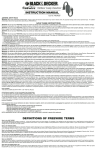Download INSTRUCTION MANUAL
Transcript
621538-00 FW3000 MANUAL 1/5/04 11:02 AM Page 1 Home Automation Starter Kit INSTRUCTION MANUAL Cat. No. FW3000 5 6 7 8 3 4 9 2 10 11 1 12 13 ON 14 15 16 ROOM COLOR OFF ON ON ON OFF OFF OFF ON ON ON MOOD 1 MOOD 2 HOUSE OFF OFF OFF Outdoor Lamp Receiver Catalog # FWLROD Indoor Remote Catalog # FWIR Lamp Receiver Catalog # FWLR Messenger Hub Catalog # FWMH 621538-00 FW3000 MANUAL 1/5/04 11:02 AM Page 2 GENERAL SAFETY RULES WARNING: Read and understand all instructions. Failure to follow all instructions listed below may result in electric shock, fire, property damage and/or serious personal injury. SAVE THESE INSTRUCTIONS WARNING: Do not use any FREEWIRE product to control any device where unexpected or unattended turn on/off could cause serious personal injury and/or property damage. Interference, interruptions, or surges in the electrical system, or malfunction may cause unexpected turn on/off of plugged in devices. WARNING: Do not use any FREEWIRE product to control any device where failure to operate could cause serious personal injury and/or property damage. Interference, interruptions or surges in the electrical system, or malfunction may cause plugged in devices to fail to operate as expected. WARNING: Do not use any FREEWIRE product to control any medical device. Using any FREEWIRE product to control any type of medical device could result in serious personal injury. WARNING: Do not use any FREEWIRE product to control any device that exceeds the rating for that FREEWIRE product. Using a FREEWIRE product to control a device that exceeds the rating for that product could result in serious personal injury and/or property damage. The ratings for FREEWIRE products are as follows: • BULB RECEIVER - 150 watts - incandescent bulbs only. • LAMP RECEIVER - 300 watts - lamps with incandescent bulbs only. • MESSENGER HUB - 500 watts - lamps with incandescent bulbs only. • OUTDOOR LAMP RECEIVER - 500 watts - lamps with incandescent, fluorescent, halogen or low voltage bulbs only. • APPLIANCE RECEIVER - 15 amp resistive load small appliances, 1/3HP motor load, 500 watts lamps with incandescent, fluorescent or halogen bulbs only, 400 watts for television. If the FREEWIRE product you intend to use is not listed here, consult the instruction manual for that FREEWIRE product or call 1-800-544-6986 to determine the applicable rating before plugging in or using that FREEWIRE product. WARNING: To reduce the risk of electric shock or fire, do not expose any FREEWIRE product to rain or moisture. If a FREEWIRE product is exposed to rain or moisture, immediately disconnect the FREEWIRE product from the AC outlet to reduce the risk of electric shock or fire and consult authorized service personnel. NOTE: Outdoor Lamp Receiver may be used outdoors. Bulb Receiver may also be used outdoors if mounted in correct orientation. WARNING: To reduce the risk of electric shock, do not disassemble any FREEWIRE product. No user-serviceable parts are inside. WARNING: To reduce the risk of electric shock, do not use any type of plug adaptor with this product. WARNING: Do not use a Bulb Receiver, Lamp Receiver, Messenger Hub or Outdoor Lamp Receiver to control an appliance. Using a Bulb Receiver, Lamp Receiver, Messenger Hub or Outdoor Lamp Receiver to control an appliance could damage the appliance or the receiver, which could result in serious personal injury and/or property damage. WARNING: Do not use a Bulb Receiver or Lamp Receiver to control a lamp or fixture that already has a dimmer on it. Using a Bulb Receiver or Lamp Receiver to control a lamp or fixture that already has a dimmer on it could damage the lamp, fixture or receiver, which could result in serious personal injury and/or property damage. WARNING: Use only incandescent bulbs in lamps that are to be controlled by the Lamp Receivers. Using any other type bulbs could damage bulbs and/or Lamp Receivers. WARNING: Use only incandescent bulbs in Bulb Receivers. Using any other type bulbs could damage bulbs and/or Bulb Receivers. WARNING: Do not use any intercom or monitoring system, including a baby monitor, that uses the house wiring to transmit signals in permanent transmit (or talk) mode when using FREEWIRE products. Transmissions from an intercom or monitoring system that uses the house wiring to transmit signals could interfere or block out FREEWIRE transmissions in permanent transmit (or talk) mode. It is also possible that a neighbor's intercom or monitoring system could cause unexpected operation, including failure to operate, of your FREEWIRE system, or that your FREEWIRE SYSTEM could cause unexpected operation, including failure to operate, of your neighbors intercom or monitoring system. WARNING: If unintended operation of any FREEWIRE product is observed, unplug all FREEWIRE products immediately until (1) the source of the interference is identified and eliminated through selection of a different HOUSE CODE to ensure that neither system causes unintended operation of the other system or (2) a blocking filter, Black and Decker Model number PZZ01, is installed. Call 1888-678-7278 to order. Professional installation recommended. If you cannot identify the source of interference by talking with neighbors who are using a FREEWIRE or compatible system and you do not want to install a blocking filter, or if you have any questions about identifying or eliminating interference, please call 1-800-544-6986 before plugging in or using any FREEWIRE product. Remember to exercise good common sense when using your FREEWIRE system - especially when attaching unattended appliances or devices to the system. There can be unexpected consequences if FREEWIRE products are not used with care. For example, an empty coffee pot can be remotely turned on due to unintended operation or interference from a neighbor's FREEWIRE or compatible system. If that should happen, your coffee pot could be damaged from overheating, which in turn could cause a fire or create a risk of electrical shock. As another example, if an electric heater is turned on unexpectedly while clothing is draped over it, a fire could result. Accordingly, DO NOT USE the FREEWIRE system for the control of medical devices, heating appliances, such as portable heaters, or any other appliance or device that could cause physical injury or property damage if turned on or off while unattended. Similarly, DO NOT USE the FREEWIRE system for the control of any appliance or device that could cause physical injury or property damage if it fails to operate as expected. Interference, interruptions or surges in the electrical system, or malfunction may cause plugged in appliances or devices to fail to operate as expected. For example, if a pipe heater controlled by a FREEWIRE system fails to operate as expected, the pipes could freeze and rupture. For these reasons, it is important to read, understand and follow all instructions in this manual, and to consider carefully the potential consequences of unattended or unexpected operation, or failure to operate, of an appliance or device before you attach it to a FREEWIRE system. 2 621538-00 FW3000 MANUAL 1/5/04 11:02 AM Page 3 GENERAL SAFETY RULES (CONTINUED) FCC CAUTION THIS DEVICE COMPLIES WITH PART 15 OF THE FCC RULES. OPERATION IS SUBJECT TO THE FOLLOWING TWO CONDITIONS: (1) THIS DEVICE MAY NOT CAUSE HARMFUL INTERFERENCE, AND (2) THIS DEVICE MUST ACCEPT ANY INTERFERENCE RECEIVED, INCLUDING INTERFERENCE THAT MAY CAUSE UNDESIRED OPERATION. This equipment generates and uses radio frequency energy, and if not installed and used properly, that is, in strict accordance with the manufacturers instructions, it may cause interference to radio and television reception. It has been type tested and found to comply with the limits for remote control devices in accordance with the specifications in Sub Parts B and C of Part 15 of FCC Rules, which are designed to provide reasonable protection against such interference in a residential installation. However, there is no guarantee that interference will not occur in a particular installation. If this equipment does cause interference to radio or television reception, which can be determined by unplugging the equipment, try to correct the interference by one or more of the following measures. • Reorient the antenna of the radio/TV experiencing the interference. • Relocate the interference with respect to the radio/TV. • Move the interference away from the radio/TV. • Plug the interface into an outlet on a different electrical circuit from the radio/TV experiencing the interference. • If necessary, consult your local Dealer for additional suggestions NOTE: Modifications to any of the components in this kit will void the user’s authority to operate this equipment. 3 621538-00 FW3000 MANUAL 1/5/04 11:02 AM Page 4 Getting familiar with your home automation kit. The MESSENGER HUB is the brain of the Freewiretm system. When it is plugged into an AC outlet it has the ability to receive Radio Frequency (RF) signals from the remotes and the ability to send messages through existing house wiring to all receivers that are dialed to the same house code. It is also used to control incandescent lamps only, rated up to 500 watts, connected to the plug receptacle at the bottom of the MESSENGER HUB. FWMHMESSENGER HUB Note: For additional restrictions and instructions see MESSENGER HUB section. 6 7 8 3 5 A LAMP RECEIVER must be used in conjunction with at least one active MESSENGER HUB. It is used to control incandescent lamps only rated up to 300 watts. Note: For additional restrictions and instructions see LAMP RECEIVER section. 2 13 FWIRINDOOR REMOTE ON 14 15 16 ROOM COLOR OFF ON ON ON OFF OFF OFF ON ON ON MOOD 1 MOOD 2 HOUSE OFF OFF OFF FWLRLAMP RECEIVER An OUTDOOR LAMP RECEIVER must be used in conjunction with at least one active MESSENGER HUB. It is used to control indoor or outdoor incandescent, fluorescent, halogen and low voltage lights rated up to 500 watts. Note: For additional restrictions and instructions see OUTDOOR LAMP RECEIVER section. FWLRODOUTDOOR LAMP RECEIVER 4 1 12 Note: For instructions see INDOOR REMOTE section. 10 11 Note: Walls and other obstructions may reduce the effective range of the RF signal. 4 9 The INDOOR REMOTE sends Radio Frequency (RF) signals to the MESSENGER HUB. These signals can go through walls, so you can use this remote to control lights (or appliances with approved appliance receiver only) from anywhere in or around your home. 621538-00 FW3000 MANUAL 1/5/04 11:02 AM Page 5 DEFINITIONS OF TERMS USED IN THIS MANUAL What is the UNIT CODE? The unit code allows you to assign a number (1 - 16) to any Freewire unit in your home system. For example, if you assign the unit code number 5 to a Lamp Receiver, the lamp will turn on and off when you activate the number 5 on your Freewire remote control. If you want a multiple of Lamp Receivers to respond to a single number on your remote, there is no problem with setting them all to the same unit code number. What is the HOUSE CODE? The house code prevents interference with other Freewire systems that may be in your neighborhood. When you set your house code to a letter (A - P) you are choosing a distinct communication language between all parts of your Freewire system. It is essential that all units in your Freewire system are set to the same house code letter for it to operate correctly. What is the Remote Control SYNCHRONIZATION? When you first install your Freewire units it is essential that your match up the wireless Remote Controls (Indoor Remote and Keychain Remote) with the plugged in Receiver Hub. This will synchronize their wireless communication in a distinct way that prevents interference with other Freewire systems that may be in your neighborhood. Why are there COLOR SEGMENTS on the unit code wheels? The six colors (or zones) help you to allocate unit codes to various parts of your house. For example, if you wanted to control three plug in lamps in your living room you might allocate them the unit code numbers 5, 6 and 7 which are part of the green segment (green zone). Green becomes a quick reference to controlling those lamps from your remote control. What are GROUPS? Groups are shortcut buttons to operating any combination of up to four receiver unit codes. For example, you may wish to create a 'welcome home' group control. If you had your entrance light(s) set to 1, your hall lamp set to 5, your living room lamp set to 8 and your kitchen light set to 11 they could all be turned on/off by a single group key. It is essential to first program the group with the Messenger Hub and Indoor Remote before you can use this function. What does the HOUSE button do? When you press HOUSE ON all the Lamp Receivers and the Messenger Hub in your Freewire system will turn on (for safety reasons, it will not turn on appliance receivers). When you press HOUSE OFF any unit in your Freewire system will turn off (both lamp and appliance receivers) - this is fast way to turn off all your Freewire units. 5 621538-00 FW3000 MANUAL 1/5/04 11:02 AM Page 6 PLEASE FOLLOW THE SEQUENCE LAID OUT IN THIS MANUAL TO AVOID CONFUSION Step by step instructions to set up the MESSENGER HUB: A Quick Note Before You Set Up The MESSENGER HUB: WARNING: For indoor use only. If a FREEWIRE product is exposed to rain or moisture, immediately disconnect the FREEWIRE product from the AC outlet to reduce the risk of electric shock or fire and consult authorized service personnel. WARNING: Use only incandescent bulbs (up to 500 watts total) in lamps that are to be controlled by the Messenger Hub. Each receiver has a specific address made up of a HOUSE CODE (bottom dial) and a UNIT CODE (upper dial) which is used to communicate with the MESSENGER HUB. The function of the HOUSE CODE is to prevent interference from another FREEWIRE or other compatible system. If you experience interference with another system at any time, which may result in unexpected turn on/off of devices plugged into either system, unplug all FREEWIRE devices immediately until (1) the source of the interference is identified and eliminated through selection of a different HOUSE CODE to ensure that neither system causes unintended operation of the other system or (2) a blocking filter, Black and Decker Model number PZZ01, is installed. Call 1-888-678-7278 to order. Professional installation recommended. If you cannot identify the source of interference by talking with neighbors who are using a FREEWIRE or compatible system and you do not want to install a blocking filter, or if you have any questions about identifying or eliminating interference, please call 1-800-544-6986 before plugging in or using any FREEWIRE device. Step 1: Plug the MESSENGER HUB into any operational AC outlet within your home. Rotate antenna to the upright position. Open the front door to expose the control panel as shown in Figure 1. NOTE: Placing the MESSENGER HUB on the inside wall closest to driveway or entry way, will often maximize range of the KEY CHAIN REMOTE. 1 On/Off Button Unit Code Dial House Code Dial Step 2: Select a HOUSE CODE on the MESSENGER HUB, any letter A - P. (Note: The house code you select for the MESSENGER HUB will dictate what letter you will select for all of the RECEIVERS you plan to control with this MESSENGER HUB.) Run / Learn Slide Switch Step 3: Select a UNIT CODE on the MESSENGER HUB, any number 1 - 16. The number and corresponding color you pick will control the lamp outlet located on the underside of this MESSENGER HUB. (If you select the same number and same house code for any additional receivers on this system they will operate in conjunction with this hub.) Plug Receptacle Step 4: Synchronize your INDOOR REMOTE with your MESSENGER HUB so they understand how to communicate with each other. (Note: Any additional remote that is introduced to the system must also be synchronized.) To synchronize, move the MESSENGER HUB slide switch to LEARN. 6 7 8 3 5 2 10 11 1 12 13 Now, move the slide switch on the MESSENGER HUB to RUN. ON (Note: Door cannot be closed while MESSENGER HUB is in the LEARN mode.) Step 5: Turn lamp on first, then plug into the receptacle on the underside of the MESSENGER HUB. Use only incandescent bulbs up to 500W. Be sure the lamp has been turned on prior to plugging into MESSENGER HUB. Press the Local Lamp “ON/OFF” button on the MESSENGER HUB to check that the MESSENGER HUB is operating correctly. You will hear a “click” when the MESSENGER HUB turns this lamp on and off. You are now ready to operate the lamp connected to this MESSENGER HUB with the INDOOR REMOTE. 6 Press middle“ON” button for 5 seconds 4 2 9 While facing the MESSENGER HUB, press and hold the middle “ON” button of the INDOOR REMOTE for 5 seconds - Figure 2. Be sure to see the green light flash on the MESSENGER HUB. The flash will indicate that the MESSENGER HUB is now synchronized with the INDOOR REMOTE. 14 15 16 ROOM COLOR OFF ON ON ON OFF OFF OFF ON ON ON MOOD 1 MOOD 2 HOUSE OFF OFF OFF 621538-00 FW3000 MANUAL 1/5/04 11:02 AM Page 7 Step by step instruction to operate the INDOOR REMOTE: A Quick Note before You Set Up the INDOOR REMOTE: WARNING: For indoor use only. If the INDOOR REMOTE is exposed to rain or moisture, consult authorized service personnel. 12 3 4 13 14 1 6 7 8 16 The numbers and colors on the INDOOR REMOTE's dial match the numbers and colors on the MESSENGER HUB and LAMP RECEIVERS. The colors on the dial for the Unit Code can be used to divide your home into zones with up to 3 dedicated Unit Codes per color (except red which only has one Unit Code.) (eg. Green = Living Room) 9 15 11 3 10 Open door to the INDOOR REMOTE to expose the colored dial shown in Figure 3. 2 ON 5 OFF The numbers are used to differentiate one receiver from another in each color/zone. Reference Label Set Up For your convenience, a blank reference label is located on the back of your INDOOR REMOTE. Write your own customized applications on this blank key. Figure 4: Example: Red Unit Codes have been selected for the BULB RECEIVER in the Entrance Gray Unit Codes have been selected for the RECEIVERS in the Dining Room Green Unit Codes have been selected for the RECEIVER in the Living Room etc. 4 NOTE: The top button on the KEY CHAIN REMOTE will only activate UNIT CODE 1(RED). We recommend that you control the lighting near your entrance way by UNIT CODE 1(Red ) so that it can be activated by your KEY CHAIN REMOTE. See KEY CHAIN REMOTE instructions on page 11 for further instructions. Step 1: Set the dial on your INDOOR REMOTE to the same UNIT CODE (color) that you selected on the MESSENGER HUB in the previous section. 9 Step 2: 8 7 6 Gray 2 - Controlled by the top row, left switch 1 Gray 3 - Controlled by the top row, center switch 2 3 ON OFF ON 13 6 ON 3 4 14 1 Note: You may have to press and momentarily hold the button before it activates. 6 7 8 16 You should now be able to turn the lamp on and off with the corresponding button on the INDOOR REMOTE. 9 15 12 ON The small round ON button and OFF button shown in Figure 6 allow you to turn on or off all RECEIVERS set to that color. 11 Gray 4 - Controlled by the top row, right switch. 5 4 10 Example: 5 16 Each of the 3 individual codes on that color can be turned on and off individually, using the 3 white ON/OFF buttons located just below the dial as shown in Figure 5. 2 ON ON INDOOR REMOTE Battery Replacement Open the battery compartment clip (located on the bottom of the back cover) with your fingernail and install a CR2032 replacement lithium battery as shown in Figure 7. Note: Writing on battery must face back cover of INDOOR REMOTE or INDOOR REMOTE will not operate. Note: If indoor remote is without battery power, for more than 3 hours, the remote’s internal security code must be reset. To do this, install new batteries, press and hold any button on the remote for 5 seconds, repeat step 4 on page 6 to synchronize remote with messenger hub. 7 7 ON 5 OFF ON 621538-00 FW3000 MANUAL 1/5/04 11:02 AM Page 8 Step by step operating instructions for the LAMP RECEIVERS A Quick Note before You Set Up the LAMP RECEIVERs: WARNING: For indoor use only. If a LAMP RECEIVER is exposed to rain or moisture, immediately disconnect the LAMP RECEIVER from the AC outlet to reduce the risk of electric shock or fire and consult authorized service personnel. WARNING: Use only incandescent bulbs (up to 300 watts total) in lamps that are to be controlled by Lamp Receivers. Do not use fluorescents, halogens or low voltage lighting systems. Using any other type bulbs could damage bulbs and/or Lamp Receivers. Attempting to control any other device by the Lamp Receivers, could damage that device and may damage the Lamp Receiver, which could result in serious personal injury and/or property damage. CAUTION: Touch activated lamps should not be used with Lamp Receivers. Damage to lamp may occur. CAUTION: Do not use the LAMP RECEIVER with a lamp that is connected to a timer or photo-sensor switch. Damage to timer or switch could occur. Step 1: Set the HOUSE CODE to the same letter that you selected on the MESSENGER HUB, then plug the LAMP RECEIVER into the AC outlet currently being used by the lamp you wish to control. Step 2: Select a UNIT CODE color to match the zone color that you laid out on the back of the INDOOR REMOTE. Now you will need to assign a specific UNIT CODE for the LAMP RECEIVER. Within the color that you have picked you have 3 number choices. In the example in Figure 8 the LAMP RECEIVER is set to Yellow 8. 8 Step 3: Turn lamp on first, then plug into the receptacle on the underside of the LAMP RECEIVER. Step 4: Turn color dial on INDOOR REMOTE so that it matches the color setting on the LAMP RECEIVER. To turn the lamp on and off, press the switch which corresponds with the number selected on the LAMP RECEIVER. 9 Figure 9 depicts activating LAMP RECEIVER set to Yellow 8. 1 2 15 16 4 13 14 3 6 12 5 7 NOTE: Lamps connected to LAMP RECEIVERS can still be controlled by the lamps switch. Remember that lamp switch must be turned on in order for the lamp to be controlled by the Freewire system. 8 ON 8 9 10 11 OFF ON ON ON OFF OFF OFF ON ON ON MOOD 1 MOOD 2 HOUSE OFF OFF OFF 621538-00 FW3000 MANUAL 1/5/04 11:02 AM Page 9 Step by step instruction to developing GROUP SETTINGS A Quick Note before You Program the Mood Settings: In the Lamp Receiver section you learned how to set up individual LAMP RECEIVERs. These LAMP RECEIVERs are turned on and off by pressing the appropriate rocker switch that corresponds to the receivers unique UNIT CODE. The purpose of the GROUP buttons (blue) are to link multiple receivers (up to 4) so that they can be turned on or off by the GROUP button. See Figure 16. Example: If you have a LAMP RECEIVER in one room and it is set to the number 7 on its UNIT CODE and you have another LAMP RECEIVER in another room and it is set up to the number 13 on its UNIT CODE, the two lamps can be turned on at the same time using a GROUP. 2 14 13 Unit Code Dial Rocker Switch House Code Dial 4 3 ON 5 OFF ON ON ON OFF OFF OFF ON ON ON MOOD 1 MOOD 2 HOUSE OFF OFF OFF Run / Learn Slide Switch Group Button House Button 15 Step1: With the MESSENGER HUB still plugged into an AC outlet, set the slide switch to LEARN as shown in Figure 15. ON ON ON MOOD 1 MOOD 2 HOUSE OFF OFF OFF 3 Step 3: Set the UNIT CODE dial of the INDOOR REMOTE to match the UNIT CODE of the LAMP RECEIVER that you want to turn on and off. Press on the rocker switch (white) corresponding to that LAMP RECEIVER as shown in Figure 17. Wait for the MESSENGER HUB indicator to flash indicating the code has been stored in the GROUP function. 16 9 Step 2: While facing the MESSENGER HUB, press GROUP 1 ON switch on the INDOOR REMOTE. Figure 16 The MESSENGER HUB’s green indicator light will flash. 17 4 ON ON Step 4: Repeat step 3 a maximum of 3 more times to link up to 4 LAMP RECEIVERs / BULB RECEIVERs with that GROUP key. The 4 LAMP RECEIVERs can be in any combination of UNIT CODES. 5 6 7 8 ON OFF ON Rocker Switch Step 5: Return the slide switch on the MESSENGER HUB to RUN - Figure 18. The ON/OFF button of GROUP 1 will now turn 18 on and off all of the LAMP RECEIVERs / BULB RECEIVERs that were linked in Step 4. There may be up to a 3 second delay between the time that you press the button and the time that the lights respond. Step 6: To set up GROUP 2 key, repeat steps 1 thru 5 substituting GROUP 2 key for GROUP 1. NOTE: Pressing either GROUP ON key while in LEARN mode clears all stored codes for that GROUP. Using ALL on, ALL off House Button Pressing the INDOOR REMOTE HOUSE BUTTON (figure 19) “on” will activate the MESSENGER HUB, LAMP RECEIVERs and BULB RECEIVERs set to the system’s HOUSE CODE. OUTDOOR LAMP RECEIVERs and APPLIANCE RECEIVERs will not respond to the all “on” command. Pressing the INDOOR REMOTE HOUSE BUTTON “off” will deactivate the above receivers as well as all OUTDOOR LAMP RECEIVERs and APPLIANCE RECEIVERs. 9 19 ON HOUSE OFF 621538-00 FW3000 MANUAL 1/5/04 11:02 AM Page 10 Step by step operating instructions for the OUTDOOR LAMP RECEIVER A Quick Note before You Set Up the OUTDOOR LAMP RECEIVER: The OUTDOOR LAMP RECEIVER can be used indoors and outdoors. WARNING: When used outdoors, only use with outlets equipped with ground fault protection. WARNING: Do not submerge. Keep connections dry. Failure to do this could result in electric shock. WARNING: Read and understand warnings on your extension cord. Failure to do this could result in electric shock. WARNING: To prevent shock hazard, always assume the power is present even if the red indicator light is not lit. Failure to do this could result in electric shock. WARNING: Do not abuse extension cord. Do not yank extension cord to disconnect it from receptacle. Keep cord from heat, oil and sharp edges. Periodically inspect extension cords and replace if damaged. Failure to do this could result in electric shock. Unlike LAMP and APPLIANCE RECEIVERS the OUTDOOR LAMP RECEIVER does not have any code wheels. You set its code up from the MESSENGER HUB and it then remembers this code, even after a power outage. For ease of programming, initially place the OUTDOOR LAMP RECEIVER in the same wall outlet that the MESSENGER HUB is plugged into. After programming you can move it to its final location. Step 1: Set the unit code on the INDOOR REMOTE to the color and number that you want to use to control the OUTDOOR LAMP RECEIVER in its final location. (Example : Blue 11) Step 2: Plug the OUTDOOR LAMP RECEIVER into the same wall outlet as the MESSENGER HUB or you can move the MESSENGER HUB and plug into the same wall outlet as the OUTDOOR LAMP RECEIVER. (The Messenger Hub will not lose its memory and it can be moved back later.) See Figure 23. The red indicator light on the OUTDOOR LAMP RECEIVER should now be on. 23 Within 30 seconds of plugging OUTDOOR LAMP RECEIVER in, press and hold for 5 seconds the on button on the INDOOR REMOTE that corresponds to the UNIT CODE that you have selected. After a few seconds, the red indicator light on the OUTDOOR LAMP RECEIVER will flash indicating that the code has been learned. If the switch in the OUTDOOR LAMP RECEIVER is on, the red indicator light will remain lit. If the OUTDOOR LAMP RECEIVER switch is off, the red indicator light will not be lit. NOTE: If the red indicator light does not turn on in 5 seconds, unplug the OUTDOOR LAMP RECEIVER, re-plug and repeat step 2. If indicator light still does not turn on, move the MESSENGER HUB and OUTDOOR LAMP RECEIVER to a different outlet in a different room and repeat step 2. Step 3: You may now move the OUTDOOR LAMP RECEIVER to its final location. CAUTION: For outdoor use with extension cords: Plug OUTDOOR LAMP RECEIVER directly into wall outlet, then plug “outdoor rated” extension cord into OUTDOOR LAMP RECEIVER to reduce the risk of electric shock. OUTDOOR LAMP RECEIVER NOTES: 1.) OUTDOOR LAMP RECEIVER can be used with incandescents, fluorescents, halogens and low voltage lights rated up to 500 watts. 2.) If outlet is controlled by a wall switch, you must leave wall switch on at all times otherwise the OUTDOOR LAMP RECEIVER will not have AC power and you won’t be able to control it remotely. 3.) To change the unit code, that the OUTDOOR LAMP RECEIVER responds to, unplug OUTDOOR LAMP RECEIVER and repeat steps 1 through 3. 4.) Unplug OUTDOOR LAMP RECEIVER when not in use. 5.) Operating Temperatures -4°F to 122°F. Storage Temperatures -40°F to 158° F. 10 621538-00 FW3000 MANUAL 1/5/04 11:02 AM Page 11 PROGRAMMING AND INFORMATION GUIDE The HomeLink Wireless Control System is a factory installed feature packaged on many vehicle models. HomeLink is typically located in either the sun visor, overhead console or rearview mirror. HomeLink provides a convenient way to replace up to three hand-held radiofrequency (RF) transmitters used to activate devices such as gate operators, garage door openers, entry door locks, security systems, and home lighting. Additional HomeLink information can be found on the Internet at www.homelink.com or by calling 1-800-355-3515. NOTE: Black and Decker Freewire products are compatible with select 2001 and newer HomeLink equipped vehicles. Please contact HomeLink Customer Service at 1-800-355-3515 to check compatibility. NOTE: Some vehicles may require the ignition switch to be turned "on" or to the second (“accessories”) position for programming and/or operation of HomeLink. If you already have HomeLink programmed to operate devices such as garage doors or gates, please skip to STEP 2. If you have not programmed HomeLink to operate these devices, please start with STEP 1. 1. Press and hold the two outer HomeLink buttons in the vehicle (buttons one and three) - releasing only when the HomeLink indicator light begins to flash (after 20 seconds). Do not hold the buttons for longer than 30 seconds and do not repeat STEP 1 to program a second and/or third handheld transmitter or Freewire Indoor Remote function to the remaining two HomeLink buttons. 2. Turn the dial on your Freewire INDOOR REMOTE to the ZONE and UNIT CODE that you would like to program into HomeLink. The example depicts that the INDOOR REMOTE is set to Blue 12. NOTE: You will have to program a separate HomeLink button for each ON and/or OFF function of your Freewire indoor remote or key chain. For example the second Homelink button can be programmed to turn Blue 12 “On” and the third Homelink button can be programmed to turn Blue 12 “Off”. 3. Position the end of your Freewire indoor remote 1-3 inches (5-14 cm) away from the HomeLink button you wish to program while keeping the indicator light in view. 4. Simultaneously press and hold both the chosen HomeLink button and Freewire indoor remote button (ON or OFF). Do not release the buttons until step 5 has been completed. NOTE: It is recommended that you use your Freewire indoor remote to program HomeLink. If you are programming HomeLink with your Freewire key chain remote, you will need to “cycle” the key chain remote button while programming HomeLink. To “cycle”: continue to press and hold the HomeLink button while you press and release - every two seconds (“cycle”) the key chain remote ON button until the frequency signal has successfully been accepted by HomeLink. (The indicator light will flash slowly and then rapidly.) 5. After the HomeLink indicator light changes from a slow to a rapidly blinking light, release both the HomeLink and Freewire indoor remote or key chain button. 6. HomeLink is now programmed to operate your Freewire system. To operate HomeLink, simply press and release the programmed HomeLink button to activate your Freewire system. You can also continue to use your INDOOR REMOTE to control Freewire. REPROGRAMMING A SINGLE HOMELINK BUTTON To program a device to HomeLink using a HomeLink button previously trained, follow these steps: 1. Press and hold the desired HomeLink button. Do NOT release until step 4 has been completed. 2. When the HomeLink indicator light begins to flash slowly (after 20 seconds), position the hand-held-transmitter or remote 1 to 3 inches away from the HomeLink surface. 3. Press and hold the hand-held transmitter or remote button. The HomeLink indicator light will flash, first slowly and then rapidly. 4. When the HomeLink indicator light begins to flash rapidly, release both buttons. The previous device has now been erased and the new device can be activated by pushing the HomeLink button that has just been programmed. This procedure will not affect any other programmed HomeLink buttons. For questions or comments, contact HomeLink at:www.homelink.com or 1-800-355-3515. HomeLink and the HomeLink house are registered trademarks of Johnson Controls, Inc. HOMELINK FAQS Why does HomeLink only turn on (or off) the device I have programmed it to? “ON” and “OFF” are two different functions and have to be programmed to HomeLink separately. For example, you would program one HomeLink button for “ON” and a second HomeLink button for “OFF”. How can I get HomeLink? HomeLink is packaged as a standard feature, bundled within a specific trim level package or as an option on over 150 different vehicles. For a list of these vehicles, visit www.homelink.com or call HomeLink Customer Service at 1-800-355-3515. HomeLink can also be purchased and professionally installed in existing cars. Please visit www.homelink.com or call 1-800-355-3515 for further information. Why can't I train HomeLink to my Freewire remote? Freewire remotes are compatible with select 2001and newer HomeLink equipped vehicles. Please visit www.homelink.com or contact HomeLink Customer Service at 1-800-355-3515 for compatibility. 11 621538-00 FW3000 MANUAL 1/5/04 11:02 AM Page 12 TROUBLESHOOTING DIFFICULTY PROGRAMMING RECEIVERS If you are experiencing problems when programming the BULB RECEIVER or OUTDOOR LAMP RECEIVER, it may be due to electrical interference on the power lines caused by large appliances such as refrigerators or TV’s. To avoid the interference, move the RECEIVER and the MESSENGER HUB while it is being programmed to a different wall outlet that is further away from large appliances. SOME RECEIVERS DON’T RESPOND Most houses are fed from a 240 volt service which is then split into two phases of 120 volts each in the circuit breaker panel. The most commonly encountered problem with systems which use the existing house wiring to transmit signals is that the signals are received by some Receivers, but not by others. For example, the MESSENGER HUB controls some lights but not others or controls some lights intermittently. This can happen sometimes when the Receiver to be controlled is on the opposite phase of the house wiring to the phase which the MESSENGER HUB is connected to. If some of the Receivers are not working it may be necessary to: • move the Receiver to a different wall outlet to test that it works.If it still doesn’t work: • move the Receiver to a different room. If it still doesn’t work: • move the Receiver to the closest outlet that the MESSENGER HUB is plugged into or move the MESSENGER HUB to the closest outlet to the Receiver that is not working. RECEIVERS TURN ON BY THEMSELVES If it is suspected that Receivers have turned on or off by themselves, it is possible that a neighbor has a FREEWIRE or compatible system, which could result in unexpected operation of both systems. Unplug all FREEWIRE devices immediately until (1) the interference is identified and eliminated through selection of a different HOUSE CODE to ensure that neither system causes unintended operation of the other system or (2) a blocking filter, Black and Decker Model number PZZ01, is installed. Call 1-888-678-7278 to order. Professional installation recommended. If you cannot identify the source of interference by talking with neighbors who are using a FREEWIRE or compatible system and you do not want to install a blocking filter, or if you have any questions about identifying or eliminating interference, please call 1-800-5446986 before plugging in or using any FREEWIRE device. THREE WAY BULBS Three way bulbs may be used, however, only one level of brightness can be activated using the Freewire system. To change brightness level you will need to turn the switch at the lamp to the desired level of brightness. NOTE: When using the BULB RECEIVER, you cannot control the lamp by the lamp’s switch. Turning the lamp switch off and then sending a Freewire signal within 30 seconds of power being applied to the lamp, will cause the BULB RECEIVER to go into program mode and will need to be reprogrammed. See BULB RECEIVER section / manual. INTERCOM AND MONITORING SYSTEMS Intercom and monitoring systems, including baby monitors, that use the house wiring to transmit signals can “block out” FREEWIRE transmissions while the intercom or monitoring system is in “permanent transmit” or “talk” mode. It is NOT possible to have a wireless intercom or monitoring system and a MESSENGER HUB operating in the same house. It is possible that a neighbor’s wireless intercom or monitoring system could cause unexpected operation, including failure to operate, of your FREEWIRE system, or that your FREEWIRE SYSTEM could cause unexpected operation, including failure to operate, of your neighbors intercom or monitoring system. KEY CHAIN REMOTE RANGE OF USE Placing the MESSENGER HUB on the inside wall closest to driveway or entry way, will often maximize range of KEY CHAIN REMOTE. MAINTENANCE Use only mild soap and damp cloth to clean the product. Never let any liquid get inside the product; never immerse any part of the product into a liquid. Avoid using solvents when cleaning plastic parts. Most plastics are susceptible to various types of commercial solvents and may be damaged by their use. ACCESSORIES Recommended accessories for use with your product are available from your local dealer or authorized service center. If you need assistance regarding accessories, please call: 1-800-544-6986. WARNING: The use of any accessory not recommended for use with this product could be hazardous. SERVICE INFORMATION Black & Decker offers a full network of company-owned and authorized service locations throughout North America. All Black & Decker Service Centers are staffed with trained personnel to provide customers with efficient and reliable power tool service. Whether you need technical advice, repair, or genuine factory replacement parts, contact the Black & Decker location nearest you. To find your local service location, refer to the yellow page directory under "Tools—Electric" or call: 1-800-544-6986. FULL TWO-YEAR HOME USE WARRANTY Black & Decker (U.S.) Inc. warrants this product for two years against any defects in material or workmanship. The defective product will be replaced or repaired at no charge in either of two ways. The first, which will result in exchanges only, is to return the product to the retailer from whom it was purchased (provided that the store is a participating retailer). Returns should be made within the time period of the retailer’s policy for exchanges (usually 30 to 90 days after the sale). Proof of purchase may be required. Please check with the retailer for their specific return policy regarding returns that are beyond the time set for exchanges. The second option is to take or send the product (prepaid) to a Black & Decker owned or authorized Service Center for repair or replacement at our option. Proof of purchase may be required. Black & Decker owned and authorized Service Centers are listed under "Tools-Electric" in the yellow pages of the phone directory. This warranty does not apply to accessories. This warranty gives you specific legal rights and you may have other rights which vary from province to province. Should you have any questions, contact the manager of your nearest Black & Decker Service Center. Black & Decker (U.S.) Inc., 701 E. Joppa Rd. Towson, MD 21286 U.S.A. See ‘Tools-Electric’ – Yellow Pages – for Service & Sales 621538-00 FW3000 MANUAL 1/5/04 11:02 AM Page 13 freewire Equipo básico de automatización para el hogar mr MANUAL DE INSTRUCCIONES No. de catálogo FW3000 5 6 7 8 3 4 9 2 10 11 1 12 13 ON 14 15 16 ROOM COLOR OFF ON ON ON OFF OFF OFF ON ON ON MOOD 1 MOOD 2 HOUSE OFF OFF OFF Control Remoto De Exterior No. de catálogo FWLROD Control remoto de interior No. de catálogo FWIR Receptor para lámparas No. de catálogo FWLR Centro mensajero No. de catálogo FWMH 13 621538-00 FW3000 MANUAL 1/5/04 11:02 AM Page 14 NORMAS DE SEGURIDAD GENERAL ADVERTENCIA: Lea y asegúrese de comprender bien todas las instrucciones. El incumplimiento con alguna de las instrucciones enumeradas más abajo puede resultar en descarga eléctrica, incendio y/o lesiones corporales serias. GUARDE ESTAS INSTRUCCIONES ADVERTENCIA: No use ningún producto FREEWIRE para controlar un dispositivo donde el encendido y apagado no planeado o no supervisado pudiera causar graves lesiones personales y/o daños a la propiedad. Las interferencias, interrupciones o sobrevoltaje o mal funcionamiento en el sistema eléctrico pueden ocasionar que los dispositivos enchufados se enciendan o se apagan de manera inesperada. ADVERTENCIA: No use ningún producto FREEWIRE para controlar un dispositivo donde el cese de funcionamiento podría causar graves lesiones personales y/o daño a la propiedad. Las interferencias, interrupciones o sobrevoltaje o mal funcionamiento en el sistema eléctrico pueden ocasionar que los dispositivos enchufados no funcionen como se espera. ADVERTENCIA: No use ningún producto FREEWIRE para controlar un dispositivo médico. El uso de un producto FREEWIRE para controlar cualquier tipo de dispositivo médico puede resultar en grave lesión personal. ADVERTENCIA: No use ningún producto FREEWIRE para controlar un dispositivo que exceda la potencia nominal de ese producto FREEWIRE. si se usa un producto FREEWIRE para controlar un dispositivo que excede la potencia nominal de ese producto puede resultar en graves lesiones personales y/o daños a la propiedad. Las potencias nominales de los productos FREEWIRE son las siguientes: • RECEPTOR PARA BOMBILLA - 150 vatios - solamente bombillas incandescentes. • RECEPTOR PARA LÁMPARA - 300 vatios - solamente lámparas con bombillas incandescentes. • CENTRO MENSAJERO - 500 vatios - solamente lámparas con bombillas incandescentes. • RECEPTOR PARA LÁMPARA DE EXTERIOR - 500 vatios - solamente lámparas con bombillas incandescentes, fluorescentes, halógenos, o bombillas de bajo voltaje. • RECEPTOR PARA APARATO - 15 amp de carga resistiva para aparatos pequeños, carga automotriz de 1/3 c. de f. (HP), 500 vatios solamente lámparas con bombillas incandescentes, fluorescentes, halógenos, 400 vatios para televisión. Si el producto FREEWIRE que usted piensa utilizar no está nombrado aquí, consulte el manual de instrucción sobre ese producto FREEWIRE o llame al 1-800-544-6986 para determinar la potencia nominal aplicable antes de enchufar o utilizar dicho producto FREEWIRE . ADVERTENCIA: Para reducir el riesgo de electrochoque o incendio, no exponga ningún producto FREEWIRE a la lluvia o la humedad. Si un producto FREEWIRE ha sido expuesto a la lluvia y la humedad, desconecte el producto FREEWIRE inmediatamente de la toma de corriente alterna para reducir el riesgo de electrochoque o incendio y consulte con personal de servicio autorizado. NOTA: El Receptor Para Lámpara De Exterior se puede utilizar afuera. El RECEPTOR PARA BOMBILLA también se puede utilizar afuera si se monta en la orientación correcta. ADVERTENCIA: Para reducir el riesgo de electrochoque, no desarme ningún producto FREEWIRE. No hay piezas que el usuario pueda reparar dentro de los productos FREEWIRE. ADVERTENCIA: Para reducir el riesgo de electrochoque no use ningún tipo de adaptador de enchufe con este producto. ADVERTENCIA: No use un Receptor Para Bombilla, Receptor Para Lámpara, Centro Mensajero o Receptor para Lámpara de Exterior para controlar un aparato. Usar un Receptor Para Bombilla, Receptor Para Lámpara, Centro Mensajero o Receptor para Lámpara de Exterior para controlar un aparato podría dañar el aparato o el receptor, lo cual podría resultar en lesión personal grave y/o daño a la propiedad. ADVERTENCIA: No use un Receptor Para Bombilla o Receptor Para Lámpara para controlar una lámpara o dispositivo que ya tiene instalado un reductor de luz. Usar un Receptor Para Bombilla o Receptor Para Lámpara para controlar una lámpara o dispositivo que ya tiene instalado un reductor de luz podría dañar la lámpara, el dispositivo o el receptor, lo cual podría resultar en lesión personal grave y/o daño a la propiedad. ADVERTENCIA: Use solo bombillas incandescentes en lámparas que serán controladas por los Receptores Para Lámparas. El usar cualquier otro tipo de bombillas podría dañarlas y/o los Receptores Para Lámparas. ADVERTENCIA: Use solo bombillas incandescentes en Receptores Para Bombillas. Utilizar otro tipo de bombillas podría dañarlas y/o los Receptores Para Lámparas. ADVERTENCIA: No utilice sistemas de intercom y monitor, incluyendo los monitores de bebé que utilizan el cableado de la casa para transmitir las señales en el modo de transmisión permanente (o de conversación) cuando usa productos FREEWIRE. Las transmisiones de un sistema de intercom o monitor que utiliza el cableado de la casa para transmitir señales puede interferir o bloquear las transmisiones de FREEWIRE en modo de transmisión permanente (o de conversación). Es también posible que el sistema inálambrico de intercom o monitor de un vecino origine operaciones no programadas en su sistema FREEWIRE, incluso que su sistema deje de funcionar, o que su sistema de FREEWIRE cause en el sistema de intercom o monitor de sus vecinos operaciones no programadas, y que incluso deje de funcionar. ADVERTENCIA: Si usted en algún momento observa interferencia de algún producto FREEWIRE, desenchufe todos los productos FREEWIRE inmediatamente hasta que (1) el origen de la interferencia haya sido identificado y eliminado mediante la selección de un CÓDIGO DE CASA diferente para asegurar que ninguno de los sistemas ocasionan operaciones no planeadas en el otro sistema o (2) usted haya instalado un filtro de bloqueo, Black and Decker Modelo numero PZZ01. Llame al 1-888-678-7278 para hacer su pedido. Se recomienda instalación profesional. Si usted no puede identificar el origen de la interferencia mediante conversaciones con los vecinos que utilizan FREEWIRE o sistemas compatibles y usted no desea instalar un filtro de bloqueo, o si usted tiene preguntas acerca de cómo identificar o eliminar interferencias, favor llamar al 1-800-544-6986 antes de enchufar o usar algún producto FREEWIRE Recuerde que debe ejercer su buen sentido común cuando utiliza el sistema FREEWIRE - especialmente cuando conecta al sistema aparatos o dispositivos no supervisados. Pueden surgir consecuencias inesperadas si los productos FREEWIRE no se utilizan con cuidado. Una cafetera vacía, por ejemplo, puede activarse por control remoto debido una operación no planeada o interferencia de un sistema FREEWIRE o sistema compatible del vecino. De ocurrir esto, su cafetera podría dañarse por sobrecalentamiento, lo cual a su vez podría provocar un incendio o crear un riesgo de electrochoque. Otro ejemplo sería si un calentador eléctrico se prende inesperadamente mientras está cubierto con prendas de vestir, lo cual podría provocar un incendio. Por lo tanto, NO USE el sistema FREEWIRE para controlar dispositivos médicos, aparatos de calentamiento, tales como calentadores portátiles, o algún otro aparato o dispositivo que pudiera causar lesiones físicas o daño a la propiedad si estos se encienden o se apagan mientras no estén supervisados. Similarmente, NO USE el sistema FREEWIRE para controlar un aparato o dispositivo que pueda causar lesiones físicas o daños a la propiedad si deja de funcionar inesperadamente. Las 14 621538-00 FW3000 MANUAL 1/5/04 11:02 AM Page 15 interferencias, interrupciones o sobrevoltaje o mal funcionamiento en el sistema eléctrico pueden ocasionar que los dispositivos enchufados dejen de funcionar inesperadamente. Por ejemplo, si un calentador de cañería controlado por un sistema FREEWIRE deja de funcionar como debería, las cañerías podrían congelarse y romperse. Por estas razones, es importante leer, comprender y seguir todas las instrucciones de este manual y considerar con mucho cuidado, antes de conectar un aparato o dispositivo a un sistema FREEWIRE, las posibles consecuencias que puedan surgir si estos se activan inesperadamente o dejan de funcionar. REGLAS GENERALES DE SEGURIDAD ADVERTENCIA DE LA FCC (COMISIÓN FEDERAL DE COMUNICACIONES, EN INGLÉS) ESTE DISPOSITIVO CUMPLE CON LA SECCIÓN 15 DEL REGLAMENTO DE LA FCC. SU OPERACIÓN ESTÁ SUJETA A LAS SIGUIENTES DOS CONDICIONES: (1) ESTE DISPOSITIVO NO PUEDE CAUSAR INTERFERENCIA DAÑINA, Y (2) ESTE DISPOSITIVO DEBE ACEPTAR CUALQUIER INTERFERENCIA RECIBIDA, INCLUYENDO AQUELLA QUE PODRÍA INTERFERIR CON LA OPERACIÓN DEL DISPOSITIVO. Este equipo genera y utiliza energía de radiofrecuencia y si no es debidamente instalado y utilizado, es decir, en pleno cumplimiento con las instrucciones del fabricante, podría causar interferencia con la recepción de radio y televisión. Ha sido sometido a pruebas de prototipo y se ha encontrado que cumple con los límites establecidos para los dispositivos con control remoto, de acuerdo a las especificaciones en las subpartes B y C de la Sección 15 del reglamento de la FCC, el cual está diseñado para proporcionar un nivel de protección razonable contra este tipo de interferencia en una instalación residencial. Sin embargo, no existe garantía alguna que la interferencia no ocurrirá en una instalación en particular. Si este equipo interfiere con la recepción de radio o televisión, lo cual puede ser determinado simplemente desenchufando el equipo, intente corregir la interferencia siguiendo uno o más de los siguientes pasos. • Cambie la orientación de la antena de la radio o televisión con la cual está interfiriendo. • Cambie la ubicación de la interferencia con respecto a la radio o televisión. • Aleje la interferencia de la radio o televisión. • Enchufe la interfaz a una toma de corriente que esté en un circuito eléctrico diferente al de la radio o televisión con la cual está interfiriendo. • Si es necesario, consulte a su concesionario local para obtener sugerencias adicionales. NOTA: Las modificaciones realizadas a cualquiera de los componentes de este equipo anularán la autoridad del usuario para operarlo. Familiarización con su equipo freewire de automatización para el hogar. mr MR El CENTRO MENSAJERO es el cerebro del sistema Freewire . Cuando se enchufa en una toma de corriente alterna tiene la habilidad de recibir señales de radiofrecuencia (RF) desde los controles remotos y la habilidad de enviar mensajes mediante la instalación eléctrica existente en el hogar a todos los receptores que están conectados al mismo código de la casa. Además es utilizado para controlar sólo lámparas incandescentes, de hasta 500 vatios, que estén conectadas al enchufe hembra que se encuentra en la parte inferior del CENTRO MENSAJERO. FWMH-CENTRO MENSAJERO NOTA: Para restricciones e instrucciones adicionales vea la sección CENTRO MENSAJERO. 6 7 8 3 5 NOTA: Vea la sección CONTROL REMOTO DE INTERIOR para instrucciones. NOTA: Para restricciones e instrucciones adicionales vea la sección RECEPTOR PARA LÁMPARA. 15 1 12 NOTA: Las paredes y otros obstáculos pueden reducir el alcance efectivo de la señal de RF. Un RECEPTOR PARA LÁMPARAS debe ser utilizado conjuntamente con al menos un CENTRO MENSAJERO activo. Es utilizado para controlar sólo bombillas incandescentes de hasta 300 vatios. Nota: Vea la sección RECEPTORES PARA LÁMPARAS para información acerca de restricciones e instrucciones. 2 10 11 13 FWIR-CONTROL REMOTO DE INTERIOR FWLR-RECEPTOR PARA LÁMPARAS 4 9 El CONTROL REMOTO DE INTERIOR emite señales de radiofrecuencia (RF) al CENTRO MENSAJERO. Estas señales pueden atravesar paredes por lo que el control remoto puede ser utilizado para controlar luces (o aparatos eléctricos que tengan un receptor aprobado para ello) desde cualquier lugar de la casa. ON 14 15 16 ROOM COLOR OFF ON ON ON OFF OFF OFF ON ON ON MOOD 1 MOOD 2 HOUSE OFF OFF OFF 621538-00 FW3000 MANUAL 1/5/04 11:02 AM Page 16 Familiarización con su equipo freewire de automatización para el hogar. mr Un RECEPTOR PARA LÁMPARA DE EXTERIOR debe ser utilizado conjuntamente con al menos un CENTRO MENSAJERO activo. Es utilizado para controlar luces interiores y exteriores incandescentes, fluorescentes, de halógeno y de bajo voltaje de hasta 500 vatios de potencia nominal. NOTA: Para restricciones e instrucciones adicionales vea la sección RECEPTOR PARA LÁMPARAS DE EXTERIOR. Control Remoto De Exterior No. de catálogo FWLROD DEFINICIONES DE LOS TÉRMINOS UTILIZADOS EN ESTE MANUAL ¿Qué significa el CÓDIGO DE UNIDAD? El código de unidad le permite asignar un número (1 al 16) a cualquier unidad Freewire de su sistema de hogar. Si por ejemplo, usted asigna el código número 5 a un Receptor Para Lámpara, la lámpara se encenderá y se apagará cuando usted activa el número 5 en su control remoto Freewire. Si usted desea que varios Receptores Para Lámparas respondan a un solo número en su control remoto, se pueden configurar todos al mismo número de código. ¿Qué significa el CÓDIGO DE CASA? El código de casa evita la interferencia de otros sistemas Freewire que puedan encontrarse en su vecindario. Cuando usted configura su código de casa a una letra (A - P) usted está escogiendo un lenguaje distintivo de comunicación entre todas las partes de su sistema Freewire. Es esencial que todas las unidades de su sistema Freewire estén configurados a la misma letra de código de casa para que el sistema funcione correctamente. ¿Qué significa la SINCRONIZACIÓN del Control Remoto? Cuando usted instala sus unidades Freewire inicialmente, es esencial que los controles remotos inalámbricos (Control Remoto de Interior y Control Remoto de Llavero) correspondan con el Centro Mensajero enchufado. Esto sincronizará su comunicación inalámbrica en forma distintiva lo cual evita interferencia con otros sistemas Freewire que puedan hallarse en su vecindario. ¿Por qué hay SEGMENTOS DE COLOR en los cuadrantes de código de unidad? Los seis colores (o zonas) le ayudan a adjudicar los códigos de unidades a varias partes de su casa. Por ejemplo, si usted desea controlar tres lámparas enchufadas de su cuarto de estar, usted les puede adjudicar los números de código de unidad 5, 6 y 7, los cuales forman parte del segmento verde (zona verde). El verde se vuelve una referencia rápida para controlar esas lámparas desde su control remoto. ¿Qué significa GRUPOS? Grupos son botones de acción abreviada para operar cualquier combinación de hasta cuatro códigos de receptores para unidades. Por ejemplo, usted decide crear un control de grupo de 'bienvenido a casa'. Si usted tiene las luces de entrada configuradas a 1, la lámpara del vestíbulo configurada a 5, la lámpara de la sala de estar configurada a 8 y la luz de la cocina configurada a 11, todos podrían encenderse/apagarse mediante una sola tecla de grupo. Es esencial programar primero el grupo con el Centro Mensajero y el Control Remoto de interior antes de utilizar esta función. ¿Qué hace el botón HOUSE (de casa)? Cuando usted presiona HOUSE ON todas los Receptores de Lámparas y el Centro Mensajero de su sistema Freewire se encenderán (no se encenderán los receptores de aparatos por razones de seguridad). Cuando usted presiona HOUSE OFF se apagarán todas las unidades de su sistema Freewire (tanto los receptores de lámparas como de aparatos) - esto es una manera rápida de apagar todas sus unidades Freewire. 16 621538-00 FW3000 MANUAL 1/5/04 11:02 AM Page 17 POR FAVOR SIGA LA SECUENCIA DESCRITA EN ESTE MANUAL PARA EVITAR CONFUSIONES Instrucciones detalladas para configurar el CENTRO MENSAJERO: Una nota corta antes de configurar el CENTRO MENSAJERO: ADVERTENCIA: Sólo para uso interior. Si un producto FREEWIRE ha sido expuesto a la lluvia y la humedad, desconecte el producto FREEWIRE inmediatamente de la toma de corriente alterna para reducir el riesgo de electrochoque o incendio y consulte con personal de servicio autorizado. ADVERTENCIA: Utilice sólo bombillas incandescentes (de hasta 500 vatios) en lámparas que serán controladas por el CENTRO MENSAJERO. Cada receptor tiene una dirección específica compuesta por un CÓDIGO DE CASA o HOUSE CODE (cuadrante inferior) y un código de unidad o unit code (cuadrante superior) los cuales son utilizados para entablar comunicación con el CENTRO MENSAJERO. La función del CÓDIGO DE CASA es evitar que ocurra interferencia con otro sistema FREEWIRE u otro compatible. Si usted en algún momento experimenta interferencia con otro sistema que puede ocasionar que otros dispositivos enchufados a alguno de los sistemas se enciendan o se apaguen intempestivamente, desenchufe todos los dispositivos FREEWIRE inmediatamente hasta que (1) el origen de la interferencia haya sido identificado y eliminado mediante la selección de un CÓDIGO DE CASA diferente para asegurar que ninguno de los sistemas ocasionan operaciones no planeadas en el otro sistema o (2) usted haya instalado un filtro de bloqueo, Black and Decker Modelo numero PZZ01. Llame al 1-888-678-7278 para hacer su pedido. Se recomienda instalación profesional. Si usted no puede identificar el origen de la interferencia mediante conversaciones con los vecinos que utilizan FREEWIRE o sistemas compatibles y usted no desea instalar un filtro de bloqueo, o si usted tiene preguntas acerca de cómo identificar o eliminar interferencias, favor llamar al 1-800-544-6986 antes de enchufar o usar algún dispositivo FREEWIRE. Paso 1: Enchufe el CENTRO MENSAJERO en cualquier toma de corriente alterna que funcione dentro de su casa. Coloque la antena en posición vertical. Abra la puerta delantera para exponer el panel de control, como lo muestra la Figura 1. NOTA: Si coloca el CENTRO MENSAJERO en la pared 1 Botón On/Off (de interna que se encuentre más cercana a la entrada para automóviles o la encendido y apagado) entrada de la casa, generalmente maximizará el alcance del CONTROL REMOTO DE LLAVERO. Cuadrante del código de unidad Paso 2: (Unit Code) Seleccione un CÓDIGO DE CASA en el CENTRO MENSAJERO, cualquier letra Cuadrante del código entre la A y la P. (Nota: El CÓDIGO DE CASA que seleccione en el CENTRO de casa (House Code) MENSAJERO determinará la letra que seleccionará para todos los otros RECEPTORES que piensa controlar con este CENTRO MENSAJERO. Conmutador de Run/Learn (de Paso 3: operación/ aprendizaje) Seleccione un CÓDIGO DE UNIDAD en el CENTRO MENSAJERO, cualquier número del 1 al 16. El número y color correspondiente que elija controlará la toma Enchufe hembra de corriente para lámparas ubicado en la parte inferior de este CENTRO MENSAJERO. (Si selecciona el mismo número y el mismo código de casa para cualquier otro receptor adicional, operará conjuntamente con este centro.) Paso 4: Sincronice su CONTROL REMOTO DE INTERIOR con su CENTRO MENSAJERO para que entiendan cómo comunicarse entre sí. (Nota: Cualquier control remoto adicional que sea introducido al sistema deberá ser sincronizado también.) 5 6 7 8 3 4 9 2 10 11 1 12 Para sincronizar, ponga el conmutador deslizante del CENTRO MENSAJERO en LEARN (APRENDIZAJE). 2 Con el CENTRO MENSAJERO de frente, oprima y mantenga presionado el botón “ON” del medio en el CONTROL REMOTO DE INTERIOR por 5 segundos - Figura 2. Asegúrese de ver la luz verde destellando en el CENTRO MENSAJERO. El destello indicará que el CENTRO MENSAJERO está sincronizado con el CONTROL REMOTO DE INTERIOR. Ahora, coloque el conmutador deslizante del CENTRO MENSAJERO en RUN (OPERACIÓN). Presione el (Nota: La puerta no se podrá cerrar mientras el CENTRO MENSAJERO esté en la modalidad botón “ON” LEARN.) del medio por 5 segundos Paso 5: Encienda la lámpara primero, luego conéctela con el enchufe hembra en la parte inferior del CENTRO MENSAJERO. Use sólo bombillas incandescentes de hasta 500 vatios. Asegúrese que la lámpara haya sido encendida antes de enchufarla al CENTRO MENSAJERO. Presione el botón “ON/OFF” para la lámpara local en el CENTRO MENSAJERO para comprobar que el CENTRO MENSAJERO esté funcionando debidamente. Escuchará un ‘clic’ cuando del CENTRO MENSAJERO encienda o apague esta lámpara. 13 ON 14 15 16 ROOM COLOR OFF ON ON ON OFF OFF OFF ON ON ON MOOD 1 MOOD 2 HOUSE OFF OFF OFF Ahora está listo para hacer funcionar la lámpara conectada a este CENTRO MENSAJERO con el CONTROL REMOTO DE INTERIOR. 17 621538-00 FW3000 MANUAL 1/5/04 11:02 AM Page 18 Instrucciones detalladas para la operación del CONTROL REMOTO DE INTERIOR: Una nota corta antes de configurar el CONTROL REMOTO DE INTERIOR: ADVERTENCIA: Sólo para uso interior. Si el CONTROL REMOTO DE INTERIOR ha sido expuesto a la humedad o la lluvia, consulte con personal de servicio autorizado. 12 3 4 13 14 1 6 7 8 16 Los números y colores en el cuadrante del CONTROL REMOTO DE INTERIOR combinan con los números y colores en el CENTRO MENSAJERO y los RECEPTORES PARA LÁMPARAS. 9 15 11 3 10 Abra la puerta al CONTROL REMOTO DE INTERIOR para exponer el cuadrante de colores de la Figura 3. Los colores en el cuadrante del CÓDIGO DE UNIDAD pueden usarse para dividir su hogar en zonas con hasta 3 códigos de unidad dedicados por color (con la excepción del rojo que sólo tiene un CÓDIGO DE UNIDAD). (por ejemplo, verde = sala de estar) 2 ON 5 OFF Los números se usan para diferenciar un receptor del otro en cada color/ zona. 4 Configuración de la etiqueta de referencia Para su conveniencia, hay una etiqueta de referencia en blanco en la parte posterior del CONTROL REMOTO DE INTERIOR. Escriba sus propias aplicaciones personalizadas en esta clave en blanco. Figura 4: Ejemplo: entrada. Los CÓDIGOS DE UNIDAD rojos han sido seleccionados para el receptor para bombillas de la Los CÓDIGOS DE UNIDAD grises han sido seleccionados para los RECEPTORES en el comedor. Los CÓDIGOS DE UNIDAD verdes han sido seleccionados para el RECEPTOR de la sala de estar, etc. 9 NOTA: El botón superior del CONTROL REMOTO DE LLAVERO sólo activará el CÓDIGO DE UNIDAD 1 (ROJO). Recomendamos que controle la iluminación de su entrada y alrededores con el CÓDIGO DE UNIDAD 1 (rojo) para que pueda ser activada con su CONTROL REMOTO DE LLAVERO. Vea las instrucciones referentes al CONTROL REMOTO DE LLAVERO en la página 11 para mayor información. 1 Ponga el cuadrante de su CONTROL REMOTO DE INTERIOR en la misma configuración del CÓDIGO DE UNIDAD (color) que seleccionó en el CENTRO MENSAJERO, en la sección anterior. 6 7 8 16 5 2 6 13 14 ON 3 4 15 Gris 4 – Controlado por la fila superior, conmutador de la derecha. 9 Gris 3 – Controlado por la fila superior, conmutador del centro OFF ON 12 ON Gris 2 – Controlado por la fila superior, conmutador de la izquierda 5 4 11 Cada uno de los 3 códigos individuales en ese color puede ser encendido y apagado individualmente, con los 3 botones blancos de ON/OFF que se encuentran justo debajo del cuadrante, como lo muestra la Figura 5. Ejemplo: 3 ON Paso 2: 10 Paso 1: 1 2 ON ON Ya debería ser capaz de encender y apagar la lámpara con el botón correspondiente del CONTROL REMOTO DE INTERIOR. 7 Nota: Puede que tenga que presionar y sostener momentáneamente el botón para que se active. CONTROL REMOTO DE INTERIOR CAMBIO DE PILA Abra la tapa del compartimiento de la pila (ubicado en la parte inferior de la parte de atrás) con su uña e instale una pila de litio CR2032 nueva, como lo muestra la Figura 7. Nota: La pila debe ser colocada con el texto impreso en ella mirando hacia la parte posterior del CONTROL REMOTO DE INTERIOR o sino el CONTROL REMOTO DE INTERIOR no funcionará. Nota: Si el CONTROL REMOTO DE INTERIOR queda sin pila por más de 3 horas, el código interno de seguridad del control remoto se debe volver a configurar. Para esto instale pilas nuevas, oprima y sostenga presionado algún botón del control remoto por 5 segundos, repita el paso 4 de la página 6 para sincronizar el CONTROL REMOTO DE INTERIOR con el CENTRO MENSAJERO. 18 6 7 8 16 Los botones pequeños y redondos ON y OFF que muestran la Figura 6, le permiten encender o apagar todos los RECEPTORES configurados con ese color. ON 5 OFF ON 621538-00 FW3000 MANUAL 1/5/04 11:02 AM Page 19 Instrucciones detalladas para la operación de los RECEPTORES PARA LÁMPARAS Una nota corta antes de configurar los RECEPTORES PARA LÁMPARAS: ADVERTENCIA: Sólo para uso interior. Si un RECEPTOR PARA LÁMPARA ha sido expuesto a la lluvia y la humedad, desconecte el RECEPTOR PARA LÁMPARA inmediatamente de la toma de corriente alterna para reducir el riesgo de electrochoque o incendio y consulte con personal de servicio autorizado. ADVERTENCIA: Utilice sólo bombillas incandescentes (de hasta 300 vatios) en lámparas que serán controladas por RECEPTORES PARA LÁMPARAS. No utilice sistemas de iluminación con fluorescentes, halógenos o de bajo voltaje. El utilizar cualquier otro tipo de bombillas podría dañar las mismas y/o RECEPTORES PARA LÁMPARAS. El tratar de controlar algún otro dispositivo mediante los RECEPTORES PARA LÁMPARAS podría dañar el dispositivo y el RECEPTOR PARA LÁMPARA, lo cual podría resultar en lesiones graves y /o daños a la propiedad. PRECAUCIÓN: No se deben utilizar lámparas de activación por contacto con los RECEPTORES PARA LÁMPARAS. La lámpara podría dañarse PRECAUCIÓN: No utilice el RECEPTOR PARA LÁMPARA con una lámpara conectada a un temporizador o interruptor fotosensor. El temporizador o el interruptor podrían dañarse. Paso 1: Configure el CÓDIGO DE CASA con la misma letra seleccionada en el CENTRO MENSAJERO, luego enchufe el RECEPTOR PARA LÁMPARAS en la toma de corriente alterna ocupada actualmente por la lámpara que desea controlar. Paso 2: Seleccione un color de CÓDIGO DE UNIDAD que corresponda a la zona de color que usted configuró en la parte de atrás del CONTROL REMOTO DE INTERIOR. Ahora necesitará asignar un CÓDIGO DE UNIDAD específico para el RECEPTOR PARA LÁMPARAS. Para el color elegido tiene 3 opciones de números. En el ejemplo de la Figura 8, el RECEPTOR PARA LÁMPARAS está configurado como Amarillo 8. 8 Paso 3: Primero prenda la lámpara, luego enchúfela a la toma de corriente de la superficie inferior del RECEPTOR PARA LÁMPARAS. Paso 4: 1 2 15 16 4 13 14 3 Gire el cuadrante de color del CONTROL REMOTO DE INTERIOR para colocarlo en el color del RECEPTOR PARA LÁMPARAS. Para encender y apagar la lámpara, presione el conmutador que corresponda con el número seleccionado en el RECEPTOR PARA LÁMPARAS. La Figura 9 muestra la activación del 9 RECEPTOR PARA LÁMPARAS en Amarillo 8. 6 12 5 7 ON NOTA: Las lámparas conectadas a RECEPTORES PARA LÁMPARAS aún pueden ser controladas por el conmutador de la lámpara. Recuerde que el conmutador de la lámpara debe estar encendido para que la lámpara pueda ser controlada por el sistema Freewire. 19 ON OFF 8 9 10 ON OFF 11 OFF ON OFF ON ON ON MOOD 1 MOOD 2 HOUSE OFF OFF OFF 621538-00 FW3000 MANUAL 1/5/04 11:02 AM Page 20 Instrucciones detalladas para desarrollar configuraciones de GRUPO Una nota corta antes de programar los ambientes: En la sección de receptores para lámparas aprendió cómo configurar RECEPTORES individuales PARA LÁMPARAS. Estos RECEPTORES PARA LÁMPARAS se encienden y apagan al presionar el conmutador basculante apropiado que corresponda al CÓDIGO DE UNIDAD único del receptor. El propósito de los botones de GRUPO (azules) es de vincular receptores múltiples (hasta 4) de manera que puedan encenderse y apagarse con el botón de GRUPO. Vea la Figura 16. Ejemplo: Si usted tiene un RECEPTOR PARA LÁMPARA en un cuarto que está configurado al número 7 en el CÓDIGO DE UNIDAD y tiene otro RECEPTOR PARA LÁMPARA en otro cuarto que está configurado al número 13 en el CÓDIGO DE UNIDAD, se pueden encender las dos lámparas al mismo tiempo utilizando un GRUPO. 2 14 13 ON Cuadrante del código de unidad Cuadrante del código de casa Conmutador deslizante run/ learn (de operación/ aprendizaje) Conmutador basculante Botón Group 3 4 5 OFF ON ON ON OFF OFF OFF ON ON ON MOOD 1 MOOD 2 HOUSE OFF OFF OFF Botón HOUSE (de casa) Paso 1: Con el CENTRO MENSAJERO aún enchufado en una toma de corriente alterna, coloque el conmutador deslizante en posición LEARN (APRENDIZAJE), como lo muestra la Figura 15. 15 Paso 2: Con el CENTRO MENSAJERO de frente, presione el conmutador GRUPO 1 ON (encendido) del CONTROL REMOTO DE INTERIOR. Figura 16 – La luz verde del CENTRO MENSAJERO destellará. 16 ON ON ON 9 Paso 3: MOOD 1 MOOD 2 HOUSE Coloque el cuadrante del CÓDIGO DE UNIDAD del CONTROL REMOTO DE INTERIOR en la misma OFF OFF OFF posición que la configuración del CÓDIGO DE UNIDAD del RECEPTOR PARA LÁMPARAS que desea encender y apagar. Presione el conmutador basculante (blanco) que corresponda a ese RECEPTOR PARA LÁMPARAS, como lo muestra la Figura 17. Espere a que el indicador del CENTRO MENSAJERO destelle indicando que ha sido almacenado en la función de GRUPO. 3 17 Paso 4: Repita el Paso 3 hasta un máximo de 3 veces más para vincular hasta 4 RECEPTORES PARA LÁMPARAS / RECEPTORES PARA BOMBILLAS con esa clave de GRUPO. Los 4 RECEPTORES PARA LÁMPARAS pueden tener cualquier combinación de CÓDIGOS DE UNIDAD, 4 ON 5 ON 6 7 ON 8 OFF ON Paso 5: OFF OFF OFF Regrese el conmutador deslizante del CENTRO MENSAJERO a la posición RUN (OPERACIÓN) - Figura 18. El botón ON/OFF (prende /apaga) del GRUPO 1 encenderá y apagará todos los RECEPTORES PARA Conmutador basculante LÁMPARAS / RECEPTORES PARA BOMBILLAS que fueron vinculados en el Paso 4. Puede que exista un retraso de hasta 3 segundos entre el momento en que presione el botón y el momento en que las luces respondan. 18 Paso 6: Para configurar la clave del GRUPO 2, repita los pasos 1 al 5 utilizando la clave del GRUPO 2 en lugar de la del GRUPO 1. NOTA: Presionar cualquier clave de GRUPO ON mientras se encuentra en el modo LEARN borra todos los códigos almacenados por ese GRUPO. Cómo utilizar el Botón HOUSE (de casa) para encender o apagar TODAS las luces Al presionar el BOTÓN DE CONTROL REMOTO HOUSE (de casa) (figura 19) en “on” (encendido) se activará el CENTRO MENSAJERO, RECEPTORES PARA LÁMPARAS y RECEPTORES PARA BOMBILLAS configurados al sistema del CÓDIGO 19 ON DE CASA. Los RECEPTORES PARA LÁMPARAS de EXTERIOR y RECEPTORES PARA APARATOS no responderán a la orden de todos “on” (encendido). Al presionar el BOTÓN DE CONTROL REMOTO HOUSE (DE CASA) en “off” (apagado) se HOUSE desactivarán los receptores arriba nombrados así como todos los RECEPTORES PARA LÁMPARAS DE EXTERIOR y OFF RECEPTORES PARA APARATOS. 20 621538-00 FW3000 MANUAL 1/5/04 11:02 AM Page 21 Instrucciones detalladas del RECEPTOR PARA LÁMPARA DE EXTERIOR Una nota corta antes de configurar el RECEPTOR PARA LÁMPARA DE EXTERIOR: El RECEPTOR PARA LÁMPARA DE EXTERIOR se puede usar tanto dentro como fuera de la casa. ADVERTENCIA: Cuando se usa afuera, úselo solo con tomas de corriente equipados con protección de toma a tierra. ADVERTENCIA: No lo sumerja. Mantenga las conexiones secas. No hacerlo puede resultar en electrochoque. ADVERTENCIA: Lea y comprenda las advertencias en su cable de extensión. No hacerlo puede resultar en electrochoque. ADVERTENCIA: Para evitar el peligro de electrochoque, siempre debe suponer que la corriente está presente aunque la luz roja indicadora no está iluminada. No hacerlo puede resultar en electrochoque. ADVERTENCIA: No maltrate el cable de extensión. No le dé un tirón para desconectarlo del enchufe. Mantenga el cable alejado del calor, aceite y bordes afilados. Inspeccione los cables de extensión periódicamente y reemplácelos si están dañados. No hacerlo puede resultar en electrochoque. A diferencia de los RECEPTORES PARA LÁMPARAS Y APARATOS, el RECEPTOR PARA LÁMPARA DE EXTERIOR no tiene cuadrantes de código. Usted configura el código del receptor de exterior desde el CENTRO MENSAJERO y luego el centro recuerda este código, aun después de una falla en el suministro de corriente. Para que la programación sea más fácil, coloque primero el RECEPTOR PARA LÁMPARA DE EXTERIOR en la misma toma de corriente de pared donde va enchufado el CENTRO MENSAJERO. Después de la programación usted lo puede trasladar a su ubicación definitiva. Paso 1: Configure el código de unidad del CONTROL REMOTO DE INTERIOR al color y número que usted desea utilizar para controlar el RECEPTOR PARA LÁMPARA DE EXTERIOR en su ubicación definitiva. (Ejemplo: Azul 11) Paso 2: Enchufe el RECEPTOR PARA LÁMPARA DE EXTERIOR en la misma toma de corriente de pared que el CENTRO MENSAJERO o si quiere, puede trasladar el CENTRO MENSAJERO y enchufar éste en la misma toma de corriente de pared que el RECEPTOR PARA LÁMPARA DE EXTERIOR. (el CENTRO MENSAJERO no perderá su memoria pudiéndose regresar al sitio original más tarde). Vea la Figura 23. Ahora la luz indicadora roja del RECEPTOR PARA LÁMPARA DE EXTERIOR debe haberse encendido. 23 Dentro de los 30 segundos después de haber enchufado el RECEPTOR PARA LÁMPARA DE EXTERIOR, oprima y mantenga presionado por 5 segundos el botón ON del CONTROL REMOTO DE INTERIOR que corresponda con el CÓDIGO DE UNIDAD que usted escogió. Después de algunos segundos, la luz indicadora roja del RECEPTOR PARA LÁMPARA DE EXTERIOR destellará indicando que el código ha sido aprendido. Si el conmutador del RECEPTOR PARA LÁMPARA DE EXTERIOR está encendido, la luz indicadora roja permanecerá encendida. Si el conmutador del RECEPTOR PARA LÁMPARA DE EXTERIOR está apagado, la luz indicadora roja no estará iluminada. NOTA: Si la luz indicadora roja no se enciende en 5 minutos, desenchufe el RECEPTOR PARA LÁMPARA DE EXTERIOR, vuelva a enchufar, y repita el paso 2. Si la luz indicadora todavía no se enciende, traslade el CENTRO MENSAJERO y el RECEPTOR PARA LÁMPARA DE EXTERIOR a otra toma de corriente en un cuarto distinto y repita el paso 2. Paso 3: Ahora ya puede usted trasladar el RECEPTOR PARA LÁMPARA DE EXTERIOR a su ubicación definitiva. PRECAUCIÓN: Para uso exterior con cables de extensión: Enchufe el RECEPTOR PARA LÁMPARA DE EXTERIOR directamente a la toma de corriente de la pared, luego enchufe el cable de extensión “con potencia nominal para exteriores”en el RECEPTOR PARA LÁMPARA DE EXTERIOR a fin de reducir el riesgo de electrochoque. NOTAS ACERCA DEL RECEPTOR PARA LÁMPARA DE EXTERIOR: 1.) El RECEPTOR PARA LÁMPARA DE EXTERIOR se puede usar con luces incandescentes, fluorescentes, halógenos y de bajo voltaje con potencia nominal de hasta 500 varios. 2.) Si la toma de corriente está controlada por un conmutador de pared, usted debe dejar este conmutador prendido en todo momento, de no hacerlo el RECEPTOR PARA LÁMPARA DE EXTERIOR no tendrá la corriente alterna y usted no podrá controlarlo de manera remota. 3.) Para cambiar el CÓDIGO DE UNIDAD para que el RECEPTOR PARA LÁMPARA DE EXTERIOR responda a ese código, desenchufe el RECEPTOR PARA LÁMPARA DE EXTERIOR y repita los pasos 1 a 3. 4.) Desenchufe el RECEPTOR PARA LÁMPARA DE EXTERIOR cuando no se utiliza. 5.) Temperaturas de operación -20°C a 50°C. Temperaturas de almacenamiento -40°C a 70° C. 21 621538-00 FW3000 MANUAL 1/5/04 11:02 AM Page 22 SISTEMA DE CONTROL INALÁMBRICO HOMELINK GUÍA DE PROGRAMACIÓN E INFORMACIÓN El sistema de control inalámbrico HomeLink es una característica instalada de fábrica que viene con muchos modelos de vehículos. HomeLink está típicamente ubicado ya sea en la visera, la consola superior o el espejo retrovisor del vehículo. HomeLink puede convenientemente reemplazar hasta tres transmisores de radiofrecuencia (RF) de mano utilizados para activar dispositivos tales como operadores de portones, abridores de puertas de garaje, seguros de puertas de entrada, sistemas de seguridad y controles de luces en el hogar. Puede encontrar mayor información acerca de HomeLink en la Internet en www.homelink.com o si llama al 1-800-355-3515. NOTA: Los productos Freewire de Black and Decker son compatibles con algunos vehículos de 2001 y con vehículos más nuevos equipados con HomeLink. Por favor llame a la línea de servicio al cliente de HomeLink al 1-800-355-3515 para averiguar sobre compatibilidad. NOTA: Algunos vehículos pueden requerir que el conmutador de arranque esté encendido o en la segunda posición (para accesorios) para programar y/u operar HomeLink. Si ya tiene programado a HomeLink para operar dispositivos tales como puertas de garaje o portones, sáltese por favor al PASO 2. Si no ha programado a HomeLink aún para operar estos dispositivos, por favor empiece con el PASO 1. 1. Presione y sostenga los dos botones externos de HomeLink en el vehículo (los botones uno y tres) – soltándolos sólo cuando la luz del indicador de HomeLink empiece a destellar (después de 20 segundos). No sostenga los botones por más de 30 segundos y no repita el PASO 1 para programar los dos botones HomeLink con un segundo y/o un tercer transmisor de mano o función del control remoto para el interior Freewire. 2. Gire el dial de su CONTROL REMOTO PARA EL INTERIOR Freewire a la ZONA y CÓDIGO DE UNIDAD que le gustaría programar en HomeLink. El ejemplo en la muestra que el CONTROL REMOTO PARA EL INTERIOR está puesto en Azul 12. NOTA: Tendrá que programar un botón HomeLink diferente para cada función de ENCENDIDO y/o APAGADO de sus controles de remoto para el interior o el llavero Freewire. Por ejemplo, el segundo botón Homelink puede ser programado para encender a Azul 12 y el tercer botón Homelink puede ser programado para apagar a Azul 12. 3. Sitúe el extremo de su control remoto para el interior Freewire 3 a 8 cm (1 a 3 pulg.) de distancia del botón HomeLink que desea programar, teniendo la luz del indicador visible. 4. Presione y sostenga simultáneamente el botón HomeLink seleccionado y el botón del control remoto para el interior Freewire (ON u OFF – de encendido o apagado, respectivamente). No suelte los botones hasta que no haya completado el paso 5. NOTA: Se recomienda que use su control remoto para el interior Freewire para programar a HomeLink. Si está programando a HomeLink con su control remoto de llavero Freewire, deberá ciclar el botón del control remoto de llavero mientras programa a HomeLink. Para ciclar: siga presionando y sosteniendo el botón HomeLink mientras presiona y suelta cada dos segundos (cicla) el botón ON (de encendido) del control remoto de llavero, hasta que la señal de frecuencia haya sido aceptada por HomeLink. (La luz del indicador destellará lenta y luego rápidamente.) 5. Una vez que la luz del indicador HomeLink cambie de un destello lento a uno rápido, suelte el botón HomeLink y el del control remoto de interior o de llavero Freewire. 6. HomeLink está ahora programado para operar su sistema Freewire. Para operar a HomeLink, simplemente presione y suelte el botón HomeLink reprogramado para activar su sistema Freewire. También puede seguir usando su CONTROL REMOTO DE INTERIOR para controlar a Freewire. REPROGRAMACIÓN DE UN SOLO BOTÓN HOMELINK Para programar un dispositivo en HomeLink con un botón HomeLink previamente programado, siga los siguientes pasos: 1. Presione y sostenga el botón HomeLink deseado. NO lo suelte hasta que el paso 4 no haya sido completado. 2. Cuando la luz del indicador HomeLink empiece a destellar lentamente (luego de 20 segundos), coloque el transmisor de mano o el control remoto a 3 a 8 cm (1 a 3 pulg.) de distancia de la superficie de HomeLink. 3. Presione y sostenga el transmisor de mano o botón del control remoto. La luz del indicador HomeLink destellará, primero lenta y luego rápidamente. 4. Cuando la luz del indicador HomeLink empiece a destellar rápidamente, suelte ambos botones. El dispositivo anterior se habrá borrado y el nuevo dispositivo podrá ser activado al presionar el botón HomeLink que acaba de ser programado. Este procedimiento no afectará ningún otro botón HomeLink programado. Contacte a HomeLink en: www.homelink.com o llamando al 1–800–355–3515, para respuestas a preguntas o para hacer algún comentario. HomeLink y la casa HomeLink son marcas comerciales registradas por Johnson Controls, Inc. RESPUESTAS A PREGUNTAS FRECUENTES SOBRE HOMELINK ¿Por qué HomeLink sólo enciende (o apaga) el dispositivo para el cual lo he programado? El encendido y apagado son dos funciones diferentes y deben ser programados a HomeLink en forma independiente. Por ejemplo, programaría un botón HomeLink para el encendido y otro botón HomeLink para el apagado. ¿Dónde puedo obtener HomeLink? HomeLink viene equipado como característica estándar en paquetes específicos de características o como opción en más de 150 vehículos diferentes. Para una lista de estos vehículos, visite a www.homelink.com o llame a la línea de servicio al cliente HomeLink al 1-800-355-3515. HomeLink puede también ser comprado e instalado por un profesional en automóviles existentes. Por favor visite a www.homelink.com o llame a la línea de servicio al cliente HomeLink al 1-800-355-3515 para mayor información. ¿Por qué no puedo programar a HomeLink a mi control remoto Freewire? Los controles remotos Freewire son compatibles con algunos vehículos de 2001 y con vehículos más nuevos equipados con HomeLink. Por favor visite a www.homelink.com o llame a la línea de servicio al cliente HomeLink al 1-800-355-3515 para averiguar sobre compatibilidad. 22 621538-00 FW3000 MANUAL 1/5/04 11:02 AM Page 23 RESOLUCIÓN DE PROBLEMAS PROBLEMAS EN LA PROGRAMACIÓN DE RECEPTORES Si experimenta problemas al programar el RECEPTOR PARA BOMBILLA o RECEPTOR PARA LÁMPARA DE EXTERIOR, esto se puede atribuir a interferencia eléctrica en las líneas de alimentación ocasionadas por aparatos grandes tales como refrigeradoras o televisores. Para evitar interferencia, traslade el receptor durante su programación a una toma de corriente diferente que esté más alejada de aparatos eléctricos grandes. ALGUNOS RECEPTORES NO RESPONDEN La mayoría de las casas son alimentadas con un servicio de 240 voltios que se divide en dos fases de 120 voltios cada una en el panel de disyuntores. El problema más común con sistemas que utilicen la instalación eléctrica existente de la casa para transmitir señales es que las señales no sean recibidas por todos los receptores. Por ejemplo, que el CENTRO MENSAJERO no controle todas las luces o controle algunas luces en forma intermitente. Esto puede suceder a veces cuando el receptor a ser controlado se encuentra en la fase opuesta de la instalación eléctrica de la casa a la que se encuentra conectado el CENTRO MENSAJERO. Si algunos receptores no funcionan, puede que sea necesario: • trasladar el receptor a una toma de corriente diferente para ver si funciona. Si aún no funciona: • traslade el receptor a otro cuarto. Si aún no funciona: • traslade el receptor a la toma de corriente más cercana a la que esté conectado el CENTRO MENSAJERO o traslade el CENTRO MENSAJERO a la toma de corriente más cercana al receptor que no funciona. LOS RECEPTORES SE ENCIENDEN SOLOS Si se sospecha que los RECEPTORES se encienden o se apagan solos, es posible que un vecino tenga un sistema FREEWIRE u otro sistema compatible, que puede resultar en operaciones inesperadas en ambos sistemas. Desenchufe todas las unidades FREEWIRE inmediatamente hasta que (1) el origen de la interferencia haya sido identificado y eliminado mediante la selección de un CÓDIGO DE CASA diferente para asegurar que ninguno de los sistemas ocasionan operaciones no programadas en el otro sistema o hasta que (2) usted haya instalado un filtro de bloqueo, Black and Decker Modelo numero PZZ01. Llame al 1-888-678-7278 para hacer su pedido. Se recomienda instalación profesional. Si usted no puede identificar el origen de la interferencia mediante conversaciones con los vecinos que utilizan FREEWIRE o sistemas compatibles y usted no desea instalar un filtro de bloqueo, o si usted tiene preguntas acerca de cómo identificar o eliminar interferencias, favor llamar al 1-800-544-6986 antes de enchufar o usar algún dispositivo FREEWIRE. BOMBILLAS DE TRES NIVELES Se puede utilizar bombillas de tres niveles, si embargo, el sistema FREEWIRE solo activará un nivel de luminosidad. Para cambiar el nivel de luminosidad usted deberá girar el conmutador de la lámpara hacia el nivel de luminosidad deseado. NOTA: Al usar el RECEPTOR PARA BOMBILLA, usted no puede controlar la lámpara a través del conmutador de ésta. Si apaga la lámpara con el conmutador de ésta y luego manda una señal FREEWIRE dentro de los 30 segundos en que la corriente se aplica a la lámpara, hará que el RECEPTOR PARA BOMBILLA entre al modo de programación y necesitará ser reprogramado. Vea la sección de RECEPTOR PARA BOMBILLA. SISTEMAS DE INTERCOM Y MONITOR Los sistemas de intercom y monitor, incluyendo los monitores de bebé que utilizan el cableado de la casa para transmitir las señales, pueden “bloquear” las transmisiones de FREEWIRE cuando el sistema de intercom o monitor está en el modo de “transmisión permanente” o de “conversación”. NO es posible tener un sistema inalámbrico de intercom o monitor y un CENTRO MENSAJERO operando en la misma casa. Es posible que el sistema inálambrico de intercom o monitor de un vecino origine operaciones no programadas en su sistema FREEWIRE, incluso que su sistema deje de funcionar, o que su sistema de FREEWIRE cause en el sistema de intercom o monitor de sus vecinos operaciones no programadas, y que incluso deje de funcionar. ALCANCE DEL CONTROL REMOTO DE LLAVERO Si coloca el CENTRO MENSAJERO en la pared interior más cercana a la entrada de automóviles o entrada de la casa, podrá maximizar el alcance del CONTROL REMOTO DE LLAVERO. MANTENIMIENTO Utilice solamente jabón suave y agua para limpiar el producto. Nunca permita que ningún líquido se introduzca dentro del mismo; nunca sumerja ninguna parte del producto dentro de algún líquido. Evite usar disolventes al limpiar piezas plásticas. La mayoría de los plásticos son susceptibles a varios tipos de disolventes comerciales y pueden dañarse si se aplican a las piezas plásticas. ACCESORIOS Los accesorios que se recomiendan usar con su producto están disponibles donde su distribuidor o centro de servicio local. De necesitar asistencia para obtener un accesorio, favor llamar a: 1-800-544-6986. ADVERTENCIA: Puede ser peligroso usar cualquier accesorio no recomendado. INFORMACIÓN ACERCA DE NUESTROS CENTROS DE SERVICIO Black & Decker ofrece una red completa de centros de servicio y centros autorizados en toda Norteamérica. Todos los centros de servicio Black & Decker disponen de personal entrenado para dar un servicio eficiente y confiable a las herramientas eléctricas de sus clientes. De necesitar orientación técnica, reparación o repuestos originales de fábrica, diríjase al centro Black & Decker local. Para hallar la ubicación del centro de servicio más cercano, busque en las páginas amarillas de la guía telefónica bajo "Herramientas—Eléctricas" o llame a: 1-800-5446986. GARANTÍA COMPLETA DE DOS AÑOS PARA USO DOMÉSTICO Black & Decker (U.S.) Inc. garantiza este producto por dos años contra todo defecto de material y fabricación. El producto defectuoso será reemplazado o reparado sin costo en una de las dos formas siguientes. La primera opción, que resultará en intercambio solamente, será devolviendo el producto al minorista donde fue comprado (siempre que la tienda sea un minorista participante). Las devoluciones deberán hacerse dentro del período de intercambio que el minorista tiene por política (generalmente de 30 a 90 días después de la venta). La prueba de compra podrá ser requerida. Favor informarse con el minorista sobre la política específica de devolución en cuanto a devoluciones hechas en fecha posterior a la fijada para intercambios. La segunda opción es llevar o enviar el producto (pre-pagado) a un centro de servicio Black & Decker o un centro autorizado para reparaciones o reemplazo, a nuestra discreción. La prueba de compra podrá ser requerida. Los centros de servicio Black & Decker o centros autorizados se anuncian bajo "Herramientas - Eléctricas" en las páginas amarillas de la guía telefónica. Esta garantía no aplica a los accesorios. Esta garantía le otorga a usted derechos legales específicos y otros derechos que pueden variar de estado a región. Si tiene alguna pregunta, comuníquese con el gerente de su centro de servicio Black & Decker más cercano. Para servicio y ventas consulte “HERRAMIENTAS ELECTRICAS” en la sección amarilla. SECCI N AMARILLA Si funciona… y funciona muy bien. BLACK & DECKER S.A. DE C.V. BOSQUES DE CIDROS ACCESO RADIATAS NO. 42 COL. BOSQUES DE LAS LOMAS. 05120 MÉXICO, D.F TEL. 3-26-71-00 23 621538-00 FW3000 MANUAL 1/5/04 11:02 AM Page 24 Cat No. FW3000 Form #621538-00 (DEC-03) Copyright © 2003 Black & Decker Printed in China