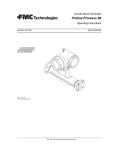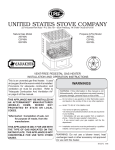Download Quick Start PROFIBUS PA/DP - Service, Support
Transcript
Quick Start_Profibus_draft 1.fm Page 1 Sunday, June 8, 2008 10:39 AM Quick Start SITRANS F PROFIBUS PA/DP EN DE FR ES SITRANS F add-on module PROFIBUS PA/DP Profile 3 for transmitter types MAG 5000/6000 and MASS 6000. SITRANS F Zusatzmodul PROFIBUS PA/DP Profil 3 für Messumformer Typ MAG 5000/6000 und MASS 6000 SITRANS F module additionnel PROFIBUS PA/DP Profil 3 pour les transmetteurs types MAG 5000 / 6000 et MASS 6000 SITRANS F modulo adicional PROFIBUS PA/DP Perfil 3 para los transmisores tipos MAG 5000/6000 y MASS 6000 EN PROFIBUS PA/DP DE Items Supplied Lieferumfang FR ES EN For more information see operating instructions on the enclosed CD-ROM. DE Weitere Informationen siehe Betriebsanleitung auf der beigefügten CD-ROM. FR Pour plus de detail consulter les instructions de service sur le CD-ROM fourni. ES Para más información ver las instrucciones de servicio en el CD-ROM. Pièces fournies Ítems suministrados s Quick Start_Profibus_draft 1.fm Page 2 Sunday, June 8, 2008 10:39 AM 2 Quick Start PROFIBUS PA/DP General instructions Before installing, including in hazardous areas, refer to the operating instructions on the enclosed CD-ROM. It contains detailed safety regulations, information and specifications which must be observed when installing. Changes can occur. Documentations and approvals can be found on the Internet at www.siemens.com/ flowdocumentation. Notice! The Profibus PA add-on module is allowed for use in hazardous location. The Profibus DP add-on module is NOT allowed for use in hazardous location. Caution! Correct, reliable operation of the product requires proper transport, storage, positioning and assembly. The product must be carefully operated and maintained. Only qualified personnel should install or operate this instrument. Allgemeine Hinweise Vor der Installation, einschließlich in Gefahrenbereichen, lesen Sie die Betriebsanleitung auf der beigefügten CD-ROM. Sie enthält die Sicherheitsvorschriften, Hinweise und technischen Daten, die bei der Installation zu beachten sind. Änderungen sind vorbehalten. Dokumentationen und Zulassungen finden Sie im Internet unter www.siemens.com/flowdocumentation. Achtung! Das Profibus PA ist für den Einsatz in explosionsgefährdeter Bereich erlaubt. Das Profibus DP ist für den Einsatz in explosionsgefährdeter Bereich NICHT erlaubt. Vorsicht! Damit dieses Produkt zuverlässig funktioniert, muss es sachgemäß transportiert, aufbewahrt, positioniert und montiert werden. Es muss mit Sorgfalt betrieben und gewartet werden. Nur entsprechend qualifiziertes Personal darf dieses Produkt installieren und betreiben. Instructions générales Avant l’installation, y compris en zone dangereuse, veuillez consulter les consignes de sécurité, les informations et les spécifications dans les instructions de service correspondant, disponible sur le CD-ROM fourni. Des modifications pouvant être apportées, vous trouverez l’ensemble des documents et agréments mis à jours sur internet à l’adresse www.siemens.com/flowdocumentation. Important! Le PROFIBUS PA est utilisable en zone dangereuse. Le PROFIBUS DP n'est PAS utilisable en zone dangereuse. Prudence! Pour fonctionner de façon optimale et fiable l’appareil doit être transporté, stocké, positionné et assemblé correctement. Les consignes de fonctionnement et de maintenance doivent être respectées. Seul le personnel habilité et autorisé à installer ou à utiliser cet appareil. Instrucciones generales Antes de instalar el aparato (incluso en entornos peligrosos), consultar las normas de seguridad, las especificaciones y los datos técnicos proporcionados en los instrucciones de servicio incluido en el CD-ROM. Sujeto a cambios sin previo aviso. La documentación y las aprobaciones están disponibles en internet: www.siemens.com/flowdocumentation. Atención! El PROFIBUS PA está utilizable en área peligrosa. El PROFIBUS DP no está utilizable en área peligrosa. ¡Precautión! El funcionamiento correcto y fiable del aparato presupone un transporte, un almacenamiento, una instalación y un montaje conforme así como un manejo y un mantenimiento rigurosos. La instalación y la utilización del instrumento están reservadas al personal autorizado. Order no.: A5E01674503-01 Quick Start_Profibus_draft 1.fm Page 3 Sunday, June 8, 2008 10:39 AM www.siemens.com/flowdocumentation EN Installation FR Installation DE Installation ES Instalación 1 3 19” rack 2 2 3 IP 67 1 2 3 MASS 6000 Ex d MAG 6000 I 1 1 3 2 EN The module must be firmly clicked into place! FR Le module doit être correctement clipsé en place. DE Das Modul muss fest eingerastet sein. ES Colocar el módulo de forma que quede 3 Quick Start_Profibus_draft 1.fm Page 4 Sunday, June 8, 2008 10:39 AM 4 Quick Start PROFIBUS PA/DP EN Electrical connection FR Raccordement électrique DE Elektrischer Anschluss ES Conexión eléctrica EN PROFIBUS PA FR PROFIBUS PA DE PROFIBUS PA ES PROFIBUS PA EN The wires can be connected arbitrarily. DE Die Drähte können beliebig angeschlossen werden. FR Les câbles peuvent être connectés arbitrairement. ES Los cables se pueden conectar arbitrariamente. DE EN 95 PA wire 1 96 PE PA wire 2 Shield FR PA Draht 1 Cable PA 1 PA Draht 2 Câble PA 2 Cable PA 2 Schirm Blindage Blindaje EN PROFIBUS DP FR PROFIBUS DP DE PROFIBUS DP ES PROFIBUS DP EN 93 Dataline A, Pin 8 in DB9 connector, Green 94 Termination terminal, T2 PE Shield Schirm 92 Termination terminal, T1 Dataline B, Pin 3 in DB9 connector, Red DE Abschlussklemme, T1 Datenleitung B, Stift 3 in DB9 Stecker, rot Datenleitung A, Stift 8 in DB9 Stecker, grün Abschlussklemme, T2 91 EN Keep the unshielded wires as short as possible. Connect the shield to the nearest SHIELD terminal. Put a termination at the end of each of the both cables. DE Ungeschirmte Adern sollten so kurz wie möglich sein. Schließen Sie die Abschirmung an die nächste PE Klemme an. An jedem Kabelende ist eine Klemme erforderlich. FR Choisir des câbles non blindés les plus courts possibles. Connecter le blindage à la borne PE la plus proche. Chaque extrémité du câble doit être associée à une borne. ES Utilizar cables no apantallados lo más cortos posible. Conectar el blindaje en el terminal PE más cercano. Unir cada extremo de cada cable a un terminal. Order no.: A5E01674503-01 ES Câble PA 1 FR ES Borne de terminaison, T1 Ligne de données B, broche 3 du connecteur DB9, rouge Ligne de données A, broche 8 du connecteur DB9, verte Borne de terminaison, T2 Terminal de unión, T1 Dataline B, conector de 3 puntos en DB9, rojo Dataline A, conector de 8 puntos en DB9, verde Terminal de unión, T2 Blindage Blindaje Quick Start_Profibus_draft 1.fm Page 5 Sunday, June 8, 2008 10:39 AM www.siemens.com/flowdocumentation EN DE EN Commissioning Inbetriebnahme FR ES Mise en service Puesta en marcha Before communicating with the Master, the device address must be selected. This can be done either from the display or from the commissioning software. Please look into the transmitter operating manual for a full description of the menu system. After commissioning master and slave, comm. status should show "data exchange" For more information see the operating instructions on the enclosed CD-ROM. DE Vor der Kommunikation mit dem Master muss die Geräteadresse gewählt werden. Dies kann entweder über die Vor-Ort-Anzeige oder die Software erfolgen. Nach der Inbetriebnahme des Masters und des Slaves, sollte der comm.status (Kommunikationsstatus) "data exchange" (Datenaustausch) anzeigen Weitere Informationen siehe Betriebsanleitung auf der beigefügten CD-ROM. FR La communication avec le système maître requiert la sélection préalable de l’adresse de l’appareil. La sélection peut être réalisée via l'afficheur ou le logiciel de mise en service. Après la mise en service du maître et de l'esclave, comm. status (l'état de communication) doit indiquer "data exchange" (échange de données) Pour plus de detail consulter les instructions de service sur le CD-ROM fourni. ES La comunicación con el sistema maestro requiere la selección previa de la dirección del aparato. Esto suele realizarse con el display indicador o con el software de puesta en servicio. Después de la puesta en servicio del maestro y del esclavo el comm.status (estado de comunicación) debería indicar "data exchange" (intercambio de datos) Para más información ver los instrucciones de servicio en el CD-ROM. Menu structure: EN PROFIBUS Module PROFI address DE FR ES PROFIBUS Modul PROFI Adresse ModulePROFIBUS NuméroPROFIBUS MóduloPROFIBUS Dirección PROFIBUS TAG Name TAG-Name Nom TAG Nombre TAG TAG descriptor Messstellenbeschreibung Description du point de mesure Descripción de puntos de médición TAG date TAG-Datum Date TAG Fecha TAG PROFI SW version PROFI Softwareversion Version logicielle PROFI Versión de PROFI software 5 Quick Start_Profibus_draft 1.fm Page 6 Sunday, June 8, 2008 10:39 AM 6 Quick Start PROFIBUS PA/DP EN DE GSD files GSD Dateien ID FR ES GSD DIB Fichiers GSD Ficheros GSD ID GSD DIB SITRANS F M MAG 6000 PA 1 0x812A (default) SIxx812A.gsd* 2 0x0649 SIxx0649.gsd* 3 0x9740 PA139740.gsd SI812An.dib SI0649.gsd PA_9740n.dib SITRANS F M MAG 6000 DP 1 0x8129 (default) SIxx812A.gsd SI8129n.dib 2 0x05A9 SIxx05A9.gsd SI05A9n.dib 3 0x9740 PA039740.gsd PA_9740n.dib SITRANS F C MASS 6000 PA 1 0x8128 (default) Sixx8128.gsd* 2 0x0648 Sixx0648.gsd* 3 0x9742 PA139742.gsd SI8128n.dib SI0648n.dib PA_9742n.dib SITRANS F C MASS 6000 DP 1 0x8127 (default) Sixx8127.gsd SI8127n.dib 2 0x05A8 Sixx05A8.gsd SI05A8n.dib 3 0x9742 PA039742.gsd PA_9742n.dib EN 1 Description Manufacturer spec. ID PA profile version 3 2 Manufacturer spec. ID, PA-profile version 2. Only DPV0. For backward compatibility of old GSD files. 3 Manufacturer independent GSD file according to the PROFIBUS Profile for Process Control Devices, Version 3 Order no.: A5E01674503-01 DE Beschreibung Herstellerspezifische ID, PA Profil Version 3 FR Description ID spécifications du constructeur, profil PA, version 3. Herstellerspezifische ID, ID spécifications du conPA-Profil, Version 2.. Nur structeur, profil PA, verDPVO. Für die Abwärtsko- sion 2. mpatibilität alter GSD Pour une rétrocompatibilDateien. ité des anciens fichiers GSD. Fichier GSD indépendant Herstellerunabhängige du constructeur selon proGSD Datei gemäß PROFIBUS Profil für Process Con- fil PROFIBUS pour appareils de commande de trol Devices-Version 3 process, version 3 ES Descripción ID spécifications du constructeur, profil PA, version 3. ID spécifications du constructeur, profil PA, version 2. Para retro-compatibilidad de fichieros GSD. Fichero GSD independiente del fabricante según perfil PROFIBUS para dispositivos de control de procesos, version 3 Quick Start_Profibus_draft 1.fm Page 7 Sunday, June 8, 2008 10:39 AM www.siemens.com/flowdocumentation EN DE EMC improvement for MAG/MASS 6000 EMV Optimierung für MAG/MASS 6000 FR ES Amélioration CEM pour le MAG / MASS 6000 Mejora en compatibilidad EMC para MAG/MASS 6000 EN Caution! In order to avoid ground loops use equalizing cable. DE Vorsicht! Um Erdschleifen zu vermeiden, verwenden Sie eine Potenzialausgleichsleitung. FR Prudence! Utiliser un câble de compensation pour éviter les boucles de mise à la terre. ES ¡Precautión! Para evitar bucles de masa utilizar un cable de compensación. EN Use ferrite cores with digital and analogue I/O. DE Verwenden Sie Ferritkerne mit Digital und Analog I/O. FR Prévoir des noyaux en ferrite avec E/S numérique et analogique. ES Utilizar núcleos de ferrita con E/S digitales y analógicas. EN For more information see the operating instructions on the enclosed CD-ROM. DE Weitere Informationen siehe Betriebsanleitung auf der beigefügten CD-ROM. FR Pour plus de detail consulter les instructions de service sur le CD-ROM fourni. ES Para más información ver los instrucciones de servicio en el CD-ROM. 7 Quick Start_Profibus_draft 1.fm Page 8 Sunday, June 8, 2008 10:39 AM SITRANS F PROFIBUS PA/DP Siemens Flow Instruments A/S 6430 NORDBORG DENMARK www.siemens.com/flowdocumentation Order no.: A5E01674503-01 Literature no.: SFIDK.PQ.023.B1.83 We have reviewed the contents of this publication to ensure consistency with the hardware and software described. Since variance canEN not be precluded entirely, we cannot guarantee full consistency. However, the information in this publication is reviewed regularly and any necessary corrections are included in subsequent editions. Responsibility for suitability and intended use of this instrument rests solely with the user. Copyright © Siemens AG 05.2008 All Rights Reserved. Technical data subject to change without prior notice. Wir haben den Inhalt der Druckschrift auf Übereinstimmung mit der beschriebenen Hard- und Software geprüft. Dennoch können AbDE weichungen nicht ausgeschlossen werden, so dass wir für die vollständige Übereinstimmung keine Gewähr übernehmen. Die Angaben in dieser Druckschrift werden regelmäßig überprüft, notwendige Korrekturen sind in den nachfolgenden Auflagen enthalten. Der Benutzer ist allein verantwortlich für Eignung und Bestimmungszweck dieses Gerätes. Copyright © Siemens AG 05.2008 All Rights Reserved. Änderungen vorbehalten. Nous avons vérifié la conformité du contenu du présent document avec le matériel et le logiciel qui y sont décrits. Ne pouvant toutefois FR exclure toute divergence, nous ne pouvons pas nous porter garants de la conformité intégrale. Si l’usage de ce manuel devait révéler des erreurs, nous en tiendrons compte et apporterons les corrections nécessaires dès la prochaine édition. La responsabilité concernant l’usage approprié et prévu de l’instrument incombe à l’utilisateur. Copyright © Siemens AG 05.2008 All Rights Reserved. Sous réserve de modifications techniques. Hemos comprobado la concordancia del contenido de esta publicación con el hardware y el software descritos. Sin embargo, como es ES imposible excluir desviaciones, no podemos hacernos responsable de la plena concordancia. El contenido de esta publicación se revisa periódicamente; si es necesario, las posibles las correcciones se incluyen en la siguiente edición. La responsabilidad relativa a la conveniencia y al uso propuesto de este instrumento es exclusivamente del usuario. Copyright © Siemens AG 05.2008 All Rights Reserved. Sujeto a cambios sin previo aviso.