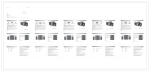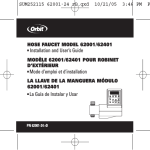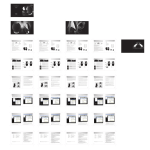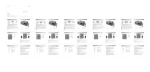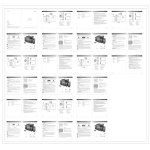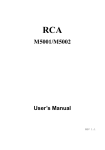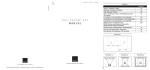Transcript
Maunal Edition 1.1,Dec.2010 IB-200-M06000-00 www.edifier-international.com 2010 Edifier International Limited. All rights reserved. Printed in China NOTICE: For the need of technical improvement and system upgrade,information contained herein may be subject to change from time to time without prior notice. Products of Edifier will be customized for different applications. Pictures and illustrations shown on this manual may be slightly different from actual product. If any difference is found, the actual product prevails. User manual | Manuel d’utilisateur | Manual de usuario | Bedienungsanleitung | Manuale dell’utente Thank you for purchasing Breathe Merci d’avoir acheté l’Breathe Gracias por la compre de los altavoces Breathe Vielen Dank, dass Sie sich für das Breathe entshienden haben Grazie per aver acquistatao Breathe Consignes de securite importantes Unboxing Important safety instruction Merci d’avoir acheté le produit Edifier . Depuis des générations, Edifier essaie de fournir des haut-parleurs puissants afin de satisfaire le besoin de nos clients finaux même les plus exigeants. Ce produit peut ajouter à votre divertissement de maison, à votre ordinateur et à un mini home cinéma une grande performance de son. Veuillez lire soigneusement ce manuel afin d’obtenir le meilleur de votre appareil. 1 × Breathe Risque d’électrocution ne pas ouvrir 1 × Remote control Le symbole d’éclair avec une flèche à l’intérieur d’un triangle équilatéral informe l’utilisateur de la présence d’une tension non isolée et dangereuse dans l’enceinte de l’appareil. Cette dernière peut être de magnitude suffisante pour constituer un risque d’électrocution. 1 × 3.5mm-3.5mm audio connecting cable • 1 × Câble de connexion audio 3,5mm-3,5mm El destello dentro del triangulo advierte al usuario de la presencia de un voltaje peligroso no aislado dentro de la carcasa del producto que puede ser de suficiente magnitud como para constituir un riesgo de descarga eléctrica para las personas. 1 x Manuel d’utilisateur et leurs points de sortie de l’appareil. User manual • Pour davantage de protection pendant les orages, débranchez les haut-parleurs de la prise de courant électrique et éteignez l’ordinateur. • Débranchez l’appareil lorsqu’il ne sert pas pendant des périodes prolongées. • Placez les haut-parleurs loin de sources de chaleur telles que des radiateurs, des fours et la lumière du soleil. • Ne pas obstruer les ouvertures des coffrets des haut-parleurs. Ne jamais insérer d’objets dans les orifices ou les logements. une bonne ventilation. • Placez les haut-parleurs dans un endroit stable afin qu’il ne tombe pas. Cela pourrait les endommager ou entraîner des blessures corporelles. • Débranchez les haut-parleurs de l’ordinateur et de la prise de courant électrique avant de les nettoyer à l’aide d’un chiffon humide. • La réparation est nécessaire si l’appareil a été endommagé de quelque manière que ce soit telle qu’un cordon d’alimentation ou une prise This equipment is a Class II or double insulated electrical appliance. It has been designed in such a way that it does not require a safety connection to electrical earth. • Coloque los altavoces en una ubicación estable para que no se caigan causando daño a los parlantes o daños personales. Élimination correcte de ce produit. Ce symbole avise qu’en Europe, ce produit ne doit pas être éliminé avec les autres déchets ménagers. Recyclez-le de manière responsable pour promouvoir la réutilisation durable des ressources matérielles et éviter tout risque pour l’environnement ou la santé résultant d’une élimination non contrôlée des déchets. Pour retourner le produit usagé, utilisez les points de retour et de collecte ou contactez le vendeur du produit qui peut prendre en charge ce produit pour un recyclage respectueux de l’environnement. Il s’agit d’un produit de Classe II ou appareil électrique à double isolation conçu de sorte à ne nécessiter aucun raccordement sécurisé à la masse électrique. 1 English 2 English Using remote control Illustration Connect the product to the AC outlet Vol. + Input AUX input Press or hold Press “MENU” é Dock your iPod/ iPhone / Press “SEL” Manual de usuario Control remoto • Se requieren revisiones cuando el aparato se dañe de cualquier forma, como daños en el cable de alimentación o en la toma, se derrame líquido o si se han caído objetos sobre el aparato, el aparato se ha expuesto a la lluvia o a la humedad, o bien no opera normalmente o se ha caído. • Refiera toda revisión sólo a personal cualificado. • Use el enchufe o toma para desconectarlos de la alimentación eléctrica. Correcta eliminación de este producto. Esta marca indica que este producto no se debe desechar con la basura doméstica en toda la Unión Europea. Para evitar posibles daños al medio ambiente o a la salud derivados de vertido de residuos sin control, recicle de manera responsable para impulsar la reutilización sostenible de los recursos materiales. Para reciclar el dispositivo usado, utilice los sistemas de recogida y reciclado o consulte al proveedor donde compró el producto. Allí pueden llevar este producto para su reciclado protegiendo el medio ambiente. Adaptateur secteur Este equipo es un aparato eléctrico de Clase II o de doble aislamiento. Se ha diseñado de modo que no requiere una conexión segura a una conexión a tierra eléctrica Câble de connexion audio 3,5mm-3,5mm 9 Français 10 Français Utilisation de la télécommande Schéma Das Ausrufungszeichen im gleichseitigen Dreieck weist auf wichtige Bedienungs- und Wartungsanleitungen hin. • Gerät nicht Regen oder Feuchtigkeit aussetzen. • Dieses Gerät nicht in der Nähe von Wasser betreiben, nicht in Wasser oder sonstige Flüssigkeiten eintauchen oder darauf verschütten. • Netzkabel sollten so verlegt werden, dass möglichst nicht darauf getreten wird und dass sie nicht eingeklemmt werden, mit besonderer Beachtung der Kabel an Steckern, Verlängerungskabeln und dem Austritt des Kabels aus dem Gerät. • Während eines Gewitters ziehen Sie bitte den Netzstecker und schalten das angeschlossene Audiogerät aus. • Bei längerer Nichtbenutzung ziehen Sie bitte den Netzstecker. • Die Lautsprecher sollten fern von Wärmequellen wie Radiatoren, Heizkörpern, Öfen und anderen wärmeerzeugenden Geräten (einschließlich Verstärkern) aufgestellt werden, direkte Sonneneinstrahlung vermeiden. • Schlitze und Öffnungen im Gehäuse dienen der Belüftung. Sie sind für zuverlässigen Betrieb der Lautsprecher und Schutz vor Überhitzung erforderlich und dürfen nicht blockiert oder abgedeckt werden. Das Gerät sollte nur dann in Einbauinstallierung wie in einem Bücherschrank oder einem Regal verwendet werden, wenn angemessene Belüftung vorgesehen ist bzw. die Anweisungen des Herstellers befolgt worden sind. • Stellen Sie die Lautsprecher sicher auf, damit sie nicht herunterfallen. • Vor dem Reinigen ziehen Sie bitte den Netzstecker und das Anschlusskabel zum Audiogerät. Die Reinigung kann mit einem leicht feuchten Tuch erfolgen. • Eine Wartung wird notwendig, wenn das Gerät beschädigt wurde, Netzkabel oder -stecker beschädigt sind, Flüssigkeit oder Fremdkörper eingedrungen sind, das Gerät Regen oder Feuchtigkeit ausgesetzt war, nicht wie gewöhnlich funktioniert oder fallen gelassen wurde. Reparatur nur durch autorisierten Kundendienst. • Zum vollständigen Abtrennen vom Stromnetz bitte Netzstecker ziehen. • Desenchufe los parlantes del ordenador y del enchufe antes de limpiarlos con un paño húmedo. Télécommande Zur Vermeidung von Stromschlag Gerätegehäuse nicht öffnen. Es befinden sich keine vom Verbraucher wartbaren Teile im Innern des Geräts. Reparatur und Wartung nur durch Fachpersonal. Richtige Entsorgung dieses Produkts. Dieses Zeichen zeigt an, dass dieses Produkt in der gesamten EU nicht mit dem übrigen Hausmüll entsorgt werden darf. Um mögliche Umwelt- oder Gesundheitsschäden durch unkontrollierte Müllentsorgung zu vermeiden, das Produkt verantwortlich recyceln, um eine nachhaltige Wiederverwendung der Materialressourcen zu fördern. Bitte das gebrauchte Gerät an den Rücknahme- und Sammelsystemen abgeben oder den Händler, bei dem das Produkt gekauft wurde, kontaktieren. Sie können das Produkt umweltgerecht recyceln. Adaptador de corriente Bei diesem Gerät handelt es sich um ein Klasse II Elektrogerät mit doppelter Isolierung. Es wurde so konstruiert, dass eine Sicherheits-Masseverbindung nicht erforderlich ist. Cable de conexión de audio de 3,5mm-3,5mm 17 Español 18 Español Uso del control remoto Ilustración / (previous/next track) Vol. + Entrée Appuyer ou maintenir Connectez le produit à la prise CA Installez votre iPod Aug. volume AUX / Aug. volume AUX Volume up AUX iPod/ iPhone Volume up iPod Appuyez sur "MENU" précédente / suivante) Sélectionnez SOURCE pour iPod ouentrée Appuyez sur “SEL” (lecture/pause) / Vol. + (Piste Appuyez sur “VOL+ / VOL -” Entrada Pulse o mantenga pulsado Conecte el producto a la toma de corriente AC Entrada AUX AUX Subir volumen iPod Subir volumen Entrada Pulse o mantenga pulsado siguiente) Pulse “MENU” é Acople el iPod Pulse “SEL” / Seleccione FUENTE para iPod o / (reproducir/pausa) Volume down are available. Vol. - Bajar volumen iPod Dim. volume SOURCE: Appuyez sur le bouton SOURCE pour sélectionner une entrée audio: iPod Bajar volumen Bouton de sélection d'entrée Entrée b. LED under iPod/ iPhone dock: Green = iPod/ iPhone input mode; Press and hold AUX Not applicable Not applicable C. Press “mute” and the LED blinks in green in iPod/ iPhone or Mute mode. iPod/ iPhone Skip to previous track Fast rewind current track + / VOLé_ : Volume up/down button VOLé Red = AUX input mode Bedienungsanleitung Fernbedienung Il corretto smaltimento di questo prodotto. Questo simbolo indica che questo prodotto non deve essere smaltito insieme agli altri rifiuti domestici in tutta la UE. Per prevenire possibili danni all’ambiente o alla salute umana a causa dello smaltimento incontrollato dei rifiuti, riciclarla responsabilmente per promuovere il riuso delle risorse materiali. Per restituire il vostro dispositivo usato, servirsi dei sistemi di smaltimento e di raccolta o contattare il rivenditore dove il prodotto è stato acquistato. Loro possono ritirare questo prodotto per un riciclaggio ecologicamente sicuro. Netzadapter Appuyer une fois Appuyer et maintenir Vol. + (Pista anterior / 26 Deutsch Verwendung der Fernbedienung Eingabe Drücken oder gedrückt halten AUX Lautstärke erhöhen iPod Lautstärke erhöhen Schließen Sie das Gerät an eine Steckdose an als QUELLE aus Sie „SEL“ a. Branchez le câble d'alimentation dans une prise CA, le réglage par défaut du iPod Passer à la piste précédente Retour rapide de la piste en cours haut-parleur est sur silence, et le système est en veille ou si rien n'est connecté. v (é equals clockwise: vol+, év equals Appuyer et maintenir AUX Inactif Inactif iPod Passer à la piste suivante Avance rapide de la piste en cours Drücken Sie „MENU“ VOL+ / VOLé_ : Bouton augmenter/diminuer le volume v : En mode iPod, appuyer sur ces deux boutons pour sélectionner les éléments suivants/précédents du menu. Lorsque l'iPod est installé et joue de /v iPod/ iPhone. d'une montre: vol+, év sens inverse des aiguilles d'une montre: vol-). Manuale istruzioni Telecomando Adattatore alimentazione cavo di collegamento audio 3.5 mm 33 Italiano 34 Italiano Illustrazione v /v / Utilizzo del telecomando salida. AUX Nicht anwendbar b. El LED debajo de la conexión del iPod: verde = modo de entrada de iPod; iPod Zum vorherigen Track springen Retroceso rápido sobre la pista actual : En mode iPod: appuyez sur ces deux boutons pour sélectionner la Eingabe v : En modo iPod, pulse estos dos botones para seleccionar el elemento AUX Sin efecto Sin efecto anterior/siguiente del menú. Cuando el iPod está acoplado y reproduce iPod Saltar a la pista siguiente Avance rápida sobre la pista actual música, puede ajustar el volumen con v( equivale al sentido / Premere o tenere premuto Illustrazione telecomando AUX Volume GIÙ SOURCE: Premere il tasto SOURCE (SORGENTE) per selezionare l’ingresso iPod Volume GIÙ audio: iPod o AUX. Prem. “SEL” Einmal drücken Tonausgabe im Standby-Modus. Nicht anwendbar b. LED unter iPod-Dockingstation: Grün = iPod-Eingangsmodus; AUX Non applicabile Non applicabile Schneller Rücklauf des aktuellen Tracks Rot = AUX-Eingangsmodus. iPod Salta al brano precedente Avvolgimento rapido brano attuale Input Premere una volta Premere e tenere premuto dell’altoparlante è Mute e il sistema si trova in standby senza alcuna uscita. b. LED sotto il dock iPod: verde = modalità d’ingresso iPod; rosso = modalità d’ingresso AUX +/ VOLé_ : tasto Volume SU/GIÙ VOLé AUX Nicht anwendbar Nicht anwendbar wiedergibt, können Sie die Lautstärke mit é iPod Zum nächsten Track springen Schneller Vorlauf des aktuellen Tracks Uhrzeigersinn: Lautstärke +, év entspricht entgegen dem Uhrzeigersinn: v einstellen (é entspricht im é AUX Non applicabile Non applicabile iPod Salta al brano successivo Avanzamento rapido brano attuale è possibile regolare il volume con é / öffnen. : Im iPod-Modus: Wählen Sie mit diesen beiden Tasten den : nella modalità iPod: premere questi due tasti per selezionare il brano precedente/successivo. Ingresso default: l’ingresso default sarà ‘iPod’ quando il sistema viene acceso. Nella modalità AUX: questi due tasti rimangono inattivi. : Rip/Pausa, solo per la modalità d’ingresso iPod vorherigen/nächsten Track. : Reproducir/Pausa, solo para el modo de entrada para iPod. senso orario: vol+, év senso MENU: nella modalità iPod, premere questo tasto per aprire il menu iPod. MENÜ: Drücken Sie im iPod-Modus diese Taste, um das Menü des iPods zu / v (é anti-orario: vol-). Im AUX-Modus bleiben diese beiden Tasten inaktiv. : En modo iPod: pulse estos dos botones para seleccionar la pista v : nella modalità iPod, premere questi due tasti per selezionare gli articoli zprecedenti/successivi dal menu. Quando l’Ipod è dockato e riproduce musica, Lautstärke -). anterior/siguiente. En modo AUX: estos dos botones permanecen inactivos. Premere “MENU” (Brano prec./succ.) Prem. “VOL+ /VOL -” a. collegare il cavo di alimentazione alla presa CA; l’impostazione di default v : Drücken Sie im iPod-Modus diese beiden Tasten, um den vorherigen/ nächsten Menüpunkt auszuwählen. Wenn der iPod angedockt ist und Musik Standardeingabe: Wenn das System eingeschaltet wird, lautet die Standardeingabe „iPod“. Selez. SOURCE per iPod o Ingr.AUX / MUTE: Premere e tenere premuto Gedrückt halten Dock iPod (rip/paus) Modalità AUX: é+ /é_ / SOURCE/Mute (Silenziamento) Tasto selezione ingresso Premere una volta SEL: nella modalità iPod, premere questo tasto per selezionare e riprodurre. AUX-Modus: Diese beiden Tasten sind inaktiv. SEL: En modo iPod, pulse este botón para seleccionar y reproducir. : Wiedergabe/Pause, nur im iPod-Eingangsmodus. SEL: En mode iPod, appuyez sur ce bouton pour la sélection et la lecture. iPod/ iPhone. Press and hold it again to set system back to play mode, Input Input equivale al sentido antihorario: vol-). MENU: En modo iPod, pulse este botón para abrir el menu de iPod. Entrada por defecto: la entrada por defecto será ‘iPod’ cuando el sistema esté encendido. Volume SU / VOL+ / VOL-: Lautstärke erhöhen/verringern. VOL / VOL : Subir volumen/bajar volumen v iPod Collegare l’apparecchio alla presa CA standardmäßig stummgeschaltet und das System befindet sich ohne Gedrückt halten Saltar a la pista anterior Premere o tenere premuto Volume SU dell’altoparlante sono disponibili. a. Schließen Sie das Netzkabel an eine Steckdose an. Die Lautsprecher sind Einmal drücken iPod Ingresso AUX Modalità iPod: Tutti I tasti sul telecomando e la griglia anteriore STUMMSCHALTUNG: Eingabe Sin efecto Vol. - iPod-Modus: Alle Tasten der Fernbedienung und auf dem Frontgrill der Eingangs-Auswahltaste Sin efecto : Lecture/Pause, uniquement pour mode d'entrée iPod. green. When system is in standby mode, system does not charge for QUELLE: Wählen Sie mit QUELLE den Audioeingang: iPod oder AUX. En modo AUX, estos dos botones permanecerán inactivos. En mode AUX: ces deux boutons demeurent inactifs and hold it to set system in standby mode, the LED on the front will turn Darstellung der Fernbedienung parrilla delantera de los altavoces. horario: vol+, piste précédente/suivante. Vol. + Drücken Sie „VOL+/VOL-“. AUX-Modus: + é /é_ / QUELLE / Stummschaltung AUX Pulse y mantenga pulsado (Voriger / nächster Titel) Modo iPod: Están disponibles todos los botones del control remoto y la defecto del altavoz es mudo, y el sistema está en modo de espera sin ninguna Pulse una vez / Wählen Sie den iPod oder AUX-Eingang Drücken Lautsprecher stehen zur Verfügung. Pulse y mantenga pulsado MENU: En mode iPod, appuyez sur ce bouton pour ouvrir le menu de l'iPod. Entrée par défaut: L'entrée par défaut est ‘iPod’ lorsque le système est mis en marche Lautstärke verringern Pulse una vez En mode AUX, ces deux boutons demeurent inactifs. : Play/Pause, only for iPod/ iPhone input mode. When system is in play iPod Entrada Entrada MENU: In iPod/ iPhone mode, press this button to open the menu of mode, press this button on the front grill of speaker or on the remote control AUX. Docken Sie Ihren iPod an é / (Wiedergabe/Pause) rojo = modo de entrada AUX la musique, vous pouvez ajuster le volume avec é é v (é sens des aiguilles : In iPod/ iPhone mode: press these two buttons to select Lautstärke verringern Modo AUX: / / FUENTE/Mudo entrée AUX é Drücken oder gedrückt halten AUX a. Conecte el cable de alimentación a una toma de corriente AC, el ajuste por Inactif Appuyer une fois Eingabe FUENTE: Pulse el botón SOURCE para seleccionar la entrada de audio: iPod o MUDO: Inactif previous/next track. In AUX mode: these two buttons remain inactive. Default Input: Default input will be ‘iPod/ iPhone’ when the system is switched on. Botón de selección de entrada SILENCE: /v /v v anticlockwise: vol-).In AUX mode, these two buttons remain inactive. / Quest’apparecchiatura è di tipo Classe II o un apparecchio elettrico doppiamente isolato. E’ stato progettato in questo modo per avere un collegamento con la messa a terra. 3.5mm-3.5mm Audio-Anschlusskabel Darstellung Vol. - Mode AUX: +/é_ / SOURCE/Silence AUX Entrée items from the menu. When the iPod/ iPhone is docked and playing music, you can adjust the volume with éé disponibles. b. Lampe LED sous la base iPod: verte = mode entrée iPod; rouge = mode é v : In iPod/ iPhone mode, press these two buttons to select previous/next Fast forward current track AUX Mode iPod: Tous les boutons de la télécommande et du haut-parleur sont Press once Skip to next track Schéma de la télécommande Vol. - MUTE: Input iPod/ iPhone Dim. volume iPod ou AUX mute, and system is in standby without any output. Not applicable Appuyer ou maintenir AUX AUX mode: é+ /_é/ SOURCE/Mute a. Plug the power cord into an AC outlet, default setting of the speaker is Not applicable Entrée /v iPod/ iPhone SOURCE: Press SOURCE button to select audio input: iPod/ iPhone or AUX. v iPod/ iPhone mode: All buttons on remote control and front grill of speaker AUX • Non esporre il prodotto a pioggia o umidità. • Non usare gli altoparlanti vicino ad acqua e non immergerli in nessun liquido o versarvi liquidi sopra. • Proteggere il cavo di alimentazione evitando che venga calpestato o schiacciato, prestando particolare attenzione alle spine, alle scatole di derivazione ed al punto in cui fuoriescono dall'apparecchio. • Per maggiore protezione durante un temporale, scollegare gli altoparlanti dalla presa elettrica e spegnere il computer. • Scollegare l'apparecchio se non viene utilizzato per lunghi periodi di tempo. • Posizionare gli altoparlanti lontano da tutte le fonti di calore, come riscaldamenti, stufe e luce solare diretta. • Non bloccare le aperture dell'alloggiamento dell'altoparlante. Non introdurre oggetti negli sfiati o fessure dell'altoparlante. Evitare il rischio di fuoco o scosse elettriche e lasciare abbastanza spazio intorno agli altoparlanti per un'adeguata ventilazione. • Posizionare gli altoparlanti in un luogo stabile in modo che non cadano causando danni agli altoparlanti e alle persone. • Scollegare gli altoparlanti dal computer e dalla presa elettrica prima di pulirli con un panno umido. • L’assistenza è necessaria se l’apparecchio viene minimamente danneggiato, per esempio se il cavo d’alimentazione è danneggiato, liquidi o oggetti sono finiti al suo interno, se è stato esposto a pioggia o umidità, se non funziona normalmente o se viene fatto cadere. Richiedete sempre l'intervento di personale tecnico qualificato. • Utilizzare la presa o l'accoppiatore di entrata per scollegare l'alimentazione. /v Volume down Press and hold 1 × Manuale istruzioni Leggere attentamente tutte le istruzioni qui contenute. Conservare le istruzioni per una futura consultazione. Osservare tutti gli avvertimenti di sicurezza. Installare in accordo con le istruzioni del produttore. Regolare il controllo del volume ad un livello comodo per evitare guasti all'udito e al sistema. 25 Español Pulse “VOL+ /VOL -” /v Press or hold AUX Press once 1 × Cavo di collegamento audio 3.5 mm Il punto esclamativo contenuto in un triangolo costituisce un avvertimento della presenza di importanti istruzioni di funzionamento e manutenzione (assistenza) all’interno della documentazione allegata al prodotto. AVVERTENZE DI SICUREZZA /v Input Input Non rimuovere la copertura (o la parte posteriore)in modo da evitare il rischio di shock elettrico. All'interno non vi sono parti sostituibili dall'utente. Richiedete sempre l'intervento di personale qualificato. Select SOURCE for iPod/ iPhone or (play/pause) Press “VOL+ /VOL -” Input selection button La freccia a forma di fulmine all’interno di un triangolo segnala la presenza nel prodotto di tensione pericolosa non isolata di intensità tale da poter provocare scariche elettriche alle persone. 1 × Bedienungsanleitung Remote control illustration Vol. - 1 × Telecomando RISCHIO DI SCOSSE ELETTRICHE NON APRIRE Vor Betrieb des Geräts sollten Sie alle Sicherheits- und Bedienungsanleitungen lesen. Die Sicherheits- und Bedienungsanleitungen sollten für späteren Gebrauch aufbewahrt werden. Die Warnungen auf dem Gerät und in der Bedienungsanleitung sollten beachtet werden. Bitte beachten Sie die Installationsanweisungen des Herstellers. Stellen Sie die Lautstärke so ein, dass Sie keine Hörschäden davontragen. • Evite el riesgo de fuego o de descargas eléctricas, y deje suficiente espacio alrededor de los parlantes para una ventilación adecuada. normalement ou est tombé. Veuillez contacter un personnel qualifié pour les réparations. 3.5mm-3.5mm audio connecting cable Der Blitz im gleichseitigen Dreieck weist auf gefährliche Hochspannung im Gerät hin, die zu Stromschlag führen kann. • No bloquee las aberturas de la caja de los parlantes. Nunca incruste objetos dentro de las rejillas de ventilación ni en las ranuras. endommagé(e), un liquide renversé ou des objets qui sont tombés dans l’appareil, l’appareil a été exposé à la pluie, ne fonctionne pas Power adapter 1 × Manual de usuario 1 × Breathe 1 × Adattatore alimentazione ATTENZIONE 1 × 3.5mm-3.5mm Audio-Anschlusskabel • Coloque los parlantes lejos de todas las fuentes de calor, como calentadores o estufas, así como de la luz directa del sol. • Utilisez la prise ou le raccord d’entrée pour débrancher de l’alimentation principale. Correct Disposal of this product. This marking indicates that this product should not be disposed with other household wastes throughout the EU. To prevent possible harm to the environment or human health from uncontrolled waste disposal, recycle it responsibly to promote the sustainable reuse of material resources. To return your used device, please use the return and collection systems or contact the retailer where the product was purchased. They can take this product for environmental safe recycling. 1 × Cable de conexión de audio de 3,5mm-3,5mm • Desenchufe el aparato cuando no lo use durante largos periodos de tiempo. Manuel d’utilisateur 1 × Netzadapter SICHERHEITSHINWEISE • No exponga este aparato a la lluvia o a la humedad. • No use los parlantes cerca del agua y no los sumerja en ningún líquido ni vierta ningún líquido sobre ellos. • Proteja el cable eléctrico de las pisadas o pellizcos, particularmente en las tomas, receptáculos adecuados y en el punto de salida del aparato. • Para mayor protección durante las tormentas eléctricas, desenchufe los parlantes del enchufe y apague el ordenador. Prévenez les risque d’incendie et de dangers de choc électrique et laissez suffisamment d’espace autour des haut-parleurs afin d’assurer Remote control La exclamación dentro del triangulo pretende alertar al usuario de la presencia de instrucciones de funcionamiento y mantenimiento (revisión) importantes en la documentación que acompaña al producto. Lea todas las instrucciones. Guarde este manual para futuras referencias. Tenga en cuenta todos los avisos de seguridad. Instálelo de acuerdo con las instrucciones del fabricante. Ajuste el control de volumen a un nivel confortable para evitar daño en su oído y en el sistema. • Ne pas exposer l’appareil à la pluie ou à l’humidité. • Ne pas utiliser les haut-parleurs à proximité d’eau, ne pas les immerger dans un liquide ou renverser un liquide dessus. • Protégez le cordon d’alimentation afin qu’on ne marche pas dessus, qu’il ne soit pas pincé et plus particulièrement la prise, les prises de courant Do not expose this apparatus to rain or moisture. Do not use the speakers near water, and do not immerse them in any liquid or pour any liquid on them. Do not defeat the safety purpose of the polarized plug. A polarized plug has two blades with one wider than the other. For added protection during lightning storms, unplug the speakers from the electrical outlet and turn off the computer. Unplug this apparatus when unused for long periods of time. Place the speakers away from all heat sources, such as heaters, stoves, and direct sunlight. Do not block the openings in the speaker cabinets. Never push objects into speaker vents or slots. Prevent risk of fire or electric shock hazards, and provide sufficient space around the speakers for proper ventilation. Place the speakers in a stable location so that it will not fall causing damage to the speakers or bodily harm. Unplug the speakers from the computer and from the electrical outlet before cleaning them with a damp cloth. Servicing is required when the apparatus has been damaged in any way, such as the power-supply cord or plug is damaged, liquid has been spilled or objects have fallen into the apparatus, the apparatus has been exposed to rain or moisture, does not operate normally, or has been dropped. Refer all servicing to qualified service personnel only. Use the plug or the coupler inlet to disconnect with mains. Para evitar el riesgo de descarga eléctrica no retire la cubierta (ni la tapa posterior). En el interior no hay componentes cuyo mantenimiento pueda realizar el usuario. Hágalos revisar sólo por personal cualificado. 1 × Breathe 1 × Fernbedienung elektrischen INSTRUCCIONES DE SEGURIDAD Veuillez lire les consignes ici présentes. Veuillez conserver ces instructions pour toute référence ultérieure. Veuillez prendre garde à tous les avertissements. Veuillez installer l’appareil en respect des instructions du fabricant. Veuillez régler le contrôle du volume à un niveau confortable afin d’éviter d’endommager votre audition ainsi que l’appareil. Please read all the instructions herein. Please retain this manual safely for future reference. Please heed all safety warnings. Please install in accordance with the manufacturer's instructions. Please adjust the volume control to a comfortable level to avoid damaging your hearing and the system. • • • 1 × Control remoto CONSIGNES DE SECURITE SAFETY INSTRUCTIONS • • • • • • • 1 x Télécommande Contenuto scatola Grazie per aver acquistato questo prodotto Edifier. Da generazioni Edifier cerca di offrire prodotti con altoparlanti alimentati per soddisfare le esigenze del cliente finale anche i clienti più esigenti. Questo prodotto può essere un'aggiunta alla prestazione audio del vostro intrattenimento domestico, computer personale e mini home theater. Leggere attentamente questo manuale per avere il meglio dal sistema. v The exclamation point inside the triangle is intended to alert the user to the presence of important operating and maintenance (servicing) instructions in the literature accompanying the product. 1 × Adaptador de corriente IMPORTANTI ISTRUZIONI DI SICUREZZA /v To prevent the risk of electric shock, do not remove cover (or back). No user-serviceable Parts inside. Refer servicing to qualified Service personnel only. Le point d’exclamation à l’intérieur d’un triangle équilatéral informe l’utilisateur de la présence, dans ce manuel qui accompagne l’appareil, d’instructions de maintenance (réparation) et d’instructions de fonctionnement importantes. Vielen Dank, dass Sie sich für ein Produkt von Edifier entschieden haben. Seit Generationen liefern wir bei Edifier aktiv Lautsprecher-Systeme zur vollen Zufriedenheit unserer Kunden - selbst an solche mit höchsten Anforderungen. Dieses Produkt kann an Ihre unterhaltungselektronischen Endgeräte, an Computer oder an Ihr Heimkino System angeschlossen werden und liefert einen hervorragenden Sound. Bitte lesen Sie die Bedienungsanleitung vor Inbetriebnahme, um die volle Leistung des Systems nutzen zu können. 1 × Breathe 1 x Adaptateur secteur Verpackungsinhalt Wichtige Sicherheitshinweise v The lightning flash with arrowhead inside thetriangle, is intended to alert the user to the presence of un-insulated dangerous voltage within the product's enclosure that may be of a sufficient magnitude to constitute a risk of electric shock to persons. 1 × User manual Afin de prévenir les risque de chocs électriques, ne pas retirer le couvercle (ou l’arrière). Aucun élément n’ est réparable par l’utilisateur. Veuillez contacter un personnel qualifié pour les réparations. Contenido de la caja Gracias por comprar este producto Edifier.Desde hace varias generaciones, Edifier proporciona parlantes potentes para satisfacer las necesidades de nuestros consumidores finales, incluso de los más exigentes. Usted puede utilizar éste producto con su sístema de entretenimiento doméstico, computadora ó cine casero, así dándole unas grandes prestaciones de sonido. Lea con cuidado este manual para obtener lo mejor de este sistema. 1 x Breathe 1 × Power adapter Instrucciones importantes de seguridad /v Thank you for purchasing this Edifier product. For generations, Edifier tries to provide powered speaker products to satisfy the need of our end customers, even the most demanding ones. This product can add to your home entertainment, personal computer, and mini home theater great sound performance. Please read this manual carefully to obtain the best of this system. Contenu de la boite SEL: Im iPod-Modus wählen Sie mit dieser Taste aus und starten Sie die and the system will continue to charge for iPod/ iPhone. Wiedergabe. SEL: In iPod/ iPhone mode, press this button to select and play. 3 English 4 English How to Replace the Battery 11 Français 12 Français Connexion Remplacement de la pile 19 Español 20 Español Cómo cambiar la pila Cone 27 Deutsch Batterie wechseln 35 Italiano 36 Italiano Come sostituire la batteria Collegamenti Fig.1: Firmly hold the remote whilst pushing down the black cover underneath the remote and twist cover to the left. Fig. 1 : Tenez fermement la télécommande dans une main en appuyant sur le cache noir au centre et en le tournant vers la gauche. Ilustración 1: Tiene que sujetar el mando fuertemente con una mano mientras empuja el centro de la cubierta negra hacia abajo y lo gira a la izquierda. Abb. 1: Die Fernbedienung mit einer Hand festhalten, dabei den schwarzen Deckel nach unten drücken und nach links drehen. Fig.1: Il telecomando deve essere tenuto saldamente in una mano mentre si preme il coperchio centrale e lo si gira a sinistra. Fig.2: Battery must be inserted at a slight downward angle towards metal retaining clip. Battery must sit flush in the housing. The positive symbol (+) must be facing up as in the photo. Fig. 2 : Installez la pile en l'inclinant légèrement vers le bas vers la pièce de retenue métallique. La pile doit être encastrée à plat dans le boîtier. Le symbole positif (+) doit être vers le haut comme sur la photo. Ilustración 2: Debe introducir la pila con un ángulo ligeramente hacia abajo hacia el clip redentor de metal. La pila debe quedar nivelada en la carcasa. El símbolo positivo (+) debe quedar hacia arriba tal y como se muestra en la foto. Abb. 2: Die Batterie in einem leicht geneigten Winkel zum Halteclip aus Metall einlegen. Die Batterie muss bündig im Gehäuse eingesetzt sein. Das Plussymbol (+) muss wie auf dem Foto nach oben zeigen. Fig.2: La batteria deve essere inserita con una leggera angolazione verso il basso verso la clip di mantenimento in metallo. La batteria deve essere posizionata parallela all’involucro. Il simbolo (+) positivo deve essere rivolto verso l’alto come nella foto. 5 English 6 English Troubleshooting Specification 13 Français 14 Français Spécifications Guide de dépannage Not all speakers function: Puissance RMS 9W×2+30W(THD+N =10%) Tous les haut-parleurs ne fonctionnent pas: Please first check if the speaker wires are connected securely; then check if the Line-in connectors are reversed; Rapport Signal/Bruit: é ≥80dBA Vérifier d’abord si les fils sont bien connectés; puis vérifier si les connecteurs Line-in ne sont pas inversés; Réponse en fréquences: check also if the audio source is at fault. R/L:180Hz~20KHz Power output: RMS 9W×2+30W(THD+N=10%) Signal to Noise ratio: é ≥80 dBA Frequency response: R/L:180Hz~20KHz SW:40Hz~180Hz Distortion: é ≤0.5% Bass unit: 5.75 inch(Φ148mm), magnetically shielded,6Ω Midrange unit: 2.75 inch(Φ70mm), magnetically shielded,6Ω Tweeter unit: Φ19mm, magnetically shielded,6Ω Dimension: 420x257x244 (mm) Net weight: 4.8kg Gross weight: 6.2kg One satellite speaker does not function when playing CD from computer: Distortion: é This kind of phenomena is prone to happen on new computer systems that one satellite does not function when Unité basses: playing CD, but system works fine when playing WAV formatted files. This is mainly due to the fault connection of Unité moyenne: CD-ROM and sound card, that one channel of signal is shorted to the ground. Please refer to the manual of CD-ROM and sound card to adjust the wire connection. ≤0.5% 21 Español 22 Español Especificaciones Potencia de salida: vérifier aussi si la source audio n’a pas de problème. Relación señal-ruido: é SW:40Hz~180Hz Resolución de problemas RMS 9W×2+30W(THD+N=10%) Ausgangsleistung: RMS 9W×2+30W(THD+N=10%) Nicht alle Lautsprecher funktionieren: Rauschabstand: é ≥80dBA Bitte überprüfen Sie zuerst, ob die Lautsprecherkabel gut angeschlossen sind. Dann überprüfen Sie, compruebe si los conectores de entrada de línea están al revés; compruebe también si la fuente de audio falla. Frequenzbereich: R/L:180Hz~20KHz ob die Line-in Eingänge vertauscht wurden und prüfen auch, ob die Audioquelle fehlerhaft ist. ≥80dBA ≥80dBA Risposta in frequenza: R/L:180Hz~20KHz Una cassa satellitare non funziona quando si riproduce un CD dal computer: SW:40Hz~180Hz Questo tipo di fenomeno per il quale una cassa non funziona quando si riproduce un CD, tende ad accadere con audio. Basseinheit:: 5.75 inch (Φ148mm), magnetisch abgeschirmt,6Ω Mitteltöner: 2.75 inch (Φ70mm), magnetisch abgeschirmt,6Ω 5,75 inch(Φ148mm), con blindaje magnético,6Ω principalmente a una conexión defectuosa del CD-ROM y la tarjeta de sonido, que un canal de señal está dirigido CD-Wiedergabe nicht, aber arbeitet einwandfrei bei der Wiedergabe von WAV-Dateien. Das liegt vorwiegend an Unidad de bajos: Tweeter: Φ19mm, magnetisch abgeschirmt,6Ω Distorsione: é ≤0.5% i sistemi dei computer nuovi, ma il sistema funziona bene quando si riproducono file WAV formattati. Ciò è dovuto 420x257x244 (mm) 5.75 inch (Φ148mm), con schermo magnetico,6Ω principalmente all’errata connessione di CD-ROM e scheda audio, poiché un canale di segnale è più corto al suolo. Abmessungen: Gruppo bassi: Ceci est dû principalement à un défaut de connexion du CD-ROM et de la carte son, un canal de signal étant 2,75 inch(Φ70mm), con blindaje magnético,6Ω a tierra. Por favor, consulte el manual del CD-ROM y la tarjeta de sonido para ajustar la conexión de los cables. einem fehlerhaften Anschluss des CD-ROM-Laufwerks an die Soundkarte, bei dem ein Kanal mit Masse Unidad de gama media. kurzgeschlossen wurde. Bitte schlagen Sie im Handbuch des CD-ROM Laufwerks und der Soundkarte nach, um die 2.75 inch (Φ70mm), con schermo magnetico,6Ω Si prega di fare riferimento al manuale del CD-ROM e della scheda audio per regolare la connessione senza fii. Φ19mm, con blindaje magnético, 6Ω Gruppo a medio raggio: court-circuité à la masse. Consulter les manuels du CD-ROM et de la carte son pour rectifier le branchement des fils. Unidad de agudos: Unità tweeter: Φ19mm, con schermo magnetico,6Ω Das System funktioniert überhaupt nicht: Misure: 420x257x244(mm) 2. Por favor, compruebe si el volumen maestro está en el mínimo. 1. Bitte überprüfen Sie, ob das Gerät an eine Steckdose angeschlossen und diese eingeschaltet ist. Peso netto: 4.8kg 3. Por favor, compruebe que el cable de entrada de audio está conectado correctamente. 2. Bitte überprüfen Sie, ob die Hauptlautstärke zu gering eingestellt ist. Peso lordo: 6.2kg 4. Por favor, compruebe si hay señal de la fuente de audio 3. Bitte überprüfen Sie, ob die Audio-Eingangskabel richtig angeschlossen wurden. Unité aiguë: Φ19mm, protégé magnétiquement,6Ω à la lecture d’un CD, mais le système fonctionne bien pour la lecture de fichiers de format WAV. Dimensions: 420x257x244 (mm) Poids net: 4.8kg Nettogewicht: 2. Please check if the master volume is turned to minimum 1. Vérifier que le système est branché et si la prise murale est active Peso bruto: 3. Please check if the audio input cable is connected correctly 2. Vérifier que le volume n’est pas au minimum 4. Please check if there is signal from audio source 3. Vérifier que le câble d’entrée audio est bien branché 6.2kg 6,2kg Bruttogewicht: ≤0.5% 4.8kg Ein Satellitenlautsprecher funktioniert nicht bei der Wiedergabe einer CD am Computer: Dieses Phänomen tritt bei neuen Computersystemen auf. Ein Satellitenlautsprecher funktioniert bei der Kabelverbindung zu korrigieren. 6.2kg Il sistema non funziona affatto: 1. Si prega di verificare che l’alimentazione sia collegata, e che la presa sia attivata. 2. Si prega di verificare se il volume principale è ruotato al minimo 3. Si prega di verificare se il cavo dell’ingresso audio è collegato correttamente 4. Si prega di verificare se vi è segnale dalla sorgente audio 4. Bitte überprüfen Sie, ob ein Signal von der Audioquelle ankommt. 4. Vérifier si la source audio émet bien un signal Rumore proveniente dalle casse: Se escucha ruido por los altavoces: El circuito amplificador de este producto genera poco ruido, mientras que el ruido de fondo de algún reproductor Les haut-parleurs émettent des parasites: Le circuit de l’ampli de ce système émet peu de bruit, tandis que le bruit de fonds de certains lecteurs VCD/DVD ou carte son d’ordinateur est trop élevé. Garder le système en mode actif et retirer la source audio, si aucun bruit n’est entendu à 1 mètre du système, il n’y a pas de problème avec ce produit. Die Lautsprecher rauschen: Il circuito dell’amplificatore di questo prodotto genera un po’ di rumore, mentre il rumore di sottofondo di alcuni Die Verstärkerschaltung in diesem Produkt erzeugt nur ein geringes Rauschen, wobei das Hintergrundrauschen lettori VCD/DVD o di alcune schede audio è troppo alto. VCD/DVD o tarjeta de sonido de un ordenador puede ser demasiado alto. Por favor, mantenga el sistema en modo von einigen VCD/DVD-Playern oder Computer-Soundkarten zu hoch sein kann. Bitte lassen Sie das System Si prega di tenere il sistema in modalità attiva e rimuovere la sorgente audio, se nessun rumore può essere sentito activo y elimine la fuente de audio; si no se escucha ningún sonido a un metro del sistema, significa que no hay eingeschaltet und stecken die Audioquelle ab. Wenn in 1 Meter Abstand kein Rauschen zu hören ist, liegt das ad 1 metro di distanza dal sistema, quindi non c’è problema con questo prodotto. ningún problema con este producto. Problem nicht an diesem Produkt. Interferencias magnéticas: Magnetische Störungen: Questo sistema è schermato magneticamente completamente, e può essere posizionato vicino alla TV o ad uno Dieses System ist vollständig magnetisch abgeschirmt und kann in der Nähe eines Fernsehers oder Monitors schermo. Ma poiché il magnete del driver del subwoofer è grande, qualche perdita di magnetismo è inevitabile aufgestellt werden. Da aber der Magnet des Subwoofers groß ist, ist unvermeidlich, dass etwas von dem quando il sistema è troppo vicino allo schermo, e si raccomanda di tenere una distanza di 1 metro tra il sistema Magnetfeld zu spüren ist, wenn das System zu nahe an dem Monitor aufgestellt wird. Es ist ratsam, einen Abstand di casse e lo schermo o l’apparecchio TV. Interferenza magnetica: Magnetic interference: This system is complete magnetically shielded, and can be placed near TV or monitor. But since magnet of the Interférences magnétiques: subwoofer driver is large, some magnetism leakage is inevitable when the system is too close to the monitor, and Ce système est entièrement blindé magnétiquement et peut être placé près d’un téléviseur ou d’un moniteur. El sistema está totalmente protegido magnéticamente, y se puede colocar cerca de un televisor o monitor. Pero debido a que el conductor del imán del subwoofer es grande, es inevitable la fuga de magnetismo cuando Mais comme l’attraction magnétique du caisson de basse est forte, certaines fuites magnétiques sont inévitables el sistema está demasiado cerca del monitor, y se recomienda mantener un metro de distancia entre el sistema lorsque le système est trop près du moniteur; il est donc recommandé de laisser 1 mètre entre le système de von 1 Meter zwischen Lautsprechersystem und Monitor/Fernseher einzuhalten. de altavoces y el monitor o televisor. haut-parleur et le moniteur ou téléviseur. Please visit our website at: www.edifier.com, or email Edifier Support for further assistance at: [email protected], Pour toute question concernant les produits Edifier: Veuillez visiter notre site: www.edifier.com, ou envoyer un email à Edifier Support pour obtenir de l’aide: [email protected], ou par téléphone, numéro gratuit : 1-877-EDIFIER (334-3437). Se avete qualsiasi altra domanda o quesito inerente i prodotti Edifier Products Si prega di visitare il nostro sito web: www.edifier.com, o di inviare una email per ulteriore assistenza Si tiene alguna pregunta más o alguna duda con respecto a los Productos Edifier: Bei weiteren Fragen bezüglich Produkten von Edifier besuchen Sie bitte unsere Website unter: Por favor, visite nuestra página Web en: www.edifier.com, o envíe un correo electrónico al servicio de ayuda www.edifier.com oder schicken eine E-Mail mit der Bitte um Unterstützung an den Kundendienst von Edifier numero verde: 1-877-EDIFIER (334-3437). Edifier Support para recibir más ayuda en: [email protected], Si lo prefiere, puede contactar con nosotros unter: [email protected]. Falls Sie es vorziehen, sich telefonisch an uns zu wenden, können Sie uns gebührenfrei 16 Français 23 Español al Supporto Edifier: [email protected], se preferite, è possibile contattarci al numero di telefono, unter 1-877-EDIFIER (334-3437) erreichen. gratuitamente por teléfono: 1-877-EDIFIER (334-3437). 15 Français Rapporto segnale/rumore: é un CD, pero que el sistema funcione correctamente al reproducir archivos en formato WAV. Esto se debe 1. Por favor, compruebe si está conectada la corriente, y si la toma de pared está activada. 8 English quindi verificare che i connettori Linea-in siano invertiti; verificare anche che non sia responsabilità della sorgente RMS 9W×2+30W(THD+N=10%) Este tipo de fenómenos pueden suceder en ordenadores nuevos, puede que un satélite no funcione al reproducir Distorsión: é 420x257x244 (mm) If you prefer, you may contact us by phone, Toll Free: 1-877-EDIFIER (334-3437). Si prega, per prima cosa, che i cavi siano fermamente collegate; Uscita di potenza: ≤0,5% Ce genre de phénomène peut survenir avec les nouveaux systèmes informatiques: un satellite ne fonctionne pas 4,8kg If you have any further questions or concerns regarding Edifier Products: Non tutte le casse funzionano: SW: 40Hz~180Hz 5.75 inch(Φ148mm), protégé magnétiquement,6Ω 2.75 inch(Φ70mm), protégé magnétiquement,6Ω Peso neto: it is recommended to keep a 1 meter distance between the speaker system and monitor or TV set. Risoluzione dei problemi Verzerrung: Dimensiones: sound can be heard at 1 meter away from the system, then there is no problem with this product. 38 Italiano Specifiche SW:40Hz~180Hz Le système ne fonctionne pas du tout: computer sound card are too high. Please keep the system in active mode and remove the audio source, if no Fehlerbehebung Por favor, primero compruebe si los cables de los altavoces están correctamente conectados; a continuación 1. Please check if power is connected, and if the wall outlet is switched on. Amplifier circuitry of this product generates little noise, while the background noise of some VCD/DVD player or Technische Daten 37 Italiano Un altavoz satélite no funciona al reproducir un CD desde un ordenador: Respuesta de frecuencia: Poids total: 30 Deutsch No funcionan todos los altavoces: El sistema no funciona en general: System does not work at all: 29 Deutsch R/L:180Hz~20KHz Une haut-parleur satellite ne fonctionne pas lorsqu’un CD est lu à partir d’un ordinateur: Noise coming from speakers: 7 English 28 Deutsch 24 Deutsch 31 Deutsch 32 Deutsch 39 Italiano 40 Italiano