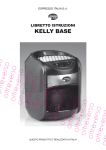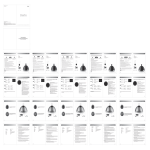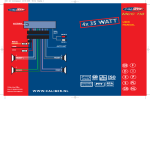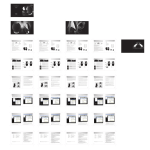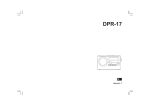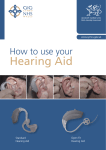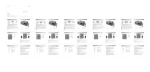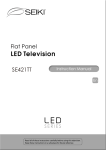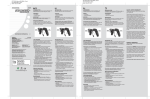Transcript
NOTICE: For the need of technical improvement and system upgrade, information contained herein may be subject to change from time to time without prior notice Copyright 2010 All Rights Reserved. Manual Edition 1.5, Mar. 2010 Printed in China English Français Español Deutsch www.edifier.com Edifier International Limited Made in China HCS5640 Multimedia Speaker Italiano User’s Manual Products of Edifier will be customized for different applications. Pictures and illustrations shown on this manual may be slightly different from actual product. If any difference is found, the actual product prevails. Please carefully read this manual before operating the system Important safety instruction Consignes de securite importantes Thank you for purchasing this Edifier product. For generations, Edifier tries to provide powered speaker products to satisfy the need of our end customers, even the most demanding ones. This product can add to your home entertainment, personal computer, and mini home theater great Merci d’avoir acheté le produit Edifier . Depuis des générations, Edifier essaie de fournir des haut-parleurs puissants afin de satisfaire le besoin de nos clients finaux même les plus exigeants. Ce produit peut ajouter à votre divertissement de maison, à votre ordinateur et à un mini home cinéma sound performance. Please read this manual carefully to obtain the best of this system. Desemba a a ca a Déballer la boîte • Amplificateur x 1 The lightning flash with arrowhead inside thetriangle, is intended to alert the user to the presence of un-insulated dangerous To prevent the risk of electric shock, do not remove cover (or back). No user-serviceable Parts inside. Refer servicing to qualified The exclamation point inside the triangle is intended to alert the user to the presence of important operating and maintenance voltage within the product's enclosure that may be of a sufficient magnitude to constitute a risk of electric shock to persons. Service personnel only. (servicing) instructions in the literature accompanying the product. Le symbole d’éclair avec une flèche à l’intérieur d’un triangle équilatéral informe l’utilisateur de la présence d’une tension non isolée et Afin de prévenir les risque de chocs électriques, ne pas retirer le couvercle (ou l’arrière). Aucun élément n’est réparable par l’utilisateur. Le point d’exclamation à l’intérieur d’un triangle équilatéral informe l’utilisateur de la présence, dans ce manuel qui accompagne l’appareil, dangereuse dans l’enceinte de l’appareil. Cette dernière peut être de magnitude suffisante pour constituer un risque d’électrocution. Veuillez contacter un personnel qualifié pour les réparations. d’instructions de maintenance (réparation) et d’instructions de fonctionnement importantes. Please read all the instructions herein. Please retain this manual safely for future reference. Please heed all safety warnings. Please install in accordance with the manufacturer's instructions. • Télécommande (RC60) x 1 • Câbles de connexion satellite 40 brins x 6 • Câble d'alimentation x 1 • Antenne radio x 1 Veuillez lire les consignes ici présentes. Veuillez conserver ces instructions pour toute référence ultérieure. Veuillez prendre garde à tous les avertissements. Veuillez installer l’appareil en respect des instructions du fabricant. w •5 A •1 M • Batterie x 2 • Guide d’utilisation x 1 40 3 5mm •3 R A 2P 2P A •1 A •2 B •1 M 3. " m 4. " Ne pas utiliser les haut-parleurs à proximité d’eau, ne pas les immerger dans un liquide ou renverser un liquide dessus. • Do not use the speakers near water, and do not immerse them in any liquid or pour any liquid on them. Protégez le cordon d’alimentation afin qu’on ne marche pas dessus, qu’il ne soit pas pincé et plus particulièrement la prise, les prises de courant et • Do not defeat the safety purpose of the polarized plug. A polarized plug has two blades with one wider than the other. leurs points de sortie de l’appareil. • For added protection during lightning storms, unplug the speakers from the electrical outlet and turn off the computer. Pour davantage de protection pendant les orages, débranchez les haut-parleurs de la prise de courant électrique et éteignez l’ordinateur. • Unplug this apparatus when unused for long periods of time. Débranchez l’appareil lorsqu’il ne sert pas pendant des périodes prolongées. • Place the speakers away from all heat sources, such as heaters, stoves, and direct sunlight. Placez les haut-parleurs loin de sources de chaleur telles que des radiateurs, des fours et la lumière du soleil. • Do not block the openings in the speaker cabinets. Never push objects into speaker vents or slots. Prevent risk of fire or Ne pas obstruer les ouvertures des coffrets des haut-parleurs. Ne jamais insérer d’objets dans les orifices ou les logements. electric shock hazards, and provide sufficient space around the speakers for proper ventilation. 5. " • Unplug the speakers from the computer and from the electrical outlet before cleaning them with a damp cloth. Placez les haut-parleurs dans un endroit stable afin qu’il ne tombe pas. Cela pourrait les endommager ou entraîner des blessures corporelles. • Servicing is required when the apparatus has been damaged in any way, such as the power-supply cord or plug is damaged, liquid has been endommagé(e), un liquide renversé ou des objets qui sont tombés dans l’appareil, l’appareil a été exposé à la pluie, ne fonctionne pas normalement • Use the plug or the coupler inlet to disconnect with mains. ou est tombé. Veuillez contacter un personnel qualifié pour les réparations. 6 8 Zum nächsten Track im gewählten Ordner gehen Die Frequenz erhöhen, bis ein Sender gefunden wird Keine Funktion 10 7. " VOLUME (Lautstärke)/ADJ" Drehknopf USB/SD FM PC/AUX/5.1 Rotar para subir/bajar el volumen, agudos, graves y otros ajustes 10 11 Einstellen von Hauptlautstärke, Bass, Höhen und anderer Regler VVorderansicht des VVerstärkers Visión frontal del amplificador 15 A NGRESSO P mm D>U B >AU >P >5 1 > M 16 D 14 15 10 17 MUTE ": 17 MU E R m m 20 21 22 m m 12 13 14 15 16 17 18 19 20 21 22 51 18 11 19 U B MUTE U B D M P AU 5 1 18 13. Infrarot-Empfänger 14. USB-Eingang 15. SD-Eingang 16. Anschluss für die Antenne 17. Eingang für PC 18. 5.1 Eingang 19. Ausgang für Satellitenlautsprecher 20. Sicherung 21. Netzkabel 22. Netzschalter Wahl zwischen "SUB/Front/CE/Rear/Bass/Treble/LCD light/ SUR” im Einstellungsmenü. Funktioniert zusammen mit der “ADJ”-Taste 12 14 12."AUX" : Vorne angebrachter AUX-Eingang 7 6. " FUNCTION " : 11 M mm 4 NPUT U B D M P AU 5 1 16 In jeder Betriebsart lässt das Einstecken des 3,5 mm Kopfhörersteckers die Beleuchtung des orangenfarbigen Halo-Effekts rund um den “VOLUME (Lautstärke)/ADJ”-Drehknopf dunkler werden. Auf dem Display wird das Wort “PHONE” angezeigt. Das dient als Hinweis, dass der Ton nur über die Kopfhörer ausgegeben wird. ": USB/SD FM PC/AUX/5.1 12 11. " 9 9 Ajuste de luz SUB/Front/CE/Rear/Bass/Treble/LCD light/SUR, funciona junto con la tecla “ADJ” USB/SD FM PC/AUX/5.1 Starten der Wiedergabe/Pause Keine Funktion Keine Funktion USB/SD FM PC/AUX/5.1 7 7. Rueda " VOLUME/ADJ " La réparation est nécessaire si l’appareil a été endommagé de quelque manière que ce soit telle qu’un cordon d’alimentation ou une prise dropped. Refer all servicing to qualified service personnel only. Saltar a la siguiente pista en la carpeta seleccionada Buscar y guardar un canal en una frecuencia más alta Sin función mm Débranchez les haut-parleurs de l’ordinateur et de la prise de courant électrique avant de les nettoyer à l’aide d’un chiffon humide. spilled or objects have fallen into the apparatus, the apparatus has been exposed to rain or moisture, does not operate normally, or has been ": USB/SD FM PC/AUX/5.1 Prévenez les risque d’incendie et de dangers de choc électrique et laissez suffisamment d’espace autour des haut-parleurs afin d’assurer une bonne ventilation. 5. " 2 3 5 13 ": 9 Auswahl unterschiedlicher Eingänge. SD>USB->AUX->PC->5.1->UKW USB/SD FM PC/AUX/5.1 Esecuz one de co egamen 8 Ane o um no o nd ca o e a men a one 10. " MUTE " : 1 Beenden der Wiedergabe Keine Funktion Keine Funktion USB/SD FM PC/AUX/5.1 6 8 ": 4. " 4 6. " FUNCTION " : m • Place the speakers in a stable location so that it will not fall causing damage to the speakers or bodily harm. Comenzar a reproducir/Pausa Sin función Sin función USB/SD FM PC/AUX/5.1 Zum vorherigen Track im gewählten Ordner gehen Die Frequenzen verringern, bis ein Sender gefunden wird Keine Funktion USB/SD FM PC/AUX/5.1 2 3 5 13 ": USB/SD FM PC/AUX/5.1 8. Betriebsanzeige mit Halo-Effekt ": 3. " 1 Detener la reproducción Sin función Sin función USB/SD FM PC/AUX/5.1 Ne pas exposer l’appareil à la pluie ou à l’humidité. • Do not expose this apparatus to rain or moisture. ": USB/SD FM PC/AUX/5.1 R A us az on e desc z one de e unz on 9. " INPUT (Eingang) " : USB/SD FM PC/AUX/5.1 Saltar a la pista anterior en la carpeta seleccionada Buscar y guardar un canal en una frecuencia más baja Sin función R 60 •1 •1 2. " ": USB/SD FM PC/AUX/5.1 •6 • Câbles connecteur RCA 2P-2P x 3 Veuillez régler le contrôle du volume à un niveau confortable afin d’éviter d’endommager votre audition ainsi que l’appareil. Please adjust the volume control to a comfortable level to avoid damaging your hearing and the system. • Haut-parleur satellite x 5 2. " Am •1 • Câble de connexion RCA 3.5mm à duel x 1 CONSIGNES DE SECURITE SAFETY INSTRUCTIONS •1 • Caisson de basse x 1 Risque d’électrocution ne pas ouvrir Abbildungen und Funktionsbeschreibung 1. Display-Bedienfeld 1. Panel pantalla Contenu une grande performance de son. Veuillez lire soigneusement ce manuel afin d’obtenir le meilleur de votre appareil. Abbildungen und Funktionsbeschreibung Ilustraciones y descripción funcional R 3 5 mm m VO UM AD PHONE A A W E w A m 19 AUX au a po a ng e o au a an e o e R cev o e R ng e o USB ng e o SD Po a co egamen o an enna ad o Po a ng e o PC Po a ng e o 5 1 U c a pe a e e Fu b e Cavo a men a one n e u o e p nc pa e A 20 21 w V Rückansicht des Verstärkers V m A m Utilisez la prise ou le raccord d’entrée pour débrancher de l’alimentation principale. 1 English 12 m Français 13 H Français 24 M 25 m Español Español 36 37 Deutsch Deutsch 49 48 us az on e desc z one de e unz on de comando emo o us az on e desc z one de e unz on de comando emo o Unpack the box Illustrations and Functional Depict Illustrations et description des fonctions Illustrations et description des fonctions Ilustraciones y descripción funcional Anschlüsse herstellen Cómo realizar las conexiones Abbildungen und Funktionsbeschreibung der Fernbedienung u on pe u o de comando emo o Box content 1. Ecran 1. Display panel 2. " • Amplifier x 1 2. " ": USB/SD FM PC/AUX/5.1 • Subwoofer x 1 • Satellite speaker x 5 8. Luz indicadora de encendido To skip to the previous track in the selected folder To seek into lower frequency until locking down one channel Do nothing 8. Témoin lumineux de marche USB/SD FM PC/AUX/5.1 USB/SD FM PC/AUX/5.1 Pour aller à la piste précédente dans le dossier sélectionné Pour aller vers les plus petites fréquences jusqu’à atteindre une station Pas d’effet • Remote control (RC60) x 1 3. " • 40-strand satellite connecting cable x 6 1 ": USB/SD FM PC/AUX/5.1 • 3.5mm to dual RCA connecting cable x 1 • 2P-2P RCA connector cable x 3 • Power cable x 1 • Radio antenna x 1 4. " • Battery x 2 To stop playing Do nothing Do nothing ": • User's manual x 1 5. " USB/SD FM PC/AUX/5.1 mm USB/SD FM PC/AUX/5.1 7 9 Pour naviguer dans l’interface de réglage SUB/Front/CE/Rear/ Bass/Treble/LCD light/SUR, fonctionne avec la touche "ADJ" 12 7. Bouton "VOLUME/ADJ" USB/SD FM PC/AUX/5.1 Rotate to complete master volume, bass, treble and other trimmer adjustment Front view of amplifier 16 USB/SD FM PC/AUX/5.1 11. " 14 15 10. " MUTE " : 10 11 Tourner pour régler le volume, les basses, les aigus et les autres réglages USB/SD FM PC/AUX/5.1 11. " 18 ": 13. Récepteur infrarouge 14. Entrée USB 15. Entrée SD 16. Port de connexion de l’antenne radio 17. Port d’entrée PC 18. Port d’entrée 5.1 19. Sortie pour satellite 20. Fusible 21. Cordon électrique 22. Commutateur marche/arrêt 20 21 22 E D DE E U B U BE MUTE R R a. “REGION”: Wählen Sie durch wiederholtes Drücken dieser Taste aus 4 Rundfunk-Empfangsbereichen: CN-US-AU-JP. b. “AUTO”: Automatischer Suchlauf, bis ein Sender gefunden wird. c. “1-6”: 1) Zum Speichern des aktuellen Kanals als ein voreingestellter Sender halten Sie eine der 6 Tasten gedrückt, unter deren der Indexnummer die Voreinstellung gespeichert wird. 2). Aufrufen eines gespeicherten Senders. 18 ": E 51 R W E 51E E E V V R w W E w M 4. Tasten für den USB/SD-Modus V 19 12."AUX" : Puerto de entrada AUX en la parte frontal E 20 E M 21 22 w w 5. Auswahltasten für die Eingänge: 5 4 Ta m N U AU P m m 6 7 HU E M P m P AU 5 1 P m U B D P m P m 1 P m m 3m A RA K E O DER AR E A ONE RA K UNA RA m >> A m 6 + 7 5 Ta << e e one ng e P P m U B D M P P P AU 5 1 U B D M N P P P AU 5 1 N U B D M P m m mm 7 L GHT+ 7. " LIGHT+/- " : Erhöhen oder verringern der Helligkeit des LCD-Display mit “+/-”. UNG D m m + D m m 9 FUNC m D m m m UR ON & O 50 m m P m m m m N P AU 5 1 m m m m m P m P m REPEA m 6 AD + 0 1 MH m N P U B D M P AU 5 1 R PE Wählen Sie mit einer dieser Tasten m P P P AU 5 1 P m P m 9 m m N P M A m 0 1 MH m 0 1 MH 8 9 m P P 0 1 MH m 2 P m m m R PRODU ONE A UA E HU E P U B D P m P m 3 5 m M P m R PE U E E RA 2 Q Arbeitet zusammen mit der Taste “FUNC”, um die Einstellung der Regler und der LCD-Helligkeit vorzunehmen. Visión trasera del amplificador m moda à USB SD REPEA 6. " ADJ+/- " : N M 4 16 1 P m m m m den entsprechenden Eingang. A A nav ga one P 3 8 a. “WIEDERHOLUNG”: 1). Die Taste wiederholt drücken, um aus 3 verschiedenen Wiederholungsarten auszuwählen: ALLE TRACKS, ORDNER, EINEN TRACK 2) Die eingeschaltete Shuffle-Funktion wird mit dieser Taste ausgeschaltet. b. “ZUFÄLLIGE WIEDERGABE”: Nach Drücken dieser Taste wird das Wort “SHUFFLE” als Hinweis für die aktivierte Shuffle-Funktion auf dem Display angezeigt. Sie können mit den Tasten “>>” oder “<<” Songs aus unterschiedlichen Ordnern in zufälliger Reihenfolge wiedergeben oder mit “REPEAT” diese Funktion ausschalten. V REG ON AREA 4 AU O m 4 3. Tasten für UKW-Modus 2 2 ESC P m 3 Pu an moda à FM 2 2. " ESC " : Rückkehr zum Hauptmenü. 17 Vue arrière de l’ampli Vue frontale de l’ampli 14 15 13. Receptor de infrarrojos 14. Entrada USB 15. Entrada SD 16. Puerto de conexión de la antena de la radio 17. Puerto de entrada para PC 18. Puerto de entrada 5.1 19. Salida para satélite 20. Fusible 21. Cable de corriente 22. Interruptor de encendido 1 1. Mute (Stummschaltung) 16 En cualquier modo, al introducir la clavija de 3,5 mm de los auriculares, se oscurecerá la luz naranja alrededor de la rueda VOLUMEN/ADJ, y el panel de la pantalla mostrará la palabra “PHONE” (TELÉFONO), indicando que el sonido solamente saldrá por los auriculares. Dans tous les modes, une fois insérée une fiche d’écouteurs 3.5mm , le tour du bouton de VOLUME/AJU devient orange, et l’écran affiche “PHONE”, indiquant que le son ne sort plus que par la sortie écouteurs. 19 Cambiar entre los diferentes modos de entrada: SD>USB->AUX->PC->5.1->FM 10. " MUTE " : 17 MUTE 12."AUX" : Port d’entrée AUX sur la face avant Pour aller à la piste suivante dans le dossier sélectionné Pour aller vers les plus hautes fréquences jusqu’à atteindre une station Pas d’effet 10 11 m 6 8 6. " FUNCTION " : To navigate among SUB/Front/CE/Rear/Bass/Treble/LCD light/ SUR adjustment interface, it works together with the "ADJ" key 7. " VOLUME/ADJ " knob 4 ": USB/SD FM PC/AUX/5.1 12 2 3 5 13 Pour démarrer la lecture/mettre en pause Pas d’effet Pas d’effet USB/SD FM PC/AUX/5.1 9 6. " FUNCTION " : Pour arrêter la lecture Pas d’effet Pas d’effet ": 5. " 7 To skip to the next track in the selected folder To seek into higher frequency until locking down one channel Do nothing 1 USB/SD FM PC/AUX/5.1 6 8 ": USB/SD FM PC/AUX/5.1 4. " 4 To start playing/pause Do nothing Do nothing ": USB/SD FM PC/AUX/5.1 2 3 5 13 USB/SD FM PC/AUX/5.1 3. " Pour choisir l’une des entrées: SD>USB->AUX->PC->5.1->FM USB/SD FM PC/AUX/5.1 8 Ta 1 1 S en o o Anwendungsleitaden für die Fernbedienung 9. " INPUT " : 9. " INPUT " : ": A A mm UB m AD + ER B + m VO UME AD m 51 50 m 2 m 3 English 14 15 26 27 Español English Español 38 39 Deutsch Deutsch S n on zzaz one de a ad o us az on e desc z one de e unz on de comando emo o 1 n e men o ba e e U m m A M m D m M m m Illustrations and Functional Depict Making connection Connexions Ilustraciones y descripción funcional del mando a distancia Illustrations et description des fonctions de la télécommande Ilustraciones y descripción funcional del mando a distancia Abb dungen und Funk onsbesch e bung de Fe nbed enung Abb dungen und Funk onsbesch e bung de Fe nbed enung M R 8. Power indicator halo To switch among different input selections: SD>USB->AUX->PC->5.1->FM 11. " 1 1. Mute 16 14 15 10. " MUTE " : USB/SD FM PC/AUX/5.1 Instrucciones de uso del mando a distancia Guide d’utilisaton de la télécommande 9. " INPUT " : USB/SD FM PC/AUX/5.1 D E D U B E U B 2. " ESC " : Appuyer sur cette touche pour revenir à l’interface principale. 3. Touches pour mode FM R 51 18 ": R E R In any mode, inserting the 3.5mm headphone plug darkens the orange halo UM AD knob, and the display panel w w the w PHONE around the VO VOLUM/ADJ will show word “PHONE”, indicating that the sound would solely output from the headphone. W E 51 A A R w W E 12."AUX" : Front mounted AUX input port 13. IR receiver 14. USB input 15. SD input 16. Radio antenna connecting port 17. PC input port 18. 5.1 input port 19. Output for satellite 20. Fuse 21. Power cord 22. Power switch 19 20 2. " ESC " : Presionar esta tecla para volver a la interfaz principal. 3. Teclas para modo FM a. “REGIÓN”: presione esta tecla repetidamente para seleccionar entre 4 regiones de emisión: CN-US-AU-JP. b. “AUTO”: presionar para buscar automáticamente hasta que se fije un canal c. “1-6”: 1) presione y mantenga presionada cualquiera de ellas para guardar el canal actual como emisora de radio preseleccionada, con la cifra escogida como número de índice preseleccionado; 2). Presionar para saltar a una emisora de radio guardada. 4. Teclas para el modo USB/SD 8 a. “REPETER”: 1).appuyer plusieurs fois pour sélectionner l’un des 3 modes de répétition de pistes: TOUTES LES PISTES, DOSSIER, UNE PISTE; 2) Lorsque la fonction Mélange est activée, cette touche la désactive. b. “MELANGE”: Le mot “MELANGE” s’affiche sur lécran lorsque cette touche est pressée, indiquant que la fonction Mélange est activée. Puis, appuyer sur “>>” ou “<<” pour écouter des musiques de différents dossiers en ordre aléatoire, ou appuyer sur “REPETER” pour désactiver cette fonction. A 4 5 4. Touches pour mode USB/SD A 1. Silencio 6 a. “REPETIR”: 1).Presione esta tecla repetidamente para seleccionar entre 3 modos de repetición de pistas: TODAS LAS PISTAS, CARPETA, UNA PISTA; 2) Cuando está activo el modo aleatorio, presione esta tecla para apagarlo. b. “ALEATORIO”: Presione esta tecla, y aparecerá la palabra “SHUFFLE” (ALEATORIO) en el panel de la pantalla, indicando que está activo el modo aleatorio. A continuación, puede presionar la tecla “>>” o “<<” para reproducir canciones de diferentes carpetas de modo aleatorio, o presionar “REPETIR” para apagar esta función. 7 9 5. Touches de sélection d’entrée: appuyer sur l’une de ces touches 21 pour choisir le mode d’entrée correspondant. w A w 7. " LIGHT+/- " : Appuyer sur +/- pour augmenter/diminuer l’intensité de 5 English 5 Presionar 8 6 7 9 Presionar Presionar A D D G D D D G D Modo USB/SD Respuesta Para pasar a la carpeta anterior, y comenzar a reproducir desde la primera canción de dicha carpeta Para sintonizar una frecuencia menor en un paso (0.1MHz) FM Para sintonizar continuamente a una frecuencia más baja con 0.1MHz cada paso PC/AUX/5.1 No hace nada Para pasar a la siguiente carpeta, y comenzar a reproducir desde la primera canción de dicha carpeta USB/SD Para sintonizar una frecuencia mayor en un paso (0.1MHz) FM Para sintonizar continuamente a una frecuencia más alta con 0.1MHz cada paso PC/AUX/5.1 No hace nada USB/SD/FM/ Para subir/bajar el volumen paso a paso, de un total de ajuste de volumen de 50 niveles PC/AUX/5.1 Para aumentar/disminuir el volumen maestro continuamente Para mover a la anterior canción de la misma carpeta USB/SD Para buscar en una frecuencia menor hasta fijar un canal FM PC/AUX/5.1 No hace nada USB/SD Para mover a la siguiente canción de la misma carpeta Para buscar en una frecuencia mayor hasta fijar un canal FM PC/AUX/5.1 No hace nada USB/SD Para reproducir/pausar la pista actual FM No hace nada PC/AUX/5.1 M U B D A w m V D K m E D K D H UKW P AU 5 1 U B D UKW P AU 5 1 D + • m • Rm Laden der Batterien: U B D M P AU 5 1 G D D W m 0 1 MH m 0 1 MH O W Bitte entnehmen Sie der Abbildung auf der rechten Seite, wie das Batteriefach geöffnet wird. Legen Sie die Batterien ein und schließen das Batteriefach wieder, siehe Abbildung. mO m 0 1 MH m w D m m m m w 2 3 • Bewahren Sie die Fernbedienung nicht an heißen oder feuchten Orten auf. • Bei längerer Nichtnutzung entfernen Sie die Batterien. 50 m V m m D K D m P 1 P m >> 2 P m m m > < 3 P m m AU O O w m P m m E D K M m Hinweis: mO 0 1 MH E U B D UKW P AU 5 1 U B D UKW P AU 5 1 U B D UKW P AU 5 1 D O m 4 O REG ON AREA m m m << 3 m m m m m È m m m m m m m m N m m m m 6 m 0 1 MH U Guidance for using remote controller 17 Français Français 1 1. Mute 2 4 2. " ESC " : Press this key to go back to the main interface. 3. Keys for FM mode a.“REGION”: press this key repeatedly to select among 4 broadcasting regions: CN-US-AU-JP b.“AUTO”: press to seek automatically until locking down one channel c.“1-6”: 1) press and hold anyone of them to store the current channel as a preset radio station, with the chosen figure settled as the preset index number; 2). Press to skip to a stored radio station. 4. Keys for USB/SD mode a.“REPEAT”: 1).Press this key repeatedly to select among 3 ways of track repeating: ALL TRACK, FOLDER, ONE TRACK; 2) When shuffle function is turned on, press this key to turn it off. b.“SHUFFLE”: Press this key, and the word “SHUFFLE” will be shown on the display panel, indicating the shuffle function is activated. Then you could press “>>” or “<<” key to play from songs of different folders at random, or press “REPEAT” to turn this function off. Illustrations et description des fonctions de la télécommande 8. Navigation keys: 3 5 Message Press Press Press and hold Press Press Press Press and hold Press Press VOL +/ VOLPress and hold Press 8 6 Button 7 9 5. Input selection keys: Press one of these keys to choose the corresponding input mode. 6. " ADJ+/- " : Works together with “FUNG” key to achieve trimmer and LCD Press Press Mode USB/SD Response To move to the previous folder, and start playing from the 1st song of that folder To tune to lower frequency by one step (0.1MHz) FM To tune to lower frequency continuously with 0.1MHz every step PC/AUX/5.1 Do nothing USB/SD To move to the next folder, and start playing from the 1st song of that folder To tune to higher frequency by one step (0.1MHz) FM To tune to higher frequency continuously with 0.1MHz every step PC/AUX/5.1 Do nothing USB/SD/FM/ To bring the volume up/down step by step, totally 50-level master volume adjustment PC/AUX/5.1 To increase / decrease master volume continuously To move to the previous song of the same folder USB/SD To seek into lower frequency until locking down one channel FM PC/AUX/5.1 Do nothing USB/SD To move to the next song of the same folder To seek into higher frequency until locking down one channel FM PC/AUX/5.1 Do nothing USB/SD To play /pause the current track FM Do nothing PC/AUX/5.1 Touche Message Appuyer Appuyer Appuyer longuement Appuyer Appuyer Appuyer Appuyer longuement Appuyer Appuyer VOL +/ VOLAppuyer longuement Appuyer Appuyer Appuyer 9. " FUNC " : press repeatedly to switch among SUB/Front/CE/Rear/Bass/ Mode USB/SD Réponse Aller au dossier précédent et commencer la lecture à la 1ere musique du dossier Diminuer les fréquences une par une (0.1MHz) FM Diminuer les fréquences de manière continue par 0.1MHz chacune PC/AUX/5.1 Pas d’effet USB/SD Aller au dossier suivant et commencer la lecture à la 1ere musique du dossier Augmenter les fréquences une par une (0.1MHz) FM Augmenter les fréquences de manière continue par 0.1MHz chacune PC/AUX/5.1 Pas d’effet USB/SD/FM/ Augmenter/diminuer le volume par étapes, avec au total 50 niveaux de volume PC/AUX/5.1 Augmenter/diminuer le volume en continu USB/SD Recherche d’une station vers les fréquences plus basses FM Recherche d’une station vers les fréquences plus basses PC/AUX/5.1 Pas d’effet USB/SD Aller à la musique suivante du même dossier FM Recherche d’une station vers les fréquences plus hautes PC/AUX/5.1 Pas d’effet USB/SD Lecture/pause de la piste en cours FM Pas d’effet PC/AUX/5.1 LCD/graves/agudos/frontal/CE/Trasero/SUB/SUR ON & OFF, a continuación presionar la tecla “ADJ +/-“ o girar la perilla “VOLUMEN/ADJ” para completar el ajuste. 9 FUNC H D DH w D UR ON & O D E 29 Español Español Ilustraciones y descripción funcional del mando a distancia Carga de la batería: Voir l’image à droite pour ouvrir le compartiment à piles, insérer les piles selon l’indication donnée et refermer le compartiment. Por favor, fíjese en la ilustración en el lado derecho para ver cómo abrir el compartimento de la batería, coloque la batería tal y como se muestra en la ilustración y cierra el compartimento. w mE AD + UB V m w D EH D m m m m m B m VO UME AD 53 52 41 Deutsch Número de índice Note: Nota: • Ne pas poser la télécommande dans un endroit chaud ou humide; • Retirer les piles lorsque la télécommande ne doit pas être utilisée pendant longtemps. • No coloque el mando a distancia en lugares calientes y húmedos; • Quite la batería cuando no lo vaya a utilizar durante un largo periodo de tiempo. 7 English Réglage de la radio 1. When FM input mode is selected, the LCD display panel would be like the picture below, showing the Please refer to the figure on the right side to open the battery compartment, load the battery as the picture shows and shut the compartment. 19 Français Tuning the radio Illustrations and functional depict of remote controller Battery loading: Sortie de puissance: Ratio signal/bruit: Distortion: Type d’entrée: Sensibilité d’entrée: station en cours: Input mode • Do not place the remote in places that are hot and moist; • Unload the battery when unused for long period of time. Indexnummer des voreingestellten Senders predeterminado Subwoofer & canal satélite 2. Presionar la tecla "REGIÓN" en el mando a distancia repetidamente hasta seleccionar la zona en la que vive. 2. Drücken Sie wiederholt die Taste “REGION” auf der Fernbedienung, bis das Gebiet angezeigt wird, in dem Sie sich aufhalten. 3. Para encontrar una emisora con una señal fuerte, es necesario realizar al menos una de las siguientes 3. Um einen starken Sender zu finden, muss mindestens eine der folgenden Aktionen im UKW-Modus durchgeführt werden: 1). Drücken Sie entweder “>>” auf dem vorderen Bedienfeld des Verstärkers oder auf der Fernbedienung, um automatisch höhere Frequenzen zu durchsuchen. Mit “<<” durchsuchen Sie niedrigere Frequenzen. Wenn ein Sender gefunden wurde, drücken Sie für 3 Sekunden eine der Voreinstellungstasten (1-6) auf der Fernbedienung, um den Sender für eine Schnellauswahl zu speichern. Maximal 6 voreingestellte Sender können gespeichert werden. Ihre Nummern sind mit 1-6 gekennzeichnet. 2). Drücken Sie “>/<” auf der Fernbedienung, um manuell eine höhere oder niedrigere Frequenz einzustellen. Jeder einzelne Tastendruck erhöht oder verringert die Frequenz um 0,1 MHz. Wenn ein zufriedenstellender Sender gefunden wurde, kann mit einem Tastendruck von 3 Sekunden auf eine der Voreinstellungstasten dieser gespeichert werden. 3). Starten Sie mit einem Tastendruck auf “AUTO” auf der Fernbedienung den automatischen Sendersuchlauf, bis ein Sender gefunden wird. Mode d’entrée Numéro de programmation FM frequency Subwoofer & satellite channel Fréquence FM Canal caisson bass & satellite 2. Press “REGION” key on the remote controller repeatedly until the region in which you live is selected. Ajustment: Unité de basses: Unité de moyenne portée: Aigus: Dimensions: 2. Appuyer sur “REGION” sur la télécommande pour sélectionner une région. 3. To find a frequency station with a strong signal, at least one of the following operations should be done in FM mode: 3. Pour trouver une station ayant un signal fort, effectuer au moins l’une des opértaions suivantes en mode FM: 1). Press “>>” on either the amplifier front panel or the remote controller to automatically find a higher frequency, and “<<” for a lower frequency. When a frequency station is found, long press one of the preset buttons (1~6) on the remote controller for 3 seconds to store it for a quick recall. Totally 6 preset stations could be stored, sequence number is marked respectively as 1~6. 2). Press “>/ <” on the remote controller to manually tune to a higher/lower frequency. Every single press brings the frequency value up/down by 0.1MHz. When a satisfying frequency station is found, long press the one of the preset buttons for 3 seconds to store it. 3). Press “AUTO” on the remote controller to seek automatically until one channel is locked down. 1). Appuyer sur “>>” sur le panneau avant de l’ampli ou sur la télécommande pour trouver automatiquement une fréquence plus haute, et sur “<<” pour une fréquence plus basse. Une fois trouvé une station, appuyer pendant 3 secondes sur l’une des touches de programmation (1~6) sur la télécommande pour l’enregistrer pour un rappel rapide. 6 stations au total peuvent être enregistrées, les numéros de séquence sont marqués de 1 à 6. 2). Appuyer sur “>/ <” sur la télécommande pour chercher manuellement une fréquence. Chaque pression augmente ou diminue la fréquence de 0.1MHz. Lorsqu’une station est trouvée, appuyer pendant 3 secondes sur l’une des touches de programmation pour l’enregistrer. 3). Appuyer sur “AUTO” sur la télécommande pour lancer une recherche automatique jusqu’à trouver une station. 4. Navigating through preset stations: press different preset keys to navigate from one preset radio station to another. Poids brut: Poids net: Ave RMS 5 x 8W + 30W (THD + N=10%) ≥85 dB (A) ≤0.5% FM/SD/USB/PC/AUX/5.1 Satélites: 5.1CH: 250mV ± 50mV (THD + N=1%) PC: 450mV ± 50mV (THD + N=1%) AUX: 300mV ± 50mV (THD + N=1%) Subwoofer: 5.1CH: 150mV ± 50mV (THD + N=1%) PC: 200mV ± 50mV (THD + N=1%) AUX: 150mV ± 50mV (THD + N=1%) Control del volumen maestro, ajuste graves/agudos en el amplificador y en el mando a distancia 8,25 pulgadas (210mm), protegido magnéticamente, 4Ω 3,5 pulgadas (92mm), protegido magnéticamente, 4Ω 2,75 pulgadas (72mm), protegido magnéticamente, 4Ω Subwoofer: 268 x 330 x 309 mm (AxAxF) Satélite central: 316 x 117 x 157 mm (AxAxF) Satélite FL/FR/SL/SR: 116 x 203 x 160 mm (AxAxF) Amplificador de potencia: 95 x 285 x 263 mm (AxAxF) Subwoofer: aprox. 14.3kg; Satélites: aprox. 10kg Subwoofer: aprox. 12.8kg; Satélites: aprox. 8.3kg Ajuste: Unidad de graves: Unidad de medio alcance: Unidad de agudos: Medidas: Peso bruto: Peso neto: m m mm m Advertencias: m ¡Por favor, no conecte señales de otro amplificador en los puertos de entrada de este sistema! ¡Por favor, ajuste un nivel de volumen cómodo para evitar dañar sus oídos y el sistema! Voltaje peligroso en el interior de la caja del subwoofer, por favor, no abra el chasis. Por favor, haga que las reparaciones las realice personal cualificado. Por favor desenchufe el equipo si no lo va a utilizar durante un periodo de tiempo prolongado. Por favor, no exponga el sistema a ambientes con lluvia o humedad. Por favor, no coloque vasos ni utensilios con líquido sobre los altavoces. programmée à l’autre. D N N m m m m w w V m 9 English English Adjustment: Bass unit: Mid-range unit: Treble unit: Dimension: Gross weigh: Net weigh: 21 Français Français Troubleshooting Specification Power output: Signal to noise ratio: Distortion: Input type: Input sensitivity: 20 RMS 5 x 8W + 30W (THD + N=10%) ≥85 dB (A) ≤0.5% FM/SD/USB/PC/AUX/5.1 Satellites: 5.1CH: 250mV ± 50mV (THD + N=1%) PC: 450mV ± 50mV (THD + N=1%) AUX: 300mV ± 50mV (THD + N=1%) Subwoofer: 5.1CH: 150mV ± 50mV (THD + N=1%) PC: 200mV ± 50mV (THD + N=1%) AUX: 150mV ± 50mV (THD + N=1%) Master volume control, bass / treble trimmer on amplifier and remote controller 8.25 inch (210mm), magnetically shielded, 4Ω 3.5 inch (92mm), magnetically shielded, 4Ω 2.75 inch (72mm), magnetically shielded, 4Ω Subwoofer: 268 x 330 x 309 mm (W x H x D) Center satellite: 316 x 117 x 157 mm (W x H x D) FL/FR/SL/SR satellite: 116 x 203 x 160 mm (W x H x D) Power amplifier: 95 x 285 x 263 mm (W x H x D) Subwoofer: approx 14.3kg; Satellites: approx 10kg Subwoofer: approx 12.8kg; Satellites: approx 8.3kg Warnings: Please do not feed powered signal from another amplifier into the input ports of this system! Please adjust to a comfortable volume to avoid damaging your hearing and the system! Dangerous voltage inside the subwoofer enclosure, please do not open the chassis. Refer to qualified personnel for servicing. Please remove the power plug if the system is unused for long period of time. Please do not expose the system in rain or moisture environment. Please do not place vase or utensil full of liquid on the speaker. Gu de de dépannage m w B Se escucha ruido por los altavoces: El circuito amplificador de este producto genera poco ruido, mientras que el ruido de fondo de algún reproductor VCD/DVD o tarjeta de sonido de un ordenador puede ser demasiado alto. Por favor, mantenga el sistema en modo activo y elimine la fuente de audio; si no se escucha ningún sonido a un metro del sistema, significa que no hay ningún problema con este producto. G w Interferencias magnéticas: m El sistema está totalmente protegido magnéticamente, y se puede colocar cerca de un televisor o monitor. Pero debido a que el conductor del imán del subwoofer es grande, es inevitable la fuga de magnetismo cuando el sistema está demasiado cerca del monitor, y se recomienda mantener un metro de distancia entre el sistema de altavoces y el monitor o televisor. m m Q m m m w Si tiene alguna pregunta más o alguna duda con respecto a los Productos Edifier: www w H B m m m R P m w mM •N N ß w m B mU w m K m ER 334 3437 m m mm m M m E mM A • 1M m m m • M EM m •N m M m m @ 1 877 ED m • m •N E w m m m m • English 45 Italiano Ape u a de a con ez one Vielen Dank, dass Sie sich für ein Produkt von Edifier entschieden haben. Seit Generationen liefern wir bei Edifier aktiv Lautsprecher-Systeme zur vollen Zufriedenheit unserer Kunden - selbst an solche mit höchsten Anforderungen. Dieses Produkt kann an Ihre unterhaltungselektronischen Verpackungsinhalt Endgeräte, an Computer oder an Ihr Heimkino System angeschlossen werden und liefert einen hervorragenden Sound. Bitte lesen Sie die Bedienungsanleitung vor Inbetriebnahme, um die volle Leistung des Systems nutzen zu können. • 1 x Verstärker •1 m One satellite speaker does not function when playing CD from computer: Une hau pa eu a e • 1 x Subwoofer •1 • 5 x Satellitenlautsprecher •5 • 1 x Fernbedienung (RC60) •1 • 6 x 40-adriges Anschlusskabel für Satellitenlautsprecher •6 • 1 x Anschlusskabel 3,5mm auf dual RCA •1 • 3 x Anschlusskabel 2P-2P RCA •3 • 1 x Netzkabel •1 • 1 x Antenne •1 • 2 x Batterie •2 • 1 x Bedienungsanleitung •1m m m D ROM D ROM m System does not work at all: Le y ème ne onc onne pa du ou 1. Please check if power is connected, and if the wall outlet is switched on. 2. Please check if the master volume is turned to minimum 3. Please check if the audio input cable is connected correctly 4. Please check if there is signal from audio source 1 2 3 4 Noise coming from speakers: Le hau pa eu éme en de pa a e Amplifier circuitry of this product generates little noise, while the background noise of some VCD/DVD player or computer sound card are too high. Please keep the system in active mode and remove the audio source, if no sound can be heard at 1 meter away from the system, then there is no problem with this product. V V V V m m m m m Tenga en cuenta todos los avisos de seguridad. m V D DVD m m m m m m m m m m m 1m mm m Pou ou e que on conce nan e p odu V www m m 1 877 ED Instálelo de acuerdo con las instrucciones del fabricante. No exponga este aparato a la lluvia o a la humedad. Gerät nicht Regen oder Feuchtigkeit aussetzen. No use los parlantes cerca del agua y no los sumerja en ningún líquido ni vierta ningún líquido sobre ellos. Dieses Gerät nicht in der Nähe von Wasser betreiben, nicht in Wasser oder sonstige Flüssigkeiten eintauchen oder darauf verschütten. Proteja el cable eléctrico de las pisadas o pellizcos, particularmente en las tomas, receptáculos adecuados y en el punto de salida del aparato. Netzkabel sollten so verlegt werden, dass möglichst nicht darauf getreten wird und dass sie nicht eingeklemmt werden, mit besonderer Beachtung Para mayor protección durante las tormentas eléctricas, desenchufe los parlantes del enchufe y apague el ordenador. der Kabel an Steckern, Verlängerungskabeln und dem Austritt des Kabels aus dem Gerät. E m @ m Bei längerer Nichtbenutzung ziehen Sie bitte den Netzstecker. Die Lautsprecher sollten fern von Wärmequellen wie Radiatoren, Heizkörpern, Öfen und anderen wärmeerzeugenden Geräten (einschließlich No bloquee las aberturas de la caja de los parlantes. Nunca incruste objetos dentro de las rejillas de ventilación ni en las ranuras. Verstärkern) aufgestellt werden, direkte Sonneneinstrahlung vermeiden. Evite el riesgo de fuego o de descargas eléctricas, y deje suficiente espacio alrededor de los parlantes para una ventilación adecuada. Schlitze und Öffnungen im Gehäuse dienen der Belüftung. Sie sind für zuverlässigen Betrieb der Lautsprecher und Schutz vor Überhitzung erforderlich Coloque los altavoces en una ubicación estable para que no se caigan causando daño a los parlantes o daños personales. und dürfen nicht blockiert oder abgedeckt werden. Das Gerät sollte nur dann in Einbauinstallierung wie in einem Bücherschrank oder einem Regal Français 2 w m m U B D M P AU 5 1 R 60 m 40 m R A 3 5 mm m 6 m N Kundendienst. N m 2 3 5 N 13 U B D M P AU 5 1 N U B D M P AU 5 1 P FUNCT ON U B D M P AU 5 1 mm 4 P N 6 8 7 P N U B D M P AU 5 1 m m 9 FUNZ ONE UB P m 7 Manopo a VOLUME AD Eine Wartung wird notwendig, wenn das Gerät beschädigt wurde, Netzkabel oder -stecker beschädigt sind, Flüssigkeit oder Fremdkörper eingedrungen sind, das Gerät Regen oder Feuchtigkeit ausgesetzt war, nicht wie gewöhnlich funktioniert oder fallen gelassen wurde. Reparatur nur durch autorisierten m 5 Vor dem Reinigen ziehen Sie bitte den Netzstecker und das Anschlusskabel zum Audiogerät. Die Reinigung kann mit einem leicht feuchten Tuch erfolgen. Refiera toda revisión sólo a personal cualificado. P 4 Stellen Sie die Lautsprecher sicher auf, damit sie nicht herunterfallen. o se ha caído. P N 1 U B D M P AU 5 1 m mm P 3 R A 2P 2P verwendet werden, wenn angemessene Belüftung vorgesehen ist bzw. die Anweisungen des Herstellers befolgt worden sind. líquido o si se han caído objetos sobre el aparato, el aparato se ha expuesto a la lluvia o a la humedad, o bien no opera normalmente English 1 D p ay Während eines Gewitters ziehen Sie bitte den Netzstecker und schalten das angeschlossene Audiogerät aus. Se requieren revisiones cuando el aparato se dañe de cualquier forma, como daños en el cable de alimentación o en la toma, se derrame 22 Das Ausrufungszeichen im gleichseitigen Dreieck weist auf wichtige Bedienungs- und Wartungsanleitungen hin. us az on e desc z one de e unz on Bitte beachten Sie die Installationsanweisungen des Herstellers. Stellen Sie die Lautstärke so ein, dass Sie keine Hörschäden davontragen. Coloque los parlantes lejos de todas las fuentes de calor, como calentadores o estufas, así como de la luz directa del sol. Ed e m ER 334 3437 Guarde este manual para futuras referencias. Desenchufe los parlantes del ordenador y del enchufe antes de limpiarlos con un paño húmedo. 11 Zur Vermeidung von Stromschlag Gerätegehäuse nicht öffnen. Es befinden sich keine vom Verbraucher wartbaren Teile im Innern des Geräts. Reparatur und Wartung nur durch Fachpersonal. Vor Betrieb des Geräts sollten Sie alle Sicherheits- und Bedienungsanleitungen lesen. Die Sicherheits- und Bedienungsanleitungen sollten für späteren Gebrauch aufbewahrt werden. Die Warnungen auf dem Gerät und in der Bedienungsanleitung sollten beachtet werden. Desenchufe el aparato cuando no lo use durante largos periodos de tiempo. m Please visit our website at: www.edifier.com, or email Edifier Support for further assistance at: [email protected], If you prefer, you may contact us by phone, Toll Free: 1-877-EDIFIER (334-3437). Der Blitz im gleichseitigen Dreieck weist auf gefährliche Hochspannung im Gerät hin, die zu Stromschlag führen kann. Ajuste el control de volumen a un nivel confortable para evitar daño en su oído y en el sistema. n e é ence magné que If you have any further questions or concerns regarding Edifier Products: pretende alertar al usuario de la presencia de instrucciones de funcionamiento y mantenimiento (revisión) importantes en la documentación que acompaña al producto. Lea todas las instrucciones. G M La exclamación dentro del triangulo no retire la cubierta (ni la tapa posterior). En el interior no hay componentes cuyo mantenimiento pueda realizar el usuario. Hágalos revisar sólo por personal cualificado. INSTRUCCIONES DE SEGURIDAD m m mm Para evitar el riesgo de descarga eléctrica usuario de la presencia de un voltaje peligroso no aislado dentro de la carcasa del producto que puede ser de suficiente magnitud como para constituir un riesgo de descarga eléctrica para las personas. SICHERHEITSHINWEISE m 1m This system is complete magnetically shielded, and can be placed near TV or monitor. But since magnet of the subwoofer driver is large, some magnetism leakage is inevitable when the system is too close to the monitor, and it is recommended to keep a 1 meter distance between the speaker system and monitor or TV set. El destello dentro del triangulo advierte al m m m m Magnetic interference: WAV m Deutsch Auspacken Wichtige Sicherheitshinweise ER B D UR D 12 VOLUME REGOLAZ ONE 10 11 m m mm V m Zum vollständigen Abtrennen vom Stromnetz bitte Netzstecker ziehen. Use el enchufe o toma para desconectarlos de la alimentación eléctrica. 10 Español Español d un o d na eu m m m 44 de nuestros consumidores finales, incluso de los más exigentes. Usted puede utilizar éste producto con su sístema de entretenimiento doméstico, computadora ó cine casero, así dándole unas grandes prestaciones de sonido. Lea con cuidado este manual para obtener lo mejor de este sistema. u à pa m m 33 m m m m m m Gracias por comprar este producto Edifier.Desde hace varias generaciones, Edifier proporciona parlantes potentes para satisfacer las necesidades m m N • • V e ne onc onne pa o qu un CD e m m m Be we e en F agen be üg ch P oduk en von Ed e be uchen S e b e un e e Web e un e Por favor, visite nuestra página Web en: www.edifier.com, o envíe un correo electrónico al servicio de ayuda Edifier Support para recibir más ayuda en: [email protected], Si lo prefiere, puede contactar con nosotros gratuitamente por teléfono: 1-877-EDIFIER (334-3437). m m • m m m m m w m m O D m m AVVERTENZE D S CUREZZA m m m m Die Lautsprecher rauschen: w m ATTENZ ONE 1. Bitte überprüfen Sie, ob das Gerät an eine Steckdose angeschlossen und diese eingeschaltet ist. 2. Bitte überprüfen Sie, ob die Hauptlautstärke zu gering eingestellt ist. 3. Bitte überprüfen Sie, ob die Audio-Eingangskabel richtig angeschlossen wurden. 4. Bitte überprüfen Sie, ob ein Signal von der Audioquelle ankommt. D Tou e hau pa eu ne onc onnen pa m D m m m 54 m R SCH O D SCOSSE E ETTR CHE NON APR RE Magne che S ö ungen Please first check if the speaker wires are connected securely; then check if the Line-in connectors are reversed; check also if the audio source is at fault. This kind of phenomena is prone to happen on new computer systems that one satellite does not function when playing CD, but system works fine when playing WAV formatted files. This is mainly due to the fault connection of CD-ROM and sound card, that one channel of signal is shorted to the ground. Please refer to the manual of CD-ROM and sound card to adjust the wire connection. V m R 23 Español 34 Deutsch 35 Deutsch 46 M m m ema non un ona a a o 1 2 3 4 m m m m m Rumo e p oven en e da e ca e m m m m V D DVD m m m 1m m m m m m m m M m m m m m w m V m m m m m w m m 1m m V Se ave e qua a a a domanda o que o ne en e p odo m m m m MPORTANT STRUZ ON D S CUREZZA Die Verstärkerschaltung in diesem Produkt erzeugt n V D DVD P m A W 1M A mP m m D ROM D ROM www E m @ m 1 877 ED ER 334 3437 m Ed e P oduc m m R Das System funktioniert überhaupt nicht: 1. Por favor, compruebe si está conectada la corriente, y si la toma de pared está activada. 2. Por favor, compruebe si el volumen maestro está en el mínimo. 3. Por favor, compruebe que el cable de entrada de audio está conectado correctamente. 4. Por favor, compruebe si hay señal de la fuente de audio m D WAV m N mw Ein Satellitenlautsprecher funktioniert nicht bei der Wiedergabe einer CD am Computer: Not all speakers function: m m Nicht alle Lautsprecher funktionieren: El sistema no funciona en general: m m N Dieses Phänomen tritt bei neuen Computersystemen auf. Ein Satellitenlautsprecher funktioniert bei der CD-Wiedergabe nicht, aber arbeitet einwandfrei bei der Wiedergabe von WAV-Dateien. Das liegt vorwiegend an einem fehlerhaften Anschluss des CD-ROM-Laufwerks an die Soundkarte, bei dem ein Kanal mit Masse kurzgeschlossen wurde. Bitte schlagen Sie im Handbuch des CD-ROM Laufwerks und der Soundkarte nach, um die Kabelverbindung zu korrigieren. m m m p oduce un CD da compu e G R Bitte überprüfen Sie zuerst, ob die Lautsprecherkabel gut angeschlossen sind. Dann überprüfen Sie, ob die Line-in Eingänge vertauscht wurden und prüfen auch, ob die Audioquelle fehlerhaft ist. m w m m B Fehlerbehebung Este tipo de fenómenos pueden suceder en ordenadores nuevos, puede que un satélite no funcione al reproducir un CD, pero que el sistema funcione correctamente al reproducir archivos en formato WAV. Esto se debe principalmente a una conexión defectuosa del CD-ROM y la tarjeta de sonido, que un canal de señal está dirigido a tierra. Por favor, consulte el manual del CD-ROM y la tarjeta de sonido para ajustar la conexión de los cables. 32 Instrucciones importantes de seguridad E mH a e non un ona quando m m m m A Q m m ß m m Una ca a a e Q m 43 Un altavoz satélite no funciona al reproducir un CD desde un ordenador: mm m m n e e en a magne ca Wa nungen B G W B B B Non u e e ca e un onano RM 5 8W + 30W HD + N=10% ≥85 B A ≤0 5% M D U B P AU 5 1 5 1 H 250 mV ± 50 mV HD + N=1% P 450 mV ± 50 mV HD + N=1% AU 300 mV ± 50 mV HD + N=1% w 5 1 H 150 mV ± 50mV HD + N=1% P 200 mV ± 50 mV HD + N=1% AU 150 mV ± 50 mV HD + N=1% m m mm m 8 25 210 mm m m 4Ω 35 92 mm m m 4Ω 2 75 72 mm m m 4Ω w 268 330 309 mm B H P 316 117 157 mm B H P R R 116 203 160 mm B H P Am 95 285 263 mm B H P w 14 3 10 w 12 8 83 m Avve en e Deutsch Por favor, primero compruebe si los cables de los altavoces están correctamente conectados; a continuación compruebe si los conectores de entrada de línea están al revés; compruebe también si la fuente de audio falla. m P P Deutsch No funcionan todos los altavoces: R so uz one de p ob em V • 8 R U U U Dm 42 Resolución de problemas emen N A 4. Navigation parmi les stations programmées: appuyer sur les touches de programmation pour aller d’une station Español Salida de potencia: Señal al ratio de ruido: Distorsión: Tipo de entrada: Sensibilidad de entrada: B N 4. Wechseln der voreingestellten Sender: Wechseln Sie durch Drücken der Voreinstellungstasten von einem gespeicherten 31 RMS 5 x 8W + 30W (THD + N=10%) ≥85 dB (A) ≤0.5% FM/SD/USB/PC/AUX/5.1 Satellites: 5.1CH: 250mV ± 50mV (THD + N=1%) PC: 450mV ± 50mV (THD + N=1%) AUX: 300mV ± 50mV (THD + N=1%) Caisson de basse: 5.1CH: 150mV ± 50mV (THD + N=1%) PC: 200mV ± 50mV (THD + N=1%) AUX: 150mV ± 50mV (THD + N=1%) Volume maître, basses / aigus sur l’ampli et la télécommande 8.25 pouces (210mm), blindé magnétiquement, 4Ω 3.5 pouces (92mm), blindé magnétiquement, 4Ω 2.75 pouces (72mm), blindé magnétiquement, 4Ω Caisson de basses: 268 x 330 x 309 mm (L x H x P) Satellite central: 316 x 117 x 157 mm (L x H x P) FL/FR/SL/SR satellite: 116 x 203 x 160 mm (L x H x P) Amplificateur: 95 x 285 x 263 mm (L x H x P) Caisson de basse: approx 14.3kg; Satellites: approx 10kg Caisson de basse: approx 12.8kg; Satellites: approx 8.3kg E B M H A m Sender zu einem anderen. Español Especificaciones m UKW-Frequenz Subwoofer und Satellitenlautsprecher 30 Caractéristiques techniques 1. Lorsque le mode FM est sélectionné, l’écran est comme sur le dessin ci-dessous, indiquant les informations FM de la current FM information: Preset index number Note: Frecuencia FM 4. Navegar a través de las emisoras preseleccionadas: Presione las diferentes teclas preseleccionadas para pasar de Français RM 5 8W + 30W HD + N=10% ≥85 B A ≤0 5% M D U B P AU 5 1 5 1 H 250mV ± 50mV HD + N=1% P 450mV ± 50mV HD + N=1% AU 300mV ± 50mV HD + N=1% w 5 1 H 150mV ± 50mV HD + N=1% P 200mV ± 50mV HD + N=1% AU 150mV ± 50mV HD + N=1% H B H mV 8 25 210mm m m 4Ω 35 92mm m m 4Ω 2 75 72mm m m 4Ω w 268 330 309 mm B H M 316 117 157 mm B H R R 116 203 160 mm B H 95 285 263 mm B H w 14 3 10 w 12 8 83 Modus operaciones en modo FM: 1). Presione “>>” o bien en el panel frontal del amplificador o bien en el mando a distancia para encontrar de manera automática una frecuencia más alta “<<” para una frecuencia más baja. Al encontrar una emisora, presione durante unos tres segundos uno de los botones preseleccionados (1-6) en el mando a distancia para guardarla y después recuperarla rápidamente en la memoria. Se pueden guardar hasta un máximo de 6 emisoras preseleccionadas, el número de secuencia se marca respectivamente como 1-6. 2). Presione “>/ <” en el mando a distancia para sintonizar manualmente una frecuencia mayor/menor. Cada vez que presione subirá/bajará el valor de la frecuencia en 0,1MHz. Cuando haya encontrado una emisora que le satisfaga, presione durante unos tres segundos uno de los botones preseleccionados para guardarla. 3). Presione “AUTO” en el mando a distancia para buscar automáticamente hasta que se fije un canal. 18 A R V E E UKW-Informationen an, siehe Abbildung unten: Modo de entrada U R D Spez ka onen 1. Wenn der UKW-Modus ausgewählt wurde, zeigt das LCD-Display die aktuellen una emisora de radio a otra. English 3 w Abstimmen des Radios mostrando la información de FM actual: 7. " LIGHT+/- " : Press +/- to bring up / down light level of the LCD screen. 6 6 K Deutsch 1. Al seleccionar el modo de entrada FM, el panel de la pantalla LCD aparecerá como se muestra a continuación, Chargement des piles: Appuyer plusieurs fois pour choisir parmi les interfaces de réglages de BASSE/Avant/CE/Arr/Bass/Aigus/lumière écran/SUR ON & OFF, puis appuyer sur “AJU +/-“ ou tourner le bouton de “VOLUME/AJU.” pour effectuer le réglage. light level adjustment. 1 w 40 Sintonizar la radio 9. " FUNC " : Treble/LCD light/SUR ON & OFF adjustment interfaces, then press the “ADJ +/-“ key or rotate the “VOLUME/ADJ.” knob to complete the adjustment. m A m m 9. " FUNC " : presionar repetidamente para cambiar entre las interfaces de ajuste de luz 28 Illustrations et description des fonctions de la télécommande 8. Touches de navigation: m m 7. " LIGHT+/- " : Presionar +/- para subir/bajar el nivel de luz de la pantalla LCD. 16 Illustrations and functional depict of remote controller 1~6 m Spec che Illustrations and functional depict of remote controller M m U m m m m nivel de luz de la LCD y los ajustes correctos. lumière de l’écran. English 3 Mensaje Presionar Presionar Presionar y mantener Presionar Presionar Presionar Presionar y mantener Presionar Presionar VOL +/ VOLPresionar y mantener Botón 6. " ADJ+/- " : Funciona junto con la tecla “FUNC” para alcanzar el ajuste de R vieww of amplifier m Rear 4 4 seleccionar el modo de entrada correspondiente. différents réglages. A 2 5. Teclas de selección de entrada: presione una de estas teclas para 6. " ADJ+/- " : Fonctionne avec la touche “FONC” pour effectuer les 8 Nav ga on a en 8. Teclas de navegación: 1 2 3 a. “REGION”: appuyer plusieurs fois pour sélectionner l’une des 4 régions de diffusion: CN-US-AU-JP. b. “AUTO”: appuyer pour chercher automatiquement une station c. “1-6”: 1) appuyer longuement sur une touche pour enregistrer la station en cours dans la mémoire de programmation radio, le numéro de la touche choisie sera le numéro de programmation de la station ; 2). Appuyer pour aller sur une station radio programmée. 17 MUTE m No a A 47 55