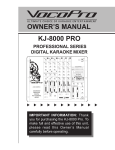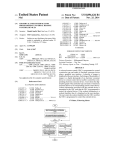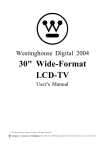Download IM BAI-300
Transcript
BAI-300 AURICULAR INALÁMBRICO Manual de usuario INTRODUCCIÓN Gracias por elegir nuestro auricular inalámbrico BAI-300. El BAI-300 ha sido diseñado para la recepción inalámbrica de sonido estéreo de alta calidad estéreo desde dispositivos de reproducción de audio. El rango de la señal inalámbrica es de hasta 100m al aire libre y bajo techo 60m en condiciones óptimas, en función del entorno. El dispositivo también cuenta con un receptor de radio FM. CONTENIDO CONEXIONES Y CONTROL AURICULARES 1. Aumentar el volumen 2. Búsqueda de emisora de radio FM 3. Reducir el volumen 4. Selector de modo 5. Indicador de señal 6. Entrada de audio para dispositivo externo 7. Conexión para carga 8. Indicador de encendido 9. Selección de alimentación: Batería interna o pilas 10. Botón de encendido y apagado 11. Compartimento de pilas. BASE-TRANSMISOR VISTA POSTERIOR 12. Toma de corriente 13. Entrada de audio 14. Botón de encendido On / Off BASE-TRANSMISOR VISTA FRONTAL 16. Conexión para carga de batería 17. Indicador de señal de audio 18. Indicador de encendido y carga BASE-TRANSMISOR VISTA INFERIOR 19. Compartimento de batería INDICADORES LED DE LOS AURICULARES Los auriculares tienen dos indicadores LED; el indicador de encendido (8) y el indicador de recepción de radio y de RF (5). La siguiente tabla contiene una descripción de su significado en función de su color y estado: INDICADOR LED IND. ENCENDIDO (8) IND. DE RECEPCIÓN (5) ESTADO ON, NARANJA OFF PARPADEO NARANJA PARPADEO VERDE ON VERDE ON NARANJA DESCRIPCIÓN Auriculares encendidos Auriculares apagados Intentado establecer conexión con la base Escaneando emisoras Enlace establecido con la base El enlace se ha establecido. Pero el transmisor no está recibiendo una señal de audio desde una fuente externa de audio (por ejemplo, su equipo de alta fidelidad). INDICADORES LED DEL TRANSMISOR El transmisor tiene dos indicadores LED; el indicador de encendido/carga (18) y el indicador de señal de audio (17). La siguiente tabla contiene una descripción de su significado en función de su color y estado: INDICADOR LED AUDIO (17) ENCENDIDO (18) ESTADO PARPADEO NARANJA ON NARANJA ON VERDE ON NARANJA ON VERDE OFF DESCRIPCIÓN Intentado conectar con auriculares El enlace se ha establecido. Pero el transmisor no está recibiendo una señal de audio desde una fuente externa de audio (por ejemplo, su equipo de alta fidelidad). En enlace se ha establecido correctamente Cargando baterías Alimentado por adaptador Apagado PRIMEROS PASOS CONEXIÓN DEL TRASMISOR-BASE Para conectarse a equipos de alta fidelidad, utilice uno de los cables de audio suministrados: 1. Conecte un extremo del cable de audio a la toma de entrada de audio (13). 2. Conectar el otro extremo del cable a la toma de salida de Auriculares su equipo de alta fidelidad. Si su equipo de alta fidelidad tiene un jack de 6,3 mm, conecte la clavija del adaptador para el cable de audio. 3. Enchufe el conector pequeño en el extremo del cable del adaptador de red en la toma de corriente (12). 4. Conecte el adaptador de alimentación a una toma de corriente. 5. Encienda la base. Una vez conectado el adaptador de corriente a la base del transmisor y la red, el indicador de alimentación del base (18) se iluminará en verde. Esto es independiente de la posición del interruptor de encendido / apagado (15). Utilice sólo el adaptador de red suministrado. CARGA DE BATERÍA Por favor, cargue la batería antes de usar el producto por primera vez. Un ciclo de carga dura aproximadamente cuatro horas. Conecte el adaptador de red a la base del transmisor y el otro extremo a la pared 1. Coloque los auriculares en la base como se muestra a continuación. Los contactos de carga (16) de la base-transmisor deben hacer contacto con la toma de carga de los auriculares (7). El indicador de encendido y carga (18) de la base del transmisor se iluminará de color naranja mientras la batería se está cargando. Cuando el proceso de carga se ha completado, el indicador de encendido y carga se iluminará en verde. ALIMENTACIÓN DE LOS AURICULARES Si el nivel de batería de los auriculares es lo suficientemente alto (el indicador de encendido y carga (12) en el transmisor debe estar en verde), puede quitar los auriculares de la base del transmisor. Si lo desea, puede alimentar los auriculares con baterías convencionales. 1. Pulse el botón On / Off (10) de los auriculares una vez para encenderlo. El indicador de encendido (8) se iluminará de color naranja. Por favor, recuerde para fijar la posición correcta para el interruptor de la fuente de alimentación de selección DC1/DC2 (9). Cuando se establece en el DC2, el dispositivo se enciende sólo si las pilas cargadas se han insertado en los auriculares. SELECCIÓN DEL MODO DE FUNCIONAMIENTO 1. Deslice el interruptor de selección de modo (4) a "WL" para usar los auriculares con una fuente externa. 2. Deslice el interruptor de selección de modo (4) a la posición "FM" para recibir sus programas favoritos de radio FM. ENCENDIDO DEL TRANSMISOR 1. Para alimentar la base del transmisor, deslice el interruptor ON / OFF a la posición "ON". Después de encender la base, el indicador de señal (17) se iluminará de color naranja. Esto indica que el transmisor está tratando de establecer una conexión con los auriculares. Nota: La sincronización de la base del transmisor y los auriculares puede tardar algún tiempo. APAGADO DEL TRANSMISOR Usted puede apagar el transmisor cuando no vaya a usarlo. Cuando está apagado, no se transmitirá ninguna señal de RF 1. Deslice el interruptor ON/OFF (14) en la base del transmisor a la posición "OFF". El indicador audio (17) en el transmisor se apagará. Si lo desea, puede alimentar la base del transmisor usando las baterías convencionales. AJUSTE DE VOLUMEN 1. Pulse el botón VOL + (1) una o varias veces para aumentar el volumen del sonido. 2. Pulse el botón VOL-(3) una o varias veces para disminuir el sonido Si ha conectado los auriculares a una fuente de audio externa, también puede ajustar el volumen directamente en la fuente de audio (por ejemplo, utilizando el control remoto de su equipo de alta fidelidad). Sin embargo, recuerde que muchos dispositivos de audio proporcionan un nivel de señal constante en sus salidas RCA de audio, lo que no permite un ajuste de volumen cuando se utiliza este tipo de conexión. RECEPCIÓN DE EMISORAS DE RADIO Usted puede cambiar el modo de funcionamiento de sus auriculares para la recepción de radio FM en cualquier momento. 1. Encienda los auriculares pulsando el botón On/Off (10) una vez. El indicador de encendido (8) se iluminará de color naranja. 2. Deslice el interruptor de selección de modo (4) de los auriculares a la posición "FM". El indicador de recepción de la radio (5) no se enciende si no hay emisoras de radio seleccionadas. Se iluminará en verde tan pronto como una estación haya sido sintonizada. 3. Pulse el botón de búsqueda (2) de los auriculares una vez para buscar la siguiente estación disponible. Durante el escaneo el indicador de recepción de radio (5) parpadeará en color verde. 4. Cada vez que presione el botón de búsqueda pasará a la siguiente estación disponible hasta el final de la banda de FM. Después la exploración continuará automáticamente desde el comienzo de la banda de FM. La recepción de la señal FM depende de las condiciones ambientales. Si la emisora deseada no se puede recibir sin ruidos ni interferencias, pruebe a cambiar su ubicación. Para utilizar el sintonizador FM, no es necesario alimentar el transmisor. Usted puede desactivarlo pulsando el botón On/Off (14). USO DE LOS AURICULARES CON CABLE Puede usar los auriculares con una fuente de sonido externa conectada directamente. Para el funcionamiento a través de cable, utilice un cable doble jack para conectar los auriculares a la fuente de sonido. 1. La reproducción de música a través del cable de audio es posible, mientras que los auriculares estén apagados. 2. Conecte un extremo del cable de audio a la toma de entrada de audio (6) de los auriculares. Conecte el otro extremo del cable a la toma de salida de auriculares de su equipo. Si su equipo de alta fidelidad tiene un conector de 6,3 mm estéreo, conecte el adaptador para el cable. También puede usar el cable RCAjack. Con este tipo de conexión, los auriculares funcionan como un dispositivo pasivo. El volumen, por lo tanto, sólo puede ser ajustado en la fuente de audio. El cambio a la recepción de radio no es posible durante el funcionamiento por cable. Si desea escuchar emisoras de radio, primero debe desconectar el cable de conexión de la toma de entrada de audio (6) de los auriculares. FUNCIONAMIENTO A BATERÍA DE LOS AURICULARES Usted puede usar tanto el receptor como el emisor a baterías convencionales. Las baterías no están incluidas. Debe quitar las pilas cuando el dispositivo no va a ser usado durante un tiempo prolongado. Respete el medio ambiente. Las pilas usadas no deben tirarse a la basura doméstica. Deben ser entregadas en un punto de recogida de residuos de pilas. Las baterías recargables AAA no se pueden ser recargadas cuando se inserta en el dispositivo emisor. El compartimiento de la batería está situado en el auricular izquierdo. Para colocar las pilas siga las siguientes instrucciones: 1. Apague los auriculares con el botón On/Off (10). 2. Mantenga el auricular izquierdo con la mano y usar la otra mano para tirar de la almohadilla de la auricular izquierdo. Para ello, inserte una uña en la ranura entre el marco de plástico de la almohadilla y el auricular en la parte inferior de los auriculares (véase figura): La almohadilla está fijada sobre un marco de plástico. Tiene que tirar de este marco junto con la almohadilla. No tire solo de la almohadilla en sí. 3. Inserte dos pilas AAA en el compartimiento de baterías del auricular. Asegúrese de hacer coincidir la polaridad correcta. Tenga en cuenta los signos + y – en los iconos de las pilas y dentro del compartimento de la batería. 4. Deslice el selector de funciones (9) a la posición "DC2" para cambiar a modo de batería. 5. Colocar la almohadilla sobre el auricular de manera que las muecas de plástico encajen presionando con suavidad. Para cambiar la alimentación entre baterías convencionales y batería interna recargable debe seleccionar la posición correcta con el selector de funciones (9): Posición "DC1" representa la operación de la batería interna recargable Posición "DC2" representa la operación de la batería convencional Preste atención al selector DC, porque si no hay pilas insertadas, en la posición DC2, el auricular no se encenderá. FUNCIONAMIENTO A BATERÍA DEL TRANSMISOR El compartimento de batería del transmisor se encuentra en la parte inferior. 1. Retire todos los cables de conexión y gire la base del transmisor 2. Abra el compartimiento de la batería deslizando la tapa. 3. Inserte tres pilas AAA en el compartimiento de la batería. Tenga en cuenta los signos + y – . 4. Colocar la tapa del compartimiento de la batería. A continuación, cierre la tapa del compartimento de la batería hasta que encaje en su lugar. Si ha insertado pilas en el transmisor y lo conecta a la toma de corriente (12), el funcionamiento de la batería se desactivará automáticamente. Esto le ayuda a ahorrar energía de la batería cuando el dispositivo está conectado a la red eléctrica a través del adaptador de corriente. Si el transmisor está funcionando a baterías convencionales, no cargará la batería del auricular. SOLUCIÓN DE PROBLEMAS Puede resolver los problemas más comunes mediante el uso de los siguientes consejos. Si el problema persiste después de comprobar las soluciones sugeridas, póngase en contacto con nuestra Servicio Técnico. No intente reparar el producto usted mismo. Los auriculares no encienden, no hay luces indicadoras. * Cargue la batería incorporada o insertar las baterías convencionales. * Compruebe la posición del selector de funciones (9). Para el funcionamiento a la batería convencional, se debe establecer en el "DC2" posición: para el funcionamiento de la batería interna recargable que se debe establecer en "DC1". No hay salida de sonido. * Verifique que el transmisor ha sido encendido y se encuentra conectado correctamente a la fuente de audio. Inicie la reproducción en la fuente de sonido. El transmisor no tiene alimentación. * ¿Ha conectado el adaptador de corriente o insertado baterías suficientemente cargadas? El sonido se interrumpe o no es claro * La batería recargable o las pilas insertadas de los auriculares están agotadas. Recargar la batería interna o cambiar las pilas. * Usted está fuera del alcance máximo del transmisor. Acérquese a la base del transmisor. * Comprobar si el transmisor está enviando una señal de audio. El indicador de envío (17) se iluminará en verde. * Compruebe si los auriculares reciben las señales del transmisor. * Compruebe si la fuente de audio reproduce una señal de audio. Puede utilizar un cable de conexión para conectar los auriculares directamente a la fuente de audio, para esta comprobación. “Las especificaciones pueden variar sin previo aviso” IMPORTADO I.R.P., S.L. AVDA. SANTA CLARA DE CUBA 5 SEVILLA, SPAIN DECLARACIÓN DE CONFORMIDAD I.R.P., S.L. declara bajo su responsabilidad que el aparato indicado cumple los requisitos de las siguientes directivas: DIRECTIVAS EMC EN55013:2001+A1:2003+A2:2006 EN55020:2007 EN61000-3-2:2006 EN61000-3-3:2008 EN300 440-2 V1.3.1 EN301 489-1 V1.8.1 EN301 489-3 V1.4.1 Descripción del aparato: Modelo BRIGMTON BAI-300 Auricular inalámbrico Importador: I.R.P., S.L. Dirección: Avda. Santa Clara de Cuba 5, 41007, Sevilla. BAI-300 WIRELESS HEADPHONES Instruction Manual INTRODUCTION Thank you for choosing our BAI-300 wireless headphones product. These 863Mhz Wireless Headphones on your hands have been designed for receiving wireless high-quality stereo sound from audio playback devices. The range of the wireless signals is up to 100m outdoors and 60m indoors under optimum conditions, depending on the environment. PACKAGE CONTENTS CONNECTORS AND CONTROLS HEADPHONES 1 Increase the volume 2 Search for radio station 3 Reduce the volume 4 Mode selection switch 5 Radio and RF signal reception indicator 6 Headphones audio input socket 7 Charger connections 8 Headphones power indicator 9 Power source DC1/DC2 selection switch 10 Headphones On/Off button 11 Removable ear cushion pad with battery compartment TRANSMITTER CRADLE (BACK PANEL) 12 Power socket 13 Transmitter cradle audio input socket 14 On/Off (1, 2, 3) button of the transmitter cradle TRANSMITTER CRADLE (FRONT AND TOP) 16 Transmitter cradle charging connection 17 Transmitter cradle send indicator (AUDIO) 18 Transmitter cradle power and charging indicator (POWER) TRANSMITTER CRADLE (BOTTOM) 19 Battery compartment LED INDICATORS ON THE HEADPHONES The headphones have two LED indicators: the power indicator (8) and the radio and RF reception indicator. The following table contains a description of their meaning depending on their colour and status: LED indicator AUDIO (17) POWER (18) Status Description Blinking, orange Attempting to establish a connection with the headphones. On, orange The RF link to the headphones has been established. However, the transmitter cradle is not receiving an audio signal from an external audio source (e.g. your hi-fi equipment). On, green A connection to the headphones has been established and audio data is being sent to the headphones. On, orange The headphones battery is being charged. On, green The transmitter cradle is powered via the integrated mains adapter. Off The transmitter cradle is not powered via the integrated mains adapter. TRANSMITTER CRADLE LED INDICATORS The transmitter cradle has two LED indicators: the power/charging indicator (18) and the RF send indicator. The following table contains a description of their meaning depending on their colour and status: LED indicator Power indicator (8) Reception indicator (5) Status Description On, orange The headphones are powered on. Off The headphones are powered off. Blinking, orange Attempting to establish a connection with the transmitter cradle. Blinking, green The device is scanning for a radio station. On, green The RF link to the transmitter cradle has been established. On, orange The RF link to the transmitter cradle has been established. However, the transmitter cradle is not receiving an audio signal from an external audio source (e.g. your hi-fi equipment). GETTING STARTED CONNECTING THE TRANSMITTER CRADLE To connect to hi-fi equipment, use one of the supplied audio cables (see page 1 - Package Contents). 1. Connect one end of the audio cable to the audio input socket (13). 2. Connect the other end of the cable to the headphones output socket of your hi-fi equipment. If your hi-fi equipment has a 6.3 mm jack socket, connect the adapter plug (see page 1 - Package Contents) to the audio cable. You may also connect the adapter cable (see page 1 – Package Contents) to the cable to use the Cinch audio outputs of your hi-fi equipment. 3. Plug the small plug at the cable end of the mains adapter into the power socket (12). 4. Plug the power adapter into a wall outlet. As soon as you connect the power adapter to the transmitter cradle and the mains, the transmitter cradle power indicator (18) lights up green. This is independent of the position of the On/Off switch (15). Only use the integrated mains adapter indoors. CHARGING THE BATTERY OF THE WIRELESS HEADPHONES Please charge the battery before using the product for the first time. A charging cycle takes approx. four hours. Connect the integrated mains adapter to the transmitter cradle and to a wall outlet (see page 6 – Connecting the Transmitter Cradle). 1. Place the headphones onto the cradle as shown below. The charging contacts (16) of the transmitter cradle must touch the charging contacts of the headphones (7). The power and charge indicator (18) of the transmitter cradle will light up orange while the battery is charging. When the charging process is completed, the power and charge indicator will light up green. If you place the headphones onto the transmitter cradle while they are switched on, they will be switched off automatically. POWERING THE HEADPHONES ON/OFF If the battery level of the headphones is high enough (the power and charge indicator (12) on the transmitter must be green), you may remove the headphones from the transmitter cradle. You may optionally power the headphones using conventional batteries. For more information, see the information on page 12 – Battery Operation. 1. Press the On/Off button (10) of the headphones once to switch them on. The power indicator (8) will light up orange. 2. Press the On/Off button of the headphones again to switch them off. The power indicator then goes out. Please remember to set the correct position for the Power source DC1/DC2 selection switch (9). When set at DC2 position, the device will power on only if charged batteries have been inserted into the headphones. Please also see page 12 - Powering the Headphones by Using Batteries. SELECTING THE OPERATING MODE 1. Slide the mode selection switch (4) to the “WL” position to use the wireless headphones to listen to an external audio source (e.g. your hi-fi equipment). 2. Slide the mode selection switch (4) to the “FM” position to receive your favourite FM radio programmes. After powering on, the send indicator (17) lights up orange. This indicates that the transmitter cradle is attempting to establish a connection with the headphones. Synchronising the transmitter cradle and the headphones can take a while. POWERING THE TRANSMITTER CRADLE ON 1. To power the transmitter cradle on, slide the On/Off switch to the “ON” (position 1 is 863.5M, position 2 is 864M, position 3 is 864.5M), and position 2 (864M) is the Default frequency of headphone. POWERING THE TRANSMITTER CRADLE OFF You may power the transmitter cradle off whenever it is not needed. When powered off, it will not transmit any RF signals but the headphones battery will still be charged. 1. Slide the On/Off switch (14) on the transmitter cradle to the “OFF” position. The send indicator (17) on the transmitter goes out. You may optionally power the transmitter cradle using conventional batteries. ADJUSTING THE VOLUME 1. Press the VOL+ button (1) once or several times to increase the sound volume. 2. Press the VOL- button (3) once or several times to decrease the sound volume. If you have connected your headphones to an external audio source, you may also adjust the volume directly on the audio source (e.g. by using the remote control of your hi-fi equipment). However, please remember that many audio devices provide a constant signal level on their Cinch audio outputs, thus not allowing a volume adjustment when using this type of connection. USING THE HEADPHONES WITH A CABLE If your location is close to the audio source and you don’t wish to make portable use of your headphones, you may use them with a normal cable connection. In this case you don’t need the wireless capabilities of the transmitter cradle. For cable operation, use one of the supplied audio cables (see page 1 – Package Contents). 1. Music output via the audio cable is possible while the headphones are powered off. To save battery power, press the On/Off button (10) to power the headphones off. 2. Connect one end of the audio cable to the audio input socket (6) of your headphones. Connect the other end of the cable to the headphones output socket of your hi-fi equipment. If your hi-fi equipment has a 6.3 mm stereo socket, connect the adapter plug (see page 1 – Package Contents) to the cable. You may also connect the adapter cable (see page 1 – Package Contents) to the cable to use any of the Cinch audio outputs of your hi-fi equipment. With this type of connection, the headphones work as a passive device. The volume can therefore only be adjusted on the audio source. Switching to radio reception is not possible during cable operation. If you want to listen to radio stations, you must first disconnect the connection cable from the audio input socket (6) of your headphones. BATTERY OPERATION You may power both the transmitter cradle and the headphones using conventional batteries. Batteries are not included in the package. Remove the batteries when the device is not to be used for a long time. Respect the environment. Old batteries do not belong in the domestic waste. They must be handed in to a collection point for waste batteries. Rechargeable AAA batteries cannot be recharged when inserted into the device. POWERING THE HEADPHONES USING BATTERIES The headphones battery compartment is located in the left earpiece. 1. Power the headphones off. To do this, press the On/Off button (10). 2. Hold the left earpiece with your hand and use the other hand to pull the ear cushion off the left earpiece. To do this, insert a fingernail into the slot between the plastic frame of the ear cushion and the earpiece at the bottom of the headphones (see below). 3. Insert two AAA batteries into the earpiece battery compartment. Make sure you match the correct polarity. Note the + and – icons on the batteries and inside the battery compartments. 4. Slide the function switch (9) to the “DC2” position to switch to battery mode. 5. Place the ear cushion onto the earpiece so that the locking noses of the plastic frame are inserted into the corresponding notches on the earpiece. Replace the ear cushion by pushing it carefully onto the earpiece until it clicks into place. To switch between conventional batteries and internal rechargeable battery operation you must select the proper position with the function switch (9). Position "DC1" represents internal rechargeable battery operation Position "DC2" represents conventional battery operation The ear cushion is fixed on a plastic frame. You need to remove this frame from the locking mechanism together with the ear cushion. Do not pull on the ear cushion itself. Pay attention to the proper setting of the function switch. If no batteries are inserted and you have left the function switch at the “DC2” position, the headphones will not power on. Powering the Transmitter Cradle Using Batteries The transmitter cradle battery compartment is located on the bottom. 1. Remove any cable connections and turn the transmitter cradle upside down, holding it in your hand. 2. Open the battery compartment by sliding the lock of the compartment cover into the direction of the compartment. The cover can be opened and then removed. 3. Insert three AAA batteries into the battery compartment. Note the + and – icons on the batteries and inside the battery compartment. 4. Place the battery compartment cover over the battery compartment so that the locking nose of the cover is inserted into the corresponding notch on the transmitter cradle. Then close the battery compartment cover until it locks in place. While the transmitter cradle is on battery power, it will not charge the built-in headphone battery. If you have inserted batteries into the transmitter cradle and you connect the power adapter to the power socket (12), battery operation will be disabled automatically. This helps you to save battery power whenever the device is connected to the mains via the power adapter. APPENDIX TROUBLESHOOTING You can solve most common problems yourself by using the following hints. If the problem persists after checking the suggested solutions, please contact our company (see gift box). Do not attempt to repair the product yourself. The headphones do not power on, there are no indicator lights. *Recharge the built-in battery or insert conventional batteries. *Check the position of the function switch (9). For conventional battery operation it must be set to the “DC2” position: for operation from the internal rechargeable battery it must be set to “DC1”. The headphones power on but there is no sound output. *Check that the transmitter cradle has been powered on and connected properly to your audio source. Start playback on the sound source. Unable to power the transmitter cradle on. *Did you connect the power adapter or are the inserted batteries sufficiently charged? Sound is interrupted or noisy. *The rechargeable battery or the inserted batteries of the headphones are depleted. Recharge the internal battery or replace the batteries with new batteries of the same type. *You are outside the maximum range of the transmitter. Move closer to the transmitter cradle. *Check if the transmitter is sending an audio signal. The send indicator (17) should light up green. *Check if the headphones receive the signals from transmitter. If not, you can turn the switch on the transmitter to 1 or 3 position, and also press the scan on the headphone to search the signals. *Check if the audio source is playing an audio signal. You can use a connection cable to connect the headphones directly to the audio source. “Features can change without notice” IMPORTADO I.R.P., S.L. AVDA. SANTA CLARA DE CUBA 5 SEVILLA, SPAIN DECLARATION OF CONFORMITY I.R.P., SL declare under our responsibility that the equipment meets the requirements indicated in the following directives: EMC DIRECTIVES EN55013:2001+A1:2003+A2:2006 EN55020:2007 EN61000-3-2:2006 EN61000-3-3:2008 EN300 440-2 V1.3.1 EN301 489-1 V1.8.1 EN301 489-3 V1.4.1 Description of apparatus: BRIGMTON Model BAI-300 Wireless headphones Importer: I.R.P., SL Address: Avenida Santa Clara de Cuba 5, 41007, Sevilla.