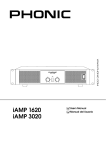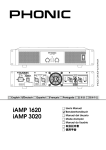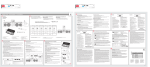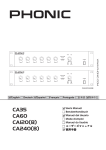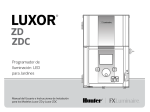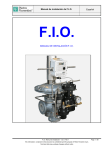Download English - Total Sonic
Transcript
iAMP3020DSP iAMP4020DSP User's Manual Manual del Usuario English iAMP3020DSP iAMP4020DSP DIGITAL AMPLIFIER WITH SIGNAL PROCESSING Español AMPLIFICADOR DIGITAL CON PROCESAMIENTO DE SEÑAL ENGLISH . . . . . . . . . . . . . . . . . . . . . . . . . . . . . . . . . . . . . . . I ESPAÑOL ......................................II APPENDIX ....................................III V1.0 12/23/2014 iAMP3020 DSP / iAMP4020 DSP English USER'S MANUAL CONTENTS INTRODUCTION 1 FEATURES 1 FRONT PANEL 1 BACK PANEL 2 CONTROLS & DISPLAY 2 OPERATING THE DSP FEATURES 3 SPECIFICATIONS 5 APPENDIX APPLICATIONS 1 DIMENSIONS 2 Phonic preserves the right to improve or alter any information within this document without prior notice iAMP3020 DSP / iAMP4020 DSP 3 IMPORTANT SAFETY INSTRUCTIONS English The apparatus shall not be exposed to dripping or splashing and that no objects with liquids, such as vases, shall be placed on the apparatus. The MAINS plug is used as the disconnect device, the disconnect device shall remain readily operable. Warning: the user shall not place this apparatus in the can be easily accessible. area during the operation so that the mains switch 1. Read these instructions before operating this apparatus. CAUTION 2. Keep these instructions for future reference. RISK OF ELECTRIC SHOCK DO NOT OPEN 3. Heed all warnings to ensure safe operation. 4. Follow all instructions provided in this document. 5. Do not use this apparatus near water or in locations where condensation may occur. 6. Clean only with dry cloth. Do not use aerosol or liquid cleaners. Unplug this apparatus before cleaning. 7. Do not block any of the ventilation openings. Install in accordance with the manufacturer’s instructions. 8. Do not install near any heat sources such as radiators, heat registers, stoves, or other apparatus (including . 9. Do not defeat the safety purpose of the polarized or grounding-type plug. A polarized plug has two blades with one wider than the other. A grounding type plug has two blades and a third grounding prong. The wide blade or the third prong is provided for your safety. If the provided plug does not into your outlet, consult an electrician for replacement of the obsolete outlet. 10. Protect the power cord from being walked on or pinched particularly at plug, convenience receptacles, and the point where they exit from the apparatus. 11. Only use attachments/accessories manufacturer. CAUTION: TO REDUCE THE RISK OF ELECTRIC SHOCK, DO NOT REMOVE COVER (OR BACK) NO USER SERVICEABLE PARTS INSIDE REFER SERVICING TO QUALIFIED PERSONNEL The lightning flash with arrowhead symbol, within an equilateral triangle, is intended to alert the user to the presence of uninsulated “dangerous voltage” within the product’ magnitude to constitute a risk of electric shock to persons. The exclamation point within an equilateral triangle is intended to alert the user to the presence of important operating and maintenance (servicing) instructions in the literature accompanying the appliance. WARNING: To reduce the risk of or electric shock, do not expose this apparatus to rain or moisture. CAUTION: Use of controls or adjustments or performance may result in of procedures other than those hazardous radiation exposure. by the 12. Use only with a cart, stand, tripod, bracket, or by the manufacturer, or sold with table the apparatus. When a cart is used, use caution when moving the cart/apparatus combination to avoid injury from tipover. 13. Unplug this apparatus during lighting storms or when unused for long periods of time. service personnel. 14. Refer all servicing to Servicing is required when the apparatus has been damaged in any way, such as power-supply cord or plug is damaged, liquid has been spilled or objects have fallen into the apparatus, the apparatus has been exposed to rain or moisture, does not operate normally, or has been dropped. 4 iAMP3020 DSP / iAMP4020 DSP 3 5 4 English 2 1 INTRODUCTION Congratulations on your purchase of another great Phonic product. The iAMP3020DSP and iAMP4020DSP were carefully designed so as to provide phenomenal power in a low-weight, easily-manageable construction that is rack-mountable. Phonic combines its revolutionary D-class amplifier technology with stable, reliable power supplies for fantastic amplification even under the most rigorous of conditions. The built-in DSP provides simple yet advanced signal processing for enhancing your sound. We know how eager you are to get started – getting the amp out and hooking all your gear up is probably your number one priority right now – but before you do, we strongly urge you to take a look through this manual. Inside, you will find important facts and figures on the set up, use and applications of your brand new iAMP DSP. Remember that safe operation of an amplifier is of the utmost importance, so we strongly recommend that users heed all warnings and instructions listed in this manual. FEATURES • Each channel runs 1500 Watts or 2000 Watts of power into 2 ohms (model dependent) • Innovative class D amplification circuitry • Independent fourth-order Linkwitz-Riley crossover • Convenient combo jacks accepting ¼” and XLR inputs • Detented front panel input gain controls • Independent ¼” thru jacks for expanded operation • 4 pole professional speaker twist lock outputs • Full range of safety circuits for full protection • Variable crossover plus low pass and high pass filters • Speaker alignment delay with feet, meter and mSec parameters • Output limiter with adjustable threshold, attack and release parameters FRONT PANEL 1. Gain Controls These controls adjust the incoming level received by the respective channel 1 and channel 2 input jacks on the rear of the iAMP. It is idea to set these controls to the rightmost position to allow optimal use of the incoming signal whenever possible. Whenever the gain controls are used, the resulting output signal levels will appear on screen. The gain controls can be locked using the DSP software. If at any point your faders do not allow you to adjust the output level, go into the following menus: “Out” > “VR” > “Lock” to reactivate them. 2. Signal LED These LED indicators will light up whenever the iAMP DSP produces a signal through the corresponding input channels, equal to about 4 volts RMS. 3. Level LEDs These LEDs will illuminate when the output level of the iAMP reaches the levels indicated, -20 and 0 dB. For best results, set the Gain controls to a level that allows the -20 indicator flash steadily. 4. Clip LED The Clip LED will light up just prior to the clipping of the output signal, giving users a clear way to know whether to lower the Gain controls to reduce the outgoing signal. A steady flashing or constant illumination will require attention by the user, whereas an occasional flash doesn’t necessarily indicate immediate issues. 5. Power Switch This switch is used to activate and deactivate the iAMP DSP. Be sure to power on all input devices, including mixers and/or signal processors before turning the iAMP DSP on, and ensure the iAMP DSP is the first device you turn off. When the iAMP DSP is turned off, your current settings will be automatically saved. • 31-band graphic equalizer with 15 dB of boost or cut iAMP3020 DSP / iAMP4020 DSP 1 10 English 9 7 6 8 6 11 BACK PANEL 6. Combo Input Jacks Both channels of the iAMP DSP offer actively balanced ‘combination’ input jacks. These accept either 3-pin XLR or ¼” TRS connectors. The design of the iAMP’s circuitry allows for the highest possible input signal level to be received from the majority of sources. DSP Functions The iAMP DSP models have a built-in DSP processor offering a multitude of onboard signal processors. These are controlled using the three buttons and display located on the front of the amplifier. Functions include a 31-band equalizer, limiter, phase reverse, crossover and delay, among other system-related features. 7. Thru Output These balanced ¼” outputs allow users to patch the incoming signals directly out to additional amplifiers or input devices. 8. Speaker Connectors The iAMP DSP offers a professional-standard 4 pole speaker connector for each output channel. Twist the cable clockwise to lock speakers into place and counter clockwise to release. 9. Breaker Switch In the unlikely event that an external influence presents a problem that could potentially harm the unit, the iAMP DSP’s breaker will trip. Check all wiring and cables before resetting a tripped breaker. If the breaker repeatedly trips, we advise that you get in touch with your country’s Phonic distributor for repairs and services. 10. AC Power Connector This input connector is for IEC power cables, allowing for AC power to be sent to the unit. Please use the power cable provided with the unit to power the iAMP DSP. We strongly suggest that you under no circumstances remove the grounding pin from the cable. Doing so could be detrimental to the iAMP DSP’s operation and to your safety. 11. Cooling Fan Due to the heat that can be accumulated when amplifying signals, Phonic includes a variable-speed fan that is temperature sensitive – activated and deactivating as necessary. 2 12 14 13 CONTROLS & DISPLAY 12. Display All DSP functions can be viewed on this display. In the main menu, the different menu items are listed to the left. These are: GEQ31, Input, Limiter, Meter, Monitor, Output, Scene, Crossover and Delay. The 3 control buttons beneath the display can be used to navigate this menu. In the main menu, a small square beside a function’s name indicates that the function is currently selected and the SET/ENTER button can be pushed to enter the menu. Inside the individual function menus, a flashing cursor is an indication that the feature is now being edited. This can be done with the left/right buttons. 13. Left/Right Buttons These two buttons are simply used to scroll through the different options and settings of the onboard DSP. They can be pushed in for a short time to make scrolling through the available options faster. 14. SET/ENTER Button This button is used to enter different functions’ submenus, as well as being used to confirm settings. When in submenus, the SET/ENTER button can be pushed and held for a couple of seconds to return to the previous menu. iAMP3020 DSP / iAMP4020 DSP Operating the DSP Features The iAMP DSP features a 31-band graphic equalizer on each of the two output channels. There are, of course, 31 different frequencies between 20 Hz and 20 kHz that can be adjusted by a rate of ±15 dB. It is possible to link channel 1 and 2 so that the GEQ settings of one channel will be copied to other. When selecting the “Link” feature the direction that settings will be copied is indicated by arrows. Any GEQ settings can be reset using the “Reset” option. Doing so will return the boost/cut for each frequency of the 31-band GEQ back to 0 dB. The GEQ for each channel can also be turned on and off. Input Settings The input settings on the iAMP are quite simple. You’re able to adjust the incoming signal levels (volume), of course, as well as link channel 1 and 2 settings together. When channels are linked, settings on one channel will be applied to the other. The direction of the arrows when the link mode is selected will determine which channel’s settings will be copied to which. In addition to this, you have selectable input modes. The two settings are “Stereo” and “Mono(In1)”. In Stereo mode, the channel 1 and 2 inputs will be sent to their respective outputs. When, however, you select the mono option, the channel 1 input will automatically be sent to both the channel 1 and channel 2 outputs. Limiter A limiter is used to dynamically limit the output level of your audio. This can be helpful in a number of ways. It can limit the abuse of speakers connected to the amplifier, but also help protect the audience from explosive audio whenever it may appear. All-in-all, though, it will keep your audio within a certain audio range. iAMP3020 DSP / iAMP4020 DSP The threshold will allow you to select the point at which the limiter will kick-in. Once your output signal exceeds the selected threshold, the limiter circuit will activate. Attack and release times are simply the time in which the limiter waits before kicking-in or dropping out when activated. Once the signal passes the threshold, the limiter will not be applied until the selected attack time has passed. When the signal once again drops down past the threshold, the release time determines how long the limiter will stay active beyond this point. The gain can be adjusted to simply off-set the overall level of the entire input signal. Knee settings determine the ‘harshness’ of the limiter, for lack of a better word. At 0, this limiter would be considered a ‘soft knee’ limiter while at 10 it’s ‘hard knee’ (with different degrees of soft/hard-knee in between). A soft-knee limiter will be more delicate with the handling of signals, while a hard-knee limiter may be somewhat noticeable. Meter The front of the iAMP features two level meters; one per channel. These can simply be changed between “input” and “output” meters using the DSP software. Like many other features, you can ‘link’ these settings so that channel 1 and 2 are adjusted simultaneously. Monitor One fascinating feature of the iAMP is the extensive monitoring that is included. Using the monitor feature, you immediately have access to such information as current, DC voltage, dB attenuation, voltage, power voltage offset, watts and internal temperature. The monitor submenu is slightly different to the others. You’ll be greeted with three options: Esc, View and Set. In this case, Esc (SET/ENTER) will return you to the main menu; View (LEFT) will allow you to view all of the currently selected “monitor” settings, and; Set (RIGHT) will let you set which properties can be viewed. 3 English 31-band Graphic Equalizer A graphic equalizer is an essential tool for live events, where a little contouring of your output signal may be necessary. It can help reduce feedback and make your audio sound altogether ‘whole’. Setting your GEQ can depend on a number of factors, including the timbre of the instruments you’re using, the positioning of microphones within your venue, and the size and shape of the venue itself. Tools like the Phonic PAA3 can be utilized to help calculate suggested GEQ settings. The iAMP DSP’s onboard Limiter is feature-packed, with user-adjustable thresholds, gain, release, attack, and “knee” settings. Like many other functions on the iAMP DSP, there are “On/Off” and “Link” options for each channel. English You can setup your monitoring by selecting “Set”, obviously. When setting up monitoring, an asterisk will appear beside selected properties. You can remove them or add them to monitoring using the left/right and ENTER/SET buttons. When you select “View”, the properties selected will take up the entire screen in place of the main menu. You can scroll through them at will using the left and right buttons. However, when you are on the main menu, the “Monitor” option will still continuously scroll through your selected parameters anyway. Output The output menu has a few options to choose from. The first you’ll see is “Phase”, which essentially lets you reverse the phase (180°) of your output signal for each channel. This is useful if your speakers are incorrectly wired and you need an easy fix. An audio signal with a reversed phase is audible ‘muddy’ so you should know immediately whether or not this function is necessary. There are two settings for the phase option: Normal or Reversed. The next and final option in the Output submenu is “VR” which lets you select the operation of the VR rotary controls on the front of the iAMP DSP. There are three settings: Normal, Link and Lock. When set to normal, the left and right controls will simply adjust their respective output signals. When set to Link, they will be linked so as to allow one control to control the output signal of both outputs. Finally, the locked mode will do just that: lock both rotary controls so that adjusting them will have no effect on the output signals. Scene The Scenes menu lets you save all of your iAMP DSP settings. These will be stored until the next time you turn on the amplifier – and continue to be stored even when the device is unplugged. There are 8 slots for saving all of your settings. To save, simply select save and then select one of the designated slots. You will need to push the SET/ENTER button to confirm. You may also change the name of your saved scenes, up to 8 digits. Reloading the “initial” scene will return the iAMP DSP back to factory default settings. 4 Xover The crossover of the iAMP essentially enables you to separate high and low frequency audio between the two output channels, enabling you to better utilize the amplifier’s power for subwoofers or two-way speakers. In addition to the crossover, there are also low pass and high pass filters available on channels 1 and 2 respectively. The low and high pass filters essentially allow you to select a frequency at which signals will begin to be cut, whether to remove noise and interference or simply improve the overall efficiency of the amplifier. The crossover frequency itself can be selected through the “X-FQ” option. The crossover frequency is the point at which the high and low frequencies will be separated and sent to their respective outputs. The actual type of crossover used is selected using the “Order” option. There are 12dB/octave, 18dB/octave and 24dB/octave options available. Each of these becomes gradually steeper, with 12dB/octave being a slight decline and the 24dB/octave option being a much sharper decline. Delay Adding a delay to your outputs can be useful when using multiple speakers over large areas. A delay time of one millisecond per foot (or 3 milliseconds per meter) that the speaker is away from the stage is the general rule of thumb in this application (your mileage may vary). Thankfully the iAMP DSP also offers distance settings to help take the guess-work out of the setup. Like most of the aforementioned functions, the delay function offers a link and on/off options. In addition to this, there are 3 different ways to adjust the delay time of this function. You can choose to change the delay in feet, meters or in milliseconds. For feet and meters, the distance should be that between the speaker and the stage. While any of these 3 options are adjusted, the other 2 will be adjusted automatically. This being the case, you can adjust the delay in meters and then immediately go to the mSec option to check the actual delay time. iAMP3020 DSP / iAMP4020 DSP SPECIFICATIONS iAMP 4020DSP Continuous Output Per Channel 1KHz, 0.5% THD Output Power 8 ohms 600W 680W Output Power 4 ohms 1000W 1200W Output Power 2 ohms 1500W 2000W Input Sensitivity 0.775 volts +/- 3% for 1 kHz 4 ohm rated power, 0.68 volts +/- 3% for 1 kHz. 2 ohm rated power Input Connector One Combo Jack (XLR+1/4") per channel Signal Through Out One 1/4" phone jack per channel Frequency Response Speaker Output Built-in Signal Processors 10Hz – 50KHz One Speakon connector per channel 31-band GEQ, Delay, Limiter, Phase Reverse, System Monitoring, Crossover, Low Pass Filter, High Pass Filter EQ Crossover 31-band, ±15 dB HPF, LPF, 3 Xover Types: 12, 18, 24dB/oct Delay 0ms to 680ms Limiter 0dB to -50dB (Threshold) Scenes 8 user-defined slots S/N Ratio (20 Hz – 20 KHz) > 105dB A-Weighted THD @ 1 kHz (10% Rated Output) Damping Factor (8 ohms) Less than 0.1% >225:1 - 1 kHz at 8 ohms Slew Rate > 12V/µs Input CMRR Protection Circuitry > -76 dB @ 1 kHz Multiple Protection designs against DC bias, thermal fault, load mismatch, etc. Power Consumption 1500W 2Ω LOAD STEREO 2000W 2Ω LOAD STEREO Dimensions (WxHxD) 483 x 105 x 259 mm (19.02" x 4.13" x 10.2") 483 x 105 x 259 mm (19.02" x 4.13" x 10.2") 6.8 kg (14.9 lbs) 7 kg (15.4 lbs) Weight iAMP3020 DSP / iAMP4020 DSP English iAMP 3020DSP 5 SERVICE AND REPAIR English For replacement parts, service and repairs please contact the Phonic distributor in your country. Phonic does not release service manuals to consumers, and advice users to not attempt any self repairs, as doing so voids all warranties. You can locate a dealer near you at http://www.phonic.com/where/. WARRANTY INFORMATION Phonic stands behind every product we make with a no-hassles warranty. Warranty coverage may be extended, depending on your region. Phonic Corporation warrants this product for a minimum of one year from the original date of purchase against defects in material and workmanship under use as instructed by the user’s manual. Phonic, at its option, shall repair or replace the defective unit covered by this warranty. Please retain the dated sales receipt as evidence of the date of purchase. You will need it for any warranty service. No returns or repairs will be accepted without a proper RMA number (return merchandise authorization). In order to keep this warranty in effect, the product must have been handled and used as prescribed in the instructions accompanying this warranty. Any tampering of the product or attempts of self repair voids all warranty. This warranty does not cover any damage due to accident, misuse, abuse, or negligence. This warranty is valid only if the product was purchased new from an authorized Phonic dealer/distributor. For complete warranty policy information, please visit http://www.phonic.com/warranty/. CUSTOMER SERVICE AND TECHNICAL SUPPORT We encourage you to visit our online help at http://www.phonic.com/support/. There you can find answers to frequently asked questions, tech tips, driver downloads, returns instruction and other helpful information. We make every effort to answer your questions within one business day. [email protected] http://www.phonic.com 6 iAMP1620 / iAMP3020 / iAMP4020 iAMP3020 DSP / iAMP4020 DSP English Manual del Usuario CONTENIDO 1 CARACTERÍSTICAS 1 PANEL FRONTAL 1 PANEL POSTERIOR 2 CONTROLES Y VISUALIZACIÓN 2 FUNCIONAMIENTO DE LAS FUNCIONES DSP 3 ESPECIFICACIONES 5 Español INTRODUCCIÓN APÉNDICE APLICACIONES 1 DIMENSIONES 2 Phonic se reserva el derecho de mejorar o alterar cualquier información provista dentro de este documento sin previo aviso. iAMP1620 /DSP iAMP3020 / iAMP4020 iAMP3020 / iAMP4020 DSP 7 English Español 8 iAMP1620 / iAMP3020 / iAMP4020 3 5 4 English 1 INTRODUCCIÓN Felicitaciones por la compra de otro fantástico producto de Phonic. Los iAMP3020DSP y iAMP4020DSP han sido meticulosamente diseñados para brindarle una potencia fenomenal en peso liviano, construcción fácil administrable de rack montable. Phonic combina su tecnología revolucionaria de amplificadores clase D con un suministro de potencia fiable para excelente amplificación bajo las condiciones más rigurosas. El DSP incorporado proporciona un procesador de señales sencillo y avanzado para mejorar su sonido. Sabemos que usted está ansioso de comenzar el uso de dicha unidad- antes de comenzar el encablado y salida de amp de todo su equipo es probablemente unas de las prioridades ahora-pero antes de hacer tales procesos, le sugerimos que lea este manual. Dentro usted, encontrará información importante y figuras sobre la instalación, usos y aplicaciones para su nuevo iAMP DSP. Recuerde que la operación segura de un amplificador es lo más importante, así que le recomendamos hacer caso a las advertencias e instrucciones listadas en este manual. CARACTERÍSTICAS •Cada canal ejecuta 800 Watts, 1500 Watts o 2000 Watts de potencia a 2 ohms •Circuito innovador amplificador clase D •Crossover independiente de cuarta orden Linkwitz-Riley •Conveniente combo jacks aceptando entradas ¼” y XLR •Fijador de controles de ganancia en el panel frontal •Independiente ¼” mediante jacks para ampliar operaciones •4 polos twist lock de salida para altavoces profesionales •Gama completa de protección para circuitos de seguridad •Crossover (divisor de frecuencias) variable más filtros de paso bajo y de paso alto. •Parámetro de retardo de alineación de altavoces disponible en pies, metros y mSec •Limitador de salida con parámetros de umbral, de ataque/ attack y de liberación/Release ajustables PANEL FRONTAL 1. Ganancias de Controles Estos controles ajustan los niveles de entrada recibidos por las entradas jacks del panel posterior del iAMP DSP del respectivo canal 1 y canal 2. Es la idea de configurar estos controles a la posición más correcta para tener un uso óptimo de las señales de entrada posibles. Siempre que se utilicen los controles de ganancia/Gain, aparecerán los niveles de señal de salida en la pantalla. Los controles de ganancia/Gain se pueden bloquear utilizando el software DSP. Si en algún momento sus faders (deslizadores) no le permiten ajustar el nivel de salida, entre en los siguientes menús: “Out”> “VR”> “Lock/Bloquear” para reactivarlos. 2. Señal LED Los indicadores LED se iluminarán cuando el iAMP DSP produzca una señal mediante la entrada de canal correspondiente, igual a o igual 4 volts RMS. 3. Nivel de LED Estos LED se iluminarán cuando los niveles de salida del iAMP DSP llegue al nivel indicado, -20 y 0 dB. Para mejores resultados, configure los controles de Ganancia a un nivel que deje a los indicadores flash de -20 firmes. 4. Clip LED El Clip LED se iluminará solo antes que del recorte de la señal de salida, ofreciendo a los usuarios una manera clara de cómo bajar los controles Ganancia en reducir la salida de canales. Un flash firme o constante iluminación requerirá la atención del usuario, donde en ocasiones el flash no es necesariamente indica cuestiones inmediatas. 5. Interruptor de Potencia Este interruptor es usado para activar y desactivar el iAMP DSP. Asegúrese de encender todas las entradas de los dispositivos incluyendo mezcladoras y/o procesadores de señal antes de encender el iAMP DSP, y asegure de que el iAMP DSP es primer dispositivo que usted apague. Cuando el iAMP DSP está desactivado, los ajustes actuales se guardarán automáticamente. •Ecualizador gráfico de 31 bandas con realce o corte 15 de dB iAMP1620 / iAMP3020 / iAMP4020 1 Español 2 10 English 9 7 6 8 6 11 Español PANEL POSTERIOR 6. Combo de entradas Jacks Ambos canales del iAMP DSP ofrece combinación activa balanceada de entradas jack. Estas aceptan un 3-pin XLR o conectores ¼” TRS. El diseño del circuito del iAMP DSP permite posibles entradas de señal de nivel alto a ser recibidos desde las fuentes principales. 7. Mediante Salida Estas salidas balanceadas ¼” permite a los usuarios en parchar las señales entrantes directo a la salida a amplificadores adicionales o entradas de dispositivos. 8. Conectores de Altavoz El iAMP DSP ofrece un conector de altavoz profesional estándar de 4 polos para cada salida de canal. El torcido del cable en dirección en sentido a las agujas del reloj para cerrar los altavoces en lugar y en sentido contrario para liberarlo. Funciones DSP Los modelos iAMP DSP tienen incorporado un procesador DSP que ofrece una multitud de procesadores de señal de a bordo. Estos son controlados que utilizan los tres botones situados justo abajo de la pantalla en la parte frontal del amplificador. Las funciones incluyen un ecualizador de 31 bandas, limitador, inversor de fase, de cruce y de retardo, (limiter, phase reverse, crossover y delay) entre otras características. 12 14 13 9. Disyuntor (Breaker Switch) En un evento de caso poco probable una influencia externa posee una cuestión que puede dañar potencialmente la unidad, los disyuntores del iAMP DSP se activarán. Revise todo los encablados y cables antes de re-configurar un disparador disyuntor. Si el disyuntor es activado nuevamente, le sugerimos en que se ponga en contacto con su distribuidora Phonic de su país para reparaciones y servicios. CONTROLES Y VISUALIZACIÓN 10. Conector de Potencia AC Esta entrada de conector es para cables de potencia IEC, permitiendo que la potencia AC sea enviada a la unidad. Favor de usar el cable de potencia que viene con la unidad para potenciar el iAMP DSP. Le recomendamos que bajo ninguna circunstancia remueva la varada (grounding pin) del cable. En hacer esto eliminará la seguridad operativa de su iAMP DSP. En el menú principal, un pequeño cuadrado al lado del nombre de una función indica que la función está seleccionada y la tecla SET / ENTER se puede empujar para entrar en el menú. Dentro de menú de funciones individuales, un cursor intermitente es una indicación de que la función se está editando en este momento. Esto se puede hacer con los botones izquierda / derecha. 11.Ventilador El calor acumulado durante las amplificaciones de señales, Phonic ha incluído un ventilador de velocidad variable que es sensitivo a la temperatura que será activa y desactivada al ser necesitado. 14. Pantalla Todas las funciones DSP se pueden ver en esta pantalla. En el menú principal, los diferentes elementos del menú se enumeran a la izquierda. Estos son: GEQ31, Input, Limiter, Meter, Monitor, Output, Scene, Crossover y Delay. Los 3 botones de control debajo de la pantalla se pueden utilizar para navegar por este menú. 15. Botones Derecha / Izquierda Estos dos botones se utilizan simplemente para desplazarse por las diferentes opciones y ajustes del DSP. Estos dos botones pueden ser presionados de forma continua para desplazarse a través de las opciones disponibles más rápidamente. 16. SET / ENTER Botón Este botón se utiliza para acceder a los submenús de diferentes funciones, además de ser utilizado para confirmar la configuración. Cuando en los submenús, si presiona el botón SET / ENTER durante un par de segundos, usted volverá al menú anterior. 2 iAMP1620 / iAMP3020 / iAMP4020 Funcionamiento de las funciones DSP Ajustes de entrada Los ajustes de entrada de la iAMP son muy sencillos. Por supuesto usted es capaz de ajustar los niveles de entrada de señal (volumen), así como los ajustes del enlace del canal de 1 y 2. Cuando los canales están en modo enlace (Link), las configuraciones de un canal se aplicarán al otro. Utiliza las flechas de dirección para seleccionar el modo apropiado de enlace, esto determinara cuál es la configuración del canal seleccionado que se puede copiar. Además de esto, puede usted seleccionar varios modos de entrada. Las dos opciones son “Estéreo” y “Mono (In1)”. En el modo estéreo, las entradas del canal 1 y 2 serán enviadas a sus salidas respectivas. Sin embargo, cuando se selecciona la opción mono, la entrada del canal 1 se enviará automáticamente a ambas salidas del canal 1 y el canal 2. Limitador/Limiter Un limitador se usa para limitar dinámicamente el nivel de salida de audio. Esto puede ser útil de varias maneras. Se puede limitar el desgaste de los altavoces conectados al amplificador, y también ayudar a proteger al público de sobresaltos de audio, lo que puede suceder a menudo. En resumen, se mantendrá el audio dentro de un cierto nivel. El Limitador a bordo del iAMP DSP está repleto de características, con umbrales ajustables por el usuario, ga- iAMP1620 / iAMP3020 / iAMP4020 Meter/Medidores La parte frontal de la iAMP cuenta con dos medidores de nivel; uno por canal. Estos dos medidores de nivel se pueden simplemente, cambiar entre medidores de “entrada” o “salida” utilizando el software DSP. Al igual que muchas otras características, puede crear un ‘Enlace’ entre el canal 1 y 2 de forma que los ajustes se harán simultáneamente en los dos canales. Monitor Una característica fascinante del iAMP son las amplias posibilidades de supervisión incluidas a su alcance. Mediante la función de supervisión (Monitor), usted tiene acceso inmediato a toda una gama de información sobre el sistema actual, como la corriente, el voltaje DC, la atenuación en dB, la tensión de alimentación, vatios y la temperatura interna. El submenú de monitor/ supervisión es ligeramente diferente a los demás. Usted será recibido con tres opciones: Esc, view y Set. En este caso, Esc (SET / ENTER), le hará regresar al menú principal; View (en la izquierda) le per- 3 Español El iAMP DSP dispone de un ecualizador gráfico de 31 bandas en cada uno de los dos canales de salida. Hay, por supuesto, 31 frecuencias diferentes entre 20 Hz y 20 kHz que se pueden ajustar para una tasa de ± 15 dB. Es posible vincular el canal 1 y 2, de modo que los ajustes GEQ de un canal se copiarán a otro. Al seleccionar el “Link” incluirá la dirección en la que se copiarán los ajustes, los cuales se indican mediante flechas. Los ajustes de GEQ se pueden restablecer mediante la opción “Reset”. Si lo hace, devolverá de nuevo el boost/ cut a 0 dB en cada frecuencia del GEQ de 31 bandas. El GEQ también se puede encender y apagar en cada canal. El umbral le permitirá seleccionar el punto en el cual el limitador/limiter se activará. Una vez que su señal de salida supere el umbral seleccionado, el circuito limitador se activará. Las Funciones Attack y Release son simplemente el tiempo en el que el limitador espera antes de activarse o desactivarse. Una vez que la señal pase el umbral, no se aplicará el limitador hasta que haya pasado el tiempo de ataque (attack) seleccionado. Cuando la señal cae más abajo de lo que el umbral permite, el tiempo de activación (release time) determinara cuánto tiempo el limitador podrá mantenerse activo. La ganancia/Gain se puede ajustar para simplemente reducir el nivel global de la totalidad de la señal de entrada. Ajustes de la función KNEE determina la ‘agresividad ‘ del limitador. A 0, este limitador sería considerado un limitador “suave/soft Knee”, mientras que a 10 sería considerado como “agresivo/hard Knee” (con diferentes grados en el medio). Un limitador suave será más delicado con el manejo de señales, mientras que un limitador más agresivo puede tener un efecto mucho más notable. English Ecualizador gráfico de 31 bandas Un ecualizador gráfico es una herramienta esencial para eventos en directo, donde podría ser necesario contornar la señal de salida. Puede ayudar a reducir la retroalimentación (feedback) y hacer que su sonido suene en completa armonía. La configuración del GEQ puede depender de una serie de factores, incluyendo el timbre de los instrumentos que se quiere utilizar, así como la colocación de los micrófonos en su lugar, y el tamaño y la forma del lugar en sí. Los aparatos, como el Phonic PAA3 se pueden utilizar para ayudar a calcular los ajustes GEQ. nancia/gain, release, attack y la configuración de “Knee”. Al igual que muchas otras funciones en el iAMP DSP, es posible activar y desactivar el enlace con la tecla “Iink” y activar o desactivar funciones con las teclas “On / Off”, para cada canal. mitirá visualizar todos los ajustes de “Monitor/ supervisión “ seleccionados en ese momento, y; Set (en la derecha) le permitirá configurar las propiedades disponibles. English Español Naturalmente, usted puede configurar su propia supervisión seleccionando “Set”. Al configurar la supervisión deseada, un asterisco aparecerá junto a propiedades seleccionadas. Usted puede eliminar o añadir las propiedades de su supervisión mediante las teclas izquierda / derecha y ENTER / SET. Al seleccionar “Ver/View”, las propiedades seleccionadas ocuparán toda la pantalla en lugar del menú principal. Puede desplazarse a través de ellos a voluntad con los botones izquierdo y derecho. Sin embargo, la opción “Monitor” estará disponible de forma continua mientras usted se desplaza a través de los parámetros seleccionados. Salida/ Output El menú salida/output tiene un par de opciones de las cuales usted puede elegir. El primer visible es “Phase/ Fase”, que esencialmente le permite invertir la fase de la señal de salida para cada canal a (180 °). Esto es útil si los altavoces están correctamente conectados y necesita hacer ajustes rápidos. Una señal de audio en fase invertida es audible pero “poco clara/borrosa” por lo que usted debería saber de inmediato si esta función es necesaria. Hay dos configuraciones para la opción de fase: normal o invertida/reversed. La siguiente opción en el submenú de salida salida/output es “VR” lo cual le permite seleccionar el funcionamiento de los controles giratorios VR en la parte frontal de la iAMP DSP. Hay tres opciones: Normal, Link/Enlace y Lock/Bloqueo. Cuando se ajusta a normal, los controles izquierdo y derecho simplemente ajustarán sus señales de salida respectivas. Cuando se ajusta a Link, se vincularán a fin de permitir el control para ambas salidas. Por último, el modo de bloqueo/lock hará exactamente eso: bloqueará ambos controles giratorios para que no tengan ningún efecto sobre las señales de salida. Scene/Escena El menú scene le permite guardar todos los ajustes de su iAMP DSP. Éstos serán guardados para la próxima vez que encienda el amplificador - y seguirán guardados incluso después que el dispositivo haya sido desconectado. Hay 8 ranuras diponibles para guardar todas sus configuraciones. Para guardar, sólo tiene que seleccionar sabe/guardar y luego seleccionar una de las ranuras designadas. Usted tendrá que empujar el botón SET / ENTER para confirmar. 4 También puede cambiar el nombre de sus escenas guardadas, hasta 8 dígitos. Si recarga la escena “initial” esto devolverá su iAMP DSP a la configuración predeterminada de fábrica. Xover El divisor de frecuencias (Crossover) de la IAMP en esencia le permite separar las frecuencias altas y bajas de audio entre dos canales de salida, permitiendo mejorar la utilización de la potencia de su amplificador para un Subwoofer o altavoces de dos vías. Además del divisor de frecuencias, también hay filtros de paso bajo y de paso alto disponibles en los canales 1 y 2 respectivamente. Los filtros de paso bajo y alto esencialmente le permiten seleccionar una frecuencia en la que las señales comenzarán a cortarse, lo cual le permite eliminar el ruido y las interferencias o bien, simplemente mejorar la eficiencia global del amplificador. La frecuencia del divisor de frecuencias (Crossover) se puede seleccionar a través de la opción “X-FQ”. La frecuencia de crossover es el punto en el cual las frecuencias altas y bajas se separan y son enviadas a sus respectivas salidas. El crossover utilizado se selecciona mediante la opción “Order/Orden”. Hay opciones disponibles en 12dB / octava, 18 dB / octava y 24 dB / octava. Cada una de estas opciones alterará la señal de forma cada vez más pronunciada. Con 12 dB / octava notará un ligero descenso, con la opción 24dB / octava notará una caída mucho mayor. Delay/Retraso Añadir un retraso en sus salidas de audio, puede ser útil, cuando se utilizan varios altavoces en grandes áreas. Un tiempo de retardo de un milisegundo por pie (o 3 milisegundos por metro), cuando un altavoz está fuera de los escenarios, es la regla general en esta aplicación (aunque pueda variar). Afortunadamente el iAMP DSP también ofrece ajustes de distancia para ayudar a seleccionar el retraso adecuado para su configuración. Como la mayoría de las funciones antes mencionadas, la función delay/retraso ofrece opciones de enlace y de activación / desactivación. Además de esto, hay 3 formas diferentes de ajustar el tiempo de retardo de esta función. Usted puede optar por cambiar el retraso en pies, metros o en milisegundos. Para los ajustes en pies y metros, el arreglo debe hacerse según la distancia presente entre el altavoz y el escenario. Ajustando los arreglos en milisegundos los otros 2 se ajustarán automáticamente. Siendo este el caso, se puede ajustar la demora en metros e inmediatamente ir a la opción mSeg para comprobar el tiempo de retardo actual. iAMP1620 / iAMP3020 / iAMP4020 ESPECIFICACIONES iAMP3020DSP iAMP4020DSP Salida de Potencia 8 ohms 600W 680W Salida de Potencia 4 ohms 1000W 1200W Salida de Potencia 2 ohms 1500W 2000W Entrada de Conector 0.775 voltios +/- 3% por 1 kHz 4 ohm potencia nominal, 0.68 voltios +/- 3% por 1 kHz. 2 ohm potencia nominal Un Combo jack/ cada Canal Señal mediante Salida 1x1/4" phone jack/ Canal Respuesta de Frecuencia 10Hz – 50KHz Salida de Altavoz Procesadores de Señal Incorporado Un Speakon cada Canal GEQ de 31 bandas , Retraso, limitador, inversor de fase, Supervisión del sistema, Crossover, filtro de paso bajo, filtro de paso alto EQ Crossover (divisor de Frecuencias) 31 bandas, ± 15 dB HPF, LPF, 3 Tipos de Xover: 12, 18, 24 dB / oct Delay (retraso) 0 ms a 680ms Limiter (limitador) Umbral de 0dB a -50dB Scenes (Escenas) 8 ranuras definidas por el usuario S/N Relación (20Hz-20KHz) 105dB Ponderación-A 20Hz-20KHz THD@ 1 kHz (10% Salida Nominal) Menos de 0.1% Factor de Amortiguación (8 ohmios) > 225:1 - 1 kHz a 8 ohmios Velocidad de Respuesta > 12V/μs Entrada CMRR Circuito de Protección Potencia de Consumo Dimensiones (An x Alt x P),mm Peso iAMP1620 / iAMP3020 / iAMP4020 Español Entrada de sensibilidad English Salida por Canal 1KHz, 0.,5%THD > -76 dB @ 1 kHz Diseños de Múltiple Protección contra DC sesgo, falla deTermal, Carga de desajustada, ect. 1500W 2Ω CARGA ESTÉREO 2000W 2Ω CARGA ESTÉREO 483 x 105 x 259 mm (19.02" x 4.13" x 10.2") 483 x 105 x 259 mm (19.02" x 4.13" x 10.2") 6.8 kg (14.9 lbs) 7 kg (15.4 lbs) 5 SERVICIO Y REPARACIÓN English Para refacciones de reemplazo y reparaciones, por favor póngase en contacto con nuestro distribuidor de Phonic en su país. Phonic no distribuye manuales de servicio directamente a los consumidores y, avisa a los usuarios que no intenten hacer cualquier reparación por si mismo, haciendo ésto invalidará todas las garantías del equipo. Puede encontrar un distribuidor cerca de usted en http://www.phonic.com/where/. Español INFORMACIÓN DE LA GARANTIA Phonic respalda cada producto que hacemos con una garantía sin enredo. La cobertura de garantía podría ser ampliada dependiendo de su región. Phonic Corporation garantiza este producto por un mínimo de un año desde la fecha original de su compra, contra defectos en materiales y mano de obra bajo el uso que se instruya en el manual del usuario. Phonic, a su propia opinión, reparará o cambiará la unidad defectuosa que se encuentra dentro de esta garantía. Por favor, guarde los recibos de venta con la fecha de compra como evidencia de la fecha de compra. Va a necesitar este comprobante para cualquier servicio de garantía. No se aceptarán reparaciones o devoluciones sin un número RMA apropiado (return merchandise autorization). En orden de tener esta garantía válida, el producto deberá de haber sido manejado y utilizado como se describe en las instrucciones que acompañan esta garantía. Cualquier atentado hacia el producto o cualquier intento de repararlo por usted mismo, cancelará completamente esta garantía. Esta garantía no cubre daños ocasionados por accidentes, mal uso, abuso o negligencia. Esta garantía es válida solamente si el producto fue comprado nuevo de un representante/distribuidor autorizado de Phonic. Para la información completa acerca de la política de garantía, por favor visite http://www.phonic.com/warranty/. SERVICIO AL CLIENTE Y SOPORTE TÉCNICO Le invitamos a que visite nuestro sistema de ayuda en línea en www.phonic.com/support/. Ahí podrá encontrar respuestas a las preguntas más frecuentes, consejos técnicos, descarga de drivers, instrucciones de devolución de equipos y más información de mucho interés. Nosotros haremos todo el esfuerzo para contestar sus preguntas lo antes posible. [email protected] http://www.phonic.com 6 iAMP1620 / iAMP3020 / iAMP4020 APPLICATIONS APLICACIONES GUITAR GUITARRA Appendix STEREO OPERATION OPERACIÓN ESTÉREO KEYBOARD TECLADO AM442D GUITAR EFFECTS EFECTOS DE GUITARRA CD OR MP3 PLAYER REPRODUCTOR CD O MP3 MICROPHONES MICRÓFONOS Apéndice ACTIVE MONITOR MONITORES ACTIVOS MAIN OUT SALIDA PRINCIPAL iAMP3020DSP PASSIVE SPEAKER ALTAVOCES PASIVOS iSK12 ADDITIONAL AMPLIFIERS AMPLIFICADORES ADICIONALES AM642D 2-WAY OPERATION OPERACIÓN DE 2 VIAS SUBWOOFER 2-WAY SPEAKER iAMP3020DSP iAMP1620 iAMP1620 // iAMP3020 iAMP3020 // iAMP4020 iAMP4020 1 DIMENSIONS DIMENSIONES Appendix 482 / 19 Apéndice 259 / 102 88 / 35 Measurements are shown in mm/inches Todas las medidas están mostradas en mm/pulgadas 2 iAMP1620 / iAMP3020 / iAMP4020 NOTES Appendix Apéndice iAMP1620 / iAMP3020 / iAMP4020 3