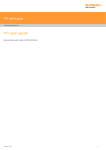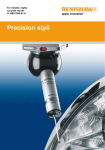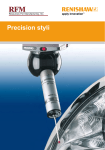Download MIH User Guide - Renishaw resource centre
Transcript
MIH User Guide Page 1 of 44 MIH User Guide Document part number H-1000-5200-09-A file://C:\TEMP\~hhB557.htm 19/12/2012 MIH User Guide Page 2 of 44 MIH disclaimer © 2001 - 20011 Renishaw plc. All rights reserved. Renishaw® is a registered trademark of Renishaw plc. This document may not be copied or reproduced in whole or in part, or transferred to any other media or language, by any means, without the prior written permission of Renishaw. The publication of material within this document does not imply freedom from the patent rights of Renishaw plc. Disclaimer Considerable effort has been made to ensure that the contents of this document are free from inaccuracies and omissions. However, Renishaw makes no warranties with respect to the contents of this document and specifically disclaims any implied warranties. Renishaw reserves the right to make changes to this document and to the product described herein without obligation to notify any person of such changes. Trademarks All brand names and product names used in this document are trade names, service marks, trademarks, or registered trademarks of their respective owners. file://C:\TEMP\~hhB557.htm 19/12/2012 MIH User Guide Page 3 of 44 FCC (USA only) Information to user (47CFR§15.105) This equipment has been tested and found to comply with the limits for a Class A digital device, pursuant to Part 15 of the FCC rules. These limits are designed to provide reasonable protection against harmful interference when the equipment is operated in a commercial environment. This equipment generates, uses and can radiate radio frequency energy and, if not installed and used in accordance with the installation manual, may cause harmful interference to radio communications. Operation of this equipment in a residential area is likely to cause harmful interference, in which case you will be required to correct the interference at your own expense. Information to user (47CFR§15.21) The user is cautioned that any changes or modifications not expressly approved by Renishaw plc or authorised representative could void the user’s authority to operate the equipment. Labelling requirements (47CFR§15.19) This device complies with part 15 of the FCC Rules. Operation is subject to the following two conditions: (1) This device may not cause harmful interference, and (2) this device must accept any interference received, including interference that may cause undesired operation. WEEE The use of this symbol on Renishaw products and/or accompanying documentation indicates that the product should not be mixed with the general household waste upon disposal. It is the responsibility of the end user to dispose of this product at a designated collection point for waste electrical and electronic equipment (WEEE) to enable reuse or recycling. Correct disposal of this product will help save valuable resources and prevent potential negative effects on the environment. For more information, please contact your local waste disposal service or Renishaw distributor. file://C:\TEMP\~hhB557.htm 19/12/2012 MIH User Guide Page 4 of 44 MIH general information Care of equipment Renishaw probes and associated systems are precision tools used for obtaining precise measurements and must therefore be treated with care. Changes to equipment Renishaw reserves the right to improve, change or modify its hardware or software without incurring any obligations to make changes to Renishaw equipment previously sold. Warranty Renishaw plc warrants its equipment provided that it is installed exactly as defined in associated Renishaw documentation. Prior consent must be obtained from Renishaw if non-Renishaw equipment (e.g. interfaces and/or cabling) is to be used or substituted for Renishaw equipment. Failure to comply with this will invalidate the Renishaw warranty. Claims under warranty must be made from authorised service centres only, which may be advised by the supplier or distributor. Patents The features of Renishaw’s manual indexable head and associated products are the subject of the following patents, patent applications and registered designs. EP 0142373 JP 2,098,080 US 4651405 EP 0293036 JP 3,018,015 US 5,088,337 EP 0392660 US Des 327854 Registered design (France): FR 278857 file://C:\TEMP\~hhB557.htm 19/12/2012 MIH User Guide Page 5 of 44 MIH introduction MIH Renishaw’s MIH is a compact manual indexable probe head which offers the fl exibility and time saving normally associated with direct computer controlled (DCC) machines and motorised probe heads. The MIH is adjustable in two axes, both of which can be unlocked by a single thumbwheel operation. A probe/stylus combination can be orientated to 720 different positions and, once the head is locked, each position will be repeatable to 1 μm* (0.00004 in) (2σ). Hence the user can return to any chosen position without having to requalify the probe/stylus tip. The current position is shown on the integral liquid crystal display (LCD) and is constantly updated during moves. The programmable memory facility allows pre-datumed positions to be stored in a memory within the head. Direction arrows shown on the LCD take the user back to any one of 20 memorised positions which can be arranged in any order to suit a particular inspection sequence. The sequence can be edited as required. Probes are attached to the MIH by means of the Renishaw autojoint, allowing the user to easily exchange probes whilst maintaining repeatability to 0.5 μm* (0.00002 in) (2σ). The autojoint is recessed into the head, thus maximising the valuable working volume of the machine. * Measured at 67 mm (2.64 in) from autojoint (TP6A probe with 21 mm (0.83 in) stylus). Features • Manually indexable in 2 axes • Positionally repeatable to 1 μm* (0.00004 in) (2σ) • 720 selectable positions • LCD display • Programmable memory function • Simple operation • Compact size • Renishaw autojoint probe mounting • No special installation required * Measured at 67 mm (2.64 in) from autojoint (TP6A probe with 21 mm (0.83 in) stylus). file://C:\TEMP\~hhB557.htm 19/12/2012 MIH User Guide Page 6 of 44 MIH recommendations DO mount the head as rigidly as possible in the CMM quill. DO ensure that the head is properly locked before attempting to use the probe to take points. DO support probe/extension set-ups of longer than 150 mm by hand when locking or unlocking the head. DO disarm the probe during moves if possible. This can be achieved via the application software and will avoid false triggers. DO change the battery when low battery indicator is ON. DO reposition the head by moving only one axis at a time to ensure best practise. DO unlock and relock the head after a probe change. DO NOT rotate the head axes by holding the probe stylus. DO NOT move the CMM by holding the head. DO NOT attempt to use a probe whilst the head is unlocked. DO NOT leave the head unlocked for long periods. DO NOT use probe extensions over 300 mm long. DO NOT lock the head in an overtravel position. DO NOT move the axes beyond overtravel positions. file://C:\TEMP\~hhB557.htm 19/12/2012 MIH User Guide Page 7 of 44 MIH major components MIH ‐ front Refer to figure opposite. 1 Mounting shank 2 Lock/unlock thumbwheel 3 LCD display 4 Probe status LED 5 LCD memory programming buttons 6 Probe autojoint lock/unlock access window 7 Renishaw autojoint probe mounting (recessed into A axis swivel) 8 A axis zero position markers 9 B axis zero position markers MIH ‐ back Refer to figure opposite. 1 Battery housing 2 5-pin DIN connector 3 Serial number LCD display Refer to figure opposite. 1 A axis positional data (0° to +105°) file://C:\TEMP\~hhB557.htm 19/12/2012 MIH User Guide Page 8 of 44 2 B axis positional data (-180° to +180°) 3 Low battery indicator 4 Head locked symbol 5 Rotation direction arrows 6 Position conf rmation symbol 7 Sequence store indicator 8 Memory mode indicator 9 Memory number file://C:\TEMP\~hhB557.htm 19/12/2012 MIH User Guide Page 9 of 44 MIH installation Fitting the battery 1. Move MIH to axis positions A0.0, B0.0 and lock up. 2. Unscrew housing retaining screw. 3. Open housing door. 4. Insert battery as shown (negative end first). 5. Close door and secure retaining screw (do not overtighten). 6. Reset datum (See ‘Datum mode’page). NOTE: Incorrect insertion of the battery will not cause damage to the MIH. Fitting the probe 1. Offer up the female autojoint with key slot facing as shown. 2. Using an S10 autojoint key, insert into access hole and locate blade in key slot. 3. Rotate clockwise to lock the autojoint. 4. Once qualified, probe/stylus combinations may be interchanged without the need to re-qualify. 5. After changing a probe, unlock and re-lock the head to ensure repeatability. file://C:\TEMP\~hhB557.htm 19/12/2012 MIH User Guide Page 10 of 44 Pin connections Insert Renishaw 5-pin DIN plug into socket. 1. Head LED cathode 2. Ground 3. Head LED anode 4. Probe circuit 5. Probe circuit Quill mounting Ensure that the head is securely mounted onto the CMM quill. Any rotational movement occurring during use will result in a loss of repeatability of positional data. file://C:\TEMP\~hhB557.htm 19/12/2012 MIH User Guide Page 11 of 44 CAUTION: Always fit mounting shanks with the screws supplied (M3 x 5 mm (0.20 in) long). The use of incorrect screws may cause serious internal damage to the head. file://C:\TEMP\~hhB557.htm 19/12/2012 MIH User Guide Page 12 of 44 Using the MIH Unlocking the head Both A and B axes are unlocked by a single turn of the thumbwheel in a counter-clockwise direction. The locked (key) symbol on the LCD will disappear. Probes/extensions longer than 150 mm should be supported by hand when locking or unlocking the head. Locking the head To lock the head correctly after positioning, support the probe (and extension, if fitted) and turn the thumbwheel clockwise until a positive “click” is felt. A correct “lock-up” is confirmed by the appearance of the key symbol on the LCD. To ensure repeatability, it is important to simply support the probe/extension during lock-up and NOT to constrain it. NOTE: Do not leave the head unused in an unlocked position as this will shorten battery life. Positioning the head Rotation of each axis is achieved against a built-in kinematic mechanism. This provides the user with discreet 7.5° incremental positions so that the head cannot be locked in a non-repeatable position. The B axis is positioned by holding the lower housing and rotating until the required position is reached. The A axis is positioned by holding the probe or extension body as close to the head as possible and rotating until the required position is reached. file://C:\TEMP\~hhB557.htm 19/12/2012 MIH User Guide Page 13 of 44 To ensure maximum repeatability, each axis should be moved separately, and should not be moved beyond overtravel positions. CAUTION : Do not change axis positions by holding the stylus, as this will cause damage to the probe. file://C:\TEMP\~hhB557.htm 19/12/2012 MIH User Guide Page 14 of 44 MIH LCD/software facility A and B axis positional data is shown on an integral liquid crystal display (LCD). When the head is unlocked and repositioned, position detectors fitted in each axis update the display which will show live position data. Power for the LCD/software is supplied by a battery fitted within the head which should be replaced when the low battery indicator is shown. Under normal use, the head will still function for many days after the low battery indicator appears. The MIH also has a user-friendly software facility which is operated by two buttons. The software facility operates in four modes which are entered and exited by button presses and/or time-out periods of non-use. The locked symbol and low battery indicator function in all modes. Datum mode This mode has automatic entry when the battery is first fitted or replaced. Datum mode requires the user to set the A and B axis position detectors to zero and must be completed successfully before the LCD can be used. Datum mode may also be automatically entered if an error occurs in the axis position detectors, caused by mis-use of the head. Again, correct datuming of the head must be completed before use can commence. See Datum mode for step-by-step instructions. Simple mode The software automatically enters simple mode upon completion of the datuming routine. Following the time-out of other modes, the MIH software will always return the user to simple mode. This is a use-only mode in which live A and B axis data will always be shown. In addition, if the head is locked in a position which corresponds to one which has been previously stored in memory, the memory number will be displayed on lock-up. See Simple mode for step-bystep instructions. Memory mode The user can enter memory mode from simple mode by pressing either the M+ or M- button. In this mode the MIH memory can be programmed or used. In memory mode, chosen head positions can be stored in up to 20 memory stores. Each position is allocated a memory number (0 to 19). In use, a chosen memory number is selected and direction arrows on the LCD lead the user to rotate the axis until the position stored in that memory is achieved. If the user fails to achieve the selected position, this condition is indicated by the flashing of the direction arrows on lock-up. Once the correct position is reached, the arrows disappear and the head position confi rmation symbol is shown. Exit from memory mode will occur after a 10 second period of inactivity and the head will revert to simple mode. A simple button press will return the user to memory mode. See Memory mode for stepby-step instructions. Sequence mode Sequence mode can be entered by a 5 second press of both M+ and M- buttons from simple mode. In sequence mode, pre-memorised head positions can be arranged in any order to suit a particular sequence of inspection. Up to 20 sequence position numbers are available and the sequence can be edited as required. In use, the direction arrows lead the user through the pre-programmed sequence file://C:\TEMP\~hhB557.htm 19/12/2012 MIH User Guide Page 15 of 44 and will confirm that the head is locked in a correct position. The display automatically indicates the next position in the sequence when the head is next unlocked. See Sequence mode for step-by-step instructions. Conserving battery life To conserve battery life, the LCD will automatically power down if the head is left in an unlocked state and remains unused for more than 20 seconds. The LCD will return to its exact display before the 20 second time-out upon lock-up. Rotating either axis whilst the LCD is in this powered-down state will return the user to datum mode upon lock-up (see Datum mode). This function will automatically operate if the head is left unlocked in any mode. Stored memories and sequences remain unaffected by this function. NOTE: Do not leave the head unused in an unlocked position, as this will shorten battery life. file://C:\TEMP\~hhB557.htm 19/12/2012 MIH User Guide Page 16 of 44 Datum mode Datum mode When the battery is first inserted or replaced, the MIH enters a datum mode routine which must be successfully completed prior to use. The A and B axis position detectors within the head require datuming to a zero position before the LCD will display the correct A and B axis positions. Datuming the head will also be required if a head datum error occurs during use. Step 1 On entry into datum mode the LCD shows a datum error. Unlock the head to reset datum. Step 2 Rotate the A and B axes to their zero positions by aligning the zero position markers on both axes. Step 3 Lock the head in this position and press the M+ and M- buttons simultaneously to reset datum. file://C:\TEMP\~hhB557.htm 19/12/2012 MIH User Guide Page 17 of 44 Step 4 The display will now change to show A and B axis data at A0.0, B0.0. Datum is now set and the A and B axis displays will show positional data when the head is locked and unlocked. Step 5 Confirm that datum is correctly set by rotating each axis to its extreme positions and check that the position data on the LCD is correct. A axis 0° to +105° plus overtravel B axis ±180° plus overtravel. file://C:\TEMP\~hhB557.htm 19/12/2012 MIH User Guide Page 18 of 44 Simple mode Following insertion of the battery and datuming of the head, the MIH is now ready to be used in simple mode. All data shown in the A and B axis positions on the LCD will be “live”. Example: To use the MIH repeatably in positions A0.0, B0.0 and A105.0, B-180.0 (see steps 1 - 3 below). Step 1 Position the head to A0.0, B0.0 and lock in position. Qualify the probe tip on your CMM in the normal manner. The stored tip number should be noted, together with the corresponding A and B axis positions on the MIH. Step 2 Unlock the head and rotate the A and B axes until the required position is reached - in this example. A105.0, B -180.0 If overtravel in either axis occurs, the ‘O-t’ symbol will appear in the axis data on the LCD. Rotate the head to a valid position. CAUTION: Do not attempt to lock the head in an overtravel position. file://C:\TEMP\~hhB557.htm 19/12/2012 MIH User Guide Page 19 of 44 Step 3 Lock the head in a valid position, A105.0, B-180.0. Qualify the probe tip on your CMM in the normal manner. The stored tip number should be noted, together with the corresponding A and B axis positions on the MIH. The MIH can now be used in either of the two pre-qualifi ed positions (A0.0, B0.0 or A105.0, B-180.0) without the need to re-qualify the probe tip after each move. Simply unlock the head, move to the required position and lock up. The previously stored tip data for that head position can be recalled from the CMM computer software ready to take points. The head can be used in this way in up to 720 repeatable positions. The number of positions which are to be used will be dictated by the workpiece requiring inspection, but in some cases may be restricted by the number of storage positions for tip data available on your CMM software. Please consult your CMM supplier for further details. Attempting to move the head axes whilst locked will cause damage and may result in movement of the axis position detectors in severe cases. Should this occur, the MIH software will signal an axis error message and will ask for a datum reset when unlocked. See step 2 of the datum mode page for details of this routine. If the head is in a locked position which has previously been stored within the head’s programmable memory function, the memory number corresponding to that position will show on the LCD screen upon lock-up. For further details on its use see the memory function page. file://C:\TEMP\~hhB557.htm 19/12/2012 MIH User Guide Page 20 of 44 Memory mode Memory mode When the battery is first fitted, all memory locations are pre-set to A0.0, B0.0. Pressing either the M+ or M- button when in simple mode activates memory mode. Step 1 In this example the head is positioned and locked at A0.0, B0.0 in simple mode. Step 2 The M+ or M- button is pressed to activate memory mode. Memory location 1 is shown on the LCD and the axis data stored in that location is shown in the A and B axis position displays. Because the head is at this position (A0.0, B0.0), the direction arrows do not show, only the position confirmation block shows. If no button presses or head lock/unlock occur within 10 seconds, the LCD reverts to simple mode. M1 now = A0.0, B 0.0 Step 3 The head is unlocked, repositioned and locked at A30.0, B30.0 in simple mode. file://C:\TEMP\~hhB557.htm 19/12/2012 MIH User Guide Page 21 of 44 Press M+ to activate memory mode. Step 4 Memory location M1 is displayed (A0.0, B0.0) since this was the last memory number used. As the head is not in this position, the direction arrows appear showing the direction in which each axis must be rotated to achieve the position stored in M1 (A0.0, B0.0). Step 5 To store A30.0, B30.0 in memory location M2, press M+ and the memory number will increment until M2 is reached. Currently A0.0, B0.0 is stored in M2 and this is displayed together with the flashing direction arrows showing how this position can be reached. file://C:\TEMP\~hhB557.htm 19/12/2012 MIH User Guide Page 22 of 44 Step 6 Pressing the M+ and M- buttons simultaneously for longer than half a second will store A30.0, B30.0 in memory location 2. The display will then “blink” to show that the position data is stored in the memory. This is confirmed by A30.0, B30.0 appearing in the A and B axis displays and the direction arrows disappearing, leaving only the confirmation block. M2 now = A30.0, B30.0 Step 7 To return the head to a previously memorised position M1 (A0.0, B0.0) press M- to decrement the memory number to M1. The direction arrows flash to show the direction moves required to reach that position and the axis data stored in M1 (A0.0, B0.0) is displayed. file://C:\TEMP\~hhB557.htm 19/12/2012 MIH User Guide Page 23 of 44 Step 8 Unlock the head to display live positional data. The direction arrows remain but stop flashing. Step 9 Rotate the A and B axes in the directions indicated by the arrows until both arrows disappear and the position confirmation block comes on. This confirms that the head is now in the position stored in the memory location indicated. NOTE: If you overshoot the target position chosen in either axis, the direction arrows will lead you back to the required position. If the head is locked in an incorrect position, the direction arrows will flash. The arrows will stop file://C:\TEMP\~hhB557.htm 19/12/2012 MIH User Guide Page 24 of 44 flashing after 10 seconds and the display will return to simple mode showing “live” position data. If either button is pressed, the screen will return to the last used memory display. The memory numbers are incremented or decremented by pressing either the M+ or M- buttons respectively. Pressing either button and keeping it pressed will cause the memory numbers to scroll up or down at the rate of two per second. file://C:\TEMP\~hhB557.htm 19/12/2012 MIH User Guide Page 25 of 44 Sequence mode When the battery is first inserted, sequence step 1 contains the contents of memory 1, sequence step 2 contains the contents of memory 2 and so on up to sequence step 19. Step 20 contains an end of sequence marker (E). By pressing the M+ and M- buttons simultaneously (for 5 seconds) when the head is locked in simple mode, sequence mode is entered. The display gives the choice to either use the existing sequence (press M- button) or edit the sequence to create a new one (press M+). If no choice is made within 5 seconds, the display will return to simple mode. Step 1 Pressing the M+ button to edit, the sequence is entered at step 1. The existing contents of this step (in this case memory 1) are also displayed. Step 2 Pressing M+ or M- will increment or decrement the sequence step numbers and the display will show the memory number stored in each sequence step. Keeping the M+ or M- buttons pressed will scroll through the sequence steps at the rate of two per second. file://C:\TEMP\~hhB557.htm 19/12/2012 MIH User Guide Page 26 of 44 Step 3 Once the sequence step to be changed is chosen (in this example step 3 currently containing memory number 3), pressing the M+ and M- buttons simultaneously for between half a second and 3 seconds* changes the display. The S character disappears and the M character will be shown. This confirms that the sequence step chosen (step 3) is now frozen, and that the new contents can be chosen by pressing either the M+ or Mbutton to scroll up or down through the memory numbers. Step 4 Once the memory number to be stored in sequence step 3 has been chosen (in this example memory 5), pressing the M+ and M- buttons simultaneously for between half a second and 3 seconds* will store memory 5 in sequence step 3. This is confirmed by a store (Sto) message appearing on the display. The M character disappears and the S character reappears, confi rming that the function of the M+ and M- buttons has been transferred back to selecting sequence steps. * If the buttons are held for longer than 3 seconds, the display will revert to the ‘End USE’ screen (see step 7). file://C:\TEMP\~hhB557.htm 19/12/2012 MIH User Guide Page 27 of 44 Step 5 The sequence now has three steps step 1 containing memory 1 step 2 containing memory 2 step 3 containing memory 5. To end the sequence, the end of sequence marker (E) must be placed in sequence step 4. Pressing the M+ button will increment the sequence to step 4 and the display will show the current contents as memory 4. Step 6 Press M+ and M- simultaneously for between half a second and 3 seconds. This changes the display. The S character is replaced by the M character as before. Press and hold either the M+ or M- button until the end of sequence marker (E) is displayed. This is positioned between M19 and M1. file://C:\TEMP\~hhB557.htm 19/12/2012 MIH User Guide Page 28 of 44 Store E in sequence step 4 by pressing the M+ and M- buttons simultaneously for between half a second and 3 seconds. The sequence is now complete and is as follows Step 1 (M1), Step 2 (M2), Step 3 (M5), Step 4 (E). Step 7 To exit from editing a sequence, press the M+ and M- buttons simultaneously for longer than 3 seconds. The display will give a choice of either ending sequence mode or using the sequence. Pressing the M- button or taking no action for 5 seconds will return the display to simple mode. Pressing the M+ button enables use of the stored sequence. file://C:\TEMP\~hhB557.htm 19/12/2012 MIH User Guide Page 29 of 44 NOTE: To reset the sequence back to its original form (step 1containing memory 1, step 2 containing memory 2, etc), simply place the end of sequence marker (E) in sequence step 1 during sequence editing. file://C:\TEMP\~hhB557.htm 19/12/2012 MIH User Guide Page 30 of 44 Using a sequence with MIH When using a sequence, the only requirement is to position the MIH following the axis direction arrows and lock up once the correct position is reached. On unlock, the sequence will automatically increment to the next step and the direction arrows will indicate the direction each axis must be rotated to, in order to achieve the position stored in that step. Step 1 To use a sequence, either press the M- button from the ‘USE Ed’ display or the M+ button from the ‘End USE’ display. Either of these actions will automatically start the sequence at step 1. The memory contents of sequence step 1 are displayed and the flashing direction arrows indicate the direction in which each axis must be rotated to achieve the position stored in sequence step 1. If the head is already in this position, the position confirmation block will be displayed. If the head is not in this position, unlock the head and follow the direction arrows. The display will show live positional data and the position confirmation block will confirm when the correct position has been reached. Step 2 Locking the head in this position returns the display to show the sequence step number and its contents. The corresponding probe tip number can now be selected and points taken. Step 3 When the head is next unlocked, the direction arrows will show the way to achieve the position stored in sequence step 3. On locking up in the correct position, the display will show sequence step 3 and its memory contents, along with the position confi rmation block. file://C:\TEMP\~hhB557.htm 19/12/2012 MIH User Guide Page 31 of 44 If the head is locked in an incorrect position, flashing direction arrows will instruct the user to unlock and try again. Step 4 If the head is accidentally unlocked in a sequence step position before points can be taken, simply relock the head and press the M+ or Mbuttons to step through the sequence until the correct step is reached. When the last step in the programmed sequence is reached, the sequence will automatically loop back to the fi rst step. This will only occur if the end of sequence marker (E) has been correctly placed during sequence editing. Step 5 Pressing the M+ and M- buttons simultaneously for longer than 3 seconds will give the choice to either re-use the sequence (press M+) or end using sequence mode (press M-). Pressing M+ will take the user back to step 1 in the sequence. Pressing M- or taking no action for 5 seconds will transfer the display back to simple mode. file://C:\TEMP\~hhB557.htm 19/12/2012 MIH User Guide Page 32 of 44 MIH summary of button operation Datum mode Button operation Effect [M+] or [M-] [No change] [M+] and [M-] Simple mode entered Simple mode Button operation Effect [M+] or [M-] Memory mode entered [M+] and [M-] held for longer than 5 seconds Sequence mode entered Memory mode Button operation Effect [M+] Increments memory number [M-] Decrements memory number [M+] held for longer than 0.5 seconds Scrolls up memory number [M-] held for longer than 0.5 seconds Scrolls down memory number [M+] and [M-] held for longer than 0.5 seconds Stores current position [No action] for longer than 10 seconds Simple mode entered Sequence mode Select sequence mode function Button operation Effect [M+] Edit sequence mode entered [M-] Use sequence mode entered [No action] for longer than 5 seconds Simple mode entered Select sequence step in sequence edit Button operation file://C:\TEMP\~hhB557.htm Effect 19/12/2012 MIH User Guide Page 33 of 44 [M+] Increments step number [M-] Decrements step number [M+] held for longer than 0.5 seconds Scrolls up step number [M-] held for longer than 0.5 seconds Scrolls down step number [M+] and [M-] held for longer than 0.5 seconds Selects memory number routine [No action] for longer than 3 seconds Exits edit sequence mode Select memory number in sequence edit Button operation Effect [M+] Increments memory number [M-] Decrements memory number [M+] held for longer than 0.5 seconds Scrolls up memory number [M-] held for longer than 0.5 seconds Scrolls down memory number [M+] and [M-] held for longer than 0.5 seconds Stores memory number in current sequence step and reutnrs to select sequence step [No action] for longer than 3 seconds Exits edit sequence mode Use sequence mode Button operation Effect [M+] Increments step number [M-] Decrements step number [M+] held for longer than 0.5 seconds Scrolls up step numbers [M-] held for longer than 0.5 seconds Scrolls down step numbers [M+] and [M-] held for less than 3 seconds [No change] [M+] and [M-] held for longer than 3 seconds Exits edit sequence mode Exit sequence mode Button operation Effect [M+] Use sequence mode entered [M-] or [No action] for longer than 5 seconds Simple mode entered file://C:\TEMP\~hhB557.htm 19/12/2012 MIH User Guide Page 34 of 44 MIH accessories MAPS (Manual Autojoint Probe Stand) The Renishaw manual autojoint probe stand (MAPS) is a low-cost storage rack for up to six autojointed probe/extension combinations. As a complementary product to the MIH, MAPS allows the user to manually insert or remove pre-datumed probe/extension set-ups for protective storage or use with the MIH. MAPS can be either wall-mounted or bolted directly to the CMM table for easy access. For further information on MAPS, see user guide, part number H -1000-5300. Autojoint extensions/adaptors A large range of autojoint probe extensions/adaptors are available from Renishaw providing easy access to the deepest of features. Utilising the patented Renishaw autojoint, probing set-ups can be simply locked onto the MIH without the need to requalify each time, yielding maximum fl exbility and valuable time saving. Key 1. 2. 3. 4. 5. 6. 7. 8. 9. 10. AM1 MIH PAA3 PAA2 PAA1 Adaptor PEM1 PEL3 PEL2 PEL1 TP2 file://C:\TEMP\~hhB557.htm 19/12/2012 MIH User Guide 11. 12. 13. 14. 15. 16. Page 35 of 44 TP2 TP6 TP6A M2/3 adaptor M2 thread styli M3 thread styli Shanks Renishaw provide an extensive range of machine mounting shanks to fi t most makes of CMM. Please take care when mounting the MIH with a parallel shank, as any rotational movements will invalidate any stored data. CAUTION: Always fi t mounting shanks to the MIH by using the screws supplied (M3 x 5 mm (0.20 in) long). The use of longer screws will cause serious internal damage to the head. AM1 adjustment module The AM1, Part No. A-1026-0320, is a compact adjustment module for accurately aligning the probe heads with the CMM axes and/or the Renishaw autochange rack. In addition, an in-built quick release bayonet mechanism allows the head to be removed for storage and replaced without the need to realign. Limited overtravel protection is also provided by the AM1. file://C:\TEMP\~hhB557.htm 19/12/2012 MIH User Guide Page 36 of 44 MIH dimensions file://C:\TEMP\~hhB557.htm 19/12/2012 MIH User Guide Page 37 of 44 MIH specification Mechanical specification Probe mounting Renishaw autojoint Autojoint repeatability (at the stylus tip) (2σ) 0.5 μm (0.00002 in) * Probe status indicator LED Swept radius 62 mm (5.44 in) * MIH positional repeatability (at the stylus tip) (2σ) 1 μm (0.00004 in) * Accuracy of step spacing from theoretical position in each axis (at the stylus tip) ±0.3 mm (±0.012 in) * Total angular movement A Axis 0° - 105° in 7.5° step = 15 positions Total angular movement B Axis ±180° in 7.5° steps = 48 positions Total number of positions 720 Support limit of head (unlocked) 150 mm (5.91 in) using PAA2 and TP6 Maximum extension length 300 mm (11.81 in) using PAA3 and TP6 Lock/unlock mechanism Single thumbwheel rotation Weight 580 g (1.3 lb) Working temperature range 10 °C - 40 °C (50 °F - 105 °F) * Using a TP6A fi tted with a 21 mm (0.83 in) stylus Electrical specification Probe Connector Renishaw 5-pin DIN connector Battery type to power LCD 6 volt silver oxide alkali manganese (Ø12 mm [0.48 in] x 25 mm [0.98 in]) Battery type Varta V28PX Part number P-BT03-0011 Alternatives: Duracell lithium file://C:\TEMP\~hhB557.htm 19/12/2012 MIH User Guide Page 38 of 44 Kodak lithium Varta lithium CAUTION: Care must be taken when disposing of batteries. DO NOT INCINERATE. Battery life Typical battery life (10 minutes/day unlock time): Before low battery warning 40 weeks After low battery warning 11 days Battery life with heavy usage (20 minutes/day unlock time): Before low battery warning 26 weeks After low battery warning 8 days file://C:\TEMP\~hhB557.htm 19/12/2012 MIH User Guide Page 39 of 44 MIH troubleshooting Observation Poor repeatability (probe changing) Poor repeatability (probe changing) Possible causes Loose mounting Dirty or damaged autojoint Checks/Remedial Action Ensure shank mounting screws are thight and shank is securely mounted in machine quill Inspect autojoint probe connection contacts for damage and contamination. Clean with a stiff brush if necessary Autojoint lockprocedure incorrect Ensure probe setup is locked onto the head correctly using the autojoint key Poor repeatability (probe changing) Probe extension too long Ensure maximum extenstion bar (300 mm) isnot exceeded and the extensions longer than 150mm are supported on lock up Poor repeatability (head positioning) Loose mounting. Ensure shank mounting screws are tight and shank is securely mounted in machine quill Poor repeatability (head positioning) Head lock-up procedure incorrect with long extensions Incorrect LCD function Battery power low No LCD function No battery present or battery inserted incorrectly Unexpected software modes entered Buttons not pressed simultaneously Unexpected software modes entered Time-out exceeded No probe signal and/or no probe status LED Cabling faulty/not connected Check continuity of cabling from head to interface machine control No probe signal and/or no probe status LED Probe/extension bars faulty Check probe/extensions are working correctly by exchange.elimination/continuity check - if faulty return to Renishaw Service Centre for repair No probe signal and/or no probe status LED Probe interface faulty/not connected Ensure correct connection of interface/machine control Poor repeatability (probe changing) file://C:\TEMP\~hhB557.htm Ensure maximum extenstion bar (300 mm) isnot exceeded and the extensions longer than 150mm are supported on lock up IF low battery indicator is shown, replace battery. If not, head may be faulty (see note below) Ensure battery is present and inserted correctly Ensure simultaneous operation when appropriate (e.g. to enter Sequence Mode, if buttons are not pressed simultaneously, Memory Mode is entered) On timeout (no button presses or head momevemnt for a preiod of time) the LCD will revert to Simple Mode if locked or to a power down state if unlocked 19/12/2012 MIH User Guide When inserting battery, self test mode is entered Page 40 of 44 Button pressed during battery insertion Re-insert battery ensuring buttons are not pressed OR press both buttons simultaneously 3 times to enter Datum Mode NOTE: The MIH contains no user serviceable parts and should be returned to Renishaw if suspected faulty. Checks/remidial action: • Ensure shank mounting screws are tight and shank is securely mounted in machine machine quill • Inspect autojoint probe connection contacts for damage and contamination. Clean with a stiff brush if necessary. • Ensure probe set-up is locked onto probe head correctly using the autojoint key. • Ensure maximum extension bar of 300 mm (11.81 in) is not exceeded and extensions longer than 150 mm (5.91 in) are supported on lock-up. • If low battery indicator is shown, replace battery. If not, head may be faulty (see note above). • Ensure battery is present and is inserted correctly (refer to section 4, ‘Installation’ for correct procedure). • Ensure simultaneous operation when appropriate (e.g. to enter sequence mode, if buttons are not pressed simultaneously, memory mode is entered). • On time-out (no button presses or head movement for a period of time) the LCD will revert to simple mode if locked, or power down if unlocked. • Check continuity of cabling from head to interface/machine control (refer to installation section for pin connections). • Check probe/extensions are working correctly by exchange/elimination/continuity check - if faulty return to Renishaw service centre for repair. • Ensure correct connection of interface/machine control. • Re-insert battery ensuring buttons are not pressed or press both buttons simultaneously three times to enter datum mode. file://C:\TEMP\~hhB557.htm 19/12/2012 MIH User Guide Page 41 of 44 MIH self test NOTE: These tests are for diagnostic purposes only. The self test function can only be entered by pressing the M+ or M- button whilst the battery is being inserted. If this should happen accidentally, either refi t the battery or step through the function by pressing both M+ and M- buttons three times to enter datum mode. LCD test This test cycles round the LCD displaying each segment in turn. Pressing the M+ button will display all LCD segments simultaneously. Pressing the M- button will display the MIH software version number. Press the M+ and M- buttons simultaneously to transfer to the encoder test. Encoder test The head should be locked during this test. Any positional error within the A or B axis encoders will be detected and displayed in the self test. Press M+ and M- simultaneously to transfer to the battery test. Battery test This function is used by Renishaw when setting the low battery indicator threshold. To step through this function, press the M+ and M- buttons simultaneously to transfer to datum mode. file://C:\TEMP\~hhB557.htm 19/12/2012 MIH User Guide file://C:\TEMP\~hhB557.htm Page 42 of 44 19/12/2012 MIH User Guide Page 43 of 44 MIH maintenance The MIH contains no user serviceable parts. The MIH may be cleaned by wiping with a dry, lint-free cloth. file://C:\TEMP\~hhB557.htm 19/12/2012 MIH User Guide file://C:\TEMP\~hhB557.htm Page 44 of 44 19/12/2012