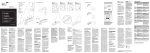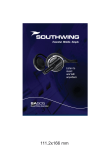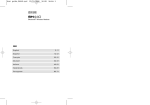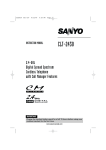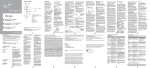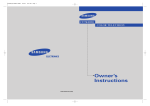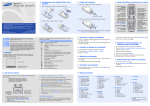Download User Guide USA
Transcript
OVERVIEW - SH440 HEADSET INTRODUCTION Charging the Headset Thank you for choosing a SH440 Bluetooth® Headset from AT&T, powered by SouthWing. This user guide provides all the information you will need to use and care for your product. All relevant information regarding your SouthWing product can be found in the support section of our website: www.southwing.com/at&t-sh440 Please Note: · The Headset will not function while charging. · If the Indicator Light [2] remains off while charging, the battery is already fully charged and does not require further charging. · To maximize battery life, do not charge the Headset for extended periods of time. · Full battery capacity will be achieved after two or three full charge/discharge cycles. · When your battery is empty, it takes up to four hours to completely charge your headset. The SH440 is the first headset with a voice menu that allows you to access several headset features and favorite numbers in an easy and interactive way. For a detailed description of the Voice Menu, refer to section 5. 1. CHARGING THE HEADSET ® Bluetooth is a registered trademark owned by Bluetooth SIG, Inc. U.S.A. and licensed to SouthWing. * The features marked with an asterisk will only work with Bluetooth phones which support the Hands-free profile. Today, most Bluetooth phones support this profile. 1 in manual pairing mode By selecting this option, you connect AT&T's popular *8 VoiceInfo service which gives you access to rich audio content like sports, stock quotes, horoscopes, weather and much more!† (Standard airtime charges apply). Favorite number management To store your favorite numbers you have to change the Bluetooth name of your phone to the number you want to store. To do so, 1. Enter the Bluetooth menu of your mobile phone. 2. Inside Bluetooth menu find the Bluetooth name. In some phones (e.g. Motorola, Nokia) the menu is inside a submenu called setup or settings. 3. Change the name of the phone to the number you want to store as a favorite (e.g. 4045551234, only numeric characters) 4. Enter the Voice Menu of your Headset. 5. Select the «Store» option 6. Select the favorite number (1, 2, 3 or 4) under which you want the phone number to be saved then press the Multi-function Button once. The number is stored in the Headset. Please note that in stand-by mode, you can make a direct phone call to Favourite 1 by simply pressing for two seconds the Multi-function Button. Select this option to check the remaining talk-time of the battery in hours. The numbers go from 0 to 8. By default, you will hear 8 even when the remaining talk-time excesses 8 hours. When only 1 hour talk-time is left, it will be automatically announced. Pairing To pair the Headset with your mobile phone through Voice Menu, select this option and follow the steps 1 and 2 of the Autopairing section of the user guide. Suggestions The Headset will not turn on · The Headset battery may be empty. Try recharging the Headset. Pairing is unsuccessful · Try moving the phone and Headset closer together during pairing. · Make sure that the mobile phone is in the correct Bluetooth mode. · Some electrical devices such as microwave ovens create a noisy electrical environment making it difficult for the Headset to communicate with the phone. Try moving away from such devices and try again. Battery Status Pairing has succeeded but calls are not heard in the Headset · Make sure that your phone is switched on and ready to connect to the Headset. Check your phone user manual on how to do this. The Headset stops responding to button presses · Ensure that your Headset battery is charged. · Try resetting your Headset according to the directions given in “Resetting your Headset” 6. EXTENDED MENU To activate the extended menu functions, press the Vol+ [3], Vol- [4] and Multi-function [2] Buttons until you hear a series of 4 ascending beeps. Do the same to return to the main menu (all the settings of extended menu functions will be lost). For the commands available in the Extended Menu, See the Commands Summary Table. AT&T *8 VoiceInfo Service Your headset has been preconfigured to access the AT&T *8 VoiceInfo service. 7 8. ADDITIONAL INFORMATION Battery Care Customer Service Visit us online at: www.southwing.com/at&t-sh440 call toll free in USA/Canada 1-877-71S-WING or 1-877-717-9464 or email us at: [email protected] Your Headset battery will have a long life provided you follow these guide lines: · Do not charge your Headset outdoors · Do not charge your Headset if the ambient temperature is above 113 degrees Farenheit (45 degrees Celsius) or below 50 degrees Farenheit 8 Auto-pairing For added convenience, your headset has an auto-pairing function so that when you turn the headset on for the first time, it is already in pairing mode. Your headset should beep every 2 seconds to indicate that it is in pairing mode, and can be paired to your phone by following these steps: 1. Put the mobile phone into pairing mode (reference your Safe Usage Guidelines · Only use the product according to the directions within this User Guide. Usage of this product contrary to these directions could cause injury. In addition, any usage of this product contrary to this User Guide will void any warranty. · Do not use the product in an environment where it may come in contact with liquid be exposed to high humidity or extreme temperatures. · Do not place the product in a fire as it may explode causing injury or death. · Do not use the product in areas where usage of radio transmitters is prohibited (e.g. aircraft and hospitals) or close to sensitive devices that may be affected by a radio transmitter (e.g. pacemakers). · Do not attempt to service this product yourself. If the product requires servicing, this must be performed by an approved service person. · If the product becomes dirty, it should be cleaned with a soft cloth. Do not use any cleaning agents as these may damage Caution: Prolonged use of the headset at high volumes may affect your hearing capacity. Limited Warranty & Warranty Exclusions Please Note: For all warranty related issues, please return with the product to the shop from which you purchased it. One year Limited warranty: what is covered: AT&T warrants to the first rental purchase of this wireless accessory that should this product or any part be proved defective in materials 9 You can wear your Headset on either ear and carry it in different ways using the rotating Multi-function Arm [7]. Wearing the Headset Without the Earhook Normal pairing You will need to follow the steps below if you want to pair your Headset with another mobile phone. 1. Ensure the Headset is off. 2. Put the headset in pairing mode by pressing and holding the Multi-function Button [2] for about 5 seconds until the Indicator Light [2] flashes twice every second and you hear a series of high tones. Alternatively you can also put the headset in pairing mode by entering the voice menu and choosing option "pairing" as described in section 5. 3. Then complete normal pairing process by following point 1 and 2 of the auto-pairing section above. Right Left You can wear the Headset without using the Ear Hook. To do so: 1. Rotate the Multi-function Arm [7] downwards, until it stays in your ear like a wired headset cable extension. 2. Gently place the Speaker [5] into your ear canal. 3. Finally find the most comfortable position by rotating the Headset forward and backward. Wearing the Headset with the Earhook Wearing the Headset with the Earhook The Ear Hook may also be used for maximum comfort. To mount the ear hook, rotate the Multi-function Arm [7] upwards and slide it inside the Ear Hook [8] jack. To place it on your ear follow these steps: 1. Rotate the Ear Hook [8] slightly forwards. 2. Gently place the Speaker [5] into your ear canal. 3. Rotate the Ear Hook [8] backwards and adjust it behind your ear. 4. To switch from one ear to the other, simply rotate the Multi-function Arm [7] downwards and rotate the Ear Hook [8] to the opposite side. 9. FCC STATEMENT AND NOTICE (Federal Communications Commission, USA) This device complies with Part 15 of the FCC Rules. Operation is subject to the following two conditions: (1) This device may not cause harmful interference. (2) This device must accept any interference received, including interference that may cause undesired operation. For questions regarding your product or this FCC declaration, contact: SouthWing 2655 LeJeune Rd. 10 4. GENERAL USAGE Turning the Headset On and Off Clipping the Headset to your Clothes To voice dial press briefly the Multi-function button and wait for the feedback tone from the phone. Then speak the name of the person you wish to call. Changing Volume Press the Multi-function Button [2] briefly during a call and the call will be ended. Accepting/rejecting* a call The Multi-function Arm [7] can also be used to carry your Headset in several convenient ways when the Ear Hook is not mounted. To clip it to your clothes do the following: 1. Rotate the Multi-function Arm [7] to the same direction of the microphone [6]. When the phone rings (ring tone can be heard in Headset), briefly press the Multi-function Button [2] once to accept the call. Press and hold the Multi-function Button [2] for 1 second to reject the call. Initiating a Call from Your Mobile Phone To identify this product, refer to the Part, Series, or Model number found on the product. The FCC requires the user to be notified that any changes or modifications made to this device that are not expressly approved by the party responsible for compliance may void the user's authority to operate the equipment. This product emits radio frequency energy, but the radiated output power of this device is far below the FCC radio frequency exposure limits. Nevertheless, the device should be used in such a manner that the potential for human contact with the antenna during normal operation is minimized. This equipment has been tested and found to comply with the limits for a Class B digital device, pursuant to Part 15 of the FCC Rules. These limits are designed to provide reasonable protection against harmful interference in a residential installation. This equipment generates, uses, and can radiate radio frequency energy and, if not installed and used in accordance with the instructions, may cause harmful interference to radio communications. However, there is no guarantee that interference will not occur in a particular installation. If this equipment does cause harmful interference to radio or television reception, which can be determined by turning the Should your Headset stop responding, try charging it for a few seconds. Your Headset should now function again as normal. Store Your Favorite Number To save any number through the Voice Menu, please see section 5. To save the phone number of the last incoming call (only available for the favorite 1 and 2 numbers): 1. To save it as favorite 1: when the call has ended, simultaneously press the Multi-function Button [2] and the Vol - Button [4]. 2. To save it as favorite 2: when the call has ended, simultaneously press the Multi-function Button [2] and the Vol + Button [3]. In stand-by mode, you can make a direct phone call to Favorite 1 by simply pressing the Multi-function Button [2]. Note that if the calling number is hidden it cannot be saved. Note: your phone must support voice dialing and you must first record voice tags into your phone associated to phone numbers (please check your phone manual for details) Ending a call Battery Life To conserve battery life, your Headset features an auto-sleep function. This function switches the Headset off after 12 hours of inaction. Once your Headset has entered auto-sleep, it can be switched on again normally. When the battery has only 10% charge remaining, the Headset will produce an audible warning tone sequence every time a call is ended. To check your battery level you can use the Voice Menu as Deactivating calling number announcement (whisper mode) implement the caller ID feature in the standard format; therefore the whisper mode feature cannot function with these phones. 5. VOICE MENU Thanks to the innovative and exclusive voice menu it is possible to access different headset features in an easy and natural way. To enter the menu just press either the Vol - Button [4] or the Vol + Button [3] in stand-by mode. To go forward or backward in the menu navigate by pressing the Vol - Button [4] or the Vol + Button [3]. Each menu option is announced and you can accept an option by pressing the Multi-function Button [2]. To exit the menu, press the Multi-function Button [2] twice or wait for the option to be repeated. After 20 seconds, you will exit the voice menu automatically. Please Note: 1. If the calling number is hidden, whisper mode will not function. 2. To accept (or reject) the call, use the Multi-function button at anytime during the calling number announcement. 3. If the calling number is already stored as a favorite number it will be announced as such. 4. Activation of automatic call pick up (see Commands Summary Table) will deactivate whisper mode. 5. Certain mobile phones do not Available Voice Menu features 1. “Favorite 1” (or 2,3,4): Access favorite numbers 1 to 4 2. “Voice Info”: AT&T *8 VoiceInfo Service 3. “Battery”: Battery status when the headset is switched on 4. “Store”: Store favorite numbers 1 to 4 5. “Pairing”: enter the headset 6 10. COMMANDS SUMMARY TABLE 1. Main menu 2. Extended menu HOW TO? ACTION Power On In OFF state press and hold Headset turns on and light Multi-function Button for 3 sec flashes green Activate/deactivate extended menu In ON state press Vol+, Vol- and A series of 4 beeps is heard Multi-function Button for 1 sec Power Off Light flashes green 3 times every seIn ON state press and hold Multi-function Button for 3 sec cond, for 2 sec and Headset turns off Muting microphone During a call press Multi-function Button twice Volume up During a call, press Vol+ Button Repeatedly During a call, press Vol- Button Repeatedly Every press you hear a beep with higher volume and higher tone Every press you hear a beep with lower volume and lower tone Reactivate microphone During a call with muted micro- Microphone is reactivated phone press Multifunction Button twice IIn OFF state press and hold Multifunction Button for 5 sec and see the pairing instructions of your phone During incoming call press Multifunction Button once Headset light flashes green twice every second and a series of high tones can be heard Headset picks call up During incoming call press and hold Multi-function Button for 1 sec Headset rejects call In ON state press Multi-function Button once Headset makes a series of short beeps while mobile initiates the voice dialling command Headset hangs up the current call HOW TO? ACTION Volume down Pairing Mode Accept call Reject Call 1 Voice 2 Dialling End Call Enter Voice Menu HEADSET RESPONSE During a call press Multi-function Button once In ON state press either Vol+ or Vol- Button Headset announces first option in menu In Voice Menu wait until option is Headset enters stand-by mode repeated once and menu ends automatically (approximately 20 seconds) Automatic call In ON state press Vol+ and VolSelect Automatic call pick up mode. pick up Buttons for 1 sec You can deactivate in the same way activation HEADSET RESPONSE Microphone is muted and periodic tones are heard Last Number Redial1 In ON state press Multi-function Mobile Redials Button twice Enter Ringtone selection In ON state press and hold either Enters ring tone list Vol+ or Vol- Buttons for 5 sec Check different ring tones In ring tone menu press Vol+ or Up and down in the ring tone list Vol- to listen to the different tones Select ring tone In ring tone menu press Multifunction Button once Swap Vol+ and Vol- In ring tone menu press Multibuttons function Button twice 1 2 Selects ring tone in Headset Swap the Vol+ and the Volbuttons Only with mobile phones supporting Hands-free mode Only with mobile phones supporting voice dialling Exit Voice Menu Check battery In ON state press Multi-function level Button 4 times 11 The SH440 can inform you by voice of the calling number on a digit by digit basis when whisper mode is activated. To deactivate the calling number announcement feature, 1. Press the Vol + Button [3] briefly (you will hear a voice menu option) 2. Long press Vol – Button [4] and Vol + Button [3] at the same time for about 1 second 3. You will hear the “whisper off” option announced 4. Wait for one second and you will automatically exit the voice menu To activate again whisper mode follow the same steps until the announcement of “whisper on” is heard. 5 equipment off and on, the user is encouraged to try to correct the interference by one or more of the following measures: · Reorient or relocate the receiving antenna. · Increase the separation between the equipment and receiver. · Connect the equipment into an outlet on a circuit different from that to which the receiver is connected. · Consult the dealer or an experienced radio or television technician for help. Suite 810 Coral Gables, FL. 33134 FAX :+ 1 305 442 1676 [email protected] Resetting your Headset Initiating a Call with Voice Dialing To turn the Headset on, press and hold the Multi-function Button [2] for about 3 seconds until a series of tones is heard. The Indicator Light [2] will flicker for 1 second and start flashing. To turn the Headset off, press and hold the Multi-function Button [2] for about 3 seconds until a series of tones is heard. The Indicator Light will flash, before turning off. To increase the volume, during a call, press Vol+ Button [3]. To decrease the volume, press the Vol- Button [4]. The Headset will remember all volume settings even when it is switched off. described in section 5 or, press the Multi-function Button [2] 4 times. Dial the number as usual with your phone. If your Headset is on and the phone has been correctly paired, your phone will transfer the call to your Headset. 4 tract or tort shall AT&T be liable for incidental, consequential, indirect, special, or punitive damages of any kind resulting from the use of this product, including interrupted or incomplete phone calls, or arising out of any breach of this warranty. In no event shall AT&T be liable for damage in excess of the purchase price. © 2007 AT&T Knowledge Ventures. All rights reserved. AT&T, and the AT&T logo are trademarks of AT&T Knowledge Ventures and/or AT&T affiliated companies. Other manufacturer warranties may apply. or workmanship, from the date of proof of purchase for a period of one (1) year, then it will be subject to the terms of this one year limited warranty. Such defects will be repaired, replaced or credit issued at AT&T's option, without charge for parts or labor directly related to the defect. Limitations and Exclusions: This warranty does not apply to any cost incurred for removal or reinstallations, or to any product or part thereof which has suffered through normal wear and tear, alteration, improper installation, physical abuse, misuse, neglect or accident. Nor does it cover defects caused by shipment to a AT&T service center, or repair or service of the product by anyone other than a AT&T service center. Damage resulting from an act of God, including but not limited to fire, flood, earthquake and other natural disasters will be excluded. This limited warranty is in lieu of all other warranties, express or implied either in factor by operations of law, statutory or otherwise, including, but not limited to any implied warranty of merchantability or fitness for a particular use. AT&T does not authorize any other person to assume any liability beyond the warranty herein described. In no event, whether based in con- 2. Use the Multi-function Arm [7] and Headset Body as a clip to attach the Headset to your clothes. Clipping your Headset to your Clothes 3 the plastics, electronics or battery. · Usage of this product while driving, may reduce your ability to react to road conditions. · Be aware that using a wireless headset while driving is illegal in certain countries. Therefore, you should check the local laws before using the product while driving. · As this product contains parts which may cause injury if consumed, keep it out of reach of children. · Use only the power supply provided by SouthWing or by AT&T in AT&T packaging labeled as compatible with the SH440 Headset. (10 degrees Celsius). · Do not leave your Headset connected to the charger for extended periods of time, as excessive charging will reduce battery life. 3. WEARING AND CARRYING THE HEADSET Wearing the Headset Without Earhook 2 7. TROUBLESHOOTING Problem 2. PAIRING THE HEADSET You will need to charge the battery of your SH440 Headset. To do so, follow these steps: 1. Plug the power supply into a power outlet. 2. Plug the connector of the power supply into the USB Charging Socket [1]. The Indicator Light [2] will turn green to indicate the Headset battery is charging. 3. Once the Indicator Light [2] turns off, the Headset is fully charged and can be removed from the power supply. phone user manual). Ensure that the mobile phone is no more than 3 feet (1meter) away from the headset. 2. Enter the PIN number: 0000. If pairing is successful, the beeping will stop and the Indicator Light [2] will begin flashing every 3 seconds. 12 A series of beeps indicates remaining talk time in hours † AT&T*8 VoiceInfo services does not have a monthly service fee, but usage incurs standard airtime charges per your calling plan. See full VoiceInfo Terms and Conditions online at www.cingular.com/customer_service/voiceinfo. © 2007 AT&T Knowledge Ventures. All rights reserved. AT&T, and the AT&T logo are trademarks of AT&T Knowledge Ventures and/or AT&T affiliated companies. 13 VISTA GENERAL - AURICULAR SH440 INTRODUCCIÓN Carga del auricular Gracias por escoger el auricular inalámbrico Bluetooth® SH440 de AT&T, diseñado por SouthWing. Esta guía del usuario proporciona toda la información necesaria sobre el uso y el cuidado del producto. Toda la información relevante relacionada con este producto podrá encontrarse en la sección de ayuda de la página web: www.southwing.com/at&t-sh440 Importante: · El auricular no funcionará mientras se esté cargando. · Si cuando se carga el auricular, el indicador luminoso [2] permanece apagado, quiere decir que la batería ya está totalmente cargada y no es necesario seguir con la carga. · Para alargar al máximo la vida de la batería, no cargue el auricular durante largos períodos de tiempo. · La capacidad máxima de la batería se alcanzará al cabo de dos o tres ciclos de carga y descarga. · Si la batería está descargada, serán necesarias cuatro horas para cargar completamente el auricular. El SH440 es el primer auricular con un menú de voz que le permite tener acceso a diferentes funciones y números favoritos de una forma interactiva y fácil. Encontrará una descripción detallada del menú de voz en la sección 5. 1. CARGA DEL AURICULAR ® Bluetooth es marca registrada propiedad de Bluetooth SIG, Inc. U.S.A. y SouthWing cuenta con licencia para su uso. * Las características indicadas con un asterisco solamente funcionarán con teléfonos Bluetooth compatibles con la configuración manos libres. Actualmente, la mayoría de los teléfonos Bluetooth poseen esta función. Es necesario cargar la batería del Auricular SH440. Para ello, siga estos pasos: 1. Conecte el adaptador al tomacorriente. 2. Enchufe el conectador del adaptador a la ranura de carga USB [1]. El indicador luminoso [2] encenderá una luz verde para indicar que la batería del auricular está en proceso de carga. 3. Cuando el indicador luminoso [2] se apague, el auricular se habrá cargado totalmente y se podrá desenchufar del adaptador. 14 batería cuando el auricular esté encendido 4. “Store”: guardar números favoritos 1 a 4 5. “Pairing”: cambiar la modalidad del auricular a enlace manual. Organización de los números favoritos (sólo en inglés) Para guardar sus números favoritos debe cambiar el nombre Bluetooth de su teléfono móvil al número que quiere guardar. Para hacerlo: 1. Ingrese en el menú Bluetooth de su teléfono móvil 2. En el menú Bluetooth, busque el nombre Bluetooth. En algunos teléfonos (por ej. Motorola, Nokia) el menú se encuentra dentro de un submenú llamado “setup” o “settings” (configuración) 3. Cambie el nombre del teléfono al número que desea guardar como favorito (por ej. 4045551234, sólo caracteres numéricos) 4. Ingrese en el menú de voz de su auricular 5. Seleccione la opción «Store» (guardar) 6. Seleccione el número favorito (1, 2, 3 o 4) bajo el cual quiere guardar el número del teléfono y acepte oprimiendo el botón multifuncional una vez. El número queda guardado en el auricular. Tenga en cuenta que en modalidad encendido, puede hacer una llamada telefónica 20 directa a Favorite 1 simplemente oprimiendo durante dos segundos el botón multifuncional. Servicio AT&T *8 VoiceInfo (sólo en inglés) Su auricular ha sido configurado para tener acceso al servicio de AT&T *8 VoiceInfo. Al seleccionar esta opción, podrá conectarse al popular servicio de AT&T *8 VoiceInfo, el cual le da acceso a un gran contenido de audio como deportes, información bursátil, horóscopos, información del tiempo y mucho más.† (Se cobran cargos normales de tiempo de uso). nes del menú adicional, oprima los botones Vol+ [3], Vol- [4] y multifuncional [2] hasta que oiga una serie de 4 pitidos incrementales. Para volver al menú principal, haga lo mismo. (Cuando Seleccione esta opción para consultar el tiempo de llamadas en horas que le queda en la batería. Los números van de 0 a 8. Por defecto, oirá 8 incluso si el tiempo de llamadas es mayor de 8 horas. Cuando sólo quede una hora de llamadas, se anunciará automáticamente. Enlace (sólo en inglés) Para enlazar el auricular con su teléfono móvil mediante el menú de voz, seleccione esta opción y siga los pasos 1 y 2 de la sección de enlace automático de esta guía. 6. MENÚ ADICIONAL Para tener acceso a las funcio- salga del menú adicional, los ajustes que haya hecho en ese menú específico se perderán.) Para conocer los comandos del menú adicional, vea la Tabla de Comandos. Problema Sugerencias El auricular no enciende · La batería del auricular puede estar descargada. Intente recargar el auricular. No se ha conseguido realizar el enlace · Durante el proceso de enlace intente acercar el teléfono y el auricular lo más posible. · Asegúrese de que el teléfono móvil se encuentra en la modalidad Bluetooth correcta. · Algunos equipos eléctricos, como los hornos microondas, crean interferencias eléctricas que dificultan la comunicación del auricular con el teléfono. Inténtelo nuevamente, alejándose de tales equipos. El enlace se ha realizado, pero las llamadas no se oyen · Asegúrese de que el teléfono está encendido y listo para conectarse con el auricular. Consulte cómo realizar esta operación en el manual de instrucciones del teléfono. El auricular no responde a las acciones de comando · Asegúrese de que la batería del auricular esté cargada. · Intente reinicializar el auricular según las instrucciones indicadas en “Reinicialización del auricular”. wing.com 8. INFORMACIÓN ADICIONAL Atención al cliente Visite nuestra página web en: www.southwing.com/at&t-sh440 o llame en EE. UU./Canadá al 1877-71S-WING O 1-877-717-9464 o envíe un correo electrónico a: customer.serviceusa@south- Cuidado de la batería La batería de su auricular tendrá una vida prolongada si usted sigue las siguientes indicaciones: · No cargue su auricular al aire libre. 21 Enlace automático Para su conveniencia, el auricular cuenta con una función de enlace automático, de modo que cuando usted encienda el auricular por primera vez, ya se encontrará en modalidad enlace. El auricular emitirá un pitido cada 2 segundos para indicar que se encuentra en modalidad enlace, y que está 15 7. LOCALIZACIÓN Y RESOLUCIÓN DE PROBLEMAS Estado de la batería (sólo en inglés) 2. ENLACE DEL AURICULAR · No cargue su auricular si la temperatura ambiente supera los 113º Fahrenheit (45ºC) o está por debajo de los 50º Fahrenheit (10ºC). · No deje su auricular conectado al adaptador de corriente durante largos periodos de tiempo, ya que el exceso de carga reduce la vida de la batería. Indicaciones de seguridad · Use el producto solamente según las instrucciones contenidas en esta Guía del usuario. El uso de este producto contraviniendo estas instrucciones podría causar lesiones. Además, cualquier uso de este producto contraviniendo dichas instrucciones invalidará toda garantía. · No use el producto en un ambiente donde pueda entrar en contacto con líquidos, estar expuesto a humedad elevada o temperaturas extremas. · No exponga este producto al fuego, ya que podría explotar causando lesiones o la muerte. · No use este producto en áreas donde el uso de transmisores de radio se encuentra prohibido (por ej. aviones y hospitales) o cerca de equipos sensibles a transmisores de radio (por ej. marcapasos). · No intente reparar este producto usted mismo. Si el producto necesita reparación, debe realizarla personal autorizado. · Para limpiar el producto utilice una tela suave. No utilice agen22 listo para enlazarlo con el teléfono. Siga estas instrucciones: 1. Coloque el teléfono móvil en la modalidad enlace (consulte el manual del usuario del teléfono). Asegúrese de que el teléfono no esté a más de 3 pies (1 metro) de distancia del auricular. 2. Ingrese el número PIN: 0000. Si el enlace se ha efectuado correctamente, los pitidos se detendrán y la luz indicadora [2] titilará cada 3 segundos. mático anterior. Uso del auricular con el soporte para la oreja 3. USO Y COLOCACIÓN DEL AURICULAR Puede colocarse el auricular en cualquiera de las dos orejas y cambiarlo a diferentes posiciones con el brazo multifuncional giratorio [7]. Uso del auricular sin el soporte para la oreja Uso del auricular sin el soporte para la oreja Enlace manual Necesitará repetir el siguiente proceso cada vez que quiera enlazar su auricular con otro teléfono móvil. 1. Asegúrese de que el auricular esté apagado. 2. Oprima y mantenga presionado el botón multifuncional [2] durante 5 segundos hasta que el indicador luminoso [2] titile dos veces por segundo y que oiga una serie de pitidos agudos. También puede poner el auricular en modalidad enlace desde el menú de voz al escoger la opción "pairing" (enlace) como se describe en la sección 5. 3. Complete el proceso manual de enlace siguiendo los puntos 1 y 2 de la sección de enlace auto- Derecha Izquierda Puede utilizar el auricular sin necesidad de emplear el soporte para la oreja, para ello: 1. Gire el brazo multifuncional [7] hacia abajo hasta que calce en la oreja, como si se tratara de un auricular con cable. 2. Con suavidad, calce el altavoz [5] en el canal auditivo. 3. Por último, busque la posición más cómoda girando el auricular hacia adelante y hacia atrás. Uso del auricular con el soporte para la oreja Puede emplearse el soporte para la oreja para máxima comodidad. Para calzarlo, gire el brazo multifuncional [7] hacia arriba y deslícelo dentro del conectador del soporte para la oreja [8]. Para colocarlo en la oreja, siga estos pasos: 1. Gire ligeramente el soporte [8] hacia delante. 2. Con suavidad, calce el altavoz [5] en el canal auditivo. 3. Gire el soporte [8] hacia atrás y ajústelo detrás de la oreja. 4. Para cambiar de una oreja a la otra, gire simplemente el brazo multifuncional [7] hacia abajo y mueva el soporte para la oreja [8] al lado contrario. Garantía limitada y exclusiones de garantía Importante: Para todos los temas relacionados con la garantía, por favor devuelva el producto al establecimiento donde lo adquirió. Garantía limitada por un año. Cobertura: AT&T garantiza al primer comprador de este accesorio inalámbrico que si este producto o cualquiera de sus par- Encendido y apagado del auricular Para encender el auricular, oprima y mantenga presionado el botón multifuncional [2] durante 3 segundos hasta que escuche una serie de pitidos. El indicador luminoso [2] parpadeará por 1 segundo y luego titilará. Para apagar el auricular, oprima y mantenga presionado el botón multifuncional [2] durante 3 segundos hasta que escuche una serie de pitidos. El indicador luminoso titilará y el auricular se apagará. Volumen Para aumentar el volumen duranSujeción del te una llamada, oprima el botón auricular a la Vol+ [3]. Para disminuir el volumen, oprima el botón Vol- [4]. El ropa auricular mantendrá el ajuste del volumen incluso cuando esté apagado. El brazo multifuncional [7] puede utilizarse, además, para tes se demostraran defectuosos no autoriza a ninguna otra peren los materiales o fabricación, sona a asumir ninguna respondesde la fecha de acreditación sabilidad más allá de la garantía de la compra y por un periodo aquí descrita. En ningún caso, de un (1) año, entonces estarán ya sea por contrato o en forma sujetos a los términos de esta extracontractual, AT&T será resgarantía limitada por un año. ponsable por daños incidentaTales defectos serán reparados, les, resultantes, indirectos, reemplazados o se efectuará un especiales o punitivos de nincrédito a juicio de AT&T, sin gún tipo resultantes del uso de cargo por los componentes o este producto, incluyendo llatrabajo directamente relacionamadas telefónicas incompletas dos con el defecto. o interrumpidas, o resultante de Limitaciones y exclusiones: esta cualquier incumplimiento de garantía no cubre ningún costo esta garantía. En ningún caso incurrido por desmontaje o será AT&T responsable por reinstalación, ni ningún producdaños en exceso del importe de to o componente que haya compra. © 2007 AT&T sufrido desgaste normal por Knowledge Ventures. Todos los uso, alteración, instalación inco- derechos reservados. AT&T y el rrecta, abuso físico, mal uso, logotipo de AT&T son marcas negligencia o accidente. comerciales de AT&T Tampoco cubre los defectos Knowledge Ventures o compañíocurridos durante el envío a un as afiliadas de AT&T. Podrán centro de servicio de AT&T, o la existir otras garantías de fabrireparación del producto por cante. cualquier persona que no sea de un centro de servicio de 9. DECLARACIÓN Y AVISO DE FCC AT&T. Daños causados por fuer(Comisión Federal de zas de la naturaleza, incluyendo, Comunicaciones, EE. UU.) Este equipo cumple con la Parte entre otros, fuego, inundación, 15 de las Reglas FCC. Su funterremoto y otros desastres cionamiento está sujeto a las naturales serán excluidos. Esta dos condiciones siguientes: (1) garantía limitada reemplaza Este equipo no podrá causar cualquier otra garantía, expresa interferencias dañinas. (2) Este o implícita por ministerio de la equipo debe aceptar cualquier ley, sea en bases a leyes o no, interferencia recibida, incluso incluyendo, entre otros, a toda garantía implícita o condición de interferencias que provoquen un funcionamiento no deseado. En comercialización o adecuación caso de preguntas acerca del para un uso en particular. AT&T 23 4. EMPLEO GENERAL Sujeción del auricular a la ropa 16 tes limpiadores que puedan dañar el plástico, los electrónicos y la batería. · El uso de este producto mientras conduce puede limitar su capacidad para reaccionar a las condiciones de la carretera. · Tenga presente que el uso de auriculares inalámbricos mientras conduce está prohibido en ciertos países. Por consiguiente, debería consultar las leyes locales antes de usar este producto mientras conduce. · Este producto contiene partes que podrían causar lesiones si se ingieren, por tanto manténgalo fuera del alcance de los niños. · Use solamente el adaptador de corriente suministrado por SouthWing o por AT&T en el empaque de AT&T etiquetado como compatible con el auricular SouthWing SH440. Precaución: el uso prolongado del auricular a alto volumen puede afectar la capacidad auditiva. sostener el auricular de distintas maneras cuando se usa sin el soporte. Para sujetarlo a la ropa siga estas instrucciones: 1. Gire el brazo multifuncional [7] en la misma dirección del micrófono [6]. 2. Utilice el brazo multifuncional [7] y el propio auricular como clip para calzarlo en la ropa. producto o de esta declaración de FCC, contáctese con: SouthWing 2655 LeJeune Rd. Suite 810 Coral Gables, FL. 33134 FAX :+ 1 305 442 1676 [email protected] Para identificar este producto, consulte el número de unidad, serie o modelo que aparece en el producto. La FCC requiere que se notifique al usuario que cualquier cambio o modificación efectuado en este equipo y no aprobado expresamente por la parte responsable del cumplimiento de estas normas podrá anular el derecho del usuario de operar este equipo. Este equipo ha sido verificado y cumple con los límites para un equipo digital de Clase B, según la Parte 15 de las Reglas FCC. Estos límites están diseñados para proveer una protección razonable contra interferencias dañinas en una instalación residencial. Este equipo genera, usa y puede radiar energía de radio frecuencia y, de no usarse de acuerdo con las instrucciones, puede causar interferencias perjudiciales a las radiocomunicaciones. Sin embargo, no hay garantía de que la interferencia no ocurra en una instala- Aceptar y rechazar* llamadas Cuando suena el teléfono (puede oírse el tono de la llamada en el 17 ción particular. Si este equipo causa interferencias perjudiciales a la recepción de radio o televisión, que se pueden determinar apagando y encendiendo el equipo, se recomienda al usuario que trate de corregir la interferencia con una o más de las siguientes medidas: · Reorientar o reposicionar la antena receptora · Aumentar la separación entre el equipo y el receptor · Conectar el equipo a un tomacorriente en un circuito diferente del receptor · Consultar con el vendedor o un técnico experto de radio o televisión Este producto emite energía de radiofrecuencia, pero la potencia radiada de este dispositivo está por debajo de los límites de exposición de radiofrecuencia establecidos por la FCC. En todo caso, el equipo debería ser usado de modo que se minimice el contacto humano con la antena durante la operación normal. de 12 horas de inactividad. Si se ha activado esta función, el auricular podrá encenderse de nuevo siguiendo el procedimiento normal. Cuando la batería esté sólo al 10%, el auricular emite una secuencia de tonos de advertencia cada vez que se finaliza una llamada. Para consultar el nivel de batería, use el menú de voz como se describe en la sección 5 u oprima el botón multifuncional [2] 4 veces. auricular), oprima brevemente el botón multifuncional [2] para aceptar la llamada. Para rechazarla, oprima y mantenga presionado el botón multifuncional [2] durante 1 segundo. Iniciar una llamada desde el teléfono móvil Marque el número con el teléfono móvil. Si el auricular está encendido y el teléfono se ha enlazado correctamente, la llamada se transferirá al auricular. Reinicialización del auricular Iniciar una llamada con marcado por voz Si el auricular no responde, intente cargarlo de nuevo durante algunos segundos. El auricular debería funcionar ahora con toda normalidad. Para usar el marcado por voz, presione brevemente el botón multifuncional [2] una vez. Luego de escuchar un tono de respuesta, pronuncie el nombre de la persona a la que desee llamar. Guarde su número favorito Para grabar cualquier número mediante el menú de voz, consulte la sección 5. Para grabar el número de la última llamada recibida (sólo disponible para los números favoritos 1 y 2): 1. Para grabarlo como Favorite 1: cuando la llamada ha finalizado, oprima simultáneamente el botón multifuncional [2] y el botón Vol - [4]. 2. Para grabarlo como Favorite 2: cuando la llamada ha finalizado, oprima simultáneamente el botón multifuncional [2] y el botón Vol + [3]. En modalidad encendido, usted puede hacer una llamada directa al Favorite 1 simplemente opri- Importante: su teléfono móvil debe ser compatible con la función de marcado por voz y deberá configurar e ingresar sus etiquetas de voz en su equipo (consulte el manual del usuario de su teléfono móvil). Finalizar llamadas Oprima el botón multifuncional [2] brevemente durante una llamada para finalizarla. Duración de la batería Para conservar la duración de la batería, el auricular incorpora la función "auto-sleep". Esta función desconecta el auricular después Desactivar el anuncio de número que llama (modalidad susurro, sólo en inglés) El Auricular SH440 puede informar por voz dígito por dígito el número de quien llama cuando la modalidad susurro está activada. Para desactivar esta función: 1. Oprima el botón Vol+ [3] brevemente (oirá una opción del menú de voz) 2. Mantenga presionados simultáneamente los botones Vol– [4] y Vol+ [3] durante 1 segundo 3. Oirá el anuncio de la opción “whisper off” (desactivado) 4. Espere un segundo y saldrá automáticamente del menú de voz 5. MENÚ DE VOZ (sólo en inglés) Gracias al innovador y exclusivo menú de voz es posible tener acceso a diferentes funciones del auricular de una forma interactiva y fácil. Para ingresar en el menú simplemente oprima el botón Vol - [4] o Vol + [3] en modalidad encendido. Para avanzar o retroceder en el menú desplácese oprimiendo el botón Vol - [4] o Vol + [3]. Se anunciarán las opciones en el menú y usted podrá aceptar una opción oprimiendo el botón multifuncional [2]. Para salir del menú, oprima el botón multifuncional [2] dos veces o espere a que se repita la opción. Tras 20 segundos, saldrá automáticamente del menú de voz. Para activar otra vez la modalidad susurro, siga los pasos descritos arriba hasta oír el anuncio de “whisper on” (activado). Importante: 1. Si recibe una llamada desde un número oculto, la modalidad susurro no funcionará. 2. Para aceptar (o rechazar) la llamada, utilice el botón multifuncional en cualquier momento durante el anuncio del número que llama. 3. Si el número que llama ya está grabado como número favorito, será anunciado de ese modo. 18 Funciones del menú de voz (sólo en inglés) 1. “Favorite 1” (o 2,3,4): acceso a los números favoritos 1 a 4 2. “Voice Info”: servicio de AT&T *8 VoiceInfo 3. “Battery”: estado de la 19 10. TABLA DE COMANDOS 1. Menú principal 2. Menú adicional ¿CÓMO? INSTRUCCIONES RESPUESTA DEL AURICULAR Encender Cuando esté apagado, mantener El auricular se encenderá y titilará la presionado el botón multifuncional luz verde durante 3 segundos Activar y desacti- Cuando esté encendido, oprimir Se oye una serie de 4 tonos var menú adicional los botones Vol+, Vol - y multifuncional durante 1 seg. Apagar Cuando esté encendido, mantener La luz verde titilará 3 veces por seg. presionado el botón multifuncional durante 2 seg. y el auricular se apadurante 3 segundos gará Silenciar el micrófono Durante una llamada, oprimir el botón multifuncional dos veces El micrófono está en silencio y se oyen tonos periódicamente Subir el volumen Durante una llamada, presionar repetidamente el botón Vol+ En cada pulsación se oirá un tono con mayor volumen y de tono más alto Activar el micrófono Durante una llamada con el micrófono en silencio, oprimir el botón multifuncional dos veces El micrófono se reactiva Bajar el volumen Durante una llamada, presionar repetidamente el botón Vol- En cada pulsación se oirá un tono con menor volumen y de tono más bajo Modalidad enlace Cuando esté apagado mantener pre- La luz verde del auricular titilará dos sionado el botón multifuncional veces por segundo y se oirá una durante 5 seg. y vea las instruccio- serie de tonos altos nes de enlace de su móvil Ingresar en el Cuando esté encendido, mante- Ingresa en la lista de tonos de timbre menú de tonos de ner presionado los botones timbre Vol+ o Vol- durante 5 seg. Aceptar una llamada Durante una llamada entrante, opri- El auricular acepta la llamada mir una vez el botón multifuncional Comprobar diferen- En el menú de tonos de timbre, Se desplaza por la lista tes tonos de timbre oprimir los botones Vol + o Volpara oír los diferentes tonos Rechazar una llamada1 Durante una llamada entrante, mantener presionado el botón multifuncional durante 1 seg. Seleccionar un tono de timbre Marcación por voz2 Cuando esté encendido, oprimir el El auricular emite una serie de tonos botón multifuncional una vez cortos y el móvil inicia la instrucción de marcado por voz En el menú de tonos de llamada, oprimir el botón multifuncional una vez Finalizar una llamada Durante una llamada, oprimir el botón multifuncional 1 vez Intercambiar los botones Vol+ y Vol- En el menú de tonos de timbre, Intercambia las funciones de los oprimir dos veces el botón mul- botones Vol+ y Voltifuncional Acceder al menú de voz Cuando esté encendido, oprimir el El auricular anuncia la primera botón Vol+ o Volopción del menú Salir del menú de voz En el menú de voz espere hasta que la opción se repita una vez y el menú finaliza automáticamente (tras unos 20 segundos). El auricular rechaza la llamada El auricular finaliza la llamada en curso Comprobar el Cuando esté encendido, oprimir el Una serie de tonos indica el tiempo nivel de batería botón multifuncional cuatro veces de llamadas restante en horas. 25 ¿CÓMO? INSTRUCCIONES RESPUESTA DEL AURICULAR Volver a marcar el Cuando esté encendido, oprimir El teléfono móvil realiza la llamada último número1 el botón multifuncional 2 veces Selecciona el tono de llamada del auricular 1 Sólo con teléfonos móviles compatibles con la modalidad manos libres 2 Sólo con teléfonos móviles compatibles con la función de marcado por voz El auricular vuelve al modo encendido Activación de la Cuando esté encendido, oprimir los Se selecciona la contestación autofunción automá- botones Vol+ y Vol- durante 1 seg. mática de llamadas. Se puede destica de contesactivar del mismo modo. tar una llamada 24 4. La activación de la función automática de contestar llamadas (vea la Tabla de Comandos) desactivará la modalidad susurro. 5. Algunos teléfonos móviles no incorporan la función de identificación de llamadas en el formato estándar; por ello la modalidad susurro no puede funcionar con estos teléfonos. miendo el botón multifuncional [2]. Tenga en cuenta que si la llamada se ha hecho desde un número oculto no se podrá grabar. † El servicio de AT&T *8 VoiceInfo no tiene un cargo mensual, pero se incurre en cargos normales por tiempo de uso según el plan de llamadas. Consultar los Términos y condiciones de VoiceInfo por Internet en www.cingular.com/customer_service/voiceinfo. © 2007 AT&T Knowledge Ventures. Todos los derechos reservados. AT&T y el logotipo de AT&T son marcas comerciales de AT&T Knowledge Ventures o compañías afiliadas de AT&T. 26