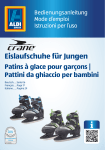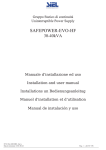Download Gruppo Statico di continuità Uninterruptible Power Supply Manuale
Transcript
Gruppo Statico di continuità Uninterruptible Power Supply SAFEPOWER-EVO-HF 10-15-20kVA Manuale d’installazione ed uso Installation and user manual Installations un Bedienungsanleitug Manuel d’installation et d’utilisation Manual de instalación y uso IV330 Rev.001 SIEL S.p.A. Data di emissione: 2011-09-28 Pag. 1 di 252 + FR IV330 Rev.001 SIEL S.p.A. Data di emissione: 2011-09-28 Pag. 2 di 252 + FR INTRODUZIONE Vi ringraziamo per la scelta del nostro prodotto. La nostra azienda è specializzata nella progettazione, nello sviluppo e nella produzione di gruppi statici di continuità (UPS). L’UPS descritto in questo manuale è un prodotto di alta qualità, attentamente progettato e costruito allo scopo di garantire le migliori prestazioni. Questo manuale contiene le istruzioni dettagliate per l’uso e l’installazione del prodotto. Per informazioni sull’utilizzo e per ottenere il massimo delle prestazioni dalla Vostra apparecchiatura, il presente manuale dovrà essere conservato con cura vicino all’UPS e CONSULTATO PRIMA DI OPERARE SULLO STESSO. NOTA: Alcune immagini contenute nel documento sono poste a titolo indicativo e potrebbero non riprodurre fedelmente le parti del prodotto rappresentate TUTELA DELL’AMBIENTE Nello sviluppo dei suoi prodotti l’azienda dedica ampie risorse nell’analisi degli aspetti ambientali. Tutti i nostri prodotti perseguono gli obiettivi definiti nella politica del sistema di gestione ambientale sviluppato dall’azienda in accordo con la normativa vigente. In questo prodotto non sono utilizzati materiali pericolosi quali CFC, HCFC o amianto. Nella valutazione degli imballi la scelta del materiale è stata fatta prediligendo materie riciclabili. Per il corretto smaltimento si prega di separare e di identificare la tipologia di materiale costituente l’imballo seguendo la tabella sottostante. Smaltire ogni materiale secondo le normative vigenti nel paese di utilizzo del prodotto. DESCRIZIONE MATERIALE Pallet Angolare imballo Scatola Tampone adesivo Sacco di protezione Abete trattato HT Stratocell/cartone Cartone Stratocell Polietilene HD SMALTIMENTO DEL PRODOTTO L'UPS contiene al suo interno materiali che (in caso di dismissione/smaltimento) vengono considerati RIFIUTI TOSSICI e PERICOLOSI, ad esempio schede elettroniche e batterie. Trattare questi materiali secondo le legislazioni vigenti rivolgendosi a personale qualificato. Un loro corretto smaltimento contribuisce a rispettare l’ambiente e la salute delle persone. © E’ vietata la riproduzione di qualsiasi parte del presente manuale anche se parziale salvo autorizzazione della ditta costruttrice. Per scopi migliorativi, il costruttore si riserva la facoltà di modificare il prodotto descritto in qualsiasi momento e senza preavviso. IV330 Rev.001 SIEL S.p.A. Data di emissione: 2011-09-28 Pag. 3 di 252 + FR INDICE 6 PRESENTAZIONE VISTE SAFEPOWER-EVO-HF 7 VISTA CONNESSIONI UPS 8 VISTA PANNELLO DI CONTROLLO 9 BATTERY BOX (OPZIONALE) 10 INGRESSO BYPASS SEPARATO (OPZIONALE) 11 TRASFORMATORE INTERNO 11 12 INSTALLAZIONE 12 IMMAGAZZINAMENTO DELL’UPS E DEL BATTERY BOX 12 PREDISPOSIZIONE ALL’INSTALLAZIONE INFORMAZIONI PRELIMINARI 12 COMPATIBILITA’ ELETTROMAGNETICA 13 AMBIENTE D’INSTALLAZIONE 13 RIMOZIONE DELL’UPS E DEL BATTERY BOX DAL PALLET 14 CONTROLLO PRELIMINARE DEL CONTENUTO 15 POSIZIONAMENTO DELL’UPS E DEL BATTERY BOX 15 OPERAZIONI PER L’ACCESSO AI MORSETTI DELL’UPS / BATTERY BOX 15 16 COLLEGAMENTI ELETTRICI SCHEMI DI CONNESSIONE ALL’IMPIANTO ELETTRICO 16 PROTEZIONI INTERNE ALL’UPS 19 DISPOSITIVI DI PROTEZIONE ESTERNI 20 SEZIONE DEI CAVI 21 CONNESSIONI 21 CONNESSIONI DEL MODELLO CON BYPASS SEPARATO (DA DEFINIRE IN FASE DI ORDINE, APPLICABILE SOLO IN FABBRICA) 22 R.E.P.O. 22 EXTERNAL SYNC 22 COLLEGAMENTO DEL BYPASS DI MANUTENZIONE REMOTO 23 CONNESSIONE DEL BATTERY BOX ALL’UPS 25 ESPANSIONI MULTIPLE 26 IMPOSTAZIONE DELLA CAPACITÀ NOMINALE DI BATTERIA - CONFIGURAZIONE SOFTWARE 26 SENSORE DI TEMPERATURA ESTERNO 27 PANNELLO REMOTO (OPZIONALE) 27 IV330 Rev.001 SIEL S.p.A. Data di emissione: 2011-09-28 Pag. 4 di 252 + FR UTILIZZO 28 DESCRIZIONE 28 OPERAZIONI PRELIMINARI 29 PRIMA ACCENSIONE 30 ACCENSIONE DA RETE 31 ACCENSIONE DA BATTERIA 31 SPEGNIMENTO DELL’UPS 31 DISPLAY GRAFICO 32 MENU DISPLAY 34 MODALITÀ DI FUNZIONAMENTO 35 BYPASS PER MANUTENZIONE (SWMB) 35 ALIMENTATORE AUSILIARIO RIDONDANTE PER BYPASS AUTOMATICO 36 PRESA AUSILIARIA PROGRAMMABILE (POWER SHARE,OPZIONALE) 36 POWER WALK-IN 36 DECLASSAMENTO DEL CARICO (A 200V E 208V) 36 CONFIGURAZIONE UPS 37 PORTE DI COMUNICAZIONE 39 CONNETTORI RS232 E USB 39 COMMUNICATION SLOT 39 PORTA AS400 40 SEGNALATORE ACUSTICO (BUZZER) 41 SOFTWARE 42 SOFTWARE DI MONITORAGGIO E CONTROLLO 42 SOFTWARE DI CONFIGURAZIONE 42 RISOLUZIONE PROBLEMI CODICI DI STATO / ALLARME 43 47 DATI TECNICI 51 IV330 Rev.001 SIEL S.p.A. Data di emissione: 2011-09-28 Pag. 5 di 252 + FR PRESENTAZIONE La nuova serie di UPS trifase 10 – 15 – 20 kVA (tipologia VFI-SS-111) è stata progettata utilizzando lo stato dell’arte della tecnologia oggi disponibile, in modo da garantire all’utilizzatore le massime prestazioni. L’impiego delle nuove schede di controllo basate su architettura multiprocessore (DSP + PP inside) unitamente al ricorso alla tecnologia a IGBT alta frequenza, consente straordinarie prestazioni sia per lo stadio di ingresso (distorsione armonica corrente assorbita 3%) sia per lo stadio di uscita (distorsione tensione di uscita 1%). Grazie a queste e a molte altre caratteristiche, unite alla semplicità di utilizzo, questa nuova serie traccia un nuovo punto di riferimento nel mondo degli UPS trifase. Safepower-Evo HF 10-15-20kVA 10 kVA Potenza nominale Fattore di potenza in uscita Peso (con batterie) 15 kVA 20 kVA 10000 VA 9000 W 15000 VA 13500 W 20000 VA 18000 W 0,9 0,9 0,9 305kg 315kg 320kg LxPxA 440 x 850 x 1320 mm Accessori Armadi batterie – Schede di comunicazione – Sinottico remoto IV330 Rev.001 SIEL S.p.A. Data di emissione: 2011-09-28 Pag. 6 di 252 + FR VISTE SAFEPOWER-EVO-HF Pulsante di partenza da batteria (COLD START) Piedino di freno Interruttore di bypass manuale Slot per schede accessorie di comunicazione Sezionatore portafubili di batteria Porte di comunicazione (AS400, USB, RS232) Interruttore di uscita Prese Powershare (10A max. complessivi sulle due prese) e relativa protezione. Interruttore di bypass separato (opzionale) Ventole di aereazione Interruttore d’ingresso Scheda per parallelo (opzionale) Pannello copri-morsetti Remote Emergency Power Off (R.E.P.O.) IV330 Rev.001 SIEL S.p.A. Data di emissione: 2011-09-28 Pag. 7 di 252 + FR VISTA CONNESSIONI UPS Connessioni di potenza: BATTERIA, INGRESSO, BYPASS SEPARATO (opzionale), USCITA Connessione per comando bypass di manutenzione remoto Connessione per sonda di temperatura esterna Battery Box Connessione per segnale di sincronismo esterno Slot per scheda relè di potenza IV330 Rev.001 SIEL S.p.A. Data di emissione: 2011-09-28 Pag. 8 di 252 + FR VISTA PANNELLO DI CONTROLLO Display grafico Tasti Funzione * Zona LED sinistra: Zona LED destra: Funzionamento da rete Stand-by / Allarme Funzionamento da batteria Batterie da sostituire Carico su bypass Modalità ECO * La funzione di ogni tasto è indicata nella parte inferiore del display e varia a seconda del menu. IV330 Rev.001 SIEL S.p.A. Data di emissione: 2011-09-28 Pag. 9 di 252 + FR BATTERY BOX (OPZIONALE) IL BATTERY BOX E’ UN ACCESSORIO OPZIONALE. Il Battery Box contiene al proprio interno le batterie che consentono di aumentare il tempo di funzionamento dei gruppi di continuità in condizioni di black-out prolungati. Il numero di batterie contenute può variare secondo il tipo di UPS cui il Battery Box è destinato. Occorre pertanto prestare la massima attenzione che la tensione di batteria del Battery Box sia la stessa ammessa dall’UPS. E’ possibile collegare ulteriori Battery Box in modo da costituire una catena adatta ad ottenere qualsiasi tempo di autonomia in assenza di rete. Questa serie di Battery Box è caratterizzata internamente da due rami distinti di batterie, uno a tensione positiva e l’altro a tensione negativa rispetto al morsetto di neutro (N). Lo schema di principio per il Battery Box è riportato qui di seguito. Tensione nominale Peso LxPxA IV330 Rev.001 SIEL S.p.A. Data di emissione: 2011-09-28 AB 1320-40B AB 1320-80B AB 1320-120B 240 + 240 Vdc 240 + 240 Vdc 240 + 240 Vdc 200 Kg 300 Kg 400 Kg 400 x 815 x 1320 mm Pag. 10 di 252 + FR INGRESSO BYPASS SEPARATO (OPZIONALE) LA SERIE DI UPS NELLA VERSIONE DI (OPZIONALE) PRESENTA LA LINEA DI BYPASS SEPARATA DA QUELLA DI INGRESSO. La serie di UPS con Bypass Separato consente un collegamento distinto tra la linea d’ingresso e la linea di bypass. L’uscita dell’UPS sarà sincronizzata alla linea di bypass in modo che, in caso di intervento del bypass automatico o di chiusura dell’interruttore di manutenzione (SWMB), non vi siano scorrette commutazioni tra tensioni in controfase. TRASFORMATORE INTERNO LA SERIE DI UPS NELLA VERSIONE OT (OPZIONALE) SI DIFFERENZIA DALLA VERSIONE STANDARD PER LA PRESENZA DI UN TRASFORMATORE DI ISOLAMENTO AL POSTO DELLE BATTERIE. Questa serie di UPS si presenta con un trasformatore di isolamento collegato ai morsetti di uscita dell’UPS. NOTA: in questa versione di UPS viene fornita la linea di bypass separata. Il trasformatore è collegato ai morsetti di uscita dell’UPS, pertanto i valori riportati a display si riferiscono alle grandezze misurate a monte del trasformatore. La presenza del trasformatore all’interno dell’UPS modifica il regime di neutro dell’impianto. L’eventuale installazione di un “bypass di manutenzione remoto” in parallelo all’UPS risulta incompatibile con la presenza del trasformatore. Qualora venga comunque inserito il “bypass di manutenzione remoto”, assicurarsi che contestualmente alla chiusura del sezionatore di “bypass remoto” l’UPS venga isolato dall’impianto aprendo i sezionatori di ingresso e/o d’uscita. . IV330 Rev.001 SIEL S.p.A. Data di emissione: 2011-09-28 Pag. 11 di 252 + FR INSTALLAZIONE TUTTE LE OPERAZIONI DESCRITTE IN QUESTA SEZIONE DEVONO ESSERE ESEGUITE ESCLUSIVAMENTE DA PERSONALE QUALIFICATO. L’Azienda non si assume nessuna responsabilità per danneggiamenti causati da collegamenti errati o da operazioni non descritte in questo manuale. IMMAGAZZINAMENTO DELL’UPS E DEL BATTERY BOX Il locale d'immagazzinamento dovrà rispettare le seguenti caratteristiche: Temperatura: 0°÷40°C (32°÷104°F) Grado di umidità relativa: 95% max PREDISPOSIZIONE ALL’INSTALLAZIONE INFORMAZIONI PRELIMINARI Modelli UPS Potenza nominale 10 kVA 15 kVA 20 kVA 10000 VA 15000 VA 20000 VA 0 ÷ 40 °C Temperatura di funzionamento 90 % (senza condensa) Max. umidità relativa in funzionamento Max. altezza di installazione 1000 m a potenza nominale (-1% Potenza per ogni 100 m sopra i 1000 m) max 4000 m Dimensione L x P x H 440 x 850 x 1320 mm 305 Kg 315 Kg 320 Kg Potenza dissipata a carico nominale resistivo (pf=0.9) e con batteria in tampone * 0.63 kW 540 kcal/h 2150 B.T.U./h 0.86 kW 740 kcal/h 2940 B.T.U./h 1.15 kW 990 kcal/h 3930 B.T.U./h Potenza dissipata a carico nominale distorcente (pf=0.7) e con batteria carica * 0.49 kW 420 kcal/h 1670 B.T.U./h 0.67 kW 580 kcal/h 2290 B.T.U./h 0.90 kW 775 kcal/h 3070 B.T.U./h 340 mc/h 460 mc/h 615 mc/h Peso senza batterie Locale di installazione portata ventilatori per asportare calore ** Corrente dispersa verso terra *** Grado di protezione Ingresso cavi * < 5 mA IP20 dal basso / sul retro 3,97 B.T.U./h = 1 kcal/h ** Per calcolare la portata d'aria può essere utilizzata la seguente formula: Q [mc/h] = 3,1 x Pdiss [kcal/h] / (ta - te) [°C] Pdiss è la potenza dissipata espressa in kcal/h nell'ambiente d'installazione da tutte le apparecchiature installate. ta= temperatura ambiente, te=temperatura esterna. Per tenere conto delle perdite occorre incrementare il valore ricavato del 10%. Nella tabella è indicato un esempio di portata con (ta - te)=5°C e con carico nominale resistivo (pf=0.9). (Nota: La formula è applicabile se ta>te; in caso contrario, l’installazione richiede un condizionatore). *** La corrente di dispersione del carico si somma a quella dell’UPS sul conduttore di protezione di terra. IV330 Rev.001 SIEL S.p.A. Data di emissione: 2011-09-28 Pag. 12 di 252 + FR COMPATIBILITA’ ELETTROMAGNETICA Questo Gruppo di Continuità (UPS) è un prodotto che rispetta le normative vigenti di compatibilità elettromagnetica (categoria C2). In ambiente domestico può provocare interferenze radio. L’utilizzatore potrebbe dover adottare provvedimenti supplementari. Questo prodotto è dedicato ad un uso professionale in ambienti industriali e commerciali. Il collegamento ai connettori USB e RS232 deve essere realizzato con i cavi in dotazione o comunque con cavi schermati e di lunghezza inferiore ai 3 metri. AMBIENTE D’INSTALLAZIONE Per la scelta del luogo d'installazione dell’UPS e del Battery Box osservare le seguenti note: evitare gli ambienti polverosi verificare che il pavimento sia in piano e in grado di sostenere il peso dell’UPS e del Battery Box evitare ambienti troppo angusti che potrebbero impedire normali operazioni di manutenzione l'umidità relativa ambiente non deve superare il 90%, senza condensa verificare che la temperatura ambiente, con UPS funzionante, si mantenga tra 0 e 40°C L’UPS è in grado di funzionare con una temperatura ambiente compresa tra 0 e 40°C. La temperatura consigliata di funzionamento dell’UPS e delle batterie è compresa tra 20 e 25°C. Se infatti la vita operativa delle batterie è mediamente di 5 anni con una temperatura di funzionamento di 20°C, portando la temperatura operativa a 30°C la vita si dimezza. evitare il posizionamento in luoghi esposti alla luce diretta del sole o ad aria calda Per mantenere la temperatura del locale di installazione nel campo sopra indicato occorre prevedere un sistema di smaltimento del calore dissipato (il valore delle kW / kcal/h / B.T.U./h dissipate dall’UPS è indicato nella tabella riportata nella pagina precedente). I metodi utilizzabili sono i seguenti: ventilazione naturale ventilazione forzata, consigliata se la temperatura esterna è inferiore (es. 20°C) alla temperatura alla quale si vuole fare funzionare l’UPS o Battery Box (es. 25°C) impianto di condizionamento, consigliato se la temperatura esterna è superiore (es. 30°C) alla temperatura imposta per il funzionamento dell’UPS o Battery Box (es. 25°C) IV330 Rev.001 SIEL S.p.A. Data di emissione: 2011-09-28 Pag. 13 di 252 + FR RIMOZIONE DELL’UPS E DEL BATTERY BOX DAL PALLET ATTENZIONE: PER EVITARE DANNI A PERSONE E/O ALL'APPARECCHIATURA SEGUIRE SCRUPOLOSAMENTE LE SEGUENTI INDICAZIONI. ALCUNE DELLE SEGUENTI OPERAZIONI NECESSITANO IL LAVORO DI DUE PERSONE. Tagliare le regge e sfilare dall'alto la scatola di cartone. Togliere il materiale da imballo. Rimuovere il contenitore accessori. NOTA: la scatola accessori potrebbe trovarsi all'interno dell’imballo o dietro la porta dell'UPS. Rimuovere le 2 staffe che fissano l’UPS al pallet svitando le viti di tipo A e B. Le staffe tolte precedentemente servono anche da scivoli. Fissare gli scivoli al pallet utilizzando le viti di tipo A e facendo attenzione di allinearli in corrispondenza delle ruote. Avvitare il piedino fino in fondo in modo da distanziarlo il più possibile dal piano del pallet Assicurarsi che la porta sia ben chiusa. ATTENZIONE: si raccomanda di far scendere l'UPS spingendolo dal retro, con la massima cautela e accompagnandone la discesa. Dato il peso dell'apparecchiatura, questa operazione necessita del lavoro di due persone. NOTA: Si consiglia di conservare tutte le parti dell’imballo per eventuali utilizzi futuri IV330 Rev.001 SIEL S.p.A. Data di emissione: 2011-09-28 Pag. 14 di 252 + FR CONTROLLO PRELIMINARE DEL CONTENUTO Dopo l’apertura dell’imballo, per prima cosa procedere alla verifica del contenuto. UPS BATTERY BOX (opzionale) Scivoli in lamiera, Documento di garanzia, Manuale d'uso, Cavo di collegamento seriale, Nr. 4 fusibili di batteria (da inserire nei portafusibili "SWBATT"), chiave porta frontale Scivoli in lamiera, Documento di garanzia, Nr. 4 fusibili di batteria (da inserire nei portafusibili "SWBATT"), chiave porta frontale POSIZIONAMENTO DELL’UPS E DEL BATTERY BOX Nel posizionamento si dovrà tenere conto che: le ruote sono utilizzabili esclusivamente per il posizionamento accurato, quindi per spostamenti brevi. le parti in plastica e la porta non sono idonee a fungere come punti di spinta o di appiglio. davanti all’apparecchiatura si dovrà garantire almeno lo spazio libero sufficiente per consentire le operazioni di avviamento/spegnimento e le eventuali operazioni di manutenzione ( t 1,5 mt ) la parte posteriore dell’UPS deve essere posta ad almeno 30 cm dalla parete, per un corretto deflusso dell’aria soffiata dalle ventole di aerazione sulla parte superiore non dovranno essere appoggiati oggetti Terminato il posizionamento bloccare l'apparecchiatura tramite l'apposito piedino di freno (vedi "Vedi viste frontali UPS" punto 8) posto sotto i morsetti di connessione. In zone sismiche o su sistemi mobili è possibile riutilizzare le staffe di fissaggio al pallet (scivoli) per ancorare l'UPS al pavimento (vedi figura seguente). In normali condizioni le staffe non sono necessarie. OPERAZIONI PER L’ACCESSO AI MORSETTI DELL’UPS / BATTERY BOX Le operazioni seguenti sono da effettuare con UPS non collegato alla rete d'alimentazione, spento e con tutti gli interruttori e i portafusibili dell'apparecchiatura aperti. Seguire le seguenti istruzioni per aprire l'UPS: aprire la porta rimuovere il pannello copri-morsetti che copre gli interruttori (vedi "Viste UPS" punto 7) Terminate le operazioni d'installazione all'interno dell'apparecchiatura ripristinare il pannello copri-morsetti e chiudere la porta. IV330 Rev.001 SIEL S.p.A. Data di emissione: 2011-09-28 Pag. 15 di 252 + FR COLLEGAMENTI ELETTRICI ATTENZIONE: è richiesto un sistema di distribuzione trifase a 4 fili. L’UPS deve essere collegato ad una linea di alimentazione 3 fasi + neutro + PE (terra di protezione) di tipo TT, TN o IT; è pertanto necessario rispettare la rotazione delle fasi. Sono disponibili TRANSFORMER BOX (opzionali) per convertire gli impianti di distribuzione da 3 fili a 4 fili. SCHEMI DI CONNESSIONE ALL’IMPIANTO ELETTRICO UPS senza variazione di regime di neutro UPS con isolamento galvanico in ingresso UPS con isolamento galvanico in uscita IV330 Rev.001 SIEL S.p.A. Data di emissione: 2011-09-28 Pag. 16 di 252 + FR UPS senza variazione di regime di neutro e con ingresso bypass separato (opzionale) UPS con isolamento galvanico in ingresso e con ingresso bypass separato (opzionale) UPS con isolamento galvanico in uscita e con ingresso bypass separato (opzionale) IV330 Rev.001 SIEL S.p.A. Data di emissione: 2011-09-28 Pag. 17 di 252 + FR Bypass separato su linee separate: se è presente l'opzione del bypass separato si dovranno posizionare i dispositivi di protezione sia sulla linea principale di alimentazione che sulla linea dedicata al bypass. Nota: il neutro della linea di ingresso e quello di bypass sono accomunati all’interno dell’apparecchiatura, pertanto dovranno essere riferiti allo stesso potenziale. Qualora le due alimentazioni fossero differenti, è necessario utilizzare un trasformatore di isolamento su uno degli ingressi. UPS senza variazione di regime di neutro e con ingresso bypass separato (opzionale) connesso su linea di alimentazione indipendente UPS con ingresso di bypass separato (opzionale) connesso su linea di alimentazione indipendente e con isolamento galvanico in ingresso UPS con ingresso di bypass separato (opzionale) connesso su linea di alimentazione indipendente e con isolamento galvanico in uscita IV330 Rev.001 SIEL S.p.A. Data di emissione: 2011-09-28 Pag. 18 di 252 + FR PROTEZIONI INTERNE ALL’UPS Nella tabella sottostante sono riportate le taglie di sezionatori dell'UPS e le taglie dei fusibili di batteria (SWBATT): tali dispositivi sono accessibili sul fronte dell'UPS. Sono inoltre presenti le indicazioni relative ai fusibili interni (non accessibili) posti a protezione delle linee d'ingresso e d'uscita e le correnti massime d'ingresso e nominali d'uscita. Per il posizionamento fare riferimento allo schema a blocchi riportato nel paragrafo “Descrizione”, sezione “UTILIZZO”. La sostituzione di un fusibile deve avvenire con un fusibile della stessa portata e con le medesime caratteristiche come da tabella. Sezionatori e Protezioni interne Mod. UPS Fusibili Fus. Ingresso raddrizzatore Corrente ingresso [A] ** Corrente uscita [A] Max * Nominale 25A FF 500V (6.3x32) 20A 15A 50A gG 400V (14x51) 2 x 20A FF 500V (6.3x32) 29A 22A 50A gG 400V (14x51) 2 x 20A FF 500V (6.3x32) 38A 29A Ingresso UPS / Bypass separato Uscita UPS / Manutenzione SWIN / SWBYP (opzionale) SWOUT / SWMB 10 40A(4P) 40A(4P) 25A FF 500V (6.3x32) 32A gG 400V (10x38) 15 63A(4P) 63A(4P) 2 x 20A FF 500V (6.3x32) 20 63A(4P) 63A(4P) 2 x 20A FF 500V (6.3x32) [kVA] * Interruttori non automatici Fus. batteria Fus. uscita SWBATT La corrente di ingresso max è riferita ad un carico nominale (PF = 0,9) e alla tensione di ingresso di 346V, e con caricabatterie in carica con 4A. ** Nella versione con caricabatterie interni aggiuntivi (opzionale) la corrente d’ingresso massima sulle linee L2 e L3 va aumentata di 7A. CORTO CIRCUITO In presenza di un guasto sul carico, l’UPS per proteggersi limita il valore e la durata della corrente erogata (corrente di corto circuito). Tali grandezze sono funzioni anche dello stato di funzionamento del gruppo nell’istante di guasto; si distinguono i due differenti casi: UPS in FUNZIONAMENTO NORMALE: il carico è commutato istantaneamente su linea di bypass 2 2 (I t=11250A s): la linea d'ingresso è collegata all'uscita senza nessuna protezione interna (in blocco dopo t>0.5s) UPS in FUNZIONAMENTO DA BATTERIA: l’UPS si auto-protegge erogando in uscita una corrente di circa 1.5 volte la nominale per 0.5s, spegnendosi dopo questo tempo BACKFEED L'UPS è dotato di protezione interna contro i ritorni di energia (backfeed) tramite dispositivi di separazione metallica. E' disponibile un'uscita sulla scheda relé (opzionale) per poter comandare un dispositivo di sgancio da predisporre a monte dell'UPS. L'UPS ha un dispositivo interno (alimentazione bypass ridondante) che in caso di guasto alla macchina attiva il bypass automaticamente mantenendo alimentato il carico senza nessuna protezione interna e senza nessuna limitazione della potenza erogata al carico. In questa condizione di emergenza qualsiasi perturbazione presente sulla linea d'ingresso si ripercuote sul carico. Si veda anche paragrafo “Alimentatore ausiliario ridondante per bypass automatico”, sezione “UTILIZZO”. IV330 Rev.001 SIEL S.p.A. Data di emissione: 2011-09-28 Pag. 19 di 252 + FR DISPOSITIVI DI PROTEZIONE ESTERNI MAGNETOTERMICO Nel gruppo di continuità sono previsti, come illustrato precedentemente, dispositivi di protezione sia per guasti all’uscita che per guasti al suo interno. Per la predisposizione della linea di alimentazione installare a monte dell'UPS un interruttore magnetotermico con curva di intervento B o C seguendo quanto indicato nella tabella sottostante: Protezioni esterne automatiche Mod. UPS Ingresso rete Ingresso bypass separato (opzionale) 10 kVA 40A 40A 15 kVA 63A 63A 20 kVA 63A 63A Se il dispositivo di protezione a monte dell'UPS interrompe il conduttore di neutro deve anche interrompere contemporaneamente tutti i conduttori di fase (interruttore quadripolare). Protezioni di uscita (valori consigliati per la selettività) Fusibili normali (GI) In (Corrente nominale)/7 Interruttori normali (Curva C) In (Corrente nominale)/7 Fusibili ultrarapidi (GF) In (Corrente nominale)/2 DIFFERENZIALE Nelle versioni senza trasformatore di separazione in ingresso, il neutro proveniente dalla rete d'alimentazione è collegato al neutro d’uscita dell’UPS; non viene quindi modificato il regime di neutro dell’impianto: IL NEUTRO D'INGRESSO E’ COLLEGATO AL NEUTRO D'USCITA IL SISTEMA DI DISTRIBUZIONE CHE ALIMENTA L’UPS NON È MODIFICATO DALL’UPS Il regime di neutro viene modificato solo se è presente un trasformatore di isolamento o quando l’UPS funziona con neutro sezionato a monte. Assicurare il corretto collegamento al neutro di ingresso perché la mancanza di questo potrebbe danneggiare l’UPS. In funzionamento con tensione di rete presente, un interruttore differenziale inserito all’ingresso interviene perché il circuito d'uscita non è isolato da quello d'ingresso. In ogni caso è sempre possibile inserire in uscita ulteriori interruttori differenziali, possibilmente coordinati con quelli presenti in ingresso. L’interruttore differenziale posto a monte dovrà avere le seguenti caratteristiche: corrente differenziale adeguata alla somma di UPS + Carico; si consiglia di tenere un margine opportuno per evitare interventi intempestivi (100mA min. - 300mA consigliato) tipo B o tipo A ritardo maggiore o uguale a 0,1s IV330 Rev.001 SIEL S.p.A. Data di emissione: 2011-09-28 Pag. 20 di 252 + FR SEZIONE DEI CAVI Si consiglia di far passare i cavi di INGRESSO/USCITA e di BATTERIA sotto l’UPS. Per il dimensionamento della sezione minima dei cavi d’ingresso e uscita fare riferimento alla seguente tabella: Sezione cavi (mmq)* INGRESSO rete / bypass separato (opzionale) ** USCITA BATTERIA (opzionale) kVA PE L1/L2/L3 N PE L1/L2/L3 N PE +/- N 10 4 2.5 4 4 2.5 4 4 4 4 15 6 4 6 6 4 6 6 6 6 20 10 6 10 10 6 10 10 10 10 * Le sezioni riportate in tabella si riferiscono ad una lunghezza massima pari a 10 metri ** La lunghezza massima dei cavi di collegamento al Battery Box (opzionale) è di 3 metri Nota: la sezione massima dei cavi che si può inserire nella morsettiera è pari a: 10mmq per cavi con capicorda 16mmq per cavi nudi CONNESSIONI Il primo collegamento da effettuare e' quello del conduttore di protezione (cavo di terra), da inserire nel morsetto siglato PE. L'UPS deve funzionare con il collegamento con l'impianto di terra Collegare i cavi d'ingresso e d'uscita alla morsettiera come indicato nella figura sottostante: IL NEUTRO DI INGRESSO DEVE SEMPRE ESSERE COLLEGATO NON COLLEGARE IL NEUTRO D'USCITA CON QUELLO D'INGRESSO Nota: le connessioni al modulo BATTERIA devono essere effettuate solo se presente il Battery Box (opzionale) IV330 Rev.001 SIEL S.p.A. Data di emissione: 2011-09-28 Pag. 21 di 252 + FR CONNESSIONI DEL MODELLO CON BYPASS SEPARATO (DA DEFINIRE IN FASE DI ORDINE, APPLICABILE SOLO IN FABBRICA) Il primo collegamento da effettuare e' quello del conduttore di protezione (cavo di terra), da inserire nel morsetto siglato PE. L'UPS deve funzionare con il collegamento con l'impianto di terra Collegare i cavi d'ingresso e d'uscita alla morsettiera come indicato nella figura sottostante: IL NEUTRO DI INGRESSO E DI BYPASS DEVONO ESSERE SEMPRE COLLEGATI. LE LINEE DI INGRESSO E DI BYPASS DEVONO ESSERE RIFERITE ALLO STESSO POTENZIALE DI NEUTRO. NON COLLEGARE IL NEUTRO D'USCITA CON QUELLO D'INGRESSO O DI BYPASS. Nota: le connessioni al modulo BATTERIA devono essere effettuate solo se presente il Battery Box (opzionale) R.E.P.O. Questo ingresso isolato è utilizzato per spegnere l’UPS a distanza in caso di emergenza. L’UPS viene fornito dalla fabbrica con i morsetti di “Remote Emergency Power Off” (R.E.P.O.) cortocircuitati (vedi "Vista connessioni UPS" punto 15). Per l'eventuale installazione rimuovere il cortocircuito e collegarsi al contatto normalmente chiuso del dispositivo d'arresto tramite un cavo che garantisca una connessione con doppio isolamento. In caso di emergenza, agendo sul dispositivo d'arresto viene aperto il comando di R.E.P.O. e l'UPS si porta nello stato di stand-by (vedi sezione "UTILIZZO") disalimentando completamente il carico. Il circuito di R.E.P.O. é autoalimentato con circuiti di tipo SELV. Non è richiesta quindi una tensione esterna di alimentazione. Quando è chiuso (condizione normale) circola una corrente di 15mA max. EXTERNAL SYNC Questo ingresso non isolato è utilizzabile per sincronizzare l'uscita inverter con un segnale opportuno proveniente da una sorgente esterna. Per l'eventuale installazione si deve: ¾ utilizzare un trasformatore d'isolamento con uscita monofase isolata (SELV) compresa nel range 12÷24Vac con potenza t 0.5VA ¾ collegare il secondario del trasformatore al morsetto "EXTERNAL SYNC" (vedi "Vista connessioni UPS" punto 19) tramite un cavo doppio isolamento di sezione 1mmq. Attenzione rispettare la polarizzazione come in figura sottostante Dopo l'installazione effettuare l'abilitazione del comando tramite il software di configurazione. IV330 Rev.001 SIEL S.p.A. Data di emissione: 2011-09-28 Pag. 22 di 252 + FR COLLEGAMENTO DEL BYPASS DI MANUTENZIONE REMOTO E' possibile installare un bypass di manutenzione aggiuntivo su un quadro elettrico periferico, ad esempio per consentire la sostituzione dell'UPS senza interrompere l'alimentazione al carico. E' assolutamente necessario collegare il morsetto "SERVICE BYPASS" (vedi "Vista connessioni UPS" punto 17) al contatto ausiliario dell'interruttore SERVICE BYPASS. La chiusura dell'interruttore di SERVICE BYPASS (4) apre questo contatto ausiliario che segnala all'UPS l'inserimento del bypass per manutenzione. La mancanza di questo collegamento può causare l'interruzione dell'alimentazione al carico e il danneggiamento dell'UPS. NOTE: usare cavi di sezione conforme a quanto riportato in "Sezione dei cavi". usare cavo di sezione 1mmq doppio isolamento per il collegamento del morsetto "SERVICE BYPASS" al contatto ausiliario del sezionatore del bypass di manutenzione remoto Nel caso l’UPS sia equipaggiato con un trasformatore d’isolamento al suo interno, verificare la compatibilità fra “bypass manutenzione remoto” e il regime di neutro d’impianto. SCHEMA DI INSTALLAZIONE REMOTA DEL BYPASS DI MANUTENZIONE SUL MODELLO TRIFASE-TRIFASE Quadro elettrico periferico Connessioni all'interno dell'UPS interruttore di LINEA: interruttore magnetotermico, deve essere conforme a quanto riportato in "Dispositivi di protezione esterni" interruttore d'INGRESSO: sezionatore conforme a quanto riportato in "Protezioni interne all'UPS" interruttore d'USCITA: sezionatore conforme a quanto riportato in "Protezioni interne all'UPS" interruttore di SERVICE BYPASS: sezionatore conforme a quanto riportato in "Protezioni interne all'UPS" accessoriato con contatto ausiliario normalmente chiuso IV330 Rev.001 SIEL S.p.A. Data di emissione: 2011-09-28 Pag. 23 di 252 + FR SCHEMA DI INSTALLAZIONE REMOTA DEL BYPASS DI MANUTENZIONE SUL MODELLO CON BYPASS SEPARATO (OPZIONALE) Quadro elettrico periferico Connessioni all'interno dell'UPS interruttore di LINEA PRINCIPALE: interruttore magnetotermico, deve essere conforme a quanto riportato in "Dispositivi di protezione esterni" interruttore d'INGRESSO: sezionatore conforme a quanto riportato in "Protezioni interne all'UPS" interruttore d'USCITA: sezionatore conforme a quanto riportato in "Protezioni interne all'UPS" interruttore di SERVICE BYPASS: sezionatore conforme a quanto riportato in "Protezioni interne all'UPS" accessoriato con contatto ausiliario normalmente chiuso interruttore di LINEA BYPASS: interruttore magnetotermico, deve essere conforme a quanto riportato in "Dispositivi di protezione esterni" interruttore d'INGRESSO BYPASS: sezionatore conforme a quanto riportato in "Protezioni interne all'UPS" IV330 Rev.001 SIEL S.p.A. Data di emissione: 2011-09-28 Pag. 24 di 252 + FR CONNESSIONE DEL BATTERY BOX ALL’UPS IL COLLEGAMENTO TRA UPS E BATTERY BOX DEVE ESSERE ESEGUITO CON APPARECCHIATURE SPENTE E SCOLLEGATE DALLA RETE ELETTRICA PROCEDURA DI SPEGNIMENTO DELL’UPS: ¾ ¾ ¾ ¾ ¾ ¾ Spegnere tutte le apparecchiature connesse all’UPS o utilizzare (se installata) l'opzione di bypass remoto. Spegnere l’UPS seguendo la corretta procedura di spegnimento (vedi “Spegnimento dell’UPS”, sezione “UTILIZZO”). Aprire tutti i sezionatori e i portafusibili presenti sull'UPS. Sezionare completamente l'UPS dalla rete elettrica aprendo tutte le protezioni esterne poste sulle linee di ingresso e d'uscita Attendere alcuni minuti prima di intervenire sull’UPS. Rimuovere il pannello copri-morsetti dell’UPS (vedi "Operazioni per l’accesso ai morsetti dell’UPS / Battery Box"). CONNESSIONE DEL BATTERY BOX: ¾ ¾ ¾ ¾ ¾ ¾ Verificare che la tensione di batteria del Battery Box sia la medesima ammessa dall’UPS (controllare la targa dati sul Battery Box e il manuale dell’UPS) IMPORTANTE: assicurarsi di aver aperto i portafusibili dell’UPS e del Battery Box. Rimuovere il pannello copri-morsetti del Battery Box (vedi "Operazioni per l’accesso ai morsetti dell’UPS / Battery Box"). Collegare i morsetti di terra dell'UPS e del Battery Box tramite il filo giallo/verde del cavo in dotazione. Collegare i morsetti sull'UPS e sul Battery Box: - morsetti individuati dal simbolo + con cavo rosso - morsetti individuati dal simbolo N con cavo blu - morsetti individuati dal simbolo - con cavo nero mantenendo la corrispondenza riportata sulle serigrafie del pannello copri-morsetti del Battery Box e dell’UPS. Riposizionare i pannelli copri-morsetti tolti in precedenza. VERIFICA DELL’INSTALLAZIONE: ¾ ¾ ¾ ¾ Inserire i fusibili nei portafusibili SWBATT del Battery Box. Chiudere i portafusibili SWBATT del Battery Box e dell’UPS. Eseguire la procedura di accensione dell’UPS indicate in questo manuale. Trascorsi circa 30 sec., verificare il corretto funzionamento dell'UPS: simulare un black-out aprendo il sezionatore d’ingresso SWIN dell'UPS. Il carico deve continuare ad essere alimentato, si deve accendere il LED "funzionamento da batteria" sul pannello di controllo dell’UPS, e quest’ultimo emetterà un segnale acustico (bip) a cadenze regolari. Richiudendo il sezionatore d’ingresso SWIN, l'UPS deve ritornare a funzionare da rete. IV330 Rev.001 SIEL S.p.A. Data di emissione: 2011-09-28 Pag. 25 di 252 + FR ESPANSIONI MULTIPLE E’ possibile collegare più Battery Box in cascata per avere un funzionamento in autonomia prolungato. In sintesi le connessioni si devono eseguire come di seguito riportato: ATTENZIONE (solo per UPS singoli): non è ammesso collegare più di un UPS per ogni Battery Box o per più Battery Box collegati in cascata. IMPOSTAZIONE DELLA CAPACITÀ NOMINALE DI BATTERIA - CONFIGURAZIONE SOFTWARE Dopo aver installato uno o più BATTERY BOX è necessario configurare l’UPS per aggiornare il valore di capacità nominale (Ah totali batterie interne all’UPS + batterie esterne). Per eseguire tale operazione è necessario utilizzare il software di configurazione dedicato. IV330 Rev.001 SIEL S.p.A. Data di emissione: 2011-09-28 Pag. 26 di 252 + FR SENSORE DI TEMPERATURA ESTERNO Questo ingresso NON ISOLATO è utilizzabile per rilevare la temperatura all'interno di un Battery Box remoto. E' necessario utilizzare esclusivamente l'apposito kit fornito dal costruttore: eventuali utilizzi non conformi a quanto specificato possono causare malfunzionamenti o rotture all'apparecchiatura. Per l'eventuale installazione collegare il cavo contenuto nell'apposito kit al connettore "EXT BATTERY TEMP PROBE" (vedi "Vista connessioni UPS" punto 18). Dopo l'installazione effettuare l'abilitazione della funzione di misurazione della temperatura esterna tramite il software di configurazione. PANNELLO REMOTO (OPZIONALE) Il pannello remoto consente di monitorare a distanza l’UPS e di avere quindi una panoramica dettagliata, in tempo reale, dello stato della macchina. Tramite questo dispositivo è possibile tenere sotto controllo le misure elettriche di rete, uscita, batteria, ecc. e rilevare eventuali allarmi. Per il dettagli relativi all’utilizzo e ai collegamenti fare riferimento all’apposito manuale. IV330 Rev.001 SIEL S.p.A. Data di emissione: 2011-09-28 Pag. 27 di 252 + FR UTILIZZO DESCRIZIONE Lo scopo di un UPS è quello di garantire una perfetta tensione di alimentazione alle apparecchiature ad esso collegate, sia in presenza che in assenza di rete. Una volta collegato e alimentato, l’UPS provvede a generare una tensione alternata sinusoidale di ampiezza e frequenza stabili, indipendentemente dagli sbalzi e/o variazioni presenti nella rete elettrica. Finché l’UPS preleva energia dalla rete, le batterie vengono mantenute in carica sotto il controllo della scheda multiprocessore. Tale scheda controlla continuamente anche l’ampiezza e la frequenza della tensione di rete, l’ampiezza e la frequenza della tensione generata dall’inverter, il carico applicato, la temperatura interna, lo stato di efficienza delle batterie. Di seguito viene rappresentato lo schema a blocchi dell’UPS e vengono descritte le singole parti che lo compongono. Diagramma a blocchi dell’UPS IMPORTANTE: I nostri gruppi di continuità sono concepiti e realizzati per una lunga durata anche nelle condizioni di servizio più severe. Si ricorda tuttavia che si tratta di apparecchiature elettriche di potenza, che come tali hanno necessità di essere periodicamente controllate. Inoltre, alcuni componenti hanno un proprio ciclo di vita e come tali, devono essere periodicamente verificati ed eventualmente sostituiti, qualora le condizioni lo rendessero necessario: in particolare le batterie, i ventilatori ed in alcuni casi i condensatori elettrolitici. Si raccomanda pertanto di mettere in atto un programma di manutenzione preventiva, che dovrà essere affidato a personale specializzato ed autorizzato dall'azienda costruttrice. Il nostro Servizio Assistenza è a Vostra disposizione per proporVi le diverse opzioni personalizzate di manutenzione preventiva. IV330 Rev.001 SIEL S.p.A. Data di emissione: 2011-09-28 Pag. 28 di 252 + FR OPERAZIONI PRELIMINARI Controllo visivo della connessione Verificare che tutte le connessioni siano state effettuate seguendo scrupolosamente quanto riportato nel paragrafo "Collegamenti elettrici". Verificare che tutti i sezionatori siano aperti. Chiusura portafusibili di batteria Chiudere i 4 portafusibili di batteria (SWBATT) presenti nella posizione indicata nella figura sottostante. ATTENZIONE: se è presente l'espansione di batteria (Battery Box) ed è stato effettuato un collegamento non conforme a quanto riportato nel paragrafo "Connessione del Battery Box all’UPS" potrebbero essersi danneggiati i fusibili di batteria. Se è occorso tale evento chiamare l'assistenza per evitare ulteriori danni all'UPS. Alla chiusura dei fusibili si può verificare un piccolo arco dovuto alla carica dei condensatori interni all’UPS. Tale evento è normale e non causa malfunzionamenti e/o rotture. Alimentazione UPS Chiudere le protezioni a monte dell'UPS. Chiusura sezionatori d'ingresso e d'uscita Chiudere tutti i sezionatori d'ingresso (SWIN) e d'uscita (SWOUT) ad esclusione del sezionatore di manutenzione (SWMB) che deve rimanere aperto. Nota: se è presente l'opzione bypass separato chiudere anche il sezionatore di bypass (SWBYP). IV330 Rev.001 SIEL S.p.A. Data di emissione: 2011-09-28 Pag. 29 di 252 + FR PRIMA ACCENSIONE ¾ Se presente, posizionare l’interruttore generale "1/0" su "1" e attendere alcuni secondi. Verificare che si accenda il display e che l'UPS si predisponga in modalità "STAND-BY". Verificare che non compaiano messaggi d'errore indicanti che i cavi d'ingresso non rispettano il corretto senso ciclico delle fasi. In questo caso eseguire le seguenti operazioni: spegnere l'UPS posizionando l’interruttore generale "1/0" su "0" (se presente), e aprire tutti i sezionatori di ingresso e uscita. attendere lo spegnimento del display. aprire i portafusibili di batteria. aprire tutte le protezioni a monte dell'UPS togliere il pannello protettivo che copre la morsettiera d'ingresso correggere la posizione dei cavi d'ingresso in modo che venga rispettato il senso ciclico delle fasi. solo se presente opzione bypass separato: verificare a quale morsettiera (ingresso e/o bypass) corrisponde il codice d’errore segnalato a display (vedi paragrafo “Codici di allarme”); correggere la posizione dei cavi relativi alla morsettiera segnalata in modo che venga rispettato il senso ciclico delle fasi richiudere il pannello protettivo ripetere le operazioni d'accensione comprese le "operazioni preliminari" ¾ Premere il pulsante per entrare nel menu di accensione. Alla richiesta di conferma selezionare “SI”, premere per confermare ed attendere qualche secondo. Verificare che l'UPS si predisponga nello stato con carico alimentato da inverter. ¾ Aprire il sezionatore d'ingresso (SWIN) ed attendere qualche secondo. Verificare che l'UPS si predisponga in funzionamento da batteria e che il carico sia ancora alimentato correttamente. Si deve udire un beep ogni 7 sec. circa. ¾ Chiudere il sezionatore d'ingresso (SWIN) ed attendere qualche secondo. Verificare che l'UPS non sia più in funzionamento da batteria e che il carico sia alimentato correttamente da inverter. ¾ Per impostare Data e Ora, accedere al menu 8.6.7 (vedi “Menu display”). Usare i tasti direzionali (јљ) per impostare il valore desiderato , ed infine il tasto di conferma ( ) per passare al campo successivo. Per salvare le nuove impostazioni ritornare al menu precedente premendo il tasto . IV330 Rev.001 SIEL S.p.A. Data di emissione: 2011-09-28 Pag. 30 di 252 + FR ACCENSIONE DA RETE ¾ Fornire l’alimentazione all’UPS chiudendo il sezionatore di ingresso SWIN e lasciando aperto l’interruttore di manutenzione SWMB; se presente, portare su "1" l'interruttore “1/0”. Dopo qualche istante l'UPS si attiva, viene effettuata la precarica dei condensatori e lampeggia il led "Blocco / standby": L'UPS è in stato di stand-by. ¾ Premere il pulsante per entrare nel menu di accensione. Alla richiesta di conferma selezionare “SI” e premere nuovamente il pulsante per confermare. Si accendono tutti i led attorno al display per 1 sec. circa e viene emesso un beep. Sul display compare la scritta “ACCENSIONE” per indicare all’utente l’inizio della sequenza di accensione che termina con il passaggio dell’UPS con carico alimentato da inverter. ACCENSIONE DA BATTERIA ¾ Se presente, portare su "1" l'interruttore “1/0”. ¾ Tenere premuto il tasto “Cold Start” per circa 5sec. L’UPS si attiva e si accende il display. ¾ Premere il pulsante per entrare nel menu di accensione. Alla richiesta di conferma selezionare “SI” e premere nuovamente il pulsante per confermare. Si accendono tutti i led attorno al display per 1 sec. circa ed il buzzer inizia ad emettere un beep ogni 7 sec. circa. Nota: se non viene eseguita la sequenza appena descritta entro 1 min. l’UPS si spegne autonomamente per non scaricare inutilmente le batterie SPEGNIMENTO DELL’UPS Dal menù principale, selezionare la voce “SPEGNIMENTO” e premere per entrare nel sottomenù, selezionare quindi l’opzione “SI – CONFERMA” e premere . Per spegnere completamente l’UPS agire sull'interruttore “1/0” portandolo in posizione “0” (se presente) e aprire il sezionatore d’ingresso SWIN. Nota: durante prolungati periodi di inattività è buona norma spegnere l'UPS tramite l'interruttore “1/0” (se presente), aprire i sezionatori d’ingresso e uscita ed infine, con UPS spento, aprire i portafusibili di batteria. IV330 Rev.001 SIEL S.p.A. Data di emissione: 2011-09-28 Pag. 31 di 252 + FR DISPLAY GRAFICO Al centro del pannello di controllo è situato un ampio display grafico, che consente di avere sempre in primo piano ed in tempo reale una panoramica dettagliata dello stato dell’UPS. La prima pagina segnala in modo schematico gli stati di funzionamento dell’UPS: Input Line Battery Charger Line PFC Converter Battery Line Inverter % Load Inverter Output Line % Battery Charge Automatic Static Bypass Lo schema mostra lo stato dei tre moduli logici di potenza (PFC Converter, Inverter, Automatic Static Bypass). Ogni modulo può assumere uno dei seguenti stati: Modulo Spento Modulo acceso in funzionamento normale Modulo in allarme o in blocco I seguenti simboli invece rappresentano il flusso di energia da e verso le batterie (scarica/carica) e lo stato dei contatti di ingresso ed inverter: Modulo Spento Modulo acceso in funzionamento normale IV330 Rev.001 SIEL S.p.A. Data di emissione: 2011-09-28 Pag. 32 di 252 + FR Inoltre, direttamente dal pannello di controllo l’utente può accendere/spegnere l’UPS, consultare le misure elettriche di (1) rete, uscita, batteria, ecc., ed eseguire le principali impostazioni di macchina. Il display è suddiviso in quattro zone principali, ognuna con un suo ruolo specifico. Videate di esempio del display grafico (videate a scopo dimostrativo, la situazione raffigurata potrebbe differire dalla realtà) INFORMAZIONI GENERALI Zona del display dove vengono permanentemente visualizzate data e ora impostate, e, a seconda della schermata, numero pagina oppure titolo del menu attivo in quel momento. VISUALIZZAZIONE DATI / NAVIGAZIONE MENU Zona principale del display adibita alla visualizzazione delle misure dell’UPS (costantemente aggiornate in tempo reale), e alla consultazione dei vari menu selezionabili dall’utente tramite gli appositi tasti funzione. Una volta selezionato il menu desiderato, in questa parte di display verranno visualizzate una o più pagine contenenti tutti i dati relativi al menu prescelto. STATO UPS / ERRORI - GUASTI Zona di visualizzazione dello stato di funzionamento dell’UPS. La prima riga è sempre attiva e visualizza costantemente lo stato dell’UPS in quell’istante; La seconda si attiva solo in presenza di un eventuale errore e/o guasto dell’UPS e mostra il tipo di errore/guasto riscontrato. A destra ogni rispettiva riga visualizza il codice corrispondente all’evento in corso. FUNZIONE TASTI Zona divisa in quattro caselle, ognuna relativa al tasto funzione sottostante. A seconda del menu attivo in quel momento, il display visualizza nell’apposita casella la funzione adibita al tasto corrispondente. Simbologia dei tasti Per entrare nel menu principale Per ritornare al menu o visualizzazione precedente Per scorrere le varie voci selezionabili all’interno di un menu o passare da una pagina all’altra durante una visualizzazione dati Per confermare una selezione Per tacitare temporaneamente il buzzer (tenere premuto per più di 0.5 sec.). Per annullare un’accensione/spegnimento programmato (tenere premuto per più di 2 sec.) (1) La precisione delle misure è: 1% per misure di tensione, 3% per misure di corrente, 0.1% per misure di frequenza. L’indicazione del tempo di autonomia residua è una STIMA; non è da considerarsi quindi uno strumento di misura assoluto. IV330 Rev.001 SIEL S.p.A. Data di emissione: 2011-09-28 Pag. 33 di 252 + FR MENU DISPLAY IV330 Rev.001 SIEL S.p.A. Data di emissione: 2011-09-28 Pag. 34 di 252 + FR MODALITÀ DI FUNZIONAMENTO La modalità che garantisce la massima protezione al carico è la modalità ON LINE, dove l’energia per il carico subisce una doppia conversione e viene ricostruita in uscita in modo perfettamente sinusoidale con frequenza e tensione fissata dal preciso controllo digitale del DSP in modo indipendente dall’ingresso (V.F.I.). * Accanto alla tradizionale modalità di funzionamento ON LINE doppia conversione è possibile selezionare le seguenti modalità: ¾ ¾ ¾ ECO (LINE INTERACTIVE) SMART (SMART ACTIVE) STBYOFF (STAND-BY OFF) Al fine di ottimizzare il rendimento, nella modalità ECO il carico è normalmente alimentato da bypass. Nel caso in cui la rete esca dalle tolleranze previste, l’UPS commuta nel normale funzionamento ON LINE doppia conversione. Dopo circa cinque minuti dal rientro della rete in tolleranza, il carico viene nuovamente commutato su bypass. Nel caso in cui l’utente non sappia decidere la modalità più adatta di funzionamento (tra ON LINE e ECO) può affidare la scelta alla modalità SMART ACTIVE nella quale, in base ad una statistica rilevata sulla qualità della rete di alimentazione, l’UPS decide in modo autonomo in quale modalità configurarsi. Nella modalità STAND-BY OFF infine, si configura il funzionamento come soccorritore: in presenza di rete il carico è disalimentato mentre, all’avvento di un black-out, il carico viene alimentato da inverter tramite le batterie, per poi spegnersi nuovamente al ritorno dalla rete. Il tempo d’intervento è inferiore a 0.5 sec. BYPASS PER MANUTENZIONE (SWMB) ATTENZIONE: La manutenzione all’interno dell’UPS deve essere eseguita unicamente da personale qualificato. All’interno dell’apparecchiatura può essere presente tensione anche con gli interrutori di ingresso, di uscita e di batteria aperti. La rimozione da parte di personale non qualificato dei pannelli di chiusura dell’UPS può causare danni sia all’operatore che all’apparecchiatura. Qui di seguito vengono illustrate le operazioni da effettuare per eseguire la manutenzione dell’apparecchiatura senza interruzione dell’alimentazione al carico: ¾ ¾ ¾ L’UPS deve alimentare il carico attraverso il bypass automatico o l’inverter, con rete presente. N.B.: Se l’UPS si trova in funzionamento da batteria l’inserimento del bypass per manutenzione comporta l’interruzione dell’alimentazione al carico. Chiudere il sezionatore di bypass per manutenzione (SWMB) posto dietro la porta: in questo modo viene cortocircuitato l’ingresso con l’uscita. Aprire gli interruttori di ingresso (SWIN), di uscita (SWOUT), i portafusibili di batteria (SWBATT) posti dietro la porta: Il pannello segnalazioni si spegne. Attendere la scarica dei condensatori elettrolitici (circa 15 minuti) sulla scheda di potenza e successivamente procedere alle operazioni di manutenzione. N.B.: Durante questa fase, con carico alimentato tramite il bypass di manutenzione, un’eventuale perturbazione presente sulla linea di alimentazione dell’UPS si ripercuoterebbe sulle apparecchiature alimentate (Il carico è collegato direttamente alla rete. L’UPS non è più attivo). Concluse le operazioni di manutenzione eseguire le seguenti operazioni per riavviare l’UPS: ¾ ¾ * Chiudere i sezionatori d’ingresso, d’uscita e i portafusibili di batteria. Il pannello segnalazioni ritorna attivo. Comandare la riaccensione dell’UPS dal menù “SYSTEM ON”. Attendere il completamento della sequenza. Aprire il bypass di manutenzione: l’UPS riprende il funzionamento normale. Il valore rms della tensione di uscita è fissato dal preciso controllo del DSP in modo indipendente dalla tensione di ingresso mentre la frequenza della tensione di uscita è sincronizzata (all’interno di una tolleranza impostabile dall’utente) con quella di ingresso per consentire l’utilizzo del bypass. Al di fuori di questa tolleranza l’UPS si desincronizza portandosi alla frequenza nominale ed il bypass non è più utilizzabile (free running mode). IV330 Rev.001 SIEL S.p.A. Data di emissione: 2011-09-28 Pag. 35 di 252 + FR ALIMENTATORE AUSILIARIO RIDONDANTE PER BYPASS AUTOMATICO L‘UPS è dotato di un’alimentatore ausiliario ridondante che consente il funzionamento su bypass automatico anche in caso di guasto dell’alimentazione ausiliaria principale. In caso di guasto dell’UPS che comporti anche la rottura dell’alimentazione ausiliaria principale il carico rimane comunque alimentato tramite il bypass automatico. La scheda multiprocessore ed il pannello di controllo non sono alimentati per cui i led ed il display sono spenti. PRESA AUSILIARIA PROGRAMMABILE (POWER SHARE,OPZIONALE) L’UPS è dotato di una presa di uscita che consente lo scollegamento automatico del carico ad essa applicato in determinate condizioni di funzionamento. Gli eventi che determinano lo stacco automatico della presa di Power share, possono essere selezionati dall’utente tramite il software di configurazione (vedi paragrafi Software di configurazione e Configurazione UPS). E’ possibile ad esempio selezionare lo stacco dopo un certo tempo di funzionamento da batteria, o al raggiungimento della soglia di preallarme di fine scarica delle batterie, o ancora al verificarsi di un evento di sovraccarico. Note sulla sicurezza: con UPS acceso, se il sezionatore di uscita (SWOUT) viene aperto, la presa di Power share rimane in tensione. Se viene inserito il sezionatore di bypass manuale (SWMB), viene aperto il sezionatore d’uscita (SWOUT) e spento l’UPS la presa viene disalimentata. POWER WALK-IN L’UPS è dotato di serie della modalità Power Walk-In attivabile e configurabile tramite il software di configurazione. Quando la modalità è attiva, al ritorno rete (dopo un periodo in autonomia) l’UPS ritorna ad assorbire dalla stessa in modo progressivo per non mettere in crisi (a causa dello spunto) un eventuale gruppo elettrogeno installato a monte. La durata del transitorio è impostabile da 1 a 125 secondi. Il valore di default è 10 secondi. Durante il transitorio la potenza necessaria è prelevata parzialmente dalle batterie e parzialmente dalla rete mantenendo l’assorbimento sinusoidale. Il caricabatterie viene riacceso solo dopo che il transitorio si è esaurito. DECLASSAMENTO DEL CARICO (A 200V E 208V) Nel caso in cui la tensione di uscita venga impostata a 200V e 208V (vedi paragrafo “Configurazione UPS”), la potenza massima erogabile dall’UPS subisce un declassamento rispetto alla nominale, come mostrato nel grafico seguente: IV330 Rev.001 SIEL S.p.A. Data di emissione: 2011-09-28 Pag. 36 di 252 + FR CONFIGURAZIONE UPS Nella seguente tabella sono elencate le configurazioni che possono essere modificate dall’utente tramite il pannello di controllo. FUNZIONE DESCRIZIONE PREDEFINITO Lingua* Lingua utilizzata nel pannello di controllo Inglese Tensione di uscita Tensione nominale di uscita (fase - neutro) 230V Allarme sonoro Modalità di funzionamento dell’allarme sonoro Ridotta Modo funzionamento** Modalità di funzionamento dell’UPS On line Batteria in fine** Tempo rimanente di autonomia stimata per il preavviso di fine scarica 3min. Data e ora** Impostazione dell’orologio interno dell’UPS x x x x x x x x x x x x x CONFIGURAZIONI POSSIBILI Inglese x Spagnolo Italiano x Polacco Tedesco x Russo Francese x Cinese 220V 230V 240V Normale Ridotta: non suona per intervento momentaneo del bypass On line Eco Smart active Stand-by off x 1 ÷ 7 in step di 1min. * Premendo contemporaneamente i tasti F1 e F4 per t > 2 sec. viene reimpostata automaticamente la lingua inglese. ** La modifica della funzione può essere bloccata tramite il software di configurazione. Nella seguente tabella sono elencate le configurazioni che possono essere modificate tramite il software di configurazione in dotazione ai centri assistenza. FUNCTION DESCRIPTION DEFAULT Operating mode Modalità di funzionamento dell’UPS ON LINE Output voltage Tensione nominale di uscita (fase - neutro) 230V Output nominal frequency Frequenza nominale di uscita 50Hz Autorestart Tempo di attesa per la riaccensione automatica dopo il ritorno della rete 5 sec. Auto power off Spegnimento automatico dell’UPS in funzionamento da batteria, se il carico è inferiore al 5% Disabled Buzzer Reduced Modalità di funzionamento dell’allarme sonoro Reduced Power share off Modalità di funzionamento della presa ausiliaria Always connected Autonomy limitation Tempo massimo di funzionamento da batteria Disabled Maximum load Soglia utente di sovraccarico Disabled IV330 Rev.001 SIEL S.p.A. Data di emissione: 2011-09-28 Pag. 37 di 252 + FR FUNCTION DESCRIPTION DEFAULT Bypass Synchronization speed Velocità di sincronizzazione dell’inverter alla linea bypass 1 Hz/sec External synchronization Sorgente di sincronismo per l’uscita inverter From bypass line External temperature Attivazione della sonda di temperatura esterna Disable Bypass mode Modalità di utilizzo della linea bypass Enabled / High sensitivity Bypass active in stand-by Alimentazione del carico da bypass con UPS in stand-by Disable (load NOT supplied) Bypass frequency tolerance Range ammesso per la frequenza di ingresso per il passaggio su bypass e per la sincronizzazione dell’uscita ± 5% Bypass min.-max. threshold Range di tensione ammesso per il passaggio su bypass Low: 180V High: 264V Eco mode sensibility Sensibilità di intervento durante il funzionamento in modalità ECO Eco mode min.-max. threshold Range di tensione ammesso per il funzionamento in modalità ECO UPS without battery Modalità di funzionamento senza batterie (per convertitori di frequenza/stabilizzatori) Operating with Batteries Battery low time Tempo rimanente di autonomia stimata per il preavviso di fine scarica 3 min. Automatic battery test Intervallo di tempo per il test automatico delle batterie 40 ore Parallel common battery Sistema parallelo con batteria unica (comune tra tutti gli UPS del sistema) Disable Internal battery capacity Capacità nominale delle batterie interne Change according with UPS model External battery capacity Capacità nominale delle batterie esternei 7Ah for UPS without internal batteries; 0Ah all other cases Battery charging algorithm Algoritmo e soglie di ricarica delle batterie Two levels Battery recharging current Percentuale di corrente di ricarica rispetto alla capacità nominale delle batterie 12% IV330 Rev.001 SIEL S.p.A. Data di emissione: 2011-09-28 Normal Low: 200V High: 253V Pag. 38 di 252 + FR PORTE DI COMUNICAZIONE L’UPS è fornito (vedi “Viste UPS”) delle seguenti porte di comunicazione: ¾ ¾ ¾ Porta seriale, disponibile con connettore RS232 e connettore USB. NOTA: l’utilizzo di un connettore esclude automaticamente l’altro. Porta AS400 Slot di espansione per schede di interfaccia aggiuntive COMMUNICATION SLOT Nella parte anteriore, protetto dal pannello copri-morsetti, è inoltre disponibile un ulteriore slot di espansione dedicato alla scheda di relè di potenza (4 contatti programmabili, 250Vac, 3A) CONNETTORI RS232 E USB CONNETTORE RS232 PIN # NOME TIPO 1 SEGNALE IN CONNETTORE USB 4 3 1 2 PIN # SEGNALE 1 VBUS 2 TX OUT TX linea seriale 2 D- 3 RX IN RX linea seriale 3 D+ 4 GND 4 5 GND POWER 6 OUT 7 8 +15V POWER Alimentazione isolata 15V±5% 80mA max 9 WKATX OUT Risveglia alimentatore ATX COMMUNICATION SLOT l’UPS è fornito di due slot di espansione per schede di comunicazione accessorie che consentono all’apparecchiatura di dialogare utilizzando i principali standard di comunicazione. Alcuni esempi: ¾ ¾ ¾ ¾ Seconda porta RS232 Duplicatore di seriale Agente di rete Ethernet con protocollo TCP/IP, HTTP e SNMP Porta RS232 + RS485 con protocollo JBUS / MODBUS Per maggiori informazioni sugli accessori disponibili consultare il sito web. IV330 Rev.001 SIEL S.p.A. Data di emissione: 2011-09-28 Pag. 39 di 252 + FR PORTA AS400 PORTA AS400 PIN # NOME TIPO FUNZIONE 1 15V POWER Alimentazione ausiliaria isolata +15V±5% 80mA max 15 GND POWER Massa a cui sono riferiti l’alimentazione ausiliaria isolata (15V) e i comandi remoti (Remote ON, Remote BYPASS, Remote OFF) 2 REMOTE ON INPUT #1 Collegando il pin 2 con il pin 15 per almeno 3 secondi l’UPS si accende 8 REMOTE OFF INPUT #2 Collegando il pin 8 al pin 15 l’ UPS si spegne istantaneamente 7 REMOTE BYPASS INPUT #3 Collegando il pin 7 al pin 15 l’alimentazione del carico passa da inverter a bypass. Finché permane il collegamento l’UPS rimane in funzionamento da bypass anche se viene a mancare la rete d’ingresso. Se viene rimosso il ponticello in presenza di rete l’UPS riprende a funzionare da inverter. Se il ponticello viene rimosso in mancanza di rete l’UPS riprende il funzionamento da batteria 4,5,12 BATTERY LOW OUTPUT #1 Segnala che le batterie sono a fine scarica quando il contatto 5/12 è chiuso (1) 6,13,14 BATTERY WORKING OUTPUT #2 Segnala che l’UPS sta funzionando da batteria quando il contatto 6/14 è chiuso (1) 9,10 LOCK OUTPUT #3 Quando il contatto è chiuso segnala che l’UPS è in condizione di blocco (1) 3,11 BYPASS OUTPUT #4 Quando il contatto è chiuso segnala che l’alimentazione dal (1) carico avviene attraverso il bypass N.B.: La figura riporta i contatti presenti all’interno dell’UPS, in grado di portare una corrente max di 0.5A a 42Vdc. La posizione dei contatti indicata in figura è con allarme o segnalazione non presente. (1) L’uscita può essere programmata tramite l’apposito software di configurazione. La funzione indicata è quella di default (configurazione di fabbrica) IV330 Rev.001 SIEL S.p.A. Data di emissione: 2011-09-28 Pag. 40 di 252 + FR SEGNALATORE ACUSTICO (BUZZER) Lo stato e le anomalie dell’UPS vengono segnalata dal buzzer, il quale emette un suono modulato secondo le diverse condizioni di funzionamento dell’UPS. I diversi tipi di suoni sono descritti qui di seguito: Suono A: La segnalazione viene fatta quando si accende o si spegne l’UPS attraverso gli appositi pulsanti. Un singolo beep conferma l’accensione, l’attivazione del test di batteria, la cancellazione dello spegnimento programmato. Tenendo premuto il tasto di spegnimento, il buzzer emette in rapida successione il suono A per quattro volte, prima di confermare lo spegnimento con un quinto beep. Suono B: La segnalazione viene fatta quando l’UPS commuta su bypass per compensare lo spunto di corrente dovuto all’inserimento di un carico distorcente. Suono C: La segnalazione viene fatta quando l’UPS passa in funzionamento da batteria prima della segnalazione di fine scarica (suono D). È possibile tacitare la segnalazione (vedi paragrafo “Display grafico”) Suono D: La segnalazione viene effettuata in funzionamento da batteria quando si raggiunge la soglia di allarme di fine scarica. È possibile tacitare la segnalazione (vedi paragrafo “Display grafico”) Suono E: Questa segnalazione avviene in presenza di allarme o blocco. Suono F: Questa segnalazione avviene se è presente l’anomalia: sovratensione batterie Suono G: Questo tipo di segnalazione avviene quando il test batterie fallisce. Il buzzer emette dieci beep. La segnalazione di allarme viene mantenuta con l’accensione del led “batteria da sostituire”. IV330 Rev.001 SIEL S.p.A. Data di emissione: 2011-09-28 Pag. 41 di 252 + FR SOFTWARE SOFTWARE DI MONITORAGGIO E CONTROLLO Il software UPSmon garantisce un’efficace ed intuitiva gestione dell’UPS, visualizzando tutte le più importanti informazioni come tensione di ingresso, carico applicato, capacità delle batterie. E’ inoltre in grado di eseguire in modo automatico operazioni di shutdown, invio e-mail, sms e messaggi di rete al verificarsi di particolari eventi selezionati dall’utente. Operazioni per l’installazione: Collegare la porta di comunicazione RS232 dell’UPS ad una porta di comunicazione COM del PC tramite il cavo seriale in dotazione* oppure collegare la porta USB dell’UPS ad una porta USB del PC utilizzando un cavo standard USB*. Scaricare il software dal sito web www.ups-technet.com, selezionando il sistema operativo desiderato. Seguire le istruzioni del programma di installazione. Per informazioni più dettagliate sull’installazione ed utilizzo consultare il manuale del software scaricabile dal nostro sito web www.ups-technet.com. SOFTWARE DI CONFIGURAZIONE Tramite un software dedicato è possibile accedere alla configurazione dei più importanti parametri dell’UPS. Per un elenco delle possibili configurazioni a disposizione dell’utente fare riferimento al paragrafo Configurazione UPS. * Si consiglia di utilizzare un cavo di lunghezza max. 3 metri. IV330 Rev.001 SIEL S.p.A. Data di emissione: 2011-09-28 Pag. 42 di 252 + FR RISOLUZIONE PROBLEMI Un funzionamento non regolare dell’UPS molto spesso non è indice di guasto ma è dovuto solamente a problemi banali, inconvenienti oppure distrazioni. Si consiglia pertanto di consultare attentamente la tabella sottostante che riassume informazioni utili alla risoluzione dei problemi più comuni. ATTENZIONE: nella tabella seguente si cita spesso l'utilizzo del BYPASS di manutenzione. Si ricorda che prima di ripristinare il corretto funzionamento dell'UPS occorre verificare che lo stesso sia acceso e non in STAND-BY. Se si verificasse questa eventualità accendere l’UPS entrando nel menù “SYSTEM ON” ed attendere il completamento della sequenza di accensione prima di togliere il BYPASS di manutenzione. Per ulteriori dettagli leggere scrupolosamente la sequenza descritta nel paragrafo BYPASS per manutenzione (SWMB). NOTA: Per conoscere l’esatto significato dei codici richiamati in tabella fare riferimento al paragrafo “CODICI DI STATO / ALLARME” PROBLEMA L’UPS CON RETE PRESENTE, NON VA IN STAND-BY (IL LED ROSSO BLOCCO/STAND-BY NON LAMPEGGIA, NON VIENE EMESSO ALCUN BEEP E IL DISPLAY NON SI ACCENDE) POSSIBILE CAUSA SOLUZIONE MANCA IL COLLEGAMENTO AI MORSETTI DI INGRESSO Collegare la rete ai morsetti come indicato nel paragrafo Installazione MANCA IL COLLEGAMENTO DI NEUTRO L’UPS non può funzionare senza collegamento di neutro. ATTENZIONE: La mancanza di tale collegamento può danneggiare l’UPS e/o il carico. Collegare la rete ai morsetti come indicato nel paragrafo Installazione. INTERRUTTORE 1/0 POSTO DIETRO LA PORTA SU 0 Portare l’interruttore su 1 (se presente) IL SEZIONATORE DIETRO LA PORTA (SWIN) É APERTO Chiudere il sezionatore MANCANZA DELLA TENSIONE DI RETE (BLACKOUT) Verificare la presenza della tensione di rete elettrica. Eventualmente eseguire l’accensione da batteria per alimentare il carico. INTERVENTO DELLA PROTEZIONE A MONTE Ripristinare la protezione. Attenzione: verificare che non sia presente un sovraccarico o corto in uscita all’UPS. MANCA IL COLLEGAMENTO AI MORSETTI D’USCITA IL SEZIONATORE POSTO DIETRO LA PORTA (SWOUT) È APERTO NON ARRIVA TENSIONE AL CARICO L’UPS FUNZIONA DA BATTERIA NONOSTANTE SIA PRESENTE LA TENSIONE DI RETE IV330 Rev.001 SIEL S.p.A. Data di emissione: 2011-09-28 Collegare il carico ai morsetti Chiudere il sezionatore L’UPS È IN MODALITÀ STANDBY Eseguire la sequenza di accensione LA MODALITÀ STAND-BY OFF È SELEZIONATA E’ necessario cambiare la modalità. Infatti la modalità STAND-BY OFF (soccorritore) alimenta i carichi solo in caso di black out. MALFUNZIONAMENTO DELL’UPS E BYPASS AUTOMATICO FUORI USO Inserire il bypass di manutenzione (SWMB) e contattare il centro assistenza più vicino INTERVENTO DELLA PROTEZIONE A MONTE Ripristinare la protezione. ATTENZIONE: Verificare che non sia presente un sovraccarico o corto in uscita all’UPS. LA TENSIONE DI INGRESSO SI TROVA AL DI FUORI DELLE TOLLERANZE AMMESSE PER IL FUNZIONAMENTO DA RETE Problema dipendente dalla rete. Attendere il rientro in tolleranza della rete di ingresso. L’UPS tornerà automaticamente al funzionamento da rete. Pag. 43 di 252 + FR PROBLEMA POSSIBILE CAUSA SOLUZIONE IL DISPLAY INDICA C01 MANCA IL PONTICELLO SUL CONNETTORE R.E.P.O. (J13, PUNTO 15 - “VISTE UPS”) OPPURE NON È INSERITO CORRETTAMENTE Montare il ponticello o verificare il corretto inserimento dello stesso. SEZIONATORE BYPASS (SWMB) PER MANUTENZIONE CHIUSO Aprire il sezionatore (SWMB) posto dietro la porta. MANCA IL PONTICELLO SUI MORSETTI PER BYPASS MANUTENZIONE REMOTO (J10, PUNTO 17 - “VISTE UPS”) Inserire il ponticello IL DISPLAY INDICA C02 IL DISPLAY VISUALIZZA UNO O PIÙ DEI SEGUENTI CODICI: A30, A32, A33, A34 E L’UPS NON PARTE IL DISPLAY VISUALIZZA UNO O PIÙ DEI SEGUENTI CODICI: F09, F10 IL DISPLAY VISUALIZZA UNO O PIÙ DEI SEGUENTI CODICI: F11, F14, F15, F16, F17, L06, L07, L08, L09, L14, L15, L16, L17, L18, L19, L20, L21, L22 IL DISPLAY VISUALIZZA UNO O PIÙ DEI SEGUENTI CODICI: F03, F04, F05, A08, A09, A10 IL DISPLAY VISUALIZZA UNO O PIÙ DEI SEGUENTI CODICI: F42, F43, F44, L42, L43, L44 IV330 Rev.001 SIEL S.p.A. Data di emissione: 2011-09-28 TEMPERATURA AMBIENTE < 0°C Riscaldare l’ambiente, attendere che la temperatura del dissipatore superi i 0°C e avviare l’UPS MALFUNZIONAMENTO DEL SENSORE DI TEMPERATURA SUL DISSIPATORE Azionare il bypass di manutenzione (SWMB), spegnere l’UPS, riaccendere l’UPS ed escludere il bypass di manutenzione. Se il problema permane chiamare il centro assistenza più vicino MALFUNZIONAMENTO NELLO STADIO DI INGRESSO DELL’UPS Azionare il bypass di manutenzione (SWMB), spegnere e poi riaccendere l’UPS. Escludere il bypass di manutenzione. Se il problema permane contattare il centro assistenza più vicino LA FASE 1 PRESENTA UNA TENSIONE MOLTO MINORE DELLE ALTRE DUE FASI. Aprire SWIN, effettuare l’accensione da batteria, attendere la fine della sequenza e chiudere SWIN INSERIMENTO DI CARICHI ANOMALI Rimuovere il carico. Inserire il bypass di manutenzione (SWMB) spegnere e poi riaccendere l’UPS. Escludere il bypass di manutenzione. Se il problema permane chiamare il centro assistenza più vicino MALFUNZIONAMENTO DELLO STADIO DI INGRESSO O DI USCITA DELL’UPS Azionare il bypass di manutenzione (SWMB) spegnere e poi riaccendere l’UPS. Escludere il bypass di manutenzione. Se il problema permane contattare il centro assistenza più vicino MANCANZA DEL COLLEGAMENTO SU UNA O PIÙ FASI Verificare i collegamenti ai morsetti ROTTURA DEI FUSIBILI INTERNI DI PROTEZIONE SULLE FASI O DEL RELÉ DI INGRESSO Chiamare il centro assistenza più vicino ROTTURA DEI FUSIBILI INTERNI DI PROTEZIONE SULLE BATTERIE Chiamare il centro assistenza più vicino Pag. 44 di 252 + FR PROBLEMA IL DISPLAY VISUALIZZA UNO O PIÙ DEI SEGUENTI CODICI: A13, A14, A15 POSSIBILE CAUSA SOLUZIONE APERTURA DELLA PROTEZIONE A MONTE DELLA LINEA DI BYPASS (SOLO SE BYPASS SEPARATO) Ripristinare la protezione a monte. ATTENZIONE: verificare che non sia presente un sovraccarico o cortocircuito in uscita all’UPS SEZIONATORE BYPASS APERTO (SWBYP SOLO SE BYPASS SEPARATO) Chiudere il sezionatore posto dietro la porta. IL DISPLAY VISUALIZZA UNO O PIÙ DEI SEGUENTI CODICI: F19, F20 MALFUNZIONAMENTO DEL CARICABATTERIE Aprire i portafusibili di batteria (SWBATT) e inserire il bypass di manutenzione (SWMB), spegnere completamente l’UPS. Riaccendere l’UPS e se l’inconveniente permane, contattare il centro assistenza più vicino IL DISPLAY VISUALIZZA UNO O PIÙ DEI SEGUENTI CODICI: A26, A27 FUSIBILI DI BATTERIA INTERROTTI O SEZIONATORI PORTAFUSIBILI APERTI Sostituire i fusibili o chiudere i sezionatori (SWBATT). ATTENZIONE: in caso di necessità si raccomanda di sostituire i fusibili con altri dello stesso tipo (vedi paragrafo Protezioni interne all’UPS) IL DISPLAY SEGNALA IL CODICE S06 LE BATTERIE SONO SCARICHE; L’UPS RIMANE IN ATTESA CHE LA TENSIONE DI BATTERIA SUPERI LA SOGLIA IMPOSTATA Attendere la ricarica delle batterie o forzare in modo manuale l’accensione andando nel menù “ACCENSIONE” IL DISPLAY VISUALIZZA UNO O PIÙ DEI SEGUENTI CODICI: F06, F07, F08 RELÈ DI INGRESSO BLOCCATO Azionare il bypass di manutenzione (SWMB), spegnere l’UPS, aprire SWIN e contattare il centro di assistenza più vicino. MALFUNZIONAMENTO: IL DISPLAY VISUALIZZA UNO O PIÙ DEI SEGUENTI CODICI: L01, L10, L38, L39, L40, L41 IL DISPLAY VISUALIZZA UNO O PIÙ DEI SEGUENTI CODICI: A22, A23, A24, F23, L23, L24, L25 IL DISPLAY VISUALIZZA UNO O PIÙ DEI SEGUENTI CODICI: L26, L27, L28 IV330 Rev.001 SIEL S.p.A. Data di emissione: 2011-09-28 DEL SENSORE DI TEMPERATURA O DEL SISTEMA DI RAFFREDDAMENTO DELL’UPS ALIMENTAZIONE AUSILIARIA PRINCIPALE Azionare il bypass di manutenzione (SWMB), spegnere e poi riaccendere l’UPS. Escludere il bypass di manutenzione. Se il problema permane contattare il centro assistenza più vicino INTERRUTTORE STATICO DI BYPASS IL CARICO APPLICATO ALL’UPS È TROPPO ELEVATO Ridurre il carico entro la soglia del 100% (o soglia utente in caso di codice A22,A23,A24) CORTOCIRCUITO IN USCITA Spegnere l’UPS. Scollegare tutte le utenze relative alla fase interessata dal cortocircuito. Riaccendere l’UPS. Ricollegare le utenze una alla volta al fine di identificare il guasto. Pag. 45 di 252 + FR PROBLEMA POSSIBILE CAUSA SOLUZIONE IL DISPLAY VISUALIZZA UNO O PIÙ DEI SEGUENTI CODICI: A39, A40 E IL LED ROSSO “BATTERIE DA SOSTITUIRE” È ACCESO LE BATTERIE NON HANNO SUPERATO IL CONTROLLO PERIODICO DI EFFICIENZA Si consiglia la sostituzione delle batterie dell’UPS in quanto non sono più in grado di mantenere la carica per una sufficiente autonomia. Attenzione: L’eventuale sostituzione delle batterie deve essere effettuata da personale qualificato IL DISPLAY VISUALIZZA UNO O PIÙ DEI SEGUENTI CODICI: F34, F35, F36, L34, L35, L36 SORGENTI DI CALORE IN PROSSIMITÀ DELL’UPS FERITOIE DI AERAZIONE OSTRUITE O TROPPO VICINE ALLE PARETI MALFUNZIONAMENTO DEL SENSORE DI TEMPERATURA O DEL SISTEMA DI RAFFREDDAMENTO DELL’UPS IL DISPLAY VISUALIZZA UNO O PIÙ DEI SEGUENTI CODICI: F37, L37 TEMPERATURA AMBIENTE SUPERIORE A 40°C Azionare il bypass di manutenzione (SWMB) senza spegnere l’UPS; in questo modo le ventole raffreddano il dissipatore più velocemente. Rimuovere la causa della sovratemperatura e attendere che la temperatura del dissipatore diminuisca. Escludere il bypass di manutenzione. Inserire il bypass di manutenzione (SWMB) senza spegnere l’UPS in modo che le ventole, continuando a funzionare raffreddino il dissipatore più velocemente e attendere che la temperatura del dissipatore diminuisca. Spegnere e poi riaccendere l’UPS. Escludere il bypass di manutenzione. Se il problema permane contattare il centro assistenza più vicino TEMPERATURA AMBIENTE SUPERIORE A 40°C SORGENTI DI CALORE IN PROSSIMITÀ DELL’UPS FERITOIE DI AERAZIONE OSTRUITE O TROPPO VICINE ALLE PARETI MALFUNZIONAMENTO DEL SENSORE DI TEMPERATURA O DEL SISTEMA DI RAFFREDDAMENTO DEL CARICABATTERIE Rimuovere la causa della sovratemperatura. Aprire i sezionatori portafusibili di batteria (SWBATT) e attendere che la temperatura del dissipatore del caricabatterie diminuisca. Richiudere i portafusibili di batteria. Se il problema si ripresenta contattare il centro assistenza più vicino. ATTENZIONE: non aprire mai i portafusibili SWBATT durante il funzionamento da batteria. IL DISPLAY VISUALIZZA UNO O PIÙ DEI SEGUENTI CODICI: L11, L12, L13 ROTTURA O MALFUNZIONAMENTO DEL BYPASS STATICO Azionare il bypass di manutenzione (SWMB), spegnere e poi riaccendere l’UPS. Escludere il bypass di manutenzione. Se il problema permane contattare il centro assistenza più vicino. IL DISPLAY NON VISUALIZZA NIENTE OPPURE FORNISCE INFORMAZIONI ERRATE IL DISPLAY PRESENTA PROBLEMI DI ALIMENTAZIONE Azionare il bypass di manutenzione (SWMB), spegnere completamente l’UPS ed aspettare qualche secondo. Riaccendere l’UPS. Escludere il bypass di manutenzione. Se il problema persiste contattare il centro assistenza più vicino. IL DISPLAY È SPENTO, LE VENTOLE SONO SPENTE MA IL CARICO È ALIMENTATO L’UPS A CAUSA DI UN MALFUNZIONAMENTO DELLE AUSILIARIE È IN BYPASS SOSTENUTO DALL’ALIMENTATORE RIDONDANTE. Azionare il bypass di manutenzione (SWMB), spegnere completamente l’UPS ed attendere qualche secondo. Tentare la riaccensione dell’UPS. Se non si riaccende il display o la sequenza fallisce contattare il centro assistenza più vicino lasciando l’UPS in bypass manuale. IV330 Rev.001 SIEL S.p.A. Data di emissione: 2011-09-28 Pag. 46 di 252 + FR CODICI DI STATO / ALLARME Utilizzando un sofisticato sistema di autodiagnosi, l’UPS è in grado di verificare e segnalare sul pannello display il proprio stato ed eventuali anomalie e/o guasti che si dovessero verificare durante il suo funzionamento. In presenza di un problema l’UPS segnala l’evento visualizzando sul display il codice ed il tipo di allarme attivo. ¾ ¾ Status: indicano lo stato attuale dell’UPS. CODICE DESCRIZIONE S01 Precarica in corso S02 Carico non alimentato (stato di stand-by) S03 Fase di accensione S04 Carico alimentato da linea bypass S05 Carico alimentato da inverter S06 Funzionamento da batteria S07 Attesa ricarica batterie S08 Modalità Economy attiva S09 Pronto per accensione S10 UPS in blocco – carico non alimentato S11 UPS in blocco – carico su bypass S12 Stadio BOOST o caricabatterie in blocco – carico non alimentato S13 Convertitore di frequenza - carico alimentato da inverter Command: indica la presenza di un comando attivo. CODICE ¾ DESCRIZIONE C01 Comando remoto di spegnimento C02 Comando remoto carico su bypass C03 Comando remoto di accensione C04 Test batterie in esecuzione C05 Comando di Manual bypass C06 Comando spegnimento di emergenza C07 Comando remoto spegnimento caricabatteria C08 Comando carico su bypass Warning: sono messaggi relativi ad una configurazione o funzionamento particolare dell’UPS. CODICE DESCRIZIONE W01 Preavviso batteria scarica W02 Spegnimento programmato attivo W03 Spegnimento programmato imminente W04 Bypass disabilitato W05 Sincronizzazione disabilitata (UPS in Free running) IV330 Rev.001 SIEL S.p.A. Data di emissione: 2011-09-28 Pag. 47 di 252 + FR ¾ Anomaly: sono problemi “minori” che non comportano il blocco dell’UPS ma riducono le prestazioni o impediscono l’utilizzo di alcune sue funzionalità. CODICE DESCRIZIONE A03 Inverter non sincronizzato A04 Sincronismo esterno fallito A05 Sovratensione su linea d’ingresso Fase1 A06 Sovratensione su linea d’ingresso Fase2 A07 Sovratensione su linea d’ingresso Fase3 A08 Sottotensione su linea d’ingresso Fase1 A09 Sottotensione su linea d’ingresso Fase2 A10 Sottotensione su linea d’ingresso Fase3 A11 Frequenza d’ingresso fuori tolleranza A13 Tensione su linea bypass Fase1 fuori tolleranza A14 Tensione su linea bypass Fase2 fuori tolleranza A15 Tensione su linea bypass Fase3 fuori tolleranza A16 Frequenza del bypass fuori tolleranza A18 Tensione su linea bypass fuori tolleranza A19 Picco di corrente elevato su uscita Fase1 A20 Picco di corrente elevato su uscita Fase2 A21 Picco di corrente elevato su uscita Fase3 A22 Carico su Fase1 > della soglia utente impostata A23 Carico su Fase2 > della soglia utente impostata A24 Carico su Fase3 > della soglia utente impostata A25 Sezionatore d’uscita aperto A26 Batterie ramo positivo assenti o fusibili di batteria aperti A27 Batterie ramo negativo assenti o fusibili di batteria aperti A29 Sensore di temperatura di sistema guasto A30 Temperatura di sistema < di 0°C A31 Sovratemperatura di sistema A32 Temperatura dissipatore Fase1 < di 0°C A33 Temperatura dissipatore Fase2 < di 0°C A34 Temperatura dissipatore Fase3 < di 0°C A35 Sensore di temperatura batterie interne guasto A36 Sovratemperatura batterie interne A37 Sensore di temperatura batterie esterne guasto A38 Sovratemperatura batterie esterne A39 Batterie ramo positivo da sostituire A40 Batterie ramo negativo da sostituire IV330 Rev.001 SIEL S.p.A. Data di emissione: 2011-09-28 Pag. 48 di 252 + FR ¾ Fault: sono problemi più critici rispetto alle “Anomaly” perché il loro perdurare può provocare, anche in un tempo molto breve, il blocco dell’UPS. CODICE DESCRIZIONE F01 Errore di comunicazione interno F02 Senso ciclico delle fasi d’ingresso errato F03 Fusibile d’ingresso Fase1 rotto o relè d’ingresso bloccato (non chiude) F04 Fusibile d’ingresso Fase2 rotto o relè d’ingresso bloccato (non chiude) F05 Fusibile d’ingresso Fase3 rotto o relè d’ingresso bloccato (non chiude) F06 Relè d’ingresso Fase1 bloccato (non apre) F07 Relè d’ingresso Fase2 bloccato (non apre) F08 Relè d’ingresso Fase3 bloccato (non apre) F09 Precarica condensatori ramo positivo fallita F10 Precarica condensatori ramo negativo fallita F11 Anomalia stadio BOOST F12 Senso ciclico delle fasi di bypass errato F14 Sinusoide Fase1 inverter deformata F15 Sinusoide Fase2 inverter deformata F16 Sinusoide Fase3 inverter deformata F17 Anomalia stadio Inverter F19 Sovratensione batterie positive F20 Sovratensione batterie negative F21 Sottotensione batterie positive F22 Sottotensione batterie negative F23 Sovraccarico in uscita F26 Relè d’uscita Fase1 bloccato (non apre) F27 Relè d’uscita Fase2 bloccato (non apre) F28 Relè d’uscita Fase3 bloccato (non apre) F29 Fusibile d’uscita Fase1 rotto o relè d’uscita bloccato (non chiude) F30 Fusibile d’uscita Fase2 rotto o relè d’uscita bloccato (non chiude) F31 Fusibile d’uscita Fase3 rotto o relè d’uscita bloccato (non chiude) F32 Anomalia stadio caricabatterie F33 Fusibile d’uscita caricabatterie rotto F34 Sovratemperatura dissipatori F37 Sovratemperatura caricabatterie F42 Fusibile di batteria BOOST 1 rotto F43 Fusibile di batteria BOOST 2 rotto F44 Fusibile di batteria BOOST 3 rotto IV330 Rev.001 SIEL S.p.A. Data di emissione: 2011-09-28 Pag. 49 di 252 + FR ¾ Lock: indicano il blocco dell’UPS o di una sua parte e sono solitamente precedute da una segnalazione di allarme. Nel caso di guasto e conseguente blocco dell’inverter, si avrà lo spegnimento dello stesso e l’alimentazione del carico attraverso la linea di bypass (tale procedura è esclusa per i blocchi da sovraccarico forti e persistenti e per il blocco per corto circuito). CODICE DESCRIZIONE L01 Alimentazione ausiliaria non corretta L02 Sconnessione di uno o più cablaggi interni L03 Fusibile d’ingresso Fase1 rotto o relè d’ingresso bloccato (non chiude) L04 Fusibile d’ingresso Fase2 rotto o relè d’ingresso bloccato (non chiude) L05 Fusibile d’ingresso Fase3 rotto o relè d’ingresso bloccato (non chiude) L06 Sovratensione stadio BOOST positivo L07 Sovratensione stadio BOOST negativo L08 Sottotensione stadio BOOST positivo L09 Sottotensione stadio BOOST negativo L10 Guasto dell’interruttore statico del bypass L11 Uscita bypass bloccata L1 L12 Uscita bypass bloccata L2 L13 Uscita bypass bloccata L3 L14 Sovratensione inverter Fase1 L15 Sovratensione inverter Fase2 L16 Sovratensione inverter Fase3 L17 Sottotensione inverter Fase1 L18 Sottotensione inverter Fase2 L19 Sottotensione inverter Fase3 L20 Tensione continua in uscita inverter o Sinusoide inverter deformata Fase1 L21 Tensione continua in uscita inverter o Sinusoide inverter deformata Fase2 L22 Tensione continua in uscita inverter o Sinusoide inverter deformata Fase3 L23 Sovraccarico su uscita Fase1 L24 Sovraccarico su uscita Fase2 L25 Sovraccarico su uscita Fase3 L26 Cortocircuito su uscita Fase1 L27 Cortocircuito su uscita Fase2 L28 Cortocircuito su uscita Fase3 L29 Fusibile d’uscita Fase1 rotto o relè d’uscita bloccato (non chiude) L30 Fusibile d’uscita Fase2 rotto o relè d’uscita bloccato (non chiude) L31 Fusibile d’uscita Fase3 rotto o relè d’uscita bloccato (non chiude) L34 Sovratemperatura dissipatore Fase1 L35 Sovratemperatura dissipatore Fase2 L36 Sovratemperatura dissipatore Fase3 L37 Sovratemperatura caricabatterie L38 Sensore di temperatura dissipatore Fase1 guasto L39 Sensore di temperatura dissipatore Fase2 guasto L40 Sensore di temperatura dissipatore Fase3 guasto L41 Sensore di temperatura caricabatterie guasto L42 Fusibile di batteria BOOST 1 rotto L43 Fusibile di batteria BOOST 2 rotto L44 Fusibile di batteria BOOST 3 rotto IV330 Rev.001 SIEL S.p.A. Data di emissione: 2011-09-28 Pag. 50 di 252 + FR DATI TECNICI Modelli UPS 10 kVA 15 kVA 20 kVA Stadio di Ingresso Tensione Nominale 380-400-415 Vac Trifase con neutro (4 wire) Frequenza Nominale Tolleranza accettata tensione ingresso per non intervento da batteria (riferita a 400Vac) 50-60Hz r20% @ 100% load -40% +20% @50% load r20% 40-72Hz Tolleranza accettata frequenza ingresso per non intervento da batteria (riferita a 50/60Hz) IGBT alta frequenza con controllo PFC average current mode digitale indipendente su ogni fase di ingresso Tecnologia THDi d 3 % Distorsione Armonica corrente di ingresso (7) 0.99 Fattore di potenza in ingresso Power Walk-In Programmabile da 5 a 30 sec. in step di 1 sec. Stadio di Uscita Tensione Nominale (1) Frequenza Nominale 380/400/415 Vac Trifase con neutro (4wire) (2) 50/60Hz Potenza apparente nominale in uscita Potenza attiva nominale in uscita Fattore di potenza in uscita 15kVA 20kVA 9kW 13.5kW 18kW 0,9 Corrente di cortocircuito 1,5x In per t>500ms Precisione della tensione in uscita (riferita a tensione uscita 400Vac) Stabilità statica 10kVA (3) r 1% r 0.5% r 3% carico resistivo Stabilità dinamica Distorsione armonica tensione di uscita con carico lineare e distorcente normalizzato d1% con carico lineare d3% con carico distorcente Fattore di cresta ammesso a carico nominale 3:1 Precisione frequenza in modalità free running 0,01% Sovraccarichi inverter @ PFout = 0,8 (Carico Resistivo) Sovraccarichi inverter @ PFout = 0,9 (Carico Resistivo) Sovraccarico Bypass Stadio Caricabatterie r240Vdc Tensione nominale (5) Algoritmo caricabatteria Tecnologia Tolleranza tensione di ingresso per ricarica alla massima corrente IV330 Rev.001 SIEL S.p.A. Data di emissione: 2011-09-28 115% Infinito 125% 10 min 150% 1 min 168% 5 sec >168% 0,5 sec 110% 10 min 133% 1 min 150% 5 sec >150% 0,5 sec 110% Infinito 133% 60 minuti 150% 10 minuti >150% 2 sec IGBT alta frequenza con controllo digitale multiprocessore (DSP+PP), tensione/corrente basato su tecniche di signal processing con feedforward Tecnologia Corrente massima di ricarica (4) 6A Due livelli con compensazione della temperatura Switching current mode analogico sotto il controllo del PP (regolazione PWM di tensione e corrente di carica) 345-480Vac Pag. 51 di 252 + FR Modelli UPS 10 kVA 15 kVA 20 kVA 105 Kg 305 Kg 440 x 850 x 1320 mm 115 Kg 315 Kg 120 Kg 320 Kg Dimensione e pesi LxPxA Peso senza batterie Peso con batterie Modalità ed efficienze True on line double conversion ECO mode Smart Active mode Stand-by Off (Soccorritore) Frequency Converter Modalità di funzionamento Rendimento AC/AC in modalità on line t98% Rendimento AC/AC in modalità Eco t93.5% 92.5% Rendimento DC/AC in autonomia Altro 48dB(A) Rumorosità 52dB(A) Colore Temperatura ambiente (1) (2) (3) (4) (5) (6) (7) RAL 7016 (6) 0 – 40 °C Per mantenere la tensione di uscita entro il campo di precisione indicato, può rendersi necessaria una ricalibrazione dopo un lungo periodo di esercizio Se la frequenza di rete è entro ± 5% del valore selezionato, l’UPS è sincronizzato con la rete. Se la frequenza è fuori tolleranza o in funzionamento da batteria, la frequenza è quella selezionata +0.1% Rete/Batteria @ carico 0% -100% @ Rete / batteria / rete @ carico resistivo 0% / 100% / 0% La corrente di ricarica viene regolata automaticamente in funzione della capacità della batteria installata 20 – 25 °C per una maggior vita delle batterie @ 100% load & THDv 1% Battery Box AB 1320-40B AB 1320-80B 40/12/9 80 / 12 / 9 AB 1320-120B Batteria Tensione nominale per ramo N. batterie / V / Ah 240 Vdc 120 / 12 / 9 Varie Temperatura ambiente (1) 0 – 40 °C Umidità <95% senza condensa Protezioni Sovracorrente - Cortocircuito LxPxA 400 x 815 x 1320 mm Peso (1) 200 Kg 300 Kg 400 Kg 20 – 25 °C per una maggior vita delle batterie IV330 Rev.001 SIEL S.p.A. Data di emissione: 2011-09-28 Pag. 52 di 252 + FR INTRODUCTION Thank you for choosing our product. Our company is specialised in designing, developing and manufacturing uninterruptible power supplies (UPS). The UPS described in this manual is a high quality product which has been carefully designed and built in order to guarantee the highest levels of performance. This manual contains detailed instructions for using and installing the product. For information about using and getting the most out of your appliance, this manual must be stored with care in the vicinity of the UPS and CONSULTED BEFORE OPERATING ON IT. NOTE: Some images contained within this document are for indication purposes only and therefore may not identically match the products in use. ENVIRONMENTAL PROTECTION During the development of its products, the company uses extensive resources with regards to all environmental aspects. All our products pursue the objective defined in the environmental management system developed by the company in compliance with standards in force. No hazardous materials such as CFC, HCFC or asbestos are used in this product. When evaluating packaging, the choice of material has been made favouring recyclable materials. For correct disposal, please separate and identify the type of material of which the packaging is made in the table below. Dispose of all material in compliance with standards in force in the country in which the product is used. DESCRIPTION MATERIAL Pallet Packaging corner Box Adhesive pad Protective bag Heat-treated pine Stratocell/cardboard Cardboard Stratocell HD Polyethylene DISPOSING OF THE PRODUCT The UPS contains internal material that (in case of dismiss / disposal) are considered TOXIC and HAZARDOUS WASTE, such as electronic circuit boards and batteries. Treat these materials according to the laws applicable referring to qualified service personnel. Their proper disposal contributes to respect the environment and human health. © The reproduction of any part of this manual, in whole or in part, is forbidden without the prior consent of the manufacturer. In order to make improvements, the manufacturer reserves the right to modify the product described at any moment and without notice. IV330 Rev.001 SIEL S.p.A. Data di emissione: 2011-09-28 Pag. 53 di 252 + FR CONTENTS 56 OVERVIEW VIEWS 57 VIEW OF THE UPS CONNECTIONS 58 VIEW OF THE CONTROL PANEL 59 BATTERY BOX (OPTIONAL) 60 SEPARATE BYPASS INPUT (OPTIONAL) 61 INTERNAL TRANSFORMER 61 62 INSTALLATION 62 STORING THE UPS AND THE BATTERY BOX 62 PREPARING FOR INSTALLATION PRELIMINARY INFORMATION 62 ELECTROMAGNETIC COMPATIBILITY 63 INSTALLATION ENVIRONMENT 63 REMOVING THE UPS AND THE BATTERY BOX FROM THE PALLET 64 PRELIMINARY CHECK OF CONTENTS 65 INSTALLING THE UPS AND THE BATTERY BOX 65 STEPS TO BE TAKEN TO GAIN ACCESS TO THE TERMINALS OF THE UPS / BATTERY BOX 65 66 ELECTRICAL CONNECTIONS WIRING DIAGRAMS FOR CONNECTING TO THE ELECTRICAL SYSTEM 66 INTERNAL PROTECTIVE DEVICES OF THE UPS 69 EXTERNAL PROTECTIVE DEVICES 70 CROSS SECTION OF THE CABLES 71 CONNECTIONS 71 CONNECTIONS OF THE MODEL WITH SEPARATE BYPASS (OPTION: APPLICABLE IN FACTORY ONLY) 72 R.E.P.O. 72 EXTERNAL SYNC 72 CONNECTING THE REMOTE MAINTENANCE BYPASS 73 CONNECTING THE BATTERY BOX TO THE UPS 75 MULTIPLE EXPANSIONS 76 SETTING THE RATED BATTERY CAPACITY – SOFTWARE CONFIGURATION 76 EXTERNAL TEMPERATURE PROBE 77 REMOTE PANEL (OPTIONAL) 77 IV330 Rev.001 SIEL S.p.A. Data di emissione: 2011-09-28 Pag. 54 di 252 + FR USE 78 DESCRIPTION 78 PRELIMINARY OPERATIONS 79 POWERING ON FOR THE FIRST TIME 80 POWERING ON FROM THE MAINS 81 POWERING ON FROM THE BATTERY 81 POWERING OFF THE UPS 81 GRAPHIC DISPLAY 82 DISPLAY MENUS 84 OPERATING MODES 85 MAINTENANCE BYPASS (SWMB) 85 REDUNDANT AUXILIARY POWER SUPPLY FOR AUTOMATIC BYPASS 86 PROGRAMMABLE AUXILIARY SOCKET (POWER SHARE) 86 POWER WALK-IN 86 REDUCING THE LOAD (TO 200V AND 208V) 86 CONFIGURING THE UPS 87 COMMUNICATION PORTS 89 RS232 AND USB CONNECTORS 89 COMMUNICATION SLOTS 89 AS400 PORT 90 BUZZER 91 SOFTWARE 92 MONITORING AND CONTROL SOFTWARE 92 CONFIGURATION SOFTWARE 92 TROUBLESHOOTING GUIDE STATUS / ALARM CODES TECHNICAL DATA IV330 Rev.001 SIEL S.p.A. Data di emissione: 2011-09-28 93 97 101 Pag. 55 di 252 + FR OVERVIEW The new three-phase UPS 10 – 15 – 20 kVA series (VFI-SS-111 type) have been designed using the latest technology available today so as to guarantee users maximum performance. The use of the new control PCBs based on multiprocessor architecture (DSP + PP inside) together with high frequency IGBT technology offers excellent performance both in the input stage (absorbed current harmonic distortion 3%) and in output (output voltage distortion 1%). Thanks to these and many other features plus the easy-to-use design, this new series represents a new reference point in the world of three-phase UPS. 10 kVA 15 kVA 20 kVA Nominal power 10000 VA 9000 W 15000 VA 13500 W 20000 VA 18000 W Output power factor 0.9 Weight (with batteries) WxDxH Accessories IV330 Rev.001 SIEL S.p.A. Data di emissione: 2011-09-28 305 Kg 0.9 315 Kg 0.9 320 Kg 440 x 850 x 1320 mm Battery cabinets – Communication boards – Remote mimic panel Pag. 56 di 252 + FR VIEWS Battery start button (COLD START) Brake rod Manual bypass switch Slots for accessory communication cards Battery fuse holder isolator Communication ports (AS400, USB, RS232) Output switch Powershare sockets (10A max. total on the two sockets) and relative protection Separate bypass switch (optional) Ventilation fans Input switch Parallel PCB (optional) Terminal cover panel Remote Emergency Power Off (R.E.P.O.) IV330 Rev.001 SIEL S.p.A. Data di emissione: 2011-09-28 Pag. 57 di 252 + FR VIEW OF THE UPS CONNECTIONS Power connections: BATTERY, INPUT, SEPARATE BYPASS (optional), OUTPUT Connection for remote maintenance bypass command Connection for external Battery Box temperature probe Connection for external synchronization signal Slot for power relay board IV330 Rev.001 SIEL S.p.A. Data di emissione: 2011-09-28 Pag. 58 di 252 + FR VIEW OF THE CONTROL PANEL Graphic display Function keys * Left-hand LEDs area: Right-hand LEDs area: Mains power LED Stand-by / alarm LED Battery power LED Battery low LED Load on bypass LED ECO mode LED * The function of each key is indicated at the bottom of the display and varies according to the menu used. IV330 Rev.001 SIEL S.p.A. Data di emissione: 2011-09-28 Pag. 59 di 252 + FR BATTERY BOX (OPTIONAL) THE BATTERY BOX IS AN OPTIONAL ACCESSORY. The Battery Box contains batteries that increase the operating time of the UPS during prolonged black-outs. The number of batteries contained in it will vary according to the type of UPS to which the Battery Box is to be installed. The utmost attention must be paid to ensure that the battery voltage of the Battery Box corresponds to that supported by the UPS. Additional Battery Boxes may be connected in a chain to obtain the desired autonomy time during a power failure. This series of Battery Box contains two separate strings of batteries, one with a positive voltage and the other with a negative voltage with respect to the neutral terminal (N). The basic diagram for the Battery Box is shown here below. Rated voltage Weight WxDxH IV330 Rev.001 SIEL S.p.A. Data di emissione: 2011-09-28 BBX 1320 480V BB NP T4 3F BBX 1320 480V BB NP T2 3F BBX 1320 480V BB NP T8 3F BBX 1320 480V BB NP T5 3F 240 + 240 Vdc 240 + 240 Vdc 240 + 240 Vdc 240 + 240 Vdc 300 Kg 390 Kg 395 Kg 400 Kg 400 x 815 x 1320 mm Pag. 60 di 252 + FR SEPARATE BYPASS INPUT (OPTIONAL) THE DI (OPTIONAL) VERSION OF THE UPS SERIES HAS SEPARATE BYPASS AND INPUT LINES. The UPS series with separate Bypass ensures a separate connection between the input and bypass lines. The UPS output is synchronised with the bypass line so as to safeguard against incorrect voltage changeovers in the alternate phases, in the event of automatic bypass or closing of the maintenance switch (SWMB). INTERNAL TRANSFORMER THE OT (OPTIONAL) VERSION OF THE UPS SERIES DIFFERS FROM THE STANDARD VERSION IN THAT IT USES AN ISOLATION TRANSFORMER INSTEAD OF THE BATTERIES. This series of UPS uses an isolation transformer connected to the UPS output terminals. NOTE: A separate bypass line is supplied on this UPS version. The transformer is connected to the UPS output terminals, so the values displayed are those of the quantities measured upstream of the transformer. The presence of the transformer inside the UPS modifies the system neutral arrangements. The installation of a remote maintenance bypass parallel to the UPS is incompatible with inclusion of the transformer. In any event, if the remote maintenance bypass is inserted, make sure, at the time the remote bypass switch is closed, that the UPS is isolated from the system by opening the input and/or output switches. IV330 Rev.001 SIEL S.p.A. Data di emissione: 2011-09-28 Pag. 61 di 252 + FR INSTALLATION ALL THE OPERATIONS DESCRIBED IN THIS SECTION ARE TO BE PERFORMED EXCLUSIVELY BY QUALIFIED STAFF. The company declines all liability for damage caused by incorrect connections or operations not described in this manual. STORING THE UPS AND THE BATTERY BOX The storage room must respect the following conditions: Temperature: 0°÷40°C (32°÷104°F) Relative humidity: max. 95% PREPARING FOR INSTALLATION PRELIMINARY INFORMATION UPS models 10 kVA 15 kVA 20 kVA Rated power 10000 VA 15000 VA 20000 VA 0 ÷ 40 °C Working temperature 90 % (non-condensing) Max. relative humidity during operation 1000 m at rated power (-1% Power for every 100 m above 1000 m) max 4000 m Max. height of installation 440 x 850 x 1320 mm WxDxH Weight (w/ batteries) 305 Kg Power dissipated at rated resistive load (pf=0.9) and with battery as buffer * 0.63 kW 540 kcal/h 2150 B.T.U./h 0.86 kW 740 kcal/h 2940 B.T.U./h 1.15 kW 990 kcal/h 3930 B.T.U./h Power dissipated at rated distortion load (pf=0.7) and with battery charged * 0.49 kW 420 kcal/h 1670 B.T.U./h 0.67 kW 580 kcal/h 2290 B.T.U./h 0.90 kW 775 kcal/h 3070 B.T.U./h Flow rate of fans for removing heat from installation room ** Current leak to earth *** Isolation protection Cable input * 315 Kg 340 mc/h 460 mc/h 320 Kg 615 mc/h < 5 mA IP20 From bottom / on rear 3.97 B.T.U./h = 1 kcal/h ** To calculate the air flow rate, the following formula may be used: Q [m3/h] = 3.1 x Pdiss [Kcal/h] / (ta - te) [°C] Pdiss is the power expressed in Kcal/h dissipated by all the devices installed in the installation environment. ta= ambient temperature, te=outside temperature. To take leaks into account, the value obtained should be increased by 10%. The table shows an example of a flow rate with (ta - te)=5°C and a rated resistive load (pf=0.9). (Note: This formula is applicable if ta>te, only; if not the UPS installation requires an air-conditioning system). *** The leakage current of the load is to be added to that of the UPS on the earth wire. IV330 Rev.001 SIEL S.p.A. Data di emissione: 2011-09-28 Pag. 62 di 252 + FR ELECTROMAGNETIC COMPATIBILITY This UPS product conforms to the current electromagnetic compatibility (EMC) regulations (C2 class). It may cause radio interference in the home environment. The user may have to adopt supplementary measures. This product is for professional use in industrial and commercial environments. Connections to USB and RS232 connectors must be made with the cables provided, or at least with shielded cables less than 3 metres long. INSTALLATION ENVIRONMENT When choosing the site in which to install the UPS and the Battery Box, the following points should be taken into consideration: Avoid dusty environments Check that the floor is level and capable of withstanding the weight of the UPS and the Battery Box Avoid cramped environments that could impede the normal maintenance activities The relative humidity should not exceed 90%, non-condensing Check that the ambient temperature, with the UPS running, remains between 0 and 40°C The UPS may be operated with an ambient temperature of between 0 and 40°C. The recommended working temperature for the UPS and the batteries is between 20 and 25°C. In fact, if the battery has an average life of 5 years with a working temperature of 20°C, the life is halved if the working temperature is increased to 30°C. Avoid installing the equipment in places exposed to the direct sunlight or hot air To keep the temperature of the installation room within the range indicated above, there must be a system for eliminating the dissipated heat (the UPS kW / kcal/h / B.T.U./h dissipation values are shown in the table on the previous page). The methods that may be used are: Natural ventilation Forced ventilation, recommended if the outside temperature is less (e.g. 20°C) than the temperature at which the UPS or Battery Box is to be operated (e.g. 25°C) Air-conditioning system, recommended if the outside temperature is higher (e.g. 30°C) than the temperature at which the UPS or Battery Box is to be operated (e.g. 25°C) IV330 Rev.001 SIEL S.p.A. Data di emissione: 2011-09-28 Pag. 63 di 252 + FR REMOVING THE UPS AND THE BATTERY BOX FROM THE PALLET WARNING: IN ORDER TO AVOID DAMAGE TO PERSONS AND/OR TO THE MACHINES, PLEASE FOLLOW SCRUPULOUSLY THE INDICATIONS GIVEN BELOW. SOME OF THE FOLLOWING OPERATIONS REQUIRE TWO PEOPLE. Cut the straps and slide the cardboard box off the unit pulling upwards. Remove the packaging. Remove the box containing the accessories. NOTE: The box of accessories may be inside the packaging or behind the UPS door. Remove the two brackets securing the UPS to the pallet by loosening screws A and B. Once removed, the two brackets can be used as ramps. Fasten the ramps to the pallet using the screws A and making sure to align them with the wheels of the unit. Turn the feet as far as they will go in order to increase the distance between the unit and the pallet. Make sure that the door is properly closed. WARNING: to unload the UPS from the pallet, we recommend that you push it down the ramps from behind, taking every precaution and accompanying the unit along the ramps to the floor. In view of the weight of the machine, this operation should be carried out by two people. NOTE: We advise you to keep all the parts of the packaging for future use. IV330 Rev.001 SIEL S.p.A. Data di emissione: 2011-09-28 Pag. 64 di 252 + FR PRELIMINARY CHECK OF CONTENTS Having opened the package, start by checking the contents. UPS BATTERY BOX (optional) Metal slides, Guarantee document, User manual, Serial connecting cable, 4 battery fuses (to be inserted in the "SWBATT" fuse holders), Front door key Metal slides, Guarantee document, 4 battery fuses (to be inserted in the "SWBATT" fuse holders), Front door key INSTALLING THE UPS AND THE BATTERY BOX When installing the equipment, the following points should be considered: The wheels are to be used exclusively for fine positioning, and thus for small distances only. The plastic parts and the door are not to be used for gripping or pushing the UPS. Sufficient space should be left in front of the equipment for it to be turned on/off and maintenance operations to be performed on it ( t 1.5 mt ) The rear part of the UPS should be set at least 30 cm from the wall, to enable the air blown by the ventilation fans to flow away correctly No objects should be left on its top surface Having set the equipment in position, secure it by engaging the brake rod (see "Front Views of the UPS" point 8) situated below the connecting terminals. (MST NP version only): In seismic areas or for mobile systems, the brackets used to fasten the unit to the pallet (ramps) can be reused to anchor the UPS to the floor (see the figure below). In normal conditions, the brackets are not necessary. STEPS TO BE TAKEN TO GAIN ACCESS TO THE TERMINALS OF THE UPS / BATTERY BOX The operations indicated below are to be performed with the UPS disconnected from the mains powers, turned off and with all the switches and fuse holders of the equipment open. Follow the instructions provided below to open the UPS: Open the door Remove the terminal and switches cover (see "Views of the UPS" ref. 7) Having completed the installation operations inside the equipment, replace the terminal cover and close the door. IV330 Rev.001 SIEL S.p.A. Data di emissione: 2011-09-28 Pag. 65 di 252 + FR ELECTRICAL CONNECTIONS WARNING: a 4-wire three-phase distribution system is required. The UPS must be connected to a power supply line made up of 3 phases + neutral + PE (protective earth) of TT, TN or IT type. Therefore, the phase rotation must be respected. Optional TRANSFORMER BOXES to convert the distribution systems from 3 wires to 4 wires are available. WIRING DIAGRAMS FOR CONNECTING TO THE ELECTRICAL SYSTEM UPS without any variation in neutral condition UPS with galvanic isolation at input UPS with galvanic isolation at output IV330 Rev.001 SIEL S.p.A. Data di emissione: 2011-09-28 Pag. 66 di 252 + FR UPS without any variation in neutral condition and with separate bypass input (optional) UPS with galvanic isolation and with separate bypass input (optional) UPS with galvanic isolation at output and separate bypass input (optional) IV330 Rev.001 SIEL S.p.A. Data di emissione: 2011-09-28 Pag. 67 di 252 + FR Separate bypass: if the separate bypass option is present, protective devices must be present on both the main power supply line and the bypass line. Note: the neutral of the input line and that of the bypass are commoned inside the equipment, so they must refer to the same potential. If the two power supplies were different, an isolation transformer would have to be used on one of the inputs. UPS without any variation in neutral condition and with separate bypass input (optional) connected to independent power supply line UPS with separate bypass input (optional) on independent power supply line and with galvanic isolation at input UPS with separate bypass input (optional) connected to independent power supply line and with galvanic isolation at output IV330 Rev.001 SIEL S.p.A. Data di emissione: 2011-09-28 Pag. 68 di 252 + FR INTERNAL PROTECTIVE DEVICES OF THE UPS The table below shows the sizes of the isolators of the UPS and the sizes of the battery fuses (SWBATT): these devices are accessible from the front of the UPS. There are also indications about the internal fuses (not accessible) protecting the input and output lines and the maximum input and rated output currents. To install the UPS, see the block diagram in the “USE” section of the “Description” paragraph. Fuses are to be replaced with ones of the same size and the characteristics indicated in the table below. Isolators and internal protective devices UPS mod. Non-automatic switches Fuses Rectifier input fuse Input current [A] ** Output current [A] Max * Rated 25A FF 500V (6.3x32) 20A 15A 50A gG 400V (14x51) 2 x 20A FF 500V (6.3x32) 29A 22A 50A gG 400V (14x51) 2 x 20A FF 500V (6.3x32) 38A 29A UPS input / Separate bypass UPS output / Maintenance SWIN / SWBYP (optional) SWOUT / SWMB 10 40A(4P) 40A(4P) 25A FF 500V (6.3x32) 32A gG 400V (10x38) 15 63A(4P) 63A(4P) 2 x 20A FF 500V (6.3x32) 20 63A(4P) 63A(4P) 2 x 20A FF 500V (6.3x32) [kVA] Battery fuse Output fuse SWBATT * The max. input current refers to a rated load (PF = 0.9) and an input voltage of 346V, and a battery charger charged with 4A. ** In versions with additional internal battery chargers (optional), the maximum input current on lines L2 and L3 must be increased by 7A. SHORT CIRCUIT If a failure occurs on the load, the UPS protects itself by limiting the value and duration of the current output (short-circuit current). These values also depend on the operating status of the UPS at the time of the failure; there are two different cases: 2 2 UPS in NORMAL OPERATION: the load is switched instantaneously to the bypass line (I t=11250A s): the input line is connected to the output without any internal protection (blocked after t>0.5s) UPS in BATTERY OPERATION: the UPS protects itself by providing a current equivalent to about 1.5 times the rated current for 0.5s and turns itself off after this time has elapsed BACKFEED The UPS has internal protection against backfeed through metal separating devices. There is an output on the relay board (optional) for activating a releasing device to be installed upstream from the UPS. The UPS has an internal device (redundant bypass power supply) which, when a failure occurs on the machine, activates the bypass automatically, thus keeping the load powered without any internal protection and without any limitation to the power supplied to the load. Under these emergency conditions, any disturbance present on the input line will affect the load. See also the “USE” section of the “Redundant Auxiliary Power Supply for Automatic Bypass” paragraph. IV330 Rev.001 SIEL S.p.A. Data di emissione: 2011-09-28 Pag. 69 di 252 + FR EXTERNAL PROTECTIVE DEVICES MAGNETOTHERMAL As explained previously, the UPS has protection devices for output faults as well as for internal faults. In order to set up the power line, install a magnetothermal switch upstream from the UPS with intervention curve B or C. Please follow the indications in the table below: Automatic external protective devices UPS mod. Mains input Separate bypass input (optional) 10 kVA 40A 40A 15 kVA 63A 63A 20 kVA 63A 63A If the protective device upstream from the UPS interrupts the neutral wire, it must also interrupt all the phase wires at the same time (four-pole switch). Output protections (recommended values for discrimination) Normal fuses (GI) In (Nominal current)/7 In (Nominal current)/7 Normal switches (C curve) In (Nominal current)/7 In (Nominal current)/7 Ultra-fast fuses (GF) In (Nominal current)/2 In (Nominal current)/2 DIFFERENTIAL In versions with no input separation transformer, the neutral from the mains power supply is connected to the UPS output neutral; as a result, there will be no change to the neutral arrangements of the installation: THE UPS INPUT NEUTRAL IS CONNECTED TO THE UPS OUTPUT NEUTRAL THE DISTRIBUTION SYSTEM THAT POWERS THE UPS IS NOT MODIFIED BY THE UPS The neutral condition is only modified if an isolation transformer is present or when the UPS works with a neutral isolated upstream. Make sure that the equipment is connected correctly to the input neutral because as damage may be caused to the UPS. During operation with the mains supply present, a differential switch (RCD) at the input to the UPS will activate should a fault occur on the output side as the output circuit is not isolated from the input circuit. In any case, other differential switches may still be installed on the output, preferably in coordination with those present at the input. The differential switch located upstream must have the following characteristics: Differential current adjusted to the sum of UPS + Load; we recommend a suitable margin be kept to prevent unwanted activation (100mA min. - 300mA recommended) Type B or type A Delay of at least 0.1s IV330 Rev.001 SIEL S.p.A. Data di emissione: 2011-09-28 Pag. 70 di 252 + FR CROSS SECTION OF THE CABLES We recommend the INPUT/OUTPUT and BATTERY cables be passed under the UPS. To determine the minimum cross section of the input and output cables, see the table below: Cross section of cables (mm2)* INPUT mains / separate bypass (optional) ** OUTPUT BATTERY (optional) kVA PE L1/L2/L3 N PE L1/L2/L3 N PE +/- N 10 4 2.5 4 4 2.5 4 4 4 4 15 6 4 6 6 4 6 6 6 6 20 10 6 10 10 6 10 10 10 10 * The cross sections indicated in the table refer to a maximum length of 10 metres ** The maximum length of the cables for connecting the Battery Box (optional) is 3 metres Note: the maximum cross section of the cables that may be inserted in the terminal board is: 10mm2 for cables with lugs 16mm2 for bare cables CONNECTIONS The first wire to be connected is the protective earth wire, which is to be inserted in the terminal marked PE. During operation the UPS must be connected to the earthing system Connect the input and output cables to the terminal board as indicated in the figure below: THE INPUT NEUTRAL MUST ALWAYS BE CONNECTED DO NOT CONNECT THE OUTPUT NEUTRAL TO THE INPUT NEUTRAL Note: the connections to the BATTERY module must only be made if the Battery Box (optional) is present. IV330 Rev.001 SIEL S.p.A. Data di emissione: 2011-09-28 Pag. 71 di 252 + FR CONNECTIONS OF THE MODEL WITH SEPARATE BYPASS (OPTION: APPLICABLE IN FACTORY ONLY) The first wire to be connected is the protective earth wire, which is to be inserted in the terminal marked PE. During operation the UPS must be connected to the earthing system Connect the input and output cables to the terminal board as indicated in the figure below: THE INPUT AND BYPASS NEUTRALS MUST ALWAYS BE CONNECTED. THE INPUT AND BYPASS LINES MUST REFER TO THE SAME NEUTRAL POTENTIAL. DO NOT CONNECT THE OUTPUT NEUTRAL TO THE INPUT OR BYPASS NEUTRAL. Note: the connections to the BATTERY module are only to be made if the (optional) Battery Box is present. R.E.P.O. This isolated input is used to turn off the UPS remotely in case of emergency. The UPS is supplied from the factory with the “Remote Emergency Power Off” (R.E.P.O.) terminals short-circuited (see "View of UPS connections” ref.15). If it is to be installed, remove the short-circuit and connect to the normally closed contact of the stop device using a cable that provides a double isolation connection. In case of emergency, by activating the stop device, the R.E.P.O. control is opened and the UPS enters stand-by mode (see “USE” section), and powers off the load completely. The R.E.P.O. circuit is self-powered with SELV type circuits. No external power supply voltage is therefore required. When it is closed (normal condition), a maximum current of 15mA is present. EXTERNAL SYNC This non-isolated input is used to synchronise the inverter output with an appropriate signal coming from an external source. For the installation: ¾ use an isolation transformer with an isolated single-phase output (SELV) comprised in the range 12-24Vac with t 0.5VA power ¾ connect the transformer secondary to the "EXTERNAL SYNC" terminal (see "View of UPS connections” ref.19) 2 using a double isolation cable with a 1mm cross-section. Make sure to respect the polarisation as in the figure below. After installation, enable the control using the configuration software. IV330 Rev.001 SIEL S.p.A. Data di emissione: 2011-09-28 Pag. 72 di 252 + FR CONNECTING THE REMOTE MAINTENANCE BYPASS An additional maintenance bypass may be installed on a peripheral switchboard, for example, to enable the UPS to be replaced without interrupting the power supply to the load. It is absolutely essential to connect the "SERVICE BYPASS" terminal (see "View of UPS connections" ref. 17) to the auxiliary contact of the SERVICE BYPASS switch. Closing the SERVICE BYPASS switch (4) opens this auxiliary contact which informs the UPS that the maintenance bypass has been activated. If this connection is not present, the power supply to the load may be shut off and the UPS damaged. NOTES: Use cables with a cross section that conforms to the indications given in "Cross Section of the Cables ". Use a double insulated cable with a cross section of 1mm2 to connect the "SERVICE BYPASS" terminal to the auxiliary contact of the remote maintenance bypass isolator. Whenever the UPS is equipped with internal isolation transformer, check the compatibility between the “remote maintenance bypass” and the neutral arrangement in the electrical plant. REMOTE MAINTENANCE BYPASS INSTALLATION DIAGRAM ON THE THREE-PHASE MODEL Peripheral switchboard Internal connections of the UPS LINE switch: automatic circuit breaker, must conform to the indications given in "External Protective Devices " INPUT switch: isolator conforming to the indications given in "Internal Protective Devices of the UPS" OUTPUT switch: isolator conforming to the indications given in "Internal Protective Devices of the UPS" SERVICE BYPASS switch: isolator conforming to the indications given in "Internal Protective Devices of the UPS" equipped with a normally closed auxiliary contact IV330 Rev.001 SIEL S.p.A. Data di emissione: 2011-09-28 Pag. 73 di 252 + FR REMOTE MAINTENANCE BYPASS INSTALLATION DIAGRAM ON THE THREE-PHASE-THREE-PHASE WITH SEPARATE BYPASS MODEL (OPTION) Peripheral switchboard Internal connections of the UPS MAIN LINE switch: automatic circuit breaker, must conform to the indications given in "External Protective Devices " INPUT switch: isolator conforming to the indications given in "Internal Protective Devices of the UPS" OUTPUT switch: isolator conforming to the indications given in "Internal Protective Devices of the UPS" SERVICE BYPASS switch: isolator conforming to the indications given in "Internal Protective Devices of the UPS" equipped with a normally closed auxiliary contact BYPASS LINE switch: automatic circuit breaker, must conform to the indications given in "External Protective Devices " BYPASS INPUT switch: isolator conforming to the indications given in "Internal Protective Devices of the UPS" IV330 Rev.001 SIEL S.p.A. Data di emissione: 2011-09-28 Pag. 74 di 252 + FR CONNECTING THE BATTERY BOX TO THE UPS THE CONNECTION BETWEEN THE UPS AND THE BATTERY BOX MUST BE MADE WITH THE DEVICES POWERED OFF AND UNPLUGGED FROM THE MAINS UPS POWER-OFF PROCEDURE: ¾ ¾ ¾ ¾ ¾ ¾ Turn off all devices connected to the UPS or use the remote bypass option (if installed). Turn off the UPS following the relevant power-off procedure (see the “USE” section of the “Powering off the UPS” paragraph). Open all the isolators and fuse holders present in the UPS. Isolate the UPS completely from the electricity network by opening all the external protective devices situated on the input and output lines Wait a few minutes before proceeding to work on the UPS. Remove the terminal cover of the UPS (see "Operations to access the UPS/Battery Box terminals). CONNECTING THE BATTERY BOX: ¾ ¾ ¾ ¾ ¾ ¾ Check that the battery voltage of the Battery Box corresponds to that allowed by the UPS (check the data plate on the Battery Box and the manual of the UPS) IMPORTANT: make sure that the fuse holders of the UPS and the Battery Box are open. Remove the terminal cover of the Battery Box (see "Operations to access the UPS/Battery Box terminals). Connect the earth terminals of the UPS and the Battery Box using the yellow/green wire of the cable provided. Connect the terminals to the UPS and the Battery Box: - terminals marked with the + symbol with the red cable - terminals marked with the N symbol with the blue cable - terminals marked with the – symbol with the black cable respecting the correspondence indicated by the symbols print on the terminal cover of the Battery Box and the UPS. Reposition the terminal covers removed previously. CHECKING INSTALLATION: ¾ ¾ ¾ ¾ Insert the fuses in the SWBATT fuse holders of the Battery Box. Close the SWBATT fuse holders of the Battery Box and the UPS. Carry out the UPS power-on procedure described in this manual. After about 30 sec., check that the UPS is working properly: simulate a black-out by opening the SWIN input isolator of the UPS. The load must continue to be powered, the “battery power” LED must light up on the control panel of the UPS, and the latter will emit a beep at regular intervals. When the SWIN input isolator is closed again, the UPS must resume operation on mains power. IV330 Rev.001 SIEL S.p.A. Data di emissione: 2011-09-28 Pag. 75 di 252 + FR MULTIPLE EXPANSIONS Several Battery Boxes can be connected in a cascade to ensure prolonged autonomy. The connections should be made as shown here below: WARNING (only for single UPS): No more than one UPS may be connected to each Battery Box or to more than one Battery Box connected in a cascade. SETTING THE RATED BATTERY CAPACITY – SOFTWARE CONFIGURATION Having installed one or more BATTERY BOXES, the UPS must be set up to update the rated capacity value (total Ah of batteries inside the UPS + external batteries). To perform this operation, use the dedicated configuration software. IV330 Rev.001 SIEL S.p.A. Data di emissione: 2011-09-28 Pag. 76 di 252 + FR EXTERNAL TEMPERATURE PROBE This NON ISOLATED input may be used to measure the temperature inside a remote Battery Box. The special kit provided by the manufacturers must be used: any methods not conforming to specifications may cause faults or breakdowns in the equipment. To install, connect the cable included in the special kit to the "EXT BATTERY TEMP PROBE" connector (see "View of the UPS Connections" ref. 3). After installation, enable the outdoor temperature measuring function using the configuration software. REMOTE PANEL (OPTIONAL) The remote panel enables the remote monitoring of the UPS and gives a real time detailed summary of the machine status. The device ensures that the operator can control the electrical values of the mains power, outputs, batteries, etc. and locate any alarm conditions. For further information regarding the connection and use of this device, please refer to its apposite manual. IV330 Rev.001 SIEL S.p.A. Data di emissione: 2011-09-28 Pag. 77 di 252 + FR USE DESCRIPTION The purpose of a UPS is to ensure a perfect power supply voltage for the devices connected to it irrespective of whether mains power is present or not. Once connected and powered, the UPS generates a sinusoidal alternating voltage with a stable amplitude and frequency, irrespective of the changes and/or variations occurring on the electricity network. For as long as the UPS receives energy from the mains, the batteries are kept charged under the control of the multiprocessor board. This board also controls continuously the amplitude and frequency of the mains voltage, the amplitude and frequency of the voltage generated by the inverter, the load applied, the internal temperature and the state of efficiency of the batteries. The block diagram below shows each of the parts that make up the UPS. Block diagram of the UPS IMPORTANT: Our UPS are designed and produced for long life even under the severest conditions. Remember however that they are electrical power equipment items and as such are in need of periodic checks. Besides, some components have a life cycle of their own and must therefore be checked at regular intervals and may need to be replaced, where due to the conditions: in particular, the batteries, fans and in some cases the electrolytic capacitors. It is recommended to implement a preventive maintenance program, using manufacturer authorised and trained service personnel. Our Technical Servicing department is at your disposal to discuss the different personalized preventive maintenance options with you. IV330 Rev.001 SIEL S.p.A. Data di emissione: 2011-09-28 Pag. 78 di 252 + FR PRELIMINARY OPERATIONS Visual check of the connection Check that all the connections have been made strictly following the indications given in the "Connections" paragraph. Check that all the isolators are open. Close the battery fuse holders Close the 4 battery fuse holders (SWBATT) present in the position indicated in the figure below. WARNING: if a battery expansion (Battery Box) has been installed incorrectly (by not following the information as provided in the "Connecting the Battery Box to the UPS" paragraph) this can lead to the battery fuses becoming damaged. If this happens, contact the customer services department immediately to avoid further damage to the UPS. Note: - When the fuses are closed, small arc flashes may occur due to the charge of the capacitors present inside the UPS. This is normal and does not cause faults and/or damage. Power on the UPS Close the protective devices upstream from the UPS. Close the input and output isolators Close all the input (SWIN) and output (SWOUT) isolators except for the maintenance isolator (SWMB), which is to remain open. Note: if the separate bypass option is present, close also the bypass isolator (SWBYP). IV330 Rev.001 SIEL S.p.A. Data di emissione: 2011-09-28 Pag. 79 di 252 + FR POWERING ON FOR THE FIRST TIME ¾ If present, set the “1/0” switch to “1” and wait for a few seconds. Check that the display is turned on and the UPS enters "STAND-BY" mode. Check that no error messages appear indicating that the input cables do not respect the correct phase direction. In this case, the following operations should be performed: Switch off the UPS by moving the “I/0” switch to “0” (if present), and open all the input and output disconnecting switches. Wait for the display to go off. Open the battery fuse holders. Open all the protective devices upstream from the UPS Remove the panel covering the input terminal board Correct the position of the input wires so that the phase direction is respected. only if the separate bypass option is present: check which terminal board (input and/or bypass) the error code shown on the display corresponds to (see the “Alarm Codes” paragraph); correct the position of the wires of the terminal board indicated so that the phase direction is respected Close the panel again Repeat the power-on operations including the "preliminary operations" ¾ Press to enter the start menu. Choose Yes when prompted to confirm. Press to confirm and wait for a few seconds. Check that the UPS is set with the load powered by the inverter. ¾ Open the input switch (SWIN) and wait for a few seconds. Check that the UPS goes into battery-powered mode and that the load is still powered correctly. A beep should be heard approximately every 7 seconds. ¾ Close the input switch (SWIN) and wait for a few seconds. Check that the UPS is not in battery-powered mode and that the load is powered correctly by the inverter. ¾ To set the Date and Time, access menu 8.6.7 (see “Display menus”). Use the up/down arrows (ĹĻ) to set the desired value and then confirm with the key to move to the next field. To save the new settings, go back to the previous menu by pressing the key. IV330 Rev.001 SIEL S.p.A. Data di emissione: 2011-09-28 Pag. 80 di 252 + FR POWERING ON FROM THE MAINS ¾ Power the UPS by closing the SWIN input switch and leaving the SWMB maintenance switch open; if present, set the “1/0” switch to “1”. After a few moments, the UPS is turned on, the capacitors are precharged and the "Lock / stand-by" LED blinks: The UPS is in stand-by mode. ¾ Press the button to access the power-on menu. When prompted to confirm, select “YES” and press the button again. All the LEDs around the display light up for about 1 sec. and a beep is emitted. The message “START UP” appears on the display to inform the user of the beginning of the start up sequence which ends with transition of the UPS to load powered by the inverter. POWERING ON FROM THE BATTERY ¾ If present, set the “1/0” switch to “1”. ¾ Hold the “Cold Start” key down for about 5 seconds. The UPS will start and the display will light up. ¾ Press the button to gain access to the power-on menu. When prompted to confirm, select “YES” and press the again. All the LEDs around the display light up for about 1 sec. and the buzzer starts to beep once about every 7 seconds. Note: if the sequence described above is not executed within 1 min., the UPS turns itself off to avoid discharging the batteries unnecessarily. POWERING OFF THE UPS From the main menu, select “OFF” and press to enter the submenu. Then select the option “YES – CONFIRM” and press . To shut down the UPS completely, set the “1/0” switch (if present) to “0” and open the SWIN input switch. Note: during prolonged periods of inactivity, it is good practice to shut down the UPS using the “1/0” switch (if present); open the input and output switches and lastly, with the UPS off, open the battery fuse holders. IV330 Rev.001 SIEL S.p.A. Data di emissione: 2011-09-28 Pag. 81 di 252 + FR GRAPHIC DISPLAY At the centre of the control panel is a wide graphic display for a constant detailed, real-time overview of UPS status. The first page is a schematic view of UPS operating status: Input Line Battery Charger Line PFC Converter Battery Line Inverter % Load Inverter Output Line % Battery Charge Automatic Static Bypass The diagram shows the status of the three power logical modules (PFC Converter, Inverter, Automatic Static Bypass). Each module can take on one of the following status types: Module Off Module on in normal operating mode Module alarm or block The following symbols show the power flow to and from the batteries (uncharged/charged) and the status of input and inverter contacts: Module Off Module on in normal operating mode IV330 Rev.001 SIEL S.p.A. Data di emissione: 2011-09-28 Pag. 82 di 252 + FR In addition, the user can switch the UPS on/Off directly from the control panel, consult network, output, battery (1) measurements, etc. and make the main machine settings. The display is sub-divided into four main zones, each with its own specific role. Graphic display sample screens (screens for demonstration purposes; situations depicted may differ from reality) GENERAL INFORMATION Part of the display where the set date and hour are permanently shown and, depending on the screen, the page number or title of the menu that is active in that moment. DATA VIEWING / MENU NAVIGATION Main part of the display reserved for viewing of UPS measurements (constantly updated in real time) as well as to the consultation of various menus that can be selected by the user by means of the related function keys. Once the desired menu has been selected, this part of the display will show one or more pages containing all data relative to the selected menu. UPS STATUS / ERRORS - FAULTS UPS operation status display area. The first row is always active and constantly displays UPS status in real time. The second is activated only in the presence of a UPS error and/or fault and shows the type of detected error/fault. A code corresponding to the event in progress is shown to the right of each row. KEYS FUNCTION Area divided into four boxes, each relative to the underlying function key. Depending on the menu that is active in that moment, the display shows the function of the corresponding key in the related box. Key symbols To enter into the main menu To return to the previous menu or display To scroll the various selectable items inside a menu or to pass from one page to another during data display To confirm selection To temporarily silence the buzzer (keep press for at least 0.5 sec.). To cancel a programmed start-up/shutdown(keep press for at least 2 sec.). (1) The accuracy of the measurements is: 1% for voltage measurements, 3% for current measurements,0.1% for frequency measurements. The indication of remaining battery time is an ESTIMATE, and is not to be considered an instrument of absolute measurement. IV330 Rev.001 SIEL S.p.A. Data di emissione: 2011-09-28 Pag. 83 di 252 + FR DISPLAY MENUS IV330 Rev.001 SIEL S.p.A. Data di emissione: 2011-09-28 Pag. 84 di 252 + FR OPERATING MODES The mode that guarantees maximum protection for the load is ON LINE mode, in which the energy for the load is converted twice and is generated perfectly sinusoidal at the output with the frequency and voltage set by the fine digital control of the DSP irrespective of the input (V.F.I.). * In addition to the traditional, double-conversion ON LINE operating mode, the following modes may be selected: ¾ ¾ ¾ ECO (LINE INTERACTIVE) SMART (SMART ACTIVE) STBYOFF (STAND-BY OFF) In order to optimize efficiency, in ECO mode, the load is normally powered from the bypass. If the mains voltage exceeds the allowed tolerance limits, the UPS switches to normal, double-conversion ON LINE mode. About five minutes after it has returned within the tolerance limits, the load is switched back to bypass. If you are not sure which operating mode (ON LINE or ECO) to choose, the UPS may be set in SMART ACTIVE mode in which, according to statistical data on the quality of the power supply mains, the UPS autonomously decides the mode it is to enter. Finally, in STAND-BY OFF mode, the UPS is set to operate only in an emergency: when the mains power is present, the load is powered off while, in the event of a black-out, the load is powered by the inverter via the batteries, and is then powered off again when mains power is restored. The activation time is less than 0.5 sec. MAINTENANCE BYPASS (SWMB) WARNING: Maintenance work inside the UPS is to be performed exclusively by qualified staff. Inside the UPS there may be a voltage present even when the input, output and battery switches are open. Removal of the UPS panels by non-qualified staff may result in injury to the operator and damage the equipment. Below is a list of the operations to be performed in order to carry out maintenance work on the equipment without shutting off the power supply to the load: ¾ ¾ ¾ The UPS must power the load via the automatic bypass or the inverter, with the mains voltage present. N.B.: If the UPS is in battery power mode, activating the maintenance bypass entails shutting off the power supply to the load. Close the maintenance bypass isolator (SWMB) situated behind the door: in this way, the input is short-circuited with the output. Open the input switches (SWIN), output switches (SWOUT) and battery fuse holders (SWBATT) situated behind the door: The signal panel is turned off. Wait for the electrolytic capacitors on the power board to discharge (about 15 minutes) and then proceed to perform the maintenance operations. N.B.: During this phase, with a load powered via the maintenance bypass, any disturbance on the power supply line of the UPS will affect the devices powered (The load is connected directly to the mains. The UPS is no longer active). Having completed the maintenance operations, proceed as follows to restart the UPS: ¾ ¾ * Close the input and output isolators, and the battery fuse holders. The signal panel is reactivated. Turn on the UPS again from the “SYSTEM ON” menu. Wait for the sequence to be completed. Open the maintenance bypass: the UPS resumes normal operation. The rms value of the output voltage is set by the fine control of the DSP irrespective of the input voltage while the frequency of the output voltage is synchronized (within a tolerance range that may be set by the user) with the input voltage to enable the bypass to be used. Outside this range, the UPS desynchronizes and returns to the rated frequency and the bypass may no longer be used (free running mode). IV330 Rev.001 SIEL S.p.A. Data di emissione: 2011-09-28 Pag. 85 di 252 + FR REDUNDANT AUXILIARY POWER SUPPLY FOR AUTOMATIC BYPASS The UPS is equipped with a redundant auxiliary power supply that enables the UPS to run on an automatic bypass even when a failure occurs in the main auxiliary power supply. If a fault occurs in the UPS shutting off the main auxiliary power supply, the load is powered by the automatic bypass. The multiprocessor board and the control panel are not powered so the LEDs and the display are off. PROGRAMMABLE AUXILIARY SOCKET (POWER SHARE) The UPS has an output socket that enables the load applied to it to be disconnected automatically under certain operating conditions. The events that determine the automatic disconnection of the Power share socket may be selected using the configuration software (see the Configuration software and UPS Configuration paragraphs). For example, the socket can be disconnected after a given time of battery operation, or when the battery low prealarm threshold is reached or an overload occurs. Safety notes: when the UPS is switched on, if the output switch (SWOUT) is opened, the Power share socket will remain connected to the mains. If the manual bypass switch (SWMB) is inserted, the output switch (SWOUT) is opened and when the UPS is shutdown, the socket will be disconnected. POWER WALK-IN The UPS has a Power Walk-in mode which can be enabled and configured using the configuration software. When the mode is enabled and mains power is restored after a period of battery operation, the UPS starts to draw progressively from it so as not to stress (due to the peak) any generating set installed upstream. The transient time may be set from 1 to 125 seconds. The default value is 10 seconds. During the transient, the necessary power is drawn in part from the batteries and in part from the mains, maintaining sinusoidal absorption. The battery charger is turned on again once the transient has passed. REDUCING THE LOAD (TO 200V AND 208V) If the output voltage is set to 200V and 208V (see “Configuring the UPS” paragraph), the maximum power output of the UPS is reduced with respect to its rated value, as shown in the graph below: IV330 Rev.001 SIEL S.p.A. Data di emissione: 2011-09-28 Pag. 86 di 252 + FR CONFIGURING THE UPS Configurations which can be modified by the user from the control panel are listed in the table below. FUNCTION DESCRIPTION DEFAULT Language* Selects mimic panel language language English Output voltage Selects the rated output voltage (Phase - Neutral) 230V Buzzer Selects the audible alarm operating mode Reduced Operating mode** Selects one of five different operating modes ON LINE Battery low ** Estimated autonomy time remaining for “battery low” warning 3 min. Date and time** UPS internal watch setup x x x x x x x x x x x x x POSSIBLE CONFIGURATIONS English x Spanish Italian x Polish German x Russian French x Chinese 220V 230V 240V Normal Reduced: does not sound due to the momentary intervention of the bypass ON LINE ECO SMART ACTIVE STAND-BY OFF x 1 ÷ 7 @1 min step * Press keys F1 and F4 simultaneously for t > 2 sec. and English will automatically be reset. ** Function modification can be blocked by means of the configuration software. Configurations which can be modified by means of configuration software available at service centres are listed in the following table. FUNCTION DESCRIPTION DEFAULT Operating mode Selects one of five different operating modes ON LINE Output voltage Selects the rated output voltage (Phase - Neutral) 230V Output nominal frequency Selects the rated output frequency 50Hz Autorestart Waiting time for automatic power-on after the return of mains voltage 5 sec. Auto power off Automatic UPS power-off in battery operation mode if the charge is lower than 5% Disabled Buzzer Reduced Selects the audible alarm operating mode Reduced Power share off Selects the auxiliary socket operating mode Always connected Autonomy limitation Maximum battery operation time Disabled Maximum load Selects the user overload limit Disabled IV330 Rev.001 SIEL S.p.A. Data di emissione: 2011-09-28 Pag. 87 di 252 + FR FUNCTION DESCRIPTION DEFAULT Bypass Synchronization speed Selects the synchronisation speed of the inverter to the bypass line 1 Hz/sec External synchronization Selects the source of synchronisation for the inverter output From bypass line External temperature Activates reading of the external temperature probe Disable Bypass mode Selects the mode of use of the bypass line Enabled / High sensitivity Bypass active in stand-by Load supply from bypass with UPS in stand-by Disable (load NOT supplied) Bypass frequency tolerance Selects the accepted range for the input frequency for switching to the bypass and for the synchronisation of the output ± 5% Bypass min.-max. threshold Selects the accepted voltage range for switching to the bypass Low: 180V High: 264V Eco mode sensibility Selects the intervention sensitivity during operation in ECO mode Eco mode min.-max. threshold Selects the accepted voltage range for operation in ECO mode UPS without battery Operating mode without batteries (for converters or voltage stabilizers) Operating with Batteries Battery low time Estimated autonomy time remaining for “battery low” warning 3 min. Automatic battery test Interval of time for the automatic battery test 40 ore Parallel common battery Common Battery for parallel UPS systems Disable Internal battery capacity Nominal Battery capacity for internal batteries Change according with UPS model External battery capacity Nominal Battery capacity for external batteries 7Ah for UPS without internal batteries; 0Ah all other cases Battery charging algorithm Algorithm and Battery recharging threshold Two levels Battery recharging current Recharging current compare to battery nominal capacity 12% IV330 Rev.001 SIEL S.p.A. Data di emissione: 2011-09-28 Normal Low: 200V High: 253V Pag. 88 di 252 + FR COMMUNICATION PORTS The UPS is supplied with the following communication ports (see “Views of the UPS): ¾ ¾ ¾ Serial port available with RS232 connector and USB connector. NOTE: the use of one connector automatically excludes the other. Port AS400 Expansion slots for additional COMMUNICATION SLOT interface boards On the front, covered by the terminal-cover, there is another expansion slot for the power relay board (4 programmable contacts, 250Vac, 3A) RS232 AND USB CONNECTORS RS232 CONNECTOR PIN # USB CONNECTOR NAME TYPE 2 TX OUT Serial line TX 3 RX IN Serial line RX 1 SIGNAL IN 4 5 GND 4 3 1 2 PIN # SIGNAL 1 VBUS 2 D- 3 D+ 4 GND POWER 6 OUT 7 8 +15V POWER Isolated power supply 15V±5% 80mA max 9 WKATX OUT ATX power supply wake-up COMMUNICATION SLOTS The UPS is equipped with two expansion slots for accessory communication boards that enable the equipment to communicate using the main communication standards. Some examples: ¾ ¾ ¾ ¾ Second RS232 port Serial duplicator Ethernet agent with TCP/IP, HTTP and SNMP protocol RS232 + RS485 port with JBUS / MODBUS protocol For further information on the accessories available, visit the web site. IV330 Rev.001 SIEL S.p.A. Data di emissione: 2011-09-28 Pag. 89 di 252 + FR AS400 PORT AS400 PORT PIN # NAME TYPE FUNCTION 1 15V POWER Isolated auxiliary power supply, +15V±5% 80mA max 15 GND POWER Ground to which the isolated auxiliary power supply (15V) and the remote commands (Remote ON, Remote BYPASS, Remote OFF) refer 2 REMOTE ON INPUT #1 When pin 2 is connected to pin 15 for at least 3 seconds, the UPS is turned on 8 REMOTE OFF INPUT #2 When pin 8 is connected to pin 15, the UPS is powered off instantly 7 REMOTE BYPASS INPUT #3 When pin 7 is connected to pin 15, the power supply of the load switches from inverter to bypass. For as long as the connection remains, the UPS continues to operate from the bypass even if the input mains voltage is shut off. If the jumper is removed when the mains voltage is present, the UPS resumes operation from the inverter. If the jumper is removed when there is no mains voltage present, the UPS resumes operation from the battery 4,5,12 BATTERY LOW OUTPUT #1 Indicates that the batteries are about to run out when contact 5/12 is closed (1) 6,13,14 BATTERY WORKING OUTPUT #2 Indicates that the UPS is running on battery power when contact 6/14 is closed (1) 9,10 LOCK OUTPUT #3 When the contact is closed, indicates that the UPS is locked (1) 3,11 BYPASS OUTPUT #4 When the contact is closed, indicates that the load is (1) powered via the bypass N.B.: The figure shows the contacts present inside the UPS, capable of carrying a max. current of 0.5A to 42Vdc. The position of the contacts shown in the figure is with no alarm or signal present. (1) The output may be programmed using the configuration software. The function indicated is selected by default (factory setting) IV330 Rev.001 SIEL S.p.A. Data di emissione: 2011-09-28 Pag. 90 di 252 + FR BUZZER The status and faults of the UPS are signalled by the buzzer, which will emit a sound modulated according to the operating conditions of the UPS. The various kinds of sound are described here below: Sound A: The signal is emitted when the UPS is turned on or off using the relevant buttons. A single beep confirms power-on, activation of the battery test, cancellation of the programmed power-off. When the power-off button is kept pressed, the buzzer emits the sound A quickly four times, before confirming power-off by emitting a fifth beep. Sound B: The signal is emitted when the UPS switches to bypass to compensate for the surge current due to the activation of a distorting load. Sound C: The signal is emitted when the UPS switches to battery operation before the battery low signal (sound D). Possibility of silencing the report (see paragraph “Graphic Display”) Sound D: The signal is emitted during battery operation when the battery low alarm threshold is reached. Possibility of silencing the report (see paragraph “Graphic Display”) Sound E: This signal is emitted in the presence of an alarm or lock. Sound F: This signal is emitted if the battery overvoltage fault occurs Sound G: This type of signal is emitted when the battery test fails. The buzzer emits ten beeps. The alarm signal is maintained by the “batteries to be replaced” LED lights up. IV330 Rev.001 SIEL S.p.A. Data di emissione: 2011-09-28 Pag. 91 di 252 + FR SOFTWARE MONITORING AND CONTROL SOFTWARE The UPSmon software ensures an effective and user-friendly management of the UPS, displaying all the most important items of information such as the input voltage, load applied and battery capacity. It can also automatically perform shutdown operations, send e-mails, sms and network messages when specific userselected events occur. Installation operations: Connect the RS232 communication port of the UPS to a COM communication port of the PC via the serial cable provided* or connect the USB port of the UPS to a USB port of the PC using a standard USB cable *. Download the software from www.ups-technet.com, selecting the desired operating system. Follow the installation program instructions. For more detailed information about installation and use, refer to the software manual which can be downloaded from our website www.ups-technet.com. CONFIGURATION SOFTWARE Using special software, it is possible to configure the most important UPS parameters. For a list of possible configurations, refer to the UPS configuration paragraph. * We recommend the use of a cable no longer than 3 metres. IV330 Rev.001 SIEL S.p.A. Data di emissione: 2011-09-28 Pag. 92 di 252 + FR TROUBLESHOOTING GUIDE Irregular operation of the UPS is very often not an indication of a fault but is simply caused by simple problems or distractions. We therefore recommend you consult the table here below, which provides some information that will help you to solve the most common problems. WARNING: the table below frequently recommends the use of the maintenance BYPASS. We remind you that before restoring the UPS to operation, you must make sure that it is on and not in STAND-BY. If the UPS is in this latter mode, turn on the UPS by accessing the “SYSTEM ON” menu and wait for the power-on sequence to be completed before removing the maintenance BYPASS. For further details read the procedures described in the maintenance BYPASS (SWMB) paragraph. NOTE: For a detailed explanation of the codes listed in the table, see the “STATUS/ALARM CODES” paragraph. PROBLEM The UPS WITH THE MAINS VOLTAGE PRESENT, DOES NOT ENTER STAND-BY MODE (THE RED LOCK/STANDBY LED DOES NOT BLINK, NO BEEP IS EMITTED AND THE DISPLAY IS NOT TURNED ON) POSSIBLE CAUSE SOLUTION NO CONNECTION WITH INPUT TERMINALS Connect the mains to the terminals as indicated in the installation paragraph NO NEUTRAL CONNECTION The UPS cannot work without a neutral connection. WARNING: If this connection is missing, damage could be caused to the UPS and/or the load. Connect the mains to the terminals as indicated in the Installation paragraph. 1/0 SWITCH BEHIND DOOR IS SET TO 0 ISOLATOR BEHIND DOOR (SWIN) IS OPEN THE UPS RUNS ON BATTERY POWER EVEN WHEN THE MAINS VOLTAGE IS PRESENT IV330 Rev.001 SIEL S.p.A. Data di emissione: 2011-09-28 Close the isolator MAINS VOLTAGE NOT PRESENT (BLACKOUT) Check that the mains voltage is present. If necessary, power on the UPS from the battery to power the load. PROTECTIVE DEVICE UPSTREAM ACTIVATED Reset the protective device. Warning: check that there is no overload or short-circuit at the output of the UPS. NO CONNECTION WITH OUTPUT TERMINALS Connect the load to the terminals ISOLATOR BEHIND DOOR (SWOUT) IS OPEN THE LOAD IS NOT POWERED Set the switch to 1 (if present) UPS IS IN STAND-BY Close the isolator Execute the power-on sequence STAND-BY OFF MODE IS SELECTED The mode must be changed. In fact, STAND-BY OFF (emergency) mode only powers the loads when a black out occurs. UPS FAILURE AND AUTOMATIC BYPASS OUT OF ORDER Insert the maintenance bypass (SWMB) and call your local service centre PROTECTIVE DEVICE UPSTREAM ACTIVATED Reset the protective device. WARNING: Check that there is no overload or short circuit at the output of the UPS. INPUT VOLTAGE OUTSIDE TOLERANCE LIMITS FOR MAINS OPERATION Problem caused by the mains. Wait for the input mains voltage to return within the tolerance limits. The UPS will return automatically to mains operation. Pag. 93 di 252 + FR PROBLEM POSSIBLE CAUSE SOLUTION THE DISPLAY SHOWS C01 THE JUMPER IS MISSING FROM THE R.E.P.O. CONNECTOR (J13, REF. 15 “VIEW OF THE UPS CONNECTIONS”) OR IS NOT INSERTED CORRECTLY Assemble the jumper or check that it is inserted correctly. MAINTENANCE BYPASS ISOLATOR (SWMB) CLOSED Open the isolator (SWMB) situated behind the door. THE DISPLAY SHOWS C02 THE DISPLAY SHOWS ONE OR MORE OF THE FOLLOWING CODES: A30, A32, A33, A34 AND THE UPS WILL NOT START THE DISPLAY SHOWS ONE OR MORE OF THE FOLLOWING CODES: F09, F10 THE DISPLAY SHOWS ONE OR MORE OF THE FOLLOWING CODES: F11, F14, F15, F16, F17, L06, L07, L08, L09, L14, L15, L16, L17, L18, L19, L20, L21, L22 THE DISPLAY SHOWS ONE OR MORE OF THE FOLLOWING CODES: F03, F04, F05, A08, A09, A10 THE DISPLAY SHOWS ONE OR MORE OF THE FOLLOWING CODES: F42, F43, F44, L42, L43, L44 IV330 Rev.001 SIEL S.p.A. Data di emissione: 2011-09-28 THE JUMPER IS MISSING FROM THE TERMINALS FOR THE REMOTE MAINTENANCE BYPASS (J10, REF. 17 - “VIEW OF THE UPS CONNECTIONS”) Insert the jumper AMBIENT TEMPERATURE < 0°C Heat the environment, wait for the heat sink temperature to rise above 0°C and then start up the UPS FAULT IN TEMPERATURE PROBE ON HEAT SINK Activate the maintenance bypass (SWMB), turn the UPS off and on again and exclude the maintenance bypass. If the problem persists, call your local service centre FAULT IN THE INPUT STAGE OF THE UPS Activate the maintenance bypass (SWMB), turn the UPS off and on again. Exclude the maintenance bypass. If the problem persists, call your local service centre PHASE 1 HAS A VOLTAGE MUCH LOWER THAN THE OTHER TWO PHASES. Open SWIN, turn the UPS from the battery, wait for the end of the sequence and close SWIN FAULTY LOADS APPLIED Remove the load. Insert the maintenance bypass (SWMB), and turn the UPS off and then on again. Exclude the maintenance bypass. If the problem persists, call your local service centre FAULT IN THE INPUT OR OUTPUT STAGE OF THE UPS Activate the maintenance bypass (SWMB) and turn the UPS off and then on again. Exclude the maintenance bypass. If the problem persists, call your local service centre NO CONNECTION ON ONE OR MORE PHASES Check the connections to the terminals INTERNAL PROTECTIVE FUSES BLOWN ON THE PHASES OR INPUT RELAY BROKEN Call your local service centre THE INTERNAL PROTECTION FUSES ON THE BATTERIES HAVE BLOWN Call the nearest service centre. Pag. 94 di 252 + FR PROBLEM POSSIBLE CAUSE SOLUTION PROTECTIVE DEVICE UPSTREAM FROM THE BYPASS LINE OPEN (ONLY IF BYPASS IS SEPARATE) Reset the protective device upstream. WARNING: check that there is no overload or short circuit at the output of the UPS BYPASS ISOLATOR OPEN (SWBYP ONLY IF BYPASS IS SEPARATE) Close the isolator situated behind the door. THE DISPLAY SHOWS ONE OR MORE OF THE FOLLOWING CODES: F19, F20 BATTERY CHARGER FAULT Open the battery fuse holders (SWBATT), insert the maintenance bypass (SWMB) and shut down the UPS completely. Switch on again and if the fault persists, contact the nearest technical support centre. THE DISPLAY SHOWS ONE OR MORE OF THE FOLLOWING CODES: A26, A27 BATTERY FUSES BLOWN OR FUSE HOLDER ISOLATORS OPEN Replace the fuses or close the isolators (SWBATT). WARNING: if necessary, we recommend fuses be replaced with others of the same type (see Internal Protective Devices of the UPS) THE DISPLAY SHOWS THE CODE S06 THE BATTERIES ARE DISCHARGED; THE UPS WAITS FOR THE BATTERY VOLTAGE TO EXCEED THE THRESHOLD SET Wait for the batteries to recharge or force power on from the System On menu THE DISPLAY SHOWS ONE OR MORE OF THE FOLLOWING CODES: F06, F07, F08 INPUT RELAY LOCKED Activate the maintenance bypass (SWMB), turn off the UPS, open SWIN and call your local service centre. THE DISPLAY SHOWS ONE OR MORE OF THE FOLLOWING CODES: A13, A14, A15 FAULT IN: THE DISPLAY SHOWS ONE OR MORE OF THE FOLLOWING CODES: L01, L10, L38, L39, L40, L41 THE DISPLAY SHOWS ONE OR MORE OF THE FOLLOWING CODES: A22, A23, A24, F23, L23, L24, L25 THE DISPLAY SHOWS ONE OR MORE OF THE FOLLOWING CODES: L26, L27, L28 IV330 Rev.001 SIEL S.p.A. Data di emissione: 2011-09-28 TEMPERATURE PROBE OR UPS COOLING SYSTEM MAIN AUXILIARY POWER SUPPLY Activate the maintenance bypass (SWMB), turn the UPS off and then on again. Exclude the maintenance bypass. If the problem persists, call your local service centre STATIC BYPASS SWITCH THE LOAD APPLIED TO THE UPS IS TOO HIGH Reduce the load to below the 100% threshold (or user threshold for the code A22, A23 or A24) SHORT CIRCUIT AT OUTPUT Power off the UPS. Disconnect all the devices connected to the phase concerned by the short circuit. Power menu the UPS on again. Reconnect the devices one by one until the faulty one is identified. Pag. 95 di 252 + FR PROBLEM POSSIBLE CAUSE SOLUTION THE DISPLAY SHOWS ONE OR MORE OF THE FOLLOWING CODES: A39, A40 AND THE RED “BATTERIES TO BE REPLACED” LED IS ON THE BATTERIES HAVE FAILED THE PERIODIC EFFICIENCY TEST The batteries of the UPS should be replaced in that they are no longer able to maintain the charge for a sufficient time to ensure the required autonomy. Warning: The batteries are to be replaced by qualified staff THE DISPLAY SHOWS ONE OR MORE OF THE FOLLOWING CODES: F34, F35, F36, L34, L35, L36 AMBIENT TEMPERATURE OVER 40°C HEAT SOURCES CLOSE TO THE UPS VENTILATION SLITS OBSTRUCTED OR TOO CLOSE TO WALLS FAULT IN TEMPERATURE PROBE OR UPS COOLING SYSTEM THE DISPLAY SHOWS ONE OR MORE OF THE FOLLOWING CODES: F37, L37 Activate the maintenance bypass (SWMB) without powering off the UPS; in this way, the fans cool the heat sink more quickly. Eliminate the cause of the overtemperature and wait for the temperature of the heat sink to drop. Exclude the maintenance bypass. Insert the maintenance bypass (SWMB) without turning off the UPS so that the fans, continuing to run, cool the heat sink more quickly and wait for the temperature of the heat sink to drop. Turn the UPS off and then on again. Exclude the maintenance bypass. If the problem persists, call your local service centre AMBIENT TEMPERATURE IS OVER 40°C HEAT SOURCES CLOSE TO THE UPS VENTILATION SLITS OBSTRUCTED OR TOO CLOSE TO WALLS FAULT IN THE TEMPERATURE PROBE OR BATTERY CHARGER COOLING SYSTEM Eliminate the cause of the overtemperature. Open the battery fuse holder isolators (SWBATT) and wait for the temperature of the battery charger heat sink to drop. Close the battery fuse holders. If the problem recurs, call your local service centre. WARNING: never open the SWBATT fuse holders during battery operation. BREAKDOWN OR MALFUNCTIONING OF THE STATIC BYPASS Activate the maintenance bypass (SWMB), switch the UPS off and then on again. Exclude the maintenance bypass. If the fault persists, contact the nearest technical support centre THE DISPLAY SHOWS NOTHING OR PROVIDES INCORRECT INFORMATION THE DISPLAY HAS POWER SUPPLY PROBLEMS Activate the maintenance bypass (SWMB), shut down the UPS completely and wait for a few seconds. Switch the UPS on again. Exclude the maintenance bypass. If the problem persists, contact the nearest technical support centre. THE DISPLAY IS OFF, THE FANS ARE OFF BUT THE LOAD IS POWERED DUE TO A FAULT IN THE AUXILIARIES, THE UPS IS IN BYPASS SUPPORTED BY THE REDUNDANT POWER SUPPLY Activate the maintenance bypass (SWMB), shut down the UPS completely and wait for a few seconds. Try to switch on again. If the display does not light up or the sequence fails, contact the nearest technical support centre and leave the UPS in manual bypass mode. THE DISPLAY SHOWS ONE OR MORE OF THE FOLLOWING CODES: L11, L12, L13 IV330 Rev.001 SIEL S.p.A. Data di emissione: 2011-09-28 Pag. 96 di 252 + FR STATUS / ALARM CODES Using a sophisticated self-diagnostic system, the UPS can check and indicate on the display panel its status and any errors and/or faults that have occurred during its operation. When a problem arises, the UPS signals the event by showing the code and corresponding type of alarm on the display. ¾ Status: indicates the current status of the UPS. CODE ¾ ¾ DESCRIPTION S01 Precharging S02 Load not powered (stand-by status) S03 Power-on phase S04 Load powered by bypass line S05 Load powered by inverter S06 Battery operation S07 Waiting for batteries to recharge S08 Economy mode enabled S09 Ready for power on S10 UPS locked – load not powered S11 UPS locked – load on bypass S12 BOOST stage or battery-charger locked – load not powered S13 Frequency converter - load powered by inverter Command: indicates that a command has been activated. CODE DESCRIPTION C01 Remote power-off command C02 Remote load on bypass command C03 Remote power-on command C04 Battery test running C05 Manual bypass command C06 Emergency power-off command C07 Remote battery charger power-off command C08 Load on bypass command Warning: messages that refer to a specific configuration or operation of the UPS. CODE DESCRIPTION W01 Battery low warning W02 Programmed power-off enabled W03 Programmed power-off command imminent W04 Bypass disabled W05 Synchronization disabled (UPS in Free running mode) IV330 Rev.001 SIEL S.p.A. Data di emissione: 2011-09-28 Pag. 97 di 252 + FR ¾ Anomaly: “minor” problems that do not bring the UPS to a halt but affect its performance or inhibit the use of some of its functions. CODE DESCRIPTION A03 Inverter Desynchronized A04 External synchronism failed A05 Overvoltage on input line of Phase1 A06 Overvoltage on input line of Phase2 A07 Overvoltage on input line of Phase3 A08 Undervoltage on input line of Phase1 A09 Undervoltage on input line of Phase2 A10 Undervoltage on input line of Phase3 A11 Input frequency outside tolerance limits A13 Voltage on bypass line of Phase1 outside tolerance limits A14 Voltage on bypass line of Phase2 outside tolerance limits A15 Voltage on bypass line of Phase3 outside tolerance limits A16 Bypass frequency outside tolerance limits A18 Voltage on bypass line out of range A19 Overcurrent peak on output Phase 1 A20 Overcurrent peak on output Phase2 A21 Overcurrent peak on output Phase 3 A22 Load on Phase1 > user-defined threshold A23 Load on Phase2 > user-defined threshold A24 Load on Phase3 > user-defined threshold A25 Output isolator open A26 Positive branch batteries missing or battery fuses open A27 Negative branch batteries missing or battery fuses open A29 System temperature probe faulty A30 System temperature < 0°C A31 System temperature too high A32 Temperature of heat sink 1 < 0°C A33 Temperature of heat sink 2 < 0°C A34 Temperature of heat sink 3 < 0°C A35 Internal battery temperature probe faulty A36 Internal battery overtemperature A37 External battery temperature probe faulty A38 External battery overtemperature A39 Positive branch batteries to be replaced A40 Negative branch batteries to be replaced IV330 Rev.001 SIEL S.p.A. Data di emissione: 2011-09-28 Pag. 98 di 252 + FR ¾ Fault: more critical problems than “Anomalies” in that, if they persist, they may bring the UPS to a halt. CODE DESCRIPTION F01 Internal communication error F02 Incorrect input phase direction. F03 Input fuse of Phase1 broken or input relay blocked (will not close) F04 Input fuse of Phase 2 broken or input relay blocked (will not close) F05 Input fuse of Phase3 broken or input relay blocked (will not close) F06 Input relay of Phase1 blocked (always closed) F07 Input relay of Phase2 blocked (always closed) F08 Input relay of Phase3 blocked (always closed) F09 Precharge of positive branch capacitors failed F10 Precharge of negative branch capacitors failed F11 BOOST stage anomaly F12 Incorrect bypass phase direction. F14 Sine wave of inverter phase1 distorted F15 Sine wave of inverter phase2 distorted F16 Sine wave of inverter phase3 distorted F17 Inverter stage anomaly F19 Positive battery overvoltage F20 Negative battery overvoltage F21 Positive battery undervoltage F22 Negative battery undervoltage F23 Overload at output F26 Output relay of Phase1 blocked F27 Output relay of Phase2 blocked F28 Output relay of Phase3 blocked F29 Output fuse of Phase1 blown F30 Output fuse of Phase2 blown F31 Output fuse of Phase3 blown F32 Battery charger stage anomaly F33 Output fuse of battery charger blown F34 Heat sink overtemperature F37 Battery charger overtemperature F42 BOOST battery 1 fuse blown F43 BOOST battery 2 fuse blown F44 BOOST battery 3 fuse blown IV330 Rev.001 SIEL S.p.A. Data di emissione: 2011-09-28 Pag. 99 di 252 + FR ¾ Lock: indicate a breakdown of the UPS or one of its parts. Locks are normally preceded by an alarm signal. In the event of a fault and resultant breakdown of the inverter, the inverter will be switched off and the load will be powered by the bypass line (this procedure is excluded for breakdowns caused by high and persistent overloads and by short circuits). CODE DESCRIPTION L01 Incorrect auxiliary power supply L02 One or more internal cables disconnected L03 Phase 1 input fuse broken or input relay locked (will not close) L04 Phase 2 input fuse broken or input relay locked (will not close) L05 Phase 3 input fuse broken or input relay locked (will not close) L06 BOOST stage overvoltage positive L07 BOOST stage overvoltage negative L08 BOOST stage undervoltage positive L09 BOOST stage undervoltage negative L10 Static bypass switch fault L11 L1 bypass output breakdown L12 L2 bypass output breakdown L13 L3 bypass output breakdown L14 Phase1 inverter overvoltage L15 Phase2 inverter overvoltage L16 Phase3 inverter overvoltage L17 Phase1 inverter undervoltage L18 Phase2 inverter undervoltage L19 Phase3 inverter undervoltage L20 Direct voltage at output of inverter or Sine wave of Phase1 inverter distorted L21 Direct voltage at output of inverter or Sine wave of Phase2 inverter distorted L22 Direct voltage at output of inverter or Sine wave of Phase3 inverter distorted L23 Overload at output of Phase1 L24 Overload at output of Phase2 L25 Overload at output of Phase3 L26 Short circuit at output of Phase1 L27 Short circuit at output of Phase2 L28 Short circuit at output of Phase3 L29 Phase 1 output fuse broken or output relay locked (will not close) L30 Phase 2 output fuse broken or output relay locked (will not close) L31 Phase 3 output fuse broken or output relay locked (will not close) L34 Heat sink Phase 1 overtemperature L35 Heat sink Phase 2 overtemperature L36 Heat sink Phase 3 overtemperature L37 Battery charger overtermperature L38 Temperature probe of heat sink Phase 1 faulty L39 Temperature probe of heat sink Phase 2 faulty L40 Temperature probe of heat sink Phase 3 faulty L41 Temperature probe of battery charger faulty L42 BOOST battery 1 fuse blown L43 BOOST battery 2 fuse blown L44 BOOST battery 3 fuse blown IV330 Rev.001 SIEL S.p.A. Data di emissione: 2011-09-28 Pag. 100 di 252 + FR TECHNICAL DATA UPS Models 10 kVA 15 kVA 20 kVA Input stage Rated voltage 380-400-415 Vac Three-phase with neutral (4 wires) Rated frequency 50-60Hz r20% @ 100% load -40% +20% @50% load Accepted tolerance for input voltage without activation of battery (for 400Vac) r20% 40-72Hz Accepted tolerance for input frequency without activation of battery (for 50/60Hz) IGBT high frequency with PFC control, independent digital average current mode on each input phase Technology THDi d 3 % Input current harmonic distortion (7) 0.99 Input power factor Power Walk-in Programmable from 5 to 30 sec. in steps of 1 sec. Output stage Rated voltage (1) Rated frequency 380/400/415 Vac Three-phase with neutral (4 wires) (2) 50/60Hz Rated apparent output power Rated active output power 10kVA 15kVA 20kVA 9kW 13.5kW 18kW Output power factor 0,9 Short circuit current 1,5x In for t>500ms Precision of output voltage (with respect to output voltage 400Vac) Static stability (3) Output voltage harmonic distortion with standardized linear and distorting load Crest factor allowed at rated load Precision of frequency in free running mode Inverter overloads @ PFout = 0.8 (Resistive load) Inverter overloads @ PFout = 0.9 (Resistive load) Bypass overload (4) d1% with linear load d3% with distorting load 3:1 0.01% 115% continuously 125% 10 min 150% 1 min 168% 5 sec >168% 0.5 sec 110% 10 min 133% 1 min 150% 5 sec >150% 0.5 sec 110% continuously 133% 60 minutes 150% 10 minutes >150% 2 sec IGBT high frequency with multiprocessor digital control (DSP+PP), voltage/current based on signal processing methods with feed forward Technology Battery charger stage r240Vdc Rated voltage (5) Battery charger algorithm Technology Tolerance of input voltage for recharging at maximum current IV330 Rev.001 SIEL S.p.A. Data di emissione: 2011-09-28 r 0.5% r 3% resistive load Dynamic stability Maximum recharging current r 1% 6A Two levels with temperature compensation Analogue switching current mode under the control of the PP (PWM regulation of charging voltage and current) 345-480Vac Pag. 101 di 252 + FR UPS Models 10 kVA 15 kVA 20 kVA Dimensions and weight WxDxH 440 x 850 x 1320 mm Weight without batteries 105 Kg 115 Kg 120 Kg Weight with batteries 305 Kg 315 Kg 320 Kg Modes and efficiency values Operating modes t93.5% AC/AC efficiency in on line mode True on line double conversion ECO mode Smart Active mode Stand-by Off (Emergency) Frequency Converter t98% AC/AC efficiency in Eco mode DC/AC efficiency in autonomy mode t94% 92.5% 93.5% 48dB(A) 52dB(A) Miscellaneous Noise Color Ambient temperature (1) (2) (3) (4) (5) (6) (7) RAL 7016 (6) 0 – 40 °C To maintain the output voltage within the range of precision indicated, it may have to be recalibrated after a long period of operation If the mains frequency is within ± 5% of the selected value, the UPS is synchronized with the mains. If the frequency is outside the tolerance limits or running on the battery, the frequency is the value selected +0.1% Mains/Battery @ load 0% -100% @ Mains / battery / mains @ resistive load 0% / 100% / 0% The recharging current is regulated automatically according to the capacity of the battery installed 20 – 25 °C for maximum battery life @ 100% load & THDv 1% Battery Box AB 1320-40B AB 1320-80B 40/12/9 80 / 12 / 9 AB 1320-120B Battery Rated voltage per branch No. batteries / V / Ah 240 Vdc 120 / 12 / 9 Miscellaneous Ambient temperature (1) 0 – 40 °C Humidity <95% non-condensing Protective devices Overcurrent – Short circuit WxDxH Weight (1) 400 x 815 x 1320 mm 200 Kg 300 Kg 400 Kg 20 – 25 °C for maximum battery life IV330 Rev.001 SIEL S.p.A. Data di emissione: 2011-09-28 Pag. 102 di 252 + FR EINLEITUNG Wir danken Ihnen, dass Sie sich für eines unserer Produkte entschieden haben. Unser Unternehmen ist auf die Planung, die Entwicklung und die Herstellung von unterbrechungsfreien Stromversorgungsanlagen (USV) spezialisiert. Das im vorliegenden Handbuch beschriebene USV ist ein hochwertiges Produkt, das entwickelt und hergestellt wurde, um Ihnen bestmögliche Leistungen zu garantieren. Dieses Handbuch enthält detaillierte Informationen zur Installation und Handhabung der Anlage. Das vorliegende Handbuch muss für Informationen bezüglich Handhabung und zum Erhalt der bestmöglichen Leistungen in der Nähe des USV aufbewahrt und vor dem Gebrauch des USV aufmerksam gelesen werden. ANMERKUNG: Einige Abbildungen in diesem Dokument sind nur beispielhaft und bilden daher nicht originalgetreu Teile des beschrieben Produktes ab. UMWELTSCHUTZ Bei der Entwicklung dieses Produktes wurden durch das Unternehmen sehr viele Ressourcen für Umweltaspekte bereitgestellt. All unsere Produkte folgen den durch die Unternehmenspolitik festegelegten Zielen der durch das Unternehmen in Übereinstimmung mit den geltenden Bestimmungen bezüglich Umweltverträglichkeit. So wurden zur Fertigung des vorliegenden Produkts keinerlei gefährlichen Materialien wie CFC, HCFC oder Asbest verwendet. Zur Verpackung wurden recyclebare Materialien verwendet. Zur ordnungsgemäßen Entsorgung müssen die verschiedenen Materialien der Verpackung getrennt werden, wobei die unten folgende Tabelle zu Hilfe genommen werden kann. Die jeweiligen Materialien sind strikt nach den geltenden Bestimmungen des Landes in dem die Anlage zum Einsatz kommt zu entsorgen. BESCHREIBUNG MATERIAL Palette Kantenschutz Schachtel Klebestreifen Schutzhülle HAT behandeltes Tannenholz Stratocell/Karton Karton Stratocell HD Polyäthylen ENTSORGUNG DES ERZEUGNISSES Die USV enthält in ihrem Inneren Stoffe, die (im Falle der Freisetzung / Entsorgung) als GIFTIGER und GEFÄHRLICHER ABFALL betrachtet werden müssen, wie zum Beispiel elektronische Leiterplatten und Batterien. Lassen Sie diese Stoffe gemäß den geltenden gesetzlichen Vorschriften durch qualifiziertes Service-Personal entsorgen. Die sorgfältige und ordnungsgemäße Entsorgung ist ein Beitrag zum Schutz der Umwelt und der menschlichen Gesundheit. © Eine Vervielfältigung des vorliegenden Handbuchs ist auch in Auszügen untersagt und unterliegt der ausdrücklichen Zustimmung des Herstellers. Der Hersteller behält sich das Recht vor die Eigenschaften der im Handbuch aufgeführten Anlage jederzeit und ohne Vorankündigung zu ändern und übernimmt für die Vollständigkeit und Richtigkeit der Angaben keine Haftung. IV330 Rev.001 SIEL S.p.A. Data di emissione: 2011-09-28 Pag. 103 di 252 + FR INHALT EINFÜHRUNG 106 SAFEPOWER-EVO-HF 106 ANSICHTEN 107 ANSICHT DER USV-ANSCHLÜSSE 108 ANSICHT DES BEDIENFELDS 109 BATTERY BOX (OPTION) 110 GETRENNTER BY-PASS EINGANG (OPTIONAL) 111 INTERNER TRANSFORMATOR 111 INSTALLATION LAGERUNG DER USV UND DER BATTERY BOX VORBEREITUNG FÜR DIE INSTALLATION 112 112 112 EINLEITENDE INFORMATIONEN 112 ELEKTROMAGNETISCHE KOMPATIBILITÄT 113 INSTALLATIONSUMGEBUNG 113 ENTNAHME DER USV UND DER BATTERY BOX VON DER PALETTE 114 VORLÄUFIGE INHALTSKONTROLLE 115 POSITIONIERUNG DER USV UND DER BATTERY BOX 115 OPERATIONEN FÜR DEN ZUGANG ZU DEN KLEMMEN DER USV / BATTERY BOX 115 ELEKTROANSCHLÜSSE 116 SCHEMA DER ANSCHLÜSSE AN DIE ELEKTRIK 116 SICHERUNGEN IN DER USV 119 EXTERNE SICHERUNGEN 120 KABELDURCHMESSER 121 ANSCHLUSS 121 ANSCHLUSS DES MODELLS MIT GETRENNTEM BYPASS (OPTION- NUR AB WERK) 122 R.E.P.O. 122 EXTERNAL SYNC 122 ANSCHLUSS DES REMOTE-WARTUNGSBYPASSES 123 ANSCHLUSS DER BATTERY BOX AN DIE USV 125 MEHRFACH-ERWEITERUNGEN 126 EINSTELLUNG DER BATTERIE-NENNLEISTUNG – SOFTWARE-KONFIGURATION 126 EXTERNER TEMPERATURFÜHLER 127 FERNDISPLAY (AUF WUNSCH) 127 IV330 Rev.001 SIEL S.p.A. Data di emissione: 2011-09-28 Pag. 104 di 252 + FR GEBRAUCH 128 BESCHREIBUNG 128 VORBEREITENDE ARBEITSGÄNGE 129 ERSTES EINSCHALTEN 130 EINSCHALTEN VOM NETZ 131 EINSCHALTEN VON BATTERIEN 131 AUSSCHALTEN DER USV 131 GRAFIKDISPLAY 132 DISPLAY-MENÜ 134 FUNKTIONSWEISE 135 WARTUNGS-BYPASS (SWMB) 135 REDUNDANTES HILFSNETZGERÄT FÜR AUTOMATISCHEN BYPASS 136 PROGRAMMIERBARE HILFSSTECKERBUCHSE (POWER SHARE -OPTION) 136 POWER WALK-IN 136 DER LAST (BEI 200V UND 208V) USV 136 USV-KONFIGURATION 137 KOMMUNIKATIONSANSCHLUSS 139 RS232- STECKER UND USB-STECKER 139 COMMUNICATION SLOT 139 PORT AS400 140 AKUSTISCHER MELDER (SUMMER) 141 SOFTWARE 142 ÜBERWACHUNGS- UND KONTROLL-SOFTWARE 142 KONFIGURATIONS-SOFTWARE 142 PROBLEMLÖSUNG 143 STATUS-CODES / ALARM 147 TECHNISCHE DATEN 151 IV330 Rev.001 SIEL S.p.A. Data di emissione: 2011-09-28 Pag. 105 di 252 + FR EINFÜHRUNG SAFEPOWER-EVO-HF Die neue Serie der Drehstrom-USV 10 – 15 – 20 kVA (Typologie VFI-SS-111) sind nach dem neuesten Stand der heute verfügbaren Technologie entwickelt worden, um dem Anwender maximale Leistungswerte zu garantieren. Der Einsatz der neuen, auf der Multiprozessor-Architektur basierenden Programmkarten (DSP + PP inside), zusammen mit der Anwendung der IGBT-Hochfrequenztechnologie, ermöglicht außerordentliche Leistungen, sowohl für die Eingangsstufe (harmonische Verzerrung der Stromaufnahme 3%) als auch für die Ausgangsstufe (Verzerrung der Ausgangsspannung 1%). Dank dieser und vieler anderer Merkmale, zusammen mit dem einfachen Einsatz, diese neue Serie einen neuen Referenzpunkt in der Welt der Drehstrom-USV dar. Nennleistung Ausgangsleistungs-Faktor Gewicht (mit Batterien) 10 kVA 15 kVA 20 kVA 10000 VA 9000 W 15000 VA 13500 W 20000 VA 18000 W 0,9 0,9 0,9 305 Kg 315 Kg 320 Kg LxPxA 440 x 850 x 1320 mm Zubehör Batterieschränke – Kommunikationskarten – Ferndisplay IV330 Rev.001 SIEL S.p.A. Data di emissione: 2011-09-28 Pag. 106 di 252 + FR ANSICHTEN Taste für Start über Batterie (COLD START) Bremsfuß Manueller Bypass-Schalter Steckplatz für zusätzliche Kommunikationskarten Trennschalter Batterien-Sicherungssockel Computer-Schnittstellen (AS400, USB, RS232) Ausgangsschalter Buchsen Powershare (10A max. insgesamt an den beiden Buchsen) und entsprechende Sicherung getrennter Bypass-Schalter (Option) Kühlventilatoren Eingangsschalter Karte für Parallelschaltung (optional) Klemmenschutz-Abdeckung Remote Emergency Power Off (R.E.P.O.) IV330 Rev.001 SIEL S.p.A. Data di emissione: 2011-09-28 Pag. 107 di 252 + FR ANSICHT DER USV-ANSCHLÜSSE Leistungsanschlüsse: BATTERIE, EINGANG, GETRENNTER BYPASS (Option), AUSGANG Anschluss für Bypass-Steuerung für Fernwartung Anschluss für Außentemperaturfühler Battery Box Anschluss für externes Synchronsignal Steckplatz für Leistungsrelais-Karte IV330 Rev.001 SIEL S.p.A. Data di emissione: 2011-09-28 Pag. 108 di 252 + FR ANSICHT DES BEDIENFELDS Grafikdisplay Funktionstasten * Linker LED-Bereich: Rechter LED-Bereich: LED Netzbetrieb LED Standby / Alarm LED Batteriebetrieb LED Batterien ersetzen LED Last auf Bypass LED ECO-Modus * Die Funktion der einzelnen Tasten wird auf dem Display unten erklärt und ist in jedem Menü anders. IV330 Rev.001 SIEL S.p.A. Data di emissione: 2011-09-28 Pag. 109 di 252 + FR BATTERY BOX (OPTION) DIE BATTERY BOX IST EIN OPTIONALES ZUBEHÖR. Die Battery Box enthält in ihrem Innern Batterien, die es ermöglichen die Betriebszeit der unterbrechungsfreien Stromversorgung auch bei länger anhaltendem Blackout zu verlängern. Die Anzahl der darin enthaltenen Batterien kann dem USV-Typ entsprechend, für den die Battery Box bestimmt ist, variieren. Deshalb muss äußerste Vorsicht darauf verwendet werden, dass die Batteriespannung der Battery Box der für die USV zulässigen Spannung entspricht. Es können weitere Battery Boxen angeschlossen werden, um eine Verkettung zu erhalten, mit der es möglich ist bei Netzausfall eine beliebig lange Reserve zu erzielen. Das Innere dieser Battery-Box-Serie wird durch zwei, von einander getrennten Batteriezweige charakterisiert, ein Batteriezweig mit positiver Spannung und der andere mit negativer Spannung, auf die Nulleiterklemme (N) bezogen. Nachfolgend ist der Stromlaufschaltplan für die Battery Box dargestellt. AB 1320-40B Nennspannung Gewicht Breite x Tiefe x Höhe IV330 Rev.001 SIEL S.p.A. Data di emissione: 2011-09-28 240 + 240 Vdc 200 Kg AB 1320-80B 240 + 240 Vdc 240 + 240 Vdc 300 Kg AB 1320-120B 240 + 240 Vdc 400 Kg 400 x 815 x 1320 mm Pag. 110 di 252 + FR GETRENNTER BY-PASS EINGANG (OPTIONAL) DIE USV-MODELLREIHE IN DER MODELLVERSION DI (OPTIONAL) HAT EINE VOM EINGANG GETRENNTE BYPASS-LEITUNG. Die USV-Modellreihe mit getrenntem By-Pass ermöglicht einen zwischen Eingangsleitung und By-Pass-Leitung getrennten Anschluss. Der Ausgang der USV ist so mit der By-Pass-Leitung synchronisiert, dass bei einem automatischen Auslösen des ByPass oder beim Schließen des Wartungsschalters (SWMB) kein falsches Umschalten zwischen den Spannungen in Gegenphase erfolgt. INTERNER TRANSFORMATOR IE USV-MODELLREIHE IN DER MODELLVERSION OT (OPTIONAL) UNTERSCHEIDET SICH VON DER STANDARDVERSION DURCH DAS VORHANDENSEIN EINES ISOLIERTRANSFORMATORS ANSTELLE DER BATTERIEN. Diese USV-Modellreihe hat einen an die Ausgangsklemmen der USV angeschlossenen Isoliertransformator. ANMERKUNG: In dieser Modellversion wird die USV mit getrennten By-Pass-Leitung geliefert. Der Transformator ist an die Ausgangsklemmen der USV angeschlossen, aus diesem Grund beziehen sich die am Display angegebenen Werte auf die Messwerte vor dem Transformator. Ein in der USV vorhandener Transformator ändert den Betrieb des Anlagen-Nullleiters. Eine eventuelle Installation eines "ferngesteuerten Wartungs-By-Pass" in Parallelschaltung zur USV ist nicht kompatibel mit dem Einbau eines Transformators. Wird trotzdem ein "ferngesteuerter Wartungs-By-Pass" eingebaut, muss sichergestellt werden, dass gleichzeitig beim Schließen des Trennschalters für den "ferngesteuerten By-Pass" die USV durch Öffnen der Trennschalter am Ein-/ Ausgang isoliert wird. IV330 Rev.001 SIEL S.p.A. Data di emissione: 2011-09-28 Pag. 111 di 252 + FR INSTALLATION ALLE IN DIESEM ABSCHNITT BESCHRIEBENEN TÄTIGKEITEN DÜRFEN NUR VON QUALIFIZIERTEM PERSONAL AUSGEFÜHRT WERDEN. Der Hersteller übernimmt keinerlei Verantwortung für Beschädigungen, die durch falsche Anschlüsse oder nicht in diesem Handbuch beschriebene Operationen verursacht werden. LAGERUNG DER USV UND DER BATTERY BOX Der Lagerraum muss die folgenden Charakteristiken haben: Temperatur: 0° - 40°C (32° - 104°F) Relative Feuchtigkeit: 95% max. VORBEREITUNG FÜR DIE INSTALLATION EINLEITENDE INFORMATIONEN USV-Modelle 10 kVA 15 kVA 20 kVA Nennleistung 10000 VA 15000 VA 20000 VA 0 - 40 °C Betriebstemperatur Max. relative Feuchtigkeit während dem Betrieb 90 % (nicht kondensierend) 1000 m bei Nennleistung (-1% Leistung für je 100 m über 1000 m) max. 4000 m Max. Installationshöhe BxTxH Gewicht (mit Batterien) 305 Kg 315 Kg 320 Kg Verlustleistung bei nominaler Widerstandsbelastung (pf=0.9) und mit Pufferbatterie* 0.63 kW 540 kcal/h 2150 B.T.U./h 0.86 kW 740 kcal/h 2940 B.T.U./h 1.15 kW 990 kcal/h 3930 B.T.U./h Verlustleistung bei nominaler Verzerrungslast (pf=0.7) und mit geladener Batterie * 0.49 kW 420 kcal/h 1670 B.T.U./h 0.67 kW 580 kcal/h 2290 B.T.U./h 0.90 kW 775 kcal/h 3070 B.T.U./h 340 m³/h 460 m³/h 615 m³/h Ventilatorenleistung die Wärmeabfuhr im Aufstellungsraum ** Verluststrom auf Erde *** Schutzart Kabelzuführung * 440 x 850 x 1320 mm < 5 mA IP20 von unten / auf der Rückseite 3,97 BTU/h = 1 kcal/h ** Zur Berechnung des Luftdurchsatzes kann die folgende Formel verwendet werden: Q [m3/h] = 3,1 x Pdiss [kcal/h] / (ta - te) [°C] Pdiss ist die in kcal/h ausgedrückte Verlustleistung in der Installationsumgebung aller installierten Geräte. ta= Umgebungstemperatur, te=Außentemperatur. Der erzielte Wert muss um 10% erhöht werden, damit die Verluste berücksichtigt werden. In der Tabelle findet sich ein Beispiel eines Durchsatzes mit (ta - te)=5°C und einer nominalen Widerstandsbelastung (pf=0.9). (Notiz: Diese Forme ist gültig nur wenn ta>te; wenn es ist nicht so, dann für die USV Anlage Man braucht die Klima) *** Der Last-Kriechstrom wurde mit dem der USV auf dem Erdungsschutzleiter summiert. IV330 Rev.001 SIEL S.p.A. Data di emissione: 2011-09-28 Pag. 112 di 252 + FR ELEKTROMAGNETISCHE KOMPATIBILITÄT Diese unterbrechungsfreie Stromversorgungseinheit ist ein Produkt, das die geltenden Vorschriften für elektromagnetische Verträglichkeit einhält (Kategorie C2). In einer Haushaltsumgebung kann es Radiointerferenzen verursachen. Der Benutzer könnte zusätzliche Vorkehrungen treffen müssen. Dieses Erzeugnis ist für einen professionellen Gebrauch in Industrie- und Gewerbeumgebung gedacht. Die Verbindung an die Anschlüsse USB und RS232 muss mit den mitgelieferten Kabeln oder jedenfalls mit abgeschirmten Kabeln von weniger als 3 Meter Länge erfolgen. INSTALLATIONSUMGEBUNG Bei der Wahl des Installationsorts der USV und der Battery Box muss folgendes beachtet werden: staubige Umgebung vermeiden kontrollieren, ob der Fußboden eben ist und das Gewicht der USV und der Battery Box tragen kann zu enge Räumlichkeiten vermeiden, da sie die normalen Wartungsarbeiten behindern könnten die relative Umgebungsfeuchtigkeit darf 90% nicht überschreiten, ohne Kondenswasser kontrollieren, ob bei funktionierender USV die Umgebungstemperatur bei 0 - 40°C liegt Die USV kann bei einer Umgebungstemperatur von 0 bis 40°C funktionieren. Die empfohlene Betriebstemperatur der USV und der Batterien liegt zwischen 20 und 25°C. Die Lebensdauer der Batterien beträgt bei einer Betriebstemperatur von 20°C durchschnittlich 5 Jahre, wenn die Betriebstemperatur auf 30°C erhöht wird, wird die Lebensdauer um die Hälfte verkürzt.. die Platzierung an Stellen, die dem sie direktem Sonnenlicht oder Warmluft ausgesetzt sind, muss vermieden werden. Um die Temperatur des Installationsraums im oben genannten Bereich zu halten, muss ein Entsorgungssystem der Verlustwärme vorgesehen werden (der Wert der kW / kcal/h / BTU/h für die Verlustleistung der USV ist in der oben stehenden Tabelle angegeben). Die anwendbaren Methoden sind folgende: natürliche Belüftung Zwangsbelüftung, sie wird empfohlen, wenn die Außentemperatur niedriger ist (z.B. 20°C) als die für den Betrieb der USV oder Battery Box eingestellte (z.B. 25°C) Temperatur. Klimaanlage, sie wird empfohlen, wenn die Außentemperatur über der Temperatur liegt (z.B. 30°C), die für den Betrieb der USV oder Battery Box (z.B. 25°C) eingestellt wurde. IV330 Rev.001 SIEL S.p.A. Data di emissione: 2011-09-28 Pag. 113 di 252 + FR ENTNAHME DER USV UND DER BATTERY BOX VON DER PALETTE ACHTUNG: UM PERSONENSCHÄDEN UND SCHÄDEN AM GERÄT ZU VERMEIDEN, MÜSSEN DIE FOLGENDEN ANLEITUNGEN GENAU BEFOLGT WERDEN. EINIGE DER FOLGENDEN ARBEITSSCHRITTE MÜSSEN VON ZWEI PERSONEN AUSGEFÜHRT WERDEN. Die Verpackungsbandeisen aufschneiden und den Karton nach oben ziehen. Das Verpackungsmaterial entfernen. Den Behälter mit dem Zubehör entfernen. ANMERKUNG: Der Karton mit dem Zubehör kann sich in der Verpackung oder hinter der USV-Tür befinden. Die Schrauben des Typs A und B abschrauben und die 2 Halterung entfernen, mit denen die USV an der Palette befestigt ist. Die vorher abgenommenen Halterungen dienen auch als Rutschen. Die Rutschen mit den Schrauben des Typs A an der Palette befestigen und darauf achten, dass sie auf die Räder ausgerichtet werden. Den Stellfuß bis zum Anschlag festschrauben, um ihn so weit wie möglich von der Paletten-Oberfläche zu entfernen. Sicherstellen, dass die Tür richtig geschlossen ist. ACHTUNG: Es wird empfohlen die USV zum Runterrollen von der Palette an der Rückseite zu schieben. Vorsichtig vorgehen und beim Runterrollen gegenhalten. Da das Gerät sehr schwer ist, muss dieser Arbeitsschritt von zwei Personen vorgenommen werden. ANMERKUNG: Für einen eventuellen zukünftigen Gebrauch empfiehlt es sich alle Teile der Verpackung aufzubewahren. IV330 Rev.001 SIEL S.p.A. Data di emissione: 2011-09-28 Pag. 114 di 252 + FR VORLÄUFIGE INHALTSKONTROLLE Nach dem Öffnen der Verpackung muss als Erstes ihr Inhalt kontrolliert werden. USV BATTERY BOX (Option) Metallrutschen, Garantieschreiben, Anwenderhandbuch, serielles Anschlusskabel, 4 Stk. Batteriesicherungen (in den Sicherungssockel "SWBATT" einsetzen), Schlüssel Fronttür (nur Version MST NP) Metallrutschen, Garantieschreiben, 4 Stk. Batteriesicherungen (in den Sicherungssockel "SWBATT" einsetzen), Schlüssel Fronttür (nur Version MST NP) POSITIONIERUNG DER USV UND DER BATTERY BOX Bei der Positionierung muss folgendes in Betracht gezogen werden: Die Räder sind nur für die akkurate Aufstellung zu verwenden, also für kurze Verschiebungen. die Kunststoffteile und die Tür sind nicht zum Verschieben oder zum Festhalten geeignet vor dem Gerät muss zumindest genug freier Platz für die Start- und Ausschalttätigkeiten und die eventuellen Wartungsarbeiten vorhanden sein ( t 1,5 m ) die USV-Rückseite muss mindestens 30 cm von der Wand entfernt sein, damit die von den Lüfterrädern abgegebene Luft gut abströmen kann auf der Oberseite dürfen keine Gegenstände abgelegt werden Nach beendeter Aufstellung das Gerät mit dem dafür vorgesehenen Bremsfuß blockieren (siehe "USV- Frontansicht " Punkt 8), der sich unter den Anschlussklemmen befindet. (nur für Version MST NP): In Erdbeben gefährdeten Gebieten oder auf beweglichen Systemen können die PalettenHalterungen (Rutschen) für die Befestigung der USV am Boden verwendet werden (siehe nachstehende Abbildung). Bei normalen Bedingungen werden die Halterungen nicht benötigt. OPERATIONEN FÜR DEN ZUGANG ZU DEN KLEMMEN DER USV / BATTERY BOX Die folgenden Operationen dürfen nur bei nicht an das Versorgungsnetz angeschlossener und ausgeschalteter USV, mit geöffneten Schaltern und Sicherungssockeln des Geräts ausgeführt werden. Zum Öffnen der USV muss folgendes beachtet werden: die Tür öffnen die Klemmenschutzabdeckung über den Schaltern abnehmen (siehe "Ansichten USV" Punkt 7) Nach Beendigung der Installationsarbeiten im Innern des Geräts die Klemmenschutzabdeckung wieder anbringen und die Tür schließen. IV330 Rev.001 SIEL S.p.A. Data di emissione: 2011-09-28 Pag. 115 di 252 + FR ELEKTROANSCHLÜSSE ACHTUNG: Es ist ein Drehstromverteilersystem mit 4 Drähten erforderlich. Der USV ist an eine Versorgungsleitung mit drei Phasen + Nullleiter + PE (Erdschutz) des Typs TT, TN oder IT anzuschließen; es ist daher erforderlich, die Rotation der Phasen zu beachten. Es stehen TRANSFORMER BOXEN zur Verfügung (auf Wunsch), um 3-Draht-Verteileranlagen auf 4-Draht umzustellen. SCHEMA DER ANSCHLÜSSE AN DIE ELEKTRIK USV ohne Veränderung der Nulldrehzahl USV mit galvanischer Eingangs-Isolation USV mit galvanischer Ausgangs-Isolation IV330 Rev.001 SIEL S.p.A. Data di emissione: 2011-09-28 Pag. 116 di 252 + FR USV ohne Veränderung der Nulldrehzahl und mit getrenntem Bypass- Eingang (Option) USV mit galvanischer Eingangs-Isolation und mit getrenntem Bypass- Eingang (Option) USV mit galvanischer Ausgangs-Isolation und mit getrenntem Bypass- Eingang (Option) IV330 Rev.001 SIEL S.p.A. Data di emissione: 2011-09-28 Pag. 117 di 252 + FR Getrennter Bypass an getrennte Linien: wenn die Option getrennter Bypass vorhanden ist, müssen die Sicherungen sowohl auf der Hauptverstromleitung als auch auf der dem Bypass dedizierten Leitung positioniert werden. Anmerkung: der Eingangs-Mittelleiter und der Bypass sind im Innern des Geräts verbunden, deshalb müssen sie für das gleiche Potential vorgesehen werden. Wenn die beiden Versorgungen unterschiedlich sind, muss auf einem der Eingänge ein Isolationstrafo verwendet werden. USV ohne Veränderung der Nulldrehzahl und mit getrenntem Bypass-Eingang (Option), der an eine unabhängige Versorgungsleitung angeschlossen ist USV mit getrenntem, an eine unabhängige Versorgungsleitung angeschlossenem Bypass-Eingang (Option) und mit galvanischer Eingangs-Isolation USV mit getrenntem, an eine unabhängige Versorgungsleitung angeschlossenem Bypass-Eingang (Option) und mit galvanischer Ausgangs-Isolation IV330 Rev.001 SIEL S.p.A. Data di emissione: 2011-09-28 Pag. 118 di 252 + FR SICHERUNGEN IN DER USV In der untenstehenden Tabelle sind die Größen der USV-Trennschalter und die Größen der Batteriesicherungen (SWBATT) aufgeführt: diese Vorrichtungen sind von der USV-Frontseite aus zugänglich. Des Weiteren sind die Angaben über die internen (nicht zugänglichen) Sicherungen vorhanden, die zum Schutz der Eingangs- und Ausgangsleitungen und der maximalen Eingangsströme und der nominalen Ausgangströme angebracht sind. Für die Positionierung muss auf das im Paragraph “Beschreibung”, Abschnitt “GEBRAUCH”, vorhandene Blockschema Bezug genommen werden. Das Ersetzen einer Sicherung muss mit der gleichen Leistung und mit den gleichen, in der Tabelle aufgeführten, Charakteristiken stattfinden. Trennschalter und Sicherungen im Innern USV Mod. Sicherungen Sich. GleichrichterEingang Ankommender Strom [A] ** Abgehender Strom [A] Max * Nennwert 25A FF 500V (6.3x32) 20A 15A 50A gG 400V (14x51) 2 x 20A FF 500V (6.3x32) 29A 22A 50A gG 400V (14x51) 2 x 20A FF 500V (6.3x32) 38A 29A USV-Eingang / getrennter Bypass USV-Ausgang / Wartung SWIN / SWBYP (Option) SWOUT / SWMB 10 40A(4P) 40A(4P) 25A FF 500V (6.3x32) 32A gG 400V (10x38) 15 63A(4P) 63A(4P) 2 x 20A FF 500V (6.3x32) 20 63A(4P) 63A(4P) 2 x 20A FF 500V (6.3x32) [kVA] * Nicht automatische Schalter BatterieSicherung AusgangsSicherung SWBATT Der ankommende Höchststrom bezieht sich auf eine Nennlast (PF = 0,9) und auf die Eingangsspannung von 346V, und aktiviertes Batterieladegerät mit 4A. ** Bei der Modellversion mit zusätzlichen internen Batterieladern (optional) wird der maximale Eingangsstrom an den Leitungen L2 und L3 um 7A erhöht. KURZSCHLUSS Um sich zu schützen beschränkt die USV bei einer Laststörung den Wert und die Dauer des abgegebenen Stroms (Kurzschlussstrom). Diese Größen sind auch Funktionen des Betriebsstatus der Gruppe zum Zeitpunkt der Störung; man unterscheidet zwischen zwei verschiedenen Fällen: 2 2 USV im NORMALBETRIEB: die Last wird augenblicklich auf die Bypassleitung umgeschaltet (I t=11250A s): die Eingangsleitung ist ohne irgendeinen internen Schutz am Ausgang angeschlossen (nach t>0.5 s blockiert) USV im BATTERIEBETRIEB: die USV schützt sich selbst, indem sie 0.5 s lang einen abgehenden Strom liefert, der 1.5 mal stärker als der Nennstrom ist, und nach Ablauf dieser Zeit abschaltet. BACKFEED Die USV ist durch Metalltrennvorrichtungen mit einem internen Schutz gegen die Rückströmung der Energie (backfeed) ausgestattet. Auf der Relaiskarte (Option) steht ein Ausgang zur Verfügung, um eine Auslösevorrichtung steuern zu können, die vor der USV angebracht wird. Die USV hat eine interne Vorrichtung (redundante Bypass-Versorgung), die im Fall einer Störung der Maschine automatisch den Bypass aktiviert und die Last ohne irgendeinen internen Schutz und ohne eine Begrenzung der abgegebenen Leistung weiterhin speist. In diesem Notfall wird die Last durch alle auf der Eingangsleitung vorhandenen Störungen beeinflusst. Siehe auch Paragraph „Redundantes Hilfsnetzgerät für automatischen Bypass”, Abschnitt “GEBRAUCH”. IV330 Rev.001 SIEL S.p.A. Data di emissione: 2011-09-28 Pag. 119 di 252 + FR EXTERNE SICHERUNGEN MAGNETOTHERMISCHER SCHALTER In den USV sind, wie oben beschrieben, Schutzvorrichtungen sowohl für Störungen am Ausgang als auch für interne Störungen vorgesehen. Für die Vorbereitung der Versorgungsleitung, vor dem USV einen magnetothermischen Schalter mit Eingriffskurve B oder C installieren, wie in der untenstehenden Tabelle angegeben: Externe automatische Sicherungen USV- Mod. Eingang Netz Eingang getrennter Bypass (Option) 10 kVA 40A 40A 15 kVA 63A 63A 20 kVA 63A 63A Wenn die Schutzvorrichtung vor der USV den Mittelleiter unterbricht, muss sie auch gleichzeitig alle Phasenleiter unterbrechen (vierpoliger Schalter). Ausgangssicherungen (empfohlene Werte für die Selektivität) Normale Sicherungen (GI) In (Nennstrom)/7 Normalschalter (C-Kurve) In (Nennstrom)/7 Ultraschnelle Sicherungen (GF) In (Nennstrom)/2 DIFFERENTIAL Bei den Versionen ohne Trenn-Transformator am Eingang ist der vom Versorgungsnetz kommende Nullleiter an den Nullleiter am Ausgang der USV angeschlossen. Der Nullleiter-Betrieb der Anlage wird nicht geändert: DER ANKOMMENDE MITTELLEITER IST AN DEN ABGEHENDEN MITTELLEITER ANGESCHLOSSEN; DAS DIE USV VERSORGENDE VERTEILUNGSSYSTEM WIRD DURCH DIE USV NICHT VERÄNDERT Die Sternpunktbehandlung wird nur dann verändert, wenn ein Isolationstransformator vorhanden ist oder wenn die USV am Anfang mit getrenntem Mittelleiter funktioniert. Sicherstellen, dass der Eingangs-Mittelleiter richtig angeschlossen ist, da sein Fehlen der USV schaden könnte Bei Betrieb mit vorhandener Netzspannung spricht ein am Eingang angebrachter Differentialschalter an, weil der Ausgangskreis nicht vom Eingangskreis isoliert ist. Auf jeden Fall können am Ausgang immer noch weitere Differentialschalter eingesetzt werden, die möglichst mit den vorhandenen Eingangsschaltern koordiniert sind. Der davor angebrachte Differentialschalter muss die folgenden Charakteristiken aufweisen: Der Summe von USV + Last angemessener Fehlerstrom; es empfiehlt sich einen geeigneten Spielraum zu berechnen, um unerwünschte Eingriffe zu vermeiden (100mA Min. - 300mA empfohlen) Typ B oder Typ A Verzögerung höher als oder gleich 0,1 s IV330 Rev.001 SIEL S.p.A. Data di emissione: 2011-09-28 Pag. 120 di 252 + FR KABELDURCHMESSER Es empfiehlt sich die Eingangs-/Ausgangskabel und die Batteriekabel unter der USV hindurchzuführen. Zur Bemaßung des Mindestdurchmessers der Eingangs- und Ausgangskabel bitte die folgende Tabelle beachten: Kabeldurchmesser (mm2)* EINGANG Netz / getrennter Bypass (Option) ** AUSGANG BATTERIE (Option) kVA PE L1/L2/L3 N PE L1/L2/L3 N PE +/- N 10 4 2.5 4 4 2.5 4 4 4 4 15 6 4 6 6 4 6 6 6 6 20 10 6 10 10 6 10 10 10 10 * Die in der Tabelle angegebenen Durchmesser beziehen sich auf eine maximale Länge von 10 Metern. ** Die maximale Länge der Verbindungskabel zur Battery Box (Option) beträgt 3 Meter. Anmerkung: der maximale Durchmesser der Kabel, die in das Klemmenbrett eingeführt werden können, entspricht: 2 10 mm bei Kabeln mit Kabelschuhen 16 mm2 bei bloßen Kabeln ANSCHLUSS Der erste auszuführende Anschluss ist der des Schutzleiters (Erdungskabel), der in die mit PE bezeichnete Klemme gesteckt wird. Mit dem Anschluss muss die USV mit der Erdungsanlage funktionieren Wie unten dargestellt, die Eingangs- und Ausgangskabel an das Klemmenbrett anschließen: DER EINGANGS-MITTELLEITER MUSS IMMER ANGESCHLOSSEN SEIN DEN AUSGANGS-MITTELLEITER NICHT MIT DEM EINGANGS-MITTELLEITER VERBINDEN Anmerkung: Die Anschlüsse an das Batteriemodul dürfen nur bei vorhandener Battery Box (Option) vorgenommen werden. IV330 Rev.001 SIEL S.p.A. Data di emissione: 2011-09-28 Pag. 121 di 252 + FR ANSCHLUSS DES MODELLS MIT GETRENNTEM BYPASS (OPTION- NUR AB WERK) Der erste auszuführende Anschluss ist der des Schutzleiters (Erdungskabel), der in die mit PE bezeichnete Klemme zu stecken ist. Die USV muss mit dem Anschluss mit Erdungsanlage funktionieren Wie unten dargestellt, die Eingangs- und Ausgangskabel an das Klemmenbrett anschließen: DER EINGANGS-MITTELLEITER UND DER BYPASS MÜSSEN IMMER ANGESCHLOSSEN SEIN. DIE EINGANGS- UND BYPASSLEITUNGEN MÜSSEN FÜR DAS GLEICHE ERDUNGSPOTENTIAL VORGESEHEN WERDEN. DEN AUSGANGS-MITTELLEITER NICHT MIT DEM EINGANGS-MITTELLEITER ODER DEM BYPASS VERBINDEN. Anmerkung: Der Anschluss an das Batteriemodul darf nur dann ausgeführt werden, wenn die Battery Box (Option) vorhanden ist. R.E.P.O. Dieser isolierte Eingang dient zur Remote-Notabschaltung der USV. Die USV wird ab Werk mit den überbrückten Klemmen des “Remote Emergency Power Off” (R.E.P.O.) geliefert (siehe "Ansichten USV-Anschlüsse" Punkt 15). Für die eventuelle Installation Kurzschluss entfernen und mit einem Kabel, das einen Anschluss mit Doppelisolation gewährleistet, an den Öffner der Abstellvorrichtung anschließen. Im Notfall wird bei Betätigung der Abstellvorrichtung der R.E.P.O.-Befehl aktiviert und die USV geht in Standby (siehe Abschnitt "GEBRAUCH") und schaltet die Last-Stromversorgung vollkommen ab. Der R.E.P.O.–Kreis wird durch Stromkreise vom Typ SELV selbsttätig gespeist. Es ist also keine externe Versorgungsspannung erforderlich. Bei geschlossenem Stromkreis (Normalzustand) fließt ein Strom von max. 15mA. EXTERNAL SYNC Dieser Eingang ist nicht isoliert und kann für die Synchronisierung der Wechselrichter-Ausgangs mit einem geeigneten Signal einer externen Quelle benutzt werden. Für eine eventuelle Installation folgendes verwenden: ¾ Ein Isolations-Transformator mit einphasigem, isoliertem Ausgang (SELV) mit Spannungsbereich 12÷24Vac und Leistung t 0.5VA. ¾ Den Nebenanschluss des Transformators mit einem Kabel mit Ø 1mm und doppelter Isolierung an der Klemme "EXTERNAL SYNC" anschließen (siehe "Ansichten USV-Anschlüsse" Punkt 19). Achtung, die Polarität wie in der nachstehenden Abbildung gezeigt beachten. Nach der Installation führen Sie über die Konfigurationssoftware die Befehlsfreischaltung durch. IV330 Rev.001 SIEL S.p.A. Data di emissione: 2011-09-28 Pag. 122 di 252 + FR ANSCHLUSS DES REMOTE-WARTUNGSBYPASSES Es besteht die Möglichkeit in einem entfernt aufgestellten Schaltschrank einen zusätzlichen Wartungsbypass zu installieren, beispielsweise um das Auswechseln der USV zu ermöglichen, ohne die Laststromversorgung zu unterbrechen. Die Klemme "SERVICE BYPASS" (siehe "Ansichten USV-Anschlüsse" Punkt 17) muss unbedingt an den Leerkontakt SERVICE BYPASS angeschlossen werden. Das Schließen des SERVICE BYPASSSchalters (4) öffnet diesen Leerkontakt, der der USV das Einschalten des Wartungsbypasses meldet. Das Fehlen dieses Anschlusses kann die Unterbrechung der Laststromversorung und die Beschädigung der USV verursachen. ANMERKUNG: Es müssen Kabel verwendet werden, die den Angaben unter “Kabeldurchmesser” entsprechen. Zum Anschließen der Klemme "SERVICE BYPASS" an den Leerkontakt des Bypass-Trennschalters der Remote-Wartung müssen doppelt isolierte Kabel mit dem Durchmesser 1 mm2 verwendet werden. Wenn Der USV ist versorgt mit ein Isolierungtranformator darin, prüfen die Vereinbarkeit zwischen die “Remote-Wartungsbypasses” und der neutral Betrieb in dem elektrischen Anlagen. SCHEMA DER REMOTE-INSTALLATION DES WARTUNGSBYPASSES AUF DEM DREHSTROM-DREHSTROMMODELL Entfernt aufgestellter Schaltschrank Anschlüsse im Innern der USV LEITUNGS-Schalter: Der Sicherungsautomat muss den Angaben unter “Externe Sicherungen” entsprechen Eingangsschalter: Der Trennschalter muss den Angaben unter "Sicherungen in der USV" entsprechen Ausgangsschalter: Der Trennschalter muss den Angaben unter "Sicherungen in der USV" entsprechen SERVICE-BYPASS-SCHALTER: Der Trennschalter entspricht den Angaben unter "Sicherungen in der USV", versehen mit Schließer-Leerkontakt IV330 Rev.001 SIEL S.p.A. Data di emissione: 2011-09-28 Pag. 123 di 252 + FR SCHEMA DER REMOTE-INSTALLATION DES WARTUNGS-BYPASSES AUF DEM DREHSTROM-DREHSTROMMODELL MIT GETRENNTEM BYPASS (OPTION) Entfernt aufgestellter Schaltschrank Anschlüsse im Innern der USV Schalter der HAUPTLEITUNG: Der Sicherungsautomat muss den Angaben unter “Externe Sicherungen” entsprechen Eingangsschalter: Der Trennschalter muss den Angaben unter "Sicherungen in der USV" entsprechen Ausgangsschalter: Der Trennschalter muss den Angaben unter "Sicherungen in der USV" entsprechen SERVICE-BYPASS-SCHALTER: Der Trennschalter muss den Angaben unter "Sicherungen in der USV" bei vorhandenem Schließer- Leerkontakt entsprechen LEITUNGS-Bypass-Schalter: Der Sicherungsautomat muss den Angaben unter “Externe Sicherungen” entsprechen Anfangs-Bypass-Schalter: Der Trennschalter muss den Angaben unter "Sicherungen in der USV" entsprechen IV330 Rev.001 SIEL S.p.A. Data di emissione: 2011-09-28 Pag. 124 di 252 + FR ANSCHLUSS DER BATTERY BOX AN DIE USV DER ANSCHLUSS ZWISCHEN USV UND BATTERY BOX MUSS BEI AUSGESCHALTETEN UND VOM STROMNETZ ABGETRENNTEN GERÄTEN VORGENOMMEN WERDEN PROZEDUR ZUM AUSSCHALTEN DER USV: ¾ ¾ ¾ ¾ ¾ ¾ Alle an die USV angeschlossenen Geräte ausschalten oder (wenn installiert) die Option Remote-Bypass verwenden. Die USV ausschalten und dabei die korrekte Ausschaltprozedur einhalten (siehe “Ausschalten der USV”, Abschnitt “GEBRAUCH”). Alle in der USV vorhandenen Trennschalter und Sicherungssockel einschalten. Die USV vollständig vom Stromnetz abschalten, indem die externen, auf der Eingangs- und Ausgangsleitung angebrachten Sicherungen eingeschaltet werden Vor den Eingriffen an der USV einige Minuten warten. Die Klemmenabdeckung der USV entfernen (siehe "Arbeiten für den Zugang zu den Klemmen der USV/ Batterieschrank"). ANSCHLUSS DER BATTERY BOX: ¾ ¾ ¾ ¾ ¾ ¾ Kontrollieren, ob die Batteriespannung der Battery Box die von der USV zugelassenen Spannung ist (auf dem Schild der Battery Box und im Handbuch der USV nachsehen) WICHTIG: Sicherstellen, dass die Sicherungssockel der USV und der Battery Box geöffnet wurden. Die Klemmenabdeckung der Battery Box entfernen (siehe "Arbeiten für den Zugang zu den Klemmen der USV/ Batterieschrank"). Die Erdungsklemmen der USV und der Battery Box mit dem gelb-grünen Leiter des mitgelieferten Kabels verbinden. Die Klemmen auf der USV und der Battery Box anschließen: - die mit dem Symbol + bezeichneten Klemmen mit rotem Kabel - die mit dem Symbol N bezeichneten Klemmen mit blauem Kabel - die mit dem Symbol - bezeichneten Klemmen mit schwarzen Kabel und dabei die auf den Serigrafien der Klemmenabdeckung der Battery Box und der USV dargestellte Folge einhalten. Die vorher abgenommene Klemmenabdeckung wieder anbringen. KONTROLLE DER INSTALLATION: ¾ ¾ Die Sicherungen in die Sicherungssockel SWBATT der Battery Box einstecken. ¾ Die in diesem Handbuch angegebenen Einschaltprozedur durchführen. ¾ Die Sicherungssockel SWBATT der Battery Box und der USV schließen. Nach circa 30 s die korrekte Funktionsweise der USV kontrollieren: durch Einschalten des Eingangsschalters SWIN der USV einen Blackout simulieren. Die Last muss weiterhin versorgt werden, die LED “Batteriebetrieb” auf dem Bedienfeld der USV muss leuchten und das Bedienfeld muss in regelmäßigen Zeitabständen ein akustisches Signal (Bip) abgeben. Bei erneutem Ausschalten des Eingangsschalters SWIN muss die USV wieder über das Netz funktionieren. IV330 Rev.001 SIEL S.p.A. Data di emissione: 2011-09-28 Pag. 125 di 252 + FR MEHRFACH-ERWEITERUNGEN Es ist möglich in Kaskadenschaltung mehrere Battery Boxen miteinander zu verbinden, um einen längeren Reservebetrieb zu erzielen. Zusammengefasst müssen die Anschlüsse wie unten dargestellt erfolgen: ACHTUNG (Nur für einzelnes USV): Pro Battery Box oder bei mehreren kaskadengeschalteten Battery Boxen darf immer nur eine USV angeschlossen werden. EINSTELLUNG DER BATTERIE-NENNLEISTUNG – SOFTWARE-KONFIGURATION Nach der Installation einer BATTERY BOX oder mehrerer BATTERY BOXEN muss die USV zur Aktualisierung des Nennleistungs-Werts konfiguriert werden (Gesamtanzahl Amperestunden Batterien in der USV + externe Batterien). Um diese Arbeit vorzunehmen, muss die Konfigurationssoftware benutzt werden. IV330 Rev.001 SIEL S.p.A. Data di emissione: 2011-09-28 Pag. 126 di 252 + FR EXTERNER TEMPERATURFÜHLER Dieser NICHT ISOLIERTE Eingang kann zur Messung der Innentemperatur einer entfernt aufgestellten Battery Box verwendet werden. Es darf nur die extra vom Hersteller gelieferte Ausrüstung verwendet werden: der eventuelle, nicht den Angaben konforme Gebrauch kann zu Störungen oder Beschädigungen des Geräts führen. Für die eventuelle Installation das in der entsprechenden Ausrüstung enthaltene Kabel an den Steckverbinder "EXT BATTERY TEMP PROBE" (siehe "Ansichten USV-Anschlüsse" Punkt 18) anschließen. Nach der Installation führen Sie über die Konfigurationssoftware die Freischaltung zur Messung der Außentemperatur durch. FERNDISPLAY (AUF WUNSCH) Das Ferndisplay ermöglicht die Fernüberwachung des USV und damit eine detaillierte Übersicht in Echtzeit des Zustands des Geräts. Mittels dieser Vorrichtung können die elektrischen Netz-, Ausgangs-, Batterie-Messungen, usw. unter Kontrolle gehalten werden und eventuelle Alarme festgestellt werden. Für die Details der Verwendung und der Anschlüsse, siehe das entsprechende Handbuch. IV330 Rev.001 SIEL S.p.A. Data di emissione: 2011-09-28 Pag. 127 di 252 + FR GEBRAUCH BESCHREIBUNG Die Aufgabe einer USV besteht darin, den an sie angeschlossenen Geräten eine perfekte Versorgungsspannung zu gewährleisten, unabhängig davon, ob Netzspannung vorhanden ist oder nicht. Nach Anschluss und Speisung erzeugt die USV eine Sinus-Wechselspannung mit stabiler Amplitude und Frequenz, unabhängig von den im Stromnetz auftretenden Schwankungen und/oder Veränderungen. Solange die USV Netzspannung entnimmt, bleiben die vom Multiprozessorboard kontrollierten Batterien geladen. Diese Karte kontrolliert kontinuierlich auch die Amplitude und die Frequenz der Netzspannung, die Amplitude und die Frequenz der vom Inverter erzeugten Spannung, die angelegte Last, die Innentemperatur, den Zustand der Batterieleistung. Unten ist das Blockschema der USV dargestellt und die einzelnen Teile, aus denen es besteht, werden beschrieben. Blockschema der USV WICHTIG: Unsere USV wurden für eine lange Lebensdauer, auch unter den härtesten Betriebsbedingungen, konzipiert und realisiert. Wir weisen allerdings daraufhin, dass es sich um Leistungselektrik handelt und deshalb regelmäßige Kontrollen erforderlich sind. Außerdem haben einige Komponenten eine eigene Lebensdauer und müssen deshalb regelmäßig kontrolliert und, wenn ihr Zustand es erforderlich macht, ggf. ersetzt werden; dies gilt besonders für die Batterien, die Ventilatoren und in einigen Fällen für die elektrolytischen Kondensatoren. Es empfiehlt sich deshalb die Verwirklichung eines Instandhaltungsprogramms, für das vom Hersteller autorisiertes Fachpersonal zuständig sein sollte. Unser Kundendienst steht Ihnen zur Verfügung, um Ihnen verschiedene personalisierte Optionen zur Instandhaltung anzubieten. IV330 Rev.001 SIEL S.p.A. Data di emissione: 2011-09-28 Pag. 128 di 252 + FR VORBEREITENDE ARBEITSGÄNGE Sichtkontrolle des Anschlusses Kontrollieren, ob alle Anschlüsse unter genauer Beachtung der Anweisungen im Absatz „Anschlüsse“ ausgeführt wurden. Kontrollieren, ob alle Trennschalter eingeschaltet sind. Schließen der Batterie-Sicherungssockel Die 4 Batterie-Sicherungssockel (SWBATT) schließen, die die unten abgebildete Position innehaben. ACHTUNG: wenn die Batterieerweiterung (Battery Box) vorhanden ist und ein Anschluss gemacht wurde, der nicht konform mit den Angaben im Absatz "Anschluss der Battery Box an die USV" ist, können die Sicherungen der Batterie beschädigt werden. Wenn ein derartiges Ereignis aufgetreten ist, bitte den Kundendienst rufen, um weitere Schäden der USV zu vermeiden. Bei Schließen der Sicherungen kann ein kleiner Bogen auftreten, der auf das Laden der Kondensatoren im Innern der USV zurückführbar ist. Dieser Bogen ist normal und verursacht keinerlei Störungen und/oder Beschädigungen. USV-Versorgung Die Schutzabdeckungen vor der USV schließen. Schließen der Eingangs- und Ausgangsschalter Alle Eingangs- (SWIN) und Ausgangsschalter (SWOUT) mit Ausnahme des Wartungsschalters (SWMB), der eingeschaltet bleiben muss, abschalten. Anmerkung: Wenn die Option getrennter Bypass vorhanden ist, auch den Bypass-Trennschalter (SWBYP) schließen. IV330 Rev.001 SIEL S.p.A. Data di emissione: 2011-09-28 Pag. 129 di 252 + FR ERSTES EINSCHALTEN ¾ Falls vorhanden, den Hauptschalter "1/0" auf "1" stellen und einige Sekunden warten. Kontrollieren, ob das Display angeht und die USV in "STAND-BY"- Modus geht. Kontrollieren, ob Fehlermeldungen erscheinen, die melden, dass die Eingangskabel nicht die korrekte Zyklusrichtung der Phasen einhalten. In diesem Fall muss folgendes gemacht werden: Den Hauptschalter "1/0" auf "0" stellen (falls vorhanden) und die USV ausschalten und alle Trennschalter am Eingang und am Ausgang öffnen. Abwarten, dass sich das Display ausschaltet. Die Batteriesicherungen öffnen. Alle Sicherungen vor der USV öffnen Die Abdeckung des Eingang-Klemmenbretts abnehmen Die Position der Eingangsleiter so korrigieren, dass die zyklische Phasenrichtung eingehalten wird. Nur bei Option getrennter Bypass: kontrollieren, welchem Klemmenbrett (Eingang und/oder Bypass) der auf dem Display erscheinende Fehlercode entspricht (siehe Absatz “Alarmcodes”); die Leiterposition des gemeldeten Klemmenbretts so korrigieren, dass die zyklische Phasenrichtung eingehalten wird. Die Schutzabdeckung wieder schließen Die Einschaltoperationen, einschließlich der “vorbereitenden Arbeitsgänge“, ausführen. ¾ Zum Öffnen des Einschalt-Menus die Taste drücken. Bei Aufforderung zur Bestätigung "JA" wählen, zur Bestätigung drücken und einige Sekunden warten. Überprüfen, dass sich die USV auf den Status mit Last über Wechselrichter versorgt einstellt. ¾ Den Trennschalter am Eingang (SWIN) öffnen und einige Sekunden warten. Überprüfen, dass sich die USV auf Batteriebetrieb einstellt, und dass die Last noch richtig versorgt wird. Ungefähr alle 7 Sek. muss ein Piepton zu hören sein. ¾ Den Trennschalter am Eingang (SWIN) schließen und einige Sekunden warten. Überprüfen, dass sich die USV nicht mehr im Batteriebetrieb befindet, und dass die Last richtig über den Wechselrichter versorgt wird. ¾ Für die Einstellung von Datum und Uhrzeit das Menu 8.6.7 öffnen (siehe "Display-Menu"). Mit den Pfeiltasten (ĹĻ) den gewünschten Wert einstellen. Zum Schluss mit der Taste ( ) bestätigen und dann mit dem nächsten Feld weitermachen. Zum Speichern der neuen Einstellungen die Taste . drücken und das vorherige Menu öffnen. IV330 Rev.001 SIEL S.p.A. Data di emissione: 2011-09-28 Pag. 130 di 252 + FR EINSCHALTEN VOM NETZ ¾ Den Trennschalter am Eingang SWIN schließen und die Stromversorgung zur USV herstellen, dabei den WartungsSchalter SWMB geöffnet lassen. Falls vorhanden, den Schalter "1/0" auf "1" stellen. Nach einigen Augenblicken wird die USV aktiviert, die Kondensatoren werden vorbelastet und die Led "Sperre / Standby" leuchtet: die USV ist in Standby. ¾ Taste drücken, um in das Einschaltmenü zu kommen. Bei Anfrage nach der Bestätigung „JA“ anwählen und erneut die Taste zur Bestätigung drücken. Alle Leds um das Display herum leuchten circa 1 s lang auf und der Summton-Ton ist zu hören. Am Display wird "EINSCHALTEN" angezeigt. Damit wird dem Anwender angezeigt, dass die Einschaltsequenz begonnen hat, die mit dem Umschalten der USV auf durch Wechselrichter versorgte Last endet. EINSCHALTEN VON BATTERIEN ¾ Falls vorhanden, den Schalter "1/0" auf "1" stellen. ¾ Die Taste "Cold Start" für ungefähr 5 Sekunden gedrückt halten. Die USV wird aktiviert und das Display schaltet sich ein. ¾ Die Taste drücken, um in das Einschaltmenü zu kommen. Bei Anfrage “JA” anwählen und zur Bestätigung erneut die Taste drücken. Alle Leds um das Display herum leuchten circa 1 s lang und der Summer gibt circa alle 7 s einen Summton-Ton ab. Anmerkung: wenn die oben beschriebene Sequenz nicht innerhalb 1 Minute ausgeführt wird, geht die USV automatisch aus, um die Batterien nicht unnötig zu entladen. AUSSCHALTEN DER USV Aus dem Hauptmenü wählen Sie den Menüpunkt “AUSSCHALTEN” und drücken die Traste , um in das Untermenü zu gelangen. Hier wählen Sie nun die Option “JA - BESTÄTIGEN” und drücken die Taste . Zum vollständigen Ausschalten der USV den Schalter "1/0" auf "0" stellen (falls vorhanden) und den Trennschalter am Eingang SWIN öffnen.. Anmerkung: Bei längeren Stillstandzeiten sollte die USV über den Schalter "1/0" (falls vorhanden) ausgeschaltet werden. Die Trennschalter am Eingang und am Ausgang öffnen und zum Schluss, bei ausgeschalteter USV, die Batteriesicherungen öffnen. IV330 Rev.001 SIEL S.p.A. Data di emissione: 2011-09-28 Pag. 131 di 252 + FR GRAFIKDISPLAY In der Mitte des Bedienpults befindet sich ein großes, graphisches Display, das dem Nutzer in Echtzeit einen detaillierten Überblick über den Betriebsstatus der USV bietet. Auf der ersten Seite wird die Funktionsweise der USV schematisch dargestellt: Eingangsleitung Leitung des Batterieladegeräts PFC Wandler Batterieleitung Umrichter % Last Ausgangsleitung des Umrichters % Batteriewechsel Automatischer statischer Bypass Das Schema zeigt die drei Leitungsmodule (PFC Converter (Wandler), Inverter (Umrichter), Automatic Static Bypass) an. Jedes Modul kann sich in einem der folgenden drei Zustände befinden: Modul aus Modul an, normaler Betrieb Alarm oder Sperre des Moduls Die folgenden Symbole hingegen zeigen den Energiefluss von und zur Batterie (Entladen/Laden) und den Zustand der Eingangs- und Umrichterkontakte an: Modul aus Modul an, normaler Betrieb IV330 Rev.001 SIEL S.p.A. Data di emissione: 2011-09-28 Pag. 132 di 252 + FR Des Weiteren kann der Nutzer die USV direkt vom Bedienpult aus ein- und abschalten und die gemessenen Stromwerte (1) von Netz, Ausgang, Batterie, usw. abrufen und die wichtigsten Einstellungen vornehmen. Das Display ist in vier Hauptbereich untergliedert, von denen jeder eine spezifische Aufgabe erfüllt. Beispiel-Displayanzeigen des graphischen Displays (Abbildung dient der Veranschaulichung und ist keine wirklichkeitsgetreue Wiedergabe) ALLGEMEINE INFORMATIONEN Displaybereich, in dem durchgehend Datum und Uhrzeit und, je nach Bildschirmseite, auch die Seitenzahl oder die Bezeichnung des momentan geöffneten Menüs angezeigt wird. DATENANZEIGE / MENÜNAVIGATION Hauptbereich des Displays, in dem die (laufend aktualisierten) EchtzeitMessungen der USV angezeigt werden. Gleichzeitig erscheinen hier alle Menüs, die der Nutzer mit den entsprechenden Funktionstasten auswählen kann. Nach der Auswahl des gewünschten Menüs werden eine oder mehrere Seiten mit allen Daten des ausgewählten Menüs angezeigt. USV STATUS / FEHLER - STÖRUNGENI Bereich. in dem der Betriebsstatus der USV angezeigt wird. Die erste Zeile ist immer aktiviert und zeigt durchgehend den aktuellen Betriebsstatus der USV an. Die zweite Zeile erscheint nur bei einem Fehler bzw. einer Störung der USV und zeigt auch die Art und Weise des erhobenen Fehlers/Defekts an. Rechts neben jeder Zeile wird der entsprechende Code eingeblendet. FUNKTIONSTASTE In vier Felder unterteilter Bereich, jedes Feld entspricht einer Funktionstaste. Je nach aktuell geöffnetem Menü wird im jeweiligen Feld die Funktion der entsprechenden Taste angezeigt. Tastensymbole Zugang zum Hauptmenü Zurück zum letzten Menü oder zur letzten Seite Durchscrollen der auswählbaren Felder innerhalb eines Menüs bzw. Wechseln von einer Seite zur nächsten während der Datenanzeige Bestätigung einer Auswahl Tonsignal (Buzzer) vorübergehend leise stellen (mind. 0.5 Sekunden lang gedrückt halten). Programmiertes Ein-/Ausschalten löschen (mehr als 2 Sekunden lang gedrückt halten) (1) Messgenauigkeit: 1% für Spannungsmessungen 3% für Leistungsmessungen, 0.1% für Frequenzmessungen. Die Anzeige der verbleibenden Batteriedauer ist ein SCHÄTZWERT, kein Absolutwert IV330 Rev.001 SIEL S.p.A. Data di emissione: 2011-09-28 Pag. 133 di 252 + FR DISPLAY-MENÜ IV330 Rev.001 SIEL S.p.A. Data di emissione: 2011-09-28 Pag. 134 di 252 + FR FUNKTIONSWEISE Die Funktionsweise, die der Last maximalen Schutz gewährleistet, ist der ONLINE-Modus, bei dem die Energie der Last doppelt konvertiert wird und, unabhängig vom Eingang (VFI), am Ausgang mit Frequenz und Spannung perfekt sinusförmig wieder hergestellt wird, die durch die präzise Digitalsteuerung der DSP festgelegt sind.* Neben dem traditionellen ONLINE-Betriebsmodus doppelte Konvertierung können die folgenden Modi angewählt werden: ¾ ¾ ¾ ECO (LINE INTERACTIVE) SMART (SMART ACTIVE) STBYOFF (STAND-BY OFF) Zur Optimierung der Leistung wird die Last im ECO-Modus normalerweise vom Bypass gespeist. Wenn die vorgesehenen Toleranzen des Stromnetzes nicht eingehalten werden, schaltet die USV auf normalen Onlinebetrieb doppelte Konvertierung um. Circa fünf Minuten nach erneutem Erreichen des Toleranzbereichs des Stromnetzes wird die Last erneut auf Bypass umgeschaltet. Wenn sich der Anwender nicht für die beste Funktionsweise entscheiden kann (ONLINE oder ECO), kann er die Wahl dem Modus SMART ACTIVE überlassen, in dem auf Grund einer gemessenen Statistik über die Qualität des Versorgungsnetzes von der USV automatisch der Konfigurations-Modus gewählt wird. Im Modus STANDBY OFF wird schließlich der Betrieb als Hilfsschütz konfiguriert: bei vorhandenem Netz ist die Last stromfrei, wogegen bei einem Blackout die Last über die Batterien vom Inverter gespeist wird, um dann erneut abzuschalten, wenn das Stromnetz wieder da ist. Die Ansprechzeit beträgt weniger als 0,5 s. WARTUNGS-BYPASS (SWMB) ACHTUNG: Die Wartung im Innern der USV darf nur von qualifiziertem Personal vorgenommen werden. Im Innern des Geräts kann auch bei geöffneten Eingangsschaltern, Ausgangsschaltern und offener Batterie Spannung vorhanden sein. Die Abnahme der USV-Panele durch ungeschultes Personal kann sowohl dem Bediener als auch dem Gerät Schaden verursachen. Unten werden die für die Wartung des Geräts -ohne Unterbrechung der Lastversorgung- erforderlichen Arbeitsschritte dargestellt: ¾ ¾ ¾ Die USV muss bei vorhandenem Stromnetz die Last über den Automatischen Bypass oder den Inverter versorgen. N.B.: Wenn die USV im Batteriebetrieb ist, verursacht der Wartungs-Bypass die Unterbrechung der Lastversorgung. Den hinter der Tür angebrachten Bypass-Trennschalter für die Wartung (SWMB) einschalten: in diesem Modus wird der Eingang mit dem Ausgang kurzgeschaltet. Die Eingangsschalter (SWIN), Ausgangsschalter (SWOUT), die hinter der Tür angebrachten BatterieSicherungssockel (SWBATT) öffnen: die Meldetafel wird abgeschaltet. Das Ablassen der elektrolytischen Kondensatoren auf der Leistungskarte abwarten (circa 15 Minuten) und dann die Wartungseingriffe ausführen. N.B.: In dieser Phase würde eine eventuelle Störung auf der Versorgungsleitung der USV die gespeisten Geräte beeinflussen (die Last ist direkt an das Netz angeschlossen. Die USV ist nicht mehr aktiviert). Nach abgeschlossenen Wartungseingriffen für den Neustart der USV die folgenden Operationen vornehmen: ¾ ¾ x Die Eingangsschalter, Ausgangsschalter und die Batterie-Sicherungssockel einschalten. Die Meldetafel wird wieder aktiviert. Die Wiedereinschaltung der USV vom Menü “SYSTEM ON” aus steuern. Warten bis die Sequenz abgeschlossen ist. Den Wartungs-Bypass ausschalten; die USV geht wieder in Normalbetrieb. Der RMS-Wert der Ausgangsspannung wird, unabhängig von der Eingangsspannung, durch die genaue Steuerung der DSP festgelegt, wogegen die Frequenz der Ausgangsspannung mit der der Eingangsspannung synchronisiert wird (innerhalb einer vom Anwender einstellbaren Toleranz), um den Gebrauch des Bypasses zu ermöglichen. Außerhalb dieser Toleranz ist die USV entsynchronisiert und geht auf Nennfrequenz und der Bypass ist nicht verwendbar (free running mode). IV330 Rev.001 SIEL S.p.A. Data di emissione: 2011-09-28 Pag. 135 di 252 + FR REDUNDANTES HILFSNETZGERÄT FÜR AUTOMATISCHEN BYPASS Die USV ist mit einem redundanten Hilfsnetzgerät ausgestattet, das bei einer Störung der Haupthilfsversorgung den Betrieb auf automatischem Bypass ermöglicht. Bei einer Störung der USV, die auch zur Beschädigung der Haupthilfsversorgung der Last führt, wird die Last auf jeden Fall weiter über den automatischen Bypass versorgt. Das Multiprozessorboard und das Bedienfeld werden nicht gespeist und die Led und das Display sind ausgeschaltet. PROGRAMMIERBARE HILFSSTECKERBUCHSE (POWER SHARE -OPTION) Die USV ist mit einer Ausgangs-Steckerbuchse versehen, die unter bestimmten Betriebsbedingungen das automatische Abschalten der angelegten Last ermöglicht. Die Ereignisse, die das automatische Abschalten der PowershareSteckerbuchse verursachen, können vom Anwender über die Konfigurations-Software angewählt werden (siehe Absätze Konfigurations-Software und USV-Konfiguration). Beispielsweise kann das Abschalten nach einer bestimmten Betriebszeit der Batterie oder bei Erreichen der Voralarmsschwelle Erschöpfung der Batterie angewählt werden. Sicherheitshinweise: Wird bei eingeschalteter USV der Trennschalter am Ausgang (SWOUT) geöffnet, bleibt der Power Share Stecker unter Spannung. Wird der Trennschalter für den manuellen Bypass (SWMB) eingeschaltet, der Trennschalter am Ausgang (SWOUT) geöffnet und die USV ausgeschaltet, wird der Stecker nicht mehr versorgt. POWER WALK-IN Die USV ist serienmäßig mit dem Modus Power Walk-in ausgestattet, der durch die Konfigurations-Software aktivierbar und konfigurierbar ist. Wenn der Modus aktiviert ist, hat die USV wieder die gleiche progressive Stromaufnahme, um ein eventuell davor installiertes Elektroaggregat nicht durch die Stromspitze zu gefährden. Die Übergangsdauer kann von 1 bis 125 Sekunden eingestellt werden. Der Defaultwert beträgt 10 Sekunden. Während dem Übergangszustand wird die erforderliche Leistung teilweise von der Batterie und teilweise vom Netz entnommen, wobei die sinusförmige Stromaufnahme beibehalten wird. Das Batterieladegerät wird erst dann wieder eingeschaltet, wenn der Übergangszustand erschöpft ist. DER LAST (BEI 200V UND 208V) USV Wenn die Ausgangsspannung auf 200V und 208V eingestellt wird (siehe Absatz “USV-Konfiguration”), wird die von der USV abgebbare Höchstleistung in Bezug auf die Nennleistung, wie unten grafisch dargestellt, deklassiert: IV330 Rev.001 SIEL S.p.A. Data di emissione: 2011-09-28 Pag. 136 di 252 + FR USV-KONFIGURATION In der nachstehenden Tabelle sind alle Konfigurationsmöglichkeiten aufgeführt, die der Nutzer vom Bedienpult aus einstellen kann. FUNKTION WERKSSEITIG E EINSTELLUNG BESCHREIBUNG Sprache * Auswahl der Displaysprache English Ausgangsspg. Auswahl der Nennausgangsspannung (Phase - Neutral) 230V Pieper Auswahl der Betriebsart des akustischen Alarms Reduziert Betriebsart ** Wählt eine der fünf Betriebsarten aus ON LINE Batterie leer ** Zeit für Alarmsignal Vorwarnung “Batterie fast entladen” 3 min. Datum & zei** Einstellung der USV Uhrzeit KONFIGURATIONSMÖGLICHKEITEN x x x x x x x x x x x x x Englisch x Spanisch Italienisch x Polnisch Deutsch x Russisch Französisch x Chinesisch 220V 230V 240V Normal Reduziert: Kein Signalton bei vorübergehendem Einschalten des Bypass. ONLINE ECO SMART ACTIVE STANDBY OFF x 1 ÷ 7 @1 Min. Schritte * Durch gleichzeitiges Drücken der Tasten F1 und F4 (mehr als 2 Sekunden) schaltet die Spracheinstellung automatisch auf Englisch. ** Die Bearbeitung dieser Funktion kann mit der Konfigurationssoftware gesperrt werden. In der nachstehenden Tabelle sind alle Konfigurationsmöglichkeiten aufgeführt, die mit der Konfigurationssoftware bearbeitet werden können. FUNCTION DESCRIPTION DEFAULT Operating mode Wählt eine der fünf Betriebsarten aus ON LINE Output voltage Auswahl der Nennausgangsspannung (Phase - Neutral) 230V Output nominal frequency Auswahl der Nennausgangsfrequenz 50Hz Autorestart Wartezeit für autom. Neustart nach Netzwiederkehr 5 sec. Auto power off Automatische Ausschaltung der USV bei weniger als 5% Auslastung Disabled Buzzer Reduced Auswahl der Betriebsart des akustischen Alarms Reduced Power share off Auswahl der Betriebsart der Energy-Share Steckdosen Always connected Autonomy limitation Maximale Batteriebetriebszeit Disabled IV330 Rev.001 SIEL S.p.A. Data di emissione: 2011-09-28 Pag. 137 di 252 + FR FUNCTION DESCRIPTION DEFAULT Maximum load Auswahl der Überlastgrenze Disabled Bypass Synchronization speed Auswahl der Synchronisations-geschwindigkeit zwischen Wechselrichter- und Bypassanschluß 1 Hz/sec External synchronization Auswahl der Synchronisationsquelle für den Wechselrichterausgang From bypass line External temperature Aktiviert den externen Batterietemperaturfühler Disable Bypass mode Auswahl der Betriebsart des Bypassanschlusses Enabled / High sensitivity Bypass active in stand-by Lastversorgung über Bypass mit Wechsel-richter in Stand-by Disable (load NOT supplied) Bypass frequency tolerance Auswahl der akzeptierten Frequenz zur Umschaltung auf Bypass und für die Synchronisation des USVAusgangs ± 5% Bypass min.-max. threshold Auswahl des akzeptierten Spannungsbereiches für Umschaltung auf Bypass Low: 180V High: 264V Eco mode sensibility Auswahl der Eingriffssensibilität während des ECOBetriebs Eco mode min.-max. threshold Auswahl des Spannungsbereiches für ECO Betrieb UPS without battery Betriebsart ohne Batterie (für Frequenzumformer, Stabilisierer) Operating with Batteries Battery low time Zeit für Alarmsignal Vorwarnung “Batterie fast entladen” 3 min. Automatic battery test Intervall für Batterietest 40 ore Parallel common battery Parallele USV Systeme an einer gemeinsamen Batterie Disable Internal battery capacity Batteriekapazität für interne Batterie Change according with UPS model External battery capacity Batteriekapazität für externe Batterie 7Ah for UPS without internal batteries; 0Ah all other cases Battery charging algorithm Batterieladeverfahren und Einstellschwellwerte Two levels Battery recharging current Batterieladestrom im Verhältnis zur Batteriekapazität 12% IV330 Rev.001 SIEL S.p.A. Data di emissione: 2011-09-28 Normal Low: 200V High: 253V Pag. 138 di 252 + FR KOMMUNIKATIONSANSCHLUSS Die USV ist mit folgenden Computer-Schnittstellen ausgestattet (siehe "Ansichten USV"): ¾ ¾ ¾ Serieller Port, lieferbar mit RS232-Stecker und USB-Stecker. ANMERKUNG: die Benützung eines Steckers schließt automatisch die Benützung des andern aus. Anschluss AS400 Erweiterungssteckplatz für zusätzliche Schnittstellenkarten COMMUNICATION SLOT Auf der Frontseite befindet sich außerdem unter der Klemmenabdeckung ein weiterer, für die Karte des Leistungsrelais bestimmter Erweiterungssteckplatz (4 programmierbare Kontakte, 250Vac, 3A) RS232- STECKER UND USB-STECKER RS232-STECKER PIN # USB-STECKER NAME TYP 2 TX OUT TX serielle Leitung 3 RX IN RX serielle Leitung 1 SIGNAL 1 2 SIGNAL 1 VBUS 2 D- 3 D+ 4 GND IN GND 3 PIN # 4 5 4 POWER 6 OUT 7 8 +15V POWER Isolierte Stromversorgung 15V±5% 80 mA max. 9 WKATX OUT Neuaktivierung ATX-Netzgerät COMMUNICATION SLOT Die USV ist mit zwei Erweiterungssteckplätzen für zusätzliche Kommunikationskarten ausgestattet, die den Datenaustausch des Geräts unter Verwendung der wichtigsten Kommunikationsstandards ermöglichen. Einige Beispiele: ¾ ¾ ¾ ¾ Zweiter RS232-Anschluss Serieller Duplizierer Ethernet-Netz-Agent mit TCP/IP-, HTTP- und SNMP-Protokoll RS232- + RS485-Anschluss mit JBUS- / MODBUS-Protokoll Für weitere Informationen über das lieferbare Zubehör bitte die Website konsultieren. IV330 Rev.001 SIEL S.p.A. Data di emissione: 2011-09-28 Pag. 139 di 252 + FR PORT AS400 PORT AS400 PIN # NAME TYP FUNKTION 1 15V POWER Isolierte Hilfsversorgung +15V±5% 80mA max. 15 GND POWER Masse, auf die sich die isolierte Hilfsversorgung (15V) und die Remote-Befehle (Remote ON, Remote BYPASS, Remote OFF) beziehen 2 REMOTE ON INPUT #1 Wenn Pin 2 mindestens 3 Sekunden lang an Pin 15 angeschlossen wird, schaltet sich die USV ein 8 REMOTE OFF INPUT #2 Wenn Pin 8 an Pin 15 angeschlossen wird, schaltet die USV sofort aus 7 REMOTE BYPASS INPUT #3 Wenn Pin 7 an Pin 15 angeschlossen wird, geht die Lastversorgung von Inverter auf Bypass über. Solange die Verbindung besteht, bleibt die USV auch dann in Bypass, wenn der Netzeingang fehlt. Wenn bei vorhandenem Netz die Brücke entfernt wird, funktioniert die USV wieder über Inverter. Wenn die Brücke bei Netzausfall entfernt wird, funktioniert die USV wieder über die Batterie 4,5,12 BATTERY LOW OUTPUT #1 Meldet, dass die Batterieladungen erschöpft sind, wenn der Kontakt 5/12 geschlossen ist (1) 6,13,14 BATTERY WORKING OUTPUT #2 Meldet, dass die USV über die Batterie funktioniert, wenn der Kontakt 6/14 geschlossen ist (1) 9,10 LOCK OUTPUT #3 Wenn der Kontakt geschlossen ist, meldet er, dass die USV in gesperrtem Zustand ist (1) 3,11 BYPASS OUTPUT #4 Wenn der Kontakt geschlossen ist, meldet er, dass die Lastversorgung über den Bypass erfolgt (1) N.B.: In der Abbildung sind die Kontakte im Innern der USV dargestellt, die einen max. Strom von 0.5A bis 42Vdc führen können. Die Position der Kontakte in der Abbildung bedeutet keine anstehenden Alarm oder anstehende Meldung. (1) Der Ausgang kann über die entsprechende Konfigurations-Software programmiert werden. (2) Die angezeigte Funktion ist die Default-Funktion (Werkskonfiguration) IV330 Rev.001 SIEL S.p.A. Data di emissione: 2011-09-28 Pag. 140 di 252 + FR AKUSTISCHER MELDER (SUMMER) Der Status und die Störungen der USV werden vom Summer gemeldet, der den verschiedenen Betriebsbedingungen der USV entsprechend einen modulierten Ton abgibt. Die verschiedenen Töne werden unten beschrieben: Ton A: Die Meldung erfolgt, wenn die USV über die verschiedenen Tasten ein- oder ausgeschaltet wird. Ein einzelner Summton bestätigt die Einschaltung, die Aktivierung des Batterietests, das Löschen der programmierten Ausschaltung. Wenn die Ausschalttaste gedrückt bleibt, gibt der Summer in schneller Folge vier Mal den Ton A ab, ehe das Ausschalten mit einem fünften Summton bestätigt wird. Ton B: Die Meldung erfolgt, wenn die USV auf Bypass umschaltet, um die durch eine verzerrende Last verursachte Stromspitze zu kompensieren. Ton C: Die Meldung erfolgt, wenn die USV vor der Meldung Ende der Ladung in Batteriebetrieb übergeht (Ton D). Die Meldung kann ausgeschaltet werden (siehe Paragraf “Grafikdisplay”) Ton D: Die Meldung erfolgt in Batteriebetrieb, wenn die Alarmschwelle Lastende erreicht wird. Die Meldung kann ausgeschaltet werden (siehe Paragraf “Grafikdisplay”) Ton E: Diese Meldung erfolgt bei Alarm oder Sperre. Ton F: Diese Meldung erfolgt , wenn die Störung „Überspannung Batterie“ ansteht. Ton G: Dieser Meldungstyp erfolgt, wenn der Batterietest nicht gelingt. Der Summer gibt 10 Summtöne ab. Die Alarmmeldung bleibt bei Einschalten der Led “Batterie ersetzen” anstehen. IV330 Rev.001 SIEL S.p.A. Data di emissione: 2011-09-28 Pag. 141 di 252 + FR SOFTWARE ÜBERWACHUNGS- UND KONTROLL-SOFTWARE Da die Überwachungssoftware UPSmon alle wichtigen Informationen wie Eingangsspannung, angelegte Last, Batterieleistung zur Anzeige bringt, gewährleistet sie eine wirksame und intuitive USV-Steuerung. Außerdem kann sie automatisch die Operationen Shutdown, Übersenden von eMails, SMS und Netzmeldungen ausführen, wenn besondere vom Anwender angewählte Ereignisse auftreten. Installations-Tätigkeiten: Den Kommunikationsanschluss RS232 der USV mit dem in der Lieferung enthaltenen seriellen Kabel* an einen COM-Kommunikationsanschluss des PCs oder den USB-Port der USV unter Verwendung eines Standard USBKabels* an einen USB-Port des PCs anschließen. Laden Sie von der Webseite www.ups-technet.com, die Software für das gewünschte Betriebssystem herunter. Folgen Sie den Anleitungen des Installationsprogramms. Für genauere Informationen zur Installation und zum Gebrauch lesen Sie im Softwarehandbuch nach, das zum Download auf unserer Seite www.ups-technet.com zur Verfügung steht. KONFIGURATIONS-SOFTWARE Über eine entsprechende Software können die wichtigsten Parameter der USV konfiguriert werden. Für eine Liste mit den möglichen Konfigurationen sehen Sie unter dem abschnitt Konfiguration USV nach. * Es empfiehlt sich ein Kabel mit einer Länge von max. 3 Metern zu verwenden. IV330 Rev.001 SIEL S.p.A. Data di emissione: 2011-09-28 Pag. 142 di 252 + FR PROBLEMLÖSUNG Häufig ist eine unregelmäßige Funktionsweise der USV nicht ein Hinweis auf eine Störung sondern nur auf unbedeutende Probleme, Unzulänglichkeiten oder Fehlverhalten. Deswegen empfiehlt es sich die folgende Tabelle sorgfältig zu lesen, in der die nützlichen Informationen zur Lösung der häufigsten Probleme zusammengefasst sind. ACHTUNG: in der folgenden Tabelle wird oft der Gebrauch des Wartungs-Bypasses erwähnt. Es wird darauf hingewiesen, dass vor der Wiederherstellung der korrekten Funktionsweise der USV kontrolliert werden muss, dass sie eingeschaltet und nicht in STAND-BY ist. Wenn dieser Fall auftreten sollte, die USV einschalten, indem man in das Menü “SYSTEM ON” geht und den Ablauf der Einschaltsequenz abwarten, ehe der Wartungs-Bypass entfernt wird. Für weitere Details aufmerksam die im Absatz Wartungs-BYPASS für (SWMB).beschriebene Sequenz nachlesen. ANMERKUNG: Um die genaue Bedeutung der in der Tabelle enthaltenen Codes zu kennen, bitte den Absatz “ STATUSCODES / ALARM” lesen. PROBLEM DIE USV MIT VORHANDENEM NETZ GEHT NICHT IN STANDBY (DIE ROTE LED SPERRE/STAND-BY BLINKT NICHT, ES IST KEIN SUMMTON ZU HÖREN UND DAS DISPLAY LEUCHTET NICHT) MÖGLICHE URSACHE LÖSUNG AN DIE EINGANGSKLEMMEN FEHLT DER ANSCHLUSS Das Netz, wie im Absatz Installation angegeben, an die Klemmen anschließen. KEIN ANSCHLUSS AM MITTELLEITER Die USV kann ohne Anschluss an den Mittelleiter nicht funktionieren. ACHTUNG: Das Fehlen dieser Verbindung kann zu einer Beschädigung der USV und/oder der Last führen. Wie im Absatz Installation angegeben, das Netz an die Klemmen anschließen. SCHALTER 1/0 HINTER DER TÜR ANGEBRACHT ODER AUF 0 DER TRENNSCHALTER HINTER DER TÜR (SWIN) IST EINGESCHALTET DIE USV IN BATTERIEBETRIEB OBWOHL DIE NETZSPANNUNG VORHANDEN IST IV330 Rev.001 SIEL S.p.A. Data di emissione: 2011-09-28 Den Trennschalter ausschalten FEHLENDE NETZSPANNUNG (BLACKOUT) Das Vorhandensein der elektrischen Netzspannung überprüfen. Eventuell das Einschalten von Batterie vornehmen, um die Last zu speisen. ANSPRECHEN DER SICHERUNG DAVOR Sicherung wieder herstellen. Achtung: sicherstellen, dass am Ausgang der USV keine Überlast oder Kurzschluss besteht. ES FEHLT DER ANSCHLUSS AN DIE AUSGANGSKLEMMEN DIE SPANNUNG ERREICHT DIE LAST NICHT Den Schalter auf 1 stellen (falls vorhanden). Die Last an den Klemmen anschließen DER HINTER DER TÜR ANGEBRACHTE TRENNSCHALTER (SWOUT) IST EINGESCHALTET Den Trennschalter ausschalten DIE USV IST IM STAND-BYMODUS Die Einschaltsequenz ausführen MODUS STAND-BY OFF ANGEWÄHLT Der Modus muss geändert werden, denn der Modus STAND-BY OFF (Hilfsschütz) speist die Lasten nur bei Blackout. STÖRUNG DER USV UND AUTOMATISCHER BYPASS AUSSER GEBRAUCH Den Wartungs-Bypass (SWMB) eingeben und mit dem nächstliegenden Kundendienst in Verbindung setzen. ANSPRECHEN DER VORAUSGEHENDEN SICHERUNG Die Sicherung rückstellen. ACHTUNG: Kontrollieren, ob die USV Überlast oder Kurzschluss hat. DIE EINGANGSSPANNUNG LIEGT NICHT INNERHALB DER ZULÄSSIGEN TOLLERANZEN FÜR DEN NETZBETRIEB Das Problem ist vom Netz abhängig. Abwarten, bis das Eingangsnetz wieder im Toleranzbereich liegt. Die USV kehrt automatisch zum Netzbetrieb zurück. Pag. 143 di 252 + FR PROBLEM MÖGLICHE URSACHE LÖSUNG AUF DEM DISPLAY ERSCHEINT C01 ES FEHLT DIE BRÜCKE AUF STECKER R.E.P.O. (J13, PUNKT 15 - SIEHE "ANSICHT DER USV-ANSCHLÜSSE") ODER NICHT RICHTIG EINGESTECKT Die Brücke montieren oder ihren richtigen Einsatz überprüfen. BYPASS-TRENNSCHALTER (SWMB) FÜR WARTUNG GESCHLOSSEN Den hinter der Tür (SWMB) einschalten. AUF DEM DISPLAY ERSCHEINT C02 AUF DEM DISPLAY WERDEN EINER ODER MEHRERE VON DEN FOLGENDEN CODES ZUR ANZEIGE GEBRACHT: A30, A32, A33, A34 UND DIE USV STARTET NICHT AUF DEM DISPLAY WERDEN EINER ODER MEHRERE VON DEN FOLGENDEN CODES ZUR ANZEIGE GEBRACHT: F09, F10 AUF DEM DISPLAY WERDEN EINER ODER MEHRERE VON DEN FOLGENDEN CODES ZUR ANZEIGE GEBRACHT: F11, F14, F15, F16, F17, L06, L07, L08, L09, L14, L15, L16, L17, L18, L19, L20, L21, L22 AUF DEM DISPLAY WERDEN EINER ODER MEHRERE VON DEN FOLGENDEN CODES ZUR ANZEIGE GEBRACHT: F03, F04, F05, A08, A09, A10 AM DISPLAY WERDEN EINER ODER MEHRERE DER FOLGENDEN CODE ANGEZEIGT: F42, F43, F44, L42, L43, L44 IV330 Rev.001 SIEL S.p.A. Data di emissione: 2011-09-28 angebrachten Trennschalter ES FEHLT DIE BRÜCKE AUF DEN KLEMMEN FÜR REMOTE WARTUNGS-BYPASS (J10, PUNKT 17 - SIEHE "ANSICHT DER USV-ANSCHLÜSSE") Die Brücke einsetzen UMGEBUNGSTEMPERATUR < 0°C Den Raum erwärmen, warten bis die Verzehrertemperatur 0°C überschreitet und die USV einschalten STÖRUNG DES TEMPERATURFÜHLERS AUF DEM VERZEHRER Den Wartungs-Bypass (SWMB) betätigen, die USV ausschalten, die USV wieder einschalten und den Wartungs-Bypass überbrücken. Wenn das Problem weiterhin besteht, den nächstliegenden Kundendienst rufen STÖRUNG IN DER EINGANGSSTUFE DER USV Den Wartungs-Bypass (SWMB) betätigen, die USV einund dann wieder ausschalten. Den Wartungs-Bypass überbrücken. Wenn das Problem weiterhin besteht, den nächstliegenden Kundendienst rufen DIE PHASE 1 HAT EINE WESENTLICH GERINGERE SPANNUNG ALS DIE ANDERN BEIDEN PHASEN SWIN öffnen, das Einschalten von Batterie vornehmen, auf das Ende der Sequenz warten und SWIN ausschalten EINGABE VON ANOMALEN LASTEN Die Last entfernen. Den Wartungs-Bypass (SWMB) ausschalten und dann die USV wieder einschalten. Den Wartungs-Bypass überbrücken. Wenn das Problem weiterhin besteht, den nächstliegenden Kundendienst rufen STÖRUNG DER EINGANGSODER AUSGANGSSTUFE DER USV Den Wartungs-Bypass betätigen (SWMB), die USV ausschalten und wieder einschalten. Den WartungsBypass überbrücken. Wenn das Problem weiterhin besteht, den nächstliegenden Kundendienst rufen FEHLEN DES ANSCHLUSSES AN EINE ODER MEHRERE PHASEN BESCHÄDIGUNG DER SICHERUNGEN IM INNERN ZUM SCHUTZ DER PHASEN ODER DES EINGANGSRELAIS BESCHÄDIGTE INTERNE SICHERUNGEN AN DEN BATTERIEN Die Anschlüsse an den Klemmen überprüfen Den nächstliegenden Kundendienst rufen Den nächstgelegenen Kundendienst benachrichtigen. Pag. 144 di 252 + FR PROBLEM AUF DEM DISPLAY WERDEN EINER ODER MEHRERE VON DEN FOLGENDEN CODES ZUR ANZEIGE GEBRACHT: A13, A14, A15 MÖGLICHE URSACHE LÖSUNG ÖFFNEN DER SICHERUNG VOR DER BYPASS-LEITUNG (NUR BEI GETRENNTEM BYPASS) Die davor liegende Sicherung wieder herstellen. ACHTUNG: sicherstellen, dass am Ausgang der USV keine Überlast oder Kurzschluss gibt BYPASS-TRENNSCHALTER GEÖFFNET (SWBYP NUR BEI GETRENNTEM BYPASS) Den hinter der ausschalten. Tür angebrachten Trennschalter AUF DEM DISPLAY WERDEN EINER ODER MEHRERE VON DEN FOLGENDEN CODES ZUR ANZEIGE GEBRACHT: F19, F20 STÖRUNG DES BATTERIELADEGERÄTS Die Batteriesicherungen (SWBATT) öffnen und den Wartungs-Bypass (SWMB) einschalten. Die USV vollständig ausschalten. Die USV wieder einschalten. Bleibt das Problem bestehen, den nächstgelegenen Kundendienst benachrichtigen. AUF DEM DISPLAY WERDEN EINER ODER MEHRERE VON DEN FOLGENDEN CODES ZUR ANZEIGE GEBRACHT: A26, A27 BATTERIE-SICHERUNGEN UNTERBROCHEN ODER TRENNSCHALTER SICHERUNGSSOCKEL GEÖFFNET Die Sicherungen ersetzen oder die Trennschalter (SWBATT) ausschalten. ACHTUNG: wenn erforderlich, müssen die Sicherungen durch andere Sicherungen vom gleichen Typ ersetzt werden (siehe Absatz Sicherungen in der USV) DAS DISPLAY ZEIGT DEN CODE S06 AN DIE BATTERIEN SIND ERSCHÖPFT; DIE USV WARTET, BIS DIE BATTERIESPANNUNG DIE EINGESTELLTE SCHWELLE ÜBERSCHREITET Auf das Nachladen der Batterien warten oder manuell das Einschalten im Menü System On forcieren AUF DEM DISPLAY WERDEN EINER ODER MEHRERE VON DEN FOLGENDEN CODES ZUR ANZEIGE GEBRACHT: F06, F07, F08 EINGANGSRELAIS BLOCKIERT Den Wartungs-Bypass betätigen (SWMB), die USV ausschalten, SWIN öffnen und den nächstliegenden Kundendienst rufen. AUF DEM DISPLAY WERDEN EINER ODER MEHRERE VON DEN FOLGENDEN CODES ZUR ANZEIGE GEBRACHT: L01, L10, L38, L39, L40, L41 AUF DEM DISPLAY WERDEN EINER ODER MEHRERE VON DEN FOLGENDEN CODES ZUR ANZEIGE GEBRACHT: A22, A23, A24, F23, L23, L24, L25 AUF DEM DISPLAY WERDEN EINER ODER MEHRERE VON DEN FOLGENDEN CODES ZUR ANZEIGE GEBRACHT: L26, L27, L28 IV330 Rev.001 SIEL S.p.A. Data di emissione: 2011-09-28 STÖRUNG: DES TEMPERATURFÜHLERS ODER DES KÜHLUNGSSYSTEMS DER USV HAUPTHILFSVERSORGUNG Den Wartungs-Bypass betätigen (SWMB), die USV einschalten und dann wieder ausschalten. Den Wartungs-Bypass überbrücken. Wenn das Problem weiterhin besteht, den nächstliegenden Kundendienst rufen STATISCHER BYPASS-SCHALTER DIE AN DIE USV ANGELEGTE LAST IST ZU HOCH Die Last innerhalb der Schwelle von 100% (oder bei den Codes A22,A23,A24 innerhalb der Anwenderschwelle) vermindern KURZSCHLUSS AM AUSGANG Ausschalten die USV. Alle Abnehmer der vom Kurzschluss betroffenen Phase ausstecken. Die USV wieder einschalten. Die Abnehmer einzeln wieder anschließen, um die Störung festzustellen. Pag. 145 di 252 + FR PROBLEM MÖGLICHE URSACHE LÖSUNG AUF DEM DISPLAY WERDEN EINER ODER MEHRERE VON DEN FOLGENDEN CODES ZUR ANZEIGE GEBRACHT: A39, A40 UND DIE ROTE LED “BATTERIE ERSETZEN” LEUCHTET DIE BATTERIEN ÜBERSTANDEN DIE PERIODISCHE LEISTUNGSKONTROLLE NICHT Es empfiehlt sich die Batterien der USV zu ersetzen, da sie die Ladung für eine ausreichende Reserve nicht erbringen können. Achtung: Das eventuelle Ersetzen der Batterien muss von qualifiziertem Personal vorgenommen werden. AUF DEM DISPLAY WERDEN EINER ODER MEHRERE VON DEN FOLGENDEN CODES ZUR ANZEIGE GEBRACHT: F34, F35, F36, L34, L35, L36 WÄRMEQUELLEN IN NÄHE DER USV LÜFTUNGSSCHLITZE VERSTOPFT ODER ZU NAHE AN DER WAND STÖRUNG DES TEMPERATURFÜHLERS ODER DES KÜHLUNGSSYSTEMS DER USV AUF DEM DISPLAY WERDEN EINER ODER MEHRERE VON DEN FOLGENDEN CODES ZUR ANZEIGE GEBRACHT: F37, L37 UMGEBUNGSTEMPERATUR ÜBER 40°C Den Wartungs-Bypass (SWMB) betätigen, ohne die USV auszuschalten; auf diese Weise kühlen die Lüfterräder den Verzehrer schneller ab. Die Ursache der Übertemperatur beseitigen und warten, bis die Verzehrertemperatur sinkt. Den Wartungs-Bypass überbrücken. Den Wartungs-Bypass (SWMB) einschalten, ohne die USV auszuschalten, damit die Lüfterräder bei weiterem Betrieb den Verzehrer schneller abkühlen, dann warten bis die Verzehrertemperatur sinkt. Die USV aus- und dann wieder einschalten. Den Wartungs-Bypass überbrücken. Wenn das Problem weiterhin besteht, den nächstliegenden Kundendienst rufen UMGEBUNGSTEMPERATUR ÜBER 40°C WÄRMEQUELLEN IN NÄHE DER USV LÜFTUNGSSCHLITZE VERSTOPFT ODER ZU NAHE AN DER WAND STÖRUNG DES TEMPERATURFÜHLERS ODER DES KÜHLUNGSSYSTEMS DES BATTERIELADEGERÄTS Die Ursache der Übertemperatur beseitigen. Die Trennschalter der Batterie-Sicherungssockel (SWBATT) einschalten und warten, bis die Verzehrertemperatur des Batterieladegeräts sinkt. Die Batterie-Sicherungssockel wieder schließen. Wenn das Problem erneut auftritt, den nächstliegenden Kundendienst rufen. ACHTUNG: während dem Batteriebetrieb niemals die Sicherungssockel SWBATT öffnen. AUF DEM DISPLAY WERDEN EINER ODER MEHRERE VON DEN FOLGENDEN CODES ZUR ANZEIGE GEBRACHT: L11, L12, L13 SCHADEN ODER STÖRUNG DES STATISCHEN BY-PASS Den Wartungs-Bypass (SWMB) einschalten, die USV ausschalten und dann wieder einschalten. Den Wartungs-Bypass ausschalten. Bleibt das Problem bestehen, den nächstgelegenen Kundendienst benachrichtigen. DAS DISPLAY BRINGT NICHTS ODER FALSCHE INFORMATIONEN ZUR ANZEIGE DAS DISPLAY HAT PROBLEME MIT DER STROMVERSORGUNG Den Wartungs-Bypass (SWMB) einschalten, die USV vollständig ausschalten und einige Sekunden warten. Die USV wieder einschalten. Den Wartungs-Bypass ausschalten. Bleibt das Problem bestehen, den nächstgelegenen Kundendienst benachrichtigen. WEGEN EINER STÖRUNGDER HILFSEINRICHTUNG BEFINDET SICH DIE USV IN DURCH DAS REDUNDANTE NETZGERÄT UNTERSTÜTZTEM BYPASS. Den Wartungs-Bypass (SWMB) einschalten, die USV vollständig ausschalten und einige Sekunden warten. Versuchen die USV wieder einzuschalten. Schaltet sich das Display nicht ein oder schlägt die Sequenz fehl, die USV auf manuellem Bypass lassen und den nächstgelegenen Kundendienst benachrichtigen. DAS DISPLAY IST AUSGESCHALTET, DIE LÜFTERRÄDER SIND AUS, ABER DIE LAST IST VERSORGT IV330 Rev.001 SIEL S.p.A. Data di emissione: 2011-09-28 Pag. 146 di 252 + FR STATUS-CODES / ALARM Dank eines hochwertigen Autodiagnosesystems kann die USV auf dem Display ihren Status und eventuelle Fehler und/oder Störungen, die möglicherweise bei ihrem Betrieb auftreten, kontrollieren und melden. Bei Auftreten eines Problems der USV meldet sie auf dem Display den Code und den aktivierten Alarm. ¾ Status: zeigen den aktuellen Status der USV an. CODE ¾ ¾ BESCHREIBUNG S01 Vorladen im Gange S02 Last nicht gespeist (Standby-Status) S03 Einschaltungsphase S04 Last von Bypass-Leitung gespeist S05 Last durch Inverter gespeist S06 Batteriebetrieb S07 Wartezeit Nachladen der Batterien S08 Modus Economy aktiviert S09 Bereit für Einschaltung S10 USV blockiert – Last nicht gespeist S11 USV blockiert – Last auf Bypass S12 BOOST Stufe oder Batterieladegerät blockiert – Ladung nicht gespeist S13 Frequenzumwandler – Lastversorgung über Inverter Command: zeigt das Anstehen eines aktiven Befehls an. CODE BESCHREIBUNG C01 Remote-Ausschaltbefehl C02 Remote-Befehl Last auf Bypass C03 Remote-Einschaltbefehl C04 Batterientest läuft C05 Befehl Manual Bypass C06 Befehl Notausschaltung C07 Remote-Befehl Ausschalten des Batterieladegeräts C08 Befehl Last auf Bypass Warning: diese Meldungen betreffen eine Konfiguration oder eine besondere Funktionsweise der USV. CODE BESCHREIBUNG W01 Warnung Batterie erschöpft W02 Ausschaltung aktiviert W03 Sofortige programmierte Ausschaltung W04 Bypass deaktiviert W05 Synchronisierung deaktivert (USV in Free running) IV330 Rev.001 SIEL S.p.A. Data di emissione: 2011-09-28 Pag. 147 di 252 + FR ¾ Anomaly: dabei handelt es sich um “kleinere Probleme“, die keine Blockierung der USV verursachen, aber ihre Leistungen vermindern oder den Gebrauch einiger ihrer Funktionen verhindern.. CODE BESCHREIBUNG A03 Inverter entsynchronisiert A04 Externer Synchronismus nicht gelungen A05 Überspannung Eingangsleitung Phase1 A06 Überspannung Eingangsleitung Phase2 A07 Überspannung Eingangsleitung Phase3 A08 Unterspannung Eingangsleitung Phase1 A09 Unterspannung Eingangsleitung Phase2 A10 Unterspannung Eingangsleitung Phase3 A11 Eingangsfrequenz außerhalb des Toleranzbereichs A13 Spannung auf Bypass-Leitung Phase1 außerhalb des Toleranzbereichs A14 Spannung auf Bypass-Leitung Phase2 außerhalb des Toleranzbereichs A15 Spannung auf Bypass-Leitung Phase3 außerhalb des Toleranzbereichs A16 Bypassfrequenz außerhalb des Toleranzbereichs A18 Spannung auf Bypasslinie nicht innerhalb der Toleranz A19 Zu hohe Stromspitze auf Ausgangsphase1 A20 Zu hohe Stromspitze auf Ausgangsphase2 A21 Zu hohe Stromspitze auf Ausgangsphase3 A22 Last auf Phase1 > die vom Anwender eingestellte Schwelle A23 Last auf Phase2 > die vom Anwender eingestellte Schwelle A24 Last auf Phase3 > die vom Anwender eingestellte Schwelle A25 Ausgangstrennschalter geöffnet A26 Batterien positiver Zweig fehlt oder Batteriesicherungen offen A27 Batterien negativer Zweig fehlt oder Batteriesicherungen offen A29 Störung Systemtemperaturfühler A30 Systemtemperatur < 0°C A31 Systemtemperatur zu hoch A32 Verzehrertemperatur 1 < 0°C A33 Verzehrertemperatur 2 < 0°C A34 Verzehrertemperatur 3 < 0°C A35 Batterietemperaturfühler interne Störung A36 Übertemperatur interne Batterien A37 Temperaturfühler Batterien externe Störung A38 Übertemperatur externe Batterien A39 Batterien positiver Zweig muss ersetzt werden A40 Batterien negativer Zweig muss ersetzt werden IV330 Rev.001 SIEL S.p.A. Data di emissione: 2011-09-28 Pag. 148 di 252 + FR ¾ Fault: im Vergleich zu “Anomaly” sind diese Probleme kritischer, weil sie bei längerem Auftreten auch in sehr kurzer Zeit die Blockierung der USV verursachen können. CODE BESCHREIBUNG F01 Interner Kommunikationsfehler F02 Zyklusrichtung der Eingangsphasen falsch F03 Eingangssicherung Phase1 beschädigt oder Eingangsrelais blockiert (es schließt nicht) F04 Eingangssicherung Phase2 beschädigt oder Eingangsrelais blockiert (es schließt nicht) F05 Eingangssicherung Phase3 beschädigt oder Eingangsrelais blockiert (es schließt nicht) F06 Eingangsrelais Phase1 blockiert (immer geschlossen) F07 Eingangsrelais Phase2 blockiert (immer geschlossen) F08 Eingangsrelais Phase3 blockiert (immer geschlossen) F09 Vorladen Kondensatoren positiver Zweig nicht gelungen F10 Vorladen Kondensatoren negativer Zweig nicht gelungen F11 Störung BOOST-Stufe F12 Zyklusrichtung der Bypassphasen falsch. F14 Sinusinverter Phase1 verformt F15 Sinusinverter Phase2 verformt F16 Sinusinverter Phase3 verformt F17 Störung Inverterstufe F19 Positive Batterie-Überspannung F20 Negative Batterie-Überspannung F21 Positive Batterie-Unterspannung F22 Negative Batterie-Unterspannung F23 Ausgangsüberlast F26 Ausgangsrelais Phase1 blockiert F27 Ausgangsrelais Phase2 blockiert F28 Ausgangsrelais Phase3 blockiert F29 Ausgangssicherung Phase1 beschädigt F30 Ausgangssicherung Phase2 beschädigt F31 Ausgangssicherung Phase3 beschädigt F32 Störung Stufe Batterieladegerät F33 Ausgangssicherung Batterieladegerät beschädigt F34 Übertemperatur Verzehrer F37 Übertemperatur Batterieladegerät F42 Sicherung der Batterie BOOST 1 defekt F43 Sicherung der Batterie BOOST 2 defekt F44 Sicherung der Batterie BOOST 3 defekt IV330 Rev.001 SIEL S.p.A. Data di emissione: 2011-09-28 Pag. 149 di 252 + FR ¾ Lock: Zeigen die Schutzabschaltung der USV oder eines seiner Teile an und folgen normalerweise nach einer Alarmanzeige. Bei einer Störung und der dadurch bedingten Schutzabschaltung des Wechselrichters wird dieser ausgeschaltet und die Lasten-Stromversorgung erfolgt über den By-Pass (dieses Verfahren gilt nicht für Schutzabschaltungen wegen starker und länger anhaltender Überlast sowie für Schutzabschaltungen wegen Kurzschluss). CODE BESCHREIBUNG L01 Mangelhafte Hilfsversorgung L02 Ausstecken von einer oder von mehreren Innenverkabelungen L03 Eingangssicherung Phase1 beschädigt oder Eingangsrelais blockiert (schließt nicht) L04 Eingangssicherung Phase2 beschädigt oder Eingangsrelais blockiert (schließt nicht) L05 Eingangssicherung Phase3 beschädigt oder Eingangsrelais blockiert (schließt nicht) L06 Überspannung BOOST Stufe positiv L07 Überspannung BOOST Stufe negativ L08 Unterspannung BOOST Stufe positiv L09 Unterspannung BOOST Stufe negativ L10 Störung des statischen Bypass-Schalters L11 By-Pass Ausgang L1 blockiert L12 By-Pass Ausgang L2 blockiert L13 By-Pass Ausgang L3 blockiert L14 Überspannung Inverter Phase1 L15 Überspannung Inverter Phase2 L16 Überspannung Inverter Phase3 L17 Unterspannung Inverter Phase1 L18 Unterspannung Inverter Phase2 L19 Unterspannung Inverter Phase3 L20 Gleichspannung am Inverterausgang oder Sinusinverter verformt Phase1 L21 Gleichspannung am Inverterausgang oder Sinusinverter verformt Phase2 L22 Gleichspannung am Inverterausgang oder Sinusinverter verformt Phase3 L23 Überlast auf Ausgang Phase1 L24 Überlast auf Ausgang Phase2 L25 Überlast auf Ausgang Phase3 L26 Kurzschluss auf Ausgang Phase1 L27 Kurzschluss auf Ausgang Phase2 L28 Kurzschluss auf Ausgang Phase3 L29 Ausgangssicherung Phase1 beschädigt oder Ausgangsrelais blockiert (schließt nicht) L30 Ausgangssicherung Phase2 beschädigt oder Ausgangsrelais blockiert (schließt nicht) L31 Ausgangssicherung Phase3 beschädigt oder Ausgangsrelais blockiert (schließt nicht) L34 Übertemperatur Verzehrer Phase1 L35 Übertemperatur Verzehrer Phase2 L36 Übertemperatur Verzehrer Phase3 L37 Übertemperatur Batterieladegerät L38 Temperaturfühler Verzehrer Phase1 Störung L39 Temperaturfühler Verzehrer Phase2 Störung L40 Temperaturfühler Verzehrer Phase3 Störung L41 Temperaturfühler Batterieladegerät Störung L42 Sicherung der Batterie BOOST 1 defekt L43 Sicherung der Batterie BOOST 2 defekt L44 Sicherung der Batterie BOOST 3 defekt IV330 Rev.001 SIEL S.p.A. Data di emissione: 2011-09-28 Pag. 150 di 252 + FR TECHNISCHE DATEN USV-Modelle 10 kVA 15 kVA 20 kVA Eingangsstufe Nennspannung 380-400-415 V AC dreiphasig mit Mittelleiter (4 wire) Nennfrequenz r20% @ 100% Last -40% +20% @50% Last 50-60Hz Akzeptierte Toleranz Eingangsspannung wegen Nichtansprechen der Batterie (auf 400Vac bezogen) r20% 40-72Hz Akzeptierte Toleranz Eingangsfrequenz wegen Nichtansprechen der Batterie (auf 50/60Hz bezogen) IGBT hohe Frequenz mit unabhängiger digitaler Kontrolle PFC average current mode auf allen Eingangsphasen Technologie THDi d 3 % Harmonische Verzerrung des ankommenden Stroms (7) 0.99 Eingangs-Leistungsfaktor Power Walk-in Programmierbar von 5 bis 30 s, in Schritten von 1 s Ausgangsstufe Nennspannung Nennfrequenz (1) 380/400/415 V AC dreiphasig mit Mittelleiter (4wire) (2) 50/60Hz Scheinbare Ausgangs-Nennleistung Aktivierte Ausgangs-Nennleistung Ausgangs-Leistungsfaktor 15kVA 20kVA 9kW 13.5kW 18kW 0,9 Kurzschluss Strom 1,5x In für t>500ms Präzision der Ausgangsspannung (auf Ausgangsspannung 400Vac bezogen) Statische Stabilität 10kVA (3) Harmonische Verzerrung der Ausgangsspannung mit Linearlast und normalisierter Verzerrungslast Zulässiger Spitze bei Nennlast Frequenzpräzision im Modus free running Inverter-Überlasten @ PFout = 0,8 (Ohmsche Belastung) Inverter-Überlasten @ PFout = 0,9 (Ohmsche Belastung) Bypass-Überlast (4) d1% mit Linearlast d3% mit Verzerrungslast 3:1 0,01% 115% Unendlich 125% 10 Min. 150% 1 Min. 168% 5 Sek. >168% 0,5 Sek. 110% 10 Min. 133% 1 Min. 150% 5 Sek. >150% 0,5 Sek. 110% Unendlich 133% 60 Minuten 150% 10 Minuten >150% 2 Sek. IGBT hohe Frequenz mit Multiprozessor-Digitalsteuerung (DSP+PP), Spannung/Strom auf Technik Signal processing mit feedforward basierend Technologie Batterieladegerät-Stufe r240V DC Nennspannung (5) Algorithmus Batterieladegerät Technologie Toleranz Eingangsspannung für Nachladen bei max. Strom IV330 Rev.001 SIEL S.p.A. Data di emissione: 2011-09-28 r 0.5% r 3% ohmsche Belastung Dynamische Stabilität Maximaler Nachladestrom r1% 6A Zwei Stufen mit Temperaturausgleich Analoger Switching current mode mit Überwachung PP (Spannungs-PWM-Wandler und Ladestrom) 345-480Vac Pag. 151 di 252 + FR USV-Modelle 10 kVA 15 kVA 20 kVA Abmessungen und Gewichte Breite x Tiefe x Höhe 440 x 850 x 1320 mm Gewicht ohne Batterien Gewicht mit Batterien 105 Kg 115 Kg 120 Kg 305 Kg 315 Kg 320 Kg Modus und Funktionsweisen Funktionsweise t93.5% Wirkungsgrad AC/AC im Online-Modus On-Line Doppelwandler ECO Modus Smart Active Modus Stand-by Off (Hilfsschütz) Frequency Converter t98% Wirkungsgrad AC/AC im Eco-Modus 92.5% Wirkungsgrad DC/AC in Reserve t94% 93.5% Anderes 48dB(A) Geräusch 52dB(A) Farbe Umgebungstemperatur (1) (2) (3) (4) (5) (6) (7) RAL 7016 (6) 0 – 40 °C Um die Ausgangsspannung innerhalb des angegebenen Genauigkeitsbereich zu halten, kann nach einer langen Betriebszeit eine Neukalibrierung erforderlich werden Wenn die Netzfrequenz innerhalb ± 5% des angewählten Werts liegt, ist die USV mit dem Netz synchronisiert. Wenn die Frequenz außerhalb des Toleranzbereichs oder in Batteriebetrieb liegt, ist die Frequenz die angewählte +0.1% Netz/Batterie @ geladen 0% -100% @ Netz / Batterie / Netz @ ohmsche Belastung 0% / 100% / 0% Der Nachladestrom wird automatisch der Leistung der installierten Batterie entsprechend reguliert 20 – 25 °C für eine längere Lebensdauer der Batterien @ 100% load & THDv 1% Battery Box AB 1320-40B AB 1320-80B AB 1320-120B Batterie Nennspannung pro Zweig Stk. Batterien / V / Ah 240 Vdc 40/12/9 80 / 12 / 9 120 / 12 / 9 Verschiedenes Umgebungstemperatur (1) 0 – 40 °C Feuchtigkeit <95% ohne Kondenswasser Sicherungen Überstrom - Kurzschluss Breite x Tiefe x Höhe Gewicht (1) 400 x 815 x 1320 mm 200 Kg 300 Kg 400 Kg 20 – 25 °C für eine längere Lebensdauer der Batterien IV330 Rev.001 SIEL S.p.A. Data di emissione: 2011-09-28 Pag. 152 di 252 + FR INTRODUCTION Nous vous remercions pour avoir choisi notre produit. Notre entreprise est spécialisée dans la conception, le développement et la production de groupes statiques de continuité (UPS). L’UPS décrit dans ce manuel est un produit d’une qualité élevée, conçu de façon attentive et fabriqué dans le but de garantir les meilleures performances. Ce manuel contient les instructions détaillées pour l’emploi et l‘installation du produit. Pour des informations sur l’utilisation et pour obtenir un maximum de performances de votre équipement, conserver ce manuel près de l’UPS et CONSULTEZ-LE AVANT DE L’UTILISER. NOTE : Des images contenues dans le document sont placées à titre indicatif et peuvent ne pas représenter fidèlement le produit. PROTECTION DE L’ENVIRONNEMENT Lors du développement de ses produits, l’entreprise consacre d’importantes ressources dans les aspects environnementaux Tous nos produits poursuivent les objectifs définis dans la politique du système de gestion environnementale qui a été développé par l’entreprise en accord avec la règlementation en vigueur. Ce produit ne contient pas de matériaux dangereux comme le CFC, l’HCFC ou l’amiante. En ce qui concerne les emballages on a choisi des matériaux recyclables. Pour l’éliminer correctement prière de séparer et d’identifier le type de matériau constituant l’emballage suivant le tableau sous-jacent. Eliminer chaque matériau selon les règlementations en vigueur dans le pays d’utilisation du produit. DESCRIPTION MATERIAU Palette Cornière emballage Boite Tampon adhésif Sac de protection Pin traité HT Stratocell/carton Carton Stratocell Polyéthylène HD TRAITEMENT DU PRODUIT L'ASI contient des éléments tels que cartes électroniques et batteries qui (en cas de mise au rebut ou d'abandon) sont considérés DÉCHETS TOXIQUES et DANGEREUX. Traiter ces composants conformément à la législation en vigueur en s'adressant à des services qualifiés. Un traitement correct contribue à respecter l’environnement et la santé des personnes. © la reproduction de toute partie que ce soit du présent manuel est interdite hormis en cas d’autorisation du fabricant. Afin le but d’y apporter des améliorations, le fabricant se réserve la faculté de modifier le produit décrit à tout moment et sans préavis. IV330 Rev.001 SIEL S.p.A. Data di emissione: 2011-09-28 Pag. 153 di 252 + FR TABLE DES MATIERES 156 PRESENTATION VUES SAFEPOWER-EVO-HF 157 VUE CONNEXIONS ONDULEUR 158 VUE PANNEAU DE COMMANDE 159 PACK BATTERIES (OPTION) 160 ENTREE BY-PASS SEPARE (EN OPTION-APPLICABLE QUE DANS L’USINE) 161 TRANSFORMATEUR INTERNE 161 162 INSTALLATION 162 EMMAGASINAGE DE L’ONDULEUR ET DU PACK BATTERIES 162 PREDISPOSITION POUR L’INSTALLATION INFORMATIONS PRELIMINAIRES 162 COMPATIBILITE ELECTROMAGNETIQUE 163 ENVIRONNEMENT D’INSTALLATION 163 RETRAIT DE L’ONDULEUR ET DU PACK BATTERIES DE LA PALETTE 164 CONTROLE PRELIMINAIRE DU CONTENU 165 POSITIONNEMENT DE L’ONDULEUR ET DU PACK BATTERIES 165 OPERATIONS POUR L’ACCES AUX BORNES DE L’ONDULEUR / PACK BATTERIES 165 166 RACCORDEMENTS ELECTRIQUES SCHEMAS DE CONNEXION A L’INSTALLATION ELECTRIQUE 166 PROTECTIONS INTERNES DE L’ONDULEUR 169 DISPOSITIFS DE PROTECTION EXTERNES 170 SECTION DES CABLES 171 CONNEXIONS 171 CONNEXIONS DU MODELE AVEC BY-PASS SEPARE (EN OPTION, APPLICABLE QUE DANS L’USINE) 172 R.E.P.O. 172 EXTERNAL SYNC 172 RACCORDEMENT DU BY-PASS DE MAINTENANCE DISTANT 173 CONNEXION DU PACK BATTERIES A L’ONDULEUR 175 EXTENSIONS MULTIPLES 176 MISE A JOUR DE LA CAPACITE NOMINALE DE BATTERIE - CONFIGURATION DU LOGICIEL 176 CAPTEUR DE TEMPERATURE EXTERIEURE 177 SYNOPTIQUE DISTANT (EN OPTION) 177 IV330 Rev.001 SIEL S.p.A. Data di emissione: 2011-09-28 Pag. 154 di 252 + FR UTILISATION 178 DESCRIPTION 178 OPERATIONS PRELIMINAIRES 179 PREMIERE MISE EN MARCHE 180 MISE EN MARCHE SUR RESEAU 181 MISE EN MARCHE SUR BATTERIE 181 ARRET DE L’ONDULEUR 181 AFFICHEUR GRAPHIQUE 182 MENU AFFICHEUR 184 MODES DE FONCTIONNEMENT 185 BY-PASS DE MAINTENANCE (SWMB) 185 ALIMENTATION D’APPOINT REDONDANTE POUR BY-PASS AUTOMATIQUE 186 PRISE AUXILIAIRE PROGRAMMABLE (POWER SHARE, OPTION) 186 POWER WALK-IN 186 DECLASSEMENT DE LA CHARGE (A 200V ET 208V) 186 CONFIGURATION ONDULEUR 187 PORTS DE COMMUNICATION 189 CONNECTEURS RS232 ET USB 189 COMMUNICATION SLOT 189 PORT AS400 190 AVERTISSEUR SONORE (BUZZER) 191 LOGICIEL 192 LOGICIEL DE MONITORAGE ET DE CONTROLE 192 LOGICIEL DE CONFIGURATION 192 RESOLUTION DES PROBLEMES CODES D’ETAT / ALARME DONNEES TECHNIQUES IV330 Rev.001 SIEL S.p.A. Data di emissione: 2011-09-28 193 197 201 Pag. 155 di 252 + FR PRESENTATION La nouvelle série d’Onduleur triphasés 10 – 15 – 20 kVA (type VFI-SS-111) ont été conçus en utilisant l'état de l'art de la technologie actuellement disponible, de manière à garantir à l’utilisateur les performances maximales. L’emploi des nouvelles cartes de contrôle basées sur une architecture à multiprocesseur (DSP + PP inside) ainsi que le recours de la technologie IGBT haute fréquence, permettent d’obtenir d’extraordinaires prestations aussi bien pour l’étage d’entrée (distorsion harmonique courant absorbé 3%) que pour l’étage de sortie (distorsion tension de sortie 1%). Grâce à ces performances et aux nombreuses autres caractéristiques, le tout uni à une grande facilité d’emploi, cette nouvelle série représente un nouveau point de référence dans le monde des Onduleurs triphasés. Puissance nominale Facteur de puissance en sortie Poids (avec batteries) LxPxA Accessoires IV330 Rev.001 SIEL S.p.A. Data di emissione: 2011-09-28 10 kVA 15 kVA 20 kVA 10000 VA 9000 W 15000 VA 13500 W 20000 VA 18000 W 0,9 0,9 0,9 305 Kg 315 Kg 320 Kg 440 x 850 x 1320 mm Armoires batteries – Cartes de communication – Synoptique distant Pag. 156 di 252 + FR VUES SAFEPOWER-EVO-HF Bouton de mise en marche sur batterie (COLD START) Pied de blocage Interrupteur de by-pass manuel Slot pour cartes accessoires de communication Sectionneur porte-fusibles de batterie Ports de communication (AS400, USB, RS232) Interrupteur de sortie Prises Powershare (10A max. au total sur les deux prises) et protection correspondante Interrupteur de by-pass séparé (en option) Ventilateurs d’aération Interrupteur d’entrée Carte pour parallèle (option) Panneau cache-bornes Remote Emergency Power Off (R.E.P.O.) IV330 Rev.001 SIEL S.p.A. Data di emissione: 2011-09-28 Pag. 157 di 252 + FR VUE CONNEXIONS ONDULEUR Connexions de puissance : BATTERIE, ENTRÉE, BY-PASS SÉPARÉ (en option), SORTIE Connexion pour commande by-pass de maintenance distant Connexion pour sonde de température externe Pack Batteries Connexion pour signal de synchronisme externe Slot pour carte relais de puissance IV330 Rev.001 SIEL S.p.A. Data di emissione: 2011-09-28 Pag. 158 di 252 + FR VUE PANNEAU DE COMMANDE Afficheur graphique Touches fonction * Zone LED gauche : Zone LED droite : Fonctionnement sur réseau Stand-by / Alarme Fonctionnement sur batterie Batteries à remplacer Charge sur by-pass Mode ECO * La fonction de chaque touche est indiquée au bas de l’afficheur et varie suivant le menu. IV330 Rev.001 SIEL S.p.A. Data di emissione: 2011-09-28 Pag. 159 di 252 + FR PACK BATTERIES (OPTION) LE BOX BATTERIE EST UN ACCESSOIRE OPTIONNEL. Le Pack Batteries contient les batteries qui permettent d’augmenter le temps de fonctionnement des Onduleurs dans des conditions de coupures d’alimentation prolongées. Le nombre de batteries contenues peut varier selon le type d’Onduleur auquel le Pack Batteries est destiné. Il est donc très important de vérifier que la tension de batterie du Pack Batteries est bien admise par l’Onduleur. Il est possible de connecter d’autres Pack Batteries de manière à constituer une chaîne apte à obtenir n’importe quel temps d’autonomie en cas d’absence de réseau. Cette série de Pack Batteries est caractérisée à l’intérieur par deux bras distincts de batteries, l’un à tension positive et l’autre à tension négative par rapport à la borne de neutre (N). Le schéma des connexions pour le Pack Batteries est reporté ci-dessous. Tension nominale Poids LxPxH IV330 Rev.001 SIEL S.p.A. Data di emissione: 2011-09-28 AB 1320-40B AB 1320-80B AB 1320-120B 240 + 240 Vdc 240 + 240 Vdc 240 + 240 Vdc 200 Kg 300 Kg 400 Kg 400 x 815 x 1320 mm Pag. 160 di 252 + FR ENTREE BY-PASS SEPARE (EN OPTION-APPLICABLE QUE DANS L’USINE) LA SERIE D’ONDULEURS DE LA VERSION DI (EN OPTION) PRESENTE UNE LIGNE DE BY-PASS SEPAREE DE LA LIGNE D’ENTREE. La série d’onduleurs à By-pass Séparé permet de connecter séparément la ligne d’entrée et la ligne de by-pass. La sortie de l’onduleur sera synchronisée à la ligne de by-pass ainsi, en cas d’intervention du by-pass automatique ou de fermeture de l’interrupteur de maintenance (SWMB), il ne se produira aucune commutation incorrecte entre les tensions en contre-phase. TRANSFORMATEUR INTERNE LA SERIE D’ONDULEURS DE LA VERSION OT (EN OPTION) SE DIFFERENCIE DE LA VERSION STANDARD PAR LA PRESENCE D’UN TRANSFORMATEUR D’ISOLEMENT A LA PLACE DES BATTERIES. Cette série d’onduleurs se présente avec un transformateur d’isolement branché aux bornes de sortie de l’onduleur. NOTE : cette version d’onduleurs est fournie avec une ligne de by-pass séparée. Le transformateur est branché aux bornes de sortie de l’onduleur, par conséquent les valeurs reportées sur l’afficheur se réfèrent aux grandeurs mesurées en amont du transformateur. La présence du transformateur à l’intérieur de l’onduleur modifie le régime de neutre de l’installation. L’éventuelle installation d’un “by-pass de maintenance distant” parallèle à l’onduleur est incompatible avec la présence du transformateur. Si toutefois un “by-pass de maintenance distant” est installé, s’assurer que lors de la fermeture du sectionneur de “by-pass distant” l’onduleur soit isolé de l’installation en ouvrant les sectionneurs d’entrée et /ou de sortie. IV330 Rev.001 SIEL S.p.A. Data di emissione: 2011-09-28 Pag. 161 di 252 + FR INSTALLATION TOUTES LES OPERATIONS DECRITES DANS CE CHAPITRE DOIVENT ETRE EXCLUSIVEMENT EXECUTEES PAR UN PERSONNEL QUALIFIE. L’Entreprise décline toute responsabilité relative aux dommages dérivant de branchements incorrects ou d’opérations non décrites dans le présent manuel. EMMAGASINAGE DE L’ONDULEUR ET DU PACK BATTERIES Le local d’emmagasinage devra respecter les caractéristiques suivantes: Température : 0°÷40°C (32°÷104°F) Degré d’humidité relative : 95% maxi PREDISPOSITION POUR L’INSTALLATION INFORMATIONS PRELIMINAIRES Modèles d’Onduleurs Puissance nominale 10 kVA 15 kVA 20 kVA 10000 VA 15000 VA 20000 VA 0 ÷ 40 °C Température de fonctionnement Humidité relative maxi en fonctionnement Hauteur d’installation maxi 90 % (sans eau de condensation) 1000 m à puissance nominale (-1% Puissance tous les 100 m au-dessus des 1000 m) 4000 m maxi 440 x 850 x 1320 mm LxPxH Poids (avec batteries) 305 Kg 315 Kg 320 Kg Puissance dissipée à charge nominale résistive (cosphi=0.9) et avec batterie en tampon * 0.63 kW 540 kcal/h 2150 B.T.U./h 0.86 kW 740 kcal/h 2940 B.T.U./h 1.15 kW 990 kcal/h 3930 B.T.U./h Puissance dissipée à charge nominale déformante (cosphi=0.7) et avec batterie chargée * 0.49 kW 420 kcal/h 1670 B.T.U./h 0.67 kW 580 kcal/h 2290 B.T.U./h 0.90 kW 775 kcal/h 3070 B.T.U./h 340 mc/h 460 mc/h 615 mc/h Local d’installation débit ventilateurs pour éliminer la chaleur ** Courant dispersé vers la terre *** Degré de protection Entrée câbles * < 5 mA IP20 Par le bas / à l’arrière 3,97 B.T.U./h = 1 kcal/h ** Pour calculer le débit d’air on peut utiliser la formule suivante : Q [mc/h] = 3,1 x Pdiss [kcal/h] / (ta - te) [°C] Pdiss est la puissance dissipée exprimée en kcal/h dans l’environnement d’installation par tous les appareils installés. ta= température ambiante, te=température extérieure. Pour tenir compte des pertes il faut augmenter la valeur obtenue de 10%. Le tableau reporte un exemple de débit avec (ta - te)=5°C et avec une charge nominale résistive (pf=0.9). (Remarque: la formule es applicable seulement si ta>te ; dans le cas contraire pour la installation de onduleur il faut un système de climatisation.) *** Le courant de dispersion de la charge s’ajoute à celui de l’Onduleur sur le conducteur de protection de terre. IV330 Rev.001 SIEL S.p.A. Data di emissione: 2011-09-28 Pag. 162 di 252 + FR COMPATIBILITE ELECTROMAGNETIQUE Cet onduleur est un produit conforme aux normes en vigueur en matière de compatibilité électromagnétique (classe C2). En milieu domestique il peut provoquer des interférences radio. L’utilisateur pourrait être contraint d’adopter des mesures supplémentaires. Ce produit est dédié à un usage professionnel en milieux industriels et commerciaux. Le branchement aux connecteurs USB et RS232 doit être réalisé au moyen des câbles fournis ou des câbles blindés et de longueur inférieure à 3 mètres. ENVIRONNEMENT D’INSTALLATION Pour le choix du lieu d’installation de l’Onduleur et du Pack Batteries observer les indications suivantes : éviter les atmosphères poussiéreuses vérifier si le sol est plat et s’il est à même de supporter le poids de l’Onduleur et du Pack Batteries éviter les locaux trop petits susceptibles d’empêcher les opérations normales de maintenance l'humidité relative ambiante ne doit pas dépasser 90%, sans condensation vérifier si la température ambiante, lorsque l’Onduleur est en fonction, est comprise entre 0 et 40°C L’Onduleur est à même de fonctionner à une température ambiante comprise entre 0 et 40°C. La température conseillée de fonctionnement de l’Onduleur et des batteries est comprise entre 20 et 25°C. En effet si la vie des batteries a une durée moyenne de 5 ans à une température de fonctionnement de 20°C, elle est réduite de moitié à une température opérationnelle de 30°C. éviter de positionner l’Onduleur dans des endroits exposés à la lumière directe du soleil ou à proximité de sources de chaleur Pour maintenir la température du local d’installation dans les limites indiquées ci-dessus, il faut prévoir un système d’élimination de la chaleur dissipée (la valeur des kW / kcal/h / B.T.U./h dissipées par l’onduleur est indiquée dans le tableau reporté à la page précédente). Les méthodes pouvant être utilisées sont les suivantes : ventilation naturelle ventilation forcée, conseillée si la température extérieure est inférieure (ex. 20°C) à la température à laquelle on veut faire fonctionner l’Onduleur ou le Pack Batteries (ex. 25°C) système de climatisation, conseillé si la température extérieure est supérieure (ex. 30°C) à la température imposée pour le fonctionnement de l’Onduleur ou du Pack Batteries (ex. 25°C) IV330 Rev.001 SIEL S.p.A. Data di emissione: 2011-09-28 Pag. 163 di 252 + FR RETRAIT DE L’ONDULEUR ET DU PACK BATTERIES DE LA PALETTE ATTENTION : POUR EVITER TOUT DOMMAGE AUX PERSONNES ET/OU A L’APPAREIL SUIVRE SCRUPULEUSEMENT LES INDICATIONS SUIVANTES. CERTAINES DES PERSONNES. OPERATIONS Couper les feuillards et dégager la boîte en carton par le haut. Enlever le matériau d’emballage. Enlever La boîte des accessoires. NOTE : la boîte des accessoires pourrait se trouver dans l’emballage ou derrière la porte de l’onduleur. SUIVANTES NECESSITENT LA PRESENCE DE DEUX Retirer les 2 étriers qui fixent l’onduleur à la palette en dévissant les vis de type A et B. Le étriers précédemment enlevés servent aussi de toboggans. Fixer les toboggans à la palette à l’aide des vis de type A et en faisant attention de les aligner en face des roues. Visser à fond le pied de manière à l’écarter le plus possible du plan de la palette. S’assurer que la porte est bien fermée. ATTENTION : il est recommandé de faire descendre l’onduleur en le poussant par l’arrière, avec le plus grand soin et en accompagnant sa descente. Vu le poids de l’appareil, cette opération nécessite la présence de deux personnes. NOTE : Il est conseillé de conserver toutes les parties de l’emballage pour d’éventuelles utilisations futures. IV330 Rev.001 SIEL S.p.A. Data di emissione: 2011-09-28 Pag. 164 di 252 + FR CONTROLE PRELIMINAIRE DU CONTENU Après l’ouverture de l’emballage, vérifier son contenu. ONDULEUR PACK BATTERIES (en option) Glissières en tôle, document de garantie, manuel de l’utilisateur, câble de connexion série, 4 fusibles de batterie (à insérer dans les porte-fusibles "SWBATT"), Clé porte avant (version MST NP seulement) Glissières en tôle, document de garantie, 4 fusibles de batterie (à insérer dans les porte-fusibles "SWBATT"), Clé porte avant (version MST NP seulement) POSITIONNEMENT DE L’ONDULEUR ET DU PACK BATTERIES Lors du positionnement il faudra tenir compte des aspects suivants : les roues doivent être exclusivement utilisées pour ajuster le positionnement de l’onduleur, et donc pour de petits déplacements ; les parties en plastique et la porte ne doivent pas servir de points d’appui ou de prise ; devant l’appareil il faudra garantir un espace suffisant pour permettre d’effectuer les opérations de mise en marche/arrêt et les éventuelles opérations de maintenance ( t 1,5 m ) ; la partie arrière de l’Onduleur doit se trouver à 30 cm minimum du mur pour que l’air insufflé par les ventilateurs d’aération circule librement ; aucun objet de devra être posé sur le haut de l’Onduleur. Une fois que l’Onduleur est positionné, bloquer l’appareil au moyen du pied de blocage prévu à cet effet (voir "Vues de face Onduleur" point 8) situé sous les bornes de connexion. (pour version MST NP seulement) : Dans les zones sismiques ou sur des systèmes mobiles il est possible de réutiliser les étriers de fixation à la palette (toboggans) pour ancrer l’onduleur au sol (voir figure suivante). Dans des conditions normales, les étriers ne sont pas nécessaires. OPERATIONS POUR L’ACCES AUX BORNES DE L’ONDULEUR / PACK BATTERIES Les opérations suivantes ne doivent être exécutées que lorsque l’Onduleur est débranché du réseau d’alimentation, arrêté et que tous les interrupteurs et les porte-fusibles de l’appareil sont ouverts. Suivre les instructions suivantes pour ouvrir l’Onduleur : ouvrir la porte enlever le panneau couvre-bornes qui couvre les interrupteurs (voir "Vues onduleurs" point 7) Une fois que les opérations d'installation à l’intérieur de l’appareil sont terminées, remettre le panneau couvre-bornes et refermer la porte. IV330 Rev.001 SIEL S.p.A. Data di emissione: 2011-09-28 Pag. 165 di 252 + FR RACCORDEMENTS ELECTRIQUES ATTENTION : un système de distribution triphasé à 4 fils est requis. L’onduleur devra être branché à une ligne d’alimentation triphasée + neutre + PE (terre de protection), de type TT, TN ou IT; il est donc nécessaire de respecter la rotation des phases. Des PACK TRANSFORMATEURS sont disponibles (en option, pour convertir les systèmes de distribution de 3 à 4 fils. SCHEMAS DE CONNEXION A L’INSTALLATION ELECTRIQUE Onduleur sans variation de régime de neutre Onduleur avec isolement galvanique d’entrée Onduleur avec isolement galvanique de sortie IV330 Rev.001 SIEL S.p.A. Data di emissione: 2011-09-28 Pag. 166 di 252 + FR Onduleur sans variation de régime de neutre et avec entrée by-pass séparé (en option) Onduleur avec isolement galvanique d’entrée et avec entrée by-pass séparé (en option) Onduleur avec isolement galvanique de sortie et avec entrée by-pass séparé (en option) IV330 Rev.001 SIEL S.p.A. Data di emissione: 2011-09-28 Pag. 167 di 252 + FR By-pass séparé sur réseaux séparés: en présence de by-pass séparé, il faudra positionner les dispositifs de protection aussi bien sur la ligne principale d’alimentation que sur la ligne dédiée au by-pass. Note : le neutre de la ligne d’entrée et celui du by-pass sont unis à l’intérieur de l’appareil, par conséquent ils devront se référer au même potentiel. Dans le cas où les deux alimentations seraient différentes, il faut utiliser un transformateur d’isolement sur l’une des entrées. Onduleur sans variation de régime de neutre et avec entrée by-pass séparé (en option) connecté sur ligne d’alimentation indépendante Onduleur avec entrée de by-pass séparé (en option) connecté sur ligne d’alimentation indépendante et avec isolement galvanique d’entrée Onduleur avec entrée de by-pass séparé (en option) connecté sur ligne d’alimentation indépendante et avec isolement galvanique de sortie IV330 Rev.001 SIEL S.p.A. Data di emissione: 2011-09-28 Pag. 168 di 252 + FR PROTECTIONS INTERNES DE L’ONDULEUR Le tableau ci-dessous reporte les capacités des sectionneurs de l’Onduleur et celles des fusibles de batterie (SWBATT) : ces dispositifs sont accessibles sur le devant de l’Onduleur. Il reporte également les indications relatives aux fusibles internes (non accessibles) placés pour la protection des lignes d'entrée et de sortie ainsi que les courants maximums d'entrée et nominaux de sortie. Pour le positionnement, se référer au schéma des connexions reporté au paragraphe “Description”, chapitre “UTILISATION”. Tout fusible doit être remplacé par un autre fusible ayant la même capacité et les mêmes caractéristiques comme l’indique le tableau. Sectionneurs et Protections internes Mod. Ondule ur Fusibles Fus. Entrée redresseur Courant entrée [A] ** Courant sortie [A] Maxi * Nominal 25A FF 500V (6.3x32) 20A 15A 50A gG 400V (14x51) 2 x 20A FF 500V (6.3x32) 29A 22A 50A gG 400V (14x51) 2 x 20A FF 500V (6.3x32) 38A 29A Entrée Onduleur / By-pass séparé Sortie Onduleur / Maintenance SWIN / SWBYP (en option) SWOUT / SWMB 10 40A(4P) 40A(4P) 25A FF 500V (6.3x32) 32A gG 400V (10x38) 15 63A(4P) 63A(4P) 2 x 20A FF 500V (6.3x32) 20 63A(4P) 63A(4P) 2 x 20A FF 500V (6.3x32) [kVA] * Interrupteurs non automatiques Fus. batterie Fus. sortie SWBATT La courant d’entrée maxi se réfère à une charge nominale (cosphi = 0,9), à une tension d’entrée de 346V, et avec un chargeur de batterie en charge à 4A. ** Dans la version avec chargeurs de batteries internes supplémentaires (en option), le courant d’entrée maximum sur les lignes L2 et L3 doit être augmenté de 7A. COURT-CIRCUIT En présence d’une panne sur la charge, pour se protéger l’Onduleur limite la valeur et la durée du courant débité (courant de court-circuit). Ces valeurs dépendent également de l’état de fonctionnement du groupe au moment de la panne ; on peut distinguer deux différents cas : Onduleur en FONCTIONNEMENT NORMAL : la charge est instantanément transférée sur la ligne de by-pass 2 2 (I t=11250A s) : la ligne d'entrée est raccordée à la sortie sans aucune protection interne (arrêt total au bout de t>0.5s) Onduleur en FONCTIONNEMENT SUR BATTERIE : l’Onduleur s’auto-protège en débitant en sortie un courant de 1,5 fois environ le courant nominal pendant 0.5s puis il s’éteint BACKFEED L'Onduleur est équipé d’une protection interne contre les retours d’énergie (backfeed) à travers des dispositifs de séparation métallique. Une sortie est disponible (en option) sur la carte relais pour pouvoir commander un dispositif de déclenchement à prédisposer en amont de l’Onduleur. L'Onduleur a un dispositif interne (alimentation by-pass redondante) qui active automatiquement le by-pass en cas de panne de la machine, tout en gardant l’alimentation à la charge sans aucune protection interne et sans aucune limitation de la puissance débitée à la charge. Dans cette condition d’urgence, toute perturbation présente sur la ligne d'entrée se répercute sur la charge. Voir aussi le paragraphe “Alimentateur d’appoint redondant pour by-pass automatique”, chapitre “UTILISATION”. IV330 Rev.001 SIEL S.p.A. Data di emissione: 2011-09-28 Pag. 169 di 252 + FR DISPOSITIFS DE PROTECTION EXTERNES INTERRUPTEUR MAGNETOTERMIQUE L’onduleur prévoit, comme le montre l’illustration précédente, des dispositifs de protection aussi bien pour les pannes en sortie que pour les pannes internes. Sur la prédisposition de la ligne d’alimentation, installer en amont de l’onduleur un interrupteur magnétothermique avec une courbe d’intervention B ou C, suivant les indications reportées dans le tableau ci-dessous : Protections externes automatiques Mod. Onduleur Entrée réseau Entrée by-pass séparé (en option) 10 kVA 40A 40A 15 kVA 63A 63A 20 kVA 63A 63A Si le dispositif de protection en amont de l’Onduleur interrompt le conducteur de neutre, il doit aussi interrompre simultanément tous les conducteurs de phase (interrupteur quadripolaire). Protections de sortie (valeurs conseillées pour la sélectivité) Fusibles normaux (GI) In (Courant nominal)/7 Interrupteurs normaux (Courbe C) In (Courant nominal)/7 Fusibles ultrarapides (GF) In (Courant nominal)/2 INTERRUPTEUR DIFFERENTIEL Dans les versions sans transformateur de séparation en entrée, le neutre provenant du réseau d'alimentation est branché au neutre de sortie de l’onduleur ; le régime de neutre de l’installation est donc modifié : LE NEUTRE D'ENTRÉE EST BRANCHE AU NEUTRE DE SORTIE LE SYSTÈME DE DISTRIBUTION QUI ALIMENTE L’ONDULEUR N’EST PAS MODIFIE PAR CE DERNIER Le régime de neutre n’est modifié qu’en présence d’un transformateur d’isolement ou quand l’Onduleur fonctionne avec un neutre sectionné en amont. Assurer un branchement correct au neutre d’entrée car tout mauvais raccordement pourrait endommager l’Onduleur. Lorsque l’Onduleur fonctionne sur réseau, un interrupteur différentiel inséré à l’entrée intervient parce que le circuit de sortie n’est pas isolé de celui d'entrée. En tout cas il est toujours possible d’insérer en sortie d’autres interrupteurs différentiels, préférablement coordonnés avec ceux qui sont présent en entrée. L’interrupteur différentiel placé en amont devra présenter les caractéristiques suivantes : courant différentiel approprié à la somme onduleur + charge; il est conseillé de garder une marge adéquate pour éviter toute intervention intempestive (100mA min. - 300mA conseillé) type B ou type A retard supérieur ou égal à 0,1s IV330 Rev.001 SIEL S.p.A. Data di emissione: 2011-09-28 Pag. 170 di 252 + FR SECTION DES CABLES Il est conseillé de faire passer les câbles d’ENTREE/SORTIE et de BATTERIE sous l’Onduleur. Faire référence au tableau suivant pour le dimensionnement de la section minimum des câbles d’entrée et de sortie : Section câbles (mm²)* ENTRÉE réseau / by-pass séparé (en option) ** SORTIE BATTERIE (en option) kVA PE L1/L2/L3 N PE L1/L2/L3 N PE +/- N 10 4 2.5 4 4 2.5 4 4 4 4 15 6 4 6 6 4 6 6 6 6 20 10 6 10 10 6 10 10 10 10 * Les sections reportées dans le tableau se réfèrent à une longueur maximum de 10 mètres ** La longueur maximum des câbles de branchement au Pack Batteries (en option) est de 3 mètres Note : la section maximum des câbles pouvant être insérée dans la plaque à bornes est de : 10 mm² pour des câbles avec cosses 16 mm² pour des câbles nus CONNEXIONS Le premier branchement à effectuer est celui du conducteur de protection (câble de terre), à insérer dans la borne marquée PE. L'Onduleur doit fonctionner branché à l’installation de terre. Brancher les câbles d'entrée et de sortie à la plaque à bornes comme l’illustre la figure ci-dessous : LE NEUTRE D’ENTRÉE DOIT TOUJOURS ETRE BRANCHE NE PAS BRANCHER LE NEUTRE DE SORTIE A CELUI D'ENTRÉE Note : les branchements au module BATTERIE ne doivent être effectués qu’en présence du Pack Batteries (en option). IV330 Rev.001 SIEL S.p.A. Data di emissione: 2011-09-28 Pag. 171 di 252 + FR CONNEXIONS DU MODELE AVEC BY-PASS SEPARE (EN OPTION, APPLICABLE QUE DANS L’USINE) Le premier raccordement à effectuer est celui du conducteur de protection (câble de terre), à insérer dans la borne marquée PE. L'Onduleur doit fonctionner branché à l’installation de terre. Brancher les câbles d'entrée et de sortie à la plaque à bornes comme l’illustre la figure ci-dessous: LE NEUTRE D’ENTRÉE ET DE BY-PASS DOIVENT TOUJOURS ETRE BRANCHES. LES LIGNES D’ENTRÉE ET DE BY-PASS DOIVENT SE REFERER AU MEME POTENTIEL DE NEUTRE. NE PAS BRANCHER LE NEUTRE DE SORTIE A CELUI D'ENTRÉE OU DE BY-PASS. Note : les branchements au module BATTERIE ne doivent être effectués qu’en présence du Pack Batteries (en option). R.E.P.O. Cette entrée isolée est utilisée pour arrêter l’Onduleur à distance en cas d’urgence. L’Onduleur sort de l’usine avec les bornes de “Remote Emergency Power Off” (R.E.P.O.) court-circuitées (voir "Vue connexions onduleur" point 15). Pour l’éventuelle installation, enlever le court-circuit et se brancher au contact normalement fermé du dispositif d'arrêt à l’aide d’un câble garantissant une connexion à double isolement. En cas d’urgence, agir sur le dispositif d'arrêt pour ouvrir la commande de R.E.P.O., l'Onduleur se place ainsi en état de stand-by (voir chapitre "UTILISATION") et la charge est complètement désalimentée. Le circuit de R.E.P.O. est auto-alimenté par des circuits de type SELV. Aucune tension externe d’alimentation n’est donc requise. Quand il est fermé (condition normale), il passe un courant de 15mA maximum. EXTERNAL SYNC Cette entrée non isolée peut être utilisée pour synchroniser la sortie inverseur avec un signal opportun provenant d'une source extérieure. Pour l’installation éventuelle, il faut : ¾ utiliser un transformateur d'isolement à sortie monophasée isolée (SELV) comprise entre 12÷24Vca et d’une puissance t 0.5VA ¾ brancher le secondaire du transformateur à la borne "EXTERNAL SYNC" (voir "Vue connexions onduleur" point 19) au moyen d’un câble à double isolement ayant une section de 1mm². Attention : respecter la polarisation comme le montre la figure ci-dessous. Après l’installation, activer la commande à l’aide du logiciel de configuration. IV330 Rev.001 SIEL S.p.A. Data di emissione: 2011-09-28 Pag. 172 di 252 + FR RACCORDEMENT DU BY-PASS DE MAINTENANCE DISTANT Il est possible d’installer un by-pass de maintenance supplémentaire sur un tableau électrique périphérique, par exemple pour permettre d’effectuer le remplacement de l’Onduleur sans interrompre l'alimentation à la charge. Il faut absolument raccorder la borne "SERVICE BY-PASS" (voir "Vue connexions Onduleur" point 17) au contact auxiliaire de l'interrupteur SERVICE BY-PASS. La fermeture de l'interrupteur de SERVICE BY-PASS (4) ouvre ce contact auxiliaire qui signale à l'Onduleur l'activation du by-pass de maintenance. Toute absence de ce branchement peut causer l’interruption de l'alimentation à la charge et l’endommagement de l’Onduleur. NOTE: utiliser des câbles de section conforme aux indications reportées dans "Section des câbles". utiliser un câble ayant une section de 1mm² à double isolement pour le raccordement de la borne "SERVICE BY-PASS" au contact auxiliaire du sectionneur du by-pass de maintenance distant. En cas de l’onduleur fourni de un transformateur de isolement, vérifier la compatibilité entre le “By-pass de maintenance distant” et le arrangement neutre dans l’installation électrique. SCHEMA D’INSTALLATION DISTANTE DU BY-PASS DE MAINTENANCE SUR LE MODÈLE TRIPHASÉ-TRIPHASÉ Tableau électrique périphérique Connexions à l’intérieur de l’Onduleur interrupteur de LIGNE : interrupteur magnétothermique, il doit être conforme aux indications reportées dans "Dispositifs de protection externes" interrupteur d'ENTRÉE : sectionneur conforme aux indications reportées dans l'Onduleur" "Protections internes de interrupteur de SORTIE : sectionneur conforme aux indications reportées dans l'Onduleur" "Protections internes de interrupteur de SERVICE BY-PASS : sectionneur conforme aux indications reportées dans internes de l'Onduleur", équipé d’un contact auxiliaire normalement fermé IV330 Rev.001 SIEL S.p.A. Data di emissione: 2011-09-28 "Protections Pag. 173 di 252 + FR SCHEMA D’INSTALLATION DISTANTE DU BY-PASS DE MAINTENANCE SUR LE MODÈLE TRIPHASÉ-TRIPHASÉ AVEC BY-PASS SÉPARÉ (En option) Tableau électrique périphérique Connexions à l’intérieur de l’Onduleur interrupteur de LIGNE PRINCIPALE : interrupteur magnétothermique, il doit être conforme aux indications reportées dans "Dispositifs de protection externes" interrupteur d'ENTRÉE : sectionneur conforme aux indications reportées dans l'Onduleur" "Protections internes de interrupteur de SORTIE : sectionneur conforme aux indications reportées dans l'Onduleur" "Protections internes de interrupteur de SERVICE BY-PASS : sectionneur conforme aux indications reportées dans internes de l'Onduleur", équipé d’un contact auxiliaire normalement fermé "Protections interrupteur de LIGNE BY-PASS : interrupteur magnétothermique, il doit être conforme aux indications reportées dans "Dispositifs de protection externes" interrupteur d'ENTRÉE BY-PASS : sectionneur conforme aux indications reportées dans "Protections internes de l'Onduleur" IV330 Rev.001 SIEL S.p.A. Data di emissione: 2011-09-28 Pag. 174 di 252 + FR CONNEXION DU PACK BATTERIES A L’ONDULEUR LE RACCORDEMENT ENTRE L’ONDULEUR ET LE PACK BATTERIES DOIT ETRE EXECUTE LORSQUE LES APPAREILS SONT ARRETES ET DEBRANCHES DU RÉSEAU ELECTRIQUE PROCEDURE D’ARRET DE L’ONDULEUR : ¾ ¾ ¾ ¾ ¾ ¾ Arrêter tous les appareils branchés à l’Onduleur ou utiliser (si elle est installée) l'option de by-pass distant. Arrêter l’Onduleur en suivant la procédure d’arrêt (voir “Arrêt de l’Onduleur”, chapitre “UTILISATION”). Ouvrir tous les sectionneurs et les porte-fusibles présents sur l'Onduleur. Sectionner complètement l'Onduleur du réseau électrique en ouvrant toutes les protections externes placées sur les lignes d’entrée et de sortie. Attendre quelques minutes avant d’intervenir sur l’Onduleur. Enlever le panneau couvre-bornes de l’Onduleur (voir "Opérations pour l’accès aux bornes de l’onduleur / Box Batterie"). CONNEXION DU PACK BATTERIES : ¾ ¾ ¾ ¾ ¾ ¾ Vérifier si la tension de batterie du Pack Batteries est admise par l’Onduleur (contrôler la plaque de données située sur le Pack Batteries et le manuel de l’Onduleur) IMPORTANT : s’assurer que les porte-fusibles de l’Onduleur et du Pack Batteries sont ouverts. Retirer le panneau couvre-bornes du Pack Batteries (voir "Opérations pour l’accès aux bornes de l’onduleur / Box Batterie"). Raccorder les bornes de terre de l’Onduleur et du Pack Batteries au moyen du fil jaune/vert du câble fourni. Brancher les bornes sur l'Onduleur et sur le Pack Batteries : - bornes marquées du symbole + avec câble rouge - bornes marquées du symbole N avec câble bleu - bornes marquées du symbole – avec câble noir en gardant la correspondance reportée sur les sérigraphies du panneau couvre-bornes du Pack Batteries et de l’Onduleur. Replacer les panneaux couvre-bornes précédemment enlevés. VERIFICATION DE L’INSTALLATION : ¾ ¾ ¾ ¾ Introduire les fusibles dans les porte-fusibles SWBATT du Pack Batteries. Fermer les porte-fusibles SWBATT du Pack Batteries et de l’Onduleur. Exécuter la procédure de mise en marche de l’Onduleur indiquée dans le présent manuel. Au bout de 30 s. environ, vérifier le bon fonctionnement de l’Onduleur : simuler une coupure l’alimentation en ouvrant le sectionneur d’entrée SWIN de l’Onduleur. La charge doit continuer à être alimentée, la DEL "fonctionnement sur batterie" doit s’allumer sur le panneau de commande de l’Onduleur, et ce dernier émet un signal sonore (bip) à cadences régulières. Dès que l’on referme le sectionneur d’entrée SWIN, l'Onduleur doit recommencer à fonctionner sur réseau. IV330 Rev.001 SIEL S.p.A. Data di emissione: 2011-09-28 Pag. 175 di 252 + FR EXTENSIONS MULTIPLES Il est possible de connecter plusieurs Packs Batteries en cascade pour avoir un fonctionnement en autonomie prolongée. En synthèse les connexions doivent être exécutées selon le schéma suivant : ATTENTION (uniquement pour les onduleurs pas en parallèle): Il est interdit de connecter plus d’un Onduleur à chaque Pack Batterie ou à plusieurs Packs Batteries connectés en cascade. MISE A JOUR DE LA CAPACITE NOMINALE DE BATTERIE - CONFIGURATION DU LOGICIEL Après avoir installé un ou plusieurs PACK BATTERIES, il faut configurer l’Onduleur pour mettre à jour la valeur de capacité nominale (Ah totaux batteries internes de l’Onduleur + batteries externes). Pour effectuer cette opération, il est nécessaire d’utiliser le logiciel de configuration dédié. IV330 Rev.001 SIEL S.p.A. Data di emissione: 2011-09-28 Pag. 176 di 252 + FR CAPTEUR DE TEMPERATURE EXTERIEURE Cette entrée NON ISOLEE peut être utilisée pour relever la température à l’intérieur d’un Pack Batteries distant. Il faut exclusivement utiliser le kit spécial fourni par le constructeur : toute utilisation non conforme aux prescriptions reportées peut causer un mauvais fonctionnement ou l’endommagement de l’appareil. Pour l’installation éventuelle, brancher le câble contenu dans le kit spécial au connecteur "EXT BATTERY TEMP PROBE" (voir "Vue connexions Onduleur" point 18). Après l’installation, effectuer l’activation de la fonction de mesure de la température extérieure à l’aide du logiciel de configuration. SYNOPTIQUE DISTANT (EN OPTION) Le synoptique distant permet le monitorage a distance de l’onduleur et donc d’avoir une vue d’ensemble détaillée, en temps réel, de l’état de fonctionnement du matériel. AU moyen de ce dispositif, il est possible de contrôler les mesures électriques du réseau, en sortie, batterie… et d’enregistrer d’éventuels déclenchements d’alarmes. Pour les détails relatifs à son utilisation et aux branchements, se référer au manuel spécifique. IV330 Rev.001 SIEL S.p.A. Data di emissione: 2011-09-28 Pag. 177 di 252 + FR UTILISATION DESCRIPTION Le but d’un Onduleur est celui de garantir une tension d’alimentation parfaite aux appareils qui y sont branchés, aussi bien en présence qu’en absence de réseau. Une fois branché et alimenté, l’Onduleur veille à générer une tension alternative sinusoïdale d’amplitude et de fréquence stables, indépendamment des écarts et/ou variations présents dans le réseau électrique. Tant que l’Onduleur prélève de l’énergie du réseau, les batteries sont maintenues en charge sous le contrôle de la carte multiprocesseur. De même cette carte contrôle constamment l’amplitude et la fréquence de la tension de réseau, l’amplitude et la fréquence de la tension générée par l’inverseur, la charge appliquée, la température intérieure, l’état d’efficacité des batteries. Le schéma des connexions de l’Onduleur est représenté ci-dessous ainsi que la description des différentes parties qui le composent. Schéma des connexions de l’Onduleur IMPORTANT : Nos onduleurs sont conçus et réalisés pour durer longtemps même dans les conditions de service les plus sévères. Nous rappelons toutefois qu’il s’agit d’appareils électriques de puissance et, en tant que tels, ils doivent être périodiquement contrôlés. Par ailleurs, certains composants ont leur propre cycle de vie, par conséquent ils doivent être périodiquement vérifiés et le cas échéant remplacés : les batteries notamment, les ventilateurs et dans certains cas les condensateurs électrolytiques. A cet effet, il est recommandé de mettre en œuvre un programme de maintenance préventive qui devra être confié à un personnel spécialisé et autorisé par le fabricant. Notre Service d’Assistance est à votre entière disposition pour vous proposer les différentes options personnalisées de maintenance préventive. IV330 Rev.001 SIEL S.p.A. Data di emissione: 2011-09-28 Pag. 178 di 252 + FR OPERATIONS PRELIMINAIRES Contrôle visuel de la connexion Vérifier si toutes les connexions ont été effectuées en suivant scrupuleusement les indications reportées dans le paragraphe "Raccordements". Vérifier si tous les sectionneurs sont ouverts. Fermeture des porte-fusibles de batterie Fermer les 4 porte-fusibles de batterie (SWBATT) présents dans la position indiquée dans la figure ci-dessous. ATTENTION : en présence d’une extension de batterie (Pack Batteries) et d’une raccordement non conforme aux indications reportées dans le paragraphe "Connexion du Pack Batteries à l’Onduleur" les fusibles de batterie pourraient avoir été endommagés. Dans ce cas contacter l'assistance pour éviter d’autres dommages à l'Onduleur. A la fermeture des fusibles il peut se produire un petit arc dû à la charge des condensateurs à l’intérieur de l’Onduleur. Cet événement est normal et ne cause ni endommagement ni rupture. Alimentation de l’Onduleur Fermer les protections en amont de l’Onduleur. Fermeture des sectionneurs d'entrée et de sortie Fermer tous les sectionneurs d'entrée (SWIN) et de sortie (SWOUT) à l’exception du sectionneur de maintenance (SWMB) qui doit rester ouvert. Note : si l’option by-pass séparé est présente, fermer aussi le sectionneur de by-pass (SWBYP). IV330 Rev.001 SIEL S.p.A. Data di emissione: 2011-09-28 Pag. 179 di 252 + FR PREMIERE MISE EN MARCHE ¾ S’il est présent, placer l’interrupteur général "1/0" sur "1" et attendre quelques secondes. Vérifier si l’afficheur est allumé et si l’Onduleur est en mode "STAND-BY". Vérifier l’absence de messages d’erreur indiquant que les câbles d'entrée ne respectent pas le bon sens cyclique des phases. Dans ce cas exécuter les opérations suivantes : mettre l'onduleur hors tension en plaçant l’interrupteur général "1/0" sur "0" (s’il est présent), et ouvrir tous les sectionneurs d’entrée et de sortie attendre que l’afficheur s’éteigne ouvrir les porte-fusibles de batterie ouvrir toutes les protections en amont de l’Onduleur enlever le panneau de protection qui couvre la plaque à bornes d'entrée corriger la position des fils d'entrée afin que le sens cyclique des phases soit respecté. en cas de by-pass séparé seulement : vérifier à quelle plaque à bornes (entrée et/ou by-pass) correspond le code d’erreur signalé sur l’afficheur (voir paragraphe “Codes d’alarme”) ; corriger la position des fils relatifs à la plaque à bornes signalée de manière à ce que le sens cyclique des phases soit respecté refermer le panneau de protection répéter les opérations de mise en marche, y compris les "opérations préliminaires" ¾ Appuyer sur le bouton pour entrer dans le menu de mise en marche. A la demande de validation, sélectionner “OUI”, appuyer sur pour valider et attendre quelques secondes. Vérifier si l'onduleur est bien en état de charge alimentée sur inverseur. ¾ Ouvrir le sectionneur d’entrée (SWIN) et attendre quelques secondes. Vérifier si l'onduleur est bien en fonctionnement sur batterie et si la charge est encore alimentée correctement. Un bip est émis toutes les 7 s. environ. ¾ Fermer le sectionneur d’entrée (SWIN) et attendre quelques secondes. Vérifier si l'onduleur n’est plus en fonctionnement sur batterie et si la charge est encore alimentée correctement sur inverseur. ¾ Pour configurer la Date et l’Heure, accéder au menu 8.6.7 (voir “Menu afficheur”). Utiliser les touches de direction (ĹĻ) pour configurer la valeur souhaitée, puis la touche de validation ( ) pour passer au champ suivant. Pour enregistrer les nouvelles configurations, retourner au menu précédent en pressant la touche . IV330 Rev.001 SIEL S.p.A. Data di emissione: 2011-09-28 Pag. 180 di 252 + FR MISE EN MARCHE SUR RESEAU ¾ Alimenter l’onduleur en fermant le sectionneur d’entrée SWIN et en laissant ouvert l’interrupteur d’entretien SWMB s’il est présent, placer l'interrupteur “1/0” sur "1" . Au bout de quelques instants l'Onduleur s’active, la précharge des condensateurs est effectuée et la del : "Arrêt total / stand-by " clignote. L'Onduleur est en état de stand-by. ¾ Appuyer sur le bouton pour entrer dans le menu de demarrage. Sélectionner “OUI” à la demande de validation, et appuyer de nouveau sur le bouton pour valider. Toutes les dels s’allument autour de l’afficheur pendant 1 s. environ et on entend un bip sonore. Le message “MISE EN MARCHE” s’affiche pour indiquer à l’utilisateur le début de la séquence de mise en marche qui se termine par le passage de l'onduleur avec une charge alimentée sur inverseur. MISE EN MARCHE SUR BATTERIE ¾ S’il est présent, placer l'interrupteur “1/0” sur "1". ¾ Presser la touche “Cold Start” pendant 5 s. environ. L’onduleur s’active et l’afficheur s’allume. ¾ Appuyer sur le bouton pour entrer dans le menu de demarrage. Sélectionner “OUI” à la demande de validation, et appuyer de nouveau sur le bouton pour valider. Toutes les dels s’allument autour de l’afficheur pendant 1 s. environ et le buzzer commence à émettre un bip toutes les 7 s. environ. Note : si la séquence décrite ci-dessus n’est pas exécutée avant 1 minute, l’Onduleur s’arrête de manière autonome pour ne pas décharger inutilement les batteries. ARRET DE L’ONDULEUR À partir du menu principal, sélectionner la rubrique “EXTINCTION” et appuyer sur pour entrer dans le sous-menu, sélectionner ensuite l’option “OUI – CONFERMATION” et appuyer sur . Pour mettre l’onduleur hors tension, agir sur l’interrupteur “1/0” en le plaçant sur “0” (s'il est présent) et ouvrir le secteur d’entrée SWIN. Note : pendant des périodes prolongées d’inactivité, mieux vaut mettre l'onduleur hors tension à l’aide de l’interrupteur “1/0” (s’il est présent), ouvrir les sectionneurs d'entrée et de sortie et enfin, alors que l'onduleur est hors service, ouvrir les porte-fusibles de batterie. IV330 Rev.001 SIEL S.p.A. Data di emissione: 2011-09-28 Pag. 181 di 252 + FR AFFICHEUR GRAPHIQUE Au centre du panneau de contrôle se trouve un grand écran graphique qui permet d’avoir toujours au premier plan et en temps réel un panorama détaillé de l’état de l’UPS. La première page signale de manière schématique les états de fonctionnement de l’UPS: Input Line/Ligne d’entrée Battery Charger Line/Ligne du chargeur de batterie PFC Converter/Convertisseur Battery Line/Ligne batterie Inverter/Inverseur % Load/ % Chargement Inverter Output convertisseur Line/Entrée sortie % Battery Charge/ % Charge batterie Automatic Static Bypass/By-pass statique automatique Le schéma montre l’état des trois modules logiques de puissance (PFC Converter, Inverter, Automatic Static Bypass). Chaque module peut présenter l’un des états suivants: Module éteint Module allumé en fonctionnement normal Module en alarme ou en blocage Les symboles suivants représentent en revanche le flux d’énergie depuis et vers les batteries (décharge/charge) et l’état des contacts d’entrée et du convertisseur: Module éteint Module allumé en fonctionnement normal IV330 Rev.001 SIEL S.p.A. Data di emissione: 2011-09-28 Pag. 182 di 252 + FR Par ailleurs, directement depuis le panneau de contrôle, l’utilisateur peut allumer/éteindre l’UPS, consulter les mesures (1) électriques de réseau, sortie, batterie, etc.., et effectuer les principales configurations de la machine. L’écran est subdivisé en quatre zones principales, chacune desquelles possédant un propre rôle spécifique. Page-écran d’exemple de l’écran graphique (page-écran à titre d’exemple uniquement, la situation peut être différente de la réalité) INFORMATIONS GÉNÉRALES Zone de l’écran où s’affichent en permanence la date et l’heure configurées et, en fonction de la fenêtre, le numéro de page ou le titre du menu actif au moment de la consultation. AFFICHAGE DES DONNÉES / NAVIGATION MENU Zone principale de l’écran destinée à l’affichage des mesures de l’UPS (constamment mises à jour en temps réel), et à la consultation des différents menus que l’utilisateur peut sélectionner en utilisant les touches de fonction relatives. Une fois le menu souhaité sélectionné, dans cette aire de l’écran seront affichées une ou plusieurs pages contenant toutes les informations relatives au menu en question. ÉTAT UPS / ERREURS – PANNES Zone d’affichage de l’état de fonctionnement de l’UPS. La première ligne est toujours active et affiche constamment l’état de l’UPS au moment de la consultation. La seconde ligne s’active uniquement en présence d’une éventuelle erreur et/ou panne de l’UPS et montre le type d’erreur/panne rencontrée. A droite les lignes affichent respectivement le code correspondant à l’évènement en cours. FONCTION DES TOUCHES Zone divisée en quatre cases, chaque case se rapporte à la touche de fonction située au-dessous. En fonction du menu actif au moment de la consultation, l’écran affiche dans la case appropriée la fonction destinée à la touche correspondante. Symboles des touches Pour entrer dans le menu principal Pour retourner au menu ou à l’affichage précédent Pour défiler dans les différentes rubriques à sélectionner à l’intérieur d’un menu ou passer d’une page à une autre durant l’affichage de certaines données. Pour confirmer une sélection Pour éteindre temporairement le signal sonore (garder appuyé pendant plus de 0.5 sec.). Pour annuler l’allumage/l’extinction programmée (garder appuyé pendant plus de 2 sec.) (1) La précision des mesures est de: 1% pour les mesures de tension, 3% pour les mesures de courant, 0.1% pour les mesures de fréquence. L’indication de l’autonomie restante est une ESTIMATION, elle ne doit donc pas être considérée comme un instrument de mesure absolu. IV330 Rev.001 SIEL S.p.A. Data di emissione: 2011-09-28 Pag. 183 di 252 + FR MENU AFFICHEUR IV330 Rev.001 SIEL S.p.A. Data di emissione: 2011-09-28 Pag. 184 di 252 + FR MODES DE FONCTIONNEMENT Le mode qui garantit le maximum de protection à la charge est le mode ON LINE où l’énergie pour la charge subit une double conversion pour être ensuite reconstruite en sortie de manière parfaitement sinusoïdale avec une fréquence et une tension fixées par la commande numérique précise du DSP, et ce indépendamment de l’entrée (V.F.I.). * En plus du mode de fonctionnement traditionnel ON LINE à double conversion, il est possible de sélectionner les modes suivants : ¾ ¾ ¾ ECO (LINE INTERACTIVE) SMART (SMART ACTIVE) STBYOFF (STAND-BY OFF) En vue d’optimiser le rendement, en mode ECO la charge est normalement alimentée sur by-pass. Dans le cas où le réseau serait hors des tolérances prévues, l’Onduleur se place en fonctionnement ON LINE normal à double conversion. Cinq minutes environ après que le réseau est rentré dans les tolérances, la charge est de nouveau commutée sur bypass. Dans le cas où l’utilisateur serait indécis sur le mode de fonctionnement le plus approprié (ON LINE ou ECO), il peut choisir le mode SMART ACTIVE où, suite à une statistique relevée sur la qualité du réseau d’alimentation, l’Onduleur décide de manière autonome le mode dans lequel se configurer. Enfin, le mode STAND-BY OFF permet d’activer le fonctionnement de secours : en présence du réseau la charge est désalimentée, tandis qu’en cas de coupure prolongée la charge est alimentée par l’inverseur à travers les batteries pour ensuite s’arrêter de nouveau au retour du réseau. Le temps d’intervention est inférieur à 0.5 s. BY-PASS DE MAINTENANCE (SWMB) ATTENTION : La maintenance à l’intérieur de l’Onduleur doit être exécutée exclusivement par un personnel qualifié. La tension peut être présente à l’intérieur de l’appareil même si les interrupteurs d’entrée, de sortie et de batterie sont ouverts. Le retrait des panneaux de fermeture de l’Onduleur par un personnel non qualifié peut entraîner des dommages aussi bien à l’opérateur qu’à l’appareil. Les opérations à effectuer pour exécuter la maintenance de l’appareil sans interruption de l’alimentation à la charge sont illustrées ci-après : ¾ ¾ ¾ L’Onduleur doit alimenter la charge à travers le by-pass automatique ou l’inverseur, en présence de réseau. N.B. : Si l’Onduleur se trouve en fonctionnement sur batterie, l’activation du by-pass de maintenance comporte l’interruption de l’alimentation à la charge. Fermer le sectionneur du by-pass de maintenance (SWMB) situé derrière la porte : l’entrée est ainsi courtcircuitée avec la sortie. Ouvrir les interrupteurs d’entrée (SWIN), de sortie (SWOUT), les porte-fusibles de batterie (SWBATT) situés derrière la porte : le panneau de signalisation s’éteint. Attendre la décharge des condensateurs électrolytiques (15 minutes environ) sur la carte de puissance puis procéder aux opérations de maintenance. N.B. : pendant cette phase, lorsque la charge est alimentée par le by-pass de maintenance, une éventuelle perturbation présente sur la ligne d’alimentation de l’Onduleur pourrait se répercuter sur les appareils alimentés (La charge est directement branchée au réseau. L’Onduleur n’est plus actif). Une fois que la maintenance est terminée, exécuter les opérations suivantes pour redémarrer l’Onduleur : ¾ ¾ * Fermer les sectionneurs d’entrée, de sortie et les porte-fusibles de batterie. Le panneau de signalisation est de nouveau actif. Commander la remise en marche de l’Onduleur depuis le menu “SYSTEM ON”. Attendre que la séquence soit terminée. Ouvrir le by-pass de maintenance : l’Onduleur reprend son fonctionnement normal. La valeur rms de la tension de sortie est fixée par la commande précise du DSP indépendamment de la tension d’entrée tandis que la fréquence de la tension de sortie est synchronisée (dans une tolérance configurable par l’utilisateur) avec celle d’entrée pour permettre l’utilisation du by-pass. Hors de cette tolérance, l’Onduleur se désynchronise et se place à la fréquence nominale, le bypass n’est alors plus utilisable (free running mode). IV330 Rev.001 SIEL S.p.A. Data di emissione: 2011-09-28 Pag. 185 di 252 + FR ALIMENTATION D’APPOINT REDONDANTE POUR BY-PASS AUTOMATIQUE L‘Onduleur est équipé d’une alimentation d’appoint redondante qui lui permet de fonctionner sur by-pass automatique même en cas de panne de l’alimentation principale. En cas de panne de l’Onduleur comportant également la coupure de l’alimentation principale, la charge reste quand même alimentée par le by-pass automatique. La carte multiprocesseur et le panneau de commande ne sont pas alimentés, par conséquent les dels et l’afficheur sont éteints. PRISE AUXILIAIRE PROGRAMMABLE (POWER SHARE, OPTION) L’Onduleur est équipé d’une prise de sortie qui permet de débrancher automatiquement la charge qui y est appliquée dans certaines conditions de fonctionnement. Les événements qui déterminent le déclenchement automatique de la prise de Power share peuvent être sélectionnés par l’utilisateur à travers le logiciel de configuration (voir paragraphes Logiciel de configuration et Configuration Onduleur). Il est possible, par exemple, de sélectionner le déclenchement après un certain temps de fonctionnement sur batterie, ou dès qu’est atteint le seuil de pré-alarme de fin de décharge des batteries, ou encore quand un événement de surcharge se produit. Notes sur la sécurité : lorsque l’onduleur est en marche, si le sectionneur de sortie (SWOUT) est ouvert la prise de Power share reste sous tension. Si le sectionneur de by-pass manuel (SWMB) est activé, le sectionneur de sortie s’ouvre (SWOUT) et l’onduleur s’arrête, la prise n’est alors plus alimentée. POWER WALK-IN L’Onduleur est équipé standard du mode Power Walk-in activable et configurable à travers le logiciel de configuration. Quand ce mode est actif, au retour du réseau (après une période d’autonomie), l’Onduleur recommence à fonctionner sur ce dernier de manière progressive pour ne pas mettre en crise (à cause du courant initial de démarrage) un éventuel groupe électrogène installé en amont. La durée du transitoire est configurable de 1 à 125 secondes. La valeur de défaut est de 10 secondes. Pendant le transitoire, la puissance nécessaire est prélevée en partie par les batteries et en partie par le réseau tout en gardant l’absorption sinusoïdale. Le chargeur de batterie n’est remis en marche qu’après la fin du transitoire. DECLASSEMENT DE LA CHARGE (A 200V ET 208V) Dans le cas où la tension de sortie serait configurée à 200V et 208V (voir paragraphe “Configuration Onduleur”), la puissance maximum débitable par l’Onduleur subit un déclassement par rapport à la nominale, comme l’illustre le graphique suivant : IV330 Rev.001 SIEL S.p.A. Data di emissione: 2011-09-28 Pag. 186 di 252 + FR CONFIGURATION ONDULEUR Dans le tableau suivant nous reportons les configurations qui peuvent être modifiées par l’utilisateur à l’aide du panneau de contrôle. FONCTION DESCRIPTION PRÉDÉFINI Language* Sélection du langage du panneau de contrôle English Tension sortie Sélection de la tension nominale de sortie 230V Buzzer Sélection du fonctionnement de l’alarme sonore Réduit Mode operatoir ** Sélection du mode de fonctionnement de l’ASI ON LINE Batterie basse ** Temps d’autonomie minimum restant pour l’alarme “batterie basse” 3 min. Date et heure* Reglage de l’horloge interne de l’ASI x x x x x x x x x x x x x CONFIGURATIONS POSSIBLES Anglais x Espagnol Italien x Polonais Allemand x Russe Français x Chinois 220V 230V 240V Normale Réduit: ne sonne pas pour une intervention momentanée du Bypass On line Eco Smart active Stand-by off x 1 ÷ 7 en stades de 1min. * En appuyant en même temps sur les touches F1 et F4 pendant un temps de t > 2 sec. La langue anglaise est automatiquement reconfigurée. ** La modification de la fonction peut être bloquée à l’aide du logiciel de configuration. Dans le tableau suivant se trouve la liste des configurations qui peuvent être modifiées grâce au logiciel de configuration fourni aux centres d’assistance. FUNCTION DESCRIPTION DEFAULT Operating mode Sélection du mode de fonctionnement de l’ASI ON LINE Output voltage Sélection de la tension nominale de sortie 230V Output nominal frequency Sélection de la fréquence nominale de sortie 50Hz Autorestart Temps d’attente avant le redémarrage automatique (âpres le retour du secteur) 5 sec. Auto power off Arrêt automatique de l’ASI si en fonctionnement sur batterie la charge est inferieure a 5%. Disabled Buzzer Reduced Sélection du fonctionnement de l’alarme sonore Reduced Power share off Sélection du mode de fonctionnement des prises auxiliaires (Power share). Always connected Autonomy limitation Temps de fonctionnement maximum sur batterie Disabled Maximum load Selection de la limite de surcharge pour l’utilisateur Disabled IV330 Rev.001 SIEL S.p.A. Data di emissione: 2011-09-28 Pag. 187 di 252 + FR FUNCTION DESCRIPTION DEFAULT Bypass Synchronization speed Selection de la vitesse de synchronisation de l’inverter avec la ligne Bypass 1 Hz/sec External synchronization Sélection de la source de syncronisation de l’inverter From bypass line External temperature Active la lecture de la sonde de température externe Disable Bypass mode Sélection du mode d’utilisation de la ligne Bypass Enabled / High sensitivity Bypass active in stand-by Charge alimentée par le Bypass avec ASI en standby Disable (load NOT supplied) Configuration de la tolérance en fréquence de la ligne Bypass. Si la fréquence est dans ces tolerances, la commutation sur Bypass et la synchronisation de la sortie sont autorisés Configuration de la tolerance en tension de la ligne Bypass. Si la tension est dans ces tolerances, la commutation sur Bypass est autorisée High: 264V Eco mode sensibility Sélection de la sensibilité en mode Eco Normal Eco mode min.-max. threshold Sélection de la tolerance de tension acceptée pour le mode ECO Low: 200V UPS without battery Mode de fonctionnement sans batteries (Convertisseur de fréquence ou stabilisateur de tension) Operating with Batteries Battery low time Temps d’autonomie minimum restant estimé pour l’alarme « batterie basse » 3 min. Automatic battery test Intervalle de temps entre chaque test batterie automatique 40 ore Parallel common battery Fonctionnement batterie commune pour ASI en parallèle Disable Internal battery capacity Capacité nominale des batteries interne Change according with UPS model External battery capacity Capacité nominale des batteries externe 7Ah for UPS without internal batteries; 0Ah all other cases Battery charging algorithm Algorithme de recharge batterie Two levels Battery recharging current Courant de recharge batterie par rapport à la capacité nominale 12% Bypass frequency tolerance Bypass min.-max. threshold IV330 Rev.001 SIEL S.p.A. Data di emissione: 2011-09-28 ± 5% Low: 180V High: 253V Pag. 188 di 252 + FR PORTS DE COMMUNICATION L’onduleur est équipé (voir “Vues onduleur”) des ports de communication suivants : ¾ ¾ ¾ Port série, disponible avec connecteur RS232 et connecteur USB. NOTE : l’utilisation d’un connecteur exclut automatiquement l’autre. Port AS400 Slot d’extension pour cartes d’interface supplémentaires COMMUNICATION SLOT A l’avant, protégé par le panneau couvre-bornes, se trouve également un autre slot d’extension dédié à la carte de relais de puissance (4 contacts programmables, 250Vac, 3A) CONNECTEURS RS232 ET USB CONNECTEUR RS232 BRO CHE # NOM TYPE 2 TX OUT TX ligne série 3 RX IN RX ligne série 1 SIGNAL IN 4 5 GND CONNECTEUR USB 4 3 1 2 BRO CHE # SIGNAL 1 VBUS 2 D- 3 D+ 4 GND POWER 6 OUT 7 8 +15V POWER Alimentation isolée 15V±5% 80mA maxi 9 WKATX OUT Réveil alimentation ATX COMMUNICATION SLOT L’Onduleur est équipé de deux slots d’extension pour cartes de communication accessoires qui permettent à l’appareil de dialoguer en utilisant les principaux standards de communication. Voici quelques exemples : ¾ ¾ ¾ ¾ Second port RS232 Doubleur de série Agent de réseau Ethernet avec protocole TCP/IP, HTTP et SNMP Port RS232 + RS485 avec protocole JBUS / MODBUS Pour de plus amples informations concernant les accessoires disponibles, consulter le site web. IV330 Rev.001 SIEL S.p.A. Data di emissione: 2011-09-28 Pag. 189 di 252 + FR PORT AS400 PORT AS400 BROCHE # NOM TYPE FONCTION 1 15V POWER Alimentation d’appoint isolée +15V±5% 80mA maxi 15 GND POWER Masse à laquelle se réfèrent l’alimentation d’appoint isolée (15V) et les commandes distantes (Remote ON, Remote BY-PASS, Remote OFF) 2 REMOTE ON INPUT #1 En raccordant la broche 2 à la broche 15 pendant 3 minimum l’Onduleur se met en marche 8 REMOTE OFF INPUT #2 En raccordant la broche 8 à la broche 15 l’Onduleur s’arrête instantanément 7 REMOTE BYPASS INPUT #3 En raccordant la broche 7 à la broche 15 l’alimentation de la charge passe de l’inverseur au by-pass. Tant que dure le branchement, l’Onduleur fonctionne sur by-pass même en cas de coupure d’alimentation du réseau d’entrée. Si le fil de raccordement est enlevé en présence du réseau, l’Onduleur recommence à fonctionner sur inverseur. Si le fil de raccordement est enlevé en l’absence de réseau, l’Onduleur recommence à fonctionner sur batterie 4,5,12 BATTERY LOW OUTPUT #1 Il signale que les batteries sont en fin de décharge quand le (1) contact 5/12 est fermé 6,13,14 BATTERY WORKING OUTPUT #2 Il signale que l’Onduleur fonctionne sur batterie quand le (1) contact 6/14 est fermé 9,10 LOCK OUTPUT #3 Quand le contact est fermé, il signale que l’Onduleur est (1) dans la condition d’arrêt total 3,11 BY-PASS OUTPUT #4 Quand le contact est fermé, il signale que l’alimentation à la (1) charge a lieu à travers le by-pass N.B. : La figure reporte les contacts présents dans l’Onduleur, à même de faire passer un courant maxi de 0.5A à 42Vcc. La position des contacts indiquée dans la figure est sans alarme ni signalisation. (1) La sortie peut être programmée à travers le logiciel de configuration prévu à cet effet. La fonction indiquée est celle de défaut (configuration usine) IV330 Rev.001 SIEL S.p.A. Data di emissione: 2011-09-28 Pag. 190 di 252 + FR AVERTISSEUR SONORE (BUZZER) L’état et les anomalies de l’Onduleur sont signalés par le buzzer qui émet un son modulé selon les différentes conditions de fonctionnement de l’Onduleur. Les différents types de son sont décrits ci-après : Son A : Cette signalisation a lieu quand l’Onduleur se met en marche ou s’arrête à travers les boutons prévus à cet effet. Un seul bip confirme la mise en marche, l’activation du test de batterie, l’effacement de l’arrêt programmé. Si l’on garde le bouton d’arrêt pressé, le buzzer émet en succession rapide le son A quatre fois avant de confirmer l’arrêt par un cinquième bip. Son B : Cette signalisation a lieu quand l’Onduleur commute sur by-pass pour compenser le courant initial de démarrage dû à l’insertion d’une charge déformante. Son C : Cette signalisation a lieu quand l’Onduleur passe en fonctionnement sur batterie avant la signalisation de fin de décharge (son D). Il est possible d’exclure la signalisation (voir paragraphe “Afficheur graphique”) Son D : Cette signalisation a lieu en fonctionnement sur batterie quand le seuil d’alarme de fin de décharge est atteint. Il est possible d’exclure la signalisation (voir paragraphe “Afficheur graphique”) Son E : Cette signalisation a lieu en présence d’une alarme ou d’un arrêt total. Son F Cette signalisation a lieu en présence de l’anomalie : surtension batterie. Son G : Ce type de signalisation a lieu quand le test batterie échoue. Le buzzer émet dix bips. La signalisation d’alarme est maintenue par l’allumage de la del “batterie à remplacer”. IV330 Rev.001 SIEL S.p.A. Data di emissione: 2011-09-28 Pag. 191 di 252 + FR LOGICIEL LOGICIEL DE MONITORAGE ET DE CONTROLE Le logiciel UPSmon garantit une gestion efficace et intuitive de l’Onduleur en affichant toutes les informations les plus importantes telles que la tension d’entrée, la charge appliquée et la capacité des batteries. Il est également en mesure d’exécuter automatiquement des opérations de clôture, l’envoi d’e-mails, de sms et de messages de réseau en présence d’événements particuliers sélectionnés par l’utilisateur. Opérations d’installation : Raccorder le port de communication RS232 de l’Onduleur à un port de communication COM du PC au moyen du câble série fourni* ou bien raccorder le port USB de l’Onduleur à un port USB du PC à l’aide d’un câble standard USB*. Télécharger le logiciel depuis le site internet www.ups-technet.com, en sélectionnant le système d’exploitation souhaité. Suivre les instructions du programme d’installation. Pour de plus amples informations détaillées sur l’installation et l’utilisation, consulter le manuel du logiciel qui peut être téléchargé depuis notre plateforme internet www.ups-technet.com. LOGICIEL DE CONFIGURATION Grâce à un logiciel dédié, il est possible d’accéder à la configuration des paramètres de l’UPS les plus importants. Pour obtenir une liste des configurations possibles, se reporter au paragraphe Configuration UPS. * Il est conseillé d’utiliser un câble ayant une longueur maximum de 3 mètres. IV330 Rev.001 SIEL S.p.A. Data di emissione: 2011-09-28 Pag. 192 di 252 + FR RESOLUTION DES PROBLEMES Un mauvais fonctionnement de l’Onduleur n’est pas forcément signe d’une panne mais il est souvent dû à des problèmes simples, à des inconvénients ou à des négligences. Par conséquent il est conseillé de consulter attentivement le tableau reporté ci-dessous qui résume les informations utiles pour la résolution des problèmes les plus communs. ATTENTION : dans le tableau reporté ci-dessous on cite souvent l’emploi du BY-PASS de maintenance. Nous rappelons qu’avant de rétablir le fonctionnement l’Onduleur il faut vérifier si celui-ci est en marche et pas en STAND-BY. Si cette éventualité se produit, mettre l’Onduleur en marche à partir du menu “SYSTEM ON” et attendre que la séquence de mise en marche soit terminée avant d’enlever le BY-PASS de maintenance. Pour plus de détails, lire scrupuleusement la séquence décrite au paragraphe BY-PASS de maintenance (SWMB). NOTE : Pour connaître la signification exacte des codes reportés dans le tableau, faire référence au paragraphe “CODES D’ETAT / ALARME” PROBLÈME EN PRESENCE DE RESEAU, L’ONDULEUR NE VA PAS EN STANDBY (LA DEL ROUGE ARRET TOTAL/STANDBY NE CLIGNOTE PAS, AUCUN BIP N’EST EMIS ET L’AFFICHEUR NE S’ALLUME PAS) CAUSE POSSIBLE SOLUTION ABSENCE DE RACCORDEMENT AUX BORNES D’ENTRÉE Raccorder le réseau aux bornes selon les indications reportées dans le paragraphe Installation. ABSENCE DE RACCORDEMENT DE NEUTRE L’Onduleur ne peut pas fonctionner sans raccordement de neutre. ATTENTION : L’absence de ce raccordement peut endommager l’Onduleur et/ou la charge. Raccorder le réseau aux bornes selon les indications reportées dans le paragraphe Installation. INTERRUPTEUR 1/0 SITUE DERRIERE LA PORTE PLACE SUR 0 LE SECTIONNEUR SITUE DERRIERE LA PORTE (SWIN) ÉST OUVERT L’ONDULEUR FONCTIONNE SUR BATTERIE MEME EN PRESENCE DE LA TENSION DE RÉSEAU IV330 Rev.001 SIEL S.p.A. Data di emissione: 2011-09-28 Fermer le sectionneur. ABSENCE DE TENSION DE RÉSEAU (BLACK-OUT) Vérifier la présence de la tension du réseau électrique. Exécuter éventuellement la mise en marche sur batterie pour alimenter la charge. INTERVENTION DE LA PROTECTION EN AMONT Rétablir la protection. Attention : vérifier l’absence de surcharge ou de court-circuit en sortie de l’Onduleur. ABSENCE DE RACCORDEMENT AUX BORNES DE SORTIE LE SECTIONNEUR SITUE DERRIERE LA PORTE (SWOUT) ÈST OUVERT LA TENSION N’ARRIVE PAS A LA CHARGE Placer l’interrupteur sur 1 (s’il est présent). L’ONDULEUR EST EN MODE STAND-BY Raccorder la charge aux bornes. Fermer le sectionneur. Exécuter la séquence de mise en marche. LE MODE STAND-BY OFF ÈST SELECTIONNE Il faut changer le mode. En effet le mode STAND-BY OFF (secours) n’alimente les charges qu’en cas de black-out. MAUVAIS FONCTIONNEMENT DE L’ONDULEUR ET BY-PASS AUTOMATIQUE HORS SERVICE Activer le by-pass de maintenance (SWMB) et contacter le centre d’assistance le plus proche. INTERVENTION DE LA PROTECTION EN AMONT Rétablir la protection. Attention : vérifier l’absence de surcharge ou de court-circuit en sortie de l’Onduleur. LA TENSION D’ENTRÉE EST HORS DES TOLERANCES ADMISES POUR LE FONCTIONNEMENT SUR RÉSEAU Problème lié au réseau. Attendre que le réseau d’entrée rentre dans les tolérances. L’Onduleur repassera automatiquement au fonctionnement sur réseau. Pag. 193 di 252 + FR PROBLÈME CAUSE POSSIBLE SOLUTION L’AFFICHEUR INDIQUE C01 ABSENCE DE FIL DE RACCORDEMENT SUR LE CONNECTEUR R.E.P.O. (J13, POINT 15 - “VUE CONNEXIONS ONDULEUR”) OU FIL MAL BRANCHE Monter le fil de raccordement ou vérifier s’il est bien branché. SECTIONNEUR BY-PASS (SWMB) DE MAINTENANCE FERME L’AFFICHEUR INDIQUE C02 L’AFFICHEUR VISUALISE UN OU PLUSIEURS DES CODES SUIVANTS: A30, A32, A33, A34 ET L’ONDULEUR NE DEMARRE PAS L’AFFICHEUR VISUALISE UN OU PLUSIEURS DES CODES SUIVANTS: F09, F10 L’AFFICHEUR VISUALISE UN OU PLUSIEURS DES CODES SUIVANTS: F11, F14, F15, F16, F17, L06, L07, L08, L09, L14, L15, L16, L17, L18, L19, L20, L21, L22 L’AFFICHEUR VISUALISE UN OU PLUSIEURS DES CODES SUIVANTS: F03, F04, F05, A08, A09, A10 L’AFFICHEUR SIGNALE UN OU PLUSIEURS DES CODES SUIVANTS : F42, F43, F44, L42, L43, L44 IV330 Rev.001 SIEL S.p.A. Data di emissione: 2011-09-28 ABSENCE DE FIL DE RACCORDEMENT SUR LES BORNES POUR BY-PASS MAINTENANCE DISTANT (J10, POINT 17 - “VUE CONNEXIONS ONDULEUR”) Ouvrir le sectionneur (SWMB) situé derrière la porte. Brancher le fil de raccordement. TEMPÉRATURE AMBIANTE < 0°C Réchauffer l’atmosphère, attendre que la température du dissipateur dépasse 0°C et mettre l’Onduleur en marche. MAUVAIS FONCTIONNEMENT DU CAPTEUR DE TEMPÉRATURE SUR LE DISSIPATEUR Actionner le by-pass de maintenance (SWMB), arrêter puis remettre l’Onduleur en marche et exclure le bypass de maintenance. Si le problème persiste, contacter le centre d’assistance le plus proche. MAUVAIS FONCTIONNEMENT A L’ETAGE D’ENTRÉE DE L’ONDULEUR Actionner le by-pass de maintenance (SWMB), arrêter puis remettre l’Onduleur en marche. Exclure le by-pass de maintenance. Si le problème persiste, contacter le centre d’assistance le plus proche. LA PHASE 1 PRESENTE UNE TENSION DE LOIN INFERIEURE AUX DEUX AUTRES PHASES. Ouvrir SWIN, effectuer une mise en marche sur batterie, attendre la fin de la séquence et fermer SWIN. PRESENCE DE CHARGES ANORMALES Enlever la charge. Actionner le by-pass de maintenance (SWMB), arrêter puis remettre l’Onduleur en marche. Exclure le by-pass de maintenance. Si le problème persiste, contacter le centre d’assistance le plus proche. MAUVAIS FONCTIONNEMENT DE L’ÉTAGE D’ENTRÉE OU DE SORTIE DE L’ONDULEUR Actionner le by-pass de maintenance (SWMB), arrêter puis remettre l’Onduleur en marche. Exclure le by-pass de maintenance. Si le problème persiste, contacter le centre d’assistance le plus proche. ABSENCE DE RACCORDEMENT SUR UNE OU PLUSIEURS PHASES Vérifier les raccordements aux bornes. RUPTURE DES FUSIBLES INTERNES DE PROTECTION SUR LES PHASES OU DU RELAIS D’ENTRÉE Contacter le centre d’assistance le plus proche. RUPTURE DES FUSIBLES INTERNES DE PROTECTION SUR LES BATTERIES Contacter le centre d’assistance le plus proche. Pag. 194 di 252 + FR PROBLÈME CAUSE POSSIBLE SOLUTION OUVERTURE DE LA PROTECTION EN AMONT DE LA LIGNE DE BY-PASS (BYPASS SÉPARÉ SEULEMENT) Rétablir la protection en amont. Attention : vérifier l’absence de surcharge ou de court-circuit en sortie de l’Onduleur. SECTIONNEUR BY-PASS OUVERT (SWBYP SI BY-PASS SÉPARÉ SEULEMENT) Fermer le sectionneur situé derrière la porte. L’AFFICHEUR VISUALISE UN OU PLUSIEURS DES CODES SUIVANTS: F19, F20 MAUVAIS FONCTIONNEMENT DU CHARGEUR DE BATTERIE Ouvrir les porte-fusibles de batterie (SWBATT) et activer le by-pass d’entretien (SWMB), arrêter complètement l'onduleur. Remettre l’onduleur en marche. Si le problème persiste, contacter le centre d'assistance le plus proche. L’AFFICHEUR VISUALISE UN OU PLUSIEURS DES CODES SUIVANTS: A26, A27 FUSIBLES DE BATTERIE GRILLES OU SECTIONNEURS PORTE-FUSIBLES OUVERTS Remplacer les fusibles ou fermer les sectionneurs (SWBATT). ATTENTION : le cas échéant il est recommandé de remplacer les fusibles par d’autres du même type (voir paragraphe Protections internes de l’Onduleur). L’AFFICHEUR SIGNALE LE CODE S06 LES BATTERIES SONT DECHARGEES ; L’ONDULEUR RESTE EN ATTENTE QUE LA TENSION DE BATTERIE DEPASSE LE SEUIL ETABLI Attendre la recharge des batteries ou forcer manuellement la mise en marche en allant dans le menu System On. L’AFFICHEUR VISUALISE UN OU PLUSIEURS DES CODES SUIVANTS: F06, F07, F08 RELAIS D’ENTRÉE BLOQUE Actionner le by-pass de maintenance (SWMB), arrêter l’Onduleur, ouvrir SWIN et contacter le centre d’assistance le plus proche. L’AFFICHEUR VISUALISE UN OU PLUSIEURS DES CODES SUIVANTS: A13, A14, A15 MAUVAIS FONCTIONNEMENT: L’AFFICHEUR VISUALISE UN OU PLUSIEURS DES CODES SUIVANTS: L01, L10, L38, L39, L40, L41 L’AFFICHEUR VISUALISE UN OU PLUSIEURS DES CODES SUIVANTS: A22, A23, A24, F23, L23, L24, L25 L’AFFICHEUR VISUALISE UN OU PLUSIEURS DES CODES SUIVANTS: L26, L27, L28 IV330 Rev.001 SIEL S.p.A. Data di emissione: 2011-09-28 DU CAPTEUR DE TEMPÉRATURE OU DU SYSTÈME DE REFROIDISSEMENT DE L’ONDULEUR DE L’ALIMENTATION D’APPOINT Actionner le by-pass de maintenance (SWMB), arrêter puis remettre l’Onduleur en marche. Exclure le by-pass de maintenance. Si le problème persiste, contacter le centre d’assistance le plus proche. DE L’INTERRUPTEUR STATIQUE DE BYPASS LA CHARGE APPLIQUEE A L’ONDULEUR EST TROP ELEVEE Réduire la charge sous le seuil de 100% (ou seuil utilisateur en cas de code A22,A23,A24). COURT-CIRCUIT DE SORTIE Arrêter l’Onduleur. Débrancher toutes les utilisations relatives à la phase concernée par le court-circuit. Remettre l’Onduleur en marche. Rebrancher les utilisations une par une afin d’identifier la panne. Pag. 195 di 252 + FR PROBLÈME CAUSE POSSIBLE SOLUTION L’AFFICHEUR VISUALISE UN OU PLUSIEURS DES CODES SUIVANTS: A39, A40 ET LA DEL ROUGE “BATTERIES A REMPLACER” EST ALLUMEE LES BATTERIES N’ONT PAS OBTENU DE RESULTAT POSITIF AU CONTROLE PERIODIQUE D’EFFICACITE Il est conseillé de remplacer les batteries de l’Onduleur car elles ne sont plus en mesure maintenir la charge pour une autonomie suffisante. Attention : Le remplacement éventuel des batteries doit être effectué par un personnel qualifié. L’AFFICHEUR VISUALISE UN OU PLUSIEURS DES CODES SUIVANTS: F34, F35, F36, L34, L35, L36 L’AFFICHEUR VISUALISE UN OU PLUSIEURS DES CODES SUIVANTS: L11, L12, L13 SOURCES DE CHALEUR A PROXIMITE DE L’ONDULEUR FENTES D’AERATION BOUCHEES OU TROP PROCHES DES MURS MAUVAIS FONCTIONNEMENT DU CAPTEUR DE TEMPÉRATURE OU DU SYSTÈME DE REFROIDISSEMENT DE L’ONDULEUR L’AFFICHEUR VISUALISE UN OU PLUSIEURS DES CODES SUIVANTS: F37, L37 TEMPÉRATURE AMBIANTE SUPERIEURE A 40°C Actionner le by-pass de maintenance (SWMB) sans arrêter l’Onduleur afin que les ventilateurs refroidissent le dissipateur plus rapidement. Eliminer la cause de la surchauffe et attendre que la température du dissipateur diminue. Exclure le by-pass de maintenance. Actionner le by-pass de maintenance (SWMB) sans arrêter l’Onduleur afin que les ventilateurs refroidissent le dissipateur plus rapidement et attendre que la température du dissipateur diminue. Arrêter puis remettre en marche l’Onduleur. Exclure le by-pass de maintenance. Si le problème persiste, contacter le centre d’assistance le plus proche TEMPÉRATURE AMBIANTE SUPERIEURE A 40°C SOURCES DE CHALEUR A PROXIMITE DE L’ONDULEUR FENTES D’AERATION BOUCHEES OU TROP PROCHES DES MURS MAUVAIS FONCTIONNEMENT DU CAPTEUR DE TEMPÉRATURE OU DU SYSTÈME DE REFROIDISSEMENT DU CHARGEUR DE BATTERIE Eliminer la cause de la surchauffe. Ouvrir les sectionneurs porte-fusibles de batterie (SWBATT) et attendre que la température du dissipateur du chargeur de batterie diminue. Refermer les porte-fusibles de batterie. Si le problème se présente de nouveau, contacter le centre d’assistance le plus proche. ATTENTION : ne jamais ouvrir les porte-fusibles SWBATT pendant le fonctionnement sur batterie. ENDOMMAGEMENT OU MAUVAIS FONTIONNEMENT DU BY-PASS STATIQUE Activer le by-pass d’entretien (SWMB), arrêter puis remettre en marche l’onduleur. Inhiber le by-pass d’entretien. Si le problème persiste, contacter le centre d'assistance le plus proche. L’AFFICHEUR NE VISUALISE RIEN OU IL FOURNIT DES INFORMATIONS INCORRECTES L’AFFICHEUR PRESENTE DES PROBLEMES D’ALIMENTATION Activer le by-pass d’entretien (SWMB), arrêter complètement l’onduleur et attendre quelques secondes. Remettre l’onduleur en marche. Inhiber le by-pass d’entretien. Si le problème persiste, contacter le centre d'assistance le plus proche. L’AFFICHEUR EST ETEINT, LES VENTILATEURS SONT ARRETES MAIS LA CHARGE EST ALIMENTEE SUITE A UN MAUVAIS FONCTIONNEMENT DES ALIMENTATIONS D’APPOINT, L’ONDULEUR EST SUR BYPASS SOUTENU PAR L’ALIMENTATION REDONDANTE. Activer le by-pass d’entretien (SWMB), arrêter complètement l’onduleur et attendre quelques secondes. Essayer de remettre l’onduleur en marche. Si l’afficheur ne se rallume pas ou si la séquence échoue, contacter le centre d'assistance le plus proche en laissant l’onduleur en by-pass manuel. IV330 Rev.001 SIEL S.p.A. Data di emissione: 2011-09-28 Pag. 196 di 252 + FR CODES D’ETAT / ALARME Grâce à un système d’autodiagnostic sophistiqué, l’Onduleur est à même de vérifier et de signaler sur l’afficheur son état ainsi que des anomalies et/ou pannes éventuelles susceptibles de se produire pendant son fonctionnement. En présence d’un problème, l’Onduleur signale l’événement en visualisant sur l’afficheur le code et le type d’alarme active. ¾ Status : indique l’état actuel de l’Onduleur. CODE ¾ ¾ DESCRIPTION S01 Précharge en cours S02 Charge non alimentée (état de stand-by) S03 Phase de mise en marche S04 Charge alimentée par ligne de by-pass S05 Charge alimentée par inverseur S06 Fonctionnement sur batterie S07 Attente recharge batterie S08 Mode Economy actif S09 Prêt pour mise en marche S10 Arrêt total de l’Onduleur – charge non alimentée S11 Arrêt total de l’Onduleur – charge sur by-pass S12 Étage BOOST ou chargeur de batterie bloqué – charge non alimentée S13 Convertisseur de fréquence – charge alimentée par onduleur Command : indique la présence d’une commande active. CODE DESCRIPTION C01 Commande distante d’arrêt C02 Commande distante de charge sur by-pass C03 Commande distante de mise en marche C04 Test batterie en cours C05 Commande de by-pass manuel C06 Commande d’arrêt d’urgence C07 Commande distante d’arrêt chargeur de batterie C08 Commande de charge sur by-pass Warning : message relatif à une configuration ou à un fonctionnement particulier de l’Onduleur. CODE DESCRIPTION W01 Préavis batterie déchargée W02 Arrêt programmé actif W03 Arrêt programmé imminent W04 By-pass désactivé W05 Synchronisation désactivée (Onduleur en Free running) IV330 Rev.001 SIEL S.p.A. Data di emissione: 2011-09-28 Pag. 197 di 252 + FR ¾ Anomaly: problème “mineur” qui ne comporte pas l’arrêt total de l’Onduleur mais qui réduit les performances ou empêche l’utilisation de certaines de ses fonctionnalités. CODE DESCRIPTION A03 Inverseur désynchronisé A04 Synchronisme externe échoué A05 Surtension sur ligne d’entrée Phase1 A06 Surtension sur ligne d’entrée Phase2 A07 Surtension sur ligne d’entrée Phase3 A08 Sous-tension sur ligne d’entrée Phase1 A09 Sous-tension sur ligne d’entrée Phase2 A10 Sous-tension sur ligne d’entrée Phase3 A11 Fréquence d’entrée hors tolérance A13 Tension sur ligne by-pass Phase1 hors tolérance A14 Tension sur ligne by-pass Phase2 hors tolérance A15 Tension sur ligne by-pass Phase3 hors tolérance A16 Fréquence du by-pass hors tolérance A18 Tension sur ligne de by-pass hors tolérances A19 Pointe de courant sur la Phase1 de sortie A20 Pointe de courant sur la Phase2 de sortie A21 Pointe de courant sur la Phase3 de sortie A22 Charge sur Phase1 > au seuil établi par l’utilisateur A23 Charge sur Phase2 > au seuil établi par l’utilisateur A24 Charge sur Phase3 > au seuil établi par l’utilisateur A25 Sectionneur de sortie ouvert A26 Batteries bras positif absentes ou fusibles de batterie ouverts A27 Batteries bras négatif absentes ou fusibles de batterie ouverts A29 Panne capteur de température du système A30 Température du système <i 0°C A31 Température du système trop élevée A32 Température dissipateur 1 < 0°C A33 Température dissipateur 2 < 0°C A34 Température dissipateur 3 < 0°C A35 Panne capteur de température batteries internes A36 Surchauffe batteries internes A37 Panne capteur de température batteries externes A38 Surchauffe batteries externes A39 Batteries bras positif à remplacer A40 Batteries bras négatif à remplacer IV330 Rev.001 SIEL S.p.A. Data di emissione: 2011-09-28 Pag. 198 di 252 + FR ¾ Fault : problème plus critique par rapport à l’“Anomaly” dans la mesure où sa durée peut causer, même en un temps très bref, l’arrêt total de l’Onduleur. CODE DESCRIPTION F01 Erreur de communication interne F02 Sens cyclique des phases d’entrée incorrect F03 Fusible d’entrée Phase1 grillé ou relais d’entrée bloqué (ne se ferme pas) F04 Fusible d’entrée Phase2 grillé ou relais d’entrée bloqué (ne se ferme pas) F05 Fusible d’entrée Phase3 grillé ou relais d’entrée bloqué (ne se ferme pas) F06 Relais d’entrée Phase1 bloqué (toujours grillé) F07 Relais d’entrée Phase2 bloqué (toujours grillé) F08 Relais d’entrée Phase3 bloqué (toujours grillé) F09 Précharge condensateurs bras positif échouée F10 Précharge condensateurs bras négatif échouée F11 Anomalie étage BOOST F12 Sens cyclique des phases de by-pass incorrect. F14 Sinusoïde Phase1 inverseur déformée F15 Sinusoïde Phase2 inverseur déformée F16 Sinusoïde Phase3 inverseur déformée F17 Anomalie étage Inverseur F19 Surtension batteries positives F20 Surtension batteries négatives F21 Sous-tension batteries positives F22 Sous-tension batteries négatives F23 Surcharge de sortie F26 Relais de sortie Phase1 bloqué F27 Relais de sortie Phase2 bloqué F28 Relais de sortie Phase3 bloqué F29 Fusible de sortie Phase1 grillé F30 Fusible de sortie Phase2 grillé F31 Fusible de sortie Phase3 grillé F32 Anomalie étage chargeur de batterie F33 Fusible de sortie chargeur de batterie grillé F34 Surchauffe dissipateurs F37 Surchauffe chargeur de batterie F42 Fusible de batterie BOOST 1 grillé F43 Fusible de batterie BOOST 2 grillé F44 Fusible de batterie BOOST 3 grillé IV330 Rev.001 SIEL S.p.A. Data di emissione: 2011-09-28 Pag. 199 di 252 + FR ¾ Lock : elles indiquent le blocage de l’onduleur ou d’une de ses parties et elles sont généralement précédées d’un signal d’alarme. En cas de panne et de blocage conséquent de l’onduleur, ce dernier s’arrêtera et l’alimentation de la charge aura lieu à travers la ligne de by-pass (cette procédure est exclue pour les blocages pour cause de surcharges fortes et persistantes et pour cause de court-circuit). CODE DESCRIPTION L01 Alimentation d’appoint incorrecte L02 Déconnexion d’un ou de plusieurs câblages internes L03 Fusible d’entrée Phase1 grillé ou relais d’entrée bloqué (ne se ferme pas) L04 Fusible d’entrée Phase2 grillé ou relais d’entrée bloqué (ne se ferme pas) L05 Fusible d’entrée Phase3 grillé ou relais d’entrée bloqué (ne se ferme pas) L06 Surtension étage BOOST positif L07 Surtension étage BOOST négatif L08 Sous-tension étage BOOST positif L09 Sous-tension étage BOOST négatif L10 Panne de l’interrupteur statique du by-pass L11 Sortie by-pass bloquée L1 L12 Sortie by-pass bloquée L2 L13 Sortie by-pass bloquée L3 L14 Surtension inverseur Phase1 L15 Surtension inverseur Phase2 L16 Surtension inverseur Phase3 L17 Sous-tension inverseur Phase1 L18 Sous-tension inverseur Phase2 L19 Sous-tension inverseur Phase3 L20 Tension continue de sortie inverseur ou Sinusoïde inverseur déformée Phase1 L21 Tension continue de sortie inverseur ou Sinusoïde inverseur déformée Phase2 L22 Tension continue de sortie inverseur ou Sinusoïde inverseur déformée Phase3 L23 Surcharge sur sortie Phase1 L24 Surcharge sur sortie Phase2 L25 Surcharge sur sortie Phase3 L26 Court-circuit sur sortie Phase1 L27 Court-circuit sur sortie Phase2 L28 Court-circuit sur sortie Phase3 L29 Fusible de sortie Phase1 grillé ou relais d’entrée bloqué (ne se ferme pas) L30 Fusible de sortie Phase2 grillé ou relais d’entrée bloqué (ne se ferme pas) L31 Fusible de sortie Phase3 grillé ou relais d’entrée bloqué (ne se ferme pas) L34 Surchauffe dissipateur Phase1 L35 Surchauffe dissipateur Phase2 L36 Surchauffe dissipateur Phase3 L37 Surchauffe chargeur de batterie L38 Panne capteur de température dissipateur Phase1 L39 Panne capteur de température dissipateur Phase2 L40 Panne capteur de température dissipateur Phase3 L41 Panne de température chargeur de batterie L42 Fusible de batterie BOOST 1 grillé L43 Fusible de batterie BOOST 2 grillé L44 Fusible de batterie BOOST 3 grillé IV330 Rev.001 SIEL S.p.A. Data di emissione: 2011-09-28 Pag. 200 di 252 + FR DONNEES TECHNIQUES Modèles Onduleur 10 kVA 15 kVA 20 kVA Étage d’entrée Tension Nominale 380-400-415 Vca Triphasée avec neutre (4 wire) Fréquence Nominale 50-60Hz r20% à 100% de la charge -40% +20% à 50% de la charge Tolérance acceptée tension d’entrée pour cause de non-intervention batterie (400Vca) r20% 40-72Hz Tolérance acceptée fréquence d’entrée pour cause de non-intervention batterie (50/60Hz) IGBT à haute fréquence à contrôle PFC average current mode numérique et indépendant sur chaque phase d’entrée Technologie THDi d 3 % Distorsion harmonique courant d’entrée (7) 0.99 Facteur de puissance d’entrée Power Walk-in Programmable de 5 à 30 s. par incréments de 1 s. Étage de sortie Tension Nominale (1) Fréquence Nominale 380/400/415 Vca Triphasée avec neutre (4wire) (2) 50/60Hz Puissance apparente nominale de sortie Puissance active nominale de sortie Facteur de puissance de sortie (3) 18kW r1% r 0.5% r 3% charge résistive Stabilité dynamique Distorsion harmonique tension de sortie avec charge linéaire et déformante normalisée Facteur de crête admis à charge nominale Précision fréquence en mode free running Surcharges inverseur à PFout = 0,8 (Charge résistive) Surcharges inverseur à PFout = 0,9 (Charge résistive) Surcharge By-pass (4) d1% avec charge linéaire d3% avec charge déformante 3:1 0,01% 115% Infini 125% 10 min 150% 1 min 168% 5 s >168% 0,5 s 110% 10 min 133% 1 min 150% 5 s. >150% 0,5 s. 110% Infini 133% 60 minutes 150% 10 minutes >150% 2 secondes IGBT haute fréquence à commande numérique multiprocesseur (DSP+PP), tension/courant basé sur des techniques de signal processing avec feedforward Technologie Étage Chargeur de batterie r240Vcc Tension nominale (5) Algorithme chargeur de batterie Technologie Tolérance tension d’entrée pour recharge au courant maximum IV330 Rev.001 SIEL S.p.A. Data di emissione: 2011-09-28 20kVA 13.5kW 1,5x In par t>500ms Précision de la tension de sortie (tension de sortie 400Vca) Courant maximum de recharge 15kVA 9kW 0,9 Courant de court circuit Stabilité statique 10kVA 6A Deux niveaux avec compensation de la température Switching current mode analogique sous le contrôle du PP (régulation PWM de tension et courant de charge) 345-480Vca Pag. 201 di 252 + FR Modèles Onduleur 10 kVA 15 kVA 20 kVA Dimensions et poids LxPxH 440 x 850 x 1320 mm Poids sans batteries 105 Kg 115 Kg 120 Kg Poids avec batteries 305 Kg 315 Kg 320 Kg Mode et efficacité True on line double conversion ECO mode Smart Active mode Stand-by Off (Secours) Frequency Converter Mode de fonctionnement t93.5% Rendement CA/CA en mode on line t98% Rendement CA/CA en mode Eco 92.5% Rendement CC/CA en autonomie t94% 93.5% Autre 48dB(A) Niveau sonore 52dB(A) Couleur Température ambiante (1) (2) (3) (4) (5) (6) (7) RAL 7016 (6) 0 – 40 °C Pour maintenir la tension de sortie dans le champ de précision indiqué, un recalibrage peut s’avérer nécessaire après une longue période d’exercice. Si la fréquence de réseau est ± 5% de la valeur sélectionnée, l’Onduleur est synchronisé avec le réseau. Si la fréquence est hors tolérance ou en fonctionnement sur batterie, la fréquence est celle qui est sélectionnée de +0.1%. Réseau/Batterie à charge 0% -100%. Réseau / batterie / réseau à charge résistive 0% / 100% / 0%. Le courant de recharge est automatiquement régulé en fonction de la capacité de la batterie installée. 20 – 25 °C pour une vie plus longue des batteries. @ 100% load & THDv 1% Battery Box AB 1320-40B AB 1320-80B AB 1320-120B Batterie Tension nominale par bras N.bre batteries / V / Ah 240 Vdc 40/12/9 80 / 12 / 9 120 / 12 / 9 Divers Température ambiante (1) 0 – 40 °C Humidité <95% sans condensation Protections Surintensité - Court-circuit LxPxH Poids (1) 400 x 815 x 1320 mm 200 Kg 300 Kg 400 Kg 20 – 25 °C pour une vie plus longue des batteries. IV330 Rev.001 SIEL S.p.A. Data di emissione: 2011-09-28 Pag. 202 di 252 + FR INTRODUCCIÓN Le agradecemos la elección que ha hecho de nuestro producto. Nuestra empresa está especializada en la proyección, desarrollo y protección de grupos estáticos de continuidad (SAI). El SAI descrito en este manual es un producto de alta calidad, proyectado cuidadosamente y construido con el fin de garantizar las mejores prestaciones. Este manual contiene las instrucciones detalladas para el uso e instalación del producto. Para información sobre el uso y para obtener el máximo de las prestaciones de su aparato, el presente manual se deberá conservar con cuidado cerca del SAI y se deberá CONSULTAR ANTES DE UTILIZAR EL MISMO. NOTA: Algunas de las imágenes que aparecen en el documento, figuran de forma indicativa y puede NO reproducir fielmente las partes del producto descrito. TUTELA DEL AMBIENTE En el desarrollo de sus productos, la compañía invierte gran cantidad de recursos en los aspectos ambientales. Todos nuestros productos persiguen los objetivos definidos en la política del sistema de gestión ambiental desarrollado por la empresa de acuerdo con la normativa vigente. En este producto no se han utilizado materiales peligrosos como CFC, HCFC o amianto. Al evaluar los embalajes la elección del material se ha realizado prefiriendo materiales reciclables. Para una correcta eliminación se ruega separar e identificar la tipología de material que constituye el embalaje siguiendo la tabla de más abajo. Eliminar todos los materiales de acuerdo con la normativa vigente en los países de uso del producto. DESCRIPCIÓN MATERIAL Pallet Angular embalaje Caja Tope adhesivo Saco de protección Abeto tratado HT Stratocell/cartón Cartón Stratocell Polietileno HD ELIMINACIÓN DEL PRODUCTO El SAI comprende en sí unos materiales, por exempó tarjetas electrónicas y baterías, que en caso de desecho/eliminación, sean considerados DESECHOS TóXICO Y PELIGROSOS. Hay que tratar esos materiales según la ley vigente y recurriendo a personas competentes. Una correcta eliminación de esos materiales contribuye a respetar el ambiente y la salud de las personas. © Está prohibida la reproducción de cualquier parte del presente manual, a menos que sea autorizada por la empresa fabricante. Con la finalidad de mejorar el equipo, el fabricante se reserva la facultad de modificar el producto descrito en cualquier momento y sin preaviso. IV330 Rev.001 SIEL S.p.A. Data di emissione: 2011-09-28 Pag. 203 di 252 + FR ÍNDICE 206 PRESENTACIÓN VISTAS 207 VISTA DE LAS CONEXIONES DEL SAI 208 VISTA DEL PANEL DE CONTROL 209 PAQUETE DE BATERÍAS (OPCIONAL) 210 ENTRADA DEL BYPASS SEPARADA (OPCIONAL, ÀPLICABLE SÒLO EN LA FABRICA) 211 TRASFORMADOR INTERNO 211 212 INSTALACIÓN 212 ALMACENAMIENTO DEL SAI Y DEL PAQUETE DE BATERÍAS 212 CONFIGURACIÓN PARA LA INSTALACIÓN INFORMACIÓN PRELIMINAR 212 COMPATIBILIDAD ELECTROMAGNÉTICA 213 LUGAR DE LA INSTALACIÓN 213 SEPARACIÓN DEL SAI Y DEL PAQUETE DE BATERÍAS DEL PALÉ 214 CONTROL PRELIMINAR DEL CONTENIDO 215 COLOCACIÓN DEL SAI Y DEL PAQUETE DE BATERÍAS 215 PASOS PARA ACCEDER A LOS BORNES DEL SAI / PAQUETE DE BATERÍAS 215 216 CONEXIONES ELÉCTRICAS ESQUEMAS DE CONEXIÓN A LA INSTALACIÓN ELÉCTRICA 216 PROTECCIONES INTERNAS DEL SAI 219 DISPOSITIVOS DE PROTECCIÓN EXTERNOS 220 SECCIÓN DE LOS CABLES 221 CONEXIONES 221 CONEXIONES DEL MODELO CON BYPASS SEPARADO ÀPLICABLE SÒLO EN LA FABRICA) 222 R.E.P.O. 222 EXTERNAL SYNC 222 CONEXIÓN DEL BYPASS DE MANTENIMIENTO REMOTO 223 CONEXIONES DEL PAQUETE DE BATERÍAS AL SAI 225 EXPANSIONES MÚLTIPLES 226 CONFIGURACIÓN DE LA CAPACIDAD NOMINAL DE LA BATERÍA – CONFIGURACIÓN DEL SOFTWARE 226 SENSOR DE TEMPERATURA EXTERNO 227 SINÓPTICO REMOTO (OPCIONAL) 227 IV330 Rev.001 SIEL S.p.A. Data di emissione: 2011-09-28 Pag. 204 di 252 + FR EMPLEO 228 DESCRIPCIÓN 228 OPERACIONES PRELIMINARES 229 PRIMER ENCENDIDO 230 ENCENDIDO CON LA RED 231 ENCENDIDO CON LA BATERÍA 231 APAGADO DEL SAI 231 PANTALLA GRÁFICA 232 MENÚ DE PANTALLA 234 MODOS DE FUNCIONAMIENTO 235 BYPASS PARA MANTENIMIENTO (SWMB) 235 ALIMENTADOR AUXILIAR REDUNDANTE PARA EL BYPASS AUTOMÁTICO 236 TOMA AUXILIAR PROGRAMABLE (POWER SHARE-OPCIONAL) 236 POWER WALK-IN 236 FACTOR DE CORRECCIÓN DE LA CARGA (A 200V Y 208V) 236 CONFIGURACIÓN DEL SAI 237 PUERTOS DE COMUNICACIÓN 239 CONECTORES RS232 Y USB 239 RANURA DE COMUNICACIÓN 239 PUERTO AS400 240 INDICADOR ACÚSTICO (ZUMBADOR) 241 SOFTWARE 242 SOFTWARE DE SUPERVISIÓN Y CONTROL 242 SOFTWARE DE CONFIGURACIÓN 242 SOLUCIÓN DE PROBLEMAS CÓDIGOS DE MODO / ALARMA DATOS TÉCNICOS IV330 Rev.001 SIEL S.p.A. Data di emissione: 2011-09-28 243 247 251 Pag. 205 di 252 + FR PRESENTACIÓN La nueva serie de SAI trifàsicos 10 – 15 – 20 kVA (tipo VFI-SS-111) han sido diseñados con los últimos avances tecnológicos para garantizar que el usuario obtiene las máximas prestaciones. El uso de las nuevas tarjetas de control basadas en la arquitectura multiprocesador (DSP + PP interno), junto con el recurso de la tecnología IGBT de alta frecuencia, ofrece extraordinarias prestaciones tanto para la fase de entrada (distorsión armónica de corriente absorbida 3%) como para la de salida (distorsión de la tensión de salida 1%). Gracias a esta y a otras muchas características, entre las que se encuentra su facilidad de uso, ésta nueva serie traza un nuevo punto de referencia en el mundo de los SAI trifásicos. Potencia nominal Factor de potencia de salida Peso (con baterías) LxPxA Accesorios IV330 Rev.001 SIEL S.p.A. Data di emissione: 2011-09-28 10 kVA 15 kVA 20 kVA 10000 VA 9000 W 15000 VA 13500 W 20000 VA 18000 W 0,9 0,9 0,9 305 Kg 315 Kg 320 Kg 440 x 850 x 1320 mm Armarios de baterías – Tarjetas de comunicación – Cuadro sinóptico remoto Pag. 206 di 252 + FR VISTAS Botón de arranque con la batería (COLD START) Pie de freno Interruptor de bypass manual Slot para tarjetas de accesorios de comunicación Seccionador de portafusibles de batería Puertos de comunicación (AS400, USB, RS232) Interruptor de salida Tomas Powershare (10A máx. en total para las dos tomas) y correspondiente protección Interruptor de bypass separado (opcional) Ventiladores para la refrigeración Interruptor de entrada Tarjeta para la instalación en paralelo (opcional) Panel cubrebornes Remote Emergency Power Off (R.E.P.O.) IV330 Rev.001 SIEL S.p.A. Data di emissione: 2011-09-28 Pag. 207 di 252 + FR VISTA DE LAS CONEXIONES DEL SAI Conexiones de potencia: BATERÍA, ENTRADA, BYPASS SEPARADO (opcional), SALIDA Conexiones para el comando bypass de mantenimiento remoto Conexión para sonda de temperatura externa del paquete de baterías Conexión para la señal de sincronismo externo Slot para tarjeta relé de potencia IV330 Rev.001 SIEL S.p.A. Data di emissione: 2011-09-28 Pag. 208 di 252 + FR VISTA DEL PANEL DE CONTROL Pantalla gráfica Botones de función * Zona LED izquierda: Zona LED derecha: Funcionamiento con la red Stand-by / alarma Funcionamiento con la batería Baterías que hay que sustituir Utilización por el bypass Modo ECO * La función de cada botón se indica en la parte inferior del monitor y varía según el menú. IV330 Rev.001 SIEL S.p.A. Data di emissione: 2011-09-28 Pag. 209 di 252 + FR PAQUETE DE BATERÍAS (OPCIONAL) EL PAQUETE DE BATERÍAS CONSTITUYE UN ACCESORIO OPCIONAL. El paquete de baterías contiene en su interior las baterías que permiten ampliar el tiempo de funcionamiento de los sistemas de alimentación ininterrumpida cuando se producen apagones prolongados. El número de baterías puede variar según el tipo de SAI en el que esté destinado el paquete de baterías. Por lo tanto, hay que prestar la máxima atención a que la tensión de la batería del paquete sea la misma que la admitida por el SAI. Es posible conectar más paquetes de baterías de forma que se cree una cadena para conseguir la duración necesaria en caso de que no hubiese red. Esta serie de paquetes de baterías se caracteriza internamente por dos brazos distintos de baterías, uno con tensión positiva y el otro negativa con respecto al borne de neutro (N). El esquema para el paquete de baterías se muestra a continuación. Tensión nominal Peso LxPxA IV330 Rev.001 SIEL S.p.A. Data di emissione: 2011-09-28 AB 1320-40B AB 1320-80B AB 1320-120B 240 + 240 Vdc 200 Kg 240 + 240 Vdc 240 + 240 Vdc 300 Kg 400 Kg 400 x 815 x 1320 mm Pag. 210 di 252 + FR ENTRADA DEL BYPASS SEPARADA (OPCIONAL, ÀPLICABLE SÒLO EN LA FABRICA) LA SERIE DE SAI EN LA VERSIÓN DI (OPCIONAL) TIENE LA LÍNEA DE BYPASS SEPARADA DE LA LÍNEA DE ENTRADA. La serie de SAI con Bypass Separado permite la conexión independiente de la línea de entrada y la línea de bypass. La salida del SAI estará sincronizada con la línea de bypass de modo que, en el caso de intervención del bypass automático o en caso de cierre del interruptor de mantenimiento (SWMB), no haya conmutaciones incorrectas entre las tensiones en contrafase. TRASFORMADOR INTERNO LA SERIE DE SAI EN LA VERSIÓN OT (OPCIONAL) SE DIFERENCIA DE LA VERSIÓN ESTÁNDAR POR LA PRESENCIA DE UN TRANSFORMADOR DE AISLAMIENTO EN LUGAR DE BATERÍAS. Esta gama de SAI dispone de un transformador de aislamiento conectado a los bornes de salida del SAI. NOTA: esta versión de SAI viene provista de línea de bypass separada. El transformador está conectado a los bornes de salida del SAI; por tanto, los valores mostrados en pantalla se refieren a los valores medidos en la entrada del transformador. La presencia del transformador en el interior del SAI modifica el régimen de neutro de la instalación. La posible instalación de un «bypass de mantenimiento remoto» en paralelo al SAI es incompatible con la presencia del transformador. Para el caso en que igualmente se instale el «bypass de mantenimiento remoto», asegúrese de que, simultáneamente al cierre del interruptor de «bypass remoto», se aísle el SAI de la instalación abriendo los interruptores de entrada y/o salida. IV330 Rev.001 SIEL S.p.A. Data di emissione: 2011-09-28 Pag. 211 di 252 + FR INSTALACIÓN TODAS LAS OPERACIONES DESCRITAS EN ESTA SECCIÓN DEBEN SER LLEVADAS A CABO EXCLUSIVAMENTE POR PERSONAL CUALIFICADO. La Empresa no asume la responsabilidad por daños provocados por incorrectas conexiones o por operaciones no descritas en este manual. ALMACENAMIENTO DEL SAI Y DEL PAQUETE DE BATERÍAS El local para almacenarlo deberá tener las siguientes características: Temperatura 0°÷40°C (32°÷104°F) Grado de humedad relativa: 95% máx. CONFIGURACIÓN PARA LA INSTALACIÓN INFORMACIÓN PRELIMINAR Modelos de SAI 10 kVA 15 kVA 20 kVA Potencia nominal 10000 VA 15000 VA 20000 VA 0 ÷ 40 °C Temperatura de funcionamiento Humedad relativa máx. permitida en funcionamiento Altura máx. de instalación 90 % (sin condensación) 1.000 m con potencia nominal (-1% de potencia por cada 100 m por encima de los 1.000 m) máx. 4.000 m. 440 x 850 x 1320 mm LxPxA 305 Kg 315 Kg 320 Kg Potencia disipada con carga nominal resistiva (pf=0,9) y con batería de flotación * 0.63 kW 540 kcal/h 2150 B.T.U./h 0.86 kW 740 kcal/h 2940 B.T.U./h 1.15 kW 990 kcal/h 3930 B.T.U./h Potencia disipada con carga nominal distorsionante (pf=0,9) y con batería de carga * 0.49 kW 420 kcal/h 1670 B.T.U./h 0.67 kW 580 kcal/h 2290 B.T.U./h 0.90 kW 775 kcal/h 3070 B.T.U./h 340 mc/h 460 mc/h 615 mc/h Peso (con baterías) Local de instalación con ventiladores para extraer el calor ** Corriente dispersa hacia tierra *** Grado de protección Entrada de cables * < 5 mA IP20 desde abajo / en la parte posterior 3,97 B.T.U./h = 1 kcal/h ** Para calcular la capacidad de aire, se puede emplear la siguiente fórmula: Q [mc/h] = 3,1 x Pdiss [kcal/h] / (ta - te) [°C] Pdiss es la potencia disipada expresada en kcal/h en el lugar de instalación por parte de todos los dispositivos instalados. ta= temperatura ambiente, te=temperatura externa. Para tener en cuenta las pérdidas, hay que incrementar el valor conseguido en un 10%. En el cuadro se indica un ejemplo de capacidad con (ta – te)=5°C y con una carga nominal resistiva (pf=0,9). (Nota: La formula es aplicable con solo que ta>te, en caso contrario, para la instalación del SAI hace falta un sistema de aire acondicionado) *** La corriente de dispersión de la carga se suma a la del SAI en el conductor de protección de tierra. IV330 Rev.001 SIEL S.p.A. Data di emissione: 2011-09-28 Pag. 212 di 252 + FR COMPATIBILIDAD ELECTROMAGNÉTICA Este sistema de alimentación ininterrumpida (SAI) es un producto que respeta las normativas vigentes sobre compatibilidad electromagnética (categoría C2). En ambiente doméstico puede provocar interferencias radio. El usuario podría adoptar medidas suplementarias. Este producto está dedicado a un uso profesional en ambientes industriales y comerciales. La conexión a los conectores USB y RS232 debe realizarse con los cables suministrados o con cables blindados y de longitud inferior a los 3 metros. LUGAR DE LA INSTALACIÓN Para la elección del lugar de la instalación del SAI y del paquete de baterías, preste atención a las siguientes notas: evitar los lugares con polvo comprobar que el suelo esté plano y que sea capaz de sostener el peso del SAI y del paquete de baterías evitar lugares demasiado estrechos que pudiesen impedir los habituales trabajos de mantenimiento la humedad relativa del lugar no debe superar el 90% sin condensación comprobar que la temperatura ambiente, con el SAI en funcionamiento, se mantenga entre 0 y 40°C El SAI puede funcionar a una temperatura ambiente de entre 0 y 40°C. La temperatura que se aconseja para el funcionamiento del SAI y de las baterías se encuentra entre 20 y 25°C. Es decir, si la vida operativa media de las baterías es de 5 años con una temperatura de funcionamiento de 20°C, la vida de éstas se reducirá a la mitad al trabajar a una temperatura de 30°C. evitar la ubicación en lugares que estén expuestos a la luz directa del sol o a aire caliente Para mantener la temperatura del local de instalación en los parámetros indicados anteriormente, hay que proporcionar un sistema de eliminación del calor disipado (el valor de los kW / kcal/h / B.T.U./h disipados por el SAI se indica en el cuadro de la página anterior). Los métodos que se pueden emplear son los siguientes: ventilación natural ventilación forzada, aconsejada si la temperatura externa es inferior (por ej., 20°C) a la temperatura a la que se quiere hacer funcionar el SAI o paquete de baterías (por ej., 25°C) instalación de aire acondicionado, aconsejado si la temperatura externa es superior (por ej., 30°C) a la fijada para el funcionamiento del SAI o del paquete de baterías (por ej., 25°C) IV330 Rev.001 SIEL S.p.A. Data di emissione: 2011-09-28 Pag. 213 di 252 + FR SEPARACIÓN DEL SAI Y DEL PAQUETE DE BATERÍAS DEL PALÉ ATENCIÓN: PARA EVITAR DAÑOS PERSONALES Y/O DEL APARATO SE DEBEN SEGUIR ESCRUPULOSAMENTE LAS SIGUIENTES INDICACIONES. ALGUNAS DE LAS SIGUIENTES OPERACIONES NECESITAN LA COLABORACIÓN DE DOS PERSONAS. Cortar las cintas de sujeción y deslizar la caja de cartón hacia arriba. Retirar el material de embalaje. Sacar el estuche con los accesorios. NOTA: La caja de los accesorios podría encontrarse dentro del embalaje o detrás de la puerta del SAI. Retirar las 2 bridas que fijan el SAI al palé desatornillando los tornillos del tipo A y B. Las bridas retiradas anteriormente también sirven de rampa. Fijar la rampa al palé utilizando los tornillos de tipo A y prestando atención a su alineación con respecto a las ruedas. Atornillar el pie hasta el fondo para distanciarlo al máximo del plano del palé. Asegurarse de que la puerta esté bien cerrada. ATENCIÓN: si decide bajar el SAI empujándolo desde atrás, hágalo con la máxima cautela y supervisando la bajada. Debido al peso del aparato, esta maniobra requiere la colaboración de dos personas. NOTA: Se aconseja conservar todas las piezas del embalaje para posibles usos futuros IV330 Rev.001 SIEL S.p.A. Data di emissione: 2011-09-28 Pag. 214 di 252 + FR CONTROL PRELIMINAR DEL CONTENIDO Tras la apertura del embalaje, comprobar el contenido antes que nada. SAI PAQUETE DE BATERÍAS (opcional) Rampas de chapa, Documento de garantía, Manual de uso, Cable de conexión serial, Nº 4 fusibles de batería (para insertar en el portafusibles “SWBATT”), llave puerta frontal Rampas de chapa, Documento de garantía, Nº 4 fusibles de batería (para insertar en el portafusibles “SWBATT”), llave puerta frontal COLOCACIÓN DEL SAI Y DEL PAQUETE DE BATERÍAS Durante la colocación se deberá prestar atención a que: se emplean las ruedas exclusivamente para la colocación cuidadosa, por lo tanto, para desplazamientos breves, las piezas de plástico y la puerta no son los sitios ideales que se han de usar como puntos de empuje o de apoyo. delante del aparato hay que dejar, al menos, espacio libre suficiente como para permitir las operaciones de encendido/apagado y las posibles operaciones de mantenimiento ( t 1,5 mt ) la parte posterior del SAI deberá estar separada, como mínimo, 30 cm. de la pared para una correcta salida del aire expulsado por los ventiladores no se pueden apoyar objetos en la parte superior Una vez que se ha terminado de colocar en su sitio, inmovilizar el aparato con el pie de freno apropiado (véase “Vistas frontales del SAI” punto 8) situado bajo los bornes de conexión. (solo para la versión MST NP): En zonas sísmicas o sobre sistemas móviles se pueden reutilizar las bridas de sujeción al palé (rampas) para fijar el SAI al pavimento (véase figura siguiente). En condiciones normales, las bridas no son necesarias. PASOS PARA ACCEDER A LOS BORNES DEL SAI / PAQUETE DE BATERÍAS Las siguientes operaciones se deben realizar con el SAI desenchufado de la red de alimentación, apagado y con todos los interruptores y los portafusibles del aparato abiertos. Seguir las instrucciones para abrir el SAI: abrir la puerta retirar el panel cubrebornes que tapa los interruptores (véase "Vistas del SAI" punto 7) Una vez terminadas las operaciones de instalación en el interior del aparato, volver a colocar el panel cubrebornes y cerrar la puerta. IV330 Rev.001 SIEL S.p.A. Data di emissione: 2011-09-28 Pag. 215 di 252 + FR CONEXIONES ELÉCTRICAS ATENCIÓN: se requiere un programa de distribución trifásica de 4 hilos. El UPS debe estar conectado a una línea de alimentación 3 fases + neutro + PE (tierra de protección) de tipo TT, TN o IT; es por lo tanto necesario respetar la rotación de las fases. Son disponibles TRANSFORMER BOX (opcionales) para convertir las instalaciones de distribución de 3 hilos a 4 hilos. ESQUEMAS DE CONEXIÓN A LA INSTALACIÓN ELÉCTRICA SAI sin variación de régimen de neutro SAI con aislamiento galvánico en entrada SAI con aislamiento galvánico en salida IV330 Rev.001 SIEL S.p.A. Data di emissione: 2011-09-28 Pag. 216 di 252 + FR SAI sin variación de régimen de neutro y con entrada del bypass separado (Opcional) SAI con aislamiento galvánico en entrada y con entrada de bypass separado (Opcional) SAI con aislamiento galvánico en salida y con entrada de bypass separado (Opcional) IV330 Rev.001 SIEL S.p.A. Data di emissione: 2011-09-28 Pag. 217 di 252 + FR Bypass separado sobre redes separadas: si está presente la opción del bypass separado, se deberán situar los dispositivos de protección tanto en la línea principal de la alimentación como en la línea dedicada al bypass. Nota: el neutro de la línea de entrada y el del bypass son comunes para el interior del aparato, por lo que se deberá hacer referencia al mismo potencial. En el caso de que las dos alimentaciones fuesen diferentes, es necesario emplear un transformador de aislamiento en una de las entradas. SAI sin variación de régimen de neutro y con entrada del bypass separado (Opcional) conectado mediante una línea de alimentación independiente SAI con entrada de bypass separado (Opcional) conectado mediante una línea de alimentación independiente y con aislamiento galvánico en entrada SAI con entrada de bypass separado (Opcional) conectado mediante una línea de alimentación independiente y con aislamiento galvánico en salida IV330 Rev.001 SIEL S.p.A. Data di emissione: 2011-09-28 Pag. 218 di 252 + FR PROTECCIONES INTERNAS DEL SAI En el siguiente cuadro se muestran los modelos de seccionadores del SAI y los modelos de los fusibles de la batería (SWBATT): se accede a estos dispositivos a través del frontal del SAI. Además, se encuentran las indicaciones relativas a los fusibles internos (no accesibles) situados a resguardo de las líneas de entrada y de salida y las corrientes máximas de entrada y nominales de salida. Para el posicionamiento, véase el esquema de bloques que se adjunta en el apartado “Descripción”, sección “EMPLEO”. La sustitución de un fusible debe realizarse con un fusible de la misma capacidad y con las mismas características que las indicadas en el cuadro. Seccionador y protecciones internas Mod. SAI Fusibles Fus. Entrada del rectificador Corriente de entrada [A] ** Corriente de salida [A] Máx. * Nominal 25A FF 500V (6.3x32) 20A 15A 50A gG 400V (14x51) 2 x 20A FF 500V (6.3x32) 29A 22A 50A gG 400V (14x51) 2 x 20A FF 500V (6.3x32) 38A 29A Entrada del SAI / Bypass separado Salida del SAI / Mantenimiento SWIN / SWBYP (opcional) SWOUT / SWMB 10 40A(4P) 40A(4P) 25A FF 500V (6.3x32) 32A gG 400V (10x38) 15 63A(4P) 63A(4P) 2 x 20A FF 500V (6.3x32) 20 63A(4P) 63A(4P) 2 x 20A FF 500V (6.3x32) [kVA] * Interruptores no automáticos Fus. de la batería Fus. de salida SWBATT La corriente de entrada máx. se refiere a una carga nominal (PF = 0,9) y a la tensión de entrada de 346V, y con el cargador de batería funcionando a 4A. ** En la versión con cargadores de baterías internos adicionales (opcional) la corriente de entrada máxima en las líneas L2 y L3 aumenta en 7A. CORTOCIRCUITO Si se produce una avería durante la carga, el SAI limita el valor y la duración de la corriente suministrada (corriente de cortocircuito) para protegerse. Estas medidas son también funciones del estado de funcionamiento del grupo en el momento de la avería y se dividen en dos casos diferentes: SAI en FUNCIONAMIENTO NORMAL: la carga se conmutará instantáneamente en la línea del bypass 2 2 (I t=11250A s): la línea de entrada está unida con la salida sin ninguna protección interna (en bloque después de t>0,5s) SAI FUNCIONANDO CON LA BATERÍA: el SAI se autoprotege suministrando una corriente de salida que es 1,5 veces la corriente nominal durante 0,5 s, apagándose una vez transcurrido este tiempo BACKFEED El SAI posee una protección interna contra el retorno de energía (backfeed) mediante dispositivos de separación metálica. Tiene una salida en la tarjeta relé (opcional) para poder controlar un dispositivo de apagado que se prepara más arriba en la red del SAI. El SAI tiene un dispositivo interno (alimentación del bypass redundante) que, en caso de avería de la máquina, enciende el bypass automáticamente manteniendo la carga sin ningún tipo de protección interna ni ninguna limitación de la potencia suministrada a la carga. En dichas condiciones de emergencia, cualquier perturbación que se encuentre en la línea de entrada repercutirá en la carga. Véase también el apartado “Alimentador auxiliar redundante para bypass automático”, sección “EMPLEO”. IV330 Rev.001 SIEL S.p.A. Data di emissione: 2011-09-28 Pag. 219 di 252 + FR DISPOSITIVOS DE PROTECCIÓN EXTERNOS MAGNETOTÉRMICO Tal y como se ha indicado anteriormente, en el grupo de continuidad existen dispositivos de protección tanto para las averías en la salida como en su interior. Para la predisposición de la línea de alimentación instalar en la parte superior del UPS un interruptor magnetotérmico con curva de intervención B o C siguiendo lo indicado en la tabla de abajo: Protecciones externas automáticas Mod. SAI Entrada de red Entrada del bypass separada (opcional) 10 kVA 40A 40A 15 kVA 63A 63A 20 kVA 63A 63A Si el dispositivo de protección más arriba en la red del SAI interrumpe el conductor de neutro, también debe cortar al mismo tiempo todos los conductores de fase (interruptor tetrapolar). Protecciones de salida (valores aconsejados para la selectividad) Fusibles normales (GI) In (Corriente nominal)/7 Interruptores normales (Curva C) In (Corriente nominal)/7 Fusibles ultrarrápidos (GF) In (Corriente nominal)/2 DIFERENCIAL En las versiones sin transformador de separación de entrada, el neutro que procede de la red de alimentación está conectado al neutro de salida del SAI, por lo que el régimen de neutro de la instalación no se ha modificado: EL NEUTRO DE ENTRADA ESTÁ CONECTADO AL NEUTRO DE SALIDA EL SAI NO MODIFICA EL SISTEMA DE DISTRIBUCIÓN QUE LE ALIMENTA El régimen de neutro se modifica solamente si está presente un transformador de aislamiento o cuando el SAI funcione con el neutro seccionado más arriba en la red. Comprobar la correcta conexión al neutro de entrada puesto que la ausencia de éste podría dañar el SAI. Mientras que funcione con la tensión de red, un interruptor diferencial introducido en la entrada interviene para que el circuito de salida no quede aislado del de entrada. En cualquier caso, siempre será posible introducir en la salida otros interruptores diferenciales, si es posible, coordinados con los que están en la entrada. El interruptor diferencial colocado más arriba en la instalación deberá contar con las siguientes características: corriente diferencial adecuada a la suma del SAI + Carga; se aconseja tener un margen oportuno para evitar una intervención a destiempo (100mA min. - 300mA aconsejado) tipo B o tipo A retardo mayor o igual a 0,1s IV330 Rev.001 SIEL S.p.A. Data di emissione: 2011-09-28 Pag. 220 di 252 + FR SECCIÓN DE LOS CABLES Se aconseja pasar los cables de ENTRADA/SALIDA y de la BATERÍA por debajo del SAI. Para el dimensionamiento de la sección mínima del cable de entrada y salida, consultar el siguiente cuadro: Sección de cables (mmq)* ENTRADA red / bypass separado (opcional) ENTRADA red / bypass separado (opcional) BATERÍA (opcional) kVA PE L1/L2/L3 N PE L1/L2/L3 N PE +/- N 10 4 2.5 4 4 2.5 4 4 4 4 15 6 4 6 6 4 6 6 6 6 20 10 6 10 10 6 10 10 10 10 * Las secciones recogidas en el cuadro hacen referencia a una longitud máxima igual a 10 metros ** La longitud máxima de los cables de conexión al paquete de baterías (opcional) es de 3 metros Nota: la sección máxima de los cables que se puede introducir en la caja de bornes es de: 10mm2 para los cables con conectores 2 16mm para los cables desnudos CONEXIONES La primera conexión que hay que realizar es la del conductor de protección (cable de tierra), que hay que introducirlo en el borne con las siglas PE. El SAI debe funcionar con la conexión con la instalación del tierra Conectar los cables de entrada y de salida a la caja de bornes como se indica en la siguiente figura: EL NEUTRO DE ENTRADA DEBE ESTAR SIEMPRE CONECTADO NO CONECTAR EL NEUTRO DE SALIDA CON EL DE ENTRADA Nota: se deben realizar las conexiones al módulo BATERÍA solamente si está presente el paquete de baterías (opcional) IV330 Rev.001 SIEL S.p.A. Data di emissione: 2011-09-28 Pag. 221 di 252 + FR CONEXIONES DEL MODELO CON BYPASS SEPARADO ÀPLICABLE SÒLO EN LA FABRICA) La primera conexión que hay que realizar es la del conductor de protección (cable de tierra), que hay que introducirlo en el borne con las siglas PE. El SAI debe funcionar con la conexión con la instalación del tierra Conectar los cables de entrada y de salida a la caja de bornes como se indica en la siguiente figura: SE DEBEN CONECTAR SIEMPRE EL NEUTRO DE ENTRADA Y DE BYPASS. LAS LÍNEAS DE ENTRADA Y DE BYPASS DEBEN HACER REFERENCIA AL MISMO POTENCIAL DE NEUTRO. NO CONECTAR EL NEUTRO DE SALIDA CON EL DE ENTRADA O EL BYPASS. Nota: se deben realizar las conexiones al módulo BATERÍA solamente si está presente el paquete de baterías (opcional) R.E.P.O. Esta entrada aislada se emplea para apagar el SAI a distancia en caso de emergencia. La fábrica suministra el SAI con los bornes de “Remote Emergency Power Off” (Apagado remoto de emergencia, R.E.P.O. por sus siglas en inglés) que provocan el cortocircuito (véase "Vista de las conexiones del SAI" punto 15). Para instalarlo, quitar el cortocircuito y conectarse al contacto normalmente cerrado del dispositivo de parada mediante un cable que garantice una conexión con doble aislamiento. En caso de emergencia, al actuar sobre el dispositivo de parada, se abre el comando de R.E.P.O y se pone el SAI en el estado de stand-by (véase sección “EMPLEO”) retirándole completamente la alimentación de la carga. El circuito de R.E.P.O. se autoalimenta con circuitos de tipo SELV. Por lo tanto, no es necesaria una tensión externa de alimentación. Cuando está cerrado (condición normal), circula una corriente de 15mA máx. EXTERNAL SYNC Esta entrada no aislada se emplea para sincronizar la salida del inversor con una correspondiente señal proveniente de una fuente externa. Para la instalación se debe: ¾ emplear un transformador de aislamiento con salida monofásica aislada (SELV) comprendida en el rango 12÷24Vac con una potencia de t 0.5VA ¾ conectar el secundario del transformador al borne “EXTERNAL SYNC” (véase "Vista de las conexiones del 2 SAI" punto 19) mediante un cable con doble aislamiento de sección 1mm . Atención: respetar la polarización que se muestra en la figura inferior Después de la instalación realizar la habilitación del mando mediante el software de configuración. IV330 Rev.001 SIEL S.p.A. Data di emissione: 2011-09-28 Pag. 222 di 252 + FR CONEXIÓN DEL BYPASS DE MANTENIMIENTO REMOTO Es posible instalar un bypass de mantenimiento adicional en un cuadro eléctrico periférico, por ejemplo, para permitir la sustitución del SAI sin detener la alimentación de la carga. Es totalmente necesario conectar el borne “SERVICE BYPASS” (véase “Vistas de las conexiones del SAI” punto 17) al contacto auxiliar del interruptor SERVICE BYPASS. El cierre del interruptor de SERVICE BYPASS (4) abre este contacto auxiliar que le indica al SAI que se ha introducido el bypass para el mantenimiento. La ausencia de esta conexión puede provocar al SAI la interrupción de la alimentación de la carga y daños. NOTA: emplear cables de sección de acuerdo con lo descrito en “Sección de los cables”. 2 emplear cables de sección de 1mm de doble aislamiento para la conexión del borne “SERVICE BYPASS” en el contacto auxiliar del seccionador del bypass de mantenimiento remoto En el caso que el SAI sea provisto de transformador de corriente constante al su interior, verificar la compatibilidad entre el “Bypass de mantenimiento remoto” y el regimen de neutro en el instalación eléctrica ESQUEMA DE INSTALACIÓN REMOTA DEL BYPASS DE MANTENIMIENTO EN EL MODELO TRIFÁSICOTRIFÁSICO Cuadro eléctrico periférico Conexiones en el interior del SAI interruptor de LÍNEA: interruptor magnetotérmico, debe corresponderse con lo descrito en “Dispositivos de protección externos” interruptor de ENTRADA: seccionador de acuerdo con lo descrito en “Protecciones internas del SAI” interruptor de SALIDA: seccionador de acuerdo con lo descrito en “Protecciones internas del SAI” interruptor de SERVICE BYPASS: seccionador de acuerdo con lo descrito en “Protecciones internas del SAI” equipado con un contacto auxiliar que normalmente está cerrado IV330 Rev.001 SIEL S.p.A. Data di emissione: 2011-09-28 Pag. 223 di 252 + FR ESQUEMA DE INSTALACIÓN REMOTA DEL BYPASS DE MANTENIMIENTO EN EL MODELO TRIFÁSICOTRIFÁSICO CON BYPASS SEPARADO (OPCIONAL) Cuadro eléctrico periférico Conexiones en el interior del SAI interruptor de LÍNEA PRINCIPAL: interruptor magnetotérmico, debe corresponderse con lo descrito en “Dispositivos de protección externos” interruptor de ENTRADA: seccionador de acuerdo con lo descrito en “Protecciones internas del SAI” interruptor de SALIDA: seccionador de acuerdo con lo descrito en “Protecciones internas del SAI” interruptor de SERVICE BYPASS: seccionador de acuerdo con lo descrito en “Protecciones internas del SAI” equipado con un contacto auxiliar que normalmente está cerrado interruptor de LÍNEA BYPASS: interruptor magnetotérmico, debe corresponderse con lo descrito en “Dispositivos de protección externos” interruptor de ENTRADA BYPASS: seccionador de acuerdo con lo descrito en “Protecciones internas del SAI” IV330 Rev.001 SIEL S.p.A. Data di emissione: 2011-09-28 Pag. 224 di 252 + FR CONEXIONES DEL PAQUETE DE BATERÍAS AL SAI LA CONEXIÓN ENTRE EL SAI Y EL PAQUETE DE BATERÍAS DEBE REALIZARSE CON LOS APARATOS APAGADOS Y DESCONECTADOS DE LA RED ELÉCTRICA PROCEDIMIENTO DE APAGADO DEL SAI: ¾ Apagar todos los aparatos conectados al SAI o emplear (si está instalada) la opción del bypass remoto. ¾ Abrir todos los seccionadores y portafusibles presentes en el SAI. ¾ ¾ ¾ ¾ Apagar el SAI siguiendo el procedimiento correcto de apagado (véase “Apagado del SAI”, sección “EMPLEO”). Seccionar por completo el SAI de la red eléctrica abriendo todas las protecciones externas que se encuentran en las líneas de entrada y de salida Esperar algunos minutos antes de manipular el SAI. Retirar el panel cubrebornes del SAI (véase "Pasos para acceder a los bornes del SAI / paquete de baterías"). CONEXIÓN DEL PAQUETE DE BATERÍAS: ¾ ¾ ¾ ¾ ¾ ¾ Comprobar que la tensión de batería del paquete de baterías sea la misma que admite el SAI (verificarlo en la placa de datos que está en el paquete de baterías y en el manual del SAI) IMPORTANTE: asegurarse de haber abierto los portafusibles del SAI y del paquete de baterías. Retirar el panel cubrebornes del paquete de baterías (véase "Pasos para acceder a los bornes del SAI / paquete de baterías"). Conectar los bornes de tierra del SAI y del paquete de baterías mediante el hilo amarillo/verde del cable suministrado. Conectar los bornes en el SAI y el paquete de baterías: - bornes que se identifican por el símbolo + con el cable rojo - bornes que se identifican por el símbolo N con el cable azul - bornes que se identifican por el símbolo - con el cable negro manteniendo la correspondencia que se refleja en las serigrafías del panel cubrebornes del paquete de baterías y del SAI. Volver a colocar los paneles cubrebornes retirados anteriormente. COMPROBACIÓN DE LA INSTALACIÓN: ¾ ¾ Introducir los fusibles en los portafusibles SWBATT del paquete de baterías. ¾ Realizar el procedimiento de encendido del SAI descrito en este manual. ¾ Cerrar los portafusibles SWBATT del paquete de baterías y del SAI. Transcurridos alrededor de 30 seg., verificar el correcto funcionamiento del SAI: simular un apagón abriendo el seccionador de entrada SWIN del SAI. La carga debe seguir siendo alimentada, se debe encender el LED “funcionamiento con la batería” en el panel de control del SAI, y este último emitirá una señal acústica (bip) con una cadencia regular. Al cerrar el seccionador de entrada SWIN, el SAI debe volver a funcionar con la red. IV330 Rev.001 SIEL S.p.A. Data di emissione: 2011-09-28 Pag. 225 di 252 + FR EXPANSIONES MÚLTIPLES Se pueden conectar más paquetes de baterías en cascada para tener una autonomía de funcionamiento prolongada. A modo de resumen, las conexiones deberán realizarse como se detalla a continuación: ATENCIÓN (Solo para SAI sin paralelo): No se puede conectar más de un SAI a uno o varios paquetes de baterías que estén conectados en cascada. CONFIGURACIÓN DE LA CAPACIDAD NOMINAL DE LA BATERÍA – CONFIGURACIÓN DEL SOFTWARE Tras haber instalado uno o más paquetes de baterías, es necesario configurar el SAI para actualizar el valor de capacidad nominal (Ah totales de baterías internas en el SAI + baterías externas). Para ejecutar dicha operación se debe utilizar el software de configuración dedicado. IV330 Rev.001 SIEL S.p.A. Data di emissione: 2011-09-28 Pag. 226 di 252 + FR SENSOR DE TEMPERATURA EXTERNO Esta entrada NO AISLADA se puede emplear para conocer la temperatura del interior de un paquete de baterías remoto. Solamente hay que emplear el kit suministrado por el fabricante: se puede provocar un mal funcionamiento o una rotura en el aparato si se emplea de forma que no se corresponda con lo descrito. Para la instalación, conectar el cable contenido en el kit al conector “EXT BATTERY TEMP PROBE” (véase "Vista de las conexiones del SAI" punto 18). Después de la instalación realizar la habilitación de la función de medición de la temperatura externa mediante el software de configuración. SINÓPTICO REMOTO (OPCIONAL) El Sinóptico remoto permite controlar a distancia el UPS y tener una panorámica detallada, en tiempo real, del estado de la máquina. Mediante este dispositivo es posible tener bajo control las medidas eléctricas de red, salida, batería, etc. y detectar eventuales alarmas. Para los detalles relativos al uso y a las conexiones hacer referencia al manual específico. IV330 Rev.001 SIEL S.p.A. Data di emissione: 2011-09-28 Pag. 227 di 252 + FR EMPLEO DESCRIPCIÓN La finalidad de un SAI es la de garantizar una perfecta tensión de alimentación a los aparatos a los que está conectado, tanto con red como sin ella. Una vez que se conecta y tiene suministro, el SAI comienza a generar una tensión alterna sinusoidal de amplitud y frecuencia estables, independientemente de los saltos y/o variaciones presentes en la red eléctrica. Hasta que el SAI consiga energía de la red, las baterías se están cargando bajo el control de la tarjeta multiprocesador. A su vez, dicha tarjeta controla constantemente la amplitud y la frecuencia de la tensión de red, la amplitud y la frecuencia de la tensión generada por el inversor, la carga aplicada, la temperatura interna, y el estado de eficiencia de las baterías. A continuación, se muestra el diagrama de bloques del SAI y se describen las piezas individuales que lo componen. Diagrama de bloques del SAI IMPORTANTE: Nuestros sistemas de alimentación ininterrumpida están concebidos y realizados para una larga duración de vida, incluso en condiciones rigurosas de servicio. Sin embargo, se recuerda que se trata de equipos eléctricos de potencia que, como tales, requieren un control periódico. Además, algunos componentes tienen su propio ciclo de vida, por lo que es preciso comprobarlos periódicamente y eventualmente, si así lo requieren las condiciones, sustituirlos: en especial las baterías, los ventiladores y, en ciertos casos, los condensadores electrolíticos. Por lo tanto, se recomienda elaborar un programa de mantenimiento preventivo que deberá ser realizado por personal especializado y autorizado por el fabricante. Nuestro Servicio de Asistencia está a su entera disposición para informarle de las diferentes opciones personalizadas de mantenimiento preventivo. IV330 Rev.001 SIEL S.p.A. Data di emissione: 2011-09-28 Pag. 228 di 252 + FR OPERACIONES PRELIMINARES Controlar visualmente la conexión Comprobar que se han realizado todas las conexiones siguiendo atentamente lo descrito en el apartado “Conexiones”. Comprobar que todos los seccionadores estén abiertos. Cierre de los portafusibles de batería Cerrar los 4 portafusibles de la batería (SWBATT) que están presentes en la posición indicada en la figura de abajo. ATENCIÓN: si está presente la extensión de la batería (paquete de baterías) y se ha realizado una conexión de forma tal que no se corresponda con lo descrito en el apartado “Conexión del paquete de baterías al SAI”, se puede haber dañado los fusibles de la batería. Si esto ocurre, llamar al servicio de asistencia para evitar posteriores daños en el SAI. Al cerrar los fusibles, se puede comprobar un pequeño lapso debido a la carga de los condensadores internos del SAI. Esto es normal y no es motivo de un mal funcionamiento ni de roturas. Alimentación del SAI Cerrar la protección más arriba en la red del SAI. Cerrar los seccionadores de entrada y de salida Cerrar todos los seccionadores de entrada (SWIN) y de salida (SWOUT), excepto el seccionador de mantenimiento (SWMB) que debe permanecer abierto. Nota: si existe la opción del bypass separado, cerrar también el seccionador del bypass (SWBYP). IV330 Rev.001 SIEL S.p.A. Data di emissione: 2011-09-28 Pag. 229 di 252 + FR PRIMER ENCENDIDO ¾ Si existe, situar el botón general "1/0" en el "1" y esperar algunos segundos. Comprobar que se enciende la pantalla y que el SAI se pone en modo “STAND-BY”. Comprobar que no aparecen mensajes de error que indiquen que los cables de entrada no respetan el correcto sentido cíclico de las fases. En este caso comprobar las siguientes operaciones: apagar apagar el SAI situando el interruptor general "1/0" en el "0" (si existe), y abrir todos los seccionadores de entrada y salida. esperar a que la pantalla se apague. abrir los portafusibles de la batería. abrir todas las protecciones de la red del SAI. quitar el panel de protección que cubre la caja de bornes de entrada corregir la posición de los hilos de entrada de forma que se respete el sentido cíclico de las fases. solamente si está presente la opción del bypass separado: comprobar a qué caja de bornes (entrada y/o salida) corresponde el código de error indicado en la pantalla (véase el apartado “Códigos de alarma”); corregir la posición de los hilos que correspondan a la caja de bornes indicada de forma que se respete el sentido cíclico de las fases volver a cerrar el panel de protección repetir la operación de encendido de las “Operaciones preliminares” ¾ Pulsar el botón para entrar en el menú de encendido. A la petición de confirmación, seleccionar “SÍ”, pulsar para confirmar y esperar unos segundos. Verificar que el SAI se dispone en modo carga alimentada con el inversor. ¾ Abrir el seccionador de entrada (SWIN) y esperar algunos segundos. Comprobar que el SAI se dispone para su funcionamiento con la batería y que la carga se alimenta correctamente. Se debe oír un bip cada 7 segundos aproximadamente. ¾ Cerrar el seccionador de entrada (SWIN) y esperar algunos segundos. Comprobar que el SAI no siga funcionando con la batería y que el inversor alimente correctamente la carga. ¾ Para configurar la Fecha y Hora hay que acceder al menú 8.6.7 (véase “Menú de pantalla”). Utilizar los botones direccionales (ĹĻ) para configurar el valor deseado y, finalmente, pulsar el botón de confirmación ( ) para pasar al campo siguiente. Para guardar la nueva configuración hay que volver al menú anterior pulsando el botón . IV330 Rev.001 SIEL S.p.A. Data di emissione: 2011-09-28 Pag. 230 di 252 + FR ENCENDIDO CON LA RED ¾ Abastecer la alimentación del SAI cerrando el seccionador de entrada SWIN y dejando abierto el interruptor de mantenimiento SWMB; si existe, poner en el "1" el interruptor “1/0”. Tras unos instantes, el SAI se activa, se realiza la precarga de los condensadores y se enciende el led “Bloqueo / Stand-by”: El SAI se encuentra en modo de stand-by. ¾ Pulsar el botón para entrar en el menú de encendido. En la solicitud de confirmación, elegir “SÍ” y pulsar de nuevo el botón para confirmarlo. Se encienden todos los led alrededor de la pantalla aproximadamente durante 1 seg. y emite un bip. En la pantalla aparece escrito “ENCENDIDO” para indicar al usuario el inicio de la secuencia de encendido que termina con el paso del SAI al modo de carga alimentada con el inversor. ENCENDIDO CON LA BATERÍA ¾ Si existe, colocar en el "1" el interruptor “1/0”. ¾ Mantener pulsado el botón “Cold Start” alrededor de 5 segundos. El SAI se activa y se enciende la pantalla. ¾ Pulsar el botón para entrar en el menú de encendido. En la solicitud de confirmación, elegir “SÍ” y pulsar de nuevo el botón para confirmarlo. Se encienden todos los led alrededor de la pantalla aproximadamente durante 1 seg. y el zumbador empieza a emitir un bip aproximadamente cada 7 seg. Nota: si no se ejecuta la secuencia que hemos descrito en 1 min., el SAI se apaga de forma autónoma para no descargar inútilmente las baterías APAGADO DEL SAI Desde el menú principal, seleccionar “APAGADO” y pulsar para entrar en el submenú, seleccionar después la opción “SÍ – CONFIRMAR” y presionar . Para apagar completamente el SAI se debe manipular el interruptor “1/0” colocándolo en la posición “0” (si existe) y abrir el seccionador de entrada SWIN. Nota: durante largos periodos de inactividad, se aconseja apagar el SAI en el interruptor “1/0” (si existe), abrir los seccionadores de entrada y salida y, finalmente, con el SAI apagado, abrir los portafusibles de la batería. IV330 Rev.001 SIEL S.p.A. Data di emissione: 2011-09-28 Pag. 231 di 252 + FR PANTALLA GRÁFICA En el centro del panel de control se encuentra situada una amplia pantalla gráfica, que permite tener siempre en primer plano y en tiempo real una panorámica detallada del estado del UPS. La primera página señala de modo esquemático los estados de funcionamiento del UPS: Input Line Battery Charger Line PFC Converter Battery Line Inverter % Load Inverter Output Line % Battery Charge Automatic Static Bypass El esquema muestra el estado de los tres módulos lógicos de potencia (PFC Converter, Inverter, Automatic Static Bypass). Cada módulo puede asumir uno de los siguientes estados: Módulo apagado Módulo encendido en funcionamiento normal Módulo en estado de alarma o de bloqueo Los siguientes símbolos representan el flujo de energía desde y hacia las baterías (descarga/carga) y el estado de los contactos de ingreso e inverter: Módulo apagado Módulo encendido en funcionamiento normal IV330 Rev.001 SIEL S.p.A. Data di emissione: 2011-09-28 Pag. 232 di 252 + FR Además, directamente desde el panel de control el usuario puede encender/apagar el UPS, consultar las medidas (1) eléctricas de red, salida, batería, etc., y realizar las principales configuraciones de la máquina. La pantalla se encuentra subdividida en cuatro zonas principales, cada una de ellas con su función específica. Vídeos de ejemplo de la pantalla gráfica (vídeos de demostración, la situación representada podría variar de la realidad) INFORMACIÓN GENERAL Zona de la pantalla en donde se visualizan la fecha y la hora de modo permanente, y según la pantalla, el número de página o bien el título del menú activado en aquel momento. VISUALIZACIÓN DE LOS DATOS / NAVEGACIÓN POR EL MENÚ Zona principal de la pantalla encargada de la visualización de las medidas del UPS (actualizadas constantemente en tiempo real), y de la consulta de los diferentes menús seleccionables por el usuario a través de las diferentes teclas de función. Una vez seleccionado el menú que se desea, en esta parte de la pantalla se visualizarán una o más páginas que contienen todos los datos relacionados con el menú preseleccionado. ESTADO UPS / ERRORES - PROBLEMAS Zona de visualización del estado de funcionamiento del UPS. La primera línea se encuentra siempre activa y visualiza de manera constante el estado del UPS en aquel instante; La segunda se activa solamente en presencia de un error y/o problema del UPS y muestra el tipo de error/problema hallado. A la derecha cada línea visualiza el código correspondiente con el evento en curso. FUNCIÓN DE LAS TECLAS Zona dividida en cuatro casillas, cada una de ellas correspondiente con la tecla de función que aparece en la parte inferior. Dependiendo del menú activado en aquel momento, la pantalla visualiza en la casilla la función correspondiente a la misma. Simbología de las teclas Para entrar en el menú principal Para volver al menú o visualización anterior Para desplazarse por las diferentes opciones seleccionables en el interior de un menú o pasar de una página a otra durante una visualización de datos Para confirmar una selección Para silenciar temporalmente el zumbador (mantener pulsado durante más de 0.5 seg.). Para anular un encendido/apagado programado (mantener pulsado durante más de 2 seg.). (1) La precisión de las medidas es: 1% para medidas de tensión, 3% para medidas de corriente, 0.1% para medidas de frecuencia. La indicación del tiempo de autonomía restante es una ESTIMACIÓN; por lo que no debe considerarse como un instrumento de medida absoluto. IV330 Rev.001 SIEL S.p.A. Data di emissione: 2011-09-28 Pag. 233 di 252 + FR MENÚ DE PANTALLA IV330 Rev.001 SIEL S.p.A. Data di emissione: 2011-09-28 Pag. 234 di 252 + FR MODOS DE FUNCIONAMIENTO El modo que garantiza la máxima protección a la carga es el modo ON LINE, donde la energía para la carga sufre una doble conversión y se reconstruye en la salida de una forma perfectamente sinusoidal con frecuencia y tensión fijada desde el control digital preciso del DSP de forma independiente desde la entrada (V.F.I.). * Junto con el modo tradicional de funcionamiento ON LINE de doble conversión, es posible elegir los siguientes modos: ¾ ¾ ¾ ECO (LÍNEAS INTERACTIVAS) SMART (SMART ACTIVE) STBYOFF (STAND-BY OFF) Con la finalidad de optimizar el rendimiento, el bypass suministra la energía a la carga en el modo ECO. En el caso de que la red sobrepase la tolerancia prevista, el SAI conmuta al funcionamiento normal ON LINE de doble conversión. Después de unos cinco minutos desde la vuelta de la red a los valores normales, la carga se conmuta en el bypass. En el caso de que el usuario no sepa elegir el modo más adecuado de funcionamiento (entre ON LINE y ECO), puede confiar la elección al modo SMART ACTIVE en la que, conforme a una estadística obtenida sobre la calidad de la red de alimentación, el SAI decide el modo en el que se debe configurar de forma autónoma. Finalmente, se configura el funcionamiento en el modo STAND-BY OFF como dispositivo de emergencia: Cuando funciona la red, la carga se queda sin alimentación mientras que, con un apagón, el inversor alimenta la carga mediante las baterías, para apagarse posteriormente cuando vuelva la red. El tiempo de intervención es inferior a 0,5 seg. BYPASS PARA MANTENIMIENTO (SWMB) ATENCIÓN: El mantenimiento dentro del SAI lo debe llevar a cabo únicamente personal cualificado. Dentro del aparato también puede haber tensión con los interruptores de entrada, de salida y de batería abiertos. La retirada por parte de personal no cualificado de los paneles de cierre del SAI puede provocar daños tanto al operador como al aparato. Aquí, a continuación, se ilustran las operaciones que hay que realizar para llevar a cabo el mantenimiento del aparato sin interrumpir la alimentación de la carga: ¾ ¾ ¾ El SAI debe alimentar la carga mediante el bypass automático o el inversor, con la red presente. NOTA: Si el SAI está funcionando con la batería, la inserción del bypass para el mantenimiento interrumpe la alimentación a la carga. Cerrar el seccionador del bypass para el mantenimiento (SWMB) situado detrás de la puerta: de este modo, la entrada provoca el cortocircuito con la salida. Abrir los interruptores de entrada (SWIN), de salida (SWOUT), los portafusibles de batería (SWBATT) situados detrás de la puerta: El panel de señalizaciones se apaga. Esperar la descarga de los condensadores electrolíticos (unos 15 minutos) en la tarjeta de potencia y, a continuación, proceder a las operaciones de mantenimiento. NOTA: Durante esta fase, con el equipo alimentado con el bypass de mantenimiento, una posible perturbación que se produzca en la línea de alimentación del SAI repercutiría en los aparatos que alimenta (la carga está conectada directamente a la red, ya que el SAI no vuelve a estar activo). Una vez concluidas las operaciones de mantenimiento, ejecutar las siguientes operaciones para reiniciar el SAI: ¾ ¾ * Cerrar los seccionadores de entrada, de salida y los portafusibles de la batería. El panel de señalización se vuelve a activar. Controlar el reencendido del SAI a través del menú “SYSTEM ON”. Esperar a que se complete la secuencia. Abrir el bypass de mantenimiento: el SAI vuelve a funcionar normalmente. El control preciso del DSP fija el valor rms de la tensión de salida de forma independiente desde la tensión de entrada, mientras que la frecuencia de la tensión de salida se sincroniza (en el interior de una tolerancia configurable por el usuario) con la de entrada para permitir el empleo del bypass. Más allá de esta tolerancia, el SAI deja de sincronizarse al volver a la frecuencia nominal y el bypass no vuelve a ser utilizable (modo de marcha continua). IV330 Rev.001 SIEL S.p.A. Data di emissione: 2011-09-28 Pag. 235 di 252 + FR ALIMENTADOR AUXILIAR REDUNDANTE PARA EL BYPASS AUTOMÁTICO El SAI está dotado de un alimentador auxiliar redundante que permite el funcionamiento con el bypass automático también en caso de avería de la alimentación auxiliar principal. En caso de avería del SAI que también implique el corte de alimentación auxiliar principal, la carga se seguirá alimentando de todas formas con el bypass automático. No se alimenta a la tarjeta multiprocesador y al panel de control, por lo que los led y la pantalla permanecerán apagados. TOMA AUXILIAR PROGRAMABLE (POWER SHARE-OPCIONAL) El SAI viene con una toma de salida que permite la desconexión automática de la carga a la que se aplica la toma en ciertas condiciones de funcionamiento. El usuario puede elegir las situaciones que determinan el intervalo automático de la toma de Power share mediante el software de configuración (véase los apartados Software de configuración y Configuración del SAI). Por ejemplo, es posible elegir el intervalo después de un cierto tiempo de funcionamiento con la batería, o al alcanzar el umbral de prealarma que indica el fin de la descarga de las baterías, o incluso, al comprobarse la situación de sobrecarga. Nota de seguridad: con el SAI encendido, al abrir el seccionador de la salida (SWOUT) la toma de Power share se mantiene bajo tensión. Al insertar el seccionador de bypass manual (SWMB), se abre el seccionador de salida (SWOUT), se apaga el SAI y la toma queda sin alimentación. POWER WALK-IN El SAI viene de serie con el modo Power Walk-in que se puede activar y configurar mediante el software de configuración. Cuando el modo está activado y vuelve la red (tras un período de autonomía), el SAI comienza a tomar de ésta de forma progresiva para no poner en riesgo (debido al arranque) a algún grupo electrógeno instalado más arriba en la red. La duración de la transición se puede configurar entre 1 y 125 segundos. El valor fijado por defecto es de 10 segundos. Durante dicha transición, la potencia necesaria se suministra de forma parcial tanto con las baterías como con la red, manteniendo la absorción sinusoidal. El cargador de baterías se vuelve a encender únicamente después de que la transición haya terminado. FACTOR DE CORRECCIÓN DE LA CARGA (A 200V Y 208V) En caso de que la tensión de salida se configure a 200V y 208V (véase apartado “Configuración del SAI”), la potencia máxima suministrable por parte del SAI sufre un factor de corrección con respecto a la nominal, como se muestra en el siguiente gráfico: IV330 Rev.001 SIEL S.p.A. Data di emissione: 2011-09-28 Pag. 236 di 252 + FR CONFIGURACIÓN DEL SAI En la siguiente tabla se encuentra una lista con las configuraciones que pueden ser modificadas por el usuario a través del panel de control. FUNCIÓN DESCRIPCIÓN PREDEFINIDO Idioma* Selecciona el idioma en el panel. English Tension salida Selecciona el valor de la tensión de salida. (Fase - Neutro) 230V Zumbador Selecciona el nivel de ruido de la bocina. Reducido Modo operativo ** Selecciona uno de los cinco modos de funcionamiento. ON LINE Bateria baja ** Tiempo estimado de autonomía para que se active la alarma de “batería baja”. 3 min. Fecha & hora ** Ajuste del reloj interno del SAI. x x x x x x x x x x x x x CONFIGURACIONES POSIBLES Inglés x Español Italiano x Polaco Alemán x Ruso Francés x Chino 220V 230V 240V Normal Reducida: no suena por intervención momentánea del bypass ON LINE ECO SMART ACTIVE STAND-BY OFF x 1 ÷ 7 @1 min paso * Pulsando a la vez las teclas F1 y F4 durante t > 2 seg. se configura automáticamente el inglés. ** La modificación de la función puede ser bloqueada a través del software de configuración. En la siguiente tabla aparece una lista con las configuraciones que pueden ser modificadas a través del software de configuración entregado con el equipo en los centros de asistencia técnica. FUNCTION DESCRIPTION DEFAULT Operating mode Selecciona uno de los cinco modos de funcionamiento diferentes. ON LINE Output voltage Selecciona la tensión de salida. (Fase - Neutro) 230V Output nominal frequency Selecciona la frecuencia de salida 50Hz Autorestart Tiempo de espera para encendido automático tras la vuelta de red. 5 sec. Auto power off Parada automatica del SAI en baterías si la carga es inferior al 5%. Disabled Buzzer Reduced Selecciona el modo de funcionamiento de la bocina. Reduced Power share off Selecciona el modo de funcionamiento de la salida auxiliar. Always connected Autonomy limitation Tiempo máximo de funcionamiento por baterías. Disabled Maximum load Selecciona la limitación de sobrecarga. Disabled IV330 Rev.001 SIEL S.p.A. Data di emissione: 2011-09-28 Pag. 237 di 252 + FR FUNCTION DESCRIPTION DEFAULT Bypass Synchronization speed Selecciona la velocidad de sincronismo entre el inversor y la linea de bypass. 1 Hz/sec External synchronization Selecciona la fuente de sincronización del inversor. From bypass line External temperature Activa la lectura de la sonda de temperatura exterior. Disable Bypass mode Selecciona el modo de funcionamiento de la línea de bypass. Enabled / High sensitivity Bypass active in stand-by Carga alimentada por bypass con la SAI en standby.-by Disable (load NOT supplied) Bypass frequency tolerance Selecciona el rango aceptable de frecuencia de entrada para conmutar a bypass y para sincronizar con la salida de SAI. ± 5% Bypass min.-max. threshold Selecciona el rango de tensión aceptable para el paso a bypass. Low: 180V High: 264V Eco mode sensibility Selecciona la sensibilidad para activar el modo de funcionamiento ECO. Eco mode min.-max. threshold Selecciona el rango de tensión aceptable para el funcionamiento ECO. High: 253V UPS without battery Modo de funcionamiento sin baterías (como convertidor o estabilizador). Operating with Batteries Battery low time Tiempo estimado de autonomía para la alarma de “batería baja”. 3 min. Automatic battery test Intervalo de tiempo para el test automático de batería. 40 ore Parallel common battery Batería común para SAI’s en paralelo. Disable Internal battery capacity Capacidad nominal de la batería interna. Change according with UPS model External battery capacity Capacidad nominal de la batería externa. 7Ah for UPS without internal batteries; 0Ah all other cases Battery charging algorithm Valor del algoritmo de recarga de baterías. Two levels Battery recharging current Corriente de recarga comparada con la capacidad nominal de la batería. 12% IV330 Rev.001 SIEL S.p.A. Data di emissione: 2011-09-28 Normal Low: 200V Pag. 238 di 252 + FR PUERTOS DE COMUNICACIÓN El SAI dispone (véase “Vistas del SAI”) de los siguientes puertos de comunicación: ¾ ¾ ¾ Puerto serial, disponible con el conector RS232 y el conector USB. NOTA: el empleo de un conector excluye automáticamente al otro. Puerto AS400 Ranura de expansión para tarjetas de interfaz auxiliares COMMUNICATION SLOT En la parte delantera y protegido por el panel cubrebornes, también hay otra ranura adicional de expansión para la tarjeta relé de potencia (4 contactos programables, 250Vac, 3A) CONECTORES RS232 Y USB CONECTOR RS232 PIN # NOMBRE 1 TIPO CONECTOR USB SEÑAL IN 4 3 1 2 PIN # SEÑAL 1 VBUS D- 2 TX OUT TX línea serial 2 3 RX IN RX línea serial 3 D+ 4 GND 4 5 GND 6 POWER OUT 7 8 +15V POWER Alimentación aislada 15V±5% 80mA máx. 9 WKATX OUT Reencendido del alimentador ATX RANURA DE COMUNICACIÓN el SAI viene con dos ranuras de expansión para tarjetas de comunicación auxiliares que permiten al aparato comunicarse mediante los principales estándares de comunicación. Algunos ejemplos: ¾ ¾ ¾ ¾ Segundo puerto RS232 Duplicador de puertos seriales Agente de red Ethernet con protocolo TCP/IP, HTTP y SNMP Puerto RS232 + RS485 con protocolo JBUS / MODBUS Para más información de los accesorios disponibles, consultar la página web. IV330 Rev.001 SIEL S.p.A. Data di emissione: 2011-09-28 Pag. 239 di 252 + FR PUERTO AS400 PUERTO AS400 PIN # NOMBRE TIPO FUNCIÓN 1 15V POWER Alimentación auxiliar aislada +15V±5% 80mA máx. 15 GND POWER Masa a la que hacen referencia la alimentación auxiliar aislada (15V) y los comandos remotos (Remote ON, Remote BYPASS, Remote OFF) 2 REMOTE ON INPUT #1 Al conectar el pin 2 con el 15 durante 3 segundos como mínimo, el SAI se enciende 8 REMOTE OFF INPUT #2 Al conectar el pin 8 con el 15, el SAI se apaga instantáneamente 7 REMOTE BYPASS INPUT #3 Al conectar el pin 7 con el 15, la alimentación de la carga pasa desde el inversor al bypass. Mientras siga conectado, el SAI permanece funcionando desde el bypass a pesar de que no esté ausente la red de entrada. Si se quita el puente cuando hay una red, el SAI vuelve a funcionar desde el inversor. Si se quita el puente cuando está ausente la red, el SAI vuelve a funcionar con la batería 4,5,12 BATTERY LOW OUTPUT #1 Indica que las baterías están llegando al fin de la descarga (1) cuando está cerrado el contacto 5/12 6,13,14 BATTERY WORKING OUTPUT #2 Indica que el SAI está funcionando con la batería cuando (1) está cerrado el contacto 6/14 9,10 LOCK OUTPUT #3 Cuando está cerrado el contacto, indica que el SAI está (1) bloqueado 3,11 BYPASS OUTPUT #4 Si el contacto está cerrado, indicia que la alimentación de la (1) carga se produce mediante el bypass NOTA: El dibujo informa de los contactos presentes dentro del SAI, capaces de llevar una corriente máx. desde 0,5A a 42Vdc. La posición de los contactos indicada en los dibujos se produce con una alarma o señalización que no está presente. (1) La salida se puede programar mediante el software de configuración. La función indicada es la instalada por defecto (configuración de fábrica) IV330 Rev.001 SIEL S.p.A. Data di emissione: 2011-09-28 Pag. 240 di 252 + FR INDICADOR ACÚSTICO (ZUMBADOR) El zumbador, que emite un sonido modulado dependiendo de las distintas condiciones de funcionamiento del SAI, indica el estado y las anomalías de éste. Los distintos tipos de sonido se describen a continuación: Sonido A: La señalización se realiza cuando se enciende o se apaga el SAI con los botones apropiados. Un único bip confirma el encendido, la activación de la prueba de batería y la cancelación del apagado programado. Al mantener pulsado el botón de apagado, el zumbador emite el sonido A cuatro veces en una rápida sucesión, antes de confirmar el apagado en el quinto bip. Sonido B: La indicación se realiza cuando el SAI conmuta sobre el bypass para condensar el arranque de corriente debido a la introducción de una carga distorsionante. Sonido C: La señalización se produce cuando el SAI se pone a funcionar con la batería antes de la señal de fin de descarga (sonido D). Se puede silenciar la señal (véase el apartado “Pantalla gráfica”) Sonido D: La señalización se realiza mientras funciona con la batería cuando se alcanza el umbral de alarma de fin de descarga. Se puede silenciar la señal (véase el apartado “Pantalla gráfica”) Sonido E: Esta indicación se produce en presencia de una alarma o de un bloqueo. Sonido F: Esta señalización se produce si hay una anomalía: sobretensión de las baterías Sonido G: Este tipo de señalización se produce cuando falla la prueba de batería. El zumbador emite diez bips. La señalización de la alarma sigue encendida junto con el encendido del led “sustituir la batería”. IV330 Rev.001 SIEL S.p.A. Data di emissione: 2011-09-28 Pag. 241 di 252 + FR SOFTWARE SOFTWARE DE SUPERVISIÓN Y CONTROL El software UPSmon garantiza una eficaz e intuitiva gestión del SAI, visualizando toda la información más relevante como la tensión de entrada, la carga conectada y la capacidad de las baterías. Además, puede ejecutar de forma automática operaciones de apagado, envío de correos electrónicos, SMS y mensajes de red cuando se verifiquen situaciones específicas seleccionadas por el usuario. Operaciones para la instalación: Conectar el puerto de comunicación RS232 del SAI a un puerto de comunicación COM del PC mediante el cable serial incluido*, o bien conectar el puerto USB del SAI a otro puerto USB del PC empleando un cable estándar USB*. Descargar el software desde el sitio Web www.ups-technet.com, seleccionando el sistema operativo deseado. Seguir las instrucciones del programa de instalación. Para informaciones más detalladas sobre la instalación y uso, consultar el manual del software que se puede descargar desde nuestro sitio Web www.ups-technet.com. SOFTWARE DE CONFIGURACIÓN Mediante un software específico se puede acceder a la configuración de los parámetros más importantes del UPS. Para obtener una lista de las posibles configuraciones, remitirse al apartado Configuración UPS. * Se aconseja emplear un cable que tenga 3 metros de largo como máximo. IV330 Rev.001 SIEL S.p.A. Data di emissione: 2011-09-28 Pag. 242 di 252 + FR SOLUCIÓN DE PROBLEMAS Un funcionamiento del SAI que no sea normal no indica, a menudo, una avería, sino que se debe únicamente a problemas triviales, inconvenientes o distracciones. Por lo tanto, se aconseja consultar atentamente el siguiente cuadro que recoge información útil para la resolución de los problemas más comunes. ATENCIÓN: en el siguiente cuadro se cita a menudo el empleo del BYPASS de mantenimiento. Se recuerda que antes de restablecer el correcto funcionamiento del SAI, es conveniente comprobar que éste esté encendido y no en STAND-BY. Si se comprobase la existencia de esta eventualidad, encender el SAI entrando en el menú “SYSTEM ON” y esperar a que concluya la secuencia de encendido antes de quitar el BYPASS de mantenimiento. Para más detalles, leer minuciosamente la secuencia descrita en el apartado BYPASS para el mantenimiento (SWMB). NOTA: Para conocer el significado exacto de los códigos indicados en el cuadro, dirigirse al apartado “CÓDIGOS DE MODO / ALARMA” PROBLEMA PROBABLE MOTIVO SOLUCIÓN EL SAI, CONECTADO A LA RED, NO FUNCIONA EN STAND-BY (EL LED ROJO DE BLOQUEO/STAND-BY NO BRILLA, NO EMITE NINGÚN SONIDO Y LA PANTALLA NO SE ENCIENDE) NO LLEGA TENSIÓN A LA CARGA EL SAI FUNCIONA CON LA BATERÍA, A PESAR DE HABER TENSIÓN DE RED IV330 Rev.001 SIEL S.p.A. Data di emissione: 2011-09-28 FALTA LA CONEXIÓN A LOS BORNES DE ENTRADA Conectar la red a los bornes como se indica en el apartado Instalación FALTA LA CONEXIÓN DE NEUTRO El SAI no puede funcionar sin la conexión de neutro. ATENCIÓN: La falta de esta conexión puede dañar al SAI y/o a la carga. Conectar la red a los bornes como se indica en el apartado Instalación. INTERRUPTOR 1/0 SITUADO DETRÁS DE LA PUERTA EN POSICIÓN 0 EL SECCIONADOR DE DETRÁS DE LA PUERTA (SWIN) ESTÁ ABIERTO Poner el interruptor en la posición 1 (si existe) Cerrar el seccionador AUSENCIA DE LA TENSIÓN DE RED (APAGÓN) Comprobar la presencia de la tensión de red eléctrica. Realizar el encendido momentáneamente con la batería para alimentar la carga. INTERVENCIÓN DE LA PROTECCIÓN MÁS ARRIBA Volver a colocar la protección. Atención: comprobar que no haya sobrecarga o un cortocircuito en la salida del SAI. FALTA LA CONEXIÓN A LOS BORNES DE SALIDA Conectar la carga a los bornes EL SECCIONADOR SITUADO DETRÁS DE LA PUERTA (SWOUT) ESTÁ ABIERTO Cerrar el seccionador EL SAI ESTÁ EN EL MODO STAND-BY Ejecutar la secuencia de encendido ESTÁ SELECCIONADO EL MODO STAND-BY OFF Es necesario cambiar el modo. De hecho, el modo STAND-BY OFF (dispositivo de emergencia) alimenta las cargas en caso de apagón. MAL FUNCIONAMIENTO DEL SAI Y EL BYPASS AUTOMÁTICO NO ESTÁ EN FUNCIONAMIENTO Introducir el bypass de mantenimiento (SWMB) y contactar con el centro de asistencia más cercano INTERVENCIÓN DE LA PROTECCIÓN MÁS ARRIBA Volver a colocar la protección. ATENCIÓN: comprobar que no haya sobrecarga o un cortocircuito en la salida del SAI. LA TENSIÓN DE ENTRADA SE ENCUENTRA MÁS ALLÁ DE LAS TOLERANCIAS ADMITIDAS PARA FUNCIONAR CON LA RED Problema dependiente de la red. Esperar la vuelta a los valores normales de la red de entrada. El SAI volverá a funcionar automáticamente con la red. Pag. 243 di 252 + FR PROBLEMA PROBABLE MOTIVO SOLUCIÓN LA PANTALLA INDICA C01 FALTA EL PUENTE EN EL CONECTOR R.E.P.O. (J13, PUNTO 15 – “VISTA DE LAS CONEXIONES DEL SAI”) O BIEN NO SE HA INTRODUCIDO CORRECTAMENTE Montar el puente o comprobar que se ha introducido correctamente. SECCIONADOR DEL BYPASS (SWMB) DE MANTENIMIENTO CERRADO Abrir el seccionador (SWMB) situado detrás de la puerta. FALTA EL PUENTE EN LOS BORNES PARA EL BYPASS DE MANTENIMIENTO REMOTO (J10, PUNTO 17 – “VISTA DE LAS CONEXIONES DEL SAI”) Introducir el puente LA PANTALLA INDICA C02 LA PANTALLA MUESTRA UNO O MÁS DE LOS SIGUIENTES CÓDIGOS: A30, A32, A33, A34 Y EL SAI NO SE ENCIENDE LA PANTALLA MUESTRA UNO O MÁS DE LOS SIGUIENTES CÓDIGOS: F09, F10 LA PANTALLA MUESTRA UNO O MÁS DE LOS SIGUIENTES CÓDIGOS: F11, F14, F15, F16, F17, L06, L07, L08, L09, L14, L15, L16, L17, L18, L19, L20, L21, L22 LA PANTALLA MUESTRA UNO O MÁS DE LOS SIGUIENTES CÓDIGOS: F03, F04, F05, A08, A09, A10 LA PANTALLA MUESTRA UNO O MÁS DE LOS SIGUIENTES CÓDIGOS: F42, F43, F44, L42, L43, L44 IV330 Rev.001 SIEL S.p.A. Data di emissione: 2011-09-28 TEMPERATURA AMBIENTE < 0°C Calentar el lugar, esperar a que la temperatura del disipador supere los 0°C y encender el SAI MAL FUNCIONAMIENTO DEL SENSOR DE TEMPERATURA DEL DISIPADOR Accionar el bypass de mantenimiento (SWMB), apagar el SAI, volver a encender el SAI y descartar el bypass de mantenimiento. Si el problema persiste, llamar al centro de asistencia más cercano MAL FUNCIONAMIENTO EN EL MODO DE ENTRADA DEL SAI Accionar el bypass de mantenimiento (SWMB), apagar y, a continuación, volver a encender el SAI. Descartar el bypass de mantenimiento. Si el problema persiste, contactar con el centro de asistencia más cercano LA FASE 1 PRESENTA UNA TENSIÓN MUCHO MENOR DE QUE LAS OTRAS DOS FASES. Abrir el SWIN, realizar el encendido con la batería, esperar el final de la secuencia y cerrar el SWIN INTRODUCCIÓN DE CARGAS ANÓMALAS Quitar la carga. Introducir el bypass de mantenimiento (SWMB), apagar y, a continuación, volver a encender el SAI. Descartar el bypass de mantenimiento. Si el problema persiste, llamar al centro de asistencia más cercano MAL FUNCIONAMIENTO DEL MODO DE ENTRADA O DE SALIDA DEL SAI Accionar el bypass de mantenimiento (SWMB), apagar y, a continuación, volver a encender el SAI. Descartar el bypass de mantenimiento. Si el problema persiste, contactar con el centro de asistencia más cercano AUSENCIA DE LA CONEXIÓN EN UNA O MÁS FASES Comprobar las conexiones a los bornes ROTURA DE LOS FUSIBLES INTERNOS DE PROTECCIÓN EN LAS FASES O DEL RELÉ DE ENTRADA Llamar al centro de asistencia más cercano ROTURA DE LOS FUSIBLES INTERNOS DE PROTECCIÓN EN LA BATERÍA Llamar al centro de asistencia más cercano Pag. 244 di 252 + FR PROBLEMA PROBABLE MOTIVO SOLUCIÓN APERTURA DE LA PROTECCIÓN MÁS ARRIBA EN LA RED DE ENTRADA DE LA LÍNEA DE BYPASS (SOLAMENTE SI EL BYPASS ESTÁ SEPARADO) Volver a colocar la protección más arriba en la red. ATENCIÓN: comprobar que no haya sobrecarga o un cortocircuito en la salida del SAI SECCIONADOR DEL BYPASS ABIERTO (SWBYP SOLAMENTE SI EL BYPASS ESTÁ SEPARADO) Cerrar el seccionador situado detrás de la puerta. LA PANTALLA MUESTRA UNO O MÁS DE LOS SIGUIENTES CÓDIGOS: F19, F20 MAL FUNCIONAMIENTO DEL CARGADOR DE BATERÍAS Abrir los portafusibles de la batería (SWBATT) e introducir el bypass de mantenimiento (SWMB), apagar completamente el SAI. Volver a encender el SAI y, si el problema persiste, contactar con el centro de asistencia más cercano LA PANTALLA MUESTRA UNO O MÁS DE LOS SIGUIENTES CÓDIGOS: A26, A27 SE HAN CORTADO LOS FUSIBLES DE LA BATERÍA O LOS SECCIONADORES DE LOS PORTAFUSIBLES ESTÁN ABIERTOS Sustituir los fusibles o cerrar los seccionadores (SWBATT). ATENCIÓN: si fuese necesario, se aconseja sustituir los fusibles por otros del mismo tipo (véase el apartado Protecciones internas del SAI) LA PANTALLA MUESTRA EL CÓDIGO S06 LAS BATERÍAS ESTÁN DESCARGADAS; EL SAI PERMANECE A LA ESPERA DE QUE LA TENSIÓN DE LA BATERÍA SUPERE EL UMBRAL ESTABLECIDO Esperar a la recarga de las baterías o forzar de forma manual el encendido entrando en el menú System On LA PANTALLA MUESTRA UNO O MÁS DE LOS SIGUIENTES CÓDIGOS: F06, F07, F08 RELÉ DE ENTRADA BLOQUEADO Accionar el bypass de mantenimiento (SWMB), apagar el SAI, abrir el SWIN y contactar con el centro de asistencia más cercano. LA PANTALLA MUESTRA UNO O MÁS DE LOS SIGUIENTES CÓDIGOS: A13, A14, A15 MAL FUNCIONAMIENTO: LA PANTALLA MUESTRA UNO O MÁS DE LOS SIGUIENTES CÓDIGOS: L01, L10, L38, L39, L40, L41 LA PANTALLA MUESTRA UNO O MÁS DE LOS SIGUIENTES CÓDIGOS: A22, A23, A24, F23, L23, L24, L25 LA PANTALLA MUESTRA UNO O MÁS DE LOS SIGUIENTES CÓDIGOS: L26, L27, L28 IV330 Rev.001 SIEL S.p.A. Data di emissione: 2011-09-28 DEL SENSOR DE TEMPERATURA O DEL SISTEMA DE REFRIGERACIÓN DEL SAI ALIMENTACIÓN AUXILIAR PRINCIPAL Accionar el bypass de mantenimiento (SWMB), apagar y, a continuación, volver a encender el SAI. Descartar el bypass de mantenimiento. Si el problema persiste, contactar con el centro de asistencia más cercano INTERRUPTOR ESTÁTICO DEL BYPASS LA CARGA QUE SE APLICA AL SAI ES DEMASIADO ALTA Reducir la carga dentro del umbral del usuario del 100% (o umbral en el caso de los códigos A22, A23, A24) CORTOCIRCUITO EN SALIDA Apagar el SAI. Desconectar todos los usuarios relacionados con la fase a la que afecte el cortocircuito. Volver a encender el SAI. Volver a conectar los usuarios de uno en uno hasta encontrar la avería. Pag. 245 di 252 + FR PROBLEMA PROBABLE MOTIVO SOLUCIÓN LA PANTALLA MUESTRA UNO O MÁS DE LOS SIGUIENTES CÓDIGOS: A39, A40 Y EL LED ROJO DE “SUSTITUIR LA BATERÍA” ESTÁ ENCENDIDO LAS BATERÍAS NO HAN SUPERADO EL CONTROL PERIÓDICO DE EFICIENCIA Se aconseja la sustitución de las baterías del SAI en el momento en el que no puedan mantener la carga durante una autonomía suficiente. Atención: La sustitución de las baterías se debe realizar por parte de personal cualificado LA PANTALLA MUESTRA UNO O MÁS DE LOS SIGUIENTES CÓDIGOS: F34, F35, F36, L34, L35, L36 TEMPERATURA AMBIENTE SUPERIOR A 40°C FUENTES DE CALOR PRÓXIMAS AL SAI RANURAS DE VENTILACIÓN OBSTRUIDAS O DEMASIADO CERCANAS A LAS PAREDES MAL FUNCIONAMIENTO DEL SENSOR DE TEMPERATURA O DEL SISTEMA DE REFRIGERACIÓN DEL SAI LA PANTALLA MUESTRA UNO O MÁS DE LOS SIGUIENTES CÓDIGOS: F37, L37 Accionar el bypass de mantenimiento (SWMB) sin apagar el SAI; de esta forma, los ventiladores enfriaran el disipador más rápidamente. Eliminar la causa del sobrecalentamiento y esperar a que la temperatura del disipador disminuya. Descartar el bypass de mantenimiento. Introducir el bypass de mantenimiento (SWMB) sin apagar el SAI de forma que los ventiladores, al seguir funcionando, enfríen el disipador más rápidamente y esperar a que disminuya la temperatura del disipador. Apagar y, a continuación, volver a encender el SAI. Descartar el bypass de mantenimiento. Si el problema persiste, contactar con el centro de asistencia más cercano TEMPERATURA AMBIENTE SUPERIOR A 40°C FUENTES DE CALOR PRÓXIMAS AL SAI RANURAS DE VENTILACIÓN OBSTRUIDAS O DEMASIADO CERCANAS A LAS PAREDES MAL FUNCIONAMIENTO DEL SENSOR DE TEMPERATURA O DEL SISTEMA DE REFRIGERACIÓN DEL CARGADOR DE BATERÍAS Eliminar la causa del sobrecalentamiento. Abrir los seccionadores de portafusibles de batería (SWBATT) y esperar a que disminuya la temperatura del disipador del cargador de baterías. Volver a cerrar los portafusibles de la batería. Si se vuelve a presentar el problema, contactar con el centro de asistencia más cercano. ATENCIÓN: nunca abrir los portafusibles SWBATT mientras esté funcionando con la batería. LA PANTALLA MUESTRA UNO O MÁS DE LOS SIGUIENTES CÓDIGOS: L11, L12, L13 ROTURA O MAL FUNCIONAMIENTO DEL BYPASS ESTÁTICO Accionar el bypass de mantenimiento (SWMB), apagar y, a continuación, volver a encender el SAI. Excluir el bypass de mantenimiento. Si el problema persiste, contactar con el centro de asistencia más cercano. LA PANTALLA NO MUESTRA NADA O SUMINISTRA INFORMACIÓN EQUIVOCADA LA PANTALLA INDICA PROBLEMAS DE ALIMENTACIÓN Accionar el bypass de mantenimiento (SWMB), apagar completamente el SAI y esperar unos segundos. Volver a encender el SAI. Excluir el bypass de mantenimiento. Si el problema persiste, contactar con el centro de asistencia más cercano. LA PANTALLA ESTÁ APAGADA, LOS VENTILADORES NO FUNCIONAN, PERO SE ALIMENTA LA CARGA EL SAI, POR CULPA DE UN MAL FUNCIONAMIENTO DE LAS AUXILIARES, ESTÁ EN BYPASS MANTENIDO POR FUENTE DE ALIMENTACIÓN REDUNDANTE. Accionar el bypass de mantenimiento (SWMB), apagar completamente el SAI y esperar unos segundos. Intentar arrancar de nuevo el SAI. Si no se vuelve a encender la pantalla o falla la secuencia, contactar con el centro de asistencia más cercano y dejar el SAI en bypass manual. IV330 Rev.001 SIEL S.p.A. Data di emissione: 2011-09-28 Pag. 246 di 252 + FR CÓDIGOS DE MODO / ALARMA Al emplear un sofisticado sistema de autodiagnóstico, el SAI es capaz de comprobar e indicar en la pantalla el estado y las posibles anomalías y/o averías que se deberían comprobar durante su funcionamiento. Cuando hay un problema, el SAI lo indica mostrando en la pantalla el código y el tipo de alarma que está activada. ¾ Status: indican el modo actual del SAI. CÓDIGO ¾ S01 Precarga iniciada S02 Carga no alimentada (modo de stand-by) S03 Fase de encendido S04 Carga alimentada con la línea de bypass S05 Carga alimentada con el inversor S06 Funcionamiento con la batería S07 A la espera de la recarga de las baterías S08 Modo Economy activado S09 Listo para encenderse S10 SAI bloqueado – carga sin alimentar S11 SAI bloqueado – carga en el bypass S12 Modo BOOST o cargador de baterías bloqueado: carga no alimentada S13 Convertidor de frecuencia – carga alimentada desde el inverter Command: señala la presencia de un comando activado. CÓDIGO ¾ DESCRIPCIÓN DESCRIPCIÓN C01 Comando remoto de apagado C02 Comando remoto de carga en el bypass C03 Comando remoto de encendido C04 Realizando test de baterías C05 Comando de bypass manual C06 Comando de apagado de emergencia C07 Comando remoto de apagado del cargador de batería C08 Comando de carga en el bypass Warning: son mensajes que hacen referencia a una configuración o funcionamiento particular del SAI. CÓDIGO DESCRIPCIÓN W01 Aviso de batería descargada W02 Apagado programado activado W03 Apagado programado inminente W04 Bypass deshabilitado W05 Sincronización deshabilitada (SAI en Marcha continua) IV330 Rev.001 SIEL S.p.A. Data di emissione: 2011-09-28 Pag. 247 di 252 + FR ¾ Anomaly: son problemas “menores” que no implican el bloqueo del SAI, pero reducen las prestaciones o impiden el uso de algunas de sus funciones. CÓDIGO DESCRIPCIÓN A03 Inversor no sincronizado A04 Fallo en sincronismo externo A05 Sobretensión en la línea de entrada de la Fase 1 A06 Sobretensión en la línea de entrada de la Fase 2 A07 Sobretensión en la línea de entrada de la Fase 3 A08 Subtensión en la línea de entrada de la Fase 1 A09 Subtensión en la línea de entrada de la Fase 2 A10 Subtensión en la línea de entrada de la Fase 3 A11 Frecuencia de entrada fuera de los umbrales de tolerancia A13 Tensión en la línea del bypass de la Fase 1 fuera de los umbrales de tolerancia A14 Tensión en la línea del bypass de la Fase 2 fuera de los umbrales de tolerancia A15 Tensión en la línea del bypass de la Fase 3 fuera de los umbrales de tolerancia A16 Frecuencia del bypass fuera de los umbrales de tolerancia A18 Tensión en la línea del bypass fuera de los umbrales de tolerancia A19 Sobrepico de corriente en la Fase1 de salida A20 Sobrepico de corriente en la Fase2 de salida A21 Sobrepico de corriente en la Fase3 de salida A22 Carga en Fase 1 > del umbral configurado por el usuario A23 Carga en Fase 2 > del umbral configurado por el usuario A24 Carga en Fase 3 > del umbral configurado por el usuario A25 Seccionador de salida abierto A26 No hay baterías del brazo positivo o los fusibles de la batería están abiertos A27 No hay baterías del brazo negativo o los fusibles de la batería están abiertos A29 Avería del sensor de temperatura del sistema A30 Temperatura del sistema < de 0°C A31 Temperatura de sistema demasiado alta A32 Temperatura del disipador 1 < de 0°C A33 Temperatura del disipador 2 < de 0°C A34 Temperatura del disipador 3 < de 0°C A35 Avería del sensor de temperatura de baterías internas A36 Sobrecalentamiento de las baterías internas A37 Avería del sensor de temperatura de baterías externas A38 Sobrecalentamiento de baterías externas A39 Sustituir baterías del brazo positivo A40 Sustituir baterías del brazo negativo IV330 Rev.001 SIEL S.p.A. Data di emissione: 2011-09-28 Pag. 248 di 252 + FR ¾ Fault: son problemas más críticos que los de “Anomaly” ya que, si persisten, pueden provocar, también en poco tiempo, un bloqueo del SAI. CÓDIGO DESCRIPCIÓN F01 Error de comunicación interno F02 Error en sentido cíclico de las fases de entrada. F03 Rotura de fusible de entrada de Fase 1 o relé de entrada bloqueado (no cierra) F04 Rotura de fusible de entrada de Fase 2 o relé de entrada bloqueado (no cierra) F05 Rotura de fusible de entrada de Fase 3 o relé de entrada bloqueado (no cierra) F06 Relé de entrada de Fase 1 bloqueado (siempre cerrado) F07 Relé de entrada de Fase 2 bloqueado (siempre cerrado) F08 Relé de entrada de Fase 3 bloqueado (siempre cerrado) F09 Fallo en la precarga de los condensadores del brazo positivo F10 Fallo en la precarga de los condensadores del brazo negativo F11 Anomalía del modo BOOST F12 Error en sentido cíclico de las fases de bypass. F14 Deformación de sinusoide de Fase 1 del inversor F15 Deformación de sinusoide de Fase 2 del inversor F16 Deformación de sinusoide de Fase 3 del inversor F17 Anomalía del modo Inverter F19 Sobretensión de las baterías positivas F20 Sobrentesión de las baterías negativas F21 Subtensión de las baterías positivas F22 Subtensión de las baterías negativas F23 Sobrecarga en salida F26 Relé de salida de Fase 1 bloqueado F27 Relé de salida de Fase 2 bloqueado F28 Relé de salida de Fase 3 bloqueado F29 Rotura de fusible de salida de la Fase 1 F30 Rotura de fusible de salida de Fase 2 F31 Rotura de fusible de salida de Fase 3 F32 Anomalía del modo del cargador de baterías F33 Rotura del fusible de salida de cargador de baterías F34 Sobrecalentamiento de los disipadores F37 Sobrecalentamiento del cargador de baterías F42 Fallo del fusible de batería BOOST 1 F43 Fallo del fusible de batería BOOST 2 F44 Fallo del fusible de batería BOOST 3 IV330 Rev.001 SIEL S.p.A. Data di emissione: 2011-09-28 Pag. 249 di 252 + FR ¾ Lock: indican el bloqueo del SAI o de una de sus partes y normalmente van precedidos de una señal de alarma. En caso de avería y consecuente bloqueo del inversor, se producirá el apagado del mismo y la alimentación de la carga mediante la línea de bypass (se excluyen de tal procedimiento los bloqueos por sobrecargas fuertes y persistentes, así como los debidos a un cortocircuito). CÓDIGO DESCRIPCIÓN L01 Alimentación auxiliar incorrecta L02 Desconexión de uno o más cables internos L03 Rotura de fusible de entrada de Fase 1 o relé de entrada bloqueado (no cierra) L04 Rotura de fusible de entrada de Fase 2 o relé de entrada bloqueado (no cierra) L05 Rotura de fusible de entrada de Fase 3 o relé de entrada bloqueado (no cierra) L06 Sobretensión del modo BOOST positivo L07 Sobretensión del modo BOOST negativo L08 Subtensión del modo BOOST positivo L09 Subtensión del modo BOOST negativo L10 Avería del interruptor estático del bypass L11 Salida del bypass bloqueada L1 L12 Salida del bypass bloqueada L2 L13 Salida del bypass bloqueada L3 L14 Sobretensión del inversor de la Fase 1 L15 Sobretensión del inversor de la Fase 2 L16 Sobretensión del inversor de la Fase 3 L17 Subtensión del inversor de la Fase 1 L18 Subtensión del inversor de la Fase 2 L19 Subtensión del inversor de la Fase 3 L20 Tensión continua en salida del inversor o deformación del sinusoide del inversor en la Fase 1 L21 Tensión continua en salida del inversor o deformación del sinusoide del deformado en la Fase 2 L22 Tensión continua en salida del inversor o deformación del sinusoide del inversor en la Fase 3 L23 Sobrecarga en salida de la Fase 1 L24 Sobrecarga en salida de la Fase 2 L25 Sobrecarga en salida de la Fase 3 L26 Cortocircuito en salida de la Fase 1 L27 Cortocircuito en salida de la Fase 2 L28 Cortocircuito en salida de la Fase 3 L29 Rotura de fusible de salida de Fase 1 o relé de salida bloqueado (no cierra) L30 Rotura de fusible de salida de Fase 2 o relé de salida bloqueado (no cierra) L31 Rotura de fusible de salida de Fase 3 o relé de salida bloqueado (no cierra) L34 Sobrecalentamiento del disipador Fase 1 L35 Sobrecalentamiento del disipador Fase 2 L36 Sobrecalentamiento del disipador Fase 3 L37 Sobrecalentamiento del cargador de baterías L38 Avería del sensor de temperatura del disipador Fase 1 L39 Avería del sensor de temperatura del disipador Fase 2 L40 Avería del sensor de temperatura del disipador Fase 3 L41 Avería del sensor de temperatura del cargador de baterías L42 Fallo del fusible de batería BOOST 1 L43 Fallo del fusible de batería BOOST 2 L44 Fallo del fusible de batería BOOST 3 IV330 Rev.001 SIEL S.p.A. Data di emissione: 2011-09-28 Pag. 250 di 252 + FR DATOS TÉCNICOS Modelos de SAI 10 kVA 15 kVA 20 kVA Modo de entrada Tensión nominal 380-400-415 Vac trifásico con neutro (4 hilos) Frecuencia nominal 50-60Hz r20% @ 100% load -40% +20% @50% load Tolerancia admitida de tensión de entrada para que no haya intervención de la batería (referente a 400Vac) Tolerancia admitida de frecuencia de entrada para que no haya intervención de la batería (referente a 50/60Hz) r20% 40-72Hz IGBT de alta frecuencia con control PFC modo de corriente media digital independiente en cada fase de entrada Tecnología THDi d 3 % Distorsión armónica de la corriente de entrada (7) 0.99 Factor de potencia en entrada Power Walk-in Programable entre 5 y 30 seg. en pasos de 1 seg. Modo de salida Tensión nominal (1) Frecuencia nominal 380/400/415 Vac trifásico con neutro (4 hilos) (2) 50/60Hz Potencia aparente nominal en salida Potencia activa nominal en salida Factor de potencia en salida 20kVA 9kW 13,5kW 18kW 1,5x In por t>500ms Precisión de la tensión en salida (en referencia a tensión de salida de 400Vac) (3) Estabilidad dinámica 15kVA 0,9 Corriente de cortocircuito Estabilidad estática 10kVA r1% r 0.5% r 3% carga resistiva (4) (4) Distorsión armónica de tensión de salida con carga lineal y distorsionante normalizada d1% con carga lineal d3% con carga distorsionante Factor de cresta admitido con carga nominal 3:1 Precisión de frecuencia en modo marcha continua Sobrecargas inversor @ PFout = 0,8 (Carga resistiva) Sobrecargas inversor @ PFout = 0,9 (Carga resistiva) Sobrecarga bypass Modo del cargador de baterías Tensión nominal (5) Algoritmo del cargador de batería Tecnología Tolerancia de tensión de entrada para recarga a la máxima corriente IV330 Rev.001 SIEL S.p.A. Data di emissione: 2011-09-28 115% Infinito 125% 10 min 150% 1 min 168% 5 seg >168% 0,5 seg 110% 10 min 133% 1 min 150% 5 seg >150% 0,5 seg 110% Infinito 133% 60 minutos 150% 10 minutos >150% 2 seg IGBT de alta frecuencia con control digital multiprocesador (DSP+PP), tensión/corriente basado en técnicas de procesamiento de señales con alimentación anticipada Tecnología Corriente máxima de recarga 0,01% r240Vdc 6A Dos niveles con compensación de la temperatura Modo de conexión a la corriente analógico bajo el control del PP (regulación PWM de tensión y corriente de carga) 345-480Vac Pag. 251 di 252 + FR Modelos de SAI 10 kVA 15 kVA 20 kVA Dimensiones y pesos LxPxA 440 x 850 x 1320 mm Peso sin baterías 105 Kg 115 Kg 120 Kg Peso con baterías 305 Kg 315 Kg 320 Kg Modos y eficiencias True on line double conversion modo ECO modo Smart Active Stand-by Off (Dispositivo de emergencia) Frequency Converter Modos de funcionamiento t93.5% Rendimiento AC/AC en modo en línea t98% Rendimiento AC/AC en modo Eco Rendimiento DC/AC en autonomía t94% 92.5% 93.5% 48dB(A) 52dB(A) Otros Ruido Color Temperatura ambiente RAL 7016 (6) 0 – 40 °C (1) Para mantener la tensión de salida dentro del campo de precisión indicado, puede hacerse necesaria una recalibración tras un largo período de ejercicio (2) Si la frecuencia de red está dentro ± del valor seleccionado, el SAI está sincronizado con la red. Si la frecuencia está fuera del umbral de tolerancia o en funcionamiento con la batería, la frecuencia es la que se ha seleccionado +0,1% (3) Red/Batería @ carga del 0% -100% (4) @ Red / batería / red @ carga resistiva 0% /100% / 0% (5) La corriente de recarga se regula automáticamente en función de la capacidad de la batería instalada (6) 20 – 25 °C para una mayor vida de las baterías (7) @ 100% load & THDv 1% Paquete de baterías AB 1320-40B AB 1320-80B AB 1320-120B Batería Tensión nominal por brazo N. de baterías / V / Ah 240 Vdc 40/12/9 80 / 12 / 9 120 / 12 / 9 Varios Temperatura ambiente (1) 0 – 40 °C Humedad <95% sin condensación Protecciones Sobrecorriente - cortocircuito LxPxA Peso (1) 400 x 815 x 1320 mm 200 Kg 300 Kg 400 Kg 20 – 25 °C para una mayor vida de las baterías IV330 Rev.001 SIEL S.p.A. Data di emissione: 2011-09-28 Pag. 252 di 252 + FR