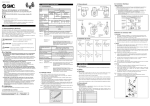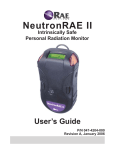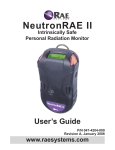Download SULLAIR MICROVISOR
Transcript
SULLAIR MICROVISOR P2 T1 H Service F M1 / M2 Auto Status Power Page Manuel d’utilisation FRANÇAIS 2 User Manual ENGLISH 11 MICROVISOR Manual 68562144 Page 1 of 19 Table des matières 1 INTERFACE UTILISATEUR ................................................................................................................. 3 1.1 1.2 1.3 2 MESSAGE ........................................................................................................................................ 3 BOUTONS ........................................................................................................................................ 4 LED’S TE) ...................................................................................................................................... 4 MENUS DE BASE ET FONCTIONS................................................................................................. 5 2.1 CODE ACCES / MODIFICATION DES PARAMETRES ............................................................................. 5 2.1.1 Code entrée menu 1,2 ............................................................................................................ 5 2.1.2 Code entrée menu 3 ................................................................................................................ 5 2.1.3 Modification des parmètres .................................................................................................... 6 2.2 MENUS, PARAMETRES ET FONCTIONS ............................................................................................. 6 2.2.1 Menu de base .......................................................................................................................... 6 2.2.2 Menu 1 - menu utilisateur...................................................................................................... 6 2.2.3 Menu 2 - Menu maintenance .................................................................................................. 7 2.2.4 Menu 3 - Réglage usine .......................................................................................................... 7 Autres parametres.................................................................................................................. 8 3.3.1 Tempo étoile / triangle............................................................................................................ 8 3.3.2 Tempo rédémarrage ............................................................................................................... 8 3.3.3 Tempo phase arrêt .................................................................................................................. 9 3.3.4 Tempo démarrage à vide ........................................................................................................ 9 3.3.5 Démarrage par heure ............................................................................................................. 9 3.3.6 Table type de réglage............................................................................................................ 10 3.3.7 Micro coupures .................................................................................................................... 10 2 MICROVISOR Manual 68562144 Janvier 2003 Page 2 sur 19 1 Interface Utilisateur Message Vue Marche P2 T1 Stop H Service Haut F M1 / M2 Bas Auto Status Power Reset LED indicatrices 1.1 Message Messages : Message Run LoAd AirF OIL ---StoP ≡ P co Signification Heures de fonctionnement Heures en charge . Heures restantes avant maintenance du filtre à air . Heures restantes avant maintenance du filtre à huile. Défaut capteur. Arrêt d’urgence. Micro coupure sur le réseau électrique Dépassement de la Pression sur le réseau Table 1 MICROVISOR Manual 68562144 Janvier 2003 Page 3 sur 19 1.2 Boutons Bouton Vue Marche Arrêt Haut Bas Reset Fonction Active le menu déroulant sélectionné. Marche du compresseur locallement. Arrêt du compresseur locallement. Incrémente la valeur actuellement affichée. Décrémente la valeur actuellement affichée. Retour au menu principal ou Efface un défaut / une alarme. Table 2 1.3 LED • • • Continu: fonctionement correct Clignotement lent: alarme Clignotement rapide : arrêt . LED P2 Etat • Continu • Clignotement Lent T1 • • • Continu Clignotement Lent Clignotement rapide H Service • • • • • • • • • • • continu Continu Clignotement Lent Clignotement Lent Clignotement rapide Continu Clignotement rapide Continu Clignotement Lent Clignotement rapide Continu F M1 / M2 Auto Status Power Explication • Affichage de la pression • Arrêt par une pression haute. • Un clignotement rapide et des traits indiquent un défaut du capteur de pression. • Affichage de la température. • Alarme température • Arrêt température . Un clignotement rapide et des traits indiquent un défaut du capteur de température. • Affichage des heures de fonctionnement. • Heures restantes avant maintenance. • Alarme : Faire la maintenance du filtre air ou huile • Non utilisé. • Arrêt : Thermique moteur principal / ventilateur. • Démarrage auto / distance • Alarme : le compresseur va redémarrer • Compresseur fonctionne. • Alarme : Le compresseur est à vide. • Alarme : le compresseur va redémarrer • Le Contrôleur est sous tension. Table 3 ! Note: Toutes les LEDS clignotent et l’afficheur affiche StoP: l’arrêt d’urgence est actionné. Les nouvelles valeurs rentrées seront mémorisées. 2 Menus / paramètres et fonctions 2.1 Code accès / Modification des paramètres 2.1.1 Code accès menu 1 et menu 2 MICROVISOR Manual 68562144 Janvier 2003 Page 4 sur 19 • • • • Appuyer sur les touches "haut" et "bas" en même temps pendant 5 secondes ( étape 1). Quand il apparaît “-00- “ sur l’afficheur, sélectionner avec le touches haut / bas le nombre 1 (étape 2). Après affichage du nombre 1, ne plus toucher à d’autres touches ( étape 3). Le premier paramètre va automatiquement s’afficher. Etape 2 P2 T1 H Service F M1 / M2 Auto Status Etape 1 et 3 Power 2.1.2 Code accès menu 3 • • • • Appuyer sur les touches "haut" et "bas" en même temps pendant 5 secondes ( étape 1). Quand il apparaît “-00- “ sur l’afficheur, sélectionner avec le touches haut / bas le nombre 3 (étape 2). Après affichage du nombre désiré, appuyer sur la touche stop ( étape 4). Maintenir appuyer la touche stop jusqu’à l’affichage du premier paramètre (étape 4). Etape 2 P2 Etape 4 T1 Run/Load hours Service F M1 / M2 Auto Etape 1 and 3 Status Power MICROVISOR Manual 68562144 Janvier 2003 Page 5 sur 19 2.1.3 Modification des paramètres • • • • 2.2 Sélectionner le paramètre désiré à l’aide de la touche vue. Modifier la valeur du paramètre à l’aide des touches haut et bas. La nouvelle valeur sera mémorisée dès que la valeur ne clignotera plus. Passer au paramètre suivant. Menus, paramètres et fonctions 2.2.1 Menu de base LED / Message P2 T1 H run H load Service Air f Service Oil Fonction Affichage de la pression. Affichage de la température. Affichage des heures de fonctionnement Affichage des heures en charge Heures restantes avant maintenance du filtre à air. Heures restantes avant maintenance du filtre à huile Table 4 2.2.2 Menu 1 – Menu utilisateur LED / Message P2 Fonction Defaut Min. Max. Le compresseur passe à vide, pression haute. P2 Le compresseur passe en charge, pression basse. F M1 / M2 Auto Durée de purge du drain séparateur de condensats. Intervalle de purge du drain séparateur de condensats. Tempo de redémarrage après une coupure secteur (évite le démarrage de plusieurs compresseurs en même temps). Temps de mise à vide avant arrêt du compresseur. Numéro du compresseur ( si réseau RS485 ). 7.5 Bar 109 PSI 6 Bar 87 PSI 5sec 30sec 0 Load level 5 Bar 73PSI 0.5sec 10sec 9sec 15 Bar 218 PSI Unload level 10sec 120sec 240sec 10min 1 1min 1 240Min 32 Status Ad 1 Table 5 Note: Le drain est inactif en marche à vide ou à l’arrêt. MICROVISOR Manual 68562144 Janvier 2003 Page 6 sur 19 2.2.3 Menu 2 – Menu maintenance LED / message Service air f Sevice oil Fonction Defaut Min. Max. Changement du filtre à air en heures Changement du filtre à huile en heures 500 500 0 hours 0 hours 2000 4000 Table 6 2.2.4 Menu 3 – Réglage usine LED / Message P2 bar P2 maxi Fonction Selectionne l’unité de pression. Pression maxi sortie utilisateur, arrêt T2 cels T2 maxi Selectionne l’unité de température Température maxi sortie ail / huile, arrêt Alert • TP 7 H run H load Alarme : Le relais n’est pas alimenté en cas de défaut . • Contrôle : Le relais est activé quand le compresseur est disponible ( marche est activée et il n’ y a pas de défaut ). Selon le type de réglage, certains paramètres sont automatiquement réglés ( voir Table 13 ) Heure total de fonctionnement Heure total en charge Defaut Bar 7.5 Bar 109 PSI cels 110°C 230 F Alr Min. Bar 6 Bar 87 PSI cels 90°C 194 F ALr Max. PSI 16 Bar 232 PSI FarH 125°C 257 F Cont 1 1 18 0 0 0 0 100000 100000 Table 7 MICROVISOR Manual 68562144 Janvier 2003 Page 7 sur 19 2.3 Autres parametres Certains de ces paramètres suivant sont modifiés automatiquement modifiés selon la table 15. D’autres ne peuvent d’être modifiés que par changement de la mémoire. 2.3.1 Tempo Etoile Triangle Fonction Temps de passage de étoile à triangle Réglage Voir table 15 Table 8 2.3.2 Tempo rédémarrage Fonction C’est le temps nécessaire après un arrêt du compresseur pour que la pression du séparateur soit à zéro, elle évite un redémarrage en charge du compresseur. Réglage Voir table 15 Table 9 MICROVISOR Manual 68562144 Janvier 2003 Page 8 sur 19 2.3.3 Tempo phase arrêt Fonction C’est le temps pendant lequel le compresseur tournera à vide après un appui sur la touche stop. Cette fonction permet arrêt hors charge du compresseur Réglage Voir Table 15 Table 10 2.3.4 Tempo démarrage à vide Function C’est le temps pendant lequel le compresseur restera à vide au démarrage. Ce temps doit-être supérieur au temps étoile triangle. Defaut 2sec Table 11 2.3.5 Démarrage par heure Fonction Limite le nombre de démarrage par heure. Defaut 0 Table 12 . MICROVISOR Manual 68562144 Janvier 2003 Page 9 sur 19 2.3.6 Table type de réglage Les paramètres listés ci-dessous sont automatiquement entrés par le type selectionné. Type Etoile triangle (s) Tempo rédémarrge 1 2 3 4 5 6 7 8 9 10 11 12 13 14 15 16 17 18 3.0 4.0 3.0 4.0 3.0 4.0 5.0 6.0 5.0 6.0 5.0 6.0 8.0 9.0 8.0 9.0 8.0 9.0 60 120 60 120 60 120 120 180 120 180 120 180 120 180 120 180 120 180 Tempo phase arrêt (s) 10 10 10 10 10 10 10 10 10 10 10 10 10 10 10 10 10 10 Pression en charge (bar) Pression à vide (bar) Pression max. (bar) 6.0 6.0 8.5 8.5 11.5 11.5 6.0 6.0 8.5 8.5 11.5 11.5 6.0 6.0 8.5 8.5 11.5 11.5 7.5 7.5 10.0 10.0 13.0 13.0 6.5 6.5 10.0 10.0 13.0 13.0 7.5 7.5 10.0 10.0 13.0 13.0 8.5 8.5 11.0 11.0 14.0 14.0 8.5 8.5 11.0 11.0 14.0 14.0 8.5 8.5 11.0 11.0 14.0 14.0 Table 13 2.3.7 Micro coupures Fonction Le contrôleur détecte les micro-coupures. Le compresseur sera arrêté si une micro-coupure supérieure à 40 ms est détectée, 3 traits horizontaux seront Affichés. Réglage par défaut 40ms Table 14 MICROVISOR Manual 68562144 Janvier 2003 Page 10 sur 19 Table of contents 1 USER INTERFACE................................................................................................................................ 12 1.1 1.2 1.3 2 DISPLAY ........................................................................................................................................ 12 PUSH BUTTONS .............................................................................................................................. 13 LED’S ........................................................................................................................................... 13 BASIC SOFTWARE MENUS AND FUNCTIONS......................................................................... 14 2.1 MENU CODE ENTRY / PARAMETER MODIFICATION ......................................................................... 14 2.1.1 Entering menu 1,2............................................................................................................... 141 2.1.2 Entering menu 3.................................................................................................................... 14 2.1.3 Parameter modification ........................................................................................................ 15 2.2 MENUS, PARAMETER AND FUNCTION DESCRIPTION ....................................................................... 15 2.2.1 Basic menu............................................................................................................................ 15 2.2.2 Menu 1 - user parameter menu............................................................................................. 15 2.2.3 Menu 2 - service menu.......................................................................................................... 16 2.2.4 Menu 3 - factory menu.......................................................................................................... 16 2.3 ADDITIONAL PARAMETERS ............................................................................................................ 17 3.3.1 Star delta time....................................................................................................................... 17 3.3.2 Blow down time .................................................................................................................... 17 3.3.3 Unload run time.................................................................................................................... 18 3.3.4 Acceleration time .................................................................................................................. 18 3.3.5 Starts per hour ...................................................................................................................... 18 3.3.6 Type selection table .............................................................................................................. 19 3.3.7 Micro power interruptions.................................................................................................... 19 1 MICROVISOR Manual 68562144 Janvier 2003 Page 11 sur 19 1 Interface User Display View Start P2 T1 Stop H Service Up F M1 / M2 Down Auto Satus Power Reset Indication LEDS 1.1 Display Messages : Message Run LoAd AirF OIL ---StoP ≡ P co Meaning Running hours Loaded hours . Remaining hours to air filter service are being displayed. Remaining hours to oil service are being displayed. Indicating a sensor error; Indicating that the emergency stop input has been opened. A micro power interruption has been detected Indicating an excess internal pressure fault. Table 15 MICROVISOR Manual 68562144 Janvier 2003 Page 12 sur 19 1.2 Push buttons Button View Start Stop Up Down Reset Function Scrolling through a selected menu. Starting the compressor locally. Stopping the compressor locally. Increase of the value on the display. Decrease of the value on the display. Return to the basic menu or Reset of the controller whenever an alarm/warning has occurred. Table 16 1.3 LED’s • • • Continuous: showing data / information; everything OK. Slow blinking: warning indication; check the compressor. Fast blinking: shut down indication; the controller has taken action. LED P2 Status • Continuous • Fast blinking T1 • • • Continuous Slow Blinking Fast blinking H Service • • • continuous continuous Slow Blinking F M1 / M2 Auto • • • • • • • • Slow Blinking Fast blinking continuous Fast blinking continuous Slow Blinking Fast blinking continuous Satus Power Explanation • Pressure is being displayed. • Shut down : the pressure has reached shut down level. • A fast blinking led in combination with dashes on the display, a pressure sensor error is indicated.(see also Table 1 on page 3). • Temperature is being displayed. • Warning : temperature has reached alarm level • Shut down : the temperature has reached shut down level. • A fast blinking led in combination with dashes on the display, a temperature sensor error is indicated (see also Table 1 on page 3). • Running / loaded hours are being displayed. • Remaining hours to service are being displayed. • Warning : service is required (the display will toggle between the remaining hours and the items that need to be serviced). • Not used • Shut down : main motor winding temperature too high. • Either auto restart or remote control has been enabled • Warning : machine will start as soon as it is allowed to • Motor running. • Warning : machine is blowing down. • Warning : machine will start as soon as it is allowed to • Controller is powered. Table 17 ! Note: when all the LEDS are blinking and the display shows StoP, this means the emergency stop input has been opened. Remember also that new values will be stored into the memory while the emergency stop input is opened. MICROVISOR Manual 68562144 Janvier 2003 Page 13 sur 19 2 Basic software menus and functions 2.1 Menu code entry / parameter modification This paragraph explains how to select one of the menu’s and scroll through the different parameters. The 5 Microvisor menus can be accessed very easily. However, menu 3,4 and 5 are password protected. 2.1.1 Entering menu 1,2 • • • • Press up and down button at the same time for 5 seconds (step 1). When “-00- “ appears on the display, select with the up and down button number 1 (step 2). After number 1 is set, do not touch any buttons (step 3). Automatically the first parameter of the first menu is shown. Step 2 P2 T1 H Service F M1 / M2 Step 1 and 3 Auto Satus Power 2.1.2 Entering menu 3 • • • • Press up and down button at the same time for 5 seconds (step 1). When “-00- “ appears on the display (step 2), select with the up and down button the desired number that corresponds with the menu to be entered (step 3). After the desired number is set, push the stop button (step 4). Keep the stop button pushed until the first parameter of the selected menu is shown (step 4). Step 2 P2 Step 4 T1 H Service F M1 / M2 Auto Step 1 and 3 Satus Power MICROVISOR Manual 68562144 Janvier 2003 Page 14 sur 19 2.1.3 Parameter modification • • • • 2.2 Select the desired parameter by means of the view button in the respective menu. Change the parameter’s value with the up / down push button. The new value is only stored into the memory when the value stops blinking. When a steady value is displayed, go to the next parameter or return to the basic menu. Menus, parameter and function description 2.2.1 Basic menu In the basic menu, the operator can obtain the following information: LED / Message P2 T1 H run H load Service Air f Service Oil Function Line pressure is displayed. Temperature is being displayed. Total amount of running hours are being displayed. Total amount of loaded hours are being displayed. Remaining hours to air filter service are being displayed. Remaining hours to oil service are being displayed. Table 18 2.2.2 Menu 1 - user parameter menu In the user parameter menu, the operator can make some modifications according to his requirements. The following parameters can be accessed and changed by the operator in this menu: LED / Message P2 Function Default Min. Max. From this level the machine starts working offload. P2 From this level the machine starts working load. F Opening time of the drain to release the moisture of the after cooling process. Opening interval of the drain. Automatic restart of the machine after a power failure in case when the machine was running before the power failure. The amount of time that the motor keeps on running idle before it stops. Address of the controller in an RS485 network. 7.5 Bar 109 PSI 6 Bar 87 PSI 5sec Load level 5 Bar 73PSI 0.5sec 15 Bar 218 PSI Unload level 10sec 30sec 0 10sec 9sec 120sec 240sec 10min 1min 240Min 1 1 32 M1 / M2 Auto Status Ad 1 Table 19 Note: When the machine is not running or running offload, the drain is kept closed. MICROVISOR Manual 68562144 Janvier 2003 Page 15 sur 19 2.2.3 Menu 2 - service menu In the service menu the following programmed service timers can be set and reset: LED / Message Service air f Service oil Function Default Min. Max. Air filter time. Oil filter life time. 500 500 0 hours 0 hours 2000 4000 Table 20 2.2.4 Menu 3 - factory menu In the factory menu, the following fundamental parameters can be set: LED / Message P2 bar P2 maxi T1 cels T1 maxi Alert TP 7 H run H load Function Selection of the pressure unit. The pressure limit on which the machine is shut down. Selection of the temperature unit. The temperature limit on which the machine is shut down. Automatically the warning level is set 10°C/85°F lower. • Alarm : the relay is not powered in case an error or fault occurs. • Control : the relay is powered when the machine is available (meaning: the start button has been pushed and there are no errors on the machine). According to the type selection certain parameters are set automatically (see Table 13 on page 10). Total amount of the machine’s running hours. Total amount of the hours that the machine has been working loaded. Default Bar 7.5 Bar 109 PSI cels 110°C 230 F Min. Bar 6 Bar 87 PSI cels 90°C 194 F Max. PSI 16 Bar 232 PSI FarH 125°C 257 F Alr ALr Cont 1 1 18 0 0 0 0 100000 100000 Table 21 MICROVISOR Manual 68562144 Janvier 2003 Page 16 sur 19 2.3 Additional parameters Some of the below-described parameters are set automatically when a type is selected (see Table 13 on page 10). Other parameter require a software change in order to change the default setting. 2.3.1 Star delta time Function The star delta time is the time the star relay is powered before powering the delta relay. Set up This time is set automatically when a type of machine in chosen. (See Table 13 on page 10 ). Table 22 2.3.2 Blow down time Function The blow down time is the required time to depressurize the machine internally when the motor has stopped running. This time must be expired before the machine can start again in order to avoid a start procedure against a too high internal pressure. Set up This time is set automatically when a type of machine in chosen. (see Table 13 on page 10). Table 23 MICROVISOR Manual 68562144 Janvier 2003 Page 17 sur 19 2.3.3 Unload run time Function The unload run time is the time that the motor keeps on running after the stop button has been pushed. By stopping the machine in this way, internal pressure is decreased. Set up This time is set automatically when a type of machine in chosen. (see Table 13 on page 10) Table 24 2.3.4 Acceleration time Function The acceleration time is the time between the powering the delta relay and the powering of the load/unload solenoid valve. This acceleration time makes sure that the motor is at its full speed before loading the compressor. Default 2sec Table 25 2.3.5 Starts per hour Function This safety function prevents the compressor from starting too often within a time span of 1 hour. Default 0 Table 26 MICROVISOR Manual 68562144 Janvier 2003 Page 18 sur 19 2.3.6 Type selection table The parameters that are listed below are automatically set when a type or model is selected . Type Star delta time (s) Blow down time (s) Unload run time (s) Default load pressure (bar) 1 2 3 4 5 6 7 8 9 10 11 12 13 14 15 16 17 18 3.0 4.0 3.0 4.0 3.0 4.0 5.0 6.0 5.0 6.0 5.0 6.0 8.0 9.0 8.0 9.0 8.0 9.0 60 120 60 120 60 120 120 180 120 180 120 180 120 180 120 180 120 180 10 10 10 10 10 10 10 10 10 10 10 10 10 10 10 10 10 10 6.0 6.0 8.5 8.5 11.5 11.5 6.0 6.0 8.5 8.5 11.5 11.5 6.0 6.0 8.5 8.5 11.5 11.5 Default unload pressure (bar) 7.5 7.5 10.0 10.0 13.0 13.0 6.5 6.5 10.0 10.0 13.0 13.0 7.5 7.5 10.0 10.0 13.0 13.0 Max. pressure (bar) 8.5 8.5 11.0 11.0 14.0 14.0 8.5 8.5 11.0 11.0 14.0 14.0 8.5 8.5 11.0 11.0 14.0 14.0 Table 27 2.3.7 Micro interruption of the power supply Function The Microvisor is standard equipped with a device that detects a micro interruption of the power supply. Compressor will be stopped if the miointerruption is > 40 sec, 3 horizontal dashes will be displayed. Default setting 40ms Table 28 MICROVISOR Manual 68562144 Janvier 2003 Page 19 sur 19