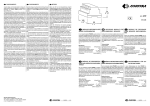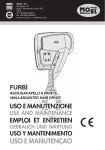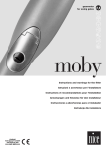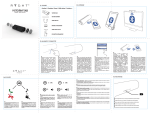Download BTEASY - Interphone
Transcript
BTEASY INSTRUCTION MANUAL BTEASY IT IT BTEASY Interfono Bluetooth® Manuale di istruzioni . . . . . . . . . . . . . . . . . . . . . . . . . . . . . . . . 5 EN BTEASY Bluetooth® interphone Instruction manual. . . . . . . . . . . . . . . . . . . . . . . . . . . . . . . . . 15 FR BTEASY Interphone Bluetooth® Manuel d’utilisation. . . . . . . . . . . . . . . . . . . . . . . . . . . . . . . . 25 ES BTEASY Interfono Bluetooth® Manual de instrucciones . . . . . . . . . . . . . . . . . . . . . . . . . . . 35 DE BTEASY Bluetooth®-Gegensprechgerät Bedienungsanleitungen. . . . . . . . . . . . . . . . . . . . . . . . . . . . 45 EN FR ES DE BTEASY BTEASY IT MANUALE DI ISTRUZIONI INDICE - Breve introduzione................................................ 6 EN 1. Tecnologia di comunicazione wireless Bluetooth®......6 2. BTEASY.......................................................................... 6 - Prima dell’uso........................................................... 6 1. Contenuto della confezione...................................... 7 2. Panoramica................................................................... 7 - Installazione interfono..................................... 7 1. Applicazione del Velcro attaccato all’interfono.... 7 FR 2. Installazione interfono............................................... 7 3. Installazione auricolare e microfono....................... 8 4. Connessione auricolare e microfono all’interfono....8 - Per iniziare................................................................... 8 1. Ricarica dell’interfono................................................ 8 2. Accensione/spegnimento BTEASY........................... 9 3. Abbinamento di BTEASY con un ES dispositivo Bluetooth® .............................................. 9 4. Intercomunicazione..................................................10 5. Effettuare telefonate con BTEASY..........................11 6. Indicatore LED ...........................................................11 - Cura e manutenzione...........................................11 4 - FAQs................................................................................12 - Specifiche....................................................................12 DE BTEASY BTEASY IT Congratulazioni per avere acquistato l’interfono Bluetooth® BTEASY. Leggere attentamente il presente manuale utente prima dell’uso. - Prima dell’uso 2.Panoramica 1. Contenuto della confezione - Breve introduzione 1.Tecnologia di comunicazione wireless Bluetooth® La tecnologia Bluetooth® è uno standard di comunicazione wireless a corto raggio sviluppato da Ericsson, IBM, Intel, Nokia e Toshiba. Grazie alla tecnologia Bluetooth® è possibile raggiungere il più elevato livello di trasmissione tra telefoni cellulari, computer, stampanti, palmari e altri dispositivi. La gamma di trasmissione massima di classe II è pari a 10 metri, mentre la gamma di trasmissione massima di classe I può raggiungere i 100 metri. 2.BTEASY BTEASY è un interfono Bluetooth® progettato per i motociclisti e i loro passeggeri che desiderano avere una comunicazione wireless chiara e affidabile durante il viaggio. Può essere anche connesso ad un cellulare Bluetooth® per una comunicazione in vivavoce. Le sue caratteristiche sono: 1)Connessione tra due interfoni per utilizzare la funzione di intercomunicazione: - Avvio chiamata via interfono - Risposta o rifiuto chiamata via interfono - Chiusura chiamata via interfono - Regolazione volume 2) Abbinamento BTEASY con telefono cellulare: - Risposta, chiusura e rifiuto chiamate - Chiamata ultimo numero - Regolazione volume 6 3) Connessione simultanea con un altro interfono e con un cellulare Bluetooth® - Possibilità di digitare un numero durante una chiamata via interfono - Possibilità di rispondere ad una telefonata durante una conversazione via interfono Interfono Bluetooth® Cavo USB per ricarica 1 VOL – - Abbassa il volume e avvia la chiamata via interfono 2 Indicatore LED 3 Tasto MFB - Accensione/Spegnimento, chiamata ultimo numero, accetta/rifiuta una telefonata, accetta/rifiuta una chiamata via interfono 4 Porta USB - Porta di ricarica e di connessione al microfono e all’auricolare 5 VOL+ - Alza il volume e avvia la chiamata via interfono 6 Auricolare 7 Microfono - Installazione interfono (Sottile) (Spesso) Velcro attaccato all’Interfono (Sottile) (Spesso) Velcro attaccato all’auricolare 1.Applicazione del Velcro attaccato all’interfono 1)Individuare la posizione migliore in cui posizionare il Velcro prima di rimuovere la striscia protettiva dal nastro biadesivo. 2)Pulire la parte del casco sulla quale sarà posizionato l’interfono con l’adesivo. Rimuovere tracce di sporco e grasso. Non utilizzare detergenti che potrebbero danneggiare il casco o lasciare residui oleosi. 3)Controllare nuovamente la posizione del Velcro. Una volta incollato non potrà più essere spostato. 4) Assicurarsi che la superficie sia asciutta prima di proseguire. Rimuovere la striscia protettiva dal nastro biadesivo e fissare accuratamente il Velcro al guscio esterno del casco. Nota: sono a disposizione due tipi di Velcro, uno sottile e l’altro più spesso. Si consiglia di utilizzare il Velcro più spesso quando la curva sulla superficie del casco è ampia. EN FR Velcro con nastro biadesivo 2.Installazione interfono Prendere l’interfono, assicurarsi che la porta USB sia rivolta verso il basso e attaccare l’interfono al Velcro. ES DE BTEASY BTEASY IT 3.Installazione auricolare e microfono A questo punto è necessario installare l’auricolare e il braccetto del microfono all’interno del casco. Prendere il Velcro al quale sarà attaccato l’auricolare ed effettuare qualche prova per individuare la posizione migliore in cui posizionarlo. Il Velcro dovrà essere posizionato all’altezza del vostro orecchio. Sarà necessario provare più volte il casco per individuare la posizione perfetta. Una volta trovata, rimuovere la striscia protettiva e applicare il Velcro. Successivamente, prendere l’auricolare e attaccarlo al Velcro. Indirizzare il braccetto del microfono verso il basso in corrispondenza di dove sarà la vostra bocca. Il braccetto del microfono è flessibile, pertanto è possibile regolarlo in modo che sia perfettamente davanti alla vostra bocca. Nota: sono a disposizione due tipi di Velcro, uno sottile e l’altro più spesso: utilizzare quello ritenuto più adatto. Auricolare Velcro - Per iniziare 1.Ricarica dell’interfono Gli interfoni Bluetooth® sono dotati di batterie ricaricabili integrate; prima di utilizzarli per la prima volta si consiglia quindi di ricaricare completamente le batterie. Collegare un’estremità del cavo USB ad una presa di corrente standard e l’altra alla porta USB dell’interfono. Il LED diventerà rosso durante la fase di ricarica. Per caricare completamente la batteria sono necessarie circa 2 ore. Una volta conclusa la ricarica, il LED rosso si spegnerà. Quando l’interfono Bluetooth® è acceso e la batteria sta per scaricarsi, il LED rosso lampeggia e l’interfono emette 3 suoni (DU-DU-DU) ogni 30 secondi. Si consiglia quindi di ricaricare completamente la batteria come descritto sopra. Note: 1)Nel caso in cui non fosse possibile spegnere l’interfono Bluetooth®, sarà possibile farlo mettendolo sotto carica. 2) E' a disposizione un cavo USB per la ricarica. Funzione Operazione Indicatore LED Segnalazione acustica Accensione Tenere premuto il tasto MFB per 3 secondi 1 segnale prolungato Spegnimento Tenere premuto il tasto MFB per 7-8 secondi Attivazione Tenere modalità di premuto il abbinamento tasto MFB per 3-5 secondi Il LED si accende in blu per 1 secondo e successivamente lampeggia due volte Il LED si accende in rosso per 1 secondo e successivamente lampeggia due volte Il LED lampeggia in blu e rosso alternativamente 1 segnale prolungato Attenzione: 1) La batteria è riciclabile. 2)Le batterie (pacco batteria o batterie inserite) non devono essere esposte a fonti di calore come la luce diretta del sole, fiamme libere, o simili. BTEASY è ora in modalità di abbinamento. 4)Attivare la funzione Bluetooth® del cellulare per individuare i dispositivi Bluetooth®. Una volta conclusa la ricerca, selezionare “BTEASY” dall’elenco dei dispositivi Bluetooth®; 5)In base alle indicazioni, inserire la password o il PIN “1234” e premere “sì” oppure “conferma”; 6) Una volta concluso correttamente l’abbinamento, selezionare “BTEASY” dall’elenco di dispositivi Bluetooth® e premere “connetti”. L’indicatore luminoso di BTEASY lampeggerà due volte ogni 4 secondi se la connessione è avvenuta correttamente. EN 2 brevi segnali Nota: per attivare la modalità di abbinamento di BTEASY, tenere premuto il tasto MFB per 3-5 secondi quando l’interfono è spento o in stand-by. 3.Abbinamento di BTEASY con un dispositivo Bluetooth® Abbinamento con un cellulare Bluetooth® Al primo utilizzo è necessario abbinare l’interfono Bluetooth® BTEASY ad un cellulare Bluetooth®. Assicurarsi che il vostro cellulare sia dotato di Bluetooth®. Le fasi specifiche di abbinamento possono variare in base ai diversi modelli di cellulare. Consultare il manuale utente del vostro cellulare per ulteriori informazioni. In generale, le fasi di abbinamento sono le seguenti: 4. Connessione auricolare e microfono all’interfono Per concludere correttamente l’installazione dell’interfono, collegare accuratamente il cavo USB alla porta USB dell’interfono stesso. 8 2.Accensione/spegnimento BTEASY 1)Tenere BTEASY e il cellulare Bluetooth® ad una distanza non superiore a 1 metro durante l’abbinamento; 2)Assicurarsi che BTEASY sia spento; in caso contrario spegnerlo; 3)Tenere premuto il tasto MFB per circa 3-5 secondi: il LED lampeggerà alternativamente in blu e rosso. FR Abbinamento di due interfoni Se si desidera utilizzare la funzione di intercomunicazione Bluetooth®, è necessario abbinare due interfoni. In generale, le fasi di abbinamento sono le seguenti: 1) Tenere i due interfoni ad una distanza non superiore a 1 metro durante l’abbinamento; 2) Attivare la modalità di abbinamento di un interfono; 3) Tenere premuto il tasto MFB dell’altro interfono fino a quando il LED si accende in blu; 4) L’interfono con il LED blu acceso cercherà e connetterà automaticamente l’interfono con la modalità di abbinamento attivata. Una volta avvenuta la connessione, i LED di entrambi gli interfoni lampeggeranno in blu per due volte ogni 4 secondi. ES DE BTEASY BTEASY IT Note: - La modalità di abbinamento durerà 2 minuti. BTEASY entrerà automaticamente in stand-by se non sarà abbinato ad alcun dispositivo entro 2 minuti. Se si desidera proseguire con l’abbinamento di BTEASY ad un dispositivo Bluetooth®, spegnere BTEASY e provare a riabbinarlo seguendo le fasi da 1 a 6 indicate sopra. - BTEASY si spegnerà automaticamente se non sarà in grado di connettersi ad alcun dispositivo per 5 minuti. - BTEASY è in grado di memorizzare 8 dispositivi abbinati; nel caso in cui i dispositivi abbinati fossero più di 8, il primo sarà sostituito. - Nel caso in cui BTEASY fosse acceso ma non connesso ad alcun dispositivo, premere il tasto MFB una volta e BTEASY si connetterà automaticamente all’ultimo dispositivo connesso. - Ad ogni accensione, BTEASY si connetterà automaticamente all’ultimo dispositivo connesso. Se si desidera abbinarlo ad altri dispositivi, disattivare la funzione Bluetooth® del dispositivo connesso e provare ad abbinare BTEASY al nuovo dispositivo seguendo le fasi da 1 a 6 indicate sopra. 10 - Quando BTEASY esce dal raggio d’azione dei dispositivi connessi, si ricollegherà automaticamente agli stessi dispositivi una volta rientrato nel loro raggio d’azione, sia in caso di collegamento ad un interfono, ad un cellulare Bluetooth®. 4.Intercomunicazione In caso di connessione tra due interfoni, è possibile utilizzare la funzione di intercomunicazione. Le operazioni specifiche sono le seguenti: Funzione Operazione o Stato Segnalazione acustica Chiamata via interfono in entrata Squillo Squillo Eliminazione chiamata via interfono Premere VOL+ o VOL– per circa 2 secondi e rilasciare 1 breve segnale quando si sente il suono “DU” Premere brevemente il tasto MFB quando 1 breve segnale la chiamata non è stata ancora avviata Risposta chiamata via interfono Premere brevemente 1 breve segnale il tasto MFB Rifiuto chiamata via interfono Premere il tasto MFB per circa 2 secondi quando si riceve 1 breve segnale una chiamata via interfono Chiusura chiamata via interfono Premere brevemente 1 breve segnale il tasto MFB Avvio chiamata via interfono 5.Effettuare telefonate con BTEASY 6.Indicatore LED Se BTEASY è connesso a un cellulare Bluetooth® è possibile effettuare telefonate. Le operazioni specifiche sono le seguenti: a)In fase di ricarica Funzione Operazione base Segnalazione acustica Chiamata in entrata Squillo Squillo Premere Chiamata ultimo brevemente il tasto numero MFB per due volte velocemente Premere brevemente il tasto Eliminazione MFB quando la chiamata chiamata non è stata ancora avviata Premere Risposta chiamata brevemente il tasto MFB Tenere premuto Rifiuto chiamata il tasto MFB per 2 secondi Premere Chiusura chiamata brevemente il tasto MFB Premere Aumento volume brevemente o a lungo il tasto VOL+ Premere Diminuzione brevemente o a volume lungo il tasto VOL– 1 breve segnale 1 breve segnale 1 breve segnale 1 breve segnale Indicatore LED LED rosso acceso LED rosso spento Stato di BTEASY Ricarica in corso Ricarica conclusa EN b)In fase non di ricarica Indicatore LED Il LED lampeggia alternativamente in blu e rosso Il LED lampeggia in blu una volta ogni 3 secondi Stato di BTEASY Modalità di abbinamento Il LED lampeggia in blu due volte velocemente ogni 4 secondi Il LED lampeggia in blu due volte velocemente ogni 4 secondi Il LED lampeggia in blu lentamente Il LED lampeggia in rosso Modalità stand-by (connesso) Modalità stand-by (non connesso) Chiamata in entrata/ in uscita FR Chiamata in corso Batteria scarica 1 breve segnale Nessuna Nessuna Note: - Quando il volume è regolato al massimo o al minimo viene emesso un doppio “DU”. - Cura e manutenzione Leggere le seguenti avvertenze prima di utilizzare BTEASY. Seguendo queste indicazioni il prodotto durerà per molti anni. - Mantenere il dispositivo asciutto e al riparo dall’umidità per evitare il danneggiamento dei circuiti interni. - Mantenere il prodotto al riparo dalla luce diretta del sole o da fonti di calore. Le alte temperature riducono la vita dei dispositivi elettronici, distruggono la batteria e deformano alcune parti in plastica. - Non esporre il prodotto a basse temperature. I circuiti interni potrebbero danneggiarsi. - Non cercare di smontare il prodotto per non danneggiarlo. Rivolgersi ad un esperto. - Non lasciare cadere il prodotto sul pavimento o su ES DE BTEASY BTEASY IT altre superfici dure. I circuiti interni potrebbero danneggiarsi. - Non utilizzare agenti chimici o detergenti concentrati per pulire il prodotto. - Non graffiare la superficie con oggetti appuntiti. - Non rimuovere la protezione del microfono in modo da non danneggiarlo. - Togliere BTEASY dal casco se non lo si utilizza per molto tempo. Nel caso in cui l’interfono Bluetooth® BTEASY non dovesse funzionare correttamente, portarlo al negozio dove è stato acquistato. Il personale vi aiuterà a risolvere il problema. - FAQs 1. Non riesco a connettere BTEASY al mio cellulare Bluetooth®. Cosa posso fare? a)Assicurarsi che BTEASY sia stato abbinato ad un cellulare Bluetooth®; b) Attivare la funzione Bluetooth® del cellulare. Consultare il manuale utente del vostro cellulare per ulteriori informazioni; c)Assicurarsi che BTEASY e il cellulare rientrino nel raggio d’azione che non ci siano barriere tra di essi, ad esempio pareti o altri dispositivi elettronici, ecc. 2. Cosa fare quando due interfoni non riescono a connettersi l’uno con l’altro? a)Assicurarsi che un interfono sia in modalità di abbinamento e l’altro in modalità di ricerca; b)Assicurarsi che i due interfoni rientrino nel raggio d’azione e che non ci siano barriere tra di essi. 12 3. Cosa fare quando BTEASY non è in grado di connettersi ad un dispositivo Bluetooth® dopo essere uscito dal suo raggio d’azione per un breve tempo? a)Riportare il dispositivo nel raggio d’azione entro 1 minuto; b)Premere il tasto MFB una volta per connettere nuovamente BTEASY al dispositivo Bluetooth®. - Specifiche Specifiche Bluetooth® Profili Bluetooth® Raggio d’azione Autonomia di funzionamento Autonomia in stand-by Tempo di ricarica Tensione di ricarica Dimensioni Peso Bluetooth® V2.1 HSP e HFP 10 metri Fino a 7 ore Fino a 80 ore Circa 2 ore DC 5V Corpo principale: 81×42×18 mm Lunghezza braccetto microfono: 230 mm 49,5g Note: 1.Alterazioni o modifiche non espressamente approvate dalla parte responsabile della conformità potrebbero invalidare l’autorità dell’utente all’utilizzo del dispositivo. ISTRUZIONI PER LO SMALTIMENTO DI APPARECCHIATURE PER UTENTI DOMESTICI (Applicabile in paesi dell’Unione Europea e in quelli con sistemi di raccolta differenziata) Il marchio riportato sul prodotto o sulla sua documentazione indica che il prodotto non deve essere smaltito con altri rifiuti domestici al termine del ciclo di vita. Per evitare eventuali danni all’ambiente o alla salute causati dall’inopportuno smaltimento dei rifiuti, si invita l’utente a separare questo prodotto da altri tipi di rifiuti e di riciclarlo in maniera responsabile per favorire il riutilizzo sostenibile delle risorse materiali. Gli utenti domestici sono invitati a contattare il rivenditore presso il quale e stato acquistato il prodotto o l’ufficio locale preposto per tutte le informazioni relative alla raccolta differenziata e al riciclaggio per questo tipo di prodotto. Gli utenti aziendali sono invitati a contattare il proprio fornitore e verificare I termini e le condizioni del contratto di acquisto. Questo prodotto non deve essere smaltito unitamente ad altri rifiuti commerciali. Questo prodotto ha all’ interno una batteria non sostituibile dall’utente, non tentare di aprire il dispositivo o rimuovere la batteria, questo può causare malfunzionamenti e danneggiare seriamente il prodotto. In caso di smaltimento del prodotto si prega di contattare il locale ente di smaltimento rifiuti per effettuare la rimozione della batteria. La batteria contenuta all’interno del dispositivo e stata progettata per poter essere utilizzata durante tutto il ciclo di vita del prodotto. Questo prodotto è contrassegnato dal marchio CE in conformità con le disposizioni della Direttiva R&TTE (1999/5/CE) e della Direttiva ROHS (2011/65/ UE). Con ciò Cellular Italia S.p.A. dichiara che questo prodotto è conforme ai requisiti essenziali e ad altre rilevanti disposizioni previste dalla Direttiva 1999/5/CE e dalla Direttiva 2011/65/UE. È fatto divieto all’utente di eseguire variazioni o apportare modifiche di qualsiasi tipo al dispositivo. Variazioni o modifiche non espressamente approvate da Cellular Italia S.p.A. annulleranno l’autorizzazione dell’utente all’utilizzo dell’apparecchiatura. Bluetooth® è un marchio di proprietà di Bluetooth SIG, Inc. Per ulteriori informazioni visitare il sito web www.interphone.cellularline.com EN FR ES DE BTEASY BTEASY IT instruction manual SUMMARY - Brief introduction..............................................16 EN 1. Bluetooth® wireless communication technology................................................................16 2. About BTEASY..........................................................16 - Before use.................................................................16 1. Package contents....................................................16 2. Overview...................................................................17 -Installing the interphone..............................17 FR 1. Installing the velcro attached to interphone headset......................................................................17 2. Installing the interphone headset.......................17 3. Installing the ear speaker and microphone.......18 4. Connecting ear speaker and microphone to interphone headset.................................................18 -Getting started.....................................................18 1. Charging the interphone headset........................18 ES 2. Turning on/off BTEASY...........................................19 3. Pairing BTEASY with a Bluetooth® device..........19 4. Intercom feature......................................................20 5. Making calls with BTEASY......................................21 6. LED Indicator............................................................21 - Care and maintenance......................................21 14 -FAQs...............................................................................22 -Specifications.........................................................22 DE BTEASY BTEASY IT Welcome to use this Bluetooth® interphone, BTEASY. Please read this user’s manual carefully before use. - Brief introduction 2.Overview - Before use 1.Package contents 1.Bluetooth® wireless communication technology Bluetooth® is a standard of close range wireless technology that was drawn up by Ericsson, IBM, Intel, Nokia and Toshiba. With Bluetooth® technology, we can achieve the highest transmission rate among cell phones, computers, printers, PDAs and other devices. The max transmission range of class II is 10 meters while the max transmission range of class I can reach up to 100 meters. 2.About BTEASY BTEASY is a Bluetooth® interphone designed for the motorcycle rider and passenger who wish to have clear and reliable wireless communications while riding. It can also be connected to a Bluetooth® cell phone for hands-free communication. It has the following features: 1)Two interphone headsets connect to use intercom feature: - Send out intercom - Answer intercom and reject intercom - End intercom - Adjust the volume Bluetooth® Interphone USB charging cable 1 VOL– - Turn down the volume and send out intercom 2 LED indicator 3 MFB button - Power on/off, redial last number, answer/reject a call, answer/reject intercom 4 USB port - It is a charging port and is used as a port for connecting to microphone and ear speaker 5 VOL+ - Turn up the volume and send out intercom 6 Ear speaker 7 Microphone -Installing the interphone 2)BTEASY pairs with a Bluetooth® cell phone: - Answer a call, end a call and reject a call - Redial last number - Adjust the volume 16 3)The interphone can connect to another interphone and a Bluetooth® cell phone at the same time: - Dial a number during intercom - Answer a call during intercom (Thin) (Thick) Velcro attached to Interphone Headset (Thin) (Thick) Velcro attached to Ear Speaker 1.Installing the velcro attached to interphone headset 1)Before removing the protective strip from the double-sided adhesive, find the best location to place the velcro. 2)Clean the part of the helmet that the interphone headset with adhesive will be attached to. Remove any dirt or grease. Do not use cleaners that may damage the helmet or that will leave an oily residue. 3)Check again the position of the velcro. Once it is fixed, it will not be possible to move. 4) Make sure the surface is dry before continuing. Remove the protective strip from the double-sided adhesive and carefully fix the velcro to the outside shell of the helmet. EN Note: There are two types of velcro, thin and thick. It is recommendable to use the thick velcro when the curvature in the surface of the helmet is large. FR 2.Installing the interphone headset Take your interphone headset, make the USB port points down and attaches the interphone headset to the velcro. ES DE BTEASY BTEASY IT 3.Installing the ear speaker and microphone Now you need to attach the ear speaker and microphone arm to the inside of the helmet. Take the velcro which the ear speaker will attach to, and test for the best position to fix it. The velcro should be fixed at the height of your ear. You will need to put the helmet on a few times to find the optimum position. When the correct positioning is found, remove the protective strip and apply the velcro. Next, take the ear speaker and attach it to the velcro. Run the microphone arm down along down to where your mouth will be. As the microphone arm is flexible, you can adjust it so it sits in the optimum position in front of your mouth. Note: There are two types of velcro, thin and thick. Please use based on the actual situation. -Getting started 1.Charging the interphone headset The Bluetooth® interphones have built-in rechargeable batteries, prior to using them, it is recommendable to charge their batteries fully for the first time. Connect one end of USB cable to a standard power outlet and the USB plug to the USB port of the interphone headset. The red LED will be on while charging. It takes about 2 hours to charge the battery fully. When charging has completed, the red LED will be off. When the Bluetooth® interphone is on and the battery becomes low, the red LED flashes and the Bluetooth® interphone emits 3 “DU” tones every 30 seconds. Please recharge the battery fully as described above. Notes: 1)When you can’t turn off the Bluetooth® interphone, you can turn it off as soon as you charge it. 2)There is USB charging cable. Function Operation LED indicator Indication tone Power on Press and hold MFB button for 3 seconds Press and hold MFB button for 7-8 seconds Blue LED is on for 1 second and then flashes twice Red LED is on for 1 second and then flashes twice 1 long tone Power off Entering Press and Red and blue pairing mode hold MFB LEDs flash button for alternately 3-5 seconds Warning: 1)The battery is recyclable. 2)Batteries (battery pack or batteries installed) shall not be exposed to excessive heat place such as sunshine, fire or the like. 5)According to the indication, enter password or PIN No:”1234”, and press ”Yes” or “confirm”; 6) After successful pairing, select “BTEASY” from the Bluetooth® device list, and press “connect”. The indicator light of BTEASY will flash twice every 4 seconds if connected successfully. 1 long tone EN 2 short tones Note: If you want BTEASY to enter pairing mode, you have to press and hold MFB button for 3-5 seconds when the interphone is turned off or in standby mode. 3.Pairing BTEASY with a Bluetooth® device Pairing with a Bluetooth® cell phone You have to pair BTEASY Bluetooth® interphone with a Bluetooth® cell phone before first use. Please make sure your cell phone is Bluetooth®-enabled. Specific pairing steps may vary with different models of cell phones. Please refer to your cell phone’s user’s manual for further information. The general pairing steps are as follows: 4.Connecting the ear speaker and microphone to interphone headset Take care to connect USB cable to the USB port of interphone headset, now you have successfully installed the interphone. 18 2.Turning on/off BTEASY 1)Keep BTEASY and Bluetooth® cell phone within 1 meter when pairing; 2) Ensure BTEASY is turned off, otherwise turn off BTEASY first; 3)Press and hold MFB button for about 3-5 seconds, the red and blue LEDs will flash alternately. BTEASY now entered pairing mode; 4)Turn on your cell phone’s Bluetooth® function to search for Bluetooth® devices. After the search is completed, select “BTEASY” from the Bluetooth® device list; Pairing two interphones together If you want to use the Bluetooth® intercom feature, you have to pair two interphone together first. The general pairing steps are as follows: 1)Keep two interphones within 1 meter when pairing; 2)Make one of interphones enter pairing mode; 3)Press and hold MFB button of another interphone until blue LED is on; 4) The interphone whose blue LED is on will automatically search and connect the interphone which entered pairing mode. After successfully connecting, the blue LEDs of both interphones will flash twice every 4 seconds. FR ES DE BTEASY BTEASY IT Notes: - Pairing mode will last 2 minutes. BTEASY will switch to standby mode automatically if it can’t pair with any devices after 2 minutes. If you want to continue to pair the BTEASY with a Bluetooth® device, please turn off BTEASY first and try to re-pair according to steps 1-6 mentioned above. - BTEASY will turn off automatically when it can’t connect to any devices after 5 minutes. - BTEASY can remember 8 paired devices, when the number of paired devices exceeds 8, the first one will be replaced. - When BTEASY is on but doesn’t connect to any devices, press MFB button of BTEASY once, it will connect to the last connected device automatically. - Every time BTEASY is turned on, it will connect to the last connected device automatically. If you want to pair it with other devices, please turn off the current device’s Bluetooth® function first and try to pair BTEASY with the new device according to steps 1-6 mentioned above. 20 - When BTEASY gets out of working range of the connected devices it will automatically reconnect to the devices as soon as it is in working range again, either it was connected to a interphone or a Bluetooth® cell phone. 4.Intercom feature If two interphones connect each other, you are able to use intercom feature. Specific operations are as follows: Function 5.Making calls with BTEASY 6.LED Indicator If BTEASY is connected to a Bluetooth® cell phone, now you can make calls with BTEASY. The specific operations are as follows: a)When it is charging Operation or Status Indication tone Receive intercom Ringing Press and hold VOL+ or VOL– for about 2 Send out seconds, and release intercom it after hearing “DU” tone Short press MFB when Cancel intercom button intercom is not put through press MFB Answer intercom Short button Press and hold MFB for about Reject intercom button 2 seconds when receiving intercom Short press MFB End intercom button Ring 1 short tone 1 short tone 1 short tone 1 short tone 1 short tone Function Basic Operation Indication tone Incoming ring Auto-ringing Ringing Short press MFB Redial last number button twice quickly Short press MFB button when the Cancel calling call is not put through Short press MFB Answer a call button Long press MFB Reject a call button for 2 seconds Short press MFB End a call button 1 short tone 1 short tone 1 short tone 1 short tone 1 short tone Volume up Short or long press VOL+ button None Volume down Short or long press VOL– button None Notes: - When the volume is adjusted to max. or min. you will hear two “DU” tones. LED indicator Red LED is on Red LED is off Status of BTEASY Charging in progress Charging finished EN b)When it is not charging LED indicator Red and blue LEDs flash alternately Blue LED flashes once every 3 seconds Status of BTEASY Pairing mode Blue LED flashes twice quickly every 4 seconds Blue LED flashes twice quickly every 4 seconds Blue LED flashes slowly Red LED flashes Standby mode (connected) Incoming call/calling Standby mode (not connected) FR During a call Low power - Care and maintenance Read the following recommendations before using BTEASY. Following these you will be able to enjoy our product for many years. - Keep it dry and don’t take it to damp places to avoid the product’s internal circuit being affected. - Keep the product away from direct sunlight or hot places. High temperatures will shorten the life of electronic devices, destroy the battery or distort certain plastic parts. - Don’t expose the product to cold areas. It may damage the internal circuit board. - Don’t try to disassemble the product as it may get damaged if you are not professional. - Don’t let it fall down onto the floor or other hard surfaces. The internal circuit might get damaged. ES DE BTEASY BTEASY IT - Don’t use intensive chemical products or detergent to clean the product. - Don’t scratch the surface with sharp things. - Don’t remove the microphone’s protector, so the microphone won’t be damaged. - Please take down BTEASY from the helmet when you don’t use it for a long time. In case BTEASY Bluetooth® interphone doesn’t function properly, send it to the store you bought it. The staff will help you to solve the problem. -Specifications Bluetooth® specification Bluetooth® profiles Operating distance Working time Standby time Charging time Charging voltage Dimensions -FAQs 1.I can’t connect BTEASY to my Bluetooth® cell phone. What to do now? a)Please make sure BTEASY has been paired with a Bluetooth® cell phone; b)Enable your cell phone’s Bluetooth® function, please refer to your cell phone’s user’s manual for further information; c)Please make sure BTEASY and your cell phone are in the effective working range and that there are no barriers between them, such as walls and other electronic devices etc. 2.What to do when two interphones can’t connect each other? a)Please make sure one interphone is in pairing mode while the other one should be in searching mode; b)Ensure two interphones are in their working range and there are no barriers between them. 22 3. What to do when BTEASY can’t connect to Bluetooth® device after being out of its working range for a short time? a)Please bring the device back into the working range within 1 minute; b)Press MFB button once to connect BTEASY to Bluetooth® device again. Weight Bluetooth® V2.1 HSP and HFP 10 meters Up to 7 hours Up to 80 hours About 2 hours DC 5V Main body: 81×42×18mm The length of microphone arm: 230mm 49.5g Notes: 1.Changes or modifications not expressly approved by the party responsible for compliance could void the user’s authority to operate the equipment. EQUIPMENT DISPOSAL INSTRUCTIONS FOR DOMESTIC USERS (Applicable within the European Union and those countries with separate collection systems) The marking shown on the product or its literature indicates that at the end of its life the product should not be disposed together with other household waste. To prevent possible harm to the environment or human health from uncontrolled waste disposal, please separate this from other types of wastes and recycle it responsibly to promote the sustainable reuse of material resources. Domestic users are invited to contact the sales point where the product was purchased or the local office with information regarding recycling of this type of product. Business users should contact their supplier and check the terms and conditions of the purchase contract. This product should not be mixed with other commercial waste for disposal purposes. This product has an embedded, non-replaceable battery, do not attempt to open the product or remove the battery as this may cause injury and damage the product. When disposing of the product, please contact your local waste disposal service in order to remove the battery. The battery contained within the device and been designed to be used throughout the life cycle of the product. This product is CE marked in accordance with the provisions of the R&TTE Directive (1999/5/EC) and the RoHS Directive (2011/65/EU). With this CE mark Cellular Italy S.p.A. declares that this product complies with the essential requirements and other relevant provisions of the 1999/5/EC and 2011/65/ EU Directives. The user is forbidden to make changes or modifications of any kind to this device. Changes or modifications not expressly approved by Cellular Italy S.p.A. will void the user's authorisation to operate the device. Bluetooth® is a trademark owned by Bluetooth SIG, Inc. For more information please visit the website: www.interphone.cellularline.com EN FR ES DE BTEASY BTEASY IT MANUEL D’UTILISATION TABLE DES MATIÈRES - Brève introduction.............................................26 1. Technologie de communication sans fil EN Bluetooth®.................................................................26 2. BTEASY.......................................................................26 - Avant l’utilisation..............................................26 1. Contenu de l’emballage..........................................26 2. Vue d’ensemble........................................................27 - Installation de l’interphone........................27 1. Application du velcro fixé à l’interphone............27 2. Installation de l’interphone....................................27 FR 3. Installation de l’écouteur et du micro..................28 4. Connexion de l’écouteur et du micro à l’interphone...............................................................28 - Pour commencer...................................................28 1. Charge de l’interphone...........................................28 2. Allumage/extinction de l’interphone BTEASY........................................................................29 3. Couplage de l’interphone BTEASY ES à un dispositif Bluetooth®.......................................29 4. Intercommunication................................................30 5. Passer des appels avec l’interphone BTEASY.......................................................................31 6. Voyant indicateur.....................................................31 - Soin et entretien...................................................31 24 - FAQ.................................................................................32 - Caractéristiques techniques........................32 DE BTEASY BTEASY IT Merci d’avoir fait l’achat de l’interphone Bluetooth® BTEASY. Veiller à lire attentivement le présent mode d’emploi avant utilisation. - Avant l’utilisation 2.Vue d’ensemble 1.Contenu de l’emballage - Brève introduction 1.Technologie de communication sans fil Bluetooth® La technologie Bluetooth® est un standard de communication sans fil sur courte distance développé par Ericsson, IBM, Intel, Nokia et Toshiba. Grâce à la technologie Bluetooth®, il est possible d’atteindre le plus haut niveau de transmission entre des téléphones portables, des ordinateurs, des imprimantes, des ordinateurs de poche et autres dispositifs. La portée maximale de transmission de classe II est de 10 mètres, tandis que la portée maximale de transmission de classe I peut atteindre les 100 mètres. Interphone Bluetooth® 2 2.BTEASY BTEASY est un interphone Bluetooth® conçu pour les motards et leurs passagers qui souhaitent pouvoir communiquer sans fil de manière claire et fiable durant un trajet. Il peut également être connecté à un téléphone portable Bluetooth® pour une communication en modalité mains libres. Ses caractéristiques sont les suivantes : 26 3 4 5 1)Connexion entre deux interphones pour utiliser la fonction d’intercommunication : - Activation d’appel via interphone - Réponse ou refus d’appel via interphone - Fin d’appel via interphone - Réglage du volume Câble de recharge USB 2)Couplage de l’interphone BTEASY à un téléphone portable : - Réponse, fin et refus d’appel - Rappel du dernier numéro - Réglage du volume (mince) (épais) Velcro fixé à l’Interphone 3)Connexion simultanée avec un autre interphone et avec un téléphone portable Bluetooth® - Possibilité de composer un numéro pendant un appel via interphone - Possibilité de répondre à un appel pendant une conversation via interphone 1 6 7 VOL– : baisse le volume et active l’appel via interphone Voyant indicateur Touche MFB : allumage/extinction, rappel du dernier numéro, accepter/refuser un appel et accepter/refuser un appel via interphone Port USB : port de charge et de connexion au micro et à l’écouteur VOL+ : monte le volume et active l’appel via interphone Écouteur Micro - Installation de l’interphone (mince) (épais) Velcro fixé à l’écouteur 1.Application du velcro fixé à l’interphone 1) Choisir la position la mieux adaptée pour positionner le velcro avant de retirer la bande de protection du ruban bi-adhésif. 2)Nettoyer la partie du casque à hauteur de laquelle l’interphone doit être positionné à l’aide de l’adhésif. Éliminer les saletés et les traces de graisse. Ne pas utiliser de détergents susceptibles d’endommager le casque ou de laisser des résidus gras. 3) Contrôler à nouveau la position du velcro. Une fois collé, il ne peut plus être déplacé. 4) S’assurer que la surface est sèche avant de passer aux opérations suivantes. Retirer la bande de protection du ruban bi-adhésif et fixer soigneusement le velcro sur la coque externe du casque. Note : deux types de velcro sont disponibles, l’un de faible épaisseur et l’autre plus épais. Il est recommandé d’utiliser le velcro le plus épais si la courbure de la surface externe du casque est ample. EN FR Velcro avec ruban bi-adhésif 2.Installation de l’interphone Se saisir de l’interphone, s’assurer que le port USB est orienté vers le bas et fixer l’interphone au velcro. ES DE BTEASY BTEASY IT 3.Installation de l’écouteur et du micro Ensuite, il est nécessaire d’installer l’écouteur et la tige du micro à l’intérieur du casque. Se munir du velcro destiné à la fixation de l’écouteur et effectuer quelques essais pour établir la meilleure position de fixation. Le velcro doit être placé à hauteur de l’oreille. À cet effet, il nécessaire d’enfiler plusieurs fois le casque pour établir la position optimale. Une fois la position trouvée, retirer la bande de protection et appliquer le velcro. Ensuite, se saisir de l’écouteur et le fixer au velcro. Orienter la tige du micro vers le bas pour le placer à hauteur de la bouche. La tige du micro est flexible, aussi il est possible de la positionner de telle sorte qu’elle soit parfaitement devant la bouche. Note : deux types de velcro sont disponibles, l’un de faible épaisseur et l’autre plus épais : utiliser le mieux adapté. Écouteur Velcro - Pour commencer 1.Charge de l’interphone Les interphones Bluetooth® sont dotés d’une batterie rechargeable intégrée ; avant de les utiliser pour la première fois, il est recommandé de procéder à une charge complète de la batterie. Brancher une extrémité du câble USB à une prise de courant standard et l’autre extrémité au port USB de l’interphone. Le voyant indicateur devient rouge pendant la phase de charge. Pour la charge complète de la batterie, 2 heures environ sont nécessaires. Une fois la charge terminée, le voyant indicateur rouge s’éteint. Quand l’interphone Bluetooth® est allumé et que la batterie est sur le point de se décharger, le voyant indicateur rouge clignote et l’interphone émet 3 sons (TOU-TOU-TOU) toutes les 30 secondes. Il est dans ce cas recommandé de procéder à une charge complète de la batterie comme indiqué plus haut. Notes : 1)Dans le cas où il ne serait pas possible d’éteindre l’interphone Bluetooth®, cette opération peut s’effectuer en le mettant en charge. 2)Un câble de recharge USB est disponibles. 2. Allumage/extinction de l’interphone BTEASY Fonction Opération Voyant indicateur Signal sonore Allumage Maintenir enfoncée la touche MFB pendant 3 secondes. 1 signal prolongé. Extinction Maintenir enfoncée la touche MFB pendant 7-8 secondes. Le voyant indicateur s’allume sur le bleu pendant 1 seconde puis clignote deux fois. Le voyant indicateur s’allume sur le rouge pendant 1 seconde puis clignote deux fois. Le voyant indicateur clignote en alternant bleu et rouge. Activation Maintenir modalité de enfoncée la couplage touche MFB pendant 3-5 secondes. 1 signal prolongé. 2 signaux brefs. 28 Attention : 1) La batterie est recyclable. 2)Les batteries (mises en place ou non) ne doivent pas être exposées à des sources de chaleur telles que la lumière directe du soleil, des flammes nues et autres sources semblables. EN FR Note : pour activer la modalité de couplage de l’interphone BTEASY, maintenir enfoncée la touche MFB pendant 3-5 secondes alors que l’interphone est éteint ou en stand-by. 3.Couplage de l’interphone BTEASY à un dispositif Bluetooth® 4.Connexion de l’écouteur et du micro à l’interphone Pour terminer correctement l’installation de l’interphone, connecter soigneusement le câble USB au port USB de l’interphone. l’un de l’autre non supérieure à 1 mètre. 2)S’assurer que l’interphone BTEASY est éteint et si tel n’est pas le cas, l’éteindre. 3) Maintenir enfoncée la touche MFB pendant 3-5 secondes environ : le voyant indicateur clignote en alternant bleu et rouge. Une fois cette opération effectuée, l’interphone BTEASY est en modalité de couplage. 4)Activer la fonction Bluetooth® du téléphone portable pour détecter les dispositifs Bluetooth®. Une fois la recherche terminée, sélectionner « BTEASY » dans la liste des dispositifs Bluetooth®. 5)En fonction des indications, saisir le mot de passe ou le code PIN « 1234 » et appuyer sur « oui » ou « confirmer ». 6)Une fois le couplage terminé, sélectionner « BTEASY » dans la liste des dispositifs Bluetooth® et appuyer sur « connecter ».Le voyant lumineux de l’interphone BTEASY clignote deux fois toutes les 4 secondes si la connexion a été correctement établie. Couplage à un téléphone portable Bluetooth® À la première utilisation, il est nécessaire de coupler l’interphone Bluetooth® BTEASY à un téléphone portable Bluetooth®. S’assurer que le téléphone portable est doté de la fonction Bluetooth®. Les différentes phases de couplage peuvent varier selon les modèles de téléphone portable. Consulter le mode d’emploi du téléphone portable pour plus d’informations. En règles générales, les phases de couplage sont les suivantes : 1)Pendant le couplage, maintenir l’interphone BTEASY et le téléphone portable Bluetooth® à une distance Couplage de deux interphones Pour utiliser la fonction d’intercommunication Bluetooth®, il est nécessaire de coupler deux interphones. En règles générales, les phases de couplage sont les suivantes : 1)Pendant le couplage, maintenir les deux interphones à une distance l’un de l’autre non supérieure à 1 mètre. 2)Activer la modalité de couplage sur un interphone. 3)Maintenir enfoncée la touche MFB de l’autre interphone jusqu’à ce que le voyant s’allume sur le bleu. 4)L’interphone dont le voyant est allumé sur le bleu recherche et connecte automatiquement l’autre interphone dont la modalité de couplage est active. ES DE BTEASY BTEASY IT Une fois la connexion établie, les voyants des deux interphones clignotent deux fois sur le bleu tous les 4 secondes. - Dans le cas où l’interphone BTEASY sortirait du rayon d’action des dispositifs connectés, il se reconnecte ensuite automatiquement une fois qu’il se trouve à nouveau dans leur rayon d’action, aussi bien en cas de connexion à un interphone qu’en cas de connexion à un téléphone portable Bluetooth®. 4.Intercommunication Notes : - La modalité de couplage dure 2 minutes. L’interphone BTEASY se met automatiquement en stand-by s’il n’est couplé à aucun dispositif dans les 2 minutes. Pour procéder au couplage de l’interphone BTEASY à un dispositif Bluetooth®, éteindre l’interphone BTEASY et procéder à une tentative de couplage en suivant les phases 1 à 6 décrites plus haut. - L’interphone BTEASY s’éteint automatiquement dans le cas où il ne parviendrait à se connecter à aucun dispositif pendant 5 minutes. - L’interphone BTEASY est en mesure de mémoriser 8 dispositifs couplés ; en cas de couplage à un dispositif supplémentaire, le premier dispositif est remplacé. - Dans le cas où l’interphone BTEASY serait allumé mais non connecté à un dispositif, appuyer une fois sur la touche MFB et, ensuite, l’interphone BTEASY se connecte automatiquement au dernier dispositif auquel il a été connecté. 30 - À chaque allumage, l’interphone BTEASY se connecte automatiquement au dernier dispositif connecté. Dans le cas où l’on souhaiterait le coupler à d’autres dispositifs, désactiver la fonction Bluetooth® du dispositif connecté et procéder à une tentative de couplage de l’interphone BTEASY au nouveau dispositif en suivant les phases 1 à 6 décrites plus haut. En cas de connexion entre deux interphones, il est possible d’utiliser la fonction d’intercommunication. Les opérations spécifiques sont les suivantes : Fonction Opération ou État Appel entrant via Sonnerie interphone Appuyer sur VOL+ ou sur VOL– pendant Activation 2 secondes puis d’appel via relâcher la touche interphone une fois que la tonalité « TOU » est émise. Appuyer brièvement Élimination sur la touche MFB d’appel via alors que l’appel n’a interphone pas encore été activé. Réponse à Appuyer brièvement un appel via sur la touche MFB. interphone Signal sonore Sonnerie 1 signal bref. 1 signal bref. 1 signal bref. Appuyer sur la touche MFB pendant Refus d’appel via 2 secondes environ 1 signal bref. interphone lors de la réception d’un appel via interphone. Fin d’appel via Appuyer brièvement 1 signal bref. interphone sur la touche MFB. 5.Passer des appels avec l’interphone BTEASY 6.Voyant indicateur Si l’interphone BTEASY est connecté à un téléphone portable Bluetooth®, il est possible de passer des appels. Les opérations spécifiques sont les suivantes : a)En phase de charge Fonction Opération de base Signal sonore Appel entrant Sonnerie Sonnerie brièvement Rappel du dernier Appuyer deux fois de suite sur numéro la touche MFB. Appuyer brièvement Élimination sur la touche MFB d’appel alors que l’appel n’a pas encore été activé. Réponse à un Appuyer brièvement appel sur la touche MFB. Maintenir enfoncée la Refus d’appel touche MFB pendant 2 secondes. Appuyer brièvement Fin d’appel sur la touche MFB. Appuyer brièvement Augmentation du ou de manière volume prolongée sur la touche sur la VOL+. Appuyer brièvement Diminution du ou de manière volume prolongée sur la touche sur la VOL–. 1 signal bref. 1 signal bref. 1 signal bref. 1 signal bref. 1 signal bref. Voyant indicateur Voyant rouge allumé Voyant rouge éteint État de l’interphone BTEASY Charge en cours Charge terminée EN b)Hors phase de charge Voyant indicateur État de l’interphone BTEASY Le voyant clignote en alternant Modalité de couplage bleu et rouge. Le voyant clignote sur le bleu Modalité stand-by (non une fois toutes les 3 secondes. connecté) Le voyant clignote deux fois rapidement sur le bleu toutes les 4 secondes. Le voyant clignote deux fois rapidement sur le bleu toutes les 4 secondes. Le voyant clignote lentement sur le bleu. Le voyant clignote sur le rouge. Modalité stand-by (connecté) Appel entrant/sortant FR Appel en cours Batterie déchargée Aucun. Aucun. Notes : - Quand le volume est réglé sur le maximum ou le minimum, une double tonalité « TOU » est émise. - Soin et entretien Veiller à lire les avertissements suivants avant d’utiliser l’interphone BTEASY. Le respect de ces indications garantit une longue durée de vie du dispositif. - Veiller à ce que le dispositif reste sec et à l’abri de l’humidité pour prévenir les dommages sur les circuits internes. - Maintenir le dispositif à l’abri de la lumière directe du soleil ou de sources de chaleur. Les températures élevées abrègent la durée de vie des dispositifs électroniques, peuvent détruire la batterie et déformer certaines parties en plastique. - Ne pas exposer le dispositif aux basses températures. Les circuits internes pourraient subir des dommages. - Ne pas tenter de démonter le dispositif pour ne pas risquer de l’endommager. S’adresser à un technicien qualifié. ES DE BTEASY BTEASY IT - Ne pas laisser tomber le produit au sol ni sur des surfaces dures. Les circuits internes pourraient subir des dommages. - Ne pas utiliser de produits chimiques ni de détergents concentrés pour nettoyer le dispositif. - Ne pas rayer la surface avec des objets pointus. - Ne pas retirer la protection du micro pour ne pas risquer de l’endommager. - Retirer l’interphone BTEASY du casque dans le cas où il ne serait pas utilisé pendant une longue durée. Dans le cas où l’interphone Bluetooth® BTEASY ne fonctionnerait pas correctement, se rendre avec le dispositif dans le magasin où il a été acheté. Le personnel fournira l’assistance nécessaire pour résoudre le problème. - FAQ 1. Je ne parviens pas à connecter l’interphone BTEASY à mon téléphone portable Bluetooth®. Que puis-je faire ? a)S’assurer que l’interphone BTEASY a été couplé à un téléphone portable Bluetooth®. b)Activer la fonction Bluetooth® du téléphone portable. Consulter le mode d’emploi du téléphone portable pour plus d’informations. c)S’assurer que l’interphone BTEASY et le téléphone portable sont dans le rayon d’action et s’assurer de l’absence d’obstacles entre l’interphone et le téléphone, murs ou autres dispositifs électroniques par exemple. 32 2.Que faire quand deux interphones ne parviennent pas à se connecter l’un à l’autre ? a)S’assurer qu’un interphone est en modalité de couplage et l’autre en modalité de recherche. b)S’assurer que les deux interphones se trouvent dans le rayon d’action et s’assurer de l’absence d’obstacles entre eux. 3.Que faire quand l’interphone BTEASY n’est pas en mesure de se connecter à un dispositif Bluetooth® après être sorti brièvement de son rayon d’action ? a)Ramener le dispositif dans le rayon d’action dans un délai de 1 minute. b)Appuyer une fois sur la touche MFB pour connecter à nouveau l’interphone BTEASY au dispositif Bluetooth®. - Caractéristiques techniques Caractéristiques Bluetooth® Profils Bluetooth® Rayon d’action Autonomie de fonctionnement Autonomie en stand-by Temps de charge Tension de charge Dimensions Poids Bluetooth® V2.1 HSP et HFP 10 mètres Jusqu’à 7 heures Jusqu’à 80 heures 2 heures environ 5 Vcc Corps principal : 81×42×18 mm Longueur tige micro : 230 mm 49,5 g Notes : 1.Les altérations ou les modifications non expressément approuvées par le responsable de la conformité peuvent invalider l’autorisation du propriétaire à utiliser le dispositif. INSTRUCTIONS POUR L'ÉLIMINATION DES APPAREILS MÉNAGERS (Applicable dans les pays de l'Union Européenne et dans ceux appliquant les systèmes de collecte sélective) Le symbole sur le produit ou sur la documentation indique que le produit ne doit pas être jeté avec les autres déchets domestiques à la fin de sa durée de vie. Pour éviter les éventuels dommages à l'environnement ou à la santé causés par l'élimination inopportune des déchets, nous invitons l'utilisateur à séparer ce produit des autres types de déchets et de recycler de façon responsable pour favoriser la réutilisation des ressources matérielles. Les utilisateurs domestiques sont invités à contacter le revendeur auprès duquel a été effectué l'achat ou le bureau local préposé pour toutes les informations relatives à la collecte sélective et au recyclage pour ce genre de produit. Les sociétés utilisatrices sont invitées à contacter leur fournisseur et vérifier les termes et les conditions du contrat d'achat. Ce produit ne doit pas être jeté avec les autres déchets commerciaux. Ce produit a une batterie à l'intérieur qui ne peut être remplacée par l'utilisateur, ne jamais essayer d'ouvrir le dispositif ou d'enlever la batterie ceci pourrait provoquer des dysfonctionnements et endommager irrémédiablement le produit. En cas d'élimination du produit nous vous prions de contacter la collectivité locale des déchets pour faire remplacer la batterie. La batterie contenue à l'intérieur du dispositif a été conçue pour être utilisée pendant toute la durée de vie du produit. Ce produit est marqué CE conformément aux dispositions des directives R&TTE (1999/5/CE) et LSDEEE (2011/65/UE). Cellular Italia S.p.A. déclare que ce produit est conforme aux exigences requises et aux autres dispositions importantes prévues par les directives 1999/5/CE et 2011/65/UE. Toute variation ou modification au dispositif est strictement interdite. Toute variation ou modification non expressément approuvée par Cellular Italia S.p.A. annulera l'autorisation d'utilisation de l'appareil. Bluetooth® est une marque appartenant à Bluetooth SIG, Inc. Pour d'ultérieures informations visiter le site web www.interphone.cellularline.com EN FR ES DE BTEASY BTEASY IT MANUAL DE INSTRUCCIONES ÍNDICE - Breve introducción ............................................36 1. Tecnología de comunicación inalámbrica EN Bluetooth®.................................................................36 2. BTEASY.......................................................................36 -Antes de usar el aparato..................................36 1. Contenido del paquete...........................................36 2. Panorámica................................................................37 -Instalación del interfono..............................37 1. Aplicación del Velcro pegado al interfono..........37 FR 2. Instalación del interfono........................................37 3. Instalación de auricular y micrófono....................38 4. Conexión de auricular y micrófono al interfono.. 38 - Para empezar...........................................................38 1. Recarga del interfono..............................................38 2. Encendido/apagado del BTEASY..........................39 ES 3. Emparejamiento del BTEASY con un aparato Bluetooth® .................................................39 4. Intercomunicación...................................................40 5. Efectuar llamadas con el BTEASY..........................41 6. Indicador LED ...........................................................41 - Cuidados y mantenimiento..............................41 34 - Preguntas frecuentes .......................................42 -Especificaciones....................................................42 DE BTEASY BTEASY IT Le felicitamos por haber comprado el interfono Bluetooth® BTEASY. Lea detenidamente este manual para el usuario antes de utilizar el aparato. - Antes de usar el aparato 2.Panorámica 1. Contenido del paquete - Breve introducción 1.Tecnología de comunicación inalámbrica Bluetooth® La tecnología Bluetooth® es un estándar de comunicación inalámbrica de corto alcance desarrollado por Ericsson, IBM, Intel, Nokia y Toshiba. Gracias a la tecnología Bluetooth® es posible alcanzar el nivel más alto de transmisión entre teléfonos móviles, ordenadores, impresoras, ordenadores de mano y otros dispositivos. El alcance máximo de transmisión en clase II es de 10 metros, mientras que el alcance máximo de transmisión en clase I puede llegar a 100 metros. 2.BTEASY BTEASY es un interfono Bluetooth® diseñado para los motociclistas y sus pasajeros que desean tener una comunicación inalámbrica clara y fiable mientras viajan. Se puede enlazar también con un teléfono móvil Bluetooth® para tener una comunicación en manos libres. Sus características son: 1) Conexión entre dos interfonos para utilizar la función de intercomunicación: - Activar una llamada a través de interfono - Contestar o rechazar una llamada por interfono - Cerrar una llamada a través de interfono - Ajuste del volumen 2) Emparejamiento del BTEASY con un teléfono móvil: - Respuesta, cierre y rechazo de llamadas - Llamada del último número - Ajuste del volumen 36 3) Enlace simultáneo con otro interfono y con un móvil Bluetooth® - Posibilidad de teclear un número durante una llamada por interfono - Posibilidad de contestar una llamada durante una conversación por interfono Interfono Bluetooth® Cable de carga USB 1 VOL– - Baja el volumen e inicia la llamada por interfono 2 Indicador LED 3 Botón MFB - Encendido/Apagado, llamada del último número, aceptar/rechazar una llamada por teléfono, aceptar/rechazar una llamada por interfono 4 Puerto USB - Puerto de recarga y de conexión al micrófono y al auricular 5 VOL+ - Sube el volumen e inicia la llamada por interfono 6 Auricular 7 Micrófono - Instalación del interfono (Fino) (Grueso) Velcro pegado al Interfono (Fino) (Grueso) Velcro pegado al auricular 1.Aplicación del Velcro pegado al interfono 1)Individúe la mejor posición donde colocar el Velcro antes de quitar la tira protectora de la cinta adhesiva de dos caras. 2)Limpie la parte del casco donde se pondrá el interfono con el adhesivo. Elimine todo rastro de suciedad y grasa. No utilice detergentes que pueden dañar el casco o dejar residuos oleosos. 3)Compruebe de nuevo la posición del Velcro. Una vez pegado ya no se podrá desplazar. 4)Antes de proseguir asegúrese de que la superficie esté seca. Quite la tira protectora de la cinta adhesiva de dos caras y fije cuidadosamente el Velcro a la calota externa del casco. EN Nota: están disponibles dos tipos de Velcro, uno fino y otro más grueso. Se aconseja utilizar el Velcro más grueso cuando la curva en la superficie del casco es amplia. FR Velcro con cinta adhesiva de dos caras 2.Instalación del interfono Coja el interfono, asegúrese de que el puerto USB esté dirigido hacia abajo y pegue el interfono al Velcro. ES DE BTEASY BTEASY IT 3.Instalación de auricular y micrófono Ahora es necesario instalar el auricular y la varilla del micrófono dentro del casco. Coja el Velcro al cual estará pegado el auricular y haga unas pruebas para individuar la mejor posición donde ponerlo. El Velcro tendrá que estar a la altura de su oreja. Será necesario probarse varias veces el casco para encontrar la posición perfecta. Encontrada la posición, quite la tira protectora y pegue el Velcro. Seguidamente coja el auricular y adhiéralo al Velcro. Dirija la varilla del micrófono hacia abajo al punto donde quedará su boca. La varilla del micrófono es flexible por lo que se puede ajustar de manera que quede perfectamente delante de su boca. Nota: están disponibles dos tipos de Velcro, uno fino y otro más grueso: utilice el que considere más adecuado. Auricular Velcro -P ara empezar 1.Recarga del interfono Los interfonos Bluetooth® llevan incorporadas baterías recargables; antes de utilizarlos la primera vez se aconseja recargar completamente las baterías. Enchufe un extremo del cable USB a una toma de corriente normal y el otro al puerto USB del interfono. El LED se volverá de color rojo durante la fase de recarga. Para cargar completamente la batería se necesitan una 2 horas. Terminada la recarga se apaga el LED rojo. Cuando el interfono Bluetooth® está encendido y la batería se está agotando, el LED rojo parpadea y el interfono emite 3 sonidos (DU-DU-DU) cada 30 segundos. Se aconseja por lo tanto recargar completamente la batería tal y como descrito anteriormente. Notas: 1) Si no fuese posible apagar el interfono Bluetooth®, se podrá hacerlo poniéndolo bajo carga. 2) Está disponible un cable de carga USB. 2. Encendido/apagado del BTEASY Función Operación Encendido Mantenga apretado el botón MFB por 3 segundos Indicador LED El LED se enciende de color azul durante 1 segundo y seguidamente parpadea dos veces Apagado Mantenga El LED se enciende apretado de color rojo el botón durante 1 segundo MFB por 7-8 y seguidamente segundos parpadea dos veces Activación de la Mantenga El LED parpadea modalidad de apretado en los colores azul emparejamiento el botón y rojo alternados MFB por 3-5 segundos Indicación sonora 1 señal larga 1 señal larga 38 Atención: 1) La batería es reciclable. 2)Las baterías (paquete de batería o baterías puestas) no se tienen que exponer a fuentes de calor, como puede ser la luz directa del sol, ni a llamas libres o similares. EN 2 señales breves Nota: para activar la modalidad de emparejamiento del BTEASY, mantenga apretado el botón MFB por 3-5 segundos hasta que el interfono se apague o quede en stand-by. 3. Emparejamiento del BTEASY con un aparato Bluetooth® 4. Conexión de auricular y micrófono al interfono Para terminar correctamente la instalación del interfono, enchufe cuidadosamente el cable USB al puerto USB del propio interfono. segundos: el LED parpadea en los colores azul y rojo alternados. Ahora el BTEASY está en la modalidad de emparejamiento. 4)Active la función Bluetooth® del móvil para encontrar los aparatos Bluetooth®. Una vez terminada la búsqueda, seleccione “BTEASY” en la lista de los aparatos Bluetooth®; 5)Con arreglo a las indicaciones, ingrese la contraseña o el PIN “1234” y pulse “sí” o bien “aceptar”; 6) Terminado correctamente el emparejamiento, seleccione “BTEASY” en la lista de aparatos Bluetooth® y pulse “conectar”. El indicador luminoso del BTEASY parpadea dos veces cada 4 segundos si el enlace ha sido efectuado correctamente. Emparejamiento con un móvil Bluetooth® La primera vez que se utiliza es necesario emparejar el interfono Bluetooth® BTEASY con un móvil Bluetooth®. Asegúrese de que su móvil disponga de Bluetooth®. Las fases específicas del emparejamiento pueden cambiar según los modelos de teléfono móvil. Para más información consulte el manual de uso de su teléfono móvil. En general, las fases de emparejamiento son las siguientes: 1)Ponga el BTEASY y el móvil Bluetooth® a una distancia no mayor de 1 metro durante el emparejamiento; 2)Asegúrese de que el BTEASY esté apagado; en caso contrario apáguelo; 3)Mantenga apretado el botón MFB durante unos 3-5 FR Emparejamiento de dos interfonos Si se desea utilizar la función de intercomunicación Bluetooth® es necesario emparejar dos interfonos. En general, las fases de emparejamiento son las siguientes: 1) Ponga los dos interfonos a una distancia no mayor de 1 metro durante el emparejamiento; 2) Active la modalidad de emparejamiento de un interfono; 3) Mantenga apretado el botón MFB del otro interfono hasta que el LED se enciende en color azul; 4) El interfono con el LED de color azul encendido buscará y enlazará automáticamente el interfono con la modalidad de emparejamiento activada. Efectuado el enlace, los LED de ambos interfonos parpadearán en color azul dos veces cada 4 segundos. ES DE BTEASY BTEASY IT Notas: 4. Intercomunicación 5.Efectuar llamadas con el BTEASY 6.Indicador LED - La modalidad de emparejamiento durará 2 minutos. El BTEASY pasa automáticamente a stand-by si no será emparejado con ningún aparato dentro de 2 minutos. Si se desea proseguir con el emparejamiento del BTEASY con un aparato Bluetooth®, apague el BTEASY e intente volver a emparejarlo realizando las operaciones de la 1 a la 6 arriba indicadas. En caso de conexión entre dos interfonos se puede utilizar la función de intercomunicación. Las operaciones específicas son las siguientes: Si el BTEASY está conectado con un móvil Bluetooth® es posible hacer llamadas. Las operaciones específicas son las siguientes: a)En la fase de recarga - El BTEASY se apagará automáticamente si no logrará conectarse con ningún aparato en un tiempo de 5 minutos. - El BTEASY puede memorizar hasta 8 aparatos emparejados; si los aparatos para emparejar fuesen más de 8, el último emparejado sustituirá al primero. - Si el BTEASY está encendido pero no está emparejado con ningún aparato, apriete el botón MFB una vez y el BTEASY se conectará automáticamente con el último aparato con el cual se ha conectado. - A cada encendido el BTEASY se conecta automáticamente con el último aparato con el cual se ha conectado. Si se desea emparejarlo con otros aparatos, desactive la función Bluetooth® del aparato conectado e intente emparejar el BTEASY con el nuevo aparato realizando las operaciones de la 1 a la 6 indicadas más arriba. 40 - Cuando el BTEASY sale del alcance de los aparatos conectados, volverá a conectarse automáticamente con dichos aparatos tan pronto vuelva a entrar en su radio de alcance, tanto si se trata de conexión con un interfono, con un móvil Bluetooth®. Función Operación y Estado Indicación sonora Llamada por interfono en entrada Timbre Timbre Cierre de una llamada a través de interfono Pulse VOL+ o VOL– durante unos 2 segundos y suelte 1 breve señal cuando oiga el sonido “DU” Apriete brevemente el botón MFB cuando 1 breve señal la llamada todavía no ha sido activada Respuesta a una llamada a través de interfono Apriete brevemente el botón MFB 1 breve señal Rechazo de una llamada a través de interfono Apriete el botón MFB durante unos 2 segundo al recibir una llamada a través del interfono 1 breve señal Apriete brevemente el botón MFB 1 breve señal Activación de una llamada a través de interfono Cierre de una llamada a través de interfono Función Operación base Indicación sonora Llamada en entrada Timbre Timbre Llamada del último número Apriete brevemente el botón MFB dos veces rápidamente Apriete brevemente el botón MFB cuando la llamada todavía no ha sido activada Apriete brevemente el botón MFB Mantenga apretado el botón MFB por 2 segundos Apriete brevemente el botón MFB Apriete brevemente o por más tiempo el botón VOL+ Apriete brevemente o por más tiempo el botón VOL– Rechazo de llamada Respuesta a llamada Rechazo de la llamada Cierre de la llamada Aumento del volumen Disminución del volumen 1 breve señal 1 breve señal 1 breve señal 1 breve señal Indicador LED LED rojo encendido LED rojo apagado Estado del BTEASY Recarga en curso Recarga terminada b)En fase no de recarga Indicador LED El LED parpadea en los colores azul y rojo alternados El LED parpadea en color azul una vez cada 3 segundos Estado del BTEASY Modalidad de emparejamiento Modalidad stand-by (no conectado) El LED parpadea en color azul dos veces rápidamente cada 4 segundos El LED parpadea en color azul dos veces rápidamente cada 4 segundos El LED parpadea despacio en color azul El LED parpadea en color rojo Modalidad stand-by (conectado) Llamada en entrada/ en salida Llamada en curso EN FR Batería agotada 1 breve señal Ninguna Ninguna Notas: - Cuando el volumen está ajustado al máximo o al mínimo es emitido un doble “DU”. - Cuidados y mantenimiento Antes de utilizar el BTEASY lea las siguientes advertencias. Ajustándose a estas indicaciones el aparato le durará muchos años. - Mantenga el aparato seco y protegido de la humedad para evitar que se dañen los circuitos internos. - Mantenga el aparato protegido de la luz directa del sol y de fuentes de calor. Las altas temperaturas reducen la vida de los dispositivos electrónicos, destruyen la batería y deforman algunas partes de plástico. - No expongan el producto a bajas temperaturas. Los circuitos internos podrían dañarse. - No intente desmontar el producto ya que podría dañarlo. Acuda a un experto. - No deje caer el aparato al suelo ni en otras superficies duras. Los circuitos internos podrían dañarse. ES DE BTEASY BTEASY IT - Para limpiar el aparato no utilice agentes químicos ni detergentes concentrados. - No raye las superficies con objetos puntiagudos. - No quite la protección del micrófono para no dañarlo. - Quite el BTEASY del casco si no lo se utilizará por mucho tiempo. Si el interfono Bluetooth® BTEASY no funcionara correctamente, llévelo a la tienda donde lo compró. El personal de la tienda le ayudará a solucionar el problema. - Preguntas frecuentes 1.No logro conectar el BTEASY con mi móvil Bluetooth®. ¿Qué puedo hacer? a)Asegúrese de que el BTEASY haya sido emparejado con un móvil Bluetooth®; b)Active la función Bluetooth® del móvil. Para más información consulte el manual de uso de su teléfono móvil. c)Asegúrese de que el BTEASY y el móvil entren en el radio de alcance y que no haya obstáculos entre ellos, como por ejemplo paredes u otros aparatos electrónicos, etc. 2.¿Qué tengo que hacer cuando dos interfonos no logran conectarse uno con otro? a)Asegúrese de que un interfono esté en la modalidad de emparejamiento y el otro en la modalidad de búsqueda; b)Asegúrese de que los dos interfonos entren en el radio de alcance y que no haya obstáculos entre ellos. 42 3.¿Qué tengo que hacer cuando el BTEASY no logra conectarse con un aparato Bluetooth® después de haber salido de su radio de alcance por un tiempo breve? a)Dentro de 1 minuto lleve de nuevo el aparato dentro del radio de alcance; b)Apriete el botón MFB una vez para conectar de nuevo el BTEASY con el aparato Bluetooth®. - Especificaciones Especificaciones Bluetooth® Perfiles Bluetooth® Radio de alcance Autonomía de funcionamiento Autonomía en stand-by Tiempo de recarga Tensión de recarga Medidas Peso Bluetooth® V2.1 HSP y HFP 10 metros Hasta 7 horas Hasta 80 horas Aprox. 2 horas CC 5V Cuerpo principal: 81×42×18 mm Longitud de la varilla del micrófono: 230 mm 49,5g Notas: 1. Alteraciones o modificaciones no expresamente aprobadas por la parte responsable de la conformidad podrían anular la autoridad del usuario para utilizar el aparato. INSTRUCCIONES PARA LA ELIMINACIÓN DE EQUIPOS PARA USUARIOS DOMÉSTICOS (Aplicable en los países de la Unión Europea y en los que tienen sistemas de recogida diferenciada) La marca que figura en el producto o en la documentación indica que el producto no debe ser eliminado con otros residuos domésticos cuando finalice su ciclo de vida. Para evitar eventuales daños al medio ambiente o a la salud causados por la eliminación inoportuna de los residuos se invita al usuario a separar este producto de otros tipos de residuos y a reciclarlo de forma responsable para favorecer la reutilización sostenible de los recursos materiales. Se invita a los usuarios domésticos a contactar con el distribuidor al que se ha comprado el producto o la oficina local para obtener la información relativa a la recogida diferenciada y al reciclado para este tipo de producto. Se invita a los usuarios empresariales a contactar con su proveedor y verificar los términos y las condiciones del contrato de compra. Este producto no debe ser eliminado con otros residuos comerciales. Este producto lleva en su interior una batería que el usuario no puede sustituir, no intente abrir el dispositivo ni quitar la batería ya que ello podría causar un mal funcionamiento o dañar seriamente el producto. En caso de eliminación del producto le rogamos que contacte el ente local de eliminación de residuos para efectuar la remoción de la batería. La batería que se encuentra en el interior del dispositivo ha sido proyectada para poder ser utilizada durante todo el ciclo de vida del producto. Este producto lleva la marca CE en conformidad con las disposiciones de la Directiva R&TTE (99/5/CE) y la Directiva ROHS (2011/65/UE). Con ello Cellular Italia S.p.A. declara que este producto obedece a los requisitos esenciales y a otras disposiciones relevantes previstas por la Directiva 1999/5/CE y la Directiva 2011/65/UE. Se prohíbe al usuario realizar variaciones o modificaciones de cualquier tipo al dispositivo. Las variaciones y las modificaciones que no hayan sido expresamente aprobadas por Cellular Italia S.p.A. anularán la autorización que permite al usuario utilizar el equipo. Bluetooth® es una marca perteneciente a Bluetooth SIG, Inc. Para mayor información visite el sitio web www.interphone.cellularline.com EN FR ES DE BTEASY BTEASY IT BEDIENUNGSANLEITUNG INHALTSVERZEICHNIS 44 - Kurze Einleitung....................................................46 1. Schnurlose Bluetooth®Kommunikationstechnologie ...............................46 2. BTEASY.......................................................................46 -Vor dem Gebrauch................................................46 1. Packungsinhalt.........................................................46 2. Übersicht....................................................................47 -Installation des Gegensprechgeräts.......47 1. Anbringen des an dem Gegensprechgerät befestigten Klettbands...........................................47 2. Installation des Gegensprechgeräts.....................47 3. Installation des Headsets und des Mikrofons....48 4. Verbinden des Headsets und des Mikrofons mit dem Gegensprechgerät...................................48 -Inbetriebnahme......................................................48 1. Laden des Gegensprechgeräts..............................48 2. Einschalten/Ausschalten des Gegensprechgeräts BTEASY...................................49 3. Pairing des Gegensprechgeräts BTEASY mit Bluetooth®-Vorrichtungen..............................49 4. Gegensprechfunktion.............................................50 5. Tätigen von Anrufen mit dem Gegensprechgerät BTEASY....................................51 6. LED-Anzeige .............................................................51 - Pflege und Wartung............................................51 -FAQs................................................................................52 -Spezifikationen......................................................52 EN FR ES DE BTEASY BTEASY IT Herzlichen Glückwunsch zum Kauf des Bluetooth®Gegensprechgeräts BTEASY. Lesen Sie bitte vor dem Gebrauch aufmerksam diese Bedienungsanleitung. - Kurze Einleitung 1.Schnurlose Bluetooth®Kommunikationstechnologie Die Bluetooth®-Technologie ist ein von Ericsson, IBM, Intel, Nokia und Toshiba entwickelter SchnurlosKommunikationsstandard für kurze Entfernungen. Dank der Bluetooth®-Technologie ist es möglich, das höchste Übertragungsniveau zwischen Mobiltelefonen, Computern, Druckern, Handhelds und anderen Geräten zu erreichen. Die maximale Übertragungsentfernung der Klasse II beträgt 10 Meter, während die maximale Übertragungsentfernung der Klasse I 100 Meter erreichen kann. -Vor dem Gebrauch 1. Packungsinhalt Bluetooth®-Gegensprechgerät 2.BTEASY Das Gerät BTEASY ist eine für Motorradfahrer und deren Beifahrer, die eine klare und zuverlässige Schnurlos-Kommunikation während der Reise wünschen, entwickeltes Bluetooth®-Gegensprechgerät. Das Gegensprechgerät kann auch mit einem Bluetooth®Mobiltelefon für Gespräche mit Freisprecheinrichtung verbunden werden. Die Eigenschaften sind: 46 1)Verbindung von zwei Gegensprechgeräten zum Nutzen der Gegensprechfunktion: - Tätigen eines Anrufs über das Gegensprechgerät - Annehmen oder Ablehnen eines Anrufs über das Gegensprechgerät - Beenden eines Anrufs über das Gegensprechgerät - Lautstärkeregelung 2)Pairing des Gegensprechgeräts BTEASY mit einem Mobiltelefon: - Annehmen, Beenden und Ablehnen eines Anrufs - Wahlwiederholung der letzen Telefonnummer - Lautstärkeregelung 3)Gleichzeitige Verbindung mit einem anderen Gegensprechgerät und mit einem Bluetooth®Mobiltelefon - Möglichkeit der Eingabe einer Telefonnummer während eines Anrufs über das Gegensprechgerät - Möglichkeit der Annahme eines Anrufs während eines Gesprächs über das Gegensprechgerät 2.Übersicht USB-Ladekabel 1 VOL– - Reduziert die Lautstärke und tätigt den Anruf über das Gegensprechgerät 2 LED-Anzeige 3 Taste MFB - Einschalten/Ausschalten, Wahlwiederholung der letzten Telefonnummer, Annehmen/Ablehnen eines Anrufs, Annehmen/Ablehnen eines Anrufs über das Gegensprechgerät 4 USB-Port - Port zum Laden und für den Anschluss an das Mikrofon und das Headset 5 VOL+ - Erhöht die Lautstärke und tätigt den Anruf über das Gegensprechgerät 6 Headset 7 Mikrofon -Installation des Gegensprechgeräts (dünn) (dick) An dem Gegensprechgerät befestigtes Klettband (dünn) (dick) Am Headset befestigtes Klettband 1.Anbringen des an dem Gegensprechgerät befestigten Klettbands 1)Die am besten zum Anbringen des Klettbands geeignete Position bestimmen, bevor die Schutzfolie vom doppelseitigen Klebeband abgezogen wird. 2)Die Stelle des Helms, an dem das Gegensprechgerät mit dem Klebeband befestigt wird, reinigen. Schmutz- und Fettrückstände entfernen. Keine Reinigungsmittel verwenden, die den Helm beschädigen können oder ölige Rückstände hinterlassen. 3)Die Position des Klettbands erneut prüfen. Nach dem Festkleben kann es nicht mehr an einer anderen Stelle angebracht werden. 4)Vor dem Fortfahren sicherstellen, dass die Oberfläche trocken ist. Die Schutzfolie vom doppelseitigen Klebeband abziehen und das Klettband sorgfältig an der Außenschale des Helms befestigen. Hinweis: Der Packung sind zwei verschiedene Klettbänder beigestellt, ein dünnes und ein dickeres Klettband. Das dickere Klettband sollte verwendet werden, wenn die Helmoberfläche stark gekrümmt ist. EN FR Klettband mit doppelseitigem Klebeband 2.Installation des Gegensprechgeräts Das Gegensprechgerät nehmen und sich vergewissern, dass der USB-Port nach unten weist. Das Gegensprechgerät am Klettband befestigen. ES DE BTEASY BTEASY IT 3.Installation des Headsets und des Mikrofons Jetzt müssen das Headset und der Mikrofonbügel an der Innenseite des Helms angebracht werden. Das Klettband nehmen, an dem das Headset befestigt werden soll, und die geeignete Applikationsstelle suchen, indem verschiedene Stellen ausprobiert werden. Das Klettband muss auf der Höhe Ihres Ohres positioniert werden. Der Helm muss mehrmals anprobiert werden, um die am besten geeignete Stelle zu finden. Sobald die beste Position gefunden wurde, die Schutzfolie abziehen und das Klettband befestigen. Dann das Headset nehmen und am Klettband befestigen. Den Mikrofonbügel nach unten in die Position ausrichten, in der sich Ihr Mund befinden wird. Der Mikrofonbügel ist biegsam. Daher kann er so reguliert werden, dass er sich genau vor Ihrem Mund befindet. Hinweis: Der Packung sind zwei verschiedene Klettbänder beigestellt, ein dünnes und ein dickeres Klettband. Das am besten geeignete Klebeband verwenden. Headset Klettband -Inbetriebnahme 1.Laden des Gegensprechgeräts Die Bluetooth®-Gegensprechgeräte sind mit eingebauten Akkus ausgerüstet. Vor dem ersten Gebrauch sollten die Akkus komplett geladen werden. Ein Ende des USB-Kabels an eine StandardSteckdose und das andere Ende an den USB-Port des Gegensprechgeräts anschließen. Die LED wechselt während des Ladevorgangs auf rotes Licht. Zum vollständigen Laden des Akkus werden ca. 2 Stunden benötigt. Nach Abschluss des Ladevorgangs wird die rote LED gelöscht. Wenn das Bluetooth®-Gegensprechgerät eingeschaltet und der Akku fast leer ist, blinkt die rote LED und das Gegensprechgerät gibt alle 30 Sekunden drei Töne (TUT-TUT-TUT) ab. Nun sollte der Akku wie oben beschrieben vollständig geladen werden. Hinweis: 1) Wenn es nicht möglich sein sollte, das Bluetooth®Gegensprechgerät auszuschalten, kann es durch Starten des Ladevorgangs ausgeschaltet werden. 2) Stehen ein USB-Ladekabel zur Verfügung. Funktion Vorgang LED-Anzeige Einschalten Die MFBTaste 3 Sekunden gedrückt halten Die MFBTaste 7-8 Sekunden gedrückt halten Die MFBTaste 3-5 Sekunden gedrückt halten Die LED wechselt 1 langer Ton für 1 Sekunde auf blaues Licht und blinkt dann zweimal Die LED wechselt 1 langer Ton für 1 Sekunde auf rotes Licht und blinkt dann zweimal Die LED blinkt 2 kurze Töne abwechselnd blau und rot Ausschalten Aktivierung des PairingModus Tonanzeige Hinweis: Zum Aktivieren des Pairing-Modus des Gegensprechgeräts BTEASY die MFB-Taste bei ausgeschaltetem oder sich im Standby-Betrieb befindendem Gegensprechgerät 3-5 Sekunden lang drücken. 3.Pairing des Gegensprechgeräts BTEASY mit einer Bluetooth®-Vorrichtung Pairing mit einem Bluetooth®-Mobiltelefon Beim ersten Gebrauch muss das Bluetooth®Gegensprechgerät BTEASY mit einem Bluetooth®Mobiltelefon gepairt werden. Sich vergewissern, dass das zu pairende Mobiltelefon über Bluetooth® verfügt. Die spezifischen Pairing-Vorgänge können sich je nach Mobiltelefonmodell ändern. Die Bedienungsanleitung des Mobiltelefons für weitere Informationen nachschlagen. Im Allgemeinen besteht das Pairing aus folgenden Vorgängen: 4.Verbinden des Headsets und des Mikrofons mit dem Gegensprechgerät Zum korrekten Beenden der Installation des Gegensprechgeräts das USB-Kabel sorgfältig an den USB-Port desselben anschließen. 48 2. Einschalten/Ausschalten des Gegensprechgeräts BTEASY Achtung: 1)Der Akku ist recyclefähig. 2)Die Akkus (Akku-Paket oder eingesetzte Akkus) dürfen keinen Wärmequellen wie direkten Sonnenstrahlen, offenen Flammen usw. ausgesetzt werden. 1) Der Abstand zwischen Gegensprechgerät BTEASY und Bluetooth®-Mobiltelefon darf während des Pairings nicht größer als 1 Meter sein; 2) Sich vergewissern, dass das Gegensprechgerät BTEASY ausgeschaltet ist. Gegebenenfalls ausschalten; 3)Die MFB-Taste 3-5 Sekunden gedrückt halten: Die LED blinkt abwechselnd blau und rot. Das Gegensprechgerät BTEASY ist jetzt im Pairing-Modus. 4) Die Bluetooth®-Funktion des Mobiltelefons aktivieren, um die Bluetooth®-Geräte zu suchen. Nach Abschluss des Suchvorgangs „BTEASY” in der Liste der Bluetooth®-Geräte anwählen. 5)In Anhängigkeit von den Anweisungen das Password oder die PIN „1234“ eingeben und „Ja“ oder „Bestätigen“ drücken. 6) Nach korrektem Abschluss des Pairing-Vorgangs „BTEASY” in der Liste der Bluetooth®-Geräte anwählen und „Verbinden“ drücken. Die Leuchtanzeige des Gegensprechgeräts BTEASY blinkt zweimal alle 4 Sekunden, wenn die Verbindung korrekt hergestellt wurde. EN FR Pairing von zwei Gegensprechgeräten Wenn die Bluetooth®-Gegensprechfunktion genutzt werden soll, müssen zwei Gegensprechgeräte gepairt werden. Im Allgemeinen besteht das Pairing aus folgenden Vorgängen: 1) Der Abstand zwischen den beiden Gegensprechgeräten darf während des Pairings nicht größer als 1 Meter sein; 2)Den Pairing-Modus eines Gegensprechgeräts aktivieren; 3)Die MFB-Taste des anderen Gegensprechgeräts drücken, bis die LED sich mit blauem Licht einschaltet; 4) Das Gegensprechgerät mit eingeschalteter blauer LED sucht automatisch das Gegensprechgerät mit aktiviertem Pairing-Modus und verbindet sich mit diesem. Nach erfolgter Verbindung blinken die LED beider Gegensprechgeräte zweimal alle 4 Sekunden mit blauem Licht. ES DE BTEASY BTEASY IT Hinweise: 4.Gegensprechfunktion - Der Pairing-Modus dauert 2 Minuten. Das Gegensprechgerät BTEASY wird automatisch in den Standby-Betrieb versetzt, wenn es innerhalb von 2 Minuten mit keinem Gerät gepairt wird. Wenn das Pairing des Gegensprechgeräts BTEASY mit einem anderen Bluetooth®-Gerät fortgesetzt werden soll, ist das Gegensprechgerät BTEASY auszuschalten und zu versuchen, es wie oben unter den Punkten 1 bis 6 beschrieben neu zu pairen. Im Fall einer Verbindung zwischen zwei Gegensprechgeräten kann die Gegensprechfunktion genutzt werden: Die spezifischen Vorgänge sind: - Das Gegensprechgerät BTEASY schaltet sich automatisch aus, wenn es nicht gelingt, innerhalb von 5 Minuten eine Verbindung mit einem anderen Gerät herzustellen. - Das Gegensprechgerät BTEASY kann bis zu 8 gepairte Geräte speichern. Wenn mehr als 8 Geräte gespeichert werden, wird das erste Gerät gelöscht. - Wenn das Gegensprechgerät BTEASY eingeschaltet, aber nicht mit einem anderen Gerät verbunden ist, die MFB-Taste einmal drücken und das Gegensprechgerät BTEASY verbindet sich automatisch mit dem Gerät, mit dem es zuletzt verbunden war. - Bei jedem Einschalten verbindet sich das Gegensprechgerät BTEASY automatisch mit dem Gerät, mit dem es zuletzt verbunden war. Wenn das Gegensprechgerät BTEASY mit weiteren Geräten gepairt werden soll, ist die Bluetooth®-Funktion des verbundenen Geräts zu deaktivieren und zu versuchen, das Gegensprechgerät BTEASY wie oben unter den Punkten 1 bis 6 beschrieben mit dem neuen Gerät zu pairen. 50 - Wenn das Gegensprechgerät BTEASY den Wirkungskreis der verbundenen Geräte verlässt, verbindet es sich automatisch mit diesen Geräten, sobald es wieder in deren Wirkungskreis eintritt. Dies gilt sowohl für die Verbindung mit einem Gegensprechgerät, als mit einem Bluetooth®Mobiltelefon. Funktion Vorgang oder Status Tonanzeige Eingehender Anruf über das Klingelton Gegensprechgerät VOL+ oder VOLTätigen eines zirka 2 Sekunden Anrufs über das drücken und loslasGegensprechgerät sen, sobald man den „TUT”-Ton hört Die MFB-Taste drüLöschen eines cken, solange der Anrufs über das noch nicht Gegensprechgerät Anruf getätigt wurde Annahme eines Die MFB-Taste kurz Anrufs über das Gegensprechgerät drücken. Die MFB-Taste zirka 2 Sekunden lang Ablehnen eines drücken, wenn Anrufs über das Anruf über das Gegensprechgerät ein Gegensprechgerät eingeht Beenden eines Die MFB-Taste kurz Anrufs über das Gegensprechgerät drücken. 5.Tätigen von Anrufen mit dem Gegensprechgerät BTEASY Wenn das Gegensprechgerät BTEASY mit einem Bluetooth®-Mobiltelefon verbunden ist, können Telefonate geführt werden. Die spezifischen Vorgänge sind: 6.LED-Anzeige a)Während des Ladevorgangs LED-Anzeige Rote LED eingeschaltet Rote LED gelöscht Status des Gegensprechgeräts BTEASY Ladevorgang läuft Ladevorgang abgeschlossen Funktion Wesentlicher Vorgang Tonanzeige b)Nicht während des Ladevorgangs Eingehender Anruf Klingelton Klingelton LED-Anzeige 1 kurzer Ton Wahlwiederholung der letzen Telefonnummer 1 kurzer Ton Löschen eines Anrufs 1 kurzer Ton Annehmen eines Anrufs Die MFB –Taste zweimal kurz 1 kurzer Ton drücken Die MFB-Taste drücken, solange der Anruf noch 1 kurzer Ton nicht getätigt wurde Die MFB-Taste kurz 1 kurzer Ton drücken. Ablehnen eines Anrufs Die MFB-Taste 2 Sekunden drücken Beenden eines Anrufs Die MFB-Taste kurz 1 kurzer Ton drücken. Erhöhen der Lautstärke Die Taste VOL+ kurz oder lange drücken Keine Verringern der Lautstärke Die Taste VOL- kurz oder lange drücken Keine Klingelton 1 kurzer Ton 1 kurzer Ton 1 kurzer Ton Hinweise: - Wenn die Lautstärke auf das Maximum oder Minimum eingestellt ist, ertönt ein doppelter „TUT“-Ton. Die LED blinkt abwechselnd blau und rot Die LED blinkt einmal alle 3 Sekunden in Blau Die LED blinkt schnell zweimal alle 4 Sekunden in Blau Die LED blinkt schnell zweimal alle 4 Sekunden in Blau Die LED blinkt langsam in Blau Die LED blinkt in Rot EN Status des Gegensprechgeräts BTEASY Pairing-Modus Standby-Modus (nicht verbunden) Standby-Modus (verbunden) Eingehender/ ausgehender Anruf Anruf läuft Akku entladen - Pflege und Wartung Vor dem Gebrauch des Gegensprechgeräts BTEASY die folgenden wichtigen Hinweise lesen. Wenn diese Hinweise beachtet werden, hält das Produkt viele Jahre. - Das Gerät trocken halten und vor Feuchtigkeit schützen, um eine Beschädigung der gerätinternen Schaltkreise zu verhindern. - Das Produkt vor direkten Sonnenstrahlen oder Wärmequellen schützen. Hohe Temperaturen verkürzen die Lebensdauer elektronischer Geräte, zerstören den Akku und verformen einige Teile aus Kunststoff. - Das Produkt keinen niedrigen Temperaturen aussetzen. Die internen Schaltkreise könnten beschädigt werden. - Nicht versuchen, das Produkt zu zerlegen, um es nicht zu beschädigen. Sich an einen Fachmann wenden. - Das Produkt nicht auf den Boden oder andere harte Oberflächen fallen lassen. Die internen Schaltkreise könnten beschädigt werden. - Zum Reinigen des Produkts keine chemischen Stoffe FR ES DE BTEASY BTEASY IT oder konzentrierten Reinigungsmittel verwenden. - Die Oberfläche nicht mit spitzen Gegenständen verkratzen, - Den Schutz des Mikrofons nicht entfernen, um eine Beschädigung zu vermeiden. - Das Gegensprechgerät BTEASY vom Helm entfernen, wenn es über einen langen Zeitraum nicht verwendet wird. Wenn das Bluetooth®-Gegensprechgerät BTEASY nicht einwandfrei funktioniert, ist es zu dem Geschäft zu bringen, in dem es gekauft wurde. Das Personal wird versuchen, Ihnen beim Lösen des Problems behilflich sein. -FAQs 1.Es gelingt mir nicht, das Gegensprechgerät BTEASY mit meinem Bluetooth®-Mobiltelefon zu verbinden. Was kann ich tun? a)Sicherstellen, dass das Gegensprechgerät BTEASY mit einem Bluetooth®-Mobiltelefon gepairt wurde; b)Die Bluetooth®-Funktion des Mobiltelefons aktivieren. Die Bedienungsanleitung des Mobiltelefons für weitere Informationen nachschlagen; c) Sicherstellen, dass das Gegensprechgerät BTEASY und das Mobiltelefon im Wirkungskreis liegen und dass sich keine Hindernisse wie zum Beispiel Wände oder andere elektronische Geräts usw. zwischen ihnen befinden. 2. Was tun, wenn es nicht gelingt, zwei Gegensprechgeräte miteinander zu verbinden? a) Sicherstellen, dass ein Gegensprechgerät sich im Pairing-Modus und das andere sich im Such-Modus befindet; b) Sicherstellen, dass sich beide Gegensprechgeräte im Wirkungskreis befinden und dass keine Hindernisse zwischen ihnen vorhanden sind. 52 3. Was tun, wenn das Gegensprechgerät BTEASY nicht in der Lage ist, sich mit dem Bluetooth®-Gerät zu verbinden, nachdem es dessen Wirkungskreis für einen kurzen Zeitraum verlassen hat? a) Das Gerät innerhalb 1 Minute wieder in den Wirkungskreis bringen; b) Die MFB-Taste einmal drücken, um das Gegensprechgerät BTEASY wieder mit dem Bluetooth®-Gerät zu verbinden. -Spezifikationen Bluetooth®-Spezifikationen Bluetooth®-Profile: Wirkungskreis Betriebsautonomie Autonomie im StandbyModus Ladezeit Ladespannung Abmessungen Gewicht Bluetooth® V2.1 HSP und HFP 10 Meter Bis 7 Stunden Bis 80 Stunden Zirka 2 Stunden 5 VDC Hauptkörper: 81×42×18 mm Mikrofonbügellänge: 230 mm 49,5g Hinweise: 1. Nicht ausdrücklich von dem Verantwortlichen für die Konformität genehmigte Eingriffe oder Abänderungen annullieren die Genehmigung zum Gebrauch des Geräts durch den Anwender. ANWEISUNGEN FÜR DIE ENTSORGUNG VON HAUSHALTSGERÄTEN (gültig für Länder der Europäischen Union und Länder, die über ein Mülltrennungssystem verfügen) Die Symbole auf dem Produkt und auf der Dokumentation bedeuten, dass das Produkt nach dem Ende des Lebenszyklus nicht mit anderen Haushaltsabfällen entsorgt werden darf. Um negative Auswirkungen auf die Umwelt und die Gesundheit aufgrund einer falschen Entsorgung der Abfälle zu vermeiden, muss der Benutzer dieses Produkt von anderen Abfällen getrennt entsorgen und es recyceln, um so die nachhaltige Wiederverwertung von stofflichen Ressourcen zu fördern. Für weiterführende Informationen zum Recycling dieses Produkts wenden sich private Benutzer bitte an den Händler, bei welchem sie das Produkt erworben haben, oder an die örtliche Behörde. Gewerbliche Kunden wenden sich bitte an ihren Zulieferer und überprüfen die Bestimmungen und Bedingungen des Kaufvertrags. Dieses Produkt darf nicht gemeinsam mit anderen gewerblichen Abfällen entsorgt werden. Dieses Produkt enthält eine Batterie, die durch den Benutzer nicht ausgetauscht werden kann. Versuchen Sie nicht, das Gerät zu öffnen oder die Batterie zu entfernen, da dies zu Störungen und zu schwerwiegenden Produktschäden führen kann. Zur Entsorgung des Produkts wenden Sie sich bitte an die kommunale Entsorgungsbehörde, um die Batterie entfernen zu lassen. Die Batterie des Produkts wurde so entwickelt, dass sie über den gesamten Lebenszyklus des Produkts verwendet werden kann. Dieses Produkt besitzt in Übereinstimmung mit der Richtlinie R&TTE (1999/5/EG) und der Richtlinie ROHS (2011/65/UE) die CE-Kennzeichnung. Damit erklärt Cellular Italia S.p.A., dass dieses Produkt alle grundlegenden Anforderungen und andere einschlägige Bestimmungen der Richtlinie 1999/5/EG und der Richtlinie 2011/65/UE erfüllt. Der Benutzer darf am Gerät keine Änderungen und Anpassungen jeglicher Art durchführen. Änderungen und Anpassungen, die nicht ausdrücklich von Cellular Italia S.p.A. genehmigt wurden, führen dazu, dass der Benutzer zum Betrieb des Geräts nicht mehr berechtigt ist. Bluetooth® ist eine eingetragene Marke der Firma Bluetooth SIG, Inc. Weitere Informationen finden Sie auf der Webseite unter www.interphone.cellularline.com EN FR ES DE BTEASY 54 ISTRBTEASYNEW Distribuito da: / Distributed by: CELLULAR ITALIA S.p.A. via Lambrakis 1/A - 42122 Reggio Emilia - Italy www.interphone.com www.cellularline.com