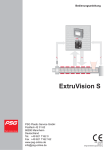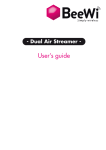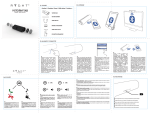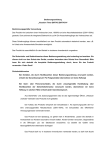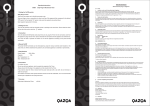Download Bluetooth-Funkschaltsteckdose „BS-21“
Transcript
• Die Funkschaltsteckdose ist mit einer Kindersicherung ausgestattet. Erst wenn in beide Öffnungen der Steckdose auf der Vorderseite der Funkschaltsteckdose gleichzeitig die Stifte eines Netzsteckers eingeführt werden, gibt die integrierte Mechanik die Öffnungen frei. Lassen Sie in Anwesenheit von Kindern trotzdem besondere Vorsicht walten. Kinder können die Gefahren, die beim falschen Umgang mit elektrischen Geräten entstehen, nicht erkennen. Es besteht Lebensgefahr durch einen elektrischen Schlag! D Bedienungsanleitung Bluetooth-Funkschaltsteckdose „BS-21“ Best.-Nr. 1208452 Bestimmungsgemäße Verwendung Dieses Produkt eignet sich dazu, einen angeschlossenen elektrischen Verbraucher zu bestimmten Zeiten automatisch ein- und auszuschalten. Der Verbraucher kann mit einem Android-Smartphone über eine Bluetooth-Verbindung bedient werden. Es lassen sich bis zu 20 Einschaltzeiten und 20 Ausschaltzeiten programmieren. Das Produkt bietet außerdem einen Timer und eine Zufallsfunktion. Durch einen internen Speicher bleiben die Schaltzeiten erhalten, auch wenn die Funkschaltsteckdose von der Netzspannung getrennt wird. •Lassen Sie das Verpackungsmaterial nicht achtlos liegen, dieses kann für Kinder zu einem gefährlichen Spielzeug werden. •Gehen Sie vorsichtig mit dem Produkt um, durch Stöße, Schläge oder dem Fall aus bereits geringer Höhe wird es beschädigt. b) Betriebsort •Das Produkt darf nur in trockenen, geschlossenen Innenräumen betrieben werden, es darf nicht feucht oder nass werden! Platzieren Sie das Produkt niemals in der unmittelbaren Umgebung eines Bades, einer Dusche, Badewanne, eines Schwimmbades usw. Es besteht Lebensgefahr durch einen elektrischen Schlag! •Das Produkt darf keinen extremen Temperaturen, direktem Sonnenlicht oder starken Vibrationen ausgesetzt werden. •Der Betrieb in Umgebungen mit hohem Staubanteil, mit brennbaren Gasen, Dämpfen oder Lösungsmitteln ist nicht gestattet. Es besteht Explosions- und Brandgefahr! c) Bedienung und Betrieb Das Produkt ist geeignet für Verbraucher mit einer maximalen Leistungs-/Stromaufnahme von 3680 W/16 A. Das Produkt ist nur für den Betrieb in trockenen, geschlossenen Innenräumen geeignet. Die Spannungsversorgung erfolgt über eine haushaltsübliche Netzsteckdose (230 V/AC, 50 Hz). •Das Produkt darf nie mit feuchten oder nassen Händen angefasst, bedient, ein- oder ausgesteckt werden. Es besteht Lebensgefahr durch einen elektrischen Schlag! Gleiches gilt für den Netzstecker des Verbrauchers, der in die Steckdose des Produkts eingesteckt wird. Lesen Sie sich die Bedienungsanleitung genau durch und bewahren Sie diese auf. Reichen Sie das Produkt nur zusammen mit der Bedienungsanleitung an dritte Personen weiter. •Verbinden Sie das Produkt niemals gleich dann mit der Stromversorgung, wenn es von einem kalten Raum in einen warmen Raum gebracht wurde (z.B. bei Transport). Das dabei entstehende Kondenswasser kann unter Umständen das Produkt zerstören oder zu einem elektrischen Schlag führen! Durch eine Bedientaste auf der Vorderseite lässt sich der angeschlossene Verbraucher auch manuell ein- oder ausschalten. Eine andere Verwendung als zuvor beschrieben, führt zur Beschädigung dieses Produktes, darüber hinaus ist dies mit Gefahren, wie z.B. Kurzschluss, Brand, elektrischer Schlag etc., verbunden. Das gesamte Produkt darf nicht geändert bzw. umgebaut werden! Die Sicherheitshinweise sind unbedingt zu befolgen! Dieses Produkt erfüllt die gesetzlichen, nationalen und europäischen Anforderungen. Alle enthaltenen Firmennamen und Produktbezeichnungen sind Warenzeichen der jeweiligen Inhaber. Alle Rechte vorbehalten. Lassen Sie das Produkt zuerst auf Zimmertemperatur kommen. Warten Sie, bis das Kondenswasser verdunstet ist, dies kann einige Stunden dauern. Erst danach darf das Produkt mit einer Netzsteckdose verbunden und in Betrieb genommen werden. •Ziehen Sie einen Netzstecker immer nur an der vorgesehenen Grifffläche aus der Funkschaltsteckdose, ziehen Sie einen Netzstecker niemals am Kabel aus der Steckdose des Produkts heraus. •Überlasten Sie das Produkt nicht. Beachten Sie die maximal zulässige Anschlussleistung im Kapitel „Technische Daten“. • Bedienungsanleitung Symbol-Erklärungen, Aufschriften •Nicht hintereinanderstecken! Dies kann zu einer Überlastung der Funkschaltsteckdose führen! Es besteht Brandgefahr! •Nicht abgedeckt betreiben! Bei höheren Anschlussleistungen erwärmt sich die Funkschaltsteckdose, was beim Abdecken zu einer Überhitzung und ggf. einem Brand führen kann! • Spannungsfrei nur bei gezogenem Stecker! • D ie Netzsteckdose, in die das Produkt eingesteckt wird, muss leicht zugänglich sein. Alternativ muss installationsseitig eine allpolige Trennvorrichtung von der Netzspannung vorgesehen werden (z.B. FI-Schutzschalter). •Verwenden Sie das Produkt nicht, wenn es beschädigt ist. Es besteht Lebensgefahr durch einen elektrischen Schlag! Entsorgen Sie das Produkt in diesem Fall umweltgerecht. Lieferumfang • Funkschaltsteckdose Das Symbol mit dem Blitz im Dreieck wird verwendet, wenn Gefahr für Ihre Gesundheit besteht, z.B. durch einen elektrischen Schlag. Dieses Symbol weist Sie auf besondere Gefahren bei Handhabung, Betrieb oder Bedienung hin. Das „Pfeil“-Symbol steht für spezielle Tipps und Bedienhinweise. Das Produkt ist ausschließlich zum Einsatz und der Verwendung in trockenen Innenräumen geeignet, es darf nicht feucht oder nass werden. Beachten Sie die Bedienungsanleitung! Sicherheitshinweise Bei Schäden, die durch Nichtbeachten dieser Bedienungsanleitung verursacht werden, erlischt die Gewährleistung/Garantie! Für Folgeschäden übernehmen wir keine Haftung! ei Sach- oder Personenschäden, die durch unsachgemäße Handhabung B oder Nichtbeachten der Sicherheitshinweise verursacht werden, übernehmen wir keine Haftung! In solchen Fällen erlischt die Gewährleistung/Garantie! a) Allgemein •Aus Sicherheits- und Zulassungsgründen (CE) ist das eigenmächtige Umbauen und/oder Verändern des Produkts nicht gestattet. Öffnen/Zerlegen Sie es nicht! •Das Produkt ist in Schutzklasse I aufgebaut. Es darf nur an einer Schutzkontakt-Netzsteckdose (z.B. eine Wandsteckdose) angeschlossen und betrieben werden. •Das Produkt ist kein Spielzeug, es gehört nicht in Kinderhände. Platzieren Sie das Produkt so, dass es von Kindern nicht erreicht werden kann. Es ist anzunehmen, dass ein gefahrloser Betrieb nicht mehr möglich ist, wenn: - das Produkt sichtbare Beschädigungen aufweist -das Produkt nicht oder nicht richtig arbeitet (austretender Qualm bzw. Brandgeruch, hörbare Knistergeräusche, Verfärbungen am Produkt oder angrenzenden Flächen) - das Produkt unter ungünstigen Verhältnissen gelagert wurde - schwere Transportbeanspruchungen aufgetreten sind •Ziehen Sie die Funkschaltsteckdose immer aus der Netzsteckdose (z.B. Wandsteckdose), bevor Sie sie reinigen oder wenn Sie sie für längere Zeit nicht benutzen (z.B. bei Lagerung). •Gießen Sie nie Flüssigkeiten über oder neben dem Produkt aus. Es besteht höchste Gefahr eines Brandes oder lebensgefährlichen elektrischen Schlages. Sollte dennoch Flüssigkeit ins Geräteinnere gelangt sein, schalten Sie sofort die Netzsteckdose, an der das Produkt angeschlossen ist, stromlos (Sicherung/Sicherungsautomat/FI-Schutzschalter des zugehörigen Stromkreises abschalten). Ziehen Sie erst danach die Funkschaltsteckdose aus der Netzsteckdose heraus und wenden Sie sich an eine Fachkraft. Betreiben Sie das Produkt nicht mehr. •Benutzen Sie das Produkt nur in gemäßigtem Klima, nicht in tropischem Klima. • Sollten Sie noch Fragen haben, die in dieser Bedienungsanleitung nicht beantwortet werden, so wenden Sie sich bitte an uns oder an einen anderen Fachmann. Eigenschaften a) Schaltfunktionen Neben dem direkten Ein- und Ausschalten des Ausgangs durch den Taster am Gerät oder durch das Smartphone stehen über die App drei zusätzliche Schaltfunktionen zur Verfügung: • 20 Ein- und 20 Ausschaltzeiten, die Wochentage sind kombinierbar • 1 Timer-Funktion zum Ein- oder Ausschalten nach Ablauf einer einstellbaren Zeit • 1 Zufalls-Funktion zur Simulation der Anwesenheit, die Wochentage sind kombinierbar A lle Schaltzeiten können auf einfache Weise mit der App auf dem AndroidSmartphone erstellt und an die Funkschaltsteckdose gesendet werden. Diese Schaltzeiten werden im Gerät abgespeichert und bleiben auch bei Stromausfall erhalten, z.B. wenn das Gerät von der Netzspannung getrennt wurde. b) Schaltzeiten Es stehen bis zu 20 Einschalt- und 20 Ausschaltzeiten zur Verfügung, die minutengenau eingestellt werden können. Jeder dieser Schaltzeiten können verschieden kombinierte Wochentage zugeordnet werden (Beispiel: Dienstag + Donnerstag + Freitag einschalten um 18:30 Uhr entspricht einer der 20 Einschaltzeiten). Die Schaltzeiten sind völlig unabhängig voneinander, d.h. es kann eine Ausschaltzeit eingegeben werden ohne eine dazu gehörige Einschaltzeit festzulegen. Damit kann man z.B. einen Verbraucher täglich um 22:00 Uhr ausschalten, egal wann dieser vorher eingeschaltet wurde (z.B. auch manuell durch den Taster am Gerät). c) Timer-Funktion Es steht eine Timer-Funktion zur Verfügung, bei der ab Aktivierung nach einer einstellbaren Dauer ein- oder ausgeschaltet wird. Dies ist nützlich, um z.B. ein Nachtlicht auszuschalten. Wenn der Timer aktiviert wird, dann wird keine der Schaltzeiten ausgeführt und automatisch die Zufallsfunktion deaktiviert. Ein Ein-/Ausschalten ist trotzdem jederzeit manuell über den Taster an der Funkschaltsteckdose oder über die App möglich. Sobald der Timer abgelaufen ist, wird der Schaltbefehl ausgeführt (also ein- oder ausgeschaltet) und es werden wieder alle 20 Ein- und 20 Ausschaltzeiten aktiviert. Wird nach Ablauf des Timers die Ausführung der Zufallsfunktion gewünscht, so muss diese wieder manuell aktiviert werden. d) Zufallsfunktion Die Zufallsfunktion simuliert eine Anwesenheit beispielsweise während dem Urlaub. Bei der Zufallsfunktion kann eine Startzeit sowie eine Dauer festgelegt werden, während dessen die Funkschaltsteckdose zufällig ein- und ausschaltet. Wie bei den Schaltzeiten können auch bei der Zufallsfunktion beliebig Wochentage miteinander kombiniert werden. Bei aktiver Zufallsfunktion wird keine der Schaltzeiten ausgeführt und automatisch ein eventuell gestarteter Timer deaktiviert. Ein Ein- und Ausschalten ist trotzdem jederzeit manuell über den Taster der Funkschaltsteckdose oder über die App möglich. Die Zufallsfunktion muss aktiv durch die App wieder beendet werden. Bei der Zufallsfunktion wird zufällig eine bis zu 20 Minuten nach der vorgegebenen Startzeit eingeschaltet. Ab dann bleibt der Ausgang jeweils für 15 bis 50 Minuten eingeschaltet und wird danach jeweils für 5 bis 20 Minuten wieder ausgeschaltet. Dies wird solange wiederholt, bis das Ende der eingestellten Dauer erreicht ist. Um zu verhindern, dass immer exakt zur Ausschaltzeit abgeschaltet wird, wird ein Einschalten bis zu 15 Minuten vor der Ausschaltzeit nicht mehr ausgeführt. Noch unauffälliger wird diese Zufallsfunktion, wenn z.B. anstatt von 19:00 bis 23:00 Uhr von 18:52 bis 23:11 Uhr eingegeben wird. Wenn die Zufallsfunktion erst zu einem Zeitpunkt gesendet wird, an dem sie eigentlich schon aktiv sein sollte, dann startet diese erst bei der nächsten Startzeit. Beispiel: die Zufallsfunktion wird eingestellt wie im obigen Beispiel täglich von 19:00 bis 23:00 Uhr, wird aber erst um 20:00 Uhr übertragen: dann startet die Zufallsfunktion erst am nächsten Tag um 19:00 Uhr. Die Laufzeit der Zufallsfunktion kann sich verändern, falls während dessen die Uhrzeit neu gestellt wird. Beispiel: die Zufallsfunktion ist eingestellt von 19:00 bis 23:00 Uhr und die Uhrzeit wird um 10 Minuten vorgestellt; dann wird die Zufallsfunktion bis 23:10 laufen. e) Weitere Informationen • Es kann nur eine der drei Schaltfunktionen aktiv sein - entweder sind die 40 normalen Schaltzeiten aktiv oder der Timer oder die Zufallsfunktion. Das Aktivieren des Timers oder der Zufallsfunktion blockiert die 40 Schaltzeiten. Diese werden dann nicht ausgeführt. Sie können natürlich währenddessen eine neue Schaltzeit anlegen. Die Ausführung erfolgt aber erst nach beendetem Timer bzw. nach beendeter Zufallsfunktion. • Die aktuelle Uhrzeit und der aktuelle Wochentag werden bei Stromausfall nicht gespeichert. Das Gerät steht beim Einstecken immer auf Montag 12:00 Uhr. Daher werden die Schaltzeiten nach einem Stromausfall nicht korrekt ausgeführt. Es empfiehlt sich, die Funkschaltsteckdose nach einem solchen Vorfall kurz mit dem Smartphone zu verbinden, da hierbei die Uhrzeit automatisch gestellt wird. Somit muss auch nach dem Wechseln der Funkschaltsteckdose von einer Steckdose auf eine andere kurz eine Verbindung mit der App hergestellt werden. • Die Uhrzeit der Funkschaltsteckdose wird wegen Ungenauigkeiten der internen Uhr auf Dauer von der realen Zeit abweichen. Daher wird empfohlen, das Gerät ab und zu kurz mit der App zu verbinden, da dabei die Uhr automatisch auf die Uhrzeit Ihres Smartphones gestellt wird. Beachten Sie hierbei, dass auch Ihr Smartphone auf die genaue Uhrzeit gestellt ist (z.B. Umstellung Sommer- und Winterzeit). f) Bedientaster Der Taster am Gerät dient immer zum direkten Ein- und Ausschalten des angeschlossenen Verbrauchers, auch falls irgendwelche Schaltprogramme laufen. Um ein dauerndes schnelles Ein- und Ausschalten des Ausgangs zu verhindern, muss der Ausgang mindestens eine Sekunde aus sein, bevor wieder eingeschaltet werden kann. Im Gegensatz dazu kann nach dem Einschalten sofort wieder ausgeschaltet werden (falls versehentlich ungewünscht eingeschaltet wurde). Der Taster dient auch zum Rücksetzen des Gerätes in den Originalzustand (Reset). Damit wird der Sicherheitscode zurückgestellt und die Pairing-Liste sowie alle Schaltfunktionen gelöscht (siehe Abschnitt „Reset“). g) Status-LED (rot) • Die rote Status-LED auf der Vorderseite der Funkschaltsteckdose zeigt in erster Linie den Status des Schaltausgangs an. Wenn der Ausgang eingeschaltet ist, dann leuchtet die rote Status-LED. Wenn der Ausgang ausgeschaltet ist, dann ist die LED aus und blinkt nur jede Minute ganz kurz auf (Bereitschaftsanzeige). • Das Bluetooth-Modul ist bei noch nicht geändertem Sicherheitscode (siehe i) nur beim Einstecken der Funkschaltsteckdose in eine Steckdose für 2 Minuten sichtbar und kann dann mit einem Smartphone das erste Mal verbunden werden („Pairing“). Während das Modul sichtbar ist, blinkt die rote Status-LED im Sekundentakt und zeigt in dieser Zeit keinen Status vom Relais- Ausgang an. Nach den 2 Minuten wird die Funkschaltsteckdose „unsichtbar geschaltet“. Ein bereits gepairtes Smartphone kann natürlich jederzeit mit der Funkschaltsteckdose verbunden werden, nicht nur in den eben beschriebenen 2 Minuten. Jedes andere Smartphone (noch nicht gepairt) kann die Funkschaltsteckdose nur dann erkennen, wenn dieses sichtbar ist. Sonst wird zwar erkannt, dass ein Gerät da ist, es kann aber nicht identifiziert werden, um welches Gerät es sich handelt („nur für gekoppelte Geräte sichtbar“). • Das eingebaute Relais zum Schalten vom Ausgang hat eine Temperaturüberwachung. Bei Übertemperatur blinkt die rote LED sehr schnell (im 200 ms-Takt) und es ist aus Sicherheitsgründen kein Einschalten des Verbrauchers möglich. • Sehr schnelles Blinken der LED signalisiert das Zurücksetzen auf die Werkseinstellung (siehe Abschnitt „Reset“). h) Bluetooth-LED (grün) Die grüne LED zeigt die Bluetooth-Verbindung an. Wenn das Gerät über Bluetooth mit einem Android-Smartphone verbunden ist, dann leuchtet die grüne LED; sonst ist diese aus. i) Sicherheitscode Jede Funkschaltsteckdose „BS-21“ besitzt einen vierstelligen Sicherheitscode, der von der App bei jedem Befehl mitgesendet wird. Die Funkschaltsteckdose reagiert nur auf Befehle von Smartphones, die genau diesen vierstelligen Code mitsenden. Bei der Produktion ist der Code auf „1234“ eingestellt. Der Kunde kann (und sollte) diesen Code nach der Testphase mit Hilfe der App abändern. Nur wenn der Code im Gerät noch auf „1234“ steht, dann ist das Gerät jedes Mal beim Einstecken für 2 Minuten sichtbar und kann das erste Mal gekoppelt werden („Pairing“). Ist dieser Code geändert, dann ist das Gerät beim Einstecken nicht sichtbar und kann nur durch ein bereits gepairtes Android Smartphone durch Betätigen des Buttons „Sichtbar schalten“ wieder sichtbar geschaltet werden. Somit kann sich kein Fremder unbemerkt mit Ihrer Funkschaltsteckdose verbinden. Daher wird empfohlen, den Code gleich nach der Testphase abzuändern. Um ein weiteres Android-Smartphone anzulernen, gibt man diesen Code weiter und schaltet die Funkschaltsteckdose per App sichtbar. Nun „findet“ ein weiteres Smartphone die entsprechende Funkschaltsteckdose und kann sich durch Eingabe des Codes mit dieser verbinden. Falls Sie den Sicherheitscode vergessen haben, können Sie mit einem gepairten Smartphone einfach einen neuen Code vergeben. Jedes bereits gepairte Smartphone ist berechtigt, den Gerätecode zu ändern. Notfalls besteht zusätzlich die Möglichkeit, den Gerätecode durch einen Factory-Reset (siehe j) auf Werkseinstellungen und somit „1234“ zurückzusetzen. Entsorgung j) Reset Es besteht die Möglichkeit, die Funkschaltsteckdose wieder in den Auslieferungszustand zu versetzen (Reset). Dazu wird die Funksteckdose in eine Steckdose eingesteckt, innerhalb von 2 Sekunden der Taster gedrückt und für weitere 30 Sekunden gedrückt gehalten. Während dieser Zeit blinkt die rote LED sehr schnell. Nach den 30 Sekunden wird ein Reset ausgeführt, bei dem der Sicherheitscode auf „1234“ zurückgesetzt wird. Zusätzlich wird dabei auch die Pairing-Liste gelöscht, also alle Smartphones, die schon angelernt wurden. Hierdurch werden alle Berechtigten gelöscht, d.h. Sie müssen ihr Smartphone danach wieder neu pairen. Ebenfalls werden alle Schaltfunktionen durch den Reset gelöscht. Da die Funkschaltsteckdose nur mit einer begrenzten Anzahl von Smartphones gepairt werden kann, kann es sein, dass nach einiger Zeit kein neues Smartphone mehr angelernt werden kann. Auch für diesen Fall ist der Reset vorgesehen. Ebenso sollte ein Reset durchgeführt werden, bevor die Funkschaltsteckdose an eine andere Person weitergegeben wird. k) Teilnehmer Sie können mit maximal fünf Smartphones gleichzeitig auf eine Funkschaltsteckdose zugreifen. Ab dem sechsten Teilnehmer wird jeder weitere automatisch abgewiesen. Aufgrund der unterschiedlichen Bluetooth-Module der Smartphones und aufgrund von zusätzlichen Störsignalen im Raum kann der Zugriff durch mehrere Anwender unter Umständen zu Problemen führen. Inbetriebnahme Stecken Sie die Funkschaltsteckdose zu Beginn noch nicht in die Steckdose. Laden Sie zuerst mit Ihrem Smartphone die für das Gerät vorgesehene App herunter. Im Google Play Store unter „renkforce – My Home“ gibt es diese kostenlos zum Download. Das Produkt gehört nicht in den Hausmüll. Entsorgen Sie das Produkt am Ende seiner Lebensdauer gemäß den geltenden gesetzlichen Vorschriften; geben Sie es z.B. bei einer entsprechenden Sammelstelle ab. Technische Daten Betriebsspannung.............................. 230 V/AC, 50 Hz Anschlussleistung.............................. max. 3680 W/16 A, max. 2070 VA induktive Last Leistungsaufnahme (typ.).................. ca. 0,2 W (Standby), 0,75 W (max.) Funkstandard Bluetooth.................... V2.1, Class 2 Frequenz............................................... 2,4 GHz Reichweite........................................... ca. 10 m Betriebstemperaturbereich.............. 0 °C bis +40 °C Luftfeuchte........................................... 15% bis 95% relative Luftfeuchte, nicht kondensierend Schutzart.............................................. IP20 Schutzklasse........................................ I Kindersicherung.................................. ja Abmessungen (L x B x H)................... ca. 116 x 58 x 73 mm Gewicht................................................ ca. 135 g Systemvoraussetzung für App.......... Android Version 2.3 oder höher (kompatibel mit fast allen Smartphones/Tablets) Installieren Sie die App auf Ihrem Android-Smartphone. Starten Sie die App durch Tippen auf das entsprechende Logo auf dem Smartphone. Zu Beginn wird der Benutzer aufgefordert, Bluetooth zu aktivieren, wenn dies noch nicht eingeschaltet ist. Beim erstmaligen Start der App wird eine Einleitung (Tutorial) mit den ersten Schritten zum sicheren Umgang mit der Funkschaltsteckdose gezeigt. Bitte lesen Sie sich das Tutorial aufmerksam durch. Anschließend muss die Funkschaltsteckdose in eine Netzsteckdose gesteckt werden. Sie ist daraufhin für 2 Minuten sichtbar geschaltet. In dieser Zeit können Sie Ihr Smartphone mit der Funkschaltsteckdose pairen. Betätigen Sie innerhalb dieser 2 Minuten den „+“ Button in der App zum „Suchen“ in Reichweite befindlicher Funkschaltsteckdosen. Die entsprechende Funkschaltsteckdose wird daraufhin in der Liste angezeigt. Tippen Sie auf diese und akzeptieren Sie den angegebenen Bluetooth-Kopplungs-Key. Nach diesem Vorgang ist das Smartphone automatisch mit der Funkschaltsteckdose gepairt. Sie haben im Anschluss die Möglichkeit, einen Namen und eine Beschreibung zu vergeben, die die Funkschaltsteckdose eindeutig identifiziert (z.B. den Namen „Lampe“ und die Beschreibung „Wohnzimmer“). Als letzter Schritt ist der Verbraucher an die Funkschaltsteckdose anzuschließen. Dieser Verbraucher kann per App ein- und ausgeschaltet werden. Hierzu tippen Sie entweder ganz rechts auf die ON/OFF-Schaltfläche in der App oder ganz links auf das Symbol (Icon). Wenn Sie auf das mittlere Feld mit dem Namen und der Beschreibung kurz bzw. lang tippen, dann gelangen Sie in das Menü „Schaltfunktionen“ bzw. in das Menü „Gerätekonfiguration“. Eine genaue Beschreibung der App finden Sie in der Bedienungsanleitung der App. Diese kann im Menü aufgerufen werden. Hierzu müssen Sie entweder die Menütaste des Smartphones drücken oder den Menübutton mit den 3 übereinanderliegenden Punkten betätigen (geräteabhängig). Wartung und Reinigung Das Produkt ist für Sie wartungsfrei. Überlassen Sie eine Wartung oder Reparatur einem Fachmann. Vor jeder Reinigung ist die Funkschaltsteckdose von der Netzspannung zu trennen, ziehen Sie Sie aus der Netzsteckdose heraus. Trennen Sie einen angeschlossenen Verbraucher von der Funkschaltsteckdose. Für eine Reinigung können Sie ein sauberes, weiches, trockenes Tuch verwenden. Staub lässt sich sehr leicht mit einem sauberen, weichen Pinsel und einem Staubsauger entfernen. Verwenden Sie keine aggressiven, chemischen oder scheuernden Reinigungsmittel, da es hierbei zu Verfärbungen oder gar zu Materialveränderungen der Oberfläche kommen kann. Konformitätserklärung (DOC) Hiermit erklären wir, Conrad Electronic SE, Klaus-Conrad-Straße 1, D-92240 Hirschau, dass sich dieses Produkt in Übereinstimmung mit den grundlegenden Anforderungen und den anderen relevanten Vorschriften der Richtlinie 1999/5/EG befindet. Die Konformitätserklärung zu diesem Produkt finden Sie unter www.conrad.com. Dies ist eine Publikation der Conrad Electronic SE, Klaus-Conrad-Str. 1, D-92240 Hirschau (www.conrad.com). Alle Rechte einschließlich Übersetzung vorbehalten. Reproduktionen jeder Art, z. B. Fotokopie, Mikroverfilmung, oder die Erfassung in elektronischen Datenverarbeitungsanlagen, bedürfen der schriftlichen Genehmigung des Herausgebers. Nachdruck, auch auszugsweise, verboten. Die Publikation entspricht dem technischen Stand bei Drucklegung. © Copyright 2015 by Conrad Electronic SE. • The radio controlled socket is equipped with a child safety device. Only when the prongs of a power plug are placed in both openings of the socket on the front side at the same time, the integrated mechanism will release the opening. Even so, be especially careful if children are around. Children cannot realise the danger arising from the incorrect use of electrical devices. There is danger to life through an electric shock! G Operating Instructions •Do not carelessly leave the packaging material lying around since this may become a dangerous toy for children. •Handle the product with care; it may be damaged by impacts, blows, or accidental falls, even from a low height. Bluetooth Radio controlled socket „BS-21“ b) Operating location •The product may be used in dry, enclosed indoor areas only; it must not get damp or wet! Item no. 1208452 Intended use This product is intended to switch on/off electrical load at specific times. The consumer can control with an Android smartphone via a Bluetooth connection. It is possible to program 20 on and 20 off times. Furthermore, the product includes a timer and a random function. The internal memory allows storage of the switching times even when the radio controlled socket is disconnected from the power supply. The operating button on the front side allows the consumer to manually switch on/off. The product is intended for use with consumers with a maximum power/current consumption of 3680 W/16 A. The product should only be used in dry, indoor rooms. The power is supplied via a household power outlet (230 V / AC, 50 Hz). Please read the operating instructions carefully and keep it for reference. If you pass the product on to a third party, please hand over these operating instructions as well. Any use other than that described above could lead to damage to this product and involve the risk of short circuits, fire, electric shock, etc. No part of the product may be modified or converted! The safety instructions must be observed at all times! Never position the product in the direct vicinity of a bathtub, shower, bathroom, swimming pool, or similar. Danger to life from electric shock! •The product must not be exposed to extreme temperature, direct sunlight or strong vibrations. •Do not operate the device in environments where there are high levels of dust, flammable gases, vapours or solvents. There is a danger of fire and explosion! c) Handling and use •Never touch, operate, plug in or unplug the product with damp or wet hands. There is danger to life through an electric shock! The same applies for the plug of the consumer that is inserted in the socket of the product. •Never connect the product to the power supply immediately after it has been transferred from a cold room into a warm one (e.g. during transport). Condensation water that forms might destroy the device. Moreover, there is danger of electric shock! This product complies with the applicable national and European requirements. All names of companies and products are the trademarks of the respective owners. All rights reserved. Allow the device to reach room temperature before switching it on. Wait until the condensation has evaporated. This might take several hours. Only after this should the product be plugged in to a mains socket and put into use. Package contents •Always pull a mains plug on the gripping surface intended for this purpose. Never unplug the mains plug from the radio controlled socket on the product by pulling the cable! • Radio controlled socket • Operating instructions Explanation of symbols, inscriptions The lightning symbol inside a triangle is a warning to inform you of potential risks of personal injury, such as electrical shock. •Never overload the product. Observe the maximum permissible connected load in the chapter “Technical data”. •Do not connect in series! This can lead to an overload of the radio controlled socket! There is a risk of fire! •Do not operate while covered! At higher connected loads, the radio controlled socket becomes warm, which can lead to overheating and potentially a fire if covered! • Current-free only when the plug is withdrawn! •The power outlet to which the product is plugged in must be easily accessible. Alternatively, there must be an all-pole disconnecting device for the supply voltage (e.g. ground fault circuit interrupter) at the installation site. •Do not use the product if it is damaged. There is a risk of a life-threatening electric shock! In this case, dispose of the product in an environmentally correct manner. This symbol indicates specific risks associated with handling, function and use. The “arrow” symbol indicates special tips and operating information. The product is only intended to be installed and used in dry, indoor spaces, it must not get damp or wet. Observe the operating instructions! Safety instructions It can be assumed that safe operation is no longer possible if: - the product shows visible signs of damage amages due to failure to follow these operating instructions will void the D warranty/guarantee! We do not assume any liability for any resulting damage! -the product does not work at all or works poorly (leaking smoke or a smell of burning, audible cracking noises, discolouration to the product or the adjacent surfaces) e do not assume any liability for material and personal damage caused W by improper use or non-compliance with the safety instructions! In such cases, the warranty/guarantee will be null and void! - the product was stored under unfavourable conditions a) General • T he unauthorised conversion and/or modification of the product is not permitted for safety and approval reasons (CE). Do not open/disassemble! •The product is designed according to Protection Class I. It may only be used when connected to an earthed mains socket (e.g. a wall socket). •The product is not a toy and does not belong in the hands of children. Position the product so it is out of the reach of children. - it was exposed to heavy loads during transport •Always pull the radio controlled socket out of the mains socket (e.g., the wall socket) before cleaning it or when the device will not be in use for a long time (e.g., when storing the product). •Never pour any liquids above or next to the product. You run the risk of causing a fire or a fatal electric shock. If any liquid, even so, enters the device, immediately turn off the power supply to the mains socket where the product is connected (turn off the fuse / circuit breaker / residual current operated circuit breaker for the associated circuit). Only then you can unplug the radio controlled socket from the mains socket and contact a specialist. Do not use the product anymore. •Use the product only in a temperate climate, never in a tropical climate. • If you have any questions that are not answered in these operating instructions, please contact our technical department or another specialist. Properties a) Switching functions Besides directly switching on and off the output using the button on the device or via smartphone, the device offers three additional switching functions: • 20 on and 20 off times, days of the week can be combined • 1 timer function for switching on or off after a certain pre-set time • 1 random function for the simulation of presence, days of the week can be combined. All switching times can be set up easily using the app on the Android smartphone and can be sent to the radio controlled socket. These switching times are stored in the device and will be saved even during a power failure, e.g. when the device was disconnected from the power supply. b) Switching times There are up to 20 switch-on and 20 switch-off times available which can be set to the precise minute. Each of these switching times can be assigned to differently combined weekdays (Example: Tuesday + Thursday + Friday: switching on at 06.30 pm corresponds to one of the 20 switch-on times). The switching times are independent of each other, this means that it is possible to set a off time without setting an associated on time. Thus, it is possible to switch off a consumer at e.g., 10.00 pm daily, no matter when the consumer was switched on (e.g., when manually switching it on using the button on the device). c) Timer function The device offers a timer function which switches on or off after a set period from the time of activation. This is useful if you want to e.g., switch off a night light. When the timer is activated, none of the switching times are executed and the random function is deactivated automatically. Nevertheless, manually switching on/off a consumer is possible using the button on the radio controlled socket or via the app. When the timer has expired, the switching command is executed (which means it is switched on or off) and all 20 on and all 20 off times are activated. When you want the random function to be executed after the expiration of the timer, it has to be activated manually. d) Random function The random function simulates a presence, e.g. during holidays. With the random function it is possible to set a start time as well as a duration during which the radio controlled socket switches on and off at random intervals. The random function, like the switching times, allows to combine weekdays arbitrarily with each other. With the random function activated, none of the switching times are executed and a possibly started timer is deactivated. Nevertheless, manually switching on/off is possible using the button on the radio controlled socket or via the app. The random function has to be ended actively using the app. • The current time and the current weekday will not be saved in the case of a power failure. When connecting the device to the wall socket, it always displays Monday 12.00 o’clock. This is why the switching times are not executed correctly after a power failure. Since the time is set automatically when the device is connected to the smart phone, it is recommendable to do so after a power failure. It is also necessary to establish a connection between the device and the app after connecting the radio controlled socket to another wall socket than before. • Due to irregularities of the internal clock, the time of the radio controlled socket may deviate from the actual time. Therefore it is recommendable to connect the device to the app from time to time which automatically sets the clock of the device according to the time of your smartphone. Please note that the clock of your smartphone must be set correctly (e.g., changeover summer/winter time). f) Operating button The button on the device serves the purpose of directly switching on and off the connected consumer, even when the switching programs are running. In order to avoid the permanent switching on and off of the output, the output has to be switched off for at least a second until it can be switched on again. By contrast, it is possible to switch the output off directly after switching it on (when the output was switched on accidentally). The button also serves the purpose of restoring the device to its original condition (Reset). This resets the security code and erases the paring list as well as all switching functions (see section “Reset”). g) Status LED (red) • The red status LED on the front side of the radio controlled socket primarily indicates the status of the switching output. When the output is switched on, the red status LED is illuminated. When the output is switched off, the LED is off and shortly flashes every minute (standby screen). • The Bluetooth module is visible for 2 minutes when the radio controlled socket is connected to the wall socket. This only applies when the security code has not been changed yet (see i). After that, the device can then be connected to a smartphone for the first time (“Pairing“). While the module is visible, the red status LED flashes at second intervals and does not indicate the status of the relay output at that time. After the 2 minutes have passed, the radio controlled socket “switches to invisible”. A smartphone that has been paired before, can be connected to the radio controlled socket any time and not only during the described 2 minutes. Every other smartphone (not paired yet) can only detect the radio controlled socket when the device is visible. Otherwise, the smartphone detects that there is a device, but it will not be able to identify which device it is (“only visible for paired devices”). • The built-in relay for switching the output has a temperature control. In case of high temperature, the red LED flashes rapidly (at 200 ms intervals) and it is no longer possible to switch on the consumer for security reasons. • Very rapid flashing of the LED signals the reset to factory settings (see section “Reset“). With the random function, it is switched on randomly after up to 20 minutes from the pre-set start time. From that moment on, the output remains switched on for 15 to 50 minutes each time and will then be switched off for 5 to 20 minutes each time. This procedure is repeated until the end of the pre-set duration. h) Bluetooth LED (green) In order to avoid that, it is switched off exactly at the off time, switching on is no longer executed up to 15 minutes before the off time. i) Security code The random function will seem even more inconspicuous when you set e.g.,06.52 pm until 11.11 pm instead of 07.00 pm until 11.00 pm. When the random function is sent at a time when it should be active already, it will only start at the next start time. Example: the random function is set as in the example above daily from 07.00 pm until 11.00 pm, but it not sent until 08.00 pm: then the random function will only start at 07.00 pm the next day. The period of the random function may change when the time was reset in the meantime. Example: the random function is set from 07.00 pm until 11.00 pm and the time is set 10 minutes forward; the random function will be active until 11.10 pm. e) More information • Only one of the three switching functions can be active - which means that either the 40 common switching times, the timer or the random function is active. Activating the timer or the random function blocks the 40 switching times. The switching times will not be executed. Of course it is still possible to set up a new switching time. However, the switching times will only be executed after the deactivation of the timer or the random function. The green LED shows the Bluetooth connection. When the device is connected to an Android smartphone via Bluetooth, the green LED flashes. Otherwise the LED is off. Each radio controlled socket “BS-21“ has a four-digit security code, which is sent by the app with each command. The radio controlled socket only responds to commands given by smartphones that send this four-digit code. The factory setting for the code is “1234”. The client can (and should) change this code after the test phase using the app. Only when the code in the device is still “1234”, the device is visible for 2 minutes every time it is connected and can be paired for the first time (“Pairing”). When the code has been changed, the device is no longer visible when inserted and can only be switched to visible by selecting “Keep visible” on an Android smartphone that has been paired previously. Thus, it is not possible that a stranger can connect his smartphone to your radio controlled socket. It is recommendable to change the code immediately after the test phase. In order to train another Android smartphone, you should pass on this code and switches the radio controlled socket back to visible via the app. Now, another smartphone can “find” the corresponding radio controlled socket and can be connected to it by entering the code. In case you have forgotten the security code, you can simply assign a new code using a paired smartphone. Each paired smartphone is authorized to change the device code. If need be, there is the additional possibility to reset the device code to factory settings, i.e. to “1234”, by means of a Factory Reset (see j). Disposal j) Reset It is possible to reset the radio controlled socket to its factory setting (Reset). In order to do so, connect the radio controlled socket to the wall socket, push the button within 2 seconds and hold the button for another 30 seconds. During this time, the red LED flashes rapidly. After said 30 seconds, the reset which sets back the security code to “1234” is executed. In addition to that, a reset erases the pairing list, i.e. all smartphones that have previously been paired with the device. This procedure also erases all authorisations, which means that you will have to pair your smartphone afterwards. All switching functions will also be erased by the reset. The product must not be disposed of in the household waste. Dispose of the product at the end of its serviceable life in accordance with the current statutory requirements; e.g., return it to any suitable collection point. Technical data Operating voltage............................... 230 V/AC, 50 Hz Connected load................................... max. 3680 W/16 A, max. 2070 VA inductive load Power consumption (typ.)................. approx. 0,2 W (Standby), 0,75 W (max.) Given the fact that the radio controlled socket may only be paired with a limited number of smartphones, it is possible that after a while, no new smartphone can be paired anymore. The reset is intended to solve this problem as well. Radio standard Bluetooth.................. V2.1, Class 2 A reset should also be executed before the radio controlled socket is passed on to another person. Range.................................................... approx. 10 m Frequency............................................ 2.4 GHz Operational temperature range........ 0 °C to +40 °C k) Users Air humidity.......................................... 15% to 95% relative air humidity, non-condensing You can access the radio controlled socket with a maximum number of five smartphones at a time. With the sixth user, every further user will be rejected automatically. Protection type.................................... IP20 Due to the different Bluetooth modules of the smartphones and to additional interfering signals in the room, there may be problems when several users try to access the device. Getting started Do not connect the radio controlled socket to the wall socket at the beginning. First, download the intended app for your device onto your smartphone. It is available in the Google Play Store for download under “renkforce - My Home”, free of charge. Protection class.................................. I Child safety device............................. yes Dimensions (L x W x H)...................... approx. 116 x 58 x 73 mm Weight................................................... approx. 135 g System requirements for the app..... Android Version 2.3 or higher (compatible with almost all smartphones/tablet-PC’s) Install the app on your Android smartphone. Start the app by tapping on the respective logo on your smartphone. At first, the user will be asked to activate Bluetooth if it is not activated yet. When starting the app for the first time, the user will be guided through a tutorial, which shows the first steps for the safe handling of the radio controlled socket. Please read the tutorial carefully. Afterwards, the radio controlled socket has to be connected to a wall socket. As a result, the device will be switched to visible for 2 minutes. At that time you can pair your smartphone to the radio controlled socket. In order to “search” for radio controlled sockets within reach, push the “+” button in the app within these 2 minutes. The corresponding radio controlled socket will be shown in the list. Tap on it and accept the indicated Bluetooth pairing key. After that, the smartphone is paired with the radio controlled socket automatically. You have now the possibility to assign a name and a description to clearly identify the radio controlled socket (e.g., the name “Lamp” and the description “living room”). As a final step, connect the consumer to the radio controlled socket. The consumer can be switched on and off via the app. Therefore, either tap on the ON/OFF button on the right in the app or on the symbol (icon) on the left. With a short or long tap on the middle field with the name and the description, you can enter the menu “Switching functions” or the menu “Device configuration”. You will find a more detailed description of the app in the operating instructions of the app which can be accessed in the menu. In order to enter the menu, either use the menu button of the smart phone or push the menu button with the 3 superimposed points (depending on the device). Maintenance and cleaning The product is maintenance-free. Repair or maintenance work must be carried out by a specialist. Before each cleaning, disconnect the radio controlled socket from the power supply. To do this, pull it out of the wall socket. Disconnect all connected consumers from radio controlled socket. You can use a clean, dry, soft cloth for cleaning. Dust can be very easily removed with a soft, clean brush and a vacuum cleaner. Do not use aggressive, chemical or scouring cleaning agents, as this may lead to discolouration or changes in the material on the surface. Declaration of Conformity (DOC) We, Conrad Electronic SE, Klaus-Conrad-Straße 1, D-92240 Hirschau, hereby declare that this product conforms to the fundamental requirements and the other relevant regulations of the directive 1999/5/EC. The Declaration of Conformity for this product is available at www.conrad.com. This is a publication by Conrad Electronic SE, Klaus-Conrad-Str. 1, D-92240 Hirschau (www.conrad.com). All rights including translation reserved. Reproduction by any method, e.g. photocopy, microfilming, or the capture in electronic data processing systems require the prior written approval by the editor. Reprinting, also in part, is prohibited. This publication represent the technical status at the time of printing. © Copyright 2015 by Conrad Electronic SE. V2_1015_01/IB