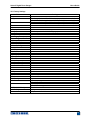Download Mode d`emploi
Transcript
Contrôle de dureté des métaux et élastomères Rugosimètres, Vidéo 2D Projecteurs de profils Dinamomètre DIGITAL Série 5 Manuel d'Utilisation Microscope loupes systèmes optiques Mesure des forces Pesage Instrumentation Mesure à main Niveaux électronqiues www.someco.fr Page sur 16 2 Dynamomètre digital série 5 - www.someco.fr Nous vous remercions d’avoir choisi notre DYNANOMETRE DIGITAL SERIE 3 MARK 10 conçu pour évaluer la force de compression et de traction de 0.5 N à 2500N à pleine échelle. SERIE 3 est un composant essentiel d’un système de test de force, il peut-être couplé à un banc d’essais, une pince de préhension, et un logiciel de collecte de données. Avec l’utilisation appropriée, vous obtiendrez de nombreuses années de bon service grâce à ce produit. Le DYNANOMETRE MARK 10 est de construction robuste pour garantir de nombreuses années de service dans les laboratoires ou les industries. Ce manuel d’utilisation fournit les instructions à suivre afin d’utiliser votre appareil, ainsi que les règles de sécurité à prendre en compte. Les dimensions et les caractéristiques sont aussi fournies. Si vous avez des questions, n’hésitez pas à nous contacter, notre service technique et notre équipe d’ingénieurs seront ravis de vous aider. Avant toutes utilisations, toute personne qui utilise le DYNANOMETRE MARK 10 devra être formé aux règles de sécurité et à l’utilisation de l’appareil. TABLE DES MATIERES VUE D’ENSEMBLE 4 CAPACITES 4 CONFIGURATION MECANIQUE 6 ECRAN D’ACCUEIL ET COMMANDES 7 MODE OPERATOIRE 10 CHANGER LES UNITES 13 FILTRE DIGITAL 13 LES LIMITES DE TOLERANCE 14 Page sur 16 3 Dynamomètre digital série 5 - www.someco.fr I. VUE D’ENSEMBLE 1.1 Listes d’articles inclus. Description Mallette de transport Chargeur Accumulateur (dans le dynamomètre) Rallonge Embout conique Embout biseauté Embout en V Embout plat Embout crochet Raccordement Certificat de calibration Câble USB CD (pilotes et manuels) 1.2 Règles de sécurité. Attention ! Vérifier les capacités du dynamomètre avant l’utilisation et assurez vous que celles-ci ne dépassent pas la limite. Une surcharge de plus de 150% de la capacité du dynamomètre peut endommager la cellule de charge interne. De nombreux matériaux peuvent être testés avec ce dynamomètre. Les instruments ne doivent pas être utilisés avec des substances ou produits potentiellement inflammables, les articles peuvent se détruire et provoquer des risques. Les règles de sécurité et les procédures à suivre avant et pendant l’opération : 1. Ne jamais toucher le dynamomètre si il y a des dégâts visibles sur le chargeur. 2. Assurer vous, à tout moment, que le dynamomètre est gardé loin de l’eau ou d’autres liquides électriquement conducteurs. 3. Le dynamomètre doit être manipulé par un technicien formé. Le chargeur doit être déconnecté et le dynamomètres peut être éteins. 4. Toujours considéré les caractéristiques de l’échantillon avant de faire un test. Une évaluation de risque devrait être effectuée à l’avance pour assurer que toutes les mesures de sécurité ont été adressées et mises en œuvre. Page sur 16 4 Dynamomètre digital série 5 - www.someco.fr 5. Porter des protections pour les yeux et le visage quand vous utilisez le produit, surtout quand vous utilisez des échantillons fragiles. Faites attention aux dangers posés par les énergies qui peuvent s’accumuler durant l’utilisation. Des protections pour le corps doivent être portées car une défaillance est possible durant un test 6. Dans certaines utilisations, comme un test sur des échantillons fragiles, ou d’autres utilisations, il est possible d’être amené à une situation dangereuse, il est fortement recommandé de cartériser l’installation pour protéger l’opérateur et son entourage de tessons ou débris. 7. Quand le dynamomètre n’est pas utilisé, assurez vous que le bouton soit sur OFF. II. ALIMENTATION Le dynamomètre peut fonctionner grâce à une batterie interne rechargeable. Après une longue période d’utilisation ou de stockage, il est nécessaire de recharger la batterie. Connecter le chargeur fourni au dynamomètre (voir image ci-dessous) et brancher le chargeur au secteur. Le temps de charge de la batterie sera approximativement de 8heures. Port USB Attention ! N’utilisez pas de batteries, ni de chargeur autres que ceux fournis, au risque de provoquer des défaillances. Si le chargeur est branché, un icône apparaît en bas à gauche de l’écran : Si le chargeur n’est pas branché, l’état de charge de la batterie se divise en cinq étapes : 1. 2. 3. 4. 5. Supérieure à 75%, l’icône est ainsi : Entre 50% et 75%, l’icône est ainsi : Entre 25% et 50%, l’icône est ainsi : Inférieure à 25%, l’icône est ainsi : Quand la batterie est approximativement à 2%, le quatrième icône clignote pendant quelques minutes, ensuite un message apparaît, indiquant que la batterie est trop faible et que l’appareil va s’éteindre. Puis l’appareil émet un son qui indique que le dynamomètre s’éteint. Le dynamomètre peut être configuré à s’éteindre automatiquement pendant une période d’inactivité. Vous referez à AUTRES REGLAGES Si le remplacement de la batterie est nécessaire, la batterie peut être accédé en séparant les deux moitiés du dynamomètre. Vous referez à CONFIGURATION MECANIQUE. Page sur 16 5 Dynamomètre digital série 5 - www.someco.fr III. CONFIGURATION MECANIQUE. 3.1 Chargement d’orientation de l’axe de la cellule. Afin de permettre une variété de tests plus importants, l’orientation de l’axe de la cellule peut être configuré dans l’une des deux positions montrées ci-dessous. Pour changer l’orientation de l’axe de la cellule, desserrez les deux vis sur le dos du boîtier, séparez les deux cotés du boîtier, faites tourner de 180 degrés et rassemblez les cotés. Attention ! Lorsque vous rassemblez les deux parties du boîtier, assurez vous que des fils internes ne s’immiscent pas. Embout de Cellule en haut en haut Embout de cellule en bas 3.2 Plaque de montage. Bien que le dynamomètre puisse être utilisé manuellement, un montage approprié est nécessaire s’il est fixé à un banc de contrôle. L’insert cylindrique au dos du boîtier permet de résister à une charge importante pendant un test. Une goupille devra être utilisée (voir l’image ci-dessous). Le système de fixation MARK-10 inclus la goupille et quatre trous taraudés sur le dos du boîtier. En option il est possible d’avoir deux trous supplémentaires pour insérer des vis métriques. Ces trous permettent aux vis de fixer le dynamomètre (vis fournies.) Les vis ne doivent pas être utilisé pour d’autres montages. Un mauvais montage de la goupille pourrait s’avérer dangereux. Dos du boîtier Goupille Plaque de montage Page sur 16 6 Dynamomètre digital série 5 - www.someco.fr 3.3. Le montage des attachements du dynamomètre. L’embout de cellule taraudé du dynamomètre permet le montage de divers accessoires. En plus des cinq accessoires fournis en standard, une gamme importante est également disponible en option. Si vous utilisez un accessoire d’un autre fournisseur que MARK-10, assurez vous qu’elle soit de construction robuste ainsi que ces composants. N’utilisez pas d’écrou de blocage ou d’outils pour serrer les prises. IV. ECRAN D’ACCUEIL ET DE CONTROLES 4.1 Ecran d’accueil Page sur 16 7 Dynamomètre digital série 5 - www.someco.fr Tableau 1 : Indicateurs de compression et tractions Indique la direction de la compression. Indique la direction de la traction. Ces indicateurs sont dans le menu 2& 3 Peak Permet de figer l’affichage de traction et compression. Ces mesures sont réinitialisé si on appuie sur ZERO ou si on éteint l’appareil. 4 Lecture principale 5 Barre de charge 6 Unités Les unités de mesures : IbF = les livres kgF = les kilogrammes gF = les grammes N = les Newton Tous les dynamomètres ne possèdent pas toutes ces unités. Referez vous aux capacités du produit dans SPECIFICATION 7 Mode Les modes de mesures : RT (Real time) = Affichage en temps réel. PC = Peak de compression PT = Peak de traction. Referez vous dans MODE OPERATOIRE pour plus de détails sur les modes. 9 Batterie/ chargeur L’icône de la batterie dépend de l’état de charge de l’appareil. Referez vous à CAPACITES pour plus de détails 11 Tolérance Correspond aux points de réglages programmés, les indicateurs sont : = Supérieure à la limite. = Entre les limites. = Inférieure à la limite. 12 Point de réglage Suivant les paramètres programmés, on peut avoir 1,2 ou aucun indicateur à l’écran. 8 10 Nbre de points stocké Témoin de sortie de données automatique La force appliquée s’affiche à l’écran. Referez vous au MODE OPERATOIRE (p8), pour plus de détails. L’indicateur permet d’aider à identifier si une condition de surcharge est imminente. La barre augmente à droite ou a gauche du graphique. Si elle augmente à droite cela indique une charge de compression, en revanche à gauche cela indique une charge de traction. Si les point de réglages sont activés, des repères triangulaires s’affichent à l’écran. Cet indicateur reflète le chargement actuel qui peut ne pas correspondre à la lecture principale (selon les modes opératoires choisi). La touche ZERO ne réinitialise pas la barre de charge. Referez vous au MODE OPERATOIRE pour plus de détails (p8) Indique le nombre de données stockées dans la mémoire, jusqu'à 1000. Montré seulement si On permet le Stockage de mémoire dans la clé de DONNÉES Si on a permis la sortie Auto dans le paramétrage du port / USB, cet indicateur est affiché. Quand la sortie de données automatique arrive, l'icône devient animée. Voir la section de Communications pour des détails Page sur 16 8 Dynamomètre digital série 5 - www.someco.fr 4.2 Contrôles Touches Fonction première Touches Fonction seconde Appuyer sur cette touche pour allumer et éteindre le dynamomètre Permet de sélectionner. Différents menus ou sous-menus Remet à 0 le peak et le réinitialise. Vers le haut entre menus et sous menus Appuyer pour entrer dans le menu principal Retourner en arrière dans le menu Permet sélectionner les modes de mesure (PC,RT, PT) Vers le bas entre menus et sous menus Stocke une valeur dans mémoire, transmet la valeur lue à un dispositif externe, et-ou amorce la sortie de données automatique, selon la configuration. (Clé USB) Change l’affichage pendant la calibration, et bascule entre les directions de tractions et de compressions en configurant les points de réglages Permet de basculer d’une unité vers une autre Active ou désactive le mode SUPPRIMER, tout en regardant des données stockées. Note : Les unités de mesures sont configurées dans le menu, referez à la colonne 6 du tableau 1 (Mode) pour plus de détails. 4.3 L’essentiel pour naviguer dans le menu La plupart des fonctions et des paramètres du dynamomètre se configure grâce au menu. Pour accéder au menu, appuyez sur MENU. Utilisez les touches UP (monter) et DOWN (descendre) pour choisir le sous-menu désiré, appuyez sur ENTER pour entrer dans le sous-menu, puis utilisez UP et DOWN pour choisir la fonction à paramétrer, appuyez sur ENTER pour sélectionner cette fonction. Pour sélectionner ou désélectionner des paramètres, appuyez sur ENTER. Un astérisme (*) s’affiche lorsque le paramètre est sélectionné. Pour les paramètres où il est nécessaire d’insérer des valeurs numériques, utilisez UP et DOWN pour activer ou désactiver une valeur. En restant appuyé sur la touche, les valeurs s’incrémentent automatiquement. Ensuite cliquer sur ENTER pour valider l’activation, puis revenez au menu principal grâce à la touche ESCAPE. Referez vous au sections suivantes pour plus de détails. Page sur 16 9 Dynamomètre digital série 5 - www.someco.fr V. MODE OPERATOIRE. Attention ! Dans n’importe quel mode, si la capacité de l’appareil est dépassé de plus de 110%, l’écran affichera OVER afin d’indiquer une surcharge de l’appareil. Une alerte sonore peut être activé dans le menu. Trois modes opératoires sont possibles avec le dynamomètre SERIES 3, pour naviguer entre les modes, appuyez sur MODE quand vous êtes à l’écran d’accueil. 5.1 (RT- Real time) Affichage en temps réel. La lecture principale correspond à la mesure indiquée. 5.2 Peak de compression (PC) La lecture principale correspond au pic de compression observée. Si la force décroît, la valeur maximale sera enregistrée sur la lecture principale. Pour réinitialiser la valeur, appuyez sur ZERO. 5.3 Peak de Traction/Cœfficient statique de friction (PT) De même que pour le peak de compression, mais pour la compression Pour le dynamomètre M5-2COF, la lecture dans ce mode représente le coefficient statique de frottement. NB : Le coefficient statique est toujours représenté dans le coin juste supérieur de l'affichage par la tension maximale Valeur, indépendamment du mode d'exploitation 5.4 Mode moyenne/ Coefficient de frottement statique (AVG) Le mode moyen est utilisé pour obtenir une force moyenne durant une période indiquée de temps. Cette lecture représente aussi le coefficient cinétique de friction dans le cas du dynamomètre modèle M5-2-COF. Les applications incluent la mesure de force de pelure, COF, la force de muscle, la force frictionnelle et d'autres tests exigeant des lectures moyennées de temps. Avant que les paramètres de Mode Moyen ne peuvent être configurés, on doit le permettre. Pour faire ainsi, choisir Le mode Moyen du menu, le rouleau pour Permettre et presser ENTRER. L'affichage apparaît comme suit : Alors, se déplacer dans le paramétrage et appuyer ENTRER pour configurer les paramètres. Les paramètres sont affichés comme suit : Page sur 16 10 Dynamomètre digital série 5 - www.someco.fr Paramètres Temporisation initiale Durée de la séquence de moyennes Force de déclenchement Description Départ différé, en second, avant le départ d’une séquence de moyennes Durée, en secondes, de la séquence de moyenne La force minimale exigée pour commencer l'ordre de pondération (séquence de moyennes). Interrupteur à bascule entre compression et directions de tension en appuyant sur la touche de DIRECTION. Le retard initial suit la force de déclenchement. Après que les paramètres ont été configurés et le menu a été quitté, presser la tocuhe MODE jusqu'à ce que l'AVG (la MOYENNE) soit affiché. Alors presser ZÉRO. Le mode moyen est maintenant activé et l'ordre de pondération commencera quand la force de déclenchement sera atteinte. Le statut actuel de l'ordre moyen est affiché au-dessous de la lecture principale, comme suit : Niveau 1 2 3 Abréviation du statut TRIG WAIT INIT DLY AVERAGING 4 AVRG DONE Description La force de déclenchement n’est pas atteinte La temporisation initiale est en cours Le dynamomètre collecte les données. Le statut clignotera tant que la pondération ne sera pas achevée. La pondération est achevée. La force moyenne est affichée à l’écran principale À l'achèvement de l'ordre de pondération, les valeurs maximales sont conservées jusqu'à ce que le ZÉRO n’a pas été appuyé. Un autre ordre de pondération peut être commencé après que la touche ZÉRO aura été pressée. Pour quitter le mode Moyen, presser MODE et sélection le mode de mesure désiré. 5.5 Coefficient poids frottement (pour M5-2-COF uniquement) Le M5-2-COF exécute des calculs COF en divisant la force par le poids de frottement. Par exemple, une force de 100 gF divisés par 200 g égale 0.5 COF. Bien que beaucoup de COF le test de d'applications exige un poids de frottement de 200 g, le dynamomètre permet à l'utilisateur de changer le poids de frottement pour respecter d'autres exigences. Modifier le poids de frottement, choisiraient COF du menu. L'affichage apparaît comme suit : 5.6 Déclenchement externe (ET) Ce mode de fonctionnement est utile pour mesurer la force d'activation de contact électrique aussi bien que la synchronisation d'instruments multiples pour une vue "instantanée" de forces appliquées. Il est possible de capturer la lecture avec un contact normalement ouvert (haut à la transition basse du signal de déclenchement) ou un contact normalement fermé (transitionbas vers haut du signal de déclenchement). Avant que les paramètres de Mode de Détente Externe ne puissent être configurés, on doit le permettre. Pour cela, entrez dans le menu principal, choisissez la DECLENCHEMENT EXTERNE, se déplacer dans le menu déroulant et choisir l’une des options 1 à 4 et presser ENTRE. Les options sont comme suit : Page sur 16 11 Dynamomètre digital série 5 - www.someco.fr Option Ponctuelle Haut -> Bas Ponctuelle Bas -> Haut Haut maintenu Bas maintenu Description L'affichage gèlera la lecture capturée jusqu'à ce que ZÉRO soit pressé. S'applique à transition du signal de déclenchement d’une valeur haute vers une valeur basse. L'affichage gèlera la lecture capturée jusqu'à ce que ZÉRO soit pressé. S'applique à transition du signal de déclenchement d’une valeur basse vers une valeur haute. L'affichage montrera la lecture capturée tant que le signal Haut est maintenu. L'affichage montrera la lecture capturée tant que le signal Bas est maintenu. Après que la sélection a été faite et le menu a été quitté, presser la touche MODE jusqu’à l’affiche « ET ». Le mode de déclenchement Externe est maintenant actif. Référez-vous au diagramme de connexion dans la section de Communications pour des informations de connexion. Quitter le mode de déclenchement Externe, presser MODE et choississez le mode de mesure désiré. NB : Lorsqu’on a activé le mode de déclenchement externe, il est toujours actif même si le dynamomètre est en mode « temps réel ». Après les gels d'affichage, n'importe quels points d'ensemble programmés seront actifs. Cependant, si la jauge est dans le mode de Déclenchement Externe, n'importe quels points d'ensemble programmés seront inactifs. 5.7 Déclenchement externe, schéma Page sur 16 12 Dynamomètre digital série 5 - www.someco.fr 5.8 Changement d’unité Le dynamomètre SERIE 3 possède trois unités de mesures. Pour changer les unités de mesures, cliquez sur la touche MENU puis sur UNITS, à l’aide des touches UP et DOWN, sélectionnez l’unité désirée et cliquez sur ENTER. L’écran ci-dessous apparaît : VI. FILTRE DIGITAL. Les filtres numériques sont inclus pour aider à l’exactitude des lectures dans des situations où il peut y avoir des interférences mécaniques dans l’environnement de travail. Ces filtres utilisent un « amortisseur » pour des lectures consécutives, a lecture affichée est la moyenne du contenu d’un « amortisseur ». En variant la longueur de l’amortisseur, un effet de lissage variable peut être réalisé. Si vous mettez l’un des deux filtres sur 1, celui-ci sera désactivé. Pour accéder aux réglages du filtre digital, cliquez sur la touche MENU, sélectionnez FILTERS puis à l’aide des touches UP et DOWN, faites les modifications désirées. L’écran affichera : Deux filtres sont disponibles : Current Reading : s’applique au taux de capture maximale de l’instrument. Displayed Reading : s’applique à la lecture principale de l’affichage. Réglages disponibles : 1,2,4,8,16,32,64,128,256,512,1024. Il est recommandé de garder le d’acquisition (current reading) à sa valeur la plus basse pour une meilleure performance et le filtre d’affichage (displayed current) à sa valeur la plus haute pour une meilleure stabilité. Page sur 16 13 Dynamomètre digital série 5 - www.someco.fr VII. LES LIMITES DE TOLERANCE. 7.1 Information générale Les points de réglages sont utiles pour la vérification de la tolérance. Deux limites, haut et bas, sont spécifiés et stockés dans la mémoire non-volatile de l’instrument et la lecture principale est donc comparée à ces limites. 7.2 Configuration Pour configurer les points de réglages, cliquez sur MENU puis sélectionnez SET POINTS à l’aide des touches UP et DOWN, l’écran apparaît donc ainsi : Il est possible d’activer un, deux ou aucun point de réglages, peut être activés. Pour changer entre la traction et la compression, appuyez sur la touche DIRECTION. Si deux points de réglages sont activés, ils apparaissent en haut à gauche de l’écran. Si il y a un seul point de réglage activé, le mot « OFF » apparaît à la place de la valeur. Et si aucun point de réglage n’est activé, l’écran en haut à gauche reste blanc. = Supérieure à la limite (NO GO CHARGE HIGH) = Entre les deux limites (GO) = Inférieure à la limite (NO GO LOW) TEMPS Les indicateurs de point d'ensemble et des productions font référence à la lecture affichée, pas nécessairement la charge instantanée actuelle. Interactions avec le mode de déclenchement Externe Même si on a permis des points d'ensemble, ils sont inactifs quand le dynamomètre est dans le mode de déclenchement Externe. 7.3 Paramétrage points de sortie, schéma Page sur 16 14 Dynamomètre digital série 5 - www.someco.fr Page sur 16 15 Dynamomètre digital série 5 - www.someco.fr 7.4 Utilisation du paramétrage de points pour contrôler un banc motorisé ESM301 En utilisant le paramétrage de points de ARRET/CYCLE de déplacement du croisillon sur un stand ESM301, le point paramétré supérieur doit toujours être une valeur dans la direction de tension et le point le plus bas doit toujours être une valeur dans la direction de compression. Les deux points paramétré doivent être mis, même si l’application destinée doit ARRET/CYCLE à seulement un des points paramétré. Le point paramétré opposé devrait être une valeur suffisamment grande pour qu'il ne puisse pas déclenché durant le test. Sur certains bancs d’essais Mark, la traction et la compression sont inversées. Page sur 16 16 Dynamomètre digital série 5 - www.someco.fr Series 5 Digital Force Gauges User’s Guide 7.4 Using Set Points to Control a Mark-10 ESM301 Motorized Test Stand When using set points to stop/cycle crosshead motion on an ESM301 stand, the upper set point must always be a value in the tension direction, and the lower set point must always be a value in the compression direction. Both set points must be set, even if the intended application is to stop/cycle at only one of the set points. The opposite set point should be a value sufficiently large that it does not get triggered during the course of the test. For certain other Mark-10 test stands, the tension and compression directions are reversed. 8 DATA MEMORY AND STATISTICS Series 5 gauges have storage capacity of 1,000 data points. Readings may be stored, viewed, and output to an external device. Individual, or all, data points may be deleted. Statistics are calculated for the data presently in memory. To enable memory storage, select DATA Key from the menu, then scroll to Memory Storage and press ENTER. Then exit the menu. In the home screen, the data record number 0000 will appear below the primary reading. Press DATA at any time to save the displayed reading. The record number will increment each time DATA is pressed. If DATA is pressed when memory is full the message “MEMORY FULL” will be flashed at the bottom of the display and a double audio tone will be sounded. To view, edit, and output stored readings and statistics, select Memory from the menu. The screen appears as follows: MEMORY View Data View Statistics Output Data Output Statistics Output Data & Stats Clear All Data 8.1 View Data All the saved data points may be viewed. The record number is displayed, along with the corresponding value and presently set unit of measurement. Any readings may be deleted individually. To do so, scroll to the desired reading and press DELETE. The letter “D” will appear to the left of the record number, indicating that the gauge is in Delete mode, as follows: 0001 0002 0003 0004 D 0005 0006 0007 2.458 lbF 2.224 lbF 2.446 lbF 1.890 lbF 2.098 lbF 1.998 lbF 2.042 lbF Press ENTER to delete the value. To exit Delete mode, press DELETE again. Any number of readings may be individually deleted, however, all readings may also be cleared simultaneously. Refer to the Clear All Data section for details. 8.2 Statistics Statistical calculations are performed for the saved values. Calculations include number of readings, minimum, maximum, mean, and standard deviation. 12 Series 5 Digital Force Gauges User’s Guide 8.3 Output Data Press ENTER to output data to an external device. The display will show, “SENDING DATA…”, then “DATA SENT”. If there was a problem with communication, the display will show, “DATA NOT SENT”. Saved data can be downloaded by some Mark-10 data collection programs. Refer to their respective user’s guides for details. 8.4 Output Statistics Press ENTER to output statistics to an external device. The display will show, “SENDING STATS…”, then “STATS SENT”. If there was a problem with communication, the display will show, “STATS NOT SENT”. 8.5 Output Data & Stats Press ENTER to output data and statistics to an external device. The display will show, “SENDING DATA”, then “SENDING STATS…”, then “DATA SENT”, then “STATS SENT”. If there was a problem with communication, the display will show, “DATA NOT SENT” and/or “STATS NOT SENT”. 8.6 Clear All Data Press ENTER to clear all data from the memory. A prompt will be shown, “CLEAR ALL DATA?”. Select Yes to clear all the data, or No to return to the sub-menu. For output of data and/or statistics, RS-232 or USB output must be enabled. Data formatting is <CR><LF> following each value. Units can be either included or excluded. Output of data via the Mitutoyo output is possible, however, output of statistics is not. Refer to the Communications section for details. Note: Data is not retained while the gauge is powered off. However, the gauge protects against accidental or automatic power-off. If manually powering the instrument off, or if the inactivity time limit for the Automatic Shutoff function has been reached, the following warning message will appear: *** WARNING *** DATA IN MEMORY WILL BE LOST CANCEL POWER OFF If no option is selected, this screen will be displayed indefinitely, or until battery power has been depleted. 9 COMMUNICATIONS Communication with Series 5 force gauges is achieved through the micro USB or 15-pin serial ports located at the bottom of the instrument, as shown in the illustration in the Power section. Communication is possible only when the gauge is in the main operating screen (i.e. not in a menu or configuration area). 9.1 Installing the USB driver Caution! It is recommended that the USB driver be installed before physically connecting the tester to the PC with a USB cable. For installation instructions, refer to the Mark-10 USB Driver user’s guide, supplied on the Resource CD or downloadable from www.mark-10.com. 9.2 Serial / USB To set up RS-232 and USB communication, select Serial/USB Settings from the menu. The screen appears as follows: 13 Series 5 Digital Force Gauges User’s Guide SERIAL/USB SETTINGS * RS232 Selected USB Selected + Baud Rate + Data Format + Auto Output Select either RS-232 or USB input (output is always simultaneous through both the USB and RS-232 ports). RS-232 must be selected when communicating through a Mark-10 test stand controller. When communicating from the gauge directly to a PC or data collector, either RS-232 or USB can be selected as required. Press DATA to transmit individual data points or to commence an automatic output sequence (see Automatic Output sub-section for details). Single point or continuous data may also be requested via ASCII commands from an external device (see Command Set sub-section for details). Communication settings are permanently set to the following: Data Bits: 8 Stop Bits: 1 Parity: None Other settings are configured as follows: 9.2.1 Baud Rate Select the baud rate as required for the application. It must be set to the same value as the receiving device. When communicating with a Mark-10 test stand controller, the baud rate must be set to 9,600. 9.2.2 Data Format Select the desired data format. The screen appears as follows: * DATA FORMAT Numeric + Units Numeric Only Invert Polarity Omit Polarity Selection Numeric + Units Numeric Only Invert Polarity Omit Polarity Description Output format includes the value and unit of measure. Compression values have positive polarity, tension values have negative polarity. Output format includes the value only. Polarity same as above. Compression values have negative polarity, tension values have positive polarity. May be selected in addition to the Numeric + Units / Numeric Only selection. Both directions are formatted with positive polarity. May be selected in addition to the Numeric + Units / Numeric Only selection. 9.2.3 Automatic Output The gauge has the ability to output data continuously via RS-232 or USB. To enable automatic output, select Auto Output from the Serial/USB Settings sub-menu. The screen appears as follows: 14 Series 5 Digital Force Gauges User’s Guide AUTO OUTPUT * Disabled Enabled Outputs per Sec. 10 Select Enabled to activate automatic output. The number of outputs per second can be set to 1, 2, 5, 10, 25, 50, 125, or 250. The capabilities of the receiving device should be considered when selecting the data output rate. After the settings have been saved, revert to the home screen. An icon will appear in the lower left corner of the display, as follows: This indicates that automatic data output has been armed. Automatic output of data may be initiated by pressing DATA or by sending the appropriate ASCII command from an external device (see Command Set sub-section for details). The icon will become animated, signaling that automatic output is occurring. Press DATA again to end the data transmission. 9.3 Mitutoyo BCD settings This output is useful for connection to data collectors, printers, multiplexers, or any other device capable of accepting Mitutoyo BCD data. Individual data points may be transmitted by pressing DATA or by requesting it from the Mitutoyo communication device (if available). To enable Mitutoyo output, select the desired format – either with polarity or without polarity. The screen appears as follows: MITUTOYO BCD * Disabled Ena w/o Polarity Ena w/Polarity 9.4 Analog Output This output can be used for chart recorders, oscilloscopes, data acquisition systems, or any other compatible devices with analog inputs. The output produces ±1 volt at full scale of the instrument. The polarity of the signal is positive for compression and negative for tension. 9.5 DATA Key Functions The DATA key can be configured to perform several functions. To configure the DATA key, select DATA Key from the menu. The display will appear as follows: DATA KEY * RS232/USB Output Mitutoyo Output Memory Storage Three options are available: Selection Function when pressing DATA Outputs data via the serial and USB ports RS232/USB Output Outputs data via Mitutoyo (Digimatic) through the serial port Mitutoyo Output Stores a reading to memory (refer to the Memory section for details) Memory Storage 15 Series 5 Digital Force Gauges User’s Guide Any combination of the above functions may be selected. 9.6 I/O Connector Pin Diagram (DB-9HD-15 female) Pin No. 1 2* 3 4 5 6 7* 8 9 10 11 ** 12 ** 13 ** 14 15 Description Signal Ground Tension Overload * RS-232 Receive RS-232 Transmit +12V DC Analog Output Compression Overload * Mitutoyo Clock Output Bit 2 Mitutoyo Data Output Bit 0 Mitutoyo Request Input Bit 3 Set Point Pin 1 ** Set Point Pin 2 ** Set Point Pin 3 ** External Trigger Mitutoyo Ready Output Bit 1 Input / Output --Output Input Output Output Output Output Output Output Input Output ** Output ** Output ** Input Output * Maximum voltage: 40V. ** The output assignments depend on several factors described in the table below. Output functions always reference the primary reading on the display, regardless of the current mode. Force Pin 11 Pin 12 Pin 13 Off Off On Off On Off On Off Off Off On Off Upper and Lower Set Points are Compression Greater than or equal to upper set point Between upper and lower set points Less than or equal to lower set point On Off Off Upper and Lower Set Points are Tension Greater than or equal to upper set point Between upper and lower set points Less than or equal to lower set point Off Off On Upper Set Point is Compression, Lower Set Point is Tension Greater than or equal to upper set point, in compression Off On Between upper and lower set points Off Off Greater than or equal to lower set point, in tension On Off Upper Set Point is Tension, Lower Set Point is Compression Greater than or equal to upper set point, in tension Off On Between upper and lower set points Off Off Greater than or equal to lower set point, in compression On Off Off On Off Off On Off 16 Series 5 Digital Force Gauges User’s Guide 9.7 Command Set / Gauge Control Language 2 (GCL2) Series 5 force gauges may be controlled by an external device through the RS-232 or USB channel. The following is a list of supported commands and their explanations. All commands must be terminated with a Carriage Return character or with a Carriage Return/Line Feed combination. The gauge responses are always terminated with a Carriage Return/Line Feed. Request Readings ? Request the displayed reading (dependant on operating mode) ?C Request the current (real time) reading ?PT Request the peak tension reading ?PC Request the peak compression reading ?ET Request the reading obtained during the External trigger mode ?A Request the average reading obtained during the Average mode Units LB OZ KG G N MN KN Switch units to pound-force Switch units to ounce-force Switch units to kilogram-force Switch units to gram-force Switch units to Newtons Switch units to Milli-Newtons Switch units to Kilo-Newtons Basic Functions CUR Current mode (real time mode) for primary reading PT Peak Tension mode for primary reading PC Peak Compression mode for primary reading CLR Clear peaks Z Zero display and perform the CLR function Filters FLTCn FLTPn Digital filter for displayed readings Digital filter for current readings n= 0-10, filter = 2n, ex: n=0= no filter, n=10=1024 samples averaged Memory & Statistics MEM Transmit all stored readings STA Transmit statistics Set Points SPHD SPLD SPHn SPLn Disable high set point Disable low set point High set point. n=value (+ for compression, - for tension) Low set point. n=value (+ for compression, - for tension) Note: High set point value must be greater than low set point value if both values are set to the same polarity. USB/RS-232 Communication FULL USB/RS-232 transmission with units NUM USB/RS-232 transmission without units (only numeric values) AOUTn Auto-transmit n times per second n=1,2,5,10,25,50,125,250. 0=disabled Note: n = 1 = yields 50 times per second. This is provided for backward compatibility with legacy gauges. 17 Series 5 Digital Force Gauges IPOLn OPOLn User’s Guide Invert polarity of output. n=1=invert polarity. n=0=normal (default) Note: Normal polarity is positive for compression and negative for tension. Omit polarity of output. n=1=omit polarity. n=0=include polarity (default) Note: The “+” sign is always omitted. A “–“ sign is sent when polarity is enabled. Mitutoyo Communication MIT Enable Mitutoyo output MITD Disable Mitutoyo output POL Mitutoyo output with polarity (+ for compression, - for tension) NPOL Mitutoyo output without polarity (absolute value) PM Print/send data to a Mitutoyo-compatible device Averaging A AD AM ATn DELn TRFn Enable Average mode Disable Average mode Select Average mode (if enabled) for primary reading Average time. n=0.1-300.0 seconds Initial delay. n=0.1-300.0 seconds Trigger force. n=value (+ for compression, - for tension) External Trigger ETH Enable high level-triggered External trigger mode ETL Enable low level-triggered External trigger mode ETHL Enable reading captured on a high to low transition ETLH Enable reading captured on a low to high transition ETD Disable External trigger mode Input / Output Bits Sn Set output bit (open drain, pull to ground). n=0,1,2 Cn Clear output bit. n=0,1,2 Rn Read current status of output bit or level of input pin. n=0,1,2,3 Personality RN RM RV RS Read product name Read model number Read firmware version number Read serial number Other Commands AOFFn Auto-shutoff. n=0-30 minutes. 0=auto shutoff disabled SAVE Save current settings in nonvolatile memory LIST List current settings and status Following is an example LIST output: V1.00;LBF;CUR;FLTC8;FLTP1;AOUT00;AOFF5;FULL;IPOL0;OPOL0;MIT;POL;B0 All fields are separated by “;”. The first field shows the firmware version, the last field shows the remaining battery power (B0=full charge, B3=minimum power). All other fields show the status of settings and features using the same abbreviations as the commands to set them. Any detected errors are reported back by means of the following error codes: *10 *11 *21 *22 Illegal command Not applicable Invalid specifier Value too large 18 Series 5 Digital Force Gauges User’s Guide 19 Series 5 Digital Force Gauges User’s Guide 10 CALIBRATION 10.1 Initial Physical Setup The gauge should be mounted vertically to a test stand or fixture rugged enough to withstand a load equal to the full capacity of the instrument. Certified deadweights or master load cells should be used, along with appropriate mounting brackets and fixtures. Caution should be taken while handling such equipment. 10.2 Calibration Procedure 1. Select Calibration from the menu. The display will appear as follows: CALIBRATION To invert the display, press the DIRECTION button. THEN PRESS ENTER 2. Press DIRECTION to invert the display, if desired. ENTER to continue. The display will appear as follows: CALIBRATION ENTER # CAL POINTS (1 TO 10) COMPRESSION: 5 TENSION : 5 The gauge can be calibrated at up to 10 points in each direction. Enter the number of calibration points for each direction (compression and tension). At least one point must be selected for each direction. Note: To achieve the accuracy specification of ±0.1%, it is recommended to calibrate the gauge at 5 or more even increments in both the tension and compression directions. For example, a gauge with capacity of 10 lbF should be calibrated at 2, 4, 6, 8, and 10 lb loads in each direction. 3. To escape the Calibration menu at any time, press ESCAPE. The display will appear as follows: CALIBRATION NOT COMPLETE CANCEL EXIT W/O SAVING Selecting “CANCEL” will revert back to the Calibration setup. Selecting “EXIT W/O SAVING” will return to the menu without saving changes. 4. After the number of calibration points has been entered, press ENTER. The display will appear as follows: 20 Series 5 Digital Force Gauges User’s Guide CALIBRATION OFFSET Place force gauge horizontal THEN PRESS ZERO 5. Place the force gauge horizontally on a level surface free from vibration, then press ZERO. The gauge will calculate offsets, and the display will appear as follows: CALIBRATION OFFSET Please wait… CALIBRATION OFFSET CALIBRATION OFFSET Sen.Offset Adj.Passed Ana.Offset Adj.Passed Sen.Offset Adj.Failed Ana.Offset Adj.Failed If failed: 6. The following screen appears after the offsets have been calculated: CALIBRATION COMPRESSION Attach necessary weight fixtures. THEN PRESS ENTER Attach weight fixtures (brackets, hooks, etc), as required. Do not yet attach any weights or apply any calibration loads. Then press ENTER. 7. The display will appear as follows: CALIBRATION COMPRESSION Optionally exercise load cell a few times. THEN PRESS ENTER Optionally exercise the load cell shaft several times (at full scale, if possible), then press ENTER. 8. The display will appear as follows: 21 Series 5 Digital Force Gauges User’s Guide CALIBRATION COMPRESSION GAIN ADJUST APPLY FULL SCALE LOAD 10.000 LBF +/-20% THEN PRESS ENTER Apply a weight equal to the full scale of the instrument, then press ENTER. 9. After displaying “PLEASE WAIT…” the display will appear as follows: CALIBRATION COMPRESSION ENSURE NO LOAD THEN PRESS ZERO Remove the load applied in Step 8, leave the fixtures in place, then press ZERO. 10. The display will appear as follows: CALIBRATION COMPRESSION APPLY LOAD 1 OF 5 ENTER LOAD: 2.000 LBF THEN PRESS ENTER Use the UP and DOWN keys to adjust the load value as required. The load values default to even increments, as indicated by the previously entered number of data points (even increments are recommended for best results). For example, if a 50 lbF capacity gauge is calibrated, and 5 data points were selected, the load values will default to 10, 20, 30, 40, and 50 lb. Apply the calibration load. Then press ENTER. Repeat the above step for the number of data points selected. 11. After all the compression calibration points have been completed, the display will appear as follows: CALIBRATION COMPRESSION COMPLETE REVERSE DIRECTION FOR TENSION Attach necessary weight fixtures. THEN PRESS ENTER Press ENTER. 12. The display will appear as follows: 22 Series 5 Digital Force Gauges User’s Guide CALIBRATION To invert the display, press the DIRECTION button. THEN PRESS ENTER Reverse the orientation of the load cell shaft by rotating the gauge 180 degrees. Press DIRECTION to invert the display. Then attach weight fixtures. The following screens will step through the same procedure as with the compression direction. Proceed in the same manner. 13. At the completion of the tension calibration, the display will appear as follows: CALIBRATION COMPLETE SAVE & EXIT EXIT W/O SAVING To save the calibration information, select “SAVE & EXIT”. To exit without saving the data select “EXIT W/O SAVING”. 14. Any errors are reported by the following screens: CALIBRATION Units must be gF. PLEASE TRY AGAIN PRESS ENTER Displayed at the start of calibration if a disallowed unit is selected. LOAD NOT STABLE PLEASE TRY AGAIN Ensure that the load is not swinging, oscillating, or vibrating in any manner. Then try again. CALIBRATION COMPRESSION LOAD TOO LOW PLEASE TRY AGAIN 23 Series 5 Digital Force Gauges User’s Guide The calibration weight does not match the set value. CALIBRATION TENSION LOAD TOO CLOSE TO PREVIOUS PLEASE TRY AGAIN The entered calibration point is too close to the previous point. 11 PASSWORDS Two separate passwords may be set to control access to the Calibration section and to the menu and other keys. To access the passwords setup screen, select Passwords from the menu. The display will appear as follows: PASSWORDS Calibration Menu Key Units Key Mode Key Zero Key Data Key 11.1 Calibration Password Select Calibration from the sub-menu. The display will appear as follows: CALIBRATION PASSWORD * Disabled Enabled Set Password (0000 – 9999) 5000 To set the password, select Enabled , then Set Password. Use the UP and DOWN keys to increment and decrement the value, from 0 to 9999. When the desired value has been selected, press ENTER, then ESC to exit the sub-menu. 11.2 Menu Key Password If enabled, every time the MENU key is selected, a password must be provided. Select Menu Key from the sub-menu. Follow the same procedure as described in section 10.1. 11.3 Locking Out Other Keys Other keys may be locked out individually. Select any combination of keys (UNITS, MODE, ZERO, DATA) by pressing ENTER in the Passwords sub-menu. Pressing a locked key will prompt the message “KEY PROTECTED” and then revert to the previous screen. 11.4 Password Prompts If passwords have been enabled, the following will be displayed when pressing the MENU key or accessing the Calibration section: 24 Series 5 Digital Force Gauges User’s Guide ENTER PASSWORD (0000 – 9999) 5000 Use the UP and DOWN keys to select the correct password, then press ENTER to continue. If the incorrect password has been entered, the display will appear as follows: INCORRECT PASSWORD Reset password Request code: XXXX Press ENTER or ESC To re-enter the password, press ESC to exit to the home screen. Then, access the desired function and enter the password again when prompted. If the password has been misplaced, it can be reset. Press ENTER to generate a request code. The request code must be supplied to Mark-10 or a distributor, who will then provide a corresponding authorization code. Enter the activation code to disable the password. 12 OTHER SETTINGS 12.1 Automatic Shutoff The gauge may be configured to automatically power off following a period of inactivity while on battery power. Inactivity is defined as the absence of any key presses or load changes of 100 counts or less. To access these settings, select Automatic Shutoff from the menu. The display will appear as follows: AUTOMATIC SHUTOFF * Disabled Enabled Set Minutes 5 Select Disabled to disable automatic shutoff. Select Enabled to enable it. The length of time of inactivity is programmed in minutes via the Set Minutes parameter. Available settings: 5-30, in 5 minute increments. Note: If the AC adapter is plugged in, the gauge will ignore these settings and remain powered on until the POWER key is pressed. 25 Series 5 Digital Force Gauges User’s Guide 12.2 Backlight Although the backlight may be turned on and off at any time by pressing the BACKLIGHT key, there are several available initial settings (applicable upon powering on the gauge). To access these settings, select Backlight from the menu. The display will appear as follows: BACKLIGHT Off On * Auto Set Minutes 1 Select Off for the backlight to be off upon powering on the gauge. Select On for the backlight to be on upon powering on the gauge. Select Auto for the backlight to be on upon powering gauge, but will shut off after a period of inactivity (as defined in the Automatic Shutoff sub-section). The backlight will turn on again when activity resumes. The length of time of inactivity is programmed in minutes via the Set Minutes parameter. Available settings: 1-10, in 1 minute increments. Note: If the AC adapter is plugged in, the gauge will ignore these settings and keep the backlight on, unless the BACKLIGHT key is pressed. Selecting the On or Off setting in the Backlight menu will manually turn the backlight on or off as if the Backlight button were pressed. 12.3 LCD Contrast The contrast of the display may be adjusted. Select LCD Contrast from the menu. The screen will appear as follows: LCD CONTRAST Set Contrast 10 Press ENTER to modify the contrast. Select a value from 0 to 25, 25 producing the most contrast. 12.4 Beeps Audible tones can be enabled for all key presses and alerts, such as overload, set point value reached, etc. The Set Point alert can be configured to be either a momentary tone or a continuous tone (until the load is restored to a value between the set points). To configure the functions for which audible tones will apply, select Beeps from the menu. The screen will appear as follows: BEEPS Keys * Alerts Set Points * Momentary Continuous 26 Series 5 Digital Force Gauges User’s Guide 12.5 Initial settings This section is used to configure the initial settings upon powering on the gauge. The initial units of measurement and the primary reading measurement mode may be configured. To access these settings, select Initial Settings from the menu. The screen will appear as follows: INITIAL SETTINGS Units LBF Mode Real Time The default values are LBF and Real Time. 12.6 Information / Welcome Screen The following screen is displayed at power up and can be accessed at any time by selecting Information from the menu: Digital Force Gauge Series 5 Model No: M5-50 Serial No: 1234567 Version: 1.0 (c) Mark-10 Corp. 27 Series 5 Digital Force Gauges User’s Guide 13 SPECIFICATIONS 13.1 General Accuracy: Sampling rate: Power: Battery life: Measurement units: Outputs: Configurable settings: Safe overload: Weight (gauge only): Included accessories: Environmental requirements: Warranty: ±0.1% of full scale ±1 digit 7,000 Hz AC or rechargeable battery. Low battery indicator appears when battery level is low, and gauge powers off automatically when power reaches critical stage. Backlight on: up to 7 hours of continuous use Backlight off: up to 24 hours of continuous use lbF, ozF, gF, kgF, N, kN, mN, COF (depending on model) USB / RS-232: Fully configurable up to 115,200 baud. Includes Gauge Control Language 2 for full computer control. Mitutoyo (Digimatic): Serial BCD suitable for all Mitutoyo SPC-compatible devices. Analog: ±1 VCD, ±0.25% of full scale at capacity, General purpose: Three open drain outputs, one input. Set points: Three open drain lines. Digital filters, outputs, automatic output (via USB/RS-232), automatic shutoff, default settings, averaging mode, external trigger, passwords, key tones, audio alarms, backlight, calibration, sled weight (M5-2-COF only) 150% of full scale (display shows “OVER” at 110% and above) M5-012 - M5-100, M5-2-COF: 1.0 lb [0.45 kg] M5-200 - M5-500: 1.2 lb [0.54 kg] M5-1000: 1.8 lb [0.82 kg] Carrying case, chisel, cone, V-groove, hook, flat, extension rod, thread adapter (M5-1000 only), AC adapter, battery, USB cable, resource CD (USB driver, MESUR Lite software, MESURgauge DEMO software, and user’s guide), NIST-traceable certificate of calibration with data 40 - 100°F, max. 96% humidity, non-condensating 3 years (see individual statement for further details) 28 Series 5 Digital Force Gauges User’s Guide 13.2 Factory Settings Parameter Set points Upper Lower Filters Current Displayed Average mode Initial Delay Trigger Force Averaging Time (sec.) External Trigger DATA Key Functions RS-232/USB Output Mitutoyo Output Memory Storage Backlight Minutes Serial/USB RS-232 Output Selected USB Output Selected Baud Rate Data Format Auto Output Outputs per Sec. Mitutoyo BCD Output Automatic Shutoff Minutes Beeps Keys Alerts Set Points LCD Contrast Initial Settings Units Mode COF (M5-2-COF only) Sled Weight Passwords Setting Disabled (defaults to 80% of full scale, compression, when enabled) M5-2-COF: Disabled (defaults to 0.8 COF [tension] when enabled) Disabled (defaults to 40% of full scale, compression, when enabled) M5-2-COF: Disabled (defaults to 0.4 COF [tension] when enabled) 8 1024 Disabled (enabled for M5-2-COF gauge) 0 10% of full scale 5.0 Disabled Enabled Disabled Enabled Auto 1 Enabled Disabled 9,600 Numeric + units Disabled 125 Disabled Enabled 5 Enabled Enabled Momentary 10 lbF M5-2-COF: COF Real Time M5-2-COF: Average Enabled 200 g All passwords disabled 29 Series 5 Digital Force Gauges User’s Guide 13.3 Capacity, Resolution & Load Cell Deflection Model Capacity lbF ozF kgF M5-012 0.12 2 50 M5-025 0.25 4 M5-05 0.5 8 M5-2* 2 32 M5-5 5 M5-10 Resolution gF N kN mN lbF ozF 0.5 500 0.00002 100 1 1000 250 2.5 2500 1 1000 80 2.5 10 160 M5-20 20 M5-50 kgF gF N kN mN 0.0005 0.01 0.0001 0.1 0.00005 0.001 0.02 0.0002 0.2 0.0001 0.002 0.05 0.0005 0.5 10 0.0005 0.01 0.0002 0.2 0.002 2500 25 0.001 0.02 0.0005 0.5 0.005 5 5000 50 0.002 0.05 0.001 1 0.01 320 10 10000 100 0.005 0.1 0.002 2 0.02 50 800 25 25000 250 0.01 0.2 0.005 5 0.05 M5-100 100 1600 50 50000 500 0.02 0.5 0.01 10 0.1 M5-200 200 3200 100 1000 1 0.05 1 0.02 0.2 0.0002 M5-500 500 8000 250 2500 2.5 0.1 2 0.05 0.5 0.0005 M5-1000 1000 16000 500 5000 5 0.5 10 0.2 2 0.002 Load Cell Deflection in [mm] 0.005 [0.13] 0.010 [0.25] 0.010 [0.25] 0.010 [0.25] 0.010 [0.25] 0.010 [0.25] 0.010 [0.25] 0.010 [0.25] 0.010 [0.25] 0.010 [0.25] 0.010 [0.25] 0.015 [0.38] * Model M5-2-COF also includes the COF unit, with capacity of 5 and resolution of 0.001. The capacity is variable, depending on sled weight. The value of 5 represents the capacity based on the default sled weight of 200 g. 30 Series 5 Digital Force Gauges User’s Guide 13.4 Dimensions (IN [MM]) M5-012 – M5-500 M5-012 – M5-100, M5-2-COF M5-200 – M5-500 Thread #10-32M UNF 5/16-18M UNC Flat 5/16 [7.94] 5/16 [7.94] M5-1000 31