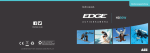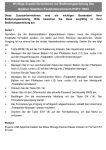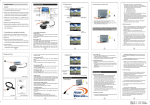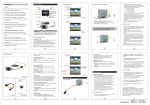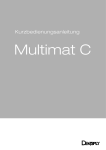Download INSTRUCTION MANUAL
Transcript
INSTRUCTION MANUAL IT IT MOTIONCAM01 Full HD action camera Manuale di istruzioni . . . . . . . . . . . . . . . . . . . . . . . . . . . . . . . . 4 EN MOTIONCAM01 Full HD action camera Instruction manual. . . . . . . . . . . . . . . . . . . . . . . . . . . . . . . . . 20 FR MOTIONCAM01 Caméra action full HD Manuel d’utilisation. . . . . . . . . . . . . . . . . . . . . . . . . . . . . . . . 36 ES MOTIONCAM01 Cámara de acción full HD Manual de instrucciones . . . . . . . . . . . . . . . . . . . . . . . . . . . 52 DE MOTIONCAM01 Full HD Action-Cam Bedienungsanleitungen. . . . . . . . . . . . . . . . . . . . . . . . . . . . 68 EN FR ES DE IT 2 A B C EN D i 1 H 3 4 5 FR e F g 6 11 10 ES 7 D roS Mic INSTRUCTION MANUAL J 9 4 8 12 15 DE IT MANUALE DI ISTRUZIONI Si prega di leggere con attenzione il presente manuale prima di utilizzare il prodotto e di conservarlo correttamente come riferimento futuro in caso di necessità. INDICE INTRODUZIONE.................................................................. 7 CERTIFICAZIONI PRODOTTO........................................... 7 Presentazione del prodotto ................................. 7 Caratteristiche del prodotto....................................... 7 STRUTTURA DEL PRODOTTO.......................................... 7 CONFEZIONE E ACCESSORI.............................................. 8 Contenuto della confezione....................................... 8 Accessori opzionali....................................................... 8 6 DESCRIZIONE FUNZIONI . ................................................ 8 1. Come iniziare........................................................... 8 2. Cambio modalità operative ................................. 8 3. Registrazione video................................................ 9 4. Funzione registrazione continua......................... 9 5. Scattare fotografie................................................ 10 6. Registrazioni audio............................................... 10 7. Luci LED e laser...................................................... 10 8. Funzione luce lampeggiante e sistema puntamento laser................................................. 11 9. Spegnimento e funzione spegnimento automatico............................................................. 11 10. Avviso errore scheda MicroSD e spegnimento automatico del dispositivo........ 11 11. Avviso batteria scarica e spegnimento automatico............................................................. 11 12. Download di file e funzione disco rimovibile... 11 13. Ricarica................................................................... 12 14. Registrazione video durante la fase di ricarica... 12 15. Riproduzione file su televisore.......................... 12 16. Scattare foto quando la videocamera è collegata al televisore.......................................... 14 17. Impostazione parametri di sistema.................. 14 18. Resettare il sistema.............................................. 15 SPECIFICHE....................................................................... 16 INTRODUZIONE Grazie per aver acquistato MOTIONCAM01, la videocamera digitale waterproof HD 1080p. È un prodotto dalla linea compatta e maneggevole, impermeabile e dal design perfettamente ergonomico. Grazie al suo rivestimento protettivo multifunzione è possibile effettuare registrazioni in qualsiasi condizione ambientale. Questo manuale contiene importanti informazioni relative alla sicurezza e all’utilizzo del prodotto. CERTIFICAZIONI PRODOTTO Questo prodotto è certificato dalle autorità CE e FCC. Il presente dispositivo è conforme alle indicazioni di legge. Presentazione del prodotto MOTIONCAM01 è ideale per riprese in moto, in auto all’aria aperta e tutti gli sport in generale. Grazie al suo rivestimento impermeabile, MOTIONCAM01 ti permette di scattare foto e girare video in condizioni estreme, sotto la pioggia, la neve e in acqua fino a 20 metri di profondità. L’ obiettivo HD e la sua sensibilità a bassi livelli di luce, consentono inoltre l’opportunità di scattare meravigliose foto sottomarine. Caratteristiche del prodotto - Impermeabile fino a 20 metri di profondità, ideale per attività all’aria aperta o subacquee - Sensore CMOS 1/2,5” 5 Mp - Grandangolo da 120° e obiettivo HD per foto in totale libertà - Effetto vibrazione avanzato che rende il cambio modalità più agevole e semplice - Opzioni risoluzione video: A) 720p60: 1280x720p 60fps H.264 AVI B) 720p30: 1280x720p 30fps H.264 AVI C) FULL HD30: 1920x1080p 30pfs H.264 AVI D) 1080p30: 1440x1080p 30fps H.264 AVI - Risoluzione foto 12 Mp, formato JPG - Funzione per sola registrazione audio - Batteria integrata al litio ad alta capacità con autonomia di registrazione video fino a 2,5 ore - Supporto HDMI e uscita TV per condividere facilmente i filmati - Funzione registrazione continua (loop recording) e registrazione audio - Puntatore laser per una corretta inquadratura del soggetto - 2 luci LED ad alta luminosità per uso notturno - Funzione torcia con autonomia fino a 10 ore - Luci LED lampeggianti ad alta luminosità per segnali di emergenza - Supporta scheda Micro SD fino a 32GB (preferibilmente classe 4) - USB 2.0 - UPnP. Ricarica USB. STRUTTURA DEL PRODOTTO Componenti: 1. Tasto accensione / cambio modalità / freccia su 2. Luce LED (gialla) 3. Tasto avvio registrazione / riproduzione 4. Tasto luci LED / laser / freccia giù 5. Luce LED (rossa e blu) 6. Presa USB / AV / caricatore 7. Presa HDMI 8. Slot scheda TF 9. C operchio impermeabile/ aggancio laccetto (opzionale) 10. Microfono 11. Luce laser 12. Luce LED 13. Obiettivo videocamera EN FR ES DE IT NOTE: MOTIONCAM01 può essere utilizzata manualmente o essere fissata su più superfici in vari modi mediante i supporti in dotazione. CONFEZIONE E ACCESSORI Contenuto della confezione: A. Motioncam01 B. Coperchio posteriore impermeabile C. Cavo Audio video (connessione a TV ) D. Cavo USB (ricarica/dati) E. Base per lacci elastici F. Base adesiva G. Lacci elastici tre misure (68/36/16 cm) H. Staffetta verticale per basi I. Staffetta orizzontale per basi J. Custodia in tessuto Note: le immagini del contenuto possono differire leggermente da quanto presente nel kit e la confezione può essere soggetta a variazioni senza che vengano fornite ulteriori indicazioni. Accessori opzionali: scheda Micro SD, cavo HDMI, staffa di fissaggio a manubrio, staffa di fissaggio a ventosa. DESCRIZIONE FUNZIONI 8 1. Come iniziare - Inserire la scheda Micro SD e tenere premuto il tasto on/off “1” per 2 secondi. L’indicatore LED si accenderà con luce viola producendo una vibrazione e il dispositivo passerà allo stato di inizializzazione. Attendere alcuni istanti fino alla successiva vibrazione. L’indicatore LED viola diventerà blu: il dispositivo è ora in modalità stand-by. - È possibile che siano necessari alcuni secondi prima che il dispositivo passi allo stato di inizializzazione, a seconda della capacità della scheda Micro SD e della quantità di dati memorizzati. - Per registrazioni video con risoluzione HD 1080p, si raccomanda l’utilizzo di scheda Micro SD ad alta velocità (consigliata CLASSE 4) per garantire una qualità video ottima e fluida nelle immagini. Note: qualora il dispositivo venga acceso senza prima avere inserito la scheda Micro SD, l’indicatore lampeggerà rapidamente con luce viola e il dispositivo emetterà frequenti vibrazioni. In tal caso spegnere il dispositivo e inserire la scheda Micro SD. MOTIONCAM01, se priva di scheda SD, si spegnerà automaticamente dopo circa 20 secondi. 2. Cambio modalità operative Se MOTIONCAM01 non viene connessa ad un cavo AV / HDMI dopo l’accensione, il dispositivo passa automaticamente alla modalità 1. Premendo brevemente il tasto cambio modalità “1”, il dispositivo passerà alle successive 3 modalità: Modalità 1: modalità stand-by registrazione video. L’indicatore rimane acceso con luce fissa blu. Modalità 2: modalità stand-by scatto foto. L’indicatore rimane acceso con luce fissa rossa. Modalità 3: modalità stand-by registrazione audio. L’indicatore rimane acceso con luce fissa viola. Se avete collegato un cavo AV o HDMI a MOTIONCAM01, dopo l’accensione il dispositivo passa automaticamente alla modalità 1. Premendo brevemente il tasto cambio modalità “1”, il dispositivo passerà alle seguenti 4 modalità: Modalità 1: modalità stand-by registrazione video. L’indicatore rimane acceso con luce fissa blu. Modalità 2: modalità stand-by scatto foto. L’indicatore rimane acceso con luce fissa rossa. Modalità 3: modalità riproduzione video e foto. L’indica- tore rimane acceso con luce fissa viola. Per passare alla modalità 4 (registrazioni audio), tenere premuto per circa due secondi il tasto cambio modalità “1”. Modalità 4: modalità riproduzione audio. L’indicatore rimane acceso con luce fissa viola. (Tenere premuto circa due secondi il tasto cambio modalità “1” per tornare alla modalità 1) Note: 1) Premendo i tasti della videocamera, l’indicatore di modalità cambia colore e la videocamera produce una vibrazione segnalando il corretto completamento dell’operazione. 2) Quando si utilizza il tasto cambio modalità “1”, il dispositivo produce due vibrazioni per indicare il passaggio dalla modalità di registrazione audio alla modalità stand-by registrazione video. Grazie alla doppia vibrazione è possibile sapere quando ci si trova in modalità stand-by di registrazione video anche senza controllare l’indicatore luminoso. 3) Il dispositivo può passare alla modalità di riproduzione solo dopo essere stato collegato a un cavo AV / HDMI. In caso contrario, il dispositivo salterà automaticamente questa modalità. 4) Non è possibile passare alla modalità di registrazione audio dopo avere collegato il dispositivo al televisore. 5) In modalità riproduzione, premere brevemente il tasto cambio modalità “1” per spostarsi verso l’alto e tenere premuto il tasto cambio modalità “1” per passare alla modalità successiva. Vedi sezione “Riproduzione file su televisore”. 3. Registrazione video Dopo avere acceso il dispositivo, premere brevemente il tasto “3” (avvio registrazione / riproduzione). Il dispositivo produrrà una vibrazione e l’indicatore lampeggerà lentamente con luce blu, indicando l’inizio della registrazione video. Per interrompere la registrazione, premere brevemente il tasto “3” avvio registrazione / riproduzione. L’indicatore lampeggerà rapidamente con luce blu per alcuni secondi e il dispositivo produrrà una vibrazione. L’indicatore rimarrà quindi acceso con luce fissa blu, indicando che la registrazione è stata interrotta e il video correttamente salvato. Note: 1) Per registrazioni di video sportivi in condizioni ambientali estreme, la risoluzione video consigliata è 1280x720p 60fps. Per ottenere una qualità dell’immagine più chiara e luminosa in ambienti chiusi scarsamente illuminati è consigliabile impostare la risoluzione video a 1280x720p 30fps 2) Quando la funzione di registrazione continua (loop recording) è disattivata, il dispositivo salva automaticamente un file dopo avere registrato un volume dati pari a 4GB, quindi inizia la registrazione di un nuovo file (con scheda da 16Gb verranno creati quattro video separati). 3) In caso di uso non subacqueo, rimuovere il coperchio impermeabile collocato sul retro del dispositivo per ottenere una migliore qualità audio 4) Quando la funzione di registrazione continua è disattivata e la scheda Micro SD o la batteria è esaurita o la modalità stand-by ha superato i 3 minuti (l’intervallo di tempo può essere impostato diversamente), il dispositivo si spegne automaticamente. 4. Funzione registrazione continua (loop recording) - È possibile attivare la funzione di registrazione continua (loop recording) mediante le impostazioni dei parametri di sistema. Vedi sezione “Impostazione parametri di sistema”. - Dopo avere attivato la funzione di registrazione continua, in modalità video il dispositivo salverà automaticamente il file in base alla durata dell’intervallo di registrazione impostata. Le impostazioni del sistema EN FR ES DE IT prevedono tre opzioni di durata: 2 minuti, 5 minuti e 15 minuti. 5. Scattare fotografie Dopo avere acceso il dispositivo, premere brevemente il tasto “1” per passare alla modalità stand-by/scatto foto. L’indicatore rimane acceso con luce rossa fissa. Per scattare una foto, premere brevemente il tasto avvio registrazione / riproduzione “3”. L’indicatore lampeggerà rapidamente con luce rossa per diversi secondi e il dispositivo produrrà una vibrazione, indicando che la foto è stata scattata e salvata correttamente. Quindi la videocamera ritornerà alla condizione iniziale, Led acceso con luce fissa rossa pronta per scattare di nuovo. Note: 1) Durante lo scatto, l’indicatore lampeggerà rapidamente con luce rossa, in questa fase per ottenere una migliore qualità dell’immagine non muovere il dispositivo. 2) Quando la scheda Micro SD è piena, la batteria è esaurita o la modalità stand-by ha superato i 3 minuti, il dispositivo si spegne automaticamente (l’intervallo di tempo può essere impostato diversamente). 10 6. Registrazione audio Dopo avere acceso il dispositivo, premere brevemente il tasto cambio modalità “1” per passare alla modalità stand-by registrazione audio (Led colore viola fisso). Premere brevemente il tasto avvio registrazione / riproduzione “3”. Il dispositivo produrrà una vibrazione e l’indicatore lampeggerà lentamente con luce viola, segnalando che il dispositivo ha iniziato la registrazione audio. Per interrompere la registrazione, premere brevemente il tasto avvio registrazione / riproduzione “3” una seconda volta. Il dispositivo vibrerà nuovamente, indicando che la registrazione audio è terminata e il file è stato salvato correttamente. L’indicatore rimarrà acceso con luce fissa viola. Note: 1) In caso di uso non subacqueo o in condizioni estreme (neve,pioggia,etc ..), rimuovere il coperchio impermeabile collocato sul retro del dispositivo per ottenere una migliore qualità audio. 2) Quando la scheda Micro SD è piena, la batteria è esaurita o la modalità stand-by ha superato i 3 minuti (l’intervallo di tempo può essere impostato diversamente), il dispositivo si spegne automaticamente. 7. Luci LED e laser - Il dispositivo è dotato di 2 luci LED ad alta luminosità e di 1 luce laser. - In qualsiasi modalità (ad eccezione della modalità di riproduzione su televisore), premere brevemente il tasto luci LED / laser “4” per passare a una delle seguenti cinque modalità: Modalità 0: tutte le luci sono spente. (Il dispositivo passa a questa modalità dopo l’accensione.) Modalità 1: la luce laser rimane accesa per 30 secondi per consentire di inquadrare correttamente il soggetto. Trascorsi i 30 secondi, la luce laser si spegne. Modalità 2: le luci LED sono accese per permettere la registrazione video e migliorare la qualità del colore in condizioni di scarsa luminosità. Modalità 3: la luce laser rimane accesa per permettere una corretta inquadratura durante tutta la registrazione. Modalità 4: le luci LED continuano a lampeggiare rapidamente ad alta frequenza per inviare un segnale di SOS. Note: 1) Ogni volta che si preme correttamente il tasto di accensione delle luci, il dispositivo produce una vibrazione. 2) In tutte le modalità, tenere premuto il tasto luci LED / laser “4” un paio di secondi per far tornare il dispositivo alla modalità 0 (luci spente). 3) L’ordine delle modalità è il seguente: modalità 0 - modalità 1 - modalità 2 - modalità 3 - modalità 4 - modalità 0. 8. Funzione luce lampeggiante e sistema puntamento laser Il dispositivo è dotato di funzione torcia e sistema puntamento laser. Quando viene attivata la funzione torcia, è consigliabile spegnere la videocamera in questo modo otterrete una maggiore autonomia di utilizzo. Per utilizzare queste funzioni, seguire le indicazioni riportate sotto: Se avete spento la videocamera per attivare la funzione torcia tenere premuto il tasto luci LED / laser “4” un paio di secondi. Premendo brevemente il tasto luci LED / laser “4”, il dispositivo passerà in sequenza attraverso le seguenti cinque modalità: Modalità 0: stato torcia. La torcia è accesa e ha un’autonomia di 10 ore. Modalità 1: la luce laser è accesa per il puntamento. Modalità 2: le luci LED continuano a lampeggiare rapidamente ad alta frequenza per inviare un segnale di SOS. Modalità 3: la luce laser lampeggia lentamente per puntamento laser intermittente. Modalità 4: tutte le luci LED sono spente. Note: 1) La pressione di due secondi del tasto luci LED / laser “4” serve solamente dopo che la videocamera è stata spenta, diversamente basta una breve pressione per passare da una funzione all’altra. 2) In tutte le modalità, tenere premuto il tasto luci LED / laser “4” un paio di secondi per passare alla modalità 4 (luci spente). 9. Spegnimento e funzione spegnimento automatico - In modalità stand-by, premere il tasto on/off “1” per circa due secondi. L’indicatore lampeggerà con luce viola e il dispositivo vibrerà 3 volte prima di spegnersi. - Quando la scheda Micro SD è piena, la batteria è esaurita o la modalità stand-by ha superato i 3 minuti (l’intervallo di tempo può essere impostato diversamente), il dispositivo si spegnerà automaticamente. 10. Avviso errore scheda Micro SD e spegnimento automatico del dispositivo Qualora la scheda Micro SD non sia stata inserita, sia danneggiata o piena, il dispositivo segnalerà un errore: l’indicatore LED lampeggerà rapidamente con luce viola e il dispositivo produrrà frequenti vibrazioni. Il dispositivo si spegnerà automaticamente dopo circa 15 secondi. 11. Avviso batteria scarica e spegnimento automatico Durante l’utilizzo del dispositivo, quando la batteria integrata al litio si scarica viene emesso un segnale di avviso. L’indicatore lampeggerà lentamente con luce alternata rossa e blu e il dispositivo produrrà vibrazioni. Il dispositivo si spegnerà automaticamente dopo circa 15 secondi. 12. Download di file e funzione disco rimovibile - Collegare il dispositivo alla presa USB del computer. - Premere il tasto on/off “1” per accendere il dispositivo. In “Risorse del computer” verrà visualizzata un’unità disco rimovibile. È possibile visualizzare immagini, video o file audio memorizzati sul dispositivo e copiarli sul proprio computer. - Nel caso in cui si utilizzi una porta USB1.1, copiare i video sul desktop e riprodurli per visualizzare correttamente i video, diversamente la velocità di lettura diretta tramite USB 1.1 potrebbe non essere sufficiente e generare immagini di scarsa qualità e/o blocchi delle stesse. Note: 1) I n questa modalità è possibile premere brevemente EN FR ES DE IT il tasto luci LED / laser “4” per attivare la funzione torcia. Il dispositivo può essere utilizzato come una lampada da tavolo USB. 2) Collegando il dispositivo alla presa USB, se l’indicatore giallo lampeggia, il dispositivo si sta caricando. 13. Ricarica - Per ricaricare la batteria, collegare la videocamera a una presa USB del PC mediante il cavo in dotazione o utilizzare un carica batterie da rete con uscita USB (optional ACHUSBCOMPACT) Durante la fase di ricarica l’indicatore giallo rimarrà acceso e si spegnerà a carica ultimata. Il completamento della carica da batteria totalmente scarica richiede circa 3 ore. - Collegando il dispositivo al computer per scaricare i dati, la fase di ricarica inizierà automaticamente. Per evitare di allungare i tempi di ricarica, non premere il tasto on/off “1” dopo avere collegato il dispositivo al computer. Note: se si collega il dispositivo acceso all’adattatore per ricaricare la batteria, il dispositivo si spegnerà automaticamente dopo essere rimasto in modalità stand-by per 3 minuti (l’intervallo di tempo può essere impostato diversamente), senza che il processo di ricarica venga interrotto. 14. Registrare video durante la fase di ricarica Collegare la videocamera a una presa USB del PC. Tenere premuto il tasto on/off “1” per accendere il dispositivo. Dopo alcuni secondi l’indicatore passerà da viola a blu e il dispositivo produrrà una vibrazione. Il dispositivo è ora in modalità stand-by. L’indicatore giallo rimarrà acceso per indicare che la fase di ricarica è in corso. A questo punto è possibile utilizzare tutte le funzioni del dispositivo. 12 Note: il dispositivo si spegne automaticamente se rima- ne in modalità stand-by per più di 3 minuti (l’intervallo di tempo può essere impostato diversamente), ma rimane comunque in carica. 15. Riproduzione file su televisore 1) È possibile scegliere tra due opzioni per l’uscita audio e video: AV e HDMI. Per ottenere la migliore qualità video HD raccomandiamo l’utilizzo dell’HDMI. A - Mediante cavo AV. Collegare il cavo AV alla porta USB/AV-OUT della videocamera: il jack giallo deve essere inserito nella porta di ingresso video del televisore (gialla), mentre il jack bianco deve essere inserito nella porta di ingresso audio del televisore (bianca). Fare riferimento al manuale utente del televisore per impostare l’ingresso audio/video appropriato. B - Mediante cavo HDMI (opzionale). Collegare un jack del cavo HDMI alla porta HDMI della videocamera e collegare il secondo jack alla porta HDMI del televisore. Fare riferimento al manuale del televisore per impostare l’ingresso audio/video appropriato. 2) Accendere la videocamera. Verrà visualizzato il LOGO DI ACCENSIONE ed emesso un breve tono di avviso. L’indicatore rimarrà acceso con luce fissa blu e il dispositivo passerà alla modalità stand-by. 3) Riproduzione video: vedi sezione “Cambio modalità”. Premere brevemente il tasto modalità “1” per passare alla modalità di riproduzione video. L’indicatore rimarrà acceso con luce viola fissa. Premere quindi il tasto “1” per spostarsi verso l’alto o il tasto “4” per spostarsi verso il basso. Premere brevemente il tasto avvio registrazione / riproduzione “3” nella schermata di interfaccia per la riproduzione e premere brevemente il tasto “3” una seconda volta per avviare la riproduzione video. Durante la riproduzione, ai tasti sono assegnate le seguenti funzioni: A - Premere brevemente il tasto avvio registrazione / riproduzione “3” per mettere in pausa o riprendere la riproduzione. B - Tenere premuto il tasto avvio registrazione / riproduzione “3” per tornare al livello superiore del menu. C - Durante la riproduzione video, premere brevemente il tasto “4” per effettuare l’avanzamento rapido o premere brevemente il tasto “1” per effettuare il riavvolgimento rapido. 4) Riproduzione immagini: vedi sezione “Cambio modalità”. Premere brevemente il tasto cambio modalità “1” per passare alla modalità di riproduzione di immagini e video. L’indicatore rimarrà acceso con luce viola fissa. Premere quindi il tasto “1” per spostarsi verso l’alto o il tasto “4” per spostarsi verso il basso. Premere brevemente il tasto avvio registrazione / riproduzione “3” nella schermata di interfaccia per la riproduzione e premere brevemente il tasto “3” una seconda volta per visualizzare automaticamente le immagini. Durante la riproduzione, ai tasti sono assegnate le seguenti funzioni: A - Premere brevemente il tasto avvio registrazione / riproduzione “3” per mettere in pausa o riprendere la riproduzione. B - Tenere premuto il tasto avvio registrazione / riproduzione “3” per tornare al livello superiore del menu. C - Se si interrompe la riproduzione, premere brevemente il tasto “4” per visualizzare le foto precedenti o il tasto “3” per visualizzare le foto successive. 5) Riproduzione audio: vedi sezione “Cambio modalità”. Premere brevemente il tasto cambio modalità “1” per passare alla modalità di riproduzione audio. L’indicatore rimarrà acceso con luce viola fissa. Premere quindi il tasto “1” per spostarsi verso l’alto o il tasto “4” per spostarsi verso il basso. Premere brevemente il tasto avvio registrazione / riproduzione “3” nella schermata di interfaccia per la riproduzione e premere brevemente il tasto “3” una seconda volta per avviare la riproduzione audio. Durante la riproduzione, ai tasti sono assegnate le seguenti funzioni: A - Premere brevemente il tasto avvio registrazione / riproduzione “3” per mettere in pausa o riprendere la riproduzione. B - Tenere premuto il tasto avvio registrazione / riproduzione “3” per tornare al livello superiore del menu. C - Durante la riproduzione audio, premere brevemente il tasto “4” per effettuare l’avanzamento rapido o il tasto “1” per effettuare il riavvolgimento rapido del file audio. Note: 1) Q ualora le dimensioni del file video fossero troppo grandi, sarà necessario attendere alcuni secondi prima dell’avvio della riproduzione. 2) Q uando il dispositivo è in modalità riproduzione video, è possibile regolare il volume del televisore per ottenere una migliore qualità del suono. 3) D urante la riproduzione, si consiglia l’utilizzo di un cavo HDMI (opzionale)per una migliore qualità audio e video. 4) D opo avere effettuato il collegamento mediante cavo AV/HDMI ed avere acceso il dispositivo, la videocamera passerà automaticamente alla modalità 1. Premendo il tasto cambio modalità “1”, il dispositivo passerà alle seguenti 4 modalità: Modalità 1: modalità stand-by registrazione video. L’indicatore rimane acceso con luce fissa blu. Modalità 2: modalità stand-by scatto foto. L’indicatore rimane acceso con luce fissa rossa. Modalità 3: modalità riproduzione video e scatto foto. L’indicatore rimane acceso con luce fissa viola. (In questa modalità, premere il tasto cambio modalità EN FR ES DE IT “1” per passare alla modalità successiva.) Modalità 4: modalità riproduzione audio. L’indicatore rimane acceso con luce fissa viola. (In questa modalità, premere il tasto cambio modalità “1” per passare alla modalità successiva.) 16. Scattare foto quando la videocamera è collegata al televisore Vedi sezione “Riproduzione file su televisore”. Collegando correttamente il cavo AV o HDMI, è possibile visionare in TV il campo inquadrato dalla videocamera per registrare video e scattare foto. 17. Impostazione parametri di sistema Vedi sezione “Riproduzione file su televisore”. Mediante cavo AV o HDMI collegare il dispositivo al televisore. Il dispositivo passerà in modalità stand-by. Tenendo premuto il tasto avvio registrazione / riproduzione “3”, sullo schermo del televisore verrà visualizzata la schermata di interfaccia per l’impostazione dei parametri di sistema. Ai tasti sono assegnate le seguenti funzioni: A - Premere brevemente il tasto avvio registrazione / riproduzione “3” per selezionare e deselezionare elementi dal menu impostazioni. B-P remere brevemente il tasto “1” per passare al valore precedente di un elemento delle impostazioni. Premere brevemente il tasto “4” per passare al valore successivo. C - Tenere premuto il tasto avvio registrazione / riproduzione “3” per uscire e salvare le impostazioni. 14 Descrizione impostazioni: • RISOLUZIONE: 720p 30fps - 720p 60fps - 1080p 30fps FULL HD 30fps. L’impostazione di default è 720p 60fps. A - 720p30 - 1280x720p 30fps B - 720p60 - 1280x720p 60fps. Adatto per la registrazione di video sportivi in condizioni ambientali estreme. Si consiglia di impostare la risoluzione video a 1280x720p 30fps per ottenere una qualità dell’imma- gine più chiara e luminosa in ambienti chiusi scarsamente illuminati. C - 1080p30 - 1440x1080p 30fps D - FULL HD30 - 1920x1080p 30pfs - Scatti Full HD Note: la qualità fotografica e l’utilizzo della memoria variano in base alla risoluzione video selezionata. Impostare la risoluzione video più adatta alle condizioni di registrazione. Note: si consiglia l’utilizzo di una scheda Micro SD ad alta velocità (almeno CLASSE 4) per ottenere una qualità video migliore e fluida. • QUALITÀ: A - M - B Descrizione: più alta è la qualità video selezionata, maggiore sarà l’utilizzo della capacità di memoria. • DIMENSIONE FOTO: 5Mp - 8Mp - 12Mp Descrizione: 1) 5Mp = risoluzione foto 2592x1944; 8Mp = risoluzione foto 3200x2400; 12Mp = risoluzione foto 4000x 3000. 2) La dimensione dell’immagine e l’utilizzo della memoria variano in base alla risoluzione fotografica selezionata. • INDICAZIONE DATA: DATA/ORA - OFF Descrizione: utilizzare questa funzione per visualizzare o nascondere i marker sulle immagini. • FLICKER: AUTO - 60Hz - 50Hz Descrizione: impostazione della frequenza della sorgente luminosa secondo la griglia di frequenza per eliminare lo sfarfallio sotto sorgenti luminose. • MODELLO TV: NTSC - PAL Descrizione: selezionare correttamente il formato video della videocamera e del televisore durante la visualizzazione su televisore per evitare problemi di resa cromatica. • ORA E DATA: ANNO.MESE.GIORNO ORA:minuti Descrizione: se le indicazioni orarie visualizzate su foto e video non sono corrette, correggere le impostazioni di ora e data utilizzando questa funzione. Funzioni tasti: A - Utilizzare il tasto “1” per passare al valore precedente o il tasto “4” per passare al valore successivo. B - Utilizzare il tasto avvio registrazione / riproduzione “3” per salvare e uscire dalle impostazioni. • SOVRASCRITTURA REGISTRAZIONE: OFF - 2 MIN - 5 MIN - 15 MIN Descrizione: impostazione della funzione di registrazione continua (loop recording): 1) Il dispositivo è impostato di default su OFF. Il dispositivo si spegne automaticamente durante la registrazione quando la memoria è piena. 2) Dopo avere impostato 2 MIN - 5 MIN - 15 MIN, il dispositivo salva il video registrato al termine dell’intervallo di tempo selezionato. Quando la scheda TF è piena, il dispositivo cancella automaticamente uno a uno i video precedenti per recuperare lo spazio per la memorizzazione dei nuovi video. • SEGNALE ACUSTICO: ON - OFF Descrizione: utilizzare questa funzione per attivare o disattivare il segnale acustico collegato all’uso dei tasti dopo che il dispositivo è stato collegato al televisore. • FORMATTAZIONE: SÌ - NO Descrizione: utilizzare questa funzione per resettare la scheda Micro SD Note: dopo avere selezionato SÌ, tutti i file presenti sulla scheda Micro SD verranno eliminati. Si raccomanda di prestare la massima attenzione. Prima di formattare la scheda Micro SD assicurasi di avere salvato i dati sul PC. • SPEGNIMENTO AUTOMATICO: 1 MIN - 2 MIN - 3 MIN - 5 MIN - OFF Descrizione: dopo avere impostato l’intervallo desiderato per lo spegnimento automatico, il dispositivo si spegnerà automaticamente anche durante il suo utilizzo. Note: se si sceglie l’impostazione “OFF”, il dispositivo non si spegnerà automaticamente anche nel caso in cui non venga utilizzato. EN • IMPOSTAZIONI DI DEFAULT: SÌ - NO Descrizione: se si desidera resettare il sistema, selezionare SÌ e premere brevemente il tasto avvio registrazione / riproduzione “3”. In questo modo verranno ripristinate le impostazioni di fabbrica e il dispositivo verrà riavviato. • VERSIONE FIRMWARE: Descrizione: utilizzare questa funzione per visualizzare la versione del software e le relative informazioni. FR 18. Resettare il sistema Qualora il dispositivo non funzioni correttamente, premere contemporaneamente il tasto avvio registrazione / riproduzione “3” e il tasto luci LED / laser “4” per resettare e spegnere il dispositivo. Riaccendere il dispositivo per utilizzare nuovamente le varie funzioni. Note: dopo avere resettato il dispositivo, attendere 3 secondi prima di utilizzarlo nuovamente. ES DE IT SPECIFICHE Tipo Obiettivo Sensore Risoluzione foto F/2,8 f = 3mm 120° grandangolo - Illuminazione min.1LUX CMOS 5 Megapixel 1/ 2,5” 12M 4000x3000 JPG Approssimativamente 900pcs/4GB 8M 3200x2400 JPG Approssimativamente 1200pcs/4GB 5M 2592x1944 JPG Approssimativamente 1700pcs/4GB Risoluzione video ** QUALITÀ: H QUALITÀ: M QUALITÀ: L 1920x1080p 30fps H.264 AVI 41 min. circa (4GB) 49 min. circa (4GB) 62 min. circa (4GB) 1440x1080p 30fps H.264 AVI 41 min. circa (4GB) 49 min. circa (4GB) 62 min. circa (4GB) 1280x720p 60fps H.264 AVI 41 min. circa (4GB) 54 min. circa (4GB) 82 min. circa (4GB) 1280x720p 30fps H.264 AVI 62 min. circa (4GB) 82 min. circa (4GB) 123 min. circa (4GB) Registrazione audio Formato WAV ADPCM 48Khz , Mono circa 22h/4GB Autonomia utilizzo torcia 10 ore circa Distanza laser 20mt (interno) Frequenza scansione Auto - 60Hz - 50Hz Sistema segnale NTSC - PAL Avviso a vibrazione Supportato Capacità batteria 3,7V/ 1000mAh Li-Battery Consumo 1,5W Durata registrazione 2,5 ore circa (con luci LED spente e 4GB di memoria) Alimentazione DC5V 1A o superiore Tempo ricarica 3 ore circa Jack USB USB2.0 Alta velocità HDMI supportato Tipo memoria Scheda Micro SD (Scheda TF) Capacità scheda SD supportate Da 2GB a 32GB Waterproof IPX8 20 metri Peso 85 gr Dimensioni 91 (lung.) x 41 (alt.) x 36 (prof.) mm Sistemi operativi supportati Microsoft Windows2000/XP/VISTA/WIN 7/mac10.4 o superiori 16 **Avviso: Le durate reali del tempo di registrazione potrebbero differire lievemente da quelle sopra indicate. (Applicabile in paesi dell’Unione Europea e in quelli con sistemi di raccolta differenziata) Il marchio riportato sul prodotto o sulla sua documentazione indica che il prodotto non deve essere smaltito con altri rifiuti domestici al termine del ciclo di vita. Per evitare eventuali danni all’ambiente o alla salute causati dall’inopportuno smaltimento dei rifiuti, si invita l’utente a separare questo prodotto da altri tipi di rifiuti e di riciclarlo in maniera responsabile per favorire il riutilizzo sostenibile delle risorse materiali. Gli utenti domestici sono invitati a contattare il rivenditore presso il quale è stato acquistato il prodotto o l’ufficio locale preposto per tutte le informazioni relative alla raccolta differenziata e al riciclaggio per questo tipo di prodotto. Gli utenti aziendali sono invitati a contattare il proprio fornitore e verificare I termini e le condizioni del contratto di acquisto. Questo prodotto non deve essere smaltito unitamente ad altri rifiuti commerciali. Questo prodotto è contrassegnato dal marchio CE in conformità con le disposizioni della Direttiva R & TTE (99/5/CE). Con ciò Cellular Italia S.p.A. dichiara che questo prodotto è conforme ai requisiti essenziali e ad altre rilevanti disposizioni previste dalla Direttiva 1999/5/CE. È fatto divieto all’utente di eseguire variazioni o apportare modifiche di qualsiasi tipo al dispositivo. Variazioni o modifiche non espressamente approvate da Cellular Italia S.p.A. annulleranno l’autorizzazione dell’utente all’utilizzo dell’apparecchiatura. Bluetooth® è un marchio di proprietà di Bluetooth SIG, Inc. Per ulteriori informazioni visitare il sito web http://www.cellularline.com EN FR ES Questo prodotto ha all’interno una batteria non sostituibile dall’utente, non tentare di aprire il dispositivo o rimuovere la batteria, questo può causare malfunzionamenti e danneggiare seriamente il prodotto. In caso di smaltimento del prodotto si prega di contattare il locale ente di smaltimento rifiuti per effettuare la rimozione della batteria. La batteria contenuta al’interno del dispositivo è stata progettata per poter essere utilizzata durante tutto il ciclo di vita del prodotto. DE IT instruction manual Before using this product, please read this manual carefully and keep it on hand for future reference. SUMMARY Preface............................................................................ 19 Product CERTIFICATIONS........................................... 19 Product Overview ..................................................... 19 Product features......................................................... 19 Product CONFIGURATION...........................................19 PACKAGE CONTENTS AND ACCESSORIES....................20 Contained in the package......................................... 20 Optional accessories...................................................20 DESCRIPTION OF FunctionS....................................... 20 1. Starting up............................................................. 20 2. Changing the operating mode . ........................ 20 3. Video Recording.....................................................21 4. Loop recording function...................................... 21 5. Taking Pictures.......................................................21 6. Recording audio.....................................................22 7. LED lights and laser light......................................22 8. Flashlight and laser pointer functions...............22 9. Shutoff and automatic shutoff function............23 10. Micro SD card error warning and automatic shutoff function��������������������������������23 11. Low battery warning and automatic shut down................................................................23 12. Downloading files - removable disk function....23 13. Charging..................................................................23 14. Shooting video while charging..........................23 15. Playing back files on a TV set..............................24 16. Taking pictures when the unit is connected to a TV���������������������������������������������������������������������25 17. Setting the system parameters..........................25 18. Resetting the system............................................26 18 SPECIFICATIONS...............................................................27 Preface Thank you for purchasing our 1080P HD digital waterproof video camera model MOTIONCAM01. This product is compact, easy-to-handle and waterproof, and features a highly ergonomic design. With its multipurpose cover, it can record video in all ambient conditions. This manual contains important safety and operating information. Product CERTIFICATIONS Certified by the FCC and CE authorities, this product complies with all provisions of law. Product Overview The MOTIONCAM01 is ideal for shooting on motorcycles, in cars, outdoors, and when enjoying any kind of sports activity. With its multipurpose cover, it can record video and take photos underwater down to a depth of 20 meters. And with its HD lens and sensitivity at low light levels, you can take beautiful underwater pictures. Product features - Waterproof down to 20 meters, so it’s ideal for outdoor and underwater activities - 1/2.5”, 5 MP CMOS sensor - 120° wide-angle HD lens for total freedom to shoot photos - Advanced vibration advisory makes changing modes easier and more convenient - Optional video resolutions: A) 720p 60:1280x720p 60 fps H.264 AVI B) 720p 30:1280x720p 30 fps H.264 AVI C) FULL HD 30:1920x1080p 30 fps H.264 AVI D) 1080p 30: 1440x1080p 30 fps H.264 AVI - 12 MP photo resolution, JPG format - Audio-only recording feature - Built-in high capacity Li battery provides up to 2.5 hours of video recording - Support for HDMI and TV-OUT allows you to share videos easily - Loop recording and audio recording functions - Laser pointer for correct framing of subject - 2 high-brightness LED lights for night recording - Flashlight function with up to 10 hrs of operation - High-brightness LEDs can flash to signal an emergency - Supports Micro SD card with capacity of up to 32 GB (class 4 is recommended) - USB 2.0 UPnP. USB recharging. Product CONFIGURATION Components: 1. Power ON/mode change/arrow up key 2. LED light (yellow) 3. Record/playback key 4. LED ON/laser/arrow down key 5. LED indicator (red and blue) 6. USB/AV/recharge port 7. HDMI socket 8. TF card slot 9. Waterproof cover/ hook for carry cord (optional) 10. Microphone 11. Laser light 12. LED light 13. Camera lens NOTES: The MOTIONCAM01 can be hand-held or fastened to a number of surfaces in different ways using the holders supplied with the unit. EN FR ES DE IT PACKAGE CONTENTS AND ACCESSORIES Contained in the package: A. Motioncam01 B. Waterproof rear cover C. Audio/video cable (TV connection) D. USB cable (recharge/data) E. Base for elastic cords F. Adhesive base G. Elastic cords in three sizes H. Vertical bracket for bases I. Horizontal bracket for bases J. Cloth case Notes: Pictures may be slightly different from the actual product. Packaging is subject to change without notice. Optional accessories: Micro SD card, HDMI cable, bracket for mounting on handlebar, mounting bracket with suction cups. DESCRIPTION OF FunctionS 1. Starting up - Insert the Micro SD card and press ON/OFF button “1” for 2 seconds. The LED indicator will flicker with a violet color and the unit will vibrate as it initializes. Wait a moment until the unit vibrates again and the LED indicator changes to blue. The unit will now be in the standby mode. - It may take a few seconds for the unit to initialize, depending on the capacity of the Micro SD card and the quantity of data stored. - For recording with HD 1080p video resolution, we recommend using a high-speed (Class 4) Micro SD card for smooth, excellent quality video. 20 Notes: The indicator will flash rapidly with a violet color and the unit will vibrate frequently if it is turned on without a Micro SD card inserted in the slot. If this occurs, turn off the unit and insert a Micro SD card. If the MOTIONCAM01 is left on without an SD card, it will turn off automatically after about 20 seconds. 2. Changing the operating mode If the MOTIONCAM01 is not connected to an AV/HDMI cable, it will automatically enter mode 1 when it is turned on. Press mode change button “1” briefly to cycle the unit through these 3 modes: Mode 1: Video recording standby mode. The indicator light is steadily lit with a blue color. Mode 2: Photo shooting standby mode. The indicator light is steadily lit with a red color. Mode 3: Audio recording standby mode. The indicator light is steadily lit with a violet color. In you have connected the MOTIONCAM01 to an AV/ HDMI cable, it will automatically enter mode 1 when it is turned on. Press mode change button “1” briefly to cycle the unit through these 4 modes: Mode 1: Video recording standby mode. The indicator light is steadily lit with a blue color. Mode 2: Photo shooting standby mode. The indicator light is steadily lit with a red color. Mode 3: Video and photo playback mode. The indicator light is steadily lit with a violet color. To change to Mode 4 (audio playback mode), hold down button “1” for around 2 seconds. Mode 4: Audio playback mode. The indicator light is steadily lit with a violet color. (To return to Mode 1, hold down button “1” for around 2 seconds). Important: 1) When a button on the unit is pressed, it will vibrate once and the mode indicator light will change color to show that the operation has completed correctly. 2) When operating mode change button “1” is used to change from the audio recording mode to the video recording standby mode, the unit will vibrate twice. This enables you to know that the unit has entered the video recording standby mode without the need to look at the indicator light. 3) The unit can enter the playback mode only if an AV/ HDMI cable has been connected. Otherwise, this mode will automatically be skipped. 4) The audio recording mode is disabled when the unit is connected to a TV. 5) When the unit is in the playback mode, press mode change button “1” briefly to move to the previous mode, or hold the button down to enter the next mode. See the section entitled, “Playing back a file on your TV”. 3. Video Recording After turning on the unit, briefly press record/playback start button “3”. The camera will vibrate once, and the indicator light will flash slowly with a blue color to show that the unit is beginning to record video. To stop recording, briefly press record/playback start button “3” again. The indicator will flash quickly with a blue color for several seconds, and the unit will vibrate once. Then, the indicator will light up steadily with a blue color to show that video recording has been stopped and the video has been saved. Notes: 1) For outdoor video recording of sports under extreme ambient conditions, set video resolution to 1280x720p 60 fps for best results. In closed, poorly lit settings, set video resolution to 1280x720p 30 fps for clearer, brighter images. 2) When the loop recording function is disabled, the unit will automatically save a file after it records 4 GB of data. It then will start to record a new file (four separate videos will be created on a 16 GB card). 3) R emove the waterproof cover on the back of the unit for better audio quality when the camera is not being used underwater. 4) The unit will shut down automatically when the loop recording function is disabled and the Micro SD card or battery is exhausted, or when the unit has been in standby for 3 minutes (this time can be programmed differently). 4. Loop recording function - The loop recording function can be activated by setting the relative system parameter. See the section entitled, “Setting system parameters”. - After the loop recording function has been activated, when the unit is in the video mode, it will automatically save the file according at the interval programmed in the system. This system time setting has three options: 2 minutes, 5 minutes, 15 minutes. 5. Taking Pictures After turning on the unit, briefly press mode button “1” and switch to the photo shooting standby mode, with the indicator light steadily lit with a red color. To take a picture, briefly press record/playback start button B. The indicator light will flash rapidly with a red color for several seconds and the unit will vibrate once to show that the photo has been taken and that the file has been saved successfully. The unit will then return to its original state, with the indicator light steadily lit with a red color, and will be ready to take another picture. Notes: 1) The indicator will flash rapidly with a red color while a picture is being taken. During this time, hold the unit steady for best picture quality. 2) When the Micro SD card is full, the battery is exhausted or the unit has been in the standby mode for over EN FR ES DE IT 3 minutes (this time can be programmed differently), the unit will shut down automatically. 6. Recording audio After turning on the unit, briefly press mode button “1” and switch to the audio recording standby mode, with the indicator light steadily lit with a violet color. To record audio, briefly press record/playback start button “3”. The indicator light will flash slowly with a violet color and the unit will vibrate once, which means that it has begun to record audio. To stop recording, briefly press record/playback start button “3” again. The unit will vibrate again, which means that audio recording has been stopped and the file has been saved successfully. The indicator light will remain steadily lit with a violet color. Notes: 1) Remove the waterproof cover on the back of the unit for better audio during use in extreme conditions (snow, rain, etc.) or out of the water. 2) When the Micro SD card is full, the battery is exhausted or the unit has been in the standby mode for over 3 minutes (this time can be programmed differently), the unit will shut down automatically. 22 7. LED lights and laser light - The unit is equipped with 2 high-brightness LED lights and 1 laser light. - In any operating mode (except TV-OUT playback), briefly press LED/laser light control button “4” to cycle the unit through these 5 modes: Mode 0: All lights are off (the unit enters this mode when it is turned on). Mode 1: The laser light turns on for 30 seconds to allow the subject to be framed correctly, and then goes out. Mode 2: The LED lights stay on for video recording and to improve color in low-light conditions. Mode 3: The laser light stays on to allow the subject to be framed correctly during the entire video recording session. Mode 4: The LED lights continuously flash at a high frequency for use as an emergency beacon. Notes: 1) The unit vibrates when LED/laser light control button “4” is pressed. 2) During operation in any mode, the unit can be set to mode 4 (all lights shut off ) by holding down LED/ laser light control button “4” for a few seconds. 3) The order of the light mode cycle is mode 0 - mode 1- mode 2 - mode 3 - mode 4 - mode 0. 8. Flashlight and laser pointer functions The unit is equipped with flashlight and laser pointer functions. When the flashlight function is on, it is a good idea to turn the video camera off, which maximizes the duration of flashlight operation. To use these functions, proceed as follows: If you’ve turned off the video camera to turn on the flashlight function, hold down LED/laser light control button “4”, flashlight for a few seconds. Now, briefly press LED/laser light control button “4” to cycle the unit through these 5 modes: Mode 0: Flashlight mode - the flashlight is lit and can operate up to 10 hrs. Mode 1: The laser light is lit for use as a continuous pointer. Mode 2: The LED lights continuously flash at a high frequency for use as an emergency beacon. Mode 3: The laser light flashes slowly for use as an intermittent pointer. Mode 4: All LED lights are off. Notes: 1) Holding down LED/laser light control button “4” for two seconds will work only if the video camera has been shut off. Otherwise, a brief press of the button will cycle the unit from one mode to another. 2) When the Micro SD card is full, the battery is exhausted or the unit has been in the standby mode for over 3 minutes (this time can be programmed differently), the unit will shut down automatically. - If you are using a USB 1.1 port, copy the videos to the desktop and then play them to display them correctly. Otherwise, the playback speed on your USB 1.1 port may not be fast enough, and the images may be of poor quality and/or freeze during playback. 9. Shutoff and automatic shutoff function - In the standby mode, hold down ON/OFF button “1” around two seconds, The indicator light will flash with a violet color, and the unit will vibrate 3 times and then shut off. - When the Micro SD card is full, the battery is exhausted or the unit has been in the standby mode for over 3 minutes (this time can be programmed differently), the unit will shut down automatically. Notes: 1) In this mode, you can briefly press LED/laser light control button “4” to turn on the flashlight function and use the unit as a USB table lamp. 2) When the unit is connected to the USB port, the indicator light flashes yellow while the battery is being recharged. 10. Micro SD card error warning and automatic shutoff function If the Micro SD card is missing, damaged or full, the unit will signal an error. The LED will flash with a violet color and the unit will vibrate frequently. The unit will turn off automatically after about 15 seconds. 11. Low battery warning and automatic shut down When the unit is in use, if the charge level on the built-in lithium battery runs low, a warning signal will sound, the indicator light will flash with an alternating red and blue color, and the unit will vibrate. The unit will turn off automatically after about 15 seconds. 12. Downloading files - removable disk function - Connect the unit to a USB port on your computer. - Press ON/OFF button “1” to turn on the unit. A removable disk will now appear in My Computer. You can view pictures, or video and audio files on the removable disk, and you can also copy these files to your computer. 13. Charging - To recharge the battery, use the cable provided with the unit to connect it to a USB port on your computer, or use a mains-powered charger with a USB port (such as the ACHUSBCOMPACT, optional at extra cost). When the unit is connected to a USB port, the indicator light flashes yellow while the battery is recharged and shuts off when it is fully charged. A fully discharged battery takes around 3 hours to charge fully. - When you connect the unit to your computer to download data, the charging function begins automatically. To minimize charging time, do not press ON/OFF button “1” when the unit is connected to your computer. EN FR ES Notes: If the unit is on when you connect it to the charger/adapter, it will turn off automatically after remaining in the standby mode for 3 minutes (this time can be programmed differently), but will still charge normally. 14. Shooting video while charging Connect the unit to a USB port on your computer. Hold down ON/OFF button “1” to turn on the unit. Several seconds later, the color of the indicator will change from violet to blue, and the unit will vibrate once to signal that DE IT the unit has entered the standby mode. Also, the indicator will light up yellow to show that the battery is charging. At this point, the unit can be operated normally. Notes: The unit will turn off automatically after remaining in the standby mode for 3 minutes (this time can be programmed differently), but will still charge normally. 24 15. Playing back files on a TV set 1) The unit has two options for audio and video output: AV and HDMI For best HD video quality, we recommend using HDMI. A - Output using an AV cable. Connect the AV cable to the camera’s USB/AV-OUT port. The yellow plug must be inserted into the video input jack (yellow) on your TV, and the white plug must be inserted into the audio input jack (white). To set up the audio/ video input, see the TV user manual for your TV. B-O utput using an HDMI cable (optional). Connect one plug on the HDMI cable to the camera’s HDMI port and insert the other plug into the HDMI port on your TV. To set up the audio/video input, see the user manual for your TV. 2) Turn on the camera. The POWER ON logo will be displayed, and you will hear a short warning tone. Then, the indicator light will light up steadily with a blue color, and the unit will be in the standby mode. 3) Video playback: See the section entitled, “Changing the operating mode”. Briefly press ON/OFF/mode selection button “1” to switch to the video playback mode. The indicator light will light up steadily with a violet color. Now, press button “1” to scroll up or button “4” to scroll down. Briefly press record/playback start button B on the playback interface and briefly press button “3” once again to start video playback. During playback, the buttons function as follows: A - Briefly press record/playback start button “3” to pause or resume play. B - Hold down record/playback start button “3” return to the higher level menu. C - During video playback, briefly press button “4” to fast forward or button “1” to fast rewind the video. 4) Picture viewing: See the section entitled, “Changing the operating mode”. Briefly press ON/OFF/mode selection button “1” to switch to the video/picture playback mode. The indicator light will light up steadily with a violet color. Now, press button “1” to scroll up or button “4” to scroll down. Briefly press record/playback start button B on the playback interface and briefly press button “3” once again to display the pictures automatically. During playback, the buttons function as follows: A - Briefly press record/playback start button “3” to pause or resume play. B - Hold down record/playback start button “3” return to the higher level menu. C - If play is interrupted, briefly press button “4” to show the previous pictures or button “3” to show the next pictures. 5) Audio playback: See the section entitled, “Changing the operating mode”. Briefly press ON/OFF/mode selection button “1” to switch to the audio playback mode. The indicator light will light up steadily with a violet color. Now, press button “1” to scroll up or button “4” to scroll down. Briefly press record/playback start button B on the playback interface and briefly press button “3” once again to start audio playback. During playback, the buttons function as follows: A - Briefly press record/playback start button “3” to pause or resume play. B - Hold down record/playback start button “3” return to the higher level menu. C - During audio playback, briefly press button “4” to fast forward or button “1” to fast rewind the audio. Notes: 1) If the video file is too large, you must wait a few seconds before starting playback. 2) When the unit is in the video playback mode, the volume on the TV can be adjusted to obtain better audio quality. 3) An (optional) HDMI cable is recommended for best audio and video quality. 4) When an AV/HDMI cable is connected and the unit is turned on, it will enter operating mode 1 automatically. Press mode change button “1” briefly to cycle the unit through these 4 modes: Mode 1: Video recording standby mode. The indicator light is steadily lit with a blue color. Mode 2: Photo shooting standby mode. The indicator light is steadily lit with a red color. Mode 3: Video and photo playback mode. The indicator light is steadily lit with a violet color. To change to Mode 4 (audio playback mode), hold down button “1” for around 2 seconds. Mode 4: Audio playback mode. The indicator light is steadily lit with a violet color. (To return to Mode 1, hold down button “1” for around 2 seconds). 16. Taking pictures when the unit is connected to a TV See the section entitled, “Playing back files on a TV set”. When an AV or HDMI cable is connected, the field framed by the video camera can be viewed to record video and take pictures. 17. Setting the system parameters See the section entitled, “Playing back files on a TV set.” Connect the unit with an AV or HDMI cable to your TV set. The unit will enter the standby mode. Hold down record/playback start button “3” to bring up the system parameter settings interface on the TV screen. The buttons will now function as follows: A - Briefly press record/playback start button “3” to select and deselect items on the settings menu. B-B riefly press button “1” to move to the previous item or briefly press button “4” to move to the next item on the settings menu. C - Hold down record/playback start button “3” to save the changes you have made and to exit the settings menu. Setting illustration: • RESOLUTION: 720p 30 fps - 720p 60 fps - 1080p 30 fps - FULL HD 30 fps. The default setting is 720p 60 fps. A - 720p 30 - 1280x720p 30 fps B-7 20p 60 - 1280x720p 60 fps. Suitable for video recording of outdoor sports under extreme conditions. We suggest you set video resolution to 1280x720p 30 fps for clearer and brighter image quality when shooting in poorly lit areas indoors. C - 1080p 30 - 1440x1080p 30 fps D - FULL HD 30 - 1920x1080p 30 fps - Full HD shooting Notes: Photo quality and memory use depend on video resolution. Set the video resolution that is most suited to the conditions you are recording in. Notes: We recommend using a high-speed (at least class 4) Micro SD card for better, smoother video. • QUALITY: H - M - L Description: The higher the video quality setting, the more available memory is used. • PHOTO SIZE: 5 Mp - 8 Mp - 12 Mp Description: 1) 5 Mp=photo resolution is 2592x1944, 8 Mp=photo resolution is 3200x2400, 12 Mp=photo resolution is 4000x3000. 2) P hoto size and memory use depend on the photo resolution selected. EN FR ES DE IT • TIME STAMP: DATE/TIME - OFF Description: This function is used to display or hide the date/time markers on the images. • FLICKER: AUTO - 60 Hz - 50 Hz Description: This function sets the frequency of the light source to match the frequency of the power grid, which eliminates flickering. • TV FORMAT: NTSC - PAL Description: Choose right video format on the camera and on the TV when using the TV-OUT function to prevent color rendering problems. • TIME AND DATE: YEAR.MONTH.DATE TIME: minutes Description: If the time markers on videos and photos are incorrect, the time and date can be corrected with this function. Button functions: A - Press button “1” to move to the next lower value or press button “4” to move to the next higher value. B - Press record/playback start button “3” to save the setting and exit the function. 26 • RECORD OVERWRITE: OFF - 2 MIN - 5 MIN - 15 MIN Description: This function sets up the loop recording feature: 1) The default setting is OFF. The unit will shut off automatically when memory is full during recording. 2) After 2 MIN - 5 MIN - 15 MIN has been set, the unit will save the recorded video when the selected time interval expires. When the TF card is full, the unit will automatically delete the preceding videos one by one to recover space for storing new videos. • AUDIBLE SIGNAL: ON - OFF Description: This function is used to turn on and off the audible signal that the unit makes when it is connected to a TV and the buttons are pushed. • FORMAT: YES - NO Description: This function is used to reset the Micro SD card. Notes: Since all files on the Micro SD card are deleted when YES is selected, use this function very carefully. Be sure you have saved all the files onto your PC before formatting the Micro SD card. • AUTOMATIC SHUTOFF: 1 MIN - 2 MIN - 3 MIN - 5 MIN - OFF Description: Once the desired time interval for automatic shutoff has been set, the unit will shut off automatically even while it is being used. Notes: If this function is set to OFF, the unit will not shut down automatically even if it is not being used. • RESTORE DEFAULT SETTINGS: YES - NO Description: To reset the system, select YES and briefly press the record/playback start button “3”. System parameters will be restored to the factory default settings, and the unit will restart. • FIRMWARE VERSION: Description: Use this function to display the firmware version and relative information currently stored in the unit. 18. Resetting the system If the unit is not operating correctly, press record/playback start button “3” and LED/laser light control button “4” at the same time to reset and shut down the unit. Now, turn the unit back on and operate it normally. Notes: After resetting the unit, wait 3 seconds before operating it. SPECIFICATIONS Lens type Sensor Photo Resolution f/2.8, f=3 mm, 120° wide angle - Min. Illumination 1 LUX 5 Megapixel, 1/ 2.5” CMOS 12 M 4000x3000 JPG Approx. 900 photos/4 GB 8 M 3200x2400 JPG Approx. 1200 photos/4 GB 5 M 2592x1944 JPG Approx. 1700 photos/4 GB Video resolution** 1920x1080p 30 fps H.264 AV 1440x1080p 30 fps H.264 AVI 1280x720p 60 fps H.264 AVI 1280x720p 30 fps H.264 AVI Audio recording Torch function usage time Laser distance Scanning frequency Signal system Warning vibration Battery capacity Power consumption Video recording time Voltage requirement Charging time USB Jack HDMI Memory type SD card capacities supported Waterproof rating Weight Dimensions OS supported H QUALITY M QUALITY L QUALITY Approx. 41 min.(4 GB) Approx. 49 min.(4 GB) Approx. 62 min (4 GB) Approx. 41 min (4 GB) Approx. 49 min.(4 GB) Approx. 62 min. (4 GB) Approx. 41 min. (4 GB) Approx. 54 min. (4 GB) Approx. 82 min. (4 GB) Approx. 62 min. (4 GB) Approx. 82 min. (4 GB) Approx. 123 min. (4 GB) ADPCM WAV format. 48 Khz, Mono, approx. 22 hrs/4 GB Approx. 10 hours 20 meters (indoor) Auto - 60 Hz - 50 Hz NTSC - PAL Supported 3.7 V/ 1000 mAh, Li battery 1.5W Approx. 2.5 hrs (with LED lights off and 4 GB memory) 5 VDC, 1A or more Approx. 3 hrs High speed USB 2.0 Supported Micro SD Card (TF Card) 2 GB to 32 GB IPX8, 20 meters 85 g 91 (L) x 41 (H) x 36 (D) mm Microsoft Windows 2000/XP/VISTA/WIN 7, Mac OS 10.4 or above **Important: Actual video recording times may vary slightly from those indicated above. EN FR ES DE IT Federal Communications Commission (FCC) Statement Industry Canada (IC) Statement 15.21 You are cautioned that changes or modifications not expressly approved by the part responsible for compliance could void the user’s authority to operate the equipment. 15.105(b) This equipment has been tested and found to comply with the limits for a Class B digital device, pursuant to part 15 of the FCC/IC rules. These limits are designed to provide reasonable protection against harmful interference in a residential installation. This equipment generates, uses and can radiate radio frequency energy and, if not installed and used in accordance with the instructions, may cause harmful interference to radio communications. However, there is no guarantee that interference will not occur in a particular installation. If this equipment does cause harmful interference to radio or television reception, which can be determined by turning the equipment off and on, the user is encouraged to try to correct the interference by one or more of the following measures: - Reorient or relocate the receiving antenna. - Increase the separation between the equipment and receiver. - Connect the equipment into an outlet on a circuit different from that to which the receiver is connected. - Consult the dealer or an experienced radio/TV technician for help. Operation is subject to the following two conditions: 1) this device may not cause interference and 2) this device must accept any interference, including interference that may cause undesired operation of the device. EN FR FCC/IC RF Radiation Exposure Statement: This equipment complies with FCC/IC radiation exposure limits set forth for an uncontrolled environment. End users must follow the specific operating instructions for satisfying RF exposure compliance. This transmitter must not be co-located or operating in conjunction with any other antenna or transmitter. ES 28 (Applicable in those countries of the European Union with recycling systems) The symbol shown on this product or on its documents indicates that the product must not be disposed of with other domestic refuse at the end of its life cycle. To avoid damage to the environment or to health caused by the inappropriate disposal of refuse, the user is requested to separate this product from other refuse and to recycle it responsibly to favour the sustainable re-use of material resources. Domestic users are invited to contact the sales point where the product was purchased or the local office with information regarding recycling of this type of product. Business users are invited to contact their suppliers and to check terms and conditions of purchase. This product must not be disposed of together with other commercial refuse. This product bears the CE mark in conformity with the regulations of the R & TTE Directive (99/5/EC). Cellular Italia S.p.A. hereby declares that this product conforms to essential standards and other norms under Directive 1999/5/EC. The user is forbidden from making variations or modifications of any kind to the device. Any variations or modifications not expressly approved by Cellular Italia S.p.A. will cancel the user’s authorisation for the use of the device. The Bluetooth® trademark is the property of Bluetooth SIG, Inc. For further information please consult http://www.cellularline.com This product has an embedded, non-replaceable battery, do not attempt to open the product or remove the battery as this may cause injury and damage the product. Please contact the local recycling facility for removal of the battery. The embedded, non-replaceable battery is designed to last the life time of the product. DE IT MANUEL D’UTILISATION TABLE DES MATIÈRES INTRODUCTION...........................................................................31 CERTIFICATION DU PRODUIT................................................... 31 Présentation dE L’APPAREIL............................................... 31 Caractéristiques de l’appareil............................................. 31 STRUCTURE DE L’APPAREIL....................................................... 31 EMBALLAGE ET ACCESSOIRES.................................................. 32 Contenu de l’emballage ...................................................... 32 Accessoires en option........................................................... 32 DESCRIPTION DES FONCTIONS............................................... 32 1. Premières opérations à effectuer................................ 32 2. Changement de modalité de fonctionnement......... 32 3. Enregistrement vidéo..................................................... 33 4. Fonction enregistrement continu (loop recording)... 33 5. Prendre des photos........................................................ 34 6. Enregistrement audio.................................................... 34 7. Lumières LED et laser..................................................... 34 8. Fonction lumière clignotante et système pointeur laser������������������������������������������������������������������ 35 9. Extinction et fonction extinction automatique........ 35 10. Avis erreur carte Micro SD et extinction automatique de l’appareil������������������������������������������� 35 11. Avis batterie déchargée et extinction automatique.... 35 12. Téléchargement de fichiers et fonction disque amovible�������������������������������������������������������������������������� 35 13. Charge............................................................................... 36 14. Enregistrer des vidéos durant la phase de charge... 36 15. Reproduction de fichiers sur le téléviseur................. 36 16. Prendre des photos quand la caméra est connectée au téléviseur����������������������������������������������� 37 17. Réglage paramètres de système................................. 38 18. Réinitialiser le système.................................................. 39 30 CARACTÉRISTIQUES TECHNIQUES..................................... 40 Il est recommandé de lire attentivement le présent mode d’emploi avant d’utiliser l’appareil et de veiller à bien le conserver pour pouvoir le consulter en cas de besoin. INTRODUCTION Nous vous remercions d’avoir fait l’achat de la caméra MOTIONCAM01 : caméra numérique waterproof HD 1080p. Il s’agit d’un appareil compact et maniable, imperméable, au design parfaitement ergonomique. Grâce à son revêtement de protection multifonction, il permet d’effectuer des enregistrements dans toute condition ambiante. Le présent mode d’emploi contient des informations importantes relatives à la sécurité et à l’utilisation de l’appareil. CERTIFICATION DU PRODUIT Le produit est certifié par les autorités CE et FCC. Il est par ailleurs conforme aux dispositions légales en vigueur. Présentation dE L’APPAREIL La caméra MOTIONCAM01 est idéale pour filmer à moto, en voiture, à ciel ouvert et est utilisable lors de la pratique de tout sport. Grâce à son revêtement imperméable, la caméra MOTIONCAM01 permet de prendre des photos et de réaliser des vidéos en conditions extrêmes, sous la pluie, la neige et dans l’eau jusqu’à une profondeur de 20 mètres. L’objectif HD et sa sensibilité à la faible luminosité permettent par ailleurs de réaliser de superbes photos sous-marines. Caractéristiques de l’appareil - Imperméable jusqu’à une profondeur de 20 mètres, idéal à ciel ouvert et sous l’eau - Capteur CMOS 1/2,5» 5 Mp - Grand angle de 120° et objectif HD pour des photos en toute liberté - Effet vibration avancé qui facilite et rend plus rapide le changement de modalité - Options résolution vidéo : A) 720p60 : 1280x720p 60fps H.264 AVI B) 720p30 : 1280x720p 30fps H.264 AVI C) FULL HD30 : 1920x1080p 30pfs H.264 AVI D) 1080p30 : 1440x1080p 30fps H.264 AVI - Résolution photos 12 Mp, format JPG - Fonction pour le seul enregistrement audio - Batterie intégrée au lithium à haute capacité avec une autonomie d’enregistrement vidéo de 2,5 heures max. - Support HDMI et sortie TV pour partager sans difficulté les vidéos - Fonction enregistrement continu (loop recording) et enregistrement audio - Pointeur laser pour assurer le bon cadrage du sujet - 2 lumières à LED à haute luminosité pour utilisation nocturne - Fonction torche d’une autonomie de 10 heures max. - Lumières à LED clignotantes à haute luminosité pour signaux d’urgence - Supporte les cartes Micro SD jusqu’à 32 Go (classe 4 de préférence) - USB 2.0 - UPnP. Charge USB. STRUCTURE DE L’APPAREIL Composants : 1. Touche allumage / changement modalité / flèche Haut 2. Lumière à LED (jaune) 3. Touche activation enregistrement / reproduction 4. Touche lumières à LED / laser / flèche Bas 5. Lumière à LED (rouge et bleue) 6. Prise USB / AV / chargeur 7. Prise HDMI 8. Logement carte TF 9. Couvercle imperméable / crochet lacet (option) 10. Micro 11. Lumière laser 12. Lumière à LED 13. Objectif caméra EN FR ES DE IT NOTE : La caméra MOTIONCAM01 peut être utilisée manuellement ou bien être fixée de diverses manières sur différents types de surface à l’aide des supports fournis à cet effet. EMBALLAGE ET ACCESSOIRES Contenu de l’emballage : A. Motioncam01 B. Couvercle postérieur imperméable C. Câble Audio vidéo (connexion à TV) D. Câble USB (charge/données) E. Base pour lacets élastiques F. Base adhésive G. Lacets élastiques trois longueurs (68/36/16 cm) H. Bride verticale pour bases I. Bride horizontale pour bases J. Étui en tissu Notes : les images du contenu peuvent différer sensiblement du contenu du kit et l’emballage peut être sujet à des variations sans qu’aucune autre indication ne soit fournie. Accessoires en option : carte Micro SD, câble HDMI, bride de fixation sur guidon, bride de fixation à ventouse. DESCRIPTION DES FONCTIONS 32 1. Premières opérations à effectuer - Introduire la carte Micro SD et maintenir enfoncée la touche on/off « 1 » pendant 2 secondes. Le VOYANT indicateur s’allume (lumière violette) en produisant une vibration et l’appareil passe à l’état d’initialisation. Attendre quelques secondes jusqu’à la vibration suivante. Le VOYANT indicateur violet devient bleu : le dispositif est alors en modalité de stand-by. - Il est possible que quelques secondes soient nécessaires avant que l’appareil ne passe à la condition d’ini- tialisation, en fonction de la capacité de la carte Micro SD et de la quantité de données mémorisées. - Pour les enregistrements vidéo en résolution HD 1080p, il est recommandé d’utiliser une carte Micro SD à haute vitesse (CLASSE 4 recommandée) pour garantir une qualité vidéo optimale et fluide au niveau des images. Notes : dans le cas où l’appareil serait allumé sans que la carte Micro SD ait été préalablement mise en place, l’indicateur clignote rapidement (lumière violette) et l’appareil émet de fréquentes vibrations. Dans ce cas, éteindre l’appareil et mettre en place la carte Micro SD. Sans la carte SD, la caméra MOTIONCAM01 s’éteint automatiquement au bout de 20 secondes environ. 2. Changement de modalité de fonctionnement Si la caméra MOTIONCAM01 n’est pas connectée à un câble AV / HDMI, après l’allumage, elle passe automatiquement à la modalité 1. En appuyant brièvement sur la touche de changement de modalité « 1 », l’appareil passe successivement dans les 3 modalités suivantes : Modalité 1 : modalité stand-by enregistrement vidéo. L’indicateur reste allumé (lumière bleue fixe). Modalité 2 : modalité stand-by photo. L’indicateur reste allumé (lumière rouge fixe). Modalité 3 : modalité stand-by enregistrement audio. L’indicateur reste allumé (lumière violette fixe). Si un câble AV ou HDMI a été connecté à la caméra MOTIONCAM01, après l’allumage, la caméra passe automatiquement à la modalité 1. En appuyant brièvement sur la touche de changement de modalité « 1 », l’appareil passe successivement dans les 4 modalités suivantes : Modalité 1 : modalité stand-by enregistrement vidéo. L’indicateur reste allumé (lumière bleue fixe). Modalité 2 : modalité stand-by photo. L’indicateur reste allumé (lumière rouge fixe). Modalité 3 : modalité reproduction vidéos et photos. L’indicateur reste allumé (lumière violette fixe). Pour passer à la modalité 4 (enregistrements audio), maintenir enfoncée pendant deux secondes environ la touche de changement de modalité « 1 ». Modalité 4 : modalité reproduction audio. L’indicateur reste allumé (lumière violette fixe). (maintenir enfoncée pendant deux secondes environ la touche de changement de modalité « 1 » pour revenir à la modalité 1) Notes : 1) En appuyant sur les touches de la caméra, l’indicateur de modalité change de couleur et la caméra vibre une fois pour signaler que l’opération a été correctement effectuée. 2) Quand la touche de changement de modalité « 1 » est utilisée, l’appareil vibre deux fois pour indiquer le passage de la modalité d’enregistrement audio à la modalité de stand-by enregistrement vidéo. Grâce à la double vibration, il est possible de savoir quand l‘on se trouve en modalité de stand-by d’enregistrement vidéo, y compris sans contrôler l’indicateur lumineux. 3) L’appareil peut passer à la modalité de reproduction uniquement après avoir été branché à un câble AV / HDMI. Dans le cas contraire, l’appareil ignore automatiquement cette modalité. 4) Il n’est pas possible de passer à la modalité d’enregistrement audio après avoir branché l’appareil au téléviseur. 5) En modalité de reproduction, appuyer brièvement sur la touche de changement de modalité « 1 » pour se déplacer vers le haut, et maintenir enfoncée cette même touche pour passer à la modalité suivante. Voir section « Reproduction de fichiers sur un téléviseur ». 3. Enregistrement vidéo Après avoir allumé l’appareil, appuyer brièvement sur la touche « 3 » (activation enregistrement / reproduction). Ensuite l’appareil vibre une fois et l’indicateur clignote lentement (lumière bleue) pour indiquer le début de l’enregistrement vidéo. Pour interrompre l’enregistrement, appuyer brièvement sur la touche « 3 » (activation enregistrement / reproduction). Ensuite, l’indicateur clignote rapidement (lumière bleue) pendant quelques secondes et l’appareil vibre une fois. L’indicateur reste ensuite allumé (lumière fixe bleue) pour indiquer que l’enregistrement a été interrompu et que la vidéo a été correctement sauvegardée. Notes : 1) Pour les enregistrements de vidéos de sport en conditions ambiantes extrêmes, la résolution vidéo recommandée est de 1280x720p 60fps. Pour obtenir une qualité d’image plus claire et lumineuse dans des environnements fermés faiblement éclairés, il est recommandé de régler la résolution vidéo sur 1280x720p 30fps. 2) Q uand la fonction d’enregistrement continu (loop recording) est désactivée, l’appareil sauvegarde automatiquement un fichier après avoir enregistré un volume de données de 4 Go ; ensuite l‘enregistrement d’un nouveau fichier est entamé (avec une carte de 16 Go, sont ainsi créés quatre fichiers distincts). 3) S i la caméra n’est pas utilisée sous l’eau, retirer le couvercle imperméable présent au dos de l’appareil pour obtenir une meilleure qualité audio. 4) Q uand la fonction d’enregistrement continu est désactivée et que la carte Micro SD est pleine ou la batterie déchargée ou encore si la modalité de stand-by a dépassé les 3 minutes (l’intervalle de temps peut être réglé différemment), l’appareil s’éteint automatiquement. 4. Fonction enregistrement continu (loop recording) - Il est possible d’activer la fonction d’enregistrement continu (loop recording) à travers le réglage des paramètres de système. Voir section « Réglage paramètres de système ». - Après avoir activé la fonction d’enregistrement continu, en modalité vidéo, l’appareil sauvegarde automatiquement le fichier en fonction de la durée d’enregistrement sélectionnée. Les réglages du système prévoient trois options de durée : 2 minutes, 5 minutes et 15 minutes. EN FR ES DE IT 5. Prendre des photos Après avoir allumé l’appareil, appuyer brièvement sur la touche « 1 » pour passer à la modalité de stand-by/photos. L’indicateur reste allumé (lumière rouge fixe). Pour prendre une photo, appuyer brièvement sur la touche activation enregistrement / reproduction « 3 ». Ensuite, l’indicateur clignote rapidement (lumière rouge) pendant quelques secondes et l’appareil vibre une fois pour indiquer que la photo a été correctement prise et sauvegardée. Ensuite la caméra se replace dans la condition initiale : voyant allumé (lumière fixe rouge), prête à prendre une nouvelle photo. Notes : 1) Au moment où la photo est prise, l’indicateur clignote rapidement (lumière rouge) : durant cette phase, pour obtenir une plus haute qualité d’image, ne pas bouger l‘appareil. 2) Quand la carte Micro SD est pleine, quand la batterie est déchargée ou encore si la modalité de stand-by a dépassé les 3 minutes, l’appareil s’éteint automatiquement (l’intervalle de temps peut être réglé différemment). 6. Enregistrement audio Après avoir allumé l’appareil, appuyer brièvement sur la touche de changement de modalité « 1 » pour passer à la modalité de stand-by/enregistrement audio (Voyant violet fixe). Appuyer brièvement sur la touche d’activation enregistrement / reproduction « 3 ». Ensuite l’appareil vibre une fois et l’indicateur clignote lentement (lumière violette) pour indiquer qu’il a entamé l’enregistrement audio. Pour interrompre l’enregistrement, appuyer brièvement une deuxième fois sur la touche d’activation enregistrement / reproduction « 3 ». L’appareil vibre à nouveau pour indiquer que l’enregistrement audio est terminé et que le fichier a été correctement sauvegardé. L’indicateur reste allumé (lumière violette fixe). 34 Notes : 1) Si la caméra n’est pas utilisée sous l’eau ou en condi- tions extrême (neige, pluie, etc.), retirer le couvercle imperméable présent au dos de l’appareil pour obtenir une meilleure qualité audio. 2) Quand la carte Micro SD est pleine, quand la batterie est déchargée ou encore si la modalité de stand-by a dépassé les 3 minutes, l’appareil s’éteint automatiquement (l’intervalle de temps peut être réglé différemment). 7. Lumières LED et laser - L’appareil est doté de 2 lumières à LED à haute luminosité et de 1 lumière laser. - Dans toute modalité (à l’exception de la modalité de reproduction sur téléviseur), appuyer brièvement sur la touche lumières LED / laser « 4 » pour passer à une des cinq modalités suivantes : Modalité 0 : toutes les lumières sont éteintes. (le dispositif passe à cette modalité après l’allumage) Modalité 1 : la lumière laser reste allumée pendant 30 secondes pour permettre de cadrer le sujet. Au bout de 30 secondes, la lumière laser s’éteint. Modalité 2 : les lumières LED sont allumées pour permettre l’enregistrement vidéo et améliorer la qualité de la couleur en conditions de faible luminosité. Modalité 3 : la lumière laser reste allumée pour permettre un bon cadrage durant tout l’enregistrement. Modalité 4 : les lumières LED continuent de clignoter rapidement à haute fréquence pour envoyer un signal de SOS. Notes : 1) À chaque fois que la touche d’allumage des lumières est correctement enfoncée, l’appareil vibre une fois. 2) Dans toutes les modalités, maintenir enfoncée la touche lumières LED / laser « 4 » pendant deux secondes environ pour replacer l’appareil en modalité 0 (lumières éteintes). 3) L’ordre des modalités est le suivant : modalité 0 – modalité 1 – modalité 2 – modalité 3 – modalité 4 – modalité 0. 8. Fonction lumière clignotante et système pointeur laser L’appareil est doté d’une fonction torche et d’un système pointeur laser. Quand la fonction torche est activée, il est recommandé d’éteindre la caméra pour assurer une plus grande autonomie d’utilisation. Pour utiliser ces fonctions, suivre les indications ci-dessous : Si la caméra a été éteinte pour activer la fonction torche, maintenir enfoncée la touche lumières LED / laser « 4 » pendant deux secondes environ. En appuyant brièvement sur la touche lumières LED / laser « 4 », l’appareil passe successivement dans les cinq modalités suivantes : Modalité 0 : état torche. La torche est allumée avec une autonomie de 10 heures. Modalité 1 : la lumière laser est allumée pour la fonction pointeur. Modalité 2 : les lumières LED continuent de clignoter rapidement à haute fréquence pour envoyer un signal de SOS. Modalité 3 : la lumière laser clignote lentement pour la fonction pointeur laser intermittent. Modalité 4 : toutes les lumières LED sont éteintes. Notes : 1) La pression de deux secondes sur la touche lumières LED / laser « 4 » sert uniquement après avoir éteint la caméra, sinon, une brève pression suffit pour passer d’une fonction à l’autre 2) Dans toutes les modalités, maintenir enfoncée la touche lumières LED / laser « 4 » pendant deux secondes environ pour replacer l’appareil en modalité 4 (lumières éteintes). 9. Extinction et fonction extinction automatique - En modalité stand-by, appuyer sur la touche « 1 » pendant deux secondes environ. L’indicateur clignote (lumière violette) et l’appareil vibre 3 fois avant de s’éteindre. - Quand la carte Micro SD est pleine, quand la batterie est déchargée ou encore si la modalité de stand-by a dépassé les 3 minutes, l’appareil s’éteint automatiquement (l’intervalle de temps peut être réglé différemment). 10. Avis erreur carte Micro SD et extinction automatique de l’appareil Dans le cas où la carte Micro SD n’aurait pas été mise en place, serait endommagé ou pleine, l’appareil signale une erreur : le voyant indicateur clignote rapidement (lumière violette) et l’appareil produit de fréquentes vibrations. Ensuite, l’appareil s’éteint automatiquement au bout de 15 secondes environ. 11. Avis batterie déchargée et extinction automatique Durant l’utilisation de l’appareil, quand la batterie intégrée au lithium se décharge, un signal d’avis est émis. L’indicateur clignote lentement (lumières bleue et rouge alternées) et l’appareil produit des vibrations. Ensuite, l’appareil s’éteint automatiquement au bout de 15 secondes environ. 12. Téléchargement de fichiers et fonction disque amovible - Connecter l’appareil à la prise USB de l’ordinateur. - Appuyer sur la touche on/off « 1 » pour allumer le dispositif. Ensuite, une unité disque amovible s’affiche dans « Ressources de l’ordinateur ». Il est possible de visualiser des images, des vidéos ou des fichiers audio mémorisés sur l’appareil et de les copier sur l’ordinateur. - En cas d’utilisation d’un port USB 1.1, copier les vidéos sur le bureau et les reproduire pour les visualiser correctement, sinon la vitesse de reproduction directe via USB 1.1 pourrait ne pas être suffisante et générer des images de qualité médiocre et/ou des blocages des images. Notes : 1) D ans cette modalité, il est possible d’appuyer briè- EN FR ES DE IT vement sur la touche lumières LED / laser « 4 » pour activer la fonction torche. L’appareil peut être utilisé comme lampe de table USB. 2) En connectant l’appareil à la prise USB, si l’indicateur jaune clignote, cela indique que l’appareil est en charge. 13. Charge - Pour charger la batterie, connecter la caméra à une prise USB du PC à l’aide du câble fourni à cet effet ou utiliser un chargeur sur secteur à sortie USB (option ACHUSBCOMPACT). Durant la phase de charge, l’indicateur jaune reste allumé et s’éteint une fois la charge terminée. La charge complète de la batterie entièrement déchargée dure environ 3 heures. - En connectant l’appareil à l’ordinateur pour décharger les données, la phase de charge est automatiquement lancée. Pour éviter d’allonger les temps de charge, ne pas appuyer sur la touche on/off « 1 » après avoir connecté l’appareil à l’ordinateur. Notes : si l’appareil est connecté allumé à l’adaptateur pour charger la batterie, il s’éteint automatiquement après être resté en modalité de stand-by pendant 3 minutes (l’intervalle de temps peut être réglé différemment), sans que la charge ne soit interrompue. 14. Enregistrer des vidéos durant la phase de charge Connecter la caméra à une prise USB du PC. Maintenir enfoncée la touche on/off « 1 » pour allumer le dispositif. Au bout de quelques secondes, l’indicateur passe du violet au bleu, et l’appareil vibre une fois. L’appareil est alors en modalité de stand-by. L’indicateur jaune reste allumé pour indiquer que la phase de charge est en cours. Ensuite, il est possible d’utiliser toutes les fonctions du dispositif. 36 Notes : le dispositif s’éteint automatiquement s’il reste in modalité de stand-by pendant plus de 3 minutes (l’intervalle de temps peut être réglé différemment), mais reste en charge. 15. Reproduction de fichiers sur le téléviseur 1) Il est possible de choisir deux options pour la sortie audio et vidéo : AV ou HDMI. Pour obtenir la meilleure qualité vidéo HD, il est recommandé d’utiliser l’option HDMI. A - Avec câble AV. Connecter le câble AV au port USB/ AV-OUT de la caméra : le jack jaune doit être branché au port d’entrée vidéo du téléviseur (jaune), alors que le jack blanc doit être branché au port d’entrée audio du téléviseur (blanc). Faire référence au mode d’emploi du téléviseur pour sélectionner l’entrée audio/vidéo appropriée. B - Avec câble HDMI (option) Connecter un jack du câble HDMI au port HDMI de la caméra et connecter le second jack au port HDMI du téléviseur. Faire référence au mode d’emploi du téléviseur pour sélectionner l’entrée audio/vidéo appropriée. 2) Allumer la caméra. Ensuite, le LOGO D’ALLUMAGE s’affiche et un avis sonore est émis. L’indicateur reste allumé (lumière fixe bleue) et l’appareil passe à la modalité de stand-by. 3) Reproduction vidéo : voir section « Changement de modalité ». Appuyer brièvement sur la touche modalité « 1 » pour passer à la modalité de reproduction vidéo. L’indicateur reste allumé (lumière violette fixe). Appuyer ensuite sur la touche « 1 » pour se déplacer vers le haut ou sur la touche « 4 » pour se déplacer vers le bas. Appuyer brièvement sur la touche d’activation enregistrement / reproduction « 3 » sur la page d’interface de reproduction et appuyer brièvement sur cette même touche une deuxième fois pour lancer la reproduction vidéo. Pendant la reproduction, les touches correspondent aux fonctions suivantes : A - Appuyer brièvement sur la touche d’activation enregistrement / reproduction « 3 » pour mettre en pause ou pour reprendre la reproduction. B - Maintenir enfoncée la touche d’activation enregistrement / reproduction « 3 » pour revenir au niveau supérieur du menu. C - Pendant la reproduction vidéo, appuyer briève- ment sur la touche « 4 » pour commander l‘avance rapide ou appuyer brièvement sur la touche « 1 » pour commander le retour rapide. 4) Reproduction images : voir section « Changement de modalité ». Appuyer brièvement sur la touche de changement de modalité « 1 » pour passer à la modalité de reproduction d’images et de vidéos. L’indicateur reste allumé (lumière violette fixe). Appuyer ensuite sur la touche « 1 » pour se déplacer vers le haut ou sur la touche « 4 » pour se déplacer vers le bas. Appuyer brièvement sur la touche d’activation enregistrement / reproduction « 3 » sur la page d’interface de reproduction et appuyer brièvement cette même touche une deuxième fois pour visualiser automatiquement les images. Pendant la reproduction, les touches correspondent aux fonctions suivantes : A - Appuyer brièvement sur la touche d’activation enregistrement / reproduction « 3 » pour mettre en pause ou pour reprendre la reproduction. B - Maintenir enfoncée la touche d’activation enregistrement / reproduction « 3 » pour revenir au niveau supérieur du menu. C - Si la reproduction est interrompue, appuyer brièvement sur la touche « 4 » pour visualiser les photos précédentes ou la touche « 3 » pour visualiser les photos suivantes. 5) Reproduction audio : voir section « Changement de modalité ». Appuyer brièvement sur la touche de changement de modalité « 1 » pour passer à la modalité de reproduction audio. L’indicateur reste allumé (lumière violette fixe). Appuyer ensuite sur la touche « 1 » pour se déplacer vers le haut ou sur la touche « 4 » pour se déplacer vers le bas. Appuyer brièvement sur la touche d’activation enregistrement / reproduction « 3 » sur la page d’interface de reproduction et appuyer brièvement sur cette même touche une deuxième fois pour lancer la reproduction audio. Pendant la reproduction, les touches correspondent aux fonctions suivantes : A - Appuyer brièvement sur la touche d’activation en- registrement / reproduction « 3 » pour mettre en pause ou pour reprendre la reproduction. B-M aintenir enfoncée la touche d’activation enregistrement / reproduction « 3 » pour revenir au niveau supérieur du menu. C - Pendant la reproduction audio, appuyer brièvement sur la touche « 4 » pour commander l‘avance rapide ou sur la touche « 1 » pour commander le retour rapide du fichier audio. Notes : 1) D ans le cas où les dimensions du fichier vidéo seraient excessives, il est nécessaire d‘attendre quelques secondes avant de lancer la reproduction. 2) Q uand l’appareil est en modalité de reproduction vidéo, il est possible de régler le volume du téléviseur pour obtenir une meilleure qualité du son. 3) P endant la reproduction, il est recommandé d’utiliser un câble HDMI (option) pour assurer une meilleure qualité audio et vidéo. 4) A près avoir effectué la connexion à l’aide du câble AV/HDMI et après avoir allumé le dispositif, la caméra passe automatiquement à la modalité 1. En appuyant sur la touche de changement de modalité « 1 », l’appareil passe successivement aux 4 modalités : Modalité 1 : modalité stand-by enregistrement vidéo. L’indicateur reste allumé (lumière bleue fixe). Modalité 2 : modalité stand-by photo. L’indicateur reste allumé (lumière rouge fixe). Modalité 3 : modalité reproduction vidéos et photos. L’indicateur reste allumé (lumière fixe violette) ; dans cette modalité, appuyer sur la touche de changement de modalité « 1 » pour passer à la modalité suivante. Modalité 4 : modalité reproduction audio. L’indicateur reste allumé (lumière fixe violette) ; dans cette modalité, appuyer sur la touche de changement de modalité « 1 » pour passer à la modalité suivante. 16. Prendre des photos quand la caméra est connectée au téléviseur Voir section « Reproduction de fichiers sur le téléviseur ». EN FR ES DE IT En connectant correctement le câble AV ou HDMI, il est possible de visionner sur le téléviseur le champ cadré par la caméra pour enregistrer des vidéos et prendre des photos. 17. Réglage paramètres de système Voir section « Reproduction de fichiers sur le téléviseur ». À l’aide du câble AV ou HDMI, connecter l’appareil au téléviseur. L’appareil est alors en modalité de stand-by. En maintenant enfoncé la touche d’activation enregistrement / reproduction « 3 », sur l’écran du téléviseur, s’affiche la page d’interface pour le réglage des paramètres du système. Les touches correspondent aux fonctions suivantes : A - Appuyer brièvement sur la touche d’activation enregistrement / reproduction « 3 » pour sélectionner et désélectionner des éléments dans le menu réglage. B-A ppuyer brièvement sur la touche« 1 » pour passer à la valeur précédente d’un élément des réglages. Appuyer brièvement sur la touche « 4 » pour passer à la valeur suivante. C-M aintenir enfoncée la touche activation enregistrement / reproduction « 3 » pour quitter et sauvegarder les réglages. 38 Description des réglages : • RÉSOLUTION : 720p 30fps - 720p 60fps - 1080p 30fps - FULL HD 30fps. Le réglage par défaut est 720p 60fps. A - 720p30 - 1280x720p 30fps B - 720p60 - 1280x720p 60fps. Adapté à l’enregistrement de vidéos de sport en conditions ambiantes extrêmes. Pour obtenir une qualité d’image plus claire et lumineuse dans des environnements fermés faiblement éclairés, il est recommandé de régler la résolution vidéo sur 1280x720p 30fps. C - 1080p30 - 1440x1080p 30fps D - FULL HD30 - 1920x1080p 30pfs - Clichés Full HD Notes : la qualité photographique et l’utilisation de la mémoire varient en fonction de la résolution vidéo sélectionnée. Sélectionner la résolution vidéo la mieux adaptée aux conditions d’enregistrement. Notes : il est recommandé d’utiliser une carte Micro SD à haute vitesse (CLASSE 4 minimum) pour obtenir une qualité vidéo supérieure et fluide. B - Utiliser la touche d’activation enregistrement / reproduction « 3 » pour sauvegarder et quitter les réglages. • QUALITÉ : A - M - B Description : la capacité de mémoire utilisée est d’autant plus importante que la qualité vidéo sélectionnée est élevée. • ÉCRASEMENT ENREGISTREMENT : OFF - 2 MIN - 5 MIN - 15 MIN Description : réglage de la fonction d’enregistrement continu (loop recording) : 1) L’appareil est réglé par défaut sur OFF. L’appareil s’éteint automatiquement pendant l’enregistrement quand la mémoire est pleine. 2) Après avoir sélectionné 2 MIN - 5 MIN - 15 MIN, l’appareil sauvegarde la vidéo enregistrée au terme de la durée sélectionnée. Quand la carte TF est pleine, l’appareil efface automatiquement une par une les vidéos précédentes pour récupérer l’espace de mémorisation nécessaire aux nouvelles vidéos. • DIMENSIONS PHOTOS : 5Mp - 8Mp - 12Mp Description : 1) 5Mp = résolution photos 2592x1944 ; 8Mp = résolution photos 3200x2400 ; 12Mp = résolution photos 4000x 3000. 2) Les dimensions de l’image et l’utilisation de la mémoire varient en fonction de la résolution photographique sélectionnée. • INDICATION DATE : DATE/HEURE - OFF Description : utiliser cette fonction pour visualiser ou masquer les marqueurs sur les images. • FLICKER : AUTO – 60 Hz – 50 Hz Description : réglage de la fréquence de la source lumineuse selon la grille de fréquence pour éliminer le papillonnement sous les sources lumineuses. • SIGNAL SONORE : ON - OFF Description : utiliser cette fonction pour activer ou désactiver le signal sonore lié à l’utilisation des touches après que l’appareil a été branché au téléviseur. • MODÈLE TV : NTSC - PAL Description : sélectionner correctement le format vidéo de la caméra et du téléviseur pendant la visualisation sur téléviseur pour éviter les problèmes de rendu chromatique. • FORMATAGE : OUI - NON Description : utiliser cette fonction pour réinitialiser la carte Micro SD. Notes : après avoir sélectionné OUI, tous les fichiers présents sur la carte Micro SD sont éliminés. Il est recommandé d’utiliser cette fonction avec précaution. Avant de formater la carte Micro SD, s’assurer d’avoir sauvegardé les données sur le PC. • HEURE ET DATE : ANNÉE.MOIS.JOUR HEURE:minutes Description : si les indications horaires affichées photos et vidéo sont incorrectes, corriger les réglages de heure et date en utilisant cette fonction. Fonction des touches : A - Utiliser la touche « 1 » pour passer à la valeur précédente ou la touche « 4 » pour passer à la valeur suivante. • EXTINCTION AUTOMATIQUE : 1 MIN - 2 MIN - 3 MIN 5 MIN - OFF Description : après avoir sélectionné la durée voulue pour l’extinction automatique, l’appareil s’éteint automatiquement y compris durant l’utilisation. Notes : si la fonction est réglée sur « OFF », l’appareil ne s’éteint pas automatiquement, y compris s’il n’est pas utilisé. • RÉGLAGES PAR DÉFAUT : OUI - NON Description : pour réinitialiser le système, sélectionner OUI et appuyer brièvement sur la touche d’activation enregistrement / reproduction « 3 ». De la sorte, les réglages par défaut sont rétablis et l’appareil est redémarré. • VERSION FIRMWARE : Description : utiliser cette fonction pour visualiser la version du logiciel et les informations correspondantes. 18. Réinitialiser le système Dans le cas où l’appareil ne fonctionnerait pas correctement, appuyer simultanément sur la touche d’activation enregistrement / reproduction « 3 » et sur la touche lumières LED / laser « 4 » pour réinitialiser et éteindre l’appareil. Rallumer l’appareil pour utiliser à nouveau les différentes fonctions. Notes : après avoir réinitialisé le dispositif, attendre 3 secondes avant de l’utiliser à nouveau. EN FR ES DE IT CARACTÉRISTIQUES TECHNIQUES Type objectif Capteur Résolution photos F/2,8 f = 3 mm 120° grand angle – Luminosité min. 1 LUX CMOS 5 Mégapixels 1/ 2,5» 12M 4000x3000 JPG Approximativement 900 pcs/4 Go 8M 3200x2400 JPG Approximativement 1200 pcs/4 Go 5M 2592x1944 JPG Approximativement 1700 pcs/4 Go Résolution vidéo ** QUALITÉ : H QUALITÉ : M QUALITÉ : L 1920x1080p 30pfs H.264 AVI 41 min. environ (4 Go) 49 min. environ (4 Go) 62 min. environ (4 Go) 1440x1080p 30fps H.264 AVI 41 min. environ (4 Go) 49 min. environ (4 Go) 62 min. environ (4 Go) 1280x720p 60fps H.264 AVI 41 min. environ (4 Go) 54 min. environ (4 Go) 82 min. environ (4 Go) 1280x720p 30fps H.264 AVI 62 min. environ (4 Go) 82 min. environ (4 Go) 123 min. environ (4 Go) Enregistrement audio Format WAV ADPCM 48 Khz, Mono environ 22 h/4 Go Autonomie utilisation torche 10 heures environ Distance laser 20 m (interne) Fréquence balayage AUTO – 60 Hz – 50 Hz Système signal NTSC - PAL Avis à vibration Supporté Capacité batterie 3,7V / 1000mAh Li-Battery Consommation 1,5 W Durée enregistrement 2,5 heures environ (avec lumières LED éteintes et 4 Go de mémoire) Alimentation DC5V 1A ou supérieur Temps de charge 3 heures environ Jack USB USB2.0 Haut débit HDMI supporté Type mémoire Carte Micro SD (Carte TF) Capacités carte SD supportées De 2 Go à 32 Go Waterproof IPX8 20 mètres Poids 85 g Dimensions 91 (long.) x 41 (haut.) x 36 (prof.) mm Logiciels d’exploitation supportés Microsoft Windows2000/XP/VISTA/WIN 7/mac 10.4 ou supérieurs 40 ** Attention : les durées effectives du temps d’enregistrement peuvent différer sensiblement de celles indiquées plus haut. (applicable dans les pays de l’Union européenne et dans les pays prévoyant le tri sélectif des déchets) Le symbole figurant sur le produit ou sur la documentation correspondante, indique que le produit ne doit pas être éliminé comme déchet ordinaire au terme de sa durée de vie. Pour garantir le respect de l’environnement et prévenir les effets dommageables pour la santé que peut avoir l’élimination des déchets, l’utilisateur doit veiller à séparer ce produit des autres déchets et à l’éliminer de telle sorte que les matériaux dont il est constitué puissent être recyclés au bénéfice d’une utilisation compatible et responsable des ressources. Les particuliers sont priés de prendre contact avec le revendeur du produit ou les services locaux compétents pour obtenir les informations nécessaires quant au tri sélectif et au recyclage de ce type de produit. Les entreprises sont quant à elles priées de prendre contact avec leur fournisseur et de vérifier les conditions visées dans le contrat d’achat. Le produit objet de la présente documentation ne doit pas être éliminé conjointement aux autres déchets commerciaux. Le présent accessoire est marqué de la certification CE conformément aux dispositions de la directive R&TTE (99/5/CE). Aussi Cellular Italia S.p.A. certifie que l’accessoire est conforme aux standards essentiels et autres dispositions importantes de la Directive 1999/5/CE. L’utilisateur n’est en aucun cas autorisé à apporter des modifications au dispositif de quelque nature que ce soit. Toute modification non expressément approuvée par Cellular Italia S.p.A. entraîne, pour son détenteur, l’interdiction d’utiliser le dispositif. Bluetooth® est une marque déposée propriété de Bluetooth SIG, Inc. Pour plus d’informations, veuillez consulter http://www.cellularline.com EN FR ES Ce produit contient une batterie non remplaçable. N’essayez pas d’ouvrir le produit ou d’enlever la batterie car cela endommagerait le produit. Veuillez contacter le centre de recyclage le plus proche pour collecter la batterie. La batterie non-remplaçable est conçue pour durer autant que le produit. DE IT MANUAL DE INSTRUCCIONES Le rogamos que lea detenidamente este manual antes de utilizar el aparato y que guarde correctamente este documento para eventuales futuras consultas. ÍNDICE INTRODUCCIÓN.......................................................................... 43 CERTIFICACIONES PRODUCTO................................................. 43 Presentación del producto.................................................. 43 Características del producto............................................... 43 ESTRUCTURA DEL APARATO.................................................... 43 CAJA Y ACCESORIOS.................................................................. 44 Contenido de la caja............................................................. 44 Accesorios opcionales.......................................................... 44 DESCRIPCIÓN DE LAS FUNCIONES.......................................... 44 1. Cómo empezar................................................................. 44 2. Cambio de modalidad operativa.................................. 44 3. Grabación vídeo.............................................................. 45 4. Función de grabación continua (loop recording)���� 45 5. Hacer fotos........................................................................ 46 6. Grabación audio.............................................................. 46 7. Luces LED y láser............................................................. 46 8. Función de luz intermitente y sistema de puntería láser������������������������������������������������������������� 47 9. Apagado y función de apagado automático ............ 47 10. A viso de error tarjeta Micro SD y apagado automático del aparato�������������������������������������������������47 11. A viso de batería descargada y apagado automático� 47 12. D ownload de ficheros y función disco removible��� 47 13. Recarga���������������������������������������������������������������������������� 48 14. Grabar vídeo durante la fase de recarga������������������� 48 15. Reproducción de ficheros en el televisor������������������ 48 16. D isparar fotos cuando la videocámara está conectada al televisor��������������������������������������������������� 50 17. Configuración de los parámetros de sistema............ 50 18. Resetear el sistema......................................................... 51 42 ESPECIFICACIONES................................................................ 52 INTRODUCCIÓN Muchas gracias por haber comprado la MOTIONCAM01, una videocámara digital impermeable HD 1080p. Es un producto con una línea compacta y manejable, impermeable y con un diseño perfectamente ergonómico. Gracias a su revestimiento protector multifunción es posible efectuar grabaciones con cualquier condición ambiental. Este manual presenta información importante con relación a la seguridad y al uso del aparato. CERTIFICACIONES PRODUCTO Este producto está certificado por las autoridades CE y FCC. Este aparato es conforme a las indicaciones de ley. Presentación del producto La MOTIONCAM01 es ideal para realizar tomas mientras se va en moto o en automóvil, mientras se está al aire libre o se practica cualquier tipo de deporte en general. Gracias a su revestimiento impermeable, la MOTIONCAM01 le permite hacer fotos y grabar vídeos en condiciones extremas, bajo la lluvia, la nieve y en el agua hasta 20 metros de profundidad. El objetivo HD y su sensibilidad con bajos niveles de iluminación, ofrecen además la oportunidad de hacer maravillosas fotos submarinas. Características del producto - Impermeable hasta 20 metros de profundidad, ideal para actividades al aire libre o submarinas - Sensor CMOS de 1/2,5”, 5 Mp - Gran angular de 120° y objetivo HD para fotos con toda libertad - Efecto vibración avanzado que permite cambiar de modalidad de manera simple y cómoda - Opciones de resolución vídeo: A) 720p60: 1280x720p 60fps H.264 AVI B) 720p30: 1280x720p 30fps H.264 AVI C) FULL HD30: 1920x1080p 30pfs H.264 AVI D) 1080p30: 1440x1080p 30fps H.264 AVI - Resolución fotos, 12 Mp, formato JPG - Función de sólo grabación audio - Batería de litio de alta capacidad integrada, con una autonomía de grabación de hasta 2,5 horas - Soporte HDMI y salida TV para compartir fácilmente los vídeos - Función de grabación continua (loop recording) y grabación audio - Puntero láser para encuadrar correctamente el sujeto - 2 luces LED de alta luminosidad para el uso nocturno - Función linterna con una autonomía de hasta 10 horas - Luces LED intermitentes de alta luminosidad para señales de emergencia - Soporta tarjetas Micro SD de hasta 32GB (preferentemente de clase 4) - USB 2.0 - UPnP. Recarga por USB. ESTRUCTURA DEL APARATO Componentes: 1. B otón de encendido / cambio de modalidad / flecha para arriba 2. Luz LED (amarilla) 3. Botón de inicio de la grabación / reproducción 4. Botón de las luces LED / láser / flecha para abajo 5. Luz LED (roja y azul) 6. Toma USB / AV / cargador 7. Toma HDMI 8. Ranura para tarjeta TF 9. Tapa impermeable/ enganche lacito (opcional) 10. Micrófono 11. Luz láser 12. Luz LED 13. Objetivo de la videocámara EN FR ES DE IT NOTAS: La MOTIONCAM01 se puede utilizar normalmente a mano o se puede fijar sobre varias superficies de distintas maneras utilizando los soportes suministrados. CAJA Y ACCESORIOS Contenido de la caja: A. Motioncam01 B. Tapa trasera impermeable C. Cable Audio Vídeo (conexión a TV ) D. Cable USB (recarga/datos) E. Base para lazos elásticos F. Base adhesiva G. Lazos elásticos de tres medidas (68/36/16 cm) H. Abrazadera vertical para bases I. Abrazadera horizontal para bases J. Funda de tejido Nota: las imágenes del contenido pueden ser ligeramente distintas de cuanto contenido en el kit y el paquete puede estar sujeto a variaciones sin que se proporcionen ulteriores indicaciones. Accesorios opcionales: tarjeta Micro SD, cable HDMI, soporte de fijación para manillar, soporte de fijación con ventosa. DESCRIPCIÓN DE LAS FUNCIONES 44 1. Cómo empezar - Inserte la tarjeta Micro SD y mantenga apretado el botón on/off “1” durante 2 segundos. El indicador LED se enciende con luz violeta, se produce una vibración y el aparato pasa al estado de inicialización. Espere unos instantes hasta la vibración siguiente. El indicador LED de violeta se vuelve azul: el aparato ahora está en la modalidad de espera (stand-by). - Es posible que transcurran algunos segundos antes de que el aparato pase al estado de inicialización, según la capacidad de la tarjeta Micro SD y la cantidad de datos memorizados. - Para las grabaciones de vídeo con resolución HD 1080p, se recomienda utilizar una tarjeta Micro SD de alta velocidad (aconsejada la CLASE 4) para garantizar imágenes con una calidad de vídeo óptima y fluida. Nota: si se enciende el aparato sin primero haber insertado la tarjeta Micro SD, el indicador parpadea rápidamente con luz violeta y el aparato emite frecuentes vibraciones. En tal caso hay que apagar el aparato e insertar la tarjeta Micro SD. Si la MOTIONCAM01 no tiene tarjeta SD se apagará automáticamente transcurridos unos 20 segundos. 2. Cambio de modalidad operativa Si no se conecta la MOTIONCAM01 con un cable AV / HDMI después de encenderla, pasa automáticamente a la modalidad 1. Apretando brevemente el botón de cambio de modalidad “1”, el aparato pasa a las 3 modalidades siguientes: Modalidad 1: modalidad stand-by de grabación vídeo. El indicador queda encendido con luz fija de color azul. Modalidad 2: modalidad stand-by de fotos. El indicador queda encendido con luz fija de color rojo. Modalidad 3: modalidad stand-by de grabación audio. El indicador queda encendido con luz fija de color violeta. Si ha conectado un cable AV ó HDMI a la MOTIONCAM01, después de encender el aparato éste pasa automáticamente a la modalidad 1. Al apretar brevemente el botón de cambio de modalidad “1”, el aparato pasa a las 4 modalidades siguientes: Modalidad 1: modalidad stand-by de grabación vídeo. El indicador queda encendido con luz fija de color azul. Modalidad 2: modalidad stand-by de fotos. El indicador queda encendido con luz fija de color rojo. Modalidad 3: modalidad de reproducción vídeo y foto. El indicador queda encendido con luz fija de color violeta. Para pasar a la modalidad 4 (grabaciones audio), mantenga apretado durante unos dos segundos el botón de cambio de modalidad “1”. Modalidad 4: modalidad de reproducción audio. El indicador queda encendido con luz fija de color violeta. (Mantenga apretado por unos dos segundos el botón de cambio de modalidad “1” para regresar a la modalidad 1) ción). El aparato produce una vibración y el indicador parpadea despacio con luz azul, indicando el comienzo de la grabación vídeo. Para interrumpir la grabación, apriete brevemente el botón “3” (inicio de la grabación / reproducción). El indicador parpadea rápidamente con luz azul durante unos segundos y el aparato produce una vibración. Seguidamente el indicador queda encendido con luz fija azul para indicar que la grabación ha sido interrumpida y el vídeo ha sido guardado correctamente. Notas: 1) Al apretar los botones de la videocámara, el indicador de modalidad cambia de color y la videocámara produce una vibración para indicar que la operación ha sido efectuada correctamente. 2) Cuando se utiliza el botón de cambio de modalidad “1”, el aparato produce dos vibraciones para indicar el paso de la modalidad de grabación audio a la modalidad de stand-by de la grabación vídeo. Gracias a la doble vibración se puede saber cuándo estamos en la modalidad de stand-by de grabación vídeo también sin tener que mirar el indicador luminoso. 3) El aparato puede pasar a la modalidad de reproducción sólo después de haberlo conectado a un cable AV / HDMI. En caso contrario, el aparato saltará automáticamente esta modalidad. 4) No se puede pasar a la modalidad de grabación audio después de haber conectado el aparato al televisor. 5) En la modalidad de reproducción, apriete brevemente el botón de cambio de modalidad “1” para desplazarse hacia arriba y mantenga apretado el botón de cambio de modalidad “1” para pasar a la modalidad siguiente. Véase la sección “Reproducción de ficheros en el televisor”. Notas: 1) P ara grabaciones de vídeos deportivos en condiciones ambientales extremas, la resolución vídeo aconsejada es 1280x720p 60fps. Para obtener una calidad de imagen más clara y luminosa en interiores escasamente iluminados se aconseja seleccionar la resolución vídeo de 1280x720p 30fps 2) C uando está desactivada la función de grabación continua (loop recording), el aparato guarda automáticamente un fichero después de haber grabado un volumen de datos de 4GB, seguidamente comienza la grabación de un nuevo fichero (con tarjeta de 16Gb se crearán cuatro vídeos separados). 3) E n el caso de uso no submarino, quite la tapa impermeable situada en la parte trasera del aparato, esto para tener una calidad audio mejor 4) C uando la función de grabación continua está desactivada y la tarjeta Micro SD o la batería está agotada o la modalidad stand-by ha superado los 3 minutos (el intervalo de tiempo se puede configurar con otro valor), el aparato se apaga automáticamente. 3. Grabación vídeo Después de haber encendido el aparato, apriete brevemente el botón “3” (inicio de la grabación / reproduc- 4. Función de grabación continua (loop recording) - Es posible activar la función de grabación continua (loop recording) mediante las configuraciones de los parámetros de sistema. Véase la sección “Configuración de los parámetros de sistema”. EN FR ES DE IT - Después de haber activado la función de grabación continua, en la modalidad vídeo el aparato guarda automáticamente el fichero según la duración del intervalo de grabación que se ha programado. Las configuraciones del sistema prevén tres opciones de duración: 2 minutos, 5 minutos y 15 minutos. Para interrumpir la grabación apriete brevemente una segunda vez el botón “3” de inicio grabación / reproducción. El aparato vibra de nuevo para indicar que la grabación audio ha terminado y el fichero ha sido guardado correctamente. El indicador queda encendido con luz fija de color violeta. 5. Hacer fotos Después de haber encendido el aparato, apriete brevemente el botón “1” para pasar a la modalidad stand-by/ fotos. El indicador queda encendido con luz fija de color rojo. Para hacer una foto, apriete brevemente el botón “3” de inicio de la grabación / reproducción . El indicador parpadea rápidamente con luz roja durante varios segundos y el aparato produce una vibración para indicar que la foto ha sido hecha y guardada correctamente. Seguidamente la videocámara regresa a la condición inicial, Led encendido con luz fija roja, lista para hacer una nueva foto. Notas: 1) En caso de uso no submarino o en condiciones extremas (lluvia, nieve, etc.), quite la tapa impermeable situada en la parte trasera del aparato, esto para tener una calidad audio mejor. 2) Cuando la tarjeta Micro SD está llena, la batería está agotada o la modalidad stand-by ha superado los 3 minutos (el intervalo de tiempo se puede configurar con otro valor), el aparato se apaga automáticamente. Notas: 1) Durante el disparo, el indicador parpadea rápidamente con luz roja; en esta fase, para tener una mejor calidad de imagen, no mueva el aparato. 2) Cuando la tarjeta Micro SD está llena, la batería se ha agotado o la modalidad stand-by ha superado los 3 minutos, el aparato se apaga automáticamente (el intervalo de tiempo se puede configurar con otro valor). 46 6. Grabación audio Después de haber encendido el aparato, apriete brevemente el botón “1” de cambio de la modalidad para pasar a la modalidad stand-by grabación audio (Led de color violeta con luz fija). Apriete brevemente el botón “3” de inicio de la grabación / reproducción. El aparato produce una vibración y el indicador parpadea despacio con luz violeta, para indicar que el aparato ha empezado la grabación audio. 7. Luces LED y láser - El aparato tiene 2 luces LED de alta luminosidad y 1 luz láser. - En cualquier modalidad (con la excepción de la modalidad de reproducción en el televisor), apriete brevemente el botón “4” de luces LED / láser para pasar a una de las siguientes cinco modalidades: Modalidad 0: todas las luces están apagadas. (El aparato pasa a esta modalidad al encenderlo). Modalidad 1: la luz láser queda encendida por 30 segundos para consentir encuadrar correctamente el sujeto. Transcurridos los 30 segundos, la luz láser se apaga. Modalidad 2: las luces LED están encendidas para permitir efectuar la grabación vídeo y mejorar la calidad del color en condiciones de escasa iluminación. Modalidad 3: la luz láser queda encendida para permitir encuadrar correctamente durante toda la grabación. Modalidad 4: las luces LED parpadean continua y rápidamente a alta frecuencia para enviar una señal de SOS. Notas: 1) Cada vez que se aprieta correctamente el botón de encendido de la luces, el aparato produce una vibración. 2) En todas las modalidades, mantenga apretado el botón “4” de luces LED / láser por un par de segundos para hacer volver el aparato a la modalidad 0 (luces apagadas). 3) El orden de las modalidades es el siguiente: modalidad 0 - modalidad 1 - modalidad 2 - modalidad 3 - modalidad 4 - modalidad 0. 8. Función de luz intermitente y sistema de puntería láser El aparato tiene una función de linterna y sistema de puntería láser. Cuando se activa la función de linterna se aconseja apagar la videocámara de manera que se alarga la autonomía de uso. Para utilizar estas funciones, ajústese a las siguientes indicaciones: Si ha apagado la videocámara para activar la función linterna, mantenga apretado por un par de segundos el botón “4” de luces LED / láser. Al apretar brevemente el botón “4” de luces LED / láser, el aparato pasa en secuencia por las siguientes cinco modalidades: Modalidad 0: estado linterna. La linterna está encendida y tiene una autonomía de 10 horas. Modalidad 1: la luz láser está encendida para efectuar la puntería. Modalidad 2: las luces LED parpadean continua y rápidamente a alta frecuencia para enviar una señal de SOS. Modalidad 3: la luz láser parpadea despacio para la puntería láser intermitente. Modalidad 4: todas las luces LED están apagadas. Notas: 1) Apretar por dos segundos el botón “4” de luces LED / láser sirve sólo después de haber apagado la videocámara, de lo contrario basta una breve presión para pasar de una función a otra. 2) E n todas las modalidades, mantenga apretado el botón “4” de luces LED / láser por un par de segundos para pasar a la modalidad 4 (luces apagadas). 9. Apagado y función de apagado automático - En la modalidad de stand-by, apriete el botón “1” on/ off durante unos dos segundos. El indicador parpadea con luz violeta y el aparato vibra 3 veces antes de apagarse. - Cuando la tarjeta Micro SD está llena, la batería está agotada o la modalidad stand-by ha superado los 3 minutos (el intervalo de tiempo se puede configurar con otro valor), el aparato se apaga automáticamente. EN 10. Aviso de error tarjeta Micro SD y apagado automático del aparato Si no se ha insertado la tarjeta Micro SD, si se ha dañado o está llena, el aparado indica un error: el indicador LED parpadea rápidamente con luz violeta y el aparato produce frecuentes vibraciones. El aparato se apagará automáticamente transcurridos unos 15 segundos. FR 11. Aviso de batería descargada y apagado automático Mientras se utiliza el aparato, cuando la batería de litio incorporada se descarga es emitida una señal acústica. El indicador parpadea despacio con luz alterna roja y azul y el aparato produce vibraciones. El aparato se apagará automáticamente transcurridos unos 15 segundos. 12. Download de ficheros y función disco removible - Conecte el aparato al puerto USB del ordenador. - Apriete el botón “1” on/off para encender el aparato. En “Mi Ordenador” se mostrará una unidad disco removible. Es posible visualizar imágenes, vídeos o ficheros audio memorizados en el aparato y copiarlos en el propio ordenador. - Si se utiliza un puerto USB1.1, copie los vídeos en el escritorio y reprodúzcalos para visualizar correctamen- ES DE IT te los vídeos; de lo contrario, la velocidad de lectura directa a través de USB 1.1 podría no ser suficiente y generar imágenes de escasa calidad y/o bloqueos de las imágenes. Notas: 1) En esta modalidad es posible apretar brevemente el botón “4” de luces LED / láser para activar la función linterna. El aparato se puede utilizar como lámpara USB de sobremesa. 2) Al conectar el aparato al puerto USB, si el indicador amarillo parpadea quiere decir que el aparato se está cargando. 13. Recarga - Para recargar la batería, conecte la videocámara a un puerto USB del ordenador utilizando el cable suministrado o utilice un cargador de baterías enchufable a la red con salida USB (aparato opcional ACHUSBCOMPACT). Durante la fase de recarga el indicador amarillo queda encendido y se apaga cuando termina la recarga. Para cargar una batería completamente agotada se necesitan unas 3 horas. - Al conectar el aparato al ordenador para descargar los datos, la fase de recarga comienza automáticamente. Para evitar alargar el tiempo de recarga no apriete el botón “1” on/off después de haber conectado el aparato al ordenador. Nota: si se conecta el aparato encendido al adaptador para recargar la batería, el aparato se apaga automáticamente después de haber quedado en la modalidad de stand-by por 3 minutos (el intervalo de tiempo se puede configurar con otro valor), sin que se interrumpa el proceso de recarga. 48 14. Grabar vídeo durante la fase de recarga Conecte la videocámara a un puerto USB del ordenador. Mantenga apretado el botón “1” on/off para encender el aparato. Transcurridos unos segundos el indicador pasa de luz violeta a luz azul y el aparato produce una vibración. Ahora el aparato está en la modalidad standby. El indicador amarillo queda encendido para indicar que está en curso la fase de recarga. Ahora es posible utilizar todas las funciones del aparato. Nota: el aparato se apaga automáticamente si queda en la modalidad stand-by por más de 3 minutos (el intervalo de tiempo se puede configurar con otro valor), pero de todas maneras queda en carga. 15. Reproducción de ficheros en el televisor 1) Es posible elegir entre dos opciones para la salida audio y vídeo: AV y HDMI. Para obtener la mejor calidad vídeo HD recomendamos utilizar HDMI. A - Mediante cable AV. Conecte el cable AV al puerto USB/AV-OUT de la videocámara: el jack amarillo se tiene que enchufar en el puerto de entrada vídeo del televisor (amarillo), mientras que el jack blanco se tiene que enchufar en el puerto de entrada audio del televisor (blanco). Consulte el manual de usuario del televisor para configurar la entrada audio/vídeo apropiada. B - Mediante cable HDMI (opcional). Enchufe un jack del cable HDMI al puerto HDMI de la videocámara y enchufe el otro jack al puerto HDMI del televisor. Consulte el manual del televisor para configurar la entrada audio/vídeo apropiada. 2) Encienda la videocámara. Se mostrará el LOGOTIPO DE ENCENDIDO y se emitirá un breve tono de aviso. El indicador quedará encendido con luz fija de color azul y el aparato pasará a la modalidad de stand-by. 3) Reproducción vídeo: véase la sección “Cambio de modalidad”. Apriete brevemente el botón de modalidad “1” para pasar a la modalidad de reproducción vídeo. El indicador queda encendido con luz fija de color violeta. Seguidamente apriete el botón “1” para desplazarse hacia arriba o el botón “4” para desplazarse hacia abajo. Apriete brevemente el botón “3” de ini- cio de la grabación / reproducción en la pantalla de interfaz para la reproducción y apriete brevemente el botón “3” una segunda vez para comenzar la reproducción vídeo. Durante la reproducción los botones tienen asignadas las funciones siguientes: A - Apriete brevemente el botón “3” de grabación / reproducción para poner en pausa o reanudar la reproducción. B - Mantenga apretado el botón “3” de grabación / reproducción para regresar al nivel superior del menú. C - Durante la reproducción vídeo, apriete brevemente el botón “4” para efectuar el avance rápido o apriete brevemente el botón “1” para volver atrás rápidamente. 4) Reproducción de imágenes: véase la sección “Cambio de modalidad”. Apriete brevemente el botón de cambio de modalidad “1” para pasar a la modalidad de reproducción de imágenes y vídeo. El indicador queda encendido con luz fija de color violeta. Seguidamente apriete el botón “1” para desplazarse hacia arriba o el botón “4” para desplazarse hacia abajo. Apriete brevemente el botón “3” de inicio de la grabación / reproducción en la pantalla de interfaz para la reproducción y apriete brevemente el botón “3” una segunda vez para visualizar automáticamente las imágenes. Durante la reproducción los botones tienen asignadas las funciones siguientes: A - Apriete brevemente el botón “3” de grabación / reproducción para poner en pausa o reanudar la reproducción. B - Mantenga apretado el botón “3” de grabación / reproducción para regresar al nivel superior del menú. C - Si se interrumpe la reproducción, apriete brevemente el botón “4” para visualizar las fotos precedentes o el botón “3” para visualizar las fotos siguientes. 5) Reproducción audio: véase la sección “Cambio de modalidad”. Apriete brevemente el botón de modalidad “1” para pasar a la modalidad de reproducción audio. El indicador queda encendido con luz fija de color violeta. Seguidamente apriete el botón “1” para desplazarse hacia arriba o el botón “4” para desplazarse hacia abajo. Apriete brevemente el botón “3” de inicio de la grabación / reproducción en la pantalla de interfaz para la reproducción y apriete brevemente el botón B” una segunda vez para comenzar la reproducción audio. Durante la reproducción los botones tienen asignadas las funciones siguientes: A - Apriete brevemente el botón “3” de grabación / reproducción para poner en pausa o reanudar la reproducción. B-M antenga apretado el botón “3” de grabación / reproducción para regresar al nivel superior del menú. C-D urante la reproducción audio, apriete brevemente el botón “4” para efectuar el avance rápido o apriete brevemente el botón “1” para volver atrás rápidamente en el fichero audio. Notas: 1) S i el tamaño del fichero vídeo fuese demasiado grande, será necesario esperar unos segundos antes de iniciar la reproducción. 2) C uando el aparato está en la modalidad de reproducción vídeo, es posible ajustar el volumen del televisor para tener una mejor calidad del sonido. 3) D urante la reproducción, se aconseja utilizar un cable HDMI (opcional) para tener una mejor calidad del audio y del vídeo. 4) D espués de haber efectuado la conexión mediante cable AV/HDMI y haber encendido el aparato, la videocámara pasa automáticamente a la modalidad 1. Apretando brevemente el botón de cambio de modalidad “1”, el aparato pasa a las 4 modalidades siguientes: Modalidad 1: modalidad stand-by de grabación EN FR ES DE IT vídeo. El indicador queda encendido con luz fija de color azul. Modalidad 2: modalidad stand-by de fotos. El indicador queda encendido con luz fija de color rojo. Modalidad 3: modalidad de reproducción vídeo y disparo de fotos. El indicador queda encendido con luz fija de color violeta. (En esta modalidad apriete el botón de cambio de modalidad “1” para pasar a la modalidad sucesiva.) Modalidad 4: modalidad de reproducción audio. El indicador queda encendido con luz fija de color violeta. (En esta modalidad apriete el botón de cambio de modalidad “1” para pasar a la modalidad sucesiva.) 16. Disparar fotos cuando la videocámara está conectada al televisor Véase la sección “Reproducción de ficheros en el televisor”. A conectar correctamente el cable AV ó HDMI, es posible ver en el TV el campo encuadrado por la videocámara para grabar vídeos y hacer fotos. 50 17. Configuración de los parámetros de sistema Véase la sección “Reproducción de ficheros en el televisor”. Conecte el aparato al televisor utilizando un cable AV ó HDMI. Ahora el aparato pasa a la modalidad standby. Manteniendo apretado el botón de inicio “3” de grabación / reproducción, en la pantalla del televisor se mostrará la pantalla de interfaz para la configuración de los parámetros de sistema. Los botones tienen asignadas las funciones siguientes: A - Apriete brevemente el botón “3” de inicio de grabación / reproducción para seleccionar y deseleccionar elementos del menú de configuraciones. B - Apriete brevemente el botón “1” para pasar al valor precedente de un elemento de las configuraciones. Apriete brevemente el botón “4” para pasar al valor siguiente. C - Mantenga apretado el botón “3” de inicio de grabación / reproducción para salir y guardar las configuraciones. Descripción de las configuraciones: • RESOLUCIÓN: 720p 30fps - 720p 60fps - 1080p 30fps - FULL HD 30fps. La configuración por defecto es 720p 60fps. A - 720p30 - 1280x720p 30fps B - 720p60 - 1280x720p 60fps. Apta para grabar vídeos deportivos en condiciones ambientales extremas. Se aconseja configurar la resolución vídeo de 1280x720p 30fps para tener una calidad de imagen más clara y luminosa en lugares al cubierto escasamente iluminados. C - 1080p30 - 1440x1080p 30fps D - FULL HD30 - 1920x1080p 30pfs - Disparos Full HD Nota: la calidad fotográfica y la memoria ocupada cambian según la resolución vídeo seleccionada. Configure la resolución vídeo más adecuada para las condiciones en las que realiza la grabación. Nota: se aconseja utilizar una tarjeta Micro SD de alta velocidad (por lo menos CLASE 4) para tener una calidad vídeo mejor y fluida. • CALIDAD : A - M - B Descripción: más alta es la calidad seleccionada y más memoria se ocupará. • TAMAÑO FOTO: 5Mp - 8Mp - 12Mp Descripción: 1) 5Mp = resolución foto 2592x1944; 8Mp = resolución foto 3200x2400; 12Mp = resolución foto 4000x 3000. 2) El tamaño de la imagen y la memoria ocupada cambian según la resolución fotográfica seleccionada. • INDICACIÓN FECHA : FECHA/HORA - OFF Descripción: utilice esta función para visualizar u ocultar los marcadores en las imágenes. • PARPADEO: AUTO - 60Hz - 50Hz Descripción: configuración de la frecuencia de la fuente luminosa con arreglo a la rejilla de frecuencia para evitar el parpadeo (flicker) bajo fuentes luminosas. • MODELO TV: NTSC - PAL Descripción: seleccione correctamente el formato vídeo de la videocámara y del televisor durante la visualización en el televisor para evitar problemas de reproducción de los colores. • HORA Y FECHA: AÑO.MES.DÍA HORA:minutos Descripción: si las indicaciones de horario visualizadas en fotos y vídeos no son correctas, corrija las configuraciones de hora y fecha utilizando esta función. Función de los botones: A - Utilice el botón “1” para pasar al valor precedente o el botón “4” para pasar al valor siguiente. B - Utilice el botón “3” de inicio de grabación / reproducción para guardar y salir de las configuraciones. • SOBREESCRITURA GRABACIÓN: OFF - 2 MIN - 5 MIN 15 MIN Descripción: configuración de la función de grabación continua (loop recording): 1) El aparato por defecto está configurado en OFF. El aparato durante la grabación se apaga automáticamente cuando se llena la memoria. 2) Después de haber configurado2 MIN - 5 MIN - 15 MIN, el aparato guarda el vídeo grabado al final del intervalo de tiempo seleccionado. Cuando la tarjeta TF está llena, el aparato borra automáticamente uno por uno los vídeos precedentes a fin de recuperar espacio para memorizar los nuevos vídeos. • SEÑAL ACÚSTICA : ON - OFF Descripción: utilice esta función para activar o desactivar la señal acústica asociada con el uso de los botones después de haber conectado el aparato al televisor. • FORMATEO: SÍ - NO Descripción: utilice esta función para resetear la tarjeta Micro SD Nota: después de haber seleccionado SÍ, se eliminarán todos los ficheros presentes en la tarjeta Micro SD. Se recomienda prestar la máxima atención al utilizar esta función. Antes de formatear la tarjeta Micro SD compruebe que ha guardado los datos en el ordenador. EN • APAGADO AUTOMÁTICO: 1 MIN - 2 MIN - 3 MIN - 5 MIN - OFF Descripción: después de haber configurado el intervalo de tiempo deseado para el apagado automático, el aparato se apagará automáticamente también mientras se utiliza. Nota: si se selecciona la configuración “OFF”, el aparato no se apagará automáticamente tampoco si no se utiliza. • CONFIGURACIONES POR DEFECTO: SÍ - NO Descripción: si se desea resetear el sistema, seleccione SÍ y apriete brevemente el botón “3” de inicio de grabación / reproducción. De esta manera se restablecerán las configuraciones de fábrica y se reiniciará el aparato. FR • VERSIÓN FIRMWARE: Descripción: utilice esta función para visualizar la versión del software y la información correspondiente. 18. Resetear el sistema Si el aparato no funciona correctamente, apriete simultáneamente el botón “3” de inicio de grabación / reproducción y el botón “4” de luces LED / láser para resetear y apagar el aparato. Vuelva a encender el aparato para utilizar de nuevo las varias funciones. Nota: después de haber reseteado el aparato espere 3 segundos antes de volver a utilizarlo. ES DE IT ESPECIFICACIONES Tipo de objetivo Sensor Resolución foto F/2,8 f = 3mm 120° gran angular - Iluminación mín.1LUX CMOS, 5 Megapixel. 1/ 2,5” 12M 4000x3000 JPG Aproximadamente 900 fotos/4GB 8M 3200x2400 JPG Aproximadamente 1200 fotos/4GB 5M 2592x1944 JPG Aproximadamente 1700 fotos/4GB Resolución vídeo ** CALIDAD: H CALIDAD: M CALIDAD: L 1920x1080p 30fps H.264 AVI 41 min. aprox. (4GB) 49 min. aprox. (4GB) 62 min. aprox. (4GB) 1440x1080p 30fps H.264 AVI 41 min. aprox. (4GB) 49 min. aprox. (4GB) 62 min. aprox. (4GB) 1280x720p 60fps H.264 AVI 41 min. aprox. (4GB) 54 min. aprox. (4GB) 82 min. aprox. (4GB) 1280x720p 30fps H.264 AVI 62 min. aprox. (4GB) 82 min. aprox. (4GB) 123 min. aprox. (4GB) Grabación audio Formato WAV ADPCM 48Khz , Mono aprox. 22h/4GB Autonomía de uso como linterna 10 horas aproximadamente Distancia láser 20mt (interiores) Frecuencia de barrido Auto - 60Hz - 50Hz Estándar de señal NTSC - PAL Aviso mediante vibración Soportado Capacidad de la batería 3,7V/ 1000mAh Litio Consumo 1,5W Duración de la grabación 2,5 horas aprox. (con luces LED apagadas y 4GB de memoria) Alimentación 5Vcc 1A o mayor Tiempo de recarga 3 horas aproximadamente Conector USB USB2.0 Alta velocidad HDMI Soportado Tipo de memoria Tarjeta Micro SD (Tarjeta TF) Capacidad tarjetas SD soportadas De 2GB a 32GB Impermeable IPX8 20 metros Peso 85 gr Medidas 91 (long.) x 41 (alt.) x 36 (prof.) mm Sistemas operativos soportados Microsoft Windows 2000/XP/VISTA/WIN 7/mac10.4 o posteriores 52 **Aviso: Las duraciones reales del tiempo de grabación pueden ser ligeramente diferentes de las indicadas más arriba. (Aplicable en países de la Unión Europea y en aquellos con sistemas de recolección diferenciada) El símbolo reproducido en el producto o en la documentación indica que el producto no se debe eliminar como otros residuos domésticos al finalizar su ciclo de vida. Para evitar eventuales daños al medio ambiente o a la salud a causa de la incorrecta eliminación de los residuos, se invita al usuario a separar este producto de otro tipo de residuos y reciclarlo en forma responsable para favorecer la reutilización sostenible de los recursos materiales. Se invita a los usuarios domésticos contactar al revendedor en donde adquirieron el producto o a la oficina local destinada a informar sobre la recolección diferenciada y sobre el reciclado para este tipo de productos. Las empresas usuarias están invitadas a contactar a su proveedor y comprobar los términos y las condiciones del contrato de compra. Este producto no se debe eliminar junto a otros residuos comerciales. Este producto posee el marcado CE conforme a las disposiciones de la Directiva R & TTE (99/5/CE). En consecuencia Cellular Italia S.p.A. declara que este producto está conforme a los requisitos esenciales y con otras disposiciones de importancia previstas por la directiva 1999/5/CE. Se prohíbe al usuario realizar alteraciones o modificaciones de cualquier tipo en el dispositivo. Las variantes o modificaciones no expresamente aprobadas por Cellular Italia S.p.A anularán la autorización del usuario para utilizar el equipo. Bluetooth® es una marca propiedad de Bluetooth SIG, Inc. Para más información, consulte http://www.cellularline.com EN FR ES Este producto tiene une batería no reemplazable. No intente abrir el producto o quittar la batería, dañaria el producto. Por favor póngase en contacto con el centro de reciclaje el más cerca para recoger la batería. La batería no reemplazable es diseñada para durar tanto como el producto. DE IT BEDIENUNGSANLEITUNG Bitte lesen Sie diese Bedienungsanleitung vor dem Gebrauch des Produkts aufmerksam durch und bewahren Sie es sorgfältig für ein späteres Nachschlagen auf. INHALTSVERZEICHNIS EINLEITUNG........................................................................... 55 PRODUKTZERTIFIZIERUNGEN............................................ 55 Produktvorstellung................................................... 55 Produkteigenschaften.................................................... 55 PRODUKTBESCHREIBUNG.................................................. 55 54 EINLEITUNG Wir danken Ihnen für den Kauf der MOTIONCAM01, einer Waterproof-Digitalcam HD 1080p. Dies ist ein kompaktes, handliches und wasserdichtes Produkt mit einem perfekt ergonomischen Design. Dank dem Multifunktionsschutzüberzug können Aufnahmen unter allen Umgebungsbedingungen gemacht werden. Diese Bedienungsanleitung enthält wichtige Informationen zur Sicherheit und zum Gebrauch des Produkts. PACKUNG UND ZUBEHÖR....................................................56 Packungsinhalt.................................................................56 Sonderzubehör.................................................................56 PRODUKTZERTIFIZIERUNGEN Dieses Produkt ist CE- und FCC-zertifiziert. Dieses Gerät entspricht den gesetzlichen Vorschriften. FUNKTIONSBESCHREIBUNG............................................... 56 1. Erste Schritte.............................................................. 56 2. Wechseln der Betriebsmodi.................................... 56 3. Videoaufnahme......................................................... 57 4. Daueraufzeichnungsfunktion (loop recording).. 57 5. Aufnehmen von Fotos.............................................. 58 6. Audioaufnahme......................................................... 58 7. LED-Leuchten und Laser.......................................... 58 8. Funktion Blinklicht und Laserpointersystem....... 59 9. Ausschalten und automatische Ausschaltfunktion���������������������������������������������������� 59 10. Fehlermeldung Micro SD-Karte und automatisches Ausschalten des Geräts��������������� 59 11. Anzeige entladener Akku und automatisches Ausschalten��������������������������������������������������������������� 59 12. Datei-Download und Wechselspeicherfunktion.... 59 13. Laden........................................................................... 60 14. Aufnehmen von Videos während der Ladephase.. 60 15. Dateiwiedergabe auf TV-Gerät............................... 60 16. Aufnahme von Fotos bei an das Fernsehgerät angeschlossener Videokamera����������������������������� 62 17. Einstellung der Systemparameter......................... 62 18. Rücksetzen des Systems.......................................... 63 Produktvorstellung MOTIONCAM01 ist ideal für Aufnahmen im Freien auf dem Motorrad oder aus dem Auto sowie bei allen Sportarten im Allgemeinen. Dank der wasserdichten Verkleidung können mit MOTIONCAM01 Fotos und Videos unter extremen Bedingungen aufgenommen werden, wie zum Beispiel im Regen, Schnee und im Wasser bis zu einer Tiefe von 20 Metern. Das HD-Objektiv und dessen Empfindlichkeit bei geringer Lichtstärke ermöglichen die Aufnahme wunderschöner Unterwasserfotos. SPEZIFIKATIONEN............................................................ 64 Produkteigenschaften - Wasserdicht bis zu einer Tiefe von 20 Metern, ideal für Aufnahmen im Freien oder unter Wasser. - Sensor CMOS 1/2,5“ 5 Mp - 120°-Weitwinkel und HD-Objektiv für Fotos in absoluter Freiheit - Fortgeschrittener Vibrationseffekt für einen bequemeren und leichteren Moduswechsel - Videoauflösungsoptionen: A) 720p60: 1280x720p 60fps H.264 AVI B) 720p30: 1280x720p 30fps H.264 AVI C) FULL HD30: 1920x1080p 30pfs H.264 AVI D) 1080p30: 1440x1080p 30fps H.264 AVI - Fotoauflösung 12 Mp, JPG-Format - Funktion‚ nur Audio-Aufnahme’ - I ntegrierter Lithium-Hochleistungsakku mit Videoaufzeichnungsautonomie bis zu 2,5 Stunden -H DMI-Unterstützung und TV-Ausgang für ein leichteres Anschauen der Videos - Daueraufzeichnungsfunktion (loop recording) und Audioaufzeichnung - Laser-Pointer für die korrekte Aufnahmezentrierung - 2 LED-Leuchten mit hoher Leuchtkraft für Nachtaufnahmen - Taschenlampenfunktion mit Autonomie bis zu 10 Stunden - LED-Blinkleuchten mit hoher Leuchtkraft für Notsignale - Unterstützt Micro SD-Karten bis 32GB (vorzugsweise Klasse 4) - USB 2.0 - UPnP. USB-Ladegerät. PRODUKTBESCHREIBUNG Bauteile: 1. Taste Einschalten / Moduswechsel / Pfeil nach oben 2. LED-Leuchte (gelb) 3. Starttaste Aufnahme / Wiedergabe 4. Taste LED-Leuchte / Laser / Pfeil nach unten 5. LED-Leuchte (rot und blau) 6. USB-Buchse / AV / Ladegerät 7. HDMI-Buchse 8. Slot TF-Karte 9. Wasserdichter Deckel / Schnuröse (Optional) 10. Mikrofon 11. Laser-Leuchte 12. LED-Leuchte 13. Videokameraobjektiv EN FR ES DE IT ANMERKUNGEN: MOTIONCAM01 kann freihändig verwendet oder mittels der mitgelieferten Halterungen an verschiedenen Oberflächen befestigt werden. PACKUNG UND ZUBEHÖR Packungsinhalt: A. Motioncam01 B. Abnehmbare hintere Abdeckung C. Audio-Video-Kabel (Anschluss an TV) D. USB-Kabel (Laden/Daten) E. Sockel für elastische Bänder F. Klebesockel G. Elastische Bänder in drei Längen (68/36/16 cm) H. Vertikaler Haltebügel für Sockel I. Horizontaler Haltebügel für Sockel J. Schutztasche aus Stoff Hinweis: Wenn das Gerät eingeschaltet wird, ohne zuvor die Micro SD-Karte einzusetzen, blinkt die Anzeige schnell mit violettem Licht und das Gerät vibriert in kurzen Abständen. In diesem Fall das Gerät ausschalten und die Micro SD-Karte einsetzen. Wenn keine SD-Karte in die MOTIONCAM01 eingesetzt ist, schaltet sie sich nach ca. 20 Sekunden automatisch aus. FUNKTIONSBESCHREIBUNG 2. Wechseln der Betriebsmodi Wenn MOTIONCAM01 nicht an ein AV/HDMI-Kabel angeschlossen wird, wechselt das Gerät nach dem Einschalten automatisch auf den Modus 1. Bei kurzem Drücken der Moduswechseltaste „1“ wechselt das Gerät auf die nächsten 3 Modi: Modus 1: Standby-Modus Videoaufnahme. Die Anzeige bleibt mit blauem Dauerlicht eingeschaltet. Modus 2: Standby-Modus Fotoaufnahme. Die Anzeige bleibt mit rotem Dauerlicht eingeschaltet. Modus 3: Standby-Modus Audioaufnahme. Die Anzeige bleibt mit violettem Dauerlicht eingeschaltet. 1. Erste Schritte - Die Micro SD-Karte einsetzen und die ON/OFF-Taste „1“ 2 Sekunden lang drücken. Die LED-Anzeige schaltet sich mit violettem Licht ein und vibriert: Das Gerät wechselt auf den Initialisierungsstatus. Einen Moment warten, bis das Gerät erneut vibriert. Die violette LED-Anzeige wird blau: Das Gerät ist jetzt im StandbyModus. - In Abhängigkeit von der Kapazität der Micro SD-Karte und der gespeicherten Datenmenge kann es einige Se- Wenn ein AV- oder HDMI-Kabel an MOTIONCAM01 angeschlossen wurde, wechselt das Gerät nach dem Einschalten automatisch auf den Modus 1. Bei kurzem Drücken der Moduswechseltaste „1“ wechselt das Gerät auf die folgenden 4 Modi: Modus 1: Standby-Modus Videoaufnahme. Die Anzeige bleibt mit blauem Dauerlicht eingeschaltet. Modus 2: Standby-Modus Fotografieren. Die Anzeige bleibt mit rotem Dauerlicht eingeschaltet. Modus 3: Video- und Fotowiedergabefunktion. Die An- Hinweis: Die Abbildung des Packungsinhalts kann leicht von dem im Kit enthaltenen Zubehör abweichen und die Packung kann ohne weitere Informationen abgeändert werden. Sonderzubehör: Micro SD-Karte, HDMI-Kabel, Haltebügel zur Befestigung am Lenker, Saugkopfhaltebügel. 56 kunden dauern, bis das Gerät auf den Initialisierungsstatus wechselt. - Zum Aufnehmen von Videos mit Auflösung HD 1080p sollte eine Micro SD-Karte mit hoher Geschwindigkeit (Klasse 4 ist empfehlenswert) verwendet werden, um eine optimale Videoqualität und eine flüssige Wiedergabe zu gewährleisten. zeige bleibt mit violettem Dauerlicht eingeschaltet. Zum Wechseln auf den Modus 4 (Audioaufnahme) die Moduswechseltaste „1“ zirka zwei Sekunden gedrückt halten. Modus 4: Audiowiedergabefunktion. Die Anzeige bleibt mit violettem Dauerlicht eingeschaltet. (Zur Rückkehr auf den Modus 1 die Moduswechseltaste „1“ zirka zwei Sekunden gedrückt halten). Hinweis: 1) Bei Drücken der Videokameratasten wechselt die Modus-Anzeige die Farbe und die Videokamera vibriert, was auf den korrekten Abschluss des Vorgangs hinweist. 2) Bei Betätigen der Moduswechseltaste „1“ vibriert das Gerät zweimal, um auf den Wechsel vom Audioaufnahmemodus auf den Standby-Modus für die Videoaufnahme hinzuweisen. Dank der doppelten Vibrationsanzeige weiß man auch ohne Kontrolle der Leuchtanzeige, wenn man sich im Standby-Modus für die Videoaufnahme befindet. 3) Das Gerät kann nur auf den Wiedergabe-Modus wechseln, wenn es an ein AV / HDMI-Kabel angeschlossen wurde. Andernfalls überspringt das Gerät automatisch diesen Modus. 4) Ein Wechsel auf den Audioaufnahmemodus ist nach den Anschluss des Geräts an ein TV-Gerät nicht möglich. 5) Im Wiedergabemodus kurz die Moduswechseltaste „1“ drücken, um sich nach oben zu verschieben und die Moduswechseltaste „1“ gedrückt halten, um auf den nächsten Modus überzugehen. Siehe Abschnitt „Dateiwiedergabe auf TV-Gerät“. 3. Videoaufnahme Nach dem Einschalten des Geräts kurz die Taste „3“ (Start Aufnahme / Wiedergabe) drücken. Das Gerät erzeugt ein Vibrationssignal und die Anzeige blinkt langsam mit blauem Licht und weist damit darauf hin, dass die Videoaufnahme beginnt. Zum Unterbrechen der Aufnahme kurz die Taste „3“ Start Aufnahme / Wiedergabe drücken. Die Anzeige blinkt einige Sekunden schnell mit blauem Licht und das Gerät erzeugt ein Vibrationssignal. Die Anzeige bleibt jetzt mit blauem Dauerlicht eingeschaltet und weist damit darauf hin, dass die Aufnahme unterbrochen und das Video korrekt gespeichert wurde. Hinweis: 1) F ür Sportvideoaufnahmen unter Extrembedingungen wird eine Videoauflösung von 1280x720p 60fps empfohlen. Für eine bessere und hellere Bildqualität in schlecht beleuchteten Innenbereichen wird empfohlen, die Videoauflösung auf 1280x720p 30fps einzustellen. 2) Wenn die Daueraufnahmefunktion (loop recording) ausgeschaltet ist, speichert das Gerät automatisch eine Datei nach der Aufnahme eines Datenvolumens von 4 GB, und beginnt dann mit der Aufnahme einer neuen Datei (mit einer Speicherkarte zu 16 GB werden vier einzelne Dateien erzeugt). 3) Wenn das Gerät nicht unter Wasser eingesetzt wird, ist die wasserdichte Verkleidung von der Rückseite des Geräts abzunehmen, um eine bessere Audio-Qualität zu erhalten. 4) Wenn die Daueraufnahmefunktion ausgeschaltet und die Micro SD-Karte oder der Akku erschöpft ist, oder wenn der Standby-Modus 3 Minuten überschritten hat (der Zeitabstand kann geändert werden), schaltet sich das Gerät automatisch aus. 4. Daueraufzeichnungsfunktion (loop recording) - E s besteht die Möglichkeit, die Daueraufnahmefunktion (loop recording) durch entsprechendes Einstellen der Systemparameter zu aktivieren. Siehe Abschnitt „Einstellung der Systemparameter“ -N ach dem Aktivieren der Daueraufnahmefunktion im Videomodus speichert das Gerät die Datei automatisch in Abhängigkeit von der Dauer des eingestellten Aufnahmeintervalls. Die Systemeinstellungen sehen EN FR ES DE IT drei Aufnahmezeitoptionen vor: 2 Minuten, 5 Minuten und 15 Minuten. gespeichert wurde. Die Anzeige bleibt mit violettem Dauerlicht eingeschaltet. 5. Aufnehmen von Fotos Nach dem Einschalten des Geräts kurz die Taste „1“ drücken, um auf den Modus Standby/Fotografieren zu wechseln. Die Anzeige bleibt mit rotem Dauerlicht eingeschaltet. Zum Aufnehmen eines Fotos kurz die Taste „3“ Start Aufnahme / Wiedergabe drücken. Die Anzeige blinkt mehrere Sekunden schnell mit rotem Licht und das Gerät erzeugt ein Vibrationssignal, um darauf hinzuweisen, dass das Foto aufgenommen und korrekt gespeichert wurde. Darauf kehrt die Videokamera wieder in den Ausgangszustand zurück: Die Led ist mit rotem Dauerlicht eingeschaltet und das Gerät ist bereit, ein neues Foto aufzunehmen. Hinweis: 1) Wenn das Gerät nicht unter Wasser oder unter Extrembedingungen (Schnee, Regen usw.) eingesetzt wird, ist die wasserdichte Verkleidung von der Rückseite des Geräts abzunehmen, um eine bessere Audio-Qualität zu erhalten. 2) Wenn die Micro SD-Karte voll oder der Akku erschöpft ist, oder wenn der Standby-Modus 3 Minuten überschritten hat (der Zeitabstand kann geändert werden), schaltet sich das Gerät automatisch aus. Hinweis: 1) Während der Aufnahme des Fotos blinkt die Anzeige schnell mit rotem Licht: Während dieser Phase sollte das Gerät nicht bewegt werden, um eine bessere Aufnahmequalität zu erhalten. 2) Wenn die Micro SD-Karte voll oder der Akku erschöpft ist, oder wenn der Standby-Modus 3 Minuten überschritten hat (der Zeitabstand kann geändert werden), schaltet sich das Gerät automatisch aus. 58 6. Audioaufnahme Nach dem Einschalten des Geräts kurz die Moduswechseltaste „1“ drücken, um auf den Modus Standby/ Audioaufnahme zu wechseln (Led mit violettem Dauerlicht). Die Taste Start Aufnahme / Wiedergabe “B” kurz drücken. Das Gerät erzeugt ein Vibrationssignal und die Anzeige blinkt langsam mit violettem Licht und weist damit darauf hin, dass die Audioaufnahme begonnen hat. Zum Unterbrechen der Aufnahme kurz die Taste „3“ Start Aufnahme / Wiedergabe ein zweites Mal drücken. Das Gerät vibriert erneut und weist damit darauf hin, dass die Audioaufnahme beendet ist und die Datei korrekt 7. LED-Leuchten und Laser - Das Gerät ist mit 2 LED-Leuchten mit hoher Leuchtkraft und 1 Laser-Leuchte ausgestattet. - In jedem Modus (ausgenommen der Wiedergabemodus auf TV) die Taste LED-/Laser-Leuchte „4“ kurz drücken, um auf einen der folgenden fünf Modi zu wechseln: Modus 0: Alle Leuchten sind gelöscht. (das Gerät wechselt nach dem Einschalten auf diesen Modus). Modus 1: Die Laser-Leuchte bleibt ca. 30 Sekunden eingeschaltet, damit der aufzunehmende Gegenstand korrekt aufgenommen werden kann. Nach 30 Sekunden schaltet sich die Laser-Leuchte aus. Modus 2: Die LED-Leuchten sind eingeschaltet, um die Videoaufnahme zu erlauben und die Farbqualität bei geringer Beleuchtung zu verbessern. Modus 3: Die Laser-Leuchte bleibt eingeschaltet, um während der gesamten Aufnahme eine korrekte Zentrierung zu garantieren. Modus 4: Die LED-Leuchten blinken schnell mit hoher Frequenz, um ein SOS-Signal zu senden. Hinweis: 1) Bei jedem Drücken der Leuchteneinschalttaste erzeugt das Gerät ein Vibrationssignal. 2) In allen Modi die Taste LED-/Laser-Leuchten „4“ ein paar Sekunden lang drücken, um auf den Modus 0 (Leuchten ausgeschaltet) zurückzukehren. 3) Die Reihenfolge der Modi ist: Modus 0 - Modus 1 - Modus 2 - Modus 3 - Modus 4 - Modus 0. 8. Funktion Blinklicht und Laserpointersystem Das Gerät ist mit Taschenlampenfunktion und Laserpointersystem ausgestattet. Wenn die Taschenlampenfunktion aktiviert wird, ist es empfehlenswert, die Videokamera auszuschalten, um eine bessere Betriebsautonomie zu erhalten. Zum Nutzten dieser Funktionen sind die nachfolgenden Anleitungen zu beachten: Wenn Sie die Videokamera ausgeschaltet haben, um die Taschenlampenfunktion zu aktivieren, die Taste LED- / Laser-Leuchten „4“ ein paar Sekunden lang drücken. Bei kurzem Drücken der Taste LED- / Laser-Leuchten „4“ wechselt das Gerät nacheinander auf die folgenden fünf Modi: Modus 0: Taschenlampenstatus. Die Taschenlampe ist eingeschaltet und hat eine Autonomie von 10 Stunden. Modus 1: Die Laser-Leuchte ist für das Pointing eingeschaltet. Modus 2: Die LED-Leuchten blinken schnell mit hoher Frequenz, um ein SOS-Signal zu senden. Modus 3: Die Laser-Leuchte blinkt langsam für das intermittierende Laser-Pointing. Modus 4: Alle LED-Leuchten sind gelöscht. Hinweis: 1) Das 2 Sekunden lange Drücken der Taste LED-/Laser-Leuchten „4“ ist nur nach dem Ausschalten der Videokamera nützlich; andernfalls reicht ein kurzes Drücken aus, um von einer Funktion auf die andere zu wechseln. 2) In allen Modi die Taste LED-/Laser-Leuchten „4“ ein paar Sekunden lang drücken, um auf den Modus 4 (Leuchten ausgeschaltet) zu wechseln. 9. Ausschalten und automatische Ausschaltfunktion - Im Stand-by-Modus 2 Sekunden lang die ON/OFF-Taste „1“ drücken. Die Anzeige blinkt mit violettem Licht und das Gerät vibriert dreimal, bevor es sich ausschaltet. - Wenn die Micro SD-Karte voll oder der Akku erschöpft ist, oder wenn der Standby-Modus 3 Minuten überschritten hat (der Zeitabstand kann geändert werden), schaltet sich das Gerät automatisch aus. 10. Fehlermeldung Micro SD-Karte und automatisches Ausschalten des Geräts Wenn die Micro SD-Karte nicht eingesetzt, beschädigt oder voll ist, zeigt das Gerät einen Fehler an: Die LED-Anzeige blinkt schnell mit violettem Licht und das Gerät erzeugt mehrere aufeinanderfolgende Vibrationssignale. Das Gerät schaltet sich nach ca. 15 Sekunden automatisch aus. 11. Anzeige entladener Akku und automatisches Ausschalten Wenn der integrierte Lithium-Akku während des Gebrauchs des Geräts erschöpft ist, zeigt das Gerät diesen Umstand durch ein Hinweissignal an. Die Anzeige blinkt langsam abwechselnd mit roten und blauem Licht und das Gerät erzeugt ein Vibrationssignal. Das Gerät schaltet sich nach ca. 15 Sekunden automatisch aus. 12. Datei-Download und Wechselspeicherfunktion -D as Gerät an den USB-Port des Computers anschließen. -D ie ON/OFF-Taste „1“ drücken, um das Gerät einzuschalten. Unter „Arbeitsplatz“ wird eine Wechselspeichereinheit angezeigt. Es können in dem Gerät gespeicherte Fotos, Videos oder Audio-Dateien angezeigt und auf den Computer kopiert werden. - Wenn ein USB 1.1 Port verwendet wird, die Videos auf den Desktop kopieren und wiedergeben, um die Videos korrekt abzuspielen, denn andernfalls könnte die Lesegeschwindigkeit über USB 1.1 nicht ausreichen, und Bilder schlechter Qualität erzeugen und/oder diese blockieren. EN FR ES DE IT Hinweis: 1) In diesem Modus besteht die Möglichkeit, die Taste LED-/Laser-Leuchten „4“ kurz zu drücken, um die Taschenlampenfunktion zu aktivieren. Das Gerät kann als USB-Tischlampe verwendet werden. 2) Wenn die gelbe Anzeige nach dem Anschluss des Geräts am den USB-Port gelb blinkt, wird das Gerät geladen. 13. Laden - Zum Laden des Akkus wird die Videokamera mittels des mitgelieferten Kabels an einen USB-Port des PC angeschlossen oder es wird ein Netzstrom-Akkuladegerät mit USB-Port (Optional ACHUSBCOMPACT) verwendet. Während des Ladevorgangs bleibt die gelbe Anzeige eingeschaltet und wird erst nach Abschluss dieses Vorgangs gelöscht. Der vollständige Ladevorgang des vollständig entladenen Akkus dauert zirka drei Stunden. - Bei Anschluss des Geräts an den Computer zum Herunterladen der Daten startet die Ladephase automatisch. Zum Verhindern langer Ladezeiten sollte die ON/OFFTaste „1“ nicht gedrückt werden, nachdem das Gerät an den Computer angeschlossen wurde. Hinweis: Wenn das eingeschaltete Gerät zum Laden des Akkus an den Adapter angeschlossen wird, schaltet sich das Gerät automatisch aus, wenn es sich länger als 3 Minuten im Standby-Modus befindet (diese Dauer kann individuell eingestellt werden). Der Ladevorgang wird dadurch nicht unterbrochen. 60 14. Aufnehmen von Videos während der Ladephase Die Videokamera an einen USB-Port des Computers anschließen. Die ON/OFF-Taste „1“ drücken, um das Gerät einzuschalten. Nach einigen Sekunden wechselt die Anzeige von violett auf blau und das Gerät erzeugt ein Vibrationssignal. Das Gerät ist jetzt im Standby-Modus. Die gelbe Anzeige bleibt eingeschaltet, um darauf hin- zuweisen, dass die Ladephase läuft. Jetzt können alle Funktionen des Geräts genutzt werden. Hinweis: Das Gerät schaltet sich automatisch aus, wenn es sich länger als 3 Minuten im Standby-Modus befindet (diese Dauer kann individuell eingestellt werden). Der Ladevorgang wird dadurch nicht unterbrochen. 15. Dateiwiedergabe auf TV-Gerät 1) Es besteht die Möglichkeit, für den Audio- und VideoAusgang unter zwei Optionen zu wählen: AV und HDMI. Für die beste Video HD Qualität empfehlen wir, den HDMI-Anschluss zu verwenden. A - Mit AV-Kabel. Das AV-Kabel an den Port USB/AVOUT der Videokamera anschließen: Der gelbe Jack-Stecker muss in den Port Video IN des Fernsehgeräts (gelb) gesteckt werden, während der weiße Jack-Stecker in den Port Audio IN des Fernsehgeräts (weiß) gesteckt wird, Zum Einstellen des geeigneten Audio/Video-Eingangs das Anwenderhandbuch des Fernsehgeräts nachschlagen. B - Mit HDMI-Kabel (Optional). Einen Jack-Stecker des HDMI-Kabels an den HDMI-Port der Videokamera und den zweiten Jack-Stecker an den HDMI-Port des Fernsehgeräts anschließen. Zum Einstellen des geeigneten Audio/Video-Eingangs das Anwenderhandbuch des Fernsehgeräts nachschlagen. 2) Die Videokamera einschalten. Das EINSCHALTLOGO wird angezeigt und es ertönt ein kurzer Signalton. Die Anzeige bleibt mit blauem Dauerlicht eingeschaltet und das Gerät wechselt auf den Standby-Modus. 3) Videowiedergabe: siehe Abschnitt „Moduswechsel“. Kurz die Modus-Taste „1“ drücken, um auf den Modus Videowiedergabe zu wechseln. Die Anzeige bleibt mit violettem Dauerlicht eingeschaltet. Nun die Taste „1“ drücken, um sich nach oben zu verschieben, oder die Taste „4“ drücken, um sich nach unten zu verschieben. Kurz die Taste Start Aufnahme / Wiedergabe „3“ auf der Wiedergabeschnittstellenseite drücken und dann die Taste „3“ ein zweites Mal kurz drücken, um die Videowiedergabe zu starten. Während der Wiedergabe sind den Tasten folgende Funktionen zugeordnet: A - Die Taste Start Aufnahme / Wiedergabe “B” kurz drücken, um die Wiedergabe in den Pausenzustand zu versetzen oder wiederaufzunehmen. B - Die Taste Start Aufnahme / Wiedergabe “B” gedrückt halten, um auf die höhere Menüstufe zurückzukehren. C - Während der Videowiedergabe die Taste „4“ für den Schnellvorlauf kurz drücken, während für den Schnellrücklauf die Taste „1“ kurz gedrückt wird. 4) Bilderwiedergabe: siehe Abschnitt „Moduswechsel“ Kurz die Moduswechseltaste „1“ drücken, um auf den Modus Bilder- und Videowiedergabe zu wechseln. Die Anzeige bleibt mit violettem Dauerlicht eingeschaltet. Nun die Taste „1“ drücken, um sich nach oben zu verschieben, oder die Taste „4“ drücken, um sich nach unten zu verschieben. Für die Wiedergabe kurz die Taste Start Aufnahme / Wiedergabe „3“ auf der Wiedergabeschnittstellenseite drücken und dann die Taste „3“ ein zweites Mal drücken, um automatisch die Bilder anzuzeigen. Während der Wiedergabe sind den Tasten folgende Funktionen zugeordnet: A - Die Taste Start Aufnahme / Wiedergabe “B” kurz drücken, um die Wiedergabe in den Pausenzustand zu versetzen oder wiederaufzunehmen. B - Die Taste Start Aufnahme / Wiedergabe “B” gedrückt halten, um auf die höhere Menüstufe zurückzukehren. C - Bei einer Unterbrechung der Wiedergabe die Taste „4“ kurz drücken, um die vorhergehenden Fotos anzuzeigen, oder die Taste „3“ kurz drücken, um die nächsten Fotos anzuzeigen. 5) Audiowiedergabe: siehe Abschnitt „Moduswechsel“ Kurz die Moduswechseltaste „1“ drücken, um auf den Modus Audiowiedergabe zu wechseln. Die Anzeige bleibt mit violettem Dauerlicht eingeschaltet. Nun die Taste „1“ drücken, um sich nach oben zu verschieben, oder die Taste „4“ drücken, um sich nach unten zu verschieben. Kurz die Taste Start Aufnahme / Wiedergabe „3“ auf der Wiedergabeschnittstellenseite drücken und dann die Taste „3“ ein zweites Mal kurz drücken, um die Audiowiedergabe zu starten. Während der Wiedergabe sind den Tasten folgende Funktionen zugeordnet: A - Die Taste Start Aufnahme / Wiedergabe “B” kurz drücken, um die Wiedergabe in den Pausenzustand zu versetzen oder wiederaufzunehmen. B-D ie Taste Start Aufnahme / Wiedergabe “B” gedrückt halten, um auf die höhere Menüstufe zurückzukehren. C - Während der Audiowiedergabe die Taste „4“ für den Schnellvorlauf kurz drücken, während für den Schnellrücklauf die Taste „1“ kurz gedrückt wird. Hinweis: 1) Wenn die Videodatei zu groß ist, muss einige Sekunden gewartet werden, bevor die Wiedergabe gestartet wird. 2) Wenn das Gerät sich im Videowiedergabemodus befindet, kann die Lautstärke des Fernsehgeräts eingestellt werden, um eine bessere Tonqualität zu erhalten. 3) E s wird empfohlen, für die Wiedergabe ein HDMI-Kabel (optional) zu verwenden, um eine bessere Audiound Video-Qualität zu erhalten. 4) N ach Anschluss eines AV/HDMI-Kabels und Einschalten des Geräts, wechselt die Videokamera automatisch auf den Modus 1. Bei kurzem Drücken der Moduswechseltaste „1“ wechselt das Gerät auf die folgenden 4 Modi: Modus 1: Standby-Modus Videoaufnahme. Die Anzeige bleibt mit blauem Dauerlicht eingeschaltet. Modus 2: Standby-Modus Fotoaufnahme. Die Anzeige bleibt mit rotem Dauerlicht eingeschaltet. Modus 3: Videowiedergabe- und Fotoaufnahmefunk- EN FR ES DE IT tion. Die Anzeige bleibt mit violettem Dauerlicht eingeschaltet. (In diesem Modus kurz die Moduswechseltaste „1“ drücken, um auf den nächsten Modus zu wechseln.) Modus 4: Audiowiedergabefunktion. Die Anzeige bleibt mit violettem Dauerlicht eingeschaltet. (In diesem Modus kurz die Moduswechseltaste „1“ drücken, um auf den nächsten Modus zu wechseln.) 16. A ufnahme von Fotos bei an das Fernsehgerät angeschlossener Videokamera Siehe Abschnitt „Dateiwiedergabe auf TV-Gerät“. Bei korrektem Anschluss des AV- oder des HDMI-Kabels kann auf dem Fernsehgerät der von der Videokamera für die Video- und Fotoaufnahme zentrierte Bereich betrachtet werden. 17. Einstellung der Systemparameter Siehe Abschnitt „Dateiwiedergabe auf TV-Gerät“. Das Gerät mit dem AV- oder HDMI-Kabel an das Fernsehgerät anschließen. Das Gerät wechselt in den Standby-Modus. Die Taste Start Aufnahme / Wiedergabe „3“ gedrückt halten, um auf dem Fernsehgerät die Schnittstellenseite zum Einstellen der Systemparameter anzuzeigen. Den Tasten sind folgende Funktionen zugeordnet: A-D ie Starttaste Aufnahme / Wiedergabe “B” kurz drücken, um Elemente im Einstellmenü anzuwählen und abzuwählen. B-K urz die Taste „1“ drücken, um auf den vorhergehenden Wert eines Elements der Einstellungen zu wechseln. Kurz die Taste „4“ drücken, um auf den nächsten Wert zu wechseln. C - Die Taste Start Aufnahme / Wiedergabe “B” gedrückt halten, um den Einstellvorgang zu beenden und die Einstellungen zu speichern. 62 Beschreibung der Einstellungen: • AUFLÖSUNG: 720p 30fps - 720p 60fps - 1080p 30fps FULL HD 30fps. Die Default-Einstellung ist 720p 60fps. A-7 20p30 - 1280x720p 30fps B - 720p60 - 1280x720p 60fps. Geeignet für die Aufnahme von Sportvideos unter Extrembedingungen. Für eine bessere und hellere Bildqualität in schlecht beleuchteten Innenbereichen wird empfohlen, die Videoauflösung auf 1280x720p 30fps einzustellen. C - 1080p30 - 1440x1080p 30fps D - FULL HD30 - 1920x1080p 30pfs – Aufnahmen in Full HD Hinweis: Die Qualität der Fotos und der benötigte Speicherplatz hängen von der eingestellten Videoauflösung ab. Die am besten für die jeweiligen Aufnahmebedingungen geeignete Videoauflösung einstellen. Hinweis: Es wird empfohlen, eine Micro SD-Karte mit hoher Geschwindigkeit (mindestens Klasse 4) zu verwenden, um eine optimale Videoqualität und eine flüssige Wiedergabe zu gewährleisten. • QUALITÄT: A - M - B Beschreibung: Je höher die eingestellte Videoqualität ist, desto größer ist der benötigte Speicherplatz. • FOTOABMESSUNGEN: 5Mp - 8Mp - 12Mp Beschreibung: 1) 5Mp = Fotoauflösung 2592x1944; 8Mp = Fotoauflösung 3200x2400; 12Mp = Fotoauflösung 4000x 3000. 2) Die Größe der Fotos und der benötigte Speicherplatz hängen von der eingestellten Fotoauflösung ab. • DATUMSANZEIGE: DATUM/UHRZEIT - OFF Beschreibung: Diese Funktion ist zu verwenden, um die Marker auf den Fotos anzuzeigen oder zu verstecken. des Fernsehgeräts bei der Wiedergabe auf dem Fernsehgerät korrekt einstellen, um eine korrekte Farbwiedergabe zu gewährleisten. • UHRZEIT UND DATUM: JAHR, MONAT, TAG, UHRZEIT, Minuten Beschreibung: Wenn die auf den Fotos und den Videos angezeigten Uhrzeitangaben nicht korrekt sind, sind die Uhrzeit- und Datumseinstellungen mittels dieser Funktion zu korrigieren. Tastenfunktionen: A - Die Taste „1“ verwenden, um auf den vorhergehenden Wert zu wechseln; die Taste „4“ drücken, um auf den nächsten Wert zu wechseln. B - Die Taste Start Aufnahme / Wiedergabe “B” gedrückt halten, um den Einstellvorgang zu beenden und die Einstellungen zu speichern. • ÜBERSCHREIBEN DER AUFNAHME: OFF - 2 MIN - 5 MIN - 15 MIN Beschreibung: Einstellung der Daueraufzeichnungsfunktion (loop recording) 1) Das Gerät ist als Default auf OFF eingestellt. Das Gerät schaltet sich während der Aufnahme automatisch aus, wenn der Speicher voll ist. 2) Nach dem Einstellen von 2 MIN - 5 MIN - 15 MIN speichert das Gerät das aufgenommene Video nach Ablauf der eingestellten Zeit. Wenn die TF-Karte voll ist, löscht das Gerät nacheinander automatisch die älteren Videos, um Platz zum Speichern neuer Videos zu schaffen. • FLICKER: AUTO - 60Hz - 50Hz Beschreibung: Einstellung der Lichtquellenfrequenz gemäß Frequenzraster zur Flickerreduktion unter Lichtquellen. • AKUSTIKSIGNAL: ON - OFF Beschreibung: Diese Funktion wird verwendet, um das dem Gebrauch der Tasten zugeordnete Akustiksignal zu aktivieren oder deaktivieren, nachdem das Gerät an das Fernsehgerät angeschlossen wurde. • FERNSEHGERÄTMODELL: NTSC - PAL Beschreibung: Das Videoformat der Videokamera und • FORMATIERUNG: JA - NEIN Beschreibung: Diese Funktion wird zum Rücksetzen der Micro SD-Karte verwendet. Hinweis: Wenn JA angewählt wird, werden alle auf der Micro SD-Karte vorhandenen Dateien gelöscht. Es wird empfohlen, äußerst aufmerksam vorzugehen. Vor dem Formatieren der Micro SD-Karte ist sicherzustellen, dass die Daten auf dem PC gespeichert wurden. • AUTOMATISCHES AUSSCHALTEN: 1 MIN - 2 MIN - 3 MIN - 5 MIN - OFF Beschreibung: Nach dem Einstellen der für das automatische Ausschalten gewünschten Zeit schaltet sich das Gerät auch während des Gebrauchs automatisch aus. Hinweis: Wenn die Einstellung „OFF“ angewählt wird, schaltet sich das Gerät auch bei Nichtgebrauch nicht automatisch aus. • DEFAULT-EINSTELLUNGEN: JA - NEIN Beschreibung: Zum Rücksetzen des Systems JA anwählen und die Taste Start Aufnahme / Wiedergabe „3“ kurz drücken. Auf diese Weise werden die werkseitigen Einstellungen wiederhergestellt und das Gerät wird neu eingeschaltet. EN FR • FIRMWARE-VERSION: Beschreibung: Diese Funktion wird verwendet, um die Software-Version und die entsprechenden Informationen anzuzeigen. 18. Rücksetzen des Systems Wenn das Gerät nicht korrekt funktioniert, gleichzeitig die Start Aufnahme / Wiedergabe „3“ und die Taste LED-/Laser-Leuchten „4“ drücken, um das Gerät rückzusetzen und auszuschalten. Das Gerät wieder einschalten, um die verschiedenen Funktionen wieder zu nutzen. Hinweis: Nach dem Rücksetzen des Geräts 3 Sekunden warten, bevor es wieder verwendet wird. ES DE IT SPEZIFIKATIONEN Objektivtyp Sensor Fotoauflösung F/2,8 f = 3mm 120° Weitwinkel - Beleuchtung min.1LUX CMOS 5 Megapixel 1/ 2,5“ 12M 4000x3000 JPG Ungefähr 900pcs/4GB 8M 3200x2400 JPG Ungefähr 1200pcs/4GB 5M 2592x1944 JPG Ungefähr 1700pcs/4GB Videoauflösung** QUALITÄT: H QUALITÄT: M QUALITÄT: L 1920x1080p 30fps H.264 AVI 41 min. zirka (4GB) 49 min. zirka (4GB) 62 min. zirka (4GB) 1440x1080p 30fps H.264 AVI 41 min. zirka (4GB) 49 min. zirka (4GB) 62 min. zirka (4GB) 1280x720p 60fps H.264 AVI 41 min. zirka (4GB) 54 min. zirka (4GB) 82 min. zirka (4GB) 1280x720p 30fps H.264 AVI 62 min. zirka (4GB) 82 min. zirka (4GB) 123 min. zirka (4GB) Audioaufnahme Format WAV ADPCM 48Khz , Mono zirka 22h/4GB Taschenlampenautonomie ca. 10 Stunden Laserentfernung 20m (innen) Abtastfrequenz Auto - 60Hz - 50Hz Signalsystem NTSC - PAL Vibrationssignal Unterstützt Akku-Kapazität 3,7V/ 1000mAh Li-Battery Verbrauch 1,5W Aufnahmedauer Zirka 2,5 Stunden (bei gelöschten LED-Leuchten und 4 GB-Speicher) Versorgung DC5V 1A oder höher Ladezeit ca. 3 Stunden USB-Jack USB2.0 Hohe Geschwindigkeit HDMI Unterstützt Speichertyp Micro SD-Karte (TF-Karte) Unterstützte SD-Kartenkapazität 2GB bis 32GB Waterproof IPX8 20 Meter Gewicht 85 g Abmessungen 91 (Länge) x 41 (Höhe) x 36 (Tiefe) mm Unterstütze Betriebssysteme Microsoft Windows2000/XP/VISTA/WIN 7/mac10.4 oder höher 64 **Hinweis: Die tatsächliche Aufnahmedauer kann von der o.g. Dauer leicht abweichen. (Anwendbar in den der Europäischen Gemeinschaft angehörenden Staaten und in taaten mit getrennter Müllsammlung). Dieses am Produkt oder auf der Bedienungsanleitung angebrachte Zeichen weist darauf hin, dass das Produkt nicht zusammen mit anderem Hausmüll entsorgt werden darf. Zum Vermeiden von Umwelt- und Gesundheitsschäden durch die unsachgemäße Entsorgung von Abfall wird der Anwender gebeten, dieses Produkt von anderen Abfalltypen zu trennen und dem Recycling zuzuführen, um die Wiederverwertung der Rohstoffe zu fördern. Der Privatanwender wird gebeten, den örtlichen Vertragshändler, bei dem das Produkt erworben wurde, oder die zuständige örtliche Behörde für Informationen bezüglich der Mülltrennung und des Recyclings dieses Produkttyps zu kontaktieren. Unternehmen werden gebeten, ihren Zulieferer zu kontaktieren und die Kaufvertragsbedingungen zu überprüfen. Dieses Produkt darf nicht zusammen mit anderem Handelsmüll entsorgt werden. Dieses Produkt ist in Konformität mit den Vorschriften der R & TTE –Richtlinie (99/5/EG) mit dem CE-Zeichen versehen. Damit erklärt Cellular Italia S.p.A., dass dieses Produkt die wesentlichen Anforderungen und anderen Vorschriften der Richtlinie 1999/5/EG erfüllt. Dem Anwender ist ausdrücklich verboten, Abänderungen und unerlaubte Eingriffe jeglicher Art an der Vorrichtung durchzuführen. Nicht ausdrücklich von Cellular Italia S.p.A. genehmigte Eingriffe oder Abänderungen annullieren die Genehmigung zum Gebrauch des Geräts. Bluetooth® ist ein Markenzeichen von Bluetooth SIG, Inc. Weitere Informationen finden Sie unter http://www.cellularline.com EN FR ES Dieses Gerät enthält einen integrierten, nicht auswechselbaren Akku. Bitte versuchen Sie nicht, diesen zu entfernen. Der Versuch, den Akku zu entfernen, kann zu Beschädigungen am Gerät führen. Lassen Sie dieses Gerät nur über den Fachhandel oder durch eine offiziellen Sammelstelle entsorgen. Dieses Gerät muss entsprechend geltender Umweltrichtlinien und Vorschriften entsorgt werden. DE 66 ISTRMOTIONCAM01 Distribuito da: / Distributed by: CELLULAR ITALIA S.p.A. via Lambrakis 1/A - 42122 Reggio Emilia - Italy tel. +39 0522 33 40 02 - fax Italia +39 0522 33 40 01 fax export dept. +39 0522 33 45 01 [email protected] www.cellularline.com www.interphone.cellularline.com