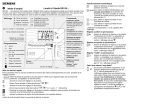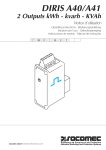Download Truma CP plus
Transcript
Truma CP plus Gebrauchsanweisung Einbauanweisung Seite2 Seite16 Operating instructions Installation instructions Page19 Page33 Mode d‘emploi Instructions de montage Page36 Page50 Im Fahrzeug mitzuführen! To be kept in the vehicle! À garder dans le véhicule ! Istruzioni per l‘uso Istruzioni di montaggio Pagina53 Pagina67 Page71 Da tenere nel veicolo! TR Bedienteil Truma CP plus Inhaltsverzeichnis Gebrauchsanweisung Einbauanweisung Verwendete Symbole ............................................................. 3 Verwendungszweck ........................................................... 3 Sicherheitshinweise ........................................................... 3 Wichtige Hinweise ............................................................. 3 Anzeige- / und Bedienelemente ........................................ 4 Dreh- / Drückknopf ................................................................ 4 Zurück-Taste ........................................................................... 4 Erstinbetriebnahme ............................................................ 5 Inbetriebnahme ................................................................... 5 Funktionen ........................................................................... 5 Bedienteil ein-/ausschalten .................................................... 5 Einstellebene anwählen ......................................................... 5 Raumtemperatur ändern ........................................................ 6 Warmwasserstufe ändern ...................................................... 6 Energieart wählen .................................................................. 7 Gebläsestufe wählen .............................................................. 8 Zeitschaltuhr einstellen .......................................................... 8 Beleuchtung ein-/ausschalten .............................................. 10 Uhrzeit einstellen .................................................................. 11 Servicemenü ........................................................................ 11 Anzeige Netzspannung 230 V .............................................. 12 Warnung ............................................................................. 12 Störung ............................................................................... 13 Technische Daten .............................................................. 13 Wartung .............................................................................. 13 Entsorgung ......................................................................... 13 Fehlersuchanleitung (Heizung Combi Gas) .................. 14 Fehlersuchanleitung (Heizung Combi Diesel) .............. 15 Konformitätserklärung ..................................................... 16 Sicherheitshinweise ......................................................... Lieferumfang ........................................................................ Beschreibung ....................................................................... Abmessungen ...................................................................... Platzwahl .............................................................................. Anschluss ............................................................................. Montage ............................................................................... 2 16 16 16 17 17 18 18 Gebrauchsanweisung Verwendete Symbole Einbau und Reparatur des Gerätes darf nur vom Fachmann durchgeführt werden. Hinweis mit Informationen und Tipps. ESD-Vorschriften beachten! Elektrostatische Aufladung kann zum Zerstören der Elektronik führen. Vor Berührung der Elektronik Potentialausgleich herstellen. Verwendungszweck Das Bedienteil Truma CP plus dient zum Steuern und Überwachen einer Heizung Combi CP plus ready und / oder einem Truma Klimasystem. Folgende Klimasysteme können mit dem Truma CP plus bedient werden: –– Saphir compact *, ** –– Saphir comfort RC –– Aventa eco –– Aventa comfort * nicht in Verbindung mit Wechselrichter TG 1000_sinus **in Verbindung mit einer Heizung Combi CP plus ready ist eine „Kupplung Bedienteilkabel“, zwischen Klimasystem und Heizung, zwingend erforderlich. Die „Kupplung Bedienteilkabel“ (Art.-Nr. 40090-69300) separat bestellen. Das Gerät ist für den Einbau in Caravans und Motorcaravans bestimmt. Der Einbau in Boote ist nicht zulässig. Das Bedienteil Truma CP plus kann bei älteren Heizungen nachgerüstet werden. Hierzu ist bei der Heizung ein Tausch der Elektronik (durch den Truma Service) notwendig. Sicherheitshinweise –– Das Gerät nur in technisch einwandfreiem Zustand betreiben. –– Störungen sofort beheben lassen. Störungen nur selbst beheben, wenn die Behebung in der Fehlersuchanleitung dieser Gebrauchsanweisung beschrieben ist. –– Keine Reparaturarbeiten oder Veränderungen am Gerät vornehmen! –– Ein defektes Gerät nur durch den Hersteller oder dessen Service instand setzen lassen. Wichtige Hinweise Wenn die Stromversorgung des Systems unterbrochen ist, muss die Uhrzeit neu eingegeben werden. –– Bei Anschluss der Heizung Combi CP plus ready an das Bedienteil Truma CP plus kann die Heizung nicht mehr über eine Zeitschaltuhr ZUCB geschaltet werden. –– Bei Anschluss eines neuen Geräts an das Bus-System muss das unter „Erstinbetriebnahme“ beschriebene Vorgehen wiederholt werden. Klimasysteme – gemeinsame Nutzung von IR-Fernbedienung und Bedienteil –– Auch nach Anschluss des Bedienteils Truma CP plus steht die IR-Fernbedienung zur Steuerung des Klimasystems zur Verfügung. Das Bedienteil erkennt alle Einstellungen, die über die IR-Fernbedienung am Klimasystem vorgenommen werden. Die IR-Fernbedienung sendet nur die in ihrem Display angezeigten Einstellungen (keine bidirektionale Kommunikation). –– Um die Start- und Endzeit eines gewünschten Zeitraums eindeutig festzulegen, darf nur die Zeitschaltuhr des Bedienteils verwendet werden. 3 Anzeige- / und Bedienelemente Dreh- / Drückknopf 1 Mit dem Dreh-/Drückknopf (8) können Sollwerte und Parameter angewählt, geändert und durch Antippen gespeichert werden. Angewählte Menüpunkte blinken. 2 3 6 7 5 - + 4 9 Mit dem Dreh-/Drückknopf (8) können Menüs in den Zeilen (3 + 4) angewählt und Einstellungen vorgenommen werden. Die Anzeige erfolgt über ein Display (1) mit beleuchtetem Hintergrund. Mit der Zurück-Taste (9) erfolgt der Rücksprung aus einem Menü. 4 Drehen nach links (-) –– Menü wird von rechts nach links durchlaufen. –– Absenken von Werten. Antippen –– Übernehmen (Speichern) eines angewählten Wertes. –– Auswahl eines Menüpunkts, Wechsel in die Einstellebene. 8 1 =Anzeige 2 =Statuszeile 3 =Menüzeile (oben) 4 =Menüzeile (unten) 5 =Anzeige Netzspannung 230 V (Landstrom) 6 =Anzeige Zeitschaltuhr 7 =Einstellungen / Werte 8 =Dreh- / Drückknopf 9 =Zurück-Taste Drehen nach rechts (+) –– Menü wird von links nach rechts durchlaufen. –– Erhöhen von Werten. Drücken (3 Sekunden) –– Hauptschaltfunktion EIN / AUS 3 sec Zurück-Taste Durch Drücken der Zurück-Taste (9) erfolgt ein Rücksprung aus einem Menü und Verwurf von Einstellungen. Das bedeutet, die bisherigen Werte bleiben erhalten. Erstinbetriebnahme Funktionen Führen Sie zur Erstinbetriebnahme des Systems folgende Schritte durch: –– Stellen Sie die Spannungsversorgung aller Geräte sicher 12 V Gleichspannung bzw. 230 V Netzspannung bei Klimasystemen und Combi E. –– Starten Sie die Suche der Geräte unter Menüpunkt „Servicemenü“ -> „RESET“ -> „PR SET“. Die Funktionen in den Menüzeilen (3, 4) des Bedienteils sind in beliebiger Reihenfolge anwählbar. Die Betriebsparameter werden in der Statuszeile (2) bzw. in den Anzeigen (5, 6) dargestellt. Nach dem Bestätigen initialisiert sich das Bedienteil. Während dieses Vorgangs erscheint im Display „INIT ..“. Damit werden die gefundenen Geräte im Bedienteil hinterlegt. –– Dreh- / Drückknopf länger als 3 Sekunden drücken. Inbetriebnahme Start- / Stand-by-Bildschirm Nach dem Verbinden des Bedienteils mit der Spannungsversorgung, wird nach wenigen Sekunden ein Startbildschirm angezeigt. Bedienteil ein-/ausschalten –– Vorher eingestellte Werte / Betriebsparameter werden nach dem Einschalten wieder aktiv. –– Der Ausschaltvorgang des Bedienteils kann sich wegen interner Nachläufe der Heizung um einige Minuten verzögern. Einstellebene anwählen –– Dreh- / Drückknopf antippen. Das Display zeigt die Einstellebene. Das erste Symbol blinkt. Nach einigen Sekunden ohne Eingabe wird automatisch ein Stand-by-Bildschirm dargestellt. Wenn die Uhrzeit gestellt ist (siehe „Uhrzeit einstellen“), wechselt die Anzeige im Display zwischen Uhrzeit und eingestellter Raumtemperatur. Nach einer Reparatur / Nachrüstung muss das unter „Erstinbetriebnahme“ beschriebene Vorgehen wiederholt werden. 5 Warmwasserstufe ändern Raumtemperatur ändern –– Mit Dreh- / Drückknopf das Symbol in Menüzeile (3) anwählen. –– Durch Antippen in die Einstellebene wechseln. –– Je nach angeschlossenem Gerät mit Dreh- / Drückknopf zwischen Heizung (HEIZ) oder Klimasystem (AC) wählen. –– Dreh- / Drückknopf zum Bestätigen der Auswahl antippen. –– Mit Dreh- / Drückknopf die gewünschte Temperatur wählen. –– Dreh- / Drückknopf zum Bestätigen des Wertes antippen. a b c d –– Mit Dreh- / Drückknopf das Symbol in Menüzeile (3) anwählen. –– Durch Antippen in die Einstellebene wechseln. –– Mit Dreh- / Drückknopf die gewünschte Stufe wählen. –– Dreh- / Drückknopf zum Bestätigen des Wertes antippen. a b c d e 2 3 2 3 Heizung (HEIZ) einstellbarer Temperaturbereich 5 - 30 °C (1 °C-Schritte) a =Heizung * – Heizung ist angeschaltet. * Solange die gewünschte Raumtemperatur nicht erreicht ist, blinkt dieses Symbol. Schnelle Temperaturänderung über Dreh- / Drückknopf (im Stand-by-Bildschirm) möglich. Klimasystem (AC) einstellbarer Temperaturbereich 16 - 31 °C (1 °C-Schritte) b=COOL –Klimasystem ist angeschaltet c =AUTO –Klimasystem ist auf Automatik gestellt d=HOT –Klimasystem ist im Heizbetrieb e =VENT –Klimasystem ist im Umluftbetrieb 6 a =Boiler * – Warmwasserbereitung ist angeschaltet. b=40° ** – Warmwassertemperatur 40 °C c =60° – Warmwassertemperatur 60 °C d=BOOST *– Gezielte, schnelle Aufheizung des Boilerinhalts (Boilervorrang) für ein Zeitfenster von max. 40 Minuten. Anschließend wird die Wassertemperatur für zwei Nachheizzyklen auf dem höherem Niveau (etwa 62 °C) gehalten – nicht Combi Diesel. Nach Erreichen der Wassertemperatur, wird der Raum weiter beheizt. * Solange die gewünschte Wassertemperatur nicht erreicht ist, blinkt dieses Symbol. **Warmwassertemperatur 40 °C kann bei kombinierter Raumund Wassererwärmung nur für eine begrenzte Zeit auf 40 °C gehalten werden. Nicht bei Variante für Australien verfügbar. Besonderheiten im Mischbetrieb Unterbrechung der Spannungsversorgung 230 V: Energieart wählen –– Mit Dreh- / Drückknopf das Symbol in Menüzeile (3) anwählen. –– Durch Antippen in die Einstellebene wechseln. –– Mit Dreh- / Drückknopf die gewünschte Energieart wählen. –– Dreh- / Drückknopf zum Bestätigen des Wertes antippen. a b c d e 2 3 Symbol a Betriebsart Gas / Diesel Energieart Gas / Diesel b EL 1 Elektro c EL 2 Elektro d MIX 1 * Elektro + Gas / Diesel e MIX 2 * Elektro + Gas / Diesel Die Heizung schaltet automatisch in den Gas- bzw. Dieselbetrieb. Sobald die Spannungsversorgung 230 V wieder hergestellt ist, schaltet die Heizung automatisch in den Mischbetrieb zurück. Störung im Verbrennungsvorgang (z. B. Brennstoffmangel): Combi Gas Die Heizung schaltet automatisch in den Elektrobetrieb. Soll die Heizung wieder im Mischbetrieb laufen, muss die Ursache der Störung beseitigt werden. Heizung am Bedienteil aus- und wieder einschalten. Combi Diesel Die Heizung geht auf Störung. Heizung am Bedienteil aus- und wieder einschalten. Bei längerer Störung auf Energieart „Elektro“ umstellen. *Mischbetrieb Sobald die Heizung eingeschaltet wird (Raumtemperatur, Warmwasserstufe aktiv), wird in der Statuszeile die im vorherigen Heizvorgang gewählte Energieart angezeigt. Werkseinstellung ist Gas / Diesel. 7 Bei angeschlossener Heizung / Klimasystem * Kann zu höherem Motorverschleiß führen, je nach Häufigkeit der Benutzung. **Gebläsestufe „HIGH“ ist mit höherer Stromaufnahme, höherem Geräuschpegel und erhöhtem Motorverschleiß verbunden. –– Mit Dreh- / Drückknopf das Symbol in Menüzeile (3) anwählen. –– Durch Antippen in die Einstellebene wechseln. –– Mit Dreh- / Drückknopf die gewünschte Gebläsestufe wählen. –– Dreh- / Drückknopf zum Bestätigen des Wertes antippen. Sobald die Heizung eingeschaltet wird (Raumtemperatur, Warmwasserstufe eingestellt), zeigt die Statuszeile die im vorherigen Heizvorgang gewählte Gebläsestufe an. Werkseinstellung ist „ECO“. Gebläsestufe wählen a b c d e 2 3 Heizung Symbol – Betriebsart OFF a VENT* b c ECO HIGH ** d BOOST 8 Beschreibung Gebläse ist ausgeschaltet. (Nur anwählbar, wenn kein Gerät in Betrieb ist). Umluft, wenn kein Gerät in Betrieb ist. Drehzahl in 10 Stufen wählbar. Niedrige Gebläsestufe Hohe Gebläsestufe Schnelle Raumaufheizung Verfügbar, wenn die Differenz zwischen gewählter und aktueller Raumtemperatur >10 °C beträgt. Klimasystem Symbol – Betriebsart OFF a b c d e – LOW MID HIGH NIGHT Beschreibung Gebläse ist ausgeschaltet (Nur anwählbar, wenn kein Gerät in Betrieb ist). – Niedrige Gebläsestufe Mittlere Gebläsestufe Höchste Gebläsestufe Besonders leiser Gebläsebetrieb Zeitschaltuhr einstellen –– Die Zeitschaltuhr kann nur ausgewählt werden, wenn die Uhrzeit des Bedienteils eingestellt wurde. –– Beim Betrieb von Klimasystemen nur die Zeitschaltuhr des Bedienteils verwenden, um die Start- und Endzeit eines gewünschten Zeitraums eindeutig festzulegen. –– Ist die Zeitschaltuhr aktiviert (ON), wird zuerst das Menü Zeitschaltuhr deaktivieren (OFF) dargestellt. –– Mit Dreh- / Drückknopf das Symbol in Menüzeile (4) anwählen. –– Durch Antippen in die Einstellebene wechseln. Startzeitpunkt eingeben –– Mit Dreh- / Drückknopf die Stunden, anschließend die Minuten einstellen. Endzeitpunkt eingeben –– Mit Dreh- / Drückknopf die Stunden, anschließend die Minuten einstellen. Wurde der Start-/Endzeitpunkt bei der Eingabe überschritten, werden die Betriebsparameter erst nach Erreichen des nächsten Start-/Endzeitpunkts berücksichtigt. Bis dahin bleiben die außerhalb der Zeitschaltuhr eingestellten Betriebsparameter gültig. Raumtemperatur einstellen –– Je nach angeschlossenem Gerät mit Dreh- / Drückknopf zwischen Heizung oder Klimasystem wählen. –– Dreh- / Drückknopf zum Bestätigen der Auwahl antippen. –– Mit Dreh- / Drückknopf gewünschte Raumtemperatur wählen. –– Dreh- / Drückknopf zum Bestätigen des Wertes antippen. Warmwasserstufe einstellen –– Mit Dreh- / Drückknopf gewünschte Warmwasserstufe wählen. –– Dreh- / Drückknopf zum Bestätigen des Wertes antippen. Energieart wählen –– Mit Dreh- / Drückknopf gewünschte Energieart wählen. –– Dreh- / Drückknopf zum Bestätigen des Wertes antippen. Das Menü Energieart wählen wird dargestellt, wenn eine Heizung mit elektrischen Heizstäben angeschlossen ist. 9 Gebläsestufe wählen –– Mit Dreh- / Drückknopf gewünschte Gebläsestufe wählen. –– Dreh- / Drückknopf zum Bestätigen des Wertes antippen. Zeitschaltuhr deaktivieren (OFF) –– Durch Antippen in die Einstellebene wechseln. –– Mit Dreh- / Drückknopf Zeitschaltuhr deaktivieren (OFF) –– Dreh- / Drückknopf zum Bestätigen des Wertes antippen. Das Menü Gebläsestufe wählen wird nur dargestellt, wenn Heizung / Warmwasserstufe eingestellt wurde. Zeitschaltuhr aktivieren (ON) –– Mit Dreh- / Drückknopf Zeitschaltuhr aktivieren (ON) –– Dreh- / Drückknopf zum Bestätigen des Wertes antippen. Beleuchtung ein-/ausschalten Verfügbar bei angeschlossenem Klimasystem Aventa comfort oder Aventa eco –– Mit Dreh- / Drückknopf das Symbol in Menüzeile (4) anwählen. –– Durch Antippen in die Einstellebene wechseln. –– Mit Dreh- / Drückknopf gewünschte Funktion wählen. –– Die Zeitschaltuhr bleibt solange aktiv, auch über einige Tage hinweg, bis sie deaktiviert wird (OFF). –– Wenn die Zeitschaltuhr programmiert und aktiv ist, blinkt das Symbol für Zeitschaltuhr. 1 – 5 – Beleuchtung einschalten. Helligkeit in 5 Stufen wählbar. OFF – Beleuchtung ausschalten. –– Dreh- / Drückknopf zum Bestätigen des Wertes antippen. 4 10 Uhrzeit einstellen –– Die Stundenanzeige blinkt. –– Mit Dreh- / Drückknopf die Stunden (24 h - Modus) einstellen. –– Nach erneutem Antippen des Dreh- / Drückknopf blinkt die Minutenanzeige. –– Mit Dreh- / Drückknopf die Minuten einstellen. –– Dreh- / Drückknopf zum Bestätigen des Wertes antippen. Hintergrundbeleuchtung des Bedienteils ändern Die Hintergrundbeleuchtung ist in 10 Stufen änderbar. Sprache ändern Die gewünschte Sprache aus den verfügbaren Sprachen auswählen (z. B. Englisch, Deutsch, Französisch, Italienisch). Servicemenü Versionsnummer angeschlossener Geräte ausgeben Versionsnummer von Heizung, Klimasystem oder Bedienteil anzeigen. Temperaturfühler kalibrieren (OFFSET) Der Temperaturfühler der Heizung kann individuell an die Fahrzeuggröße angepasst werden. Die Einstellung des Offsets ist in Schritten von 1 °C im Bereich von -5 °C bis +5 °C möglich. 11 Auf Werkseinstellung rücksetzen (RESET) Die Reset-Funktion setzt das Bedienteil auf die Werkseinstellung zurück. Alle Einstellungen werden damit gelöscht. Neu angeschlossene Geräte werden im Bedienteil hinterlegt. Reset durchführen –– Mit Dreh- / Drückknopf „RESET“ anwählen. –– Dreh- / Drückknopf antippen. –– Es erscheint im Display „PR SET“. –– Zum Bestätigen Dreh- / Drückknopf antippen. Nach dem Bestätigen initialisiert sich das Bedienteil. Während dieses Vorgangs erscheint im Display „INIT ..“. Anzeige Netzspannung 230 V Das Symbol signalisiert, dass 230 V Netzspannung (Landstrom) verfügbar ist. Warnung Bei einer Warnung erscheint ein Warnsymbol, um zu signalisieren, dass ein Betriebsparameter einen undefinierten Zustand erreicht hat. In diesem Fall läuft das betreffende Gerät weiter. Sobald sich der Betriebsparameter wieder im Sollbereich befindet, erlischt dieses Symbol selbstständig. Code der Warnung auslesen –– Mit Dreh- / Drückknopf das Symbol anwählen. –– Dreh- / Drückknopf antippen. Es wird der aktuelle Code der Warnung angezeigt. Mit der Fehlerliste kann die Ursache der Warnung ermittelt und beseitigt werden. W= Warnung 42= Fehlercode H= Gerät H = Heizung A = Klimasystem Ursache beseitigt / Rückkehr zur Einstellebene –– Dreh- / Drückknopf antippen. Anzeige nur in Verbindung mit einer Heizung Combi E CP plus ready möglich, die zusätzliche Heizstäbe für den Elektrobetrieb enthält. 12 Ursache nicht beseitigt / Rückkehr zur Einstellebene –– Die Zurück-Taste drücken. In diesem Fall ist die Warnung im Bedienteil nicht quittiert und das Warnsymbol bleibt bestehen. Das Bedienteil bleibt im Zustand Warnung. Weitere angeschlossene Geräte können bedient werden. Störung Bei einer Störung springt das Bedienteil sofort in die M enüebene „Störung“ und zeigt den Fehlercode der Störung an: E= Störung 41= Fehlercode H= Gerät H = Heizung A = Klimasystem Ursache beseitigt / Rückkehr zur Einstellebene –– Dreh- / Drückknopf antippen. –– Das entsprechende Gerät wird neu gestartet. Dies kann wegen interner Nachläufe angeschlossener Geräte einige Minuten dauern. Falls die Ursache nicht beseitigt wurde, wird die Störung wieder auftreten und das Bedienteil springt erneut in die Menüebene „Störung“. Ursache nicht beseitigt / Rückkehr zur Einstellebene –– Die Zurück-Taste drücken. In diesem Fall ist die Störung im Bedienteil nicht quittiert und das Warnsymbol bleibt bestehen. Das Gerät bleibt im Störungszustand. Weitere angeschlossene Geräte können bedient werden. Technische Daten Display LCD, monochrom, mit Hintergrundbeleuchtung Abmessungen (L x B x H) 92 x 103 x 40 mm Betriebstemperaturbereich -25 °C bis +60 °C Lagertemperaturbereich -25 °C bis +70 °C SchnittstelleTIN-Bus Spannungsversorgung 8 V – 16,5 V Stromaufnahme max. 65 mA (100 % Hintergrundbeleuchtung) 6,5 mA – 7 mA (Stand-by) Ruhestromaufnahme 3 mA (Aus) Gewicht110 g Technische Änderungen vorbehalten! Wartung Dieses Gerät ist wartungsfrei. Zur Reinigung der Front verwenden Sie einen nicht scheuernden, mit Wasser angefeuchteten Lappen. Sollte dies nicht ausreichend sein, verwenden Sie eine neutrale Seifenlösung. Entsorgung Das Gerät ist gemäß den administrativen Bestimmungen des jeweiligen Verwendungslandes zu entsorgen. Nationale Vorschriften und Gesetze (in Deutschland ist dies z. B. die Altfahrzeug-Verordnung) müssen beachtet werden. 13 Fehlersuchanleitung (Heizung Combi Gas) Fehlercode Ursache Behebung # 17, # 18 –– Sommerbetrieb mit leerem Wasserbehälter –– Warmluftaustritte blockiert –– Umluftansaugung blockiert –– Gerät ausschalten und abkühlen lassen. Boiler mit Wasser füllen. –– Kontrolle der einzelnen Austrittsöffnungen –– Blockade der Umluftansaugung entfernen # 21 –– Raumtemperaturfühler oder -kabel defekt –– Wenden Sie sich bitte an den Truma Service. # 24 –– Drohende Unterspannung Batteriespannung zu niedrig < 10,4 V –– Batterie laden # 29 –– Heizelement für FrostControl hat einen Kurzschluss –– Stecker des Heizelements an der elektronischen Steuereinheit abziehen. Heizelement austauschen # 41 –– Elektronik gesperrt. –– Wenden Sie sich bitte an den Truma Service. # 42 –– Fenster über dem Kamin offen (Fensterschalter) –– Fenster schließen. # 43 –– Überspannung > 16,4 V –– Batteriespannung und Spannungsquellen wie z. B. das Ladegerät prüfen. # 44 –– Unterspannung Batteriespannung zu niedrig < 10,0 V –– Batterie laden. Gegebenenfalls überalterte Batterie ersetzen. # 45 –– Keine 230 V Betriebsspannung –– Sicherung 230 V defekt –– Überhitzungsschutz hat ausgelöst –– Betriebsspannung 230 V wieder herstellen. –– Sicherung 230 V erneuern. –– Überhitzungsschutz rücksetzen. Heizung abkühlen lassen, die Anschlussabdeckung abnehmen und Resetknopf drücken. #112, #202 #121, #211 –– Gasflasche oder Schnellschlussventil in der Gaszuleitung geschlossen –– Gaszufuhr prüfen und Ventile offnen –– Gasdruckregler vereist –– Butananteil in der Gasflasche zu hoch –– Reglerbeheizung (EisEx) verwenden –– Propan verwenden (Insbesondere bei Temperaturen unter 10 °C ist Butan zum Heizen ungeeignet.) #122, #212 –– Verbrennungsluftzufuhr bzw. Abgasaustritt verschlossen –– Öffnungen auf Verschmutzung (Schneematsch, Eis, Laub etc.) prüfen und gegebenenfalls entfernen. #255 –– Das zu bedienende Gerät ist nicht mit Spannung versorgt –– Keine Verbindung zwischen Heizung und Bedienteil –– Bedienteilkabel defekt –– Spannungsversorgung sicherstellen –– Wenden Sie sich bitte an den Truma Service. Sollten diese Maßnahmen nicht zur Störungsbehebung führen, oder Fehlercodes angezeigt werden, die Sie nicht in der Fehlersuchanleitung finden, wenden Sie sich bitte an den Truma Service. 14 Fehlersuchanleitung (Heizung Combi Diesel) Fehlercode Ursache Behebung # 111 –– Raumtemperaturfühler oder -kabel defekt –– Wenden Sie sich bitte an den Truma Service. # 122 –– Kraftstoffmangel durch geringe Tankfüllung, leergefahrenen Tank und / oder Schräglage des Fahrzeugs –– Tank mit Kraftstoff befüllen. Anschließend die Kraftstoffleitung wie unter „Erstinbetriebnahme“ befüllen (siehe Gebrauchsanweisung Combi D). # 131 –– Keine Verbindung zwischen Heizung und Bedienteil –– Bedienteilkabel defekt –– Wenden Sie sich bitte an den Truma Service. # 132 –– Heizelement für FrostControl hat einen Kurzschluss –– Stecker des Heizelements an der elektronischen Steuereinheit abziehen. Heizelement austauschen. # 150 Warmlufttemperatur überschritten: –– Nicht alle Warmluftrohre sind angeschlossen –– Warmluftaustritte blockiert –– Umluftansaugung blockiert –– Kontrolle, ob 4 Warmluftrohre angeschlossen sind –– Kontrolle der einzelnen Austrittsöffnungen –– Blockade der Umluftansaugung entfernen # 151 Wassertemperatur überschritten: –– Sommerbetrieb mit leerem Wasserbehälter –– Gerät ausschalten und abkühlen lassen. Boiler mit Wasser füllen. # 152 –– Wassertemperatur im Sommerbetrieb überschritten –– Gerät ausschalten und abkühlen lassen. Boiler mit Wasser füllen. # 160 –– Unterspannung < 10,2 V –– Batteriespannung prüfen, ggf. Batterie laden. –– Kurzfristige Sofortmaßnahme. Starke Verbraucher abschalten, bzw. Fahrzeugmotor starten bis die Heizung läuft (ca. 4 Minuten). –– Batteriekapazität unzureichend, ggf. überalterte Batterie austauschen. # 161 –– Überspannung > 16,4 V –– Batteriespannung und Spannungsquellen wie z. B. das Ladegerät prüfen. # 162 –– Fenster über dem Kamin offen (Fensterschalter) –– Fenster schließen. # 164 –– Keine 230 V Betriebsspannung –– Sicherung 230 V defekt –– Überhitzungsschutz hat ausgelöst –– Betriebsspannung 230 V wieder herstellen. –– Sicherung 230 V erneuern. –– Überhitzungsschutz rücksetzen. Heizung abkühlen lassen, die Anschlussabdeckung abnehmen und Resetknopf drücken. # 170 –– Drohende Unterspannung < 11,5 V –– Sparsam mit der elektrischen Energie aus der Batterie umgehen, z. B. Beleuchtung einschränken. –– Batterie laden. Sollten diese Maßnahmen nicht zur Störungsbehebung führen, oder Fehlercodes angezeigt werden, die Sie nicht in der Fehlersuchanleitung finden, wenden Sie sich bitte an den Truma Service. 15 Konformitätserklärung Einbauanweisung 1. Stammdaten des Herstellers Name: Truma Gerätetechnik GmbH & Co. KG Anschrift: Wernher-von-Braun-Str. 12, D-85640 Putzbrunn Sicherheitshinweise Der Einbau in Fahrzeuge muss den technischen und administrativen Bestimmungen des jeweiligen Verwendungslandes entsprechen (z. B. EN 1648, VDE 0100-721). Nationale Vorschriften und Regelungen müssen beachtet werden. 2. Identifikation des Gerätes Typ / Ausführung: Bedienteil / Truma CP plus 3. Erfüllt die Anforderungen folgender EG-Richtlinien 3.1 Elektromagnetische Verträglichkeit 2004/108/EG 3.2 Funkentstörung von Kfz UN ECE R10 3.3 Altfahrzeugrichtlinie 2000/53/EG 3.4 Niederspannungsrichtlinie 2006/95/EG und trägt das CE-Zeichen sowie die Typgenehmigungsnummer E1 10R-046951 4. Grundlage des Konformitätsnachweises EN 61000-6-3:2007 + A1:2011, EN 61000-6-1:2007, CISPR 25, DIN EN 60335-1 6. Angaben zur Funktion des Unterzeichners Unterschrift: ppa Axel Schulz Leitung Produktcenter 16 Putzbrunn, 09.07.2013 In anderen Ländern sind die jeweils gültigen Vorschriften zu beachten. Lieferumfang 1 Bedienteil Truma CP plus 1 Schraube (Fixierung Bedienteiloberteil) 1 Gebrauchs- und Einbauanweisung 1 12 V-Anschlusskabel 30 cm (+ = rot , - = rot/schwarz) Separat zu bestellen: 1 Anschlusskabel (TIN-Bus) in verschiedenen Längen erhältlich. Beschreibung Das Bedienteil (mit Verpolschutz) wird über ein 12 VAnschlusskabel mit Spannung versorgt. Mit einem Anschlusskabel (TIN-Bus) wird das Bedienteil mit einer Heizung Combi CP plus ready und / oder einem Klimasystem verbunden. Abmessungen Platzwahl 9 92 Das Bedienteil an einer vor Feuchtigkeit und Nässe geschützten Stelle einbauen. Für eine optimale Lesbarkeit der Zeichen, das Display auf Augenhöhe montieren. 103 –– Einbauöffnung für das Display herstellen. 11,5 7 3,5 3±1 18 3,5 69 19,8 21,1 11,5 22 73+1 84+1 3,5 3,5 Maße in mm Maße in mm 17 Anschluss –– Bedienteiloberteil über 2 Rastnasen in den Rahmen einhaken. –– Bedienteiloberteil mit einer Schraube fixieren. –– Dreh- / Drückknopf auf die Achse aufschieben. ESD-Vorschriften beachten! –– Das Kabel (TIN-Bus) am Display anstecken und zur Heizung (zum Klimasystem) verlegen. –– Das 12 V-Anschlusskabel anstecken und mit ungeschalteter 12 V Betriebsspannung verbinden (Dauerplus). Die Plusleitung mit einer 1 A Sicherung absichern. TIN-Bus 12 V + - += rot -= rot / schwarz Ansicht von hinten Montage –– Die Bedienteilaufnahme mit 4 Schrauben an der Wand fixieren. - Ansicht von vorne 18 Ø max. 3,4 mm + Technische Änderungen vorbehalten! Control panel Truma CP plus Table of Contents Operating instructions Symbols used ....................................................................... Intended use ...................................................................... Safety instructions ............................................................ Important notes ................................................................. Display and controls ......................................................... Rotary push button ............................................................... Back button .......................................................................... Initial start-up ..................................................................... Start-up ............................................................................... Functions ........................................................................... Switch control panel on/off .................................................. Select setting level ............................................................... Change room temperature ................................................... Change hot water level ......................................................... Select energy source ............................................................ Select fan level ..................................................................... Set time switch ..................................................................... Switch lighting on/off ........................................................... Set time ................................................................................ Service menu ........................................................................ 230 V mains power supply indicator .................................... Warning .............................................................................. Fault ..................................................................................... Technical data .................................................................... Maintenance ...................................................................... Disposal .............................................................................. Troubleshooting guide (Combi gas heating system) ... Troubleshooting guide (Combi Diesel heating system) . Declaration of conformity ................................................ Installation instructions 37 37 37 37 38 38 38 39 39 39 39 39 40 40 41 42 42 44 45 45 46 46 47 47 47 47 48 49 50 Safety instructions ............................................................ Scope of delivery .................................................................. Description ........................................................................... Dimensions ........................................................................... Selecting a location .............................................................. Connection ........................................................................... Assembly .............................................................................. 50 50 50 51 51 52 52 19 Operating instructions Symbols used The unit must only be installed and repaired by an expert. Note containing information and tips. Please pay attention to the ESD regulations! Electrostatic charge can destroy the electronics. Ensure that potential compensation is present before touching the electronics. Intended use The Truma CP plus control panel is used to control and monitor a Combi CP plus ready heating system and/or a Truma air conditioning system. The following air conditioning systems can be operated with the Truma CP plus: –– Saphir compact *, ** –– Saphir comfort RC –– Aventa eco –– Aventa comfort * not in conjunction with a TG 1000 Sinus power inverter **in combination with a Combi CP plus ready heating system a “control panel cable coupling” is essential between the air conditioning system and the heating system. The “control panel cable coupling” (part no. 40090-69300) can be ordered separately. The device is intended for installation in caravans and motor homes. Installation in boats is not permitted. 20 The Truma CP plus control panel can be retrofitted in old heating systems. The heater electronics must be replaced (by Truma Service) to do this. Safety instructions –– The device must not be operated unless it is in technically perfect condition. –– Repairs must be carried out immediately. Only carry out repairs yourself if the solution is described in the troubleshooting guide of this manual. –– No repairs or modifications to the unit are allowed! –– Defective devices may only be repaired by the manufacturer or the manufacturer's service department. Important notes If the power supply to the system has been interrupted, the time must be re-entered. –– The Combi CP plus ready heating system can no longer be switched using a ZUCB time switch if it is connected to the Truma CP plus control panel. –– If a new device is connected to the bus system, the procedure described in “Initial start-up” must be repeated. Air conditioning systems – shared use of IR remote control and control panel –– Even after connecting the Truma CP plus control panel, the IR remote control is available for controlling the air conditioning system. The control panel recognises all settings that are made using the IR remote control on the air conditioning system. The IR remote control only transmits the settings that are shown in its display (no bidirectional communication). –– Only the time switch of the control panel may be used to clearly define the start and end time of a required period. Display and controls Rotary push button Setpoints and parameters can be selected, modified and saved by tapping on them using the rotary push button (8). Selected menu items flash. 1 Rotate right (+) –– Menu is run through from left to right. –– Increase values. 2 3 6 7 - + 5 Touching –– Accept (save) a selected value. –– Select a menu item, switch to setting level. 4 9 Rotate left (-) –– Menu is run through from right to left. –– Decrease values. 8 Press (3 seconds) –– Main switch function ON/OFF 1 =Display 2 =Status bar 3 =Menu bar (upper) 4 =Menu bar (lower) 5 =230 V mains supply indicator (power) 6 =Time switch display 7 =Settings / Values 8 =Rotary push button 9 =Back button 3 sec Back button Pressing the Back button (9) returns you from a menu and discards settings. This means that the previous values are retained. Menus can be selected in lines (3 + 4) using the rotary push button (8) and settings made. The display takes place using a screen (1) with an illuminated background. The Back button (9) can be used to return from a menu. 21 Initial start-up Functions In order to perform the initial start-up, the following steps are required: –– Make sure that all equipment is connected to the power supply 12 V DC voltage or 230 V Mains voltage with air conditioning systems and Combi E. –– Start the search of the devices under menu item “Service menu” -> “RESET” -> “PR SET”. The functions in the menu bars (3, 4) of the control panel are selectable in any order. The operating parameters are shown on the status bar (2) and on the displays (5, 6). After pressing, the control panel initialises itself. “INIT ..” appears on the display while this is in progress. The devices that have been found have therefore been stored in the control panel. Start-up Start / standby screen After connecting the control panel to the mains power supply, a start screen is displayed after a few seconds. Switch control panel on/off –– Press rotary push button for longer than 3 seconds. –– Previously set values / operating parameters are reactivated after switching on. –– The control panel deactivation procedure can be delayed by several minutes because of internal heating system after-runs. Select setting level –– Tap rotary push button. The display shows the setting level. The first icon flashes. If no entry is made for several seconds, the standby screen is automatically displayed. If the time has been set (see “Set time”), the display alternates between the time and the room temperature setting. After a repair / retrofitting, the procedure described under “Initial start-up” must be repeated. 22 Change room temperature –– Select icon in menu bar (3) with rotary push button. –– Change by tapping in the setting level. –– Select between heating system (HEATER) or air conditioning system (AC) using the rotary push button, depending on the unit that is connected. –– Tap rotary push button to confirm selection. –– Select desired temperature with rotary push button. –– Tap rotary push button to confirm value. a b c d Change hot water level –– Select icon in menu bar (3) with rotary push button. –– Change by tapping in the setting level. –– Select desired level with rotary push button. –– Tap rotary push button to confirm value. a b c d e 2 3 2 3 Heating system (HEATER) Adjustable temperature range 5 - 30 °C (steps of 1 °C) a =Heating system * – Heating system is switched on. * This symbol flashes until the required room temperature has been reached. Quick temperature change using rotary push button possible (in Stand-by screen). Air conditioning system (AC) Adjustable temperature range 16 - 31 °C (steps of 1 °C) b=COOL –Air conditioning system is switched on c =AUTO –Air conditioning system is set to automatic d=HOT –Air conditioning system is in heating mode e =VENT –Air conditioning system is in air circulation mode a =Boiler * – Hot water generator is switched on. b=40° ** – Hot water temperature 40 °C c =60° – Hot water temperature 60 °C d=BOOST *– Targeted, rapid heating of boiler contents (Boiler priority) for a maximum time window of 40 minutes. Then the water temperature is kept at the higher level for two post-heating cycles (about 62 °C) – not Combi Diesel. After reaching the water temperature, heating of the room continues. * This symbol flashes until the required water temperature has been reached. **A hot water temperature of 40 °C can only be maintained with combined room and water heating for a limited time. Not available for the Australian variants. 23 Special features in mixed mode Interruption of the mains voltage 230 V: Select energy source –– Select icon in menu bar (3) with rotary push button. –– Change by tapping in the setting level. –– Select desired energy source with rotary push button. –– Tap rotary push button to confirm value. a b c d e 2 3 Icon a Operating mode Gas / Fuel Energy mode Gas / Diesel b EL 1 Electrical c EL 2 Electrical d MIX 1 * Electric + Gas / Diesel e MIX 2 * Electric + Gas / Diesel * Mixed mode As soon as the heating system is switched on (room temperature, hot water level active) the energy type that was selected for the previous heating procedure is displayed in the status bar. The factory setting is gas / diesel. 24 The heating system switches automatically into gas and diesel mode. As soon as the 230 V power supply has been restored, the heating system automatically switches back to mixed mode. Fault in combustion procedure (e.g. lack of fuel). Combi Gas The heating system switches automatically into electrical mode. If the heating system is to run in mixed mode again, the cause of the fault must be remedied. Switch heating system on and off again at control panel. Combi Diesel The heating system goes to fault. Switch heating system on and off again at control panel. Switch to “Electrical” energy type if the fault is persistent. Select fan level With connected heating / air conditioning system –– Select icon in menu bar (3) with rotary push button. –– Change by tapping in the setting level. –– Select desired fan level with rotary push button. –– Tap rotary push button to confirm value. a b c d e 2 3 Heating system Icon – Operating mode OFF a VENT* b c ECO HIGH ** d BOOST Description Fan is switched off. (only selectable if no unit is in operation). Air circulation if no unit is in operation. 10 speed settings available. Low fan level High fan level Rapid room heating Available if the difference between the selected and the actual room temperature is >10 °C * Can lead to additional motor wear depending on frequency of use. **Fan level “HIGH” results in higher power consumption, higher noise level and increased motor wear. As soon as the heating system is switched on (room temperature, hot water level selected) the status bar displays the fan level that was selected during the previous heating procedure. The factory setting is “ECO”. Air conditioning system Icon – Operating mode OFF a b c d e – LOW MID HIGH NIGHT Description Fan is switched off (only selectable if no unit is in operation). – Low fan level Medium fan level High fan level Extremely quiet fan operation Set time switch –– The time switch can only be selected if the time has been set at the control panel. –– When air conditioning systems are being operated, the control panel time switch must only be used to clearly define the start and end time for a required period of time. –– If the time switch has been activated (ON), the deactivate time switch menu is displayed first (OFF). –– Select icon in menu bar (4) with rotary push button. –– Change by tapping in the setting level. 25 Enter start time –– Set the hours then the minutes with the rotary push button. Set room temperature –– Select heating or air conditioning system using the rotary push button, depending on the unit that is connected. –– Tap rotary push button to confirm selection. –– Select required room temperature with rotary push button. –– Tap rotary push button to confirm value. Enter finish time –– Set the hours then the minutes with the rotary push button. Set hot water level –– Select required hot water level with rotary push button. –– Tap rotary push button to confirm value. If the start/end point was exceeded during entry, the operating parameters are not taken into consideration until the next start/end point has been reached. Until then, the operating parameters that have been set outside the time switch remain valid. Select energy source –– Select required energy source with rotary push button. –– Tap rotary push button to confirm value. The select energy type menu is displayed if a heating system with electric heating elements is connected. 26 Select fan level –– Select desired fan level with rotary push button. –– Tap rotary push button to confirm value. Deactivate time switch (OFF) –– Change by tapping in the setting level. –– Deactivate time switch with rotary push button (OFF) –– Tap rotary push button to confirm value. The select fan level menu is only displayed if heating system / hot water level has been set. Activate time switch (ON) –– Activate time switch with rotary push button (ON) –– Tap rotary push button to confirm value. Switch lighting on/off Available when air conditioning system is connected Aventa comfort or Aventa eco –– Select icon in menu bar (4) with rotary push button. –– Change by tapping in the setting level. –– Select required function with rotary push button. –– The time switch remains active until it is deactivated (OFF), even for several days. –– If the time switch is programmed and active, the time switch icon flashes. 1 – 5 – Switch lighting on Brightness selectable in 5 levels. OFF – Switch lighting off –– Tap rotary push button to confirm value. 4 27 Set time –– The hour display flashes. –– Set the hours (24h mode) with rotary push button. –– The minutes display flashes when the rotary push button is tapped again. –– Set the minutes with rotary push button. –– Tap rotary push button to confirm value. Change control panel background lighting The background lighting has 10 different levels. Change language Select the required language from the languages available (e.g. English, German, French, Italian). Service menu Display version number of connected units Display version number of heating system, air conditioning system or control panel. 28 Calibrate temperature sensor (OFFSET) The temperature sensor of the heating system can be individually adjusted to the size of the vehicle. The offset can be set in steps of 1 °C within the range of -5 °C to +5 °C. Reset to factory settings (RESET) The reset function resets the control panel back to the factory settings. All settings will be deleted. New units that have been connected are stored in the control panel. Perform Reset –– Select “RESET” with rotary push button. –– Tap rotary push button. –– “PR SET” appears on the display. –– Tap rotary push button to confirm. After pressing, the control panel initialises itself. “INIT ..” appears on the display while this is in progress. 230 V mains power supply indicator The icon signals that 230 V mains power supply is available. Warning In the event of a warning a warning symbol appears in order to signal that an operating parameter has reached an undefined condition. In this case the device concerned continues to operate. As soon as the operating parameter is within the target range again, this symbol goes off again automatically. Read out code of warning –– Select icon with rotary push button. –– Tap rotary push button. The current warning code will be displayed. The cause of the warning can be determined using the fault list and eliminated. W= Warning 42= Fault code H= Device H = Heating system A = Air conditioning system Cause eliminated / return to setting level –– Tap rotary push button. Display is only possible in combination with a heating system Combi E CP plus ready which contains additional heating elements for electrical mode. Cause not eliminated / return to setting level –– Press the return button. 29 In this case the warning is not acknowledged in the control panel, and the warning symbol remains. The control panel remains in warning status. Other connected devices can be operated. Fault In the event of a fault, the control panel immediately jumps to the “Fault” menu level and displays the fault code of the fault. E= Fault 41= Fault code H= Device H = Heating system A = Air conditioning system Cause eliminated / return to setting level –– Tap rotary push button. –– The respective unit is restarted. This can take several minutes because of internal afterrun of connected units. If the cause has not been remedied, the fault will occur again and the control panel will jump to the “Fault” menu level again. Cause not eliminated / return to setting level –– Press the return button. In this case the fault is not acknowledged in the control panel, and the warning symbol remains. The device remains in fault state. Other connected devices can be operated. 30 Technical data DisplayLCD, monochrome, with background lighting Dimensions (L x W x H) 92 x 103 x 40 mm Operating temperature range -25 °C to +60 °C Storage temperature range -25 °C to +70 °C Interface TIN bus Power supply 8 V – 16.5 V Power consumptionmax. 65 mA (100 % background lighting) 6.5 mA – 7 mA (Standby) Standby current 3 mA (Off) Weight110 g Right reserved to make technical changes! Maintenance This unit is maintenance free. In order to clean the front panel, use a damp, non-scouring cloth. If this is not sufficient, use a neutral soap solution. Disposal The unit must be disposed of in line with the administrative regulations of the respective country in which it is used. National regulations and laws (in Germany, for example, the End-of-life Vehicle Regulation) must be observed. Troubleshooting guide (Combi gas heating system) Fault code Cause Rectification # 17, # 18 –– Summer mode with empty water tank –– Warm outlets blocked –– Circulated air intake blocked –– Switch device off and allow to cool. Fill boiler with water. –– Check individual outlet apertures –– Remove blockage from circulated air intake # 21 –– Room temperature sensor or cable defective –– Please contact Truma Service. # 24 –– Risk of low voltage Battery voltage too low < 10.4 V –– Charge battery # 29 –– FrostControl heating element has a short circuit –– Disconnect heating element plug from electronic control unit. Replace heating element # 41 –– Electronics blocked. –– Please contact Truma Service. # 42 –– Open window above cowl (window switch) –– Close window. # 43 –– Overvoltage > 16.4 V –– Check battery voltage and voltage sources such as the charger. # 44 –– Low voltage Battery voltage too low < 10.0 V –– Charge battery. Replace obsolete battery if necessary # 45 –– No 230 V operating voltage –– 230 V fuse defective –– Overheating protection has been triggered –– Restore 230 V operating voltage. –– Replace 230 V fuse. –– Reset overheating protection. Allow heating system to cool, remove connector cover and press reset button. #112, #202 #121, #211 –– Gas cylinder or quick-acting valve in gas supply line closed –– Check gas supply and open valves –– Gas pressure regulator iced up –– Butane content in the gas cylinder too high –– Use regulator heater (EisEx) –– Use propane (Butane is unsuitable for heating, particularly at temperatures below 10 °C.) #122, #212 –– Combustion air infeed or exhaust outlet is sealed –– Inspect openings for contamination (slush, ice, leaves, etc.) and remove contamination if necessary. #255 –– The device to be operated is not connected to the p ower supply –– No connection between heating system and control panel –– Defective control panel cable –– Make sure that power supply is provided –– Please contact Truma Service. If these measures do not remedy the fault or fault codes are displayed that cannot be found in the troubleshooting guide, please contact Truma Service. 31 Troubleshooting guide (Combi Diesel heating system) Fault code Cause Rectification # 111 –– Room temperature sensor or cable defective –– Please contact Truma Service. # 122 –– Lack of fuel due to insufficient fuel tank filling, tank has run empty and / or vehicle is on a slope –– Fill tank with fuel. Then fill fuel line as described in “Initial startup” (see Combi D operating instructions). # 131 –– No connection between heating system and control panel –– Defective control panel cable –– Please contact Truma Service. # 132 –– FrostControl heating element has a short circuit –– Disconnect heating element plug from electronic control unit. Replace heating element. # 150 Warm air temperature exceeded: –– Not all warm air ducts are connected –– Warm air outlets blocked –– Circulated air intake blocked –– Check whether the 4 warm air ducts are connected –– Check individual outlet apertures –– Remove blockage from circulated air intake # 151 Water temperature exceeded: –– Summer mode with empty water tank –– Switch device off and allow to cool. Fill boiler with water. # 152 –– Water temperature exceeded in summer mode –– Switch device off and allow to cool. Fill boiler with water. # 160 –– Undervoltage < 10.2 V –– Check battery voltage, charge if necessary. –– Short-term immediate measure. Switch off major consumers or start up vehicle engine until the heating system starts to operate (approx. 4 minutes). –– Battery capacity inadequate, if necessary exchange old battery. # 161 –– Overvoltage > 16.4 V –– Check battery voltage and voltage sources such as the charger. # 162 –– Open window above cowl (window switch) –– Close window. # 164 –– No 230 V operating voltage –– 230 V fuse defective –– Overheating protection has been triggered –– Restore 230 V operating voltage. –– Replace 230 V fuse. –– Reset overheating protection. Allow heating system to cool, remove connector cover and press reset button. # 170 –– Risk of low voltage < 11.5 V –– Use the electrical power from the battery sparingly, e.g. restrict lighting –– Charge battery. If these measures do not remedy the fault or fault codes are displayed that cannot be found in the troubleshooting guide, please contact Truma Service. 32 Declaration of conformity Installation instructions 1. Information about the manufacturer Name: Truma Gerätetechnik GmbH & Co. KG Address: Wernher-von-Braun-Str. 12, D-85640 Putzbrunn Safety instructions In-vehicle installations must comply with the technical and administrative regulations of the respective country of use (e.g. EN 1648, VDE 0100-721). National regulations and rules must be followed. 2. Device identification Type / model: Control panel / Truma CP plus 3. Complies with the requirements of the following EC directives: In other countries, the relevant regulations must be observed. 3.1Electromagnetic Compatibility 2004/108/EC 3.2 Radio interference in vehicles UN ECE R10 3.3 End-of-life vehicle directive 2000/53/EC 3.4 Low voltage directive (2006/95/EC) Scope of delivery and bears the CE symbol and the type approval number E1 10R-046951 4. Basis of the conformity assessment EN 61000-6-3:2007 + A1:2011, EN 61000-6-1:2007, CISPR 25, DIN EN 60335-1 6. Signatory details Signature: p.p. Axel Schulz Produce Centre Manager Putzbrunn, 09.07.2013 1 Truma CP plus control panel 1 Screw (control panel upper section fastening bracket) 1 Set of operating and installation instructions 1 12 V connector cable 30 cm (+ = red , - = red/black) Ordered separately: 1 Connector cable (TIN bus) available in different lengths. Description The control panel (with polarity reversal protection) is supplied with voltage via a 12 V connecting cable. The control panel is connected to a Combi CP plus ready heating and / or air conditioning system with a connector cable (TIN bus). 33 Dimensions Selecting a location 9 92 Install control panel in a location that is protected from moisture and humidity. Mount display at eye level for optimum character legibility. 103 –– Make an installation opening for the display. 11,5 7 3,5 18 19,8 69 21,1 11,5 22 84+1 3,5 3,5 The dimensions are in mm The dimensions are in mm 34 73+1 3,5 3±1 Connection Please pay attention to the ESD regulations! –– Hook control panel upper section into frame using 2 latching lugs. –– Fix control panel upper section in position with a screw. –– Slide rotary push button onto axis. –– Attach cable (TIN bus) to display and route to heating system (to air conditioning system). –– Plug in the 12 V connector cable and attach to unswitched 12 V operating voltage (permanent positive). The positive cable must be protected with a 1 A fuse. TIN-Bus 12 V + - += red -= red / black Rear view: Assembly –– Fix the control panel frame to the wall with 4 screws. - Right reserved to make technical changes! Ø max. 3,4 mm + Front view: 35 Pièce de commande Truma CP plus Table des matières Mode d’emploi Symboles utilisés .................................................................. Utilisation ........................................................................... Informations concernant la sécurité .............................. Remarques importantes ................................................... Éléments d’affichage et de commande ......................... Bouton rotatif/poussoir ......................................................... Touche de retour .................................................................. Première mise en service ................................................. Mise en service .................................................................. Fonctions ........................................................................... Mettre en marche/arrêter la pièce de commande ................ Sélectionner le niveau de réglage ........................................ Modifier la température ambiante ........................................ Modifier palier d’eau chaude ............................................... Sélectionner type d’énergie .................................................. Sélectionner palier de ventilateur ......................................... Régler la minuterie ............................................................... Allumer/éteindre l’éclairage .................................................. Régler l’heure ....................................................................... Menu SAV ............................................................................ Affichage tension secteur 230 V .......................................... Avertissement .................................................................... Panne .................................................................................. Caractéristiques techniques ............................................ Maintenance ...................................................................... Mise au rebut ..................................................................... Instructions de recherche de pannes (chauffage Combi Gas) ..................................................... 36 20 20 20 20 21 21 21 22 22 22 22 22 23 23 24 25 25 27 28 28 29 29 30 30 30 30 31 Instructions de recherche de pannes (chauffage Combi Diesel) ................................................. 32 Déclaration de conformité ............................................... 33 Instructions de montage Informations concernant la sécurité .............................. Volume de livraison .............................................................. Description ........................................................................... Dimensions ........................................................................... Choix de l’emplacement ....................................................... Raccordement ...................................................................... Montage ............................................................................... 33 33 33 34 34 35 35 Mode d’emploi Symboles utilisés Le montage et la réparation de l’appareil doivent être effectués uniquement par un spécialiste. Remarque avec informations et conseils. Respecter les prescriptions ESD. Une charge électrostatique peut provoquer la destruction de l’électronique. Avant de toucher l’électronique, établir la compensation de potentiel. Utilisation La pièce de commande Truma CP plus sert à piloter et surveiller un chauffage Combi CP plus ready et/ou un système de climatisation Truma. Les systèmes de climatisation suivants peuvent être utilisés avec le Truma CP plus : –– Saphir compact *, ** –– Saphir comfort RC –– Aventa eco –– Aventa comfort * pas en combinaison avec le convertisseur TG 1000_sinus **en combinaison avec un chauffage Combi CP plus ready, un « accouplement de câble de pièce de commande » entre le système de climatisation et le chauffage est impérativement nécessaire. Commander séparément l’« accouplement de câble de pièce de commande » (n° d’art. 40090-69300). L’appareil est destiné au montage dans les caravanes et les camping-cars. Le montage dans les bateaux est interdit. La pièce de commande Truma CP plus peut être installée en seconde monte sur les anciens chauffages. À cet effet, un remplacement de l’électronique (par le SAV Truma) est nécessaire pour le chauffage. Informations concernant la sécurité –– Exploiter l’appareil uniquement dans un état techniquement irréprochable. –– Faire supprimer immédiatement les pannes. Supprimer les pannes soi-même seulement si l’opération de dépannage est décrite dans les instructions de recherche de pannes de ce mode d’emploi. –– Ne pas procéder à des travaux de réparation ou des modifications sur l’appareil. –– Un appareil défectueux doit être réparé seulement par le fabricant ou son SAV. Remarques importantes Si l’alimentation en courant du système est interrompue, il faut de nouveau entrer l’heure. –– En cas de raccordement du chauffage Combi CP plus ready à la pièce de commande Truma CP plus, le chauffage ne peut plus être commuté via une minuterie ZUCB. –– En cas de raccordement d’un nouvel appareil au système de bus, répéter la marche à suivre décrite sous « Première mise en service ». Systèmes de climatisation – utilisation commune de télécommande IR et de pièce de commande –– Même après le raccordement de la pièce de commande Truma CP plus, la télécommande IR est disponible pour la commande du système de climatisation. La pièce de commande détecte tous les réglages réalisés via la télécommande IR sur le système de climatisation. La télécommande IR envoie seulement les réglages affichés sur son afficheur (pas de communication bidirectionnelle). 37 –– Utiliser seulement la minuterie de la pièce de commande pour déterminer de manière univoque l’heure de début et de fin d’une période souhaitée. Éléments d’affichage et de commande 1 L’affichage se fait via un afficheur (1) rétro-éclairé. La touche de retour (9) permet de retourner d’un menu. Bouton rotatif/poussoir Le bouton rotatif/poussoir (8) permet de sélectionner des valeurs nominales et des paramètres, de les modifier et de les enregistrer en appuyant dessus. Les éléments de menu sélectionnés clignotent. 2 3 6 7 5 - + 4 9 Le bouton rotatif/poussoir (8) permet de sélectionner des menus dans les lignes (3 + 4) et de procéder à des réglages. 38 Tourner vers la gauche (-) –– Le menu défilera de la droite vers la gauche. –– Diminuer des valeurs. Appuyer –– Application (enregistrement) d’une valeur sélectionnée. –– Sélection d’un élément de menu, passage au niveau de réglage. 8 1 =Affichage 2 =Ligne d’état 3 =Ligne de menu (haut) 4 =Ligne de menu (bas) 5 =Affichage tension secteur 230 V (courant du secteur) 6 =Affichage minuterie 7 =Réglages / valeurs 8 =Bouton rotatif/poussoir 9 =Touche de retour Tourner vers la droite (+) –– Le menu défilera de la gauche vers la droite. –– Augmenter des valeurs. 3 sec Presser (3 secondes) –– Fonction d’interrupteur principal MARCHE / ARRÊT Touche de retour Le fait de presser la touche de retour (9) permet de retourner d’un menu et d’abandonner les réglages. C’est-à-dire que les anciennes valeurs seront préservées. Première mise en service Fonctions Effectuez les étapes suivantes pour la première mise en service du système : –– Assurez l’alimentation en tension de tous les appareils. Tension continue 12 V ou 230 V de tension secteur en cas de systèmes de climatisation et Combi E. –– Démarrez la recherche des appareils sous le point de menu « Menu SAV » -> « RESET »-> « PR SET ». Les fonctions dans les lignes de menu (3, 4) de la pièce de commande sont sélectionnables dans n’importe quel ordre. Les paramètres de fonctionnement sont représentés dans la ligne d’état (2) et dans les affichages (5, 6). Après la confirmation, la pièce de commande s’initialise. Pendant cette opération, « INIT .. » apparaît sur l’afficheur. Les appareils trouvés sont ainsi enregistrés dans la pièce de commande. –– Presser le bouton rotatif/poussoir pendant plus de 3 secondes. Mise en service Écran de démarrage / veille Après avoir connecté la pièce de commande à l’alimentation en tension, un écran de démarrage s’affiche après quelques secondes. Mettre en marche/arrêter la pièce de commande –– Les valeurs/paramètres de fonctionnement auparavant réglés sont de nouveau actifs après la mise en marche. –– L’opération d’arrêt de la pièce de commande peut se retarder de quelques minutes en raison des fonctionnements par inertie interne du chauffage. Sélectionner le niveau de réglage –– Appuyer sur le bouton rotatif/poussoir. L’afficheur montre le niveau de réglage. Le premier symbole clignote. Après quelques secondes sans saisie, un écran de veille s’affiche automatiquement. Lorsque l’heure est réglée (voir « Régler l’heure »), l’affichage change dans l’afficheur entre l’heure et la température ambiante réglée. Après une réparation / seconde monte, il faut répéter la marche à suivre décrite sous « Première mise en service ». 39 Modifier la température ambiante –– Avec le bouton rotatif/poussoir, sélectionner le symbole dans la ligne de menu (3). –– Passer au niveau de réglage en appuyant. –– Selon l’appareil raccordé, choisir entre le chauffage (CHAUF) ou le système de climatisation (CLIMA) à l’aide du bouton rotatif/poussoir. –– Appuyer sur le bouton rotatif/poussoir pour confirmer la sélection. –– Choisir la température souhaitée avec le bouton rotatif/ poussoir. –– Appuyer sur le bouton rotatif/poussoir pour confirmer la valeur. a b c d e 2 3 Chauffage (CHAUF) Plage de températures réglable 5 - 30 °C (paliers de 1 °C) a =Chauffage * – Le chauffage est en marche. * Ce symbole clignote tant que la température ambiante souhaitée n’est pas atteinte. Possibilité de changement de température rapide via le bouton rotatif/poussoir (dans l’écran de veille). Système de climatisation (CLIMA) Plage de températures réglable 16 - 31 °C (paliers de 1 °C) b=COOL –Le système de climatisation est en marche 40 c =AUTO –Le système de climatisation est en mode automatique d=HOT –Le système de climatisation est en mode de chauffage e =VENT –Le système de climatisation est en mode de circulation d’air Modifier palier d’eau chaude –– Avec le bouton rotatif/poussoir, sélectionner le symbole dans la ligne de menu (3). –– Passer au niveau de réglage en appuyant. –– Choisir le palier souhaité avec le bouton rotatif/poussoir. –– Appuyer sur le bouton rotatif/poussoir pour confirmer la valeur. a b c d 2 3 a =Chauffe-eau *–La production d’eau chaude est en marche. b=40° ** –Température d’eau chaude 40 °C c =60° –Température d’eau chaude 60 °C d=BOOST * –Chauffage ciblé et rapide du contenu du chauffe-eau (priorité au chauffe-eau) pour une fenêtre de temps de 40 minutes max. Ensuite, la température de l’eau chaude est maintenue au niveau supérieur pour deux cycles de post-chauffage (environ 62 °C) – pas pour le Combi Diesel. Une fois que la température de l’eau est atteinte, la pièce continue à être chauffée. * Ce symbole clignote tant que la température de l’eau souhaitée n’est pas atteinte. Symbole Mode de fonctionnement Type d’énergie **La température d’eau chaude de 40 °C peut être maintenue à 40 °C en cas de réchauffement combiné de la pièce et de l’eau. Non disponible en cas de variante pour l’Australie. a Gaz / diesel Gaz / diesel b EL 1 Électricité c EL 2 Électricité d MIX 1 * Électricité + gaz / diesel e MIX 2 * Électricité + gaz / diesel Sélectionner type d’énergie –– Avec le bouton rotatif/poussoir, sélectionner le symbole dans la ligne de menu (3). –– Passer au niveau de réglage en appuyant. –– Choisir le type d’énergie souhaité avec le bouton rotatif/ poussoir. –– Appuyer sur le bouton rotatif/poussoir pour confirmer la valeur. a b c d e * Mode mixte Dès la mise en marche du chauffage (température ambiante, palier d’eau chaude actif), le type d’énergie choisi dans l’opération de chauffage précédente s’affiche dans la ligne d’état. Le réglage d’usine est gaz / diesel. Particularités en mode mixte Interruption de l’alimentation en tension 230 V : Le chauffage passe automatiquement au mode gaz ou diesel. Dès le rétablissement de l’alimentation en tension 230 V, le chauffage repasse automatiquement au mode mixte. 2 Panne dans l’opération de combustion (par exemple manque de carburant) : 3 Combi Gas Le chauffage passe automatiquement au mode électricité. Si le chauffage doit de nouveau fonctionner en mode mixte, il faut supprimer la cause de l’incident. Arrêter et mettre en marche le chauffage sur la pièce de commande. Combi Diesel Le chauffage va en mode panne. Arrêter et mettre en marche le chauffage sur la pièce de commande. En cas de panne prolongée, passer au type d’énergie « Électricité ». 41 Sélectionner palier de ventilateur d BOOST En cas de chauffage/système de climatisation raccordé –– Avec le bouton rotatif/poussoir, sélectionner le symbole dans la ligne de menu (3). –– Passer au niveau de réglage en appuyant. –– Choisir le palier de ventilateur souhaité avec le bouton rotatif/ poussoir. –– Appuyer sur le bouton rotatif/poussoir pour confirmer la valeur. a b c d e Chauffage de pièce rapide Disponible si la différence entre la température ambiante choisie et la température ambiante actuelle est >10 °C. * Peut provoquer une usure accrue du moteur selon la fréquence d’utilisation. **Le palier de ventilateur « HIGH » implique une consommation de courant, un niveau de bruit et une usure du moteur plus élevés. Dès que le chauffage est en marche (température ambiante, palier d’eau chaude réglé), la ligne d’état affiche le palier de ventilateur choisi dans l’opération de chauffage précédente. Le réglage d’usine est « ECO ». Système de climatisation 2 Symbole – Mode de fonctionnement OFF a b c d e – LOW MID HIGH NIGHT 3 Chauffage Symbole – Mode de fonctionnement OFF a VENT* b c ECO HIGH ** 42 Description Ventilateur arrêté (sélectionnable uniquement si aucun appareil n’est en marche). Air de circulation, si aucun appareil n’est en marche. Régime sélectionnable en 10 paliers. Palier de ventilateur bas Palier de ventilateur haut Description Ventilateur arrêté (sélectionnable uniquement si aucun appareil n’est en marche). – Palier de ventilateur bas Palier de ventilateur moyen Palier de ventilateur le plus haut Fonctionnement de ventilateur particulièrement silencieux Régler la minuterie –– La minuterie peut être sélectionnée seulement si l’heure de la pièce de commande a été réglée. –– En cas de fonctionnement de systèmes de climatisation, utiliser seulement la minuterie de la pièce de commande afin de fixer de manière univoque l’heure de début et de fin d’une période souhaitée. –– Si la minuterie est activée (ON), le menu Désactiver minuterie (OFF) est représenté en premier. –– Avec le bouton rotatif/poussoir, sélectionner le symbole dans la ligne de menu (4). –– Passer au niveau de réglage en appuyant. Régler la température ambiante –– Selon l’appareil raccordé, choisir entre le chauffage ou le système de climatisation à l’aide du bouton rotatif/poussoir. –– Appuyer sur le bouton rotatif/poussoir pour confirmer la sélection. –– Choisir la température ambiante souhaitée avec le bouton rotatif/poussoir. –– Appuyer sur le bouton rotatif/poussoir pour confirmer la valeur. Entrer le moment de début –– Avec le bouton rotatif/poussoir, régler les heures puis les minutes. Entrer le moment de fin –– Avec le bouton rotatif/poussoir, régler les heures puis les minutes. En cas de dépassement du moment de début/fin lors de la saisie, les paramètres de fonctionnement entrent en ligne de compte seulement une fois que le moment de début/ fin suivant est atteint. Jusque là, les paramètres de fonctionnement réglés hors de la minuterie restent valides. Régler le palier d’eau chaude –– Choisir le palier d’eau chaude souhaité avec le bouton rotatif/poussoir. –– Appuyer sur le bouton rotatif/poussoir pour confirmer la valeur. Sélectionner type d’énergie –– Choisir le type d’énergie souhaité avec le bouton rotatif/ poussoir. –– Appuyer sur le bouton rotatif/poussoir pour confirmer la valeur. 43 Le menu de choix de type d’énergie s’affiche si un chauffage équipé de thermoplongeurs électriques est raccordé. Sélectionner palier de ventilateur –– Choisir le palier de ventilateur souhaité avec le bouton rotatif/poussoir. –– Appuyer sur le bouton rotatif/poussoir pour confirmer la valeur. Désactiver la minuterie (OFF) –– Passer au niveau de réglage en appuyant. –– Désactiver la minuterie avec le bouton rotatif/poussoir (OFF) –– Appuyer sur le bouton rotatif/poussoir pour confirmer la valeur. Allumer/éteindre l’éclairage Le menu de choix de palier de ventilateur s’affiche seulement si le chauffage / palier d’eau chaude a été réglé. Activer minuterie (ON) –– Activer la minuterie avec le bouton rotatif/poussoir (ON) –– Appuyer sur le bouton rotatif/poussoir pour confirmer la valeur. Disponible avec le système de climatisation raccordé Aventa comfort ou Aventa eco –– Avec le bouton rotatif/poussoir, sélectionner le symbole dans la ligne de menu (4). –– Passer au niveau de réglage en appuyant. –– Choisir la fonction souhaitée avec le bouton rotatif/poussoir. 1 – 5 – Allumer l’éclairage. Luminosité sélectionnable en 5 paliers. OFF –– La minuterie reste active jusqu’à sa désactivation (OFF), même sur plusieurs jours. –– Une fois que la minuterie est programmée et active, le symbole de minuterie clignote. 44 – Éteindre l’éclairage. –– Appuyer sur le bouton rotatif/poussoir pour confirmer la valeur. 4 Régler l’heure –– L’affichage des heures clignote. –– Régler les heures (mode 24 h) avec le bouton rotatif/ poussoir. –– L’affichage des minutes clignote après avoir de nouveau appuyé sur le bouton rotatif/poussoir. –– Régler les minutes avec le bouton rotatif/poussoir. –– Appuyer sur le bouton rotatif/poussoir pour confirmer la valeur. Menu SAV Sortir le numéro de version des appareils raccordés Afficher le numéro de version du chauffage, du système de climatisation ou de la pièce de commande. Modifier le rétro-éclairage de la pièce de commande Le rétro-éclairage est modifiable en 10 paliers. Modifier la langue Sélectionner la langue souhaitée à partir des langues disponibles (par exemple anglais, allemand, français, italien). Calibrer la sonde de température (OFFSET) La sonde de température du chauffage peut être adaptée individuellement à la taille du véhicule. Le réglage de l’offset est possible en paliers de 1 °C dans la plage de -5 °C à +5 °C. 45 Réinitialiser sur le réglage d’usine (RESET) La fonction de reset réinitialise la pièce de commande sur le réglage d’usine. Tous les réglages seront ainsi supprimés. Les appareils nouvellement raccordés sont enregistrés dans la pièce de commande. Effectuer une réinitialisation –– Sélectionner « RESET » avec le bouton rotatif/poussoir. –– Appuyer sur le bouton rotatif/poussoir. –– « PR SET » apparaît sur l’afficheur. –– Pour confirmer, appuyer sur le bouton rotatif/poussoir. Après la confirmation, la pièce de commande s’initialise. Pendant cette opération, « INIT .. » apparaît sur l’afficheur. Affichage tension secteur 230 V Le symbole signalise que la tension secteur 230 V (courant du secteur) est disponible. Avertissement En cas d’avertissement, un symbole d’avertissement apparaît pour signaler qu’un paramètre de fonctionnement a atteint un état indéfini. Dans ce cas, l’appareil concerné continue à fonctionner. Dès que le paramètre de fonctionnement se trouve de nouveau dans la zone nominale, ce symbole s’éteint automatiquement. Lire le code d’avertissement –– Sélectionner le symbole avec le bouton rotatif/poussoir. –– Appuyer sur le bouton rotatif/poussoir. Le code actuel de l’avertissement s’affiche. La liste d’erreurs permet de déterminer et supprimer la cause de l’avertissement. W= Avertissement 42= Code d’erreur H= Appareil H = Chauffage A = Système de climatisation Cause supprimée / retour au niveau de réglage –– Appuyer sur le bouton rotatif/poussoir. Affichage possible seulement en liaison avec un chauffage Combi E CP plus ready contenant des thermoplongeurs supplémentaires pour le mode électricité. 46 Cause non supprimée / retour au niveau de réglage –– Presser la touche de retour. Dans ce cas, l’avertissement dans la pièce de commande n’est pas acquitté et le symbole d’avertissement reste. La pièce de commande reste dans l’état d’avertissement. D’autres appareils raccordés peuvent être utilisés. Panne En cas de panne, la pièce de commande passe immédiatement au niveau de menu « Panne » et affiche le code d’erreur de la panne : E= Panne 41= Code d’erreur H= Appareil H = Chauffage A = Système de climatisation Cause supprimée / retour au niveau de réglage –– Appuyer sur le bouton rotatif/poussoir. –– L’appareil correspondant est redémarré. Cela peut prendre quelques minutes en raison des fonctionnements par inertie internes des appareils raccordés. Si la cause n’a pas été supprimée, la panne surviendra de nouveau et la pièce de commande repassera au niveau de menu « Panne ». Cause non supprimée / retour au niveau de réglage –– Presser la touche de retour. Dans ce cas, la panne dans la pièce de commande n’est pas acquittée et le symbole d’avertissement reste. L’appareil reste en état de panne. D’autres appareils raccordés peuvent être utilisés. Caractéristiques techniques Afficheur Dimensions (L x l x H) Plage de températures de fonctionnement Plage de températures de stockage Interface Alimentation en tension Consommation de courant LCD, monochrome, avec rétro-éclairage 92 x 103 x 40 mm de - 25 °C à + 60 °C de - 25 °C à + 70 °C Bus TIN 8 V – 16,5 V max. 65 mA (100 % rétro-éclairage) 6,5 mA – 7 mA (veille) Consommation de courant au repos 3 mA (arrêt) Poids110 g Sous réserve de modifications techniques ! Maintenance Cet appareil est sans maintenance. Pour le nettoyage de l’avant, utiliser un chiffon non agressif, humidifié avec de l’eau. Si cela devait ne pas être suffisant, utiliser une solution savonneuse neutre. Mise au rebut L’appareil doit être éliminé conformément aux règles administratives du pays d’utilisation. Les prescriptions et lois nationales doivent être respectées (en Allemagne, il s’agit par exemple du décret sur les véhicules hors d’usage). 47 Instructions de recherche de pannes (chauffage Combi Gas) Code d’erreur Cause Suppression # 17, # 18 –– Mode été avec cuve d’eau vide –– Sorties d’air chaud bloquées –– Aspiration de l’air en circulation bloquée –– Arrêter l’appareil et le laisser refroidir. Remplir d’eau le chauffe-eau. –– Contrôle des diverses ouvertures de sortie –– Supprimer le blocage de l’aspiration de l’air en circulation # 21 –– Sonde de température ambiante ou câble défectueux –– Veuillez vous adresser au SAV Truma. # 24 –– Menace de sous-tension, tension de batterie trop basse < 10,4 V –– L’élément de chauffage pour FrostControl a un court-circuit –– Électronique bloquée. –– Charger la batterie –– Fermer la fenêtre. # 43 –– La fenêtre au-dessus de la cheminée est ouverte (commutateur de fenêtre) –– Surtension > 16,4 V # 44 –– Sous-tension, tension de batterie trop basse < 10,0 V # 45 –– Aucune tension de fonctionnement 230 V –– Fusible 230 V défectueux –– La protection de surchauffe s’est déclenchée #112, #202 #121, #211 –– La bouteille de gaz ou la vanne à fermeture rapide dans la conduite d’alimentation en gaz est fermée –– Détendeur gelé –– La proportion de butane dans la bouteille de gaz est trop élevée –– Amenée de l’air de combustion ou sortie de gaz d’échappement bouchées –– L’appareil à utiliser n’est pas alimenté en tension. –– Aucune liaison entre le chauffage et la pièce de commande –– Câble pièce de commande défectueux # 29 # 41 # 42 #122, #212 #255 –– Retirer la fiche de l’élément de chauffage sur l’unité de commande électronique. Remplacer l’élément de chauffage –– Veuillez vous adresser au SAV Truma. –– Contrôler la tension de la batterie et les sources de tension telles que le chargeur. –– Charger la batterie. Le cas échéant remplacer la batterie vétuste. –– Rétablir la tension de fonctionnement 230 V. –– Remplacer le fusible 230 V. –– Réinitialiser la protection de surchauffe. Faire refroidir le chauffage, retirer le couvercle de raccordement et presser le bouton de réinitialisation. –– Contrôler la conduite d’arrivée de gaz et ouvrir les vannes –– Utiliser le chauffage de détendeur « EisEx » –– Utiliser du propane. (Le butane ne convient pas pour le chauffage, en particulier lorsque les températures sont inférieures à 10 °C). –– Vérifiez les ouvertures à la recherche de saletés (neige fondante, glace, feuilles mortes etc.) et les enlever le cas échéant. –– Assurer l’alimentation en tension. –– Veuillez vous adresser au SAV Truma. Si ces démarches ne permettent pas d’éliminer la défaillance, ou si des codes d’erreur que vous ne trouvez pas dans les instructions de recherche de pannes s’affichent, veuillez vous adresser au centre de SAV Truma. 48 Instructions de recherche de pannes (chauffage Combi Diesel) Code d’erreur Cause # 111 # 122 # 131 # 132 # 150 # 151 Suppression –– Sonde de température ambiante ou câble défectueux –– Manque de carburant pour cause de faible remplissage du réservoir, réservoir vidé et/ou position inclinée du véhicule –– Aucune liaison entre le chauffage et la pièce de commande –– Câble pièce de commande défectueux –– L’élément de chauffage pour FrostControl a un court-circuit –– Veuillez vous adresser au SAV Truma. –– Remplir le réservoir de carburant. Ensuite remplir la conduite de carburant comme décrit sous « Première mise en service » (voir Mode d’emploi Combi D). –– Veuillez vous adresser au SAV Truma. Température de l’air chaud dépassée : –– Tous les tuyaux d’air chaud ne sont pas raccordés. –– Sorties d’air chaud bloquées –– Aspiration de l’air en circulation bloquée –– Contrôle si 4 tuyaux d’air chaud sont raccordés –– Contrôle des diverses ouvertures de sortie –– Supprimer le blocage de l’aspiration de l’air en circulation # 152 # 160 Température de l’eau dépassée : –– Mode été avec cuve d’eau vide –– Dépassement de la température d’eau en mode été –– Sous-tension < 10,2 V # 161 –– Surtension > 16,4 V # 162 # 164 –– La fenêtre au-dessus de la cheminée est ouverte (commutateur de fenêtre) –– Aucune tension de fonctionnement 230 V –– Fusible 230 V défectueux –– La protection de surchauffe s’est déclenchée # 170 –– Menace de sous-tension < 11,5 V –– Retirer la fiche de l’élément de chauffage sur l’unité de commande électronique. Remplacer l’élément de chauffage. –– Arrêter l’appareil et le laisser refroidir. Remplir d’eau le chauffe-eau. –– Arrêter l’appareil et le laisser refroidir. Remplir d’eau le chauffe-eau. –– Vérifier la tension de batterie, charger le cas échéant. –– Mesure immédiate rapide : déconnecter les gros consommateurs, voire démarrer le moteur du véhicule jusqu’à ce que le chauffage marche (4 minutes env.). –– Capacité de la batterie insuffisante, remplacer la batterie vétuste le cas échéant. –– Contrôler la tension de la batterie et les sources de tension telles que le chargeur. –– Fermer la fenêtre. –– Rétablir la tension de fonctionnement 230 V. –– Remplacer le fusible 230 V. –– Réinitialiser la protection de surchauffe. Faire refroidir le chauffage, retirer le couvercle de raccordement et presser le bouton de réinitialisation. –– Employer l’énergie électrique provenant de la batterie de façon économe, p. ex. réduire l’éclairage. –– Charger la batterie. Si ces démarches ne permettent pas d’éliminer la défaillance, ou si des codes d’erreur que vous ne trouvez pas dans les instructions de recherche de pannes s’affichent, veuillez vous adresser au centre de SAV Truma. 49 Déclaration de conformité Instructions de montage 1. Principales données relatives au fabricant Nom : Truma Gerätetechnik GmbH & Co. KG Adresse : Wernher-von-Braun-Str.12, D-85640 Putzbrunn Informations concernant la sécurité Le montage dans des véhicules doit répondre aux dispositions techniques et administratives du pays d’utilisation respectif (par exemple EN 1648, VDE 0100-721). Les prescriptions et les réglementations nationales doivent être respectées. 2. Identification de l’appareil Type / modèle : Pièce de commande / Truma CP plus 3. Répond aux exigences des directives CE suivantes 3.1Compatibilité électromagnétique 2004/108/CE 3.2 Antiparasitage dans les véhicules automobiles UN ECE R10 3.3 Directive relative aux véhicules hors d’usage 2000/53/CE 3.4 Directive sur les basses tensions 2006/95/CE et porte le symbole CE ainsi que le numéro d’autorisation de type E1 10R-046951 4. Fondements de l’attestation de conformité EN 61000-6-3:2007 + A1:2011, EN 61000-6-1:2007, CISPR 25, DIN EN 60335-1 6. Indications relatives à la fonction du signataire Signature : p.p. Axel Schulz Direction Centre de produits 50 Putzbrunn, le 09/07/2013 Hors Allemagne, les prescriptions en vigueur des pays respectifs doivent être respectées. Volume de livraison 1 pièce de commande Truma CP plus 1 vis (fixation partie supérieure de pièce de commande) 1 mode d’emploi et instructions de montage 1 câble connecteur 12 V 30 cm (+ = rouge , - = rouge/noir) À commander séparément : 1 câble connecteur (bus TIN) disponible en différentes longueurs. Description La pièce de commande (avec protection contre les inversions de polarité) est alimentée en tension via un câble connecteur 12 V. Avec un câble connecteur (bus TIN), la pièce de commande est reliée à un chauffage Combi CP plus ready et/ou un système de climatisation. Dimensions Choix de l’emplacement 9 92 Monter la pièce de commande sur un endroit sec et protégé contre l’humidité. Pour une lisibilité optimale des caractères, monter l’afficheur à hauteur des yeux. 103 –– Créer ouverture de montage pour l’afficheur. 11,5 7 3,5 3±1 18 3,5 69 19,8 21,1 11,5 22 73+1 84+1 3,5 3,5 Dimensions en mm Dimensions en mm 51 Raccordement –– Accrocher la partie supérieure de pièce de commande au cadre avec 2 becs de retenue. –– Fixer la partie supérieure de pièce de commande avec une vis. –– Pousser le bouton rotatif/poussoir sur l’axe. Respecter les prescriptions ESD. –– Brancher le câble (bus TIN) sur l’afficheur et le poser vers le chauffage (vers le système de climatisation). –– Brancher le câble connecteur 12 V et le relier à la tension de fonctionnement 12 V non branchée (« plus » permanent). Protéger la conduite « plus » avec un fusible 1 A. TIN-Bus 12 V + - += rouge -= rouge/noir Vue de derrière Montage –– Fixer le logement de pièce de commande au mur avec 4 vis. - Vue de face 52 Ø max. 3,4 mm + Sous réserve de modifications techniques ! Unità di comando Truma CP plus Indice Istruzioni per l'uso Simboli utilizzati .................................................................... Scopo d’impiego ............................................................... Avvertenze di sicurezza .................................................... Avvertenze importanti ...................................................... Elementi del display e di comando ................................ Manopola / pulsante ............................................................. Tasto Indietro ........................................................................ Prima messa in funzione .................................................. Messa in funzione ............................................................. Funzioni ............................................................................. Accensione/spegnimento dell'unità di comando ................. Selezione del livello di impostazione .................................... Modifica della temperatura ambiente .................................. Modifica del livello dell'acqua calda ..................................... Selezione del tipo di energia ................................................ Selezione della velocità del ventilatore ................................. Impostazione del temporizzatore ......................................... Accensione/spegnimento dell'illuminazione ........................ Impostazione dell'ora ........................................................... Menu di servizio ................................................................... Indicazione tensione di rete di 230 V ................................... Avvertenza .......................................................................... Guasto ................................................................................. Specifiche tecniche ........................................................... Manutenzione .................................................................... Smaltimento ....................................................................... Istruzioni per la ricerca degli errori (stufa Combi Gas) .............................................................. 54 54 54 54 55 55 55 56 56 56 56 56 57 57 58 59 59 61 62 62 63 63 64 64 64 64 Istruzioni per la ricerca degli errori (stufa Combi Diesel) ......................................................... 66 Dichiarazione di conformità ............................................ 67 Istruzioni di montaggio Avvertenze di sicurezza .................................................... La fornitura comprende: ....................................................... Descrizione ........................................................................... Dimensioni ........................................................................... Scelta della posizione ........................................................... Collegamento ....................................................................... Montaggio ............................................................................ 67 67 67 68 68 69 69 65 53 Istruzioni per l'uso Simboli utilizzati Far eseguire il montaggio e le riparazioni dell’apparecchio solamente da un tecnico qualificato. Nota con informazioni e raccomandazioni. Rispettare le norme ESD! Una carica elettrostatica può causare la distruzione della centralina elettronica. Prima di toccare la centralina elettronica, creare il collegamento equipotenziale. Scopo d’impiego L'unità di comando Truma CP plus serve a comandare e controllare una stufa Combi CP plus ready e / o un sistema di condizionamento Truma. I seguenti sistemi di condizionamento possono essere comandati con il Truma CP plus: –– Saphir compact *, ** –– Saphir comfort RC –– Aventa eco –– Aventa comfort * non in collegamento con l'invertitore TG 1000_sinus **in collegamento con una stufa Combi CP plus ready è assolutamente necessario un «giunto per cavo unità di comando» fra il sistema di condizionamento e la stufa stessa. Il «giunto per cavo unità di comando» (n° art. 40090-69300) va ordinato separatamente. L'apparecchio è stato concepito per l'installazione in caravan e camper. Non è ammessa l'installazione nelle imbarcazioni. 54 L'unità di comando Truma CP plus può essere riadattata su vecchie stufe. A tale scopo, è necessaria una sostituzione della centralina elettronica (da parte del servizio di assistenza Truma). Avvertenze di sicurezza –– Utilizzare l'apparecchio solo in perfette condizioni tecniche. –– Fare eliminare immediatamente eventuali guasti. Eliminare autonomamente i guasti solo se l'eliminazione è descritta nelle istruzioni per la ricerca degli errori delle presenti istruzioni per l'uso. –– Non eseguire lavori di riparazione o modifiche sull'apparecchio! –– Far riparare un apparecchio difettoso solo dal costruttore o dal suo servizio di assistenza. Avvertenze importanti Se l'alimentazione elettrica del sistema è interrotta, è necessario inserire di nuovo l'ora. –– Quando si collega la stufa Combi CP plus ready all'unità di comando Truma CP plus non è più possibile accendere la stufa mediante un temporizzatore ZUCB. –– Se si collega al sistema bus un apparecchio nuovo, occorre ripetere la procedura descritta al paragrafo «Prima messa in funzione». Sistemi di condizionamento - utilizzo congiunto del telecomando IR e dell'unità di comando –– Anche dopo aver collegato l'unità di comando Truma CP plus è a disposizione il telecomando IR per il comando del sistema di condizionamento. L'unità di comando riconosce tutte le impostazioni che vengono effettuate sul sistema di condizionamento mediante il telecomando IR. Il telecomando IR invia solo le impostazioni visualizzate sul suo display (nessuna comunicazione bidirezionale). –– Per stabilire chiaramente l'ora di inizio e fine di un periodo a scelta, è possibile utilizzare solo il temporizzatore dell'unità di comando. Elementi del display e di comando Con la manopola/il pulsante (8) è possibile selezionare i menu nelle righe (3 + 4) ed effettuare le impostazioni. L'indicazione avviene mediante un display (1) retroilluminato. Con il tasto Indietro (9) si torna indietro da un menu. Manopola / pulsante 1 Con la manopola/il pulsante (8) è possibile selezionare, modificare e, toccandola, salvare valori nominali e parametri. I punti menu selezionati lampeggiano. Rotazione verso destra (+) –– Il menu scorre da sinistra a destra. –– Aumento dei valori. 2 3 6 7 5 - + 4 9 Toccare –– Rilevamento (salvataggio) di un valore selezionato. –– Selezione di un punto menu, passaggio al livello di impostazione. 8 1 =display 2 =riga dello stato 3 =riga del menu (in alto) 4 =riga del menu (in basso) 5 =indicazione tensione di rete di 230 V (corrente del paese) 6 =indicazione temporizzatore 7 =impostazioni / valori 8 =manopola / pulsante 9 =tasto Indietro Rotazione verso sinistra (-) –– Il menu scorre da destra a sinistra. –– Diminuzione dei valori. 3 sec Premere (3 secondi) –– Funzione interruttore principale ON / OFF Tasto Indietro Premendo il tasto Indietro (9) si ritorna da un menu e si rifiutano le impostazioni. Ciò significa che i valori avuti fin ora restano invariati. 55 Prima messa in funzione Funzioni Per la prima messa in funzione del sistema, eseguire le seguenti operazioni: –– Assicurare l'alimentazione di tensione di tutti gli apparecchi tensione continua a 12 V o tensione di rete a 230 V per sistemi di condizionamento e Combi E. –– Iniziare la ricerca degli apparecchi alla voce «Menu di servizio» -> «RESET» -> «PR SET». Le funzioni nelle righe del menu (3, 4) dell'unità di comando possono essere selezionate nella sequenza desiderata. I parametri di esercizio vengono visualizzati nella riga dello stato (2) o nelle indicazioni (5, 6). Dopo la conferma, l'unità di comando viene inizializzata. Durante questa procedura, sul display compare «INIT ..». Gli apparecchi trovati vengono memorizzati nell'unità di comando. Accensione/spegnimento dell'unità di comando –– Tenere premuta/o per più di 3 secondi la manopola / il pulsante. Messa in funzione –– I valori / parametri di esercizio impostati precedentemente ritornano attivi dopo l'accensione. Dopo aver collegato l'unità di comando all'alimentazione di tensione, viene visualizzata dopo alcuni secondi una schermata di avvio. –– La procedura di spegnimento dell'unità di comando può subire un ritardo di alcuni minuti a causa dei ritardi interni della stufa. Schermata di avvio / standby Selezione del livello di impostazione –– Toccare la manopola / il pulsante. Passati alcuni secondi senza che venga inserito nulla, viene visualizzata automaticamente la schermata di standby. Se è impostata l'ora (vedere «Impostazione dell'ora»), l'indicazione sul display cambia tra ora e temperatura ambiente impostata. Dopo ogni intervento di riparazione / retrofitting è necessario ripetere la procedura descritta al paragrafo «Prima messa in funzione». 56 Il display mostra il livello di impostazione. Il primo simbolo lampeggia. Modifica della temperatura ambiente –– Selezionare il simbolo nella riga del menu (3) con la manopola / il pulsante. –– Passare al livello di impostazione toccando. –– A seconda dell'apparecchio collegato, scegliere tra stufa (RISC) o sistema di condizionamento (COND) con la manopola / il pulsante. –– Toccare la manopola / il pulsante per confermare la selezione. –– Scegliere la temperatura desiderata con la manopola / il pulsante. –– Toccare la manopola / il pulsante per confermare il valore. a b c d e d=HOT –il sistema di condizionamento è in esercizio di riscaldamento e =VENT –il sistema di condizionamento è in esercizio di circolazione Modifica del livello dell'acqua calda –– Selezionare il simbolo nella riga del menu (3) con la manopola / il pulsante. –– Passare al livello di impostazione toccando. –– Scegliere il livello desiderato con la manopola / il pulsante. –– Toccare la manopola / il pulsante per confermare il valore. a 2 2 3 3 Stufa (RISC) range di temperatura impostabile 5 - 30 °C (step di 1 °C) a =stufa * – la stufa è accesa. * Questo simbolo lampeggia finché si raggiunge la temperatura ambiente desiderata. Possibilità di modifica rapida della temperatura mediante manopola / pulsante (nella schermata di standby). Sistema di condizionamento (COND) range di temperatura impostabile 16 - 31 °C (step di 1 °C) b=COOL –il sistema di condizionamento è acceso c =AUTO –il sistema di condizionamento è impostato su Automatico b c d a =boiler * – la preparazione di acqua calda è accesa. b=40° ** – temperatura dell'acqua calda 40 °C c =60° – temperatura dell'acqua calda 60 °C d=BOOST *– Riscaldamento mirato e veloce del contenuto del boiler (priorità del boiler) per una finestra temporale di max. 40 minuti. Infine la temperatura dell'acqua viene mantenuta al livello massimo (circa 62 °C) per due cicli di riscaldamento – non Combi Diesel. Una volta raggiunta la temperatura dell'acqua, si continua a riscaldare l'ambiente. * Questo simbolo lampeggia finché si raggiunge la temperatura dell'acqua desiderata. 57 **La temperatura dell'acqua calda a 40 °C può essere mantenuta a 40 °C solo per un tempo limitato quando il riscaldamento dell'acqua è combinato a quello dell'ambiente. Non disponibile nella variante per l'Australia. Selezione del tipo di energia –– Selezionare il simbolo nella riga del menu (3) con la manopola / il pulsante. –– Passare al livello di impostazione toccando. –– Scegliere il tipo di energia desiderato con la manopola / il pulsante. –– Toccare la manopola / il pulsante per confermare il valore. a b c d e 2 3 Simbolo Tipo di energia a Tipo di esercizio Gas / diesel b EL 1 Eserc. elettrico c EL 2 Eserc. elettrico d MIX 1 * Eserc. elettrico + gas / diesel e MIX 2 * Eserc. elettrico + gas / diesel * Esercizio misto 58 Gas / diesel Appena viene accesa la stufa (temperatura ambiente, livello acqua calda attivi), nella riga dello stato viene visualizzato il tipo di energia selezionato nella procedura di riscaldamento precedente. L'impostazione di fabbrica è gas / diesel. Particolarità dell'esercizio misto Interruzione dell'alimentazione di 230 V; La stufa passa automaticamente all'esercizio a gas o diesel. Appena viene ripristinata l'alimentazione di 230 V, la stufa ritorna automaticamente all'esercizio misto. Guasto nella procedura di combustione (ad es. carenza di combustibile): Combi Gas La stufa passa automaticamente all'esercizio elettrico. Se la stufa deve continuare nell'esercizio misto, è necessario eliminare la causa del guasto. Spegnere e riaccendere la stufa dall'unità di comando. Combi Diesel La stufa va in guasto. Spegnere e riaccendere la stufa dall'unità di comando. Se il guasto dura più a lungo, passare al tipo di energia «Eserc. elettrico». Selezione della velocità del ventilatore d BOOST Con stufa / sistema di condizionamento collegata/o –– Selezionare il simbolo nella riga del menu (3) con la manopola / il pulsante. –– Passare al livello di impostazione toccando. –– Scegliere la velocità del ventilatore desiderata con la manopola / il pulsante. –– Toccare la manopola / il pulsante per confermare il valore. a b c d e Stufa – a VENT* b c ECO HIGH ** Appena viene accesa la stufa (temperatura ambiente, livello acqua calda impostati), nella riga dello stato viene visualizzata la velocità del ventilatore selezionata nella procedura di riscaldamento precedente. L'impostazione di fabbrica è «ECO». Simbolo 3 Tipo di esercizio OFF * Può causare forte usura del motore a seconda della frequenza di utilizzo. **La velocità del ventilatore «HIGH» è legata a un assorbimento elevato di corrente, a un livello di rumorosità elevato e a forte usura del motore. Sistema di condizionamento 2 Simbolo Riscaldamento veloce dell'ambiente Disponibile se la differenza tra la temperatura ambiente selezionata e attuale è >10 °C. Descrizione Il ventilatore è spento. (Selezionabile solo se nessun apparecchio è in esercizio). Circolazione se nessun apparecchio è in esercizio. Velocità selezionabile su 10 livelli. Velocità ridotta del ventilatore Velocità elevata del ventilatore – Tipo di esercizio OFF a b c d e – LOW MID HIGH NIGHT Descrizione Il ventilatore è spento (Selezionabile solo se nessun apparecchio è in esercizio). – Velocità ridotta del ventilatore Velocità media del ventilatore Velocità massima del ventilatore Esercizio del ventilatore particolarmente silenzioso Impostazione del temporizzatore –– Il temporizzatore può essere selezionato solo se è stata impostata l'ora dell'unità di comando. 59 –– Quando sono in esercizio i sistemi di condizionamento, utilizzare solo il temporizzatore dell'unità di comando per determinare chiaramente l'ora di avvio e fine di un periodo a scelta. –– Se il temporizzatore è attivo (ON), viene visualizzato prima il menu di disattivazione del temporizzatore (OFF). Impostazione della temperatura ambiente –– A seconda dell'apparecchio collegato, scegliere tra stufa o sistema di condizionamento con la manopola / il pulsante. –– Toccare la manopola / il pulsante per confermare la selezione. –– Scegliere la temperatura ambiente desiderata con la manopola / il pulsante. –– Toccare la manopola / il pulsante per confermare il valore. –– Selezionare il simbolo nella riga del menu (4) con la manopola / il pulsante. –– Passare al livello di impostazione toccando. Inserimento dell'ora di avvio –– Impostare le ore e poi i minuti con la manopola / il pulsante. Impostazione del livello dell'acqua calda –– Scegliere il livello di acqua calda desiderato con la manopola / il pulsante. –– Toccare la manopola / il pulsante per confermare il valore. Inserimento dell'ora di fine –– Impostare le ore e poi i minuti con la manopola / il pulsante. Selezione del tipo di energia –– Scegliere il tipo di energia desiderato con la manopola / il pulsante. –– Toccare la manopola / il pulsante per confermare il valore. Se con l'inserimento è stata superata l'ora di avvio/fine, i parametri di esercizio vengono presi in considerazione solo al raggiungimento dell'ora di avvio/fine successiva. Fino a quel momento restano validi i parametri di esercizio impostati fuori dal temporizzatore. 60 Il menu di selezione del tipo di energia viene visualizzato se è collegata una stufa con resistenze elettriche. Selezione della velocità del ventilatore –– Scegliere la velocità del ventilatore desiderata con la manopola / il pulsante. –– Toccare la manopola / il pulsante per confermare il valore. Disattivazione del temporizzatore (OFF) –– Passare al livello di impostazione toccando. –– Disattivare il temporizzatore (OFF) con la manopola / il pulsante –– Toccare la manopola / il pulsante per confermare il valore. Il menu di selezione della velocità del ventilatore viene visualizzato solo se sono stati impostati la stufa / il livello dell'acqua calda. Attivazione del temporizzatore (ON) –– Attivare il temporizzatore (ON) con la manopola / il pulsante –– Toccare la manopola / il pulsante per confermare il valore. Accensione/spegnimento dell'illuminazione Disponibile con sistema di condizionamento collegato Aventa comfort o Aventa eco –– Selezionare il simbolo nella riga del menu (4) con la manopola / il pulsante. –– Passare al livello di impostazione toccando. –– Scegliere la funzione desiderata con la manopola / il pulsante. –– Il temporizzatore resta attivo anche alcuni giorni, fino a quando viene disattivato (OFF). –– Se il temporizzatore è programmato e attivo, il simbolo del temporizzatore lampeggia. 1 – 5 – Accendere l'illuminazione. Luminosità selezionabile su 5 livelli. OFF – Spegnere l'illuminazione. –– Toccare la manopola / il pulsante per confermare il valore. 4 61 Impostazione dell'ora –– L'indicazione dell'ora lampeggia. –– Impostare le ore (modalità 24 h) con la manopola / il pulsante. –– Dopo aver toccato di nuovo la manopola / il pulsante, lampeggia l'indicazione dei minuti. –– Impostare i minuti con la manopola / il pulsante. –– Toccare la manopola / il pulsante per confermare il valore. Modifica della retroilluminazione dell'unità di comando La retroilluminazione può essere modificata su 10 livelli. Modifica della lingua Selezionare la lingua desiderata tra le lingue disponibili (ad es. inglese, tedesco, francese, italiano). Menu di servizio Indicazione del numero di versione degli apparecchi collegati Indicazione del numero di versione della stufa, del sistema di condizionamento o dell'unità di comando. 62 Taratura del sensore di temperatura (OFFSET) Il sensore di temperatura della stufa può essere adattato individualmente alle dimensioni del veicolo. L'impostazione di Offset può essere effettuata a step di 1 °C in un range da -5 °C a +5 °C. Ripristino dell'impostazione di fabbrica (RESET) La funzione reset ripristina l'unità di comando all'impostazione di fabbrica. In tal modo vengono eliminate tutte le impostazioni. Eventuali nuovi apparecchi vengono memorizzati nell'unità di comando. Esecuzione del reset –– Selezionare con la manopola / il pulsante «RESET». –– Toccare la manopola / il pulsante. –– Sul display compare «PR SET». –– Toccare la manopola / il pulsante per confermare. Dopo la conferma, l'unità di comando viene inizializzata. Durante questa procedura, sul display compare «INIT ..». Indicazione tensione di rete di 230 V Il simbolo indica che è disponibile la tensione di rete di 230 V (corrente del paese). Avvertenza Con le avvertenze compare un simbolo di avvertenza che segnala che un parametro di esercizio ha raggiunto uno stato non definito. In tal caso il relativo apparecchio continua a funzionare. Appena il parametro di esercizio si trova nuovamente entro il range richiesto, questo simbolo scompare automaticamente. Lettura del codice dell'avvertenza –– Selezionare il simbolo con la manopola / il pulsante. –– Toccare la manopola / il pulsante. Viene visualizzato il codice attuale dell'avvertenza. Con la lista degli errori è possibile determinare la causa dell'avvertenza ed eliminarla. W= avvertenza 42= codice errore H= apparecchio H = stufa A = sistema di condizionamento Causa eliminata / ritorno al livello di impostazione –– Toccare la manopola / il pulsante. Indicazione possibile solo in collegamento con una stufa Combi E CP plus ready che contenga resistenze supplementari per l'esercizio elettrico. Causa non eliminata / ritorno al livello di impostazione –– Premere il tasto Indietro. 63 In tal caso l'avvertenza nell'unità di comando non è confermata e il simbolo di avvertenza rimane. L'unità di comando resta nello stato di avvertenza. È possibile comandare gli altri apparecchi collegati. Guasto In caso di guasto, l'unità di comando passa subito al livello menu «Guasto» e visualizza il codice di errore del guasto: E= guasto 41= codice errore H= apparecchio H = stufa A = s istema di condizionamento Causa eliminata / ritorno al livello di impostazione –– Toccare la manopola / il pulsante. –– Il relativo apparecchio viene riavviato. Questa operazione può durare alcuni minuti a causa dei ritardi interni degli apparecchi collegati. Se la causa non è stata eliminata, il guasto si ripresenterà e l'unità di comando tornerà al livello menu «Guasto». Causa non eliminata / ritorno al livello di impostazione –– Premere il tasto Indietro. In tal caso il guasto nell'unità di comando non è confermato e il simbolo di avvertenza rimane. L'apparecchio resta nello stato di guasto. È possibile comandare gli altri apparecchi collegati. 64 Specifiche tecniche Display Dimensioni (L x P x H) Range temperatura di esercizio Range temperatura di stoccaggio Interfaccia Alimentazione di tensione Assorbimento di corrente LCD, monocromo, retroilluminato 92 x 103 x 40 mm da -25 °C a +60 °C da -25 °C a +70 °C bus TIN 8 V – 16,5 V max. 65 mA (100 % retroilluminazione) 6,5 mA – 7 mA (standby) Assorbimento di corrente di riposo 3 mA (off) Peso110 g Salvo modifiche tecniche! Manutenzione Questo apparecchio non richiede manutenzione. Per la pulizia della parte frontale utilizzare un panno non abrasivo, umidificato con acqua. Se non fosse sufficiente, utilizzare una soluzione a base di sapone neutro. Smaltimento L'apparecchio deve essere smaltito in conformità alle disposizioni amministrative in vigore nel rispettivo paese d'utilizzo. Rispettare le leggi e le normative nazionali (in Germania, ad esempio, la legge sulla rottamazione di veicoli usati). Istruzioni per la ricerca degli errori (stufa Combi Gas) Codice errore Causa Rimedio # 17, # 18 –– Esercizio estivo con serbatoio dell'acqua vuoto –– Uscite dell'aria calda bloccate –– Aspirazione dell'aria di ricircolo bloccata –– Spegnere l’apparecchio e lasciarlo raffreddare. Riempire il boiler con acqua. –– Controllare le singole aperture di uscita –– Rimuovere l'ostruzione dall'aspirazione dell'aria di ricircolo # 21 –– Sensore o cavo della temperatura ambiente difettoso –– Rivolgersi al servizio di assistenza Truma. # 24 –– Sottotensione incombente, tensione batteria troppo bassa < 10,4 V –– Caricare la batteria # 29 –– Elemento riscaldante per FrostControl in cortocircuito –– Staccare la spina dell'elemento riscaldante dalla scheda di comando elettronica. Sostituire l'elemento riscaldante # 41 –– Centralina elettronica in blocco. –– Rivolgersi al servizio di assistenza Truma. # 42 –– La finestra sopra il camino è aperta (interruttore da finestra). –– Chiudere la finestra. # 43 –– Sovratensione > 16,4 V –– Controllare la tensione della batteria e i generatori di tensione, come ad es. il caricabatteria. # 44 –– Tensione batteria troppo bassa < 10,0 V –– Caricare la batteria. Se necessario sostituire la batteria invecchiata. # 45 –– Nessuna tensione di esercizio di 230 V –– Fusibile dei 230 V guasto –– È scattata la protezione contro il surriscaldamento –– Ripristinare la tensione di esercizio di 230 V. –– Ripristinare il fusibile dei 230 V. –– Ripristinare la protezione contro il surriscaldamento. Far raffreddare la stufa, togliere il coperchio di collegamento e premere il tasto di reset. #112, #202 #121, #211 –– La bombola del gas o la valvola a chiusura rapida nel tubo di alimentazione del gas è chiusa –– Controllare l'alimentazione del gas e aprire le valvole –– Regolatore di pressione del gas congelato –– La percentuale di butano nella bombola del gas è troppo elevata –– Utilizzare il riscaldatore per regolatori (EisEx) –– Utilizzare il propano (il butano non è adatto per il riscaldamento, soprattutto a temperature inferiori a 10 °C.) #122, #212 –– L'alimentazione dell'aria di combustione o l'uscita dei gas di scarico è chiusa –– Controllare che le aperture non siano ostruite da sporcizia (fanghiglia di neve, ghiaccio, fogliame, ecc.) ed eventualmente rimuoverla. #255 –– L'apparecchio da utilizzare non è alimentato –– Nessun collegamento tra stufa e unità di comando –– Cavo dell'unità di comando difettoso –– Assicurare l'alimentazione di tensione –– Rivolgersi al servizio di assistenza Truma. Qualora queste misure non consentano di eliminare l'anomalia o nel caso in cui vengano visualizzati codici di errore non descritti nelle istruzioni per la ricerca degli errori, rivolgersi al servizio di assistenza Truma. 65 Istruzioni per la ricerca degli errori (stufa Combi Diesel) Codice errore Causa # 111 Rimedio –– Rivolgersi al servizio di assistenza Truma. # 122 –– Sensore o cavo della temperatura ambiente difettoso –– Carenza di carburante dovuta a scarso riempimento del serbatoio, serbatoio vuoto e / o posizione inclinata del veicolo # 131 –– Nessun collegamento tra stufa e unità di comando –– Cavo dell'unità di comando difettoso –– Rivolgersi al servizio di assistenza Truma. # 132 –– Staccare la spina dell'elemento riscaldante dalla scheda di comando elettronica. Sostituire l'elemento riscaldante. –– Controllare se sono collegati 4 tubi dell'aria calda –– Controllare le singole aperture di uscita –– Rimuovere l'ostruzione dall'aspirazione dell'aria di ricircolo # 152 –– Elemento riscaldante per FrostControl in cortocircuito Temperatura dell'aria calda superata: –– Non sono collegati tutti i tubi dell'aria calda –– Uscite dell'aria calda bloccate –– Aspirazione dell'aria di ricircolo bloccata Temperatura dell'acqua superata: –– Esercizio estivo con serbatoio dell'acqua vuoto –– Temperatura dell'acqua nell'esercizio estivo superata # 160 –– Sottotensione < 10,2 V # 161 –– Sovratensione > 16,4 V # 162 # 164 –– La finestra sopra il camino è aperta (interruttore da finestra) –– Nessuna tensione di esercizio di 230 V –– Fusibile dei 230 V guasto –– È scattata la protezione contro il surriscaldamento # 170 –– Sottotensione incombente < 11,5 V # 150 # 151 –– Riempire il serbatoio con il carburante. Infine riempire il tubo combustibile come indicato in «Prima messa in funzione» (vedere istruzioni per l'uso Combi D). –– Spegnere l’apparecchio e lasciarlo raffreddare. Riempire il boiler con acqua. –– Spegnere l’apparecchio e lasciarlo raffreddare. Riempire il boiler con acqua. –– Controllare la tensione della batteria, event. caricare la batteria. –– Misura immediata a breve tempo. Disattivare gli apparecchi che consumano molto e/o avviare il motore del veicolo finché la stufa funziona (ca. 4 minuti). –– Capacità della batteria insufficiente, event. sostituire la batteria invecchiata. –– Controllare la tensione della batteria e i generatori di tensione, come ad es. il caricabatteria. –– Chiudere la finestra. –– Ripristinare la tensione di esercizio di 230 V. –– Ripristinare il fusibile dei 230 V. –– Ripristinare la protezione contro il surriscaldamento. Far raffreddare la stufa, togliere il coperchio di collegamento e premere il tasto di reset. –– Utilizzare con parsimonia l'energia elettrica proveniente dalla batteria, ad es. limitare l'illuminazione. –– Caricare la batteria. Qualora queste misure non consentano di eliminare l'anomalia o nel caso in cui vengano visualizzati codici di errore non descritti nelle istruzioni per la ricerca degli errori, rivolgersi al servizio di assistenza Truma. 66 Dichiarazione di conformità Istruzioni di montaggio 1. Ragione sociale del costruttore Nome: Truma Gerätetechnik GmbH & Co. KG Indirizzo: Wernher-von-Braun-Str. 12, D-85640 Putzbrunn Avvertenze di sicurezza L'installazione in veicoli deve essere conforme alle norme tecniche e amministrative del rispettivo paese di utilizzo (ad es. EN 1648, VDE 0100-721). Rispettare le norme e i regolamenti nazionali. 2. Identificazione dell’apparecchio Modello / versione: Unità di comando / Truma CP plus 3. Soddisfa i requisiti delle seguenti direttive CE 3.1Compatibilità elettromagnetica 2004/108/CE 3.2Soppressione dei disturbi radioelettrici di veicoli a motore UN ECE R10 3.3 Direttiva veicoli fuori uso 2000/53/CE 3.4 Direttiva bassa tensione 2006/95/CE e reca il marchio CE nonché il numero di omologazione E1 10R-046951 4. Fondamento del certificato di conformità EN 61000-6-3:2007 + A1:2011, EN 61000-6-1:2007, CISPR 25, DIN EN 60335-1 6. Dati sulla funzione del firmatario Firma: ppa Axel Schulz Direzione Centro prodotti Putzbrunn, 09.07.2013 Negli altri paesi, osservare le rispettive disposizioni in vigore. La fornitura comprende: 1 unità di comando Truma CP plus 1 vite (fissaggio parte superiore dell'unità di comando) 1 manuale di istruzioni di montaggio e per l'uso 1 cavo di collegamento da 12 V di 30 cm (+ = rosso, - = rosso/nero) Da ordinare separatamente: 1 cavo di collegamento (bus TIN) disponibile in diverse lunghezze. Descrizione L'unità di comando (con protezione dalle inversioni di polarità) viene alimentata con la tensione mediante un cavo di collegamento da 12 V. L'unità di comando viene collegata a una stufa Combi CP plus ready e/o a un sistema di condizionamento mediante un cavo di collegamento (bus TIN). 67 Dimensioni Scelta della posizione 9 92 Installare l'unità di comando in un punto protetto dall'umidità e dal bagnato. Per una leggibilità ottimale dei simboli, montare il display all’altezza degli occhi. 103 –– Creare l'apertura di montaggio per il display. 11,5 7 18 3,5 69 19,8 21,1 11,5 22 84+1 3,5 3,5 Dimensioni in mm Dimensioni in mm 68 73+1 3,5 3±1 Collegamento –– Agganciare la parte superiore dell'unità di comando al telaio per mezzo di 2 sporgenze ad incastro. –– Fissare la parte superiore dell'unità di comando con una vite. –– Spingere la manopola / il pulsante sull'asse. Rispettare le norme ESD! –– Connettere il cavo (bus TIN) al display e condurlo alla stufa (al sistema di condizionamento). –– Connettere il cavo di collegamento da 12 V e collegarlo con la tensione di esercizio da 12 V disattivata (positivo permanente). Assicurare il cavo positivo con un fusibile 1 A. TIN-Bus 12 V + - += rosso -= rosso / nero Vista da dietro Montaggio –– Fissare il supporto dell'unità di comando alla parete con 4 viti. - Salvo modifiche tecniche! Ø max. 3,4 mm + Vista dal davanti 69 TR Las instrucciones de uso y de montaje en su idioma pueden solicitarse al fabricante Truma o al Servicio postventa Truma en su país. Saat käyttö- ja asennusohjeen pyynnöstä omalla kielelläsi valmistajalta (Truma) tai maasi Truma-huoltoon. Spør om bruks- og monteringsanvisning på norsk hos produsenten Truma eller Trumas serviceavdeling i landet ditt. Μπορείτε να ζητήσετε τις οδηγίες χρήσης και τοποθέτησης στη γλώσσα της χώρας σας από τον κατασκευαστή Truma ή από το σέρβις της Truma στη χώρα σας. Návod k použití a montážní návod si lze v řeči Vaší země vyžádat u výrobce Truma nebo servisu Truma ve Vaší zemi. Návod na použitie a montáž vo Vašom štátnom jazyku si môžete vyžiadať u výrobcu Truma alebo v servise Truma vo Vašej krajine. As instruções de utilização e montagem podem ser solicitadas junto do fabricante Truma ou do serviço de assistência da Truma no seu país. Az Ön nyelvén a használati és beszerelési utasítás a Truma gyártójától vagy az adott ország Truma szerviztől szerezhető be. Instrukcję obsługi i instrukcję montażu w Państwa wersji językowej można otrzymać w firmie Truma lub serwisie firmy Truma znajdującym się w Państwa kraju. Dilinizdeki kullanma ve montaj talimatı, üretici Truma'dan veya ülkenizdeki Truma servisinden talep edilebilir. Руководство по эксплуатации и монтажу на Вашем национальном языке можно запросить у изготовителя Truma или в сервисной службе фирмы Truma в Вашей стране. Bei Störungen wenden Sie sich bitte an das Truma Servicezentrum oder an einen unserer autorisierten Servicepartner (siehe Truma Serviceheft oder www.truma.com). Für eine rasche Bearbeitung halten Sie bitte Gerätetyp und Fabriknummer (siehe Typenschild) bereit. Always notify the Truma Service Centre or one of our authorised service partners if problems are encountered (see Truma Service Booklet or www.truma.com). 34030-12000 · 03 · 10/2013 · © In order to avoid delays, please have the unit model and factory number ready (see type plate). Veuillez vous adresser au centre de SAV Truma ou à un de nos partenaires de SAV agréés en cas de dysfonctionnements (consultez votre livret de service Truma ou www.truma.com). Pour un traitement rapide de votre demande, veuillez tenir prêts le type d’appareil et le numéro d’usine (voir plaque signalétique). In caso di guasti rivolgersi al centro di assistenza Truma o a un nostro partner di assistenza autorizzato (vedere il libretto di assistenza Truma o il sito www.truma.com). Affinché la richiesta possa essere elaborata rapidamente, tenere a portata di mano il modello dell’apparecchio e il numero di fabbrica (vedere targa dati). Truma Gerätetechnik GmbH & Co. KG Wernher-von-Braun-Straße 12 85640 Putzbrunn Deutschland Service Telefon +49 (0)89-4617-2020 Telefax +49 (0)89 4617-2159 [email protected] www.truma.com