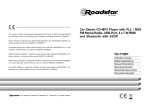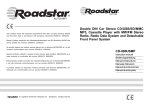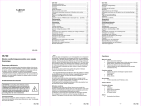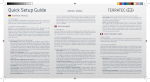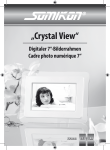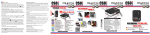Download RDD771BT QUICKSTART GUIDE
Transcript
ENGLISH RDD771BT QUICKSTART GUIDE HEADUNIT 1. Release frontpanel 2. Power on/off 3. Source select, long press for source menu 4. - Band select (tuner) - Hold >2 sec for RDS type selection (tuner) - Play/pause (media play) - Dial nr / answer call (BT mode) 5. AMS (auto memory store) - short press: preset station scan - long press: auto memory store - End call (BT mode) 6. Mute 7. Ok, press to confirm selected item 8. ESC button, return to previous mode 9. Rotary volume knob - short press: Audio menu* - long press: Settings** *AUDIO / VIDEO SETTINGS Push shortly **SYSTEM SETTINGS Push & hold >3 sec. 10. - Go to previous stored station (tuner) - One folder down (media play) 11. - Go to next stored station (tuner) - One folder up (media play) 12. - Search radiostation backward (tuner) - Previous track (media play) 13. - Search radiostation forward (tuner) - Next track (media play) 14. Audio video input 15. USB port 16. SD card slot (up to 4GB SDHC) 17. Disc slot 18. Disc eject 19. Reset button, press with non-metallic pointed object and hold 5 seconds to reset the unit to the factory default. REMOTE CONTROL 1. Zoom (DVD/CD) 2. Title 3. Power on/off 4. Setup 5. Menu cursor 6. Enter 7. Program 8. Numeric keys 9. Open settings, use rotate knob to adjust 10. Volume 11. Mute 12. Tune up / skip track 13. Subtitle (DVD) 14. Source select 15. Repeat 16. Repeat A-B 17. Stop/return 18. Play/pause 19. Go to search 20. - DVD menu - PBC (VCD 2.0) 21. - OSD on screen display (DVD) - AMS: search and store stations automatically (tuner) 22. DVD audio (L/R/stereo) 23. Display clock (DVD) ESC, return to previous mode 24. Viewing angle (DVD) End call (BT mode) 25. Video system (PAL/NTSC/Auto) Radio band select (tuner) Dial nr / answer call (BT mode) PAIRING (BT calls and audiostreaming) Go to the Bluetooth menu in System settings. With up/down key switch PAIR to “ON”. Press Esc to return to the BT menu, “waiting for pairing” is displayed. Turn on Bluetooth on your mobile phone and search for devices. Select “SUN-BMA19” and connect with passkey 1234. TRANSFER CALL During phonecall you can transfer the conversation back from the unit to your phone (and vice versa) by holding the green phone button. FRANCAIS RDD771BT MODE D’EMPLOI AUTORADIO 1. Enlever la façade 2. Marche/arrêt 3. Sélection de la source, appuyez sur la touche plus longtemps pour choisir la source 4. - Sélection de la bande FM (tuner) - Marche/pause (mode media) - Composez le numéro / répondre (mode BT) 5. AMS (mémoire automatique) - appuyez sur la touche : recherche des stations - appuyez sur la touche plus longtemps: mémorisation automatique - Composez le numéro / répondre ( mode BT) 6. Sourdine 7. Ok, appuyez pour confirmer la sélection 8. Touche ESC, retour au mode précédent 9. Touche volume *RÉGLAGES AUDIO / VIDEO Appuyez **RÉGLAGES Appuyez et maintenez plus de 3 10. 11. 12. 13. 14. 15. 16. 17. 18. 19. - appuyez sur la touche : Menu Audio* - Appuyez sur la touche plus longtemps : Réglages** - Retour à la station mémorisée (tuner) - Dossier précédent (mode media) - Avance à la station suivante (tuner) - Dossier suivant (mode media) - Recherche des stations précédentes (tuner) - Dossiers précédents (mode media) - Recherche des stations suivantes (tuner) - Dossier suivant (mode media) Entrée Audio vidéo USB port SD card slot (compatible jusqu’à 4GB SDHC) Disc slot Disc eject Touche reset, appuyez et maintenez pendant 5 secondes pour la remise à zéro. TELECOMMANDE 1. Zoom (DVD/CD) 2. Titre 3. Marche/arrêt 4. Menu 5. Selections 6. Enter 7. Programmes 8. Séléction numerique 9. Reglages, utilisez les touches pour la sélection. 10. Volume 11. Sourdine 12. Avance 13. Sous- titres (DVD) 14. Choix de la source 15. Repetition 16. Repetition A-B 17. Arrêt/retour 18. Marche/pause 19. Recherche 20. - Menu DVD - PBC (VCD 2.0) 21. - OSD sur écran (DVD) - AMS: Mémoire automatique (tuner) 22. DVD audio (L/R/stereo) 23. Affichage heure (DVD) ESC, retour au choix précédent 24. Angle (DVD) Fin d’appel ( mode BT) 25. Video systeme (PAL/NTSC/Auto) Choix de la bande radio (tuner) Composez le numéro / répondre (mode BT) JUMELAGE ( appels BT et audiostreaming) Entrez dans le menu BT et réglages Ajustez le mode PAIR sur « on » Appuyez sur Esc pour retourner au menu BT « waiting for pairing » apparaît. Activer la fonction Bluetooth de votre téléphone portable et recherchez les périphériques. Sélectionnez « SUN –BMA19 » et entrez le code 1234. TRANSFERT D’APPEL Pendant votre conversation, vous pouvez transférer votre appel depuis votre autoradio vers votre téléphone ( et vice versa), en appuyant sur le bouton avec le téléphone vert. DEUTSCH RDD771BT SCHNELLSTART-ANLEITUNG RADIO 1. Frontbedienteil abnehmen 2. EIN/AUS-Schalter 3. Auswahl, lang drücken für Auswahlmenü 4. - Band Auswahl (Tuner) - Abspielen/Pause (Media) - Anwahl / Anruf annehmen (BT Mode) 5. AMS (Auto Senderspeicherung) - kurz drücken: Gespeicherte Sender durchlaufen - lang drücken: automatische Senderspeicherung - Anruf beenden (BT Mode) 6. Stumm schalten 7. Ok, drücken um die Auswahl zu bestätigen 8. ESC Taste, zurück zu vorherigen Menü 9. Lautstärke Knopf - kurz drücken: Audio Menü* *AUDIO / VIDEO EINSTELLUNGEN Kurz drücken **SYSTEM EINSTELLUNGEN Drücken & Halten >3 10. 11. 12. 13. 14. 15. 16. 17. 18. 19. - lang drücken: System Einstellungen** - Zurück zum vorherigen gespeicherten Sender (Tuner) - Einen Ordner höher (Media) - Vor zum nächsten gespeicherten Sender (Tuner) - Einen Ordner tiefer (Media) - Suche Radiosender rückwärts (Tuner) - Vorheriges Lied/Kapitel (Media) - Suche Radiosender vorwärts (Tuner) - Nächstes Lied/Kapitel (Media) Audio Video Eingang USB Port SD Kartenslot (bis 4GB SDHC) Disk Schacht Disk Auswurf Reset Taster, drücken Sie ca. 5 sek. mit einem nicht metallischem Stift um das Gerät in den AuslieferZustand zu versetzen. FERNBEDIENUNG 1. Zoom (DVD/CD) 2. Titel 3. Ein/Aus Schalter 4. Einstellungen 5. Menu Pfeil 6. Eingabe 7. Programm 8. Numerische Tasten 9. Öffnet das Einstellmenü, benutzen Sie den Drehknopf zur Einstellung 10. Lautstärke 11. Stumm schalten 12. Nächster Sender / nächster Titel 13. Untertitel (DVD) 14. Auswahl 15. Wiederholung 16. Wiederholung A-B 17. Stop/Zurück 18. Abspielen/Pause 19. Gehe zu Suche 20. - DVD Menub - PBC (VCD 2.0) 21. - OSD Bildschirm Menü (DVD) - AMS (Auto Senderspeicherung) 22. DVD Audio (L/R/Stereo) 23. Anzeige Uhrzeit (DVD) ESC, zurück zu vorherigen Menü 24. Blickwinkel (DVD) Anruf beenden (BT Mode) 25. Video System (PAL/NTSC/Auto) Radio Band Auswahl (Tuner) Anwahl / Anruf annehmen (BT Mode) PAIRING (BT Telefon und Audiostreaming) Gehen Sie zum Bluetooth Menü in System Settings. Mit den Hoch/Runter-Tasten wählen Sie PAIR auf „ON“. Drücken Sie Esc um ins BT Menü zurück zu kehren, es wird „waiting for pairing“ angezeigt. Schalten Sie Bluetooth in Ihrem Mobiltelefon an und suchen Sie nach Geräten. Wählen Sie „SUNBMA19“ und verbinden Sie mit dem Passwort „1234“. ANRUF ÜBERGEBEN Während des Gesprächs können Sie das Gespräch durch Halten des grünen Telefonsymbols vom Gerät zum Mobiltelefon und zurück schalten. NEDERLANDS RDD771BT SNELSTART GIDS HEADUNIT 1. Frontpaneel ontgrendelen 2. In- / uitschakelen 3. Bron selecteren, lang ingedrukt houden voor bron menu weergave 4. - Band selectie (radio) - Afspelen/pauze (media afspelen) - Bel nr. / beantwoord oproep (BT modus) 5. AMS (auto memory store) - kort indrukken: scan geprogrammeerde zenders. - lang indrukken: zenders automatisch zoeken en opslaan - Beeindig oproep (BT modus) 6. Mute (geluid uitschakelen) 7. Ok, druk in om het geselecteerde item te bevestigen 8. ESC toets, keer terug naar de vorige modus 9. Volume draaiknop - kort indrukken: Audio menu* - lang indrukken: Instellingen** *AUDIO / VIDEO INSTELLINGEN Druk kort in **SYSTEEM INSTELLINGEN Houd > 3 sec. ingedrukt 10. - Ga naar de vorige opgeslagen zender (radio) - Een map omlaag (media afspelen) 11. - Ga naar de volgende opgeslagen zender (radio) - Een map omhoog (media afspelen) 12. - Zoek terug naar radiozender (radio) - Vorige track (media afspelen) 13. - Zoek vooruit naar radiozender (radio) - Volgende track (media afspelen) 14. Audio video input 15. USB poort 16. SD card slot (tot 4GB SDHC) 17. Disc slot 18. Disc uitwerpen 19. Reset toets, druk in met niet-metalen puntig voorwerp en houd 5 sec. ingedrukt. De unit keert terug naar de fabrieksinstellingen. AFSTANDSBEDIENING 1. Inzoomen (DVD/CD) 2. Titel 3. In- / uitschakelen 4. Setup 5. Menu navigatie 6. Enter 7. Programmeren 8. Numerieke toetsen 9. Open instellingen, gebruik de volume draaiknop om aan te passen 10. Volume 11. Mute (geluid uit) 12. Radiozender verder / track overslaan 13. Ondertiteling (DVD) 14. Bron selecteren 15. Herhalen 16. Herhalen A-B 17. Stop/terugkeren 18. Afspelen/pauze 19. Ga naar zoekfunctie 20. - DVD menu - PBC (VCD 2.0) 21. - OSD on screen display (DVD) - AMS: automatisch zoeken en opslaan van zenders (radio) 22. DVD audio (L/R/stereo) 23. Tijdweergave (DVD) ESC, terugkeren naar de vorige modus 24. Kijkhoek (DVD) Beeindig oproep (BT modus) 25. Video systeem (PAL/NTSC/Auto) Radio band selectie (radio) Beantwoord oproep (BT modus) KOPPELEN (BT bellen en audiostreaming) Ga naar Bluetooth menu in de System instellingen. Zet PAIR op ON met de op/neer toetsen. Druk op Esc om terug te keren naar het BT menu, “waiting for pairing” wordt weergegeven. Schakel de Bluetooth functie van uw mobiele telefoon in en zoek naar apparaten. Selecteer “SUN-BMA19”, verbind met passcode 1234 GESPREK TERUGBRENGEN NAAR TELEFOON Tijdens het gesprek kunt u terugschakelen van de unit naar uw mobiele telefoon (en andersom) door de groene telefoon toets even ingedrukt te houden.