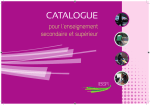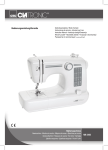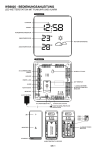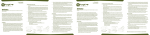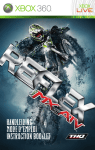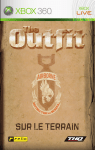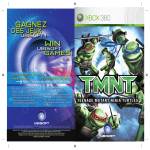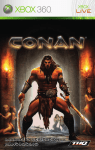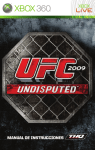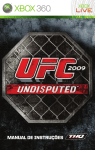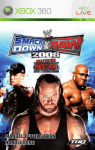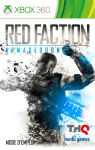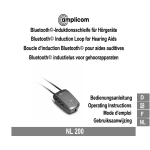Download INSTRUCTION BOOKLET HANDLEIDING MODE D`EMPLOI
Transcript
™ INSTRUCTION BOOKLET HANDLEIDING MODE D’EMPLOI WARNING Before playing this game, read the Xbox 360® Instruction Manual and any peripheral manuals for important safety and health information. Keep all manuals for future reference. For replacement manuals, see www.xbox.com/support or call Xbox Customer Support. Important Health Warning About Playing Video Games Photosensitive seizures A very small percentage of people may experience a seizure when exposed to certain visual images, including flashing lights or patterns that may appear in video games. Even people who have no history of seizures or epilepsy may have an undiagnosed condition that can cause these “photosensitive epileptic seizures” while watching video games. These seizures may have a variety of symptoms, including lightheadedness, altered vision, eye or face twitching, jerking or shaking of arms or legs, disorientation, confusion, or momentary loss of awareness. Seizures may also cause loss of consciousness or convulsions that can lead to injury from falling down or striking nearby objects. Immediately stop playing and consult a doctor if you experience any of these symptoms. Parents should watch for or ask their children about the above symptoms— children and teenagers are more likely than adults to experience these seizures. The risk of photosensitive epileptic seizures may be reduced by taking the following precautions: Sit farther from the screen; use a smaller screen; play in a well-lit room; do not play when you are drowsy or fatigued. If you or any of your relatives have a history of seizures or epilepsy, consult a doctor before playing. PEGI ratings and guidance applicable within PEGI markets only. What is the PEGI System? The PEGI age-rating system protects minors from games unsuitable for their particular age group. PLEASE NOTE it is not a guide to gaming difficulty. Comprising two parts, PEGI allows parents and those purchasing games for children to make an informed choice appropriate to the age of the intended player. The first part is an age rating:- The second is icons indicating the type of content in the game. Depending on the game, there may be a number of such icons. The age-rating of the game reflects the intensity of this content. The icons are:- VIOLENCE BAD LANGUAGE FEAR SEXUAL CONTENT DRUGS DISCRIMINATION For further information visit www.pegi.info and pegionline.eu GAMBLING Table of Contents Xbox 360 Controller . . . . . . . . . . . . . . . . . . . . . . . . . . . . . . . . . . . . . . . . . . . . 2 Connect to Xbox LIVE . . . . . . . . . . . . . . . . . . . . . . . . . . . . . . . . . . . . . . . . . . . 2 Game Controls. . . . . . . . . . . . . . . . . . . . . . . . . . . . . . . . . . . . . . . . . . . . . . . . . 3 Detailed Controls . . . . . . . . . . . . . . . . . . . . . . . . . . . . . . . . . . . . . . . . . . . . . . 5 Standing . . . . . . . . . . . . . . . . . . . . . . . . . . . . . . . . . . . . . . . . . . . . . . . . . . 5 Clinch . . . . . . . . . . . . . . . . . . . . . . . . . . . . . . . . . . . . . . . . . . . . . . . . . . . . 6 Ground . . . . . . . . . . . . . . . . . . . . . . . . . . . . . . . . . . . . . . . . . . . . . . . . . . . 7 Submission . . . . . . . . . . . . . . . . . . . . . . . . . . . . . . . . . . . . . . . . . . . . . . . . 7 Advanced Controls . . . . . . . . . . . . . . . . . . . . . . . . . . . . . . . . . . . . . . . . . . . . . 8 Quick Tips . . . . . . . . . . . . . . . . . . . . . . . . . . . . . . . . . . . . . . . . . . . . . . . . . . . . 9 Rules . . . . . . . . . . . . . . . . . . . . . . . . . . . . . . . . . . . . . . . . . . . . . . . . . . . . . . . 12 Main Menu . . . . . . . . . . . . . . . . . . . . . . . . . . . . . . . . . . . . . . . . . . . . . . . . . . . 13 Online . . . . . . . . . . . . . . . . . . . . . . . . . . . . . . . . . . . . . . . . . . . . . . . . . . . . . . 14 Licence Aggreement . . . . . . . . . . . . . . . . . . . . . . . . . . . . . . . . . . . . . . . . . . . 15 Limited Warranty. . . . . . . . . . . . . . . . . . . . . . . . . . . . . . . . . . . . . . . . . . . . . . 15 INHOUD . . . . . . . . . . . . . . . . . . . . . . . . . . . . . . . . . . . . . . . . . . . . . . . . . . . . . 19 SOMMAIRE . . . . . . . . . . . . . . . . . . . . . . . . . . . . . . . . . . . . . . . . . . . . . . . . . . . 36 Customer Support . . . . . . . . . . . . . . . . . . . . . . . . . . . . . . . . . . . . . . . . . . . . . 57 Ultimate Fighting Championship®, Ultimate Fighting®, UFC®, The Ultimate Fighter®, Submission®, As Real As It Gets®, Zuffa™, The Octagon™ and the eight-sided competition mat and cage design are registered trademarks, trademarks, trade dress or service marks owned exclusively by Zuffa, LLC in the United States and other jurisdictions. All other marks referenced herein may be the property of Zuffa, LLC or other respective owners. Any use of the preceding copyrighted program, trademarks, trade dress, or other intellectual property owned by Zuffa, LLC is strictly prohibited without the express written consent of Zuffa. All rights are hereby expressly reserved. Game and Software © 2009 THQ Inc. © 2009 Zuffa, LLC. All Rights Reserved. Developed by YUKE’S Co., Ltd. YUKE’S Co., Ltd. and its logo are trademarks and/or registered trademarks of YUKE’S Co., Ltd. Dolby and the double-D symbol are trademarks of Dolby Laboratories. Uses Bink Video. Copyright © 1997–2009 by RAD Game Tools, Inc. Wwise © 2006–2009 Audiokenetic Inc. All rights reserved. Portions of this software are included under license © 2008 Scaleform Corporation. All rights reserved. THQ and the THQ logo are trademarks and/or registered trademarks of THQ Inc. All Rights Reserved. All other trademarks, trade dress, service marks, logos and copyrights are property of their respective owners. This game is dedicated to the memories of Charles “Mask” Lewis Jr. and Evan Tanner. True MMA pioneers. Xbox 360 Controller ] _ x ‡ Xbox Guide ` Y X L B A > < l C Xbox LIVE Play anyone and everyone, anytime, anywhere on Xbox LIVE®. Build your profile (your gamer card). Chat with your friends. Download content (TV shows, trailers, HD movies, game demos, exclusive game content, and Arcade games) at Xbox LIVE Marketplace. Send and receive voice and video messages. Use LIVE with both Xbox 360 and Windows®. Play, chat, and download on both your PC and your Xbox 360. LIVE gives you ultimate access to the things you want and the people you know, on both your PC and your TV. Get connected and join the revolution! Connecting Before you can use Xbox LIVE, connect your Xbox 360 console to a high-speed Internet connection and sign up to become an Xbox LIVE member. For more information about connecting, and to determine whether Xbox LIVE is available in your region, go to www.xbox.com/live/countries. Family Settings These easy and flexible tools enable parents and caregivers to decide which games young game players can access based on the content rating. Parents can restrict access to mature-rated content. Approve who and how your family interacts with others online with the Xbox LIVE service. And set time limits on how long they can play. For more information, go to www.xbox.com/familysettings. 2 Game Controls STANDING ] Attack Height Modifier x Strike Defense (Low) Pause _ Fighting Technique Modifier ` Strike Defense (High) Y Right Punch B Right Kick A Left Kick X Left Punch L Navigation Click and Hold a direction to Run lTaunt : Clinch _+ ]+ Rotate : Fighting Technique Clinch : Shoot for Takedown : Fight For/Against Takedown : Grapple Block/Takedown Defense : Counter Grapple (Controls Mirrored) CLINCH ] Attack Height Modifier x Strike Defense (Low) Pause _ Fighting Technique Modifier ` Strike Defense (High) Y Right Punch B Right Kick A Left Kick X Left Punch L Walk Click to release Clinch : Pummel : Pummel Block ]+ _+ : Shoot for Takedown : Throw/Pull Guard : Clinch Whip (Controls Mirrored) 3 Game Controls (cont.) GROUND GRAPPLING* _ Fighting Technique Modifier L Click to Stand (Top position only) or : Minor Transition to Left or : Minor Transition to Right or : Major Transition to Left or : Major Transition to Right Flick or : Transition Reversal Hold or : Transition Block * Face buttons and shoulder buttons are same as Standing. SUBMISSION Pause L Click to Fight For/Against Submission (Brute Force) release Submission Click Rotate 4 : Initiate Submission : Fight For/Against Submission (Technical) Detailed Controls Standing Navigation Push L Step Quickly Press L Run Press L + Push L any direction Weak Left Punch to Head Press X Weak Right Punch to Head Press Y Weak Left Punch to Body Hold ] + Press X Weak Right Punch to Body Hold ] + Press Y Weak Left Kick to Body Press A Weak Right Kick to Body Press B Weak Left Kick to Legs Hold ] + Press A Weak Right Kick to Legs Hold ] + Press B Strong Left Punch to Head Push L toward opponent + Press X Strong Right Punch to Head Push L toward opponent + Press Y Strong Left Punch to Body Hold ] + Push L toward opponent + Press X Strong Right Punch to Body Hold ] + Push L toward opponent + Press Y Strong Left Kick to Body Push L toward opponent + Press A Strong Right Kick to Body Push L toward opponent + Press B Strong Left Kick to Legs Hold ] + Push L toward opponent + Press A Strong Right Kick to Legs Hold ] + Push L toward opponent + Press B Fighting Technique Modifier Hold _ High Guard Hold ` Low Guard Hold x High Strike Counter Push C up Low Strike Counter Push C down Clinch Attempt Push C toward opponent 5 Detailed Controls (cont.) Standing (cont.) Takedown Attempt Hold ] + Push C toward opponent Clinch/Takedown Block Hold C away from opponent Takedown Struggle Taunt Rotate C 7, 3, 1 or 5 on the l Pause Menu > Clinch Navigation Push L Left Punch Press X Right Punch Press Y Left Kick Press A Right Kick Press B Attack Height Modifier Hold ] High Guard Hold ` Low Guard Hold x High Strike Counter Push C up Low Strike Counter Push C down Takedown Attempt Hold ] + Push C toward opponent Pummel Push C toward from opponent Pummel Block Push C away from opponent Takedown Struggle Rotate C Throw Attempt Hold _ + Push C up, down, left, or right Clinch Release (when in a dominant position) Press L Pause Menu > 6 Detailed Controls (cont.) Ground Weak Left Punch to Head Press X Weak Right Punch to Head Press Y Weak Left Punch to Body Hold ] + Press X Weak Right Punch to Body Hold ] + Press Y Strong Left Punch to Head Push L toward opponent + Press X Strong Right Punch to Head Push L toward opponent + Press Y Weak Left Knee to Body (when applicable) Press A Weak Right Knee to Body (when applicable) Press B Fighting Technique Modifier Hold _ High Guard (when applicable) Hold ` Low Guard (when applicable) Hold x Submission Attempt Click C Minor Transition Please see Game Controls section for details on how to perform a Minor Transition Major Transition Please see Game Controls section for details on how to perform a Major Transition Transition Block Push C toward or away from opponent Transition Reversal Quickly Press C toward or away from opponent Pause Menu > Submission Submission Attempt Click C Submission Release Click L Technical Escape Rotate C Brute Force Escape Repeatedly Press X + Y + A + B Pause Menu > 7 Advanced Controls Ground Game One of the most important aspects of UFC ® 2009 Undisputed ™ is that of the ground game. In mixed martial arts, learning the ground game is essential to victory, but it might not be as easy to understand as traditional striking. The ground game can be thought of as a pyramid, ordered in terms of the offensive fighter’s advantage. At the bottom of the pyramid you have the Open Guards, in which the offensive fighter only has a marginal level of advantage over the defender. Of all the ground Positions, the offensive fighter does the least amount of damage from here. As the offensive fighter moves up the pyramid by performing Transitions, he gains more powerful strikes and Submissions, ultimately ending up in Mount Up, the most advantaged of all ground Positions. From here, victory for the offensive fighter is almost assured, and the defensive fighter is virtually powerless to fight back. To survive, the defensive fighter often attempts to perform Transitions of his own, which can help him move further down the pyramid, return him to standing, or even reverse situations and put him in the offensive Position. Using this knowledge against your opponent is crucial to become an ultimate fighter. Without it, you’ll be lost in the Octagon™ versus true mixed martial artists. Combos UFC ® 2009 Undisputed ™ features an expansive combo system that allows attacks to be strung together seamlessly to create combos. For a full list of combos, please see each individual fighter’s Combo List located in the Pause Menu. Stamina and Energy Stamina is an expression of a fighter’s Cardio Attribute, and is also the maximum Energy value for a fighter at any given point. Energy is best thought of as the fuel it takes to perform in-game actions, like Strikes and Transitions. The relationship between Stamina and Energy can be thought of like this: Stamina is a vessel, and Energy is the contents of that vessel. 8 Quick Tips How Do I…? Controls Punch and Kick? X: Left Punch Y: Right Punch Use ] to make punches attack the body. A: Left Kick B: Right Kick Use ] to make kicks attack the legs. Block? Use ` to block high attacks. Use x to block low attacks. Use Special Moves? Use Technique Strikes like a Superman Punch by holding _ and pressing a punch button (X or Y). Special Strikes are based on your Fighter’s Striking Technique. Use Technique Throws like Wrestling Throws by holding _ and pushing C in any direction when you’re in a clinch. Special Throws are based on your Fighter’s Grappling Technique. Use Technique Transitions like Rubber Guard by holding _ while performing a Minor Transition on C. Special Transitions are based on your Fighter’s Grappling Technique. 9 Quick Tips (cont.) Knock someone out? Use Strong Strikes to your opponent’s head to get a knockout. L toward + Punch/Kick (X / Y / A / B) Or Tap L in any direction + Punch/Kick (X / Y / A / B) Take someone to the ground? ] + C toward to shoot for a takedown. Spin C during your shoot to get the takedown. Spin C during an opponent’s shoot to fight the takedown. Finish the fight on the ground? Get on top in an Up Position (open guard up, half guard up, full posture, mount up) using Minor and Major Transitions with C. Throw Strong Strikes when you’re on top in an Up Position or click C to start a submission to finish the fight. Perform a Submission? Click C while you’re on top in an Up Position to start a submission. Spin C to finish the submission and make the opponent tap out. Catch an opponent’s punch while you’re on bottom in open guard up or half guard up by clicking C. Spin C to finish the submission and make the opponent tap out. 10 Quick Tips (cont.) Get off a guy when I’m on the ground? Click L when you’re on top of your opponent to stand up. Be careful though, your opponent can block you from Down Positions (open guard down, half guard down, mount down). Get a guy off me when I’m on the ground? First use a Minor Transition to pull your opponent into a Down Position (half guard down, mount down) with C. Then use a Major Transition on C to reverse your position or stand up. Stand up when I’m by myself? Push C up, down, or toward the opponent. Where is my Health Bar? UFC ® 2009 Undisputed TM does not use Health Bars because a Knockout can happen at any time. You have an Energy/Stamina Bar. This bar shows your fighter’s current ability (Energy) and overall ability (Stamina) to fight effectively. You can turn this bar on and off in the Options Menu or Pause Menu. 11 Quick Tips (cont.) Why does my fighter move really slow sometimes? Your fighter has become gassed from attacking too aggressively and/or taking too many hits. Try defending to give your fighter a chance to rest and regain some Energy. Rules Weight Classes Lightweight – over 145 to 155 lbs. Welterweight – over 155 to 170 lbs. Middleweight – over 170 to 185 lbs. Light Heavyweight – over 185 to 205 lbs. Heavyweight – over 205 to 265 lbs. Bout Duration All non-championship bouts shall be two or three rounds. All championship bouts shall be five rounds. Rounds will be five minutes in duration. A one-minute rest period will occur between each round. Fouls The player is not able to commit fouls in UFC ® 2009 Undisputed ™ . Ways To Win 1. Submitting the opponent. 2. Knocking out the opponent. 3. Technical knockout by the referee stopping the contest. 4. Decision via the scorecards, including: Unanimous decision – All judges pick the same fighter as the winner. Split decision – One judge picks one fighter, the other two judges pick the other fighter. Majority decision – Two of three judges pick the same fighter as the winner, while the other judge has the bout scored as a draw. 5. Forfeit. 12 Rules (cont.) Draws Draws can only occur when the bout goes to a decision and is subject to the following conditions: 1. Unanimous draw – All judges score the bout as a draw. 2. Majority draw – Two of the three judges score the bout as a draw. 3. Split draw – One judge picks one fighter, one judge picks the other fighter, and one judge scores the bout a draw. Referee may Restart the round if the fighters reach a stalemate and do not work to improve position or finish. Main Menu Highlight the Main Menu options with L/l and press A to confirm your selection. B takes you back to the title screen, and all unsaved progress will be lost. Exhibition Use the Exhibition Mode Fighter Selection screen to select your fighter for use in Exhibition Mode. This screen features each fighter’s Overall Rating. Use L/l to cycle through available fighters. Use X to toggle each fighter’s Status screen, which features each fighter’s Stats and Attributes, as well as things like each fighter’s nickname or win-loss record. 13 Main Menu (cont.) Career Build your own ultimate fighter right from the ground up. Select your fighter’s appearance, fighting techniques, skills and proficiencies, and throw yourself head first into the Octagon™ against the best fighters on Earth. Manage your training schedule, work your way through the ranks, and train at famous camps, all the while working toward the ultimate goal of making it into the illustrious UFC® Hall of Fame. Tutorial Get a full education of MMA’s ins and outs, or get a refresher on a single element of gameplay in the fully featured Guide Mode. Classic Fights Relive history the way it was or rewrite it anyway you want in the Classic Fights Mode. Create a Fighter Create a customised fighter using parts from the Create A Fighter (CAF) system. Options From the Options menus, you can change the Gameplay Settings and Sound Options. Game Progress Use the Game Progress menu to view various details and statistics accumulated throughout your playtime. View achievements both locked and unlocked in the Achievement Menu. Online Go online with your Xbox LIVE account and challenge would-be UFC® all-stars across the world for a shot at immortality. Compete in Ranked Matches to climb your way up the Leaderboards or just have some fun in an unranked match. View My Records to see your online win-loss record and your Legend progress. 14 Licence Agreement Your use of the file is evidence of your agreement to be bound by the terms 1. OWNERSHIP. The Software is and shall remain a proprietary product of THQ and its suppliers. THQ and its suppliers shall retain ownership of all patents, copyrights, trademarks, trade names, trade secrets and other proprietary rights relating to or residing in the Software. Except as provided in Section 2, you shall have no right, title or interest in or to the Software. The Software is licensed, not sold, to you for use only under the terms of this Agreement. If you agree to be bound by all of the terms of this Agreement, you will only own the media on which the Software has been provided and not the Software itself. 2. GRANT OF LICENCE. THQ grants you a non-exclusive, non-transferable right to use one copy of the Software in the country in which you acquired the Software for your own personal use. All other rights are expressly reserved by THQ. You may not: (a) install the Software on multiple computers, timeshare the Software, or make it available to multiple persons, (b) reverse-engineer or decompile the Software, or (c) export the Software. You may make one copy of the Software solely for purposes of having a backup copy, provided that you reproduce on that copy all copyright notices and any other confidentiality or proprietary legends that are on the original copy of the Software. You understand that THQ or its suppliers may update the Software at any time and in doing so incurs no obligation to furnish such updates to you pursuant to this Agreement. 3. LIMITED WARRANTY. THQ (UK) LIMITED warrants to the original purchaser of this THQ (UK) LIMITED product that the medium on which the computer program is recorded is free from defects in materials and workmanship for a period of ninety (90) days from the date of purchase. This THQ (UK) LIMITED software is sold “as is”, without express or implied warranty of any kind resulting from use of this program. THQ (UK) LIMITED agrees for a period of ninety (90) days to either repair or replace, at its option, free of charge, any THQ (UK) LIMITED product, postage paid, with proof of purchase, at its Customer Service centre. Replacement of this Game Disc, free of charge to the original purchaser is the full extent of our liability. Please mail to THQ (UK) LIMITED, Ground Floor; Block A, Dukes Court, Duke Street, Woking, Surrey, GU21 5BH. Please allow 28 days from dispatch for return of your Game Disc. This warranty is not applicable to normal wear and tear. This warranty shall not be applicable and shall be void if the defect in the THQ (UK) LIMITED product has arisen through abuse, unreasonable use, mistreatment or neglect. THIS WARRANTY IS IN LIEU OF ALL OTHER WARRANTIES AND NO OTHER REPRESENTATIONS OR CLAIMS OF ANY NATURE SHALL BE BINDING OR OBLIGATE THQ (UK) LIMITED. ANY IMPLIED WARRANTIES OF APPLICABILITY TO THIS SOFTWARE PRODUCT, INCLUDING WARRANTIES OF MERCHANTABILITY AND FITNESS FOR A PARTICULAR PURPOSE, ARE LIMITED TO THE NINETY (90) DAY PERIOD DESCRIBED ABOVE. IN NO EVENT WILL THQ (UK) LIMITED BE LIABLE FOR ANY SPECIAL, INCIDENTAL OR CONSEQUENTIAL DAMAGES RESULTING FROM POSSESSION, USE OR MALFUNCTION OF THIS THQ (UK) LIMITED PRODUCT. THIS IN NO WAY AFFECTS YOUR STATUTORY RIGHTS.This computer program and its associated documentation and 15 Licence Agreement materials are protected by both National and International copyright law. Storage in a retrieval system, reproduction, translation, hiring, lending, broadcasting and public performances are prohibited without express written permission of THQ (UK) LIMITED. 4. LIMITATION OF LIABILITY. IN NO EVENT SHALL THQ AGGREGATE LIABILITY IN CONNECTION WITH THIS AGREEMENT AND THE SOFTWARE, REGARDLESS OF THE FORM OF THE ACTION GIVING RISE TO SUCH LIABILITY (WHETHER IN CONTRACT, TORT OR OTHERWISE), EXCEED THE LICENSE FEES RECEIVED BY THQ FOR THE SOFTWARE. NO THQ SUPPLIER SHALL HAVE ANY LIABILITY WHATSOEVER UNDER THIS AGREEMENT. IN NO EVENT SHALL THQ OR THQ SUPPLIERS BE LIABLE FOR ANY INDIRECT, EXEMPLARY, SPECIAL, CONSEQUENTIAL OR INCIDENTAL DAMAGES OF ANY KIND (INCLUDING WITHOUT LIMITATION LOST PROFITS), EVEN IF THQ OR SUCH SUPPLIER HAS BEEN ADVISED OF THE POSSIBILITY OF SUCH DAMAGES. SOME JURISDICTIONS DO NOT ALLOW THE LIMITATION OR EXCLUSION OF LIABILITY FOR CONSEQUENTIAL OR INCIDENTAL DAMAGES SO THE ABOVE LIMITATION OR EXCLUSION MAY NOT APPLY TO YOU. THQ SHALL NOT BE LIABLE FOR ANY CLAIMS OF THIRD PARTIES RELATING TO THE SOFTWARE. THE LIMITED WARRANTY, LIMITED REMEDIES AND LIMITED LIABILITY PROVISIONS CONTAINED IN THIS AGREEMENT ARE FUNDAMENTAL PARTS OF THE BASIS OF THQ BARGAIN HEREUNDER, AND THQ WOULD NOT BE ABLE TO PROVIDE THE SOFTWARE TO YOU WITHOUT SUCH LIMITATIONS. SOME JURISDICTIONS DO NOT ALLOW THE LIMITATION OR EXCLUSION OF LIABILITY, SO THE ABOVE DISCLAIMER MAY NOT APPLY TO YOU, IN WHICH CASE THE DURATION OF ANY SUCH LIMITATION OR EXCLUSION OF LIABILITY IS LIMITED TO NINETY (90) DAYS FROM THE DATE THE SOFTWARE IS RECEIVED BY YOU. THIS WARRANTY GIVES YOU SPECIFIC LEGAL RIGHTS. YOU MAY HAVE OTHER LEGAL RIGHTS WHICH VARY FROM JURISDICTION TO JURISDICTION. 5. TERMINATION. You may terminate this Agreement at any time. This Agreement shall terminate automatically upon your breach of any term of this Agreement. Upon termination, you shall destroy the Software and the backup copy, if any, you made pursuant to the Agreement. THQ (UK) Limited Ground Floor, Block A Dukes Court, Duke Street Woking, Surrey, GU21 5BH 16 Additional Software Notices Copyright © 1994–2008 Lua.org, PUC-Rio. Permission is hereby granted, free of charge, to any person obtaining a copy of this software and associated documentation files (the “Software”), to deal in the Software without restriction, including without limitation the rights to use, copy, modify, merge, publish, distribute, sublicense, and/or sell copies of the Software, and to permit persons to whom the Software is furnished to do so, subject to the following conditions: THE SOFTWARE IS PROVIDED “AS IS,” WITHOUT WARRANTY OF ANY KIND, EXPRESS OR IMPLIED, INCLUDING BUT NOT LIMITED TO THE WARRANTIES OF MERCHANTABILITY, FITNESS FOR A PARTICULAR PURPOSE AND NONINFRINGEMENT. IN NO EVENT SHALL THE AUTHORS OR COPYRIGHT HOLDERS BE LIABLE FOR ANY CLAIM, DAMAGES OR OTHER LIABILITY, WHETHER IN AN ACTION OF CONTRACT, TORT OR OTHERWISE, ARISING FROM, OUT OF OR IN CONNECTION WITH THE SOFTWARE OR THE USE OR OTHER DEALINGS IN THE SOFTWARE. Ogg Vorbis © 2009, Xiph.Org Foundation Redistribution and use in source and binary forms, with or without modification, are permitted provided that the following conditions are met: • Redistributions of source code must retain the above copyright notice, this list of conditions and the following disclaimer. • Redistributions in binary form must reproduce the above copyright notice, this list of conditions and the following disclaimer in the documentation and/ or other materials provided with the distribution. • Neither the name of the Xiph.org Foundation nor the names of its contributors may be used to endorse or promote products derived from this software without specific prior written permission. THIS SOFTWARE IS PROVIDED BY THE COPYRIGHT HOLDERS AND CONTRIBUTORS “AS IS” AND ANY EXPRESS OR IMPLIED WARRANTIES, INCLUDING, BUT NOT LIMITED TO, THE IMPLIED WARRANTIES OF MERCHANTABILITY AND FITNESS FOR A PARTICULAR PURPOSE ARE DISCLAIMED. IN NO EVENT SHALL THE FOUNDATION OR CONTRIBUTORS BE LIABLE FOR ANY DIRECT, INDIRECT, INCIDENTAL, SPECIAL, EXEMPLARY, OR CONSEQUENTIAL DAMAGES (INCLUDING, BUT NOT LIMITED TO, PROCUREMENT OF SUBSTITUTE GOODS OR SERVICES; LOSS OF USE, DATA, OR PROFITS; OR BUSINESS INTERRUPTION) HOWEVER CAUSED AND ON ANY THEORY OF LIABILITY, WHETHER IN CONTRACT, STRICT LIABILITY, OR TORT (INCLUDING NEGLIGENCE OR OTHERWISE) ARISING IN ANY WAY OUT OF THE USE OF THIS SOFTWARE, EVEN IF ADVISED OF THE POSSIBILITY OF SUCH DAMAGE. Massive Disclosure This game incorporates technology of Massive Incorporated (“Massive”) that enables in-game advertising, and the display of other similar in-game objects, which are uploaded temporarily to your personal computer or game console and replaced during online game play. As part of this process, Massive may collect your Internet protocol address and other basic anonymous information, and will use this information for the general purposes of transmitting and measuring in-game advertising. Massive does not store or use any of this information for the purpose of discovering your personal identity. For additional details regarding Massive’s in-game advertising practices, and to understand your options with respect to in-game advertising and data collection, please see Massive’s privacy policy at http://www.massiveincorporated.com/site_network/privacy.htm. The trademarks and copyrighted material contained in all in-game advertising are the property of the respective owners. Portions of this product are © 2007 Massive Incorporated. All rights reserved. 17 WAARSCHUWING Lees voor het spelen van deze game de instructiehandleiding bij de Xbox 360 en eventuele overige handleidingen door voor belangrijke informatie over veiligheid en gezondheid. Bewaar alle handleidingen voor toekomstig gebruik. Bezoek www.xbox.com/support of bel met Xbox Customer Support om een nieuwe handleiding te ontvangen. Belangrijke gezondheidswaarschuwingen voor het spelen van videogames Lichtgevoelige aanvallen Bij een zeer klein percentage personen kan een aanval optreden wanneer zij worden blootgesteld aan bepaalde visuele beelden, waaronder lichtflitsen of bepaalde patronen die in videogames kunnen voorkomen. Ook bij mensen die geen ziektegeschiedenis hebben van dergelijke aandoeningen of van epilepsie kan een lichte aandoening optreden waardoor zij “lichtgevoelige epileptische aanvallen” ervaren bij het bekijken van videogames. Deze aanvallen kunnen gepaard gaan met verschillende symptomen, waaronder een licht gevoel in het hoofd, verminderend gezichtsvermogen, zenuwtrekken in het gezicht of de ogen, trillen van armen of benen, desoriëntatie, verwarring of tijdelijk verlies van bewustzijn. Deze aanvallen kunnen ook leiden tot bewusteloosheid of stuiptrekkingen waarvan verwondingen als gevolg van vallen of het in aanraking komen met nabije objecten het gevolg kunnen zijn. Wanneer je een van deze symptomen ondervindt, dien je onmiddellijk de game te staken en een arts te raadplegen. Ouders moeten letten op deze symptomen of hun kinderen ernaar vragen - het ondervinden van deze aanvallen treedt met meer waarschijnlijkheid op bij kinderen en tieners dan bij volwassenen. Het risico van lichtgevoelige epileptische aanvallen kan worden verminderd door de volgende voorzorgsmaatregelen te treffen: verder van het scherm af te gaan zitten; een kleiner scherm te gebruiken; in een goed verlichte kamer te spelen en niet te spelen wanneer je slaperig of moe bent. Wanneer bij jezelf of een van je familieleden een ziektegeschiedenis van epilepsie bestaat, dien je een arts te raadplegen voordat je een game speelt. Wat is het PEGI-classificatiesysteem? Het PEGI–classificatiesysteem beschermt minderjarigen tegen games die niet geschikt zijn voor een bepaalde leeftijd. OPMERKING dit systeem geeft geen informatie over de moeilijkheidsgraad van games. Het PEGI-systeem bestaat uit twee delen, die ouders en anderen die games kopen voor kinderen helpen bij het kiezen van een game die geschikt is voor de leeftijd van de speler. Het eerste deel is een leeftijdscategorie: Het tweede deel bestaat uit pictogrammen die een indicatie geven van het type game-content. Afhankelijk van de game kan er een aantal verschillende pictogrammen worden gebruikt. De leeftijdscategorie heeft betrekking op de intensiteit van de game-content. De pictogrammen zijn: GEWELD ONGEWENST TAALGEBRUIK ANGST SEXUELE INHOUD DRUGS DISCRIMINATIE Ga naar www.pegi.info en pegionline.eu voor meer informatie. GOKKEN Inhoud Xbox 360 controller. . . . . . . . . . . . . . . . . . . . . . . . . . . . . . . . . . . . . . . . . . . . 20 Maak verbinding met Xbox LIVE . . . . . . . . . . . . . . . . . . . . . . . . . . . . . . . . . . 20 Besturing . . . . . . . . . . . . . . . . . . . . . . . . . . . . . . . . . . . . . . . . . . . . . . . . . . . . 21 Besturing (gedetailleerd) . . . . . . . . . . . . . . . . . . . . . . . . . . . . . . . . . . . . . . . 23 Staand . . . . . . . . . . . . . . . . . . . . . . . . . . . . . . . . . . . . . . . . . . . . . . . . . . . 23 Clinch . . . . . . . . . . . . . . . . . . . . . . . . . . . . . . . . . . . . . . . . . . . . . . . . . . . 24 Op de grond . . . . . . . . . . . . . . . . . . . . . . . . . . . . . . . . . . . . . . . . . . . . . . 25 Submission . . . . . . . . . . . . . . . . . . . . . . . . . . . . . . . . . . . . . . . . . . . . . . . 25 Geavanceerde besturing. . . . . . . . . . . . . . . . . . . . . . . . . . . . . . . . . . . . . . . . 26 Tips . . . . . . . . . . . . . . . . . . . . . . . . . . . . . . . . . . . . . . . . . . . . . . . . . . . . . . . . 27 Regels . . . . . . . . . . . . . . . . . . . . . . . . . . . . . . . . . . . . . . . . . . . . . . . . . . . . . . 30 Hoofdmenu . . . . . . . . . . . . . . . . . . . . . . . . . . . . . . . . . . . . . . . . . . . . . . . . . . 31 Online . . . . . . . . . . . . . . . . . . . . . . . . . . . . . . . . . . . . . . . . . . . . . . . . . . . . . . 32 Licentieovereenkomst . . . . . . . . . . . . . . . . . . . . . . . . . . . . . . . . . . . . . . . . . 33 Beperkte garantie . . . . . . . . . . . . . . . . . . . . . . . . . . . . . . . . . . . . . . . . . . . . . 33 Notes . . . . . . . . . . . . . . . . . . . . . . . . . . . . . . . . . . . . . . . . . . . . . . . . . . . . . . . 35 SOMMAIRE . . . . . . . . . . . . . . . . . . . . . . . . . . . . . . . . . . . . . . . . . . . . . . . . . . . 36 Klantenservice . . . . . . . . . . . . . . . . . . . . . . . . . . . . . . . . . . . . . . . . . . . . . . . 57 Ultimate Fighting Championship®, Ultimate Fighting®, UFC®, The Ultimate Fighter®, Submission®, As Real As It Gets®, Zuffa™, The Octagon™ and the eight-sided competition mat and cage design are registered trademarks, trademarks, trade dress or service marks owned exclusively by Zuffa, LLC in the United States and other jurisdictions. All other marks referenced herein may be the property of Zuffa, LLC or other respective owners. Any use of the preceding copyrighted program, trademarks, trade dress, or other intellectual property owned by Zuffa, LLC is strictly prohibited without the express written consent of Zuffa. All rights are hereby expressly reserved. Game and Software © 2009 THQ Inc. © 2009 Zuffa, LLC. All Rights Reserved. Developed by YUKE’S Co., Ltd. YUKE’S Co., Ltd. and its logo are trademarks and/or registered trademarks of YUKE’S Co., Ltd. Dolby and the double-D symbol are trademarks of Dolby Laboratories. Uses Bink Video. Copyright © 1997–2009 by RAD Game Tools, Inc. Wwise © 2006–2009 Audiokenetic Inc. All rights reserved. Portions of this software are included under license © 2008 Scaleform Corporation. All rights reserved. THQ and the THQ logo are trademarks and/or registered trademarks of THQ Inc. All Rights Reserved. All other trademarks, trade dress, service marks, logos and copyrights are property of their respective owners. This game is dedicated to the memories of Charles “Mask” Lewis Jr. and Evan Tanner. True MMA pioneers. Xbox 360 controller ] _ x ‡ Xbox Guide ` Y X L B A > < l C Xbox LIVE Speel tegen wie dan ook, wanneer je maar wilt op Xbox LIVE. Stel je profiel samen (je gamercard). Chat met je vrienden. Download content (TV-programma’s, trailers, HD-films, game-demo’s, exclusieve game- content, en Arcade-games) op Xbox LIVE Marketplace. Verzend en ontvang voice- en videoberichten. Gebruik LIVE met zowel de Xbox 360 en Windows. Speel, chat en download op zowel je pc als je Xbox 360. LIVE geeft je de ultieme toegang tot de dingen die je wilt en de mensen die je kent, zowel op je pc als op je tv. Maak verbinding en doe mee aan de revolutie. Verbinding maken Voordat je Xbox LIVE kunt gaan gebruiken, moet je je Xbox 360-console aansluiten op een high-speed internetverbinding en je aanmelden als lid van Xbox LIVE. Ga naar www.xbox.com/live/countries voor meer informatie over het maken van verbinding en om te zien of Xbox LIVE beschikbaar is in jouw regio. Family Settings Met deze eenvoudige en flexibele hulpmiddelen kunnen ouders en verzorgers, gebaseerd op de content rating, beslissen tot welke games jonge gamers toegang hebben. Ouders kunnen de toegang tot leeftijdsgebonden content beperken, toestemming geven met wie en op welke manier de familieleden online met de Xbox LIVE-service omgaan met anderen en tijdslimieten instellen voor de maximale tijd die ze kunnen spelen. Voor meer informatie, ga naar www.xbox.com/familysettings. 20 Besturing STAAND ] Aanvalshoogte x Verdedigen tegen aanval (laag) veranderen _ Vechttechniek Pauzeren veranderen ` Verdedigen tegen aanval (hoog) Y Punch met rechts B Kick met rechts A Kick met links X Punch met links L Besturen Druk een richting kort in en houd deze ingedrukt om te rennen lPesten : Clinch _+ ]+ : Vechttechniek clinch : Takedown proberen draaien : Voor/tegen takedown vechten : Grapple blokkeren/verdedigen tegen takedown : Grapple terugdoen (Besturing gespiegeld) CLINCH ] Aanvalshoogte x Verdedigen tegen aanval (laag) veranderen Pauzeren _ Vechttechniek veranderen ` Verdedigen tegen aanval (hoog) Y Punch met rechts B Kick met rechts A Kick met links X Punch met links L Lopen Kort indrukken om clinch los te laten : Slaan : Slag blokkeren ]+ _+ : Takedown proberen : Throw/Pull afweren : Clinch Whip (Besturing gespiegeld) 21 Besturing (vervolg) GRAPPLE OP DE GROND* _ Vechttechniek veranderen L Kort indrukken om te staan (alleen toppositie) of : Minor transition naar links of : Minor transition naar rechts of : Major transition naar links of : Major transition naar rechts of bewegen: Transition Reversal of ingedrukt houden: Transition blokkeren * Toetsen voor gezicht en schouders zijn hetzelfde als staand SUBMISSION Pauzeren L Kort Voor/tegen submission vechten (bruut geweld) indrukken om submission los te laten kort indrukken: Submission beginnen draaien: Voor/tegen submission vechten (technisch) 22 Besturing (gedetailleerd) Staand Besturen Duwen L Stap Druk kort op L Rennen Druk op L + Duw L in een willekeurige richting Zwakke punch met links op het hoofd Druk op X Zwakke punch met links op het hoofd Druk op Y Zwakke punch met links op het lichaam Houd ] ingedrukt + druk op X Zwakke punch met rechts op het lichaam Houd ] ingedrukt + druk op Y Zwakke kick met links op het lichaam Druk op A Zwakke kick met rechts op het lichaam Druk op B Zwakke kick met links op de benen Houd ] ingedrukt + druk op A Zwakke kick met rechts op de benen Houd ] ingedrukt + druk op B Sterke punch met links op het hoofd Duw L in de richting van de tegenstander + druk op X Sterke punch met rechts op het hoofd Duw L in de richting van de tegenstander + druk op Y Sterke punch met links op het lichaam Houd ] ingedrukt + duw L in de richting van de tegenstander + druk op X Sterke punch met rechts op het lichaam Houd ] ingedrukt + duw L in de richting van de tegenstander + druk op Y Sterke kick met links op het lichaam Duw L in de richting van de tegenstander + druk op A Sterke kick met rechts op het lichaam Duw L in de richting van de tegenstander + druk op B Sterke kick met links op de benen Houd ] ingedrukt + duw L in de richting van de tegenstander + druk op A Zwakke kick met rechts op de benen Houd ] ingedrukt + duw L in de richting van de tegenstander + druk op B Vechttechniek wijzigen Houd _ ingedrukt Verdediging hoog Houd ` ingedrukt Verdediging laag Houd x ingedrukt Verdediging tegen aanval hoog Duw C naar boven Verdediging tegen aanval laag Duw C naar beneden Clinch proberen Duw C in de richting van de tegenstander 23 Besturing (gedetailleerd) (vervolg) Staand (vervolg) Takedown proberen Houd ] ingedrukt + duw C in de richting van de tegenstander Clinch/takedown blokkeren Houd C ingedrukt in de richting van de tegenstander af Takedown Struggle Pesten Draai C 7, 3, 1 of 5 op het l Pause Menu (pauzemenu) > Clinch Besturen Duw L Punch met links Druk op X Punch met rechts Druk op Y Kick met links Druk op A Kick met rechts Druk op B Aanvalshoogte veranderen Houd ] ingedrukt Verdediging hoog Houd ` ingedrukt Verdediging laag Houd x ingedrukt Verdediging tegen aanval hoog Duw C naar boven Verdediging tegen aanval laag Duw C naar beneden Takedown proberen Houd ] ingedrukt + duw C in de richting van de tegenstander Slaan Duw C in de richting van de tegenstander Slag blokkeren Houd C ingedrukt in de richting van de tegenstander af Takedown Struggle Draai C Throw proberen Houd _ ingedrukt + druk C naar boven, beneden, links of rechts Clinch loslaten (in een dominante positie) Druk op L Pause Menu (pauzemenu) > 24 Besturing (gedetailleerd) (vervolg) Op de grond Zwakke punch met links op het hoofd Druk op X Zwakke punch met rechts op het hoofd Druk op Y Zwakke punch met links op het lichaam Houd ] ingedrukt + druk X Zwakke punch met rechts op het lichaam Houd ] ingedrukt + druk op Y Sterke punch met links op het hoofd Duw L in de richting van de tegenstander + druk op X Sterke punch met rechts op het hoofd Duw L in de richting van de tegenstander + druk op Y Zwak knietje met links op lichaam (indien van toepassing) Druk op A Zwak knietje met rechts op lichaam (indien van toepassing) Druk op B Vechttechniek wijzigen Houd _ ingedrukt High Guard (indien van toepassing) Houd ` ingedrukt Low Guard (indien van toepassing) Houd x ingedrukt Submission proberen Beweeg C kort Minor Transition Zie het onderdeel Besturing voor instructies voor een Minor Transition Major Transition Zie het onderdeel Besturing voor instructies voor een Major Transition Transition blokkeren Beweeg C in de richting van de tegenstander of er vanaf Transition Reversal Beweeg C kort in de richting van de tegenstander of er vanaf Pause Menu (pauzemenu) > Submission Submission proberen Beweeg C kort Submission loslaten Beweeg L kort Technical Escape Draai C Brute Force Escape Druk meerdere keren op X + Y + A + B Pause Menu (pauzemenu) > 25 Geavanceerde besturing Grondgevecht Een van de belangrijkste aspecten van UFC ® 2009 Undisputed ™ is het grondgevecht. Bij gemengde vechtsporten is het grondgevecht beheersen essentieel voor de overwinning, maar het is lastiger te leren dan traditioneel aanvallen. Het grondgevecht is een soort piramide, waarbinnen de vechters op volgorde van voordeel aan de beurt komen. Onderaan de piramide staan de open guards, waarbij de aanvaller slechts een klein voordeel boven de verdediger heeft. Van alle grondposities is dit degene van waaruit de aanvaller de minste schade aanricht. Als de aanvaller door middel van transitions binnen de piramide naar boven beweegt, verdient hij steeds krachtiger aanvallen en submissions, eindigend met een mount up, de meest geavanceerde van alle grondposities. Vanaf daar is de overwinning van de aanvaller vrijwel zeker, doordat de verdediger nauwelijks kan terugvechten. Om te overleven probeert de verdediger vaak zelf transitions, waarmee hij hoger in de piramide komt en weer kan staan. Soms wordt zelfs de situatie omgekeerd en wordt hij aanvaller. Voor wie ultieme vechter wil worden, is het essentieel om deze kennis tegen tegenstanders te gebruiken. Zo niet, dan ben je in het Octagon™ kansloos tegen vechters die echt verschillende vechtsporten combineren. Combo’s UFC ® 2009 Undisputed ™ heeft een uitgebreid combosysteem waarmee aanvallen naadloos tot een combo aan elkaar kunnen worden geregen. Zie de Combo List (combolijst) van de afzonderlijke vechters in het Pause Menu (pauzemenu) voor een compleet overzicht. Stamina (uithoudingsvermogen) en Energy (energie) Uuithoudingsvermogen is afhankelijk van de eigenschap Cardio van de vechter en bepaalt de maximale waarde voor van een vechter. energie is een soort brandstof, die wordt verbruikt bij acties zoals strikes en transitions. Het verband tussen Stamina en Energy is als volgt: de Stamina is een vat, en de energie is de inhoud van dat vat. 26 Tips Hoe kan ik...? Besturing Punchen en kicken? X: Punch met links Y: Punch met rechts Gebruik ] om het lichaam aan te vallen met punches. A: Kick met links B: Kick met rechts Gebruik ] om de benen aan te vallen met kicks. Blokkeren? Gebruik ` om hoge aanvallen te blokkeren. Gebruik x om lage aanvallen te blokkeren. Speciale bewegingen gebruiken? Gebruik Technique Strikes (aanvalstechnieken) zoals de Superman Punch door _ ingedrukt te houden en een punch-knop (X of Y) in te drukken. Speciale aanvallen zijn gebaseerd op de Striking Technique (aanvalstechniek) van je vechter. Je kunt Technique Throws (technische worpen) zoals Wrestling Throws gebruiken door _ in te drukken en C te bewegen wanneer je in de clinch ligt. Speciale aanvallen zijn gebaseerd op de Grappling Technique (worsteltechniek) van je vechter. Gebruik Technique Transitions (technische overgangen) zoals de Rubber Guard door _ ingedrukt te houden en een Minor Transition (kleine overgang) te doen met C. Speciale overgangen zijn gebaseerd op de worsteltechniek van je vechter. 27 Tips (vervolg) Iemand KO slaan? Gebruik sterke aanvallen op het hoofd van de tegenstander om hem knock-out te slaan. L bewegen in richting tegenstander + punch/kick (X / Y / A / B) Of Beweeg L in een willekeurige richting + punch/kick (X / Y / A / B) Krijg ik iemand op de grond? ] + C in de richting van de tegenstander om een takedown te proberen. Draai C tijdens de poging om de takedown te halen. Draai C tijdens de poging van de tegenstander om zijn takedown te bevechten. Het gevecht op de grond afmaken? Zorg ervoor dat je bovenop bent bij een Up Position (open guard up, half guard up, full posture, mount up) en Minor en Major Transitions gebruikt met C. Gebruik sterke aanvallen als je bovenaan bent in een Up Position of beweeg C kort om een submission te beginnen om het gevecht mee te beëindigen. Een Submission uitvoeren? Beweeg C kort als je bovenaan bent in een Up Position om een submission te starten. Draai C om de submission af te maken en de tegenstander te dwingen om af te tikken. Als je onderaan licht met open guard up of half guard up, kun je de punch van je tegenstander tegenhouden door kort C te bewegen. Draai C om de submission af te maken en de tegenstander te dwingen om af te tikken. 28 Tips (vervolg) Van een vechter afgaan als ik op de grond lig? Beweeg L kort om op te staan wanneer je op je tegenstander ligt. Maar pas op: de tegenstander kan blokkeren vanuit een Down Position (open guard down, half guard down, mount down). Een vechter van me af krijgen als ik op de grond lig? Gebruik eerst een Minor Transition om de tegenstander in een Down Position te krijgen (half guard down, mount down) met C. Gebruik vervolgens een Major Transition met C om je positie om te keren of op te staan. Opstaan als ik alleen ben? Beweeg C omhoog, omlaag of naar de tegenstander. Waar kan ik zien hoe gezond ik ben? Bij UFC ® 2009 Undisputed TM wordt geen gezondheid bijgehouden, omdat een KO altijd mogelijk is. Er is een balk die je Energy/Stamina (energie/uithoudingsvermogen) aangeeft. Deze balk toont de huidige energie (Energy) en het uithoudingsvermogen (Stamina) van de vechter. Je kunt deze balk aan en uit schakelen in het Options Menu (optiemenu) of het Pause Menu (pauzemenu). 29 Tips (vervolg) Waarom beweegt mijn vechter soms zo langzaam? Je vechter is buiten adem omdat hij te agressief heeft aangevallen of te veel is geraakt. Probeer je vechter wat rust te gunnen om wat energie terug te winnen. Regels Gewichtsklasse Lichtgewicht – 145 tot 155 pond. Weltergewicht – 155 tot 170 pond. Middelgewicht – 170 tot 185 pond. Licht zwaargewicht – 185 tot 205 pond. Zwaargewicht – 205 tot 265 pond. Lengte van de wedstrijd Alle wedstrijden buiten kampioenschappen zijn twee of drie rondes lang. Alle wedstrijden binnen een kampioenschap bestaan uit vijf rondes. Rondes duren vijf minuten. Na elke ronde volgt een rustperiode van één minuut. Overtredingen Spelers kunnen bij UFC ® 2009 Undisputed ™ . geen overtredingen begaan. Manieren om te winnen 1. De tegenstander onderwerpen. 2. De tegenstander KO slaan. 3. Technische KO, doordat de scheidsrechter de wedstrijd stopt. 4. Beslissing via scorekaarten, bijvoorbeeld: Unanieme beslissing – Alle juryleden roepen dezelfde vechter uit tot overwinnaar. Verdeelde beslissing – Eén jurylid kiest de ene vechter en de andere twee juryleden de andere. Meerderheidsbeslissing – Twee van de drie juryleden roepen dezelfde vechter tot overwinnaar uit, terwijl het derde jurylid de wedstrijd als onbeslist beoordeeld. 5. Overgave. 30 Regels (vervolg) Gelijk spel Een gelijk spel kan voorkomen als de beslissende wedstrijd als volgt eindigt: 1. Unaniem gelijk spel – Alle juryleden beoordelen de wedstrijd als een gelijk spel. 2. Gelijk spel door meerderheid – Twee van de drie juryleden beoordelen de wedstrijd als een gelijk spel. 3. Verdeeld gelijk spel – Eén jurylid kiest voor de ene vechter, een voor de ander, en de derde noemt het een gelijk spel. De scheidsrechter kan de ronde opnieuw starten als de spelers vastlopen en niet aan een betere positie of overwinning werken. Main Menu (hoofdmenu) Selecteer de opties in het Main Menu (hoofdmenu) met L/l en druk op A om je keuze te bevestigen. Met B ga je terug naar het titelscherm. Alle niet opgeslagen voortgang gaat daarbij verloren. Exhibition (presentatie) Gebruik het selectiescherm voor vechters in de Exhibition Mode (presentatiemodus) om een vechter te selecteren. Op dit scherm wordt de Overall Rating (algemene score) van de vechters getoond. Gebruik L/l om door de beschikbare vechters te lopen. Met X open je het Status-scherm van een vechter,inclusief cijfers en kenmerken, maar ook bijvoorbeeld bijnamen en overwinningen. 31 Main Menu (hoofdmenu) (vervolg) Career (carrière) Bouw je eigen vechter vanaf de grond op. Selecteer uiterlijk, vechttechnieken, vaardigheden en vermogens en neem het in het Octagon™ op tegen de beste vechters ter wereld. Houd een trainingsrooster bij, doorloop de rangen en train in beroemde trainingskampen, met als ultieme doel een plaatsje in de befaamde UFC® Hall of Fame. Tutorial (les) In gids-modus krijg je een compleet overzicht van alle aspecten van de MMA en kun je de diverse onderdelen van het spel nog eens bestuderen. Classic Fights (klassieke gevechten) Herleef of herschrijf de geschiedenis in Classic Fights-modus (klassieke gevechten). Create a Fighter (een vechter maken) Maak je eigen vechter met onderdelen uit het Create A Fighter-systeem (CAF). Options (opties) Vanuit het menu Options (opties), kun je de spelinstellingen en geluidsopties aanpassen. Game Progress (spelvoortgang) Gebruik het menu Game Progress (spelvoortgang) om gegevens en cijfers te bekijken over het spel tot nu toe. Ontgrendelde en vergrendelde prestaties zijn te zien in het menu Achievement (prestaties). Online Ga online met je Xbox LIVE-account en neem het op tegen andere toekomstige UFC®-sterren uit de hele wereld. Doe mee aan wedstrijden en beklim de scorelijsten, of vecht gewoon een partijtje voor de lol. Zie My records om te zien hoe veel wedstrijden je online hebt gewonnen en verloren en hoe het met je legende staat. 32 Licentieovereenkomst Door het bestand te gebruiken geeft u aan dat u instemt om gebonden te zijn aan de bepalingen. 1. EIGENDOM. De Software is en zal het eigendom blijven van THQ en zijn leveranciers. THQ en zijn leveranciers zullen eigenaar blijven van alle patenten, auteursrechten, handelsmerken, handelsnamen, handelsgeheimen en andere eigendomsrechten die betrekking hebben op of aanwezig zijn in de Software. Behalve zoals is voorzien in paragraaf 2, beschikt u over geen rechten op titels van of belangen in de Software. De Software is niet aan u verkocht maar u gebruikt deze in licentie onder de bepalingen van deze overeenkomst. Als u instemt met alle bepalingen van deze overeenkomst, bezit u slechts de media waarop de Software is verschaft en niet de Software zelf. 2. LICENTIEVERLENING. THQ verleent u een niet-exclusief, niet-overdraagbaar recht om één exemplaar van de Software te gebruiken in het land waar u deze´hebt aangeschaft voor uw eigen persoonlijk gebruik. Alle overige rechten zijn expliciet gereserveerd door THQ. U bent niet gerechtigd: (a) de Software op meerdere computers te installeren, de Software te delen via een timeshare of deze beschikbaar te maken voor meerdere personen, (b) de Software te reverse-engineeren of decompileren, of (c) de Software te exporteren. U mag één kopie maken van de Software, uitsluitend met als doel het maken van een reservekopie, vooropgesteld dat u alle auteursrechtkennisgevingen en overige vertrouwelijke of eigendomsgegevens die op het oorspronkelijke exemplaar staan, op deze kopie reproduceert. U erkent dat THQ of zijn leveranciers de Software te allen tijde mogen bijwerken en dat daaraan geen verplichtingen kunnen worden ontleend voor de verstrekking van updates, louter door uw instemming met deze overeenkomst. 3. BEPERKTE GARANTIE. THQ (UK) LIMITED garandeert de oorspronkelijke koper van dit THQ (UK) LIMITED-product dat het medium waarop het computerprogramma is opgenomen vrij is van gebreken aan materialen en uitvoering gedurende een periode van negentig (90) dagen na aankoopdatum. Deze THQ (UK) LIMITED-software wordt verkocht “in de huidige staat”, zonder uitdrukkelijke of geïmpliceerde garantie in enige vorm, als gevolg van het gebruik van dit programma. THQ (UK) LIMITED stemt ermee in om gedurende een periode van negentig (90) dagen een THQ (UK) LIMITED-product naar eigen goeddunken kosteloos te repareren of te vervangen, zonder portokosten met als uitgangspunt het aankoopbewijs, via de customer service in Engeland. Kosteloze vervanging van de Game Disc voor de oorspronkelijke koper vormt onze maximale aansprakelijkheid. Verzending naar THQ (UK) LIMITED, Ground Floor; Block A, Dukes Court, Duke Street, Woking, Surrey, GU21 5BH, Verenigd Koninkrijk. Reken op 28 dagen na verzending voordat wij uw Game Disc retourneren. Deze garantie geldt niet voor normale slijtage. Deze garantie is niet van toepassing en ongeldig indien het gebrek in het THQ (UK) LIMITED-product het gevolg is van misbruik, onredelijk gebruik, verkeerd gebruik of nalatigheid. DEZE GARANTIE VERVANGT ALLE OVERIGE GARANTIES EN GEEN ANDERSSOORTIGE REPRESENTATIES OF CLAIMS ZULLEN BINDEND ZIJN, OF THQ (UK) LIMITED TOT IETS VERPLICHTEN. ELKE GEÏMPLICEERDE GARANTIE OF GESCHIKTHEID VAN DIT SOFTWAREPRODUCT, INCLUSIEF GARANTIES MET BETREKKING TOT DE VERKOOPBAARHEID EN GESCHIKTHEID VOOR EEN BEPAALD DOEL, ZIJN BEPERKT TOT DE EERDER VERMELDE PERIODE VAN NEGENTIG (90) DAGEN. IN GEEN GEVAL ZAL THQ (UK) LIMITED AANSPRAKELIJK ZIJN VOOR ENIGE SPECIALE, INCIDENTELE OF GEVOLGSCHADE, NAAR AANLEIDING VAN HET BEZIT, GEBRUIK OF HET NIET FUNCTIONEREN VAN DIT THQ (UK) LIMITED-PRODUCT. UW CONSUMENTENRECHTEN ZIJN NIET IN HET GEDING. 33 Licentieovereenkomst Dit computerprogramma en de verwante documentatie en materialen worden beschermd door zowel nationale als internationale auteursrechtwetgevingen. Opslag in een database-systeem, reproductie, vertaling, verhuur, uitlening, uitzending en openbaarmaking zijn verboden zonder de uitdrukkelijke schriftelijke toestemming van THQ (UK) LIMITED. 4. BEPERKING VAN AANSPRAKELIJKHEID. IN GEEN GEVAL ZAL THQ MEER AANSPRAKELIJKHEID BEKENNEN MET BETREKKING TOT DEZE OVEREENKOMST EN DE SOFTWARE, ONGEACHT DE VORM VAN DE ACTIE WAARMEE DEZE AANSPRAKELIJKHEID IN HET GEDING IS GEKOMEN (OP BASIS VAN WANPRESTATIE, ONRECHTMATIGE DAAD OF ANDERSZINS), OF ZAL DEZE HOGER LIGGEN DAN HET LICENTIEBEDRAG DAT IS ONTVANGEN DOOR THQ VOOR DE SOFTWARE. GEEN THQ-LEVERANCIER ZAL AANSPRAKELIJKHEID ZIJN ONDER DEZE OVEREENKOMST. IN GEEN GEVAL ZULLEN THQ OF LEVERANCIERS VAN THQ AANSPRAKELIJK ZIJN VOOR ENIGE DIRECTE OF INDIRECTE, UITZONDERLIJKE, SPECIALE OF GEVOLG- OF INCIDENTELE SCHADE IN WELKE VORM DAN OOK (INCLUSIEF EN ZONDER BEPERKING GEDORVEN WINST) ZELFS INDIEN THQ OF DE LEVERANCIER OP DE HOOGTE IS GESTELD VAN DE MOGELIJKHEID VAN ZULKE SCHADE. IN SOMMIGE RECHTSGEBIEDEN IS DE BEPERKING OF UITSLUITING VAN AANSPRAKELIJKHEID VOOR GEVOLG- OF INCIDENTELE SCHADE NIET TOEGESTAAN, ZODAT DE BOVENSTAANDE BEPERKING MOGELIJK NIET VAN TOEPASSING IS. THQ IS NIET AANSPRAKELIJK VOOR CLAIMS VAN DERDEN MET BETREKKING TOT DE SOFTWARE. DE BEPERKTE GARANTIE, BEPERKTE VERGOEDINGEN EN BEPERKTE AANSPRAKELIJKHEIDSVOORZIENINGEN IN DEZE OVEREENKOMST VORMEN EEN FUNDAMENTEEL ONDERDEEL VAN DE BASIS VAN DE ONDERSTAANDE AANBIEDING, EN THQ IS NIET IN STAAT OM DE SOFTWARE TE VERSCHAFFEN ZONDER DEZE BEPERKINGEN. IN SOMMIGE RECHTSGEBIEDEN IS DE BEPERKING OF UITSLUITING VAN AANSPRAKELIJKHEID NIET TOEGESTAAN, ZODAT DE BOVENSTAANDE DISCLAIMER MOGELIJK NIET VAN TOEPASSING IS. IN DAT GEVAL IS DE DUUR VAN ENIGE BEPERKING OF UITSLUITING VAN AANSPRAKELIJKHEID BEPERKT TOT NEGENTIG (90) DAGEN NA ONTVANGST VAN DE SOFTWARE. DEZE GARANTIE GEEFT U BEPAALDE WETTELIJKE RECHTEN. U BESCHIKT MOGELIJK OOK OVER ANDERE WETTELIJKE RECHTEN DIE VAN RECHTSGEBIED TOT RECHTSGEBIED KUNNEN VERSCHILLEN. 5. BEËINDIGING. U kunt deze Overeenkomst te allen tijde beëindigen. Deze overeenkomst wordt automatisch beëindigd indien u in strijd handelt met een van de bepalingen van deze overeenkomst. Na beëindiging dient u de software en de reservekopie die eventueel conform de Overeenkomst is gemaakt, te vernietigen. THQ (UK) Limited Ground Floor, Block A, Dukes Court, Duke Street, Woking, Surrey, GU21 5BH, Verenigd Koninkrijk 34 Notes 35 AVERTISSEMENT Avant de jouer à ce jeu, veuillez lire le manuel d’utilisation Xbox 360 ainsi que les manuels de tout autre périphérique pour obtenir toutes les informations importantes relatives à la santé et à la sécurité. Archivez correctement tous les manuels afin de pouvoir les retrouver facilement. Pour obtenir des manuels de remplacement, veuillez consulter www.xbox.com/support ou appeler le service clientèle Xbox (voir à l’intérieur de la dernière page de couverture). A LIRE AVANT TOUTE UTILISATION D’UN JEU VIDEO PAR VOUS-MEME OU PAR VOTRE ENFANT I. Précautions à prendre dans tous les cas pour l’utilisation d’un jeu vidéo Evitez de jouer si vous êtes fatigué ou si vous manquez de sommeil. Assurez-vous que vous jouez dans une pièce bien éclairée en modérant la luminosité de votre écran. Lorsque vous utilisez un jeu vidéo susceptible d’être connecté à un écran, jouez à bonne distance de cet écran de télévision et aussi loin que le permet le cordon de raccordement. En cours d’utilisation, faites des pauses de dix à quinze minutes toutes les heures. II. Avertissement sur l’épilepsie Certaines personnes sont susceptible de faire des crises d’épilepsie comportant, le cas échéant, des pertes de conscience à la vue, notamment, de certains types de stimulations lumineuses fortes : succession rapide d’images ou répétition de figures géométriques simples, d’éclairs ou d’explosions. Ces personnes s’exposent à des crises lorsqu’elles jouent à certains jeux vidéo comportant de telles stimulations, alors même qu’elles n’ont pas d’antécédent médical ou n’ont jamais été sujettes elles-mêmes à des crises d’épilepsie. Si vous même ou un membre de votre famille avez présenté des symptômes liés à l’épilepsie (crise ou perte de conscience) en présence de stimulations lumineuses, consultez votre médecin avant toute utilisation. Les parents se doivent également d’être particulièrement attentifs à leurs enfants lorsqu’ils jouent avec des jeux vidéo. Si vous-même ou votre enfant présentez un des symptômes suivants : vertige, trouble de la vision, contraction des yeux ou des muscles, trouble de l’orientation, mouvement involontaire ou convulsion, perte momentanée de conscience, il faut cesser immédiatement de jouer et consulter un médecin. Qu’est-ce que le système PEGI ? Le système de classification par catégorie d’âge PEGI a été conçu pour éviter que les mineurs soient exposés à des jeux au contenu inapproprié à leur groupe d’âge. VEUILLEZ NOTER qu’il n’indique pas le niveau de difficulté du jeu. Ce système de classification, comprenant deux parties, permet aux parents et aux personnes qui achètent des jeux vidéo pour des enfants de faire un choix avisé et approprié à l’âge du joueur. La première partie est une évaluation de l’âge :- La seconde partie présente des icônes décrivant le type de contenu du jeu. Selon le jeu, il peut y avoir plusieurs descripteurs de contenu. L’évaluation de l’âge reflète l’intensité de ce contenu. Les descripteurs de contenu sont les suivants :- VIOLENCE GROS MOTS PEUR TENEUR SEXUELLE STUPÉFIANTS DISCRIMINATION JEU DE HASARD Pour plus d’informations, rendez-vous sur www.pegi.info et pegionline.eu Sommaire Manette Xbox 360 . . . . . . . . . . . . . . . . . . . . . . . . . . . . . . . . . . . . . . . . . . . . . 38 Connexion au Xbox LIVE . . . . . . . . . . . . . . . . . . . . . . . . . . . . . . . . . . . . . . . . 38 Commandes de base . . . . . . . . . . . . . . . . . . . . . . . . . . . . . . . . . . . . . . . . . . . 39 Détail des commandes . . . . . . . . . . . . . . . . . . . . . . . . . . . . . . . . . . . . . . . . . 41 Debout. . . . . . . . . . . . . . . . . . . . . . . . . . . . . . . . . . . . . . . . . . . . . . . . . . . 41 Clinch . . . . . . . . . . . . . . . . . . . . . . . . . . . . . . . . . . . . . . . . . . . . . . . . . . . 42 Au sol . . . . . . . . . . . . . . . . . . . . . . . . . . . . . . . . . . . . . . . . . . . . . . . . . . . 43 Soumission . . . . . . . . . . . . . . . . . . . . . . . . . . . . . . . . . . . . . . . . . . . . . . . 43 Commandes avancées . . . . . . . . . . . . . . . . . . . . . . . . . . . . . . . . . . . . . . . . . 44 Pense-bête . . . . . . . . . . . . . . . . . . . . . . . . . . . . . . . . . . . . . . . . . . . . . . . . . . 45 Règles . . . . . . . . . . . . . . . . . . . . . . . . . . . . . . . . . . . . . . . . . . . . . . . . . . . . . . 48 Menu principal . . . . . . . . . . . . . . . . . . . . . . . . . . . . . . . . . . . . . . . . . . . . . . . 49 En ligne . . . . . . . . . . . . . . . . . . . . . . . . . . . . . . . . . . . . . . . . . . . . . . . . . . . . . 50 Accord de licence . . . . . . . . . . . . . . . . . . . . . . . . . . . . . . . . . . . . . . . . . . . . . 51 Garantie limitée . . . . . . . . . . . . . . . . . . . . . . . . . . . . . . . . . . . . . . . . . . . . . . 53 Notes . . . . . . . . . . . . . . . . . . . . . . . . . . . . . . . . . . . . . . . . . . . . . . . . . . . . . . . 54 Assistance clientèle . . . . . . . . . . . . . . . . . . . . . . . . . . . . . . . . . . . . . . . . . . . 57 Ultimate Fighting Championship®, Ultimate Fighting®, UFC®, The Ultimate Fighter®, Submission®, As Real As It Gets®, Zuffa™, The Octagon™ and the eight-sided competition mat and cage design are registered trademarks, trademarks, trade dress or service marks owned exclusively by Zuffa, LLC in the United States and other jurisdictions. All other marks referenced herein may be the property of Zuffa, LLC or other respective owners. Any use of the preceding copyrighted program, trademarks, trade dress, or other intellectual property owned by Zuffa, LLC is strictly prohibited without the express written consent of Zuffa. All rights are hereby expressly reserved. Game and Software © 2009 THQ Inc. © 2009 Zuffa, LLC. All Rights Reserved. Developed by YUKE’S Co., Ltd. YUKE’S Co., Ltd. and its logo are trademarks and/or registered trademarks of YUKE’S Co., Ltd. Dolby and the double-D symbol are trademarks of Dolby Laboratories. Uses Bink Video. Copyright © 1997–2009 by RAD Game Tools, Inc. Wwise © 2006–2009 Audiokenetic Inc. All rights reserved. Portions of this software are included under license © 2008 Scaleform Corporation. All rights reserved. THQ and the THQ logo are trademarks and/or registered trademarks of THQ Inc. All Rights Reserved. All other trademarks, trade dress, service marks, logos and copyrights are property of their respective owners. This game is dedicated to the memories of Charles “Mask” Lewis Jr. and Evan Tanner. True MMA pioneers. Manette Xbox 360 ] _ x ‡ Xbox Guide ` Y X L B A > < l C Xbox LIVE Avec Xbox LIVE, jouez avec et contre qui vous voulez, quand vous le voulez et où que vous soyez. Créez votre profil (carte du joueur). Conversez avec vos amis. Téléchargez du contenu (bandesannonces, films haute définition, contenu de jeu et jeux d’Arcade) sur le Marché Xbox LIVE. Envoyez et recevez des messages vocaux et vidéo. Utilisez le service LIVE sur Xbox 360 et Windows. Jouez, chattez et téléchargez depuis votre ordinateur et votre Xbox 360. Le service LIVE, c’est accéder depuis votre ordinateur et votre télévision à ce que vous voulez et aux gens que vous connaissez. Connectez-vous et rejoignez la révolution ! Connexion Avant de pouvoir utiliser Xbox LIVE, vous devez raccorder votre console Xbox 360 à une connexion à large bande ou haut débit et vous inscrire pour devenir membre du service Xbox LIVE. Pour savoir si Xbox LIVE est disponible dans votre région et pour de plus amples renseignements sur la connexion au service Xbox LIVE, rendez-vous sur le site www.xbox.com/live/countries. Contrôle parental Ces outils flexibles et faciles d’utilisation permettent aux parents et aux tuteurs de décider à quels jeux les jeunes joueurs peuvent accéder en fonction de la classification du contenu du jeu. Les parents peuvent restreindre l’accès aux contenus classés pour adulte. Approuvez qui et comment votre famille interagit avec les autres personnes en ligne sur le service Xbox LIVE et fixez une limite de temps de jeu autorisé. Pour plus d’informations, rendez-vous sur le site www.xbox.com/familysettings. 38 Commandes de base DEBOUT ] Modification de la hauteur de frappe x Défense coups (bas) Pause _ Modification ` Défense coups (haut) de la technique de combat Y Coup de poing droit B Coup de pied droit A Coup de pied gauche X Coup de poing L Navigation Appuyer et maintenir dans une direction pour courir lProvocation gauche : clinch _+ ]+ Faire pivoter : clinch de la technique de combat : tentative de takedown : remporter/faire échouer un takedown : Grapple Block/takedown (défense) : Counter Grapple (Commandes inversées) CLINCH ] Modification de la x hauteur de frappe Défense coups (bas) Pause _ Modification de la technique de combat ` Défense coups (haut) Y Coup de poing droit B Coup de pied droit A Coup de pied gauche X Coup de poing gauche L Marcher Appuyer pour relâcher le clinch : coup : blocage ]+ _+ : tentative de takedown : Projection/se mettre en garde : Clinch Whip (Commandes inversées) 39 Commandes de base (suite) PRISES AU SOL* _ Modification de la technique de combat L Appuyer pour se mettre debout (du dessus uniquement) ou : Minor Transition vers la gauche ou : Minor Transition vers la droite ou : Major Transition vers la gauche ou : Major Transition vers la droite Orienter ou : Transition Reversal Maintenir ou : Transition Block * Les touches de devant et latérales sont les mêmes qu’en position debout SOUMISSION Pause L Appuyer Remporter/faire échouer la soumission (Brute Force Escape) pour relâcher la soumission Appuyer sur Faire pivoter 40 : faire une soumission : remporter/faire échouer la soumission (Technical Escape) Détail des commandes Debout Navigation Orienter L Faire un pas Appuyer rapidement sur L Courir Appuyer sur L + orienter L dans une direction Coup de poing gauche faible à la tête Appuyer sur X Coup de poing gauche faible à la tête Appuyer sur Y Coup de poing gauche faible au corps Maintenir ] + appuyer sur X Coup de poing faible droit au corps Maintenir ] + appuyer sur Y Coup de pied faible gauche au corps Appuyer sur A Coup de pied droit faible au corps Appuyer sur B Coup de pied gauche faible aux jambes Maintenir ] + appuyer sur A Coup de pied droit faible aux jambes Maintenir ] + appuyer sur B Coup de poing gauche puissant à la tête Orienter L vers l’adversaire + appuyer sur X Coup de poing droit puissant à la tête Orienter L vers l’adversaire + appuyer sur Y Coup de poing gauche puissant au corps Maintenir ] + orienter L vers l’adversaire + appuyer sur X Coup de poing droit puissant au corps Maintenir ] + orienter L vers l’adversaire + appuyer sur Y Coup de pied puissant gauche au corps Orienter L vers l’adversaire + appuyer sur A Coup de pied droit puissant au corps Orienter L vers l’adversaire + appuyer sur B Coup de pied gauche puissant aux jambes Maintenir ] + orienter L vers l’adversaire + appuyer sur A Coup de pied droit puissant aux jambes Maintenir ] + orienter L vers l’adversaire + appuyer sur B Modification de la technique de combat Maintenir _ Garde haute Maintenir ` Garde basse Maintenir x Contrer un coup haut (High Strike) Orienter C vers le haut Contrer un coup bas (Low Strike) Orienter C vers le bas Tentative de clinch Orienter C vers l’adversaire 41 Détail des commandes (suite) Debout (suite) Tentative de takedown Maintenir ] + orienter C vers l’adversaire Clinch/takedown Block Maintenir C à l’opposé de l’adversaire Lutte pour le takedown Faire pivoter C Provocation 7, 3, 1 ou 5 sur l Menu Pause > Clinch Navigation Orienter L Coup de poing gauche Appuyer sur X Coup de poing droit Appuyer sur Y Coup de pied gauche Appuyer sur A Coup de pied droit Appuyer sur B Modification de la hauteur de frappe Maintenir ] Garde haute Maintenir ` Garde basse Maintenir x Contrer un coup haut (High Strike) Orienter C vers le haut Contrer un coup bas (Low Strike) Orienter C vers le bas Tentative de takedown Maintenir ] + orienter C vers l’adversaire Coup Orienter C vers l’adversaire Blocage Orienter C à l’opposé de l’adversaire Lutte pour le takedown Faire pivoter C Tentative de projection Maintenir _ + orienter C vers le haut, le bas, la gauche ou la droite. Relâcher le clinch (en position dominante) Appuyer sur L Menu Pause > 42 Détail des commandes (suite) Au sol Coup de poing gauche faible à la tête Appuyer sur X Coup de poing droit faible à la tête Appuyer sur Y Coup de poing gauche faible au corps Maintenir ] + appuyer sur X Coup de poing droit faible au corps Maintenir ] + appuyer sur Y Coup de poing gauche puissant à la tête Orienter L vers l’adversaire + appuyer sur X Coup de poing droit puissant à la tête Orienter L vers l’adversaire + appuyer sur Y Genou gauche faible au corps (quand applicable) Appuyer sur A Genou droit faible au corps (quand applicable) Appuyer sur B Modification de la technique de combat Maintenir _ Garde haute (quand applicable) Maintenir ` Garde basse (quand applicable) Maintenir x Tentative de soumission Appuyer sur C Minor Transition Veuillez consulter la section Commandes de base pour savoir comment effectuer une Minor Transition. Major Transition Veuillez consulter la section Commandes de base pour savoir comment effectuer une Major Transition. Transition Block Orienter C vers l’adversaire ou à l’opposé Transition Reversal Appuyer rapidement sur C vers l’adversaire ou à l’opposé Menu Pause > Soumission Tentative de soumission Appuyer sur C Relâcher la soumission Appuyer sur L Technical Escape Faire pivoter C Brute Force Escape Appuyer de manière répétée sur X + Y + A + B Menu Pause > 43 Commandes avancées Technique au sol La technique au sol est l’un des aspects les plus importants d’UFC ® 2009 Undisputed ™. Dans les combats de MMA, elle est essentielle pour la victoire, mais sa maîtrise est moins facile à acquérir que pour les coups traditionnels. La technique au sol peut être représentée comme une pyramide, organisée en termes d’avantage pour le combattant offensif. À la base de la pyramide, on a les Open Guards, laissant peu d’avantage au combattant offensif. Il ne peut infliger que peu de dégâts à partir de cette position. À mesure que le combattant offensif escalade la pyramide à l’aide de transitions, il accède à des coups et des soumissions plus efficaces, pour enfin terminer en Mount Up, la plus avantageuse des positions. De là, sa victoire est quasiment assurée, et le combattant en défense n’a théoriquement aucun moyen de se défendre. Pour survivre, le combattant en défense essaye d’effectuer des transitions pouvant l’aider soit à évoluer dans la pyramide, soit à se remettre debout, soit à renverser la situation en lui donnant le rôle de combattant offensif. Vous devrez employer ces connaissances contre vos adversaires afin de devenir un combattant ultime. Sans cela, les spécialistes du MMA ne vous feront aucun cadeau dans l’Octagon™. Combos UFC ® 2009 Undisputed ™ dispose d’un système avancé de combos permettant de connecter vos attaques les unes aux autres. Pour plus d’informations sur les combos, veuillez consulter la Liste de combos des combattants via le menu Pause. Endurance et énergie L’endurance exprime les attributs de cardio du combattant, ainsi que son énergie maximum. L’énergie est le carburant dont le combattant a besoin pour effectuer des actions au cours de la partie, comme frapper ou faire une transition. Le rapport entre l’endurance et l’énergie peut être représenté comme suit : l’endurance est un réservoir dont l’énergie est le contenu. 44 Pense-bête Comment... Commandes donner des coups de poing et des coups de pied ? X: coup de poing gauche Y: coup de poing droit Utiliser ] pour frapper au corps. A: coup de pied gauche B: coup de pied droit Utiliser ] pour frapper aux jambes. bloquer ? Utiliser ` pour bloquer les coups hauts. Utiliser x pour bloquer les coups bas. effectuer des mouvements spéciaux ? Effectuez des coups techniques, comme le Superman Punch, en donnant un coup de poing (X ou Y) tout en maintenant _. Ces coups spéciaux dépendent de la technique de coups de votre combattant. Effectuez des projections techniques, comme en lutte, en orientant C dans une direction et en maintenant _ en position de clinch. Ces lancers spéciaux dépendent de la technique de prise de votre combattant. Effectuez des transitions techniques, comme la rubber guard, en maintenant _ lorsque vous effectuez une Minor Transition avec C. Ces transitions spéciales dépendent de la technique de prise de votre combattant. 45 Pense-bête (suite) mettre un adversaire KO ? Portez des Strong Strikes (coups puissants) à la tête de votre adversaire pour le mettre KO. L vers l’adversaire + coup de poing/pied (X / Y / A / B) ou Orienter L dans une direction + coup de poing/pied (X / Y / A / B) mettre l’adversaire à terre ? ] + C vers l’adversaire pour tenter un takedown. Faites pivoter C pendant la tentative pour remporter le takedown. Faites pivoter C pendant une tentative de l’adversaire pour empêcher le takedown. finir le combat au sol ? Prenez le dessus en position up (open guard up, half guard up, full posture, mount up) en effectuant des Minor et Major Transitions avec C. Donnez des Strong Strikes (coups puissants) lorsque vous êtes au dessus en position up, ou appuyez sur C pour entamer une soumission et finir le combat. effectuer une soumission ? Du dessus en position up, appuyez sur C pour entamer une soumission. Faites pivoter C pour finir la soumission et faire abandonner l’adversaire. Du dessous en open guard up ou half guard up, interceptez un coup de poing en appuyant sur C. Faites pivoter C pour finir la soumission et faire abandonner l’adversaire. 46 Pense-bête (suite) me dégager quand je suis au sol ? Quand vous êtes au-dessus de votre adversaire, appuyez sur L pour vous remettre debout. Mais attention, votre adversaire peut vous bloquer à partir d’une position down (open guard down, half guard down, mount down). me débarrasser de l’adversaire quand je suis au sol ? Utilisez d’abord une Minor Transition pour faire passer votre adversaire en position down (half guard down, mount down) avec C. Puis effectuez une Major Transition avec C pour inverser vos positions ou vous remettre debout. me mettre debout quand je suis seul ? Orientez C vers le haut, le bas, ou vers l’adversaire. Où est ma barre de santé ? UFC ® 2009 Undisputed TM n’utilise pas de barres de santé, car le KO peut survenir à n’importe quel moment ! Vous disposez d’une barre d’endurance/ énergie. Cette barre affiche les capacités actuelles (énergie) et l’efficacité globale (endurance) de votre combattant. Vous pouvez choisir d’activer ou non l’affichage de cette barre via le menu des Options ou le menu Pause. 47 Pense-bête (suite) Votre combattant peut tomber en gassing à force d’attaquer de manière trop agressive ou d’encaisser trop de coups. Tâchez de vous défendre afin de lui laisser une chance de récupérer et de regagner de l’énergie. Pourquoi mon combattant devient-il parfois lent ? Règles Catégories de poids Poids légers – de 145 à 155 lbs. Poids Welter – de 155 à 170 lbs. Poids moyen – de 170 à 185 lbs. Poids lourd-léger – de 185 à 205 lbs. Poids lourd – de 205 à 265 lbs. Durée des combats Les combats hors championnat durent de deux à trois rounds. Les combats de championnat durent cinq rounds. Chaque round dure cinq minutes. Entre les rounds, les combattants disposent d’une minute de repos. Coups irréguliers UFC ® 2009 Undisputed ™ n’inclut pas de coups irréguliers. Comment gagner 1. Faire une soumission à l’adversaire. 2. Mettre l’adversaire KO. 3. Obtenir un KO technique de la part l’arbitre, mettant fin au match. 4. Par décision prise via la fiche de score : Décision à l’unanimité – Tous les juges désignent vainqueur le même combattant. Décision partagée – Un juge désigne un combattant, les deux autres désignent son adversaire. Décision à la majorité – deux juges sur trois désignent vainqueur le même combattant, tandis que le troisième déclare une égalité. 5. Forfait 48 Règles (suite) Égalités Les égalités ne se produisent qu’en cas de décision des juges et correspondent aux conditions suivantes : 1. Égalité à l’unanimité – Tous les juges déclarent une égalité. 2. Égalité à la majorité – Deux juges sur trois déclarent une égalité. 3. Égalité partagée – Un juge désigne un combattant, le deuxième désigne son adversaire, le troisième déclare une égalité. L’arbitre peut choisir de faire recommencer un round en cas d’impasse, si les joueurs ne font pas évoluer la situation. Menu principal Mettez en surbrillance le menu principal avec L/l et appuyez sur A pour confirmer. B vous permet de revenir à l’écran titre. Les changements non sauvegardés sont alors perdus. Exhibition Choisissez le combattant à utiliser en mode Exhibition, via l’écran Sélection combattant. Vous y trouverez entre autres la Note générale de chacun. Faites défiler les combattants disponibles avec L/l. Appuyez sur X pour afficher leur écran Statut comportant leurs statistiques, attributs, surnom, victoires ou défaites. 49 Menu principal (suite) Carrière Faites partir votre combattant de zéro. Choisissez son apparence, ses techniques de combat et ses capacités, puis jetez-vous à corps perdu dans l’Octagon™ pour affronter les meilleurs combattants du monde. Organisez votre emploi du temps, obtenez les meilleurs classements et entraînez-vous dans des centres réputés dans le but ultime d’accéder au Hall of Fame UFC®. Didacticiel Apprenez tout sur le MMA dans les moindres détails grâce au Guide, ou révisez rapidement une notion au choix. Combats classiques Le mode Combats classiques vous permet de revivre de grands moments, ou de les redéfinir selon votre envie. Créer un combattant Jouez avec votre combattant créé à l’aide des outils de personnalisation Créer un combattant. Options Vous pouvez régler différents paramètres du jeu, comme le son, à partir du menu Options. Progression jeu Le menu Progression jeu vous donne accès à différents détails et statistiques sur l’ensemble de vos parties. Vous pouvez consulter les succès, attribués ou non, à partir du menu Succès. En ligne Connectez-vous avec votre compte Xbox LIVE et défiez des rivaux du monde entier venus se disputer l’accès au panthéon de l’UFC®. Participez à des parties avec classement pour progresser dans les classements, ou choisissez un Matchmaking d’amis pour lancer une partie sans classement. Consultez l’écran des résultats pour afficher vos victoires et défaites, ainsi que votre avancée au rang de légende. 50 CONTRAT DE LICENCE UTILISATEUR Avant d’installer le Logiciel, vous devez prendre connaissance des conditions et termes de la licence d’utilisation qui vous est consentie par la société THQ. En installant le logiciel, vous reconnaissez avoir pris connaissance de la présente licence et en accepter l’ensemble des conditions. A défaut d’acceptation de ces conditions, toute installation, utilisation et copie du Logiciel est strictement interdite. I. DROITS D’AUTEUR ET OCTROI DE LICENCE a. droits d’auteur et droits voisins Les droits d’auteur et droits voisins associés au logiciel, à sa documentation, et à tout autre élément composant le produit fourni par THQ, notamment les titres, thèmes, objets, personnages, noms de personnage, scénario, dialogues, phrases d’accroche, lieux, décors, textes, effets spéciaux, enregistrements audio et séquences d’images, (ci-après dénommés ensemble « Le Logiciel ») sont la propriété de THQ ou de ses fournisseurs. Le Logiciel est protégé par la législation et les traités internationaux sur les droits d’auteurs et droits voisins et par toutes les législations nationales applicables. Ce Logiciel doit donc être traité comme tout élément protégé par des droits de propriété intellectuelle. b. Octroi de licence THQ vous octroie une licence d’utilisation personnelle, non exclusive, et incessible (la « Licence ») qui vous autorise à installer le logiciel sur un seul disque dur et ce conformément aux restrictions et limitations définies au paragraphe 2 ci-après. Il ne vous est consenti aucun droit d’utilisation des éléments associés au Logiciel (comprenant notamment les titres, thèmes, objets, personnages, noms de personnage, scénario, dialogues, phrases d’accroche, lieux, décors, textes, effets spéciaux, enregistrements audio et séquences d’images) si ce n’est aux fins d’utilisation normale du Logiciel dans lesquels ces éléments sont inclus et ce dans des conditions conformes aux termes de la présente licence. Vous n’êtes PAS autorisé à concéder l’utilisation du Logiciel sous licence, ni à vendre, louer ou transférer le Logiciel (ni aucun de ses éléments constitutifs tels que les enregistrements audio ou les échantillons contenus dans ce CD-ROM) à aucun tiers. Vous vous interdisez d’effectuer toute altération, modification ou adaptation de tout ou partie du Logiciel et de sa documentation. Tous les droits qui ne vous sont pas octroyés expressément dans le cadre de la présente Licence sont des droits réservés de THQ. 2. UTILISATION AUTORISEE ET RESTRICTIONS La présente licence vous autorise à installer et utiliser le Logiciel sur un seul ordinateur et un seul écran à la fois. Vous ne devez donc pas installer le Logiciel sur un ordinateur ou un système donnant un accès électronique à ce logiciel à plus d’UN utilisateur. Vous êtes autorisé à réaliser UNE copie du Logiciel sous forme lisible par la machine, à des fins de sauvegarde uniquement, sachant que ladite copie ne devra être conservée que sur un ordinateur à la fois. 51 La copie de sauvegarde doit contenir toutes les informations relatives au droit d’auteur et de reproduction contenus dans l’original. Sous réserve des dispositions légales applicables et des conditions de la présente Licence, vous n’êtes pas autorisé à reproduire, décompiler le logiciel, à en recomposer l’ingénierie amont, ni à le désassembler, le modifier, le louer, le prêter ni le distribuer en tout ou partie sur aucun réseau d’aucune sorte. En outre, vous n’êtes pas autorisé à traduire le code-objet du Logiciel en code source sauf dans les conditions strictement définies par la loi. Dans l’hypothèse où vous souhaiteriez obtenir des informations permettant de mettre en œuvre l’interpopérabilité du Logiciel, vous vous engagez à consulter préalablement et avant toute décompilation THQ pour savoir si ces informations ne sont pas facilement et rapidement accessibles.Les droits que vous confère la présente Licence seront résiliés automatiquement, sans préavis de la part de THQ, si vous manquez à l’une quelconque des obligations qui vous incombent au titre de la présente Licence. Vous n’êtes pas autorisé à reproduire la documentation Utilisateur accompagnant le Logiciel. Le Logiciel ne peut être utilisé que sur UN ordinateur. 3. LIMITATION DE GARANTIE SUR LOGICIEL Le Logiciel est fourni « EN L’ETAT » et sans garantie d’aucune sorte : THQ et le (s) concessionnaires(s) de THQ sont (dans le cadre des points 3 et 4, THQ et le(s) concessionnaire(s) de THQ sont dénommés collectivement « THQ ») REJETTENT EXPRESSEMENT TOUTE GARANTIE ET/OU CONDITIONS, EXPRESSE OU IMPLICITE, Y COMPRIS, NOTAMMENT LES GARANTIES ET/OU CONDITIONS IMPLICITES DE BONNE VENTE OU DE QUALITE A L’EMPLOI. THQ NE GARANTIT PAS QUE LES FONCTIONS CONTENUES DANS LE LOGICIEL DE THQ REPONDRONT A VOS EXIGENCES NI QUE LE FONCTIONNEMENT DU LOGICIEL DE THQ NE SERA PAS INTERROMPU NI QU’IL SERA EXEMPT D’ERREURS, NI QUE LES EVENTUELS DEFAUTS SERONT CORRIGES. EN OUTRE, THQ NE DONNE AUCUNE GARANTIE NI NE FAIT AUCUNE DECLARATION CONCERNANT L’UTILISATION OU LES RESULTATS DE L’UTILISATION DU LOGICIEL THQ OU DE SA DOCUMENTATION ET LEUR EXACTITUDE, PRECISION, FIABILITE OU AUTRE CARACTERISTIQUE. AUCUNE INFORMATION NI AUCUN AVIS DONNE ORALEMENT OU PAR ECRIT PAR THQ OU PAR UN REPRESENTANT AUTORISE DE THQ NE CONSTITUERA UNE GARANTIE NI N’ETENDRA EN QUELQUE FACON QUE CE SOIT LE CADRE DE LA PRESENTE GARANTIE. EN CAS DE DEFAILLANCE DU LOGICIEL THQ, VOUS (ET NON THQ NI SON REPRESENTANT AUTORISE) PRENDREZ INTEGRALEMENT A VOTRE CHARGE TOUS LES FRAIS NECESSAIRES AU DEPANNAGE, A LA REPARATION OU A LA CORRECTION DES DEFAUTS , CERTAINES JURIDICTIONS NE PERMETTANT PAS L’EXCLUSION DE GARANTIES, VOUS POUVEZ NE PAS ETRE CONCERNE PAR L’EXCLUSION ENONCEE CI-DESSUS. LES TERMES DE LA PRESENTE EXCLUSION DE GARANTIE SONT SANS PREJUDICE DES DROITS LEGAUX DES CONSOMMATEURS QUI FERONT L’ACQUISITION DE PRODUITS THQ AUTREMENT QUE DANS LE CADRE D’UNE ACTIVITE PROFESSIONNELLE NI NE LIMITENT NI N’EXCLUENT AUCUNE RESPONSABILITE EN CAS DE DECES OU DE DOMMAGE CORPOREL QUI POURRAIT DECOULER D’UNE NEGLIGENCE DE LA PART DE THQ. DANS TOUTE JURIDICTION QUI N’AUTORISE PAS L’EXCLUSION DES GARANTIES ET QUI VOUS AUTORISE A RETOURNER LE PRODUIT DEFECTUEUX, VOUS POUVEZ RETOURNER LE PRODUIT A THQ DANS LES CONDITIONS DEFINIES AU PARAGRAPHE « GARANTIE LIMITEE A 90 JOURS ». 4. LIMITATION DE RESPONSABILITÉ THQ NE POURRA EN AUCUN CAS, Y COMPRIS EN CAS DE NEGLIGENCE, ETRE TENU POUR RESPONSABLE DE DOMMAGES FORTUITS INDIRECTS, SPECIAUX OU AUTRES QUI POURRAIENT DECOULER DE LA PRESENTE LICENCE OU S’Y RAPPORTER.. CERTAINES JURIDICTIONS N’AUTORISANT PAS LA LIMITATION DE REPONSABILITE POUR LES DOMMAGES FORTUITS OU INDIRECTS, VOUS POUVEZ NE PAS ETRE CONCERNE PAR LA PRESENTE LIMITATION. Les dommages-intérêts dont THQ pourrait être redevable envers vous ne pourront en aucun cas dépasser le montant du prix d’achat payé pour le Logiciel. Vous vous engagez à charger et à utiliser le Logiciel à vos propres risques et cet engagement libère THQ de toute responsabilité envers vous (sauf en cas de décès ou de dommage corporel qui surviendrait par suite d’une négligence de THQ), notamment pour tout manque à gagner ou perte indirecte qui pourraient découler de votre utilisation du logiciel ou de votre incapacité à l’utiliser ou de toute erreur ou défaillance qu’il pourrait contenir, que celle-ci soit due à une négligence ou à toute autre cause non prévue ici. 52 5. RESILIATION La licence sera résiliée automatiquement, sans préavis de THQ, si vous manquez aux obligations qui vous incombent au titre de la présente Licence. Dès la résiliation, vous devrez détruire le CD-ROM sur lequel aura été enregistré le Logiciel et devrez retirer définitivement tout élément du Logiciel qui aura pu être chargé sur le disque dur de l’ordinateur doant vous avez le contrôle. 6. LOI APPLICABLE La présente Licence sera régie par la loi de la République française. Dans l’éventualité où un tribunal ayant compétence conclurait à l’inapplicabilité de l’une ou de plusieurs de ses dispositions, le reste de la présente Licence restera entièrement applicable. 7. INTEGRALITE DU CONTRAT La présente Licence constitue l’intégralité du contrat conclu entre les parties concernant l’utilisation du Logiciel. Elle annule et remplace tous les accords antérieurs ou existants concernant son objet. Aucune modification de la présente qui n’aura pas été établie par écrit et signé par THQ n’aura aucune force exécutoire. Toute pratique qui s’écarterait des dispositions du présent contrat ne pourra valoir renonciation de la part de THQ à demander l’application des dispositions du présent contrat. THQ et le logo THQ sont des marques commerciales et/ou des marques déposées de THQ Inc. Tous droits réservés. Garantie limitée Dans toute juridiction qui n’autorise pas l’exclusion des garanties et qui vous autorise à retourner le produit défectueux, THQ France garantit ce disque contre tout défaut durant une période de 90 jours à compter de la date d’achat. Si un défaut de fabrication apparaît pendant cette période de garantie, THQ France remplacera ou réparera gratuitement le disque défectueux sur présentation du justificatif d’achat, du produit et de l’emballage original. N’oubliez pas de bien mentionner vos nom, adresse complète et numéro de téléphone. Merci de donner une brève description des défauts constatés. Les disques retournés sans facture ou après expiration de la durée de garantie seront, au choix de THQ France, soit réparés, soit remplacés aux frais du client après acceptation préalable d’un devis. Cette garantie ne jouera pas si ce disque a été endommagé par négligence, accident, usage abusif ou s’il a été modifié après son acquisition. et plus généralement si le produit a été utilisé dans des conditions non conformes à celles autorisées par la présente licence. La garantie est également exclue dans l’hypothèse où le numéro de série du produit aurait été effacé ou altéré. Pour faire jouer cette garantie, veuillez expédier le disque avec un double de votre facture d’achat en recommandé et en port payé à : Service clientèle : THQ France, 1, rue Saint Georges, 75 009 PARIS 53 Notes 54 Notes 55 Notes 56 18149 Microsoft, Xbox, Xbox 360, Xbox LIVE, and the Xbox logos are trademarks of the Microsoft group of companies. Microsoft, Xbox, Xbox 360, Xbox LIVE en de Xbox-logo’s zijn handelsmerken van de Microsoft-bedrijfsgroep. Microsoft, Xbox, Xbox 360, Xbox LIVE et les logos Xbox sont des marques du groupe Microsoft.