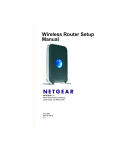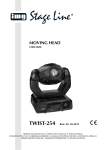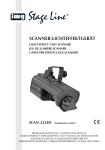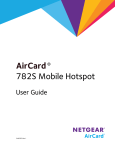Download DMX-SCANNER
Transcript
DMX-SCANNER DMX SCANNER JEU DE LUMIÈRE SCANNER DMX SCANNER DMX SCAN-250 Best.-Nr. 38.1880 BEDIENUNGSANLEITUNG • INSTRUCTION MANUAL • MODE D’EMPLOI ISTRUZIONI PER L’USO • GEBRUIKSAANWIJZING • MANUAL DE INSTRUCCIONES • INSTRUKCJA OBSŁUGI SIKKERHEDSOPLYSNINGER • SÄKERHETSFÖRESKRIFTER • TURVALLISUUDESTA D A CH F B CH NL B PL S Bevor Sie einschalten ... GB Before you switch on ... Wir wünschen Ihnen viel Spaß mit Ihrem neuen Gerät von „img Stage Line“. Dabei soll Ihnen diese Bedienungsanleitung helfen, alle Funktionsmöglichkeiten kennen zu lernen. Die Beachtung der Anleitung vermeidet außerdem Fehlbedienungen und schützt Sie und Ihr Gerät vor eventuellen Schäden durch unsachgemäßen Gebrauch. We wish you much pleasure with your new “img Stage Line” unit. With these operating instructions you will be able to get to know all functions of the unit. By following these instructions false operations will be avoided, and possible damage to yourself and your unit due to improper use will be prevented. Den deutschen Text finden Sie auf den Seiten 4 – 9. You will find the English text on the pages 4 – 9. Avant toute mise en service ... I Prima di accendere ... Nous vous remercions d’avoir choisi un appareil “img Stage Line” et vous souhaitons beaucoup de plaisir à l’utiliser. Cette notice a pour objectif de vous aider à mieux connaître les multiples facettes de l’appareil. En outre, en respectant les conseils donnés, vous éviterez toute mauvaise manipulation de sorte que vous-même et votre appareil soient protégés de tout dommage. Vi auguriamo buon divertimento con il Vostro nuovo apparecchio “img Stage Line”. Le istruzioni per l’uso Vi possono aiutare a conoscere tutte le possibili funzioni. E rispettando quanto spiegato nelle istruzioni, evitate di commettere degli errori, e così proteggete Voi stessi, ma anche l’apparecchio, da eventuali rischi per uso improprio. La version française se trouve pages 10 – 15. Il testo italiano lo potete trovare alle pagine 10 – 15. Voordat u inschakelt ... E Antes de cualquier instalación ... Wij wensen u veel plezier met uw nieuw toestel van “ img Stage Line”. Met behulp van bijgaande gebruiksaanwijzing zal u alle functiemogelijkheden leren kennen. Door deze instructies op te volgen zal een slechte werking vermeden worden, en zal een eventueel letsel aan uzelf en schade aan uw toestel tengevolge van onzorgvuldig gebruik worden voorkomen. Tenemos de agradecerle el haber adquirido un aparato “img Stage Line” y le deseamos un agradable uso. Este manual quiere ayudarle a conocer las multiples facetas de este aparato. La observación de las instrucciones evita operaciones erróneas y protege Vd. y vuestro aparato contra todo daño posible por cualquier uso inadecuado. U vindt de nederlandstalige tekst op de pagina’s 16 – 21. La versión española se encuentra en las páginas 16 – 21. Przed uruchomieniem ... DK Inden De tænder for apparatet ... Życzymy zadowolenia z nowego produktu “img Stage Line”. Dzięki tej instrukcji obsługi będą Państwo w stanie poznać wszystkie funkcje tego urządzenia. Stosując się do instrukcji unikną Państwo błędów i ewentualnego uszkodzenia urządzenia na skutek nieprawidłowego użytkowania. Vi ønsker Dem god fornøjelse med Deres nye “img Stage Line” apparat. Læs oplysningerne for en sikker brug af apparatet før ibrugtagning. Følg sikkerhedsoplysningerne for at undgå forkert betjening og for at beskytte Dem og Deres apparat mod skade på grund af forkert brug. Tekst polski znajduje się na stronach 22 – 24. Sikkerhedsoplysningerne finder De på side 26. Förskrift Vi önskar dig mycket nöje med din nya enhet från “img Stage Line”. Läs gärna säkerhetsinstruktionerna innan du använder enheten. Genom att följa säkerhetsinstruktionerna kan många problem undvikas, vilket annars kan skada enheten. Du finner säkerhetsinstruktionerna på sidan 26. FIN Ennen virran kytkemistä ... Toivomme, että uusi “img Stage Line”-laitteesi tuo sinulle paljon iloa ja hyötyä. Ole hyvä ja lue käyttöohjeet ennen laitteen käyttöönottoa. Luettuasi käyttöohjeet voit käyttää laitetta turvallisesti ja vältyt laitteen väärinkäytöltä. Käyttöohjeet löydät sivulta 27. w w w.imgstageline.com 2 DMX MASTER SLAVE SOUND 1 MENU DOWN UP ENTER 2 3 4 5 ➀ 6 7 8 CONFIGURATION CH 1 = SHUTTER CH 2 = GOBO CH 3 = GOBO ROTATION CH 4 = COLOR CH 5 = PAN CH 6 = TILT SCAN-250 DMX SCANNER PIN 1 = COM. PIN 2 = DMXPIN 3 = DMX+ PRI: T 6.3 AL SEC: T 6 AL 230 V~ / 50 Hz /500 VA MSD-LAMP 230 V/250 W/GY6.5 9 3 2 1 Serial - No. R01/ . . . . . . - 01 3 2 1 10 DMX IN 3 JU AD OP E OP 2 PUSH MP 1 N ST JU N LA 3 2 E AD 230V~/50Hz/500VA MP USE ONLY WITH A 250V FUSE LA ST 1 DMX OUT REMOTE CONTROL LAMP ADJUST SENSITIVITY MIN MAX MIC 11 12 13 14 15 16 17 LC-2 CONTROLLER STAND BY 20 STROBE NEXT 21 FAST SLOW 22 ➂ 3 18 19 11 ➁ D A Bitte klappen Sie die Seite 3 heraus. Sie sehen dann immer die beschriebenen Bedienelemente und Anschlüsse. CH 1 Übersicht der Bedienelemente und Anschlüsse 1.1 Bedienfeld auf der Unterseite 1 Display 2 Taste MENU zum Aufrufen des Einstellmenüs 3 Taste DOWN zur Auswahl einer Einstellung im Menü 4 Taste UP zur Auswahl einer Einstellung im Menü 5 Taste ENTER zum Bestätigen einer Menüeinstellung 6 Kontroll-LEDs für den Betriebsmodus: DMX = leuchtet bei am DMX-Eingang (9) anliegendem DMX-Steuersignal MASTER = Master-Modus (Kap. 6.1 und 6.2); Steuerung über die Fernbedienung LC-2 oder das eingebaute Mikrofon SLAVE = Slave-Modus (Kap. 6.1.1); Steuerung über einen zweiten SCAN-250 SOUND = leuchtet kurz auf, wenn das Gerät durch ein Musiksignal die Farbe, das Muster oder den Lichtstrahlwinkel ändert 1.2 Rückseite 7 Montagebügel 8 Gewindebuchse M8 zum Hineinschrauben einer Fangöse für ein Fangseil (siehe Kap. 5) 9 DMX-Signal-Eingang (3-pol. XLR); 1 = Masse, 2 = DMX-, 3 = DMX+ 10 DMX-Signal-Ausgang (3-pol. XLR); 1 = Masse, 2 = DMX-, 3 = DMX+ 11 Feststellschrauben für den Montagebügel (7) 12 Netzbuchse zum Anschluss an eine Steckdose (230 V~/50 Hz) über das beiliegende Verbindungskabel GB Please unfold page 3. Thus you will always be able to see the operating elements and connections described. 1 Operating Elements and Connections 1.1 Operating panel on the lower side 1 2 3 4 5 6 4 Display Button MENU to call the operating menu Button DOWN to select a setting in the menu Button UP to select a setting in the menu Button ENTER to confirm a menu setting Indicating LEDs for the operating mode: DMX = lights up if a DMX control signal is present at the input DMX (9) MASTER = master mode (chapters 6.1 and 6.2); control via the remote control LC-2 or the integrated microphone SLAVE = slave mode (chapter 6.1.1); control via a second SCAN-250 SOUND = shortly lights up if the colour, the pattern, or the angle of the light beam is changed by a music signal 13 Halterung für die Netzsicherung Eine durchgebrannte Sicherung nur durch eine gleichen Typs ersetzen. 14 Lampenhalter (Lampenwechsel siehe Kap. 4) 15 Justiermuttern zum Ausrichten der Lampe 16 Schrauben für den Lampenhalter (14) 17 Regler für die Empfindlichkeit des Mikrofons (18) Durch Drehen im Uhrzeigersinn erhöht sich die Empfindlichkeit. 18 Mikrofon zur Musiksteuerung 19 Anschlussbuchse für die Fernbedienung LC-2 ● ● ● 1.3 Fernbedienung LC-2 Die Fernbedienung ist als Zubehör erhältlich und gehört nicht zum Lieferumfang des SCAN-250. 20 Taste STAND BY für die Funktion Blackout (Spiegel in die Ausgangsposition und Blende geschlossen) 21 Taste STROBE/NEXT: im Fast-Modus zum Aktivieren eines StrobeEffekts (solange die Taste gedrückt wird) im Slow-Modus zum Wechsel der 10 Farben und und danach zum Wechsel auf das nächste Muster 22 Taste FAST/SLOW zum Umschalten zwischen Fast- und Slow-Modus (im Slow-Modus leuchtet die LED) Hinweis: Zur Steuerung über die Fernbedienung darf am DMX-Eingang (9) kein DMX-Signal anliegen. 2 Hinweise für den sicheren Gebrauch Dieses Gerät entspricht der Richtlinie für elektromagnetische Verträglichkeit 89/336/EWG und der Niederspannungsrichtlinie 73/23/EWG. Beachten Sie unbedingt die folgenden Punkte: ● Das Gerät ist nur zur Verwendung im Innenbereich geeignet. Schützen Sie es vor Tropf- und Spritzwasser, hoher Luftfeuchtigkeit und Hitze (zulässiger Einsatztemperaturbereich 0 – 40 °C). 15 Adjusting nuts to adjust the lamp 16 Screws for the lamp support (14) 17 Control for the sensitivity of the microphone (18) By turning the control clockwise, the sensitivity will be increased. 18 Microphone for music control 19 Connection jack for the remote control LC-2 Achtung! Das Gerät wird mit lebensgefährlicher Netzspannung (230 V~) versorgt. Nehmen Sie deshalb nie selbst Eingriffe im Gerät vor. Durch unsachgemäßes Vorgehen besteht die Gefahr eines elektrischen Schlages. Lassen Sie das Gerät in einer Fachwerkstatt reparieren. ● ● ● ● ● 1.2 Rear side 2 7 Mounting bracket 8 Thread jack M8 for screwing in a lug for a safety rope (see chapter 5) 9 DMX signal input (3-pole XLR); 1 = ground, 2 = DMX-, 3 = DMX+ 10 DMX signal output (3-pole XLR); 1 = ground, 2 = DMX-, 3 = DMX+ 11 Setscrews for the mounting bracket (7) 12 Mains jack for connection to a socket (230 V~/ 50 Hz) via the supplied connection cable 13 Mains fuse holder Replace a blown fuse only by one of the same type 14 Lamp support (lamp replacement see chapter 4) This unit corresponds to the directive for electromagnetic compatibility 89/336/EEC and to the low voltage directive 73/23/EEC. Please observe the following items in any case: ● The unit is suitable for indoor use only. Protect it against dripping water and splash water, high air humidity, and heat (admissible ambient temperature range 0 – 40 °C). ● During operation the unit heats up very much. To avoid burns, do not touch the housing during operation or let it cool down for 15 minutes after switching-off before touching it. ● Do no insert anything into the air vents. This may result in an electric shock! Safety Notes Ziehen Sie den Netzstecker nie an der Zuleitung aus der Steckdose, fassen Sie immer am Stecker an. Verwenden Sie für die Reinigung des Gehäuses nur ein trockenes, weiches Tuch, niemals Wasser oder Chemikalien. Für die Linsen und den Spiegel können auch handelsübliche Glasreinigungsmittel verwendet werden. Wird das Gerät zweckentfremdet, nicht richtig montiert, falsch bedient oder nicht fachgerecht repariert, kann keine Garantie für das Gerät und keine Haftung für daraus resultierende Sach- oder Personenschäden übernommen werden. Soll das Gerät endgültig aus dem Betrieb genommen werden, übergeben Sie es zur umweltgerechten Entsorgung einem örtlichen Recyclingbetrieb. Do not operate the unit or immediately disconnect the mains plug from the mains socket 1. if there is visible damage to the unit, e. g. to the housing, the lenses, the UV filter, or the mains cable, 2. a defect might have occurred after the unit was dropped or suffered a similar accident, 3. if malfunctions occur. Attention! The unit is supplied with hazardous mains voltage (230 V~). Leave servicing to skilled personnel only. Inexpert handling may cause an electric shock hazard. In any case the unit must be repaired by skilled personnel. 1.3 Remote control LC-2 The remote control is available as an accessory and is not supplied with the SCAN-250. 20 Button STAND BY for the function Blackout (Mirror in the initial position and iris closed) 21 Button STROBE/NEXT: In the Fast mode to activate a strobe effect (as long as the button is pressed) In the Slow mode to change the colour (10 colours available) and then to change to the next pattern 22 Button FAST/SLOW to switch between Fast mode and Slow mode (in the Slow mode the LED lights up) Note: For the control via the remote control, no DMX signal must be present at the input DMX (9). Während des Betriebs wärmt sich das Gerät sehr stark auf. Um Verbrennungen zu vermeiden, berühren Sie das Gehäuse nicht während des Betriebs bzw. lassen Sie das Gerät nach dem Ausschalten 15 Minuten abkühlen, bevor Sie es berühren. Stecken Sie nichts durch die Lüftungsöffnungen. Dies kann zu einem elektrischen Schlag führen! Nehmen Sie das Gerät nicht in Betrieb bzw. ziehen Sie sofort den Netzstecker aus der Steckdose, wenn: 1. sichtbare Schäden am Gerät, z. B. am Gehäuse, an den Linsen, am UV-Filter oder an der Netzanschlussleitung, vorhanden sind, 2. nach einem Sturz oder Ähnlichem der Verdacht auf einen Defekt besteht, 3. Funktionsstörungen auftreten. ● ● ● ● ● Never pull the mains cable for disconnecting the mains plug from the mains socket, always seize the plug. For cleaning the housing only use a dry, soft cloth, never use chemicals or water. For the lenses and the mirror also commercial detergents for glass may be used. No guarantee for the unit and no liability for resulting damage to property or resulting personal injuries will be accepted if the unit is used for other purposes than originally intended, if it is not mounted or operated correctly or not repaired in an expert way. If the unit is to be put out of operation definitively, take it to a local recycling plant for a disposal which is not harmful to the environment. Important for U. K. Customers! The wires in this mains lead are coloured in accordance with the following code: green/yellow = earth blue = neutral brown = live As the colours of the wires in the mains lead of this appliance may not correspond with the coloured markings identifying the terminals in your plug, proceed as follows: 1. The wire which is coloured green and yellow must be connected to the terminal in the plug 3 Einsatzmöglichkeiten Das Lichteffektgerät SCAN-250 ist besonders für den professionellen Einsatz auf der Bühne und in Diskotheken geeignet. Es projiziert verschiedene, farbige Muster und sorgt somit für eine ideale Dancefloor-Atmosphäre. Die Steuerung des Gerätes kann über das integrierte Mikrofon, über die Fernbedienung LC-2 (separat als Zubehör erhältlich) oder über ein DMX-Lichtsteuergerät erfolgen. 4 Leuchtmittel einsetzen Das Lichteffektgerät wird ohne Leuchtmittel geliefert. Es wird eine Entladungslampe vom Typ MSD 250 W mit einem Sockel GY 9,5 benötigt. Auf keinen Fall dürfen Lampen eines anderen Typs verwendet werden! Aus dem Sortiment von „img Stage Line“ kann folgendes Leuchtmittel eingesetzt werden: Artikel Best.-Nr. HLO-250MSD 05.0005 mittlere Lebensdauer 1) Die zwei Schrauben (16) des Lampenhalters auf der Geräterückseite abschrauben und den Halter (14) herausziehen. Vorsicht, dabei nicht die Kabel abreißen. 2) Bei einem Lampenwechsel die alte Lampe aus der Fassung ziehen. 3) Die neue Lampe seitlich am Sockel anfassen und in die Fassung stecken. Die Lampe muss dabei einrasten. 4) Den Lampenhalter mit den zwei Schrauben wieder festschrauben. Nach der Inbetriebnahme mit den drei Justiermuttern (15) maximale Helligkeit und gleichmäßige Ausleuchtung des Lichtspots einstellen. ● Die hier aufgeführte Lampe enthält in geringen Mengen umweltrelevante Schadstoffe (z. B. Quecksilber) und muss deshalb in Europa als Sondermüll entsorgt werden. In anderen Ländern sind die jeweiligen nationalen Vorschriften zu beachten. ● Die Lampe muss spätestens nach der 1,25fachen mittleren Lebensdauer gewechselt werden, da mit fortschreitender Nutzungsdauer das Risiko eines Lampenplatzers infolge von Gefügeveränderungen des Quarzglases deutlich ansteigt. Das Gerät ist mit einem Betriebsstundenzähler ausgestattet. Dieser kann zur Bestimmung der Lampenbrenndauer genutzt werden. Notieren Sie sich bei einem Lampenwechsel den Zählerstand – siehe Kapitel 6.4 „Betriebsparameter verändern“, Menüpunkt Betriebsstundenzähler. 3000 h Den Glaskolben der Lampe nie mit den Fingern berühren! Hautfett und -schweiß mindern die Leuchtkraft und brennen sich ein. Vorsicht! 1. Ziehen Sie vor dem Einsetzen bzw. Herausnehmen der Lampe unbedingt den Netzstecker! 2. Da die Lampe im Betrieb sehr heiß wird, müssen das Gehäuse und die Lampe nach dem Betrieb erst abkühlen (Abkühlzeit min. 15 Minuten), bevor Sie die Lampe auswechseln können. 3. Blicken Sie niemals bei geöffnetem Gerät direkt in die brennende Entladungslampe. Die hohe Helligkeit und die UV-Strahlung können zu Augenschäden führen. which is marked with the letter E or by the earth symbol , or coloured green or green and yellow. 2. The wire which is coloured blue must be connected to the terminal which is marked with the letter N or coloured black. 3. The wire which is coloured brown must be connected to the terminal which is marked with the letter L or coloured red. Warning – This appliance must be earthed. 3 Applications The light effect unit SCAN-250 is especially suited for professional stage and disco applications. It projects various, coloured patterns, thus providing an ideal dancefloor atmosphere. The control of the unit can be made via the integrated microphone, via the remote control LC-2 (separately available as an accessory), or via a DMX light control unit. 4 Inserting the Lamp The light effect unit is supplied without lamp. A discharge lamp of type MSD 250 W with a base GY 9,5 is required. Never use lamps of another type! The following lamp may be used from the “img Stage Line” product range: Item Order No. HLO-250MSD 05.0005 Average Lifetime 3000 h Never touch the glass bulb of the lamp with your fingers! Finger marks reduce the light intensity and burn in. ● 5 Montage Das Gerät muss fachgerecht und sicher montiert werden. Wird das Gerät als schwebende Last über Personen installiert, muss es zusätzlich gesichert werden (z. B. durch ein Fangseil). 1) Mit einer Lichtstrahler-Halterung bzw. einer stabilen Montageschraube das Gerät mit dem Montagebügel (7) an gewünschter Stelle befestigen (z. B. an einer Traverse oder am Querträger eines Leuchtenstativs). D A CH Wichtig! 1. Zur Vermeidung von Wärmestaus im Gerät muss die Montagestelle so gewählt werden, dass bei Betrieb eine ausreichende Luftzirkulation gewährleistet ist. Das Gerät muss einen Mindestabstand von 1 m zu angrenzenden Flächen haben und die Lüftungsöffnungen am Gehäuse dürfen auf keinen Fall abgedeckt werden. 2. Achten Sie auch unbedingt auf einen ausreichenden Abstand zu leicht entflammbaren oder hitzeempfindlichen Materialien. 3. Das Gerät gegen Herabstürzen zusätzlich mit einem Fangseil sichern. In die M8-Gewindebuchse (8) eine Fangöse schrauben und an dieser das Fangseil anbringen. Das Fangseil so befestigen, dass der Fallweg des Gerätes nicht mehr als 20 cm betragen kann. 2) Zum Ausrichten des Gerätes am Montagebügel die zwei Feststellschrauben (11) lösen. Die gewünschte Neigung des Gerätes einstellen und die Schrauben wieder fest anziehen. Nach einem Lampenplatzer während des Betriebs sollte die unmittelbare Umgebung der Lampe vorsichtshalber verlassen werden, um eine Gesundheitsgefährdung durch frei werdende Quecksilberdämpfe völlig auszuschließen; für eine gute Raumdurchlüftung sorgen. Caution! 1. Disconnect in any case the mains plug before inserting or removing the lamp! 2. As the lamp heats up very much during operation, let the housing and the lamp first cool down after operation (minimum cooling down time 15 minutes) before replacing the lamp. 3. Never look directly into the lit discharge lamp when the unit is opened. The high brightness and the UV radiation may cause eye damage. 1) Screw off the two screws (16) of the lamp support on the rear side of the unit and pull out the support (14). Caution, do not tear off the cables. 2) For a lamp replacement pull the old lamp out of the lampholder. 3) Seize the new lamp at the side of the lamp base and place it into the lampholder. The lamp must lock into place. 4) Retighten the lamp support with the two screws. After setting into operation, adjust the maximum brightness and uniform illumination of the light spot with the three adjusting nuts (15). ● The lamp quoted here contains slight quantities of harmful substances which may affect the environment (e. g. mercury) and must therefore be disposed of as a special waste in Europe. In other countries the respective national regulations have to be observed. ● The lamp must be replaced at least after its 1.25 fold average lifetime because with increasing service life the risk of a lamp explosion will considerably increase due to structural transformation of the quartz glass. The unit is provided with a working hour meter. This may be used to determine the lighting time of the lamp. Note down the count of the meter – see chapter 6.4 “Changing the operating parameters”, menu item of working hour meter. ● 5 After a lamp explosion during operation, persons should leave the immediate surroundings of the lamp as a precaution to completely exclude a health risk by the mercury vapours being released; ensure a good ventilation of the room. GB Mounting The unit must safely be mounted in an expert way. If the unit is installed as a suspended load above persons, it must additionally be secured (e. g. by a safety rope). 1) With a bracket for light effect units or a stable mounting screw fix the unit with the mounting bracket (7) at the desired place (e. g. traverse or crossbar of a lighting stand). Important! 1. To prevent heat accumulation within the unit, the mounting place must be selected in such a way that a sufficient air circulation will be ensured during operation. The unit must have a minimum distance of 1 m to adjoining surfaces and the air vents at the housing must not be covered in any case. 2. Pay in any case attention to a sufficient distance to easily flammable material or material sensitive to heat. 3. Additionally secure the unit with a safety rope against falling down. Screw a safety lug into the M8 thread jack (8) and attach the safety rope to this lug. Fix the safety rope so that the maximum falling distance of the unit is 20 cm. 2) To adjust the unit, release the two setscrews (11) at the mounting bracket. Adjust the desired inclination of the unit and retighten the screws. 5 D 6 A Das beiliegende Netzkabel an die Buchse 230 V~/ 50 Hz (12) anschließen und den Stecker in eine Steckdose (230 V~/50 Hz) stecken. Danach ist das Gerät eingeschaltet. Der Spiegel fährt in eine definierte Ausgangsstellung und die Steuerung wird zurückgesetzt. Währenddessen wird im Display (1) die Software-Version angezeigt. Danach ist das Gerät betriebsbereit. Zum Ausschalten des Gerätes den Netzstecker ziehen. Um einen besseren Bedienkomfort zu erhalten, ist es empfehlenswert, das Gerät an eine Steckdose anzuschließen, die sich über einen Lichtschalter ein- und ausschalten lässt. CH Bedienung Hinweis: Als Lichtquelle dient eine Entladungslampe. Wird die Stromversorgung nur kurz unterbrochen, leuchtet die Lampe nicht sofort wieder auf. Sie muss erst einige Zeit abkühlen, um erneut zünden zu können. 6.1 Musiksteuerung 1) Um den SCAN-250 über das integrierte Mikrofon (18) zu steuern, den DMX-Eingang (9) nicht anschließen. Wenn an ihm kein DMX-Steuersignal anliegt, leuchtet die gelbe LED MASTER (6) und das Display (1) signalisiert (Show 1) oder (Show 2). GB 3) Den Regler SENSITIVITY (17) für die Mikrofonempfindlichkeit so einstellen, dass die Dynamik der Musik optimal durch die Bewegungen des Lichtstrahls sowie durch den Wechsel der Lichtmuster und Farben wiedergegeben wird. Die größte Empfindlichkeit ist bei ganz nach rechts gedrehtem Regler eingestellt. Die grüne LED SOUND (6) leuchtet kurz auf, wenn das Gerät durch ein Musiksignal die Farbe, das Muster oder den Lichtstrahlwinkel ändert. Hinweis: Bei Veränderung der Lautstärke an der Musikanlage muss auch die Mikrofonempfindlichkeit über den Drehregler entsprechend angepasst werden. b) Die Taste ENTER (5) drücken. Das Display blinkt. c) Mit der Taste DOWN (3) oder UP (4) zwischen (normal) für synchrone und (2 light show) für entgegengesetzte Bewegung umschalten. d) Zum Speichern die Taste ENTER drücken. Das Display zeigt für einige Sekunden . Danach erscheint wieder die gewählte Betriebsart ( für synchrone bzw. für entgegengesetzte Bewegung) und der Programmablauf startet. Wird die Taste ENTER nicht innerhalb von 8 Sekunden betätigt, schaltet das Gerät auf die vorherige Einstellung zurück. 6.2 Fernbedienung LC-2 6.1.1 Zusammenschalten mehrerer SCAN-250 Es lassen sich mehrere Geräte zusammenschalten, um so über das Mikrofon des Hauptgerätes (Master) alle weiteren Nebengeräte (Slave) im gleichen Rhythmus zu steuern. Über die als Zubehör erhältliche Fernbedienung LC-2 können verschiedene Funktionen gesteuert werden. 1) Den DMX-Ausgang (10) des Hauptgerätes über ein 3-poliges XLR-Kabel (z. B. Serie MEC-... oder MECN-... aus dem Sortiment von „img Stage Line“) mit dem DMX-Eingang (9) des ersten Nebengerätes verbinden. 2) Der DMX-Eingang (9) darf nicht angeschlossen sein; die gelbe LED MASTER (6) muss leuchten. 1) Die Fernbedienung an die Buchse REMOTE CONTROL (19) anschließen. 3) Über den DMX-Ausgang (10) können weitere SCAN-250 angeschlossen werden (siehe Kapitel 6.1.1), um diese mit der Fernbedienung synchron zum Hauptgerät zu steuern. 2) Es kann zwischen den Betriebsarten Show 1 und Show 2 umgeschaltet werden: a) Die Taste MENU (2) zweimal drücken, so dass im Display (show mode) erscheint. b) Die Taste ENTER (5) drücken. Das Display blinkt. c) Mit der Taste DOWN (3) oder UP (4) zwischen für Show 1 und für Show 2 umschalten. d) Zum Speichern die Taste ENTER drücken. Das Display zeigt für einige Sekunden . Danach erscheint wieder die gewählte Betriebsart und der Programmablauf startet. Wird die Taste ENTER nicht innerhalb von 2) Den DMX-Ausgang des ersten Nebengerätes mit dem DMX-Eingang des zweiten Nebengerätes verbinden usw. 3) Sobald an den Nebengeräten die Steuersignale vom Hauptgerät anliegen, leuchtet bei ihnen die rote LED SLAVE (6) konstant. Die Lichtstrahlbewegungen der Nebengeräte können mit dem Hauptgerät synchron laufen oder genau entgegengesetzt (z. B. wenn nur ein Nebengerät eingesetzt wird). a) Zum Umschalten zwischen synchroner und entgegengesetzter Bewegung die Taste MENU (2) am Nebengerät dreimal drücken, so dass im Display (slave mode) angezeigt wird. Taste FAST/SLOW (22): Nach dem Einschalten ist der Fast-Modus aktiviert. Die LED neben der Taste leuchtet nicht. Die Bewegung des Lichtstrahls sowie der Wechsel der Farben und Muster erfolgen musikgesteuert. Wird mit der Taste auf den Slow-Modus geschaltet, leuchtet die LED und nur die Bewegung des Lichtstrahls wird musikgesteuert. Der Wechsel der Farben und Muster erfolgt durch die Taste STROBE/NEXT. Zum Zurückschalten auf den Fast-Modus die Taste FAST/SLOW erneut betätigen. 6 3) Adjust the control SENSITIVITY (17) for the microphone sensitivity so that the dynamic power of the music is reproduced in an optimum way by the movements of the light beam and by the change of the light patterns and colours. The highest sensitivity is set if the control is fully turned to the right. The green LED SOUND (6) shortly lights up if the colour, the pattern, or the angle of the light beam is changed by a music signal. c) With the button DOWN (3) or UP (4) switch between (normal) for synchronous movement and (2 light show) for opposite movement. d) For storing, press the button ENTER. The display shows for some seconds. Then the selected operating mode ( for synchronous movement or for opposite movement) reappears and the programme sequence starts. If the button ENTER is not actuated within 8 seconds, the unit switches back to the previous adjustment. Operation Connect the supplied mains cable to the jack 230 V~/50 Hz (12) and the plug to a mains socket (230 V~/50 Hz). Then the unit is switched on. The mirror goes to a defined initial position and the control is reset. While doing this, the display (1) shows the software version. Then the unit is ready for operation. To switch off the unit, disconnect the mains plug from the mains socket. For a more convenient operation it is recommended to connect the unit to a mains socket which can be switched on and off via a light switch. Note: A discharge lamp serves as a light source. If the power supply is only interrupted for a short time, the lamp does not immediately light up again. It must cool down for some time to to be able to ignite again. 6.1 Music control 1) To control the SCAN-250 via the integrated microphone (18), do not connect the DMX input (9). If no DMX control signal is present at this input, the yellow LED MASTER (6) lights up and the display (1) signalizes (Show 1) or (Show 2). 2) It is possible to switch between the operating modes Show 1 and Show 2: a) Press the button MENU (2) twice so that the display shows (show mode). b) Press the button ENTER (5). The display flashes. c) With the button DOWN (3) or UP (4) switch between for Show 1 and for Show 2. d) For storing, press the button ENTER. The display shows for some seconds. Then the selected operating mode appears again and the programme sequence starts. If the button ENTER is not actuated within 8 seconds, the unit switches back to the previous adjustment. 6 8 Sekunden betätigt, schaltet das Gerät auf die vorherige Einstellung zurück. Note: If the volume of the music system changes, the microphone sensitivity must be adapted accordingly via the rotary control. 6.1.1 Interconnecting several SCAN-250 units Several units can be interconnected in order to control all further auxiliary units (slave units) to the same rhythm via the microphone of the main unit (master unit). 1) Connect the DMX output (10) of the main unit via a 3-pole XLR cable (e. g. MEC-... or MECN-... series of the “img Stage Line” product range) to the DMX input (9) of the first auxiliary unit. 2) Connect the DMX output of the first auxiliary unit to the DMX input of the second auxiliary unit, etc. 3) As soon as the control signals from the main unit are present at the auxiliary units, the red LED SLAVE (6) constantly lights up at these units. The movements of the light beams of the auxiliary units may be synchronized with the main unit or be exactly opposite to it (e. g. if only one auxiliary unit is used). a) To switch between synchronous and opposite movement, press the button MENU (2) on the auxiliary unit three times so that the display shows (slave mode). b) Press the button ENTER (5). The display flashes. 4) Über die Fernbedienung lassen sich folgende Funktionen steuern: 6.2 Remote control LC-2 Via the remote control LC-2 available as an accessory different functions may be controlled: 1) Connect the remote control to the jack REMOTE CONTROL (19). 2) The DMX input (9) must not be connected; the yellow LED MASTER (6) must light up. 3) Via the DMX output (10) it is possible to connect further SCAN-250 units (see chapter 6.1.1) to control them synchronously to the main unit with the remote control. 4) Via the remote control the following functions may be controlled: Button FAST/SLOW (22): After switching-on, the Fast mode is activated. The LED next to the button does not light up. The movement of the light beam as well as the change of the colours and patterns is music-controlled. If the unit is switched to the Slow mode with the button, the LED lights up and only the movement of the light beam is music-controlled. The change of the colours and patterns is made with the button STROBE/NEXT. To switch back to the Fast mode, actuate the button FAST/ SLOW again. Taste STROBE/NEXT (21): a) Im Fast-Modus [Die LED neben der Taste FAST/SLOW (22) leuchtet nicht.] Solange die Taste gedrückt wird, ist einer der drei Stroboskop-Effekte aktiviert: 1. Strobe-Effekt mit wechselnden Farben und Mustern 2. Strobe-Effekt mit weißem Licht; bei den Nebengeräten ist der Effekt synchron 3. Strobe-Effekt mit weißem Licht; bei den Nebengeräten ist der Effekt entgegengesetzt Beim erneuten Drücken der Taste ist jeweils der nächste Strobe-Effekt aktiviert. b) Im Slow-Modus [Die LED neben der Taste FAST/SLOW leuchtet.] Mit jedem Tastendruck wird zur nächsten Farbe gewechselt. Nachdem alle 10 Farben durchlaufen sind, wird mit einem weiteren Tastendruck das nächste Muster angewählt. Taste STAND BY (20) für die Funktion Blackout: Der Spiegel fährt in die Ausgangsposition und die Blende wird geschlossen. Zur Kontrolle leuchtet die LED neben der Taste. Zum Zurückschalten die Taste erneut betätigen. Button STROBE/NEXT (21): a) In the Fast mode [the LED next to the button FAST/SLOW (22) does not light up.] As long as the button is pressed, one of the three stroboscopic effects is activated: 1. Strobe effect with changing colours and patterns 2. Strobe effect with white light; the effect is synchronous for the auxiliary units 3. Strobe effect with white light; the effect is opposite for the auxiliary units With actuating the button again, the next strobe effect is activated in each case. b) In the Slow mode [the LED next to the button FAST/SLOW lights up.] With each pressing of the button, the unit changes to the next colour. After all 10 colours are run through, the next pattern is selected with another pressing of the button. Kanal 2 Gobo Kanal 3 Gobo-Rotation Kanal 4 Farbe einfarbig* zweifarbig* offen 248 – 255 schnell 247 schnell 255 Stopp 246 – 255 schnell 255 schnell 245 langsam 168 hohe Blitzfrequenz 167 Stroboskop niedrige Blitzfrequenz 088 offen 087 Kanal 6 Neigung (Tilt) D A CH 255 255 000 000 kontinuierlicher Wechsel kontinuierlicher Wechsel langsam 128 112 – 127 langsam 135 Stopp 121 – 134 langsam 120 096 – 111 langsam 128 Hellgrün 116 – 127 Bernstein 103 – 115 Magenta 090 – 102 Rosa 077 – 089 080 – 095 Orange 064 – 076 064 – 079 Hellblau 052 – 063 048 – 063 Grün 039 – 051 Blende 032 – 047 geschlossen 008 Blackout 000 – 007 ➃ 016 – 031 000 – 015 Gelb 026 – 038 schnell 010 Stopp 000 – 009 Belegung der DMX-Kanäle Blau 013 – 025 Weiß 000 – 012 Hellgrün 121–127 Bernst. + Hellgrün 114– 120 Bernstein 108–113 Magenta + Bernst. 101–107 Magenta 094–100 Rosa + Magenta 088–093 Rosa 081–087 Orange + Rosa 074–080 Orange 067–073 Hellblau + Orange 061–066 Hellblau 054–060 Grün + Hellblau 047–053 Grün 041–046 Gelb + Grün 034–040 Gelb 027–033 Blau + Gelb 021–026 Blau 014–020 Weiß + Blau 007–013 Weiß 000–006 *Umschaltung ein- oder zweifarbig siehe Kap. 6.4, Menüpunkt Farb-Modus Channel 1 iris Channel 2 gobo Channel 3 gobo rotation Channel 4 Colour single-coloured* bicoloured* open 248 –255 fast 247 fast 255 stop 246–255 fast 255 fast 245 Channel 5 panning (Pan) Channel 6 tilting (Tilt) 255 255 000 000 GB wobbling effect slow 168 high flash rate 167 stroboscope Button STAND BY (20) for the function Blackout: The mirror goes to the initial position and the iris is closed. As a check, the LED next to the button lights up. To switch back, actuate the button again. low flash rate 088 open 087 continuous change slow 128 112–127 continuous change slow 135 stop 121–134 slow 120 096–111 For the operation via a light control unit, the SCAN250 is equipped with six DMX channels. The accompanying table fig. 4 indicates the functions and corresponding DMX values. slow 128 light green 116–127 amber 103–115 magenta 090–102 pink 077–089 080–095 6.3 Operation via a light control unit 1) Connect the DMX input (9) to the DMX output of the light control unit. For the connection, special cables for high data flow should be used. The use of standard microphone cables can only be recommended for a total cable length of up to 100 m. The best transmission results are obtained with a screened microphone cable of 2 x 0.25 mm2 or a special data transmission cable. For cable lengths exceeding 150 m it is recommended to insert a DMX level matching amplifier (e. g. SR-103DMX from “img Stage Line”). Kanal 5 Drehung (Pan) Wackeleffekt 6.3 Bedienung über ein Lichtsteuergerät Zur Bedienung über ein Lichtsteuergerät ist der SCAN-250 mit sechs DMX-Kanälen ausgestattet. In der nebenstehenden Tabelle Abb. 4 sind die Funktionen und zugehörigen DMX-Werte angegeben. 1) Den DMX-Eingang (9) mit dem DMX-Ausgang des Lichtsteuergerätes verbinden. Zum Anschluss sollten spezielle Kabel für hohen Datenfluss verwendet werden. Die Verwendung normaler Mikrofonkabel ist nur bei einer Gesamtkabellänge bis 100 m zu empfehlen. Die besten Übertragungsergebnisse werden mit einem abgeschirmten Mikrofonkabel von 2 x 0,25 mm2 oder einem speziellen Datenübertragungskabel erreicht. Bei Leitungslängen ab 150 m wird das Zwischenschalten eines DMXAufholverstärkers empfohlen (z. B. SR-103DMX von „img Stage Line“). Kanal 1 Blende orange 064–076 064–079 light blue 052–063 048–063 green 039–051 iris 032–047 closed 008 blackout 000 –007 ➃ 016–031 000–015 yellow 026–038 fast 010 stop 000–009 blue 013–025 white 000–012 light green 121–127 amber + li.- green 114–120 amber 108–113 magenta + amber 101–107 magenta 094–100 pink + magenta 088–093 pink 081–087 orange + pink 074–080 orange 067–073 light blue + orange 061–066 light blue 054–060 green + light blue 047–053 green 041–046 yellow + green 034–040 yellow 027–033 blue + yellow 021–026 blue 014–020 white + blue 007–013 white 000–006 Configuration of the DMX channels *Selection of single-coloured or bicoloured position see chap. 6.4, menu item of colour mode 7 D A CH 2) Den DMX-Ausgang (10) mit dem DMX-Eingang des nächsten Lichteffektgerätes verbinden. Dessen Ausgang wieder mit dem Eingang des nachfolgenden Gerätes verbinden usw., bis alle Lichteffektgeräte in einer Kette angeschlossen sind. Die DMX-Ausgangsbuchse besitzt eine Verriegelung. Zum Herausziehen des Steckers den PUSH-Hebel drücken. 3) Den DMX-Ausgang des letzten Lichteffektgerätes der Kette mit einem 120-Ω-Widerstand (0,25 W) abschließen: An die Pins 2 und 3 eines XLRSteckers den Widerstand anlöten und den Stecker in den DMX-Ausgang stecken. 4) Um den SCAN-250 von einem Lichtsteuergerät bedienen zu können, muss die DMX-Startadresse für den 1. DMX-Kanal eingestellt werden. Ist z. B. am Steuergerät die Adresse 17 zum Steuern der Blende vorgesehen, am SCAN-250 die Startadresse 17 einstellen. a) Die Taste MENU (2) einmal drücken, so dass im Display (address) angezeigt wird. b) Die Taste ENTER (5) drücken. Das Display blinkt. c) Mit der Taste DOWN (3) oder UP (4) die entsprechende Adresse einstellen (1 – 507). d) Zum Speichern die Taste ENTER drücken. Das Display zeigt für einige Sekunden . Danach erscheint wieder die gewählte Startadresse. Wird die Taste ENTER nicht innerhalb von 8 Sekunden betätigt, schaltet das Gerät auf die vorherige Adresse zurück. 5) Nach dem Einstellen der Startadresse lässt sich der SCAN-250 über das angeschlossene Steuergerät bedienen. Die eingestellte Startadresse wird vom Display stets angezeigt, sobald Steuersignale vom DMX-Steuergerät empfangen werden. Zusätzlich leuchtet die rote LED DMX (6). GB 8 2) Connect the DMX output (10) to the DMX input of the next light effect unit. Connect its output to the input of the following unit, etc. until all light effect units are connected in one row. The DMX output jack has a latching. To pull out the plug, press the PUSH lever. 3) Terminate the DMX output of the last light effect unit in the row with a 120 Ω resistor (0.25 W): Solder the resistor to the pins 2 and 3 of an XLR plug and connect the plug to the DMX output. 4) To be able to operate the SCAN-250 from a light control unit, the DMX start address for the first DMX channel must be adjusted. If e. g. the address 17 is provided to control the iris at the control unit, adjust the start address 17 at the SCAN-250. a) Press the button MENU (2) once so that the display (address) is shown. b) Press the button ENTER (5). The display flashes. c) With the button DOWN (3) or UP (4) adjust the corresponding address (1 – 507). d) For storing, press the button ENTER. The display shows for some seconds. Then the selected start address is displayed again. If the button ENTER is not actuated within 8 seconds, the unit switches back to the previous address. After adjusting the start address for the first channel, the channels 2 to 6 are assigned to the following addresses. Example: start address 17 = channel for the iris address 18 = channel for the gobos address 19 = channel for the gobo rotation address 20 = channel for the colours address 21 = channel for the mirror panning address 22 = channel for the mirror tilting 5) After adjusting the start address, it is possible to operate the SCAN-250 via the connected control unit. The adjusted start address is always displayed as soon as control signals are received from the DMX control unit. In addition, the red LED DMX (6) lights up. normal Bewegung entgegengesetzt Displaydarstellung normal 6.4 Betriebsparameter verändern Durch Aufrufen des Menüs lassen sich die folgenden Parameter verändern. Die hier dargestellte Reihenfolge entspricht der Reihenfolge der Menüpunkte. Einstellung der Startadresse (Kap. 6.3) ... Show-Modus (Kap. 6.1) Show 1 Show 2 Slave-Modus (Kap. 6.1.1) normal 2 Light Show Farb-Modus (Abb. 4, Kanal 4) einfarbig (normal) Die Farbscheibe rastet exakt bei einer Farbe ein. Nach dem Einstellen der Startadresse für den 1. Kanal sind die Kanäle 2 – 6 den darauf folgenden Adressen zugeordnet. Beispiel: Startadresse 17 = Kanal für die Blende Adresse 18 = Kanal für die Gobos Adresse 19 = Kanal für die Gobo-Rotation Adresse 20 = Kanal für die Farben Adresse 21 = Kanal für die Spiegeldrehung Adresse 22 = Kanal für die Spiegelneigung Spiegelneigung (Tilt) zweifarbig (split colour) Eine Zwischenstellungen mit zwei Farben ist möglich. Spiegeldrehung (Pan) normal Drehung entgegengesetzt 6.4 Changing the operating parameters By calling the menu, the following parameters can be changed. The order shown here corresponds to the order of the menu items. Adjustment of the start address (chapter 6.3) um 180° gedreht Mit der Taste ENTER die Einstellung umschalten. Das Display blinkt 8 Sekunden lang. Danach blendet sich das Menü aus. Spiegelposition zur Fokuseinstellung (siehe Kap. 6.5) Selbsttest Nach dem Drücken der Taste ENTER läuft ein Selbsttest ab. Zum Beenden die Taste MENU drücken. Der nächste Menüpunkt blinkt 8 Sekunden lang. Danach blendet sich das Menü aus. Betriebsstundenzähler (Fixture Hours) Nach dem Drücken der Taste ENTER zeigt das Display die Betriebsstunden an. Zum Zurückschalten auf den vorherigen Betriebsmodus die Taste MENU drücken. Der nächste Menüpunkt blinkt 8 Sekunden lang. Danach blendet sich das Menü aus. Reset Durch Drücken der Taste ENTER erfolgt eine Rückstellung: Der Spiegel fährt kurz in die Ausgangsstellung. Danach schaltet das Gerät in den vorherigen Betriebsmodus zurück. Bedienschritte 1) Die Taste MENU (2) so oft drücken, bis die entsprechende Anzeige im Display erscheint. 2) Bei den ersten sechs Menüpunkten ( Startadresse bis Spiegelneigung) mit der Taste Display presentation normal turned by 180° Switch over the adjustment with the button ENTER. The display flashes for 8 seconds. Then the menu is extinguished. Mirror position for the focus adjustment (see chapter 6.5) ... Show mode (chapter 6.1) Show 1 Show 2 Slave mode (chapter 6.1.1) normal 2 light show Colour mode (fig. 4, channel 4) single-coloured (normal) The colour disk locks into place exactly at one colour. bicoloured (split colour) An interim position between two colours is possible. Mirror panning normal opposite panning Mirror tilting normal opposite movement Self-test After pressing the button ENTER, a selftest is performed. To stop it, press the button MENU. The next menu item flashes for 8 seconds. Then the menu is extinguished. Working hour meter (fixture hours) After pressing the button ENTER, the display shows the working hours. To switch back to the previous operating mode, press the button MENU. The next menu item flashes for 8 seconds. Then the menu is extinguished. Reset By pressing the button ENTER, the unit is reset: The mirror shortly goes to the initial position. Then the unit switches back to the previous operating mode. Operating steps 1) Press the button MENU (2) so many times until the corresponding display is shown. 2) In case of the first six menu items ( start address to mirror tilting) confirm the selection with the button ENTER (5). Then make the adjustment with the button DOWN (3) or UP (4) and store them with the button ENTER within 8 seconds. ENTER (5) die Auswahl bestätigen. Dann mit der Taste DOWN (3) oder UP (4) die Einstellung vornehmen und diese mit der Taste ENTER innerhalb von 8 Sekunden speichern. Bei dem Menüpunkt Displaydarstellung wird mit der Taste ENTER sofort die Einstellung geändert und bei den letzten vier Menüpunkten ( Spiegelposition zur Fokuseinstellung bis Reset) die gewählte Funktion aktiviert. 3) Um zum nächsten Menüpunkt zu springen, die Taste MENU drücken. 4) Wird bei einem angewählten Menüpunkt innerhalb von 8 Sekunden keine weitere Taste gedrückt, blendet sich das Menü aus. 7 Reinigung der Optik Der Spiegel, die Linsen und die Farbscheibe sollten in regelmäßigen Abständen, je nach Verschmutzung durch Staub, Rauch oder andere Partikel, gereinigt werden. Nur dann kann das Licht in maximaler Helligkeit abgestrahlt werden. Vor dem Öffnen des Gerätes den Stecker aus der Steckdose ziehen und das Gerät 15 Minuten abkühlen lassen. Zur Reinigung ein weiches, sauberes Tuch und ein handelsübliches Glasreinigungsmittel verwenden. Anschließend die Teile vorsichtig trocken wischen. 8 6.5 Fokuseinstellung 1) Zur Fokuseinstellung lässt sich der Spiegel in eine feste Position fahren, so dass der Lichtstrahl genau nach unten zeigt. Dazu die Taste MENU (2) so oft betätigen, bis das Display (focus adjust) anzeigt und dann die Taste ENTER (5) drücken. Zusätzlich schaltet das Gerät auf weißes Licht um. Leistungsaufnahme: . . . . . . 500 VA 3) Zum Zurückschalten auf den vorherigen Betriebsmodus die Taste MENU drücken. Der nächste Menüpunkt blinkt 8 Sekunden lang. Danach blendet sich das Menü aus. CH Technische Daten Stromversorgung: . . . . . . . . 230 V~/50 Hz 2) Durch Drehen der Objektivlinse die Abbildung der Muster scharf einstellen. Die Schärfeeinstellung ist von dem Abstand des Gerätes zur Projektionsfläche abhängig. D A Leuchtmittel: . . . . . . . . . . . . 1 x Entladungslampe Typ MSD 250 W mit Sockel GY 9,5 Abstrahlwinkel: . . . . . . . . . . . 13° Drehwinkel/-geschwindigkeit senkrechte Achse (Pan): . 180° in 0,5 s waagerechte Achse (Tilt): . 70° in 0,3 s Einsatztemperatur: . . . . . . . . 0 – 40 °C Abmessungen: . . . . . . . . . . . 310 x 180 x 570 mm Gewicht: . . . . . . . . . . . . . . . . 13,5 kg Laut Angaben des Herstellers. Änderungen vorbehalten. Diese Bedienungsanleitung ist urheberrechtlich für MONACOR ® INTERNATIONAL GmbH & Co. KG geschützt. Eine Reproduktion für eigene kommerzielle Zwecke – auch auszugsweise – ist untersagt. For the menu item display presentation, the adjustment is immediately changed with the button ENTER and the selected function is activated for the last four menu items ( mirror position for focus adjustment to reset). 3) To go to the next menu item, press the button MENU. 4) If no further button is pressed within 8 seconds in case of a selected menu item, the menu is extinguished. 7 Cleaning of the Optical System GB The mirror, the lenses, and the colour disk should be cleaned at regular intervals, depending on impurities caused by dust, smoke, or other particles. Only then the light can be radiated in maximum brightness. Prior to opening the unit disconnect the plug from the mains socket and let the unit cool down for 15 minutes. For cleaning use a soft, clean cloth and a commercial detergent for glass. Then carefully wipe the parts dry. 6.5 Focus setting 1) For focus setting it is possible to set the mirror to a fixed position so that the light beam exactly points downwards. For this purpose press the button MENU (2) so many times until the display shows (focus adjust) and then press the button ENTER (5). Additionally, the unit switches to white light. 2) By turning the lens, adjust a sharp presentation of the patterns. The adjustment of the sharpness depends on the distance of the unit to the surface of projection. 3) To switch back to the previous operating mode, press the button MENU. The next menu item flashes for 8 seconds. Then the menu is extinguished. 8 Specifications Power supply: . . . . . . . . . . . 230 V~/50 Hz Power consumption: . . . . . . 500 VA Lamp: . . . . . . . . . . . . . . . . . . 1 x discharge lamp, type MSD 250 W with base GY 9,5 Radiation angle: . . . . . . . . . . 13° Rotating angle/speed vertical axis (pan): . . . . . . 180° in 0.5 s horizontal axis (tilt): . . . . . 70° in 0.3 s Ambient temperature: . . . . . 0 – 40 °C Dimensions: . . . . . . . . . . . . . 310 x 180 x 570 mm Weight: . . . . . . . . . . . . . . . . . 13.5 kg According to the manufacturer. Subject to change. All rights reserved by MONACOR ® INTERNATIONAL GmbH & Co. KG. No part of this instruction manual may be reproduced in any form or by any means for any commercial use. 9 F B CH Ouvrez le présent livret page 3 de manière à visualiser les éléments et branchements. 1 Eléments et branchements 1.1 Panneau de fonctionnement de la face inférieure 1 Affichage 2 Touche MENU pour appeler le menu de réglage 3 Touche DOWN pour sélectionner un réglage dans le menu 4 Touche UP pour sélectionner un réglage dans le menu 5 Touche ENTER pour confirmer un réglage de menu 6 LEDs de contrôle pour le mode de fonctionnement : DMX = brille si un signal DMX de commande est présent à l’entrée DMX (9) MASTER = mode master (voir chap. 6.1 et 6.2) ; gestion via la télécommande LC-2 ou le micro intégré SLAVE = mode slave (voir chap. 6.1.1) ; gestion via un second SCAN-250 SOUND = brille brièvement si l’appareil modifie la couleur, le gobo, le faisceau de lumière, via un signal de musique 13 Porte fusible : tout fusible fondu doit être remplacé uniquement par un fusible de même type 14 Support de lampe (voir chapitre 4 pour le remplacement de la lampe) 15 Ecrous de réglage pour régler la lampe 16 Vis pour le support de lampe (14) 17 Réglage pour la sensibilité du micro (18) : en le tournant dans le sens des aiguilles d’une montre, la sensibilité augmente. 18 Microphone pour la gestion via la musique 19 Prise de branchement pour la télécommande LC-2 ● ● ● 1.3 Télécommande LC-2 La télécommande est disponible en option mais n’est pas livrée avec le SCAN-250. 20 Touche STAND BY pour la fonction Blackout (miroir en position initiale et diaphragme fermé) 21 Touche STROBE/NEXT : en mode fast (rapide), pour activer un effet strobo (tant que la touche est enfoncée) en mode slow (lent), pour changer les 10 couleurs et pour passer au gobo suivant 22 Touche FAST/SLOW pour commuter entre les modes Fast et Slow (en mode Slow, la LED brille). Conseil : pour une gestion via la télécommande, aucun signal DMX ne doit être présent à l’entrée DMX (9). Attention ! L’appareil est alimenté par une tension dangereuse 230 V~. Ne touchez jamais l’intérieur de l’appareil car en cas de mauvaise manipulation, vous pourriez subir une décharge électrique. Faites toujours appel à un technicien spécialisé pour effectuer les réparations. ● ● 1.2 Face arrière 7 Etrier de montage 8 Prise filetée M8 pour visser un œillet de sécurité pour une corde de sécurité (voir chapitre 5) 9 Entrée signal DMX (XLR 3 pôles) : 1 = masse, 2 = DMX-, 3 = DMX+ 10 Sortie DMX (XLR 3 pôles) : 1 = masse, 2 = DMX-, 3 = DMX+ 11 Vis de blocage de l’étrier de montage (7) 12 Prise secteur à brancher à une prise secteur 230 V~/50 Hz, via le cordon de liaison livré I Vi preghiamo di aprire completamente la pagina 3. Così vedrete sempre gli elementi di comando e i collegamenti descritti. 1 Elementi di comando e collegamenti 1.1 Quadro di comando sul alto inferiore 1 Display 2 Tasto MENU per chiamare il menu d’impostazione 3 Tasto DOWN per selezionare un’impostazione del menù 4 Tasto UP per selezionare un’impostazione del menù 5 Tasto ENTER per confermare un’impostazione del menù 6 LED di controllo per la modalità di funzionamento: DMX = è acceso se all’ingresso DMX (9) è presente un segnale DMX di comando MASTER = modalità MASTER (capp. 6.1 e 6.2); comando mediante il telecomando LC-2 o il microfono integrato SLAVE = modalità SLAVE (cap. 6.1.1); comando mediante un secondo SCAN-250 SOUND = si accende brevemente se l’apparecchio cambia colore, disegno o angolo del raggio di luce in seguito ad un segnale musicale ● 2 Conseils d’utilisation et de sécurité Cet appareil répond à la norme européenne 89/336/ CEE relative à la compatibilité électromagnétique et à la norme européenne 73/23/CEE portant sur les appareils à basse tension. Respectez scrupuleusement les points suivants : ● Cet appareil n’est conçu que pour une utilisation en intérieur. Protégez-le de tout type de projections d’eau, des éclaboussures, d’une humidité 12 Presa per il collegamento con una presa di rete (230 V~/50 Hz) mediante il cavo in dotazione 13 Portafusibile; sostituire un fusibile difettoso solo con uno dello stesso tipo 14 Porta lampada (sostituzione della lampada vedi capitolo 4) 15 Dadi per correggere l’orientamento della lampada 16 Viti per il porta lampada (14) 17 Regolatore della sensibilità del microfono (18). Girando in senso orario, la sensibilità aumenta. 18 Microfono per il comando tramite musica 19 Presa di collegamento per il telecomando LC-2 ● ● Durante il funzionamento, l’apparecchio si riscalda molto. Per evitare ustioni non toccare il contenitore durante il funzionamento, e dopo lo spegnimento lasciarlo raffreddarsi per 15 minuti prima di toccarlo. ● Non inserire oggetti nelle fessure d’aerazione. Altrimenti si potrebbe provocare una scarica elettrica. ● Non mettere in funzione l’apparecchio e staccare subito la spina rete se: 1. l’apparecchio, p. es. il contenitore, le lenti, il filtro UV o il cavo rete presentano dei danni visibili; 2. dopo una caduta o dopo eventi simili sussiste il sospetto di un difetto; 3. l’apparecchio non funziona correttamente. Attenzione! Quest’apparecchio funziona con tensione di rete di 230 V~. Non intervenire mai al suo interno; la manipolazione scorretta può provocare delle scariche pericolose. Per l’assistenza, rivolgersi ad un laboratorio qualificato. ● Staccare il cavo rete afferrando la spina, senza tirare il cavo. ● Per la pulizia usare solo un panno morbido, asciutto; non impiegare in nessun caso prodotti chimici o acqua. Per le lenti e lo specchio si può usare anche un detergente per vetri che si trova in commercio. ● Nel caso d’uso improprio, di montaggio sbagliato, d’impiego scorretto o di riparazione non a regola d’arte non si assume nessuna garanzia per l’apparecchio e nessuna responsabilità per eventuali danni consequenziali a persone o a cose. ● Se si desidera eliminare l’apparecchio definitivamente, consegnarlo per lo smaltimento ad un’istituzione locale per il riciclaggio. 1.2 Pannello posteriore 7 Staffa di montaggio 8 Presa filettata M8 per avvitare un occhiello per fissare una fune di sicurezza (vedi cap. 5) 9 Ingresso segnali DMX (XLR a 3 poli); 1 = massa, 2 = DMX-, 3 = DMX+ 10 Uscita segnali DMX (XLR a 3 poli); 1 = massa, 2 = DMX-, 3 = DMX+ 11 Vite di bloccaggio per la staffa di montaggio (7) 10 2 Avvertenze di sicurezza Quest’apparecchio è conforme alle direttive CE 89/336/CEE sulla compatibilità elettromagnetica e 73/23/CEE per apparecchi a bassa tensione. Durante l’uso si devono osservare assolutamente i seguenti punti: ● Far funzionare l’apparecchio solo all’interno di locali. Proteggerlo dall’acqua gocciolante e dagli Ne débranchez jamais l’appareil en tirant sur le cordon secteur ; retirez toujours le cordon secteur en tirant la prise. Pour nettoyer le boîtier, utilisez un chiffon sec et doux, en aucun cas, de produits chimiques ou d’eau. Pour les lentilles et le miroir, vous pouvez utiliser des nettoyants pour verres usuels. Nous déclinons toute responsabilité en cas de dommages matériels ou corporels résultants si l’appareil est utilisé dans un but autre que celui pour lequel il a été conçu, s’il n’est pas correctement monté, utilisé ou n’est pas réparé par une personne habilitée, en outre, la garantie deviendrait caduque. Lorsque l’appareil est définitivement retiré du service, vous devez le déposer dans une usine de recyclage adaptée pour contribuer à son élimination non polluante. spruzzi d’acqua, da alta umidità dell’aria e dal calore (temperatura d’impiego ammessa fra 0 °C e 40 °C). 1.3 Telecomando LC-2 Il telecomando è disponibile come accessorio e non è in dotazione allo SCAN-250. 20 Tasto STAND BY per la funzione Blackout (specchio in posizione di partenza e luci spente) 21 Tasto STROBE/NEXT: nella modalità Fast per attivare un effetto stroboscopio (finché si tiene premuto il tasto) nella modalità Slow per cambiare i 10 colori e per passare quindi al disegno successivo 22 Tasto FAST/SLOW per cambiare fra le modalità Fast e Slow (nella modalità Slow, il LED è acceso) N.B.: Per poter usare il telecomando, all’ingresso DMX (9) non deve essere presente nessun segnale DMX. élevée et de la chaleur (plage de température de fonctionnement autorisée : 0 – 40 °C). Pendant le fonctionnement, l’appareil chauffe de manière très importante. Pour éviter toute brûlure, ne touchez jamais le boîtier pendant le fonctionnement ; après avoir éteint l’appareil, laissezle refroidir 15 minutes avant de le toucher. Ne faites rien tomber dans les ouïes de ventilation, vous pourriez vous électrocuter. Ne faites pas fonctionner l’appareil ou débranchez-le immédiatement du secteur lorsque : 1. des dommages apparaissent sur l’appareil, par exemple le boîtier, les lentilles, le filtre UV, ou sur le cordon secteur, 2. après une chute ou un cas similaire, vous avez un doute sur l’état de l’appareil, 3. des dysfonctionnement apparaissent. 3 Possibilités d’utilisation Le scanner SCAN-250 est spécialement adapté à une utilisation professionnelle sur scène ou en discothèque. Il projète des gobos de formes diverses et de couleur et permet ainsi de créer une atmosphère “dance”. La gestion de la lumière se fait par le microphone intégré, via la télécommande LC-2 (livrée en option séparément) ou via un contrôleur DMX. 4 Placement de la lampe halogène Le jeu de lumière est livré sans lampe. Il convient d’utiliser une lampe à décharge de type MSD 250 W avec un culot GY 9,5. En aucun cas, vous ne devez utiliser une lampe de type différent ! Dans la gamme “img Stage Line”, la lampe suivante peut être utilisée : Article Ref. num. Durée de vie moyenne HLO-250MSD 05.0005 3000 h 1) Dévissez les deux vis (16) du support de la lampe sur la partie arrière de la tête et retirez le support (14). Attention à ne pas déchirer les câbles. 2) Pour changer la lampe, retirez l’ancienne du support de la lampe. 3) Saisissez la lampe par le côté en la tenant par le culot, placez-la dans la douille. La lampe doit s’enclencher. ● La lampe proposée contient en faible quantité des produits toxiques nocifs pour l’environnement (mercure par exemple). En Europe, il est impératif de les déposer dans une poubelle adéquate. Dans d’autres pays, vous devez vous reporter aux lois en vigueur. ● Il convient de remplacer les lampes après au moins 1,25ème de leur durée moyenne de vie car une durée d’utilisation croissante augmente de manière significative le risque d’un éclatement de la lampe à la suite de modifications de structure du verre quartz. L’appareil est équipé d’un compteur d’heures de fonctionnement, utilisé pour déterminer la durée de la lampe. Lors d’un changement de lampe, notez le compteur. Voir chapitre 6.4 “Modification des paramètres de fonctionnement”, point Compteur heures de fonctionnement”. 3 Possibilità d’impiego L’unità per effetti luce SCAN-250 è adatta in modo particolare per l’impiego professionale sul palcoscenico e in discoteca. L’apparecchio proietta diversi disegni colorati creando un’atmosfera dancefloor ideale. Il comando avviene tramite il microfono integrato, tramite il telecomando LC-2 (come accessorio) oppure per mezzo di un’unità di comando luce DMX. 4 Inserire la lampadina L’unità viene consegnata senza lampadina. È richiesta una lampada a scarica elettrica del tipo MSD 250 W con zoccolo GY 9,5. In nessun caso si devono usare lampadine di un altro tipo! Dal programma “img Stage Line” si può usare la seguente lampadina: Articolo N. d’ordine HLO-250MSD 05.0005 Durata media 3000 h Non toccare mai il vetro della lampadina con le dita! I grassi e il sudore della pelle riducono la potenza e lasciano tracce sul vetro. Attenzione! 1. Staccare assolutamente la spina di rete prima di inserire o togliere la lampada! 2. Poiché la lampada si riscalda moltissimo durante il funzionamento, occorre che il contenitore e la lampadina si possano raffreddare dopo l’uso (minimo 15 minuti), prima di sostituire la lampadina. 3. Non guardare mai direttamente la lampadina accesa quando l’apparecchio è aperto. L’alta luminosità e i raggi UV possono danneggiare gli occhi. ● Montage L’appareil doit être monté et professionnele de manière sûre. S’il est installé comme charge en suspension au-dessus de personnes, il doit en plus être assuré (par une corde de sécurité par exemple). 1) A l’aide d’un support de projecteur ou d’une vis de montage stable, via l’étrier de montage (7), fixez l’appareil à l’endroit souhaité (p. ex., traverse d’un pied de lumière ou barre transversale) 4) Revissez le support de la lampe avec les deux vis. Une fois l’appareil allumé, réglez la luminosité maximale et un éclairage uniforme du faisceau lumineux avec les trois écrous de réglage (15). Ne touchez jamais le bulbe de la lampe avec les doigts ; la sueur et les pellicules grasses sur les doigts diminuent la puissance lumineuse de la lampe et se consument. Attention ! 1. Avant d’insérer ou retirer la lampe halogène, vous devez impérativement débrancher l’appareil du secteur. 2. Pendant le fonctionnement, la lampe est très chaude, vous devez laisser refroidir la lampe et le boîtier après toute utilisation et avant tout remplacement (refroidissement pendant 15 minutes au moins). 3. Ne regardez jamais directement, appareil ouvert, vers la lampe à décharge allumée. La luminosité élevée et le rayonnement UV peuvent engendrer des troubles de la vue. 5 F B CH Important ! 1. Pour éviter toute accumulation de chaleur dans l’appareil, le lieu de montage doit être choisi de telle sorte que pendant le fonctionnement, la circulation d’air est suffisante. L’appareil doit être placé à une distance minimale de 1 m des surfaces voisines et les ouïes de ventilation sur le boîtier ne doivent en aucun cas être obturées. 2. Veillez impérativement à laisser une distance suffisante avec des matériaux facilement inflammables ou sensibles à la chaleur. 3. Assurez l’appareil contre toute chute avec une corde de sécurité. Vissez un œillet dans la vis filetée M8 (8) et attachez-y la corde de sécurité. Fixez la corde de sécurité de telle sorte que la distance maximale de chute de l’appareil soit de 20 cm au plus. 2) Pour orienter l’appareil desserrez les deux vis de réglage (11) sur l’étrier de montage. Inclinez le scanner comme souhaité puis revissez les vis. Après un éclatement de la lampe pendant le fonctionnement, il est recommandé de quitter l’environnement immédiat de la lampe, par précaution, pour éviter toute mise en danger de la santé générée par la dispersion à l’air libre des vapeurs de mercure ; veillez à une aération correcte de la pièce. 1) Svitare le due viti (16) del porta lampada sul retro e sfilare il porta lampada (14). Fare attenzione a non strappare i cavi. 2) Per sostituire la lampadina sfilare quella vecchio dallo zoccolo. 3) Afferrare la nuova lampadina allo zoccolo e inserirla nella sua sede fino allo scatto. 4) Riavvitare il porta lampada con le due viti. Dopo la messa in funzione, con i tre dadi di regolazione (15) impostare la massima luminosità e l’illuminazione uniforme della zona interessata. ● La lampadina indicata qui contiene piccole quantità di sostanze nocive all’ambiente (p. es. mercurio), e perciò in Europa deve essere trattata come rifiuto tossico. In altri paesi si devono rispettare le norme nazionali. ● Al massimo dopo 1,25 volte la durata media della lampadina occorre sostituirla perché con l’uso aumenta il rischio di scoppio in seguito alle modifiche strutturali del vetro di quarzo. L’apparecchio è equipaggiato con un contaore che può essere usato per determinare le ore di funzionamento della lampadina. Segnalare l’indicazione del contatore quando si sostituisce la lampadina – vedi cap. 6.4 “Modificare i parametri di funzionamento”, alla voce Contaore. ● Se la lampadina scoppia durante l’uso conviene abbandonare per precauzione le dirette vicinanze della lampadina per escludere completamente i rischi alla salute per i vapori di mercurio che si libereranno; provvedere ad una buona aerazione dell’ambiente. 5 Montaggio I L’apparecchio deve essere montato a regola d’arte e in modo sicuro. Se viene installato sospeso, sopra delle persone, deve essere assicurato in modo particolare (p. es. con una fune di sicurezza). 1) Fissare l’apparecchio con un supporto per lampade spot o con una robusta vite di montaggio in un punto adatto (per esempio ad una traversa o al braccio di uno stativo per lampade), servendosi della staffa di montaggio (7). Importante! 1. Per evitare un accumulo di calore nell’unità stessa, il punto di montaggio deve essere scelto in modo da garantire una circolazione d’aria sufficiente. Lo strumento deve essere ad una distanza minima di 1 m dalle superfici vicine, e le aperture di aerazione non devono essere coperte in nessun caso. 2. Considerare anche una distanza di sicurezza da materiali facilmente infiammabili o sensibili al calore. 3. Con una fune di sicurezza assicurare l’apparecchio contro la caduta. Avvitare un occhiello di sicurezza nella presa filettata M8 (8) e collegarlo con la fune di sicurezza. Fissare la fune in modo tale che la caduta dell’apparecchio non può superare i 20 cm. 2) Per orientare l’apparecchio, allentare le due viti di bloccaggio (11) sulla staffa di montaggio. Inclinare l’apparecchio secondo necessità e stringere bene le due viti. 11 F 6 B Reliez le cordon secteur à la prise secteur 230 V~/ 50 Hz (12) puis l’autre extrémité à une prise secteur 230 V~/50 Hz. L’appareil est alors allumé. Le miroir se place dans une position initiale définie et la commande est réinitialisée. Pendant ce temps, sur l’affichage (1), la version du logiciel est indiquée. L’appareil est ensuite prêt à fonctionner. Pour éteindre l’appareil, débranchez le cordon secteur. Pour un meilleur confort d’utilisation, il est recommandé de relier l’appareil à une prise secteur pouvant être allumée et éteinte via un interrupteur. CH Utilisation Conseil : comme source de lumière, on utilise une lampe à décharge. Si l’alimentation est interrompue, même brièvement, la lampe ne brille pas tout de suite. Elle doit refroidir quelques instants pour pouvoir s’allumer à nouveau. 6.1 Commande via la musique 1) Pour commander le SCAN-250 via le microphone intégré (18), ne reliez pas l’entrée DMX (9). Si aucun signal DMX n’est présent à cette entrée, la LED MASTER (6) jaune brille et l’affichage (1) indique (Show 1) ou (Show 2). 2) Il est possible de commuter entre les modes de fonctionnement Show 1 et Show 2 : a) Enfoncez deux fois la touche MENU (2) jusqu’à ce que (show mode) s’affiche. b) Enfoncez la touche ENTER (5). L’affichage clignote. c) Avec la touche DOWN (3) ou UP (4), commutez entre pour Show 1 et pour Show 2. d) Pour mémoriser, enfoncez la touche ENTER. L’affichage indique pendant quelques secondes . Ensuite, le mode de fonctionnement sélectionné est à nouveau visible et le déroulement du programme commence. Si la touche ENTER n’est pas activée pendant 8 secondes, l’appareil revient au réglage précédent. I 6 Funzionamento Collegare il cavo rete in dotazione con la presa 230 V~/50 Hz (12) ed inserire la spina in una presa di rete (230 V~/50 Hz). Così l’apparecchio è acceso. Lo specchio si mette in una precisa posizione di partenza e il comando viene resettato. Intanto, sul display (1) viene indicata la versione del software. Dopodiché l’unità è pronta. Per spegnerla staccare la spina dalla rete. Per maggiore comodità conviene collegare l’unità con una presa comandata da un interruttore. N.B.: Come sorgente di luce viene usata una lampada a scarica elettrica. Se la corrente viene interrotta solo brevemente, la lampada non si riaccende subito. Deve prima raffreddarsi per potersi accendere di nuovo. 6.1 Comando tramite la musica 1) Per comandare lo SCAN-250 tramite il microfono integrato (18) non si deve collegare l’ingresso DMX (9). Se a quell’ingresso non è presente nessun segnale di comando DMX, il LED giallo MASTER (6) è acceso e il display (1) segnala (Show 1) o (Show 2). 2) È possibile cambiare fra le modalità Show 1 e Show 2: a) Premere il tasto MENU (2) due volte in modo che sul display appaia (show mode). b) Premere il tasto ENTER (5). Il display lampeggia. c) Con il tasto DOWN (3) o UP (4) cambiare fra per Show 1 e per Show 2. d) Per memorizzare la scelta premere il tasto ENTER. Il display indica per alcuni secondi . Successivamente appare di nuovo la modalità selezionata e il programma comincia a svolgersi. Se il tasto ENTER non viene premuto entro 8 secondi, l’apparecchio ritorna all’impostazione precedente. 12 3) Réglez le réglage SENSITIVITY (17) de la sensibilité du micro de telle sorte que la dynamique de la musique soit restituée de manière optimale par les mouvements du faisceau lumineux ainsi que par le changement des gobos et des couleurs. La sensibilité la plus grande est réglée lorsque le potentiomètre est entièrement à droite. La LED verte SOUND (6) brille brièvement lorsque l’appareil modifie, par un signal musical, la couleur, le gobo ou l’angle du faisceau. Conseil : lorsque le volume sur l’installation audio est modifié, il convient d’adapter en conséquence la sensibilité du micro via le réglage. 6.1.1 Interconnexion de plusieurs SCAN-250 Il est possible d’interconnecter plusieurs scanners pour commander d’autres appareils auxiliaires (Slave) sur le même rythme, via le micro de l’appareil principal (Master). 1) Reliez la sortie DMX (10) de l’appareil principal via un cordon XLR 3 pôles (par exemple MEC-… ou MECN-… de la gamme “img Stage Line”) à l’entrée DMX (9) du premier appareil auxiliaire. 2) Reliez la sortie DMX du premier appareil auxiliaire à l’entrée INPUT DMX du deuxième appareil auxiliaire et ainsi de suite. synchrone et (2 light show) pour un mouvement opposé. d) Pour mémoriser, enfoncez la touche ENTER. L’affichage indique pendant quelques secondes . Ensuite, le mode de fonctionnement sélectionné ( pour mouvement synchrone et pour mouvement opposé) est à nouveau visible et le déroulement du programme commence. Si la touche ENTER n’est pas activée pendant 8 secondes, l’appareil revient au réglage précédent. 6.2 Télécommande LC-2 Diverses fonctions peuvent être gérées via la télécommande LC-2 disponible en option. 1) Reliez la télécommande à la prise REMOTE CONTROL (19). 2) L’entrée DMX (9) ne doit pas être connectée ; la LED jaune MASTER (6) doit briller. 3) Via la sortie DMX (10), d’autres SCAN-250 peuvent être reliés (voir chapitre 6.1.1) pour les gérer de manière synchrone avec l’appareil principal via cette télécommande. 4) Via la télécommande, les fonctions suivantes sont accessibles : 3) Dès que les signaux de commande de l’appareil principal sont présents sur les appareils auxiliaires, la LED rouge SLAVE (6) sur eux brille en continu. Les mouvements du faisceau des appareils auxiliaires peuvent être synchronisés avec l’appareil principal ou être exactement à l’inverse (p. ex. si un seul appareil auxiliaire est utilisé). a) Pour commuter entre mouvement synchrone et opposé, enfoncez trois fois la touche MENU (2) sur l’appareil auxiliaire jusqu’à ce que sur l’affichage (mode slave) soit visible. b) Enfoncez la touche ENTER (5). L’affichage clignote. c) Avec la touche DOWN (3) ou UP (4), commutez entre (normal) pour un mouvement Touche FAST/SLOW (22) : après la mise sous tension, le mode Fast est activé. La LED à côté de la touche ne brille pas. Le mouvement du faisceau lumineux et le changement des couleurs et gobos s’effectuent selon la musique. Si vous commutez avec la touche sur le mode Slow, la LED brille et seul le mouvement du faisceau lumineux est géré par la musique. Le changement des couleurs et des gobos s’effectue par la touche STROBE/NEXT. Pour revenir au mode Fast, enfoncez une nouvelle fois la touche FAST/SLOW. 3) Impostare il regolatore SENSITIVITY (17) per la sensibilità del microfono in modo tale che il ritmo della musica venga riprodotto in modo ottimale dai movimenti del raggio di luce nonché dal cambio dei disegni e dei colori. La maggiore sensibilità si ha con il regolatore girato completamente a destra. Quando cambia il colore, il disegno o l’angolo del raggio di luce in seguito ad un segnale musicale, il LED verde SOUND (6) si accende brevemente. b) Premere il tasto ENTER (5). Il display lampeggia. c) Con il tasto DOWN (3) o UP (4) cambiare fra (normal) per un movimento sincronizzato e (2 light show) per un movimento opposto. d) Per memorizzare la scelta premere il tasto ENTER. Il display indica per alcuni secondi . Successivamente appare di nuovo la modalità selezionata ( per un movimento sincronizzato oppure per un movimento opposto) e il programma comincia a svolgersi. Se il tasto ENTER non viene premuto entro 8 secondi, l’apparecchio ritorna all’impostazione precedente. N.B.: Se si modifica il volume dell’impianto di musica occorre adattare anche la sensibilità del microfono con l’aiuto del relativo regolatore. 6.1.1 Collegamento di più SCAN-250 Si possono collegare più apparecchi per comandare, per mezzo del microfono dell’apparecchio principale (Master), tutte le unità secondarie (Slave) nello stesso ritmo. 1) Collegare l’uscita DMX (10) dell’unità principale con l’ingresso DMX (9) del primo apparecchio secondario servendosi di un cavo XLR a 3 poli (per esempio della serie MEC-… o MECN-… del programma “img Stage Line”). 2) Collegare l’uscita DMX del primo apparecchio secondario con l’ingresso DMX del secondo apparecchio secondario ecc. 3) Non appena agli apparecchi secondari sono presenti i segnali di comando dell’unità principale, il loro LED rosso SLAVE (6) rimane acceso. Il movimento dei raggi di luce degli apparecchi secondari possono essere in sincronia perfetta con l’unità principale oppure possono essere il contrario (p. es. se si usa una sola unità secondaria). a) Per passare fra movimento sincronizzato e movimento opposto premere tre volte il tasto MENU (2) sull’apparecchio secondario; il display indica (slave mode). Touche STROBE/NEXT (21) : a) en mode Fast [la LED à côté de la touche FAST/SLOW (22) ne brille pas]. 6.2 Telecomando LC-2 Con il telecomando opzionale LC-2 si possono comandare diverse funzioni. 1) Collegare il telecomando con la presa REMOTE CONTROL (19). 2) L’ingresso DMX (9) non deve essere collegato; il LED giallo MASTER (6) deve essere acceso. 3) All’uscita DMX (10) si possono collegare altri SCAN-250 (vedi cap. 6.1.1) per movimenti telecomandati sincronizzati con l’unità principale. 4) Con il telecomando si possono comandare le seguenti funzioni: Tasto FAST/SLOW (22): Dopo l’accensione è attivata la modalità Fast. Il LED vicino al tasto non è acceso. I movimenti del raggio di luce nonché il cambio dei disegni e dei colori avvengono seguendo la musica. Se con il tasto si passa alla modalità Slow, il LED si accende e solo il raggio di luce è comandato dalla musica. Il cambio dei disegni e dei colori avviene con il tasto STROBE/NEXT. Per ritornare alla modalità Fast, azionare di nuovo il tasto FAST/ SLOW. Tant que la touche est enfoncée, un des trois effets stroboscope est activé : 1. effet stroboscope avec couleurs et gobos changeants 2. effet stroboscope avec lumière blanche ; pour les appareils auxiliaires, l’effet est synchrone. 3. effet stroboscope avec lumière blanche ; pour les appareils auxiliaires, l’effet est opposé. En appuyant sur la touche une nouvelle fois, le prochain effet stroboscope est dans tous les cas activé. b) en mode Slow (la LED à côté de la touche FAST/SLOW brille.) A chaque pression sur la touche, on passe à la couleur suivante. Une fois que toutes les 10 couleurs ont défilé, le prochain gobo est sélectionné avec une autre pression sur la touche. Touche STAND BY (20) pour la fonction Blackout : le miroir va sur la position initiale et le diaphragme est fermé. Pour le contrôle, la LED à côté de la touche brille. Pour revenir, enfoncez une nouvelle fois la touche. Canal 1 diaphragme Canal 2 gobo Canal 3 rotation gobo ouvert 248 –255 rapide 247 rapide 255 arrêt 246–255 Canal 4 couleur une couleur* deux couleurs* rapide 245 lent 168 fréquence éclairs élevée 167 stroboscope fréquence éclairs basse 088 ouvert 087 CH 255 255 000 000 changement continu changement continu lent 135 lent 128 lent 128 arrêt 121–134 lent 120 112–127 vert clair 121–127 ambre + vert clair 114–120 ambre 108–113 magenta + ambre 101–107 magenta 094–100 rose + magenta 088–093 rose 081–087 orange + rose 074–080 orange 067–073 bleu clair + orange 061–066 bleu clair 054–060 vert + bleu clair 047–053 vert 041–046 jaune + vert 034–040 jaune 027–033 bleu + jaune 021–026 bleu 014–020 blanc + bleu 007–013 blanc 000–006 vert clair 116–127 ambre 103–115 096–111 magenta 090–102 rose 077–089 080–095 orange 064–076 064–079 bleu clair 052–063 048–063 vert 039–051 diaphragme 032–047 fermé 008 blackout 000 –007 ➃ jaune 026–038 016–031 bleu 013–025 rapide 010 arrêt 000–009 000–015 Configuration des canaux DMX blanc 000–012 *Sélection d’une position une ou deux couleurs, voir chap. 6.4, point mode couleur Canale 1 Diaframma Canale 2 Gobo Canale 3 Rotazione gobo Canale 4 Colore monocolore* bicolore* aperto 248– 255 veloce 247 veloce 255 stop 246–255 veloce 255 veloce 245 Canale 5 Rotazione (Pan) Canale 6 Inclinazione (Tilt) 255 255 000 000 I effetto oscillante lento 168 alta frequenza di lampi 167 stroboscopio bassa frequenza di lampi 088 aperto 087 cambio continuo lento 128 112–127 cambio continuo lento 135 stop 121–134 lento 120 096–111 lento 128 verde chiaro 116–127 ambra 103–115 magenta 090–102 rosa 077–089 080–095 6.3 Funzionamento tramite unità di comando luce Per il funzionamento tramite un’unità di comando luce, lo SCAN-250 è equipaggiato con sei canali DMX. La tabella qui di fianco, fig. 4, indica le funzioni e i rispettivi valori DMX. 1) Collegare l’ingresso DMX (9) con l’uscita DMX dell’unità di comando luce. Per il collegamento si dovrebbero usare cavi per un alto flusso di dati. L’impiego di normali cavi per microfoni è consigliabile solo per una lunghezza complessiva dei cavi fino a 100 m. I migliori risultati di trasmissione si ottengono con cavi schermati per microfoni di 2 x 0,25 mm2 oppure con un cavo speciale per la trasmissione dati. Nel caso di lunghezze oltre i 150 m è consigliabile l’inserimento di un amplificatore DMX (per esempio SR-103DMX di “img Stage Line”). F B effet scintillement Le SCAN-250 dispose de 6 canaux DMX pour être utilisé via un contrôleur. Le tableau 4 ci-contre présente les fonctions et valeurs DMX correspondantes. Tasto STROBE/NEXT (21): a) modalità Fast [Il LED vicino al tasto FAST/ SLOW (22) non è acceso.] Finché si tiene premuto il tasto è attivato uno dei tre effetti stroboscopici: 1. effetto stroboscopico con cambio fra colori e disegni 2. effetto stroboscopico con luce bianca; negli apparecchi secondari, l’effetto è sincronizzato 3. effetto stroboscopico con luce bianca; negli apparecchi secondari, l’effetto è opposto. Premendo di nuovo il tasto si passa all’effetto stroboscopico successivo. b) modalità Slow [Il LED vicino al tasto FAST/ SLOW è acceso.] Con una pressione del tasto si passa al colore successivo. Dopo aver chiamato tutti e 10 i colori, con un’altra pressione del tasto si sceglie il disegno successivo. Tasto STAND BY (20) per la funzione Blackout: lo specchio ritorna nella sua posizione di partenza e il diaframma si chiude. Si accende il LED di controllo vicino al tasto. Per ritornare azionare il tasto un’altra volta. Canal 6 inclinaison (Tilt) rapide 255 6.3 Utilisation via un contrôleur 1) Reliez l’entrée DMX (9) à la sortie DMX du jeu de lumière. Pour le branchement, des câbles spécifiques pour des flots importants de données devraient être utilisés. L’emploi de câbles micro usuels ne peut être recommandé que pour des longueurs de câble de 100 m maximum. Les meilleurs résultats de transmission sont obtenus avec un câble micro blindé de section 2 x 0,25 mm2 ou avec un câble spécifique pour la transmission de données. Pour des longueurs de liaison à partir de 150 m, il est recommandé de brancher un amplificateur DMX de signal (p. ex. SR-103DMX de “img Stage Line”). Canal 5 rotation (Pan) arancione 064–076 064–079 azzurro 052–063 048–063 verde 039–051 diaframma 032–047 chiuso 008 blackout 000– 007 ➃ 016–031 000–015 Assegnazione dei canali DMX giallo 026–038 veloce 010 stop 000–009 blu 013–025 bianco 000–012 verde giaro 121–127 ambera + verde giaro 114–120 ambera 108–113 magenta + ambera 101–107 magenta 094–100 rosa + magenta 088–093 rosa 081–087 arancione + rosa 074–080 arancione 067–073 azzurro + arancione 061–066 azzurro 054–060 verde + azzurro 047–053 verde 041–046 giallo + verde 034–040 giallo 027–033 blu + giallo 021–026 blu 014–020 bianco + blu 007–013 bianco 000–006 *Cambio monocolore o bicolore vedi cap. 6.4, alla voce Modalità colore 13 F B CH I 14 2) Reliez la sortie DMX (10) à l’entrée DMX de l’appareil suivant. Reliez sa sortie à l’entrée du prochain appareil et ainsi de suite jusqu’à ce que tous les jeux de lumière soient reliés dans une chaîne. La prise de sortie DMX possède un verrouillage. Pour la retirer, enfoncez le levier PUSH. 3) Terminez la sortie DMX du dernier jeu de lumière de la chaîne avec une résistance 120 Ω (0,25 W) : soudez aux pins 2 et 3 d’une fiche XLR la résistance et branchez la prise dans la sortie DMX. 4) Pour pouvoir utiliser le SCAN-250 depuis un contrôleur, l’adresse de démarrage DMX pour le canal DMX 1 doit être saisie. Si par exemple sur le contrôleur, l’adresse 17 est prévue pour gérer le diaphragme, réglez, sur le SCAN-250, l’adresse de démarrage 17. a) Enfoncez une fois la touche MENU (2) jusqu’à ce que (adresse) s’affiche. b) Enfoncez la touche ENTER (5). L’affichage clignote. c) Avec la touche DOWN (3) ou UP (4), réglez l’adresse de démarrage correspondante (1 – 507). d) Pour mémoriser, enfoncez la touche ENTER. L’affichage indique pendant quelques secondes . Ensuite, l’adresse de démarrage apparaît à nouveau. Si la touche ENTER n’est pas activée pendant 8 secondes, l’appareil revient à l’adresse précédente. Après le réglage de l’adresse de démarrage pour le canal 1, les canaux 2 – 6 sont attribués aux adresses suivantes. Exemple : Adresse de démarrage 17 = canal pour le diaphragme Adresse 18 = canal pour les gobos Adresse 19 = canal pour la rotation des gobos Adresse 20 = canal pour les couleurs Adresse 21 = canal pour la rotation du miroir Adresse 22 = canal pour l’inclinaison du miroir 5) Après le réglage de l’adresse de démarrage, le SCAN-250 peut être utilisé via le contrôleur relié. L’adresse de démarrage réglée est toujours indi- 2) Collegare l’uscita DMX (10) con l’ingresso DMX della successiva unità per effetti luce, l’uscita di quest’ultima con l’ingresso dell’unità successiva e via dicendo finché tutte le unità sono collegate formando una catena. La presa d’uscita DMX è equipaggiata con un blocco di sicurezza. Per sfilare il connettore premere la levetta PUSH. 3) Terminare con una resistenza di 120 Ω (0,25 W) l’uscita DMX dell’ultima unità per effetti luce della catena: saldare la resistenza ai pin 2 e 3 di un connettore XLR e inserire il connettore nell’uscita DMX. 4) Per potere comandare lo SCAN-250 da un’unità di comando luce, occorre impostare l’indirizzo di start DMX per il primo canale DMX. Se, p. es., per comandare il diaframma, sull’unità di comando è previsto l’indirizzo 17, bisogna impostare sullo SCAN-250 l’indirizzo di start 17. a) Premere una volta il tasto MENU (2) in modo da leggere sul display (address). b) Premere il tasto ENTER (5). Il display lampeggia. c) Impostare l’indirizzo (fra 1 e 507) con l’aiuto del tasto DOWN (3) o UP (4). d) Per memorizzare la scelta premere il tasto ENTER. Il display indica per alcuni secondi . Successivamente appare di nuovo l’indirizzo di start selezionato. Se il tasto ENTER non viene premuto entro 8 secondi, l’apparecchio ritorna all’indirizzo precedente. Dopo l’impostazione dell’indirizzo di start per il 1. canale, i canali 2 – 6 sono assegnati agli indirizzi successivi. Esempio: Indirizzo di start 17 = canale per il diaframma Indirizzo 18 = canale per i gobo Indirizzo 19 = canale per la rotazione dei gobo Indirizzo 20 = canale per i colori Indirizzo 21 = canale per la rotazione dello specchio Indirizzo 22 = canale per l’inclinazione dello specchio quée sur l’affichage, dès que les signaux de commande sont reçus par le contrôleur DMX ; en plus la LED rouge DMX (6) brille. Inclinaison miroir (Tilt) normal mouvement inversé 6.4 Modification des paramètres de fonctionnement En appelant le menu, les paramètres suivants peuvent être modifiés. La série présentée ici correspond à l’ordre des points du menu. Réglage de l’adresse de démarrage (chapitre 6.3) Visualisation affichage normal tourné de 180° Avec la touche ENTER, commutez le réglage, l’affichage clignote pendant 8 secondes. Ensuite, le menu s’efface. Position miroir pour réglage du focus (voir chapitre 6.5) ... Mode show (chapitre 6.1) Show 1 Show 2 Mode slave (chapitre 6.1.1) normal 2 Light Show Mode couleur (schéma 4, canal 4) une couleur (normal) le disque de couleur se met exactement en place sur une couleur. deux couleurs (split colour) une position intermédiaire entre deux couleurs est possible Auto test Après une pression sur la touche ENTER, un auto test est effectué. Pour l’arrêter, enfoncez la touche MENU. Le prochain point du menu clignote pendant 8 secondes. Ensuite le menu s’efface. Compteur heures de fonctionnement (Fixture Hours) Après une pression sur la touche ENTER, l’affichage indique les heures de fonctionnement. Pour revenir au mode de fonctionnement précédent, enfoncez la touche MENU. Le prochain point du menu clignote pendant 8 secondes. Ensuite le menu s’efface. Reset Après une pression sur la touche ENTER, une réinitialisation est effectuée : la miroir va brièvement sur la position initiale. Ensuite, l’appareil revient au mode de fonctionnement précédent. Rotation miroir (Pan) normal rotation inversée 5) Dopo l’impostazione dell’indirizzo start, lo SCAN250 può essere comandato tramite l’unità di comando collegata. L’indirizzo di start impostato viene sempre indicato dal display non appena si ricevono dei segnali di comando dall’unità DMX. Inoltre è acceso il LED rosso DMX (6). Etapes de fonctionnement 1) Enfoncez la touche MENU (2) jusqu’à ce que l’affichage correspondant soit visible. Inclinazione specchio (Tilt) normale movimento in senso opposto Visualizzazione display normale 6.4 Modificare i parametri di funzionamento Chiamando il menù, si possono modificare i seguenti parametri. La sequenza riportata qui di seguito è quella del menù. Impostazione dell’indirizzo di start (cap. 6.3) ... Modalità Show (cap. 6.1) Show 1 Show 2 Modalità Slave (cap. 6.1.1) normale 2 Light Show Modalità colore (fig. 4, canale 4) monocolore (normale) Il disco dei colori si ferma a scatto esattamente su un colore. bicolore (split colour) Sono possibili delle posizioni intermedie fra due colori. Rotazione specchio (Pan) normale rotazione in senso opposto girato di 180° Con il tasto ENTER cambiare impostazione. Il display lampeggia per 8 secondi. Dopodiché il menù si spegne. Posizione dello specchio per l’im postazione del fuoco (vedi cap. 6.5) Autotest Dopo aver premuto il tasto ENTER si svolge l’autotest. Per terminare premere il tasto MENU. Il punto successivo del menù lampeggia per 8 secondi. Dopodiché il menù si spegne. Contaore (Fixture Hours) Dopo aver premuto il tasto ENTER, il display indica le ore di funzionamento. Per ritornare alla modalità precedente premere il tasto MENU. Il punto successivo del menù lampeggia per 8 secondi. Dopodiché il menù si spegne. Reset Premendo il tasto ENTER viene effettuato il reset: lo specchio ritorna brevemente nella sua posizione di partenza. Dopodiché l’apparecchio ritorna nella modalità precedente. Passi da eseguire 1) Premere il tasto MENU (2) tante volte finché sul display si vede l’indicazione desiderata. 2) Nei primi sei punti del menù ( Indirizzo di start fino a Inclinazione dello specchio) 2) Pour les six premiers points du menu (de adresse à inclinaison miroir), confirmez la sélection avec la touche ENTER (5). Ensuite avec la touche DOWN (3) ou UP (4), effectuez le réglage et mémorisez-le avec la touche ENTER en l’espace de 8 secondes. Dans le point de menu , visualisation affichage, le réglage est immédiatement modifié avec la touche ENTER et la fonction sélectionnée est activée pour les quatre derniers points du menu ( position miroir pour réglage focus à reset). 3) Pour passer au point de menu suivant, enfoncez la touche MENU. 4) Si pour un point de menu sélectionné, aucune autre touche n’est enfoncée en l’espace de 8 secondes, le menu s’efface. 6.5 Réglage du focus 1) Pour le réglage du focus, le miroir peut être mis sur une position fixe de telle sorte que le faisceau lumineux pointe exactement vers le bas. Enfoncez la touche MENU (2) autant de fois que nécessaire jusqu’à ce que l’affichage (focus adjust : réglage focus) soit indiqué puis enfoncez la touche ENTER (5). L’appareil commute en plus sur la lumière blanche. 2) En tournant la lentille de l’objectif, réglez la représentation des gobos de manière précise. Le réglage de la précision dépend de la distance de l’appareil avec la surface de projection. 3) Pour revenir au mode de fonctionnement précédent, enfoncez la touche MENU. Le point de menu suivant clignote pendant 8 secondes. Ensuite le menu s’efface. 7 Nettoyage de l’optique Le miroir, les lentilles, le disque de couleurs doivent être nettoyés régulièrement des impuretés causées par la poussière, la fumée ou toute autre particule. C’est à cette seule condition que la lumière peut rayonner avec une luminosité maximale. Avant l’ouverture de l’appareil, débranchez-le du secteur et laissez-le refroidir pendant 15 minutes. Pour le nettoyage, utilisez un chiffon doux et propre et des produits de nettoyage de vitres usuels ; ensuite, essuyez avec précaution les éléments. 8 F B CH Caractéristiques techniques Alimentation : . . . . . . . . . . . . 230 V~/50 Hz Consommation : . . . . . . . . . . 500 VA Lampe : . . . . . . . . . . . . . . . . 1 x lampe à décharge, type MSD 250 W avec culot GY 9,5 Angle rayonnement : . . . . . . 13° Angle rotation/vitesse Axe vertical (Pan) : . . . . . . 180° en 0,5 s Axe horizontal (Tilt) : . . . . 70° en 0,3 s Température fonc. : . . . . . . . 0 – 40 °C Dimensions : . . . . . . . . . . . . 310 x 180 x 570 mm Poids : . . . . . . . . . . . . . . . . . 13,5 kg D’après les données du constructeur. Tout droit de modification réservé. Notice d’utilisation protégée par le copyright de MONACOR ® INTERNATIONAL GmbH & Co. KG. Toute reproduction même partielle à des fins commerciales est interdite. confermare la selezione con il tasto ENTER (5). Quindi con i tasti DOWN (3) o UP (4) effettuare l’impostazione e memorizzarla entro 8 secondi con il tasto ENTER. Nel menù Visualizzazione display, con il tasto ENTER si modifica subito l’impostazione, e negli ultimi quattro punti del menù ( Posizione dello specchio per l’impostazione del fuoco fino a Reset) la funzione selezionata viene attivata. 3) Per passare al punto successivo del menù, premere il tasto MENU. 4) Se con un punto del menù selezionato non si preme nessun tasto nel giro di 8 secondi, il menù si spegne. 7 Pulizia del sistema ottico I Si dovrebbe procedere, ad intervalli regolari, alla pulizia dello specchio, delle lenti e del disco di colori per asportare polvere, fumo e altre particelle. Solo così, la luce può essere irradiata con la luminosità massima. Prima di aprire l’apparecchio staccare la spina dalla presa di rete e fare raffreddare l’apparecchio per 15 minuti circa. Per la pulizia usare un panno morbido, pulito e un detergente per vetri come si trovano in commercio. Quindi asciugare le parti delicatamente. 8 Dati tecnici Alimentazione: . . . . . . . . . . . 230 V~/50 Hz Potenza assorbita: . . . . . . . . 500 VA 6.5 Impostazione del fuoco 1) Per eseguire l’impostazione del fuoco, lo specchio può essere portato in una posizione fissa in modo che il raggio di luce sia orientato esattamente in basso. Per fare ciò premere il tasto MENU (2) tante volte finché il display indica (focus adjust); quindi premere il tasto ENTER (5). L’apparecchio passa ora alla luce bianca. 2) Girando la lente dell’obiettivo, mettere a fuoco i disegni. Il fuoco dipende dalla distanza fra apparecchio e superficie su sui si proietta. 3) Per ritornare alla modalità precedente premere il tasto MENU. Il punto successivo del menù lampeggia per 8 secondi dopodiché il menù si spegne. Lampadina: . . . . . . . . . . . . . 1 x lampada a scarica elettrica tipo MSD 250 W con zoccolo GY 9,5 Angolo di irradiazione: . . . . . 13° Angolo/velocità di rotazione asse verticale (Pan): . . . . . 180° in 0,5 s asse orizzontale (Tilt): . . . 70° in 0,3 s Temperatura d’impiego: . . . . 0 – 40 °C Dimensioni: . . . . . . . . . . . . . 310 x 180 x 570 mm Peso: . . . . . . . . . . . . . . . . . . 13,5 kg Dati forniti dal costruttore. Con riserva di modifiche tecniche. La MONACOR ® INTERNATIONAL GmbH & Co. KG si riserva ogni diritto di elaborazione in qualsiasi forma delle presenti istruzioni per l’uso. La riproduzione – anche parziale – per propri scopi commerciali è vietata. 15 NL B Vouw bladzijde 3 helemaal open, zodat u steeds een overzicht hebt van de bedieningselementen en de aansluitingen. 1 Overzicht van de bedieningselementen en aansluitingen 1.1 Bedieningspaneel aan de onderzijde 1 Display 2 Toets MENU om het instelmenu op te roepen 3 Toets DOWN om een instelling in het menu te selecteren 4 Toets UP om een instelling in het menu te selecteren 5 Toets ENTER om een menu-instelling te bevestigen 6 Controle-LED’s voor de bedrijfsmodus: DMX = licht op bij een DMX-besturingssignaal op de DMX-ingang (9) MASTER = mastermodus (hoofdstuk 6.1 en 6.2); besturing via de afstandsbediening LC-2 of de geïntegreerde microfoon SLAVE = slavemodus (hoofdstuk. 6.1.1); besturing via een tweede SCAN-250 SOUND = licht kort op, wanneer het apparaat door een muzieksignaal de kleur, het patroon of de beweging wijzigt 1.2 Achterzijde 7 Montagebeugel 8 Schroefdraadmof M8 voor het vastschroeven van een bevestigingsoog voor een hijskabel (zie hoofdstuk 5) 9 DMX-signaalingang (3-pol. XLR); 1 = massa, 2 = DMX-, 3 = DMX+ 10 DMX-signaaluitgang (3-pol. XLR); 1 = massa, 2 = DMX-, 3 = DMX+ 11 Vastzetschroeven voor de montagebeugel (7) E Abrir el presente libro página 3 de manera a visualizar los elementos y las conexiones. 1 Elementos y conexiones 1.1 Panel de funcionamiento de la parte inferior 1 Pantalla 2 Tecla MENU para llamar el menú de reglaje 3 Tecla DOWN para seleccionar un reglaje en el menú 4 Tecla UP para seleccionar un reglaje en el menú 5 Tecla ENTER para confirmar un reglaje del menú 6 LEDs de control para el modo de funcionamiento: DMX = brilla si una señal DMX de control está presente a la entrada DMX (9) MASTER = modo master (vea capítulo 6.1 y 6.2); gestión mediante el mando LC-2 o el micro integrado SLAVE = mode slave (vea cap. 6.1.1); gestión mediante un segundo SCAN-250 SOUND = brilla brevemente si el aparato modifica el color, el gobo, el ángulo del haz luminoso mediante una señal musical. 1.2 Parte trasera 7 Soporte de montaje 8 Toma enroscada tipo M8 para atornillar una mosquetón para una cuerda de seguridad (vea cap. 5) 9 Entrada señal DMX (XLR 3 polos): 1 = masa, 2 = DMX-, 3 = DMX+ 10 Salida señal DMX (XLR 3 polos): 1 = masa, 2 = DMX-, 3 = DMX+ 11 Tuercas para bloquear el soporte de montaje (7) 12 Toma de conexión para conectar al la red 230 V~/50 Hz, mediante el cable de conexión entregado 16 12 POWER-jack voor aansluiting op een stopcontact (230 V~/50 Hz) met behulp van het bijgeleverde netsnoer 13 Houder voor de netzekering Vervang een gesmolten zekering uitsluitend door een zekering van hetzelfde type. 14 Lampenhouder (De lampen vervangen, zie hoofdstuk 4) 15 Stelmoeren voor het richten van de lamp 16 Schroeven voor de lampenhouder (14) 17 Regelaar voor de gevoeligheid van de microfoon (18); door naar rechts te draaien, neemt de gevoeligheid toe. 18 Microfoon voor muzieksturing 19 Aansluitjack voor de afstandsbediening LC-2 lijk warme plaatsen en plaatsen met een hoge vochtigheid (toegestaan omgevingstemperatuurbereik: 0 – 40 °C). ● Het apparaat warmt tijdens het gebruik zeer sterk op. Om brandwonden te voorkomen, raakt u de behuizing niet aan tijdens het gebruik resp. laat u het apparaat na uitschakelen 15 minuten afkoelen, alvorens het vast te nemen. ● Zorg ervoor dat u niets in de ventilatieopeningen steekt. Er bestaat immers gevaar voor elektrische schokken! ● Schakel het apparaat niet in resp. trek onmiddellijk de stekker uit het stopcontact: 1. het apparaat, b. v. aan de behuizing, de lenzen, het UV-filter of het netsnoer zichtbaar is beschadigd, 2. er een defect zou kunnen optreden nadat het apparaat bijvoorbeeld gevallen is, 3. het apparaat slecht functioneert. 1.3 Afstandsbediening LC-2 De afstandsbediening is als toebehoren verkrijgbaar en is niet in de levering van de SCAN-250 inbegrepen. 20 Toets STAND BY voor de functie Blackout (spiegel in de uitgangspositie en paneel gesloten) 21 Toets STROBE/NEXT: in de modus Fast om een strobo-effect te activeren (zolang de toets is ingedrukt) in de modus Slow om de 10 kleuren af te wisselen en dan naar het volgende patroon gaan 22 Toets FAST/SLOW om tussen de modi Fast en Slow te wisselen (in modus Slow licht de LED op) Aanwijzing: Voor de besturing via de afstandsbediening mag er geen DMX-signaal naar de ingang DMX IN (9) worden gestuurd. 2 Veiligheidsvoorschriften Dit toestel is in overeenstemming met de EU-richtlijn 89/336/EEG voor elektromagnetische compatibiliteit en 73/23/EEG voor toestellen op laagspanning. Let eveneens op het volgende: ● Het apparaat is enkel geschikt voor gebruik binnenshuis. Vermijd druip- en spatwater, uitzonder- 13 Porta fusible; todo fusible fundido debe cambiarse solamente por un fusible de mismo tipo 14 Soporte para lámpara (vea capítulo 4 para el cambio de la lámpara) 15 Tuercas de reglaje para regular la lámpara 16 Tornillos para el soporte de la lámpara (14) 17 Reglaje para la sensibilidad del micro (18): girando en el sentido horario, aumenta la sensibilidad 18 Micro para el control mediante un programa musical 19 Toma de conexión para el mando LC-2 Let op! De netspanning (230 V~) van het apparaat is levensgevaarlijk. Open het apparaat niet, want door onzorgvuldige ingrepen loopt u het risico van elektrische schokken. Laat het apparaat in een erkende werkplaats herstellen. ● Trek de stekker nooit met het snoer uit het stopcontact, maar met de stekker zelf. ● Verwijder het stof van de behuizing met een droge, zachte doek. Gebruik zeker geen water of chemicaliën. Voor de lenzen en de spiegel kunt u ook in de handel verkrijgbare detergenten voor glas gebruiken. ● In geval van ongeoorloofd of verkeerd gebruik, verkeerde montage, foutieve bediening of van herstelling door een niet-gekwalificeerd persoon vervalt de garantie en de verantwoordelijkheid voor hieruit resulterende materiële of lichamelijke schade. ● Wanneer het apparaat definitief uit bedrijf wordt genomen, bezorg het dan voor milieuvriendelijke verwerking aan een plaatselijk recyclagebedrijf. ● ● ● 1.3 Mando LC-2 El mando está disponible en opción pero no entregado junto con el SCAN-250. 20 Tecla STAND BY para la función Blackout (espejo en posición inicial y diafragma cerrado) 21 Tecla STROBE/NEXT: en modo Fast (rápido), para activar un efecto estrobo (mientras la tecla esté activada) en modo Slow (lento), para cambiar los 10 colores y entonces pasar al gobo siguiente. 22 Tecla FAST/SLOW para conmutar entre los modos Fast y Slow (en modo Slow, el LED brilla) Consejos: para controlar mediante el mando, ninguna señal DMX debe estar presente en la entrada DMX (9). 2 Consejos de utilización y seguridad Este aparato cumple con la normativa europea 89/336/CEE relativa a la compatibilidad electromagnética y con la normativa europea 73/23/CEE relativa a los aparatos de baja tensión. Respete escrupulosamente los puntos siguientes: ● Este aparato está fabricado únicamente para una utilización en interior. No lo exponga a proyecciones de agua, a las salpicaduras, a una fuerte humedad y al calor (rango de temperatura de funcionamiento aconsejado: 0 – 40 °C). Durante el funcionamiento, el aparato se caliente mucho. Para evitar quemaduras, no manipule nunca la carcasa durante el funcionamiento; deje siempre enfriar el aparato 15 minutos antes de cualquier manipulación. No inserte nada en los agujeros de ventilación, podría sufrir una descarga eléctrica mortal. No deje funcionar el aparato y desconéctelo inmediatamente cuando: 1. aparecen desperfectos en el aparato, por ejemplo en la carcasa, las lentes, el filtro UV, o en el cable de conexión. 2. después de una caída o caso similar, si tiene cualquier duda sobre el estado del aparato. 3. aparece mal funcionamiento. ¡Atención! El aparato está alimentado por una tensión peligrosa de 230 V~. No manipule nunca el interior del aparato, en caso de manipulación inadecuada, podría sufrir una descarga eléctrica mortal. Acuda siempre a un técnico especializado y cualificado para efectuar las reparaciones. ● ● ● ● No desconecte nunca el aparato tirando directamente del cable de conexión, sujételo siempre por la extremidad (toma). Para limpiar la carcasa, solamente utilice un paño seco y suave, no utilice nunca productos químicos o agua. Para las lentes y el espejo, puede utilizar productos de limpieza usuales para cristales. Rechazamos cualquier responsabilidad en caso de daños materiales o corporales resultantes de una utilización no adecuada del aparato, si no está correctamente instalado, utilizado o reparado por una persona habilitada y cualificada, además por todos estos mismos motivos el aparato carecería de todo tipo de garantía. Cuando el aparato está definitivamente sacado del servicio, deposítelo en una fábrica de reciclaje, para contribuir a una eliminación no contaminante. 3 Toepassingen Het lichteffectapparaat SCAN-250 is in het bijzonder geschikt voor gebruik op het podium en in discotheken. Het projecteert diverse, veelkleurige patronen en zorgt voor een ideale sfeer op de dansvloer. De besturing van het apparaat kan via de ingebouwde microfoon, via de afstandsbediening LC-2 (afzonderlijk als toebehoren verkrijgbaar) of via een DMXlichtregelaar gebeuren. 4 De lampen aanbrengen/vervangen Het lichteffectapparaat wordt zonder lampen geleverd. Voor dit toestel is een ontladingslamp van het type MSD 250 W met een voet GY 9,5 nodig. Er mogen in geen geval lampen van een ander type worden gebruikt! Uit het gamma “img Stage Line” kan volgende lamp worden gebruikt: Artikel bestelnr. HLO-250MSD 05.0005 1) Draai de twee schroeven (16) van de lampenhouder aan de achterzijde van het toestel los en neem de houder (14) eruit. Zorg dat het snoer hierbij niet afknapt. 2) Bij het vervangen van de lamp trekt u de oude lamp uit de fitting. 3) Neem de nieuwe lamp opzij aan de voet vast en steek ze in de fitting. De lamp moet daarbij vastklikken. 4) Zet de lampenhouder terug vast door de twee schroeven vast te draaien. Stel na de ingebruikname met de drie stelmoeren (15) de maximale helderheid en de gelijkmatige belichting van de lichtspot in. ● De hier beschreven lamp bevat geringe hoeveelheden stoffen die schadelijk zijn voor het leefmilieu (b.v. kwikzilver) en moet daarom in Europa als speciaal afval worden verwijderd. In de andere landen dient men zich te houden aan de desbetreffende nationale voorschriften. ● De lamp moet uiterlijk na de 1,25-voudige gemiddelde levensduur worden vervangen, aangezien bij langer gebruik het risico op barsten sterk toeneemt ten gevolge van structurele veranderingen in het kwartsglas. Het apparaat is uitgerust met een bedrijfsurenteller. U kunt hem gebruiken om de brandtijd van de lamp te bepalen. Noteer bij vervanging van de lamp de meterstand – zie hoofdstuk 6.4 “Bedrijfsparameters wijzigen”, menu-item Bedrijfsurenteller. gemiddelde levensduur 3000 h Raak de glazen ballon van de nieuwe lamp niet met de vingers aan! Huidvet en -zweet verminderen de lichtsterkte en branden zich in. Opgelet! 1. Alvorens de lamp aan te brengen resp. te verwijderen, dient u in elk geval de stekker uit het stopcontact te trekken! 2. Omdat de lamp tijdens het gebruik zeer heet wordt, moet de behuizing en de lamp na gebruik van het apparaat eerst afkoelen (afkoeltijd min. 15 minuten), alvorens de lamp te vervangen. 3. Kijk bij een geopend apparaat nooit rechtstreeks in de brandende ontladingslamp. De grote helderheid en de UV-straling kunnen beschadiging van de ogen veroorzaken. 3 Posibilidades de utilización El escáner SCAN-250 se adapta especialmente a una utilización profesional en escenario o en discoteca. Proyecta gobos diferentes de colores diversos y permite crear un ambiente ideal “dance”. El control de la luz se efectúa mediante el micro integrado, mediante el mando LC-2 (en opción) o mediante un controlador DMX. 4 Instalación de la lámpara El efecto de luz está entregado sin lámpara. Es necesario utilizar una lámpara de descarga de tipo MSD 250 W con zócalo de tipo GY 9,5. ¡No utilice nunca una lámpara de tipo diferente! En la gama “img Stage Line”, la lámpara siguiente puede utilizarse: Artículo Ref.Núm. HLO-250MSD 05.0005 Duración media de vida 3000 h No manipule nunca el cristal de la lámpara con los dedos; el sudor y las partículas de grasa de los dedos disminuyen la potencia luminosa de la lámpara y se marcan. ¡Atención! 1. Antes de insertar o sacar la lámpara, debe imperativamente desconectar el aparato de la red. 2. Durante el funcionamiento, la lámpara es muy caliente, déje enfriar la carcasa y la lámpara 15 minutos como mínimo después de cada utilización y antes de efectuar cualquier cambio. 3. No mire nunca directamente, aparato abierto, hacia la lámpara de descarga encendida. La luminosidad elevada y los rayos UV pueden provocar daños de vista. ● Wanneer de lamp barst op het ogenblik dat het toestel is ingeschakeld, ontruimt men best uit voorzorg de onmiddellijke omgeving van de lamp om gevaar voor de gezondheid door vrijkomende kwikzilverdampen volledig uit te sluiten; zorg daarbij voor een goede ventilatie van de ruimte. 1) Desatornille los dos tornillos (16) del soporte de la lámpara de la parte trasera del aparato y saque el soporte (14). Atención de no romper los cables. 2) Para cambiar la lámpara, saque la antigua de la portalámpara. 3) Sujete la lámpara por el lado del zócalo, colóquela en le portalámpara. La lámpara debe encajar. 4) Atornille el soporte de la lámpara con las dos tornillos. Una vez el aparato conectado, regule la luminosidad máxima y una iluminación uniforme del haz luminoso con las tres tuercas de reglaje (15). ● La lámpara indicada contiene en baja cantidad productos tóxicos nocivos para el medio ambiente (mercurio p. ej.). En Europa, es imperativo depositarla en basuras adecuadas especiales. En otros países, vea las leyes vigentes. ● La lámpara debe cambiarse lo más tarde después de pasar 1,25 veces la duración media de vida. Una duración larga de utilización aumenta de manera significativa el riesgo de una explosión de la lámpara por las modificaciones de estructura del cristal de cuarzo. El aparato dispone de un contador de horas de funcionamiento, se utiliza para determinar la duración de la lámpara encendida. Durante el cambio de la lámpara anote la inscripción del contador. Vea capítulo 6.4 “Modificación de los parámetros de funcionamiento”, párrafo “Contador horas de funcionamiento”. ● En el caso de una explosión de la lámpara durante el funcionamiento, le aconsejamos de salir del entorno inmediato de la lámpara por precaución para evitar cualquier peligro provocado por la dispersión de vapores de mercurio; controle que se efectué una buena aeración. 5 Montage Het apparaat moet deskundig en veilig worden gemonteerd. Indien het apparaat als zwevende last boven personen wordt geïnstalleerd, moet het bijkomend worden beveiligd (b.v. door een hijskabel). NL B 1) Verbind het apparaat door middel van een spotlichthouder resp. een stabiele montageschroef met de montagebeugel (7) op de gewenste plaats (b.v. aan een traverse of aan de dwarsstang van lichtbundelapparatuur). Belangrijk! 1. Om te vermijden dat het toestel oververhit geraakt, moet de installatieplaats zorgvuldig worden gekozen, zodat tijdens het gebruik voldoende ventilatie is gegarandeerd. De afstand tussen het toestel en de aangrenzende oppervlakken moet minstens 1 m zijn, en de ventilatieopeningen van de behuizing mogen in geen geval worden afgedekt. 2. Zorg in elk geval ook voor een voldoende grote afstand tot licht ontvlambare of hittegevoelige materialen. 3. Zorg met een hijskabel voor een bijkomende beveiliging, zodat het apparaat niet naar beneden kan vallen. Schroef een bevestigingsoog in de M8-schroefdraadmof (8) en maak hieraan de hijskabel vast. Bevestig de hijskabel zo dat het apparaat maar maximaal 20 cm kan vallen. 2) Om het toestel te richten, draait u de twee vastzetschroeven (11) op de montagebeugel los. Stel de gewenste hellingshoek van het toestel in en draai de schroeven weer vast. 5 Montaje E El aparato debe instalarse con seguridad de manera profesional. Si instala el aparato en suspensión encima de personas, deberá tener una seguridad adicional (por una cuerda de seguridad p. ej.). 1) Mediante un soporte para proyectores o un tornillo de montaje estable, fije el aparato con su soporte de montaje (7) en el lugar deseado (por ejemplo, en una traversa o barra transversal de un pie de luz). ¡Importante! 1. Para evitar toda acumulación de calor dentro del aparato, debe elegir el lugar de montaje de manera que durante el funcionamiento, la circulación de aire sea suficiente. Deberá colocar el aparato a una distancia mínima de 1 m de las superficies vecinas. Los agujeros de ventilación de la carcasa no deben estar obstruidos en ningún caso. 2. Deje imperativamente una distancia suficiente entre el aparato y los materiales fácilmente inflamables o sensibles al calor. 3. El aparato debe instalarse con una cuerda de seguridad en contra de toda caída. Coloque un mosquetón en la tuerca enroscada M8 (8) y colóquelo junto a la cuerda de seguridad. Fije la cuerda de seguridad de manera que la distancia máxima de caída del aparato sea de 20 cm. 2) Para orientar el aparato, desatornille las dos tuercas de bloqueo (11) del soporte de montaje. Incline el aparato como deseado y atornille de nuevo las dos tuercas. 17 NL 6 B Sluit het meegeleverde netsnoer aan op de POWERjack (12) en steek de stekker in een stopcontact (230 V~/50 Hz). Nu is het apparaat ingeschakeld. De spiegel wordt in een vastgelegde uitgangspositie gebracht en de besturing wordt gereset. Intussen wordt op het display (1) de softwareversie getoond. Daarna is het apparaat gebruiksklaar. Trek de stekker uit het stopcontact om het apparaat uit te schakelen. Voor een makkelijker bediening is het aangeraden het toestel in een stopcontact te pluggen dat u via een lichtschakelaar kan in- en uitschakelen. Aanwijzing: Een ontladingslamp dient als lichtbron. Indien de voedingsspanning slechts kort wordt onderbroken, licht de lamp niet onmiddellijk weer op. Deze moet eerst even afkoelen, om opnieuw te kunnen doen branden. Bediening 6.1 Muzieksturing 1) Om de SCAN-250 via de ingebouwde microfoon (18) te besturen, sluit u de DMX-ingang (9) niet aan. Bij afwezigheid van een DMX-besturingssignaal licht de gele LED MASTER (6) op, en het display (1) geeft (Show 1) of (Show 2) aan. 2) U kunt tussen de modussen Show 1 en Show 2 omwisselen: a) Druk tweemaal op de toets MENU (2), zodat op het display (show mode) verschijnt. b) Druk op de toets ENTER (5). Het display knippert. c) Schakel met de toets DOWN (3) of UP (4) om tussen voor Show 1 en voor Show 2. d) Om op te slaan, drukt u op de toets ENTER. Op het display verschijnt de melding gedurende enkele seconden. Daarna verschijnt opnieuw de geselecteerde modus, en het afspelen van het programma begint. Als u niet binnen de 8 seconden op de toets ENTER drukt, schakelt het apparaat terug naar de vorige instelling. E 6 Utilización Conecte el cable de conexión entregado a la toma de 230 V~/50 Hz (12) y entonces otra extremidad a la red de 230 V~/50 Hz. El aparato está entonces conectado. El espejo se coloca en una posición inicial definida y el control se reinicializa. Durante este tiempo, en la pantalla (1), aparece la versión del software. Después, el aparato está listo para funcionar. Para apagar el aparato, desconecte la toma del cable de conexión. Para un mejor confort de utilización, le aconsejamos conectar el aparato a una toma de red que se pueda conectar y desconectar mediante un interruptor. Consejo: como fuente de luz, se utiliza una lámpara de descarga. Si se interrumpe la alimentación, mismo brevemente, la lámpara no brilla de seguida. Debe enfriarse unos instantes para poder conectar de nuevo. 6.1 Control mediante la música 1) Para controlar el SCAN-250 via el micro integrado (18), no conecte la entrada DMX (9). Si ninguna señal DMX está presente en esta entrada, el LED MASTER (6) de color amarillo brilla y la pantalla (1) indica (Show 1) o (Show 2). 2) Es posible conmutar entre los modos de funcionamiento Show 1 y Show 2: a) Pulse dos veces la tecla MENU (2) hasta que aparezca en pantalla: (show mode). b) Pulse la tecla ENTER (5). La pantalla parpadea. c) Con la tecla DOWN (3) o UP (4), puede conmutar entre para Show 1 y para Show 2. d) Para memorizar, pulse la tecla ENTER. La pantalla indica durante unos segundos. Después, el modo de funcionamiento seleccionado aparece de nuevo en pantalla y el desarrollo del programa empieza. Si la tecla 18 3) Stel de regelaar SENSITIVITY (3) voor de microfoongevoeligheid zo in dat de dynamiek van de muziek optimaal wordt weergegeven door de bewegingen van de lichtbundel en door het wisselen van de lichtpatronen en de kleuren. De grootste gevoeligheid is ingesteld, wanneer de regelaar helemaal naar rechts is gedraaid. De groene LED SOUND (6) licht kort op, wanneer het apparaat door een muzieksignaal de kleur, het patroon of de hoek van de lichtbundel verandert. Aanwijzing: Bij verandering van het volume van de muziekinstallatie dient ook de microfoongevoeligheid via de regelknop overeenkomstig aangepast te worden. c) Met de toets DOWN (3) of UP (4) schakelt u tussen (normaal) voor synchrone en (2 light show) voor tegengestelde beweging. d) Om op te slaan, drukt u op de toets ENTER. Op het display verschijnt de melding gedurende enkele seconden. Daarna verschijnt opnieuw de geselecteerde modus ( voor synchrone resp. voor tegengestelde beweging), en het afspelen van het programma begint. Als u niet binnen de 8 seconden op de toets ENTER drukt, schakelt het apparaat terug naar de vorige instelling. 6.2 Afstandsbediening LC-2 6.1.1 Meerdere SCAN-250-apparaten aaneenschakelen U kunt meerdere scanners aaneenschakelen om zo via de microfoon van het centrale apparaat (master) alle overige randapparatuur (slave) op hetzelfde ritme te sturen. 1) Verbind de DMX-uitgang (10) van het centrale apparaat via een 3-polige XLR-kabel (b. v. serie MEC-... of MECN-... uit het gamma van “img Stage Line”) met de DMX-ingang (9) van het eerste randapparaat. 2) Verbind de DMX-uitgang van het eerste randapparaat met de DMX-ingang van het tweede randapparaat etc. 3) Zodra de randapparaten de besturingssignalen van het hoofdapparaat ontvangen, lichten de respectieve rode LED’s SLAVE (6) continu op. De bewegingen van de randapparaten kunnen synchroon lopen met het centrale apparaat of net omgekeerd (b. v. bij gebruik van slechts één randapparaat). a) Om te wisselen tussen synchrone en tegengestelde beweging drukt u driemaal op de toets MENU (2) van het randapparaat, zodat op het display de melding (slave mode) verschijnt. b) Druk op de toets ENTER (5). Het display knippert. Via de als toebehoren verkrijgbare afstandsbediening LC-2 kunnen verschillende functies worden gestuurd. 1) Sluit de afstandsbediening aan op de jack REMOTE CONTROL (19). 2) De DMX-ingang (9) mag niet zijn aangesloten; de gele LED MASTER (6) moet oplichten. 3) Via de DMX-uitgang (10) kunnen andere SCAN250-apparaten worden aangesloten (zie hoofdstuk 6.1.1), om ze met de afstandsbediening synchroon met het centrale apparaat te besturen. 4) Via de afstandsbediening kunt u volgende functies aansturen: Toets FAST/SLOW (22): Na inschakelen is de modus Fast geactiveerd. De LED naast de toets licht niet op. De beweging van de lichtbundel evenals het wisselen van de kleuren en patronen gebeurt muziekgestuurd. Indien u met de toets naar de modus Slow schakelt, licht de LED op en wordt alleen de beweging van de lichtbundel muziekgestuurd. De verandering van de kleuren en patronen gebeurt met de toets STROBE/NEXT. Om terug te schakelen naar de modus Fast drukt u opnieuw op de toets FAST/SLOW. Toets STROBE/NEXT (21): a) In de modus Fast [De LED naast de toets FAST/SLOW (22) licht niet op.] ENTER no se activa en 8 segundos, el aparato vuelve al reglaje precedente. 3) Regule el potenciómetro SENSITIVITY (17) para la sensibilidad del micro de manera a que la dinámica de la música se restituya de manera óptima por los movimientos del haz luminoso y también por el cambio de gobos y colores. La más grande sensibilidad se regula cuando el potenciómetro está totalmente a la derecha. El LED verde SOUND (6) brilla brevemente cuando el aparato modifica, por un señal musical, el color, el gobo o el ángulo del haz luminoso. Consejo: cuando modifica el volumen de la instalación audio, debe adaptar en consecuencia la sensibilidad del micro mediante el potenciómetro correspondientemente. c) Con la tecla DOWN (3) o UP (4), conmute entre (normal) para un movimiento sincronizado y (2 light show) para un movimiento opuesto. d) Para memorizar, pulse la tecla ENTER. La pantalla indica durante unos segundos . Después aparece de nuevo en pantalla el funcionamiento seleccionado ( para movimiento sincronizado y para movimiento opuesto), y el desarrollo del programa empieza. Si la tecla ENTER no se activa en 8 segundos, el aparato vuelve al reglaje precedente. 6.1.1 Interconexión de varios SCAN-250 Es posible interconectar varios escáneres y controlar otros aparatos auxiliares (Slave) con el mismo ritmo, via el micro del aparato principal (Master). 1) Conecte la salida DMX (10) del aparato principal via un cable XLR 3 polos (p. ej. la serie MEC-… o MECN-… de la gama “img Stage Line”) con la entrada DMX (9) del primer aparato auxiliar. 2) Conecte la salida DMX del primer aparato auxiliar con la entrada DMX del segundo aparato auxiliar y así sucesivamente. 3) En cuanto las señales de control del aparato principal están presentes en los aparatos auxiliares, los LEDs rojos SLAVE (6) correspondientes brillan en continuo. Los movimientos del haz luminoso de los aparatos auxiliares pueden sincronizarse con el aparato principal o ser exactamente de manera opuesta (por ejemplo si se utiliza un solo aparato auxiliar). a) Para conmutar entre movimiento sincronizado y opuesto, pulse tres veces la tecla MENU (2) del aparato auxiliar hasta que aparezca en pantalla (slave mode). b) Pulse la tecla ENTER (5). La pantalla parpadea. 6.2 Mando a distancia modelo LC-2 Puede controlar diversas funciones mediante el mando modelo LC-2 disponible en opción. 1) Conecte el mando a la toma REMOTE CONTROL (19). 2) No conecte la entrada DMX (9); el LED amarillo MASTER (6) debe brillar. 3) Via la salida DMX (10), puede conectar otros SCAN-250 (vea capítulo 6.1.1) para controlarlos de manera sincronizada con el aparato principal via este mando. 4) Via el mando a distancia las funciones siguientes son accesible: Tecla FAST/SLOW (22): Después de la puesta en marcha, se activa el modo Fast. El LED al lado de la tecla no brilla. El movimiento del haz luminoso, el cambio de colores y de gobos se efectúan según el ritmo de la música. Si conmuta con la tecla en modo Slow, el LED brilla y solo se controla mediante música el movimiento del haz luminoso. El cambio de colores y gobos se efectúa mediante la tecla STROBE/NEXT. Para volver al modo Fast, pulse de nuevo la tecla FAST/SLOW. Tecla STROBE/NEXT (21): a) En modo Fast [el LED al lado de la tecla FAST/SLOW (22) no brilla.] Zolang u de toets ingedrukt houdt, is een van de drie strobo-effecten geactiveerd: 1. Strobo-effect met wisselende kleuren en patronen 2. Strobo-effect met wit licht; bij de randapparaten is het effect synchroon 3. Strobo-effect met wit licht; bij de randapparaten is het effect tegengesteld Door opnieuw op de toets te drukken, is telkens het volgende strobo-effect geactiveerd. b) In de modus Slow [De LED naast de toets FAST/SLOW licht op.] Telkens u op de toets drukt, wordt naar de volgende kleur geschakeld. Nadat alle 10 kleuren aan bod zijn geweest, wordt bij de volgende keer drukken op de toets naar het volgende patroon geschakeld. Toets STAND BY (20) voor de functie Blackout: De spiegel wordt in een uitgangspositie gebracht en het paneel wordt gesloten. De LED naast de toets licht op ter controle. Druk opnieuw op de toets om terug te schakelen. Kanaal 1 paneel Kanaal 2 Gobo Kanaal 3 Gobo-rotatie open 248 – 255 snel 247 snel 255 stop 246–255 traag 168 hoge flitsfrequentie 167 stroboscoop lage flitsfrequentie 088 open 087 Voor de bediening via een lichtregelaar beschikt de SCAN-250 over zes DMX-kanalen. In de tabel hiernaast figuur 4 worden de functies en de overeenkomstige DMX-waarden weergegeven. Mientras que la tecla está pulsada, uno de los tres efectos estroboscópico está activado: 1. efecto estroboscópico con colores y gobos que cambian 2. efecto estroboscópico con luz blanca; para los aparatos auxiliares, el efecto está sincronizado 3. efecto estroboscópico con luz blanca; para los aparatos auxiliares, el efecto está opuesto Pulsando de nuevo la tecla, se activa el próximo efecto estroboscópico. b) En modo Slow (el LED al lado de la tecla FAST/SLOW brilla.) Cada vez que se pulse la tecla, pasará al color siguiente. Una vez que todos los 10 colores hayan desfilado, puede seleccionar el gobo siguiente presionando la tecla otra vez. Tecla STAND BY (20) para la función Blackout: El espejo se coloca en la posición inicial y el diafragma está cerrado. Para el control, el LED al lado de la tecla brilla. Para volver, pulse de nuevo la tecla. NL B snel 255 snel 245 continu wisselen 255 255 000 000 continu wisselen traag 135 traag 128 traag 128 stop 121–134 Lichtgroen Lichtgroen 121–127 116–127 Barnsteen + Lichtgroen traag 120 112–127 Barnsteen 103–115 096–111 Magenta 090–102 Roze 077–089 080–095 Oranje 064–076 064–079 Lichtblauw 052–063 048–063 Groen 039–051 paneel 032–047 gesloten 008 blackout 000 – 007 ➃ Geel 026–038 016–031 Blauw 013–025 snel 010 stop 000–009 000–015 Wit 000–012 Bezetting van de DMX-kanalen 114–120 Barnsteen 108–113 Magenta + Barnsteen 101–107 Magenta 094–100 Roze + Magenta 088–093 Roze 081–087 Oranje + Roze 074–080 Oranje 067–073 Lichtblauw + Oranje 061–066 Lichtblauw 054–060 Groen + Lichtblauw 047–053 Groen 041–046 Geel + Groen 034–040 Geel 027–033 Blauw + Geel 021–026 Blauw 014–020 Wit + Blauw 007–013 Wit 000–006 *omschakeling een of twee kleuren zie 6.4, menu-item Kleur-Modus Canal 1 diafragma Canal 2 gobo Canal 3 rotación gobo abierto 248– 255 rápido 247 rápido 255 paro 246–255 Canal 4 color un color* dos colores* Canal 5 rotación (Pan) Canal 6 inclinación (Tilt) 255 255 000 000 E rápido 255 rápido 245 efecto centelleó lento 168 frecu. relámpago elevada 167 estroboscópico frecuencia relámpago baja 088 abierto 087 6.3 Utilización via un controlador El SCAN-250 dispone de 6 canales DMX para poder utilizarlo mediante un controlador. La tabela esquema nº 4 adjunta presenta las funciones y los valores DMX correspondientes. 1) Conecte la entrada DMX (9) con la salida DMX del efecto de luz. Para la conexión, debería utilizar cables específicos para flujo datos importante. Solo le aconsejamos el empleo de cables de micro usuales para longitudes de cable hasta 100 m como máximo. Los mejores resultados de transmisión se obtienen con un cable de micro blindado de sección 2 x 0,25 mm2 o con un cable específico para la transmisión de datos. Para longitudes a partir de 150 m, le aconsejamos de conectar un amplificador DMX de señal (por ejemplo SR-103DMX de “img Stage Line”). Kanaal 6 Hellingshoek (Tilt) waggeleffect 6.3 Bediening via een lichtregelaar 1) Verbind de DMX-ingang (9) met de DMX-uitgang van het lichtregelaar Voor de aansluiting moeten speciale kabels voor hoge gegevensstromen worden gebruikt. Wanneer gebruik wordt gemaakt van gewone microfoonkabels, mag de totale kabellengte niet meer dan 100 m bedragen. De beste overdracht wordt verkregen met een afgeschermde microfoonkabel van 2 x 0,25 mm2 of een speciale datatransmissiekabel. Bij kabellengten vanaf 150 m wordt het tussenschakelen van een DMXophaalversterker aanbevolen (b.v. SR-103DMX van “img Stage Line”). Kanaal 4 Colour Kanaal 5 een kleur* twee kleuren* Draaiing (Pan) cambio continuo lento 128 112–127 cambio continuo lento 135 paro 121–134 lento 120 096–111 lento 128 verde claro 116–127 ambre 103–115 magenta 090–102 rosa 077–089 080–095 naranja 064–076 064–079 azul claro 052–063 048–063 verde 039–051 diafragma 032–047 cerrado 008 blackout 000– 007 ➃ 016–031 000–015 amarillo 026–038 rápido 010 paro 000–009 Configuración de los canales DMX azul 013–025 blanco 000–012 verde claro 121–127 ambre + verde claro 114–120 ambre 108–113 magenta + ambre 101–107 magenta 094–100 rose + magenta 088–093 rose 081–087 naranja + rose 074–080 naranja 067–073 azul claro + naranja 061–066 azul claro 054–060 verde + azul claro 047–053 verde 041–046 amarillo + verde 034–040 amarillo 027–033 azul + amarillo 021–026 azul 014–020 blanco + azul 007–013 blanco 000–006 *Selección de una posición: uno o dos colores, vea capítulo 6.4, párrafo: modo color 19 NL B E 20 2) Verbind de DMX-uitgang (10) met de DMX-ingang van de volgende lichtregelaar. Verbind de uitgang hiervan met de ingang van het volgende apparaat etc., tot alle lichteffectapparaten in een ketting zijn aangesloten. DMX-uitgangsjack is uitgerust met een vergrendeling. Om de stekker uit te trekken, drukt u op de PUSH-hendel. 3) Sluit de DMX-uitgang van de laatste lichtregelaar in de ketting af met een weerstand van 120 Ω (0,25 W): Soldeer de weerstand vast op de pinnen 2 en 3 van een XLR-stekker en plug de stekker in de DMX-uitgang. 4) Om de SCAN-250 van een lichtregelaar te kunnen bedienen, moet het DMX-startadres voor het 1ste DMX-kanaal worden ingesteld. Indien bijvoorbeeld op de regeleenheid het adres 17 voorzien is voor het besturen van het paneel, stelt u het startadres 17 in op de SCAN-250. a) Druk eenmaal op de toets MENU (2), zodat de melding (address) op het display verschijnt. b) Druk op de toets ENTER (5). Het display knippert. c) Stel met de toets DOWN (3) of UP (4) het overeenkomstige adres in (1 – 507). d) Om op te slaan, drukt u op de toets ENTER. Op het display verschijnt de melding gedurende enkele seconden. Daarna wordt opnieuw het geselecteerde startadres weergegeven. Als u niet binnen de 8 seconden op de toets ENTER drukt, schakelt het apparaat terug naar het vorige adres. Na het instellen van het startadres voor het 1ste kanaal zijn de kanalen 2 – 6 aan de daarop volgende adressen toegewezen. Voorbeeld: Startadres 17 = kanaal voor het paneel Adres 18 = kanaal voor de Gobo’s Adres 19 = Kanaal voor Gobo-rotatie Adres 20 = Kanaal voor de kleuren Adres 21 = Kanaal voor het draaien van de spiegel Adres 22 = Kanaal voor het kantelen van de spiegel 5) Na instelling van het startadres kunt u de SCAN250 bedienen via de aangesloten regeleenheid. Op het display verschijnt steeds het ingestelde startadres vanaf het moment dat er besturingssignalen door het DMX-besturingsapparaat worden ontvangen. Bovendien licht de rode LED DMX (6) op. 2) Conecte la salida DMX (10) a la entrada DMX del efecto de luz siguiente. Conecte su salida con la entrada del próximo efecto de luz y así sucesivamente hasta que todos los efectos de luces estén conectados en una cadena. La toma de salida DMX dispone de un bloqueo. Para sacar la clavija, pulse la palanca PUSH. 3) Terminar la salida DMX del último efecto de luz de la cadena con una resistencia de 120 Ω (0,25 W): soldar la resistencia en el pin 2 y 3 de un conector XLR y conéctelo a la salida DMX. 4) Para poder utilizar el SCAN-250 desde un controlador, debe regular la dirección de arranque DMX para el canal DMX 1. Si por ejemplo en el controlador, la dirección 17 está prevista para controlar el diafragma, regule en el SCAN-250, la dirección de arranque 17. a) Pulse una vez la tecla MENU (2) hasta que aparezca (address: dirección) en pantalla. b) Pulse la tecla ENTER (5). La pantalla parpadea. c) Con la tecla DOWN (3) o UP (4), regule la dirección de arranque correspondiente (1 – 507). d) Para memorizar, pulse la tecla ENTER. La pantalla indica durante unos segundosc. Después, la dirección de arranque selecionada aparece de nuevo. Si no activa la tecla ENTER en 8 segundos, el aparato vuelve a la dirección precedente. Después del reglaje de la dirección de arranque del canal 1, los canales 2 – 6 se atribuyen a las direcciones siguientes. Ejemplo: Dirección de arranque 17: canal para el diafragma Dirección 18: canal para los gobos Dirección 19: canal para la rotación de los gobos Dirección 20: canal para los colores Dirección 21: canal para la rotación del espejo Dirección 22: canal para la inclinación del espejo 5) Después del reglaje de la dirección de arranque, el SCAN-250 puede utilizarse via el controlador conectado. La dirección de arranque regulada se indica siempre en la pantalla en cuanto el controlador DMX recibe las señales de control. Además brilla el LED rojo DMX (6). Kantelen van de spiegel (Tilt) normaal kanteling tegengesteld Displayweergave normaal 6.4 Bedrijfsparameters wijzigen Door het menu op te roepen, kunt u de volgende parameters wijzigen. De hieronder weergegeven volgorde komt overeen met de volgorde van de menu-items. Instelling van het startadres (hoofdstuk 6.3) ... Showmodus (hoofdstuk 6.1) Show 1 180° gedraaid Schakel met de toets ENTER de instelling om. Het display knippert gedurende 8 seconden. Daarna verdwijnt het menu. Spiegelstand voor focusinstelling (zie hoofdstuk 6.5) Zelftest Nadat u op de toets ENTER hebt gedrukt, start een ingebouwde test. Om de test te beëindigen, drukt u op de toets MENU. Het volgende menu-item knippert gedurende 8 seconden. Daarna verdwijnt het menu. Show 2 Slavemodus (hoofdstuk. 6.1.1) normaal 2 Light Show Kleurmodus (figuur 4, kanaal 4) een kleur (normaal) De kleurschijf wordt precies op één kleur vergrendeld. twee kleuren (split colour) Bij deze instelling is ook een stand tussen twee kleuren mogelijk. Bedrijfsurenteller (fixture hours) Nadat u op de toets ENTER hebt gedrukt, verschijnt het aantal bedrijfsuren op het display. Om naar de vorige bedrijfsmodus terug te schakelen, drukt u op de toets MENU. Het volgende menuitem knippert gedurende 8 seconden. Daarna verdwijnt het menu. Reset Door op de toets ENTER te drukken, reset u de instellingen: De spiegel gaat even naar de uitgangspositie. Daarna schakelt het apparaat terug naar de vorige bedrijfsmodus. Draaien van de spiegel (Pan) normaal rotatie tegengesteld Bedieningsstappen 1) Druk op de toets MENU (2) tot de betreffende weergave op het display verschijnt. Inclinación espejo (Tilt) normal movimiento opuesto 6.4 Modificación de los parámetros de funcionamiento Seleccionando el menú, los parámetros siguientes pueden modificarse. La serie presentada corresponde al orden de los puntos del menú. Reglaje de la dirección de arranque (capítulo 6.3) Visualización de la pantalla normal girado de 180° Con la tecla ENTER, conmute el reglaje, la pantalla parpadea durante 8 segundos. Después el menú se borra. Posición espejo para el reglaje del enfoque (Vea capítulo 6.5) ... Modo show (capítulo 6.1) Show 1 Show 2 Auto test Después de una presion en la tecla ENTER, se efectúa un auto test. Para pararlo, pulse la tecla MENU. El próximo punto del menú parpadea durante 8 segundos. Después el menú se borra. Modo Slave (capítulo 6.1.1) normal 2 Light Show Modo color (esquema 4, canal 4) un color (normal) El gobo de colores se encaja exactamente sobre un color. dos colores (split colour) Una posición intermediaria entre dos colores es posible. Rotación espejo (Pan) normal rotación opuesta Contador de horas de funcionamiento (Fixture Hours) Después de una presion en la tecla ENTER, la pantalla indica las horas de funcionamiento. Para volver al modo de funcionamiento precedente, pulse la tecla MENU. El próximo punto del menú parpadea durante 8 segundos. Después el menú se borra. Reset Después de una presion en la tecla ENTER, se efectúa una reinicialización: el espejo se coloca brevemente en la posición inicial. Después el aparato vuelve al modo de funcionamiento precedente. 2) Bij de eerste zes menu-items ( startadres tot kantelen van de spiegel) bevestigt u de selectie met de toets ENTER (5). Daarna voert u met de toets DOWN (3) of UP (4) de instelling door en slaat u deze binnen de 8 seconden op met de toets ENTER. Bij het menu-item Displayweergave wordt met de toets ENTER onmiddellijk de instelling gewijzigd, en bij de laatste vier menu-items ( spiegelstand voor focusinstelling tot Reset) de geselecteerde functie geactiveerd. 3) Om naar het volgende menu-item te gaan, drukt u op de toets MENU. 4) Indien u bij een geselecteerd menu-item niet binnen de 8 seconden op een andere toets drukt, verdwijnt het menu van het display. 7 De optica reinigen De spiegel, de lenzen en de kleurschijf moeten op regelmatige tijdstippen, afhankelijk van de verontreiniging door stof, rook of andere vuildeeltjes, worden gereinigd. Alleen dan kan het licht met maximale helderheid worden uitgestraald. Trek de stekker uit het stopcontact en laat het apparaat 15 minuten afkoelen, alvorens het te openen. Voor de reiniging gebruikt u een zachte, schone doek en een in de handel verkrijgbaar detergent voor glas. Wrijf de onderdelen vervolgens voorzichtig droog. 8 NL B Technische gegevens Voedingsspanning: . . . . . . . 230 V~/50 Hz Vermogensverbruik: . . . . . . . 500 VA 6.5 De focusinstelling 1) Voor de focusinstelling kunt u de spiegel naar een vaste positie bewegen, zodat de lichtbundel precies naar beneden straalt. Druk hiervoor zo vaak op de toets MENU (2) tot op het display de melding (focus adjust) verschijnt, en druk dan op de toets ENTER (5). Daarnaast schakelt het apparaat over op wit licht. 2) Door de objectieflens te draaien, stelt u de afbeelding van het patroon scherp in. De scherpteinstelling wordt bepaald door de afstand van het apparaat tot het projectievlak. 3) Om naar de vorige bedrijfsmodus terug te schakelen, drukt u op de toets MENU. Het volgende menu-item knippert gedurende 8 seconden. Daarna verdwijnt het menu. Verlichting: . . . . . . . . . . . . . . 1 x ontladingslamp type MSD 250 W met sokkel GY 9,5 Uitstralingshoek: . . . . . . . . . 13° Draaihoek/-snelheid loodrechte as (Pan): . . . . . 180° in 0,5 s horizontale as (Tilt): . . . . . 70° in 0,3 s Omgevingstemperatuurbereik: 0 – 40 °C Afmetingen: . . . . . . . . . . . . . 310 x 180 x 570 mm Gewicht: . . . . . . . . . . . . . . . . 13,5 kg Opgemaakt volgens de gegevens van de fabrikant. Wijzigingen voorbehouden. Deze gebruiksaanwijzing is door de auteurswet beschermd aigendom van voor MONACOR ® INTERNATIONAL GmbH & Co. KG. Een reproductie – ook gedeeltelijk – voor eigen commerciële doeleinden is verboden. Etapas de funcionamiento 1) Pulse la tecla menú MENU (2) tantas veces hasta que la pantalla correspondiente sea visible. 2) Para los 6 primeros puntos del menú ( dirección de arranque a inclinación espejo), confirme la selección con la tecla ENTER (5). Después con la tecla DOWN (3) o UP (4), efectué el reglaje y memorícelo con la tecla ENTER antes de 8 segundos. En el punto de menú , visualización pantalla, el reglaje se modifica inmediatamente con la tecla ENTER y la función seleccionada se activa para los 4 últimos puntos de menú ( posición espejo para reglaje del enfoque a reset). 3) Para pasar al punto de menú siguiente, pulse la tecla MENU. 4) Si para un punto de menú seleccionado, ninguna otra tecla se pulsa en 8 segundos, el menú se borra. 7 Limpieza de la óptica E El espejo, las lentes y el disco de colores deberían limpiarse regularmente de las impurezas causadas por el polvo, el humo y partículas de todo tipo. Solo con esta condición podrá obtener una luminosidad máxima. Antes de abrir el aparato, desconéctelo y déjelo enfriar 15 minutos. Utilice un paño limpio y seco y un producto de limpieza usual para cristales, después séque los elementos con precaución. 8 Características técnicas Alimentación: . . . . . . . . . . . . 230 V~/50 Hz Consumo: . . . . . . . . . . . . . . 500 VA Lámpara: . . . . . . . . . . . . . . . 1 x lámpara de descarga, tipo MSD 250 W con zócalo GY 9,5 Ángulo de radiación: . . . . . . 13° 6.5 Reglaje del enfoque 1) Para el reglaje del enfoque, el espejo puede ir en una posición fija de manera que el haz luminoso enfoque exactamente hacia abajo. Pulse la tecla MENU (2) tantas veces hasta que aparezca en pantalla (focus adjust: ajuste enfoque) y pulse la tecla ENTER (5). El aparato conmuta a más sobre la luz blanca. 2) Girando la lente del objetivo, regule la presentación de los gobos de manera precisa. El reglaje de la precisión depiende de la distancia del aparato con la superficie de proyección. 3) Para volver al modo de funcionamiento precedente, pulse la tecla MENU. El punto de menú siguiente parpadea durante 8 segundos. Después el menú se borra. Ángulo rotación/velocidad eje vertical (Pan): . . . . . . . 180° en 0,5 s eje horizontal (Tilt): . . . . . . 70° en 0,3 s Temperatura func.: . . . . . . . . 0 – 40 °C Dimensiones: . . . . . . . . . . . . 310 x 180 x 570 mm Peso: . . . . . . . . . . . . . . . . . . 13,5 kg Según datos del fabricante. Nos reservamos el derecho de modificación sin previo aviso. Manual de instrucciones protegido por el copyright de MONACOR ® INTERNATIONAL GmbH & Co. KG. Toda reproducción incluida parcial con fines comerciales está prohibida. 21 PL Prosimy o otworzenie instrukcji na stronie 3, gdzie znajdą Państwo opisywane elementy sterujące i gniazda połączeniowe. 1 Elementy sterujące i gniazda połączeniowe 1.1 Panel sterujący w części dolnej 1 2 3 4 5 Wyświetlacz Przycisk MENU do przywoływania menu Przycisk DOWN do wyboru ustawień menu Przycisk UP do wyboru ustawień menu Przycisk ENTER do zatwierdzania wybranych ustawień menu 6 Dioda wskaźnika trybu pracy: DMX = zaświeca się, kiedy na wejściu DMX (9) pojawia się sygnał DMX MASTER = tryb urządzenia nadrzędnego (rozdz. 6.1 i 6.2); sterowanie za pomocą zdalnego sterownika LC-2, lub zintegrowanego mikrofonu SLAVE = tryb urządzenia podległego (rozdz. 6.1.1); sterowanie za pomocą innego urządzenia SCAN-250 SOUND = zaświeca się chwilowo, kiedy kolor, wzór, lub kąt słupa światła zmienia się pod wpływem sygnału muzycznego 1.2 Strona tylna 7 Uchwyt montażowy 8 Otwór M8 do wkręcenia ucha linki zabezpieczającej (patrz rozdz. 5) 9 Wejście sygnału DMX (3-biegunowy XLR); 1 = masa, 2 = DMX-, 3 = DMX+ urządzenie było używane niezgodnie z przeznaczeniem, zostało niepoprawnie zainstalowane lub obsługiwane oraz było poddawane naprawom przez nieautoryzowany personel. ● 3 Jeśli urządzenie nie będzie już nigdy więcej używane, wskazane jest przekazanie go do miejsca utylizacji odpadów, aby zostało zniszczone bez szkody dla środowiska. Zastosowanie Urządzenie przeznaczone jest do pracy na scenie i w dyskotekach. Generuje różnokolorowe wzory, przez co wprowadza odpowiednią atmosferę na parkiecie. Urządzenie może być sterowane za pomocą zintegrowanego mikrofonu, zdalnego sterownika LC-2 (dostępnego osobno jako wyposażenie dodatkowe), lub za pomocą sygnału pochodzącego ze sterownika DMX. 4 10 Wyjście sygnału DMX (3-biegunowy XLR); 1 = masa, 2 = DMX-, 3 = DMX+ 11 Śruby dociskające uchwytu montażowego (7) 12 Gniazdo zasilające do podłączania urządzenia do gniazda sieciowego (230 V~/50 Hz) za pomocą dołączonego przewodu 13 Oprawa bezpiecznika głównego Przepalony bezpiecznik należy wymieniać jedynie na bezpiecznik tego samego typu 14 Uchwyt lampy (wymiana lampy – patrz rozdz. 4) 15 Śruby regulacji lampy 16 Śruby podstawy lampy (14) 17 Regulator czułości mikrofonu (18) Obrót w lewo powoduje zwiększenie czułości mikrofonu. 18 Mikrofon systemu sterowania dźwiękiem 19 Gniazdo do podłączania zdalnego sterownika LC-2 1.3 Zdalny sterownik LC-2 Zdalny sterownik dostępny jest jako wyposażenie dodatkowe. Nie jest dołączony do urządzenia SCAN-250 20 Przycisk STAND BY funkcji Blackout (Lustro w pozycji wyjściowej, przesłona zamknięta) 21 Przycisk STROBE/NEXT: W trybie Fast aktywuje efekt stroboskopu (w czasie, gdy guzik jest wciśnięty) W trybie Slow zmienia kolor (10 różnych kolorów), a następnie zmienia wzór 22 Przycisk FAST/SLOW do przełączania pomiędzy trybami SLow i Fast (w trybie Slow świeci się dioda) Uwaga: Aby sterować urządzeniem za pomocą zdalnego sterownika, na wejściu DMX IN (9) nie może występować sygnał DMX 2. Lampa nagrzewa się mocno podczas pracy urządzenia, dlatego należy pozwolić jej ostygnąć przed przystąpieniem do wymiany (minimalny czas chłodzenia to 15 minut). 3. Nie wolno patrzeć wprost na lampę wyładowczą, kiedy urządzenie jest otwarte. Jasność oraz promieniowanie UV może być przyczyną uszkodzenia wzroku. 1) Odkręcić dwie nakrętki (16) od uchwytu lampy znajdujące się na tylnej stronie głowicy i wyciągnąć uchwyt (14). Należy uważać żeby nie uszkodzić przewodów. 2) Wyciągnąć starą lampę z uchwytu. 3) Chwycić nową lampę za podstawę i umieść ją w uchwycie. Lampa musi być pewnie zamocowana w uchwycie. 4) Dokręcić śruby uchwytu lampy. Za pomocą trzech śrub regulujących (15) wyregulować maksymalną jasność i promień światła. ● Stosowana w urządzeniu lampa zawiera niewielką ilość substancji szkodliwych (np.: rtęci). W związku z tym nie wolno wyrzucać jej razem ze zwykłymi odpadkami. Musi być umieszczana w specjalnych pojemnikach. ● Lampa musi być wymieniona najpóźniej po upływie okresu 1,25 krotności średniej żywotności. Dłuższe użytkowanie może grozić jej wybuchnięciem. Urządzenie jest wyposażone w licznik czasu pracy. Pozwala on na określenie czasu żywotności lampy. Po wymianie lampy należy zanotować dotychczasowe wskazanie licznika – patrz rozdz. 6.4 “Zmiana parametrów pracy”, menu licznika czasu pracy. Instalowanie Lampy Urządzenie nie jest oryginalnie wyposażone w lampę. Wymagana jest dodatkowo lampa wyładowcza typu MSD 250 W na bazie typu GY 9,5. Nigdy nie należy używać lamp innego typu! Można używać następujących lamp z oferty “img Stage Line”: Artykuł Kod produktu. Średnia żywotność HLO-250MSD 05.0005 3000 h Nie wolno dotykać szklanej części lampy gołymi rękoma! Odciski palców nedukują intensywność światła i powodują znacznie szybsze przepalanie się lampy. Uwaga! 1. Zawsze należy odłączyć główną wtyczkę zasilania przed włożeniem lub wyjęciem żarówki! 22 ● W przypadku eksplozji lampy należy jak najszybciej opuścić pomieszczenie, w którym urządzenie pracowało, aby wyeliminować wszelkie ryzyko uszkodzenia zdrowia przez rozpylone odrobiny rtęci. Należy porządnie wywietrzyć pomieszczenie. 2 Informacje Dotyczące Bezpieczeństwa Urządzenie to spełnia wytyczne normy zgodności elektromagnetycznej 89/336/EEC oraz normy dla urządzeń niskonapięciowych 73/23/EEC. Należy przestrzegać poniższych zasad: ● Urządzenie jest przeznaczone tylko do użytku wewnątrz pomieszczeń. Należy chronić je przed wodą, wysoką wilgotnością i wysoką temperaturą (dopuszczalny zakres temperatury otoczenia, w którym pracuje urządzenie to 0 – 40 °C). ● Podczas działania urządzenie bardzo się nagrzewa. Aby uniknąć poparzeń, nie należy go dotykać podczas pracy urządzenia oraz odczekać około 15 minut po jego wyłączeniu. ● Nie umieszczać żadnych przedmiotów w wentylatorach powietrza. Może to doprowadzić do porażenia prądem! ● Nie uruchamiać urządzenia oraz natychmiast odłączyć je od zasilania: 1. jeśli istnieje widoczne uszkodzenie obudowy, obiektywu, filtra UV, czy kabla zasilającego, 2. uszkodzenie mogło powstać na skutek upuszczenia urządzenia lub podobnego wypadku, 3. jeśli urządzenie nie działa prawidłowo. Uwaga! Urządzenie zasilane jest prądem zmiennym (230 V~). Nieostrożne obchodzenie się z urządzeniem może spowodować porażenie prądem. Naprawy mogą być dokonywane jedynie przez wykwalifikowany personel. ● ● ● 5 Nie wolno ciągnąć za kabel zasilający, podczas odłączania zawsze należy chwytać za wtyczkę. Do czyszczenia obudowy używać tylko suchej, miękkiej ściereczki, nie stosować środków czyszczących i wody. Do czyszczenia soczewki można używać detergentów do szyb. Dostawca oraz producent nie ponoszą odpowiedzialności za wynikłe ewentualne szkody materialne lub uszczerbki na zdrowiu, jeżeli Montaż Urządzenie musi być fachowo zamontowane. Jeżeli jest podwieszane nad obszarami, w których mogą znajdować się ludzie, musi być dodatkowo zabezpieczone przed spadnięciem (np.: przez linkę bezpieczeństwa). 1) Urządzenie przymocować poprzez uchwyt montażowy (7) w wymaganym miejscu (np.: do trawersu, czy poprzeczki statywu). Uwaga! 1. Aby zapobiec przegrzaniu urządzenia, miejsce jego zamocowania musi być dostatecznie wentylowane. Urządzenie musi znajdować się przynajmniej 1 m od najbliższej przyległej powierzchni. Otwory wentylacyjne w obudowie urządzenia nie mogą pod żadnym pozorem być zasłonięte. 2. Należy zwrócić szczególną uwagę na zachowanie dostatecznej odległości od materiałów łatwopalnych oraz wrażliwych na gorąco. 3. Zabezpieczyć urządzenie przed spadnięciem (np.: za pomocą stalowej linki). Wkręcić ucho mocujące w otwór M8 (8) i przymocować do niego linkę bezpieczeństwa. Zamocować linkę w ten sposób, aby po ewentualnym oderwaniu się urządzenie nie spa- dało więcej niż 20 cm. 2) Aby ustawić urządzenie należy poluzować dwie śruby mocujące uchwytu montażowego (11). Ustawić odpowiednie nachylenie urządzenia i docisnąć śruby mocujące. 6 Obsługa Podłączyć kabel zasilający do gniazda (12) oraz do gniazda sieci elektrycznej (230 V~/50 Hz). Urządzenie włączy się. Lustro ustawi się w ustalonej pozycji wyjściowej, a sterowanie się wyzeruje. Na wyświetlaczu (1) pojawi się wersja zainstalowanego oprogramowania. Urządzenie będzie gotowe do pracy. Aby wyłączyć urządzenie należy odłączyć je od zasilania. W celu ułatwienia obsługi należy podłączyć urządzenie do gniazda zasilającego odłączanego za pomocą wyłącznika światła. Uwaga: Lampa wyładowcza jest źródłem światła. Jeżeli nastąpi chwilowa przerwa w prądzie lampa nie będzie przez pewien czas reagować. Przed ponowieniem pracy będzie musiała ostygnąć. 6.1 Sterowanie muzyką 1) Aby sterować urządzeniem za pomocą zintegrowanego mikrofonu (18), nie należy podłączać sygnału DMX do wejścia DMX IN (9). Jeżeli do gniazda nie jest podłączony sygnał DMX dioda MASTER (6) świeci się, a wyświetlacz wskazuje (Show 1), lub (Show 2). 2) Aby przełączać urządzenie pomiędzy trybami Show 1 i Show 2: a) W celu przełączenia pomiędzy trybami Show 1 i Show 2, należy dwukrotnie wcisnąć przycisk MENU (3). Zaświeci się (show mode). b) Wcisnąć przycisk ENTER (5). Wyświetlacz zacznie migać. c) Za pomocą przycisków DOWN (3) i UP (4) przełączyć pomiędzy – Show 1 i – Show 2. d) Aby zatwierdzić wybrany tryb należy wcisnąć przycisk ENTER. Wyświetlacz pokaże przez kilka sekund . Następnie pokaże wybrany tryb pracy i rozpocznie się ustawiona sekwencja. Jeżeli przycisk ENTER nie zostanie wciśnięty w przeciągu 8 sekund, NEXT. Aby ponownie włączyć tryb Fast, należy wcisnąć przycisk FAST/SLOW. Przycisk STROBE/NEXT (21): a) W trybie Fast [dioda obok przycisku FAST/SLOW (22) nie świeci się] W czasie, w którym przycisk jest przyciśnięty, aktywowany jest jeden z efektów stroboskopowych: 1. Efekt stroboskopowy ze zmianą kolorów i wzorów 2. Efekt stroboskopowy z białym światłem; efekt synchroniczny dla pozostałych podłączonych urządzeń 3. Efekt stroboskopowy z białym światłem; efekt jest przeciwny dla pozostałych podłączonych urządzeń Wciskając kolejny raz przycisk, aktywowany jest kolejny efekt stroboskopowy. b) W trybie Slow [dioda obok przycisku FAST/ SLOW się świeci] Każde przyciśnięcie przycisku powoduje zmianę koloru. Po przełączeniu wszystkich 10 kolorów, każde przyciśnięcie przycisku zmienia kolejny wzór. Przycisk STAND BY (20) funkcji Blackout: Lustro ustawia się w pozycji wyjściowej, przesłona jest zamknięta. Świeci się dioda znajdująca się obok przycisku. Aby wyjść z trybu Blackout należy ponownie wcisnąć przycisk STAND BY. urządzenie przełączy się ponownie w poprzedni tryb pracy. 3) Wyregulować czułość mikrofonu za pomocą regulatora SENSITIVITY (17) tak, aby urządzenie optymalnie dostosowywało ruchy do rytmu muzyki. Maksymalna czułość ustawiona jest przy regulatorze przekręconym maksymalnie w prawo. W momencie zmiany koloru, wzoru, czy ruchu poprzez dźwięk, zapala się chwilowo dioda SOND (6). Uwaga: Jeżeli poziom dźwięku systemu muzycznego się zmienia, należy ustawiać czułość mikrofonu za pomocą regulatora. 6.1.1 Łączenie kilku urządzeń SCAN-250 Istnieje możliwość łączenia kilku urządzeń SCAN250 tak, aby sygnał jednego z urządzeń (pracującego jako urządzenie nadrzędne) sterowane za pomocą zintegrowanego mikrofonu kierował sekwencjami ruchu pozostałych urządzeń pracujących jako urządzenia podległe. 1) Połączyć wyjście DMX OUT (10) urządzenia nadrzędnego do gniazda DMX IN (9) urządzenia podległego za pomocą przewodów wyposażonych w 3-biegunowe wtyki XLR (np.: serii MEC-…, lub MECN-… z oferty “img Stage Line”) 2) Połączyć wyjście DMX OUT pierwszego urządzenie podległego z wejściem DMX IN kolejnego, itd. 3) Jeżeli sygnał sterujący występuje na wejściach urządzeń pomocniczych, świeci się czerwona dioda SLAVE (6). Ruchy urządzeń pomocniczych mogą być zsynchronizowane z urządzeniem głównym, lub mogą być dokładnie przeciwne (np.: jeżeli dołączone jest tylko jedno urządzenie pomocnicze). a) Aby przełączyć pomiędzy ruchem synchronicznym, a przeciwnym należy trzykrotnie przycisnąć przycisk MENU (2) w urządzeniu pomocniczym tak, aby wyświetlacz wskazywał (tryb slave). PL 6.2 Zdalny sterownik LC-2 Zdalny sterownik LC-2 pomaga na sterowanie różnymi funkcjami: 1) Podłączyć sterownik do gniazda REMOTE CONTROL (19). 2) Wejście DMX IN (9) nie może być podłączone; musi się świecić żółta dioda MASTER (6). 3) Do gniazda DMX OUT (10) można podłączać kolejne urządzenia SCAN-250 (patrz rozdział 6.1.1), aby móc je kontrolować za pomocą urządzenia głównego wyposażonego w zdalny sterownik. 4) Za pomocą zdalnego sterownika można sterować następującymi funkcjami: Przycisk FAST/SLOW (22): Po włączeniu urządzenia aktywowany jest tryb Fast. Dioda znajdująca się obok przycisku nie świeci się. Ruchami strumienia światła oraz przełączaniem się kolorów i wzorów steruje zintegrowany mikrofon. Jeżeli urządzenie pracuje w trybie Slow, obok przycisku zapala się dioda. Mikrofon w tym trybie nie steruje zmianą kolorów i wzorów. Zmiana kolorów oraz wzorów odbywa się za pomocą przycisku STROBE/ Kanał 1 przesłona Kanał 2 gobo Kanał 3 rotacja gobo Kanał 4 Colory jednokolorowe* dwukolorowe* otwarta 248 – 255 szybko 247 szybko 255 stop 246 – 255 szybko 255 szybko 245 Kanał 5 obrót (Pan) Kanał 6 wychylenie (Tilt) 255 255 000 000 drżenie powoli 168 duża częstotliwość błysków 167 stroboskop mała częstotliwość błysków 088 otwarte 087 zmiana ciągła zmiana ciągła powoli 128 112 – 127 powoli 135 stop 121 – 134 powoli 120 096 – 111 080 – 095 064 – 079 048 – 063 6.3 Sterowanie za pomocą sterownika świateł Urządzenie SCAN-250 wyposażone jest w 6 kanałów DMX. Tabela 4 pokazuje funkcje oraz poszczególne wartości DMX. 1) Połączyć wejście DMX (9) z wyjściem DMX urządzenia sterującego. Do połączenia urządzeń należy używać specjalnych kabli przystosowanych do przepływu dużej ilości informacji. Jeżeli odległość nie przekracza 100 m, możliwe jest stosowanie b) Wcisnąć przycisk ENTER (5). Wyświetlacz zacznie migać. c) Za pomocą przycisku DOWN (3), lub UP (4) przełączyć pomiędzy (normal) dla pracy synchronicznej, a (2 light show) dla pracy przeciwnej. d) W celu zapamiętania wyboru, wcisnąć przycisk ENTER. Wyświetlacz przez kilka sekund wskaże . Następnie pokaże wybrany tryb pracy ( dla pracy synchronicznej, lub dla pracy przeciwnej) i rozpocznie się odpowiednie sekwencja pracy. Jeżeli wybór nie zostanie potwierdzony przyciskiem ENTER w przeciągu 8 sekund, urządzenie przełączy się ponownie w poprzedni tryb pracy. przesłona 032 – 047 zamknięty 008 blackout 000 – 007 ➃ 016 – 031 000 – 015 Konfiguracja kanałów DMX szybko 010 stop 000 – 009 powoli 128 jasna zieleń 121 – 127 bursztyn + j. zielén 114 – 120 bursztyn 108 – 113 bursztyn magenta + bur. 103 – 115 101 – 107 magenta 094 – 100 magenta różowy + magenta 090 – 102 088 – 093 różowy różowy 081 – 087 pom. + różowy 077 – 089 074 – 080 pomarańczowy pomarańczowy 067 – 073 064 – 076 j. błękit + pom. 061 – 066 jasny błękit jasny błękit 054 – 060 052 – 063 zielony + j. błękit 047 – 053 zielony zielony 041 – 046 039 – 051 żółty + zielony 034 – 040 żółty żółty 026 – 038 027 – 033 niebieski + żółty 021 – 026 niebieski niebieski 013 – 025 014 – 020 biały + niebieski 007 – 013 biały biały 000 – 012 000 – 006 jasna zieleń 116 –127 *Wybór pozycji jedno, lub dwukolorowych – patrz 6.4, ustawianie trybu kolorów 23 PL typowych kabli mikrofonowych. Najlepszy efekt uzyskuje się przy zastosowaniu ekranowanego kabla mikrofonowego 2 x 0,25 mm2, lub specjalnego kabla przeznaczonego do transmisji danych. W przypadku odległości przekraczających 150 m zaleca się zastosowanie wzmacniacza sygnału DMX (np.: SR-103DMX z oferty “img Stage Line”). 2) Połączyć wyjście DMX (10) z wejściem DMX kolejnego efektu świetlnego. Wyjście kolejnego urządzenia połączyć z wejściem następnego, itd. do momentu, kiedy wszystkie urządzenia zostaną podłączone w jeden szereg. Gniazda sygnałów DMX wyposażone są w zapadki blokujące. Aby wyciągnąć wtyczkę należy wcisnąć przycisk z napisem PUSH. 3) Należy zakończyć szereg DMX za pomocą opornika 120 Ω (0,25 W): należy przylutować opornik do końcówek 2 i 3 wtyku XLR i włożyć wtyk do gniazda wyjściowego DMX ostatniego urządzenia. 4) Aby móc obsługiwać urządzenie SCAN-250 za pomocą sterownika DMX, należy ustawić sygnał startowy pierwszego kanału DMX. Np.: jeżeli adres 17 jest zarezerwowany w urządzeniu sterującym do sterowania migawką, należy ustawić adres 17 w urządzeniu SCAN-250. a) Wcisnąć jednokrotnie przycisk MENU (2) tak, aby wyświetlił się napis (address). b) Wcisnąć przycisk ENTER (5). Wyświetlacz zacznie migać. c) Za pomocą przycisków DOWN (3), lub UP (4) ustawić odpowiadający adres (1 – 507). d) W celu zapamiętania wcisnąć przycisk ENTER. Wyświetlacz przez kilka sekund wyświetli napis . Następnie wyświetli się ponownie wybrany adres. Jeżeli przycisk ENTER nie zostanie wciśnięty przez 8 sekund, urządzenie przełączy się ponownie do poprzedniego adresu. Reset Urządzenie kasuje się po wciśnięciu przycisku ENTER: Głowica obrotowa powoli ustawia się w pozycji wyjściowej. Następnie urządzenie włacza się poprzednim trybie pracy. Sposób poruszania się po menu 1) Wcisnąć przycisk MENU (2) tyle razy, ile potrzeba, aby pokazało się odpowiednie wskazanie. 2) W przypadku pierwszych sześciu pozycji menu ( adres startowy głowicy do odchylenia się obrotowej głowicy), wybór potwierdza się za pomocą przycisku ENTER (5). Następnie ustawia się wybrany parametr za pomocą przycisku DOWN (3), lub UP (4) i zatwierdza się przyciskiem ENTER w przeciągu 8 sekund. W przypadku pozycji menu wskazanie wyświetlacza, ustawienie zmienia się w momencie wciśnięcia przycisku ENTER. Ostatnie cztery parametry menu są aktywowane za pomocą przycisku ENTER ( pozycja lustra do ustawienia ostrości do reset). 3) Aby przejść do kolejnej pozycji menu należy wcisnąć przycisk MENU. 4) Jeżeli przez 8 sekund nie jest wciskany żaden przycisk, menu się wygasza. Po regulacji adresu startowego kanału pierwszego, kanały 2 do 6 są przypisane do następujących adresów. Przykład: adres startowy 17 = kanał przesłony adres 18 = kanał dla efektów gobo adres 19 = kanał dla rotacji gobo adres 20 = kanał dla kolorów adres 21 = kanał dla rotacji głowicy adres 22 = kanał dla przechylania głowicy 5) Po regulacji adresu startowego, możliwe jest sterowanie urządzeniem SCAN-250 za pomocą dołączonego urządzenia DMX. Ustawione adresy startowe wyświetlają się w momencie odbioru sygnału sterującego ze sterownika DMX. Dodatkowo zaświeca się czerwona dioda DMX (6). Obroty głowicy (Pan) normalne rotacja przeciwna Odchylenie głowicy (Tilt) normalne odchylenie przeciwne Tryb Wyświetlania normalny 6.4 Zmiana parametrów pracy odwrócony o 180° Włączenie ustawienia za pomocą przycisku ENTER. Wyświetlacz miga przez 8 sekund, a następnie wygasza się. Za pomocą menu można zmieniać następujące parametry. Podana kolejność odpowiada kolejność pozycji menu. Regulacja adresu startowego (rozdział 6.3) Nieruchoma pozycja głowica dla ustalenia ostrości (patrz rozdział 6.5) ... Self-test Po przyciśnięciu przycisku ENTER urządzenie rozpoczyna testowanie. Aby zatrzymać testowanie należy wcisnąć przycisk MENU. Następna pozycja menu miga przez 8 sekund, a następnie się wygasza Tryb Show (rozdział 6.1) Show 1 Show 2 Licznik czasu pracy (Fixture Hours) Po wciśnięciu przycisku ENTER, wyświetlacz pokazuje czas pracy. Aby powrócić do poprzedniego wskazania należy wcisnąć przycisk MENU. Następny element menu świeci się przez 8 sekund, a następnie się wygasza. Tryb Slave (rozdział 6.1.1) normalny 2 light show Tryb kolorów (rys. 4, kanał 4) pojedynczy kolor (normal) Dysk z kolorami zatrzymuje się w miejscu na jednym konkretnym kolorze. 6.5 Ustawianie ostrości 1) W celu ustawienia ostrości należy ustawić lustro w pozycji, w której strumień światła skierowany jest ku dołowi. W tym celu należy wcisnąć przycisk MENU (2) tyle razy, aż wyświetlacz wskaże (regulacja ostrości) a następnie wcisnąć przycisk ENTER (5). Dodatkowo urządzenie przełącza się w kolor biały. 2) Ustawić ostrość wyświetlanych wzorów obracając obiektywem. Ostrość zależy od odległości oświetlanej powierzchni. 3) Aby przełączyć urządzenie w poprzedni tryb pracy, należy wcisnąć przycisk MENU. Następna pozycja menu miga przez 8 sekund. Następnie menu się wygasza. 8 Dane techniczne Zasilanie: . . . . . . . . . . . . . . . 230 V~/50 Hz Pobór mocy: . . . . . . . . . . . . 500 VA Lampa: . . . . . . . . . . . . . . . . . 1 x lampa wyładowcza, typ MSD 250 W na bazie GY 9,5 Kąt projekcji: . . . . . . . . . . . . 13° Kąt rotacji/prędkość oś pionowa (obrót): . . . . . 180° w 0,5 s oś pozioma (przechył): . . 70° w 0,3 s Dopuszczalny zakres temp. otoczenia pracy: . . . . 0 – 40 °C Rozmiary: . . . . . . . . . . . . . . . 310 x 180 x 570 mm Waga: . . . . . . . . . . . . . . . . . . 13,5 kg 7 Czyszczenie optyki Obiektyw i kolorowy dysk powinny być czyszczone w regularnych odstępach czasu zależnie od stopnia zanieczyszczenia. Tylko wtedy światło może być emitowane z maksymalną jasnością. Przed otwarciem urządzenia należy odłączyć urządzenie od zasilania i pozwolić mu ostygnąć przez 15 minut. Do czyszczenia używać delikatnego, czystego kawałka materiału oraz detergentów przeznaczonych do czyszczenia obiektywów. Następnie należy wszystko delikatnie zetrzeć. Instrukcje obsługi są chronione prawem copyright for MONACOR ® INTERNATIONAL GmbH & Co. KG. Przetwarzanie całości lub części instrukcji dla osobistych korzyści finansowych jest zabronione. 24 wiele kolorów (split colour) Możliwe są pozycje przejściowe pomiędzy kolorami. Zgodnie z danymi podanymi przez producenta. Dane rzeczywiste mogą różnić się od podanych przez producenta. 25 DK Lyseffektenhed SCAN-250 Læs nedenstående sikkerhedsoplysninger opmærksomt igennem før ibrugtagning af enheden. Bortset fra sikkerhedsoplysningerne henvises til den engelske, tyske, franske eller italienske tekst. ● Vigtige sikkerhedsoplysninger Enheden overholder EU-direktivet vedrørende elektromagnetisk kompatibilitet 89/336/EØF og lavspændingsdirektivet 73/23/EØF. Vær altid opmærksom på følgende: ● Enheden er kun beregnet til indendørs brug. Beskyt den mod vanddråber og -stænk, høj luftfugtighed og varme (tilladt omgivelsestemperatur 0 – 40 °C). ● Enheden bliver meget varm under drift. For at undgå forbrændinger må enheden ikke berøres under drift, og enheden skal køle ned i 15 minutter, efter at den er slukket, før man berører den. ● Undlad at indføre noget i kabinettets ventilationshuller! Dette kan forårsage fare for elektrisk stød. ● Tag ikke enheden i brug og tag straks stikket ud af stikkontakten i følgende tilfælde: 1. hvis der er synlig skade på enheden, f. eks. kabinettet, linsen, UV-filtret eller netkablet. 2. hvis der kan være opstået skade, efter at enheden er tabt eller lignende. 3. hvis der forekommer fejlfunktion. Forsigtig! Enheden benytter livsfarlig netspænding (230 V~). Ved usagligt udførte reparationer kan der opstå betydelig fare for brugeren. Enheden skal altid repareres af autoriseret personel. ● ● S Tag aldrig stikket ud af stikkontakten ved at trække i kablet, tag fat i selve stikket. Rengør kabinettet med en tør, blød klud; der må under ingen omstændigheder benyttes kemikalier ● ● ● Installering af lampen Lyseffekten leveres uden lyskilde. Der skal brubes en udladningspære af typen MSD 250 W med sokkel GY 9,5. Andre typer lyskilder må under ingen omstændigheder benyttes! Følgende lyskilder fra “img Stage Line” kan benyttes: Type Best. Nr. HLO-250MSD 05.0005 Gns. levetid 3000 h ● Montering ● Rør aldrig ved lyskilden med fingrene. Fingeraftryk reducerer lyset, brænder ind u glasset og nedsætter lyskildens levetid væsentligt. ● Vigtigt! 1. Før lyskilden installeres af enheden, skal stikket under alle omstændigheder tages ud af stikkontakten! 2. Da halogenlamper bliver meget varme under drift, skal de have lov til at køle ned efter brug af enheden, før de udskiftes (nedkølingstiden er mindst 15 minutter). 3. Kig aldrig direkte på lyskilden, når enheden er åben. Det kraftige lys og UV-strålerne kan være farlige for øjnene. Lyskilderne indeholder skadelige stoffer (f. eks. kviksølv), som kan skade miljøet, og skal derfor afleveres på en genbrugsstation. Lamperne skal senest udskiftes efter at den gennemsnitlige levetid er overskredet med 25 %, da der eller ved fortsat brug er fare for eksplosion som følge af forhøjede strukturændringer i quartzglasset. Enheden er forsynet med en levetidstæller. Denne bruges til at bestemme levetiden på lyskilden. Noter tælleren når lyskilden udskiftes – se kapitel 6.4 i det engelske afsnit under “Changing the operation parameters”, menupunkt “Working hour meter”. Hvis en lampe eksploderer under drift skal de umiddelbare omgivelser hvori lampen er monteret forlades med det samme, for at undgå sundhedsfare der opstår som følge af kviksølvdampe; en god udluftning af lokalet er påkrævet. ● For at undgå ophobning af varme i enheden skal monteringsstedet vælges således, at der sikres tilstrækkelig luftcirkulation under drift. Stil enheden mindst 1 m fra andre overflader. Kabinettets ventilationshuller må ikke tildækkes. Det er absolut nødvendigt at sikre tilstrækkelig afstand til materialer, som er let antændelige og følsomme over for varme. Enheden skal sikres imod fald med et sikkerhedsreb. Skur et sikkerhedsøje i M8 bøsningen (8) og fastgør et sikkerhedsreb til dette. Sikkerhedsrebet skal have en længde, så enheden højest kan falde 20 cm. Ljuseffektenhet SCAN-250 Innan enheten tas i bruk, läs först igenom säkerhetsföreskrifterna. Om ytterligare information önskas, läs igenom den tyska, engelska, franska eller den italienska texten som medföljer. ● Rengör huset endast med en mjuk och torr trasa, använd aldrig kemikalier eller vatten vid rengöring. För linserna och den externa glasspegeln så går det bra att använda vanligt fönsterputsmedel. ● Om enheten används för andra ändamål än avsett, om den monteras eller används på fel sätt eller inte repareras av auktoriserad personal upphör alla garantier att gälla. I dessa fall tas inget ansvar för uppkommen skada på person eller materiel. ● Om enheten skall kasseras bör de lämnas in till återvinning. Säkerhetsföreskrifter Enheten uppfyller EG-direktiv 89/336/EWG avseende elektromagnetiska störfält samt EG-direktiv 73/23/EWG avseende lågspänningsapplikationer. Ge ovillkorligen även akt på följande: ● ● Enheten är endast avsedda för inomhusbruk. Skydda enheten mot vätskor, hög luftfuktighet och hög värme (tillåten omgivningstemperatur 0 – 40 °C). Enheten blir mycket varm vid användning. Rör inte chassi eller andra delar då dessa kan ge brännskador. Efter att enheten är avstängd bör den kallna i minst 15 minuter innan beröring sker. ● Stoppa aldrig något i kylhålen på chassiet! Detta kan ge elektriska skador på person och materiel. ● Använd inte enheten och ta omedelbart kontakten ur elurtaget om något av följande fel uppstår: 1. Om det finns synliga skador på enheten, chassiet, linsen, UV-filtret eller elsladden. 2. Enheten är skadad av fall e. d. 3. Enheten har andra felfunktioner. OBS! Enheten använder livsfarligt hög spänning internt (230 V~). Felatigt utförda reparationer kan leda till personskador. Enheten skall alltid lagas på verkstad av utbildad personal. ● 26 eller vand. Til linse og det spejl, kan der også benyttes almindelig vinduesrens. Hvis enheden benyttes til andre formål, end den oprindeligt er beregnet til, hvis den monteres eller betjenes forkert, eller hvis den ikke repareres af autoriseret personel, omfattes eventuelle skader ikke af garantien. Hvis enheden skal tages ud af drift for bestandigt, skal den bringes til en lokal genbrugsstation for bortskaffelse. Drag aldrig ut kontakten genom att dra i sladden utan ta tag i kontaktkroppen. 3. Titta aldrig direkt in i blixtlampan när den är i funktion. Det skarpa ljuset och UV-ljuset kan orsaka permanenta ögonskador. ● ● Montering av lampa Ljuseffektenheten levereras utan lampa. En urladdningsbar lampa av typ MSD 250 W behövs. Lampor av annan typ får under inga omständigheter användas. ● Följande lampor från “img Stage Line” produkt område kan användas. Föremål Order nummer HLO-250MSD 05.0005 Genomsnittlig livslängd 3000 h Montering ● Rör aldrig vid glödlampan, fingeravtryck ger försämrad belysning och även inbränning av smuts på lampan. ● Viktigt! 1. All montering/demontering av lampa skall ske endast om kontakten är uttagen ur elurtaget! 2. Då halogenlampor blir mycket varma vid användning, låt först lampan kallna en stund (minst 15 min.) innan byte sker för att undvika brännskador. Lamporna som anvisas innehåller små mängder skadligt material, främst kvicksilver, som kan skada miljön och måste därför kasseras på ett betryggande sätt enligt föreskrifter i respektive land där dessa används. Lamporna måste bytas ut senast efter 1,25 gånger medellivslängden eftersom risken för en explosion därefter stiger avservärt p.g.a. strukturförändringar i kvartsglaset. Enheten är försedd med en arbetstidsmätare. Denna kan användas för avläsning av lampans glödtid. Skriv ner tidgivningen vid byte av lampa – se kapitel 6.4 “Changing the operation parameters” under punkten “Working hour meter”. Om en lampexplosion skett då lampan varit i drift skall rummet där apparaten finns, för säkerhets skull utrymmas, för att fullständigt kunna utesluta hälsovådlig kvicksilverånga. Sörj för god venitaltion. ● För att undvika överhettning av enheten skall den monteras så att luften kan cirkulera fritt runt den. Placera enheten minst 1 m från materialet som skall belysas. Enheten får inte heller täckas över då detta medför risk för brand. Det är mycket viktigt att hålla avstånd från brännbart eller värme känsligt material då lampan blir mycket varm vid användning. Tilläggssäkra enheten med en vajer eller annan typ av lina så den inte kan ramla ner. Fäste en ögla i M8 anslutningen (8) och montera vajern i öglan. Justera längden på vajern så att max frifall blir 20 cm. Valoefektilaite SCAN-250 Ole hyvä ja huomioi aina seuraavat turvallisuutta koskevat ohjeet ennen laitteen käyttöön ottoa. Katso käyttöön liittyviä ohjeita Saksan, Englannin, Ranskan tai Italian kielisistä ohjeista, jos tarvitset lisää tietoa laitteen käytöstä. FIN ● Turvallisuudesta Tämä laite vastaa direktiiviä 89/336/EEC sähkömagneettisesta yhteensopivuudesta sekä matalajännitedirektiiviä 73/23/EEC. ● Tämä laite soveltuu vain sisätilakäyttöön. Suojele laitetta kosteudelta, vedeltä ja kuumuudelta (sallittu ympäröivä lämpötila 0 – 40 °C). ● Käytön aikana laitteet kuumenevat hyvin paljon. Välttääksesi palovammoja, älä kosketa näitä osia käytön aikana. Jos osiin tarvitsee koskea, sammuta ensin laite ja anna sen jäähtyä vähintään 15 minuutin ajan. ● Älä työnnä mitään esinettä tuuletusaukosta sisään! Sähköiskun vaara. ● Irrota virtajohto pistorasiasta, äläkä käynnistä laitetta, jos: 1. laitteessa on näkyviä vaurioita esim. ulkokuoressa, linsseissä, UV-filtterissä tai virtajohdossa. 2. putoaminen tai muu vastaava vahinko on saattanut aiheuttaa vaurion 3. laitteessa esiintyy toimintahäiriöitä Huomio! Tämä laite toimii hengenvaarallisella jännitteellä (230 V~). Jos laite ei toimi kunnolla, saattaa oikosulun vaara olla olemassa. Laite täytyy korjauttaa valtuutetussa huoltoliikkeessä. ● ● Älä koskaan irrota virtajohtoa pistorasiasta johdosta vetämällä. Laitteen ulkopuoliseen puhdistamiseen käytä ainoastaan kuivaa, puhdasta kangasta; älä käytä kemikaaleja tai vettä. Linssien ja peilien puhdista- ● misessa voidaan käyttää useimpia kyseiseen tarkoitukseen myytäviä puhdistusnesteitä. Laitteen takuu raukeaa, eikä valmistaja, maahantuoja tai myyjä ota vastuuta mahdollisista välittömistä tai välillisistä vahingoista, jos laitetta on käytetty muuhun kuin alkuperäiseen käyttötarkoitukseen, laitetta on taitamattomasti käytetty tai asennettu, tai jos laitetta on huollettu muussa kuin valtuutetussa huollossa. Kun laite poistetaan lopullisesti käytösta, vie se paikalliseen kierrätyskeskukseen jälkikäsittelyä varten. Lampun asennus Tilausnumero Käyttöikä keskimäärin HLO-250MSD 05.0005 ● ● Valoefektilaite toimitetaan ilman polttimoa. Laitteessa tulee käyttää MSD 250 W GY 9,5 -purkauspolttimoa. Muuntyyppistä polttimoa ei saa käyttää missään tapauksessa! Seuraavia “img Stage Line” -tuoteryhmän polttimoita voidaan käyttää: Tuote ● Kiinnitys ● 3000 h Älä koske sormilla polttimon lasiin! Sormenjäljet vähentävät polttimon valotehoa ja lyhentävät polttimon elinikää. Tärkeää! 1. Ennen lamppujen vaihtoa tai asennusta tulee virtajohto irrottaa pistorasiasta! 2. Koska halogeenilamput kuumenevat käytön aikana kovasti, anna niiden jäähtyä käytön jälkeen (jäähtymisaika ainakin 15 minuuttia). 3. Älä koskaan katso sytytettyyn purkauslamppuun laitteen ollessa avattuna. Lampun kirkkaus ja UV-säteily saattavat aiheuttaa silmävaurion. Tässä luetellut polttimot sisältävät pieniä määriä haitallisiksi luokiteltuja aineita (esim. elohopeaa), joten polttimoiden käytössä tulee noudattaa varovaisuutta ja hävitettäessä polttimot tulee toimittaa ongelmajätekeräykseen. Polttimot on vaihdettava viimeistään, kun niitä on poltettu 1,25-kertaisen keskimääräisen polttoiän verran. Enemmän käytettäessä räjähtämisriski huomattavasti kasvaa johtuen kvartsilasin liitoskohdissa tapahtuvista muutoksista. Laitteessa on polttimon käyttöaikalaskuri, joka auttaa ajoittamaan polttimon vaihtoa. Polttimoa vaihtaessasi muista nollata laskuri – katso luku 6.4. Käytössä tapahtuneen polttimon räjähdyksen jälkeen tulisi varovaisuussyistä poistua valoefektin välittömästä läheisyydestä, jotta täysin vältyttäisiin vapautuneen elohopeahöyryn terveydelle haitallisilta vaikutuksilta. Huolehdi tilan tehokkaasta, tuuletuksesta. ● ● Jotta lämmön kertyminen laitteeseen voitaisiin estää, tulee asennuspaikka valita siten, että riittävä ilmanvaihto varmistetaan toiminnan aikana. Sijoita laite niin, että ympäröiviin pintoihin jää vähintään 1 metrin välimatka. Laitteen tuuletusaukkoja ei saa peittää. Ehdottoman tärkeää on säilyttää riittävä etäisyys syttyviin tai lämmönarkoihin materiaaleihin. Varmista kiinnitys turvavaijerilla putoamisen estämiseksi. Käytä vaijerin kiinnityksessä laitteessa olevaa M8-naaraskierrettä (8) ja siihen sopivaa silmukkapulttia, ja varmista vaijerin kiinnitys molemmissa päissä. Mitoita vaijeri niin, että kuviteltua putoamismatkaa jää enintään 20 cm. 27 ® Copyright © by MONACOR INTERNATIONAL GmbH & Co. KG, Bremen, Germany. All rights reserved. A-0211.99.01.03.2004