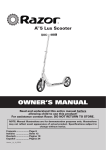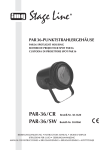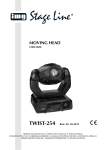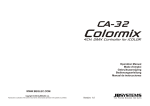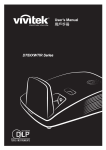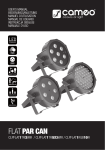Download DMX-FARBWECHSLER
Transcript
DMX-FARBWECHSLER DMX COLOUR CHANGER CHANGEUR DE COULEUR DMX DMX-COLOR-CHANGER COLOR-150 Best.-Nr. 38.2050 BEDIENUNGSANLEITUNG • INSTRUCTION MANUAL MODE D’EMPLOI • ISTRUZIONI PER L’USO • GEBRUIKSAANWIJZING MANUAL DE INSTRUCCIONES • INSTRUKCJA OBSŁUGI SIKKERHEDSOPLYSNINGER • SÄKERHETSFÖRESKRIFTER • TURVALLISUUDESTA D A CH F B CH NL B PL Bevor Sie einschalten ... GB We wish you much pleasure with your new “img Stage Line” unit. With these operating instructions you will be able to get to know all functions of the unit. By following these instructions false operations will be avoided, and possible damage to yourself and your unit due to improper use will be prevented. Der deutsche Text beginnt auf Seite 4. The English text starts on page 8. Avant toute mise en service ... I Prima di accendere ... Nous vous remercions d’avoir choisi un appareil “img Stage Line” et vous souhaitons beaucoup de plaisir à l’utiliser. Cette notice a pour objectif de vous aider à mieux connaître les multiples facettes de l’appareil. En outre, en respectant les conseils donnés, vous éviterez toute mauvaise manipulation de sorte que vous-même et votre appareil soient protégés de tout dommage. Vi auguriamo buon divertimento con il Vostro nuovo apparecchio “img Stage Line”. Le istruzioni per l’uso Vi possono aiutare a conoscere tutte le possibili funzioni. E rispettando quanto spiegato nelle istruzioni, evitate di commettere degli errori, e così proteggete Voi stessi, ma anche l’apparecchio, da eventuali rischi per uso improprio. La version française commence à la page 12. Il testo italiano comincia a pagina 16. Voordat u inschakelt ... E Antes de cualquier instalación ... Wij wensen u veel plezier met uw nieuw toestel van “img Stage Line”. Met behulp van bijgaande gebruiksaanwijzing zal u alle functiemogelijkheden leren kennen. Door deze instructies op te volgen zal een slechte werking vermeden worden, en zal een eventueel letsel aan uzelf en schade aan uw toestel tengevolge van onzorgvuldig gebruik worden voorkomen. Tenemos de agradecerle el haber adquirido un aparato “ img Stage Line” y le deseamos un agradable uso. Este manual quiere ayudarle a conocer las multiples facetas de este aparato. La observación de las instrucciones evita operaciones erróneas y protege Vd. y vuestro aparato contra todo daño posible por cualquier uso inadecuado. De nederlandstalige tekst begint op pagina 20. La versión española comienza en la página 24. Przed uruchomieniem … DK Życzymy zadowolenia z nowego produktu “ img Stage Line”. Dzięki tej instrukcji obsługi będą Państwo w stanie poznać wszystkie funkcje tego urządzenia. Stosując się do instrukcji unikną Państwo błędów i ewentualnego uszkodzenia urządzenia na skutek nieprawidłowego użytkowania. Förskrift Inden De tænder for apparatet ... Vi ønsker Dem god fornøjelse med Deres nye “img Stage Line” apparat. Læs oplysningerne for en sikker brug af apparatet før ibrugtagning. Følg sikkerhedsoplysningerne for at undgå forkert betjening og for at beskytte Dem og Deres apparat mod skade på grund af forkert brug. Sikkerhedsoplysningerne finder De på side 32. Tekst polski zaczyna się na stronie 28. S Before you switch on ... Wir wünschen Ihnen viel Spaß mit Ihrem neuen Gerät von „img Stage Line“. Dabei soll Ihnen diese Bedienungsanleitung helfen, alle Funktionsmöglichkeiten kennen zu lernen. Die Beachtung der Anleitung vermeidet außerdem Fehlbedienungen und schützt Sie und Ihr Gerät vor eventuellen Schäden durch unsachgemäßen Gebrauch. FIN Ennen virran kytkemistä ... Vi önskar dig mycket nöje med din nya enhet från “img Stage Line”. Läs gärna säkerhetsinstruktionerna innan du använder enheten. Genom att följa säkerhetsinstruktionerna kan många problem undvikas, vilket annars kan skada enheten. Toivomme, että uusi “img Stage Line”-laitteesi tuo sinulle paljon iloa ja hyötyä. Ole hyvä ja lue käyttöohjeet ennen laitteen käyttöönottoa. Luettuasi käyttöohjeet voit käyttää laitetta turvallisesti ja vältyt laitteen väärinkäytöltä. Du finner säkerhetsinstruktionerna på sidan 32. Suomenkielinen teksti alkaa sivulta 33. w w w. i m g s t a g e l i n e . c o m 2 ➀ 1 ➂ LC-2 CONTROLLER STAND BY 1 2 3 4 5 6 7 8 9 10 DIP ON STROBE NEXT FAST SLOW 2 3 4 5 2 ➁ 6 ➃ PUSH 2 1 3 F USE ➄ 1 2 3 7 3 8 9 10 11 12 13 14 D A Bitte klappen Sie die Seite 3 heraus. Sie sehen dann immer die beschriebenen Bedienelemente und Anschlüsse. 2 1 Achtung! Das Gerät wird mit lebensgefährlicher Netzspannung (230 V~) versorgt. Nehmen Sie deshalb niemals selbst Eingriffe am Gerät vor, die nicht in dieser Anleitung beschrieben sind. Durch unsachgemäßes Vorgehen besteht die Gefahr eines elektrischen Schlages. CH Übersicht der Bedienelemente und Anschlüsse 1.1 Vorderseite (Abb. 1) 1 2 3 4 Montagebügel Feststellschrauben für den Montagebügel (1) Objektivring zur Fokuseinstellung DIP-Schalter Nr. 1 – 9 zur Einstellung der DMXStartadresse (siehe Kapitel 6.3); DIP-Schalter Nr. 10 für die Wahl der Betriebsart, wenn kein DMX-Steuergerät verwendet wird (siehe Kapitel 6.1 – 6.2) 5 Mikrofon für den musikgesteuerten Farbwechsel 1.2 Rückseite (Abb. 2) 6 Schraube für den Lampenfachdeckel 7 DMX-Signal-Ausgang (3-pol. XLR); 1 = Masse, 2 = DMX-, 3 = DMX+ 8 DMX-Signal-Eingang (3-pol. XLR); 1 = Masse, 2 = DMX-, 3 = DMX+ 9 Buchse zum Anschluss der optionalen Fernbedienung LC-2 10 Netzkabel zum Anschluss an eine Steckdose (230 V~/50 Hz) 11 Halterung für die Netzsicherung; eine durchgebrannte Sicherung nur durch eine gleichen Typs ersetzen 1.3 Fernbedienung LC-2 (Abb. 3) Die Fernbedienung ist als Zubehör erhältlich und gehört nicht zum Lieferumfang des COLOR-150. 12 Taste STAND BY für die Funktion Blackout 13 Taste STROBE / NEXT: im Fast-Modus zum Aktivieren eines Strobe-Effekts (solange die Taste gedrückt wird) im Slow-Modus zum Wechsel der Farben 14 Taste FAST / SLOW zum Umschalten zwischen Fast- und Slow-Modus (im Slow-Modus leuchtet die LED) Hinweise für den sicheren Gebrauch Das Gerät entspricht der Richtlinie 89/336/EWG für elektromagnetische Verträglichkeit und der Niederspannungsrichtlinie 73/23/EWG. Beachten Sie auch unbedingt die folgenden Punkte: ● Verwenden Sie das Gerät nur im Innenbereich und schützen Sie es vor Tropf- und Spritzwasser, hoher Luftfeuchtigkeit und Hitze (zulässiger Einsatztemperaturbereich 0 – 40 °C). ● Stecken Sie nichts durch die Lüftungsöffnungen. Dies kann zu einem elektrischen Schlag führen! ● Stellen Sie keine mit Flüssigkeit gefüllten Gefäße, z. B. Trinkgläser, auf das Gerät. ● Nehmen Sie das Gerät nicht in Betrieb bzw. ziehen Sie sofort den Netzstecker aus der Steckdose, 1. wenn sichtbare Schäden am Gerät oder an der Netzanschlussleitung vorhanden sind, 2. wenn nach einem Sturz oder Ähnlichem der Verdacht auf einen Defekt besteht, 3. wenn Funktionsstörungen auftreten. Lassen Sie das Gerät in einer Fachwerkstatt reparieren. ● Ziehen Sie den Netzstecker nie an der Zuleitung aus der Steckdose, fassen Sie immer am Stecker an. ● Eine beschädigte Netzanschlussleitung darf nur durch den Hersteller oder durch eine autorisierte Fachwerkstatt ersetzt werden. ● Verwenden Sie für die Reinigung nur ein trockenes, weiches Tuch, niemals Wasser oder Chemikalien. Für die Linsen kann auch ein handelsübliches Glasreinigungsmittel verwendet werden. ● Wird das Gerät zweckentfremdet, falsch angeschlossen, nicht richtig bedient oder nicht fachgerecht repariert, kann keine Haftung für daraus resultierende Sach- oder Personenschäden und keine Garantie für das Gerät übernommen werden. Soll das Gerät endgültig aus dem Betrieb genommen werden, übergeben Sie es zur umweltgerechten Entsorgung einem örtlichen Recyclingbetrieb. 3 Einsatzmöglichkeiten Das Gerät COLOR-150 ist besonders für den Einsatz auf der Bühne und in Diskotheken geeignet. Es projiziert einen Lichtkegel, dessen Farbe sich ferngesteuert verändern lässt. Es verfügt über eine BlackoutFunktion mit automatischer Lampenabschaltung. Die Steuerung des Gerätes kann über das integrierte Mikrofon, über die Fernbedienung LC-2 (separat als Zubehör erhältlich) oder über ein DMX-Lichtsteuergerät erfolgen. 4 4 Halogenlampe einsetzen Das Gerät wird ohne Leuchtmittel geliefert. Benötigt wird eine Reflektor-Halogenlampe mit folgenden Spezifikationen: 15 V/150 W, Typ MR 16 mit Sockel GZ 6,35 (z. B. HLO-15 /150MR oder HLP-15 /150L aus dem Sortiment von „img Stage Line“). Auf keinen Fall darf eine Lampe mit einer höheren Leistungsangabe als 150 W verwendet werden! Vorsicht! Ziehen Sie vor dem Einsetzen bzw. Herausnehmen der Halogenlampe unbedingt den Netzstecker! Da Halogenlampen im Betrieb sehr heiß werden, lassen Sie die Lampe nach Betrieb des Gerätes erst abkühlen (Abkühlzeit mindestens 15 Minuten), bevor Sie sie auswechseln. 1) Die Schraube für die Lampenfachabdeckung (6) herausschrauben. Die Abdeckung nach hinten herausziehen. Im Fach befindet sich die Lampenhalterung (Abb. 4). 2) Die Halogenlampe in die Halterung stecken und den Lampenanschluss aufstecken (Abb. 5). Darauf achten, dass die Lampe zentriert in der Halterung sitzt. 3) Die Abdeckung wieder zuschieben und festschrauben. Das Gerät nie ohne Abdeckung in Betrieb nehmen. Ein direkter Blick in die brennende Halogenlampe kann durch die hohe Helligkeit und die UV-Strahlung zu Augenschäden führen. 5 Montage Das Gerät kann auf einer festen, ebenen, hitzebeständigen Fläche aufgestellt werden. Es lässt sich aber auch hängend an einer Traverse montieren. Dazu den beiliegenden Montagebügel (1) mit den beiden Feststellschrauben (2) seitlich an dem Gerät festschrauben. Zum Ausrichten des Gerätes am Montagebügel die zwei Feststellschrauben (2) lösen. Die gewünschte Neigung des Gerätes einstellen und die Schrauben wieder fest anziehen. Wichtig! 1. Zur Vermeidung von Wärmestaus im Gerät muss die Montagestelle so gewählt werden, dass bei Betrieb eine ausreichende Luftzirkulation gewährleistet ist. Das Gerät muss einen Mindestabstand von 25 cm zu angrenzenden Flächen haben und die Lüftungsöffnungen am Gehäuse dürfen auf keinen Fall abgedeckt werden. 2. Achten Sie auch unbedingt auf einen ausreichenden Abstand zu leicht entflammbaren oder hitzeempfindlichen Materialien. 3. Wird das Gerät als schwebende Last über Personen installiert, muss es zusätzlich gesichert werden (z. B. durch ein Fangseil). Das Fangseil so befestigen, dass der Fallweg des Gerätes nicht mehr als 20 cm betragen kann. 6 Bedienung D Den Stecker des Netzkabels (10) in eine Steckdose (230 V~/50 Hz) stecken. Dadurch ist das Gerät eingeschaltet. Das Gerät schaltet zuerst für ca. 8 s das Licht aus. Danach ist das Gerät betriebsbereit. Zum Ausschalten des Gerätes den Netzstecker ziehen. Um einen besseren Bedienkomfort zu erhalten, ist es empfehlenswert, das Gerät an eine Steckdose anzuschließen, die sich über einen Lichtschalter ein- und ausschalten lässt. A CH 6.1 Musiksteuerung Um den COLOR-150 über das integrierte Mikrofon (5) zu steuern, den DIP-Schalter Nr. 10 (4), wie in Abb. 6 gezeigt, in die Position ON stellen. Das Gerät wechselt nun in bestimmten Abständen selbstständig die Farben. Läuft Musik mit deutlichem Rhythmus im Bassbereich in ausreichender Lautstärke, wird der Farbwechsel mit dem Takt der Musik synchronisiert. 1 2 3 4 5 6 7 8 9 10 ON ➅ Musiksteuerung über das integrierte Mikrofon 6.1.1 Zusammenschalten mehrerer COLOR-150 Es lassen sich mehrere Geräte zusammenschalten, um so über das Mikrofon des Hauptgerätes (Master) alle weiteren Nebengeräte (Slave) im gleichen Rhythmus zu steuern. Bis zu drei Nebengeräte können über das Hauptgerät gesteuert werden. 1) Am Hauptgerät die DIP-Schalter (4), wie in der Abb. 6 gezeigt, einstellen. 2) An den Nebengeräten (Slave 1 – 3) die DIP-Schalter nach der Abb. 7 einstellen. 1 2 3 4 5 6 7 8 9 10 ON Slave 1 1 2 3 4 5 6 7 8 9 10 ON Slave 2 1 2 3 4 5 6 7 8 9 10 ON Slave 3 ➆ Steuerung der Slaves durch den Master 3) Den Ausgang (7) des Hauptgerätes über ein 3-poliges XLR-Kabel (z. B. Serie MEC-... oder MECN-... aus dem Sortiment von „img Stage Line“) mit dem Eingang (8) des ersten Nebengerätes verbinden. 4) Den Ausgang (7) des ersten Nebengerätes mit dem Eingang (8) des zweiten Nebengerätes verbinden usw. 5 6.3 Bedienung über ein Lichtsteuergerät Zur Bedienung über ein Lichtsteuergerät ist der COLOR-150 mit einem 1-Kanal-DMX-Empfänger ausgestattet. Die genaue Zuordnung der einzelnen Farben und Funktionen ist in den technischen Daten Kapitel 8.1 angegeben. 1) Den Eingang (8) über ein 3-poliges XLR-Kabel mit dem DMX-Ausgang des Lichtsteuergerätes verbinden. Zum Anschluss sollten spezielle Kabel für hohen Datenfluss verwendet werden. Die Verwendung normaler Mikrofonkabel ist nur bei einer Gesamtkabellänge bis 100 m zu empfehlen. Die besten Übertragungsergebnisse werden mit einem abgeschirmten Mikrofonkabel von 2 x 0,25 mm2 oder einem speziellen Datenübertragungskabel erreicht. Bei Leitungslängen ab 150 m wird das Zwischenschalten eines DMX-Aufholverstärkers empfohlen (z. B. SR-103DMX von „img Stage Line“). 6 2) Den Ausgang (7) mit dem DMX-Eingang des nächsten Lichteffektgerätes verbinden. Dessen Ausgang wieder mit dem Eingang des nachfolgenden Gerätes verbinden usw., bis alle Lichteffektgeräte angeschlossen sind. Die DMX-Ausgangsbuchse besitzt eine Verriegelung. Zum Herausziehen des Steckers den PUSHHebel drücken. 3) Den DMX-Ausgang des letzten Lichteffektgerätes der Kette mit einem 120-Ω-Widerstand (0,25 W) abschließen: An die Pins 2 und 3 eines XLRSteckers den Widerstand anlöten und den Stecker in den DMX-Ausgang stecken. 4) Mit den DIP-Schaltern (4) als binäre Zahl die DMXAdresse einstellen, die beim DMX-512-Steuergerät zur Steuerung des COLOR-150 vorgesehen ist. Die Adresse ergibt sich durch die Addition der in der folgenden Abbildung gezeigten Stellenwerte der DIP-Schalter (1, 2, 4 ... 128, 256), die auf ON gestellt sind, z. B.: 1 2 3 4 5 6 7 8 9 10 ON Adresse 1 1 2 4 8 16 32 64 128 256 M/S Über die als Zubehör erhältliche Fernbedienung LC-2 können verschiedene Funktionen gesteuert werden. 1) Die Fernbedienung an die Buchse (9) anschließen. 2) Den DIP-Schalter Nr. 10 (4), wie in Abb. 6 gezeigt, in die Position ON stellen. 3) Über den DMX-Ausgang (7) können weitere COLOR-150 angeschlossen werden (siehe Kapitel 6.1.1), um diese mit der Fernbedienung synchron zu steuern. 4) Über die Fernbedienung lassen sich folgende Funktionen steuern: Taste FAST/SLOW (14): Nach dem Einschalten ist der Fast-Modus aktiviert. Die LED neben der Taste leuchtet nicht. Der Wechsel der Farben erfolgt musikgesteuert oder automatisch in bestimmten Abständen, wenn keine Musik vorhanden ist. Wird mit der Taste auf den SlowModus geschaltet, leuchtet die LED und der Wechsel der Farben erfolgt durch die Taste STROBE/ NEXT. Zum Zurückschalten auf den Fast-Modus die Taste FAST/SLOW erneut betätigen. Taste STROBE/NEXT (13): a) Im Fast-Modus [Die LED neben der Taste FAST/SLOW (14) leuchtet nicht.] Solange die Taste gedrückt wird, ist der musikgesteuerte Strobe-Effekt aktiviert. b) Im Slow-Modus [Die LED neben der Taste FAST/SLOW leuchtet.] Mit jedem Tastendruck wird zur nächsten Farbe gewechselt. Taste STAND BY (12) für die Funktion Blackout: Das Licht wird abgeblendet. Nach kurzer Zeit schaltet die Halogenlampe ab. Zur Kontrolle leuchtet die LED neben der Taste. Zum Zurückschalten die Taste erneut betätigen. 1 2 3 4 5 6 7 8 9 10 ON Adresse 13 1 + 4 + 8 = 13 1 2 4 8 16 32 64 128 256 M/S A CH 6.2 Fernbedienung LC-2 1 2 3 4 5 6 7 8 9 10 ON Adresse 144 16 + 128 = 144 1 2 4 8 16 32 64 128 256 M/S D ➇ DMX-Adresse einstellen Am einfachsten ist es, immer vom größtmöglichen Schalterwert auszugehen und die kleineren Werte dazuzuaddieren. Der 10. DIP-Schalter dient zur Master/Slave-Umschaltung und darf bei der DMXSteuerung nicht auf ON gestellt werden. Als Einstellhilfe kann ein kleines Windows-Programm über das Internet heruntergeladen werden: www.imgstageline.com, Support, Software. 6.4 Fokuseinstellung Zur Fokuseinstellung den Objektivring (3) herausoder hineindrehen. Die Schärfeeinstellung ist von dem Abstand des Gerätes zur Projektionsfläche abhängig. 7 Reinigung der Optik Die Linsen sollten in regelmäßigen Abständen, je nach Verschmutzung durch Staub, Rauch oder andere Partikel, gereinigt werden. Nur dann kann das Licht in maximaler Helligkeit abgestrahlt werden. Vor dem Öffnen des Gerätes den Stecker aus der Steckdose ziehen und das Gerät 15 Minuten abkühlen lassen. Zur Reinigung ein weiches, sauberes Tuch und ein handelsübliches Glasreinigungsmittel verwenden. Anschließend die Teile vorsichtig trocken wischen. 8 D A CH Technische Daten Stromversorgung: . . . . . . . . 230 V~/50 Hz Leistungsaufnahme: . . . . . . 200 VA Leuchtmittel: . . . . . . . . . . . . Reflektor-Halogenlampe 15 V/ 150 W, Typ MR 16 mit Sockel GZ 6,35 Einsatztemperatur: . . . . . . . . 0 – 40 °C Abmessungen: . . . . . . . . . . . 265 x 140 x 160 mm Gewicht: . . . . . . . . . . . . . . . . 5 kg DMX-Kanäle: . . . . . . . . . . . . 1 DMX-Adressbereich: . . . . . . 1 – 511 8.1 DMX-Werte der Funktionen DMX-Wert Farbe/Funktion 0 – 15 16 – 31 32 – 47 48 – 63 64 – 79 80 – 95 96 – 111 112 – 127 128 – 143 144 – 159 160 – 175 176 – 191 192 – 223 224 – 255 kein Licht (Blackout), Lampe wird nach einigen Sekunden abgeschaltet Weiß Rot Gelb Blau Grün Bernstein Orange Hellgrün Hellblau Magenta Rosa kontinuierlicher Farbwechsel (RainbowEffekt) von langsam bis schnell Strobe-Effekt von langsam bis schnell Laut Angaben des Herstellers. Änderungen vorbehalten. Diese Bedienungsanleitung ist urheberrechtlich für MONACOR ® INTERNATIONAL GmbH & Co. KG geschützt. Eine Reproduktion für eigene kommerzielle Zwecke – auch auszugsweise – ist untersagt. 7 GB Please unfold page 3. Then you can always see the operating elements and connections described. 1 Operating Elements and Connections 1.1 Front panel (fig. 1) 1 2 3 4 Mounting bracket Setscrews for the mounting bracket (1) Lens ring for focus setting DIP switches no. 1 – 9 for setting the DMX start address (see chapter 6.3); DIP switch no. 10 for the selection of the operating mode if no DMX control unit is used (see chapters 6.1 to 6.2) 5 Microphone for the music-controlled colour change 1.2 Rear panel (fig. 2) 6 Screw for the cover of the lamp compartment 7 DMX signal output (3-pole XLR); 1 = ground, 2 = DMX-, 3 = DMX+ 8 DMX signal input (3-pole XLR); 1 = ground, 2 = DMX-, 3 = DMX+ 9 Jack for connection of the optional remote control LC-2 10 Mains cable for connection to a socket (230 V~/ 50 Hz) 11 Support for the mains fuse; only replace a blown fuse by one of the same type 1.3 Remote control LC-2 (fig. 3) The remote control is available as an accessory and is not supplied with the COLOR-150. 12 Button STAND BY for the function Blackout 13 Button STROBE/NEXT: in the fast mode for activating a strobe effect (as long as the button is pressed) in the slow mode for changing the colours 14 Button FAST/SLOW for switching between fast mode and slow mode (in the slow mode the LED lights up) 8 2 Safety Notes This unit corresponds to the directive 89/336/EEC for electromagnetic compatibility and to the low voltage directive 73/23/EEC. Attention! The unit is supplied with hazardous mains voltage (230 V~). Leave servicing to skilled personnel only. Never make any modification not described in this instruction manual. Inexpert handling may cause an electric shock hazard. It is essential to observe the following items: ● The unit is suitable for indoor use only. Protect it against dripping water and splash water, high air humidity, and heat (admissible ambient temperature range 0 – 40 °C). ● Do not insert anything into the air vents. This may result in an electric shock! ● Do not place any vessels filled with liquid, e. g. drinking glasses, on the unit. ● Do not set the unit into operation, and immediately disconnect the mains plug from the mains socket if 1. there is visible damage to the unit or to the mains cable, 2. a defect might have occurred after a drop or similar accident, 3. malfunctions occur. The unit must in any case be repaired by skilled personnel. ● Never pull the mains cable to disconnect the mains plug from the mains socket, always seize the plug. ● A damaged mains cable must only be replaced by the manufacturer or by authorized, skilled personnel. ● For cleaning only use a dry, soft cloth, by no means water or chemicals. For the lenses also a commercial detergent for glass may be used. ● No guarantee claims for the unit and no liability for any resulting personal damage or material damage will be accepted if the unit is used for other purposes than originally intended, if it is not correctly connected, operated, or not repaired in an expert way. ● Important for U.K. Customers! The wires in this mains lead are coloured in accordance with the following code: green/yellow = earth blue = neutral brown = live As the colours of the wires in the mains lead of this appliance may not correspond with the coloured markings identifying the terminals in your plug, proceed as follows: 1. The wire which is coloured green and yellow must be connected to the terminal in the plug which is marked with the letter E or by the earth symbol or coloured green or green and yellow. 2. The wire which is coloured blue must be connected to the terminal which is marked with the letter N or coloured black. 3. The wire which is coloured brown must be connected to the terminal which is marked with the letter L or coloured red. Warning - This appliance must be earthed. If the unit is to be put out of operation definitively, take it to a local recycling plant for a disposal which is not harmful to the environment. 3 Applications The unit COLOR-150 is especially suited for applications on stage and in the discothèque. It projects a light cone whose colour can be changed by remote control. It is equipped with a blackout function with automatic switching off of the lamp. The control of the unit can be made via the integrated microphone, via the remote control LC-2 (separately available as an accessory), or via a DMX light control unit. 4 Inserting a Halogen Lamp 5 Mounting GB The unit can be placed on a firm, even, heat-resistant surface. However, it can also be suspended from a crossbar. For this purpose fasten the supplied mounting bracket (1) with the two setscrews (2) to the sides of the unit. For adjusting the unit, release the two setscrews (2) at the mounting bracket. Adjust the desired inclination of the unit and tighten the screws again. Important! 1. To prevent heat accumulation within the unit, the mounting location must be selected in such a way that a sufficient air circulation will be ensured during operation. The unit must have a minimum distance of 25 cm to adjoining surfaces and the air vents at the housing must not be covered in any case. 2. Pay in any case attention to a sufficient distance to easily flammable material or material sensitive to heat. 3. If the unit is installed as a suspended load above persons, it must additionally be secured (e. g. by a safety rope). Fix the safety rope in such a way that the maximum falling distance of the unit is 20 cm. The unit is supplied without lamp. A reflector halogen lamp with the following specifications is required: 15 V/150 W, type MR 16 with base GZ 6,35 (e. g. HLO15/150MR or HLP-15/150L from the product range of “img Stage Line”). Never use a lamp with a higher wattage than 150 W! Caution! Always disconnect the mains plug before inserting or removing the halogen lamp! As halogen lamps heat up very much during operation, let the lamp first cool down after operation of the unit (minimum cooling down time 15 minutes) before replacing it. 1) Unscrew the screw for the cover of the lamp compartment (6). Pull out the cover backwards. The lamp support is in the compartment (fig. 4). 2) Insert the halogen lamp into the support and push on the lamp connection (fig. 5). Pay attention that the lamp is centered in the support. 3) Close the cover again and fasten it with the screw. Never operate the unit without cover. Looking directly into the lit halogen lamp may cause eye damage due to the high brightness and the UV radiation. 6 Operation Connect the plug of the mains cable (10) to a mains socket (230 V~/50 Hz). Thus, the unit is switched on. The unit first switches off the light for approx. 8 s. Then the unit is ready for operation. To switch off the unit, disconnect the mains plug. For a more convenient operation it is recommended to connect the unit to a mains socket which can be switched on and off via a light switch. 6.1 Music control To control the COLOR-150 via the integrated microphone (5), set the DIP switch No. 10 (4) to position ON, as shown in fig. 6. The unit now independently changes the colours at certain intervals. If the music is played with a distinct rhythm in the bass range at sufficient volume, the colour change is synchronized with the rhythm of the music. 1 2 3 4 5 6 7 8 9 10 ON ➅ Music control via the integrated microphone 9 Slave 1 1 2 3 4 5 6 7 8 9 10 ON Slave 2 1 2 3 4 5 6 7 8 9 10 ON Slave 3 ➆ Control of the slaves by the master 3) Connect the output (7) of the master unit via a 3-pole XLR cable (e. g. series MEC-... or MECN-... from the product range of “img Stage Line”) to the input (8) of the first slave unit. 4) Connect the output (7) of the first slave unit to the input (8) of the second slave unit, etc. 6.2 Remote control LC-2 Via the remote control LC-2 available as an accessory different functions may be controlled: 1) Connect the remote control to the jack (9). 2) Set the DIP switch No. 10 (4) to position ON, as shown in fig. 6. 3) Via the output DMX (7) it is possible to connect further COLOR-150 units (see chapter 6.1.1) to control them synchronously with the remote control. 4) The following functions may be controlled via the remote control: Button FAST/SLOW (14): After switching on, the fast mode is activated. The LED next to the button does not light up. The colours are changed by music control or automatically at certain intervals if there is no music. If the unit is switched to the slow mode with the button, the LED lights up and the colours are changed with the button STROBE/NEXT. To return to the fast mode, press the button FAST/SLOW again. Button STROBE/NEXT (13): a) In the fast mode [The LED next to the button FAST/SLOW (14) does not light up.] As long as the button is pressed, the music-controlled strobe effect is activated. b) In the slow mode [The LED next to the button FAST/SLOW lights up.] With each pressing of the button, the unit changes to the next colour. 10 6.3 Operation via a light control unit For operation via a light control unit the COLOR-150 is equipped with a 1-channel DMX receiver. The exact assignment of the individual colours and functions is indicated in the specifications chapter 8.1. 1) Connect the input (8) via a 3-pole XLR cable to the DMX output of the light control unit. For connection, special cables for high data flow should be used. The use of standard microphone cables can only be recommended for a total cable length of up to 100 m. The best transmission results are obtained with a screened microphone cable of 2 x 0.25 mm2 or a special data transmission cable. For cable lengths exceeding 150 m it is recommended to insert a DMX level matching amplifier (e. g. SR-103DMX from “img Stage Line”). 2) Connect the output (7) to the DMX input of the next light effect unit whose output is again connected to the input of the following unit etc. until all light effect units are connected. The DMX output jack has a latching. To pull out the plug, press the PUSH lever. 3) Terminate the DMX output of the last light effect unit in the row with a 120 Ω resistor (0.25 W): Solder the resistor to the pins 2 and 3 of an XLR plug and connect the plug to the DMX output. 4) With the DIP switches (4) adjust the binary number of the DMX address which is provided at the DMX512 control unit for the control of the COLOR-150. The address results from the addition of the switch values of the DIP switches (1, 2, 4 ... 128, 256) which are set to ON, shown in the following figure, e. g.: 1 2 3 4 5 6 7 8 9 10 ON address 1 1 2 4 8 16 32 64 128 256 M/S 1 2 3 4 5 6 7 8 9 10 ON Button STAND BY (12) for the function Blackout: The light is extinguished. After a short time the halogen lamp is switched off. As an indication, the LED next to the button lights up. To switch back, press the button again. 1 2 3 4 5 6 7 8 9 10 ON address 13 1 + 4 + 8 = 13 1 2 4 8 16 32 64 128 256 M/S 6.1.1 Interconnecting several COLOR-150 Several units can be interconnected in order to control all further (slave) units to the same rhythm via the microphone of the master unit. Up to three slave units can be controlled via the master unit. 1) Adjust the DIP switches (4) at the master unit as shown in fig. 6. 2) Adjust the DIP switches at the slave units (slaves 1 to 3) according to fig. 7 1 2 3 4 5 6 7 8 9 10 ON address 144 16 + 128 = 144 1 2 4 8 16 32 64 128 256 M/S GB ➇ Adjusting the DMX address The easiest way is always to start from the highest possible switch value and to add the smaller values. The 10th DIP switch serves for the master/ slave switching and must not be set to ON during the DMX control. As an adjusting help a small Windows programme can be downloaded via the internet: www.imgstageline.com, support, software. 8 Specifications GB Power supply: . . . . . . . . . . . 230 V~/50 Hz Power consumption: . . . . . . 200 VA Lamp: . . . . . . . . . . . . . . . . . . reflector halogen lamp 15 V/150 W, type MR 16 with base GZ 6,35 Ambient temperature: . . . . . 0 – 40 °C 6.4 Focus setting For focus setting turn out or turn in the lens ring (3). The setting of the sharpness depends on the distance of the unit to the area of projection. Dimensions: . . . . . . . . . . . . . 265 x 140 x 160 mm Weight: . . . . . . . . . . . . . . . . . 5 kg DMX channels: . . . . . . . . . . 1 DMX address range: . . . . . . 1 – 511 7 Cleaning of the Optical System The lenses should be cleaned at regular intervals, depending on impurities caused by dust, smoke, or other particles. Only then the light can be radiated in maximum brightness. Prior to opening the unit disconnect the plug from the mains socket and let the unit cool down for 15 minutes. For cleaning use a soft, clean cloth and a commercial detergent for glass. Then carefully wipe the parts dry. 8.1 DMX values of the functions DMX value Colour/function 0 – 15 no light (Blackout), lamp is switched off after a few seconds 16 – 31 white 32 – 47 red 48 – 63 yellow 64 – 79 blue 80 – 95 green 96 – 111 amber 112 – 127 orange 128 – 143 light-green 144 – 159 light-blue 160 – 175 magenta 176 – 191 pink 192 – 223 continuous change of colours (rainbow effect) from slow to fast 224 – 255 strobe effect from slow to fast According to the manufacturer. Subject to technical modification. All rights reserved by MONACOR ® INTERNATIONAL GmbH & Co. KG. No part of this instruction manual may be reproduced in any form or by any means for any commercial use. 11 F Ouvrez le présent livret page 3 de manière à visualiser les éléments et branchements. B CH 1 Eléments et branchements 1.1 Face avant (schéma 1) 1 2 3 4 Etrier de montage Vis de réglage pour l’étrier de montage (1) Anneau objectif pour le réglage du focus Interrupteurs DIP numéros 1 à 9 pour régler l’adresse DMX de démarrage (voir chapitre 6.3) Interrupteur DIP numéro 10 pour la sélection du mode de fonctionnement si aucun appareil DMX n’est utilisé (voir chapitre 6.1 à 6.2) 5 Microphone pour un changement de couleur géré par la musique 1.2 Face arrière (schéma 2) 6 Vis pour le couvercle du compartiment lampe 7 Sortie signal DMX (XLR 3 pôles) ; 1 = masse, 2 = DMX-, 3 = DMX+ 8 Entrée signal DMX (XLR 3 pôles) ; 1 = masse, 2=DMX-, 3=DMX+ 9 Prise pour brancher la télécommande optionnelle LC-2 10 Cordon secteur à relier à une prise secteur 230 V~/50 Hz 11 Porte-fusible : tout fusible fondu doit être remplacé impérativement par un fusible de même type. 1.3 Télécommande LC-2 (schéma 3) La télécommande est disponible en option et n’est pas livrée avec le COLOR-150. 12 Touche STAND BY pour la fonction Blackout 13 Touche STROBE/NEXT : en mode Fast pour activer un effet Stroboscope (tant que la touche est enfoncée). En mode Slow, pour changer de couleur 14 Touche FAST/SLOW pour commuter entre le mode Fast et le mode Slow (en mode Slow, la LED brille) 2 Conseils d’utilisation et de sécurité Cet appareil répond à la norme européenne 89/336/ CEE relative à la compatibilité électromagnétique et à la norme européenne 73/23/CEE portant sur les appareils à basse tension. Attention ! L’appareil est alimenté par une tension dangereuse 230 V~. Ne faites jamais de modification si cela n’est pas décrit dans la présente notice. Faites toujours appel à un technicien spécialisé pour effectuer les réparations. Une mauvaise manipulation pourrait générer une décharge électrique. Respectez scrupuleusement les points suivants : ● Cet appareil n’est conçu que pour une utilisation en intérieur. Protégez-le de tout type de projections d’eau, des éclaboussures, d’une humidité élevée et la chaleur (plage de température de fonctionnement autorisée : 0 – 40 °C). ● Ne faites rien tomber dans les ouïes de ventilation, vous pourriez vous électrocuter. ● En aucun cas, vous ne devez poser pas d’objet contenant du liquide ou un verre sur l’appareil. ● Ne faites pas fonctionner l’appareil ou débranchezle immédiatement du secteur lorsque : 1. des dommages apparaissent sur l’appareil ou sur le cordon secteur, 2. après une chute ou un cas similaire, vous avez un doute sur l’état de l’appareil, 3. des dysfonctionnement apparaissent. Dans tous les cas, les dommages doivent être réparés par un technicien spécialisé. ● Ne débranchez jamais l’appareil en tirant sur le cordon secteur ; retirez toujours le cordon secteur en tirant la prise. ● Tout cordon secteur endommagé ne doit être remplacé que par le fabricant ou un technicien habilité. ● Pour nettoyer le boîtier, utilisez un chiffon sec et doux, en aucun cas, de produits chimiques ou d’eau. Pour les lentilles, un produit de nettoyage usuel pour verres peut être également utilisé. ● Nous déclinons toute responsabilité en cas de dommages matériels ou corporels résultants si l’appareil est utilisé dans un but autre que celui pour lequel il a été conçu, s’il n’est pas correctement branché, utilisé ou n’est pas réparé par une personne habilitée, en outre, la garantie deviendrait caduque. Lorsque l’appareil est définitivement retiré du service, vous devez le déposer dans une usine de recyclage adaptée pour contribuer à son élimination non polluante. 3 Possibilités d’utilisation L’appareil COLOR-150 est particulièrement adapté à une utilisation sur la scène et en discothèque. Il projète un cône de lumière dont la couleur peut être modifiée à distance. Il dispose d’une fonction Blackout avec extinction automatique de la lampe. La gestion de l’appareil peut s’effectuer via le micro intégré, la télécommande LC-2 (disponible séparément en option) ou via un contrôleur DMX. 12 4 Insertion de la lampe halogène L’appareil est livré sans lampe. Il nécessite une lampe halogène réflecteur avec les caractéristiques suivantes : 15 V/150 W, type MR 16 avec douille GZ 6,35 (p. ex. HLO-15/150MR ou HLP-15/150L de la gamme “img Stage Line”). En aucun cas il ne faut utiliser une lampe avec une puissance supérieure à 150 W. Attention ! Avant d’insérer ou retirer la lampe, vous devez impérativement débrancher l’appareil du secteur. Pendant le fonctionnement, la lampe halogène est très chaude, vous devez laisser refroidir la lampe après toute utilisation de l’appareil et avant tout remplacement (refroidissement pendant 15 minutes au moins). 1) Dévissez la vis pour le couvercle du compartiment lampe (6). Déplacez le couvercle vers l’arrière. Le support de la lampe se trouve dans le compartiment (schéma 4). 2) Mettez la lampe halogène dans le support et poussez la connexion de la lampe (schéma 5). Veillez à ce que la lampe soit centrée sur le support. 3) Replacez le couvercle et revissez. Ne faites jamais fonctionner l’appareil sans couvercle. Regarder directement la lampe halogène allumée peut générer des troubles de la vue à cause de la luminosité importante et du rayonnement UV. 5 Montage L’appareil peut être placé sur une surface fixe, plane et résistante à la chaleur. Il peut également être suspendu sur une traverse. Pour ce faire, vissez l’étrier de montage livré (1) avec les deux vis de réglages (2) sur les côtés de l’appareil. Pour orienter l’appareil, desserrez les deux vis de réglage (2) sur l’étrier de montage. Réglez l’inclinaison voulue de l’appareil et resserrez les vis. Important ! 1. Pour éviter toute accumulation de chaleur dans l’appareil, le lieu de montage doit être choisi de telle sorte que pendant le fonctionnement, la circulation d’air est suffisante. L’appareil doit être placé à une distance minimale de 25 cm des surfaces voisines et les ouïes de ventilation sur le boîtier ne doivent en aucun cas être obturées. 2. Veillez impérativement à laisser une distance suffisante avec des matériaux facilement inflammables ou sensibles à la chaleur. 3. Si l’appareil doit être suspendu au-dessus de personnes, il doit être assuré, en plus, (par exemple avec une corde de sécurité). Fixez la corde de telle sorte que la distance de chute de l’appareil ne puisse pas être supérieure à 20 cm. 6 Utilisation F Mettez la fiche du cordon secteur (10) dans une prise 230 V~/50 Hz. L’appareil est ainsi allumé. L’appareil éteint tout d’abord la lumière pour 8 secondes environ. Ensuite il est prêt à fonctionner. Pour éteindre, débranchez la prise du secteur. Pour un meilleur confort d’utilisation, il est recommandé de relier l’appareil à une prise secteur pouvant être allumée et éteinte via un interrupteur. B CH 6.1 Gestion via la musique Pour commander le COLOR-150 via le microphone intégré (5), mettez l’interrupteur DIP numéro 10 (4) comme indiqué sur le schéma 6, sur la position ON. L’appareil change les couleurs maintenant dans des intervalles déterminés de manière indépendante. Si la musique est jouée avec un rythme distinct dans la plage des graves à un volume suffisant, le changement de couleurs est synchronisé avec le rythme de la musique. 1 2 3 4 5 6 7 8 9 10 ON ➅ Gestion de la musique via le micro intégré 6.1.1 Fonctionnement combiné de plusieurs COLOR-150 Il est possible de faire fonctionner en combinaison plusieurs appareils pour commander tous les autres appareils auxiliaires (Slave) sur le même rythme, via le micro de l’appareil principal (Master). Il est possible de gérer via l’appareil principal jusqu’à trois appareils auxiliaires. 1) Sur l’appareil principal, réglez les interrupteurs DIP (4) comme indiqué sur le schéma 6. 2) Sur les appareils auxiliaires (Slave 1 – 3), réglez les interrupteurs DIP selon le schéma 7. 1 2 3 4 5 6 7 8 9 10 ON Slave 1 1 2 3 4 5 6 7 8 9 10 ON Slave 2 1 2 3 4 5 6 7 8 9 10 ON Slave 3 ➆ Gestion des appareils Slave via le Master 3) Reliez la sortie (7) de l’appareil principal via un cordon XLR 3 pôles (par exemple série MEC-… ou MECN-… de la gamme “img Stage Line”) à l’entrée (8) de l’appareil auxiliaire. 4) Reliez la sortie (7) du premier appareil auxiliaire à l’entrée (8) du deuxième appareil auxiliaire etc. 13 6.3 Utilisation via un contrôleur Le COLOR-150 dispose d’un récepteur DMX 1 canal pour être utilisé via un contrôleur. Vous trouverez dans les caractéristiques techniques du chapitre 8.1 l’attribution précise de chaque couleur et fonction. 1) Reliez l’entrée (8) via un cordon XLR 3 pôles à la sortie DMX du jeu de lumière. Pour le branchement, des câbles spécifiques pour des flots importants de données devraient être utilisés. L’emploi de câbles micro usuels ne peut être recommandé que pour des longueurs de câble de 100 m maximum. Les meilleurs résultats de transmission sont obtenus avec un câble micro blindé de section 2 x 0,25 mm2 ou avec un câble spécifique pour la transmission de données. Pour des longueurs de liaison à partir de 150 m, il est recommandé de brancher un amplificateur DMX de signal (p. ex. SR-103DMX de “img Stage Line”). 14 2) Reliez la sortie (7) à l’entrée DMX du jeu de lumière suivant dont la sortie est à son tour connectée à l’entrée du prochain appareil et ainsi de suite jusqu’à ce que tous les jeux de lumière soient reliés dans une chaîne. La prise de sortie DMX possède un verrouillage. Pour retirer la prise, appuyez sur le levier PUSH. 3) Terminez la sortie DMX du dernier jeu de lumière de la chaîne avec une résistance 120 Ω (0,25 W) : soudez aux pins 2 et 3 d’une fiche XLR la résistance et branchez la fiche à la sortie DMX. 4) Avec les interrupteurs DIP (4), réglez sous forme de valeur binaire l’adresse DMX qui est prévue sur le contrôleur DMX512 pour gérer le COLOR-150. L’adresse s’obtient en additionnant les valeurs des interrupteurs DIP (1, 2, 4, …, 128, 256) réglés sur la position ON, par exemple : 1 2 3 4 5 6 7 8 9 10 ON Adresse 1 1 2 4 8 16 32 64 128 256 M/S Diverses fonctions peuvent être gérées via la télécommande LC-2 disponible en option. 1) Reliez la télécommande à la prise (9). 2) Mettez l’interrupteur DIP numéro 10 (4) sur la position ON, comme indiqué sur le schéma 6. 3) Via la sortie DMX (7), il est possible de relier d’autres COLOR-150 (voir chapitre 6.1.1) pour les gérer de manière synchrone avec la télécommande. 4) Via la télécommande, les fonctions suivantes sont accessibles : Touche FAST/SLOW (14) : après la mise sous tension, le mode Fast est activé. La LED à côté de la touche ne brille pas. Le changement des couleurs s’effectue selon la musique ou automatiquement dans des intervalles déterminés s’il n’y a pas de musique. Si vous commutez avec la touche sur le mode Slow, la LED brille et le changement des couleurs s’effectue par la touche STROBE/NEXT. Pour revenir au mode Fast, enfoncez une nouvelle fois la touche FAST/SLOW. Touche STROBE/NEXT (13) : a) En mode Fast [la LED à côté de la touche FAST/SLOW (14) ne brille pas]. Tant que la touche est enfoncée, l’effet stroboscope, géré par la musique, est activé : b) En mode Slow [la LED à côté de la touche FAST/SLOW brille] . A chaque pression sur la touche, on passe à la couleur suivante. Touche STAND BY (12) pour la fonction Blackout : La lumière est éteinte. Après un bref moment, la lampe halogène est éteinte. Pour le contrôle, la LED à côté de la touche brille. Pour revenir, enfoncez une nouvelle fois la touche. 1 2 3 4 5 6 7 8 9 10 ON Adresse 13 1 + 4 + 8 = 13 1 2 4 8 16 32 64 128 256 M/S B CH 6.2 Télécommande LC-2 1 2 3 4 5 6 7 8 9 10 ON Adresse 144 16 + 128 = 144 1 2 4 8 16 32 64 128 256 M/S F ➇ Réglage de l’adresse DMX Le plus simple est toujours de partir de la valeur d’interrupteur la plus grande possible et d’ajouter les valeurs plus petites. L’interrupteur DIP numéro 10 sert à la commutation Master/Slave et ne doit pas être réglé sur ON pendant une gestion DMX. Pour vous aider dans le réglage, il est possible de télécharger un petit programme Windows sur le site www.imgstageline.com/Support/Software (Aide/Logiciel). 6.4 Réglage du focus Pour le réglage du focus, tournez l’anneau de l’objectif (3) dans un sens ou dans l’autre. Le réglage de la précision dépend de la distance de l’appareil avec la surface de projection. 7 Nettoyage de l’optique Il est recommandé de nettoyer régulièrement les lentilles, des impuretés causées par la poussière, la fumée ou toute autre particule. C’est à cette seule condition que la lumière peut rayonner avec une luminosité maximale. Avant l’ouverture de l’appareil, débranchezle du secteur et laissez-le refroidir pendant 15 minutes. Pour le nettoyage, utilisez un chiffon doux et propre et des produits de nettoyage de verres usuels ; ensuite, essuyez avec précaution les éléments. 8 F B CH Caractéristiques techniques Alimentation : . . . . . . . . . . . . 230 V~/50 Hz Consommation : . . . . . . . . . . 200 VA Lampe : . . . . . . . . . . . . . . . . lampe halogène réflecteur 15 V/150 W, type MR 16 avec douille GZ 6,35 Température fonc. : . . . . . . . 0 – 40 °C Dimensions : . . . . . . . . . . . . 265 x 140 x 160 mm Poids : . . . . . . . . . . . . . . . . . 5 kg Canaux DMX : . . . . . . . . . . . 1 Plage adresses DMX : . . . . . 1 – 511 8.1 Valeurs DMX des fonctions valeur DMX couleur/fonction 0 – 15 aucune lumière (Blackout), la lampe est déconnectée après quelques secondes 16 – 31 blanc 32 – 47 rouge 48 – 63 jaune 64 – 79 bleu 80 – 95 vert 96 – 111 ambre 112 – 127 orange 128 – 143 vert clair 144 – 159 bleu clair 160 – 175 magenta 176 – 191 rose 192 – 223 changement continu de couleur (effet Rainbow) de lent à rapide 224 – 255 effet Strobe de lent à rapide D’après les données du constructeur. Tout droit de modification réservé. Notice d’utilisation protégée par le copyright de MONACOR ® INTERNATIONAL GmbH & Co. KG. Toute reproduction même partielle à des fins commerciales est interdite. 15 I Vi preghiamo di aprire completamente la pagina 3. Così vedrete sempre gli elementi di comando e i collegamenti descritti. 2 1 Attenzione! Quest’apparecchio funziona con pericolosa tensione di rete di 230 V~. Non eseguire mai interventi al suo interno al di fuori di quelli descritti nelle presenti istruzioni. La manipolazione scorretta può provocare delle scariche pericolose. Elementi di comando e collegamenti 1.1 Lato posteriore (fig. 1) 1 2 3 4 Staffa di montaggio Viti di bloccaggio per la staffa (1) Anello dell’obiettivo per la messa a fuoco DIP-switch nr. 1 – 9 per impostare l’indirizzo DMX di start (vedi capitolo 6.3); DIP-switch nr. 10 per selezionare il modo di funzionamento quando non viene usato nessun’unità di comando DMX (vedi capitoli 6.1 – 6.2) 5 Microfono per il cambio colore comandato dalla musica 1.2 Lato posteriore (fig. 2) 6 Vite per il coperchio del vano lampada 7 Uscita del segnale DMX (XLR a 3 poli); 1 = massa, 2 = DMX-, 3 = DMX+ 8 Ingresso del segnale DMX (XLR a 3 poli); 1 = massa, 2 = DMX-, 3 = DMX+ 9 Presa di collegamento per il telecomando LC-2 opzionale 10 Cavo rete per il collegamento con una presa di rete (230 V~/50 Hz) 11 Portafusibile per il fusibile di rete; sostituire un fusibile difettoso solo con uno dello stesso tipo 1.3 Telecomando LC-2 (fig. 3) Il telecomando è disponibile come accessorio e non è in dotazione con il COLOR-150. 12 Tasto STAND BY per la funzione blackout 13 Tasto STROBE/NEXT: nella modalità Fast per attivare un effetto Strobe (finché si tiene premuto il tasto) nella modalità Slow per cambiare i colori 14 Tasto FAST/SLOW per passare fra le modalità Fast e Slow (nella modalità Slow, il LED è acceso) Avvertenze di sicurezza Quest’apparecchio è conforme alle direttive CE 89/336/CEE sulla compatibilità elettromagnetica e 73/23/CEE per apparecchi a bassa tensione. Durante l’uso si devono osservare assolutamente i seguenti punti: ● Far funzionare l’apparecchio solo all’interno di locali. Proteggerlo dall’acqua gocciolante e dagli spruzzi d’acqua, da alta umidità dell’aria e dal calore (temperatura d’impiego ammessa fra 0 e 40 °C). ● Non inserire oggetti nelle fessure d’aerazione e non farci cadere niente. Altrimenti si potrebbe provocare una scarica elettrica. ● Non depositare sull’apparecchio dei contenitori riempiti di liquidi, p. es. bicchieri. ● Non mettere in funzione l’apparecchio e staccare subito la spina rete se: 1. l’apparecchio o il cavo rete presentano dei danni visibili; 2. dopo una caduta o dopo eventi simili sussiste il sospetto di un difetto; 3. l’apparecchio non funziona correttamente. Per la riparazione rivolgersi sempre ad un’officina competente. ● Staccare il cavo rete afferrando la spina, senza tirare il cavo. ● Il cavo rete, se danneggiato, deve essere sostituito solo dal costruttore o da un laboratorio autorizzato. ● Per la pulizia usare solo un panno morbido, asciutto; non impiegare in nessun caso prodotti chimici o acqua. Per le lenti si può usare un normale detergente per vetri che si trova in commercio. ● Nel caso d’uso improprio, di collegamenti sbagliati, d’impiego scorretto o di riparazione non a regola d’arte dell’apparecchio, non si assume nessuna responsabilità per eventuali danni consequenziali a persone o a cose e non si assume nessuna garanzia per l’apparecchio. Se si desidera eliminare l’apparecchio definitivamente, consegnarlo per lo smaltimento ad un’istituzione locale per il riciclaggio. 3 Possibilità d’impiego Il COLOR-150 è adatto in modo particolare per l’impiego sul palcoscenico e in discoteca. Con esso viene proiettato un cono di luce il cui colore può essere cambiato con il telecomando. Ha una funzione blackout con spegnimento automatico della lampada. Il comando dell’apparecchio può essere fatto attraverso il microfono integrato, attraverso il telecomando LC-2 (disponibile come accessorio) o per mezzo di un’unità DMX di comando luce. 16 4 Inserimento della lampada alogena L’apparecchio viene fornito senza lampada. È richiesta una lampada alogena con riflettore con le seguenti specifiche: 15 V/150 W, tipo MR 16 con zoccolo GZ 6,35 (p. es. HLO-15/150MR o HLP-15/150L del programma di “img Stage Line”). In nessun caso usare una lampada con potenza superiore a 150 W! Attenzione! Prima di inserire o togliere la lampada alogena staccare assolutamente la spina di rete! Dato che una lampada alogena si riscalda moltissimo durante il funzionamento, è necessario farla raffreddare dopo il funzionamento (per lo meno per 15 minuti) prima della sostituzione. 1) Svitare la vite per il coperchio del vano lampada (6). Sfilare il coperchio all’indietro. Nel vano si trova il portalampada (fig. 4). 2) Inserire la lampada alogena nel portalampada e inserire il collegamento (fig. 5). Assicurarsi che la lampada sia ben centrata nel portalampada. 3) Richiudere il coperchio e avvitarlo. Non fare mai funzionare l’apparecchio senza coperchio. Uno sguardo diretto nella lampada alogena accesa può provocare dei danni agli occhi per via della forte luminosità e dei raggi UV. 5 Montaggio L’apparecchio può essere montato su una superficie solida, piatta e resistente al calore. Tuttavia può essere montato anche sospeso ad una traversa. In questo caso avvitare la staffa di montaggio in dotazione (1) ai lati dell’apparecchio servendosi delle due viti di bloccaggio (2). Per orientare l’apparecchio allentare le due viti di bloccaggio (2) sulla staffa. Impostare l’inclinazione desiderata e stringere di nuovo le viti. Importante! 1. Per evitare un accumulo di calore nell’apparecchio, il luogo di collocamento o di montaggio deve essere scelto in modo tale che sia garantita una ventilazione sufficiente durante il funzionamento. L’apparecchio deve essere ad una distanza minima di 25 cm da superfici adiacenti e le aperture di aerazione del contenitore non devono in nessun caso essere coperte. 2. Tenere assolutamente una distanza sufficiente da materiali facilmente infiammabili o sensibili al calore. 3. Se l’apparecchio viene installato in modo sospeso sopra delle persone, deve disporre di un sistema di sicurezza supplementare (p. es. tramite una fune). Fissare la fune in modo tale che la caduta dell’apparecchio non possa superare i 20 cm. 6 Funzionamento I Inserire la spina del cavo rete (10) in una presa (230 V~/ 50 Hz). In questo modo, l’apparecchio è acceso. Inizialmente, l’apparecchio spegne la luce per 8 s circa, quindi è pronto per l’uso. Per spegnerlo, staccare la spina dalla presa. Per maggiore comodità è consigliabile collegare l’apparecchio con una presa di rete comandata da un interruttore di luce. 6.1 Comando tramite musica Per comandare il COLOR-150 per mezzo del microfono (5) integrato, posizionare il dip-switch nr. 10 (4) su ON, come indicato in fig. 6. L’apparecchio cambia da solo i colori ad intervalli regolari. Nel caso di musica con un chiaro ritmo nei bassi, il cambio dei colori viene comandato dal ritmo della musica. 1 2 3 4 5 6 7 8 9 10 ON ➅ Comando tramite musica per mezzo del microfono integrato 6.1.1 Combinazione di più COLOR-150 Si possono combinare più apparecchi per comandare tramite il microfono dell’apparecchio principale (Master) tutti gli apparecchi secondari (Slave) con lo stesso ritmo. Il master riesce a comandare fino a 3 slave. 1) Impostare i dip-switch (4) sul master come indicato in fig. 6. 2) Sugli slave (Slave 1 – 3) impostare i dip-switch come da fig. 7. 1 2 3 4 5 6 7 8 9 10 ON Slave 1 1 2 3 4 5 6 7 8 9 10 ON Slave 2 1 2 3 4 5 6 7 8 9 10 ON Slave 3 ➆ Comando degli slave tramite il master 3) Collegare l’uscita (7) del master con l’ingresso (8) del primo slave usando un cavo XLR a 3 poli (p. es. delle serie MEC-... o MECN-... del programma “img Stage Line”). 4) Collegare l’uscita (7) del primo slave con l’ingresso (8) del secondo slave e così via. 17 6.3 Funzionamento per mezzo di un’unità di comando luce Per comandare il COLOR-150 per mezzo di un’unità di comando luce, l’apparecchio è corredato con un ricevitore DMX a 1 canale. L’esatta assegnazione dei singoli colori e funzioni è indicata nei dati tecnici del capitolo 8.1. 1) Collegare l’ingresso (8) con l’uscita DMX dell’unità di comando luce servendosi di un cavo XLR a 3 poli. Per il collegamento si dovrebbero usare cavi per un forte flusso di dati. L’impiego di normali cavi per microfoni è consigliabile solo nel caso di una lunghezza complessiva inferiore a 100 m. I migliori risultati di trasmissione si ottengono con un cavo schermato per microfoni di 2 x 0,25 mm2 o con un cavo speciale per trasmissione dati. Nel caso di lunghezze oltre i 150 m si consiglia l’impiego di un amplificatore DMX (p. es. SR-103DMX di “img Stage Line”). 18 2) Collegare l’uscita (7) con l’ingresso DMX della prossima unità per effetti luce e l’uscita di quest’ultima con l’ingresso dell’apparecchio a valle ecc. finché tutte le unità per effetti luce sono collegate. La presa d’uscita DMX è equipaggiata con un blocco. Per sfilare il connettore premere la levetta PUSH. 3) Terminare l’uscita DMX dell’ultima unità per effetti luce della catena con una resistenza di 120 Ω (0,25 W): saldare la resistenza ai pin 2 e 3 di una spina XLR e inserire la spina nell’uscita DMX. 4) Con i dip-switch (4) impostare come numero binario l’indirizzo DMX uguale a quello previsto nell’apparecchio di comando DMX-512 per comandare il COLOR-150. L’indirizzo risulta dall’addizione dei valori dei dip-switch (1, 2, 4 ... 128, 256) posti su ON, come rappresentati nella figura seguente, p. es.: 1 2 3 4 5 6 7 8 9 10 ON Indirizzo 1 1 2 4 8 16 32 64 128 256 M/S Per mezzo del telecomando LC-2, disponibile come accessorio, è possibile comandare diverse funzioni. 1) Collegare il telecomando con la presa (9). 2) Portare il dip-switch nr. 10 (4), come indicato in fig. 4, in posizione ON. 3) Attraverso l’uscita DMX (7) è possibile collegare ulteriori COLOR-150 (vedi capitolo 6.1.1), per un comando sincronizzato per mezzo del telecomando. 4) Con il telecomando si possono comandare le seguenti funzioni: Tasto FAST/SLOW (14): Dopo l’accensione è attivata la modalità Fast. Il LED vicino al tasto non è acceso. Il cambio dei colori avviene comandato dalla musica oppure automaticamente a determinati intervalli se manca la musica. Se con il tasto si passa alla modalità Slow, il LED si accende e il cambio dei colori avviene per mezzo del tasto STROBE/NEXT. Per ritornare nella modalità Fast premere di nuovo il tasto FAST/SLOW. Tasto STROBE/NEXT (13): a) Nella modalità Fast [il LED vicino al tasto FAST/ SLOW (14) non è acceso]. Finché il tasto viene premuto, l’effetto Strobe comandato dalla musica è attivato. b) Nella modalità Slow [il LED vicino al tasto FAST/ SLOW è acceso]. Con ogni pressione del tasto si passa al colore successivo. Tasto STAND BY (12) per la funzione blackout: La luce viene schermata. Dopo breve tempo la lampada alogena si spegne. Come controllo rimane acceso il LED vicino al tasto. Per ritornare, azionare di nuovo il tasto. 1 2 3 4 5 6 7 8 9 10 ON Indirizzo 13 1 + 4 + 8 = 13 1 2 4 8 16 32 64 128 256 M/S 6.2 Telecomando LC-2 1 2 3 4 5 6 7 8 9 10 ON Indirizzo 144 16 + 128 = 144 1 2 4 8 16 32 64 128 256 M/S I ➇ Impostare l’indirizzo DMX La cosa più semplice è partire dal valore maggiore possibile e aggiungere il valor minori. Il 10. dip-switch serve per la commutazione Master/Slave e non deve essere messo su ON durante il comando DMX. Come aiuto per l’impostazione si può scaricare da Internet un piccolo programma sotto Windows: www.imgstageline.com, Support, Software. 6.4 Messa a fuoco Per la messa a fuoco girare l’anello dell’obiettivo (3) nei due sensi. La regolazione del fuoco dipende dalla distanza dell’apparecchio dalla superficie di proiezione. 7 Pulizia delle lenti I Ad intervalli regolari, a seconda della presenza di polvere, di fumo o di altre particelle, conviene pulire le lenti perché solo con le lenti pulite l’apparecchio può sviluppare la luminosità massima. Prima di aprire l’apparecchio, staccare la spina dalla presa e permettere all’apparecchio di raffreddarsi per 15 minuti. Per la pulizia usare un panno morbido, pulito e un detergente normale per vetri. Quindi asciugare delicatamente tutte le parti. 8 Dati tecnici Alimentazione: . . . . . . . . . . . 230 V~/50 Hz Potenza assorbita: . . . . . . . . 200 VA Lampada: . . . . . . . . . . . . . . . alogena con riflettore 15 V/150 W, tipo MR 16 con zoccolo GZ 6,35 Temperatura d’esercizio: . . . 0 – 40 °C Dimensioni: . . . . . . . . . . . . . 265 x 140 x 160 mm Peso: . . . . . . . . . . . . . . . . . . 5 kg Canali DMX: . . . . . . . . . . . . . 1 Indirizzi DMX: . . . . . . . . . . . . 1 – 511 8.1 Valori DMX delle funzioni DMX-Wert Colore/Funzione 0 – 15 16 – 31 32 – 47 48 – 63 64 – 79 80 – 95 96 – 111 112 – 127 128 – 143 144 – 159 160 – 175 176 – 191 192 – 223 224 – 255 nessuna luce (blackout), la lampada viene spenta dopo alcuni secondi bianco rosso giallo blu verde ambra arancio verde chiaro azzurro magenta rosa cambio colore continuo (effetto rainbow) da lento a veloce effetto strobe da lento a veloce Dati forniti dal costruttore. Con riserva di modifiche tecniche. La MONACOR ® INTERNATIONAL GmbH & Co. KG si riserva ogni diritto di elaborazione in qualsiasi forma delle presenti istruzioni per l’uso. La riproduzione – anche parziale – per propri scopi commerciali è vietata. 19 NL B Vouw bladzijde 3 helemaal open, zodat u steeds een overzicht hebt van de bedieningselementen en de aansluitingen. 2 1 Let op! De netspanning (230 V~) van het apparaat is levensgevaarlijk. Open het toestel nooit op een wijze die niet in deze handleiding is beschreven, want door onzorgvuldige ingrepen loopt u het risico van elektrische schokken. Overzicht van de bedieningselementen en aansluitingen 1.1 Voorzijde (figuur 1) 1 2 3 4 Montagebeugel Vastzetschroeven voor de montagebeugel (1) Objectief-ring voor de focusinstelling DIP-schakelaars nr. 1 – 9 voor het instellen van het DMX-startadres (zie hoofdstuk 6.3); DIP-schakelaar nr. 10 voor het selecteren van de bedrijfsmodus, wanneer u geen DMX-besturingsapparaat gebruikt (zie hoofdstuk 6.1 – 6.2) 5 Microfoon voor de muziekgestuurde kleurwissel 1.2 Achterzijde van het apparaat (figuur 2) 6 Schroef voor het deksel van het lampencompartiment 7 DMX-signaaluitgang (3-pol. XLR); 1 = massa, 2 = DMX-, 3 = DMX+ 8 DMX-signaalingang (3-pol. XLR); 1 = massa, 2 = DMX-, 3 = DMX+ 9 Jack voor de aansluiting van de optionele afstandsbediening LC-2 10 Netsnoer voor aansluiting op een stopcontact (230 V~/50 Hz) 11 Houder voor de netzekering; vervang een gesmolten zekering uitsluitend door een zekering van hetzelfde type 1.3 Afstandsbediening LC-2 (figuur 3) De afstandsbediening is als toebehoren verkrijgbaar en is niet in de levering van de COLOR-150. 12 Toets STAND BY voor de functie Blackout 13 Toets STROBE/NEXT: in de modus Fast voor het activeren van een strobo-effect (zolang de ingedrukt wordt gehouden) in de modus SLOW voor het wisselen van de kleuren 14 Toets FAST/SLOW om tussen de modussen Fast en Slow te wisselen (in modus Slow licht de LED op) Veiligheidsvoorschriften Het apparaat is in overeenstemming met de EU-richtlijnen 89/336/EWG voor elektromagnetische compatibiliteit en 73/23/EWG voor toestellen op laagspanning. Let eveneens op het volgende: ● Het apparaat is enkel geschikt voor gebruik binnenshuis en vermijd druip- en spatwater, plaatsen met een hoge vochtigheid en uitzonderlijk warme plaatsen (toegestaan omgevingstemperatuurbereik: 0 – 40 °C). ● Zorg ervoor dat u niets in de ventilatieopeningen steekt. Er bestaat immers gevaar voor elektrische schokken! ● Plaats geen bekers met vloeistof zoals drinkglazen etc. op het apparaat. ● Schakel het toestel niet in resp. trek onmiddellijk de stekker uit het stopcontact, 1. wanneer het apparaat of het netsnoer zichtbaar beschadigd is, 2. wanneer er een defect zou kunnen optreden nadat het apparaat bijvoorbeeld is gevallen, 3. wanneer het apparaat slecht functioneert. Laat het apparaat in een erkende werkplaats herstellen. ● Trek de stekker nooit met het snoer uit het stopcontact, maar steeds met de stekker zelf. ● Een beschadigd netsnoer mag enkel door de fabrikant of door een gekwalificeerd persoon hersteld worden. ● Verwijder het stof met een droge, zachte doek. Gebruik zeker geen water of chemicaliën. Voor de lenzen kunt u ook een in de handel verkrijgbaar detergent voor glas gebruiken. ● In geval van ongeoorloofd of verkeerd gebruik, verkeerde aansluiting, foutieve bediening of van herstelling door een niet-gekwalificeerd persoon vervalt de garantie en de verantwoordelijkheid voor hieruit resulterende materiële of lichamelijke schade. Wanneer het apparaat definitief uit bedrijf wordt genomen, bezorg het dan voor milieuvriendelijke verwerking aan een plaatselijk recyclagebedrijf. 3 Toepassingen Het apparaat COLOR-150 is in het bijzonder geschikt voor professioneel gebruik op het podium en in discotheken. Het projecteert een lichtkegel, waarvan u de kleur afstandsbediend kunt wijzigen. Het beschikt over een Blackout-functie met automatische lampuitschakeling. De besturing van het apparaat kan via de ingebouwde microfoon, via de afstandsbediening LC-2 (afzonderlijk als toebehoren verkrijgbaar) of via een DMX-lichtregelaar gebeuren. 20 4 De halogeenlamp aanbrengen Het toestel wordt zonder lampen geleverd. U hebt een reflector-halogeenlamp nodig met de volgende technische eigenschappen: 15 V/150 W, type MR 16 met lampvoet GZ 6,35 (b.v. HLO-15/150MR of HLP-15/150L uit het assortiment van “img Stage Line”). Gebruik in geen geval een lamp met een vermogen van meer dan 150 W! Opgelet! Alvorens de halogeenlamp aan te brengen resp. te verwijderen, dient u in elk geval de stekker uit het stopcontact te trekken! Omdat halogeenlampen tijdens het gebruik zeer warm worden, laat u de lamp na gebruik van het apparaat eerst afkoelen (afkoeltijd van minstens 15 minuten), alvorens ze te vervangen. 1) Draai de schroef van het deksel van het lampencompartiment (6) eruit. Schuif het deksel naar achter weg. In het compartiment bevindt zich de lamphouder (figuur 4). 2) Plaats de halogeenlamp in de houder en breng de lampaansluiting aan (figuur 5). Zorg dat de lamp gecentreerd in de houder steekt. 3) Schuif het deksel weer dicht en schroef het vast. Neem het apparaat nooit zonder afsluitdeksel in gebruik. Rechtstreeks in de brandende halogeenlamp kijken kan door de hoge helderheid en de UVstraling beschadiging van de ogen tot gevolg hebben. 5 Montage Het apparaat kan op een stevige, vlakke, hittebestendige ondergrond worden opgesteld. U kunt het echter ook hangend aan een brug monteren. Schroef hiervoor de bijgeleverde montagebeugel (1) met de beide vastzetschroeven (2) op de zijkanten van het apparaat vast. Om het apparaat te richten, draait u de twee vastzetschroeven (2) op de montagebeugel los. Stel de gewenste hellingshoek van het toestel in en draai de schroeven weer vast. Belangrijk! 1. Om te vermijden dat het apparaat oververhit geraakt, moet de installatieplaats zorgvuldig worden geselecteerd, zodat tijdens het gebruik voldoende ventilatie is gegarandeerd. De afstand tussen het apparaat en de aangrenzende oppervlakken moet minstens 25 cm bedragen, en de ventilatieopeningen van de behuizing mogen in geen geval worden afgedekt. 2. Zorg in elk geval ook voor een voldoende grote afstand tot licht ontvlambare of hittegevoelige materialen. 3. Indien het apparaat als zwevende last boven personen wordt geïnstalleerd, moet het bijkomend worden beveiligd (b.v. door een hijskabel). Bevestig de hijskabel zo dat het apparaat niet meer dan 20 cm kan vallen. 6 Bediening NL Plug de stekker van het netsnoer (10) in een stopcontact (230 V~/50 Hz). Op deze manier is het apparaat ingeschakeld. Het apparaat schakelt eerst gedurende ca. 8 seconden het licht uit. Daarna is het apparaat gebruiksklaar. Trek de stekker uit het stopcontact om het apparaat uit te schakelen. Voor een makkelijker bediening is het aangeraden het toestel in een stopcontact te pluggen dat u via een lichtschakelaar kan in- en uitschakelen. B 6.1 Muzieksturing Om de COLOR-150 via de ingebouwde microfoon (5) te besturen, plaatst u de DIP-schakelaar nr. 10 (4) in de stand ON (zie figuur 6). Het apparaat wisselt nu met vaste tussentijden automatisch van kleur. Wanneer de baslijn van de muziek een duidelijk ritme met een voldoende geluidsvolume vertoont, dan wordt de kleurenwissel aan het ritme van de muziek aangepast. 1 2 3 4 5 6 7 8 9 10 ON ➅ Muzieksturing via de geïntegreerde microfoon 6.1.1 Aaneenschakelen van meerdere COLOR-150aparaten U kunt meerdere apparaten aaneenschakelen om zo via de microfoon van het centrale apparaat (master) alle overige randapparaten (slave) op hetzelfde ritme te besturen. Er kunnen maximaal drie randapparaten via het centrale apparaat worden bestuurd. 1) Stel op het centrale apparaat de DIP-schakelaars (4) in zoals getoond in figuur 6. 2) Stel de DIP-schakelaars van de randapparaten (Slave 1 – 3) in volgens figuur 7. 1 2 3 4 5 6 7 8 9 10 ON Slave 1 1 2 3 4 5 6 7 8 9 10 ON Slave 2 1 2 3 4 5 6 7 8 9 10 ON Slave 3 ➆ Besturing van de slaves door de master 3) Verbind de DMX-uitgang (7) van het centrale apparaat via een 3-polige XLR-kabel (b.v. serie MEC-... of MECN-... uit het gamma van “img Stage Line”) met de DMX-ingang (8) van het eerste randapparaat. 4) Verbind de uitgang (7) van het eerste randapparaat met de ingang (8) van het tweede randapparaat etc. 21 2) Verbind de DMX-uitgang (7) met de DMX-ingang van de volgende lichtregelaar. Verbind de uitgang hiervan opnieuw met de ingang van het nageschakelde apparaat etc., tot alle lichteffectapparaten zijn aangesloten. DMX-uitgangsjack is uitgerust met een vergrendeling. Om de stekker uit te trekken, drukt u op de PUSH-hendel. 3) Sluit de DMX-uitgang van de laatste lichtregelaar in de ketting af met een weerstand van 120 Ω (0,25 W): Soldeer de weerstand vast op de pinnen 2 en 3 van een XLR-stekker en plug de stekker in de DMX-uitgang. 4) Stel met de DIP-schakelaars (4) het DMX-adres als binair getal in, dat bij het DMX-512-besturingsapparaat voor de besturing van de COLOR-150 is voorzien. Het adres is het resultaat van de optelling van de in de volgende figuur getoonde plaatswaarden van de DIP-schakelaars (1, 2, 4 ... 128, 256) die op ON zijn ingesteld, b.v.: 1 2 3 4 5 6 7 8 9 10 ON 1 2 3 4 5 6 7 8 9 10 ON 1 2 3 4 5 6 7 8 9 10 ON ➇ 6.3 Bediening via een lichtregelaar Voor de bediening via een lichtregelaar is de COLOR150 uitgerust met een eenkanaals DMX-ontvanger. De precieze toewijzing van de individuele kleuren en patronen vindt u terug in de technische gegevens, hoofdstuk 8.1. 1) Verbind de ingang (8) via een 3-polig XLR-snoer met de DMX-uitgang van de lichtregelaar. Voor de aansluiting moeten speciale kabels voor hoge gegevensstromen worden gebruikt. Wanneer gebruik wordt gemaakt van gewone microfoonkabels, mag de totale kabellengte niet meer dan 100 m bedragen. De beste overdracht gebeurt met een afgeschermde microfoonkabel van 2 x 0,25 mm2 of een speciale datatransmissiekabel. Bij kabellengten vanaf 150 m wordt het tussenschakelen van een DMXophaalversterker aanbevolen (b.v. SR-103DMX van “img Stage Line”). 22 Adres 1 1 2 4 8 16 32 64 128 256 M/S Via de als toebehoren verkrijgbare afstandsbediening LC-2 kunnen verschillende functies worden gestuurd. 1) Sluit de afstandsbediening aan op de jack (9). 2) Plaats de DIP-schakelaar nr. 10 (4) in de stand ON (zie figuur 6). 3) Via de DMX-uitgang (7) kunnen andere COLOR150-apparaten worden aangesloten (zie hoofdstuk 6.1.1), om ze met de afstandsbediening synchroon met het centrale apparaat te besturen. 4) Via de afstandsbediening kunt u volgende functies aansturen: Toets FAST/SLOW (14): Na inschakelen is de modus Fast geactiveerd. De LED naast de toets licht niet op. Het wisselen van de kleuren gebeurt muziekgestuurd of automatisch met vaste interval, wanneer geen muziek beschikbaar is. Als u met de toets naar de modus SLOW schakelt, licht de LED op en wisselen de kleuren door op de toets STROBE/NEXT te drukken. Om terug te schakelen naar de modus Fast drukt u opnieuw op de toets FAST/SLOW. Toets STROBE/NEXT (13): a) In de modus Fast [De LED naast de toets FAST/ SLOW (14) licht niet op]. Zolang u de toets ingedrukt houdt, is het muziekgestuurde strobo-effect actief. b) In de modus Slow [De LED naast de toets FAST/ SLOW licht op.] Telkens u op de toets drukt, wordt naar de volgende kleur geschakeld. Toets STAND BY (12) voor de functie Blackout: Het licht wordt gedimd. Even later schakelt de halogeenlamp uit. De LED naast de toets licht op ter controle. Druk opnieuw op de toets om terug te schakelen. Adres 13 1 + 4 + 8 = 13 1 2 4 8 16 32 64 128 256 M/S B 6.2 Afstandsbediening LC-2 Adres 144 16 + 128 = 144 1 2 4 8 16 32 64 128 256 M/S NL Het DMX-adres instellen Het makkelijkst is steeds van de grootst mogelijke schakelaarwaarde uit te gaan en de kleinere waarden hierbij op te tellen. De 10de DIP-schakelaar dient voor het schakelen tussen Master en Slave, en mag bij de DMX-besturing niet op ON worden ingesteld. Als hulp bij het instellen kunt u een klein Windows-programma van het Internet downloaden: www.imgstageline.com, Support, Software. 6.4 De focusinstelling Voor de focusinstelling draait u de objectief-ring (3) uit of in. De scherpte-instelling wordt bepaald door de afstand van het apparaat tot het projectievlak. 7 De optica reinigen De lenzen en de kleurschijf moeten op regelmatige tijdstippen, afhankelijk van de verontreiniging door stof, rook of andere vuildeeltjes, worden gereinigd. Alleen dan kan het licht met maximale helderheid worden uitgestraald. Trek de stekker uit het stopcontact en laat het apparaat 15 minuten afkoelen, alvorens het te openen. Voor de reiniging gebruikt u een zachte, schone doek en een in de handel verkrijgbaar detergent voor glas. Wrijf de onderdelen vervolgens voorzichtig droog. 8 NL B Technische gegevens Voedingsspanning: . . . . . . . 230 V~/50 Hz Vermogensverbruik: . . . . . . . 200 VA Verlichting: . . . . . . . . . . . . . . Reflector-halogeenlamp 15 V/150 W, type MR 16 met sokkel GZ 6,35 Omgevingstemperatuur: . . . 0 – 40 °C Afmetingen: . . . . . . . . . . . . . 265 x 140 x 160 mm Gewicht: . . . . . . . . . . . . . . . . 5 kg DMX-kanalen: . . . . . . . . . . . 1 DMX-adresbereik: . . . . . . . . 1 – 511 8.1 DMX-waarden van de functies DMX-waarde Kleur/Functie 0 – 15 16 – 31 32 – 47 48 – 63 64 – 79 80 – 95 96 – 111 112 – 127 128 – 143 144 – 159 160 – 175 176 – 191 192 – 223 224 – 255 geen licht (Blackout), lamp wordt na enkele seconden uitgeschakeld Wit Rood Geel Blauw Groen Barnsteen Oranje Lichtgroen Lichtblauw Magenta Roze permanente wisseling van kleuren (regenboogeffect) van langzaam tot snel Strobo-effect van langzaam tot snel Opgemaakt volgens de gegevens van de fabrikant. Wijzigingen voorbehouden. Deze gebruiksaanwijzing is auteursrechterlijk beschermd voor MONACOR ® INTERNATIONAL GmbH & Co. KG. Reproductie voor eigen commerciële doeleinden – ook bij wijze van uitzondering – is niet toegestaan. 23 E Abrir el presente libro página 3 de manera a visualizar los elementos y las conexiones. 1 Elementos operativos y conexiones 1.1 Panel frontal (fig. 1) 1 Abrazadera de montaje 2 Tornillos de sujeción para la abrazadera de montaje (1) 3 Anillo del objetivo para establecer el enfoque 4 Teclas DIP no. 1 – 9 para establecer la dirección de inicio de la DMX (ver capítulo 6.3); Tecla DIP no. 10 para la selección del modo operativo si no se utiliza ninguna unidad de control DMX (ver capítulos 6.1 a 6.2) 5 Micrófono para el cambio de color controlado por la música 1.2 Panel trasero (fig. 2) 6 Tornillo para la tapa del compartimiento de la lámpara 7 Salida de señal DMX (XLR 3 polos); 1 = masa, 2 = DMX-, 3 = DMX+ 8 Entrada de señal DMX (XLR 3 polos); 1 = masa, 2 = DMX-, 3 = DMX+ 9 Toma para conexión del control remoto opcional LC-2 10 Cable principal para la conexión a una toma de corriente (230 V~/50 Hz) 11 Soporte para el fusible principal; sólo cambiar un fusible fundido por otro del mismo tipo 1.3 Control remoto LC-2 (fig. 3) El control remoto es disponible como accesorio y no se entrega con el COLOR-150. 12 Botón STAND BY para la función Blackout 13 Botón STROBE/NEXT: En el modo Fast (rápido) para activar un efecto strobe (tanto tiempo como el botón esté presionado) En el modo Slow (lento) para cambiar los colores 14 Botón FAST/SLOW para escoger entre el modo Fast y Slow (en el modo Slow el LED se ilumina) 2 Notas de seguridad Este aparato cumple la normativa europea 89/336/ CEE relacionada con la compatibilidad electromagnética y la normativa 73/23/CEE relacionada con los aparatos de baja tensión. ¡Atención! El aparato esta alimentado por una tensión peligrosa de 230 V~. No haga nunca modificaciones al aparato que no están descritas en este manual; en caso de mala manipulación podría sufrir una descarga eléctrica. Respete escrupulosamente los puntos siguientes: ● El aparato está fabricado solo para una utilización en interior. Protégelo de cualquier tipo de proyección de agua, de salpicaduras, de la humedad elevada y del calor (temperatura de funcionamiento autorizada: 0 – 40 °C). ● No ponga nada en los agujeros de ventilación, podría sufrir una descarga eléctrica. ● En ningún caso, debe depositar objetos que contienen líquidos, p. ej. vasos, sobre el aparato. ● No haga nunca funcionar el aparato y desconéctelo inmediatamente de la red cuando: 1. Daños aparecen en el aparato y el cable de red. 2. Después de una caída o accidente similar..., el aparato pueda presentar un defecto. 3. Aparece mal funcionamiento. En todos los casos, los daños deben repararse por un técnico especializado. ● No desconecte nunca el aparato tirando el cable de red, sujételo siempre por la toma. ● Cualquier cable de red dañado debe cambiarse solo por un técnico habilitado o el fabricante. ● Para limpiar el aparato, utilice solamente un trapo seco y blando, en ningún caso productos químicos o agua. Para las lentes, un detergente comercial para limpiar cristales puede también utilizarse. ● Rechazamos cualquier responsabilidad en caso de daños materiales o corporales resultandos si el aparato se utiliza en otro fin para el cual ha sido fabricado, si no está correctamente conectado, utilizado o reparado por una persona habilitada; por estos mismos motivos carecería de todo tipo de garantía. Cuando el aparato está definitivamente sacado del servicio, debe depositarlo en una fábrica de reciclaje de proximidad para contribuir a una eliminación no contaminante. 3 Aplicaciones La unidad COLOR-150 está especialmente diseñada para aplicaciones en escenario y discoteca. Proyecta un cono de luz cuyo color puede cambiarse mediante un control remoto. Está equipado con una función Blackout con apagado automático de la lámpara. El control de la unidad puede hacerse vía el micrófono integrado, vía el control remoto LC-2 (disponible como accesorio), o vía una unidad de control de luz DMX. 24 4 Inserción de una lámpara halógena La unidad se entrega sin lámpara. Se necesita una lámpara halógena reflectora con las siguientes especificaciones: 15 V/150 W, tipo MR 16 con base GZ 6,35 (por ejemplo HLO-15/150MR o HLP-15/150L de la gama de productos de “img Stage Line”). Nunca debe utilizarse una lámpara con unos watios superiores a 150 W! ¡Precaución! Siempre desconectar la toma principal antes de insertar o cambiar una lámpara halógena! Como las lámparas halógenas cogen una temperatura muy elevada durante el funcionamiento, dejar que se enfríe después del funcionamiento de la unidad (mínimo durante 15 minutos) antes de cambiarla. 1) Destornillar el tornillo de la tapa del compartimiento de la lámpara (6). Sacar la tapa hacia atrás. El soporte de la lámpara está en el compartimiento (fig. 4). 2) Insertar la lámpara halógena en el soporte y empujar la conexión de la lámpara (fig. 5). Poner atención a que la lámpara esté centrada en el soporte. 3) Cerrar la tapa y atornillarla de nuevo. Nunca trabajar con la unidad sin cerrar. Mirar directamente a la lámpara puede causar daños en los ojos debido al brillo elevado y a la radiación UV. 5 Montaje La unidad puede colocarse en una superficie firme, plano y resistente al calor. Aún así, también puede suspenderse en una barra. Para este propósito atornillar la abrazadera de montaje (1) entregado con los dos tornillos de sujeción (2) a los lados de la unidad. Para ajustar la unidad, aflojar los dos tornillos de sujeción (2) en la abrazadera de montaje. Ajustar la inclinación deseada y atornillar los tornillos de nuevo. ¡Importante! 1. Para prevenir la acumulación de calor en la unidad, la localización de montaje debe seleccionarse de manera que haya suficiente ventilación durante el funcionamiento. La unidad debe encontrarse a una distancia mínima de 25 cm de superficies adyacentes y las rejillas de ventilación de la carcasa nunca deben cubrirse con nada. 2. Poner atención en tener una distancia suficiente hasta el material inflamable o sensible al calor. 3. Si la unidad está instalada por encima de personas, debe estar asegurada adicionalmente (p. ej. con una cuerda de seguridad). Fijar la cuerda de seguridad de manera que una distancia máxima de caída de la unidad sea de 20 cm. 6 Funcionamiento E Conectar la toma del cable principal (10) a la toma de corriente (230 V~/50 Hz). Así, la unidad se conecta. La unidad primero se apaga durante unos 8 seg. Después, la unidad está lista para funcionar. Para desconectar la unidad, desconectar la toma de corriente. Para un funcionamiento más apropiado se recomienda conectar la unidad a la toma principal que puede ser conectada y desconectada mediante un interruptor. 6.1 Control por música Para controlar el COLOR-150 vía el micrófono integrado (5), colocar la tecla DIP No. 10 (4) en posición ON, como se muestra en la fig. 6. La unidad cambia ahora independientemente de color en ciertos intervalos. Si la música se reproduce a un ritmo distinto en el rango de graves y a un volumen suficiente, el cambio de color se sincroniza con el ritmo de la música. 1 2 3 4 5 6 7 8 9 10 ON ➅ Control de música vía el micrófono integrado 6.1.1 Interconexión de varios COLOR-150 Varias unidades pueden interconectarse para controlar todas las unidades secundarias (esclavas) al mismo ritmo vía el micrófono de la unidad principal (master). Hasta tres unidades esclavas pueden controlarse vía la unidad master. 1) Ajustar las teclas DIP (4) en la unidad master como se muestra en la fig. 6. 2) Ajustar las teclas DIP en las unidades esclavas (Slave 1 a 3) según la fig. 7 1 2 3 4 5 6 7 8 9 10 ON Slave 1 1 2 3 4 5 6 7 8 9 10 ON Slave 2 1 2 3 4 5 6 7 8 9 10 ON Slave 3 ➆ Control de los esclavos por el master 3) Conectar la salida (7) de la unidad master vía un cable XLR de 3 polos (p. ej. series MEC-... o MECN-... de los productos de la gama de “img Stage Line”) a la entrada (8) de la primera unidad esclava. 4) Conectar la salida (7) de la primera unidad esclava a la entrada (8) de la segunda unidad esclava, etc. 25 6.3 Funcionamiento vía una unidad de control de luz Para el funcionamiento vía una unidad de control de luz el COLOR-150 está equipado con un receptor de 1-canal DMX. La asignación exacta de colores individuales y de funciones se indica en las especificaciones del capítulo 8.1. 1) Conectar la entrada (8) vía un cable XLR de 3 polos a la salida DMX de la unidad de control de luz. Para la conexión, deberían utilizarse cables especiales para gran flujo de información. Los cables estándar de micrófono pueden ser sólo recomendados para una longitud total hasta 100 m. La mejor transmisión de datos se obtiene con un cable de micrófono blindado de 2 x 0,25 mm2 o con un cable de transmisión de datos especial. Para longitudes de cable superiores a 150 m se recomienda insertar un amplificador de nivel DMX (p. ej. SR-103DMX de “img Stage Line”). 26 2) Conectar la salida (7) a la entrada DMX del siguiente efecto de luz cuya salida está conectada de nuevo a la entrada de la siguiente unidad, y así sucesivamente hasta que todas las unidades están conectadas. La toma de salida DMX tiene un cierre. Para sacar la toma, presionar la palanca PUSH. 3) Acabar la salida DMX de la última unidad de efecto de luz de la fila con una resistencia de 120 Ω (0,25 W): Soldar la resistencia a los pins 2 y 3 de una toma XLR y conectar esta toma a la salida DMX. 4) Con las teclas DIP (4) ajustar el número binario de la dirección DMX que está provista en la unidad de control DMX-512 para el control de COLOR-150. La dirección resulta cuando se adjuntan los valores de las teclas DIP (1, 2, 4 ... 128, 256) que están en posición ON, y que se muestran en la siguiente figura: 1 2 3 4 5 6 7 8 9 10 ON dirección 1 1 2 4 8 16 32 64 128 256 M/S Vía el control remoto LC-2 disponible como accesorio, distintas funciones pueden ser controladas: 1) Conectar el control remoto a la toma (9). 2) Situar la tecla DIP No. 10 (4) en posición ON, tal como se muestra en la fig. 6. 3) Vía la salida DMX (7) es posible conectar más unidades COLOR-150 (ver capítulo 6.1.1) para controlarlas sincrónicamente con el control remoto. 4) Las siguientes funciones pueden controlarse vía el control remoto: Botón FAST/SLOW (14) Después de conectar, el modo Fast se activa. El LED que hay al lado del botón no se ilumina. Los colores cambian controlado por la música o automáticamente en ciertos intervalos si no hay música. Si la unidad se conecta al modo Slow con el botón, el LED se ilumina y los colores cambian con el botón STROBE/NEXT. Para volver al modo Fast, presionar el botón FAST/SLOW de nuevo. Botón STROBE/NEXT (13): a) En el modo Fast [El LED que hay al lado del botón FAST/SLOW (14) no se ilumina.] Mientras el botón esté presionado, el efecto strobe controlado por la música se activa. b) En el modo Slow (El LED al lado del botón FAST/SLOW se ilumina.) Cada vez que se pulsa el botón, la unidad cambia el color. Botón STAND BY (12) para la función Blackout: La luz se apaga. Después de un corto periodo de tiempo, la lámpara halógena se desconecta. Como indicación, el LED que hay al lado del botón se ilumina. Para conectarla de nuevo, pulsar el botón de nuevo. 1 2 3 4 5 6 7 8 9 10 ON dirección 13 1 + 4 + 8 = 13 1 2 4 8 16 32 64 128 256 M/S 6.2 Control remoto LC-2 1 2 3 4 5 6 7 8 9 10 ON dirección 144 16 + 128 = 144 1 2 4 8 16 32 64 128 256 M/S E ➇ Ajustar la dirección DMX La manera más fácil es empezar desde el valor más elevado e ir añadiendo los valores más pequeños. La décima tecla DIP sirve para escoger el modo master/esclavo y no debe ponerse en posición ON durante el control DMX. Como ayuda de ajuste, una pequeña ventana de Windows puede descargarse vía internet: www.imgstageline.com, support, software. 6.4 Ajuste del enfoque Girar hacia un lado u otro el anillo del objetivo (3) para poder establecer el enfoque adecuado. El ajuste de la nitidez depende de la distancia de la unidad hasta el área de proyección. 7 Limpieza del sistema óptico E Las lentes deben limpiarse a intervalos regulares, dependiendo de las impurezas causadas por el polvo, el humo u otras partículas. Sólo luego, la luz puede ser irradiada con un brillo máximo. Antes de abrir la unidad, desconectar el enchufe de la toma de corriente principal y dejar que la unidad se enfríe durante unos 15 minutos. Para limpiarlo, utilizar un trapo suave, limpio y un detergente comercial para limpiar cristales. Seguidamento secar con precaución las partes con un trapo seco. 8 Especificaciones Alimentación: . . . . . . . . . . . . 230 V~/50 Hz Consumo: . . . . . . . . . . . . . . 200 VA Lámpara: . . . . . . . . . . . . . . . lámpara halógena reflectora 15 V/150 W, tipo MR 16 con base GZ 6,35 Temperatura ambiente: . . . . 0 – 40 °C Dimensiones: . . . . . . . . . . . . 265 x 140 x 160 mm Peso: . . . . . . . . . . . . . . . . . . 5 kg Canales DMX: . . . . . . . . . . . 1 Rango de dirección DMX: . . 1 – 511 8.1 Valores DMX de las funciones Valor DMX Color/función 0 – 15 16 – 31 32 – 47 48 – 63 64 – 79 80 – 95 96 – 111 112 – 127 128 – 143 144 – 159 160 – 175 176 – 191 192 – 223 224 – 255 sin luz (Blackout), la lámpara se desconecta después de pocos segundos blanco rojo amarillo azul verde ámbar naranja verde claro azul claro magenta rosa cambio continuo de color (efecto arco iris) de lento a rápido efecto strobe de lento a rápido Datos según fabricante. Sujeto a modificaciones técnicas. Manual de instrucciones protegido por el copyright de MONACOR ® INTERNATIONAL GmbH & Co. KG. Toda reproducción mismo parcial con fines comerciales está prohibida. 27 PL Proszę otworzyć instrukcję na stronie 3, gdzie znajdą Państwo opisywane elementy użytkowe i gniazda połączeniowe. 1 Elementy użytkowe i złącza 1.1 Panel przedni (rys. 1) 1 2 3 4 Uchwyt montażowy Śruby regulujące do uchwytu montażowego (1) Pierścienie regulujące ustawienie ostrości Przełączniki DIP nr 1 do 9 do ustawiania adresu startowego DMX (zob. rozdz. 6.3); Przełącznik DIP nr 10 służy do ustawienia trybu pracy, jeśli nie jest podłączone urządzenie sterujące DMX (zob. rozdz. 6.1 oraz 6.2) 5 Mikrofon do sterowania zmianą kolorów w rytm muzyki 1.2 Panel tylni (rys. 2) 6 Śruba pokrywy obudowy lampy 7 Wyjście DMX, typu XLR 1 = masa, 2 = DMX-, 3 = DMX+ 8 Wejście DMX, typu XLR 1 = masa, 2 = DMX-, 3 = DMX+ 9 Gniazdo do podłączenia pilota zdalnego sterowania LC2 (dostępny w opcji) 10 Kabel zasilający 230 V~/50 Hz 11 Obudowa bezpiecznika. W przypadku uszkodzenia bezpiecznika należy go zastąpić nowym o identycznych parametrach 1.3 Zdalny sterownik LC-2 (rys. 3) Zdalny sterownik dostępny jest jako wyposażenie dodatkowe. Nie jest dołączony do urządzenia COLOR-150. 12 Przycisk STAND BY aktywujący funkcje Blackout. 13 Przycisk STROBE/NEXT: W trybie “fast”: do aktywacji efektu stroboskopowego (do momentu trzymania przycisku) W trybie “slow”: do zmiany kolorów 14 Przycisk FAST/SLOW: do przełączania pomiędzy trybami pracy “slow” i “fast” (w trybie “slow” zapalony będzie wskaźnik LED) 2 Środki ostrożności Urządzenie jest zgodne z wymaganiami normy o zgodności elektromagnetycznej 89/336/EEC oraz normy dotyczącej urządzeń niskonapięciowych 73/23/EEC. Uwaga! Urządzenie jest zasilane niebezpiecznym dla życia napięciem zmiennym 230 V~. Poprzez nieodpowiednie użytkowanie może wystąpić ryzyko porażenia elektrycznego. Naprawą urządzenia powinien zajmować się tylko przeszkolony personel. Należy zawsze przestrzegać następujących zasad: ● Urządzenie jest przeznaczone tylko do użytku wewnątrz pomieszczeń. Należy chronić przed dostaniem się jakiejkolwiek cieczy do środka urządzenia, dużą wilgotnością oraz ciepłem (temperatura otoczenia powinna wynosić od 0 – 40 °C). ● Nie należy wkładać niczego do otworów wentylacyjnych. Może to spowodować porażenie elektryczne. ● Nie wolno stawiać na urządzeniu żadnych naczyń wypełnionych cieczami, np.: szklanek z napojami. ● Nie należy używać urządzenia lub natychmiast odłączyć główną wtyczkę zasilającą z gniazda: 1. Jeśli występują widoczne uszkodzenia urządzenia lub kabla zasilającego. 2. Jeśli urządzenie upadło lub uległo podobnemu wypadkowi, który mógł spowodować jego uszkodzenie, 3. Jeśli urządzenie działa nieprawidłowo. W każdym z powyższych przypadków urządzenie musi zostać poddane naprawie przez odpowiednio wyszkolony personel. ● Nie wolno ciągnąć za kabel zasilający, chcąc go odłączyć z sieci, należy trzymać za wtyczkę. ● Uszkodzony kabel zasilający może być jedynie wymieniony przez odpowiednio wyszkolony personel. ● Do czyszczenia obudowy należy używać tylko suchej, miękkiej ściereczki. Nie wolno używać wody ani żadnych środków chemicznych. W przypadku czyszczenia soczewki można wykorzystać ogólnie dostępne środki do czyszczenia szyb, luster. ● Nie ponosi się odpowiedzialności za wynikłe uszkodzenia sprzętu lub obrażenia użytkownika w przypadku, gdy urządzenie jest wykorzystywane w innych celach niż to się przewiduje lub, jeśli jest nieodpowiednio zainstalowane, użytkowane lub naprawiane. Aby nie zaśmiecać środowiska po całkowitym zakończeniu eksploatacji urządzenia należy je oddać do punktu recyklingu. 28 3 Zastosowanie COLOR-150 jest przeznaczony do użytku na scenie oraz w klubach muzycznych. Urządzenie generuje promień świetlny, którego kolor może być zmieniany za pomocą pilota zdalnego sterowania. Posiada także funkcję “blackout” pozwalającą na automatyczne wyłączenie lampy. Sterowanie efektem może odbywać się za pomocą wbudowanego mikrofonu, pilota zdalnego sterowania LC-2 (dostępnego jako opcja) lub zewnętrznego urządzenia sterującego DMX. 4 Montaż lampy halogenowej Efekt świetlny COLOR-150 jest sprzedawany bez lampy. Do pracy wymagana jest lampa o następujących parametrach: 15 V/150 W typ MR 16 wraz z gniazdem GZ 6,35 (np. HLO-15/150MR lub HLP-15/150L z serii “img Stage Line”). Nie wolno używać lamp o wyższej mocy niż 150 W! Ważne! Przed włożeniem lub wyjęciem lampy halogenowej z urządzenia należy najpierw odłączyć zasilanie. Ponieważ lampa halogenowa podczas pracy bardzo się nagrzewa, należy przed jej wymianą pozwolić się jej schłodzić (minimum 15 minut). 1) Odkręcić śrubę (6) obudowy lampy i wyciągnąć pokrywę. Oprawa lampy znajduje się w środku (rys. 4). 2) Wsadzić lampę do oprawy, wetknąć złącze kablowe (rys. 5). Zwrócić uwagę, aby lampa była wsadzona centrycznie w oprawę. 3) Założyć i przykręcić pokrywę obudowy lampy z powrotem. Nigdy nie wolno używać urządzenia bez pokrywy, gdyż bezpośrednie patrzenie na lampę halogenową może spowodować uszkodzenie wzroku (z powodu dużej jasności oraz promieniowania UV). 5 3. Jeśli urządzenie jest montowane nad ludźmi, należy je dodatkowo zabezpieczyć przed upadkiem (np. wykorzystując linki zabezpieczające). Długość takich linek należy tak dobrać aby w przypadku ich wykorzystania urządzenie maksymalnie spadło o 20 cm. 6 PL Obsługa Podłączyć kabel zasilający (10) do gniazda sieciowego (230 V~/50 Hz). Urządzenie jest włączone. Przez pierwsze 8 sekund lampa będzie wyłączona, a po tym czasie efekt jest już gotowy do pracy. Aby wyłączyć fekt należy wyjąć wtyczkę zasilającą z gniazda sieciowego. Dla wygody użytkowania, urządzenie można podłączyć pod włącznik oświetlenia. 6.1 Sterowanie urządzeniem w rytm muzyki Aby sterować urządzeniem wykorzystując wbudowany mikrofon (5), należy ustawić przełącznik DIP nr 10 (4) na pozycję ON, zgodnie z rysunkiem 6. Urządzenie będzie teraz zmieniało kolory w rytm muzyki (przy zachowaniu odpowiedniego poziomu muzyki i wyraźnego rytmu). 1 2 3 4 5 6 7 8 9 10 ON ➅ Sterowanie przy wykorzystaniu wbudowanego mikrofonu 6.1.1 Łączenie kilku efektów COLOR-150 Możliwe jest połączenie maksymalnie 4 urządzeń, aby pracowały wspólnie w tym samym rytmie sterowane za pomocą jednego mikrofonu urządzenia nadrzędnego (master). 1) Ustawić przełączniki DIP (4) urządzenia nadrzędnego (master) zgodnie z rys. 6. 2) Ustawić przełączniki DIP urządzeń podrzędnych (od 1 do 3) zgodnie z rys 7. Montaż lampy Urządzenie należy przymocować do trwałej, stabilnej, równej, termoodpornej płaszczyzny (można także wykorzystać belką stropową). Przymocować najpierw uchwyt montażowy (1), a następnie do niego efekt świetlny wykorzystując dwie śruby (2). Służą one także do regulacji położenia urządzenia (pochylenia). Uwaga ważne! 1. Ze względu na nagrzewanie się urządzenia należy zapewnić wystarczającą ilość wolnej przestrzeni (co najmniej 25 cm od najbliższych powierzchni) wokół niego, pozwalającą na swobodną cyrkulację powietrza. Nie wolno zasłaniać także otworów wentylacyjnych urządzenia (np. przez zasłony, itd.). 2. Należy także zwrócić uwagę aby w pobliżu efektu świetlnego nie znajdowały się materiały łatwopalne lub wrażliwe na temperaturę. 1 2 3 4 5 6 7 8 9 10 ON Slave 1 1 2 3 4 5 6 7 8 9 10 ON Slave 2 1 2 3 4 5 6 7 8 9 10 ON Slave 3 ➆ Sterowanie urządzeń podrzędnych przez nadrzędne 3) Połączyć wyjście (7) głównego (nadrzędnego) efektu za pomocą kabla XLR (MEC-..., MECN-... wchodzące w skład serii “img Stage Line”) z wejściem (8) pierwszego urządzenia podrzędnego. 4) Połączyć wyjście tego efektu (7) z wejściem kolejnego, aż do podłączenia wszystkich urządzeń. 29 6.3 Sterowanie urządzeniem przez kontroler świetlny COLOR-150 posiada jeden kanał DMX do sterowania przez zewnętrzny kontroler świetlny. W rozdziale 8.1 zamieszczono przyporządkowanie kolorów oraz funkcji do wartości DMX. 1) Połączyć wejście DMX (8) z wyjściem kontrolera świetlnego. Do podłączenia należy użyć specjalny kabel do transmisji o dużej przepływności. Standardowy kabel mikrofonowy można używać jedynie w przypadku, kiedy trasa kablowa nie przekracza 100 m. Najlepsze rezultaty uzyskuje się wykorzystując przewód ekranowany 2 x 0,25 mm2 lub inny specjalistyczny do transmisji danych. Jeśli trasa kablowa będzie przekraczała 150 m powinno się użyć wzmacniacza DMX (np. SR-103 DMX). 30 2) Połączyć wyjście DMX (7) z wejściem DMX kolejnego efektu świetlnego, itd., aż do podłączenia wszystkich urządzeń. Gniazdo wyjściowe XLR posiada zatrzask. Aby wyjąć wtyczkę, należy nacisnąć dźwigienkę. 3) Zaterminować wyjście ostatniego efektu rezystorem 120 Ω (0,25 W): rezystor należy wpiąć między piny 2 oraz 3 w złączu XLR a następnie podłączyć do wyjścia efektu świetlnego. 4) Aby możliwe było sterowanie COLOR-150 przez zewnętrzny kontroler świetlny, należy ustawić za pomocą przełącznika DIP (4) adres startowy DMX. Adres startowy otrzymujemy przez dodawanie wartości binarnych (1, 2, 4, 8, ..., 128, 256) za pomocą przełącznika DIP ustawionego w pozycji ON, np. 1 2 3 4 5 6 7 8 9 10 ON Adres 1 1 2 4 8 16 32 64 128 256 M/S Za pomocą pilota zdalnego sterowania (dostępnego jako opcja) możliwe jest sterowanie funkcjami efektu. 1) Podłączyć pilota do gniazda (9). 2) Ustawić przełącznik DIP nr 10 (4) na pozycje ON, zgodnie z rys. 6. 3) Do wyjścia DMX (7) można podłączyć także inne dodatkowe urządzenia COLOR-150 (zob. rozdział 6.1.1) aby one także były sterowane przez pilota. 4) Za pomocą pilota można sterować następującymi funkcjami: Przycisk FAST/SLOW (14): Po włączeniu przycisku, aktywny jest tryb “fast”. Zmiana kolorów będzie następowała w rytm muzyki, lub przy jej braku automatycznie w pewnych interwałach czasowych. Po włączeniu trybu “slow” zapali się obok przycisku dioda LED. Kolory będzie można zmieniać używając przycisku STROBE/NEXT. Aby powrócić do trybu “fast”, należy nacisnąć przycisk FAST/SLOW ponownie. Przycisk STROBE/NEXT (13): a) W trybie “fast” [zgaszony wskaźnik obok przycisku FAST/SLOW (14)] Dopóki przycisk jest naciśnięty, włączony będzie efekt stroboskopowy, sterowany w rytm muzyki. b) W trybie “slow” [zapalony wskaźnik obok przycisku FAST/SLOW (14)] Każde naciśnięcie przycisku, spowoduje zmianę koloru. Przycisk STAND BY (12) dla funkcji Blackout: Światło zostanie wygaszone. Po krótkim czasie lampa halogenowa zostanie wyłączona, zapali się wskaźnik LED obok przycisku. Aby ponownie włączyć lampę nacisnąć przycisk ponownie. 1 2 3 4 5 6 7 8 9 10 ON Adres 13 1 + 4 + 8 = 13 1 2 4 8 16 32 64 128 256 M/S 6.2 Pilot zdalnego sterowania LC-2 1 2 3 4 5 6 7 8 9 10 ON Adres 144 16 + 128 = 144 1 2 4 8 16 32 64 128 256 M/S PL ➇ Ustawianie adresu DMX Najlepiej jest zaczynać od maksymalnej możliwej wartości binarnej i następnie dodawaniu mniejszych, aż do otrzymania wymaganej wartości. Przełącznik nr 10 służy do ustawiania urządzenia w tryb nadrzędny/podrzędny (master/slave) i nie może być ustawiony w pozycji ON przy sterowaniu za pomocą DMX. Ze strony internetowej www.imgstageline.com z zakładki suport software można pobrać program pomocniczy do ustawiania wartości binarnych. 6.4 Ustawienie ostrości Aby ustawić ostrość należy regulować pierścieniami soczewek (3). Ostrość obrazu będzie zależała od odległości pomiędzy urządzeniem a oświetlaną powierzchnią. 7 Czyszczenie układu optycznego PL Aby zapewnić maksymalna jasność świecenia, soczewki powinny być czyszczone w zależności od stopnia ich zanieczyszczenia powodowanego np. przez kurz oraz dym papierosowy. Przed otwarciem urządzenia należy pamiętać o wcześniejszym jego odłączeniu od zasilania oraz schłodzeniu przez około 15 minut. Do czyszczenia należy używać miękkich, czystych ściereczek oraz ogólnie dostępnych środki do czyszczenia szyb, luster. 8 Dane techniczne Zasilanie: . . . . . . . . . . . . . . . 230 V~/50 Hz Pobór mocy: . . . . . . . . . . . . 200 VA Lampa: . . . . . . . . . . . . . . . . . lampa halogenowa 15 V/150 W, typ MR 16 z gniazdem GZ 6,35 Temperatura otoczenia (pracy): . . . . . . . . . . . . . . . . . 0 – 40 °C Wymiary: . . . . . . . . . . . . . . . 265 x 140 x 160 mm Waga: . . . . . . . . . . . . . . . . . . 5 kg Ilość kanałów DMX: . . . . . . . 1 Zakres adresów DMX: . . . . . 1 – 511 8.1 Wartości DMX dla funkcji Wartość DMX Kolor/funkcja 0 – 15 16 – 31 32 – 47 48 – 63 64 – 79 80 – 95 96 – 111 112 – 127 128 – 143 144 – 159 160 – 175 176 – 191 192 – 223 224 – 255 wygaszony (Blackout), lampa jest wyłączana po kilku sekundach biały czerwony żółty niebieski zielony bursztyn pomarańczowy jasnozielony jasnoniebieski karmazynowy (magenta) różowy ciągła zmiana kolorów (efekt tęczy) od wolnej do szybkiej efekt stroboskopowy, od wolnego do szybkiego Zgodnie z danymi producenta. Z zastrzeżeniem do możliwych zmian. Instrukcje obsługi są chronione prawem Copyright for MONACOR ® INTERNATIONAL GmbH & Co. KG. Przetwarzanie całości lub części dla osobistych finansowych korzyści jest zabronion. 31 DK COLOR-150 ● Læs nedenstående sikkerhedsoplysninger opmærksomt igennem før ibrugtagning af enheden. Bortset fra sikkerhedsoplysningerne henvises til den engelske tekst. Vigtige sikkerhedsoplysninger Enheden overholder EU-direktivet 89/336/EØF vedrørende elektromagnetisk kompatibilitet og lavspændingsdirektivet 73/23/EØF. Forsigtig! Enheden benytter livsfarlig netspænding (230 V~). Ved usagligt udførte reparationer kan der opstå betydelig fare for brugeren. Enheden skal altid repareres af autoriseret personel. Vær altid opmærksom på følgende: S ● Enheden er kun beregnet til indendørs brug. Beskyt den mod vanddråber og -stænk, høj luftfugtighed og varme (tilladt omgivelsestemperatur 0 – 40 °C). ● Indfør aldrig genstande i ventilationshullerne. Dette kan medføre elektrisk stød! ● Undgå at placere væskefyldte genstande, som f. eks. glas, ovenpå enheden. COLOR-150 ● ● ● ● Hvis enheden skal tages ud af drift for bestandigt, skal den bringes til en lokal genbrugsstation for bortskaffelse. ● Innan enheten tas i bruk, läs först igenom säkerhetsföreskrifterna. Om ytterligare information önskas, läs igenom den engelska texten som medföljer. Säkerhetsföreskrifter Enheten uppfyller EG-direktiv 89/336/EWG avseende elektromagnetiska störfält samt EG-direktiv 73/23/EWG avseende lågspänningsapplikationer. Varning! Enheten använder hög spänning internt (230 V~). Överlåt all service till utbildad personal och gör inga egna ingrepp i enheten. All modifiering skall göras i enlighet till beskrivningen i instruktionsmanualen. Oaktsamhet kan leda till elskador. Ge ovillkorligen även akt på följande: ● Enheten är endast avsedda för inomhusbruk. Skydda enheten mot vätskor, hög luftfuktighet och hög värme (tillåten omgivningstemperatur 0 – 40 °C). ● Stoppa aldrig in föremål i kylhålen då detta kan ge upphov till elskador och överslag. ● Placera inte föremål innehållande vätskor, t. ex. dricksglass, på enheten. 32 Tag ikke enheden i brug og tag straks stikket ud af stikkontakten i følgende tilfælde: 1. hvis der er synlig skade på enheden eller netkablet, 2. hvis der kan være opstået skade, efter at enheden er tabt eller lignende, 3. hvis der forekommer fejlfunktion. Enheden skal altid repareres af autoriseret personel. Tag aldrig netstikket ud af stikkontakten ved at trække i kablet, tag fat i selve stikket. Et beskadiget netkabel må kun repareres af producenten eller af autoriseret personel. Rengør kabinettet med en tør, blød klud; der må under ingen omstændigheder benyttes kemikalier eller vand. Til linsen kan der også benyttes almindelig vinduesrens. Hvis enheden benyttes til andre formål, end den oprindeligt er beregnet til, hvis den ikke er tilsluttet korrekt, hvis den betjenes forkert, eller hvis den ikke repareres af autoriseret personel, omfattes eventuelle skader ikke af garantien. ● ● ● ● Använd inte enheten och ta omedelbart kontakten ur elurtaget om något av följande fel uppstår: 1. Enheten eller elsladden har synliga skador. 2. Enheten är skadad av fall e. d. 3. Enheten har andra felfunktioner. Enheten skall alltid lagas på verkstad av utbildad personal. Drag aldrig ut kontakten genom att dra i elsladden utan ta tag i kontaktkroppen. En skadad elsladd skall endast bytas på verkstad eller på tillverkaren. Rengör endast med en ren och torr trasa. Använd aldrig vätskor i någon form, då dessa kan rinna in och orsaka kortslutning. För linsrengöring kan vanlig linsrengöring användas Om enheten används för andra ändamål än avsett, om den kopplas in felaktigt, om den används på fel sätt eller inte repareras av auktoriserad personal upphör alla garantier att gälla och inget ansvar tas heller för uppkommen skada på person eller materiel. Om enheten skall kasseras bör de lämnas in till återvinning. COLOR-150 ● Irrota virtajohto pistorasiasta, äläkä käynnistä laitetta, jos: 1. virtajohdossa on havaittu vaurio, 2. laitteiden putoaminen tai vastaava vahinko on saattanut aiheuttaa vaurion, 3. laitteissa esiintyy toimintahäiriöitä. Kaikissa tapauksissa laite tulee toimittaa valtuutettuun huoltoliikkeeseen. ● Älä koskaan irrota virtajohtoa pistorasiasta johdosta vetämällä ● Vahingoittunut virtajohto tulee vaihdattaa valtuutetussa huoltoliikkeessä. ● Puhdistukseen saa käyttää vain kuivaa, pehmeää kangasta. Älä käytä vettä tai puhdistusaineita. Linssien puhdistamiseen voi käyttää siihen tarkoitettua puhdistusainetta. ● Jos laitetta käytetään muuhun kuin mihin ne ovat alun perin tarkoitettu, jos sitä käytetään väärin taikka sitä ei ole huollettu tai korjattu valtuutetussa huoltoliikkeessä, ei takuu ole voimassa, eikä valmistaja, maahantuoja tai myyjä ota vastuuta aiheutuneesta vahingosta. Ole hyvä ja huomioi aina seuraavat turvallisuutta koskevat ohjeet ennen laitteen käyttöön ottoa. Katso käyttöön liittyviä ohjeita Englanninkielisistä ohjeista, jos tarvitset lisää tietoa laitteen käytöstä. Turvallisuudesta Tämä laite vastaa direktiiviä 89/336/EEC sähkömagneettisesta yhteensopivuudesta sekä lisäksi matalajännite direktiiviä 73/23/EEC. Huomio! Tämä laite toimii vaarallisella 230 V~ jännitteellä. Huollon saa tehdä vain siihen koulutuksen saanut henkilö. Laitteeseen ei saa tehdä ohjekirjan vastaisia muutoksia. Asiaa tuntematon käsittely saattaa aiheuttaa sähköiskun. Huomioi seuraavat seikat: ● Tämä laite soveltuu käytettäväksi ainoastaan sisätiloissa. Suojele laitetta kosteudelta, vedeltä ja kuumuudelta (sallittu ympäröivä lämpötila 0 – 40 Celsius astetta). ● Älä työnnä mitään tuuletusaukkoihin. Se voi aiheuttaa vakavan sähköiskun! ● Älä aseta laitteen päälle astioita, joissa on nestettä, esimerkiksi juomalaseja. FIN Kun laite poistetaan lopullisesti käytöstä, huolehdi, että laite hävitetään asianmukaisesti jätteenkäsittelylaitoksessa. 33 ® Copyright © by MONACOR INTERNATIONAL GmbH & Co. KG, Bremen, Germany. All rights reserved. A-312.99.01.11.2004