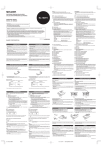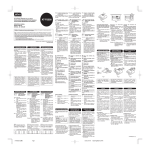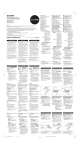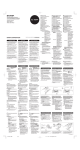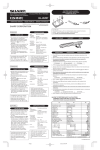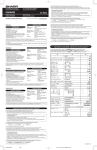Download EL-1801V
Transcript
ELECTRONIC PRINTING CALCULATOR CALCULATRICE IMPRIMANTE ÉLECTRONIQUE Tax rate: three times, enter the tax rate, followed by . • Press • A maximum of 4 digits can be stored (decimal point is not counted as a digit). • Only one rate can be stored. If you enter a new rate, the previous rate will be cleared. Taxe: trois fois, entrez la taxe, suivie de . • Appuyez sur • 4 chiffres maximum peuvent être mémorisés (la virgule ne compte pas comme un chiffre.) • Une seule taxe peut être mémorise. Si vous saisissez une nouvelle taxe, la taxe précédente sera effacée. F63210A F63210A DECIMAL / ADD MODE SELECTOR: EL-1801V OPERATION MANUAL MODE D’EMPLOI This Class B digital apparatus complies with Canadian ICES-003. Cet appareil numérique de la classe B est conforme à la norme NMB-003 du Canada. In U.S.A.: WARNING – FCC Regulations state that any unauthorized changes or modifications to this equipment not expressly approved by the manufacturer could void the user’s authority to operate this equipment. Note: This equipment has been tested and found to comply with the limits for a Class B digital device, pursuant to Part 15 of the FCC Rules. These limits are designed to provide reasonable protection against harmful interference in a residential installation. This equipment generates, uses, and can radiate radio frequency energy and, if not installed and used in accordance with the instructions, may cause harmful interference to radio communications. However, there is no guarantee that interference will not occur in a particular installation. If this equipment does cause harmful interference to radio or television reception, which can be determined by turning the equipment off and on, the user is encouraged to try to correct the interference by one or more of the following measures: – Reorient or relocate the receiving antenna. – Increase the separation between the equipment and receiver. – Connect the equipment into an outlet on a circuit different from that to which the receiver is connected. – Consult the dealer or an experienced radio/TV technician for help. PRINTED IN CHINA / IMPRIMÉ EN CHINE 07FT(TINSK1328EHZZ) OPERATIONAL NOTES PRÉCAUTIONS To insure trouble-free operation of your SHARP calculator, we recommend the following: 1. The calculator should be kept in areas free from extreme temperature changes, moisture, and dust. 2. A soft, dry cloth should be used to clean the calculator. Do not use solvents or a wet cloth. 3. Since this product is not waterproof, do not use it or store it where fluids, for example water, can splash onto it. Raindrops, water spray, juice, coffee, steam, perspiration, etc. will also cause malfunction. 4. If service should be required, use only a SHARP servicing dealer, a SHARP approved service facility or SHARP repair service. 5. Do not operate this unit with the insulation sheet attached; the insulation sheet prevents the battery wear while shipping, and can be found on the back of the unit's body. If the insulation sheet is not removed, the previously set date and time, as well as the tax rate information will be cleared as soon as the AC power is accidentally unplugged. 6. Do not wind the AC cord around the body or otherwise forcibly bend or twist it. Afin d’assurer un fonctionnement sans ennui de la calculatrice SHARP, veuillez prendre les précautions suivantes: 1. Ne pas laisser la calculatrice dans les endroits sujets à de forts changements de température, à l’humidité, et à la poussière. 2. Pour le nettoyage de la calculatrice, utiliser un chiffon doux et sec. Ne pas utiliser de solvants ni un chiffon humide. 3. Cet appareil n’étant pas étanche, il ne faut pas l’utiliser ou l’entreposer dans des endroits où il risquerait d’être mouillé, par exemple par de l’eau. La pluie, l’eau brumisée, les jus de fruits, le café, la vapeur, la transpiration, etc. sont à l’origine de dysfonctionnements. 4. Si une réparation s’avérait nécessaire, confier l’appareil à un distributeur agréé par SHARP et assurant l’entretien, à un service d’entretien agréé par SHARP, ou à un centre d’entretien SHARP. 5. Ne pas opérer cette unité avec la languette isolante en place, celle-ci empêche l’usure de la pile pendant le transport et se trouve au dos de la calculatrice. Si la languette isolante n’est pas retirée, les informations de date et heure précédemment établies, ainsi que la taxe seront effacées si la prise secteur est débranchée par inadvertance. 6. Ne pas entourer le cordon secteur autour du boîtier ni ne le plier ou le tordre avec force. SHARP will not be liable nor responsible for any incidental or consequential economic or property damage caused by misuse and/or malfunctions of this product and its peripherals, unless such liability is acknowledged by law. SHARP ne peut pas être tenu responsable pour tout incident ou dommage économique consécutif ou matériels, causés par une mauvaise utilisation et/ou un mauvais fonctionnement de cet appareil et de ses périphériques, à moins qu’une telle responsabilité ne soit reconnue par la loi. USING THE CALCULATOR FOR THE FIRST TIME LORS DE LA PREMIÈRE UTILISATION DE LA CALCULATRICE First, pull out the insulation sheet for the memory protection battery (installed for retaining the date/time/tax rate information). Reset the calculator to initialize the unit's state, then adjust the date and time before using the calculator. En premier lieu, retirez la languette isolante pour la pile de protection de la mémoire (placée pour préserver les informations de la date/heure/taxe). Réinitialisez la calculatrice pour initialiser l’état de l’unité, puis réglez l’heure et la date avant d’utiliser la calculatrice. Removing the insulation sheet, and resetting 1. Pull out the insulation sheet for the memory protection battery. Retrait du feuillet d’isolation et réinitialisation 1. Enlevez le feuillet d’isolation de la pile pour protéger la mémoire. SÉLECTEUR DE DÉCIMALE / SOMME: “6 3 2 1 0”: Presets the number of decimal places in the answer. “F”: The answer is displayed in the floating decimal system. “A”: The decimal point in addition and subtraction entries is automatically positioned to the 2nd digit from the lowest digit of entry number. Use of the add mode permits addition , and and subtraction of numbers without entry of the decimal point. Use of will automatically override the add mode and decimally correct answers will be printed. CLOCK / CALENDAR KEY: • Each time this key is pressed, the mode switches. Calculation mode → Date display mode → Clock display mode → Calculation mode • Use this key also to adjust date and time (see “GRAND TOTAL / RATE SETTING MODE SELECTOR”). TOUCHE HORLOGE / CALENDRIER: • À chaque pression sur cette touche, le mode change comme suit. Mode de calcul → Mode d’affichage de la date → Mode d’affichage de l’horloge → Mode de calcul • Utilisez également cette touche pour régler la date et l’heure (Voir “SÉLECTEUR DE MODE DE TOTAL GÉNÉRAL / RÉGLAGE DE TAUX”). PAPER FEED KEY TOUCHE DE MONTÉE DE PAPIER LAST DIGIT CORRECTION KEY TOUCHE DE CORRECTION DU DERNIER CHIFFRE NON-ADD / SUBTOTAL KEY: Non-add – When this key is pressed right after an entry of a number in the Print mode, the entry is printed on the left-hand side with the symbol “#”. This key is used to print out numbers not subject to calculation such as code, date, etc. Subtotal – Used to get subtotal(s) of additions and/or subtractions. When pressed or key, the subtotal is printed with the symbol “◊” and the following the calculation may be continued. By pressing this key even in the Non-print mode, the displayed number is printed without any symbol. • When the POWER SWITCH; PRINT / ITEM COUNT MODE SELECTOR is set “•”, “P” or “P•IC” position, and Date or Clock is displayed, press this key to print the displayed contents, including “#” symbol, from the left side of the paper roll. Example: Date printing #9 • 15 • 2008 • • • • • • • (when the date is September 15, 2008) Clock printing #10 • 30 • • • • • • • • • • • (when the time is 10:30 a.m.) #6 • 25 - - - - - - - - - - - (when the time is 6:25 p.m.) • When the Date / Clock printing is complete, the Calculation mode is restored. TOUCHE DE NON ADDITION / TOTAL PARTIEL: Non addition – En appuyant sur cette touche juste après la saisie d’un nombre dans le mode d’impression, l’entrée est imprimée sur le côté gauche avec le symbole “#”. Cette touche est utilisée pour imprimer les nombres non soumis au calcul comme les code, date, etc. Total partiel – Utilisez pour obtenir le ou les totaux partiels d’additions et/ou ou , le total soustractions. En appuyant sur cette touche suivie de la touche partiel est imprimé avec le symbole “◊” et le calcul peut continuer. En appuyant sur cette touche même en mode de non impression, le nombre affiché est imprimé sans symbole. • Lorsque INTERRUPTEUR; SÉLECTEUR DE MODE D’IMPRESSION / COMPTAGE D’ARTICLES est réglé sur “•”, “P” ou “P•IC” et la date ou l’horloge est affichée, appuyez sur cette touche pour imprimer les contenus affichés, y compris “#”, du côté gauche du rouleau de papier. Exemple: Impression de la date #9 • 15 • 2008 • • • • • • • (lorsque la date est le 15 septembre 2008) Impression de l’heure #10 • 30 • • • • • • • • • • • (lorsqu’il est 10:30 a.m.) #6 • 25 - - - - - - - - - - - (lorsqu’il est 6:25 p.m.) • Une fois l’impression Date / Horloge accomplie, le mode de calcul est rétabli. CLEAR / CLEAR ENTRY KEY Press this key twice, followed by TOUCHE D’EFFACEMENT / EFFACEMENT DES ENTRÉES: pour imprimer la taxe définie. Appuyez deux fois sur cette touche, suivie de , to print the set tax rate. TOTAL KEY TOUCHE TOTAL EQUAL KEY TOUCHE ÉGAL CHANGE SIGN KEY: Changes the algebraic sign of a number (i.e., positive to negative or negative to positive). TOUCHE DE CHANGEMENT DE SIGNE: Change le signe algébrique d’un nombre (ex: positif à négatif ou négatif à positif). RECALL AND CLEAR MEMORY KEY TOUCHE D’EFFACEMENT DU CONTENU DE LA MÉMOIRE RECALL MEMORY KEY TOUCHE DE RAPPEL D’UN SOUS-TOTAL EN MÉMOIRE TAX-INCLUDING KEY TOUCHE DE TAXE INCLUSE PRE-TAX KEY TOUCHE DE PRÉTAXE AVERAGE KEY: Used to calculate the average. TOUCHE DE MOYENNE: Pour calculer la moyenne. GRAND TOTAL KEY TOUCHE DE TOTAL GÉNÉRAL COST PRICE ENTRY KEY: Press this key to enter the cost price. TOUCHE D’ENTRÉE DU PRIX D’ACHAT: Appuyez sur cette touche pour entrer le prix d’achat. SELLING PRICE ENTRY KEY: Press this key to enter the selling price. TOUCHE D’ENTRÉE DU PRIX DE VENTE: Appuyez sur cette touche pour entrer le prix de vente. MARGIN ENTRY KEY: Press this key to enter the margin. TOUCHE D’ENTRÉE DE MARGE BÉNÉFICIAIRE: Appuyez sur cette touche pour entrer la marge bénéficiaire. CHANGE CALCULATION KEY: • To see how much change to return, have the price amount displayed, then enter the pay amount, followed by this key. The change is calculated in accordance with the DECIMAL / ADD MODE SELECTOR setup as well as the ROUNDING SELECTOR setup. • The intermediate result of an addition or subtraction in the Change calculation is retained. • While the POWER SWITCH / PRINT / ITEM COUNT MODE SELECTOR is placed in “P” or “P•IC”, the pay amount is printed after “• • • • • • • • • • • • •” and the change printed with “CG”. Note: The displayed change value will not be added to the grand total memory. TOUCHE DE CALCUL DU RENDU DE MONNAIE: • Pour savoir combien vous devez rendre de monnaie, affichez le prix, puis entrez le montant payé et appuyez sur cette touche. Le rendu de monnaie est calculé conformément au réglage SÉLECTEUR DE DÉCIMALE / MODE D’ADDITION et au réglage SÉLECTEUR D’ARRONDI. • Le résultat intermédiaire d’une addition ou d’une soustraction dans le calcul du rendu de monnaie est conservé. • Lorsque INTERRUPTEUR / SÉLECTEUR DE MODE D’IMPRESSION / COMPTAGE D’ARTICLES est réglé sur “P” ou “P•IC”, le montant payé est imprimé après “• • • • • • • • • • • • •” et le rendu de monnaie imprimé avec “CG”. Remarque: Le valeur du rendu de monnaie affichée ne sera pas ajoutée à la mémoire du total général. DISPLAY SYMBOLS: 2. Press the RESET switch located on the back of the unit. (See “RESETTING THE UNIT”.) * The clock starts, indicating the current date and time as January 1, 2008, 12:00:00 a.m. 2. Appuyez sur le bouton RESET situé au dos de l’unité. (Voir “RÉINITIALISATION DE L’UNITÉ”.) * L’horloge démarre, indiquant la date et l’heure actuelle comme étant le 1er janvier 2008, 12:00:00 a.m. Adjusting date and time Example: When the date is September 15, 2008, and the time is 3:38 p.m. Réglage de la date et de l’heure Exemple: Lorsque la date est le 15 septembre 2008 et l’heure 3:38 p.m. SYMBOLES D’AFFICHAGE: M : Appears when a number is in the memory. M : Apparaît lorsqu’un nombre est en mémoire. – : Appears when a number is negative. – • : Appears when a number is in the grand total memory. • : Apparaît lorsqu’un nombre est en mémoire dans le total général. E : Appears when an overflow or other error is detected. E : Apparaît lorsqu’un dépassement de la capacité ou une autre erreur est détecté. Operation Display Opération 9 15 15 38 9-15-2008 3-38 00 P 0. 9 15 (see “GRAND TOTAL / RATE SETTING MODE SELECTOR”) 15 38 Affichage 2008 9-15-2008 3-38 00 P 0. ON OFF • P P•IC Note: The counter has a maximum capacity of 3 digits (up to ±999). If the count exceeds the maximum, the counter will recount from zero. “OFF”: Mise hors tension. “•”: Mise sous tension. Pour choisir le mode de non impression. “P”: Mise sous tension. Pour choisir le mode d’impression. “P•IC”: Mise sous tension. Pour choisir le mode d’impression et de comptage d’articles. , une 1) Lors des additions et des soustractions, chaque fois que l’on appuie sur , unité est ajoutée au compteur d’articles et chaque fois que l’on appuie sur une unité est retranchée. • Le compte est imprimé lorsque le résultat calculé est obtenu. , . • Le compteur revient à zéro en agissant sur 2) Lorsque le sélecteur de mode de total général/réglage de taux est sur ON (GT), le compteur comptera le nombre de fois que les résultats de calcul ont été stockés dans la mémoire du total général. Pour imprimer et remettre à zéro le compteur, . appuyez sur la touche 3) Le compteur d’article en mémoire comptera le nombre de pressions sur la touche dans l’addition. dans la soustraction, une unité Remarque: • À chaque utilisation de la touche sera retranchée du compte. • Le compte est imprimé lorsque la mémoire est rappelée. . • Le compteur revient à zéro en agissant sur ROUNDING SELECTOR: SÉLECTEUR D’ARRONDI: Exemple: Réglez le sélecteur de décimale sur 2. 4 ÷ 9 = 0.444 ... , 5 ÷ 9 = 0.555 ... Example: Set Decimal Selector to 2. 4 ÷ 9 = 0.444 ... , 5 ÷ 9 = 0.555 ... 9 0.45 0.44 0.44 5 9 0.56 0.56 0.55 4 5/4 or Note: The decimal point floats during successive calculation by the use of If the decimal selector is set to “F” then the answer is always rounded down ( ). RATE GT • SET . GRAND TOTAL / RATE SETTING MODE SELECTOR: “GT”: Grand Total “•”: Neutral “RATE SET”: To set the date, time, and tax rate, set this switch at the “RATE SET” position. Date: to complete the entry. • Enter in the order of month, day and year, then press • Use to separate month, day, and year. • When is pressed, the number entered is evaluated and displayed as “date” if the value is within the following range; “Error” is displayed otherwise, and the previously set date is restored. Month: 1 - 12; day: 1 - 31; Year: 2000 - 2099 (in 4 digits) or 00 - 99 (in 2 digits) Time: to complete the entry. • Enter in the order of hour, minutes, then press (There is no entry available for the seconds value. The clock starts at zero second.) • If the hour/minute digit is less than 10, it is not necessary to enter the first digit “0”. to separate hour and minute values. • Use is pressed, the number entered is evaluated and displayed as “time” if the • When value is within the following range; “Error” is displayed otherwise, and the previously set time is restored. Hour: 0 - 23 (24-hour system for the hour entry), Minute: 0 - 59 EL-1801V(Y12)表面 Page 1 1) Placez l’interrupteur sur OFF. 2) Déposez le couvercle de l’imprimante. (Fig. 1) 3) Tenez le haut du ruban encreur et retirez le ruban en le tirant vers vous puis vers le haut. (Fig. 2) 4) Installez le nouveau ruban encreur dans la bonne position. Assurez-vous que le ruban est bien fixé en place. (Fig. 3) 5) Remettez en place le couvercle de l’imprimante. INTERRUPTEUR; SÉLECTEUR DE MODE D’IMPRESSION / COMPTAGE D’ARTICLES: Remarque: La capacité du compteur est de 3 chiffres maximum (jusqu’à ±999). Si le compte dépasse ce maximum, le compteur repartira de zéro. 4 AVERTISSEMENT ENCRER UN RUBAN ENCREUR USÉ OU UTILISER UN RUBAN ENCREUR NON AGRÉÉ PEUT GRAVEMENT ENDOMMAGER L’IMPRIMANTE. LES COMMANDES POWER SWITCH; PRINT / ITEM COUNT MODE SELECTOR: “OFF”: Power OFF “•”: Power ON. Set to the non print mode. “P”: Power ON. Set to the print mode. “P•IC”: Power ON. Set to the print and item count mode. is pressed, 1 is added to the item 1) For addition or subtraction, each time is pressed, 1 is subtracted. counter, and each time • The count is printed when the calculated result is obtained. , clears the counter. • Pressing of 2) When the grand total/rate setting mode selector is in the ON position (GT), the counter will count the number of times that the calculation results have been key. stored in the grand total memory. To print and clear the count, press the key has 3) The memory item counter will count the number of times that the been pressed in the addition. key is used in the subtraction, 1 will be subtracted from Note: • Each time the the count. • The count is printed when the memory is recalled. key clears the counter. • Pressing of the 5/4 1) Set the power switch to OFF. 2) Remove the printer cover. (Fig. 1) 3) Hold the top of the ink roller and remove the roller by pulling it toward you and then upward. (Fig. 2) 4) Install the new ink roller in the correct position. Make sure that the roller is securely in place. (Fig. 3) 5) Put back the printer cover. * Une fois le réglage terminé, l’horloge démarre à 3:38:00 p.m. OPERATING CONTROLS OFF • P P•IC Ruban encreur: Type EA-772R WARNING APPLYING INK TO WORN INK ROLLER OR USE OF UNAPPROVED INK ROLLER MAY CAUSE SERIOUS DAMAGE TO PRINTER. (Voir “SÉLECTEUR DE MODE DE TOTAL GÉNÉRAL / REGLAGE DE TAUX”) * When the adjustment is complete, the clock starts at 3:38:00 p.m. ON REMPLACEMENT DU RUBAN ENCREUR Si l’impression est floue même lorsque le ruban encreur est dans la bonne position, remplacez le ruban. RATE GT • SET 2008 : Apparaît lorsqu’un nombre est négatif. INK ROLLER REPLACEMENT If printing is blurry even when the ink roller is in the proper position, replace the roller. Ink roller: Type EA-772R RATE GT • SET “6 3 2 1 0”: Préétablit le nombre de décimales dans le résultat. “F”: Le résultat est affiché dans le système à virgule flottante. “A”: La virgule dans les additions et soustractions est automatiquement placée au 2ème chiffre du chiffre inférieur du nombre de l’entrée. Il est possible, avec le mode d’addition, d’additionner ou de soustraire des nombres sans qu’il soit nécessaire de taper la , , et annule le mode d’addition et les résultats à virgule. L’emploi de virgule corrects seront imprimés. 9 0.45 0.44 0.44 5 Fig. 1 Fig. 2 Cleaning the printing mechanism If the print becomes dull after long time usage, clean the printing wheel according to the following procedures: 1) Remove the printer cover and the ink roller. 2) Install the paper roll and feed it until it comes out of the front of the printing mechanism. 3) Hold a small brush (like a tooth brush) lightly to the printing wheel and clean it by . pressing 4) Put back the ink roller and the printer cover. Note: • Do not rotate the printing mechanism manually, this may damage the printer. Fig. 3 Nettoyage du mécanisme d’impression Si l’impression devient terne à la longue, nettoyez la roue d’impression comme suit: 1) Déposez le couvercle de l’imprimante et le ruban encreur. 2) Installez le rouleau de papier et faites le avancer jusqu’à ce qu’il sorte à l’avant du mécanisme d’impression. 3) Placez en douceur une petite brosse (comme une brosse à dent) sur la roue d’impression . et nettoyez-la en appuyant sur 4) Remettez en place le ruban encreur et le couvercle de l’imprimante. Remarque: • Ne faites pas tourner manuellement le mécanisme d’impression sous peine d’endommager l’imprimante. PAPER ROLL REPLACEMENT REMPLACEMENT DU ROULEAU DE PAPIER Never insert paper roll if torn. Doing so will cause paper to jam. Always cut leading edge with scissors first. 1) Insert the leading edge of the paper roll into the opening. (Fig. 1) . (Fig. 2) 2) Turn the power on and feed the paper by pressing 3) Lift the attached metal paper holder up and insert the paper roll to the paper holder. (Fig. 3) Ne tentez pas d’introduire le papier s’il est déchiré. En procédant ainsi, vous risquez un bourrage. Avant tout, coupez soigneusement le début de la bande au moyen d’une paire de ciseaux. 1) Engagez l’extrémité du rouleau de papier dans l’ouverture. (Fig. 1) . (Fig. 2) 2) Mettez l’appareil sous tension et faites avancer le papier en appuyant sur 3) Soulevez le support pour papier en métal et introduisez-y le rouleau de papier. (Fig. 3) 9 0.56 0.56 0.55 ou . Remarque: La virgule flotte durant un calcul successif en utilisant Si le sélecteur de décimale est sur la position “F ”, le résultat est toujours arrondi à la valeur inférieure ( ). RATE GT • SET SÉLECTEUR DE MODE DE TOTAL GÉNÉRAL / RÉGLAGE DE TAUX: “GT”: Total général “•”: Neutre “RATE SET”: Pour régler la date, heure et taxe, placez ce bouton sur “RATE SET” (réglage du taux). Date: • Saisissez la date dans l’ordre mois, jour et année, puis appuyez sur saisie. • Utilisez pour valider la pour séparer le mois, le jour et l’année. , le nombre saisi est évalué et affiché en tant que “date” si • Lorsque vous appuyez sur la valeur est comprise dans la plage suivante; sinon, “Error” (erreur) s’affiche et la date précédemment définie est rétablie. Mois:1 - 12; jour: 1 - 31; Année: 2000 - 2099 (à 4 chiffres) ou 00 - 99 (à 2 chiffres) Heure: pour valider la saisie. • Saisissez l’heure dans l’ordre heure, minutes puis appuyez sur (Aucune entrée n’est disponible pour les secondes. L’horloge démarre à zéro seconde.) • Si le chiffre des heure/minute est inférieur à 10, il n’est pas nécessaire de saisir le premier chiffre “0”. pour séparer les heures et les minutes. • Utilisez , le nombre saisi est évalué et affiché comme “heure” si la valeur est • En appuyant sur dans la marge suivante; “Error” s’affiche le cas contraire et l’heure précédemment définie est rétablie. Heure: 0 - 23 (Système de 24 heures pour la saisie de l’heure), Minute: 0 - 59 Fig. 1 Fig. 2 DO NOT PULL PAPER BACKWARDS AS THIS MAY CAUSE DAMAGE TO PRINTING MECHANISM. Fig. 3 NE PAS TIRER LE PAPIER EN ARRIÈRE, CAR CELA POURRAIT ENDOMMAGER LE MÉCANISME IMPRIMANT. ERRORS ERREURS There are several situations which will cause an overflow or an error condition. When this occurs, “E” will be displayed. The contents of the memory at the time of the error are retained. If an “0䡠E” is displayed at the time of the error, “– – – – – – –” will be printed in red and must be used to clear the calculator. Also, in rare cases, printing may stop midway and the indication “E” will appear on the display. This is not a malfunction but is caused when the calculator is exposed to strong electromagnetic noise or static electricity from an external source. Should this occur, press key and then repeat the calculation from the beginning. the Il existe plusieurs cas qui entraînent un dépassement de capacité ou une situation d’erreur. Si cela se produit, “E” sera affiché. Le contenu de la mémoire au moment de l’erreur est préservé. Si “E 0.” s’affiche au moment de l’erreur, “– – – – – – –” sera imprimé en rouge et il faudra pour effacer l’erreur. utiliser En outre, dans de rares cas, l’impression peut être interrompue à mi parcours et l’indication “E” s’affichera à l’écran. Il ne s’agit pas d’un dysfonctionnement, mais ceci trouve son origine dans l’exposition de la calculatrice à un bruit électromagnétique de niveau élevé ou à de l’électricité statique provenant d’une source externe. Le cas échéant, appuyez sur la puis recommencez le calcul depuis le début. touche Error conditions: 1. When the integer portion of an answer exceeds 12 digits. 2. When the integer portion of the contents of the memory or grand total memory exceeds 999999999999 1 ) 12 digits. (Ex. 0 ) 3. When any number is divided by zero. (Ex. 5 Conditions d’erreur: 1. Lorsque la partie entière d’un résultat dépasse 12 chiffres. 2. Lorsque la partie entière du nombre en mémoire ou dans la mémoire du total général 999999999999 1 ) dépasse 12 chiffres. (Ex. 0 ) 3. Lorsqu’un nombre est divisé par zéro. (Ex. 5 EL-1801V(Y12)-1 ➀ 07.6.13, 2:00 PM Adobe PageMaker 6.0J/PPC COST / SELL / MARGIN CALCULATION CALCUL DE ACHAT / VENTE / MARGE CONSTANT / CALCULS AVEC CONSTANTE REPLACEMENT OF BATTERY FOR MEMORY PROTECTION REMPLACEMENT DE LA PILE DE PROTECTION DE LA MÉMOIRE Time for battery replacement Life of the memory protection battery is approximately 2,500 hours at 25°C(77°F) with the power plug not connected to the socket. * When the memory protection battery is weak, the date/time setting is initialized (1/1/2008, 12:00:00 a.m.). Verify the date/time setting in the date/clock display mode when connecting the power plug to the socket. If the date/time setting is modified or incorrect, promptly replace the memory protection battery with new one. (The life of the pre-installed battery may be shorter than expected because of the time the calculator spends during shipment.) Quand faut-il remplacer la pile La durée de vie de la pile de protection de la mémoire est d’environ 2.500 heures à 25°C avec la fiche du cordon d’alimentation non branchée sur la prise secteur. * Lorsque la pile de protection de la mémoire est faible, le réglage de date/heure est initialisé (1/1/2008, 12:00:00 a.m.). Vérifiez le réglage de la date/heure dans le mode d’affichage date/horloge lors du branchement de la fiche du cordon d’alimentation sur la prise secteur. Si le réglage de date/heure est modifié ou incorrect, remplacez rapidement la pile de protection de la mémoire par une neuve. (La durée de vie de la pile pré-installée peut être plus courte que prévue en fonction du temps passé après expédition de la calculatrice de l’usine.) A. 62.35 × 11.11 = F63210A 62.35 × 22.22 = 62.35 11.11 62•35 × 11•11 = 692•7085 ✱ 62.35 EXAMPLE 1: Determine the cost price for 30% margin when the selling price is set at $500. ➀ Selling Price ➁ Margin ➂ Cost price EXEMPLE 1: Déterminez le prix d’achat pour une marge bénéficiaire de 30% lorsque le prix de vente est de $500. RATE ➀ Prix de vente ➁ Marge bénéficiaire ➂ Prix d’achat F63210A GT • SET 692.7085 22•22 = 1,385•417 ✱ 22.22 500 30 1,385.417 30• ✱% 350• ✱C 350. B. 11.11 ÷ 77.77 = How to change the battery Use one lithium battery (CR2032). Caution: Replacing the battery will clear the date and time settings, and the stored tax rate. 1) Turn the power switch “OFF” and unplug the power supply plug from the outlet. 2) Remove the battery cover on the back of the unit. (Fig. 1) 3) Remove the exhausted battery and install one new lithium battery. Wipe the battery well with a dry cloth and place the plus “+” side upward. (Fig. 2) 4) Replace the battery cover by reversing the removal procedure. 5) Press the RESET switch on the back of the unit (See “RESETTING THE UNIT”). 500• ✱∆ 500. 30. F63210A Méthode de remplacement de la pile Utilisez une pile au lithium (CR2032). Attention: Le remplacement de la pile effacera les réglages de date et heure et la taxe mémorisée. 1) Mettez l’interrupteur sur OFF et débranchez la fiche du cordon d’alimentation de la prise secteur. 2) Déposez le couvercle de la pile au dos de l’unité. (Fig. 1) 3) Retirez la pile usée et mettez en place une pile au lithium neuve. Essuyez la pile avec un chiffon doux et placez le signe “+” vers le haut. (Fig. 2) 4) Remettez en place le couvercle de la pile en procédant à l’inverse. 5) Appuyez sur le bouton RESET au dos de l’unité (Voir “RÉINITIALISATION DE L’UNITÉ”). 22.22 ÷ 77.77 = 11.11 77.77 11.11 500 ” are also valid. • : Entries in the order of “30 500 ” sont également valides. • : Les entrées dans l’ordre de “30 11•11 ÷ 77•77 = 0•14285714285 ✱ EXAMPLE 2: Determine the selling price for 30% margin when the cost price is set at $350. ➀ Cost price ➁ Margin ➂ Selling Price EXEMPLE 2: Déterminez le prix de vente pour une marge bénéficiaire de 30% lorsque le prix d’achat est de $350. ➀ Prix d’achat ➁ Marge bénéficiaire ➂ Prix de vente F63210A 0.14285714285 22•22 = 0•28571428571 ✱ 22.22 0.28571428571 350 30 PERCENT / POURCENTAGE 350• ✱C 350. 30. 30• ✱% 500• ✱∆ F63210A A. 100 × 25% = 500. 100• × 25• % 25•00 ✱ 100. 100 25 • : Entries in the order of “30 350 ” are also valid. 350 ” sont également valides. • : Les entrées dans l’ordre de “30 25.00 F63210A B. (123 ÷ 1368) × 100 = Fig. 1 Fig. 2 Fig. 1 Après remplacement de la pile • Branchez la fiche du cordon d’alimentation sur une prise secteur et placez l’interrupteur sur ON. Vérifiez que “0.” est affiché. Si “0.” n’est pas affiché, retirez la pile, remettez-la en place et vérifiez à nouveau l’affichage. • Réajustez les réglages de date, heure et taxe. Mois Année • Dans la case de droite, indiquez le mois ou l’année à laquelle la pile a été remplacée comme référence pour son prochain remplacement. After battery replacement • Connect the power supply plug to an outlet and turn the power switch “ON”. Check that “0.” is displayed. If “0.” is not displayed, remove the battery, reinstall it, and check the display again. • Readjust date, time, and tax rate settings. • In the box on the right, fill in the month/year that you Month Year changed the battery, as a reminder of when to change it again. Precautions on battery use • Do not leave an exhausted battery in the equipment. • Do not expose the battery to water or fire, and do not take it apart. • Store batteries out of the reach of small children. 123. 123 1368 Fig. 2 123• ÷ 1,368• % 8•99 ✱ 8.99 F63210A ITEM COUNT CALCULATION DÉTERMINATION DU NOMBRE D’ARTICLES Bill No. Facture n° Précautions relatives à l’utilisation de la pile • Ne laissez pas une pile usée dans l’appareil. • N’exposez pas la pile à de l’eau ou des flammes et ne la démontez pas. • Entreposez les piles dans un endroit hors de portée des enfants en bas âge. Number of bills Nbre de factures 1 2 3 4 5 1 1 1 1 1 $100.55 $200.00 $200.00 $400.55 $500.65 Total (a) (b) 500• ✱∆ 30• ✱% 30. 250 OFF • P P•IC ON • : Entries in the order of “500 350 ” are also valid. 350 ” sont également valides. • : Les entrées dans l’ordre de “500 100.55 200 100.55 300.55 500.55 901.10 1,401.75 400.55 500.65 100•55 200•00 200•00 400•55 500•65 005 • • • • • • • • • • • • • 1,401•75 + + + + + , , or ) will be kept in the • The entered value (enter value, then press buffer; the re-entry will not be necessary when recalculating. • The buffer contents will be cleared upon new entry, or when the power switch is turned off/on, or when “E” is displayed. (a) ✱ (b) , ou ) sera gardée • La valeur saisie (entrez la valeur puis appuyez sur dans le tampon, il ne sera donc pas nécessaire de la ressaisir lorsque vous recalculerez. • Les contenus du tampon seront effacés lors d’une nouvelle saisie ou lorsque l’interrupteur est mis sur OFF/ON ou encore lorsque “E” est affiché. 1,401.75 SPECIFICATIONS CARACTÉRISTIQUES TECHNIQUES Operating capacity: 12 digits Power supply: Operating: AC: 120V, 60Hz Memory backup: 3V ... (DC) (Lithium battery CR2032 × 1) Memory Protection Battery lifespan: About 2,500 hours (While at 25°C(77°F), and the power plug is not connected to the socket.) Capacité: 12 chiffres Alimentation: Fonctionnement: CA: 120V, 60Hz Sauvegarde de la mémoire: 3V ... (CC) (Pile au lithium CR2032 × 1) Durée de vie de la pile de protection de la mémoire: Environ 2.500 heures (À 25°C et avec la fiche du cordon d’alimentation non branchée sur la prise secteur.) CLOCK SECTION Accuracy: Within ±90 seconds per month average (at 25°C(77°F)) Items to be displayed: month, day, year, hour, minute, second, a.m. “A”, p.m. “P” Items to be printed: month, day, year, hour, minute, a.m. “•”, p.m. “–” Time system: 12-hour SECTION DE L’HORLOGE Précision: Dans les ±90 secondes par mois en moyenne (à 25°C) Rubriques à afficher: mois, jour, année, heure, minute, seconde, a.m. “A”, p.m. “P” Rubriques à imprimer: mois, jour, année, heure, minute, a.m. “•”, p.m. “–” Système de l’heure: 12 heures PRINTING SECTION Printer: Mechanical printer Printing speed: Approx. 2.1 lines/sec. (At temperature 25°C (77°F), when “741•9 + ” is printed. The printing speed will vary with the number of rows and the figure types to be printed.) Printing paper: 57 mm(2-1/4") - 58 mm(2-9/32") wide 80 mm(3-5/32") in diameter (max.) Operating temperature: 0°C – 40°C (32°F – 104°F) Power consumption: 64 mA Dimensions: 193 mm (W) × 255 mm (D) × 60.5 mm (H) (7-19/32" (W) × 10-1/32" (D) × 2-3/8" (H)) Weight: Approx. 1.03 kg (2.27 lb.) (with battery) Accessories: 1 lithium battery (installed), 1 paper roll, 1 ink roller (installed), and operation manual SECTION D’IMPRESSION Imprimante: Imprimante mécanique Vitesse d’impression: Environ 2,1 lignes/sec. (À une température de 25°C, lorsque “741•9 + ” est imprimé. La vitesse d’impression dépendra du nombre de lignes et du type de schéma à imprimer.) Papier d’impression: largeur: 57 mm – 58 mm diamètre (maxi.): 80 mm Température de fonctionnement: 0°C – 40°C Consommation d’énergie: 64 mA Dimensions: 193 mm (L) × 255 mm (P) × 60,5 mm (H) Poids: Environ 1,03 kg (avec pile) Accessoires: 1 pile au lithium (installée), 1 rouleau de papier, 1 rouleau encreur (installé) et mode d’emploi. WARNING AVERTISSEMENT THE VOLTAGE USED MUST BE THE SAME AS SPECIFIED ON THIS CALCULATOR. USING THIS CALCULATOR WITH A HIGHER VOLTAGE THAN THAT WHICH IS SPECIFIED IS DANGEROUS AND MAY RESULT IN A FIRE OR OTHER TYPE OF ACCIDENT CAUSING DAMAGE. WE ARE NOT RESPONSIBLE FOR ANY DAMAGE RESULTING FROM USE OF THIS CALCULATOR WITH A VOLTAGE OTHER THAN THAT WHICH IS SPECIFIED. 250• ✱C 500• ✱∆ 50• ✱% 250. 50. F63210A ATTENTION Risque d’explosion si la pile est mal remise en place. Remplacez uniquement par une pile identique ou équivalente recommandée par le fabricant. Eliminez les piles usées selon les instructions du fabricant. CAUTION Danger of explosion if battery is incorrectly replaced. Replace only with the same or equivalent type recommended by the manufacturer. Dispose of used batteries according to the manufacturer’s instructions. 350• ✱C 350. 500. 350 500 Amount Montant Remarques sur la manipulation des piles au lithium: Notes for handling Lithium batteries: EXAMPLE 3: Determine the margin when the cost price is set at $350, and the selling price at $500. ➀ Cost price ➁ Selling Price ➂ Margin Also, obtain the margin when the cost price is set to $250. EXEMPLE 3: Déterminez la marge bénéficiaire lorsque le prix d’achat est de $350 et le prix de vente de $500. ➀ Prix d’achat ➁ Prix de vente ➂ Marge bénéficiaire En outre, obtenez la marge bénéficiaire lorsque le prix d’achat est de $250. MEMORY / MÉMOIRE 46 × 78 = +) 125 ÷ 5 = –) 72 × 8 = F63210A Total OFF • P P•IC ON EXAMPLE 1: If $100 is paid for three items costing $10, $20, and $30 respectively, how much change should you return? EXEMPLE 1: Si vous recevez 100$ pour trois articles coûtant respectivement 10$, 20$ et 30$, combien devez-vous rendre de monnaie? ON *3 46.M 46 78 46• × 78• = 3,588• +M 3,588.M 125.M 125 5 25.M 72.M 72 8 576. M F63210A 125• ÷ 5• = 25• +M 10 20 30 72• × 8• = 576• –M 100 10. 30. 60. 10• 20• 30• 003 • • • • • • • • • • • • • 60• OFF • P P•IC + + + ✱ 60. ••••••••••••• 100• 40• CG 3,037• ◊M 3,037.M 40. 3,037• ✱M 3,037.M to clear the memory before starting a memory calculation. *3 : Press avant de procéder à un calcul avec mémoire. *3 : Effacer le contenu de la mémoire EXAMPLE 2: How much do you return from $100 for a purchase of five items costing $15 each? EXEMPLE 2: Combien devez-vous rendre de monnaie sur 100$ pour un achat de 5 articles coûtant 15$ pièce? F63210A 15 5 TAX RATE CALCULATIONS CALCULS DE TAXE LA TENSION UTILISÉE DOIT ÊTRE IDENTIQUE À CELLE INDIQUÉE SUR CETTE CALCULATRICE. L’UTILISATION DE CETTE CALCULATRICE AVEC UNE TENSION SUPÉRIEURE À CELLE INDIQUÉE EST DANGEREUSE ET PEUT ÊTRE À L’ORIGINE D’UN INCENDIE OU AUTRE TYPE D’ACCIDENT DOMMAGEABLE. NOUS DÉCLINONS TOUTE RESPONSABILITÉ EN CAS D’ACCIDENT RÉSULTANT DE L’UTILISATION DE CETTE CALCULATRICE AVEC UNE TENSION AUTRE QUE CELLE INDIQUÉE. CHANGE CALCULATION CALCUL DU RENDU DE MONNAIE EXAMPLE 1: Set a 5% tax rate. Calculate the tax on $800 and calculate the total including tax. EXEMPLE 1: Réglez une taxe de 5%. Calculez la taxe sur $800 et calculez le total incluant la taxe. 15• × 5• = 75• ✱ 15. 75. ••••••••••••• 100• 25• CG 100 F63210A 25. RATE GT • SET Caution! The socket outlet shall be installed near the equipment and shall be easily accessible. RATE GT • SET RESETTING THE UNIT RÉINITIALISATION DE L’UNITÉ Strong impacts, exposure to electrical fields, or other unusual conditions may render the unit inoperative, and pressing the keys will have no effect. If this occurs, you will have to press the RESET switch on the bottom of the unit. The RESET switch should be pressed only when: • an abnormal event occurs and all keys are disabled. Notes: • Pressing the RESET switch will clear the date and time settings, the tax rate setting, and the memory contents. • Use only a ballpoint pen to press the RESET switch. Do not use anything breakable or anything with a sharp tip, such as a needle. • After pressing the RESET switch, connect the power supply plug to an outlet. Turn the power switch “ON” and check that “0.” is displayed. De forts impacts, une exposition à des champs magnétiques ou d’autres conditions inhabituelles peuvent rendre l’unité inopérante et la pression sur les touches n’aura aucun effet. Le cas échéant, vous devrez appuyer sur le bouton RESET au dos de l’unité. N’appuyez sur le bouton RESET que lorsque: • une anomalie s’est produite et que toutes les touches sont désactivées. Remarques: • La pression sur le bouton RESET effacera les réglages de date et heure, le réglage de la taxe et le contenu de la mémoire. • N’utilisez qu’un stylo à bille pour appuyer sur le bouton RESET. N’utilisez pas d’objet cassable ou avec une pointe affilée comme une aiguille. • Après avoir appuyé sur le bouton RESET, branchez la fiche du cordon d’alimentation sur une prise secteur. Mettez l’interrupteur sur ON et vérifiez que “0.” est affiché. 5 Attention! La prise de courant murale doit être installée à proximité de l’appareil et doit être facilement accessible. 5. • • • 5•000 % RATE GT • SET 5.000 RATE GT • SET LIMITED WARRANTY Personal Office Products Congratulations on your purchase! 800• • • • 40• 840• 800 840. EXAMPLE 2: Perform two calculations using $840 and $525, both of which already include tax. Calculate the tax on the total and the total without tax. (tax rate: 5%) EXEMPLE 2: Réalise deux calculs en utilisant $840 et $525, les deux incluant déjà la taxe. Calcule la taxe sur le total et le total sans la taxe. (taux de la taxe: 5%) F63210A 840 525 840. 1,365. 840• + 525• + 1,365• • • • 65• – 1,300• 1,300. CALCULATION EXAMPLES EXEMPLES DE CALCUL 1. Set the decimal selector as specified in each example. The rounding selector should be in the “5/4” position unless otherwise specified. 2. The grand total/rate setting mode selector should be in the “•” position (off) unless otherwise specified. 3. The print / item count mode selector should be in the “P” position unless otherwise specified. prior to beginning any calculation. 4. Press or and enter the correct 5. If an error is made while entering a number, press number. , or to activate the Cost/Sell/Margin 6. After entering a value, press key must be Calculation mode. In case of performing different calculation tasks, pressed first to cancel the Cost/Sell/Margin mode. 7. Example procedures are listed in following manner unless otherwise specified. 1. Réglez le sélecteur de décimale tel que spécifié dans chaque exemple. Le sélecteur d’arrondi doit être placé sur la position “5/4” sauf indication contraire. 2. Le sélecteur de mode grand total/réglage de taux doit être placé sur la position “•” (OFF) sauf indication contraire. 3. Le sélecteur de mode d’impression/comptage d’articles doit être placé sur la position “P” sauf indication contraire. avant de commencer un calcul. 4. Appuyez sur ou puis saisissez le 5. En cas d’erreur lors de la saisie d’un nombre, appuyez sur bon nombre. , ou pour activer le mode de 6. Après avoir saisi une valeur, appuyez sur calcul de Achat/Vente/Marge. Si vous procédez à des tâches de calcul différentes, il pour annuler le mode Achat/Vente/Marge. faudra appuyer sur la touche 7. Les procédures en exemple sont énumérées de la façon suivante sauf indication contraire. Operation Display Ex. / Ex. Day / Jour If / Si Calculator without printer Calculator with printer Pocket Computer Sales / Transactions Monday / Lundi ............................... Tuesday / Mardi .............................. Wednesday / Mercredi ................... Thursday / Jeudi ............................. Friday / Vendredi ............................ Total Sales Total des transactions ..................... Then Average Sales = $131.20 / Alors Transactions moyennes = $131,20 $123.15 / $123,15 $118.00 / $118,00 $131.58 / $131,58 $125.02 / $125,02 $158.25 / $158,25 PRINTING DATE AND TIME IMPRESSION DE LA DATE ET DE L’HEURE 1-52 00 P. 0. Impression SHARP ELECTRONICS OF CANADA LTD. $656.00 for 5 days $656,00 pour 5 jours F63210A A. 5 × 2 + 12 = 5. 5 2 #10•20•2008• • • • • • 10. 10. 22. 12 #1•52 - - - - - - - - - - - - *1 : If the date is not shown on the display, press to show the date. . *1 : Si la date ne s’affiche pas à l’écran, appuyez sur OFF • P P•IC 123.15 241.15 372.73 497.75 656.00 ON 5• × 2• = 10• ✱ ON RATE OFF • P P•IC GT • SET 123•15 118•00 131•58 125•02 158•25 005 • • • • • • • • • • • • • 656•00 + + + + + ✱ 131•20 ∆G 131.20 10• + 12• + 002 • • • • • • • • • • • • • 22• ✱ GRAND TOTAL / TOTAL GÉNÉRAL 100 + 200 + 300 = 22. +) 300 + 400 + 500 = F63210A F63210A Grand total / Total général RATE ON GT • SET OFF • P P•IC B. (10 + 2) × 5 = ADDITION AND SUBTRACTION WITH ADD MODE ADDITION ET SOUSTRACTION AVEC MODE D’ADDITION F63210A 12.45 + 16.24 + 19.35 – 5.21 = *2 1245 1624 1935 521 12.45 28.69 48.04 42.83 12•45 16•24 19•35 5•21 002 • • • • • • • • • • • • • 42•83 OFF • P P•IC 10 2 ON 10. 12. 12. 5 + + + – 60. ✱ was not used in the entries. n’a pas été utilisée dans les entrées. EL-1801V(Y12)裏面 + + × = ✱ 100 200 300 100. 300. 600. 300 400 500 600. • 300. • 700. • 1,200. • 1,200. • 42.83 *2 : *2 : La 10• 2• 12• 5• 60• 1 year 1 year 1 year SHARP ELECTRONICS OF CANADA LTD 335 Britannia Road East Mississauga, Ontario L4Z 1W9 (905) 568-7140 Web site: www.sharp.ca F63210A 12315 118 13158 12502 15825 MIXED CALCULATIONS / CALCULS COMPLEXES EXAMPLE: When on October 20, 2008, 1:52:00 p.m. EXEMPLE: Imprimez la date/heure (au 20 octobre 2008,1:52:00 p.m.). 10-20-2008. 0. Affichage WARRANTY PERIODS 1 year Personal Computer 6 months Electronic Organizer 1 year Personal Digital Assistant To obtain the name and address of the nearest Authorized Sharp Service Center or Dealer, please contact: Print Opération *1 AVERAGING / CALCULER LA MOYENNE Sharp Electronics of Canada Ltd. (hereinafter called “Sharp”) gives the following express warranty to the first consumer purchaser for this Sharp brand product, when shipped in its original container and sold or distributed in Canada by Sharp or by an Authorized Sharp Dealer: Sharp warrants that this product is free, under normal use and maintenance, from any defects in material and workmanship. If any such defects should be found in this product within the applicable warranty period, Sharp shall, at its option, repair or replace the product as specified herein. This warranty shall not apply to: (a) Any defects caused or repairs required as a result of abusive operation, negligence, accident,improper installation or inappropriate use as outlined in the owner’s manual. (b) Any Sharp product tampered with, modified, adjusted or repaired by any party other than Sharp,Sharp’s Authorized Service Centres or Sharp’s Authorized Servicing Dealers. (c) Damage caused or repairs required as a result of the use with items not specified or approved by Sharp, including but not limited to software, paper and batteries. (d) Any replacement of accessories, glassware, consumable or peripheral items required through normal use of the product including but not limited to batteries, AC adapters, ribbons, correction tapes, ink rollers, cables, printwheel, or paper. (e) Any cosmetic damage to the surface or exterior that has been defaced or caused by normal wear and tear. (f) Any damage caused by external or environmental conditions, including but not limited to transmission line/power line voltage or liquid spillage. (g) Any product received without appropriate model, serial number and CSA/CUL markings. (h) Any products used for rental purposes. (i) Any installation, setup and/or programming charges. Should this Sharp product fail to operate during the warranty period, warranty service may be obtained upon delivery of the Sharp product together with proof of purchase and a copy of this LIMITED WARRANTY statement to an Authorized Sharp Service Centre or an Authorized Sharp Servicing Dealer. This warranty constitutes the entire express warranty granted by Sharp and no other dealer, service centre or their agent or employee is authorized to extend, enlarge or transfer this warranty on behalf of Sharp. To the extent the law permits, Sharp disclaims any and all liability for direct or indirect damages or losses or for any incidental, special or consequential damages or loss of profits resulting from a defect in material or workmanship relating to the product, including damages for the loss of time or use of this Sharp product or the loss of information. The purchaser will be responsible for any removal, reinstallation, transportation and insurance costs incurred. Correction of defects, in the manner and period of time described herein, constitute complete fulfillment of all obligations and responsibilities of Sharp to the purchaser with respect to the product and shall constitute full satisfaction of all claims, whether based on contract, negligence, strict liability or otherwise. 100• 200• 300• 600• + + + ✱+ 300• 400• 500• 1,200• + + + ✱+ 1,800• ✱ ✱ GARANTIE LIMITÉE Produits de bureau personnels Bravo! Vous venez de faire un excellent achat! Sharp Électronique du Canada Ltée (ci-après nommée “Sharp”) donne la garantie expresse suivante à l’acheteur initial du produit ci-dessous mentionné de Sharp, si celui-ci est emballé dans son contenant original et s’il est vendu et distribué au Canada par Sharp ou par un Détaillant autorisé Sharp . Sharp garantit que ledit produit est, s’il est utilisé et entretenu normalement, exempt de défaut de fabrication. Si un défaut de fabrication est décelé durant la période de garantie stipulée, Sharp s’engage à réparer ou remplacer, selon son choix, le produit spécifié ci-dessous. La garantie offerte par Sharp ne s’applique pas: (a) Aux appareils qui ont été l’objet d’un emploi abusif, de négligence, d’un accident, d’une installation inadéquate ou d’une utilisation non appropriée, tel qu’il est mentionné dans le manuel du propriétaire; (b) Aux produits Sharp altérés, modifiés, réglés ou réparés ailleurs qu’aux bureaux de Sharp, à un Centre agréé de service Sharp ou à un Détaillant autorisé au service Sharp; (c) Au dommage causé ou réparation requise à la suite de l’utilisation avec des articles non désignés ou approuvés par Sharp, y compris, mais non limité au papier, les piles ou logiciel; (d) Au remplacement des accessoires, des pièces en verre, des articles consommables ou périphériques, devenu nécessaire à la suite d’une utilisation normale du produit, y compris, mais sans en être limité, aux piles, le ruban, le ruban correcteur, les adapteurs c.a., le rouleau encreur, la marguerite ou le papier; (e) Aux défauts cosmétiques à la surface ou à l’extérieur de l’appareil, et qui sont causés par une usure normale; (f) Aux dommages causés par des conditions extérieures et relatives à l’environnement, y compris mais non limité à du iquide répandu, une tension de la ligne électrique ou de transmission trop élevée ou autre; (g) Aux produits dont le numéro de série et de modèle ou le marquage CSA/CUL, ou les deux, ont été enlevés ou éffacés; (h) Aux produits de utilisés à des fins de location. (i) Aux coûts d’installation, configuration et/ou programmation. Si un défaut de fabrication est décelé dans ce produit Sharp au cours de la période de la garantie, la réparation sous garantie est offerte à la condition que le produit Sharp soit livré ainsi que la preuve d’achat et une copie de cette GARANTIE LIMITÉE à un Centre agréé de service Sharp ou à un Détaillant autorisé au service Sharp. La garantie ci-dessus constitue la seule garantie expresse accordée par Sharp. Aucun autre détaillant, aucun centre de service, ses représentants ou ses employés, n’est autorisé à prolonger la durée de la garantie, à fournir des garanties autres ou à transférer cette garantie au nom de Sharp. Dans la mesure où la loi en vigueur le permet, Sharp décline toute responsabilité pour les pertes ou les dommages directs ou indirects, pour les pertes ou les dommages imprévus et pour les pertes de profits indirectes résultant d’un défaut de fabrication du produit, y compris les dommages reliés à la perte de temps ou d’utilisation de ce produit Sharp. L’acheteur doit assumer les coûts de démontage, de réinstallation, de transport et d’assurance de l’appareil. La réparation des défectuosités, selon la manière et durant la période de temps ci-haut décrites, constitue l’exécution complète de toutes les obligations et les responsabilités de Sharp vis-à-vis l’acheteur en ce qui a trait au produit et constituera un acquittement complet pour toute réclamation, qu’elle soit basée sur le contrat, la négligence, la responsabilité stricte ou autre. Calculatrice sans imprimante Calculatrice avec imprimante Calculatrice de poche PÉRIODES DE GARANTIE 1 an Agenda électronique 6 mois Ordinateur Portatif 1 an Assistant Numérique Personnel 1 an 1 an 1 an Pour obtenir le nom et l’adresse du Centre de service ou du Détaillant autorisé au service Sharp le plus près, veuillez écrire ou téléphoner à: SHARP ÉLECTRONIQUE DU CANADA LTÉE. SHARP ÉLECTRONIQUE DU CANADA LTÉE 335 Britannia Road East Mississauga, Ontario L4Z 1W9 (905) 568-7140 Site web: www.sharp.ca 1,800. EL-1801V(Y12)-2 ➀ Page 2 07.6.13, 2:06 PM 1 1 1 1 1 1 1 2 2 2 2 2 2 2 3 3 3 3 3 3 3 4 4 4 4 4 4 4 5 5 5 5 5 5 5 6 6 6 6 6 6 6 7 7 7 7 7 7 7 8 8 8 8 8 8 8 9 9 9 9 9 9 9 0 0 0 0 0 0 0 . . . . . . . , , , , , , , 1 1 1 1 1 1 1 2 2 2 2 2 2 2 3 3 3 3 3 3 3 4 4 4 4 4 4 4 5 5 5 5 5 5 5 6 6 6 6 6 6 6 7 7 7 7 7 7 7 8 8 8 8 8 8 8 9 9 9 9 9 9 9 0 0 0 0 0 0 0 . . . . . . . , , , , , , , Adobe PageMaker 6.0J/PPC