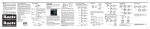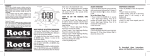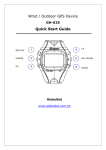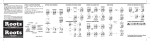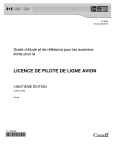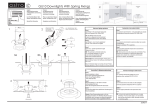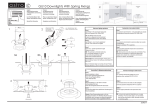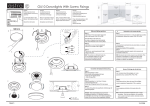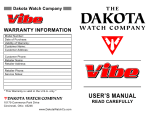Download OPERATING INSTRUCTIONS MODE D`EMPLOI
Transcript
WARRANTY ROOTS® offers a limited warranty on defects caused by a fault in its manufacture* for a period of two (2) years after the original date of purchase from an authorized Roots® dealer. Please retain your purchase receipt as proof of warranty. * Loss or damage caused by accident, negligence, loss or theft, or opening of the caseback is excluded from the warranty. Exposure to moisture, batteries, crystals, & cosmetic deterioration of the case, straps, or bracelets caused by wear and tear is also excluded from the warranty. Questions? Concerns? Please call us toll free at (800) 663-1881, Monday to Friday 7am to 5pm Pacific Time or email roots@momentumwatch. com. For a complete list of authorized Roots® Service Centres as well as information on how to get your Roots® watch serviced please visit Roots24.com/service. ® OPERATING INSTRUCTIONS BLACKCOMB & CYPRESS ROOTS® is a registered trademark of Roots Canada Ltd., all rights reserved. © ® OVERVIEW OF FUNCTION Current Time Mode • Hour, minute, second. A.M (A), P.M (P) • Switch between 12-hour & 24-hour format Calendar System • Month, date & day of week display. Auto calculation of leap year/day of week Pacer Mode • Pacer beat: 30 to 180 bpm (beats per minute) Daily Alarm Mode • Daily alarm • Hourly chime Chronograph Mode • Measurement unit: 1/100 second (0-59 min 59.99 second) • Measurement unit: 1 second (1 hour to 9 hours 59 minutes 59 seconds) • Measuring range: 9 hours 59 minutes 59 seconds • Lap memory: 10 lap memory Countdown Timer Mode • Measurement unit: 1 second • Measurement capacity: 23 hours 59 minutes • Single beep when the timer reaches 10, 5, 1 minute(s). Then at 5, 4, 3, 2, 1 second(s). • Sounds long beep when reaches zero. Dual Time Mode Time system • Hour, minute, second, A.M (A), P.M (P). LIGHT BUTTON ST./STP. BUTTON CURRENT TIME MODE Time Display • The day of the week & the date of the current time is exhibited on the 1st row of the display • The current time (hour, minute, second) is exhibited on the 2nd row of the display • Press the [ST/STP] button to change the display between the 12 & 24 hour display. • When AM indicator is shown, 12 hour time mode is on. Otherwise, 24 hour time mode is on. To set the Current Time, Day, Date • Press & hold the [Mode] button to get in to the setting display - the second digits begin flashing. Press the [ST/ STP] button to select the flashing setting item desired. • Press the [LAP/RESET] to change the number. Press and hold for quick speed. Press [Mode] to exit. To set the Hourly Chime • Press the [LAP/RESET] button in the Current Time mode to turn ON or OFF. • When the chime indicator [ ] is shown the chime is ON. HOLD [MODE] [ST./STP.] SECOND [LAP/RESET] INCREASE THE NUMBER HOLD [LAP/RESET] Increase the number at a highter speed MODE D’EMPLOI BLACKCOMB & CYPRESS ROOTS® est une marques déposée de Roots Canada Ltée., tous droits réservés. © MODE BUTTON DISPLAY LAP/RESET BUTTON CURRENT TIME MODE [MODE] [ST./STP.] DAILY ALARM MODE • Press the [LAP/RESET] button in the Daily Alarm Mode to turn ON or OFF. • When the daily alarm indicator [ ] is shown, the alarm is ON. To set the Daily Alarm Mode • Press & hold the [Mode] button to get in to the setting display while in Daily Alarm mode - the ‘Minute’ digits begin flashing. Press the [ST/STP] button to select the flashing setting item desired. • Press the [LAP/RESET] to change the number. Press and hold for quick speed. Press [Mode] to exit. [MODE] HOLD [MODE] [ST./STP.] [ST./STP.] HOUR MONTH [ST./STP.] CURRENT TIME MODE SETTING SEQUENCE ELAPSED TIME INCREASE THE NUMBER HOLD [MODE] MINUTE [MODE] [LAP/RESET] [ST./STP.] HOUR [ST./STP.] DAILY ALARM MODE SETTING SEQUENCE [S/S] Increase the number at a highter speed [S/S] IN STEP OF +5 BPM [S/S] 0 [MODE] DUAL TIME MODE [ST./STP.] HOLD [MODE] Countdown Timer Mode Target Timer Display Counting Display [ST./STP.] HOLD [MODE] [ST./STP.] [S/S] [S/S] [LAP/RESET] Lap 2 [L/R] 10 Lap 3 [L/R] 20 ELAPSED TIME, ACCUMULATIVE ELAPSED TIME & LAP TIME Running Display STOP COUNTING [L/R] 30 HOLD [LAP/RESET] LAP NO. Increase the number at a highter speed LAP TIME A new lap time will be started (in the background) at the same time LAP TIME DISPLAY HOLD [LAP/RESET] MINUTE INCREASE THE NUMBER [LAP/RESET] [LAP/RESET] INCREASE THE NUMBER [ST./STP.] Stop Running Display 180 DUAL TIME MODE Setting the Dual Time Mode • Press & hold the [Mode] button to get in to the setting display while in Dual Time Mode. • Press the [ST/STP] button and the ‘Minute’ digits begin flashing. • Press the [LAP/RESET] button to change the number. • Press and hold for quick speed. • Press [Mode] to exit. [MODE] Zero Display [LAP/RESET] COUNTING Lap 1 30 To set the Countdown Timer (Target time) • Press & hold the [Mode] button to get in to the setting display while in Countdown Timer mode. • Press the [ST/STP] button- the ‘Minute’ digits begin flashing. • Press the [LAP/RESET] button to change the number. • Press and hold for quick speed. • Press [Mode] to exit. Using the Countdown Timer Using the Timer • Once the Target time has been set, press the [ST/ STP] button to start the measurement. The digits will begin running. • Press the [ST/STP] button again to stop the measurement. The digits will stop running. To Re-load the Timer • When the countdown timer is stopped, press the [LAP/RESET] to re-load the Target time. Timer Alarm Sound • The watch will beep once when it comes to the last 10, 5, 1 minute(s) and 5,4,3,2,1 second(s). • The watch will sound a long beep at zero. [LAP/RESET] INCREASE THE NUMBER HOLD [LAP/RESET] COUNTDOWN TIMER MODE The Countdown Timer can be used for timekeeping for a fixed period of time (target time). i.e. the watch will start running from the target time to zero. The watch will sound a long beep when zero is reached. Recall Recorded Lap Time LAP TIMES HOLD [LAP/RESET] Increase the number at a highter speed [S/S] PACER MODE [LAP/RESET] To measure Single Lap Time • In zero display, press the [ST/STP] button to start the counting. Press [ST/STP] button again to stop counting. Note: The current lap time & the accumulative lap time will be the same for lap 1. To record Multi-Lap Time • During counting, press the [LAP/RESET] button to record & exhibit the current lap time, and a new lap time will be started (in background) at the same time. • To return to the counting display, press the [LAP/ RESET] button once. Then, the new lap time & the accumulative lap time will be exhibited. • Repeat above to record & exhibit another lap time. To recall Recorded Lap Time • While the Chronograph is stopped, press the [LAP/ RESET] button to review the recorded lap time one by one. HOLD [LAP/RESET] [S/S] ACCUMULATIVE ELAPSED TIME YEAR DATE CHRONOGRAPH MODE The stopwatch function measures single lap time, accumulative lap time, & multi-lap time. To re-set the Chronograph • Press & hold the [LAP/RESET] button to reset the Chronograph & lap time memories. DAILY ALARM MODE [ST./STP.] MINUTE PACER MODE This watch provides a Pacer function. When the Pacer is activated, it will generate beeps at a pre-defined beeping rate. Once the beeping rate has been set (for example 65 BPM), to turn ON*, press the [LAP/RESET] button. This will start the beeping. Press the [LAP/ RESET] button again to stop the beeping. To set the Beeping Rate • Press & hold the [Mode] button to get in to the setting display while in Pacer mode - the ‘beeping rate’ digits begin flashing. Press the [LAP/RESET] button to change the number (increments of five). • Press [Mode] to exit. *While the Pacer function is ON, press the [Mode] button to Chronograph mode, then press the [ST/STP] button to start the beeping and Chrono function at the same time. Press [ST/STP] to stop the beeping & the running time. Stop Counting Display [ST./STP.] [LAP/RESET] [ST./STP.] Count to zero HOUR Increase the number at a highter speed MINUTE [ST./STP.] HOUR [ST./STP.] DUAL TIME MODE SETTING SEQUENCE [ST./STP.] COUNTDOWN TIMER MODE SETTING SEQUENCE ZERO DISPLAY To download these instructions, please visit Roots24.com/instructions GARANTIE ROOTS® assure une garantie limitée sur les défauts causés par une défaillance dans le processus de fabrication*, ce pour une période de deux (2) années suivant la date d’achat auprès d’un revendeur autorisé Roots®. Veuillez garder votre ticket de caisse comme preuve de garantie. *Perte ou dommage causés par accident, négligence, perte ou vol, ou encore ouverture du boîtier, sont exclues de la garantie. Exposition à l’humidité, piles, verre , et détérioriation de l’aspect visuel du boîtier, des lanières, ou du bracelet suite à l’utilisation et enfin déchirure sont également exclus de la garantie. Des questions? Besoin de conseils? Veuillez contacter le centre de service Roots® le plus proche de chez vous. Si vous résidez en Amérique du Nord, vous pouvez nous joindre au numéro gratuit (800) 661-1881, du Lundi au Vendredi 7h00 à 17h00 heure normale du pacifique. Email: [email protected] BOUTON LUMIÈRE [LIGHT] BOUTON MODE ECRAN D’AFFICHAGE BOUTON DEPART/ ARRÊT [ST/STP] BOUTON TOUR/ REMISE À ZÉRO [LAP/RESET ] BUTTON VUE GENERALE DES FONCTIONS Mode Affichage de l’heure • Heures, minutes, secondes. A.M / Matin (A), P.M / Après midi (P) • Choix entre format 12h ou 24h Système de calendrier • Affichage du mois, de la date et du jour de la semaine. Calcul automatique du décalage du jour de la semaine par rapport à l’année. Mode Métronome *Rythme du métronome: de 30 à 180 bpm (battements par minute) Mode alarme journalière • Alarme journalière • Carillon horaire Mode chronomètre • Unité de mesure: 1/100 de seconde. (0-59 min. 59,99 secondes) • Unité de mesure: 1 seconde (de 1 heure à 9 heures 59 minutes 59 secondes) • Plage de mesure: 9 heures 59 minutes 59 secondes • Nombre de temps au tour mémorisables: 10 Mode Minuteur • Unité de mesure : 1 seconde. • Capacité de mesure : 23 heures 59 minutes • Bip unique lorsque le minuteur atteint 10, 5, et la dernière minute. Et ensuite bip aux 5, 4, 3, 2 et à la dernière secondes. • Bip long après temps écoulé Mode Double Fuseau Horaire Système de temps • Heures, minutes, secondes. A.M / Matin (A), P.M/ Après midi (P) MODE AFFICHAGE DE L’HEURE Ecran d’affichage de l’heure • Le jour de la semaine ainsi que la date actuelle sont affichés sur la première colonne de l’écran. • Le temps actuel (heure, minute, seconde) s’affiche sur la seconde colonne de l’écran. • Une pression sur le bouton [ST/STP] bascule l’affichage 12h / 24h. • Lorsque l’indicateur AM s’affiche, le mode 12h est enclenché. Sinon c’est le mode 24h. Réglage de l’heure actuelle, jour, et date • Presser et maintenir le bouton [Mode] amène à l’écran de réglage – les secondes clignotent. Presser le bouton [ST/STP] pour sélectionner la valeur à régler. Celle ci clignote alors. • Une pression sur le bouton [LAP/RESET] change ce nombre. Presser et maintenir ce bouton pour une vitesse de changement rapide. • Presser [Mode] pour quitter. Réglage du carillon horaire • Presser le bouton [LAP/RESET] dans l’écran d’affichage de l’heure pour activer/désactiver le carillon horaire. Lorsque l’indicateur de carillon [ ] s’affiche, celui ci est activé. MODE ALARME JOURNALIÈRE • Une pression sur le bouton [LAP/RESET] dans le Mode Alarme Journalière l’active ou la désactive. • Lorsque l’alarme est activée, l’indicateur d’alarme journalière s’affiche [ ] Réglage du mode Alarme Journalière • Presser et maintenir le bouton [Mode] en mode Alarme journalière vous amène à l’écran de réglage – le nombre des «minutes» clignote alors. Presser le bouton [ST/STP] pour choisir la valeur à régler. • Une pression sur le bouton [LAP/RESET] modifie la valeur. Presser et maintenir permet une variation rapide de la valeur. Presser [Mode] pour quitter. [MODE] Mode Alarme Journalière MAINTENIR [MODE] Mode Affichage de l’heure années Augmenter la valeur MAINTENIR [LAP/RESET] Augmenter la valeur rapidement [ST./STP.] minutes [ST./STP.] Heures [ST./STP.] Augmenter la valeur [ST./STP.] mois [ST./STP.] Mode Affichage de l’Heure Séquence de réglage Temps de course accumulé (1/100e) Temps de course accumulé (heures) Temps de course accumulé (secondes) Temps de course accumulé (min) Affichage des zéros de l’écran du mode Chronomètre TEMPS ÉCOULÉ [S/S] MAINTENIR [MODE] MAINTENIR [LAP/RESET] [MODE] [LAP/RESET] [LAP/RESET] Mode Alarme Journalière séquence de réglage [S/S] Augmenter la valeur MAINTENIR [LAP/RESET] Augmenter la valeur rapidement [S/S] [ST./STP.] MODE MINUTEUR Le mode Minuteur peut être utilisé pour décompter le temps pendant une période de temps choisie (temps à décompter). C’est à dire que la montre comptera du temps à décompter choisi jusqu’à zéro. La montre émettra un long bip lorsque le zéro sera atteint. Réglage du minuteur (temps à décompter) • Presser et maintenir le bouton [Mode] dans le mode Minuteur, pour atteindre le menu réglage. • Presser le bouton [ST/STP] – les chiffres des minutes clignotent alors. • Presser le bouton [LAP/RESET] pour modifier les valeurs. • Presser et maintenir pour changer les valeurs plus rapidement. Presser [Mode] pour quitter. Tour 1 30 180 PAR INTERVALLES DE +5 BPM Comptage en cours Tour 2 Tour 3 [S/S] [L/R] [L/R] 0 10 20 Arrêt du comptage [L/R] 30 Temps Temps écoulé, temps accumulé écoulé, et temps au tour Ecran comptage en cours [LAP/RESET] NO. de tour Au même moment le temps d’un nouveau tour démarre en tâche de fond. Ecran Temps au tour MODE DOUBLE FUSEAU HORAIRE Affichage du temps à décompter Ecran de décompte [ST./STP.] [LAP/RESET] MAINTENIR [LAP/RESET] [LAP/RESET] Augmenter la valeur MINUTES Augmenter la valeur Augmenter la valeur rapidement Temps au tour [MODE] MAINTENIR [MODE] [LAP/RESET] Ecran comptage arrêté MODE DOUBLE FUSEAU HORAIRE • Presser et maintenir le bouton [Mode] dans le mode Double Fuseau Horaire pour atteindre le menu de réglage. • Presser le bouton [ST/STP] puis les chiffres «Minutes» commencent à clignoter. • Presser le bouton [LAP/RESET] pour augmenter la valeur. • Presser et maintenir pour augmenter plus rapidement. • Presser [MODE] pour quitter [ST./STP.] MAINTENIR [MODE] [S/S] [S/S] UTILISATION DE MINUTEUR • Une fois que le temps à décompter à été réglé, presser le bouton [ST/STP] démarre le décompte. Les chiffres commencent à diminuer. • Presser le bouton [ST/STP] à nouveau arrête le décompte. Les chiffres s’arrêtent. Rechargement du Minuteur • Lorsque le décompte est arrêté, presser le bouton [LAP/RESET] recharge le temps de décompte initialement réglé. Son de l’alarme du Minuteur • La montre émet un bip lorsqu’elle arrive aux 10, 5 et dernière minutes, ainsi qu’aux 5, 4, 3, 2 et à la dernière seconde. • La montre émet un long bip lorsqu’elle est arrivé à zéro. [MODE] [ST./STP.] TEMPS AU TOUR HEURES [ST./STP.] Rappel des temps au tour enrigistrés Ecran initial MODE MÉTRONOME [ST./STP.] Augmenter la valeur rapidement Temps au tour actuel (1/100e) Temps au tour actuel (heures) [S/S] TEMPS ACCUMULÉ ÉCOULÉ MINUTES date Temps au tour actuel (secondes) Temps au tour actuel (min) Mesure du temps d’un tour unique. • Dans l’écran de base du chronomètre (tout à zéro), presser le bouton [ST/STP] pour démarrer le comptage. Presser le bouton [ST/STP] à nouveau pour arrêter le comptage. Note: le temps au tour actuel ainsi que le temps au tour cumulé seront les mêmes, pour le tour 1. Enregistrement du temps de tours multiples • Lors du comptage, presser le bouton [LAP/RESET] pour enregistrer et afficher le temps du tour actuel, le temps d’un autre tour démarre automatiquement en tâche de fond au même moment. • Pour revenir à l’écran de comptage, presser le bouton [LAP/RESET] une fois. Alors le temps du nouveau tour ainsi que le temps accumulé sera affiché. • Pour enregistrer le temps d’autres tours, répéter la manipulation ci dessus. Pour afficher les temps des tours enregistrés • Lorsque le chronographe est arrêté, presser le bouton [LAP/RESET] vous permets de passer en revue les temps des tours enregistrés un par un. MODE MINUTEUR [LAP/RESET] [LAP/RESET] MODE CHRONOMÈTRE La fonction chronomètre vous permets de mesurer des temps au tour unique, des temps au tour cumulés, et des temps au tour multiples. Remise à zéro du chronomètre • Presser et maintenir le bouton [LAP/RESET] pour mettre à zéro le chronographe et les temps au tour en mémoire. MAINTENIR [LAP/RESET] MAINTENIR [MODE] [MODE] [ST./STP.] secondes MODE MÉTRONOME Cette montre offre une fonction «Métronome». Quand celle ci est actionnée, la montre émet un bip à une fréquence prédéfinie. Une fois que la fréquence est réglée (par exemple 65 BPM), une pression sur le bouton [LAP/RESET] active le métronome. Les bips sont alors émis à une fréquence de 65 bips par minutes. Une pression sur le bouton [LAP/RESET] arrête l’émission des bips. Réglage de la fréquence des bips • Presser et maintenir le bouton [Mode] dans le mode Métronome vous amène au menu réglage – les chiffres de la fréquence de bip clignotent alors. Presser le bouton [LAP/ RESET] pour modifier la valeur (incrément de 5BPM). Presser [Mode] pour quitter. • Lorsque le mode Métronome est activé, presser le bouton [Mode] vous amène au mode Chronomètre, presser alors le bouton [ST/STP] pour démarrer l’émission des bips par la montre ainsi que la fonction chronomètre simultanément. Presser [ST/STP] pour arrêter les bips ainsi que le chronomètre. Ecran de décompte arrêté [ST./STP.] HEURES [LAP/RESET] [ST./STP.] Compte à zéro [ST./STP.] Mode Minuteur Séquence de réglage Ecran affichant les zéros MAINTENIR [LAP/RESET] Augmenter la valeur rapidement MINUTES [ST./STP.] HEURES [ST./STP.] Mode Double Fuseau Horaire Séquence de réglage Pour obtenir les instructions, s`il te plaît visiter notre site web Roots24.com/instructions