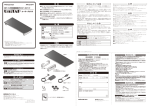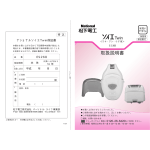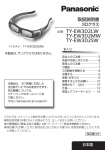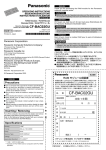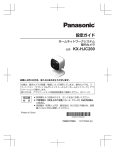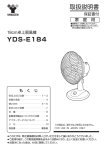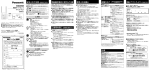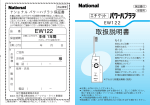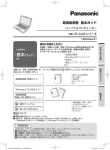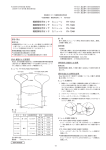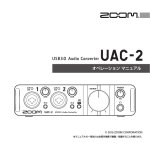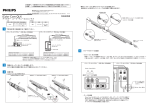Download 注意 注意 - Computer Product Solutions
Transcript
日本語
OPERATING INSTRUCTIONS
BEDIENUNGSANLEITUNG
INSTRUCTIONS D’UTILISATION
取扱説明書
Mini Port Replicator
Mini-Portreplikator
Mini duplicateur de ports
ミニポートリプリケーター
このたびは、パナソニック製品をお買い上げいただき、まことにありが
とうございます。
このミニポートリプリケーターは当社製パソコンに使用するものです。
本機にいろいろな周辺機器を接続しておけば、パソコンを持ち運ぶとき、
ケーブルを何本も接続したり外したりする必要がなくなります。
● 取扱説明書をよくお読みのうえ、正しく安全にお使いください。
● ご使用前に「安全上のご注意」( 右記 ) を必ずお読みください。
● ご使用の際には、この取扱説明書とあわせて、当社製パソコン本
体の取扱説明書をよくお読みください。
● 保証書は「お買い上げ日・販売店名」などの記入を確かめ、取扱
説明書とともに大切に保管してください。
使用できるパソコンについては、パソコン本体の取扱説明書やカタ
ログなどで確認してください。
人への危害、財産の損害を防止するため、必ずお守りいただく
ことを説明しています。
■ 誤った使い方をしたときに生じる危害や損害の程度を区分し
て、説明しています。
注意
「重傷を負うことや、財産の損害が発生す
るおそれがある内容」です。
■ お守りいただく内容を次の図記号で説明しています。
してはいけない内容です。
CF-VEBH12U
■ 取り付け方
ミニポートリプリケーター
コネクター
A パソコンの電源を切る。
スリープ(Windows XP: スタンバ
パソコン
イ)
・休止状態のときは、取り付け
LCD 側
を行わないでください。
B ミニポートリプリケーターのコネク
ターカバーを取り外す。
C ミニポートリプリケーターをパソコ
ンに接続する。
本機の「Panasonic」と表示され
た面とパソコンの LCD 側を同じ向
きにして接続してください。
■ 取り外し方
この装置は、クラス B 情報技術装置です。この装置は、家庭環境
で使用することを目的としていますが、この装置がラジオやテレビ
ジョン受信機に近接して使用されると、受信障害を引き起こすこと
があります。取扱説明書に従って正しい取り扱いをしてください。
VCCI-B
注意
2-J-2
Model No./Modell-Nr.
Numéro de modèle/ 品番
取り付け/取り外し
安全上のご注意 必ずお守りください
不安定な場所に置かない
バランスがくずれて倒れたり、落下したりして、けがの
原因になることがあります。
A パソコンの電源を切る。
スリープ(Windows XP: スタンバイ)
・
休止状態のときは、取り外しを行わな
いでください。
B ミニポートリプリケーターを取り外
す。
(右図)
C ミニポートリプリケーターにコネク
ターカバーを取り付ける。
■ お願い
禁止
保証書付き(日本国内向け)
SS0710-0
DFQW5423ZA
LANコネクターに電話回線や指定以外のネットワークを接続
しない
Printed in Japan
ENGLISH
Thank you for purchasing this Panasonic product.*1
By connecting your peripheral devices to the Mini Port Replicator, you
can save yourself the trouble of having to connect or disconnect several
cables every time you transport the computer.
*1 For information about the computer(s) for which the Mini Port Replicator can
be used, refer to the Reference Manual of your computer, catalogs, etc.
CAUTION
● Before using the Mini Port Replicator, read this Operating Instructions and
the relevant portions of the computer’s Operating Instructions carefully.
禁止
LANコネクターに以下のようなネットワークや回線を
接続すると、火災・感電の原因になることがあります。
● 100Base-TX、10Base-T以外のネットワーク
● 電話回線(IP電話、一般電話回線、内線電話回線(構内
交換機)
、デジタル公衆電話 など)
各部の名称
コネクターカバー
● USB ポートに接続した機器が動作しない場合:
• 機器の消費電流の合計が 200 mA 以下であることを確認して
ください。消費電流が 200 mA を超える、または消費電流が
わからない機器は、AC アダプターを接続したクレードルの
USB ポートを使用してください。
<Windows XP モデルのみ >
• USB2.0 ルートハブの省電力機能を無効にしてみてくださ
い。有効/無効を切り替える方法については、パソコン本体
に付属の説明書をご覧ください。
● セットアップユーティリティの「詳細」メニューの [ クレード
ル USB ポート ] が [ 有効 ] になっていることを確認してくだ
さい。
● ミニポートリプリケーターは、パソコンに磁気で装着されてい
ます。ミニポートリプリケーターが外れることを防ぐため、ミ
ニポートリプリケーターの使用中に無理な力を加えないでくだ
さい。
● 磁気による事故を防ぐため、ミニポートリプリケーターを使用し
ないときは必ずコネクターカバーを底面に取り付けてください。
● 各周辺機器の設定・準備などについては、各周辺機器に付属の
説明書をお読みください。
DEUTSCH
Vielen Dank, dass sie sich für ein Produkt von Panasonic entschieden
haben.*2
Bei Anschluss Ihrer Peripheriegeräte an den Mini-Portreplikators ist
es nicht erforderlich, beim Mitnehmen des Computers jedes Mal eine
Vielzahl von Kabeln anzuschließen bzw. abzuziehen.
*2 Informationen zu den Computern, in denen der Mini-Portreplikators verwendet werden kann, finden Sie in dem Reference Manual des Computers, Katalogen usw.
VORSICHT
● Lesen Sie vor dem Gebrauch des Mini-Portreplikators sorgfältig
diese Bedienungsanleitung und die entsprechenden Abschnitte der
Bedienungsanleitung des Computers.
FRANÇAIS
3
Nous vous remercion d’avoir acheté ce produit Panasonic.*
Si vous connectez vos périphériques au Mini duplicateur de ports,
vous n’aurez plus à brancher et à débrancher plusieurs câbles à
chaque fois que vous transportez l’ordinateur.
*3 Pour plus d’informations sur les ordinateurs avec lesquels le Mini duplicateur de ports peut être utilisé, consultez les au Reference Manual de
votre ordinateur, des catalogues, etc.
仕様
USB ポート(2 ポート)
:
2 ポート合計:200 mA
電源入力
コネクター
DC5 V (本機を接続するパソコンに付属お
よび指定の別売り商品の、ACアダプターを
使用)
19ピン
USBポート*4 *5
USB × 2(USB 2.0)
許容電流:合計200 mA
LAN コネクター
LANコネクター (10Base-T / 100Base-TX) x 1
外形寸法
幅139 mm × 奥行き 45 mm × 高さ 37 mm
質量
使用環境条件
約 115 g
*
*
4
5
動作温度:0 °C∼40 °C
保存温度:‒20 °C∼60 °C
湿度:30 % RH∼ 80 % RH(結露なきこと)
USB 対応のすべての周辺機器の動作を保証するものではありません。
USB 2.0 ハブ経由の接続です。
ATTENTION
● Avant d’utiliser le Mini duplicateur de ports, lisez attentivement ces
instructions d’utilisation, ainsi que les sections correspondantes des
instructions d’utilisation de l’ordinateur.
CF-VEBH12U(DFQW5423ZA)_A3.indd 1
2010/07/13 15:49:14
ENGLISH
保証とアフターサービス
ご不明な点については、お買い上げの販売店または、ご相談窓口
にご相談ください。
ご相談におけるお客さまに関する情報のお取り扱いにつ
いて
パナソニック株式会社およびパナソニックグループ関係会社
(以下「当社」)は、お客さまの個人情報をパナソニック製品に
関するご相談対応や修理サービスなどに利用させていただきま
す。併せて、お問い合わせ内容を正確に把握するため、ご相談
内容を録音させていただきます。また、折り返し電話をさせて
いただくときのために発信番号を通知いただいておりますの
で、ご了承願います。
当社は、お客さまの個人情報を適切に管理し、修理業務などを
委託する場合や正当な理由がある場合を除き、第三者に個人情
報を開示・提供いたしません。個人情報に関するお問い合わせ
は、ご相談いただきました窓口にご連絡ください。
● ご連絡いただきたい内容
製品名
ミニポートリプリケーター
品番
CF-VEBH12U
お買い上げ日
年 月 日
故障の状況
できるだけ具体的に
電 話
フリー
ダイヤル
パナソニック
0120-873029
※携帯電話・PHSからもご利用になれます。
※ 発信者番号通知のご協力をお願いいたします。
非通知に設定されている場合は
「186-0120-873029」におかけください
(はじめに「186」をダイヤル)。
上記電話番号がご利用いただけない場合(発信者
番号を非通知でお電話いただく場合を含む)は
(06)6905-5067
F A X
(06)6905-5079
365日/受付9時∼20時
(パソコン製品の使い方や技術的なご質問も承っております。)
※ 上記の内容は、予告なく変更する場合があります。
ご了承ください。
(2010 年 7 月 1 日現在)
<無料修理規定>
※ お客様にご記入いただいた個人情報(保証書控)は、保証期間内の無
料修理対応及びその後の安全点検活動のために利用させていただく場
合がございますのでご了承ください。
※ この保証書は、本書に明示した期間、条件のもとにおいて無料修理を
お約束するものです。従ってこの保証書によって、保証書を発行して
いる者(保証責任者)、及びそれ以外の事業者に対するお客様の法律
上の権利を制限するものではありませんので、保証期間経過後の修理
についてご不明の場合は、お買い上げの販売店またはお近くの修理ご
相談窓口にお問い合わせください。
※ 保証期間経過後の修理や補修用性能部品の保有期間についてはコンピ
ューター本体の取扱説明書の「保証とアフターサービス」をご覧くだ
さい。
※ This warranty is valid only in Japan.
CF-VEBH12U(DFQW5423ZA)_A3.indd 2
Pour en savoir plus sur l’élimination des appareils électriques et
électroniques, contactez votre revendeur ou fournisseur.
Informations sur l’évacuation des déchets dans les
pays ne faisant pas partie de l’Union européenne
This symbol on the products and/or accompanying documents means
that used electrical and electronic products should not be mixed with
general household waste.
Please dispose of this item only in designated national waste electronic
collection schemes, and not in the ordinary dust bin.
Ce symbole n’est reconnu que dans l’Union européenne.
Pour supprimer ce produit, contactez les autorités locales ou votre
revendeur afin de connaître la procédure d’élimination à suivre.
36-F-1
For business users in the European Union
If you wish to discard electrical and electronic equipment, please
contact your dealer or supplier for further information.
Information on Disposal in other Countries outside the
European Union
This symbol is only valid in the European Union.
If you wish to discard this product, please contact your local authorities
or dealer and ask for the correct method of disposal.
Declaration of Conformity (DoC)
36-E-1
“Hereby, Panasonic declares that this Mini Port Replicator is in
compliance with the essential requirements and other relevant
provisions of EU Council Directives.”
Authorised Representative:
Panasonic Testing Centre
Panasonic Marketing Europe GmbH
Winsbergring 15, 22525 Hamburg, Germany
Déclaration de conformité (DoC)
“Panasonic Corporation déclare par la présente que ce Mini
duplicateur de ports est conforme aux exigences fondamentales
et autres dispositions pertinentes prévues par les Directives du
Conseil de l’UE.”
Représentant agréé:
Panasonic Testing Centre
Panasonic Marketing Europe GmbH
Winsbergring 15, 22525 Hambourg, Allemagne
18-F-0
日本語
ヨーロッパ連合以外の国の廃棄処分に関する情報
この記号はヨーロッパ連合内でのみ有効です。
本製品を廃棄したい場合は、日本国内の法律等に従っ
て廃棄処理をしてください。
18-E-0
DEUTSCH
Benutzerinformationen zur Entsorgung von elektrischen
und elektronischen Geräten (private Haushalte)
Entsprechend der grundlegenden Firmengrundsätzen der PanasonicGruppe wurde ihr Produkt aus hochwertigen Materialien und Komponenten
entwickelt und hergestellt, die recycelbar und wieder verwendbar sind.
Dieses Symbol auf Produkten und/oder begleitenden Dokumenten bedeutet,
dass elektrische und elektronische Produkte am Ende ihrer Lebensdauer
vom Hausmüll getrennt entsorgt werden müssen.
Bringen Sie bitte diese Produkte für die Behandlung, Rohstoffrückgewinnung
und Recycling zu den eingerichteten kommunalen Sammelstellen bzw.
Wertstoffsammelhöfen, die diese Geräte kostenlos entgegennehmen.
Die ordnungsgemäße Entsorgung dieses Produkts dient dem Umweltschutz
und verhindert mögliche schädliche Auswirkungen auf Mensch und Umwelt,
die sich aus einer unsachgemäßen Handhabung der Geräte am Ende Ihrer
Lebensdauer ergeben könnten.
Genauere Informationen zur nächstgelegenen Sammelstelle bzw.
Recyclinghof erhalten Sie bei Ihrer Gemeindeverwaltung.
Für Geschäftskunden in der Europäischen Union
Bitte treten Sie mit Ihrem Händler oder Lieferanten in Kontakt, wenn Sie
elektrische und elektronische Geräte entsorgen möchten. Er hält weitere
Informationen für sie bereit.
Informationen zur Entsorgung in Ländern außerhalb der
Europäischen Union
Dieses Symbol ist nur in der Europäischen Union gültig.
Bitte treten Sie mit Ihrer Gemeindeverwaltung oder Ihrem Händler in
Kontakt, wenn Sie dieses Produkt entsorgen möchten, und fragen Sie nach
einer Entsorgungsmöglichkeit.
︵切
り
取
り
線︶
1.取扱説明書、本体貼付ラベル等の注意書に従った使用状態で保証期間
内に故障した場合には、無料修理をさせていただきます。
(イ) 無料修理をご依頼になる場合には、商品に取扱説明書から切り離し
た本書を添えていただきお買い上げの販売店にお申しつけください。
(ロ) お買い上げの販売店に無料修理をご依頼にならない場合には、お
近くの修理ご相談窓口にご連絡ください。
2.ご転居の場合の修理ご依頼先等は、お買い上げの販売店またはお近くの
修理ご相談窓口にご相談ください。
3.ご贈答品等で本保証書に記入の販売店で無料修理をお受けになれない場
合には、お近くの修理ご相談窓口へご連絡ください。
4.保証期間内でも次の場合には原則として有料にさせていただきます。
(イ) 使用上の誤り及び不当な修理や改造による故障及び損傷
(ロ) お買い上げ後の取付場所の移設、輸送、落下などによる故障及び
損傷
(ハ) 火災、地震、水害、落雷、その他天災地変及び公害、塩害、ガス
害(硫化ガスなど)、異常電圧、指定外の使用電源(電圧、周波
数)などによる故障及び損傷
(ニ) 車両、船舶等に搭載された場合に生ずる故障及び損傷
(ホ) 本書のご添付がない場合
(ヘ) 本書にお買い上げ年月日、お客様名、販売店名の記入のない場合、
あるいは字句を書き替えられた場合
(ト) 持込修理の対象商品を直接修理窓口へ送付した場合の送料等はお
客様の負担となります。また、出張修理を行った場合には、出張
料はお客様の負担となります
5.本書は日本国内においてのみ有効です。
6.本書は再発行いたしませんので大切に保管してください。
7.お近くのご相談窓口はコンピューター本体の取扱説明書の「保証とアフ
ターサービス」をご参照ください。
Utilisateurs professionnels de l’Union européenne
Information on Disposal for Users of Waste Electrical &
Electronic Equipment (private households)
Konformitätserklärung (DoC)
36-G-1
„Hiermit erklärt Panasonic Corporation, dass dieser Mini-Portreplikator
die wichtigsten Auflagen und andere relevante Bestimmungen der
zutreffenden EU-Direktiven erfüllt.“
Autorisierter Vertreter:
Panasonic Testing Centre
Panasonic Marketing Europe GmbH
Winsbergring 15, 22525 Hamburg, Bundesrepublik Deutschland
18-G-0
FRANÇAIS
Informations relatives à l’évacuation des déchets,
destinées aux utilisateurs d’appareils électriques et
électroniques (appareils ménagers domestiques)
Lorsque ce symbole figure sur les produits et/ou les documents qui les
accompagnent, cela signifie que les appareils électriques et électroniques
ne doivent pas être jetés avec les ordures ménagères.
Pour que ces produits subissent un traitement, une récupération et un
recyclage appropriés, envoyez-les dans les points de collecte désignés, où
ils peuvent être déposés gratuitement.
Dans certains pays, il est possible de renvoyer les produits au revendeur
local en cas d’achat d’un produit équivalent.
En éliminant correctement ce produit, vous contribuerez à la conservation
des ressources vitales et à la prévention des éventuels effets négatifs sur
l’environnement et la santé humaine qui pourraient survenir dans le cas contraire.
Afin de connaître le point de collecte le plus proche, veuillez contacter vos
autorités locales.
Des sanctions peuvent être appliquées en cas d’élimination incorrecte de
ces déchets, conformément à la législation nationale.
36-J-1
For U.S.A.
Federal Communications Commission Radio Frequency
Interference Statement
Note: This equipment has been tested and found to comply with the limits
for a Class B digital device, pursuant to Part 15 of the FCC Rules. These
limits are designed to provide reasonable protection against harmful interference in a residential installation. This equipment generates, uses and can
radiate radio frequency energy and, if not installed and used in accordance
with the instructions, may cause harmful interference to radio communications. However, there is no guarantee that interference will not occur in a
particular installation. If this equipment does cause harmful interference to
radio or television reception, which can be determined by turning the equipment off and on, the user is encouraged to try to correct the interference by
one or more of the following measures:
● Reorient or relocate the receiving antenna.
● Increase the separation between the equipment and receiver.
● Connect the equipment into an outlet on a circuit different from that to
which the receiver is connected.
● Consult the Panasonic Service Center or an experienced radio/TV technician for help.
Warning
To assure continued compliance, use only shielded interface cables when
connecting to a computer or peripheral. Also, any changes or modifications
not expressly approved by the party responsible for compliance could void
the user’s authority to operate this equipment.
This device is Class B verified to comply with Part 15 of FCC Rules when
used with Panasonic Notebook Computer.
This device complies with Part 15 of the FCC Rules. Operation is subject to
the following two conditions:
(1) This device may not cause harmful interference, and
(2) This device must accept any interference received, including interference that may cause undesired operation.
Responsible Party:
Panasonic Corporation of North America
One Panasonic Way
Secaucus, NJ 07094
Tel No:1-800-LAPTOP5 (1-800-527-8675)
6-M-1
For Canada
Canadian ICES-003
This Class B digital apparatus complies with Canadian ICES-003.
Cet appareil numérique de la classe B est conforme à la norme NMB-003
du Canada.
7-M-2
2010/07/13 15:49:14
ENGLISH
DEUTSCH
Precautions
● Do Not Place This Product on Unstable Surfaces
If balance is lost, this product may fall over or drop, resulting in an injury.
● Do Not Connect a Telephone Line, or a Network Cable Other Than
the One Specified, Into the LAN Port
If the LAN port is connected to a network such as the ones listed below,
a fire or electric shock may result.
• Networks other than 100BASE-TX or 10BASE-T
• Phone lines (IP phone (Internet Protocol Telephone), Telephone lines,
internal phone lines (on-premise switches), digital public phones, etc.)
Name of Parts
Connector Cover
Connecting / Disconnecting
■ Connecting
A Turn the computer off.
Do not connect the Mini Port Replicator
in sleep (Windows XP: standby) or hibernation mode.
Mini
Port Replicator Connector
LCD side of
computer
B Remove the connector cover on the Mini
Port Replicator.
C Connect the Mini Port Replicator to the
computer.
Connect them with the Mini Port Replicator’s “Panasonic” side and the computer’s LCD side facing the same direction.
Vorsichtsmaßnahmen
● Stellen Sie dieses Produkt nicht auf instabilen Oberflächen ab
Wenn dieses Produkt aus dem Gleichgewicht gerät, kann es umkippen oder
herunterfallen, was zu Verletzungen führen kann.
● Schliessen Sie niemals Telefonkabel oder von unseren Empfehlungen
abweichende Netzwerkkabel an den LAN-Anschluss an
Falls Sie den LAN-Anschluss mit einem anderen Netzwerk (wie mit den nachstehend aufgeführten) verbinden, besteht Brand- und Stromschlaggefahr.
• Von 100BASE-TX oder 10BASE-T abweichende Netzwerke
• Telefonleitungen (IP-Telefon (Internet Protocol-Telefon), Telefonkabel, interne Telefonleitungen (Telefonanlagen), öffentliche Digitaltelefone, usw.)
Bezeichnungen der Teile
Steckerabdeckung
USB Ports (2 ports):
Total of 2 ports: 200 mA
LAN Port
C Place the connector cover on the Mini Port
Replicator.
● If devices connected to USB ports does not operate:
• Check the total power consumption of the devices. If the power consumption exceeds 200 mA, or if the power consumption is unknown, use
the USB port on a Cradle with a connected AC adaptor.
<Only for Windows XP>
• Try disabling the power saving function on the USB 2.0 Root Hub. For
information about enabling/disabling the power saving function, refer to
the manual which belongs to the computer itself.
● Make sure that [Cradle USB Port] in [Advanced] menu of the Setup Utility is
set to [Enabled].
● The Mini Port Replicator is secured to the computer by magnets. To prevent accidental disconnection, do not apply excessive force to the Mini Port
Replicator while it is in use.
● To prevent accidents involving the magnet, always attach the connector
cover to the Mini Port Replicator when it is not in use.
● For more information about the settings and preparations of the peripheral
devices, refer to the peripheral devices’ own operating instructions.
Specifications
LAN Port
Physical Dimensions
(W x H x D)
DC 5 V (Use the specified AC adaptor supplied with
the computer or one sold separately as an accessory.)
19-pin
USB × 2 (USB 2.0)
Allowable current: 200 mA total
(10Base-T / 100Base-TX) x 1
Approx. 139 mm x 45 mm x 37 mm
{Approx. 5.5” x 1.8” x 1.5”}
Weight
Approx. 115 g {Approx. 0.25 lb.}
Environment (In use)
Operating Temperature: 0 °C to 40 °C
{32 °F to 104 °F}
Storage Temperature: –20 °C to 60 °C
{–4 °F to 140 °F}
Humidity: 30% to 80% RH (No condensation)
Connector
USB Port*
6
*67
*
*
7
A Schalten Sie den Computer aus.
Schließen Sie den Mini-Portreplikator nicht an,
wenn die Energie sparen (Windows XP: Standby) oder Ruhefunktion aktiviert ist.
B Entfernen Sie die Steckerabdeckung von dem
Mini-Portreplikator.
LCD-Seite des
Computers
C Verbinden Sie den Mini-Portreplikator mit dem
Computer.
Beim Verbinden müssen die „Panasonic“-Seite des Mini-Portreplikators und die LCD-Seite
des Computers in die selbe Richtung zeigen.
USB-Steckbuchsen (2 Ports):
Insgesamt 2 Steckbuchsen: 200 mA
LAN-Anschluss
A Schalten Sie den Computer aus.
Trennen Sie den Mini-Portreplikator nicht
vom Gerät, wenn die Energie sparen (Windows XP: Standby) oder Ruhefunktion
aktiviert ist.
B Entfernen Sie den Mini-Portreplikator.
(Siehe Abbildung rechts.)
C Setzen Sie die Steckerabdeckung auf den
Mini-Portreplikator.
Does not guarantee operation of all USB-compatible peripherals.
Connection via USB 2.0 hub.
● Wenn die an die USB-Steckbuchsen angeschlossenen Geräte nicht
funktionieren:
• Überprüfen Sie den Gesamtstromverbrauch des Geräts. Falls der
Stromverbrauch 200 mA überschreitet oder falls der Stromverbrauch
nicht bekannt ist, verwenden Sie den USB-Anschluss einer Cradle mit
einem angeschlossenen Netzteil.
<Nur für Windows XP>
• Versuchen Sie, die Energiesparfunktion am USB 2.0 Root Hub zu deaktivieren. Informationen darüber, wie die Stromsparfunktion aktiviert/
deaktiviert wird, finden Sie im Handbuch, das zum Computer gehört.
● Vergewissern Sie sich, dass [Cradle USB Port] im Menü [Advanced]
des Setup Utility auf [Enabled] eingestellt ist.
● Der Mini-Portreplikator wird mittels Magneten am Computer befestigt. Um ein versehentliches Trennen zu verhindern, üben Sie keinen
übermäßigen Druck auf den Mini-Portreplikator aus, während dieser
in Gebrauch ist.
● Um Unfälle mit dem Magnet zu verhindern, befestigen Sie immer die
Steckerabdeckung an dem Mini-Portreplikator, wenn dieser nicht in
Gebrauch ist.
● Weitere Informationen zu den Einstellungen und Vorbereitungsverfahren der peripheren Geräte finden Sie in den Bedienungsanleitungen der einzelnen peripheren Geräte.
Technische Daten
Stromversorgung
Eingang
Anschluß
USBSteckbuchsen*8 *9
LAN-Anschluss
Abmessungen
(B x H x T )
Gewicht
5 V Gleichstrom (Verwenden Sie das Netzteil
im Lieferumfang des Computers oder das als
Sonderzubehör erhältliche Netzteil.)
19-polig
USB × 2 (USB 2.0)
Zulässiger Strom: insgesamt 200 mA
(10Base-T / 100Base-TX) x 1
Ca. 139 mm x 45 mm x 37 mm
ca. 115 g
Betriebstemperatur: 0 °C bis 40 °C
Umgebung (Während
Lagertemperatur: –20 °C bis 60 °C
des Gebrauchs)
Luftfeuchtigkeit: 30% bis 80% RH (ohne Kondensation)
*8
*9
CF-VEBH12U(DFQW5423ZA)_A3.indd 3
Anschlussstecker
des Mini-Portreplikators
VORSICHT
CAUTION
Power Supply Input
■ Anschließen
■ Entfernen
■ Disconnecting
A Turn the computer off.
Do not disconnect the Mini Port Replicator
in sleep (Windows XP: standby) or hibernation mode.
B Disconnect the Mini Port Replicator. (See
illustration to the right.)
Anschließen / Entfernen
Die ordnungsgemäße Funktion sämtlicher USB-kompatiblen Geräte
kann nicht garantiert werden.
Verbindung über USB 2.0-Hub.
2010/07/13 15:49:14
FRANÇAIS
Précautions d’utilisation
● Ne pas placer ce produit sur des surfaces instables
S’il est déséquilibré, ce produit risque de tomber et d’entraîner des blessures.
● Ne pas brancher de ligne téléphonique ni de câble réseau autres
que ceux spécifiés, dans le port pour réseau local
Connecter le port pour réseau local à un des réseaux figurant dans la
liste ci-dessous risque de provoquer un incendie ou une décharge électrique.
• Réseaux autres que 100BASE-TX ou 10BASE-T
• Lignes téléphoniques (téléphone IP (téléphone à protocole Internet),
lignes téléphoniques, lignes internes (commutateurs téléphoniques
présents chez l’abonné), téléphones publics numériques, etc.)
Noms des pièces
Connexion / Déconnexion
■ Connexion
A Éteignez l’ordinateur.
Ne raccordez pas le Mini duplicateur de
ports en mode de Mettre en veille ou
d’hibernation.
Connecteur du Mini
duplicateur de ports
Côté LCD de
l’ordinateur
B Retirez le cache de connecteur du Mini
duplicateur de ports.
C Raccordez le Mini duplicateur de ports à
l’ordinateur.
Raccordez-les de façon à ce que le côté
marqué « Panasonic » du Mini duplicateur de ports et le côté LCD de l’ordinateur
soient orientés dans la même direction.
■ Déconnexion
Cache de connecteur
A Éteignez l’ordinateur.
Ne déconnectez pas le Mini duplicateur
de ports en mode de Mettre en veille ou
d’hibernation.
Ports USB (2 ports) :
Total des 2 ports : 200 mA
Port LAN
B Déconnectez le Mini duplicateur de
ports. (Voir l’illustration à droite.)
C Placez le cache de connecteur sur le
Mini duplicateur de ports.
ATTENTION
● Si les périphériques connectés aux ports USB ne fonctionnent pas :
• Vérifiez la consommation d’énergie totale des périphériques. Si la
consommation d’énergie dépasse 200 mA, ou si la consommation
d’énergie est inconnue, utilisez le port USB sur une Station d’accueil
avec un adaptateur secteur connecté.
<Seulement pour Windows XP>
• Essayez en désactivant la fonction d’économie d’énergie sur le concentrateur USB racine USB2.0 (USB 2.0 Root Hub). Pour plus d’informations
sur l’activation/désactivation de la fonction d’économie d’énergie, reportez-vous au manuel d’utilisation de l’ordinateur.
● Assurez-vous que [Cradle USB Port] dans le menu [Advanced] de Setup
Utility est réglé sur [Enabled].
● Le Mini duplicateur de ports est fixé à l’ordinateur à l’aide d’aimants. Pour
empêcher une déconnexion accidentelle, n’appliquez pas de force excessive sur le Mini duplicateur de ports lorsque vous l’utilisez.
● Pour empêcher les accidents dus à l’aimant, attachez toujours le cache de
connecteur au Mini duplicateur de ports lorsque vous ne l’utilisez pas.
● Pour de plus amples informations sur les réglages et préparatifs des périphériques, consultez leurs modes d’emploi respectifs.
持込修理
ミニポートリプリケーター保証書
本書はお買い上げの日から下記期間中故障が発生した場合には
本書裏面記載内容で無料修理を行うことをお約束するものです。
ご記入いただきました個人情報の利用目的は本票裏面に記載し
ております。お客様の個人情報に関するお問い合わせは、お買い
上げの販売店にご連絡ください。詳細は裏面をご参照ください。
Spécifications
Alimentation
Ports USB*10 *11
Port pour réseau
local
Dimensions
(L x H x P)
Poids
Environment
(En marche)
(10Base-T / 100Base-TX) x 1
Environ 139 mm x 45 mm x 37 mm
Environ 115 g
Température de fonctionnement : 0 °C à 40 °C
Température de stockage : –20 °C à 60 °C
Humidité: 30% à 80% HR (sans condensation)
*10 Ne garantit pas le fonctionnement de tous les périphériques compatibles
USB.
*11 Connexion par concentrateur USB 2.0.
品
CF-VEBH12U
番
お買い上げ日から
Panasonic Corporation
Panasonic Solutions Company
3 Panasonic Way, Panazip 2F-5,
Secaucus, NJ 07094
Panasonic Canada Inc.
5770 Ambler Drive Mississauga,
Ontario L4W 2T3
Importer’s name & address pursuant to the EU GPSD
(General Product Safety Directive) 2001/95/EC Art.5
Panasonic Computer Products Europe,
Panasonic Marketing Europe GmbH
Hagenauer Straße 43
65203 Wiesbaden
Germany
︵切
り
取
り
線︶
Connecteur
5 V CC. (Utilisez l’adaptateur secteur spécifié fourni
avec l’ordinateur ou un vendu séparément comme
accessoire.)
19 broches
USB × 2 (USB 2.0)
Courant admissible : 200 mA au total
保証期間
本体 1 年間
※
年
お買い上げ日
月
日
※
お ご住所
様
客 お名前
様
※
電 話
( ) ー
住所・販売店名
販
売
店
Web Site : http://panasonic.net/
電話( ) ー
パナソニック株式会社 IT プロダクツビジネスユニット
〒 570-0021 大阪府守口市八雲東町一丁目 10 番 12 号
© Panasonic Corporation 2010
CF-VEBH12U(DFQW5423ZA)_A3.indd 4
əɒɅɓɋȷጋΉ᰷チ リヵ ɟɵɈȷɌɛɀɕɁɮɓɋɐ
〒 570-0021 大阪府守口市八雲東町一丁目 10 番 12 号 TEL(06)6908-1001
ご販売店様へ ※印欄は必ず記入してお渡しください。
2010/07/13 15:49:14