Download Optical DVI Extender 取扱説明書 / INSTRUCTIONS
Transcript
PK-EXT40.book Page 1 Thursday, December 22, 2011 1:28 PM Optical DVI Extender 取扱説明書 / INSTRUCTIONS PK-EXT40 PK-EXT40T ( 送信ユニット / Transmitter Unit) PK-EXT40R ( 受信ユニット / Receiver Unit) Optic T -EXT40 er PK Extend ネットワーク設定 al DVI Opt Sink ce Sour Dual 3 4 1 2 Opt Sink Source 1 2 3 4 Dual Optical DVI Ex tender PK-EXT 40R お買い上げありがとうございます。 ご使用の前にこの「取扱説明書」をお読みのうえ、正しくお使 いください。また、「安全上のご注意」は必ずお読み頂き、安 全にお使いください。お読みになったあとは、大切に保管し、 必要なときお読みください。 設置工事は販売店へご依頼ください。 Thank you for purchasing this product. Please read through this “INSTRUCTIONS” in advance to ensure proper use of the product. Also, please make sure that you read through the “Safety Precautions” to learn how to use this product safely. After reading, keep this manual in a safe place for future reference. To request for installation, please contact our dealer. LCT2685-001A PK-EXT40.book Page 2 Thursday, December 22, 2011 1:28 PM 安全上のご注意 絵表示について この取扱説明書と製品には、いろいろな絵表示が記載されています。これらは、製品を安全に正しくお使いいただ き、お客様や他の人々への危害や財産の損害を未然に防止するための表示です。絵表示の意味をよく理解してから 本文をお読みください。 この表示(文字含む)を無視して、誤った取り扱いをすると、人が死亡または重傷を負う可能 性が想定される内容を示しています この表示(文字含む)を無視して、誤った取り扱いをすると、人が傷害を負ったり、物的損害 の発生が想定される内容を示しています 絵表示の説明 䢇 注意(警告を含む)が必要な ことを示す記号 一般的注意 䢇 してはいけない行為(禁止行為)を 示す記号 禁止 ぬれ手禁止 o万一、次のような異常が発生したときは、そのま ま使用しない 火災や感電の原因となります。 ● 煙が出ている、へんなにおいがするな どの異常のとき。 ● 画面が映らない、音が出ないなどの故 一般的注意 障のとき。 ● 内部に水や物が入ってしまったとき。 ● 落としたり、キャビネットが破損した とき。 ● 電源コードが傷んだとき。 (芯線の露 出、断線など) このようなときは、すぐに電源を切り、電源 電源プラグ プラグをコンセントから抜いてください。 を抜く 煙が出ているときは、止まったのを確かめて から販売店に修理を依頼してください。 お客様ご自身が修理することは危険です。絶 対にやめてください。 2 䢇 必ずしてほしい行為(強制・ 指示行為)を示す記号 分解禁止 電源プラグを抜く o通風孔をふさがない 通風孔をふさぐと、内部に熱がこもり火災の 原因となります。 禁止 o分解・改造しない 破損や故障の原因となります。 分解禁止 o電源コードを傷つけない 電源コードを傷つけると、火災や感電の原因 となります。 ● 電源コードを加工しない。 ● 無理に曲げたり、ねじったり、引っ張っ たりしない。 ● 電源コードの上に機器本体や重いもの をのせない。 ● 電源コードを熱器具に近づけない。 禁止 PK-EXT40.book Page 3 Thursday, December 22, 2011 1:28 PM o不安定な場所に置かない ぐらついている台の上や傾いた所に置かない でください。落ちたりして機器の破損や故障 の原因となります。 oこの機器の上に重いものを置かない 重いものや本体からはみ出るような大きな物 を置くと、バランスがくずれて倒れたり落ち たりして、けがの原因となることがあります。 o電源プラグはコードの部分を持って抜かない 禁止 電源コードを引っ張ると、コードに傷がつき、 火災・感電の原因となることがあります。プ ラグの部分を持って抜いてください。 禁止 oぬれた手で電源プラグを抜き差ししない 感電の原因となることがあります。 禁止 ぬれ手禁止 o移動するときは、電源プラグや接続 コードを外す 接続したまま移動すると、コードに傷がつき、 火災や感電の原因となることがあります。 o長期間使用しないときは、電源プラグ を抜く 安全および節電のため、電源プラグを抜いて ください。 電源プラグ を抜く 電源プラグ を抜く 使用上のご注意 o通風孔をふさがない 保管および使用場所 o次のような場所に置かない 誤動作や故障原因になります。 ● 許容動作温度(10 ℃∼ 35 ℃)範囲外の 暑いとこ ろや寒いところ ● 変圧器やモーターなど強い磁気を発生するところ ● トランシーバーや携帯電話など電波を発生する機 器の近く ● ほこりや砂の多いところ ● 振動の激しいところ ● 窓ぎわなど水滴の発生しやすいところ ● 放射線や X 線、および腐食性ガスの発生するとこ ろ 取り扱いについて o機器を重ねて使用しない お互いの熱やノイズの影響で誤動作したり故障し たり、火災の原因となることがあります。 通風孔をふさぐと、内部の熱が逃げないので火災の 原因となります。本機を横倒し、逆さま、あお向け の状態でご使用しないでください。 o内部に物を入れない 通風孔などから、金属類や燃えやすいものなどが入 れると火災や感電の原因となります。 お手入れについて o本機はやわらかい布でふいてください。 シンナーやベンジンでふくと表面が溶けたり、く もったりします。汚れがひどいときは、水でうすめ た中性洗剤を布につけてふき、あとでからぶきして ください。 省エネについて o長時間使用しないときは、安全および節電のた め、電源プラグを抜いてください この装置は、クラス A 情報技術装置です。この装置を家庭環境で使用すると電波妨害を引き起こすことがあり ます。この場合には使用者が適切な対策を講ずるよう要求されることがあります。 3 PK-EXT40.book Page 4 Thursday, December 22, 2011 1:28 PM 各部の名称とはたらき PK-EXT40T ( 送信ユニット ) 前面 背面 AB C D E F G 100 l OPT 1 2 3 4 Opt Sink Source Dual 3 240 VAC 4 DVI-D (Dual link) 1 2 Optical DVI Extender PK-EXT40T A [Opt] インジケーター E [OPT] 光出力端子 光送信ユニット、光受信ユニット間にて光ファイバーが 接続されているときに点灯、接続されていないときに点 滅します。 12 心の MPO コネクターケーブルを接続します。 B [Sink] インジケーター 映像信号の入力端子です。1 ∼ 4 系統の Dual-Link DVI-D 信号を接続します。(フロントパネルの Status LED とチャンネル番号はリンクします。) 映像表示器が接続されているときに点灯します。(HPD をモニター ) C [Source] インジケーター 映像信号発生器が接続されているときに点灯します。 (+5V 供給をモニター ) F [DVI-D] 入力端子 1 ∼ 4 G 電源入力端子 付属の電源コードを接続します。 AC100V に対応した電源を接続します。 D [Dual] インジケーター Dual Link の信号がある場合に点灯します。 PK-EXT40R ( 受信ユニット ) 背面 前面 AB C D E F G 100 OPT 1 2 3 4 Opt Sink Source Dual l 3 1 4 DVI-D (Dual link) 240 VAC 2 Optical DVI Extender PK-EXT40R A [Opt] インジケーター E [OPT] 光入力端子 光送信ユニット、光受信ユニット間にて光ファイバーが 接続されているときに点灯、接続されていないときに点 滅します。 12 心の MPO コネクターケーブルを接続します。 B [Sink] インジケーター 映像信号の出力端子です。1 ∼ 4 系統の Dual-Link DVI-D 信号を接続します。(フロントパネルの Status LED とチャンネル番号はリンクします。) 映像表示器が接続されているときに点灯します。(HPD をモニター ) C [Source] インジケーター 映像信号発生器が接続されているときに点灯します。 (+5V 供給をモニター ) D [Dual] インジケーター Dual Link の信号がある場合に点灯します。 4 F [DVI-D] 出力端子 1 ∼ 4 G 電源入力端子 付属の電源コードを接続します。 AC100V に対応した電源を接続します。 PK-EXT40.book Page 5 Thursday, December 22, 2011 1:28 PM 設置・接続 Dual-Link DVI ケーブル(別売) 2m 以下 光ファイバーケーブル EF-FC1150(別売) Dual-Link DVI ケーブル(別売) CONTROL 100 100 l 240 VAC l 240 VAC 映像信号源 プロジェクター PK-EXT40T Tx ユニット PK-EXT40R Rx ユニット AC100V 1 映像信号源と光送信ユニット (PK-EXT40T) を、Dual-Link DVI ケーブルで接続する 2 プロジェクターと光受信ユニット(PK-EXT40R) を、Dual-Link DVI ケーブルで接続する 3 光送信ユニット (PK-EXT40T) と光受信ユニッ ト (PK-EXT40R) を、光ファイバーケーブル で接続する ● 光ファイバーケーブルのプラグのキー溝と、光送 信ユニットと光受信ユニットのコネクターのキー 溝の向きを合わせて“カチッ”と音がするまで挿 入します。 AC100V 光ファイバーケーブル配線上のご注意: ● 許容曲げ半径以下では使用しないでください。光 ファイバーケーブルの取扱説明書をご覧ください。 ● 光ケーブルの上に荷物や人が乗らない場所、ドアな どではさまない場所に配置してください。 ● 光ケーブルに部分的に圧力のかかるところには、光 ケーブルをカバーなどで保護してください。 ● ユニットへ光ケーブルのプラグを差し込んだ後に、 光ケーブルがプラグの根元で鋭く曲がらないように 注意してください。 4 光送信ユニット (PK-EXT40T) と光受信ユニッ ト (PK-EXT40R) に、付属の電源コードを接 続し AC 電源に接続する 操作 1「設置・接続」に従って設置する 2 光送信ユニットおよび光受信ユニットの電源を 入れる ● 接続が確認されると光送信ユニットおよび光受信 ユニットの Status LED の AOptB が点灯します。 ご注意: AOptB が点灯しない場合は、下記の項目をご確認願いま す。 ● コネクター部の接続が不十分 :接続を確認してください。 ● コネクター端子面へのゴミ付着 :端子面の清掃をしてください。 ● 光ファイバーケーブルの断線 :別のケーブルで確認してください。 3 映像信号源の電源を入れる ● 光送信ユニットおよび光受信ユニットの Status LED の ASourceB が点灯します。 4 プロジェクターの電源を入れる ● 光送信ユニットおよび光受信ユニットの Status LED の ASinkB が点灯します。 ● モニターに表示されます。 メモ: ● 環境温度、送風などにより機器の温度が著しく上昇 しないようにすることにより、本体機器の寿命を延 ばす効果があります。 5 PK-EXT40.book Page 6 Thursday, December 22, 2011 1:28 PM 仕様 PK-EXT40T/PK-EXT40R 電源 :AC 100 V 消費電力 :20 W 許容動作温度範囲 :10 ℃ ∼ 35 ℃ 外形寸法 :213 mm x 42 mm x 330 mm (幅 x 高さ x 奥行き) 質量 :2.06 kg x 2 (5.4 kg: 梱包・添付物含む) 端子 :DVI-D x 4、MPO x 1 転送レート :最大 40 Gbps 最大対応解像度 :4096 x 2400 添付物・付属品 :取扱説明書…………………1 保証書………………………1 電源コード(1.5m)……2 本 T 本機の仕様および外観は、改善のため予告なく変更することがあります。 T 本機は「JIS C61000-3-2 適合品」です。 J V C ケ ン ウッド カ ス タ マ ー サ ポ ート セ ン タ ー 0120–2727– 8 7 携帯電話・PHS・一部のIP電話・FAXなどからのご利用は 電話 ( 045 ) 450 - 8 950 [代表] F AX ( 045 ) 450 - 230 8 〒221-0022 神奈川県横浜市神奈川区守屋町 三丁目12番地 ご相談窓口におけるお客様の個人情報は、お問合せへの 対応、修理およびその確認に使用し、適切に管理を行い、お 客様の同意なく個人情報を第三者に提供または開示するこ とはありません。 ホームページ http://www3.jvckenwood.com/ 6 〒221-0022 神奈川県横浜市神奈川区守屋町 三丁目12番地 PK-EXT40_EN.book Page 1 Thursday, November 10, 2011 3:56 PM Optical DVI Extender INSTRUCTIONS PK-EXT40G PK-EXT40TG (Transmitter Unit) PK-EXT40RG (Receiver Unit) ネットワーク設定 PK-EXT40_EN.book Page 2 Thursday, November 10, 2011 3:56 PM Safety Precautions oStop using this product if any of the abnormalities below is detected Otherwise, it may cause fire or electric shock. ● When smoke, unusual odor, or other abnormal symptoms are found. ● When the unit is not functioning properly, such as when there is no image on the display or no sound. ● When water or other foreign object gets into the unit. ● When the cabinet is damaged from dropping. ● When the power cable is damaged. (Exposure or breaking of the cable core, etc.) If any of the above occurs, turn off the power immediately, and unplug the power cable from the outlet. If smoke is detected, confirm that smoke has stopped emitting before sending the product to the dealer for repair. You must not attempt to repair the product on your own. Doing so may be dangerous. oDo not block the ventilation holes Blocking the ventilation holes may cause heat to trap inside the unit and result in fire. oDo not dismantle or modify the product The product may malfunction or break down. oDo not damage the power cable Damaging the power cable may cause fire or electric shock. ● Do not alter the power cable. ● Do not bend, twist, or pull the cable by force. ● Do not place equipment or other heavy objects on the power cable. ● Do not place the power cable near a heating equipment. Precautions for Proper Use Locations of Storage and Use oDo not place this product at the following locations. Doing so may cause the product to malfunction or break down. ● Hot or cold places beyond the allowable operating temperature range (10 °C to 35 °C) ● Places that emit a strong magnetic field, such as near transformers and motors ● Places near devices that emit radio waves, such as transceivers and mobile phones ● Places with considerable dust and sand ● Places subject to strong vibrations ● Places where water droplets may be formed, such as window sides ● Places that emit radiation, X-rays, and corrosive gases Handling Precautions oDo not stack the devices on one another during use. Heat and noise from the other units may cause the product to malfunction or break down, and result in fire. oDo not block the ventilation holes Doing so may cause heat to trap inside the unit and result in fire. Do not use this product by laying it down sideways, upside down, or at an angle. oDo not insert objects into this unit. Metallic or other flammable objects that get into this unit, such as through the ventilation holes, may result in fire or electric shock. oDo not place the product on an unstable surface. Do not place the product on an unstable platform or inclined surface. The unit may fall off, causing it to malfunction or break down. oDo not place heavy objects on the product If heavy objects or those with a bigger size than the unit are placed on it, the product may lose its balance and fall off, thus causing injuries. oUnplug the power cable if the product is not to be used for a long time For reasons of safety and energy conservation, unplug the power cable if you are not using it again soon. oDo not pull the cord when unplugging the power cable Pulling the power cable at the cord may damage it, causing fire or electric shock. To unplug, pull out by holding the plug. oDo not unplug power cable with wet hands Doing so may cause electric shock. oUnplug the power cable and disconnect all cables before moving the unit Moving the unit with the cables connected may damage the cables, causing fire or electric shock. 2 Maintenance oTo clean this product, wipe it with a soft rag. Wiping using thinner or benzene may cause the surface to melt or fog. When the surface is extremely dirty, wipe using a cloth that is dipped into a neutral detergent diluted with water, followed by wiping with a dry cloth. Energy Conservation oFor reasons of safety and energy conservation, unplug the power cable if you are not using the product again soon. Dear Customer, This apparatus is in conformance with the valid European directives and standards regarding electromagnetic compatibility and electrical safety. European representative of JVC KENWOOD Corporation is: JVC Technical Services Europe GmbH Postfach 10 05 04 61145 Friedberg Germany PK-EXT40_EN.book Page 3 Thursday, November 10, 2011 3:56 PM Part Names and Functions PK-EXT40TG (Transmitter Unit) Rear Panel Front Panel AB C D E F G 100 l OPT 1 2 3 4 A Opt Sink Source Dual 3 240 VAC 4 DVI-D (Dual link) 1 2 Optical DVI Extender PK-EXT40T E [Opt] Indicator [OPT] Optical Output Terminal Lights up when an optical fiber cable is connected between the optical transmitter and optical receiver units, and appears blinking if cable is not connected. For connecting a 12-fiber MPO connector cable. B Lights up when a monitor display is connected. (Monitors HPD) These are video signal input terminals. Use them for transmitting Type 1 to 4 dual-link DVI-D signals. (The Status LED and channel number on the front panel are linked.) C G [Sink] Indicator [Source] Indicator Lights up when a video signal generator is connected. (Monitors +5 V supply) D F [DVI-D] Input Terminals 1 to 4 Power Input Terminal For connecting the supplied power cable. Connect the cable to an AC 100 V - 240 V power supply. [Dual] Indicator Lights up when there is a dual-link signal input. PK-EXT40RG (Receiver Unit) Front Panel Rear Panel AB C D E F G 100 OPT 1 2 3 4 A Opt Sink Source Dual l 3 1 4 DVI-D (Dual link) 240 VAC 2 Optical DVI Extender PK-EXT40R [Opt] Indicator E [OPT] Optical Input Terminal Lights up when an optical fiber cable is connected between the optical transmitter and optical receiver units, and appears blinking if cable is not connected. For connecting a 12-fiber MPO connector cable. B Lights up when a monitor display is connected. (Monitors HPD) These are video signal output terminals. Use them for transmitting Type 1 to 4 dual-link DVI-D signals. (The Status LED and channel number on the front panel are linked.) C G [Sink] Indicator [Source] Indicator Lights up when a video signal generator is connected. (Monitors +5 V supply) D F [DVI-D] Output Terminals 1 to 4 Power Input Terminal For connecting the supplied power cable. Connect the cable to an AC 100 V - 240 V power supply. [Dual] Indicator Lights up when there is a dual-link signal input. 3 PK-EXT40_EN.book Page 4 Thursday, November 10, 2011 3:56 PM Installation and Connection Dual-Link DVI Cable (Sold Separately) Optical Fiber Cable EF-FC1150G (Sold Separately) 2 m or shorter Dual-Link DVI Cable (Sold Separately) CONTROL 100 100 240 VAC 240 VAC l Video Signal Source l Projector PK-EXT40TG Tx Unit PK-EXT40RG Rx Unit AC 100 V to 240 V 1 Connect the video signal source to the optical transmitter unit (PK-EXT40TG) using the Dual-Link DVI cable 2 Connect the projector to the optical receiver unit (PK-EXT40RG) using the Dual-Link DVI cable 3 Connect the optical transmitter unit (PK-EXT40TG) to the optical receiver unit (PK-EXT40RG) using the optical fiber cable AC 100 V to 240 V Precautions when Connecting Optical Fibre Cable: ● Do not use cables that do not meet the allowable bending radius. Refer to the instruction manual for the “Optical Fiber Cable”. ● Lay the optical cable ensuring that no heavy objects are placed on it, no one steps on it, and it is not caught in the door. ● If a part of the optical cable is subject to stress, protect the section such as by using a cover. ● After plugging the optical cable into the unit, make sure that the base of the cable plug is not bent acutely. ● Align the orientation of the keyway for the optical fiber cable’s plug with that for the connectors of the optical transmitter and optical receiver units, and insert it all the way in until a “click” sound is heard. 4 Connect the supplied power cables to the optical transmitter unit (PK-EXT40TG) and optical receiver unit (PK-EXT40RG), and connect the other end of the cables to a power supply. Operation 1 Perform installation according to [Installation and Connection] 2 Turn on the power for the optical transmitter and optical receiver units ● After connection is established, the AOptB Status LED on the optical transmitter and optical receiver units will light up. 3 Turn on the power of the video signal source ● The ASourceB Status LED on the optical transmitter and optical receiver units light up. 4 Turn on the power of the projector ● The ASinkB Status LED on the optical transmitter and optical receiver units light up. ● Image appears on the monitor display. Caution: If AOptB does not light up, check for the following. ● Improper connection of the connectors : Check the connection. ● Dirt on the connector terminal surface : Clean the terminal surface. ● Broken optical fiber cable : Check connection using a different cable. 4 Notes: ● To enhance the service life of the product, prevent the device temperature from rising too high such as by adjusting the surrounding temperature or using a fan. PK-EXT40_EN.book Page 5 Thursday, November 10, 2011 3:56 PM 5 PK-EXT40_EN.book Page 6 Thursday, November 10, 2011 3:56 PM Specifications PK-EXT40TG/PK-EXT40RG Power Supply Power Consumption Allowable Operating Temperature Dimensions : : : : Mass Terminal Transfer rate Maximum resolution supported : : : : AC 100 V to 240 V 20 W 10 °C to 35 °C 213 mm x 42 mm x 330 mm (W x H x D) 2.06 kg x 2 (5.4 kg: with packaging and attachments included) DVI-D x 4, MPO x 1 Up to 40 Gbps 4096 x 2400 Attachments/Accessories : INSTRUCTIONS ..…...…1 Warranty Card ….........…1 Power cable (1.5 m) …….2 pcs T The specifications and appearance of this unit may be modified for improvement without prior notice. © 2011 JVC KENWOOD Corporation LCT2685-001A













![取扱説明書[PDF:329.5KB]](http://vs1.manualzilla.com/store/data/006573050_2-a44f259b7e357a72b06c3de148efd543-150x150.png)
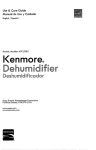
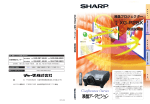



![取扱説明書[PDF:356.6KB]](http://vs1.manualzilla.com/store/data/006651406_2-c3aba23cb1d2cadf5e945b9ccca0a99d-150x150.png)





