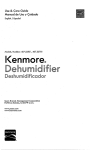Download Kenmore 407.52301 Dehumidifier User Manual
Transcript
Use & Care Guide
Manual:
de Uso y Cuidado
English / Espa_ol
Models, Modelos: 407.52301
i<enmo
Dehum°difier
Deshumidificador
Sears Brands Management
Corporatlon
Hoffman Estates, IL 60179 U.S.A.
www.sears.com
www.kenmore.¢om
Package Contents ........................................ 2
Warranty ....................................................... 2
Safety Instructions ........................................ 3
Electrical Requirements ............................... 4
Installation ................................................. 5-7
Key Features ................................................ 7
Control Panel ............................................... 8
• Kenmore Dehumidifier
Water Disposing Options ..................... _........9
Care and Maintenance ............................... 10
Troubleshooting ..................................... 11,12
Product Specification ................................... t3
Master Protection Agreement ...................... 14
Spanish Section ................................
e......15
Sears Service .............................. Back Cover
* 4 Casters
• Use and Care Guide
Kenmore Limited Warranty
When installed, operated and maintained according to all supplied instructions,if this appliance
fails due to a defect in material and workmanship within one year from the date of purchase,
call 1-800-4-MY-HOME® to arrange for free repair.
If this appliance is ever used for other than private family purposes, this warranty applies for
only 90 days from the date of purchase.
This warranty covers only defects in material and workmanship, Warranty coverage
does NOT include:
1, Expendable items that can wear out from normal use, includingbut not limited to filters,
belts, light bulbs, and bags.
2. A service technician to instructthe user in correct product installation, operation or
maintenance.
3. A service technician to clean or maintain this product.
4, Damage to or failure of this product if it is not installed, operated or maintained according to the all instructions supplied with the product.
5. Damage to or failure of this product resulting from accident, abuse, misuse or use for
other than its intended purpose.
6, Damage to or failure of this product caused by the use of detergents, cleaners, chemicals or utensils other than those recommended in all instructions supplied with the product.
7. Damage to or failure of parts or systems resulting from unauthorized modifications
made to this product.
Disclaimer of implied warranties; limitation of remedies
Customer's sole and exclusive remedy under this limited warranty shall be product repair as
provided herein. Imptied warranties, including warranties of merchantability or fitness for a
particular purpose, are limited to one year or the shortest period allowed by law. Sears sha]l
not be liable for incidental or consequential damages. Some states and provinces do not allow
the exclusion or limitation of incidental or consequential damages, or limitation on the duration
of implied warranties of merchantability or fitness, so these exclusions or limitations may not
apply to you.
This warranty applies only while this appliance is used in the United States.
This warranty gives you specific legal rights, and you may also have other rights which vary
from state to state.
Sears Brands Management Corporation, Hoffman Estates, IL 60179
IMPORTANT
CAUTIONS
FORUSING
YOUR
DEHUMIDIFIER.
Toreduce
theriskoffire,electrical
shock, injury, or damage to the
dehumidifiers, these safet'j precautions must be followed:
Safety
• Do not place the power cord near a heater.
• Do not use an electrical outlet near flammable or combustible materials such as
gasoline, propane, paint thinners, etc.
• Do not disassemble or modify dehumidifier
parts or components. It may cause electdc
shock and failure.
• Plug in the power cordproperly.
• Do not turn the unit on and off by inserting
or pulling out the power plug.
• Do not damage the power cord or use an
unspecified power cord.
• Do not modify power cord length.
• Do not share the outlet with another appliance.
• Always plug into a grounded outlet. Not
grounding unit may cause electrical shock.
oUnplug the unit if it emits strange sounds,
odors, or smoke.
- Do not use an electrical cutlet if it is loose
or damaged.
• Do not operate or plug in unit with wet
hands or in a wet environment.
• Ventilate area before operating dehumiditier. Check for the presence d natural gas
or the buildup d other combustible vapors.
• Do not clean the dehumidifier with water.
Water may enter the unit and degrade the
insulation resulting in an electrical shock.
• If water enters the product, turn offthe dehumidifier's power switch, then unplug the
unit. Do not plug in unit until it has been
inspected by an authorized repair service.
, Because the fan rotates at high speed during operation, always unplug dehumidifier
before attempting any recommended maintenance or cleaning,
• Do not block the inlet or outlet. It may
cause unit to fail or to operate inefficiently.
• Do not remove plug from outlet by pulling
on the cord.
• When not in use, turning the unit off will
save energy. Unplug the dehumidifier
when not using for long periods of time.
• When removing the filter, be aware that
some metal parts may have sharp edges
and may cause injury.
• Do not use the water collectedin the
bucket for drinking purposes. It is not
sanitary and could cause illness.
• Do not allow children to play with this
product.
Tips
. Make sure the dehumidifier is the correct
size for the area you want to dehumidify.
It is not designed to dehumidify the entire
house.
• For proper operation, the dehumidifier
should only be placed on a level floor.
• Close all doors, windows and other
openings to the room. The dehumidifier
must operate in an enclosed area to be
effective.
• To clean, use a soft cloth; do not use
wax, thinners, or strong detergents as
they may change the color of the unit or
cause surface damage.
• Be sure to replace the bucket properly
after emptying to prevent water from collecting on the floor causing damage to
some types of flooring.
° Do not put a pet or house plant where it
will be exposed to direct air flow. This
could injure the pet or plant.
• Operation without filter will cause unit
failure. Insert the filter securely. Clean it
every two weeks. (See Care and Maintenance section in thismanual.)
OBSERVE ALL LOCAL CODES AND
ORDINANCES.
DO NOT, UNDER ANY CIRCUMSTANCES,
REMOVE THE POWER SUPPLY CORD
GROUND PRONG.
ELECTRICAL GROUND IS REQUIRED ON
THIS APPLIANCE
A 11S-VOLT 60Hz, AC ONLY, 15A FUSED
AND PROPERLY
GROUNDED
ELECTRICAL SUPLLY IS REQUIRED.
A time delay fuse or time delay circuit
breaker is recommended. Use a dedicated circuit serving only this appliance.
GROUNDING
METHOD
For your personal safety, this appliance
must be grounded. This appliance has a
power supply cord with a 3-prong'
grounded plug. To minimize possible
shock hazard the cord must be plugged
into a matching grounded electrical outlet that complies with the latest edition
of the National Electrical Codes and all
local codes and ordinances.
RECOMMENDED
If a grounded 3-prong electrical outlet is
not available, it is the personalresponsibility and obligation of the customer to
have one installed by a qualified electrician.
_"
WARNING
3-prong grounded plug
ELECTRICAL SHOCK HAZARD
Power supply cord
Grounded 3-prong
electrical outlet
DO NOT USE AN EXTENSION CORD.
* Plug intoa grounded 3-prong outlet,
• Do not remove the ground pin from
the plug
• Do not use an adapter
• Do not use an extension cord.
e Failureto follow these instructions
can result in death, fire or electrical
shock.
1.Remove
thebucket
fromthedehumidifier
(Fig.1)
Fig. 1
2,Gently
pullatthebackand front
of
the bucket to dislodge the bucket
cover from the notches. (Fig. 2)
Pull Bucket
3. Locate and remove the accessory
bag containing the 4 casters (Fig. 3)
Notch
__sory
Fig. 2
Bag
Fig, 3
4. Replace the bucket cover. Make sure the cover is locked into the notches
on the bucket and push down (Fig. 4 & 5).
Press Down
Notch
..................
Press Down
,,_. Notch_
Fig. 4
..$'=
Fig. 5
4. Reinsert the bucket intothe dehumidifier (Fig, 6).
Bucket
Fig, 6
1. Ti!t the dehumidifier no more than 45 ° and forcibly insert _he casters. Make
sure the ring around the caster is flush against the bottom of the dehumidifier
(Fig. 1)
\
\
\
45>
Ringaround caster
Fig. 1
• Install the dehumidifier on a tevet floor
strong enough to support the unit with
a full bucket of water.
• For best performance, allow at least
12-18 inches of air space on all sides
of the unit for good air circufation.
• Keep alf outside doors, windows and
other openings closed when operating the dehumidifier. Humid outdoor
air will add to the unit's workload.
• Leave the dehumidifier in an upright
position for 30 minutesbefore turning
On,
DEFROST OPERATION
The dehumidifier has a built-in defrost
control that senses frost buildup on the
evaporator coils.
During defrosting, the compressor will
automatically turn off; the fan will continue running to defrost the coils.
AUTOMATIC SHUT OFF
• When the bucket is full, or when the
bucket is not in the proper position,the
Bucket Full indicator will light up and
you will hear a ten second audible
alarm. The unit will automatically shut
off.
• The bucket must be placed in the
proper positionfor the dehumidifier to
work. The Bucket Full light willstay on
and the dehumidifierwill notrun if the
bucket is not in the proper position.
• The dehumidifier will shut offonce the
desired humidity settingis reached
plus or minus 5% Relative Humidity
(RH).
CHOOSING THE PROPER LOCATION
Use the dehumidifier:
•
•
•
•
in the basement to help prevent
moisture damage.
in theikitchen, laundry room, bathroom,; and spalexercise areas that
have _xcessive moisture.
to prevent moisture damage anywhere books or valuables are stored.
during construction or remodeling to
reduce dPx'ingtime for drywalt and
paint however check and clean filter
often.
,_
WARNING
To reduce the risk of fire, electdc shock or injury to persons, read the important
SAFETY INSTRUCTIONS found on page 3 before operating this appliance.
r
Washable Filter
Enclosure
......................
Continuous Drain
Connector Door'"!'
Carry Handle
:..... Control Panel
t
/
_
_LS"
Power Cord
.7
...... Bucket
...... Caster
(7)
(4)
(9)
(5)
(2)
POWER ONtOFF (1)
Once the unit is plugged in, the POWER INDICATOR (t0) will light up. Pressing the Power
button once will turn the unit ON and illuminate
the digital display (9). The display will show the
humidity level of the room in 5% increments
down to 25%. Pressing the Power button again
will turn the display OFF and the unit will cease
operating.
HUMIDITY LEVEL (2/3)
The humidity level can be set in 5% increments
in a range from 35% to 80%. The humidity
setting is shown in the digital display. When the
humidity level of the room reaches the set
level, the unit will stop dehumidifying.
To set the unit to continuous operation, press
the down arrow button until the display shows
35%. Press again and the display will show
CO. The Continuous indicator (13) will light up
on the control panel. To leave continuous operation, press the up arrow button.
To check the current humidity setting, press the
up or down arrow button. The display will show
and set 5% above or below the current setting.
FAN SPEED (5)
Press FanSpeed to togglebetween Low,Med,
and High fan speeds. Speed wiiJbeshownin
FAN SPEED INDICATOR (8)
BUCKET FULL INDICATOR (11)
When the collection bucket is full, the BUCKET
FULL indicator (11) will light up and you will
hear an audible alarm. The audible alarm will
last up to ten seconds The dehumidifier will not
run until the bucket is removed, emptied and
replaced.
(lp) (1.1)
(3)
(1)
(12) (1,3)
(6)
DELAY START (4)
Unit can be programmed to turnon at a desired
delay time bypressing the Timer (4) key.
When the unit is poweredOFF, pressthe timer
keyoncefor 2-hourdelay start.The 2 Hrs (7)
timer indicatorwill lightupwhen the timerkey
ispressed.Pressthe timerkey once morefor a
4-hourdelay start.The 4 Hrs (7) timer indicator
will now lightup. Pressthe timerkey a third
timeto clear the timersetting.No timer indicators willlightupwhen the timersettingis
cleared.
AUTO SHUT-OFF (4)
Unit can be programmed to turn off at a desired
time by pressing the Timer (4) key. When the
unit is powered ON, press the timer key once
for 2-hour automatic shut-off. The 2 Hrs (7)
timer indicator will light up when the timer key
is pressed. Press the timer key once more for a
4-hour automatic shut-off. The 4 Hrs (7) timer
indicator will now light up. Press the timer key a
third time to clear the timer setting. No timer
indicators will light up when the timer setting is
cleared.
FILTER RESET (12)
The FILTER RESET indicator (12) will light up
when the filter needs cleaning, Remove the
filter and clean accordingly. Replace the filter
when finished and press and hold the FILTER
(6) key up to 5 seconds to reset the filter indicator.
OPTIO N 1: EMPTYING MANUALLY
1. Pull outthe bucket, g[asping the side
handles, (Fig, 1)
2. Carry the bucket by grasping the front
corneP of the bucket with one hand
and the back of the bpcket with the
other hand(Fig. 2) ,
3. Empty the bucket and repIace the
bucket in the dehumidifier, (Fig. 3)
NOTE: Dehumidifier will not work when
the BUCKET FULL indicator light is on:
or without the bucket properly placed in
position.
OPTION 2: GRAVITY DRAIN HOSE
(Hose Not Provided)
1. Remove the BUCKET from the unit.
(Fig. 4)
2, Open the drain connector door (Fig. 5)
3. Thread a garden hose (sold separately)
onto the DRAIN CONNECTOR NOZZLE
located inside the drain connector door,
(Fig, 5)
4, Place the bucket in the dehumidifier for
operation. (Fig, 6)
H•
(Fig. 5)
(Fig. 2)
\
(Fig. 3)
CLEANING THE AIR FILTER
After 250 hours of operation the FILTER
RESET indicator will light up to remind
you to clean and change the air filter.
_,_
:WARNING
• Disconnect power supply cord from
receptacle before performingany
maintenance.
It is recommended to periodically check
the filter for excess dirt even if the
FILTER RESET indicator is off.
CLEANING THE EXTERIOR
Clean the cabinet usinga damp cloth
and a mild detergent. Do not use bleach
or abrasives.
1. To remove the air filter, press the two
filter tabs and pull the filter holder
away from the back 0fthe unit.
2. Remove the filter and clean with
warm, soapy water. Rinse and allow
the filter to dry before placing back in
the unit.
3. Place the filter back into dehumidifier.
Plug unit back into outlet, power the
unit on and press and hold the FILTER key up to 5 seconds on the control panel to reset the filter setting.
CONTROL PANEL
Wipe down the control panel with a dry
cloth.
CLEANING THE BUCKET
Every few weeks, clean the dehumidifier
bucket. Partially fill the bucketwith
clean water and mild detergent. Swish
the mixture around in the bucket, empty
and rinse. Replace the bucket when
finished
NOTE: DO NOT place the filter in a
dishwasher
CAUTION: DO NOT operate the dehumidifier without a filter. Doing so may
cause a unit failure.
NOTE: Do not place the bucket in a
dishwasher.
FILTER TABS
10
PrOblem"
Possible Causes
Solutions
Dehumidifier does not
start.
The dehumidifier is unplugged.
Make sure the dehumidifier's plug is pushed
completelyinto the outlet.
The fuse is blown / circuit breaker is tripped.
Check the house fuse / circuit breaker box and
replace fuse or reset breaker.
Dehumidifier has
reached the user set
humidity level or the
bucket is full
The dehumidifier automaticaI]y turns off when
either condition occurs. Change to a lower
setting or empty the water bucket and replace
)roperly.
Bucket is not in the
)roper position.
The bucket must be in place and securely
seated for the dehumidifier to operate.
Power Failure.
There is a protective time delay (up to 3 rain.)
to prevent tdpping of the compressor overload.
For this reason, the unit may not start normal
dehumidification for 3 rain. after it is powered
back on.
Not enough time allowed for unit to remove
moisture.
When first instal[ed, allow at least 24 hours to
achieve the desired humidity level.
Airflow is restricted.
Make sure there are no curtains, blinds, or
furniture b]ocking the side or back of the dehumidifier.
Dirty filter.
See the Cleaning The Air Filter section
Dehumidifier is not
operating as
intended.
The user set Humidity
To reduce moisture, press the down arrow
Level may not be set low button to lower the percent humidity desired in
enough,
the room, or set the dehumidifier to CO for
continuousoperation.
Filter Indicator is lit.
Doors and windows may
not be closed tightly,
Check that all doors, windows, and other
openings are securely closed.
Water is not draining
through drain hose
Make sure the drain is placed below the drain
connector nozzle to al[ow gravity to drain the
water (Refer to Gravity Drain Hose section in
this manual).
Room temperature is too
low.
Moisture removal is best at higher room tern_eratures. Lower room temperatures will reduce the moisture removal rate. This model is
designed to operate at temperatures above
41 °F.
Filter needs to be
cleaned every 250 hours
of use.
Once filter has been cleaned, press the FILTER button for 3 seconds to turnthe filter
indicator off.
11
Dehumidifier runs
too much
The area to be dehumidified is too large.
The capacity of your dehumidifier may
not be adequate for the room size.
Doors and windows are
open.
Close all doors and windows to the
outside.
Frost appears on
the coils
The dehumidifier has
recently been turned on
or the room temperature
is below 41°F.
This is normaL:Frost will usually disappear within 60 minuteS.
The controls cannot
be set or changed
The compressor turns off
and the fan continues to
run for approximately 3
minutes at a fixed setting.
This is normal. Wait approximately 3
minutes until this automatic process
finishes, then the fan control can be set
to the desired level.
Fan Noise
Air is moving through the
unit,
This is normal.
Water on the floor
Hose connection may be
loose.
Check the hose connection. See the
Drainage Section.
Hose is attached but not
draining into a drain.
Check hose for obstruction.
,,,,,,,,,,,,
,,,,,
,,,,,,,,, ,,
............
Error Code
FI
, ,,,,,,
Error Type
Possible Cause
Ambient
_Temperature
Sensor
Malfunction
i. Sudden Change
in the surrounding temperature.
1.
2.
2. Faulty Sensor
Evaporative
Coil
Temperature
Sensor
Malfunction
4.
]2
,,
Corrective Action
3.
F2
,,
Unplug the dehumidifier.
Check the surrounding area
for possible reasons for sudden temperature changes.
Wait 30 minutes before plugging the dehumidifier back in
for normal operation.
If the "Error" is still indicated,
please contact your nearest
service center. Call
1-800-488-1222 for service
center locations.
'
ITEM #
52301
Moisture Removal per 24 hours
,,,,,,
30 Pints per day (14.2 Liters per day)
i,,
, ,,
Power Consumption (W_
410 Watts
Bucket Capacity
8.5 Pints (4 Uters)
, ,,,,,
, ,,
Power Source
, _.......
115 V 160 HZ
,, ,,
,,,,
Rated Current (Amps)
3.7A
Sound Pressure Level dB (I_/MtH)
45/47/49 dB(A)
,,,,,
L
,,
Weight
36.3 Ibs kg
Dimensions (W x D x H)
13.5" x 10.3" x 19.3"
(343x262x490 ram)
Energy Star
Yes
,,, ,,.....
]3
Master Protection Agreements
Congratulations on making a smart purchase. Your new Kenmore®product is designed and manufactured for years of dependable operation. But like all products, it
may require preventive maintenance or repair from time to time. That's when having a Master Protection Agreement can save you money and aggravation. The
Master Protection Agreement dis0 helps extend the life of your new product. Here's
what the Agreement* includes:
[]
[]
[]
[]
[]
[]
[]
[]
[]
Parts and labor not just for repairing defects, but to help keep products operating properly under normal use. Our coverage goes well beyond the product warranty. No deductibles, no functional failure excluded from coverage-real protection.
Expert service by a force of more than 10,800 authorized Sears service
technicians, which means someone you can trust will be working on your
product.
Unlimited service calls and nationwide service, as often as you want us,
whenever youwant us.
"No-lemon" guarantee - replacement of yourcovered product if four or more
productfailures occur withintwelve months.
Product replacement if yourcovered productcan't be fixed.
Annual Preventive Maintenance Check at your request- no extra charge.
Fast help by phone - we call it Rapid Resolution - phone support from a
Sears representative on all products. Think of us as a "talking owners manuaL."
Power surge protection against electrical damage due to power fluctuations.
$250 Food Loss Protection annuallyfor any food spoilage that is the result of
mechanical failure of any covered refrigerator or freezer.
Rental reimbursement if repair of your covered producttakes longer than
promised.
10% discount off the regular price of any non-covered repair service and related installed parts.
Once you purchase the Agreement, a simple phone call is all that it takes for you to
schedule service. You can call anytime day or night, or schedule a service appointment online.
The Master Protection Agreement is a risk free purchase. If you cancel for any reason during the product warranty period, we will provide a full refund. Or, a prorated
refund anytime after the product warranty period expires. Purchase your Master
Protection Agreement today!
Some limitations and exclusions apply, For prices and additional information
in the U.S,A. call %800-827-6655,
* Coverage in Canada varies on some items. For full details call Sears Canada at 1-800-361-6665.
Sears Installation Service
For Sears professional installation of home appliances, garage door openers, water
heaters, and other major home items, in the U.S.A. or Canada call 1-800-4-MYHOME@.
14
SPANISH SECTION
15
Your Home
For troubleshooting,productmanualsand expert advice:
managemylife
www.managemy|ife,¢om
For repair- in your home - of all major brand appliances,
|awn and garden equipment, or heating and coo|ingsystems,
no matter who made it, no matter who sold it!
For the repPacementparts,accessoriesand
owner's manuals that you need to do-it-yourself.
For Sea_s professionalinstallationof home appliances
and items I_e garage door openers and water heaters.
t -800-4-MY-HOME
_
(_-s0o.46946s3)
Call anytime, d_y or night
www,seal_.cont
Our Home
For repair of carry-in items like vacu urns, |awn equipment,
and electronics,call anytime for the location of yournearest
Sears Parts & Repair Service Center
1-800-488-1222
{U.S.A.)
www.sears.com
To purchase a protectionagreement on a product servicedby Sears:
1-800-827-6655
(US.A_)
Para pedJr servicio de reparaci6n
a domidlio, y para ordenar piezas:
1-888.SU-HOGAR
_
(I-888-784-6427)
_'¢w.se ars.com
@