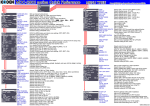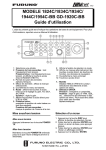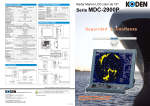Download MDC-2900P series Quick Reference MDC-2900P series
Transcript
MDC-2900P series Quick Reference MENU TREE Sets up manual tuning by bar. Selects TRUE or REL for TRAIL record and display. Selects time for TRAIL record and display. (OFF, PERM, 1min, 3min, 6min, 12min, 24min and 48min) Selects display mode of recorded TRAIL. SHAPE (CATERPILLAR, TADPOLE, FIREBALL) Selects target echo level for TRAIL recording. (1 to 6) DETECT LEVEL Erases recorded and displayed TRAIL. RESET OFF CENT POINT Sets up direction of off center. (CURSOR, OPPOSITE) AUTO OFF CENT Shifts down reference point to give wider view in front of own ship. Manual reset of reference point to the stern position. TM RESET Reset and renew curse direction to the top. C UP RESET TUNE MAN ADJ TRUE/REL TIME ECHO ALARM display and alarm zone setting. (OFF, EDIT, ON) Direction of alarm zone center. Bearing width of alarm zone. Distance of alarm zone start. Distance width of alarm zone. MODE provides alarm display when ECHO enters to or leaves from the setup area. Sets up target strength level to active ECHO ALARM. (1 to 7) DETECT LEVEL MAP AREA provides alarm display when ECHO enters MAP AREA to or leaves from the setup area. Sets up target strength level to active AREA ALARM. (1 to 7) DETECT LEVEL Selects ON or OFF for alarm of CPA/TCPA. CPA/TCPA Selects ON or OFF for alarm of AUTO ACQ. AUTO ACQ GUARD ZONE display and alarm zone setting. (OFF, EDIT, ON) GUARD ZONE Direction of alarm zone center. BRG REL Bearing width of alarm zone. WIDTH Distance of alarm zone start. RNG Distance width of alarm zone. DEPTH SLEEPING LOST Alarm for loss of sleeping target. Alarm for loss of HDG/COG active target. NO HDG/COG NAVLINE CROSS Alarm for crossing NAVLINE. Selects priority for alarm display. PRIORITY (NONE, RADAR, A LIST HISTORY LIST ECHO ALARM BRG REL WIDTH RNG DEPTH MODE Selects TRUE or REL for TRAIL display. Vector length by time. (OFF, 30sec, 1min, 3min, 6min, 12min, 30min and 60min) Selects dividing number for vector time. (OFF, 2, 3, 5 and 10) Selects ID display item. (OFF, NUMBER, LABEL, BOTH) Selects display size of TGT ID. (X-SMALL, SMALL, MIDDLE, LARGE) INPUT RNG Selects operation zone for AIS and TT. (0.0 to 20.0NM) ASSOCIATIN AUTO ACQ AREA Selects association mode. Selects and sets for AUTO ACQ AREA. OS Selects and sets for OS. AIS Selects and sets for AIS. TT Selects and sets for TT. TRUE/REL TIM TIME INCREMENT TGT ID DISP ID DISP SIZE RR BRG TRUE/REL CURSOR SHAPE LINE DISP START RNG END RNG PI DISP SIDE EBL1 OFFSET EBL2 OFFSET Selects ON or OFF for range rings. Selects TRUE or REL for bearing. Selects cursor shape. ( , , , , ) Selects number of PI line. (1 to 7) Selects ON or OFF for PI line. Selects start range for PI line. (-96.0 to 96.0NM) Selects end range for PI line. (-96.0 to 96.0NM) Selects display mode for PI. (HALF, FULL) Selects EBL1 display mode. (TM, RM) Selects EBL2 display mode. (TM, RM) Press [MENU] key of operation unit to access MENU. DISP GROUP COAST LINE NAV LINE ROUTE EVENT MARK AREA Selects ON or OFF for entire MAP function. Selects display group. (1 to 20) Selects display block. (OFF, 1 to 20) Selects display block. (OFF, 1 to 20) Selects display block. (OFF, 1 to 20) Selects display block. (OFF, 1 to 20) Selects display block. (OFF, 1 to 20) COAST LINE NAV LINE ROUTE EVENT MARK AREA MONITORED ROUTE WPT ID DISP DATUM EDIT USER DATUM OFFSET MAN OFFSET Sets up COAST LINE. Sets up NAV LINE. Sets up ROUTE. Sets up EVENT MARK. Sets up AREA. Selects ON or OFF for route from external device. Selects ON or OFF for way point of the route. Selects datum. (W84, W72, S85, P90 and **) **: User datum Sets up user datum name. Selects data input of position offset. (EPFS [DTM sentence], MAN) Sets up manual position offset for LAT/LON. COLOR ECHO TRAIL BKGND PPI BKGND DATA DATA BRIGHTNESS Selects color for day or night. Selects color for target echo. (YELLOW, GREEN) Selects color of trail. (BLUE, AMBER) Selects back ground color of PPI. (BLACK, BLUE) Selects color of back ground for data. (BLACK, BLUE) Selects color of data. (WHITE, GREY) Sets up brightness. INTER SWITCH TIME ASSISTANT DISP Sets up inter switch for 2 radar operation. Selects time. (UTC, LOCAL) Selects ASSISTANT DISP in lower right of the screen. (NAV INFO, TGT POULINE, TGT LIST, AIS INFO) Selects sorting method for TGT LIST. (CPA, TCPA, RNG, TGT) Selects operational configuration out of 4. Sets up user name. Selects ON or OFF for alarm buzzer on the panel. Selects frequency of alarm buzzer sound. (1 to 7) Selects ON or OFF for key click sound. For diagnosis of system trouble. Select ON or OFF for MAINTENANCE MENU. Password input is required to access. Select ON or OFF for performance monitor for display. Indicates received signal level. Indicates transmitter signal level. Indicates addition of RX and TX. Indicates total operation hour of the system. Indicates total transmitting hour of the TX. Indicates firmware versions. TGT LIST SORT USER EDIT USER NAME SOUND FREQUENCY KEY CLICK BITE PROTECT MENU MON RX TX SYSTEM TOTAL HOUR TX HOUR VERSION In order to access to MAINTENANCE MENU, setting up by [SYSTEM] => [PROTECT MENU] and password is required. START UP Performs default setting after installation. I/O Sets up I/O configuration. OS PROFILE Sets up own-ship profile and ANT location. SECTOR MUTE Sets up no transmission for designated bearing sector. PRESET Set up default adjustment for GAIN, SEA, RAIN, and etc. BACKUP Stores set up value. MON lects ON or OFF for performance monitor for display. RX Indicates received signal level. TX Indicates transmitter signal level. SYSTEM Indicates addition of RX and TX. TUNE Indicates tuning meter. CALIBRATION Stores initial meter reading. TOTAL HOUR Erases total operation hour of the system. TX HOUR Erases total transmitting hour of the TX. PASSWORD Enter the password to open MAINTENANCE MENU. 09/02/2009 0093129052-00 1 2 3 4 5 Display mode Range rings Range STAB Antenna position 6 7 8 9 Off center Pulse length TX / STANDBY Reference 10 Day / Night 11 Video MDC-2900P series Quick Reference SCREEN OPERATION Indicates and sets up display mode. ([HUP RM], [CUP RM], [CUP TM], [NUP RM] and [NUP TM]) Indicates and sets up range ring spacing. (OFF, ON) Indicates and sets up range. (0.125, 0.25, 0.5, 0.75, 1.5, 3, 6, 12, 24, 48 and 96) Indicates and sets up stabilization mode. (SEA, GND) Indicates antenna position for operation with inter switch. (PORT, STBD, FWD, MID, AFT, FWD PORT, FWD STBD, MID PORT, MID STBD, AFT PORT, AFT STBD, UPPER and LOWER) Indicates when off center is ON for broader forward outlook. Indicates and sets up transmission pulse length. (SP, MP1, MP2, MP3, MP4, LP1 and LP2) Indicates and sets up transmission. (TRANSMIT, STANDBY) Indicates and sets up the reference point which is used as reference point for range, bearing, relative course, relative speed, CPA and TCPA. (CCRP, ANT) Indicates and sets up Day/Night. (DAY, NIGHT) Indicates and sets up video enhancement number for better discrimination in short range. (0, 1, 2, 3 and 4) 12 IR 13 Enhance 14 processing 15 Inter switch 16 Panel illumination 17 Brilliance 18 Ani-clutter RAIN 19 Anti-clutter SEA 3 20 GAIN 21 Tuning 22 Own ship track 23 TRAIL 24 MAP 25 Sector mute 26 Parallel Index lines 27 EBL 28 ERBL 29 VRM 30 OS data 31 Vector 32 Limit CPA/TCPA 33 AIS and TT Lost alarm 34 Association 35 AIS 36 Target Tracking 37 Past position 38 Sleeping AIS targets filter Indicates and sets up past position of AIS and TT targets. (TRUE, REL), (OFF, 30sec, 1min, 3min, 6min, 12min, 30min and 60min) Indicates and sets up sleeping target function to avoid congested display. Limitation can be set by LIMIT CPA/TCPA, RNG, and CLASS. (OFF, ON), (0 to 20.0 NM), (OFF, A, B, BOTH) 39 Auto Acquisition setting 40 Target information area 41 Assistant display Indicates and sets up interference rejection number to avoid interference from other radars. (OFF, 1, 2, 3, 4 and 5) Indicates and sets up enhancement number for ease of small target detection by expanding target echo. (OFF, 1, 2 and 3) Indicates and sets up correlation number for radar image correlation processing antenna rotation by rotation to discriminate target image from random image such as sea clutter. (OFF, 1, 2 and 3) Indicates inter switch setting. (INDEPENDENT MASTER, INDEPENDENT SLAVE, DUAL MASTER, DUAL SLAVE, CROSS and MONITOR) Indicates panel illumination level of operation unit by bar. Indicates illumination level of display unit by bar. Indicates level of rain clutter adjustment by bar and setting. (DIFF, CFAR) Indicates level of sea clutter adjustment by bar and setting. (AUTO, MAN) Indicates level of gain adjustment by bar and setting. (AUTO[CFAR mode only], MAN) Indicates level of tuning adjustment by bar and setting. (AUTO, MAN) Indicates and sets up for own ship track. (TRUE, REL), (OFF, 30sec, 1min, 3min, 6min, 12min, 30min and 60min) Indicates and sets up for target echo. (TRUE, REL), (OFF, PERM, 1min, 3min, 6min, 12min, 24min and 48min) Indicates for MAP function.(OFF, ON) Indicates sector mute is ON. Indicates number of parallel index line selected, (line number/total number of display) and its bearing and range. Indicates bearing of EBL1 (upper) and EBL2 (lower). Indicates bearing and distance from cursor position. Indicates distance from reference point for VRM1 (upper) and VRM2 (lower). set/drift and position. Indicates and sets up vector. (TRUE, REL), (OFF, 30sec, 1min, 3min, 6min, 12min, 30min and 60min) Indicates and sets up closest point of approach limit by distance and time for hazard prevention. (0.1 to 19.9 NM), (1.0 to 63.0 min) Indicates and sets up lost alarm for AIS and tracked target. (OFF, ON) Indicates and sets up association function to combine AIS and TT targets.(OFF, AIS, TT) Indicates and sets up AIS data usage. (OFF, ON) Indicates and sets up target tracking function. (OFF, ON) Indicates and sets up auto acquisition to revived targets sleeping by FILTER. (OFF, ON), (0 to 20.0 NM) Indicates detail of the AIS and TT target with mark. Press [ENT] key by moving cursor to a desired target to select. Indicates various information. (NAV INFO, TGT OUTLINE, TGT LIST, AIS INFO) 42 Alarm display area Indicates alarm when activated. Most set up is performed by moving cursor to desired item and pressing [ENT] key for selection. 09/02/2009 0093129052-00