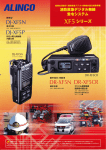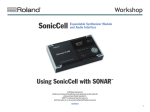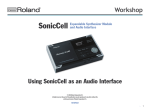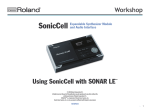Download 仕様変更のお知らせ
Transcript
仕様変更のお知らせ SonicCell の本体システムが Version 1.11 に変更になりました。これに伴い、取扱説明書の内容を以下のように 変更させていただきます。 P.246『MIDI インプリメンテーション』 (変更前) 変更点 (変更後) ■ システム・リアルタイム・メッセージ ■ システム・リアルタイム・メッセージ • Mac OS X 10.5 に対応しました。(Roland SonicCell Driver Ver. 1.01 をお使いください。 ) • SonicCell の「SMF /オーディオ・ファイル・プレーヤー」機能で、Playlist Editor で管理できる曲数が 99 曲から 399 曲 に増えました。Playlist Editor Ver.1.10 をご使用いただくことで、399 曲扱えるようになります。 • MIDI メッセージで、SMF /オーディオ・ファイル・プレーヤーのスタート/ストップが行えるようになりました。 システム設定の「Sync Mode」に REMOTE が追加され、REMOTE に設定することで、MIDI メッセージ FA: Start、FB: Continue、FC: Stop を受信することが可能になります。 P.32『動作条件』 (変更前) (変更後) Mac OS Mac OS OS: Mac OS 10.4.3 以降 CPU/クロック: PowerPC G4 1GHz 以上/ Intel プロセッサ RAM: 512 MB 以上 OS: 1280 × 800 ドット以上/ 1670 万色以上 その他: USB 2.0 ポート を標準 で搭載 して いる Apple Macintosh シリーズ CD-ROM ドライブ ● タイミング・クロック ステータス F8H F8H ※ Sync Mode パラメーター(System)が SLAVE の時に受信します。 ※ Sync Mode パラメーター(System)が SLAVE の時に受信します。 ● アクティブ・センシング ● スタート ステータス ステータス FEH FAH ※ アクテ ィブ・センシ ングを 受信する と、それ以降 のすべ てのメッ セー ジ間隔 を監 視する 状態 になり ます。監 視して いる 状態 では、 メッセージ間隔が 420ms を超えると、オール・サウンド・オフ/ オール・ノート・オフ/リセット・オール・コントローラーを受信 したときと同じ処理をして、メッセージ間隔を監視しない状態に戻 ります。 ※ Sync Mode パラメーター(System)が SLAVE または REMOTE の時に受信します。 Mac OS 10.4.3 以降 ● コンティニュー ステータス FBH ※ Sync Mode パラメーター(System)が SLAVE または REMOTE の時に受信します。 CPU/クロック: 44.1/48kHz でお使いの場合: Intel プロセッサ/ PowerPC G4/G5 1GHz 以 上 ● ストップ ハードディスク 160MB 以上 空き容量: 画面解像度/ 色数: ● タイミング・クロック ステータス RAM: 96kHz でお使いの場合: Intel プロセッサ/ PowerPC G5 ステータス ※ Mac OS X 10.5 以上でお使いの場合、Intel プロセッサ または PowerPC G5 以上。 ※ Sync Mode パラメーター(System)が SLAVE または REMOTE の時に受信します。 ※ パフォーマ ンスを必要と するアプリケ ーショ ンでお使 いになる場合、そ のアプリケー ショ ンが、お使い の Macintosh に搭載され てい る CPU に対応している必要があります。 ステータス FCH ● アクティブ・センシング FEH ※ アクテ ィブ・センシ ングを 受信する と、それ以 降のすべ てのメ ッ セー ジ間隔 を監 視する 状態 にな ります。監 視し ている 状態 では、 メッセージ間隔が 420ms を超えると、オール・サウンド・オフ/ オール・ノート・オフ/リセット・オール・コントローラーを受信 したときと同じ処理をして、メッセージ間隔を監視しない状態に戻 ります。 512 MB 以上 ※ Mac OS X 10.5 以上でお使いの場合、1GB 以上。 ハ ー ドデ ィ ス ク 160 MB 以上 空き容量: 画面解像度/ 色数: 1280 × 800 ドット以上/ 1670 万色以上 その他:: USB 2.0 ポー トを 標準 で搭 載し てい る Apple Macintosh シリーズ CD-ROM ドライブ P.273『MIDI インプリメンテーション・チャート』 (変更前) リアルタイム (変更後) :クロック 送信× 受信○ :コマンド 送信× 受信× リアルタイム :クロック 送信× 受信○ :コマンド 送信× 受信○ P.164『ソングの再生』 (変更前) (変更後) SonicCell で扱うことのできるソングやプレイリストは、 最大で 99 個 です。 SonicCell で扱うことの できるソング数 は、ルート・ディレクト リで 99 曲、プレイリスト・エディターで 399 曲です。 (ルート・ディレクトリ上で 99 個、SonicCell フォルダ内で 99 個。 プレイリスト・エディター上で扱えるプレイリストも 99 個です。 ) (プレイリスト・エディターは SonicCell フォルダにソング・データを 置きますので、直接データを追加、削除、変更するとプレイリストが表 示できなくなることがあります。 ) © 2008 ローランド株式会社 本書の一部、もしくは全部を無断で複写・転載することを禁じます。 SonicCell 40784967 1PD Notice of changes in specifications The internal system of SonicCell has been updated to version 1.11. In conjunction with this change, please make the following changes to the owner’s manual. Page 246 “MIDI Implementation” (Before change) (After change) • SonicCell is compatible with Mac OS X 10.5. (Please use Roland SonicCell Driver Ver. 1.0.1.) ■System Realtime Message ■System Realtime Message • In SonicCell’s “SMF/Audio File Player” function, the number of songs that can be managed by the Playlist Editor has increased from 99 songs to 399 songs. By using Playlist Editor Ver. 1.10 you can handle up to 399 songs. ●Timing Clock Status ●Timing Clock Status F8H F8H * This is received when Sync Mode parameter (System) is SLAVE. * This is received when Sync Mode parameter (System) is SLAVE. ●Active Sensing Status ●Start Status FEH FAH * When Active Sensing is received, the unit will begin monitoring the intervals of all further messages. While monitoring, if the interval between messages exceeds 420 ms, the same processing will be carried out as when All Sounds Off, All Notes Off and Reset All Controllers are received, and message interval monitoring will be halted. * This is received when Sync Mode parameter (System) is SLAVE or REMOTE. Changes • MIDI messages can now be used to start/stop the SMF/Audio File Player. REMOTE has been added as an option for “Sync Mode” in the System settings. When REMOTE is selected, it will be possible to receive the MIDI messages FA: Start, FB: Continue, and FC: Stop. Page 32 “SonicCell System Requirements” (Before change) (After change) Mac OS Mac OS Operating System: Mac OS 10.4.3 or later Operating System: Mac OS 10.4.3 or later CPU/Clock: PowerPC G4 1 GHz or higher/ Intel processor CPU/Clock: RAM: 512 MB or more For 44.1/48 kHz operation: Intel processor, PowerPC G4/G5 1 GHz or higher Hard Disk: 160 MB or more Display/Colors: 1280 x 800 or higher/ 1670 million colors or more Others: Apple Macintosh series computer with on-board USB 2.0 For 96 kHz operation: Intel processor, PowerPC G5 * This is received when Sync Mode parameter (System) is SLAVE or REMOTE. * For Mac OS X 10.5 or later, an Intel processor or a PowerPC G5 processor is required. ●Stop Status FCH * If you are using SonicCell with an application that requires a certain level of performance, that application must support the CPU that is installed in your Macintosh. CD-ROM Drive RAM: * This is received when Sync Mode parameter (System) is SLAVE or REMOTE. ●Active Sensing Status FEH 512 MB or more * For Mac OS X 10.5 or later, 1 GB or more. Hard Disk: 160 MB or more Display/Colors: 1280 x 800 or higher/ 1670 million colors or more Others: Apple Macintosh series computer with on-board USB 2.0 CD-ROM Drive The SonicCell can handle up to a maximum of 99 songs and playlists. (99 items in the root directory, and 99 items inside the SonicCell folder. The Playlist Editor can also handle up to 99 playlists.) * When Active Sensing is received, the unit will begin monitoring the intervals of all further messages. While monitoring, if the interval between messages exceeds 420 ms, the same processing will be carried out as when All Sounds Off, All Notes Off and Reset All Controllers are received, and message interval monitoring will be halted. Page 273 “MIDI Implementation Chart” (Before change) Page 168 “Song playback” (Before change) ●Continue Status FBH (After change) (After change) System Realtime The number of songs that can be handled by SonicCell is 99 songs in the root directory and 399 songs in the Playlist Editor. (The Playlist Editor places the song data in the SonicCell folder, so if you add, delete, or modify the data directly, it may become impossible to display the playlist.) : Clock Transmitted X Recognized O System Realtime : Clock Transmitted X Recognized O : Command Transmitted X Recognized X : Command Transmitted X Recognized O Copyright © 2008 ROLAND CORPORATION All rights reserved. No part of this publication may be reproduced in any form without the written permission of ROLAND CORPORATION. SonicCell 40784967 1PD