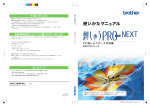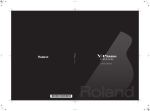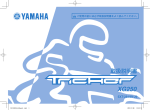Download Operating Instructions/取扱説明書
Transcript
2011年2月10日 木曜日 午前10時28分 Operating Instructions/ 取扱説明書 Video Encoder Board/ ビデオエンコーダーボード Model No. AJ-YDX30G ENGLISH AJ-YDX30G(VQT3L98)_EJ.book 1 ページ 日 本 GPL/LPGL 語 Before operating this product, please read the instructions carefully and save this manual for future use. このたびは、 “パナソニック製品”をお買い上げいただき、まことにありがとうご ざいました。 _ 取扱説明書をよくお読みの上、正しく安全にお使いください。 _ ご使用前に「安全上のご注意」 (J-1 ページ)を必ずお読みください。 _ 保証書は、「お買い上げ日・販売店名」などの記入を確かめ、取扱説明書とともに 大切に保管してください。 SS0211AT0 -FJ @ Printed in Japan VQT3L98 AJ-YDX30G(VQT3L98)_EJ.book 1 ページ 2011年2月10日 木曜日 午前10時28分 CAUTION: These servicing instructions are for use by qualified service personnel only. To reduce the risk of fire or electric shock do not perform any servicing other than that contained in the operating instructions unless you are qualified to do so. z To avoid fire, electric shock, damage or malfunction to your equipment, do not disassemble or remodel. z Immediately stop using the card if you notice smoke, strange smells or sounds, or if liquid gets into the card. C-Tick mark for Australia and New Zealand N52 EEE Yönetmeliğine Uygundur. EEE Complies with Directive of Turkey. z QuickTime and the QuickTime logo are trademarks or registered trademarks of Apple., Inc., and are used in accordance with the license. Note concerning illustrations in these instructions z Illustrations (camera-recorder, menu screens, etc.) in these operating instructions differ slightly from the actual camera-recorder. Terminology z Both SD Memory Cards and SDHC Memory Cards as referred to as ìSD Memory Cardsî in these operating instructions. z Memory cards with the “P2” logo (optional AJP2C064X, etc.) are referred to as “P2 cards” in these operating instructions. z Video that is created during a single recording operation is referred to as a ìclipî in these operating instructions. E-1 This product is licensed under the AVC patent portfolio license for the personal and noncommercial use of a consumer to (i) encode video in compliance with the AVC Standard (“AVC Video”) and/or (ii) decode AVC Video that was encoded by a consumer engaged in a personal and non-commercial activity and/or was obtained from a video provider licensed to provide AVC Video. No license is granted or shall be implied for any other use. Additional information may be obtained from MPEG LA, LLC. See http://www.mpegla.com. Software information 1. This product includes GNU General Public License (GPL) and GNU Lesser General Public License (LGPL) software. Customers are granted permission to acquire, modify, and redistribute the source code of these software Details on the GPL/LGPL can be found on the supplied CD-ROM under the LDOC folder (original English text only). For details on acquiring the source code, visit the following website. http://panasonic.biz/sav/ Do not contact Panasonic with questions regarding the content of the acquired source code. AJ-YDX30G(VQT3L98)_EJ.book 2 ページ 2011年2月10日 木曜日 午前10時28分 Caution..................................................................................................... E-3 Overview .................................................................................................. E-3 Features ................................................................................................... E-3 Supported models .................................................................................... E-3 Bundled items .......................................................................................... E-3 Installation in AJ-HPX3100G.................................................................... E-4 Proxy configuration .................................................................................. E-6 Recording proxy data ............................................................................... E-7 Recording on SD memory cards .............................................................. E-8 Checking proxy data .............................................................................. E-10 Error displays regarding recording of proxy data ................................... E-12 Specifications ......................................................................................... E-14 E-2 ENGLISH Contents AJ-YDX30G(VQT3L98)_EJ.book 3 ページ 2011年2月10日 木曜日 午前10時28分 Caution z Do not touch this product with wet hands. z Do not drop this product or subject it to strong shock. z Avoid touching the product components and board pattern. (Follow these precautions to protect against damage from electrostatic shock.) Overview The AJ-YDX30G (hereafter “this board”) is a video encoder board for a memory card camera recorder (hereafter “P2 cam”). If proxy data cannot be recorded even when this board is installed correctly, then firmware update on the main unit may be necessary. English: http://pro-av.panasonic.net/ Features Installation of this board enables recording of high resolution proxy video. Material filmed with the P2 cam can be made into compressed data files and recorded in an area separate from the material. Supported formats for video recording include MPEG4 as well as the high resolution H.264/AVC, and for audio recording, AAC as well as uncompressed audio (LPCM) are supported. For file formats, selection of the traditional MP4 format is also possible in addition to the MOV format that allows non-linear editing. An audiovisual file and a real-time metadata file (time code, user’s bit and UMID information) can be recorded simultaneously in a P2 card and an SD memory card. Filmed material can be recorded as data files of a smaller size than the original materials, allowing checking of clips or editing to be done effectively. Supported models Memory card camera recorder: Bundled items 2.6 mm screws a 4 E-3 AJ-HPX3100G AJ-YDX30G(VQT3L98)_EJ.book 4 ページ 2011年2月10日 木曜日 午前10時28分 CAUTION: These servicing instructions are for use by qualified service personnel only. To reduce the risk of fire or electric shock do not perform any servicing other than as directed in the operating instructions unless you are qualified to do so. 1 2 Make sure that the power of AJ-HPX3100G is turned OFF. Confirm that there is no battery, or no input to the DC IN terminal. 5 Remove the two screws (A: 3.0 mm diameter black screws) from the bottom of the AJ-HPX3100G. Remove five screws (A) and four screws (C: 2.6 mm diameter black screws) on the right side viewed from the front of the AJHPX3100G, and then remove the R side panel. Be careful not to put load on the wires and FFC when you remove the R side panel. Screws (A) Screws (A) 3 Remove six screws (A) on the left side viewed from the front of the AJ-HPX3100G, and remove the L side panel. Be careful not to put load on the wires or connectors when you remove the L side panel. Screws (C) 6 Remove the four screws (B) mounted on the PB COVER. FFC Screws (A) 4 PB COVER Screws (B) Remove one screw (B: 2.6 mm diameter silver screw) from the inside of the left side. Wire bundle FFC Connectors Wire bundle Screws (B) E-4 ENGLISH Installation in AJ-HPX3100G AJ-YDX30G(VQT3L98)_EJ.book 5 ページ 7 2011年2月10日 木曜日 午前10時28分 Remove one screw (B), and first remove the INT CONNECT board, then remove the BACKEND board. At this time, be careful not to touch the side contacts. 11 Side contacts Screws (B) If the boards are inserted tilted, then the camera recorder may have recording problems etc. 12 13 BACKEND board 8 INT CONNECT board Insert the connector of this board into the connector of the BACKEND board removed in 7. This board BACKEND board Connectors 9 Insert the INT CONNECT board into the original position, and fasten with the screw (B) at the position removed in step 7. When inserting these boards, do so slowly so that they are inserted straight without tilting. Also be careful not to pinch cables. Return the PB COVER to the original position, and fasten with the screws (B) at the positions removed in step 6. Return the side panel to the original position, and fasten with the screws (A and C) at the positions removed in steps 2, 3, and 5. <Notes> z Be careful not to put load on the wires or connectors when you attach the L side panel. z When you attach the R side panel, handle the cords as shown below. Side contacts Fasten the BACKEND board and this board with four screws (supplied). <Note> Use the +No.2 screwdriver for removing and attaching of the screws (A), and +No.1 screwdriver for the screws (B) and (C). Screws (supplied) 10 E-5 Insert the BACKEND board into the original position, and fasten with the screw (B) at the position removed in step 4. AJ-YDX30G(VQT3L98)_EJ.book 6 ページ 2011年2月10日 木曜日 午前10時28分 Proxy configuration To record proxy data with the P2 cam, perform configuration on the <PROXY SETTING> screen in the SYSTEM SETTING page of the configuration menu. When this board is installed in the P2 cam, the following configuration menu items are enabled. Item/ Data storage PROXY DISP PROXY SETTING screen Item/ Data storage REC MEDIA Variable range OFF P2 P2&SD - C U F REC MODE (HD) STD 2CH MP4 LOW 2CH MOV HQ 2CH MOV HQ 4CH MOV SHQ 2CH MOV - C U F - Remarks Select media for proxy data recording. OFF: No proxy data is recorded. P2: Proxy data is recorded on the P2 card. P2&SD: Proxy data is recorded on both the P2 card and the SD memory card. Specify the recording mode of proxy data recording. (HD mode only) For details of each mode, see "Recording modes and recording signals (video and audio)" (page 7). REC MODE (SD) STD 2CH MP4 Specify the recording mode LOW 2CH MOV of proxy data recording. (SD mode only) For details of each mode, see "Recording modes and recording signals (video and audio)" (page 7). - C U F - TC SUPER - C U F - OFF UPPER LOWER Specify an option for superimposing the time code display on the video recorded as proxy data. OFF: Time code display is not superimposed on the recorded video. UPPER: Time code display is superimposed on the upper area of the recorded video. LOWER: Time code display is superimposed on the lower area of the recorded video. - C U F R Variable range OFF ON Remarks Select whether to display a message on the Viewfinder and the LCD monitor when starting proxy data recording. OFF: No message is displayed. ON: A message is displayed. <Notes> z It is also displayed on VF INDICATOR screen. z Write/read cannot be done on the SD Memory Cards unless VF MENU R/W item is set to ON in the <SD CARD R/W SELECT> screen of FILE page. is the factory setting mode. z Proxy data cannot be recorded in the following modes even if the REC MEDIA item is set to “P2” or “P2&SD”. INTERVAL REC (including ONE SHOT REC) LOOP REC z In ONE CLIP REC mode, when a clip can be recorded combined with the previous clip (when “1¢CLIP” is displayed), the proxy function cannot be set. Close the menu once, hold down the STOP button for about 2 seconds to end clip consolidation, and try again. z Changes may occur to the PROXY SETTING menu when using a P2 camera with this board loaded to read SD memory card data written from the <SD CARD READ/WRITE> screen of the FILE page in the SETTING MENU of a P2 camera that does not have this board loaded. E-6 ENGLISH Configuration menu AJ-YDX30G(VQT3L98)_EJ.book 7 ページ 2011年2月10日 木曜日 午前10時28分 Checking settings Checking version information You can confirm the menu values of REC MEDIA, REC MODE, and TC SUPER on the FUNCTION screen of MODE CHECK by pulling MARKER SEL or MODE CHK/MENU CANCEL switch of the P2 cam toward you 3 times. The following versions are displayed on the <DIAGNOSTIC> screen in the MAINTENANCE page of the configuration menu. Item/ Data storage Variable range PROXY FPGA Remarks Displays the FPGA version of the proxy board. - - - - PROXY SOFT Displays the software version of the proxy board. - - - - - Recording modes and recording signals (video and audio) Recording modes STD 2CH MP4 LOW 2CH MOV HQ 2CH MOV HQ 4CH MOV SHQ 2CH MOV Video Resolution Codec 320 a 240 MPEG-4 (QVGA) Simple Profile 1080i mode 480 a 270 480-59.94i mode H.264 352 a 240 Baseline (SIF_NTSC) Profile 576-50i mode 352 a 288 (SIF_PAL) H.264 640 a 360 High Profile H.264 640 a 360 High Profile H.264 960 a 540 High Profile Audio Bit rate Codec Number of channels Bit rate per channel 1500 kbps AAC-LC 2CH 64 kbps 800 kbps AAC-LC 2CH 64 kbps 1500 kbps AAC-LC 2CH 64 kbps 1500 kbps AAC-LC 4CH 64 kbps 3500 kbps Linear PCM 2CH 768 kbps Recording proxy data Set the REC MEDIA item to “P2” or “P2&SD” and then press the REC button to start proxy data recording together with material recording. To display the recording information of proxy data on the Viewfinder of the P2 cam, select the PROXY DISP item from the P2 cam menu, the <PROXY SETTING> screen of the SYSTEM SETTING page, or the <VF INDICATOR> screen of the VF page, and set it to “ON”. When recording is started, “PROXY REC P2” or “PROXY REC P2&SD” is displayed. E-7 AJ-YDX30G(VQT3L98)_EJ.book 8 ページ 2011年2月10日 木曜日 午前10時28分 To record proxy data, use Panasonic SD Memory Cards or SDHC Memory Cards with a class specification of class 2 or higher. For the latest information not available in the Operating Instructions, visit the support desk at the following website. English: http://pro-av.panasonic.net/ Make sure to format the SD memory card on the P2 cam when recording the proxy data on to the SD memory card. z For more information about handling of SD memory cards, see the P2 cam’s instruction manual. Checking an SD Memory Card 1. Insert an SD memory card into the P2 cam. 2. Press the THUMBNAIL button to display the thumbnail screen. 3. Press the THUMBNAIL MENU button. 4. Select PROPERTY > DEVICES > SD CARD, using the cursor buttons and the SET button. z Format status is displayed under “SD STANDARD” item. If “NOT SUPPORTED” is displayed, format the card using the P2 cam. z Check the remaining recording time of proxy data with the PROXY REM item. Remaining of the SD memory card (PROXY REM) that is displayed can be a guideline to the recording remainder of the proxy, but it may be different from the actual available space. Recordable time may be greatly small compared to the available space when short recording is repeated. Also, it will display “999min” if the remainder is exceeding 999 min. When proxy data is not recorded on the SD memory card, the remaining recording time is not displayed. z Check the number of clips recorded on the SD memory card by selecting the NUMBER OF CLIPS item. If the recorded number of clips exceeds 1,000, proxy data recording will not be performed, even if the SD memory card still has free space. z Shot mark and text memo cannot be added to the clips on the SD memory card. z Proxy data recorded on the SD memory card will not be deleted by deletion of the clips recorded on the P2 card from the thumbnail screen of the P2 cam. z The proxy data cannot be recorded onto the SD memory card with version upgrade data for the P2 cam. <Notes> z You can also check the remaining recording time on the MODE CHECK screen of the Viewfinder or the LCD monitor while recording on the SD memory card. z When proxy data cannot be recorded on the SD memory card even when the REC MEDIA item on the <PROXY SETTING> screen of the configuration menu is set to P2&SD, “SD CARD WRITE ERR” is displayed when recording is started. At this time, check the SD memory card. See "Error displays regarding recording of proxy data" (page 12) for details. z Data erased by formatting cannot be restored, so be sure to perform the format after first checking the data. E-8 ENGLISH Recording on SD memory cards AJ-YDX30G(VQT3L98)_EJ.book 9 ページ 2011年2月10日 木曜日 午前10時28分 Formatting an SD memory card 1. Insert an SD memory card into the camera recorder. 2. Press the THUMBNAIL button to display the thumbnail screen. 3. Press the THUMBNAIL MENU button. 4. Select OPERATION > FORMAT > SD CARD > YES, using the cursor buttons and the SET button. This completes formatting of the SD memory card. Approximate recording time for proxy data recording Recording modes STD 2CH MP4 LOW 2CH MOV HQ 2CH MOV HQ 4CH MOV SHQ 2CH MOV Total recording rate Recording time (for 1GB) Approx. 1650 kbps Approx. 950 kbps Approx. 1650 kbps Approx. 1780 kbps Approx. 5060 kbps Approx. 78 minutes Approx. 135 minutes Approx. 78 minutes Approx. 72 minutes Approx. 25 minutes (Reference values when Panasonic bland SD memory cards or SDHC memory cards are used for continuous recording. Actual recording time depends on the kind of scenes and the number of clips.) E-9 PROXY Recording in ONE CLIP REC mode PROXY recording is also possible in ONE CLIP REC mode. As PROXY data is also similarly compiled into a combined clip, the P2 viewer can also handle this data as a single clip. However, note the following points when recording PROXY data to a SD memory card. z If the SD memory card is removed and replaced while combining to the clip, the PROXY is not recorded to the next SD memory card until the clip stops being combined. Check that there is sufficient space and also the number of files (recordable up to a maximum of 1000 clips) before use. In the event that the SD memory card is replaced while combining, continue recording the PROXY by pressing and holding the STOP button for about 2 seconds to stop combining and to start recording to a new clip. z If the SD memory card is stopped while recording, the PROXY data will not match the clip data recorded to the P2 card and will be incomplete. z The parts of PROXY setting menu are restricted when combining to the clip. Press and hold the STOP button for about 2 seconds to stop combining to the clip when switching this menu. AJ-YDX30G(VQT3L98)_EJ.book 10 ページ 2011年2月10日 木曜日 午前10時28分 Checking proxy data indicator is displayed for a clip of material that incorporates proxy data. _ The details of recorded proxy data can be checked from the properties of the clip. For operation methods, see "Checking detailed information of proxy data" (page 11). _ Proxy data is recorded on a P2 card and/or to an SD memory card as an audiovisual file and a real-time metadata file. Audiovisual file: XXXXXXXX.MP4 or, XXXXXXXX.MOV Real-time metadata file: XXXXXXXX.BIN Time code, user’s bit and UMID information are recorded for each frame. Check the proxy data using the P2 viewer. You may not be able to check depending on the version of the P2 viewer. For information on the P2 viewer, please visit: English http://pro-av.panasonic.net/ <Note> Some P2 devices handle clips with proxy data recorded by installing this board as unknown (unknown clip indicator) is clips. Therefore displayed on thumbnails and the following operations are disabled. (Excluding STD, 2CH, and MP4 modes.) z z z z z z DELETE REPAIR CLIP RE-CONNECTION COPY EXCH.THUMBNAIL Addition or deletion of TEXT MEMO and SHOT MARK Nevertheless, playback is possible. Also, these devices display a clip with proxy data, which is made of multiple clips consolidated, and is displayed as individual incomplete clips (with mark). (Excluding STD, 2CH, and MP4 modes.) E-10 ENGLISH _ AJ-YDX30G(VQT3L98)_EJ.book 11 ページ 2011年2月10日 木曜日 午前10時28分 Checking detailed information of proxy data Operation methods and panels may be different depending on the model or version of the P2 cam. 1. Press the THUMBNAIL button. The thumbnail screen is displayed on the LCD monitor. 2. Press the THUMBNAIL MENU button, and from the thumbnail menu, select PROPERTY > CLIP PROPERTY. A screen like the following will be displayed, then place the pointer on “PROXY” using the cursor buttons. Aspect ratio: Displays the aspect ratio of recorded data. TC super: Displays whether TC (time code) display is superimposed on recorded video. Audio codec: Displays the audio codec information of recorded data. Audio bit rate: Displays the audio bit rate information of recorded data. Audio sampling: Displays the audio sampling rate information of recorded data. Number of audio channels: Displays the number of audio channels of recorded data. 3. Press the SET button. Details of proxy data like the following will be displayed. Format: Displays the file format of recorded data. Video codec: Displays the video codec information of recorded data. Video frame rate: Displays the video frame rate information of recorded data. Video bit rate: Displays the video bit rate information of recorded data. Video resolution: Displays the video resolution of recorded data. E-11 AJ-YDX30G(VQT3L98)_EJ.book 12 ページ 2011年2月10日 木曜日 午前10時28分 Error displays regarding recording of proxy data If an error occurs during proxy data recording, refer to the following for the appropriate action. Operation and causes Action PROXY BOARD ERROR or, PROXY REC WARNING Recording of the proxy data will stop, but recording of the material will continue. z Problem in this board (PROXY BOARD ERROR) z Problem in proxy data (PROXY REC WARNING) z If an error occurs in recording the proxy data, proxy data in the recording are processed as follows. P2 data recorded on the P2 card is deleted. Proxy data recorded on the SD memory card cannot be restored. The proxy data is not recorded correctly. Check the playback of the record after turning off the power of the P2 cam once and turning it on again. NEAR END(SD) Recording of the material and proxy data continues. z Remaining recording space of the SD memory card is low. (As a guide, less than about 1 minute) Insert a new SD memory card after recording ends. EOM(SD) Insert new SD memory card after the Recording of the proxy data to the SD memory card stops, but the recording to recording is completed. z The proxy data recording to the SD the P2 card continues. memory card will be deleted. z SD memory card is full. To restore the deleted proxy data, select the clip on P2 card, and copy it onto the SD memory card (see page 13). Check the status of the SD memory card, and insert another recordable card (see page 8). SD CARD WRITE ERR Recording of the proxy data will stop, but recording of the material will continue. Displayed when the REC MEDIA item on the <PROXY SETTING> screen of the configuration menu is set to P2&SD, but proxy data cannot be recorded on the SD memory card. _ Message is displayed at the start of recording SD memory card formatted in an unsupported format. SD memory card contains more than 1,000 recorded clips. Proxy data is not recorded on the SD memory card, but it is recorded on the P2 card. _ Message is displayed during recording SD memory card removed during recording. Error occurs during recording on the SD memory card. NO SD CARD or, SD CARD PROTECTED Check the status of the SD memory card. Proxy data is not recorded on the SD memory card, but it is recorded on the P2 card. z No SD memory card is inserted. (NO SD CARD) z The SD memory card is protected. (SD CARD PROTECTED) E-12 ENGLISH Error display (Viewfinder and LCD monitor) AJ-YDX30G(VQT3L98)_EJ.book 13 ページ 2011年2月10日 木曜日 午前10時28分 About copying proxy data to SD Memory Cards Copying clips to an SD memory card 1. Press the THUMBNAIL button to display the thumbnail screen. 2. Position the pointer over the clips to be copied using the cursor buttons, and press the SET button. 3. Press the THUMBNAIL MENU button. 4. Select OPERATION > COPY > SD CARD > YES, using the cursor buttons and the SET button. <Notes> z When “EOM (SD)” is displayed and the proxy data being recorded onto the SD Memory Cards is deleted, you can restore the deleted proxy data by copying the proxy data from the P2 Cards by performing this operation. z The material is not copied. E-13 AJ-YDX30G(VQT3L98)_EJ.book 14 ページ 2011年2月10日 木曜日 午前10時28分 Specifications Video encoder board Video compression format: MPEG4 Simple Profile H.264/AVC Baseline Profile H.264/AVC High Profile Audio compression format: AAC-LC Linear PCM ENGLISH Dimensions (W a H a D) Approx. 135 mm a 18 mm a 52 mm (Approx. 5-5/16 inches a 11/16 inches a 2-1/16 inches) (excluding fittings) Mass: Approx. 52 g (0.11 lb) File format: MP4 (ISO/IEC14496 standard) MOV (QuickTime format) Number of channels: Recording modes File format STD 2CH MP4 MP4 LOW 2CH MOV MOV VIDEO Resolution Codec 320 a 240 (QVGA) 1080i mode 480 a 270 480-59.94i mode 352 a 240 (SIF_NTSC) 576-50i mode 352 a 288 (SIF_PAL) MPEG-4 Simple Profile HQ 2CH MOV MOV 640 a 360 HQ 4CH MOV MOV 640 a 360 SHQ 2CH MOV MOV 960 a 540 H.264 Baseline Profile Framerate Bit rate 1500 kbps 800 kbps 30 fps/ 24 fps/ 25 fps H.264 High Profile H.264 High Profile H.264 High Profile 1500 kbps 1500 kbps 3500 kbps AUDIO Recording modes Codec Number of channels Bit rate per channel Sampling frequency STD 2CH MP4 LOW 2CH MOV HQ 2CH MOV HQ 4CH MOV SHQ 2CH MOV AAC-LC AAC-LC AAC-LC AAC-LC Linear PCM 2CH 2CH 2CH 4CH 2CH 64 kbps 64 kbps 64 kbps 64 kbps 768 kbps 24 kHz 48 kHz 48 kHz 48 kHz 48 kHz Weight and dimentions when shown are approximately. Specifications are subject to change without notice. E-14 AJ-YDX30G(VQT3L98)_EJ.book 1 ページ 2011年2月10日 木曜日 午前10時28分 AJ-YDX30G を取り付ける際は、必ず販売店に ご相談ください。 z QuickTime および QuickTime ロゴはライセン スに基づいて使用される Apple.,Inc の商標ま たは登録商標です。 本書内のイラストについて z カメラ本体、メニュー画面などのイラストは、 実際とは異なることがあります。 用語について z SD メモリーカード、SDHC メモリーカード、 どちらも SD メモリーカードと記載していま す。 z「P2」ロゴがついたメモリーカード(別売の AJ-P2C064XG など)を「P2 カード」と記載 しています。 z 1 回の記録動作により作成された映像を「ク リップ」と呼び、そのように記載しています。 本製品は、AVC Patent Portfolio License に基 づきライセンスされており、お客様が個人的か つ非営利目的において以下に記載する行為に係 る個人使用を除いてはライセンスされておりま せん。 z AVC 規格に準拠する動画(以下、AVC ビデ オ)を記録する場合 z 個人的かつ非営利的活動に従事する消費者に よって記録された AVC ビデオを再生する場合 z ライセンスをうけた提供者から入手された AVC ビデオを再生する場合 詳細については米国法人 MPEG LA, LLC(http:/ /www.mpegla.com)をご参照ください。 J-1 本製品に関するソフトウェア情報 1. 本製品には、GNU General Public License (GPL)ならびに GNU Lesser General Public License(LGPL)に基づきライセンスされる ソフトウェアが含まれており、お客様は、こ れらのソフトウェアのソースコードの入手・ 改変・再配布の権利があることをお知らせい たします。 ソースコードの入手については、下記のホー ムページをご覧ください。 http://panasonic.biz/sav/ なお、お客様が入手されたソースコードの内 容等についてのお問い合わせは、ご遠慮くだ さい。 AJ-YDX30G(VQT3L98)_EJ.book 2 ページ 2011年2月10日 木曜日 午前10時28分 目 次 安全上のご注意 ........................................................................................ J-1 ご注意 ...................................................................................................... J-3 概 要 ...................................................................................................... J-3 特 長 ...................................................................................................... J-3 対応モデル ............................................................................................... J-3 同梱品 ...................................................................................................... J-3 AJ-HPX3100G への取り付け.................................................................... J-4 プロキシの設定 ........................................................................................ J-6 プロキシデータの記録 ............................................................................. J-7 日 SDメモリーカードへの記録 .................................................................... J-8 本 プロキシデータの確認 ........................................................................... J-10 語 プロキシデータの記録に関するエラー表示........................................... J-12 保証とアフターサービス........................................................................ J-14 定 格 .................................................................................................... J-15 J-2 AJ-YDX30G(VQT3L98)_EJ.book 3 ページ 2011年2月10日 木曜日 午前10時28分 ご注意 z 本製品をぬれた手で触れないでください。 z 本製品を落としたり、強い衝撃を加えないでください。 z 本製品の部品や基板のパターンには手をふれないようにしてください。 (静電気による破壊を防止 するためにお守りください) 概 要 AJ-YDX30G(以下、“本ボード”と記載)は、メモリーカードカメラレコーダー (以下、“P2 カム” と記載)用のビデオエンコーダーボードです。 本ボードを正しく装着したにもかかわらず、プロキシデータの記録ができない場合、本体側ファーム ウェアのアップデートが必要となる場合があります。ファームウェアに関する最新情報は、下記ウェ ブサイトより P2 のサポートページをご覧ください。 日本語:http://panasonic.biz/sav/ 英語 :http://pro-av.panasonic.net/ 特 長 本ボードを装着することにより、高解像度プロキシ映像の記録に対応します。 P2 カムで撮影した素材を圧縮データファイルにして、素材とは別の領域に記録することができます。 映像は MPEG4 型式のフォーマットに加え、高解像度の H.264/AVC 型式のフォーマットでの映像記 録、また、音声については AAC のほか、非圧縮音声(LPCM)に対応しています。 ファイル形式は従来からの MP4 形式に加え、ノンリニア編集により適した MOV 形式も選択可能で す。映像音声ファイルとリアルタイムメタデータファイル(タイムコード・ユーザーズビット・ UMID 情報)を、P2 カードおよび SD メモリーカードに同時に記録することができます。 撮影した素材を元の素材よりも容量の少ないデータファイルとして記録することができ、クリップ確 認や編集作業を効果的に行えます。 対応モデル メモリーカードカメラレコーダー 同梱品 2.6mm 径ねじ a 4 J-3 :AJ-HPX3100G AJ-YDX30G(VQT3L98)_EJ.book 4 ページ 2011年2月10日 木曜日 午前10時28分 AJ-HPX3100G への取り付け AJ-YDX30G を取り付ける際は、必ず販売店にご相談ください。 1 AJ-HPX3100G の電源が OFF になっている ことを確認してください。バッテリー、あ るいは DC IN 端子に入力がないことを確認 してください。 2 AJ-HPX3100G 底面のねじ(A:3.0 mm 径 黒色ねじ)を 2 本外します。 5 AJ-HPX3100G の正面から見て右側のねじ (A)5 本、およびねじ(C:2.6 mm 径黒色 ねじ)4 本を外し、R サイドパネルを外し ます。R サイドパネルをはずしたときに束 線、FFC に負荷がかからないように注意し てください。 ねじ(A) 日 本 語 ねじ(A) 3 AJ-HPX3100G の正面から見て左側のねじ (A)を 6 本外し、L サイドパネルを外しま す。L サイドパネルを外したときに線材に 負荷がかからないよう、またコネクターに 負荷がかからないないように注意してくだ さい。 ねじ(C) 6 PB COVER についているねじ(B) を 4 本外 し、PB COVER を外します。 FFC PB COVER ねじ (B) ねじ(A) 4 左側内部のねじ(B:2.6 mm 径銀色ねじ) を 1 本外します。 束線 FFC コネクター 束線 ねじ(B) J-4 AJ-YDX30G(VQT3L98)_EJ.book 5 ページ 7 2011年2月10日 木曜日 午前10時28分 ねじ(B)を 1 本外し、INT CONNECT 基 板を外してから、BACKEND 基板を外しま す。このとき、サイドコンタクトに手を触 れないよう、注意してください。 基板が斜め差しになっている場合、カメラレ コーダーが記録障害などを起こす場合があり ます。 12 PB COVER を元の位置に戻し、 6 で外し た箇所をねじ(B)で止めます。 13 サイドパネルを元の位置に戻し、 2、 3、 5 で外した箇所をねじ(A、C)で止めま す。 < ノート > z L サイドパネルを取り付ける際、線材に 負荷がかからないよう、またコネクター に負荷がかからないないように注意して ください。 z R サイドパネルを取り付ける際、下記に 示すようにコードの処理をしてくださ い。 サイドコンタクト ねじ(B) BACKEND 基板 8 INT CONNECT 基板 7 で外した BACKEND 基板のコネクターに 本ボードのコネクターをはめ込みます。 本ボード BACKEND 基板 コネクター 9 サイドコンタクト BACKEND 基板と本ボードを、ねじ(同梱 品)4 本を使って固定します。 ねじ(同梱品) 10 BACKEND 基板を元の位置に差し、 4 で外 した箇所をねじ(B)で止めます。 11 INT CONNECT 基板を元の位置に差し、 7 で外した箇所をねじ(B)で止めます。基 板を挿す際は、斜め差しにならないよう、 まっすぐ、ゆっくりと行ってください。ま た、ケーブルを挟み込まないよう、気をつ けてください。 J-5 < ノート > ねじの取り外し、取り付けには、ねじ(A)は + No.2、ねじ(B)、(C)は+ No.1 のドライ バーをご使用ください。 AJ-YDX30G(VQT3L98)_EJ.book 6 ページ 2011年2月10日 木曜日 午前10時28分 プロキシの設定 設定メニュー P2 カムでプロキシデータを記録する場合は、設 定メニューの SYSTEM SETTING ページの <PROXY SETTING> 画面で設定します。 本ボードを P2 カムに装着すると、下記の設定メ ニューが有効になります。 PROXY SETTING 画面 項 目 / 可変範囲 備 考 データ保存 REC MEDIA OFF プロキシデータの記録を行 P2 うメディアを選択します。 P2&SD OFF: プロキシデータの記 録を行いません。 P2: P2 カードにプロキシ データの記録を行い ます。 P2&SD: P2 カードと SD メモ リカードの両方にプ ロキシデータの記録 ―C U F ― を行います。 REC MODE STD 2CH MP4 プロキシデータの記録モー LOW 2CH MOV ドを設定します。(HD モー (HD) HQ 2CH MOV ド時のみ) HQ 4CH MOV 各モードの詳細は、「記録 SHQ 2CH MOV モードと記録信号(ビデオ、 オーディオ)」(7 ページ) を参照してください。 ―C U F ― REC MODE (SD) STD 2CH MP4 プロキシデータの記録モー LOW 2CH MOV ドを設定します。(SD モー ド時のみ) 各モードの詳細は、 「記録 モードと記録信号(ビデオ、 オーディオ)」(7 ページ) を参照してください。 ―C U F ― TC SUPER OFF プロキシデータの記録映像 UPPER にタイムコードの表示を LOWER スーパーインポーズする設 定を行います。 OFF: タイムコードの表示 を記録映像にスー パーインポーズしま せん。 UPPER: 記録映像の上部にタ イムコードの表示を スーパーインポーズ します。 LOWER: 記録映像の下部にタ イムコードの表示を スーパーインポーズ ―C U F ― します。 項 目 / 可変範囲 備 考 データ保存 PROXY DISP OFF プロキシデータの記録開始 ON 時にビューファインダー、 液晶モニターにメッセージ を表示するか選択します。 OFF: メッセージを表示し ません。 ON: メッセージを表示し ます。 <ノート> z VF INDICATOR 画面でも 表示されます。 z FILEページの<SD CARD R/W SELECT>画面でVF MENU R/W 項目を ON に 設定しないと、SD メモ リーカードに書き込み / 読み出しはできません。 ―C U F R 可変範囲の はプリセットモードです。 z 下記のモードのときは、REC MEDIA 項目を “P2”または“P2&SD”に設定してもプロキ シデータの記録が行えません。 INTERVAL REC(ONE SHOT REC を含 む) LOOP REC z ONE CLIP REC で、前のクリップに連結して 記録可能な状態のとき(「1¢CLIP」と表示さ れているとき)は、プロキシ機能の設定はで きません。一度メニューを閉じた後、STOP ボタンを約 2 秒間押してクリップ連結を終了 させてから、再度操作してください。 z 本ボードを装着していない P2 カムで、設定メ ニューの FILE ページの <SD CARD READ/ WRITE> 画面から WRITE した SD メモリー カードのデータを、本ボードを装着した P2 カ ムで読み込みする場合、プロキシの設定メ ニューが変更される場合があります。 J-6 日 本 語 AJ-YDX30G(VQT3L98)_EJ.book 7 ページ 2011年2月10日 木曜日 午前10時28分 設定状態の確認 バージョン情報の確認 P2 カムの MARKER SEL、MODE CHK / MENU CANCEL スイッチを 3 回手前に引くと MODE CHECK の FUNCTION 画面表示に REC MEDIA、 REC MODE、TC SUPER のメニュー値を確認 することができます。 設定メニューの MAINTENANCE ページの <DIAGNOSTIC> 画面に以下のバージョンを表 示します。 項 目 / データ保存 PROXY FPGA 可変範囲 ――――― PROXY SOFT 備 考 本ボードの FPGA のバー ジョンを表示します。 本ボードのソフトバージョ ンを表示します。 ――――― 記録モードと記録信号(ビデオ、オーディオ) ビデオ 記録モード STD 2CH MP4 オーディオ 解像度 コーデック ビットレート コーデック チャンネル数 1チャンネルあたりの ビットレート 320 a 240 (QVGA) MPEG-4 Simple Profile 1500 kbps AAC-LC 2CH 64 kbps H.264 Baseline Profile 800 kbps AAC-LC 2CH 64 kbps 1500 kbps AAC-LC 2CH 64 kbps 1500 kbps AAC-LC 4CH 64 kbps 3500 kbps リニア PCM 2CH 768 kbps 1080i モード 480 a 270 480-59.94i モード 352 a 240 LOW 2CH MOV (SIF_NTSC) 576-50i モード 352 a 288 (SIF_PAL) HQ 2CH MOV 640 a 360 HQ 4CH MOV 640 a 360 SHQ 2CH MOV 960 a 540 H.264 High Profile H.264 High Profile H.264 High Profile プロキシデータの記録 REC MEDIA 項目を“P2”または “P2&SD” に設定して、REC ボタンを押すことにより、本 素材の記録と同時に、プロキシ記録を開始しま す。 P2 カムのビューファインダーにプロキシデータ の記録情報を表示する場合は、P2 カムのメ ニュー、SYSTEM SETTING ページの <PROXY SETTING> 画面、または VF ページの <VF INDICATOR> 画面から PROXY DISP 項目を選 択して“ON”に設定します。 記録開始時に“PROXY REC P2”または “PROXY REC P2&SD”が表示されます。 J-7 AJ-YDX30G(VQT3L98)_EJ.book 8 ページ 2011年2月10日 木曜日 午前10時28分 SD メモリーカードへの記録 プロキシデータを記録する場合は、class2 以上 のクラス表示のある当社製 SD メモリーカード または SDHC メモリーカードをご使用くださ い。 取扱説明書に記載された情報以外の最新情報は、 下記のウェブサイトのサポートデスクを参照し てください。 日本語:http://panasonic.biz/sav/ 英語 :http://pro-av.panasonic.net/ プロキシデータの記録を SD メモリーカードに 行う場合、必ず P2 カムでフォーマットしてくだ さい。 z SD メモリーカードの取り扱いについては、 P2 カムの取扱説明書を参照してください。 SD メモリーカードを確認する 1. SD メモリーカードを P2 カムに挿入します。 2. THUMBNAIL ボタンを押して、サムネール 画面を表示します。 3. THUMBNAIL MENU ボタンを押します。 4. カーソルボタンと SET ボタンで、 PROPERTY > DEVICES > SD CARD を選 択します。 z SD STANDARD の項目にフォーマットの状態 が表示されます。 NOT SUPPORTED が表示された場合は、P2 カムでフォーマットしてください。 z PROXY REM 項目で、プロキシデータの記録 残量時間を確認します。 表示される SD メモリーカードの残量 (PROXY REM)はプロキシの記録残量の目 安になりますが、実際の空き容量とは異なる 場合があります。短い記録を繰り返すと、記 録可能な時間は空き容量に比べ大きく減少す ることがあります。また残量が 999min を超 えた場合、999min と表示します。 SD メモリーカードにプロキシを記録しない場 合、残量時間は表示されません。 z NUMBER OF CLIPS 項目で、SD メモリー カードに記録されているクリップ数を確認し ます。 クリップ数が 1000 以上になると、容量が残っ ていても SD メモリーカードにプロキシデー タを記録することができません。 z SD メモリーカード内のクリップには、ショッ トマーク、およびテキストメモを付けること ができません。 z P2 カムのサムネール画面で、P2 カードに記 録されたクリップを削除しても、SD メモリー カードに記録されたプロキシデータは削除さ れません。 z P2 カム本体のバージョンアップ用のデータが 入った SD メモリーカードにはプロキシデー タの記録はできません。 < ノート > z SD メモリーカードに記録中は、ビューファイ ンダーや液晶モニターの MODE CHECK 画面 でも記録残量を確認できます。 z 設定メニュー <PROXY SETTING> 画面の REC MEDIA 項目が P2&SD に設定されている のに、SD メモリーカードにプロキシデータを 記録できない場合は、記録開始時に“SD CARD WRITE ERR”と表示されます。この ときは、SD メモリーカードを確認してくださ い。詳しくは、「プロキシデータの記録に関す るエラー表示」 (12 ページ)を参照してくだ さい。 z フォーマットにより消去されたデータは、復 元することができませんので、必ずデータを 確認した後に実行してください。 J-8 日 本 語 AJ-YDX30G(VQT3L98)_EJ.book 9 ページ 2011年2月10日 木曜日 午前10時28分 フォーマットを行う 1. SD メモリーカードを P2 カムに挿入します。 2. THUMBNAIL ボタンを押して、サムネール画 面を表示します。 3. THUMBNAIL MENU ボタンを押します。 4. カーソルボタンと SET ボタンで、 OPERATION > FORMAT > SD CARD > YES を選択します。 以上で SD メモリーカードのフォーマットが完 了します。 プロキシデータ記録時間の目安 記録モード 記録時間 トータル記録 (1GB あたり) レート STD 2CH MP4 約 1650 kbps 約 78 分 LOW 2CH MOV 約 950 kbps 約 135 分 HQ 2CH MOV 約 1650 kbps 約 78 分 HQ 4CH MOV 約 1780 kbps 約 72 分 SHQ 2CH MOV 約 5060 kbps 約 25 分 (連続して記録した場合の当社製品での参考値です。記 録時間はシーンやクリップ数によって異なります) J-9 ONE CLIP REC モードでのプロキシ 記録について ONE CLIP REC モードにおいてもプロキシ記録 は可能です。プロキシデータも同様に連結した クリップとしてまとめられるため、P2 ビュー アーなどで、1つのクリップとして取り扱うこ とが可能です。ただし SD メモリーカードにプ ロキシデータを記録する場合、以下の点に注意 してください。 z クリップ連結を継続している途中で SD メモ リーカードを抜いて交換した場合、以後ク リップ連結を終了するまでは SD メモリー カードにプロキシ記録は行われません。十分 な空き容量、ファイル数(最大 1000 クリップ まで記録可能)を確認してご使用ください。 万一、途中で SD メモリーカードを交換した 後、プロキシ記録を続けたい場合は、STOP ボタンを約 2 秒間押して連結を一度終了して から、新たなクリップとして記録を開始して ください。 z 途中で記録を中止した SD メモリーカード上の プロキシデータは、P2 カードに記録されたク リップのデータと一致せず、不完全な状態に なります。 z クリップ連結を継続中は、<PROXY SETTING> 画面に表示される一部のメニュー は変更できません。これらは、STOP ボタン を約 2 秒間押してクリップ連結を終了させて から操作してください。 AJ-YDX30G(VQT3L98)_EJ.book 10 ページ 2011年2月10日 木曜日 午前10時28分 プロキシデータの確認 _ プロキシデータの記録を行った素材のクリッ プには す。 のインジケーターが表示されま _ 記録されたプロキシデータの詳細情報を、ク リップのプロパティから確認することができ ます。 操作方法は、 「プロキシデータの詳細情報を確 認する」(11 ページ)を参照してください。 _ プロキシデータは、映像音声ファイルとリア ルタイムメタデータファイルとして、P2 カー ドや SD メモリカードに記録されます。 映像音声ファイル: XXXXXXXX.MP4 または、 XXXXXXXX.MOV リアルタイムメタデータファイル: XXXXXXXX.BIN フレーム単位にタイムコード、ユーザーズ ビット、UMID 情報を記録します。 プロキシデータは、P2 ビューアーで確認して ください。P2 ビューアーのバージョンによっ ては確認できない場合があります。 P2 ビューアーに関する情報は、下記のホーム ページをご覧ください。 日本語:http://panasonic.biz/sav/ 英語: http://pro-av.panasonic.net/ < ノート > 本ボードを装着して記録したプロキシデータ付 きのクリップは、一部の P2 機器では不明クリッ プとして扱われるため、サムネール上に (不明クリップインジケーター)が表示されると ともに、以下の操作ができません。( ただし STD 2CH MP4 モードを除きます。) z z z z z z DELETE REPAIR CLIP RE-CONNECTION COPY EXCH.THUMBNAIL TEXT MEMO、SHOT MARK の付加、削除 なお、再生は可能です。 またこれらの機器では、複数のクリップが連結 されたプロキシデータ付きクリップは、個々の マーク付き)として表示 不完全クリップ( されます。 (STD 2CH MP4 モードを除きます。) J-10 日 本 語 AJ-YDX30G(VQT3L98)_EJ.book 11 ページ 2011年2月10日 木曜日 午前10時28分 プロキシデータの詳細情報を確認する 操作方法やパネルは P2 カムの機種やバージョン により異なる場合があります。 1. THUMBNAIL ボタンを押します。 液晶モニターにサムネール画面が表示されま す。 2. THUMBNAIL MENU ボタンを押し、 THUMBNAIL MENU から PROPERTY → CLIP PROPERTY と選択します。 下記のような画面が表示されますので、カー ソルボタンでカーソルを「PROXY」の項目 に合わせます。 3. SET ボタンを押します。 下記のようなプロキシデータに関する詳細情 報が表示されます。 フォーマット: 記録データのファイルフォーマット形式 を表示します。 ビデオコーデック: 記録データのビデオコーデック情報を表 示します。 ビデオフレームレート: 記録データのビデオフレームレート情報 を表示します。 ビデオビットレート: 記録データのビデオビットレート情報を 表示します。 ビデオ解像度: 記録データのビデオ解像度を表示します。 アスペクト比: 記録データのアスペクト比を表示します。 J-11 TC スーパー: 記録映像に TC(タイムコード)の表示が スーパーインポーズされているかを表示 します。 オーディオコーデック: 記録データのオーディオコーデック情報 を表示します。 オーディオビットレート: 記録データのオーディオビットレート情 報を表示します。 オーディオサンプリング: 記録データのオーディオサンプリング レート情報を表示します。 オーディオチャンネル数: 記録データのオーディオチャンネル数を 表示します。 AJ-YDX30G(VQT3L98)_EJ.book 12 ページ 2011年2月10日 木曜日 午前10時28分 プロキシデータの記録に関するエラー表示 プロキシデータの記録を行うとき、エラーが発生した場合、下記の内容を確認して処理を行ってくだ さい。 エラー表示 (ビューファインダー および液晶モニター) PROXY BOARD ERROR または PROXY REC WARNING NEAR END(SD) EOM(SD) SD CARD WRITE ERR NO SD CARD または SD CARD PROTECTED 動作と原因 処理 プロキシデータの記録は停止しますが、本 プロキシデータが正しく記録されません。 素材の記録は継続します。 P2 カムの電源を OFF にし、再度電源を z 本ボードの異常 ON にして記録再生を確認してください。 (PROXY BOARD ERROR) z プロキシデータの記録異常 (PROXY REC WARNING) z プロキシデータの記録異常が発生した 場合、記録中のプロキシデータは以下 のように処理されます。 P2 カードに記録中のプロキシデータ は削除されます。 SD メモリーカードに記録中のプロキ シデータは修復されません。 本素材とプロキシデータの記録は継続しま 記録終了後に新しい SD メモリーカードを す。 挿入してください。 z SD メモリーカードの記録残容量が少な くなった。(目安として約1分未満) SD メモリーカードへのプロキシデータの 記録終了後に新しい SD メモリーカードを 記録は停止しますが、P2 カードへの記録は 挿入してください。 z SD メモリーカードに記録中のプロキシ 継続します。 データは削除されます。 z SD メモリーカードの記録容量が無い。 削除されたプロキシデータを復元する場合 は、P2 カードのクリップを選択して SD メ モリーカードにコピーしてください。 (13 ページ参照) SD メモリーカードへのプロキシデータの SD メモリーカードの状態を確認して、記 (8 記録は停止しますが、P2 カードへの記録は 録可能なカードを挿入してください。 ページ参照) 継続します。 設定メニュー <PROXY SETTING> 画面の REC MEDIA 項目が P2&SD に設定されて いるにもかかわらず、SD メモリーカード にプロキシデータの記録ができないときに 表示します。 _ 記録開始時に表示する場合 SD メモリーカードのフォーマットが 違う SD メモリーカードに 1000 以上のク リップが記録されている P2 カム本体のバージョンアップ用 データが入った SD メモリーカードに 記録を行おうとした _ 記録中に表示する場合 記録中に SD メモリーカードが取り出 された SD メモリーカードへの記録に異常が 発生した SD メモリーカードへのプロキシデータ記 SD メモリーカードの状態を確認してくだ 録は行われませんが、P2 カードへの記録は さい。 行います。 z SD メモリーカードが挿入されていませ ん。(NO SD CARD) z SD メモリーカードがプロテクトされて います。(SD CARD PROTECTED) J-12 日 本 語 AJ-YDX30G(VQT3L98)_EJ.book 13 ページ 2011年2月10日 木曜日 午前10時28分 プロキシデータの SD メモリーカードへのコピーについて クリップを SD メモリーカードにコピーする 1. THUMBNAIL ボタンを押して、サムネール画面を表示 します。 2. カーソルボタンで、コピーするクリップにポインターを 移動して SET ボタンを押します。 3. THUMBNAIL MENU ボタンを押します。 4. カーソルボタンと SET ボタンで、OPERATION > COPY > SD CARD > YES を選択します。 < ノート > z“EOM (SD)”が表示されて SD メモリーカードに記録中 のプロキシデータが削除された場合、この操作を行うと プロキシデータが P2 カードからコピーされ、削除され たプロキシデータを復元できます。 z 本素材はコピーされません。 J-13 AJ-YDX30G(VQT3L98)_EJ.book 14 ページ 2011年2月10日 木曜日 午前10時28分 保証とアフターサービス 故障・修理・お取扱い などのご相談は、まず、 お買い上げの販売店 へ、お申し付けください。 お買い上げの販売店がご不明の場合は、当社(裏表紙)までご連絡ください。 ※ 内容により、お近くの窓口をご紹介させていただく場合がございますのでご了承ください。 _ 保証書 ( 別添付 ) お買い上げ日・販売店名などの記入を必ずお確 かめの上、お買い上げの販売店からお受け取り ください。 内容をよくお読みいただき、大切に保存してく ださい。 万一、保証期間内に故障を生じた場合には、保 証書記載内容に基づき、 「無料修理」させてい ただきます。 保証期間:お買い上げ日から本体 1 年間 _ 保守・点検 保守・点検は機器の機能を常に良好な状態に維 日 持し、お客様が安心してご使用していただくた 本 めのものです。 部品の劣化、ごみ、ホコリの付着などにより突 語 発的な故障、トラブルを未然に防ぐとともに、 安定した機能、性能の維持のために、定期的な 保守・点検を推奨いたします。 保守・点検(有料)についての詳しい内容は、 お買い上げの販売店にご相談ください。 _ 補修用性能部品の保有期間 8年 当社では、このビデオエンコーダーボードの補 修用性能部品を、製造打ち切り後 8 年間保有し ています。 ※ 補修用性能部品とは、その製品の機能を維 持するために必要な部品です。 修理を依頼されるとき この取扱説明書を再度ご確認の上、お買い上げ の販売店までご連絡ください。 ◆ 保証期間中の修理は... 保証書の記載内容に従って、修理させていただ きます。詳しくは保証書をご覧ください。 ◆ 保証期間経過後の修理は. .. ご連絡いただきたい内容 品 名 ビデオエンコーダーボード 品 番 AJ-YDX30G 製造番号 お買い上げ日 故障の状況 修理により、機能、性能の回復が可能な場合 は、ご希望により有料で修理させていただきま す。 J-14 AJ-YDX30G(VQT3L98)_EJ.book 15 ページ 2011年2月10日 木曜日 午前10時28分 定 格 ビデオエンコーダーボード 外形寸法(幅 a 高さ a 奥行き): 約 135 mm a 18 mm a 52 mm 質量 : 約 52 g ファイルフォーマット : MP4(ISO/IEC14496 規格) MOV(QuickTime 形式) ビデオ圧縮フォーマット : MPEG4 Simple Profile H.264/AVC Baseline Profile H.264/AVC High Profile オーディオ圧縮フォーマット : AAC-LC リニア PCM 記録モード : 記録モード STD 2CH MP4 LOW 2CH MOV ファイル フォーマット MP4 MOV HQ 2CH MOV MOV HQ 4CH MOV MOV SHQ 2CH MOV MOV VIDEO 解像度 コーデック 320 a 240 (QVGA) MPEG-4 Simple Profile 1080i モード 480 a 270 480-59.94i モード H.264 352 a 240 Baseline Profile (SIF_NTSC) 576-50i モード 352 a 288 (SIF_PAL) H.264 640 a 360 High Profile H.264 640 a 360 High Profile H.264 960 a 540 High Profile フレームレート 1500 kbps 800 kbps 30 fps / 24 fps / 25 fps 1500 kbps 1500 kbps 3500 kbps AUDIO 記録モード STD 2CH MP4 LOW 2CH MOV HQ 2CH MOV HQ 4CH MOV SHQ 2CH MOV コーデック チャンネル数 1チャンネルあたり のビットレート サンプリング 周波数 AAC-LC AAC-LC AAC-LC AAC-LC 2CH 2CH 2CH 4CH 2CH 64 kbps 64 kbps 64 kbps 64 kbps 768 kbps 24 kHz 48 kHz 48 kHz 48 kHz 48 kHz リニア PCM この仕様は、性能向上のため変更することがあります。 J-15 ビットレート AJ-YDX30G(VQT3L98)_EJ.book i ページ 2011年2月10日 木曜日 午前10時28分 GPL Version 2, June 1991 Copyright (C) 1989, 1991 Free Software Foundation, Inc. 59 Temple Place - Suite 330, Boston, MA 02111-1307, USA Everyone is permitted to copy and distribute verbatim copies of this license document, but changing it is not allowed. Preamble The licenses for most software are designed to take away your freedom to share and change it. By contrast, the GNU General Public License is intended to guarantee your freedom to share and change free software--to make sure the software is free for all its users. This General Public License applies to most of the Free Software Foundation's software and to any other program whose authors commit to using it. (Some other Free Software Foundation software is covered by the GNU Library General Public License instead.) You can apply it to your programs, too. When we speak of free software, we are referring to freedom, not price. Our General Public Licenses are designed to make sure that you have the freedom to distribute copies of free software (and charge for this service if you wish), that you receive source code or can get it if you want it, that you can change the software or use pieces of it in new free programs; and that you know you can do these things. To protect your rights, we need to make restrictions that forbid anyone to deny you these rights or to ask you to surrender the rights. These restrictions translate to certain responsibilities for you if you distribute copies of the software, or if you modify it. For example, if you distribute copies of such a program, whether gratis or for a fee, you must give the recipients all the rights that you have. You must make sure that they, too, receive or can get the source code. And you must show them these terms so they know their rights. We protect your rights with two steps: (1) copyright the software, and (2) offer you this license which gives you legal permission to copy, distribute and/or modify the software. Also, for each author's protection and ours, we want to make certain that everyone understands that there is no warranty for this free software. If the software is modified by someone else and passed on, we want its recipients to know that what they have is not the original, so that any problems introduced by others will not reflect on the original authors' reputations. Finally, any free program is threatened constantly by software patents. We wish to avoid the danger that redistributors of a free program will individually obtain patent licenses, in effect making the program proprietary. To prevent this, we have made it clear that any patent must be licensed for everyone's free use or not licensed at all. The precise terms and conditions for copying, distribution and modification follow. TERMS AND CONDITIONS FOR COPYING, DISTRIBUTION AND MODIFICATION 0. This License applies to any program or other work which contains a notice placed by the copyright holder saying it may be distributed under the terms of this General Public License. The “Program”, below, refers to any such program or work, and a “work based on the Program” means either the Program or any derivative work under copyright law: that is to say, a work containing the Program or a portion of it, either verbatim or with modifications and/or translated into another language. (Hereinafter, translation is included without limitation in the term “modification”.) Each licensee is addressed as “you”. Activities other than copying, distribution and modification are not covered by this License; they are outside its scope. The act of running the Program is not restricted, and the output from the Program is covered only if its contents constitute a work based on the Program (independent of having been made by running the Program). Whether that is true depends on what the Program does. 1. You may copy and distribute verbatim copies of the Program's source code as you receive it, in any medium, provided that you conspicuously and appropriately publish on each copy an appropriate copyright notice and disclaimer of warranty; keep intact all the notices that refer to this License and to the absence of any warranty; and give any other recipients of the Program a copy of this License along with the Program. You may charge a fee for the physical act of transferring a copy, and you may at your option offer warranty protection in exchange for a fee. 2. You may modify your copy or copies of the Program or any portion of it, thus forming a work based on the Program, and copy and distribute such modifications or work under the terms of Section 1 above, provided that you also meet all of these conditions: a) You must cause the modified files to carry prominent notices stating that you changed the files and the date of any change. b) You must cause any work that you distribute or publish, that in whole or in part contains or is derived from the Program or any part thereof, to be licensed as a whole at no charge to all third parties under the terms of this License. c) If the modified program normally reads commands interactively when run, you must cause it, when started running for such interactive use in the most ordinary way, to print or display an announcement including an appropriate copyright notice and a notice that there is no warranty (or else, saying that you provide a warranty) and that users may redistribute the program under these conditions, and telling the user how to view a copy of this License. (Exception: if the Program itself is interactive but does not normally print such an announcement, your work based on the Program is not required to print an announcement.) i GPL/LPGL _ GNU GENERAL PUBLIC LICENSE AJ-YDX30G(VQT3L98)_EJ.book ii ページ 2011年2月10日 木曜日 午前10時28分 These requirements apply to the modified work as a whole. If identifiable sections of that work are not derived from the Program, and can be reasonably considered independent and separate works in themselves, then this License, and its terms, do not apply to those sections when you distribute them as separate works. But when you distribute the same sections as part of a whole which is a work based on the Program, the distribution of the whole must be on the terms of this License, whose permissions for other licensees extend to the entire whole, and thus to each and every part regardless of who wrote it. Thus, it is not the intent of this section to claim rights or contest your rights to work written entirely by you; rather, the intent is to exercise the right to control the distribution of derivative or collective works based on the Program. In addition, mere aggregation of another work not based on the Program with the Program (or with a work based on the Program) on a volume of a storage or distribution medium does not bring the other work under the scope of this License. 3. You may copy and distribute the Program (or a work based on it, under Section 2) in object code or executable form under the terms of Sections 1 and 2 above provided that you also do one of the following: a) Accompany it with the complete corresponding machinereadable source code, which must be distributed under the terms of Sections 1 and 2 above on a medium customarily used for software interchange; or, b) Accompany it with a written offer, valid for at least three years, to give any third party, for a charge no more than your cost of physically performing source distribution, a complete machine-readable copy of the corresponding source code, to be distributed under the terms of Sections 1 and 2 above on a medium customarily used for software interchange; or, c) Accompany it with the information you received as to the offer to distribute corresponding source code. (This alternative is allowed only for noncommercial distribution and only if you received the program in object code or executable form with such an offer, in accord with Subsection b above.) The source code for a work means the preferred form of the work for making modifications to it. For an executable work, complete source code means all the source code for all modules it contains, plus any associated interface definition files, plus the scripts used to control compilation and installation of the executable. However, as a special exception, the source code distributed need not include anything that is normally distributed (in either source or binary form) with the major components (compiler, kernel, and so on) of the operating system on which the executable runs, unless that component itself accompanies the executable. If distribution of executable or object code is made by offering access to copy from a designated place, then offering equivalent access to copy the source code from the same place counts as distribution of the source code, even though third parties are not compelled to copy the source along with the object code. ii 4. You may not copy, modify, sublicense, or distribute the Program except as expressly provided under this License. Any attempt otherwise to copy, modify, sublicense or distribute the Program is void, and will automatically terminate your rights under this License. However, parties who have received copies, or rights, from you under this License will not have their licenses terminated so long as such parties remain in full compliance. 5. You are not required to accept this License, since you have not signed it. However, nothing else grants you permission to modify or distribute the Program or its derivative works. These actions are prohibited by law if you do not accept this License. Therefore, by modifying or distributing the Program (or any work based on the Program), you indicate your acceptance of this License to do so, and all its terms and conditions for copying, distributing or modifying the Program or works based on it. 6. Each time you redistribute the Program (or any work based on the Program), the recipient automatically receives a license from the original licensor to copy, distribute or modify the Program subject to these terms and conditions. You may not impose any further restrictions on the recipients' exercise of the rights granted herein. You are not responsible for enforcing compliance by third parties to this License. 7. If, as a consequence of a court judgment or allegation of patent infringement or for any other reason (not limited to patent issues), conditions are imposed on you (whether by court order, agreement or otherwise) that contradict the conditions of this License, they do not excuse you from the conditions of this License. If you cannot distribute so as to satisfy simultaneously your obligations under this License and any other pertinent obligations, then as a consequence you may not distribute the Program at all. For example, if a patent license would not permit royalty-free redistribution of the Program by all those who receive copies directly or indirectly through you, then the only way you could satisfy both it and this License would be to refrain entirely from distribution of the Program. If any portion of this section is held invalid or unenforceable under any particular circumstance, the balance of the section is intended to apply and the section as a whole is intended to apply in other circumstances. It is not the purpose of this section to induce you to infringe any patents or other property right claims or to contest validity of any such claims; this section has the sole purpose of protecting the integrity of the free software distribution system, which is implemented by public license practices. Many people have made generous contributions to the wide range of software distributed through that system in reliance on consistent application of that system; it is up to the author/donor to decide if he or she is willing to distribute software through any other system and a licensee cannot impose that choice. This section is intended to make thoroughly clear what is believed to be a consequence of the rest of this License. AJ-YDX30G(VQT3L98)_EJ.book iii ページ 2011年2月10日 木曜日 午前10時28分 8. If the distribution and/or use of the Program is restricted in certain countries either by patents or by copyrighted interfaces, the original copyright holder who places the Program under this License may add an explicit geographical distribution limitation excluding those countries, so that distribution is permitted only in or among countries not thus excluded. In such case, this License incorporates the limitation as if written in the body of this License. 9. The Free Software Foundation may publish revised and/or new versions of the General Public License from time to time. Such new versions will be similar in spirit to the present version, but may differ in detail to address new problems or concerns. Each version is given a distinguishing version number. If the Program specifies a version number of this License which applies to it and “any later version”, you have the option of following the terms and conditions either of that version or of any later version published by the Free Software Foundation. If the Program does not specify a version number of this License, you may choose any version ever published by the Free Software Foundation. GPL/LPGL 10.If you wish to incorporate parts of the Program into other free programs whose distribution conditions are different, write to the author to ask for permission. For software which is copyrighted by the Free Software Foundation, write to the Free Software Foundation; we sometimes make exceptions for this. Our decision will be guided by the two goals of preserving the free status of all derivatives of our free software and of promoting the sharing and reuse of software generally. NO WARRANTY 11. BECAUSE THE PROGRAM IS LICENSED FREE OF CHARGE, THERE IS NO WARRANTY FOR THE PROGRAM, TO THE EXTENT PERMITTED BY APPLICABLE LAW. EXCEPT WHEN OTHERWISE STATED IN WRITING THE COPYRIGHT HOLDERS AND/ OR OTHER PARTIES PROVIDE THE PROGRAM “AS IS” WITHOUT WARRANTY OF ANY KIND, EITHER EXPRESSED OR IMPLIED, INCLUDING, BUT NOT LIMITED TO, THE IMPLIED WARRANTIES OF MERCHANTABILITY AND FITNESS FOR A PARTICULAR PURPOSE. THE ENTIRE RISK AS TO THE QUALITY AND PERFORMANCE OF THE PROGRAM IS WITH YOU. SHOULD THE PROGRAM PROVE DEFECTIVE, YOU ASSUME THE COST OF ALL NECESSARY SERVICING, REPAIR OR CORRECTION. 12.IN NO EVENT UNLESS REQUIRED BY APPLICABLE LAW OR AGREED TO IN WRITING WILL ANY COPYRIGHT HOLDER, OR ANY OTHER PARTY WHO MAY MODIFY AND/OR REDISTRIBUTE THE PROGRAM AS PERMITTED ABOVE, BE LIABLE TO YOU FOR DAMAGES, INCLUDING ANY GENERAL, SPECIAL, INCIDENTAL OR CONSEQUENTIAL DAMAGES ARISING OUT OF THE USE OR INABILITY TO USE THE PROGRAM (INCLUDING BUT NOT LIMITED TO LOSS OF DATA OR DATA BEING RENDERED INACCURATE OR LOSSES SUSTAINED BY YOU OR THIRD PARTIES OR A FAILURE OF THE PROGRAM TO OPERATE WITH ANY OTHER PROGRAMS), EVEN IF SUCH HOLDER OR OTHER PARTY HAS BEEN ADVISED OF THE POSSIBILITY OF SUCH DAMAGES. END OF TERMS AND CONDITIONS iii AJ-YDX30G(VQT3L98)_EJ.book iv ページ 2011年2月10日 木曜日 午前10時28分 LGPL _ GNU LESSER GENERAL PUBLIC LICENSE Version 2.1, February 1999 Copyright (C) 1991, 1999 Free Software Foundation, Inc. 59 Temple Place, Suite 330, Boston, MA 02111-1307 USA Everyone is permitted to copy and distribute verbatim copies of this license document, but changing it is not allowed. [This is the first released version of the Lesser GPL. It also counts as the successor of the GNU Library Public License, version 2, hence the version number 2.1.] Preamble The licenses for most software are designed to take away your freedom to share and change it. By contrast, the GNU General Public Licenses are intended to guarantee your freedom to share and change free software--to make sure the software is free for all its users. This license, the Lesser General Public License, applies to some specially designated software packages--typically libraries--of the Free Software Foundation and other authors who decide to use it. You can use it too, but we suggest you first think carefully about whether this license or the ordinary General Public License is the better strategy to use in any particular case, based on the explanations below. When we speak of free software, we are referring to freedom of use, not price. Our General Public Licenses are designed to make sure that you have the freedom to distribute copies of free software (and charge for this service if you wish); that you receive source code or can get it if you want it; that you can change the software and use pieces of it in new free programs; and that you are informed that you can do these things. To protect your rights, we need to make restrictions that forbid distributors to deny you these rights or to ask you to surrender these rights. These restrictions translate to certain responsibilities for you if you distribute copies of the library or if you modify it. Finally, software patents pose a constant threat to the existence of any free program. We wish to make sure that a company cannot effectively restrict the users of a free program by obtaining a restrictive license from a patent holder. Therefore, we insist that any patent license obtained for a version of the library must be consistent with the full freedom of use specified in this license. Most GNU software, including some libraries, is covered by the ordinary GNU General Public License. This license, the GNU Lesser General Public License, applies to certain designated libraries, and is quite different from the ordinary General Public License. We use this license for certain libraries in order to permit linking those libraries into non-free programs. When a program is linked with a library, whether statically or using a shared library, the combination of the two is legally speaking a combined work, a derivative of the original library. The ordinary General Public License therefore permits such linking only if the entire combination fits its criteria of freedom. The Lesser General Public License permits more lax criteria for linking other code with the library. We call this license the “Lesser” General Public License because it does Less to protect the user's freedom than the ordinary General Public License. It also provides other free software developers Less of an advantage over competing non-free programs. These disadvantages are the reason we use the ordinary General Public License for many libraries. However, the Lesser license provides advantages in certain special circumstances. For example, on rare occasions, there may be a special need to encourage the widest possible use of a certain library, so that it becomes a de-facto standard. To achieve this, non-free programs must be allowed to use the library. A more frequent case is that a free library does the same job as widely used non-free libraries. In this case, there is little to gain by limiting the free library to free software only, so we use the Lesser General Public License. For example, if you distribute copies of the library, whether gratis or for a fee, you must give the recipients all the rights that we gave you. You must make sure that they, too, receive or can get the source code. If you link other code with the library, you must provide complete object files to the recipients, so that they can relink them with the library after making changes to the library and recompiling it. And you must show them these terms so they know their rights. We protect your rights with a two-step method: (1) we copyright the library, and (2) we offer you this license, which gives you legal permission to copy, distribute and/or modify the library. In other cases, permission to use a particular library in non-free programs enables a greater number of people to use a large body of free software. For example, permission to use the GNU C Library in non-free programs enables many more people to use the whole GNU operating system, as well as its variant, the GNU/ Linux operating system. To protect each distributor, we want to make it very clear that there is no warranty for the free library. Also, if the library is modified by someone else and passed on, the recipients should know that what they have is not the original version, so that the original author's reputation will not be affected by problems that might be introduced by others. The precise terms and conditions for copying, distribution and modification follow. Pay close attention to the difference between a “work based on the library” and a “work that uses the library”. The former contains code derived from the library, whereas the latter must be combined with the library in order to run. iv Although the Lesser General Public License is Less protective of the users' freedom, it does ensure that the user of a program that is linked with the Library has the freedom and the wherewithal to run that program using a modified version of the Library. 2011年2月10日 木曜日 午前10時28分 TERMS AND CONDITIONS FOR COPYING, DISTRIBUTION AND MODIFICATION 0. This License Agreement applies to any software library or other program which contains a notice placed by the copyright holder or other authorized party saying it may be distributed under the terms of this Lesser General Public License (also called “this License”). Each licensee is addressed as “you”. A “library” means a collection of software functions and/or data prepared so as to be conveniently linked with application programs (which use some of those functions and data) to form executables. The “Library”, below, refers to any such software library or work which has been distributed under these terms. A “work based on the Library” means either the Library or any derivative work under copyright law: that is to say, a work containing the Library or a portion of it, either verbatim or with modifications and/or translated straightforwardly into another language. (Hereinafter, translation is included without limitation in the term “modification”.) “Source code” for a work means the preferred form of the work for making modifications to it. For a library, complete source code means all the source code for all modules it contains, plus any associated interface definition files, plus the scripts used to control compilation and installation of the library. Activities other than copying, distribution and modification are not covered by this License; they are outside its scope. The act of running a program using the Library is not restricted, and output from such a program is covered only if its contents constitute a work based on the Library (independent of the use of the Library in a tool for writing it). Whether that is true depends on what the Library does and what the program that uses the Library does. 1. You may copy and distribute verbatim copies of the Library's complete source code as you receive it, in any medium, provided that you conspicuously and appropriately publish on each copy an appropriate copyright notice and disclaimer of warranty; keep intact all the notices that refer to this License and to the absence of any warranty; and distribute a copy of this License along with the Library. You may charge a fee for the physical act of transferring a copy, and you may at your option offer warranty protection in exchange for a fee. 2. You may modify your copy or copies of the Library or any portion of it, thus forming a work based on the Library, and copy and distribute such modifications or work under the terms of Section 1 above, provided that you also meet all of these conditions: a) The modified work must itself be a software library. b) You must cause the files modified to carry prominent notices stating that you changed the files and the date of any change. c) You must cause the whole of the work to be licensed at no charge to all third parties under the terms of this License. d) If a facility in the modified Library refers to a function or a table of data to be supplied by an application program that uses the facility, other than as an argument passed when the facility is invoked, then you must make a good faith effort to ensure that, in the event an application does not supply such function or table, the facility still operates, and performs whatever part of its purpose remains meaningful. (For example, a function in a library to compute square roots has a purpose that is entirely well-defined independent of the application. Therefore, Subsection 2d requires that any application-supplied function or table used by this function must be optional: if the application does not supply it, the square root function must still compute square roots.) These requirements apply to the modified work as a whole. If identifiable sections of that work are not derived from the Library, and can be reasonably considered independent and separate works in themselves, then this License, and its terms, do not apply to those sections when you distribute them as separate works. But when you distribute the same sections as part of a whole which is a work based on the Library, the distribution of the whole must be on the terms of this License, whose permissions for other licensees extend to the entire whole, and thus to each and every part regardless of who wrote it. Thus, it is not the intent of this section to claim rights or contest your rights to work written entirely by you; rather, the intent is to exercise the right to control the distribution of derivative or collective works based on the Library. In addition, mere aggregation of another work not based on the Library with the Library (or with a work based on the Library) on a volume of a storage or distribution medium does not bring the other work under the scope of this License. 3. You may opt to apply the terms of the ordinary GNU General Public License instead of this License to a given copy of the Library. To do this, you must alter all the notices that refer to this License, so that they refer to the ordinary GNU General Public License, version 2, instead of to this License. (If a newer version than version 2 of the ordinary GNU General Public License has appeared, then you can specify that version instead if you wish.) Do not make any other change in these notices. Once this change is made in a given copy, it is irreversible for that copy, so the ordinary GNU General Public License applies to all subsequent copies and derivative works made from that copy. This option is useful when you wish to copy part of the code of the Library into a program that is not a library. 4. You may copy and distribute the Library (or a portion or derivative of it, under Section 2) in object code or executable form under the terms of Sections 1 and 2 above provided that you accompany it with the complete corresponding machine-readable source code, which must be distributed under the terms of Sections 1 and 2 above on a medium customarily used for software interchange. v GPL/LPGL AJ-YDX30G(VQT3L98)_EJ.book v ページ AJ-YDX30G(VQT3L98)_EJ.book vi ページ 2011年2月10日 木曜日 午前10時28分 If distribution of object code is made by offering access to copy from a designated place, then offering equivalent access to copy the source code from the same place satisfies the requirement to distribute the source code, even though third parties are not compelled to copy the source along with the object code. 5. A program that contains no derivative of any portion of the Library, but is designed to work with the Library by being compiled or linked with it, is called a work that uses the Library . Such a work, in isolation, is not a derivative work of the Library, and therefore falls outside the scope of this License. ” “ c) Accompany the work with a written offer, valid for at least three years, to give the same user the materials specified in Subsection 6a, above, for a charge no more than the cost of performing this distribution. However, linking a “work that uses the Library” with the Library creates an executable that is a derivative of the Library (because it contains portions of the Library), rather than a “work that uses the library”. The executable is therefore covered by this License. Section 6 states terms for distribution of such executables. d) If distribution of the work is made by offering access to copy from a designated place, offer equivalent access to copy the above specified materials from the same place. When a “work that uses the Library” uses material from a header file that is part of the Library, the object code for the work may be a derivative work of the Library even though the source code is not. Whether this is true is especially significant if the work can be linked without the Library, or if the work is itself a library. The threshold for this to be true is not precisely defined by law. For an executable, the required form of the “work that uses the Library” must include any data and utility programs needed for reproducing the executable from it. However, as a special exception, the materials to be distributed need not include anything that is normally distributed (in either source or binary form) with the major components (compiler, kernel, and so on) of the operating system on which the executable runs, unless that component itself accompanies the executable. If such an object file uses only numerical parameters, data structure layouts and accessors, and small macros and small inline functions (ten lines or less in length), then the use of the object file is unrestricted, regardless of whether it is legally a derivative work. (Executables containing this object code plus portions of the Library will still fall under Section 6.) Otherwise, if the work is a derivative of the Library, you may distribute the object code for the work under the terms of Section 6. Any executables containing that work also fall under Section 6, whether or not they are linked directly with the Library itself. 6. As an exception to the Sections above, you may also combine or link a “work that uses the Library” with the Library to produce a work containing portions of the Library, and distribute that work under terms of your choice, provided that the terms permit modification of the work for the customer's own use and reverse engineering for debugging such modifications. You must give prominent notice with each copy of the work that the Library is used in it and that the Library and its use are covered by this License. You must supply a copy of this License. If the work during execution displays copyright notices, you must include the copyright notice for the Library among them, as well as a reference directing the user to the copy of this License. Also, you must do one of these things: a) Accompany the work with the complete corresponding machine-readable source code for the Library including whatever changes were used in the work (which must be distributed under Sections 1 and 2 above); and, if the work is an executable linked with the Library, with the complete machine-readable “work that uses the Library”, as object code and/or source code, so that the user can modify the Library and then relink to produce a modified executable containing the modified Library. (It is understood that the user who changes the contents of definitions files in the Library will not necessarily be able to recompile the application to use the modified definitions.) vi b) Use a suitable shared library mechanism for linking with the Library. A suitable mechanism is one that (1) uses at run time a copy of the library already present on the user's computer system, rather than copying library functions into the executable, and (2) will operate properly with a modified version of the library, if the user installs one, as long as the modified version is interfacecompatible with the version that the work was made with. e) Verify that the user has already received a copy of these materials or that you have already sent this user a copy. It may happen that this requirement contradicts the license restrictions of other proprietary libraries that do not normally accompany the operating system. Such a contradiction means you cannot use both them and the Library together in an executable that you distribute. 7. You may place library facilities that are a work based on the Library side-by-side in a single library together with other library facilities not covered by this License, and distribute such a combined library, provided that the separate distribution of the work based on the Library and of the other library facilities is otherwise permitted, and provided that you do these two things: a) Accompany the combined library with a copy of the same work based on the Library, uncombined with any other library facilities. This must be distributed under the terms of the Sections above. b) Give prominent notice with the combined library of the fact that part of it is a work based on the Library, and explaining where to find the accompanying uncombined form of the same work. 8. You may not copy, modify, sublicense, link with, or distribute the Library except as expressly provided under this License. Any attempt otherwise to copy, modify, sublicense, link with, or distribute the Library is void, and will automatically terminate your rights under this License. However, parties who have received copies, or rights, from you under this License will not have their licenses terminated so long as such parties remain in full compliance. 2011年2月10日 木曜日 午前10時28分 9. You are not required to accept this License, since you have not signed it. However, nothing else grants you permission to modify or distribute the Library or its derivative works. These actions are prohibited by law if you do not accept this License. Therefore, by modifying or distributing the Library (or any work based on the Library), you indicate your acceptance of this License to do so, and all its terms and conditions for copying, distributing or modifying the Library or works based on it. 10.Each time you redistribute the Library (or any work based on the Library), the recipient automatically receives a license from the original licensor to copy, distribute, link with or modify the Library subject to these terms and conditions. You may not impose any further restrictions on the recipients' exercise of the rights granted herein. You are not responsible for enforcing compliance by third parties with this License. 11. If, as a consequence of a court judgment or allegation of patent infringement or for any other reason (not limited to patent issues), conditions are imposed on you (whether by court order, agreement or otherwise) that contradict the conditions of this License, they do not excuse you from the conditions of this License. If you cannot distribute so as to satisfy simultaneously your obligations under this License and any other pertinent obligations, then as a consequence you may not distribute the Library at all. For example, if a patent license would not permit royalty-free redistribution of the Library by all those who receive copies directly or indirectly through you, then the only way you could satisfy both it and this License would be to refrain entirely from distribution of the Library. If any portion of this section is held invalid or unenforceable under any particular circumstance, the balance of the section is intended to apply, and the section as a whole is intended to apply in other circumstances. It is not the purpose of this section to induce you to infringe any patents or other property right claims or to contest validity of any such claims; this section has the sole purpose of protecting the integrity of the free software distribution system which is implemented by public license practices. Many people have made generous contributions to the wide range of software distributed through that system in reliance on consistent application of that system; it is up to the author/donor to decide if he or she is willing to distribute software through any other system and a licensee cannot impose that choice. This section is intended to make thoroughly clear what is believed to be a consequence of the rest of this License. 12.If the distribution and/or use of the Library is restricted in certain countries either by patents or by copyrighted interfaces, the original copyright holder who places the Library under this License may add an explicit geographical distribution limitation excluding those countries, so that distribution is permitted only in or among countries not thus excluded. In such case, this License incorporates the limitation as if written in the body of this License. 13.The Free Software Foundation may publish revised and/or new versions of the Lesser General Public License from time to time. Such new versions will be similar in spirit to the present version, but may differ in detail to address new problems or concerns. Each version is given a distinguishing version number. If the Library specifies a version number of this License which applies to it and “any later version”, you have the option of following the terms and conditions either of that version or of any later version published by the Free Software Foundation. If the Library does not specify a license version number, you may choose any version ever published by the Free Software Foundation. 14.If you wish to incorporate parts of the Library into other free programs whose distribution conditions are incompatible with these, write to the author to ask for permission. For software which is copyrighted by the Free Software Foundation, write to the Free Software Foundation; we sometimes make exceptions for this. Our decision will be guided by the two goals of preserving the free status of all derivatives of our free software and of promoting the sharing and reuse of software generally. NO WARRANTY 15.BECAUSE THE LIBRARY IS LICENSED FREE OF CHARGE, THERE IS NO WARRANTY FOR THE LIBRARY, TO THE EXTENT PERMITTED BY APPLICABLE LAW. EXCEPT WHEN OTHERWISE STATED IN WRITING THE COPYRIGHT HOLDERS AND/OR OTHER PARTIES PROVIDE THE LIBRARY “AS IS” WITHOUT WARRANTY OF ANY KIND, EITHER EXPRESSED OR IMPLIED, INCLUDING, BUT NOT LIMITED TO, THE IMPLIED WARRANTIES OF MERCHANTABILITY AND FITNESS FOR A PARTICULAR PURPOSE. THE ENTIRE RISK AS TO THE QUALITY AND PERFORMANCE OF THE LIBRARY IS WITH YOU. SHOULD THE LIBRARY PROVE DEFECTIVE, YOU ASSUME THE COST OF ALL NECESSARY SERVICING, REPAIR OR CORRECTION. 16.IN NO EVENT UNLESS REQUIRED BY APPLICABLE LAW OR AGREED TO IN WRITING WILL ANY COPYRIGHT HOLDER, OR ANY OTHER PARTY WHO MAY MODIFY AND/OR REDISTRIBUTE THE LIBRARY AS PERMITTED ABOVE, BE LIABLE TO YOU FOR DAMAGES, INCLUDING ANY GENERAL, SPECIAL, INCIDENTAL OR CONSEQUENTIAL DAMAGES ARISING OUT OF THE USE OR INABILITY TO USE THE LIBRARY (INCLUDING BUT NOT LIMITED TO LOSS OF DATA OR DATA BEING RENDERED INACCURATE OR LOSSES SUSTAINED BY YOU OR THIRD PARTIES OR A FAILURE OF THE LIBRARY TO OPERATE WITH ANY OTHER SOFTWARE), EVEN IF SUCH HOLDER OR OTHER PARTY HAS BEEN ADVISED OF THE POSSIBILITY OF SUCH DAMAGES. END OF TERMS AND CONDITIONS vii GPL/LPGL AJ-YDX30G(VQT3L98)_EJ.book vii ページ AJ-YDX30G(VQT3L98)_EJ.book viii ページ Memo viii 2011年2月10日 木曜日 午前10時28分 AJ-YDX30G(VQT3L98)_EJ.book ix ページ 2011年2月10日 木曜日 午前10時28分 Memo ix AJ-YDX30G(VQT3L98)_EJ.book viii ページ 2011年2月10日 木曜日 午前10時28分 Web Site: http://panasonic.net Panasonic Solutions Company 3 Panasonic Way, Secaucus, NJ 07094 Tel: 877-803-8492 www.panasonic.com/broadcast e-mail: [email protected] Panasonic Canada Inc. 5770 Ambler Drive, Mississauga, Ontario L4W 2T3 Tel: 905-624-5010 Panasonic de México S.A. De C.V. Casa Matriz: Felix Cuevas No.6 Piso 2 y 3 Col. Tlacoquemecatl Del Valle Del.Benito Juárez, México, D.F., C.P.03200 Tel: 55-5488-1000 Fax: 55-5575-6783 Panasonic Latin America, S.A. P.O.Box 0816-03164 Panama, Republic of Panama Tel: +507-229-2955 Fax: 507-229-5352 Panasonic do Brasil Ltda. Rua Cubatão, 320-6o andar-Paraíso CEP 04013-001- São Paulo -SP Tel: 11-3889-4000 Fax: 11-3889-4004 파나소닉 코리아 주식회사 (PKL) 서울특별시 서초구 서초동 1553-5 오퓨런스 17 층 서비스 문의 : 02-533-8452 http://panasonic.kr 〒 571-8503 大阪府門真市松葉町 2 番 15 号 i (06) 6901ー 1161 © 2011 G