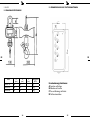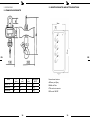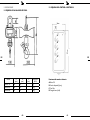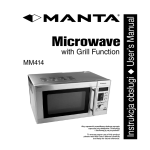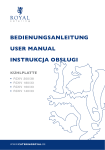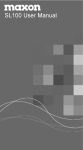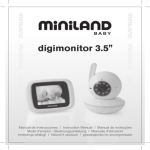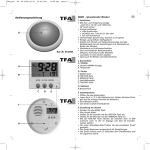Download bedienungsanleitung instrukcja user's guide manuel d´utilisation
Transcript
BEDIENUNGSANLEITUNG KRANWAAGE INSTRUKCJA WAGA HAKOWA USER’S GUIDE ELECTRONIC CRANE SCALE MANUEL D´UTILISATION BALANCES À GRUE MANUAL D‘INSTRUCCIONES BALANZAS DE GRÚA DE | PL | EN | FR | ES SBS-KW- 1TE | 5/2K | 3/1K INHALT | TREŚĆ | CONTENT | CONTENU 4 BEDIENUNGSANLEITUNG KRANWAAGE 16 28 40 INSTRUKCJA WAGA HAKOWA 51 USER’S GUIDE ELECTRONIC CRANE SCALE MANUEL D´UTILISATION BALANCES À GRUE MANUAL D‘INSTRUCCIONES BALANZAS DE GRÚA DE | PL | EN | FR | ES SBS-KW- 1TE | 5/2K | 3/1K 3 BEDIENUNGSANLEITUNG KRANWAAGE 1. EINFÜHRUNG Die direkte optisch-elektronische Kranwaage aus der Steinberg System Serie wurde aus sicherer und zuverlässiger Hardware und hoch entwickelter Software konzipiert. Sie hat eine Präzisions-Wägezelle, um Sicherheit zu gewährleisten und ein Hochgeschwindigkeits-A/D Wandlermodul, um Genauigkeit zu gewährleisten. Die Kranwaage hat eine 30 mm superhelle LED-Anzeige mit 5 Ziffern, mit welcher auch unter schlechten Sichtbedingungen gearbeitet werden kann. Ausgestattet mit einem einzigartigen intelligenten digitalen Filter mit Schwingungsdämpfung erfolgt das Ablesen schnell und stabil. Die Messung ist hoch präzise und ganz einfach. Gleichzeitig heben, wiegen und aufnehmen, elektronische Kranwaage aus der Steinberg Serie, ideal für Metallindustrie, Bau, Lager, Fabrik und Hafen. 2. PRODUKTEIGENSCHAFTEN 2.1 NIEDRIGER ENERGIEVERBRAUCH Die Waage läuft über 100 Stunden im Dauerbetrieb. Es gibt eine Schutzschaltung, um Schäden an der Batterie durch Überladung und Entladung zu vermeiden und so die Batterielebensdauer zu verlängern. 2.2 SPANNUNGSÜBERWACHUNG Die Waage zeigt die tatsächliche Spannung während des Startvorgangs, es ertönt ein Alarm, wenn die Batterie schwach ist, sowie Abschaltfunktionen. 2.3 ÜBERLASTUNGSSCHUTZ Wenn die Last 100% F.S. plus 100e des Endwerts überschreitet, wird der Anwender alarmiert, indem die Meldung ”-OUE-” angezeigt wird. Wenn die Last bei über 200% liegt, zeigt das Display “LOC-“ and und die Überlastung wird im System aufgezeichnet. 2.4 AUTOMATISCHES SPEICHERN UND ABFRAGEN Die Waage kann 60 Gewichtsaufzeichnungen automatisch für die Nutzerabfrage speichern. Ist der Speicher gelöscht, werden die alten Aufzeichnungen überschrieben. Wenn die Waage ausgeschaltet wird, gehen die Daten nicht verloren.”. DE 5 2.5 SOFTWAREKALIBRIERUNG Die Waage hat eine hoch entwickelte Software, die schnelle und einfache Kalibrierung ermöglicht. 2.6 AUTOMATISCHE TARA Die Waage wird automatisch tariert, wenn sie nach Laden eines Containers eingeschaltet wird. 2.7 ENERGIE SPAREN Nach 5 Minuten Inaktivität geht die Waage automatisch in den Stromsparmodus. Nach 30 Minuten wird sie automatisch abgeschaltet. 3. TECHNISCHE BESCHREIBUNG UND PARAMETER 3.1 TECHNISCHE BESCHREIBUNG Tabelle 1 DE Genauigkeitsklasse Display Manuelle Nullstellung/ Tarabereich Überlastungsalarm Stromversorgung OIML III Superhelle 30mm LED mit 5 Ziffern 100%F.S 100% F.S.+100e 6V/4Ah wiederaufladbare Bleisäurebatterie DC12V, 1000mA -10°C~ 70°C ≤90%relative Feuchtigkeit unter 20°C Betriebstemperatur Adapter Betriebstemperatur Betriebsfeuchtigkeit 6 3.2 TECHNISCHE PARAMETER Nennleistung, Auflösung, Teilung, maximale Kapazität, Mindestkapazität, Nullstellenbereich,Tara-Bereich, Nullverfolgungsbereich und Limit-Anzeige (Überlastungsalarm) sind in Tabelle 2 dargestellt: Tabelle 2 Rated capacity Resolution(Standard) Standard division (e) Hi-resolution division Max capacity Min capacity Zero range Tare range Zero tracking range Limit display 1000kg 1/2000 500g 200g 1000kg 20d ±60d Max ±0.5d Max+9d 3000 kg 1/3000 1kg 500g 3000kg 20d ±60d Max ±0.5d Max+9d 5000 kg 1/2500 2kg 1kg 5000kg 20d ±60d Max ±0.5d Max+9d Hinweis e=d=Standardunterteilung DE 3.3. FEHLERBEREICH Tabelle 3 Gewicht (beschrieben als e) Ausgangsprüfung 0≤m≤500e 500e<m≤2000e 2000e<m≤3000e ±0.5e ±1.0e ±1.5e Fehlerbereich Prüfung nach Reparatur ±1.0e ±2.0e ±3.0e 7 4. BEDIENUNG UND FUNKTIONEN 4.1 EINSCHALTEN Drehen Sie den mechanischen Schalter auf der Rückseite der Waage auf die ON (Ein) Position und drücken Sie ON/OFF [EIN/AUS] auf der Vorderseite. Das System geht mit den folgenden fünf Anzeigen in den Selbstprüfungmodus. Prüfen, Sie ob an dem Haken kein Gewicht hängt. DE 4.1.1 4.1.2 4.1.3 4.1.4 4.1.5 4.1.6 Zuerst wird die Versionsnummer der Software angezeigt. Z. B. UER 2.0 Das zweite Display zeigt die Anzeigesymbole, um zu prüfen, ob ein unvollstän diger Hub vorhanden ist und ob die Anzeigelampen angehen. Die dritte Anzeige ist die Kapazität. 1000 bedeutet, dass die max Kapazität 1000 kg ist. Die vierte Anzeige zeigt die Spannung. z. B. U6.3 bedeutet, dass die aktuelle Spannung bei 6,3 V liegt. Schließlich wird 0,0 angezeigt, das bedeutet die Waage ist bereit zum Wiegen Bitte verwenden Sie die Kranwaage (LED) nicht bei extrem starker Lichtein strahlung (wie direktem Sonneschein) und bitte vergewissern Sie sich, ob das Display klar ist, wenn Sie eingeschalten haben. 4.2 WIEGEN Wenn die Waage stabil ist, wird ”0.0”angezeigt und die entsprechende Anzeigelampe geht an. Danach ist die Waage bereit für den Wiegevorgang. (Hinweis: es wird empfohlen, die Waage 15 Minuten aufzuwärmen, bevor mit dem Wiegevorgang begonnen wird) Nach Anbringen der Last, zeigt die Waage innerhalb von 4-5 Sekunden das Gewicht und dann geht die Stabilitätsanzeige an. Hinweis: Die Waage alarmiert den Anwender durch Anzeige von “-OUE-” wenn die Ladung 100% F.S. plus 100e des Endwerts überschreitet. Wenn die Last den Endwert um 200 % überschreitet, wird das System automatisch blockiert und die Meldung “LOC-” wird angezeigt. Die Überladungsaufzeichnungen werden im System aufgezeichnet und beim Neustart wird “UP200” angezeigt. 8 4.3 NULLSTELLUNG Das Display der Waage zeigt den Wert „0“ nicht, wenn der Hacken nicht belastet ist, man muss die Taste [ZERO] oder die Taste [D] an der Fernbedienung drücken.” 4.4 SPEICHER UND ABFRAGE Drücken Sie die Taste [MEMORY/QUERY] oder die Taste [A] auf der Fernbedienung, die Daten werden in der Waage gespeichert. Drücken Sie die Taste [MEMORY/QUERY] oder die Taste [A] auf der Fernbedienung für vier Sekunden, es wird die Meldung „HIS“ angezeigt, drücken Sie die Taste [MEMORY/ QUERY] ein paar Mal, die gespeicherten Daten werden nacheinander angezeigt. Drücken Sie die Taste [MEMORY/QUERY] oder die Taste [A] auf der Fernbedienung für vier Sekunden, um den Abfragemodus zu verlassen.” 4.5 HALTEN UND LÖSCHEN Drücken Sie die Taste [HOLD/CLR] oder die Taste [B] auf der Fernbedienung. Die aktuellen Daten werden gehalten und dann fangen sie an zu blinken. Die Taste [HOLD/ CLR] oder die Taste [B] auf der Fernbedienung erneut drücken um die gehaltenen Daten freizugeben. Drücken Sie die Taste [HOLD/CLR] oder die Taste [B] auf der Fernbedienung für 4 Sekunden damit die Meldung „del“ angezeigt wird, wodurch die gespeicherten Daten gelöscht werden. 4.6 AUSSCHALTEN Wenn Sie fertig sind, drücken Sie 2 Sekunden lang die Taste [ON/OFF], um in den „AUS-Modus“ zu gelangen, dann wird ——OFF—— angezeigt. Trennen Sie das Gerät danach von der Stomversorung. Oder drücken Sie auf der Fernbedienung 3 Sekunden lang die Taste D, dann zeigt die Anzeige “-OFF-”. Bitte drehen Sie den mechanischen Schalter auf der Rückseite ab, wenn Sie die Kranwaage längere Zeit nicht verwenden. 4.7 TARA UND ÄNDERUNG DER EINHEITEN Drücken Sie die Taste [UNIT/TARE] oder die Taste [C] auf der Fernbedienung, es wird „0” angezeigt und die Tara-Kontrollleuchte geht an. Änderung der Einheit von „kg” auf „lb” mit Hilfe der Tasten auf dem Vorderpaneel: Drücken und halten Sie die Taste [UNIT/TARE] für 4 Sekunden, auf dem Display wird „Lo9” angezeigt, dann (halten sie die Taste [UNIT/TARE] weiterhin gedrückt) drücken Sie die Taste [MEMORY/QUERY], jetzt lassen Sie die Taste [UNIT/TARE] los, auf dem Display wird „Lb“ angezeigt, lassen sie die Taste [MEMORY/QUERY] los. 9 DE Änderung der Einheit von „lb” auf „kg” erfolgt auf dieselbe Weise, wie oben beschreiben. Änderung der Einheit von „kg” auf „lb” mit Hilfe der Tasten auf der Fernbedienung. Die Tasten C und A gleichzeitig drücken und für 4 Sekunden gedrückt halten. Das Display zeigt die Meldung „Lo9“ an. Die Tasten loslassen, das Display zeigt „Lb“ an. Die Kontrollleuchte geht bei „Lb“ an. Änderung der Einheit von „lb” auf „kg” erfolgt auf dieselbe Weise, wie oben beschreiben. DE 5. BATTERIE UND LADEN Wenn die Batterie leer ist, insbesondere wenn die Spannung unter 5.4V liegt, alarmiert die Waage den Nutzer durch Anzeige von „LB“. Die Batter muss jetzt aufgeladen werden. Wenn der Ladezustand unter 5.25 V liegt, geht die Waage in den Schlafmodus. Wieder wird U5.2 angezeigt und der Summer gibt Alarm. Dann muss die Waage geladen werden. Die Waage schaltet sich automatisch ab, wenn 20 Mal LB angezeigt wurde, ohne dass die Waage aufgeladen wird. Sie kann während dem Betrieb oder wenn sie ausgeschaltet ist, aufgeladen werden. Es dauert etwa 8 Stunden, bis die Batterie vollständig aufgeladen ist. Nach der vollständigen Aufladung, schaltet das Aufladen der Waage automatisch aus, die Spannung wird auf dem Display während des Einschaltens der Waage angezeigt.”. 6. VORSICHTSMASSNAHMEN Die Elektronische Kranwaage ist ein präzises Messinstrument, die Sicherheitsmaßnahmen sollten immer befolgt werden: 6.1 Überschreiten Sie nicht das maximale Gewicht 6.2 Vertikales Heben und Senken und Ziehen der Lasten ist verboten. 6.3 Bitte prüfen Sie, ob Schrauben, Bolzen oder Sicherungen lose sind, um Sicher heit und genaue Messung zu gewährleisten. 6.4 Vermeiden Sie die Anwendung bei starkem Regen. Bei der Anwendung im Au ßenbereich, sollte die Kranwaage bei Gewitter ausgeschaltet werden. 6.5 Beim Einsatz unter hohen Temperaturen, kaufen Sie bitte eine Hoch-Tempe ratur-Kranwaage. Die Entfernung zwischen Unterseite der Kranwaage und der angehängten Hitzequelle sollte über 1600mm betragen. Die Temperatur des zu wiegenden Artikels sollte nicht mehr als 180°C betragen und ständi ges Arbeiten bei hoher Temperatur ist verboten 10 6.6 6.7 Überladen Sie die Waage nicht, um eine Beschädigung des Sensors zu ver meiden. Wenn das Gewicht 120 % erreicht, gibt das System einen Alarmton ab. Bitte entfernen Sie das überschüssige Gewicht umgehend. Laden Sie die Batterie generell monatliche, auch wenn Sie das Gerät nicht verwenden, um Schäden an der Batterie durch Selbstentladung zu vermeiden. 7. FEHLERSUCHE Beschreibung Keine Reaktion nach dem Einschalten Ursache Batterie beschädigt Der Stecker an der Batterie lost sich Keine „0.0“ Anzeige ohne Zu kurze Aufwärmzeit Last nach dem Einschalten Automatische Abschaltung Schwache Spannung der nach dem Einschalten Batterie, Automatische Abschaltung bei 5.4V Fehler beim Laden Beschädigte Batterie Schlechter Kontakt zwischen Ladestecker und Dose, oder beschädigter Stecker/Dose Instabiles Gewicht Empfindliche oder schwache Wägezelle Wasser oder Feuchtigkeit in der Waage Ladelampe leuchtet nicht Beschädigter Adapter Kontakt des Adapters defekt 11 Lösung Batterie ersetzen Befestigen Sie den losen Stecker 15 Minuten Aufwärmzeit abwarten Bitte laden Sie die Batterie sofort Batterie ersetzen Ersetzen Sie den Ladestecker oder die Dose Wägezelle ersetzen Bitte lagern Sie die Waage an trockenem Ort Adapter ersetzen Prüfen Sie den Anschluss und versuchen Sie es erneut DE Ein- und Ausschalten nicht möglich Wiederholte Anzeige der Spannung DE ON/OFF Taste blockiert oder schlechter Kontakt Abfragetaste blockiert oder Kurzschluss Prüfen und ersetzen Sie die Taste Prüfen / ersetzen Sie die Taste 8. KALIBRIERUNG Versuchen Sie nicht ohne Standardgewicht zu kalibrieren. 1) Die Waage einschalten nach dem Anzeigen der Meldung “0.000” drücken Sie [ON/ OFF] und [QUERY] bis zum Moment, in dem auf dem Display „------“ angezeigt wird, die Tasten lassen und auf dem Display, wird die Meldung „SYS“ angezeigt. 2) Drücken Sie [QUERY], auf dem Display wird „CAL-1” angezeigt. 3) Drücken Sie [ON/OFF], auf dem Display wird Ladefähigkeit angezeigt. Man kann den Wert des Mustergewichtes einführen in dem man die Taste [QUERY] und [ON/ OFF] auf folgende Weise drückt: drücken Sie [QUERY] um die blinkende Zahl um 1 zu erhöhen (rotierend von 0 bis 9). Drücken Sie die Taste [ON/OFF] um die blinkende Zahl nach links zu bewegen (z. B. wenn das Mustergewicht 3000kg ist, soll man 03000 eingeben). 4) Nach der Einstellung des Gewichtwerts soll man [ON/OFF] für 3 Sekunden drücken, auf dem Display wird „C1” angezeigt, man soll das Mustergewicht anhängen, nach der Stabilisierung und Einschalten der Kontrollleuchte soll man [QUERY] drücken, dann werden Zahlen angezeigt, diese sind randomisiert. Die nächsten Zahlen werden das Mustergewicht anzeigen. Die Kalibrierung wurde abgeschlossen EINSTELLUNG DES SYSTEMS Die Waage einschalten nach dem Anzeigen der Meldung “0.000” drücken Sie [ON/ OFF] und [QUERY] bis zum Moment, in dem auf dem Display „------“ angezeigt wird, die Tasten loslassen und auf dem Display, wird die Meldung „SYS“ angezeigt. Drücken Sie auf [QUERY] dann wird „SCALE“ angezeigt, drücken Sie [ON/OFF], dann wird „00000“ angezeigt, jetzt können Sie die Kapazität einstellen. Drücken Sie die Taste [QUERY] um die blinkende Zahl um eins zu erhöhen (rotierend von 0 bis 9) und drücken Sie die Taste [ON/OFF] um die blinkende Zahl nach links zu bewegen (z. B. wenn die Kapazität 3000 kg ist, geben Sie 03000), dann drücken Sie drei Sekunden lang [ON/ OFF] bis „SCALE“ angezeigt wird, damit wird die Kapazität bestätigt. Drücken Sie [QUERY], darauf hin wird „DEC“ angezeigt, drücken Sie [ON/OFF] dann wird „00000“ angezeigt, drücken Sie [QUERY] um den Radixpunkt nach links zu bewegen. Dann drücken Sie [ON/OFF], um auszuwählen, daraufhin wird „DEC“ angezeigt (ist die Teilung z. B. 0.5kg, wählen Sie 0000.0; ist die Teilung 1kg, wählen Sie 00000). Drücken Sie die Abfragetaste [QUERY] dann wird „PL-DE“ angezeigt, drücken Sie [ON/ OFF] dann wird „N1“ angezeigt, Drücken Sie die Abfragetaste [QUERY] UM „N1“oder „N2“ zu wählen (N1 Teilung der Einheit von 1 bis 9, N2 Teilung 10 bis 19), dann drücken Sie [ON/OFF], um das Menü zu beenden, „PL-DE“ wird angezeigt. Drücken Sie die Abfragetaste [QUERY] dann wird „CLASS“ angezeigt, drücken Sie [ON/OFF] dann wird „1“ angezeigt, Drücken Sie die Abfragetaste [QUERY] um „1“ „2“ „5“ auszuwählen, dann drücken Sie [ON/OFF], um das Menü zu beenden, „CLASS“ wird angezeigt. Dann können Sie das Gerät ausschalten oder verwenden. WENN SIE DAS SYSTEM EINSTELLEN WOLLEN, FÜHREN SIE ERST DIE EINSTELLUNG, DANN DIE KALIBRIERUNG DURCH. Falls es nötig ist eine Art oder zwei Arten der Daten einzuführen, oder wenn Sie das System verlassen wollen, drücken Sie [ON/OFF] bis zu dem Moment, in dem das Display „End“ anzeigt und die Waage zurück zum Wiegemodus kommt. Falls die Kalibrierung nötig ist, soll man [QUERY] drücken und auf dem Display wird „CAL“ angezeigt. Die nächsten Schritte soll man gemäß der Beschreibung zur Kalibrierung ausführen.” 12 13 DE 9. MASSE 9.1 KRANWAAGE ZEICHNUNG 9.2. FERNBEDIENUNG UND TASTENFUNKTIONEN 36mm 36mm A CC 85mm B B D D DE Modell SBS-KW-1TE SBS-KW-3/1K SBS-KW-5/2K A (mm) 265 450 450 B (mm) 85 95 95 C (mm) 35 55 55 14 Nettogewicht (N.W.) 5kg 11 kg 13 kg DE Fernebedienungsfunktionen: A. Speicher und Anfrage B. Behalten und Löschen C. Tara und Änderung der Einheit D. Null ein-/ausschalten 15 INSTRUKCJA WAGA HAKOWA BALANCES À GRUE 1. WPROWADZENIE Wagi dźwigniowe firmy Steinberg Systems zbudowane są z niezawodnych podzespołów sprzętowych oraz zaawansowanego oprogramowania. Urządzenie posiada wysoce precyzyjne ogniwo obciążnikowe, aby zapewnić bezpieczeństwo oraz wysoką szybkość działania modułu konwersji A/D aby zagwarantować dokładność. Waga dźwigniowa posiada 5 cyfrowy, super jasny wyświetlacz LED o rozmiarze 30 mm. Dzięki niemu możliwa jest praca urządzenia w ciemności. Dzięki unikalnemu i inteligentnemu filtrowi cyfrowemu z funkcją anty-wstrząsową i anty-wibracyjną, odczyt wagi jest zawsze szybki i stabilny. Pomiar jest dokładny i bardzo prosty. Możliwe jest jednoczesne podnoszenie, ważenie oraz zapis. Elektroniczne wagi dźwigniowe firmy Steinberg Systems są idealnymi produktami do zastosowań w metalurgii, konstrukcji, hurtowni, fabryce, dokach oraz magazynach. 2. CECHY PRODUKTU 2.1 NISKI POBÓR PRĄDU Waga może obsłużyć ciągłą pracę przez ponad 100 godzin. Posiada funkcje zabezpieczenia obwodu, pozwalającą na uniknięcie uszkodzenia akumulatora, wynikającego z przeładowania, a co za tym idzie – pozwala na wydłużenie żywotności akumulatora. 2.2 MONITOR NAPIĘCIA Waga pokazuje rzeczywiste napięcie podczas rozruchu urządzenia oraz wyposażona jest w funkcje wyłączające oraz informujące o niskim stanie mocy akumulatora. 2.3 OCHRONA PRZED PRZECIĄŻENIEM Gdy ładunek przekracza 100% F.S. plus 100e, użytkownik zostanie poinformowany o przeciążeniu komunikatem “-OUE-„. Gdy ładunek przekracza 200% naturalnej wielkości, waga wyświetli komunikat “LOC-“ oraz zanotuje wpis o przeciążeniu w systemie. PL 2.4 ZAPIS AUTOMATYCZNY ORAZ FUNKCJA KWERENDY (ZAPYTANIA) Urządzenie może przechowywać automatycznie 60 wpisów ważenia, umożliwiających użytkownikowi ich przeszukiwanie zgodnie z zadanymi parametrami wyszukiwania. Gdy pamięć jest pełna, urządzenie wymazuje rekordy z pamięci i zapisuje nowe wyniki ważenia. W momencie wyłączenia wagi dane nie są tracone. 17 PL 2.5 KALIBRACJA OPROGRAMOWANIA Waga wyposażona jest w zaawansowane oprogramowanie, pozwalające na szybką i wygodną kalibrację. 2.6 AUTOMATYCZNE TAROWANIE Jeżeli załadowany jest jakikolwiek kontener, waga przeprowadzi automatyczne tarowanie, gdy urządzenie zostanie włączone. 2.7 OSZCZĘDZANIE ENERGII Urządzenie przechodzi automatycznie w stan oszczędzania energii po 5 minutach bezczynności. Gdy waga nie będzie używana przez 30 minut, nastąpi jej automatyczne wyłączenie. 3. SPECYFIKACJA TECHNICZNA I PARAMETRY 3.1 GŁÓWNE DANE TECHNICZNE PL Tabela 1 Klasa dokładności Wyświetlacz Ręczny zakres zero/tara Alarm informujący o przeciążeniu Zasilanie Adapter napięcia Temperatura robocza Wilgotność robocza OIML III Super jasny, 5-cyfrowy wyświetlacz LED o rozmiarze 30mm 100%F.S 100% F.S.+100e 6V/4Ah akumulator kwasowy DC12V, 1000mA -10°C~ 70°C ≤90%RH gdy temperatura robocza jest niższa niż 20°C 18 3.2 PARAMETRY TECHNICZNE Wydajność znamionowa, rozdzielczość, podziałka, maksymalna wydajność, minimalna wydajność, zakres zerowania, zakres tarowania, zakres śledzenia zerowania oraz wyświetlanie ograniczenia (alarm informujący o przeciążeniu) ukazane są w tabeli nr 2: Tabela 2 Wydajność znamionowa Rozdzielczość (standardowa) Standardowa podziałka (e) Podziałka wysokiej rozdzielczości Wydajność maksymalna Wydajność minimalna Zakres zerowania Zakres tarowania Zakres śledzenia zerowania Wyświetlacz ograniczenia 1000kg 1/2000 500g 200g 1000kg 20d ±60d Max ±0.5d Max+9d 3000 kg 1/3000 1kg 500g 3000kg 20d ±60d Max ±0.5d Max+9d 5000 kg 1/2500 2kg 1kg 5000kg 20d ±60d Max ±0.5d Max+9d Uwaga! e=d=standardowa podziałka PL 3.3. ZAKRES BŁĘDU Tabela 3 ciężar (opisany jako e) Zakres błędu Inspekcja wychodząca Inspekcja po naprawie 0≤m≤500e 500e<m≤2000e 2000e<m≤3000e ±0.5e ±1.0e ±1.5e ±1.0e ±2.0e ±3.0e 19 4. OBSŁUGA I FUNKCJE 4.1 WŁĄCZANIE Sprawdzić czy na haku nie ma zawieszonych żadnych ciężarów. Przekręcić przełącznik mechaniczny z tyłu wagi w położenie ON i nacisnąć przycisk [ON/OFF] na przednim panelu. System uruchomi tryb auto-inspekcji z pięcioma następującymi ekranami. PL 4.1.1 4.1.2 4.1.3 4.1.4 4.1.5 4.1.6 Pierwszy ekran ukazuje numer wersji oprogramowania. Np. UER 2.0 Drugi ekran dotyczy symboli wskaźnikowych, pozwalając sprawdzić, czy występuje niekompletne uderzenie i czy podświetlanie wskaźników jest włączone. Trzeci ekran ukazuje wydajność. Na przykład liczba 1000 oznacza, że maksymalna wydajność wynosi 1000 kg. Czwarty ekran przedstawia napięcie. Np. U6.3 oznacza, że napięcie prądu wynosi 6,3V. Na końcu pojawia się komunikat 0.0., który oznacza, że urządzenie jest gotowe do działania. Prosimy nie używać wagi dźwigniowej (LED) w warunkach wysokie go naświetlenia (np. w warunkach bezpośredniego narażenia na działanie promieni słonecznych) oraz prosimy upewnić się czy wyświetlacz jest czysty podczas uruchamiania sprzętu. 4.2 WAŻENIE Gdy waga będzie gotowa do pracy, pojawi się komunikat “0.0” a kontrolka gotowości zaświeci się. Następnie, waga będzie gotowa do rozpoczęcia procesu ważenia. (Uwaga: zalecane jest, aby pozwolić na około 15-minutowe nagrzanie wagi przed rozpoczęciem ważenia) Umieścić ładunek. Po około 4-5 sekundach waga pokaże ciężar ładunku, a kontrolka zaświeci się. 4.3 ZEROWANIE Wyświetlacz wagi nie wyświetla “0” w momencie gdy hak nie jest obciążony, należy nacisnąć przycisk [ZERO] lub przycisk [D] na pilocie 4.4 PAMIĘĆ I KWERENDA Nacisnąć [MEMORY/QUERY] lub przycisk [A] na pilocie zdalnego sterowania, dane będą zapisane w wadze. Nacisnąć [MEMORY/QUERY] lub przycisk [A] na pilocie zdalnego sterowania przez cztery sekundy, pojawi się napis “his”, naciskać przycisk [MEMORY/QUERY] raz za razem a zapisane dane będą kolejno wyświetlane jedne po drugich. Nacisnąć przycisk [MEMORY/QUERY], albo przycisk [A] na pilocie zdalnego sterowania przez cztery sekundy, spowoduje to wyjście z trybu kwerendy 4.5 HOLD AND CLEAR (ZATRZYMANIE ORAZ KASOWANIE) Nacisnąć przycisk [HOLD/CLR] lub przycisk [B] na pilocie zdalnego sterowania a aktualne dane zostaną zablokowane a następnie zaczną migotać. Nacisnąć ponownie przycisk [HOLD/CLR] lub przycisk [B] na pilocie zdalnego sterowania aby zwolnić zablokowane dane. Nacisnąć przycisk [HOLD/CLR] lub przycisk [B] na pilocie zdalnego sterowania przez cztery sekundy aby wyświetlić „del” co spowoduje skasowanie zapisanych danych.” 4.6 WYŁĄCZENIE Po zakończeniu pracy, należy nacisnąć i przytrzymać przez 2 sekundy przycisk [ON/ OFF] aby wejść do trybu wyłączenia urządzenia. Urządzenie wyświetli komunikat —— OFF——. Po zwolnieniu klawisza, zasilanie zostanie odłączone. Można także nacisnąć przycisk D na pilocie, przytrzymać go przez 3 sekundy, a następnie zwolnić aby odłączyć zasilanie. Wyświetlacz wagi wyświetli komunikat „-OFF-“. Należy wyłączyć przełącznik mechaniczny w tylnej części wagi, jeżeli urządzenie nie będzie używane przez dłuższy okres czasu. Uwaga:Waga poinformuje użytkownika komunikatem „-OUE-„ gdy ładunek przekroczy 100% F.S. plus 100e. Gdy ładunek przekroczy 200% F.S. (naturalna wielkość), nastąpi automatyczna blokada systemu, a wyświetlacz pokaże komunikat “LOC-“. Rejestr o przeciążeniu zostanie zanotowany w systemie, a po ponownym uruchomieniu pojawi się komunikat „UP200”. 4.7 TARA I ZMIANA JEDNOSTEK Nacisnąć przycisk [UNIT/TARE] lub przycisk [C] na pilocie zdalnego sterowania, wyświetli się „0” a lampka kontrolna tary zaświeci się. Zmiana jednostek z „kg” na „lb” przy użyciu przycisków na panelu przednim: Nacisnąć przycisk [UNIT/TARE] przez cztery sekundy, na wyświetlaczu pojawi się „Lo9”, następnie (trzymając przycisk [UNIT/TARE] cały czas wciśnięty) należy wcisnąć przycisk [MEMORY/QUERY], teraz należy zwolnić przycisk [UNIT/TARE], na wyświetlaczu pojawi się „Lb” i zwolnić przycisk [MEMORY/QUERY]. Lampka kontrolna przy „Lb” zaświeci się. 20 21 PL Zmiany jednostek z „lb” na „kg” dokonuje się w ten sam sposób opisany powyżej. Zmiana jednostek z „kg” na „lb” przy użyciu przycisków pilocie zdalnego sterowania: Przycisnąć jednocześnie przyciski C oraz A przez 4 sekundy.Wyświetlacz pokaże „Lo9”. Zwolnić przyciski, wyświetlacz pokaże „Lb”. Lampka kontrolna przy „Lb” zaświeci się. Zmiany jednostek z „lb” na „kg” dokonuje się w ten sam sposób opisany powyżej. PL 6.7 Baterię należy ładować generalnie co miesiąc, nawet jeśli urządzenie nie było używane aby uniknąć uszkodzenia urządzenia przez samoczynne rozładowanie akumulatora. 7. OCENA NAJCZĘSTSZYCH BŁĘDÓW 5. AKUMULATOR I ŁADOWANIE Kiedy poziom energii akumulatora jest niski, a w szczególności gdy napięcie spada poniżej 5,4 V, waga wysyła komunikat alarmowy o treści „LB”. Należy wtedy naładować wagę. Gdy poziom energii akumulatora jest mniejszy niż 5,25 V, waga przechodzi w tryb uśpienia. Urządzenie będzie wyświetlać komunikat U5.2, a brzęczyk uaktywni się. Następnie konieczne będzie naładowanie wagi. Urządzenie wyłączy się automatycznie po 20 razowym wyświetleniu komunikatu „LB” jeżeli waga nie zostanie naładowana. Ładowanie wagi jest możliwe niezależnie od tego czy jest ona wyłączona czy też w trakcie pracy. Pełne ładowanie baterii trwa około 8 godzin. Po całkowitym naładowaniu waga automatycznie wyłączy ładowanie a napięcie będzie wyświetlane na wyświetlaczu podczas włączenia wagi. Opis Ocena Brak reakcji urządzenia po Uszkodzony akumulator włączeniu Wtyczka akumulatora poluzowała się Przy braku ładunku nie Zbyt krótki czas “nagrzepojawia się „0.0“ wania” po włączeniu 6. ŚRODKI OSTROŻNOŚCI Elektroniczna waga dźwigniowa jest precyzyjnym przyrządem pomiarowym. Należy zawsze przestrzegać środków bezpieczeństwa, włączając w to: 6.1 Nie przekraczać maksymalnej wydajności urządzenia 6.2 Pionowe podnoszenie i opuszczanie towarów oraz ich ciągnięcie są zabronione. 6.3 Należy sprawdzić, czy śruby, sworzeń oraz pierścień sprężynujący zabezpieczający nie są poluzowane lub rozłączone przed upewnieniem się, że możliwe jest zapewnienie bezpieczeństwa oraz dokładnego pomiaru. 6.4 Należy unikać intensywnego i długotrwałego narażenia na działanie de szczu. Gdy sprzęt używany jest poza zabudowaniami, należy wyłączyć wagę gdy nadejdzie burza. 6.5 W razie pracy w warunkach wysokiej temperatury, należy zakupić wagę dźwigniową dostosowaną do pracy w wysokich temperaturach. Odległość pomiędzy spodem wagi, a źródłem ciepła winna być większa niż 1 600 mm. Temperatura dla ważonego artykułu nie powinna przekraczać 180°C a długotrwała praca w warunkach bardzo wysokiej temperatury jest zabroniona. 6.6 Nie należy przeciążać urządzenia i uważać aby nie uszkodzić czujnika. Gdy waga osiągnie wartość 120% F.S., system wyzwoli sygnał dźwiękowy. Należy natychmiast usunąć nadmiarowy ciężar. Błąd podczas ładowania 22 Automatyczne wyłącznie wagi po jej włączeniu Niestabilna wartość ciężaru Kontrolka ładowania nie świeci się Waga leży podczas użytkowania Ekstremalnie niski poziom energii w akumulatorze, automatyczne wyłączenie przy napięciu 5,4 V Uszkodzony akumulator Słaba styczność pomiędzy wtyczką ładowania oraz gniazdem lub uszkodzona wtyczka / uszkodzone gniazdo Czułe lub źle działające ogniwo obciążnikowe Woda lub wilgoć przedostały się do urządzenia Uszkodzony adapter Rozwiązanie Wymienić akumulator na nowy Zamocować poprawnie luźną wtyczkę Pozwolić wadze na „nagrzanie” przez około 15 minut Zawiesić wagę pionowo Należy natychmiast naładować baterię PL Wymienić akumulator Wymienić wtyk lub gniazdko Wymienić ogniwo obciążnikowe na nowe Umieścić urządzenie w suchym miejscu Wymienić adapter na nowy Uszkodzony styk adaptera Sprawdzić gniazdko i ponownie wetknąć wtyk 23 Błąd podczas włączenia lub wyłączania Powtórzyć wyświetlanie napięcia Zablokowany lub niekontaktujący przycisk ON/OFF Przycisk Query zablokował się lub nastąpiło zwarcie Sprawdzić i wymienić przycisk Sprawdzić i wymienić przycisk 8. KALIBRACJA Nie należy próbować kalibracji bez standardowego odważnika. PL 1) Włączyć wagę, po wyświetleniu “0.000” nacisnąć [ON/OFF] oraz [QUERY] do momentu w którym na wyświetlaczu pojawi się „------“, zwolnić przyciski i na wyświetlaczu pojawi się „SYS”. 2) Nacisnąć [QUERY], na wyświetlaczu pojawi się „CAL-1” 3) Nacisnąć [ON/OFF], na wyświetlaczu pojawi się ładowność, można wprowadzić wartość odważnika wzorcowego naciskając przycisk [QUERY] oraz [ON/OFF] w następujący sposób: nacisnąć przycisk [QUERY] aby zwiększyć migającą liczbę o jeden (obieg od 0 do 9) oraz nacisnąć przycisk [ON/OFF] aby przesunąć migającą liczbę w lewą stronę (np. jeśli odważnik wzorcowy ma 3000kg, należy ustawić 03000). 4) Po ustawieniu wartości odważnika wzorcowego, nacisnąć [ON/OFF] przez trzy sekundy, wyświetlacz pokaże „C1”, należy zawiesić odważnik wzorcowy, po ustabilizowaniu się i zapaleniu lampki kontrolnej stabilizacji ciężaru nacisnąć [QUERY] co spowoduje wyświetlanie się losowych liczb. Następnie liczby powinny wyświetlić wartość odważnika wzorcowego. Kalibracja została zakończona.” JEŻELI KONIECZNE JEST USTAWIENIE SYSTEMU, NALEŻY PRZEPROWADZIĆ KALIBRACJĘ PO ZMIANIE USTAWIEŃ SYSTEMU. USTAWIENIA SYSTEMU Włączyć wagę i gdy pojawi się komunikat “0.000” nacisnąć przycisk [ON/OFF] oraz [QUERY] do momentu aż pojawi się „------”.” Po zwolnieniu przycisku, wyświetlacz pokaże komunikat „SYS”. Nacisnąć przycisk [QUERY] i kiedy pojawi się komunikat „SCALE“, nacisnąć przycisk [ON/OFF]. Pojawi się komunikat „00000“. Teraz można wprowadzić ustawienie wydajności. Nacisnąć przycisk [QUERY] aby zwiększyć mrugającą liczbę o jeden (obieg od 0 do 9), a następnie nacisnąć przycisk [ON/OFF] aby przenieść mrugającą liczbę w lewo (np. jeżeli wydajność wynosi 3000kg, należy wprowadzić kombinację 03000), a następnie nacisnąć przycisk [ON/OFF]. Po trzech sekundach pojawi się komunikat „SCALE“, co oznacza, że wartość wydajności została zatwierdzona. Nacisnąć przycisk [QUERY] i kiedy pojawi się komunikat „DEC“, nacisnąć przycisk [ON/OFF]. Pojawi się komunikat „00000“. Nacisnąć przycisk [QUERY] aby przenieść kropkę pozycyjną w lewo. Następnie należy nacisnąć przycisk [ON/OFF] aby dokonać wyboru; następnie pojawi się komunikat „DEC“(np. gdy wartość podziałki wynosi 0,5kg, można wybrać 0000.0; jeżeli wartość podziałki wynosi 1kg, można wybrać 00000). Należy nacisnąć przycisk [QUERY], co spowoduje wyświetlenie komunikatu „PL-DE“, a następnie należy nacisnąć przycisk [ON/OFF], co spowoduje pojawienie się komunikatu „N1“. Nacisnąć przycisk [QUERY] celem wybrania „N1“ lub „N2“ (N1 oznacza podział od 1 do 9, a N2 od 10 do 19). Następnie należy nacisnąć przycisk [ON/OFF] aby wyjść z menu. Na wyświetlaczu pojawi się komunikat „PL - DE“. Nacisnąć przycisk [QUERY] i kiedy pojawi się komunikat „CLASS“, nacisnąć przycisk [ON/OFF]. Pojawi się komunikat „1“. Nacisnąć przycisk [QUERY] aby wybrać „1”, „2”, „5”, a następnie nacisnąć przycisk [ON/OFF] aby wyjść z menu. Ukaże się komunikat „CLASS“. Jeśli zachodzi potrzeba wprowadzenia jednego lub dwóch rodzajów danych, lub jeśli zachodzi potrzeba wyjścia z systemu, należy nacisnąć [ON/OFF] do momentu w którym wyświetlacz pokaże „End” a waga powróci do trybu ważenia. Jeżeli nie jest wymagana kalibracja, można wyłączyć wagę, a następnie włączyć ją ponownie aby rozpocząć korzystanie z urządzenia. Jeżeli konieczne jest przeprowadzenie kalibracji, należy nacisnąć przycisk [QUERY, co spowoduje wyświetlenie komunikatu „CAL“. Kolejne kroki należy wykonać zgodnie z opisem dotyczącym procedury kalibracji. 24 25 PL 9. WYMIARY 9.1 SCHEMAT WAGI DŹWIGNIOWEJ 9.2. SCHEMAT PILOTA ZDALNEGO STEROWANIA ORAZ FUNKCJI PRZYCISKÓW 36mm 36mm A A B C C D D PL 85mm85mm B Funkcje przycisków na pilocie zdalnego sterowania: Model SBS-KW-1TE SBS-KW-3/1K SBS-KW-5/2K A (mm) 265 450 450 B (mm) 85 95 95 C (mm) 35 55 55 26 Ciężar netto (N.W.) 5kg 11 kg 13 kg A. Pamięć i Kwerenda B. Zatrzymanie i Kasowanie C. Tara oraz zmiana jednostki D. Zerowanie oraz włączanie / wyłączanie 27 PL USER’S GUIDE ELECTRONIC CRANE SCALE 1. INTRODUCTION Steinberg Systems series of direct visual electronic crane scale are composed of safe and reliable hardware and advanced software. It has high precision load cell to ensure the safety and high speed A/D conversion module to guarantee the accuracy. The crane scale has 5 bits of 30mm super bright LED display that it is possible to work under dark light places. Equipped with unique intelligent digital filter with anti-shake, anti vibration, the reading of weight is rapid and stable. The measurement is of high precision and easy. Lifting, weighing and recording at one time, Steinberg Systems series of electronic crane scale are ideal products for metallurgy, construction, warehouse, factory, dock and storage. 2. PRODUCT FEATURES 2.1 LOW POWER CONSUMPTION The scale can support continuous working over 100hours. It has the protection circuit to avoid the battery damage from overcharge and over-discharge, and so as to prolong the battery life. 2.2 VOLTAGE MONITOR The scale shows the real voltage during start-up process and has the low battery alarm and power off functions. 2.3 OVERLOAD PROTECTION When the load exceeds 100% F.S. plus 100e of the full scale, it will alarm the user by displaying”-OUE-”. When the load is over 200% of the full scale, the scale will display “LOC-“ and save the overload record in the system. 2.4 AUTO-SAVE AND QUERY FUNCTION The scale can save 60 records of the weight automatically for user to query. It will clear the records when it is full in memory and records new weights. Data is not lost when power is off. EN 29 EN 2.5 SOFTWARE CALIBRATION The scale has the advanced software to support fast, rapid and convenient calibration. 2.6 AUTO TARE The scale will go through automatic tare after power on if there is any container loaded. 2.7 POWER SAVING The scale will enter into power save mode after 5-minute inactivity. It will power off automatically after it’s inactive for 30minutes. 3. TECHNICAL SPECIFICATIONS AND PARAMETERS 3.1 MAIN SPECIFICATIONS Table 1 EN Accuracy Class Display Manual Zero/ tare range Overload alarm Power supply Adaptor Working temperature Working Humidity OIML III Super bright 5-digit 30mm LED 100%F.S 100% F.S.+100e 6V/4Ah rechargeable Lead-Acid battery DC12V, 1000mA -10°C~ 70°C ≤90%RH when under 20°C working temperature 30 3.2 TECHNICAL PARAMETERS Rated capacity, resolution, division, maximum capacity, minimum capacity, zero set range, tare range, zero tracking range and limit display (overload alarm) are shown in table 2: Table 2 Rated capacity Resolution(Standard) Standard division (e) Hi-resolution division Max capacity Min capacity Zero range Tare range Zero tracking range Limit display 1000kg 1/2000 500g 200g 1000kg 20d ±60d Max ±0.5d Max+9d 3000 kg 1/3000 1kg 500g 3000kg 20d ±60d Max ±0.5d Max+9d 5000 kg 1/2500 2kg 1kg 5000kg 20d ±60d Max ±0.5d Max+9d Note e=d=standard division EN 3.3. ERROR RANGE Table 3 weight (described as e) Outgoing inspection 0≤m≤500e 500e<m≤2000e 2000e<m≤3000e ±0.5e ±1.0e ±1.5e Error range Inspection after repair ±1.0e ±2.0e ±3.0e 31 4. OPERATIONS AND FUNCTIONS 4.1 POWER ON Check that the hook has no goods, turn the mechanical switch at the back of scale to the ON position and press button [ON/OFF] on the front panel.The system will enter into self-check mode with the following five displays. 4.1.1 The first display is the version number of the software. E.g. UER 2.0 4.1.2 The second display is all of the indicating symbols to check whether there is incomplete stroke and whether indicator lamps can light on. 4.1.3 The third display is capacity. For example, 1000 means the max capacity is 1000kg. 4.1.4 The fourth display is the voltage display. E.g. U6.3 means that the current voltage is 6.3V. 4.1.5 Finally, it displays 0.0 and ready for weighing. 4.1.6 Please do not use the crane scale (LED) under high luminance (like direct sunshine) and please confirm whether the display is clear when power on. EN 4.2 WEIGHING OPERATION When the scale gets steady, it will display ”0.0” and the stable indication lamp will light up. After that, the scale is ready for weighing operation.(Note: it is recommended to allow scale 15 minutes of warm-up time before starting weighing operation) Put the load, the scale will display the weight value after 4-5 seconds and the stable lamp will light up. 4.3 ZERO The weight window does not display “0” when unloaded, please press key [ZERO] or Or Press button [D] on the remote. 4.4 MEMORY AND QUERY Press [MEMORY/QUERY] or button [A] on the remote, the data stored in the scale. Press [MEMORY/QUERY] or button [A] on the remote four seconds will display “his”, press [MEMORY/QUERY] one by one could display Historical data one by one. Press [MEMORY/QUERY],button [A] on the remote or static loading four seconds will exit query state. 4.5 HOLD AND CLEAR Press [HOLD/CLR] or button [B] on the remote, current data will be lock. Then the data flicker, press [HOLD/CLR] or button [B] on the remote again, it will release locked data. Press [HOLD/CLR] or button [B] on the remote for four seconds, it will display “del” and historical data will be delete 4.6 POWER OFF When you finish operation, push button [ON/OFF] for 2 seconds to enter into power off mode by displaying ——OFF——. Cut off power supply after you loosen the key. Or Press button D on the remote over 3 seconds and loosen it to power off when the scale displays “-OFF-”. Please turn off the mechanical switch on the back if you do not use the crane scale for a long time. Note:The scale will alarm the user by displaying “-OUE-” when the load exceeds 100% F.S plus 100e. Once the load exceeds 200% F.S, the system will lock automatically and display “LOC-”. It will save the overload record in system and display “UP200” when restart. 4.7 TARE AND UNIT CONVERSION Press [UNIT/TARE] or button [C] on the remote, it will display “0” and tare indication lamp will light up. Changing the unit from “kg” to “lb” by using front panel buttons: Press [UNIT/TARE] for four seconds, it will display “Lo9” first and then (without releasing button [UNIT/TARE]) press button [MEMORY/QUERY]. Now release the button [UNIT/TARE] ] and display will show “Lb”, and then release [MEMORY/QUERY] button. The indication lamp “lb” will light up. Changing the unit from “lb” to “kg” is realized in the same way described above. Changing the unit from “kg” to “lb” by using the buttons on the remote control: Press the buttons C and A simultaneously for four seconds. Display will show “Lo9”. Release both buttons, display will show “Lb”. The indication lamp “lb” will light up. Changing the unit from “lb” to “kg” is realized in the same way described above. 32 33 EN 5. BATTERY AND CHARGING When there is low power in the battery, specifically when the voltage is less than 5.4V, the scale will alarm by displaying LB. The scale need to be charged now. When the battery is less than 5.25V, the scale will go into sleeping mode. It will repeat displaying U5.2 and the buzzer will give out alarm sound instantly. Then the scale must be charged. The scale will power off automatically after displaying LB for 20 times without charging. It can be charged no matter the scale is switched off or during working. It takes around 8 hours to fully charge the battery. After a full charge the scale will automatically stop charging and voltage will be displayed when turn on the scale. EN 6. PRECAUTIONS Electronic crane scale is precise measuring instrument, safety precautions should be always followed including the following: 6.1 Do not exceed the maximum weight capacity 6.2 Lift and descend goods vertically and dragging goods is forbidden. 6.3 Please check whether the screws, bolt and circlip are loosened or disengaged before use to ensure safety and accurate measurement 6.4 Avoid any intensive impact and long rain catching. When using outdoor, please turn off the crane scale if there is a thunder. 6.5 When working under high temperature, please buy high-temperature crane scale. The distance between the bottom of crane scale and the hanged heating source should be more than 1600mm. The temperature for weighing article should not be higher than 180°C and long time working under high temperature is forbidden 6.6 Do not overload to avoid the damage of sensor. When the weight reaches 120%F.S, the system will give alarm sound. Please remove the overload weight immediately. 34 6.7 Charge battery generally per month even when not in use to avoid battery damage caused by self-discharge. 7. SIMPLE FAULTY JUDGE Description No react after power on Judgment Dead battery The plug on battery get loose It is not“0.0“ without load Short warm-up time after power on The scale is lying on group when using Power off automatically Extremely low voltage after power on battery, Auto-power off voltage 5.4V Failure in charging Damaged battery Poor contact between the charging plug and socket ,or damaged plug/socket Unstable weight value Sensitive load cell or bad load cell Water inside scale or damp scale Charging lamp not light up damaged adaptor contact defective of the adaptor 35 Solution Replace a new battery Fix the loosen plug Warm-up for 15 minutes Please hang up the scale vertically Please charge the battery immediately Replace the battery replace the charging plug or socket replace a new load cell Please stock the scale in a dry place replace a new adaptor check the socket and replug in EN Fail in power on or off Repeat displaying the voltage ON/OFF button stuck or bad contact Query button stuck or get short circuit check and replace the button check and replace the button 8. CALIBRATION Please don’t attempt to calibration without standard weight. EN 1) Turn on crane scale after display „0.000“ press [ON/OFF] and [QUERY] until display „------“ loosen your hand it will display „SYS“. 2) Press [QUERY] it will display “CAL-1”. 3) Press [ON/OFF] will display capacity, you can input the poise weight by pushing button [QUERY] and [ON/OFF] as follows: push button [QUERY] to increase the flashing number by one (circulate from 0 to 9) and push button [ON/OFF] to move the flashing number toward left circular (e.g. if the poise weight is 3000kg, please input 03000). 4) After poise setting, you can press [on/off] for three seconds and it will display“C1“, suspend the poise, after the light of steady lamp is on, press [QUERY], the numbers is randomized. After the numbers steady it will display the weight of poise. Now the calibration is finished IF YOU NEED SETTING OF SYSTEM, PLEASE AFTER SETTING OF SYSTEM THEN DO CALIBRATION. 36 SETTING OF SYSTEM Turn on crane scale after display „0.000“ press [ON/OFF] and [QUERY] until display „------“ loosen your hand it will display „SYS“. Press [QUERY] when it display „SCALE“ press [ON/OFF] will display „00000“ now has enter into setting of capacity. Push button [QUERY] to increase the flashing number by one (circulate from 0 to 9) and push button [ON/OFF] to move the flashing number toward left circular (e.g. if capacity is 3000kg, you input 03000), then press [ON/OFF] three seconds will display „SCALE“, it means the capacity is confirm. Press [QUERY] it will display „DEC“, press [ON/OFF] will display „00000“, Press [QUERY] to move the radix point toward left. Then press [ON/OFF] to choose, it will display „DEC“(e.g. if division is 0.5kg,you could choose 0000.0;if division is 1kg,you could choose 00000). Press [QUERY] it will display „PL-DE“, press [ON/OFF] will display „N1“,Press [QUERY] TO CHOOSE“N1“or „N2“(N1 means the division is the unit from 1 to 9, N2 means is decade from 10 to 19),then press [ON/OFF] to exit, it will display „PL - DE“. If you only want one or two data, you want quit on halfway, press [ON/OFF] until display “End” will back to weighing mode. Press [QUERY] it will display „CLASS“, press [ON/OFF] will display „1“,Press [QUERY] to CHOOSE „1“ „2“ „5“,then press [ON/ OFF] to exit, it will display „CLASS“. If you only want one or two data, you want quit on halfway, press [ON/OFF] until display “End” will back to weighing mode. If you don‘t need calibration now you could turn off scale, then turn on scale to use. If you need calibration Press [QUERY] it will display „CAL“. Next step same as up calibration. 37 EN 9. DIMENSIONS 9.1 CRANE SCALE SCHEMATIC 9.2. REMOTE SCHEMATIC AND BUTTON FUNCTIONS 36mm A D EN Model SBS-KW-1TE SBS-KW-3/1K SBS-KW-5/2K A (mm) 265 450 450 B (mm) 85 95 95 C (mm) 35 55 55 38 Net Weight (N.W.) 5kg 11 kg 13 kg 85mm C 85mm B EN Remote button functions A. Memory and Query B. Hold and Clear C. Tare and unit conversion D. Zero and ON/OFF 39 MANUEL D´UTILISATION BALANCES À GRUE BALANCES À GRUE 1. INTRODUCTION Les balances à grue électroniques Steinberg Systems sont fabriquées à partir de matériaux sûrs et fiables et disposent d’un logiciel à la pointe de la technologie. La haute précision du dynamomètre et la haute vitesse de conversion analogique/numérique garantissent la grande fiabilité de cette balance. Elle possède de plus un écran LED ultra éclairé à 5 chiffres de 30 mm permettant l’utilisation de la balance dans des lieux peu éclairés. Étant équipée d’un filtre digital anti-secousse et anti-vibration unique en son genre, la lecture du poids est rapide et stable. La mesure est très précise et facilement obtenue. Levée, pesée et enregistrement sont quasi simultanés, faisant de cette balance un outil idéal dans la metallurgie, le bâtiment, en entrepôt, usine ou activité portuaire. 2. PARTICULARITÉ DES PRODUITS 2.1 ALIMENTATION BASSE CONSOMMATION La balance peut être utilisée en continu pendant 100 heures. Sa protection contre toute surcharge ou décharge excessive prolonge sa durée de vie. 2.2 INDICATEUR D’ALIMENTATION La balance indique le niveau d’alimentation lors du démarrage, signale lorsque la batterie est faible et s’éteint seule lorsque celle-ci est trop basse. 2.3 PROTECTION ANTI SURCHARGE Lorsque le poids excède 120% du poids maximal de la plage de mesure, l’écran indique « -OUE-». « -LOC-» s’affiche lorsque le poids atteint 200% du poids maximal, la surcharge est alors enregistrée dans les données de l’appareil. 2.4 SAUVEGARDE AUTOMATIQUE ET FONCTION DE RECHERCHE La balance peut enregistrer automatiquement jusqu’à 30 données que l’utilisateur pourra ensuite rechercher. Elles seront effacées lorsque la mémoire sera pleine et que de nouvelles pesées seront effectuées. FR 41 FR 2.5 CALIBRAGE DU LOGICIEL La balance possède un logiciel conçu pour un calibrage simple et rapide. 2.6 TARE AUTOMATIQUE La balance tarera automatiquement lorsqu’elle est en marche si aucun contenant n’est posé dessus. 2.7 MISE EN VEILLE La balance se met automatiquement en veille après 5 minutes d’inactivité. Elle s’éteindra automatiquement après 30 minutes d’inactivité. 3. SPÉCIFICITÉS TECHNIQUES ET PARAMÈTRES 3.1 PRINCIPALES CARACTÉRISTIQUES Tableau 1 FR Classe de précision Écran Mise à zéro manuelle/ étendue de la tare Alerte de surcharge Alimentation Adaptateur Plage de température de fonctionnement Plage d’humidité de fonctionnement OIML III Ultra brillant, 5 chiffres 30mm DEL 100% de l’étendue de pesée max. 100% de l’étendue de pesée max. + 100e 6V/4Ah, piles acides plomb rechargeables DC12V, 1000mA -10°C~ 70°C ≤90% humidité relative dans conditions de température < 20°C 42 3.2 PARAMÈTRES TECHNIQUES Capacité nominale, résolution, division, capacité maximale, capacité minimale, plage de réglage du zéro, plage de la tare, plage de recherche du zéro, alerte de surcharge sont dans le tableau 2 : Tableau 2 Capacité nominale Résolution(Standard) Division standard (e) Division haute résolution Capacité max. Capacité min. Plage du zéro Plage de la tare Plage de recherche du zéro Alerte de surcharge 1000kg 1/2000 500g 200g 1000kg 20d ±60d Max ±0.5d Max+9d 3000 kg 1/3000 1kg 500g 3000kg 20d ±60d Max ±0.5d Max+9d 5000 kg 1/2500 2kg 1kg 5000kg 20d ±60d Max ±0.5d Max+9d Remarque: e=d= division standard FR 3.3. PLAGE D’ERREUR Tableau 3 Poids (décrit comme e) Contrôle sortant 0≤m≤500e 500e<m≤2000e 2000e<m≤3000e ±0.5e ±1.0e ±1.5e Plage d’erreur Contrôle après réparation ±1.0e ±2.0e ±3.0e 43 4. OPÉRATIONS ET FONCTIONS 4.1 MISE EN MARCHE Appuyez sur On sur l’interrupteur situé au dos de l’appareil et pressez le bouton ON/ OFF sur le devant. Le système interne commence alors son auto-vérification. 4.1.1 4.1.2 4.1.3 4.1.4 4.1.5 4.1.6 FR Le premier écran est le numéro de version du logiciel. Par exemple: UER 2.0 Le second écran correspond aux symboles pour vérifier que tout est complet et que le signal peut s’allumer. Le troisième écran indique la capacité. Ainsi 1000 signifie que la capacité max. est 1000 kg. Le quatrième écran indique la tension. Ainsi U6.3 signifie que la tension est de 6,3V. Après les vérifications, 0.0 s’affiche, la balance est prête à être utilisée. N’utilisez pas la balance avec une lumière très forte de type soleil direct et assurez-vous que l’écran est éclairé lorsque la balance est en marche. 4.2 PESÉE Lorsque la balance est prête à être utilisée, 0.0 s’affiche et le signal s’allume. (Remarque: il est recommandé de laisser la balance en marche 15 minutes avant de l’utiliser.) Mettre la charge à peser, le poids s’affiche après environ 4 ou 5 secondes et le signal s’allume. Remarque: Lorsque le poids excède 120% du poids maximal de la plage de mesure, l’écran indique « -OUE-». « -LOC-» s’affiche lorsque le poids atteint 200% du poids maximal, le système se verrouille alors automatiquement. La surcharge est enregistrée dans les données de l’appareil et « UP 200 » s’affiche lorsque la balance est remise en marche. 4.3 ZÉRO/TARE La balance se met automatiquement à zéro lorsqu’elle est mise en marche. Si un récipient est déjà suspendu à la balance lorsque vous la mettez en marche, la tare sera effectuée mais le signal de tare ne s’allumera pas. La tare/mise à zéro peut aussi être effectuée manuellement en appuyant sur le bouton Zéro/Tare sur le panneau de contrôle ou sur le bouton C de la télécommande. Le signal de tare deviendra alors rouge pour indiquer que la tare a été effectuée et que la balance est prête à effectuer la pesée. 44 4.4 RECHERCHE Appuyez sur le bouton Query sur le panneau de contrôle ou sur le bouton B de la télécommande pour débuter le mode recherche. La balance peut enregistrer automatiquement jusqu’à 30 données que l’utilisateur pourra ensuite rechercher. Elles seront effacées lorsque la mémoire sera pleine et que de nouvelles pesées seront effectuées. La dernière pesée s’affiche lorsqu’on appuie sur « HIS ». Chaque enregistrement comprend deux pages, la première indique de quel enregistrement il s’agit (5 signifie ainsi que c’est le 5e enregistrement) et la deuxième page indique le poids. Chaque page reste affichée 1 seconde et passe à la suivante jusqu’à atteindre le premier enregistrement. Appuyez sur Query ou le bouton B de la télécommande pendant 3 secondes et « HIS » s’affichera pour indiquer que vous n’êtes plus en mode recherche. 4.5 HOLD Appuyez sur le bouton Hold sur le panneau de contrôle ou le bouton D de la télécommande pour débuter le mode maintien des données. La donnée alors affichée sera maintenue à l’écran et le signal en haut à gauche s’allume. Appuyez à nouveau pour quitter le mode Hold. 4.6 ARRÊT Lorsque vous avez terminé vos opérations de pesée, appuyez sur le bouton [ON/OFF] pendant 2 secondes, ——OFF—— s’affiche alors : la mise à l’arrêt s’effectue lorsque vous arrêtez d’appuyer sur la touche. De la même manière, vous pouvez aussi appuyer sur le bouton A de la télécommande pendant 3 secondes. Rappuyez à nouveau sur l’interrupteur au dos de l’appareil si vous ne comptez pas l’utiliser pour une longue période. 4.7 TARE ET CHANGEMENT D‘UNITÉ DE MESURE Appuyer sur la touche [UNIT/TARE] ou la touche [C] de la télécommande, le symbole „0” doit apparaître et le voyant de contrôle de la fonction tarage s’allume. Changer l’unité de mesure de „kg” à „lb” à l’aide des touches situées sur la face avant du boîtier: Appuyer sur la touche [UNIT/TARE] pendant 4 secondes, sur l’écran, le signal „Lo9” apparaît. Ensuite (en maintenant la touche [UNIT/TARE] appuyée) appuyer sur la touche [MEMORY/QUERY], relâcher maintenant la touche [UNIT/TARE], le signal „Lb“ apparaît sur l’écran, relâcher la touche [MEMORY/QUERY]. Pour changer l’unité de mesure de „lb” à „kg”, répéter l’opération décrite ci-dessus. Changer l’unité de mesure de „kg” à „lb” à l’aide de la télécommande: Appuyer simultanément sur les touches C et A pendant 4 secondes. L’écran affiche 45 FR alors „Lo9“. Relâcher les touches, l’écran affiche „Lb”. Le voyant „Lb“ s’allume. Changer l‘unité de mesure de „lb” à „kg” répéter l’opération décrite ci-dessus. 5. PILES ET CHARGE Lorsque l’alimentation est faible, en particulier lorsque la tension est inférieure à 5,4V, LB s’affiche à l’écran. Cela signifie que vous devez mettre la balance à recharger. Lorsque l’on passe sous 5,25V, la balance se met en veille. U5.2 est répétitivement affiché et vous entendrez un signal sonore. Cela signifie que vous devez mettre la balance à recharger immédiatement. La balance s’éteint automatiquement après que LB ait été affiché 20 fois. Elle peut être mise à charger alors qu’elle est en fonctionnement ou à l’arrêt. La charge complète prend environ 8 heures. Le signal AC devient rouge lorsque la balance est en charge. Lorsqu’il est vert, cela signifie que la charge est finie. La tension des piles rechargées sera affichée alors que vous remettrez l’appareil en marche. FR 6. PRÉCAUTIONS La balance à grue électronique est un instrument de mesure précis, les instructions de sécurité doivent être toujours suivies: 6.1 N’excédez pas la charge maximale 6.2 N’utilisez pas la balance pour lever, traîner ou descendre des articles. 6.3 Vérifiez que les vis, boulons et circlips sont bien fixés avant d’utiliser la balan ce. Évitez tout choc contre l’appareil et toute exposition à la pluie. Si vous l’utilisez à l’extérieur, éteignez-la en cas d’orage. Equipez-vous d’une balance conçue pour travailler à haute température si vous souhaitez l’utiliser dans des conditions de température élevée. La distance entre le bas de l’appareil et une source de chaleur pesée doit être de plus de 1600mm. La température des objets pesés doit rester inférieure à 180°C et il est défendu de travailler sous des hautes températures 6.4 Evitez d´utiliser l´appareil en cas de précipitations importantes. Si vous utili- sez l´appareil à l´éxtérieur, veillez à l´éteindre en cas d´orage 6.5 Ne pas surcharger pour ne pas endommager l’appareil. Lorsque le poids atteint 120% du poids maximal, le système émet un signal d’alarme. Ôtez alors immédiatement la surcharge 7. SIMPLE FAULTY JUDGE Description Pas de réaction après la mise en marche Signification La batterie est à plat La connexion avec la batterie est mal fixée La balance nécessite un temps de mise en route après la mise en marche Solution Remplacez la batterie Reconnectez la batterie La balance est à l’horizontale Mettez la balance à la verticale La tension des piles est trop faible. Mettre la batterie à charger Remplacez la batterie Remplacez la prise ou la fiche Remplacez le capteur de charge Pas de mise en marche / mise à l’arrêt La tension s’affiche sans arrêt Batterie endommagée Mauvais contact entre la prise et la fiche électrique Capteur de pesage trop sensible ou en mauvais état Eau ou humidité dans la balance Adaptateur endommagé Faux contact avec l’adaptateur Faux contact ou blocage du bouton ON/OFF Bouton Query bloqué ou court-circuit Vérifiez et remplacez le bouton Vérifiez et remplacez le bouton Grande différence de poids La balance est mal installée Vérifiez le positionnementde la balance "0.0" ne s’affiche pas quand il n’y a aucune charge La balance s’éteint automatiquement après avoir été allumée La batterie ne se recharge pas Valeur du poids instable Signal de charge ne s’allume pas Laissez la balance allumée durant 15 minutes Entreposez la balance dans un endroit sec Remplacez l’adaptateur Vérifiez la fiche électrique 8. CALIBRAGE Ne tentez aucun calibrage sans poids étalon. Allumez la balance. Après que „0.000“ se soit affiché, appuyez sur [ON/OFF] jusque l’affichage de „OFF“ puis de „PASS“ ; cessez d’appuyer, „SYS“ va s’afficher. Appuyez sur [QUERY], “CAL” va s’afficher. Appuyez sur [ON/OFF], „00000“ s’affiche, vous pouvez 46 47 FR entrer le poids étalon en appuyant sur le bouton [QUERY] et [ON/OFF] comme décrit ici: appuyez sur [QUERY] pour augmenter le chiffre de un (il va de 0 à 9) et appuyez sur [ON/OFF] pour mettre le chiffre plus à gauche (par exemple, vous inscrivez 03000 pour 3000kg). Après avoir appuyé sur [on/off] durant 2 secondes, „CAL“ s’affiche, suspendez le poids. Après que le signal de validation se soit allumé, appuyez sur [QUERY], les chiffres s’affichent. Lorsqu’ils se stabilisent, le nombre affiché correspond au poids étalon. Le calibrage est terminé. 9. DIMENSIONS 9.1 SCHÉMA DE LA BALANCE À GRUE LE CALIBRAGE EST À EFFECTUER APRÈS LE RÉGLAGE DU SYSTÈME. RÉGLAGE DU SYSTÈME Allumez la balance. Après que „0.000“ se soit affiché, appuyez sur [ON/OFF] jusque l’affichage de „OFF“ puis de „PASS“, cessez d’appuyer, „SYS“ va s’afficher. FR Appuyez sur [QUERY], puis, une fois que „SCALE“ se sera affiché, sur [ON/OFF]. „00000“ apparaît alors à l’écran. Appuyez sur [QUERY] pour augmenter le chiffre de une unité (il va de 0 à 9) et appuyez sur [ON/OFF] pour mettre le chiffre plus à gauche (par exemple, vous inscrivez 03000 pour 3000kg). Rappuyez sur [ON/OFF] deux secondes : „SCALE“ s’affiche, la capacité est confirmée. Appuyez sur [QUERY] jusqu’à l’affichage de „DEC“, appuyez alors sur [ON/OFF], puis, une fois que „00000“ sera apparu, appuyez sur [QUERY] pour faire bouger le point vers la gauche. Appuyez sur [ON/OFF] pour choisir, „DEC“ s’affiche (par exemple si vous souhaitez afficher les données à 0.5kg près, vous choisissez 0000.0;à 1kg près, vous choisissez 00000). Appuyez sur [QUERY], „PL-DE“ s’affiche, appuyez ensuite sur [ON/OFF], „N1“ s’affiche. Appuyez sur [QUERY] pour choisir „N1“ou „N2“(N1 signifie que la précision va de 1 to 9, N2 signifie que la précision va de 10 to 19), puis appuyez [ON/OFF], „PLDE“ s’affiche. Appuyez sur [QUERY], „CLASS“ s’affiche. Appuyez sur [ON/OFF], „1“ s’affiche. Appuyez à nouveau sur [QUERY] pour choisir „1“ „2“ „5“, puis sur [ON/OFF], „CLASS“ s’affiche. Si vous ne souhaitez pas effectuer un calibrage, éteignez alors l’appareil et rallumez-le pour pouvoir l’utiliser. Si vous souhaitez effectuer un calibrage, appuyez sur [QUERY]. Lorsque „UNLOC“ s’affiche, appuyez à nouveau sur [QUERY] pour que „CAL“ s’affiche. Suivez ensuite les instructions concernant les différentes étapes du calibrage. 48 FR Modèle SBS-KW-1TE SBS-KW-3/1K SBS-KW-5/2K A (mm) 265 450 450 B (mm) 85 95 95 C (mm) 35 55 55 49 Poids net (N.W.) 5kg 11 kg 13 kg 9.2. SCHÉMA DE LA TÉLECOMMANDE 36mm A MANUAL D‘INSTRUCCIONES BALANZAS DE GRÚA C 85mm B D FR Fonctions de la télécommande A. Memory and Query B. Hold and Clear C. Tare and unit conversion D. Zero and ON/OFF ES 50 ES 1. INTRODUCCIÓN Las balanzas de grúa electrónicas de Steinberg Systems han sido fabricadas a partir de materiales seguros y fiables y disponen de un programa de tecnología punta. La alta precisión del dinamómetro y la gran velocidad de conversión analógica garantizan la máxima fiabilidad de esta balanza. Posee una pantalla LED ultrailuminada con 5 cifras de 30 mm que permiten utilizar la balanza en lugares con poca luz. Gracias a un filtro digital anti-sacudidas y anti-vibraciones único en su clase, la lectura del peso se hace rápida y estable. El pesado es muy preciso y se obtiene fácilmente. Elevado, pesado y registro de datos se hacen de manera casi simultánea, haciendo de esta balanza un instrumento ideal en la metalurgia, la construcción, almacenes, fábricas o en la actividad portuaria. 2.5 PROGRAMA DE CALIBRAJE La balanza posee un programa concebido para realizar un calibraje sencillo y rápido. 2. PARTICULARIDADES DE NUESTROS PRODUCTOS 2.1 ALIMENTACIÓN ELÉCTRICA DE BAJO CONSUMO La balanza puede ser utilizada de manera continua durante 100 horas. Su protección integrada contra sobrecargas y descargas prolonga la vida de este aparato. 3. DETALLES TÉCNICOS Y PARÁMETROS 3.1 PRINCIPALES CARACTERÍSTICAS 2.2 INDICADOR DE ALIMENTACIÓN ELÉCTRICA La balanza indica el nivel de alimentación en el momento del encendido. Avisa igualmente cuando la carga de la batería está débil y se apaga automáticamente cuando la carga está demasiado baja. 2.3 PROTECCIÓN CONTRA SOBRECARGA Cuando el peso excede el 120% del peso máximo del rango de pesado, la pantalla indica « -OUE-». Se muestra « -LOC-» cuando el peso alcanza el 200% del peso máximo, la sobrecarga se registra dentro de los datos del aparato. 2.4 GUARDADO AUTOMÁTICO Y FUNCIÓN DE BÚSQUEDA La balanza puede grabar automáticamente hasta 30 datos que el usuario puede volver a buscar. Se borran cuando la memoria está llena y se efectúan nuevos pesados. 52 2.6 TARA AUTOMÁTICA Esta balanza realiza la tara de manera automática cuando está funcionando, si ningún contenido se coloca encima. 2.7 MODO REPOSO La báscula se pone automáticamente en reposo tras 5 minutos de inactividad. Se apaga también automáticamente pasados 30 minutos de inactividad. Table 1 Clase de precisión Pantalla Puesta a cero manual/ rango de tara Alerta de sobrecarga Alimentación Adaptador Rango de temperatura de funcionamiento Rango de humedad de funcionamiento OIML III Ultra brillante, 5 cifras 30mm LED 100% de la capacidad máxima de pesado 100% de la capacidad máxima de pesado + 100e 6V/4Ah, pilas de plomo ácido recargables DC12V, 1000mA -10°C~ 70°C ≤90% humedad relativa en condiciones de temperatura < 20°C 53 ES 3.2 PARÁMETROS TÉCNICOS Capacidad nominal, resolución, capacidad máxima, capacidad mínima rango de ajuste a cero, rango de tara, rango de búsqueda de cero, alerta de sobrecarga en la tabla 2: 4. OPERACIONES Y FUNCIONES 4.1 PUESTA EN MARCHA Pulse el botón ON situado en la parte posterior del aparato y el botón ON/OFF en la parte delantera. El sistema interno comienza su auto-comprobación. Table 2 Capacidad nominal Resolución (estándar) División estándar División a alta resolución Capacidad máx. Capacidad mín. Rango de cero Rango de tara Rango de búsqueda de cero Alerta de sobrecarga 1000kg 1/2000 500g 200g 1000kg 20d ±60d Max ±0.5d Max+9d 3000 kg 1/3000 1kg 500g 3000kg 20d ±60d Max ±0.5d Max+9d 5000 kg 1/2500 2kg 1kg 5000kg 20d ±60d Max ±0.5d Max+9d Nota : e=d= división estándar ES 4.1.1 La primera pantalla es el número de versión del programa. Por ejemplo: UER 2.0 4.1.2 La segunda pantalla corresponde a los símbolos que comprueban que todo está completo y que la señal se puede encender. 4.1.3 La tercera pantalla indica la capacidad. De esta forma 1000 significa que la capacidad máxima es de 1000 kg. 4.1.4 La cuarta pantalla indica la tensión. U6.3 significa que la tensión es de 6,3V. 4.1.5 Después de las comprobaciones automáticas se mostrará 0.0 . En este mo- mento la balanza puede empezar a utilizarse. 4.1.6 No utilice la báscula bajo una luz demasiado fuerte, como sol directo, y asegúrese de que la pantalla se ilumina cuando la balanza está en funciona miento. 4.2 PESADO Cuando la balanza está lista para el uso, se mostrará 0.0 y la señal se ilumina. (Nota: se recomienda dejar la balanza funcionando 15 minutos antes de empezar a utilizarla.) 3.3. RANGO DE ERROR Table 3 Peso (descrito como e) Control saliente 0≤m≤500e 500e<m≤2000e 2000e<m≤3000e ±0.5e ±1.0e ±1.5e Rango de error Control tras reparación ±1.0e ±2.0e ±3.0e 54 Ponga la carga para el pesado, el peso se muestra en unos 4 ó 5 segundos y la señal se ilumina. Nota: Cuando el peso sobrepasa el 120% del peso máximo del rango de pesado, la pantalla indica «-OUE-». Se mostrará « -LOC-» cuando el peso llega al 200% del peso máximo. El sistema se bloquea de manera automática. La sobrecarga se graba entre los datos del aparato y se muestra « UP 200 » cuando la balanza vuelve a ser puesta en funcionamiento. 55 ES 4.3 CERO / TARA La balanza se pone a cero de manera automática cuando se enciende. Si un rencipiente ha sido colgado a la balanza antes de encenderla, la tara se efectuará pero la señal no se encenderá. La tara/puesta a cero puede ser efectuada manualmente pulsando el botón Zéro/Tare ubicado en el panel de control o pulsando el botón C del mando a distancia. La señal de tara se pondrá roja para indicar que la tara ha sido efectuada y que la balanza está lista para el pesado. 4.4 BÚSQUEDA Pulse el botón del panel de control o el botón B del mando a distancia para comenzar el modo de búsqueda. La balanza puede grabar de manera automática hasta 30 datos que el usuario puede buscar a posteriori. Se borran cuando la memoria está llena y se efectúan nuevos pesados. El último pesado se muestra al pulsar « HIS ». Cada registro contiene dos páginas: la primera indica de qué registro se trata (5 significa, por ejemplo, el 5° registro) y la segunda página indica el peso. Cada página se muestra durante 1 segundo y pasa a la siguiente, hasta volver a mostrar el primer registro. Pulse [QUERY] o el botón B del mando a distancia durante 3 segundos y se mostrará botón B de la «HIS», indicando que se ha salido del modo Búsqueda. ES 4.5 CONGELAR DATOS Pulse el botón Hold del panel de control o el botón D del mando a distancia para iniciar el modo Congelar datos. El dato que aparece en pantalla se congelará y se encenderá la señal de la esquina superior izquierda de la pantalla.Vuelva a pulsar el botón para salir del modo Congelar datos. 4.6 APAGADO Cuando haya terminado el proceso de pesado, pulse el botón [ON/OFF] durante 2 segundos. Se mostrará ——OFF—— en la pantalla: el aparato se apagará entonces cuando suelte el botón. También puede pulsar durante 3 segundos el botón A del mando a distancia para apagar. Si no va a utilizar la balanza durante un tiempo prolongado, apáguela también con el interruptor que se encuentra en la parte posterior del aparato. 4.7 INFORMACIÓN SOBRE LA FUNCIÓN DE TARA Y CAMBIO DE UNIDAD Presione [UNIT/TARE] o [C], la pantalla mostrará “0” y el piloto TARE se iluminará. Cambio de unidad de “kg” a “lb” utilizando las teclas en el panel frontal: Presione [UNIT/TARE] durante 4 segundos y la pantalla indicará “Lo9”. A continuación y sin dejar de presionar el botón (UNIT/TARE) presione la tecla [MEMORY/QUERY]. 56 Acto seguido deje de presionar [UNIT/TARE] y la pantalla indicará “Lb”. En cuanto deje de presionar la tecla (MEMORY/QUERY) el piloto de “Lb” se iluminará. El cambio de unidad de “lb” a “kg” se realiza de la misma manera. El cambio de unidad de “kg” a “lb” con el mando a distancia se realiza de la siguiente manera: Presione las teclas C y A simultáneamente durante 4 segundos y la pantalla mostrará “Lo9”. Deje de presionar ambas teclas y la pantalla mostrará “lb”. A continuación se iluminará el piloto de “lb”. El cambio de “lb” a “kg” con el mando a distancia se realiza de la misma manera. 5. PILAS Y CARGA Cuando la carga eléctrica sea débil, especialmente cuando sea inferior a 5,4V, la pantalla mostrará el mensaje LB. Esto indica que debe recargar la balanza. Cuando la carga desciende por debajo de 5,25V, la balanza se pone a hibernar. Se mostrará repetivamente U5.2 y entederá una señal sonora. Esto indica que debe poner la balanza a cargar de manera inmediata. La báscula se apaga automáticamente después de que LB haya aparecido en la pantalla 20 veces. La balanza puede recargarse mientras está funcionando o apagada. Una carga completa de la batería dura aproximadamente 8 horas. La señal AC se vuelve roja cuando la balanza está cargándose. Una vez la recarga ha terminado, la luz se volverá verde. La pantalla muestra la tensión de las pilas cuando se enciende el aparato. 6. PRECAUCIONES La balanza electrónica de grúa es un instrumento de medida preciso. Para evitar defectos, los consejos de seguridad deben ser extrictamente respetados: 6.1 No exceda la carga máxima. 6.2 No utilice la balanza para elevar, arrastrar o descender artículos. 6.3 Antes de utilizar el aparato, compruebe que los tornillos, pernos y otros ele- mentos están correctamente fijados. Evite los choques con el aparato y la exposición a la lluvia. Si tiene pensado trabajar a temperaturas elevadas, utilice una balanza adaptada a estas condiciones. La distancia entre la parte inferior del aparato y una fuente de calor que vaya a pesarse debe ser de más de 1600mm. La temperatura de los objetos que se pesen debe ser inferior a 180°C . No se debe trabajar a altas temperaturas con la balanza. 6.4 Evite el uso bajo una fuerte lluvia. Si utiliza la balanza al aire libre, apáguela si hay tormenta. 6.5 No sobrecargue la balanza para evitar que el aparato sufra daños. Cuando el peso alcanza el 120% de la carga máxima, el sistema emite una señal de alarma. Extraiga inmediatamente la sobrecarga. 57 ES 7. SOLUCION DE PROBLEMAS Descripción La balanza no reacciona al ser encendida Causa La batería está dañada El conector de la batería se ha aflojado No se muestra “0.0” cuan- La máquina no se ha cado no hay carga lentado lo suficiente tras el encendido Solución Reemplace la batería Fije el conector de la batería Espere 15 minutos para que la máquina se caliente La balanza se apaga sola al encenderla Recargue la batería inmediatamente Error al recargar ES Peso inestable El indicador de carga no se enciende No es posible encender y apagar El indicador de Tensión parpadea repetidamente La batería tiene poca carga, la balanza se apaga sola por debajo de 5.4 V Batería defectuosa Hay un mal contacto entre la conexión de la batería y el enchufe o un defecto en el enchufe o la conexión. Células de pesado débiles o sensibles La balanza se ha mojado o está húmeda El adaptador está dañado Hay un defecto en el contacto del adaptador El botón ON/OFF está bloqueado o tiene un mal contacto El botón de consulta se ha bloqueado LE CALIBRAJE DEBE EFECTUARSE DESPUÉS DEL AJUSTE DEL SISTEMA. Reemplace la batería Reemplace el enchufe o la conexión Reemplace las células de pesado Almacene la balanza en un lugar seco Reemplace el adaptador Compruebe la conexión y vuélvalo a intentar Compruebe y reemplace el botón Compruebe y reemplace el botón 8. CALIBRAJE No intente realizar un calibraje sin utilizar un patrón. Encienda la balanza. Una vez que se muestre “0.000”, pulse [ON/OFF] hasta que se muestre “OFF“ después de “PASS“. Suelte el botón, se mostrará “SYS“. Pulse [QUERY], se mostrará “CAL”. Pulse [ON/OFF], se mostrará “00000“, en ese momento podrá introducir el peso patrón pulsando el botón [QUERY] y [ON/OFF] ,como se describe 58 a continuación: pulse [QUERY] para aumentar de cifra (va de 0 a 9) y pulse [ON/OFF] para seleccionar la cifra que está a la izquierda (por ejemplo, introduzca 03000 para seleccionar 3000 kg). Tras pulsar [ON/OFF] durante 2 segundos, se mostrará “CAL“ y usted podrá colgar el peso a continuación. Cuando se encienda la señal de validación, pulse [QUERY] para que se muestren las cifras. Cuando se estabiliza, la difra que se muestra corresponde al peso patrón. El calibraje está terminado. AJUSTE DEL SISTEMA Encienda la balanza. Una vez se muestre “0.000“ en la pantalla, pulse [ON/OFF] hasta que se muestre “OFF“ y después “PASS“, y deje de pulsar. Se mostrará “SYS“. Pulse [QUERY].A continuación, una vez que se muestre “SCALE“ , pulse [ON/OFF]. „00000“ aparecerá en pantalla. Pulse [QUERY] para aumentar la cifra una unidad (va de 0 a 9) y apoye [ON/OFF] para pasar a la cifra de la izquierda (por ejemplo, introduzca 03000 para seleccionar 3000 kg). Vuelva a pulsar [ON/OFF] durante dos segundos : se mostrará “SCALE“ y la capacidad está confirmada. Pulse [QUERY] hasta que se muestre “DEC“ y pulse entonces [ON/OFF]. A continuación, cuando aparezca “00000”, pulse [QUERY] para que el punto se desplace hasta la izquierda. Pulse [ON/OFF] para selccionar. La pantalla mostrará “DEC“ (por ejemplo, si desea mostrar los datos próximos a 0.5kg, elija 0000.0; para que sea cercano a kg , seleccione 00000). Pulse [QUERY], se mostrará “PL-DE“ en pantalla, pulse a continuación [ON/OFF], “N1“ aparecerá. Pulse después [QUERY] para seleccionar “N1“ o “N2“(N1 significa que la precisión va de 1 to 9, N2 significa que la precisión va de 10 a 19). Pulse a continuación [ON/OFF], se mostrará “PL-DE“. Pulse después [QUERY], se mostrará “CLASS“. A continuación pulse el botón [ON/ OFF], y aparecerá 1“. Pulse de nuevo [QUERY] para elegir “1“, “2“ o “5” y, al pulsar el botón [ON/OFF] aparecerá en pantalla “CLASS“. Si no desea efectuar un calibraje, apague el aparato y vuélvalo a encender para poder utilizarlo. Si por el contrario desea efectuar el calibrado, pulse [QUERY]. Cuando aparezca “UNLOC“ en pantalla, vuelva a pulsar [QUERY] para que se muestre “CAL“. Siga a continuación las instrucciones referentes a las etapas del calibraje. 59 ES 9. DIMENSIONES 9.1 ESQUEMA DE LA BALANZA DE GRÚA 9.2. ESQUEMA DEL CONTROL A DISTANCIA 36mm A D ES Modelo SBS-KW-1TE SBS-KW-3/1K SBS-KW-5/2K A (mm) 265 450 450 B (mm) 85 95 95 C (mm) 35 55 55 60 Peso neto (N.W.) 5kg 11 kg 13 kg 85mm C 85mm B ES Funciones del mando a distancia A: Botón Off B. Función búsqueda (Query) C. Cero/Tara D. Congelar datos (Hold) 61 Instrukcja bezpiecznego usunięcia akumulatorów i baterii. Instrukcja opracowana zgodnie z ustawą z dnia 24 kwietnia 2009 r. o bateriach i akumulatorach (Dz. U. 2009 nr 79 poz. 666) rozdz. 2 art. 11, nakładającą na producentów urządzeń elektronicznych obowiązek dołączenia instrukcji demontażu baterii i akumulatorów. 1. W wagach hakowych: 3004 SBS-KW-1TE Kranwaage / Waga Hakowa 1T 3083 SBS-KW-5/2K | Kranwaage / Waga Hakowa 5T 3084 SBS-KW-3/1K | Kranwaage / Waga Hakowa 3T zamontowane są: a. Akumulatory kwasowo – ołowiowe 6V 4Ah/4,5Ah/5Ah. b. Baterie alkaliczne 23A 12V. 2. Przed przystąpieniem do demontażu należy bezwzględnie wyłączyć wagę oraz odłączyć zasilanie wagi z zasilacza sieciowego. 3. Demontaż akumulatora kwasowo – ołowiowego znajdującego się w wadze: a. Odkręcić wkręty mocujące pokrywę akumulatora, znajdującą się z tyłu urządzenia. b. Zdjąć pokrywę. c. Odpiąć / odlutować przewody końcówek akumulatora. d. Odkręcić akumulator – tylko dla modelu 3004. e. Wyjąć akumulator. 4. Demontaż baterii alkalicznej 23A 12V znajdującej się w pilocie zdalnego sterowania: a. Zdemontować klapkę znajdującą się z tyłu pilota zdalnego sterowania; b. Wyjąć baterie. 5. Akumulator i baterię przekazać komórce odpowiedzialnej za utylizację tych materiałów. 6. Usuwanie zużytych urządzeń Po zakończeniu okresu użytkowania nie wolno usuwać niniejszego produktu poprzez normalne odpady komunalne, lecz należy go oddać do punktu zbiórki i recyklingu urządzeń elektrycznych i elektronicznych. Informuje o tym symbol, umieszczony na produkcie, instrukcji obsługi lub opakowaniu. Zastosowane w urządzeniu tworzywa nadają się do powtórnego użycia zgodnie z ich oznaczeniem. Dzięki powtórnemu użyciu, wykorzystaniu materiałów lub innym formom wykorzystania zużytych urządzeń wnoszą Państwo istotny wkład w ochronę naszego środowiska. Informacji o właściwym punkcie usuwania zużytych urządzeń udzieli Państwu administracja gminna. DE Hiermit bestätigen wir, dass die hier in dieser Anleitung aufgeführten Geräte CEkonform sind. EN We hereby certify that the appliances listed in this manual are CE compliant. FR Par la présente, nous confirmons que les appareils présentés dans ce mode d´emploi sont conformes aux normes Ce. PL Niniejszym potwierdzamy, że urządzenia opisane w tej instrukcji są zgodne z deklaracją CE. 63 Umwelt- und Entsorgungshinweise Hersteller an Verbraucher Sehr geehrte Damen und Herren, gebrauchte Elektro- und Elektronikgeräte dürfen gemäß europäischer Vorgaben [1] nicht zum unsortierten Siedlungsabfall gegeben werden, sondern müssen getrennt erfasst werden. Das Symbol der Abfalltonne auf Rädern weist auf die Notwendigkeit der getrennten Sammlung hin. Helfen auch Sie mit beim Umweltschutz. Sorgen Sie dafür, dieses Gerät, wenn Sie es nicht mehr weiter nutzen wollen, in die hierfür vorgesehenen Systeme der Getrenntsammlung zu geben. In Deutschland sind Sie gesetzlich [2] verpflichtet, ein Altgerät einer vom unsortierten Siedlungsabfall getrennten Erfassung zuzuführen. Die öffentlich - rechtlichen Entsorgungsträger (Kommunen) haben hierzu Sammelstellen eingerichtet, an denen Altgeräte aus privaten Haushalten ihres Gebietes für Sie kostenfrei entgegengenommen werden. Möglicherweise holen die rechtlichen Entsorgungsträger die Altgeräte auch bei den privaten Haushalten ab. Bitte informieren Sie sich über Ihren lokalen Abfallkalender oder bei Ihrer Stadt- oder Gemeindeverwaltung über die in Ihrem Gebiet zur Verfügung stehenden Möglichkeiten der Rückgabe oder Sammlung von Altgeräten. [1] RICHTLINIE 2002/96/EG DES EUROPÄISCHEN PARLAMENTS UND DES RATES ÜBER ELEKTRO- UND ELEKTRONIK - ALTGERÄTE [2] Gesetz über das Inverkehrbringen, die Rücknahme und die umweltverträgliche Entsorgung von Elektro- und Elektronikgeräten (Elektro- und Elektronikgerätegesetz - ElektroG). Po zakończeniu okresu użytkowania nie wolno usuwać niniejszego produktu poprzez normalne odpady komunalne, lecz należy go oddać do punktu zbiórki i recyklingu urządzeń elektrycznych i elektronicznych. Informuje o tym symbol, umieszczony na produkcie, instrukcji obsługi lub opakowaniu. Zastosowane w urządzeniu tworzywa nadają się do powtórnego użycia zgodnie z ich oznaczeniem. Dzięki powtórnemu użyciu, wykorzystaniu materiałów lub innym formom wykorzystania zużytych urządzeń wnoszą Państwo istotny wkład w ochronę naszego środowiska. Informacji o właściwym punkcie usuwania zużytych urządzeń udzieli Państwu administracja gminna. For the disposal of the device please consider and act according to the national and local rules and regulations. CONTACT emaks spółka z ograniczoną odpowiedzialnością sp.k. Ul. Dekoracyjna 3 65-155 Zielona Góra Nr. kom.: +48 506 06 05 74 E-mail: [email protected] w w w. e x p o n d o . d e www.steinbergsystems.de