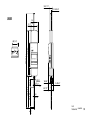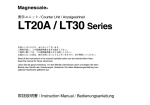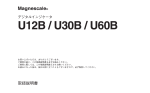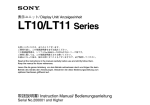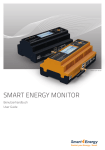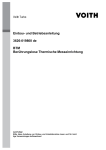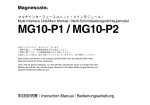Download Bedienungsanleitung U-Serie
Transcript
Digital Indicator / Digital Messuhr U12B / U30B / U60B Read all the instructions in the manual carefully before use and strictly follow them. Keep the manual for future references. Lesen Sie die ganze Anleitung vor dem Betrieb aufmerksam durch und folgen Sie beim Betrieb des Geräts den Anweisungen. Bewahren Sie diese Bedienungsanleitung zum späteren Nachlesen griffbereit auf. Instruction Manual / Bedienungsanleitung Warning : This equipment has been tested and found to comply with the limits for a Class A digital device, pursuant to Part 15 of the FCC Rules. These limits are designed to provide reasonable protection against harmful interference when the equipment is operated in a commercial environment. This equipment generates, uses, and can radiate radio frequency energy and, if not installed and used in accordance with the instruction manual, may cause harmful interference to radio communications. Operation of this equipment in a residential area is likely to cause harmful interference in which case the user will be required to correct the interference at his own expense. You are cautioned that any changes or modifications not expressly approved in this manual could void your authority to operate this equipment. Safety Precautions Magnescale Co., Ltd. products are designed in full consideration of safety. However, improper handling during operation or installation is dangerous and may lead to fire, electric shock or other accidents resulting in serious injury or death. In addition, these actions may also worsen machine performance. Therefore, be sure to observe the following safety precautions in order to prevent these types of accidents, and to read these "Safety Precautions" before operating, installing, maintaining, inspecting, repairing or otherwise working on this unit. Warning indication meanings The following indications are used throughout this manual, and their contents should be understood before reading the text. Warning Failure to observe these precautions may lead to fire, electric shock or other accidents resulting in serious injury or death. Caution Failure to observe these precautions may lead to electric shock or other accidents resulting in (1) injury or damage to surrounding objects. Warning • Do not damage, modify, excessively bend, pull on, place heavy objects on or heat the cable, as this may damage the cable and result in fire or electric shock. • Do not disassemble or modify the unit, as this may result in injury or electric shock. These actions may also damage the internal circuitry. Caution • The unit does not have an explosion-proof structure. Therefore, do not use the unit in an atmosphere charged with inflammable gases as this may result in fire. • Do not use the unit in places where it may receive excessive shocks. Otherwise the inside of the unit may be damaged or the unit may become unable to produce normal output signals. • Be sure to turn off the power before connecting or disconnecting connectors in oder to prevent damage or misoperation. (2) Sicherheitsmaßnahmen Bei dem Entwurf von Magnescale Co., Ltd. Produkten wird größter Wert auf die Sicherheit gelegt. Unsachgemäße Handhabung während des Betriebs oder der Installation ist jedoch gefährlich und kann zu Bränden, elektrischen Schlägen oder anderen Unfällen führen, die schwere Verletzungen oder Tod zur Folge haben können. Darüber hinaus kann falsche Anwendung die Leistung der Maschine verschlechtern. Beachten Sie daher unbedingt die besonders hervorgehobenen Sicherheitshinweise in dieser Bedienungsanleitung, um derartige Unfälle zu verhüten, und lesen Sie die folgenden Sicherheitsmaßnahmen vor der Inbetriebnahme, Installation, Wartung, Inspektion oder Reparatur dieses Gerätes oder der Durchführung anderer Arbeiten durch. Bedeutung der Warnhinweise Bei der Durchsicht dieses Handbuchs werden Sie auf die folgenden Hinweise und Symbole stoßen. Machen Sie sich mit ihrer Bedeutung vertraut, bevor Sie den Text lesen. Warnung Eine Missachtung dieser Hinweise kann zu Bränden, elektrischen Schlägen oder anderen Unfällen führen, die schwere Verletzungen oder Tod zur Folge haben können. Vorsicht Eine Missachtung dieser Hinweise kann zu elektrischen Schlägen oder anderen Unfällen führen, die Verletzungen oder Sachbeschädigung der umliegenden Objekte zur Folge haben können. (3) Warnung • Das Kabel nicht beschädigen, verändern, übermäßig knicken, daran ziehen, schwere Objekte darauf stellen oder es erwärmen, da es hierdurch beschädigt und ein Feuer oder ein elektrischer Schlag hervorgerufen werden kann. • Das Gerät nicht zerlegen oder verändern, da dies zu Verbrennungen oder elektrischen Schlägen führen kann. Durch derartige Maßnahmen können auch die internen Stromkreise beschädigt werden. Vorsicht • Das Gerät ist nicht explosionsgeschützt. Es darf daher keinesfalls in einer Umgebung verwendet werden, die brennabare Gase enthält, da hierdurch ein Feuer entstehen könnte. • Das Gerät an Stellen nicht verwenden, wo das starken Erschütterungen ausgesetzt ist, da hierdurch das Innere des Geräts beschädigt werden könnte oder das Gerät normale Ausgänge nicht ausgeben könnte. • Unbedingt darauf achten, dass die Stromversorgung ausgeschaltet wird, ehe der Steckverbinder abgetrennt wird, damit es nicht zu Schäden oder Fehlfunktionen kommt. (4) TABLE OF CONTENTS INHALTSVERZEICHNIS 1. 2. 3. 4. 1. 2. 3. 4. 5. 6. 7. 8. 9. FEATURES ................................................................... 1 SPECIFICATIONS ........................................................ 2 NAME AND FUNCTION OF EACH PART .................... 3 PRECAUTIONS 4-1. General precautions ............................................. 7 4-2. Operating precautions .......................................... 8 OPERATION 5-1. Mounting ............................................................. 11 5-2. Connection ......................................................... 11 5-3. Setup .................................................................. 12 5-4. Selecting the Counting Direction ........................ 13 5-5. Measurement mode ........................................... 14 5-6. Alarm .................................................................. 14 5-7. Measuring the Runout ........................................ 15 5-8. Measuring Flatness ............................................ 18 INPUT/OUTPUT INTERFACE 6-1. Connector ........................................................... 21 6-2. Specifications of RS-232C Interface .................. 22 6-3. Command ........................................................... 23 6-4. Interface cable .................................................... 29 BEFORE YOU TAKE IT FOR FAILURE ..................... 30 ACCESSORIES (SOLD SEPARATELY) .................... 31 DIMENSIONS ............................................................. 32 5. 6. 7. 8. 9. MERKMALE .................................................................. 1 TECHNISCHE DATEN .................................................. 2 NAME UND FUNKTION DER EINZELNEN TEILE ....... 3 ALLGEMEINE HINWEISE FÜR DEN BETRIEB 4-1. Allgemeine Hinweise ............................................ 7 4-2. Hinweise für den Betrieb ...................................... 8 BETRIEB 5-1. Installation .......................................................... 11 5-2. Anschluss ........................................................... 11 5-3. Einrichten ........................................................... 12 5-4. Wahl der Zählrichtung ........................................ 13 5-5. Messfunktionen .................................................. 14 5-6. Alarm .................................................................. 14 5-7. Messung der Unrundheit .................................... 15 5-8. Messung der Ebenheit ....................................... 18 E/A SCHNITTSTELLE 6-1. Steckverbinder ................................................... 21 6-2. Daten der RS-232C-Schnittstelle ....................... 22 6-3. Befehle ............................................................... 23 6-4. Schnittstellenkabel ............................................. 29 STÖRUNGSÜBERPRÜFUNGEN ............................... 30 SONDERZUBEHÖR ................................................... 31 ABESSUNGEN ........................................................... 32 i ii 1. FEATURES 1. MERKMALE • High accuracy: 0.002 mm/0.0001" (U12B, U30B) 0.003 mm/0.00015" (U60B) • Provided with input/output interface (RC-232C) and, when connected to the personal computer, capable of various data processing. • Memory function enables max., min., and peak-to-peak value to be measured all at a time by one measuring. • Easy-to-read, high-contrast LCD on a slant display panel. • Resolution: 0.001 mm/0.00005" • Hohe Genauigkeit: 0,002 mm (U12B, U30B) 0,003 mm (U60B) • Die Messuhr ist mit einer V24-Schnittstelle (RS-232C) ausgestattet, die bei Anschluss an einen Personal-Computer eine Verarbeitung verschiedener Daten ermöglicht. • Dank der Memory-Funktion können mit einem einzigen Messvorgang gleichzeitig Höchst-, Mindest-, und Spitzenwerte erfasst werden. • Leicht abzulesende, kontrastreiche Flüssigkristallanzeige auf einer schrägen Konsolenfläche. • Auflösung: 0,001 mm 1 2. SPECIFICATIONS 2. TECHNISCHE DATEN Item U12B-F U30B-F U60B-F Gegenstand U12B-F U30B-F U60B-F Measuring range 12 mm/0.5" 30 mm/1.2" 60 mm/2.4" Messbereich 12 mm 30 mm 60 mm Resolution Accuracy (at 20 ºC/68 ºF) 0.001 mm/0.00005" 0.002 mm/0.0001" 1.3 N or less 1.5 N or less 2.2 N or less Luftabheber-Betätigungshub At full-stroke 32 mm/1.26" Feeler tipped with 3 mm dia. Carbide ball (DZ-123) Detection method Optical (Linear scale) Display element LCD (6 digits, “–” display) 0,001 mm 0,002 mm 0,003 mm Umsetzfehler ±1 Zählimpuls Messkraft (bei 20 ºC) 1,3 N oder weniger 1,5 N oder weniger 2,2 N oder weniger bei vollem Hub Ablesesystem Optisch (Linearer Maßstab) Anzeige-Element Flüssigkristall (6 Stellen, „–“ Anzeige) Höchste Ansprechgeschwindigkeit 0,4 m/s Max. response speed 0.4 m/s 15.7 inch/s Betriebstemperatur und -luftfeuchtigkeit 0 ~ 40ºC (keine Kondensation) 0 ~ 40ºC/32 ~ 104ºF (no condensation) –10 ~ 50ºC/14 ~ 122ºF (no condensation) Lagertemperatur und -luftfeuchtigkeit –10 ~ 50ºC (keine Kondensation) Storage temperature and humidity Mass Consumption current Power supply Accesories Schaftdurchmesser 0 ø 8 –0.015 mm 190 g 0 0.315" –0.0006" dia. 230 g 300 g 100 mA or less Masse Stromverbrauch Stromversorgung • DC 6V ±10 % (With DC IN jack used) • DC6 to 9V (With Data I/O connector used) Lift Lever Wrench ∗1 ∗1: Used when removing and attaching the measuring feeler. 32 mm Taster mit Hartmetallkugel von 3 mm Durchm. (DZ-123) Operating temperature and humidity Stem diameter 2 Genauigkeit (bei 20 ºC) Messtaster Release - operated stroke Measuring feeler 0.003 mm 0.00015" Maximum ±1 count Quantizing error Measuring force (at 20 ºC/68 ºF) Auflösung Zubehör 190 g ø8 0 –0.015 mm 230 g 300 g 100 mA oder weniger • 6 V Gleichstrom ±10 % (bei Verwendung der Buchse DC IN) • 6 bis 9 V Gleichstrom (bei Verwendung der Daten-Ein-/Ausgabebuchse) Hubhebel Schlüssel ∗1 ∗1: Wird zum Abnehmen und Anbringen des Messtasters verwendet. 3. NAME AND FUNCTION OF EACH PART/ NAME UND FUNKTION DER EINZELNEN TEILE DC IN !1 6V DATA OUT !0 t !6 r Mode indicator Funktionsanzeige !5 POWER M t ON OFF MAX MIN P-P in u y !4 mm mm o DIGITAL MODE Unit indicator Maßeinheit-Anzeige INDICATOR RECALL RESET DIR MEM.CL i !2 q “–” indicator Anzeige „–“ w !3 e 3 0 0 q Stem: ø8 –0.015 mm/0.315" –0.0006" dia w Spindle: ø5 mm/0.2" dia e Feeler Using ø3 carbide ball. M2.5 set screw is used. Can be interchangeably replaced with other makers’ feelers. r Power switch: Used to turn on and off the power. t LCD 6 digits, “–” and mode indicators. : Indicates the Memory mode. MAX.: Indicates a maximum is displayed. MIN.: Indicates a minimum is displayed. P-P: Indicates a peak-to-peak value is displayed. y Mode button [MODE] Used to switch between the Standard mode and the Memory mode. Standard mode: Used for normal measurement. The values in memory are not varied except by a press of the reset button. Memory mode: Used for measurements of peak values (max. and min.) and peak-to-peak values. 4 0 q Schaft: ø8 –0,015 mm w Spindel: ø5 mm e Taster Verwendung einer ø3-Hartmetallkugel. Gewinde M2,5. Kann durch Taster anderer Hersteller ersetzt werden. r Ein/Ausschalter: Zum Ein- und Ausschalten. t Flüssigkristallanzeige 6 Stellen, „–“ & Vorzeichen Funktionsanzeige : Funktionsanzeige (Mode) MAX.: Höchstwert wird angezeigt MIN.: Mindestwert wird angezeigt P-P: P.-P.-Wert wird angezeigt y Funktionsumschalter [MODE] Zum Umschalten zwischen Standard-und Speicherfunktionen. Standardfunktion: Für normale Messungen. Die Werte im Speicher werden nur bei Drücken des „Reset“- Schalters gelöscht. Speicherfunktion: Dient zur Messung der Spitzenwerte (max. und min.) und der P.-P.-Werte (Spannweite). u Memory recall button [RECALL] Used to switch the display between the present value, max., min., and peak-to-peak value in this sequence. i Reset/Memory clear button [RESET/MEM.CL] Used for display zeroset and memory clearance. [Mode] The function varies according to the measurement mode selected by the mode button. Standard mode: The value displayed and those in memory are all reset, displaying “0.000/ 0.00000” as the present value. Memory mode: The values in memory are cleared. The MAX and MIN memory stores the present value and the peak-to-peak memory stores “0.000/0.00000” o DIR switch: Used to select the counting derection. !0 Data I/O connector: Used for RS-232C interface. !1 DC IN jack: Receives the AC adaptor plug. u (Recall) Speicher-Aufruf-Schalter [RECALL] Umschaltung der Anzeige vom vorliegenden Wert zum Max.-/Min. Wert und P.-P.-Wert (Spannweite), in dieser Reihenfolge. i Reset/Memory Clear Schalter [RESET/MEM.CL] Zur Rückstellung der An-zeige auf Null und Löschen des Speichers [Mode] Die Funktion wechselt entsprechend der mit dem Funktionsschalter gewählten Messfunktionen. Standardfunktion: Alle Werte einschließlich der Speicherwerte werden zurückgestellt, als gegenwärtiger Wert wird „0.000/0.00000“ angezeigt. Speicherfunktion: Die Speicherwerte werden gelöscht. Der MAX und MIN Speicher speichert den augenblicklichen Wert, und der P.-P.Speicher speichert „0.000/0.00000“. o DIR-Schalter: Zur Wahl der Zählrichtung !0 Daten E/A-Anschluss: Für RS-232C Schnittstelle !1 DC IN-Anschluss: Zum Einstecken des Netz-AdapterSteckers 5 !2 Air Release mounting hole The Air Release DZ173 (sold separately) may be mount-ed. !3 Lift lever Used to move the spindle without employing the release. !4 in/mm selector Used to switch between in/mm on dis-play. !5 Cover Please do not remove the cover. !6 Identification plate This displays the model name and serial number. 6 !2 Anschlussöffnung für Luftabheber Hier kann der Luftabhe-ber DZ173 (Sonderzu-behör) angeschlossen werden !3 Hubhebel Zur Bewegung der Spindel ohne Benützung des Luftabhebers !4 Zoll/mm-Wahlschalter Zur Wahl zwischen Anzeige in Zoll (in) und mm. !5 Akkuabdeckung Bitte nicht entfernen. !6 Typenschild Auf diesem Schild sind Modellbezeichnung und Seriennummer angegeben. 4. PRECAUTIONS 4-1. General precautions • Before and/or during operations, be sure to check that our products function normally. • Provide sufficient safeguard to prevent extensive damages in case our products should develop malfunction. • If our products are used without regard to the specifications and instructions, or if they are remodeled by yourself, their functions and performance as specified will not be guaranteed. • If our products are used in combination with other devices than those we recommend, they may not function satisfactorily depending on the operating conditions and environments. Make full study, therefore, of the compatibility before use. • Designs and appearances are subject to change without prior notice. 4. ALLGEMEINE HINWEISE FÜR DEN BETRIEB 4-1. Allgemeine Hinweise • Überprüfen Sie vor oder während des Betriebs, ob die Messuhr normal funktioniert. • Sorgen Sie für geeignete Sicherheitsmaßnahmen zum Schutz vor Schäden bei Gerätestörungen. • Wenn das Produkt nicht entsprechend den Spezifikationen und Anweisungen verwendet wird, oder wenn er vom Anwender selbst umgebaut wird, ist Funktion und Leistung gemäß den Angaben nicht gewährleistet. • Wenn die Messuhr zusammen mit anderen, nicht von uns empfohlenen Geräten eingesetzt wird, besteht die Möglichkeit, dass sie nicht zufriedenstellend arbeitet, je nach Betriebsbedingungen und Umfeld. Prüfen Sie deshalb vor dem Gebrauch eingehend die Kompatibilität. • Änderungen des Designs und der äußeren Aufmachung vorbehalten. 7 ø8.5 oder weniger ø4 ø1.7 ø8.5/0.33" dia or less • Das für die Stromversorgung der Messuhr verwendete Netzgerät muss den Ausgangs-Nennwerten und der Steckerpolarität entsprechen, um eine mögliche Funktionsstörung zu vermeiden. Nennspannung: 6 V Gleichstrom ±10 % V Gleichstrom Nennstromstärke: min. 100 mA Steckerpolarität: GLEICHSTROMBUCHSE MIT VEREINHEITLICHTER POLARITÄT Steckerabmessungen: ø4/0.16" 4-2. Hinweise für den Betrieb • The AC adaptor used to power the Indicator should meet the requirements of the output rating and the plug polarity to avoid possible malfunction. Rated power voltage : 6 VDC ±10 % VDC Rated power current : 100 mA min. Power plug polarity : UNIFIELD POLARITY TYPE DC JACK Power plug dimensions : ø1.7/0.07" 4-2. Operating precautions 9.2 mm/0.36" or more 9.2 mm oder mehr By connecting such adaptor to the dedicated printer, the Indicator can also be powered. • The Indicator is not dustproof or water-resistant. 8 Wenn ein derartiger Adapter an den dedizierten Drucker angeschlossen wird, kann auch die Messuhr mit Strom versorgt werden. • Die Messuhr ist nicht staubdicht oder wassergeschützt. • Do not use or leave the Indicator in environments at a temperature of more than 40°C/104°F such as places exposed to the direct sun rays, near a heater, etc. • When pulling off the AC adaptor from the AC outlet, hold its body. Pulling the cord may cause open connections. Remove the AC adaptor from the AC outlet when it is not to be used for a long time. • Move the spindle slowly. When it is moved at a speed exceeding the counter’s max. response speed, “Error” is displayed and measurement becomes impossible. Be careful not to fall the feeler as the measured object or the table may be damaged. • When using AC adaptor, do not use the same power source as other units in use of high voltage or current. • Die Messuhr sollte nicht in einer Umgebung eingesetzt oder aufgestellt werden, wo Temperaturen von mehr als 40°C auftreten, z.B. an Stellen, die der direkten Sonneneinstrahlung ausgesetzt sind, neben Heizkörpern usw. • Zum Abtrennen des Netz-Adapters von der Steckdose fassen Sie am Adapter selbst und ziehen niemals am Kabel, um eine Beschädigung zu vermeiden. Bei längerer Nichtverwendung der Messuhr trennen Sie den Netz-Adapter vom Netz ab. • Bewegen Sie die Spindel langsam. Wenn die Geschwindigkeit der Spindelbewegung die maximale Ansprechgeschwindigkeit des Zählers übersteigt, wird „Error“ angezeigt, und es kann nicht mehr gemessen werden. Lassen Sie den Fühler nicht fallen, da sonst das Messobjekt oder der Messtisch beschädigt werden kann. • Bei Verwendung eines Netz-Adapter schließen Sie diesen nicht zusammen mit Geräten mit hoher Leistungsaufnahme an ein gemeinsames Netz an. 9 • When attaching and removing the feeler, use the wrench provided. Make sure that the torque applied to the spindle is below 0.1 N · m, or damage may result. Tighten the feeler with a tightening torque of about 0.05 to 0.06 N · m. It is recommended to use a screw lock to prevent loosening of the feeler. • Verwenden Sie zum Anbringen und Abnehmen des Masstasters nur den mitgelieferten Schlüssel. Achten Sie darauf, dass das auf die Spindel einwirkende Moment unter 0,1 N · m liegt, da sie anderenfalls beschädigt wird. Ziehen Sie den Masstaster mit einem Anzugsmoment von etwa 0,05 bis 0,06 N · m fest. Um eine Lockerung des Messtasters zu vermeiden wird empfohlen, eine Schraubensicherung zu verwenden. Spindel Spindle Stem Feeler Wrench 10 • Except when using a flat-face measuring feeler, using a nominal 2.5 spring washer is recommended to prevent the measuring feeler from becoming loose. • Make sure the spindle surface is clean as dust and oil on it may hinder its easy movement. Wipe the spindle surface with alcohol-moistened cloth, when necessary. • Wipe the dirt off the body and the display with gauze. To remove heavy dirt, apply a small amount of neutral detergent to the gauze. Do not use organic solvent. Schalt Messtaster Schlüssel • Die Verwendung eines Federrings mit einem Nennmaß von 2,5 wird, außer im Falle eines Flachkopf-Messtasters, empfohlen, um Lockerung des Messtasters zu verhüten. • Achten Sie darauf, dass die Spindeloberfläche sauber ist, da Staub und Ölablagerung die Leichtgängigkeit behindern können. Falls erforderlich, reinigen Sie die Spindeloberfläche mit einem alkoholgetränkten Tuch. • Das Gehäuse und die Anzeigefläche reinigen Sie mit Gaze. Zur Entfernung stärkerer Verschmutzungen können Sie ein neutrales Reinigungsmittel verwenden. Keine organischen Lösungsmittel verwenden! 5. OPERATION 5. BETRIEB 5-1. Mounting 5-1. Installation To position the Indicator, be sure to chuck its stem at its uppermost possible portion. The dedicated gauge stand (see page 31) is recommended to mount the Indicator. When positioning the Indicator by other means than the DZ521, be extremely careful the Indicator is not in contact with any set screws. Use care not to chuck the stem too tight as this may hinder easy movement of the spindle. Zur Positionierung der Messuhr spannen Sie sie am obersten Teil des Schaftes ein. Verwenden Sie möglichst den Messtisch DZ521 (siehe Seite 31). Wird dieser Ständer nicht verwendet, muss äußerst sorgfältig darauf geachtet werden, dass keine Justierschraube usw. an die Messuhr anstößt. Achten Sie auch darauf, dass der Schaft nicht zu fest eingespannt wird, da sonst mög-licherweise die Spindel in ihrer Be-wegung behindert wird. 5-2. Connection Insert the AC adaptor DC plug in the DC-IN jack of the Indicator. 5-2. Anschluss Verbinden Sie den Netz-Adapter mit der DC IN-Buchse der Messuhr. 11 5-3. Setup 1. Mounting the Lift Lever Remove feeler and hold the spindle. Press the lift lever’s opening, lower end first, against the spindle until they firmly engage. Adjust the height of the lift lever with respect to the spindle. Be extremely careful not to exert too great a force transverse to the spindle. (See section 4-2, “Operating Precautions”, for the procedure for removing the feeler.) 2. Mounting the Air Release Remove the rubber cap on the left side of the Indicator and screw in the threaded end of the DZ173 Air Release slightly upward. Using the air release, the U60B’s spindle can only be operated a stroke of approx. 32 mm/1.26" from its farthest projected position out of its whole measurement range. 3. Make sure the measurement sur-face table is clean Wipe the table with alcohol-moistened cloth, when necessary. 12 5-3. Einrichten Spindle Spindel Lift lever Hubhebels 1. Anbau des Hubhebels Entfernen Sie den Taster, und halten Sie die Spindel fest. Drücken Sie die Öffnung des Hubhebels, beginnend mit dem unteren Ende, gegen die Spindel, bis beide Teile fest eingreifen. Dann regulieren Sie die Höhe des Hebels an der Spindel. Vorsicht: nicht zu stark seitlich gegen die Spindel drücken. (Das Verfahren zum Abnehmen des Tasters ist in Abschnitt 4-2, „Hinweise für den Betrieb“, beschrieben.) 2. Anbau des Luftabhebers Klappen Sie die Gummiabdeckung auf der linken Seite der Messuhr auf, und schrauben Sie das Gewindeende des Luftabhebers DZ173 leicht nach oben ein. Mit dem Luftabheber kann die Spindel des U60B nur um einem Hub von 32 mm von ihrer weitesten projizierten Position aus ihrem gesamten Messbereich heraus betätigt werden. 3. Achten Sie darauf, dass die Messplatte sauber ist Wenn erforderlich, die Messplatte mit einem mit Alkohol angefeuchteten Tuch reinigen. 5-4. Selecting the Counting Direction 5-4. Wahl der Zählrichtung Use the DIR switch to change the sign of the displayed value with respect to the spindle’s movement direction. Stellen Sie mit dem DIR-Schalter das Vorzeichen des angezeigten Werts für die Bewegungsrichtung der Spindel ein. mm mm DIR DIR 13 5-5. Measurement mode 5-5. Messfunktionen 1. Standard mode Turning on the power sets the Indicator to the Standard mode. Press the RESET button to zeroset the datum point for normal measurements. 1. Normalfunktion Mit Einschalten des Stroms stellt sich die Messuhr auf die Standardfunktion ein. Drücken Sie den RESET-Schalter, um den Ausgangspunkt für normale Messungen auf Null zu stellen. 2. Memory mode Press of the MODE button changes the Standard mode to the Memory mode, with “ ” displayed at the uppermost left in the LCD. In this mode, the peak values (max. and min.) and the peak-to-peak value are stored in memory. This function enables the runout, sag, surface flatness, etc. to be measured. The max., and peak-to-peak value can be taken into memory by allowing the feeler to follow the surface just once. 5-6. Alarm When the spindle is moved at a speed exceeding the max. response speed, “Error” is displayed. In this case, press the RESET button and perform the measuring operation from the 14 start again. 2. Speicherfunktion Durch Drücken des MODE-Schalters wird von Standardfunktion auf Speicherfunktion umgeschaltet, wobei oben links in der Flüssigkristallanzeige ein „ “ erscheint. Bei dieser Funktion werden die Spitzenwerte (max. und min.) sowie die P.-P.-Werte (Spannweite) festgehalten. Mittels dieser Funktion können Unrundheit, Durchhang, Oberflächen Ebenheit usw. gemessen werden. Die Maximal-, Minimal- und P.-P.-Werte können mit einem einzigen Abtastvortastvorgang der Oberfläche gespeichert werden. 5-6. Alarm Wenn die Spindelgeschwindigkeit die maximale Ansprechgeschwindigkeit überschreitet, wird „Error“ angezeigt. In diesem Fall drücken Sie den RESET-Schalter und führen Sie die Messung nochmals durch. 5-7. Measuring the Runout 5-7. Messung der Unrundheit To measure the runout, follow the procedure below. Zur Messung der Unrundheit gehen Sie wie unten beschrieben vor. Indicator Messuhr Object measured Zu messendes Objekt Runout Unrundheit The shaft is rotated. Die Welle wird gedreht 15 Procedure Vorgang 1. Position the Indicator feeler with respect to the measured object as shown. 1. Den Taster der Messuhr wie gezeigt auf das zu messende Objekt ansetzen. Operating/Bedienung Display/Anzeige mm 2. Apply power to the Indicator. 2. Messuhr einschalten. M [ MODE ] mm 3. Set the Indicator to the Memory mode. Press the RECALL button three times to select the peak-to-peak value display. 3. Messuhr auf Speicherfunktion einstellen. RECALL-Schalter dreimal drücken, um die Anzeige des P.-P.-Werts zu erhalten. [ RECALL ] ↓ [ RECALL ] ↓ [ RECALL ] M MAX mm M MIN mm M P-P mm 4. Turn the shaft at least 360° to measure the peak-to-peak value. 16 4. Welle mindestens um 360° drehen, um den P.-P.-Wert zu messen (Spannweite). M P-P B mm • To Renew Measuring To check the measurements just obtained or measure another object, follow the procedure below. • Erneute Messung Zur Überprüfung der soeben erhaltenen Messung oder zur Messung eines anderen Objekts verfahren Sie wie folgt: Procedure Vorgang Operating/Bedienung 5. Press the RESET button to clear the memory. See Note below. 5. RESET-Schalter drücken, um den Speicher zu löschen. Siehe Anmerkung unten. [ RESET ] 6. Turn the shaft. 6. Welle drehen. Display/Anzeige M P-P mm M P-P mm Note: In the Memory mode, the press of the RESET button only clears the memory and the datum point is preserved. The press of the RESET button clears the values stored in the memory, setting the present value in the MAX/MIN memory and 0.000 in the peak-to-peak memory. Ex.: Present value = 12.345 mm MAX 12.345 MIN 12.345 P–P 0.000 Anmerkung: In der Speicherfunktion wird bei Betätigung des RESET-Schalters nur der Speicher gelöscht, während der Ausgangspunkt erhalten bleibt. Die Betätigung des RESET-Schalters löscht die Werte im Speicher, wobei der augenblickliche Wert im MAX/MIN-Speicher festgehalten und der P.-P.-Speicher auf 0.000 gestellt wird. Beispiel: Augenblicklicher Wert = 12,345 mm MAX 12,345 MIN 12,345 P–P 0,000 17 5-8. Measuring Flatness 5-8. Messung der Ebenheit To measure the max. height, min. height, and the flatness, follow the procedure below. Zur Messung der maximalen Höhe, minimalen Höhe und Ebenheit gehen Sie wie folgt vor: B C 20.005 20.000 19.992 19.980 A Object measured Zu messendes Objekt 0.000 Measurement table Massplatte 18 Procedure Vorgang Operating/Bedienung 1. Turn on the power of the Indicator, place the feeler on the datum surface and press the RESET button. (A) 2. Place the feeler on the surfac to be measured and set the Indicator to the Memory mode. (B) 3. Move the object to be measured, allowing the feeler to follow the surface under measurement. (B to C) 4. Press the RECALL button to display the max. 5. Press the RECALL button to display the min. 6. Press the RECALL button to display the peak-to-peak value. 1. Messuhr einschalten, den Taster auf die Messplatte setzen und RESET-Schalter drücken. (A) [ RESET ] 2. Taster auf die zu messende Oberfläche aufsetzen und Messuhr auf Speicherfunktion stellen. (B) 3. Das zu messende Objekt bewegen, so dass der Taster der Oberfläche folgt und sie misst. (von B nach C) 4. RECALL-Schalter zur Anzeige des Maximal-Werts drücken. 5. RECALL-Schalter zur Anzeige des Minimal-Werts drücken. 6. RECALL-Schalter zur Anzeige des P.-P.-Werts drücken. [ MODE ] Display/Anzeige mm M mm M mm M B MAX [ RECALL ] [ RECALL ] mm M B MIN mm [ RECALL ] M P-P B mm Max. height/Max. Höhe/Max. Höhe: 20.005 mm Min. height/Min. Höhe/Min Höhe : 19.980 mm Flatness/Ebenheit : 0.025 mm 19 • To Renew Measuring To check the measurements just obtained or measure another object, follow the procedure below. Procedure Vorgang Operating/Bedienung 7. Press the RESET button to clear the memory. 7. RESET-Schalter drücken, um den Speicher zu löschen. [ RESET ] 8. Move the object to be measured, allowing the feeler to follow the surface of the object. (C→B) 8. Das zu messende Objekt bewegen, so dass der Abtaster der Oberfläche folgt und sie misst. (von B nach C) 9. Press the RECALL button two times to display the max. 9. RECALL-Schalter zur Anzeige des Maximalwerts zweimal drücken. 10. RECALL-Schalter zur Anzeige des Minimal-Werts drücken. 10.Press the RECALL button to display the min. Note: To stop the recording of data halfway, press the MODE button to leave the Memory mode. In the Standard mode, the spindle movement does not affect the data in memory. 20 • Erneute Messung Zur Überprüfung der soeben erhaltenen Messung oder zur Messung eines anderen Objekts verfahren Sie wie folgt: Display/Anzeige M P-P mm M P-P mm [ RECALL ] ↓ [ RECALL ] M mm M MAX mm [ RECALL ] M MIN B mm Anmerkung: Um die Aufzeichnung der Daten während des Messvorgangs zu unterbrechen, drücken Sie den MODE-Schalter, um die Speicherfunktion abzuschalten. In der Standardfunktion werden die Daten im Speicher von der Spindelbewegung nicht beeinflusst. 6. INPUT/OUTPUT INTERFACE 6. E/A SCHNITTSTELLE An RS-232C-compliant interface can be used to perform measurement data reading, mode switching, and other operations when connected from the data input/output connector (8-pin) on top of the unit. ∗ An interface connection requires an interface cable (sold separately) (DZ252, DZ253A). (See section 6-4.) Select the cable that matches the specifications of the connected equipment. Bei Anschluss an die Daten-Ein-/Ausgabebuchse (8-polig) an der Oberseite des Gerätes kann eine RS-232C-kompatible Schnittstelle verwendet werden, um Messdatenausgabe, Modusumschaltung und andere Operationen durchzuführen. ∗ Für den Schnittstellenanschluss wird ein Schnittstellenkabel (getrennt erhältlich) (DZ252, DZ253A) benötigt. (Siehe Abschnitt 6-4.) Wählen Sie ein Kabel, das den Spezifikationen des angeschlossenen Gerätes entspricht. 6-1. Connector 6-1. Steckverbinder The specifications of the connector of the Indicator are shown below. Die Daten des Messuhr-Steckverbinders sind unten angegeben. TCS 7580-01-101 (by Hosiden Corporation) PinNo. Sign Signaldirection Signal name 1 Vin ← Power supply ∗1 2 SG ↔ Signal grounding 3 RXD ← Received data 4 TXD → Transmitted data 5 CTS ← Clear to send 6 RTS → Reqiest to send 7 (+10V) → (+10 V output) ∗2 8 NC — — ∗1 It can be use when connecting with the electronic equipment. ∗2 Although it outputs +10V, do not use it. TCS 7580-01-101 (von Hosiden Corporation) 8 7 5 2 6 4 3 1 Pin. Nr. Zeichen Signaldirection Name des Signals 1 Vin ← Spannungsversorgung ∗1 2 SG ↔ Signal-Erde 3 RXD ← Empfan gene Daten 4 TXD → Übertragene Daten 5 CTS ← Klar zum Senden 6 RTS → Anforderung zum Senden 7 (+10 V) → (+10 V Ausgabe) ∗2 8 NC — — ∗1 Kann bei Anschluss an Elektronikgeräte verwendet werden. 21 ∗2 Nicht verwenden, obwohl +10 V ausgegeben wird. 6-2. Daten der RS-232C-Schnittstelle 6-2. Specifications of RS-232C Interface Signal Flow control Transfer rate Data length Parity Stop bit Cable length : Asynchronous, start-stop, half duplex : Hardware flow control(RTS, CTS) : 2400 bps : 8 bit : No parity : 1 bit : 15 m Max. Signal Ablaufsteuerung Übertragungsrate Datenlänge Parität Stoppbit Kabellänge Start bit Startbot Transmission timing (1 character) Übertragungszeit (1 Zeichen) : Asynchron, Start-Stopp, Halbduplex : Hardware-Ablaufsteuerung (RTS, CTS) : 2.400 bps : 8 Bit : Keine Parität : 1 Bit : max. 15 m Stop bit Stoppbit D0 D1 D2 D3 D4 D5 D6 D7 417 µs 4.17 ms ±5% Next start bit Nächstes Startbit 22 6-3. Command 6-3. Befehle Command contents Befehlserläuterung Transmission command/ Übertragungsbefehl Contents/Inhalt Return/Rückgabe R Request for present value display Anforderung für Gegenwartswert-Anzeige R □□□□□□□□□□□ F Request for constant output data Anforderung für Konstant-Ausgabedaten F □□□□□□□□□□□ MA Request for maximum value Anforderung für Maximalwert M A □□□□□□□□□□ MI Request for minimum value Anforderung für Minimalwert M I □□□□□□□□□□ MP Request for peak to peak value Anforderung für P.-P.-Wert M P □□□□□□□□□□ MN Request for present value Anforderung für Gegenwartswert M □□□□□□□□□□□ DN Change standard mode and display present value Standardmodus ändern und Gegenwartswert anzeigen AD DM Change memory mode and display present value Speichermodus ändern und Gegenwartswert anzeigen AD DA Display maximum value Maximalwert anzeigen AD DI Display minimum value Minimalwert anzeigen AD DP Display peak to peak value P.-P.-Wert anzeigen AD C Reset/Memory clear Rücksetzen/Speicher löschen AC 23 Transmission command/ Übertragungsbefehl Contents/Inhalt Return/Rückgabe P □□□□□□□ Set preset value Voreinstellwert einstellen AG H □□□□□□□ Set comparator upper limit value Komparator-Obergrenzwert einstellen AG L □□□□□□□ Set comparator lower limit value Komparator-Untergrenzwert einstellen AG GO Display “GO” „GO“ anzeigen AG GU Display “:” (Upper limit indicate) „:“ anzeigen (Obergrenze anzeigen) AG GN Display “;” (Lower limit indicate) „;“ anzeigen (Untergrenze anzeigen) AG GC Clear Upper/Lower limit display Ober-/Untergrenzwertanzeige löschen AG KE Comparator function ON Komparatorfunktion EIN AG KD Comparator function OFF Komparatorfunktion AUS AG Note1 : To send a command, either CR (0DH) or LF (0AH) must be added on as a delimiter. Note2 : The Indicator returns the data which is added on CR and LF as a delimiter at any time. Note3 : The Indicator returns the command below at the time of malfunction or when it received a command which is unable to read. EO : Speed alarm is displayed EC : Unreadable command is received 24 EF : Indication of overflow is displayed Hinweis1 : Um einen Befehl zu senden, muss entweder CR (0DH) oder LF (0AH) als Begrenzungszeichen hinzugefügt werden. Hinweis2 : Die Messuhr gibt die als Begrenzungszeichen hinzugefügten Daten für CR und LF jederzeit wieder. Hinweis3 : Die Messuhr gibt den nachstehenden Befehl im Falle einer Funktionsstörung oder bei Empfang eines unlesbaren Befehls wieder. EO : Geschwindigkeitsalarm wird angezeigt EC : Unlesbarer Befehl wird empfangen EF : Überlaufmeldung wird angezeigt. Command explanation Befehlserläuterung q R (Displayed data readout) Enables the readout of the current display. w F (Constant output data) Data is output constantly. In order to stop output data, press the RESET/MEM. CL button or send “C” command to the Indicator at the time of standard mode. Only “C” command is valid during running “F” command. Button operation is acceptable at any time. q R (Ausgabe der angezeigten Daten) Ermöglicht die Ausgabe der gegenwärtigen Anzeige. w F (Konstant-Ausgabedaten) Daten werden konstant ausgegeben. Um die Datenausgabe zu stoppen, drücken Sie die Taste RESET/ MEM.CL, oder senden Sie im Standardmodus den Befehl „C“ zur Messuhr. Während der Ausführung des Befehls „F“ ist nur der Befehl „C“ gültig. Tastenbetätigung ist jederzeit akzeptabel. e M (Ausgabe der Speicherwerte) Ermöglicht die Ausgabe von Gegenwartswert, Maximalwert, Minimalwert und P.-P.-Wert, ohne den Anzeigeinhalt zu ändern. r D (Wahl der Anzeige) Ermöglicht die Wahl des Messmodus oder des Anzeigeinhalts. t C (Rücksetzen/Speicher löschen) Anzeige-Nullrücksetzung und Speicherlöschung. (Ermöglicht die Durchführung der gleichen Operation wie beim Drücken der Taste RESET/MEM.CL.) e M (Memory readout) Enables the readout of the present value, maximum value, minimum value and peak to peak value without changing the display contents. r D (Display select) Selects the measuring mode or the display contents. t C (Reset/Memory clear) Display zero set and memory clear. (Enables the same operation to be performed as does the press of the RESET/MEM. CL button.) 25 y P (Preset value setting) Set the preset value. The preset value loads to present value to the press of the RESET/MEM. CL button or send “C” command to the Indicator at standard mode. u H (Comparator mode upper limit value setting) Set comparator upper limit value at the time of comparator mode. i L (Comparator mode lower limit value setting) Set comparator lower limit value at the time of comparator mode. o G (Comparator sign display) Enables the indicate any one of “;”, “GO” or “:” on the LCD of front panel. !0 K (Comparator mode) Go/No Go measuring is carried out by comparing data from the current measuring data to the comparator upper and lower limits. The result is indicate any one of “;”, “GO” or “:” on the LCD of front panel. 26 y P (Einstellung des Voreinstellwerts) Voreinstellwert einstellen. Wenn die Taste RESET/MEM.CL gedrückt oder der Befehl „C“ im Standardmodus zur Messuhr gesendet wird, wird für den Voreinstellwert der Gegenwartswert geladen. u H (Komparatormodus-Obergrenzwert-Einstellung) Der Komparator-Obergrenzwert wird im Komparatormodus eingestellt. i L (Komparatormodus-Untergrenzwert-Einstellung) Der Komparator-Untergrenzwert wird im Komparatormodus eingestellt. o G (Komparatorzeichen-Anzeige) Ermöglicht die Anzeige eines der Zeichen „;“, „GO“ oder „:“ auf der Flüssigkristallanzeige der Frontplatte. !0 K (Komparatormodus) Gut/Schlecht-Messung wird ausgeführt, indem die gegenwärtigen Messdaten mit dem Komparator-Ober- und -Untergrenzwert verglichen werden. Das Resultat ist die Anzeige eines der Zeichen „;“, „GO“ oder „:“ auf der Flüssigkristallanzeige der Frontplatte. Output data format Ausgabedatenformat Return data format Return data format of R, MA, MI, MP, MN and F 1st byte : R (In case of sending R command) M (In case of sending MA, MI, MP or MN command) F (In case of sending F command) 2nd byte : N (In case of present value and standard mode) M (In case of present value and standard mode) A (In case of maximum value) I (In case of minimum value) P (In case of peak to peak value) 3rd byte : M (Unit : mm)/I (Unit : inch) 4th byte : Space (20H) 5th byte : Space (In case of plus value)/– (In case of minus value) 6 to 12th byte : Numerical data with decimal point (3-digits integer + decimal point + 3-digits after the decimal point e.g. 123.456) • Position of decimal point is fixed at 9th byte. • In case that integer parts are 3-digits or less, space code outputs at this parts 3.456 (20H) e.g. 13 to 14th byte : Delimiter CR LF Rückgabedatenformat Rückgabedatenformat von R, MA, MI, MP, MN und F 1. Byte : R (Im Falle der Sendung des Befehls R) M (Im Falle der Sendung des Befehls MA, MI, MP oder MN) F (Im Falle der Sendung des Befehls F) 2. Byte : N (Im Falle von Gegenwartswert und Standardmodus) M (Im Falle von Gegenwartswert und Standardmodus) A (Im Falle des Maximalwerts) I (Im Falle des Minimalwerts) P (Im Falle des P.-P.-Werts) 3. Byte : M (Einheit: mm)/I (Einheit: Zoll) 4. Byte : Leerstelle (20H) 5. Byte : Leerstelle (Im Falle eines Pluswerts)/– (Im Falle eines Minuswerts) 6. bis 12. Byte : Numerische Daten mit Komma (3-stellige Ganzzahl + Komma + 3 Stellen nach dem Komma: z.B. 123,456) • Die Position des Kommas ist auf das 9. Byte fixiert. • Für den Fall, dass der Ganzzahlteil 3stellig oder kleiner ist, wird an diesen Teilen ein Leerstellencode ausgegeben 27 (20H): z.B. 3.456 13. bis 14. Byte : Begrenzungszeichen CR LF Sending data format Sending data format of P, H and L Input numerical data that is signed 6-digits without decimal point after P, H or L command. • Setting range : –999999 to +999999 e.g. Preset –1.234mm = Input P–001234 CR Set to zero = Input P+000000 CR • To replace the setting value, overwrite new value. • When turns off the power, these setting value are lost and turn on the power then the data set to zero. • These values are not relation with unit select function. Therefore, when you input P+001000 data at inch unit mode and after that change to mm unit mode, in this case, this value does not convert to P+025400 but indicate P+001000. 28 Senden des Datenformats Senden des Datenformats von P, H und L Geben Sie numerische Daten in der Form von 6 Ziffern mit Vorzeichen ohne Komma nach dem Befehl P, H oder L ein. • Einstellbereich: –999999 bis +999999 z.B. Voreinstellung –1.234 mm = Eingabe P–001234 CR Nullstellung = Eingabe P+000000 CR • Um den Einstellwert zu ersetzen, überschreiben Sie ihn mit dem neuen Wert. • Beim Ausschalten der Stromversorgung gehen diese Einstellwerte verloren, und beim Einschalten werden die Daten auf Null gesetzt. • Diese Werte stehen nicht mit der Einheitswahlfunktion in Beziehung. Wenn Sie daher die Daten P+001000 im Zollmodus eingeben und danach auf den Millimetermodus wechseln, wird dieser Wert nicht in P+025400 umgewandelt, sondern als P+001000 angezeigt. 6-4. Interface cable 6-4. Schnittstellenkabel When connecting to a personal computer (called “PC” below), use the DZ252 (sold separately) or DZ253A (sold separately) RS-232C cables. Wenn Sie das Gerät an einen Personal Computer (im Folgenden „PC“ genannt) anschließen, verwenden Sie das RS-232C-Kabel DZ252 (getrennt erhältlich) oder DZ253A (getrennt erhältlich). Check the number of pins and shape of the PC connector before purchasing the cable. [DZ252] [DZ253A] 8-pin mini-DIN (main unit side) [DZ252] 25-pin (male) D-sub (PC side) Pin No. 1 2 3 4 5 6 7 8 9 Case Pin No. 1 2 3 4 5 6 7 8 Case Pin No. 1 2 3 4 5 6 7 Shielded wire (Cable length: 2 m/78.74") Shielded wire 25 Case (Cable length: 2 m/78.74") [DZ253A] 8-polig Mini-DIN (Geräteseite) 9-polig (Buchse) D-Sub 8-polig Mini-DIN 25-polig (Stecker) D-Sub (PC-Seite) (PC-Seite) (Geräteseite) Stift-Nr. 1 2 3 4 5 6 7 8 Gehäuse Abgeschirmtes Kabel Stift-Nr. 1 2 3 4 5 6 7 8 9 Gehäuse (Kabellänge: 2 m) Stift-Nr. 1 2 3 4 5 6 7 8 Gehäuse Abgeschirmtes Kabel Stift-Nr. 1 2 3 4 5 6 7 ~ 8-pin mini-DIN (main unit side) ~ 9-pin (female) D-sub (PC side) Pin No. 1 2 3 4 5 6 7 8 Case Überprüfen Sie vor dem Kauf des Kabels die Anzahl der Stifte und die Form des PC-Anschlusses. 25 Gehäuse (Kabellänge: 2 m) 29 30 7. BEFORE YOU TAKE IT FOR FAILURE 7. STÖRUNGSÜBERPRÜFUNGEN Before you conclude the product developed malfunction, check the following: Bei Auftreten von Problemen überprüfen Sie die folgenden Punkte. 1. Failure to display • Is the power switch set to ON? • Is the AC adaptor connected fast? • Is the AC adaptor used the one specified? 1. Keine Anzeige • Ist der Ein-Schalter auf ON gestellt? • Ist der Netz-Adapter fest eingesteckt? • Wird der richtige Netz-Adapter verwendet? 2. Failure to count • Is the memory display mode not selected? (Is MAX, MIN, or P-P not displayed?) • Is Error not displayed? 2. Gerät zählt nicht • Ist die Speicher-Anzeigefunktion nicht eingestellt? (Wird MAX, MIN oder P-P nicht angezeigt?) • Wird Error nicht angezeigt? 3. Accuracy failure • Is the feeler clean? • Is the Indicator body fixed firmly? • Is the feeler fit fast? 3. Fehler bei der Genauigkeit • Ist der Taster sauber? • Ist der Messuhr-Körper fest angebracht? • Ist der Taster fest eingesetzt? 4. Spindle’s uneasy movement • Is the spindle free from dirt or oil? • Is the stem not clamped with an excessively great force? 4. Schlechter Lauf der Spindel • Ist die Spindel frei von Schmutz- oder Ölablagerungen? • Ist der Schaft nicht zu fest eingespannt? 8. ACCESSORIES (SOLD SEPARATELY) Air Release Interface cable Gauge Stand Feeler : DZ173 : DZ252, DZ253A : DZ521 (U12B, U30B) ∗ DZ-501 (U60B) : DZ-5100 Air Release/Luftabheber DZ173 Feeler/Taster DZ-5100 ∗ DZ-501 requires set bush DZ-811. 8. SONDERZUBEHÖR Luftabheber : DZ173 Schnittstellenkabel : DZ252, DZ253A Messtisch : DZ521 (U12B, U30B) ∗ DZ-501 (U60B) Taster : DZ-5100 Gauge Stand/Meßtisch DZ521 size of surface plate/ Meßtischplattegröße 80 × 80 mm 3.15 × 3.15 inch Gauge Stand/Messtisch DZ-501 size of surface plate/ Messtischplattengröße 110 × 110 mm 4.33 × 4.33 inch ∗ Für den DZ-501 wird die Einrichtbuchse DZ-811 benötigt. 31 (46)/(1.8") 9. DIMENSIONS/ABMESSUNGEN U12B U30B DC IN 6V DATA OUT (46)/(1.8") 60/2.36" DC IN 6V DATA OUT ø12/ø0.47" 60/2.36" POWER POWER MODE INDICATOR RECALL RESET DIR mm DIGITAL MODE INDICATOR RECALL RESET DIR MEM.CL ø5 ø0.20" 16.4/0.65" 40 1.57" 45 1.77" ø8 0" ø0.32" –0.0005" 16 0.63" 6 0.24" 0 –0.015 94/3.7" 27 1.06" 6 0.24" M12×1 43/1.7" 31 1.2" MEM.CL 43/1.7" 31 1.2" 174/6.85" 245/9.65" 98/3.86" 98/3.86" mm DIGITAL 32 ON OFF ON OFF 16/0.63" M12×1 0 ø8 –0.015 0" ø0.32" –0.0005" 40 1.57" ø5 ø0.20" Unit : mm/inch Maßeinheit 28.5/1.12" ø12.5/ø0.49" U60B 58 52 2.28" 2.05" ON OFF mm DIGITAL MODE INDICATOR RECALL RESET DIR 31/1.2" 30 1.18" MEM.CL M12×1 0 ø8 –0.015 0" ø0.32" –0.0005" 16/0.63" 16.4/0.65" 40/1.57" 75/2.95" DATA OUT POWER 6 0.24" 6V 124/4.88" DC IN 365/14.4" 175/6.89" 98/3.86" (46)/(1.8") ø5 ø0.20" Unit : mm/inch Maßeinheit 33 34 このマニュアルに記載されている事柄の著作権は当社にあ り、説明内容は機器購入者の使用を目的としています。 したがって、当社の許可なしに無断で複写したり、説明内 容(操作、保守など)と異なる目的で本マニュアルを使用 することを禁止します。 The material contained in this manual consists of information that is the property of Magnescale Co., Ltd. and is intended solely for use by the purchasers of the equipment described in this manual. Magnescale Co., Ltd. expressly prohibits the duplication of any portion of this manual or the use thereof for any purpose other than the operation or maintenance of the equipment described in this manual without the express written permission of Magnescale Co., Ltd. Le matériel contenu dans ce manuel consiste en informations qui sont la propriété de Magnescale Co., Ltd. et sont destinées exclusivement à l'usage des acquéreurs de l'équipement décrit dans ce manuel. Magnescale Co., Ltd. interdit formellement la copie de quelque partie que ce soit de ce manuel ou son emploi pour tout autre but que des opérations ou entretiens de l'équipement à moins d'une permission écrite de Magnescale Co., Ltd. Die in dieser Anleitung enthaltenen Informationen sind Eigentum von Magnescale Co., Ltd. und sind ausschließlich für den Gebrauch durch den Käufer der in dieser Anleitung beschriebenen Ausrüstung bestimmt. Magnescale Co., Ltd. untersagt ausdrücklich die Vervielfältigung jeglicher Teile dieser Anleitung oder den Gebrauch derselben für irgendeinen anderen Zweck als die Bedienung oder Wartung der in dieser Anleitung beschriebenen Ausrüstung ohne ausdrückliche schriftliche Erlaubnis von Magnescale Co., Ltd. U12B / U30B / U60B 2-067-035-13 2010.4 Printed in Japan ©2004 Magnescale Co., Ltd.