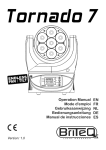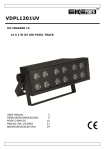Download VDPL170MH17
Transcript
VDPL170MH17 ARAS ARAS ARAS ARAS ARAS 170S 170S 170S 170S 170S – – – – – 170 W OSRAM LED MOVING HEAD 170 W OSRAM LED MOVING HEAD PROJECTEUR LYRE AVEC LEDS OSRAM 170 W CABEZA MÓVIL CON LEDS OSRAM 170 W 170 W OSRAM LED MOVING-HEAD-SCHEINWERFER USER MANUAL GEBRUIKERSHANDLEIDING MODE D'EMPLOI MANUAL DEL USUARIO BEDIENUNGSANLEITUNG 3 14 25 36 47 VDPL170MH17 V. 01 – 10/02/2014 2 ©Velleman nv VDPL170MH17 USER MANUAL 1. Introduction To all residents of the European Union Important environmental information about this product This symbol on the device or the package indicates that disposal of the device after its lifecycle could harm the environment. Do not dispose of the unit (or batteries) as unsorted municipal waste; it should be taken to a specialized company for recycling. This device should be returned to your distributor or to a local recycling service. Respect the local environmental rules. If in doubt, contact your local waste disposal authorities. Thank you for choosing HQPower™! Please read the manual thoroughly before bringing this device into service. If the device was damaged in transit, don't install or use it and contact your dealer. 2. Safety Instructions Be very careful during the installation: touching live wires can cause life-threatening electroshocks. Always disconnect mains power when device not in use or when servicing or maintenance activities are performed. Handle the power cord by the plug only. Indoor use only. Keep this device away from rain, moisture, splashing and dripping liquids. Never put objects filled with liquids on top of or close to the device. Keep this device away from children and unauthorized users. Caution: device heats up during use. Do not stare directly at the light source, as this may cause epileptic seizure in sensitive people temporarily loss of sight (flash blindness) permanent (irreversible) eye damage. There are no user-serviceable parts inside the device. Refer to an authorized dealer for service and/or spare parts. This device falls under protection class I. It is therefore essential that the device be earthed. Have a qualified person carry out the electric connection. Make sure that the available voltage does not exceed the voltage stated in the specifications of this manual. Do not crimp the power cord and protect it against damage. Have an authorised dealer replace it if necessary. Use an appropriate safety cable to fix the device (e.g. VDLSC7N or VDLSC8N). Install the device at a minimal distance of 0.5 m from flammable and explosive objects or substances. Respect a minimum distance of 0.5 m between the device’s light output and any illuminated surface. The maximum ambient temperature is 40 °C. Do not operate the device at higher temperatures. 3. General Guidelines Refer to the Velleman® Service and Quality Warranty on the last pages of this manual. Keep this device away from dust and extreme temperatures. Make sure the ventilation openings are clear at all times. For sufficient air circulation, leave at least 1" (± 2.5 cm) in front of the openings. Protect this device from shocks and abuse. Avoid brute force when operating the device. Familiarise yourself with the functions of the device before actually using it. Do not allow operation by unqualified people. Any damage that may occur will most probably be due to unprofessional use of the device. All modifications of the device are forbidden for safety reasons. Damage caused by user modifications to the device is not covered by the warranty. V. 01 – 10/02/2014 3 ©Velleman nv VDPL170MH17 Only use the device for its intended purpose. All other uses may lead to short circuits, burns, electroshocks, lamp explosion, crash, etc. Using the device in an unauthorised way will void the warranty. Damage caused by disregard of certain guidelines in this manual is not covered by the warranty and the dealer will not accept responsibility for any ensuing defects or problems. Mechanical wear and LEDs are not covered by warranty. A qualified technician shall install and service this device. Do not switch the device on immediately after it has been exposed to changes in temperature. Protect the device against damage by leaving it switched off until it has reached room temperature. This device is designed for professional use on stage, in discos, theatres, etc. The device shall only be used indoors with an alternating current of 230 VAC, 50 Hz. Lighting effects are not designed for permanent operation: regular operation breaks will prolong their lives. Use the original packaging if the device is to be transported. Keep this manual for future reference. 4. Features with a high-power 170 W white LED DMX control via 17 channels 7 rotating gobos (with shaking mode), 7 fixed gobos, 14 colours + white stand-alone mode with built-in programs, and music control function 540° pan and 270° tilt high-speed electronic strobe function master dimmer function 0–100 % with rotating prism, iris, and auto focus clear display for easy configuration, 180° rotatable, with language selection, and auto switch-off after 15 seconds. 5. Overview Refer to the illustrations on page 2 of this manual. 1 carrying handles 5 fuse holder 2 LED indicators 6 on/off switch 10 3-pin DMX output 3 display 7 power input 11 3-pin DMX input 4 control buttons 8 power output 12 5-pin DMX input 6. 9 5-pin DMX output Installation Choose a suitable mounting spot. Connect the power cord to the mains and switch on [6]. Switch off and disconnect after use. Mounting the Device Have the device installed by a qualified person, respecting EN 60598-2-17 and all other applicable norms. The carrying construction must be able to support 10 times the weight of the device for 1 hour without deforming. The installation must always be secured with a secondary attachment e.g. a safety cable. Never stand directly below the device when it is being mounted, removed or serviced. Have a qualified technician check the device once a year and once before you bring it into service. Install the device in a location with few passers-by that is inaccessible to unauthorised persons. Overhead mounting requires extensive experience: calculating workload limits, determining the installation material to be used… Have the material and the device itself checked regularly. Do not attempt to install the device yourself if you lack these qualifications as improper installation may result in injuries. For truss mounting, use appropriate clamps and brackets. Make sure there is no flammable material within a 0.5 m radius of the device. Have a qualified electrician carry out the electric connection. Connect the device to the mains with the power plug. All devices must be powered directly off a grounded switched circuit and cannot be run off a rheostat or dimmer circuit, even if the rheostat or dimmer channel is used solely for 0 % to 100 % switching. V. 01 – 10/02/2014 4 ©Velleman nv VDPL170MH17 The device has a power output [8] to supply power to another device. When connecting several devices in a daisy chain via this output, make sure that the total current does not exceed the power line’s nominal current. Use power cables with an adequate section. The installation has to be approved by an expert before the device is taken into service. DMX-512 Connection When applicable, connect an XLR cable to the female XLR output of a controller (not incl.) and the other side to the male XLR input [11,12] of the device. Multiple devices can be linked through serial linking. The linking cable shall be a dual core, screened cable with XLR input and output connectors. Maximum recommended serial data link distance is 500 meters (1640 ft). Maximum recommended number of devices on a serial data link is 32 devices. A DMX terminator is recommended for installations where the DMX cable has to run a long distance or is in an electrically noisy environment (e.g. discos). The terminator prevents corruption of the digital control signal by electrical noise. The DMX terminator is simply an XLR plug with a 120 Ω resistor between pins 2 and 3, which is then plugged into the XLR output socket [9,10] of the last device in the chain. 7. Operation The device can be used in the following modes: stand-alone mode: automatic or sound-activated master/slave with a DMX512 controller. 7.1 Control Panel Control Buttons Access the control panel functions using the four panel buttons [4] located on the right-hand side of the display [3]. Button Function MENU to access the menu, quit the current function without saving the setting, or quit the menu UP to scroll upward in a list of functions or options, or increase a value DOWN to scroll downward in a list of functions or options, or decrease a value ENTER to confirm and save a selected option or value LED Indicators On the left-hand side of the display are the following LED indicators [2]: DMX: lights up in DMX mode Master: lights up in master mode Slave: lights up in slave mode Sound: lights up in sound-activated mode. 7.2 Display Settings Switching off the Display Automatically 1. Press MENU to open the menu. 2. Select <Display Setup>, then select <Back Light>. 3. Select the desired setting: o <On>: to keep the display always on. o <Off>: to switch the display off after 15 seconds of inactivity. Setting the Display Brightness 1. Press MENU to open the menu. 2. Select <Display Setup>, then select <Back Light Dimmer>. 3. Set the display brightness from low to high (1–100). Rotating the Display Readout If you mount the device upside down, you can rotate the display readout by 180°: 1. Press MENU to open the menu. 2. Select <Display Setup>, then select <Display Inverse>. V. 01 – 10/02/2014 5 ©Velleman nv VDPL170MH17 3. Select the desired setting: o <No>: to keep the display readout in the normal position. o <Yes>: to rotate the display readout by 180°. Display Language You can set the display language to English or Chinese. If the display language is set to Chinese, you can set it to English as follows: 1. Press MENU to open the menu. 2. Highlight the fourth item in the menu list that appears and press ENTER to confirm. 3. Again, highlight the fourth item in the menu list that appears and press ENTER to confirm. 4. Highlight the first item in the menu list that appears and press ENTER to confirm. The display texts now appear in English. 7.3 Device Setup Inverse Pan and Tilt Movement You can inverse the direction of the pan and/or tilt movement: 1. Press MENU to open the menu. 2. Select <Motor Setup>, then select <Pan Inverse> or <Tilt Inverse>. 3. Select the desired setting: o <No>: to keep the normal panning/tilting direction on this device. o <Yes>: to inverse the panning/tilting direction on this device. Pan and Tilt Encoding It may happen (for example because of a power surge) that the device deviates from the correct neutral pan/tilt position (pan and tilt = 0°). You can choose whether the device will automatically correct the pan/tilt position when this happens. 1. Press MENU to open the menu. 2. Select <Motor Setup>, then select <Pan Encode Enable> or <Tilt Encode Enable>. 3. Select the desired setting: o <No>: to disable the pan/tilt auto-correction system. o <Yes>: to enable the pan/tilt auto-correction system. Motor Offset The motor offset function allows you to fine-tune the default positions of pan, tilt, and any other moving parts of the device. 1. Press MENU to open the menu. 2. Select <Motor Setup>, then select <Motor Offset>. 3. Select the moving part that you want to fine-tune: o <Pan>: pan o <Tilt>: tilt o <Color>: colour wheel o <Gobo1>: gobo wheel 1 o <R-gobo1>: rotation of gobo wheel 1 o <Gobo2>: gobo wheel 2 o <Prism>: prism o <R-prism>: rotation of the prism o <Focus>: focus o <Frost>: frost effect lens o <Iris>: iris. 4. Fine-tune the moving part (0–255). V. 01 – 10/02/2014 6 ©Velleman nv VDPL170MH17 7.4 General Setup Focus Adjustment The device contains two gobo wheels. For each wheel, you can adjust the focus to obtain a crisp image. To adjust the focus, proceed as follows: 1. Press MENU to open the menu. 2. Select <Show Setup>, then select <Focus1 Adjust> for gobo wheel 1, or <Focus2 Adjust> for gobo wheel 2. 3. Adjust the focus (0–255). Dimmer Calibration You can fine-tune the overall LED brightness for a softer or brighter light output: 1. Press MENU to open the menu. 2. Select <Show Setup>, then select <Dimmer Calibrate>. 3. Fine-tune the brightness from low to high (50–100). Temperature Unit The display shows the internal temperature of the device in the lower right corner. You can choose to display the temperature in °C or °F: 1. Press MENU to open the menu. 2. Select <System Setup>, then select <Temperature Unit>. 3. Select the desired temperature unit: o <°C>: to display the internal temperature of the device in degrees Celsius. o <°F>: to display the internal temperature of the device in degrees Fahrenheit. Fan Speed The device is equipped with an internal fan to cool the device. You can adjust the fan speed for optimal cooling in all operating conditions: 1. Press MENU to open the menu. 2. Select <System Setup>, then select <Fan Mode>. 3. Select the desired setting: 7.5 o <Auto Speed>: to let the internal thermostat regulate the fan speed. o <High Speed>: to let the fan work continuously at maximum speed. Stand-Alone Mode In stand-alone mode, the device runs one of the built-in programs: automatic or sound-activated. Stand-Alone Mode with Built-in Program To set the device to stand-alone mode: 1. Unplug any connection from the DMX input [11,12] of the device. 2. Press MENU to open the menu. 3. Select <Show Setup>, then select <Show Mode>. 4. Select one of the built-in programs (Show Mode 1–4). Sound Activation With sound activation, the built-in program responds to sound. To use sound activation with the selected builtin program: 1. Press MENU to open the menu. 2. Select <Show Setup>, then select <Sound State>. 3. Select <Yes> to enable sound activation. 4. To change the sensitivity of the internal microphone, select <Sound Sense>. 5. Set the sensitivity from low to high (0–100). Stopping the Device If you want to stop the device in stand-alone mode (stop the built-in program and switch all LEDs off), proceed as follows: 1. Press MENU to open the menu. 2. Select <Show Setup>, then select <Blackout>. 3. Select <Yes> to stop the device. 4. To restart the built-in program, set <Blackout> back to <No>. V. 01 – 10/02/2014 7 ©Velleman nv VDPL170MH17 7.6 Master/Slave Mode The master/slave mode allows for connecting several devices to a single master device in a daisy chain. All slave devices will then work synchronously with the master device. The first device in the daisy chain functions as the master device. To set the devices to master/slave mode: 1. Unplug any connection from the DMX input [11,12] of the master device (the first device in the chain). 2. Connect the DMX input of the first slave device to the DMX output [9,10] of the master device. 3. Connect the DMX input of the subsequent slave devices to the DMX output of the previous slave device. 4. On the master device, press MENU to open the menu. 5. Select <Show Setup>, then select <Slave Mode>, then select <Master>. 6. For further set-up of the master device, see Stand-Alone Mode. 7. On each slave device, press MENU to open the menu. 8. Select <Show Setup>, then select <Slave Mode>. 9. Select the desired slave mode: o <Slave1>: to run in normal slave mode. o <Slave2>: to run in reverse slave mode. 10. Set the DMX start address of each slave device to 1 (see DMX Mode for details). 7.7 DMX Mode This mode allows you to control the device by any universal DMX controller. All DMX-controlled devices need a digital start address so that the correct device responds to the signals. This digital start address is the channel number from which the device starts to “listen” to the DMX controller. The same starting address can be used for a whole group of devices or an individual address can be set for every device. When all devices have the same address, all the units will “listen” to the control signal on one particular channel. In other words: changing the settings of one channel will affect all devices simultaneously. If you set individual addresses, each device will “listen” to a separate channel number. Changing the settings of one channel will only affect the device in question. In case of the 17-channel mode, you will have to set the start address of the first unit to 1 (CH1–17), the second to 18 (1 + 17) (CH18–34), the third to 35 (18 + 17) (CH33–48), and so on. The highest start address is 496. To set the device to work with a DMX controller: 1. Press MENU to open the menu. 2. Select <DMX Functions>, then select <DMX Address>. 3. Set the DMX starting address (1–496). DMX Channel Values 17 channel mode: Channel From To Description 1 0 255 Pan position 2 0 255 Pan position, fine-tuning 3 0 255 Tilt position 4 0 255 Tilt position, fine-tuning 5 0 255 Pan/tilt speed fast to slow 6 0 255 Dimmer 100–0 % 7 V. 01 – 10/02/2014 0 7 8 15 Shutter closed Shutter open 16 131 Strobe slow to fast 132 139 Shutter open 140 181 Strobe slow open, fast close 182 189 Shutter open 190 231 Strobe fast open, slow close 232 239 Shutter open 240 247 Random strobe 248 255 Shutter open 8 ©Velleman nv VDPL170MH17 Channel 8 From To Description 0 69 No function 70 79 Enable blackout during pan/tilt movement 80 89 Disable blackout during pan/tilt movement 90 99 Enable blackout during colour change 100 109 Disable blackout during colour change 110 119 Enable blackout during gobo change 120 129 Disable blackout during gobo change 130 199 No function 200 209 Reset all 210 249 No function 250 255 Sound activation Colour wheel: 7 colours + 7 split colours + white 9 0 7 White 8 14 Colour 1 (split colour) 15 22 Colour 2 23 29 Colour 3 (split colour) 30 37 Colour 4 38 44 Colour 5 (split colour) 45 52 Colour 6 53 59 Colour 7 (split colour) 60 67 Colour 8 68 74 Colour 9 (split colour) 75 82 Colour 10 83 89 Colour 11 (split colour) 90 97 Colour 12 98 104 Colour 13 (split colour) 105 127 Colour 14 128 189 Clockwise rotation fast to slow 190 193 Stopped 194 255 Counter-clockwise rotation slow to fast Gobo 1: 7 gobos + white 10 V. 01 – 10/02/2014 0 7 White 8 15 Gobo 1-1 16 23 Gobo 1-2 24 31 Gobo 1-3 32 39 Gobo 1-4 40 47 Gobo 1-5 48 55 Gobo 1-6 56 63 Gobo 1-7 64 73 Gobo 1-1 shaking, slow to fast 74 82 Gobo 1-2 shaking, slow to fast 83 91 Gobo 1-3 shaking, slow to fast 92 100 Gobo 1-4 shaking, slow to fast 101 109 Gobo 1-5 shaking, slow to fast 110 118 Gobo 1-6 shaking, slow to fast 119 127 Gobo 1-7 shaking, slow to fast 128 189 Clockwise rotation fast to slow 190 193 Stopped 194 255 Counter-clockwise rotation slow to fast 9 ©Velleman nv VDPL170MH17 Channel From To Description Gobo 1 rotation 11 0 127 Index: fixed rotated position of gobo 128 189 Clockwise rotation fast to slow 190 193 Stopped 194 255 Counter-clockwise rotation slow to fast Gobo 2: 7 gobos + white 12 13 0 7 8 15 White Gobo 2-1 16 23 Gobo 2-2 24 31 Gobo 2-3 32 39 Gobo 2-4 40 47 Gobo 2-5 48 55 Gobo 2-6 56 63 Gobo 2-7 64 73 Gobo 2-1 shaking, slow to fast 74 82 Gobo 2-2 shaking, slow to fast 83 91 Gobo 2-3 shaking, slow to fast 92 100 Gobo 2-4 shaking, slow to fast 101 109 Gobo 2-5 shaking, slow to fast 110 118 Gobo 2-6 shaking, slow to fast 119 127 Gobo 2-7 shaking, slow to fast 128 189 Clockwise rotation fast to slow 190 193 Stopped 194 255 Counter-clockwise rotation slow to fast 0 7 Prism effect off 8 255 Prism effect on Prism rotation 14 15 16 17 0 127 Stopped 128 189 Clockwise rotation fast to slow 190 193 Stopped 194 255 Counter-clockwise rotation slow to fast 0 255 Focus 0 7 Frost effect off 8 255 Frost effect on 0 255 Iris Viewing DMX Values on the Device You can view the currently set DMX values on the device itself, via the menu. Note: You cannot modify the DMX values via the menu. 1. Press MENU to open the menu. 2. Select <DMX Functions>, then select <View DMX Value>. The display shows the list of DMX channels and their current values. 3. Use UP and DOWN to scroll through the list. 4. Press MENU to quit. V. 01 – 10/02/2014 10 ©Velleman nv VDPL170MH17 8. Viewing Device Information Time in Use You can see the total time (in hours) the device has been operational: 1. Press MENU to open the menu. 2. Select <System Setup>, then select <Fixture Time>. The display shows the number of hours the device has been operational. 3. Press MENU to quit. Note: It is not possible to reset this value. Firmware Version To check the firmware version of the device: 1. Press MENU to open the menu. 2. Select <System Setup>, then select <Software Version>. The firmware version of the 3 CPUs (A–C) appears on the display. 3. Press MENU to quit. 9. Testing Automatic Test If you are experiencing any problems, you can let the device run an automatic test sequence: 1. Press MENU to open the menu. 2. Select <Test Setup>, then select <Auto Test>. The device starts the automatic test sequence. During the test, the display shows <Autotest…>. 3. Press MENU to quit. Manual Test You can test individual functions of the device. Each testable function corresponds to a DMX channel. Note: To test the colour wheel, gobos, etc., make sure that you first set the test values for dimmer and shutter. If dimmer and shutter values are set to 0, there is no light output and you will not see the colours, gobo effects, etc. To perform a manual test, proceed as follows: 1. Press MENU to open the menu. 2. Select <Test Setup>, then select <Manual Test>. 3. Select the function that you want to test: Item Corresponding DMX channel Function <Pan> 1 Pan position <Pan Fine> 2 Pan position, fine-tuning <Tilt> 3 Tilt position <Tilt Fine> 4 Tilt position, fine-tuning <P/T Speed> 5 Pan/tilt speed <Dimmer> 6 Dimmer <Shutter> 7 Shutter <Color> 9 Colour wheel <Gobo1> 10 Gobo wheel 1 <R-Gobo1> 11 Gobo 1 rotation <Gobo2> 12 Gobo wheel 2 <Prism> 13 Prism <R-Prism> 14 Prism rotation <Focus> 15 Focus <Frost> 16 Frost effect <Iris> 17 Iris 4. Set the test value for the selected function (0–255). Refer to the DMX table for more information on the output to expect. 5. To quit the manual test, press MENU. V. 01 – 10/02/2014 11 ©Velleman nv VDPL170MH17 10. Resetting Resetting the Moving Parts It may happen (for example because of a power surge) that a moving part of the device deviates from its correct neutral position. To solve this, you can reset all moving parts to their default position. This applies to pan/tilt, colour wheel, gobo wheels, prism, frost, focus, and iris. To reset all moving parts to their default positions, proceed as follows: 1. Press MENU to open the menu. 2. Select <Reset Setup>, then select <Auto Reset>. The device resets all moving parts. During reset, the display shows the name of the device. Resetting Individual Moving Parts Instead of resetting all moving parts at once to their default positions, you can also choose to reset only one or more individual moving parts: 1. Press MENU to open the menu. 2. Select <Reset Setup>, then select <Setup Manual Reset>. 3. Select the moving part that you want to reset: o <Pan/Tilt>: pan and tilt o <Color>: colour wheel o <Gobo1/R-Gobo1>: gobo wheel 1, including rotation o <Gobo2>: gobo wheel 2 o <Prism/R-Prism>: prism, including rotation o <Focus/Frost>: focus and frost o <Iris>: iris. 4. Select <Yes> to reset the selected moving part to its default position. Resetting to Default Values To reset all device settings to the default values, proceed as follows: 1. Press MENU to open the menu. 2. Select <System Setup>, then select <Factory Settings>. 3. Select <Yes>. All settings are reset to their default values. Resetting Error Messages To reset an error message, proceed as follows: 1. Press MENU to open the menu. 2. Select <System Setup>, then select <Reset State>. 3. Select the error message that you want to reset, then select <Yes>. The message no longer appears on the display. 11. Cleaning and Maintenance All screws shall be tightened and free of corrosion. The housing, the lenses, the mounting supports and the installation location (e.g. ceiling, suspension, trussing) shall not be deformed, modified or tampered with; e.g. do not drill extra holes in mounting supports, do not change the location of the connections… Mechanically moving parts must not show any signs of wear and tear. The electric power supply cables must not show any damage. Have a qualified technician maintain the device. Disconnect the device from the mains prior to maintenance activities. Let the device cool down. Wipe the device regularly with a moist, lint-free cloth. Do not use alcohol or solvents. Do not immerse the device in any liquid. There are no user-serviceable parts, apart from the fuse. Contact your dealer for spare parts if necessary. Replacing the Fuse Only replace the fuse by a fuse of the same type and rating. 1. Before replacing the fuse, switch off the device and unplug the mains lead. 2. Unscrew the fuse holder [5] on the rear panel of the base with an appropriate screwdriver. V. 01 – 10/02/2014 12 ©Velleman nv VDPL170MH17 3. Remove the old fuse and install the new fuse in the fuse holder. 4. Replace the fuse holder in the housing and tighten it. 12. Technical Specifications power supply 230 VAC 50 Hz power consumption 360 W LED 1 x 170 W white LED colour temperature 7000–8000 K beam angle 16° IP rate IP20 dimensions 496 x 373 x 287 mm weight 13 kg Use this device with original accessories only. Velleman nv cannot be held responsible in the event of damage or injury resulting from (incorrect) use of this device. For more info concerning this product and the latest version of this manual, please visit our website www.hqpower.eu. The information in this manual is subject to change without prior notice. © COPYRIGHT NOTICE The copyright to this manual is owned by Velleman nv. All worldwide rights reserved. No part of this manual may be copied, reproduced, translated or reduced to any electronic medium or otherwise without the prior written consent of the copyright holder. V. 01 – 10/02/2014 13 ©Velleman nv VDPL170MH17 GEBRUIKERSHANDLEIDING 1. Inleiding Aan alle ingezetenen van de Europese Unie Belangrijke milieu-informatie betreffende dit product Dit symbool op het toestel of de verpakking geeft aan dat, als het na zijn levenscyclus wordt weggeworpen, dit toestel schade kan toebrengen aan het milieu. Gooi dit toestel (en eventuele batterijen) niet bij het gewone huishoudelijke afval; het moet bij een gespecialiseerd bedrijf terechtkomen voor recyclage. U moet dit toestel naar uw verdeler of naar een lokaal recyclagepunt brengen. Respecteer de plaatselijke milieuwetgeving. Hebt u vragen, contacteer dan de plaatselijke autoriteiten betreffende de verwijdering. Dank u voor uw aankoop! Lees deze handleiding grondig voor u het toestel in gebruik neemt. Werd het toestel beschadigd tijdens het transport, installeer het dan niet en raadpleeg uw dealer. 2. Veiligheidsinstructies Wees voorzichtig bij de installatie: raak geen kabels aan die onder stroom staan om dodelijke elektrische schokken te vermijden. Trek de stekker uit het stopcontact voordat u het toestel reinigt of als u het niet gebruikt. Houd de voedingskabel altijd vast bij de stekker en niet bij de kabel. Gebruik het toestel enkel binnenshuis. Bescherm dit toestel tegen regen, vochtigheid en opspattende vloeistoffen. Plaats nooit objecten gevuld met vloeistof op of naast het toestel. Houd dit toestel buiten het bereik van kinderen en onbevoegden. Opgelet: de behuizing wordt zeer warm tijdens gebruik. Kijk niet rechtstreeks in de lichtbron, om het volgende te vermijden: epilepsieaanvallen bij gevoelige personen tijdelijke blindheid (flitsblindheid) permanente en onherroepelijke schade aan de ogen. Er zijn geen onderdelen in het toestel die door de gebruiker gerepareerd kunnen worden. Voor onderhoud of reserveonderdelen, contacteer uw dealer. Dit toestel valt onder beschermingsklasse I. Het toestel moet dus geaard zijn. Een geschoolde technicus moet de elektrische aansluiting verzorgen. De beschikbare netspanning mag niet hoger zijn dan de spanning in de specificaties achteraan de handleiding. Zorg ervoor dat het stroomsnoer niet gekneld of geplooid is en bescherm het tegen beschadiging. Laat uw dealer zo nodig een nieuwe kabel plaatsen. Maak het toestel vast met een geschikte veiligheidskabel (bijv. VDLSC7N of VDLSC8N). Installeer het toestel op een minimumafstand van 0,5 m van ontvlambare en explosieve voorwerpen of stoffen. Zorg voor een minimumafstand van 0,5 m tussen de lichtuitgang van het toestel en het belichte oppervlak. De maximale omgevingstemperatuur bedraagt 40 °C. Gebruik het toestel niet bij hogere temperaturen. 3. Algemene richtlijnen Raadpleeg de Velleman® service- en kwaliteitsgarantie achteraan deze handleiding. Bescherm tegen stof en extreme temperaturen. Zorg dat de verluchtingsopeningen niet verstopt geraken. Voorzie een ruimte van minstens 1" (± 2,5 cm) tussen het toestel en elk ander object. Bescherm het toestel tegen schokken. Vermijd brute kracht tijdens de bediening. Leer eerst de functies van het toestel kennen voor u het gaat gebruiken. Ongeschoolde personen mogen dit toestel niet gebruiken. Meestal is beschadiging het gevolg van onprofessioneel gebruik. Om veiligheidsredenen mag u geen wijzigingen aanbrengen aan het toestel. Schade door wijzigingen die de gebruiker heeft aangebracht aan het toestel, valt niet onder de garantie. V. 01 – 10/02/2014 14 ©Velleman nv VDPL170MH17 Gebruik het toestel enkel waarvoor het gemaakt is. Andere toepassingen kunnen leiden tot kortsluitingen, brandwonden, elektrische schokken, enz. De garantie vervalt automatisch bij ongeoorloofd gebruik. De garantie geldt niet voor schade door het negeren van bepaalde richtlijnen in deze handleiding en uw dealer zal de verantwoordelijkheid afwijzen voor defecten of problemen die hier rechtstreeks verband mee houden. De leds en mechanische schade vallen niet onder de garantie. Laat dit toestel installeren en onderhouden door een geschoolde technicus. Om beschadiging te vermijden, zet u het toestel best niet aan onmiddellijk nadat het werd blootgesteld aan temperatuurschommelingen. Om beschadiging te vermijden, moet u wachten tot het toestel kamertemperatuur heeft bereikt. Dit toestel is ontworpen voor professioneel gebruik op podia, in disco's, enz. U mag dit toestel enkel binnenshuis gebruiken met een wisselspanning van 230 VAC, 50 Hz. Lichteffecten zijn niet ontworpen voor continue werking: regelmatige onderbrekingen verlengen de levensduur. Gebruik de oorspronkelijke verpakking wanneer u het toestel vervoert. Bewaar deze handleiding voor verdere raadpleging. 4. Eigenschappen met een krachtige witte led van 170 W DMX-sturing via 17 kanalen 7 roterende gobo's (met shake-modus), 7 vaste gobo's, 14 kleuren + wit autonome modus met ingebouwde programma's, en muziekgestuurde functie pan- en tiltbeweging: 540°/270° zeer snelle elektronische stroboscoopfunctie master/dimmer-functie 0–100 % met roterend prisma, iris en automatische focus heldere display voor een gemakkelijke configuratie, 180° draaibaar, met instelling taalkeuze, en automatische uitschakeling na 15 seconden. 5. Omschrijving Raadpleeg de afbeeldingen op pagina 2 van deze handleiding. 1 handgrepen 5 zekeringhouder 2 leds 6 aan/uit-schakelaar 10 3-polige DMX-uitgang 3 display 7 voedingsingang 11 3-polige DMX-ingang 4 instelknoppen 8 voedingsuitgang 12 5-polige DMX-ingang 6. 9 5-polige DMX-uitgang Installatie Kies een geschikte montageplaats. Sluit de stroomkabel aan op het net en schakel het toestel in [6]. Schakel het toestel uit en trek de stekker uit het stopcontact na gebruik. Het toestel monteren Laat een geschoolde technicus dit toestel installeren conform EN 60598-2-17 en andere toepasselijke normen. De draagconstructie waaraan het toestel wordt bevestigd, moet gedurende 1 uur 10 x het gewicht van dit toestel kunnen dragen zonder te vervormen. Maak het toestel ook vast met een veiligheidskabel. Sta nooit recht onder het toestel wanneer u het monteert, verwijdert of herstelt. Laat het toestel controleren door een geschoolde technicus voor u het in gebruik neemt en laat het 1 x per jaar volledig nakijken. Installeer dit toestel op een plaats waar weinig mensen voorbijkomen en die niet toegankelijk is voor onbevoegden. Het ophangen vereist een degelijke praktijkervaring: u moet de maximumbelasting van de draagconstructie kunnen berekenen, weten welk constructiemateriaal u kunt gebruiken, … Laat het materiaal en het toestel regelmatig nakijken. Monteer het toestel niet zelf indien u er geen ervaring mee heeft. Een slechte montage kan leiden tot verwondingen. Voor truss-montage, gebruik de geschikte klemmen en beugels. V. 01 – 10/02/2014 15 ©Velleman nv VDPL170MH17 Verwijder alle brandbaar materiaal in een straal van 0,5 m rond het toestel. Laat het toestel aansluiten door een geschoolde elektricien. Sluit het toestel via de stekker aan op het lichtnet. Alle toestellen moeten via een geaard stopcontact gevoed worden en mogen niet via een variabele weerstand of dimcircuit gevoed worden, ook al gebruikt u de variabele weerstand of het dimcircuit als een 0 % tot 100 % inschakeling. Het toestel heeft een voedingsuitgang [8] waar een volgend toestel kan op aangesloten worden. Bij het aansluiten van meerdere toestellen in een reeks via deze uitgang, mag de totale stroom de nominale stroom van de stroomkring niet overschrijden. Gebruik voedingskabels met een geschikte diameter. De installatie moet voor het eerste gebruik gekeurd worden door een expert. DMX512-aansluiting Indien van toepassing, sluit een XLR-kabel aan de vrouwelijke XLR-uitgang van een controller (niet meegelev.) en het andere uiteinde van de mannelijke XLR-ingang [11,12] van het toestel. U kunt verscheidene toestellen aan elkaar koppelen met behulp van een seriële koppeling. Gebruik daarvoor een 2-aderige afgeschermde kabel met XLR ingang- en uitgangsaansluitingen. De maximaal aanbevolen kabellengte is 500 meter. Het aanbevolen maximumaantal toestellen op eenzelfde aansluiting is 32. Een DMX-eindweerstand is aanbevolen als de DMX-kabel vrij lang is of wordt gebruikt in een omgeving met veel elektrische ruis (bv. een discotheek). De eindweerstand voorkomt corruptie van het digitale controlesignaal door elektrische ruis. De DMX-eindweerstand is niets meer dan een XLR-stekker met een weerstand van 120 Ω van pin 2 naar 3. Deze XLR-stekker wordt dan aangesloten op de XLR-uitgang [9,10] van het laatste toestel in de reeks. 7. Gebruik Het toestel kan in gebruikt worden in: autonome modus: automatisch of muziekgestuurd master/slave-modus DMX512-gestuurde modus. 7.1 Controlepaneel Instelknoppen Bedien het controlepaneel met de vier knoppen [4] aan de rechterkant van de display [3]. Knop Functie MENU het menu openen, de huidige functie verlaten zonder de instelling op te slaan, of het menu verlaten UP naar beneden scrollen in een lijst met functies of opties, of een waarde verhogen DOWN naar boven scrollen in een lijst met functies of opties, of een waarde verlagen ENTER een geselecteerde optie of waarde bevestigen en opslaan Leds Aan de linkerkant van de display worden de volgende leds [2] weergegeven: DMX: licht op in DMX-gestuurde modus Master: licht op in master-modus Slave: licht op in slave-modus Sound: licht op in muziekgestuurde modus. 7.2 Scherminstellingen De display automatisch uitschakelen 1. Druk op MENU om het menu te openen. 2. Selecteer <Display Setup>, en vervolgens <Back Light>. 3. Selecteer de gewenste instelling: o <On>: de display blijft continu ingeschakeld. o <Off>: de display wordt na 15 seconden inactiviteit uitgeschakeld. De helderheid van de display instellen 1. Druk op MENU om het menu te openen. 2. Selecteer <Display Setup>, en vervolgens <Back Light Dimmer>. 3. Stel de helderheid van de display in van laag naar hoog (1–100). V. 01 – 10/02/2014 16 ©Velleman nv VDPL170MH17 De schermuitlezing draaien Monteert u het toestel ondersteboven, dan kunt u de schermuitlezing 180° draaien: 1. Druk op MENU om het menu te openen. 2. Selecteer <Display Setup>, en vervolgens <Display Inverse>. 3. Selecteer de gewenste instelling: o <No>: een normale schermuitlezing behouden. o <Yes>: de schermuitlezing 180° draaien. De weergavetaal instellen U kunt de taal op de display weergeven in het Engels of Chinees. Is de weergavetaal ingesteld op Chinees, dan kunt u de taal wijzigen als volgt: 1. Druk op MENU om het menu te openen. 2. Selecteer de 4de optie uit het menu en druk op ENTER om te bevestigen. 3. Selecteer nogmaals de 4de optie uit het menu en druk op ENTER om te bevestigen. 4. Selecteer de 1ste optie uit het menu en druk op ENTER om te bevestigen. De taal op de display wordt nu in het Engels weergegeven. 7.3 Het toestel instellen De pan- en tiltbeweging omkeren U kunt de richting van de pan- en/of tiltbeweging omkeren: 1. Druk op MENU om het menu te openen. 2. Selecteer <Motor Setup>, en vervolgens <Pan Inverse> of <Tilt Inverse>. 3. Selecteer de gewenste instelling: o <No>: de normale pan-/tiltbeweging behouden. o <Yes>: de pan-/tiltbeweging omkeren. De pan- en tiltbeweging corrigeren Het toestel kan (bijvoorbeeld door een stroompiek) afwijken van de juiste, neutrale pan/tilt-positie (pan- en tilt = 0°). Is dit het geval, dan kunt u kiezen of het toestel de pan-/tiltpositie automatisch corrigeert. 1. Druk op MENU om het menu te openen. 2. Selecteer <Motor Setup>, en vervolgens <Pan Encode Enable> of <Tilt Encode Enable>. 3. Selecteer de gewenste instelling: o <No>: de automatische correctiefunctie voor pan/tilt uitschakelen. o <Yes>: de automatische correctiefunctie voor pan/tilt inschakelen. Motor offset Met deze functie kunt u de standaardposities van de pan, tilt en andere bewegende onderdelen van het toestel instellen. 1. Druk op MENU om het menu te openen. 2. Selecteer <Motor Setup>, en vervolgens <Motor Offset>. 3. Selecteer het bewegende onderdeel dat u wilt fijn afstellen: o <Pan>: pan o <Tilt>: tilt o <Color>: kleurenwiel o <Gobo1>: gobowiel 1 o <R-gobo1>: roterend gobowiel 1 o <Gobo2>: gobowiel 2 o <Prism>: prisma o <R-prism>: roterend prisma o <Focus>: focus o <Frost>: frost-effect lens o <Iris>: iris. 4. Stel het bewegende onderdeel af (0–255). V. 01 – 10/02/2014 17 ©Velleman nv VDPL170MH17 7.4 Algemene instellingen De scherpstelling regelen Het toestel is uitgerust met 2 gobowielen. U kunt de scherpstelling van elk wiel regelen om een scherp beeld te verkrijgen. Om de scherpstelling te regelen, gaat u als volgt te werk: 1. Druk op MENU om het menu te openen. 2. Selecteer <Show Setup>, en vervolgens <Focus1 Adjust> voor gobowiel 1, of <Focus2 Adjust> voor gobowiel 2. 3. Regel de scherpstelling (0–255). De dimmer kalibreren U kunt de helderheid van de leds instellen: 1. Druk op MENU om het menu te openen. 2. Selecteer <Show Setup>, en vervolgens <Dimmer Calibrate>. 3. Stel de helderheid in van laag naar hoog (50–100). De temperatuureenheid De interne temperatuur wordt rechtsonder op de display weergegeven. U kunt kiezen tussen een temperatuurweergave in °C of °F: 1. Druk op MENU om het menu te openen. 2. Selecteer <System Setup>, en vervolgens <Temperature Unit>. 3. Selecteer de gewenste temperatuureenheid: o <°C>: de interne temperatuur van het toestel in °C weergeven. o <°F>: de interne temperatuur van het toestel in °F weergeven. Snelheid ventilator Het toestel is voorzien van een ingebouwde ventilator om het toestel af te koelen. U kunt de snelheid van de ventilator instellen in alle modi: 1. Druk op MENU om het menu te openen. 2. Selecteer <System Setup>, en vervolgens <Fan Mode>. 3. Selecteer de gewenste instelling: 7.5 o <Auto Speed>: de interne thermostaat regelt de snelheid van de ventilator. o <High Speed>: de ventilator functioneert continu aan de hoogste snelheid. Autonome modus (standalone) In autonome modus (standalone) wordt één van de ingebouwde programma's afgespeeld: automatisch of muziekgestuurd. Autonome modus met ingebouwd programma Om het toestel in te stellen in autonome modus (standalone): 1. Ontkoppel alle DMX-ingangsaansluitingen [11,12] van het toestel. 2. Druk op MENU om het menu te openen. 3. Selecteer <Show Setup>, en vervolgens <Show Mode>. 4. Selecteer één van de ingebouwde programma's (Show Mode 1–4). Muzieksturing In muziekgestuurde modus reageert het ingebouwde programma op muziek. Om in deze modus het geselecteerde ingebouwde programma te gebruiken: 1. Druk op MENU om het menu te openen. 2. Selecteer <Show Setup>, en vervolgens <Sound State>. 3. Selecteer <Yes> om de muziekgestuurde modus te activeren. 4. Selecteer <Sound Sense> om de gevoeligheid van de ingebouwde microfoon te wijzigen. 5. Stel de gevoeligheid in van laag naar hoog (0–100). Het toestel uitschakelen Om het toestel uit te schakelen in autonome modus (het ingebouwde programma stoppen en alle leds uitschakelen): 1. Druk op MENU om het menu te openen. 2. Selecteer <Show Setup>, en vervolgens <Blackout>. 3. Selecteer <Yes> om het toestel uit te schakelen. 4. Om het ingebouwde programma te herstarten, stel <Blackout> opnieuw in op <No>. V. 01 – 10/02/2014 18 ©Velleman nv VDPL170MH17 7.6 Master/slave-modus In master/slave-modus kunt u meerdere toestellen aansluiten op één toestel in een reeks. Alle slave-toestellen functioneren synchroon met het mastertoestel. Het eerste toestel in de reeks functioneert als mastertoestel. De toestellen in master/slave-modus instellen: 1. Ontkoppel alle DMX-ingangsaansluitingen [11,12] van het mastertoestel (het eerste toestel in de reeks). 2. Sluit de DMX-ingang van het eerste slavetoestel aan op de DMX-uitgang [9,10] van het mastertoestel. 3. Sluit de DMX-ingang van de volgende slavetoestellen in de reeks aan op de DMX-uitgang van het vorige slavetoestel. 4. Op het mastertoestel, druk op MENU om het menu te openen. 5. Selecteer <Show Setup>, daarna <Slave Mode>, en vervolgens <Master>. 6. Voor verdere instelling van het mastertoestel, zie Autonome modus. 7. Op elk slavetoestel, druk op MENU om het menu te openen. 8. Selecteer <Show Setup>, en vervolgens <Slave Mode>. 9. Selecteer de gewenste slave-modus: o <Slave1>: het toestel functioneert in normale slave-modus. o <Slave2>: het toestel functioneert in omgekeerde slave-modus. 10. Stel het DMX-startadres van elk slavetoestel in op 1 (zie DMX-sturing). 7.7 DMX-sturing Sturing van het toestel via een universele DMX-controller. Alle DMX-gestuurde toestellen hebben een digitaal startadres nodig, zodat het juiste toestel reageert op de signalen. Dit digitale startadres is het kanaalnummer van waarop het toestel luistert naar het signaal van de DMX-controller. U kunt één enkel startadres gebruiken voor een groep toestellen of u kunt per toestel een nieuw startadres ingeven. Wanneer u een enkel startadres instelt, zullen alle toestellen luisteren naar hetzelfde kanaal. Met andere woorden: wanneer u de instellingen voor 1 kanaal verandert, zullen alle toestellen er tegelijk op reageren. Wanneer u verschillende adressen instelt, dan luistert elk toestel naar een ander kanaal. Wanneer u de instellingen van een kanaal verandert, zal enkel het toestel op dat kanaal reageren. In 17-kanaalsmodus, moet u het startadres van het eerste toestel instellen op 1 (CH1–17), van het tweede toestel op 18 (1 + 17) (CH18–34), van het derde op 35 (18 + 17) (CH33–48), enz. De hoogste startwaarde is 496. Het toestel met DMX-sturing instellen: 1. Druk op MENU om het menu te openen. 2. Selecteer <DMX Functions>, en vervolgens <DMX Address>. 3. Stel het DMX-startadres in (1–496). DMX-waarden per kanaal 17-kanaalsmodus: Kanaal Van Tot Omschrijving 1 0 255 Panpositie 2 0 255 Panpositie, fijnregeling 3 0 255 Tiltpositie 4 0 255 Tiltpositie, fijnregeling 5 0 255 Pan-/tiltbeweging snel naar langzaam 6 0 255 Dimmer 100–0 % 7 V. 01 – 10/02/2014 0 7 8 15 Sluiter gesloten Sluiter open 16 131 Stroboscoop langzaam naar snel 132 139 Sluiter open 140 181 Stroboscoop langzaam open, snel sluiten 182 189 Sluiter open 190 231 Stroboscoop snel open, langzaam sluiten 232 239 Sluiter open 240 247 Willekeurig stroboscoopeffect 248 255 Sluiter open 19 ©Velleman nv VDPL170MH17 Kanaal 8 Van Tot Omschrijving 0 69 Geen functie 70 79 Black-out functie tijdens pan-/tiltbeweging activeren 80 89 Black-out functie tijdens pan-/tiltbeweging deactiveren 90 99 Black-out functie tijdens kleurenwissel activeren 100 109 Black-out functie tijdens kleurenwissel deactiveren 110 119 Black-out functie tijdens gobowissel activeren 120 129 Black-out functie tijdens gobowissel deactiveren 130 199 Geen functie 200 209 Alles resetten 210 249 Geen functie 250 255 Muzieksturing Kleurenwiel: 7 kleuren + 7 gesplitste kleureffecten + wit 9 0 7 Wit 8 14 Kleur 1 (gesplitst kleureffect) 15 22 Kleur 2 23 29 Kleur 3 (gesplitst kleureffect) 30 37 Kleur 4 38 44 Kleur 5 (gesplitst kleureffect) 45 52 Kleur 6 53 59 Kleur 7 (gesplitst kleureffect) 60 67 Kleur 8 68 74 Kleur 9 (gesplitst kleureffect) 75 82 Kleur 10 83 89 Kleur 11 (gesplitst kleureffect) 90 97 Kleur 12 98 104 Kleur 13 (gesplitst kleureffect) 105 127 Kleur 14 128 189 Rotatie in wijzerzin, snel naar langzaam 190 193 Stoppen 194 255 Rotatie in tegenwijzerzin, snel naar langzaam Gobo 1: 7 gobo's + wit 10 V. 01 – 10/02/2014 0 7 Wit 8 15 Gobo 1-1 16 23 Gobo 1-2 24 31 Gobo 1-3 32 39 Gobo 1-4 40 47 Gobo 1-5 48 55 Gobo 1-6 56 63 Gobo 1-7 64 73 Gobo 1-1 shake, langzaam naar snel 74 82 Gobo 1-2 shake, langzaam naar snel 83 91 Gobo 1-3 shake, langzaam naar snel 92 100 Gobo 1-4 shake, langzaam naar snel 101 109 Gobo 1-5 shake, langzaam naar snel 110 118 Gobo 1-6 shake, langzaam naar snel 119 127 Gobo 1-7 shake, langzaam naar snel 128 189 Rotatie in wijzerzin, snel naar langzaam 190 193 Stoppen 194 255 Rotatie in tegenwijzerzin, langzaam naar snel 20 ©Velleman nv VDPL170MH17 Kanaal Van Tot Omschrijving Rotatie gobo 1 11 0 127 Index: vaste draaipositie van de gobo 128 189 Rotatie in wijzerzin, snel naar langzaam 190 193 Stoppen 194 255 Rotatie in tegenwijzerzin, langzaam naar snel Gobo 2: 7 gobo's + wit 12 13 0 7 8 15 Wit Gobo 2-1 16 23 Gobo 2-2 24 31 Gobo 2-3 32 39 Gobo 2-4 40 47 Gobo 2-5 48 55 Gobo 2-6 56 63 Gobo 2-7 64 73 Gobo 2-1 shake, langzaam naar snel 74 82 Gobo 2-2 shake, langzaam naar snel 83 91 Gobo 2-3 shake, langzaam naar snel 92 100 Gobo 2-4 shake, langzaam naar snel 101 109 Gobo 2-5 shake, langzaam naar snel 110 118 Gobo 2-6 shake, langzaam naar snel 119 127 Gobo 2-7 shake, langzaam naar snel 128 189 Rotatie in wijzerzin, snel naar langzaam 190 193 Stoppen 194 255 Rotatie in tegenwijzerzin, langzaam naar snel 0 7 Prisma-effect uit 8 255 Prisma-effect aan Roterend prisma 14 15 16 17 0 127 Stoppen 128 189 Rotatie in wijzerzin, snel naar langzaam 190 193 Stoppen 194 255 Rotatie in tegenwijzerzin, langzaam naar snel 0 255 Focus 0 7 Frost-effect uit 8 255 Frost-effect aan 0 255 Iris DMX-waarden weergeven U kunt de huidige DMX-waarden op het toestel weergeven, via het menu. Opmerking: U kunt de DMX-waarden niet via het menu wijzigen. 1. Druk op MENU om het menu te openen. 2. Selecteer <DMX Functions>, en vervolgens <View DMX Value>. Op de display verschijnt de lijst met DMX-kanalen en hun overeenkomstige waarden. 3. Gebruik UP en DOWN om door de lijst te bladeren. 4. Druk op MENU om de functie te verlaten. V. 01 – 10/02/2014 21 ©Velleman nv VDPL170MH17 8. Informatie over het toestel weergeven Gebruiksduur U kunt de totale gebruiksduur (in uren) van het toestel weergeven: 1. Druk op MENU om het menu te openen. 2. Selecteer <System Setup>, en vervolgens <Fixture Time>. De display geeft de gebruiksduur (in uren) van het toestel weer. 3. Druk op MENU om het menu te verlaten. Opmerking: U kunt deze waarde niet resetten. Firmwareversie De firmwareversie van het toestel controleren: 1. Druk op MENU om het menu te openen. 2. Selecteer <System Setup>, en vervolgens <Software Version>. De firmwareversie van de 3 CPU's (A–C) wordt op de display weergegeven. 3. Druk op MENU om het menu te verlaten. 9. Testen Automatische test Bij problemen kunt u het toestel een automatische testreeks laten uitvoeren: 1. Druk op MENU om het menu te openen. 2. Selecteer <Test Setup>, en vervolgens <Auto Test>. Het toestel start de automatische testreeks. Tijdens de test, geeft de display <Autotest…> weer. 3. Druk op MENU om de functie te verlaten. Manuele test U kunt de functies van het toestel afzonderlijk testen. Elk uit te testen functie komt overeen met een DMXkanaal. Opmerking: Stel eerst de testwaarden voor de dimmer en sluiter in, om het kleurenwiel, de gobo's, enz. te testen. Zijn de waarden voor de dimmer en sluiter ingesteld op 0, dan geeft het toestel geen licht en ziet u geen kleuren, goboeffecten, enz. Om een manuele test uit toe voeren, gaat u als volgt te werk: 1. Druk op MENU om het menu te openen. 2. Selecteer <Test Setup>, en vervolgens <Manual Test>. 3. Selecteer de functie die u wilt testen: Optie Overeenkomstig Functie DMX-kanaal <Pan> 1 Panpositie <Pan Fine> 2 Panpositie, fijnregeling <Tilt> 3 Tiltpositie <Tilt Fine> 4 Tiltpositie, fijnregeling <P/T Speed> 5 Snelheid pan-/tiltbeweging <Dimmer> 6 Dimmer <Shutter> 7 Sluiter <Color> 9 Kleurenwiel <Gobo1> 10 Gobowiel 1 <R-Gobo1> 11 Roterende gobo 1 <Gobo2> 12 Gobowiel 2 <Prism> 13 Prisma <R-Prism> 14 Roterend prisma <Focus> 15 Focus <Frost> 16 Frost-effect <Iris> 17 Iris 4. Stel de waarde in voor de geselecteerde functie (0–255). Raadpleeg de lijst met DMX-functies voor meer informatie over het te verwachten effect. 5. Druk op MENU om de manuele test te sluiten. V. 01 – 10/02/2014 22 ©Velleman nv VDPL170MH17 10. Resetten De bewegende onderdelen resetten Het is mogelijk dat (bijv. na een stroompiek) een bewegend onderdeel van het toestel afwijkt van de neutrale positie. Om dit op te lossen, kunt u alle bewegende onderdelen terugzetten naar hun standaardpositie. Dit geldt voor pan/tilt, kleurenwiel, gobowielen, prisma, frost, focus, en iris. Om alle bewegende onderdelen naar hun standaardpositie terug te zetten, gaat u als volgt te werk: 1. Druk op MENU om het menu te openen. 2. Selecteer <Reset Setup>, en vervolgens <Auto Reset>. Het toestel reset alle bewegende onderdelen. Tijdens het resetten, geeft de display de naam van het toestel weer. De bewegende onderdelen afzonderlijk resetten In plaats van alle bewegende onderdelen in één keer terug te zetten naar hun standaardpositie, kunt u ook één of meerdere bewegende onderdelen afzonderlijk resetten: 1. Druk op MENU om het menu te openen. 2. Selecteer <Reset Setup>, en vervolgens <Setup Manual Reset>. 3. Selecteer het bewegende onderdeel dat u wilt resetten: o <Pan/Tilt>: pan en tilt o <Color>: kleurenwiel o <Gobo1/R-Gobo1>: gobowiel 1 en rotatie o <Gobo2>: gobowiel 2 o <Prism/R-Prism>: prisma en rotatie o <Focus/Frost>: focus en frost o <Iris>: iris. 4. Selecteer <Yes> om het geselecteerde onderdeel terug te zetten naar de standaardpositie. Terugzetten naar de standaardwaarden Om alle instellingen naar de standaardwaarden terug te zetten, gaat u als volgt te werk: 1. Druk op MENU om het menu te openen. 2. Selecteer <System Setup>, en vervolgens <Factory Settings>. 3. Selecteer <Yes>. Alle instellingen zijn teruggezet naar de standaardwaarden. Foutberichten resetten Om een foutbericht te resetten, gaat u als volgt te werk: 1. Druk op MENU om het menu te openen. 2. Selecteer <System Setup>, en vervolgens <Reset State>. 3. Selecteer het foutbericht dat u wilt resetten, en selecteer <Yes>. Het bericht wordt niet meer op de display weergegeven. 11. Reiniging en onderhoud Alle gebruikte schroeven moeten goed zijn aangespannen en mogen geen sporen van roest vertonen. De behuizing, de lenzen, de montagebeugels en de montageplaats (bv. het plafond of het gebinte) mogen niet vervormd zijn of aangepast worden (geen extra gaten in montagebeugels boren, aansluitingen niet verplaatsen, enz.). Mechanisch bewegende delen mogen geen sporen van slijtage vertonen en mogen niet onregelmatig bewegen. De voedingskabels mogen niet beschadigd zijn. Laat het toestel onderhouden door een geschoolde technicus. Trek de stekker uit het stopcontact voor u aan onderhoudswerkzaamheden begint. Laat het toestel afkoelen. Maak het toestel geregeld schoon met een vochtige, niet pluizende doek. Gebruik geen alcohol of oplosmiddelen. Dompel het toestel niet onder. Er zijn geen door de gebruiker vervangbare onderdelen in dit toestel, behalve de zekering. Bestel eventuele reserveonderdelen bij uw verdeler. V. 01 – 10/02/2014 23 ©Velleman nv VDPL170MH17 De zekering vervangen Vervang een gesprongen zekering enkel door een zekering van hetzelfde type. 1. Schakel het toestel uit en trek de stekker uit het stopcontact voor u de zekering vervangt. 2. Maak de zekeringhouder [5] achteraan het toestel los met een geschikte schroevendraaier. 3. Verwijder de oude zekering en plaats een nieuwe. 4. Plaats de zekeringhouder terug en zet vast met de schroevendraaier. 12. Technische specificaties voeding 230 VAC 50 Hz verbruik 360 W led 1 x 170 W witte led kleurtemperatuur 7000–8000 K stralingshoek 16° IP-norm IP20 afmetingen 496 x 373 x 287 mm gewicht 13 kg Gebruik dit toestel enkel met originele accessoires. Velleman nv is niet aansprakelijk voor schade of kwetsuren bij (verkeerd) gebruik van dit toestel. Voor meer informatie over dit product en de laatste versie van deze handleiding, zie www.hqpower.eu. De informatie in deze handleiding kan te allen tijde worden gewijzigd zonder voorafgaande kennisgeving. © AUTEURSRECHT Velleman nv heeft het auteursrecht voor deze handleiding. Alle wereldwijde rechten voorbehouden. Het is niet toegestaan om deze handleiding of gedeelten ervan over te nemen, te kopiëren, te vertalen, te bewerken en op te slaan op een elektronisch medium zonder voorafgaande schriftelijke toestemming van de rechthebbende. V. 01 – 10/02/2014 24 ©Velleman nv VDPL170MH17 MODE D'EMPLOI 1. Introduction Aux résidents de l'Union européenne Informations environnementales importantes concernant ce produit Ce symbole sur l'appareil ou l'emballage indique que l’élimination d’un appareil en fin de vie peut polluer l'environnement. Ne pas jeter un appareil électrique ou électronique (et des piles éventuelles) parmi les déchets municipaux non sujets au tri sélectif ; une déchèterie traitera l’appareil en question. Renvoyer cet appareil à votre fournisseur ou à un service de recyclage local. Il convient de respecter la réglementation locale relative à la protection de l’environnement. En cas de questions, contacter les autorités locales pour élimination. Nous vous remercions de votre achat ! Lire attentivement le présent mode d'emploi avant la mise en service de l’appareil. Si l’appareil a été endommagé pendant le transport, ne pas l’installer et consulter votre revendeur. 2. Consignes de sécurité Être prudent lors de l'installation : toucher un câble sous tension peut causer des électrochocs mortels. Toujours débrancher l’appareil s’il n’est pas utilisé et avant le nettoyage ou l'entretien. Tirer sur la fiche pour débrancher l'appareil ; non pas sur le câble. Utiliser cet appareil uniquement à l'intérieur. Protégez l’appareil contre la pluie, l’humidité et les éclaboussures. Ne jamais placer d’objet contenant un liquide sur ou près de l’appareil. Garder l'appareil hors de la portée des enfants et des personnes non autorisées. Attention : l'appareil chauffe pendant l’usage. Ne pas regarder directement dans la source lumineuse, afin d'éviter les risques de crise d’épilepsie chez les personnes sujettes d’aveuglement temporaire (aveuglement par éclair) d’endommagement permanent et irréversible de l’œil. Il n’y a aucune pièce réparable par l’utilisateur. Commander des pièces de rechange éventuelles chez votre revendeur. Cet appareil ressort à la classe de protection I, ce qui implique que l’appareil doit être mis à la terre. Un technicien qualifié doit établir la connexion électrique. S'assurer que la tension ne dépasse pas la tension spécifiée dans les spécifications de ce mode d'emploi. Le câble d’alimentation ne peut pas être replissé ou endommagé. Demander à votre revendeur de renouveler le câble d’alimentation si nécessaire. Utiliser un câble de sécurité approprié pour fixer l'appareil (p. ex. VDLSC7N ou VDLSC8N). Installer l'appareil à une distance minimale de 0,5 m de tout objet ou produit inflammable ou explosif. Respecter une distance minimale de 0,5 m entre la sortie lumière de l’appareil et la surface illuminée. La température ambiante maximale s'élève à 40 °C. Ne pas utiliser l'appareil à des températures plus élevées. 3. Directives générales Se référer à la garantie de service et de qualité Velleman® en fin du mode d'emploi. Protéger contre la poussière et les températures extrêmes. Veiller à ce que les fentes de ventilation ne soient pas bloquées. Laisser une distance minimale de 2,5 cm entre l’appareil et tout autre objet. Protéger l’appareil des chocs. Traiter l'appareil avec circonspection pendant l’opération. Se familiariser avec le fonctionnement de l'appareil avant de l'utiliser. Seules des personnes qualifiées sont autorisées à utiliser cet appareil. La plupart des dégâts sont causés par un usage non professionnel de l'appareil. V. 01 – 10/02/2014 25 ©Velleman nv VDPL170MH17 Toute modification est interdite pour des raisons de sécurité. Les dommages occasionnés par des modifications par le client ne tombent pas sous la garantie. N’utiliser l'appareil qu’à sa fonction prévue. Tout autre usage peut causer des courts-circuits, des brûlures, des électrochocs, explosion de lampe, chute, etc. Un usage impropre annule d'office la garantie. La garantie ne s’applique pas aux dommages survenus en négligeant certaines directives de ce mode d'emploi et votre revendeur déclinera toute responsabilité pour les problèmes et les défauts qui en résultent. Les LEDs et l’usure mécanique ne tombent pas sous la garantie. Confier l’installation et l’entretien à un technicien qualifié. Ne pas brancher immédiatement l’appareil après exposition à des variations de température. Afin d’éviter des dommages, attendre jusqu’à ce que l’appareil ait atteint la température ambiante. Cet appareil a été conçu pour un usage professionnel dans des discothèques, des théâtres, etc. Utiliser cet appareil à l'intérieur uniquement avec une source de courant CA de 230 VCA, 50 Hz. Un effet lumineux n’est pas conçu pour une opération continue : des pauses régulières prolongeront la durée de vie. Transporter l’appareil dans son emballage originel. Garder ce mode d'emploi pour toute référence ultérieure. 4. Caractéristiques avec une LED blanche puissante de 170 W pilotage DMX depuis 17 canaux 7 gobos rotatifs (avec mode shake), 7 gobos fixes, 14 couleurs + blanc mode autonome avec programmes incorporés, et pilotage par la musique mouvement pan et tilt : 540°/270° fonction stroboscopique électronique très rapide fonction maître/variateur 0–100 % avec prisme rotatif, iris et focalisation automatique afficheur clair pour une configuration facile, rotatif à 180°, avec sélection de langue, et extinction automatique après 15 secondes. 5. Description Se référer aux illustrations en page 2 de ce mode d'emploi. 1 poignées de transport 5 porte-fusible 2 indicateurs LED 6 interrupteur marche/arrêt 10 sortie DMX à 3 broches 9 sortie DMX à 5 broches 3 afficheur 7 entrée d'alimentation 11 entrée DMX à 3 broches 4 boutons de réglage 8 sortie d’alimentation 12 entrée DMX à 5 broches 6. Installation Choisir un emplacement approprié. Connecter le câble d'alimentation au réseau électrique et allumer l'appareil [6]. Eteindre et déconnecter l'appareil après usage. Montage de l’appareil Un technicien qualifié doit installer l’appareil en respectant EN 60598-2-17 et toute autre norme applicable. La construction portante de l’appareil doit être capable de supporter 10 fois le poids de l’appareil pendant une heure, sans qu’une déformation de la construction en résulte. Fixer toujours l'appareil avec un câble de sécurité (sécurité additionnelle). Éviter de se positionner en dessous de l’appareil pour l’enlever ou lors du montage ou du nettoyage. Un technicien qualifié doit réviser l’appareil avant la mise en service et ensuite une fois par an. Installer l’appareil à un endroit où il n'y a pas beaucoup de passage et inaccessible à des personnes non autorisées. L’installation de cet appareil exige une solide expérience pratique : le calcul de la charge max. de la construction, les matériaux d’installation requis, … Un technicien qualifié doit vérifier régulièrement la construction portante et l’appareil même. Ne pas essayer d’installer cet appareil si vous n’avez pas les qualifications requises ; une installation incorrecte peut entraîner des blessures. Pour un montage en suspension, utiliser les fixations et supports appropriés. Enlever tout matériau inflammable dans un rayon de 0,5 m autour de l’appareil. V. 01 – 10/02/2014 26 ©Velleman nv VDPL170MH17 Un électricien qualifié doit établir la connexion électrique. Brancher l’appareil sur le réseau électrique par la fiche d’alimentation. Tout appareil doit être branché sur une prise de courant mise à la terre et ne peut pas être alimenté depuis un rhéostat ou un circuit variateur, même si le rhéostat ou le circuit variateur est utilisé comme un interrupteur marche/arrêt (de 0 % à 100 %). L'appareil dispose d’une sortie secteur [8] à laquelle un autre appareil peut être branché. En connectant plusieurs appareils en série via cette sortie, il faut s'assurer que le courant total ne dépasse pas le courant nominal du circuit électrique. Utiliser des câbles d'alimentation avec une section appropriée. Un expert doit approuver l’installation avant qu’elle puisse être mise en service. Connexion DMX512 Si nécessaire, connecter un câble à fiche XLR à la sortie XLR femelle de votre contrôleur (non incl.) et l’autre extrémité de la fiche XLR mâle à l’entrée de l'appareil [11,12]. Il est possible de relier plusieurs appareils à partir d’une connexion sérielle. Utiliser un câble de connexion blindé à 2 conducteurs avec des connecteurs d’entrée et de sortie XLR. Longueur maximale de la connexion : 500 mètres. Nombre maximal d’unités sur une connexion sérielle : 32. Une résistance de terminaison DMX est à recommander si le câble DMX doit couvrir une grande distance ou s’il est utilisé dans un environnement avec beaucoup de bruit électrique (p. ex. une discothèque). La résistance de terminaison prévient la corruption du signal de contrôle numérique par le bruit électrique. La résistance de terminaison DMX n’est rien d’autre qu’une fiche XLR avec une résistance de 120 Ω de broche 2 vers broche 3. Cette fiche XLR est connectée à la sortie XLR [9,10] du dernier appareil de la série. 7. Emploi Il est possible d'utiliser l'appareil en : mode autonome : mode automatique ou contrôlé par la musique mode maître/esclave mode piloté par DMX512. 7.1 Panneau de contrôle Boutons de réglage Accéder aux fonctions avec 4 boutons [4] situés à droite de l'afficheur [3]. Bouton Fonction MENU accéder au menu, quitter la fonction actuelle sans sauvegarder le réglage, ou quitter le menu UP faire défiler vers le haut dans une liste de fonctions ou options, ou augmenter une valeur DOWN faire défiler vers le bas dans une liste de fonctions ou options, ou diminuer une valeur ENTER confirmer et sauvegarder une option ou valeur sélectionnée LEDs Les LEDs suivantes [2] s'affichent à gauche de l'afficheur : DMX : s'allume en mode DMX Master : s'allume en mode maître Slave : s'allume en mode esclave Sound : s'allume en mode contrôlé par la musique. 7.2 Configurer l'afficheur Eteindre l'afficheur automatiquement 1. Appuyer sur MENU pour accéder au menu. 2. Sélectionner <Display Setup>, et ensuite <Back Light>. 3. Sélectionner le réglage souhaité : o <ON> : l'afficheur reste allumé en permanence. o <OFF> : l'afficheur s'éteint après 15 secondes d'inactivité. Régler la luminosité de l'afficheur 1. Appuyer sur MENU pour accéder au menu. 2. Sélectionner <Display Setup>, et ensuite <Back Light Dimmer>. 3. Régler la luminosité de l'afficheur de faible à intense (1–100). V. 01 – 10/02/2014 27 ©Velleman nv VDPL170MH17 Pivoter l'affichage Dans le cas d'un montage inversé, il est possible de faire pivoter l'affichage à 180° : 1. Appuyer sur MENU pour accéder au menu. 2. Sélectionner <Display Setup>, et ensuite <Display Inverse>. 3. Sélectionner le réglage souhaité : o <No> : affichage en position normale. o <Yes> : faire pivoter l'affichage à 180°. Langue d'affichage Il est possible de régler la langue d'affichage sur anglais ou chinois. Si la langue d'affichage est réglée sur chinois, il est possible de la régler sur l'anglais : 1. Appuyer sur MENU pour accéder au menu. 2. Sélectionner la quatrième option dans le menu qui s'affiche et appuyer sur ENTER pour confirmer. 3. Sélectionner à nouveau la quatrième option dans le menu qui s'affiche et appuyer sur ENTER pour confirmer. 4. Sélectionner la première option dans le menu qui s'affiche et appuyer sur ENTER pour confirmer. Le texte s'affiche maintenant en anglais. 7.3 Configurer l'appareil Inverser le mouvement pan et tilt Il est possible d'inverser la direction du mouvement pan et/ou tilt : 1. Appuyer sur MENU pour accéder au menu. 2. Sélectionner <Motor Setup>, et ensuite <Pan Inverse> ou <Tilt Inverse>. 3. Sélectionner le réglage souhaité : o <No> : pour un mouvement pan ou tilt dans la direction normale. o <Yes> : pour un mouvement pan ou tilt dans la direction inversée. Correction pan et tilt Il est possible que (p. ex. par suite d'une surtension) l'appareil dévie de sa position pan/tilt neutre correcte (pan et tilt = 0°). Le cas échéant, vous pouvez choisir si l'appareil doit corriger la position pan/tilt automatiquement. 1. Appuyer sur MENU pour accéder au menu. 2. Sélectionner <Motor Setup>, et ensuite <Pan Encode Enable> ou <Tilt Encode Enable>. 3. Sélectionner le réglage souhaité : o <No> : pour désactiver la fonction de correction automatique du pan/tilt. o <Yes> : pour activer la fonction de correction automatique du pan/tilt. Motor offset La fonction motor offset vous permet de régler les positions par défaut du pan, tilt, et d'autres parties mobiles de l'appareil. 1. Appuyer sur MENU pour accéder au menu. 2. Sélectionner <Motor Setup>, et ensuite <Motor Offset>. 3. Sélectionner la partie mobile que vous souhaitez régler : o <Pan> : pan o <Tilt> : tilt o <Color> : roue de couleurs o <Gobo1> : roue de gobos 1 o <R-gobo1> : rotation de la roue de gobos 1 o <Gobo2> : roue de gobos 2 o <Prism> : prisme o <R-prism> : rotation du prisme o <Focus> : focalisation o <Frost> : lentille avec effet frost o <Iris> : iris. 4. Régler la partie mobile (0–255). V. 01 – 10/02/2014 28 ©Velleman nv VDPL170MH17 7.4 Configuration générale Réglage de la focalisation L'appareil est équipé de deux roues de gobos. Il est possible d'ajuster la focalisation de chaque roue pour obtenir une image nette. Pour ajuster la focalisation, procéder comme suit : 1. Appuyer sur MENU pour accéder au menu. 2. Sélectionner <Show Setup>, et ensuite <Focus1 Adjust> pour roue de gobos 1, ou <Focus2 Adjust> pour roue de gobos 2. 3. Ajuster la focalisation (0–255). Etalonner le variateur Il est possible de régler la luminosité des LEDs pour une lumière plus douce ou plus intense : 1. Appuyer sur MENU pour accéder au menu. 2. Sélectionner <Show Setup>, et ensuite <Dimmer Calibrate>. 3. Régler la luminosité de faible à haute (50–100). Unité de température La température interne de l'appareil s'affiche dans la partie inférieure droite de l'écran. Il est possible d'afficher la température en °C ou °F : 1. Appuyer sur MENU pour accéder au menu. 2. Sélectionner <System Setup>, et ensuite <Temperature Unit>. 3. Sélectionner l'unité de la température souhaitée : o <°C> : pour afficher la température interne de l'appareil en degrés Celsius. o <°F> : pour afficher la température interne de l'appareil en degrés Fahrenheit. Vitesse du ventilateur L'appareil est équipé d'un ventilateur interne pour refroidir l'appareil. Il est possible d'ajuster la vitesse du ventilateur pour une ventilation optimale dans tous les modes : 1. Appuyer sur MENU pour accéder au menu. 2. Sélectionner <System Setup>, et ensuite <Fan Mode>. 3. Sélectionner le réglage souhaité : 7.5 o <Auto Speed> : permet le thermostat interne de contrôler la vitesse du ventilateur. o <High Speed> : permet le ventilateur de fonctionner en continu à pleine vitesse. Mode autonome En mode autonome (stand-alone), l'appareil lit un des programmes internes : mode automatique ou contrôlé par la musique. Mode autonome avec programme incorporé Pour régler l'appareil en mode autonome (stand-alone) : 1. Déconnecter toute connexion de l'entrée DMX [11,12] de l'appareil. 2. Appuyer sur MENU pour accéder au menu. 3. Sélectionner <Show Setup>, et ensuite <Show Mode>. 4. Sélectionner un des programmes incorporés (Show Mode 1–4). Pilotage par la musique En mode piloté par la musique, le programme incorporé réagit à la musique. Pour utiliser l'appareil en mode piloté par la musique avec le programme incorporé sélectionné : 1. Appuyer sur MENU pour accéder au menu. 2. Sélectionner <Show Setup>, et ensuite <Sound State>. 3. Sélectionner <Yes> pour activer le mode de pilotage par la musique. 4. Sélectionner <Sound Sense> pour changer la sensibilité du microphone incorporé. 5. Régler la sensibilité de faible à haute (0–100). Eteindre l'appareil Pour faire arrêter l'appareil en mode autonome (arrêter le programme incorporé et éteindre toutes les LEDs), procéder comme suit : 1. Appuyer sur MENU pour accéder au menu. 2. Sélectionner <Show Setup>, et ensuite <Blackout>. 3. Sélectionner <Yes> pour arrêter l'appareil. 4. Pour redémarrer le programme incorporé, remettre <Blackout> sur <No>. V. 01 – 10/02/2014 29 ©Velleman nv VDPL170MH17 7.6 Mode maître/esclave Le mode maître/esclave permet de connecter plusieurs appareils à un appareil maître dans une série. Tous les appareils esclave fonctionneront en parfaite synchronisation avec l'appareil maître. Le premier appareil dans la série fonctionne comme appareil maître. Mettre les appareils en mode maître/esclave : 1. Déconnecter toute connexion de l'entrée DMX [11,12] de l'appareil maître (le premier appareil dans la série). 2. Connecter l'entrée DMX du premier appareil esclave à la sortie DMX [9,10] de l'appareil maître. 3. Connecter l'entrée DMX d'autres appareils esclave à la sortie DMX de l'appareil maître précédent. 4. Sur l'appareil maître, appuyer sur MENU pour accéder au menu. 5. Sélectionner <Show Setup>, puis <Slave Mode>, et ensuite <Master>. 6. Pour toute autre configuration de l'appareil maître, voir Mode autonome. 7. Sur chaque appareil esclave, appuyer sur MENU pour accéder au menu. 8. Sélectionner <Show Setup>, et ensuite <Slave Mode>. 9. Sélectionner le mode esclave souhaité : o <Slave1> : pour un fonctionnement en mode esclave normal. o <Slave2> : pour un fonctionnement en mode esclave inverse. 10. Régler l'adresse de départ DMX de chaque appareil esclave sur 1 (voir Mode de pilotage DMX). 7.7 Mode de pilotage DMX Ce mode permet de piloter votre projecteur avec n'importe quel contrôleur DMX. Tous les appareils pilotés par un signal DMX demandent une adresse de départ DMX pour assurer que les appareils corrects réagissent sur les signaux de contrôle. Cette adresse de départ numérique indique le numéro de canal sur lequel l’appareil “écoute” le contrôleur DMX. Il est possible de choisir entre une seule adresse de départ pour toute une série d’appareils ou une adresse de départ par appareil. Dans le cas d’une seule adresse, tous les appareils “écouteront” les mêmes signaux, sur un seul canal. Tous les appareils seront donc influencés en changeant les réglages d’un seul canal. Avec des adresses de départ individuelles, chaque appareil “écoutera” son propre canal. Par conséquent, un ajustement des réglages d’un canal n’influence que l'appareil sur ce canal. En cas de mode à 17 canaux, l’adresse de départ du premier appareil est 1 (CH1–17), du deuxième 18 (1 + 17) (CH18–34), du troisième 35 (18 + 17) (CH33–48), etc. La valeur de départ la plus élevée est de 496. Faire fonctionner l'appareil avec pilotage DMX : 1. Appuyer sur MENU pour accéder au menu. 2. Sélectionner <DMX Functions>, et ensuite <DMX Address>. 3. Régler l'adresse de départ DMX (1–496). Valeurs DMX par canal Mode à 17 canaux : Canal De À Description 1 0 255 Position pan 2 0 255 Position pan, réglage fin 3 0 255 Position tilt 4 0 255 Position tilt, réglage fin 5 0 255 Vitesse pan/tilt de rapide à lent 6 0 255 Variateur 100–0 % 0 7 Obturateur fermé 8 15 Obturateur ouvert 7 V. 01 – 10/02/2014 16 131 Stroboscope de lent à rapide 132 139 Obturateur ouvert 140 181 Stroboscope ouvrir lentement, fermer rapidement 182 189 Obturateur ouvert 190 231 Stroboscope ouvrir rapidement, fermer lentement 232 239 Obturateur ouvert 30 ©Velleman nv VDPL170MH17 Canal 8 De À 240 247 Description Effet stroboscopique aléatoire 248 255 Obturateur ouvert 0 69 Pas de fonction 70 79 Activer la fonction blackout durant le changement pan/tilt 80 89 Désactiver la fonction blackout durant le mouvement pan/tilt 90 99 Activer la fonction blackout durant le changement de gobo 100 109 Désactiver la fonction blackout durant le changement de couleur 110 119 Activer la fonction blackout durant le changement de gobo 120 129 Désactiver la fonction blackout durant le changement de gobo 130 199 Pas de fonction 200 209 Tout réinitialiser 210 249 Pas de fonction 250 255 Pilotage par la musique Roue de couleurs : 7 couleurs + 7 effets de couleur séparés + blanc 9 0 7 8 14 Blanc Couleur 1 (effet de couleur séparé) 15 22 Couleur 2 23 29 Couleur 3 (effet de couleur séparé) 30 37 Couleur 4 38 44 Couleur 5 (effet de couleur séparé) 45 52 Couleur 6 53 59 Couleur 7 (effet de couleur séparé) 60 67 Couleur 8 68 74 Couleur 9 (effet de couleur séparé) 75 82 Couleur 10 83 89 Couleur 11 (effet de couleur séparé) 90 97 Couleur 12 98 104 Couleur 13 (effet de couleur séparé) 105 127 Couleur 14 128 189 Rotation dans le sens des aiguilles d'une montre, de rapide à lent 190 193 Arrêter 194 255 Rotation dans le sens contraire des aiguilles d'une montre, de lent à rapide Gobo 1 : 7 gobos + blanc 10 V. 01 – 10/02/2014 0 7 Blanc 8 15 Gobo 1-1 16 23 Gobo 1-2 24 31 Gobo 1-3 32 39 Gobo 1-4 40 47 Gobo 1-5 48 55 Gobo 1-6 56 63 Gobo 1-7 64 73 Gobo shake 1-1, de lent à rapide 74 82 Gobo shake 1-2, de lent à rapide 83 91 Gobo shake 1-3, de lent à rapide 92 100 Gobo shake 1-4, de lent à rapide 101 109 Gobo shake 1-5, de lent à rapide 110 118 Gobo shake 1-6, de lent à rapide 119 127 Gobo shake 1-7, de lent à rapide 128 189 Rotation dans le sens des aiguilles d'une montre, de rapide à lent 31 ©Velleman nv VDPL170MH17 Canal De À 190 193 Description Arrêter 194 255 Rotation dans le sens contraire des aiguilles d'une montre, de lent à rapide Rotation gobo 1 11 0 127 Index : positon de rotation fixe du gobo 128 189 Rotation dans le sens des aiguilles d'une montre, de rapide à lent 190 193 Arrêter 194 255 Rotation dans le sens contraire des aiguilles d'une montre, de lent à rapide Gobo 2 : 7 gobos + blanc 12 13 0 7 8 15 Blanc Gobo 2-1 16 23 Gobo 2-2 24 31 Gobo 2-3 32 39 Gobo 2-4 40 47 Gobo 2-5 48 55 Gobo 2-6 56 63 Gobo 2-7 64 73 Gobo shake 2-1, de lent à rapide 74 82 Gobo shake 2-2, de lent à rapide 83 91 Gobo shake 2-3, de lent à rapide 92 100 Gobo shake 2-4, de lent à rapide 101 109 Gobo shake 2-5, de lent à rapide 110 118 Gobo shake 2-6, de lent à rapide 119 127 Gobo shake 2-7, de lent à rapide 128 189 Rotation dans le sens des aiguilles d'une montre, de rapide à lent 190 193 Arrêter 194 255 Rotation dans le sens contraire des aiguilles d'une montre, de lent à rapide 0 7 8 255 Effet prisme désactivé Effet prisme activé Rotation du prisme 14 15 16 17 0 127 Arrêter 128 189 Rotation dans le sens des aiguilles d'une montre, de rapide à lent 190 193 Arrêter 194 255 Rotation dans le sens contraire des aiguilles d'une montre, de lent à rapide 0 255 Focalisation 0 7 8 255 Effet frost désactivé Effet frost activé 0 255 Iris Afficher les valeurs DMX sur l'appareil Il est possible d'afficher les valeurs DMX réglées sur l'appareil, depuis le menu. Remarque : Il n'est pas possible de modifier les valeurs DMX depuis le menu. 1. Appuyer sur MENU pour accéder au menu. 2. Sélectionner <DMX Functions>, et ensuite <View DMX Value>. Une liste des canaux DMX et les valeurs correspondantes s'affiche. 3. Utiliser UP et DOWN pour naviguer dans la liste. 4. Appuyer sur MENU pour quitter. V. 01 – 10/02/2014 32 ©Velleman nv VDPL170MH17 8. Afficher des informations sur l'appareil Temps de fonctionnement Le temps de fonctionnement total s'affiche (en heures). 1. Appuyer sur MENU pour accéder au menu. 2. Sélectionner <System Setup>, et ensuite <Fixture Time>. Le nombre d'heures que l'appareil a fonctionné. 3. Appuyer sur MENU pour quitter. Remarque : Il n'est pas possible de réinitialiser cette valeur. Version du micrologiciel Pour vérifier la version du micrologiciel de l'appareil : 1. Appuyer sur MENU pour accéder au menu. 2. Sélectionner <System Setup>, et ensuite <Software Version>. La version du micrologiciel des 3 processeurs (CPU) (A–C) s'affiche. 3. Appuyer sur MENU pour quitter. 9. Tester Test automatique En cas de problèmes, laisser l'appareil effectuer une séquence de tests automatiques : 1. Appuyer sur MENU pour accéder au menu. 2. Sélectionner <Test Setup>, et ensuite <Auto Test>. L'appareil lance la séquence de tests automatiques. Durant le test, il s'affiche <Autotest…>. 3. Appuyer sur MENU pour quitter. Test manuel Il est possible de tester les fonctions individuellement. Chaque fonction à tester correspond à un canal DMX. Note : Pour tester la roue de couleurs, gobos, etc., régler d'abord les valeurs de test pour le variateur et l'obturateur. Si le variateur et l'obturateur sont réglés sur 0, l'appareil ne s'allumera pas et vous ne verrez pas les couleurs, effets gobo, etc. Pour effectuer un test manuel, procéder comme suit : 1. Appuyer sur MENU pour accéder au menu. 2. Sélectionner <Test Setup>, et ensuite <Manuel Test>. 3. Sélectionner la fonction que vous souhaitez tester : Option Canal DMX correspondant <Pan> 1 Position pan <Pan Fine> 2 Position pan, réglage fin <Tilt> 3 Position tilt <Tilt Fine> 4 Position tilt, réglage fin <P/T Speed> 5 Vitesse du mouvement pan/tilt <Dimmer> 6 Variateur <Shutter> 7 Obturateur <Color> 9 Roue de couleurs <Gobo1> 10 Roue de gobos 1 <R-Gobo1> 11 Rotation de gobo 1 <Gobo2> 12 Roue de gobos 2 <Prism> 13 Prisme <R-Prism> 14 Rotation du prisme <Focus> 15 Focalisation <Frost> 16 Effet frost <Iris> 17 Iris Fonction 4. Régler la valeur de test pour la fonction sélectionnée (0–255). Pour plus d'informations sur les effets, consulter la liste des fonctions DMX. 5. Pour quitter le test manuel, appuyer sur MENU. V. 01 – 10/02/2014 33 ©Velleman nv VDPL170MH17 10. Réinitialisation Réinitialiser les parties mobiles Il est possible que (p. ex. par suite d'une surtension) la partie mobile de l'appareil dévie de sa position neutre correcte. Pour régler cela, vous pouvez rétablir toutes les parties mobiles par défaut. Il s'agit de pan/tilt, roue de couleurs, roues de gobos, prisme, frost, focalisation et iris. Pour rétablir toutes les parties mobiles par défaut, procéder comme suit : 1. Appuyer sur MENU pour accéder au menu. 2. Sélectionner <Reset Setup>, et ensuite <Auto Reset>. L'appareil rétablit toutes les parties mobiles par défaut. Lors de la réinitialisation, le nom de l'appareil s'affiche. Réinitialiser des parties mobiles individuellement Au lieu de rétablir toutes les parties mobiles par défaut, vous pouvez également réinitialiser une ou plusieurs parties mobiles individuellement : 1. Appuyer sur MENU pour accéder au menu. 2. Sélectionner <Reset Setup>, et ensuite <Setup Manual Reset>. 3. Sélectionner la partie mobile que vous souhaitez réinitialiser : o <Pan,Tilt> : pan et tilt o <Color> : roue de couleurs o <Gobo1/R-Gobo1> : roue de gobos 1 et rotation o <Gobo2> : roue de gobos 2 o <Prism/R-Prism> : prisme et rotation o <Focus/Frost> : focalisation et frost o <Iris> : iris. 4. Sélectionner <Yes> pour rétablir les parties mobiles par défaut. Rétablir les réglages par défaut Pour rétablir tous les réglages par défaut, procéder comme suit : 1. Appuyer sur MENU pour accéder au menu. 2. Sélectionner <System Setup>, et ensuite <Factory Settings>. 3. Sélectionner <Yes>. Tous les réglages sont rétablis par défaut. Réinitialiser des messages d'erreur Pour réinitialiser un message d'erreur, procéder comme suit : 1. Appuyer sur MENU pour accéder au menu. 2. Sélectionner <System Setup>, et ensuite <Reset State>. 3. Sélectionner le message d'erreur qui vous souhaitez réinitialiser, et ensuite sélectionner <Yes>. Le message ne s'affiche plus. 11. Nettoyage et entretien Serrer les écrous et les vis et vérifier qu’ils ne rouillent pas. Le boîtier, les lentilles, les supports de montage et la construction portante ne peuvent pas être déformés, adaptés ou bricolés p. ex. ne pas forer de trous additionnels dans un support, ne pas déplacer les connexions etc. Les parties mécaniques mobiles ne peuvent pas être usées ou bouger de manière irrégulière. Les câbles d'alimentation électriques ne peuvent pas être endommagés. Un technicien qualifié doit réviser l’appareil. Débrancher l’appareil avant chaque entretien. Laisser refroidir l'appareil. Essuyer régulièrement l’appareil avec un chiffon humide non pelucheux. Éviter l’usage d’alcool et de solvants. Ne jamais immerger l’appareil dans un liquide. Il n’y a aucune pièce réparable par l’utilisateur sauf le fusible. Commander des pièces de rechange éventuelles chez votre revendeur. Remplacer le fusible Remplacer le fusible défectueux par un exemplaire identique. 1. Déconnecter l’appareil du réseau avant de remplacer le fusible 2. Dévisser le porte-fusible [5] du dos de l’appareil avec un tournevis approprié. V. 01 – 10/02/2014 34 ©Velleman nv VDPL170MH17 3. Retirer le fusible défectueux et remplacer par un fusible du même type. 4. Remettre le porte-fusible et serrer avec le tournevis. 12. Spécifications techniques alimentation 230 VCA 50 Hz consommation 360 W LED 1 x LED blanche de 170 W température de la couleur 7000–8000 K angle de rayonnement 16° indice IP IP20 dimensions 496 x 373 x 287 mm poids 13 kg N’employer cet appareil qu’avec des accessoires d’origine. La SA Velleman ne peut, dans la mesure conforme au droit applicable être tenue responsable des dommages ou lésions (directs ou indirects) pouvant résulter de l’utilisation de cet appareil. Pour plus d’information concernant cet article et la dernière version de ce mode d'emploi, visiter notre site web www.hqpower.eu. Toutes les informations présentées dans ce mode d'emploi peuvent être modifiées sans notification préalable. © DROITS D’AUTEUR SA Velleman est l’ayant droit des droits d’auteur pour ce mode d'emploi. Tous droits mondiaux réservés. Toute reproduction, traduction, copie ou diffusion, intégrale ou partielle, du contenu de ce mode d'emploi par quelque procédé ou sur tout support électronique que ce soit est interdite sans l’accord préalable écrit de l’ayant droit. V. 01 – 10/02/2014 35 ©Velleman nv VDPL170MH17 MANUAL DEL USUARIO 1. Introducción A los ciudadanos de la Unión Europea Importantes informaciones sobre el medio ambiente concerniente a este producto Este símbolo en este aparato o el embalaje indica que, si tira las muestras inservibles, podrían dañar el medio ambiente. No tire este aparato (ni las pilas, si las hubiera) en la basura doméstica; debe ir a una empresa especializada en reciclaje. Devuelva este aparato a su distribuidor o a la unidad de reciclaje local. Respete las leyes locales en relación con el medio ambiente. Si tiene dudas, contacte con las autoridades locales para residuos. ¡Gracias por elegir HQPower™! Lea atentamente las instrucciones del manual antes de usar el aparato. Si ha sufrido algún daño en el transporte no lo instale y póngase en contacto con su distribuidor. 2. Instrucciones de seguridad Cuidado durante la instalación: puede sufrir una peligrosa descarga eléctrica al tocar un cable conectado a la red eléctrica. Desconecte siempre el aparato de la red eléctrica si no va a usarlo durante un largo período de tiempo y antes de su limpieza o mantenimiento. Tire siempre del enchufe para desconectar el cable de red, nunca del propio cable. Utilice el aparato sólo en interiores. No exponga este equipo a lluvia, humedad ni a ningún tipo de salpicadura o goteo. Nunca ponga un objeto con líquido en el aparato. Mantenga el aparato lejos del alcance de personas no capacitadas y niños. Cuidado: el aparato se calienta durante el uso. No mire directamente a la fuente de luz porque esto podría causar un ataque epiléptico en personas sensibles pérdida temporal de la vista (por deslumbramiento) daños irreversibles en los ojos. El usuario no habrá de efectuar el mantenimiento de ninguna pieza. Contacte con su distribuidor si necesita piezas de recambio. Este aparato pertenece a la clase de protección I. Por lo tanto, es esencial que el aparato esté puesto a tierra. La conexión eléctrica debe llevarla a cabo un técnico cualificado. Asegúrese de que la tensión de red no sea mayor que la tensión indicada en las especificaciones. No aplaste el cable de alimentación y protéjalo contra posibles daños. Si es necesario, pida a su distribuidor reemplazar el cable de alimentación. Fije el aparato con un cable de seguridad adecuado (p.ej. VDLSC7N o VDLSC8N). Instale el aparato a una distancia mínima de 0,5 m de cualquier objeto o producto inflamable o explosivo. Respete una distancia de mín. 0,5 m entre la salida de luz y el área iluminada. La temperatura ambiente máx. es 40 °C. No utilice el aparato a temperaturas más altas. 3. Normas generales Véase la Garantía de servicio y calidad Velleman® al final de este manual del usuario. No exponga este equipo a polvo ni temperaturas extremas. Asegúrese de que los orificios de ventilación no estén bloqueados. Deje una distancia de mín. 2,5 cm entre el aparato y cualquier otro objeto para asegurar una ventilación suficiente. Proteja el aparato contra choques. Evite usar excesiva fuerza durante el manejo. Familiarícese con el funcionamiento del aparato antes de utilizarlo. Sólo personas cualificadas pueden manejar este aparato. La mayoría de los daños son causados por un uso inadecuado. Por razones de seguridad, las modificaciones no autorizadas del aparato están prohibidas. Los daños causados por modificaciones no autorizadas, no están cubiertos por la garantía. V. 01 – 10/02/2014 36 ©Velleman nv VDPL170MH17 Utilice sólo el aparato para las aplicaciones descritas en este manual a fin de evitar p.ej. cortocircuitos, quemaduras, descargas eléctricas, etc. Su uso incorrecto anula la garantía completamente. Los daños causados por descuido de las instrucciones de seguridad de este manual invalidarán su garantía y su distribuidor no será responsable de ningún daño u otros problemas resultantes. El desgaste mecánico y los LEDs no están cubiertos por la garantía. La instalación y el mantenimiento deben ser realizados por un técnico cualificado. No conecte el aparato si ha estado expuesto a grandes cambios de temperatura. Como medida de protección, deje que el aparato alcance la temperatura ambiente estando desactivado. Este aparato ha sido diseñado para uso profesional en una discoteca, un teatro, etc. El aparato sólo está permitido para el uso en interiores con una fuente de corriente CA de 230 Vca, 50 Hz. El aparato no ha sido diseñado para un uso ininterrumpido: Introduzca frecuentemente una pausa para prolongar la vida del aparato. Transporte el aparato en su embalaje original. Guarde este manual del usuario para cuando necesite consultarlo. 4. Características con potente LED blanco de 170 W control DMX con 17 canales 7 gobos giratorios (con modo « shake »), 7 gobos fijos, 14 colores + blanco modo autónomo (stand-alone) con programas incorporados y control por la música movimiento pan y tilt: 540°/270° función de estroboscopio electrónico de alta velocidad función maestro/dimmer 0–100 % con prisma giratorio, iris y foco automático pantalla clara para una fácil configuración, se puede girar 180°, con selección del idioma y desactivación automática después de 15 segundos. 5. Descripción Véase las figuras en la página 2 de este manual del usuario. 1 mangos 5 portafusibles 2 LEDs 6 interruptor ON/OFF 10 salida DMX de 3 polos 9 salida DMX de 5 polos 3 pantalla 7 entrada de alimentación 11 entrada DMX de 3 polos 4 botones de control 8 salida de alimentación 12 entrada DMX de 5 polos 6. Instalación Seleccione un lugar de montaje adecuado. Enchufe el aparato a una toma eléctrica adecuada y actívelo [6]. Desactive el aparato después del uso y desconéctelo de la red eléctrica. Montaje del aparato Respete la directiva EN 60598-2-17 y toda norma nacional antes de instalar el aparato. La instalación debe ser realizada por un técnico especializado. El soporte donde irá el aparato, debe ser capaz de sostener 10 veces el peso de éste durante una hora, sin que se produzca una deformación de dicho soporte. Fije siempre el aparato con un cable de seguridad (seguridad adicional). Evite ponerse debajo del aparato durante el montaje, la limpieza, etc. Un técnico especializado debe revisar el aparato antes de la puesta en marcha. Después, debe revisarlo una vez al año. Instale el aparato fuera del alcance de personas no autorizadas y en un lugar con poca gente. La instalación de este aparato exige una sólida experiencia práctica: debe poder calcular la carga máx. del soporte, debe conocer los materiales necesarios para la instalación, etc. De vez en cuando, una verificación de la estructura y del aparato mismo debe ser llevada a cabo por un técnico especializado. No intente instalar este aparato si no tiene las cualificaciones requeridas; una instalación incorrecta puede causar lesiones. Para un montaje en altura, utilice las abrazaderas y soportes adecuados. Quite todo material inflamable en un radio de 0,5 m alrededor del aparato. La conexión eléctrica debe llevarla a cabo un electricista cualificado. V. 01 – 10/02/2014 37 ©Velleman nv VDPL170MH17 Enchufe el aparato a la red eléctrica. Todos los aparatos deben estar conectados a un circuito a tierra. No pueden estar conectados a un reóstato o un circuito dimmer, aunque el reóstato sólo sirva para una conmutación del 0 % al 100 %. El aparato tiene otra salida de alimentación [8] a la que es posible conectar otro aparato. Asegúrese de que la corriente total no sobrepase la corriente nominal de la red al conectar varios aparatos en serie a esta salida. Utilice cables de alimentación con un diámetro adecuado. Un experto debe probar la instalación antes de la puesta en marcha. Conexión DMX512 Si fuera necesario, conecte un cable con conector XLR a la salida XLR hembra del controlador (no incl.) y el otro conector XLR macho a la entrada [11,12] del aparato. Es posible conectar varios aparatos en serie. Use un cable blindado de doble hilo conductor con conectores XLR de entrada y de salida. Longitud máx. de la conexión: 500 metros (1640 ft). Número máx. de unidades en una conexión en serie: 32. Se recomienda una terminación si el cable DMX debe cubrir una gran distancia o si se usa en un medio ambiente con mucho ruido eléctrico (ej. una discoteca). La terminación impide que el ruido eléctrico corrompa la señal de control numérico. La terminación DMX no es más que un conector XLR con una resistencia de 120 Ω de polo 2 a polo 3. Este conector XLR está conectado a la salida XLR [9,10] del último aparato de la serie. 7. Uso Hay varios modos de funcionamiento: modo autónomo (stand-alone): modo automático o controlado por la música modo maestro/esclavo modo controlado por DMX512. 7.1 Panel de control Botones de control Utilice los cuatro botones [4] de la parte derecha de la pantalla [3] para acceder a las funciones del panel de control. Botón Función MENU Para acceder al menú, salga de la función actual sin guardar el ajuste o salga del menú. UP Para desplazarse hacia arriba en una lista de funciones u opciones o para aumentar un valor. DOWN Para desplazarse hacia abajo en una lista de funciones u opciones o para disminuir un valor. ENTER Para confirmar y guardar una opción o un valor. LEDs En la parte izquierda de la pantalla están los siguientes indicadores LED [2]: DMX: Se ilumina en el modo DMX. Master: Se ilumina en el modo maestro. Slave: Se ilumina en el modo esclavo. Sound: Se ilumina en el modo controlado por la música. 7.2 Configurar la pantalla Desactivar la pantalla de forma automática 1. Pulse MENU para abrir el menú. 2. Seleccione <Display Setup> y luego <Back Light>. 3. Seleccione el ajuste deseado: o <ON>: La pantalla queda encendida. o <OFF>: Para desactivar la pantalla después de 15 segundos de inactividad. Ajustar el brillo de la pantalla 1. Pulse MENU para abrir el menú. 2. Seleccione <Display Setup> y luego <Back Light Dimmer>. 3. Ajuste el brillo de la pantalla de bajo a alto (1–100). V. 01 – 10/02/2014 38 ©Velleman nv VDPL170MH17 Girar la pantalla Si monta el aparato al revés, puede girar la pantalla 180°: 1. Pulse MENU para abrir el menú. 2. Seleccione <Display Setup> y luego <Display Inverse>. 3. Seleccione el ajuste deseado: o <No>: Si no quiere girar la pantalla 180°. o <Yes>: Si quiere girar la pantalla 180°. Idioma Es posible elegir entre inglés y chino. Si quiere cambiar de chino a inglés, proceda de la siguiente manera: 1. Pulse MENU para abrir el menú. 2. Seleccione la cuarta opción de la lista y pulse ENTER para confirmar. 3. Vuelva a seleccionar la cuarta opción y pulse ENTER para confirmar. 4. Seleccione la primera opción y pulse ENTER para confirmar. Ahora, el texto aparecerá en inglés. 7.3 Configuración Invertir el movimiento pan y tilt Es posible invertir la dirección del movimiento pan y/o tilt: 1. Pulse MENU para abrir el menú. 2. Seleccione <Motor Setup> y luego <Pan Inverse> o <Tilt Inverse>. 3. Seleccione el ajuste deseado: o <No>: Para utilizar la dirección del movimiento pan/tilt normal. o <Yes>: Para invertir la dirección del movimiento pan/tilt. Codificación del movimiento pan y tilt Puede ocurrir que (p.ej. a causa de una sobretensión) el aparato se desvíe de la posición pan/tilt correcta neutra (pan y tilt = 0°). Puede seleccionar si el aparato debe corregir automáticamente la posición pan/tilt cuando esto ocurra. 1. Pulse MENU para abrir el menú. 2. Seleccione <Motor Setup> y luego <Pan Encode Enable> o <Tilt Encode Enable>. 3. Seleccione el ajuste deseado: o <No>: Para desactivar el sistema de corrección automática de la posición pan/tilt. o <Yes>: Para activar el sistema de corrección automática de la posición pan/tilt. Motor Offset La función ‘Motor Offset’ le permite ajustar la posición pan/tilt estándar y cualquier otra pieza móvil del aparato. 1. Pulse MENU para abrir el menú. 2. Seleccione <Motor Setup> y luego <Motor Offset>. 3. Seleccione la pieza móvil que quiere afinar: o <Pan>: pan o <Tilt>: tilt o <Color>: disco de color o <Gobo1>: disco de gobo 1 o <R-gobo1>: rotación del disco de gobo 1 o <Gobo2>: disco de gobo 2 o <Prism>: prisma o <R-prism>: rotación del prisma o <Focus>: foco o <Frost>: efecto « frost » o <Iris>: iris. 4. Ajustar la pieza móvil (0–255). V. 01 – 10/02/2014 39 ©Velleman nv VDPL170MH17 7.4 Configuración Ajustar el foco El aparato incluye dos discos de gobo. Para obtener una imagen nítida, puede ajustar el foco de cada gobo. Para ajustar el foco, proceda de la forma siguiente: 1. Pulse MENU para abrir el menú. 2. Seleccione <Show Setup> y luego <Focus1 Adjust> para el disco de gobo 1 o <Focus2 Adjust> para el disco de gobo 2. 3. Ajuste el foco (0–255). Calibrar el dimmer Es posible ajustar el brillo de los LEDs. 1. Pulse MENU para abrir el menú. 2. Seleccione <Show Setup> y luego <Dimmer Calibrate>. 3. Ajuste el brillo de bajo a alto (50–100). Temperatura La temperatura interna del aparato se visualiza en la esquina inferior derecha. Puede elegir entre °C o °F: 1. Pulse MENU para abrir el menú. 2. Seleccione <System Setup> y luego <Temperature Unit>. 3. Seleccione la unidad de temperatura deseada: o <°C>: Para visualizar la temperatura interna del aparato en grados celsius. o <°F>: Para visualizar la temperatura interna del aparato en fahrenheit. Velocidad del ventilador El aparato está equipado con un ventilador interno para enfriar el aparato. Puede regular la velocidad del ventilador para un enfriamiento óptimo en cualquier condición de funcionamiento. 1. Pulse MENU para abrir el menú. 2. Seleccione <System Setup> y luego <Fan Mode>. 3. Seleccione el ajuste deseado: 7.5 o <Auto Speed>: El termostato interno ajusta la velocidad del ventilador. o <High Speed>: El ventilador funciona continuamente a una velocidad máxima. Modo autónomo (stand-alone) En el modo stand-alone, el aparato inicia uno de los programas incorporados: automáticos o activados por la música. Modo Stand-Alone con programa incorporado Para poner el aparato en el modo stand-alone: 1. Desconecte cualquier conexión de la entrada DMX [11,12] del aparato. 2. Pulse MENU para abrir el menú. 3. Seleccione <Show Setup> y luego <Show Mode>. 4. Seleccione uno de los programas incorporados (Show Mode 1–4). Control por la música En este modo, el programa funciona al ritmo de la música. Para utilizar este modo con el programa incorporado seleccionado: 1. Pulse MENU para abrir el menú. 2. Seleccione <Show Setup> y luego <Sound State>. 3. Seleccione <Yes> para activar el modo controlado por la música. 4. Para cambiar la sensibilidad del micrófono incorporado, seleccione <Sound Sense>. 5. Ajuste la sensibilidad de bajo a alto (0–100). Desactivar el aparato Si quiere detener el modo stand-alone (desactivar el programa incorporado y desactivar todos los LEDs), proceda de la forma siguiente: 1. Pulse MENU para abrir el menú. 2. Seleccione <Show Setup> y luego <Blackout>. 3. Seleccione <Yes> para desactivar el aparato. 4. Para volver a activar el programa incorporado, vuelva a poner <Blackout> en <No>. V. 01 – 10/02/2014 40 ©Velleman nv VDPL170MH17 7.6 Modo maestro/esclavo El modo maestro/esclavo le permite conectar varios aparatos en serie a un solo aparato maestro. Cada aparato esclavo funcionará de manera sincrónica con el aparato maestro. El primer aparato de la serie funciona como aparato maestro. Para poner los aparatos en el modo maestro/esclavo: 1. Desconecte cualquier conexión de la entrada DMX [11,12] del aparato maestro. (el primer aparato de la cadena). 2. Conecte la entrada DMX del primer aparato esclavo a la salida DMX [9,10] del aparato maestro. 3. Conecte la entrada DMX de los siguientes aparatos esclavo a la salida DMX del aparato esclavo anterior. 4. En el aparato maestro, pulse MENU para abrir el menú. 5. Seleccione <Show Setup> luego <Slave Mode> y luego <Master>. 6. Para más información sobre la configuración del aparato maestro, véase Modo autónomo (Stand-Alone). 7. En cada aparato esclavo, pulse MENU para abrir el menú. 8. Seleccione <Show Setup> y luego <Slave Mode>. 9. Seleccione el modo esclavo deseado: o <Slave1>: para activar el modo esclavo normal. o <Slave2>: Para activar el modo esclavo invertido. 10. Coloque la dirección DMX inicial de cada aparato esclavo en 1 (para más información, consulte Modo DMX). 7.7 Modo DMX Este modo permite controlar el aparato con cualquier controlador DMX universal. Si se usa una señal DMX, cada aparato tiene su propia dirección inicial DMX para asegurar que los aparatos reaccionen a las señales de control correctas. Esta dirección inicial digital es el primer canal en el cual el aparato reaccionará a las señales DMX del controlador DMX. Es posible elegir entre una sola dirección inicial para toda una serie de aparatos o una dirección inicial por aparato. Con una sola dirección inicial para una serie de aparatos, todos los aparatos reaccionarán sincronizadamente a la misma señal. Por lo tanto, cambiar los ajustes de un solo canal afecta a los ajustes de todos los canales. Con varias direcciones iniciales, cada aparato reaccionará independientemente. Por lo tanto, cambiar los ajustes de un solo canal sólo afecta al canal en cuestión. En el caso del modo de 17 canales, la dirección inicial del primer aparato es 1 (CH1–17), del segundo aparato 18 (1 + 17) (CH18–34), del tercer aparato 35 (18 + 17) (CH33–48), etc. La dirección inicial más alta es 496. Hacer funcionar el aparato con un controlador DMX: 1. Pulse MENU para abrir el menú. 2. Seleccione <DMX Functions> y luego <DMX Address>. 3. Ajuste la dirección inicial DMX (1–496). Valores DMX detallados por canal Modo de 17 canales: Canal De A Descripción 1 0 255 Posición PAN 2 0 255 Posición PAN, ajuste fino 3 0 255 Posición TILT 4 0 255 Posición TILT, ajuste fino 5 0 255 velocidad del movimiento Pan/Tilt de rápido a lento 6 0 255 Dimmer 100–0 % 0 7 Shutter cerrado Shutter abierto 7 V. 01 – 10/02/2014 8 15 16 131 Estroboscopio de lento a rápido 132 139 Shutter abierto 140 181 Estroboscopio, abrir lentamente, cerrar rápidamente 182 189 Shutter abierto 190 231 Estroboscopio, abrir rápidamente, cerrar lentamente 232 239 Shutter abierto 41 ©Velleman nv VDPL170MH17 Canal 8 De A 240 247 Descripción Efecto estroboscópico por generador aleatorio 248 255 Shutter abierto 0 69 Sin función 70 79 Activar la función « blackout » durante el movimiento pan/tilt 80 89 Desctivar la función « blackout » durante el movimiento pan/tilt 90 99 Activar la función « blackout » durante el cambio de color 100 109 Desactivar la función « blackout » durante el cambio de color 110 119 Activar la función « blackout » durante el cambio de gobo 120 129 Desactivar la función « blackout » durante el cambio de gobo 130 199 Sin función 200 209 Rreinicializar todo 210 249 Sin función 250 255 Control por la música Disco de color: 7 colores + 7 x split + blanco 9 0 7 8 14 Blanco Color 1 (split) 15 22 Color 2 23 29 Color 3 (split) 30 37 Color 4 38 44 Color 5 (split) 45 52 Color 6 53 59 Color 7 (split) 60 67 Color 8 68 74 Color 9 (split) 75 82 Color 10 83 89 Color 11 (split) 90 97 Color 12 98 104 Color 13 (split) 105 127 Color 14 128 189 Rotación en el sentido de las agujas del reloj, de rápido a lento 190 193 Detenido 194 255 Rotación en sentido contrario a las agujas del reloj, de lento a rápido Gobo 1: 7 gobos + blanco 10 V. 01 – 10/02/2014 0 7 Blanco 8 15 Gobo 1-1 16 23 Gobo 1-2 24 31 Gobo 1-3 32 39 Gobo 1-4 40 47 Gobo 1-5 48 55 Gobo 1-6 56 63 Gobo 1-7 64 73 Gobo 1-1 modo « shake », de lento a rápido 74 82 Gobo 1-2 modo « shake », de lento a rápido 83 91 Gobo 1-3 modo « shake », de lento a rápido 92 100 Gobo 1-4 modo « shake », de lento a rápido 101 109 Gobo 1-5 modo « shake », de lento a rápido 110 118 Gobo 1-6 modo « shake », de lento a rápido 119 127 Gobo 1-7 modo « shake », de lento a rápido 128 189 Rotación en el sentido de las agujas del reloj, de rápido a lento 190 193 Detenido 194 255 Rrotación en sentido contrario a las agujas del reloj, de lento a rápido 42 ©Velleman nv VDPL170MH17 Canal De A Descripción Gobo 1 rotación 11 0 127 Índice posición giratoria fija del gobo 128 189 Rotación en el sentido de las agujas del reloj, de rápido a lento 190 193 Detenido 194 255 Rotación en sentido contrario a las agujas del reloj, de lento a rápido Gobo 2: 7 gobos + blanco 12 13 0 7 8 15 Blanco Gobo 2-1 16 23 Gobo 2-2 24 31 Gobo 2-3 32 39 Gobo 2-4 40 47 Gobo 2-5 48 55 Gobo 2-6 56 63 Gobo 2-7 64 73 Gobo 2-1 modo « shake », de lento a rápido 74 82 Gobo 2-2 modo « shake », de lento a rápido 83 91 Gobo 2-3 modo « shake », de lento a rápido 92 100 Gobo 2-4 modo « shake », de lento a rápido 101 109 Gobo 2-5 modo « shake », de lento a rápido 110 118 Gobo 2-6 modo « shake », de lento a rápido 119 127 Gobo 2-7 modo « shake », de lento a rápido 128 189 Rotación en el sentido de las agujas del reloj, de rápido a lento 190 193 Detenido 194 255 Rotación en sentido contrario a las agujas del reloj, de lento a rápido 0 7 8 255 Efecto prisma desactivado Efecto prisma activado Prisma giratorio 14 15 16 17 0 127 Detenido 128 189 Rotación en el sentido de las agujas del reloj, de rápido a lento 190 193 Detenido 194 255 Rotación en sentido contrario a las agujas del reloj, de lento a rápido 0 255 Foco 0 7 8 255 Efecto « frost » desactivado Efecto « frost » activado 0 255 Iris Visualizar los valores DMX Es posible visualizar los valores DMX actuales en el menú. Observación: No es posible modificar los valores DMX en el menú. 1. Pulse MENU para abrir el menú. 2. Seleccione <DMX Functions> y luego <View DMX Value>. La lista con los canales DMX y los valores actuales se visualiza en la pantalla. 3. Utilice UP y DOWN para desplazarse por la lista. 4. Pulse MENU para salir. V. 01 – 10/02/2014 43 ©Velleman nv VDPL170MH17 8. Visualizar la información sobre el aparato Tiempo total de funcionamiento Es posible ver el tiempo total de funcionamiento (en horas) del aparato: 1. Pulse MENU para abrir el menú. 2. Seleccione <System Setup> y luego <Fixture Time>. La pantalla muestra el número de horas de funcionamiento. 3. Pulse MENU para salir. Observación: No es posible reinicializar este valor. Versión del firmware Para controlar la versión del firmware del aparato: 1. Pulse MENU para abrir el menú. 2. Seleccione <System Setup> y luego <Software Version>. La versión del firmware de las 3 unidades centrales de proceso (A–C) se visualiza en la pantalla. 3. Pulse MENU para salir. 9. Realizar una prueba Prueba automático En caso de problemas, realice un test automático: 1. Pulse MENU para abrir el menú. 2. Seleccione <Test Setup> y luego <Auto Test>. El aparato activa la prueba automática. Durante el test, la pantalla muestra <Autotest…>. 3. Pulse MENU para salir. Prueba manual Es posible probar funciones individuales. Cada función que puede probar, coincide con un canal DMX. Observación: Para probar el disco de color, los gobos, etc., asegúrese de que haya introducido los valores de prueba del dimmer y del shutter. Si los valores del dimmer y del shutter están en la posición 0, no hay una salida de luz y no podrá ver los colores, efectos gobo, etc. Para realizar una prueba manual, proceda de la forma siguiente: 1. Pulse MENU para abrir el menú. 2. Seleccione <Test Setup> y luego <Manual Test>. 3. Seleccione la función que quiere probar: Punto Canal DMX Función correspondiente <Pan> 1 Posición PAN <Pan Fine> 2 Posición PAN, ajuste fino <Tilt> 3 Posición TILT <Tilt Fine> 4 Posición TILT, ajuste fino <P/T Speed> 5 Velocidad del movimiento PAN/TILT <Dimmer> 6 Dimmer <Shutter> 7 Shutter <Color> 9 disco de color <Gobo1> 10 Disco de gobo 1 <R-Gobo1> 11 Gobo 1 rotación <Gobo2> 12 Disco de gobo 2 <Prism> 13 Prisma <R-Prism> 14 Prisma giratorio <Focus> 15 Foco <Frost> 16 Efecto « frost » <Iris> 17 Iris 4. Ajuste el valor de prueba de la función seleccionado (0–255). Para más información, consulte la lista DMX. 5. Para salir del modo de prueba manual, pulse MENU. V. 01 – 10/02/2014 44 ©Velleman nv VDPL170MH17 10. Volver a la posición pan/tilt neutral Reinicializar las piezas móviles Puede ocurrir que (p.ej. a causa de una sobretensión) una pieza móvil se desvíe de la posición correcta neutra. Para solucionar esto, restaure los valores estándar de todas las piezas móviles. Esto se aplica al movimiento pan/tilt, los discos de color, los discos de gobo, el prisma, el efecto « frost », el foco y el iris. Para reinicializar todas las piezas móviles, proceda de la forma siguiente: 1. Pulse MENU para abrir el menú. 2. Seleccione <Reset Setup> y luego <Auto Reset>. El aparato reinicializa todas las piezas móviles. Durante la reinicialización, la pantalla muestra el nombre del aparato. Reinicializar una o varias piezas móviles En lugar de reinicializar todas las piezas móviles simultáneamente, puede reinicializar también una o varias piezas móviles por separado. 1. Pulse MENU para abrir el menú. 2. Seleccione <Reset Setup> y luego <Setup Manual Reset>. 3. Seleccione la pieza móvil que quiere reinicializar: o <Pan/Tilt>: pan y tilt o <Color>: disco de color o <Gobo1/R-Gobo1>: disco de gobo 1, rotación incluida o <Gobo2>: disco de gobo 2 o <Prism/R-Prism>: prisma, rotación incluida o <Focus/Frost>: foco y efecto « frost » o <Iris>: iris. 4. Seleccione <Yes> para reinicializar las piezas móviles seleccionadas. Volver a la configuración de fábrica Para volver a la configuración de fábrica, proceda de la forma siguiente: 1. Pulse MENU para abrir el menú. 2. Seleccione <System Setup> y luego <Factory Settings>. 3. Seleccione <Yes>. El aparato se reinicializará. Reinicializar los mensajes de error Para reinicializar un mensaje de error, proceda de la forma siguiente: 1. Pulse MENU para abrir el menú. 2. Seleccione <System Setup> y luego <Reset State>. 3. Seleccione el mensaje de error que quiere reinicializar y luego seleccione <Yes>. El mensaje de error ya no se visualizará en la pantalla. 11. Limpieza y mantenimiento Apriete bien las tuercas y los tornillos y verifique que no hay señales de oxidación. No modifique la caja, los soportes y las ópticas p.ej. no taladre agujeros adicionales en un soporte o no modifique las conexiones, etc. Las partes móviles no pueden mostrar ningún rastro de desgaste y deben estar bien equilibradas. No dañe los cables de alimentación. El mantenimiento debe ser realizado por un técnico cualificado. Desconecte el aparato de toda fuente antes de limpiarlo. Deje que el aparato se enfríe. Limpie el aparato regularmente con un paño húmedo sin pelusas. No utilice alcohol ni disolventes. Nunca sumerja el aparato en un líquido. El usuario no habrá de efectuar el mantenimiento de ninguna pieza salvo el fusible. Contacte con su distribuidor si necesita piezas de recambio. Reemplazar el fusible Reemplace el fusible fundido por uno del mismo tipo. 1. Antes de reemplazar el fusible, desactive el aparato y desconéctelo de la red eléctrica. 2. Desatornille el portafusibles [5] de la parte trasera del aparato con un destornillador adecuado. V. 01 – 10/02/2014 45 ©Velleman nv VDPL170MH17 3. Saque el fusible fundido y reemplácelo. 4. Vuelva a poner el portafusibles en su lugar. 12. Especificaciones alimentación 230 VAC 50 Hz consumo 360 W LED 1 x LED blanco de 170 W temperatura del color 7000–8000 K ángulo del haz 16° grado de protección IP IP20 dimensiones 496 x 373 x 287 mm peso 13 kg Utilice este aparato sólo con los accesorios originales. Velleman NV no será responsable de daños ni lesiones causados por un uso (indebido) de este aparato. Para más información sobre este producto y la versión más reciente de este manual del usuario, visite nuestra página www.hqpower.eu. Se pueden modificar las especificaciones y el contenido de este manual sin previo aviso. © DERECHOS DE AUTOR Velleman NV dispone de los derechos de autor para este manual del usuario. Todos los derechos mundiales reservados. Está estrictamente prohibido reproducir, traducir, copiar, editar y guardar este manual del usuario o partes de ello sin previo permiso escrito del derecho habiente. V. 01 – 10/02/2014 46 ©Velleman nv VDPL170MH17 BEDIENUNGSANLEITUNG 1. Einführung An alle Einwohner der Europäischen Union Wichtige Umweltinformationen über dieses Produkt Dieses Symbol auf dem Produkt oder der Verpackung zeigt an, dass die Entsorgung dieses Produktes nach seinem Lebenszyklus der Umwelt Schaden zufügen kann. Entsorgen Sie die Einheit (oder verwendeten Batterien) nicht als unsortiertes Hausmüll; die Einheit oder verwendeten Batterien müssen von einer spezialisierten Firma zwecks Recycling entsorgt werden. Diese Einheit muss an den Händler oder ein örtliches Recycling-Unternehmen retourniert werden. Respektieren Sie die örtlichen Umweltvorschriften. Falls Zweifel bestehen, wenden Sie sich für Entsorgungsrichtlinien an Ihre örtliche Behörde. Vielen Dank, dass Sie sich für HQPower™ entschieden haben! Lesen Sie diese Bedienungsanleitung vor Inbetriebnahme sorgfältig durch. Überprüfen Sie, ob Transportschäden vorliegen. Sollte dies der Fall sein, verwenden Sie das Gerät nicht und wenden Sie sich an Ihren Händler. 2. Sicherheitshinweise Seien Sie während der Installation des Gerätes sehr vorsichtig: das Berühren von unter Spannung stehenden Leitungen könnte zu lebensgefährlichen elektrischen Schlägen führen. Trennen Sie das Gerät bei Nichtbenutzung und vor jeder Reinigung vom Netz. Fassen Sie dazu den Netzstecker an der Grifffläche an und ziehen Sie nie an der Netzleitung. Eignet sich nur für die Anwendung im Innenbereich. Schützen Sie das Gerät vor Regen und Feuchte. Setzen Sie das Gerät keiner Flüssigkeit wie z.B. Tropf- oder Spritzwasser, aus. Stellen Sie keine mit Flüssigkeit befüllten Gegenstände auf das Gerät. Halten Sie Kinder und Unbefugte vom Gerät fern. Achtung: Berühren Sie das Gehäuse während des Betriebs nicht, denn das Gehäuse heizt auf. Blicken Sie nicht direkt in die Lichtquelle, um Folgendes zu vermeiden epileptische Anfälle bei empfindlichen Menschen kurzzeitige Sehstörungen (Blitze) permanente und unwiderrufliche Augenschäden Es gibt keine zu wartenden Teile. Bestellen Sie eventuelle Ersatzteile bei Ihrem Fachhändler. Der Aufbau des Gerätes entspricht der Schutzklasse I. Gemäß den Vorschriften muss das Gerät geerdet sein. Der elektrische Anschluss darf nur von einer Fachkraft durchgeführt werden. Vergewissern Sie sich, dass die anzuschließende Netzspannung nicht höher ist als die Netzspannung beschrieben in dieser Bedienungsanleitung. Achten Sie darauf, dass die Netzleitung nicht gequetscht werden kann. Bei Beschädigungen soll eine Fachkraft das Kabel ersetzen. Sichern Sie die Montage mit einem geeigneten Sicherheitsfangseil (z.B. VDLSC7N oder VDLSC8N). Sorgen Sie für einen Abstand von min. 0,5 m zwischen dem Gerät und entflammbaren und explosiven Gegenständen oder Stoffen. Beachten Sie eine minimale Entfernung von 0,5 m zwischen der Lichtausbeute und irgendeiner beleuchteten Fläche. Die max. Umgebungstemperatur ist 40 °C. Verwenden Sie das Gerät nicht bei höheren Temperaturen. 3. Allgemeine Richtlinien Siehe Velleman® Service- und Qualitätsgarantie am Ende dieser Bedienungsanleitung. Schützen Sie das Gerät vor Staub und extremen Temperaturen. Beachten Sie, dass die Lüftungsschlitze nicht blockiert werden. Beachten Sie eine minimale Entfernung von 2,5 cm zwischen dem Gerät und jedem anderen Gegenstand. Vermeiden Sie Erschütterungen. Wenden Sie bei der Bedienung keine Gewalt an. V. 01 – 10/02/2014 47 ©Velleman nv VDPL170MH17 Nehmen Sie das Gerät erst in Betrieb, nachdem Sie sich mit seinen Funktionen vertraut gemacht haben. Lassen Sie das Gerät nicht von Personen bedienen, die sich nicht mit dem Gerät auskennen. Meist ist die Beschädigung des Gerätes das Ergebnis von unfachmännischer Bedienung. Eigenmächtige Veränderungen sind aus Sicherheitsgründen verboten. Bei Schäden verursacht durch eigenmächtige Änderungen erlischt der Garantieanspruch. Verwenden Sie das Gerät nur für Anwendungen beschrieben in dieser Bedienungsanleitung. Jede andere Verwendung ist mit Gefahren wie Kurzschluss, Brandwunden, elektrischem Schlag, usw. verbunden. Dies kann zu Schäden am Produkt führen und dafür sorgen, dass der Garantieanspruch erlischt. Bei Schäden, die durch Nichtbeachtung der Bedienungsanleitung verursacht werden, erlischt der Garantieanspruch. Für daraus resultierende Folgeschäden übernimmt der Hersteller keine Haftung. Die LEDs und mechanische Abnutzung fallen nicht unter die Garantie. Lassen Sie dieses Gerät von einem Fachmann installieren und warten. Das Gerät bei Temperaturschwankungen nicht sofort einschalten. Schützen Sie das Gerät vor Beschädigung, indem Sie es ausgeschaltet lassen bis es die Zimmertemperatur erreicht hat. Dieses Gerät wurde für den professionellen Einsatz auf Bühnen, in Discotheken, Theatern, usw. entworfen. Verwenden Sie das Gerät nur in Innenräumen und mit einer Wechselspannung von 230 Vac, 50 Hz. Das Gerät eignet sich nicht für permanenten Betrieb: eine regelmäßige Pause verlängert die Lebensdauer. Verwenden Sie die Originalverpackung, wenn das Gerät transportiert werden soll. Bewahren Sie diese Bedienungsanleitung für künftige Einsichtnahme auf. 4. Eigenschaften mit leistungsstarker weißer LED von 170 W DMX-Steuerung über 17 Kanäle 7 drehende Gobos (mit Shake-Modus), 7 feste Gobos, 14 Farben + weiß Stand-Alone-Modus mit eingebauten Programmen und Musiksteuerung Schwenk- und Neigebewegung: 540°/270° sehr schnelle elektronische Stroboskop-Funktion Master/Dimmer-Funktion 0–100 % mit drehendes Prisma, Iris und Autofokus helles Display für einfache Konfiguration, 180° drehbar, mit Sprachauswahl und automatischer Abschaltung nach 15 Sekunden 5. Umschreibung Siehe Abbildungen, Seite 2 dieser Bedienungsanleitung. 1 Griffe 5 Sicherungshalter 2 LEDs 6 EIN/AUS-Schalter 10 3-pol. DMX-Ausgang 3 Display 7 Netzeingang 11 3-pol. DMX-Eingang 4 Bedientasten 8 Netzausgang 12 5-pol. DMX-Eingang 6. 9 5-pol. DMX-Ausgang Installation Wählen Sie einen geeigneten Montageort. Verbinden Sie das Gerät mit dem Netz und schalten Sie es ein [6]. Schalten Sie das Gerät nach Gebrauch aus und trennen Sie es vom Netz. Das Gerät montieren Lassen Sie das Gerät von einem Fachmann und gemäß den EN 60598-2-17 und allen anderen zutreffenden Normen installieren. Die Konstruktion muss während einer Stunde eine Punktlast von maximal 10 x dem Gewicht des Gerätes tragen können, ohne dass Verformung verursacht wird. Das Gerät muss immer mit einer zweiten Befestigung (z.B. Sicherheitsfangseil) gesichert werden. Stehen Sie während der Montage, Entfernung oder Wartung nie direkt unter dem Gerät. Lassen Sie das Gerät jährlich und vor der Inbetriebnahme von einem Fachmann prüfen. Montieren Sie das Gerät an einem Ort, wo niemand es berühren kann und wo wenige Leute vorübergehen. Eine gründliche praktische Erfahrung ist für die Installation des Gerätes notwendig: Sie müssen die max. Belastung der Tragkonstruktion berechnen können, wissen welches Konstruktionsmaterial Sie verwenden dürfen. Außerdem müssen Sie das verwendete Material und das Gerät regelmäßig nachsehen lassen. V. 01 – 10/02/2014 48 ©Velleman nv VDPL170MH17 Montieren Sie das Gerät nie selber wenn Sie damit keine Erfahrung haben. Eine schlechte Montage kann Verletzungen verursachen. Bei Höhenmontage verwenden Sie die geeigneten Schellen und Halterungen. Entfernen Sie alle entflammbaren Materialen in einem Abstand von 0,5 m. Lassen Sie das Gerät von einem qualifizierten Elektriker anschließen. Verbinden Sie das Gerät über das Stromkabel mit dem Netz. Beachten Sie, dass alle Geräte über eine geerdete Steckdose und nicht über einen Regelwiderstand oder Dimmkreis versorgt werden, auch wenn Sie den Regelwiderstand oder den Dimmkreis als EIN/AUS-Schalter (0 % bis 100 %) verwenden. Das Gerät hat einen Netzausgang [8] an den ein anderes Gerät angeschlossen werden kann. Verbinden Sie mehrere Geräte in Serie über diesen Ausgang, so beachten Sie, dass der Gesamtstrom den Nennstrom vom Netz nicht überschreitet. Verwenden Sie Stromkabel mit einem geeigneten Durchmesser. Installation muss vor Inbetriebnahme von einem Experten genehmigt werden. DMX512-Anschluss Wenn nötig, so verbinden Sie ein XLR-Kabel mit dem XLR-Ausgang der Steuerung (nicht mitgeliefert) und die andere Seite mit dem XLR-Eingang [11,12] des Gerätes. Sie können verschiedene Geräte in Serie schalten. Verwenden Sie ein zweipoliges abgeschirmtes Kabel mit XLR Ein- und Ausgangsanschlüssen. Die max. empfohlene Kabellänge ist 500 Meter. Die Höchstzahl von Geräten, verbunden mit demselben Anschluss ist 32. Ein DMX-Abschlusswiderstand ist empfehlenswert für Installationen, bei denen das DMX-Kabel lang ist oder in einer Umgebung mit vielem elektrischem Rauschen (z.B. Discos). Der Abschlusswiderstand verhindert Störung des digitalen Steuersignals durch elektrisches Rauschen. Der DMX-Abschlusswiderstand ist nur eine XLR-Buchse mit einem 120 Ω Widerstand zwischen 2 und 3, die den XLR-Ausgang [9,10] des letzten Geräts in der Kette angeschlossen wird. 7. Anwendung Nachfolgende Betriebsmodi können ausgewählt werden: Stand-Alone-Modus: automatisch oder musikgesteuert Master/Slave-Modus DMX512-gesteuerter Modus 7.1 Bedienfeld Bedientasten Um die Funktionen aufzurufen, verwenden Sie die vier Bedientasten [4] (rechte Seite des Displays) [3]. Taste Funktion MENU Um in das Menü zu gelangen, verlassen Sie die aktuelle Funktion ohne die Einstellung zu speichern, oder verlassen Sie das Menü. UP Um in einer Liste mit Funktionen oder Optionen nach oben zu scrollen oder einen Wert zu erhöhen. DOWN Um in einer Liste mit Funktionen oder Optionen nach unten zu scrollen oder einen Wert zu verringern. ENTER Um zu bestätigen und eine Option oder einen Wert zu speichern. LEDs Links im Display befinden sich die folgenden LEDs [2]: DMX: Leuchtet im DMX-Modus. Master: Leuchtet im Master-Modus. Slave: Leuchtet im Slave-Modus. Sound: Leuchtet im musikgesteuerten Modus. 7.2 Bildschirmeinstellungen Das Display automatisch abschalten 1. Drücken Sie auf MENU um das Menü zu öffnen. 2. Wählen Sie <Display Setup> aus und danach <Back Light>. 3. Wählen Sie die gewünschte Einstellung aus: o <ON>: Das Display bleibt immer eingeschaltet. o <OFF>: Das Display wird nach 15 Sekunden Inaktivität ausgeschaltet. V. 01 – 10/02/2014 49 ©Velleman nv VDPL170MH17 Die Helligkeit des Displays einstellen 1. Drücken Sie auf MENU um das Menü zu öffnen. 2. Wählen Sie <Display Setup> aus und danach <Back Light Dimmer>. 3. Stellen Sie die Display-Helligkeit ein von Minimum auf Maximum (1–100). Die Bildschirmanzeige drehen Installieren Sie das Gerät umgekehrt, dann können Sie den Bildschirm um 180° drehen. 1. Drücken Sie auf MENU um das Menü zu öffnen. 2. Wählen Sie <Display Setup> aus und danach <Display Inverse>. 3. Wählen Sie die gewünschte Einstellung aus: o <No>: Wenn Sie den Bildschirm nicht um 180° drehen möchten. o <Yes>: Wenn Sie den Bildschirm um 180° drehen möchten. Sprache Wählen Sie Englisch oder Chinesisch aus. Möchten Sie z.B Englisch statt Chinesisch, dann gehen Sie wie folgt vor: 1. Drücken Sie auf MENU um das Menü zu öffnen. 2. Wählen Sie den vierten Punkt der Liste aus und drücken Sie auf ENTER, um zu bestätigen. 3. Wählen Sie erneut den vierten Punkt der Liste aus und drücken Sie auf ENTER, um zu bestätigen. 4. Wählen Sie den ersten Punkt der Liste aus und drücken Sie auf ENTER, um zu bestätigen. Nun erscheint den Text auf Englisch. 7.3 Konfiguration Die Schwenk- und Neigebewegung umkehren Sie können die Richtung der Schwenk- und/oder Neigebewegung umkehren: 1. Drücken Sie auf MENU um das Menü zu öffnen. 2. Wählen Sie <Motor Setup>, aus und danach <Pan Inverse> oder <Tilt Inverse>. 3. Wählen Sie die gewünschte Einstellung aus: o <No>: Um die normale Richtung der Schwenk- /Neigebewegung zu verwenden. o <Yes>: Um die Richtung der Schwenk- /Neigebewegung umzukehren. Kodierung der Schwenk- und Neigebewegung Es ist möglich (z.B. durch Stromstoß), dass das Gerät von der richtigen, neutralen Position der Schwenk/Neigebewegung (pan und tilt = 0°) abweicht. Wenn dies geschieht, können Sie wählen, ob das Gerät automatisch die Schwenk-/Neigebewegung korrigiert. 1. Drücken Sie auf MENU um das Menü zu öffnen. 2. Wählen Sie <Motor Setup> aus und danach <Pan Encode Enable> oder <Tilt Encode Enable>. 3. Wählen Sie die gewünschte Einstellung aus: o <No>: Um das automatische Korrektursystem für die Schwenk-/Neigebewegung auszuschalten. o <Yes>: Um das automatische Korrektursystem für die Schwenk-/Neigebewegung einzuschalten. Motor Offset Mit der Motor Offset-Funktion können Sie die Standardeinstellungen für die Schwenk-, Neigebewegung und alle anderen bewegenden Teile des Gerätes einstellen. 1. Drücken Sie auf MENU um das Menü zu öffnen. 2. Wählen Sie <Motor Setup>, aus und danach <Motor Offset>. 3. Wählen Sie den bewegenden Teil, den Sie einstellen möchten, aus: o <Pan>: PAN (Schwenkbewegung) o <Tilt>: TILT (Neigebewegung) o <Color>: Farbrad o <Gobo1>: Goborad 1 o <R-gobo1>: Rotation von Goborad 1 o <Gobo2>: Goborad 2 o <Prism>: Prisma o <R-prism>: Rotation vom Prisma o <Focus>: Fokus o <Frost>: Frost-Effekt o <Iris>: Iris. V. 01 – 10/02/2014 50 ©Velleman nv VDPL170MH17 4. Den bewegenden Teil einstellen (0–255). 7.4 Konfiguration Den Fokus einstellen Das Gerät ist mit zwei Goborädern ausgestattet. Um ein scharfes Bild zu bekommen, können Sie den Fokus jedes Goborades einstellen. Um den Fokus einzustellen, gehen Sie wie folgt vor: 1. Drücken Sie auf MENU um das Menü zu öffnen. 2. Wählen Sie <Show Setup> aus und danach <Focus1 Adjust> für Goborad 1 oder <Focus2 Adjust> für Goborad 2. 3. Stellen Sie den Fokus ein (0–255). Den Dimmer kalibrieren Sie können die Helligkeit der LEDs einstellen: 1. Drücken Sie auf MENU um das Menü zu öffnen. 2. Wählen Sie <Show Setup> aus und danach <Dimmer Calibrate>. 3. Stellen Sie die Helligkeit ein von Minimum auf Maximum (50–100). Temperatur Das Display zeigt die interne Temperatur des Gerätes an (unten rechts). Wählen Sie °C oder °F für die Temperaturanzeige. 1. Drücken Sie auf MENU um das Menü zu öffnen. 2. Wählen Sie <System Setup> aus und danach <Temperature Unit>. 3. Wählen Sie die gewünschte Temperatureinheit aus: o <°C>: Die interne Temperatur wird in Celsius angezeigt. o <°F>: Die interne Temperatur wird in Fahrenheit angezeigt. Geschwindigkeit des Lüfters Das Gerät ist mit einem internen Lüfter ausgestattet, um das Gerät abzukühlen. Für eine optimale Abkühlung, können Sie die Geschwindigkeit des Lüfters in alle Betriebsmodi einstellen: 1. Drücken Sie auf MENU um das Menü zu öffnen. 2. Wählen Sie <System Setup> aus und danach <Fan Mode>. 3. Wählen Sie die gewünschte Einstellung aus: 7.5 o <Auto Speed>: Der interne Thermostat regelt die Geschwindigkeit des Lüfters. o <High Speed>: Der Lüfter funktioniert kontinuierlich bei Höchstgeschwindigkeit. Stand-Alone-Modus Im Stand-Alone-Modus, wird ein eingebautes Programm abgespielt, automatisch oder musikgesteuert. Stand-Alone-Modus mit eingebautem Programm Den Stand-Alone-Modus einstellen: 1. Trennen Sie alle Anschlüsse vom DMX-Eingang [11,12] des Gerätes. 2. Drücken Sie auf MENU um das Menü zu öffnen. 3. Wählen Sie <Show Setup> aus und danach <Show Mode>. 4. Wählen Sie eines der integrierten Programme (Show Mode 1–4). Musiksteuerung In diesem Modus funktioniert das eingebaute Programm im Rhythmus der Musik. Um diesen Modus mit dem ausgewählten eingebauten Programm zu verwenden: 1. Drücken Sie auf MENU um das Menü zu öffnen. 2. Wählen Sie <Show Setup> aus und danach <Sound State>. 3. Wählen Sie <Yes> um den musikgesteuerten Modus einzuschalten. 4. Um die Empfindlichkeit des integrierten Mikrofons zu ändern, wählen Sie <Sound Sense> aus. 5. Stellen Sie die Empfindlichkeit von Minimum auf Maximum (0–100) ein. Das Gerät trennen Möchten Sie das Gerät im Stand-Alone-Modus stoppen (das eingebaute Programm stoppen und alle LEDs ausschalten), so gehen Sie wie folgt vor: 1. Drücken Sie auf MENU um das Menü zu öffnen. 2. Wählen Sie <Show Setup> aus und danach <Blackout>. V. 01 – 10/02/2014 51 ©Velleman nv VDPL170MH17 3. Wählen Sie <Yes> um das Gerät zu stoppen. 4. Um das integrierte Programm wieder zu starten, stellen Sie <Blackout> wieder auf <No>. 7.6 Master/Slave-Modus Im Master/Slave-Modus können Sie verschieden Gerät mit einem einzigen Master-Gerät in Serie verbinden. Alle Slave-Geräte funktionieren dann synchron mit dem Mastergerät. Das erste Gerät in der Reihe funktioniert als Master-Gerät. Um das Gerät im Master/Slave-Modus zu stellen: 1. Trennen Sie alle Anschlüsse vom DMX-Eingang [11,12] des Mastergerätes (das erste Gerät der Kette). 2. Verbinden Sie den DMX-Eingang des ersten Slave-Gerätes mit dem DMX-Ausgang [9,10] des MasterGerätes. 3. Verbinden Sie den DMX-Eingang der folgenden Slave-Geräte mit dem DMX-Ausgang des vorigen SlaveGerätes. 4. Auf dem Master-Gerät, drücken Sie auf MENU um das Menü zu öffnen. 5. Wählen Sie <Show Setup> aus, dann <Slave Mode> und danach <Master>. 6. Für mehr Informationen über die Konfiguration des Master-Gerätes, siehe Stand-Alone-Modus. 7. Auf jedem Slave-Gerät, drücken Sie MENU, um das Menü zu öffnen. 8. Wählen Sie <Show Setup> aus und danach <Slave Mode>. 9. Wählen Sie den gewünschten Slave-Modus aus: o <Slave1>: Das Gerät funktioniert im normalen Slave-Modus. o <Slave2>: Das Gerät funktioniert im umgekehrten Slave-Modus. 10. Stellen Sie die DMX-Startadresse jedes Slave-Gerätes auf 1 (Für mehr Informationen, siehe DMX-Modus). 7.7 DMX-Modus In diesem Modus können Sie das Gerät über einen universellen DMX-Controller ansteuern. Alle DMX-gesteuerten Geräte brauchen eine digitale Startadresse, sodass das richtige Gerät auf die Signale reagieren kann. Diese digitale Startadresse ist die Kanalnummer, von der das Gerät die Befehle der DMXSteuerung empfängt und ausführt. Sie können dieselbe Startadresse für eine ganze Gruppe von Geräten verwenden oder eine separate Startadresse für jedes Gerät eingeben. Wenn alle Geräte dieselbe Startadresse haben, werden sie auf einem spezifischen Kanal das Steuersignal empfangen. Mit anderen Worten, wenn Sie die Einstellungen von einem Kanal ändern, werden alle Geräte zur gleichen Zeit beeinflusst. Wenn Sie verschiedene Adressen einstellen, wird jedes Gerät auf einem anderen Kanal Signale empfangen. Wenn Sie die Einstellungen ändern, wird nur das besagte Gerät beeinflusst. Im 17-Kanal-Modus, stellen Sie die Startadresse des ersten Gerätes auf 1 (CH1–17), der zweiten Einheit auf 18 (1 + 17) (CH18–34), der dritten Einheit auf 35 (18 + 17) (CH33–48) usw. ein. Die höchste Startadresse ist 496. Den DMX-Modus einstellen: 1. Drücken Sie auf MENU um das Menü zu öffnen. 2. Wählen Sie <DMX Functions> aus und danach <DMX Address>. 3. Stellen Sie die DMX-Startadresse ein (1–496). DMX-Werte pro Kanal 17-Kanal-Modus: Kanal von bis Beschreibung 1 0 255 Schwenkposition 2 0 255 Schwenkposition, Feineinstellung 3 0 255 Neigeposition 4 0 255 Neigeposition, Feineinstellung 0 255 Geschwindigkeit der Schwenk- und Neigebewegung, langsam auf schnell 0 255 Dimmer 100–0 % 5 6 V. 01 – 10/02/2014 52 ©Velleman nv VDPL170MH17 Kanal 7 8 von bis 0 7 Beschreibung Shutter geschlossen 8 15 16 131 Shutter offen Stroboskop, langsam auf schnell 132 139 Shutter offen 140 181 Stroboskop, langsam öffnen, schnell schließen 182 189 Shutter offen 190 231 Stroboskop, schnell öffnen, langsam schließen 232 239 Shutter offen 240 247 Strobe-Effekt über Zufallsgenerator 248 255 Shutter offen 0 69 Ohne Funktion 70 79 Die Blackout-Funktion während der Schwenk-/Neigebewegung einschalten 80 89 Die Blackout-Funktion während der Schwenk-/Neigebewegung ausschalten 90 99 Die Blackout-Funktion während des Farbwechsels einschalten 100 109 Die Blackout-Funktion während des Farbwechsels ausschalten 110 119 Die Blackout-Funktion während des Gobowechsels einschalten 120 129 Die Blackout-Funktion während des Gobowechsels ausschalten 130 199 Ohne Funktion 200 209 Alles zurücksetzen 210 249 Ohne Funktion 250 255 Musiksteuerung Farbrad: 7 Farben + 7 Split Farben + weiß 9 0 7 Weiß 8 14 Farbe 1 (Split) 15 22 Farbe 2 23 29 Farbe 3 (Split) 30 37 Farbe 4 38 44 Farbe 5 (Split) 45 52 Farbe 6 53 59 Farbe 7 (Split) 60 67 Farbe 8 68 74 Farbe 9 (Split) 75 82 Farbe 10 83 89 Farbe 11 (Split) 90 97 Farbe 12 98 104 Farbe 13 (Split) 105 127 Farbe 14 128 189 Rechtslauf, schnell auf langsam 190 193 Gestoppt 194 255 Linskslauf, langsam auf schnell Gobo 1-1: 7 Gobos + weiß 10 V. 01 – 10/02/2014 0 7 8 15 Weiß Gobo 1-1 16 23 Gobo 1-2 24 31 Gobo 1-3 32 39 Gobo 1-4 40 47 Gobo 1-5 48 55 Gobo 1-6 56 63 Gobo 1-7 53 ©Velleman nv VDPL170MH17 Kanal von bis Beschreibung 64 73 Gobo 1-1 Shake-Modus, langsam auf schnell 74 82 Gobo 1-2 Shake-Modus, langsam auf schnell 83 91 Gobo 1-3 Shake-Modus, langsam auf schnell 92 100 Gobo 1-4 Shake-Modus, langsam auf schnell 101 109 Gobo 1-5 Shake-Modus, langsam auf schnell 110 118 Gobo 1-6 Shake-Modus, langsam auf schnell 119 127 Gobo 1-7 Shake-Modus, langsam auf schnell 128 189 Rechtslauf, schnell auf langsam 190 193 Gestoppt 194 255 Linskslauf, langsam auf schnell Gobo 1 Rotation 11 0 127 Index: feste gedrehte Position des Gobos 128 189 Rechtslauf, schnell auf langsam 190 193 Gestoppt 194 255 Linskslauf, langsam auf schnell Gobo 2-1: 7 Gobos + weiß 12 13 0 7 Weiß 8 15 Gobo 2-1 16 23 Gobo 2-2 24 31 Gobo 2-3 32 39 Gobo 2-4 40 47 Gobo 2-5 48 55 Gobo 2-6 56 63 Gobo 2-7 64 73 Gobo 2-1 Shake-Modus, langsam auf schnell 74 82 Gobo 2-2 Shake-Modus, langsam auf schnell 83 91 Gobo 2-3 Shake-Modus, langsam auf schnell 92 100 Gobo 2-4 Shake-Modus, langsam auf schnell 101 109 Gobo 2-5 Shake-Modus, langsam auf schnell 110 118 Gobo 2-6 Shake-Modus, langsam auf schnell 119 127 Gobo 2-7 Shake-Modus, langsam auf schnell 128 189 Rechtslauf, schnell auf langsam 190 193 Gestoppt 194 255 Linskslauf, langsam auf schnell 0 7 Prisma-Effekt ausgeschaltet 8 255 Prisma-Effekt eingeschaltet Drehendes Prisma 14 15 16 17 0 127 Gestoppt 128 189 Rechtslauf, schnell auf langsam 190 193 Gestoppt 194 255 Linskslauf, langsam auf schnell 0 255 Fokus 0 7 Frost-Effekt ausgeschaltet 8 255 Frost-Effekt eingeschaltet 0 255 Iris Die DMX-Werte anzeigen Über das Menü können Sie die aktuellen DMX-Werte sehen. Bemerkung: Sie können die DMX-Werte nicht über das Menü ändern. 1. Drücken Sie auf MENU um das Menü zu öffnen. 2. Wählen Sie <DMX Functions> aus und danach <View DMX Value>. Das Display zeigt die Liste mit DMX-Kanälen und die aktuellen Werte an. V. 01 – 10/02/2014 54 ©Velleman nv VDPL170MH17 3. Verwenden Sie UP und DOWN, um durch die Liste zu scrollen. 4. Drücken Sie die Taste MENU, um diese Funktion zu verlassen. 8. Die Gerätinformation anzeigen Gesamte Betriebsdauer Hier können Sie die gesamte Zeit (in Stunden), die das Gerät funktioniert hat, sehen: 1. Drücken Sie auf MENU um das Menü zu öffnen. 2. Wählen Sie <System Setup> aus und danach <Fixture Time>. Das Display zeigt die Anzahl Stunden, die das Gerät funktioniert hat, an. 3. Drücken Sie die Taste MENU, um diese Funktion zu verlassen. Bemerkung: Dieser Wert kann nicht zurückgesetzt werden. Firmware-Version Um die Firmware-Version zu kontrollieren: 1. Drücken Sie auf MENU um das Menü zu öffnen. 2. Wählen Sie <System Setup> aus und danach <Software Version>. Die Firmware-Version der 3 Prozessoren (A–C) erscheint im Display. 3. Drücken Sie die Taste MENU, um diese Funktion zu verlassen. 9. Einen Test durchführen Automatischer Test Haben Sie Probleme, führen Sie dann einen automatischen Test durch. 1. Drücken Sie auf MENU um das Menü zu öffnen. 2. Wählen Sie <Test Setup> aus und danach <Auto Test>. Das Gerät startet den automatischen Test. Während des Testes, zeigt das Display <Autotest…> an. 3. Drücken Sie die Taste MENU, um diese Funktion zu verlassen. Manueller Test Sie können individuelle Funktionen des Gerätes testen. Jede Funktion, die getestet werden kann, stimmt mit einem DMX-Kanal überein. Bemerkung: Um den Farbrad, Gobos, usw. zu testen, beachten Sie, dass Sie zuerst die Testwerte für Dimmer und Shutter einstellen. Stehen die Dimmer- und Shutter-Werte auf 0, dann gibt es keinen Lichtausgang und sehen Sie die Farben, Gobo-Effekte, usw. nicht. Um einen manuellen Test durchzuführen, gehen Sie wie folgt vor: 1. Drücken Sie auf MENU um das Menü zu öffnen. 2. Wählen Sie <Test Setup> aus und danach <Manual Test>. 3. Wählen Sie die Funktion, die Sie testen möchten: Punkt Entsprechender DMX-Kanal <Pan> 1 Schwenkposition <Pan Fine> 2 Schwenkposition, Feineinstellung <Tilt> 3 Neigeposition <Tilt Fine> 4 Neigeposition, Feineinstellung <P/T Speed> 5 Geschwindigkeit der PAN/TILT-Bewegung <Dimmer> 6 Dimmer <Shutter> 7 Shutter 9 Farbrad <Color> Funktion <Gobo1> 10 Goborad 1 <R-Gobo1> 11 Gobo 1 Rotation <Gobo2> 12 Goborad 2 <Prism> 13 Prisma <R-Prism> 14 Drehendes Prisma <Focus> 15 Fokus <Frost> 16 Frost-Effekt <Iris> 17 Iris V. 01 – 10/02/2014 55 ©Velleman nv VDPL170MH17 4. Stellen Sie den Testwert für die ausgewählte Funktion ein (0–255). Für mehr Informationen, siehe DMX-Liste. 5. Um den manuellen Testmodus zu verlassen, drücken Sie auf MENU. 10. Auf Werkseinstellungen zurücksetzen Die bewegenden Teil auf Werkseinstellungen zurücksetzen Es ist möglich (z.B. durch Stromstoß), dass ein bewegender Teil von der richtigen, neutralen Position abweicht. Um dies zu lösen, setzen Sie die Werte der bewegenden Teile wieder auf Werkseinstellungen zurück. Dies gilt für die Schwenk-/Neigebewegung, das Farbrad, die Goboräder, das Prima, den Frost-Effekt, den Fokus und die Iris. Um alle bewegenden Teile auf Werkseinstellungen zurückzusetzen, gehen Sie wie folgt vor: 1. Drücken Sie auf MENU um das Menü zu öffnen. 2. Wählen Sie <Reset Setup> aus und danach <Auto Reset>. Alle bewegenden Teile werden Teile auf Werkseinstellungen zurückgesetzt. Während der Rücksetzung zeigt das Display den Gerätenamen an. Einen oder mehrere bewegende Teile auf Werkseinstellungen zurücksetzen. Sie können, statt alle bewegenden Teile gleichzeitig, auch einen oder mehrere Teile auf Werkseinstellungen zurücksetzen. 1. Drücken Sie auf MENU um das Menü zu öffnen. 2. Wählen Sie <Reset Setup> aus und danach <Setup Manual Reset>. 3. Wählen Sie den bewegenden Teil, den Sie auf Werkseinstellungen zurücksetzen möchten, aus: o <Pan/Tilt>: Schwenk- und Neigebewegung o <Color>: Farbrad o <Gobo1/R-Gobo1>: Goborad 1, mit Rotation o <Gobo2>: Goborad 2 o <Prism/R-Prism>: Prisma, mit Rotation o <Focus/Frost>: Fokus und Frost-Effekt o <Iris>: Iris. 4. Wählen Sie <Yes> aus, um den ausgewählten bewegenden Teil auf Werkseinstellungen zurückzusetzen. Das Gerät auf Werkseinstellungen zurückzusetzen. Um das Gerät auf Werkseinstellungen zurückzusetzen, gehen Sie wie folgt vor: 1. Drücken Sie auf MENU um das Menü zu öffnen. 2. Wählen Sie <System Setup> aus und danach <Factory Settings>. 3. Wählen Sie <Yes> aus. Das Gerät ist nun auf Werkseinstellungen zurückgesetzt worden. Die Fehlermeldungen auf Werkseinstellungen zurückzusetzen. Um eine Fehlermeldung auf Werkseinstellungen zurückzusetzen, gehen Sie wie folgt vor: 1. Drücken Sie auf MENU um das Menü zu öffnen. 2. Wählen Sie <System Setup>, aus und danach <Reset State>. 3. Wählen Sie die Fehlermeldung, die Sie auf Werkseinstellungen zurücksetzen möchten, aus, und wählen Sie danach <Yes> aus. Die Fehlermeldung wird nicht mehr im Display angezeigt. 11. Reinigung und Wartung Alle verwendeten Schrauben müssen fest angespannt werden und dürfen keine Rostspuren zeigen. Das Gehäuse, die Linsen, die Montagebügel und der Montageort (z.B. Decke oder Gebinde) dürfen nicht angepasst werden, z.B. bohren Sie keine zusätzlichen Löcher in Montagebügeln, verändern Sie die Anschlüsse nicht, usw. Mechanisch bewegende Teile dürfen keine Spuren von Abnutzung aufweisen. Sorgen Sie dafür, dass die Netzkabel nicht beschädigt sind. Lassen Sie das Gerät von einer Fachkraft warten. Trennen Sie das Gerät vom Netz ehe Sie mit den Servicearbeiten anfangen. Lassen Sie das Gerät abkühlen. Verwenden Sie zur Reinigung ein feuchtes, fusselfreies Tuch. Verwenden Sie auf keinen Fall Alkohol oder irgendwelche Lösungsmittel. Tauchen Sie das Gerät nicht ein. V. 01 – 10/02/2014 56 ©Velleman nv VDPL170MH17 Außer Sicherung gibt es keine zu wartenden Teile. Bestellen Sie eventuelle Ersatzunterteile bei Ihrem Fachhändler. Die Sicherung ersetzen Ersetzen Sie die defekte Sicherung durch eine neue gleichen Typs und gleicher Leistung. 1. Bevor Sie die Sicherung ersetzen, schalten Sie das Gerät aus und trennen Sie es vom Netz. 2. Machen Sie den Sicherungshalter [5] auf der Rückseite der Basis mit einem geeigneten Schraubendreher los. 3. Entfernen Sie die defekte Sicherung und setzen Sie eine neue Sicherung gleichen Typs ein. 4. Bringen Sie den Sicherungshalter wieder in das Gehäuse ein. 12. Technische Daten Stromversorgung 230 VAC 50 Hz Stromverbrauch 360 W LED 1 x 170 W weiße LED Farbtemperatur 7000–8000 K Abstrahlwinkel 16° IP-Schutzart IP20 Abmessungen 496 x 373 x 287 mm Gewicht 13 kg Verwenden Sie dieses Gerät nur mit originellen Zubehörteilen. Velleman NV übernimmt keine Haftung für Schaden oder Verletzungen bei (falscher) Anwendung dieses Gerätes. Für mehr Informationen zu diesem Produkt und die neueste Version dieser Bedienungsanleitung, siehe www.hqpower.eu. Alle Änderungen ohne vorherige Ankündigung vorbehalten. © URHEBERRECHT Velleman NV besitzt das Urheberrecht für diese Bedienungsanleitung. Alle weltweiten Rechte vorbehalten. Ohne vorherige schriftliche Genehmigung des Urhebers ist es nicht gestattet, diese Bedienungsanleitung ganz oder in Teilen zu reproduzieren, zu kopieren, zu übersetzen, zu bearbeiten oder zu speichern. V. 01 – 10/02/2014 57 ©Velleman nv Velleman® Service and Quality Warranty Since its foundation in 1972, Velleman® acquired extensive experience in the electronics world and currently distributes its products in over 85 countries. All our products fulfil strict quality requirements and legal stipulations in the EU. In order to ensure the quality, our products regularly go through an extra quality check, both by an internal quality department and by specialized external organisations. If, all precautionary measures notwithstanding, problems should occur, please make appeal to our warranty (see guarantee conditions). General Warranty Conditions Concerning Consumer Products (for EU): • All consumer products are subject to a 24-month warranty on production flaws and defective material as from the original date of purchase. • Velleman® can decide to replace an article with an equivalent article, or to refund the retail value totally or partially when the complaint is valid and a free repair or replacement of the article is impossible, or if the expenses are out of proportion. You will be delivered a replacing article or a refund at the value of 100% of the purchase price in case of a flaw occurred in the first year after the date of purchase and delivery, or a replacing article at 50% of the purchase price or a refund at the value of 50% of the retail value in case of a flaw occurred in the second year after the date of purchase and delivery. • Not covered by warranty: - all direct or indirect damage caused after delivery to the article (e.g. by oxidation, shocks, falls, dust, dirt, humidity...), and by the article, as well as its contents (e.g. data loss), compensation for loss of profits; - consumable goods, parts or accessories that are subject to an aging process during normal use, such as batteries (rechargeable, nonrechargeable, built-in or replaceable), lamps, rubber parts, drive belts... (unlimited list); - flaws resulting from fire, water damage, lightning, accident, natural disaster, etc.…; - flaws caused deliberately, negligently or resulting from improper handling, negligent maintenance, abusive use or use contrary to the manufacturer’s instructions; - damage caused by a commercial, professional or collective use of the article (the warranty validity will be reduced to six (6) months when the article is used professionally); - damage resulting from an inappropriate packing and shipping of the article; - all damage caused by modification, repair or alteration performed by a third party without written permission by Velleman®. • Articles to be repaired must be delivered to your Velleman® dealer, solidly packed (preferably in the original packaging), and be completed with the original receipt of purchase and a clear flaw description. • Hint: In order to save on cost and time, please reread the manual and check if the flaw is caused by obvious causes prior to presenting the article for repair. Note that returning a non-defective article can also involve handling costs. • Repairs occurring after warranty expiration are subject to shipping costs. • The above conditions are without prejudice to all commercial warranties. The above enumeration is subject to modification according to the article (see article’s manual). Velleman® service- en kwaliteitsgarantie Velleman® heeft sinds zijn oprichting in 1972 een ruime ervaring opgebouwd in de elektronicawereld en verdeelt op dit moment producten in meer dan 85 landen. Al onze producten beantwoorden aan strikte kwaliteitseisen en aan de wettelijke bepalingen geldig in de EU. Om de kwaliteit te waarborgen, ondergaan onze producten op regelmatige tijdstippen een extra kwaliteitscontrole, zowel door onze eigen kwaliteitsafdeling als door externe gespecialiseerde organisaties. Mocht er ondanks deze voorzorgen toch een probleem optreden, dan kunt u steeds een beroep doen op onze waarborg (zie waarborgvoorwaarden). Algemene waarborgvoorwaarden consumentengoederen (voor Europese Unie): • Op alle consumentengoederen geldt een garantieperiode van 24 maanden op productie- en materiaalfouten en dit vanaf de oorspronkelijke aankoopdatum. • Indien de klacht gegrond is en een gratis reparatie of vervanging van een artikel onmogelijk is of indien de kosten hiervoor buiten verhouding zijn, kan Velleman® beslissen het desbetreffende artikel te vervangen door een gelijkwaardig artikel of de aankoopsom van het artikel gedeeltelijk of volledig terug te betalen. In dat geval krijgt u een vervangend product of terugbetaling ter waarde van 100% van de aankoopsom bij ontdekking van een gebrek tot één jaar na aankoop en levering, of een vervangend product tegen 50% van de kostprijs of terugbetaling van 50 % bij ontdekking na één jaar tot 2 jaar. • Valt niet onder waarborg: - alle rechtstreekse of onrechtstreekse schade na de levering veroorzaakt aan het toestel (bv. door oxidatie, schokken, val, stof, vuil, vocht...), en door het toestel, alsook zijn inhoud (bv. verlies van data), vergoeding voor eventuele winstderving. - verbruiksgoederen, onderdelen of hulpstukken die onderhevig zijn aan veroudering door normaal gebruik zoals bv. batterijen (zowel oplaadbare als niet-oplaadbare, ingebouwd of vervangbaar), lampen, rubberen onderdelen, aandrijfriemen... (onbeperkte lijst). - defecten ten gevolge van brand, waterschade, bliksem, ongevallen, natuurrampen, enz. - defecten veroorzaakt door opzet, nalatigheid of door een onoordeelkundige behandeling, slecht onderhoud of abnormaal gebruik of gebruik van het toestel strijdig met de voorschriften van de fabrikant. - schade ten gevolge van een commercieel, professioneel of collectief gebruik van het apparaat (bij professioneel gebruik wordt de garantieperiode herleid tot 6 maand). - schade veroorzaakt door onvoldoende bescherming bij transport van het apparaat. - alle schade door wijzigingen, reparaties of modificaties uitgevoerd door derden zonder toestemming van Velleman®. • Toestellen dienen ter reparatie aangeboden te worden bij uw Velleman®-verdeler. Het toestel dient vergezeld te zijn van het oorspronkelijke aankoopbewijs. Zorg voor een degelijke verpakking (bij voorkeur de originele verpakking) en voeg een duidelijke foutomschrijving bij. • Tip: alvorens het toestel voor reparatie aan te bieden, kijk nog eens na of er geen voor de hand liggende reden is waarom het toestel niet naar behoren werkt (zie handleiding). Op deze wijze kunt u kosten en tijd besparen. Denk eraan dat er ook voor niet-defecte toestellen een kost voor controle aangerekend kan worden. • Bij reparaties buiten de waarborgperiode zullen transportkosten aangerekend worden. • Elke commerciële garantie laat deze rechten onverminderd. Bovenstaande opsomming kan eventueel aangepast worden naargelang de aard van het product (zie handleiding van het betreffende product). Garantie de service et de qualité Velleman® Depuis 1972, Velleman® a gagné une vaste expérience dans le secteur de l’électronique et est actuellement distributeur dans plus de 85 pays. Tous nos produits répondent à des exigences de qualité rigoureuses et à des dispositions légales en vigueur dans l’UE. Afin de garantir la qualité, nous soumettons régulièrement nos produits à des contrôles de qualité supplémentaires, tant par notre propre service qualité que par un service qualité externe. Dans le cas improbable d’un défaut malgré toutes les précautions, il est possible d’invoquer notre garantie (voir les conditions de garantie). Conditions générales concernant la garantie sur les produits grand public (pour l’UE) : • tout produit grand public est garanti 24 mois contre tout vice de production ou de matériaux à dater du jour d’acquisition effective ; • si la plainte est justifiée et que la réparation ou le remplacement d’un article est jugé impossible, ou lorsque les coûts s’avèrent disproportionnés, Velleman® s’autorise à remplacer ledit article par un article équivalent ou à rembourser la totalité ou une partie du prix d’achat. Le cas échéant, il vous sera consenti un article de remplacement ou le remboursement complet du prix d’achat lors d’un défaut dans un délai de 1 an après l’achat et la livraison, ou un article de remplacement moyennant 50% du prix d’achat ou le remboursement de 50% du prix d’achat lors d’un défaut après 1 à 2 ans. • sont par conséquent exclus : - tout dommage direct ou indirect survenu à l’article après livraison (p.ex. dommage lié à l’oxydation, choc, chute, poussière, sable, impureté…) et provoqué par l’appareil, ainsi que son contenu (p.ex. perte de données) et une indemnisation éventuelle pour perte de revenus ; - toute pièce ou accessoire nécessitant un remplacement causé par un usage normal comme p.ex. piles (rechargeables comme non rechargeables, intégrées ou remplaçables), ampoules, pièces en caoutchouc, courroies… (liste illimitée) ; - tout dommage qui résulte d’un incendie, de la foudre, d’un accident, d’une catastrophe naturelle, etc. ; - out dommage provoqué par une négligence, volontaire ou non, une utilisation ou un entretien incorrect, ou une utilisation de l’appareil contraire aux prescriptions du fabricant ; - tout dommage à cause d’une utilisation commerciale, professionnelle ou collective de l’appareil (la période de garantie sera réduite à 6 mois lors d’une utilisation professionnelle) ; - tout dommage à l’appareil qui résulte d’une utilisation incorrecte ou différente que celle pour laquelle il a été initialement prévu comme décrit dans la notice ; - tout dommage engendré par un retour de l’appareil emballé dans un conditionnement non ou insuffisamment protégé. - toute réparation ou modification effectuée par une tierce personne sans l’autorisation explicite de SA Velleman® ; - frais de transport de et vers Velleman® si l’appareil n’est plus couvert sous la garantie. • toute réparation sera fournie par l’endroit de l’achat. L’appareil doit nécessairement être accompagné du bon d’achat d’origine et être dûment conditionné (de préférence dans l’emballage d’origine avec mention du défaut) ; • tuyau : il est conseillé de consulter la notice et de contrôler câbles, piles, etc. avant de retourner l’appareil. Un appareil retourné jugé défectueux qui s’avère en bon état de marche pourra faire l’objet d’une note de frais à charge du consommateur ; • une réparation effectuée en-dehors de la période de garantie fera l’objet de frais de transport ; • toute garantie commerciale ne porte pas atteinte aux conditions susmentionnées. La liste susmentionnée peut être sujette à une complémentation selon le type de l’article et être mentionnée dans la notice d’emploi. Garantía de servicio y calidad Velleman® Desde su fundación en 1972 Velleman® ha adquirido una amplia experiencia como distribuidor en el sector de la electrónica en más de 85 países. Todos nuestros productos responden a normas de calidad rigurosas y disposiciones legales vigentes en la UE. Para garantizar la calidad, sometemos nuestros productos regularmente a controles de calidad adicionales, tanto a través de nuestro propio servicio de calidad como de un servicio de calidad externo. En el caso improbable de que surgieran problemas a pesar de todas las precauciones, es posible recurrir a nuestra garantía (véase las condiciones de garantía). Condiciones generales referentes a la garantía sobre productos de venta al público (para la Unión Europea): • Todos los productos de venta al público tienen un perìodo de garantía de 24 meses contra errores de producción o errores en materiales desde la adquisición original; • Si la queja está fundada y si la reparación o sustitución de un artículo no es posible, o si los gastos son desproporcionados, Velleman® autoriza reemplazar el artículo por un artículo equivalente o reembolsar la totalidad o una parte del precio de compra. En este caso, usted recibirá un artículo de recambio o el reembolso completo del precio de compra si encuentra algún fallo hasta un año después de la compra y entrega, o un artículo de recambio al 50% del precio de compra o el reembolso del 50% del precio de compra si encuentra un fallo después de 1 año y hasta los 2 años después de la compra y entrega. Por consiguiente, están excluidos entre otras cosas: - todos los daños causados directa o indirectamente al aparato (p.ej. por oxidación, choques, caída,...) y a su contenido (p.ej. pérdida de datos) después de la entrega y causados por el aparato, y cualquier indemnización por posible pérdida de ganancias; - partes o accesorios, que estén expuestos al desgaste causado por un uso normal, como por ejemplo baterías (tanto recargables como no recargables, incorporadas o reemplazables), bombillas, partes de goma, etc. (lista ilimitada); - defectos causados por un incendio, daños causados por el agua, rayos, accidentes, catástrofes naturales, etc.; - defectos causados a conciencia, descuido o por malos tratos, un mantenimiento inapropiado o un uso anormal del aparato contrario a las instrucciones del fabricante; - daños causados por un uso comercial, profesional o colectivo del aparato (el período de garantía se reducirá a 6 meses con uso profesional); - daños causados por un uso incorrecto o un uso ajeno al que está previsto el producto inicialmente como está descrito en el manual del usuario; - daños causados por una protección insuficiente al transportar el aparato. - daños causados por reparaciones o modificaciones efectuadas por una tercera persona sin la autorización explícita de Velleman®; - se calcula gastos de transporte de y a Velleman® si el aparato ya no está cubierto por la garantía. • Cualquier artìculo que tenga que ser reparado tendrá que ser devuelto a su distribuidor Velleman®. Devuelva el aparato con la factura de compra original y transpórtelo en un embalaje sólido (preferentemente el embalaje original). Incluya también una buena descripción del fallo; • Consejo: Lea el manual del usuario y controle los cables, las pilas, etc. antes de devolver el aparato. Si no se encuentra un defecto en el artículo los gastos podrían correr a cargo del cliente; • Los gastos de transporte correrán a carga del cliente para una reparación efectuada fuera del período de garantía. • Cualquier gesto comercial no disminuye estos derechos. La lista previamente mencionada puede ser adaptada según el tipo de artículo (véase el manual del usuario del artículo en cuestión). Velleman® Service- und Qualitätsgarantie Seit der Gründung in 1972 hat Velleman® sehr viel Erfahrung als Verteiler in der Elektronikwelt in über 85 Ländern aufgebaut. Alle Produkte entsprechen den strengen Qualitätsforderungen und gesetzlichen Anforderungen in der EU. Um die Qualität zu gewährleisten werden unsere Produkte regelmäßig einer zusätzlichen Qualitätskontrolle unterworfen, sowohl von unserer eigenen Qualitätsabteilung als auch von externen spezialisierten Organisationen. Sollten, trotz aller Vorsichtsmaßnahmen, Probleme auftreten, nehmen Sie bitte die Garantie in Anspruch (siehe Garantiebedingungen). Allgemeine Garantiebedingungen in Bezug auf Konsumgüter (für die Europäische Union): • Alle Produkte haben für Material- oder Herstellungsfehler eine Garantieperiode von 24 Monaten ab Verkaufsdatum. • Wenn die Klage berechtigt ist und falls eine kostenlose Reparatur oder ein Austausch des Gerätes unmöglich ist, oder wenn die Kosten dafür unverhältnismäßig sind, kann Velleman® sich darüber entscheiden, dieses Produkt durch ein gleiches Produkt zu ersetzen oder die Kaufsumme ganz oder teilweise zurückzuzahlen. In diesem Fall erhalten Sie ein Ersatzprodukt oder eine Rückzahlung im Werte von 100% der Kaufsumme im Falle eines Defektes bis zu 1 Jahr nach Kauf oder Lieferung, oder Sie bekommen ein Ersatzprodukt im Werte von 50% der Kaufsumme oder eine Rückzahlung im Werte von 50 % im Falle eines Defektes im zweiten Jahr. • Von der Garantie ausgeschlossen sind: - alle direkten oder indirekten Schäden, die nach Lieferung am Gerät und durch das Gerät verursacht werden (z.B. Oxidation, Stöße, Fall, Staub, Schmutz, Feuchtigkeit, ...), sowie auch der Inhalt (z.B. Datenverlust), Entschädigung für eventuellen Gewinnausfall. - Verbrauchsgüter, Teile oder Zubehörteile, die durch normalen Gebrauch dem Verschleiß ausgesetzt sind, wie z.B. Batterien (nicht nur aufladbare, sondern auch nicht aufladbare, eingebaute oder ersetzbare), Lampen, Gummiteile, Treibriemen, usw. (unbeschränkte Liste). - Schäden verursacht durch Brandschaden, Wasserschaden, Blitz, Unfälle, Naturkatastrophen, usw. - Schäden verursacht durch absichtliche, nachlässige oder unsachgemäße Anwendung, schlechte Wartung, zweckentfremdete Anwendung oder Nichtbeachtung von Benutzerhinweisen in der Bedienungsanleitung. - Schäden infolge einer kommerziellen, professionellen oder kollektiven Anwendung des Gerätes (bei gewerblicher Anwendung wird die Garantieperiode auf 6 Monate zurückgeführt). - Schäden verursacht durch eine unsachgemäße Verpackung und unsachgemäßen Transport des Gerätes. - alle Schäden verursacht durch unautorisierte Änderungen, Reparaturen oder Modifikationen, die von einem Dritten ohne Erlaubnis von Velleman® vorgenommen werden. • Im Fall einer Reparatur, wenden Sie sich an Ihren Velleman®Verteiler. Legen Sie das Produkt ordnungsgemäß verpackt (vorzugsweise die Originalverpackung) und mit dem OriginalKaufbeleg vor. Fügen Sie eine deutliche Fehlerbeschreibung hinzu. • Hinweis: Um Kosten und Zeit zu sparen, lesen Sie die Bedienungsanleitung nochmals und überprüfen Sie, ob es keinen auf de Hand liegenden Grund gibt, ehe Sie das Gerät zur Reparatur zurückschicken. Stellt sich bei der Überprüfung des Gerätes heraus, dass kein Geräteschaden vorliegt, könnte dem Kunden eine Untersuchungspauschale berechnet. • Für Reparaturen nach Ablauf der Garantiefrist werden Transportkosten berechnet. • Jede kommerzielle Garantie lässt diese Rechte unberührt. Die oben stehende Aufzählung kann eventuell angepasst werden gemäß der Art des Produktes (siehe Bedienungsanleitung des Gerätes). Made in PRC Imported by Velleman nv Legen Heirweg 33, 9890 Gavere, Belgium www.velleman.eu