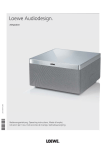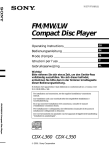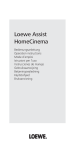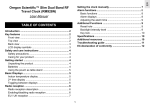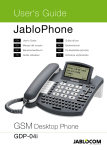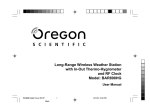Download Mode d'emploi
Transcript
Loewe Audiodesign. 233-35040.000 SoundBox Bedienungsanleitung, Operating instructions, Mode d‘emploi, Istruzioni per l‘uso l‘uso, Instrucciones de manejo manejo, Gebruiksaanwijzing Loewe SoundBox -3- Bedienungsanleitung Bedienelemente 1 USB-Buchse 3 2 1 2 iPod / iPhone-Dock (1 Deutsch 3 HEADPHONE - Kopfhörerbuchse 4 Display 5 CD / MP3 - Slot-In-Laufwerk 6 AUX - Stereo Eingang 3,5 mm Klinke 7 ANT FM - UKW-Antennenbuchse 8 Netzkabel 9 CLOCK Schiebeschalter 10 ALARM - Wecker-Taste 11 VOLUME +/- Lautstärke einstellen 4 12 SRC - Audio-Quelle einstellen 5 13 CD/USB/iPod: nächster Titel; FM-Radio: kurz: Station wählen auf 14 CD/USB/iPod: vorheriger Titel; FM-Radio: kurz: Station wählen ab 15 CD/USB/iPod: Stopp; bei Einstellungen: zurück 16 CD/USB/iPod: Pause/Wiedergabe fortsetzen; 7 bei Einstellungen: bestätigen 6 17 CD: Disc auswerfen 18 Einschalten / Ausschalten - in den Standby-Modus 19 IR-Empfänger 20 Bedienfunktionen im Menü „Einstellungen“ 21 LED-Anzeige ALARM Ein/Aus 9 8 4 20 19 SLEEP PRESET STEREO AUTO TO TUNED MEMORY 18 (1 17 16 SHUFFLE REPEAT ARTISTS ALBUMS SONGS 15 14 13 Eine Liste, welche Apple Modelle mit der SoundBox kompatibel sind, finden Sie auf Seite 14. 12 MUTE MUT 11 21 10 Loewe SoundBox -4- Bedienungsanleitung Fernbedienung Assist 1 Ton aus/ein 2 LED-Anzeige für aktuelle Betriebsart 3 Umschalten in den TV-Modus Deutsch 1 2 3 4 5 6 32 4 Umschalten, um Recorder zu bedienen (1 31 6 Alarm 5 Uhrzeit 30 7 FM-Radio: Suchlauf rückwärts 29 8 Anzeige-Funktionen 9 iPod-Menü 10 V+/V– Lautstärke lauter/leiser 28 11 Im Menü: Bestätigen/aufrufen; iPod: Auswählen/Wiedergabe 12 Farbtaste grün: Ohne Funktion 13 Farbtaste rot: Ohne Funktion 14 iPod/CD/USB: kurz: Titel wählen ab; lang: Suchlauf ab 15 Ohne Funktion 8 9 27 26 25 24 10 23 7 11 22 16 Pause/Wiedergabe fortsetzen 17 Stopp 18 iPod/CD/USB: kurz: Titel wählen auf; lang: Suchlauf auf 19 Wiedergabe/Pause 20 Farbtaste blau: Zufällige Reihenfolge der Wiedergabe 21 Farbtaste gelb: Wiederholen 22 Verzeichnis auf/ab; im iPod-Menü auswählen 23 P+/P– Radiostation wählen auf/ab 24 Ohne Funktion 25 Menü Optionen 12 13 14 15 16 (1 Die Belegung dieser Tasten kann verändert werden (Seite 8). Die Beschreibung bezieht sich auf die Standardeinstellung. 21 20 19 18 17 26 FM-Radio: Suchlauf vorwärts 27 RADIO: Radio-Stationen speichern 28 Audio-Quellen-Auswahl 29 Schlummer/Sleep-Modus 30 Umschalten, um DVD-Spieler zu bedienen (1 31 Umschalten, um SoundBox zu bedienen 32 Einschalten / Ausschalten - in den Standby-Modus Loewe SoundBox -5- Bedienungsanleitung Inhalt Inhalt Fernbedienung Assist....................................................................4 Inhalt .............................................................................................5 Herzlich willkommen.....................................................................6 Lieferumfang .......................................................................6 Reinigen ..............................................................................6 Zu Ihrer Sicherheit ................................................................6 Aufstellen ............................................................................7 Anschließen .........................................................................7 Inbetriebnahme.............................................................................8 Batterien einsetzen ..............................................................8 Einstellen der Fernbedienung ...............................................8 Andere Loewe Geräte bedienen ...........................................8 An das Stromnetz anschließen .............................................8 Ein-/Ausschalten ..................................................................8 Uhr einstellen.......................................................................9 Lautstärke einstellen ............................................................9 Klang einstellen ...................................................................9 Anzeige dimmen..................................................................9 Radiostationen einstellen .....................................................9 Radio hören .........................................................................9 Radiostation löschen ............................................................9 Bedienung ...................................................................................10 CD/USB-Wiedergabe ..........................................................10 Wiedergabe externer Audio-Quellen ..................................10 iPod-Betrieb .......................................................................11 Weckfunktion ....................................................................12 Einschlaffunktion ...............................................................12 Automatisch ausschalten ...................................................12 Fehlerbehebung ..........................................................................13 Fehlerbehebung .................................................................13 Technische Daten ........................................................................14 Impressum .........................................................................14 Markenrechte ....................................................................14 Schutz der Umwelt ............................................................14 Deutsch Bedienelemente ............................................................................3 Loewe SoundBox -6- Bedienungsanleitung Herzlich willkommen Sicherheit Deutsch Vielen Dank, dass Sie sich für ein Loewe Produkt entschieden haben. Wir freuen uns, Sie als Kunden gewonnen zu haben. Mit Loewe verbinden wir höchste Ansprüche an Technik, Design und Bedienerfreundlichkeit. Dies gilt für TV, DVD, Video, Audio und Zubehör gleichermaßen. Dabei sollen weder die Technik noch das Design einen Selbstzweck erfüllen, sondern unseren Kunden einen höchstmöglichen Seh- und Hörgenuss vermitteln. Auch beim Design haben wir uns nicht von kurzfristigen, modischen Trends leiten lassen. Denn schließlich haben Sie ein hochqualitatives Gerät erworben, an dem Sie sich auch morgen und übermorgen nicht satt sehen sollen. Lieferumfang Loewe SoundBox, Art. Nr. 51202-T/W00 • • • • Fernbedienung Assist mit 2 Batterien FM-Antennenkabel IEC-169-1 Wurfantenne Bedienungsanleitung Reinigen Reinigen Sie die Aluminium Oberfläche nur mit einem leicht angefeuchtetem, weichen und sauberen Tuch (ohne jedes scharfe Reinigungsmittel). Staub auf dem Lautsprechergewebe können Sie bei Bedarf mit einem Staubsauger vorsichtig absaugen. Zu Ihrer Sicherheit Zu Ihrer eigenen Sicherheit und um unnötigen Schaden von Ihrem Gerät abzuwenden, lesen und beachten Sie die nachfolgenden Sicherheitshinweise. Bestimmungsgemäßer Gebrauch und Umgebungsbedingungen • Das Gerät ist ausschließlich für die Wiedergabe von Tonsignalen bestimmt. • Schalten Sie das Gerät unbedingt aus, bevor Sie andere Geräte anschließen oder abnehmen. • Betreiben Sie das Gerät nicht unbeaufsichtigt. Ziehen Sie den Netzstecker bei längerer Abwesenheit. Schützen Sie das Gerät vor ... • • • • • Nässe, Feuchtigkeit, Tropf- und Spritzwasser, Dampf Stößen und mechanischen Belastungen magnetischen und elektrischen Feldern höheren elektrischen Leistungen als angegeben Kälte, Hitze, direkter Sonneneinstrahlung und starken Temperaturschwankungen • Staub • lüftungshemmender Abdeckung • Eingriffen ins Innere des Gerätes Stellen Sie keine mit Flüssigkeit gefüllten Gegenstände auf das Gerät. Kerzen und andere offene Flammen müssen zu jeder Zeit vom Gerät ferngehalten werden um das Ausbreiten von Feuer zu verhindern. Dieses Gerät wurde ausschließlich für die private Nutzung in häuslicher Umgebung gebaut. Garantieleistungen umfassen diese bestimmungsgemäße Nutzung. Garantieleistungen umfassen die bestimmungsgemäße Nutzung des Geräts. WARNUNG: Um die Gefahr eines elektrischen Schlags auszuschliessen, öffnen Sie nicht das Gerät. Im Gehäuse beÆnden sich keine Teile, die vom Benutzer repariert werden können. Lassen Sie Reparaturarbeiten nur vom Loewe Fachhändler ausführen. Haben Sie das Gerät aus der Kälte in eine warme Umgebung gebracht, lassen ihn es wegen der möglichen Bildung von Kondensfeuchtigkeit ca. eine Stunde stehen. Schalten Sie das Gerät erst ein, wenn es Raumtemperatur erreicht hat. So vermeiden Sie ernsthafte Schäden an den Komponenten. Lautstärke Laute Musik kann zu Gehörschäden führen. Vermeiden Sie extreme Lautstärken, insbesondere über längere Zeiträume und wenn Sie Kopfhörer benutzen. Zu dieser Bedienungsanleitung Die Informationen in dieser Anleitung beziehen sich auf das Produkt Loewe SoundBox. Sofern nicht anders angegeben, beziehen sich die Anweisungen auf die Bedien-elemente der Fernbedienung Assist. Absätze, die mit dem Symbol ➠ beginnen, deuten auf wichtige Hinweise, Tipps oder Voraussetzungen zum einwandfreien Betrieb hin. Begriffe, die Sie im Menü bzw. als Bedruckung des Gerätes wiederfinden, sind im Text fett gedruckt. In den Funktionsbeschreibungen sind die erforderlichen Bedienelemente links von dem Text, der die Handlungsanweisung enthält, angeordnet. Loewe SoundBox -7Anschließen Aufstellen • Stellen Sie das Gerät auf eine ebene, standfeste, waagrechte Unterlage. • Gerät nicht in der Nähe von starken Wärmequellen oder in direktem Sonneneinfall aufstellen. • Bei Aufstellung in einem Schrank oder geschlossenem Regal: Mindestens 2,5 cm Freiraum um das Gerät lassen, damit die Luft ungehindert zirkulieren kann und es nicht zu einem Wärmestau kommt. Öffnungen auf der Rückseite nicht verdecken. Das Gerät darf im Betrieb nicht auf die Rückseite gelegt werden. • Falsche Spannungen können das Gerät beschädigen. Dieses Gerät darf nur an ein Stromversorgungsnetz mit der auf dem Typenschild angegebenen Spannung und Frequenz mit dem Netzkabel angeschlossen werden. • Bei Gewitter ziehen Sie den Netzstecker ab. Überspannungen durch Blitzeinschlag können das Gerät über das Stromnetz beschädigen. • Auch bei längerer Abwesenheit sollte der Netzstecker abgezogen sein. • Der Netzstecker muss leicht erreichbar sein, damit das Gerät jederzeit vom Netz getrennt werden kann. • Verlegen Sie das Netzkabel so, dass es nicht beschädigt werden kann. Das Netzkabel darf nicht geknickt oder über scharfe Kanten verlegt, nicht begangen und keinen Chemikalien ausgesetzt werden; Letzteres gilt für das gesamte Gerät. Ein Netzkabel mit beschädigter Isolation kann zu Stromschlägen führen und stellt eine Brandgefahr dar. • Wenn Sie den Netzstecker abziehen, nicht am Kabel ziehen, sondern am Gehäuse des Steckers. Die Kabel im Netzstecker könnten beschädigt werden und beim Wiedereinstecken einen Kurzschluss verursachen. Anschließen Verbinden Sie die Buchse ANT FM 7 über das mitgelieferte FMAntennenkabel mit einer FM-Antennendose. Alternativ verwenden Sie die mitgelieferte Wurfantenne. Eine externe Audioquelle können Sie an die Buchse AUX 6 anschließen. Verwenden Sie ein im Fachhandel erhältliches Audiokabel mit 3,5 mm Klinkenstecker. Verbinden Sie das Netzkabel mit einer 230V 50 Hz Steckdose. 3,5 mm Stereo Audio SET ON OFF ANT FM AUX CLOCK AC-IN Netzkabel FM-Antenne Einen Kopfhörer mit einem 3,5 mm Klinkenstecker können Sie an die Buchse HEADPHONE 3 anschließen. Die Lautsprecher der SoundBox sind dann ausgeschaltet. Deutsch Bedienungsanleitung Aufstellen Loewe SoundBox -8- Bedienungsanleitung Inbetriebnahme Fernbedienung Assist Batterien einsetzen Andere Loewe Geräte bedienen Deutsch Die Fernbedienung für Loewe SoundBox nutzen AUDIO-Taste drücken, die LED-Anzeige leuchtet ca. 5 Sek. Die Fernbedienung für ein Loewe TV-Gerät nutzen TV-Taste drücken, die LED-Anzeige leuchtet ca. 5 Sek. Die Fernbedienung für einen Loewe Recorder nutzen Zum Einsetzen oder Wechseln der Batterien drücken Sie auf die Stelle, an welcher der Pfeil eingeprägt ist. Schieben Sie den Batteriefachdeckel dabei nach unten und nehmen Sie ihn ab. Setzen Sie Batterien des Typs Alkali Mangan LR 03 (AAA) ein und achten Sie dabei auf die richtige Lage von + und –. Anschließend den Deckel von unten wieder aufschieben. Andere Geräte Sie können mit der Fernbedienung Assist verschiedene Loewe Geräte bedienen. Die Gerätetasten REC - DVD - AUDIO können dafür eingestellt werden. Gewünschte Gerätetaste und gleichzeitig Taste Stopp für 5 Sek. drücken, bis die zugehörige LED-Anzeige zweimal blinkt. Dann den zweistelligen Geräte-Code aus der Tabelle eingeben: Code Loewe ViewVision 8106 H 10 Loewe Viewvision, Centros 21x2 12 Loewe ViewVision DR+ DVB-T 13 Loewe Auro 2216 PS/8116 DT 14 Loewe BluTechVision 15 Loewe Soundprojector 1 17 Loewe TV Radio digital 19 Loewe Mediacenter 20 Loewe BluTechVision Interactive 21 HDMI CEC Modus 22 Loewe AudioVision 24 Die Fernbedienung für einen Loewe DVD-Spieler nutzen DVD-Taste drücken, die LED-Anzeige leuchtet ca. 5 Sek. Einstellen der Fernbedienung Gerät REC-Taste drücken, die LED-Anzeige leuchtet ca. 5 Sek. Werkseinstellung REC Bei jedem Tastendruck leuchtet zur Kontrolle die LED-Anzeige der ausgewählten Betriebsart (TV – REC – DVD – AUDIO). Die Bedienung der einzelnen Geräte entnehmen Sie bitte der jeweiligen Bedienungsanleitung. An das Stromnetz anschließen Stellen Sie die erforderlichen Kabelverbindungen wie im Abschnitt „Anschließen“ (Seite 7) beschrieben her. Stecken Sie den Netzstecker in eine Netzsteckdose 230V 50 Hz. Ein-/Ausschalten Stellen Sie die Fernbedienung für SoundBox-Betrieb ein, indem Sie die Taste AUDIO kurz drücken. Ihre SoundBox schaltet sich ein. Die LED-Anzeige über der Ein-/Ausschalttaste 18 leuchtet. Um das Gerät auszuschalten, drücken Sie die Ein-/ 18 an der SoundBox oder auf der Ausschalttaste Fernbedienung Assist erneut. ➠ Schalten Sie das Gerät bei längerer Abwesenheit DVD zunächst mit der Taste Ein/Aus ab und ziehen Sie dann den Netzstecker. Damit sparen Sie Energie und schonen die Umwelt. ➠ Das Gerät schaltet sich nach 60 Minuten ohne Loewe Sound Projector SL 25 Wiedergabe in der Betriebsart CD oder USB automatisch aus (in den Standby-Modus), um Energie zu sparen (Seite 12). Apple 26 ➠ Das Gerät schaltet sich nach 4 oder 8 Stunden Apple TV 27 SoundBox 28 SoundVision 29 Air Speaker 30 Rücksetzen auf Werkseinstellung 99 automatisch aus (in den Standby-Modus), um Energie zu sparen (Seite 12). AUDIO Die zugehörige LED-Anzeige blinkt zweimal. Loewe SoundBox -9- Bedienungsanleitung Inbetriebnahme Grundeinstellungen Uhr einstellen Radiostationen einstellen Die aktuelle Uhrzeit kann eingestellt werden. Sie können bis zu 30 FM-Radiostationen speichern. Stellen Sie den Schiebeschalter CLOCK auf der Rückseite des Gerätes in Stellung SET. Mit Gerätetasten 13 / 14 Stunden einstellen auf/ab. Automatische Suche ➠ Bei der automatischen Suche werden nur Stationen gespeichert, die RDS unterstützen. Für Nicht-RDSStationen verwenden Sie bitte die manuelle Suche. Mit Gerätetaste 16 bestätigen. Mit Gerätetasten 13 / 14 Minuten einstellen auf/ab. Tuner FM-Radio-Wiedergabe. Mit Gerätetaste 16 bestätigen. Taste MEDIA für > 2 Sekunden gedrückt halten. ➠ Mit der Taste OK bestätigen. 12 wechseln Sie zwischen den Anzeigen für 12 h / 24 h. Stellen Sie den Schiebeschalter CLOCK auf der Rückseite des Gerätes zurück in Stellung ON oder OFF: ON Anzeige der Uhrzeit im Stand-by-Betrieb OFF Uhr ist im Stand-by-Betrieb aus (Energiesparmodus) SET Einstellen der Uhrzeit Das Gerät zeigt kurz die aktuelle Uhrzeit an. ➠ Ca. fünf Minuten nach dem Entfernen der Stromversorgung geht die Einstellung der Uhrzeit verloren. Stellen Sie dann die Uhr erneut ein. Lautstärke einstellen V+ / V- Lautstärke einstellen. Klang einstellen Bässe und Höhen können eingestellt werden. Der automatische Suchlauf startet. Alle bisher gespeicherten Radiostationen werden gelöscht und durch neu gefundene überschrieben (max. 30 Stationen). Manuelle Suche Tuner FM-Radio-Wiedergabe. Gewünschte Radiostation mit EPG/PIP einstellen. Taste MEDIA zum Speichern drücken. Gewünschten Speicherplatz wählen. OK bestätigen. Radio hören Gespeicherte Radiostation wählen Tuner FM-Radio-Wiedergabe. Menü Einstellungen auswählen P+ / P- Station wählen auf/ab. Option TREBLE (Höhen) / BASS (Bässe) auswählen. OK bestätigen. Radiostation manuell einstellen Anhebung bzw. Absenkung im Bereich -10 bis +10 dB einstellen. Gewünschte Radiostation mit EPG/PIP einstellen. OK bestätigen. Wiederholt kurz drücken: Frequenz schrittweise einstellen. Menü Einstellungen beenden. Anzeige dimmen Die Helligkeit der Anzeige kann eingestellt werden. Menü Einstellungen auswählen. Option DIMMER auswählen. OK bestätigen. DIMMER 1/2/OFF einstellen. OK bestätigen. Menü Einstellungen beenden. Lang drücken: Suchlauf vorwärts und Wiedergabe der nächsten gefundenen Radiostation. Wiederholt drücken. Es werden verschiedene Details zur eingestellten RDS-Radiostation angezeigt. Z.B.: PS Stationsname, PTY Programmart, RT Textmeldungen, CT Stations-Zeit. Radiostation löschen Menü Einstellungen auswählen. Option PRESET DELETE auswählen. OK. Station wählen. OK. Deutsch Radiobetrieb Loewe SoundBox Bedienungsanleitung Bedienung CD/USB-Wiedergabe - 10 - Externe Quellen Deutsch CD/USB-Wiedergabe Sie können mit der Loewe SoundBox handelsübliche Audio-CDs (CD-DA) im Durchmesser 8/12 cm abspielen. Weiterhin kann das Gerät selbst gebrannte Audio-Daten-CDs im Format CD-R (ISO 9660) und CD-RW wiedergeben. Audio-Dateien werden im Format MP3 und WMA (ohne DRM) wiedergegeben. USB-Sticks werden im Format FAT16 und FAT32 unterstützt. Voraussetzungen für Audio-Dateien • • • • • • Sampling-Frequenz: 16 - 48 kHz (MP3), 22 - 48 kHz (WMA). Bitrate: 8 - 320kbps (MP3), 16 - 320kbps (WMA). Dateianzahl: Maximal 512 (CD), 9999 (USB). Anzahl Verzeichnisse: Maximal 255 (CD), 999 (USB). Anzahl Dateien pro Verzeichnis: Maximal 511 (CD), 255 (USB). Dateierweiterungen: „.mp3” / „.wma”. Auswerfen der Disc Um die eingelegte Disc zu entnehmen, drücken Sie die Taste 17 . Wiedergabe der Medien Sobald die CD bzw. der USB-Stick eingelesen ist, startet die Wiedergabe automatisch mit dem ersten Titel. Bei Daten-Medien erfolgt die Wiedergabe in alphabetischer Reihenfolge der Titelnamen. Wiedergabefunktionen CD-Wiedergabe. USB-Wiedergabe. Play Wiedergabe starten / fortsetzen. Pause Wiedergabe anhalten. Umgang mit Discs Kurz drücken: Titel wählen auf/ab. Berühren Sie die bespielte Seite der Disc nicht. Fassen Sie die Disc an den Kanten an, um nicht die Oberfläche mit den Fingern zu berühren. Bringen Sie auf keiner der beiden Seiten der Disc Papier oder Klebeband an. Zweimal kurz zurückzukehren. drücken, um zum vorherigen Titel Lang drücken: Suchlauf auf/ab. Stopp 1x drücken: Wiedergabe anhalten, letzter Titel wird mit Play von Anfang an wiedergegeben. 2x drücken: Wiedergabe komplett beenden. Verzeichnis auf Daten-Medium auswählen. ➠ Mit einem PC oder einem DVD- oder CD-Recorder beschriebene CD-R/RW-Discs können nicht abgespielt werden, wenn die Disc beschädigt oder verschmutzt ist oder die Linse des Players durch Kondensation verschmutzt ist. ➠ Wenn Sie eine Disc mit einem PC beschreiben, kann die Disc, auch wenn ihr Format kompatibel ist, eventuell aufgrund der Einstellungen der Anwendungssoftware, mit der sie erstellt wurde, nicht abgespielt werden. (Weitere Informationen erhalten Sie bei dem Softwareanbieter). Discs müssen finalisiert sein. ➠ Je nach Aufnahmegerät oder der CD-R/RW-Disc selbst können einige Discs nicht mit diesem Gerät wiedergegeben werden. ➠ Verwenden Sie keine ungewöhnlich geformten CDs (z. B. herzför- mig oder achteckig). Andernfalls sind Fehlfunktionen oder Beschädigungen nicht ausgeschlossen. ➠ Fingerabdrücke und Kratzer auf der Disc können die Wiedergabe beeinträchtigen. Gehen Sie sorgsam mit den Discs um. Einlegen der Discs Das Gerät hat ein sog. Slot-In-Laufwerk 5 . Es befindet sich an der Oberseite (vor dem iPod-Dock). Führen Sie die Disc in das Laufwerk ein, bis sie automatisch eingezogen wird. Die Cover-Seite der Discs zeigt dabei nach vorne. Das Hauptverzeichnis ist mit ROOT bezeichnet, darunter werden die Namen der Verzeichnisse auf dem Speichermedium angezeigt. Farbtaste blau: Mehrfach drücken für zufällige Reihenfolge. SHUFFLE ALL Die Titel des aktuellen Mediums werden in zufälliger Reihenfolge wiedergegeben. SHUFFLE FOLDER Die Titel des aktuellen Verzeichnisses werden in zufälliger Reihenfolge wiedergegeben. SHUFFLE OFF Wiedergabe in normaler Reihenfolge. Farbtaste gelb: Mehrfach drücken für Wiederholen. REPEAT ALL REPEAT ONE REPEAT FOLDER REPEAT OFF Wiederholt alle Titel Wiederholt den aktuellen Titel Wiederholt alle Titel im aktuellen Verzeichnis Keine Wiederholung TEXT wiederholt drücken. Während der Wiedergabe können, je nach Medium, verschiedene Details zum aktuellen Titel angezeigt werden. Z.B.: Titel Nummer, Verbleibende Spieldauer, Gesammtspielzeit der Disc, Dateiname, Titel/Album/Künstler Name. Wiedergabe externer Audio-Quellen Sie können mit der Loewe SoundBox eine externe Audio-Quelle wiedergeben. Die Quelle muss an die 3,5 mm Klinkenbuchse AUX an der Rückseite des Gerätes angeschlossen sein. AUX-Wiedergabe. Auf dem Display 4 wird LOAD und dann Disc Reading bzw. USB Reading angezeigt, während die Medien-Erkennung läuft. Starten Sie die Wiedergabe der angeschlossenen Audio-Quelle. Loewe SoundBox - 11 - Bedienungsanleitung Bedienung iPod-Betrieb Sie können Ihren Apple iPod an die SoundBox anschließen und so Ihre Musik in hoher Qualität genießen. Die SoundBox verfügt über ein integriertes iPod-Dock 2 . Wenn die SoundBox eingeschaltet ist, wird der Akku des verbundenen iPods geladen. Eine Liste, welche Apple Modelle mit der SoundBox kompatibel sind, finden Sie auf Seite 14. iPod anschließen Entfernen Sie die Abdeckung des iPod-Docks 2 . iPod Audio-Wiedergabe iPod-Wiedergabe. Play Wiedergabe starten / fortsetzen. Pause Wiedergabe anhalten. Kurz drücken: Titel wählen auf/ab. Lang drücken: Suchlauf auf/ab. Zweimal kurz drücken, um zum vorherigen Titel zurückzukehren. Stopp Wiedergabe beenden. iPod-Menü öffnen. Einträge im iPod-Menü auswählen. OK Bestätigen/ausgewählten Titel wiedergeben. Setzen Sie den bei Ihrem iPod mitgelieferten Dock-Adapter in die Lademulde des iPod-Dock ein. Plazieren Sie dann Ihren iPod in das Dock. Farbtaste blau: Mehrfach drücken für zufällige Reihenfolge. SHUFFLE SONGS Alle Titel werden in zufälliger Reihenfolge wiedergegeben. SHUFFLE ALBUMS Die Titel des aktuellen Albums werden in zufälliger Reihenfolge wiedergegeben. SHUFFLE OFF Wiedergabe in normaler Reihenfolge. Farbtaste gelb: Mehrfach drücken für Wiederholen. REPEAT ALL Wiederholt alle Titel REPEAT ONE Wiederholt den aktuellen Titel REPEAT OFF Keine Wiederholung Wiederholt drücken. Während der Wiedergabe können verschiedene Details zum aktuellen Titel angezeigt werden. Z.B.: Titel Nummer, Verbleibende Spieldauer, Titel/Album/Künstler Name. ➠ Um Beschädigungen des iPod-Steckers zu vermeiden, verwenden ➠ Abhängig von der Software-Version kann Ihr iPod u. U. nicht über die SoundBox bedient werden. Es wird empfohlen, die Software Ihres iPod auf die neueste Version zu aktualisieren. ➠ Achten Sie darauf, beim Einsetzen und Handling des iPod in das ➠ Die Kompatibilität mit Ihrem iPod kann je nach Modell variieren. Unterstützte Apple Geräte siehe Seite 14. Sie bitte den entsprechenden Apple Dock Adapter Ihres Apple iPod/ iPhone. Dock nur wenig Kraft anzuwenden, um die empfindliche Steckverbindung nicht zu beschädigen. ➠ Je nach iPod-Gerät können Störungen auftreten. ➠ Trennen Sie Ihren iPod erst von der SoundBox, wenn kein Zugriff mehr darauf erfolgt. Deutsch iPod-Betrieb Loewe SoundBox - 12 - Bedienungsanleitung Bedienung Weckfunktion Einschlaffunktion Weckfunktion Deutsch Ihre SoundBox kann Sie zu einer einstellbaren Uhrzeit mit einer der verfügbaren Audio-Quellen oder einem Signalton wecken. Weckzeit einstellen Halten Sie die Gerätetaste ALARM 10 für > 2 Sekunden gedrückt. Die LED-Anzeige über der Gerätetaste ALARM und die Stundenanzeige der Weckzeit blinkt. Mit Gerätetasten 13 / 14 Weckzeit „Stunden“ einstellen. Mit Gerätetaste bestätigen. Mit Gerätetasten 13 / 14 Weckzeit „Minuten“ einstellen. Mit Gerätetaste bestätigen. Mit Gerätetasten 13 / 14 Wecksignal einstellen. BEEP Zur Weckzeit ertönt ein Signalton SOURCE Zur Weckzeit wird die eingestellte MusikQuelle gespielt SRC+BEEP Zur Weckzeit wird die eingestellte MusikQuelle gespielt und es ertönt ein Signalton Schlummerfunktion Oder Tasten am Gerät: zur Weckzeit drücken. Der Wecker stoppt und signalisiert in fünf Minuten automatisch wieder. Die LED-Anzeige über der Gerätetaste ALARM blinkt. Der Wecker wird ausgeschaltet. Weckerlautstärke einstellen. Wurde für das Wecksignal SRC+BEEP eingestellt, so stoppt einmaliges Drücken der Taste den Signalton und ein weiteres Drücken die Musik-Quelle. Wecker abschalten Mit Gerätetaste EIN/AUS 18 oder ALARM 10 oder der Taste auf der Fernbedienung den Wecker abschalten. Die LED-Anzeige 21 über der Gerätetaste ALARM erlischt. ➠ Nach 60 Minuten stoppt das Wecksignal automatisch. ➠ Nach dem Abschalten des Wecksignals ist die Weckfunktion deaktiviert. Aktivieren Sie die Weckfunktion erneut, wie unter „Weckfunktion aktivieren/deaktivieren“ beschrieben. Mit Gerätetaste 16 bestätigen. Einschlaffunktion Mit Gerätetasten 13 / 14 weitere Einstellungen zur gewählten Quelle vornehmen, z.B. bei FM-Radio die gewünschte Radio-Station. Sie können mit Ihrer SoundBox für eine einstellbare Zeit Musik hören, bis sie sich automatisch ausschaltet. Mit Gerätetaste 16 bestätigen. Mit Gerätetasten 13 / 14 Lautstärke des Wecksignals einstellen. Mit Gerätetaste 16 bestätigen. Die LED-Anzeige 21 über der Gerätetaste ALARM leuchtet. Dies zeigt an, dass der Wecker eingeschaltet ist. Weckfunktion aktivieren/deaktivieren Laufzeit einstellen Gewünschte Musik-Quelle wählen. Gewünschte Laufzeit 30, 60, 90, 120 Min / SLEEP OFF durch wiederholtes Drücken wählen. Automatisch ausschalten Das Gerät schaltet sich selbst nach einer einstellbaren Zeit aus. Mit Gerätetaste ALARM 10 oder der Taste auf der Fernbedienung die Weckfunktion aktivieren/ deaktivieren. Menü Einstellungen auswählen. Die LED-Anzeige 21 über der Gerätetaste ALARM zeigt an, ob die Weckfunktion aktiv ist. Beim Aktivieren der Weckfunktion wird die eingestellte Weckzeit kurz angezeigt. OK bestätigen. ➠ Falls die eingestellte Audio-Quelle zum Zeitpunkt der Weckzeit nicht verfügbar ist (z.B. iPod ist nicht im Dock), ertönt der Signalton. Option AUTO POWER OFF auswählen. 8H oder 4H einstellen. OK bestätigen. Menü Einstellungen beenden. Loewe SoundBox - 13 - Bedienungsanleitung Fehlerbehebung Problem Mögliche Ursache Abhilfe Keine Funktion. Netzkabel nicht eingesteckt. Stecken Sie das Netzkabel in eine Steckdose 230V 50 Hz. Kein Ton. Fehlerhafte Anschlüsse des Eingangskabels. Schließen Sie das Kabel richtig an (Seite 7). Falls das Problem weiterhin besteht, ist das Kabel ggf. defekt. Die Lautstärke ist auf Minimum gestellt. Erhöhen Sie die Lautstärke. Der Ton ist stummgeschaltet. oder V+ auf der Fernbedienung, um Drücken Sie die Audioausgabe wieder zu aktivieren, und stellen Sie danach den Lautstärkepegel ein. Ein Kopfhörer ist angeschlossen. Entfernen Sie den Kopfhörer. Keine Disc eingelegt. Legen Sie eine Disc ein. Eine nicht abspielbare Disc ist eingelegt. Legen Sie eine abspielbare Disc ein (Prüfen Sie den Disctyp). Wiedergabe von CD nicht möglich. Die Disc ist verschmutzt. Reinigen Sie die Disc. Die Disc kann nicht geladen werden. Schalten Sie das Gerät ein und führen Sie dann die Disc in das Laufwerk ein. Die Disc ist nicht mit der bespielten Seite nach Legen Sie die Disc mit der bespielhinten eingelegt. ten Seite nach hinten ein. Eine Mediendatei kann nicht abgespielt werden. Dieses Gerät arbeitet nicht richtig. Das Format der Datei wird nicht unterstützt. Wandeln Sie die Datei auf einem Computer mit einem Konverter-Programm in ein unterstütztes Format um. Ziehen Sie den Netzstecker von der Steckdose ab, und stecken Sie ihn nach etwa 30 Sekunden wieder an. Die Fernbedienung arbeitet nicht Die Batterien der Fernbedienung sind ver- Ersetzen Sie die Batterien durch neue. braucht. ordnungsgemäß. Die Anzeige der Uhr blinkt; das Gerät Der Schalter CLOCK 9 auf der Geräterückseite Stellen Sie den Schalter in Stellung ON oder OFF. lässt sich nicht bedienen. steht in Stellung SET. Das Gerät schaltet sich selbsttätig aus. Das Gerät schaltet sich nach 60 Minuten ohne Wiedergabe von CD, USB in den Bereitschaftsmodus, um Energie zu sparen. DIe Einschlaffunktion (Seite 12) wurde Schalten Sie das Gerät wieder ein. aktiviert. Die iPod-Funktion ist ausgewählt, aber es ist Platzieren Sie den iPod im Dock oder wählen Sie eine kein iPod im Dock plaziert. andere Betriebsart. Das Gerät hat eine Energiesparfunktion (Seite Schalten Sie das Gerät manuell wieder ein. 12). Der Radio-Empfang ist gestört. Das Antennenkabel ist locker oder beschädigt. Stecken Sie das Antennenkabel fest in die Buchse bzw. ersetzen Sie es durch ein neues. Der iPod-Betrieb ist gestört. Der iPod ist nicht richtig in das Dock eingesteckt. Ziehen Sie den iPod heraus und stecken Sie ihn vorsichtig wieder ins Dock ein, bis die Verbindung korrekt hergestellt ist. Die iPod-Wiedergabe stoppt und ein Die iPod-Funktion „Shake to Shuffle“ ist ak- Deaktivieren Sie in Ihrem iPod diese Funktion. tiviert. anderer Titel wird gespielt. Die USB-Wiedergabe ist nicht möglich. Die Kombination aus Datei und Verzeichnisna- Die Kombination aus Datei und Verzeichnisname darf me ist zu lang. 250 Zeichen nicht überschreiten. Kürzen Sie die Länge der Namen. Das Dateiformat des USB-Speichermediums ist Formatieren Sie das USB-Speichermedium im FAT16/32nicht kompatibel. Format. Die Anzahl der Dateien / Verzeichnisse über- Reduzieren Sie die Anzahl der Dateien / Verzeichnisse schreitet die maximal erlaubte. (Seite 10). Deutsch Fehlerbehebung Loewe SoundBox - 14 - Bedienungsanleitung Technische Daten Deutsch Technische Daten Markenrechte Allgemein Loewe SoundBox Betriebstemperatur [°C] Feuchtigkeit [%] (keine Kondensation) Abmessungen [B x H x T in cm] Masse [kg] Art.Nr. 51202-T/W00 5 ... 40 30 ... 90 45 x 14,5 x 17 5,1 Elektrische Daten Netzspannung [Volt 50 Hz] 230 Leistungsaufnahme [Watt] 23 Leistungsaufnahme in Standby [Watt] (Energiesparmodus) < 0,5 Laser Laserklasse 1, Wellenlänge: 790nm Endstufen 2 Belastbarkeit [Watt] (max. Musik) 2x 15 Schnittstellen Kopfhörer AUX USB ANT FM Unterstützte Medienformate USB, CD-R, CD-RW CD „Made for iPod“ und „Made for iPhone“ bedeuten, dass ein elektronisches Zusatzgerät speziell für den Anschluss an den iPod, bzw. das iPhone konstruiert ist und vom Entwickler dahingehend zertifiziert wurde, dass es den Apple-Leistungsnormen entspricht. Apple übernimmt keine Gewähr im Hinblick auf die Verwendbarkeit dieses Gerätes oder dessen Konformität mit den Standards für Sicherheit und Funkentstörung. iPod und iPhone ist in den USA und anderen Ländern eingetragene Marke von Apple Inc. Schutz der Umwelt Klinkenbuchse 3,5 mm Klinkenbuchse 3,5 mm 2x V 2.0, Typ A FM-Antennen-Eingang, 75 Ohm MP3, WMA (ohne DRM) Audio-CD Unterstützte Apple Geräte - Made for (nur Audio-Wiedergabe) iPod touch (4th generation), iPod touch (3rd generation) iPod touch (2nd generation), iPod touch (1st generation) iPod classic iPod nano (6th generation) iPod nano (5th generation) , iPod nano (4th generation) iPod nano (3rd generation), iPod nano (2nd generation) iPhone 4, iPhone 3GS, iPhone 3G, iPhone Impressum Die Loewe Opta GmbH ist eine Gesellschaft deutschen Rechts mit Hauptsitz in Kronach. Industriestraße 11, 96317 Kronach Telefon: + 49 (0)9261 / 99-0 Fax: + 49 (0)9261 / 99-500 Email: [email protected] Handelsregister: Amtsgericht Coburg, Nr. HRB 42243 Umsatzsteueridentifikationsnummer: DE 193216550 WEEE-Registrierungsnummer: DE 41359413 Redaktionsdatum 08.11. 1.Auflage © Loewe Opta GmbH, Kronach Alle Rechte, auch die der Übersetzung, vorbehalten. Änderungen des Designs und der technischen Daten ohne vorherige Ankündigung möglich. Verpackung und Karton Für die Entsorgung der Verpackung haben wir entsprechend den nationalen Verordnungen ein Entgelt an beauftragte Verwerter entrichtet, die die Verpackung vom Fachhändler abholen. Das Gerät Achtung: Die EU-Richtlinie 2002/96/EG regelt die ordnungsgemäße Rücknahme, Behandlung und Verwertung von gebrauchten Elektronikgeräten. Elektronische Altgeräte müssen deshalb getrennt entsorgt werden. Werfen Sie dieses Gerät zur Entsorgung bitte nicht in den normalen Hausmüll! Sie können Ihr Altgerät kostenlos an ausgewiesene Rücknahmestellen oder ggf. bei Ihrem Fachhändler abgeben, wenn Sie ein vergleichbares neues Gerät kaufen. Weitere Einzelheiten über die Rücknahme (auch für Nicht-EU-Länder) erhalten Sie von Ihrer örtlichen Verwaltung. Batterien der Fernbedienung Die Batterien der Erstausrüstung enthalten keine Schadstoffe wie Cadmium, Blei und Quecksilber. Verbrauchte Batterien dürfen nach der Batterieverordnung nicht mehr in den Hausmüll entsorgt werden. Werfen Sie verbrauchte Batterien unentgeltlich in die beim Handel aufgestellten Sammelbehälter. Auch bei Ihrem Fachhändler finden Sie einen Sammelbehälter für verbrauchte Batterien. Loewe SoundBox - 15 - Instructions for Use Control elements 1 USB socket 3 2 1 2 iPod / iPhone dock (1 3 HEADPHONE - headphone socket 4 Display 5 CD / MP3 - Slot-in drive 6 AUX - Stereo input 3.5 mm jack 7 ANT FM - FM antenna socket 8 Mains cable English 9 CLOCK slide switch 10 ALARM - Alarm function button 11 VOLUME +/- Set volume 4 12 SRC - Set audio source 5 13 CD/USB/iPod: Next title; FM-Radio: short: Select station up 14 CD/USB/iPod: Previous title; FM-Radio: short: Select station down 15 CD/USB/iPod: Stop; at settings: back 16 CD/USB/iPod: Pause/Resume play; 7 at settings: conÅrm 6 17 CD: Eject disc 18 Switch ON / OFF - in Standby mode 19 IR receiver 20 Control functions in “Settings” menu 21 LED indicator light ALARM ON/OFF 9 8 4 20 19 SLEEP PRESET STEREO AUTO TO TUNED MEMORY 18 (1 17 16 SHUFFLE REPEAT ARTISTS ALBUMS SONGS 15 14 13 A list of which Apple models are compatible with the SoundBox can be found on page 26. 12 MUTE MUT 11 21 10 Loewe SoundBox - 16 - Instructions for Use Assist remote control 1 Sound Mute/On 2 LED indicator light for current operating mode 3 Switch over to TV mode English 1 2 3 4 5 6 32 4 Switch over to operate recorder (1 31 6 Alarm 5 Time 30 7 FM radio: Search backwards 29 8 Display functions 9 iPod menu 10 V+/V– volume up / down 28 11 In the menu: ConÆrm/Call up; iPod: Select/Play 12 Green coloured button: No function 13 Red coloured button: No function 14 iPod/CD/USB: short: Select title down; long: Search down 15 No function 8 9 27 26 25 24 10 23 7 11 22 16 Pause/Resume play 17 Stop 18 iPod/CD/USB: short: Select title up; long: Search up 19 Pause/Resume play 20 Blue coloured button: Random play 21 Yellow coloured button: Repeat 22 Folder up/down; select in the iPod menu 23 P+/P– radio station up/down 24 No function 25 Options menu 12 13 14 15 16 (1 The assignment of these buttons can be changed (page 20). The description refers to the standard setting. 21 20 19 18 17 26 FM radio: Search forwards 27 RADIO: Save radio stations 28 Audio source selection 29 Snooze/Sleep mode 30 Switch over to operate DVD player (1 31 Switch over to operate SoundBox 32 Switch ON / OFF - in Standby mode Loewe SoundBox - 17 - Instructions for Use Contents Contents Control elements .........................................................................15 Assist remote control ..................................................................16 Contents ......................................................................................17 Welcome ......................................................................................18 Cleaning ............................................................................18 For your safety ...................................................................18 Set-up ...............................................................................19 Connection ........................................................................19 Start-up .......................................................................................20 Inserting batteries ..............................................................20 Setting the remote control .................................................20 Operating other Loewe devices ..........................................20 Connecting to the mains supply .........................................20 Switching on/off ................................................................20 Setting time .......................................................................21 Setting the volume.............................................................21 Setting the sound ..............................................................21 Dimming the display ..........................................................21 Setting radio stations .........................................................21 Listening to the radio .........................................................21 Delete radio station ...........................................................21 Control.........................................................................................22 CD/USB play ......................................................................22 Playing from external audio sources ...................................22 iPod operation ...................................................................23 Wake-up function ..............................................................24 Sleep function....................................................................24 Switch off automatically.....................................................24 Troubleshooting ..........................................................................25 Troubleshooting .................................................................25 Technical Data .............................................................................26 Legal information ..............................................................26 Trademark rights ................................................................26 Markenrechte ....................................................................26 Environmental protection ...................................................26 English Scope of supply .................................................................18 Loewe SoundBox English Instructions for Use Welcome - 18 Safety Thank you For your safety for choosing a Loewe product. We are happy to have you as a customer. At Loewe we combine the highest requirements regarding technology, design and ease of use. This applies equally for TV, DVD, video, audio and accessories. Neither technology nor design is an end in itself, but both are intended to provide our customers with the best possible audio and visual experience. Our design is not inÇuenced by short-term, fashionable trends. You have, after all, purchased a high-quality piece of equipment which you do not want to tire of tomorrow or the day after. For your safety, and to avoid unnecessary damage to your unit, please read and follow the safety advice below. Scope of supply • • • • • • • • Loewe SoundBox, art. no. 51202-T/W00 • • • • Assist remote control with 2 batteries FM antenna cable IEC-169-1 Antenna Instructions for Use Use for the intended purpose and ambient conditions • The unit is intended exclusively for the playback of audio signals. • Always switch off the unit before connecting or disconnecting other devices. • Do not operate the unit unattended. Pull out the mains plug if you are away for a longer period. Protect the unit from: Water, dampness, dripping or sprayed water or steam Impacts and mechanical stresses Magnetic and electric Æelds Higher electrical powers than speciÆed Cold, heat, direct sunlight and high temperature Çuctuations Dust Covering which obstructs air circulation Interference with the internal workings of the unit Cleaning Do not place objects containing liquids on top of the unit. Only clean the aluminium surface with a slightly damp clean, soft cloth (without using any abrasive cleaning fluid). You can remove any dust on the speaker surface by carefully using a vacuum cleaner if needs be. Candles and other open Çames must be kept away from the unit at all times to prevent the spread of Ære. This unit has been built exclusively for private use in domestic environments. Warranty services cover this intended use. WARNING: To prevent electrical shock, do not open the unit. There are no parts inside the unit that can be repaired by the user. Repairs should only be carried out by a Loewe dealer. If you have moved the unit out of the cold into a warm environment, leave it switched off for about an hour to avoid condensation forming. Do not switch the unit on until it has reached room temperature. This prevents serious damage to the components. Volume Loud music can result in impaired hearing. Avoid extreme volumes, especially over longer periods and if you use headphones. About these Instructions for Use The information in these instructions refers to the product Loewe SoundBox. Unless stated otherwise, the instructions refer to the operating elements on the Assist remote control. Paragraphs beginning with the ➠ symbol indicate important hints, tips or conditions for perfect operation. Terms which you will find in the menu or printed on the unit are printed in bold type. In the functional descriptions, the necessary operating elements are arranged to the left of the text containing the handling instructions. Loewe SoundBox - 19 Connection Set-up • Place the unit on an even, firm, horizontal surface. • Do not set up the unit near strong heat sources or in direct sunlight. • If setting up in a shelf or a closed cupboard: Leave at least 2.5 cm clearance around the unit, so that the air can circulate unhindered and there is no heat backup. Do not cover the opening at the back. The device may not be laid on its back during operation. • Incorrect voltages can damage the unit. This device may only be connected to a powersupply with the voltage and frequency indicated on the type plate using the mains cable. • Pull out the power cable during thunderstorms. A voltage surge caused by lightning conducted through the mains could damage the unit. • If the unit is not to be used for an extended period, the plug should also be disconnected from the mains. • The power plug of the unit must be easily accessible so that the device can be disconnected from the power supply at all times. • Position the mains cable in such a way that it can not be damaged. The power cable may not be kinked or laid over sharp edges, stood on or exposed to chemicals; the latter also applies to the unit as a whole. A power cable with damaged insulation can cause electric shocks and poses a fire risk. • When you want to unplug from the mains, pull on the plug housing rather than on the cable. The cables in the mains plug could otherwise be damaged and could cause a short-circuit when plugged in again. Connection Connect the socket ANT FM 7 via the FM antenna cable supplied to an FM antenna socket. Alternatively, use the antenna provided. You can connect an external audio source to the socket AUX 6 Use an audio cable with 3.5 mm jack cable available from your dealer. Plug the mains cable into a 230 V 50 Hz wall socket. 3.5 mm Stereo Audio SET ON OFF ANT FM AUX CLOCK AC-IN Mains cable FM antenna You can connect a headphone with a 3.5 mm jack socket to the HEADPHONE 3 socket. The speakers of the SoundBox are then switched off. English Instructions for Use Set-up Loewe SoundBox - 20 - Instructions for Use Start-up Assist remote control Inserting batteries Operating other Loewe devices Using the remote control for the Loewe SoundBox Press the AUDIO button, the LED indicator lights up for about 5 seconds Using the remote control for a Loewe TV set English Press the TV button, the LED indicator lights up for about 5 seconds To insert or replace the batteries, press on the point marked with the arrow. While doing so, simply slide the battery compartment lid down and remove it. Insert alkaline manganese batteries LR 03 (AAA) and ensure the correct position of + and –. Slide the cover on again from the bottom. Setting the remote control Press the REC button, the LED indicator lights up for about 5 seconds Using the remote control for a Loewe DVD player Press the DVD button, the LED indicator lights up for about 5 seconds Other devices You can operate various Loewe devices using the Assist remote control. The unit buttons REC - DVD - AUDIO can be set for this. Press the required unit buttons and the Stop button simultaneously for 5 sec. until the corresponding LED indicator light flashes twice. Then select the two-digit unit code from the table: Unit Using the remote control for a Loewe recorder Code Loewe ViewVision 8106 H 10 Loewe Viewvision, Centros 21x2 12 Loewe ViewVision DR+ DVB-T 13 Loewe Auro 2216 PS/8116 DT 14 Loewe BluTechVision 15 Loewe Soundprojector 1 17 Loewe TV Radio digital 19 Loewe Mediacenter 20 Loewe BluTechVision Interactive 21 HDMI CEC Modus 22 Loewe AudioVision 24 Loewe Sound Projector SL 25 Apple 26 Apple TV 27 SoundBox 28 SoundVision 29 Air Speaker 30 Restore defaults 99 Factory setting REC Every time a button is pressed, the LED indicator lights up for the selected operating mode to allow you to check (TV – REC – DVD – AUDIO). Please refer to the respective operating instructions on how to operate the individual devices. Connecting to the mains supply Make the required cable connections as shown in the section “Connection” (page 19). Plug the mains plug into the mains socket 230V 50 Hz. Switching on/off Set the remote control for SoundBox operation by pressing the AUDIO button briefly. Your SoundBox switches on. The LED indicator light above the ON/OFF button 18 lights up. 18 To switch off the unit, press the ON/OFF button on the SoundBox or on the Assist remote control again. ➠ If you will be absent for some time, first switch off DVD the unit with the ON/OFF button and then pull out the mains plug. You can thus save energy and protect the environment. ➠ The unit switches off automatically after 60 minutes without playback in the operating mode CD or USB (into Standby Mode) in order to save energy (page 24). ➠ The unit switches automatically off after 4 or 8 AUDIO The corresponding LED indicator light flashes twice. hours (into Standby Mode) in order to save energy (page 24). Loewe SoundBox - 21 - Instructions for Use Start-up Basic settings Radio operation Setting time Setting radio stations The current time can be set. You can save up to 30 FM radio stations. Press the unit buttons 13 / 14 to set the hours up/ down. Automatic preset ➠ Only stations that support the RDS are found saved in the automatic preset. Please use the manual preset for non-RDS stations. Press the unit button 16 to conÆrm. Tuner FM radio play Press the unit buttons 13 / 14 to set the minutes up/ down. Keep the MEDIA button pressed down for > 2 seconds. Press the unit button 16 to conÆrm. Press OK to conÆrm. ➠ Press the The automatic preset starts. All radio stations previously selected are deleted and overwritten by new ones (max. 30 stations). 12 button to toggle between the display for 12 h / 24 h. Reset the slide switch CLOCK on the rear of the unit to the ON or OFF position: ON Time display in Standby mode OFF Clock is off in Standby mode (Energy Saving mode) SET Setting the time Manual preset Tuner FM radio play Set desired radio station with EPG/PIP. The unit brieÇy shows the current time. ➠ The time setting is lost about five minutes after Press MEDIA to save. removing the power supply. Now reset the time. Setting the volume Select desired storage location. Press OK to conÆrm. V+ / V- Set volume. Setting the sound The base and treble can be set. Select Settings menu. Listening to the radio Select saved radio station Tuner FM radio play P+ / P- Select station up/down. Select option TREBLE / BASS. Press OK to conÆrm. Set radio station manually Set higher or lower in the range from -10 to +10 dB. Set desired radio station with EPG/PIP. Press OK to conÆrm. Press brieÇy again: Set frequency incrementally. Quit Settings menu. Long press: Search forwards and playback of the next radio station found. Dimming the display The brightness of the display can be set. Select Settings menu. Select option DIMMER. Press OK to conÆrm. Set DIMMER 1/2/OFF. Press OK to conÆrm. Quit Settings menu. Press again. Various details on the set RDS radio station are displayed. For example: PS station name, PTY type of program, RT text messages, CT station time. Delete radio station Select Settings menu. Select option PRESET DELETE. Press OK to conÆrm. Select station. OK English Reset the slide switch CLOCK on the rear of the unit to the SET position. Loewe SoundBox Instructions for Use Control CD/USB play - 22 - External sources CD/USB play Playing the media You can play standard audio CDs (CD-DA) with a diameter of 8/12 cm with the Loewe SoundBox. The device can also play audio data CDs you have written yourself in the format CD-R (ISO 9660) and CD-RW. Audio files are played in the format MP3 and WMA (without DRM). USB sticks are supported in the format FAT16 and FAT32. English Prerequisites for audio Àles • • • • • • As soon as the CD or USB stick is inserted, the playback starts automatically with the Ærst title. The playback is in alphabetic order of the title names in the case of data media. Replay functions CD play. Sampling frequency: 16 - 48 kHz (MP3), 22 - 48 kHz (WMA). Bit rate: 8 - 320 kbps (MP3), 16 - 320 kbps (WMA). Number of files: Maximum 512 (CD), 9999 (USB). Number of directories: Maximum 255 (CD), 999 (USB). Number of files per directory: Maximum 511 (CD), 255 (USB). File extensions: “.mp3” / “.wma”. USB play. Play Start / Continue. Pause Stop play. Press briefly: Select title up/down. Press twice briefly Handling discs Do not touch the playing side of the disc. Hold the disc at the edges so as not to touch the surface with your fingers. Do not attach paper or adhesive tape onto either side of the disc. to return to the previous title. Press longer: Search up/down. Press Stop once: Stop play, last title is played from the start with Play. Press twice: Playback completely terminated. Select directory of data media. The main directory is designated with ROOT, the names of the directories on the storage medium being displayed below this. ➠ CD-R/RW discs written with a PC or a DVD or CD recorder cannot be played if the disc is damaged or dirty or the lens of the player is contaminated with condensation. Blue coloured button: Press multiply for random play. not be played owing to the application software settings, even if your format is compatible. (You can obtain more information from your software provider). Discs must be finalised. SHUFFLE ALL The titles of the current medium are played in random order. SHUFFLE FOLDER The titles of the current directory are played in random order. SHUFFLE OFF Play in normal order. ➠ Depending on the recording device or the CD-R/RW disc itself, Yellow coloured button: Press several times for repeat. ➠ If you write a disc with a PC, it may be the case that the disc can- some discs cannot be played with this device. ➠ Do not use CDs with unusual shapes (e.g. heart shaped or octagonal). Otherwise malfunctions or damage cannot be ruled out. ➠ Finger prints and scratches on the disc can impair the playing quality. Handle the discs carefully. Inserting discs The unit has a so-called slot-in drive 5 . This is located at the top (in front of the iPod dock). Insert the disc in the drive until it is automatically drawn in. The cover side of the disc points forwards here. REPEAT ALL REPEAT ONE REPEAT FOLDER REPEAT OFF Repeats all titles Repeats the current title Repeats all titles in the current directory No repeat Press TEXT again. Various details on the current title can be displayed during the playback. For example: Title number, remaining play time, total play time of the disc, file name, title/album/artist name. Playing from external audio sources You can play an external audio source with the Loewe SoundBox. The source must be connected to the 3.5 mm jack socket AUX on the rear of the unit. AUX play. Start playing the connected audio source. On the display 4 LOAD and then Disc Reading or USB Reading is displayed while the media recognition runs. Ejecting the disc To remove the inserted disc press 17 . Loewe SoundBox - 23 - Instructions for Use Control iPod operation You can connect your Apple iPod to the SoundBox allowing you to listen to your music in the very best quality. The SoundBox has an integrated iPod dock 2 . Once you switch on the SoundBox, the battery of the connected iPod is charged. A list of which Apple models are compatible with the SoundBox can be found on page 26. Connecting the iPod Remove the cover from the iPod dock 2 . iPod audio play iPod play Play Start / Continue. Pause Stop play. Press briefly: Select title up/down. Press longer: Search up/down. Press briefly twice to return to the previous title. Stop End play. iPod menu. Select entries in the iPod menu. OK ConÆrm/Play selected title. Insert the dock adapter supplied with your iPod in the loading recess of the iPod dock. Then place your iPod in the dock. Blue coloured button: Press multiply for random play. SHUFFLE SONGS Play all titles in random order. SHUFFLE ALBUMS Play titles of the current album in a random order. SHUFFLE OFF Play in normal order. Yellow coloured button: Press several times for repeat. REPEAT ALL Repeats all titles REPEAT ONE Repeats the current title REPEAT OFF No repeat Press again. Various details on the current title can be displayed during the playback. For example: Title number, remaining play time, title/album/artist name. ➠ Depending on the software version, your iPod can possibly not be operated via the SoundBox. We recommend updating the software of your iPod to the latest version. ➠ The compatibility with your iPod can vary depending on the model. For Apple devices supported see page 26. ➠ Use the corresponding Apple Dock Adapter of your Apple iPod/ ➠ Faults can occur depending on the iPod device. ➠ When inserting and handling the iPod in the dock, only apply ➠ Only disconnect your iPod from the SoundBox when there is no access to it. iPhone to avoid damaging your iPod plug. gentle force so as not to damage any sensitive plug-in connections. English iPod operation Loewe SoundBox - 24 - Instructions for Use Control Wake-up function Sleep function Wake-up function Your SoundBox can wake you up at a preset time with one of the available audio sources or an acoustic signal. English Setting the wake-up time Snooze function Or press buttons: on the unit for wakeup time. The alarm stops and automatically starts again in Æve minutes. Keep the ALARM button 10 pressed for > 2 seconds. The LED indicator light above the unit button ALARM Çashes. The LED indicator light above the unit button ALARM and the hour display of the wake-up time Çashes. The alarm is switched off. Press the unit buttons 13 / 14 to set the wake-up time “hours”. Press the unit button to conÆrm. Press the unit buttons 13 / 14 to set the wake-up time “minutes”. Press the unit button to conÆrm. Press the unit buttons 13 / 14 to set the wake-up signal. BEEP A signal sound is emitted for the wake-up time SOURCE The music source set is played for the wake-up time SRC+BEEP The music source set is played and a signal sound is emitted for the wake-up time Press the unit button 16 to conÆrm. Press the unit buttons 13 / 14 to make further settings for the selected source, e.g. the desired radio station for FM radio. Press the unit button 16 to conÆrm. Press the unit buttons 13 / 14 to set the volume of the wake-up signal. Set alarm volume. If the wake-up signal SRC+BEEP has been set, pressing the button once stops the acoustic sound and if you press it again the music source. Switch off alarm Press the ON/OFF 18 or ALARM button 10 or the button on the remote control to switch off the alarm. The LED indicator 21 light above the unit button ALARM goes out. ➠ The wake-up signal stops automatically after about 60 minutes. ➠ The wake-up function is deactivated after switching off the wakeup signal. Activate the wake-up function again, as described under “Activating /Deactivating the wake-up function”. Sleep function You can listen to music for a certain time with the SoundBox until it switches off automatically. Setting the run time Select desired music source. Press the unit button 16 to conÆrm. The LED indicator light 21 above the unit button ALARM lights up. This shows that the alarm is switched on. Activate/Deactivate wake-up function Press the ALARM button 10 or the button on the remote control to activate/deactivate the wake-up function. The LED indicator light 21 above the ALARM button shows whether the wake-up function is active. The wake-up time is displayed brieÇy when activating the wake-up function. ➠ If the audio source set is not available during the wake-up time (e.g. iPod is not in the dock), the acoustic sound will be buzzed. Select desired play time 30, 60, 90, 120 Min / SLEEP OFF by pressing again. Switch off automatically The unit switches off itself after an adjustable time. Select Settings menu. Select option AUTO POWER OFF. Press OK to conÆrm. Set 8H or 4H. Press OK to conÆrm. Quit Settings menu. Loewe SoundBox - 25 - Instructions for Use Troubleshooting Problem Possible cause Remedy Not working at all. Mains cable not plugged in. Plug the mains cable into a socket 230 V 50 Hz. No sound. Defective connections at the input cable. Connect the cable correctly (page 19). If the problem continues, the cable might be defective. The volume is set at minimum. Turn up the volume. The sound is set to mute. or V+ on the remote control to reactivate the Press audio output and then set the volume level. A headphone is connected. Remove the headphone. No disc inserted. Insert a disc. CD playback not possible. A disc that cannot be played has been inserted. Insert a disc that can be played (check the type of disc). The disc is dirty. Clean the disc. The disc cannot be loaded. Switch the unit on and then insert the disc in the drive. The disc is not inserted with the playback side Insert the disc with the playback side to the rear. to the rear. A media file cannot be played. The file format is not supported. Convert the file to a supported format on a computer with a converter program. The unit is not working properly. Unplug the mains plug from the mains socket and then try plugging it in again after 30 seconds. The remote control is not working The batteries in the remote control are dead. properly. Replace the batteries with new ones. The time display is flashing; the unit The CLOCK switch 9 on the rear of the unit is Set the switch to the ON or OFF position. cannot be operated. in the SET position. The unit switches off automatically. The unit switches to Standby mode to save energy after 60 minutes without playing a CD or USB. The sleep function (page 24) has been Switch the unit on again. activated. The iPod function is selected, but no iPod is Place the iPod in the dock or select another operating docked. mode. The unit has an energy saving function (page Switch the set on again manually. 24). The radio reception is disrupted. The antenna is loose or damaged. Insert the antenna cable firmly in the socket or replace it with a new one. iPod operation is disrupted. The iPod is not correctly inserted in the dock. Pull the iPod out and insert it carefully in the dock again until the correction is properly established. The iPod playback stops and another The iPod function “Shake to Shuffle” is acti- Deactivate this function in your iPod. vated. title is played. USB playback is not possible. The combination of file and directory name is The combination of file and directory name must not too long. exceed 250 characters. Please make the names shorter. The file format of the USB storage medium is Format the USB storage medium in FAT16/32 format. not compatible. The number of files / directories is greater than Reduce the number of files / directories the maximum allowed. (page 22). English Troubleshooting Loewe SoundBox - 26 - Instructions for Use Technical Data Technical Data Trademark rights English General Loewe SoundBox Operating temperature [°C] Humidity [%] (no condensation) Dimensions [W x H x D in cm] Weight [kg] Art.no. 51202-T/W00 5 ... 40 30 ... 90 45 x 14.5 x 17 5.1 Electrical data Mains voltage [Volt 50 Hz] 230 Power consumption [Watt] 23 Power consumption in Standby [Watt] (Energy Saving mode) < 0.5 Laser Laser class 1, wavelength: 790 nm Output stages 2 Load bearing capacity [Watt] (max. music) 2x 15 Interfaces Headphones AUX USB ANT FM Jack socket 3.5 mm Jack socket 3.5 mm 2x V 2.0, type A FM antenna input, 75 Ohm Media formats supported USB, CD-R, CD-RW CD MP3, WMA (without DRM) Audio-CD Apple devices supported - Made for (only for audio playback) iPod touch (4th generation), iPod touch (3rd generation) iPod touch (2nd generation), iPod touch (1st generation) iPod classic iPod nano (6th generation) iPod nano (5th generation) , iPod nano (4th generation) iPod nano (3rd generation), iPod nano (2nd generation) iPhone 4, iPhone 3GS, iPhone 3G, iPhone Legal information Loewe Opta GmbH is a public limited company of German law with its Head Office in Kronach. Industriestrasse 11, 96317 Kronach Telephone: + 49 (0)9261 / 99-0 Fax: + 49 (0)9261 / 99-500 Email: [email protected] Commercial Register: Municipal Court Coburg, No. HRB 42243 VAT ID-No.: DE 193216550 WEEE registration number: DE 41359413 Editorial date 08.11. 1st edition © Loewe Opta GmbH, Kronach All rights reserved including translation. Design and technical specifications are subject to change without notice. Markenrechte “Made for iPod” and “Made for iPhone” mean that an electronic accessory has been designed to connect specifically to iPod or iPhone, respectively, and has been certified by the developer to meet Apple performance standards. Apple is not responsible for the operation of this device or its compliance with safety and regulatory standards. Please note that the use of this accessory with iPod or iPhone may affect wireless performance. iPod is a registered trademark of Apple Inc. in the USA and other countries. Environmental protection Cardboard box and packaging In line with national regulations regarding the disposal of packaging materials, we pay a fee to authorised recyclers who collect packaging from dealers. The unit Attention: The EU Directive 2002/96/EC governs the proper return, handling and recycling of used electronic appliances. Old electronic appliances must therefore be disposed of separately. Never dispose of this unit in normal domestic waste! You can hand in your old unit free of charge at identiÆed collection points or to your dealer if you buy a similar new unit. Other details about return (also for non-EU countries) are available from your local authorities. Remote control batteries The batteries provided contain no harmful materials such as cadmium, lead or mercury. Regulations concerning used batteries mean that batteries may no longer be disposed of in household waste. You can dispose of used batteries free of charge at the collection points in commercial outlets. Your dealer will also have a collection point for used batteries. Loewe SoundBox - 27 - Mode d'emploi Éléments de commande 1 Prise USB 3 2 1 2 Station d'accueil pour iPod / iPhone (1 3 HEADPHONE - prise pour casque 4 Écran 5 Lecteur CD / MP3 Slot-In 6 Entrée AUX stéréo jack 3,5 mm 7 ANT FM - prise d'antenne FM 8 Câble secteur 9 Interrupteur à coulisse CLOCK 10 ALARM - touche d'alarme 11 VOLUME +/- régler le volume 12 SRC - régler la source audio 5 13 CD/USB/iPod : prochain titre ; Radio FM : pression courte : sélectionner la station suivante 14 CD/USB/iPod : titre précédent ; Radio FM : pression courte : sélectionner la station précédente 15 CD/USB/iPod : arrêt ; pour des réglages : retour 16 CD/USB/iPod : pause / reprendre la lecture ; 7 pour des réglages : conÅrmer 6 17 CD : éjecter le disque 18 Mise en marche / arrêt - en mode veille 19 Récepteur IR 20 Fonctions de commande dans le menu « Paramètres » 21 Voyant DEL ALARME allumé/éteint 9 8 4 20 19 SLEEP PRESET STEREO AUTO TO TUNED MEMORY 18 (1 17 16 SHUFFLE REPEAT ARTISTS ALBUMS SONGS 15 14 Vous trouverez la liste des modèles Apple compatibles avec le SoundBox à la page 38. 13 12 MUTE MUT 11 21 10 Français 4 Loewe SoundBox - 28 - Mode d'emploi Télécommande Assist 1 Activation / coupure du son 2 Témoin DEL du mode de fonctionnement actuel 3 Passer en mode TV 1 2 3 4 5 6 32 4 Commuter pour commander l'enregistreur (1 31 6 Alarme 5 Heure 30 7 Radio FM : recherche vers l’arrière 29 8 Fonctions d'afÆchage 9 Menu iPod 10 V+/V– augmentation/diminution du volume 28 11 Dans le menu : conÆrmer / appeler ; iPod : sélection / lecture 12 Touche verte : sans fonction 13 Touche rouge : sans fonction Français 14 iPod/CD/USB : pression courte : sélectionner le titre précédent ; pression longue : recherche vers l'arrière 7 8 9 10 11 27 26 25 24 23 22 15 Sans fonction 16 Pause / Reprendre la lecture 17 Stop 18 iPod/CD/USB : pression courte : sélectionner le titre suivant ; pression longue : recherche vers l'avant 19 Lecture / Pause 20 Touche bleue : lecture dans un ordre aléatoire 21 Touche jaune : répéter 22 répertoire vers le haut/bas ; sélectionner dans le menu iPod 23 P+/P– sélectionner la station de radio suivante/précédente 12 13 14 15 16 21 20 19 18 17 24 Sans fonction 25 Menu options 26 Radio FM : recherche vers l’avant 27 RADIO : enregistrer des stations de radio 28 Sélection de sources audios 29 Mode de rappel d'alarme / sommeil 30 Commuter pour commander le lecteur de DVD (1 31 Commuter pour commander le SoundBox 32 Mise en marche / arrêt - en mode veille (1 L'attribution de ces touches peut être modifiée (page 32). La description se rapporte au réglage standard. Loewe SoundBox - 29 - Mode d'emploi Sommaire Sommaire Éléments de commande ..............................................................27 Télécommande Assist ..................................................................28 Sommaire ....................................................................................29 Bienvenue....................................................................................30 Contenu de la livraison.......................................................30 Nettoyage .........................................................................30 Pour votre sécurité .............................................................30 Installation .........................................................................31 Raccordement ...................................................................31 Insertion des piles ..............................................................32 Réglage de la télécommande .............................................32 Commander d’autres appareils Loewe................................32 Raccordement au réseau électrique ....................................32 Mise en marche/arrêt .........................................................32 Régler l'heure ....................................................................33 Régler le volume ................................................................33 Régler la sonorité ...............................................................33 Assombrir l'afÆchage .........................................................33 Régler les stations de radio.................................................33 Écouter la radio .................................................................33 Effacer la station radio .......................................................33 Commande ..................................................................................34 Lecture CD/USB .................................................................34 Lecture de sources audios externes ....................................34 Mode iPod .........................................................................35 Fonction d'alarme ..............................................................36 Fonction sommeil ..............................................................36 Arrêt automatique .............................................................36 Dépannage ..................................................................................37 Dépannage ........................................................................37 Caractéristiques techniques ........................................................38 Mentions légales................................................................38 Droits des marques ............................................................38 Protection de l’environnement ...........................................38 Français Mise en service............................................................................32 Loewe SoundBox Mode d'emploi Bienvenue - 30 Sécurité Nous vous remercions Pour votre sécurité d’avoir choisi un produit Loewe. Nous sommes ravis de vous compter parmi nos clients. Avec le nom Loewe, nous allions les plus hautes exigences en matière de technique, d'esthétique et de convivialité. Ceci est valable aussi bien pour les téléviseurs, lecteurs DVD, vidéo et audio que pour les accessoires. Pourtant, ni la technique ni l‘esthétique ne sont des buts en soi, mais doivent au contraire offrir à nos clients le plaisir maximum pour l‘oeil et pour l‘oreille. En ce qui concerne l'esthétique, nous ne nous sommes pas non plus laissés guider par les tendances éphémères de la mode. En effet, vous avez acquis un appareil de haute qualité dont vous souhaitez certainement proÆter pendant longtemps, indépendamment des modes. Pour votre sécurité et aÆn de prévenir tout endommagement inutile de l'appareil, veuillez lire et respecter les instructions de sécurité suivantes. Français Contenu de la livraison Loewe SoundBox, réf. 51202-T/W00 • • • • Télécommande Assist avec 2 piles Câble d'antenne FM IEC-169-1 Antenne volante Mode d'emploi Nettoyage Utilisation conforme et conditions environnementales • Cet appareil est exclusivement destiné à la transmission de signaux sonores. • Éteignez impérativement l'appareil avant de brancher ou débrancher d’autres appareils. • Ne pas faire fonctionner l'appareil sans surveillance. Débranchez la Æche de secteur en cas d'absence prolongée. Protégez l'appareil ... • • • • • de l'eau, l'humidité, la condensation, les éclaboussures et la vapeur des coups et des contraintes mécaniques des champs magnétiques et électriques des puissances électriques supérieures à celles indiquées du froid, de la chaleur, des rayons directs du soleil et des fortes variations de température • de la poussière • des protections empêchant la ventilation • de toute intervention à l’intérieur de l’appareil Nettoyez la surface en aluminium uniquement avec un tissu légèrement humide, doux et propre (sans aucun produit d’entretien corrosif). Si nécessaire, vous pouvez aspirer précautionneusement la poussière qui se trouve sur la toile du haut-parleur à l’aide d’un aspirateur. Ne placez pas d‘objets remplis de liquide sur l‘appareil. Les bougies et autres Çammes ouvertes doivent toujours être tenues éloignées de l‘appareil aÆn d‘empêcher la propagation du feu. Cet appareil a été conçu exclusivement pour une utilisation privée dans le cadre domestique. La garantie ne sera accordée que dans le cadre de cette utilisation conforme. La garantie ne sera accordée que dans le cadre de cette utilisation conforme. AVERTISSEMENT : pour éviter tout risque d'électrocution, n'ouvrez pas l'appareil. Aucun composant du boîtier n'est susceptible d'être réparé par l'utilisateur. Adressez-vous uniquement à votre revendeur Loewe pour tous travaux de réparation. Si vous déplacez l'appareil d’un endroit froid à un endroit chaud, laissez-le reposer environ une heure en raison de l’éventuelle formation de condensation. Allumez-le seulement lorsqu’il a atteint la température ambiante. Vous évitez ainsi des dommages sérieux sur les composants. Volume La musique à haut volume peut endommager l'ouïe. Évitez les volumes extrêmes, en particulier sur des périodes prolongées et lors de l'utilisation d'un casque. À propos de cette notice d'utilisation Les informations contenues dans cette notice concernent le SoundBox Loewe. Sauf indication contraire, les instructions se rapportent aux éléments de commande de la télécommande Assist. Les paragraphes qui commencent par le symbole ➠ contiennent des remarques, recommandations ou conditions préalables essentielles au bon fonctionnement de l'appareil. Les termes que vous retrouverez dans les menus ou imprimés sur l’appareil sont imprimés en gras dans le texte. Dans les descriptions de fonctions, les éléments de commande concernés sont placés à gauche du texte qui décrit la procédure à suivre. Loewe SoundBox - 31 Raccordement Installation • Placez le téléviseur sur un support plat, horizontal et stable. • N'installez pas l'appareil à proximité d'une puissante source de chaleur ou ne l'exposez pas au rayonnement direct du soleil. • En cas d'installation dans une armoire ou une étagère fermée : laissez au moins 2,5 cm d'espace libre autour de l'appareil pour que l'air puisse circuler librement et pour éviter toute accumulation de chaleur. N'obstruez pas les ouvertures sur l'arrière. L'appareil ne doit pas être posé sur la face arrière lorsqu'il est en marche. • Une tension incorrecte peut endommager l'appareil. Cet appareil doit uniquement être raccordé avec le câble secteur à un réseau électrique présentant une tension et une fréquence identiques à celles indiquées sur la plaque signalétique de l'appareil. • En cas d‘orage, débranchez la fiche de secteur. Les surtensions dues à un coup de foudre peuvent endommager l'appareil via le réseau électrique. • En cas d'absence prolongée, débranchez la fiche de secteur. • La fiche de secteur doit facilement être accessible afin de pouvoir débrancher à tout moment l’appareil du réseau. • Posez le câble secteur de façon à ce qu'il ne puisse pas être endommagé. Le câble secteur ne doit pas être plié ni posé sur une arrête vive, ni être piétiné, ni exposé à des substances chimiques ; cette dernière instruction vaut pour l’ensemble de l’installation. Un câble secteur présentant un défaut d’isolation peut provoquer une électrocution et représente un risque d’incendie. • Lorsque vous débranchez la fiche de secteur, ne tirez pas sur le câble mais sur le boîtier de la fiche. Les câbles dans la fiche de secteur peuvent être endommagés et entraîner un court-circuit lorsque vous la rebrancherez. Raccordement Raccordez la prise ANT FM 7 à la prise d'antenne FM à l'aide du câble d'antenne FM joint à la livraison. Une autre solution serait d'utiliser l'antenne volante jointe à la livraison. Vous pouvez raccorder une source audio externe à la prise AUX. 6 Utilisez un câble audio avec une Æche jack de 3,5 mm disponible dans les magasins spécialisés. Branchez le câble secteur sur une prise électrique 230 V 50 Hz. audio stéréo 3,5 mm SET ON OFF ANT FM AUX CLOCK AC-IN Câble secteur Antenne FM Vous pouvez raccorder un casque avec une Æche jack de 3,5 mm à la prise HEADPHONE 3 Les haut-parleurs du SoundBox sont alors éteints. Français Mode d'emploi Installation Loewe SoundBox - 32 - Mode d'emploi Mise en service Télécommande Assist Insertion des piles Commander d’autres appareils Loewe Utiliser la télécommande pour le SoundBox Loewe Appuyez sur la touche AUDIO, la DEL s'allume pendant env. 5 secondes. Utiliser la télécommande pour un téléviseur Loewe Appuyez sur la touche TV, la DEL s'allume pendant env. 5 secondes. Français Pour insérer ou changer les piles, appuyez sur l’endroit où se trouve la flèche. Repoussez le couvercle du compartiment à piles vers le bas et retirez-le. Insérer des piles alcalines au manganèse de type LR 03 (AAA), veillez alors au bon positionnement du + et du –. Ensuite, remettez le couvercle en place en le poussant par le bas. Réglage de la télécommande La télécommande Assist vous permet de commander différents appareils Loewe. Les touches de l'appareil REC - DVD - AUDIO peuvent être réglées dans ce but. Appuyez simultanément sur la touche de l'appareil souhaitée et sur la touche Arrêt pendant 5 secondes, jusqu'à ce que la DEL correspondante clignote deux fois. Ensuite, saisissez le code à deux chiffres de l’appareil figurant dans le tableau : Code Loewe ViewVision 8106 H 10 Loewe Viewvision, Centros 21x2 12 Loewe ViewVision DR+ DVB-T 13 Loewe Auro 2216 PS/8116 DT 14 Loewe BluTechVision 15 Loewe Soundprojector 1 17 Loewe TV Radio digital 19 Loewe Mediacenter 20 Loewe BluTechVision Interactive 21 Mode HDMI CEC 22 Loewe AudioVision 24 Loewe Sound Projector SL 25 Apple 26 Apple TV 27 SoundBox 28 SoundVision 29 Air Speaker 30 Retour aux réglages d'usine 99 Appuyez sur la touche REC, la DEL s'allume pendant env. 5 secondes. Utiliser la télécommande pour un lecteur DVD Loewe Appuyez sur la touche DVD, la DEL s'allume pendant env. 5 secondes. Autres appareils Appareil Utiliser la télécommande pour un enregistreur Loewe Réglage usine REC À chaque pression de touche, la DEL du mode sélectionné (TV – REC – DVD – AUDIO) s’allume à des fins de contrôle. La commande des différents appareils est expliquée dans la notice d'utilisation des appareils concernés. Raccordement au réseau électrique Branchez les câbles de connexion nécessaires, tel que décrit dans la section « Raccordement » (page 31). Branchez la fiche de secteur dans une prise de courant 230 V, 50 Hz. Mise en marche/arrêt Réglez la télécommande en mode SoundBox en appuyant brièvement sur la touche AUDIO. Votre SoundBox se met en marche. La DEL au-dessus de la touche marche / arrêt 18 s'allume. Pour éteindre l'appareil, appuyez à nouveau sur la 18 du SoundBox ou de la touche marche/arrêt télécommande Assist. ➠ Éteignez l'appareil en cas d'absence prolongée tout DVD d'abord avec la touche marche/arrêt et débranchez ensuite la fiche de secteur. Ceci vous permet d'économiser de l'énergie et de protéger l'environnement. ➠ En mode CD ou USB, l’appareil s’éteint automati- quement au bout de 60 minutes d’inactivité (en mode de veille) pour économiser de l’énergie (page 36). ➠ L’appareil s’éteint automatiquement au bout de 4 ou 8 heures (en mode de veille) pour économiser de l’énergie (page 36). AUDIO La DEL correspondante clignote deux fois. Loewe SoundBox - 33 - Mode d'emploi Mise en service Réglages de base Mode Radio Régler l'heure Régler les stations de radio L'heure actuelle peut être réglée. Vous pouvez enregistrer jusqu'à 30 stations de radio FM. Avec les touches de l'appareil 13 / 14 régler les heures vers le haut/bas. Avec la touche de l'appareil 16 conÆrmer. Avec les touches de l'appareil 13 / 14 régler les minutes vers le haut/bas. Avec la touche de l'appareil 16 conÆrmer. ➠ Avec la touche 12 h à celui de 24 h. 12 passer de l'affichage de Remettez l'interrupteur à coulisse CLOCK qui se trouve à l'arrière de l'appareil sur la position ON ou OFF : ON affichage de l'heure en mode veille OFF l'horloge est éteinte en mode veille (mode d'économie d'énergie) SET Réglage de l'heure L'appareil indique brièvement l'heure actuelle. ➠ Environ cinq minutes après avoir retiré l'alimentation électrique, le réglage de l'heure disparaîtra. Dans ce cas, réglez à nouveau l'heure. Régler le volume V+ / V- régler le volume. Régler la sonorité Les basses et les aigus peuvent être réglés. Sélectionner le menu Paramètres sélectionner l'option TREBLE (aigus) / BASS (basses). ConÅrmez avec OK. régler la hausse ou la baisse dans la plage de -10 à +10 dB. ConÅrmez avec OK. Quitter le menu Paramètres. Assombrir l'afÆchage La luminosité de l'affichage peut être réglée. Sélectionnez le menu Paramètres. Sélectionner l'option DIMMER. ConÅrmez avec OK. Régler sur DIMMER 1/2/OFF. ConÅrmez avec OK. Quitter le menu Paramètres. Recherche automatique ➠ Lors de la recherche automatique, seules les stations qui supportent le RDS seront enregistrées. Pour les stations qui ne supportent pas le RDS, veuillez utiliser la recherche manuelle. Tuner Lecture de radio FM. Appuyez sur la touche MEDIA pendant plus de 2 secondes. ConÅrmez avec OK. La recherche automatique est lancée. Toutes les stations de radio enregistrées jusqu'à présent seront effacées et remplacées par les nouvelles stations trouvées (30 stations max.). Recherche manuelle Tuner Lecture de radio FM. Régler les stations de radio souhaitées avec EPG/PIP. Appuyez sur la touche MEDIA pour enregistrer. Sélectionner l'emplacement de mémoire souhaité. ConÅrmez avec OK. Écouter la radio Sélectionnez une station de radio enregistrée Tuner Lecture de radio FM. P+ / P- sélection de la station suivante/précédente. Régler manuellement une station de radio Régler les stations de radio souhaitées avec EPG/PIP. Pression brève répétée : régler progressivement la fréquence. Pression longue : recherche automatique avant et écoute de la station de radio suivante. Appuyez de manière répétée et différentes informations sur la station de radio RDS réglée s'afficheront. Par ex. : nom de la station PS, type de programme PTY, messages textes RT, heure de la station CT. Effacer la station radio Sélectionnez le menu Paramètres. Sélectionnez l'option PRESET DELETE. OK sélection de la station. OK Français Mettez l'interrupteur à coulisse CLOCK qui se trouve à l'arrière de l'appareil sur la position SET. Loewe SoundBox Mode d'emploi Commande Lecture CD/USB - 34 - Sources externes Lecture CD/USB Avec le SoundBox Loewe, vous pouvez lire des CD audios (CD-DA) conventionnels d'un diamètre de 8/12 cm. De plus, l'appareil peut restituer les CD de données audios gravés en format CD-R (ISO 9660) et CD-RW. Les fichiers audios seront restitués en format MP3 et WMA (sans DRM). Les clés USB seront supportées en format FAT16 et FAT32. Conditions préalables pour les Àchiers audio Français • Fréquence d'échantillonnage : 16 - 48 kHz (MP3), 22 - 48 kHz (WMA). • Débit binaire : 8 - 320kbps (MP3), 16 - 320kbps (WMA). • Nombre de fichiers : 512 max. (CD), 9999 (USB). • Nombre de répertoires : 255 max. (CD), 999 (USB). • Nombre de fichiers par répertoire : 511 max. (CD), 255 (USB). • Extensions de fichiers : «.mp3 » / «.wma ». Manipulation des disques Ne touchez pas le côté enregistré du disque. Prenez le disque par les bords afin que les doigts n'entrent pas en contact avec la surface. Ne collez jamais de papier ou de ruban adhésif sur aucun des deux côtés du disque. Éjection du disque Pour retirer le disque inséré, appuyez sur la touche 17 . Lecture des supports Dès que le CD ou la clé USB est lu(e), la lecture est lancée automatiquement en commençant par le premier titre. Pour les supports de données, la lecture s'effectue par noms de titre dans l'ordre alphabétique. Fonctions de lecture Lecture de CD. Lecture USB. Play lancer / reprendre la lecture. Pause interrompre la lecture. Pression brève : sélection du titre précédent/suivant. Appuyez deux fois brièvement titre précédent. pour revenir au Pression longue : recherche vers l'arrière/avant. Appuyez 1x sur Stop : interrompre la lecture, le dernier titre sera retransmis à partir du début avec Play. Appuyez 2x : arrêter complètement la lecture. sélectionner le répertoire sur le support de données. ➠ Les disques CD-R/RW enregistrés à l'aide d'un PC ou d'un graveur de DVD ou de CD ne peuvent pas être lus si le disque est endommagé ou encrassé, ou si la lentille du lecteur est encrassée par de la condensation. ➠ Si vous enregistrez un disque avec un PC, il se peut que le disque ne puisse pas être lu, même si son format est compatible, éventuellement en raison des paramètres du logiciel d'application avec lequel il a été créé. (Pour de plus amples informations à ce sujet, adressez-vous au fournisseur du logiciel.) Les disques doivent être finalisés. ➠ Selon l'appareil d'enregistrement ou le disque CD-R/RW même, certains disques ne peuvent pas être restitués avec cet appareil. ➠ N'utilisez pas de CD de forme inhabituelle (par ex., en forme de coeur ou octogonal). Faute de quoi, des dysfonctionnements ou des dégâts ne sont pas à exclure. ➠ Les traces de doigts et les rayures sur le disque peuvent perturber la lecture. Manipulez les disques avec précaution. Insertion du disque L'appareil dispose d'un lecteur Slot-In 5 . Il se trouve sur la partie supérieure (devant la station d'accueil de l'iPod). Insérer le disque dans le lecteur jusqu'à ce qu'il entre automatiquement. Ce faisant, la face avec l'étiquette du disque doit se trouver vers l'avant. Le répertoire principal est désigné par ROOT, et les noms des répertoires s'affichent sur le support mémoire. Touche bleue : appuyez plusieurs fois pour obtenir un ordre aléatoire. SHUFFLE ALL Les titres du support actuel seront restitués dans un ordre aléatoire. SHUFFLE FOLDER Les titres du répertoire actuel seront restitués dans un ordre aléatoire. SHUFFLE OFF Lecture dans l'ordre normal. Touche jaune : appuyez plusieurs fois pour répéter. REPEAT ALL REPEAT ONE REPEAT FOLDER REPEAT OFF répète tous les titres répète le titre actuel répète tous les titres du répertoire actuel aucune répétition Appuyez plusieurs fois sur TEXT. Plusieurs informations sur le titre actuel peuvent être affichées pendant la lecture, en fonction du support. Par ex., numéro du titre, durée de lecture restante, durée de lecture totale du disque, nom du fichier, nom du titre/album/artiste. Lecture de sources audios externes Avec le SoundBox Loewe, vous pouvez lire une source audio externe. La source doit être raccordée à la prise jack AUX de 3,5 mm se trouvant au dos de l'appareil. Lecture AUX. Sur l'écran, 4 LOAD, puis Disc Reading ou USB Reading s'afficheront, pendant que le support est reconnu. Démarrez la lecture de la source audio raccordée. Loewe SoundBox - 35 - Mode d'emploi Commande Mode iPod Mode iPod Vous pouvez raccorder votre iPod Apple au SoundBox et écouter ainsi votre musique avec une bonne qualité. Le SoundBox dispose d'une station d'accueil pour iPod intégrée 2 . Lorsque le SoundBox est allumé, la batterie de l'iPod raccordé sera rechargée. Vous trouverez une liste des modèles Apple compatibles avec le SoundBox à la page 38. Brancher un iPod Retirez le couvercle de la station d'accueil de l'iPod 2 . Lecture audio de l'iPod Lecture de l'iPod. Play lancer / reprendre la lecture. Pause interrompre la lecture. Pression brève : sélection du titre précédent/suivant. Pression longue : recherche vers l'arrière/avant. Appuyez deux fois brièvement pour revenir au titre précédent. Stop Arrêter la lecture. sélectionnez les entrées dans le menu iPod. ConÅrmez avec OK/lire les titres sélectionnés. Installez l'adaptateur de station d'accueil fourni avec votre iPod dans le bac de chargement de la station d'accueil de l'iPod. Mettez alors votre iPod dans la station d'accueil. Touche bleue : appuyez plusieurs fois pour obtenir un ordre aléatoire. SHUFFLE SONGS Tous les titres seront restitués dans un ordre aléatoire. SHUFFLE ALBUMS Les titres de l'album actuel seront restitués dans un ordre aléatoire. SHUFFLE OFF Lecture dans l'ordre normal. Touche jaune : appuyez plusieurs fois pour répéter. REPEAT ALL répète tous les titres REPEAT ONE répète le titre actuel REPEAT OFF aucune répétition Appuyez de manière répétée. Plusieurs informations sur le titre actuel peuvent être affichées pendant la lecture. Par ex., numéro du titre, durée de lecture restante, nom du titre/album/artiste. ➠ Pour éviter d’endommager la prise de l’iPod, veuillez utiliser l’adaptateur de dock Apple approprié pour votre Apple iPod/iPhone. ➠ Veillez à déposer l'iPod dans la station d'accueil et à le manipuler délicatement pour ne pas endommager le connecteur fragile. ➠ Selon la version du logiciel, votre iPod peut ne pas être commandé par le SoundBox. Il est recommandé de mettre à jour le logiciel de votre iPod avec la version la plus récente. ➠ La compatibilité de votre iPod peut varier en fonction du modèle. Pour connaître les appareils Apple pris en charge, se référer à la page 38. ➠ Des perturbations peuvent survenir selon le modèle d'iPod. ➠ Ne détachez votre iPod du SoundBox que lorsque vous n'y accédez plus. Français ouvrir le menu iPod. Loewe SoundBox Mode d'emploi Commande Fonction d'alarme - 36 - Fonction sommeil Fonction d'alarme Votre SoundBox peut vous réveiller à une heure définie avec l'une des sources audio disponibles ou un signal sonore. Régler l’heure de réveil Ou appuyer sur les touches : de l’appareil pour l’heure de réveil. Le réveil s'arrête et retentit à nouveau automatiquement cinq minutes après. Appuyez sur la touche de l'appareil ALARM 10 pendant plus de 2 secondes. Le voyant DEL au-dessus de la touche de l'appareil ALARM clignote. Le voyant DEL au-dessus de la touche de l'appareil ALARM et l'afÆchage de l'heure du réveil clignotent. Le réveil est éteint. Avec les touches de l'appareil 13 / 14 , réglez les « heures » de l'heure du réveil. ConÆrmez avec la touche de l'appareil. Français Fonction de rappel d'alarme Avec les touches de l'appareil 13 / 14 , réglez les « minutes » de l'heure du réveil. ConÆrmez avec la touche de l'appareil. Régler le volume du réveil. Si SRC+BEEP a été réglé pour le signal du réveil, le signal sonore s'arrête en appuyant une fois sur la touche et si vous appuyez une nouvelle fois sur la touche, la source de musique s'arrête. Éteindre le réveil Avec les touches de l'appareil 13 / 14 , réglez le signal du réveil. Avec la touche ON/OFF 18 ou de l'appareil ALARM 10 ou la touche sur la télécommande, éteignez le réveil. BEEP Un signal sonore retentit à l'heure du réveil. SOURCE La source de musique réglée sera retransmise à l'heure du réveil. SRC+BEEP La source de musique réglée sera retransmise à l'heure du réveil et un signal sonore retentira. Le voyant DEL 21 au-dessus de la touche de l'appareil ALARM s'éteint. Avec la touche de l'appareil 16 conÆrmer. Avec les touches de l'appareil 13 / 14 , effectuez d'autres réglages pour la source sélectionnée, par ex. la station de radio souhaitée sur radio FM. Avec la touche de l'appareil 16 conÆrmer. Avec les touches de l'appareil 13 / 14 , réglez le volume du signal de réveil. Avec la touche de l'appareil 16 conÆrmer. Le voyant DEL 21 au-dessus de la touche de l'appareil ALARM s'allume. Celui-ci montre que le réveil est en marche. Activer / désactiver la fonction de réveil. Avec la touche de l'appareil ALARM 10 ou la touche sur la télécommande, activez / désactivez la fonction de réveil. ➠ Le signal du réveil s'arrête automatiquement après 60 minutes. ➠ La fonction de réveil est désactivée une fois que le signal du réveil est éteint. Réactivez la fonction du réveil comme indiqué dans la section « activer / désactiver la fonction de réveil ». Fonction sommeil Avec votre SoundBox, vous pouvez écouter de la musique pendant une période prédéfinie, jusqu'à ce qu'elle s'arrête automatiquement. Régler la durée de fonctionnement Sélectionnez la source de musique souhaitée. Sélectionner le temps de lecture souhaité (30, 60, 90, 120 min) / SLEEP OFF en appuyant plusieurs fois. Arrêt automatique L’appareil s’éteint automatiquement au bout du temps réglé. Sélectionnez le menu Paramètres. Le voyant DEL 21 au-dessus de la touche de l'appareil ALARM, indique si la fonction de réveil est activée. En activant la fonction de réveil, l'heure de réveil réglée sera brièvement afÆchée. ConÅrmez avec OK. ➠ Au cas où la source audio réglée n'est pas disponible au moment ConÅrmez avec OK. de l'heure du réveil (par ex. l'iPod ne se trouve pas dans la station d'accueil), le signal sonore retentit. Sélectionner l’option AUTO POWER OFF. Régler 8H ou 4H. Quitter le menu Paramètres. Loewe SoundBox - 37 - Mode d'emploi Dépannage Problème Cause possible Solution L'appareil ne fonctionne pas. Câble secteur non branché. Branchez le câble secteur dans une prise de 230 V, 50 Hz. Pas de son. Raccordement incorrect du câble d'entrée. Branchez le câble correctement (page 31). Si le problème persiste, le câble pourrait être défectueux. Le volume est réglé sur minimum. Augmentez le volume. Le mode silence est activé. ou V+ de la télécommande pour Appuyez sur réactiver la transmission audio, puis réglez le niveau du volume. Un casque est branché. Retirez le casque. Aucun disque inséré. Insérez un disque. Le disque inséré n'est pas lisible. Insérez un disque lisible (vérifiez le type de disque). Le disque est sale. Nettoyez le disque. Le disque ne peut pas être chargé. Allumez l'appareil, puis insérez le disque dans le lecteur. Restitution de CD impossible. Le disque n'est pas inséré avec le côté enregistré Insérez le disque avec le côté enregistré vers l'arrière. vers l'arrière. Impossible de lire un fichier média. Le format du fichier n'est pas pris en charge. Transformez le fichier sur un ordinateur doté d'un programme de convertissage dans un format pris en charge. Cet appareil ne fonctionne pas correctement. Retirez la fiche de secteur de la prise de courant et rebranchez-la après env. 30 secondes. La télécommande ne fonctionne pas Les piles de la télécommande sont usées. correctement. Remplacez les piles par des piles neuves. L'affichage de l'heure clignote, l'appa- L'interrupteur CLOCK 9 situé sur la paroi arrière Mettez l'interrupteur sur la position ON ou OFF. reil ne peut pas être commandé. de l'appareil se trouve sur la position SET. L'appareil s'éteint automatiquement. L'appareil se met en mode veille après 60 minutes sans lecture de CD, d'USB ou d'iPod afin d'économiser de l'énergie. La fonction sommeil (page 36) a été activée. Rallumez votre téléviseur. La fonction iPod est sélectionnée mais aucun Placez l’iPod dans le dock ou sélectionnez un autre iPod n’est placé dans le dock. mode de fonctionnement. L’appareil est équipé d’une fonction d’écono- Rallumez l’appareil manuellement. mie d’énergie (page 36). La réception radio est perturbée. Le câble de l'antenne est desserré ou endom- Enfoncez bien le câble de l'antenne dans la prise ou magé. remplacez-le par un nouveau. Le fonctionnement de l'iPod est per- L'iPod n'est pas correctement inséré dans la Retirez l'iPod et remettez-le avec précaution dans la station d'accueil. station d'accueil, jusqu'à ce que la connexion soit turbé. correctement établie. La lecture de l'iPod s'arrête et un autre La fonction de l'iPod « Shake to Shuffle » est Désactivez cette fonction dans votre iPod. activée. titre est retransmis. La lecture USB n'est pas possible. La combinaison du fichier et du nom du réper- La combinaison du fichier et du nom du répertoire ne toire est trop longue. doit pas dépasser les 250 caractères. Raccourcissez la longueur du nom. Le format du fichier du support mémoire USB Formatez le support mémoire USB en format FAT16/32. n'est pas compatible. Le nombre de fichiers / répertoires dépasse le Réduisez le nombre de fichiers / répertoires maximum autorisé. (page 34). Français Dépannage Loewe SoundBox - 38 - Mode d'emploi Caractéristiques techniques Caractéristiques techniques Français Généralités Loewe SoundBox Température de fonctionnement [°C] Humidité [%] (pas de condensation) Dimensions [l x H x P en cm] Poids [kg] Droits des marques réf. 51202-T/W00 5 ... 40 30 ... 90 45 x 14,5 x 17 5,1 Caractéristiques électriques Tension de réseau [Volt 50 Hz] 230 Puissance consommée [en watts] 23 Puissance consommée en veille [en watts] (mode d'économie d'énergie) < 0,5 Laser Classe de laser 1, longueur d'onde : 790 nm Étage de sortie 2 Résistance [en watts] (musique max.) 2x 15 Interfaces Casque AUX USB ANT FM « Made for iPod » et « Made for iPhone » signifient qu‘un accessoire électronique a été développe spécifiquement pour l‘iPod ou l‘iPhone et que son développeur certifie qU‘il répond aux normes de performance Apple. Apple n‘est pas responsable du fonctionnement de cet accessoire ni de sa conformité aux normes réglementaires et de sécurité. iPod est aux États-unis et dans les autres pays une marque déposée d'Apple Inc. Protection de l’environnement Emballage et carton prise jack de 3,5 mm prise jack de 3,5 mm 2x V 2.0, de type A entrée d'antenne FM, 75 Ohm Pour la mise au rebut de l’emballage, nous avons, selon les décrets nationaux, versé une rémunération à des entreprises de récupération pour collecter les emballages chez nos revendeurs. L‘appareil Formats de support pris en charge USB, CD-R, CD-RW CD MP3, WMA (sans DRM) CD audio Périphériques Apple pris en charge - Made for (uniquement restitution audio) iPod touch (4th generation), iPod touch (3rd generation) iPod touch (2nd generation), iPod touch (1st generation) iPod classic iPod nano (6th generation) iPod nano (5th generation) , iPod nano (4th generation) iPod nano (3rd generation), iPod nano (2nd generation) iPhone 4, iPhone 3GS, iPhone 3G, iPhone Mentions légales Loewe Opta GmbH est une société anonyme de droit allemand dont le siège se trouve à Kronach. Industriestraße 11, D-96317 Kronach Tél. : + 49 (0)9261 / 99-0 Fax : + 49 (0)9261 / 99-500 E-mail : [email protected] Registre du Commerce : Tribunal d'Instance de Coburg, n° HRB 42243 N° d'identification de TVA : DE 193216550 Numéro d'enregistrement WEEE : DE 41359413 Date de rédaction 08.11. 1ère édition © Loewe Opta GmbH, Kronach Tous droits réservés, y compris ceux de la traduction. Des modifications de design et des caractéristiques techniques peuvent être apportées sans avis préalable. Attention : la directive européenne 2002/96/CE réglemente la reprise, le traitement et le recyclage en bonne et due forme des appareils électroniques usagés. C’est pourquoi les appareils électroniques usagés doivent être éliminés séparément des autres. Lors de son élimination, ne pas jeter l’appareil dans les ordures ménagères ! Si vous achetez un appareil neuf similaire, vous pouvez déposer votre ancien appareil gratuitement dans l’un des point de reprise indiqués, voire chez votre revendeur spécialisé. Pour de plus amples informations concernant la reprise (également pour les pays qui ne sont pas membres de l’UE), adressez-vous à votre administration locale. Piles de la télécommande Les piles du premier équipement ne contiennent pas de métaux lourds polluants, tels que le cadmium, le plomb ou le mercure. Selon la législation en vigueur, les piles usagées ne doivent plus être jetées dans les poubelles domestiques. Veuillez jeter vos piles usagées dans les conteneurs mis à disposition chez les commerçants. Votre revendeur dispose également d’un conteneur de collecte des piles usagées. Loewe SoundBox - 39 - Istruzioni per l’uso Elementi di comando 1 Presa USB 3 2 1 2 Dock per iPod / iPhone (1 3 Presa per le cufÅe HEADPHONE 4 Display 5 Unità Slot-In CD / MP3 6 Ingresso spina jack stereo 3,5 mm AUX 7 Presa per antenna FM ANT FM 8 Cavo di rete 9 Interruttore scorrevole CLOCK 10 ALARM Tasto funzione sveglia 11 Regolazione volume VOLUME +/4 12 Impostazione fonte audio SRC 5 13 CD/USB/iPod: titolo successivo; Radio FM: pressione breve: seleziona stazione su 14 CD/USB/iPod: titolo precedente; Radio FM: pressione breve: seleziona stazione giù 15 CD/USB/iPod: arresto, nel corso delle impostazioni: indietro 16 CD/USB/iPod: Pausa/Riprendi riproduzione; nel corso delle impostazioni: conferma 6 Italiano 7 17 CD: espelli CD 18 Accensione / Spegnimento - in modalità stand-by 19 Ricevitore IR 20 Funzioni di comando nel menu “Impostazioni” 21 LED ALARM On/Off 9 8 4 20 19 SLEEP PRESET STEREO AUTO TO TUNED MEMORY 18 (1 17 16 SHUFFLE REPEAT ARTISTS ALBUMS SONGS 15 14 Un elenco dei modelli Apple compatibili con il SoundBox è disponibile a pagina 50. 13 12 MUTE MUT 11 21 10 Loewe SoundBox - 40 - Istruzioni per l’uso Telecomando Assist 1 Audio off/on 2 LED di indicazione della modalità operativa attuale 3 Commutazione nella modalità TV 1 2 3 4 5 6 32 4 Commutazione per l’utilizzo del registratore (1 31 6 Allarme 5 Orario 30 7 Radio FM: ricerca indietro 29 8 Funzioni display 9 Menu iPod 10 Volume più alto/basso V+/V– 28 11 Nel menu: conferma/richiama; iPod: selezione/riproduzione 12 Tasto colorato verde: senza funzione 13 Tasto colorato rosso: senza funzione 14 iPod/CD/USB: pressione breve: seleziona titolo giù; pressione prolungata: ricerca giù 8 9 27 26 25 24 10 23 Italiano 7 15 Senza funzione 16 Pausa/Continua riproduzione 17 Stop 18 iPod/CD/USB: pressione breve: ricerca titolo su; pressione prolungata: ricerca su 19 Riproduzione/Pausa 20 Tasto colorato blu: sequenza di riproduzione casuale 21 Tasto colorato giallo: ripeti 11 22 22 Cartella su/giù; seleziona nel menu iPod 23 P+ / P– Selezione stazione radio su/giù 24 Senza funzione 12 13 14 15 16 21 20 19 25 Menu Opzioni 18 28 Selezione fonte audio 17 29 Modalità snooze/sleep 26 Radio FM: ricerca avanti 27 RADIO: memorizzazione delle stazioni radio 30 Commutazione per controllare il lettore DVD (1 31 Commutazione per controllare il SoundBox 32 Accensione / Spegnimento - in modalità stand-by (1 E’ possibile modificare la configurazione di questi tasti (pagina 44). La descrizione fa riferimento all’impostazione standard. Loewe SoundBox - 41 - Istruzioni per l’uso Indice Indice Elementi di comando ..................................................................39 Telecomando Assist .....................................................................40 Indice ...........................................................................................41 Benvenuti ....................................................................................42 Dotazione ..........................................................................42 Pulizia ................................................................................42 Per la vostra sicurezza ........................................................42 Installazione.......................................................................43 Collegamento ....................................................................43 Messa in funzione .......................................................................44 Inserimento delle batterie ..................................................44 Impostazione del telecomando ..........................................44 Uso di altri apparecchi Loewe ............................................44 Accensione/spegnimento ...................................................44 Impostazione dell’orario.....................................................45 Regolazione del volume .....................................................45 Regolazione dell’audio .......................................................45 Attenuazione della luminosità del display ...........................45 Impostazione delle stazioni radio........................................45 Ascolto della radio .............................................................45 Eliminazione di una stazione radio......................................45 Utilizzo.........................................................................................46 Riproduzione da CD/USB ....................................................46 Riproduzione di fonti audio esterne ....................................46 Modalità iPod ....................................................................47 Funzione sveglia.................................................................48 Funzione addormentamento ..............................................48 Spegnimento automatico ...................................................48 Eliminazione guasti .....................................................................49 Eliminazione guasti ............................................................49 Dati tecnici ..................................................................................50 Diritti del marchio ..............................................................50 Dichiarazione del costruttore..............................................50 Informazioni legali .............................................................50 Protezione dell’ambiente....................................................50 Italiano Collegamento alla rete elettrica ..........................................44 Loewe SoundBox Istruzioni per l’uso Benvenuti - 42 Sicurezza Grazie Per la vostra sicurezza per aver scelto un prodotto Loewe. Siamo lieti di poterla annoverare tra i nostri clienti. I sistemi Loewe integrano le più avanzate caratteristiche in termini di tecnologia, design e semplicità di utilizzo. Questo vale in ugual misura per apparecchi TV, lettori DVD, video, audio e relativi accessori. A questo proposito, sia la tecnologia, sia il design sono da considerarsi un tramite per il raggiungimento di un’elevata qualità in termini di suono e immagine. Anche nel design non ci siamo limitati a seguire mode recenti e provvisorie. Quello che avete acquistato è infatti un apparecchio di qualità elevata, con caratteristiche che lo rendono attuale ed esclusivo anche nel futuro. Per la sicurezza e al Æne di evitare inutili danni all’apparecchio, vi preghiamo di leggere e osservare le seguenti avvertenze di sicurezza. Dotazione • • • • • Loewe SoundBox, cod. art. 51202-T/W00 Italiano • • • • Telecomando Assist con 2 batterie Cavo per antenna FM IEC-169-1 Antenna Ælare Istruzioni per l’uso Pulizia Uso conforme e condizioni ambientali • Questo apparecchio è destinato esclusivamente alla riproduzione di segnali audio. • Prima di collegare o scollegare altri apparecchi, spegnere sempre l’apparecchio. • Non lasciare in funzione l’apparecchio senza supervisione. Nel caso di assenza prolungata, staccare la spina di alimentazione. Proteggere l’apparecchio da ... acqua, umidità, pioggia, schizzi d’acqua o vapore colpi e sollecitazioni meccaniche campi magnetici ed elettrici valori di potenza elettrica più elevati di quanto indicato freddo, calore, irradiazione solare diretta e forti sbalzi di temperatura • polvere • ostruzioni delle aperture di ventilazione • manomissioni all’interno dell’apparecchio Non collocare contenitori con liquidi sull’apparecchio. Candele e altre Æamme libere vanno sempre tenute lontane dall’apparecchio per evitare la propagazione della Æamma. Pulire la superficie in alluminio solo con un panno leggermente inumidito, soffice e pulito (senza detergenti aggressivi). La polvere che si deposita sul tessuto dell’altoparlante si può rimuovere con prudenza, in caso di necessità, con un aspirapolvere. Questo apparecchio è stato costruito esclusivamente per l’uso personale nell’ambito domestico. Le condizioni di garanzia presuppongono un uso conforme alle disposizioni. La garanzia copre l’utilizzo conforme dell’apparecchio. AVVERTENZA: per evitare il pericolo di scosse elettriche, non aprire l’apparecchio. Nell’apparecchio non sono presenti componenti che possono essere riparati dall’utente. AfÆdare gli interventi di riparazione solo a rivenditori specializzati Loewe. In caso di spostamento dell’apparecchio da un ambiente freddo a uno riscaldato, lasciare l’apparecchio spento per circa un’ora, in quanto potrebbe essersi formata della condensa. Procedere all’accensione soltanto quando l’apparecchio ha raggiunto la temperatura ambiente. In questo modo si prevengono seri danni ai componenti. Volume La musica ad alto volume può danneggiare l’udito. Evitare volumi estremi, in particolare per periodi prolungati e se si indossano le cufÆe. Informazioni sulle presenti istruzioni per l’uso Le informazioni riportate nelle presenti istruzioni riguardano il prodotto Loewe SoundBox. Se non diversamente indicato, fare riferimento alle indicazioni relative agli elementi di comando del telecomando Assist. I paragrafi che iniziano con il simbolo ➠ contengono note, suggerimenti o condizioni importanti per un funzionamento sicuro. I termini utilizzati nel menu o stampati sull’apparecchio TV, nel testo sono in grassetto. Nelle descrizioni del funzionamento i comandi necessari sono disposti a partire dalla sinistra del testo che contiene l’istruzione. Loewe SoundBox - 43 Collegamento Installazione • Poggiare l’apparecchio su una superficie piana, stabile e orizzontale. • Non installare l’apparecchio nelle vicinanze di forti fonti di calore o con esposizione diretta al sole. • In caso di installazione in un armadio o in uno scaffale chiuso: lasciare almeno 2,5 cm di spazio intorno all’apparecchio per consentire all’aria di circolare senza ostacoli e impedire l’accumulo di calore. Non coprire eventuali prese d’aria ed aperture sul retro dell’apparecchio. Non appoggiare l’apparecchio sulla parte posteriore durante il funzionamento. • Eventuali tensioni sbagliate possono danneggiare l’apparecchio. Questo apparecchio si può collegare esclusivamente a una rete di alimentazione elettrica con la tensione e la frequenza indicate sulla targhetta dell’apparecchio utilizzando il cavo di rete. • In caso di temporale, staccare il connettore di rete. Le sovratensioni causate dai fulmini possono danneggiare l’apparecchio attraverso la rete elettrica. • È consigliabile estrarre la spina dalla presa anche in caso di assenze prolungate. • Il connettore di rete deve essere facilmente accessibile, in modo tale che sia possibile disconnettere l’apparecchio dalla rete in qualsiasi momento. • Posare il cavo di rete in modo che non possa essere danneggiato. Il cavo di rete non deve essere piegato né posato su spigoli acuti, non deve essere calpestato o esposto a sostanze chimiche ; questo vale, del resto, anche per l’intero apparecchio. Un cavo di rete con isolamento danneggiato può provocare scosse elettriche e rappresenta un pericolo di incendio • Pertanto, per staccare il connettore di rete, non tirare dal cavo, ma dalla scatola del connettore. I cavi del connettore di rete potrebbero danneggiarsi e provocare un cortocircuito nel corso del successivo inserimento. Collegamento Collegare la presa ANT FM 7 collegando il cavo per antenna FM con una presa per antenna FM. In alternativa, utilizzare l’antenna a Ælo fornita. E’ possibile collegare alla presa AUX 6 una fonte audio esterna. Utilizzare un cavo audio con spina jack da 3,5 mm disponibile in commercio. Collegare il cavo di rete con una presa da 230 V, 50 Hz. Spina stereo audio da 3,5 mm SET ON OFF ANT FM AUX CLOCK AC-IN Italiano Istruzioni per l’uso Installazione Cavo di rete Antenna FM Alla presa HEADPHONE 3 è possibile collegare una cufÆa con una spina jack da 3,5 mm. A questo punto gli altoparlanti del SoundBox risulteranno staccati. Loewe SoundBox - 44 - Istruzioni per l’uso Messa in funzione Telecomando Assist Inserimento delle batterie Uso di altri apparecchi Loewe Nel caso si utilizzi il telecomando per il Loewe SoundBox Premere il tasto AUDIO, il LED lampeggia per circa 5 secondi. Nel caso si utilizzi il telecomando per un apparecchio TV Loewe Premere il tasto TV, il LED lampeggia per circa 5 secondi. Per inserire o cambiare le batterie, premere sul punto dove si trova la freccia. Spingere il coperchio del comparto pile verso il basso ed asportarlo. Utilizzare batterie di tipo alcalino manganese LR 03 (AAA) e fare attenzione al verso della polarità + e –. Richiudere quindi il coperchio dal basso. Impostazione del telecomando Italiano Con il telecomando Assist si possono controllare diversi apparecchi Loewe. A questo scopo si possono impostare i tasti dell’apparecchio REC - DVD - AUDIO. Premere contemporaneamente per 5 secondi il tasto dell’apparecchio desiderato e il tasto Stop finché il LED corrispondente lampeggia due volte. Digitare il codice a due cifre riportato nella tabella in basso: Codice Impostazione fabbrica Loewe ViewVision 8106 H 10 Loewe Viewvision, Centros 21x2 12 Loewe ViewVision DR+ DVB-T 13 Loewe Auro 2216 PS/8116 DT 14 Loewe BluTechVision 15 Loewe Soundprojector 1 17 Loewe TV Radio digital 19 Loewe Mediacenter 20 Loewe BluTechVision Interactive 21 HDMI CEC Modus 22 Loewe AudioVision 24 Loewe Sound Projector SL 25 Apple 26 Apple TV 27 SoundBox 28 SoundVision 29 Air Speaker 30 Ripristino delle impostazioni di fabbrica 99 Premere il tasto REC, il LED lampeggia per circa 5 secondi. Nel caso si utilizzi il telecomando per un lettore DVD Loewe Premere il tasto DVD, il LED lampeggia per circa 5 secondi. Altri apparecchi Apparecchio Nel caso si utilizzi il telecomando per un registratore Loewe REC di Ad ogni pressione del tasto si accende il LED della modalità selezionata (TV – REC – DVD – AUDIO). Le indicazioni di utilizzo dei singoli apparecchi sono descritte nelle rispettive istruzioni per l’uso. Collegamento alla rete elettrica Effettuare il collegamento dei cavi come descritto nel paragrafo “Collegamento” (pagina 43). Inserire il connettore in una presa di rete da 230 V, 50 Hz. Accensione/spegnimento Impostare il telecomando per la modalità SoundBox, premendo brevemente il tasto AUDIO. Il SoundBox si accende. Il LED sopra il tasto di accensione/spegnimento 18 si illumina. Per spegnere l’apparecchio, premere nuovamente il tasto 18 del SoundBox o del di accensione/spegnimento telecomando Assist. ➠ Nel caso di assenza prolungata, prima di tutto speDVD gnere l’apparecchio con il tasto On/Off e staccare quindi il connettore di rete. In questo modo si risparmia energia e si salvaguarda l’ambiente. ➠ L’apparecchio si spegne automaticamente dopo 60 minuti in assenza di una condizione di riproduzione in modalità CD o USB (passando in modalità standby), per risparmiare energia (pagina 48). ➠ L’apparecchio si spegne automaticamente dopo 4 AUDIO Il LED corrispondente lampeggia due volte. o 8 ore (passando in modalità standby) per risparmiare energia (pagina 48). Loewe SoundBox - 45 - Modalità radio Impostazione dell’orario Impostazione delle stazioni radio E’ possibile impostare l’orario attuale. Si possono salvare fino a 30 stazioni radio FM. Portare l’interruttore scorrevole CLOCK sul retro dell’apparecchio in posizione SET. Con i tasti dell’apparecchio 13 / 14 impostare le ore su/giù. Ricerca automatica ➠ Con la ricerca automatica vengono salvate soltanto le stazioni che supportano la funzione RDS. Per le stazioni non RDS utilizzare la ricerca manuale. Con il tasto dell’apparecchio 16 confermare. Tuner Riproduzione radio FM. Con i tasti dell’apparecchio 13 / 14 impostare i minuti su/giù Tenere premuto il tasto MEDIA per > 2 secondi. Con il tasto dell’apparecchio 16 confermare. ➠ Con il tasto per 12 h a 24 h. 12 passare dalla visualizzazione Portare l’interruttore scorrevole CLOCK sul retro dell’apparecchio in posizione ON oppure OFF: ON visualizzazione dell’orario in modalità stand-by OFF l’orologio nella modalità stand-by è spento (modalità di risparmio energetico) SET Impostazione dell’orario L’apparecchio mostra brevemente l’orario attuale. Confermare con OK. Inizia la ricerca automatica. Tutte le stazioni radio salvate Æno a questo momento vengono cancellate e sovrascritte da quelle nuove (max. 30 stazioni). Ricerca manuale Tuner Riproduzione radio FM. Impostare la stazione radio desiderata con EPG/PIP. Premere il tasto MEDIA per salvare. ➠ Circa cinque minuti dopo la rimozione dell’alimen- tazione elettrica, l’impostazione dell’orologio va perduta. Reimpostare l’orologio. Regolazione del volume Regolare il volume V+ / V-. Selezionare la posizione di memoria desiderata. Confermare con OK. Ascolto della radio Selezione delle stazione radio desiderata Regolazione dell’audio Si possono regolare i bassi e gli alti. Tuner Riproduzione radio FM. Selezionare la stazione desiderata con P+ / P-. Selezionare il menu Impostazioni Selezionare l’opzione TREBLE (alti) / BASS (bassi). Confermare con OK. Impostare i limiti per aumentare o ridurre il volume entro un intervallo compreso tra -10 e +10. Confermare con OK. Chiudere il menu Impostazioni. Attenuazione della luminosità del display E’ possibile impostare il livello di luminosità del display. Selezionare il menu Impostazioni. Selezionare l’opzione DIMMER. Confermare con OK. Impostare il comando DIMMER 1/2/OFF. Confermare con OK. Chiudere il menu Impostazioni. Impostazione manuale della stazione radio Impostare la stazione radio desiderata con EPG/PIP. Premendo ripetutamente e brevemente: impostare gradualmente la frequenza. Pressione lunga: ricerca in avanti e riproduzione della stazione radio successiva trovata. Premendo ripetutamente: vengono visualizzati diversi dettagli riguardanti la stazione radio RDS impostata, tra cui, nome della stazione PS, tipo di programma PTY, messaggi di testo RT e orario delle stazioni CT. Eliminazione di una stazione radio Selezionare il menu Impostazioni. Selezionare l’opzione PRESET DELETE. Confermare con OK. Selezionare la stazione. OK Italiano Istruzioni per l’uso Messa in funzione Impostazioni di base Loewe SoundBox Istruzioni per l’uso Utilizzo Riproduzione da CD/USB - 46 - Fonti esterne Riproduzione da CD/USB Con il Loewe SoundBox è possibile riprodurre i comuni CD audio (CDDA) disponibili in commercio con diametro di 8/12 cm. L’apparecchio è in grado anche di riprodurre i CD con dati audio masterizzati nel formato CD-R (ISO 9660) e CD-RW. I file audio vengono riprodotti nel formato MP3 e WMA (senza DRM). Le chiavette USB sono supportate nel formato FAT16 e FAT32. Requisiti per i Àle audio • Frequenza di campionamento: 16 - 48 kHz (MP3), 22 - 48 kHz (WMA). • Bitrate: 8 - 320kbps (MP3), 16 - 320kbps (WMA). • Numero di file: massimo 512 (CD), 9999 (USB). • Numero di cartelle: massimo 255 (CD), 999 (USB). • Numero di file per cartella: massimo 511 (CD), 255 (USB). • Estensioni file: “.mp3” / “.wma”. Maneggiare i dischi Non toccare il lato registrato del disco. Afferrare il disco dai bordi evitando di toccare la superficie con le dita. Non applicare carta o nastro adesivo su nessuno dei due lati del disco. Espulsione dei dischi Per estrarre il disco precedentemente inserito, premere il tasto 17 . Riproduzione dei supporti multimediali Non appena il CD e/o la chiavetta USB viene letta, la riproduzione inizia automaticamente dal primo titolo. Nel caso dei supporti dati, la riproduzione dei titoli avviene in ordine alfabetico. Funzioni di riproduzione Riproduzione di CD. Riproduzione di USB. Play avvio/prosecuzione della riproduzione. Pause arresto della Riproduzione. Breve pressione: selezione titoli su/giù. Premere brevemente al titolo precedente. per due volte per tornare Pressione prolungata: ricerca su/giù. Italiano 1 pressione su Stop: arresto della riproduzione, l’ultimo titolo viene riprodotto dall’inizio premendo Play. 2 pressioni: conclusione totale della riproduzione. Selezionare la cartella sul supporto dati. ➠ I contenuti dei CD-R/RW registrati con un PC o un registratore DVD non si possono riprodurre se il disco è danneggiato o sporco oppure se la lente del lettore è sporca di condensa. ➠ Qualora un disco venisse registrato con un PC, il disco, anche se il suo formato fosse compatibile, potrebbe non essere riproducibile a causa delle impostazioni del software di applicazione con il quale è stato creato. (Ulteriori informazioni sono disponibili presso il fornitore del software). I dischi vanno finalizzati. ➠ A seconda del tipo di apparecchio di registrazione o del CD-R/RW stesso, alcuni dischi non sono riproducibili con questo apparecchio. ➠ Non utilizzare CD dalle forme insolite (a forma di cuore o ottago- nali). In caso contrario non si possono escludere errori di funzionamento o danneggiamenti. ➠ Le impronte delle dita e i graffi sul disco possono pregiudicare la riproduzione. Maneggiare i dischi con cura. Inserimento dei dischi L’apparecchio è dotato di una cosidetta unità Slot-In 5 . Si trova sulla parte superiore (davanti al dock per iPod). Inserire il disco nell’unità fino a quando viene prelevato automaticamente. Il lato di copertina dei dischi deve apparire sul davanti. La cartella principale è indicata con ROOT, essa contiene i nomi delle cartelle presenti nel supporto di memoria. Tasto blu: una pressione multipla consente la riproduzione casuale. SHUFFLE ALL I titoli del supporto media attuale vengono riprodotti in sequenza casuale. SHUFFLE FOLDER I titoli della cartella attuale vengono riprodotti in sequenza casuale. SHUFFLE OFF Riproduzione in sequenza normale. Tasto giallo: premere ripetutamente per Ripetere. REPEAT ALL REPEAT ONE REPEAT FOLDER REPEAT OFF Ripete tutti i titoli Ripete il titolo attuale Ripete tutti i titoli nella cartella attuale Nessuna ripetizione Premere ripetutamente TEXT. Durante la riproduzione è possibile visualizzare diverse informazioni riguardanti il titolo attuale a seconda del supporto multimediale. Ad es.: titolo, numero, durata residua, durata totale di riproduzione del disco, nome del file, titolo/album/ artista. Riproduzione di fonti audio esterne Con il SoundBox Loewe è possibile riprodurre il contenuto di una fonte audio esterna. La fonte deve essere collegata alla presa per jack da 3,5 mm AUX sul retro dell’apparecchio. Riproduzione AUX. Sul display 4 appare prima la scritta LOAD seguita da Disc Reading e/o USB Reading, mentre viene eseguito il riconoscimento dei supporti multimediali. Avviare la riproduzione della fonte audio collegata. Loewe SoundBox - 47 - Istruzioni per l’uso Utilizzo Modalità iPod Modalità iPod E’ possibile collegare al SoundBox il proprio iPod Apple per ascoltare la propria musica in alta qualità. Il SoundBox dispone di un dock per iPod integrato 2 . Quando il SoundBox è acceso, la batteria dell’iPod collegato viene ricaricata. L’elenco dei modelli Apple compatibili con il SoundBox è riportato a pagina 50. Collegamento dell’iPod Rimuovere il coperchio del dock per iPod 2 . Riproduzione audio dall’iPod Riproduzione iPod. Play avvio/prosecuzione della riproduzione. Pause arresto della Riproduzione. Breve pressione: selezione titoli su/giù. Pressione prolungata: ricerca su/giù. Premere brevemente per due volte per tornare al brano precedente. Premere Stop per terminare la riproduzione. Aprire il menu iPod. Selezionare le voci dal menu iPod. Inserire l’adattatore per dock fornito con il proprio iPod nella base di ricarica del dock per iPod. Inserire quindi l’iPod nel dock. Tasto blu: una pressione multipla consente la riproduzione casuale. SHUFFLE SONGS Tutti i titoli vengono riprodotti in sequenza casuale. SHUFFLE ALBUMS I titoli dell’album attuale vengono riprodotti in sequenza casuale. SHUFFLE OFF Riproduzione in sequenza normale. Tasto giallo: premere ripetutamente per Ripetere. REPEAT ALL Ripete tutti i titoli REPEAT ONE Ripete il titolo attuale REPEAT OFF Nessuna ripetizione Premere ripetutamente. Durante la riproduzione si potranno visualizzare diverse informazioni riguardanti il titolo attuale. Ad es. titolo, numero, durata residua di riproduzione, titolo/album/artista. ➠ Per evitare danni al connettore dell’iPod, utilizzare l’adattatore dock ➠ A seconda della versione del software, l’iPod potrebbe non essere controllabile tramite il SoundBox. Si consiglia di aggiornare il software del proprio iPod alla versione più attuale. ➠ Nota bene: durante l’inserimento e la manipolazione dell’iPod nel ➠ La compatibilità con l’iPod può variare in base al modello. Gli apparecchi Apple supportati sono descritti a pagina 50. Apple che supporta il modello di iPod/iPhone in uso. rispettivo dock, esercitare poca forza, per non danneggiare il delicato elemento di collegamento. ➠ A seconda del tipo di iPod si potrebbero verificare delle anomalie. ➠ Se non è possibile accedere al dispositivo, prima di tutto staccare l’iPod dal SoundBox. Italiano OK Riprodurre il titolo confermato/selezionato. Loewe SoundBox Istruzioni per l’uso Utilizzo Funzione sveglia - 48 - Funzione di addormentamento Funzione sveglia E’ possibile impostare il SoundBox in modo da utilizzarlo come sveglia in un orario impostabile ed utilizzando la fonte audio disponibile o un altro tipo di segnale. Impostazione della sveglia Tenere premuto il tasto ALARM 10 per> 2 secondi. Il LED sopra il tasto ALARM e l’indicazione dell’orario di sveglia lampeggiano. Con i tasti dell’apparecchio 13 / 14 impostare l’orario di sveglia “Ore”. Confermare con il tasto dell’apparecchio Con i tasti dell’apparecchio 13 / 14 impostare l’orario di sveglia “Minuti”. Confermare con il tasto dell’apparecchio Italiano Con i tasti dell’apparecchio 13 / 14 impostare il segnale di sveglia. BEEP Nell’orario di sveglia richiesto si attiverà un segnale audio SOURCE Nell’orario di sveglia richiesto verrà riprodotto un brano musicale SRC+BEEP Nell’orario di sveglia richiesto verranno riprodotti un brano musicale e un segnale audio Con il tasto dell’apparecchio 16 confermare. Con i tasti dell’apparecchio 13 / 14 effettuare altre impostazioni relative alla fonte selezionata, ad es. nel caso di una radio FM selezionare la stazione radio desiderata. Con il tasto dell’apparecchio 16 confermare. Funzione snooze Oppure premere i tasti: sull’apparecchio per l’orario di sveglia. La sveglia smette di suonare e riprende automaticamente dopo cinque minuti. Il LED sopra il tasto dell’apparecchio ALARM lampeggia. La sveglia viene disattivata. Impostare il volume della sveglia. Se per il segnale di sveglia fosse stato impostato SRC+BEEP, premendo una volta il tasto si blocca il segnale acustico e con una nuova pressione si blocca la riproduzione musicale. Spegnimento della sveglia Con il tasto ON/OFF 18 oppure dell’apparecchio ALARM 10 oppure con il tasto sul telecomando, spegnere la sveglia. Il LED 21 sopra il tasto dell’apparecchio ALARM si spegne. ➠ Dopo 60 minuti il segnale di sveglia si disattiva automaticamente. ➠ Dopo lo spegnimento del segnale di sveglia, la funzione di sveglia viene disattivata. Attivare nuovamente la funzione di sveglia come descritto nella sezione “Attivazione/disattivazione della funzione di sveglia”. Funzione addormentamento Il SoundBox consente di ascoltare la musica per un periodo impostabile, fino a quando l’apparecchio si spegne automaticamente. Impostazione della durata di funzionamento Selezionare la fonte musicale desiderata. Con i tasti dell’apparecchio 13 / 14 impostare il volume del segnale di sveglia. Con il tasto dell’apparecchio 16 confermare. Selezionare la durata desiderata 30, 60, 90, 120 min / SLEEP OFF premendo ripetutamente il tasto. Il LED 21 sopra il tasto ALARM si illumina. SigniÆca che la sveglia è attivata. Attivazione/disattivazione della funzione di sveglia Con il tasto dell’apparecchio ALARM 10 oppure con il tasto sul telecomando, attivare/disattivare la funzione di sveglia. Il LED 21 sopra il tasto ALARM indica se la funzione di sveglia è attiva. Nel momento in cui viene attivata la funzione di sveglia, l’orario scelto per la sveglia viene visualizzato per un breve intervallo. ➠ Qualora la fonte audio impostata non fosse disponibile nell’orario scelto per la sveglia (ad es. se l’iPod non fosse nel dock), verrà attivato un segnale acustico. Spegnimento automatico L’apparecchio si spegne automaticamente dopo un intervallo impostabile. Selezionare il menu Impostazioni. Selezionare l’opzione AUTO POWER OFF. Confermare con OK. Impostare 8H o 4H. Confermare con OK. Chiudere il menu Impostazioni. Loewe SoundBox - 49 - Istruzioni per l’uso Eliminazione guasti Problema Possibile causa Rimedio L’apparecchio non funziona. Il cavo di alimentazione non è inserito. Inserire il cavo di alimentazione in una presa 230 V, 50 Hz. Assenza di segnale audio. Il cavo di ingresso non è stato collegato cor- Collegare correttamente il cavo (pagina 43). Se il rettamente. problema persiste, il cavo potrebbe essere danneggiato. Impossibile riprodurre il CD. Impossibile riprodurre un file multimediale. Il volume è impostato sul minimo. Aumentare il volume. L’audio è disattivato. oppure V+ sul telecomando per riattivare Premere la riproduzione audio ed impostare quindi il livello del volume. E’ collegata una cuffia. Staccare la cuffia. Non è stato inserito nessun disco. Inserire un disco. E’ stato inserito un disco non riproducibile. Inserire un disco riproducibile (verificare il tipo di disco). Il disco è sporco. Pulire il disco. Impossibile caricare il disco. Accendere l’apparecchio e inserire il disco nel drive. Il disco non è stato inserito dal lato giusto. Inserire il disco con il lato registrato rivolto all’indietro. Il formato del file non è supportato. Convertire il file da un computer con un programma di versione in un formato supportato. Questo apparecchio non funziona correttamente. Staccare il connettore dalla presa ed infilarlo di nuovo dopo circa 30 secondi. Il telecomando non funziona corret- Le batterie del telecomando sono esaurite. tamente. Sostituire le batterie con altre nuove. L’indicazione dell’orario lampeggia, L’interruttore CLOCK 9 sul retro dell’apparec- Portare l’interruttore su ON o OFF. l’apparecchio non funziona. chio è in posizione SET. L’apparecchio si spegne da solo. Dopo che per 60 minuti non vengono riprodotti i contenuti su CD, USB o iPod, l’apparecchio passa automaticamente in stand-by per risparmiare energia. La funzione di addormentamento (pagina 48) Riaccendere l’apparecchio. è stata attivata. La funzione iPod è stata selezionata, ma non Inserire l’iPod nel dock oppure selezionare una modalità c’è nessun iPod inserito nel dock. operativa diversa. L’apparecchio prevede una funzione di rispar- Riaccendere l’apparecchio manualmente. mio energia (pagina 48). La ricezione audio è disturbata. Il cavo dell’antenna non è inserito bene o è Inserire a fondo nella presa il cavo dell’antenna e/o danneggiato. sostituirlo con uno nuovo. La modalità iPod appare disturbata. L’iPod non è inserito correttamente nel dock. Estrarre l’iPod e reinserirlo con cura nel dock fino ad ottenere un corretto collegamento. La riproduzione da iPod si blocca e E’ stata attivata la funzione iPod “Shake to Disattivare questa funzione dall’iPod. Shuffle”. viene riprodotto un altro brano. Impossibile riprodurre i contenuti del La combinazione tra il nome del file e della La combinazione tra nome del file e della cartella non cartella è troppo lunga. deve superare i 250 caratteri. Abbreviare i nomi. supporto USB. Il formato del file del supporto di memoria USB Formattare il supporto di memoria USB nel formato non è compatibile. FAT16/32. Il numero dei file/delle cartelle supera il massimo Ridurre il numero dei file/delle cartelle consentito. (pagina 46). Italiano Eliminazione guasti Loewe SoundBox - 50 - Istruzioni per l’uso Dati tecnici Dati tecnici Informazioni generali Loewe SoundBox Temperatura di esercizio [°C] Umidità [%] (senza condensazione) Dimensioni [larg x alt x prof in cm] Massa [kg] Cod art. 51202-T/W00 5 ... 40 30 ... 90 45 x 14,5 x 17 5,1 Dati elettrici Tensione di rete [Volt 50 Hz] 230 Potenza assorbita [Watt] 23 Potenza assorbita in stand-by [Watt] (modalità di risparmio energetico) < 0,5 Laser Classe laser 1, lunghezza onde: 790nm Stadi di uscita 2 Portata [Watt] (max. musica) 2x 15 Italiano Interfacce CufÆa AUX USB ANT FM Formati multimediali supportati USB, CD-R, CD-RW CD presa jack 3,5 mm presa jack 3,5 mm 2x V 2.0, tipo A ingresso antenna FM, 75 Ohm MP3, WMA (senza DRM) CD audio Apparecchi Apple supportati - Made for (solo riproduzione audio) iPod touch (4th generation), iPod touch (3rd generation) iPod touch (2nd generation), iPod touch (1st generation) iPod classic iPod nano (6th generation) iPod nano (5th generation) , iPod nano (4th generation) iPod nano (3rd generation), iPod nano (2nd generation) iPhone 4, iPhone 3GS, iPhone 3G, iPhone Diritti del marchio Le diciture “Made for iPod” e “Made for iPhone” indicano che un accessorio elettronico è stato appositamente progettato per essere collegato rispettivamente all’iPod o all’iPhone, e che il produttore certifica che tale dispositivo soddisfa gli standard prestazionali di Apple. Apple non è responsabile del funzionamento di tale dispositivo o della sua conformità a normative e standard di sicurezza. L’utilizzo di questo accessorio con iPod o iPhone può influire sulle prestazioni wireless. iPod è un marchio di Apple Inc. registrato negli USA e in altri paesi. Dichiarazione del costruttore Questo apparecchio è fabbricato nella UE nel rispetto delle disposizioni del D.M. 26 marzo 1992 ed è in particolare conforme alle prescrizioni dell‘art. 1 dello stesso D.M. Questo apparecchio è conforme all‘art. 2 comma 1 D.M. 28.08.95 N. 548. Fabbricatore: Distributore: Made in Germany Loewe Opta GmbH Industriestr. 11 D-96317 Kronach Loewe Italiana SRL Largo del Perlar, 12 I-37135 Verona (VR) Informazioni legali La Loewe Opta GmbH è una società di diritto tedesco con sede a Kronach. Industriestraße 11, 96317 Kronach Telefono: + 49 (0)9261 / 99-0 Fax: + 49 (0)9261 / 99-500 E-mail: [email protected] Registro delle aziende: tribunale di Coburg, n. HRB 42243 N. part. I.V.A.: DE 193216550 Numero di registrazione WEEE: DE 41359413 Data redazione 08.11. 1. edizione © Loewe Opta GmbH, Kronach Tutti i diritti, anche di traduzione, riservati. I dati tecnici e il design possono essere soggetti a modifiche tecniche senza preavviso. Protezione dell’ambiente Imballaggio e scatola Per lo smaltimento dell’imballaggio abbiamo devoluto un sussidio all’azienda che ritira l’imballaggio dal rivenditore, in conformità alle disposizioni nazionali. L’apparecchio Attenzione: la Direttiva UE 2002/96/CE regola il ritiro, il trattamento e il riciclo regolamentare delle apparecchiature elettroniche usate. Le apparecchiature elettroniche usate devono pertanto essere smaltite separatamente. Non gettate questo apparecchio insieme agli altri riÆuti domestici! Potrete consegnare gratuitamente l’apparecchiatura giunta a Æne vita agli idonei centri di raccolta, oppure riconsegnarla al rivenditore al momento dell’acquisto di una nuova apparecchiatura equivalente. Per maggiori dettagli circa il ritiro (anche per i Paesi non appartenenti all’UE) si prega di rivolgersi alle amministrazioni locali. Batterie del telecomando Le batterie di prima dotazione non contengono inquinanti come cadmio, piombo o mercurio. Le batterie esauste non possono essere smaltite insieme ai rifiuti normali secondo le relative disposizioni di legge. Gettare gratuitamente le batterie esauste nei contenitori di raccolta installati presso i rivenditori. Anche presso il vostro rivenditore specializzato troverete un contenitore di raccolta per batterie esauste. Loewe SoundBox - 51 - Manual de instrucciones Elementos de mando 1 Conector USB 3 2 1 2 Base iPod / iPhone (1 3 HEADPHONE - Conector para auriculares 4 Pantalla 5 CD / MP3 - Unidad Slot-In 6 AUX - Entrada estéreo 3,5 mm jack 7 ANT FM - Conector de antena FM 8 Cable de alimentación de red 9 Interruptor deslizante CLOCK 10 ALARM - Botón de función de despertador 11 VOLUME +/- Ajuste de volumen 4 12 SRC - Ajuste de fuente de audio 5 13 CD/USB/iPod: siguiente pista; Radio FM: corto: seleccionar estación arriba 14 CD/USB/iPod: pista anterior; Radio FM: corto: seleccionar estación abajo 15 CD/USB/iPod: detener; en ajustes: volver 16 CD/USB/iPod: Pausa/continuar reproducción; 7 en ajustes: conÅrmar 6 17 CD: Expulsar disco 18 Conectar/desconectar - en el modo standby 19 Receptor IR 20 Funciones de mando del menú "Ajustes“ Español 21 Indicador LED ALARM ON/OFF 9 8 4 20 19 SLEEP PRESET STEREO AUTO TO TUNED MEMORY 18 (1 17 16 SHUFFLE REPEAT ARTISTS ALBUMS SONGS 15 14 13 Encontrará una lista de los modelos de Apple compatibles con SoundBox en la pagina 62. 12 MUTE MUT 11 21 10 Loewe SoundBox - 52 - Manual de instrucciones Asistencia de mando a distancia 1 Tono ON/OFF 2 Indicador LED para el modo de funcionamiento actual 3 Cambiar al modo TV 1 2 3 4 5 6 32 4 Cambiar para manejar la grabadora (1 31 6 Alarma 5 Hora 30 7 Radio FM: búsqueda hacia atrás 29 8 Indicador de funciones 9 Menú iPod 10 V+/V– Volumen arriba/abajo 28 11 En el menú: conÆrmar/activar; iPod: seleccionar/reproducir 12 Tecla de color verde: sin función 13 Tecla de color rojo: sin función 14 iPod/CD/USB: corto: Seleccionar pista abajo; largo: sentido de búsqueda abajo 7 8 9 10 Español 11 27 26 25 24 23 22 15 Sin función 16 Pausa/continuar reproducción 17 Stop 18 iPod/CD/USB: corto: Seleccionar título arriba; largo: sentido de búsqueda arriba 19 Reproducción/pausa 20 Tecla color azul: Secuencia aleatoria de la reproducción 21 Tecla color amarillo: Repetir 22 directorio arriba/abajo; seleccionar en menú de iPod 23 P+/P– Seleccionar estación de radio arriba/abajo 12 13 14 15 16 21 20 19 18 17 24 Sin función 25 Opciones de menú 26 Radio FM: búsqueda hacia delante 27 RADIO: guardar emisoras de radio 28 Selección de fuente de audio 29 Modo de alarma repetida/Función de sueño 30 Cambiar para manejar el reproductor de DVD (1 31 Cambiar para manejar el SoundBox 32 Conectar/desconectar - en el modo standby (1 Se puede cambiar la distribución del teclado (pagina 56). La descripción hace referencia al ajuste estándar. Loewe SoundBox - 53 - Manual de instrucciones Contenido Contenido Elementos de mando ..................................................................51 Asistencia de mando a distancia .........................................................52 Contenido ....................................................................................53 Bienvenido ..................................................................................54 Volumen de suministro ......................................................54 Limpiar ..............................................................................54 Por su seguridad ................................................................54 Colocación ........................................................................55 Conexión ...........................................................................55 Puesta en funcionamiento ..........................................................56 Colocación de las baterías ..................................................56 Ajuste del mando a distancia .............................................56 Manejo de otros dispositivos Loewe ...................................56 Conexión a la red de corriente ...........................................56 Conexión/desconexión .......................................................56 Ajuste de hora ...................................................................57 Ajuste de volumen .............................................................57 Ajuste de tono ...................................................................57 Ajuste de estaciones de radio .............................................57 Escucha de la radio ............................................................57 Borrar emisora de radio......................................................57 Manejo ........................................................................................58 Reproducción CD/USB........................................................58 Reproducción de fuentes de audio externas .......................58 Manejo del iPod.................................................................59 Función de despertador .....................................................60 Función de sueño ..............................................................60 Desconexión automática ....................................................60 Solución de fallos ........................................................................61 Solución de fallos ...............................................................61 Datos técnicos .............................................................................62 Pie de imprenta..................................................................62 Derechos de marca ............................................................62 Markenrechte ....................................................................62 Protección del medio ambiente ..........................................62 Español Brillo de visualización .........................................................57 Loewe SoundBox Manual de instrucciones Bienvenido - 54 Seguridad Muchas gracias Por su seguridad por haberse decidido por un producto de Loewe. Nos complace mucho contarle entre nuestros clientes. Loewe es un nombre asociado a una exigente calidad en la técnica, el diseño y la facilidad de manejo. Esto se cumple en igual medida en nuestros televisores, DVD, vídeo, equipos de audio y accesorios. Ni la técnica ni el diseño deben ser una meta en sí mismos, sino que les deben proporcionar a nuestros clientes el mayor placer para la vista y el oído. Tampoco en el plano del diseño nos hemos dejado inÇuir por tendencias de moda pasajeras pues, a Æn de cuentas, usted ha adquirido un dispositivo de alta calidad, del que podrá disfrutar durante mucho tiempo sin cansarse de él. Por su propia seguridad y para evitar daños innecesarios a su dispositivo, lea y siga las siguientes instrucciones de seguridad. Volumen de suministro • • • • • Loewe SoundBox, n.º ref. 51202-T/W00 • • • • Asistencia de mando a distancia con 2 baterías Cable de antena FM IEC-169-1 Antena de cable Manual de instrucciones Limpiar Uso conforme a las especiÀcaciones y condiciones ambientales • Este dispositivo ha sido diseñado exclusivamente para la reproducción de señales de audio. • Apague siempre el dispositivo antes de conectar o desconectar otros dispositivos. • No deje funcionando el dispositivo sin estar usted presente. Desenchufe el cable de red en caso de ausencias prolongadas. Proteja el dispositivo de ... agua, humedad, gotas y salpicaduras de agua, vapor golpes y cargas mecánicas campos magnéticos y eléctricos voltajes superiores a los indicados frío, calor, irradiación solar directa y fuertes cambios de temperatura • polvo • tapas que impidan la entrada de aire • manipulaciones en el interior del dispositivo No coloque sobre el dispositivo objetos llenos de líquidos. Mantenga el dispositivo en todo momento alejado de velas y otras fuentes de fuego a Æn de evitar la propagación del fuego. Español Limpie la superficie de aluminio con un paño suave y limpio, ligeramente humedecido (sin agentes limpiadores agresivos). Si fuera necesario, puede aspirar con sumo cuidado el polvo del tejido del altavoz utilizando un aspirador. Este dispositivo ha sido construido únicamente para ser utilizado en un entorno doméstico. Las prestaciones de garantía solamente cubren este uso previsto. La garantía comprende el uso del dispositivo conforme a las instrucciones. ATENCIÓN: a Æn de evitar descargas eléctricas, no abra nunca el dispositivo. En el interior de la carcasa no se encuentran piezas que puedan ser reparadas por el usuario. Sólo permita que un comerciante especializado de Loewe realice los trabajos de reparación. Si ha trasladado el dispositivo de un ambiente frío a uno caliente, déjelo apagado durante aprox. una hora, ya que en caso contrario podría condensarse la humedad. Enciéndalo solamente cuando éste haya alcanzado la temperatura ambiente. De este modo, evitará graves daños en los componentes. Volumen La música puede provocar daños auditivos. Evite un volumen extremo, en especial durante un tiempo prolongado y cuando utilice auriculares. Información sobre el manual de instrucciones La información de este manual hace referencia al producto Loewe SoundBox. A menos que se indique lo contrario, las instrucciones hacen referencia a los elementos de mando del asistente de mando a distancia. Las secciones que comiencen con el símbolo ➠, indican información importante, consejos o requisitos para un manejo correcto. Los conceptos que aparezcan en el menú o impresos en el dispositivo, se indicaran con texto en negrita. En las descripciones de funcionamiento, los elementos de mando necesarios se indican a la izquierda del texto que contiene la instrucción de manejo. Loewe SoundBox - 55 Conexión Colocación • Coloque el dispositivo en una base horizontal, fija y plana. • No coloque el dispositivo en las proximidades de fuentes de calor potentes ni en lugares expuestos a la radiación solar directa. • Si se coloca en un armario o estantería cerrada: deje como mínimo 2,5 cm de espacio libre alrededor del dispositivo para que el aire pueda circular libremente y no se produzca una acumulación térmica. No cubrir los orificios de la parte posterior. El dispositivo no se puede colocar en la parte posterior mientras esté en funcionamiento. • Si se establece una tensión incorrecta pueden producirse daños en el dispositivo. Este dispositivo sólo se puede conectar con el cable de red a un suministro de corriente con la tensión y frecuencia indicadas en la placa de características. • En caso de tormenta, desenchufe el cable de red. Las sobretensiones provocadas por un rayo pueden dañar el dispositivo. • Si va a ausentarse una larga temporada, es aconsejable desenchufar el cable de red eléctrica. • Se debe tener fácil acceso al cable de red para poder desconectar el dispositivo de la red en cualquier momento. • Coloque el cable de red de forma que no pueda dañarse. El cable de red no se debe doblar ni colocar sobre bordes afilados, tampoco se debe pisar ni exponer a productos químicos; este último punto también se debe aplicar a todo el equipo. Si el cable de red presenta daños en el aislamiento, puede provocar electrocución o riesgos de incendios. • Cuando retire el enchufe de red, no tire del cable, sino de la cubierta del enchufe. En caso contrario, los cables del interior del enchufe podrían sufrir daños y provocar un cortocircuito al volver a ser conectado a la red. Conexión Conecte la clavija ANT FM 7 a través del cable de antena FM suministrado con el conector de antena FM. También podrá utilizar, como alternativa, la antena de cable suministrada. Puede conectar una fuente de audio externa a la clavija AUX. 6 Emplee un cabe de audio disponible comercialmente con una clavija jack de 3,5 mm. Conecte el cable de red con un enchufe de 230 V, 50 Hz. Audio estéreo de 3,5 mm SET ON OFF ANT FM AUX CLOCK AC-IN Cable de alimentación de red Antena FM Español Manual de instrucciones Colocación Se pueden conectar unos auriculares con una clavija jack de 3,5 mm al conector HEADPHONE 3 . Se desconectarán los altavoces de SoundBox. Loewe SoundBox - 56 - Manual de instrucciones Puesta en funcionamiento Asistencia de mando a distancia Colocación de las baterías Manejo de otros dispositivos Loewe Emplear el mando a distancia para Loewe SoundBox Pulsar el botón AUDIO, se iluminará el indicador LED durante aprox. 5 segundos. Emplear el mando a distancia para el televisor Loewe Pulsar el botón de TV, se iluminará el indicador LED aprox. 5 segundos. Para colocar o cambiar las baterías, presione en el punto marcado con la flecha. Desplace la cubierta de baterías hacia abajo y sáquela. Coloque baterías del tipo alcalinas LR 03 (AAA) con la polaridad + y – correcta. Finalmente desplace de nuevo hacia abajo la cubierta. Emplear el mando a distancia para una grabadora Loewe Ajuste del mando a distancia Emplear el mando a distancia para un reproductor de DVD Loewe Pulsar el botón de DVD, se iluminará el indicador LEDaprox. 5 segundos. Otros dispositivos Con el asistente de mando a distancia puede manejar diversos dispositivos Loewe. Para ello, se pueden ajustar los botones del dispositivo REC - DVD - AUDIO. Pulsar los botones deseados del dispositivo y, al mismo tiempo, el botón Detener durante 5 seg. hasta que parpadee dos veces el indicador LED correspondiente. Introducir posteriormente el código de dos dígitos del dispositivo que aparece en la tabla: Español Pulsar el botón de REC, se iluminará el indicador LED aprox. 5 segundos. Al pulsar cada botón se ilumina a modo de control el indicador LED del modo de funcionamiento seleccionado (TV – REC – DVD – AUDIO). Podrá consultar el manejo de cada dispositivo en el manual de instrucciones correspondiente. Conexión a la red de corriente Establezca las conexiones de cable necesarias como se describe en la sección "Conexión“ (pagina 55). Conecte el cable de red en el enchufe de red 230 , 50 Hz. Conexión/desconexión Dispositivo Código Loewe ViewVision 8106 H 10 Loewe Viewvision, Centros 21x2 12 Loewe ViewVision DR+ DVB-T 13 Loewe Auro 2216 PS/8116 DT 14 Loewe BluTechVision 15 Loewe Soundprojector 1 17 Loewe TV Radio digital 19 Loewe Mediacenter 20 Loewe BluTechVision Interactive 21 HDMI CEC Modus 22 Loewe AudioVision 24 Loewe Sound Projector SL 25 Apple 26 Apple TV 27 SoundBox 28 SoundVision 29 Air Speaker 30 Restablecer los ajustes de fábrica 99 Ajuste de fábrica Ajuste el mando a distancia para el funcionamiento de SoundBox, pulsando brevemente el botón AUDIO. Se conectará el SoundBox. REC 18 Se iluminará el indicador LED sobre el botón de conexión y desconexión. Para desconectar el dispositivo, pulse el botón de co18 en el SoundBox o en el nexión y desconexión asistente de mando a distancia de nuevo. ➠ Desconecte el dispositivo en caso de ausencias proDVD longadas con el botón ON/OFF y retire el cable de red. De esta forma, ahorrará energía y respetará el medio ambiente. ➠ El equipo se desconecta automáticamente tras 60 minutos sin reproducción en el modo de CD o USB (en el modo Standby) para ahorrar energía (pagina 60). ➠ El equipo se desconecta automáticamente tras 4 u AUDIO El indicador LED correspondiente parpadeará dos veces. 8 horas (en el modo Standby) para ahorrar energía (pagina 60). Loewe SoundBox - 57 - Modo de radio Ajuste de hora Ajuste de estaciones de radio Se puede ajustar la hora actual. Puede guardar hasta 30 estaciones de radio FM. Coloque el interruptor deslizante CLOCK en la parte posterior del dispositivo en la posición SET. Con los botones del dispositivo 13 / 14 ajustar la hora hacia arriba o abajo. Con el botón del dispositivo 16 conÆrmar. Con los botones del dispositivo 13 / 14 ajustar los minutos hacia arriba o abajo. Con el botón del dispositivo 16 conÆrmar. ➠ Con el botón de 12 h/24 h. 12 cambiar entre la visualización Coloque el interruptor deslizante CLOCK en la parte posterior del dispositivo de nuevo en la posición ON o OFF: ON Indicación de hora en modo Standby OFF En el modo standby la hora está desconectada (modo de ahorro de energía) SET Ajuste de la hora El dispositivo muestra brevemente la hora actual. ➠ Aprox. cinco minutos tras retirar el suministro de corriente, se pierde el ajuste de la hora. Deberá volver a ajustar la hora de nuevo. Ajuste de volumen V+ / V- Ajuste del volumen Ajuste de tono Se pueden ajustar los agudos y los bajos. Búsqueda automática ➠ En caso de búsqueda automática, sólo se guardarán las estaciones que sean compatibles con RDS. Si las estaciones no son compatibles con RDS, utilice la búsqueda manual. Tuner Reproducción de radio FM. Mantenga pulsado el botón MEDIA durante > 2 segundos. ConÆrmar con OK. Se inicia la búsqueda automática. Todas las estaciones de radio guardadas hasta ese momento se borrarán y se sobrescribirán con las nuevas (máx. 30 estaciones). Búsqueda manual Tuner Reproducción de radio FM. Ajustar la estación de radio con EPG/PIP. Pulsar el botón MEDIA para guardar. Seleccionar la posición de almacenamiento deseada. ConÆrmar con OK. Escucha de la radio Seleccionar la estación de radio guardada Tuner Reproducción de radio FM. P+ / P- Seleccionar estación arriba/abajo. Seleccionar el menú Ajustes Seleccionar la opción TREBLE (agudos) / BASS (bajos). ConÆrmar con OK. Ajustar la subida y bajada en el rango de -10 a +10 dB. ConÆrmar con OK. Cerrar el menú Ajustes. Brillo de visualización Se puede ajustar el brillo de la visualización. Seleccionar el menú Ajustes. Seleccionar la opción DIMMER. ConÆrmar con OK. Ajuste manual de la estación de radio Ajustar la estación de radio con EPG/PIP. Pulsar brevemente de forma repetida: ajustar la frecuencia por pasos. Pulsar de forma prolongada: búsqueda hacia adelante y reproducción de la siguiente emisora encontrada. Presionar de forma repetida. Se mostrarán diferentes detalles sobre la estación de radio RDS ajustada. Por ejemplo, nombre de la estación PS, tipo de programa PTY, mensajes de texto RT, tiempo de la estación CT. Borrar emisora de radio Seleccionar el menú Ajustes. Ajustar DIMMER 1/2/OFF. Seleccionar la opción PRESET DELETE. ConÆrmar con OK. ConÆrmar con OK. Cerrar el menú Ajustes. Seleccionar estación. OK. Español Manual de instrucciones Puesta en funcionamiento Ajustes básicos Loewe SoundBox Manual de instrucciones Manejo Reproducción CD/USB - 58 - Fuentes externas Reproducción CD/USB Puede reproducir con Loewe SoundBox los CD de audio comerciales (CD-DA) con un diámetro de 8/12 cm. Además, el dispositivo puede reproducir los CD de datos grabados automáticamente en formato CD-R (ISO 9660) y CD-RW. Se reproducirán datos de audio en formato MP3 y WMA (sin DRM). Se admiten lápices de memoria USB con un formato de FAT16 y FAT32. Requisitos de archivos de audio • • • • • • Frecuencia de sampling: 16 - 48 kHz (MP3), 22 - 48 kHz (WMA). Bitrate: 8 - 320kbps (MP3), 16 -320kbps (WMA). Número de datos: máximo 512 (CD), 9999 (USB). Número de directorios: máximo 255 (CD), 999 (USB). Número de archivos por directorio: máximo 511 (CD), 255 (USB). Extensiones de datos: ".mp3” / ".wma”. Expulsión del disco Para retirar el disco colocado, pulse el botón 17 . Reproducción de los medios En cuanto se lee el CD o el lápiz USB, se inicia automáticamente la reproducción de la primera pista. En medios de datos, se realiza la reproducción de los nombres de los títulos en orden alfabético. Funciones de reproducción Reproducción de CD. Reproducción de USB. Play Iniciar/continuar la reproducción. Pause Detener la reproducción. Manipulación de los discos Pulsar brevemente: seleccionar pista arriba/abajo. No toque el lado de reproducción del disco. Coja el disco por los bordes para no tocar la superficie con los dedos. No pegue en ningunos de los lados del disco papel ni cinta adhesiva. Pulsar brevemente dos veces anterior. para volver a la pista Presionar de forma prolongada: búsqueda arriba/abajo. Presionar Detener una vez: detener la reproducción, se reproducirá la última pista con Play desde el principio. Presionar dos veces: terminar completamente la reproducción. Seleccionar directorio en medio de datos. Español ➠ Los discos CD-R/RW escritos con un PC o una grabadora de DVD o CD no se pueden reproducir si el disco está dañado o sucio o la lente del reproductor está sucia por la condensación. ➠ Si escribe en un disco con un PC, es posible que el disco, a pesar del formato compatible, no se pueda reproducir por los ajustes del software con el que fue creado. (Encontrará más información de parte del proveedor de software). Deberá finalizar los discos. ➠ Dependiendo del dispositivo de grabación o del propio disco CD-R/ RW, es posible que algunos discos no se puedan reproducir con este dispositivo. ➠ No utilice CD con formatos no convencionales (por ejemplo, con forma de corazón o de octógono). De lo contrario, podrán producirse daños o problemas de funcionamiento. ➠ Las huellas de los dedos y los arañazos en el disco, pueden influir negativamente en la reproducción. Sea cuidadoso con el disco. Colocación del disco El dispositivo cuenta con la denominada unidad Slot-In 5 . Se encuentra en la parte superior (antes de la base de iPod). Introduzca el disco en la unidad hasta que se meta automáticamente. El lado de los títulos quedará hacia arriba. El directorio principal se indica con ROOT, se mostrarán además los nombres de los directorios en el medio de almacenamiento. Tecla de color azul: pulsar varias veces para ajustar la secuencia aleatoria. SHUFFLE ALL Se reproducirán las pistas del medio actual en secuencia aleatoria. SHUFFLE FOLDER Se reproducirán las pistas del directorio actual en secuencia aleatoria. SHUFFLE OFF Reproducción en secuencia normal. Tecla de color amarillo: Pulsar varias veces para repetir. REPEAT ALL REPEAT ONE REPEAT FOLDER REPEAT OFF Repetir todas las pistas Repetir la pista actual Repetir todos los títulos del directorio actual Sin repetición Presionar TEXT de forma repetida. Durante la reproducción se mostrarán, en función del medio, los diferentes detalles de la pista actual. Por ejemplo: número de pista, duración restante, tiempo de reproducción total del disco, nombre del archivo, nombre del título/álbum/ artista. Reproducción de fuentes de audio externas En la pantalla 4 se mostrará LOAD y Disc Reading o USB Reading, mientras se reconocen los medios. Puede reproducir con Loewe SoundBox una fuente de audio externa. La fuente debe conectarse en la clavija jack de 3,5 mm AUX en la parte posterior del dispositivo. Reproducción AUX. Inicie la reproducción de la fuente de audio conectada. Loewe SoundBox - 59 - Manual de instrucciones Manejo Manejo del iPod Manejo del iPod Puede conectar el Apple iPod al SoundBox y disfrutar de su música con la máxima calidad. El SoundBox cuenta con una base de iPod integrada 2 . Cuando se conecta SoundBox, se carga la batería del iPod conectado. Encontrará una lista de los modelos de Apple compatibles con SoundBox en pagina 62. Conexión del iPod Retire la cubierta de la base del iPod 2 . Reproducción de audio en el iPod Reproducción del iPod. Play Iniciar/continuar la reproducción. Pause Detener la reproducción. Pulsar brevemente: seleccionar pista arriba/abajo. Presionar de forma prolongada: búsqueda arriba/abajo. Pulsar brevemente una segunda vez para volver a la pista anterior. Stop Terminar la reproducción. Abrir el menú de iPod. Seleccionar entradas en el menú del iPod. OK ConÆrmar/reproducir la pista seleccionada. Tecla de color azul: pulsar varias veces para ajustar la secuencia aleatoria. SHUFFLE SONGS Todas las pistas se reproducirán en secuencia aleatoria. SHUFFLE ALBUMS Se reproducirán las pistas del álbum actual en secuencia aleatoria. SHUFFLE OFF Reproducción en secuencia normal. Tecla de color amarillo: Pulsar varias veces para repetir. REPEAT ALL Repetir todas las pistas REPEAT ONE Repetir la pista actual REPEAT OFF Sin repetición Presionar de forma repetida. Durante la reproducción se mostrarán los diferentes detalles de la pista actual. Por ejemplo: número de pista, duración restante, nombre del título/álbum/artista. ➠ Para evitar daños a la clavija del i-Pod, utilice el adaptador de la ➠ En función de la versión de software, es posible que no se pueda emplear su iPod a través de SoundBox. Se recomienda actualizar el software de su iPod a la versión más actual. ➠ Asegúrese de no ejercer una fuerza excesiva al emplear y manejar ➠ La compatibilidad con su iPod puede variar en función del modelo. Para ver los dispositivos de Apple admitidos, consulte pagina 62. estación de acoplamiento Apple de su iPod/iPhone. el iPod en la base para evitar dañar los enchufes sensibles. ➠ En función del dispositivo iPod pueden producirse averías. ➠ Desconecte el iPod del SoundBox cuando ya no se acceda al mismo. Español Coloque el adaptador de base suministrado con su iPod en la cavidad de carga de la base de iPod. Coloque su iPod en la base. Loewe SoundBox - 60 - Manual de instrucciones Manejo Función de despertador Función de sueño Función de despertador Función de alarma repetida Su SoundBox podrá despertarle a una hora ajustada con una fuente de audio disponible o un tono de señal. O pulsar las teclas: en el equipo para la hora de alarma. El despertador se detiene y se vuelve a activar trascurridos cinco minutos. Ajustar la hora del despertador Mantenga pulsado el botón del dispositivo ALARM 10 durante > 2 segundos. El indicador LED parpadea sobre el botón del dispositivo ALARM. El indicador LED parpadea sobre el botón del dispositivo ALARM y el indicador de hora. Se desconectará el despertador. Ajustar el volumen del despertador. Con los botones del dispositivo 13 / 14 Ajustar la hora del despertador "Horas". Si se ha ajustado SRC+BEEP para la señal del despertador, tras pulsar el botón una vez se desconectará el tono de señal y, pulsándolo de nuevo, la fuente de música. ConÆrmar con el botón del dispositivo. Con los botones del dispositivo 13 / 14 ajustar los minutos del despertador. ConÆrmar con el botón del dispositivo. Desconexión del despertador Con el botón ON/OFF 18 o del dispositivo ALARM 10 o el botón en el mando a distancia, desconectar el despertador. Con los botones del dispositivo 13 / 14 ajustar la señal del despertador. Español BEEP A la hora del despertador aumenta el tono de señal SOURCE A la hora del despertador se reproducirá la fuente de música ajustada SRC+BEEP A la hora del despertador se reproducirá la fuente de música ajustada y sonará un tono de señal Con el botón del dispositivo 16 conÆrmar. Con los botones del dispositivo 13 / 14 realizar más ajustes en la fuente seleccionada, por ejemplo, en la radio FM, seleccionar la estación de radio deseada. Con el botón del dispositivo 16 conÆrmar. Con los botones del dispositivo 13 / 14 Ajustar el volumen de la señal del despertador. El indicador LED 21 se apaga sobre el botón del dispositivo ALARM. ➠ Tras 60 minutos, se detiene automáticamente la señal del despertador. ➠ Tras desconectar la señal de despertador, se desactiva la función del despertador. Active la función de despertador de nuevo, como se describe en "Activar/desactivar función de despertador". Función de sueño Puede escuchar con el SoundBox la música durante el tiempo ajustado hasta que posteriormente se desconecte automáticamente. Ajuste del tiempo Seleccionar la fuente de música deseada. Con el botón del dispositivo 16 conÆrmar. El indicador LED 21 se iluminará sobre el botón del dispositivo ALARM. Esto mostrará que el despertador está conectado. Activar/desactivar función del despertador Seleccionar el tiempo deseado 30, 60, 90, 120 min / SLEEP OFF pulsando repetidas veces. Desconexión automática El equipo se desconecta tras finalizar el tiempo ajustado. Con el botón del dispositivo ALARM 10 o el botón en el mando a distancia activar/desactivar función del despertador. El indicador LED 21 sobre el botón del dispositivo ALARM muestra si la función del despertador está activa. Al activar la función del despertador se muestra brevemente la hora del despertador ajustada. ➠ En caso de que la fuente de audio no esté disponible a la hora del despertador (por ejemplo, el iPod no se encuentra en la base), sonará el tono de señal. Seleccionar el menú Ajustes. Seleccionar la opción AUTO POWER OFF. ConÆrmar con OK. Ajustar 8H o 4H. ConÆrmar con OK. Cerrar el menú Ajustes. Loewe SoundBox - 61 - Manual de instrucciones Solución de fallos Solución de fallos Problema Posible causa Ayuda No funciona. No se ha conectado el cable de alimentación. Conecte el cable de alimentación en un enchufe de 230 V, 50 Hz. Sin tono. Conexión incorrecta del cable de entrada. Conecte el cable correctamente (pagina 55). Si continúa el problema, puede que el cable esté defectuoso. El volumen está al mínimo. Suba el volumen. El tono está silenciado. o V+ en el mando a distancia para volver a Pulse activar la salida de audio y ajuste el nivel de volumen. Se han conectado unos auriculares. Retire los auriculares. No se ha colocado ningún disco. Coloque un disco. Se ha colocado un disco no reproducible. Coloque un disco reproducible (compruebe el tipo de disco). El disco está sucio. Limpie el disco. El disco no se puede cargar. Conecte el dispositivo e introduzca el disco en la unidad. No se puede reproducir el CD. El disco no se ha colocado por el lado repro- Coloque el disco por el lado reproducible. ducible. El archivo de medios no se puede reproducir. El formato del archivo no es compatible. El dispositivo no funciona correctamente. Cambie el formato del archivo en un ordenador con un programa de conversión a un formato compatible. Desenchufe el cable de red y vuelva a conectarlo después de 30 segundos. El indicador de hora parpadea; el dis- El interruptor CLOCK 9 en la parte posterior Coloque el interruptor en la posición ON u OFF. positivo no se puede manejar. del dispositivo se encuentra en la posición SET. El dispositivo se apaga solo. Tras 60 minutos sin reproducción de CD, USB o iPod, el dispositivo cambia de forma automática al modo standby, para ahorrar energía. Se ha activado la función de sueño (pagina Conecte el dispositivo. 60). La función iPod está seleccionada pero no se Coloque el iPod en la base o seleccione otro modo. ha colocado ningún iPod en la base. El equipo tiene una función de ahorro de ener- Vuelva a encender el equipo manualmente. gía (pagina 60). La recepción de radio no funciona. El cable de antena está suelto o dañado. Conecte el cable de antena o sustitúyalo por uno nuevo. El iPod no funciona. El iPod no está bien conectado en la base. Saque el iPod y vuelva a colocarlo con cuidado en la base hasta que se establezca la conexión correctamente. La reproducción del iPod se detiene y Está activada la función "Shake to Shuffle“. se reproduce otra pista. No se puede reproducir desde USB. Desactive en el iPod esta función. La combinación de archivo y nombre de direc- La combinación de archivo y nombre de directorio no torio es demasiado larga. puede superar los 250 caracteres. Acorte los nombres. El formato de archivo del medio de almacena- Formatee el medio de almacenamiento USB en formato miento USB no es compatible. FAT16/32. El número de archivos/directorios supera el Reduzca el número de archivos/directorios número máximo. (pagina 58). Español El mando a distancia no funciona Las pilas del mando a distancia están gastadas. Sustitúyalas por otras nuevas. correctamente. Loewe SoundBox - 62 - Manual de instrucciones Datos técnicos Datos técnicos Generales Loewe SoundBox Temperatura de servicio [°C] Humedad [%] (sin condensación) Dimensiones [An x Al x P en cm] Peso [kg] Derechos de marca N.º ref. 51202-T/W00 5 ... 40 30 ... 90 45 x 14,5 x 17 5,1 Datos eléctricos Tensión de red [Volt 50 Hz] 230 Consumo de potencia máx. [vatios] 23 Consumo de potencia en standby [vatios] (modo de ahorro de energía) < 0,5 Láser Clase de láser 1, longitud de onda: 790 nm Niveles Ænales 2 Carga [vatios] (máx. música) 2x 15 Interfaces Clavija jack de los auriculares 3,5 mm Clavija jack AUX de 3,5 mm USB 2x V 2.0, Tipo A ANT FM Entrada de antena FM, 75 ohmios Español Formatos de medios admitidos USB, CD-R, CD-RW CD Markenrechte «Made for iPod» y «Made for iPhone» significan que un aparato electrónico adicional se ha construido especialmente para conectar al iPod o a la iPhone y que el desarrollador e tal aparato certifica que éste cumple las normas de rendimiento de Apple. Apple no se responsabiliza de ningún modo por la viabilidad de la utilización de este aparato ni por la conformidad con los estándares de seguridad y de supresión de parásitos radioeléctricos. iPod es una marca registrada de Apple Inc. en EE.UU. y otros países. Protección del medio ambiente Embalaje y cartón Para la eliminación del embalaje, de acuerdo con las legislaciones nacionales, diversas empresas se encargarán de recoger el embalaje en la sede de nuestros distribuidores. El dispositivo MP3, WMA (sin DRM) CD de audio Dispositivos de Apple admitidos - Made for (solo reproducción audio) iPod touch (4th generation), iPod touch (3rd generation) iPod touch (2nd generation), iPod touch (1st generation) iPod classic iPod nano (6th generation) iPod nano (5th generation) , iPod nano (4th generation) iPod nano (3rd generation), iPod nano (2nd generation) iPhone 4, iPhone 3GS, iPhone 3G, iPhone Pie de imprenta Loewe Opta GmbH es una sociedad anónima según las leyes alemanas con sede en Kronach. Industriestraße 11, 96317 Kronach (Alemania) Teléfono: + 49 (0)9261 / 99-0 Fax: + 49 (0)9261 / 99-500 Correo electrónico: [email protected] Registro mercantil: Juzgado Municipal de Coburg, nº HRB 42243 Nº de identificación fiscal: DE 193216550 Nº de registro RAEE: DE 41359413 Fecha de redacción 08/11. Primera edición © Loewe Opta GmbH, Kronach Reservados todos los derechos, incluidos los referentes a la traducción. Pueden llevarse a cabo modificaciones de diseño y características técnicas sin previo aviso. Atención: la Directiva europea 2002/96/CE regula la retirada, el tratamiento y el aprovechamiento de los aparatos electrónicos usados. Por ello, los aparatos electrónicos usados deben desecharse por separado. Le rogamos que no deposite este dispositivo en la basura doméstica corriente. Puede depositar su dispositivo usado de forma gratuita en los puntos de recogida autorizados o bien entregarlo en su comercio especializado al comprar un nuevo dispositivo similar. Para más detalles sobre la recogida (también en el caso de países no pertenecientes a la UE), consulte a las autoridades locales. Baterías del mando a distancia Las baterías del equipamiento inicial no contienen sustancias nocivas como cadmio, plomo y mercurio. Conforme a las disposiciones sobre baterías éstas no se podrán eliminar en la basura convencional. Elimine las baterías usadas en los contenedores recolectores gratuitos dispuestos en los comercios. En los comercios especializados, encontrará también un contenedor recolector para baterías usadas. Loewe SoundBox - 63 - Gebruiksaanwijzing Bedieningselementen 1 USB-poort 3 2 1 2 iPod / iPhone-dock (1 3 HEADPHONE - hoofdtelefooningang 4 Display 5 CD / MP3 - Slot-In-drive 6 AUX - Stereo-ingang 3,5 mm stekkerbus 7 ANT FM - FM-antenne-ingang 8 Netsnoer 9 CLOCK schuifknop 10 ALARM - wekkertoets 11 VOLUME +/- volumeregeltoets 4 12 SRC - audiobron selecteren 5 13 CD/USB/iPod: volgende nummer; FM-radio: kort: volgende zender selecteren 14 CD/USB/iPod: vorige nummer; FM-radio: kort: vorige zender selecteren 15 CD/USB/iPod: stop; bij instellingen: terugkeren 16 CD/USB/iPod: pauze/weergave voortzetten; 7 bij instellingen: bevestigen 6 17 CD: CD uitwerpen 18 Inschakelen/uitschakelen - in standby-modus 19 IR-ontvanger 20 bedieningsfuncties in het menu „Instellingen“ 21 LED-lampje ALARM aan/uit Nederlands 9 8 4 20 19 SLEEP PRESET STEREO AUTO TO TUNED MEMORY 18 (1 17 16 SHUFFLE REPEAT ARTISTS ALBUMS SONGS 15 14 13 een lijst van Apple-modellen die compatibel zijn met de SoundBox vindt u op pagina 74. 12 MUTE MUT 11 21 10 Loewe SoundBox - 64 - Gebruiksaanwijzing Afstandsbediening Assist 1 geluid uit/aan 2 Led-lampje voor actuele modus 3 omschakelen naar de TV-modus 1 2 3 4 5 6 32 4 omschakelen om recorder te bedienen (1 31 6 alarm 5 tijd 30 7 FM-radio: achterwaarts zoeken 29 8 weergavefuncties 9 iPod-menu 10 V+/V– volume luider/zachter 28 11 In het menu: bevestigen/oproepen; iPod: selecteren/weergave 12 Groene toets: geen functie 13 Rode toets: geen functie 14 iPod/CD/USB: kort: vorige nummer selecteren; lang: achterwaarts zoeken 8 9 27 26 25 24 10 23 7 15 Geen functie 16 Pauze/weergave voortzetten 17 Stop 18 iPod/CD/USB: kort: volgende nummer selecteren; lang: voorwaarts zoeken 19 Weergave/pauze 20 Blauwe toets: toevallige weergavevolgorde (shufÇe) 21 Gele toets: herhalen 11 22 22 volgende/vorige map; in het iPod-menu selecteren 23 P+/P– radiozender selecteren volgende/vorige 24 Geen functie 12 13 Nederlands 14 15 16 21 20 19 25 Menu-opties 18 28 Audiobron selecteren 17 29 Sluimer- / Sleepmodus 26 FM-radio: voorwaarts zoeken 27 RADIO: radiozenders opslaan 30 Omschakelen om DVD-speler te bedienen (1 31 Omschakelen om SoundBox te bedienen 32 Inschakelen/uitschakelen - in standby-modus (1 De functies van de toetsen kunnen gewijzigd worden (pagina 68). De beschrijving heeft betrekking op de standaardinstelling. Loewe SoundBox - 65 - Gebruiksaanwijzing Inhoud Inhoud Bedieningselementen .................................................................63 Afstandsbediening Assist ...........................................................64 Inhoud .........................................................................................65 Hartelijk welkom .........................................................................66 Leveringsinhoud ................................................................66 Reinigen ............................................................................66 Voor uw veiligheid .............................................................66 Opstellen ...........................................................................67 Aansluiten .........................................................................67 Inbedrijfstelling...........................................................................68 Batterijen installeren ..........................................................68 Instellen van de afstandsbediening .....................................68 Andere Loewe-toestellen bedienen ....................................68 Aansluiten op het stroomnet..............................................68 In-/uitschakelen .................................................................68 Tijd instellen.......................................................................69 Volume instellen ................................................................69 Geluid instellen ..................................................................69 Display dimmen .................................................................69 Radiozenders instellen........................................................69 Radio beluisteren ...............................................................69 Radiozender wissen ...........................................................69 CD/USB-weergave..............................................................70 Weergave externe audiobronnen .......................................70 iPod-modus .......................................................................71 Wekfunctie ........................................................................72 Inslaapfunctie ....................................................................72 Automatisch uitschakelen ..................................................72 Verhelpen van storingen .............................................................73 Verhelpen van storingen ....................................................73 Technische gegevens...................................................................74 Colofon .............................................................................74 Handelsmerkbescherming ..................................................74 Markenrechte ....................................................................74 Milieubescherming.............................................................74 Nederlands Bediening ....................................................................................70 Loewe SoundBox Gebruiksaanwijzing Hartelijk welkom - 66 Veiligheid Bedankt Voor uw veiligheid voor het aanschaffen van een Loewe Produkt. Wij zijn blij u als klant te mogen verwelkomen. De naam Loewe staat voor producten die zowel in technisch opzicht als qua design en gebruiksvriendelijkheid aan zeer hoge eisen voldoen. Dat geldt zowel voor tv als voor dvd, video, audio en accessoires. Techniek en design zijn echter geen doel op zich, maar een middel om onze klanten een optimaal kijk- en luisterplezier te verschaffen. Daarom hebben we bij het design afgezien van voorbijgaande modetrends. Tenslotte heeft u een hoogwaardig toestel gekocht, waar u lange tijd niet op uitgekeken zult raken. Voor uw eigen veiligheid en om onnodige schade aan uw apparaat te voorkomen, moet u onderstaande veiligheidsinstructies lezen en in acht nemen. Reglementair gebruik en omgevingscondities • Het toestel is uitsluitend bestemd voor de weergave van geluidssignalen. • Schakel het toestel zeker uit voordat u andere toestellen aansluit of verwijdert. • Laat het toestel niet onbeheerd achter wanneer het ingeschakeld is. Trek bij langdurige afwezigheid de stekker uit het stopcontact. Leveringsinhoud Bescherm het toestel tegen... Loewe SoundBox, artikelnr. 51202-T/W00 • • • • • • • • • Afstandsbediening Assist met 2 batterijen FM-antennekabel IEC-169-1 Draadantenne Gebruiksaanwijzing Reinigen Reinig het aluminiumoppervlak uitsluitend met een lichtjes vochtige, zachte en schone doek (zonder bijtende of schurende reinigingsmiddelen). Stof op het luidsprekerweefsel kunt u indien nodig voorzichtig verwijderen met een stofzuiger. vocht, druip- en spatwater, stoom stoten en mechanische belastingen magnetische en elektrische velden hogere elektrische vermogens dan aangegeven koude, hitte, rechtstreeks zonlicht en grote temperatuurschommelingen • stof • afdekkingen die de ventilatie belemmeren • ingrepen binnenin het toestel. Zet geen met vloeistof gevulde voorwerpen of brandende kaarsen op het apparaat. Kaarsen of ander open vuur moet(en) te allen tijde uit de buurt van het apparaat gehouden worden om uitbreiding van brand te voorkomen. Nederlands Dit toestel werd uitsluitend gebouwd voor gebruik in een huishoudelijke omgeving. De garantie is beperkt tot dit reglementaire gebruik. De garantie geldt voor het reglementaire gebruik van het apparaat. WAARSCHUWING: om het gevaar van een elektrische schok uit te sluiten mag u het toestel niet openen. In de behuizing zitten geen onderdelen die door de gebruiker kunnen worden gerepareerd. Laat reparatiewerkzaamheden uitsluitend door Loewe-dealers uitvoeren. Als u het toestel vanuit een koude in een warme omgeving heeft gebracht, moet u het in verband met mogelijke condensvorming ca. een uur uitgeschakeld laten staan. Schakel het toestel pas in wanneer het de kamertemperatuur heeft bereikt. Zo voorkomt u ernstige schade aan de componenten. Volume Harde muziek kan het gehoor beschadigen. Vermijd extreme volumes, in het bijzonder over langere perioden en wanneer u een hoofdtelefoon gebruikt. Over deze gebruiksaanwijzing De informatie in deze gebruiksaanwijzing heeft betrekking op het product Loewe SoundBox. Tenzij anders aangegeven, hebben de aanwijzingen betrekking op de bedieningselementen van de afstandsbediening Assist. Alinea's die met het symbool ➠ beginnen, bevatten belangrijke informatie, tips of voorwaarden voor een storingsvrije werking. Begrippen die u in het menu of als opschrift op het toestel kunt vinden, zijn in de tekst vet gedrukt. In de functiebeschrijvingen staan de benodigde bedieningselementen afgebeeld links naast de tekst met de bedieningsaanwijzingen. Loewe SoundBox - 67 Aansluiten Opstellen • Zet het tv-toestel op een vlakke, stabiele ondergrond. • Plaats het toestel niet in de buurt van sterke warmtebronnen of in direct zonlicht. • Als u het toestel opstelt in een kast, of achter gesloten deuren, minstens 2,5 cm vrije ruimte rondom het toestel vrijlaten zodat de lucht ongehinderd kan ventileren en er geen warmteophoping kan plaatsvinden. Openingen aan de achterzijde niet afdekken. Het toestel mag tijdens het gebruik niet op de achterzijde worden gelegd. • Verkeerde voltages kunnen het toestel beschadigen. Dit toestel mag uitsluitend worden aangesloten met het netsnoer op een stroomnet met de op het typeplaatje aangegeven spanning en frequentie. • Bij onweer moet u de stekker uit het stopcontact trekken. Extreem hoge spanningen door blikseminslag kunnen het toestel via het stroomnet beschadigen. • Ook bij langere afwezigheid moet u de stekker uit het stopcontact trekken. • De netstekker moet gemakkelijk bereikbaar zijn, zodat het toestel te allen tijde van het stroomnet kan worden losgekoppeld. • Leg het netsnoer zo dat het niet kan worden beschadigd. Het netsnoer mag niet worden geknikt of over scherpe randen worden geleid, er mag niet op worden gestaan en het mag niet worden blootgesteld aan chemicaliën; dat laatste geldt voor de volledige installatie. Een netsnoer met beschadigde isolatie kan tot elektrische schokken leiden en houdt brandgevaar in. • Wanneer u de netstekker uit het stopcontact wilt trekken, dient u de stekker zelf vast te pakken en niet aan het snoer te trekken. Anders kunnen de draden in de netstekker beschadigd raken en bij opnieuw insteken kortsluiting veroorzaken. Aansluiten Verbind de ingang ANT FM 7 met behulp van de bijgeleverde FMantennekabel met een FM-antennestopcontact. Als alternatief kunt u de bijgeleverde draadantenne gebruiken. Een externe audiobron kunt u op de ingang AUX 6 aansluiten. Gebruik een in de gespecialiseerde handel verkrijgbare audiokabel met 3,5 mm klinkstekker. Sluit het netsnoer aan op een 230 V, 50 Hz stopcontact. 3,5 mm stereo-audio SET ON OFF ANT FM AUX CLOCK AC-IN Netsnoer FM-antenne Een hoofdtelefoon met een 3,5 mm-klinkstekker kunt u op de uitgang HEADPHONE 3 aansluiten. De luidsprekers van de SoundBox zijn dan uitgeschakeld. Nederlands Gebruiksaanwijzing Opstellen Loewe SoundBox - 68 - Gebruiksaanwijzing Inbedrijfstelling Afstandsbediening Assist Batterijen installeren Andere Loewe-toestellen bedienen De afstandsbediening voor Loewe SoundBox gebruiken AUDIO-toets indrukken, het LED-lampje brandt ca. 5 sec. De afstandsbediening voor een Loewe-televisietoestel gebruiken TV-toets indrukken, het LED-lampje brandt ca. 5 sec. De afstandsbediening voor een Loewe-recorder gebruiken Om de batterijen te installeren of te vervangen, drukt u op het pijltje. Schuif het deksel van het batterijvak daarbij naar beneden en verwijder het. Installeer de batterijen van het type alkalinemangaan LR 03 (AAA) en let daarbij op de juiste positie van + en –. Schuif vervolgens het deksel weer van onderen omhoog. Instellen van de afstandsbediening Andere toestellen Met de afstandsbediening Assist kunt u diverse Loewe-toestellen bedienen. Daarvoor kunnen de toesteltoetsen REC - dvd - AUDIO worden ingesteld. Druk gedurende 5 seconden gelijktijdig de gewenste toesteltoets en de toets Stop in, tot de bijbehorende LED tweemaal knippert. Voer daarna de tweecijferige toestelcode uit de tabel in: Nederlands Toestel Code Loewe ViewVision 8106 H 10 Loewe Viewvision, Centros 21x2 12 Loewe ViewVision DR+ DVB-T 13 Loewe Auro 2216 PS/8116 DT 14 Fabrieksinstelling REC REC-toets indrukken, het LED-lampje brandt ca. 5 sec. De afstandsbediening voor een Loewe-DVD-speler gebruiken DVD-toets indrukken, het LED-lampje brandt ca. 5 sec. Telkens wanneer er op een toets wordt gedrukt, gaat de bij de gekozen modus (TV – REC – DVD – AUDIO) behorende LED ter controle branden. De bediening van de afzonderlijke toestellen staat beschreven in de betreffende gebruiksaanwijzing. Aansluiten op het stroomnet Breng de noodzakelijke kabelverbindingen tot stand overeenkomstig de beschrijving in hoofdstuk „Aansluiten“ (pagina 67). Steek de netstekker in een stopcontact van 230 , 50 Hz. In-/uitschakelen Stel de afstandsbediening in voor gebruik met de SoundBox, door de toets AUDIO eventjes in te drukken. Uw SoundBox wordt ingeschakeld. 18 Het LED-lampje boven de aan/uit-toets brandt. Om het toestel uit te schakelen, drukt u de aan/uit-toets 18 op de SoundBox of op de afstandsbediening Assist opnieuw in. Loewe BluTechVision 15 Loewe Soundprojector 1 17 Loewe TV Radio digitaal 19 Loewe Mediacenter 20 Loewe BluTechVision Interactive 21 HDMI CEC-modus 22 Loewe AudioVision 24 weergave in de CD- of USB-modus automatisch uit (in de standbymodus), om energie te besparen (pagina 72). Loewe Sound Projector SL 25 ➠ Het toestel schakelt zich na 4 of 8 uur automatisch Apple 26 Apple TV 27 SoundBox 28 SoundVision 29 Air Speaker 30 Terugzetten op fabrieksinstelling 99 ➠ Schakel het toestel vóór een langere afwezigheid eerst uit met de aan/uit-toets en trek vervolgens de stekker uit het stopcontact. Zo spaart u energie en ontziet u het milieu. DVD ➠ Het toestel schakelt zichzelf na 60 minuten zonder uit (in de standbymodus), om energie te besparen (pagina 72). AUDIO De bijbehorende LED knippert twee keer. Loewe SoundBox - 69 - Gebruiksaanwijzing Inbedrijfstelling Basisinstellingen Radiomodus Tijd instellen Radiozenders instellen De heersende tijd kan worden ingesteld. U kunt maximaal 30 FM-radiozenders opslaan. Zet de schuifknop CLOCK op de achterkant van het toestel in de stand SET. Met de toesteltoetsen 13 / 14 uren instellen vooruit/ achteruit. Automatisch zoeken ➠ Bij automatisch zoeken worden alleen zenders opge- slagen die RDS ondersteunen. Voor niet-RDS-zenders dient u de handmatige zoekfunctie te gebruiken. Met de toesteltoets 16 bevestigen. Tuner FM-radioweergave. Met de toesteltoetsen 13 / 14 minuten instellen vooruit/achteruit. Houd de toets MEDIA gedurende > 2 seconden ingedrukt. Met de toesteltoets 16 bevestigen. OK bevestigen. ➠ Met de toets Het automatisch zoeken wordt gestart. Al de reeds opgeslagen radiozenders worden gewist en door nieuw gevonden zenders overschreven (max. 30 zenders). 24h-formaat. 12 schakelt u om tussen 12h- en Zet de schuifknop CLOCK op de achterkant van het toestel opnieuw in de stand ON of OFF: ON weergave van de tijd in standbymodus OFF tijd is in standbymodus uit (energiespaarmodus) SET instellen van de tijd Het toestel geeft de heersende tijd aan. ➠ Ca. vijf minuten na het onderbreken van de voeding gaat de tijdsinstelling verloren. Stel de tijd in dat geval opnieuw in. Volume instellen V+ / V- volume instellen. Handmatig zoeken Tuner FM-radioweergave. Gewenste radiozender met EPG/PIP-instellen. Druk op de toets MEDIA om op te slaan. selecteer de gewenste opslaglocatie. OK bevestigen. Radio beluisteren Geluid instellen Tuner FM-radioweergave. Bassen en hoge tonen kunnen worden ingesteld. Menu Instellingen selecteren Optie TREBLE (hoge tonen) / BASS (bassen) selecteren. OK bevestigen. verhoging of verlaging in het bereik -10 tot +10 dB instellen. OK bevestigen. Menu Instellingen afsluiten. Display dimmen De helderheid van het display kan worden ingesteld. Menu Instellingen selecteren. Optie DIMMER selecteren. OK bevestigen. P+ / P- zender selecteren volgende/vorige. Radiozender handmatig instellen Gewenste radiozender met EPG/PIP-instellen. Herhaaldelijk kort drukken: frequentie stapsgewijs instellen. Lang indrukken: voorwaarts zoeken en weergave van de volgende gevonden radiozender. Herhaaldelijk drukken. Er worden verschillende details over de ingestelde RDS-radiozender weergegeven. Bijv.: PS zendernaam, PTY zendertype, RT tekstmeldingen, CT zendertijd. Radiozender wissen Menu Instellingen selecteren. DIMMER 1/2/OFF instellen. OK bevestigen. Optie PRESET DELETE selecteren. OK. Menu Instellingen afsluiten. Zender selecteren. OK. Nederlands Opgeslagen radiozender selecteren Loewe SoundBox Gebruiksaanwijzing Bediening CD/USB-weergave - 70 - Externe bronnen CD/USB-weergave U kunt met de Loewe SoundBox in de handel verkrijgbare Audio-CD's (CD-DA) met een diameter van 8/12 cm afspelen. Verder kan het toestel zelf gebrande audio-data-CD's met de formaten CD-R (ISO 9660) en CD-RW weergeven. Audiobestanden worden in het formaat MP3 en WMA (zonder DRM) weergegeven. USB-sticks worden in het formaat FAT16 en FAT32 ondersteund. Voorwaarden voor audiobestanden • • • • • • Sampling-frequentie: 16 - 48 kHz (MP3), 22 - 48 kHz (WMA). Bitrate: 8 - 320kbps (MP3), 16 - 320kbps (WMA). Aantal bestanden: maximaal 512 (CD), 9999 (USB). Aantal mappen: maximaal 255 (CD), 999 (USB). Aantal bestanden per map: maximaal 511 (CD), 255 (USB). Bestandsextensies: „.mp3” / „.wma”. Uitwerpen van de schijf Om een schijf uit de drive te verwijderen, drukt u op de toets 17 . Weergave van media Zodra de CD of de USB-stick werd ingelezen, start de weergave automatisch met het eerste nummer. Bij datamedia vindt de weergave in alfabetische volgorde van de nummernamen plaats. Weergavefuncties CD-weergave. USB-weergave. Play weergave starten / voortzetten. Pauze weergave onderbreken. Behandeling van schijven Kort drukken: nummer selecteren volgende/vorige. U mag de bespeelde zijde van de schijf niet aanraken. Houd de schijf vast aan de zijkanten om het oppervlak niet met de vingers aan te raken. U mag op geen van beide zijden van de schijf papier of plakband aanbrengen. Tweemaal kort het vorige nummer. drukken om terug te keren naar Lang drukken: zoeken vooruit/achteruit. Stop 1x drukken: weergave stoppen, laatste nummer wordt met Play van bij het begin weergegeven. 2x drukken: weergave compleet beëindigen. map op datamedium selecteren. ➠ Met een PC of een DVD- of CD-recorder beschreven CD-R/RW- schijven kunnen niet worden afgespeeld wanneer de schijf beschadigd of vuil is of wanneer de lens van de player door condensatie verontreinigd is. Nederlands ➠ Wanneer u een schijf met een pc beschrijft, kan het zijn dat de schijf, ook wanneer het formaat compatibel is, niet afgespeeld kan worden. Dat heeft mogelijk te maken met de instellingen van de applicatiesoftware. (De softwarefabrikant kan u hierover nader informeren). Schijven moeten gefinaliseerd zijn. ➠ Afhankelijk van het opnametoestel of de CD-R/RW-schijf zelf kunnen bepaalde schijven niet met dit toestel worden weergegeven. ➠ Gebruik geen cd's met niet-gebruikelijke vorm (bijv. hartvormig of achthoekig). Anders zijn fouten en beschadigingen niet uitgesloten. ➠ Vingerafdrukken of krassen op de schijf kunnen van invloed zijn op de weergave. Daarom moet u zorgvuldig met de schijven omgaan. Inleggen van de schijven Het toestel heeft een zogenaamde Slot-In-drive 5 . Die bevindt zich op de bovenzijde (voor de iPod-dock). Steek de schijf in de drive tot ze naar binnen wordt getrokken. De cover-zijde van de schijf wijst daarbij naar voren. De hoofdmap wordt ROOT genoemd, daaronder worden de namen van de mappen op het opslagmedium weergegeven. Blauwe toets: meermaals indrukken voor toevallige volgorde (shufÇe). SHUFFLE ALL De nummers van het actuele medium worden in toevallige volgorde weergegeven. SHUFFLE FOLDER De nummers van de actuele map worden in toevallige volgorde weergegeven. SHUFFLE OFF Weergave in normale volgorde. Gele toets: meermaals indrukken voor herhalen. REPEAT ALL REPEAT ONE REPEAT FOLDER REPEAT OFF alle nummers herhalen het huidige nummer herhalen alle nummers van de huidige map herhalen geen herhaling TEXT herhaaldelijk drukken. Tijdens de weergave kunnen, naargelang van het medium, verschillende details over het huidige nummer worden weergegeven. Bijv.: titel nummer, resterende weergaveduur, totale weergaveduur van de schijf, bestandsnaam, nummer/ album/artiest. Weergave externe audiobronnen U kunt met de Loewe SoundBox een externe audiobron weergeven. De bron moet aangesloten zijn op de 3,5 mm AUX-ingang op de achterkant van het toestel. AUX-weergave. Start de weergave van de aangesloten audiobron. Op het display 4 wordt LOAD en dan Disc Reading of USB Reading weergegeven, terwijl het toestel het medium detecteert. Loewe SoundBox - 71 - Gebruiksaanwijzing Bediening iPod-modus iPod-modus U kunt uw Apple iPod aansluiten op de SoundBox en zo uw muziek met hoge kwaliteit weergeven. De SoundBox beschikt over een ingebouwde iPod-dock 2 . Wanneer de SoundBox ingeschakeld is, wordt de batterij van de aangesloten iPod geladen. Een lijst van Apple-modellen die compatibel zijn met de SoundBox vindt u op pagina 74. iPod aansluiten Verwijder de afdekking van de iPod-dock 2 . iPod-audioweergave iPod-weergave. Play weergave starten / voortzetten. Pauze weergave onderbreken. Kort drukken: nummer selecteren volgende/vorige. Lang drukken: zoeken vooruit/achteruit. Tweemaal kort drukken om terug te keren naar het vorige nummer. Stop afspelen beëindigen. iPod-menu openen. Opties van het iPod-menu selecteren. OK bevestigen/geselecteerde nummer weergeven. Installeer de bij uw iPod geleverde dock-adapter in de holte van de iPod-dock. Plaats vervolgens uw iPod in de dock. Blauwe toets: meermaals indrukken voor toevallige volgorde (shufÇe). SHUFFLE SONGS Alle nummers worden in toevallige volgorde weergegeven. SHUFFLE ALBUMS De nummers van het actuele album worden in toevallige volgorde weergegeven. SHUFFLE OFF Weergave in normale volgorde. REPEAT ALL alle nummers herhalen REPEAT ONE het huidige nummer herhalen REPEAT OFF geen herhaling Herhaaldelijk drukken. Tijdens de weergave kunnen verschillende details over het huidige nummer worden weergegeven. Bijv.: titel nummer, resterende weergaveduur, nummer/album/artiest. ➠ Gelieve de gepaste Apple dockadapter van uw Apple iPod/iPhone te gebruiken om beschadiging van de iPod-stekker te vermijden. ➠ Let erop dat u bij het inzetten en behandelen van de iPod in de dock slechts weinig kracht gebruikt, om de gevoelige stekkerverbinding niet te beschadigen. ➠ Afhankelijk van de softwareversie is het mogelijk dat uw iPod niet via de SoundBox bediend kan worden. Het is raadzaam de software van uw iPod te updaten naar de nieuwste versie. ➠ De compatibiliteit met uw iPod kan afhankelijk van het model variëren. Ondersteunde Apple-toestellen: zie pagina 74. ➠ Afhankelijk van het iPod-apparaat kunnen er storingen optreden. ➠ Koppel uw iPod eerst los van de SoundBox wanneer u geen toegang meer tot de iPod kunt krijgen. Nederlands Gele toets: meermaals indrukken voor herhalen. Loewe SoundBox - 72 - Gebruiksaanwijzing Bediening Wekfunctie Inslaapfunctie Wekfunctie Uw SoundBox kan u op een instelbaar tijdstip wekken met een van de beschikbare audiobronnen of met een geluidssignaal. Wektijd instellen Houd de toesteltoets ALARM 10 gedurende > 2 seconden ingedrukt. Het LED-lampje boven de toesteltoets ALARM en de uurcijfers van de wektijd knipperen. Met de toesteltoetsen 13 / 14 wektijd „uren“ instellen. Met toesteltoets bevestigen. Met de toesteltoetsen 13 / 14 wektijd „minuten“ instellen. Met toesteltoets bevestigen. Met de toesteltoetsen 13 / 14 weksignaal instellen. BEEP op het wektijdstip weerklinkt er een geluidssignaal SOURCE op het wektijdstip wordt de ingestelde muziekbron ingeschakeld SRC+BEEP op het wektijdstip wordt de ingestelde muziekbron ingeschakeld en weerklinkt er een geluidssignaal Of toetsen: op het toestel voor de wektijd indrukken. De wekker stopt en weerklinkt na vijf minuten opnieuw. Het LED-lampje boven de toesteltoets ALARM knippert. De wekker wordt uitgeschakeld. Wekkervolume instellen. Wanneer het weksignaal SRC+BEEP werd ingesteld, stopt een eerste druk op de toets het geluidssignaal en een tweede druk de muziekbron. Wekker uitschakelen Met de toesteltoets ON/OFF 18 of ALARM 10 of de toets op de afstandsbediening de wekker uitschakelen. Het LED-lampje 21 boven de toesteltoets ALARM gaat uit. ➠ Na 60 minuten stopt het weksignaal automatisch. ➠ Na het uitschakelen van het weksignaal is de wekfunctie gedeac- tiveerd. Activeer de wekfunctie opnieuw zoals beschreven onder „Wekfunctie activeren/deactiveren“. Met de toesteltoets 16 bevestigen. Inslaapfunctie Met de toesteltoetsen 13 / 14 verdere instellingen voor de geselecteerde geluidsbron uitvoeren, bijv. bij FM-radio de gewenste radiozender. U kunt met uw SoundBox gedurende een instelbare tijd muziek beluisteren tot hij zichzelf automatisch uitschakelt. Met de toesteltoets 16 bevestigen. Nederlands Sluimerfunctie Met de toesteltoetsen 13 / 14 volume van het weksignaal instellen. Met de toesteltoets 16 bevestigen. Het LED-lampje 21 boven de toesteltoets ALARM brandt. Dat wijst erop dat de wekfunctie actief is. Wekfunctie activeren/deactiveren Met de toesteltoets ALARM 10 of de toets op de afstandsbediening de wekfunctie activeren/deactiveren. Het LED-lampje 21 boven de toesteltoets ALARM geeft aan of de wekfunctie actief is. Bij het activeren van de wekfunctie wordt de ingestelde wektijd eventjes weergegeven. ➠ Wanneer de ingestelde audiobron niet beschikbaar is op het ingestelde wektijdstip (bijv. de iPod staat niet in het dock), weerklinkt het weksignaal. Looptijd instellen Gewenste muziekbron selecteren. Selecteer de gewenste duur 30, 60, 90, 120 Min / SLEEP OFF door herhaaldelijk te drukken. Automatisch uitschakelen Het toestel schakelt zichzelf uit na een instelbare tijd. Menu Instellingen selecteren. Optie AUTO POWER OFF selecteren. OK bevestigen. 8H of 4H instellen. OK bevestigen. Menu Instellingen afsluiten. Loewe SoundBox - 73 - Gebruiksaanwijzing Verhelpen van storingen Verhelpen van storingen Probleem Mogelijke oorzaak Oplossing Toestel werkt niet. Netsnoer niet aangesloten. Sluit het netsnoer aan op een stopcontact van 230 V, 50 Hz. Geen geluid. Foutieve aansluiting van de ingangskabel. Sluit de kabel correct aan (pagina 67). Wanneer het probleem daarmee niet is verholpen, is de kabel mogelijk defect. Het volume is op minimum gezet. Verhoog het volume. Het geluid is op gedempt (mute) gezet. of V+ op de afstandsbediening om de Druk op audioweergave weer te activeren, en stel vervolgens het volume in. Er is een hoofdtelefoon aangesloten. Verwijder de hoofdtelefoon. Geen schijf in de drive. Steek een schijf in de drive. Weergave van schijf niet mogelijk. Er werd een niet afspeelbare schijf ingestoken. Steek een afspeelbare schijf in de drive (controleer het schijftype). De schijf is vuil. Reinig de schijf. De schijf kan niet worden geladen. Schakel het toestel in en steek de schijf vervolgens in de drive. De schijf werd niet met de bespeelde zijde naar Steek de schijf met de bespeelde zijachter in het toestel gestoken. de naar achter in de drive. Een mediabestand kan niet worden afgespeeld. Het formaat van het bestand wordt niet on- Converteer het bestand op een computer met converdersteund. teerprogramma in een ondersteund formaat. Dit toestel werkt niet goed. Trek de netstekker uit het stopcontact en steek hem er na ongeveer 30 seconden weer in. De afstandsbediening werkt niet De batterijen van de afstandsbediening zijn Vervang de batterijen door nieuwe. leeg. goed. Het toestel schakelt zichzelf uit. Het toestel schakelt zichzelf na 60 minuten zonder weergave van CD, USB-medium of iPod in de standbymodus, om energie te besparen. De inslaapfunctie (pagina 72) werd geac- Schakel het toestel opnieuw in. tiveerd. De iPod-functie werd geselecteerd maar er Plaats een iPod in de dock of selecteer een andere bevindt zich geen iPod in de dock. modus. Het toestel heeft een energiespaarfunctie Schakel het tv-toestel handmatig opnieuw in. (pagina 72). De radio-ontvangst is gestoord. Da antennekabel is los of beschadigd. Steek de antennekabel stevig in de aansluiting of vervang hem door een nieuwe. De iPod-werking is gestoord. De iPod werd niet correct in de dock geplaatst. Verwijder de iPod uit de dock en plaats hem er voorzichtig opnieuw in, tot de verbinding correct tot stand is gebracht. De iPod-weergave stopt en er wordt De iPod-functie „Shake to Shuffle“ is geacti- Deactiveer deze functie op uw iPod. veerd. een ander nummer afgespeeld. De USB-weergave is niet mogelijk. De combinatie van bestand en mapnaam is De combinatie van bestand en mapnaam mag niet te lang. langer zijn dan 250 tekens. Kort de naam in. Het bestandsformaat van het USB-opslagmedi- Formateer het USB-opslagmedium in FAT16/32um is niet compatibel. formaat. Het aantal bestanden / mappen is groter dan Verminder het aantal bestanden / mappen het maximaal toegestane aantal. (pagina 70). Nederlands De tijdsweergave knippert; het toestel De schakelaar CLOCK 9 op de achterkant van Zet de schakelaar in de stand ON of OFF. kan niet worden bediend. het toestel staat in de stand SET. Loewe SoundBox - 74 - Gebruiksaanwijzing Technische gegevens Technische gegevens Handelsmerkbescherming Algemeen Loewe SoundBox Bedrijfstemperatuur [°C] Luchtvochtigheid [%] (geen condensatie) Afmetingen [B x H x D in cm] Gewicht [kg] artikelnr. 51202-T/W00 5 ... 40 30 ... 90 45 x 14,5 x 17 5,1 Elektrische gegevens Netspanning [Volt 50 Hz] 230 Krachtontneming [Watt] 23 Krachtontneming in standby [Watt] (energiespaarmodus) < 0,5 Laser laserklasse 1, golÇengte: 790nm Eindtrappen 2 Belastbaarheid [Watt] (max. muziek) 2x 15 In- en uitgangen Hoofdtelefoon AUX USB ANT FM Nederlands Ondersteunde mediaformaten USB, CD-R, CD-RW CD stekkerbus 3,5 mm stekkerbus 3,5 mm 2x V 2.0, type A FM-antenne-ingang, 75 Ohm MP3, WMA (zonder DRM) Audio-CD Ondersteunde Apple-toestellen - Made for (Audioweergave) iPod touch (4th generation), iPod touch (3rd generation) iPod touch (2nd generation), iPod touch (1st generation) iPod classic iPod nano (6th generation) iPod nano (5th generation) , iPod nano (4th generation) iPod nano (3rd generation), iPod nano (2nd generation) iPhone 4, iPhone 3GS, iPhone 3G, iPhone Colofon De firma Loewe Opta GmbH is een naamloze vennootschap volgens het Duitse recht met hoofdkantoor in Kronach. Industriestraße 11, 96317 Kronach, Duitsland Telefoon: + 49 (0)9261 / 99-0 Fax: + 49 (0)9261 / 99-500 Email: [email protected] Handelsregister: Amtsgericht Coburg, Nr. HRB 42243 BTW-ID-nummer: DE 193216550 WEEE-Registratienummer: DE 41359413 Redactiedatum 08.11. 1e druk © Loewe Opta GmbH, Kronach Alle rechten voorbehouden, ook die van de vertaling. Veranderingen van het design en de technische gegevens zijn mogelijk zonder voorafgaande kennisgeving. Markenrechte “Made for iPod“ en “Made for iPhone“ betekenen dat een elektronisch accessoire specifiek ontworpen is om respectievelijk op een iPod of iPhone aan te sluiten en dat de ontwikkelaar officieel verklaart dat het aan de prestatienormen van Apple voldoet. Apple is niet verantwoordelijk voor de werking van dit apparaat of het voldoen ervan aan veiligheidsnormen en regelgeving. Merk op dat gebruik van deze accessoire met iPod of iPhone de draadloze prestaties kan beïnvloeden. iPod is in de VSA en andere landen een geregistreerd handelsmerk van Apple Inc. Milieubescherming Verpakking en karton Voor het als afval verwerken van de verpakking betaalden wij een afvalverwerkingsbijdrage, zoals voorgeschreven door de nationale wetgeving. Het toestel Let op: de EU-richtlijn 2002/96/EG regelt de terugname, behandeling en verwerking van gebruikte elektronische toestellen. Oude elektronische apparaten moeten daarom gescheiden worden afgedankt. Plaats het afgedankte apparaat niet bij het gewone huisvuil! U kunt uw oude apparaat gratis bij gekwaliÆceerde verzamelplaatsen of evt. bij de vakhandel inleveren als u een vergelijkbaar nieuw apparaat aanschaft. Meer informatie over de terugname (ook voor niet EU-landen) krijgt u bij de plaatselijke overheidsdiensten. Batterijen van afstandsbediening De bij de afstandsbediening geleverde batterijen bevatten geen schadelijke stoffen als cadmium, lood en kwik. Gebruikte batterijen mogen volgens de geldende voorschriften niet meer met het huisvuil worden afgevoerd. Deponeer uw lege batterijen gratis in de daarvoor bestemde verzamelbakken in speciaalzaken. Ook uw leverancier heeft ongetwijfeld een dergelijke bak voor lege batterijen. Loewe - 75 - Bedienungsanleitung Service Loewe Austria GmbH Parkring 12 1010 Wien, Österreich Tel +43 - 810 0810 24 Fax +43 - 1 22 88 633 - 90 E-mail: [email protected] Audio Products Group Pty Ltd 67 O’Riordan St Alexandria NSW 2015, Australia Tel +61 - 2 9669 3477 Fax +61 - 2 9578 0140 E-mail: [email protected] Loewe Opta Benelux NV/SA Uilenbaan 84 2160 Wommelgem, België Tel +32 - 3 - 2 70 99 30 Fax +32 - 3 - 2 71 01 08 E-mail: [email protected] SOFIA AUDIO CENTRE 138 Rakovski St. 1000 SoÀa, Bulgaria Tel +359 - 29 877 335 Fax +359 - 29 817 758 E-mail: [email protected] Telion AG Rütistrasse 26 8952 Schlieren, Schweiz Tel +41 - 44 732 15 11 Fax +41 - 44 732 15 02 E-mail: [email protected] Hadjikyriakos & Sons Ltd. 121 Prodromos Str., P.O Box 21587 1511 Nicosia, Cyprus Tel +357 - 22 87 21 11 Fax +357 - 22 66 33 91 E-mail: [email protected] BaSys CS s.r.o. Sodomkova 1478/8 10200 Praha 10 - Hostivar, ýesko Tel +420 2 34 70 67 00 Fax +420 2 34 70 67 01 E-mail: ofÀ[email protected] Loewe Opta GmbH, Customer Care Center Industriestraße 11 96317 Kronach, Deutschland Tel +49 180122256393 Fax +49 926199500 E-mail: [email protected] Kjaerulff1 Development A/S C.F. Tietgens Boulevard 19 5220 Odense SØ, Denmark Tel +45 - 66 13 54 80 Fax +45 - 66 13 54 10 E-mail: [email protected] Gaplasa S.A. Conde de Torroja, 25 28022 Madrid, España Tel +34 - 917 48 29 60 Fax +34 - 913 29 16 75 E-mail: [email protected] Tedra Trading Oy Kuusemetsa 3 Saue 76506, Estonia Tel +372 - 50 14 817 Fax +372 - 67 09 611 E-mail: info@futurehiÀ.com Loewe France SAS Rue du Dépôt, 13 Parc de l l‘Europe, BP 10010 67014 Strasbourg Cédex, France Tel +33 - 3- 88 79 72 50 Fax +33 - 3- 88 79 72 59 E-mail: [email protected] © by Loewe Opta 19.01.11 Karevox Oy Museokatu 36 00100 Helsinki, Finland Tel +358 - 9 44 56 33 E-mail: kare@haloradio.À Loewe UK Limited Century Court, Riverside Way Riverside Business Park, Irvine, Ayrshire KA11 5DJ, UK Tel +44 - 1294 315 000 Fax +44 - 1294 315 001 E-mail: [email protected] Issagogiki Emboriki Ellados S.A. 321 Mesogion Av. 152 31 Chalandri-Athens, Hellas Tel +30 - 210 672 12 00 Fax +30 - 210 674 02 04 E-mail: [email protected] Basys Magyarorszagi KFT Tó park u.9. 2045 Törökbálint, Magyar Tel +36 - 2341 56 37 (121) Fax +36 - 23 41 51 82 E-mail: [email protected] Somara S.A. 377, Rue Mustapha El Maani 20000 Casablanca, Morocco Tel +212 - 22 22 03 08 Fax +212 - 22 26 00 06 E-mail: [email protected] Pce. Premium Consumer Electronics as Ostre Kullerod 5 3241 Sandefjord, Norge Tel +47 - 33 29 30 46 Fax +47 - 33 44 60 44 E-mail: [email protected] Mayro Magnetics Portugal, Lda. Rua Professor Henrique de Barros Edifício Sagres, 2º. C 2685-338 Prior Velho, Portugal Tel +351 - 21 942 78 30 Fax +351 - 21 940 00 78 E-mail: [email protected] Tele Radio Video Ul. Boh. Getta Warszawskiego 18 81-609 Gdynia Tel. 58 624-50-09 E-Mail: [email protected] Galerien und PartnerPlus Kings Tower 28D, 111 King Lam Street Kowloon, Hong Kong Tel +852 -92 60 89 88 Fax +852-23 10 08 08 E-mail: [email protected] Avitech Co. SRL 1/II Pipera Tunari St. 007190 Voluntari, Ilfov, Romania Tel +40 - 21 200 64 64 Fax +40 - 21 200 64 65 E-mail:[email protected] Plug&Play Ltd. Bednjanska 8, 10000 Zagreb Hrvatska (Kroatia) Tel +385 1 4929 683 Fax +385 1 4929 682 E-mail: [email protected] Loewe Italiana S.r.L. Largo del Perlar, 12 37135 Verona (VR), Italia Tel +39 - 045 5281690 Fax +39 - 045 82 51 622 E-mail: [email protected] Service Center Loewe per. Aptekarsky, dom 4 str. 2 105005 Moscow, Russia Tel +7 - 495 730 78 00 Fax +7 - 495 730 78 01 E-mail: [email protected] Clear electronic entertainment Ltd 13 Noah Mozes St. Agish Ravad Building Tel Aviv 67442, Israel Tel +972 - 3 - 6091100 Fax +972 - 3 - 6092200 E-mail: [email protected] Salem Agencies & Services Co. Hamad Al Haqueel Street, Rawdah, Jeddah 21413 Kingdom of Saudi Arabia Tel +966 (2) 665 4616 Fax +966 (2) 660 7864 E-mail: [email protected] A Cappella Ltd. Ausros Vartu 5, Pasazo skg. 01129 Vilnius, Lithuania Tel +370 - 52 12 22 96 Fax +370 - 52 62 66 81 E-mail: [email protected] Loewe. service center Brivibas gatve 332, Riga, Latvia, LV-1006 Tel +371 673 105 68 E-mail: [email protected] Doneo Co. Ltd 34/36 Danny Cremona Street Hamrun, HMR1514, Malta Tel +356 - 21 - 22 53 81 Fax +356 - 21 - 23 07 35 E-mail: [email protected] Kjaerulff 1 AB Ridbanegatan 4, Box 9076 200 39 Malmø, Sverige Tel +46 - 4 06 79 74 00 Fax +46 - 4 06 79 74 01 E-mail: [email protected] Atlas Sound & Vision Pte Ltd 10 Winstedt Road #01-18 Singapore 227977 Tel +65 - 6334 9320 Fax +65 - 6339 1615 E-mail: [email protected] JADRAN d.d., Sežana Partizanska cesta 69 6210 Sežana, Slovenija Tel +386 57391200 Fax +386 57391460 E-mail: [email protected] BaSys SK, s.r.o. Stará Vajnorská 37/C 83104 Bratislava, Slovakia Tel + 421 2 49 10 66 18 Fax + 421 2 49 10 66 33 E-mail: [email protected] SERVISPLUS GENEL MERKEZ ÖRNEK MAH. ATES SOK. NO:1 34704 ATASEHIR, ISTANBUL, TÜRKIYE Tel +90 - 216 315 39 00 Fax +90 - 216 315 49 50 E-mail: [email protected] Dubai Audio Center P.O. Box 32836, Sheikh Zayed Road Dubai, UAE Tel +971 - 4 343 14 41 Fax +971 - 4 343 77 48 E-mail: [email protected] The Soundlab (Pty) Ltd P.O. Box 31952, Kyalami 1684 Gauteng, Republic of South Africa Tel +27 - 1 14 66 47 00 Fax +27 - 1 14 66 42 85 E-mail: [email protected]