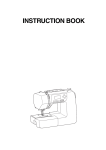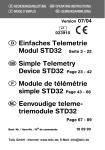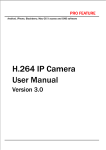Download Bedienungsanleitung Telic STD 32 User Manual
Transcript
Bedienungsanleitung Seite 1-42 Telic STD 32 User Manual Page 43-84 Telic GmbH – Internet: www.telic.de; E-Mail: [email protected] Version 01/09 1 Einleitung ......................................4 1.1 Achtung, bitte lesen .......................6 2 Erklärung technischer Grundlagen..9 2.1 GSM-Netz im Allgemeinen .............9 2.2 GPRS............................................9 2.3 Quadband Frequenzen ................10 2.4 Internet im Allgemeinen................10 2.5 E-Mail via SMTP..........................11 2.6 Web Server .................................12 2.7 Fixed IP.......................................12 3 Betriebsbedingungen ...................13 4 Bestimmungsgem. Verwendung...14 5 Einführung...................................15 6 Schnellstart-Anleitung ..................17 6.1 Allgemeine Vorbereitungen ..........17 6.2 Vorbereitungen an der Hardware..19 6.3 Konfiguration per Anruf ................19 6.4 Schnelltest der Konfiguration........21 7 Übersicht der SMS Kommandos...21 7.1 SMS Kommando schicken ...........22 7.2 Erklärung der Kommandos...........24 7.3 Beispiele SMS Kommandos .........27 2 8 E-Mail Funktionen via GPRS ....... 28 8.1 Einrichten der E-Mail Funktion ..... 29 9 Internet-Zugriff auf das STD32..... 33 10 Anbindung der Kamera................ 34 11 Fehlerbehandlung ....................... 35 12 Anschlussbeispiele...................... 36 13 Zubehör ...................................... 40 14 Technische Daten und Hotline ..... 42 3 1 Einleitung Vielen Dank, dass Sie sich für den Kauf eines STD32 Telemetriemoduls aus dem Hause Telic entschieden haben! Das STD32 bietet nahezu jedem Nutzer die Möglichkeit, aus der Ferne Verbraucher ein- und auszuschalten und Alarme übermittelt zu bekommen. Dabei kann die Übertragung von Schalt- und Alarmmeldungen per SMS über jedes SMS-fähige Handy oder über einen Sprachanruf erfolgen. Mit der neuen Generation des STD32 ist es Ihnen ab sofort zusätzlich möglich, E-Mails als Alarmmeldung zu versenden. Mit der als Zubehör verfügbaren Digitalkamera können im Alarmfall sogar Fotos aufgenommen und ebenfalls per E-Mail verschickt werden. Der auf dem STD32 implementierte Webserver erlaubt darüber hinaus den direkten Internet-Zugriff per Standard-Webbrowser (wie z.B. Internet Explorer oder Firefox) vom PC oder von Ihrem internetfähigen Handy aus. Somit lassen sich sehr einfach Verbraucher über das Internet von überall aus schalten und Konfigurationen des STD32 verändern. Wir wünschen Ihnen viel Erfolg und viel Freude bei der Nutzung Ihres neuen STD32! Zu dieser Anleitung: Diese Anleitung beschreibt die Grundfunktionen des STD32. Eine ausführliche Fassung dieser Anleitung finden Sie auf der Homepage der Telic GmbH unter www.telic.de. Hier werden auch Funktionserweiterungen und neue Anwendungen beschrieben, die Ihnen weitere Einsatzmöglichkeiten mit dem STD32 ermöglichen. 4 Die vorliegende Dokumentation soll Ihnen helfen, die vielfältigen Funktionen des Geräts optimal zu nutzen. Daher lesen Sie sich diese Anleitung bitte sorgfältig durch. Wenn Sie in Eile sind und sich mit den Details des Produkts später vertraut machen möchten, dann lesen Sie bitte zuerst Kapitel 6 „Schnellstart Anleitung“. Dort finden Sie alle wichtigen Informationen, um das Gerät schnell in Betrieb nehmen zu können. Alle Angaben in dieser Dokumentation sind nach sorgfältiger Prüfung zusammengestellt worden, gelten jedoch nicht als Zusicherung von Produkteigenschaften. Die Weitergabe und Vervielfältigung der zu diesem Produkt gehörenden Dokumentation und Software und die Verwendung ihres Inhalts sind nur mit schriftlicher Erlaubnis der Telic GmbH gestattet. Telic behält sich vor, die genannten Daten ohne Ankündigung zu ändern und übernimmt keine Gewähr für technische Ungenauigkeiten und/oder Auslassungen. Sollten Sie trotz sorgfältiger Bearbeitung dieser Anleitung dennoch einen Fehler finden oder einfach nur Kritik oder Anregung zu dieser Dokumentation äußern wollen, dann senden Sie bitte eine E-Mail direkt an E-Mail: [email protected] Oberhaching, den 23. Januar 2009 © 2009 Telic GmbH, Oberhaching 5 1.1 Achtung, bitte lesen Diese Bedienungsanleitung enthält wichtige Hinweise zur Inbetriebnahme und Handhabung des STD32, bitte lesen Sie diese aufmerksam, bevor Sie das STD32 in Betrieb nehmen! Bei Schäden, die durch die Nichtbeachtung der Bedienungsanleitung entstehen, erlischt der Garantieanspruch! Für Folgeschäden, die daraus resultieren, übernimmt die Firma Telic keine Haftung. Bei Sach- oder Personenschäden, die durch unsachgemäße Handhabung oder Nichtbeachtung der Sicherheitshinweise verursacht werden, übernimmt die Firma Telic keine Haftung. In solchen Fällen erlischt jeder Garantieanspruch. Derjenige, der eine Baugruppe durch Erweiterung bzw. Gehäuseeinbau betriebsbereit macht, gilt nach DIN VDE 0869 als Hersteller und ist verpflichtet, bei Weitergabe des Gerätes alle Begleitpapiere mitzuliefern und auch seinen Namen und Anschrift anzugeben. Geräte, die aus Baugruppen selbst zusammengestellt werden sind sicherheitstechnisch wie ein industrielles Produkt zu betrachten. Das STD32 ist mit hoch integrierten Bausteinen bestückt. Diese elektronischen Bauteile sind technologisch bedingt sehr empfindlich gegen Entladungen statischer Elektrizität. Bitte berühren Sie das STD32 daher nur an den Seitenrändern und vermeiden Sie die Berührung der Pins von Bauelementen auf der Platine. 6 Während des Betriebs des STD32 können automatisch GSMKurznachrichten (SMS) verschickt bzw. GPRS Verbindungen aufgebaut werden, wodurch Ihnen Kosten von Ihrem Mobilfunknetzbetreiber in Rechnung gestellt werden, ähnlich der Nutzung Ihres Handys. Sicherheitshinweise Beim Umgang mit Produkten, die mit elektrischer Spannung in Berührung kommen, müssen die gültigen VDE-Vorschriften beachtet werden, insbesondere VDE 0100, VDE 0550/0551, VDE 0700, VDE 0711 und VDE 0860. Alle Verdrahtungsarbeiten dürfen nur im spannungslosen Zustand ausgeführt werden. Spannungsführende Kabel oder Leitungen, mit denen das Gerät, das Bauteil oder die Baugruppe verbunden ist, müssen stets auf Isolationsfehler oder Bruchstellen untersucht werden. Bei Feststellen eines Fehlers in der Zuleitung muss das Gerät unverzüglich aus dem Betrieb genommen werden, bis die defekte Leitung ausgewechselt worden ist. Es ist vor der Inbetriebnahme eines Gerätes generell zu prüfen, ob dieses Gerät oder Baugruppe grundsätzlich für den Anwendungsfall, für den es verwendet werden soll, geeignet ist! Im Zweifelsfall sind unbedingt Rückfragen bei Fachleuten, Sachverständigen oder den Herstellern der verwendeten Baugruppen notwendig! Bitte beachten Sie, dass Bedien- und Anschlussfehler außerhalb unseres Einflussbereiches liegen. 7 Verständlicherweise können wir für Schäden, die daraus entstehen keinerlei Haftung übernehmen. Vor dem Öffnen eines Gerätes stets den Netzstecker ziehen oder sicherstellen, dass das Gerät stromlos ist. Bauteile, Baugruppen oder Geräte dürfen nur in Betrieb genommen werden, wenn sie vorher berührungssicher in ein Gehäuse eingebaut wurden. Während des Einbaus müssen sie stromlos sein. Werkzeuge dürfen an Geräten, Bauteilen oder Baugruppen nur benutzt werden, wenn sichergestellt ist, dass die Geräte von der Versorgungsspannung getrennt sind und elektrische Ladungen, die in den im Gerät befindlichen Bauteilen gespeichert sind, vorher entladen wurden. Bei Einsatz von Bauelementen oder Baugruppen muss stets auf die strikte Einhaltung, der in der zugehörigen Beschreibung genannten Kenndaten für elektrische Größen hingewiesen werden. Wenn aus einer vorliegenden Beschreibung für den nichtgewerblichen Endverbraucher nicht eindeutig hervorgeht, welche elektrischen Kennwerte für ein Bauteil oder eine Baugruppe gelten, wie eine externe Beschaltung durchzuführen ist oder welche externen Bauteile oder Zusatzgeräte angeschlossen werden dürfen und welche Anschlusswerte diese externen Komponenten haben dürfen, so muss stets ein Fachmann um Auskunft ersucht werden. Geräte, die an einer Spannung > 35 Volt betrieben werden, dürfen nur vom Fachmann angeschlossen werden. Die Inbetriebnahme darf grundsätzlich nur erfolgen, wenn die Schaltung absolut berührungssicher in ein Gehäuse eingebaut ist. 8 Sind Messungen am geöffneten Gehäuse unumgänglich, so muss aus Sicherheitsgründen ein Trenntrafo zwischengeschaltet werden, oder, wie bereits erwähnt, die Spannung über ein geeignetes Netzteil, (das den Sicherheitsbestimmungen entspricht) zugeführt werden. 2 Erklärung technischer Grundlagen 2.1 GSM-Netz im Allgemeinen Das GSM Netz (Global System for Mobile Communications) ist ein Standard für volldigitale Mobilfunknetze. GSM wurde mit dem Ziel geschaffen, ein mobiles Telefonsystem anzubieten, das Teilnehmern eine europaweite Mobilität erlaubt und mit ISDN oder herkömmlichen analogen Telefonnetzen kompatible Sprachdienste anbietet. GSM wurde ursprünglich für Telefongespräche, für die Versendung von SMS (Kurznachrichten) und für die Datenübertragung mit konstanter Datenrate konzipiert. Mit dem Erfolg des Internets begann jedoch ein Umdenken, die so genannte „Evolution von GSM“, bei der das GSM Netz komplett abwärtskompatibel mit Möglichkeiten zur paketorientierten Datenübertragung (z.B via GPRS) erweitert wurde. 2.2 GPRS Bei GPRS (General Packet Radio Service) handelt es sich um einen paketorientierten Übertragungsdienst, der im Bereich des Mobilfunks eingesetzt und von so gut wie allen Mobilfunknetzen unterstützt wird. Hierbei besteht nur virtuell eine dauerhafte Verbindung zur Gegenstelle. Erst wenn wirklich Daten übertragen werden, wird der Funkraum besetzt, ansonsten ist er für andere Benutzer 9 frei. Somit wird kein Funkkanal dauerhaft (wie bei GSM Sprachverbindungen) für einen Benutzer reserviert. Deshalb sind die GPRS-Abrechnungen hauptsächlich von den übertragenen Datenmengen abhängig und weniger von der Verbindungsdauer. Ist das Gerät im GPRS-Netz eingebucht bekommt es automatisch eine IP-Adresse zugewiesen und kann damit einen Datenaustausch mit jedem im Internet erreichbaren Server durchführen. Zur Verwendung der GPRS - Schnittstelle muss die eingelegte SIM - Karte für GPRS freigeschaltet sein. Diese Funktion können Sie beim Provider Ihres Mobilfunknetzes bestellen. 2.3 Quadband Frequenzen Wenn ein Gerät „Quadband fähig“ ist, bedeutet dies, dass es die vier Haupt-GSM –Frequenzen nutzt und somit kompatibel zu den meisten Netzen weltweit ist. Diese vier Frequenzbereiche betragen 850 MHz und 1900 MHz (auf dem amerikanischen Kontinent genutzt) und 900 MHz und 1800 MHz, die in den meisten restlichen Ländern der Welt verwendet werden (Europa und Asien). Im Gegensatz zu einem Triband-Telefon, das lediglich die Netze 900/1800 und 1900 beziehungsweise 850/1800 und 1900 unterstützt, kann ein Quadband Gerät praktisch in jedem GSM-Netz der Welt verwendet werden. 2.4 Internet im Allgemeinen Das Internet ist heute ein weltweites Netzwerk bestehend aus vielen Rechnernetzwerken, durch das weltweit Daten 10 ausgetauscht werden. Es ermöglicht die Nutzung der Internetdienste wie WWW, E-Mail, FTP oder VoIP (Telefonie). Im Prinzip kann dabei jeder Rechner weltweit mit jedem anderen Rechner verbunden werden. Der Datenaustausch zwischen den einzelnen Internet-Rechnern erfolgt über das technisch normierte Internetprotokoll (IP). 2.5 E-Mail via SMTP Das SMTP (Simple Mail Transfer Protocol) ist ein Verfahren zum Senden von E-Mails im Internet. Die Abwicklung wird für den Anwender unsichtbar durch ein Mailprogramm vorgenommen, das in diesem Fall auf dem STD32 abläuft und SMTP unterstützt. Dieses Programm verbindet sich mit einem SMTP-Server, der die Mail über ggf. weitere SMTP-Server, zur angegebenen E-Mail Adresse transportiert. Um diesen Dienst nutzen zu können, muss ein E-Mail Konto bei einem Mail-Provider (wie z.B. AOL oder Yahoo) vorhanden sein, und es müssen folgende Einstellungen gemacht werden, die vom Mail-Provider (wie z.B. AOL oder Yahoo) abhängig sind: Name des SMTP Servers (z.B. smtp.mailprovider.com oder 192.168.234.12) Benutzername zum Anmelden am SMTP Server Passwort zum Anmelden am SMTP Server Die von Telic getesteten E-Mail Provider finden Sie auf unserer Webseite www.telic.de. 11 Welche Einstellungen am STD32 vorgenommen werden müssen, um diesen Dienst zu nutzen erfahren Sie unter Abschnitt 8. 2.6 Web Server Ein Webserver ist ein Programm, das auf einem Gerät läuft, dem so genannten Server, um Daten und Dokumente an Clients (z.B. Standard-Webbrowser wie der Internet Explorer oder Firefox) zu übertragen. Webserver werden überwiegend als WWW-Dienst im Internet eingesetzt. Die Daten und Dokumente können von jedem Computer der mit dem Internet verbunden ist weltweit abgerufen und angezeigt werden. Ein solcher Webserver ist auch auf dem STD32 implementiert. Zur Nutzung dieser Funktion müssen Sie einige Besonderheiten beachten. Näheres hierzu finden Sie unter Kapitel „9. Internet-Zugriff auf das STD32“. 2.7 Fixed IP IP-Adressen werden in Computernetzen, die auf dem Internetprotokoll (IP) basieren, verwendet, um Daten von ihrem Absender zum vorgesehenen Empfänger transportieren zu können. Ein Beispiel derartiger Computernetze ist das Internet. Um einen Webserver ansprechen zu können muss dessen IPAdresse bekannt sein, damit z.B. der Webbrowser Daten von diesem laden und anzeigen kann. Deshalb werden für Server meist nur feste IP-Adressen verwendet (Fixed IP). Die bekannteste Notation der heute geläufigen IP-Adressen besteht aus vier Zahlen, die jeweils zwischen 0 und 255 liegen 12 und mit einem Punkt getrennt werden, beispielsweise 127.0.0.1. Um den Webserver auf dem STD32 nutzen zu können muss der Provider Ihres Mobilfunknetzes dem Gerät eine feste IPAdresse zuweisen und einen Verbindungsaufbau aus dem Internet zulassen. Diese Funktion ist meist nur auf Anfrage oder bei speziellen GSM-Netzwerkanbietern erhältlich. 3 Betriebsbedingungen Betreiben Sie das STD32 nur mit einer Betriebsspannung zwischen 5-32V DC (Gleichstrom) und beachten Sie die Polarität! (siehe Abb.1). Es ist ein stabilisiertes Netzteil mit mindestens 1A Ausgangsstrom zu verwenden (wir raten Ihnen dringend das Telic Original-Netzteil zu verwenden). Verwenden Sie ein Netzgerät als Spannungsquelle, so muss dies unbedingt den VDE-Vorschriften entsprechen! Bei Geräten mit einer Betriebsspannung >35V, die an einem der Relais angeschlossen sind, darf die Endmontage nur vom Fachmann unter Einhaltung der VDEBestimmungen vorgenommen werden! An der Baugruppe angeschlossene Verbraucher dürfen eine Anschlussleistung von max. 1000W pro Relais nicht überschreiten. Die maximale Schaltspannung beträgt 250V AC (Wechselstrom) Der durch die Leiterbahnbreite bedingte maximale Schaltstrom (pro Relais) beträgt 6A. Bei der Installation des Gerätes ist auf ausreichenden Kabelquerschnitt der Anschlussleitungen zu achten. 13 Die zulässige Umgebungstemperatur darf während des Betriebs -20°C nicht unter- und 55°C nicht überschreiten. Das Gerät ist zum Betrieb in trockenen und sauberen Räumen bestimmt. Schützen Sie das Gerät vor Feuchtigkeit, Spritzwasser und Hitzeeinwirkung. Bei Bildung von Kondenswasser muss eine Akklimatisierungszeit von bis zu 2 Stunden abgewartet werden. Betreiben Sie das Gerät nicht in einer Umgebung in welcher brennbare Gase, Dämpfe oder Staub vorhanden sind oder vorhanden sein könnten. Setzen Sie das Gerät keinen starken Vibrationen aus. Eine Reparatur des Geräts darf nur vom Fachmann vorgenommen werden. Falls das Gerät repariert werden muss, dürfen ausschließlich Original-Ersatzteile verwendet werden. Die Verwendung abweichender Ersatzteile kann zu ernsthaften Sach- und Personenschäden führen. Das Gerät ist von Blumenvasen, Badewannen, Waschtischen, Flüssigkeiten usw. fernzuhalten. Die Betriebslage des Gerätes ist beliebig. 4 Bestimmungsgem. Verwendung Der bestimmungsgemäße Einsatz des STD32 ist das ferngesteuerte Ein- und Ausschalten von Geräten über das GSM Netz bzw. das Internet, sowie die Fernabfrage der Zustände der Eingänge und die Generierung von SMS Nachrichten bzw. E-Mails nach einer Änderung der Zustände der Eingänge. Ein anderer Einsatz als der vorgegebene ist nicht zulässig. 14 5 Einführung Das STD32 ist ein einfach zu installierendes und zu bedienendes Telemetriemodul. Mit dem STD32 können über ein oder mehrere herkömmliche Mobiltelefone zwei Relais geschaltet und der Zustand zweier digitaler Eingänge überwacht werden. Außer dem STD32 benötigen Sie nur noch eine aktivierte SIMKarte eines beliebigen Netzbetreibers (z.B.: D1, Vodafone D2, E-Plus, O2 (Germany)). Bei Verwendung von Prepaid-SIM-Karten muss sichergestellt sein, dass das Guthaben immer ausreicht, um auch im Alarmfall eine Nachricht zu versenden. Typische Anwendungen sind: Schalten von (Garagen-) Türöffnern Beleuchtungen und Alarmanlagen sowie die Erzeugung von Alarmmeldungen (Alarm-SMS bzw. Alarm E-Mail) Abfrage von Türsensoren, Bewegungsmeldern, Füllstandssensoren etc Sie können beispielsweise per Anruf Ihr Garagentor öffnen oder sich eine Meldung (per SMS oder E-Mail) senden lassen, wenn Ihre Haus-Alarmanlage auslöst. In Verbindung mit der Telic Kamera können Sie sich auch per E-Mail ein Foto zuschicken lassen, wenn ein angeschlossener Bewegungsmelder auslöst. 15 Relais Relais 1 2 IN2 ANT PWR IN1 P W R STD32 Relais1/2 IN2 IN1 L1 L2 L3 L4 GSM Modul K A Kamera GSM M LED LED E R A Status LEDs System LEDs Abb. 1 Wie in Abb. 1 dargestellt, verfügt das STD32 über fünf Schraubklemmenpaare. Zwei Paare (In1, In2) sind die Eingänge zu zwei Optokopplern. Zwei Paare (Relais1, Relais2) sind die Ausgänge (Schalter) der 2 Relais auf dem STD32. An der Anschlussbuchse PWR bzw. am fünften Schraubklemmenpaar wird die Spannungsversorgung des STD32 angeschlossen. Am Anschluss ANT wird die GSM Antenne eingeschraubt (Typ FME-Female). 16 LED Anzeigen: Wenn das Modul im GSM Netz eingebucht ist, blinkt die GSM LED etwa alle 2 Sekunden einmal kurz auf. Die Status LEDs signalisieren den Zustand der Ein- und Ausgänge. L1 und L2 leuchten falls das entsprechende Relais aktiviert ist. L3 und L4 signalisieren den Zustand der Optokoppler-Eingänge IN1 und IN2. Die Kamera LED leuchtet, solange die Kamera aktiviert ist. Die System LEDs dienen der Visualisierung von Systemzuständen und werden weiter unten beschrieben. Bitte beachten Sie den maximalen Schaltstrom der Relais und den maximalen Eingangsstrom und -spannung der Optokoppler! Im Kapitel „3. Betriebsbedingungen“ finden Sie weitere Information hierzu! 6 Schnellstart-Anleitung Im folgenden Abschnitt wird Schritt für Schritt darauf eingegangen, wie Sie, ohne lange Vorbereitungszeit, das STD32 administrieren können. 6.1 Allgemeine Vorbereitungen Zur Inbetriebnahme des STD32 benötigen Sie eine freigeschaltete SIM Karte eines GSM Netzbetreibers, bei der die PIN auf „0000“ (vier mal die Null) gesetzt worden ist. Alternativ hierzu kann auch die PIN „2468“ verwendet werden. 17 Zum Einstellen dieses PIN-Codes benutzen Sie bitte ein gewöhnliches Mobiltelefon. Das Vorgehen zum Ändern der PIN können Sie aus der Bedienungsanleitung Ihres Mobiltelefons entnehmen.. Falls Sie eine SIM Karte mit einer anderen PIN als „0000“ oder „2468“ eingelegt haben, wird das STD32 nach dem zweiten Einschalten eine „falsche“ PIN verwenden, was dazu führt, dass Ihre SIM Karte danach gesperrt ist. In einem solchen Fall müssen Sie Ihre SIM Karte mit der Super-PIN (PUK) wieder freischalten und eine neue PIN zuweisen. Bitte sehen sie für die Einstellung der PIN, bzw. für das Rücksetzen einer gesperrten PIN mit der PUK in der Bedienungsanleitung Ihres Mobiltelefons nach. Selbstverständlich ist es auch möglich eine SIM-Karte ohne PIN einzusetzen; die Software des STD32 erkennt dies und verhält sich entsprechend. Als „Administrator-Telefon“ wird im Folgenden das Handy bezeichnet, welches Sie zum Steuern und Konfigurieren des STD32 über Anrufe verwenden möchten. Um das STD32 administrieren zu können, muss an Ihrem Administrator Mobiltelefon die „Inkognito“ Funktion deaktiviert sein, d.h. die Mobiltelefonnummer muss übertragen werden. Die Einstellung können Sie aus der Bedienungsanleitung Ihres Mobiltelefons entnehmen. (Zum Test können Sie ein anderes Mobiltelefon anrufen, dort muss Ihre Telefonnummer oder Ihr Name angezeigt werden) 18 6.2 Vorbereitungen an der Hardware Vor dem Anlegen der Versorgungsspannung legen Sie bitte die SIM-Karte in den SIM-Karten-Halter auf der Rückseite des STD32 ein. Verschieben Sie hierfür den Deckel des SIMKarten-Halters ein wenig und klappen Sie ihn vorsichtig auf. Schieben Sie die SIM-Karte in den Deckel, klappen Sie ihn zu und arretieren Sie ihn durch Verschieben. Bitte beachten Sie die Orientierung der SIM-Karte, insbesondere die Lage der abgeschrägten Ecke. Anschließend schrauben Sie bitte die mitgelieferte GSMAntenne in die auf dem STD32 dafür vorgesehene Buchse. Danach stellen Sie die Verbindung zur Versorgungsspannung (entweder über den Klinkenstecker oder Schraubklemme, jedoch niemals beide zusammen) her. Bitte beachten Sie dringend die Polung (s. Abb.1) und ob Ihnen ein geeignetes Netzteil (s. Betriebsbedingungen) zur Verfügung steht. 6.3 Konfiguration per Anruf Nachdem Sie die Versorgungsspannung angelegt haben fängt die grüne System LED für ca. 5 Sekunden an zu leuchten(System Start), kurz danach leuchtet die GSM LED dauerhaft.. Das STD32 wird nun automatisch versuchen, sich in das GSM Netz einzubuchen. Sobald es in das GSM Netz eingebucht ist, blinkt die GSM-LED etwa einmal alle 2 Sekunden. Sobald die rote und die grüne System-LED abwechselnd blinken (das ist das Zeichen, dass das STD32 auf eine 19 Konfiguration wartet) ist das STD32 betriebsbereit und kann konfiguriert werden. Rufen Sie dann mit dem Administrator Mobiltelefon die Rufnummer der SIM Karte im STD32 an. Der Anruf wird automatisch vom STD32 angenommen und wenige Sekunden danach wieder beendet. Zur Kontrolle werden mittels DTMFSequenzen vier unterschiedliche Signaltöne gesendet! Diese können Sie bei diesem Anruf auf Ihrem Mobiltelefon hören. Durch diesen Anruf wird das STD32 auf das entsprechende Mobiltelefon eingestellt, es „merkt“ sich Ihre Rufnummer, die beim Anruf übertragen wird. Bitte beachten Sie: Wenn das STD32 wie im Auslieferungszustand ist, so zeigt es dies durch abwechselndes Blinken der roten und grünen System LED an. Ab diesem Zeitpunkt haben Sie 3 Minuten Zeit, das STD32 zu administrieren. Nach Ablauf der 3 Minuten (ohne dazwischen liegenden Konfigurationsanruf) schaltet sich das STD32 selbst ab. Ein erneutes Anlegen der Versorgungsspannung schaltet das STD32 wieder ein, und es erwartet wieder die Konfiguration Wird nach einer erfolgreichen Konfiguration das STD32 z.B. durch einen Stromausfall von der Betriebsspannung getrennt, sendet das STD32 bei Wiederkehr der Versorgungsspannung automatisch eine SMS mit dem Inhalt „START-UP ALARM“ an die eingestellte Telefonnummer. 20 6.4 Schnelltest der Konfiguration Um überprüfen zu können ob die Konfiguration vollständig funktioniert hat, können sie nun anschließend einen Schnelltest durchführen. Hierzu rufen Sie bitte nochmals mit dem Administrator-Telefon die Rufnummer der SIM-Karte im STD32 an. Nun sollte schließlich der Anruf abgewiesen werden und das Relais 1 sollte für eine Sekunde (zu erkennen an der LED L1) schalten. Nun ist die „Grund-Konfiguration“ abgeschlossen, d.h. alle zukünftigen Ereignisse werden an das AdministratorMobiltelefon gemeldet und das Relais 1 kann per Anruf von diesem geschaltet werden. Um die weiteren Funktionen des STD32 nutzen zu können, lesen Sie bitte Kapitel 7 Übersicht SMS Kommandos. 7 Übersicht der SMS Kommandos Auf Fabrikeinstellungen zurücksetzen Status anfordern Start SMS ein/aus Relais 1 ein Relais 1 aus Relais 2 ein Relais 2 aus Schaltdauer Relais 1 Schaltdauer Relais 2 Pause vor Rückmeldung (Relais 1) R: ST? S:1. / S:0. O1ON. O1OFF. O2ON. O2OFF. O1:xxxxx. (Sekunden) O2:xxxxx. (Sekunden) A1:xxx. (Sekunden) 21 Pause vor Rückmeldung (Relais 2) Aktivierungsdauer Eingang 1 Aktivierungsdauer Eingang 2 Invertierung Eingang 1 A2:xxx. (Sekunden) I1:xxx. (Sekunden) I2:xxx. (Sekunden) V1:x. (x= 1/0 ) Invertierung Eingang 2 2. Alarmnummer 3. Alarmnummer 4. Alarmnummer 5. Alarmnummer Neues Passwort Event Text 1 Event Text 2 Start Up Text Neue Clip in die Erweiterte Clip Liste aufnehmen Clip aus der erweiterten Liste entfernen V2:x. (x= 1/0 ) C2:<nummer>. C3:<nummer>. C4:<nummer>. C5:<nummer>. PN:<4-stelliges Kennwort>. E1:<text>. E2:<text>. PT:<text>. CL:<nummer>. CD:<nummer>. 7.1 SMS Kommando schicken Das STD32 kann über eine SMS, die Sie an das STD32 schicken, sowohl Schaltvorgänge auslösen als auch individuell konfiguriert werden. Das Format einer solchen SMS ist wie folgt: Um das STD32 vor unberechtigtem Zugriff zu schützen, müssen Konfigurationsbefehle an das Gerät mit einem 4stelligen Kennwort beginnen (Steuerbefehle, wie das Schalten eines Ausgangs oder das Abfragen des Status benötigen kein Kennwort!). Die Werkseinstellungen sehen als Kennwort die letzten 4 Stellen der IMEI Nummer Ihres STD32 vor! Ihre IMEI finden Sie auf dem GSM-Modul: 22 Die letzten 4 Ziffern der IMEI sind also das (Standard-) Kennwort für Ihr Gerät und sollten von Ihnen geheim gehalten werden. In diesem Beispiel lautet das Kennwort „4244“. Die IMEI ist nicht änderbar! Sie können jedoch das Kennwort in sicherheitsrelevanten Fällen auch ändern, bedenken Sie aber, dass jedes Kommando – auch das Zurücksetzen auf Werkseinstellungen – die Kenntnis dieses Kennworts voraussetzt. Alle Kommandos (außer R: und ST?) müssen mit einem Punkt abgeschlossen werden! Sie können auch mehrere Kommandos, die jeweils durch einen Punkt getrennt sind, auf einmal senden. (siehe Beispiele). Die Sekundenangaben z.B. bei Kommando „O1:xxxxx.“ können 1-5 Stellen haben. Gültige Werte sind z.B.: 1 (für eine Sekunde) 90 (für 90 Sekunden) oder 99999 (für 99999 Sekunden), d.h. es werden keine führenden Nullen vor die Ziffern gestellt (z.B. „O1:110.“ entspricht einer Zeit von 110 Sekunden). Bitte beachten Sie den Unterschied zwischen der Ziffer 0 und dem Buchstaben O! („O1ON.“ enthält zweimal den Buchstaben O, „V1:0.“ enthält einmal die Ziffer 0) 23 Ein Konfigurationskommando sieht zum Beispiel folgendermaßen aus: Output1 55 Sekunden 4244 O1:55. 4-stelliges Kennwort Leerzeichen Punkt 7.2 Erklärung der Kommandos Schalten per SMS Nachdem das STD32 eine SMS mit dem Inhalt „O1ON.“ (=Output 1 ON) vom eingestellten Mobiltelefon erhalten hat, schaltet das Relais 1 für eine Sekunde. Bei der SMS „O2ON.“ schaltet das Relais 2 für eine Sekunde. Mit der SMS „ST?“ fordert man eine Antwort-SMS vom STD32 mit dem aktuellen Status der Ein- und Ausgänge an. Konfigurations-SMS (Achtung, 4-stelliges Kennwort!) Die SMS „R:“ setzt das Gerät in den Auslieferungszustand zurück. Bitte beachten Sie, dass diese SMS von jedem beliebigen Mobiltelefon verschickt werden kann, solange das 4-stellige Passwort bekannt ist. Damit können Sie das 24 STD32 auch weiterhin verwenden, falls das ursprüngliche Administratortelefon nicht mehr verfügbar ist. Mit der SMS „S:x.“ (x = 1 oder 0) kann die Start-SMS (START-UP ALARM) ein- oder ausgeschaltet werden. Mit einer SMS mit dem Inhalt „O1:xxxxx.“ oder „O2:xxxxx.“ (xxxxx = Sekunden) kann man die Schaltzeiten der Relais konfigurieren. Das STD32 behält diese Einstellungen auch nach dem Trennen von der Versorgungsspannung. Falls über eine Konfigurations-SMS die Schaltzeit für ein Relais auf den Wert 0 gesetzt wurde, schaltet das STD32 bei jedem Anruf das entsprechende Relais dauerhaft um. War das Relais vorher aktiv, ist es danach inaktiv und umgekehrt. In diesem Fall schaltet auch eine SMS mit dem Inhalt „O1ON.“ vom eingestellten Mobiltelefon das Relais 1 dauerhaft ein. Eine SMS mit Inhalt „O1OFF.“ schaltet dann das Relais 1 wieder dauerhaft aus. Entsprechend verhält sich das Relais 2 auf SMS Nachrichten mit den Inhalten „O2ON.“ und „O2OFF.“. Mit der SMS „A1:xxx.“ bzw. „A2:xxx.“ (x = Sekunden) kann man die Verzögerung einstellen, nach der nach einem Schaltvorgang der Status in der Antwort-SMS verschickt wird. Dies ist z.B. hilfreich, wenn Sie einen Schaltvorgang auslösen, und das Ergebnis des Schaltvorganges an einem Eingang des STD32 messen. Somit wird dann der veränderte Status nach dem Schaltvorgang gemeldet. Durch eine SMS mit dem Inhalt „I1:xxx.“ oder „I2:xxx.“ (xxx = Sekunden) können für beide Eingänge die Zeiten konfiguriert werden, die die Eingänge aktiviert sein müssen, bevor das STD32 eine Alarm-SMS aussendet („Entprellen“). 25 Durch eine SMS mit dem Inhalt „V1:x.“ oder „V2:x.“ (x=1 oder 0), können Sie die Reaktion der Eingänge des STD32 invertieren. Bei x=1 meldet das STD32 einen Event-Alarm, sobald der Eingang länger als die konfigurierte Zeit nicht aktiviert ist. Die Defaulteinstellung ist x=0, d.h. das STD32 sendet einen Event-Alarm sobald der Eingang länger als die konfigurierte Zeit aktiviert ist. Bitte beachten Sie, dass in den folgenden Kommandos die Klammern „<“ und „>“ nicht Bestandteil des Kommandos sind, sondern ausschließlich zur besseren Übersicht dienen! Sie können bis zu vier weitere Alarmnummern (=Mobiltelefone) (z.B für Alarmnummer 2: „C2:<nummer>.“) definieren, an die auch Start- und Event-SMS versendet werden. Diese Rufnummern dürfen ebenfalls das Relais 1 per Anruf schalten, können aber keine Konfiguration oder sonstige Aktionen per SMS ausführen (C2:–C5:). Wenn die Alarmnummern in internationalem Format eingegeben werden, müssen sie mit einem ‚+’ beginnen. (z.B. +491721234567) Das Kommando „PN:<4stelliges Kennwort>.“ verändert das Kennwort. Das Kennwort darf aus 4 beliebigen Zahlen oder Buchstabenkombinationen bestehen, Sonderzeichen sind nicht erlaubt. Buchstaben innerhalb des Kennworts sind immer groß zu schreiben. Im Auslieferungszustand ist das Kennwort die letzten 4 Ziffern der IMEI, siehe Kapitel „SMS Kommando“ Die Texte von Start- und Event-SMS können mit den Kommandos E1:<text1>., E2:<text2>. und PT:<startup26 text>. geändert werden. Innerhalb der Texte darf kein Konfigurations-SMS-Kommando verwendet werden, der abschließende Punkt beendet den Text. Pro Textmeldung sind maximal 64 Zeichen erlaubt. Jeder einzelne Texteintrag muss in einer separaten SMS erfolgen. Sie können bis zu fünfhundert weitere Rufnummern dazu autorisieren, das Relais 1 per Anruf zu schalten. Dazu müssen Sie mit dem Kommando „CL:<nummer>.“ die „erweiterte Clip“ Liste anlegen bzw. Rufnummern in diese CLIP-Liste eintragen. Sie können mit „CD:<nummer>.“ auch wieder Rufnummern aus dieser Liste löschen. Sie können sich jedoch besagte Clip-Liste nicht anzeigen bzw. via SMS schicken lassen, da sie den Rahmen einer normalen SMS um ein Vielfaches „sprengen“ würde. Bitte beachten Sie, dass alle Kommandos, die unter Punkt „Konfigurations-SMS“ aufgeführt sind zwingend mit dem 4stelligen Kennwort beginnen müssen. 7.3 Beispiele SMS Kommandos Bitte beachten Sie, dass für diese Beispiele das 4-stellige Kennwort 4244 gewählt wurde. Anstatt diesem Kennwort müssen Sie das 4-stellige Kennwort Ihres STD32 verwenden! Startmeldung aus, Relais 1 an, Relais 2 aus, Aktivierungsdauer Eingang 1: 5 Sek.: 4244 S:0.O1ON.O2OFF.I1:5. Schaltdauer von Relais 1 auf 90 Sekunden: 4244 O1:90. 27 Zurücksetzen in den Fabrikzustand: 4244 R: Konfiguration einer zweiten Alarmnummer: 4244 C2:+491721234567. Löschen einer Alarmnummer Konfiguration eines neuen Kennworts: 4244 C2:. 4244 PN:AB12. Neue Nummer in erweiterter Clip Liste: 4244 CL:+491721234567. Nummer aus erweiterter Clip Liste entfernen: 4244 CD:+491721234567. 8 E-Mail Funktionen via GPRS 28 Das STD32 bietet Ihnen die Möglichkeit, neben einer Benachrichtigung per SMS auch eine Benachrichtigung per EMail zu erhalten. 8.1 Einrichten der E-Mail Funktion Wird in einem Parameter ein "." benötigt, wie z.B. in einer E-Mail Adresse, muss dieser Parameter insgesamt in Anführungszeichen ("...") gesetzt werden (z.B "[email protected]"), da der "." ansonsten als Ende des Kommandos angesehen werden würde. Desweiteren beachten Sie bitte, dass Sie für Konfigurations- SMS unbedingt das 4-stellige Kennwort am Anfang der SMS mit senden müssen. Um die E-Mail Funktionalität nutzen zu können müssen folgende Parameter eingestellt werden. GPRS-Einstellungen (um eine Internetverbindung herzustellen) Name des APN (Access Point Name) APN:<text>. Benutzername für APN APNUSR:<text>. Passwort für APN APNPWD:<text>. Mit den Kommandos „APN:<text>.“, „APNUSR:<text>.“ und „APNPWD:<text>.“ bewerkstelligen Sie die Grundeinstellungen zum Aufbau einer GPRS (Internet) Verbindung. Diese Angaben erhalten Sie von Ihrem GSMNetzprovider. Beispiel: 29 Der GSM-Netzbetreiber Vodafone hat Ihnen folgende Angaben gemacht: APN: web.vodafone.de User: vodafone Passwort: vodafone Somit würden Sie folgende SMS senden: 4-stelliges Kennwort BenutzerName 4244 APN:"web.vodafone.de".APNUSR: vodafone.APNPWD:vodafone. APN Passwort SMTP-Einstellungen (um E-Mails versenden zu können) IP- Adresse des SMTP Servers SMTPIP:<text>. Port des SMTP Servers SMTPPORT:xxxxx. Benutzername für SMTP Server SMTPUSR:<text>. Benutzerpasswort für SMTP Server SMTPPWD:<text>. Die Kommandos „SMTPIP:<text>.“, „SMTPPORT:xxxxx.“, „SMTPUSR:<text>.“ und „SMTPPWD:<text>.“ bewerkstelligen die Einstellungen am SMPT Server. Die nötigen Inhalte erhalten Sie von ihrem SMTP-Server Anbieter. 30 Beispiel: Der SMTP-Server Anbieter AOL hat Ihnen folgende Angaben gemacht: Servername: smtp.de.aol.com Serverport: 25 Username: Hans.Muster Passwort: Muster Somit würden Sie folgende SMS senden: 4-stelliges Kennwort IP-Adresse Port 4244 SMTPIP:"smtp.de.aol.com".SMTPPORT:25. SMTPUSR: "Hans.Muster". SMTPPWD:Muster. Benutzername Passwort 31 Spezifische Einstellungen: Empfänger für E-Mail-Versand Empfänger E-Mail Adresse TO:<text>. Mit dem Kommando „TO:<text>.“ geben Sie die Empfänger E-Mail Adresse an. Sie können jeweils 5 E-Mail Adressen eingeben, die jeweils durch ein <;> getrennt werden müssen. Die max. Länge pro Mailadresse ist 75 Textzeichen. Werksseitig ist hier keine E-Mail Adresse eingetragen. Wird hier mindestens eine E-Mail Adresse eingetragen, wird bei Auftreten eines der folgenden Events eine E-Mail versandt: Start Up, Input1, Input2. Beispiel: Sie wollen als Benachrichtigung bei einem Event eine E-Mail an die Adresse [email protected] senden. Somit würden Sie folgende SMS senden: 4-stelliges Kennwort EmpfängerE-Mail Adresse 4244 TO:"[email protected]". Falls Sie keine Event E-Mails mehr versenden möchten, dann löschen Sie mit einem „leeren“ TO Kommando alle E-Mail Empfänger. z.B. 4244 TO: "". um die E-Mail Adressen zu löschen. 32 9 Internet-Zugriff auf das STD32 Der im STD32 implementierte Webserver erlaubt es Ihnen weltweit mit Hilfe einer Web-Oberfläche im Internet die Ausgänge zu schalten bzw. Konfigurationen durchzuführen. Um diese Funktionalität nutzen zu können benötigen Sie einen besonderen Typ einer SIM-Karte: Sie benötigt eine fixe IP-Adresse und der Netzbetreiber muss ein Ansprechen des Gerätes aus dem Internet zulassen. Desweiteren müssen die GPRS Einstellungen aus dem Kapitel 8.1 getätigt werden, sodass sich das STD32 in das Internet einwählen kann. Fragen Sie diesbezüglich bitte bei Ihrem GSM-Netzprovider nach. 33 Die Funktionalität des Web-Interfaces ist in unserer OnlineDokumentation (unter www.telic.de) ausführlich beschrieben und ist im Auslieferungszustand nicht aktiviert. 10 Anbindung der Kamera Das STD32 bietet die Möglichkeit, mit Hilfe der Telic Kamera einen Gegenstand oder Raum zu überwachen. Von jedem internetfähigen Computer kann weltweit ein aktuelles Bild abgerufen werden.(z.B. um sich die Wetterverhältnisse am Ferienhaus anzuschauen). Darüber hinaus kann im Alarmfall ein Bild als Anhang an die voreingestellte E-Mail Adresse gesendet werden, um daraufhin ggf. weitere Maßnahmen zu veranlassen (z.B. Alarmierung der Polizei, wenn ein Einbrecher auf dem Bild zu erkennen ist). Um diese Funktion nutzen zu können, müssen Sie nur die Telic Kamera mit dem dafür vorgesehenen Steckverbinder auf dem STD32 verbinden (s. Abb. 1). Nachdem die Software die Kamera identifiziert hat, können die Bilder auf dem Webserver angesehen werden bzw. im Alarmfall werden Sie als Anhang verschickt, es sind also keine weiteren Konfigurationen mehr nötig. 34 11 Fehlerbehandlung Weitere Fehlerbehandlungen finden Sie in der elektronischen Bedienungsanleitung unter www.telic.de. Fehlerbild GSM-LED bleibt dunkel GSM-LED blinkt von Anfang an zyklisch 2 mal GSM-LED blinkt von Anfang an zyklisch 3 mal GSM-LED dauerhaft an GSM-LED erlischt nach ca. 3 Min. STD32 reagiert nicht auf einen KonfigurationsAnruf (hebt nicht ab) STD32 reagiert nicht auf eine KonfigurationsSMS STD32 reagiert Mögliche Ursache Keine Versorgungsspannung Keine SIM Karte / kein Kontakt zur SIM Karte PIN nicht „0000“ Kein GSM Netz verfügbar/ keine Antenne angesteckt Nicht konfiguriert Lösung Netzgerät anschließen Oberfläche der SIM Karten reinigen SIM Karten PIN auf „0000“ setzen Antenne anschließen / Antennenposition ändern KonfigurationsAnruf ausführen Gerät ist bereits konfiguriert Rücksetzen auf Auslieferungszust and. Falsche IMEI Nummer in der SMS / SMS wurde (noch) nicht zugestellt Das Mobil- IMEI – Nummer prüfen. / SMS Zustellung kann etwas dauern Das Mobiltelefon 35 nicht auf SMS oder Anrufe, obwohl es im GSM Netz eingebucht ist System LEDs blinken abwechselnd telefon überträgt keine Telefonnummer („Inkognito Modus“) Kein Konfigurationsanruf durchgeführt so einstellen, dass Telefonnummern übertragen werden. Konfigurationsanruf durchführen 12 Anschlussbeispiele 1. Alarmmeldung bei Verbindung mit Stromversorgung durch Sensor oder Schaltkontakt Power up SMS (12V / 1A) IN2 Relais Relais 1 2 ANT 36 PWR P W R IN1 Verbinden Sie das STD32 mit einer 12V Stromversorgung, schon können Sie nach Einbuchung in das GSM-Netz eine SMS-Meldung auf ihr Mobiltelefon bzw. eine Start-up Event EMail an die vorher eingestellte E-Mail Adresse erhalten (Schaltung der Stromversorgung z.B. über einen Türkontakt oder anderen Alarmgeber). 2. Fernschalten von Verbrauchern per Sprachanruf oder via SMS Anruf/SMS =250V / 6A ~ IN2 (12V / 1A) IN1 Verbraucher ANT PWR P W R STD32 Rufen Sie das betriebsbereite STD32 mit Ihrem Mobiltelefon an oder schicken Sie eine Steuer-SMS, schon können Sie beliebige Verbraucher bis 250V / 6A schalten (z.B. Heizsystem, Klimaanlage, Alarmanlage, Garagentor ...) 37 3. Sensor-/Alarmmeldung per SMS / E-Mail, sobald ein Eingang mit 12V versorgt wird Event-SMS Alarmgeber/Sensor (12V / 1A) Relais Relais 1 2 IN2 ANT PWR P W R STD32 Verbinden Sie einen Eingang des betriebsbereiten STD32 mit einer 12V Spannung, schon erhalten Sie eine Alarm-SMS auf Ihr Mobiltelefon bzw. eine Alarm-E-Mail an die voreingestellte E-Mail Adresse (z.B. ausgelöst durch ein bestehendes Alarmsystem, Infrarot-Melder, Temperatursensor, Füllstandsmesser, Türkontakt ...) 38 4. Fernschalten von Verbrauchern die mit der STD32 Spannungsversorgung betrieben werden per Sprachanruf oder via SMS (12V / 1A) Anruf/SMS Verbraucher ANT PWR P W R STD32 Rufen Sie das betriebsbereite STD32 mit Ihrem Mobiltelefon an oder schicken Sie eine Steuer-SMS, schon können Sie einen Verbraucher, der die angelegte Spannungsversorgung benötigt schalten 39 13 Zubehör Die Telic GmbH bietet Zubehör für das STD32, das im Zusammenspiel mit dem STD32 eingehend getestet und freigegeben ist. Daher raten wir von der Nutzung von anderen Zubehörkomponenten als denen der Telic GmbH ab. Der Gewährleistungsanspruch gilt in jedem Fall nur bei der Nutzung von Original Telic Zubehör. Bitte erkundigen Sie sich hierzu bei Ihrem Lieferanten oder bei Telic GmbH. Zum empfohlenen Zubehör gehören insbesondere: Gehäuse STD32 -Artikel-Nr. 14003Gehäuse mit Öffnungen für die Anschlüsse Steckernetzgerät für STD32 -Artikel-Nr. 14001Steckernetzgerät für 230V in kompakter und leichter Bauweise 40 Stromversorgungskabel für STD32 m. offenen Enden -Artikel-Nr. 14004Anschlusskabel mit passendem Stecker und offenen Enden GSM-Magnetfußantenne -Artikel-Nr. 12001FME-Anschluss und 2,5m Kabel GSM-Dachschraubantenne - Artikel-Nr. 12006FME-Anschluss, 3m Kabel, wasserfest Telic Kamera - Artikel-Nr. 14005Kamera mit Stecker für STD32 und 2,5 m Kabel (inklusive InfrarotBeleuchtung für Aufnahmen im Dunkeln) 41 14 Technische Daten und Hotline GSM: Quad Band EGSM 850/900/1800/1900 MHz Kompatibel mit ETSI GSM Phase 2+ Standard Ausgangsleistung: Class 4 (2W @ 850/900 MHz) Class 1 (1W @ 1800/1900 MHz) Temperaturbereich: -20°C - +55°C Gewicht: ca. 100g Abmessungen: 100x53x25 mm (LxBxH) Betriebsspannung: 5-32V Gleichspannung Stromaufnahme in Ruhe: 15 mA, kurzzeitig bis 1A Max. Schaltstrom: 6A Max. Schaltspannung: 250VAC Eingangsspannung (digitale Eingänge) logisch 1 (Schaltschwelle >7V): max. 12V logisch 0 (Schaltschwelle <1,5V): min. 0V Bei technischen Problemen und Fragen rund um das STD32 steht Ihnen unsere Hotline zu folgenden Zeiten zur Verfügung: Mo. – Fr.: 9:00-12:00 und 13:00–17:00 Uhr Techn. Hotline: +49 (0)89 / 4902686-11 Email-Support: [email protected] Für sonstige Fragen zum STD32 wählen Sie: Vertrieb +49 (0)89 / 4902686-0 Stand: Januar 2009, Änderungen vorbehalten! 42 User Manual Page 43-84 Telic STD 32 Telic GmbH – Internet: www.telic.de; E-Mail: [email protected] Version 01/09 43 Manual ………………………………………… 1 Introduction..................................46 1.1 Attention, please read this............48 2 Background Information ...............51 2.1 GSM-Network in general..............51 2.2 GPRS..........................................51 2.3 Quadband Frequencies................52 2.4 Internet in general........................52 2.5 E-mail via SMTP..........................52 2.6 Webserver...................................53 2.7 Fixed IP.......................................54 3 Operating conditions....................55 4 Proper Use ..................................56 5 Introduction..................................56 6 Quick start-up ..............................59 6.1 General preparations ...................59 6.2 Hardware preparations.................60 6.3 Configuration Call ........................61 6.4 Quick configuration check ............62 7 Table of SMS commands .............62 7.1 Send SMS Commands.................63 7.2 Explanation of the commands ......65 44 7.3 Examples for SMS commands..... 68 E-mail functionality via GPRS ...... 69 8.1 Configuration of the e-mail functionality.......................................... 70 9 Access the STD32 from the internet 73 10 Connecting the camera................ 74 11 Trouble Shooting......................... 75 12 Wiring examples.......................... 76 13 Accessories................................. 80 14 Technical data............................. 82 8 45 1 Introduction Thank you very much for purchasing our Telic STD32 telemetry device! The STD32 offers the user the possibility to remotely switch ON or OFF electronic devices and to receive alarm messages via (SMS). You can switch devices either with an SMS or using a simple voicecall. Alarm messages (SMS) can be received with any mobile phone supporting SMS functionality. With the new generation of the STD32 you now also have the possibility to recieve alarm messages via e-mail. With the help of the digital camera which is available as an accessory, pictures can be taken and sent via e-mail triggered by an alarm. The STD32 has an integrated webserver which allows direct access to the device via the internet and a standard webbrowser (e.g. Internet Explorer or Firefox) from a computer or a mobile phone with web functionality. Thus it is very simple to switch electrical devices remotely and to change the configuration of the STD32 from anywhere. We wish you success and joy in using your new STD32! Concerning the user manual: This manual describes the basic functionality of the STD32. The more detailed version of this manual can be found on the webpage of Telic GmbH under www.telic.de. There you will find the description of additional features as well as new applications where the STD32 could be used. This document is meant to help you use the various functions of the device in the most optimal way. Therefore we ask you to please read this manual carefully. 46 If you are in a hurry and want to make yourself familiar with the details of the product later, then please read chapter 6 “Quck Start-up” first. There you will find all necessary information to put the device into operation. The information in this document has been gathered after thorough inspection but they are not be taken as assurance of end product properties. The written approval of Telic GmbH is mandatory before you can pass on or reproduce this documentation for this product or the software or use the content. Telic reserves the right to change the data mentioned here without prior notice and does not take any responsibility for technical inaccuracies and/or omissions. This manual has been thoroughly checked; should you nevertheless find an error or want to express criticism or make suggestions, please send an e-mail to E-mail: [email protected] Oberhaching, 23rd. January 2009 © 2009 Telic GmbH, Oberhaching, Germany 47 1.1 Attention, please read this This user manual contains important information for startup and use of the STD32. Read it carefully before you start working with the STD32. The warranty will be null and void should damage occur due to non-compliance with these instructions for use. We cannot accept any responsibility for consequential loss. We cannot be held responsible for material loss or personal injury that is due to incompetent use or non-compliance with the safety instructions. The warranty will be null and void in such circumstances. The STD32 contains highly integrated components which can be damaged by electrostatic discharge. Therefore only touch the STD32 on the edges and avoid touching the pins of components on the board. The one who makes the module operational by adding further components or putting it into a housing, is seen as manufacturer according to DIN VDE 0869 and obliged to hand out all necessary documents with the device and to indicate his name and address. Devices which are made out of modules have to be considered as an industrial product from the safety perspective. 48 During use of the STD32 Short Messages (SMS) as well as GPRS connections can be generated automatically. Costs will be incurred by this SMS/GPRS traffic which will be invoiced by your mobile phone provider similar to the costs charged for your mobile phone. Safety Instructions When using products which are exposed to electric voltage the valid VDE-regulations have to be observed. Especially VDE 0100, VDE 0550/0551, VDE 0700, VDE 0711 and VDE 0860 are applicable. All wiring work has to be done in a voltage free state only. All cables and wires which are energized and connected to the device, the module, or components have to be checked regularly for any damage to the isolation shielding or fractures in the cables. If the supply cables are visibly damaged the device has to be taken out of operation immediately until the faulty cable has been exchanged. Before putting a device into operation, it has to be clarified, whether this device or module is appropriate for the field of application. In case of doubt ask a specialists or the manufacturer of the device. Please note that we are not responsible for any errors in usage or connection. Therefore we cannot accept any responsibility for consequential loss. 49 Before opening the device always disconnect the mains adapter or make sure that the device is disconnected from the power supply. Components, modules or devices have to be built into a housing before they are put into operation. During installation they should not be connected to any power supply . You should only use tools on components, modules, or devices if they are disconnected from the power supply, and residual electric charge (which may still be stored in some components inside the device) has been discharged. When using components or modules it is necessary to strictly observe the specification given in the corresponding description of these components. If a description for a private end-customer does not clearly state which electric data is valid for a component or a module, how to wire the device, which external components, or additional devices can be connected or which parameters these components are allowed to have, a specialist must be contacted. Devices which operate with greater than 35 Volts have to be connected by a specialist. Before putting the device into operation it should be checked that there is no current leakage on the housing. In case that measurements with the opened housing are necessary, an isolating-transformer has to be integrated for safety reasons. Alternatively the voltage can be supplied by an appropriate power supply which complies with the safety regulations. All wiring work has to be done in a voltage free state only. 50 2 Background Information 2.1 GSM-Network in general The GSM Network (Global System for Mobile Communications) is a standard for all-digital mobile phone networks. GSM has been created to provide a mobile telephone system offering the users europewide mobility and voice services compatible with ISDN or analog services. Originally GSM has been designed for voice calls, the tramsmission of text messages (SMS) and the transmission of data with a constant data speed. With the success of the internet an evolution of GSM startet. The GSM network was expanded to offer packet oriented data transmission (e.g. via GPRS) while keeping all other features and being fully downwards compatible. 2.2 GPRS GPRS (General Packet Radio Service) is a packet oriented transmission service which is used in the mobile networks and which is supported by almost all network providers. With GPRS you only have a virtually existing permanent connection to the other party. Only when you really transmit data will the channel will be used, otherwise it is free for other users. This means that no channel will be reserved permanently for a user (as it is with a GSM voice call). Therefore the GPRS-bills depend more on the actual data volume transmitted than on the connect time. If the device is booked into the GPRS-Net it will automatically be assigned an IP-Address and can exchange data with any server accessible via the internet, 51 Before you can use the GPRS-Interface the SIM-Card must be activated for GPRS. To order this functionality please talk to your mobile network provider. 2.3 Quadband Frequencies When a device is “quadband” it means that it uses the four major GSM frequencies and that it is compatible with most GSM networks worldwide. These four frequencies are 850 MHz and 1900 MHz (on the American continent) and 900 MHz and 1800 MHz, which are used in almost all other countries worldwide (Europe and Asia). In contrast to a triband mobile phone which only supports 900/1800 and 1900 or 850/1800 and 1900 a quadband device can be used in almost every GSM network worldwide. 2.4 Internet in general The internet is today a worldwide network consiting of many computer networks to enable the exchange of data. It offers the use of internet services such as wwww, e-mail, FTP or VoIP (voice call). In theory every computer can be connected to any another computer in the world. The data exchange between the internet computers is handled with the standardized internet protocol (IP). 2.5 E-mail via SMTP SMTP (Simple Mail Transfer Protocol) is a method used to send e-mails over the internet. The handling will be done by a mail programme, which is running in this case on the STD32 and which supports SMTP. For the user this process is 52 invisible. This programme establishes a connection to a SMTP server which will transport the e-mail to the given e-mail address with the help of further SMTP-servers if necessary. To be able to use this service you must have an e-mail account with a mail provider (e.g. AOL or Yahoo) and the following settings have to be made which are different for every mail provider (e.g. AOL or Yahoo). Name of the SMTP Server (e.g. smtp.mailprovider.com or 192.168.234.12) User name to register to the SMTP Server Password to register to the SMTP Server On our Telic website www.telic.de you can find a list of the approved e-mail providers which we have tested. To see which settings have to be used on the STD32 to be able to take advantage of this service please read chapter 8. 2.6 Webserver A webserver is a programme which runs on a device (the so called server) that sends data and documents to clients (standard webbrowsers such as Internet Explorer or Firefox). Webservers are mainly used as www-service in the internet. The data and documents can be retrieved and read from any computer connected to the internet worldwide. Such a webserver has also been implemented on the STD32. To use this function several particularities have to be observed. You can find more detailed information in chapter 9. 53 2.7 Fixed IP IP-Addresses are used in computer networks based on the internet protocol (IP) to transport data from the sender to the addressee. The internet is an example of such a computer network. To be able to address a webserver the IP-address must be known in order to allow the webbrowser to download data from that webserver and show it to the user. Therefore servers usually always have an IP address which stays the same (fixed IP address) The most common notation of the IP addresses used today consists of four figures, between 0 and 255, which are separated by a colon, e.g. 127.0.0.1. To be able to use the webserver on the STD32 the mobile network provider must assign a fixed IP address to the device and allow it a connection to the internet. This function is typically available on request only or with special GSM network providers. 54 3 Operating conditions Operate the STD32 only with a supply voltage between 532V DC and have in mind the polarity! (see picture1) Use a stabilized power supply with minimum 1A output current. (we recommend to use only the original Telic power supply). If you use a mains adapter for power supply it has to conform with the VDE regulations. Devices with an operating voltage greater than 35 Volts which are connected to the relay have to be installed by a specialist observing the VDE regulations. Loads connected to the device are not allowed to exceed 1000 W per relay. The maximum voltage is 250 VAC (alternating current) The maximum switching power per relay is 6 A (depending on the width of the PCB tracks) When installing the device make sure that the supply cable has a sufficient diameter During operation the temperature has to be between -20° and 55° Celsius. The device is meant for operation in dry and clean rooms only. Protect the device from humidity, spray water and heat. In case of condensation allow a period of about 2 hours for acclimatisation. Do not operate the device in areas where inflammable gas, vapours, or dust are or could be present. Do not expose the device to heavy vibrations. The unit may only be repaired by a specialist. 55 Only original parts have to be used when repairing the unit. The use of differing spare parts can cause serious material loss or personal injury. Keep the device away from flower vases, bath tubs, washbasins, liquids etc. No special operation position of the device has to be observed. 4 Proper Use The device is designed for the remote switching of devices via the GSM network as well as the remote retrieval of status information of the inputs and the generation of SMS messages or e-mails after status has changed at the inputs. A different utilisation of the device other than the one described above is not allowed. 5 Introduction The STD32 is a telemetry module which is easy to install and simple to use. With the STD32 you can control two relays and monitor the status of two digital inputs with one or several common mobile phones. Apart from the STD32 you only need a valid SIM Card of any network provider (GSM850 / 900 / 1800 or 1900 MHz) While using prepaid SIM-cards one shall always keep aware of the amount of remaining credit left on the card, so that in case of alarms a message can be sent. Typical fields of application are the opening of (garage) doors 56 switching on and off light and alarm devices as well as generating alarm messages (SMS or e-mail) the retrieval of information from door sensors, movement sensors or level sensors etc. You can for example open your garage door with a call or get a message (viaSMS or e-mail) in case your house alarm system gets triggered. In connection with the Telic camera you can get a photo via e-mail when a movement sensor connected to the STD32 detects movement. Relay 1 Relay 2 IN2 ANT IN1 P W R PWR STD32 Relay1/2 IN2 IN1 L1 L2 L3 L4 GSM module C A Camera GSM M LED LED E R A Status LEDs System LEDs figure 1 57 As described in figure 1 the STD 32 has five pairs of screw terminals. Two pairs (In1, In2) are inputs to two optocouplers. Two pairs (Relay1, Relay2) are outputs (switches) of the 2 relays of the STD32. Connect the supply voltage of the STD32 on connector PWR or on the screw terminal pair. ANT: connect the GSM antenna with FME-female connector here. LED indication: When the engine is booked into the GSM network the GSM LED flashes once every 2 seconds. The status LEDs show the status of the inputs and outputs. L1 and L2 are on if the corresponding relay is activated. L3 and L4 signal the status of the optocoupler inputs IN1 and IN2. The camera LED is on as long as the camera is active. The system LEDs show the current system status and are described later on. Please observe the maximum output voltage of the relays and the maximum input voltage of the inputs! In chapter 3. “Operating conditions” you will find further information on this. 58 6 Quick start-up In the following section it is described step by step what you have to do to administrate the STD32 without long preparation. 6.1 General preparations You need an activated SIM card of a GSM network provider. The PIN of this card has to be set to “0000”(4 times zero). Alternatively you could use the PIN “2468”. To change the PIN you can use a common mobile phone. The instructions how to change the PIN are described in the manual of your mobile phone. If you use a SIM card with a PIN different from “0000” or “2468” in the STD32, the STD32 will use a “wrong” PIN. After the second attempt to power up the device your SIM card will be blocked. In this case you need to use the “Super-PIN” or “PUK” to assign a new PIN to your card. Please look into the user guide of your mobile phone. There you find how to use the PUK to de-block the SIM card. Should you wish to use a SIM card which does not require a PIN, this is also possible and the STD32 recognizes this and will behave accordingly. In the following we will refer to the “master mobile” as the mobile telephone which you want to use to switch the outputs and to configure the STD32 via calls. 59 To be able to administer the STD32 with your master mobile it is necessary that the “incognito” or “private call” function of the mobile is deactivated. This means the master mobile has to transmit the mobile telephone number with every call. To change the settings please refer to the user guide of your mobile telephone. To test the setting you can call a different mobile phone; there your phone number or name should be displayed. 6.2 Hardware preparations Before connecting the supply voltage to the STD32 please insert the SIM card into the SIM card holder on the backside of the STD32: To open the SIM card holder move it sideways and flip it open; insert the card (mind the proper orientation of the card) and close it again. To lock it in place move the top sideways in the opposite direction. Now please connect the GSM antenna which is part of the delivery to the proper antenna connector on the STD32 board. After that connect the power supply (either via the connector or via the pair of screw terminals, never use both options at the same time) Please always observe the polarity (see picture 1) and that you have a proper power supply. (see chapter 3 “Operating Conditions”) 60 6.3 Configuration Call After having connected the power supply the green system LED will be illuminated for approx. 5 seconds (system start). Shortly after that the GSM LED will be activated. Now the STD32 will automatically try to connect to the GSM network. As soon as this is done, the GSM LED will be flashing once every 2 seconds. As soon as the red and green system LED are toggling the STD32 is ready and waiting for the configuration. Now call with master mobile the phone number of the SIM card which is inside the STD32. The STD32 will accept the call and cancel it a few seconds later. During this call, a four digit DTMF sequence is sent to the caller and you will hear them on your mobile phone. With this call the STD32 is configured to the master mobile. Pay attention: As long as the STD32 still has the factory defaults it shows this by the toggling the red and green system LEDs. From this moment on you have three minutes to configure the STD32 with the configuration call. After 3 minutes (without configuration call done in between) the device switches off. If you switch it on again afterwards the STD32 is again expecting the configuration. In case the STD32 will be disconnected from the power supply after a successful configuration by a power failure it will automatically send a SMS/E-Mail with the text “START-UP ALARM” to the preconfigured telephone number as soon as the power supply is established again. 61 6.4 Quick configuration check To check whether the configuration was successful you can now make the following quick configuration check. Take your master mobile and call the telephone number of the SIM-Card inside the STD32. This call should be cancelled by the STD32 and the Relay 1 should switch for one second (watch LED L1 to see the status of the relay). Now the basic configuration is done which means that all future events will be sent to the master mobile and that Relay 1 can be switched from that mobile phone. To use the additional functions of the STD32 please continue reading chapter 7 “Table of SMS commands” 7 Table of SMS commands Factory settings Status of I/Os Start-up alarm SMS on/off Relay 1 on Relay 1 off Relay 2 on Relay 2 off Switching time Relay 1 Switching time Relay 2 Delay before reply (Relay 1) Delay before reply (Relay 2) 62 R: ST? S:1. / S:0. O1ON. O1OFF. O2ON. O2OFF. O1:xxxxx. (seconds) O2:xxxxx. (seconds) A1:xxx. (seconds) A2:xxx. (seconds) Time of activation Input 1 Time of activation Input 2 Invert Input 1 Invert Input 2 2nd alarm number 3rd alarm number 4th alarm number 5th alarm number new password event text 1 event text 2 Start-up alarm Text add clip to the extended clip list remove clip from the extended clip list I1:xxx. (seconds) I2:xxx. (seconds) V1:x. (x= 1/0 ) V2:x. (x= 1/0 ) C2:<number>. C3:<number>. C4:<number>. C5:<number>. PN:xxxx. E1:<text>. E2:<text>. PT:<text>. CL:<nummer>. CD:<nummer>. 7.1 Send SMS Commands By sending a SMS to the STD32 you can switch the outputs or make individual configuration settings. Those SMS have the following format which is described below: In order to avoid unauthorized usage, every configuration command to the STD32 must start with a 4-digit password. Control commands (for example: switching an output or status requests) do not require a password. 63 The factory set password is the last four digits of the IMEI number of your STD32. You find YOUR IMEI number on the GSM module of your STD32. The last four digits of the IMEI being the password for your device must always be kept a secret. In this example the keyword is “4244”. The IMEI cannot be changed! Although the password can be changed if needed for security purposes, you should keep in mind that every command – including setting back to factory settings – requires the knowledge of the password. All commands (except R: and ST?) must end with a full stop “.”! All commands can be sent in one SMS; each command has to be separated from the next by a full stop (see examples). The parameters for the seconds e.g. command “O1:xxxxx.” can have 1-5 digits. Valid parameters are e.g. 1 (for 1 second), 90 (for 90 seconds) or 99999 for (99999 seconds). No leading “zeros” have to be added. Example: “O1:110” stands for 110 seconds. 64 Please observe the difference between the figure ‘0’ and the letter ‘O’!. (“O1ON.” contains twice the letter O; “V1:0.” contains once the figure 0) A configuration command should look like the following example: 55 seconds Output1 4244 O1:55. 4-digit keyword space full stop 7.2 Explanation of the commands Switching outputs via SMS After the STD32 has received a SMS with the text “O1ON.” (Output 1 ON) from the configured mobile phone, the relay 1 switches for one second. With the SMS “O2ON.” relay 2 switches for one second. To get feedback of the actual status of the inputs and outputs just send a SMS with “ST?” Configuration-SMS (attention 4-digit keyword required!) The SMS “R:” is sets the STD32 back to the factory settings. Please note that this SMS can be sent from any mobile phone as long as the 4-digit keyword is known. This 65 ensures that the STD32 can still be used even if the original master mobile (phone number) is no longer available. You can activate or deactivate the Start-up SMS (STARTUP ALARM) with the SMS “S:x.” (x = 1 or 0). A SMS with the text “O1:xxxxx.” or “O2:xxxxx.” (xxxxx = seconds) configures the switching time of the relays. The STD32 saves these settings so that they are still available after the supply voltage has been restored. If the switching time has been set to 0 by a configuration SMS the corresponding relay switches permanently at every call. If the relay has been active before it will afterwards be inactive and vice versa. In this case a SMS with the text “O1ON.” from the configured mobile phone switches the relay 1 permanently on. A SMS with “O1OFF.” permanently switches off relay 1. Relay 2 reacts accordingly to SMS messages with “O2ON.” and “O2OFF.”. The SMS “A1:xxx.” or “A2:xxx.” (x = seconds) sets the delay after which a reply SMS is sent after an output has been activated. This can be helpful if you want to switch something on or off and would like to measure the result of this output control with one of the inputs of the STD32. Therefore the new status after the switching of the output is transmitted. With a SMS containing the text “I1:xxx.” or “I2:xxx.” (xxx = seconds) you can configure the time the inputs have to be activated before the STD32 sends out an alarm SMS A SMS with the text “V1:x.” or “V2:x.” (x = 1 or 0) can change the polarity of the inputs. If x=1 an alarm SMS will be sent in case the input has not been activated for the 66 configured time. The default value is x=0 which means that the STD32 will send an event alarm in case the input has been activated longer than the configured time Please note that the brackets “<“ and “>“in the following commands are not part of the commands but are inlcuded in order to increase the readibility of the overview! Four additional alarm numbers (mobile phones) can be defined using C2: - C5: commands. These numbers are allowed to set relay 1 by a call and they are informed via SMS in case of Start-up or events. These numbers are not allowed to send configuration SMS messages. If an alarm number is given in international format, the number must start with ‘+’. (e.g. +491721234567) With the “PN:<4digit password>.” command the password can be changed. The password can include letters and figures but no special characters are allowed. All letters have to be in capital. The standard password (factory setting) is the last 4 digits of the IMEI (see chapter SMS Commands). The texts of the event or start-up SMS can be changed with the commands “E1:<text1>.”, “E2:<text2>.” and “PT:<startup text>.”. The message length must not exceed 64 characters. Do not use command syntax inside a message text. The ‘.’ is the terminating character of the text. Each new text must be sent in a separate SMS. You can generate an extended clip list of 500 clip numbers. The numbers stored in the clip list are allowed to switch relay 1 with a phone call. Use “CL:” to generate the clip list and add further phone numbers. With “CD:” you can delete 67 a phone number from the list. Be aware that you cannot read out the clip list (getting SMS messages) because it could by far exceed the size limitation of SMS texts. Please note that all commands listed in the section “Configuration SMS” require the 4-digit keyword at the beginning. 7.3 Examples for SMS commands Please note that for these examples the 4-digit keyword 4244 has been chosen. Instead of this keyword you have to use the 4-digit keyword of your STD32! Start-up alarm off, relay 1 on, relay 2 off, time of activation of input 1: 5 sec.: SMS: 4244 S:0.O1ON.O2OFF.I1:5. Switching time of relay 1 = 90 seconds: Reset settings to factory settings: SMS: 4244 O1:90. SMS: 4244 R: Configuration of the second alarm number: SMS: 4244 C2:+491721234567. Deleting a alarm number: 68 SMS: 4244 C2:. Configuration of a new password: SMS: 4244 PN:AB12. Adding a new clip to the extended clip list: SMS: 4244 CL:491721234567. Removing the clip from the extended clip list: SMS: 4244 CD:491721234567. 8 E-mail functionality via GPRS The STD32 offers you the possibility to get messages via SMS and via e-mail. 69 8.1 Configuration of the e-mail functionality If you need a full stop "." in a parameter as it is for example in an e-mail address, the complete parameter has to be put into inverted commas (“...”) (e.g. "[email protected]"), as otherwise the "." would be seen as the end of the command. Additionally you have to take care to send the 4-digit keyword at the beginning of each configuration SMS. To be able to use the e-mail functionality the following parameters have to be set. GPRS settings (to set up an internet connection) Name of the APN (Access Point Name) APN:<text>. User name for APN APNUSR:<text>. Password for APN APNPWD:<text>. With the commands “APN:<text>.”, “APNUSR:<text>.” and “APNPWD:<text>.” you make the basic settings to build up a GPRS (internet) connection. You need to get the necessary data from your GSM network provider Example (Vodafone, Germany): The GSM network provider Vodafone gives you the following details: APN: web.vodafone.de User: vodafone Password: vodafone 70 Thus you would have to send the following SMS: 4-digit password User name 4244 APN:"web.vodafone.de".APNUSR:vodafone.APNPWD:vodafone. APN Password SMTP settings (to send e-mails) IP- Address of the SMTP Server SMTPIP:<text>. Port of the SMTP Server SMTPPORT:xxxxx. User name for SMTP Server SMTPUSR:<text>. User password for SMTP Server SMTPPWD:<text>. The commands “SMTPIP:<text>.”, “SMTPPORT:xxxxx.”, “SMTPUSR:<text>.” and “SMTPPWD:<text>.” are necessary to make the settings on the SMTP server side. Please contact your SMTP provider regarding the required data. Example (AOL, Germany): The SMTP server provider AOL has given you the following details: Server name: smtp.de.aol.com Server port:25 User name: Hans.Muster Password: Muster 71 Thus you would have to send the following SMS: 4-digit password IP-Address Port 4244 SMTPIP:"smtp.de.aol.com".SMTPPORT:25. SMTPUSR: "Hans.Muster". SMTPPWD:Muster. User name Password Specific settings: Recipient for e-mail transmission Recipient e-mail address TO:<text>. With the command “TO:<text>.” you define the recipient email address. You can list up to 5 e-mail addresses each separated by a <;>. The max. length per e-mail address is 75 characters. Default status: no e-mail address is entered. If at least one e-mail address is defined an e-mail transmission is started at following events: start up, input1, input 2. Example: You want to send an e-mail after an Event to the address [email protected]. Thus you would have to send the following SMS: 4-digit keyword RecipientE-mail address 4244 TO:"[email protected]". 72 If you do not want to send further event e-mails please delete all e-mail recipients by sending an “empty” TO command e.g. 4244 TO: "". to delete all e-mail addresses 9 Access the STD32 from the internet The webserver implemented in the STD32 allows you to set the outputs of the device and to make configurations from anywhere in the world with the help of a web interface and the internet. To be able to use this functionality you need a special type of SIM-Card: You need a fixed IP address and the GSM network provider has to allow access to that IP and from the internet. 73 Furthermore you have to make the GPRS settings from chapter 8.1 to allow that the STD32 to establish a connection to the internet. Please ask your GSM network provider for help. The functionality of the web interface is described in more detail in the online documentation which is available at the www.telic.de website. This functionality is not activated in the default delivery status. 10 Connecting the camera The STD32 is offers the possibility to monitor an object or a room with the help of the Telic camera optional accessory for the STD32. You can retrieve an actual picture form the STD32 using any computer worldwide that is connected to the internet(e.g. to check the weather conditions at your holiday home). In addition a picture can be sent as an attachment to the preconfigured e-mail address in the case of an alarm. This allows you to take further action if necessary (e.g. call the police if you see a burglar on the photo) To be able to use this functionality you only have to connect the Telic camera to the respective camera connector on the STD32 board (see picture 1). As soon as the software has automtaically detected and identified the camera, pictures can be viewed using the web server or sent as attachments via e-mail in case an alarm is activated situation. No further configuration is necessary. 74 11 Trouble Shooting For further trouble shooting please refer to the electronic user guide on our webpage www.telic.de. Problem GSM LED stays dark GSM LED blinks twice cyclically Possible reason No supply voltageNo SIM card / Improper contact with SIM card GSM LED blinks thrice cyclically PIN is not “0000” GSM LED constantly on No GSM network available / no antenna connected No configuration GSM LED dies after 3 minutes STD32 does not react on configuration call (not accepting the call) STD32 does not react to a configuration SMS Solution Connect power supply Insert SIM card properly or carefully clean contact area of SIM card Change SIM card’s PIN to “0000” Connect antenna / Change antenna position Device is already configured Make configuration call Set back to factory settings Wrong IMEI number in the SMS / SMS not yet delivered Check IMEI number. / Wait until SMS is delivered 75 Problem STD32 does not react to an SMS, or call, although booked to the network System LEDs toggle Possible reason The mobile phone does not transmit the phone number (“Incognito”) Solution Activate the transmission of the phone number in your mobile phone No configuration call received by STD32 Make configuration call 12 Wiring examples 1. Alarm message when power supply is connected through sensor or switching contact Power up SMS (12V / 1A) Relay 1 IN2 Relay 2 ANT PWR STD32 76 P W R IN1 Connect the STD32 to a 12V power supply and you will receive a SMS on your mobile phone (or an e-mail to the preconfigured e-mail address) as soon as the device is booked into the GSM network. The message type is the Start-up alarm message. The power supply can be provided e.g. by a door contact or another alarm sensor. 2. Remote switching of electric devices via voice call or SMS Call/SMS =250V / 6A ~ IN2 (12V / 1A) IN1 Electric device ANT PWR P W R STD32 Call the configured STD32 with your mobile phone or send a sms command and you can switch any electric device up to 250V / 6A (e.g. heating system, air condition, alarm system, garage door etc.). 77 3. Sensor / alarm message via SMS / e-mail as soon as an input is supplied with 12V Event-SMS Alarm sensor (12V / 1A) Relay Relay 2 1 ANT PWR P W R STD32 Connect one input of the configured STD32 with 12V power supply and you will get an alarm SMS to your mobile phone or an alarm e-mail to the preconfigured e-mail address (e.g. triggered by an existing alarm system, infrared sensor, temperature sensor, fluid level sensor, door contact etc.). 78 4. Remote switching of electric devices which are connected to the power supply via voice call or SMS (12V / 1A) Call/SMS Electric device ANT PWR P W R STD32 Call the configured STD32 with your mobile phone or send a SMS command and you can switch an electronic device which uses the connected power supply voltage. 79 13 Accessories Telic GmbH is offering accessory parts for the STD32 which have been thoroughly tested to work with the STD32 and which have been approved for the use with the STD32. Therefore we strongly recommend to use only accessory parts of Telic GmbH. The warranty will be null and void if you use other than the original Telic accessory parts. Please contact your supplier or Telic GmbH regarding the original accessory parts. The recommended accessory parts mainly consist of : Housing for STD32 -Part-Number 14003Housing with connector holes Power supply for STD32 Part-Number 14001Power supply for 230V compact and lightweight version 80 Power cord for STD32 m. with open wires - Part-Number 14004Connection cable with correct plug and open ends GSM-magnetic antenna - Part-Number 12001FME-female connector and 2.5m cable GSM-roof mount antenna - Part-Number 12006FME-female connector, 3m cable, waterproof Telic Camera - Part-Number 14005Camera with plug for STD32 and 2.5 m cable (incl. infrared-lightt for photos in dark environment) 81 14 Technical data GSM: Quad Band EGSM 850/900/1800/1900 MHz Compatible with ETSI GSM Phase 2+ Standard Output power: Class 4 (2W @ 850/900 MHz) Class 1 (1W @ 1800/1900 MHz) Temperature range: -20°C - +55°C Weight approx. 100 gramme Dimensions: 100x53x25 mm (lxwxh) Supply voltage: 5-32V Idle current:15mA, peak up to 1A Max. output voltage: 6A Max. voltage: 250V AC Input voltage (digital inputs) logic 1 (threshhold >7V): 12V logic 0 (threshhold <1,5V) : 0V In case of technical problems or questions concerning the STD32 our hotline is available for you: Monday – Friday: Technical Hotline: Email-Support: 9 am – 12am and 1pm – 5pm +49 (0)89 / 4902686-11 [email protected] For all other questions please call Sales +49 (0)89 / 4902686-0 Issue: January 2009. Subject to change without notice! 82 83 Telic GmbH im Internet: www.telic.de Impressum Diese Bedienungsanleitung ist eine Publikation der Telic GmbH Alle Rechte einschließlich Übersetzung vorbehalten. Reproduktionen jeder Art z.B. Fotokopie, Mikroverfilmung oder die Erfassung in elektronischen Datenverarbeitungsanlagen, bedürfen der schriftlichen Genehmigung des Herausgebers. Nachdruck, auch auszugsweise verboten. Diese Bedienungsanleitung entspricht dem technischen Stand bei Drucklegung. Änderung in Technik und Ausstattung vorbehalten. © Copyright 2009 by Telic GmbH – gedruckt in Deutschland Imprint These operating instructions are published by Telic GmbH No reproduction (including translation) is permitted in whole or part e.g. photocopy, microfilming or storage in electronic data processing equipment, without the expresswritten consent of the publisher. The operating instructions reflect the current technical specifications at time of print. We reserve the right to change the technical or physical specifications. © Copyright 2009 by Telic GmbH – printed in Germany 84