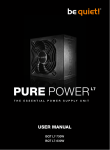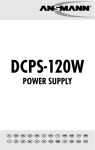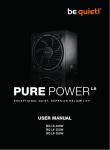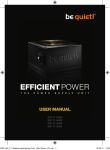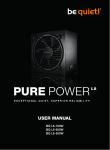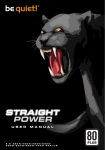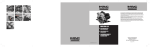Download 90W 65W - Be Quiet!
Transcript
90W 65W Benutzerhandbuch / User Manual NB-S-90, NB-S-65 Index DEUTSCH Einleitung............................................................................................................................................................... 4 Sicherheitshinweise ............................................................................................................................................. 4 Vorteile und Besonderheiten ihres neuen be quiet! Notebook Power Adapters.............................................. 5 Inbetriebnahme des be quiet! Notebook Power Adapter................................................................................... 6 Sicherungsfunktionen........................................................................................................................................... 7 Fehlerbehebung.................................................................................................................................................... 7 Zubehör................................................................................................................................................................. 8 Entsorgungshinweise............................................................................................................................................ 8 Garantie................................................................................................................................................................. 9 Herstellerangaben................................................................................................................................................ 9 Copyright.............................................................................................................................................................. 10 ENGLISH Introduction.........................................................................................................................................................11 Safety instructions .............................................................................................................................................11 Advantages and special features of your new be quiet! Notebook Power Adapter........................................12 Starting up the be quiet! Notebook Power Adapter..........................................................................................13 Safety functions.................................................................................................................................................. 14 Troubleshooting................................................................................................................................................... 14 Accessories..........................................................................................................................................................15 Notes on disposal...............................................................................................................................................15 Warranty.............................................................................................................................................................. 16 Manufacturer‘s details....................................................................................................................................... 16 Copyright.............................................................................................................................................................. 17 FRANÇAISE Introduction.........................................................................................................................................................18 Consignes de sécurité .......................................................................................................................................18 Caractéristiques avantageuses et spécifiques de votre nouvel adaptateur secteur be quiet! pour notebook........................................................................................19 Mise en service de l‘adaptateur secteur be quiet! pour notebook..................................................................20 Fonctions de sécurité......................................................................................................................................... 21 Correction des défauts....................................................................................................................................... 21 Accessoires..........................................................................................................................................................22 Consignes d‘élimination.....................................................................................................................................22 Garantie...............................................................................................................................................................23 Identification du constructeur............................................................................................................................23 Droits d‘auteur.................................................................................................................................................... 24 2 E s p ani o l Introducción.........................................................................................................................................................25 Indicaciones de seguridad ................................................................................................................................25 Ventajas y particularidades de su nuevo adaptador de corriente para portátil be quiet!.............................26 Puesta en marcha del adaptador de corriente para portátil be quiet!........................................................... 27 Funciones de fusible...........................................................................................................................................28 Solución de errores.............................................................................................................................................28 Accesorios...........................................................................................................................................................29 Indicaciones para la eliminación.......................................................................................................................29 Garantía...............................................................................................................................................................29 Datos del fabricante...........................................................................................................................................30 Copyright..............................................................................................................................................................30 PO L S K I Wprowadzenie..................................................................................................................................................... 31 Wskazówki dotyczące bezpieczeństwa.............................................................................................................. 31 Zalety oraz cechy szczególne nowego zasilacza do laptopa Notebook Power Adapter be quiet!..................32 Uruchamianie zasilacza do laptopa Notebook Power Adapter be quiet!.........................................................33 Funkcje bezpieczeństwa.....................................................................................................................................34 Usuwanie usterek...............................................................................................................................................34 Akcesoria.............................................................................................................................................................35 Wskazówki dotyczące recyclingu.......................................................................................................................35 Gwarancja............................................................................................................................................................36 Dane producenta................................................................................................................................................36 Prawa autorskie.................................................................................................................................................. 37 T E C H N I C A L D ATA technical data......................................................................................................................................................38 DC - Output..........................................................................................................................................................38 Notebook Tips.....................................................................................................................................................38 Notebook Adapters.............................................................................................................................................39 3 Einleitung Wir freuen uns, dass Sie sich dazu entschieden haben, einen be quiet! Notebook Power Adapter einzusetzen. Um Ihnen eventuelle erste Fragen im Vorwege zu beantworten, haben wir dieses umfassende Handbuch verfasst. Wichtig: Lesen Sie dieses Handbuch, vor Inbetriebnahme, sorgfältig durch und befolgen Sie die Installations- und Sicherheitshinweise! Nur so lassen sich Schäden vermeiden. Die Listan GmbH & Co. KG übernimmt keine Haftung bei Anwendungsfehlern. Die Nichtbeachtung des Handbuchs führt zum Garantieverlust. Falls Sie weitere Fragen haben, richten Sie diese gerne an unseren Kundenservice. Siehe hierzu Kontaktdaten unter dem Punkt „Herstellerangaben“ Sicherheitshinweise Vor der ersten Inbetriebnahme befolgen Sie bitte alle Punkte dieser Anleitung. Nur dann ist ein ordnungsgemäßer Betrieb des be quiet! Notebook Power Adapters sichergestellt. •Bewahren Sie den Power Adapter außerhalb der Reichweite von Kindern auf. •Der Power Adapter dar f nur von Personen ver wendet werden, welche die Bedienungsanleitung gelesen haben und diese befolgen. •Verwenden Sie den Power Adapter ausschließlich mit dem mitgelieferten Zubehör oder mit Zubehör, welches ausdrücklich von be quiet! empfohlen wird. Die Verwendung von anderem Zubehör kann Schäden verursachen. •Verwenden Sie den Adapter BQT NB-S-65 auf keinen Fall um ein Gerät zu betreiben, welches mehr als 65W (bei 15-20V) bzw. 48W (bei 12V) Dauerlast hat. •Verwenden Sie den Adapter BQT NB-S-90 auf keinen Fall um ein Gerät zu betreiben, welches mehr als 90W Dauerlast hat. •Betreiben Sie nur kompatible Notebooks und USB-kompatible Geräte mit diesem Power Adapter. Bei Verwendung mit anderen Geräten kann es zu Schäden und Verletzungen kommen. •Ziehen Sie das Netzkabel ab, wenn Sie den Power Adapter nicht verwenden. Betreiben Sie den Power Adapter nicht unbeaufsichtigt. •Decken Sie den Power Adapter im Betrieb auf keinen Fall ab und sorgen Sie immer für ausreichend Belüftung. •Betreiben Sie den Power Adapter nicht in geschlossenen Bereichen wie zum Beispiel: Taschen, Schubladen und Handschuhfächern. •Achten Sie unbedingt immer auf einen festen Sitz des Netzkabels. •Betreiben Sie den Power Adapter nicht in der Nähe von Hitzequellen, der Heizung und in direktem Sonnenlicht. Die optimale Umgebungstemperatur liegt zwischen 0°C und 40°C. 4 •Betreiben Sie den Power Adapter nur in einer trockenen Umgebung. Sollte der Power Adapter mit Feuchtigkeit in Kontakt kommen, besteht die Gefahr eines Stromschlags. Nehmen Sie den Adapter nicht mehr in Betrieb, da die Gefahr von Schäden und Verletzungen besteht. •Prüfen Sie den Power Adapter vor jeder Inbetriebnahme auf Schäden am Power Adapter und an den Kabeln. Sollten Sie Beschädigungen feststellen, nehmen Sie den Power Adapter nicht mehr in Betrieb. Reparaturen dürfen nur durch qualifizierte Techniker durchgeführt werden. •Im be quiet! Notebook Power Adapter befinden sich keine Komponenten, die durch den Anwender gewartet werden können. •Öffnen Sie auf keinen Fall das Gehäuse und nehmen Sie keine technischen Änderungen am Power Adapter, Kabeln und Zubehör vor. Es besteht ansonsten die Gefahr von schweren Verletzungen und Schäden. Wichtig: •Achten Sie beim ausgewählten Aufsatz auf festen Sitz und genaue Passform! •Wenden Sie keine übermäßige Kraft auf, um den Aufsatz am Notebook anzuschließen! •Stellen Sie sicher, dass Sie auf keinen Fall eine zu hohe Spannung am Power Adapter einstellen! Vor teile und Besonderheiten ihres neuen be quiet! Notebook Power Adapters Hohe Effizienz (Wirkungsgrad): Der be quiet! Notebook Power Adapter verfügt über eine sehr hohe Effizienz von bis zu 86%. Eine hohe Effizienz bedeutet, dass der Notebook Power Adapter den eingehenden Strom mit geringeren Verlusten in Gleichstrom der entsprechenden Spannung umwandeln kann. Der Power Adapter arbeitet sehr energiesparend. Ökologisch: Die be quiet! Notebook Power Adapter entsprechen den aktuellen Richtlinien 2002/95/EG (RoHS und WEEE) der Europäischen Union. Eine umweltbewusste Herstellungsweise, sowie der Einsatz von Materialien, welche keine für die Umwelt gefährlichen Schadstoffe enthalten, werden bei be quiet! Produkten garantiert. So tragen wir als Hersteller und Sie als Verbraucher einen wichtigen Beitrag zum Schutz unserer Umwelt bei. Spannungsstabilität: Der be quiet! Notebook Power Adapter verfügt über eine erstklassige Stabilität in der Spannungsversorgung Ihres Notebooks. Dies wird durch den Einsatz von hochqualitativen Bauteilen erreicht. 5 Technische Vorteile •Hohe Kompatibilität aufgrund einstellbarer Ausgangsspannungen und Aufsätzen für verschiedenste Notebooks. (Siehe Kompatibilitätsliste im Anhang und aktuelle Datenbank auf (www.be-quiet.com) •Weltweit einsetzbar durch einen Arbeitsbereich der Eingangsspannung von 100-240Vac / 50-60Hz •USB-Anschluss zum Laden von USB kompatiblen Geräten •Kompakte Bauform •Kompatibel mit vielen Notebooks der meisten Hersteller. •Zahlreiche Sicherungsfunktionen zum Schutz des Notebooks und des Adapters Inbetriebnahme des be quiet! Notebook Power Adapter Lesen Sie unbedingt den Punkt „Sicherheitshinweise“ bevor Sie den Power Adapter in Betrieb nehmen. •Schließen Sie den Power Adapter noch Notebook X nicht an das Stromnetz an! Model: XXX-XXXX-XX •Entnehmen Sie die benötigte SpannSpannung (Volt) Input: 100-240Vac ung und die Last des Notebooks dem Output: 19V 4,47A Stromstärke(Ampere) Typenschild auf der Unterseite des Notebooks oder des original Netzteils. •Stellen Sie nun die entsprechende Spannung am be quiet! Notebook Power Adapter ein (Abbildung Punkt A) •Wählen Sie nun den richtigen Aufsatz für Ihr Notebook aus (Abbildung Punkt B). Hierzu verwenden Sie die Kompatibilitätsliste und/oder unsere Online-Datenbank (www.be-quiet.com/tip_selector). •Vergewissern Sie sich, dass der Aufsatz passgenau ist und sich ohne übermäßige Kraft anstecken lässt. •Verbinden Sie den Power Adapter nun mit dem Stromnetz (Abbildung Punkt C). •Zuletzt verbinden Sie den be quiet! Notebook Power Adapter mit Ihrem Notebook (Abbildung Punkt D) und nehmen Ihr Notebook in Betrieb. 6 Sicherungsfunktionen Der be quiet! Notebook Power Adapter sind mit zahlreichen Sicherungsfunktionen ausgestattet. Diese sollen den Power Adapter und das daran angeschlossene Notebook vor Beschädigungen schützen. Sollte eine dieser Sicherungen auslösen, kommt es zum Abschalten des Power Adapter! In einem solchen Fall ist der be quiet! Notebook Power Adapter sofort vom Stromnetz und Notebook zu trennen und auf einen möglichen Fehler zu prüfen. Die be quiet! Notebook Power Adapter verfügen über folgende Sicherungsfunktionen: •OCP (Überstromschutz) •UVP (Unterspannungsschutz) •OVP (Überspannungsschutz) •SCP (Kurzschlusssicherung) •OTP (Temperatursicherung) (nur BQT NB-S-90) •OPP (Überlastschutz) Fehlerbehebung Achtung: Arbeiten an Stromquellen können zu lebensbedrohlichen Verletzungen führen. Bei Rauchspuren, beschädigten Kabeln, beschädigtem Gehäuse und Einwirkung von Flüssigkeiten ist der be quiet! Notebook Power Adapter sofort vom Stromnetz zu trennen und danach nicht mehr in Betrieb zu nehmen. Öffnen Sie den be quiet! Notebook Power Adapter niemals. Es besteht sonst die Gefahr von lebensgefährlichen Verletzungen. Bitte lassen Sie Reparaturen nur von autorisiertem Fachpersonal durchführen! Ein Öffnen des Gerätes führt zum Garantieverlust! Wenn das Notebook bei angestecktem be quiet! Notebook Power Adapter nicht ordnungsgemäß funktioniert, überprüfen Sie bitte zuerst diese möglichen Fehlerquellen: •Überprüfen Sie den korrekten und festen Sitz der Stromversorgungskabel zum Power Adapter, sowie auch zur Steckdose. Idealerweise benutzen Sie eine separate Steckdose nur für den Power Adapter. •Prüfen Sie ob sämtliche Anschlüsse korrekt miteinander verbunden worden sind und korrigieren Sie diese gegebenenfalls z. B. bei Fehlpolung. •Sollte der Power Adapter nach Auslösen einer der Sicherungsmechanismen nicht mehr arbeiten, warten Sie bitte mindestens 5 Minuten mit dem erneuten Einschalten. Wichtiger Hinweis: Bei Nichtfunktionieren des Power Adapters vergewissern Sie sich, dass Sie diese Betriebsanleitung vollständig durchgelesen haben und die genannten Probleme ausschließen können. Falls die Probleme weiter bestehen, setzen Sie sich bitte umgehend mit unserem Kundenservice in Verbindung. 7 Zubehör Im Lieferumfang des be quiet! Notebook Power Adapter ist folgendes Zubehör enthalten: •be quiet! Notebook Power Adapter •AC Netzkabel 150 cm •Sieben zusätzliche Aufsätze für unterschiedliche Notebooks •Tasche •Handbuch Entsorgungshinweise Gebrauchte Elektro- und Elektronikgeräte dürfen gemäß europäischer Vorgaben* nicht mehr zum unsortierten Siedlungsabfall gegeben werden. Sie müssen getrennt erfasst werden. Das Symbol der Abfalltonne auf Rädern mit Balken weist auf die Notwendigkeit der getrennten Sammlung hin. Helfen auch Sie mit beim Umweltschutz und sorgen dafür, dieses Gerät, wenn Sie es nicht mehr weiter nutzen wollen, in die hierfür vorgesehenen Systeme der Getrenntsammlung zu geben. In Deutschland sind Sie gesetzlich** verpflichtet, ein Altgerät einer vom unsortierten Siedlungsabfall getrennten Er fassung zuzuführen. Die öffentlich-rechtlichen Entsorgungsträger (Kommunen) haben hierzu Sammelstellen eingerichtet, an denen Altgeräte aus privaten Haushalten ihres Gebietes für Sie kostenfrei entgegengenommen werden. * Richtlinie 2002/96/EG des europäischen Parlaments und des Rates vom 27. Januar 2003 über Elektro- und Elektronik-Altgeräte ** Gesetz über das Inverkehrbringen, die Rücknahme und die umweltverträgliche Entsorgung von Elektro- und Elektronikgeräten (Elektro- und Elektronikgerätegesetz ElektroG) vom 16. März 2005 8 Garantie •3 Jahre Herstellergarantie für Endkonsumenten (nur bei Ersterwerb vom autorisierten bequiet! Händler) Alle eingehenden Rücksendungen werden von unserer Serviceabteilung geprüft. Falls sich ein be quiet! Notebook Power Adapter als fehlerfrei herausstellen sollte, wird er an Sie zurückgeschickt. In diesem Fall behalten wir uns vor, eine Prüfpauschale für den entstandenen Aufwand zu erheben. Bitte bewahren sie ihre Rechnung auf; ohne eine Rechnung ist eine Garantieabwicklung leider nicht möglich! •Die Garantie deckt keine Schäden ab, welche auf Anwendungsfehler, Unfälle und Missbrauch zurückzuführen sind, also durch Sie zu vertreten sind. •Es wird keine Haftung für jegliche durch fehlerhafte Anwendung entstandene spezielle und/oder beiläufig entstandene Schäden oder Folgeschäden übernommen. Insbesondere wird in diesen Fällen eine Haftung für Schäden an angeschossenen Geräten übernommen. •Das Öffnen des Gerätes, Manipulationen jeglicher Art, bauliche Veränderungen jeglicher Art, sowie Beschädigungen durch äußere mechanische Einwirkungen führen zum totalen Garantieverlust. •Die ausführlichen Garantiebedingungen sind auf der Homepage www.be-quiet.com unter Service/Garantiebedingungen ersichtlich. Diese gelten vorrangig zu diesen Bestimmungen. •Es gelten zudem unsere allgemeinen Garantiebestimmungen, die Sie unter www.bequiet.net im Internet abrufen können. Die Vorschriften des Produkthaftungsgesetzes bleiben unberührt. Herstellerangaben Listan GmbH & Co. KG ● Biedenkamp 3a ● 21509 Glinde ● Germany Für weitere Unterstützung erreichen Sie uns innerhalb Deutschlands unter der kostenlosen Service Hotline, Montag bis Freitag 09:00 – 17:30 Uhr Tel. 0800 – 0736 736 Fax 040 - 736 7686-69 E-Mail: [email protected] Internetseite: www.be-quiet.com 9 Copyright 1. Der Inhalt dieser Dokumentation darf ohne vorherige schriftliche Genehmigung durch Listan in keiner Form, weder ganz noch teilweise, vervielfältigt, weitergegeben, verbreitet oder gespeichert werden. 2. be quiet! ist eine eingetragene Marke der Firma Listan GmbH & Co. KG. Andere in dieser Dokumentation erwähnte Produkte- und Firmennamen können Marken oder Handelsnahmen ihrer jeweiligen Eigentümer sein. 3. Listan entwickelt entsprechend ihrer Politik die Produkte ständig weiter. Listan behält sich deshalb das Recht vor, ohne vorherige Ankündigungen jedem der in dieser Dokumentation beschriebenen Produkte Änderungen und Verbesserungen vorzunehmen. 4. Listan ist unter keinen Umständen verantwortlich für den Verlust von Daten und Einkünften oder für jedweder besonderen, beiläufigen, mittelbaren oder unmittelbaren Schäden, wie immer diese auch zustande gekommen sind. 5. Der Inhalt dieser Dokumentation wird so präsentiert, wie er aktuell vorliegt. Listan übernimmt weder ausdrücklich noch stillschweigend irgendeine Gewährleistung für die Richtigkeit oder Vollständigkeit des Inhalts dieser Dokumentation, einschließlich, aber nicht beschränkt auf die stillschweigende Garantie der Markttauglichkeit und der Eignung für einen bestimmten Zweck, es sei denn, anwendbare Gesetze oder Rechtssprechung schreiben zwingend eine Haftung vor. Listan behält sich das Recht vor, jederzeit ohne vorherige Ankündigung Änderungen an dieser Dokumentation vorzunehmen oder die Dokumentation zurückzuziehen. 10 Introduction Congratulations on your decision to purchase a be quiet! Notebook Power Adapter. We‘ve put together this extensive handbook to help you get started and answer any questions that might arise. Important: Please read this handbook carefully prior to using the device for the first time, and follow all installation and safety notices! This is the best way to prevent damages. Listan GmbH & Co. KG assumes no liability for user errors. Any failure to observe the instructions in this handbook will void the guarantee. Should you have any further question, please contact our customer service. See contact information in „Manufacturer’s Details“. Safety instructions Please be certain that you have read and fulfilled all items in this guide before starting up the power adapter for the first time. That is the best way to ensure proper operation of the be quiet! Notebook Power Adapter. •Store the power adapter outside the reach of children. •The power adapter may only be used by persons who have read and heeded the operating instructions. •The power adapter is to be used exclusively with the included accessories or with accessories expressly recommended for use by be quiet! The use of other accessories can lead to damages. •The BQT NB-S-65 adapter is not to be used under any circumstances to operate a device requiring more than 65W (at 15-20V) and 48W (at 12V) continuous load. •The BQT NB-S-90 adapter is not to be used under any circumstances to operate a device requiring more than 90W continuous load. •Only compatible laptops and USB-compatible devices are to be operated with this power adapter. The use of this adapter with other devices can cause damages and injury. •Separate the power cord from the mains when the power adapter is not being used. Do not allow the power adapter to operate unattended. •The power adapter should not be covered during operation and sufficient ventilation must always be provided. •Do not operate the power adapter in closed areas such as: bags, drawers, glove compartments. •Ensure that the power cable is always firmly connected. •Do not operate the power adapter near heat sources, heating systems or in direct sunlight. The ideal ambient temperatures are between 0°C and 40°C. 11 •The power adapter is only to be operated in a dry environment. Contact between the power adapter and moisture brings with it the imminent danger of electrical shock. Suspend use of the adapter since damages and injury can occur. •Check the power adapter and the cable for damages prior to each working session. If damages are found, do not operate the power adapter. Repairs may only be made by qualified technicians. •The be quiet! Notebook Power Adapter contains no components intended for maintenance by the user. •Do not open the casing under any circumstances and do not make technical modifications to the power adapter, cables and accessories. All behaviour in contradiction to these instructions can lead to grievous damages and injury. Important: •Check that the selected tip fits correctly and is seated tightly! •Do not use excessive force to connect the adapter to the laptop! •Under no circumstances may the power adapter be set to work with excessively high voltage! Advantages and special features of your new be quiet! Notebook Power Adapter High efficiency: The be quiet! Notebook Power Adapter feature very high efficiency levels of up to 90%. High efficiency means that the laptop power adapter converts incoming current into a corresponding voltage of direct current with a lower level of losses for more energy efficient operation. Ecological: The be quiet! Notebook Power Adapters comply with the current 2002/95/EG (RoHs and WEEE) directives issued by the European Union. All be quiet! products are manufacturer through environmentally conscious production process and use greener materials. In this way, we as the manufacturer and you as the customer are both making an active and important contribution to protecting our environment. Voltage stability: The be quiet! Notebook Power Adapter features first-class voltage stability for your laptop. We achieve this by using only high quality components. 12 Technical advantages High compatibility through variable output voltages and attachments for a very broad range of laptops. (See compatibility list in appendix and current database at (www.be-quiet.com) •Able to handle input voltages from 100-240Vac / 50-60Hz, allowing for use around the globe •USB port to charge USB compatible devices •Compact construction •Compatible with many laptops from most manufacturers. •Numerous safety functions to protect the laptop Starting up the be quiet! Notebook Power Adapter Please read the item „Safety notes“ before starting up the power adapter. •Do not connect the power adapter to the power Notebook X mains yet! Model: XXX-XXXX-XX •Check the type plate on the bottom of the laptop Voltage Input: 100-240Vac or on the original power adapter to determine the Output: 19V 4,47A Ampere voltage and load required. •Now set the be quiet! Notebook Power Adapter to provide the corresponding voltage (Illustration A) •Select the correct tip for your laptop (Illustration B). This information is available on the compatibility list and/or our online database (www. be-quiet.com/tip_selector). •Check that the tip fits perfectly and that excessive force is not required to plug it in. •You may now connect the power adapter to the power mains (Illustration C). •Finally you may connect the be quiet! notebook power adapter to your laptop (Illustration D) and turn on your laptop. 13 Safety functions The be quiet! notebook power supply adapters are equipped with numerous safety functions. These should protect the power adapter and the laptops connected to it against damages. If any of these safeguards are triggered then the power adapter will switch off! In such an event remove the be quiet! Notebook Power Adapter immediately from the power mains and the laptop and check for obvious sources of the problem. The be quiet! Notebook Power Adapter possesses the following safety functions: •OCP (Over current protection) •UVP (Undervoltage protection) •OVP (Overvoltage protection) •SCP (Short circuit safeguard) •OTP (Temperature safeguard) (BQT NB-S-90 only) •OPP (overload protection) Troubleshooting Caution: Any work with power sources involves real danger of fatal injuries. If you observe smoke trails, a damaged cable or casing or the effects of fluids, then immediately unplug the be quiet! Notebook Power Adapter from the power mains and do no restart it. Do not ever open the be quiet! Notebook Power Adapter. Doing so runs the risk of grievous bodily injury. Please have any and all necessary repairs conducted by an authorized expert! Opening the device will void your warranty! If the laptop running with a connected be quiet! Notebook Power Adapter does not function properly, please first check the following potential sources of error: •Make sure the electrical cable is plugged into both the socket and the power adapter correctly and tightly. Under ideal conditions a separate electrical outlet will be available just for the power adapter. •Check to make sure that all connections are properly connected to each other and correct any problems, such as an improperly configured polarity. •Should the power adapter refuse to switch back on following the triggering of one of the safeguard mechanisms, please wait at least 5 minutes before attempting switch-on again. Important note: Should the power adapter not work, please ensure that you have thoroughly read this instruction manual and can preclude the problem causes listed here. If the problems persist, please contact our customer service department immediately. 14 Accessories The following accessories are included with the be quiet! Notebook Power Adapter: •be quiet! Notebook Power Adapter •AC power cable 150 cm •Seven additional tips for different laptops •Carrying case •Handbook Notes on disposal As per European directives* you are no longer allowed to dispose of used electrical and electronic devices as unsorted domestic waste. The devices must be collected separately. The trash can on wheels pictogram indicates the need to dispose of the device separately. Please help to protect the environment and make sure that any devices you no longer want are properly disposed of via the correct collection system. In Germany, you are legally** required to dispose of used devices separately, instead of as domestic waste. Your local waste disposal authority has set up one or more collection points at which used devices from private households in your area can be handed in free of charge. * Directive 2002/96/EC of the European Parliament and of the Council of 27 January, 2003 on waste electrical and electronic equipment (WEEE). ** Law on market introduction, return and treatment of electrical and electronic equipment (Electrical and Electronic Equipment Act [ ElektroG (Germany)) of March 16, 2005. 15 Warranty •3 year manufacturer‘s warranty for consumers (only for original purchase from authorised be-quiet! dealer) All returns are examined by our RMA service. If the be quiet! Notebook Power Adapter is determined to work flawlessly, then it well be returned to you. In addition to this, we reserve the right to charge a lump sum for testing the device to cover our overhead. Please keep your purchase receipt in a safe place; we cannot process warranty claims without a receipt! •The guarantee does not cover damages related the user error, accidents, negligence and abusive use. •No liability is assumed for any special and/or incidental damages or secondary damages. •No liability is assumed for damages to connected devices. •Opening the device, manipulations of any kind, technical modifications of any kind and damage due to external mechanical force will void your warranty. •To read the warranty terms and conditions in full, see Service/Warranty Conditions on the homepage at www.be-quiet.com. •Our General Terms and Conditions for Guarantees apply; for details, please refer to www.be-quiet.com on the internet. Manufacturer‘s details Listan GmbH & Co. KG ● Biedenkamp 3a ● 21509 Glinde ● Germany For support in Germany, you can call our free service hotline, Monday through Friday 9:00 am – 5:30 pm. Tel. +49 40 736 76 86-44 Fax +49 40 736 76 86-69 Email: [email protected] Home page: www.be-quiet.com 16 Copyright 1. You are not allowed to reproduce, disclose, publish or store the contents of this documentation, or excerpts of it, without the prior written consent of Listan. 2. be quiet! is a registered trademark of Listan GmbH & Co. KG. Other product and company names mentioned in this documentation may be trademarks or trade names of their respective owners. 3. In accordance with company policy, all Listan products are subject to ongoing development. Listan reserves the right to make changes and improvements to any product described in this documentation without prior announcement. 4. Under no circumstances shall Listan be held liable for loss of data and income, or for any specific, incidental, direct, or indirect damage, however it arises. 5. The content of this documentation represents the current state-of-art. Listan does not assume, whether expressed or implicit, any liability for the correctness or completeness of the content of this documentation, including, but not limited to the implicit guarantee of market suitability and aptitude for a special purpose, unless applicable laws or jurisdiction stringently stipulate such a liability. Listan retains the right to make changes to this documentation or to withdraw the documentation at any time without prior announcement. 17 Introduction Nous sommes fiers que vous ayez décidé d’installer sur votre ordinateur portable un adaptateur secteur be quiet! pour notebook. Nous avons conçu ce manuel complet afin de répondre par avance aux premières questions éventuelles. Important : avant la mise en service, veuillez lire attentivement ce manuel dans sa totalité et respecter les consignes d‘installation et de sécurité. C‘est indispensable pour éviter tout dommage. La société Listan GmbH & Co. KG décline toute responsabilité en cas d‘erreur d‘utilisation. La non-observation des consignes de ce manuel annule la garantie. Si vous avez d‘autres questions, veuillez les adresser à notre service après-vente. À cet effet, voir nos coordonnées, “Identification du constructeur”. Consignes de sécurité Avant la première mise en service, veuillez observer toutes les consignes de ce guide d‘utilisation. C‘est la condition sine qua non pour garantir toutes les spécifications de fonctionnement de l‘adaptateur be quiet! pour notebook. •Conserver l‘adaptateur secteur hors de portée des enfants. •Seules les personnes ayant lu et respectant les instructions d‘utilisation de l‘adaptateur secteur peuvent l‘utiliser. •Utiliser l‘adaptateur secteur exclusivement avec les accessoires livrés ou avec les accessoires recommandés par be quiet!. L‘utilisation d‘autres accessoires pourrait entraîner des dommages. •En aucun cas n‘utiliser l‘adaptateur BQT NB-S-65 pour faire fonctionner un appareil dont la consommation permanente excède 65 W (15-20V) et 48W (12V). •En aucun cas n‘utiliser l‘adaptateur BQT NB-S-90 pour faire fonctionner un appareil dont la consommation permanente excède 90 W. •N‘alimenter avec cet adaptateur secteur que des notebooks compatibles ou des appareils compatibles USB. L‘utilisation avec d‘autres appareils peut entraîner des dommages matériels et corporels. •Lorsque l‘adaptateur secteur n‘est pas utilisé, débrancher le cordon secteur. Ne pas faire fonctionner l‘adaptateur secteur sans aucune surveillance. •Ne jamais recouvrir l‘adaptateur secteur en fonctionnement et s‘assurer que la ventilation est suffisante. •Ne pas faire fonctionner l‘adaptateur secteur dans un endroit fermé comme : des poches, des tiroirs ou des boîtes à gants. •S‘assurer impérativement de la bonne mise en place du cordon secteur. •Ne pas faire fonctionner l‘adaptateur secteur à proximité d‘une source de chaleur ou du chauffage ni en plein soleil. La température ambiante d‘utilisation optimale est entre 0°C et 40°C. 18 •Faire fonctionner l‘adaptateur secteur exclusivement dans un environnement sec. Si l‘adaptateur secteur rencontre de l‘humidité, il y a un risque de choc électrique. Ne pas utiliser l‘adaptateur en raison du risque de dommages matériels et corporels. •Avant chaque utilisation, contrôler l‘absence de dommages sur l‘adaptateur et les câbles. Si des dommages sont constatés, ne pas utiliser l‘adaptateur. Seuls les techniciens qualifiés sont habilités à effectuer des réparations. •L‘adaptateur secteur be quiet! pour notebook ne contient aucun composant susceptible d‘être entretenu par l‘utilisateur. •N‘ouvrir le boîtier en aucun cas et n‘effectuer aucune modification technique que ce soit sur l‘adaptateur, les câbles ou les accessoires. Dans le cas contraire, il y a un risque de blessures graves et de dommages conséquents. Important : •prendre garde d‘utiliser le bon embout (forme et taille) et contrôler qu‘il est enfoncé à fond ; •ne jamais forcer pour brancher l‘embout sur le notebook ; •ne jamais régler l‘adaptateur sur une tension de sortie trop élevée. Caractéristiques avantageuses et spécifiques de votre nouvel adaptateur secteur be quiet! pour notebook Haute efficacité (rendement) : l‘adaptateur secteur présente un rendement très élevé pouvant atteindre 86 %. Un rendement élevé signifie que l‘adaptateur secteur peut convertir avec très peu de pertes le courant alternatif entrant en courant continu de tension appropriée. L‘adaptateur secteur est très économe en énergie. Caractéristiques écologiques : les adaptateurs secteur répondent à la directive 2002/95/UE (RoHS et DEEE) actuellement en vigueur dans l’Union Européenne. Les produits be quiet! garantissent un mode de production respectueux de l’environnement ainsi que l’utilisation de matériaux qui ne contiennent pas de produits toxiques dangereux pour l’environnement. Ainsi, vous en tant que consommateur et nous en tant que fabricant, nous apportons une importante contribution à la protection de la planète. Stabilité de tension : l‘adaptateur secteur be quiet! présente une stabilité de premier ordre pour l’alimentation électrique de votre notebook. L‘utilisation de composants de très haute qualité est responsable de ce résultat. 19 Avantages techniques •Compatibilité élevée en raison de la tension de sortie réglable et des différents embouts adaptables sur les notebooks les plus variés. (voir la liste de compatibilité en annexe ainsi que la base de données un jour sur www.be-quiet.com). •Utilisable dans le monde entier en raison de sa gamme de tension de service de 100 à 240 Vac / 50 à 60 Hz. •Port USB pour recharger les appareils compatibles USB. •Modèle très compact. •Compatible avec de nombreux notebooks de la plupart des constructeurs. •Éventail très complet de fonctions de sécurité pour protéger le notebooks et I’adaptateur. Mise en service de l‘adaptateur secteur be quiet! pour notebook Avant de mettre l‘adaptateur secteur en service, lisez impérativement la rubrique „Consignes de sécurité“. Notebook X •Ne pas raccorder maintenant l‘adaptateur Model: XXX-XXXX-XX secteur au secteur. Voltage Input: 100-240Vac •Rechercher la tension nécessaire ainsi que Output: 19V 4,47A Ampere la puissance consommée sur la plaque signalétique du notebooks ou bien sur celle du bloc secteur d‘origine. •Régler ensuite l‘adaptateur secteur be quiet! pour notebook sur la tension correcte (illustration, point A) •Sélectionner ensuite l‘embout approprié pour le notebook (illustration, point B). Pour cela, se servir de la liste de compatibilité et/ou de notre base de données en ligne (www.be-quiet.com/tip_selector). •Contrôler que l‘embout correspond bien et peut être branché sur le notebook sans effort excessif. •Raccorder ensuite l‘adaptateur secteur au secteur (illustration, point C). •Enfin, relier l‘adaptateur secteur be quiet! pour notebook au notebook (illustration, point D) et mettre ce dernier en service. 20 Fonctions de sécurité Les adaptateurs secteur be quiet! pour notebook sont tous équipés de nombreuses fonctions de sécurité. Celles-ci sont conçues pour protéger l‘adaptateur secteur et les composants qui y sont reliés. Si l‘une de ces sécurités se déclenche, il faut arrêter l‘adaptateur secteur. Dans un tel cas, débrancher immédiatement l‘adaptateur secteur be quiet! pour notebook du secteur et du notebook et rechercher les causes de panne possibles L‘adaptateur secteur be quiet! pour notebook est équipé des fonctions de sécurité suivantes : •OCP (OverCurrent Protection) = protection contre les surintensités •UVP (UnderVoltage Protection) = protection contre les sous-tensions •OVP (OverVoltage Protection) = protection contre les surtensions •SCP (ShortCircuit Protection) = protection contre les courts-circuits •OTP (OverTemperature Protection) = protection contre la surchauffe (BQT NB-S-90 seulement) •OPP (OverPower Protection) = protection contre les surcharges Correction des défauts Attention : le travail sur des éléments sous tension comporte un risque de blessures graves, voire mortelles. Si vous constatez des traces de fumée, des câbles endommagés, un boîtier endommagé ou des dégâts provoqués par des liquides, il faut débrancher immédiatement l‘adaptateur secteur be quiet! pour notebook et ne plus l‘utiliser. Ne jamais ouvrir l‘adaptateur secteur be quiet! pour notebook. Dans le cas contraire, il y a un risque de blessures graves et de dommages conséquents. Veuillez confier les réparations exclusivement à des professionnels habilités. Le fait d‘ouvrir l‘appareil annule la garantie. Si l‘ordinateur ne fonctionne pas correctement avec l‘adaptateur secteur be quiet! pour notebook installé, veuillez d‘abord contrôler les causes de défaillance possibles suivantes : •vérifier que le câble d‘alimentation électrique est correctement et fermement branché à l‘adaptateur secteur, ainsi qu‘à la prise secteur. Si possible, utiliser une prise individuelle reliée uniquement à l‘adaptateur secteur. •Vérifier que tous les connecteurs sont correctement enfoncés les uns dans les autres et corriger les erreurs éventuelles comme les inversions de polarité. •Si en raison du déclenchement d‘un mécanisme de sécurité, l‘adaptateur secteur s‘est coupé, attendre au moins cinq minutes avant de le remettre sous tension. 21 Remarque importante : si l‘adaptateur secteur ne fonctionne pas, assurez-vous d‘avoir lu ce guide d‘utilisation intégralement et d‘avoir éliminé les problèmes qui y sont évoqués. Si les problèmes persistent, veuillez vous mettre sans tarder en relation avec notre service après-vente. Accessoires La liste de colisage de l‘adaptateur secteur be quiet! pour notebook contient les éléments suivants : •un adaptateur secteur be quiet! pour notebook ; •un câble secteur AC de 150 cm ; •sept embouts pour les différents notebooks ; •une sacoche ; •un manuel. Consignes d‘élimination En application des directives européennes*, les appareils électriques et électroniques usagés ne peuvent plus être jetés avec les déchets ménagers. Ils doivent être triés. Le symbole du conteneur à déchets sur roue et barré d‘une croix indique que le tri est nécessaire. Contribuez vous aussi à la protection de l‘environnement et veillez à éliminer l‘appareil que vous ne souhaitez plus utiliser dans le cadre des systèmes de tri des déchets. En Allemagne, jeter un appareil usagé avec des ordures ménagères non triées est interdit par la loi**. Les responsables légaux officiels du traitement des déchets (les communes) ont prévu à cet effet des lieux de collecte, destinés à recueillir gratuitement les appareils usagés des foyers privés. * Directive 2002/96/CE du Parlement et du Conseil européens en date du 27 janvier 2003 sur les appareils électriques et électroniques usagés. ** Loi sur la mise en circulation, la collecte et l‘élimination non polluante des appareils électriques et électroniques (Loi sur les appareils électriques et électroniques) en date du 16 mars 2005 22 Garantie •3 ans de garantie du fabricant pour le consommateur final (uniquement pour l‘achat initial auprès d‘un distributeur be quiet! agréé) Tous les retours sont vérifiés à leur réception par notre service après-vente. Si l‘adaptateur secteur be quiet! pour notebook s‘avère exempt de tout défaut, il est renvoyé au client. En outre, un montant forfaitaire est facturé pour couvrir les frais de vérification encourus. Veuillez conserver votre justificatif d‘achat ; sans preuve d‘achat, il nous est malheureusement impossible de donner suite aux demandes d‘application de la garantie. •La garantie ne couvre pas les dommages résultant d‘erreurs d‘utilisation, d‘accidents, de négligences ni d‘une mauvaise utilisation. •Toute responsabilité est déclinée pour les dommages spécifiques et/ou accessoires ainsi que pour les dommages consécutifs. •Toute responsabilité est déclinée pour les appareils connectés. •L‘ouverture de l‘appareil, les manipulations de tout type, les modifications de construction de tout type ainsi que les dommages causés par des actions mécaniques extérieures entraînent la perte totale de la garantie. •L‘intégralité des conditions de garantie peuvent être consultées à l‘adresse www.be-quiet.com, sous la rubrique Service/Warranty terms and conditions (Conditions de garantie). •Nos conditions générales de garantie sont applicables. Vous pouvez les consulter sur Internet à l‘adresse www.be-quiet.fr. Identification du constructeur Listan France ● 65 avenue Georges Politzer ● 78190 Trappes Tél : 0800 469 209 Du lundi au vendredi de 9h00 à 17h30 E-mail du sav : [email protected] Site internet : www.be-quiet.fr 23 Droits d‘auteur 1. Le contenu de la présente documentation ne peut être reproduit, distribué, diffusé ou enregistré d‘aucune manière que ce soit, ni en tout ni en partie sans l‘autorisation préalable écrite de Listan. 2. be quiet! est une marque déposée de la société Listan GmbH & Co. KG. Les autres noms de produits et de sociétés mentionnés dans la présente documentation peuvent être des marques ou des noms commerciaux appartenant à leurs propriétaires respectifs. 3. Listant procède au développement continu de ses produits conformément à sa politique. Par conséquent, Listan se réserve le droit de procéder à des modifications et améliorations de chacun des produits décrits dans la présente documentation, sans avis préalable. 4. Listan décline toute responsabilité en cas de pertes de données et de revenus, de dommages particuliers, accessoires, directs ou indirects, quels qu‘ils soient, et quelle qu‘en soit l‘origine. 5. La présente documentation décrit le produit sous sa forme actuelle. Listan décline toute responsabilité expresse ou tacite pour l‘exactitude et l‘intégralité du contenu de la présente documentation, y compris, sans s‘y limiter, de la garantie tacite de l‘aptitude à la commercialisation et à un usage défini, sauf dans les cas où la législation applicable ou la jurisprudence exigent une telle responsabilité. Listan se réserve le droit de procéder à tout moment et sans avis préalable à des modifications de la présente documentation, ou à son retrait. 24 Introducción Nos alegramos de que haya decidido utilizar un adaptador de corriente para portátil be quiet! Para responder a sus primeras dudas por adelantado, hemos confeccionado este completo manual. Importante: lea este manual detenidamente antes de la puesta en marcha y respete las indicaciones sobre la instalación y seguridad. Sólo así evitará daños. Listan GmbH & Co. KG no asume ninguna responsabilidad por fallos de uso. En caso de no respetarse lo indicado en este manual, queda sin validez la garantía. Si tiene más dudas, consulte a nuestro servicio de atención al cliente. Para ello, vea los datos de contacto del “Datos del fabricante”. Indicaciones de seguridad Antes de usar el dispositivo por primera vez, siga todos los puntos de este manual. Sólo así se garantiza un funcionamiento debido del adaptador de corriente para portátil be quiet! •Mantenga el adaptador de corriente fuera del alcance de los niños. •Sólo aquellas personas que hayan leído el manual de uso y sigan las instrucciones, podrán utilizar el adaptador de corriente. •Utilice el adaptador de corriente únicamente con los accesorios suministrados, o con aquellos recomendados expresamente por be quiet! La utilización de otros accesorios puede provocar daños. •No utilice nunca el adaptador BQT NB-S-65 con equipos que tengan una carga continua superior a 65 W (15-20V) y 48W (12V). •No utilice nunca el adaptador BQT NB-S-90 con equipos que tengan una carga continua superior a 90 W. •Use este adaptador de corriente únicamente con portátiles compatibles y dispositivos compatibles con USB. Si lo emplea con otros equipos, pueden darse daños y lesiones. •Quite el cable de red cuando no use el adaptador de corriente. No utilice el adaptador de corriente sin supervisión. •No cubra el adaptador de corriente durante el funcionamiento y procure siempre una ventilación suficiente. •No emplee el adaptador de corriente en espacios cerrados como, p. ej., bolsos, cajones y guanteras. •Asegúrese siempre de que el cable de red esté bien conectado. •No utilice el adaptador de corriente cerca de fuentes de calor, calefacción ni expuesto a la luz solar directa. La temperatura ambiente óptima está entre 0 y 40 °C. •Use el adaptador de corriente únicamente en un entorno seco. Si el adaptador de corriente entra en contacto con humedad, existe el peligro de descarga eléctrica. No utilice más el adaptador, pues se corre el riesgo de sufrir daños y lesiones. 25 •Antes de cada uso, revise el adaptador de corriente y los cables por si presentan daños. Si detecta daños, no utilice más el adaptador de corriente. Sólo técnicos cualificados podrán llevar a cabo las reparaciones. •En el adaptador de corriente para portátil be quiet!, no hay componentes que el usuario pueda inspeccionar. •No abra nunca la carcasa ni realice modificaciones técnicas en el adaptador de corriente, cableado ni accesorios. De lo contrario, se corre el peligro de lesiones y daños graves. Importante: •Compruebe que la clavija esté bien colocada y con la forma exacta. •No aplique una fuerza desmedida para conectar la clavija en el portátil. •Asegúrese de no ajustar una tensión demasiado alta en el adaptador de corriente. Ventajas y particularidades de su nuevo adaptador de corriente para portátil be quiet! Gran eficacia (grado de eficacia): El adaptador de corriente para portátil be quiet! presenta una eficacia muy alta de hasta el 86%. Esta alta eficacia significa que el adaptador de corriente para portátil puede transformar la corriente de entrada con menores pérdidas en corriente continua del voltaje pertinente. El adaptador de corriente funciona ahorrando mucha energía. Ecológico: Los adaptadores de corriente para portátil be quiet! cumplen la Directiva actual 2002/95/ CE (RoHS y RAEE) de la Unión Europea. En los productos be quiet! se garantiza un modo de fabricación ecológico y el uso de materiales que no contienen sustancias nocivas para el medio ambiente. Así, nosotros como fabricantes y usted como consumidor, contribuimos de forma activa a la protección del medio ambiente. Estabilidad de la tensión: El adaptador de corriente para portátil be quiet! brinda una estabilidad de primera a la hora de alimentar su portátil, que se logra mediante el uso de piezas de alta calidad. 26 Ventajas técnicas •Alta compatibilidad gracias al voltaje de salida ajustable y las clavijas para los más diversos portátiles (consulte la lista de compatibilidad en el anexo y la base de datos actualizada en www.be-quiet.com). •Se puede usar en todo el mundo con un rango operativo de voltaje de entrada de 100-240 V CA/ 50-60 Hz. •Conexión USB para cargar dispositivos compatibles con USB. •Forma compacta. •Compatible con muchos portátiles de la mayoría de fabricantes. •Numerosas funciones de seguridad para proteger el portátil y adaptador. Puesta en marcha del adaptador de corriente para portátil be quiet! Lea el punto „Indicaciones de seguridad“ antes de poner en marcha el adaptador de corriente. •No conecte aún el adaptador de corriente a la Notebook X red eléctrica. Model: XXX-XXXX-XX •Consulte el voltaje necesario y la carga del Voltage Input: 100-240Vac portátil en la placa de características de la Output: 19V 4,47A Ampere parte inferior del portátil o de la fuente de alimentación original. •Ajuste el voltaje pertinente en el adaptador de corriente para portátil be quiet! (ilustración punto A). •Seleccione ahora la clavija adecuada para el portátil (ilustración punto B). •Utilice la lista de compatibilidad y/o nuestra base de datos online (www.be-quiet.com/tip_selector). •Asegúrese de que la clavija sea la adecuada y conéctela sin aplicar demasiada fuerza. •Conecte ahora el adaptador de corriente a la red eléctrica (ilustración punto C). •Por último, conecte el adaptador de corriente para portátil be quiet! al portátil (ilustración punto D) y póngalo en marcha. 27 Funciones de fusible El adaptador de corriente para portátil be quiet! está equipado con numerosas funciones de fusible que protegen el adaptador de corriente y el portátil conectado frente a daños. Si se activa uno de estos fusibles, se apagará el adaptador de corriente. En tal caso, desenchufe de la red eléctrica y del portátil el adaptador de corriente para portátil be quiet! de inmediato, y compruebe el posible fallo. El adaptador de corriente para portátil be quiet! dispone de las siguientes funciones de fusible: •OCP (protección contra sobrecorriente) •UVP (protección contra subtensión) •OVP (protección contra sobretensión) •SCP (fusible contra cortocircuitos) •OTP (protector contra sobretemperatura) (sólo en BQT NB-S-90) •OPP (protección contra sobrecarga) Solución de errores Atención: Manipular fuentes de energía puede provocar lesiones mortales. Si hay indicios de humo, cables dañados, daños en la carcasa o líquidos, desenchufe inmediatamente de la red eléctrica el adaptador de corriente para portátil be quiet! y no vuelva a ponerlo en funcionamiento. No abra nunca el adaptador de corriente para portátil be quiet! De lo contrario, existe el peligro de sufrir lesiones muy peligrosas. Encargue las reparaciones sólo a personal especializado autorizado. Abrir el equipo conlleva la anulación de la garantía. Si el portátil no funciona debidamente cuando está conectado al adaptador de corriente para portátil be quiet!, compruebe primero estas posibles causas del fallo: •Compruebe que el cable de alimentación esté enchufado correctamente al adaptador de corriente y a la toma de corriente. A ser posible, utilice una toma diferente para el adaptador de corriente. •Compruebe si todas las conexiones están unidas correctamente entre sí y corríjalas si es necesario, p. ej. en caso de falsa polaridad. •Si el adaptador de corriente no funciona más después de activarse uno de los mecanismos de fusible, espere 5 minutos al menos para encenderlo de nuevo. Nota importante: Si el adaptador de corriente no funciona, asegúrese de haber leído todo el manual de instrucciones y de haber descartado los problemas mencionados. Si los problemas persisten, póngase en contacto inmediatamente con nuestro servicio de atención al cliente. 28 Accesorios En el pack de entrega del adaptador de corriente para portátil be quiet!, se incluyen los siguientes accesorios: •Adaptador de corriente para portátil be quiet! •Cable de red CA 150 cm •Siete clavijas para diferentes portátiles •Bolsa •Manual Indicaciones para la eliminación Los dispositivos eléctricos y electrónicos usados ya no se pueden eliminar con la basura común sin clasificar, conforme a las normativas europeas*. Se tienen que desechar por separado. El símbolo tachado del contenedor con ruedas indica la necesidad de tratar este residuo aparte. Ayude a proteger el medio ambiente y encárguese de tirar este aparato en la basura especial cuando ya no lo quiera volver a usar. En de de se Alemania, está obligado** por ley a desechar un dispositivo usado separado la basura convencional sin clasificar. Las empresas públicas encargadas recoger la basura (municipios) han creado puntos de recogida donde pueden reciclar los dispositivos domésticos usados de forma gratuita. * Directiva 2002/96/CE del Parlamento Europeo y del Consejo de 27 de enero de 2003 sobre dispositivos eléctricos y electrónicos usados ** Ley sobre la comercialización, devolución y eliminación ecológica de dispositivos eléctricos y electrónicos (ley de dispositivos eléctricos y electrónicos) de 16 de marzo de 2005 Garantía •3 años de garantía del fabricante para el consumidor final (sólo para compra original de distribuidores autorizados de be quiet!). Nuestro servicio técnico comprobará todos los reenvíos. Cuando se determine que un adaptador de corriente para portátil be quiet! no presente ningún fallo, se reenviará al cliente. Asimismo, nos reservamos el derecho de aplicar una tarifa por los costes derivados de analizar el dispositivo. 29 Conserve la factura; sin ella, no podrá hacer valer la garantía. •La garantía no cubre daños debidos a fallos de uso, accidentes, negligencia o mal uso. •No se asumirá ninguna responsabilidad por daños o daños indirectos especiales y/o ocasionales. •No se asumirá ninguna responsabilidad por daños en los equipos conectados. •La apertura del equipo, la manipulación de cualquier tipo, las modificaciones estructurales de cualquier tipo y los daños por influencias mecánicas externas provocarán la pérdida total de la garantía. •Los términos y condiciones íntegros de la garantía se pueden consultar en la página web www.be-quiet.com dentro de la sección de servicio técnico / condiciones de la garantía. •Serán de aplicación nuestras condiciones de garantía generales a las que puede acceder desde Internet en www.be-quiet.com. Datos del fabricante Listan GmbH & Co. KG ● Biedenkamp 3a ● 21509 Glinde ● (Alemania) Si necesita más ayuda, póngase en contacto con nosotros, dentro de Alemania, a través del teléfono gratuito, de lunes a viernes, de 09:00 a 17:30 horas. Tel. +49 40 736 76 86-44 Fax +49 40 736 76 86-69 E-mail: [email protected] Página web: www.be-quiet.com Copyright 1. El contenido del presente documento no se puede reproducir, transmitir, publicar ni guardar de ninguna forma, ya sea total o parcialmente, sin la autorización previa por escrito de Listan. 2. be quiet! es una marca registrada de la empresa Listan GmbH & Co. KG. Los demás nombres de productos y empresas que se citen en el presente documento pueden ser marcas o nombres comerciales de sus respectivos propietarios. 3. Listan, de acuerdo con su política, sigue avanzando en el desarrollo de sus productos. Por lo tanto, Listan se reserva el derecho de realizar modificaciones y mejoras, sin previo aviso, en los productos descritos en el presente documento. 4. Bajo ningún concepto, Listan será responsable de la pérdida de datos o información ni de daños especiales, ocasionales, directos o indirectos, independientemente de cómo se produzcan. 5. El contenido del presente documento se muestra tal como consta actualmente. Listan no asume ninguna garantía expresa ni tácita de la corrección o totalidad del contenido del presente documento, inclusive, pero no limitado a la garantía tácita de la aptitud comercial y la idoneidad para un fin determinado, a no ser que una ley aplicable o jurisprudencia prescriban una responsabilidad. Listan se reserva el derecho de realizar modificaciones en el presente documento en cualquier momento, y de retirarlo. 30 Wprowadzenie Cieszymy się, że zdecydowali się Państwo na używanie zasilacza do laptopa Notebook Power Adapter be quiet! Aby od razu odpowiedzieć na Państwa ewentualne pierwsze pytania, stworzyliśmy niniejszy szczegółowy podręcznik użytkownika. Ważne: Należy uważnie przeczytać niniejszy podręcznik przed uruchomieniem zasilacza i zastosować się do wskazówek dotyczących instalacji i bezpieczeństwa. Tylko w ten sposób można uniknąć powstania uszkodzeń. Spółka Listan GmbH & Co. KG nie ponosi odpowiedzialności cywilnej w przypadku błędów w używaniu zasilacza. Nieprzestrzeganie instrukcji zawartych w podręczniku prowadzi do utraty gwarancji. Dalsze pytania prosimy kierować do pracowników Działu Obsługi Klienta. Informacje na ten temat można znaleźć w danych kontaktowych „dane producenta”. Wskazówki dotyczące bezpieczeństwa Przed pierwszym uruchomieniem zasilacza należy zastosować się do wszystkich punktów niniejszej instrukcji. Tylko wtedy zapewniona jest niezakłócona praca zasilacza do laptopa Notebook Power Adapter be quiet! •Zasilacz należy przechowywać w miejscu niedostępnym dla dzieci. •Zasilacza mogą używać tylko osoby, które przeczytały instrukcję obsługi i stosują się do niej. •Używać zasilacza wyłącznie z dostarczonymi akcesoriami lub z akcesoriami wyraźnie zalecanymi przez be quiet! Użycie innych akcesoriów może spowodować powstanie uszkodzeń. •Nigdy nie używać zasilacza BQT NB-S-65 do zasilania urządzenia, którego obciążenie trwałe jest wyższe niż 65 W (więcej jak 12V) i przy 12V‘(48W) •Nigdy nie używać zasilacza BQT NB-S-90 do zasilania urządzenia, którego obciążenie trwałe jest wyższe niż 90 W. •Za pomocą tego zasilacza zasilać tylko kompatybilne laptopy i urządzenia kompatybilne z USB. W przypadku użycia z innymi urządzeniami może dojść do uszkodzeń i obrażeń. •Wyjąć kabel sieciowy, gdy zasilacz nie jest używany. Nie używać zasilacza bez nadzoru. •Nigdy nie zakrywać pracującego zasilacza i zawsze dbać o jego odpowiednią wentylację. •Nie używać zasilacza w zamkniętych miejscach, jak na przykład: w torbach, szufladach i schowkach podręcznych. •Zawsze koniecznie zwracać uwagę na to, czy kabel sieciowy jest mocno osadzony. •Nie używać zasilacza w pobliżu źródeł ciepła, grzejników i w bezpośrednim świetle słonecznym. Optymalna temperatura otoczenia wynosi pomiędzy 0°C i 40°C. •Używać zasilacza tylko w suchym otoczeniu. Jeżeli zasilacz wejdzie w kontakt z wilgocią, istnieje niebezpieczeństwo porażenia prądem. Nie uruchamiać zasilacza, ponieważ istnieje niebezpieczeństwo powstania uszkodzeń i doznania obrażeń. 31 •Przed każdym uruchomieniem zasilacza należy dokonać kontroli pod kątem występowania uszkodzeń zasilacza i kabli. W razie stwierdzenia uszkodzeń nie uruchamiać zasilacza. Zasilacz może być naprawiany wyłącznie przez wykwalifikowanych techników. •Zasilacz do laptopa Notebook Power Adapter be quiet! nie zawiera żadnych elementów, które mogą być konserwowane przez użytkownika. •Nigdy nie otwierać obudowy i nie dokonywać żadnych modyfikacji przy zasilaczu, kablach i akcesoriach. W przeciwnym razie istnieje niebezpieczeństwo odniesienia poważnych obrażeń i powstania uszkodzeń. Ważne: •Zwrócić uwagę na to, aby wybrany wtyk zasilający był mocno osadzony i dokładnie dopasowany! •Nie stosować nadmiernej siły przy podłączaniu wtyku zasilającego do laptopa! •Upewnić się, czy na zasilaczu nie jest ustawione zbyt wysokie napięcie! Zalety oraz cechy szczególne nowego zasilacza do laptopa Notebook Power Adapter be quiet! Wysoka efektywność (sprawność): Zasilacz do laptopa Notebook Power Adapter be quiet! wykazuje bardzo wysoką efektywność sięgającą 86%. Wysoka efektywność oznacza, że zasilacz Notebook Power Adapter przetwarza wchodzący prąd jedynie z małymi stratami na prąd stały o odpowiednim napięciu. Zasilacz pracuje w sposób bardzo energooszczędny. Ekologiczność: Zasilacze do laptopów Notebook Power Adapter be quiet! odpowiadają aktualnym dyrektywom 2002/95/WE (RoHS oraz WEEE) Unii Europejskiej. Produkty be quiet! to gwarancja przyjaznego dla środowiska naturalnego procesu produkcji oraz wykorzystania materiałów, które nie zawierają szkodliwych dla środowiska substancji. W ten sposób my jako producent oraz Państwo jako konsumenci mamy ważny wkład w ochronę naszego środowiska naturalnego. Stabilność napięcia: Zasilacz Notebook Power Adapter be quiet! zapewnia doskonałą stabilność napięcia Państwa laptopa, co jest możliwe dzięki zastosowaniu elementów o wysokiej jakości. 32 Zalety techniczne •Duża kompatybilność dzięki regulowanemu napięciu wyjściowemu i wtykom zasilającym do najróżniejszych laptopów. (Patrz lista kompatybilności w załączniku i aktualna baza danych na (www.be-quiet.com).) •Możliwość użycia na całym świecie dzięki zakresowi roboczego napięcia wejściowego o wartości 100-240 Vac / 50-60 Hz. •Łącze USB do podłączenia urządzeń kompatybilnych z USB. •Kompaktowa forma. •Kompatybilny z wieloma laptopami większości producentów. •Liczne funkcje bezpieczeństwa służące ochronie laptopa i zasilaza. Uruchamianie zasilacza do laptopa Notebook Power Adapter be quiet! Przed uruchomieniem zasilacza należy koniecznie przeczytać punkt „Wskazówki dotyczące bezpieczeństwa”. •Nie podłączać jeszcze zasilacza do sieci elekNotebook X trycznej! Model: XXX-XXXX-XX •Z tabliczki znamionowej u spodu laptopa lub Voltage Input: 100-240Vac oryginalnego zasilacza odczytać wymagane Output: 19V 4,47A Ampere napięcie i moc pobieraną przez laptop. •Ustawić teraz odpowiednie napięcie na zasilaczu Notebook Power Adapter be quiet! (rysunek – punkt A) •Wybrać teraz właściwy wtyk zasilający do swojego laptopa (rysunek – punkt B). W tym celu użyć listy kompatybilności i/lub naszej internetowej bazy danych (www.be-quiet.com/tip_selector). •Upewnić się, czy wtyk zasilający jest dopasowany i można go wetknąć bez użycia nadmiernej siły. •Podłączyć teraz zasilacz do sieci elektrycznej (rysunek – punkt C). •Na końcu połączyć zasilacz Notebook Power Adapter be quiet! ze swoim laptopem (rysunek – punkt D) i uruchomić komputer. 33 Funkcje bezpieczeństwa Zasilacz do laptopa Notebook Power Adapter be quiet! jest wyposażony w liczne funkcje bezpieczeństwa. Mają one chronić zasilacz i podłączony do niego laptop przed uszkodzeniami. Po uaktywnieniu dowolnego z tych zabezpieczeń dochodzi do wyłączenia zasilacza! W takim przypadku należy natychmiast odłączyć zasilacz Notebook Power Adapter be quiet! od sieci elektrycznej i sprawdzić laptop pod kątem wystąpienia ewentualnej usterki. Zasilacz Notebook Power Adapter be quiet! dysponuje następującymi funkcjami bezpieczeństwa: •OCP (Zabezpieczenie nadmiarowo-prądowe) •UVP (Zabezpieczenie niedomiarowo-napięciowe) •OVP (Zabezpieczenie nadmiarowo-napięciowe) •SCP (Zabezpieczenie zwarciowe) •OTP (Zabezpieczenie temperaturowe) (tylko w przypadku BQT NB-S-90) •OPP (Zabezpieczenie przeciążeniowe) Usuwanie usterek Uwaga: Praca przy źródłach prądu może prowadzić do urazów zagrażających życiu. W razie wystąpienia smug dymu, uszkodzenia kabli, uszkodzenia obudowy oraz kontaktu z substancjami ciekłymi należy natychmiast odłączyć zasilacz Notebook Power Adapter be quiet! od sieci elektrycznej i nie można uruchamiać go ponownie. Nigdy nie otwierać zasilacza Notebook Power Adapter be quiet!. W przeciwnym razie istnieje niebezpieczeństwo odniesienia obrażeń zagrażających życiu. Naprawy mogą być wykonywane tylko przez autoryzowany personel specjalistyczny. Otworzenie urządzenia prowadzi do utraty gwarancji! Jeżeli laptop z podłączonym zasilaczem Notebook Power Adapter be quiet! nie funkcjonuje prawidłowo, należy sprawdzić najpierw poniższe możliwe przyczyny usterek: •Sprawdzić, czy kabel zasilania jest prawidłowo i mocno podłączony do zasilacza oraz do gniazdka. Zalecamy używanie odrębnego gniazdka tylko dla zasilacza. •Sprawdzić, czy wszystkie łącza zostały prawidłowo połączone ze sobą i ewentualnie skorygować błędy, np. w przypadku nieumyślnej zamiany kierunków kabla. •Jeżeli po uaktywnieniu dowolnego z mechanizmów zabezpieczających zasilacz nie działa, należy odczekać co najmniej 5 minut przed jego ponownym włączeniem. Ważna wskazówka: W przypadku gdy zasilacz nie funkcjonuje, należy przeczytać niniejszą instrukcję obsługi w całości i upewnić się, czy wymienione w niej ewentualne problemy mogą zostać wykluczone. Jeżeli problemy nie zniknęły, należy niezwłocznie skontaktować się z naszym Działem Obsługi Klienta. 34 Akcesoria W skład dostawy zasilacza do laptopa Notebook Power Adapter be quiet! wchodzą następujące akcesoria: •Zasilacz do laptopa Notebook Power Adapter be quiet! •Kabel sieciowy AC 150 cm •Siedem przydatkowy wtyków zasilających do różnych laptopów •Torba •Podręcznik użytkownika Wskazówki dotyczące recyclingu Zgodnie z europejskimi przepisami* niedozwolone jest wyrzucanie używanych urządzeń elektrycznych oraz elektronicznych do zwykłych pojemników na śmieci. Muszą one zostać zebrane oddzielnie. Symbol kubła na śmieci na kółkach z paskiem wskazuje na konieczność oddzielnego zbierania tych odpadów. Prosimy o wspieranie ochrony środowiska i dbanie o to, aby urządzenie, którego nie chcą Państwo już używać, trafiało na specjalne wysypisko odpowiednie dla takich systemów. W Niemczech są Państwo prawnie** zobowiązani przekazać stare urządzenia na przeznaczone dla tych celów wysypisko. Podmioty odpowiedzialne w świetle prawa publicznego za przetwarzanie odpadów (gminy) stworzyły w tym celu specjalne punkty zbioru, w których stare urządzenia pochodzące z gospodarstw prywatnych danego obszaru są bezpłatnie przyjmowane. * Dyrektywa 2002/96/WE Parlamentu Europejskiego i Rady z dnia 27 stycznia 2003 r. w sprawie zużytego sprzętu elektrycznego i elektronicznego ** Ustawa o wprowadzaniu do obiegu, odbiorze i bezpiecznym dla środowiska przetwarzaniu sprzętu elektrycznego i elektronicznego (Ustawa o sprzęcie elektrycznym i elektronicznym) z dnia 16 marca 2005 r. 35 Gwarancja •Trzy lata gwarancji producenta dla klienta końcowego (tylko w przypadku pierwszego zakupu u autoryzowanego dystrybutora be-quiet!) Wszystkie nadchodzące do nas przesyłki zwrotne są sprawdzane przez pracowników Działu Serwisu. Jeżeli okaże się, że przysłany zasilacz do laptopa Notebook Power Adapter be-quiet! działa poprawnie, zostanie on z powrotem przesłany do Klienta. Ponadto zastrzegamy sobie prawo do naliczenia ryczałtowej opłaty kontrolnej za powstałe koszty. Prosimy zachować fakturę; bez faktury rozpatrzenie gwarancji nie jest możliwe! •Gwarancja nie obejmuje uszkodzeń powstałych w wyniku niewłaściwego użytkowania i niedbalstwa oraz uszkodzeń mechanicznych. •Producent nie ponosi odpowiedzialności za jakiekolwiek celowe i/lub przypadkowe szkody bezpośrednie lub pośrednie. •Producent nie ponosi odpowiedzialności za uszkodzenia podłączonych urządzeń. •Otwarcie urządzenia, jakiekolwiek manipulacje i zmiany w budowie, jak również uszkodzenia powstałe w wyniku mechanicznych działań zewnętrznych prowadzą do całkowitej utraty gwarancji. •Ze szczegółowymi warunkami gwarancji można zapoznać się na stronie www.be-quiet.com w zakładce Serwis/Warunki i zasady gwarancji. •Obowiązujące ogólne warunki gwarancji na nasze produkty można znaleźć w Internecie pod adresem www.be-quiet.com. Dane producenta SERWIS Listan Poland sp. z o.o. ● ul. Fortuny 12 ● 01-339 Warszawa Tel.: +48 22 664 80 22, 664 20 58 Fax: +48 22 666 30 41 e-mail: [email protected] strona internetowa: www.be-quiet.com 36 Prawa autorskie 1. Zabronione jest powielanie, przekazywanie, rozpowszechnianie lub zapis treści tej dokumentacji w dowolnej formie w całości lub częściowo bez uprzedniego pisemnego zezwolenia firmy Listan. 2. be quiet! jest zarejestrowaną marką firmy Listan GmbH & Co. KG. Inne wymienione w niniejszej dokumentacji produkty oraz nazwy firm mogą stanowić marki lub nazwy handlowe konkretnych właścicieli. 3. Listan stale rozwija produkty zgodnie z polityką firmy. Z tego powodu Listan zastrzega sobie prawo do dokonywania zmian i udoskonaleń każdego z opisanych w niniejszej dokumentacji produktów bez uprzedniego zawiadomienia. 4. Listan nie ponosi w żaden sposób odpowiedzialności za stratę danych i dochodów, a także za szczególne, przypadkowe, pośrednie lub bezpośrednie szkody, niezależnie od sposobu ich powstania. 5. Treść niniejszej dokumentacji jest zaprezentowana zgodnie z aktualnym stanem. Listan nie ponosi wyraźnej ani domniemanej odpowiedzialności za prawidłowość i kompletność treści niniejszej dokumentacji, łącznie z domniemaną gwarancją wartości handlowej oraz przydatności do konkretnego celu, jednak bez ograniczenia do niej, chyba że stosowne ustawodawstwo lub sądownictwo nakazują przymusową odpowiedzialność. Listan zastrzega sobie prawo do dokonania zmian w niniejszej dokumentacji lub jej wycofania bez uprzedniego zawiadomienia. 37 t e c h n i ca l data 1. DC - Output NB-S-90 Voltage (V) 15 16 18 19 21 24 Current (A) 6,0 5,63 5,0 4,74 4,29 3,75 Power (W) 90 90 90 90 90 90 Voltage Range (V) 14.25 ~ 15.75 15.20 ~ 16.80 17.10 ~ 18.90 18.05 ~ 19.95 19.95 ~ 22.05 22.80 ~ 25.20 NB-S-65 Voltage (V) 12 15 16 18 19 20 Current (A) 4,0 4,33 4,06 3,61 3,42 3,25 Power (W) 48 65 65 65 65 65 Voltage Range (V) 11.40 ~ 12.60 14.25 ~ 15.75 15.20 ~ 16.80 17.10 ~ 18.90 18.05 ~ 19.95 19.00 ~ 21.00 2. Notebook Tips Tip Number Brand A1 Acer, ASUS, Canon, Compaq, Dell, Fujitsu, Hitachi, HP, IBM, Lenovo, NEC, Packard bell, Panasonic, Philips, Sharp, Toshiba, MSI B1 Dell, HP C1 AT&T, Dell, Carrera, Fujitsu, Hitachi, IBM, NEC, Lenovo, NEC, Sharp, Toshiba D1 Acer, Canon, Carrera, Compaq, Fuhitsu, Hitachi, IBM, Lenovo, NEC, Sharp, Toshiba E1 Compaq, NEC, Samsung, Toshiba F1 DELL, NEC G1 IBM, Lenovo Default Plug Acer, ASUS, BenQ, Compaq, HP, LG For an updated list of models supported please go to www.be-quiet.com/tip_selector 38 3. Notebook Adapters NB-S-90 NB-S-65 39 www.be-quiet.com