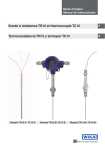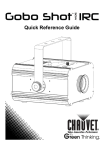Download Digitalanzeige, Typ DI25 Digital indicator, model DI25
Transcript
Operating instructions Betriebsanleitung Digital indicator, model DI25 GB Digitalanzeige, Typ DI25 D Digital indicator, model DI25 D Betriebsanleitung Typ DI25 Page 3 - 36 Seite 37 - 69 © 2013 WIKA Alexander Wiegand SE & Co. KG All rights reserved. / Alle Rechte vorbehalten. WIKA® is a registered trademark in various countries. WIKA® ist eine geschützte Marke in verschiedenen Ländern. Prior to starting any work, read the operating instructions! Keep for later use! Vor Beginn aller Arbeiten Betriebsanleitung lesen! Zum späteren Gebrauch aufbewahren! 2 WIKA operating instructions digital indicator, model DI25 14076218.01 12/2013 GB/D GB Operating instructions model DI25 Contents Contents 1. General information 2. Safety6 2.1 Intended use 6 2.2 Personnel qualification 7 2.3 Special hazards 7 2.4 Labelling, safety marks 8 3. 8 Specifications GB 5 3.1 Specifications of the standard version 8 3.2 Specifications for the options 11 3.3 Electrical separation of the connections 13 3.4 Dimensions in mm 13 4. 14 Design and function 4.1 Short description 14 4.2 Scope of delivery 15 5. 15 Transport, packaging and storage 5.1 Transport15 5.2 Packaging15 5.3 Storage15 14076218.01 12/2013 GB/D 6. Commissioning, operation 16 6.1 Panel mounting 16 6.2 Electrical mounting 17 6.3 Functional and operational description 19 6.4 Parameterisation20 WIKA operating instructions digital indicator, model DI25 3 Contents 28 6.6 Alarm types 29 7. 31 Maintenance and cleaning 7.1 Maintenance31 7.2 Cleaning31 8. Faults31 9. Dismounting, return and disposal 34 9.1 Disassembly34 9.2 Return34 9.3 Disposal34 Appendix 1: Declaration of conformity for model DI25 35 Declarations of conformity can be found online at www.wika.com. 4 WIKA operating instructions digital indicator, model DI25 14076218.01 12/2013 GB/D GB 6.5 Switch behaviour of the alarms 1. General information 1.General information ■■ The digital indicator described in the operating instructions has been designed and manufactured using state-of-the-art technology. All components are subject to stringent quality and environmental criteria during production. Our management systems are certified to ISO 9001 and ISO 14001. ■■ These operating instructions contain important information on handling the instru- ment. Working safely requires that all safety instructions and work instructions are observed. ■■ Observe the relevant local accident prevention regulations and general safety regula- tions for the instrument's range of use. ■■ The operating instructions are part of the product and must be kept in the immediate vicinity of the instrument and readily accessible to skilled personnel at any time. ■■ Skilled personnel must have carefully read and understood the operating instructions prior to beginning any work. ■■ The manufacturer's liability is void in the case of any damage caused by using the product contrary to its intended use, non-compliance with these operating instructions, assignment of insufficiently qualified skilled personnel or unauthorised modifications to the instrument. ■■ The general terms and conditions contained in the sales documentation shall apply. ■■ Subject to technical modifications. ■■ Further information: 14076218.01 12/2013 GB/D - Internet address: - relevant data sheet: - Application consultant: www.wika.de / www.wika.com AC 80.02 Tel.: +49 9372 132-0 Fax: +49 9372 132-406 [email protected] WIKA operating instructions digital indicator, model DI25 5 GB 1. General information / 2. Safety Explanation of symbols WARNING! ... indicates a potentially dangerous situation that can result in serious injury or death, if not avoided. GB CAUTION! ... indicates a potentially dangerous situation that can result in light injuries or damage to equipment or the environment, if not avoided. Information ... points out useful tips, recommendations and information for efficient and trouble-free operation. DANGER! ...identifies hazards caused by electrical power. Should the safety instructions not be observed, there is a risk of serious or fatal injury. 2.Safety WARNING! Before installation, commissioning and operation, ensure that the appropriate instrument has been selected in terms of measuring range, design and specific measuring conditions. Non-observance can result in serious injury and/or damage to the equipment. 2.1 Intended use The instrument is used for indicating measured values of a sensor, a thermocouple or a resistance thermometer. The instrument has been designed and built solely for the intended use described here, and may only be used accordingly. 6 WIKA operating instructions digital indicator, model DI25 14076218.01 12/2013 GB/D Further important safety instructions can be found in the individual chapters of these operating instructions. 2. Safety If the instrument is transported from a cold into a warm environment, the formation of condensation may result in instrument malfunction. Before putting it back into operation, wait for the instrument temperature and the room temperature to equalise. The manufacturer shall not be liable for claims of any type based on operation contrary to the intended use. 2.2 Personnel qualification WARNING! Risk of injury should qualification be insufficient! Improper handling can result in considerable injury and damage to equipment. ■■ The activities described in these operating instructions may only be carried out by skilled personnel who have the qualifications described below. ■■ Keep unqualified personnel away from hazardous areas. Skilled electrical personnel Skilled electrical personnel are capable of carrying out work on electrical systems and independently recognising and avoiding potential hazards, due to their technical training, know-how and experience as well as their knowledge of country-specific regulations, current standards and directives. The skilled electrical personnel have been specifically trained for the work environment they are working in and know the relevant standards and regulations. The skilled electrical personnel must comply with current legal accident prevention regulations. 2.3 Special hazards 14076218.01 12/2013 GB/D DANGER! Danger of death caused by electric current Upon contact with live parts, there is a direct danger of death. ■■ The instrument may only be installed and mounted by skilled personnel. ■■ Operation using a defective power supply unit (e.g. short circuit from the mains voltage to the output voltage) can result in life-threatening voltages at the instrument! Do not use this instrument in safety or emergency stop devices. Incorrect use of the instrument can result in injury. WIKA operating instructions digital indicator, model DI25 7 GB 2. Safety / 3. Specifications 2.4 Labelling, safety marks Product label GB P# Product no. S# Serial no. Order code Date of manufacture Power supply Signal input Scale range Explanation of symbols Before mounting and commissioning the instrument, ensure you read the operating instructions! CE, Communauté Européenne Instruments bearing this mark comply with the relevant European directives. 3.Specifications Display PV display: red LED, 4-digit, character size 16 mm SV display: green LED, 4-digit, character size 10 mm 8 WIKA operating instructions digital indicator, model DI25 14076218.01 12/2013 GB/D 3.1 Specifications of the standard version Mounting: Control panel Configuration: Entry via membrane keypad on the front 3. Specifications Accuracy Current signal: ±0.2 % of measuring range ±1 digit Voltage signal: ±0.2 % of measuring range ±1 digit Thermocouples: ±0.2 % of measuring range ±1 digit or ±2 °C (4 °F), greater value applies ■■ Type R, S in the range 0 ... 200 °C (400 °F): ±6 °C (12 °F) ■■ Type B in the range 0 ... 300 °C (600 °F): accuracy not guaranteed. ■■ Type K, J, E, T, N below 0 °C (32 °F): ±0.4 % of measur- ing range ±1 digit Resistance thermometers: ±0.1 % of measuring range ±1 digit or ±1 °C (2 °F), greater value applies Measuring rate: Input Thermocouples: 4 measurements per second (measuring time 0.25 seconds) K, J, R, S, B, E, T, N, PL-II, C (W/Re5-26): Permissible external resistance: max. 100 Ω (Type B: max. 40 Ω) Resistance thermometers: Pt100, JPt100, 3-wire Wire resistance max. 10 Ω per wire Current input: 0 ... 20 mA, 4 ... 20 mA Input impedance: 50 Ω (external measurement shunt) Permissible input current: max. 50 mA Voltage input: DC 0 ... 1 V Input impedance: min. 1 MΩ Permissible input voltage: max. DC 5 V Permissible resistance of signal source: max. 2 kΩ 14076218.01 12/2013 GB/D DC 0 ... 5 V, DC 1 ...5 V, DC 0 ... 10 V Input impedance: min. 100 kΩ Permissible input voltage: max. DC 15 V Permissible resistance of signal source: max. 10 Ω WIKA operating instructions digital indicator, model DI25 9 GB 3. Specifications Alarm outputs 1 (A1) and 2 (A2) Alarm behaviour: no alarm, high alarm, low alarm, high alarm with standby, low alarm with standby (selectable) Operating principle: On/Off Hysteresis: 0.1 ... 100 °C (°F) or 1 ... 1,000 °C (°F) (the position of the decimal point corresponds to the input configuration) Output: Relay Load capacity AC 250 V, 3 A (resistive load) Service life 100,000 load cycles Alarm output 3 (A3) Alarm behaviour: no alarm, high alarm, low alarm, high alarm with standby, low alarm with standby, high/low alarm (selectable) The high/low alarm can only be selected if alarm 1 has been configured as high alarm (high alarm with standby) and alarm 2 as low alarm (low alarm with standby) or vice versa. Operating principle: On/Off Hysteresis: 0.1 ... 100 °C (°F) or 1 ... 1,000 °C (°F) (the position of the decimal point corresponds to the input configuration) Output: Relay Load capacity AC 250 V, 3 A (resistive load) Service life 100,000 load cycles Analogue actual-value output signal The input value is converted to an analogue signal every 0.25 seconds and output as a DC signal. If the output signal is being used as an input for other instruments, the maximal load must not be exceeded. Resolution: 1/12,000 Output signal: 4 ... 20 mA (permissible load max. 500 Ω) Accuracy: ±0.3 % of the output span 10 WIKA operating instructions digital indicator, model DI25 14076218.01 12/2013 GB/D GB 3. Specifications Power supply Power supply: AC 100 ... 240 V, 50/60 Hz or AC/DC 24 V, 50/60 Hz Permissible voltage fluctuations: At AC 100 ... 240 V: AC 85 ... 264 V At AC/DC 24 V: DC 20 ... 28 V GB Current consumption: approx. 10 VA Memory: The settings are saved in the non-volatile memory (IC) CE conformity EMC directive: 2004/108/EC, EN 61326 emission (group 1, class A) and interference immunity (industrial application) Low voltage directive: 2006/95/EC EN 61010-1:2010 Permissible ambient conditions Operating temperature: 0 ... 50 °C (32 ... 122 °F) Storage temperature: -20 ... +50 °C (-4 ... +122 °F) Humidity: 35 ... 85 % r. h. (non-condensing) Weight: approx. 300 g Dimensions: 96 x 48 x 100 mm (W x H x D) Ingress protection: IP 66 (only at the front) Material: Flameproof plastic (case) 3.2 Specifications for the options 14076218.01 12/2013 GB/D Analogue actual-value output signals Current output: 0 ... 20 mA (permissible load: max. 500 Ω) Voltage output: DC 0 ... 1 V (resistive load min. 100 kΩ) DC 0 ... 5 V (resistive load min. 500 kΩ) DC 1 ... 5 V (resistive load min. 500 kΩ) DC 0 ... 10 V (resistive load min. 1 MΩ) Resolution: 1/12,000 Output accuracy: ±0.3 % of the output span WIKA operating instructions digital indicator, model DI25 11 3. Specifications Interface: based on EIA RS-485 Communication method: Half-duplex communication, start/stop , synchronous Transmission rate: 2,400, 4,800, 9,600, 19,200 bps Parity: even, odd, no parity Stop bit: 1, 2 Transmission protocol: WIKA protocol, MODBUS RTU, MODBUS ASCII Number of connectable instruments: max. 31 digital indicators per computer Detection of transmission errors: double error detection by parity and check sum Transmission protocol WIKA protocol MODBUS ASCII MODBUS RTU Start bit 1 1 1 Parity even Adjustable (even) Adjustable (none) Data bit Stop bit 7 1 7 Adjustable (1) 8 Adjustable (1) The data bit is automatically set up via the choice of the transmission protocol. Transmitter power supply [P24] Output voltage: DC 24 V ± 3 V (with load current 30 mA) Ripple voltage: < 200 mV (with load current 30 mA) Maximum load current: 30 mA Terminal cover [K] Screw-on cover of the connection terminals for preventing electric shocks. 12 WIKA operating instructions digital indicator, model DI25 14076218.01 12/2013 GB/D GB Serial interface [C5] The following operations can be executed from an external computer: ■■ Reading and setting up of the different setting values ■■ Reading the measured value and the switching status ■■ Changes of functions 3. Specifications 3.3 Electrical separation of the connections Ground terminal insulated Power supply insulated A1 output insulated CPU insulated non-insulated A2 output or transmitter power supply insulated insulated HOLD Input insulated Serial communication Actual value output Input insulated A3 output insulated Insulation resistances: ≥ 10 MΩ for DC 500 V Insulation test: AC 1.5 kV for 1 minute between input and ground AC 1.5 kV for 1 minute between input and power supply AC 1.5 kV for 1 minute between power supply and ground AC 1.5 kV for 1 minute between output and ground AC 1.5 kV for 1 minute between output and power supply Output includes alarm outputs A1, A2, A3, the analogue actualvalue output signal and the serial interface. 3.4 Dimensions in mm Screw type mounting bracket Sealing Dichtung A1 SV 44,5 FAST 48 DI25 PV HOLD Schraubbügel MODE A2 A3 A1 96 A2 A3 11,5 98,5 14076218.01 12/2013 GB/D 106,2 WIKA operating instructions digital indicator, model DI25 13 GB 3. Specifications / 4. Design and function Designation Description 1 PV Actual value display 2 SV Setting value display The actual value (PV = process variable) is displayed with a red LED display. 3 A1 Display alarm output 1 5 A3 Display alarm output 3 4 6 A2 HOLD Shows the setting values (SV) with a green LED display. The red LED lights up when alarm output 1 is ON. Display alarm output 2 The red LED lights up when alarm output 2 is ON. The red LED lights up when alarm output 3 is ON. Diplay HOLD function 7 A1 Display alarm value, alarm output 1 8 A2 Display alarm value, alarm output 2 9 A3 Display alarm value, alarm output 3 10 △ Key 11 ▽ Key 12 MODE key 13 FAST key The yellow LED lights up when the HOLD function is activated. The green LED lights up when the SV display shows the alarm value of alarm 1. The green LED lights up when the SV display shows the alarm value of alarm 2. The green LED lights up when the SV display shows the alarm value of alarm 3. Increases a numerical value or selects a setting parameter. Decreases a numerical value or selects a setting parameter. Selects the setting mode or stores the selected setting parameter. The setting values change faster if the FAST key is pressed together with the △ or ▽ key. For further specifications see WIKA data sheet AC 80.02 and the order documentation. 4.Design and function 4.1 Short description The digital indicator DI25 is a multi-functional digital indicator for a wide range of measuring requirements. The multi-function input has 18 different input configurations, which can be selected via the rear connections and also by selection of the appropriate input signal within the instrument configuration. This way it is possible to connect transmitters with current or voltage signals, and both resistance thermometers or thermocouples to the same instrument. The measured value can be retransmitted for further processing via an analogue actual value 4 ... 20 mA output (standard) or via an RS-485 serial interface (optional). Other analogue actual-value output signals are also available as options. The basic version of the DI25 indicator features three alarm outputs. Instruments with the optional 24 V transmitter power supply have two alarm outputs available. With the high ingress protection of the fascia (IP 66), the DI25 digital indicator can also be used under extreme operating conditions. All configuration and programming can be carried out through the front-panel keys. 14 WIKA operating instructions digital indicator, model DI25 14076218.01 12/2013 GB/D GB No. 4. Design and function / 5. Transport, packaging ... 4.2 Scope of delivery ■■ Display, sealing ■■ 2 x mounting element GB Cross-check scope of delivery with delivery note. 5.Transport, packaging and storage 5.1 Transport Check the digital indicator for any damage that may have been caused by transport. Obvious damage must be reported immediately. 5.2 Packaging Do not remove packaging until just before mounting. Keep the packaging as it will provide optimum protection during transport (e.g. change in installation site, sending for repair). 5.3 Storage Permissible conditions at the place of storage: ■■ Storage temperature: -20 ... +50 °C ■■ Humidity: 35 ... 85 % r. h. (no condensation) Avoid exposure to the following factors: ■■ Proximity to hot objects, when permissible ambient temperature is exceeded by radiation. ■■ Mechanical vibration, mechanical shock (putting it down hard), when the permissible values are exceeded, see chapter 3 “specifications”. ■■ Soot, vapour, dust and corrosive gases, when permissible limit values are exceeded. ■■ Potentially explosive environments, flammable atmospheres. 14076218.01 12/2013 GB/D Store the digital indicator in its original packaging in a location that fulfils the conditions listed above. If the original packaging is not available, pack and store the instrument as described below: 1. Wrap the instrument in an antistatic plastic film. 2. Place the instrument along with shock-absorbent material in the packaging. 3. If stored for a prolonged period of time (more than 30 days), place a bag containing a desiccant inside the packaging. WARNING! Before storing the instrument (following operation), remove any residual media. This is of particular importance if the medium is hazardous to health, e.g. caustic, toxic, carcinogenic, radioactive, etc. WIKA operating instructions digital indicator, model DI25 15 6. Commissioning, operation 6.Commissioning, operation +0,5 0 6.1.1 Control panel cut out Control panel thickness for installation: 1 ... 15 mm 45 92 +0,8 0 Dimensions in mm 6.1.2 Installing the digital indicator 1. Insert the digital indicator into the control panel, from the front. 2. Attach the screw bracket into the slots to the left and right of the housing and tighten. In order to avoid any damage to the plastic housing, torque should not exceed 0.1 Nm 1 16 2 WIKA operating instructions digital indicator, model DI25 14076218.01 12/2013 GB/D GB 6.1 Panel mounting Mount the instrument in a vertical control panel, in order to fulfil the specification with respect to mounting protected from dust and sprayed-water (IP 66). 6. Commissioning, operation 6.2 Electrical mounting DANGER! Danger of death caused by electric current Upon contact with live parts, there is a direct danger of death. ■■ The instrument may only be installed and mounted by skilled personnel. ■■ Operation using a defective power supply unit (e.g. short circuit from the mains voltage to the output voltage) can result in life-threatening voltages at the instrument! ■■ Before installation and mounting the digital indicator ensure the power supply is disconnected. 6.2.1 Wiring the digital indicator ■■ The connection terminals of the digital indicator are designed for cable connection from above. The connection lines must be inserted from above and be tightened with the terminal screws. ■■ While wiring, the cables must not be laid near alternating current sources or load cables in order to prevent disturbances from outside. ■■ Do not connect mains voltage to sensor input. Make sure the voltage supply does not interact with the sensor. ■■ While using switching outputs, use an external load relay if necessary, in order to protect the built-in relay from being overloaded. ■■ This instrument does not have built-in switches, overpressure protection or a fuse. Therefore, it is necessary to build these into the circuit outside of the instrument. (Recommended fuse: Slow-acting fuse, rated voltage AC 250 V, 2 A). ■■ Use thermocouples and compensating cables in accordance with the sensor-input configuration. ■■ Use resistance thermometer in 3-wire version, which is in accordance with the input specifications of the digital indicator. ■■ Use only solder-free cable lugs with insulated sleeving. The cable lugs must be Dimensions Torque Fork-type cable lug 3.2 mm 0.6 ... 1.0 Nm WIKA operating instructions digital indicator, model DI25 ≤ 5.8 mm Ring cable lug ≤ 5.8 mm 14076218.01 12/2013 GB/D suitable for M3 size screws in accordance with the following table. 3.2 mm 0.6 ... 1.0 Nm 17 GB 6. Commissioning, operation Connection terminals POWER SUPPLY AC/DC 24 V GB P24 A2 3A AC 250 V TANSMIT OUTPUT A1 10 8 9 3A AC 250 V NO 6 7 POWER SUPPLY AC 100 ... 240 V 5 2 3 4 GND 1 NO DC mA (shunt resistor) DC V RTD 2 3 DC 24 V 30 mA RS-485 B B A SG YB (+) HOLD 20 19 18 17 16 15 14 3A AC 250 V Dashed lines show the options Designation Description A1, A2, A3 Alarm outputs 1, 2, 3 P24 Supply of the transmitter TRANSMIT OUTPUT HOLD RS-485 TC RTD DC V DC mA YA (-) A3 TC 8 7 11 NO Analogue actual-value output signal HOLD function Serial interface RS-485 Thermocouple Resistance thermometer Voltage input Current input (shunt resistor: Measurement shunt 50 Ω included) Design Permissible power supply Power consumption AC 100 ... 240 V AC 85 ... 264 V, 50/60 Hz approx. 10 VA AC/DC 24 V 18 AC/DC 20 ... 28 V, 50/60 Hz approx. 10 VA WIKA operating instructions digital indicator, model DI25 14076218.01 12/2013 GB/D 6.2.2 Setting up a voltage supply For digital indicators with AC/DC 24 V voltage supply, it is mandatory to observe the polarity when using DC currents. 6. Commissioning, operation Output signal Load 4 ... 20 mA ≤ 500 Ω DC 0 ... 1 V ≥ 100 kΩ 0 ... 20 mA DC 0 ... 5 V DC 1 ... 5 V DC 0 ... 10 V ≤ 500 Ω GB ≥ 500 ≥ 500 kΩ ≥ 1 MΩ 6.3 Functional and operational description At first, only turn on the voltage supply. The input configuration is indicated on the display for approximately 3 seconds, the assigned end value is visible on the SV display. During this time, all outputs and control displays are switched off. Afterwards, the actual value is shown on the PV display and the alarm value is shown on the SV display. Now all settings can be carried out in accordance with chapter 6.4 “Parameterisation”. After parameterisation, switch off voltage supply and wire the sensor, thermocouple or the resistance thermometer. Voltage supply may only be switched back on after wiring. With the input configuration 4 ... 20 mA or 0 ... 20 mA, the included 50 Ω measurement shunt must under all circumstance be connected to the terminals 18 and 19. Sensor input °C PV display SV display °F PV display SV display K J R S B 14076218.01 12/2013 GB/D E T N WIKA operating instructions digital indicator, model DI25 19 6. Commissioning, operation Sensor input SV display °F PV display SV display PL-II C (W/Re5-26) Pt100 JPt100 4 ... 20 mA 0 ... 20 mA DC 0 ... 1 V DC 0 ... 5 V scaled end value DC 1 ... 5 V DC 0 ... 10 V 6.4 Parameterisation The parameterisation of the digital indicator takes place on four different levels: ■■ Auxiliary parameter level 2: Configuration of the input, the alarm type and the analogue signal ■■ Auxiliary parameter level 1: Settings for locking level, for sensor correction and for serial interface ■■ Setting the alarm value: Setting the alarm values ■■ Indication of alarm value: Indication of currently set alarm values 20 WIKA operating instructions digital indicator, model DI25 14076218.01 12/2013 GB/D GB °C PV display 6. Commissioning, operation Auxiliary parameter level 2 In order to configure the auxiliary parameter level 2, first press △+▽-key and additionally the MODE key for 3 seconds. To switch to the next parameter, press MODE key once again. After setting up the final parameter, exit the menu by pressing the MODE key. Display Name, function and setting range Factory setting ■■ The multi-function input can be configured for thermocouples Input configuration Type K (-200 ... +1,370°C) End value scaling 9999 Start value scaling -1999 Decimal point Setting the decimal point No decimal point: 1 figure after the decimal point 2 figures after the decimal point 3 figures after the decimal point Only available with current and voltage signals No decimal point Time for the actual-value input filter 0.0 seconds (10 types) and resistance thermometers (2 types) with the units °C/°F and also for current signals (2 types) and voltage signals (4 types). ■■ Before changing the input configuration from a voltage input to a different input signal, disconnect the sensor from the instrument. Only then change the input configuration. If the input configuration is altered with a connected sensor, the measuring input can be damaged. ■■ For setting ranges see table “Setting ranges of the input configuration” under this chapter. ■■ Scaling the end value ■■ Setting range: scaled start value to max. possible end value ■■ Only available with current and voltage signals ■■ Scaling the start value ■■ Setting range: min. possible start value to scaled end value ■■ Only available with current and voltage signals ■■ ■■ ■■ ■■ ■■ ■■ ■■ Input of the time for the actual-value input filter ■■ During the set time, an averaging of the actual value is carried out. ■■ If the value is set too high, this can affect the alarm function due to the delay ■■ Setting range: 0.0 ... 10.0 seconds Alarm type alarm A1 ■■ Setting of the alarm type for alarm A1 no alarm - No alarm: - High alarm: 14076218.01 12/2013 GB/D - Low alarm: - High alarm with standby: - Low alarm with standby: WIKA operating instructions digital indicator, model DI25 21 GB 6. Commissioning, operation Display Name, function and setting range Factory setting Alarm type alarm A2 no alarm ■■ Setting of the alarm type for alarm A2 - No alarm: GB - High alarm: - Low alarm: - High alarm with standby: - Low alarm with standby: ■■ Not available when the option transmitter power supply [P24] is available. Alarm type alarm A3 ■■ Setting of the alarm type for alarm A3 no alarm - No alarm: - High alarm: - Low alarm: - High alarm with standby: - Low alarm with standby: - High/low alarm: ■■ The switching status of alarm A3 with high/low alarm depends on the switching status of alarm A1 and A2. If the switching status of A1 and A2 is OFF at the same time, alarm A3 is activated (ON). ■■ Therefore, when using alarm A1 and A2, the combination alarm A1 high alarm (high alarm with standby) and alarm A2 low alarm (low alarm with standby) or the combination alarm A1 low alarm (low alarm with standby) and A2 high alarm (high alarm with standby) is necessary. ■■ If the high/low alarm is selected, the settings in connection with A3 (A3 alarm value, A3 switch behaviour, A3 hysteresis, A3 delay time) are not indicated. Switch behaviour alarm A1 ■■ Selection of the switch behaviour for alarm A1 activated - activated (no, normally open): - deactivated (nc, normally closed): ■■ Not available if no alarm type is selected for the alarm A1. Switch behaviour alarm A2 ■■ Selection of the switch behaviour for alarm A2 ■■ The functions and factory settings are identical with those of alarm activated A1 (activated/deactivated) able or if no alarm type has been selected for alarm A2. Switch behaviour alarm A3 ■■ Selection of the switch behaviour for alarm A3 ■■ The functions and factory settings are identical with those of alarm activated A1 (activated/deactivated) ■■ Not available if no alarm type is selected for the alarm A3 or if the high/low alarm was selected. 22 WIKA operating instructions digital indicator, model DI25 14076218.01 12/2013 GB/D ■■ Not available when the option transmitter power supply [P24] is avail- 6. Commissioning, operation Display Name, function and setting range Factory setting Hysteresis alarm A1 1.0 °C ■■ Input of the hysteresis value for alarm A1 ■■ Setting range: 0.1 ... 100.0 or 1 ... 1,000 °C (°F) ■■ Not available if no alarm type is selected for the alarm A1 GB Hysteresis alarm A2 1.0 °C ■■ Input of the hysteresis value for alarm A2 ■■ Setting range: 0.1 ... 100.0 or 1 ... 1,000 °C (°F) ■■ Not available when the option transmitter power supply [P24] is available or if no alarm type has been selected for alarm A2. Hysteresis alarm A3 ■■ Input of the hysteresis value for alarm A3 ■■ Setting range: 0.1 ... 100.0 or 1 ... 1,000 °C (°F) ■■ Not available if no alarm type is selected for the alarm A3 or if the 1.0 °C high/low alarm was selected. Delay time alarm A 1 ■■ Input of the delay time for alarm A1 ■■ The alarm output is not switched until the set time after the alarm 0 seconds value has been reached. ■■ Setting range: 0 ... 9,999 seconds ■■ Not available if no alarm type is selected for the alarm A1 Delay time alarm 2 ■■ Input of the delay time for alarm A2 ■■ The alarm output is not switched until the set time after the alarm 0 seconds value has been reached. ■■ Setting range: 0 ... 9,999 seconds ■■ Not available when the option transmitter power supply [P24] is avail- able or if no alarm type has been selected for alarm A2. Delay time alarm 3 ■■ Input of the delay time for alarm A3 ■■ The alarm output is not switched until the set time after the alarm 0 seconds value has been reached. ■■ Setting range: 0 ... 9,999 seconds ■■ Not available if no alarm type is selected for the alarm A3 or if the high/low alarm was selected. End value analogue actual-value output signal ■■ Entering the displayed value, where the maximum value ( e.g. 20 mA) 1,370 °C of the analogue actual-value output signal is shown. ■■ Setting range: Start value analogue actual-value output signal to scaled end value. Start value analogue actual-value output signal ■■ Entering the displayed value, where the minimum value ( e.g. 4 mA) -200 °C of the analogue actual-value output signal is shown. ■■ Setting range: Scaled start value to end value analogue actual-value 14076218.01 12/2013 GB/D output signal. WIKA operating instructions digital indicator, model DI25 23 6. Commissioning, operation Display Name, function and setting range Factory setting HOLD function HOLD ■■ Not available if the serial interface [C5] option is available. ■■ 3 types of the HOLD function can be selected. GB HOLD: The current actual value at the time of activating the HOLD function is recorded and indicated. Maximum HOLD: The maximum actual value that occurs at the time of activating is recorded and indicated. Minimum HOLD: The minimum actual value that occurs at the time of activating is recorded and indicated. Activation of the HOLD function The HOLD function is activated by short-circuiting the terminals 14 and 17. If the terminals are interrupted, the digital indicator returns to the normal display and the held value is deleted. Scale range for input DC or DC power supply (scaled start value - measuring range x 1 %) to (scaled end value + measuring range x 10 %) If the measuring value is outside of the range -1999 ... 9999, the PV display will flash or even if the actual scale range in accordance with the definition has not yet fallen below, or exceeded it. 24 WIKA operating instructions digital indicator, model DI25 14076218.01 12/2013 GB/D Automatic cold junction compensation (only with thermocouple input) The temperature at the connection terminals for the thermocouple is measured and an automatic cold junction compensation is executed in relation to 0 °C (32 °F). 6. Commissioning, operation 6.4.1 Auxiliary parameter level 1 In order to configure the auxiliary parameter level 1, first press the ▽ key and additionally the MODE key for 3 seconds. To switch to the next parameter, press the MODE key once agian. After setting up the final parameter, exit the menu by pressing the MODE key. Display Name, function and setting range Factory setting Locking level Prevents adjustments of parameters. Which parameters are locked depends on the locking level selected: unlocked (unlocked): All parameters can be adjusted. (Locking level 1): No parameters can be adjusted. (Locking level 2): Only the alarm values can be adjusted. (Locking level 3): All parameters can be adjusted. However, the settings of the auxiliary parameter level 2 are not permanently saved in the instrument. After switching off the power supply, the old settings are reactivated once switched on again. Locking level 3 should be activated when operating with a serial interface to prevent a constant overwriting of the EEProm Sensor correction ■■ Input of the value for sensor correction. ■■ Setting range: -100.0 ... +100.0 or -1,000 ... -1,000 °C (°F) 0.0 °C Corrects the input signal of the connected sensor. If the sensor cannot be placed where a control is to be carried out, the measured temperature can deviate from the temperature to be controlled. With the help of sensor correction, an alignment can be made. Furthermore, it is possible to compensate for deviations in the temperature sensor, which are detected during a calibration. Transmission protocol ■■ Selection of the transmission protocol. WIKA protocol WIKA protocol: Modbus ASCII: Modbus RTU: ■■ Available only if the serial interface [C5] option is available. Instrument address 14076218.01 12/2013 GB/D ■■ Entering the individual instrument address for serial communication 0 with multiple instruments. ■■ Setting range: 0 ... 95 ■■ Available only if the serial interface [C5] option is available. WIKA operating instructions digital indicator, model DI25 25 GB 6. Commissioning, operation Display Name, function and setting range Factory setting Transmission rate 9,600 bps ■■ Selection of the transmission rate for communication. GB 2,400 bps: 24 9,600 bps: 96 4,800 bps: 8 19,200 bps: 92 ■■ Available only if the serial interface [C5] option is available. Parity ■■ Setting of parity. no parity: even parity: odd parity: ■■ Not available if the serial interface [C5] option is available or if the WIKA protocol is selected as the transmission protocol. Stop bit ■■ Setting the stop bit ■■ Setting range: 1, 2 ■■ Not available if the serial interface [C5] option is available or if the 1 WIKA protocol is selected as the transmission protocol. 6.4.2 Setting the alarm value To configure the alarm values, press MODE key. To switch to the next parameter, press the MODE key once again. After setting up the final parameter, exit the menu by pressing the MODE key. Display Name, function and setting range Factory setting Alarm value alarm 1 (A1) 0 °C Alarm value alarm 2 (A2) 0 °C ■■ Entering the alarm value for alarm output A1. ■■ Not available if no alarm type is selected for the alarm A1. ■■ See table “setting ranges alarm types” ■■ Entering the alarm value for alarm output A2. ■■ Not available when the option transmitter power supply [P24] is available or if no alarm type has been selected for alarm A2. ■■ See table “setting ranges alarm types” 0 °C high/low alarm was selected. ■■ See table “setting ranges alarm types” 26 WIKA operating instructions digital indicator, model DI25 14076218.01 12/2013 GB/D Alarm value alarm 3 (A3) ■■ Entering the alarm behaviour for alarm output A3. ■■ Not available if no alarm type is selected for the alarm A3 or if the 6. Commissioning, operation Setting ranges alarm types Alarm type Setting range High alarm Start value to end value of the input configuration High alarm with standby Start value to end value of the input configuration Low alarm Low alarm with standby High/low alarm GB Start value to end value of the input configuration Start value to end value of the input configuration none The high/low alarm ist only available for alarm A3. Once the high/low alarm is selected, the settings in connection with A3 (A3 alarm value, A3 switch behaviour, A3 hysteresis, A3 delay time) will not be indicated. 14076218.01 12/2013 GB/D Setting ranges of the input configuration TCs and RTDs °C °F K -200 ... +1,370 °C -320 ... +2,500 °F -199.9 ... +400.0 °C -199.9 ... +750.0 °F J -200 ... +1,000 °C -320 ... +1,800 °F R 0 ... 1,760 °C 0 ... 3,200 °F S 0 ... 1,760 °C 0 ... 3,200 °F B 0 ... 1,820 °C 0 ... 3,300 °F E -200 ... +800 °C -320 ... +1,500 °F T -199.9 ... +400.0 °C -199.9 ... +750 °F N -200 ... +1,300 °C -320 ... +2,300 °F PL-II 0 ... 1,390 °C 0 ... 2,500 °F C (W/Re5-26) 0 ... 2,315 °C 0 ... 4,200 °F Pt100 -199.9 ... +850.0 °C -199.9 ... +999.9 °F JPt100 -199.9 ... +500.0 °C -199.9 ... +900.0 °F Pt100 -200 ... +850 °C -300 ... +1,500 °F JPt100 -200 ... +500 °C -300 ... +900 °F WIKA operating instructions digital indicator, model DI25 27 6. Commissioning, operation Current and voltage signals -1999 ... 9999 0 ... 20 mA -1999 ... 9999 DC 0 ... 1 V -1999 ... 9999 DC 0 ... 5 V -1999 ... 9999 DC 1 ... 5 V -1999 ... 9999 DC 0 ... 10 V -1999 ... 9999 With the input configuration 4 ... 20 mA or 0 ... 20 mA, the included 50 Ω measurement shunt must be connected to the terminals 18 and 19. 6.4.3 Indication of alarm value For display of the set alarm values during operation, press △ key and additionally the MODE key. To display the next set alarm value, press the △ key again and additionally the MODE key. Name, function and setting range Factory setting Alarm value alarm 1 (A1) 0 °C ■■ The alarm value of the alarm A1 is indicated on the SV display and the A1 indicator flashes. ■■ Not available if no alarm type is selected for the alarm A1. Alarm value alarm 2 (A2) 0 °C ■■ The alarm value of the alarm A2 is indicated on the SV display and the A2 indicator flashes. ■■ Not available when the option transmitter power supply [P24] is available or if no alarm type has been selected for alarm A2. Alarm value alarm 3 (A3) ■■ The alarm value of the alarm A3 is indicated on the SV display and the A3 indicator flashes. ■■ Not available if no alarm type is selected for the alarm A3 or if the high/low alarm was selected. 0 °C 6.5 Switch behaviour of the alarms Switch behaviour activated (open-circuit principle, no, normally open) While the display A1 (A2, A3) is ON (flashing), the alarm output of A1 (A2, A3) between the connection terminals 7 - 8 (9 - 10, 12 - 13) is ON (relay activated). The alarm output A1 (A2, A3) is OFF (relay deactivated) if the display of A1 (A2, A3) is OFF (not flashing) Switch behaviour deactivated (closed-circuit principle, nc, normally closed) While the display A1 (A2, A3) is ON (flashing), the alarm output of A1 (A2, A3) between the connection terminals 7 - 8 (9 - 10,12 - 13) is OFF (relay deactivated). 28 WIKA operating instructions digital indicator, model DI25 14076218.01 12/2013 GB/D GB 4 ... 20 mA 6. Commissioning, operation The alarm output A1 (A2, A3) is ON (relay activated) if the display of A1 (A2, A3) is OFF (not flashing). High alarm acitvated High alarm deactivated A1 A1 Hysterese hysteresis GB A1 A1 Hysterese hysteresis ON EIN ON EIN OFF AUS OFF AUS A1 value A1 Alarm Alarmwert A1 value A1Alarm Alarmwert 6.6 Alarm types High alarm and low alarm High alarm Low alarm Hysterese Hysteresis EIN ON Alarm behaviour Hysterese Hysteresis EIN ON AUS OFF Alarmwert Alarm value AUS OFF Alarmwert Alarm value Alarm output Hysterese High alarm with standby Low alarm with standby Hysterese Hysteresis EIN ON Alarm behaviour EIN ON AUS OFF 14076218.01 12/2013 GB/D Alarm output EIN AUS Alarmwert Hysterese Hysteresis Hysterese Alarmwert Alarm value AUS OFF Alarm output OFF Alarm output on Alarm output ON or OFF In this range the standby function is active WIKA operating instructions digital indicator, model DI25 Alarmwert Alarmwert Alarm value 29 6. Commissioning, operation The alarm output 1 is connected to the connection terminals 7 and 8, the alarm output 2 with the connection terminals 9 and 10 and the alarm output 3 with the connection terminals 12 and 13. High/low alarm (only for A3) High alarm EIN [Tiefalarm] A1 (A2) Hysterese [Low alarm] [Tiefalarm] A1(A2) (A2) Hysterese A1 hysteresis [Hochalarm] A2 (A1) Hysterese [High alarm] [Hochalarm] (A1) hysteresis Hysterese A2A2(A1) Hysterese AUS AUS A1OFF (A2) Alarm behaviour EIN EIN ON EIN ON AUS Alarmwert A1 (A2) A1 (A2) Alarmwert Alarm value EIN EIN ON AUS OFF AUS A1 (A2) A2 (A1) Hysterese Hysterese A1 (A2) A2(A1) (A1) A1 (A2) A2 Hysterese Hysterese Hysteresis Hyster esis [Hoch-/Tiefalarm] [Hoch-/Tiefalarm] [High/low alarm] A3 A3 A3 Schaltverhalten Schaltverhalten Switch behaviour AUS OFF A2 (A1) Alarmwert A2 (A1) A2 (A1) Alarmwert Alarm value Alarm output Alarmwert Alarm output OFF Alarm output on Alarm output ON or OFF The switch behaviour of the A3 high/low alarm depends on the switch behaviour of alarm A1 and A2 (if A1 and A2 are OFF at the same time, A3 is ON). Therefore use the standby function, hysteresis and time delay of alarm A1 and A2 with the utmost caution. ■■ If the alarms A1 and A2 are in the standby mode, alarm A3 is ON. ■■ If the hysteresis of A1 or A2 is increased, than the span for A3 ON is decreases. ■■ If the delay time of A1 or A2 is changed, the time for A3 also changes. ■■ If the delay time for A1 or A2 is set and the delay of A1 or A2 is active, than A3 is ON. 30 WIKA operating instructions digital indicator, model DI25 14076218.01 12/2013 GB/D GB 7. Maintenance and cleaning / 8. Faults 7.Maintenance and cleaning 7.1 Maintenance This instrument is maintenance-free. Repairs must only be carried out by the manufacturer. GB 7.2 Cleaning CAUTION! ■■ Prior to cleaning, disconnect the instrument from the mains. ■■ Clean the instrument with a moist cloth. ■■ Electrical connections must not come into contact with moisture. For information on returning the instrument see chapter 9.2 “Return”. 8. Faults In the event of any faults, first check whether the digital indicator is mounted correctly, mechanically and electrically. Faults Reasons / measures Flasching on the PV display: Sensor burnout with input configuration of thermocouple, resistance thermometer or voltage signal (DC 0 ... 1 V). Check the correct connection of the sensor to the connection terminals and the connecting wires. The measuring input is checked as follows: Thermocouple To check, short-circuit the connection terminals 18 and 19 of the digital indicator. If the digital indicator displays a temperature approximately equal to the current room temperature, the input of the digital indicator is OK and there is a fault in the sensor. 14076218.01 12/2013 GB/D Resistance thermometer To check, connect a 100 Ω resistor to the terminals 18 (A) and 19 (B) and short-circuit the terminals 19 (B) and 20 (B). If the digital indicator displays a temperature of approximately 0 °C (32 °F), the input of the digital indicator is OK and there is a fault in the sensor. Voltage input (DC 0 ... 1 V) To check, close the circuit of the connection terminals 18 and 19 of the digital indicator. If the digital indicator displays the scaled start value, the input of the digital indicator is OK and there is a fault in the sensor. If there is a fault in the connected sensor, replace the faulty sensor. WIKA operating instructions digital indicator, model DI25 31 8. Faults Faults Reasons / measures Flasching on the PV display: Sensor burnout with input configuration for voltage signal (DC 1...5 V) or current signal (4 ... 20 mA). Check the correct connection of the sensor to the connection terminals and the connecting wires. GB The measuring input is checked as follows: Voltage input (DC 1 ... 5 V) Load the measuring input with a defined signal of DC 1 V. If the digital indicator displays the scaled start value, the input of the digital indicator is OK and there is a fault in the sensor. Current input (4 ...20 mA) Load the measuring input with a defined signal of 4 mA. If the digital indicator displays the scaled start value, the input of the digital indicator is OK and there is a fault in the sensor. If there is a fault in the connected sensor, replace the faulty sensor. The PV display permanently displays the scaled start value Sensor burnout with input configuration for voltage signal (DC 0 ... 5 V, DC 0 ... 10 V) or current signal (0 ... 20 mA) Check the correct connection of the sensor to the connection terminals and the connecting wires. The measuring input is checked as follows: Voltage input (DC 0 ... 5 V, DC 0 ... 10 V) Load the measuring input with a defined signal of DC 1 V. If the digital indicator shows the measured value which corresponds to a signal of DC 1 V, the input of the digital indicator is OK and there is a fault in the sensor. Current input (0 ...20 mA) Load the measuring input with a defined signal of 1 mA. If the digital indicator shows the measured value which corresponds to a signal of 1 mA, the input of the digital indicator is OK and there is a fault in the sensor. If there is a fault in the connected sensor, replace the faulty sensor. The PV display screen is either Wrong sensor or temperature unit set. not normal or instable. Select the correct input configuration (sensor type and temperature unit). Unsuitable value for sensor correction. →Entering the suitable value. Incorrect specification of the sensor. → Check the specification of the sensor. The PV display shows: 32 Internal memory is defective. Contact the manufacturer. WIKA operating instructions digital indicator, model DI25 14076218.01 12/2013 GB/D AC/DC effects on the sensor circuit. → Use an ungrounded sensor. An instrument near the digital indicator leads to inductive disturbances. The digital indicator should distanced from the source when mounted. 8. Faults Faults Reasons / measures The value on the PV display does not change. The HOLD function is activated. Deactivate the HOLD function. The values don't change when pressing the ▲ or ▼ key. A locking level (locking level 1 or locking level 2) is activated. Deactivate the locking level. GB Sensor burnout monitoring Input configuration Indication on the PV-display Thermocouples Flasching on the PV display: Resistance thermometer Flasching on the PV display: 4 ... 20 mA Flasching on the PV display: 0 ... 20 mA scaled start value DC 0 ... 1 V Flasching on the PV display: DC 0 ... 5 V scaled start value DC 1 ... 5 V Flasching on the PV display: DC 0 ... 10 V scaled start value Self-diagnosis The CPU is controlled via runtime monitoring. If any abnormal status appears, the display is reset to the warm-up status. 14076218.01 12/2013 GB/D CAUTION! If faults cannot be eliminated by means of the measures listed above, shut down the digital indicator immediately, and ensure that pressure and/ or signal are no longer present, and secure the instrument from being put back into operation inadvertently. In this case, contact the manufacturer. If a return is needed, please follow the instructions given in chapter 9.2 “Return”. WIKA operating instructions digital indicator, model DI25 33 9. Dismounting, return and disposal 9.Dismounting, return and disposal WARNING! Residual media in the dismounted digital indicator can result in a risk to persons, the environment and equipment. Take sufficient precautionary measures. GB 9.1 Disassembly For dismounting the instrument proceed as follows: 1. Loosen the jacking screws of the clamping elements so much, that the clamping elements can be taken off. 2. Remove the instrument with sealing from the panel cutout. 9.2 Return WARNING! Strictly observe the following when shipping the instrument: All instruments delivered to WIKA must be free from any kind of hazardous substances (acids, bases, solutions, etc.). When returning the instrument, use the original packaging or a suitable transport package. To avoid damage: 1. Wrap the instrument in an antistatic plastic film. 2. Place the instrument along with shock-absorbent material in the packaging. Place shock-absorbent material evenly on all sides of the transport packaging. 3. If possible, place a bag containing a desiccant inside the packaging. 4. Label the shipment as carriage of a highly sensitive measuring instrument. Information on returns can be found under the heading “Service” on our local website. 34 WIKA operating instructions digital indicator, model DI25 14076218.01 12/2013 GB/D 9.3 Disposal Incorrect disposal can put the environment at risk. Dispose of instrument components and packaging materials in an environmentally compatible way and in accordance with the country-specific waste disposal regulations. Appendix 1: Declaration of conformity for model DI25 14076218.01 12/2013 GB/D GB WIKA operating instructions digital indicator, model DI25 35 36 WIKA operating instructions digital indicator, model DI25 14076218.01 12/2013 GB/D GB Inhalt Inhalt 1. Allgemeines39 2. Sicherheit40 2.1 Bestimmungsgemäße Verwendung 40 2.2 Personalqualifikation 41 2.3 Besondere Gefahren 41 2.4 Beschilderung, Sicherheitskennzeichnungen 42 3. 42 Technische Daten 3.1 Technische Daten der Standardausführung 42 3.2 Technische Daten zu den Optionen 45 3.3 Elektrische Trennung der Anschlüsse 47 3.4 Abmessungen in mm 47 4. 48 Aufbau und Funktion 4.1 Kurzbeschreibung48 4.2 Lieferumfang49 5. Transport, Verpackung und Lagerung 49 5.1 Transport49 5.2 Verpackung49 5.3 Lagerung49 6. Inbetriebnahme, Betrieb 50 14076218.01 12/2013 GB/D 6.1 Schalttafeleinbau50 6.2 Elektrische Montage 51 6.3 Funktions- und Bedienbeschreibung 53 6.4 Parametrierung54 WIKA Betriebsanleitung Digitalanzeige, Typ DI25 37 D Inhalt 6.5 Schaltverhalten der Alarme 62 6.6 Alarmtypen63 7. 65 7.1 Wartung65 7.2 Reinigung65 8. Störungen65 9. Demontage, Rücksendung und Entsorgung 68 9.1 Demontage68 9.2 Rücksendung68 9.3 Entsorgung68 Anlage 1: Konformitätserklärung Typ DI25 69 Konformitätserklärungen finden Sie online unter www.wika.de 38 WIKA Betriebsanleitung Digitalanzeige, Typ DI25 14076218.01 12/2013 GB/D D Wartung und Reinigung 1. Allgemeines 1.Allgemeines ■■ Der in der Betriebsanleitung beschriebene Digitalanzeige wird nach dem aktuellen Stand der Technik konstruiert und gefertigt. Alle Komponenten unterliegen während der Fertigung strengen Qualitäts- und Umweltkriterien. Unsere Managementsysteme sind nach ISO 9001 und ISO 14001 zertifiziert. ■■ Diese Betriebsanleitung gibt wichtige Hinweise zum Umgang mit dem Gerät. Voraus- setzung für sicheres Arbeiten ist die Einhaltung aller angegebenen Sicherheitshinweise und Handlungsanweisungen. ■■ Die für den Einsatzbereich des Gerätes geltenden örtlichen Unfallverhütungsvor- schriften und allgemeinen Sicherheitsbestimmungen einhalten. ■■ Die Betriebsanleitung ist Produktbestandteil und muss in unmittelbarer Nähe des Gerätes für das Fachpersonal jederzeit zugänglich aufbewahrt werden. ■■ Das Fachpersonal muss die Betriebsanleitung vor Beginn aller Arbeiten sorgfältig durchgelesen und verstanden haben. ■■ Die Haftung des Herstellers erlischt bei Schäden durch bestimmungswidrige Verwen- dung, Nichtbeachten dieser Betriebsanleitung, Einsatz ungenügend qualifizierten Fachpersonals sowie eigenmächtiger Veränderung am Gerät. ■■ Es gelten die allgemeinen Geschäftsbedingungen in den Verkaufsunterlagen. ■■ Technische Änderungen vorbehalten. ■■ Weitere Informationen: 14076218.01 12/2013 GB/D - Internet-Adresse: - zugehöriges Datenblatt: - Anwendungsberater: www.wika.de / www.wika.com AC 80.02 Tel.: +49 9372 132-0 Fax: +49 9372 132-406 [email protected] WIKA Betriebsanleitung Digitalanzeige, Typ DI25 39 D 1. Allgemeines / 2. Sicherheit Symbolerklärung WARNUNG! … weist auf eine möglicherweise gefährliche Situation hin, die zum Tod oder zu schweren Verletzungen führen kann, wenn sie nicht gemieden wird. D VORSICHT! … weist auf eine möglicherweise gefährliche Situation hin, die zu geringfügigen oder leichten Verletzungen bzw. Sach- und Umweltschäden führen kann, wenn sie nicht gemieden wird. Information … hebt nützliche Tipps und Empfehlungen sowie Informationen für einen effizienten und störungsfreien Betrieb hervor. GEFAHR! …kennzeichnet Gefährdungen durch elektrischen Strom. Bei Nichtbeachtung der Sicherheitshinweise besteht die Gefahr schwerer oder tödlicher Verletzungen. 2.Sicherheit WARNUNG! Vor Montage, Inbetriebnahme und Betrieb sicherstellen, dass das richtige Gerät hinsichtlich Messbereich, Ausführung und spezifischen Messbedingungen ausgewählt wurde. Bei Nichtbeachten können schwere Körperverletzungen und/oder Sachschäden auftreten. 2.1 Bestimmungsgemäße Verwendung Das Gerät dient der Anzeige von Messwerten eines Sensors, eines Thermoelements oder eines Widerstandsthermometers. Das Gerät ist ausschließlich für den hier beschriebenen bestimmungsgemäßen Verwendungszweck konzipiert und konstruiert und darf nur dementsprechend verwendet werden. 40 WIKA Betriebsanleitung Digitalanzeige, Typ DI25 14076218.01 12/2013 GB/D Weitere wichtige Sicherheitshinweise befinden sich in den einzelnen Kapiteln dieser Betriebsanleitung. 2. Sicherheit Wird das Gerät von einer kalten in eine warme Umgebung transportiert, so kann durch Kondensatbildung eine Störung der Gerätefunktion eintreten. Vor einer erneuten Inbetriebnahme die Angleichung der Gerätetemperatur an die Raumtemperatur abwarten. Ansprüche jeglicher Art aufgrund von nicht bestimmungsgemäßer Verwendung sind ausgeschlossen. D 2.2 Personalqualifikation WARNUNG! Verletzungsgefahr bei unzureichender Qualifikation! Unsachgemäßer Umgang kann zu erheblichen Personen- und Sachschäden führen. ■■ Die in dieser Betriebsanleitung beschriebenen Tätigkeiten nur durch Fachpersonal nachfolgend beschriebener Qualifikation durchführen lassen. ■■ Unqualifiziertes Personal von den Gefahrenbereichen fernhalten. Elektrofachpersonal Das Elektrofachpersonal ist aufgrund seiner fachlichen Ausbildung, Kenntnisse und Erfahrungen sowie Kenntnis der landesspezifischen Vorschriften, geltenden Normen und Richtlinien in der Lage, Arbeiten an elektrischen Anlagen auszuführen und mögliche Gefahren selbstständig zu erkennen und zu vermeiden. Das Elektrofachpersonal ist speziell für das Arbeitsumfeld, in dem es tätig ist, ausgebildet und kennt die relevanten Normen und Bestimmungen. Das Elektrofachpersonal muss die Bestimmungen der geltenden gesetzlichen Vorschriften zur Unfallverhütung erfüllen. 2.3 Besondere Gefahren 14076218.01 12/2013 GB/D GEFAHR! Lebensgefahr durch elektrischen Strom Bei Berührung mit spannungsführenden Teilen besteht unmittelbare Lebensgefahr. ■■ Einbau und Montage des Gerätes dürfen nur durch Fachpersonal erfolgen. ■■ Bei Betrieb mit einem defekten Netzgerät (z. B. Kurzschluss von Netzspannung zur Ausgangsspannung) können am Gerät lebensgefährliche Spannungen auftreten! Dieses Gerät nicht in Sicherheits- oder in Not-Aus-Einrichtungen benutzen. Fehlerhafte Anwendungen des Gerätes können zu Verletzungen führen. WIKA Betriebsanleitung Digitalanzeige, Typ DI25 41 2. Sicherheit 2.4 Beschilderung, Sicherheitskennzeichnungen Typenschild D P# Erzeugnis-Nr. S# Serien-Nr. Bestellcode Herstelldatum Hilfsenergie Signaleingang Anzeigebereich Symbolerklärung Vor Montage und Inbetriebnahme des Gerätes unbedingt die Betriebsanleitung lesen! CE, Communauté Européenne Geräte mit dieser Kennzeichnung stimmen überein mit den zutreffenden europäischen Richtlinien. 3.Technische Daten Anzeige PV-Display: rote LED, 4-stellig, Ziffernhöhe 16 mm SV-Display: grüne LED, 4-stellig, Ziffernhöhe 10 mm 42 WIKA Betriebsanleitung Digitalanzeige, Typ DI25 14076218.01 12/2013 GB/D 3.1 Technische Daten der Standardausführung Montage: Schalttafel Konfiguration: Eingabe über frontseitige Folientastatur 3. Technische Daten Genauigkeit Stromsignal: ±0,2 % vom Messbereich ±1 Digit Spannungssignal: ±0,2 % vom Messbereich ±1 Digit Thermoelemente: ±0,2 % vom Messbereich ±1 Digit oder ±2 °C (4 °F), der größere Wert gilt ■■ Typ R, S im Bereich 0 ... 200 °C (400 °F): ±6 °C (12 °F) ■■ Typ B im Bereich 0 ... 300 °C (600 °F): Genauigkeit wird nicht garantiert. ■■ Typ K, J, E, T, N unter 0 °C (32 °F): ±0,4 % vom Messbe- reich ±1 Digit Widerstandsthermometer: ±0,1 % vom Messbereich ±1 Digit oder ±1 °C (2 °F), der größere Wert gilt Messrate: Eingang Thermoelemente: 4 Messungen pro Sekunde (Messzeit 0,25 Sekunden) K, J, R, S, B, E, T, N, PL-II, C (W/Re5-26): Zulässiger externer Widerstand: max. 100 Ω (Typ B: max. 40 Ω) Widerstandsthermometer: Pt100, JPt100, 3-Leiter Leitungswiderstand max. 10 Ω pro Leitung Stromeingang: 0 ... 20 mA, 4 ... 20 mA Eingangswiderstand: 50 Ω (externer Messshunt) Zulässiger Eingangsstrom: max. 50 mA Spannungseingang: DC 0 ... 1 V Eingangswiderstand: min. 1 MΩ Zulässige Eingangsspannung: max. DC 5 V Zulässiger Widerstand der Signalquelle: max. 2 kΩ 14076218.01 12/2013 GB/D DC 0 ... 5 V, DC 1 ...5 V, DC 0 ... 10 V Eingangswiderstand: min. 100 kΩ Zulässige Eingangsspannung: max. DC 15 V Zulässiger Widerstand der Signalquelle: max. 10 Ω WIKA Betriebsanleitung Digitalanzeige, Typ DI25 43 D 3. Technische Daten Alarmausgänge 1 (A1) und 2 (A2) Alarmverhalten: kein Alarm, Hochalarm, Tiefalarm, Hochalarm mit Standby, Tiefalarm mit Standby (auswählbar) Wirkungsweise: Ein/Aus 0,1 ... 100 °C (°F) oder 1 ... 1.000 °C (°F) (die Position des Dezimalpunkts entspricht der Eingangskonfiguration) Ausgang: Relais Belastbarkeit AC 250 V, 3 A (ohmsche Last) Lebensdauer 100.000 Lastwechsel Alarmausgang 3 (A3) Alarmverhalten: kein Alarm, Hochalarm, Tiefalarm, Hochalarm mit Standby, Tiefalarm mit Standby, Hoch-/Tiefalarm (auswählbar) Der Hoch-/Tiefalarm kann nur ausgewählt werden, wenn der Alarm 1 als Hochalarm (Hochalarm mit Standby) und Alarm 2 als Tiefalarm (Tiefalarm mit Standby) oder umgekehrt konfiguriert wurde. Wirkungsweise: Ein/Aus Hysterese: 0,1 ... 100 °C (°F) oder 1 ... 1.000 °C (°F) (die Position des Dezimalpunkts entspricht der Eingangskonfiguration) Ausgang: Relais Belastbarkeit AC 250 V, 3 A (ohmsche Last) Lebensdauer 100.000 Lastwechsel Analoges Istwert-Ausgangssignal Der Eingangswert wird alle 0,25 Sekunden in ein analoges Signal umgewandelt und als Gleichstromsignal ausgegeben. Wenn das Ausgangssignal als Eingang für andere Instrumente benutzt wird, darf die maximal zulässige Bürde nicht überschritten werden. Auflösung: 1/12.000 Ausgangssignal: 4 ... 20 mA (zulässige Bürde max. 500 Ω) Genauigkeit: ±0,3 % der Ausgangsspanne 44 WIKA Betriebsanleitung Digitalanzeige, Typ DI25 14076218.01 12/2013 GB/D D Hysterese: 3. Technische Daten Hilfsenergie Hilfsenergie: AC 100 ... 240 V, 50/60 Hz oder AC/DC 24 V, 50/60 Hz Zulässige Spannungs- Bei AC 100 ... 240 V: AC 85 ... 264 V schwankungen: Bei AC/DC 24 V: DC 20 ... 28 V Stromverbrauch: ca. 10 VA Speicher: Die Einstellungen werden in dem nicht flüchtigen Speicher (IC) gespeichert CE-Konformität EMV-Richtlinie: 2004/108/EG EN 61326 Emission (Gruppe 1, Klasse A) und Störfestigkeit (industrieller Bereich) Niederspannungsrichtlinie: 2006/95/EG EN 61010-1:2010 Zulässige Umgebungsbedingungen Betriebstemperatur: 0 ... 50 °C (32 ... 122 °F) Lagertemperatur: -20 ... +50 °C (-4 ... +122 °F) Feuchte: 35 ... 85 % r. F. (nicht kondensierend) Gewicht: ca. 300 g Abmessungen: 96 x 48 x 100 mm (B x H x T) Schutzart: IP 66 (nur frontseitig) Werkstoff: Flammenbeständiger Kunststoff (Gehäuse) 3.2 Technische Daten zu den Optionen 14076218.01 12/2013 GB/D Analoge Istwert-Ausgangssignale Stromausgang: 0 ... 20 mA (Zulässige Bürde: max. 500 Ω) Spannungsausgang: DC 0 ...1 V (ohmsche Last min. 100 kΩ) DC 0 ... 5 V (ohmsche Last min. 500 kΩ) DC 1 ... 5 V (ohmsche Last min. 500 kΩ) DC 0... 10 V (ohmsche Last min. 1 MΩ) Auflösung: 1/12.000 Ausgangsgenauigkeit: ±0,3 % der Ausgangsspanne WIKA Betriebsanleitung Digitalanzeige, Typ DI25 45 D 3. Technische Daten Schnittstelle: basierend auf EIA RS-485 Kommunikationsmethode: Halb-duplex Kommunikation, Start/Stopp, Synchron Übertragungsrate: 2.400, 4.800, 9.600, 19.200 bps Parität: gerade, ungerade, keine Parität Stopp-Bit: 1, 2 Übertragungsprotokoll: WIKA-Protokoll, MODBUS RTU, MODBUS ASCII Anzahl der zusammenschließbaren Geräte: max. 31 Digitalanzeigen pro Computer Ermittlung Übertragungsfehler: doppelte Fehlererkennung über Parität und Checksumme Übertragungsprotokoll WIKA-Protokoll MODBUS ASCII MODBUS RTU Start-Bit 1 1 1 Parität gerade Einstellbar (gerade) Einstellbar (keine) Daten-Bit Stopp-Bit 7 1 7 Einstellbar (1) 8 Einstellbar (1) Das Daten-Bit wird automatisch über die Auswahl des Übertragungsprotokolls eingestellt. Messumformerversorgung [P24] Ausgangsspannung: DC 24 V ± 3 V (bei Laststrom 30 mA) Brummspannung: < 200 mV (bei Laststrom 30 mA) Maximaler Laststrom: 30 mA Klemmenabdeckung [K] Aufschraubbare Abdeckung der Anschlussklemmen zur Vermeidung von Stromschlägen. 46 WIKA Betriebsanleitung Digitalanzeige, Typ DI25 14076218.01 12/2013 GB/D D Serielle Schnittstelle [C5] Die folgenden Operationen können von einem externen Computer aus durchgeführt werden: ■■ Auslesen und Einstellen der unterschiedlichen Einstellwerte ■■ Auslesen der Messwerte und der Schaltzustände ■■ Änderungen der Funktionen 3. Technische Daten 3.3 Elektrische Trennung der Anschlüsse Erdungsklemme isoliert Hilfsenergie isoliert A1-Ausgang isoliert isoliert CPU isoliert isoliert nicht isoliert A2-Ausgang oder Messumformerversorgung isoliert HOLD-Eingang Serielle Kommunikation Istwert-Ausgang Eingang isoliert A3-Ausgang isoliert Isolationswiderstände: ≥ 10 MΩ bei DC 500 V Isolationstest: AC 1,5 kV für 1 Minute zwischen Eingang und Erde AC 1,5 kV für 1 Minute zwischen Eingang und Hilfsenergie AC 1,5 kV für 1 Minute zwischen Hilfsenergie und Erde AC 1,5 kV für 1 Minute zwischen Ausgang und Erde AC 1,5 kV für 1 Minute zwischen Ausgang und Hilfsenergie Ausgang umfasst die Alarmausgänge A1, A2, A3, das analoge Istwert-Ausgangssignal und die serielle Schnittstelle. 3.4 Abmessungen in mm Dichtung Dichtung A1 SV 44,5 FAST 48 DI25 PV HOLD Schraubbügel Schraubbügel MODE A2 A3 A1 A2 A3 96 11,5 98,5 14076218.01 12/2013 GB/D 106,2 WIKA Betriebsanleitung Digitalanzeige, Typ DI25 47 D 3. Technische Daten / 4. Aufbau und Funktion Bezeichnung Beschreibung 1 PV Istwertanzeige 2 SV Anzeige Einstellwerte Zeigt den Istwert (PV = process variable) mit einer roten LED-Anzeige. 3 A1 Anzeige Alarmausgang 1 5 A3 Anzeige Alarmausgang 3 4 6 A2 HOLD Anzeige Alarmausgang 2 Anzeige HOLD-Funktion 7 A1 Anzeige Alarmwert, Alarmausgang 1 8 A2 Anzeige Alarmwert, Alarmausgang 2 9 A3 Anzeige Alarmwert, Alarmausgang 3 10 △ Taste 11 ▽ Taste 12 MODE-Taste 13 FAST-Taste Zeigt die Einstellwerte (SV = setting value) mit einer grünen LED-Anzeige. Die rote LED leuchtet, wenn der Alarmausgang 1 EIN ist. Die rote LED leuchtet, wenn der Alarmausgang 2 EIN ist. Die rote LED leuchtet, wenn der Alarmausgang 3 EIN ist. Die gelbe LED leuchtet, wenn die HOLD-Funktion aktiv ist. Die grüne LED leuchtet, wenn auf dem SV-Display der Alarmwert von Alarm 1 angezeigt wird. Die grüne LED leuchtet, wenn auf dem SV-Display der Alarmwert von Alarm 2 angezeigt wird. Die grüne LED leuchtet, wenn auf dem SV-Display der Alarmwert von Alarm 3 angezeigt wird. Erhöht einen Zahlenwert oder wählt einen Einstellparameter. Verkleinert einen Zahlenwert oder wählt einen Einstellparameter. Wählt den Einstellmodus oder speichert den gewählten Einstellparameter. Die Einstellwerte verändern sich schneller, wenn die FAST-Taste zusammen mit der △ oder ▽ Taste gedrückt wird. Weitere technische Daten siehe WIKA Datenblatt AC 80.02 und Bestellunterlagen. 4.Aufbau und Funktion 4.1 Kurzbeschreibung Die Digitalanzeige DI25 ist eine multifunktionelle Digitalanzeige für die unterschiedlichsten Messaufgaben. Der Multifunktionseingang verfügt über 18 verschiedene Eingangskonfigurationen, die über die Klemmenbelegung und die Auswahl des Eingangssignals in der Gerätekonfiguration ausgewählt werden können. Dadurch können an das gleiche Gerät alternativ sowohl Messumformer mit Strom- und Spannungssignalen als auch Widerstandsthermometer oder Thermoelemente angeschlossen werden. Eine Weiterverarbeitung der Messsignale ist durch das serienmäßige analoge IstwertAusgangssignal (4 ... 20 mA) oder die optionale serielle Schnittstelle RS-485 möglich. Optional sind auch andere analoge Istwert-Ausgangssignale verfügbar. In der Basisausführung verfügt die DI25 bereits über drei Alarmausgänge. Bei Geräten mit der optionalen 24 V-Messumformerversorgung sind zwei Alarmausgänge verfügbar. Aufgrund der hohen frontseitigen Gehäuseschutzart IP 66 ist die Digitalanzeige DI25 auch für den Einsatz unter rauen Umgebungsbedingungen geeignet. Sämtliche Einstellungen und Programmierungen können mit Hilfe der frontseitigen Bedientasten durchgeführt werden. 48 WIKA Betriebsanleitung Digitalanzeige, Typ DI25 14076218.01 12/2013 GB/D D Nr. 4. Aufbau und Funktion / 5. Transport, Verpackung ... 4.2 Lieferumfang ■■ Anzeige, Dichtung ■■ 2 x Befestigungselement Lieferumfang mit dem Lieferschein abgleichen. D 5.Transport, Verpackung und Lagerung 5.1 Transport Die Digitalanzeige auf eventuell vorhandene Transportschäden untersuchen. Offensichtliche Schäden unverzüglich mitteilen. 5.2 Verpackung Verpackung erst unmittelbar vor der Montage entfernen. Die Verpackung aufbewahren, denn diese bietet bei einem Transport einen optimalen Schutz (z. B. wechselnder Einbauort, Reparatursendung). 5.3 Lagerung Zulässige Bedingungen am Lagerort: ■■ Lagertemperatur: -20 ... +50 °C ■■ Feuchtigkeit: 35 ... 85 % r. F. (keine Betauung) Folgende Einflüsse vermeiden: ■■ Nähe zu heißen Gegenständen, wenn die zulässige Umgebungstemperatur durch Abstrahlung überschritten wird. ■■ Mechanische Vibration, mechanischer Schock (hartes Aufstellen), wenn die zulässigen Werte überschritten werden, siehe Kapitel 3 „Technische Daten“. ■■ Ruß, Dampf, Staub und korrosive Gase wenn zulässige Grenzwerte überschritten werden. ■■ Explosionsgefährdete Umgebung, entzündliche Atmosphären. 14076218.01 12/2013 GB/D Die Digitalanzeige in der Originalverpackung an einem Ort lagern, der die oben gelisteten Bedingungen erfüllt. Wenn die Originalverpackung nicht vorhanden ist, dann das Gerät wie folgt verpacken und lagern: 1. Das Gerät in eine antistatische Plastikfolie einhüllen. 2. Das Gerät mit dem Dämmmaterial in der Verpackung platzieren. 3. Bei längerer Einlagerung (mehr als 30 Tage) einen Beutel mit Trocknungsmittel der Verpackung beilegen. WARNUNG! Vor der Einlagerung des Gerätes (nach Betrieb) alle anhaftenden Messstoffreste entfernen. Dies ist besonders wichtig, wenn der Messstoff gesundheitsgefährdend ist, wie z. B. ätzend, giftig, krebserregend, radioaktiv, usw. WIKA Betriebsanleitung Digitalanzeige, Typ DI25 49 6. Inbetriebnahme, Betrieb 6.Inbetriebnahme, Betrieb 6.1 Schalttafeleinbau Das Gerät in einer senkrechten Schalttafel montieren, um die Spezifikation hinsichtlich staub- und spritzwasserdichter Montage zu erfüllen (IP 66). +0,5 0 6.1.1 Schalttafelausschnitt Schalttafeldicke für den Einbau: 1 ... 15 mm 45 92 +0,8 0 Maße in mm 6.1.2 Digitalanzeige einbauen 1. Die Digitalanzeige von vorne in die Schalttafel einschieben. 2. Die Schraubbügel in die Aussparungen links und rechts am Gehäuse einhängen und festschrauben. Der Drehmoment sollte 0,1 Nm nicht übersteigen, um eine Beschädigung des Kunststoffgehäuses zu vermeiden. 1 50 2 WIKA Betriebsanleitung Digitalanzeige, Typ DI25 14076218.01 12/2013 GB/D D 6. Inbetriebnahme, Betrieb 6.2 Elektrische Montage GEFAHR! Lebensgefahr durch elektrischen Strom Bei Berührung mit spannungsführenden Teilen besteht unmittelbare Lebensgefahr. ■■ Einbau und Montage des Gerätes dürfen nur durch Fachpersonal erfolgen. ■■ Bei Betrieb mit einem defekten Netzgerät (z. B. Kurzschluss von Netzspannung zur Ausgangsspannung) können am Gerät lebensgefährliche Spannungen auftreten! ■■ Vor Einbau und Montage die Digitalanzeige spannungsfrei schalten. 6.2.1 Digitalanzeige verdrahten ■■ Die Anschlussklemmen der Digitalanzeige sind für den Kabelanschluss von oben konzipiert. Die Anschlussleitungen müssen von oben eingeführt und mit den Klemmschrauben festgezogen werden. ■■ Beim Verdrahten dürfen die Kabel nicht in der Nähe von Wechselstromquellen oder Lastkabeln verlegt werden, um externe Störungen zu vermeiden. ■■ Keine Netzspannung an den Sensoreingang anschließen. Sicherstellen, dass die Spannungsversorgung nicht mit dem Sensor in Berührung kommt. ■■ Bei Nutzung der Schaltausgänge gegebenenfalls ein externes Lastrelais verwenden, um bei hohen Lasten das eingebaute Relais zu schützen. ■■ Dieses Gerät verfügt nicht über eingebaute Schalter, Überlastschutz oder eine Sicherung. Deshalb ist es notwendig, diese im Stromkreislauf außerhalb des Gerätes einzubauen. (Empfohlene Sicherung: träge Sicherung, Nennspannung AC 250 V, Bemessungsstrom 2 A). ■■ Thermoelemente und Ausgleichsleitungen gemäß der Sensoreingangskonfiguration verwenden. ■■ Widerstandsthermometer in 3-Leiter-Ausführung, die den Eingangsspezifikationen der Digitalanzeige entsprechen verwenden. ■■ Nur lötfreie Kabelschuhe mit einer Isolationsmanschette verwenden.Die Kabel- schuhe müssen für M3-Schrauben gemäß der nachfolgenden Tabelle geeignet sein. Drehmoment 0,6 ... 1,0 Nm WIKA Betriebsanleitung Digitalanzeige, Typ DI25 Gabelkabelschuh 3,2 mm ≤ 5,8 mm Abmessung ≤ 5,8 mm 14076218.01 12/2013 GB/D Ringkabelschuh 3,2 mm 0,6 ... 1,0 Nm 51 D 6. Inbetriebnahme, Betrieb Anschlussklemmen POWER SUPPLY AC/DC 24 V D 2 3 DC 24 V 30 mA P24 A2 10 3A AC 250 V TANSMIT OUTPUT A1 8 9 7 3A AC 250 V NO 6 POWER SUPPLY AC 100 ... 240 V 5 2 3 4 GND 1 NO DC mA (shunt resistor) DC V RS-485 RTD B B A SG YB (+) HOLD 20 19 18 17 16 15 14 8 3A AC 250 V Gestrichelte Linien zeigen Optionen Bezeichnung Beschreibung A1, A2, A3 Alarmausgänge 1, 2, 3 P24 Versorgung des Messumformers TRANSMIT OUTPUT HOLD RS-485 TC RTD DC V DC mA YA (-) A3 TC 7 11 NO Analoges Istwert-Ausgangssignal HOLD-Funktion Serielle Schnittstelle RS-485 Thermoelement Widerstandsthermometer Spannungseingang Stromeingang (shunt resistor: mitgelieferter Messshunt 50 Ω) Ausführung AC 100 ... 240 V AC/DC 24 V 52 Zulässige Hilfsenergie Leistungsaufnahme AC 85 ... 264 V, 50/60 Hz ca. 10 VA AC/DC 20 ... 28 V, 50/60 Hz ca. 10 VA WIKA Betriebsanleitung Digitalanzeige, Typ DI25 14076218.01 12/2013 GB/D 6.2.2 Spannungsversorgung einrichten Bei Digitalanzeigen mit AC/DC 24 V Spannungsversorgung muss bei Verwendung von Gleichstrom die Polarität beachtet werden. 6. Inbetriebnahme, Betrieb Ausgangssignal Bürde 4 ... 20 mA ≤ 500 Ω DC 0 ... 1 V ≥ 100 kΩ 0 ... 20 mA DC 0 ... 5 V DC 1 ... 5 V DC 0 ... 10 V ≤ 500 Ω ≥ 500 ≥ 500 kΩ ≥ 1 MΩ 6.3 Funktions- und Bedienbeschreibung Zuerst nur die Spannungsversorgung einschalten. Für ca. 3 Sekunden wird die Eingangskonfiguration auf dem PV-Display angezeigt, auf dem SV-Display ist der zugeordnete Endwert zu sehen. Während dieser Zeit sind alle Ausgänge und Kontrollanzeigen ausgeschaltet. Danach erscheint auf dem PV-Display der Istwert und auf dem SV-Display wird der Alarmwert angezeigt. Nun können alle Einstellungen gemäß dem Kapitel 6.4 „Parametrierung“ vorgenommen werden. Nach der Parametrierung die Spannungsversorgung abschalten und den Sensor, das Thermoelement oder das Widerstandsthermometer verkabeln. Erst nach der Verkabelung die Spannungsversorgung wieder einschalten. Bei der Eingangskonfiguration 4 ... 20 mA oder 0 ... 20 mA muss unbedingt der mitgelieferte 50 Ω-Messshunt an den Klemmen 18 und 19 angeschlossen werden. Sensoreingang °C PV-Display SV-Display °F PV-Display SV-Display K J R S 14076218.01 12/2013 GB/D B E T WIKA Betriebsanleitung Digitalanzeige, Typ DI25 53 D 6. Inbetriebnahme, Betrieb Sensoreingang °C PV-Display SV-Display °F PV-Display SV-Display N C (W/Re5-26) Pt100 JPt100 4 ... 20 mA 0 ... 20 mA DC 0 ... 1 V skalierter Endwert DC 0 ... 5 V DC 1 ... 5 V DC 0 ... 10 V 6.4 Parametrierung Die Parametrierung der Digitalanzeige findet in vier verschiedenen Ebenen statt: ■■ Hilfs-Parameterebene 2: Konfiguration des Eingangs, der Alarmtypen und des analogen Ausgangssignals ■■ Hilfs-Parameterebene 1: Einstellungen zur Sperrebene, zur Sensorkorrektur und zur seriellen Schnittstelle ■■ Alarmwerteinstellung: Einstellung der Alarmwerte ■■ Alarmwertanzeige: Anzeige der momentan eingestellten Alarmwerte 54 WIKA Betriebsanleitung Digitalanzeige, Typ DI25 14076218.01 12/2013 GB/D D PL-II 6. Inbetriebnahme, Betrieb Hilfs-Parameterebene 2 Um die Hilfsparameterebene 2 zu konfigurieren, zuerst die △+▽-Taste drücken und zusätzlich die MODE-Taste für 3 Sekunden. Um zum nächsten Parameter zu gelangen, die MODE-Taste erneut drücken. Nach der Einstellung des letzten Parameters wird über die MODE-Taste das Menü verlassen. Anzeige Name, Funktion und Einstellbereich Werkseinstellung Eingangskonfiguration Typ K D ■■ Der Multifunktionseingang kann konfiguriert werden für Thermoele- (-200 ... +1.370°C) mente (10 Typen) und Widerstandsthermometer (2 Typen) mit den Einheiten °C/°F sowie für Strom- (2 Typen) und Spannungssignale (4 Typen). ■■ Wenn die Eingangskonfiguration von einem Spannungseingang auf ein anderes Eingangssignal geändert werden soll, muss zuerst der Sensor von dem Gerät abgeklemmt werden. Erst dann die Änderung der Eingangskonfiguration vornehmen. Wird die Eingangskonfiguration mit einem angeschlossenen Sensor geändert, kann der Messeingang zerstört werden. ■■ Einstellbereiche siehe Tabelle „Einstellbereiche der Eingangskonfiguration“ unter diesem Kapitel. Skalierung Endwert 9999 Skalierung Anfangswert -1999 Dezimalpunkt Einstellung des Dezimalpunktes Kein Dezimalpunkt: 1 Stelle nach Dezimalpunkt 2 Stellen nach Dezimalpunkt 3 Stellen nach Dezimalpunkt Verfügbar nur bei Strom- und Spannungssignalen Kein Dezimalpunkt Zeit Istwert-Eingangsfilter 0,0 Sekunden ■■ Skalierung des Endwertes ■■ Einstellbereich: skalierter Anfangswert bis max. möglicher Endwert ■■ Verfügbar nur bei Strom- und Spannungssignalen ■■ Skalierung des Anfangswertes ■■ Einstellbereich: min. möglicher Anfangswert bis skalierter Endwert ■■ Verfügbar nur bei Strom- und Spannungssignalen ■■ ■■ ■■ ■■ ■■ ■■ ■■ Eingabe der Zeit für den Istwert-Eingangsfilter ■■ Während der eingestellten Zeit erfolgt eine Mittelwertbildung des Istwertes. ■■ Ist der Wert zu hoch eingestellt, wirkt sich dies aufgrund der Verzö- gerung auf die Alarmfunktion aus ■■ Einstellbereich: 0,0 bis 10,0 Sekunden Alarmtyp Alarm A1 ■■ Einstellung des Alarmtyps für Alarm A1 kein Alarm 14076218.01 12/2013 GB/D - kein Alarm: - Hochalarm: - Tiefalarm: - Hochalarm mit Standby: - Tiefalarm mit Standby: WIKA Betriebsanleitung Digitalanzeige, Typ DI25 55 6. Inbetriebnahme, Betrieb Anzeige Name, Funktion und Einstellbereich Werkseinstellung Alarmtyp Alarm A2 kein Alarm ■■ Einstellung des Alarmtyps für Alarm A2 - kein Alarm: - Hochalarm: - Tiefalarm: D - Hochalarm mit Standby: - Tiefalarm mit Standby: ■■ Nicht verfügbar, wenn die Option Messumformerversorgung [P24] vorhanden ist. Alarmtyp Alarm A3 ■■ Einstellung des Alarmtyps für Alarm A3 kein Alarm - kein Alarm: - Hochalarm: - Tiefalarm: - Hochalarm mit Standby: - Tiefalarm mit Standby: - Hoch-/Tiefalarm: ■■ Der Schaltzustand von Alarm A3 bei Hoch-/Tiefalarm hängt von den Schaltzuständen der Alarme A1 und A2 ab. Ist der Schaltzustand von A1 und A2 gleichzeitig AUS, ist der Alarm A3 aktiviert (EIN). ■■ Hierfür sind bei den Alarmen A1 und A2 die Kombination Alarm A1 Hochalarm (Hochalarm mit Standby) und Alarm A2 Tiefalarm (Tiefalarm mit Standby) oder die Kombination Alarm A1 Tiefalarm (Tiefalarm mit Standby) und A2 Hochalarm (Hochalarm mit Standby) erforderlich. ■■ Ist der Hoch-/Tiefalarm ausgewählt, dann werden die mit A3 im Zusammenhang stehenden Einstellungen (A3 Alarmwert, A3 Schaltverhalten, A3 Hysterese, A3 Verzögerungszeit) nicht angezeigt. Schaltverhalten Alarm A1 ■■ Auswahl des Schaltverhaltens von Alarm A1 angezogen - angezogen (no, Schließer): - abgefallen (nc, Öffner): ■■ Nicht verfügbar, wenn für den Alarm A1 kein Alarmtyp ausgewählt Schaltverhalten Alarm A3 ■■ Auswahl des Schaltverhaltens von Alarm A3 ■■ Die Funktionen und Werkseinstellungen sind identisch mit denen von angezogen Alarm A1 (angezogen/abgefallen). ■■ Nicht verfügbar, wenn für den Alarm A3 kein Alarmtyp ausgewählt wurde, oder wenn der Hoch-/Tiefalarm ausgewählt wurde. 56 WIKA Betriebsanleitung Digitalanzeige, Typ DI25 14076218.01 12/2013 GB/D wurde. Schaltverhalten Alarm A2 angezogen ■■ Auswahl des Schaltverhaltens von Alarm A2 ■■ Die Funktionen und Werkseinstellungen sind identisch mit denen von Alarm A1 (angezogen/abgefallen). ■■ Nicht verfügbar, wenn die Option Messumformerversorgung [P24] vorhanden ist oder wenn für den Alarm A2 kein Alarmtyp ausgewählt wurde. 6. Inbetriebnahme, Betrieb Anzeige Name, Funktion und Einstellbereich Werkseinstellung Hysterese Alarm A1 1,0 °C ■■ Eingabe des Hysteresewertes für Alarm A1 ■■ Einstellbereich: 0,1 ... 100,0 oder 1 ... 1.000 °C (°F) ■■ Nicht verfügbar, wenn für den Alarm A1 kein Alarmtyp ausgewählt wurde Hysterese Alarm A2 ■■ Eingabe des Hysteresewertes für Alarm A2 ■■ Einstellbereich: 0,1 ... 100,0 oder 1 ... 1.000 °C (°F) ■■ Nicht verfügbar, wenn die Option Messumformerversorgung [P24] D 1,0 °C vorhanden ist oder wenn für den Alarm A2 kein Alarmtyp ausgewählt wurde. Hysterese Alarm A3 ■■ Eingabe des Hysteresewertes für Alarm A3 ■■ Einstellbereich: 0,1 ... 100,0 oder 1 ... 1.000 °C (°F) ■■ Nicht verfügbar, wenn für den Alarm A3 kein Alarmtyp ausgewählt 1,0 °C wurde, oder wenn der Hoch-/Tiefalarm ausgewählt wurde. Verzögerungszeit Alarm A1 ■■ Eingabe der Verzögerungszeit für Alarm A1 ■■ Der Alarmausgang wird erst um die eingestellte Zeit nach Erreichen 0 Sekunden des Alarmwertes geschaltet. ■■ Einstellbereich: 0 ... 9.999 Sekunden ■■ Nicht verfügbar, wenn für den Alarm A1 kein Alarmtyp ausgewählt wurde Verzögerungszeit Alarm A2 ■■ Eingabe der Verzögerungszeit für Alarm A2 ■■ Der Alarmausgang wird erst um die eingestellte Zeit nach Erreichen 0 Sekunden des Alarmwertes geschaltet. ■■ Einstellbereich: 0 ... 9.999 Sekunden ■■ Nicht verfügbar, wenn die Option Messumformerversorgung [P24] vorhanden ist oder wenn für den Alarm A2 kein Alarmtyp ausgewählt wurde. Verzögerungszeit Alarm A3 ■■ Eingabe der Verzögerungszeit für Alarm A3 ■■ Der Alarmausgang wird erst um die eingestellte Zeit nach Erreichen 0 Sekunden des Alarmwertes geschaltet. ■■ Einstellbereich: 0 ... 9999 Sekunden ■■ Nicht verfügbar, wenn für den Alarm A3 kein Alarmtyp ausgewählt wurde oder wenn der Hoch-/Tiefalarm ausgewählt wurde. Endwert analoges Istwert-Ausgangssignal ■■ Eingabe des Anzeigewertes, bei dem der maximale Wert 1.370 °C (z. B. 20 mA) des analogen Istwert-Ausgangssignals ausgegeben wird. ■■ Einstellbereich: Anfangswert analoges Istwert-Ausgangssignal bis skalierter Endwert. 14076218.01 12/2013 GB/D Anfangswert analoges Istwert-Ausgangssignal ■■ Eingabe des Anzeigewertes, bei dem der minimale Wert (z. B. 4 mA) -200 °C des analogen Istwert-Ausgangssignals ausgegeben wird. ■■ Einstellbereich: skalierter Anfangswert bis Endwert analoges Istwert- Ausgangssignal WIKA Betriebsanleitung Digitalanzeige, Typ DI25 57 6. Inbetriebnahme, Betrieb Anzeige Name, Funktion und Einstellbereich Werkseinstellung HOLD-Funktion HOLD ■■ Nicht verfügbar, wenn die Option serielle Schnittstelle [C5] vorhan- den ist. ■■ Es können 3 Typen der HOLD-Funktion ausgewählt werden. HOLD: D Der aktuelle Istwert zum Zeitpunkt der Aktivierung der HOLDFunktion wird festgehalten und angezeigt. Maximum HOLD: Der maximale Istwert, der im Zeitraum der Aktivierung auftritt, wird festgehalten und angezeigt. Minimum HOLD: Der minimale Istwert, der im Zeitraum der Aktivierung auftritt, wird festgehalten und angezeigt. Aktivierung der HOLD-Funktion Die HOLD-Funktion wird durch Kurzschließen der Klemmen 14 und 17 aktiviert. Werden die Klemmen wieder unterbrochen, kehrt die Digitalanzeige zur normalen Anzeige zurück und der gehaltene Wert wird gelöscht. Anzeigebereich bei Eingang Gleichstrom oder Gleichspannung (skalierter Anfangswert – Messspanne x 1 %) bis (skalierter Endwert + Messspanne x 10 %) Ist der Messwert außerhalb des Bereichs -1999 ... 9999, blinkt auf dem PV-Display oder , auch wenn der tatsächliche Anzeigebereich gemäß der Definition noch nicht unter- bzw. überschritten wurde. 58 WIKA Betriebsanleitung Digitalanzeige, Typ DI25 14076218.01 12/2013 GB/D Automatische Vergleichsstellenkompensation (Nur bei Eingang Thermoelement) Die Temperatur an den Anschlussklemmen für das Thermoelement wird gemessen und eine automatische Vergleichsstellenkompensation durchgeführt in Bezug auf 0 °C (32 °F). 6. Inbetriebnahme, Betrieb 6.4.1 Hilfs-Parameterebene 1 Um die Hilfsparameterebene 1 zu konfigurieren, zuerst die ▽-Taste drücken und zusätzlich die MODE-Taste für 3 Sekunden. Um zum nächsten Parameter zu gelangen, die MODE-Taste erneut drücken. Nach der Einstellung des letzten Parameters wird über die MODE-Taste das Menü verlassen. Anzeige Name, Funktion und Einstellbereich Werkseinstellung Sperrebene Verhindert das Verstellen von Parametern. Welche Parameter gesperrt sind ist abhängig von der gewählten Sperrebene: entsperrt (entsperrt): Alle Parameter können geändert werden. (Sperrebene 1): Keine Parameter können geändert werden. (Sperrebene 2): Nur die Alarmwerte können geändert werden. (Sperrebene 3): Alle Parameter können geändert werden. Die Einstellungen der HilfsParameter- ebene 2 werden jedoch nicht dauerhaft im Gerät gespeichert. Nach Abschalten der Hilfsenergie werden beim Wiedereinschalten die alten Einstellungen wieder aktiv. Die Sperrebene 3 sollte beim Betrieb mit einer seriellen Schnittstelle aktiviert werden, um ein ständiges Überschreiben des EEProm zu verhindern Sensorkorrektur ■■ Eingabe des Wertes zur Sensorkorrektur. ■■ Einstellbereich: -100,0 ... +100,0 oder -1.000 ... -1.000 °C (°F) 0,0 °C Korrigiert den Eingangswert des angeschlossenen Sensors. Wenn der Sensor nicht dort platziert werden kann, wo eine Kontrolle stattfinden soll, kann die gemessene Temperatur von der zu kontrollierenden Temperatur abweichen. Mit Hilfe der Sensorkorrektur kann eine Angleichung durchgeführt werden. Weiterhin ist es möglich Abweichungen des Temperaturfühlers, die bei einer Kalibrierung festgestellt werden, zu kompensieren. Übertragungsprotokoll ■■ Auswahl des Übertragungsprotokolls. WIKA-Protokoll WIKA-Protokoll: Modbus ASCII: Modbus RTU: ■■ Nur verfügbar, wenn die Option serielle Schnittstelle [C5] vorhanden 14076218.01 12/2013 GB/D ist. Geräteadresse ■■ Eingabe der individuellen Geräteadresse für die serielle Kommunikati- 0 on mit mehreren Geräten. ■■ Einstellbereich: 0 ... 95 ■■ Nur verfügbar, wenn die Option serielle Schnittstelle [C5] vorhanden ist. WIKA Betriebsanleitung Digitalanzeige, Typ DI25 59 D 6. Inbetriebnahme, Betrieb Anzeige Name, Funktion und Einstellbereich Werkseinstellung Übertragungsrate 9.600 bps ■■ Auswahl der Übertragungsrate für die Kommunikation. 2.400 bps: 24 9.600 bps: 96 4.800 bps: D 8 19.200 bps: 92 ■■ Nur verfügbar, wenn die Option serielle Schnittstelle [C5] vorhan- den ist. Parität ■■ Einstellung der Parität. keine Parität: gerade Parität: ungerade Parität: ■■ Nicht verfügbar, wenn die Option serielle Schnittstelle [C5] nicht vorhanden ist oder wenn das WIKA-Protokoll als Übertragungsprotokoll ausgewählt wurde. Stopp Bit ■■ Einstellung des Stopp Bit ■■ Einstellbereich: 1, 2 ■■ Nicht verfügbar, wenn die Option serielle Schnittstelle [C5] nicht 1 vorhanden ist oder wenn das WIKA-Protokoll als Übertragungsprotokoll ausgewählt wurde. 6.4.2 Alarmwerteinstellung Um die Alarmwerte zu konfigurieren, die MODE-Taste drücken. Um zum nächsten Parameter zu gelangen, die MODE-Taste erneut drücken. Nach der Einstellung des letzten Parameters wird über die MODE-Taste das Menü verlassen. Anzeige Name, Funktion und Einstellbereich Werkseinstellung Alarmwert Alarm 1 (A1) 0 °C ■■ Eingabe des Alarmwertes für den Alarmausgang A1. ■■ Nicht verfügbar, wenn für den Alarm A1 kein Alarmtyp ausgewählt wurde. ■■ siehe Tabelle „Einstellbereiche Alarmtypen“ 0 °C vorhanden ist oder wenn für den Alarm A2 kein Alarmtyp ausgewählt wurde. ■■ siehe Tabelle „Einstellbereiche Alarmtypen“ Alarmwert Alarm 3 (A3) ■■ Eingabe des Alarmverhaltens für den Alarmausgang A3. ■■ Nicht verfügbar, wenn für den Alarm A3 kein Alarmtyp oder Hoch-/ 0 °C Tiefalarm ausgewählt wurde. ■■ siehe Tabelle „Einstellbereiche Alarmtypen“ 60 WIKA Betriebsanleitung Digitalanzeige, Typ DI25 14076218.01 12/2013 GB/D Alarmwert Alarm 2 (A2) ■■ Eingabe des Alarmwertes für den Alarmausgang A2. ■■ Nicht verfügbar, wenn die Option Messumformerversorgung [P24] 6. Inbetriebnahme, Betrieb Einstellbereiche Alarmtypen Alarmtyp Einstellbereich Hochalarm Anfangswert bis Endwert der Eingangskonfiguration Hochalarm mit Standby Anfangswert bis Endwert der Eingangskonfiguration Tiefalarm Tiefalarm mit Standby Hoch-/Tiefalarm Anfangswert bis Endwert der Eingangskonfiguration Anfangswert bis Endwert der Eingangskonfiguration D keiner Der Hoch-/Tiefalarm ist nur für Alarm A3 verfügbar. Wenn der Hoch-/Tiefalarm gewählt wird, dann werden die mit A3 im Zusammenhang stehenden Einstellungen (A3 Alarmwert, A3 Schaltverhalten, A3 Hysterese, A3 Verzögerungszeit) nicht angezeigt. 14076218.01 12/2013 GB/D Einstellbereiche der Eingangskonfiguration TCs und RTDs °C °F K -200 ... +1.370 °C -320 ... +2.500 °F -199,9 ... +400,0 °C -199,9 ... +750,0 °F J -200 ... +1.000 °C -320 ... +1.800 °F R 0 ... 1.760 °C 0 ... 3.200 °F S 0 ... 1.760 °C 0 ... 3.200 °F B 0 ... 1.820 °C 0 ... 3.300 °F E -200 ... +800 °C -320 ... +1.500 °F T -199,9 ... +400,0 °C -199,9 ... +750 °F N -200 ... +1.300 °C -320 ... +2.300 °F PL-II 0 ... 1.390 °C 0 ... 2.500 °F C (W/Re5-26) 0 ... 2.315 °C 0 ... 4.200 °F Pt100 -199,9 ... +850,0 °C -199,9 ... +999,9 °F JPt100 -199,9 ... +500,0 °C -199,9 ... +900,0 °F Pt100 -200 ...+850 °C -300 ... +1.500 °F JPt100 -200 ... +500 °C -300 ... +900 °F WIKA Betriebsanleitung Digitalanzeige, Typ DI25 61 6. Inbetriebnahme, Betrieb Strom- und Spannungssignale -1999 ... 9999 0 ... 20 mA -1999 ... 9999 DC 0 ... 1 V -1999 ... 9999 DC 0 ... 5 V -1999 ... 9999 DC 1 ... 5 V -1999 ... 9999 DC 0 ... 10 V -1999 ... 9999 Bei der Eingangskonfiguration 4 ... 20 mA oder 0 ... 20 mA muss der mitgelieferte 50 Ω-Messshunt an den Klemmen 18 und 19 angeschlossen werden. 6.4.3 Alarmwertanzeige Zur Anzeige der eingestellten Alarmwerte während dem Betrieb die △-Taste und zusätzlich die MODE-Taste drücken. Um den nächsten eingestellten Alarmwert anzuzeigen erneut die △-Taste und zusätzlich die MODE-Taste drücken. Name, Funktion und Einstellbereich Werkseinstellung Alarmwert Alarm 1 (A1) 0 °C ■■ Der Alarmwert des Alarms A1 wird auf dem SV-Display angezeigt und die A1 Anzeige leuchtet auf. ■■ Nicht verfügbar, wenn für den Alarm A1 kein Alarmtyp ausgewählt wurde. Alarmwert Alarm 2 (A2) ■■ Der Alarmwert des Alarms A2 wird auf dem SV-Display angezeigt und die A2 Anzeige leuchtet auf. ■■ Nicht verfügbar, wenn die Option Messumformerversorgung [P24] vorhanden ist oder wenn für den Alarm A2 kein Alarmtyp ausgewählt wurde. Alarmwert Alarm 3 (A3) ■■ Der Alarmwert des Alarms A3 wird auf dem SV-Display angezeigt und die A3 Anzeige leuchtet auf. ■■ Nicht verfügbar, wenn für den Alarm A3 kein Alarmtyp ausgewählt wurde oder wenn Hoch-/Tiefalarm ausgwählt wurde. 0 °C 0 °C 6.5 Schaltverhalten der Alarme Schaltverhalten angezogen (Arbeitsstromprinzip, no, Schließer) Während die Anzeige A1 (A2, A3) EIN ist (aufleuchtet), ist der Alarmausgang von A1 (A2, A3) zwischen den Anschlussklemmen 7 - 8 (9 - 10, 12 - 13) EIN (Relais angezogen). Der Alarmausgang A1 (A2, A3) ist AUS (Relais abgefallen), wenn die Anzeige von A1 (A2, A3) AUS ist (nicht leuchtet). Schaltverhalten abgefallen (Ruhestromprinzip, nc, Öffner) Während die Anzeige A1 (A2, A3) EIN ist (aufleuchtet), ist der Alarmausgang von A1 (A2, A3) zwischen den Anschlussklemmen 7 - 8 (9 - 10,12 - 13) AUS (Relais abgefallen). 62 WIKA Betriebsanleitung Digitalanzeige, Typ DI25 14076218.01 12/2013 GB/D D 4 ... 20 mA 6. Inbetriebnahme, Betrieb Der Alarmausgang A1 (A2, A3) ist EIN (Relais angezogen), wenn die Anzeige A1 (A2, A3) AUS ist (nicht leuchtet). Hochalarm angezogen Hochalarm abgefallen A1 A1 Hysterese Hysterese A1 A1 Hysterese Hysterese EIN EIN EIN EIN AUS AUS AUS AUS A1 Alarmwert Alarmwert A1 D A1 Alarmwert Alarmwert A1 6.6 Alarmtypen Hochalarm und Tiefalarm Hochalarm Tiefalarm Hysterese Hysterese Alarmverhalten Hysterese Hysterese EIN EIN AUS AUS EIN EIN AUS AUS Alarmwert Alarmwert Alarmwert Alarmwert Alarmausgang Hysterese Hochalarm mit Standby Tiefalarm mit Standby Hysterese Hysterese Alarmverhalten Hysterese Hysterese EIN EIN AUS AUS Alarmausgang EIN EIN Alarmwert Alarmwert AUS AUS Hysterese Alarmwert Alarmwert 14076218.01 12/2013 GB/D Alarmwert EIN Alarmausgang AUS Alarmausgang Ein Alarmausgang EIN oder AUS In diesem Bereich wirkt die Standby-Funktion AUS WIKA Betriebsanleitung Digitalanzeige, Typ DI25 Alarmwert 63 6. Inbetriebnahme, Betrieb Der Alarmausgang 1 ist mit den Anschlussklemmen 7 und 8 verbunden, der Alarmausgang 2 mit den Anschlussklemmen 9 und 10 und der Alarmausgang 3 mit den Anschlussklemmen 12 und 13. Hoch-/Tiefalarm (nur für A3) Hochalarm D [Hochalarm] [Tiefalarm] [Tiefalarm] [Tiefalarm] A1 (A2) Hysterese A1(A2) (A2) Hysterese A1 Hysterese [Hochalarm] [Hochalarm] A2 (A1) Hysterese (A1) Hysterese Hysterese A2A2(A1) EIN EIN EIN EIN EIN EIN Hysterese AUS AUS AUS A1 (A2) A1 (A2) A1 (A2) Alarmwert Alarmwert Alarmwert Alarmverhalten EIN EIN EIN AUS A1 (A2) A2 (A1) A1 (A2) A2(A1) (A1) A2Hysterese A1 (A2) Hysterese Hysterese Hysterese Hysterese Hysterese [Hoch-/Tiefalarm] [Hoch-/Tiefalarm] [Hoch-/Tiefalarm] AUS AUS AUS AUS AUS A2 (A1) A2 (A1) A2 (A1) Alarmwert Alarmwert Alarmwert A3 A3 A3 Schaltverhalten Schaltverhalten Schaltverhalten Alarmausgang Alarmwert Alarmausgang AUS Alarmausgang Ein Alarmausgang EIN oder AUS Der Schaltzustand des A3 Hoch-/Tiefalarms ist abhängig vom Schaltzustand der Alarme A1 und A2 (wenn A1 und A2 gleichzeitig AUS sind, ist A3 EIN). Daher die Standby-Funktion, Hysterese und Zeitverzögerung der Alarme A1 und A2 nur mit größter Sorgfalt benutzen. ■■ Sind die Alarme A1 und A2 im Standby-Modus, ist A3 EIN. ■■ Wird die Hysterese von A1 oder A2 erhöht, dann verkleinert sich die Spanne für A3 EIN. ■■ Wird die Verzögerungszeit von A1 oder A2 verändert, verändert sich auch die Zeit für A3. ■■ Ist eine Verzögerungszeit für A1 oder A2 eingestellt und die Verzöge- 64 WIKA Betriebsanleitung Digitalanzeige, Typ DI25 14076218.01 12/2013 GB/D rung von A1 oder A2 ist aktiv, dann ist A3 EIN. 6. Inbetriebnahme, Betrieb / 7. Wartung und Reinigung 7.Wartung und Reinigung 7.1 Wartung Dieses Gerät ist wartungsfrei. Reparaturen sind ausschließlich vom Hersteller durchzuführen. 7.2 Reinigung VORSICHT! ■■ Vor der Reinigung das Gerät ordnungsgemäß vom Netz trennen. ■■ Das Gerät mit einem feuchten Tuch reinigen. ■■ Elektrische Anschlüsse nicht mit Feuchtigkeit in Berührung bringen. Hinweise zur Rücksendung des Gerätes siehe Kapitel 9.2 „Rücksendung“. 8. Störungen Bei Störungen zuerst überprüfen, ob der Digitalanzeige mechanisch und elektrisch korrekt montiert ist. Störungen Ursachen / Maßnahmen Auf dem PV-Display blinkt: Fühlerbruch bei Eingangskonfiguration Thermoelement, Widerstandsthermometer oder Spannungssignal (DC 0 ... 1 V). Den korrekten Anschluss des Sensors an den Anschlussklemmen und die Verbindungsleitungen prüfen. Eine Überprüfung des Messeinganges wie folgt durchführen: Thermoelement Zur Überprüfung die Anschlussklemmen 18 und 19 der Digitalanzeige kurzschließen. Zeigt die Digitalanzeige ungefähr eine Temperatur in Höhe der aktuellen Raumtemperatur an, ist der Eingang der Digitalanzeige in Ordnung und es liegt ein Fehler des Sensors vor. Widerstandsthermometer 14076218.01 12/2013 GB/D Zur Überprüfung einen 100 Ω Widerstand an den Klemmen 18 (A) und 19 (B) anschließen und die Klemmen 19 (B) und 20 (B) kurzschließen. Zeigt die Digitalanzeige eine Temperatur von ca. 0 °C (32 °F) an, ist der Eingang der Digitalanzeige in Ordnung und es liegt ein Fehler des Sensors vor. Spannungseingang (DC 0 ... 1 V) Zur Überprüfung die Anschlussklemmen 18 und 19 der Digitalanzeige kurzschließen. Zeigt die Digitalanzeige den skalierten Anfangswert an, ist der Eingang der Digitalanzeige in Ordnung und es liegt ein Fehler des Sensors vor. Liegt ein Fehler des angeschlossenen Sensors vor, den fehlerhaften Sensor austauschen. WIKA Betriebsanleitung Digitalanzeige, Typ DI25 65 D 8. Störungen Störungen Ursachen / Maßnahmen Auf dem PV-Display blinkt: Fühlerbruch bei Eingangskonfiguration Spannungssignal (DC 1...5 V) oder Stromsignal (4 ... 20 mA). Den korrekten Anschluss des Sensors an den Anschlussklemmen und die Verbindungsleitungen prüfen. Eine Überprüfung des Messeinganges wie folgt durchführen: D Spannungseingang (DC 1 ... 5 V) Den Messeingang mit einem definierten Signal von DC 1 V beaufschlagen. Zeigt die Digitalanzeige den skalierten Anfangswert, dann ist der Eingang der Digitalanzeige in Ordnung und es liegt ein Fehler des Sensors vor. Stromeingang (4 ... 20 mA) Den Messeingang mit einem definierten Signal von 4 mA beaufschlagen. Zeigt die Digitalanzeige den skalierten Anfangswert, dann ist der Eingang der Digitalanzeige in Ordnung und es liegt ein Fehler des Sensors vor. Liegt ein Fehler des angeschlossenen Sensors vor, den fehlerhaften Sensor austauschen. Das PV-Display zeigt ständig den skalierten Anfangswert Fühlerbruch bei Eingangskonfiguration Spannungssignal (DC 0 ... 5 V, DC 0 ... 10 V) oder Stromsignal (0 ... 20 mA). Den korrekten Anschluss des Sensors an den Anschlussklemmen und die Verbindungsleitungen prüfen. Eine Überprüfung des Messeinganges wie folgt durchführen: Spannungseingang (DC 0 ... 5 V, DC 0 ... 10 V) Den Messeingang mit einem definierten Signal von DC 1 V beaufschlagen. Zeigt die Digitalanzeige den Messwert, der einem Signal DC 1 V entspricht, dann ist der Eingang der Digitalanzeige in Ordnung und es liegt ein Fehler des Sensors vor. Stromeingang (0 ... 20 mA) Den Messeingang mit einem definierten Signal von 1 mA beaufschlagen. Zeigt die Digitalanzeige den Messwert, der einem Signal von 1 mA entspricht, dann ist der Eingang der Digitalanzeige in Ordnung und es liegt ein Fehler des Sensors vor. Liegt ein Fehler des angeschlossenen Sensors vor, den fehlerhaften Sensor austauschen. Die Anzeige des PV-Display ist Falscher Sensor oder Temperatureinheit eingestellt. unnormal oder instabil. → Korrekte Eingangskonfiguration (Sensorart und Temperatureinheit) wählen. Wert für die Sensorkorrektur ungeeignet. → Eingabe eines geeigneten Wertes. Wechselstromeinflüsse auf den Sensorkreis. → Einen nicht geerdeten Sensor benutzen. Ein Gerät in der Nähe der Digitalanzeige verursacht induktive Störungen. ie Digitalanzeige räumlich getrennt von der Störquelle montieren. Das PV-Display zeigt: 66 Interner Speicher ist defekt. Kontakt mit dem Hersteller aufnehmen. WIKA Betriebsanleitung Digitalanzeige, Typ DI25 14076218.01 12/2013 GB/D Spezifikation des Sensors inkorrekt. → Spezifikation des Sensors prüfen. 8. Störungen Störungen Ursachen / Maßnahmen Der Wert auf dem PV-Display verändert sich nicht. Die HOLD-Funktion ist aktiviert. Die HOLD-Funktion deaktivieren. Die Werte ändern sich nicht bei Eine Sperrebene (Sperrebene 1 oder Sperrebene 2) ist aktiviert. Betätigung der △ oder ▽ Taste Sperrebene deaktivieren. Fühlerbruch-Überwachung Eingangskonfiguration Anzeige auf dem PV-Display Thermoelemente Auf dem PV-Display blinkt: Widerstandsthermometer Auf dem PV-Display blinkt: 4 ... 20 mA Auf dem PV-Display blinkt: 0 ... 20 mA skalierter Anfangswert DC 0 ... 1 V Auf dem PV-Display blinkt: DC 0 ... 5 V skalierter Anfangswert DC 1 ... 5 V Auf dem PV-Display blinkt: DC 0 ... 10 V skalierter Anfangswert D Selbstdiagnose Die CPU wird über eine Laufzeitüberwachung kontrolliert. Falls irgendein abnormaler Status auftritt, wird die Anzeige in den Aufwärmstatus zurückgesetzt. 14076218.01 12/2013 GB/D VORSICHT! Können Störungen mit Hilfe der oben aufgeführten Maßnahmen nicht beseitigt werden, ist das Gerät unverzüglich außer Betrieb zu setzen, sicherzustellen, dass kein Druck bzw. Signal mehr anliegt und gegen versehentliche Inbetriebnahme zu schützen. In diesem Falle Kontakt mit dem Hersteller aufnehmen. Bei notwendiger Rücksendung die Hinweise unter Kapitel 9.2 „Rücksendung“ beachten. WIKA Betriebsanleitung Digitalanzeige, Typ DI25 67 9. Demontage, Rücksendung und Entsorgung 9.Demontage, Rücksendung und Entsorgung 9.1 Demontage Zur Demontage des Geräts wie folgt verfahren: 1. Spannschrauben der Befestigungselemente so weit lösen, dass die Befestigungselemente abgenommen werden können. 2. Gerät mit Dichtung aus dem Schalttafelausschnitt entfernen. 9.2 Rücksendung WARNUNG! Beim Versand des Gerätes unbedingt beachten: Alle an WIKA gelieferten Geräte müssen frei von Gefahrstoffen (Säuren, Laugen, Lösungen, etc.) sein. Zur Rücksendung des Gerätes die Originalverpackung oder eine geeignete Transportverpackung verwenden. Um Schäden zu vermeiden: 1. Das Gerät in eine antistatische Plastikfolie einhüllen. 2. Das Gerät mit dem Dämmmaterial in der Verpackung platzieren. Zu allen Seiten der Transportverpackung gleichmäßig dämmen. 3. Wenn möglich einen Beutel mit Trocknungsmittel der Verpackung beifügen. 4. Sendung als Transport eines hochempfindlichen Messgerätes kennzeichnen. Hinweise zur Rücksendung befinden sich in der Rubrik „Service“ auf unserer lokalen Internetseite. 9.3 Entsorgung Durch falsche Entsorgung können Gefahren für die Umwelt entstehen. Gerätekomponenten und Verpackungsmaterialien entsprechend den landesspezifischen Abfallbehandlungs- und Entsorgungsvorschriften umweltgerecht entsorgen. 68 WIKA Betriebsanleitung Digitalanzeige, Typ DI25 14076218.01 12/2013 GB/D D WARNUNG! Messstoffreste im ausgebauten Digitalanzeige können zur Gefährdung von Personen, Umwelt und Einrichtung führen. Ausreichende Vorsichtsmaßnahmen ergreifen. Anlage 1: Konformitätserklärung Typ DI25 14076218.01 12/2013 GB/D D WIKA Betriebsanleitung Digitalanzeige, Typ DI25 69 WIKA global Austria WIKA Messgerätevertrieb Ursula Wiegand GmbH & Co. KG Perfektastr. 83 1230 Vienna Tel. +43 1 8691631 Fax: +43 1 8691634 [email protected] www.wika.at Belarus WIKA Belrus Ul. Zaharova 50B, Office 3H 220088 Minsk Tel. +375 17 2945711 Fax: +375 17 2945711 [email protected] www.wika.by Benelux WIKA Benelux Industrial estate De Berk Newtonweg 12 6101 WX Echt Tel. +31 475 535500 Fax: +31 475 535446 [email protected] www.wika.nl Bulgaria WIKA Bulgaria EOOD Akad.Ivan Geshov Blvd. 2E Business Center Serdika, office 3/104 1330 Sofia Tel. +359 2 82138-10 Fax: +359 2 82138-13 [email protected] www.wika.bg Croatia WIKA Croatia d.o.o. Hrastovicka 19 10250 Zagreb-Lucko Tel. +385 1 6531-034 Fax: +385 1 6531-357 [email protected] www.wika.hr Finland WIKA Finland Oy Melkonkatu 24 00210 Helsinki Tel. +358 9 682492-0 Fax: +358 9 682492-70 [email protected] www.wika.fi 70 France WIKA Instruments s.a.r.l. Parc d‘Affaires des Bellevues 8 rue Rosa Luxembourg 95610 Eragny-sur-Oise Tel. +33 1 343084-84 Fax: +33 1 343084-94 [email protected] www.wika.fr Russia ZAO WIKA MERA Wjatskaya Str. 27, Building 17 Office 205/206 127015 Moscow Tel. +7 495-648018-0 Fax: +7 495-648018-1 [email protected] www.wika.ru Germany WIKA Alexander Wiegand SE & Co. KG Alexander-Wiegand-Str. 30 63911 Klingenberg Tel. +49 9372 132-0 Fax: +49 9372 132-406 [email protected] www.wika.de Serbia WIKA Merna Tehnika d.o.o. Sime Solaje 15 11060 Beograd Tel. +381 11 2763722 Fax: +381 11 753674 [email protected] www.wika.rs Italy WIKA Italia S.r.l. & C. S.a.s. Via G. Marconi 8 20020 Arese (Milano) +39 02 93861-1 Tel. Fax: +39 02 93861-74 [email protected] www.wika.it Poland WIKA Polska spółka z ograniczoną odpowiedzialnością sp. k. Ul. Legska 29/35 87-800 Wloclawek Tel. +48 54 230110-0 Fax: +48 54 230110-1 [email protected] www.wikapolska.pl Romania WIKA Instruments Romania S.R.L. 050897 Bucuresti Calea Rahovei Nr. 266-268 Corp 61, Etaj 1 Tel. +40 21 4048327 Fax: +40 21 4563137 [email protected] www.wika.ro Spain Instrumentos WIKA S.A.U. C/Josep Carner, 11-17 08205 Sabadell Barcelona Tel. +34 933 9386-30 Fax: +34 933 9386-66 [email protected] www.wika.es Switzerland MANOMETER AG Industriestrasse 11 6285 Hitzkirch Tel. +41 41 91972-72 Fax: +41 41 91972-73 [email protected] www.manometer.ch Turkey WIKA Instruments Istanbul Basinc ve Sicaklik Ölcme Cihazlari Ith. Ihr. ve Tic. Ltd. Sti. Bayraktar Bulvari No. 17 34775 Yukari Dudullu - Istanbul Tel. +90 216 41590-66 Fax: +90 216 41590-97 [email protected] www.wika.com.tr Ukraine TOV WIKA Prylad M. Raskovoy Str. 11, A PO 200 02660 Kyiv Tel. +38 044 4968380 Fax: +38 044 4968380 [email protected] www.wika.ua WIKA operating instructions digital indicator, model DI25 14076218.01 12/2013 GB/D Europe WIKA global United Kingdom WIKA Instruments Ltd Merstham, Redhill RH13LG Tel. +44 1737 644-008 Fax: +44 1737 644-403 [email protected] www.wika.co.uk North America Canada WIKA Instruments Ltd. Head Office 3103 Parsons Road Edmonton, Alberta, T6N 1C8 Tel. +1 780 4637035 Fax: +1 780 4620017 [email protected] www.wika.ca Mexico Instrumentos WIKA Mexico S.A. de C.V. Viena 20 Ofna 301 Col. Juarez, Del. Cuauthemoc 06600 Mexico D.F. Tel. +52 55 50205300 Fax: +52 55 50205300 [email protected] www.wika.com.mx USA WIKA Instrument, LP 1000 Wiegand Boulevard Lawrenceville, GA 30043 Tel. +1 770 5138200 Fax: +1 770 3385118 [email protected] www.wika.com 14076218.01 12/2013 GB/D WIKA Process Solutions, LP. 950 Hall Court Deer Park, TX 77536 Tel. +1 713 47500-22 Fax: +1 713 47500-11 [email protected] www.wika.com Mensor Corporation 201 Barnes Drive San Marcos, TX 78666 Tel. +1 512 396-4200 Fax: +1 512 396-1820 [email protected] www.mensor.com Latin America Argentina WIKA Argentina S.A. Gral. Lavalle 3568 (B1603AUH) Villa Martelli Buenos Aires Tel. +54 11 47301800 Fax: +54 11 47610050 [email protected] www.wika.com.ar Brazil WIKA do Brasil Ind. e Com. Ltda. Av. Ursula Wiegand, 03 CEP 18560-000 Iperó - SP Tel. +55 15 34599700 Fax: +55 15 32661650 [email protected] www.wika.com.br Chile WIKA Chile S.p.A. Av. Coronel Pereira 72 Oficina 101 Las Condes - Santiago de Chile Tel. +56 2 365-1719 [email protected] www.wika.cl Colombia Instrumentos WIKA Colombia S.A.S. Dorado Plaza, Avenida Calle 26 No. 85D – 55 Local 126 y 126 A Bogotá – Colombia Tel. +57 1 744 3455 [email protected] www.wika.co Asia Azerbaijan WIKA Azerbaijan LLC Caspian Business Center 9th floor 40 J.Jabbarli str. AZ1065 Baku Tel. +994 12 49704-61 Fax: +994 12 49704-62 [email protected] WIKA operating instructions digital indicator, model DI25 China WIKA Instrumentation Suzhou Co., Ltd. 81, Ta Yuan Road, SND Suzhou 215011 Tel. +86 512 6878 8000 Fax: +86 512 6809 2321 [email protected] www. wika.com.cn India WIKA Instruments India Pvt. Ltd. Village Kesnand, Wagholi Pune - 412 207 Tel. +91 20 66293-200 Fax: +91 20 66293-325 [email protected] www.wika.co.in Iran WIKA Instrumentation Pars Kish (KFZ) Ltd. Apt. 307, 3rd Floor 8-12 Vanak St., Vanak Sq., Tehran Tel. +98 21 88206-596 Fax: +98 21 88206-623 [email protected] www.wika.ir Japan WIKA Japan K. K. MG Shibaura Bldg. 6F 1-8-4, Shibaura, Minato-ku Tokyo 105-0023 Tel. +81 3 5439-6673 Fax: +81 3 5439-6674 [email protected] www.wika.co.jp Kazakhstan TOO WIKA Kazakhstan Raimbekstr. 169, 3rd floor 050050 Almaty Tel. +7 727 2330848 Fax: +7 727 2789905 [email protected] www.wika.kz Korea WIKA Korea Ltd. #704 Daeryung Technotown II 33-33 Gasan Digital 1-Ro, Geumcheon-gu Seoul 153-771 Tel. +82 2 86905-05 Fax: +82 2 86905-25 [email protected] www.wika.co.kr 71 WIKA global Malaysia WIKA Instrumentation M Sdn. Bhd. No. 27 & 29 Jalan Puteri 5/20 Bandar Puteri Puchong 47100 Puchong, Selangor Tel. +60 3 806310-80 Fax: +60 3 806310-70 [email protected] www.wika.com.my Taiwan WIKA Instrumentation Taiwan Ltd. Min-Tsu Road, Pinjen 32451 Taoyuan Tel. +886 3 420 6052 Fax: +886 3 490 0080 [email protected] www.wika.com.tw Namibia WIKA Instruments Namibia Pty Ltd. P.O. Box 31263 Pionierspark Windhoek Tel. +26 4 61238811 Fax: +26 4 61233403 [email protected] www.wika.com.na Philippines WIKA Instruments Philippines, Inc. Unit 102 Skyway Twin Towers 351 Capt. Henry Javier St. Bgy. Oranbo, Pasig City 1600 Tel. +63 2 234-1270 Fax: +63 2 695-9043 [email protected] www.wika.com.ph Thailand WIKA Instrumentation Corporation (Thailand) Co., Ltd. 850/7 Ladkrabang Road, Ladkrabang Bangkok 10520 Tel. +66 2 32668-73 Fax: +66 2 32668-74 [email protected] www.wika.co.th South Africa WIKA Instruments Pty. Ltd. Chilvers Street, Denver Johannesburg, 2094 Tel. +27 11 62100-00 Fax: +27 11 62100-59 [email protected] www.wika.co.za Singapore WIKA Instrumentation Pte. Ltd. 13 Kian Teck Crescent 628878 Singapore Tel. +65 6844 5506 Fax: +65 6844 5507 [email protected] www.wika.com.sg Africa / Middle East Egypt WIKA Near East Ltd. Villa No. 6, Mohamed Fahmy Elmohdar St. - of Eltayaran St. 1st District - Nasr City - Cairo Tel. +20 2 240 13130 Fax: +20 2 240 13113 [email protected] www.wika.com.eg United Arab Emirates WIKA Middle East FZE Warehouse No. RB08JB02 P.O. Box 17492 Jebel Ali, Dubai Tel. +971 4 883-9090 Fax: +971 4 883-9198 [email protected] www.wika.ae WIKA Alexander Wiegand SE & Co. KG Alexander-Wiegand-Straße 30 63911 Klingenberg • Germany Tel. +49 9372 132-0 Fax +49 9372 132-406 [email protected] www.wika.de 72 WIKA operating instructions digital indicator, model DI25 14076218.01 12/2013 GB/D Further WIKA subsidiaries worldwide can be found online at www.wika.com. Weitere WIKA-Niederlassungen weltweit finden Sie online unter www.wika.de.