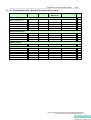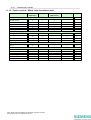Download SIMEAS Q80 Betriebsanleitung
Transcript
s Power Quality Recorder SIMEAS Q80 Betriebsanleitung / Operating instruction E50417-B1074-C419-A2 Dokumentversion 1.15 08.02.2011 D-3 Inhaltsverzeichnis 1 SIMEAS Q80 5 2 Vorwort 6 3 Allgemeine Hinweise 7 4 Hinweise zu Ihrer Sicherheit und Information 8 5 Qualifiziertes Personal 9 6 Bestellinformationen 10 7 Anwendung 11 8 Aufbau 12 9 Montage, Inbetriebnahme, Parametrierung 16 10 Konditionierung und Anschlüsse 31 11 Gemessene und berechnete Größen 44 12 Funktionsstörungen 60 13 Lagerung und Transport 62 14 Technische Angaben und Anschlussbelegung 63 Power Quality Recorder SIMEAS Q80 7KG8080, Betriebsanleitung E50417-B1074-C419-A2, Ausgabestand 08.02.2011 SIMEAS Q80 1 D-5 SIMEAS Q80 Hinweis Bitte beachten Sie die Hinweise und Warnungen zu Ihrer Sicherheit im Kapitel "Hinweise zu Ihrer Sicherheit und Information 8 ". Hinweis Diese Betriebsanleitung enthält wichtige Informationen zum SIMEAS Q80 7KG8080. Sie ist Bestandteil des gelieferten Produkts. Die Aussagen in dieser Betriebsanleitung sind in Zweifelsfällen in der Verbindlichkeit anderen Aussagen übergeordnet. Angaben zur Konformität Das Produkt entspricht den Bestimmungen der Richtlinie des Rates der Europäischen Gemeinschaften zur Angleichung der Rechtsvorschriften der Mitgliedsstaaten über die elektromagnetische Verträglichkeit (EMV-Richtlinie 2004/108/EG) und betreffend elektrische Betriebsmittel zur Verwendung innerhalb bestimmter Spannungsgrenzen (Niederspannungsrichtlinie 2006/95/EG). Diese Konformität ist das Ergebnis einer Prüfung, die durch die Siemens AG gemäß den Richtlinien in Übereinstimmung mit der Norm IEC 61326-1:2006 für die EMV-Richtlinie und der Norm EN 61010-1 für die Niederspannungsrichtlinie durchgeführt worden ist. Das Gerät ist für den Einsatz im Industriebereich entwickelt und hergestellt. Dokumentversion 1.15 Ausgabestand 08.02.2011 Power Quality Recorder SIMEAS Q80 7KG8080, Betriebsanleitung E50417-B1074-C419-A2, Ausgabestand 08.02.2011 D-6 2 SIMEAS Q80 7KG8080 Vorwort 2.1 Haftungsausschuss Wir haben den Inhalt der Druckschrift auf Übereinstimmung mit der beschriebenen Hard- und Software geprüft. Dennoch können Abweichungen nicht ausgeschlossen werden, sodass wir für die vollständige Übereinstimmung keine Gewähr übernehmen. Die Angaben in dieser Betriebsanleitung werden regelmäßig überprüft, und notwendige Korrekturen sind in den nachfolgenden Auflagen enthalten. Für Verbesserungsvorschläge sind wir dankbar. Technische Änderungen bleiben vorbehalten. 2.2 Copyright Copyright © Siemens AG 2009 Weitergabe und Vervielfältigung dieser Unterlage, Verwertung und Mitteilung ihres Inhalts sind nicht gestattet, soweit nicht ausdrücklich zugestanden. Zuwiderhandlungen verpflichten zu Schadenersatz. Alle Rechte vorbehalten, insbesondere für den Fall der Patenterteilung oder GM-Eintragung. 2.3 Eingetragene Marken SIMEAS® ist eine eingetragene Marken der SIEMENS AG. Die übrigen Bezeichnungen in diesem Handbuch können Marken sein, deren Benutzung durch Dritte für deren Zwecke die Rechte der Inhaber verletzen können. Hinweis Weitere Informationen finden Sie im: q Systemhandbuch SIMEAS Q80 7KG8080, E50417-H1000-C420-A2 (deutsch) E50417-H1076-C420-A2 (englisch) Power Quality Recorder SIMEAS Q80 7KG8080, Betriebsanleitung E50417-B1074-C419-A2, Ausgabestand 08.02.2011 Allgemeine Hinweise 3 D-7 Allgemeine Hinweise Diese Betriebsanleitung enthält die erforderlichen Informationen für den bestimmungsgemäßen Gebrauch der darin beschriebenen Geräte. Sie wendet sich an technisch qualifiziertes Personal, das speziell ausgebildet ist oder einschlägiges Wissen auf dem Gebiet der Automatisierungstechnik besitzt. Die Kenntnis und das technisch einwandfreie Umsetzen der in dieser Betriebsanleitung enthaltenen Sicherheitshinweise und Warnungen sind Voraussetzung für gefahrlose Installation und Inbetriebnahme sowie für Sicherheit bei Betrieb und Instandhaltung der beschriebenen Geräte. Nur qualifiziertes Personal (siehe Kapitel 4) verfügt über das erforderliche Fachwissen, um die in dieser Unterlage in allgemeingültiger Weise gegebenen Sicherheitshinweise und Warnungen im konkreten Einzelfall richtig zu interpretieren und anzuwenden. Diese Betriebsanleitung ist fester Bestandteil des Lieferumfangs. Sie kann jedoch nicht sämtliche Details zu allen Ausführungen der beschriebenen Geräte und auch nicht jeden denkbaren Fall der Aufstellung, des Betriebes oder der Instandhaltung berücksichtigen. Sollten weitere Informationen gewünscht werden oder besondere Probleme auftreten, die in dieser Unterlage nicht ausführlich genug behandelt werden, können Sie das im Kapitel 1 genannte Handbuch anfordern. Weiterhin können Sie zusätzliche Auskünfte von der örtlichen Siemens-Niederlassung oder unter folgender Hotline erhalten: Tel.: +49 180 5 247000 Fax: +49 180 5 242471 E-Mail: [email protected] FAQ: www.siemens.de/energy/support-faq Außerdem weisen wir darauf hin, dass der Inhalt dieser Betriebsanleitung nicht Teil einer früheren oder bestehenden Vereinbarung, Zusage oder eines Rechtsverhältnisses ist oder dieses abändern soll. Sämtliche Verpflichtungen von Siemens ergeben sich aus dem jeweiligen Kaufvertrag, der auch die vollständige und alleingültige Gewährleistungsregelung enthält. Diese vertraglichen Gewährleistungsbestimmungen werden auch durch die Ausführungen in dieser Unterlage weder erweitert noch beschränkt. Power Quality Recorder SIMEAS Q80 7KG8080, Betriebsanleitung E50417-B1074-C419-A2, Ausgabestand 08.02.2011 D-8 4 SIMEAS Q80 7KG8080 Hinweise zu Ihrer Sicherheit und Information Diese Betriebsanleitung enthält keine vollständige Aufstellung aller für den Betrieb der Geräte erforderlichen Sicherheitsmaßnahmen, weil besondere Betriebsbedingungen weitere Maßnahmen erforderlich machen können. Die Betriebsanleitung enthält jedoch Informationen, die Sie zu Ihrer persönlichen Sicherheit und zur Vermeidung von Sachschäden beachten müssen. Diese Informationen sind zum Teil durch ein Warndreieck hervorgehoben und je nach Gefährdungsgrad wie folgt dargestellt: Gefahr bedeutet, dass Tod, schwere Körperverletzungen und/oder erhebliche Sachschäden eintreten, wenn die entsprechenden Vorsichtsmaßnahmen nicht getroffen werden. Warnung bedeutet, dass Tod, schwere Körperverletzungen oder erhebliche Sachschäden eintreten können, wenn die entsprechenden Vorsichtsmaßnahmen nicht getroffen werden. Vorsicht bedeutet, dass leichte Körperverletzungen oder Sachschäden eintreten können, wenn die entsprechenden Vorsichtsmaßnahmen nicht getroffen werden. Achtung bedeutet, dass Sachschäden eintreten können, wenn die entsprechenden Vorsichtsmaßnahmen nicht getroffen werden Hinweis ist eine wichtige Information über das Produkt, die Handhabung des Produktes oder den jeweiligen Teil der Dokumentation, auf den aufmerksam gemacht werden soll. Power Quality Recorder SIMEAS Q80 7KG8080, Betriebsanleitung E50417-B1074-C419-A2, Ausgabestand 08.02.2011 Qualifiziertes Personal 5 D-9 Qualifiziertes Personal Qualifiziertes Personal Inbetriebsetzung und Betrieb der in dieser Betriebsanleitung beschriebenen Geräte dürfen nur von qualifiziertem Personal vorgenommen werden. Qualifiziertes Personal im Sinne der sicherheitstechnischen Hinweise dieser Betriebsanleitung sind Personen, die die Berechtigung haben, Geräte, Systeme und Stromkreise gemäß den Standards der Sicherheitstechnik in Betrieb zu nehmen, freizuschalten, zu erden und zu kennzeichnen. Bestimmungsgemäßer Gebrauch Das Gerät darf nur für die in der Betriebsanleitung vorgesehenen Anwendungen und nur in Verbindung mit von SIEMENS empfohlenen bzw. zugelassenen Fremdgeräten und -komponenten verwendet werden. Der einwandfreie und sichere Betrieb des Betriebsmittels setzt sachgemäßen Transport, sachgemäße Lagerung, Aufstellung und Montage sowie Bedienung und Instandhaltung voraus. Beim Betrieb des elektrischer Betriebsmittels stehen zwangsläufig bestimmte Teile dieses Betriebsmittels unter gefährlicher Spannung. Es können deshalb schwere Körperverletzung oder Sachschäden auftreten, wenn nicht fachgerecht gehandelt wird: q Vor Anschluss elektrischer Verbindungen ist das Betriebsmittel am Schutzleiteranschluss zu erden. q Gefährliche Spannungen können an allen mit der Spannungsversorgung verbundenen Schaltungsteilen anliegen. q Auch nach Abtrennen der Versorgungsspannung können gefährliche Spannungen im Betriebsmittel vorhanden sein (Kondensatorspeicher). q Betriebsmittel mit Stromwandlerkreisen dürfen nicht offen betrieben werden. Die in der Betriebsanleitung genannten Grenzwerte dürfen nicht überschritten werden; dies ist auch bei der Prüfung und Inbetriebnahme zu beachten. Power Quality Recorder SIMEAS Q80 7KG8080, Betriebsanleitung E50417-B1074-C419-A2, Ausgabestand 08.02.2011 D-10 6 SIMEAS Q80 7KG8080 Bestellinformationen Bestellschlüssel für eine Bestellung: Beschreibung Bestell-Nr. SIMEAS Q80 Power Quality Recorder 4 x U, 4 x I Versorgungsspannung: 10 V bis 60 V DC 7KG8080 - 0 A A 0 0 - 0 A A 0 4 x U, 4 x I Versorgungsspannung: 110 V bis 230 V AC/DC 7KG8080 - 0 B A 0 0 - 0 A A 0 8xU Versorgungsspannung: 10 V bis 60 V DC 7KG8080 - 1 A A 0 0 - 0 A A 0 8xU Versorgungsspannung: 110 V bis 230 V AC/DC 7KG8080 - 1 B A 0 0 - 0 A A 0 IEC 61000-4-30, Class A 2 GB Compact Flash Versorgungsspannung: 10 V bis 60 V DC oder 110 V bis 230 V AC/DC Ethernet- und Modemschnittstelle Betriebsanleitung: Englisch und Deutsch Die Standard-Versorgungsspannung des SIMEAS Q80 beträgt 10 V bis 60 V DC, 110 V bis 230 V AC/DC< 12 W Wenn Wechselspannungen und Gleichspannungen von mehr als 60 V erforderlich sind, wird beispielsweise SITOP 6EP1332-1SH12/24 V; 2.5 A oder kompatibel empfohlen. Das folgende GPS-Zubehör wird empfohlen: Garmin (18 LVC-5Hz), oder Meinberg GPS161AHSx (No.: 25150), oder Hopf Empfänger 6875-FW7.0: 7XV5664-0CA00 (siehe auch SIPROTEC Preisliste 2009) SIMEAS Q80 Software Manager V. 2.0 7KG 8081 - 1 A A 0 0 - 0 A A 0 Gerätekonfiguration Messsteuerung Netzqualitätsberichte (gemäß EN 50160) Datenbank Software Sprache: Englisch/ Deutsch Systemhandbuch: Englisch/ Deutsch als PDF auf DVD Ethernet Patch-Kabel zur Parametrierung 7KE6000 - 8 G E A 0 - 3 A A 0 mit doppelter Abschirmung (SFTP), LAN-Anschlussstecker, gekreuzt beidseitig SIMEAS Q80 <->PC Zusätzlich gedrucktes Systemhandbuch Deutsch <%SYS_HANDBUCH_NR_D%> Englisch E50417-H1000-C420-A2 Power Quality Recorder SIMEAS Q80 7KG8080, Betriebsanleitung E50417-B1074-C419-A2, Ausgabestand 08.02.2011 Anwendung 7 D-11 Anwendung SIMEAS Q80 7KG8080 ist ein IEC 61000-4-30 Ed. 2 Klasse A Messgerät zur integralen Messung der Netzqualität. Es erfasst alle wichtigen physikalischen Größen zur Beurteilung der Qualität von elektrischen Versorgungsnetzen gleichzeitig. Die Anwendersoftware umfasst das Einrichten des Messgerätes, das Messen mit Onlineüberwachung und die Erstellung eines Qualitätsreports. Mit SIMEAS Q80 7KG8080 können Sie die Leistung an bis zu 4 Leitungen mit unterschiedlicher Beschaltung messen und bis zur 50.ten harmonischen Oberschwingung auflösen. Verschiedene Triggermechanismen sind definierbar und können zur Langzeitüberwachung von Ereignissen genutzt werden. Neben den herkömmlichen Triggermechanismen, die auf die Übertretung von festzulegenden Grenzwerten ansprechen, können auch Triggerbedingungen festgelegt werden, die auf eine signifikante Abweichung der Kurvenform ansprechen. Somit können beispielsweise bei Langzeitüberwachungen auch plötzlich einsetzende Abweichungen von der Sinusform durch Oberschwingungen oder kurzzeitige, nadelartige Spannungsänderungen (Spikes) hoch aufgelöst abgebildet werden, selbst dann, wenn die Höhe der Änderung deutlich kleiner ist, als die Effektivwerte selbst. Das Messprinzip der Langzeitüberwachungen bringt Ergebnisse mit folgenden Merkmalen: Unabhängig von der erwähnten Möglichkeit Trigger zu benutzen, erfolgt die Aufzeichnung aller relevanten Messdaten. SIMEAS Q80 7KG8080 gibt Ihnen die Möglichkeit, erst nach der Messung zu entscheiden, welche Grenze Sie für welches Merkmal festlegen wollen. Diese werden in der Auswertung berücksichtigt. Die eingegangenen Messdaten werden online mit einem Digitalen Signalprozessor in für den Anwender interessante Informationen gewandelt. Die Datenmenge reduziert sich so auf das notwendige Mindestmaß. Dadurch besteht nicht die Gefahr, dass Ereignisse auftreten, die zwar innerhalb der Grenzen liegen, aber trotzdem interessant sind. Wo die vollständige Erfassung nicht möglich ist, wurde die europäische Norm EN50160 zu Grunde gelegt. Sie enthält die Mindestanforderungen für die Untersuchung der Netzqualität hinsichtlich Umfang und Genauigkeit der Messung. Durch Zusammenarbeit mit deutschen Energieversorgungsunternehmen flossen viele praxisrelevante Informationen in die Entwicklung ein, so dass der Funktionsumfang von SIMEAS Q80 7KG8080 über die EN50160 hinausgeht. Bei Nutzung von mehren Messgeräten mit GPS/DCF 77/NTP oder IRIB-B Echtzeituhr sind die Messdaten zeitgenau vergleichbar. Mit Hilfe des Datenbankmoduls können Sie nach beliebigen Ereignissen oder Normüberschreitungen in allen durchgeführten Messung suchen und die Daten anzeigen und vergleichen. Sie können auch ohne externen Zeitgeber mehren Messgeräten synchronisieren und die Messdaten untereinander zeitgenau vergleichbar aufzeichnen. Das Haupteinsatzgebiet von SIMEAS Q80 7KG8080 ist die stationäre Netzüberwachung mit anschließender Auswertung. Es werden aber auch kurzzeitige Messungen unterstützt, bei denen schnell veränderliche Störgrößen beobachtet werden sollen. Dazu steht eine Online-Anzeige am angeschlossenen PC zur Verfügung. Soll das Gerät dagegen über längere Zeiträume (mehrere Monate) stationär an einem Ort betrieben werden, ermöglicht ein besonderer Speichermodus die Messergebnisse tage- bis monatsweise zu erzeugen, um sie anschließend von einer Fernwarte abzuholen. Im weiteren beziehen sich die Beispielwerte auf das europäische Niederspannungsnetz – Netzfrequenz 50Hz und Leiter-Sternpunktspannung von 230 Volt, bei Messung im 60 Hz Netz oder anderer Spannung müssen die Größen entsprechend umgerechnet/angepasst werden. Power Quality Recorder SIMEAS Q80 7KG8080, Betriebsanleitung E50417-B1074-C419-A2, Ausgabestand 08.02.2011 D-12 8 SIMEAS Q80 7KG8080 Aufbau SIMEAS Q80 7KG8080 ist für den stationären Betrieb im Schrank an einer Hutschiene optimiert. Mit seinen 4 Spannungs- und 4 Stromeingängen deckt das Gerät alle Messaufgaben in einem 3-Phasen-Netz einschließlich des Sternpunktes ab. Alternativ ist SIMEAS Q80 7KG8080 mit 8 Spannungseingängen ohne Strommessung verfügbar, siehe Bestelloptionen 10 . Die Abtastfrequenz garantiert Messungen bis zur 50. Oberschwingung. Anschlüsse, Technik siehe Kapitel Technische Angaben und Anschlusstechnik 64 . SIMEAS Q80 7KG8080 - 0 mit 4 Spannungs und 4 Stromeingängen Anschlusselemente: 2. Modem: DSUB-9 Buchse (male) 6. LAN: RJ45 Buchse 3. GPS: DSUB-9 Buchse (male) 7. Binär Ein/Ausgänge: 4. SYNC: BNC-Buchse Klemme für Kabelquerschnitt bis 2,5 mm² 5. Versorgung: Stromeingänge: Klemme für Kabelquerschnitt bis 2,5 8. (nur 7KG8080 - 0 10 ) mm² 9. Spannungseingänge: Klemme für Kabelquerschnitt bis 2,5 mm² Klemme für Kabelquerschnitt bis 6 mm² SIMEAS Q80 7KG8080 ist ein multifunktionales, speziell für den Schaltschrankeinbau konzipiertes Messgerät zum Erfassen aller physikalischen Größen zur normgerechten Beurteilung der Qualität in elektrischen Versorgungsnetzen. Der Versorgungsanschluss sowie die Eingänge für Spannungs- und Strommessung sind vom Bestellschlüssel abhängig. Power Quality Recorder SIMEAS Q80 7KG8080, Betriebsanleitung E50417-B1074-C419-A2, Ausgabestand 08.02.2011 10 Aufbau D-13 Bauform · Kompaktes, robustes Aluminiumgehäuse mit Kunststofffront · Hutschienenmontagesatz an der Gehäuserückseite · Steckplatz für CF-Card Speichermedium Anschlüsse · Spannungseingänge: 4 (7KG8080 - 0) bzw. 8 (7KG8080 - 1), isoliert, über Schraubklemmen 0,5 mm² bis 6 mm² · Stromeingänge: 4 (7KG8080 - 0), isoliert, über Schraubklemmen 0,25 mm² bis 2,5 mm² · LAN-Anschluss: über Ethernet TCP/IP 10/100 MBit über RJ 45 Buchse · GPS: Anschluss für externen GPS Empfänger (auch NMEA) über DSUB-9 Buchse · Synchronisation: Anschluss für die Synchronisation mehrerer Geräte, über BNC · Modem: Anschluss für optionale externe Modems, über DSUB-9 Buchse Als Schnittstellen stehen TCP/IP und ein externes Modem zur Verfügung. Als Speichermedien stehen eine Compact Flash Karte mit einer Kapazität von zur Zeit maximal 16 GB zur Verfügung. SIMEAS Q80 7KG8080 - 1 mit 8 Spannungseingängen Power Quality Recorder SIMEAS Q80 7KG8080, Betriebsanleitung E50417-B1074-C419-A2, Ausgabestand 08.02.2011 D-14 8.1 SIMEAS Q80 7KG8080 DC-Versorgung (10 V bis 60 VDC) SIMEAS Q80 7KG8080 wird mit einer DC-Versorgungsspannung betrieben, die über eine 3-polige Klemmleiste zugeführt wird. Dieser Anschluss sollte von einer Fachkraft durchgeführt werden. Der zulässige Versorgungsspannungsbereich beträgt 10 V DC bis 60 V DC. Die richtige Polung ist zu beachten. + - 3-polige Klemmleiste Bei der DC-Versorgung von SIMEAS Q80 7KG8080 ist allgemein folgendes zu beachten: · Die Zuleitung muss niederohmig über ein Kabel mit ausreichendem Querschnitt erfolgen. Eventuell im Versorgungskreis zwischengeschaltete zusätzliche (Entstör-) Filter sollten keine Reiheninduktivitäten größer als 1mH enthalten. Andernfalls ist ein zusätzlicher Parallel-Kondensator nötig. · Der Anschluss ist gegen Verpolung geschützt. · Wird die Versorgung von der zu messenden Quelle gespeist, wird bei längeren Spannungsunterbrechungen die Messung automatisch beendet. SIMEAS Q80 7KG8080 kann so konfiguriert werden, dass die Messung nach Spannungswiederkehr selbsttätig wieder weitergeführt wird. · Eine Erdung des Geräts ist über die Hutschienenhalterung sichergestellt. Diese Erdung hat keine Relevanz hinsichtlich der Gerätesicherheit, ist aber zur Gewährleitung der Messgenauigkeit und der elektromagnetischen Verträglichkeit (EMV) erforderlich. Der Anschluss zur Funktionserdung an der 3-poligen Klemmleiste ist zur Erdung nur zu verbinden, wenn die Erdverbindung nicht über die Hutschiene erfolgen kann. Ansonsten bleibt dieser Anschluss frei. Hinweis Mit der Erdung des SIMEAS Q80 7KG8080 ist die Versorgungsquelle nicht mehr potentialfrei sondern auf Erdpotential bezogen. Power Quality Recorder SIMEAS Q80 7KG8080, Betriebsanleitung E50417-B1074-C419-A2, Ausgabestand 08.02.2011 Aufbau 8.2 D-15 AC/DC-Versorgung (110 V bis 230 VAC/DC) Die AC/DC-Versorgungsspannung wird über eine 3-polige Klemmleiste zugeführt. Dieser Anschluss sollte von einer Fachkraft durchgeführt werden. Der zulässige Versorgungsspannungsbereich beträgt für DC 110 V bis 250 V und für AC 100 V bis 240 V, bei 50 Hz oder 60 Hz. Wird das Gerät von der zu messenden Quelle gespeist, wird bei längeren Spannungsunterbrechungen die Messung automatisch beendet und startet nach Spannungswiederkehr selbsttätig wieder auf. L N 3-polige Klemmleiste Bei der AC-Versorgung des SIMEAS Q80 7KG8080 ist allgemein folgendes zu beachten: · Um die Gerätesicherheit herzustellen, muss der Schutzleiter angeschlossen sein. Weiterhin ist diese Erdung zur Gewährleistung der Messgenauigkeit und der elektromagnetischen Verträglichkeit (EMV) erforderlich. · Die Zuleitung muss niederohmig über ein Kabel mit ausreichendem Querschnitt erfolgen. 8.3 Hauptschalter ON/OFF 1. Einschalten: Drücken Sie sowohl zum Ein- und Ausschalten den rastenden Schalter. 2. Ausschalten: Beim Ausschalten geht das Gerät erst nach einer Verzögerung aus, da zunächst alle laufenden Prozesse geordnet beendet werden. 8.4 Akkumulatoren und Batterien Das System enthält eine Lithium-Langzeitbatterie, welche keine besondere Wartung erfordert (Typ BR2032). 8.5 Sicherungen Bei der Wahl der Sicherung ist auf das Schaltvermögen und die Eignung für sowohl AC als auch DC zu achten! Angaben zu den eingebauten Sicherungen finden Sie hier. 64 Power Quality Recorder SIMEAS Q80 7KG8080, Betriebsanleitung E50417-B1074-C419-A2, Ausgabestand 08.02.2011 D-16 9 9.1 SIMEAS Q80 7KG8080 Montage, Inbetriebnahme, Parametrierung Allgemeine Hinweise Warnung Beim Betrieb des Gerätes stehen zwangsläufig Teile des Gerätes unter gefährlicher Spannung. Bei Nichtbeachtung der Bedienhinweise können deshalb schwere Körperverletzungen oder Sachschäden auftreten. Beachten Sie deshalb unbedingt alle Warnhinweise. Warnung SIMEAS Q80 7KG8080 ist ein Einbaugerät und für den Einbau in einem Schaltschrank auf einer Hutschiene vorgesehen. Nach dem Einbau des Gerätes und der Verschaltung der Anschlussklemmen müssen Sie unbedingt den Schaltschrank schließen. Nur so sind Sie ausreichend gegen unzulässiges Berühren spannungsführender Teile geschützt. q Die Einbaustelle sollte erschütterungsfrei sein. Die zulässige Umgebungstemperatur muss eingehalten werden (siehe Technische Daten 63 ). q Der Betrieb außerhalb des zulässigen Arbeitstemperaturbereiches kann zu Fehlmessungen und zum Ausfall des Gerätes führen. q Die Anschlussklemmen sind für Drahtquerschnitt von max. 2,5 mm² ausgelegt. q Eine Betauung des Gerätes im Betrieb ist unzulässig. Das Gerät ist möglichst so zu platzieren, dass es keiner direkten Sonneneinstrahlung und keinem starken Temperaturwechsel ausgesetzt ist. Power Quality Recorder SIMEAS Q80 7KG8080, Betriebsanleitung E50417-B1074-C419-A2, Ausgabestand 08.02.2011 Montage, Inbetriebnahme, Parametrierung 9.2 D-17 Montage Die Montage des Gerätes auf eine Hutschiene gemäß EN 60750 führen Sie wie folgt durch: Montage 1. Setzen Sie das SIMEAS Q80 7KG8080 mit dem Hutschienenclip von oben in die gewünschte Position (1) auf die Hutschiene (2). 2. Drücken Sie das Gerät vorsichtig nach unten bis die Verriegelung (3) einrastet. Demontage 3. Drücken Sie das Gerät auf der Hutschienenseite nach unten bis die Verriegelung (3) frei liegt. 4. Klappen Sie das Gerät in dieser Position nach vorne. Power Quality Recorder SIMEAS Q80 7KG8080, Betriebsanleitung E50417-B1074-C419-A2, Ausgabestand 08.02.2011 D-18 9.3 SIMEAS Q80 7KG8080 Elektrischer Anschluss Warnung Die folgenden Arbeiten dürfen niemals beim Vorhandensein gefährlicher Spannungen durchgeführt (Spannungsfreischaltung) und nur von entsprechend qualifiziertem Personal vorgenommen werden, das mit den Sicherheitsbestimmungen und Vorsichtsmaßnahmen vertraut ist und diese befolgt. Hinweis Bei der elektrischen Installation müssen Sie die nationalen und internationalen Vorschriften über das Errichten von Starkstromanlagen beachten und einhalten. q Vor der Inbetriebnahme des Gerätes überprüfen Sie alle Anschlüsse auf sachgerechte Ausführung . q Die Erdungsklemme verbinden Sie mit der Schutzerde der Schalttafel oder des Schaltschrankes. Bei der Montage eines DC-Gerätes auf einer Hutschiene reicht die Erdung der Hutschiene bereits aus. q Die Sekundäranschlüsse von zwischengeschalteten Stromwandlern müssen an diesen kurzgeschlossen sein, bevor Sie die Stromzuleitungen zum Gerät unterbrechen. q Die Polarität und die Phasenzuordnung an den Messwandlern sind durch Sie zu überprüfen. q Bevor Sie das Gerät in Betrieb nehmen, sollte es mindestens zwei Stunden im Betriebsraum gelegen haben, um einen Temperaturausgleich zu schaffen und um Feuchtigkeit sowie Betauung zu vermeiden. 9.4 Inbetriebnahme Nachdem im vorangegangen Kapitel ein Überblick über das System gegeben wurde, wird in diesem Kapitel die Inbetriebnahme beschrieben. Dieses Kapitel ist so gegliedert, dass es den chronologischen Ablauf der gesamten Installation wiedergibt. Zur Inbetriebnahme ist es nicht nötig, die Messeingänge am Messgerät anzuschließen. Eine Netz- und Interfaceverbindung genügt zunächst. 9.4.1 Vor der Inbetriebnahme Wenn das Gerät aus kalter Umgebung in den Betriebsraum gebracht wird, kann Betauung auftreten. Warten Sie, bis das Gerät an die Umgebungstemperatur angepasst und absolut trocken ist, bevor Sie es in Betrieb nehmen. Hat sich während des Transports oder der Lagerung Kondenswasser gebildet, muss das Gerät ca. 2 h akklimatisiert werden, bevor es in Betrieb genommen wird. Für Ihre Messungen empfehlen wir Ihnen eine Aufwärmphase des Gerätes von mindestens 30 min. Der Betrieb von SIMEAS Q80 7KG8080 ist bis zu einer Umgebungstemperatur von -10°C bis 55°C zugelassen. Die Geräte entsprechen dem Verschmutzungsgrad 2, d.h. sie sind für nicht leitfähiger Verschmutzung ausgelegt und halten einer gelegentlichen vorübergehenden Leitfähigkeit durch Betauung stand. Sie dürfen nicht bei Explosionsgefahr sowie bei aggressiver chemischer Einwirkung betrieben werden. Power Quality Recorder SIMEAS Q80 7KG8080, Betriebsanleitung E50417-B1074-C419-A2, Ausgabestand 08.02.2011 Montage, Inbetriebnahme, Parametrierung 9.4.2 D-19 Interface 10BASE-T, Twisted Pair, Full Duplex Zum Anschluss des Messgerätes an einen PC muss zwischen zwei Varianten unterschieden werden. · Wenn Sie das Messgerät direkt mit Ihrem PC verbinden, müssen Sie ein gekreuztes Netzwerkkabel verwenden (UTP-Kabel gekreuzt, Kategorie 5, RJ45-Stecker). · Wird das Messgerät über einen Netzwerkhub bzw. Switch oder eine Patchdose an das Netzwerk angeschlossen, verwenden Sie ein ungekreuztes Netzwerkkabel (UTP-Kabel ungekreuzt, Kategorie 5, RJ45Stecker). Aktuelle Netzwerkhubs sind in der Lage elektronisch umzuschalten, so dass es keine Rolle mehr spielt, ob Sie ein gekreuztes oder ungekreuztes Kabel verwenden. 9.4.2.1 Ethernet Protokoll TCP/IP Dieses Protokoll erzwingt eine gewisse Konfigurationsphase, bevor auf ein Gerät zugegriffen werden kann. In diesem Kapitel wird eine schrittweise Anleitung gegeben, wie Sie Ihren PC und SIMEAS Q80 7KG8080 auf den Betrieb vorbereiten. Die hierzu notwendigen Schritte sind abhängig von der Netzwerkumgebung in der Ihr PC und das Messsystem betrieben werden. Daher werden einige Teilschritte beispielhaft für die am häufigsten anzutreffenden Netzwerkkonfigurationen erläutert. 9.4.3 Installation der Software SIMEAS Q80 Manager Bevor mit der eigentlichen Installation der Software begonnen werden kann, sollte eine generelle Regel zur Installation von Software unbedingt eingehalten werden: 1. Sicherheitskopie der Software: Es ist ratsam, von den Originaldatenträgern Sicherheitskopien anzufertigen. 2. Nach Möglichkeit alle Applikationen schließen, die nicht zum Betrieb von Windows notwendig sind! 3. Falls eine ältere Version vorhanden ist deinstallieren Sie diese zunächst. Starten Sie anschließend den PC neu, da verschiedene Komponenten erst mit einem Neustart komplett deinstalliert werden. 4. Bei einem Update von Version 1.x auf Version 2.x ist zu beachten: Für den reibungslosen Betrieb des Autotransfer-Modus wird dringend empfohlen, alle bisherigen Daten abzuholen und die Gerätefestplatte zu löschen! Damit vermeiden Sie unnötigen Datentransfer sowie Fehlermeldungen aufgrund nicht vorhandener Informationen in älteren Messdaten. Bestellnummer 10 7KG8081 - 1AA00 - 0AA0 9.4.3.1 Systemvoraussetzungen Die Bediensoftware SIMEAS Q80 Manager ist für die folgenden Betriebssysteme konzipiert und getestet worden: · Windows2000 und Windows XP (Installation erfordert Administratorrechte) · Windows Vista (Installation erfordert Administratorrechte) · Intel Pentium mit 1 GHz oder gleichwertiger Prozessor · min. 1 GB Hauptspeicher bei Windows2000 und Windows XP · min. 2 GB Hauptspeicher bei Windows Vista und Windows 7 · min. 400 MB freier Festplattenplatz Power Quality Recorder SIMEAS Q80 7KG8080, Betriebsanleitung E50417-B1074-C419-A2, Ausgabestand 08.02.2011 D-20 9.4.3.2 SIMEAS Q80 7KG8080 Installation Legen Sie die CD in Ihr Laufwerk. Sollte die Installation nicht automatisch starten, rufen Sie mit „setup.exe“ das Installationsprogramm auf. Folgen Sie den Anweisungen. Nach Auswahl der Sprache können Sie unter den Programmteilen auswählen, die Sie installieren möchten: Zur Datenbank erhalten Sie ein Passwort, welches Sie jetzt eingeben müssen. Anschließend erfolgt die Abfrage nach dem Verzeichnis, in welches das Programm installiert werden soll. Als Installationsverzeichnis wird Ihnen c:\SIEMENS\SIMEAS Q80\ vorgeschlagen. Power Quality Recorder SIMEAS Q80 7KG8080, Betriebsanleitung E50417-B1074-C419-A2, Ausgabestand 08.02.2011 Montage, Inbetriebnahme, Parametrierung D-21 Die letzte Abfrage betrifft die Programmgruppe, unter der Sie die Software im Menü Start unter Windows aufrufen können. Sie ist beliebig. Mit <Weiter> auf der letzten Seite starten Sie die Installation. Hinweis Benutzer der Applikation (wenn keine Administratoren) müssen Schreibrechte auf dieses Verzeichnis haben. 9.4.4 Verbindung zum Gerät Nach dem erfolgreichen Ausführen des Setups, wurde im Startmenü die Gruppe "SIMEAS Q80" hinzugefügt. Das Interfacekabel sollte nun angeschlossen sein und das Messgerät eingeschaltet werden. Das gleiche gilt, wenn Sie mehrere Geräte an einem PC betreiben. Beim Einschalten führt das Gerät einen Selbsttest (Spannungen, Speichertest etc.) durch. Im Abschnitt Verbindung über LAN in vier Schritten Messgerät. 21 erfahren Sie den schnellsten Weg zur Verbindung von PC und Hinweis Weitere Möglichkeiten zur Verbindung finden Sie unter Spezielle Verbindungsmöglichkeiten im Systemhandbuch zum SIMEAS Q80 7KG8080. 9.4.4.1 Verbindung über LAN in vier Schritten Im Folgenden wird der häufigste Fall beschrieben: PC und Gerät sind über Kabel oder Hub verbunden. Die IPAdresse des Gerätes ist in den Adressbereich des PCs zu setzen. Anschließend wird das Gerät mit dem PC verbunden. Einmal eingetragen ist die Hardwareausstattung bekannt und eine Messaufgabe kann ohne verbundenem Gerät vorbereitet werden. 9.4.4.1.1 Schritt 1: Ermittlung der IP-Adresse des Rechners Bevor Sie die Konfiguration Ihres Messgeräts starten, sollten Sie die IP-Adresse Ihres PCs ermitteln. Öffnen Sie dazu die Eigenschaften der Netzwerkverbindungen, indem Sie auf dem Desktop mit der rechten Maustaste auf das Symbol klicken. · Wählen Sie dann im Kontextmenü den Punkt Eigenschaften. Sollte dieses Symbol auf Ihrem Desktop nicht existieren, finden Sie es alternativ im Windows-Startmenü bzw. in der Systemsteuerung. · Klicken Sie dann mit der rechten Maustaste auf Ihre LAN-Verbindung und wählen Sie im Kontextmenü noch einmal den Punkt Eigenschaften. · Markieren Sie in der Komponentenliste das TCP/IP Internetprotokoll und klicken Sie auf den Button „Eigenschaften“. · Merken Sie sich die IP-Adresse und die Subnetzmaske Ihres Rechners. Hinweis Die Geräte werden mit einer Standard-IP Adresse und mit aktivem DHCP ausgeliefert. Um Netzwerkkonflikte zu vermeiden, muss eine eindeutige IP-Adresse des Anwendernetzwerkes vergeben werden. Nutzen Sie dazu das Zusatzprogramm IF-Config, welches im Systemhandbuch beschrieben ist. Power Quality Recorder SIMEAS Q80 7KG8080, Betriebsanleitung E50417-B1074-C419-A2, Ausgabestand 08.02.2011 D-22 SIMEAS Q80 7KG8080 Rechte Maustaste auf die LAN Verbindung, dann Eigenschaften aufrufen Einstellungen in Windows für TCP/IP Sollte im Eigenschaftenfenster der TCP/IP-Verbindung keine IP-Adresse eingetragen sein („IP-Adresse automatisch beziehen“), können Sie die aktuelle IP-Adresse über die Eingabeaufforderung ermitteln. Beachten Sie aber, dass automatisch bezogene IP-Adressen nur bis zum Neustart des Betriebssystems gleich bleiben! Starten Sie die Eingabeaufforderung über das Windows-Start-Menü Programme : Zubehör : Eingabeaufforderung und geben Sie Ipconfig bzw. ipconfig /all für genauere Informationen ein: Ausgabe des Befehls "ipconfig" im DOS-Fenster Power Quality Recorder SIMEAS Q80 7KG8080, Betriebsanleitung E50417-B1074-C419-A2, Ausgabestand 08.02.2011 Montage, Inbetriebnahme, Parametrierung D-23 9.4.4.1.2 Schritt 2: Anschluss des Messgeräts Verwenden Sie das mitgelieferte Kabel zum Verbinden von Messgerät und PC, Details zum Kabel siehe hier 19 . 9.4.4.1.3 Schritt 3: IP-Konfiguration über IF-Config Starten Sie IF-Config: Start\Programme\SIMEAS Q80 Manager \ SIMEAS Q80 Manager IF-Config. Klicken Sie auf das Symbol neben Ihrem Rechnernamen, um automatisch nach Geräten zu suchen. Im Baumdiagramm werden unter Ihrem Rechner alle verfügbaren Geräte angezeigt. Klicken Sie doppelt auf das Gerät und wählen Sie dann den Punkt LAN. Anzeige der gefundenen Messgeräte und der IP-Adresse Wenn der Punkt DHCP verwenden markiert ist, wird die IP-Adresse automatisch vom DHCP-Server bezogen und Sie können die Einstellungen nicht ändern. Bei direkter Verbindung zwischen Gerät und PC mit einem gekreuzten Kabel sollten Sie DHCP deaktivieren. Da kein DHCP-Server die nötigen Einstellungen vergibt, werden die fest eingestellten Werte verwendet. Diese können zu Fehlern bei der Verbindung führen (unterschiedliche Netze, gleiche IP-Adressen, etc.) Wenn Sie DHCP nicht verwenden wollen, müssen Sie die IP-Adresse manuell einstellen. Achten Sie darauf, dass die IP-Adresse des Geräts zu der Ihres PCs passt, also gemäß der Netzmaske sich nur der Geräteteil unterscheidet (s. Beispiel). Analog dazu können Sie auch Einstellungen für ein Modem vornehmen. Beispiel für IP-Einstellungen PC Gerät IP-Adresse 10. 0. 0. 34 10. 0. 0. 45 Netzmaske 255.255.255. 0 255.255.255. 0 Um die vorgenommenen Änderungen zu übernehmen, klicken Sie im Baumdiagramm auf den Gerätenamen und dann auf den Button Übernehmen. Warten Sie den Geräte-Neustart ab und schließen Sie dann das Programm IFConfig. Power Quality Recorder SIMEAS Q80 7KG8080, Betriebsanleitung E50417-B1074-C419-A2, Ausgabestand 08.02.2011 D-24 SIMEAS Q80 7KG8080 Übernahme der Netz-Einstellungen für das Gerät 9.4.4.1.4 Schritt 4: Gerät in ein Projekt einbinden Starten Sie das Programm SIMEAS Q80 Manager. Wenn die Geräteauswahl nicht automatisch erscheint, klicken Sie mit der rechten Maustaste in den Bereich der Gerätedefinition, siehe Bild. Aufruf der Geräteauswahl Power Quality Recorder SIMEAS Q80 7KG8080, Betriebsanleitung E50417-B1074-C419-A2, Ausgabestand 08.02.2011 Montage, Inbetriebnahme, Parametrierung D-25 Es erscheint die Geräteauswahl: Dialog Geräteauswahl Klicken Sie auf Neu. Es erscheint der Dialog Geräte-Interface hinzufügen. Geräte-Interface hinzugen Falls Sie auf diesem Rechner noch kein Gerät hinzugefügt haben, erscheint bei Netzsuche automatisch ein Dialog, der auch über die Taste Netz-Einstellungen geöffnet wird. Power Quality Recorder SIMEAS Q80 7KG8080, Betriebsanleitung E50417-B1074-C419-A2, Ausgabestand 08.02.2011 D-26 SIMEAS Q80 7KG8080 Auswahl nach NetBEUI oder TCP/IP Geräten Aktivieren Sie das TCP/IP Protokoll, welches Ihr Messgerät verwendet und bestätigen Sie mit OK. Im Dialog GeräteInterface hinzufügen erfolgt nun eine Suche nach allen Geräten im Adressbereich des PCs, wenn Sie die Taste Netzsuche betätigen. Anschließend erscheinen die Messgeräte in der Liste: Erreichbare Messgeräte Wählen Sie Ihr Messgerät aus und bestätigen Sie mit OK. Das Messgerät steht nun für Ihre Messungen zur Verfügung. Im Fenster Geräteauswahl befinden sich die freien Geräte auf der linken Seite, die noch nicht in eine Messaufgabe eingebunden sind. Um sie für eine Messaufgabe zu benutzen, klicken Sie auf den Button Hinzufügen. Um die Eigenschaften eines Geräts zu überprüfen, markieren Sie es und klicken dann auf den Button Eigenschaften . Power Quality Recorder SIMEAS Q80 7KG8080, Betriebsanleitung E50417-B1074-C419-A2, Ausgabestand 08.02.2011 Montage, Inbetriebnahme, Parametrierung D-27 Hinzugefügte Geräte können im Experiment verwendet werden, wenn die rechte Seite gebracht werden. Verlassen Sie das Geräteauswahlfenster mit Ok.Das Gerät ist dem PC nun bekannt. Nun können Sie mit dem Laden einer Messkonfiguration oder einem Neustart fortfahren. Power Quality Recorder SIMEAS Q80 7KG8080, Betriebsanleitung E50417-B1074-C419-A2, Ausgabestand 08.02.2011 D-28 9.4.5 SIMEAS Q80 7KG8080 Firmware-Update In jeder Softwareversion ist die passende Firmware für das Messgerät enthalten. Dadurch ist ein einfaches Aktualisieren möglich. Je nach Gerätevariante werden folgende Komponenten automatisch geladen: InterfaceFirmware (Ethernet, Modem, ...), Bootprogramm, Verstärkerfirmware, Firmware für die Signalprozessoren. Das Firmware-Update ist nur erforderlich, wenn die Bediensoftware als Update geliefert wurde. Haben Sie Ihr Messgerät zusammen mit der Software erhalten, ist kein Firmware-Update erforderlich. Wenn sich das Programm mit dem Messgerät verbindet wird die Firmware des Gerätes überprüft. Ist die Software von einer anderen Version als die Firmware des Gerätes werden Sie gefragt, ob Sie ein Firmware-Update durchführen wollen. Hinweis Grundsätzlich wird ein Update auf eine höhere Version empfohlen. Ein Downgrade auf eine ältere Version kann zu Einschränkungen der Gerätefunktionen und zum Auftreten von behobenen Fehlern führen. Der Dialog zum Firmware-Update sieht folgendermaßen aus: Der Status der einzelnen Bestandteile der Firmware wird in der Liste angezeigt Interface Interface-Firmware (Ethernet) Booter Bootprogramm des Gerätes beim Einschalten (boot-loader) Betriebssystem Betriebssystem des Gerätes Online Online-Funktionalitäten und Festplatten-Controller Feldbus Feldbus (wird nicht benötigt) Signalkonditionierer Verstärker Wird für ein Gerät kein Status angezeigt, so konnte zu dem Gerät keine Verbindung aufgenommen werden. Für die einzelnen Firmware-Bestandteile erscheinen folgende Symbole in der Liste: nicht aktuell Firmware entspricht dem aktuellen Stand während des Updates trat ein Fehler auf - diese Option ist auf dem Gerät nicht vorhanden Power Quality Recorder SIMEAS Q80 7KG8080, Betriebsanleitung E50417-B1074-C419-A2, Ausgabestand 08.02.2011 Montage, Inbetriebnahme, Parametrierung D-29 Markieren Sie das Gerät, welches ein Update erhalten soll, und wählen Sie die Taste Update. Während des Updates, welches bis zu einige Minuten dauern kann, werden Sie über den Fortschritt informiert. Schalten Sie auf keinen Fall das Gerät während des Firmware-Setups aus. Sollte es während des Firmware Setups Fehlermeldungen geben, schalten Sie das Gerät nicht aus und kontaktieren Sie die SIEMENS-Hotline. Gegebenenfalls wird das Firmware-Setup bei Unterstützung durch die Hotline mit dem im folgenden beschriebenen Serviceprogramm fortgesetzt. Das erfolgreiche Ende des Firmware-Setups wird Ihnen angezeigt. Im Menü Datei finden Sie einen Eintrag für die Arbeit mit dem Log-Buch. Jede Aktion während eines Firmware-Setups sowie auch eventuell auftretende Fehler werden in einem Log-Buch protokolliert. Dieses Log-Buch können Sie sich mit Datei Þ Log-Buch anzeigen... ansehen. Im Menü „Optionen“ finden Sie einen Eintrag Alle Komponenten aktualisieren. Damit können Sie alle Komponenten des ausgewählten Gerätes für ein Update vorsehen. Sie brauchen diese Funktion nur zu benutzen, wenn die SIMEAS Q80 7KG8080-Hotline Sie dazu auffordert. 9.4.6 Konfiguration fortsetzen Nachdem das Interface erfolgreich konfiguriert wurde, versucht die Bediensoftware sich mit dem Gerät zu verbinden und die Ausstattung der Gerätes zu ermitteln. Dieser Vorgang kann einige Minuten dauern. Hinweis Falls sich der PC nicht mit dem Gerät verbinden kann, schalten Sie das Gerät für ca.10 Sekunden aus. Danach sollte es problemlos funktionieren. Power Quality Recorder SIMEAS Q80 7KG8080, Betriebsanleitung E50417-B1074-C419-A2, Ausgabestand 08.02.2011 D-30 9.4.7 SIMEAS Q80 7KG8080 Parametrierung Hinweis Die Parametrierung ist im SIMEAS Q80 7KG8080 Systemhandbuch (Bestellnr. E50417-H1000C420-A2) beschrieben. 9.4.7.1 Signalverarbeitung Ein Digitaler Signal Prozessor (DSP) berechnet die meisten Merkmale der Netzqualität bereits während der Messung. Als Ergebnis entstehen neben einfachen Mittelwerten auch datenreduzierte Verlaufskurven sowie kurze Sequenzen der Kurvenform (Momentanwert). Diese Datenmengen sind sehr klein im Vergleich zu den Eingangsdaten und enthalten die wichtigsten Informationen zur Bewertung der Netzqualität. Als Berechnungsverfahren kommen die FFT, digitale Filter und Klassiersysteme zum Einsatz. Die folgende Tabelle zeigt, welche Merkmale der Versorgungsspannung bzw. physikalischen Größen Sie mit SIMEAS Q80 7KG8080 messen können: Erfasste Merkmale des Versorgungsnetzes: Merkmal Beschreibung Langsame Änderungen des Effektivwertes Mittelwerte, Maximum, Minimum Schnelle Änderungen des Effektivwertes Flicker nach IEC 61000-4-15, Pegeländerungen nach Zeit und Amplitude (Spannungseinbrüche, -unterbrechungen, überhöhungen) Oberschwingungen, Zwischenharmonische, THD, Signalspannungen Mittelwerte für alle Oberschwingungen bis zur 50. Oberschwingung Mittelwerte für definierbare Frequenzen von 10 Hz- 3 kHz Unsymmetrie Mittelwerte von Gegen-, Mit- und Nullsystem Form der Schwingung, Transienten Aufzeichnung des Momentanwertes mit 10 kHz nach Auslösen eines Triggers Frequenz Mittelwerte Signalspannungen im Netz Mittelwerte, Amplitude des modulierten Signals Leistung Wirkleistung, Blindleistung, Scheinleistung; Leistungsfaktor für alle Harmonischen Power Quality Recorder SIMEAS Q80 7KG8080, Betriebsanleitung E50417-B1074-C419-A2, Ausgabestand 08.02.2011 Konditionierung und Anschlüsse 10 Konditionierung und Anschlüsse 10.1 Überblick D-31 Folgende Signaleingänge stehen zur Verfügung: · Spannung · Strom Messbereiche und andere Anschlusskennungen für SIMEAS Q80 7KG8080 siehe Kapitel Technische Angaben und Anschluss 63 . 10.1.1 Abtastrate Die Eingangsabtastrate beträgt z.Z. 10 kHz pro Kanal. Per Nachabtastung wird die Anzahl der Datenpunkte in Bezug auf die aktuelle Grundfrequenz auf eine Zweierpotenz interpoliert. Damit ist eine schnelle und komfortable Verarbeitung mit der Fast Fourier Transformation möglich. Diese arbeitet spektralliniengenau zur Grundfrequenz und zu deren Vielfachen bei ausreichender Auflösung. 10.2 Anschlüsse SIMEAS Q80 7KG8080 10.2.1 Spannungen SIMEAS Q80 7KG8080 besitzt vier Eingänge für die Spannungsmessung. Die Kanäle sind mit U1 bis U4 benannt bzw. U5 bis U8. Für U1 bis U4 gibt es den gemeinsamen Massebezugspunkt N. Die Anschlüsse jedes Kanals sind nur für den Anschluss eines Kabels konzipiert. Dies gilt auch für den N Anschluss! Die geeigneten Leiterquerschnitte entnehmen Sie bitte den technischen Daten 66 . Es gibt verschiedenen Anschlussmöglichkeiten, um an einem Drehstromsystem zu messen. Anschlussschema für Spannungsmessung Bei der Variante SIMEAS Q80 7KG8080 - 1 sind statt der Stromeingänge vier weitere Spannungseingänge U5 bis U8 vorhanden. Die zweite Spannungsgruppe kann unabhängig von der ersten Spannungsgruppe entsprechend den nachfolgenden Anschlussvarianten beschaltet werden. Hinweis Beachten Sie bei der Beschaltung der Variante SIMEAS Q80 7KG8080 - 1, dass keine Messung zwischen den beiden Spannungsgruppen möglich ist. Power Quality Recorder SIMEAS Q80 7KG8080, Betriebsanleitung E50417-B1074-C419-A2, Ausgabestand 08.02.2011 D-32 SIMEAS Q80 7KG8080 10.2.1.1 Vierleiteranschluss (Sternschaltung) U1, U2, U3 N I1,I2,I3,I4 Leitungen 1,2,3, U4 – PE Leiter, Nullleiter angeschlossen oder offen (U4, I4 sind optional messbar) Vierleiteranschluss (Sternschaltung) 10.2.1.2 Dreileiteranschluss (Dreieckschaltung) U1, U3 N I1, I3 I2 Leitungen 1,3 Leitung 2 Leitungen 1 und 3 Leitung 2 optional möglich Dreileiteranschluss (Dreieckschaltung) 10.2.1.3 Einphasiger Anschluss Einphasiger Anschluss Power Quality Recorder SIMEAS Q80 7KG8080, Betriebsanleitung E50417-B1074-C419-A2, Ausgabestand 08.02.2011 Konditionierung und Anschlüsse D-33 10.2.2 Ströme SIMEAS Q80 7KG8080 besitzt vier Eingänge I1 bis I4 für die Strommessung. Anschluss für Strommessung Um die Strommessung mit korrektem Vorzeichen durchzuführen, muss der Anschluss der stromdurchflossenen Leitung so erfolgen, dass der Strom je nach maximaler Stromhöhe, in den 1 A bzw. 5 A Eingang ( ) hinein fließt und aus dem gemeinsamen Ausgang ( ) wieder heraus fließt. Die technischen Daten der Stromeingänge 67 . Hinweis · Benutzen Sie nie die Anschlüsse 1 A und 5 A gleichzeitig! · Die Anschlussbuchsen sind nur für den Anschluss eines Kabels konzipiert. Power Quality Recorder SIMEAS Q80 7KG8080, Betriebsanleitung E50417-B1074-C419-A2, Ausgabestand 08.02.2011 D-34 SIMEAS Q80 7KG8080 10.2.3 Digitale Eingänge SIMEAS Q80 7KG8080 hat vier differentielle digitale Eingänge, die vom Messsystem galvanisch isoliert sind. Sie dienen vorrangig zur Verarbeitung von 230Veff Spannungen, es können aber auch kleinere Gleich- oder Wechselspannungen überwacht werden. Die Klemmen sind für den Anschluss eines Kabels ausgelegt. Die geeigneten Leiterquerschnitte entnehmen Sie den technischen Daten der digitalen Eingänge 68 . Ist das Signal oberhalb der Schaltschwelle (typ. 16 V) wird der Zustand des Eingangbits = 1 angezeigt und die LED leuchtet grün. Unterhalb der Schaltschwelle (typ. 16 V) ist der Zustand = 0 und die LED ist aus. Unterhalb – 16 V leuchtet die LED gelb. Pegelerkennung und LED Beschaltung einer 230V Spannung an einen digitalen Eingang Power Quality Recorder SIMEAS Q80 7KG8080, Betriebsanleitung E50417-B1074-C419-A2, Ausgabestand 08.02.2011 Konditionierung und Anschlüsse D-35 10.2.4 Digitale Ausgänge SIMEAS Q80 7KG8080 verfügt über vier differentielle digitale Ausgänge, die als Relaiskontakte ausgeführt sind. Die Kontakte sind vom Messsystem galvanisch isoliert. Wird ein digitaler Ausgang gesetzt, wird der Relaiskontakt geschlossen und die LED leuchtet. Die Schaltspannungen und geeigneten Leiterquerschnitte entnehmen Sie den technischen Daten der digitalen Ausgänge 69 . Anschlussbeispiel eines digitalen Ausgangs mit geschaltener Spannung und Pull-Down Widerstand. Das Messgerät stellt intern keine Referenzspannung bereit. Diese muss, wie im Beispiel, von außen zugeführt werden Hinweis · Die Norm 61000-4-30 verlangt eine Bearbeitung über 10 (50 Hz) bzw. 12 (60 Hz) Perioden.Dadurch werden auch Spannungsereignisse in diesem Abstand (200 ms) geprüft und durch den DO (Digitaler Ausgang) signalisiert. · Wenn ein kurzer Spannungseinbruch innerhalb dieser Bearbeitungsbreite beginnt und endet, erfolgt eine Verzögerte Weitergabe durch den DO. Die Signalisierung erfolgt für mindestens 200 ms. · Im ungünstigsten Fall erfolgt die Ausgabe am DO erst nach ca. 300ms. Diese Verzögerung ist abhängig von: Netzfrequenz, Messkanal und der Auslastung des Messgerätes. Power Quality Recorder SIMEAS Q80 7KG8080, Betriebsanleitung E50417-B1074-C419-A2, Ausgabestand 08.02.2011 D-36 SIMEAS Q80 7KG8080 10.2.5 Sonstige Anschlüsse und Bedienelemente 10.2.5.1 LED Doppelreihe Am SIMEAS Q80 7KG8080 befindet sich eine LED Doppelreihe mit 6 LED´s. Diese LED´s zeigen durch ihr Leuchten verschiedene Zustände an. Die LED´s 3 und 4 sind z.Z. davon ausgeschlossen. LED leuchtet Zustand 1 Messung aktiv 2 Trigger / Ereignis wird aufgezeichnet 3 kein Synchronsignal vorhanden 4 Frequenz nicht messbar 5 Freier HD Speicherplatz < 10MB (Defaultwert) bzw. entsprechend der Einstellung 6 Systemfehler 10.2.5.2 STATUS LED Die STATUS LED dient zur Signalisierung des derzeitigen Betriebszustandes des Gerätes. Direkt nach dem Einschalten blinkt sie wenige mal rot auf, geht dann in ein grünes Blinken über (dabei wird u.a. die Speicherkarte geprüft, ob eine Messaufgabe zum Starten vorhanden ist) und erlischt anschließend, was den Normalbetrieb signalisiert. 10.2.5.3 LAN Anschluss Am LAN Anschluss wird das SIMEAS Q80 7KG8080 über Ethernet mit dem PC verbunden. Bei der Verbindung über ein lokales Netzwerk ist ein ungekreuztes Ethernet-Kabel zu verwenden, bei direktem Anschluss des Messgerätes an den PC wird ein gekreuztes Ethernet-Kabel benötigt. 10.2.5.4 GPS Anschluss Über die neunpolige GPS Buchse können GPS-Empfänger angeschlossen werden, z.B. vom Typ Garmin GPS18LVC-5Hz, Meinberg GPS161AHSx (Artikel-Nr.: 25150) oder HOPF6875 (ab Firmware 7.0, Bestellnr. 7XV5664-0CA00). Dies ermöglicht eine absolute Zeitsynchronisierung auf die GPS Zeit . Erhält der GPS-Empfänger ein Signal, synchronisiert sich das Messsystem automatisch. Aufbau und Konfigurationsmöglichkeiten finden Sie im Abschnitt Synchronisation 38 . Auch die Synchronisation mit einer NMEA Quelle ist möglich. Voraussetzung ist, das die Uhr neben dem Sekundentakt den GPRMC-String liefert. Die RS232-Schnittstellenparameter finden Sie hier 72 . Anschlussbelegung GPS Empfänger 73 . Hinweis · Die maximale Kabellänge zu den Uhrenmodule von HOPF oder Meinberg beträgt 50 cm. · Die maximale Kabellänge für Garmin GPS Empfänger beträgt maximal 9 m. Power Quality Recorder SIMEAS Q80 7KG8080, Betriebsanleitung E50417-B1074-C419-A2, Ausgabestand 08.02.2011 Konditionierung und Anschlüsse D-37 10.2.5.5 SYNC Anschluss Zur Synchronisation der SIMEAS Q80 7KG8080 Geräte über DCF77 oder IRIB-B befindet sich am Gerät eine BNC Buchse "SYNC". Aufbau und Konfigurationsmöglichkeiten finden Sie im Abschnitt Synchronisation 38 . Hinweis Beachten Sie, dass Geräte mit Produktionsdatum vor Juni 2010 mit einer SMB Buchse ausgestattet wurden. 10.2.5.6 RS232 Anschluss für externes Modem Über den neunpoligen DSUB Anschluss kann ein externes Modem (RS232) angeschlossen werden. Für den Modembetrieb muss das SIMEAS Q80 7KG8080 als PPP-Server konfiguriert werden, siehe Systemhandbuch der Software SIMEAS Q80 Manager. Pinbelegung des Modemanschluss 73 10.2.5.7 Compact Flash Einschub SIMEAS Q80 7KG8080 nutzt Compact Flash Speichermedien als Datenspeicher im Gerät. Aus historischen Gründen wird die CF Karte teilweise als "Wechselspeicher (PCMCIA) angezeigt. Es können CF-Cards mit einer Größe von z.Z. bis zu 16 GB verwendet werden. Das Wechseln der CF-Card muss dem Gerät durch Drücken des Tasters direkt unterhalb des CF-Card Slots zuvor mitgeteilt werden. Ist das Gerät bereit für den Wechsel der CF-Card, so wird dies durch ein Blinken der Status-LED signalisiert. Die CF-Card kann dann gewechselt werden. Beachten Sie auch die Hinweise zum internen Datenträger 42 Power Quality Recorder SIMEAS Q80 7KG8080, Betriebsanleitung E50417-B1074-C419-A2, Ausgabestand 08.02.2011 D-38 10.3 SIMEAS Q80 7KG8080 Synchronisation Die einfachste Methode zur Synchronisation der SIMEAS Q80 7KG8080 Geräte ist die Nutzung von NTP 39 über die Ethernetverbindung. Sind die Geräte über die Netzwerkschnittstelle verbunden kann diese Leitung bei vorhandenem NTP-Server für die Zeitsynchronisation benutzt werden. Weiterhin befindet sich an der Anschlussseite eine BNC-Buchse "SYNC" und eine DSUB9 Buchse "GPS". Je nach Konfiguration kann ein externes Synchronisationssignal (DCF77, GPS oder IRIG-B) empfangen oder zur Synchronisation mehrerer Geräte untereinander ausgegeben werden. Technische Daten der Synchronisation 71 10.3.1 Typ des Synchronisationssignal 10.3.1.1 DCF77 Das DCF77 Signal wird über die BNC-Buchse SYNC 37 eingespeist. SIMEAS Q80 7KG8080 verarbeitet bei DCF77 5 V TTL Signal z.B. 1 Hz Impulse. Auch invertierte Signale werden von der Hardware erkannt und ausgewertet. DCF77 TTL Signal mit invertierte Logik (Low aktiv) Dauer der Synchronisation: Die komplette Zeit ist innerhalb einer Minute verschlüsselt und beginnt beim Start der Minute. Daher beträgt die Minimaldauer der Synchronisation mindestens 1 Minute! 10.3.1.2 IRIG-B Das IRIG-B Signal wird über die BNC-Buchse SYNC 37 eingespeist. SIMEAS Q80 7KG8080 verarbeitet ein 5 V TTL Signal und unterstützt folgende Varianten IRIG-B002, B000, B001, B003. Für alle Varianten gilt 100 Pulse pro Sekunde, DC Level Shift (DCLS), Pulsbreitenkodiert, kein Trägersignal. Die letzte Ziffer beschreibt die kodierte Information: B000 BCD, CF, SBS BCD - Binary Coded Decimal, Kodierung der Zeit (HH,MM,SS,DDD) B001 BCD, CF SBS - Straight Binary Second of day, Tagessekunde (0....86400) B002 BCD CF - Control Functions, abhänging von der Applikation B003 BCD, SBS Dauer der Synchronisation: Mit einer typischen Synchronisationszeit von ca. 20s ist IRIG-B die schnellste der verfügbaren Varianten. 10.3.1.3 GPS Der GPS Empfänger wird an die 9 polige DSUB Buchse "GPS 36 " angeschlossen. Die Versorgung erfolgt über SIMEAS Q80 7KG8080. Sobald das Gerät eingeschaltet ist beginnt der GPS Empfänger mit der Suche nach den Satelliten. Dauer der Synchronisation: Die Mindestdauer der Synchronisation ist abhängig vom Empfang und vom letzten Einsatzort. Beim Ersteinsatz benötigt der Empfänger einige Minuten, bis einige Satelliten und damit die eigene Position gefunden wurde. Beim nächsten Start werden die letzten Positionsdaten verwendet und die Satelliten schneller gefunden. Bei freier Sicht zum Himmel ist der Empfänger typisch nach 1 Minute aufsynchronisiert. Power Quality Recorder SIMEAS Q80 7KG8080, Betriebsanleitung E50417-B1074-C419-A2, Ausgabestand 08.02.2011 Konditionierung und Anschlüsse D-39 10.3.1.4 NTP Network Time Protocol Das Network Time Protocol (NTP) ist ein Standard zur Synchronisierung von Uhren in Computersystemen und verwendet das verbindungslose Transportprotokoll UDP. Es wurde speziell entwickelt, um eine zuverlässige Zeitgabe über Netzwerke mit variabler Paketlaufzeit zu ermöglichen. Genauigkeit: NTPv4 kann die lokale Zeit eines Systems über das öffentliche Internet mit einer Genauigkeit von 10 Millisekunden halten, in lokalen Netzwerken sind unter idealen Bedingungen sogar Genauigkeiten von 200 Mikrosekunden und besser möglich. Dauer der Synchronisation: Synchronisation auf einen NTP Server ist ein langwieriger Prozess. Im Interval von 64 Sekunden tauscht SIMEAS Q80 7KG8080 mit dem Server ein Datenpaket aus. Zu Beginn werden 4 x 64 s benötigt, bis die Uhr gestellt wird, danach erfolgt im 64 s Interval das trimmen der Uhr. Es kann bis zu 3 h dauern, bis eine Genauigkeit im Bereich von 20 ms erreicht wird bzw. 12 h diese < 5 ms beträgt. Damit die Synchronisation schon nach dem Einschalten beginnt muss die Verwendung von NTP als Standard für das Messgerät eingerichtet werden. SIMEAS Q80 7KG8080 unterstützt bis zu zwei NTP Server. Zur Einstellung von NTP sind folgende Parameter notwendig: · Auswahl der Zeitzone · Berücksichtigung des Wechsels von Sommer und Winterzeit · IP des NTP Server (1); IP des NTP Server (2) Hinweis Geräte, die mit NTP synchronisiert sind (siehe NTP Zeit über LAN unter individuelle. Sync. , haben im besten Fall eine Synchronität zueinander von ca. 5 ms. 41 ) Falls die Phasenlage zweier Spannungen von zwei verschiedenen Geräten verglichen werden soll, ist nur der Master auf NTP zu synchronisieren. Dieser synchronisiert weitere Geräte über DCF77, siehe NTP-Zeit über LAN unter Master /Slave Aufbau 40 . Um die Synchronisationsdauer zu verringern, sollte das Standardsynchronisationssignal bei den Geräteeigenschaften definiert werden( siehe Systemhandbuch 4.1.2.2.2) 10.3.2 Master/Slave Aufbau Mit den hier dargestellten Lösungen sind alle Geräte miteinander über DCF77 synchronisiert. Der Takt wird von einem Mastergerät vorgegeben, welches auf eine externe Uhr synchronisiert werden kann. Hinweis · Falls die synchronisierten Geräte auf unterschiedlichen Potentialen liegen, sollten diese über eine zusätzliche Leitung mit ausreichendem Querschnitt ausgeglichen werden. Alternativ besteht die Möglichkeit die Potentialunterschiede galvanisch zu trennen. · Beim Ausfall des Masters arbeiten alle Geräte mit ihrer internen Uhr weiter und driften entsprechend der Genauigkeit in den technischen Daten 71 auseinander. · Beim Ausfall der externen Uhr (GPS oder NTP) läuft der Master mit seiner internen Uhr weiter. Die Geräte bleiben jedoch untereinander synchron. 10.3.2.1 Kein externer Zeitgeber Kein externer Zeitgeber: Geräte sind miteinander synchron, jedoch nicht absolut synchron zu einer externen Uhr Beispiel für Synchronisation mit einem Gerät als Master und Slave Geräten Power Quality Recorder SIMEAS Q80 7KG8080, Betriebsanleitung E50417-B1074-C419-A2, Ausgabestand 08.02.2011 D-40 SIMEAS Q80 7KG8080 10.3.2.2 GPS Empfänger als Zeitgeber GPS Empfänger als Zeitgeber: Geräte sind miteinander synchron und absolut synchron zur GPS Zeit GPS synchronisiertes Mastergerät und Slave Geräten 10.3.2.3 NTP-Zeit über LAN NTP-Zeit über LAN: Geräte sind miteinander synchron und absolut synchron zur NTP Zeit Über NTP synchronisiertes Mastergerät und Slave Geräten 10.3.3 Individuelle Synchronisation aller Geräte Ist eine Verbindung unter den Geräten über eine Sync-Leitung nicht möglich, kann jedes Gerät individuell von einer externen Uhr synchronisiert werden 10.3.3.1 GPS-Zeit GPS Zeit: Jedes Gerät ist absolut synchron zur GPS Zeit und damit auch miteinander Beispiel für geräteunabhängige Synchronisation mit GPS Power Quality Recorder SIMEAS Q80 7KG8080, Betriebsanleitung E50417-B1074-C419-A2, Ausgabestand 08.02.2011 Konditionierung und Anschlüsse D-41 10.3.3.2 DCF77 Zeit DCF77 Zeit: Jedes Gerät ist absolut synchron zur DCF77 Zeit und damit auch miteinander. Das Antennensignal muss über einen Decoder auf TTL Pegel gewandelt werden. Beispiel für geräteunabhängige Synchronisation mit DCF77 10.3.3.3 IRIG-B Zeit IRIG-B Zeit: Jedes Gerät ist absolut synchron zur IRIG-B Zeit und damit auch miteinander. Beispiel für geräteunabhängige Synchronisation mit IRIG-B 10.3.3.4 NTP Zeit über LAN NTP Zeit über LAN: Jedes Gerät ist absolut synchron zur NTP Zeit. Die Synchronität untereinander ist begrenzt, da NTP typisch nur 5 ms Genauigkeit erreicht. Beispiel für geräteunabhängige Synchronisation mit NTP Power Quality Recorder SIMEAS Q80 7KG8080, Betriebsanleitung E50417-B1074-C419-A2, Ausgabestand 08.02.2011 D-42 10.4 SIMEAS Q80 7KG8080 Hardwareaufbau 10.4.1 Eingänge (analog) Das System besteht aus analogen Eingangskarten 31 , die sich in zwei Grundvarianten unterscheiden. Die erste Variante dient der direkten Messung von beliebigen Spannungswerten bis 1 kVEff. Die zweite Variante ermöglicht eine komfortable Messung von Strömen bis 1 A oder 5 A (genaue Angaben zum Messbereich siehe Kapitel Technische Angaben und Anschlussbelegung 67 ). Für jedes Eingangssignal steht ein eigener isolierter Bereich mit Verstärker und separatem Analog-Digital-Umsetzer zur Verfügung. Erst nach der Digitalisierung werden die Daten über eine Isolationsbarriere potentialgetrennt gesendet und zusammengefasst. Als Brücke zum Datenbus dient ein Signalprozessor, der bereits erste Vorverrechnungen ausführen kann. Die Auflösung der AD-Umwandlung beträgt 16 Bit. Die Verbindung der isolierten Eingänge zur internen Elektronik verläuft über zwei Isolationsbarrieren. 10.4.2 Digitale Ein- und Ausgänge SIMEAS Q80 7KG8080 hat vier differentielle digitale Eingänge Die vier differentielle digitale Ausgänge 35 34 , die vom Messsystem galvanisch isoliert sind. sind als Relaiskontakte ausgeführt. 10.4.3 Datenbus Auf dem Datenbus werden die digitalisierten Messdaten von den Spannungs- und Stromsensoren zur Zentraleinheit transportiert. Die Abholung der Daten erfolgt zyklisch. 10.4.4 Zentraleinheit In der Zentraleinheit werden die vom Datenbus stammenden Messdaten gesammelt, verrechnet, diese im Gerät gespeichert und/oder zum PC übertragen. Die Zentraleinheit besteht aus Signalprozessoren (DSP) mit spezifischen Aufgaben, einem Daten-RAM und einer Logik-Einheit, welche den Datenfluss und den Ablauf zwischen den Signal-Prozessoren regelt. Ein eigener Mikroprozessor ist dafür nicht nötig. Die einzelnen DSP's haben folgende Funktionen: Triggerberechnung, Datenaufnahme, Steuerung der Datenspeicherung, Online-Berechnung von Zwischen- und Endergebnissen. 10.4.5 Interface Der Interfacebaustein, erhält die Daten von der Zentraleinheit und gibt diese an das Netzwerk weiter. 10.4.6 Der interne Datenträger 10.4.6.1 Dateisystem und Formatierung Vor dem Einsatz eines Speichermediums muss dieses partitioniert und mit Fat32 formatiert werden. Dabei ist Folgendes zu beachten: · Eine Einschränkung bezüglich der derzeit verfügbaren Datenträgergrößen ist nicht bekannt. · Die maximale Dateigröße beträgt 2 GB. Verwenden Sie bei größeren Datenaufkommen pro Signal die Intervallspeicherung. Die Formatierung der Speichermedien kann mit Hilfe des im Windows-Explorer angebotenen Menüpunktes Formatieren (Auswahl eines Laufwerkes und Klick der rechten Maustaste) erfolgen. Unter Windows 2000 / XP / Vista kann unter der Option Dateisystem "FAT32" oder "FAT" (für "FAT16") gewählt. Das Dateisystem "FAT16" muss nur für Medien genutzt werden, die kleiner als 32 MB sind. Power Quality Recorder SIMEAS Q80 7KG8080, Betriebsanleitung E50417-B1074-C419-A2, Ausgabestand 08.02.2011 Konditionierung und Anschlüsse D-43 10.4.6.2 Wechseln der internen CF-Karte a) Daten abholen und internen Datenträger wechseln mit angeschlossenem PC · Nach dem Wechsel des Datenträgers muss die Messung neu vorbereitet und gestartet werden. b) Daten abholen über Modem oder Netzwerk · Wählen Sie das Gerät im "Datenübertragung"-Dialog aus · Lassen Sie nach vorhandenen Messdaten suchen · Übertragen Sie die Messdaten · Löschen Sie einzelne Datensätze oder die komplette CF-Karte · Die Datenübertragung kann während der Messung oder im gestoppten Zustand erfolgen. Die hat keine Auswirkungen auf die laufende Messung. 10.4.6.3 Hinweise zum Gebrauch von Wechseldatenträgern ScanDisk Überprüfen Sie Ihre CF-Karte(s) regelmäßig auf Fehler und korrigieren Sie diese gegebenenfalls mit ScanDisk unter Windows oder einem ähnlichen Dienstprogramm. Entfernen aus dem Gerät Der Wechseldatenträger darf nur nach Abmeldung im System aus dem Slot entfernt werden. Bei Nichtbeachtung kann es zu Abstürzen des Betriebssystems kommen bzw. der Datenträger kann nicht mehr gelesen werden. In diesem Fall ist ein Windows-Neustart erforderlich. Bekannte Probleme und Einschränkungen Bei Problemen mit Flashcards gehen Sie bitte wie folgt vor: · Formatieren Sie das Medium in einem PC · Haben Sie keinen PC mit einem CF-Slot, so genügt ein Löschen des Mediums im Dialog „Datenübertragung“ von SIMEAS Q80 7KG8080. · Der Selbststart wird auf der CF-Card gespeichert. Daher ist ohne diese kein Selbststart möglich! · Ein Speichermedium bis einschließlich 32 MB, das als Geräte-Harddisk benutzt wird, darf weder mit einer 32BitFAT von Win95b, noch mit dem NTFS von WinNT/2000 formatiert sein! · Wenn das SIMEAS Q80 7KG8080 eine Selbststartkonfiguration erhält, welche die CF-Karte nutzt, gibt es einen Fehler, wenn diese beim Einschalten fehlt. Schalten Sie das Gerät aus, legen Sie eine CF-Karte ein und schalten Sie wieder ein. Hinweis Während der Anlaufphase einer CF-Karte muss der Taskwechsel auf dem Prozessor gesperrt werden. Die Sperrung erfolgt unabhängig vom Plattentyp. Die Dauer der Sperrung beträgt ca. 2-3 s wenn ein Wechselspeicher eingesteckt wird, bei einer Flashcard sind es ca. 50 ms. Power Quality Recorder SIMEAS Q80 7KG8080, Betriebsanleitung E50417-B1074-C419-A2, Ausgabestand 08.02.2011 D-44 11 SIMEAS Q80 7KG8080 Gemessene und berechnete Größen Eine detaillierte Liste aller Messkanäle finden Sie hier erforderlich. 51 . Fett und kursive Einträge sind für die EN 50160 Beeinflussungsgröße Beschreibung Spannung, Strom Effektivwerte Verlaufskurven (reduzierte RMS Werte) Flicker Kurzzeitflicker und Langzeitflicker momentaner Flickerwert und Maximum Bemerkung Gleitender RMS Wert mit jeder Halbperiode über eine Periode Zwangspunkt nach 24 h optional Frequenz 50 Hz 60 Hz Oberschwingungen Spannung, Strom Leistung, Cos phi bis zur 50., THD Zwischenharmonische bis zu 10 Frequenzen 10 Hz bis 3000 Hz, Auflösung 5 Hz Symmetrie Null-, Mit-, Gegensystem Unsymmetrie Mitsystem / Gegensystem * 100 % Leistung 1-, 2-, 3-phasig, Gesamtsystem Wirk-, Schein-, Blindleistung Leistungsfaktor Trigger für Spannung und Strom – RMS-Trigger, Kurvenformtrigger Aufgezeichnete Triggeranzahl ist nur limitiert durch die benutzte Speicherkarte Spannungsereignisse Überspannung, Einbrüche, Unterbrechungen, schnelle Spannungsänderungen langsame Spannungsänderungen Power Quality Recorder SIMEAS Q80 7KG8080, Betriebsanleitung E50417-B1074-C419-A2, Ausgabestand 08.02.2011 40 Hz bis 57,5 Hz 50 Hz bis 69 Hz für EN 50160 nur bis zur 25. erforderlich Gemessene und berechnete Größen D-45 Auswertung / Normen Spannungsqualität nach EN 50160 IEC 61000-4-30 Ed.2 Klasse A konform für: - Frequenz - Amplitude der Eingangsspannung - Flicker - Spannungseinbruch, -unterbrechung, Überspannung - Unsymmetrie - Oberschwingungen, Zwischenharmonische - Rundsteuersignale - Genauigkeit des Zeitgebers - Flagging IEC 61000-4-15 IEC 61000-4-7 Leistungsberechnung nach DIN 40110-1 und –2 Datensuche und Datenvergleich über mehrere Messungen IEC 61000-4-30 Ed.2 Messgenauigkeit und -bereich Die Genauigkeit und Bereichsspezifikation entspricht der IEC 61000-4-30 Ed.2 Norm. Parameter Frequenz Amplitude der Eingangsspannung Flicker Spannungseinbruch, Überspannung Spannungsunterbrechung Unsymmetrie Spannungsharmonische Unsicherheit Messbereich Variationsbereich ±10 mHz 40 Hz bis 57,5 Hz 50 Hz bis 69 Hz 40 Hz bis 57,5 Hz 50 Hz bis 69 Hz ±0,1 % 10 % bis 200 % 10% bis 200 % ±5 % 0,2 bis 10 Pst 0 bis 20 Pst ±0,2 % - - - - - ±0,15 % 0,5 % bis 5 % 0 % bis 5 % ±5 % Uharm (Uharm>1 %)* - - 0 % bis 9 % 0 % bis 9 % ±0,05 % Unom (Uharm <1 %) Rundsteuersignale ±5 % Usgn (Usgn>3 %) ±0,15 % Unom (1 %< Usgn <3 %) *Unom= Nennspannung, Uharm= Spannung der Harmonischen (Effektivwerte) Power Quality Recorder SIMEAS Q80 7KG8080, Betriebsanleitung E50417-B1074-C419-A2, Ausgabestand 08.02.2011 D-46 11.1 SIMEAS Q80 7KG8080 Grundlagen 11.1.1 Vorwort Zunächst werden hier Kenntnisse zum Verständnis der SIMEAS Q80 7KG8080- Messphilosophie vermittelt. Ohne dieses Grundverständnis ist es nicht möglich, Änderungen an der Grundeinstellung des Geräts vorzunehmen. Insbesondere beim Ändern der erweiterten Konfigurationsparameter muss beim Einrichten der Messung bekannt sein, welche Einstellung Einfluss auf das Ergebnis haben wird und welche nicht. 11.1.2 Messvarianten 11.1.2.1 Angeschlossene Kanäle und Leistungsmessung Zur Leistungsmessung stehen Ihnen drei Modi zur Verfügung: · 1 Phasen Leistungsmessung · 2 Phasen Leistungsmessung · 3 Phasen Leistungsmessung 11.1.2.2 Zeichenerklärung 11.1.2.2.1 Geräteanschlüsse SIMEAS Q80 7KG8080 U1 = Spannungsmesseingang 1 (auch Kanalbezeichnung in der Anzeige) I1 = Strommesseingang 1 (auch Kanalbezeichnung in der Anzeige) U2 = Spannungsmesseingang 2 I2 = Strommesseingang 2 U3 = Spannungsmesseingang 3 I3 = Strommesseingang 3 U4 = Spannungsmesseingang 4 I4 = Strommesseingang 4 SIMEAS Q80 7KG8080 - 1 U1 = Spannungsmesseingang 1 (auch Kanalbezeichnung in der Anzeige) U5 = Spannungsmesseingang 5 U6 = Spannungsmesseingang 6 U2 = Spannungsmesseingang 2 U7 = Spannungsmesseingang 7 U3 = Spannungsmesseingang 3 U8 = Spannungsmesseingang 8 U4 = Spannungsmesseingang 4 11.1.2.2.2 Bezeichnungen der Spannungen im Drehstromnetz UL1 = Spannung Leiter 1 gegen Erde IL1 = Strom im Leiter 1 UL2 = Spannung Leiter 2 gegen Erde IL2 = Strom im Leiter 2 UL3 = Spannung Leiter 3 gegen Erde IL3 = Strom im Leiter 3 N = Nullleiterpotential IN = Strom im Nullleiter 11.1.2.2.3 Auswertung Sn = Scheinleistung n aus Spannung n und Strom n Pn = Wirkleistung n aus Spannung n und Strom n Un = Spannung n, Effektivwert Qn = Blindleistung n aus Spannung n und Strom n un = Spannung n, Momentanwert LFn = Leistungsfaktor n n = Leitungsnummer 1...4 Power Quality Recorder SIMEAS Q80 7KG8080, Betriebsanleitung E50417-B1074-C419-A2, Ausgabestand 08.02.2011 Gemessene und berechnete Größen In = Strom n, Effektivwert SS = Gesamtscheinleistung (Systemscheinleistung) in = Strom n, Momentanwert PS = Gesamtwirkleistung QS = Gesamtblindleistung LFS = Gesamtleistungsfaktor D-47 11.1.2.3 Beschaltung und Berechnungsmethoden Die Gültigkeit der Messergebnisse ist im Verbrauchersystem definiert (siehe nebenstehendes Bild). I S U Z Es wird der korrekte Drehsinn vorausgesetzt. Die Phasenlage ist der komplexen Darstellung der Spannungen (Zeigerdiagramm) im unten stehenden Bild zu entnehmen. L1 U U12 31 U1 N U U3 2 U23 L2 L3 Hinweis · Ist der Drehsinn umgekehrt, erfolgt eine Meldung am PC-Monitor. SIMEAS Q80 7KG8080 wertet die verdrehte Phasenfolge als Unsymmetrie. · Für die Bewertung eines Drehstromsystems sind die Messanschlüsse U1.. U3 sowie I1.. I3 vorgesehen. Die Messanschlüsse U4 und I4 sind freie Zusatzeingänge und können beispielsweise zur Überwachung des N-Leiters benutzt werden. · Für 1 Phasen-Messungen sind alle Messeingänge U1.. U4 sowie I1.. I4 verwendbar, wobei U1 stets verwendet werden muss. · Bei SIMEAS Q80 7KG8080 - 1 verhält sich U5 bis U8 analog zu U1 bis U4. Power Quality Recorder SIMEAS Q80 7KG8080, Betriebsanleitung E50417-B1074-C419-A2, Ausgabestand 08.02.2011 D-48 SIMEAS Q80 7KG8080 Die Auswahl der Beschaltung finden Sie in der Beschreibung der Oberfläche im Systemhandbuch. Drehstrom Messanschlüsse Bezeichnung 4-Leitersystem 3xU, 3xI Angezeigte Kanäle Leistungsberechnung 3 Phasen Leistungsmessung UL1 U1 = UL1 -N UL2 U2= UL2-N UL3 U3= UL3-N Je Leitung n= 1,2,3 Sn=UnRMS * InRMS N U12 = UL1 -UL2 U23= UL2-UL3 U31= UL3-UL1 P,Q,S,cos phi je Harmonische 1..50. Drehstrom 3-Leitersystem IL1 I1=IL1 IL2 I2=IL2 IL3 I3=IL3 Messanschlüsse Bezeichnung Angezeigte Kanäle 3xU, 2xI - ARON Schaltung UL1 Gesamtleistung Leistungsberechnung 3 Phasen Leistungsmessung U1 = UL1 U2 = leer UL3 U3 = UL3 N N= UL2 U12 = UL1 -N U23= N-UL3 U31= UL3-UL1 IL1 I1=IL1 I2=I1-I3 IL3 U3 wird berechnet I3=IL3 Power Quality Recorder SIMEAS Q80 7KG8080, Betriebsanleitung E50417-B1074-C419-A2, Ausgabestand 08.02.2011 I2 wird berechnet Gemessene und berechnete Größen Drehstrom Messanschlüsse Bezeichnung Angezeigte Kanäle D-49 Leistungsberechnung Gesamtleistung des Systems: Drehstrom Messanschlüsse Bezeichnung 3-Leitersystem 3xU, 3xI UL1 Angezeigte Kanäle Leistungsberechnung 3 Phasen U, 3 Phasen I U1 = UL1 Berechnung wie bei ARON-Schaltung U2 = leer UL3 U3 = UL3L N N= UL2 U3 wird berechnet U12 = UL1 -N U23= N-UL3 U31= UL3-UL1 IL1 I1=IL1 IL2 I2=IL2 IL3 I3=IL3 Power Quality Recorder SIMEAS Q80 7KG8080, Betriebsanleitung E50417-B1074-C419-A2, Ausgabestand 08.02.2011 D-50 SIMEAS Q80 7KG8080 Drehstrom Messanschlüsse Bezeichnung Angezeigte Kanäle Einzelne Leiter P-N U, I Messen von bis zu 4 Leitungspaaren (L-N) UL1 N IL1 U1 = UL1 -N UL2 N IL2 U2= UL2-N UL3 N IL3 U3= UL3-N UL4 N IL4 U4= UL4-N Leistungsberechnung 1 Phasen Leistungsmessung P,Q,S,LF je Leitung 1,2,3,4 je Leitung 1,2,3,4 I1=IL1 I2=IL2 I3=IL3 I4=IL4 Power Quality Recorder SIMEAS Q80 7KG8080, Betriebsanleitung E50417-B1074-C419-A2, Ausgabestand 08.02.2011 P,Q,S,cos phi je Harmonische 1..50. Gemessene und berechnete Größen D-51 11.1.2.4 Messkanalübersicht X = immer vorhanden Xi = vorhanden, wenn Strom gemessen wird Xt = vorhanden, wenn der dazugehörige Trigger aktiviert wurde O = ein-/ausschaltbar (Optional) - = nicht vorhanden Fett und kursive Einträge sind für die EN 50160 erforderlich Messintervalle: Das fett gedruckte Intervall ist für die Norm EN 50160 anzuwenden. Für alle Kanäle kann nachträglich ein Histogramm und die Summenhäufigkeit berechnet werden. Messung Messintervalle Drehstrom Drehstrom Einzelleiter und Bemerkungen 4-Leiter 3-Leiter 3 s, 10 s, 1 min, 5 min, 10 min, 15 min, 30 min, 1 h, 2 h X X X Mittelwert des Spg.Effektivwertes Minima im Mittelungsintervall Maxima im Mittelungsintervall X O O X O O X O O reduzierte Verlaufskurve (maximale Auflösung: 1/2 Periode) X X X THD ( Spannung: Total Harmonic Distortion) Spannung Harmonische X X X X X X Beliebige überwachte feste Frequenzen (z.B. Zwischenharmonische) O O O 3 s, 10 s, 1 min, 5 min, 10 min, 15 min, 30 min, 1 h, 2 h O O O Mittelwert des Stromeffektivwerts Minima im Mittelungsintervall Maxima im Mittelungsintervall reduzierte Verlaufskurve Xi O O Xi Xi O O Xi Xi O O Xi Ix_THD_mean Ix_harmn_mean mit x=1..4; n=1..50 THD ( Strom: Total Harmonic Distortion) Strom Harmonische Xi Xi - Xi Xi Ix_frz_mean mit z= 1..10 Beliebige überwachte feste Frequenzen O O O 3 s,10 s,30 s,1min,5 min,10 min Systemfrequenz Histogramm der Frequenz X X X X X X 3 s, 10 s, 1 min, 5 min, 10 min, 15 min, 30 min, 1 h, 2 h X X - X X X X - Spannung Ux_rms_mean* Ux_rms_min Ux_rms_max Ux_rms_redu Ux_THD_mean Ux_harmn_mean mit x=1..4; n=1..50 Ux_frz_mean mit z=1..10 Strom Ix_rms_mean Ix_rms_min Ix_rms_max Ix_rms_redu Frequenz Frequency Frequency_histogram Symmetrie Unbalance_rms SymmetryZero_rms SymmetryPositive_rms Nullsystem Mitsystem X Power Quality Recorder SIMEAS Q80 7KG8080, Betriebsanleitung E50417-B1074-C419-A2, Ausgabestand 08.02.2011 D-52 SIMEAS Q80 7KG8080 Messung Messintervalle Drehstrom Drehstrom Einzelleiter und Bemerkungen 4-Leiter 3-Leiter Gegensystem X X - X X X X X X X X X X X X 3 s, 10 s, 1 min, 5 min, 10 min, 15 min, 30 min, 1 h, 2 h O O O P_P_mean P_Q_mean P_S_mean P_Lambda_mean Wirkleistung für das Gesamtsystem Blindleistung für das Gesamtsystem Scheinleistung für das Gesamtsystem Leistungsfaktor Xi Xi Xi Xi Xi Xi Xi Xi - Px_P_mean Px_Q_mean Px_S_mean Px_Lambda_mean Wirkleistung eines einzelnen Kanals Blindleistung eines einzelnen Kanals Scheinleistung eines einzelnen Kanals Leistungsfaktor eines einzelnen Kanals Xi Xi Xi Xi - Xi Xi Xi Xi Px_P_harmn_mean Px_Q_harmn_mean Px_S_harmn_mean Wirkleistung der Oberschwingungen Blindleistung der Oberschwingungen Scheinleistung der Oberschwingungen Phase der Oberschwingungen Xi Xi Xi Xi - Xi Xi Xi Xi Wirkleistung der überwachten Frequenzen Blindleistung der überwachten Frequenzen Scheinleistung der überwachten Frequenzen Phase der überwachten Frequenzen O O O O Messdauer 200 ms bis 90 s Auflösung 100 µs O O O RMS-Trigger Kurvenformtrigger Xt Xt Xt Xt Xt Xt Mittelwerte: 3 s, 10 s, 1 min, 5 min, 10 min, 15 min, 30 min, 1 h, 2 h O O O Mittelwert der Spannung Xt Xt Xt Xt Xt Xt Mittelwert der Wirkleistung Mittelwert der Blindleistung Mittelwert der Scheinleistung Mittelwert des Leistungsfaktors Xti Xti Xti Xti Xti Xti Xti Xti Xti Xti Xti Xti SymmetryNegative_rms Flicker Ux_rms_pst Ux_rms_plt Ux_rms_Pf5 Ux_rms_Pf5max mit x=1..3 Leistung Px_Phase_harmn_mean 3 s, 10 s, 1 min, 5 min, 10 min, 15 min, 30 min, 1 h, 2 h Plt wird aus 12 Pst-Werten berechnet. Momentanflicker und Maximum mit: x =1..4; n =1..50 Px_P_frz_mean Px_Q_frz_mean Px_S_frz_mean Px_Phase_frz_mean O O O O mit: x =1..4; z =1..10 Trigger Ux_event Ix_event mit: x=1..4 Signalfrequenztrigger (Rundsteuersignale) Ux_signal_mean Ux_signal_redu Px_P_signal_mean Px_Q_signal_mean Px_S_signal_mean Px_Phase_signal_mean mit: x=1..3 Power Quality Recorder SIMEAS Q80 7KG8080, Betriebsanleitung E50417-B1074-C419-A2, Ausgabestand 08.02.2011 Gemessene und berechnete Größen D-53 *Bei Variante SIMEAS Q80 7KG8080 - 1 erhalten die Messkanäle U5 bis U8 den Zusatz "_S2". Kanäle während der Messung (Onlineüberwachung) Spannung Ux* Ux_rms Ux_FFT_ X X X X X X X X X X X X X X Xi X X Xi X X Xi 100µs O O O 100 µs (keine Mittelung, Originalsignal) RMS alle halbe Periode Oberschwingungen (1.- 50.) Xi Xi Xi Xi Xi Xi Xi Xi Xi Harmonische Wirkleistung (1.- 50.) Xi Xi Xi 100 µs (keine Mittelung, Originalsignal) RMS alle halbe Periode Oberschwingungen der Spannung (1.-25./50.) Phasenlage U1-U2 U1-U3 Ux-Ix mit: x=1..3 Strom Ix Ix_rms Ix_FFT_ mit: x =1..3 Px_P_harmonics_ mit: x =1..3 *Bei Variante SIMEAS Q80 7KG8080 - 1 erhalten die Messkanäle U5 bis U8 den Zusatz "_S2". Übersichtsanzeige während der Messung RMS über eine Periode X X X aller 10(12) Perioden FFT über 10(12) Perioden X X X RMS über eine Periode Xi Xi Xi aller 10(12) Perioden FFT über 10(12) Perioden Xi Xi Xi Unsymmetrie aller 10(12) Perioden X X - Momentanflicker von Ux aller 10(12) Perioden X X X Px,Qx,Sx, Leistungsfaktor für das Gesamtsystem Xi - Xi mit: x =1..3 Xi Xi - X X X X X X Ux* THD U-Harmonische (in % der Grundschwingung oder V) mit: x =1..3 Ix THD I-Harmonische (in % der Grundschwingung oder A) mit: x =1..3 mit: x=1..3 Leistung: Zusatzanzeige freier Speicherplatz im Messgerät Anzahl der aufgezeichneten Trigger *Bei Variante SIMEAS Q80 7KG8080 - 1 erhalten die Messkanäle U5 bis U8 den Zusatz "_S2". Power Quality Recorder SIMEAS Q80 7KG8080, Betriebsanleitung E50417-B1074-C419-A2, Ausgabestand 08.02.2011 D-54 SIMEAS Q80 7KG8080 11.1.3 Aufzeichnungsverfahren 11.1.3.1 Übersicht Die folgende Tabelle stellt die Merkmale der Netzqualität den verwendeten Aufzeichnungsverfahren gegenüber. Netzqualität und Daten Aufzeichnungsverfahren Merkmal Auflösung Kurventyp 10 s * reduziert, normal 10 min normal Urms1/2** reduziert Tabellen aus Verlaufskurven Urms1/2 Einzelwerte Oberschwingungsspannung, Zwischenharmonische Mittelwerte 10 min normal Spannungsunsymmetrie Mittelwerte 10 min normal Signalspannungen Mittelwerte nach EN 50160 zusätzlich in SIMEAS Q80 7KG8080 Netzfrequenz Mittelwerte, Histogramm Langsame Spannungsänderungen Mittelwerte Schnelle Spannungsänderungen Ereignisse (Spannungseinbrüche, unterbrechungen, -überhöhung) Verlaufskurven Verlaufskurven 10(12) Perioden, 10 min reduziert, normal * Die angezeigten Werte sind Standardwerte, diese können geändert werden. ** Urms1/2: Effektivwert, der über eine Periode, zwischen den Nulldurchgängen der Grundschwingung, ermittelte Effektivwert. Der ermittelte Effektivwert wird jede Halbperiode erneuert. 11.1.3.2 Mittelwerte Mittelwerte stehen für die Langzeitbewertung von Spannung, Strom und Leistung zur Verfügung. Dies schließt Oberschwingungen und Systemkomponenten der Symmetrie mit ein. Die Intervalldauer der Mittelwertbildung (zeitliche Auflösung) ist einstellbar. Nach EN 50160 beträgt das Mittelungsintervall für die meisten Berechnungen 10 Minuten. 11.1.3.3 Verlaufskurven Verlaufskurven beschreiben den typischen Verlauf einer Größe, im Allgemeinen den Verlauf des Effektivwertes von Spannungen oder Strömen mit einer Auflösung von einer halben Periode. Jeder Messpunkt der Verlaufskurven ist aus zwei Werten zusammengesetzt: Amplitude und Zeit (XY-Datensatz). Dies führt zu einer Reduktion der Datenmenge, da nur noch ein Punkt gespeichert werden muss, wenn sich das Originalsignal spürbar ändert. Als Parameter ist die gewünschte Genauigkeit einzustellen. Die Standardwerte sind so gewählt, dass die Netzqualitätsmessung entsprechend EN 50160 gewährleistet ist. Ereignisse (z.B. Spannungseinbrüche und Unterbrechungen der Versorgung) werden nach der Messung aus den Verlaufskurven ermittelt. Daher müssen beim Einrichten noch keine Grenzwerte für Ereignisse eingestellt werden. Power Quality Recorder SIMEAS Q80 7KG8080, Betriebsanleitung E50417-B1074-C419-A2, Ausgabestand 08.02.2011 Gemessene und berechnete Größen D-55 11.1.3.4 Trigger Trigger dienen bei SIMEAS Q80 7KG8080 ausschließlich zur Aufzeichnung des Momentanwertes mit einer Samplerate von 10 kHz. Änderungen des Effektivwertes für die Erkennung von Ereignissen (z.B. Spannungseinbrüche und Unterbrechungen der Versorgung) werden mit den Verlaufskurven optimal erfasst. Die Länge einer Triggersequenz kann theoretisch mindestens 10(12) Perioden und maximal bis zum Vollschrieb des Speichermediums dauern. Dazu gehört ein Pretrigger von mindestens 0,1 s bis zu 30 s. Von allen Kurven der Messung stellen die Trigger die Vergrößerung, sozusagen die Lupe der Datenansicht dar. Dies wird besonders bei Überlagerung von Verlaufskurven mit Triggersequenzen deutlich. Hinweis Jedes innerhalb einer solchen Triggersequenz mit 100 µs Auflösung aufgezeichnete Signal benötigt einen Speicherplatz von mindestens 14 kB je Messkanal. Häufige Triggerauslösung schränkt daher die maximale Dauer einer Langzeitmessung ein. Zur Absicherung der Langzeitmessung kann eingestellt werden, dass ab der Unterschreitung einer bestimmten freien Speicherkapazität keine Triggeraufzeichnungen mehr vorgenommen werden bzw. ist die Vorgabe eines maximalen Speicherplatzes für diese Trigger möglich. Bild 1-1 Verlaufskurve und Trigger Power Quality Recorder SIMEAS Q80 7KG8080, Betriebsanleitung E50417-B1074-C419-A2, Ausgabestand 08.02.2011 D-56 SIMEAS Q80 7KG8080 11.1.3.5 Histogramme Beim Einsatz von Histogrammen ist die absolute Zeitinformation für das Ergebnis nicht von Bedeutung. Es wird nur eine Aussage darüber getroffen, wie lange sich das Signal in bestimmten Bereichen aufgehalten hat (Klassierung). Frequency_histo % 70 65 60 55 50 45 40 35 30 25 20 15 10 5 0 45 46 47 48 49 50 51 52 53 54 55 Hz Die Berechnung der Histogramme erfolgt nachträglich auf dem PC. Sie kann für alle Kanäle erfolgen, für die eine äquidistante Datenaufzeichnung erfolgte (im Gegensatz zu XY-Daten der reduzierten Messkanäle). 11.1.4 Speichermanagement 11.1.4.1 Mittelungsintervall Im Normalfall werden Mittelwerte über 10 Minuten gebildet, was einer sehr kleinen Datenmenge entspricht. 10Minuten-Werte können sogar eine Woche lang im internen RAM des Gerätes gehalten werden. Um jedoch mehr Informationen über die Änderung einer Größe (besonders der Oberschwingungen) zu erhalten, ist es auch möglich im Sekunden-Abstand aufzuzeichnen. Jetzt können auch plötzliche Sprünge bei einer Oberschwingung beobachtet werden. Für Signalspannungen wird sogar ein 3-Sekunden Abstand gefordert. Eine solche Messung kann aber nicht über einen langen Zeitraum durchgeführt werden, da dabei zu viele Daten anfallen. Beispiel der Datenmenge eines Spannungskanals in Byte bei Mittelwertintervallen für verschiedene Messzeiten Fett und kursive Einträge sind für die EN 50160 erforderlich Intervall 10min Messzeit Zu einem Spannungskanal gehören: - Mittelwert 1h 1 Tag 1 Woche 13 k 50 k 300 k - Maxi-/Minimalwert im Mittelungsintervall 5min 14 k 90 k 600 k - Mittelwerte der Harmonischen 10s 107 k 25 M 16 M - Flicker 3s 330 k 8M 53 M - Datenreduzierte Verlaufskurve Da die Datenmenge von der Anzahl der Störungen abhängt, kann der tatsächliche Speicherbedarf von den obigen Werten abweichen. Die zu erwartende Datenmenge wird in Abhängigkeit von den Einstellungen im Dialog Speicherverwaltung (siehe Systemhandbuch) angezeigt. Für eine EN50160 Messung über 3 Spannungskanäle (einschließlich Frequenz und Symmetriemessung) fallen bei 10 min Mittelungsintervall etwa 1,2 MByte Daten pro Woche an. Power Quality Recorder SIMEAS Q80 7KG8080, Betriebsanleitung E50417-B1074-C419-A2, Ausgabestand 08.02.2011 Gemessene und berechnete Größen D-57 11.1.5 Daten Genauso vielfältig wie die Merkmale, mit der die Qualität des elektrischen Energieversorgungsnetzes beschrieben werden kann, sind auch die Daten, die Ihnen SIMEAS Q80 7KG8080 liefert. Die Auswertung der SIMEAS Q80 7KG8080 - Software kann Ihnen am Ende einer Messung über 600 verschiedene Kurven zur Verfügung stellen. Daher ist eine Systematisierung sinnvoll, die den Dschungel der Kurven etwas lichtet. 11.1.5.1 Zeitliche Auflösung Manche Merkmale der Netzqualität erfordern eine sehr detaillierte Darstellung (Kurvenverlauf der Momentanwerte), für andere wiederum genügen nur die 10-Minuten-Mittelwerte (z.B. langsame Änderungen). Insgesamt entstehen je nach Berechnungsverfahren vier verschiedene Auflösungen. Fett und kursive Einträge sind für die EN 50160 erforderlich Zeitlichen Auflösung der Daten Auflösung Bedeutung 10 min Werte über das gewählten Mittelungsintervall U, I, P (Standard = 10 Min) Mittelwerte, Flicker Werte über das gewählten Mittelungsintervall f (Standard = 10 s) Frequenz rms1/2 Der über eine Periode, zwischen den Nulldurchgängen der Grundschwingung, ermittelte Effektivwert. Der ermittelte Effektivwert wird jede Halbperiode erneuert. Effektivwerte datenreduziert 100 µs Eingangssamples und daraus berechnete Größen ohne Reduktion Aufzeichnung des Momentanwertes (Schwingungsform) 10 s Beispiele 11.1.5.2 Kurventypen Kurven mit hoher zeitlicher Auflösung benötigen sehr viel Speicher. Aus diesem Grund wird versucht, Abschnitte mit hohem Informationsgehalt gegenüber unwesentlichen Teilen der Kurve zu bevorzugen (Trigger, Datenreduktion). Dies erzeugt besondere Kurventypen. Für die Speicherung der Leistung sind außerdem komplexe Zahlen sinnvoll. Kurventyp Bedeutung Beispiele Äquidistant (normal) Kurven mit konstanter X-Differenz zwischen zwei Punkten Mittelwerte, Max - Minwerte, Flicker, Histogramme Reduziert (XY) Verlaufskurven mit zwei Werten pro Punkt: Amplitude und Zeit Effektivwerte (Ereigniserkennung) Getriggert (eventiert) Kurven, die aus mehren Sequenzen bestehen Aufzeichnung des Momentanwertes (Schwingungsform) Komplex (RI, BP) Kurven mit Real und Imaginärteil (bzw. Betrag und Leistung (Wirkleistung, Blindleistung) Phase) Power Quality Recorder SIMEAS Q80 7KG8080, Betriebsanleitung E50417-B1074-C419-A2, Ausgabestand 08.02.2011 D-58 SIMEAS Q80 7KG8080 11.1.5.3 Kurvennamen Die Kurvennamen sind so gewählt, dass deren Herkunft und nachfolgende Verarbeitung erkennbar wird. Sie bestehen aus mehreren Kennungen, die den Rechenweg beschreiben. Jede Kennung ist durch einen Unterstrich mit der nächsten verbunden. Dazu folgendes Beispiel: Bild 1-3 Bezeichnung eines Kanals für die 5. Harmonische Das Bild zeigt die Kanalbezeichnung einer Oberschwingungsspannung. Das Eingangssignal ist der Momentanwert Leiterspannung für den ersten Leiter u1 (Geräteanschluss U1). Diese wird mit der FFT in ihre Spektralanteile zerlegt. Die Werte der 5. Oberschwingung (250 Hz) werden zur anschließenden Bildung des Mittelwertes herangezogen. Fett und kursive Einträge sind für die EN 50160 erforderlich. Kennung Bedeutung _fft Spektrum mit Fast Fourier Transformation _signal Signalfrequenz (FFT) _rms Effektivwert _min,_max, _mean Minimum, Maximum, Mittelwert _harm01 bis _harm50 Oberschwingung der 1. bis 50.(25.) Ordnung (Harmonische) durch FFT ermittelter Spektralanteil fr01..fr10 Frei wählbare Frequenz (Zwischenharmonische) 1...10 _redu Verlaufskurve (Datenreduktion) U_,I_ Spannung, Strom P; _P Leistung bzw. allg. für Wirkleistung _S Scheinleistung _Q Blindleistung _Phase Phasenwinkel _Lambda Leistungskoeffizient _event Hochaufgelöste Triggeraufzeichnung des Originalsignals _pst, _plt Kurzzeitflicker, Langzeitflicker _pf5 Flicker Momentanwert Symmetry_Zero Symmetrisches Nullsystem Symmetry_Positiv Symmetrisches Mitsystem Symmetry_Negativ Symmetrisches Gegensystem Unbalance Unsymmetrie (Gegensystem/Mitsystem *100) _Histogram berechnete Häufigkeitsverteilung Power Quality Recorder SIMEAS Q80 7KG8080, Betriebsanleitung E50417-B1074-C419-A2, Ausgabestand 08.02.2011 Gemessene und berechnete Größen D-59 11.1.6 Ereignissübersicht - Welcher Grenzwert führt zu was Text-Meldung DO-Ausgabe Nachricht ( SMS, Email) Datenaufzeichnung LED Grenzwerte für Ereignismeldungen Spannungsereignisse x x x - - THD x - - - - Unsymmetrie x x - - - Frequenz x - - - - Speicherplatz x x x - x Spannung x x - x x Strom x x - x x Frequenz x x - x x Signalfrequenz x - - x x x - - x x Systemfehler - x - - x Gerät aktiv - - - - x Netzwerktrigger - x - x x Zeitsynchronisation x - - - x Frequenz messbar x - - - x Grenzwerte für Trigger Digitaler Eingang DI 1..4 Weitere Power Quality Recorder SIMEAS Q80 7KG8080, Betriebsanleitung E50417-B1074-C419-A2, Ausgabestand 08.02.2011 D-60 12 SIMEAS Q80 7KG8080 Funktionsstörungen Reparaturen am Gerät dürfen nur von autorisiertem Fachpersonal1 durchgeführt werden. Durch unbefugtes Öffnen und unsachgemäße Reparaturen können erhebliche Gefahren für den Benutzer entstehen (elektrischer Schlag, Brandgefahr). Durch unsachgemäße Eingriffe veränderte Geräte entsprechen nicht mehr dieser Zulassung und dürfen nicht betrieben werden. In Notfällen (z. B. bei Beschädigung von Gehäuse, Bedienelementen, Baugruppen oder der Versorgungszuleitung, bei Eindringen von Flüssigkeiten oder Fremdkörpern) schalten Sie das Gerät sofort aus, trennen Sie das Gerät von der Spannungsversorgung und verständigen Sie den Kundendienst. Grundsätzlich ist es dem Benutzer nicht gestattet Baugruppen ein- oder auszubauen. 1Autorisiertes bzw. qualifiziertes Personal sind Personen, die mit Aufstellung, Montage, Inbetriebnahme, Betrieb und Bedienung des Produktes vertraut sind und über eine ihrer Tätigkeit entsprechende Qualifikation verfügen. 12.1 SIMEAS Q80 7KG8080 lässt sich nicht einschalten · Überprüfen Sie die Stromversorgung. · Nach dem Ausschalten des Gerätes warten Sie mindestens 10 Sekunden, bevor Sie das Gerät wieder einschalten. · Schalten Sie das System aus und ziehen Sie alle Leitungen außer der Stromversorgung ab. Versuchen Sie das Gerät erneut einzuschalten. 12.2 Fehlermeldungen beim Starten der Bediensoftware Überprüfen Sie die Verbindung zwischen Ihrem Messgerät und PC - siehe „Anschluss von SIMEAS Q80 7KG8080“ im Systemhandbuch 2. Haben Sie den richtigen Verbindungstyp (Ethernet, TCP/IP, PPP) angegeben - siehe Angabe auf dem Typschild? Nach dem Wiedereinschalten von SIMEAS Q80 7KG8080 wählen Sie im Dialog Start/Stop Netzanalyse den Befehl Gerät trennen und danach den Befehl Gerät verbinden. Erst durch das erstmalige Verbinden mit dem Gerät werden die Hardwareparameter eingelesen. 12.3 Es wird kein Gerät gefunden oder keine Messdatenanzeige Fehlermeldung 103 - Überprüfen Sie die Verbindung SIMEAS Q80 7KG8080 <=> PC und die Spannungsversorgung. Wird Ihr Gerät nicht unter Netzsuche gefunden, lesen Sie die Hinweise im Kapitel Inbetriebnahme 12.4 18 . Fehlermeldungen beim Speichern auf der internen Disk Bei Problemen mit Wechselspeichern gehen Sie wie folgt vor: 1. Formatieren Sie das Medium in einem PC. 2. Führen Sie mit dem Wechselspeicher das Dienstprogramm SCANDISK durch. Scandisk ist aufrufbar innerhalb des Windows Explorers => Rechte Maustaste auf das Laufwerk => Eigenschaften => Extras. Power Quality Recorder SIMEAS Q80 7KG8080, Betriebsanleitung E50417-B1074-C419-A2, Ausgabestand 08.02.2011 Funktionsstörungen 12.5 D-61 Fehlerbeschreibung Zur weiteren Fehlereinschränkung senden Sie bitte eine Fehlerbeschreibung ggf. mit gewünschten und fehlerhaften Signalverläufen zusammen mit folgenden Angaben an den Kundendienst: · Seriennummer des Gerätes · Datei SIMEAS Q80.log aus SIMEAS Q80- Verzeichnis unter ..\output\service\... · die Dateien dev00x.umi (im SIMEAS Q80-Verzeichnis) · E-Mail an den Kundendienst: Menü ? Þ Info über SIMEAS Q80. 12.6 Gerät zurücksetzen Ist es Ihnen nicht möglich eine Verbindung zum Messgerät herzustellen, obwohl das Gerät eingeschaltet und kein anderer Benutzer damit verbunden ist ( die korrekten TCP/IP oder Modem Einstellungen wurden ebenfalls überprüft), kann auf der Startseite über den Menüpunkt Extras \ Messgerät \ Reboot das Gerät zurückgesetzt und neu gestartet werden. Eine laufende Messung oder aktive Datenübertragung wird dadurch beendet! Anschließend müssen Sie sich mit dem Gerät wieder verbinden. Da durch diese Funktion alle Vorgänge auf dem Gerät beendet werden, ist sie nur unter oben beschriebenen Bedingungen anzuwenden! Power Quality Recorder SIMEAS Q80 7KG8080, Betriebsanleitung E50417-B1074-C419-A2, Ausgabestand 08.02.2011 D-62 SIMEAS Q80 7KG8080 13 Lagerung und Transport 13.1 Transport Transportieren Sie SIMEAS Q80 7KG8080 nur in der Originalverpackung oder in einer geeigneten Verpackung, die Schutz gegen Schlag und Stoß gewährt. Das Gerät und die Module dürfen keinesfalls herunterfallen. Bei Beschädigungen informieren Sie bitte umgehend den Kundendienst. Transportschäden sind vom Garantieanspruch ausgeschlossen. Mögliche Schäden durch Betauung können dadurch eingeschränkt werden, indem das Gerät in Plastikfolie eingepackt wird. Beachten Sie dazu auch die Hinweise unter Vor der Inbetriebnahme 18 . 13.2 Lagerung Lagern Sie das Gerät in trockenen und sauberen Räumen. Für die Lagerung des Gerätes oder zugehöriger Ersatzbaugruppen gilt der Temperaturbereich -40 °C bis 90 °C. Die relative Feuchte darf weder zur Kondenswasser noch zur Eisbildung führen. Wir empfehlen, bei der Lagerung einen eingeschränkten Temperaturbereich zwischen +10 °C und +35 °C einzuhalten, um einer vorzeitigen Alterung der eingesetzten Elektrolytkondensatoren vorzubeugen. Außerdem empfiehlt sich bei langer Lagerungszeit, das Gerät einmal jährlich für ein bis zwei Tage an die Versorgungsspannung anzuschließen, um die eingesetzten Elektrolytkondensatoren zu formieren. Ebenso sollten Sie vor einem geplanten Einsatz des Gerätes so verfahren. Power Quality Recorder SIMEAS Q80 7KG8080, Betriebsanleitung E50417-B1074-C419-A2, Ausgabestand 08.02.2011 Technische Angaben und Anschlussbelegung 14 D-63 Technische Angaben und Anschlussbelegung Betriebsbedingungen Wenn nicht anders angegeben gelten für SIMEAS Q80 7KG8080 folgende Umgebungsbedingungen: · Verwendung in Innenräumen · Höhe bis zu 2000 m NN · Betriebstemperaturbereich von -10 °C bis 55 °C ohne Betauung · maximale relative Feuchte 80 % für Temperaturen bis 31 °C, linear abnehmend bis zu 50 % relativer Feuchte bei 40 °C · bei Netz-Stromversorgung Spannungsschwankungen nicht größer als ±10 % vom Nennwert (bei anderen Stromversorgungen Spannungsschwankungen laut Angabe) · Transiente Überspannungen nach den Überspannungskategorien II und III. Bei Netz-Stromversorgung ist als niedrigste und übliche die Überspannungskategorie II anzuwenden. · Verschmutzungsgrad 1 oder 2 nach IEC 60664 Power Quality Recorder SIMEAS Q80 7KG8080, Betriebsanleitung E50417-B1074-C419-A2, Ausgabestand 08.02.2011 D-64 14.1 SIMEAS Q80 7KG8080 Technische Daten SIMEAS Q80 7KG8080 Parameter typ. Min. / max. Testbedingungen / Bemerk. Allgemein (bei 25°C) Umgebungsbedingungen Messeingänge Digitale Anschlüsse Stromversorgung Bemessungsspannung Bemessungsfrequenz Bemessungsleistung USV Kondensator EMV Störfestigkeit / Störaussendung Es gelten die normalen Umgebungsbedingungen nach EN 61010-1 (siehe Betriebsbedingungen in 63 der Betriebsanleitung). Diese Umgebungsbedingungen werden entsprechend den hier getroffenen Angaben erweitert. 4 x Strom [I] 4 x Spannung [U] bei 7KG8080-0AA00-0AA0 und 7KG8080-0BA00-0AA0 8 x Spannung [U] bei 7KG8080-1AA00-0AA0 und 7KG8080-1BA00-0AA0 4 Binäreingänge 4 Relais Ausgänge 10 V bis 60 VDC (+10%) 100 V bis 240 VAC / 110 V bis 250 VDC (±10%) 50 / 60 Hz < 20 VA < 12 W Pufferdauer: £ 1 Sekunde Klasse A Schutzgrad Werkseinstellung Gemäß IEC/EN 61326-1 IP 20 Gewicht Maße bei 7KG8080-0AA00-0AA0 und 7KG8080-1AA00-0AA0 bei 7KG8080-0BA00-0AA0 und 7KG8080-1BA00-0AA0 bei 7KG8080-0BA00-0AA0 und 7KG8080-1BA00-0AA0 gemäß EN60529 ca. 1,9 kg 166 mm x 105 mm x 117 mm (B x H x T) ohne Hutschiene Betriebstemperaturbereich -10 °C bis 55 °C nach IEC 60688; keine Betauung Lagertemperatur -40 °C bis 90 °C nach IEC 60688; bei Temperaturen < -15 °C oder > +55 °C nur kurzzeitige Lagerung empfohlen Sicherungen 1 A T, 1500 A @AC 250 V 1 A T, 1500 A @DC 300 V Schnittstellen Ethernet Modem Speicherkapazität Zeitgeber (interne RTC) Quarzgesteuerte Echtzeituhr externe Synchronisation 2 GB Standard bis 16 GB möglich ±1 s/Tag GPS, DCF, IRIG-B, NTP oder andere SIMEAS Q80 7KG8080 Power Quality Recorder SIMEAS Q80 7KG8080, Betriebsanleitung E50417-B1074-C419-A2, Ausgabestand 08.02.2011 z.B. Typ 179200 /SIBA oder 0001.2504 SCHURTER RJ45 (TCP/IP) DSUB9 CF-Card Batteriegepuffert GPS-Eingang Sync-Eingang Technische Angaben und Anschlussbelegung Parameter D-65 Testbedingungen / Bemerk. Mechanische Beanspruchung Schwingen, sinusförmig; stationärer Einsatz - IEC 60068-2-6: Prüfung Fc - IEC 60255-21-1 Klasse 2 Schwingen, sinusförmig; Transport - IEC 60068-2-6: Prüfung Fc - IEC 60255-21-1 Klasse 1 Seismische Beanspruchung, stationärer Einsatz - IEC 60068-3-3: Prüfung Fc - IEC 60255-21-3 Klasse 1 Schocken, Halbsinus; stationärer Einsatz - IEC 60068-2-27: Prüfung Ea - IEC 60255-21-2 Klasse 1 Schocken, Halbsinus; Schocken auf Widerstandsfähigkeit - IEC 60068-2-27: Prüfung Ea - IEC 60255-21-2 Klasse 1 Schocken, Halbsinus; Dauerschocken, Transport - IEC 60068-2-29: Prüfung Eb - IEC 60255-21-2 Klasse 1 Fallprüfung in Transportverpackung Fall von 0,5 m Höhe in Anlehnung an - IEC 60068-2-31 + /A1 - EN 60068-2-31 - DIN EN 60068-2-31 Gerät versandfertig verpackt Mechanische Festigkeit gegen Stoß und Schlag - IEC 61010-1, Abschnitte 8.1 und 8.2 - IEC 60068-3-75 / 1997 Industrieatmosphäre (Gerät in Betrieb) SO2 -IEC 60068-2-42 / DIN 40046 Teil 36 Prüfung H2S -IEC 60068-2-43 / DIN 40046 Teil 37 Prüfung Power Quality Recorder SIMEAS Q80 7KG8080, Betriebsanleitung E50417-B1074-C419-A2, Ausgabestand 08.02.2011 D-66 SIMEAS Q80 7KG8080 14.1.1 Spannungseingänge 4 Kanäle für die Spannungsmessung Parameter typ. min. / max. Eingänge Testbedingungen / Bemerk. 4 bei 7KG8080-0AA00-0AA0 und 7KG8080-0BA00-0AA0 bei 7KG8080-1AA00-0AA0 und 7KG8080-1BA00-0AA0 single end; in einer Gruppe isoliert 8 Anschluss Schraubklemme AWG 10-20 starrer Leiter 0,5 mm² bis 6 mm² flexibler Leiter 0,5 mm² bis 4 mm² Abtastfrequenz/Kanal 10 kHz Bandbreite 0 Hz bis 4,1 kHz Elektrische Sicherheit Bemessungsspg./ Messkategorie Verschmutzungsgrad Gemäß EN 61010-1 Spannungseingänge U1 bis U4 Gemäß IEC 60664 2 5,4 kVeff Messbereich (MB) 600 Veff Übersteuerungsgrenze 1000 Veff Überspannungsfestigkeit Messunsicherheit Drift -3 dB 600 V / CAT III Isolationsprüfspannung Eingangswiderstand American Wire Gauge 50 Hz Sinus; 1min Effektivwert, automatische Messbereichsanpassung DC oder 50 Hz Sinus; dauerhaft ±1,5 kV 1,1 kVeff differentiell 2,5 MW ±1 % 0,04 % ± 10 ppm/K×DTa £0,1 % ± 50 ppm/K×DTa von der Anzeige DTa=|Ta -25 °C| Umgebungstemperatur Ta Isolationsunterdrückung > 110 dB > 71 dB > 47 dB Isolationsspannung 1000 Veff DC 50 Hz 1 kHz < -110 dB < -85 dB < -60 dB Testspannung: 1000Veff; DC 50 Hz 1 kHz Kanalübersprechen Rauschspannung (RTI) 20 mVeff Die Beschreibung der Spannungseingänge von SIMEAS Q80 7KG8080 Power Quality Recorder SIMEAS Q80 7KG8080, Betriebsanleitung E50417-B1074-C419-A2, Ausgabestand 08.02.2011 Bandbreite: 0,1 Hz bis 10 kHz 31 . Technische Angaben und Anschlussbelegung D-67 14.1.2 Stromeingänge 4 Kanäle für die Strommessung Parameter typ. min. / max. Eingänge 4 Anschluss Schraubklemme 14 bis 24 AWG 0,2 mm² bis 2,5 mm² bei 7KG8080-0AA00-0AA0 und 7KG8080-0BA00-0AA0; differentiell, isoliert Abtastrate pro Kanal 10 kHz Bandbreite untere Grenzfrequ. obere Grenzfrequ. 10 Hz 4,1 kHz Elektrische Sicherheit Bemessungsspg./ Messkategorie Verschmutzungsgrad 2 Messbereiche Anschluss: 1A Eingangswiderstand Anschluss: 5A Anschluss: 1A Messunsicherheit ±145 % vom Messbereich £ 20 A £ 100 A £ 10 A £ 100 A dauerhaft 1s dauerhaft 1s differentiell £ 10 mW £ 20 mW 0,06 % ±8 ppm/K×DTa £ 0,1 % ±60 ppm/K×DTa Isolationsunterdrückung vom Messbereich DTa=|Ta –25 °C| Umgebungstemperatur Ta 1,5 µA/V 50 µA/V Isolationsspannung 500 Veff. 50 Hz 1 kHz -120 dB -100 dB Teststrom: 10 Aeff, 50 Hz 1 kHz Kanalübersprechen Phasenunsicherheit Rauschsignal Gemäß EN 61010-1 Stromeingänge I1 bis I4 Gemäß IEC 60664 Effektivwert, 5 A – Anschluss 1 A – Anschluss 10 A, 5 A, 2,5 A, 1 A, 0,5 A Überlastfestigkeit Anschluss: 5A (American Wire Gauge) für starre oder flexible Leiter -0,1 dB -3 dB 600 V / CAT III Übersteuerungsgrenze Testbedingungen / Bemerk. 40 Hz bis 2,5 kHz £1 ° Bandbreite: 0,1 kHz bis 1 kHz MB > 1 A MB £ 1 A 600 µAeff 60 µAeff Die Beschreibung der Stromeingänge von SIMEAS Q80 7KG8080 33 . Power Quality Recorder SIMEAS Q80 7KG8080, Betriebsanleitung E50417-B1074-C419-A2, Ausgabestand 08.02.2011 D-68 SIMEAS Q80 7KG8080 14.1.3 Digitale Eingänge 4 digitale Eingänge Parameter typ. min. / max. Kanäle / Bits Anschluss 4 jeweils potentialgetrennt Schraubklemme 14 bis 24 AWG 0,2 mm² bis 2,5mm² Isolationsprüfspannung, 50 Hz, 10 sec, gegen Gehäuse 250 V / CAT III Gemäß EN 61010-1 2 max. Eingangspegel ue Gemäß IEC 60664 Spitzen- oder Gleichspannung £ 600 V 230 Veff / 350 VDC Schaltpegel Us low high <16 V >16,8 V <14 V >18 V Eingangsstrom 280 µA <500 µA 70 µs 23 µs <180 µs <40 µs Schaltzeit low ® high high ® low American Wire Gauge für starre und flexible Leiter 3,6 kVeff Elektrische Sicherheit Bemessungsspannung / Messkategorie Verschmutzungsgrad nom. Eingangspegel ue Testbedingungen / Bemerk. Beschreibung der digitalen Eingänge von SIMEAS Q80 7KG8080 Power Quality Recorder SIMEAS Q80 7KG8080, Betriebsanleitung E50417-B1074-C419-A2, Ausgabestand 08.02.2011 Schmitt-Trigger-Charakteristik Hysterese 0,04 V typ. ue = -600 V bis+600 V 34 . Technische Angaben und Anschlussbelegung D-69 14.1.4 Digitale Ausgänge 4 digitale Ausgänge Parameter typ. min. / max. Kanäle / Bits Anschluss Schraubklemme 14 bis 24 AWG 0,2 mm² bis 2,5mm² Elektrische Sicherheit Bemessungsspannung / Messkategorie Verschmutzungsgrad American Wire Gauge für starre oder flexible Leiter 3,6 kVeff 50 Hz Sinus; 10 sec 250 V / CAT III Gemäß EN 61010-1 2 5 ms max. Schaltleistung Schaltspannung mechanische Schließer 4 Isolationsprüfspannung Schaltzeit Testbedingungen / Bemerk. Gemäß IEC 60664 <8 ms <1000 VA >1 VDC <250 Veff max. Schaltstrom <1 A <4 A Kontaktwiderstand < 50 mW Beschreibung der digitalen Ausgänge von SIMEAS Q80 7KG8080 min. Schaltspannung bei 1 mA 250 V» cos j=1,0 bis 0,4 250 V» cos j=1,0 35 . Power Quality Recorder SIMEAS Q80 7KG8080, Betriebsanleitung E50417-B1074-C419-A2, Ausgabestand 08.02.2011 D-70 SIMEAS Q80 7KG8080 14.1.5 Gemessene und berechnete Größen Berechnungen Spannung, Strom Effektivwerte Verlaufskurven (reduzierte RMS Werte) Flicker Kurzzeitflicker und Langzeitflicker momentaner Flickerwert und Maximum Frequenz 50 Hz 60 Hz Harmonische Spannung, Strom Leistung, Cos phi bis zur 50. ten, THD Zwischenharmonische bis zu 10 Frequenzen 10 Hz bis 3000 Hz, Auflösung 5 Hz Symmetrie Null-, Mit-, Gegensystem Unsymmetrie Leistung Ein- oder mehrphasig, Gesamtsystem Trigger für Spannung und Strom – RMS-Trigger, Kurvenformtrigger Signalfrequenztrigger (z.B. Rundsteuersignale) Spannungsereignisse Gleitender RMS Wert mit jeder Halbperiode über eine Periode Zwangspunkt nach 24 h optional 40 Hz bis 57,5 Hz 50 Hz bis 69 Hz Wirk-, Schein-, Blindleistung Leistungsfaktor Aufgezeichnete Triggeranzahl ist nur limitiert durch die benutzte Speicherkarte Überspannung, Einbrüche, Unterbrechungen, schnelle Spannungsänderungen langsame Spannungsänderungen Auswertung / Normen Spannungsqualität nach EN 50160 Datensuche und Datenvergleich über mehrere Messungen Power Quality Recorder SIMEAS Q80 7KG8080, Betriebsanleitung E50417-B1074-C419-A2, Ausgabestand 08.02.2011 IEC 61000-4-30, -15, -7 Leistungsberechnung nach DIN 40110-1 und –2 Technische Angaben und Anschlussbelegung 14.2 D-71 Synchronisation und Zeitbasis Parameter Wert typ. min. max. Bemerkungen Zeitbasis pro Gerät ohne externe Synchronisation abgeglichen (Standard) Drift ± 20 ppm Alterung ± 10 ppm bei 25 °C (Genauigkeit interne Zeitbasis RTC) ± 50 ppm -40 °C bis +85 °C Betriebstemp. ± 10 ppm @ 25 °C; 10 Jahre Genauigkeit der Zeitbasis mit externer Synchronisation Parameter unterstützte Format GPS Genauigkeit Jitter (max.) Spannungspegel Eingangswiderstand Anschluss DCF77 TTL 1 kW (pull up) DSUB-9 IRIG-B B002 B000, B001, B003* ±1 µs ±8 µs 5 V TTL Pegel 5 V TTL Pegel 20 kW (pull up) BNC Anschluss "SYNC" NTP Version 4 (abwärts kompatibel) <5 ms nach ca. 12 h ----Ethernet kurzschlussfest; nicht isoliert Schirmpotential Anschluss Systemmasse --- *nur Auswertung der BCD Information Synchronisation über mehrere Geräte mit DCF (Master/Slave) max. Kabellänge 200 m max. Anzahl Geräte 20 Gleichtaktspannung 0V Spannungspegel 5V DCF Ein-/Ausgang Die Beschreibung finden Sie hier 38 nur Slave Die Geräte müssen das gleiche Massepotenzial haben, sonst kann es zu Problemen bei der Signalqualität (Signalflanken) kommen. "SYNC" Anschluss Schirmpotential DCF-Anschluss BNC Kabel RG58, (Die Kabellaufzeit ist zu berücksichtigen) BNC Systemmasse . Power Quality Recorder SIMEAS Q80 7KG8080, Betriebsanleitung E50417-B1074-C419-A2, Ausgabestand 08.02.2011 D-72 14.3 SIMEAS Q80 7KG8080 RS232 Schnittstelle für GPS Folgende RS232 Einstellung sind zum Anschluss der Zeitgeber Meinberg GPS161AHSx oder HOPF6875 notwendig. Garmin GPS Empfänger werden von SIMEAS Q80 7KG8080 auf 38400 gesetzt. 8n1( 8Bit, keine Parität, 1 Stopbit), keine Flusskontrolle Baudrate: Autobaud für 4800, 9600, 19200, 38400, 57600, 115200. 14.4 Kalibrierbedingungen Kalibrierbedingungen Parameter typ. Temperatur 25 °C ± 5 °C Luftfeuchtigkeit 40 % ± 30 % Versorgung 24 V Netzteil 60 W Eingangssignal 14.5 ±1000 VDC Sinus / 50 Hz / 60 Hz 1 AEff Sinus / 50 Hz / 60 Hz Testbedingungen / Bemerk. Spannungseingänge Stromeingänge Wartungs- und Servicehinweis Es ist keine besondere Wartung erforderlich. Bei Beanstandungen legen Sie bitte zum Gerät einen Zettel mit dem stichwortartig beschriebenen Fehler. Wenn auf diesem auch der Name und die Telefonnummer des Absenders stehen, dient dies der beschleunigten Abwicklung. Bei telefonischen Anfragen helfen Sie uns, wenn Sie die Seriennummer Ihres Gerätes sowie die Installations-CD der SIMEAS Q80 7KG8080 Software und dieses Handbuch bereit halten. Vielen Dank! Dem Typschild auf der Gehäuseseite können Sie die Seriennummer, Nennversorgungsspannung und Nennleistung des Geräts entnehmen. 14.6 Mitgeliefertes Zubehör · Werkskalibrierschein · 2 GB CF-Card · Diese Betriebsanleitung in gedruckter Form · Deutsch- und englischsprachiges Systemhandbuch und als Online-Hilfe und PDF auf CD 14.7 Optionales Zubehör · Software SIMEAS Q80 Manager 10 · Weiteres Zubehör finden Sie im Internet unter www.powerquality.de Power Quality Recorder SIMEAS Q80 7KG8080, Betriebsanleitung E50417-B1074-C419-A2, Ausgabestand 08.02.2011 Technische Angaben und Anschlussbelegung 14.8 D-73 Pinbelegung der DSUB-9 Buchsen 14.8.1 Modem (extern) DSUB-PIN Signal Beschreibung Nutzung im Gerät 1 DCD Data Carrier Detect Angeschlossen 2 RxD Receive Data Angeschlossen 3 TxD Transmit Data Angeschlossen 4 DTR Data Terminal Ready Angeschlossen 5 GND Ground Angeschlossen 6 DSR Data Set Ready Angeschlossen 7 RTS Ready To Send Angeschlossen 8 CTS Clear To Send Angeschlossen 9 nc Reserviert Unbenutzt 14.8.2 GPS Empfänger Mit folgender Verdrahtung kann eine Garmin GPS-Maus angeschlossen werden: DSUB-9 GPS 18 LVC GPS 18 - 5Hz Pin Signal Farbe Farbe 1 Vin Rot Rot 2 RxD1* Weiß Weiß 3 TxD1 Grün Grün 4 - - - 5 GND, PowerOff 2x Schwarz 2x Schwarz 6 - - - 7 PPS (1 Hz Takt) Gelb Gelb 8 - - - 9 - - - *Belegung am Messgerät. An der GPS-Maus sind Rx und Tx vertauscht. 14.8.3 Uhren Module für SIMEAS Q80 7KG8080 Mit folgender Verdrahtung können Uhrenmodule der Firma HOPF oder Meinberg an der GPS Buchse angeschlossen werden: Signal SIMEAS Q80 7KG8080 Meinberg GPS161AHSx HOPF 6875 GPS DSUB-9 Buchse DSUB-9 Stecker DSUB-9 Buchse (Vin) 1 nicht anschließen nicht anschließen Rx/Tx 2 (Rx) 2 (Tx) 6 (Tx) Tx/Rx 3 (Tx) 3 (Rx) 8 (Rx) - 4 - - GND 5 5 5 - 6 - - PPS (TTL 1 Hz Takt) 7 7 4 - 8 - - - 9 - - Power Quality Recorder SIMEAS Q80 7KG8080, Betriebsanleitung E50417-B1074-C419-A2, Ausgabestand 08.02.2011 Index Index -AAbgleich und Kalibrierung 72 Abtastrate 31 AC-Versorgung 15 Akkumulatoren 15 Anschluss Geräte individuell 40 Anschluss: Verbrauchersystem 47 Anschlussbelegung: DSUB-9 Modem Aufwärmphase 18 Aufwärmphase des Gerätes 18 Aufzeichnungsverfahren 54 Ausschalten des Gerätes 60 -BBatterien 15 Berechnung: Leistung 47 Berechnungen 47 Berechnungen techn. Daten Beschaltung 47 Bestellinformationen 10 Betriebsbedingungen 63 Betriebssysteme 19 44 -CCE 5 CF-Karte: Probleme 60 CF-Karte: Wechsel 43 Compact Flash 37 -DDaten 57 Daten: Kurventypen 57 Daten: Zeitliche Auflösung 57 Datenbus 42 DCF:Technische Daten 71 DCF77 38 DC-Versorgung 14 DI 34 73 D-75 Dig. Ausgänge techn. Daten SIMEAS Q80 7KG8080 69 Dig. Eingänge techn. Daten SIMEAS Q80 7KG8080 68 Digitale Ausgänge 35 Digitale Eingänge 34 DO 35 Dreieckschaltung 32 DSP 30 DSUB-9 Modem: Anschlussbelegung 73 DSUB-9 Modem: Pinbelegung 73 DSUB-9: GPS-Maus 73 DSUB-9: HOPF Empfänger 73 DSUB-9: Meinberg Empfänger 73 -EEin- und ausschalten 60 Eingänge: analog 42 Einphasige Messung 32 Einschalten des Gerätes 60 Empfänger Meinberg Pinbelegung Ereignissübersicht 59 73 -FFehlerbehandlung 60 Fehlerbeschreibung melden Firmware-Update 28 Full Duplex 19 Funktionsstörungen 60 61 -GGenauigkeit der berechneten Werte Gerät hinzufügen 24 Gerätedefinition 24 GPS 36, 38 GPS Master/Slave 40 GPS:Technische Daten 71 GPS-Maus: DSUB-9 73 GPS-Maus: Pinbelegung 73 Grundlagen 46 44 Power Quality Recorder SIMEAS Q80 7KG8080, Betriebsanleitung E50417-B1074-C419-A2, Ausgabestand 08.02.2011 D-76 SIMEAS Q80 Betriebsanleitung -H- -N- Hauptschalter 15 Histogramme 56 HOPF 6875 36 HOPF Empfänger: DSUB-9 73 HOPF Empfänger: Pinbelegung 73 Network Time Protocol 39 NMEA 36 NTP 39 NTP Master/Slave 40 -P- -IInbetriebnahme: Wichtige Hinweise Installation der Software 19 Interface 42 Interface (Konfiguration) 21 Interne Zeitbasis 71 IP-Adresse des PCs 21 IP-Adresse konfigurieren 23 IRIG-B 38 ISOSYNC:Technische Daten 71 18 -RReal Time Clock 71 RS232 Schnittstelle für GPS Empfänger RTC 71 72 -S- -KKalibrierung 72 Konformitätserklärung Pinbelegung: DSUB-9 Modem 73 Pinbelegung: GPS-Maus 73 Pinbelegung: HOPF Empfänger 73 Pinbelegung: Meinberg Empfänger 73 5 -LLAN Abschluss 36 LED 36 Leistung: Berechnungsmethoden Leistung: Modi 46 Lieferumfang 72 47 -MMaster/Slave Anschlussbeispiele 39 Meinberg Empfänger: DSUB-9 73 Meinberg GPS 36 Merkmale des Versorgungsnetzes 30 Messgerät anschließen 23 Messkanal: Anschlussvarianten 47 Messkanal: Übersicht 51 Mittelungsintervall 56 Mittelwerte 54 Modem Anschluss 37 Power Quality Recorder SIMEAS Q80 7KG8080, Betriebsanleitung E50417-B1074-C419-A2, Ausgabestand 08.02.2011 Selbsttest 21 Setup 19 Sicherungen 15 SIMEAS Q80 7KG8080 Technische Daten 64 Spannung techn. Daten SIMEAS Q80 7KG8080 66 Spannungseingänge 31 Speicherverwaltung 56 Speicherverwaltung: Speicherverbrauch 56 Status LED 36 Sternschaltung 32 Strom techn. Daten SIMEAS Q80 7KG8080 67 Stromeingänge 33 SYNC Buchse 37 Synchronisation 38 Synchronisation benachbarter Geräte 39 Synchronisation:Technische Daten 71 Systemvoraussetzungen 19 -TTechnische Daten SIMEAS Q80 7KG8080 Technische Daten:DCF 71 Technische Daten:GPS 71 64 Index Technische Daten:ISOSYNC 71 Technische Daten:Synchronisation Technische Daten:Zeitbasis 71 Transport(schaden) 62 Trigger 55 Typschild 72 D-77 71 -UUSV: Akkumulatoren 15 -VVerbindung in 4 Schritten Verbindung zum PC 19 Verlaufskurven 54 21 -WWartung 72 Wechsel der CF-Karte 43 -ZZeitbasis:Technische Daten Zentraleinheit 42 Zubehör 72 71 Power Quality Recorder SIMEAS Q80 7KG8080, Betriebsanleitung E50417-B1074-C419-A2, Ausgabestand 08.02.2011 E-3 Table of Contents 1 SIMEAS Q80 5 2 Preface 6 3 General notes 7 4 Safety and other notifications 8 5 Qualified personnel 9 6 Order data 10 7 Application 11 8 System architecture 13 9 Assembly, Commissioning, Parameterization 17 10 Connections and Conditioning 33 11 Computations 47 12 Troubleshooting 63 13 Storage and Transporting 65 14 Technical specs and terminal configuration 67 Power Quality Recorder SIMEAS Q80 7KG8080, Operating instruction E50417-B1074-C419-A2, Release 09.02.2011 SIMEAS Q80 1 E-5 SIMEAS Q80 Note Please observe the instructions and warnings for your safety in the later chapter "Safety and other notifications 8 ". Note This instruction manual contains important information on the SIMEAS Q80 7KG8080. It comes standard with the product package. The statements made in this instruction manual are to considered more binding than any conflicting statements. Statement of Conformity This product complies with the directive of the Council of the European Communities on the approximation of the laws of the Member States relating to electromagnetic compatibility (EMC Council Directive 2004/108/EC) and concerning electrical equipment for use within specified voltage limits (Low voltage Directive 2006/95/EC). This conformity has been established by means of tests conducted by Siemens AG in accordance of the Council Directive in agreement with the standard IEC 61326-1:2006 for the EMC directives, and with the standard EN 61010-1 for the low-voltage directive. The device has been designed and produced for industrial use. Document version 1.15 Release 09.02.2011 Power Quality Recorder SIMEAS Q80 7KG8080, Operating instruction E50417-B1074-C419-A2, Release 09.02.2011 E-6 2 SIMEAS Q80 7KG8080 Preface 2.1 Disclaimer of Liability We have checked the contents of this document and every effort has been made to ensure that the descriptions of both hardware and software are as accurate as possible. However, since deviations cannot be ruled out entirely, we do not accept liability for complete conformity or for any errors or omissions. The information in this manual is checked periodically, and necessary corrections will be included in future editions. We are grateful for any improvements that you care to suggest. Subject to technical alterations. 2.2 Copyright Copyright © Siemens AG 2009 This document shall not be transmitted or reproduced, nor shall its contents be exploited or disclosed to third parties without prior written consent from SIEMENS. Offenders will be liable for damages. All rights, including rights created by patent grant or registration of a utility model or design, are reserved. 2.3 Registered Trademarks SIPROTEC®, is a registered trademark of SIEMENS AG. Other designations in this manual might be trademarks whose use by third parties for their own purposes would infringe the rights of the owner. Note For more information, please see: q System manual SIMEAS Q80 7KG8080, E50417-H1076-C420-A2 (English) E50417-H1000-C420-A2 (German) Power Quality Recorder SIMEAS Q80 7KG8080, Operating instruction E50417-B1074-C419-A2, Release 09.02.2011 General notes 3 E-7 General notes These operating instructions contain necessary information for the proper use of the devices descried. The instructions are targeted at technically qualified personnel possessing special training or relevant skills in the area of automation technology. Such knowledge, as well as proper implementation of the safety guidelines and warnings presented in the instructions are the conditions for danger-free installation and commissioning as well as for safe operation and correct maintenance of the devices described. Only qualified personnel (see chapter 4) possess the necessary skills to be able to correctly interpret and apply the generally valid statements in this document to specific cases. These instructions are standard included with the product package. Nevertheless, it can not possibly foresee and reflect all possible details pertaining to every version of the devices described or cover every possible situation involving setup, operation, or maintenance of the devices. If you desire further information, or if special problems arise which are not adequately covered in this manual, you can order the manual named in chapter 1. Additionally, you can obtain further information from your local Siemens representative or from the following hotline: Tel.: +49 180 5 247000 Fax: +49 180 5 242471 E-Mail: [email protected] FAQ: www.siemens.com/energy/support-faq We also point out that the contents of this instruction manual is not part of any former or existing agreement, commitment or legal relationship nor are intended to change any. Any obligations on the part of Siemens result exclusively from the applicable sales contract, which also states the sole valid guarantee agreement. The guarantee contract is unaffected by the contents of this document. Power Quality Recorder SIMEAS Q80 7KG8080, Operating instruction E50417-B1074-C419-A2, Release 09.02.2011 E-8 4 SIMEAS Q80 7KG8080 Safety and other notifications This instruction manual does not contain a complete collection of all safety procedures needed for operating the devices, since special operational conditions can make additional steps necessary. However, these instructions do contain information which you must observe for your own safety and in order to avoid damage to property. This information is sometimes highlighted by a warning triangle and appear as shown below, to reflect the degree of danger: Danger indicates that death, severe personal injury or substantial property damage can result if proper precautions are not taken. Warning indicates that death, severe personal injury or substantial property damage can result if proper precautions are not taken. Caution indicates that minor personal injury or property damage can result if proper precautions are not taken. This particularly applies to damage on or in the device itself and consequential damage thereof. Attention indicates that property damage can result if proper precautions are not taken. Note indicates information about the device or respective part of these operating instructions which is essential to highlight. Power Quality Recorder SIMEAS Q80 7KG8080, Operating instruction E50417-B1074-C419-A2, Release 09.02.2011 Qualified personnel 5 E-9 Qualified personnel Qualified personnel Commissioning and operation of the equipment (module, device) described in this manual may only be performed by qualified personnel. Qualified personnel, in the context of the safety information contained in this manual, are persons authorized to commission, start-up, ground and label devices, systems and circuits according to all applicable safety standards. Use for the intended purpose The equipment (device, module) may only be used for the applications specified in the catalog and the technical manual, and only in connection with OEM devices and components recommended and approved by SIEMENS. The prerequisites for trouble-free, reliable operation of the product include proper transport, proper storage, proper installation and assembly, as well as proper operation and maintenance. When operating electrical equipment, certain parts of this equipment are subject to dangerous voltage levels. Therefore, improper handling can result in serious injury or equipment damage: q The equipment must be grounded at the PG terminal before making any connections whatsoever. q Dangerous voltages may occur in all circuit components connected to the inputs or power supply. q Dangerous voltages due to capacitor memory may still exist in the equipment even after it has been disconnected from the power supply or input circuits. q Equipment with current transformer circuits must never be operated in any state where the current transformer circuits are open-circuited. q The operating limits specified in the manual and in the operating instructions must not be exceeded at any time (including inspection and commissioning). The parameter value limits stated in the instructions may not be exceeded; this also applies to inspection and commissioning situations. Power Quality Recorder SIMEAS Q80 7KG8080, Operating instruction E50417-B1074-C419-A2, Release 09.02.2011 E-10 6 SIMEAS Q80 7KG8080 Order data Order processing form: Description Order No. SIMEAS Q80 Power Quality Recorder 4 x U, 4 x I Power supply: 10 V to 60 V DC 7KG8080 - 0 A A 0 0 - 0 A A 0 4 x U, 4 x I Power supply: 110 V to 230 V AC/DC 7KG8080 - 0 B A 0 0 - 0 A A 0 8xU Power supply: 10 V to 60 V DC 7KG8080 - 1 A A 0 0 - 0 A A 0 8xU Power supply: 110 V to 230 V AC/DC 7KG8080 - 1 B A 0 0 - 0 A A 0 4 x U, 4 x I, IEC 61000-4-30, Class A 2 GB compact flash Power supply: 10 V to 60 V DC or 110 V to 230 V AC/DC Ethernet- and modem interface Operating instructions: English and German The SIMEAS Q80 standard power supply is 10 V to 60 V DC, 110 V to 230 V AC/DC, < 12 W For requirement for alternating voltages and continuous voltages higher than 60 V, we recommend, for example SITOP 6EP1332-1SH12/24 V; 2.5 A or compatible We suggest the following GPS accessories: Garmin (18 LVC-5Hz), or Meinberg GPS161AHSx (No.: 25150), or Hopf Receiver 6875-FW7.0: 7XV5664-0CA00 (see SIPROTEC Price list 2009) SIMEAS Q80 Software Manager 7KG 8081 - 0 A A 0 0 - 0 A A 0 Device configuration Measurement control Power quality report (acc. to EN 50160) Data base Software language: English/ German System manual: English/ German as PDF on DVD Ethernet patch cable for parameterization 7KE60008 G E A 0 - 3 A A 0 with double shield (SFTP), cross over connection LAN connector on both sides SIMEAS Q80 <-> PC Extra printed system manual German E50417-H1000-C420-A2 English E50417-H1076-C420-A2 Power Quality Recorder SIMEAS Q80 7KG8080, Operating instruction E50417-B1074-C419-A2, Release 09.02.2011 Application 7 E-11 Application SIMEAS Q80 7KG8080 is a IEC 61000-4-30 Ed. 2 class A measurement device for integral measurement of power quality. It encompasses all important quantities for the assessment of electrical supply networks at once. The user software serves the purposes of rigging the device, taking measurements with online monitoring and composing a report of the quality analysis. SIMEAS Q80 7KG8080 enables you to measure on up to 4 differently configured leads with a resolution extending up th to the 50 harmonic. You can devise a variety of trigger mechanisms for long-term monitoring of events. Along with the conventional trigger mechanisms which respond to the signal exceeding limit values which can be set, it is also possible to set triggering conditions representing the signal deviating significantly from the expected curve shape. Thus, as an example, any sudden signal deviations occurring during long-term monitoring which are due to harmonics or brief voltage fluctuations (spikes) can be captured even if the magnitude of the deviation is much smaller than the nominal value itself. The long-term monitoring technique of measurements returns results with the following attributes: independent of the option of triggered measurement mentioned previously, all relevant measurement data are recorded. SIMEAS Q80 7KG8080 provides you with the ability to decide after the measurement what limits you wish to set for which quantity, and thus what to consider in the evaluation of results. The incoming data are converted online by the signal processor to useful information for the user. The data volume is reduced to the minimum necessary. This avoids the danger of losing record of relevant events which lie inside the boundaries. Wherever Complete Recording isn't possible, the European standard EN50160 forms the basis for proceeding. This standard stipulates minimum requirements for inspection of power quality, in terms of the scope and the precision of measurements taken. By collaborating with German power suppliers on its development, SIMEAS Q80 7KG8080 benefits from large amounts of practical know-how which enables the scope of its functionality to go far beyond EN50160. By using multiple SIMEAS Q80 7KG8080 units with an external real-time clock (GPS, DCF 77, NTP or IRIG-B), measured data from different sources can be synchronously correlated. And with the help of the database module, it is possible to search through the data for any events or limit overstepping, and then display and compare them. It is also possible to synchronize multiple SIMEAS Q80 7KG8080 units even without a external clock, and to plot their respective data jointly in correct chronological relationship. SIMEAS Q80 7KG8080 main field of application is stationary network monitoring with subsequent evaluation. But short-term measurements are also fully supported, in which highly fluctuating disturbance phenomena must be observed. For this purpose, the data can be displayed online on the connected PC. And if the device is intended for stationary operation for longer periods (such as many months), a special data storage mode makes it possible for the measurement results to be generated on a daily or even a monthly basis for later retrieval at the user's convenience. In the examples below, the values assume the European low voltage grid frequency of 50Hz, and a phase-to-neutral voltage of 230 Volt; for measurements of a 60 Hz grid or other voltages, the quantities must be converted/adapted accordingly. Power Quality Recorder SIMEAS Q80 7KG8080, Operating instruction E50417-B1074-C419-A2, Release 09.02.2011 E-12 SIMEAS Q80 7KG8080 Power Quality Recorder SIMEAS Q80 7KG8080, Operating instruction E50417-B1074-C419-A2, Release 09.02.2011 System architecture 8 E-13 System architecture SIMEAS Q80 7KG8080 device is optimized for stationary operation installed on a top hat rail in a switching cabinet. With its 4 voltage and 4 current inputs, the device can handle all measurement tasks for a 3-phasen-network including the neutral point. Alternatively, SIMEAS Q80 7KG8080 with 8 voltage inputs without current measurement is available. The sampling frequency ensures proper measurement of up to the 50th harmonic. For connectors, technical data see also Technical specs and terminal configuration 68 . SIMEAS Q80 7KG8080 - 0 with 4 voltage and 4 current inputs Interconnections: 2. Modem: DSUB-9 terminal (male) 6. LAN: RJ45 terminal 3. GPS: DSUB-9 terminal (male) 7. Binary inputs/outputs: 4. SYNC: BNC-terminal terminal for cables with up to 2.5 mm² cross section 5. Supply: terminal for cables with up to 2.5 mm² cross section 8. Current inputs: (7KG8080 - 0 10 only) terminal for cables with up to 2.5 mm² cross section 9. Voltage inputs: terminal for cables with up to 2.5 mm² cross section SIMEAS Q80 7KG8080 is a multi-function measurement device for all physical quantities designed for standardscompliant evaluation of the quality of electrical supply networks, specially designed to be installed in a switching cabinet. The power supply terminals and inputs for voltage and current measurement used depend on the order code 10 . Power Quality Recorder SIMEAS Q80 7KG8080, Operating instruction E50417-B1074-C419-A2, Release 09.02.2011 E-14 SIMEAS Q80 7KG8080 Construction · Compact, robust aluminum housing with plastic front panel · Top-hat rail installation set on the device’s rear panel · Slot for CF-card storage medium Interconnections · Voltage inputs: 4 (7KG8080 - 0) or 8 (7KG8080 - 1), isolated, via 0.5 .. 6mm² screw terminals * · Current inputs: 4 (7KG8080 - 0), isolated, via 0.2 .. 2.5mm² screw terminals * · LAN-terminal: via Ethernet TCP/IP 10/100 MBit via RJ 45 socket · GPS: terminal for external GPS receiver (or NMEA) via DSUB-9 socket · Synchronization: · Modem: terminal for synchronization of multiple devices, via BNC terminal for optional external modems, via DSUB-9 socket As interfaces, TCP/IP and an external modem are available. As storage media, a Compact Flash card with a capacity of 16 GB is available at this time. SIMEAS Q80 7KG8080 - 1 with 8 voltage inputs Power Quality Recorder SIMEAS Q80 7KG8080, Operating instruction E50417-B1074-C419-A2, Release 09.02.2011 System architecture 8.1 E-15 DC-Supply (10 V to 60 VDC) SIMEAS Q80 7KG8080 is run on a DC supply voltage connected via a 3-pin terminal socket. This clamp terminal should only be connected by a trained technician. The permitted supply voltage range is 10 V to 60 V DC. + - 3-pol terminal socket The following notes on DC-SIMEAS Q80 7KG8080 power supply must be observed: · The supply line must be a low-resistance cable with adequate cross-section. Any extra filters connected in the supply circuit may not have series inductivities above 1mH. Otherwise, an additional parallel capacitor is needed. · The terminal is protected against misconnection. · If the power supply is provided by the source to be measured, the measurement ends automatically if there is a longer power outage. SIMEAS Q80 7KG8080 can be configured to resume measurement independently upon return of power. · The device is grounded via the top-hat mounting. This grounding has no safety function, but is required in order to ensure the measurement accuracy and the electromagnetic compatibility (EMC). If the minus pole of the voltage supply source is connected to ground voltage, then grounding is ensured in this way. The included desktop supply unit is designed in this way. Note Once SIMEAS Q80 7KG8080 is grounded, the supply sources are no longer isolated but referenced to ground voltage. Power Quality Recorder SIMEAS Q80 7KG8080, Operating instruction E50417-B1074-C419-A2, Release 09.02.2011 E-16 8.2 SIMEAS Q80 7KG8080 AC/DC-Supply(110 V to 230 VAC/DC) The AC/DC supply voltage is routed through a 3-pin terminal socket. Wiring of this terminal should be performed by expert personnel. The permitted supply voltage range is 110 V to 250 V DC or 110 V to 240 V AC at either 50 Hz or 60 Hz. If the device is supplied from the source to be measured, then measurement stops automatically during longer power outages and restarts independently upon resumption of power. L N 3-pol terminal socket For the AC-power supply of SIMEAS Q80 7KG8080, note the following: · The grounding is relevant with respect to the safety for the device. Also the grounding ensures the measurement precision and the necessary electromagnetic compatibility (EMC). · The input lead must have low impedance and sufficient cross-section area. For a DC-device mounted on a top-hat rail, the grounding of the top-hat rail is sufficient. 8.3 Main Switch ON/OFF 1. Switch ON: For both ON and OFF, press the main switch. 2. Switch OFF: For shutting the machine off, there is a delay before the device is actually off, since all procedures running must be ended properly. 8.4 Storage cells and batteries The system comes with long-lasting lithium batteries (Type BR2032) requiring no special maintenance. 8.5 Fuses When selecting the breaker, both the switching capability and the suitability for AC as well as DC voltage must be taken into account! Specifications for the breakers installed are provided here Power Quality Recorder SIMEAS Q80 7KG8080, Operating instruction E50417-B1074-C419-A2, Release 09.02.2011 68 . Assembly, Commissioning, Parameterization 9 9.1 E-17 Assembly, Commissioning, Parameterization General Notes Warning When this device is in operation some of its parts will inevitably be at dangerous voltage levels. Failure to comply with the operating instructions may lead to serious injury or property damage. Therefore, be sure to observe all warning messages. Warning SIMEAS Q80 7KG8080 is a plug-in system designed for installation on a top-hat rail in a switching cabinet. After installing the device and connecting its terminals, the switching cabinet in all events be closed. This is the only way to provide adequate protection against inappropriate contact with parts under voltage. q The installation site must be free from shock and vibration. The range of ambient temperature permitted for operation is limited (see Technical data 67 ). q Operation at temperatures beyond the permitted working temperature range can lead to incorrect measurements and even failure of the device. q The connection terminals are designed for cable diameters of up to 2,5 mm². q The device may not be exposed to water condensation during operation. It must be positioned so that it is not in direct sunlight or exposed to strong fluctuations of temperature. Power Quality Recorder SIMEAS Q80 7KG8080, Operating instruction E50417-B1074-C419-A2, Release 09.02.2011 E-18 9.2 SIMEAS Q80 7KG8080 Assembly The mounting of the device on a top-hat rail according to EN 60750 is performed as demonstrated below: Mounting 1. Place the SIMEAS Q80 7KG8080 with its rail clip on to the top-hat rail (2) from above at the desired position (1). 2. Push the device gently downwards until clasp (3) catches. Disassembly 3. Push the device downwards on the side of the rail until the clasp(3) is loose. 4. While in this position, tip the device forwards. Power Quality Recorder SIMEAS Q80 7KG8080, Operating instruction E50417-B1074-C419-A2, Release 09.02.2011 Assembly, Commissioning, Parameterization 9.3 E-19 Electrical connections Warning The following procedures may never be performed in the presence of dangerous voltage levels (voltage breaker) and only by personnel possessing relevant qualifications and familiar with the safety and caution regulations. Note In electrical installation it is necessary to observe and comply with national and international regulations governing high voltage systems. q Prior to commissioning the device, check that all connections have been made correctly. q The grounding terminal must be connected with the protection ground of the control cabinet. For a DC-device mounted on a top-hat rail, the grounding of the top-hat rail is also sufficient. q The current outputs of any current transformers connected in-line must be short-circuited before you can disconnect the current leads to the device. q The user is responsible for checking the polarity and the phase assignment of the transducers. q Before commissioning the device, it should have at least two hours to rest in the location where it is to be operated in order to acclimatize to the prevailing temperature and to avoid condensation of humidity. 9.4 Commissioning Subsequent to the last chapter in which an overview of the system was presented, this chapter describes the commissioning process. This chapter presents a description of the entire installation process in its correct sequence of steps. You need not connect any measurement leads before starting. For starters, connect the power and interface cables. 9.4.1 Before starting Condensation may form on the circuit boards when the device is moved from a cold environment to a warm one. In these situations, always wait until the device warms up to room temperature and is completely dry before turning it on. The acclimatization period should take about 2 hours. Before taking measurements, we recommend that you give the device a warming-up phase of at least 30 min. SIMEAS Q80 7KG8080 is technically approved for ambient temperatures of -10°C to 55°C. Make sure that the ventilation slits on the sides of the device housing are unobstructed in order to avoid internal heat accumulation. The device conforms to Pollution Degree 2, which means that it's made to tolerate non-conducting contaminants and to withstand occasional conductivity due to condensation. The unit may not be operated in the presence of aggressive chemicals or danger of explosion. Power Quality Recorder SIMEAS Q80 7KG8080, Operating instruction E50417-B1074-C419-A2, Release 09.02.2011 E-20 9.4.2 SIMEAS Q80 7KG8080 Interface 10BASE-T, Twisted Pair, full duplex There are two distinct ways of connecting the measurement device with a PC. · If you connect the measurement directly with your PC, you must use a crossed network cable (crossed UTPcable, category 5, RJ45-plug). · If the measurement device is connected via a network hub or switch, or a patch field , us an uncrossed network cable (uncrossed UTP-cable, category 5, RJ45-plug). Contemporary network hubs are able to electronically switch over, so that it makes no difference whether you use a crossed or an uncrossed cable. 9.4.2.1 Ethernet protocol TCP/IP This protocol requires you to proceed through a configuration phase before it is possible to access a device. This chapter presents step-by-step instructions for preparing your PC and SIMEAS Q80 7KG8080 unit for such operation. The necessary steps depend on the network environment in which your PC and measurement system are operated. Therefore the steps described are only a selection intended as an example based on the most common network configurations. 9.4.3 Installation of the SIMEAS Q80 Manager Before it is possible to begin actual installation of the program, some general rules concerning installation of software should be followed: 1. Backup copy of the software: iIt is advisable to make backup copies of the original data carriers. 2. If possible, close all applications not needed for running Windows! 3. If any older version is already installed, first uninstall it. Then restart the PC, since various components are only completely uninstalled upon restarting the computer. 4. Note when updating from Version 1.x to Version 2.x: for trouble-free operation of the Autotransfer-mode, we strongly recommend obtaining all previous data and clearing the device hard drive! This avoids unnecessary data transfer and error messages due to missing information in older measurement data. Order number 7KG8081 - 1AA00 - 0AA0 9.4.3.1 10 System requirements The operating software SIMEAS Q80 Manager is conceived and has been tested for the following operating systems: · Windows2000 and Windows XP (installation requires administrator rights) · Windows Vista (installation requires administrator rights) · Intel Pentium with 1 GHz or equivalent processor · min. 1 GB main memory with Windows2000 and Windows XP · min. 2 GB main memory with Windows Vista and Windows 7 · min. 400 MB free memory Power Quality Recorder SIMEAS Q80 7KG8080, Operating instruction E50417-B1074-C419-A2, Release 09.02.2011 Assembly, Commissioning, Parameterization 9.4.3.2 E-21 Installation Place the installation disk in the drive. If the installation does not start automatically, call the installation program "setup.exe". Follow the instructions provided by the program interface. Once the language has been selected, you can select which of the program components you wish to install: For the database, you are provided with a password which must be entered here. Next, you are prompted to specify the folder in which to install the program. The default target folder is c: \SIEMENS\SIMEAS Q80\. Power Quality Recorder SIMEAS Q80 7KG8080, Operating instruction E50417-B1074-C419-A2, Release 09.02.2011 E-22 SIMEAS Q80 7KG8080 The last prompt is for the program group under which you wish to be able to call the program from the Windows Start menu. Here you can choose freely. Click <Next> on the last page to start the installation process. Note To use this application, you must have editing rights (unless you are an administrator). 9.4.4 Connect the device Once the setup has been performed successfully, a shortcut to "SIMEAS Q80" appears in the program group selected. By now it is necessary to connect the interface cable and switch on the device. This is also true if you are running multiple devices from one PC. The device performs a self-checkup (of voltages, memory, etc.) when the unit is switched on. In the section Connecting via LAN in four steps measurement device. 22 , you will learn the quickest way to connect the PC with the Note Other options for making the connection are presented in the section "Special options for connecting the device" in the system manual for SIMEAS Q80 7KG8080. 9.4.4.1 Connecting via LAN in four steps The most common case is described below: the PC and the device are connected via cable or hub. The device's IPaddress must be set in the PC's address space. Next, the device is connected with the PC. once it has been entered, the hardware configuration is known and measurement setups can be prepared without the device being connected. 9.4.4.1.1 Step 1: Determining the PC's IP-address Before starting configuration of your measurement device, you should find your PC's IP-address. To do this, open the Properties page under My Network Places by right-clicking the mouse over the desktop icon seen here: · Next, select the item Properties in the context menu. If the icon does not appear on your desktop, you can find it alternatively in the Windows Start menu or in the Control Panel. · Then right-click the mouse over the entry for your LAN connection and then select the item Properties in the context menu once again. · Highlight the TCP/IP Internet protocol in the list of components and then click on the button "Properties". · Make note of the IP-address and your computer's subnet mask. Note The devices come with a default IP address and DHCP active. To avoid network conflicts, a unique IP address within the user network must be assigned. To do this, use the supplemental program IF-Config, which is described in the system manual. Power Quality Recorder SIMEAS Q80 7KG8080, Operating instruction E50417-B1074-C419-A2, Release 09.02.2011 Assembly, Commissioning, Parameterization E-23 Right click to LAN, than open properties Settings in Windows for TCP/IP If no IP-address is entered in the Properties page for the TCP/IP-connection ("Obtain IP-address automatically"), you can determine the current IP-address using the Command Prompt. Note, however, that automatically obtained IPaddresses are only valid until the next time the operating system is started! Start the Command Prompt via the Windows Start menu by selecting Programs : Accessories: Command Prompt and then enter Ipconfig or ipconfig /all for more detailed information: Result of the command "ipconfig" Power Quality Recorder SIMEAS Q80 7KG8080, Operating instruction E50417-B1074-C419-A2, Release 09.02.2011 E-24 SIMEAS Q80 7KG8080 9.4.4.1.2 Step 2: Connecting the measurement device When you connect the SIMEAS Q80 7KG8080 device directly to your PC, you must used a "crossed" network cable (included in package, black color). If the measurement device is connected to the network via a network hub or switch, or a patch box, use an uncrossed network cable (red color, included). Present-day are able to switch electronically, so that it doesn't matter whether the cable is crossed or uncrossed. 9.4.4.1.3 Step 3: IP-configuration via IF-Config Start IF-Config: Start \ Programs \SIMEAS Q80 Manager \ SIMEAS Q80 Manager IF-Config. Click on the symbol next to your PC's name in order to start an automatic device search. Then all available devices appear in the tree diagram under your PC. Double-click over the device and select the item LAN. Display of measurement devices found and of the IP-address If the option Use DHCP is checked, the IP-address is obtained automatically from the DHCP-server and there is no possibility of changing the settings. If there is a direct connection between the device and the PC with a crossed cable, you should deactivate the DHCP. Since no DHCP-server is supplying the necessary settings, the set values are used. These could lead to errors in the connection (different networks, same IP-addresses, etc.) If you don't wish to use DHCP, you must set the IP-address manually. Make sure that the device's IP-address matches your PC's, in other words that in the network mask only the portion representing the device is different (see example). Analogously, you can also make modem. Example for IP settings IP-address Network mask PC Device 10. 0. 0. 34 10. 0. 0. 45 255.255.255. 0 255.255.255. 0 In order to apply the changes made, click in the tree diagram on the device name and then on the button Accept. Wait for the device to restart and then close the program IF-Config. Power Quality Recorder SIMEAS Q80 7KG8080, Operating instruction E50417-B1074-C419-A2, Release 09.02.2011 Assembly, Commissioning, Parameterization E-25 Accepting the network settings for the device 9.4.4.1.4 Step 4: Integrating a device into a project Start the program SIMEAS Q80 Manager. If the device selection dialog does not appear automatically, right-click the mouse over the device definition area, as shown. Open dialog for device selection Power Quality Recorder SIMEAS Q80 7KG8080, Operating instruction E50417-B1074-C419-A2, Release 09.02.2011 E-26 SIMEAS Q80 7KG8080 Dialog Devices selection Click on New. The Add Device Interface dialog appears. Add Device interface If you have not yet added any device on this computer, then performing the network search automatically calls a dialog which can also be opened by the "Network settings" button. Power Quality Recorder SIMEAS Q80 7KG8080, Operating instruction E50417-B1074-C419-A2, Release 09.02.2011 Assembly, Commissioning, Parameterization E-27 Selection of TCP/IP or NetBEUI devices Activate the protocol which uses the measurement device and confirm your choice with OK. In the Add Device Interface dialog, a search is then performed for all devices in the PC's address space once you push the "Network search" button. Subsequently, the measurement devices appear in the list: Available devices Select your measurement device and confirm your selection with OK. The measurement device is then available for your measurements. In the Device selection window, the available devices not yet involved in any measurement task are listed on the left side. In order to use them for an measurement task, click on the button Add. In order to check a device's properties, highlight its entry and then click on the button Properties. Power Quality Recorder SIMEAS Q80 7KG8080, Operating instruction E50417-B1074-C419-A2, Release 09.02.2011 E-28 SIMEAS Q80 7KG8080 Added devices can be used in the experiment if they are brough onto the right side Exit the device selection window with OK. Now, the device is known to the PC. You can now proceed to load a measurement configuration or to restart. Power Quality Recorder SIMEAS Q80 7KG8080, Operating instruction E50417-B1074-C419-A2, Release 09.02.2011 Assembly, Commissioning, Parameterization 9.4.5 E-29 Firmware Update Each software version includes the most current SIMEAS Q80 7KG8080 firmware. This makes it easy to update the system with new functions, for example. Depending on the particular device model, the following components are automatically loaded: Interface-Firmware (Ethernet, Modem, ...), Boot-program, amplifier firmware, firmware for the DSPs. The firmware-update is only necessary if the SIMEAS Q80 Manager software was delivered as an update. If you received your SIMEAS Q80 7KG8080 device together with the software, no firmware-update is required. Once the program connects up with SIMEAS Q80 7KG8080, the device's firmware is checked. If the software version doesn't match the device's firmware version, you are asked if you want to perform a firmware-update. Note As a matter of principle, we recommend updating to a higher version. Downgrading to an older version can lead impairment of the device's functioning and to increased occurrence of errors. The dialog for the firmware-update looks like this: The status of the individual firmware components is displayed in the list. Interface Interface-Firmware (Ethernet) Booter Start-up program for the device upon switching-on Operating system Device operating system Online Online-functions and hard drive controller Field bus Field bus (optional, if your device is equipped with CAN or J1587) Signal conditioners Amplifiers Power Quality Recorder SIMEAS Q80 7KG8080, Operating instruction E50417-B1074-C419-A2, Release 09.02.2011 E-30 SIMEAS Q80 7KG8080 If no status indicators are displayed, no connection could be made to the corresponding device. The following symbols for the individual firmware components appear in the list: not current firmware conforms to current standards error occurred during update procedure this option is not available on the device Select the device to be updated and then the softkey Update. During the update, which can last up to several minutes, a progress indicator appears. Do not switch off the device during the firmware-setup! If an error message is posted during the firmware setup, leave the device on and contact the SIEMENS-Hotline. It may possible to continue the firmware-setup under the guidance of the Hotline using the following service program. A message box will appear to notify you if and when the firmware-setup has been completed successfully. The File menu offers a function for working with the log-book. Each action during the firmware setup and errors (if occurring) are registered in a log book. This log book can be displayed with menu command File Þ Show log book... The Options menu offers the option to Update all components. This makes it possible to earmark all the components of the selected device for an update. The function is only to be used in compliance with instructions from the SIMEAS Q80 7KG8080-Hotline. 9.4.6 Continuing the configuration Once the interface has been configured successfully, the program attempts to set up a connection with the device and to determine the device's hardware configuration. This process can last a few minutes. Note If the PC is unable to connect with the device, switch the device off for about 10 seconds. Then it should work without further problems. Power Quality Recorder SIMEAS Q80 7KG8080, Operating instruction E50417-B1074-C419-A2, Release 09.02.2011 Assembly, Commissioning, Parameterization 9.4.7 E-31 Parameterization Note How to set the parameters is described in the SIMEAS Q80 7KG8080 system manual(order # E50417-H1076-C420-A2). 9.4.7.1 Signal processing A Digital Signal Processor (DSP) calculates most network quality attributes already while the measurement is in progress. The results returned are not only simple aggregation values but also data-reduced curve plots and short segment of the waveform (instantaneous value). These data values are very small compared to the input data and contain the most important information for evaluating the network quality. The calculation procedures used are FFT, digital filters and class counting systems. The following table shows which supply voltage properties and other physical quantities can be measured using SIMEAS Q80 7KG8080: Supply network properties measured Feature Description Slow fluctuations of RMS-values Aggregation, maximum, minimum Rapid fluctuation of RMS-values Flicker as per IEC 61000-4-15, level fluctuations in terms of time and amplitude (voltage dips, -outages, surges) Harmonics, interharmonics, THD, signal voltages Mean values for all harmonics up to the 50th harmonic Mean values for definable frequencies of 10 Hz - 3 kHz Asymmetry Aggregation of positive-, negative- and zero-sequence systems Form of oscillations, transients Recording of instantaneous values at 10kHz upon release of trigger Frequency Aggregation Signal voltage in the network Aggregation, fluctuations, amplitude of the modulated signal Power Active power, apparent power, reactive power, power factor for all harmonics Power Quality Recorder SIMEAS Q80 7KG8080, Operating instruction E50417-B1074-C419-A2, Release 09.02.2011 E-32 SIMEAS Q80 7KG8080 Power Quality Recorder SIMEAS Q80 7KG8080, Operating instruction E50417-B1074-C419-A2, Release 09.02.2011 Connections and Conditioning 10 Connections and Conditioning 10.1 Overview E-33 Available inputs · High voltage · Current For the input ranges and other connection issues of SIMEAS Q80 7KG8080, please see the chapter Technical Specifications and Pin Configuration 67 . 10.1.1 Sampling rate The input sampling rate is currently 10 kHz per channel. The process of resampling uses interpolation to generate a total number of samples for a data set which is a power of two and which is also a multiple of the fundamental network frequency. This enables quick and convenient processing using Fast Fourier Transformation, which exactly covers the fundamental frequency's spectral lines and provides sufficient resolution. 10.2 Interconnections SIMEAS Q80 7KG8080 10.2.1 Voltage measurement inputs SIMEAS Q80 7KG8080 has four inputs for voltage measurements. The 4 channels are designated U1 through U. For U1 through U4 there is a common ground reference N. Each channel’s terminals are designed for connection of only one cable. This also applies to the N terminal! For the appropriate cable cross-sections, please see the technical specs in the technical data 70 . There are different ways to connect the signals for measuring a three-phase system Connection scheme for voltage measurement With the model SIMEAS Q80 7KG8080 - 1, instead of the current inputs there are four more voltage inputs U5 through U8. The second voltage group can be configured according to the connection types shown below, independently of the first voltage group. Note When hooking up the lines for the model SIMEAS Q80 7KG8080 - 1, be aware that no measurement between the two voltage groups is possible. Power Quality Recorder SIMEAS Q80 7KG8080, Operating instruction E50417-B1074-C419-A2, Release 09.02.2011 E-34 SIMEAS Q80 7KG8080 10.2.1.1 Four-wire configuration (star circuit) U1, U2, U3 N I1,I2,I3,I4 lines 1,2,3, U4 – PE (protection ground) line neutral connected or unconnected (U4, I4 can be measured optionally Four-Wire configuration 10.2.1.2 Three-wire configuration (delta connection) U1, U3 N I1, I3 I2 lines 1,3, line 2 lines 1 and 3 line 2 optionally possible Three-wire configuration (delta connection) 10.2.1.3 Single-phase connection Single-phase connection Power Quality Recorder SIMEAS Q80 7KG8080, Operating instruction E50417-B1074-C419-A2, Release 09.02.2011 Connections and Conditioning E-35 10.2.2 Current measurement inputs SIMEAS Q80 7KG8080 has four current measurement inputs I1..I4. Current measurement connection scheme In order to perform current measurements with the correct sign, the current conductors must be connected such that the current flows into either the 1A or 5A input ( ), depending on the maximum current magnitude, and flows out at the common output ( ). The technical data of the current inputs of SIMEAS Q80 7KG8080 71 . Note · Never use the connection for 1 A and 5 A at the same time! · The connection terminals are designed for connection of only one cable. Power Quality Recorder SIMEAS Q80 7KG8080, Operating instruction E50417-B1074-C419-A2, Release 09.02.2011 E-36 SIMEAS Q80 7KG8080 10.2.3 Digital inputs SIMEAS Q80 7KG8080 has four digital inputs which are electrically isolated from the measurement system. These mainly serve to process 230Veff voltages, but it is also possible to monitor lower DC or AC voltages. The terminals are designed for connecting a cable. For appropriate cable cross-sections, please see the technical specs 72 for the digital inputs. If the signal is above the switching threshold (typ. 16 V), the state of the input bit = 1 is displayed and the LED shines green. Below the switching threshold (typ. 16 V), the state is = 0 and the LED is off. Below – 16 V the LED shines yellow. Level detection and LED Digital input connection scheme for a 230V voltage Power Quality Recorder SIMEAS Q80 7KG8080, Operating instruction E50417-B1074-C419-A2, Release 09.02.2011 Connections and Conditioning E-37 10.2.4 Digital outputs SIMEAS Q80 7KG8080 comes with four digital outputs, build as relays contacts. The contacts are insulated from the measurement system. If a digital output is set, the relay contact closes and the LED shines. For the appropriate cable cross-sections, please see the technical specs for the digital outputs technical data. 73 Example for a digital output with switched voltage and pull-down resistor The measurement device offers no internal reference voltage. That has to be connected externally. Note · The standard 61000-4-30 requires processing over a span of 10 (for 50 Hz) or 12 periods (for 60 Hz). By this means, voltage events at this distance (200 ms) are also tested and signaled by the DO (digital output). · If a brief voltage dip begins and ends within this processing period, the DO does transmit this, but after a delay. If the voltage dip begins in one cycle and ends in the next, the event is indicated by the DO. The signal output lasts at least 200 ms. · In the worst case, the output by the DO is delayed by ca. 300ms. This delay depends on: the network frequency, the measurement channel and the demands on the measurement device. Power Quality Recorder SIMEAS Q80 7KG8080, Operating instruction E50417-B1074-C419-A2, Release 09.02.2011 E-38 SIMEAS Q80 7KG8080 10.2.5 Miscellaneous terminals and controls 10.2.5.1 Double row of LEDs SIMEAS Q80 7KG8080 has a two rows of 3 LEDs apiece. The flashing of these LEDs indicates which state is in effect. LEDs 3 and 4 are not affected at this time. LED flashes State 1 Measurement active 2 Trigger / event being recorded 3 no signal for synchronization 4 Frequency can not be measured 5 Free HD memory < 10MB (default value) or according to valid setting 6 System error 10.2.5.2 Status LED The STATUS LED indicates the device’s current operating status. Right after the device is activated, it flashes red a few times, then proceeds to flash green (during which the memory card is checked for any available measurement task to start) and finally goes off, which is indicative of normal operation.. 10.2.5.3 LAN terminal At the LAN terminal, SIMEAS Q80 7KG8080 is connected with the Ethernet and the PC. For connection via a local network, an uncrossed Ethernet cable must be used, and for direct connection of the measurement device to the PC, a crossed Ethernet cable is required. 10.2.5.4 GPS terminal At the nine-pin GPS socket it is possible to connect a GPS-receiver of the type e.g. Garmin GPS18LVC-5Hz, Meinberg GPS161AHSx (item number: 25150)or HOPF6875 (from firmware 7.0, order number 7XV5664-0CA00). This enables absolute synchronization to GPS time. If the GPSreceiver has reception, the measurement system synchronizes itself automatically. Find more information about setup and configurations in section Synchronisation 40 . NMEA sources are also supported. Therefore the clock must provide a 1s clock and the GPRMC string. For the RS232-interface parameter see here 75 . Pin configuration of the DSUB9 connector. 76 Note · The max. cable length to the clock modules (HOPF or Meinberg) is 50 cm. · The max. cable length to the Garmin GPS receiver is 9 m. Power Quality Recorder SIMEAS Q80 7KG8080, Operating instruction E50417-B1074-C419-A2, Release 09.02.2011 Connections and Conditioning E-39 10.2.5.5 SYNC terminal For synchronization of the SIMEAS Q80 7KG8080 units by DCF77 or IRIG-B, the device has a BNC socket labeled SYNC. Find more information about setup and configurations in section Synchronisation 40 . Note Note that devices whose production date is earlier than June, 2010 were equipped with an SMB socket. 10.2.5.6 RS232 Connection for external modem By means of this DSUB-9 terminal, an external modem (RS232) can be connected. For modem operation, the SIMEAS Q80 7KG8080 can be configured as a PPP-server, see also System manual of the software SIMEAS Q80 Manager. Pin configuration of the modem terminal 76 10.2.5.7 Slot for CF-card SIMEAS Q80 7KG8080 uses COMPACT FLASH (CF) cards exclusively as removable storage media. For legacy reasons, the CF card is sometimes displayed as "Removable storage(PCMCIA)". CF-cards with volumes of up to 16 GB can be used at this time. When exchanging the CF-card, the device must be previously notified by pressing the button directly below the CF-card slot. When the Status-LED flashes, this indicates the device is ready for exchanging the CF-card. Then the CF-card can be exchanged. Please note the information to the internal disk. 45 Power Quality Recorder SIMEAS Q80 7KG8080, Operating instruction E50417-B1074-C419-A2, Release 09.02.2011 E-40 10.3 SIMEAS Q80 7KG8080 Synchronization The simplest synchronization method for SIMEAS Q80 7KG8080 devices is to use NTP 41 via the Ethernet connection. If the devices are connected via the network interface, then if there is an NTP-Server this line can be used for synchronization. Further, on the terminal panel there is a BNC socket labeled SYNC. Depending on the configuration, an external synchronization signal (DCF77, GPS or IRIG-B) can be received or used to synchronize several devices with each other. Technical specification of the synchronization. 74 10.3.1 Type of synchronization signal 10.3.1.1 DCF77 The DCF77 signal is applied via the BNC socket SYNC 39 . SIMEAS Q80 7KG8080 processes a LOW active 5 V TTL signal e.g. 1 Hz pulse. As well, inverted signals are recognized and evaluated by the hardware. DCF77 TTL signal with inverted logic (Low active) Duration of synchronization: The complete time is encoded within one minute and begins at the start of the next minute. For this reason the minimum duration for the synchronization process is at least one minute! 10.3.1.2 IRIG-B The IRIG-B signal is applied via the BNC socket SYNC and supports IRIG-B002, B000, B001, B003. 39 . SIMEAS Q80 7KG8080 processes a 5 V TTL signal For all models, the pulse rate is 100 pulses per second, DC Level Shift (DCLS), width coded, no carrier. The last digit indicates the correct information: B000 BCD, CF, SBS BCD - Binary Coded Decimal, Code of the time (HH,MM,SS,DDD) B001 BCD, CF SBS - Straight Binary Second of day, daily second (0....86400) B002 BCD CF - Control Functions, depending on application B003 BCD, SBS Duration of synchronization: With a typical synchronization time of approx. 20s, the IRIG-B is the fastest model available. 10.3.1.3 GPS The GPS receiver is connected at the 9-pin DSUB terminal "GPS 38 ". The supply is provided via SIMEAS Q80 7KG8080. In this way, the GPS receiver finds its positions as soon as the device is activated. Duration of synchronization process: The minimum duration for synchronization depends on the reception and on the last location of use. Upon first use, the receiver needs a few minutes until multiple satellites and its own position have been located. Upon the next start, the last position data are usd, and the satellites are found found more quickly. With a direct line of sight to the sky, the receiver is typically synchronized within one minute. Power Quality Recorder SIMEAS Q80 7KG8080, Operating instruction E50417-B1074-C419-A2, Release 09.02.2011 Connections and Conditioning E-41 10.3.1.4 NTP Network Time Protocol The Network Time Protocol (NTP) is a standard for synchronizing clocks in computer systems and uses the connectionless transport protocol UDP. It was specially developed to enable reliable timing via networks having variable package runtimes. Precision: NTPv4 can keep a local system's time via the public Internet at a precision of 10 milliseconds; in local networks under ideal conditions, precision levels of 200 microseconds and even better are possible. Duration of synchronization process: Synchronization on an NTP server is a lengthy process. At intervals of 64 seconds, SIMEAS Q80 7KG8080 exchanges a data package with the server. Initially, 4 x64s are needed to set the clock, after which the clock is synchronized at 64s intervals. It can take up to 3 h to reach precision in the range of 20ms. In order for the synchronization to begin upon activation, the measurement device must be set to use NTP by default. SIMEAS Q80 7KG8080 supports up to two NTP servers. For setting NTP, the following parameters are needed: · selection of the time zone · observance of the daylight saving's time transitions · IP of the NTP server (1) · IP of the NTP server (2) Note The synchronization between devices synchronized with NTP (see NTP time via LAN under Separate synchronization of all devices. 44 ) is within approx. 10ms in the best cases. However, it is not possible to determine it. If the phasing between two voltages in different devices is to be compared, only the Master is to be synchronized to NTP. This synchronizes additional devices via DCF77, see NTP time via LAN in Master/Slave setup 43 . To reduce the time needed for synchronization, the standard synchronization signal should be defined with the device properties (see system manual section 4.1.2.2.2) Power Quality Recorder SIMEAS Q80 7KG8080, Operating instruction E50417-B1074-C419-A2, Release 09.02.2011 E-42 SIMEAS Q80 7KG8080 10.3.2 Master/Slave setup In the setups described here, all devices are synchronized to each other via DCF77. The clock rate is provided by a master device synchronized to an external clock. Note · If the synchronized devices are at different voltage levels, they should be compensated by means of a lead having the appropriate cross-section. Alternatively, it is possible to isolate the different voltage levels from each other. · If there is an outage of the Master, all devices continue to work according to their own internal clocks and drift apart in accordance with the precision stated in the technical data 74 . · If there is an outage of the external clock (GPS, IREG B or NTP), the Master continues according to its internal clock. However, the devices remain synchronized to each other. 10.3.2.1 No external timer No external timer: Devices are synchronized with each other, but not synchronized to absolute time by an external clock. Example for synchronization with master and slave devices 10.3.2.2 GPS receiver as timer GPS receiver as timer: Devices are synchronized with each other and synchronized to absolute GPS time. Master device synchronized by GPS and slave devices Power Quality Recorder SIMEAS Q80 7KG8080, Operating instruction E50417-B1074-C419-A2, Release 09.02.2011 Connections and Conditioning E-43 10.3.2.3 NTP-time via LAN NTP-time via LAN: Devices are synchronized with each other and synchronized to absolute NTP time. Master device synchronized by NTP and slave devices 10.3.3 Separate synchronization of all devices If connection between devices via a Sync line is not possible, then each device can be synchronized separately to an external clock. 10.3.3.1 GPS-time GPS time: Each device is synchronized to absolute GPS time and thus all devices are mutually synchronized. Example for synchronization with GPS for stand alone devices 10.3.3.2 DCF77 time DCF77 time: Each device is synchronized to absolute DCF77 time and thus all devices are mutually synchronized. The antenna signal must be converted to by a decoder to TTL level. Example for synchronization with DCF77 for stand alone devices Power Quality Recorder SIMEAS Q80 7KG8080, Operating instruction E50417-B1074-C419-A2, Release 09.02.2011 E-44 SIMEAS Q80 7KG8080 10.3.3.3 IRIG-B time IRIG-B time: Each device is synchronized to absolute IRIG-B time and thus all devices are mutually synchronized Example for synchronization with IRIG-B for stand alone devices 10.3.3.4 NTP time via LAN NTP time via LAN: Each device is synchronized to absolute NTP time. The mutual synchronization is limited, since NTP typically only achieves precision to a range of 10 ms to 20 ms. Example for synchronization with NTP for stand alone devices Power Quality Recorder SIMEAS Q80 7KG8080, Operating instruction E50417-B1074-C419-A2, Release 09.02.2011 Connections and Conditioning 10.4 E-45 Hardware structure 10.4.1 Inputs (analog) The system consists of two analog input boards, of which there are two basic models. One model can directly measure any voltages up to 1 kVrms and the other can conveniently measure currents up to 1 A or 5 A (for exact input range specs, see technical specification) 71 . Each input signal has its own amplifier and separate analog-digital converter. The data are only consolidated after having been digitized. A signal processor, which is able to perform preliminary processing, serves as the link between the data bus and the board. The AD- converters work with 16-bit resolution. The high-voltage inputs are connected to the internal circuitry by isolator amplifiers. 10.4.2 Digital in- and outputs SIMEAS Q80 7KG8080 has four digital inputs The four digital outputs 37 36 which are electrically isolated from the measurement system. are build as relays contacts. 10.4.3 Data bus The digitized measured data from the voltage and current sensors are carried to the central unit on the data bus. The data are retrieved cyclically. 10.4.4 Central unit In the central unit, the measured data coming from the data bus are collected, processed and stored or transferred to the PC. The central unit consists of signal processors (DSP) each entrusted with specific tasks, a data-RAM and a logic unit that regulates the data flow and the activity among the signal processors. A separate micro processor is not necessary for this purpose. The individual DSP's have the following functions: trigger calculation, data capture, control of the device hard drive, online calculations with intermediate and final results. 10.4.5 Interface The interface module receives the data from the central unit and passes them on to the network. 10.4.6 The internal disk 10.4.6.1 File system and formatting Before using a storage medium, it must be partitioned and formatted to Fat32. When doing so, observe the following: · At this time, there are no known limitations to the available storage medium volume. · The maximum file size is 2 GB. In cases of larger data volumes per signal, use the interval storage. Formatting of the storage media can be accomplished with the help of the menu item Format in the Windows Explorer (to do this, select the drive and click the right mouse button over it). Under Windows 2000 / XP / Vista, the option File system "FAT32" or "FAT" (for "FAT16") can be selected. The file system "FAT16" must only be used for media having less than 32 MB. Power Quality Recorder SIMEAS Q80 7KG8080, Operating instruction E50417-B1074-C419-A2, Release 09.02.2011 E-46 SIMEAS Q80 7KG8080 10.4.6.2 Exchanging the removable drive a) Retrieving data and exchanging the internal data carrier with the PC connected · Once the data carrier has been exchanged, the measurement must be prepared and started over again. b) Retrieving data via modem or network · Select the device in the “Data transfer”-dialog. · Run a search for measured data present. · Transmit the measured data. · Delete individual data sets or the entire disk. · Data transfer can take place either during a running measurement or with the measurement stopped. It has no effect on the running measurement. 10.4.6.3 Notes on the use of the removable hard drive ScanDisk Check your µ-Disk(s) regularly for errors and correct these, if applicable, using ScanDisk under Windows or with a similar service program. Removing from PC The CF-Card data carrier may only be removed from the slot after it has been logged out from the system. Failure to announce impending removal of the card may result in a crash of the operating system and the hard drive will thus be rendered unreadable. If this happens, Windows must be restarted. Known problems and limitations Please proceed as follows in case of problems with the Compact Flash-Cards: · First, format the medium using a PC. · If your PC has no CF-card slot, then it’s enough to erase the medium in the dialog “Data transfer”. · Autostart configurations are stored on the CF-card, for which reason autostart is not possible without such a card! · A storage medium with up to 32 MB used a the device hard disk may be formatted neither with Win95b’s 32-bit FAT, nor with WinNT/2000’s NTFS! · If SIMEAS Q80 7KG8080 has an autostart configuration which uses the µ-Disk, an error will occur if this disk is missing upon activation. Switch the device off, insert a µ-Disk and re-activate the device. Note During a CF-card’s start-up phase, task switching on the processor must be disabled, regardless of what the disk type is. The duration of the disabling is approx. 2-3 s if a hard drive is inserted; for a Flashcard it’s about 50 ms. Power Quality Recorder SIMEAS Q80 7KG8080, Operating instruction E50417-B1074-C419-A2, Release 09.02.2011 Computations 11 E-47 Computations For a list of all measurement channels see here Parameter Voltage, current Flicker 54 . Bold and italic required for EN 50160 Description Remark RMS-values Curve plots (reduced RMS values) short-term and long-term flicker momentary flicker value and maximum Frequency 50 Hz 60 Hz Harmonics voltage, current, power, cos phi up to the 50th,THD Interharmonics Moving RMS value with each halfperiod over one period One data point at least per 24 h optional 40 Hz to 57,5 Hz 50 Hz to 69 Hz For EN 50160: up to the 25th required up to 10 frequencies 10 Hz to 3000 Hz, resolution: 5 Hz Symmetry zero-, positive-, negative phase sequence system Unbalance negative/positive * 100 % Power 1-, 2-, 3-phase, overall system active, reactive, apparent power power factor Trigger for voltage and current – RMS-trigger, curve shape trigger amount of triggered recordings limited only by the memory card used Voltage events overvoltage, dips, outages, rapid voltage fluctuations slow voltage fluctuations Power Quality Recorder SIMEAS Q80 7KG8080, Operating instruction E50417-B1074-C419-A2, Release 09.02.2011 E-48 SIMEAS Q80 7KG8080 Evaluations / Standards Voltage quality as per EN 50160 IEC 61000-4-30 Ed.2 class A compliant for the following: - Frequency - Magnitude of Supply Voltage - Flicker - Voltage Dips, Swells, Interruptions - Unbalance - Harmonics, Interharmonics - Mains Signaling - Time clock uncertainty - Flagging IEC 61000-4-15 IEC 61000-4-7 Power calculation as per DIN 40110-1 and –2 Data search and data comparison across multiple measurements IEC 61000-4-30 Ed.2 measurement accuracy and range The accuracy and range specifications matches the IEC 61000-4-30 Ed.2 standard. Parameter Uncertainty Measuring Range Influence Quantity Range Frequency ±10 mHz 40 Hz to 57,5 Hz 50 Hz to 69 Hz 40 Hz to 57,5 Hz 50 Hz to 69 Hz ±0.1 % 10 % to 200 % 10% to 200 % ±5 % 0.2 to 10 Pst 0 to 20 Pst ±0.2 % - - - - - ±0.15 % 0.5 % to 5 % 0 % to 5 % ±5 % Uharm (Uharm>1 %)* - - 0 % to 9 % 0 % to 9 % Magnitude of supply Flicker Dips and Swells Interruptions Unbalance Voltage Harmonics ±0,05 % Unom (Uharm <1 %) Mains signalling voltage ±5 % Usgn (Usgn>3 %) ±0,15 % Unom (1 %< Usgn <3 %) *Unom= Operating voltage, Uharm= Amplitude of the harmonics (RMS values) Power Quality Recorder SIMEAS Q80 7KG8080, Operating instruction E50417-B1074-C419-A2, Release 09.02.2011 Computations 11.1 E-49 Basics 11.1.1 Preface The first step will be to introduce basic ideas from the SIMEAS Q80 7KG8080 measurement philosophy which are the basis for using the device correctly. This knowledge is crucial, since already when you set up a measurement, it's necessary to know what settings influence your results, and which ones don't. 11.1.2 Measurement types 11.1.2.1 Connected channels and power measurement Three modes for power measurement are available: · 1 phase power measurement · 2 phase power measurement · 3 phase power measurement 11.1.2.2 Explanation of symbols 11.1.2.2.1 Device terminals SIMEAS Q80 7KG8080 U1 = Voltage measurement input 1 (also channel designation in the display) I1 = Current measurement input 1 (also channel designation in the display) U2 = Voltage measurement input 2 I2 U3 = Voltage measurement input 3 I3 = Current measurement input 3 U4 = Voltage measurement input 4 I4 = Current measurement input 4 SIMEAS Q80 7KG8080 - 1 U1 = Voltage measurement input 1 (also channel designation in the display) U5 = Voltage measurement input 5 U2 = Voltage measurement input 2 U3 = Voltage measurement input 3 = Current measurement input 2 U6 = Voltage measurement input 6 U7 = Voltage measurement input 7 U8 = Voltage measurement input 8 U4 = Voltage measurement input 4 11.1.2.2.2 Designations of the voltages in the three-phase network UL1 = Voltage of Line 1 to Ground IL1 = Current in Line 1 UL2 = Voltage of Line 2 to Ground IL2 = Current in Line 2 UL3 = Voltage of Line 3 to Ground IL3 = Current in Line 3 N = Neutral line potential IN = Current in neutral line Power Quality Recorder SIMEAS Q80 7KG8080, Operating instruction E50417-B1074-C419-A2, Release 09.02.2011 E-50 SIMEAS Q80 7KG8080 11.1.2.2.3 Analysis n = Line number 1...4 Un un = Voltage n, instantaneous value Sn = Apparent power n from voltage n and current n Pn = Active power n from voltage n and current n Qn = Reactive power n from voltage n and current n LFn = Power factor n = Current n, RMS-value SS = Current n, instantaneous value PS = Total active power QS = Total reactive power LFS = Total power factor In in = Voltage n, RMS-value = Total apparent power (system apparent power) 11.1.2.3 Circuiting and computation methods The validity of the measurement results is defined by the consumer system (see adjacent image). I S U Z The correct rotation direction is assumed. The phasing is indicated by the complex representation of voltage (pointer diagram) in the adjacent figure. L1 U U12 31 U1 N U U3 2 U23 L2 L3 Note · If the rotation direction is reversed, a message is posted on the PC-monitor. SIMEAS Q80 7KG8080 interprets the reversed phasing as asymmetry. · For analysis of a three-phase current system, the measurement terminals U1.. U3 and I1.. I3 are provided. The measurement terminals U4 and I4 are free extra inputs and can be used, for example, to monitor the N line. · For 1-phase measurements, all measurement inputs U1.. U4 and I1.. I4 can be used, where U1 must always be used. · With SIMEAS Q80 7KG8080 - 1, U5 through U8 behave analogously to U1 through U4. Power Quality Recorder SIMEAS Q80 7KG8080, Operating instruction E50417-B1074-C419-A2, Release 09.02.2011 Computations E-51 The selections for the configuration are presented in the description of the user interface in the system manual. 3-phase current Terminal designation 4-wire system 3xU, 3xI Channels displayed Power computation 3 phase power measurement UL1 U1 = UL1 -N for Lines n= 1,2,3 each UL2 U2= UL2-N Sn=UnRMS * InRMS UL3 U3= UL3-N N U12 = UL1 -UL2 U23= UL2-UL3 U31= UL3-UL1 P,Q,S,cos phi for each of 1st..50th harmonics 3-phase current 3-wire system IL1 I1=IL1 IL2 I2=IL2 IL3 I3=IL3 Terminal designation Channels displayed Total power 3xU, 2xI - ARON circuit UL1 Power computation 3 phase power measurement U1 = UL1 U2 = leer UL3 U3 = UL3 N N= UL2 U12 = UL1 -N U23= N-UL3 U31= UL3-UL1 IL1 I1=IL1 I2=I1-I3 IL3 U3 is computed I2 is computed I3=IL3 Power Quality Recorder SIMEAS Q80 7KG8080, Operating instruction E50417-B1074-C419-A2, Release 09.02.2011 E-52 SIMEAS Q80 7KG8080 3-phase current Terminal designation Channels displayed Power computation Total power of the systems: 3-phase current Terminal designation 3-wire system 3xU, 2xI UL1 Channels displayed Power computation 3 phases U, 2 phases I U1 = UL1 Calculation as for ARON-circuit U2 = leer UL3 U3 = UL3L N N= UL2 U12 = UL1 -N U23= N-UL3 U31= UL3-UL1 IL1 I1=IL1 IL2 I2=IL2 IL3 I3=IL3 Power Quality Recorder SIMEAS Q80 7KG8080, Operating instruction E50417-B1074-C419-A2, Release 09.02.2011 U3 is computed Computations 3-phase current Terminal designation Channels displayed Individual lines P-COM U, I Measurement of up to 4 line pairs (UL1-N) UL1 N IL1 U1 = UL1 -N UL2 N IL2 U2= UL2-N UL3 N IL3 U3= UL3-N UL4 N IL4 U4= UL4-N E-53 Power computation 1 phase power measurement P,Q,S,LF for each of Lines 1,2,3,4 I1=IL1 I2=IL2 I3=IL3 I4=IL4 P,Q,S,cos phi for each of 1st..50th harmonics Power Quality Recorder SIMEAS Q80 7KG8080, Operating instruction E50417-B1074-C419-A2, Release 09.02.2011 E-54 SIMEAS Q80 7KG8080 11.1.2.4 Measurement channel overview X = always present Xi = present if current is measured Xt = present of the associated trigger was activated O = able to be switched on/ off (Optional) - = not present Bold and italic entries are required for the EN 50160. Measurement intervals: the interval written in bold print is to be used for compliance with the standard EN 50160. For all channels, it’s possible to calculate a histogram and the cumulative frequency subsequently. Measurement Measurement intervals 3-phase current 3-phase current 4-wire 3-wire 3 s, 10 s, 1 min, 5 min, 10 min, 15 min, 30 min, 1 h, 2 h X X X Ux_rms_mean Ux_rms_min Ux_rms_max Mean of the voltage RMS value Minima in the aggregation interval Maxima in the aggregation interval X O O X O O X O O Ux_rms_redu Reduced time plot (maximum resolution: 1/2 cycle) THD ( voltage total harmonic distortion) Voltage harmonics X X X X X X X X X O O O 3 s, 10 s, 1 min, 5 min, 10 min, 15 min, 30 min, 1 h, 2 h O O O Mean of the voltage RMS value Minima in the aggregation interval Maxima in the aggregation interval Reduced time plot Xi O O Xi Xi O O Xi Xi O O Xi THD ( current total harmonic distortion) Current harmonics Xi Xi - Xi Xi Ix_frz_mean with z= 1..10 Arbitrary monitored fixed frequencies O O O Frequency 3 s, 10 s, 30 s, 1 min, 5 min, 10 min X X X System frequency Histogram of frequency X X X X X X 3 s, 10 s, 1 min, 5 min, 10 min, 15 min, 30 min, 1 h, 2 h X X - X X X X X - and comments Voltage Ux_THD_mean Ux_harmn_mean with x=1..4; n=1..50 Ux_frz_mean with z=1..10 Current Ix_rms_mean Ix_rms_min Ix_rms_max Ix_rms_redu Ix_THD_mean Ix_harmn_mean with x=1..4; n=1..50 Frequency Frequency_histogram Symmetry Unbalance_rms SymmetryZero_rms SymmetryPositive_rms SymmetryNegative_rms Arbitrary monitored fixed frequencies (e.g. interharmonics) Zero sequence system Positive sequence system Negative sequence system Power Quality Recorder SIMEAS Q80 7KG8080, Operating instruction E50417-B1074-C419-A2, Release 09.02.2011 X X Single-line Computations Measurement Measurement intervals E-55 3-phase current 3-phase current 4-wire 3-wire X X X X X X X X X X X X 3 s, 10 s, 1 min, 5 min, 10 min, 15 min, 30 min, 1 h, 2 h O O O P_P_mean P_Q_mean P_S_mean P_Lambda_mean Active power for the overall system Reactive power for the overall system Apparent power for the overall system Power coefficient for the overall system Xi Xi Xi Xi Xi Xi Xi Xi - Px_P_mean Px_Q_mean Px_S_mean Px_Lambda_mean Active power for one channel Reactive power for one channel Apparent power for one channel Power coefficient for one channel Xi Xi Xi Xi - Xi Xi Xi Xi Px_P_harmn_mean Px_Q_harmn_mean Px_S_harmn_mean Px_Phase_harmn_mean with: x=1..4; n=1..50 Active power of the harmonics Reactive power of the harmonics Apparent power of the harmonics Phase of the harmonics Xi Xi Xi Xi - Xi Xi Xi Xi Px_P_frz_mean Px_Q_frz_mean Px_S_frz_mean Px_Phase_frz_mean with: x=1..4; z=1..10 Active power of the monitored frequencies Reactive power of the monitored frequencies Apparent power of the monitored frequencies Phase of the monitored frequencies O O O O Measurement duration 200 ms to 90 s Resolution 100 µs O O O RMS-Trigger Curve shape trigger Xt Xt Xt Xt Xt Xt Mean values: 3 s, 10 s, 1 min, 5 min, 10 min, 15 min, 30 min, 1 h, 2 h O O O Mean of the voltage Xt Xt Xt Xt Xt Xt Mean of the active power Mean of the reactive power Mean of the apparent power Mean of the power coefficient Xti Xti Xti Xti Xti Xti Xti Xti Xti Xti Xti Xti and comments Flicker Ux_rms_pst Ux_rms_plt Ux_rms_Pf5 Ux_rms_Pf5max with x=1..3 Power Trigger Ux_event 3 s, 10 s, 1 min, 5 min, 10 min, 15 min, 30 min, 1 h, 2 h Plt computed from 12 Pst-values Momentary flicker and maximum Ix_event with: x=1..4 Signalfrequencytrigger (ripple control signal) Ux_signal_mean Ux_signal_redu Px_P_signal_mean Px_Q_signal_mean Px_S_signal_mean Px_Phase_signal_mean with: x=1..3 Single-line O O O O Power Quality Recorder SIMEAS Q80 7KG8080, Operating instruction E50417-B1074-C419-A2, Release 09.02.2011 E-56 SIMEAS Q80 7KG8080 Channels during measurement (online monitoring) Voltage X X X X X X X X X X X X X X Xi X X Xi X X Xi 100µs O O O 100 µs (no aggregation, original signal) RMS every 1/2 cycle Upper harmonics (1st – 50th) Xi Xi Xi Xi Xi Xi Xi Xi Xi Harmonic real power Xi Xi Xi RMS over one period X X X of every 10(12) periods FFT over 10(12) periods X X X RMS over on period Xi Xi Xi THD I- harmonics (in % of fundamental frequency or A) with: x=1..3 of every 10(12) periods FFT over 10(12) periods Xi Xi Xi Unsymmetry of every 10(12) periods X X - of every 10(12) periods X X X Xi - Xi Xi Xi - X X X X X X Ux Ux_rms Ux_FFT_ 100 µs (no aggregation, original signal) RMS every 1/2 cycle Voltage harmonics (1st – 25th/50th) Phasing U1-U2 U1-U3 Ux-Ix with: x=1..3 Current Ix Ix_rms Ix_FFT_ with: x=1..3 Px_P_harmonics_ with: x=1..3 (1 st th – 50 ) Overview display during measurement Ux THD U-harmonics (in % of fundamental frequency or V) with: x=1..3 Ix Instantaneous flicker of Ux with: x=1..3 Power: Px,Qx,Sx, power factor For the overall system with: x=1..3 Additional information free storage space in the measurement device number of recorded trigger events With the model SIMEAS Q80 7KG8080 - 1 the measurement channels U5 through U8 receive the suffix "_S2". Power Quality Recorder SIMEAS Q80 7KG8080, Operating instruction E50417-B1074-C419-A2, Release 09.02.2011 Computations E-57 11.1.3 Data recording procedures 11.1.3.1 Overview The following table pairs power network quality indicators with their respective data acquisition techniques. Network quality and data Acquisition procedure Attribute acc. EN 50160 add. in SIMEAS Q80 7KG8080 Network frequency mean value histogram Slow voltage variations mean values Fast voltage variations curve plots Resolution Curve type 10 s * data-reduced, normal 10 min normal Urms1/2** data-reduced Events (voltage sags and outages) tables of curve values Urms1/2 --- Harmonics voltage, interharmonics mean values 10 min normal Voltage asymmetry mean values 10 min normal Signal voltages mean values 10 /12 cycle, 10 min data-reduced curve plots * The values indicated are default values and can be changed. ** Urms1/2: Value of the r.m.s. voltage measured over 1 cycle, commencing at a fundamental zero crossing, and refreshed each half cycle. 11.1.3.2 Mean values Mean values can be used for long-term analysis of voltage, current and power. This includes upper harmonics and symmetry. The interval duration for forming the mean value (the time resolution) is adjustable. According to EN 50160, the aggregation interval for most computations is 10 minutes. 11.1.3.3 Curve plots Curve plots describe the course of a quantity over time, usually the course of the RMS-values of voltages or currents with a resolution of 1/2 cycle. Each data point in a curve plot consists of two values: the amplitude and the time (XY-waveform). This results in a reduction of data volume, since only one point must be saved if the original signal changes substantially. The desired accuracy must be entered as a parameter. The default value has been set to conform to EN 50160 standards for network power quality. Events (such as voltage dips and power outages) are extrapolated from the curve plots after measurement. For this reason, it is not yet necessary to set limit values when setting up measurement. Power Quality Recorder SIMEAS Q80 7KG8080, Operating instruction E50417-B1074-C419-A2, Release 09.02.2011 E-58 SIMEAS Q80 7KG8080 11.1.3.4 Triggers Triggers serve in SIMEAS Q80 7KG8080 exclusively for recording the instantaneous value. Changes of the RMSvalue as indications of events (such as voltage dips and power outages) are optimally captured in curve plots. The length of a trigger sequence can theoretically be between at least 10 periods and at most until the storage medium is full. This includes any additional pretrigger, which has at least 0,1 s up to 30 s. In the world of measurement curves, triggers serve as a sort of magnifying glass for viewing data. This will is clearly seen when comparing curve plots with trigger sequences. Note Every signal recorded within such a trigger sequence at 100 µs resolution requires at least 14 kB of memory per channel. Frequent release of the trigger therefore limits the maximum duration of a long-term measurement. In order to ensure the duration of measurement, it is possible to set triggered recording to stop when available free memory falls below a certain amount; or it is possible to specify a maximum amount of memory for the trigger Fig 1-1 Curve plot and trigger Power Quality Recorder SIMEAS Q80 7KG8080, Operating instruction E50417-B1074-C419-A2, Release 09.02.2011 Computations E-59 11.1.3.5 Histograms For histograms, information on the absolute time is not relevant for the results. The information gained is on how long the signal remained within a particular range (classification). Frequency_histo % 70 65 60 55 50 45 40 35 30 25 20 15 10 5 0 45 46 47 48 49 50 51 52 53 54 55 Hz Calculation of histograms is performed subsequently on the PC. It can be carried out for every channel which was sampled equidistantly (in contrast to XY-data of the reduced measurement channels). 11.1.4 Memory management 11.1.4.1 Aggregation interval In normal cases, mean values are formed over 10 minute intervals, which results in a very small data volume. 10minute-values can even be kept for a week in the device's internal RAM. In order to obtain more data on how a quantity changes (especially the upper harmonics), it is also possible to sample at intervals of whole seconds. It thus becomes possible to observe sudden jumps of an upper harmonic. Signal voltages even require a 3-second interval. However, such a measurement cannot be sustained for a long time due to the huge amounts of data which accumulate. Data volume (per voltage channel) in Bytes for different combinations of aggregation interval and measurement time Bold and italic entries are required for the EN 50160. Interval Measurement time A voltage channel includes: · mean value 1h 1 day 1 week 10 min 13 k 50 k 300 k · max., min. value in the aggregation interval 5 min 14 k 90 k 600 k · mean value of harmonics 10 s 107 k 25 M 16 M · flicker 3s 330 k 8M 53 M · data reduced curve plot Since the data volume also depends on the amount of disturbance, the actual memory requirements can deviate from the values indicated above. The data volume expected is displayed as per the settings in the memory management dialog Memory management (see System manual). For an EN50160 measurement over 3 voltage channels (including frequency and symmetry measurement) and an aggregation interval of 10 min, about 1,2 MByte of data accumulate per week. Power Quality Recorder SIMEAS Q80 7KG8080, Operating instruction E50417-B1074-C419-A2, Release 09.02.2011 E-60 SIMEAS Q80 7KG8080 11.1.5 Data As various as are the properties which can characterize the quality of electric energy supply networks are also the data which SIMEAS Q80 7KG8080 returns. Analysis by SIMEAS Q80 Manager software provides you with up to 600 different curves subsequent to a measurement. For this reason it makes sense to invest some effort in systematization in order to find your way through such a maze of curves. 11.1.5.1 Time resolution Many network quality attributes (e.g. transients) require very detailed display, while for others (e.g. slow changes), aggregation over 10 minutes are adequate. In total, four different resolution levels can result, depending on the calculation technique used. Bold and italic entries are required for the EN 50160. Time resolution of data Resolution Significance Examples 10 min Values over the selected aggregation interval (default = 10 Min) mean values, flicker 10 s Values over the selected aggregation interval f (default = 10 s) Frequency rms1/2 Value of the r.m.s. voltage measured over 1 cycle, commencing at a fundamental zero crossing, and refreshed each half cycle. data-reduced RMS-values 100 µs Input samples and derived quantities without data reduction recording of instantaneous value (curve shape) 11.1.5.2 Curve types Curves with high time resolution require large amounts of memory. For this reason, curve segments whose information content is large are given preference over relatively unimportant segments (trigger, data reduction). This produces special curve types. Additionally, complex numbers are used because they can conveniently record power values. Curve type equidistant (normal) Function Examples curves with constant X-difference between consecutive data points mean values, max – min values, flicker, histograms reduced (XY) curve plots with two values per point: amplitude and time RMS-values (event recognition) triggered (events) curves consisting of multiple sequences recording of instantaneous values (curve shape) complex (RI, MP) curves with Real and Imaginary parts (or magnitude and phase) power (active, reactive power) Power Quality Recorder SIMEAS Q80 7KG8080, Operating instruction E50417-B1074-C419-A2, Release 09.02.2011 Computations E-61 11.1.5.3 Curve names The curve names are selected to reflect their origin and subsequent processing. They consist of a series of tags which describe the course of calculations performed on them. Each tag is linked to the next by an underline. This is illustrated in the example below: Fig 1-3 Designation of a channel for the 5th harmonic The figure shows the channel designation for an upper harmonic. The input signal is the conductor voltage on the first conductor U1. This is decomposed into its spectral lines by means of an FFT. Only the values of the 5th harmonic (250 Hz) are used to derive the mean value later on. Bold and italic entries are required for the EN 50160. Tag Definition _fft spectrum with Fast Fourier Transformation _signal signal frequency (FFT) _rms effective value _min, _max, _mean minimum, maximum, mean value _harm00 _harm05 upper harmonics, 0th to 50th(25th) order spectrum components determined by FFT fr01..fr10 freely selectable frequency (interharmonic) 1...10 _redu curve plot (data reduction) U_, I_ voltage, current P; _P power (generally); active power _S apparent power _Q reactive power _Phase phase angle _Lambda power coefficient _event high-resolution, triggered recording of original signal _pst, _plt short-term flicker, long-term flicker _pf5 flicker momentary value Symmetry_Zero symmetric zero sequence system Symmetry_Positive symmetric positive sequence system Symmetry_Negative symmetric negative sequence system unbalance asymmetry (negative/positive*100) _Histogramm frequency distribution Power Quality Recorder SIMEAS Q80 7KG8080, Operating instruction E50417-B1074-C419-A2, Release 09.02.2011 E-62 SIMEAS Q80 7KG8080 11.1.6 Event overview - Which value limit affects what TextNotification DO-output Message (SMS, Email) Data recording LED x x x x x x x x x x - x x x x x x x x - - x x x x x x x x x - - x x x x x x - - x - x x x x x Value limits for event messages Voltage events THD Asymmetry Frequency Available memory Value limits for triggering Voltage Current Frequency Signal frequency Digital input DI 1..4 Miscellaneous System error Device active Network trigger Time synchronization Frequency measurable Power Quality Recorder SIMEAS Q80 7KG8080, Operating instruction E50417-B1074-C419-A2, Release 09.02.2011 Troubleshooting 12 E-63 Troubleshooting Only qualified technicians1 are allowed to make repairs on the device! Unauthorized opening or incorrect repair of the device may greatly endanger the user (electric shock, fire hazard). Devices which have been altered or tampered with no longer comply with their license and may not be used. In case of accident (e.g. damage to housing, terminals, modules or power supply, or exposure to liquids or foreign substances), turn the device off immediately, unplug the power cord and inform the Customer Service. As a matter of principle, the user is not permitted to install or remove modules. 1Authorized/ qualified personnel refers to persons familiar with the setup, installation, commissioning, and operation of the product and who hold certification for their respective skills. 12.1 If SIMEAS Q80 7KG8080 can’t be activated · Check the power supply and the fuses (below the power switch). · After deactivating the device, wait at least 10 seconds before switching it on again. · Switch the system off and disconnect all lines except the power supply. Then try again to switch the unit on. 12.2 Error message when starting operating software Check the connection between SIMEAS Q80 7KG8080 and your PC – chapter 2. Have you specified the correct connection type (Ethernet, TCP/IP, PPP)? Observe the specifications on the type plaque. After reactivating SIMEAS Q80 7KG8080, select in the dialog “Start/Stop network analysis” the command disconnect and subsequently the command connect. The hardware parameters are only imported after an initial connection to the device. 12.3 Device not found or measurement data is not displayed Error message 103 – Check the SIMEAS Q80 7KG8080 <=> PC connection and the power supply. If your device isn’t found in a Network search, read the notes in Getting started 12.4 19 . Error messages when saving to the internal Disk For problems with Compact Flash cards, proceed as follows: 1. Format the medium using a PC. 2. Run the service program SCANDISK on the CF-card. Scandisk can be called from the Windows Explorer => Right-click the mouse on the drive => Properties => Tools. Power Quality Recorder SIMEAS Q80 7KG8080, Operating instruction E50417-B1074-C419-A2, Release 09.02.2011 E-64 12.5 SIMEAS Q80 7KG8080 Error description To help locate defects when sending a unit back for repairs, please enclose a description of the error(s) encountered and, if applicable, a graph of expected versus incorrectly returned signal courses, as well as the following information for our Customer Service: · The device’s serial number · The file SIMEAS Q80.log from the SIMEAS Q80 folder under ..\output\service\... · The files dev00x.umi (in the SIMEAS Q80 folder) · e-mail to the Customer Support: ?-Menu Þ Info on SIMEAS Q80. 12.6 Resetting the device If you are unable to set up a connection with the measurement device even though the device is activated and no other user is connected with it (and the correct TCP/IP or modem settings were also verified), the device can be reset and restarted using the menu item Extras \ Measurement device \ Reboot on the start page. This action will stop any running measurement or active data transfer! Afterwards you must re-connect to the device. Since this function ends any processes running on the device, it can only be used on the conditions described above! Power Quality Recorder SIMEAS Q80 7KG8080, Operating instruction E50417-B1074-C419-A2, Release 09.02.2011 Storage and Transporting 13 Storage and Transporting 13.1 Transporting E-65 When transporting the SIMEAS Q80 7KG8080 unit, always use the original packaging or appropriate packaging which protects the device against knocks and jolts. Above all, never let the unit fall. If transport damages occur, please be sure to contact the customer service. Damage arising from transporting is not covered in the manufacturer's guarantee. Possible damage due to condensation can be limited by wrapping the device in plastic sheeting. For more on this topic, see the notes under Before starting 19 . 13.2 Storage Store the device in dry, clean locations. The storage temperature range for the device and associated components is 40 °C through 90 °C. The relative humidity may not be high enough to cause formation of either condensation or frost. We recommend a limited temperature range of +10 °C to +35 °C for storage purposes in order to avoid premature aging of the electrolyte capacitors. Additionally, if the device is to be stored for longer periods, it is recommended to connect it once a year to a power supply for one or two days in order to prime its electrolyte capacitors. The same procedure should be applied prior to using the device after any long storage time. Power Quality Recorder SIMEAS Q80 7KG8080, Operating instruction E50417-B1074-C419-A2, Release 09.02.2011 E-66 SIMEAS Q80 7KG8080 Power Quality Recorder SIMEAS Q80 7KG8080, Operating instruction E50417-B1074-C419-A2, Release 09.02.2011 Technical specs and terminal configuration 14 E-67 Technical specs and terminal configuration Operating conditions Unless otherwise stated, the following conditions must be met for use of SIMEAS Q80 7KG8080: · use indoors · altitude up to 2000 m NN · operating temperature range of -10 °C through 55 °C without condensation · maximum relative humidity: 80 % for temperatures up to 31 °C, decreasing linearly to 50 % relative humidity at 40 °C · in case of power supply from the power grid, voltage fluctuations of no more than ±10 % from the nominal value (for other power supplies, the respective voltage fluctuation limitations apply) · transient voltage surges conforming to overvoltage categories II and III. For power supply from the grid, the lowest and most common overvoltage category II is to be applied. · Pollution degree 1 or 2 in accordance with IEC 60664 Power Quality Recorder SIMEAS Q80 7KG8080, Operating instruction E50417-B1074-C419-A2, Release 09.02.2011 E-68 14.1 SIMEAS Q80 7KG8080 Technical data SIMEAS Q80 7KG8080 Parameter typ. min. / max. Test conditions/ Remarks General (at 25°C) Ambient conditions The normal ambient conditions according to EN 61010-1 apply (see Operating conditions 67 ). These ambient conditions are can be broadened in accordance with the statements made in these technical specs Signal inputs 4 x current [I] 4 x voltage [U] 8 x voltage [U] Digital in/out 4 binary inputs 4 relays outputs Power supply rating voltage rating frequency rating power consumption UPS capacitor EMC Interference resistance/ transient emissions 10 V to 60 VDC (+10%) 100 V bis 240 VAC / 110 V to 250 VDC (±10%) 50 / 60 Hz for 7KG8080-0AA00-0AA0 and 7KG8080-1AA00-0AA0 for 7KG8080-0BA00-0AA0 and 7KG8080-1BA00-0AA0 for 7KG8080-0BA00-0AA0 and 7KG8080-1BA00-0AA0 < 20 VA < 12 W buffer time: £ 1 second class A Protection degree factory settings according IEC/EN 61326-1 IP 20 according EN60529 ca. 1,9 kg Weight Dimensions for 7KG8080-0AA00-0AA0 and 7KG8080-0BA00-0AA0 for 7KG8080-1AA00-0AA0 and 7KG8080-1BA00-0AA0 166 mm x 105 mm x 117 mm (W x H x D) without top-hat rail Ambient temp. range -10 °C to 55 °C acc. to IEC 60688, no condensation Storage temperature -40 °C to 90 °C acc. to IEC 60688, within < -15°C or > +55°C only for short time recommended Fuses Interfaces Memory capacity Timer (internal RTC) crystalcontrolled real time clock external synchronization 1 A T, 1500 A @AC 250 V 1 A T, 1500 A @DC 300 V Ethernet, Modem 2 GB standard up to 16 GB possible ± 1s/day GPS, DCF, IRIG-B, NTP or other SIMEAS Q80 7KG8080 Power Quality Recorder SIMEAS Q80 7KG8080, Operating instruction E50417-B1074-C419-A2, Release 09.02.2011 e.g. type 179200 /SIBA or 0001.2504 SCHURTER RJ45 (TCP/IP) DSUB9 CF-Card battery backed GPS-input Sync-input Technical specs and terminal configuration Parameter E-69 Test conditions/ Remarks Mechanical stress Vibrations, sinusoidal; stationary use - IEC 60068-2-6: test Fc - IEC 60255-21-1 class 2 Vibrations, sinusoidal; transport - IEC 60068-2-6: test Fc - IEC 60255-21-1 Klasse 1 Seismic stress, stationary use - IEC 60068-3-3: test Fc - IEC 60255-21-3 class 1 Shock, half sine wave; stationary use - IEC 60068-2-27: test Ea - IEC 60255-21-2 class 1 Shock, half sine wave; for resistance - IEC 60068-2-27: test Ea - IEC 60255-21-2 class 1 Shock, half sine wave; continuous shock, transport - IEC 60068-2-29: test Eb - IEC 60255-21-2 class 1 Drop test in transport packaging Fall of 0,5 m height - IEC 60068-2-31 + /A1 - EN 60068-2-31 - DIN EN 60068-2-31 Device packaged ready to ship Mechanical resistance to shock and impact - IEC 61010-1, section 8.1 and 8.2 - IEC 60068-3-75 / 1997 Industrial atmosphere SO2 -IEC 60068-2-42 / DIN 40046 part 36 test H2S -IEC 60068-2-43 / DIN 40046 part 37 test Power Quality Recorder SIMEAS Q80 7KG8080, Operating instruction E50417-B1074-C419-A2, Release 09.02.2011 E-70 SIMEAS Q80 7KG8080 14.1.1 Voltage inputs 4 channels for voltage measurement Parameter typ. min. / max. input for 7KG8080-0AA00-0AA0 and 7KG8080-0BA00-0AA0 for 7KG8080-1AA00-0AA0 and 7KG8080-1BA00-0AA0 single end, isolation for each group 4 8 terminal connections screw terminal AWG 10-20 rigid line 0,5 mm² to 6 mm² flexible line 0,5 mm² to 4 mm² sampling rate per channel electrical safety rating / measurement category degree of pollution 0 Hz to 4,1 kHz -3dB 600 V / CAT III according EN 61010-1 voltage inputs U1..U4 according IEC 60664 2 insulation test voltage 5,4 kVRMS measurement ranges 600 VRMS overload limit 1000 VRMS overload resistance measurement insecurity drift American Wire Gauge 10 kHz bandwidth input impedance Test conditions / Remarks. 50 Hz Sinus; 1min automatic range setting ±1,5 kV 1,1 kVRMS 2,5 MW ±1% 0,04 % ±10 ppm/K×DTa £0,1 % ± 50 ppm/K×DTa isolation suppression DC or 50 Hz simus, permanent differential of ranges DTa=|Ta -25°C| ambient temperature Ta >110 dB >71 dB >47 dB isolation voltage 1000VRMS DC 50 Hz 1 kHz < -110 dB < -85 dB < -60 dB test voltage: 1000 VRMS DC 50 Hz 1 kHz channel crosstalk strain voltage(RTI) bandwidth: 0,1Hz to 10 kHz 20 mVRMS Description of the voltage inputs of SIMEAS Q80 7KG8080 Power Quality Recorder SIMEAS Q80 7KG8080, Operating instruction E50417-B1074-C419-A2, Release 09.02.2011 33 . Technical specs and terminal configuration E-71 14.1.2 Current inputs 4 channels for current measurement Parameter typ. min. / max. input terminal connection 4 for 7KG8080-0AA00-0AA0 and 7KG8080-0BA00-0AA0; differential, isolated screw terminal 14 to 24 AWG 0,2 mm² to 2,5 mm² sampling rate per channel 10 kHz bandwidth lower cutoff frequ. upper cutoff frequ. 10 Hz 4,1 kHz electrical safety rating / measurement category pollution degree 600 V / CAT III 2 measurement ranges 10 A, 5 A, 2,5 A, 1 A, 0,5 A overload limit overload strength 5A terminal 1A terminal input impedance 5A terminal 1A terminal measurement uncertainty Test conditions / Remarks. (American Wire Gauge) for rigid or flexible line -0,1 dB -3 dB in accordance with EN 61010-1 current inputs I1…I4 in accordance with IEC 60664 RMS values 5 A – connection 1 A – connection ±145 % of range £ 20 A £ 100 A £ 10 A £ 100 A long-term 1s long-term 1s differential £ 10 mW £ 20 mW 0,06 % ±8 ppm/K×DTa £ 0,1 % ±60 ppm/K×DTa of input range DTa=|Ta –25°C| ambient temperature Ta 1,5 µA/V 50 µA/V Isolation test voltage 500 Veff. 50 Hz 1 kHz -120 dB -100 dB test current: 10 Aeff, 50 Hz 1 kHz isolation suppression channel cross talk phase uncertainty £1 ° bandwidth: 0,1 kHz to 1 kHz range > 1 A range £ 1 A noise signal 600 µAeff 60 µAeff Description of the current inputs of SIMEAS Q80 7KG8080 40 Hz to 2,5 kHz 35 . Power Quality Recorder SIMEAS Q80 7KG8080, Operating instruction E50417-B1074-C419-A2, Release 09.02.2011 E-72 SIMEAS Q80 7KG8080 14.1.3 Digital inputs 4 digital inputs Parameter typ. min. / max. channels / bits 4 Test conditions / Remarks. each isolated American Wire Gauge for rigid or flexible line terminal connections screw terminal 14 to 24 AWG 0,2 mm² to 2,5mm² insulation test voltage 3,6 kVRMS 50 Hz, 10 sec between channels and chassis 250V / CAT III in accordance with EN 61010-1 electrical safety rating measurement category degree of pollution 2 in accordance with IEC 60664 max. input level ue nom. input level ue £600 V peak-to-peak or DC voltage 230 VRMS / 350 VDC switching level Us unipolar low unipolar high <16 V >16,8 V <14 V >18 V current input 280 µA <500 µA circuit time low ® high high ® low 70 µs 23 µs <180 µs <40 µs Description of the digital inputs of SIMEAS Q80 7KG8080 Power Quality Recorder SIMEAS Q80 7KG8080, Operating instruction E50417-B1074-C419-A2, Release 09.02.2011 36 . Schmitt-Trigger-characteristics Hysteresis 0,04 V typ. ue = -600 V to +600 V Technical specs and terminal configuration E-73 14.1.4 Digital outputs 4 digital outputs Parameter typ. min. / max. channel / bits terminal connection 4 electrical safety rating / measurement category degree of pollution switching time American Wire Gauge for rigid and flexible lines 50 Hz Sinus; 10 sec 3,6 kVRMS 250 V / CAT III according EN 61010-1 2 according IEC 60664 5 ms max. switching power switching voltage mechanical closer screw terminal 14 to 24 AWG 0,2 mm² to 2,5mm² insulation test voltage Test conditions / Remarks. <8 ms <1000 VA >1 VDC <250 VRMS max. switching current contact impedance Description of the digital outputs of SIMEAS Q80 7KG8080 <1 A <4 A min. switching voltage at 1mA 250 V~ cos j=1.0 ... 0.4 250 V~ cos j=1.0 <50 mW 37 . Power Quality Recorder SIMEAS Q80 7KG8080, Operating instruction E50417-B1074-C419-A2, Release 09.02.2011 E-74 14.2 SIMEAS Q80 7KG8080 Synchronization and time base Parameter value typical min. / max. Remarks time base per device without external synchronization balanced (default) ± 10 ppm Drift ± 20 ppm Ageing at 25°C (accuracy of internal time base) ±50 ppm -40 °C bis +85 °C operating temp. ± 10 ppm at 25°C, 10 years time base per device without external synchronization GPS DCF77 IRIG-B B002 B000, B001, B003* ±1 µs ±8 µs TTL 5 V TTL Pegel 5 V TTL Pegel Parameter Supported format Precision Jitter (max.) Voltage level Input resistance Input connector 1 kW (pull up) DSUB-9 20 kW (pull up) BNC connector "SYNC" NTP version 4 (downwards compatible) <5 ms after ca. 12 h ----Ethernet short circuit proof, not isolated Shield potential input system ground --- *using BCD information only Synchronization with DCF77 for several devices (Master/Slave) Max. cable length 200 m Max. number of devices 20 Common mode 0V Voltage level 5V Shield potential, IRIG-input For description see here slaves only theses device must have the same ground voltage level, otherwise signal quality problems (signal edges) may result. connector "SYNC" DCF input/output BNC cable RG58 system ground 40 Power Quality Recorder SIMEAS Q80 7KG8080, Operating instruction E50417-B1074-C419-A2, Release 09.02.2011 BNC Technical specs and terminal configuration 14.3 E-75 RS232 interface for GPS The following RS232 settings are required to use a clock module Meinberg GPS161AHSx or HOPF6875. Garmin GPS receivers will be set to 38400 by SIMEAS Q80 7KG8080. 8n1( 8 bit, no parity, 1 stop bit), no flow control Baudrate: Autobaud for 4800, 9600, 19200, 38400, 57600, 115200. 14.4 Calibration conditions Calibration conditions Parameter typ. temperature 25 °C ± 5 °C humidity 40 % ± 30 % power supply 24 V 60 W power adapter input signal 14.5 Test conditions / Remarks. ±1000 VDC / sine 50 Hz 1 ARMS / sine 50 Hz voltage inputs current inputs Notes on maintenance and servicing No special maintenance efforts should be necessary. In case of returns, please send the device back with a note outlining the errors encountered. Please also include in the note a contact name and telephone number, in the interest of the fastest possible processing of the case. In telephone inquiries you can aid us in being helpful by having the serial number of your device, the installations CD for the SIMEAS Q80 7KG8080 software and this manual handy. Thanks! The type plaque on the housing states the device's serial number, nominal supply voltage and the device's nominal power consumption. 14.6 Included accessories · Manufacturer’s calibration certificate · 2 GB CF-Card · This operation manual printed · German and English system manual as online help and PDF on CD 14.7 Optional accessories · Software SIMEAS Q80 Manager 10 · Additional accessories are available through the internet under www.powerquality.de Power Quality Recorder SIMEAS Q80 7KG8080, Operating instruction E50417-B1074-C419-A2, Release 09.02.2011 E-76 SIMEAS Q80 7KG8080 Pin configuration of the DSUB-9 plugs 14.8 14.8.1 Modem (external) DSUB-PIN Signal Description Use in device 1 DCD Data Carrier Detect connected 2 RxD Receive Data connected 3 TxD Transmit Data connected 4 DTR Data Terminal Ready connected 5 GND Ground connected 6 DSR Data Set Ready connected 7 RTS Ready To Send connected 8 CTS Clear To Send connected 9 nc reserved unused 14.8.2 GPS With the following wiring, a Garmin GPS-mouse can be connected: DSUB-9 Pin Signal GPS 18 LVC GPS 18 - 5Hz Color Color 1 Vin Red Red 2 RxD1* White White 3 TxD1 Green Green 4 - - - 5 GND, PowerOff 2x Black 2x Black 6 - - - 7 PPS ( 1Hz clock) Yellow Yellow 8 - - - 9 - - - *Pin configuration at measurement device. At the GPS-mouse Rx and Tx are interchanged. Power Quality Recorder SIMEAS Q80 7KG8080, Operating instruction E50417-B1074-C419-A2, Release 09.02.2011 Technical specs and terminal configuration E-77 14.8.3 Clock modules for SIMEAS Q80 7KG8080 With the following wiring, a clock module (HOPF or Meinberg) can be connected to the GPS plug: Signal SIMEAS Q80 7KG8080 Meinberg GPS161AHSx HOPF 6875 GPS DSUB-9 socket DSUB-9 plug DSUB-9 socket (Vin) 1 do not connect do not connect Rx/Tx 2 (Rx) 2 (Tx) 6 (Tx) Tx/Rx 3 (Tx) 3 (Rx) 8 (Rx) - 4 - - GND 5 5 5 - 6 - - PPS (TTL 1 Hz clock) 7 7 4 - 8 - - - 9 - - Power Quality Recorder SIMEAS Q80 7KG8080, Operating instruction E50417-B1074-C419-A2, Release 09.02.2011 Index Index -Aaccuracy of the computed results add device 25 aggregation interval 59 47 -Bbasics 49 batteries 16 -Ccalibration 75 CE 5 central unit 45 CF card problems 63 circuiting: computation methods 50 compact flash 39 computation: power 50 computations 47 connect device 24 connecting to LAN in four steps 22 current inputs 35 current inputs techn. data SIMEAS Q80 7KG8080 71 curve plots 57 curve types 60 -Ddata 60 data bus 45 data: curve names 61 data: time resolution 60 DCF:technical data 74 DCF77 40 DC-supply 15 delta connection 34 device add 25 device connect 24 device definition 25 E-79 device not found 63 DI 36 dig. inputs techn. data SIMEAS Q80 7KG8080 72 dig. outputs techn. data SIMEAS Q80 7KG8080 73 digital inputs 36 digital outputs 37 DO 37 DSP 31 DSUB-9 modem pin configuration 76 DSUB-9: GPS-receiver 76 DSUB-9: HOPF receiver 77 DSUB-9: Meinberg receiver 77 -Eerror description 64 Ethernet protocol TCP/IP event overview 62 20 -Ffirmware-update fuses 16 29 -Ggetting started: important remarks 19 GPS 38, 40 GPS Master/Slave 42 GPS:technical data 74 GPS-receiver DSUB-9 76 GPS-receiver pin configuration 76 -Hhistograms 59 HOPF GPS 38 HOPF receiver: pin configuration HOPF receiverDSUB-9 77 hotline 7 77 -Iinputs: analog 45 installation 21 installation of software 20 Power Quality Recorder SIMEAS Q80 7KG8080, Operating instruction E50417-B1074-C419-A2, Release 09.02.2011 E-80 SIMEAS Q80 Operating instruction interface 45 internal time base 74 IP-address configure 24 IP-address of the PCs 22 IRIG-B 40 ISOSYNC:technical data 74 power: computation methods properties: of power network -RReal Time Clock 74 removable drive 46 resolution: time 60 RS232 parameter for GPS receiver RTC 74 -LLAN connector LED 38 38 75 -S- -Mmain switch 16 maintenance 75 master/slave setup 42 mean values 57 measurement inputs: circuiting 50 Meinberg GPS 38 Meinberg receiver: pin configuration Meinberg receiverDSUB-9 77 memory management 59 modem connection 39 50 31 77 -Nnetwork cable 20 Network Time Protocol 41 NMEA 38 NTP 41 NTP Master/Slave 43 -Ooperating software 63 operating system 20 order data 10 -Ppin configuration DSUB-9 modem 76 pin configuration GPS-receiver 76 pin configuration: HOPF receiver 77 pin configuration: Meinberg receiver 77 power measurement: mode 49 sampling rate 33 scandisk 46 self-checkup 22 seperate device 43 setup 20 SIMEAS Q80 7KG8080 technical data general SIMEAS Q80 Manager 20 single-phase connection 34 star circuit 34 Statement of Conformity 5 status LED 38 storage cells 16 supply 15 swapping the removable drive 46 switch off 63 switch on 63 SYNC terminal 39 Synchronization 40 synchronization with other devices 42 synchronization:technical data 74 system requirements 20 68 -Ttechnical data general SIMEAS Q80 7KG8080 technical data:DCF 74 technical data:GPS 74 technical data:ISOSYNC 74 technical data:synchronization 74 technical data:time base 74 time base:technical data 74 time resolution 60 transport damage 65 Power Quality Recorder SIMEAS Q80 7KG8080, Operating instruction E50417-B1074-C419-A2, Release 09.02.2011 68 Index E-81 triggers 58 troubleshooting 63 type plaque 75 -Vvoltage inputs 33 voltage inputs techn. data SIMEAS Q80 7KG8080 70 -Wwarming up 19 Power Quality Recorder SIMEAS Q80 7KG8080, Operating instruction E50417-B1074-C419-A2, Release 09.02.2011