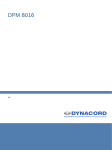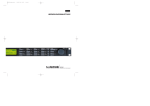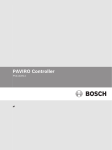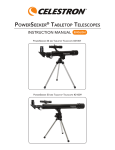Download DPM 8016 - Elektro Erpenstein
Transcript
DPM 8016 PROMATRIX 8000 PAGING MANAGER Owner‘s Manual | Bedienungsanleitung PROMATRIX 8000 Contents Inhalt INTRODUCTION . . . . . . . . . . . . . . . . . . . . . . . . . . . . . . . . . . . . 4 System Description . . . . . . . . . . . . . . . . . . . . . . . . . . . . . 4 General Overview . . . . . . . . . . . . . . . . . . . . . . . . . . . . 4 Audio Routing . . . . . . . . . . . . . . . . . . . . . . . . . . . . . . . 5 Audio Processing . . . . . . . . . . . . . . . . . . . . . . . . . . . . 5 Signal Generators . . . . . . . . . . . . . . . . . . . . . . . . . . . . 5 Paging Stations . . . . . . . . . . . . . . . . . . . . . . . . . . . . . . 5 Control Inputs And Control Outputs . . . . . . . . . . . . . 5 Automated Control . . . . . . . . . . . . . . . . . . . . . . . . . . . 5 Interfaces . . . . . . . . . . . . . . . . . . . . . . . . . . . . . . . . . . 6 Safety Features . . . . . . . . . . . . . . . . . . . . . . . . . . . . . . 6 Operating Notes . . . . . . . . . . . . . . . . . . . . . . . . . . . . . 6 Scope of Delivery and Warranty . . . . . . . . . . . . . . . . . . . 6 Warranty Exclusions . . . . . . . . . . . . . . . . . . . . . . . . . . 6 Installation Notes . . . . . . . . . . . . . . . . . . . . . . . . . . . . . . 6 Frontal Mounting . . . . . . . . . . . . . . . . . . . . . . . . . . . . 7 IRIS-Net . . . . . . . . . . . . . . . . . . . . . . . . . . . . . . . . . . . . . . 7 CONTROLS AND CONNECTIONS . . . . . . . . . . . . . . . . . . . . . . . . . 8 Front Panel . . . . . . . . . . . . . . . . . . . . . . . . . . . . . . . . . . . 8 Rear Panel . . . . . . . . . . . . . . . . . . . . . . . . . . . . . . . . . . . . 9 INITIAL OPERATION . . . . . . . . . . . . . . . . . . . . . . . . . . . . . . . . . 10 Installation . . . . . . . . . . . . . . . . . . . . . . . . . . . . . . . . . . . 10 Installation of expansion modules . . . . . . . . . . . . . . . . . 10 Analog Audio Inputs And Outputs . . . . . . . . . . . . . . . 10 Network Module . . . . . . . . . . . . . . . . . . . . . . . . . . . . . 10 Supply Voltage . . . . . . . . . . . . . . . . . . . . . . . . . . . . . . . . 10 Interface description . . . . . . . . . . . . . . . . . . . . . . . . . . . . 11 Ethernet Interface . . . . . . . . . . . . . . . . . . . . . . . . . . . . 11 REMOTE CAN BUS Interface . . . . . . . . . . . . . . . . . . . . 11 USB Interface . . . . . . . . . . . . . . . . . . . . . . . . . . . . . . . 12 RS-232 Interface . . . . . . . . . . . . . . . . . . . . . . . . . . . . . 12 Control Port . . . . . . . . . . . . . . . . . . . . . . . . . . . . . . . . 13 Audio Interfaces . . . . . . . . . . . . . . . . . . . . . . . . . . . . . 13 Paging Stations Interface (PCA BUS) . . . . . . . . . . . . . 14 NETWORK CONFIGURATION . . . . . . . . . . . . . . . . . . . . . . . . . . . 15 Introduction . . . . . . . . . . . . . . . . . . . . . . . . . . . . . . . . . . 15 Configuration and testing of an Ethernet connection . . . 15 APPENDIX . . . . . . . . . . . . . . . . . . . . . . . . . . . . . . . . . . . . . . . 17 Ethernet principles . . . . . . . . . . . . . . . . . . . . . . . . . . . . . 17 IP addresses . . . . . . . . . . . . . . . . . . . . . . . . . . . . . . . . 17 Subnet mask . . . . . . . . . . . . . . . . . . . . . . . . . . . . . . . . 17 Automatic/Manual Allocation of IP Addresses . . . . . . 17 Table IP adresses . . . . . . . . . . . . . . . . . . . . . . . . . . . . . . 19 SPECIFICATION . . . . . . . . . . . . . . . . . . . . . . . . . . . . . . . . . . . . 37 Block Diagram . . . . . . . . . . . . . . . . . . . . . . . . . . . . . . . . . 38 Dimensions . . . . . . . . . . . . . . . . . . . . . . . . . . . . . . . . . . . 39 EINLEITUNG . . . . . . . . . . . . . . . . . . . . . . . . . . . . . . . . . . . . . . .21 Systembeschreibung . . . . . . . . . . . . . . . . . . . . . . . . . . . .21 Allgemeine Übersicht . . . . . . . . . . . . . . . . . . . . . . . . .21 Audio Routing . . . . . . . . . . . . . . . . . . . . . . . . . . . . . . .22 Audio Processing . . . . . . . . . . . . . . . . . . . . . . . . . . . . .22 Signalgeneratoren . . . . . . . . . . . . . . . . . . . . . . . . . . . .22 Sprechstellen . . . . . . . . . . . . . . . . . . . . . . . . . . . . . . .22 Steuereingänge und –ausgänge . . . . . . . . . . . . . . . . .22 Automatisierte Steuerung . . . . . . . . . . . . . . . . . . . . . .22 Schnittstellen . . . . . . . . . . . . . . . . . . . . . . . . . . . . . . .23 Sicherheitsmerkmale . . . . . . . . . . . . . . . . . . . . . . . . . .23 Betriebshinweise . . . . . . . . . . . . . . . . . . . . . . . . . . . . .23 Lieferumfang und Garantie . . . . . . . . . . . . . . . . . . . . . . .23 Garantieausschlüsse . . . . . . . . . . . . . . . . . . . . . . . . . .23 Installationshinweise . . . . . . . . . . . . . . . . . . . . . . . . . . . .24 Vordere Befestigung . . . . . . . . . . . . . . . . . . . . . . . . . .24 IRIS-Net . . . . . . . . . . . . . . . . . . . . . . . . . . . . . . . . . . . . . .24 BEDIENELEMENTE UND ANSCHLÜSSE . . . . . . . . . . . . . . . . . . . . .25 Frontblende . . . . . . . . . . . . . . . . . . . . . . . . . . . . . . . . . . .25 Rückblende . . . . . . . . . . . . . . . . . . . . . . . . . . . . . . . . . . .26 INBETRIEBNAHME . . . . . . . . . . . . . . . . . . . . . . . . . . . . . . . . . . .27 Aufbauverfahren . . . . . . . . . . . . . . . . . . . . . . . . . . . . . . .27 Installation von Erweiterungskarten . . . . . . . . . . . . . . . .27 Analoge Audio-Ein- bzw. Ausgänge . . . . . . . . . . . . . . .27 Netzwerk-Modul . . . . . . . . . . . . . . . . . . . . . . . . . . . . .27 Versorgungsspannung . . . . . . . . . . . . . . . . . . . . . . . . . . .27 Schnittstellenbeschreibung . . . . . . . . . . . . . . . . . . . . . . .28 Ethernet-Schnittstelle . . . . . . . . . . . . . . . . . . . . . . . . .28 REMOTE CAN BUS-Schnittstelle . . . . . . . . . . . . . . . . .28 USB-Schnittstelle . . . . . . . . . . . . . . . . . . . . . . . . . . . .29 RS-232-Schnittstelle . . . . . . . . . . . . . . . . . . . . . . . . . .29 Control Port . . . . . . . . . . . . . . . . . . . . . . . . . . . . . . . .30 Audioschnittstellen . . . . . . . . . . . . . . . . . . . . . . . . . . .30 Schnittstelle zu Sprechstellen (PCA BUS) . . . . . . . . .31 NETZWERK-KONFIGURATION . . . . . . . . . . . . . . . . . . . . . . . . . . .32 Einführung . . . . . . . . . . . . . . . . . . . . . . . . . . . . . . . . . . . .32 Aufbau und Überprüfung der Ethernet-Verbindung . . . . .33 ANHANG . . . . . . . . . . . . . . . . . . . . . . . . . . . . . . . . . . . . . . . . .34 Ethernet-Grundlagen . . . . . . . . . . . . . . . . . . . . . . . . . . . .34 IP-Adresse . . . . . . . . . . . . . . . . . . . . . . . . . . . . . . . . . .34 Subnetzmaske . . . . . . . . . . . . . . . . . . . . . . . . . . . . . . .34 Automatische Vergabe von IP-Adressen (DHCP) . . . .35 Tabelle IP-Adressen . . . . . . . . . . . . . . . . . . . . . . . . . . . . .36 SPECIFICATION . . . . . . . . . . . . . . . . . . . . . . . . . . . . . . . . . . . .37 Block Diagram . . . . . . . . . . . . . . . . . . . . . . . . . . . . . . . . .38 Dimensions . . . . . . . . . . . . . . . . . . . . . . . . . . . . . . . . . . .39 DPM 8016 - 2 DPM 8016 IMPORTANT SAFETY INSTRUCTIONS The lightning flash with arrowhead symbol, within an equilateral triangle is intended to alert the user to the presence of uninsulated „dangerous voltage“ within the product’s enclosure that may be of sufficent magnitude to constitute a risk of electric shock to persons. The exclamation point within an equilateral triangle is intended to alert the user to the presence of important operating and maintance (servicing) instructions in the literature accompanying the appliance. 1. 2. 3. 4. 5. 6. 7. 8. 9. 10. 11. 12. 13. 14. 15. 16. 17. 18. 19. Read these instructions. Keep these instructions. Heed all warnings. Follow all instructions. Do not use this apparatus near water. Clean only with a dry cloth. Do not cover any ventilation openings. Install in accordance with the manufacture’s instructions. Do not install near heat sources such as radiators, heat registers, stoves, or other apparatus (including amplifiers) that produce heat. Do not defeat the safety purpose of the polarized or the grounding-type plug. A polarized plug has two blades with one wider than the other. A grounding type plug has two blades and a third grounding prong. The wide blade or the third prong are provided for your safety. I the provided plug does not fit into your outlet, consult an electrician for replacement of the obsolete outlet. Protect the power cord from being walked on or pinched particularly at plugs, convenience receptacles, and the point where they exit from the apparatus. Only use attachments/accessories specified by the manufacturer. Use only with the cart, tripod, bracket, or table specified by the manufacturer, or sold with the apparatus. When a cart is used, use caution when moving the cart/apparatus combination to avoid injury from tip-over. Unplug this apparatus during lightning storms or when unused for a long period of time. Refer all servicing to qualified service personnel. Servicing is required when the apparatus has been damaged in any way, such as power-supply cord or plug is damaged, liquid has been spilled or orbjects have fallen into the apparatus, the apparatus has been exposed to rain or moisture, does not operate normally, or has been dropped. Do not expose this equipment to dripping or splashing and ensure that no objects filled with liquids, such as vases, are placed on the equipment. To completely disconnect this equipment from the AC Mains, disconnect the power supply cord plug from the AC receptacle. The mains plug of the power supply cord shall remain readily operable. No naked flame sources, such as lighted candles, should be placed on the apparatus. The product should be connected to a mains socket outlet with a protective earthing connection. IMPORTANT SERVICE INSTRUCTIONS CAUTION: These servicing instructions are for use by qualified personnel only. To reduce the risk of electric shock, do not perform any servicing other than that contained in the Operating Instructions unless you are qualified to do so. Refer all servicing to qualified service personnel. 1. 2. 3. 4. 5. 6. 7. 8. Security regulations as stated in the EN 60065 (VDE 0860 / IEC 65) and the CSA E65 - 94 have to be obeyed when servicing the appliance. Use of a mains separator transformer is mandatory during maintenance while the appliance is opened, needs to be operated and is connected to the mains. Switch off the power before retrofitting any extensions, changing the mains voltage or the output voltage. The minimum distance between parts carrying mains voltage and any accessible metal piece (metal enclosure), respectively between the mains poles has to be 3 mm and needs to be minded at all times. The minimum distance between parts carrying mains voltage and any switches or breakers that are not connected to the mains (secondary parts) has to be 6 mm and needs to be minded at all times. Replacing special components that are marked in the circuit diagram using the security symbol (Note) is only permissible when using original parts. Altering the circuitry without prior consent or advice is not legitimate. Any work security regulations that are applicable at the locations where the appliance is being serviced have to be strictly obeyed. This applies also to any regulations about the work place itself. All instructions concerning the handling of MOS-circuits have to be observed. NOTE: SAFETY COMPONENT (MUST BE REPLACED BY ORIGINAL PART) WEEE RECYCLING/DISPOSAL INSTRUCTIONS The Wheelie Bin symbol found on the product or in the manual indicates that this product must not be disposed of with other waste. It is in our category the manufacturer’s responsibility to properly dispose of their waste electrical and electronic equipment (WEEE) at the end of its life. Due to the differences in each EU country’s management of WEEE, please contact your local distributor. We are committed to facilitate our own electronic-waste-management-system, for the free of charge return of all EVI Audio GmbH products: Telex, DYNACORD, Electro-Voice and RTS. Arrangements are made with the dealer where you purchased the equipment from, for the returning of all unusable equipment at no cost, to the factory in Straubing, for environmental protective disposal. DPM 8016 - 3 PROMATRIX 8000 1 Introduction 1.1 System Description This chapter describes the basic design of the PROMATRIX 8000 system and its most important functions. The following block diagram shows a PROMATRIX system installation with a DPM 8016 central unit, paging stations, audio devices, amplifiers, relay cards and loudspeaker zones. Illustration 1-1: Block diagram AUDIO SOURCE DPC 8015 DPC 8120 DPM 8016 DCS 400 PC ETHERNET DPM 8016 REMOTE CAN BUS ETHERNET COBRA NET AUDIO (LINE LEVEL) AUDIO (100 V) PCA DPA 8150 DPA 8225 DPA 8412 GENERAL OVERVIEW The DPM 8016 is the modular, network-compatible central unit of the PROMATRIX 8000 system. 8 slots for the installation of audio input and/or output modules offer the possibility to match the system to individual requirements. The DPM 8016 provides all necessary audio functions and takes over the control and monitoring of the entire PROMATRIX 8000 system. The type and amount of connected audio signal sources, amplifiers, and relay cards is extremely variable and can be adapted to the specific re- DPM 8016 - 4 quirements. A single DPM 8016 is capable of managing up to 16 paging stations and up to 500 A/B zones. For larger system installations, up to 10 DPM 8016 can be networked via digital audio bus and control bus. More than 100 control inputs and control outputs are available for control and monitoring tasks, where both logic levels as well as analog levels can be processed and generated. Configuration, documentation, and graphical user interface are created on a PC with the help of the IRIS-Net software application. Changing a configuration is possible at any time to meet new requirements and conditions, without inter- DPM 8016 fering with the installation of the system. The PC only needs to be connected to the system to load or to change the configuration. During operation, it is not required. In many cases, however, a permanently connected PC is very helpful, e.g. for detailed status indication and protocol printing, volume level and sound control in real-time, or for remote diagnosis and remote maintenance via the network. The user interface can be individually designed and provided with up to 32 password levels. AUDIO ROUTING The DPM 8016 integrates a digital 32 x 16 audio matrix that offers both switching functions and mixing functions in arbitrary combination. Up to 16 local audio inputs plus 16 optional CobraNet network inputs are available. It is possible to use the 16 matrix outputs locally as audio outputs or to optionally make them available via CobraNet. This allows the parallel use of 16 audio channels in a system that can be connected to amplifiers. Each loudspeaker group can be connected to amplifier outputs using a relay matrix, which allows the realization of 500 A/B loudspeaker zones (1,000 loudspeaker circuits) while the DPM 8016 takes over the management and priority-dependent distribution of the audio signals. Next to connecting paging stations to the audio inputs, it is also possible to connect other audio signal sources, like for example microphones, mixers, CD Players, MP3 Players, tuners, etc. Different connectors are available for optimal adaptation. AUDIO PROCESSING The DPM 8016 provides a separate volume control with mute function for each audio input and audio output. Each audio input has a 3-band equalizer and a compressor for optimal sound adjustment of the audio sources. All outputs have a 5-band equalizer and a limiter. It is possible to chose between six different filter types for each band filter of the equalizers (peak, low shelving, high shelving, high pass, low pass, all pass). Level settings, filter parameters, etc. are set during the configuration on the PC. However, they can be modified in real-time during operation using the graphical user interface, the special keys of the paging stations or external controls. SIGNAL GENERATORS The DPM 8016 provides four signal generators: two independent signal generators for the generation of alarm signals and two independent signal generators for the generation of chime signals. The user can select from 24 factory pre-set alarms and six gong signals. PAGING STATIONS The DPC 8000 Series paging stations are used mainly for announcements but also for manual control of the PROMATRIX 8000 system. Possible paging station functions are group / zone selection, announcements, program assignment, triggering of gong and alarm signals as well as voice memory playback. Moreover, the paging stations can also be used for special commands, like volume control, monitor selection, preset switching, lighting control, indication of functions and many others. The paging stations can hence be configured to function as control panels for general control purposes. If an announcement is made from a paging station into loudspeaker groups that are al- ready busy reproducing another signal, you will get a "busy" message, i.e. the BUSY LED indicator blinks. If the own station has a higher priority setting, it can interrupt the call from the station or any other signal with a lower priority. Of course, this does not happen uncontrolled, since the system configuration is already displayed by the flashing BUSY LED indicator during group selection, i.e. before an interruption takes place. The user now has the opportunity to decide whether he wants to interrupt the currently active message or wait until it ends. Each zone selection key provides two LED indicators: a green LED indicates the current selection and a yellow LED indicates the current state of the loudspeaker zone (busy, free, alarm active). The illuminated graphical display of the paging station shows system status information or error messages. CONTROL INPUTS AND CONTROL OUTPUTS The PROMATRIX 8000 system provides analog as well as digital control inputs and control outputs. Using the control inputs allows establishing a connection to fire alarm systems, intrusion systems or to a control room. However, the connection of external switches, pushbuttons, controls or rotary encoders is likewise possible. It is also possible to query the control outputs of external devices (power supply unit, power amplifier, etc.). The control outputs are used to switch on / off external devices, trigger signals or events, remotely control doors, gates or blinds, create analog signal levels for media control systems, and much more. AUTOMATED CONTROL The DPM 8016 has a real time clock that can be switched to DCF77 radio controlled clock operation using an optionally available receiving aerial (radio receiver NRS 90193). The system clock automatically recognizes leap years. In DCF77 operation, the system clock also automatically switches between daylight saving time and standard time. The system clock can control up to 40 external slave clocks. For this purpose, the DPM 8016 provides a special short-circuit-proof output for polarity reversal pulses. Slave clocks are automatically adjusted when a time difference to the system clock is being detected, e.g. after a power outage or after manually entering a time value. The system clock can be used in conjunction with the calendar function to trigger functions, such as recess gong, music reproduction, door or gate control, lighting control, etc. at certain times. These functions can be programmed for specific days, but they can also be executed on an hourly, daily, weekly, monthly and yearly basis. It is possible to program up to 500 time-triggered events. Functions and parameters can be combined in an internal sequential process. The TaskEngine of the DPM 8016 provides a possibility to arrange individual processes graphically. An example would be a gong signal, which is to be transmitted in certain zones with a certain volume level and priority, while simultaneously triggering a control output. In this case, the process consists of the function-blocks "Gong" and "Analog Output" with the parameters gong type, volume level, priority number setting, zone numbers and type and number of the control output. The processes can be triggered by special function keys on the paging stations or by control inputs, but also be linked to clock times or calendar dates. DPM 8016 - 5 PROMATRIX 8000 INTERFACES 6. Besides offering control inputs and control outputs, the PROMATRIX 8000 system additionally provides other interfaces as well. The connection of the paging stations to the DPM 8016 is established via the PCA bus (CAN bus standard). Up to four paging stations may be connected to a single PCA bus. Power amplifiers and the DCS 400 control system are controlled via another independent CAN bus interface. Connection to a PC is established via the Ethernet interface. The Ethernet interface is used to link and control several DPM 8016 on the network, while the redundantly implemented optional CobraNet interface is used for the transmission of audio data. 1.2 Scope of Delivery and Warranty SAFETY FEATURES The DPM 8016 monitors all internal functions. Furthermore, the connected paging stations and power amplifiers including cable connections are monitored through polling and pilot tone monitoring. For the case of using DPA 8000 system power amplifiers, the loudspeaker lines can be monitored by means of "End Of Line" modules installed at the ends of the loudspeaker lines. The PROMATRIX 8000 system is prepared for emergency power supply operation. In case of power outage, the DPM 8016 takes over the entire power management, i.e. any internal or external power consumer that is not needed will be switched into standby mode or off. They will again be activated only when needed. This reduces the power consumption considerably and ensures a maximum operating time when on battery operation. Fault messages are displayed in clear text on the display of the paging stations. Collective fault messages are available via floating contact on the DPM 8016. OPERATING NOTES Within the scope of specified possibilities and specifications of this product, the DPM 8016 can be used for the controlling and monitoring of sound reinforcement and paging systems in the area of building installation, but also for professional audio systems. The DPM 8016 is no stand-alone appliance. Necessary for operation are at least: 1. A power supply unit (24 V), preferably of the DPP 4000 Series, depending on the required power consumption of the overall system. 2. If the unit is to be operated with paging stations: - The desired number (max. 16) of DPC 8000 Series paging stations. - All necessary corresponding connection cables. 3. In case the audio part of the unit is to be used: - Power amplifiers, preferably of the DPA 8000 Series, including cabling - Loudspeaker systems including cabling 4. For the case that the internal real time clock is to be synchronized to the DCF77 time signal: - An active DCF77 receiving aerial (NRS 90193) including cabling HINT: This feature can only be used in areas where the DCF77 signal can be received with sufficient strength. 5. For the case that slave clocks are to be triggered: - The desired number (max. 40) of slave clocks including cabling DPM 8016 - 6 1x 1x 2x 1x 1x 1x In case line relays and/or control inputs or control outputs are to be used: - A DCS system consisting of a DCS 801R and the necessary types of DCS cards DPM 8016 Engineering Data Sheet CAN-Terminator (120 Ohm) Connector 2-pole (24 V DC input) Connector 12-pole (GPIO) Warranty Certificate including Safety Instructions Please make sure to completely fill in the warranty card, because only a filled in warranty card entitles you to make any valid warranty claims. Keep the warranty certificate together with your proof of purchase, which determines the date of handover. The manufacturing company issues warranty for all detectable errors in material and workmanship for a period of 36 months, starting with the date of sale. WARRANTY EXCLUSIONS Damage, malfunction or impairment that result from the following causes are excluded from warranty: • Improper or inadequate maintenance by the customer • Unauthorized modification • Operation not in accordance with the environmental conditions specified for this product • Operation not in accordance with electrical specifications • Improper installation • Damage resulting from improper packaging by the customer Repairs, the replacement of batteries, modifications and enhancements may be performed exclusively by EVI Audio GmbH, authorized service personnel or servicing company. CAUTION: Improper replacement of batteries can result in explosion hazard. Only replace with batteries of identical or equivalent type. 1.3 Installation Notes The DPM 8016 is designed for horizontal installation in conventional 19" rack shelves. In general, the DPM 8016 has to be placed or mounted in a way that the air supply and the vent at both sides on the rear of the appliance are not impeded. Illustration 1-2: Air supply and vent of the DPM 8016 DPM 8016 The ventilation direction is from left to right when looking at the DPM 8016 from the front. The installation of devices with reverse air circulation within the same rack shelf/cabinet should be avoided whenever possible. When installing the DPM 8016 in enclosures or rack shelf cabinets, make sure to arrange for a free air duct between both sides of the DPM 8016 and the inner walls of the rack shelf or cabinet and up to the vent of the rack shelf or cabinet, to ensure sufficient ventilation for the installed devices. Also arrange for a free space of at least 100 mm above the cabinet for ventilation. CAUTION: FRONTAL MOUNTING Refer to the following illustration for frontal mounting of the DPM 8016, using four screws and washers. Illustration 1-3: Frontal mounting To ensure trouble-free operation, the maximum ambient temperature of +45 °C must not be exceeded. The use of commercially available rackmount rails is mandatory to prevent the front panel from twisting or warping when installing the DPM 8016 in rack cabinets or transport racks. The DPM 8016 has to be protected against: • Drops or splashing water • Direct sunlight • High ambient temperatures or direct radiation of heat sources • High humidity or moisture • Heavy dust • Massive vibrations If it is impossible to permanently maintain the above requirements, the unit stringently requires regular maintenance, to prevent possible failure, which substantially might be caused by negative environmental influences. When the DPM 8016 is moved directly from a cold in a warm place, condensation might occur; vapor in the air could condense on the inner parts of the appliance. Taking the DPM 8016 into operation is only allowable after stabilizing at the changed surrounding temperature (approximately after one hour). Immediately separate the DPM 8016 from the power supply if a foreign object has fallen into or liquids have been spilled over the appliance. Have the unit checked by an authorized service center, before continuing to use the appliance. To prevent the front panel from twisting or warping, the use of rackmount rails is mandatory for installing. 1.4 IRIS-Net The PC software application IRIS-Net (Intelligent Remote & Integrated Supervision) is used for the configuration and operation of the DPM 8016. The entire configuration of the DPM 8016 can be created off-line (i.e. without connection between PC and DPM 8016) on the PC. After establishing a connection via Ethernet between PC and DPM 8016, the configuration data is transferred to the DPM 8016. Besides creating configurations, IRIS-Net can also be used for comprehensive control and monitoring of an entire PROMATRIX 8000 system. For detailed information about the installation of IRIS-Net on a PC, please refer to the file "iris_readme.pdf". During installation, the IRIS-Net owner's manual is automatically copied onto the computer's hard drive. DPM 8016 - 7 PROMATRIX 8000 2 Controls And Connections 2.1 Front Panel Number Component 1 ACTIVE LED indicator The ACTIVE LED indicator lights green when the digital audio network is in operation 2 TIME LED indicator The green TIME LED indicator indicates the operating state of the DCF77 radio controlled clock receiver. The following operating states are possible: • Off: There is no radio controlled clock signal present or the radio clock receiving aerial is disconnected. The system clock is quartz locked. • On: The radio controlled clock signal is in order. The system clock synchronizes to the DCF77 signal. • Blinking, in intervals of one second: The radio controlled clock signal is present and the system clock synchronizes. This process may take up to 2 minutes. The LED indicator lights continuously after successful completion of the synchronization. • Fast flashing: The radio controlled clock signal is present but it is interfered. The radio clock antenna should either be realigned or mounted at another location which offers improved reception. 3 STANDBY LED indicator The STANDBY LED indicator lights yellow, whenever the appliance is in standby mode. 4 MASTER LED indicator The MASTER LED indicator lights green, when this specific DPM 8016 acts as the master in the digital audio network. 5 FAULT LED indicator This LED indicator lights yellow during the reset of the appliance or if a watchdog error occurred in the DPM 8016. The indicator additionally signals errors that have occurred in external parts of the system (power amplifiers, paging stations, relay cards, etc.). The LED is coupled to the READY-contact on the rear of the appliance (see page 13), which allows reporting malfunctioning of the system to devices outside of the system. 6 FAULT pushbutton Press the FAULT pushbutton to acknowledge the occurrence of a fault in the system and to deactivate the signal sound. 7 POWER LED indicator This LED indicator lights green, as soon as the voltage supply of the DPM 8016 (24 V) has been connected. The indicator is off, when the DPM 8016 has been separated from the power supply, the power supply has been switched off or in case of power outage. 8 USB interface For more information, please refer to the paragraph “USB Interface” on page 12. DPM 8016 - 8 Description DPM 8016 2.2 Rear Panel Number Component 1 DC INPUT 24/48V Connector for the connection of 24 volts DC. See also “Supply Voltage” on page 10 2 CONTROL PORT See “Control Port” on page 13 3 STATUS LED indicator 4 REMOTE CAN BUS interfaces Description See “REMOTE CAN BUS Interface” on page 11 5 RS-232 interfaces See “RS-232 Interface” on page 12 6 ETHERNET interface with status LED indicators The yellow LED indicator lights if connection to another device has been established via Ethernet. The green LED indicator flashes during data transfer. See also “Ethernet Interface” on page 11 7 RESET button Briefly press the RESET pushbutton to re-boot the DPM 8016. Press the RESET pushbutton for at least 3 seconds to activate the service mode. 8 Network module slot See “Network Module” on page 10 9 Expansion slots See “Analog Audio Inputs And Outputs” on page 10 DPM 8016 - 9 PROMATRIX 8000 3 Initial Operation 3.1 Installation 1. 2. 3. 4. 5. 6. 7. 8. Install the expansion cards. Install the expansion cards (like for example: UI-1, AO-1, CM-1) that you might have purchased for your DPM 8016. For further information, please refer to the paragraph "Installation Of Expansion Cards" on page 10. Connect the appropriate devices to the cards installed in the first step. Please refer to the documentation accompanying the expansion cards and devices which are to be connected. Use an appropriate patch cable to connect the Ethernet port of the DPM 8016 to the PC. Please also refer to the paragraph “Ethernet Interface” on page 11. Connect the REMOTE CAN BUS interface of the DPM 8016 to the CAN devices if your installation includes CAN devices, like for example DPA power amplifiers or a DCS system. Please also refer to the paragraph “REMOTE CAN BUS Interface” on page 11. Connect the power supply of the DPM 8016. Activate the power supply of the DPM 8016 and switch on the other devices connected, if any. Install the IRIS-Net (Intelligent Remote & Integrated Supervision) software application on the PC. Please refer to IRIS-Net's installation manual in the file "iris_readme.pdf". Start the IRIS-Net application on the PC. 3.2 Installation of expansion modules This chapter describes the possibilities for expanding the DPM 8016 with expansion modules. There are different options to equip the DPM 8016 with expansion modules: • 8 expansion slots for expanding the system with analog audio inputs (UI-1) or analog audio outputs (AO-1) • 1 network module slot for installing an audio network module (e.g. the CM-1 CobraNet module) CAUTION: Separating the DPM 8016 from the voltage supply when installing a new module is mandatory. For detailed information about installation procedures, please refer to the individual description of the corresponding module. ANALOG AUDIO INPUTS AND OUTPUTS Eight slots are provided on the rear of the DPM 8016 for the installation of analog audio inputs or audio outputs. The slots are labeled 1 to 8 (see page 9). These slots allow for the installation of the following expansion cards in arbitrary combination: • DPM UI-1 Universal Input Module with 2 analog audio inputs • DPM AO-1 Analog Output Module with 2 analog audio outputs DPM 8016 - 10 The slots for the installation of expansion cards can be freely selected. After installing, the DPM 8016 automatically recognizes the cards. Illustration 3-1: Installation of an audio expansion module NETWORK MODULE The network module slot on the rear of the DPM 8016 provides the possibility to retrofit an audio network interface for connecting to a CobraNet. The CM-1 module that serves this purpose has two Ethernet ports for setting up a redundant network. 3.3 Supply Voltage For power supply, the DPM 8016 requires a DC voltage source of 24 volts. The maximum power consumption of a DPM 8016 depends on its actual equipment with expansion cards and the number of eventually connected peripherals (e.g. paging stations). It is recommended to use the system power supplies DPP 4004 or DPP 4012. The following table shows the power consumption for different components. Component Maximum current DPM 8016 300 mA AO-1 50 mA UI-1 80 mA CM-1 170 mA DPC 8015 184 mA DPC 8120 21 mA Table 3-2: Power consumption of the DPM 8016 using 24 Volt power supply DPM 8016 3.4 Interface description the T568A and T568B standards for the colors of the different wires used. However, T568B standard is more widelyused. ETHERNET INTERFACE Status LEDs By connecting the DPM 8016 system controller via the Ethernet interface, the communication between the DPM 8016 and one or several PC is possible. This allows the configuration of DPM 8016 via IRIS-Net software. Furthermore, the whole PROMATRIX 8000 system can be operated and monitored. By using appropriate network hardware it is even possible to operate the DPM 8016 via a wireless network (WLAN). The Ethernet interface on the rear of DPM 8016 is a RJ-45 connector (8P8C). Both 10Base-T and 100Base-TX Ethernet standards are supported. The connections of the Ethernet interfaces can be seen in the following figure and table. Illustration 3-3: Pin assignment of Ethernet jack The status of the Ethernet interface is indicated by a yellow and a green LED. If the Ethernet interface is not used both LEDs are off. The yellow connectivity LED a the left side of the Ethernet interface lights, when the DPM 8016 has established a Ethernet connection to another device, e.g. another DPM 8016 or an Ethernet switch. The green network traffic LED at the right side of the Ethernet interface lights when sending or receiving a data packet. Crossover cable If a crossover cable is used in order to connect a DPM 8016 with a PC directly, pair 2 has to be interchanged with pair 3 on one side of the crossover cable. Thus, the necessary swap of the sending and receiving lines that is internally processed in a hub/switch takes place. REMOTE CAN BUS INTERFACE This section contains information about connecting the DPM 8016 to the REMOTE CAN BUS. Colour Pin Name Description Pair 1 Tx+ Transmit+ 2 2 Tx- Transmit- 3 Rx+ Receive+ 6 Rx- Receive- 3 T568A T568B Green striped Orange striped Green Orange Orange striped Green striped Orange Green Table 3-4: Pin Assignment of Ethernet jack The pin assignment of the Ethernet connector is shown in the following figure. The connector is viewed from the contact side. Illustration 3-5: Pin assignment of Ethernet plug Connecting the REMOTE CAN BUS Each bus member has two RJ-45 connectors for the REMOTE CAN BUS. The connectors are connected in parallel and serve as input or output (for a loop-through) of the remote network. The CAN bus has to be terminated with a 120 terminating resistance at both ends. Therefore, two terminating connectors 120 are included with the DPM 8016. Please plug these terminating connectors in the free RJ-45 connectors of the first and the last device at the CAN bus. The CAN bus makes it possible to use different data transmission rates, in which the baud rate is indirectly proportional to the length of the bus. If the network is only slightly extended, higher baud rates up to 500 kbit/s are possible. In case of larger extensions, the baud rate has to be lowered (to a min. transmission rate of 10 kbit/s). NOTE: The data rate of the CAN bus is preset to 10 kbit/s. The following table explains the relationship between baud rate and length of the bus or extension of the network. In principle, bus lengths over 1000 meters should only be realized with repeaters. The maximum length of a connected cable segment is 100 meters in both Ethernet standards, in which two twisted pairs are used in one cable. Category 3 (unshielded CAT-3) can be used for 10Base-T communication. Category 5 (CAT-5) must be used for 100Base-TX. Cat-5 cable is compatible with 10Base-T as well. If the DPM 8016 is connected via a patch cable to a hub/ switch, the wiring of the cable at pin 1 of the first connector has to be connected with Pin 1 of the other connector; this is the same regarding the other pins as well. There are DPM 8016 - 11 PROMATRIX 8000 Transfer rate (in kbit/s) Bus length (in meter) 500 100 250 250 125 500 62,5 1000 20 2500 10 5000 The standard pin configuration can be seen in the following figure and table. Illustration 3-10: Pin assignment of USB jack Table 3-6: Transfer rate and bus length The pin assignment of the REMOTE CAN BUS interface can be seen in the following illustrations. Illustration 3-7: Pin assignment of CAN jack Pin Name Description 1 VCC +5 V 2 D- Data - 3 D+ Data + 4 GND Ground Table 3-11: Pin assignment of USB jack RS-232 INTERFACE The configuration of the RS-232 interface of the DPM 8016 is given in the following table. Illustration 3-8: Pin assignment of CAN plug Color Pin Name T568A T568B Orange 2 CAN_GND Green 4 CAN_H (+) Blue 5 CAN_L (-) Blue striped 7 MONITOR BUS + Brown striped 8 MONITOR BUS - Brown Table 3-9: Overview CAN plug Parameter Value Data bit 8 Parity bit - Stop bit 1 Transfer rate 19200 bit/s Table 3-12: Parameter of RS-232 interface The pins of the RS-232 interface used in the DPM 8016 are indicated in the following illustration and table. Connections which are not given are internally connected in the DPM 8016 so that the communication between the DPM 8016 and the connected device is possible via a software handshake system. The cable which is used for the connection should not be longer than 15 meters. STATUS LED Indicator Illustration 3-13: Pin assignment of RS-232 jack The STATUS LED indicator allows monitoring the communication on the REMOTE CAN BUS. If the CAN interface is not in use, the LED indicator is deactivated. During normal operation, the LED indicator blinks in intervals of two seconds. The time that the LED indicator is lit within these two seconds corresponds to the bus load, i.e. with high load, the LED indicator lights longer within two seconds than with low bus load. USB INTERFACE The USB interface on the front panel of the DPM 8016 uses the USB 1.1 standard. Accordingly, the low speed (1,5 MBit/s) and full speed (12 MBit/s) transfer rates are supported. According to USB specifications, the cable which is connected to this interface must not be longer than 5 meters. The USB interface of the DPM 8016 is a USB-B (female) connector. DPM 8016 - 12 Pin Name Description Input/Output (view from DPM 8016) 2 TxD Transmit Out 3 RxD Receive In 5 GND Signal Ground - Table 3-14: Pin assignment of RS-232 jack DPM 8016 CONTROL PORT The control port on the rear of the DPM 8016 is divided into two halves. The upper half provides eight freely configurable control inputs. A DCF77 receiver can additionally be connected. The lower half provides six freely configurable control outputs and a ready contact. Slave clocks can additionally be connected. Two 12-pin Phoenix-type connectors are supplied with the DPM 8016 for the connection of external components. The configuration of the control port is performed in IRIS-Net. Control Inputs (CONTROL INPUTS 0-10V) The upper half of the control port provides eight freely programmable control inputs for voltages between 0 volt and 10 volts. The inputs are numbered 1 to 8. The DPM 8016 offers individual power supply for externally connected controls, like for example potentiometers or switches. The voltage is supplied via the 10V REF and the ground connections of the control port. Please also refer to the following illustration. Illustration 3-15: Application example of a control input Illustration 3-16: Application example of a control output Ready Contact (READY) The lower half of the control port provides a floating changeover contact READY. This changeover contact can be used to signal the operating state of the DPM 8016 as well as the occurrence of fault conditions within the PROMATRIX 8000 system to other devices. The following table shows the possible states of the READY contact. Status Switch Setting Description Operational (= ready) Power supply is in order, booting has completed and no fault conditions have been detected. Not operational Power is switched off/voltage supply is interrupted, booting of the DPM 8016 has not completed yet or a fault condition within the system has been detected. Table 3-17: READY contact The illustration on the rear panel of the DPM 8016 shows the changeover contact being in the "READY" state. The fault types for which the changeover contact shall switch and hence shall signal "not operational" can be configured in IRIS-Net. When integrating the DPM 8016 in an alarm system, it is recommended to use the "opener" (closed-circuit principle); i.e. use of the left and center pin. Control Outputs (CONTROL OUTPUTS) Radio Controlled Clock Input (DCF77) The lower half of the control port provides six freely programmable control outputs, which are numbered 1 to 6. In the non-active state (Off) these control outputs are open. They are connected to ground, when active (On). The power for the operation of externally connected components is supplied via the 24/48V/200mA output. Please also refer to the following illustration. NOTE: The voltage value present at the 24/48V/ 200mA output always matches the supply voltage that is used by the DPM 8016. CAUTION: The maximum allowable current at the 24/ 48V output is 200 mA. The upper half of the control port provides an input for connecting a DCF77 receiver. It is recommended to use a DYNACORD NRS 90193 radio controlled clock signal receiver. For detailed information about connecting the receiver to the DPM 8016, please refer to the documentation accompanying the receiver. AUDIO INTERFACES Balanced cables (2 cores + shielding mesh) with XLR-type connectors are best suited for analog audio connection. Although it is possible to use unbalanced cables for all connections to the analog inputs and outputs of the DPM 8016, using balanced cabling is always the better alternative. With balanced signal routing, the shielding of the cable interconnects all metal enclosures and hence completely prevents the introduction of external interference (mainly humming noise) to the audio signal path. DPM 8016 - 13 PROMATRIX 8000 Illustration 3-18: Analog audio input cable, XLR-type (female) to Phoenix-type connectors, e.g. for the connection of the DPM UI-1 Illustration 3-19: Analog audio output cable, Phoenix-type to XLRtype (male) connectors, e.g. for the connection of the DPM AO-1 PAGING STATIONS INTERFACE (PCA BUS) The PROMATRIX CAN Audio (PCA) BUS interface of the UI1 Universal Input module is used to connect a DPC 8015 paging station to the DPM 8016. This 8-pin RJ-45 connector offers power supply, control interface (CAN bus), and audio interface connection. The following illustration shows the pin-assignment of the PCA BUS socket and of the corresponding RJ-45 connector. NOTE: Using twisted pair cables for CAN (4, 5), AUDIO IN (3, 6) and AUDIO OUT (7, 8) connections is mandatory. Illustration 3-20: Pin-assignment of the PCA BUS jack 1 1: +24V DC 2: CAN_GND 3: AUDIO IN + 4: CAN_H (+) 5: CAN_L (-) 8 8: AUDIO OUT 7: AUDIO OUT + 6: AUDIO IN - Illustration 3-21: Pin-assignment of the PCA BUS plug The requirements for the PCA BUS interface (in terms of cable length, diameter, etc.) are the same as for the REMOTE CAN BUS interface (see page 11). NOTE: Termination of the PCA BUS in the UI-1 Universal Input module is configured in IRISNet during system configuration. DPM 8016 - 14 DPM 8016 4 Network configuration 4.1 Introduction Illustration 4-2: Example of an Ethernet network with four DPM 8016 The DPM 8016 system controller can be connected to a TCP/IP-network via the Ethernet interface at its rear panel (see page 9). For further information on the principles of Ethernet and TCP/IP please see the chapter “Ethernet principles” on page 17 in the appendix of this document. Parameter Value IP address 192.168.1.100 Subnet mask 255.255.255.0 Gateway 192.168.1.1 DHCP deactivated Table 4-1: Network configurations from the factory An IP address must be unique, it must only be allocated to one single device (host) in a network. In case a new Ethernet network is designed for the operation of the DPM 8016, it is recommended to retain the subnet mask and network ID which had been set at the factory. If the DPM 8016 is integrated in an existing Ethernet network, the network configuration of the DPM 8016 must be adapted. The preset IP address of the DPM 8016 can be retained if and only if • only a single DPM 8016 with factory-set configuration is connected via Ethernet and • the network ID 192.168.1 can be retained and • no other devices have the Host-ID 100. If at least one of these three conditions is not fulfilled, the preset IP address of the DPM 8016 has to be changed. It is advantageous and strongly recommended to list all devices used in the Ethernet network and IP addresses for changing the preset IP addresses of the DPMs. An example of such a list for the example system shown in the above illustration is given in the following. You will find an empty form in the appendix. Please enter the description of the device, an unambiguous description and the IP address which has to be assigned to the device for every device used in the network in this list. If the device is displayed in IRIS-Net, you can also use the description that is used there. Example: The following illustration shows an example application with four DPM 8016 in a closed network. These are networked with a PC via a central Ethernet switch. Thus, the factory preset IP address 192.168.1.100 would exist four times in the network. Because of this, the preset IP address of three DPM 8016 must be replaced with a unique address. IRIS-Net Device Name Location/ Description DPM 8016 main office main office 192.168.1.100 PC - main office 192.168.1.1 DPM 8016 administration administration building 192.168.1.101 DPM 8016 production production building 192.168.1.102 DPM 8016 multi-purpose mult-purpose hall 192.168.1.103 Device IP address When the example system is put into operation, the IP addresses which are given in the overview table, should be assigned to each device using IRIS-Net. 4.2 Configuration and testing of an Ethernet connection The purpose of this procedure is to build a connection between a PC and a DPM 8016 with factory network settings (see page 15) via Ethernet and to check the proper func- DPM 8016 - 15 PROMATRIX 8000 The pop-up window Internet Protocol (TCP/IP) Properties appears. tion of this connection. In the following it is assumed that neither the PC nor the DPM 8016 are connected with an existing network. 1. Click on Start > Control Panel > Network Connection. The window Network Connections appears. Here, all available possibilities for the connection of your PC with a network are given. The Ethernet connection that is used for the connection with the DPM 8016 is contained in the LAN or High-Speed Internet category. 2. Click on (with the right mouse button) that particular Ethernet connection in the Network Connections window that should be used for the connection with the DPM 8016. The context menu of the chosen Ethernet connection appears. 3. Click on Properties in the context menu. The pop-up window Internet Protocol (TCP/IP) Properties appears. 4. Double click on Internet Protocol (TCP/IP). DPM 8016 - 16 5. Choose the option Use the following IP address in the window. 6. Type 192.168.1.1 in the IP address input field. 7. Type 255.255.255.0 in the Subnet mask input field. 8. Close the window Internet Protocol (TCP/IP) Properties by clicking on the OK button. The IP configuration of the PC is now complete. In the following steps the connection of the PC with the DPM 8016 will be established and checked. 9. Connect the network connection of your PC to the Ethernet interface of the DPM 8016 directly with a crossover cable, or with a patch cable and a hub/ switch. Please see the Ethernet principles chapter on page 17 in the appendix of this document for more information on the details of connecting devices via Ethernet. 10. Connect the DPM 8016 to the power supply system and switch it on by operating the power switch on the rear. The green POWER LED on the front panel of the DPM 8016 is illuminated. 11. Click on Start > All Programs > Accessories > Command Prompt. The window command prompt appears. 12. Enter ping 192.168.1.100 and tap the return button. The PC is now checking the connection with the DPM 8016. For this four network packets are sent to the DPM 8016 via Ethernet then the DPM 8016 has to confirm these packets. If the Ethernet connection is successful, no packets get lost. Therefore, 0% loss is stated in the ping statistics. DPM 8016 5 Appendix 5.1 Ethernet principles The DPM 8016 system controller can be connected to an Ethernet network via the Ethernet interface (RJ-45) on the rear panel. Ethernet is a computer networking technology for local networks. It is possible to connect two devices (hosts) directly via a crossed Ethernet cable (crossover cable) if this is necessary. If more than two devices have to be connected, they have to be connected via normal Ethernet cables (straight through cables) and a central node (hub or switch). For this purpose the central hub or switch has an extension (port) for every network member. The Ethernet interface of the DPM 8016 is compatible with the following Ethernet standards: • 10Base-T (IEEE 802.3i): Four wires (two twisted pairs) of CAT-3 or CAT-5 cables are used for this connection. The transfer rate is 10 MBit/s and the maximal length of a segment is 100 meters. • 100Base-TX (IEEE 802.3u): Two twisted wire pairs are used for the connection (see above). However, in this case, a CAT-5 cable has to be used. 100Base-TX has a transfer rate of 100 MBit/s and is the standard Ethernet implementation nowadays. IP ADDRESSES Diverse network protocols can be used for the communication of the devices connected to the Ethernet network. The DPM 8016 uses the TCP/IP protocol, thus, it is an IP network device. IP addresses are used for the logical addressing of devices in an IP network. The DPM 8016 uses version IPv4 (Internet protocol version 4) for the addressing. Therefore, the length of an IP address is 32 bit (= 4 Byte). 4.3 billion unique addresses are theoretically possibl with this protocol. Normally IPv4 addresses are given in the dotted decimal notation, i.e. the four bytes are written as four decimals separated by dots. Thus, the general notation of an IPv4 address is AAA.BBB.CCC.DDD. An example of an IP address is 130.009.122.195. Zeros which stand in the first place can be omitted. That is the reason why the exemplary address can also be written as: 130.9.122.195. The following table shows address sequences that should be used in private networks. Class Adress space Subnet mask CIDR A 10.0.0.0 10.255.255.255 - 255.0.0.0 10.0.0.0/8 B 172.16.0.0 172.31.255.255 - 255.240.0.0 172.16.0.0/12 C 192.168.0.0 192.168.255.255 255.255.0.0 192.168.0.0/16 Link local 169.254.0.0 169.254.255.255 255.255.0.0 169.254.0.0/16 Table 5-1: IP address sequences Private IP addresses are especially of interest in networks which are connected to the Internet. Private IP addresses are not routed in the Internet. Thus, it is necessary to make an address conversion with NAT (Network Address Translation) or PAT (Port Address Translation = NAT and additional change of the port number) in order to be able to access the Internet. An benefit of this is that it is possible to connect several devices via a router with the Internet even when your Internet provider has only allocated one IP address. Additionally, the real IP address of the devices can be hidden from hackers by NAT/PAT (Security through Obscurity). SUBNET MASK For example, a network could e.g. split the 4 Byte (32 bit) of an IP address in a 3 Byte long network part and in 1 Byte long host part. The exact partitioning between network part and host part is given in the form of subnet masks. In this case, the partitioning of the first 24 bits or the last 8 bits would be made because of the subnet mask 255.255.255.0. The CIDR notation which is designed to display a subnet mask is an alternative to the dotted decimal notation. So called suffixes are used in the CIDR notation. The suffix indicates the number of 1-bits in the subnet mask. Thus, the subnet mask 255.255.255.0 in dotted decimal notation would correspond to the suffix /24 as the first 24 places (in binary description) of an IP address are chosen as network address. It is possible to impact the maximum number of the devices addressable within a network by choosing the subnet mask which results in different partitioning of the IP address in network part and in host part. For the exact number it has to be considered that the host part may neither be completely zero nor completely 1 in the binary description. Example: In case of the above-mentioned example IP address 130.9.122.195 the network part would be 130.9.122.0 by using the subnet mask 255.255.255.0. So, each device (or interface) in the considered network uses an address of the type 130.9.122.DDD. As the values 00000000 and 11111111 are excluded for the host part DDD in binary description, the corresponding decimal values 1 to 254 for DDD are allowed. Thus, a maximum of 254 different devices can be addressed in a network and the corresponding addresses are 130.9.122.1 to 130.9.122.254. AUTOMATIC/MANUAL ALLOCATION OF IP ADDRESSES IP addresses can be allocated both automatically and manually to a device in a network. If the address is allocated automatically via DHCP (Dynamic Host Configuration Protocol), the operation of a DHCP server in the network is necessary. This server makes it possible to dynamically allocate an IP address and additional configuration parameter to hosts in a network. The use of a DHCP server is especially useful for networks in which devices are often connected and removed. If DHCP is used, certain incidents (e.g. the reboot of a device) can result in the change of the IP address of this device. If this device is a DPM 8016 system controller, its configuration in IRIS-Net has to be modified to reflect the changed IP address. For that reason it is not advisable to DPM 8016 - 17 PROMATRIX 8000 use DHCP for the dynamic configuration of DPM 8016. Instead, of that the network configuration of the DPM 8016 should be done manually. When a new Ethernet network which will not be connected to the Internet is established, any network part of the IP addresses can be defined. By choosing the appropriate subnet mask it is possible to adapt the number of the addressable devices to your requirements. Please contact your network administrator regarding details on the correct network configurations if one or several DPM 8016 is/are integrated in an existing Ethernet network (with or without DHCP server) or if the network is connected to the Internet. DPM 8016 - 18 DPM 8016 5.2 Table IP adresses Subnet mask Gateway Project: _____________________________________________________________ Device IRIS-Net Device Name Location/Description IP address DPM 8016 - 19 PROMATRIX 8000 WICHTIGE SICHERHEITSHINWEISE Das Blitzsymbol innerhalb eines gleichseitigen Dreiecks soll den Anwender auf nicht isolierte Leitungen und Kontakte im Geräteinneren hinweisen, an denen hohe Spannungen anliegen, die im Fall einer Berührung zu lebensgefährlichen Stromschlägen führen können. Das Ausrufezeichen innerhalb eines gleichseitigen Dreiecks soll den Anwender auf wichtige Bedienungs- sowie Servicehinweise in der zum Gerät gehörenden Literatur aufmerksam machen. 1. 2. 3. 4. 5. 6. 7. 8. 9. 10. 11. 12. 13. 14. 15. 16. 17. 18. 19. Lesen Sie diese Hinweise. Heben Sie diese Hinweise auf. Beachten Sie alle Warnungen. Richten Sie sich nach den Anweisungen. Betreiben Sie das Gerät nicht in unmittelbarer Nähe von Wasser. Verwenden Sie zum Reinigen des Gerätes ausschließlich ein trockenes Tuch. Verdecken Sie keine Lüftungsschlitze. Beachten Sie bei der Installation des Gerätes stets die entsprechenden Hinweise des Herstellers. Vermeiden Sie die Installation des Gerätes in der Nähe von Heizkörpern, Wärmespeichern, Öfen oder anderer Wärmequellen. Achtung: Gerät nur an Netzsteckdose mit Schutzleiteranschluss betreiben. Setzen Sie die Funktion des Schutzleiteranschlusses des mitgelieferten Netzanschlusskabels nicht außer Kraft. Sollte der Stecker des mitgelieferten Kabels nicht in Ihre Netzsteckdose passen, setzen Sie sich mit Ihrem Elektriker in Verbindung. Sorgen Sie dafür, dass das Netzkabel nicht betreten wird. Schützen Sie das Netzkabel vor Quetschungen insbesondere am Gerätestecker und am Netzstecker. Verwenden Sie mit dem Gerät ausschließlich Zubehör/Erweiterungen, die vom Hersteller hierzu vorgesehen sind. Verwenden Sie zusammen mit dieser Komponente nur vom Hersteller dazu vorgesehene oder andere geeignete Lastkarren, Stative, Befestigungsklammern oder Tische, die Sie zusammen mit dem Gerät erworben haben. Achten Sie beim Transport mittels Lastkarren darauf, dass das transportierte Equipment und der Karren nicht umfallen und möglicherweise Personen- und/oder Sachschäden verursachen können. Ziehen Sie bei Blitzschlaggefahr oder bei längerem Nichtgebrauch den Netzstecker. Überlassen Sie sämtliche Servicearbeiten und Reparaturen einem ausgebildeten Kundendiensttechniker. Servicearbeiten sind notwendig, sobald das Gerät auf irgendeine Weise beschädigt wurde, wie z.B. eine Beschädigung des Netzkabels oder des Netzsteckers, wenn eine Flüssigkeit in das Gerät geschüttet wurde oder ein Gegenstand in das Gerät gefallen ist, wenn das Gerät Regen oder Feuchtigkeit ausgesetzt wurde, oder wenn es nicht normal arbeitet oder fallengelassen wurde. Stellen Sie bitte sicher, dass kein Tropf- oder Spritzwasser ins Geräteinnere eindringen kann. Platzieren Sie keine mit Flüssigkeiten gefüllten Objekte, wie Vasen oder Trinkgefäße, auf dem Gerät. Um das Gerät komplett spannungsfrei zu schalten, muss der Netzstecker gezogen werden. Beim Einbau des Gerätes ist zu beachten, dass der Netzstecker leicht zugänglich bleibt. Stellen Sie keine offenen Brandquellen, wie z.B. brennende Kerzen auf das Gerät. Dieses SCHUTZKLASSE I Gerät muss an eine NETZ-Steckdose mit Schutzleiter-Anschluss angeschlossen werden. WICHTIGE SERVICEHINWEISE ACHTUNG: Diese Servicehinweise sind ausschließlich zur Verwendung durch qualifiziertes Servicepersonal. Um die Gefahr eines elektrischen Schlages zu vermeiden, führen Sie keine Wartungsarbeiten durch, die nicht in der Bedienungsanleitung beschrieben sind, außer Sie sind hierfür qualifiziert. Überlassen Sie sämtliche Servicearbeiten und Reparaturen einem ausgebildeten Kundendiensttechniker. 1. 2. 3. 4. 5. 6. 7. 8. 9. Bei Reparaturarbeiten im Gerät sind die Sicherheitsbestimmungen nach EN 60065 (VDE 0860) einzuhalten. Bei allen Arbeiten, bei denen das geöffnete Gerät mit Netzspannung verbunden ist und betrieben wird, ist ein Netz-Trenntransformator zu verwenden. Vor einem Umbau mit Nachrüstsätzen, Umschaltung der Netzspannung oder sonstigen Modifikationen ist das Gerät stromlos zu schalten. Die Mindestabstände zwischen netzspannungsführenden Teilen und berührbaren Metallteilen (Metallgehäuse) bzw. zwischen den Netzpolen betragen 3 mm und sind unbedingt einzuhalten. Die Mindestabstände zwischen netzspannungsführenden Teilen und Schaltungsteilen, die nicht mit dem Netz verbunden sind (sekundär), betragen 6 mm und sind unbedingt einzuhalten. Spezielle Bauteile, die im Stromlaufplan mit dem Sicherheitssymbol gekennzeichnet sind, (Note) dürfen nur durch Originalteile ersetzt werden. Eigenmächtige Schaltungsänderungen dürfen nicht vorgenommen werden. Die am Reparaturort gültigen Schutzbestimmungen der Berufsgenossenschaften sind einzuhalten. Hierzu gehört auch die Beschaffenheit des Arbeitsplatzes. Die Vorschriften im Umgang mit MOS-Bauteilen sind zu beachten. NOTE: SAFETY COMPONENT (MUST BE REPLACED BY ORIGINAL PART) Hinweise zur Entsorgung/Wiederverwendung gemäß WEEE Das auf unserem Produkt und im Handbuch abgedruckte Mülltonnensymbol weist daraufhin, dass dieses Produkt nicht gemeinsam mit dem Haushaltsmüll entsorgt werden darf. Für die korrekte Entsorgung der Elektro- und Elektronik-Altgeräte (WEEE) am Ende ihrer Nutzungsdauer ist in unserer Kategorie der Hersteller verantwortlich. Aufgrund unterschiedlicher Regelungen zur WEEE-Umsetzung in den einzelnen EU-Staaten bitten wir Sie, sich an Ihren örtlichen Händler zu wenden. Wir haben ein eigenes System zur Verarbeitung elektronischer Abfälle und gewährleisten die kostenfreie Entgegennahme aller Produkte der EVI Audio GmbH: Telex, DYNACORD, ElectroVoice und RTS. Wir haben mit dem Händler, bei dem Sie Ihr Produkt gekauft haben, eine Vereinbarung getroffen, dass alle nicht mehr verwendbaren Geräte zur umweltgerechten Entsorgung kostenfrei an das Werk in Straubing zurückgeschickt werden. DPM 8016 - 20 DPM 8016 1 Einleitung 1.1 Systembeschreibung In diesem Kapitel sind der grundsätzliche Aufbau des PROMATRIX 8000 Systems sowie seine wichtigsten Funktionen beschrieben. Das folgende Blockdiagramm zeigt eine PROMATRIX Anlage mit Zentraleinheit DPM 8016, Sprechstellen, Audiogeräten, Verstärkern, Netzteil, Relaiskarten und Lautsprecherkreisen, sowie Steuerkarten für externe Signale. Abbildung 1-1: Blockdiagramm AUDIO SOURCE DPC 8015 DPC 8120 DCS 400 DPM 8016 PC ETHERNET DPM 8016 REMOTE CAN BUS ETHERNET COBRA NET AUDIO (LINE LEVEL) AUDIO (100 V) PCA DPA 8150 DPA 8225 DPA 8412 ALLGEMEINE ÜBERSICHT Der DPM 8016 ist die modulare, vernetzbare Zentraleinheit des PROMATRIX 8000 Systems. Über 8 Steckplätze kann das System durch Audio-Eingangs- bzw. Audio-AusgangsModule den System-Anforderungen angepasst werden. Der DPM 8016 enthält alle notwendigen Audiofunktionen und übernimmt die Steuerung und Überwachung für eine komplette PROMATRIX 8000-Anlage. Die Art und Anzahl der angeschlossenen Audioquellen, Verstärker und Relaiskarten ist äußerst variabel und kann an die jeweiligen Anforderungen angepasst werden. Ein einzelner DPM 8016 kann bis zu 16 Sprechstellen und bis zu 500 A/B-Zonen verwalten, für größere Systeme können bis zu 10 DPM 8016 über einen digitalen Audio- und Steuerbus miteinander vernetzt werden. Für Steuer- und Überwachungsaufgaben stehen über 100 Steuereingänge und Steuerausgänge zur Verfügung, wobei sowohl Logikpegel als auch Analogpegel verarbeitet und generiert werden DPM 8016 - 21 PROMATRIX 8000 können. Die Konfiguration, Dokumentation und Bedienoberfläche wird mit Hilfe der Software IRIS-Net an einem PC erstellt. Eine Konfiguration kann jederzeit verändert und an neue Gegebenheiten angepasst werden, ohne in die Installation der Anlage einzugreifen. Ein PC muss nur zum Laden oder Ändern der Konfiguration an die Anlage angeschlossen werden, im laufenden Betrieb wird er nicht benötigt. In vielen Fällen ist jedoch ein dauerhaft angeschlossener PC sehr hilfreich, z. B. für detaillierte Statusanzeigen und Protokollausdrucke, Lautstärkeregelung und Klangregelung in Echtzeit, oder für Ferndiagnose und -Wartung via Netzwerk. Die Benutzeroberfläche kann hierbei individuell gestaltet und mit bis zu 32 Passwortebenen versehen werden. AUDIO ROUTING Im DPM 8016 ist eine digitale 32 x 16 Audiomatrix integriert. Die Matrix erlaubt sowohl Schaltfunktionen als auch Mischfunktionen, diese können beliebig kombiniert werden. Es stehen bis zu 16 lokale Audioeingänge und optional 16 CobraNet-Netzwerkeingänge zur Verfügung. Die 16 Matrix-Ausgänge können als lokale Audioausgänge verwendet werden oder optional per CobraNet-Netzwerk zur Verfügung gestellt werden. Im System können somit 16 AudioKanäle parallel verwendet werden und an Verstärker angeschlossen werden. Jeder Lautsprecherkreis kann über eine Relaismatrix mit Verstärkerausgängen verbunden werden, womit 500 A/B Lautsprecherzonen (1.000 Lautsprecherkreise) realisiert werden können. Der DPM 8016 übernimmt hierbei die Verwaltung und prioritätsabhängige Verteilung der Audiosignale. An die Audioeingänge könne neben den Sprechstellen auch andere Audioquellen, wie Mikrofone, Mischpulte, CD-Spieler, MP3-Player, Tuner, usw. angeschlossen werden. Für eine optimale Anpassung stehen verschiedene Anschlüsse zur Verfügung. AUDIO PROCESSING Der DPM 8016 stellt jedem Audioeingang und Audioausgang einen eigenen Lautstärkesteller mit Mute-Funktion zur Verfügung. Jeder Audioeingang besitzt einen 3-BandEqualizer und einen Kompressor zur optimalen Klanganpassung der Audioquellen. Alle Ausgänge sind mit einem 5Band-Equalizer und einem Limiter ausgestattet. Bei den Equalizern kann für jeden Bandfilter zwischen sechs Filtertypen gewählt werden (Peak, Low-Shelving, High-Shelving, Hochpass, Tiefpass, Allpass). Lautstärkewerte, Filterparameter, usw. werden bei der Konfiguration am PC eingestellt. Sie können aber auch während des Betriebs mithilfe der grafischen Bedienoberfläche, per Sprechstellen-Sondertasten oder per externer Bedienelemente in Echtzeit verändert werden. SIGNALGENERATOREN Der DPM 8016 stellt vier Signalgeneratoren zur Verfügung: zwei unabhängige Generatoren zur Erzeugung von Alarmsignalen und zwei unabhängige Generatoren zur Erzeugung von Gongsignalen. Es stehen werksseitig 24 Alarme und sechs Gongtypen zur Auswahl. SPRECHSTELLEN Die Sprechstellen der DPC 8000 Serie dienen hauptsächlich für Durchsagen aber auch zur manuellen Steuerung des PROMATRIX 8000-Systems. Mögliche Sprechstellen- DPM 8016 - 22 Funktionen sind Kreis- / Gruppenauswahl, Durchsagen, Programmzuteilung, Auslösen von Gong- und Alarm-Signalen sowie Sprachspeicherwiedergabe. Es sind aber auch Sonderbefehle wie Lautstärkeregelung, Monitorauswahl, Preset-Umschaltung, Lichtsteuerung, Funktionsanzeigen und vieles mehr möglich. Die Sprechstellen können somit auch als Bedienpanels für allgemeine Steueraufgaben konfiguriert werden. Soll von einer Sprechstelle eine Durchsage in bereits anderweitig belegte Lautsprecherkreise erfolgen, erhält man eine Besetztmeldung, d. h., die BUSY-LED blinkt. Hat die eigene Sprechstelle nun eine höhere Priorität, kann sie den Ruf von der anderen Sprechstelle bzw. Signale mit niedrigerer Priorität unterbrechen. Das geschieht natürlich nicht unkontrolliert, da die Belegung des Systems bereits bei der Kreisauswahl, also vor der Unterbrechung, durch die blinkende BUSY-LED angezeigt wird. Der Benutzer hat nun die Möglichkeit, selbst zu entscheiden, ob er sofort unterbrechen oder das Ende der gerade aktiven Durchsage abwarten möchte. Jede Zonenauswahltaste ist mit zwei LEDs versehen: eine grüne LED zeigt die aktuelle Auswahl an, eine gelbe LED den aktuellen Zustand der Zone (besetzt, frei, Alarm aktiv). Über das beleuchtete Grafikdisplay der Sprechstelle können Systeminformationen oder Fehlermeldungen angezeigt werden. STEUEREINGÄNGE UND –AUSGÄNGE Das PROMATRIX 8000-System verfügt über analoge und digitale Steuereingänge und Steuerausgänge. Mit Hilfe der Steuereingänge läßt sich eine Anbindung an Brandmeldeanlagen, Einbruchmeldeanlagen oder an einen Leitstand herstellen. Es können aber auch externe Schalter, Taster, Regler oder Dreh-Encoder angeschlossen bzw. Meldeausgänge externer Geräte (Netzteil, Leistungsverstärker,...) abgefragt werden. Mit den Steuerausgängen kann man externe Geräte ein- / ausschalten, Signale und Ereignisse triggern, Türen, Tore oder Jalousien fernsteuern, Analogpegel für Mediensteuerung erzeugen, und vieles mehr. AUTOMATISIERTE STEUERUNG Der DPM 8016 enthält eine quarzgesteuerte Echtzeituhr, die über eine optionale Empfangsantenne (Funkempfänger NRS 90193) auf DCF77-Funkuhrbetrieb umgestellt werden kann. Die Systemuhr erkennt automatisch Schaltjahre; bei DCF77-Betrieb wird außerdem automatisch zwischen Sommerzeit und Winterzeit umgestellt. Von der Systemuhr können bis zu 40 externe Nebenuhren gesteuert werden. Für diesen Zweck ist am DPM 8016 ein spezieller kurzschlussfester Ausgang für Polwechselimpulse vorhanden. Nebenuhren werden automatisch nachgestellt, wenn eine Zeitdifferenz zur Systemuhr festgestellt wird, z. B. nach einem Stromausfall, oder bei manueller Zeiteingabe. Mit Hilfe der Systemuhr und in Verbindung mit der Kalenderfunktion können zu bestimmten Uhrzeiten Funktionen wie Pausengong, Musikaufschaltung, Torsteuerung, Lichtsteuerung usw. ausgeführt werden. Diese Funktionen können für bestimmte Tage programmiert werden, sind aber auch stündlich, täglich, wöchentlich, monatlich und jährlich realisierbar. Es können bis zu 500 zeitgesteuerte Ereignisse eingetragen werden. Funktionen und Parametern können zu einem internen sequentiellen Ablauf verbunden werden. Hierzu bietet die TaskEngine innerhalb des DPM 8016 eine grafische Möglichkeit, Abläufe individuell zusammenzustellen. DPM 8016 Ein Beispiel wäre ein Gong-Signal, das mit einer bestimmten Lautstärke und Priorität in bestimmte Rufkreise übertragen werden soll, und gleichzeitig einen Steuerausgang betätigt. In diesem Fall besteht der Ablauf aus den Funktionsblöcken „Gong“ und „Analoger Ausgang“ mit den Parametern Gong-Type, Lautstärke, Prioritätsnummer, Rufkreisnummern sowie Art und Nummer des Steuerausgangs. Die Abläufe können über Sonderfunktionstasten an den Sprechstellen oder durch Steuereingänge ausgelöst werden, aber auch mit Uhren- bzw. Kalenderterminen verknüpft werden. SCHNITTSTELLEN Neben den Steuereingängen und Steuerausgängen gibt es im PROMATRIX 8000-System noch weitere Schnittstellen. Die Anbindung der Sprechstellen an den DPM 8016 erfolgt über den PCA-Bus (CAN-Bus Standard). Es können bis zu vier Sprechstellen an einen PCA-Bus angeschlossen werden. Die Leistungsverstärker und das DCS 400-Kontrollsystem werden über eine weitere, unabhängige CAN-BusSchnittstelle vom DPM 8016 gesteuert und überwacht. Die Verbindung zu einem PC erfolgt per Ethernet-Schnittstelle. Zur Vernetzung mehrerer DPM 8016 wird steuerseitig die Ethernet-Schnittstelle verwendet. Für die Übertragung von Audio-Daten kommt die redundant ausgeführte optionale CobraNet Schnittstelle zum Einsatz. SICHERHEITSMERKMALE Der DPM 8016 überwacht alle internen Funktionen selbst, außerdem sind die angeschlossenen Sprechstellen und Leistungsverstärker inklusive ihrer Verbindungsleitungen durch Polling und Pilotton überwacht. Bei Verwendung von DPA 8000-Systemverstärkern können Lautsprecherlinien mit Hilfe von an den Enden der Linien installierten End-of-Line-Modulen überwacht werden. Das PROMATRIX 8000-System ist auch für Notstrombetrieb vorbereitet - bei Stromausfall übernimmt der DPM 8016 das gesamte Power Management, d. h., alle nicht benötigten internen und externen Verbraucher gehen in Standby-Betrieb oder werden abgeschaltet und erst bei Bedarf wieder eingeschaltet. Damit wird der Stromverbrauch wesentlich reduziert und eine maximale Betriebsdauer bei Batteriebetrieb gewährleistet. Fehlermeldungen können im Klartext auf den Sprechstellen-Displays angezeigt werden. Für eine Sammelstörmeldung steht ein potentialfreier Kontakt am DPM 8016 zur Verfügung. BETRIEBSHINWEISE Der DPM 8016 kann im Rahmen der spezifizierten Möglichkeiten und technischen Daten dieses Produkts zur Steuerung und Überwachung von Beschallungs- und Rufanlagen im Bereich der Gebäudeinstallation aber auch für professionelle Audiosysteme eingesetzt werden. Der DPM 8016 ist ein kein eigenständiges Gerät. Für den Betrieb werden mindestens benötigt: 1. Ein Netzteil (24 V), vorzugsweise der DPP 4000 Serie, je nach gefordertem Strombedarf der Anlage. 2. Falls das Gerät mit Sprechstellen betrieben werden soll: - Die gewünschte Anzahl von Sprechstellen der DPC 8000 Serie (max. 16). - Die zugehörigen Verbindungskabel. 3. 4. 5. 6. Falls der Audioteil des Gerätes verwendet wird: - Leistungsverstärker, vorzugsweise der DPA 8000 Serie, inkl. Verkabelung - Lautsprecher inkl. Verkabelung Falls die interne Echtzeituhr auf das DCF77-Zeitsignal synchronisiert werden soll: - Eine aktive DCF77-Empfangsantenne (NRS 90193) inkl. Verkabelung Dieses Austattungsmerkmal ist nur in Regionen nutzbar, in denen das DCF77-Signal mit einer ausreichenden Feldstärke empfangen werden kann. Falls Nebenuhren angesteuert werden sollen: - Die gewünschte Anzahl von Nebenuhren (max. 40) inkl. Verkabelung Falls Linen-Relais und/oder Steuereingänge bzw. Steuerausgänge verwendet werden sollen: - Ein DCS-System bestehend aus einer DCS 801R und den notwendigen Typen von DCS-Karten 1.2 Lieferumfang und Garantie 1 1 2 1 1 1 x DPM 8016 x Technische Informationen x CAN-Abschlusswiderstand (120 Ohm) x Stecker 2-polig (24 V DC Eingang) x Stecker 12-polig (GPIO) x Garantiekarte Überprüfen Sie bitte, ob die Garantiekarte vollständig ausgefüllt ist, denn nur so können Sie etwaige Garantieansprüche geltend machen. Bewahren Sie zur Garantiekarte auch den Kaufbeleg, der den Termin der Übergabe festlegt, auf. Das Werk leistet Garantie für alle nachweisbaren Material- und Fertigungsfehler für die Dauer von 36 Monaten ab Verkauf. GARANTIEAUSSCHLÜSSE Für Schäden, Störungen oder Beeinträchtigung der Leistungsmerkmale, die aufgrund der folgenden Ursachen entstehen, kann keine Garantie übernommen werden. • Unsachgemäße oder unangemessene Wartung durch den Kunden • Nicht genehmigte Änderungen • Betrieb außerhalb der Umgebungsbedingungen für dieses Produkt • Betrieb außerhalb der elektrischen Spezifikationen • Unsachgemäße Installation • Transportschaden aufgrund unsachgemäßer Verpackung durch den Kunden Reparaturen, Austausch leerer Batterien, Veränderungen und Erweiterungen dürfen ausschließlich durch die Firma EVI Audio GmbH oder eine von ihr autorisierten Person oder Stelle ausgeführt werden. ACHTUNG: Explosionsgefahr bei unsachgemäßem Auswechseln der Batterie. Ersatz nur durch denselben oder einen gleichwertigen Typ. DPM 8016 - 23 PROMATRIX 8000 1.3 Installationshinweise Der DPM 8016 wurde für den horizontalen Einbau in einen konventionellen 19“ Gestellschrank entwickelt. Generell ist der DPM 8016 so aufzustellen oder zu montieren, dass die Luftzufuhr und die Entlüftung an beiden Geräteseiten nicht behindert werden. VORDERE BEFESTIGUNG Befestigen Sie den DPM 8016 an der Vorderseite mit vier Schrauben und Unterlegscheiben wie in folgender Abbildung dargestellt. Abbildung 1-3: Befestigung an der Vorderseite Abbildung 1-2: Luftzufuhr und Entlüftung des DPM 8016 Die Belüftungsrichtung ist von links nach rechts, wenn man das Gerät von der Frontseite betrachtet. Geräte mit umgekehrter Luftführung sollen möglichst nicht im gleichen Rack/Schrank verbaut werden. Beim Einbau in Gehäuse und Gestellschränke ist ein freier Luftkanal zwischen den DPM 8016 Geräteseiten und der Schrank/RackSeitenwand bis zur oberen Rack- oder Schrankentlüftung vorzusehen, um eine ausreichende Belüftung der Geräte zu gewährleisten. Oberhalb des Schrankes soll ein freier Raum von mindestens 100 mm für die Entlüftung zur Verfügung stehen. ACHTUNG: Die max. Umgebungstemperatur von +45 °C soll für störungsfreien Betrieb nicht überschritten werden. Beim Einbau in Gestellschränken oder Transport-Racks sollen in jedem Fall handelsübliche Einbauschienen verwendet werden, um ein Verwinden der Frontblende zu verhindern. Der DPM 8016 ist zu schützen vor: • Tropf- oder Spritzwasser • direkter Sonnenbestrahlung • hoher Umgebungstemperatur oder unmittelbarer Einwirkung von Wärmequellen • hoher Luftfeuchtigkeit • starken Staubablagerungen • starken Vibrationen. Können die angeführten Forderungen nicht dauerhaft gewährleistet werden, so ist eine regelmäßige Wartung des Geräts zwingend erforderlich, um etwaigen Ausfällen vorzubeugen, die wesentlich durch negative Umwelteinflüsse entstehen können. Wenn der DPM 8016 direkt von einem kalten an einen warmen Ort gebracht wird, kann sich Feuchtigkeit auf Innenteilen niederschlagen. Das Gerät darf erst in Betrieb genommen werden, wenn es sich auf die geänderte Temperatur erwärmt hat (nach etwa einer Stunde). Sollte ein fester Gegenstand oder Flüssigkeit in das Gehäuse gelangen, trennen Sie sofort das Gerät von der Spannungsversorgung und lassen Sie das Gerät von einer autorisierten Servicestelle überprüfen, bevor Sie es weiterverwenden. DPM 8016 - 24 Beim Einbau in Gestellschränken sollen in jedem Fall Einbauschienen verwendet werden, um ein Verwinden der Frontblende zu verhindern. 1.4 IRIS-Net Zur Konfiguration und Bedienung des DPM 8016 wird die PC-Software IRIS-Net (Intelligent Remote & Integrated Supervision) verwendet. Die gesamte Konfiguration des DPM 8016 kann hierbei offline (d.h. ohne Verbindung zwischen PC und DPM 8016) auf dem PC erstellt werden. Nach Herstellung einer Verbindung zwischen PC und DPM 8016 über Ethernet kann die Konfiguration auf diesen übertragen werden. Neben der Erstellung von Konfigurationen kann IRIS-Net auch für die umfassende Kontrolle und Überwachung eines PROMATRIX 8000-Systems genutzt werden. Hinweise für die Installation von IRIS-Net auf Ihrem PC finden Sie in der Datei „iris_readme.pdf“. Die Bedienungsanleitung von IRIS-Net wird während dessen Installation automatisch auf den Computer kopiert. DPM 8016 2 Bedienelemente und Anschlüsse 2.1 Frontblende Nummer Element Beschreibung 1 ACTIVE-LED. Leuchtet grün, wenn das digitale Audio-Netzwerk in Betrieb ist. 2 TIME-LED Die grüne TIME-LED zeigt den Betriebszustand des DCF77 Funkuhrsignalempfängers an. Folgende Zustände können auftreten: • Aus: Es ist kein Funkuhrsignal vorhanden oder keine Funkuhrantenne angeschlossen. Die Systemuhr läuft quarzgesteuert. • Ein: Das Funkuhrsignal ist in Ordnung. Die Systemuhr ist DCF77 synchronisiert. • Blinken, Sekundentakt: Ein Funkuhrsignal ist vorhanden und die Systemuhr wird aufsynchronisiert. Dieser Vorgang kann bis zu 2 Minuten dauern. Nach erfolgreicher Synchronisation leuchtet die LED dauernd. • Blinken, schnell: Ein Funkuhrsignal ist zwar vorhanden aber gestört. Die Funkuhrantenne sollte entweder neu ausgerichtet oder an einem anderen Aufstellungsort mit besserem Empfang montiert werden. 3 STANDBY-LED Leuchtet gelb, wenn sich das Gerät im Standby-Betrieb befindet. 4 MASTER-LED Leuchtet grün, wenn dieser DPM 8016 im digitalen Audio-Netzwerk der Master ist. 5 FAULT-LED Diese LED leuchtet gelb während eines Resets oder bei einem Watchdog-Fehler im DPM 8016. Außerdem werden damit Fehler in externen Anlagenteilen (Endstufen, Sprechstellen, Relaiskarten,...) angezeigt. Die LED ist mit dem READY-Kontakt (siehe Seite 30) an der Geräterückseite gekoppelt, womit ein Fehlverhalten der Anlage auch nach außen gemeldet werden kann. 6 FAULT-Taster Drücken Sie den FAULT-Taster um einen im System aufgetretenen Fehler zu bestätigen und den Signalton zu deaktivieren. 7 POWER-LED Diese LED leuchtet grün, sobald die Spannungsversorgung des DPM 8016 (24 V) angeschlossen ist. Die LED ist aus, wenn der DPM 8016 von der Spannungsversorgung getrennt ist, oder wenn die Spannungsversorgung ausgeschaltet / ausgefallen ist. 8 USB-Schnittstelle Anschluss des DPM 8016 an einen PC. Für künftige Anwendungen. Beachten Sie hierzu den Abschnitt “USB-Schnittstelle” auf Seite 29 DPM 8016 - 25 PROMATRIX 8000 2.2 Rückblende Nummer Element Beschreibung 1 Stromversorgungs-Eingang (DC INPUT 24/48V) Anschluss für 24 Volt Gleichspannung. Siehe “Versorgungsspannung” auf Seite 27 2 CONTROL PORT Siehe “Control Port” auf Seite 30 3 STATUS-LED 4 REMOTE CAN BUS Schnittstellen Siehe “REMOTE CAN BUS-Schnittstelle” auf Seite 28 5 RS-232 Schnittstellen Siehe “RS-232-Schnittstelle” auf Seite 29 6 ETHERNET Schnittstelle mit Status-LEDs Die orange LED leuchtet wenn eine Ethernet-Verbindung mit einem anderen Gerät besteht. Die grüne LED leuchtet bei jeder Datenübertragung kurz auf. Siehe auch “Ethernet-Schnittstelle” auf Seite 28 7 RESET-Taste Drücken Sie kurz den RESET-Taster um den DPM 8016 neuzustarten. Drücken Sie den RESET-Taster für mindestens 3 Sekunden um in den Service-Modus zu gelangen. 8 Netzwerk-Modul-Slot Siehe “Netzwerk-Modul” auf Seite 27 9 Erweiterungssteckplätze Siehe “Analoge Audio-Ein- bzw. Ausgänge” auf Seite 27 DPM 8016 - 26 DPM 8016 3 Inbetriebnahme 3.1 Aufbauverfahren 1. 2. 3. 4. 5. 6. 7. 8. Installieren Sie die Erweiterungskarten. Falls Sie für Ihren DPM 8016 Erweiterungskarten (z.B. UI-1, AO-1, CM-1) erworben haben, bauen Sie diese ein. Beachten Sie hierzu den Abschnitt “Installation von Erweiterungskarten” auf Seite 27. Falls in Schritt 1 Erweiterungskarten mit Ein- bzw. Ausgängen (UI-1, AO-1 oder CM-1) installiert wurden, schließen Sie dort die zu verwendenden Geräte an. Beachten Sie hierzu die Dokumentation der Erweiterungskarten und der verwendeten Geräte. Verbinden Sie die Ethernet-Schnittstelle des DPM 8016 mit dem PC über ein geeignetes EthernetKabel. Beachten Sie hierzu den Abschnitt “Ethernet-Schnittstelle” auf Seite 28. Falls Ihre Anwendung CAN-Geräte wie z. B. DPA-Verstärker oder ein DCS-System umfasst, verbinden Sie die REMOTE CAN BUS-Schnittstelle des DPM 8016 mit den CAN-Geräten. Beachten Sie hierzu den Abschnitt “REMOTE CAN BUS-Schnittstelle” auf Seite 28. Schließen Sie die Spannungsversorgung des DPM 8016 an. Aktivieren Sie die Spannungsversorgung des DPM 8016 und schalten Sie, falls vorhanden, die weiteren angeschlossenen Geräte ein. Installieren Sie das Programm IRIS-Net (Intelligent Remote & Integrated Supervision) auf dem PC. Beachten Sie hierbei die Installationsanleitung von IRIS-Net in der Datei iris_readme.pdf. Starten Sie das Programm IRIS-Net auf dem PC. 3.2 Installation von Erweiterungskarten In diesem Kapitel werden die Möglichkeiten zum Ausbau des DPM 8016 mit Erweiterungskarten beschrieben. Der DPM 8016 kann auf verschiedene Weisen mit Erweiterungskarten bestückt werden: • 8 Slots (Erweiterungssteckplätze) für die Erweiterung des Systems mit analogen Audio-Eingängen (UI-1) bzw. analogen Audio-Ausgängen (AO-1) • 1 Netzwerk Modul-Slot für den Einbau eines Audio-Netzwerk-Moduls (z. B. CM-1 CobraNet Modul) ANALOGE AUDIO-EIN- BZW. AUSGÄNGE Für die Erweiterung des Systems mit analogen Audio-Einbzw. Ausgängen stehen auf der Rückseite des DPM 8016 acht Slots zur Verfügung, diese sind mit 1 bis 8 beschriftet (siehe Seite 26). In diese Slots kann eine beliebige Kombination von Erweiterungskarten folgender Typen eingebaut werden: • DPM UI-1 Universal Input Module mit 2 analogen Audio-Eingängen • DPM AO-1 Analog Output Module mit 2 analogen Audio-Ausgängen Die Wahl des Slots für den Einbau der Erweiterungskarten ist völlig frei, nach Einbau der Karten werden diese vom DPM 8016 automatisch erkannt. Abbildung 3-1: Einbau einer Audio-Erweiterungskarte NETZWERK-MODUL Über den Netzwerk Modul-Slot an der Rückseite des DPM 8016 kann eine Audio-Netzwerkschnittstelle zu einem CobraNet nachgerüstet werden. Das hierzu verwendete Modul CM-1 besitzt zwei Ethernet-Anschlüsse zum Aufbau eines redundanten Netzwerks. 3.3 Versorgungsspannung Der DPM 8016 benötigt eine Gleichspannungsquelle mit 24 Volt zur Spannungsversorgung. Der maximal aufgenommene Strom hängt von der Bestückung des DPM 8016 mit Erweiterungskarten und eventuell daran angeschlossener Peripherie (z.B. Sprechstellen) ab. Es wird die Verwendung der Systemnetzteile DPP 4004 oder DPP 4012 empfohlen. Folgende Tabelle enthält die Stromaufnahmen für verschiedene Komponenten. ACHTUNG: Der DPM 8016 muss unbedingt ausgeschaltet werden, wenn Sie ein Modul einbauen möchten. Eine genaue Einbauanleitung finden Sie in der Beschreibung des jeweiligen Moduls. DPM 8016 - 27 PROMATRIX 8000 Komponente Maximale Stromaufnahme DPM 8016 300 mA AO-1 50 mA UI-1 80 mA CM-1 170 mA DPC 8015 80 mA DPC 8120 20 mA Abbildung 3-5: Belegung des Ethernet-Steckers Tabelle 3-2: Stromaufnahme des DPM 8016 bei 24 Volt Versorgungsspannung 3.4 Schnittstellenbeschreibung ETHERNET-SCHNITTSTELLE Durch den Anschluss des DPM 8016 System Controller über die Ethernet-Schnittstelle wird die Kommunikation eines oder mehrerer PCs mit dem DPM 8016 ermöglicht. Hierdurch kann nicht nur die komfortable Konfiguration des DPM 8016 über die mitgelieferte Software IRIS-Net erfolgen, es kann auch das gesamte PROMATRIX 8000 System bedient und überwacht werden. Durch Verwendung geeigneter Netzwerk-Hardware kann der DPM 8016 auch über ein Funknetzwerk (WLAN) bedient werden. Die Ethernet-Schnittstelle ist als RJ-45Buchse (8P8C) ausgeführt. Es werden die beiden Ethernet-Standards 10Base-T und 100Base-TX unterstützt. Die Belegung der Ethernet-Schnittstelle kann folgender Abbildung und Tabelle entnommen werden. Abbildung 3-3: Belegung der Ethernet-Schnittstelle Die maximale Länge eines angeschlossenen Kabels beträgt bei beiden Ethernet-Standards 100 Meter, wobei in einem Kabel jeweils zwei verdrillte Adernpaare verwendet werden. Für 10Base-T ist ein Kabel der Kategorie 3 (ungeschirmt, CAT-3), für 100Base-TX ein Kabel der Kategorie 5 (geschirmt, CAT-5) zu verwenden. Bei Anschluss des DPM 8016 mittels eines Patch-Kabels in Verbindung mit einem Hub/Switch ist die Verdrahtung des Kabels eins zu eins, d.h. die Ader des Kabels an Pin 1 des einen Steckers wird mit Pin 1 des anderen Steckers verbunden, für die übrigen Pins wird analog vorgegangen. Für die Farben der verwendeten Kabeladern existieren die beiden Standards T568A und T568B, der Standard T568B ist allerdings weiter verbreitet. Status-LEDs Die Ethernet-Schnittstelle des DPM 8016 besitzt eine orange und eine grüne LED zur Status-Anzeige der Ethernet-Verbindung. Wenn kein Netzwerkkabel eingesteckt ist sind beide LEDs aus. Die orange Connectivity-LED an der linken Seite der Ethernet-Schnittstele leuchtet, wenn der DPM 8016 eine Ethernet-Verbindung mit einem anderen Gerät (z.B. anderer DPM 8016 oder ein Ethernet-Switch) aufgebaut hat. Die grüne Network-Traffic-LED auf der rechten Seite der Ethernet-Schnittstelle leuchtet bei jeder Übertragung von Ethernet-Daten kurz auf. Crossover-Kabel Bei Verwendung eines Crossover-Kabels zur Direktverbindung eines DPM 8016 mit einem PC ist auf einer Seite des Crossover-Kabels das Adern-Paar 2 mit dem AdernPaar 3 zu vertauschen. Hierdurch wird der notwendige Tausch der Sende- und Empfangsleitungen durchgeführt, in einem Hub/Switch wird dieser Tausch intern vorgenommen. REMOTE CAN BUS-SCHNITTSTELLE Kabelfarbe nach Pin 1 Name Beschreibung Tx+ Transmit+ 2 Tx- Transmit- 3 Rx+ Receive+ 6 Rx- Receive- Paar 2 3 T568A T568B Green striped Orange striped Green Orange Orange ped Orange stri- Dieser Abschnitt enthält Informationen über den Anschluss des DPM 8016 an den REMOTE CAN BUS. Green striped Green Anschluss an den REMOTE CAN BUS Tabelle 3-4: Belegung der Ethernet-Schnittstelle Die Belegung des Ethernet-Steckers ist in folgender Abbildung dargestellt. Die Betrachtung des Steckers erfolgt hierbei von der Kontaktseite. DPM 8016 - 28 Der DPM 8016 besitzt zwei RJ-45-Buchsen fur den REMOTE CAN BUS. Die Buchsen sind parallel geschaltet und dienen als Eingang und zum Weiterschleifen des RemoteNetzwerkes. Zur Verkabelung innerhalb des Racks können handelsübliche RJ-45-Netzwerkkabel verwendet werden. Bei größeren Leitungslängen sind die CAN-Richtlinien zu beachten. Der CAN-Bus benötigt an beiden Enden einen 120 Ohm Abschluss-Stecker. DPM 8016 Der CAN-Bus erlaubt die Verwendung unterschiedlicher Datenraten, wobei die Datenrate indirekt proportional zur Buslänge ist. Wenn das Netzwerk nur eine geringe Ausdehnung hat, sind Datenraten bis zu 500 kbit/s möglich. Bei größeren Ausdehnungen muss die Datenrate herabgesetzt werden (bis zur minimalen Datenrate von 10 kbit/s). HINWEIS: Die Datenrate ist auf 10 kbit/s voreingestellt. Die folgende Tabelle erläutert den Zusammenhang zwischen Datenrate und Buslänge bzw. Netzwerkausdehnung. Buslängen über 1000 Meter sollten grundsätzlich nur mit CAN-Repeatern realisiert werden. Datenrate (in kbit/s) Buslänge (in Meter) 500 100 250 250 125 500 62,5 1000 20 2500 10 5000 dieser 2 Sekunden entspricht hierbei der Busbelastung, d.h. bei hoher Last leuchtet die LED innerhalb der 2 Sekunden für eine längere Zeitdauer als bei niedriger Buslast. USB-SCHNITTSTELLE Der DPM 8016 besitzt eine USB-Schnittstelle an der Frontseite . Die USB-Schnittstelle entspricht dem Standard USB 1.1. Dementsprechend werden die Übertragungsraten Low Speed (1,5 MBit/s) und Full Speed (12 MBit/s) unterstützt. Das an dieser Schnittstelle angeschlossene Kabel darf laut USB-Spezifikation höchstens 5 Meter lang sein. Bei der USB-Schnittstelle des DPM 8016 handelt es sich um eine Buchse des USB-Typ B (female), die standardgemäße Belegung kann folgender Abbildung und Tabelle entnommen werden. Abbildung 3-10: Belegung der USB-Buchse Tabelle 3-6: Datenrate bei verschiedenen Buslängen Folgende Abbildungen zeigen die Belegung der CAN-Buchse bzw. des CAN-Steckers. Abbildung 3-7: Belegung der CAN-Buchse Pin Name Beschreibung 1 VCC +5 V 2 D- Data - 3 D+ Data + 4 GND Ground Tabelle 3-11: Belegung USB-Buchse RS-232-SCHNITTSTELLE Die Werkskonfiguration der beiden RS-232Schnittstellen an der Rückseite des DPM 8106 ist in folgender Tabelle angegeben. Abbildung 3-8: Belegung des CAN-Steckers Kabelfarbe nach Pin Name T568A T568B Orange 2 CAN_GND Grün 4 CAN_H (+) Blau 5 CAN_L (-) Blau gestreift 7 MONITOR BUS + Braun gestreift 8 MONITOR BUS - Braun Parameter Wert Datenbits 8 Paritybit - Stoppbit 1 Geschwindigkeit 19200 bit/s Tabelle 3-12: Werkskonfiguration RS-232-Schnittstelle In folgender Abbildung und Tabelle sind die im DPM 8016 verwendeten Pins der RS-232-Schnittstelle angegeben. Das zur Verbindung des DPM 8016 mit einem anderen Gerät verwendete Verbindungskabel sollte eine Länge von 15 Meter nicht überschreiten. Tabelle 3-9: Belegung REMOTE CAN BUS Abbildung 3-13: Belegung der RS-232-Schnittstelle STATUS-LED Die STATUS-LED dient zur Kontrolle der Kommunikation am REMOTE CAN BUS. Ist die CANSchnittstelle nicht in Betrieb, ist die LED deaktiviert. Im Normalbetrieb blinkt die LED in einem 2-Sekunden-Takt. Die Dauer des Aufleuchtens der LED innerhalb DPM 8016 - 29 PROMATRIX 8000 Input/Output (von DPM 8016 aus gesehen) Pin Name Beschreibung 2 TxD Transmit Out 3 RxD Receive In 5 GND Signal Ground - ACHTUNG: Der maximal zulässige Strom am 24/48VAusgang beträgt 200 mA. Abbildung 3-16: Beispielanwendung eines Steuerausgangs Tabelle 3-14: Belegung der RS-232-Schnittstelle CONTROL PORT Der Control Port an der Rückseite des DPM 8016 ist in zwei Hälften unterteilt. In der oberen Hälfte sind acht frei konfigurierbare Steuereingänge vorhanden, zusätzlich kann ein DCF77Empfänger angeschlossen werden. In der unteren Hälfte sind sechs frei konfigurierbare Steuerausgänge und ein Ready-Kontakt vorhanden, zusätzlich können Nebenuhren angeschlossen werden. Für den Anschluss externer Komponenten sind zwei Phoenix-Stecker (12-polig) im Lieferumfang des DPM 8016 enthalten. Die Konfiguration des Control Port erfolgt in IRIS-Net. Steuereingänge (CONTROL INPUTS 0-10V) In der oberen Hälfte des Control Port stehen acht frei programmierbare Steuereingänge für Spannungen zwischen 0 Volt und 10 Volt zur Verfügung. Die Eingänge sind mit 1 bis 8 durchnummeriert. Der DPM 8016 stellt eine eigene Spannungsversorgung für extern angeschlossene Kontrollelemente, z. B. Potentiometer oder Schalter, zur Verfügung. Die Spannungsversorgung ist an den Anschlüssen 10V REF und Masse des Control Ports verfügbar, siehe auch folgende Abbildung. Abbildung 3-15: Beispielanwendung eines Steuereingangs Ready-Kontakt (READY) In der unteren Hälfte steht eine potentialfreier Wechselkontakt READY zur Verfügung. Mit diesem Wechselkontakt kann die Betriebsbereitschaft des DPM 8016 bzw. das Auftreten von Fehlern im System an andere Geräte signalisiert werden. Folgende Tabelle zeigt die möglichen Zustände des Ready-Kontakt. Zustand Schalterstellung Beschreibung Betriebsbereit (= ready) Die Spannungsversorgung ist in Ordnung und der Boot-Vorgang ist abgeschlossen und es liegt kein Fehler im System vor. Nicht betriebsbereit Die Spannungsversorung ist aus/unterbrochen oder der Boot-Vorgang des DPM 8016 ist noch nicht abgeschlossen oder es liegt ein Fehler im System vor. Tabelle 3-17: READY-Kontakt Auf dem Gerät ist die Stellung des Wechselkontakts für den Zustand „Betriebsbereit“ abgebildet. Über IRIS-Net kann konfiguriert werden, für welche Fehlerarten der Wechselkontakt umschalten und damit den Zustand „Nicht betriebsbereit“ signalisieren soll. Für die Integration des DPM 8016 in Gefahrenmeldeanlagen wird die Verwendung des Öffners (Ruhestromprinzip), also des linken und mittleren Pin, empfohlen. Funkuhr-Eingang (DCF77) Steuerausgänge (CONTROL OUTPUTS) In der unteren Hälfte des Control Ports sind sechs frei programmierbare Steuerausgänge vorhanden, die mit 1 bis 6 durchnummeriert sind. Diese Steuerausgänge sind im nichtaktiven Zustand (Off) offen, im aktiven Zustand (On) sind sie gegen Masse geschlossen. Für den Betrieb der extern angeschlossenen Elemente steht eine Spannungsquelle am Anschluss 24/48V/200mA zur Verfügung, siehe auch folgende Abbildung. HINWEIS: Am Anschluss 24/48V 200mA liegt stets der Spannungswert an, der als Versorgungsspannung des DPM 8016 verwendet wird. DPM 8016 - 30 In der oberen Hälfte des Control Port steht ein Eingang für einen Funkempfänger des DCF77 Signals zur Verfügung. Die Verwendung des Empfängers DYNACORD NRS 90193 wird empfohlen. Beachten Sie beim Anschluss des Empfängers an den DPM 8016 die mitgelieferte Dokumentation. AUDIOSCHNITTSTELLEN Als analoge Audio-Verbindung wählen Sie am besten symmetrisch ausgelegte Kabel (2 Signaladern + Schirmgeflecht) mit XLR-Stecker. Obwohl alle analogen Einund Ausgänge des DPM 8016 auch unsymmetrisch belegt werden können, stellt ein symmetrisch ausgeführtes Audio-Verbindungskabel die bessere Alternative dar. Der Schirm im Kabel verbindet bei symmetrischer Signalfüh- DPM 8016 rung alle metallischen Gehäuse und verhindert dadurch lückenlos ein Einkoppeln von externen Störsignalen, im wesentlichen Brummen, auf den Audiosignalpfad. HINWEIS: Die Terminierung des PCA BUS im UI-1 Universal Input Modul wird während der System-Konfiguration über IRIS-Net konfiguriert. Abbildung 3-18: Analoges Audio-Eingangskabel, XLR (female) auf Phoenix, z. B. für DPM UI-1 Abbildung 3-19: Analoges Audio-Ausgangskabel, Phoenix auf XLR (male), z. B. für DPM AO-1 SCHNITTSTELLE ZU SPRECHSTELLEN (PCA BUS) Die PROMATRIX CAN Audio (PCA) BUS Schnittstelle (eines UI-1 Universal Input Moduls) dient zur Verbindung einer DPC 8015 Sprechstelle mit dem DPM 8016. Es handelt sich um eine 8-polige RJ-45 Steckverbindung, die mit Stromversorgung, Steuerschnittstelle (CAN-Bus) und Audioschnittstelle belegt ist. Das folgende Bild zeigt die Belegung der PCA BUS-Buchse und des entsprechenden RJ-45 Steckers. HINWEIS: Für CAN (4, 5), AUDIO IN (3, 6) und AUDIO OUT (7, 8) müssen jeweils die Adern paarweise verdrillt sein. Abbildung 3-20: Belegung der PCA BUS Buchse 1 1: +24V DC 2: CAN_GND 3: AUDIO IN + 4: CAN_H (+) 5: CAN_L (-) 8 8: AUDIO OUT 7: AUDIO OUT + 6: AUDIO IN - Abbildung 3-21: Belegung des PCA BUS Steckers Für die PCA BUS Schnittstelle gelten die selben Anforderungen an die verwendete Leitung (Länge, Querschnitt usw.) wie für die REMOTE CAN BUS Schnittstelle (siehe Seite 28). DPM 8016 - 31 PROMATRIX 8000 4 Netzwerk-Konfiguration 4.1 Einführung Abbildung 4-2: IP-Adressen mehrerer DPM 8016 Der DPM 8016 kann über die Ethernet-Schnittstelle an der Rückseite (siehe Seite 26) an ein TCP/IP-Netzwerk angeschlossen werden. Für Informationen über die Grundlagen von Ethernet und TCP/IP siehe Abschnitt “EthernetGrundlagen” auf Seite 34 im Anhang dieses Dokumentes. Ab Werk besitzt der DPM 8016 folgende Netzwerk-Konfiguration: Parameter Wert IP-Adresse 192.168.1.100 Subnetzmaske 255.255.255.0 Gateway 192.168.1.1 DHCP deaktiviert Tabelle 4-1: Werkseinstellung Ethernet-Schnittstelle Eine IP-Adresse muss eindeutig sein, sie darf also jeweils nur einem einzigen Gerät (Host) in einem Netzwerk zugewiesen werden. Wird für den Betrieb des DPM 8016 ein neues Ethernet aufgebaut, wird die Beibehaltung der werkseitig voreingestellten Netzwerk-ID und Subnetzmaske empfohlen. Bei Integration des DPM 8016 in ein bestehendes Ethernet muss die Netzwerk-Konfiguration des DPM 8016 angepasst werden. Die voreingestellte IP-Adresse des DPM 8016 kann genau dann beibehalten werden, wenn • nur ein einzelner DPM 8016 mit werksseitiger Netzwerk-Konfiguration über Ethernet angeschlossen wird und • die Netzwerk-ID 192.168.1 beibehalten werden kann und • kein anderes Gerät die Host-ID 100 besitzt. Ist mindestens eine dieser drei Bedingungen nicht erfüllt, muss die voreingestellte IP-Adresse des DPM 8016 geändert werden. Für die Änderung der voreingestellten IP-Adressen der DPM 8016 ist die Erstellung einer Auflistung aller im Ethernet verwendeten Geräte und IP-Adressen von Vorteil. Ein Beispiel einer solchen Liste für das System in obiger Abbildung ist im Folgenden dargestellt. Einen leeren Vordruck finden Sie im Anhang auf Seite 36. Tragen Sie in die Liste für jedes der im Netzwerk verwendeten Geräte die Bezeichnung des Gerätes, eine eindeutige Beschreibung und die ihm zuzuweisende IP-Adresse ein. Falls das Gerät in IRIS-Net dargestellt wird, können Sie die dort verwendete Bezeichnung ebenfalls in die Tabelle eintragen. Bezeichnung in IRIS-Net Standort / Beschreibung IP-Adresse DPM 8016 Hauptzentrale Hauptzentrale 192.168.1.100 PC - Hauptzentrale 192.168.1.1 DPM 8016 Verwaltung Verwaltungsgebäude 192.168.1.101 DPM 8016 Produktion Produktionsgebäude 192.168.1.102 DPM 8016 Mehrzweck Mehrzweckhalle 192.168.1.103 Gerät Beispiel: In folgender Abbildung ist eine Beispielanwendung mit vier DPM 8016 in einem abgeschlossenen Ethernet dargestellt. Diese werden über einen zentralen Ethernet-Switch mit einem PC verbunden. Die werkseitig eingestellte IP-Adresse 192.168.1.100 wäre hierdurch viermal im Netzwerk vorhanden, durch die Änderung der voreingestellten IPAdressen von mindestens drei DPM 8016 muss also eine eindeutige Adressierung der Geräte im Netzwerk hergestellt werden. DPM 8016 - 32 Bei der Inbetriebnahme dieses Beispielsystems müssten die in der Übersichtstabelle angegebenen IP-Adressen an die einzelnen Geräte vergeben werden. Die Änderung der IP-Adresse erfolgt über IRIS-Net. Die Änderung ist sowohl über die USB-Schnittstelle als auch die Ethernet-Schnittstelle des DPM 8016 möglich. Informationen über die genauen Vorgehensweisen entnehmen Sie bitte der OnlineHilfe von IRIS-Net. DPM 8016 4.2 Aufbau und Überprüfung der Ethernet-Verbindung Das Ziel dieses Vorgangs ist es, eine Verbindung zwischen einem PC und einem DPM 8016 mit werksseitiger Netzwerkeinstellung (siehe Seite 32) über Ethernet aufzubauen und die korrekte Funktion der Verbindung zu überprüfen. Es wird im Folgenden davon ausgegangen, dass weder der PC noch der DPM 8016 mit einem bestehenden Ethernet verbunden sind, der DPM 8016 ist vom Stromnetz getrennt. 1. Klicken Sie Start > Einstellungen > Netzwerkverbindungen. Das Fenster Netzwerkverbindungen erscheint, hier sind alle vorhandenen Möglichkeiten ihres PC zur Verbindung mit einem Netzwerk aufgeführt. Der zur Verbindung mit dem DPM 8016 verwendete Ethernet-Anschluss ist in der Kategorie LAN oder Hochgeschwindigkeitsinternet enthalten. 2. Klicken Sie im Fenster Netzwerkverbindungen mit der rechten Maustaste auf den Ethernet-Anschluss, der zur Verbindung mit dem DPM 8016 verwendet werden soll. Es erscheint das Kontextmenü des gewählten Ethernet-Anschlusses. 3. Klicken Sie im Kontextmenü auf Eigenschaften. Es erscheint das Dialogfenster Eigenschaften von LAN-Verbindung. 4. Doppelklicken Sie auf Internetprotokoll (TCP/IP). Es erscheint das Dialogfenster Eigenschaften von Internetprotokoll (TCP/IP) 5. Wählen Sie im Fenster die Option Folgende IPAdresse verwenden. 6. Schreiben Sie in das Eingabefeld IP-Adresse: 192.168.1.1 7. Schreiben Sie in das Eingabefeld Subnetzmaske: 255.255.255.0 8. Schließen Sie das Fenster Eigenschaften von LANVerbindung durch klicken auf die Schaltfläche OK. Die Konfiguration des PC ist damit vollständig, in den folgenden Schritten wird die Verbindung des PC mit den DPM 8016 hergestellt und überprüft. 9. Verbinden Sie den Netzwerkanschluss Ihres PC mit dem Ethernet Interface des DPM 8016 direkt über ein Crossover-Kabel oder über zwei Patchkabel und einen Hub/Switch. Für Informationen über Möglichkeiten zur Verbindung von Geräten über Ethernet siehe auch Abschnitt “Ethernet-Grundlagen” auf Seite 34 im Anhang dieses Dokumentes. 10. Schließen Sie den DPM 8016 an die Spannungsversorgung an. Die grüne POWER-LED n der Frontblende des DPM 8016 leuchtet auf. 11. Klicken Sie Start > Programme > Zubehör > Eingabeaufforderung Es erscheint das Fenster Eingabeaufforderung. 12. Geben Sie ping 192.168.1.100 ein und drücken Sie Return-Taste. Der PC überprüft nun die Verbindung mit dem DPM 8016. Hierzu werden vier Netzwerk-Pakete über das Ethernet an den DPM 8016 verschickt, die von diesem bestätigt werden müssen. Bei erfolgreicher Ethernet-Verbindung werden keine Pakete verloren, in der Ping-Statistik ist daher 0% Verlust (0% loss) angegeben. DPM 8016 - 33 PROMATRIX 8000 5 Anhang 5.1 Ethernet-Grundlagen Der DPM 8016 System Controller kann über die EthernetSchnittstelle (RJ-45) an der Rückseite an ein Ethernet angeschlossen werden. Ethernet ist eine Computer-Vernetzungtechnologie für lokale Netzwerke. Sollen zwei Geräte (Hosts) verbunden werden, kann dies direkt über ein gekreuztes Ethernet-Kabel (Crossover-Kabel) erfolgen. Ist die Anzahl der zu verbindenden Geräte größer als zwei, erfolgt die Verbindung über normale Ethernet-Kabel (Patchkabel) und einen zentralen Knoten (Hub oder Switch). Der zentrale Knoten besitzt hierbei für jeden Teilnehmer des Netzwerks einen Anschluss (Port). Das Ethernet-Interface des DPM 8016 ist zu folgenden Ethernet-Standards kompatibel: • 10Base-T (IEEE 802.3i): Bei diesem Standard werden vier Adern (zwei verdrillte Paare) eines CAT-3 oder CAT-5-Kabels für die Verbindung verwendet. Die Übertragungsgeschwindigkeit ist 10 MBit/s und die maximale Länge eines Segments beträgt 100 Meter. • 100Base-TX (IEEE 802.3u): Für die Verbindung werden wie bei 10Base-T zwei verdrillte Adernpaare verwendet, es muss allerdings ein CAT-5-Kabel verwendet werden. Mit einer Übertragungsgeschwindigkeit von 100 MBit/s ist 100Base-TX heute (2005) die Standard-Ethernet-Implementation. IP-ADRESSE Zur Kommunikation der an das Ethernet angeschlossenen Geräte können verschiedene Netzwerkprotokolle verwendet werden. Der DPM 8016 verwendet das Protokoll TCP/IP, es handelt sich daher um ein IP-Netzwerk. In einem IP-Netzwerk werden IP-Adressen zur logischen Adressierung von Geräten verwendet. Der DPM 8016 verwendet die Version IPv4 (Internet Protocol Version 4) zur Adressierung, eine IP-Adresse ist daher 32 Bit (= 4 Byte) lang. Hierdurch sind theoretisch etwa 4,3 Milliarden eindeutige Adressen möglich. IPv4-Adressen werden gewöhnlich in der dotted decimal notation dargestellt, d.h. die vier Bytes werden als vier durch Punkte voneinander getrennte Dezimalzahlen geschrieben. Die allgemeine Form einer IPv4-Adresse lautet somit AAA.BBB.CCC.DDD, ein Beispiel für eine IP-Adresse ist 130.009.122.195. Führende Nullen können weggelassen werden, die Beispieladresse kann somit auch als 130.9.122.195 geschrieben werden. Folgende Tabelle zeigt Adressbereiche, die in privaten Netzwerken verwendet werden sollen. Subnetzmaske CIDRSchreibweise - 255.0.0.0 10.0.0.0/8 - 255.240.0.0 172.16.0.0/12 C 192.168.0.0 192.168.255.255 255.255.0.0 192.168.0.0/16 Link local 169.254.0.0 169.254.255.255 255.255.0.0 169.254.0.0/16 Klasse Adressbereich A 10.0.0.0 10.255.255.255 B 172.16.0.0 172.31.255.255 Tabelle 5-1: IP-Adressbereiche für private Netzwerke DPM 8016 - 34 Private IP-Adressen sind insbesondere in Netzwerken, die mit dem Internet verbunden sind, von Interesse. Private IPAdressen werden nicht im Internet geroutet, daher ist für den Zugriff auf das Internet eine Adressumsetzung mit NAT (Network Adress Translation) oder PAT (Port Adress Translation = NAT und zusätzliche Änderung der PortNummer) notwendig. Hierdurch können einerseits mehrere Geräte über einen Router mit dem Internet verbunden werden, auch wenn man von einem Internetprovider nur eine einzelne IP-Adresse zugeteilt bekommen hat. Andererseits lassen sich die echten IP-Adressen der Geräte durch NAT/PAT vor Hackern verbergen (Security through Obscurity). SUBNETZMASKE Eine IP-Adresse wird stets in einen Netzwerkteil (Netzwerk-Adresse/ID) und einen Hostteil (Host-Adresse/ID bzw. Geräteadresse) unterteilt. Geräte sind genau dann im selben IP-Netzwerk, wenn die Netzwerkteile ihrer Adressen identisch sind. Sind Geräte im selben IP-Netzwerk, können sie direkt miteinander kommunizieren. Für die Kommunikation von Geräten in verschiedenen Netzwerken sind Zusatzgeräte (z.B. Router) notwendig. Innerhalb eines Netzwerks darf keine Host-Adresse doppelt vergeben sein. Ein Netzwerk könnte z.B. die Aufteilung der 4 Byte (32 Bit) einer IP-Adresse in einen 3 Byte langen Netzwerkteil und einen 1 Byte langen Hostteil vornehmen. Die genaue Aufteilung zwischen Netzwerkteil und Hostteil wird in Form der Subnetzmaske angegeben. In diesem Fall würde durch die Subnetzmaske 255.255.255.0 die Aufteilung in die ersten 24 Bit bzw. die letzten 8 Bit vorgenommen. Die CIDR-Schreibweise zur Darstellung einer Subnetzmaske stellte eine Alternative zur dotted decimal notation dar. In der CIDR-Schreibweise werden sogenannte Suffixe verwendet. Das Suffix gibt die Anzahl der 1-Bits in der Subnetzmaske an. Der Subnetzmaske 255.255.255.0 in dotted decimal notation würde somit das Suffix /24 entsprechen, da durch die Subnetzmaske 255.255.255.0 die (in binärer Darstellung) ersten 24 Stellen einer IP-Adresse als Netzwerkadresse gewählt werden. Durch die Wahl der Subnetzmaske, und der daraus resultierenden unterschiedlichen Aufteilung der IP-Adresse in Netzwerkteil und Hostteil, lässt sich die maximale Anzahl der innerhalb eines Netzwerks adressierbaren Geräte beeinflussen. Für die genaue Anzahl ist jedoch die Festlegung zu beachten, dass der Hostanteil in binärer Darstellung weder vollständig Null noch vollständig Eins sein darf. Beispiel: Bei oben genannter Beispiel-IP-Adresse 130.9.122.195 wäre bei Verwendung der Subnetzmaske 255.255.255.0 der Netzwerkteil 130.9.122.0. Jedes Gerät (bzw. Schnittstelle) im betrachteten Netzwerk verwendet also eine Adresse der Form 130.9.122.DDD. Da für den Hostteil DDD in binärer Darstellung die beiden Werte 00000000 und 11111111 ausgenommen sind, sind die entsprechenden dezimalen Werte 1 bis 254 für DDD zulässig. Es sind somit höchstens 254 verschiedene Geräte in dem Netzwerk adressierbar, die möglichen Adressen lauten entsprechend 130.9.122.1 bis 130.9.122.254. DPM 8016 AUTOMATISCHE VERGABE VON IP-ADRESSEN (DHCP) Die Zuweisung einer IP-Adresse an ein Gerät in einem Netzwerk kann sowohl manuell als auch automatisch erfolgen. Bei automatischer Vergabe über DHCP (Dynamic Host Configuration Protocol) ist der Betrieb eines DHCP-Servers im Netzwerk erforderlich. Dieser Server ermöglicht die dynamische Zuweisung einer IP-Adresse und weiterer Konfigurationsparameter an Hosts in einem Netzwerk. Diese Verwendung eines DHCP-Servers ist besonders in solchen Netzwerken nützlich, in denen häufig Geräte neu angeschlossen oder wieder entfernt werden. Bei Verwendung von DHCP kann es durch bestimmte Vorkommnisse, etwa dem Neustart eines Geräts, zu einer Änderung der geräteeigenen IP-Adresse kommen. Handelt es sich bei dem Gerät um einen DPM 8016 System Controller, müsste hierbei dessen Konfiguration in IRIS-Net an die geänderte IP-Adresse angepasst werden. Aus diesem Grund wird von der Verwendung von DHCP zur dynamischen Konfiguration des DPM 8016 abgeraten. Stattdessen sollte die Netzwerk-Konfiguration des DPM 8016 manuell erfolgen. Bei Aufbau eines neuen Ethernets, das nicht mit dem Internet verbunden werden wird, kann ein beliebiger Netzwerkteil der IP-Adressen festgelegt werden. Durch die Wahl einer geeigneten Subnetzmaske kann die Anzahl der adressierbaren Geräte den eigenen Ansprüchen angepasst werden. Wird ein oder mehrere DPM 8016 in ein bestehendes Ethernet (mit oder ohne DHCP-Server) integriert oder besteht eine Verbindung des Netzwerkes mit dem Internet, kontaktieren Sie bitte ihren Netzwerkadministrator bezüglich Details zur korrekten Netzwerk-Konfiguration. DPM 8016 - 35 PROMATRIX 8000 5.2 Tabelle IP-Adressen Subnetzmaske Gateway Projekt: _____________________________________________________________ Gerät DPM 8016 - 36 Bezeichnung in IRIS-Net Standort / Beschreibung IP-Adresse DPM 8016 6 Specification GENERAL DESCRIPTION AND FEATURES DPM 8016 System Controller Modular PROMATRIX 8000 system manager including signal processing, routing, system control and supervision Audio 16 Audio Channels 8 Audio Slots, modular 2-Channel Input and Output cards Networking Module Slot for optional CobraNet Interface 16 I/O Audio Safety / Redundancy Internal Supervision, System Monitoring, Watchdog, Fault Output Redundant Audio Network possible PC Configuration and Control Software IRIS-Net - Intelligent Remote & Integrated Supervision Integration of DPM 8016, Amplifiers, Paging Stations and Peripheral Control Configuration, Control and Supervision for complete Audio Systems Programmable User Control Panels and Access Levels Audio Input Specifications See Technical Specifications of used Input Module Audio Output Specifications See Technical Specifications of used Output Module Frequency Response 20 Hz to 20 kHz (-0.5 dB) Signal to Noise Ratio (A-weighted) DPM 8016 analogue In to analogue Out: 106 dB typical THD+N < 0.01% Crosstalk < 100 dB @ 1 kHz Sample Rate 48 kHz Data Format 24 Bit linear A/D and D/A conversion, 48 Bit processing Signal Processing 3 DSPs (480 MIPS) internal, DSP Extension Module optional Ethernet 10 / 100 MB, RJ-45 (PC Control) CAN 10 to 500 kBit/s, 2 x RJ-45 (Remote Amp Control) RS-232 2 Ports, 9pin DSUB female (Remote Control) USB USB Type B on Front Panel (PC Control) Control Port 2 x 12-pole Euro block 1 Slave Clock Output (max. 1 A) 1 Time Sync Input (DCF-77 Standard, for receiver NRS 90193) 8 Control Inputs (analogue 0-10 V / logic control) 6 Control Outputs (Open Collector) 1 Ready / Fault Output (NO / NC Relay contacts) 3 Reference Outputs (+10V, 100 mA / +24V, 200 mA / GND) Power Supply +24 V DC (wide range tolerance: 18 V to 58 V DC) Power Consumption 6 to 550 W (depending on installed modules and periphery) Cooling Fan, left-to-right Operating Temperature Range -5 °C to +45 °C Dimensions (W x H x D) 19”, 2 HU, 483 x 88 x 376 mm Weight DPM 8016 (without optional modules): 7.25 kg DPM UI-1 Universal Input Module: 100 g DPM AO-1 Analog Output Module: 100 g CM-1 CobraNet Module: 75 g DPM Universal Input Module DPM UI-1 (Part No.: PDC-121856), 2 analog audio inputs, 1 x mic/line level, 1 x line level, electronically symmetric, 1 PCA input DPM Analog Output Module DPM AO-1 (Part No.: PDC-121857), 2 analog audio outputs, line level, electronically symmetric CobraNet Module CM-1 (Part No.: D170327), 16 digital audio inputs and outputs, 2 CobraNet ports (Primary / Secondary) for network redundancy DPM 8016 - 37 PROMATRIX 8000 6.1 Block Diagram AUDIO MODULES AUDIO NETWORK MODULES 2 - 8 Channels Analog I/O Digital I/O 16 Inputs / 16 Outputs AUDIO SLOT 1 AUDIO SLOT 2 AUDIO SLOT 3 AUDIO SLOT 4 AUDIO SLOT 5 AUDIO SLOT 6 AUDIO SLOT 7 AUDIO SLOT 8 2 Ch. In / Out 2 Ch. In / Out 2 Ch. In / Out 2 Ch. In / Out 2 / 8 Ch. In / Out 2 / 8 Ch. In / Out 2 / 8 Ch. In / Out 2 / 8 Ch. In / Out AUDIO NETWORK PORT Audio Out (16 Channels) 16 Channels Audio In (16 Channels) 12.288 MHz 16 Channels DC POWER SUPPLY DELAY CLOCK CIRCUIT Clocks MCLK, WCLK, BCLK SIGNAL PROCESSING D A Audio Monitoring DSP-1 DSP EXTENSION (optional) Remote CAN Interface 2 x RJ-45 Monitor Bus Host Bus CAN SPI Bus GPIO 2 x 12-pin Phoenix REAL TIME CLOCK & Watchdog 8 Analog Inputs 6 Logic Outputs SPI DCF77 Slave Clocks Ready/Fault Out I/O 9-pin D-SUB RS-232 Port 1 UART1 9-pin D-SUB RS-232 Port 2 UART2 HOST CPU SYSTEM Internal Expansion Slot FRAM (64 Kbyte) SDRAM (32 MByte) Watchdog FLASH (16 MByte) USB Port (Typ B) USB Device Interface USB-Controller RJ-45 Ethernet Transceiver Ethernet-Controller DPM 8016 - 38 FRONT PANEL Display / Control 24 V / 48 V = DPM 8016 6.2 Dimensions „CobraNet“ is a registered trademark of Cirrus Logic, Inc. „Phoenix Contact“ is a registered trademark of Phoenix Contact GmbH & Co. DPM 8016 - 39 DYNACORD 12000 Portland Avenue South, Burnsville, MN 55337, USA Phone: +1 952/844-4051, Fax: +1 952/884-0043 www.dynacord.com © Bosch Communications Systems F01U121792 Vs 01 Europe, Africa, and Middle East only. For customer orders, contact Customer Service at: +49 9421-706 0 Fax: +49 9421-706 265 Asia & Pacific only. For customer orders, contact Customer Service at: +65 6571 2534 Fax: +65 6571 2699 For technical assistance, contact Technical Support at: +49 9421-706 0 11/2010 Specifications subject to change without notice.