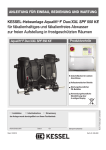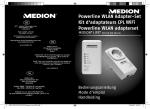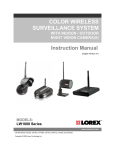Download KESSEL - Schaltgerät Aqualift Comfort 230V Mono/Duo
Transcript
ANLEITUNG FÜR EINBAU, BEDIENUNG UND WARTUNG KESSEL - Schaltgerät Aqualift Comfort 230V Mono/Duo Seite 1 Page 35 Produktvorteile Abb. zeigt: Schaltgerät Aqualift Comfort 230V Mono Abb. zeigt: Schaltgerät Aqualift Comfort 230V Duo Für Mono- und Duoanlagen lieferbar Anwenderfreundlich Menüführung im mehrzeiligen Display Mit Selbstdiagnosesystem SDS und Erinnerungsfunktion für die nächste Wartung Anzeige der aktuellen Messwerte Einfache Einstellung der funktionsrelevanten Parameter Betriebsstundenzähler mit USB-Platinenbuchse für einfaches Auslesen des Logbuches Optionale Weiterleitung von Alarm- und Sammelstörmeldungen über GSM-Schnittstelle o Installation o Inbetriebnahme o Einweisung der Anlage wurde durchgeführt von ihrem Fachbetrieb: Name /Unterschrift Stand 2013/07 Datum Ort Stempel Fachbetrieb Sach-Nr. 010-910DE_EN 1. Allgemeines 4 1.1 Einleitung und Begrüßung 4 1.2 Produktbeschreibung, allgemein 4 1.2.1 Ausführungen 4 1.2.2 Typenschild 5 1.3 Lieferumfang 5 1.4 Allgemeine Hinweise zu dieser Betriebs- und Wartungsanleitung 6 1.5 Baugruppen und Funktionselemente 6 1.5.1 Display und Bedienfeld, Anzeigen 7 2. Sicherheit 8 2.1 Bestimmungsgemäße Verwendung 8 2.2 Personalauswahl und -qualifikation 8 2.3 Organisatorische Sicherheits-Maßnahmen 8 2.4 Gefahren, die vom Produkt ausgehen 8 2.5 Gefahr durch elektrischen Strom und Kabel 8 3. Montage 9 3.1 Schaltgerät montieren 9 3.2 Abwasserpumpe(n) anschließen 10 3.3 Niveaugeber anschließen 11 3.3.1 Drucksensor (Option) 11 3.3.2 Alarmsensor anschließen 11 3.4 Érstinbetriebnahme 12 3.4.1 Initialisierung durchführen 12 3.4.2 Funktionskontrolle 13 3.5 Einstellungen, Menü 14 4. Betrieb 16 4.1 Einschalten 16 4.2 Alarm quittieren 16 4.3 Wartung 16 4.4 Ausschalten 16 5. Technische Daten 17 5.1 Optionen (Nachrüstungen) 17 6. Wartung 18 6.1 Wartungstermin einstellen 18 6.2 Selbstdiagnosesystem (SDS) 18 6.3 Fehlersuche 19 2/68 V 1.0 7. Anhang 20 7.1 Menüstruktur 20 7.2 Schaltgerät umrüsten, spezielle Bedingungen 23 7.2.1 Anschlüsse auf Klemmleiste herstellen 23 7.3 24 Alternative Sensorkonfiguration (Schwimmer und Sensoren anschließen) 7.3.1 Aqualift Comfort Mono 230V 24 7.3.2 Aqualift Comfort Duo 230V 28 7.4 32 Sonstiges 7.4.1 Anschlusskabel Pumpe / Sensor kürzen oder verlängern 32 7.4.2 Update und Daten auslesen 32 7.4.3 USB Anschluss herausführen 33 7.4.4 Menüstruktur Expertenmodus 33 V 1.0 3/68 ALLGEMEINES 1. Allgemeines 1.1. Einleitung und Begrüßung Sehr geehrte Kundin sehr geehrter Kunde, wir freuen uns, dass Sie sich für den Erwerb eines unserer Produkte entschieden haben. Sicher wird dieses Ihre Anforderungen in vollem Umfang erfüllen. Wir wünschen ihnen einen reibungslosen und erfolgreichen Einbau. Im Bemühen unseren Qualitätsstandard auf höchstmöglichem Niveau zu halten, sind wir natürlich auch auf Ihre Mithilfe angewiesen. Bitte teilen Sie uns Möglichkeiten zur Verbesserung unserer Produkte mit. Haben Sie Fragen? Wir freuen uns auf Ihre Kontaktaufnahme. 1.2. Produktbeschreibung, allgemein Das Schaltgerät Aqualift stellt die Steuerung einer Hebeanlage für fäkalienfreies und fäkalienhaltiges Abwasser dar. Die Schaltsignale der Sensoren für den Abwasserpegel werden elektronisch verarbeitet. Als Niveaugeber können Niveauschalter oder ein Drucksensor verwendet werden. Ist das Füllvolumen erreicht, wird das Abpumpen aktiviert. Je nach Ausführung werden dazu eine oder zwei Abwasserpumpen eingeschaltet. Ist der Pegelstand wieder entsprechend abgesunken, wird das Abpumpen beendet. Sind zwei Abwasserpumpen angeschlossen, werden diese je nach Füllvolumen und Positionierung der Niveausensoren entweder einzeln oder gemeinsam eingeschaltet. 1.2.1 Ausführungen Das Schaltgerät Aqualift Comfort wird in diesen Ausführungen hergestellt: Aqualift Comfort 230V Mono Anschluss für eine Abwasserpumpe Anschluss für eine Abwasserpumpe Anschlüsse für zwei Abwasserpumpen 4/68 V 1.0 ALLGEMEINES 1.2.2 Typenschild Informationen auf den Typenschildern der Anlage 1 Bezeichnung des Schaltgerätes 2 Artikel-Nummer des Schaltgerätes 3 Anschlussspannung und Anschlussfrequenz 1 4 Leistung 2 5 Schutzart (IP) 6 Seriennummer 7 Gefahrenzeichen (elektr. Schaltgerät) 8 Schutzklasse I - Schutzerdung 9 Problemstoff Elektrogerät 10 Revisionsstand der Hardware 28 CE-Zeichen Bahnhofstraße 31 D-85101 Lenting Aqualift Comfort 230V Duo 28746 4 P: max. 3,2 kW Ue: 230 VAC - 50 Hz 3 IP 54 5 7 28 8 9 6 RevStd. X.X SerNr. XXXX 10 SachNr. 422-046 1.3. Lieferumfang [1] 11 Schaltgerät 12 Betriebs- und Wartungsanleitung 17 Anschlussplan, im Gehäusedeckel des Schaltgerätes 18 Befestigungsmaterial 28 Bohrschablone 12 18 17 [2] V 1.0 5/68 26 11 ALLGEMEINES 1.4. Allgemeine Hinweise zu dieser Betriebs- und Wartungsanleitung Verwendete Symbole und Legenden <1> Hinweis im Text auf eine Legendennummer in einer Abbildung [2] Bezug auf eine Abbildung • Arbeitsschritt - Aufzählung Kursiv Kursive Schriftdarstellung: Bezug zu einem Abschnitt / Punkt im Steuerungs-Menü VORSICHT: Warnt vor einer Gefährdung von Personen und Material. Eine Missachtung der mit diesem Symbol gekennzeichneten Hinweise kann schwere Verletzungen und Materialschäden zur Folge haben. HINWEIS: Technische Hinweise, die besonders beachtet werden müssen. 1.5. Baugruppen und Funktionselemente 13 Typenschild 15 Kabeldurchführungen, Anschlüsse 16 Display und Bedienfeld 16 15 13 [3] 6/68 V 1.0 ALLGEMEINES 1.5.1 Display und Bedienfeld, Anzeigen 19 LED Pumpe 1 20 LED Pumpe 2 21 LED Alarm 22 LED Betriebsbereit 65* LED Niveau/Level 66 Pfeil oben Blättern im Niveau 67 Pfeil unten Blättern im Menü 68 ESC Löschen einer Eingabe 69 Alarm Quittierung des akustischen Signals 71 Pumpe/Test Pumpe 1 EIN / AUS 72 OK 73* Pumpe /Test Pumpe 2 EIN / AUS 22 Aqualift Comfort 21 69 65 66 71 19 73 Bestätigen einer Eingabe, nächste Ebene 68 67 72 * Version Schaltgerät Aqualift Comfort Duo [4] V 1.0 7/68 20 SICHERHEIT 2. Sicherheit 2.1. Bestimmungsgemäße Verwendung Das Schaltgerät Aqualift ist ausschließlich für die Steuerung von Hebeanlagen (DIN EN 12050 Teil 1-3) und Pumpstationen für fäkalienfreies und fäkalienhaltiges* Abwasser zu verwenden. Ein Einsatz des Schaltgeräts in explosionsgefährdeter Umgebung ist unzulässig. Je nach Ausführung (siehe 1.2.1) ist der Anschluss von Schwimmerschaltern vorgesehen Alle nicht durch eine ausdrückliche und schriftliche Freigabe des Herstellers erfolgten - Um- oder Anbauten - Verwendungen von nicht originalen Ersatzteilen - Durchführungen von Reparaturen durch nicht vom Hersteller autorisierten Betrieben oder Personen können zum Verlust der Gewährleistung führen. * Unter Beachtung nationaler Anforderungen an den Explosionsschutz (ATEX). 2.2. Personalauswahl und -qualifikation Personen, die das Schaltgerät Aqualift Comfort bedienen und/oder montieren, müssen - mindestens 18 Jahre alt sein. - für die jeweiligen Tätigkeiten ausreichend geschult sein. - die einschlägigen technischen Regeln und Sicherheitsvorschriften kennen und befolgen. Der Betreiber entscheidet über die erforderlichen Qualifikationen für das - Bedienpersonal - Wartungspersonal - Instandhaltungspersonal Der Betreiber hat dafür Sorge zu tragen, dass nur qualifiziertes Personal am Schaltgerät Aqualift Comfort tätig wird. Qualifiziertes Personal sind Personen, die durch ihre Ausbildung und Erfahrung sowie ihrer Kenntnisse einschlägiger Bestimmungen, gültiger Normen und Unfallverhütungsvorschriften die jeweils erforderlichen Tätigkeiten ausführen und dabei mögliche Gefahren erkennen und vermeiden können. Arbeiten an elektrischen Bauteilen dürfen nur von dafür ausgebildetem Fachpersonal und unter Einhaltung aller geltenden Regelungen der Unfallverhütungsvorschriften (UVVen) vorgenommen werden. 2.3. Organisatorische Sicherheits-Maßnahmen Die Betriebs- und Wartungsanleitung ist stets am Schaltgerät Aqualift Comfort verfügbar zu halten. 2.4. Gefahren, die vom Produkt ausgehen 2.5. Gefahr durch elektrischen Strom und Kabel Alle spannungsführenden Bauteile sind gegen unbeabsichtigte Berührung geschützt. Vor einem Öffnen von Gehäuseabdeckungen, Steckern und Kabeln sind diese spannungsfrei zu machen. Arbeiten an elektrischen Bauteilen dürfen nur von Fachpersonal (Siehe 2.2) durchgeführt werden. 8/68 V 1.0 MONTAGE 3. Montage 3.1. Schaltgerät montieren Achtung, Gefahr durch elektrischen Strom! Das Schaltgerät darf nur geöffnet werden, wenn der Netzanschluss getrennt ist. • Netzanschluss trennen, und das Gehäuse öffnen, dazu die beiden Schrauben <29> lösen (Linksdrehung) und den Gehäusedeckel aufklappen. • Gehäuse am vorgesehenen Ort montieren, dazu beide Befestigungsmöglichkeiten verwenden. Im Lieferumfang ist eine Bohrschablone enthalten. 29 • Wenn vorgesehen, den USB-Anschluss herausführen (Siehe 7.4.3). • Gehäusedeckel schließen und beide Schrauben <29> festziehen (Rechtsdrehung). [5] V 1.0 9/68 MONTAGE 3.2. Abwasserpumpe(n) anschließen Achtung, Gefahr durch elektrischen Strom bei unbefugtem Öffnen eines Steckers während dem Betrieb durch z.B. Kinder! Die Befestigungsmutter des Steckers muss so fest angezogen werden, dass Kinder sie nicht öffnen können. Abwasserpumpe(n) anschließen, dazu für jede Pumpe • Stecker des Kabels wie in Abb. [7] dargestellt anschließen. Dabei die Mutter mit 3 Nm anziehen. Der Spalt <32> zwischen Mutter und Steckverbindung beträgt dann 3-4 mm (Siehe Abb. [8]) Aqualift Comfort Pumpe 1 = <30> Pumpe 2 = <31> (nur Ausführung Duo) Die Kabel der Pumpen können verlängert oder gekürzt werden. Siehe hierzu: - 7.2, Schaltgerät umrüsten, spezielle Bedingungen 30 - 7.4.1, Anschlusskabel Pumpe / Sensor kürzen oder verlängern 31 [6] 32 [8] [7] 10/68 V 1.0 MONTAGE 3.3. Niveaugeber anschließen 3.3.1 Drucksensor (Option) Drucksensor zur Ermittlung der Pegelstände, an denen die Pumpe(n) ein- / ausgeschaltet werden, anschließen. ur Vermeidung von Kondenswasserbildung im Inneren Z der Druckleitung, muss diese stetig ansteigend verlegt werden. • Druckleitung vom Tauchrohr auf den Anschlussnippel des Druckleitungsanschlusses <17> schieben und mit Klemmring und Klemmmutter befestigen. 17 • Ggf. Anschluss für einen Kompressor in die Druckleitung einbinden. 2. 1. [9] 3.3.2 Alarmsensor anschließen Alarmsensor (optische Sonde) zur Ermittlung des Alarm-Pegelstandes anschließen. Achtung, Gefahr durch elektrischen Strom bei unbefugtem Öffnen eines Steckers während dem Betrieb durch z.B. Kinder! Die Befestigungsmutter des Steckers muss so fest angezogen werden, dass Kinder sie nicht öffnen können. • Stecker <33> des Kabels wie in Abb. [10] dargestellt anschließen. Dabei die Mutter mit 1 Nm anziehen. Der Spalt <32> zwischen Mutter und Steckverbindung beträgt dann 1-2 mm (Siehe Abb. [8]) 33 Das Kabel des Alarmsensors kann verlängert oder gekürzt werden. Siehe hierzu: - 7.2, Schaltgerät umrüsten, spezielle Bedingungen - 7.4.1, Anschlusskabel Pumpe / Sensor kürzen oder verlängern [10] V 1.0 11/68 MONTAGE 3.4. Érstinbetriebnahme Ein Trockenlauf der Pumpe(n) ist unbedingt zu vermeiden. Tipp: Befüllen Sie den Abwasserbehälter vor dem Herstellen der Netzspannung so weit mit Wasser, dass im Fall eines unbeabsichtigten Einschaltens der Pumpe(n) (z.B. fehlerhafter Anschluss eines Niveausensors) diese nicht trocken laufen können. • Netzspannung herstellen Schaltgerät mit Netzspannung versorgen, die Initialisierung beginnt. Während für ca. 4 Sekunden die LED‘S leuchten, werden die elektrischen Bauteile überprüft, die Batterie für die Netzausfall-Meldung aktiviert und das Menü 0.1. Sprache angezeigt. Anschließend kann die Initialisierung durchgeführt werden. Wird im Display nicht die Initialisierung (Menü 0.1. Sprache) angeboten, wurde das Schaltgerät bereits initialisiert. In diesem Fall sind die eingestellten Parameter zu überprüfen oder die Werkseinstellungen herzustellen (Punkt 3.8 Rücksetzen im Kapitel 7.1). Nach der Herstellung der Werkseinstellungen wird automatisch die Initialisierung des Schaltgeräts angeboten. Bitte beachten Sie, dass der Zähler für Wartungsintervall und Schaltspiele beim Rücksetzen unberücksichtigt bleibt. 3.4.1 Initialisierung durchführen Mit der Initialisierung wird die Alarm-Netzausfall-Batterie aktiviert. Bei der Initialisierung werden folgende Eingaben erwartet: - Sprache - Datum / Uhrzeit - Typ Aqualift - Sensor-Konfiguration - Wartungsintervall Sprache • Landessprache mit den Pfeiltasten auswählen und mit OK bestätigen, das Menü Datum/Uhrzeit wird angezeigt. Datum / Uhrzeit • Die jeweils blinkende Ziffer in Datum und Uhrzeit einstellen und mit OK bestätigen. Nach der letzten Eingabe, erscheint das Menü Sensor-Konfiguration. Sensor-Konfiguration Nur erforderlich, wenn bei Typ Aqualift eine Sonder-Hebeanlage oder eine Sonder-Pumpstation eingestellt wird. • Art der angeschlossenen Sensoren mit den Pfeiltasten auswählen und mit OK bestätigen. • Parameter im Software-Menü 3.1 anpassen. 12/68 V 1.0 MONTAGE Typ Aqualift Sind die Pumpen der Anlage auf das Schaltgerät abgestimmt (Original KESSEL-Produkte), Einstellung wie bei A) beschrieben vornehmen, wenn nicht, weiter bei B). • OK betätigen • A) Art der angeschlossene(n) Pumpe(n) mit den Pfeiltasten auswählen und mit OK bestätigen, das Menü 0 Systeminfo wird angezeigt - das Schaltgerät ist betriebsbereit. • B) Mit den Pfeiltasten Sonder-Hebeanlage auswählen und mit OK bestätigen, das Menü 0 Systeminfo wird angezeigt. Nun müssen alle Anlagenparameter eingestellt werden. Für Einstellungen zu Schwimmer und Sensoren siehe 7.2 und 7.3. Sicherstellen, dass der auf dem Typenschild der angeschlossenen Pumpe(n) ausgewiesene Stromaufnahmebereich nicht über dem Maximalwert des Schaltgeräts liegt. Das Schaltgerät könnte im Betrieb Schaden nehmen bzw. würde eine Fehlermeldung ausgeben. Wartungsintervall Ist kein Wartungstermin eingegeben, wird das im Klartext im Display angezeigt. Die Eingabe eines Wartungstermins erfolgt über das Menü (siehe 6.1, Wartungstermin einstellen). 3.4.2 Funktionskontrolle Vorbereitung - Sicherstellen, dass der Abwasserbehälter, den die Pumpe(n) entleeren sollen, in möglichst kurzer Zeit mit Wasser gefüllt werden kann. - Im Abwasserbehälter eine Markierung etwas unterhalb des Pegelstandes anbringen, an dem der Alarm ausgelöst werden soll. Zur Funktionskontrolle werden 2 Prüfvorgänge durchgeführt. 1. Überprüfung der Pumpe(n) 2. Überprüfung des Alarmschalters Aqualift Comfort 1. Überprüfung der Pumpe(n) 69 • Schaltgerät einschalten • Mittels Handsteuerung die Pumpe vorübergehend ausschalten. Dazu die Taste <71>* betätigen, die dazugehörige LED blinkt und die Pumpe ist ausgeschaltet. 71 73 * bei Ausführung Duo auch die Taste <73> betätigen [11] Das Schaltgerät stellt die Handsteuerung selbstständig nach einer kurzen Zeitspanne wieder in den Automatikbetrieb zurück. Die Pumpe wird dann beim Erreichen des jeweiligen Pegelstandes eingeschaltet. Sollte das anschließende Befüllen des Abwasserbehälters länger dauern als diese Zeitspanne, so muss erneut auf die Taste(n) Handsteuerung gedrückt werden, um die Pumpe(n) vorübergehend auszuschalten. V 1.0 13/68 MONTAGE • Abwasserbehälter bis zur Markierung befüllen. • Handbetrieb nicht weiterführen, dazu Taste <71> (<73>) nicht erneut betätigen, das Schaltgerät schaltet anschließend die Pumpe(n) ein, der Abwasserbehälter wird entleert*. * bei der Ausführung Duo darauf achten, dass das Ausschalten der zweiten Pumpe entsprechend zum Pegelstand des Abwassers funktioniert. 2. Überprüfung des Alarmsensors • Abwasserbehälter wie unter 1. Überprüfung der Pumpe(n) beschrieben befüllen, jedoch den Pegelstand so über die Markierung hinaus ansteigen lassen, dass am Schaltgerät Alarm ausgelöst wird (Signalton ertönt / AlarmLED blinkt). • Wasserzufuhr abstellen. • Handbetrieb nicht weiterführen, deshalb Taste <71> (<73>) nicht erneut betätigen, das Schaltgerät schaltet anschließend die Pumpe(n) ein, der Abwasserbehälter wird entleert. • Alarm am Schaltgerät quittieren, dazu Taste <69> betätigen, die Alarm-LED erlischt. Die Anlage (Schaltgerät mit Pumpe(n)) ist betriebsbereit. 3.5. Einstellungen, Menü Allgemeines Die Menüsteuerung verfügt über einen Bedien- und einen Standbymodus. Im Bedienmodus können die Systemeinstellungen über das Display angezeigt und eingestellt werden (siehe auch 7.1, Menüstruktur). Erfolgt über einen Zeitraum von ca. 60 Sekunden keine Betätigung einer der Tasten, wird automatisch der Standbymodus aktiviert, die Hintergrundbeleuchtung des Displays ist dann ausgeschaltet. Navigationstasten für das Menü 66 Pfeil oben Blättern im Menü 67 Pfeil unten Blättern im Menü 68 ESC Löschen einer Eingabe, zurück 72 OK Bestätigen einer Eingabe, nächste Ebene Bedienmodus aktivieren •Taste OK <72> am Bedienfeld betätigen, Hintergrundbeleuchtung des Displays leuchtet und der Startbildschirm steminfo, Abb. [13]) wird angezeigt [12] 14/68 V 1.0 ALLGEMEINES • OK <72> betätigen, Ebene 1 des Menüs (siehe 7.1, Menüstruktur) wird aktiviert. 24 Notiz: Je nach Konfiguration kann die Displayanzeige abweichen Datum --,--,-Uhrzeit --,--,-Niveau: -- mm Pumpe I: Aus Pumpe II: Aus Fehler/Meldung/Ereignis (Statuszeile) [13] Navigation innerhalb des Menüs Aktion Bedienung Menüpunkt auswählen Pfeil oben / Pfeil unten, ausgewählter Menüpunkt wird invertiert dargestellt Menüpunkt zur Bearbeitung aktivieren OK. ist ein Menü-Unterpunkt vorhanden, wird dieser invertiert dargestellt. Einstellwert anzeigen bearbeiten OK, Wert wird angezeigt bzw. zur Einstellung invertiert dargestellt Menü verlassen V 1.0 ESC, aktuelle Ebene verlassen, schaltet eine Ebene höher 15/68 BETRIEB 4. Betrieb 4.1. Einschalten • Netzanschluss herstellen, nach erfolgreichem Systemtest erscheint im Display <23> das Menü 0 Systeminfo und die grüne LED <22> leuchtet, das Schaltgerät Aqualift Comfort ist betriebsbereit. 4.2. 23 22 Aqualift Comfort Alarm quittieren Alarmmeldung im Normalbetrieb Ist ein Zustand aufgetreten, der eine Alarmeldung auslöste (z.B. Fehler an einer Pumpe, Pegelstand des Abwassers erreichte Alarm-Niveau) wird das wie folgt angezeigt: - Alarm-LED <21>. leuchtet. - Ggf. Fehlermeldung im Display. 21 69 - Akustischer Alarm. Der akustische Alarm kann durch Drücken der Taste <69> (ca. 1 Sekunde) ausgeschaltet werden. Nach der Beseitigung der Ursache für den Alarm, kann die Alarmmeldung durch Drücken (mindestens 5 Sekunden) der Taste <69> quittiert werden. [14] Alarmmeldung bei Netzausfall Ein Netzausfall wird durch das Schaltgerät erkannt. Mittels der Batterieversorgung des Schaltgeräts wird dann eine Alarmmeldung ausgelöst. Gleichzeitig ertönt der akustische Alarm. Im Display werden die abgebildeten Symbole dargestellt. [15] Erfolgt keine Bedienung am Schaltgerät, wird zur Schonung der Batterie das Display nach einer Minute abgeschaltet. Das Betätigen einer beliebigen Taste (ca. 1 Sekunde) schaltet das Display wieder ein. Der akustische Alarm kann durch Drücken der Taste <69> (ca. 1 Sekunde) ausgeschaltet werden. 4.3. Wartung Blinkt im Display der Schriftzug Wartungstermin, Wartung durchführen und anschließend neuen Wartungstermin eingeben (siehe 6.1). 4.4. Ausschalten • Netzanschluss trennen, der akustische Alarm ertönt und die Alarm-LED blinkt. • Akustischen Alarm ausschalten, dazu Taste <69> (Abb. [14]) betätigen (ca. 1 Sekunde), bis im Display das Alarmsymbol durchgestrichen dargestellt wird. • Schaltgerät ausschalten, dazu Taste <69> so lange gedrückt halten (mindestens 5 Sekunden), bis das Display und die Alarm-LED ausgeschaltet werden. Das Schaltgerät Aqualift ist ausgeschaltet. 16/68 V 1.0 TECHNISCHE DATEN 5. Technische Daten Schaltgerät Aqualift Comfort Gehäuseabmessungen (LxBxT) Gewicht Schaltgerät Mono Duo 210x200x75 295x200x75 ca. 1,2 kg ca. 1,4 kg Betriebsspannung 230 V AC 50 Hz Nennstrom (in Betrieb) je nach Pumpe Strombereich 1 - 10 A 2 x 1 - 10 A max. Schaltleistung cos ϕ = 1 1,6 kW 2 x 1,6 kW Leistung standby ca. 3,5 W Potentialfreier Kontakt (Zubehör) 42 V DC / 0,5A Einsatztemperatur Schaltgerät 0°C bis + 50°C Schutzart IP 54 Schutzklasse I Anschlusstyp Schuko-Stecker Kabellänge 1,4m Erforderliche Sicherung C 16 A 1 pol. Batterie, 9V Typ MN, Duracell, Best.-Nr. 197-081 2x 1.) Wenn USB-Anschluss montiert: Nur gewährleistet, wenn Schutzkappe auf USB-Anschluss aufgesteckt. 2.) Alternativ können verwendet werden (9V, ANSI 1604): Energizer Alcaline 522, Ultralife U9VLBP 5.1. Optionen (Nachrüstungen) - Externer Signalgeber (Art.Nr. 20162) - USB-Gehäusebuchse (Art.Nr. 28785) V 1.0 17/68 WARTUNG 6. Wartung Das Schaltgerät ist wartungsfrei. 6.1. Wartungstermin einstellen Der Wartungstermin wird über das Menü 2, Punkt 2.3 eingestellt (Siehe 7.1). Folgen Sie dem Bildschirmdialog (zur Bedienung siehe 3.5, Einstellungen, Menü). 6.2. Selbstdiagnosesystem (SDS) Das Selbstdiagnosesystem prüft automatisch (Intervall einstellbar) nachstehend beschriebene Anlagenfunktionen. Diese Einstellungen werden über das Menü 3.1.10 (Siehe 7.1) vorgenommen. Prüfung: Pumpe 1, Pumpe 2 (Duo), Batterie Tritt ein Fehler auf, erscheint eine Klartextmeldung im Display und die Alarm-LED leuchtet. 18/68 V 1.0 WARTUNG 6.3. V 1.0 Fehlersuche Anzeigetext Mögliche Ursache Abhilfemaßnahme Batteriefehler Batterie fehlt, ist defekt oder Restspannung zu klein Batterieanschluss prüfen, ggf. Batterie ersetzen. Wartungstermin (blinkt) - Wartungstermin ist erreicht - Kein Wartungstermin eingegeben - Wartung durchführen - Wartungstermin eingeben (siehe 6.1) Unterstrom 1 bzw. 2 - minimale Stromaufnahme der Pumpe unterschritten - Kabel Schaltgerät - Pumpe unterbrochen - Pumpe defekt Kabel prüfen ggf. tauschen, Pumpe prüfen ggf. tauschen. Überstrom 1 bzw. 2 maximale Stromaufnahme der Pum- Pumpe säubern und Laufrad auf Leichtgänpe überschritten, ggf. Blockade des gigkeit überprüfen, ggf. erneuern Laufrads Relaisfehler 1 bzw. 2 Leistungsschütz schaltet nicht ab Schaltgerät vom Netz trennen, Schaltgerät austauschen. Netzausfall - Energieversorgung ausgefallen - Gerätesicherung ausgefallen - Netzzuleitung unterbrochen - keine, allgemeiner Netzausfall - Sicherung prüfen - Netzzuleitung prüfen bei bewusstem Ausschalten, Schaltgerät herunterfahren (siehe 4.4) Niveaufehler Falsche Anordnung bzw Verkabelung der Sonden (Schwimmerschalter, Druckschalter, Pegelsonde oder Dichtheit des Drucksystems) Funktionskontrolle, Fehlersuche Druckabfall Schlauch an der Verschraubung zum Tauchrohr (oder Tauchglocke) bzw. Schaltgerät undicht. Dichtheit des Drucksensor-Systems prüfen Relaisschaltspiele 1 bzw. 2 Maximale Schaltspiele überschritten Kann quittiert werden. Kundendienst informieren. Fehler erscheint nach weiteren 1000 Schaltspielen Grenzlaufzeit 1 bzw. 2 Pumpe läuft zu lange pro Pumpvorgang Anlagenauslegung prüfen ggf. Kundendienst informieren Grenzlaufzahl 1 bzw. 2 Pumpe läuft zu häufig in kurzer Zeit Anlagenauslegung prüfen ggf. Kundendienst informieren kein, Startbildschirm USB-Stick ohne zugewiesenem Stromversorgung trennen, angeschlossenes Namen oder USB-Festplatte ange- USB-Medium abstecken und Schaltgerät wieschlossen. der mit Spannung versorgen (siehe 7.4.3). 19/68 ANHANG 7. Anhang 7.1. Menüstruktur 24 Die Nummer <24> der jeweiligen Menüebene wird in Ziffernform in der obersten Displayzeile dargestellt. Datum --,--,-Uhrzeit --,--,-Niveau: -- mm Pumpe I: Aus Pumpe II: Aus Fehler/Meldung/Ereignis (Statuszeile) [16] 0 Systeminfo 1 Information 1.1 Betriebsstunden 1.1.1 Gesamtlaufzeit Taste OK betätigen, um in die Ebenen 1 bis 3 zu gelangen 1.1.2 Laufzeit Pumpe 1 1.1.3 Schaltspiele Pumpe 1 1.1.4 Netzausfall 1.1.5 Energieverbrauch 1.1.6 Laufzeit Pumpe 2* 1.1.7 Schaltspiele Pumpe 2* 1.4.1 Letzte Wartung 1.2 Logbuch 1.3 Steuerungstyp 1.4 Wartungstermin 1.4.2 Nächste Wartung 1.5 Aktuelle Messwerte Netz-Strom* 1.5.1 1.5.2 Batterie-Spannung 1.5.3 Niveau 1.5.4 Temperatur 1.6 Parameter 1.6.1 1.6.2 Anzeige der eingestellten Werte, keine Einstellmöglichkeit 1.6.3 Einschaltverzögerung Nachlaufzeit Max. Schaltspiele 1.6.4 Max. Strom 1.6.5 Min. Strom 1.6.6 Grenzlaufzahl 1.6.7 Grenzlaufzeit 1.6.8 Lufteinperlung-Offset 1.6.9 Höhe Stauglocke 1.6.10 SDS Selbstdiagnosesystem 1.6.11 Messbereich Pegelsonde 1.6.12 EIN 1 – Niveau* 1.6.13 AUS 1 – Niveau 1.6.14 ALARM – Niveau* 1.6.15 EIN 2 – Niveau* 1.6.16 AUS 2 – Niveau* 20/68 V 1.0 ANHANG 2 Wartung 2.1 Handbetrieb 2.1.1 Pumpe 1* 2.1.2 Potentialfreier Kontakt 2.1.3 Externer Signalgeber 2.1.4 Kommunikation 2.1.5 Pumpe 2*2.2 Automatikbetrieb 2.2 Automatikbetrieb* 2.3 SDS Selbstdiagnosesystem 2.3.1 SDS Selbstdiagnosesystem* 2.4 Wartungstermin2.4.1 Letzte Wartung 2.4.2 Nächste Wartung 2.5 Wartung durchgeführt 2.6 Wartungsintervall2.6.1 Gewerblich 3 Monate 2.6.2 Gewerblich 6 Monate 2.6.3 Privat 12 Monate 2.6.4 Manuelle Wartungsintervalleingabe 2.6.5 Kein Wartungsintervall 3 Einstellungen 3.1 Parameter 3.1.1 Einschaltverzögerung 3.1.2 Nachlaufzeit Die Einstellungen sind passwortgeschützt. (Passwort = 1000) 3.1.3 Max. Schaltspiele 3.1.4 Max. Strom 3.1.5 Min. Strom 3.1.6 Grenzlaufzahl 3.1.7 Grenzlaufzeit 3.1.8 Lufteinperlung-Offset 3.1.9 Höhe Stauglocke 3.1.10 SDS Selbstdiagnosesystem 3.1.11 Messbereich Pegelsonde 3.1.12 EIN 1 – Niveau* 3.1.13 AUS 1 – Niveau 3.1.14 ALARM – Niveau 3.1.15 EIN 2 – Niveau* 3.1.16 AUS 2 - Niveau* 3.2 Profilspeicher3.2.1 Parameter speichern 3.2.2 Parameter laden 3.3 Datum/Uhrzeit 3.4 Typ Aqualift3.4.1 Hebeanlage F Compact 3.4.2 Hebeanlage F 3.4.3 Hebeanlage F XL 200 l 3.4.4 Hebeanlage F XL 300 l 3.4.5 Hebeanlage S 28541* 3.4.6 Hebeanlage S 28530 3.4.7 Pumpstation S KTP 500 LW1000 3.4.8 Pumpstation S KTP 500 LW600 3.4.9 Pumpstation S KTP 1000 LW1000 3.4.10 Pumpstation S KTP 1000 LW600 3.4.11 Pumpstation F ohne ATEX 3.4.12 Pumpstation F ohne ATEX (Ama-Porter) V 1.0 21/68 ANHANG 3.4.16 Sonder-Hebeanlage 3.4.17 Sonder-Pumpstation 3.5 Sensorkonfiguration 3.5.1 Drucksensor+Optische-Sonde 3.5.2 Drucksensor+Leitfähigkeit-Sonde 3.5.3 Drucksensor+Alarmschwimmer 3.5.4 Drucksensor+Lufteinperlung 3.5.5 Drucksensor+Lufteinperlung+ Alarmschwimmer 3.5.6 Schwimmer 3.5.7 Schwimmer ohne Aus-Niveau 3.5.8 Pegelsonde 3.5.9 Pegelsonde+Alarmschwimmer 3.5.10 Leitfähigkeit-Sonde 3.5.11 Drucksensor 3.6 Kommunikation 3.6.1 Stationsname 3.6.2 Eigene Nummer 3.6.3 Modemtyp 3.6.4 PIN 3.6.5 SMS-Zentrale 3.6.6 SMS-Ziel 1 3.6.7 SMS-Ziel 2 3.6.8 SMS-Ziel 3 3.6.9 Status 3.7 Sprache Deutsch 3.7.1 3.7.2 English 3.7.3 Francais 3.7.4 Italiano 3.7.5 Nederlands 3.7.6 Polski 3.8 Rücksetzen * Ausführung Aqualift Comfort 230V Duo 22/68 V 1.0 ANHANG 7.2. Schaltgerät umrüsten, spezielle Bedingungen Achtung, Gefahr durch elektrischen Strom! Nachstehend beschriebe Umrüstungen dürfen ausschließlich durch autorisiertes Elektrofachpersonal durchgeführt werden (Siehe 2.2, Personalauswahl und -qualifikation). 7.2.1 Anschlüsse auf Klemmleiste herstellen Sollen Sonden oder Pumpen angeschlossen werden, die nicht vom Hersteller KESSEL mit einer passenden elektrischen Steckverbindung ausgerüstet sind, können - entsprechende Steckverbindungen beim Hersteller KESSEL bestellt werden. - die Anschlüsse im Gehäuseinneren an den Klemmleisten hergestellt werden. Dazu wie folgt verfahren: • Werkseitig montiere Steckverbindungen (Gehäuse Schaltgerät) demontieren. • Elektrische Anschlüsse gemäß den Klemmenbelegungen der nachstehende Abbildung herstellen. • Entsprechende Kabeldurchführungen herstellen h PC USB 1 cable 2 or or or or or br bl gn sw bl gn a sw bl gn b c I1 bl ws sw (/(&752'( d I2 ု - ု - I3 e ု - I4 - ALARM f [17] (Abbildung zeigt Steuerplatine Aqualift Comfort Duo 230V) a Netz 230VAC 50Hz e Drucksensor b Pumpe 1 f Alternative Sensor-Konfiguration * c Pumpe 2 g Alarm d Optische Sonde * h Potentialfreier Kontakt *Details im Kapitel 7.3 V 1.0 23/68 + GND RG Rx RS Tx MODEM 2 USB flash drive g ANHANG 7.3. Alternative Sensorkonfiguration (Schwimmer und Sensoren anschließen) Die nachstehenden Anschlussbeschreibungen beziehen sich auf die im Menü 3.5 auswählbaren Sensorkonfigurationen. 7.3.1 Aqualift Comfort Mono 230V Menüpunkt 3.5.1, Drucksensor und Optische-Sonde Diese Sensorkonfiguration ist folgenden im Menü auswählbaren Anlagenkonfigurationen (Typ Aqualift) zugeordnet: 3.4.1 und 3.4.6 bis 3.4.12. Anschlüsse der Sensoren siehe Kapitel 3.3.1 und 3.3.2. Menüpunkt 3.5.2, Drucksensor <34> und Leitfähigkeit-Sonde <37> PC USB cable 1 2 or or or or or br bl gn sw bl gn sw bl gn bl ws sw I1 (/(&752'( - I2 I3 - - I4 - + ALARM GNDRGRxRSTx MODEM USB fash drive 1 2 3 - 4 34 37 [18] Anschluss* <37> Artikelnummer 3 4 127-030 - 4 * entspricht Kabelbeschriftung 24/68 V 1.0 ANHANG Menüpunkt 3.5.3, Drucksensor <34> und Alarmschwimmer <36> Anschluss des Drucksensors siehe Kapitel 3.3.1. PC USB cable 1 2 or or or or or br bl gn sw bl gn I1 bl ws sw sw bl gn - (/(&752'( I2 I3 - - I4 - + ALARM GNDRGRxRSTx MODEM USB fash drive I3 34 36 [19] Menüpunkt 3.5.4, Drucksensor und Lufteinperlung Anschluss des Drucksensors siehe Kapitel 3.3.1. Die Lufteinperlung entsprechend der Installationsanleitung installieren. Menüpunkt 3.5.5, Drucksensor und Lufteinperlung und Alarmschwimmer Anschlusschema wie bei 3.5.3. Die Lufteinperlung entsprechend der Installationsanleitung installieren. Menüpunkt 3.5.6, Schwimmer Alarm <38> Pumpe EIN <39> Pumpe AUS <41> h 38 PC USB cable 1 2 or or or or or br bl gn sw bl gn sw bl gn bl ws sw I1 (/(&752'( - I2 I3 - I4 - - + ALARM GNDRGRxRSTx MODEM 2 a b c d e f USB fash drive g I1 39 41 [20] V 1.0 25/68 I2 I3 ANHANG Menüpunkt 3.5.7, Schwimmer ohne AUS-Nivau Alarm <38> Pumpe EIN <39> h 38 PC USB cable 1 2 or or or or or br bl gn sw bl gn sw bl gn bl ws sw I1 I2 - (/(&752'( I3 - I4 - - + ALARM GNDRGRxRSTx MODEM 2 a b c d e USB fash drive f g I1 I2 I3 39 [21] Menüpunkt 3.5.8 Pegelsonde • Werkseitige Verdrahtung der Steckerbuchse, an der der Alarmsensor angeschlossen werden kann (Kapitel 3.3.2) entfernen. • Pegelsonde <42> wie folgt anschließen: 1 = Aderfarbe schwarz 3 = Aderfarbe rot h PC USB cable 1 2 or or or or or br bl gn sw bl gn sw bl gn bl ws sw I1 (/(&752'( I2 - I3 - I4 - - + ALARM GNDRGRxRSTx MODEM 2 a b c d e f USB fash drive g 1 2 3 42 [22] Menüpunkt 3.5.9, Pegelsonde und Alarmschwimmer Anschluss der Pegelsonde <42> siehe Abb.[22] und Beschreibung zum Menüpunkt 3.5.8. Anschluss des Alarmschwimmer <36> siehe Abb.[19] 26/68 V 1.0 ANHANG Menüpunkt 3.5.10, Leitfähigkeit-Sonde h PC USB cable 1 2 or or or or or br bl gn sw bl gn sw bl gn bl ws sw I1 (/(&752'( - I2 I3 - I4 - - + ALARM GNDRGRxRSTx MODEM 2 a b c d e f USB fash drive g 1 2 37 43 44 [23] EIN-Niveau festgelegt Anschluss* Artikelnummer 1 2 3 <37> 127-033 x x x * entspricht Kabelbeschriftung 4 x EIN-Niveau variabel Anschluss* Artikelnummer 1 2 <43> 127-029 x <44> 127-030x x 3 4 x * entspricht Kabelbeschriftung Menüpunkt 3.5.11, Drucksensor Anschluss des Drucksensor siehe Kapitel 3.3.1. V 1.0 27/68 - 3 - 4 ANHANG 7.3.2 Aqualift Comfort Duo 230V Menüpunkt 3.5.1, Drucksensor und Optische-Sonde Diese Sensorkonfiguration ist folgenden im Menü auswählbaren Anlagenkonfigurationen (Typ Aqualift) zugeordnet: 3.4.1 und 3.4.6 bis 3.4.12. Anschlüsse der Sensoren siehe Kapitel 3.3.1 und 3.3.2. Menüpunkt 3.5.2, Drucksensor <34> und Leitfähigkeit-Sonde <37> PC USB cable 1 2 or or or or or br bl gn sw bl gn sw bl gn bl ws sw I1 (/(&752'( - I2 I3 - - I4 - + GNDRGRxRSTx ALARM USB MODEM fash drive 1 2 3 - 5 34 37 [24] Anschluss* <37> Artikelnummer 4 127-034 - 5 5 * entspricht Kabelbeschriftung 28/68 V 1.0 ANHANG Menüpunkt 3.5.3, Drucksensor <34> und Alarmschwimmer <36> Anschluss des Drucksensors siehe Kapitel 3.3.1. PC USB cable 1 2 or or or or or br bl gn sw bl gn I1 bl ws sw sw bl gn I2 I3 - (/(&752'( - I4 - - + ALARM GNDRGRxRSTx MODEM USB fash drive 1 2 3 I4 34 36 [25] Menüpunkt 3.5.4, Drucksensor und Lufteinperlung Anschluss des Drucksensors siehe Kapitel 3.3.1. Die Lufteinperlung entsprechend der Installationsanleitung installieren. Menüpunkt 3.5.5, Drucksensor und Lufteinperlung und Alarmschwimmer Anschlusschema wie bei 3.5.3. Die Lufteinperlung entsprechend der Installationsanleitung installieren. Menüpunkt 3.5.6, Schwimmer Alarm <38> Pumpe 1 EIN <39> Pumpe 2 EIN <40> Pumpe AUS <41> h PC USB 38 cable 1 2 or or or or or br bl gn sw bl gn sw bl gn bl ws sw I1 (/(&752'( - I2 I3 - I4 - - + ALARM GNDRGRxRSTx MODEM 2 a 40 b c d e f USB fash drive g I1 I2 I3 I4 39 41 41 [26] V 1.0 29/68 39 40 38 ANHANG Menüpunkt 3.5.7, Schwimmer ohne AUS-Nivau Alarm <38> Pumpe 1 EIN <39> Pumpe 2 EIN <40> h 38 PC USB cable 1 2 or or or or or br bl gn sw bl gn sw bl gn I1 bl ws sw (/(&752'( - I2 I3 I4 - - - + GNDRGRxRSTx MODEM ALARM 2 a b c d e f USB fash drive g 40 I2 I3 I4 39 [27] Menüpunkt 3.5.8 Pegelsonde • Werkseitige Verdrahtung der Steckerbuchse, an der der Alarmsensor angeschlossen werden kann (Kapitel 3.3.2) entfernen. • Pegelsonde <42> wie folgt anschließen: <1> = Aderfarbe schwarz <3> = Aderfarbe rot h PC USB cable 1 2 or or or or or br bl gn sw bl gn sw bl gn bl ws sw I1 (/(&752'( I2 - I3 - I4 - - + ALARM GNDRGRxRSTx MODEM 2 a b c d e f USB fash drive g 1 2 3 42 [28] Menüpunkt 3.5.9, Pegelsonde und Alarmschwimmer Anschluss der Pegelsonde <42> siehe Abb.[22] und Beschreibung zum Menüpunkt 3.5.8. Anschluss des Alarmschwimmer <36> siehe Abb.[19] 30/68 V 1.0 ANHANG Menüpunkt 3.5.10, Leitfähigkeit-Sonde h PC PC USB USB 1 1 cable cable 2 2 or or or or or or or or or or bl gn br bl gn br sw bl bl gn gn sw sw bl bl gn gn sw ws sw bl ws sw bl I1 I1 (/(&752'( (/(&752'( -- I2 I2 I3 I3 -- I4 I4 -- -- + GND GNDRG RGRx RxRS RSTx Tx + MODEM ALARM MODEM ALARM 2 a b c d e f USB USB fash drive drive fash g 1 2 - 45 46 48 47 Alarm EIN2 EIN1 AUS Masse [29] Anschluss entspricht Kabelbeschriftung Variante 1 Artikelnummer 1 2 3 4 5 <45> 127-047 x x x <46>127-034x x Variante 2 <48>127-037x x <47>127-036x x x Menüpunkt 3.5.11, Drucksensor Anschluss des Drucksensor siehe Kapitel 3.3.1. V 1.0 31/68 3 - 4 - 5 ANHANG 7.4. Sonstiges 7.4.1 Anschlusskabel Pumpe / Sensor kürzen oder verlängern Bestellbare Verlängerungen (Länge 10m) - Art.-Nr. 80889 Sonde, - Art.-Nr. 80890 Motor - Art. Nr. 80891 Pumpe 1. Die maximale Leitungslänge von 30 m darf nicht überschritten werden. 2. Wir ein Anschlusskabel gekürzt, muss das Auflegen der Adern gemäß der Abb. [30] erfolgen. 3. 7.4.2 [30] Update und Daten auslesen Allgemeines Damit das Schaltgerät mit eingestecktem USB-Stick betrieben werden kann, darf der USB-Stick, einschließlich seinem Stecker nicht länger als 20 mm sein. Das Gehäuse kann sonst nicht geschlossen werden (Siehe 7.4.3). Externe Festplatten dürfen nicht angeschlossen werden, das Schaltgerät würde nicht funktionieren (max. 100 mA Stromversorgung). Einem USB-Stick muss vor der Benutzung über einen Windows-PC ein Name zugeweisen worden sein. Ist ein USB-Stick am Schaltgerät angeschlossen, wird dieser automatisch erkannt. Anschließend erscheint das Menü Datenübertragung mit dieser Auswahl: - Daten auslesen - Software Update* - Parameter einlesen * Auswahl erscheint nur, wenn sich auf dem USB-Stick eine entsprechende Datei (*.hex) befindet. Wird das Menü 0 Systeminfo angezeigt, kann (bei angeschlossenem USB-Stick) mit der Taste ESC das zuvor beschriebene Menü Datenübertragung angewählt werden Daten auslesen • USB-Stick anschließen. • Daten auslesen auswählen und mit OK bestätigen, Eine Datei mit den Systemdaten wird auf den USB-Stick gespeichert (*.csv). 32/68 V 1.0 ANHANG Update durchführen (Nur möglich, wenn sich eine entsprechende Datei (*.hex) auf dem USB-Stick befindet) • USB-Stick anschließen, Menü Datenübertragung wird angezeigt. • Software Update auswählen, Passwort eingeben und mit OK bestätigen, das Update wird automatisch durchgeführt, dazu dem Displaydialog folgen. Parameter einlesen (Nur möglich, wenn sich eine entsprechende Datei (*.csv) auf dem USB-Stick befindet) • USB-Stick anschließen, , Menü Datenübertragung wird angezeigt. • Parameter einlesen auswählen, Passwort eingeben und mit OK bestätigen, das Einlesen wird automatisch durchgeführt. 7.4.3 USB Anschluss herausführen Damit der auf der Platine befindliche USB-Anschluss ohne ein Öffnen des Gehäuses zugängig wird, kann eine USB-Gehäusebuchse mit Kabel und Stecker zum Einbau in das Gehäuse des Schaltgerätes bei KESSEL bestellt werden (Siehe 5.1). 7.4.4 Menüstruktur Expertenmodus 3.9 Experten-Modus 3.9.1 Netz Einschaltverzögerung 3.9.2 Alternierender Betrieb 3.9.3 Batterieüberwachung 3.9.4 Automatische Alarmquittierung Hinweis: Die Firmenbezeichnung KESSEL ist in den meisten Ländern ein eingetragener Firmenname. Die Produktbezeichnung Aqualift ist in den meisten Ländern ein eingetragenes Warenzeichen bzw. ein Warenzeichen. V 1.0 33/68 Führend in Entwässerung 6 4 Privater Wohnungsbau ohne Kanalanbindung 1 2 3 4 5 1 2 3 4 Öffentlicher Bau z.B. Krankenhaus 5 Öffentlicher Bau z.B. Freizeitanlagen 1 2 3 4 5 Gewerblicher Bau z.B. Hotel 4 5 Gewerblicher Bau z.B. Industriebau 2 3 5 Gewerblicher Bau z.B. Tankstellen 1 2 3 4 Privater Wohnungsbau Ein- und Mehrfamilienhaus 1 Rückstauverschlüsse 2 Rückstauhebeanlagen 3 Hebeanlagen 4 Abläufe / Rinnen 5 Abscheider 6 Kleinkläranlagen MANUAL FOR INSTALLATION, OPERATION AND MAINTENANCE KESSEL - Control Unit Aqualift Comfort 230V Mono/Duo Product advantages Figure shows: Aqualift Mono Comfort control unit Figure shows: Aqualift Duo Comfort control unit Available for Mono and Duo stations User-friendly Menu navigation with multi-line display With SDS self-diagnosis system and reminder function for the next maintenance Display of current measuring values Simple setting of function-related parameters Operation hours counter with USB jack for simply reading the logbook Optional forwarding of alarm and flow collection faults via GSM interfaces o Installation o Commissioning o Training This System was installed and commissioned by the following service company: Name / Signature Edition 2013/07 Date Location Company stamp 010-910DE_EN 1. General 38 1.1 Introduction and welcome 38 1.2 Product description, general 38 1.2.1 Versions 38 1.2.2 Type plate 39 1.3 Delivery scope 39 1.4 General information about this operating and maintenance manual 40 1.5 Assemblies and functional elements 40 1.5.1 Display and control panel, displays 41 2. Safety 42 2.1 Proper use 42 2.2 Staff selection and qualification 42 2.3 Organisational safety measures 42 2.4 Risks arising from the product 42 2.5 Risk due to electrical current and cables 42 3. Assembly 43 3.1 Assembling the control unit 43 3.2 Connecting the wastewater pump(s) 44 3.3 Connecting the level detector 45 3.3.1 Pressure sensor (option) 45 3.3.2 Connecting the alarm sensor 45 3.4 46 Initial start-up 3.4.1 Performing initialisation 46 3.4.2 Function check 47 3.5 Settings, menu 48 4. Operating mode 50 4.1 Switching on 50 4.2 Acknowledging alarm 50 4.3 Maintenance 50 4.4 Switching off 50 5. Technical data 51 5.1 Options (retrofits) 51 6. Maintenance 52 6.1 Setting the maintenance date 52 6.2 Self diagnosis system (SDS) 52 6.3 Troubleshooting 53 36/68 V 1.0 7. Appendix 54 7.1 Menu structure 54 7.2 Control unit retrofits, special conditions 57 7.2.1 Terminal strip connections 57 7.3 58 Alternative sensor configuration (connecting floaters and sensors) 7.3.1 Aqualift Comfort Mono 230V 58 7.3.2 Aqualift Comfort Duo 230V 62 7.4 66 Miscellaneous 7.4.1 Shortening or extending the pump/sensor connection cable 66 7.4.2 Updates and data read 66 7.4.3 Leading out the USB connection 67 7.4.4 Menüstruktur Expertenmodus 67 V 1.0 37/68 GENERAL 1. General 1.1. Introduction and welcome We are delighted that you have decided to purchase one of our products. It is sure to satisfy your requirements to the full. We wish you a problem-free and successful installation. In our efforts to maintain our quality standard at the highest possible level, we are naturally dependent on your support. Please let us know any possible ways to improve our products. Do you have any questions? We shall be glad to hear from you. 1.2. Product description, general The Aqualift control unit provides the control for a lifting station for wastewater with or without sewage. The switching signals from the sensors for the wastewater level are processed electronically. Either a level switch or a pressure sensor may be used as the level detector. Pumping is activated once the filling volume is reached. Either one or two wastewater pumps are then switched on, depending on the version. Pumping stops when the level has fallen again to a suitable degree. If two wastewater pumps are connected, they are activated either individually or together depending on the filling volume and the positioning of the level sensors. 1.2.1 Versions The Aqualift Comfort control unit is produced in the following versions: Aqualift Comfort 230V Mono Connection for one wastewater pump Aqualift Comfort 230V Duo Connections for two wastewater pumps 38/68 V 1.0 GENERAL 1.2.2 Type plate Information on the type plate 1 Designation of the control unit 2 Item number of the control unit 3 Connection voltage and connection frequency 1 4 Power 2 5 Protection degree (IP) 6 Serial number 7 Risk symbols (electr. control unit) 8 Protection class I – Protective earthing 9 Problem material, electric device 10 Revision status of the hardware 28 CE mark Bahnhofstraße 31 D-85101 Lenting Aqualift Comfort 230V Duo 28746 4 P: max. 3,2 kW Ue: 230 VAC - 50 Hz 3 IP 54 5 7 28 8 9 6 RevStd. X.X SerNr. XXXX 10 SachNr. 422-046 1.3. Delivery scope [1] 11 Control unit 12 Operating and maintenance manual 17 Connection plan, in housing cover of control unit 18 Fastening material 28 Drilling template 12 18 17 [2] V 1.0 39/68 26 11 GENERAL 1.4. General information about this operating and maintenance manual Used symbols and legends <1> Reference in the text to a legend number in an illustration [2] Reference to an illustration • Work step - List Italics Text in italics: reference to a paragraph/item in the control menu CAUTION: Warns about a risk to persons and material. Disregarding the instructions designated with this symbol may lead to serious injuries and material damage NOTE: Technical information that must be observed carefully. 1.5. Assemblies and functional elements 13 Type plate 15 Cable apertures, connections 16 Display and control panel 16 15 13 [3] 40/68 V 1.0 GENERAL 1.5.1 Display and control panel, displays 19 LED Pump 1 20 LED Pump 2 21 LED Alarm 22 LED Ready for operation 65* LED Level 66 Up arrow Scroll in the menu 67 Down arrow Scroll in the menu 68 ESC Delete an entry, back 69 Alarm Acknowledge the acoustic alarm 71 Pump/Test Pump 1 ON/OFF 72 OK 73* Pump /Test Pump 2 ON/OFF 22 Aqualift Comfort 21 69 65 66 71 19 73 Confirm an entry, next level 68 67 72 * Version of control unit Aqualift Comfort Duo [4] V 1.0 41/68 20 SAFETY 2. Safety 2.1. Proper use The Aqualift control unit may be used exclusively for controlling lifting stations (DIN EN 12050 Parts 1–3) and pumping stations for wastewater with sewage* and without sewage. Any use of the control unit in an environment at risk from explosions is not permissible. Depending on the version (see 1.2.1), it is possible to connect float switches. Any of the following actions that are not approved explicitly and in writing by the manufacturer: - Conversions or attachments, - Use of non-original spare parts, - Performance of repair work by companies or persons not authorised by the manufacturer, may render the warranty invalid. * In compliance with national explosion protection requirements (ATEX). 2.2. Staff selection and qualification Persons who operate and/or assemble the Aqualift control unit must: - Be at least 18 years old, - Be trained adequately for the respective tasks, - Be familiar with and follow the relevant technical rules and safety regulations. The operator decides about the necessary qualifications for the - Operating staff - Maintenance staff - Service staff. The operator must ensure that only qualified staff work on the Aqualift Comfort control unit. “Qualified staff” refers to persons who are able to perform the relevant tasks thanks to their training and experience and their knowledge of the relevant provisions, applicable standards and accident prevention regulations and who are able in the process to detect and avoid any possible risks. Any work on electrical components may be carried out only by trained technical staff and in compliance with all applicable provisions of the accident prevention regulations. 2.3. Organisational safety measures The operating and maintenance manual must always be kept available at the Aqualift Comfort control unit. 2.4. Risks arising from the product 2.5. Risk due to electrical current and cables All live components are protected against unintentional contact. Housing covers, plugs and cables must be de-energised before being opened. Any work on electrical components may be carried out only by technical staff (see 2.2). 42/68 V 1.0 ASSEMBLY 3. Assembly 3.1. Assembling the control unit Caution: risk due to electrical current! The control unit must be disconnected from the mains before opening. • Disconnect the mains. Open the housing by undoing the two screws <29> (anticlockwise) and lifting up the housing cover. • Assemble the housing at the intended location, using both fastening options. A drilling template is included in the delivery scope. • Lead out the USB connection, if present (see 7.4.3). 29 • Close the housing cover and tighten the two screws <29> (clockwise). [5] V 1.0 43/68 ASSEMBLY 3.2. Connecting the wastewater pump(s) Caution: risk due to electrical current if a plug is opened without authorisation during operation, e.g. by a child! The fastening nut for the plug must be tightened such that a child cannot open it.. Connect the wastewater pump(s) as follows: • Connect the cable plug as shown in Fig. [7]. Tighten the nut to 3 Nm. The gap <32> between the nut and the plug connection should be 3-4 mm (see Fig. [8]) Aqualift Comfort Pump 1 = <30> Pump 2 = <31> (Duo version only) The cable for the pumps can be extended or shortened. Please see: - 7.2, Control unit retrofits, special conditions - 7.4.1, Shortening or extending the pump/sensor connection cable 30 31 [6] 32 [8] [7] 44/68 V 1.0 ASSEMBLY 3.3. Connecting the level detector 3.3.1 Pressure sensor (option) Connect the pressure sensor for determining the filling levels for activation and deactivation of the pump(s). These must always be routed upwards to avoid the formation of condensation inside the pressure pipe.. • Push the pressure pipe of the immersion pipe onto the connection nipple of the pressure-pipe connection <17> and secure it with the clamping ring and the clamping nut. 17 • If necessary, integrate a connection for a compressor into the pressure pipe. 2. 1. [9] 3.3.2 Connecting the alarm sensor Connect the (optical) alarm sensor for determining the alarm filling level. Caution: risk due to electrical current if a plug is opened without authorisation during operation, e.g. by a child! The fastening nut for the plug must be tightened such that a child cannot open it • Connect the cable plug <33> as shown in Fig. [10]. Tighten the nut to 1 Nm. The gap <32> between the nut and the plug connection should be 1-2 mm (see Fig. [8]) 33 The cable for the alarm sensor can be extended or shortened. Please see: - 7.2, Control unit retrofits, special conditions - 7.4.1, Shortening or extending the pump/sensor connection cable [10] V 1.0 45/68 ASSEMBLY 3.4. Initial start-up A dry run of the pump(s) must be avoided without fail. Tip: Before connecting the mains voltage, fill the wastewater container with water so that the pump(s) cannot run dry if they should be switched on accidentally (e.g. incorrect connection of a level sensor). • Connecting the mains voltage Supply the control unit with mains voltage; the initialisation will then begin. While the LEDs light up for approx. 4 seconds, the electrical components are checked, the battery for the power outage message is activated and the 0.1. Language menu is displayed. The initialisation procedure can then be carried out If the initialisation option (0.1. Language menu) is not available in the display, the control unit has already been initialised. In this case, the set parameters must be checked or the factory settings must be restored (see item 3.8 Reset in Section 7.1). After the factory settings are restored, the option to initialise the control unit is offered automatically. Please note that the counter for the maintenance interval and run occurs is not taken into account in the event of a reset. 3.4.1 Performing initialisation The alarm power outage battery is activated during initialisation During initialisation, the following entries are expected: - Language - Date/Time - Type Aqualift - Sensor-configuration - Maintenance interval Language • Select the national language with the arrow keys and confirm with OK; the Date/Time menu is displayed. Date/Time • Set each respective flashing figure in the date and time and confirm with OK. After the final entry, the Sensor-configuration menu appears. Sensor-configuration Only required if a Special lifting station or a Special pumping station is configured for Type Aqualift. • Select the type of the connected sensors with the arrow keys and confirm with OK. • Adjust the parameters in software menu 3.1. 46/68 V 1.0 ASSEMBLY Type Aqualift If the system pumps are tailored to the control unit (original KESSEL products), configure as per A). Otherwise, proceed as per B). • Press OK • A) Select the type of the connected pump(s) with the arrow keys and confirm with OK; the 0 System info menu is displayed – the control unit is now ready for operation. • B) Select Special lifting station with the arrow keys and confirm with OK; the 0 System info menu is displayed. You now need to configure all the system parameters. For floater and sensor settings, see 7.2 and 7.3. Make sure that the power usage range displayed on the type plate of the connected pump(s) does not exceed the maximum rating for the control unit. This could damage the control unit during operation and/or issue an error message. Maintenance interval If no maintenance date is entered, this will be shown in plain text in the display. A maintenance date is entered using the menu (see 6.1, Setting the maintenance date). 3.4.2 Function check Preparation - M ake sure that the wastewater container that the pump(s) will drain can be filled with water in as short a time as possible. - In the wastewater container, apply a marking slightly below the filling level at which the alarm should be triggered. For the function check, two different test procedures are carried out. 1. Check of the pump(s) 2. Check of the alarm switch 1. Check of the pump(s) Aqualift Comfort • Switch on the control unit. • Switch off the pump temporarily using the manual control. T o do so, actuate the <71>* key; the respective LED flashes and the pump is switched off. 69 * In the Duo version, also actuate the <73> key 73 71 [11] The control unit independently switches the manual control back to automatic operation after a short period of time. The pump is then switched on after the respective filling level is reached. If the subsequent filling of the wastewater container takes longer than this period of time, the manual control button(s) must be pressed again to switch off the pump(s) temporarily.. V 1.0 47/68 ASSEMBLY • Fill the wastewater container up to the marking. • Do not continue with manual operation; for this purpose, ensure that the <71> (<73>) key is not pressed again, the control unit will then switch the pump(s) on again and the wastewater container will be drained*. * In the Duo version, please ensure that the switching off of the second pump works properly according to the level of the wastewater. 2. Check of the alarm sensor • Fill the wastewater container as described under 1. Check of the pump(s), but allow the level to climb above the marking so that an alarm is triggered on the control unit (audible alarm is sounded/alarm LED flashes). • Switch off the water supply. • Do not continue with manual operation; for this purpose, ensure that the <71> (<73>) key is not pressed again, the control unit will then switch the pump(s) on again and the wastewater container will be drained. • Acknowledge the alarm on the control unit by pressing the <69> key; the alarm LED is switched off. The system (control unit with pump(s)) is ready for operation. . 3.5. Settings, menu General The menu control features an operating and a standby mode. In the operating mode, the system settings can be displayed and adjusted using the display (see also 7.1, Menu structure). If none of the keys is actuated for a period of approx. 60 seconds, the standby mode is activated automatically and the background lighting of the display is switched off. Navigation keys for the menu 66 Up arrow Scroll in the menu 67 Down arrow Scroll in the menu 68 ESC Cancel an entry, back 72 OK Confirm an entry, next level Activating operating mode • Actuate the OK <72> key on the control panel; the background lighting of the display lights up and the start screen (System info, Fig. [13]) is displayed. [12] 48/68 V 1.0 GENERAL • Actuate OK <72>; level 1 of the menu (see 7.1, Menu structure) is activated. 24 Note: The display may vary depending on the configuration. Datum --,--,-Uhrzeit --,--,-Niveau: -- mm Pumpe I: Aus Pumpe II: Aus Fehler/Meldung/Ereignis (Statuszeile) [13] Navigation within the menu Action Operation Select menu item Up arrow/down arrow, selected menu item is shown in inverted format. Activate menu item for processing OK. If a menu sub-item is available, it will be displayed in inverted format V 1.0 Display and edit setting value OK. Value is displayed and/or shown in inverted format for setting. Exit menu ESC; this exits the current level and switches to one level higher. 49/68 OPERATING MODE 4. Operating mode 4.1. Switching on • Connect to the mains. After a successful system test, display <23> shows the 0 System info menu and the green LED <22> lights up; the Aqualift Comfort control unit is now ready for operation. 4.2. 23 22 Aqualift Comfort Acknowledging alarm Alarm signal in normal operation If a situation has occurred that has triggered an alarm signal (e.g. error in a pump, filling level of wastewater has reached alarm level), the following is displayed: - Alarm LED <21> lights up - An error message appears on the display if applicable 21 69 - Acoustic alarm [14] Press key <69> (for approx. 1 second) to deactivate the acoustic alarm. After the cause of the alarm has been eliminated, the alarm signal can be acknowledged by pressing the <69> key (for at least 5 seconds). Alarm signal in the event of power outage The control unit detects the occurrence of a power outage. The control unit battery supply is used to trigger an alarm signal. The acoustic alarm sounds at the same time. The symbols shown appear in the display. . Mittels der Batterieversorgung [15] If the control unit is not operated, the display goes out after one minute in order to preserve the battery. Press any key (for approx. 1 second) to reactivate the display. Press key <69> (for approx. 1 second) to deactivate the acoustic alarm. . 4.3. Maintenance If the text Maintenance date is flashing in the display, carry out maintenance and then enter a new maintenance date (see 6.1).). 4.4. Switching off • Disconnect from the mains. The acoustic alarm sounds and the alarm LED flashes. • Switch off the acoustic alarm; to do so, press the <69>key (Fig. [14]) (for approx. 1 second) until the alarm signal is shown crossed out in the display. • Switch off the control unit; to do so, keep the <69> key pressed (for at least 5 seconds) until the display and the alarm LED are switched off. The Aqualift control unit is then switched off. 50/68 V 1.0 TECHNICAL DATA 5. Technical data Aqualift Comfort control unit Mono Duo Housing dimensions (LxWxD) 210x200x75 295x200x75 approx. 1,2 kg approx. 1,4 kg Weight of control unit Operating voltage 230 V AC 50 Hz Rated current (in operating mode) Depends on pump Current range 1 - 10 A 2 x 1 - 10 A Max. switching power cos Ø = 1 1,6 kW 2 x 1,6 kW Power, standby approx. 3,5 W Potential free contact (accessory) 42 V DC / 0,5A Operating temperature, control unit 0°C bis + 50°C Protection degree IP 54 Protection class I Connection type Schuko plug Cable length 1,4m Required fuse C 16 A 1 pol. Battery, 9 V type MN, Duracell, Order no. 197-081 2x 1.) If USB connection is installed: only guaranteed if the protective cap is on the USB connection. 2.) The following can be used as an alternative (9 V, ANSI 1604): Energizer Alcaline 522, Ultralife U9VLBP 5.1. Options (retrofits) - Audible alarm (item no. 20162) - USB housing port (item no. 28785) V 1.0 51/68 MAINTENANCE 6. Maintenance The control unit is maintenance-free. 6.1. Setting the maintenance date The maintenance date is set using menu 2, Item 2.3 (see 7.1). Follow the dialogue on the screen (for operation, see 3.5, Settings, menu). 6.2. Self diagnosis system (SDS) The self diagnosis system performs an automatic check (at a configurable interval) of the system functions described below. These settings can be adjusted via menu 3.1.10 (see 7.1). Check: Pump 1, Pump 2 (Duo), battery If an error occurs, a plain-text message appears in the display and the alarm LED lights up. 52/68 V 1.0 MAINTENANCE 6.3. V 1.0 Troubleshooting Display text Possible cause Remedial action Battery error Battery is missing, is faulty or voltage is less Check battery connection and replace battery, if necessary Maintenance date (flashing - M aintenance date has been reached - No maintenance date entered - Carry out maintenance - Enter maintenance date (see 6.1) Undercurrent 1 and/or 2 - Minimum power usage of the pump has not been reached - Cable from the control unit to the pump is interrupted - Pump faulty Check cable and replace, if necessary; check pump and replace, if necessary Overcurrent 1 and/or 2 Maximum power usage of the pump has been exceeded, possible blockage of the blade wheel Clean the pump and check the blade wheel for smooth running; replace, if necessary Relay error 1 and/or 2 Power contactor does not switch off Disconnect control unit from the mains and replace control unit Power outage - Power supply has failed - Unit fuse has failed - Mains supply cable is interrupted - None; general power outage - Check fuse - Check mains supply cable When switching off deliberately, shut the control unit down (see 4.4) Level error Incorrect arrangement and/or cabling of the sensors (float switches, pressure switches, level sensor or integrity of the pressure system) Function check, troubleshooting Pressure loss The hose at the screwed connection Check the integrity of the pressure sensor to the immersion pipe (or plunger) system and/or control unit is leaking Relay operating cycles 1 and/or 2 Total run occur exceeded Can be acknowledged. Inform Customer Service Error appears after 1,000 more run occurs Max run time 1 and / or 2 Pump runs for too long per pump procedure Check station arrangement and inform Customer Service, if necessary Max run occur 1 and/ or 2 Pump runs too frequently in a short period of time Check station arrangement and inform Customer Service, if necessary None, start screen USB stick without assigned name or Disconnect the power supply, remove the USB hard drive connected. USB device and reconnect the control unit to the power supply (see 7.4.3). 53/68 APPENDIX 7. Appendix 7.1. Menu structure 24 The number <24> of the respective menu level is displayed in numerical form in the top line of the display Datum --,--,-Uhrzeit --,--,-Niveau: -- mm Pumpe I: Aus Pumpe II: Aus Fehler/Meldung/Ereignis (Statuszeile) [16] 0 Systeminfo 1 Information 1.1 Hours of operation Actuate the OK key to move to levels 1 to 3 1.1.1 Total running time 1.1.2 Run time pump 1 1.1.3 Operating cycles 1 1.1.4 Power outage 1.1.5 Energy Usage Run time pump 2* 1.1.6 1.1.7 Operating cycles 2* 1.2 Log book 1.3 Control type 1.4 Maintenance date 1.4.1 Last maintenance 1.4.2 Next maintenance 1.5 Current measuring 1.5.1 Mains power* values 1.5.2 Battery voltage 1.5.3 Niveau 1.5.4 Temperature 1.6 Parameter 1.6.1 1.6.2 Display of the set values; no setting possibility On delay Post run time 1.6.3 Total run occur 1.6.4 max. current 1.6.5 Min. current 1.6.6 Max run occur 1.6.7 Max run time 1.6.8 Air compressor offset 1.6.9 Sensor height 1.6.10 SDS Self diagnosis system 1.6.11 Sensing zone level probe 1.6.12 On 1 - level* 1.6.13 Off 1 - Level 1.6.14 Alarm level* 1.6.15 On 2 - level* 1.6.16 Off 2 - Level* * 54/68 V 1.0 APPENDIX 2 Maintenance 2.1 Manual operation 2.1.1 Pump 1** 2.1.2 Potentialfreier Kontakt 2.1.2 potential free contact 2.1.3 Audible alarm 2.1.4 Communication 2.1.5 Pump 2* 2.2 Automatic operation 2.2 Automatic operation* 2.3 SDS Self diagnosis system 2.3.1 SDS Self diagnosis system* 2.4 Maintenance date 2.4.1 Last maintenance 2.4.2 Next maintenance 2.5 Maintenance done 2.6 Maintenance interval 2.6.1 Commercial 3 months 2.6.2 Commercial 6 months 2.6.3 Private 12 months 2.6.4 Manual maintenance intervals entry 2.6.5 No maintenance interval 3. Settings3.1 Parameter3.1.1 On delay 3.1.2 Post run time The settings are password-protected. (Password = 1000) 3.1.3 Total run occur 3.1.4 max. current 3.1.5 Min. current 3.1.6 Max run occur 3.1.7 Max run time 3.1.8 Air compressor offset 3.1.9 Sensor height 3.1.10 SDS Self diagnosis system 3.1.11 Sensing zone level probe 3.1.12 On 1 - level* 3.1.13 Off 1 - Level 3.1.14 Alarm level 3.1.15 On 2 - level* 3.1.16 Off 2 - Level* 3.2 Profile memory3.2.1 Save parameters 3.2.2 Load parameters 3.3 Date/Time 3.4 Type Aqualift3.4.1 Lifting station F Compact 3.4.2 Lifting station F 3.4.3 Lifting station F XL 200 l 3.4.4 Lifting station F XL 300 l 3.4.5 Lifting station S 28541* 3.4.6 Lifting station S 28530 3.4.7 Pumpstation S KTP 500 LW1000 3.4.8 Pumpstation S KTP 500 LW600 3.4.9 Pumpstation S KTP 1000 LW1000 3.4.10 Pumpstation S KTP 1000 LW600 3.4.11 Pumpstation F without ATEX 3.4.12 Pumpstation F without ATEX (Ama-Porter) V 1.0 55/68 APPENDIX 3.4.16 Special lifting station 3.4.17 Special pumping station 3.5 Sensor-configuration 3.5.1 Pressure switch+Optical probe 3.5.2 Pressure sensor+Conduction sensor 3.5.3 Pressure sensor+Float switch alarm 3.5.4 Pressure sensor+Air compressor 3.5.5 Pressure sensor+Air compressor+ Float switch alarm 3.5.6 Floater 3.5.7 Float switch without off level 3.5.8 Level sensor 3.5.9 Level sensor+Alarm switch 3.5.10 Probe conductivity 3.5.11 Pressure Sensor 3.6 Communication 3.6.1 Station name 3.6.2 Own number 3.6.3 Modem type 3.6.4 PIN 3.6.5 SMS-Center 3.6.6 SMS-Destination1 3.6.7 SMS-Destination2 3.6.8 SMS-Destination3 3.6.9 Status 3.7 Language 3.7.1 Deutsch 3.7.2 English 3.7.3 Français 3.7.4 Italiano 3.7.5 Nederlands 3.7.6 Polski 3.8 Reset * Aqualift Comfort 230V Duo version 56/68 V 1.0 APPENDIX 7.2. Control unit retrofits, special conditions Caution: risk due to electrical current! The following retrofits must only be performed by authorized electricians (see 2.2, Staff selection and qualification).. 7.2.1 Terminal strip connections If you wish to connect sensors or pumps that have not been equipped with a suitable electrical plug connection by KESSEL, you can: - Order corresponding plug connections from KESSEL. - Make the connections inside the housing on the terminal strips. To do this: • Remove the factory-fitted plug connections (control unit housing). • Make the electrical connections in accordance with the terminal assignments on the figure below. • Implement the corresponding cable apertures. h PC USB 1 cable 2 or or or or or br bl gn a sw bl gn b sw bl gn c I1 bl ws sw (/(&752'( d I2 ု - ု - I3 e ု - I4 - ALARM f [17] (Figure shows an Aqualift Comfort Duo 230V control board) a Mains, 230 V AC 50 Hz e Pressure sensor b Pump 1 f Alternative sensor configuration* c Pump 2 g Alarm h Potential free contact d Optical sensor* * See Section 7.3 for details V 1.0 57/68 + GND RG Rx RS Tx MODEM 2 USB flash drive g APPENDIX 7.3. Alternative sensor configuration (connecting floaters and sensors) The following connection descriptions relate to the sensor configurations available from menu 3.5. 7.3.1 Aqualift Comfort Mono 230V Menu item 3.5.1, Pressure switch + Optical probe This sensor configuration is assigned to the following system configurations available from the menu (Type Aqualift): 3.4.1 and 3.4.6 to 3.4.12. For sensor connections, see Section 3.3.1 and 3.3.2. Menu item 3.5.2, Pressure sensor <34> + Conduction sensor <37> PC USB cable 1 2 or or or or or br bl gn sw bl gn sw bl gn bl ws sw I1 (/(&752'( - I2 I3 - - I4 - + ALARM GNDRGRxRSTx MODEM USB fash drive 1 2 3 - 4 34 37 [18] Connection* <37> Item number 3 4 127-030 - 4 *Corresponds to cable labelling 58/68 V 1.0 APPENDIX Menu item 3.5.3, Pressure sensor <34> + Float switch alarm <36> For information on connecting the pressure sensor, see Section 3.3.1. PC USB cable 1 2 or or or or or br bl gn sw bl gn I1 bl ws sw sw bl gn - (/(&752'( I2 I3 - - I4 - + GNDRGRxRSTx ALARM MODEM USB fash drive I3 34 36 [19] Menu item 3.5.4, Pressure sensor + Air compressor For information on connecting the pressure sensor, see Section 3.3.1. Install the air compressor in accordance with the installation instructions. Menu item 3.5.5, Pressure sensor + Air compressor + Float switch alarm Connection diagram as per 3.5.3. Install the air compressor in accordance with the installation instructions. Menu item 3.5.6, Floater Alarm <38> Pump on <39> Pump off <41> h 38 PC USB cable 1 2 or or or or or br bl gn sw bl gn sw bl gn bl ws sw I1 (/(&752'( - I2 I3 - I4 - - + ALARM GNDRGRxRSTx MODEM 2 a b c d e f USB fash drive g I1 39 41 [20] V 1.0 59/68 I2 I3 APPENDIX Menu item 3.5.7, Float switch without off level Alarm <38> Pump on <39> h 38 PC USB cable 1 2 or or or or or br bl gn sw bl gn sw bl gn bl ws sw I1 I2 - (/(&752'( I3 - I4 - - + ALARM GNDRGRxRSTx MODEM 2 a b c d e USB fash drive f g I1 I2 I3 39 [21] Menu item 3.5.8 Level sensor • Remove the factory-fitted wiring of the plug socket to which the alarm sensor can be connected (Section 3.3.2). • Connect level sensor <42> as follows: 1 = black wire 3 = red wire h PC USB cable 1 2 or or or or or br bl gn sw bl gn sw bl gn bl ws sw I1 (/(&752'( I2 - I3 - I4 - - + ALARM GNDRGRxRSTx MODEM 2 a b c d e f USB fash drive g 1 2 3 42 [22] Menu item 3.5.9, Level sensor + Alarm switch For connecting level sensor <42> see Fig.[22] and the description for menu item 3.5.8. For connecting alarm switch <36> see Fig.[19] 60/68 V 1.0 APPENDIX Menu item 3.5.10, Probe conductivity h PC USB cable 1 2 or or or or or br bl gn sw bl gn sw bl gn bl ws sw I1 (/(&752'( - I2 I3 - I4 - - + ALARM GNDRGRxRSTx MODEM 2 a b c d e f USB fash drive g 1 2 37 43 44 [23] EIN-Niveau festgelegt Connection* Item number 1 2 3 127-033 x x x * Corresponds to cable labelling ON - level fixed Connection* Item number 1 2 <43> 127-029 x x <44> 127-030x 3 4 x * Corresponds to cable labelling On - level variable Menu item 3.5.11, Pressure Sensor For information on connecting the pressure sensor, see Section 3.3.1 V 1.0 61/68 - 3 - 4 APPENDIX 7.3.2 Aqualift Comfort Duo 230V Menu item 3.5.1, Pressure sensor + Optical probe This sensor configuration is assigned to the following system configurations available from the menu (Type Aqualift): 3.4.1 and 3.4.6 to 3.4.12. For sensor connections, see Section 3.3.1 and 3.3.2. Menu item 3.5.2, Pressure sensor <34> + Conduction sensor <37> PC USB cable 1 2 or or or or or br bl gn sw bl gn sw bl gn bl ws sw I1 (/(&752'( - I2 I3 - - I4 - + GNDRGRxRSTx ALARM USB MODEM fash drive 1 2 3 - 5 34 37 [24] Connection* <37> Item number 4 5 127-034 - 5 * Corresponds to cable labelling 62/68 V 1.0 APPENDIX Menu item 3.5.3, Pressure sensor <34> + Float switch alarm <36> For information on connecting the pressure sensor, see Section 3.3.1. PC USB cable 1 2 or or or or or br bl gn sw bl gn I1 bl ws sw sw bl gn I2 I3 - (/(&752'( - - I4 - + ALARM GNDRGRxRSTx MODEM USB fash drive 1 2 3 I4 34 36 [25] Menu item 3.5.4, Pressure sensor + Air compressor Anschluss des Drucksensors siehe Kapitel 3.3.1. Die Lufteinperlung entsprechend der Installationsanleitung installieren. Connection diagram as per 3.5.3. Install the air compressor in accordance with the installation instructions. Menu item 3.5.6, Floater Alarm <38> Pump 1 on <39> Pump 2 on <40> Pump off <41> h PC USB 38 cable 1 2 or or or or or br bl gn sw bl gn sw bl gn bl ws sw I1 (/(&752'( - I2 I3 - I4 - - + ALARM GNDRGRxRSTx MODEM 2 a 40 b c d e f USB fash drive g I1 I2 I3 I4 39 41 41 [26] V 1.0 63/68 39 40 38 APPENDIX Menu item 3.5.7, Float switch without off level Alarm <38> Pump 1 on <39> Pump 2 on <40> h 38 PC USB cable 1 2 or or or or or br bl gn sw bl gn sw bl gn I1 bl ws sw (/(&752'( - I2 I3 I4 - - - + GNDRGRxRSTx MODEM ALARM 2 a b c d e f USB fash drive g 40 I2 I3 I4 39 [27] Menu item 3.5.8 Level sensor • Remove the factory-fitted wiring of the plug socket to which the alarm sensor can be connected (Section 3.3.2). • Connect level sensor <42> as follows: <1> = black wire <3> = red wire h PC USB cable 1 2 or or or or or br bl gn sw bl gn sw bl gn bl ws sw I1 (/(&752'( I2 - I3 - I4 - - + ALARM GNDRGRxRSTx MODEM 2 a b c d e f USB fash drive g 1 2 3 42 [28] Menu item 3.5.9, Level sensor + Alarm switch For connecting level sensor <42> see Fig.[22] and the description for menu item 3.5.8. For connecting alarm switch <36> see Fig.[19] 64/68 V 1.0 APPENDIX Menu item 3.5.10, Probe conductivity h PC PC USB USB 1 1 cable cable 2 2 or or or or or or or or or or bl gn br bl gn br sw bl bl gn gn sw sw bl bl gn gn sw ws sw bl ws sw bl I1 I1 (/(&752'( (/(&752'( -- I2 I2 I3 I3 -- I4 I4 -- -- + GND GNDRG RGRx RxRS RSTx Tx + MODEM ALARM MODEM ALARM 2 a b c d e f USB USB fash drive drive fash g 1 2 - 45 46 48 47 Alarm EIN2on 2 on 1 off Earth [29] Connection corresponding to cable labelling Variant 1 Item number 1 2 3 4 5 <45> 127-047 x x x <46>127-034x x Variant 2 <48>127-037x x <47>127-036x x x Menu item 3.5.11, Pressure Sensor For information on connecting the pressure sensor, see Section 3.3.1. V 1.0 65/68 3 - 4 - 5 APPENDIX 7.4. Miscellaneous 7.4.1 Shortening or extending the pump/sensor connection cable Available extensions (10 m long) - Item no. 80889 sensor - Item no. 80890 motor 1. - Item no. 80891 pump 2. The maximum cable length of 30 m must not be exceeded If a connection cable is shortened, connect the wires as per Fig. [30].. 3. 7.4.2 Updates and data read [30] General For the control unit to function with a connected USB stick, the USB stick plus connector must be no longer than 20 mm. Otherwise, the housing cannot be closed (see 7.4.3). External hard drives must not be connected; otherwise, the control unit will not work (max. 100 mA supply). A USB stick must be assigned a name via a Windows PC before it is used with the control unit. If a USB is connected to the control unit, it is detected automatically. The Data exchange menu appears with the following options: - Data read-out - Software update* - Read in parameter * The options only appear if there is a corresponding file (*.hex) on the USB stick If the 0 System info menu is displayed (when a USB stick is connected), the ESC key can be used to select the Data exchange menu described above Reading out data • Connect the USB stick. • Select Data read-out and press OK to confirm. A file containing the system data is stored on the USB stick (*.csv). 66/68 V 1.0 APPENDIX Performing an update ((Only possible when a corresponding file (*.hex) is on the USB stick) • Connect the USB stick, the Data exchange menu is displayed. • Select Software update, enter password and press OK to confirm. The update is performed automatically; follow the display dialogue. Reading in parameters (Only possible when a corresponding file (*.csv) is on the USB stick) • Connect the USB stick, the Data exchange menu is displayed. • Select Read in parameter, enter password and press OK to confirm. The read-in process is performed automatically. 7.4.3 Leading out the USB connection To enable access to the USB connection on the circuit board without opening the housing, a USB housing port with cable and plug can be ordered from KESSEL for installation in the control unit housing (see 5.1).. 7.4.4 Menüstruktur Expertenmodus 3.9 Expert mode 3.9.1 Power-up delay 3.9.2 Alternating operation 3.9.3 Battery monitoring 3.9.4 Automatic alarm acknowledgement Note: KESSEL is a registered company name in most countries. Aqualift is a registered trademark or a trademark in most countries. V 1.0 67/68 Leading in Drainage 6 4 Private homes without public sewage connection 1 2 3 4 5 1 2 3 4 Public buildings (e.g. hospital) 5 Public buildings (e.g. leisure facility) 1 2 3 4 5 Commercial buildings (e.g. hotel) 4 5 Commercial buildings (e.g. industrial / manufacturing facilities) 2 3 5 Commercial buildings (e.g. gas/petrol station) 1 2 3 4 Private homes/multifamily apartments/flats 1 Backwater valves 2 Wastewater Lifting system 3 Lifting stations 4 Drains and Channels 5 Separators 6 Septic Systems