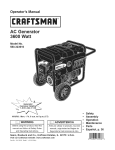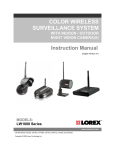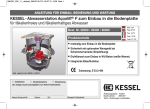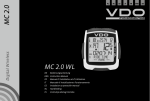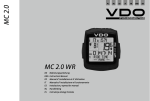Download Aqualift 230 k0.book
Transcript
ANLEITUNG FÜR EINBAU, BEDIENUNG UND WARTUNG KESSEL - Schaltgerät Aqualift Comfort 230V Mono/Duo Seite 1 Seite Page 25 Page 1 35 Page 49 Page 68 Pagina73 102 Pagina Pagina97 136 Pagina Strona Strona 121169 Produktvorteile Für Mono- und Duoanlagen lieferbar Anwenderfreundlich Menüführung im mehrzeiligen Display Abb. zeigt: Schaltgerät Aqualift Comfort 230V Mono Mit Selbstdiagnosesystem SDS und Erinnerungsfunktion für die nächste Wartung Anzeige der aktuellen Messwerte Einfache Einstellung der funktionsrelevanten Parameter Betriebsstundenzähler mit USB-Platinenbuchse für einfaches Auslesen des Logbuches Optionale Weiterleitung von Alarm- und Sammelstörmeldungen über GSM-Schnittstelle Installation Inbetriebnahme Technische Änderungen vorbehalten Abb. zeigt: Schaltgerät Aqualift Comfort 230V Duo Einweisung der Anlage wurde durchgeführt von Ihrem Fachbetrieb: Name / Unterschrift Stand 2012/10 Datum Ort Stempel Fachbetrieb Sach-Nr. 010-910 2 / 34 V 1.1 DE Schaltgerät - ANTLEITUNG FÜR EINBAU, BEDIENUNG UND WARTUNG Original 4 EN control unit - MANUAL FOR INSTALLATION, OPERATION AND MAINTENANCE Translation of the German original operating manual 35 FR Gestionnaire - INSTRUCTIONS POUR LE MONTAGE, L'UTILISATION ET LA MAINTENANCE Traduction des instructions de service originales allemandes 68 IT Quadro elettrico - ISTRUZIONI PER MONTAGGIO, COMANDO E MANUTENZIONE Traduzione delle istruzioni dell’uso originali tedesche 102 NL Schakelapparaat - HANDLEIDING VOOR INBOUW, BEDIENING EN ONDERHOUD Vertaling van de originele Duitse gebruiksaanwijzing 136 PL Urządzenie sterownicze - INSTRUKCJA MONTAŻU, OBSŁUGI I KONSERWACJI Tłumaczenie oryginalnej niemieckiej instrukcji obsługi 169 V 1.1 3 / 204 DE Inhaltsverzeichnis Allgemeines 6 1.1 Einleitung und Begrüßung . . . . . . . . . . . . . . . . . . . . . . . . . . . . . . . . . . . . . . . . . . . 6 1.2 Produktbeschreibung, allgemein . . . . . . . . . . . . . . . . . . . . . . . . . . . . . . . . . . . . . . 6 1.2.1 Ausführungen . . . . . . . . . . . . . . . . . . . . . . . . . . . . . . . . . . . . . . . . . . . . . . . . . . . . 6 1.2.2 Typenschild . . . . . . . . . . . . . . . . . . . . . . . . . . . . . . . . . . . . . . . . . . . . . . . . . . . . . . 7 1.3 Lieferumfang . . . . . . . . . . . . . . . . . . . . . . . . . . . . . . . . . . . . . . . . . . . . . . . . . . . . . 7 1.4 Allgemeine Hinweise zu dieser Betriebs- und Wartungsanleitung . . . . . . . . . . . . 8 1.5 Baugruppen und Funktionselemente . . . . . . . . . . . . . . . . . . . . . . . . . . . . . . . . . . . 8 1.5.1 Display und Bedienfeld, Anzeigen . . . . . . . . . . . . . . . . . . . . . . . . . . . . . . . . . . . . . 9 Sicherheit 10 2.1 Bestimmungsgemäße Verwendung . . . . . . . . . . . . . . . . . . . . . . . . . . . . . . . . . . 10 2.2 Personalauswahl und -qualifikation . . . . . . . . . . . . . . . . . . . . . . . . . . . . . . . . . . . 10 2.3 Organisatorische Sicherheits-Maßnahmen . . . . . . . . . . . . . . . . . . . . . . . . . . . . . 10 2.4 Gefahren, die vom Produkt ausgehen . . . . . . . . . . . . . . . . . . . . . . . . . . . . . . . . . 10 2.5 Gefahr durch elektrischen Strom und Kabel . . . . . . . . . . . . . . . . . . . . . . . . . . . . 10 Montage 11 3.1 Schaltgerät montieren . . . . . . . . . . . . . . . . . . . . . . . . . . . . . . . . . . . . . . . . . . . . . 11 3.2 Abwasserpumpe(n) anschließen . . . . . . . . . . . . . . . . . . . . . . . . . . . . . . . . . . . . . 12 3.3 Niveaugeber anschließen . . . . . . . . . . . . . . . . . . . . . . . . . . . . . . . . . . . . . . . . . . 13 3.3.1 Drucksensor (Option) . . . . . . . . . . . . . . . . . . . . . . . . . . . . . . . . . . . . . . . . . . . . . 13 3.3.2 Alarmsensor anschließen . . . . . . . . . . . . . . . . . . . . . . . . . . . . . . . . . . . . . . . . . . 13 3.4 Erstinbetriebnahme . . . . . . . . . . . . . . . . . . . . . . . . . . . . . . . . . . . . . . . . . . . . . . . 14 3.4.1 Initialisierung durchführen . . . . . . . . . . . . . . . . . . . . . . . . . . . . . . . . . . . . . . . . . . 14 3.4.2 Funktionskontrolle . . . . . . . . . . . . . . . . . . . . . . . . . . . . . . . . . . . . . . . . . . . . . . . . 15 3.5 Einstellungen, Menü . . . . . . . . . . . . . . . . . . . . . . . . . . . . . . . . . . . . . . . . . . . . . . 16 Betrieb 18 4.1 Einschalten . . . . . . . . . . . . . . . . . . . . . . . . . . . . . . . . . . . . . . . . . . . . . . . . . . . . . 18 4.2 Alarm quittieren . . . . . . . . . . . . . . . . . . . . . . . . . . . . . . . . . . . . . . . . . . . . . . . . . . 18 4.3 Wartung . . . . . . . . . . . . . . . . . . . . . . . . . . . . . . . . . . . . . . . . . . . . . . . . . . . . . . . . 18 4.4 Ausschalten . . . . . . . . . . . . . . . . . . . . . . . . . . . . . . . . . . . . . . . . . . . . . . . . . . . . . 18 Technische Daten 5.1 19 Optionen (Nachrüstungen) . . . . . . . . . . . . . . . . . . . . . . . . . . . . . . . . . . . . . . . . . 19 Wartung 20 6.1 Wartungstermin einstellen . . . . . . . . . . . . . . . . . . . . . . . . . . . . . . . . . . . . . . . . . . 20 6.2 Selbstdiagnosesystem (SDS) . . . . . . . . . . . . . . . . . . . . . . . . . . . . . . . . . . . . . . . 20 6.3 Fehlersuche . . . . . . . . . . . . . . . . . . . . . . . . . . . . . . . . . . . . . . . . . . . . . . . . . . . . . 20 4 / 204 V 1.1 Anhang V 1.1 21 7.1 Menüstruktur . . . . . . . . . . . . . . . . . . . . . . . . . . . . . . . . . . . . . . . . . . . . . . . . . . . . 21 7.2 Schaltgerät umrüsten, spezielle Bedingungen . . . . . . . . . . . . . . . . . . . . . . . . . . . 24 7.2.1 Anschlüsse auf Klemmleiste herstellen . . . . . . . . . . . . . . . . . . . . . . . . . . . . . . . . 24 7.3 Alternative Sensorkonfiguration (Schwimmer und Sensoren anschließen) . . . . . 25 7.3.1 Aqualift Comfort Mono 230V . . . . . . . . . . . . . . . . . . . . . . . . . . . . . . . . . . . . . . . . 25 7.3.2 Aqualift Comfort Duo 230V . . . . . . . . . . . . . . . . . . . . . . . . . . . . . . . . . . . . . . . . . . 29 7.4 Sonstiges . . . . . . . . . . . . . . . . . . . . . . . . . . . . . . . . . . . . . . . . . . . . . . . . . . . . . . . 33 7.4.1 Anschlusskabel Pumpe / Sensor kürzen oder verlängern . . . . . . . . . . . . . . . . . . 33 7.4.2 Update und Daten auslesen . . . . . . . . . . . . . . . . . . . . . . . . . . . . . . . . . . . . . . . . . 33 7.4.3 USB Anschluss herausführen . . . . . . . . . . . . . . . . . . . . . . . . . . . . . . . . . . . . . . . 34 7.4.4 Menüstruktur Expertenmodus . . . . . . . . . . . . . . . . . . . . . . . . . . . . . . . . . . . . . . . 34 5 / 204 Allgemeines 1 Allgemeines 1.1 Einleitung und Begrüßung Sehr geehrte Kundin sehr geehrter Kunde, wir freuen uns, dass Sie sich für den Erwerb eines unserer Produkte entschieden haben. Sicher wird dieses Ihre Anforderungen in vollem Umfang erfüllen. Wir wünschen ihnen einen reibungslosen und erfolgreichen Einbau. Im Bemühen unseren Qualitätsstandard auf höchstmöglichem Niveau zu halten, sind wir natürlich auch auf Ihre Mithilfe angewiesen. Bitte teilen Sie uns Möglichkeiten zur Verbesserung unserer Produkte mit. Haben Sie Fragen? Wir freuen uns auf Ihre Kontaktaufnahme. 1.2 Produktbeschreibung, allgemein Das Schaltgerät Aqualift stellt die Steuerung einer Hebeanlage für fäkalienfreies und fäkalienhaltiges Abwasser dar. Die Schaltsignale der Sensoren für den Abwasserpegel werden elektronisch verarbeitet. Als Niveaugeber können Niveauschalter oder ein Drucksensor verwendet werden. Ist das Füllvolumen erreicht, wird das Abpumpen aktiviert. Je nach Ausführung werden dazu eine oder zwei Abwasserpumpen eingeschaltet. Ist der Pegelstand wieder entsprechend abgesunken, wird das Abpumpen beendet. Sind zwei Abwasserpumpen angeschlossen, werden diese je nach Füllvolumen und Positionierung der Niveausensoren entweder einzeln oder gemeinsam eingeschaltet. 1.2.1 Ausführungen Das Schaltgerät Aqualift Comfort wird in diesen Ausführungen hergestellt: Aqualift Comfort 230V Mono Anschluss für eine Abwasserpumpe Aqualift Comfort 230V Duo Anschlüsse für zwei Abwasserpumpen 6 / 204 V 1.1 Allgemeines 1.2.2 Typenschild Informationen auf dem Typenschild Bahnhofstraße 31 D-85101 Lenting 1 1 Bezeichnung des Schaltgerätes 2 Artikel-Nummer des Schaltgerätes 3 Anschlussspannung und Anschlussfrequenz 4 Leistung 5 Schutzart (IP) 6 Seriennummer 7 Gefahrenzeichen (elektr. Schaltgerät) 8 Schutzklasse I - Schutzerdung 9 Problemstoff Elektrogerät Aqualift Comfort 230V Duo 28746 2 4 P: max. 3,2 kW Ue: 230 VAC - 50 Hz 3 IP 54 5 7 28 8 9 6 RevStd. X.X SerNr. XXXX 10 SachNr. 422-046 10 Revisionsstand der Hardware [1] 28 CE-Zeichen 1.3 Lieferumfang 12 18 26 11 Schaltgerät 12 Betriebs- und Wartungsanleitung 17 Anschlussplan, im Gehäusedeckel des Schaltgerätes 18 Befestigungsmaterial 26 Bohrschablone 17 11 [2] V 1.1 7 / 204 Allgemeines 1.4 Allgemeine Hinweise zu dieser Betriebs- und Wartungsanleitung Verwendete Symbole und Legenden <1> [2] Hinweis im Text auf eine Legendennummer in einer Abbildung Bezug auf eine Abbildung • Arbeitsschritt - Aufzählung Kursiv Kursive Schriftdarstellung: Bezug zu einem Abschnitt / Punkt im Steuerungs-Menü VORSICHT: Warnt vor einer Gefährdung von Personen und Material. Eine Missachtung der mit diesem Symbol gekennzeichneten Hinweise kann schwere Verletzungen und Materialschäden zur Folge haben. HINWEIS: Technische Hinweise, die besonders beachtet werden müssen. 1.5 Baugruppen und Funktionselemente 16 13 Typenschild 15 Kabeldurchführungen, Anschlüsse 16 Display und Bedienfeld 15 13 [3] 8 / 204 V 1.1 Allgemeines 1.5.1 Display und Bedienfeld, Anzeigen 19 LED Pumpe 1 20* LED Pumpe 2 21 LED Alarm 22 LED Betriebsbereit 65* LED Niveau / Level 66 Pfeil oben Blättern im Menü 67 Pfeil unten Blättern im Menü 19 68 ESC Löschen einer Eingabe, zurück 73 69 Alarm Quittierung des akustischen Alarms 71 Pumpe / Test Pumpe 1 EIN / AUS 72 OK 21 69 65 66 71 68 67 72 Bestätigen einer Eingabe, nächste Ebene 73* Pumpe / Test Pumpe 2 EIN / AUS [4] * Version Schaltgerät Aqualift Comfort Duo V 1.1 22 Aqualift Comfort 9 / 204 20 Sicherheit 2 Sicherheit 2.1 Bestimmungsgemäße Verwendung Das Schaltgerät Aqualift ist ausschließlich für die Steuerung von Hebeanlagen (DIN EN 12050 Teil 1-3) und Pumpstationen für fäkalienfreies und fäkalienhaltiges* Abwasser zu verwenden. Ein Einsatz des Schaltgeräts in explosionsgefährdeter Umgebung ist unzulässig. Je nach Ausführung (siehe 1.2.1) ist der Anschluss von Schwimmerschaltern vorgesehen Alle nicht durch eine ausdrückliche und schriftliche Freigabe des Herstellers erfolgten - Um- oder Anbauten - Verwendungen von nicht originalen Ersatzteilen - Durchführungen von Reparaturen durch nicht vom Hersteller autorisierten Betrieben oder Personen können zum Verlust der Gewährleistung führen. * Unter Beachtung nationaler Anforderungen an den Explosionsschutz (ATEX). 2.2 Personalauswahl und -qualifikation Personen, die das Schaltgerät Aqualift Comfort bedienen und/oder montieren, müssen - mindestens 18 Jahre alt sein. - für die jeweiligen Tätigkeiten ausreichend geschult sein. - die einschlägigen technischen Regeln und Sicherheitsvorschriften kennen und befolgen. Der Betreiber entscheidet über die erforderlichen Qualifikationen für das - Bedienpersonal - Wartungspersonal - Instandhaltungspersonal Der Betreiber hat dafür Sorge zu tragen, dass nur qualifiziertes Personal am Schaltgerät Aqualift Comfort tätig wird. Qualifiziertes Personal sind Personen, die durch ihre Ausbildung und Erfahrung sowie ihrer Kenntnisse einschlägiger Bestimmungen, gültiger Normen und Unfallverhütungsvorschriften die jeweils erforderlichen Tätigkeiten ausführen und dabei mögliche Gefahren erkennen und vermeiden können. Arbeiten an elektrischen Bauteilen dürfen nur von dafür ausgebildetem Fachpersonal und unter Einhaltung aller geltenden Regelungen der Unfallverhütungsvorschriften (UVVen) vorgenommen werden. 2.3 Organisatorische Sicherheits-Maßnahmen Die Betriebs- und Wartungsanleitung ist stets am Schaltgerät Aqualift Comfort verfügbar zu halten. 2.4 Gefahren, die vom Produkt ausgehen 2.5 Gefahr durch elektrischen Strom und Kabel Alle spannungsführenden Bauteile sind gegen unbeabsichtigte Berührung geschützt. Vor einem Öffnen von Gehäuseabdeckungen, Steckern und Kabeln sind diese spannungsfrei zu machen. Arbeiten an elektrischen Bauteilen dürfen nur von Fachpersonal (Siehe 2.2) durchgeführt werden. 10 / 204 V 1.1 Montage 3 Montage 3.1 Schaltgerät montieren Achtung, Gefahr durch elektrischen Strom! Das Schaltgerät darf nur geöffnet werden, wenn der Netzanschluss getrennt ist. • Netzanschluss trennen, und das Gehäuse öffnen, dazu die beiden Schrauben <29> lösen (Linksdrehung) und den Gehäusedeckel aufklappen. • Gehäuse am vorgesehenen Ort montieren, dazu beide Befestigungsmöglichkeiten verwenden. Im Lieferumfang ist eine Bohrschablone enthalten. 29 • Wenn vorgesehen, den USB-Anschluss herausführen (Siehe 7.4.3). • Gehäusedeckel schließen und beide Schrauben <29> festziehen (Rechtsdrehung). [5] V 1.1 11 / 204 Montage 3.2 Abwasserpumpe(n) anschließen Achtung, Gefahr durch elektrischen Strom bei unbefugtem Öffnen eines Steckers während dem Betrieb durch z.B. Kinder! Die Befestigungsmutter des Steckers muss so fest angezogen werden, dass Kinder sie nicht öffnen können. Abwasserpumpe(n) anschließen, dazu für jede Pumpe • Stecker des Kabels wie in Abb. [7] dargestellt anschließen. Dabei die Mutter mit 3 Nm anziehen. Der Spalt <32> zwischen Mutter und Steckverbindung beträgt dann 3-4 mm (Siehe Abb. [8]) Pumpe 1 = <30> Pumpe 2 = <31> (nur Ausführung Duo) Aqualift Comfort Die Kabel der Pumpen können verlängert oder gekürzt werden. Siehe hierzu: - 7.2, Schaltgerät umrüsten, spezielle Bedingungen - 7.4.1, Anschlusskabel Pumpe / Sensor kürzen oder verlängern 30 31 [6] 32 [8] [7] 12 / 204 V 1.1 Montage 3.3 Niveaugeber anschließen 3.3.1 Drucksensor (Option) Drucksensor zur Ermittlung der Pegelstände, an denen die Pumpe(n) ein- / ausgeschaltet werden, anschließen. Zur Vermeidung von Kondenswasserbildung im Inneren der Druckleitung, muss diese stetig ansteigend verlegt werden. 17 • Druckleitung vom Tauchrohr auf den Anschlussnippel des Druckleitungsanschlusses <17> schieben und mit Klemmring und Klemmmutter befestigen. • Ggf. Anschluss für einen Kompressor in die Druckleitung einbinden. 2. 1. [9] 3.3.2 Alarmsensor anschließen Alarmsensor (optische Sonde) zur Ermittlung des Alarm-Pegelstandes anschließen. Achtung, Gefahr durch elektrischen Strom bei unbefugtem Öffnen eines Steckers während dem Betrieb durch z.B. Kinder! Die Befestigungsmutter des Steckers muss so fest angezogen werden, dass Kinder sie nicht öffnen können. • Stecker <33> des Kabels wie in Abb. [10] dargestellt anschließen. Dabei die Mutter mit 1 Nm anziehen. Der Spalt <32> zwischen Mutter und Steckverbindung beträgt dann 1-2 mm (Siehe Abb. [8]) 33 Das Kabel des Alarmsensors kann verlängert oder gekürzt werden. Siehe hierzu: - 7.2, Schaltgerät umrüsten, spezielle Bedingungen - 7.4.1, Anschlusskabel Pumpe / Sensor kürzen oder verlängern [10] V 1.1 13 / 204 Montage 3.4 Erstinbetriebnahme Ein Trockenlauf der Pumpe(n) ist unbedingt zu vermeiden. Tipp: Befüllen Sie den Abwasserbehälter vor dem Herstellen der Netzspannung so weit mit Wasser, dass im Fall eines unbeabsichtigten Einschaltens der Pumpe(n) (z.B. fehlerhafter Anschluss eines Niveausensors) diese nicht trocken laufen können. • Netzspannung herstellen Schaltgerät mit Netzspannung versorgen, die Initialisierung beginnt. Während für ca. 4 Sekunden die LED‘S leuchten, werden die elektrischen Bauteile überprüft, die Batterie für die Netzausfall-Meldung aktiviert und das Menü 0.1. Sprache angezeigt. Anschließend kann die Initialisierung durchgeführt werden. Wird im Display nicht die Initialisierung (Menü 0.1. Sprache) angeboten, wurde das Schaltgerät bereits initialisiert. In diesem Fall sind die eingestellten Parameter zu überprüfen oder die Werkseinstellungen herzustellen (Punkt 3.8 Rücksetzen im Kapitel 7.1). Nach der Herstellung der Werkseinstellungen wird automatisch die Initialisierung des Schaltgeräts angeboten. Bitte beachten Sie, dass der Zähler für Wartungsintervall und Schaltspiele beim Rücksetzen unberücksichtigt bleibt. 3.4.1 Initialisierung durchführen Mit der Initialisierung wird die Alarm-Netzausfall-Batterie aktiviert. Bei der Initialisierung werden folgende Eingaben erwartet: - Sprache - Datum / Uhrzeit - Typ Aqualift - Sensor-Konfiguration - Wartungsintervall Sprache • Landessprache mit den Pfeiltasten auswählen und mit OK bestätigen, das Menü Datum/Uhrzeit wird angezeigt. Datum / Uhrzeit • Die jeweils blinkende Ziffer in Datum und Uhrzeit einstellen und mit OK bestätigen. Nach der letzten Eingabe, erscheint das Menü Sensor-Konfiguration. Sensor-Konfiguration Nur erforderlich, wenn bei Typ Aqualift eine Sonder-Hebeanlage oder eine Sonder-Pumpstation eingestellt wird. • Art der angeschlossenen Sensoren mit den Pfeiltasten auswählen und mit OK bestätigen. • Parameter im Software-Menü 3.1 anpassen. 14 / 204 V 1.1 Montage Typ Aqualift Sind die Pumpen der Anlage auf das Schaltgerät abgestimmt (Original KESSEL-Produkte), Einstellung wie bei A) beschrieben vornehmen, wenn nicht, weiter bei B). • OK betätigen • A) Art der angeschlossene(n) Pumpe(n) mit den Pfeiltasten auswählen und mit OK bestätigen, das Menü 0 Systeminfo wird angezeigt - das Schaltgerät ist betriebsbereit. • B) Mit den Pfeiltasten Sonder-Hebeanlage auswählen und mit OK bestätigen, das Menü 0 Systeminfo wird angezeigt. Nun müssen alle Anlagenparameter eingestellt werden. Für Einstellungen zu Schwimmer und Sensoren siehe 7.2 und 7.3. Sicherstellen, dass der auf dem Typenschild der angeschlossenen Pumpe(n) ausgewiesene Stromaufnahmebereich nicht über dem Maximalwert des Schaltgeräts liegt. Das Schaltgerät könnte im Betrieb Schaden nehmen bzw. würde eine Fehlermeldung ausgeben. Wartungsintervall Ist kein Wartungstermin eingegeben, wird das im Klartext im Display angezeigt. Die Eingabe eines Wartungstermins erfolgt über das Menü (siehe 6.1, Wartungstermin einstellen). 3.4.2 Funktionskontrolle Vorbereitung - Sicherstellen, dass der Abwasserbehälter, den die Pumpe(n) entleeren sollen, in möglichst kurzer Zeit mit Wasser gefüllt werden kann. - Im Abwasserbehälter eine Markierung etwas unterhalb des Pegelstandes anbringen, an dem der Alarm ausgelöst werden soll. Zur Funktionskontrolle werden 2 Prüfvorgänge durchgeführt. 1. Überprüfung der Pumpe(n) 2. Überprüfung des Alarmschalters 1. Überprüfung der Pumpe(n) • Schaltgerät einschalten • Mittels Handsteuerung die Pumpe vorübergehend ausschalten. Dazu die Taste <71>* betätigen, die dazugehörige LED blinkt und die Pumpe ist ausgeschaltet. Aqualift Comfort 69 * bei Ausführung Duo auch die Taste <73> betätigen 71 73 Das Schaltgerät stellt die Handsteuerung selbstständig nach einer kurzen Zeitspanne wieder in den Automatikbetrieb zurück. [11] Die Pumpe wird dann beim Erreichen des jeweiligen Pegelstandes eingeschaltet. Sollte das anschließende Befüllen des Abwasserbehälters länger dauern als diese Zeitspanne, so muss erneut auf die Taste(n) Handsteuerung gedrückt werden, um die Pumpe(n) vorübergehend auszuschalten. V 1.1 15 / 204 Montage • Abwasserbehälter bis zur Markierung befüllen. • Handbetrieb nicht weiterführen, dazu Taste <71> (<73>) nicht erneut betätigen, das Schaltgerät schaltet anschließend die Pumpe(n) ein, der Abwasserbehälter wird entleert*. * bei der Ausführung Duo darauf achten, dass das Ausschalten der zweiten Pumpe entsprechend zum Pegelstand des Abwassers funktioniert. 2. Überprüfung des Alarmsensors • Abwasserbehälter wie unter 1. Überprüfung der Pumpe(n) beschrieben befüllen, jedoch den Pegelstand so über die Markierung hinaus ansteigen lassen, dass am Schaltgerät Alarm ausgelöst wird (Signalton ertönt / Alarm-LED blinkt). • Wasserzufuhr abstellen. • Handbetrieb nicht weiterführen, deshalb Taste <71> (<73>) nicht erneut betätigen, das Schaltgerät schaltet anschließend die Pumpe(n) ein, der Abwasserbehälter wird entleert. • Alarm am Schaltgerät quittieren, dazu Taste <69> betätigen, die Alarm-LED erlischt. Die Anlage (Schaltgerät mit Pumpe(n)) ist betriebsbereit. 3.5 Einstellungen, Menü Allgemeines Die Menüsteuerung verfügt über einen Bedien- und einen Standbymodus. Im Bedienmodus können die Systemeinstellungen über das Display angezeigt und eingestellt werden (siehe auch 7.1, Menüstruktur). Erfolgt über einen Zeitraum von ca. 60 Sekunden keine Betätigung einer der Tasten, wird automatisch der Standbymodus aktiviert, die Hintergrundbeleuchtung des Displays ist dann ausgeschaltet. Navigationstasten für das Menü 66 Pfeil oben Blättern im Menü 67 Pfeil unten Blättern im Menü 68 ESC Löschen einer Eingabe, zurück 72 OK Bestätigen einer Eingabe, nächste Ebene Bedienmodus aktivieren • Taste OK <72> am Bedienfeld betätigen, Hintergrundbeleuchtung des Displays leuchtet und der Startbildschirm (Systeminfo, Abb. [13]) wird angezeigt [12] 16 / 204 V 1.1 Montage • OK <72> betätigen, Ebene 1 des Menüs (siehe 7.1, Menüstruktur) wird aktiviert. Notiz: Je nach Konfiguration kann die Displayanzeige abweichen Datum --,--,-Uhrzeit --,--,-Niveau: -- mm Pumpe I: Aus Pumpe II: Aus Fehler/Meldung/Ereignis (Statuszeile) [13] Navigation innerhalb des Menüs V 1.1 Aktion Bedienung Menüpunkt auswählen Pfeil oben / Pfeil unten, ausgewählter Menüpunkt wird invertiert dargestellt Menüpunkt zur Bearbeitung aktivieren OK. ist ein Menü-Unterpunkt vorhanden, wird dieser invertiert dargestellt. Einstellwert anzeigen bearbeiten OK, Wert wird angezeigt bzw. zur Einstellung invertiert dargestellt Menü verlassen ESC, aktuelle Ebene verlassen, schaltet eine Ebene höher 17 / 204 Betrieb 4 Betrieb 4.1 Einschalten • Netzanschluss herstellen, nach erfolgreichem Systemtest erscheint im Display <23> das Menü 0 Systeminfo und die grüne LED <22> leuchtet, das Schaltgerät Aqualift Comfort ist betriebsbereit. 23 22 Aqualift Comfort 4.2 Alarm quittieren Alarmmeldung im Normalbetrieb Ist ein Zustand aufgetreten, der eine Alarmeldung auslöste (z.B. Fehler an einer Pumpe, Pegelstand des Abwassers erreichte Alarm-Niveau) wird das wie folgt angezeigt: - Alarm-LED <21>. leuchtet. - Ggf. Fehlermeldung im Display. - Akustischer Alarm. 21 69 Der akustische Alarm kann durch Drücken der Taste <69> [14] (ca. 1 Sekunde) ausgeschaltet werden. Nach der Beseitigung der Ursache für den Alarm, kann die Alarmmeldung durch Drücken (mindestens 5 Sekunden) der Taste <69> quittiert werden. Alarmmeldung bei Netzausfall Ein Netzausfall wird durch das Schaltgerät erkannt. Mittels der Batterieversorgung des Schaltgeräts wird dann eine Alarmmeldung ausgelöst. Gleichzeitig ertönt der akustische Alarm. Im Display werden die abgebildeten Symbole dargestellt. [15] Erfolgt keine Bedienung am Schaltgerät, wird zur Schonung der Batterie das Display nach einer Minute abgeschaltet. Das Betätigen einer beliebigen Taste (ca. 1 Sekunde) schaltet das Display wieder ein. Der akustische Alarm kann durch Drücken der Taste <69> (ca. 1 Sekunde) ausgeschaltet werden. 4.3 Wartung Blinkt im Display der Schriftzug Wartungstermin, Wartung durchführen und anschließend neuen Wartungstermin eingeben (siehe 6.1). 4.4 Ausschalten • Netzanschluss trennen, der akustische Alarm ertönt und die Alarm-LED blinkt. • Akustischen Alarm ausschalten, dazu Taste <69> (Abb. [14]) betätigen (ca. 1 Sekunde), bis im Display das Alarmsymbol durchgestrichen dargestellt wird. • Schaltgerät ausschalten, dazu Taste <69> so lange gedrückt halten (mindestens 5 Sekunden), bis das Display und die Alarm-LED ausgeschaltet werden. Das Schaltgerät Aqualift ist ausgeschaltet. 18 / 204 V 1.1 Technische Daten 5 Technische Daten Schaltgerät Aqualift Comfort Gehäuseabmessungen (LxBxT) Gewicht Schaltgerät 210x200x75 295x200x75 ca. 1,2 kg ca. 1,4 kg 230 V AC 50 Hz Nennstrom (in Betrieb) je nach Pumpe Strombereich 1 - 10 A 2 x 1 - 10 A max. Schaltleistung cos ϕ = 1 1,6 kW 2 x 1,6 kW ca. 3,5 W Potentialfreier Kontakt (Zubehör) 42 V DC / 0,5A Einsatztemperatur Schaltgerät 0°C bis + 50°C 1 Schutzart Schutzklasse IP 54 Anschlusstyp Schuko-Stecker I Kabellänge 1,4m Erforderliche Sicherung Batterie, 9V Typ MN, Duracell, Best.-Nr. 1.) 2.) C 16 A 1 pol. 197-0812 2x Wenn USB-Anschluss montiert: Nur gewährleistet, wenn Schutzkappe auf USB-Anschluss aufgesteckt. Alternativ können verwendet werden (9V, ANSI 1604): Energizer Alcaline 522, Ultralife U9VLBP Optionen (Nachrüstungen) - Externer Signalgeber (Art.Nr. 20162) - USB-Gehäusebuchse (Art.Nr. 28785) V 1.1 Duo Betriebsspannung Leistung standby 5.1 Mono 19 / 204 Wartung 6 Wartung Das Schaltgerät ist wartungsfrei. 6.1 Wartungstermin einstellen Der Wartungstermin wird über das Menü 2, Punkt 2.3 eingestellt (Siehe 7.1). Folgen Sie dem Bildschirmdialog (zur Bedienung siehe 3.5, Einstellungen, Menü). 6.2 Selbstdiagnosesystem (SDS) Das Selbstdiagnosesystem prüft automatisch (Intervall einstellbar) nachstehend beschriebene Anlagenfunktionen. Diese Einstellungen werden über das Menü 3.1.10 (Siehe 7.1) vorgenommen. Prüfung: Pumpe 1, Pumpe 2 (Duo), Batterie Tritt ein Fehler auf, erscheint eine Klartextmeldung im Display und die Alarm-LED leuchtet. 6.3 Fehlersuche Anzeigetext Batteriefehler Wartungstermin (blinkt) Unterstrom 1 bzw. 2 Überstrom 1 bzw. 2 Relaisfehler 1 bzw. 2 Netzausfall Mögliche Ursache Batterie fehlt, ist defekt oder Spannung kleiner 13,5V. - Wartungstermin ist erreicht - Kein Wartungstermin eingegeben - minimale Stromaufnahme der Pumpe unterschritten. - Kabel Schaltgerät - Pumpe unterbrochen - Pumpe defekt maximale Stromaufnahme der Pumpe überschritten, ggf. Blockade des Laufrads Leistungsschütz schaltet nicht ab - Energieversorgung ausgefallen - Gerätesicherung ausgefallen - Netzzuleitung unterbrochen Temperaturfehler 1a bzw. 2a Wicklungstemperaturschalter hat ausgelöst Temperaturfehler 1b bzw. 2b Wicklungstemperatursicherung hat ausgelöst Niveaufehler Falsche Anordnung bzw Verkabelung der Sonden (Schwimmerschalter, Druckschalter, Pegelsonde oder Dichtheit des Drucksystems) - Motorschutzschalter hat ausgelöst - Motorschutzschalter falsch eingestellt - Pumpenstrom aufgrund defekter oder blockierter Pumpe zu hoch. Schlauch an der Verschraubung zum Tauchrohr (oder Tauchglocke) bzw. Schaltgerät undicht. Maximale Schaltspiele überschritten Motorschutz 1 bzw. 2 Druckabfall Relaisschaltspiele 1 bzw. 2 Grenzlaufzeit 1 bzw. 2 Grenzlaufzahl 1 bzw. 2 keiner, Startbildschirm Pumpe läuft zu lange pro Pumpvorgang Pumpe läuft zu häufig in kurzer Zeit USB-Stick ohne zugewiesenem Namen oder USB-Festplatte angeschlossen. Das Schaltgerät kann deshalb eingeschaltet werden, der Selbsttest wird nicht abgeschlossen. 20 / 204 Abhilfemaßnahme Batterieanschluss prüfen, ggf. Batterie ersetzen. - Wartung durchführen - Wartungstermin eingeben (siehe 6.1) Kabel prüfen ggf. tauschen, Pumpe prüfen ggf. tauschen. Pumpe säubern und Laufrad auf Leichtgängigkeit überprüfen, ggf. erneuern Schaltgerät vom Netz trennen, Schütz austauschen. - keine, allgemeiner Netzausfall - Sicherung prüfen - Netzzuleitung prüfen bei bewusstem Ausschalten, Schaltgerät herunterfahren (siehe 4.4) Selbstrückstellend bei Motorabkühlung Fehlermeldung quittiert sich nach erfolgreichem Wiedereinschaltversuch von selbst. Bei anhaltendem Temperaturfehler Pumpe tauschen. Nicht Selbstrückstellend bei Motorabkühlung. Fehlermeldung kann nicht quittiert werden, Pumpe tauschen. Funktionskontrolle, Fehlersuche - Stromwert gemäß Pumpe einstellen - Blockade entfernen - Pumpe tauschen falls defekt Dichtheit des Drucksensor-Systems prüfen Kann quittiert werden. Kundendienst informieren. Fehler erscheint nach weiteren 1000 Schaltspielen Anlagenauslegung prüfen ggf. Kundendienst informieren Anlagenauslegung prüfen ggf. Kundendienst informieren Stromversorgung trennen, angeschlossenes USBMedium abstecken und Schaltgerät wieder mit Spannung versorgen (siehe 7.4.3). V 1.1 Anhang 7 Anhang 7.1 Menüstruktur 24 Die Nummer <24> der jeweiligen Menüebene wird in Ziffernform in der obersten Displayzeile dargestellt. Datum --,--,-Uhrzeit --,--,-Niveau: -- mm Pumpe I: Aus Pumpe II: Aus Fehler/Meldung/Ereignis (Statuszeile) [16] 0 Systeminfo 1 Information 1.1 Betriebsstunden Taste OK betätigen, um in die Ebenen 1 bis 3 zu gelangen 1.1.1 Gesamtlaufzeit 1.1.2 Laufzeit Pumpe 1 1.1.3 Schaltspiele Pumpe 1 1.1.4 Netzausfall 1.1.5 Energieverbrauch 1.1.6 Laufzeit Pumpe 2* 1.1.7 Schaltspiele Pumpe 2* 1.4.1 Letzte Wartung 1.4.2 Nächste Wartung 1.5.1 Netz-Strom* 1.5.2 Batterie-Spannung 1.5.3 Niveau 1.5.4 Temperatur 1.6.1 Einschaltverzögerung 1.6.2 Nachlaufzeit 1.6.3 Max. Schaltspiele 1.6.4 Max. Strom 1.6.5 Min. Strom 1.6.6 Grenzlaufzahl 1.6.7 Grenzlaufzeit 1.6.8 Lufteinperlung-Offset 1.6.9 Höhe Stauglocke 1.2 Logbuch 1.3 Steuerungstyp 1.4 Wartungstermin 1.5 Aktuelle Messwerte 1.6 Parameter Anzeige der eingestellten Werte, keine Einstellmöglichkeit 1.6.10 SDS Selbstdiagnosesystem 1.6.11 Messbereich Pegelsonde 1.6.12 EIN 1 – Niveau* 1.6.13 AUS 1 – Niveau 1.6.14 ALARM – Niveau* 1.6.15 EIN 2 – Niveau* 1.6.16 AUS 2 – Niveau* 2 Wartung V 1.1 2.1 Handbetrieb 2.1.1 21 / 204 Pumpe 1* Anhang 2.2 Automatikbetrieb 2.1.2 Potentialfreier Kontakt 2.1.3 Externer Signalgeber 2.1.4 Kommunikation 2.1.5 Pumpe 2* 2.2 Automatikbetrieb* 2.3 SDS Selbstdiagnosesystem 2.3.1 SDS Selbstdiagnosesystem* 2.4 Wartungstermin 2.4.1 Letzte Wartung 2.4.2 Nächste Wartung 2.6.1 Gewerblich 3 Monate 2.6.2 Gewerblich 6 Monate 2.6.3 Privat 12 Monate 2.6.4 Manuelle Wartungsintervalleingabe 2.6.5 Kein Wartungsintervall 3.1.1 Einschaltverzögerung 3.1.2 Nachlaufzeit 3.1.3 Max. Schaltspiele 3.1.4 Max. Strom 3.1.5 Min. Strom 3.1.6 Grenzlaufzahl 3.1.7 Grenzlaufzeit 3.1.8 Lufteinperlung-Offset 3.1.9 Höhe Stauglocke 2.5 Wartung durchgeführt 2.6 Wartungsintervall 3 Einstellungen 3.1 Parameter Die Einstellungen sind passwortgeschützt. (Passwort = 1000) 3.1.10 SDS Selbstdiagnosesystem 3.1.11 Messbereich Pegelsonde 3.1.12 EIN 1 – Niveau* 3.1.13 AUS 1 – Niveau 3.1.14 ALARM – Niveau 3.1.15 EIN 2 – Niveau* 3.1.16 AUS 2 - Niveau* 3.2 Profilspeicher 3.2.1 Parameter speichern 3.2.2 Parameter laden 3.4.1 Hebeanlage F Compact 3.4.2 Hebeanlage F 3.4.3 Hebeanlage F XL 200 l 3.4.4 Hebeanlage F XL 300 l 3.4.5 Hebeanlage S 28541* 3.4.6 Hebeanlage S 28530 3.4.7 Pumpstation S KTP 500 LW1000 3.4.8 Pumpstation S KTP 500 LW600 3.4.9 Pumpstation S KTP 1000 LW1000 3.3 Datum/Uhrzeit 3.4 Typ Aqualift 3.4.10 Pumpstation S KTP 1000 LW600 3.4.11 Pumpstation F ohne ATEX 3.4.12 Pumpstation F ohne ATEX (Ama-Porter) 22 / 204 V 1.1 Anhang 3.4.16 Sonder-Hebeanlage 3.4.17 Sonder-Pumpstation 3.5 Sensorkonfiguration 3.5.1 Drucksensor+Optische-Sonde 3.5.2 Drucksensor+Leitfähigkeit-Sonde 3.5.3 Drucksensor+Alarmschwimmer 3.5.4 Drucksensor+Lufteinperlung 3.5.5 Drucksensor+Lufteinperlung+Alarmschwimmer 3.5.6 Schwimmer 3.5.7 Schwimmer ohne Aus-Niveau 3.5.8 Pegelsonde 3.5.9 Pegelsonde+Alarmschwimmer 3.5.10 Leitfähigkeit-Sonde 3.5.11 Drucksensor 3.6 Kommunikation 3.7 Sprache 3.8 Rücksetzen * Ausführung Aqualift Comfort 230V Duo V 1.1 23 / 204 3.6.1 Stationsname 3.6.2 Eigene Nummer 3.6.3 Modemtyp 3.6.4 PIN 3.6.5 SMS-Zentrale 3.6.6 SMS-Ziel 1 3.6.7 SMS-Ziel 2 3.6.8 SMS-Ziel 3 3.6.9 Status 3.7.1 Deutsch 3.7.2 English 3.7.3 Francais 3.7.4 Italiano 3.7.5 Nederlands 3.7.6 Polski Anhang 7.2 Schaltgerät umrüsten, spezielle Bedingungen Achtung, Gefahr durch elektrischen Strom! Nachstehend beschriebe Umrüstungen dürfen ausschließlich durch autorisiertes Elektrofachpersonal durchgeführt werden (Siehe 2.2, Personalauswahl und -qualifikation). 7.2.1 Anschlüsse auf Klemmleiste herstellen Sollen Sonden oder Pumpen angeschlossen werden, die nicht vom Hersteller KESSEL mit einer passenden elektrischen Steckverbindung ausgerüstet sind, können - entsprechende Steckverbindungen beim Hersteller KESSEL bestellt werden. - die Anschlüsse im Gehäuseinneren an den Klemmleisten hergestellt werden. Dazu wie folgt verfahren: • Werkseitig montiere Steckverbindungen (Gehäuse Schaltgerät) demontieren. • Elektrische Anschlüsse gemäß den Klemmenbelegungen der nachstehende Abbildung herstellen. • Entsprechende Kabeldurchführungen herstellen h PC USB cable 1 2 or or or or or br bl gn sw bl gn sw bl gn bl ws sw I1 (/(&752'( I2 ု - ု - I3 ု - I4 - ALARM + GND RG Rx RS Tx MODEM 2 a b c d e f USB flash drive g [17] (Abbildung zeigt Steuerplatine Aqualift Comfort Duo 230V) a Netz 230VAC 50Hz e Drucksensor b Pumpe 1 f c Pumpe 2 g Alarm d Optische Sonde * h Potentialfreier Kontakt Alternative Sensor-Konfiguration * * Details im Kapitel 7.3 24 / 204 V 1.1 Anhang 7.3 Alternative Sensorkonfiguration (Schwimmer und Sensoren anschließen) Die nachstehenden Anschlussbeschreibungen beziehen sich auf die im Menü 3.5 auswählbaren Sensorkonfigurationen. 7.3.1 Aqualift Comfort Mono 230V Menüpunkt 3.5.1, Drucksensor und Optische-Sonde Diese Sensorkonfiguration ist folgenden im Menü auswählbaren Anlagenkonfigurationen (Typ Aqualift) zugeordnet: 3.4.1 und 3.4.6 bis 3.4.12. Anschlüsse der Sensoren siehe Kapitel 3.3.1 und 3.3.2. Menüpunkt 3.5.2, Drucksensor <34> und Leitfähigkeit-Sonde <37> Aqualift Comfort Mono 230V PC USB cable 1 2 or or or or or br bl gn sw bl gn sw bl gn bl ws sw I1 (/(&752'( - I2 I3 - - I4 - + ALARM GNDRGRxRSTx MODEM USB fash drive 1 2 34 37 [18] Anschluss* <37> Artikelnummer 3 4 127-030 - 4 * entspricht Kabelbeschriftung V 1.1 25 / 204 3 - 4 Anhang Menüpunkt 3.5.3, Drucksensor <34> und Alarmschwimmer <36> Anschluss des Drucksensors siehe Kapitel 3.3.1. Aqualift Comfort Mono 230V PC USB cable 1 2 or or or or or br bl gn sw bl gn bl ws sw sw bl gn I1 - (/(&752'( I2 I3 - - I4 - + ALARM GNDRGRxRSTx MODEM USB fash drive I3 34 36 [19] Menüpunkt 3.5.4, Drucksensor und Lufteinperlung Anschluss des Drucksensors siehe Kapitel 3.3.1. Die Lufteinperlung entsprechend der Installationsanleitung installieren. Menüpunkt 3.5.5, Drucksensor und Lufteinperlung und Alarmschwimmer Anschlusschema wie bei 3.5.3. Die Lufteinperlung entsprechend der Installationsanleitung installieren. Menüpunkt 3.5.6, Schwimmer Alarm <38> Pumpe EIN <39> Pumpe AUS <41> Aqualift Comfort Mono 230V h 38 PC USB cable 1 2 or or or or or br bl gn sw bl gn sw bl gn bl ws sw I1 (/(&752'( - I2 I3 - I4 - - + ALARM GNDRGRxRSTx MODEM 2 a b c d e f USB fash drive g I1 I2 I3 39 41 [20] 26 / 204 V 1.1 Anhang Menüpunkt 3.5.7, Schwimmer ohne AUS-Nivau Alarm <38> Pumpe EIN <39> Aqualift Comfort Mono 230V h 38 PC USB cable 1 2 or or or or or br bl gn sw bl gn sw bl gn bl ws sw I1 I2 - (/(&752'( I3 - I4 - - + GNDRGRxRSTx ALARM MODEM 2 a b c d e USB fash drive f g I1 I2 I3 39 [21] Menüpunkt 3.5.8 Pegelsonde • Werkseitige Verdrahtung der Steckerbuchse, an der der Alarmsensor angeschlossen werden kann (Kapitel 3.3.2) entfernen. • Pegelsonde <42> wie folgt anschließen: 1 = Aderfarbe schwarz 3 = Aderfarbe rot Aqualift Comfort Mono 230V h PC USB cable 1 2 or or or or or br bl gn sw bl gn sw bl gn bl ws sw I1 (/(&752'( I2 - I3 - I4 - - + ALARM GNDRGRxRSTx MODEM 2 a b c d e f USB fash drive g 1 2 42 [22] Menüpunkt 3.5.9, Pegelsonde und Alarmschwimmer Anschluss der Pegelsonde <42> siehe Abb.[22] und Beschreibung zum Menüpunkt 3.5.8. Anschluss des Alarmschwimmer <36> siehe Abb.[19] V 1.1 27 / 204 3 Anhang Menüpunkt 3.5.10, Leitfähigkeit-Sonde Aqualift Comfort Mono 230V h PC USB cable 1 2 or or or or or br bl gn sw bl gn sw bl gn bl ws sw I1 (/(&752'( - I2 I3 - I4 - - + ALARM GNDRGRxRSTx MODEM 2 a b c d e f USB fash drive g 1 2 37 43 - 3 - 4 44 [23] EIN-Niveau festgelegt Anschluss* <37> Artikelnummer 1 2 3 4 127-033 x x x x * entspricht Kabelbeschriftung EIN-Niveau variabel Anschluss* Artikelnummer 1 2 <43> 127-029 x x <44> 127-030 3 4 x x * entspricht Kabelbeschriftung Menüpunkt 3.5.11, Drucksensor Anschluss des Drucksensor siehe Kapitel 3.3.1. 28 / 204 V 1.1 Anhang 7.3.2 Aqualift Comfort Duo 230V Menüpunkt 3.5.1, Drucksensor und Optische-Sonde Diese Sensorkonfiguration ist folgenden im Menü auswählbaren Anlagenkonfigurationen (Typ Aqualift) zugeordnet: 3.4.1 und 3.4.6 bis 3.4.12. Anschlüsse der Sensoren siehe Kapitel 3.3.1 und 3.3.2. Menüpunkt 3.5.2, Drucksensor <34> und Leitfähigkeit-Sonde <37> Aqualift Comfort Duo 230V PC USB cable 1 2 or or or or or br bl gn sw bl gn sw bl gn bl ws sw I1 (/(&752'( - I2 I3 - - I4 - + ALARM GNDRGRxRSTx MODEM USB fash drive 1 2 3 - 5 34 37 [24] Anschluss* <37> Artikelnummer 4 5 127-034 - 5 * entspricht Kabelbeschriftung V 1.1 29 / 204 Anhang Menüpunkt 3.5.3, Drucksensor <34> und Alarmschwimmer <36> Anschluss des Drucksensors siehe Kapitel 3.3.1. Aqualift Comfort Duo 230V PC USB cable 1 2 or or or or or br bl gn sw bl gn I1 bl ws sw sw bl gn I2 - (/(&752'( I3 - I4 - - + ALARM GNDRGRxRSTx MODEM USB fash drive 1 2 3 I4 34 36 [25] Menüpunkt 3.5.4, Drucksensor und Lufteinperlung Anschluss des Drucksensors siehe Kapitel 3.3.1. Die Lufteinperlung entsprechend der Installationsanleitung installieren. Menüpunkt 3.5.5, Drucksensor und Lufteinperlung und Alarmschwimmer Anschlusschema wie bei 3.5.3. Die Lufteinperlung entsprechend der Installationsanleitung installieren. Menüpunkt 3.5.6, Schwimmer Alarm <38> Pumpe 1 EIN <39> Pumpe 2 EIN <40> Pumpe AUS <41> Aqualift Comfort Duo 230V h PC USB 38 cable 1 2 or or or or or br bl gn sw bl gn sw bl gn bl ws sw I1 (/(&752'( - I2 I3 - I4 - - + ALARM GNDRGRxRSTx MODEM 2 a b c 40 d e f USB fash drive g I1 I2 I3 I4 39 41 39 40 38 41 [26] 30 / 204 V 1.1 Anhang Menüpunkt 3.5.7, Schwimmer ohne AUS-Nivau Alarm <38> Pumpe 1 EIN <39> Pumpe 2 EIN <40> Aqualift Comfort Duo 230V h 38 PC USB cable 1 2 or or or or or br bl gn sw bl gn sw bl gn I1 bl ws sw (/(&752'( - I2 I3 I4 - - - + GNDRGRxRSTx MODEM ALARM 2 a b c d e f USB fash drive g 40 I2 I3 I4 39 [27] Menüpunkt 3.5.8 Pegelsonde • Werkseitige Verdrahtung der Steckerbuchse, an der der Alarmsensor angeschlossen werden kann (Kapitel 3.3.2) entfernen. • Pegelsonde <42> wie folgt anschließen: <1> = Aderfarbe schwarz <3> = Aderfarbe rot Aqualift Comfort Duo 230V h PC USB cable 1 2 or or or or or br bl gn sw bl gn sw bl gn bl ws sw I1 (/(&752'( I2 - I3 - I4 - - + ALARM GNDRGRxRSTx MODEM 2 a b c d e f USB fash drive g 1 2 42 [28] Menüpunkt 3.5.9, Pegelsonde und Alarmschwimmer Anschluss der Pegelsonde <42> siehe Abb.[22] und Beschreibung zum Menüpunkt 3.5.8. Anschluss des Alarmschwimmer <36> siehe Abb.[19] V 1.1 31 / 204 3 Anhang Menüpunkt 3.5.10, Leitfähigkeit-Sonde Aqualift Comfort Duo 230V h PC PC USB USB 1 1 cable cable 2 2 or or or or or or or or or or br bl bl gn gn br sw bl bl gn gn sw sw bl bl gn gn sw ws sw bl ws sw bl I1 I1 (/(&752'( (/(&752'( -- I2 I2 I3 I3 -- I4 I4 -- -- + GND GNDRG RGRx RxRS RSTx Tx + MODEM ALARM MODEM ALARM 2 a b c d e f USB USB fash drive drive fash g 1 2 - 45 46 48 3 - 4 - 5 47 Alarm EIN2 EIN1 AUS Masse [29] Anschluss entspricht Kabelbeschriftung Variante 1 Artikelnummer 1 2 3 <45> 127-047 x x x <46> 127-034 4 5 x x x x Variante 2 <48> 127-037 <47> 127-036 x x x Menüpunkt 3.5.11, Drucksensor Anschluss des Drucksensor siehe Kapitel 3.3.1. 32 / 204 V 1.1 Anhang 7.4 Sonstiges 7.4.1 Anschlusskabel Pumpe / Sensor kürzen oder verlängern Bestellbare Verlängerungen (Länge 10m) - Art.-Nr. 80889 Sonde, - Art.-Nr. 80890 Motor - Art. Nr. 80891 Pumpe 1. Die maximale Leitungslänge von 30 m darf nicht überschritten werden. 2. Wir ein Anschlusskabel gekürzt, muss das Auflegen der Adern gemäß der Abb. [30] erfolgen. 3. [30] 7.4.2 Update und Daten auslesen Allgemeines Damit das Schaltgerät mit eingestecktem USB-Stick betrieben werden kann, darf der USB-Stick, einschließlich seinem Stecker nicht länger als 20 mm sein. Das Gehäuse kann sonst nicht geschlossen werden (Siehe 7.4.3). Externe Festplatten dürfen nicht angeschlossen werden, das Schaltgerät würde nicht funktionieren (max. 100 mA Stromversorgung). Einem USB-Stick muss vor der Benutzung über einen Windows-PC ein Name zugeweisen worden sein. Ist ein USB-Stick am Schaltgerät angeschlossen, wird dieser automatisch erkannt. Anschließend erscheint das Menü Datenübertragung mit dieser Auswahl: - Daten auslesen - Software Update* - Parameter einlesen * Auswahl erscheint nur, wenn sich auf dem USB-Stick eine entsprechende Datei (*.hex) befindet. Wird das Menü 0 Systeminfo angezeigt, kann (bei angeschlossenem USB-Stick) mit der Taste ESC das zuvor beschriebene Menü Datenübertragung angewählt werden. Daten auslesen • USB-Stick anschließen. • Daten auslesen auswählen und mit OK bestätigen, Eine Datei mit den Systemdaten wird auf den USB-Stick gespeichert (*.csv). V 1.1 33 / 204 Anhang Update durchführen (Nur möglich, wenn sich eine entsprechende Datei (*.hex) auf dem USB-Stick befindet) • USB-Stick anschließen, Menü Datenübertragung wird angezeigt. • Software Update auswählen, Passwort eingeben und mit OK bestätigen, das Update wird automatisch durchgeführt, dazu dem Displaydialog folgen. Parameter einlesen (Nur möglich, wenn sich eine entsprechende Datei (*.csv) auf dem USB-Stick befindet) • USB-Stick anschließen, , Menü Datenübertragung wird angezeigt. • Parameter einlesen auswählen, Passwort eingeben und mit OK bestätigen, das Einlesen wird automatisch durchgeführt. 7.4.3 USB Anschluss herausführen Damit der auf der Platine befindliche USB-Anschluss ohne ein Öffnen des Gehäuses zugängig wird, kann eine USB-Gehäusebuchse mit Kabel und Stecker zum Einbau in das Gehäuse des Schaltgerätes bei KESSEL bestellt werden (Siehe 5.1). 7.4.4 Menüstruktur Expertenmodus 3.9 Experten-Modus 3.9.1 Netz Einschaltverzögerung 3.9.2 Alternierender Betrieb 3.9.3 Batterieüberwachung 3.9.4 Automatische Alarmquittierung Hinweis: Die Firmenbezeichnung KESSEL ist in den meisten Ländern ein eingetragener Firmenname. Die Produktbezeichnung Aqualift ist in den meisten Ländern ein eingetragenes Warenzeichen bzw. ein Warenzeichen. z_letzteSeite 34 / 204 V 1.1 MANUAL FOR INSTALLATION, OPERATION AND MAINTENANCE Kessel – Control Unit Aqualift Comfort 230V Product advantages Available for Mono and Duo stations User-friendly Menu navigation with multi-line display Figure shows: Aqualift Mono Comfort control unit With SDS self-diagnosis system and reminder function for the next maintenance Display of current measuring values Simple setting of function-related parameters Operation hours counter with USB jack for simply reading the logbook Optional forwarding of alarm and flow collection faults via GSM interfaces Installation Commissioning Training This System was installed and commissioned by the following service company: Name / Signature Date Location Company stamp Subject to technical amendments Figure shows: Aqualift Duo Comfort control unit EN Table of contents General 38 1.1 Introduction and welcome . . . . . . . . . . . . . . . . . . . . . . . . . . . . . . . . . . . . . . . . . . 38 1.2 Product description, general . . . . . . . . . . . . . . . . . . . . . . . . . . . . . . . . . . . . . . . . 38 1.2.1 Versions . . . . . . . . . . . . . . . . . . . . . . . . . . . . . . . . . . . . . . . . . . . . . . . . . . . . . . . . 38 1.2.2 Type plate . . . . . . . . . . . . . . . . . . . . . . . . . . . . . . . . . . . . . . . . . . . . . . . . . . . . . . 39 1.3 Delivery scope . . . . . . . . . . . . . . . . . . . . . . . . . . . . . . . . . . . . . . . . . . . . . . . . . . . 39 1.4 General information about this operating and maintenance manual . . . . . . . . . . 40 1.5 Assemblies and functional elements . . . . . . . . . . . . . . . . . . . . . . . . . . . . . . . . . . 40 1.5.1 Display and control panel, displays . . . . . . . . . . . . . . . . . . . . . . . . . . . . . . . . . . . 41 Safety 42 2.1 Proper use . . . . . . . . . . . . . . . . . . . . . . . . . . . . . . . . . . . . . . . . . . . . . . . . . . . . . . 42 2.2 Staff selection and qualification . . . . . . . . . . . . . . . . . . . . . . . . . . . . . . . . . . . . . . 42 2.3 Organisational safety measures . . . . . . . . . . . . . . . . . . . . . . . . . . . . . . . . . . . . . 42 2.4 Risks arising from the product . . . . . . . . . . . . . . . . . . . . . . . . . . . . . . . . . . . . . . . 42 2.5 Risk due to electrical current and cables . . . . . . . . . . . . . . . . . . . . . . . . . . . . . . . 42 Assembly 43 3.1 Assembling the control unit . . . . . . . . . . . . . . . . . . . . . . . . . . . . . . . . . . . . . . . . . 43 3.2 Connecting the wastewater pump(s) . . . . . . . . . . . . . . . . . . . . . . . . . . . . . . . . . . 44 3.3 Connecting the level detector . . . . . . . . . . . . . . . . . . . . . . . . . . . . . . . . . . . . . . . 45 3.3.1 Pressure sensor (option) . . . . . . . . . . . . . . . . . . . . . . . . . . . . . . . . . . . . . . . . . . . 45 3.3.2 Connecting the alarm sensor . . . . . . . . . . . . . . . . . . . . . . . . . . . . . . . . . . . . . . . . 45 3.4 Initial start-up . . . . . . . . . . . . . . . . . . . . . . . . . . . . . . . . . . . . . . . . . . . . . . . . . . . . 46 3.4.1 Performing initialisation . . . . . . . . . . . . . . . . . . . . . . . . . . . . . . . . . . . . . . . . . . . . 46 3.4.2 Function check . . . . . . . . . . . . . . . . . . . . . . . . . . . . . . . . . . . . . . . . . . . . . . . . . . 47 3.5 Settings, menu . . . . . . . . . . . . . . . . . . . . . . . . . . . . . . . . . . . . . . . . . . . . . . . . . . . 48 Operating mode 50 4.1 Switching on . . . . . . . . . . . . . . . . . . . . . . . . . . . . . . . . . . . . . . . . . . . . . . . . . . . . 50 4.2 Acknowledging alarm . . . . . . . . . . . . . . . . . . . . . . . . . . . . . . . . . . . . . . . . . . . . . 50 4.3 Maintenance . . . . . . . . . . . . . . . . . . . . . . . . . . . . . . . . . . . . . . . . . . . . . . . . . . . . 50 4.4 Switching off . . . . . . . . . . . . . . . . . . . . . . . . . . . . . . . . . . . . . . . . . . . . . . . . . . . . 50 Technical data 5.1 51 Options (retrofits) . . . . . . . . . . . . . . . . . . . . . . . . . . . . . . . . . . . . . . . . . . . . . . . . . 51 Maintenance 52 6.1 Setting the maintenance date . . . . . . . . . . . . . . . . . . . . . . . . . . . . . . . . . . . . . . . 52 6.2 Self diagnosis system (SDS) . . . . . . . . . . . . . . . . . . . . . . . . . . . . . . . . . . . . . . . . 52 36 / 204 V 1.1 6.3 Troubleshooting . . . . . . . . . . . . . . . . . . . . . . . . . . . . . . . . . . . . . . . . . . . . . . . . . . 52 Appendix V 1.1 53 7.1 Menu structure . . . . . . . . . . . . . . . . . . . . . . . . . . . . . . . . . . . . . . . . . . . . . . . . . . . 53 7.2 Control unit retrofits, special conditions . . . . . . . . . . . . . . . . . . . . . . . . . . . . . . . . 56 7.2.1 Terminal strip connections . . . . . . . . . . . . . . . . . . . . . . . . . . . . . . . . . . . . . . . . . . 56 7.3 Alternative sensor configuration (connecting floaters and sensors) . . . . . . . . . . . 57 7.3.1 Aqualift Comfort Mono 230V . . . . . . . . . . . . . . . . . . . . . . . . . . . . . . . . . . . . . . . . 57 7.3.2 Aqualift Comfort Duo 230V . . . . . . . . . . . . . . . . . . . . . . . . . . . . . . . . . . . . . . . . . . 61 7.4 Miscellaneous . . . . . . . . . . . . . . . . . . . . . . . . . . . . . . . . . . . . . . . . . . . . . . . . . . . . 65 7.4.1 Shortening or extending the pump/sensor connection cable . . . . . . . . . . . . . . . . 65 7.4.2 Updates and data read . . . . . . . . . . . . . . . . . . . . . . . . . . . . . . . . . . . . . . . . . . . . . 65 7.4.3 Leading out the USB connection . . . . . . . . . . . . . . . . . . . . . . . . . . . . . . . . . . . . . 66 7.4.4 Expert mode menu structure . . . . . . . . . . . . . . . . . . . . . . . . . . . . . . . . . . . . . . . . 66 37 / 204 General 1 General 1.1 Introduction and welcome Dear Customer, We are delighted that you have decided to purchase one of our products. It is sure to satisfy your requirements to the full. We wish you a problem-free and successful installation. In our efforts to maintain our quality standard at the highest possible level, we are naturally dependent on your support. Please let us know any possible ways to improve our products. Do you have any questions? We shall be glad to hear from you. 1.2 Product description, general The Aqualift control unit provides the control for a lifting station for wastewater with or without sewage. The switching signals from the sensors for the wastewater level are processed electronically. Either a level switch or a pressure sensor may be used as the level detector. Pumping is activated once the filling volume is reached. Either one or two wastewater pumps are then switched on, depending on the version. Pumping stops when the level has fallen again to a suitable degree. If two wastewater pumps are connected, they are activated either individually or together depending on the filling volume and the positioning of the level sensors. 1.2.1 Versions The Aqualift Comfort control unit is produced in the following versions: Aqualift Comfort 230V Mono Connection for one wastewater pump Aqualift Comfort 230V Duo Connections for two wastewater pumps 38 / 204 V 1.1 General 1.2.2 Type plate Information on the type plate Bahnhofstraße 31 D-85101 Lenting 1 1 Designation of the control unit 2 Item number of the control unit 3 Connection voltage and connection frequency 4 Power 5 Protection degree (IP) 6 Serial number 7 Risk symbols (electr. control unit) 8 Protection class I – Protective earthing 9 Problem material, electric device Aqualift Comfort 230V Duo 28746 2 4 P: max. 3,2 kW Ue: 230 VAC - 50 Hz 3 IP 54 5 7 28 8 9 6 RevStd. X.X SerNr. XXXX 10 SachNr. 422-046 10 Revision status of the hardware [1] 28 CE mark 1.3 Delivery scope 12 18 26 11 Control unit 12 Operating and maintenance manual 17 Connection plan, in housing cover of control unit 18 Fastening material 26 Drilling template 17 11 [2] V 1.1 39 / 204 General 1.4 General information about this operating and maintenance manual Used symbols and legends <1> [2] Reference in the text to a legend number in an illustration Reference to an illustration • Work step - List Italics Text in italics: reference to a paragraph/item in the control menu CAUTION: Warns about a risk to persons and material. Disregarding the instructions designated with this symbol may lead to serious injuries and material damage. NOTE: Technical information that must be observed carefully. 1.5 Assemblies and functional elements 13 Type plate 16 15 Cable apertures, connections 16 Display and control panel 15 13 [3] 40 / 204 V 1.1 General 1.5.1 Display and control panel, displays 19 LED Pump 1 20* LED Pump 2 21 LED Alarm 22 LED Ready for operation 21 69 65* LED Level 66 Up arrow Scroll in the menu 67 Down arrow Scroll in the menu 19 68 ESC Delete an entry, back 73 69 Alarm Acknowledge the acoustic alarm 71 Pump/Test Pump 1 ON/OFF 72 OK Confirm an entry, next level 73* Pump/Test 65 66 71 Pump 2 ON/OFF 68 67 72 [4] * Version of control unit Aqualift Comfort Duo V 1.1 22 Aqualift Comfort 41 / 204 20 Safety 2 Safety 2.1 Proper use The Aqualift control unit may be used exclusively for controlling lifting stations (DIN EN 12050 Parts 1–3) and pumping stations for wastewater with sewage* and without sewage. Any use of the control unit in an environment at risk from explosions is not permissible. Depending on the version (see 1.2.1), it is possible to connect float switches. Any of the following actions that are not approved explicitly and in writing by the manufacturer: - Conversions or attachments, - Use of non-original spare parts, - Performance of repair work by companies or persons not authorised by the manufacturer, may render the warranty invalid. * In compliance with national explosion protection requirements (ATEX). 2.2 Staff selection and qualification Persons who operate and/or assemble the Aqualift control unit must: - Be at least 18 years old, - Be trained adequately for the respective tasks, - Be familiar with and follow the relevant technical rules and safety regulations. The operator decides about the necessary qualifications for the - Operating staff - Maintenance staff - Service staff. The operator must ensure that only qualified staff work on the Aqualift Comfort control unit. “Qualified staff” refers to persons who are able to perform the relevant tasks thanks to their training and experience and their knowledge of the relevant provisions, applicable standards and accident prevention regulations and who are able in the process to detect and avoid any possible risks. Any work on electrical components may be carried out only by trained technical staff and in compliance with all applicable provisions of the accident prevention regulations. 2.3 Organisational safety measures The operating and maintenance manual must always be kept available at the Aqualift Comfort control unit. 2.4 Risks arising from the product 2.5 Risk due to electrical current and cables All live components are protected against unintentional contact. Housing covers, plugs and cables must be deenergised before being opened. Any work on electrical components may be carried out only by technical staff (see 2.2). 42 / 204 V 1.1 Assembly 3 Assembly 3.1 Assembling the control unit Caution: risk due to electrical current! The control unit must be disconnected from the mains before opening. • Disconnect the mains. Open the housing by undoing the two screws <29> (anticlockwise) and lifting up the housing cover. • Assemble the housing at the intended location, using both fastening options. A drilling template is included in the delivery scope. • Lead out the USB connection, if present (see 7.4.3). 29 • Close the housing cover and tighten the two screws <29> (clockwise). [5] V 1.1 43 / 204 Assembly 3.2 Connecting the wastewater pump(s) Caution: risk due to electrical current if a plug is opened without authorisation during operation, e.g. by a child! The fastening nut for the plug must be tightened such that a child cannot open it. Connect the wastewater pump(s) as follows: • Connect the cable plug as shown in Fig. [7]. Tighten the nut to 3 Nm. The gap <32> between the nut and the plug connection should be 3-4 mm (see Fig. [8]) Pump 1 = <30> Pump 2 = <31> (Duo version only) Aqualift Comfort The cable for the pumps can be extended or shortened. Please see: - 7.2, Control unit retrofits, special conditions - 7.4.1, Shortening or extending the pump/sensor connection cable 30 31 [6] 32 [8] [7] 44 / 204 V 1.1 Assembly 3.3 Connecting the level detector 3.3.1 Pressure sensor (option) Connect the pressure sensor for determining the filling levels for activation and deactivation of the pump(s). These must always be routed upwards to avoid the formation of condensation inside the pressure pipe. 17 • Push the pressure pipe of the immersion pipe onto the connection nipple of the pressure-pipe connection <17> and secure it with the clamping ring and the clamping nut. • If necessary, integrate a connection for a compressor into the pressure pipe. 2. 1. [9] 3.3.2 Connecting the alarm sensor Connect the (optical) alarm sensor for determining the alarm filling level. Caution: risk due to electrical current if a plug is opened without authorisation during operation, e.g. by a child! The fastening nut for the plug must be tightened such that a child cannot open it. • Connect the cable plug <33> as shown in Fig. [10]. Tighten the nut to 1 Nm. The gap <32> between the nut and the plug connection should be 1-2 mm (see Fig. [8]) 33 The cable for the alarm sensor can be extended or shortened. Please see: - 7.2, Control unit retrofits, special conditions - 7.4.1, Shortening or extending the pump/sensor connection cable [10] V 1.1 45 / 204 Assembly 3.4 Initial start-up A dry run of the pump(s) must be avoided without fail. Tip: Before connecting the mains voltage, fill the wastewater container with water so that the pump(s) cannot run dry if they should be switched on accidentally (e.g. incorrect connection of a level sensor). • Connecting the mains voltage Supply the control unit with mains voltage; the initialisation will then begin. While the LEDs light up for approx. 4 seconds, the electrical components are checked, the battery for the power outage message is activated and the 0.1. Language menu is displayed. The initialisation procedure can then be carried out. If the initialisation option (0.1. Language menu) is not available in the display, the control unit has already been initialised. In this case, the set parameters must be checked or the factory settings must be restored (see item 3.8 Reset in Section 7.1). After the factory settings are restored, the option to initialise the control unit is offered automatically. Please note that the counter for the maintenance interval and run occurs is not taken into account in the event of a reset. 3.4.1 Performing initialisation The alarm power outage battery is activated during initialisation. During initialisation, the following entries are expected: - Language - Date/Time - Type Aqualift - Sensor-configuration - Maintenance interval Language • Select the national language with the arrow keys and confirm with OK; the Date/Time menu is displayed. Date/Time • Set each respective flashing figure in the date and time and confirm with OK. After the final entry, the Sensorconfiguration menu appears. Sensor-configuration Only required if a Special lifting station or a Special pumping station is configured for Type Aqualift. • Select the type of the connected sensors with the arrow keys and confirm with OK. • Adjust the parameters in software menu 3.1. 46 / 204 V 1.1 Assembly Type Aqualift If the system pumps are tailored to the control unit (original KESSEL products), configure as per A). Otherwise, proceed as per B). • Press OK • A) Select the type of the connected pump(s) with the arrow keys and confirm with OK; the 0 System info menu is displayed – the control unit is now ready for operation. • B) Select Special lifting station with the arrow keys and confirm with OK; the 0 System info menu is displayed. You now need to configure all the system parameters. For floater and sensor settings, see 7.2 and 7.3. Make sure that the power usage range displayed on the type plate of the connected pump(s) does not exceed the maximum rating for the control unit. This could damage the control unit during operation and/or issue an error message. Maintenance interval If no maintenance date is entered, this will be shown in plain text in the display. A maintenance date is entered using the menu (see 6.1, Setting the maintenance date). 3.4.2 Function check Preparation - Make sure that the wastewater container that the pump(s) will drain can be filled with water in as short a time as possible. - In the wastewater container, apply a marking slightly below the filling level at which the alarm should be triggered. For the function check, two different test procedures are carried out. 1. Check of the pump(s) 2. Check of the alarm switch 1. Check of the pump(s) • Switch on the control unit. • Switch off the pump temporarily using the manual control. To do so, actuate the <71>* key; the respective LED flashes and the pump is switched off. Aqualift Comfort 69 * In the Duo version, also actuate the <73> key 71 73 The control unit independently switches the manual control back [11] to automatic operation after a short period of time. The pump is then switched on after the respective filling level is reached. If the subsequent filling of the wastewater container takes longer than this period of time, the manual control button(s) must be pressed again to switch off the pump(s) temporarily. V 1.1 47 / 204 Assembly • Fill the wastewater container up to the marking. • Do not continue with manual operation; for this purpose, ensure that the <71> (<73>) key is not pressed again, the control unit will then switch the pump(s) on again and the wastewater container will be drained*. * In the Duo version, please ensure that the switching off of the second pump works properly according to the level of the wastewater. 2. Check of the alarm sensor • Fill the wastewater container as described under 1. Check of the pump(s), but allow the level to climb above the marking so that an alarm is triggered on the control unit (audible alarm is sounded/alarm LED flashes). • Switch off the water supply. • Do not continue with manual operation; for this purpose, ensure that the <71> (<73>) key is not pressed again, the control unit will then switch the pump(s) on again and the wastewater container will be drained. • Acknowledge the alarm on the control unit by pressing the <69> key; the alarm LED is switched off. The system (control unit with pump(s)) is ready for operation. 3.5 Settings, menu General The menu control features an operating and a standby mode. In the operating mode, the system settings can be displayed and adjusted using the display (see also 7.1, Menu structure). If none of the keys is actuated for a period of approx. 60 seconds, the standby mode is activated automatically and the background lighting of the display is switched off. Navigation keys for the menu 66 Up arrow Scroll in the menu 67 Down arrow Scroll in the menu 68 ESC Cancel an entry, back 72 OK Confirm an entry, next level Activating operating mode • Actuate the OK <72> key on the control panel; the background lighting of the display lights up and the start screen (System info, Fig. [13]) is displayed. [12] 48 / 204 V 1.1 Assembly • Actuate OK <72>; level 1 of the menu (see 7.1, Menu structure) is activated. Note: The display may vary depending on the configuration. Datum --,--,-Uhrzeit --,--,-Niveau: -- mm Pumpe I: Aus Pumpe II: Aus Fehler/Meldung/Ereignis (Statuszeile) [13] Navigation within the menu Action Operation Select menu item Up arrow/down arrow, selected menu item is shown in inverted format. Activate menu item for processing OK. If a menu sub-item is available, it will be displayed in inverted format. Display and edit setting value OK. Value is displayed and/or shown in inverted format for setting. Exit menu V 1.1 ESC; this exits the current level and switches to one level higher. 49 / 204 Operating mode 4 Operating mode 4.1 Switching on • Connect to the mains. After a successful system test, display <23> shows the 0 System info menu and the green LED <22> lights up; the Aqualift Comfort control unit is now ready for operation. 23 22 Aqualift Comfort 4.2 Acknowledging alarm Alarm signal in normal operation If a situation has occurred that has triggered an alarm signal (e.g. error in a pump, filling level of wastewater has reached alarm level), the following is displayed: - Alarm LED <21> lights up - An error message appears on the display if applicable - Acoustic alarm Press key <69> (for approx. 1 second) to deactivate the acoustic alarm. After the cause of the alarm has been eliminated, the alarm signal can be acknowledged by pressing the <69> key (for at least 5 seconds). 21 69 [14] Alarm signal in the event of power outage The control unit detects the occurrence of a power outage. The control unit battery supply is used to trigger an alarm signal. The acoustic alarm sounds at the same time. The symbols shown appear in the display. If the control unit is not operated, the display goes out after one minute in order to preserve the battery. Press any key (for approx. 1 second) to reactivate the display. [15] Press key <69> (for approx. 1 second) to deactivate the acoustic alarm. 4.3 Maintenance If the text Maintenance date is flashing in the display, carry out maintenance and then enter a new maintenance date (see 6.1). 4.4 Switching off • Disconnect from the mains. The acoustic alarm sounds and the alarm LED flashes. • Switch off the acoustic alarm; to do so, press the <69>key (Fig. [14]) (for approx. 1 second) until the alarm signal is shown crossed out in the display. • Switch off the control unit; to do so, keep the <69> key pressed (for at least 5 seconds) until the display and the alarm LED are switched off. The Aqualift control unit is then switched off. 50 / 204 V 1.1 Technical data 5 Technical data Aqualift Comfort control unit Mono Housing dimensions (LxWxD) Weight of control unit 210x200x75 295x200x75 Approx. 1.2 kg Approx. 1.4 kg Operating voltage 230 V AC 50 Hz Rated current (in operating mode) Depends on pump Current range Max. switching power cos ϕ = 1 2 x 1 to 10 A 1.6 kW 2 x 1.6 kW Approx. 3.5 W Potential free contact (accessory) 42 V DC / 0.5A 0°C to +50°C 1 IP 54 Protection degree Protection class I Connection type Schuko plug Cable length 1.4 m Required fuse Battery, 9 V type MN, Duracell, Order no. 1.) 2.) C 16 A 1-pin 197-0812 2x If USB connection is installed: only guaranteed if the protective cap is on the USB connection. The following can be used as an alternative (9 V, ANSI 1604): Energizer Alcaline 522, Ultralife U9VLBP Options (retrofits) - Audible alarm (item no. 20162) - USB housing port (item no. 28785) V 1.1 1 to 10 A Power, standby Operating temperature, control unit 5.1 Duo 51 / 204 Maintenance 6 Maintenance The control unit is maintenance-free. 6.1 Setting the maintenance date The maintenance date is set using menu 2, Item 2.3 (see 7.1). Follow the dialogue on the screen (for operation, see 3.5, Settings, menu). 6.2 Self diagnosis system (SDS) The self diagnosis system performs an automatic check (at a configurable interval) of the system functions described below. These settings can be adjusted via menu 3.1.10 (see 7.1). Check: Pump 1, Pump 2 (Duo), battery If an error occurs, a plain-text message appears in the display and the alarm LED lights up. 6.3 Troubleshooting Display text Battery error Maintenance date (flashing) Undercurrent 1 and/or 2 Overcurrent 1 and/or 2 Relay error 1 and/or 2 Power outage Possible cause Battery is missing, is faulty or voltage is less than 13.5 V - Maintenance date has been reached - No maintenance date entered - Minimum power usage of the pump has not been reached - Cable from the control unit to the pump is interrupted - Pump faulty Maximum power usage of the pump has been exceeded, possible blockage of the blade wheel Power contactor does not switch off - Power supply has failed - Unit fuse has failed - Mains supply cable is interrupted Temperature error 1a and/or 2a Coil temperature switch has triggered Temperature error 1b and/or 2b Level error Coil temperature fuse has triggered Motor protect 1 and/or 2 Pressure loss Relay operating cycles 1 and/or 2 Max run time 1 and/or 2 Max run occur 1 and/or 2 None, start screen Incorrect arrangement and/or cabling of the sensors (float switches, pressure switches, level sensor or integrity of the pressure system) - Motor protect switch has triggered - Motor protect switch is set incorrectly - Pump current is too high due to faulty or blocked pump The hose at the screwed connection to the immersion pipe (or plunger) and/or control unit is leaking Total run occur exceeded Remedial action Check battery connection and replace battery, if necessary - Carry out maintenance - Enter maintenance date (see 6.1) Check cable and replace, if necessary; check pump and replace, if necessary Clean the pump and check the blade wheel for smooth running; replace, if necessary Disconnect control unit from the mains and replace contactor - None; general power outage - Check fuse - Check mains supply cable When switching off deliberately, shut the control unit down (see 4.4) Resets itself as motor cools down. After a successful attempt to switch back on, the error message acknowledges itself. If a temperature error persists, replace the pump. No self-reset as the motor cools down. Error message cannot be acknowledged; replace pump. Function check, troubleshooting - Set the current value according to the pump - Remove blockage - Replace pump, if faulty Check the integrity of the pressure sensor system Can be acknowledged. Inform Customer Service Error appears after 1,000 more run occurs Pump runs for too long per pump procedure Check station arrangement and inform Customer Service, if necessary Pump runs too frequently in a short period of time Check station arrangement and inform Customer Service, if necessary USB stick without assigned name or USB hard Disconnect the power supply, remove the USB drive connected. The control unit can therefore device and reconnect the control unit to the power be switched on but the self-test will not be supply (see 7.4.3). completed. 52 / 204 V 1.1 Appendix 7 Appendix 7.1 Menu structure 24 The number <24> of the respective menu level is displayed in numerical form in the top line of the display. Datum --,--,-Uhrzeit --,--,-Niveau: -- mm Pumpe I: Aus Pumpe II: Aus Fehler/Meldung/Ereignis (Statuszeile) [16] 0 System info 1 Information 1.1 Hours of operation Actuate the OK key to move to levels 1 to 3 1.1.1 Total running time 1.1.2 Run time pump 1 1.1.3 Operating cycles 1 1.1.4 Power outage 1.1.5 Energy Usage 1.1.6 Run time pump 2* 1.1.7 Operating cycles 2* 1.4.1 Last maintenance 1.4.2 Next maintenance 1.5.1 Mains power* 1.5.2 Battery voltage 1.5.3 Niveau 1.5.4 Temperature 1.6.1 On delay 1.6.2 Post run time 1.6.3 Total run occur 1.6.4 max. current 1.6.5 Min. current 1.6.6 Max run occur 1.6.7 Max run time 1.6.8 Air compressor offset 1.6.9 Sensor height 1.2 Log book 1.3 Control type 1.4 Maintenance date 1.5 Current measuring values 1.6 Parameter Display of the set values; no setting possibility 1.6.10 SDS Self diagnosis system 1.6.11 Sensing zone level probe 1.6.12 On 1 - level* 1.6.13 Off 1 - Level 1.6.14 Alarm level* 1.6.15 On 2 - level* 1.6.16 Off 2 - Level* V 1.1 53 / 204 Appendix 2 Maintenance 2.1 Manual operation 2.1.1 Pump 1* 2.1.2 potential free contact 2.1.3 Audible alarm 2.1.4 Communication 2.1.5 Pump 2* 2.2 Automatic operation 2.2 Automatic operation* 2.3 SDS Self diagnosis system 2.3.1 SDS Self diagnosis system* 2.4 Maintenance date 2.4.1 Last maintenance 2.4.2 Next maintenance 2.6.1 Commercial 3 months 2.6.2 Commercial 6 months 2.6.3 Private 12 months 2.6.4 Manual maintenance intervals entry 2.6.5 No maintenance interval 3.1.1 On delay 3.1.2 Post run time 3.1.3 Total run occur 3.1.4 max. current 3.1.5 Min. current 3.1.6 Max run occur 3.1.7 Max run time 3.1.8 Air compressor offset 3.1.9 Sensor height 2.5 Maintenance done 2.6 Maintenance interval 3 Settings 3.1 Parameter The settings are password-protected. (Password = 1000) 3.1.10 SDS Self diagnosis system 3.1.11 Sensing zone level probe 3.1.12 On 1 - level* 3.1.13 Off 1 - Level 3.1.14 Alarm level 3.1.15 On 2 - level* 3.1.16 Off 2 - Level* 3.2 Profile memory 3.2.1 Save parameters 3.2.2 Load parameters 3.4.1 Lifting station F Compact 3.4.2 Lifting station F 3.4.3 Lifting station F XL 200 l 3.4.4 Lifting station F XL 300 l 3.4.5 Lifting station S 28541* 3.4.6 Lifting station S 28530 3.4.7 Pumpstation S KTP 500 LW1000 3.4.8 Pumpstation S KTP 500 LW600 3.4.9 Pumpstation S KTP 1000 LW1000 3.3 Date/Time 3.4 Type Aqualift 3.4.10 Pumpstation S KTP 1000 LW600 3.4.11 Pumpstation F without ATEX 54 / 204 V 1.1 Appendix 3.4.12 Pumpstation F without ATEX (Ama-Porter) 3.4.16 Special lifting station 3.4.17 Special pumping station 3.5 Sensor-configuration 3.5.1 Pressure switch+Optical probe 3.5.2 Pressure sensor+Conduction sensor 3.5.3 Pressure sensor+Float switch alarm 3.5.4 Pressure sensor+Air compressor 3.5.5 Pressure sensor+Air compressor+Float switch alarm 3.5.6 Floater 3.5.7 Float switch without off level 3.5.8 Level sensor 3.5.9 Level sensor+Alarm switch 3.5.10 Probe conductivity 3.5.11 Pressure Sensor 3.6 Communication 3.7 Language 3.8 Reset * Aqualift Comfort 230V Duo version V 1.1 55 / 204 3.6.1 Station name 3.6.2 Own number 3.6.3 Modem type 3.6.4 PIN 3.6.5 SMS-Center 3.6.6 SMS-Destination1 3.6.7 SMS-Destination2 3.6.8 SMS-Destination3 3.6.9 Status 3.7.1 Deutsch 3.7.2 English 3.7.3 Français 3.7.4 Italiano 3.7.5 Nederlands 3.7.6 Polski Appendix 7.2 Control unit retrofits, special conditions Caution: risk due to electrical current! The following retrofits must only be performed by authorized electricians (see 2.2, Staff selection and qualification). 7.2.1 Terminal strip connections If you wish to connect sensors or pumps that have not been equipped with a suitable electrical plug connection by KESSEL, you can: - Order corresponding plug connections from KESSEL. - Make the connections inside the housing on the terminal strips. To do this: • Remove the factory-fitted plug connections (control unit housing). • Make the electrical connections in accordance with the terminal assignments on the figure below. • Implement the corresponding cable apertures. h PC USB cable 1 2 or or or or or br bl gn sw bl gn sw bl gn bl ws sw I1 (/(&752'( I2 ု - ု - I3 ု - I4 - ALARM + GND RG Rx RS Tx MODEM 2 a b c d e f USB flash drive g [17] (Figure shows an Aqualift Comfort Duo 230V control board) a Mains, 230 V AC 50 Hz e Pressure sensor b Pump 1 f c Pump 2 g Alarm d Optical sensor* h Potential free contact Alternative sensor configuration* * See Section 7.3 for details 56 / 204 V 1.1 Appendix 7.3 Alternative sensor configuration (connecting floaters and sensors) The following connection descriptions relate to the sensor configurations available from menu 3.5. 7.3.1 Aqualift Comfort Mono 230V Menu item 3.5.1, Pressure switch + Optical probe This sensor configuration is assigned to the following system configurations available from the menu (Type Aqualift): 3.4.1 and 3.4.6 to 3.4.12. For sensor connections, see Section 3.3.1 and 3.3.2. Menu item 3.5.2, Pressure sensor <34> + Conduction sensor <37> Aqualift Comfort Mono 230V PC USB cable 1 2 or or or or or br bl gn sw bl gn sw bl gn bl ws sw I1 (/(&752'( - I2 I3 - - I4 - + ALARM GNDRGRxRSTx MODEM USB fash drive 1 2 34 37 [18] Connection* <37> Item number 3 4 127-030 - 4 * Corresponds to cable labelling V 1.1 57 / 204 3 - 4 Appendix Menu item 3.5.3, Pressure sensor <34> + Float switch alarm <36> For information on connecting the pressure sensor, see Section 3.3.1. Aqualift Comfort Mono 230V PC USB cable 1 2 or or or or or br bl gn sw bl gn bl ws sw sw bl gn I1 - (/(&752'( I2 I3 - - I4 - + ALARM GNDRGRxRSTx MODEM USB fash drive I3 34 36 [19] Menu item 3.5.4, Pressure sensor + Air compressor For information on connecting the pressure sensor, see Section 3.3.1. Install the air compressor in accordance with the installation instructions. Menu item 3.5.5, Pressure sensor + Air compressor + Float switch alarm Connection diagram as per 3.5.3. Install the air compressor in accordance with the installation instructions. Menu item 3.5.6, Floater Alarm <38> Pump on <39> Pump off <41> Aqualift Comfort Mono 230V h 38 PC USB cable 1 2 or or or or or br bl gn sw bl gn sw bl gn bl ws sw I1 (/(&752'( - I2 I3 - I4 - - + ALARM GNDRGRxRSTx MODEM 2 a b c d e f USB fash drive g I1 I2 I3 39 41 [20] 58 / 204 V 1.1 Appendix Menu item 3.5.7, Float switch without off level Alarm <38> Pump on <39> Aqualift Comfort Mono 230V h 38 PC USB cable 1 2 or or or or or br bl gn sw bl gn sw bl gn bl ws sw I1 I2 - (/(&752'( I3 - I4 - - + GNDRGRxRSTx ALARM MODEM 2 a b c d e USB fash drive f g I1 I2 I3 39 [21] Menu item 3.5.8 Level sensor • Remove the factory-fitted wiring of the plug socket to which the alarm sensor can be connected (Section 3.3.2). • Connect level sensor <42> as follows: 1 = black wire 3 = red wire Aqualift Comfort Mono 230V h PC USB cable 1 2 or or or or or br bl gn sw bl gn sw bl gn bl ws sw I1 (/(&752'( I2 - I3 - I4 - - + ALARM GNDRGRxRSTx MODEM 2 a b c d e f USB fash drive g 1 42 [22] Menu item 3.5.9, Level sensor + Alarm switch For connecting level sensor <42> see Fig.[22] and the description for menu item 3.5.8. For connecting alarm switch <36> see Fig.[19] V 1.1 59 / 204 2 3 Appendix Menu item 3.5.10, Probe conductivity Aqualift Comfort Mono 230V h PC USB cable 1 2 or or or or or br bl gn sw bl gn sw bl gn bl ws sw I1 (/(&752'( - I2 I3 - I4 - - + ALARM GNDRGRxRSTx MODEM 2 a b c d e f USB fash drive g 1 2 37 43 - 3 - 4 44 [23] ON - level fixed Connection* <37> Item number 1 2 3 4 127-033 x x x x * Corresponds to cable labelling On - level variable Connection* Item number 1 2 <43> 127-029 x x <44> 127-030 3 4 x x * Corresponds to cable labelling Menu item 3.5.11, Pressure Sensor For information on connecting the pressure sensor, see Section 3.3.1. 60 / 204 V 1.1 Appendix 7.3.2 Aqualift Comfort Duo 230V Menu item 3.5.1, Pressure sensor + Optical probe This sensor configuration is assigned to the following system configurations available from the menu (Type Aqualift): 3.4.1 and 3.4.6 to 3.4.12. For sensor connections, see Section 3.3.1 and 3.3.2. Menu item 3.5.2, Pressure sensor <34> + Conduction sensor <37> Aqualift Comfort Duo 230V PC USB cable 1 2 or or or or or br bl gn sw bl gn sw bl gn bl ws sw I1 (/(&752'( - I2 I3 - - I4 - + ALARM GNDRGRxRSTx MODEM USB fash drive 1 2 3 - 5 34 37 [24] Connection* <37> Item number 4 5 127-034 - 5 * Corresponds to cable labelling V 1.1 61 / 204 Appendix Menu item 3.5.3, Pressure sensor <34> + Float switch alarm <36> For information on connecting the pressure sensor, see Section 3.3.1. Aqualift Comfort Duo 230V PC USB cable 1 2 or or or or or br bl gn sw bl gn I1 bl ws sw sw bl gn I2 - (/(&752'( I3 - - I4 - + ALARM GNDRGRxRSTx MODEM USB fash drive 1 2 3 I4 34 36 [25] Menu item 3.5.4, Pressure sensor + Air compressor For information on connecting the pressure sensor, see Section 3.3.1. Install the air compressor in accordance with the installation instructions. Menu item 3.5.5, Pressure sensor + Air compressor + Float switch alarm Connection diagram as per 3.5.3. Install the air compressor in accordance with the installation instructions. Menu item 3.5.6, Floater Alarm <38> Pump 1 on <39> Pump 2 on <40> Pump off <41> Aqualift Comfort Duo 230V h PC USB 38 cable 1 2 or or or or or br bl gn sw bl gn sw bl gn bl ws sw I1 (/(&752'( - I2 I3 - I4 - - + ALARM GNDRGRxRSTx MODEM 2 a b c 40 d e f USB fash drive g I1 I2 I3 I4 39 41 39 40 38 41 [26] 62 / 204 V 1.1 Appendix Menu item 3.5.7, Float switch without off level Alarm <38> Pump 1 on <39> Pump 2 on <40> Aqualift Comfort Duo 230V h 38 PC USB cable 1 2 or or or or or br bl gn sw bl gn sw bl gn I1 bl ws sw (/(&752'( - I2 I3 I4 - - - + GNDRGRxRSTx MODEM ALARM 2 a b c d e f USB fash drive g 40 I2 I3 I4 39 [27] Menu item 3.5.8 Level sensor • Remove the factory-fitted wiring of the plug socket to which the alarm sensor can be connected (Section 3.3.2). • Connect level sensor <42> as follows: <1> = black wire <3> = red wire Aqualift Comfort Duo 230V h PC USB cable 1 2 or or or or or br bl gn sw bl gn sw bl gn bl ws sw I1 (/(&752'( I2 - I3 - I4 - - + ALARM GNDRGRxRSTx MODEM 2 a b c d e f USB fash drive g 1 42 [28] Menu item 3.5.9, Level sensor + Alarm switch For connecting level sensor <42> see Fig.[22] and the description for menu item 3.5.8. For connecting alarm switch <36> see Fig.[19] V 1.1 63 / 204 2 3 Appendix Menu item 3.5.10, Probe conductivity Aqualift Comfort Duo 230V h PC PC USB USB 1 1 cable cable 2 2 or or or or or or or or or or br bl bl gn gn br sw bl bl gn gn sw sw bl bl gn gn sw ws sw bl ws sw bl I1 I1 (/(&752'( (/(&752'( -- I2 I2 I3 I3 -- I4 I4 -- -- + GND GNDRG RGRx RxRS RSTx Tx + MODEM ALARM MODEM ALARM 2 a b c d e f USB USB fash drive drive fash g 1 2 - 45 46 48 3 - 4 - 5 47 Alarm On 2 On 1 Off Earth [29] Connection corresponding to cable labelling Variant 1 Item number 1 2 3 <45> 127-047 x x x <46> 127-034 4 5 x x x x Variant 2 <48> 127-037 <47> 127-036 x x x Menu item 3.5.11, Pressure Sensor For information on connecting the pressure sensor, see Section 3.3.1. 64 / 204 V 1.1 Appendix 7.4 Miscellaneous 7.4.1 Shortening or extending the pump/sensor connection cable Available extensions (10 m long) - Item no. 80889 sensor - Item no. 80890 motor - Item no. 80891 pump 1. The maximum cable length of 30 m must not be exceeded. 2. If a connection cable is shortened, connect the wires as per Fig. [30]. 3. [30] 7.4.2 Updates and data read General For the control unit to function with a connected USB stick, the USB stick plus connector must be no longer than 20 mm. Otherwise, the housing cannot be closed (see 7.4.3). External hard drives must not be connected; otherwise, the control unit will not work (max. 100 mA supply). A USB stick must be assigned a name via a Windows PC before it is used with the control unit. If a USB is connected to the control unit, it is detected automatically. The Data exchange menu appears with the following options: - Data read-out - Software update* - Read in parameter * The options only appear if there is a corresponding file (*.hex) on the USB stick. wird das systeminfo esc => meue If the 0 System info menu is displayed (when a USB stick is connected), the ESC key can be used to select the Data exchange menu described above. Reading out data • Connect the USB stick. • Select Data read-out and press OK to confirm. A file containing the system data is stored on the USB stick (*.csv). V 1.1 65 / 204 Appendix Performing an update (Only possible when a corresponding file (*.hex) is on the USB stick) • Connect the USB stick, the Data exchange menu is displayed. • Select Software update, enter password and press OK to confirm. The update is performed automatically; follow the display dialogue. Reading in parameters (Only possible when a corresponding file (*.csv) is on the USB stick) • Connect the USB stick, the Data exchange menu is displayed. • Select Read in parameter, enter password and press OK to confirm. The read-in process is performed automatically. 7.4.3 Leading out the USB connection To enable access to the USB connection on the circuit board without opening the housing, a USB housing port with cable and plug can be ordered from KESSEL for installation in the control unit housing (see 5.1). 7.4.4 Expert mode menu structure 3.9 Expert mode 3.9.1 Power-up delay 3.9.2 Alternating operation 3.9.3 Battery monitoring 3.9.4 Automatic alarm acknowledgement Note: KESSEL is a registered company name in most countries. Aqualift is a registered trademark or a trademark in most countries. z_letzteSeite 66 / 204 V 1.1 K Backwater protection K Septic Systems K Lifting Stations and pumps K Inspection Chambers K Drains and shower channels K Rainwater Management K Separators -Grease Separators -Oil-/ Fuel-/Coalescence Separators -Starch Separators -Sediment Separators Systems INSTRUCTIONS POUR LE MONTAGE, L'UTILISATION ET LA MAINTENANCE Page 1 Gestionnaire de Kessel Aqualift Comfort 230 V Pagina 36 Avantages produit Disponible pour les installations mono et duo Facile à utiliser Sur la fig. : Gestionnaire Aqualift Mono Comfort Guidage à travers le menu sur un écran à plusieurs lignes Avec système d'autodiagnostic SDS et fonction de rappel pour la prochaine maintenance Affichage des valeurs actuelles Réglage facile des paramètres importants pour le fonctionnement Compteur des heures de service avec connecteur USB pour simplement en lisant le journal de bord Installation Mise en service Instruction a été effectuée par votre entreprise spécialisée : Nom/signature 2012/10 Date Lieu Tampon de l'entreprise spécialisée Sous réserve de modifications techniques Sur la fig. : Gestionnaire Aqualift Duo Comfort Transfert des défauts d'alarme et de courant collectif à partir d'interfaces GSM Nr. 010-910 FR Sommaire Généralités 71 1.1 Introduction et bienvenue . . . . . . . . . . . . . . . . . . . . . . . . . . . . . . . . . . . . . . . . . . . . . . . . . . . . 71 1.2 Description générale du produit . . . . . . . . . . . . . . . . . . . . . . . . . . . . . . . . . . . . . . . . . . . . . . . . 71 1.2.1 Modèles . . . . . . . . . . . . . . . . . . . . . . . . . . . . . . . . . . . . . . . . . . . . . . . . . . . . . . . . . . . . . . . . . . 71 1.2.2 Plaque signalétique . . . . . . . . . . . . . . . . . . . . . . . . . . . . . . . . . . . . . . . . . . . . . . . . . . . . . . . . . 72 1.3 Contenu de la livraison . . . . . . . . . . . . . . . . . . . . . . . . . . . . . . . . . . . . . . . . . . . . . . . . . . . . . . 72 1.4 Remarques générales concernant ces instructions de service et de maintenance . . . . . . . . . 73 1.5 Composants et éléments de fonction . . . . . . . . . . . . . . . . . . . . . . . . . . . . . . . . . . . . . . . . . . . 73 1.5.1 Écran et tableau de commande, affichages . . . . . . . . . . . . . . . . . . . . . . . . . . . . . . . . . . . . . . 74 Sécurité 75 2.1 Utilisation conforme . . . . . . . . . . . . . . . . . . . . . . . . . . . . . . . . . . . . . . . . . . . . . . . . . . . . . . . . . 75 2.2 Choix et qualifications du personnel . . . . . . . . . . . . . . . . . . . . . . . . . . . . . . . . . . . . . . . . . . . . 75 2.3 Mesures de sécurité organisationnelles . . . . . . . . . . . . . . . . . . . . . . . . . . . . . . . . . . . . . . . . . 75 2.4 Dangers venants du produit . . . . . . . . . . . . . . . . . . . . . . . . . . . . . . . . . . . . . . . . . . . . . . . . . . 75 2.5 Danger dû à la tension électrique et aux câbles . . . . . . . . . . . . . . . . . . . . . . . . . . . . . . . . . . . 75 Montage 76 3.1 Montage du gestionnaire . . . . . . . . . . . . . . . . . . . . . . . . . . . . . . . . . . . . . . . . . . . . . . . . . . . . . 76 3.2 Branchement des/de la pompe(s) à eaux usées . . . . . . . . . . . . . . . . . . . . . . . . . . . . . . . . . . . 77 3.3 Raccordement du commutateur de niveau . . . . . . . . . . . . . . . . . . . . . . . . . . . . . . . . . . . . . . . 78 3.3.1 Capteur de pression (en option) . . . . . . . . . . . . . . . . . . . . . . . . . . . . . . . . . . . . . . . . . . . . . . . 78 3.3.2 Raccordement de la sonde d’alarme . . . . . . . . . . . . . . . . . . . . . . . . . . . . . . . . . . . . . . . . . . . . 78 3.4 Première mise en service . . . . . . . . . . . . . . . . . . . . . . . . . . . . . . . . . . . . . . . . . . . . . . . . . . . . 79 3.4.1 Effectuer l’initialisation . . . . . . . . . . . . . . . . . . . . . . . . . . . . . . . . . . . . . . . . . . . . . . . . . . . . . . . 79 3.4.2 Contrôle de fonctionnement . . . . . . . . . . . . . . . . . . . . . . . . . . . . . . . . . . . . . . . . . . . . . . . . . . 80 3.5 Réglages, menu . . . . . . . . . . . . . . . . . . . . . . . . . . . . . . . . . . . . . . . . . . . . . . . . . . . . . . . . . . . 81 Marche 83 4.1 Mise en marche . . . . . . . . . . . . . . . . . . . . . . . . . . . . . . . . . . . . . . . . . . . . . . . . . . . . . . . . . . . . 83 4.2 Confirmation de l’alarme . . . . . . . . . . . . . . . . . . . . . . . . . . . . . . . . . . . . . . . . . . . . . . . . . . . . . 83 4.3 Maintenance . . . . . . . . . . . . . . . . . . . . . . . . . . . . . . . . . . . . . . . . . . . . . . . . . . . . . . . . . . . . . . 83 4.4 Mise hors marche . . . . . . . . . . . . . . . . . . . . . . . . . . . . . . . . . . . . . . . . . . . . . . . . . . . . . . . . . . 83 Caractéristiques techniques 5.1 84 Options (postmontage) . . . . . . . . . . . . . . . . . . . . . . . . . . . . . . . . . . . . . . . . . . . . . . . . . . . . . . 84 Maintenance V 1.1 85 6.1 Réglage de la date de maintenance . . . . . . . . . . . . . . . . . . . . . . . . . . . . . . . . . . . . . . . . . . . . 85 6.2 Système d’autodiagnostic (SDS) . . . . . . . . . . . . . . . . . . . . . . . . . . . . . . . . . . . . . . . . . . . . . . . 85 6.3 Aide au diagnostic . . . . . . . . . . . . . . . . . . . . . . . . . . . . . . . . . . . . . . . . . . . . . . . . . . . . . . . . . . 85 69 / 204 Annexe 87 7.1 Structure du menu . . . . . . . . . . . . . . . . . . . . . . . . . . . . . . . . . . . . . . . . . . . . . . . . . . . . . . . . . . 87 7.2 Transformation du gestionnaire, conditions spéciales . . . . . . . . . . . . . . . . . . . . . . . . . . . . . . . 90 7.2.1 Établissement des connexions sur la plaque à bornes de connexion . . . . . . . . . . . . . . . . . . . 90 7.3 Possibilité alternative de configuration des capteurs (raccordement des flotteurs contact et des capteurs) . . . . . . . . . . . . . . . . . . . . . . . . . . . . . . . . . . . . . . . . . . . . . . . . . . . . . . . . . . . . . . 91 7.3.1 Aqualift Comfort Mono 230V . . . . . . . . . . . . . . . . . . . . . . . . . . . . . . . . . . . . . . . . . . . . . . . . . . . 91 7.3.2 Aqualift Comfort Duo 230V . . . . . . . . . . . . . . . . . . . . . . . . . . . . . . . . . . . . . . . . . . . . . . . . . . . . 95 7.4 Divers . . . . . . . . . . . . . . . . . . . . . . . . . . . . . . . . . . . . . . . . . . . . . . . . . . . . . . . . . . . . . . . . . . . . 99 7.4.1 Raccourcissement ou rallongement des câbles de raccordement de la pompe/du capteur . . 99 7.4.2 Mise à jour et lecture de données . . . . . . . . . . . . . . . . . . . . . . . . . . . . . . . . . . . . . . . . . . . . . . . 99 7.4.3 Sortir la prise USB . . . . . . . . . . . . . . . . . . . . . . . . . . . . . . . . . . . . . . . . . . . . . . . . . . . . . . . . . 100 7.4.4 Structure du menu du mode expert . . . . . . . . . . . . . . . . . . . . . . . . . . . . . . . . . . . . . . . . . . . . 100 70 / 204 V 1.1 Généralités 1 Généralités 1.1 Introduction et bienvenue Chère cliente, cher client, Nous nous réjouissons de votre décision d’acheter un de nos produits qui, nous en sommes certains, répondra totalement à vos attentes. Nous vous souhaitons un montage sans problème et plein de succès. Dans l’effort de maintenir nos standards de qualité au plus haut niveau possible, nous avons bien sûr également besoin de votre aide. Merci de nous communiquer les possibilités d’améliorer nos produits. Vous avez des questions ? N’hésitez pas à nous contacter. 1.2 Description générale du produit Le gestionnaire Aqualift représente la commande d’un poste de relevage pour eaux grises et eaux noires. Les signaux de commande des capteurs du niveau des eaux usées sont traités de façon électronique. Des commutateurs de niveau ou un capteur de pression peuvent servir de capteurs de niveau. Lorsque le volume de remplissage est atteint, le pompage est activé. En fonction du modèle, une ou deux pompes à eaux usées sont alors mises en marche. Lorsque le niveau d’eau a de nouveau baissé jusqu’au niveau requis, le pompage s’arrête. Dans le cas où deux pompes à eaux usées sont raccordées, celles-ci sont mises en marche indépendamment ou simultanément en fonction du volume de remplissage et du positionnement des capteurs de niveau. 1.2.1 Modèles Le gestionnaire Aqualift Comfort est fabriqué dans les modèles suivants : V 1.1 Aqualift Comfort 230V Mono Raccordement pour une pompe à eaux usées Aqualift Comfort 230V Duo Raccordements pour deux pompes à eaux usées 71 / 204 Généralités 1.2.2 Plaque signalétique Informations sur la plaque signalétique Bahnhofstraße 31 D-85101 Lenting 1 1 Désignation du gestionnaire 2 Numéro d’article du gestionnaire 3 Tension de raccordement et fréquence de raccordement Aqualift Comfort 230V Duo 28746 2 4 P: max. 3,2 kW Ue: 230 VAC - 50 Hz 3 4 Puissance 5 Type de protection (IP) 6 Numéro de série 7 Signe d’alarme (gestionnaire électr.) 8 Classe de protection I - protection par mise à la terre 9 Appareil électronique de matière à problèmes IP 54 5 7 28 8 9 6 RevStd. X.X SerNr. XXXX 10 SachNr. 422-046 10 État de révision du matériel [1] 28 Marquage CE 1.3 Contenu de la livraison 12 18 26 11 Gestionnaire 12 Instructions de service et de maintenance 17 Plan de connexion, dans le couvercle du boîtier du gestionnaire 18 Matériel de fixation 26 Gabarit de perçage 17 11 [2] 72 / 204 V 1.1 Généralités 1.4 Remarques générales concernant ces instructions de service et de maintenance Symboles et légendes utilisés <1> [2] Notes dans le texte référant à un numéro de légende dans une illustration Référence à une illustration • Étape de travail - Énumération Italique Écriture en italique : Référence à une section/un point dans la commande du menu PRUDENCE : averti d’un risque pour les personnes et le matériel. Le non-respect des avertissements dotés de ce symbole peut entrainer de graves blessures et dommages du matériel. REMARQUE : remarques techniques qui doivent tout particulièrement être prises en compte. 1.5 Composants et éléments de fonction 13 Plaque signalétique 16 15 Passages de câbles, raccordements 16 Écran et tableau de commande 15 13 [3] V 1.1 73 / 204 Généralités 1.5.1 Écran et tableau de commande, affichages 19 DEL Pompe 1 20* DEL Pompe 2 21 DEL Alarme 22 DEL Opérationnel 21 69 65* DEL Niveau 66 Flèche vers le haut Faire défiler le menu 67 Flèche vers le bas Faire défiler le menu 68 ESC Effacer une entrée, retour en arrière 69 Alarme Confirmation de l’alarme sonore 71 Pompe/test Pompe 1 MARCHE/ARRÊT 72 OK Validation d’une entrée, niveau suivant 73* Pompe/test 22 Aqualift Comfort 65 66 71 19 73 68 67 72 20 [4] Pompe 2 MARCHE/ARRÊT * Version gestionnaire Aqualift Comfort Duo 74 / 204 V 1.1 Sécurité 2 Sécurité 2.1 Utilisation conforme Le gestionnaireAqualift doit être utilisé exclusivement pour la commande de postes de relevage (DIN EN 12050 parties 1-3) et de stations de pompage pour eaux grises et eaux noires*. L’utilisation du gestionnaire dans un environnement à risque d’explosion est interdite. En fonction du modèle (voir 1.2.1), le raccordement d’interrupteurs à flotteur est prévu. Tous les - modifications ou montages additionnels - utilisations de pièces de rechange non originales - réalisations de réparations par des entreprises ou des personnes non autorisées par le fabricant qui ont été réalisés sans autorisation formelle et écrite du fabricant peuvent entrainer la perte de la garantie. * En tenant compte des prescriptions nationales concernant la protection contre les explosions (ATEX). 2.2 Choix et qualifications du personnel Les personnes qui utilisent et/ou montent le gestionnaire Aqualift Comfort doivent - avoir au moins 18 ans - être formés suffisamment pour les tâches correspondantes - connaitre et respecter les règles techniques et consignes de sécurité applicables L’exploitant décide des qualifications nécessaires du - personnel de manœuvre - personnel de maintenance - personnel d’entretien L’exploitant doit veiller à ce que seul un personnel qualifié travaille sur le gestionnaire Aqualift Comfort. Un personnel qualifié correspond à des personnes qui grâce à leur formation et leur expérience, ainsi qu’à leur connaissance des conventions applicables, normes et instructions préventives aux accidents en vigueur, sont aptes à effectuer des tâches nécessaires et sont en mesure de reconnaitre et d’éviter les dangers possibles. Les travaux sur les composants électriques doivent être effectués uniquement par un personnel spécialement qualifié et dans le respect de toutes les réglementations en vigueur des instructions préventives aux accidents. 2.3 Mesures de sécurité organisationnelles Les instructions de service et de maintenance doivent à tout moment être disponibles à proximité du gestionnaire Aqualift Comfort. 2.4 Dangers venants du produit 2.5 Danger dû à la tension électrique et aux câbles Tous les composants sous tension sont protégés contre un toucher par inadvertance. Avant d’ouvrir des couvercles de boîtier, des prises et des câbles, ceux-ci doivent être mis hors tension. Seul un personnel qualifié est autorisé à effectuer des travaux sur les composants électriques (voir 2.2). V 1.1 75 / 204 Montage 3 Montage 3.1 Montage du gestionnaire Attention danger dû à la tension électrique ! Le gestionnaire doit être ouvert uniquement lorsqu’il n’est plus branché sur le secteur. • Débrancher du secteur et ouvrir le boîtier, pour cela, dévisser les deux vis <29> (en vissant vers la gauche) et ouvrir le couvercle du boîtier. • Monter le boîtier à l’endroit prévu, utiliser pour cela tous les deux possibilités de fixation. Un gabarit de perçage est compris dans la livraison. 29 • Si prévu, sortir la prise USB (voir 7.4.3). • Fermer le couvercle du boîtier et serrer les deux vis <29> (en vissant vers la droite). [5] 76 / 204 V 1.1 Montage 3.2 Branchement des/de la pompe(s) à eaux usées Attention, danger dû à la tension électrique lors de l’ouverture non autorisée d’une prise, p. ex. par des enfants, pendant la marche ! L’écrou de fixation de la prise doit être serré de façon à ce qu’il ne puisse pas être desserré par des enfants. Brancher les/la pompe(s) à eaux usées, pour cela • raccorder la fiche du câble pour chaque pompe comme indiqué à la fig. [7]. Serrer alors l’écrou à 3 Nm. L’écart <32> entre l’écrou et la fiche de raccordement est alors de 3-4 mm (voir à la fig. [8]) Pompe 1 = <30> Pompe 2 = <31> (uniquement modèle Duo) Aqualift Comfort Les câbles de la pompe peuvent être rallongés ou raccourcis. Voir à ce sujet : - 7.2, Transformation du gestionnaire, conditions spéciales - 7.4.1, Raccourcissement ou rallongement des câbles de raccordement de la pompe/du capteur 30 31 [6] 32 [8] [7] V 1.1 77 / 204 Montage 3.3 Raccordement du commutateur de niveau 3.3.1 Capteur de pression (en option) Raccorder le capteur de pression pour déterminer les niveaux d’eau auxquels la/les pompe(s) se met(tent) en marche ou s’arrête(nt). Pour éviter la formation d’eau de condensation à l’intérieur de la conduite forcée, celle-ci doit être posée de façon à être inclinée continuellement vers le haut. 17 • Pousser la conduite forcée du tube plongeur sur le nipple de raccord du branchement de la conduite forcée <17> et la fixer avec une bague et un écrou de serrage. • Le cas échéant, intégrer un raccordement pour compresseur dans la conduite forcée. 2. 1. [9] 3.3.2 Raccordement de la sonde d’alarme Raccorder la sonde d’alarme (sonde optique) pour déterminer le niveau d’eau d’alarme. Attention, danger dû à la tension électrique lors de l’ouverture non autorisée d’une prise, p. ex. par des enfants, pendant la marche ! L’écrou de fixation de la prise doit être serré de façon à ce qu’il ne puisse pas être desserré par des enfants. • Raccorder la fiche <33> du câble comme indiqué à la fig. [10]. Serrer alors l’écrou à 1 Nm. L’écart <32> entre l’écrou et la fiche de raccordement est alors de 1-2 mm (voir à la fig. [8]) 33 Le câble de la sonde d’alarme peut être rallongé ou raccourci. Voir à ce sujet : - 7.2, Transformation du gestionnaire, conditions spéciales - 7.4.1, Raccourcissement ou rallongement des câbles de raccordement de la pompe/du capteur [10] 78 / 204 V 1.1 Montage 3.4 Première mise en service Le fonctionnement à sec des/de la pompe(s) doit absolument être évité. Conseil : avant d’établir l’alimentation électrique, remplissez le réservoir d’eaux usées avec de l’eau jusqu’à un niveau suffisant pour qu’en cas de mise en marche involontaire des/de la pompe(s) (p. ex. un mauvais raccordement du capteur de niveau), celles-ci ne fonctionnent pas à sec. • Établir l’alimentation électrique Alimenter le gestionnaire en tension, l’initialisation démarre. Pendant que les DEL s’allument pendant env. 4 secondes, les composants électriques sont vérifiés, la batterie est activée pour le message de panne secteur et le menu 0.1. Langue s’affiche. Ensuite, il est possible de procéder à l’initialisation. Si l’initialisation (menu 0.1. Langue) n’est pas proposée sur l’écran, le gestionnaire a déjà été initialisé. Dans ce cas, les paramètres réglés doivent être vérifiés ou alors le réglage usine doit être restauré (point 3.8 Reset au chapitre 7.1). Après la restauration du réglage d’usine, l’initialisation du gestionnaire est automatiquement proposée. Veuillez considérer que le compteur pour l’intervalle de maintenance et les montages n’sont pas pris en compte lors du reset. 3.4.1 Effectuer l’initialisation L’initialisation active la batterie d’alarme panne secteur. Les entrées suivantes sont requises lors de l’initialisation : - Langue - Date/Heure - Type d’Aqualift - Configuration sonde - Intervalle de maintenance Langue • Sélectionner la langue à l’aide des touches fléchées et valider avec OK, le menu Date/Heure s’affiche. Date/Heure • Régler chacun des chiffres clignotants dans la date et l’heure et valider avec OK. Une fois la dernière saisie effectuée, le menu Configuration sonde apparait. Configuration sonde Uniquement nécessaire lorsque Poste relevage spécial ou Poste pompage spécial est réglé pour le Type d’Aqualift. • Sélectionner le type des capteurs raccordés à l’aide des touches fléchées et valider avec OK. • Adapter les paramètres dans le menu 3.1 du logiciel. V 1.1 79 / 204 Montage Type d’Aqualift Si les pompes de l’installation sont accordées au gestionnaire (produits d’origine KESSEL), effectuer les réglages comme décrits sous A), sinon, continuer sous B). • Appuyer sur OK • A) Sélectionner le type de pompe(s) raccordée(s) à l’aide des touches fléchées et valider avec OK, le menu 0 Info. système s’affiche - le gestionnaire est opérationnel. • B) À l’aide des touches, sélectionner Poste relevage spécial et valider avec OK, le menu 0 Info. système s’affiche. Il faut ensuite régler tous les paramètres de l’installation. Pour les réglages des flotteurs contact et des capteurs, voir 7.2 et 7.3. S’assurer que la plage de consommation de courant indiquée sur la plaque signalétique de la/des pompe(s) raccordée(s) ne dépasse pas la valeur maximale du gestionnaire. Le gestionnaire pourrait alors s’endommager pendant la marche ou émettrait un message d’erreur. Intervalle de maintenance Si aucune date de maintenance n’est entrée, ceci est affiché sous forme de texte sur l’écran. La saisie d’une date de maintenance s’effectue à partir du menu (voir 6.1, Réglage de la date de maintenance). 3.4.2 Contrôle de fonctionnement Préparatifs - S’assurer que le réservoir d’eaux usées que la/les pompe(s) doit/doivent vider puisse être rempli d’eau le plus rapidement possible. - Appliquer dans le réservoir d’eaux usées juste en dessous du niveau d’eau un repère auquel l’alarme doit être déclenchée. Deux processus de contrôle sont effectués pour le contrôle de fonctionnement. 1. Contrôle de la/des pompe(s) 2. Contrôle du commutateur d’alarme 1. Contrôle de la/des pompe(s) • Mise en marche du gestionnaire • Arrêter passagèrement la pompe à l’aide de la commande manuelle. Pour cela, appuyer sur la touche <71>*, la DEL correspondante clignote et la pompe est arrêtée. * Dans le cas du modèle Duo, appuyer également sur la touche <73>. Aqualift Comfort 69 71 73 Le gestionnaire fait automatiquement repasser la commande manuelle en mode de fonctionnement automatique après un [11] court laps de temps. La pompe est alors mise en marche lorsque le niveau d’eau correspondant est atteint. Dans le cas où le remplissage ultérieur du réservoir d’eaux usées devait durer plus longtemps que ce laps de temps, vous devez de nouveau appuyer sur la/les touche(s) de la commande manuelle pour arrêter passagèrement la/les pompe(s). 80 / 204 V 1.1 Montage • Remplir le réservoir d’eaux usées jusqu’au repère. • Ne pas continuer en mode manuel, pour cela, ne pas appuyer de nouveau sur la touche <71> (<73>) le gestionnaire met ensuite la/les pompe(s) en marche, le réservoir d’eaux usées est vidé*. * Dans le cas du modèle Duo, veiller à ce que l’interrupteur de la deuxième pompe fonctionne conformément au niveau d’eau des eaux usées. 2. Contrôle de la sonde d’alarme • Remplir le réservoir d’eaux usées comme décrit sous 1. Contrôle de/des pompe(s), mais faire monter le niveau d’eau au-dessus du repère jusqu’à ce que l’alarme soit déclenchée au niveau du gestionnaire (signal sonore retentit/la DEL d’alarme clignote). • Couper l’arrivée d’eau. • Ne pas continuer en mode manuel, pour cela, ne pas appuyer de nouveau sur la touche <71> (<73>), le gestionnaire met ensuite la/les pompe(s) en marche, le réservoir d’eaux usées est vidé. • Confirmer l’alarme sur le gestionnaire, pour cela, appuyer sur la touche <69>, la DEL d’alarme s’éteint. L’installation (gestionnaire avec pompe(s)) est opérationnelle. 3.5 Réglages, menu Généralités La commande du menu dispose d’un mode de commande et d’un mode stand-by. En mode de commande, vous pouvez faire afficher et régler les réglages système à partir de l’écran (voir également 7.1, Structure du menu). Si aucune touche n’est actionnée pendant env. 60 secondes, le mode stand-by est automatiquement activé, le rétroéclairage de l’écran est alors éteint. Touches de navigation pour le menu 66 Flèche vers le haut Faire défiler le menu 67 Flèche vers le bas Faire défiler le menu 68 ESC Effacer une entrée, retour en arrière 72 OK Validation d’une entrée, niveau suivant Activation du mode de commande • Appuyer sur la touche OK <72> sur le tableau de commande, le rétroéclairage de l’écran s’allume et le l’écran de démarrage (Info. système, fig. [13]) est affiché. [12] V 1.1 81 / 204 Montage • Actionner OK <72>, le niveau 1 du menu (voir 7.1, Structure du menu) est activé. Note : l’affichage à l’écran peut différer en fonction de la configuration Datum --,--,-Uhrzeit --,--,-Niveau: -- mm Pumpe I: Aus Pumpe II: Aus Fehler/Meldung/Ereignis (Statuszeile) [13] Navigation au sein du menu Action Commande Sélectionner un point de menu Flèche vers le haut/flèche vers le bas, le point de menu sélectionné est représenté blanc sur noir Activer le point de menu pour l’éditer OK. Lorsqu’un point de menu est disponible, celui-ci est représenté blanc sur noir. Éditer l’affichage de la valeur de réglage OK, la valeur est affichée ou affichée blanc sur noir pour le réglage Quitter le menu ESC, quitter le niveau actuel, commute vers le niveau supérieur 82 / 204 V 1.1 Marche 4 Marche 4.1 Mise en marche • Brancher sur le secteur, après un essai système réussi avec succès, le menu 0 Info. système s’affiche sur l’écran <23>. et la DEL verte <22> s’allume, le gestionnaire Aqualift Comfort est opérationnel. 23 22 Aqualift Comfort 4.2 Confirmation de l’alarme Message d’alarme en mode de fonctionnement normal Lorsqu’un état qui a déclenché un message d’alarme (p. ex. un défaut au niveau d’une pompe, le niveau des eaux usées a atteint le niveau d’alarme) est survenu, ceci est indiqué comme décrit par la suite : - La DEL d’alarme <21> s’allume. - Le cas échéant, un message d’erreur apparait sur l’écran. - Alarme sonore. 21 69 [14] L’alarme sonore peut être éteinte en appuyant la touche <69> (env. 1 seconde). Après avoir éliminé la cause de l’alarme, le message d’alarme peut être confirmé en appuyant (au moins 5 secondes) sur la touche <69>. Message d’alarme en cas de panne secteur Le gestionnaire reconnait les pannes secteurs. À l’aide de l’alimentation par batterie du gestionnaire, un message d’alarme est déclenché. Simultanément, une alarme sonore retentit. L’écran affiche les symboles représentés. [15] Si aucune commande n’est effectuée sur le gestionnaire, l’écran s’éteint après une minute pour préserver la batterie. Pour réactiver l’écran, appuyer sur une touche quelconque (env. 1 seconde). L’alarme sonore peut être éteinte en appuyant la touche <69> (env. 1 seconde). 4.3 Maintenance Lorsque Date de maint. clignote sur l’écran, effectuer la maintenance et entrer ensuite une nouvelle date de maintenance (voir 6.1). 4.4 Mise hors marche • Débrancher du secteur, l’alarme sonore retentit et la DEL d’alarme clignote. • Arrêter l’alarme sonore, pour ce faire appuyer sur la touche <69> (fig. [14]) (env. 1 seconde) jusqu’à ce que le symbole d’alarme s’affiche barré sur l’écran. • Arrêter le gestionnaire, pour cela, appuyer sur la touche <69> (au moins 5 secondes) et la maintenir enfoncée jusqu’à ce que l’écran et la DEL d’alarme s’éteignent. Le gestionnaire Aqualift est mis hors marche. V 1.1 83 / 204 Caractéristiques techniques 5 Caractéristiques techniques Gestionnaire Aqualift Comfort Mono Duo Dimensions du boîtier (Lxlxp) 210x200x75 295x200x75 env. 1,2 kg env. 1,4 kg Poids du gestionnaire Tension de service 230 V CA 50 Hz Courant nominal (en marche) en fonction de la pompe Plage de tension 1 - 10 A 2 x 1 - 10 A Puissance d’interruption maximale cos ϕ = 1 1,6 kW 2 x 1,6 kW Puissance stand-by env. 3,5 W Contact hors tension (accessoires) 42 V CC/0,5 A Température de service du gestionnaire 0°C à + 50°C 1 IP 54 Type de protection Classe de protection I Type de raccordement Prise Schuko Longueur du câble 1,4 m Fusible requis C 16 A 1 broches Batterie 2 x 9 V type MN, Duracell, référence de commande 197-0812 2x 1.) Dans le cas où une prise USB est montée : uniquement garanti lorsque le capuchon de protection se trouve sur la prise USB. 2.) Peuvent également être utilisées (9V, ANSI 1604) : Energizer Alcaline 522, Ultralife U9VLBP 5.1 Options (postmontage) - Alarme acoustique (référence 20162) - Prise USB pour boîtier (référence 28785) 84 / 204 V 1.1 Maintenance 6 Maintenance Le gestionnaire ne demande pas de maintenance. 6.1 Réglage de la date de maintenance La date de maintenance se règle à partir du menu 2, point 2.3 (voir 7.1). Suivez les indications du dialogue sur l’écran (pour la commande, voir 3.5, Réglages, menu). 6.2 Système d’autodiagnostic (SDS) Le système d’autodiagnostic contrôle automatiquement (intervalle réglable) les fonctions de l’installation décrites par la suite. Ces réglages peuvent être effectués via le menu 3.1.10 (voir 7.1). Contrôle : pompe 1, pompe 2 (Duo), batterie Si une erreur survient, un message en texte clair apparait sur l’écran et la DEL d’alarme s’allume. 6.3 Aide au diagnostic Texte affiché Erreur batterie Date de maint. (clignote) Tension trop basse 1 ou 2 Tension trop haute 1 ou 2 Erreur de relais 1 ou 2 Panne de secteur Cause possible La batterie manque, est défectueuse ou la tension n’atteint pas 13,5 V. - La date de maintenance est atteinte - Aucune date de maintenance n’est entrée - Courant absorbé minimal de la pompe non atteint. - Câble gestionnaire - pompe interrompu - Pompe défectueuse Courant absorbé maximal de la pompe dépassé, le cas échéant, blocage de la roue de roulement Le relais de puissance ne déconnecte pas - Défaillance de l’alimentation en énergie - Défaillance du fusible de l’appareil - Interruption de la ligne d’alimentation Défaut de température 1a ou 2a L’interrupteur commandé par température d’enroulement a déclenché Défaut de température 1b ou 2b Le fusible de température d’enroulement a déclenché Erreur de niveau Disposition ou câblage incorrect des capteurs (interrupteur à flotteur, interrupteur à pression, sonde de niveau ou étanchéité du système sous pression) - Le fusible du moteur a disjoncté - Le fusible du moteur est mal réglé - Le débit de pompe est trop haut à cause d’une pompe défectueuse ou bloquée. Contacteur moteur 1 ou 2 Perte de pression Hystérèses de relais 1 ou 2 Durée limite de marche 1 ou 2 V 1.1 Le gestionnaire ou le tuyau au niveau du raccord fileté avec le tube plongeur (ou la cloche) n’est pas étanche. Dépassement hystérèses maxi La pompe fonctionne trop longtemps par pompage 85 / 204 Action corrective Contrôler le branchement de la batterie, remplacer la batterie si nécessaire. - Effectuer la maintenance - Entrer une date de maintenance (voir 6.1) Contrôler les câbles et, si nécessaire, les remplacer, contrôler la pompe et, si nécessaire, la remplacer. Nettoyer la pompe et la roue de roulement et vérifier sa facilité de fonctionnement, remplacer si nécessaire Couper le gestionnaire du réseau électrique, remplacer le relais. - aucune, panne secteur générale - Contrôler le fusible - Contrôler la ligne d’alimentation Lors d’une mise hors service volontaire, arrêter le gestionnaire (voir 4.4) Remise autonome à zéro lors du refroidissement du moteur. Le message d’erreur se confirme de luimême une fois que l’essai de remise en marche a été effectué avec succès. Si l’erreur de température persiste, remplacer la pompe. Pas de remise autonome à zéro lors du refroidissement du moteur. Le message d’erreur ne peut pas être confirmé, remplacer la pompe. Contrôle de fonctionnement, recherche de l’erreur - Régler la valeur du courant électrique conformément à la pompe - Éliminer le blocage - Remplacer la pompe si elle est défectueuse Contrôler l’étanchéité du système du capteur de pression Peut être confirmé. Informer le service aprèsvente. L’erreur apparait après 1000 montages supplémentaires Contrôler la conception de l’installation, le cas échéant, informer le service après-vente Maintenance Texte affiché Durée limite de rotation 1 ou 2 aucun, écran d’accueil Cause possible La pompe fonctionne trop souvent en peu de temps Action corrective Contrôler la conception de l’installation, le cas échéant, informer le service après-vente Une clé USB sans nom attribué ou disque dur USB est raccordé. Le gestionnaire peut alors être mis en marche, mais l’autodiagnostic n’est pas terminé. Débrancher du secteur, débrancher le médium USB connecté et rebrancher le gestionnaire sur le secteur (voir 7.4.3). 86 / 204 V 1.1 Annexe 7 Annexe 7.1 Structure du menu 24 Le numéro <24> du niveau de menu correspondant est affiché sous forme de chiffre dans la première ligne de l’écran. Datum --,--,-Uhrzeit --,--,-Niveau: -- mm Pumpe I: Aus Pumpe II: Aus Fehler/Meldung/Ereignis (Statuszeile) [16] 0 Info. système 1 Informations 1.1 Heures de service Appuyer sur la touche OK pour accéder aux niveaux 1 à 3 1.1.1 Temps de marche 1.1.2 Temps marche pompe 1 1.1.3 Hystérèses pompe 1 1.1.4 Panne de secteur 1.1.5 Conso. énerg. 1.1.6 Temps marche pompe 2* 1.1.7 Hystérèses pompe 2* 1.4.1 Dernière maintenance 1.4.2 Prochaine maintenance 1.5.1 Secteur* 1.5.2 Voltage batterie 1.5.3 Niveau 1.5.4 Température 1.6.1 Ralentissement mise en marche 1.6.2 Temps de ralentissement 1.6.3 Durée limite de marche 1.6.4 max. courant 1.6.5 min. courant 1.6.6 Durée limite de rotation 1.6.7 Durée limite de marche 1.6.8 Barbotage à l’air offset 1.6.9 Haut.cloche retenue 1.2 Carnet de bord 1.3 Type de commande 1.4 Date de maint. 1.5 Valeurs actuelles 1.6 Paramètre Affichage des valeurs réglées, pas de possibilités de réglage 1.6.10 SDS Autodiagnostic 1.6.11 Plage de mesure 1.6.12 Marche 1 Niveau* 1.6.13 ARRÊT 1 - Niveau 1.6.14 Alarme niveau* 1.6.15 Marche 2 Niveau* 1.6.16 ARRÊT 2 – Niveau* V 1.1 87 / 204 Annexe 2 Entretien 2.1 Mode manuel 2.1.1 Pompe 1* 2.1.2 Contact sans potentiel 2.1.3 Alarme acoustique 2.1.4 Communication 2.1.5 Pompe 2* 2.2 Mode automatique 2.2 Mode automatique* 2.3 SDS Autodiagnostic 2.3.1 SDS Autodiagnostic* 2.4 Date de maint. 2.4.1 Dernière maintenance 2.4.2 Prochaine maintenance 2.6.1 Industriel comm. 3 mois 2.6.2 Industriel comm. 6 mois 2.6.3 Privé 12 mois 2.6.4 Entrée manuelle des intervalles de maintenance 2.6.5 Sans intervalles de maintenance 3.1.1 Ralentissement mise en marche 3.1.2 Temps de ralentissement 3.1.3 Durée limite de marche 3.1.4 max. courant 3.1.5 min. courant 3.1.6 Durée limite de rotation 3.1.7 Durée limite de marche 3.1.8 Barbotage à l’air offset 3.1.9 Haut.cloche retenue 2.5 Maintenance effectuée 2.6 Intervalle de maintenance 3 Réglages 3.1 Paramètre Les réglages sont protégés par un mot de passe. (mot de passe = 1000) 3.1.10 SDS Autodiagnostic 3.1.11 Plage de mesure 3.1.12 Marche 1 Niveau* 3.1.13 ARRÊT 1 - Niveau 3.1.14 Alarme niveau 3.1.15 Marche 2 Niveau* 3.1.16 ARRÊT 2 – Niveau* 3.2 Profil mémoire 3.2.1 Enregistrer les paramètres 3.2.2 Charger les paramètres 3.4.1 Poste relevage F compact 3.4.2 Poste relevage F 3.4.3 Poste relevage F XL 200 l 3.4.4 Poste relevage F XL 300 l 3.4.5 Poste relevage S 28541* 3.4.6 Poste relevage S 28530 3.4.7 Station pompage S KTP 500 LW1000 3.4.8 Station pompage S KTP 500 LW600 3.4.9 Station pompage S KTP 1000 LW1000 3.3 Date/Heure 3.4 Type d’Aqualift 3.4.10 Station pompage S KTP 1000 LW600 3.4.11 Station pompage F sans ATEX 88 / 204 V 1.1 Annexe 3.4.12 Station pompage F sans ATEX (Ama-Porter) 3.4.16 Poste relevage spécial 3.4.17 Poste pompage spécial 3.5 Configuration sonde 3.5.1 Capteur pression+sonde optique 3.5.2 Capteur pression+conductivité sonde 3.5.3 Capteur pression+flotteur d’alarme 3.5.4 Capteur pression+barbotage air 3.5.5 Capteur pression+barbotage air+flotteur d’alarme 3.5.6 Flotteur 3.5.7 Flotteur sans niveau ARRÊT 3.5.8 Sonde de niveau 3.5.9 Sonde de niveau+flotteur d’alarme 3.5.10 Conductivité 3.5.11 Capteur de pression 3.6 Communication 3.7 Langue 3.8 Reset * Modèle Aqualift Comfort 230V Duo V 1.1 89 / 204 3.6.1 Nom de l'unité 3.6.2 Numéro propre 3.6.3 Type de modem 3.6.4 PIN 3.6.5 Centrale de SMS 3.6.6 SMS-Destinat. 1 3.6.7 SMS-Destinat. 2 3.6.8 SMS-Destinat. 3 3.6.9 Statut 3.7.1 Deutsch 3.7.2 English 3.7.3 Français 3.7.4 Italiano 3.7.5 Nederlands 3.7.6 Polski Annexe 7.2 Transformation du gestionnaire, conditions spéciales Attention danger dû à la tension électrique ! Seul un personnel autorisé spécialisé en électronique est autorisé à effectuer les transformations du gestionnaire décrites par la suite (voir 2.2, Choix et qualifications du personnel). 7.2.1 Établissement des connexions sur la plaque à bornes de connexion Dans le cas où des capteurs ou des pompes qui ne sont pas équipés d’une fiche de raccordement électrique adaptée par le fabricant KESSEL doivent être raccordés, il est possible de - commander des fiches de raccordement correspondantes auprès du fabricant KESSEL - établir les raccordements à l’intérieur du boîtier sur les plaques à bornes de connexion Pour cela, procéder comme suit : • Démonter les fiches de raccordement installées d’usine (boîtier du gestionnaire). • Établir les raccordements selon l’affectation des bornes de l’illustration ci-dessous. • Percer les passages de câbles correspondants. h PC USB cable 1 2 or or or or or br bl gn sw bl gn sw bl gn bl ws sw I1 (/(&752'( I2 ု - ု - I3 ု - I4 - ALARM + GND RG Rx RS Tx MODEM 2 a b c d e f USB flash drive g [17] (L’illustration montre la platine de commande Aqualift Comfort Duo 230V) a Réseau 230 V CA 50 Hz e Capteur de pression b Pompe 1 f c Pompe 2 g Alarme d Sonde optique * h Contact sans potentiel Possibilité alternative de configuration des capteurs * * Détails au chapitre 7.3 90 / 204 V 1.1 Annexe 7.3 Possibilité alternative de configuration des capteurs (raccordement des flotteurs contact et des capteurs) Les descriptions de raccordement suivantes se rapportent aux configurations des capteurs pouvant être sélectionnées dans le menu 3.5. 7.3.1 Aqualift Comfort Mono 230V Point de menu 3.5.1 Capteur pression + sonde optique Cette configuration des capteurs est attribuée aux configurations de l’installation (Type d’Aqualift) suivantes sélectionnables dans le menu : 3.4.1 et 3.4.6 à 3.4.12. Pour le raccordement des capteurs, voir aux chapitres 3.3.1 et 3.3.2. Point de menu 3.5.2 Capteur pression <34> + conductivité sonde <37> Aqualift Comfort Mono 230V PC USB cable 1 2 or or or or or br bl gn sw bl gn sw bl gn bl ws sw I1 (/(&752'( - I2 I3 - - I4 - + ALARM GNDRGRxRSTx MODEM USB fash drive 1 2 34 37 [18] Raccordement* <37> Référence 3 4 127-030 - 4 * correspond à la désignation des câbles V 1.1 91 / 204 3 - 4 Annexe Point de menu 3.5.3 Capteur pression <34> + flotteur d’alarme <36> Pour le raccordement du capteur de pression, voir au chapitre 3.3.1. Aqualift Comfort Mono 230V PC USB cable 1 2 or or or or or br bl gn sw bl gn bl ws sw sw bl gn I1 - (/(&752'( I2 I3 - - I4 - + ALARM GNDRGRxRSTx MODEM USB fash drive I3 34 36 [19] Point de menu 3.5.4 Capteur pression + barbotage air Pour le raccordement du capteur de pression, voir au chapitre 3.3.1. Installer l’insertion de bulles d’air selon la notice d’installation. Point de menu 3.5.5 Capteur pression + barbotage air + flotteur d'alarme Schéma de raccordement comme 3.5.3. Installer l’insertion de bulles d’air selon la notice d’installation. Point de menu 3.5.6 Flotteur Alarme <38> Pompe MARCHE <39> Pompe ARRÊT <41> Aqualift Comfort Mono 230V h 38 PC USB cable 1 2 or or or or or br bl gn sw bl gn sw bl gn bl ws sw I1 (/(&752'( - I2 I3 - I4 - - + ALARM GNDRGRxRSTx MODEM 2 a b c d e f USB fash drive g I1 I2 I3 39 41 [20] 92 / 204 V 1.1 Annexe Point de menu 3.5.7 Flotteur contact sans niveau ARRÊT Alarme <38> Pompe MARCHE <39> Aqualift Comfort Mono 230V h 38 PC USB cable 1 2 or or or or or br bl gn sw bl gn sw bl gn bl ws sw I1 I2 - (/(&752'( I3 - I4 - - + GNDRGRxRSTx ALARM MODEM 2 a b c d e USB fash drive f g I1 I2 I3 39 [21] Point de menu 3.5.8 Sonde de niveau • Retirer le câblage d’usine du clip sur lequel la sonde d’alarme peut être raccordée (chapitre 3.3.2). • Raccorder la sonde de niveau <42> comme suit : 1 = couleur de fil noir 3 = couleur de fil rouge Aqualift Comfort Mono 230V h PC USB cable 1 2 or or or or or br bl gn sw bl gn sw bl gn bl ws sw I1 (/(&752'( I2 - I3 - I4 - - + ALARM GNDRGRxRSTx MODEM 2 a b c d e f USB fash drive g 1 2 3 42 [22] Point de menu 3.5.9 Sonde de niveau + flotteur contact d’alarme Pour le raccordement de la sonde de niveau <42> voir à la fig.[22] et la description du point de menu 3.5.8. Pour le raccordement du flotteur contact d’alarme <36> voir à la fig.[19] V 1.1 93 / 204 Annexe Point de menu 3.5.10 Conductivité Aqualift Comfort Mono 230V h PC USB cable 1 2 or or or or or br bl gn sw bl gn sw bl gn bl ws sw I1 (/(&752'( - I2 I3 - I4 - - + ALARM GNDRGRxRSTx MODEM 2 a b c d e f USB fash drive g 1 2 37 43 - 3 - 4 44 [23] Niveau MARCHE déterminé Raccordement* <37> Référence 1 2 3 4 127-033 x x x x * correspond à la désignation des câbles Niveau MARCHE variable Raccordement* Référence 1 2 <43> 127-029 x x <44> 127-030 3 4 x x * correspond à la désignation des câbles Point de menu 3.5.11 Capteur de pression Pour le raccordement du capteur de pression, voir au chapitre 3.3.1. 94 / 204 V 1.1 Annexe 7.3.2 Aqualift Comfort Duo 230V Point de menu 3.5.1 Capteur pression + sonde optique Cette configuration des capteurs est attribuée aux configurations de l’installation (Type d’Aqualift) suivantes sélectionnables dans le menu : 3.4.1 et 3.4.6 à 3.4.12. Pour le raccordement des capteurs, voir aux chapitres 3.3.1 et 3.3.2. Point de menu 3.5.2 Capteur pression <34> + conductivité sonde <37> Aqualift Comfort Duo 230V PC USB cable 1 2 or or or or or br bl gn sw bl gn sw bl gn bl ws sw I1 (/(&752'( - I2 I3 - - I4 - + ALARM GNDRGRxRSTx MODEM USB fash drive 1 2 3 - 5 34 37 [24] Raccordement* <37> Référence 4 5 127-034 - 5 * correspond à la désignation des câbles V 1.1 95 / 204 Annexe Point de menu 3.5.3 Capteur pression <34> + flotteur d’alarme <36> Pour le raccordement du capteur de pression, voir au chapitre 3.3.1. Aqualift Comfort Duo 230V PC USB cable 1 2 or or or or or br bl gn sw bl gn I1 bl ws sw sw bl gn I2 - (/(&752'( I3 - - I4 - + ALARM GNDRGRxRSTx MODEM USB fash drive 1 2 3 I4 34 36 [25] Point de menu 3.5.4 Capteur pression + barbotage air Pour le raccordement du capteur de pression, voir au chapitre 3.3.1. Installer l’insertion de bulles d’air selon la notice d’installation. Point de menu 3.5.5 Capteur pression + barbotage air + flotteur d'alarme Schéma de raccordement comme 3.5.3. Installer l’insertion de bulles d’air selon la notice d’installation. Point de menu 3.5.6 Flotteur Alarme <38> Pompe 1 MARCHE <39> Pompe 2 MARCHE <40> Pompe ARRÊT <41> Aqualift Comfort Duo 230V h PC USB 38 cable 1 2 or or or or or br bl gn sw bl gn sw bl gn bl ws sw I1 (/(&752'( - I2 I3 - I4 - - + ALARM GNDRGRxRSTx MODEM 2 a b c 40 d e f USB fash drive g I1 I2 I3 I4 39 41 39 40 38 41 [26] 96 / 204 V 1.1 Annexe Point de menu 3.5.7 Flotteur contact sans niveau ARRÊT Alarme <38> Pompe 1 MARCHE <39> Pompe 2 MARCHE <40> Aqualift Comfort Duo 230V h 38 PC USB cable 1 2 or or or or or br bl gn sw bl gn sw bl gn I1 bl ws sw (/(&752'( - I2 I3 I4 - - - + GNDRGRxRSTx MODEM ALARM 2 a b c d e f USB fash drive g 40 I2 I3 I4 39 [27] Point de menu 3.5.8 Sonde de niveau • Retirer le câblage d’usine du clip sur lequel la sonde d’alarme peut être raccordée (chapitre 3.3.2). • Raccorder la sonde de niveau <42> comme suit : <1> = couleur de fil noir <3> = couleur de fil rouge Aqualift Comfort Duo 230V h PC USB cable 1 2 or or or or or br bl gn sw bl gn sw bl gn bl ws sw I1 (/(&752'( I2 - I3 - I4 - - + ALARM GNDRGRxRSTx MODEM 2 a b c d e f USB fash drive g 1 2 3 42 [28] Point de menu 3.5.9 Sonde de niveau + flotteur contact d’alarme Pour le raccordement de la sonde de niveau <42> voir à la fig.[22] et la description du point de menu 3.5.8. Pour le raccordement du flotteur contact d’alarme <36> voir à la fig.[19] V 1.1 97 / 204 Annexe Point de menu 3.5.10 Conductivité Aqualift Comfort Duo 230V h PC PC USB USB 1 1 cable cable 2 2 or or or or or or or or or or br bl bl gn gn br sw bl bl gn gn sw sw bl bl gn gn sw ws sw bl ws sw bl I1 I1 (/(&752'( (/(&752'( -- I2 I2 I3 I3 I4 I4 -- -- -- + GND GNDRG RGRx RxRS RSTx Tx + MODEM ALARM MODEM ALARM 2 a b c d e f USB USB fash drive drive fash g 1 2 - 45 46 48 3 - 4 - 5 47 Alarme MARCHE2 MARCHE1 ARRÊT Masse [29] Le raccordement correspond à la désignation des câbles Variante 1 Référence 1 2 3 <45> 127-047 x x x <46> 127-034 4 5 x x x x Variante 2 <48> 127-037 <47> 127-036 x x x Point de menu 3.5.11 Capteur de pression Pour le raccordement du capteur de pression, voir au chapitre 3.3.1. 98 / 204 V 1.1 Annexe 7.4 Divers 7.4.1 Raccourcissement ou rallongement des câbles de raccordement de la pompe/du capteur Rallonges pouvant être commandées (longueur de 10 m) - Référence 80889 Capteur, - Référence 80890 Moteur - Référence 80891 Pompe 1. La longueur maximale de câble de 30 m ne doit pas être dépassée. 2. Lors du raccourcissement d’un câble, la pose des câbles doit s’effectuer selon la fig. [30]. 3. [30] 7.4.2 Mise à jour et lecture de données Généralités Pour pouvoir utiliser le gestionnaire avec une clé USB enfichée, la clé USB, y compris sa prise, ne doit pas dépasser une longueur de 20 cm. Sinon, il n’est pas possible de fermer le boîtier (voir 7.4.3). Le raccordement de disques durs externes n’est pas autorisé, car ils empêcheraient le fonctionnement du gestionnaire (alimentation électrique de 100 mA max.). Avant l’utilisation, un nom doit avoir été attribué à la clé USB à l’aide d’un PC Windows. Lorsqu’une clé USB est raccordée au gestionnaire, celle-ci est automatiquement reconnue. Ensuite, le menu Transfert de données apparait avec ces possibilités de sélection : - Exporter les données - Remise à jour du logiciel* - Importer les paramètres * La sélection apparait uniquement si un fichier correspondant (*.hex) se trouve sur la clé USB. Si le menu 0 Info. système est affiché, il est possible (alors que la clé USB est connectée) de sélectionner le menu décrit ci-dessusTransfert de données à l’aide de la touche ESC. Exporter les données • Raccorder la clé USB. • Sélectionner Exporter les données et valider avec OK. Un fichier avec les données du système est sauvegardé sur la clé USB (*.csv). V 1.1 99 / 204 Annexe Effectuer une mise à jour (Possible uniquement si un fichier correspondant (*.hex) se trouve sur la clé USB) • Raccorder la clé USB, le menu Transfert de données apparait. • Sélectionner Remise à jour du logiciel, entrer le mot de passe et valider avec OK. La mise à jour démarre automatiquement, pour cela, suivre les indications sur l’écran. Importer les paramètres (Possible uniquement si un fichier correspondant (*.csv) se trouve sur la clé USB) • Raccorder la clé USB, le menu Transfert de données apparait. • Sélectionner Importer les paramètres, entrer le mot de passe et valider avec OK. La mise à jour démarre automatiquement. 7.4.3 Sortir la prise USB Pour rendre la prise USB située sur la platine accessible sans ouvrir le boîtier, une prise USB pour boîtier avec câble et prise pour l’installation dans le boîtier du gestionnaire peut être commandée auprès de KESSEL (voir 5.1). 7.4.4 Structure du menu du mode expert 3.9 Mode expert 3.9.1 Secteur marche temp. 3.9.2 Service alternant 3.9.3 Monitorage de la batterie 3.9.4 Validation automatique de l’alarme Remarque : Le nom commercial KESSEL est un nom commercial déposé dans la plupart des pays. La désignation de produit Aqualift est dans la plupart des pays une marque déposée ou une marque commerciale. z_dernièrepage 100 / 204 V 1.1 K Protections anti-reflux K Postes de relevage et pompes K Siphons K Séparateurs -Séparateurs à graisses -Séparateurs à hydrocarbures -Séparateurs à fécule -Décanteurs, débourbeurs et dessableurs K Micro-stations d´épuration K Regards K Stations d´exploitation des eaux pluviales ISTRUZIONI PER MONTAGGIO, COMANDO E MANUTENZIONE Quadro elettrico Kessel Aqualift Comfort 230 V Vantaggi prodotto Disponibile per impianti Mono e Duo Facile da usare Guida a menu con display multirighe In figura: quadro elettrico Aqualift Mono Comfort Con sistema di autodiagnosi SDS e funzione reminder per manutenzione successiva Visualizzazione dei valori di misurazione attuali Facile impostazione dei parametri rilevanti per il funzionamento Contatore ore di funzionamento con connettore USB per semplice lettura del giornale di bordo Inoltro opzionale di errori di allarme e di corrente collettiva tramite interfacce GSM Installazione Messa in funzione Le istruzioni dell’impianto sono state fornite dal vostro rivenditore specializzato: Nome/Firma Data Luogo Timbro azienda specializzata Con riserva di modifiche tecniche In figura: quadro elettrico Aqualift Duo Comfort IT Sommario Informazioni generali 105 1.1 Introduzione e saluti . . . . . . . . . . . . . . . . . . . . . . . . . . . . . . . . . . . . . . . . . . . . . . . . . . . 105 1.2 Descrizione del prodotto, generale . . . . . . . . . . . . . . . . . . . . . . . . . . . . . . . . . . . . . . . . 105 1.2.1 Modelli . . . . . . . . . . . . . . . . . . . . . . . . . . . . . . . . . . . . . . . . . . . . . . . . . . . . . . . . . . . . . 105 1.2.2 Targhetta . . . . . . . . . . . . . . . . . . . . . . . . . . . . . . . . . . . . . . . . . . . . . . . . . . . . . . . . . . . 106 1.3 Fornitura . . . . . . . . . . . . . . . . . . . . . . . . . . . . . . . . . . . . . . . . . . . . . . . . . . . . . . . . . . . . 106 1.4 Indicazioni generali sul presente manuale d'uso e di manutenzione . . . . . . . . . . . . . . 107 1.5 Gruppi ed elementi funzionali . . . . . . . . . . . . . . . . . . . . . . . . . . . . . . . . . . . . . . . . . . . . 107 1.5.1 Display e pannello di controllo, visualizzazioni . . . . . . . . . . . . . . . . . . . . . . . . . . . . . . . 108 Sicurezza 109 2.1 Destinazione d'uso . . . . . . . . . . . . . . . . . . . . . . . . . . . . . . . . . . . . . . . . . . . . . . . . . . . . 109 2.2 Selezione e qualifiche del personale . . . . . . . . . . . . . . . . . . . . . . . . . . . . . . . . . . . . . . 109 2.3 Misure di sicurezza organizzative . . . . . . . . . . . . . . . . . . . . . . . . . . . . . . . . . . . . . . . . 109 2.4 Pericoli risultanti dal prodotto . . . . . . . . . . . . . . . . . . . . . . . . . . . . . . . . . . . . . . . . . . . . 109 2.5 Pericolo da corrente elettrica e cavi . . . . . . . . . . . . . . . . . . . . . . . . . . . . . . . . . . . . . . . 109 Montaggio 110 3.1 Montaggio del quadro elettrico . . . . . . . . . . . . . . . . . . . . . . . . . . . . . . . . . . . . . . . . . . . 110 3.2 Collegamento pompa(e) per acque reflue . . . . . . . . . . . . . . . . . . . . . . . . . . . . . . . . . . 111 3.3 Collegamento dell'indicatore di livello . . . . . . . . . . . . . . . . . . . . . . . . . . . . . . . . . . . . . 112 3.3.1 Sensore a pressione (opzione) . . . . . . . . . . . . . . . . . . . . . . . . . . . . . . . . . . . . . . . . . . 112 3.3.2 Collegamento del sensore di allarme . . . . . . . . . . . . . . . . . . . . . . . . . . . . . . . . . . . . . . 112 3.4 Prima messa in funzione . . . . . . . . . . . . . . . . . . . . . . . . . . . . . . . . . . . . . . . . . . . . . . . 113 3.4.1 Esecuzione dell'inizializzazione . . . . . . . . . . . . . . . . . . . . . . . . . . . . . . . . . . . . . . . . . . 113 3.4.2 Controllo funzionale . . . . . . . . . . . . . . . . . . . . . . . . . . . . . . . . . . . . . . . . . . . . . . . . . . . 114 3.5 Impostazioni, menu . . . . . . . . . . . . . . . . . . . . . . . . . . . . . . . . . . . . . . . . . . . . . . . . . . . 115 Attività 117 4.1 Accensione . . . . . . . . . . . . . . . . . . . . . . . . . . . . . . . . . . . . . . . . . . . . . . . . . . . . . . . . . . 117 4.2 Confermare allarme acustico . . . . . . . . . . . . . . . . . . . . . . . . . . . . . . . . . . . . . . . . . . . . 117 4.3 Manutenzione . . . . . . . . . . . . . . . . . . . . . . . . . . . . . . . . . . . . . . . . . . . . . . . . . . . . . . . . 117 4.4 Spegnimento . . . . . . . . . . . . . . . . . . . . . . . . . . . . . . . . . . . . . . . . . . . . . . . . . . . . . . . . 117 Dati tecnici 5.1 118 Opzioni (installazioni successive) . . . . . . . . . . . . . . . . . . . . . . . . . . . . . . . . . . . . . . . . . 118 Manutenzione V 1.1 119 6.1 Impostazione data manutenzione . . . . . . . . . . . . . . . . . . . . . . . . . . . . . . . . . . . . . . . . 119 6.2 Sistema di autodiagnosi (SDS) . . . . . . . . . . . . . . . . . . . . . . . . . . . . . . . . . . . . . . . . . . 119 103 / 204 6.3 Ricerca errori . . . . . . . . . . . . . . . . . . . . . . . . . . . . . . . . . . . . . . . . . . . . . . . . . . . . . . . . 119 Appendice 121 7.1 Struttura del menu . . . . . . . . . . . . . . . . . . . . . . . . . . . . . . . . . . . . . . . . . . . . . . . . . . . . 121 7.2 Riconfigurazione del quadro elettrico, condizioni speciali . . . . . . . . . . . . . . . . . . . . . . 124 7.2.1 Realizzazione dei collegamenti alla morsettiera . . . . . . . . . . . . . . . . . . . . . . . . . . . . . 124 7.3 Configurazione alternativa del sensore (collegamento di galleggianti e sensori) . . . . 125 7.3.1 Aqualift Comfort Mono 230V . . . . . . . . . . . . . . . . . . . . . . . . . . . . . . . . . . . . . . . . . . . . 125 7.3.2 Aqualift Comfort Duo 230V . . . . . . . . . . . . . . . . . . . . . . . . . . . . . . . . . . . . . . . . . . . . . 129 7.4 Altro . . . . . . . . . . . . . . . . . . . . . . . . . . . . . . . . . . . . . . . . . . . . . . . . . . . . . . . . . . . . . . . 133 7.4.1 Accorciamento o allungamento dei cavi di collegamento della pompa / del sensore . 133 7.4.2 Aggiornamento e lettura dei dati . . . . . . . . . . . . . . . . . . . . . . . . . . . . . . . . . . . . . . . . . 133 7.4.3 Collegamento USB all'esterno . . . . . . . . . . . . . . . . . . . . . . . . . . . . . . . . . . . . . . . . . . . 134 7.4.4 Struttura del menu - modalità esperti . . . . . . . . . . . . . . . . . . . . . . . . . . . . . . . . . . . . . 134 104 / 204 V 1.1 Informazioni generali 1 Informazioni generali 1.1 Introduzione e saluti Gentile cliente, siamo lieti che abbia deciso di acquistare uno dei nostri prodotti che sicuramente soddisferà a pieno le sue esigenze. Le auguriamo un'installazione corretta e di successo. Nello sforzo di mantenere il nostro standard di qualità al massimo livello, siamo naturalmente aperti anche al suo contributo. La preghiamo di comunicarci eventuali miglioramenti da apportare ai nostri prodotti. In caso di domande, non esiti a contattarci. 1.2 Descrizione del prodotto, generale Il quadro elettrico Aqualift costituisce il comando di una stazione di sollevamento per acque reflue con e senza sostanze fecali. I segnali di commutazione dei sensori per il livello delle acque reflue vengono elaborati elettronicamente. Come indicatore di livello viene utilizzato un comando di livello o un sensore a pressione. Una volta raggiunto il volume di riempimento, si attiva il pompaggio. A seconda del modello si attivano una o due pompe per acque reflue. Se il livello è sceso di nuovo, il pompaggio viene terminato. Se sono collegate due pompe per acque reflue, queste vengono, a seconda del volume di riempimento e del posizionamento dei sensori di livello, attivate singolarmente o insieme. 1.2.1 Modelli Il quadro elettrico Aqualift Comfort viene realizzato nei modelli seguenti: V 1.1 Aqualift Comfort 230V Mono Collegamento per una pompa per acque reflue Aqualift Comfort 230V Duo Collegamenti per due pompe per acque reflue 105 / 204 Informazioni generali 1.2.2 Targhetta Informazioni sulla targhetta Bahnhofstraße 31 D-85101 Lenting 1 1 Denominazione del quadro elettrico 2 Codice articolo del quadro elettrico 3 Tensione e frequenza di allacciamento Aqualift Comfort 230V Duo 28746 2 4 P: max. 3,2 kW Ue: 230 VAC - 50 Hz 3 4 Potenza 5 Grado di protezione (IP) 6 Numero di serie 7 Segnale di pericolo (quadro elettrico) 8 Classe di protezione I - messa a terra di protezione 9 Materiali pericolosi strumento elettrico IP 54 5 7 28 8 9 6 RevStd. X.X SerNr. XXXX 10 SachNr. 422-046 10 Stato di revisione hardware [1] 28 Marcatura CE 1.3 Fornitura 12 18 26 11 Quadro elettrico 12 Manuale d'uso e di manutenzione 17 Schema di collegamento, nel coperchio dell'alloggiamento del quadro elettrico 18 Materiale di fissaggio 26 Maschera di foratura 17 11 [2] 106 / 204 V 1.1 Informazioni generali 1.4 Indicazioni generali sul presente manuale d'uso e di manutenzione Simboli utilizzati e legende <1> [2] Indicazione nel testo di un numero legenda in una figura Riferimento ad una figura • Fase di lavoro - Enumerazione Corsivo Scritta in corsivo: riferimento ad un paragrafo / ad una voce nel comando a menu ATTENZIONE: segnala un pericolo per persone e materiale. La mancata osservanza delle indicazioni collegate a questo simbolo può comportare gravi lesioni e danni materiali. NOTA: indicazioni tecniche da rispettare. 1.5 Gruppi ed elementi funzionali 13 Targhetta 16 15 Passacavi, collegamenti 16 Display e pannello di controllo 15 13 [3] V 1.1 107 / 204 Informazioni generali 1.5.1 Display e pannello di controllo, visualizzazioni 19 LED Pompa 1 20* LED Pompa 2 21 LED Allarme 22 LED Pronto all'uso 65* LED Livello / Level 66 Freccia in alto Navigazione nel menu 67 Freccia in basso Navigazione nel menu 68 ESC Cancellazione di un inserimento, indietro 69 Allarme Conferma dell'allarme acustico 71 Pompa / Test Pompa 1 ON / OFF 72 OK 22 Aqualift Comfort 21 69 65 66 71 19 73 Conferma di un inserimento, piano successivo 68 67 72 20 [4] 73* Pompa / Test Pompa 2 ON / OFF * Versione quadro elettrico Aqualift Comfort Duo 108 / 204 V 1.1 Sicurezza 2 Sicurezza 2.1 Destinazione d'uso Il quadro elettrico Aqualift deve essere utilizzato esclusivamente per il comando delle stazioni di sollevamento (DIN EN 12050, parti 1-3) e le stazioni di pompaggio per acque reflue con e senza sostanze fecali. Non è consentito utilizzare il quadro elettrico in ambienti a rischio di esplosione. A seconda del modello (vedere 1.2.1) è previsto il collegamento di interruttori a galleggianti Tutte le trasformazioni o le aggiunte eseguite senza l'autorizzazione scritta ed espressa - da parte del produttore, - l'utilizzo di ricambi non originali, - l'esecuzione di riparazioni da parte di aziende o persone non autorizzate dal produttore possono causare la perdita della garanzia. * Nel rispetto dei requisiti nazionali di protezione antideflagrante (ATEX). 2.2 Selezione e qualifiche del personale Le persone che utilizzano e/o montano il quadro elettrico Aqualift Comfort devono - avere almeno 18 anni; - avere una formazione sufficiente per le rispettive attività; - conoscere e seguire le regole tecniche vigenti e le norme di sicurezza. Il gestore decide sulle qualifiche necessarie per il - personale addetto al comando - personale addetto alla manutenzione - personale addetto alla riparazione. Il gestore deve accertarsi che sul quadro elettrico Aqualift Comfort lavori solo personale qualificato. Per personale qualificato s'intendono le persone che, grazie alla propria formazione ed esperienza, nonché alle proprie conoscenze delle disposizioni vigenti, delle norme applicabili e delle norme antinfortunistiche, possono eseguire le attività rispettivamente necessarie e riconoscere ed evitare i possibili pericoli. I lavori sui componenti elettrici devono essere eseguiti solo da personale qualificato con adeguata formazione nel rispetto di tutte le regolamentazioni vigenti delle norme antinfortunistiche (UVV). 2.3 Misure di sicurezza organizzative Il manuale d'uso e di manutenzione deve sempre essere disponibile sul quadro elettrico Aqualift Comfort 2.4 Pericoli risultanti dal prodotto 2.5 Pericolo da corrente elettrica e cavi Tutti i componenti a conduzione di tensione sono protetti contro il contatto accidentale. Prima di aprire le coperture dell'alloggiamento, togliere tensione ai connettori e ai cavi. I lavori sui componenti elettrici devono essere eseguiti solo da personale qualificato (vedere 2.2). V 1.1 109 / 204 Montaggio 3 Montaggio 3.1 Montaggio del quadro elettrico Attenzione: Pericolo da corrente elettrica! Il quadro elettrico deve essere aperto solo se il collegamento di rete è staccato. • Staccare il collegamento di rete e aprire l'alloggiamento allentando le due viti <29> (rotazione antioraria) e aprendo il coperchio dell'alloggiamento. • Montare l'alloggiamento nel punto previsto usando entrambe le possibilità di fissaggio. La fornitura contiene una maschera di foratura. 29 • Se previsto, tirare fuori il collegamento USB (vedere 7.4.3). • Chiudere il coperchio dell'alloggiamento e serrare entrambe le viti <29> (rotazione oraria). [5] 110 / 204 V 1.1 Montaggio 3.2 Collegamento pompa(e) per acque reflue Attenzione: pericolo da corrente elettrica in caso di apertura non autorizzata di un connettore durante l'uso (ad es. da parte di bambini)! Il dado di fissaggio del connettore deve essere serrato in modo tale che i bambini non possano aprirlo. Collegare la/e pompa(e) per acque reflue; a tale scopo (per ciascuna pompa) • collegare il connettore del cavo come illustrato in fig. [7] serrando il dado con un momento di 3 Nm. In questo modo la fessura <32> tra il dado e il connettore è di 3-4 mm (vedere fig. [8]) Pompa 1 = <30> Pompa 2 = <31> (solo modello Duo) Aqualift Comfort I cavi delle pompe possono essere allungati o accorciati. Vedere al riguardo: - 7.2, Riconfigurazione del quadro elettrico, condizioni speciali - 7.4.1, Accorciamento o allungamento dei cavi di collegamento della pompa / del sensore 30 31 [6] 32 [8] [7] V 1.1 111 / 204 Montaggio 3.3 Collegamento dell'indicatore di livello 3.3.1 Sensore a pressione (opzione) Collegare il sensore a pressione per la determinazione dei livelli di accensione / spegnimento della/-e pompa/-e. Onde evitare la formazione di acqua di condensa all'interno della linea di pressione, quest'ultima deve essere sempre posata in posizione rialzata. 17 • Spingere la linea di pressione del tubo a immersione sul nipplo di raccordo del collegamento della linea di pressione <17> e fissarla con l'anello e il dado di bloccaggio. • Integrare event. nella linea di pressione un collegamento per un compressore. 2. 1. [9] 3.3.2 Collegamento del sensore di allarme Collegare il sensore di allarme (sonda ottica) per la determinazione del livello d'allarme. Attenzione: pericolo da corrente elettrica in caso di apertura non autorizzata di un connettore durante l'uso (ad es. da parte di bambini)! Il dado di fissaggio del connettore deve essere serrato in modo tale che i bambini non possano aprirlo. • Collegare il connettore <33> del cavo come illustrato in fig. [10]. serrando il dado con un momento di 1 Nm. In questo modo la fessura <32> tra il dado e il connettore è di 1-2 mm (vedere fig. [8]) 33 Il cavo del sensore di allarme può essere allungato o accorciato. Vedere al riguardo: - 7.2, Riconfigurazione del quadro elettrico, condizioni speciali - 7.4.1, Accorciamento o allungamento dei cavi di collegamento della pompa / del sensore [10] 112 / 204 V 1.1 Montaggio 3.4 Prima messa in funzione Evitare assolutamente il funzionamento a secco della/e pompa(e). Suggerimento: riempire il serbatoio per le acque reflue con acqua prima di produrre tensione di rete cosicché, in caso di un'accensione involontaria della/ e pompa(e) (ad es. collegamento errato di un sensore di livello), queste non funzionino a secco. • Produrre la tensione di rete Alimentare il quadro elettrico con tensione di rete, l'inizializzazione comincia. Per circa 4 secondi i LED si accendono, e i componenti elettrici vengono controllati, la batteria per il messaggio di caduta dell'alimentazione viene attivata e il menu 0.1. Lingua visualizzato. Quindi è possibile eseguire l'inizializzazione. Se sul display non viene proposta l'inizializzazione (menu 0.1. Lingua), significa che il quadro elettrico è già stato inizializzato. In questo caso controllare i parametri impostati o creare le impostazioni di base (vedere punto 3.8 Reset al Capitolo 7.1). Dopo la creazione delle impostazioni di base viene proposta automaticamente l'inizializzazione del quadro elettrico. Tenere presente che il contatore per l'intervallo di manutenzione e i cicli di commutazione non viene considerato durante il reset. 3.4.1 Esecuzione dell'inizializzazione Con l'inizializzazione viene attivata la batteria per l'intervento dell'allarme anche in caso di caduta dell'alimentazione di rete. Durante l'inizializzazione sono previsti i seguenti inserimenti: - Lingua - Data/Ora - Tipo Aqualift - Configurazione sensore - Intervallo di manutenzione Lingua • Selezionare la lingua del paese con i tasti freccia e confermare con OK; viene visualizzato il menu Data/Ora. Data/Ora • Impostare la cifra rispettivamente lampeggiante nella data e nell'ora e confermare con OK. Dopo l'ultimo inserimento, viene visualizzato il menu Configurazione sensore. Configurazione sensore È necessaria solo se con Tipo Aqualift si imposta un impianto di sollevamento speciale o una stazione di pompaggio speciale. • Selezionare il tipo di sensori collegati con i tasti freccia e confermare con OK. • Adeguare i parametri nel menu 3.1 del software. V 1.1 113 / 204 Montaggio Tipo Aqualift Se le pompe della stazione sono compatibili con il quadro elettrico (prodotti originali KESSEL), eseguire l'impostazione come descritto in A), altrimenti procedere come descritto in B). • Premere OK • A) Selezionare il tipo di pompa/e collegata/e con i tasti freccia e confermare con OK; viene visualizzato il menu 0 Inform.sistema - il quadro elettrico è pronto all'uso. • B) Selezionare l'impianto di sollevamento speciale con i tasti freccia e confermare con OK; viene visualizzato il menu 0 Inform.sistema. A questo punto è necessario impostare tutti i parametri della stazione. Per le impostazioni di galleggiante e sensori vedere 7.2 e 7.3. Assicurarsi che l'intervallo di assorbimento di corrente riportato sulla targhetta della/e pompa/e collegata/e non superi il valore massimo del quadro elettrico. In caso contrario durante l'uso il quadro elettrico potrebbe danneggiarsi o emettere un messaggio di errore. Intervallo di manutenzione Se non è inserita alcuna data manutenzione, viene visualizzato sul display con testo in chiaro. L'inserimento di una data manutenzione avviene tramite il menu (vedere 6.1, Impostazione data manutenzione). 3.4.2 Controllo funzionale Preparazione - Accertarsi che il serbatoio per le acque reflue che la/e pompa(e) deve/devono svuotare sia riempito con acqua nel tempo più breve possibile. - Nel serbatoio per le acque reflue applicare una marcatura al livello sotto il quale l'allarme deve essere generato. Per il controllo funzionale vengono eseguite 2 prove. 1. Controllo della/e pompa(e) 2. Controllo del comando dell'allarme 1. Controllo della/e pompa(e) • Accendere il quadro elettrico • Spegnere temporaneamente la pompa tramite il comando manuale. Per fare questo, premere il tasto <71>*; il relativo LED lampeggia e la pompa si spegne. Aqualift Comfort 69 * Per il modello Duo, premere anche il tasto <73>. 71 73 Il quadro elettrico fa ritornare il comando manuale, dopo un breve intervallo di tempo, di nuovo in modalità automatica. La pompa [11] viene quindi riaccesa al raggiungimento del rispettivo livello. Se il riempimento del serbatoio per le acque reflue dovesse durare per un intervallo di tempo superiore, occorre premere di nuovo il/i tasto(i) Comando manuale, per spegnere temporaneamente la/e pompa/e. 114 / 204 V 1.1 Montaggio • Riempire il serbatoio per le acque reflue fino alla marcatura. • Non proseguire con la modalità Funziona. manuale, perciò non ripremere il tasto <71> (<73>); il quadro elettrico accende quindi la/e pompa/e e il serbatoio per le acque reflue viene svuotato*. * Per il modello Duo assicurarsi che lo spegnimento della seconda pompa avvenga in base al livello delle acque reflue. 2. Controllo del sensore di allarme • Riempire il serbatoio per le acque reflue come descritto al punto 1. Controllo della/e pompa/e, tuttavia fare aumentare il livello sopra la marcatura in modo che sul quadro elettrico venga emesso un allarme (si sente un segnale acustico / il LED dell'allarme lampeggia). • Fermare l'alimentazione di acqua. • Non proseguire con la modalità Funziona. manuale, perciò non ripremere il tasto <71> (<73>), il quadro elettrico accende quindi la/e pompa(e) e il serbatoio per le acque reflue viene svuotato*. • Confermare l'allarme sul quadro elettrico, premere a tale scopo il tasto <69>, il LED dell'allarme si spegne. L'impianto (quadro elettrico con pompa/e) è pronto all'uso. 3.5 Impostazioni, menu Informazioni generali Il comando a menu dispone di una modalità di comando e di una di stand-by. In modalità di comando è possibile visualizzare e impostare tramite il display le impostazioni di sistema (vedere anche 7.1, Struttura del menu). Se, entro circa 60 secondi, non viene premuto alcun tasto, si attiva automaticamente la modalità stand-by e la retroilluminazione del display si disattiva. Tasti di navigazione per il menu 66 Freccia in alto Navigazione nel menu 67 Freccia in basso Navigazione nel menu 68 ESC Cancellazione di un inserimento, indietro 72 OK Conferma di un inserimento, piano successivo Attivazione modalità di comando • Premere il tasto OK <72> sul pannello di controllo, la retroilluminazione del display si accende e viene visualizzata la schermata iniziale (Inform.sistema, fig. [13]) [12] V 1.1 115 / 204 Montaggio • Premere OK <72>, si attiva il piano 1 del menu (vedere 7.1, Struttura del menu) . Nota: in base alla configurazione la visualizzazione sul display può variare Datum --,--,-Uhrzeit --,--,-Niveau: -- mm Pumpe I: Aus Pumpe II: Aus Fehler/Meldung/Ereignis (Statuszeile) [13] Navigazione all'interno del menu Azione Comando Selezione della voce di menu Freccia in alto / in basso, la voce di menu selezionata viene visualizzata in modo inverso Attivazione della voce di menu per l'elaborazione OK. Se è presente una sottovoce del menu, questa viene visualizzata in modo inverso. Visualizzazione e modifica del valore di regolazione OK, il valore viene visualizzato e/o visualizzato in modo inverso all'impostazione Uscita dal menu ESC, abbandono del piano attuale, attivazione di un piano superiore 116 / 204 V 1.1 Attività 4 Attività 4.1 Accensione • Realizzare il collegamento di rete; dopo il superamento del test del sistema il display <23> visualizza il menu 0 Inform.sistema e il LED verde <22> si accende, il quadro elettrico Aqualift Comfort è pronto all'uso. 23 22 Aqualift Comfort 4.2 Confermare allarme acustico Messaggio di allarme con funzionamento normale Se si è verificata una condizione che ha causato un messaggio di allarme (ad es. errore in una pompa, il livello delle acque reflue ha raggiunto il livello d'allarme), la condizione viene indicata come segue: - Il LED <21> di allarme si illumina. - Se necessario, il messaggio di errore viene visualizzato nel display. - Allarme acustico. 21 69 [14] L'allarme acustico può essere disattivato premendo il tasto <69> (per circa 1 secondo). Dopo aver eliminato la causa dell'allarme, è possibile confermarlo premendo (per almeno 5 secondi) il tasto <69>. Messaggio di errore in caso di caduta dell'alimentazione di rete Il quadro elettrico è in grado di riconoscere le cadute dell'alimentazione di rete. In tal caso, attraverso l'alimentazione a batteria, emette un messaggio di allarme. Contemporaneamente viene emesso l'allarme acustico. Nel display vengono visualizzati i simboli raffigurati. [15] Se dal quadro elettrico non viene eseguito alcun comando, per risparmiare la batteria dopo un minuto il display viene spento. Premendo un tasto qualsiasi (percirca 1 secondo) il display si riaccende. L'allarme acustico può essere disattivato premendo il tasto <69> (percirca 1 secondo). 4.3 Manutenzione Se sul display lampeggia la scritta Data manutenzione, eseguire la manutenzione e quindi inserire una nuova data manutenzione (vedere 6.1). 4.4 Spegnimento • Staccare il collegamento di rete; viene emesso l'allarme acustico e il LED di allarme lampeggia. • Spegnere l'allarme acustico premendo il tasto <69> (fig. [14]) (percirca 1 secondo), finché il display non visualizza il simbolo di allarme barrato. • Spegnere il quadro elettrico, a tale scopo tenere premuto il tasto <69> (per almeno 5 secondi), finché il display e il LED dell'allarme non si spengono. Il quadro elettrico Aqualift è spento. V 1.1 117 / 204 Dati tecnici 5 Dati tecnici Quadro elettrico Aqualift Comfort Mono Duo Dimensioni alloggiamento (lungh. x largh. x p) 210x200x75 295x200x75 Peso quadro elettrico circa 1,2 kg circa 1,4 kg Tensione di esercizio 230 V AC 50 Hz Corrente nominale (in attività) a seconda della pompa Intervallo di corrente 1 - 10 A 2 x 1 - 10 A Potenza di commutazione max. cos ϕ = 1 1,6 kW 2 x 1,6 kW Potenza in stand-by circa 3,5 W Contatto a potenziale zero (accessorio) 42V DC / 0,5A Temperatura di impiego quadro elettrico da 0°C a + 50°C 1 Grado di protezione Classe di protezione IP 54 Tipo di collegamento Connettore Schuko I Lunghezza cavo 1,4 m Fusibile necessario Batteria, 9V tipo MN, Duracell, n. d'ordine 1.) 2.) 5.1 C 16 A 1 pol. 197-0812 2x Con montaggio di collegamento USB: Garantito solo se sul collegamento USB è fissato il coperchio di protezione. In alternativa è possibile usare (9V, ANSI 1604): Energizer alcaline 522, Ultralife U9VLBP Opzioni (installazioni successive) - Segnale esterno (n. art. 20162) - Presa USB per l'alloggiamento (n. art. 28785) 118 / 204 V 1.1 Manutenzione 6 Manutenzione Il quadro elettrico non richiede manutenzione. 6.1 Impostazione data manutenzione La data manutenzione viene impostata dal menu 2, voce 2.3 (vedere 7.1). Seguire la finestra di dialogo della schermata (per l'uso vedere 3.5, Impostazioni, menu). 6.2 Sistema di autodiagnosi (SDS) Il sistema di autodiagnosi controlla automaticamente (secondo intervalli impostabili) le funzioni dell'impianto descritte di seguito. Queste impostazioni vengono eseguite dal menu 3.1.10 (vedere 7.1). Controllo: pompa 1, pompa 2 (Duo), batteria Se si verifica un errore, il display visualizza un messaggio di testo in chiaro e il LED di allarme si accende. 6.3 Ricerca errori Testo visualizzato Errore batteria Data manutenzione (lampeggia) Cor. sotto normale 1 e/o 2 Sovracorrente 1 e/o 2 Errore del relè 1 e/o 2 Caduta di alimentazione Possibile causa Batteria assente, difettosa o tensione inferiore a 13,5V. - Data manutenzione raggiunta - Nessuna data manutenzione inserita - Assorbimento di corrente minimo della pompa superato per difetto. - Cavo quadro elettrico - pompa interrotto - Pompa difettosa Assorbimento di corrente massimo della pompa superato, event. blocco della girante Il contattore di potenza non si disattiva - Caduta alimentazione di energia - Caduta fusibile dello strumento - Linea di alimentazione di rete interrotta Errore di temperatura 1a e/o 2a Comando temperatura avvolgimento scattato Errore di temperatura 1b e/o 2b Fusibile temperatura avvolgimento scattato Errore di livello Disposizione errata e/o cablaggio errato delle sonde (interruttore a galleggiante, interruttore di pressione, sonda di livello o tenuta del sistema di pressione) - Comando protezione motore scattato - Comando protezione motore impostato in modo errato - Corrente pompa eccessiva a seguito di pompa difettosa o bloccata. Tubo flessibile sul collegamento a vite del tubo a immersione (o campana a immersione) e/o quadro elettrico non a tenuta. Cicli di commutazione max. superati Protezione motore 1 e/o 2 Caduta di pressione Cicli di commutazione del relè 1 e/o 2 Limite di durata 1 e/o 2 Limite di durata 1 e/o 2 V 1.1 Rimedio Controllare il collegamento della batteria e, se necessario, sostituire la batteria. - Eseguire la manutenzione - Inserire la data manutenzione (vedere 6.1) Controllare il cavo e la pompa ed event. sostituirli. Pulire la pompa e controllare la scorrevolezza della girante, event. sostituirla Scollegare il quadro elettrico dalla rete e sostituire il contattore. - Nessuna caduta di alimentazione generale - Controllare il fusibile - Controllare la linea di alimentazione di rete in caso di spegnimento consapevole, spegnere il quadro elettrico (vedere 4.4) Con autoripristino al raffreddamento del motore Il messaggio di errore si conferma autonomamente dopo l'avvenuto tentativo di riattivazione. Sostituire la pompa con errore di temperatura persistente. Senza autoripristino al raffreddamento del motore. Il messaggio di errore non può essere confermato, sostituire la pompa. Controllo funzionale, ricerca errori - Regolare il valore di corrente secondo la pompa - Rimuovere il blocco - Sostituire la pompa se difettosa Controllare la tenuta del sistema del sensore a pressione Conferma possibile. Informare il servizio clienti. L'errore viene visualizzato dopo altri 1000 cicli di commutazione La pompa funziona troppo a lungo per Controllare il sistema dell'impianto ed event. operazione di pompaggio informare il servizio clienti La pompa funziona troppo spesso in breve tempo Controllare il sistema dell'impianto ed event. informare il servizio clienti 119 / 204 Manutenzione Testo visualizzato Nessuno (schermata iniziale) Possibile causa Allo stick USB non è assegnato un nome o è collegato un disco rigido USB. Il quadro elettrico può perciò essere acceso; l'autotest non viene terminato. 120 / 204 Rimedio Togliere l'alimentazione di corrente, rimuovere il dispositivo USB collegato e ridare tensione al quadro elettrico (vedere 7.4.3). V 1.1 Appendice 7 Appendice 7.1 Struttura del menu 24 Il numero <24> del rispettivo livello di menu viene visualizzato in formato numerico nella riga superiore del display. Datum --,--,-Uhrzeit --,--,-Niveau: -- mm Pumpe I: Aus Pumpe II: Aus Fehler/Meldung/Ereignis (Statuszeile) [16] 0 Inform. sistema 1 Informazione 1.1 Ore di funzionamento Premere il tasto OK per accedere ai piani da 1 a 3 1.1.1 Tempo di ciclo complessivo 1.1.2 Durata di funzionamento della pompa 1 1.1.3 Cicli di commutazione pompa 1 1.1.4 Caduta di alimentazione 1.1.5 Consumo di energia 1.1.6 Durata di funzionamento della pompa 2* 1.1.7 Cicli di commutazione pompa 2* 1.4.1 Ultima manutenzione 1.4.2 Manutenzione successiva 1.5.1 Rete elettrica* 1.5.2 Tensione batteria 1.5.3 Livello 1.5.4 Temperatura 1.6.1 Ritardo per l'accensione 1.6.2 Durata funz.spegni. 1.6.3 Livelli massimi di comando 1.6.4 Corrente massima 1.6.5 Corrente minima 1.6.6 Limite di durata 1.6.7 Limite di durata 1.6.8 Offset gorgogliamento dell'aria 1.6.9 Altezza del tubo di ristagno 1.2 Registro 1.3 Tipo di comando 1.4 Data manutenzione 1.5 Valori di misurazione attuali 1.6 Parametri Visualizzazione dei valori impostati, nessuna possibilità di regolazione 1.6.10 SDS autodiagnosi 1.6.11 Campo di misura 1.6.12 Acceso1-Livello* 1.6.13 Livello OFF 1 1.6.14 Livello d'allarme* 1.6.15 Acceso2-Livello* 1.6.16 Livello OFF 2* V 1.1 121 / 204 Appendice 2 Manutenzion e 2.1 Funziona. manuale 2.1.1 Pompa 1* 2.1.2 Potenziale contatto libero 2.1.3 Segnale esterno 2.1.4 Comunicazione 2.1.5 Pompa 2* 2.2 Funzionamento automatico 2.2 Funzionamento automatico* 2.3 SDS autodiagnosi 2.3.1 SDS autodiagnosi* 2.4 Data manutenzione 2.4.1 Ultima manutenzione 2.4.2 Manutenzione successiva 2.6.1 Commerciale 3 mesi 2.6.2 Commerciale 6 mesi 2.6.3 Privato 12 mesi 2.6.4 Inserimento manuale intervallo di manutenzione 2.6.5 Nessun intervallo di manutenzione 3.1.1 Ritardo per l'accensione 3.1.2 Durata funz.spegni. 3.1.3 Livelli massimi di comando 3.1.4 Corrente massima 3.1.5 Corrente minima 3.1.6 Limite di durata 3.1.7 Limite di durata 3.1.8 Offset gorgogliamento dell'aria 3.1.9 Altezza del tubo di ristagno 2.5 Manutenzione eseguita 2.6 Intervallo di manutenzione 3 Impostazioni 3.1 Parametri Le impostazioni sono protette da password. (password = 1000) 3.1.10 SDS autodiagnosi 3.1.11 Campo di misura 3.1.12 Acceso1-Livello* 3.1.13 Livello OFF 1 3.1.14 Livello d'allarme 3.1.15 Acceso2-Livello* 3.1.16 Livello OFF 2* 3.2 Memoria profili 3.2.1 Salvare i parametri 3.2.2 Caricare i parametri 3.4.1 Impianto di sollevamento F Compact 3.4.2 Impianto di sollevamento F 3.4.3 Impianto di sollevamento F XL 200 l 3.4.4 Impianto di sollevamento F XL 300 l 3.4.5 Impianto di sollevamento S 28541* 3.4.6 Impianto di sollevamento S 28530 3.4.7 Stazione di pompaggio S KTP 500 LW1000 3.4.8 Stazione di pompaggio S KTP 500 LW600 3.4.9 Stazione di pompaggio S KTP 1000 LW1000 3.3 Data/Ora 3.4 Tipo Aqualift 3.4.10 Stazione di pompaggio S KTP 1000 LW600 122 / 204 V 1.1 Appendice 3.4.11 Stazione di pompaggio F senza ATEX 3.4.12 Stazione di pompaggio F senza ATEX (AmaPorter) 3.4.16 Impianto di sollevamento speciale 3.4.17 Stazione di pompaggio speciale 3.5 Configurazione sensore 3.5.1 Sensore di pressione+sonda ottica 3.5.2 Sensore di pressione+sonda di conduttività 3.5.3 Sensore di pressione+galleggiante di allarme 3.5.4 Sensore di pressione+gorgogliamento dell'aria 3.5.5 Sensore di pressione+gorgogliamento dell'aria+galleggiante di allarme 3.5.6 Galleggiante 3.5.7 Galleggiante senza livello OFF 3.5.8 Sonda di livello 3.5.9 Sonda di livello+galleggiante di allarme 3.5.10 Conducibilità 3.5.11 Sensore a press. 3.6 Comunicazione 3.7 Lingua 3.8 Reset * Modello Aqualift Comfort 230V Duo V 1.1 123 / 204 3.6.1 Nome della stazione 3.6.2 Proprio numero 3.6.3 Tipo di modem 3.6.4 PIN 3.6.5 Centro messaggi 3.6.6 SMS - arrivo 1 3.6.7 SMS - arrivo 2 3.6.8 SMS - arrivo 3 3.6.9 Stato 3.7.1 Deutsch 3.7.2 English 3.7.3 Français 3.7.4 Italiano 3.7.5 Nederlands 3.7.6 Polski Appendice 7.2 Riconfigurazione del quadro elettrico, condizioni speciali Attenzione: Pericolo da corrente elettrica! Le riconfigurazioni descritte di seguito devono essere eseguite soltanto da elettricisti qualificati autorizzati (vedere 2.2, Selezione e qualifiche del personale). 7.2.1 Realizzazione dei collegamenti alla morsettiera Qualora sia necessario collegare sonde o pompe non dotate dal produttore KESSEL di un'adeguato connettore, è possibile - ordinare adeguati connettori presso il produttore KESSEL - realizzare i collegamenti nell'alloggiamento sulle morsettiere nel modo seguente: • smontare i connettori premontati in fabbrica (alloggiamento del quadro elettrico). • realizzare i collegamenti elettrici secondo le assegnazioni dei morsetti della figura seguente. • Predisporre i relativi passacavi h PC USB cable 1 2 or or or or or br bl gn sw bl gn sw bl gn bl ws sw I1 (/(&752'( I2 ု - ု - I3 ု - I4 - ALARM + GND RG Rx RS Tx MODEM 2 a b c d e f USB flash drive g [17] (In figura, pannello di comando Aqualift Comfort Duo 230V) a Rete 230VAC 50Hz e Sensore a pressione b Pompa 1 f c Pompa 2 g Allarme d Sonda ottica* h Contatto a potenziale zero Configurazione alternativa del sensore* * Per maggiori informazioni, vedere il capitolo 7.3 124 / 204 V 1.1 Appendice 7.3 Configurazione alternativa del sensore (collegamento di galleggianti e sensori) Le descrizioni dei collegamenti riportate di seguito si riferiscono alle configurazioni dei sensori selezionabili dal menu 3.5. 7.3.1 Aqualift Comfort Mono 230V Voce di menu 3.5.1, Sensore di pressione + sonda ottica Questa configurazione del sensore è assegnata alle seguenti configurazioni dell'impianto (Tipo Aqualift) selezionabili dal menu: 3.4.1 e 3.4.6 - 3.4.12. Per i collegamenti dei sensori, vedere i capitoli 3.3.1 e 3.3.2. Voce di menu 3.5.2, Sensore di pressione <34> + sonda di conduttività <37> Aqualift Comfort Mono 230V PC USB cable 1 2 or or or or or br bl gn sw bl gn sw bl gn bl ws sw I1 (/(&752'( - I2 I3 - - I4 - + ALARM GNDRGRxRSTx MODEM USB fash drive 1 2 34 37 [18] Collegamento* <37> Codice articolo 3 4 127-030 - 4 * corrisponde alla dicitura sul cavo V 1.1 125 / 204 3 - 4 Appendice Voce di menu 3.5.3, Sensore di pressione <34> + galleggiante di allarme <36> Per il collegamento del sensore a pressione, vedere il capitolo 3.3.1. Aqualift Comfort Mono 230V PC USB cable 1 2 or or or or or br bl gn sw bl gn bl ws sw sw bl gn I1 - (/(&752'( I2 I3 - - I4 - + ALARM GNDRGRxRSTx MODEM USB fash drive I3 34 36 [19] Voce di menu 3.5.4, Sensore di pressione+gorgogliamento dell'aria Per il collegamento del sensore a pressione, vedere il capitolo 3.3.1. Installare l'aria perlata secondo le istruzioni di installazione. Voce di menu 3.5.5, Sensore di pressione+gorgogliamento dell'aria+galleggiante di allarme Per lo schema dei collegamenti, vedere il punto 3.5.3. Installare l'aria perlata secondo le istruzioni di installazione. Voce di menu 3.5.6, Galleggiante Allarme <38> Pompa ON <39> Pompa OFF <41> Aqualift Comfort Mono 230V h 38 PC USB cable 1 2 or or or or or br bl gn sw bl gn sw bl gn bl ws sw I1 (/(&752'( - I2 I3 - I4 - - + ALARM GNDRGRxRSTx MODEM 2 a b c d e f USB fash drive g I1 I2 I3 39 41 [20] 126 / 204 V 1.1 Appendice Voce di menu 3.5.7, Galleggiante senza livello OFF Allarme <38> Pompa ON <39> Aqualift Comfort Mono 230V h 38 PC USB cable 1 2 or or or or or br bl gn sw bl gn sw bl gn bl ws sw I1 I2 - (/(&752'( I3 - I4 - - + GNDRGRxRSTx ALARM MODEM 2 a b c d e USB fash drive f g I1 I2 I3 39 [21] Voce di menu 3.5.8, Sonda di livello • Rimuovere il cablaggio di fabbrica del contatto femmina a cui può essere collegato il sensore di allarme (capitolo 3.3.2). • Collegare la sonda di livello <42> come segue: 1 = colore filo: nero 3 = colore filo: rosso Aqualift Comfort Mono 230V h PC USB cable 1 2 or or or or or br bl gn sw bl gn sw bl gn bl ws sw I1 (/(&752'( I2 - I3 - I4 - - + ALARM GNDRGRxRSTx MODEM 2 a b c d e f USB fash drive g 1 2 3 42 [22] Voce di menu 3.5.9, Sonda di livello+galleggiante di allarme Per il collegamento della sonda di livello <42>, vedere fig.[22] e la descrizione della voce di menu 3.5.8. Per il collegamento del galleggiante di allarme <36>, vedere fig.[19] V 1.1 127 / 204 Appendice Voce di menu 3.5.10, Conducibilità Aqualift Comfort Mono 230V h PC USB cable 1 2 or or or or or br bl gn sw bl gn sw bl gn bl ws sw I1 (/(&752'( - I2 I3 - I4 - - + ALARM GNDRGRxRSTx MODEM 2 a b c d e f USB fash drive g 1 2 37 43 - 3 - 4 44 [23] Livello ON stabilito Collegamento* <37> Codice articolo 1 2 3 4 127-033 x x x x * corrisponde alla dicitura sul cavo Livello ON variabile Collegamento* Codice articolo 1 2 <43> 127-029 x x <44> 127-030 3 4 x x * corrisponde alla dicitura sul cavo Voce di menu 3.5.11, Sensore a pressione Per il collegamento del sensore a pressione, vedere il capitolo 3.3.1. 128 / 204 V 1.1 Appendice 7.3.2 Aqualift Comfort Duo 230V Voce di menu 3.5.1, Sensore di pressione+sonda ottica Questa configurazione del sensore è assegnata alle seguenti configurazioni dell'impianto (tipo Aqualift) selezionabili dal menu: 3.4.1 e 3.4.6 - 3.4.12. Per i collegamenti dei sensori, vedere i capitoli 3.3.1 e 3.3.2. Voce di menu 3.5.2, Sensore di pressione <34> + sonda di conduttività <37> Aqualift Comfort Duo 230V PC USB cable 1 2 or or or or or br bl gn sw bl gn sw bl gn bl ws sw I1 (/(&752'( - I2 I3 - - I4 - + ALARM GNDRGRxRSTx MODEM USB fash drive 1 2 3 - 5 34 37 [24] Collegamento* <37> Codice articolo 4 5 127-034 - 5 * corrisponde alla dicitura sul cavo V 1.1 129 / 204 Appendice Voce di menu 3.5.3, Sensore di pressione <34> + galleggiante di allarme <36> Per il collegamento del sensore a pressione, vedere il capitolo 3.3.1. Aqualift Comfort Duo 230V PC USB cable 1 2 or or or or or br bl gn sw bl gn I1 bl ws sw sw bl gn I2 - (/(&752'( I3 - - I4 - + ALARM GNDRGRxRSTx MODEM USB fash drive 1 2 3 I4 34 36 [25] Voce di menu 3.5.4, Sensore di pressione+gorgogliamento dell'aria Per il collegamento del sensore a pressione, vedere il capitolo 3.3.1. Installare l'aria perlata secondo le istruzioni di installazione. Voce di menu 3.5.5, Sensore di pressione+gorgogliamento dell'aria+galleggiante di allarme Per lo schema dei collegamenti, vedere il punto 3.5.3. Installare l'aria perlata secondo le istruzioni di installazione. Voce di menu 3.5.6, Galleggiante Allarme <38> Pompa 1 ON <39> Pompa 2 ON <40> Pompa OFF <41> Aqualift Comfort Duo 230V h PC USB 38 cable 1 2 or or or or or br bl gn sw bl gn sw bl gn bl ws sw I1 (/(&752'( - I2 I3 - I4 - - + ALARM GNDRGRxRSTx MODEM 2 a b c 40 d e f USB fash drive g I1 I2 I3 I4 39 41 39 40 38 41 [26] 130 / 204 V 1.1 Appendice Voce di menu 3.5.7, Galleggiante senza livello OFF Allarme <38> Pompa 1 ON <39> Pompa 2 ON <40> Aqualift Comfort Duo 230V h 38 PC USB cable 1 2 or or or or or br bl gn sw bl gn sw bl gn I1 bl ws sw (/(&752'( - I2 I3 I4 - - - + GNDRGRxRSTx MODEM ALARM 2 a b c d e f USB fash drive g 40 I2 I3 I4 39 [27] Voce di menu 3.5.8, Sonda di livello • Rimuovere il cablaggio di fabbrica del contatto femmina a cui può essere collegato il sensore di allarme (capitolo 3.3.2). • Collegare la sonda di livello <42> come segue: <1> = colore filo: nero <3> = colore filo: rosso Aqualift Comfort Duo 230V h PC USB cable 1 2 or or or or or br bl gn sw bl gn sw bl gn bl ws sw I1 (/(&752'( I2 - I3 - I4 - - + ALARM GNDRGRxRSTx MODEM 2 a b c d e f USB fash drive g 1 2 3 42 [28] Voce di menu 3.5.9, Sonda di livello+galleggiante di allarme Per il collegamento della sonda di livello <42>, vedere fig.[22] e la descrizione della voce di menu 3.5.8. Per il collegamento del galleggiante di allarme <36>, vedere fig.[19] V 1.1 131 / 204 Appendice Voce di menu 3.5.10, Conducibilità Aqualift Comfort Duo 230V h PC PC USB USB 1 1 cable cable 2 2 or or or or or or or or or or br bl bl gn gn br sw bl bl gn gn sw sw bl bl gn gn sw ws sw bl ws sw bl I1 I1 (/(&752'( (/(&752'( -- I2 I2 I3 I3 -- I4 I4 -- -- + GND GNDRG RGRx RxRS RSTx Tx + MODEM ALARM MODEM ALARM 2 a b c d e f USB USB fash drive drive fash g 1 2 - 45 46 48 3 - 4 - 5 47 Allarme ON2 ON1 OFF Massa [29] Il collegamento corrisponde alla dicitura sul cavo Variante 1 Codice articolo 1 2 3 <45> 127-047 x x x <46> 127-034 4 5 x x x x Variante 2 <48> 127-037 <47> 127-036 x x x Voce di menu 3.5.11, Sensore a pressione Per il collegamento del sensore a pressione, vedere il capitolo 3.3.1. 132 / 204 V 1.1 Appendice 7.4 Altro 7.4.1 Accorciamento o allungamento dei cavi di collegamento della pompa / del sensore Prolunghe ordinabili (lungh. 10m) - cod. art. 80889 - sonda, - cod. art. 80890 - motore, - cod. art. 80891 - pompa. 1. Non superare la lunghezza massima di 30 m. 2. Se un cavo di collegamento viene accorciato, per collegare i fili vedere la fig. [30]. 3. [30] 7.4.2 Aggiornamento e lettura dei dati Informazioni generali Affinché sia possibile usare il quadro elettrico con stick USB inserito, quest'ultimo non deve superare la lunghezza di 20 mm (compreso il connettore). In caso contrario non è possibile chiudere l'alloggiamento (vedere 7.4.3). Non devono essere collegati dischi rigidi esterni, altrimenti il quadro elettrico non funziona (alimentazione di corrente max. 100 mA). Prima dell'uso da PC Windows, a uno stick USB è necessario assegnare un nome. Se al quadro elettrico è collegato uno stick USB, questo viene riconosciuto automaticamente. Successivamente viene visualizzato il menu Trasferimento dati con queste voci: - Leggere i dati - Aggiornamento software* - Inserire parametri * Le voci vengono visualizzate solo se sullo stick USB è presente un file corrispondente (*.hex). > Se viene visualizzato il menu 0 Inform.sistema, premendo il tasto ESC (con stick USB collegato) è possibile selezionare il menu descritto in precedenza Trasferimento dati. Leggere i dati • Collegare lo stick USB. • Selezionare Leggere i dati e confermare con OK; nello stick USB viene salvato un file con i dati di sistema (*.csv). V 1.1 133 / 204 Appendice Esecuzione dell'aggiornamento (Possibile solo se sullo stick USB è presente un file corrispondente (*.hex)). • Collegare lo stick USB; viene visualizzato il menu Trasferimento dati. • Selezionare Aggiornamento software, immettere la password e confermare con OK; l'aggiornamento viene eseguito in automatico seguendo la finestra di dialogo sul display. Caricamento parametri (Possibile solo se sullo stick USB è presente un file corrispondente (*.csv)). • Collegare lo stick USB; viene visualizzato il menu Trasferimento dati. • Selezionare Inserire parametri, immettere la password e confermare con OK; il caricamento viene eseguito in automatico. 7.4.3 Collegamento USB all'esterno Affinché sia possibile accedere alla scheda del collegamento USB senza aprire l'alloggiamento, presso KESSEL è possibile ordinare una presa una presa USB per alloggiamento con cavo e connettore per il montaggio nell'alloggiamento del quadro elettrico (vedere 5.1). 7.4.4 Struttura del menu - modalità esperti 3.9 Modalità esperto 3.9.1 Ritardo di accensione alla rete 3.9.2 Funzionamento alternato 3.9.3 Monitoraggio batteria 3.9.4 Conferma allarme automatica Nota: La denominazione KESSEL è una ragione sociale registrata nella maggior parte dei paesi. La denominazione Aqualift è un marchio o marchio registrato nella maggior parte dei paesi. z_ultimapagina 134 / 204 V 1.1 K Protezione antiriflusso K Stazioni di sollevamento K Trattamento delle acque reflue K Scarichi K Pozzetti di ispezione K Separatori K Sistemi di recupero delle -Separatori di grassi -Separatori di coalescenza, olii e benzine -Separatori di amidi -Separatori di sedimenti acque piovane HANDLEIDING VOOR INBOUW, BEDIENING EN ONDERHOUD Pagina 1 Kessel – schakelapparaat Aqualift Comfort 230 V Strona 36 Productvoordelen Voor mono- en duo-installaties leverbaar Gebruiksvriendelijk Afb. toont: schakelapparaat Aqualift Mono Comfort Menu-interface in meerregelig display Met zelfdiagnosesysteem SDS en herinneringsfunctie voor het volgende onderhoud Weergave van de actuele meetwaarden Eenvoudige instelling van de functierelevante parameters Bedrijfsurenteller met USB-aansluiting voor gewoon het lezen van het logboek Installatie Ingebruikneming Inwerking in de installatie wird uitgevoerd door uw vakbedrijf: Naam/handtekening 2012/10 Datum Plaats Stempel vakbedrijf Technische wijzigingen voorbehouden Afb. toont: schakelapparaat Aqualift Duo Comfort Optioneel doorgeven van alarmen verzamelstroomstoringen via gsm-interfaces 010-910 NL Inhoudsopgave Algemeen 139 1.1 Inleiding en begroeting . . . . . . . . . . . . . . . . . . . . . . . . . . . . . . . . . . . . . . . . . . . . 139 1.2 Productbeschrijving, algemeen . . . . . . . . . . . . . . . . . . . . . . . . . . . . . . . . . . . . . 139 1.2.1 Uitvoeringen . . . . . . . . . . . . . . . . . . . . . . . . . . . . . . . . . . . . . . . . . . . . . . . . . . . . 139 1.2.2 Typeplaatje . . . . . . . . . . . . . . . . . . . . . . . . . . . . . . . . . . . . . . . . . . . . . . . . . . . . . 140 1.3 Leveringsomvang . . . . . . . . . . . . . . . . . . . . . . . . . . . . . . . . . . . . . . . . . . . . . . . . 140 1.4 Algemene aanwijzingen bij deze bedienings- en onderhoudshandleiding . . . . . 141 1.5 Bouwgroepen en functie-elementen . . . . . . . . . . . . . . . . . . . . . . . . . . . . . . . . . . 141 1.5.1 Display en bedieningsveld, indicaties . . . . . . . . . . . . . . . . . . . . . . . . . . . . . . . . . 142 Veiligheid 143 2.1 Reglementair gebruik . . . . . . . . . . . . . . . . . . . . . . . . . . . . . . . . . . . . . . . . . . . . . 143 2.2 Personeelkeuze en -kwalificatie . . . . . . . . . . . . . . . . . . . . . . . . . . . . . . . . . . . . . 143 2.3 Organisatorische veiligheidsmaatregelen . . . . . . . . . . . . . . . . . . . . . . . . . . . . . 143 2.4 Gevaren die van het product uitgaan . . . . . . . . . . . . . . . . . . . . . . . . . . . . . . . . . 143 2.5 Gevaar door elektrische stroom en kabels . . . . . . . . . . . . . . . . . . . . . . . . . . . . . 143 Montage 144 3.1 Besturingskast monteren . . . . . . . . . . . . . . . . . . . . . . . . . . . . . . . . . . . . . . . . . . 144 3.2 Afvalwaterpomp(en) aansluiten . . . . . . . . . . . . . . . . . . . . . . . . . . . . . . . . . . . . . 145 3.3 Niveaugever aansluiten . . . . . . . . . . . . . . . . . . . . . . . . . . . . . . . . . . . . . . . . . . . 146 3.3.1 Druksensor (optie) . . . . . . . . . . . . . . . . . . . . . . . . . . . . . . . . . . . . . . . . . . . . . . . 146 3.3.2 Alarmsensor aansluiten . . . . . . . . . . . . . . . . . . . . . . . . . . . . . . . . . . . . . . . . . . . 146 3.4 Eerste ingebruikneming . . . . . . . . . . . . . . . . . . . . . . . . . . . . . . . . . . . . . . . . . . . 147 3.4.1 Initialisering uitvoeren . . . . . . . . . . . . . . . . . . . . . . . . . . . . . . . . . . . . . . . . . . . . . 147 3.4.2 Functiecontrole . . . . . . . . . . . . . . . . . . . . . . . . . . . . . . . . . . . . . . . . . . . . . . . . . . 148 3.5 Instellingen, menu . . . . . . . . . . . . . . . . . . . . . . . . . . . . . . . . . . . . . . . . . . . . . . . 149 Bedrijf 151 4.1 Inschakelen . . . . . . . . . . . . . . . . . . . . . . . . . . . . . . . . . . . . . . . . . . . . . . . . . . . . 151 4.2 Alarm bevestigen . . . . . . . . . . . . . . . . . . . . . . . . . . . . . . . . . . . . . . . . . . . . . . . . 151 4.3 Onderhoud . . . . . . . . . . . . . . . . . . . . . . . . . . . . . . . . . . . . . . . . . . . . . . . . . . . . . 151 4.4 Uitschakelen . . . . . . . . . . . . . . . . . . . . . . . . . . . . . . . . . . . . . . . . . . . . . . . . . . . . 151 Technische gegevens 5.1 152 Opties (uitbreidingen) . . . . . . . . . . . . . . . . . . . . . . . . . . . . . . . . . . . . . . . . . . . . . 152 Onderhoud V 1.1 153 6.1 Onderhoudstermijn instellen . . . . . . . . . . . . . . . . . . . . . . . . . . . . . . . . . . . . . . . . 153 6.2 Zelfdiagnose (SDS) . . . . . . . . . . . . . . . . . . . . . . . . . . . . . . . . . . . . . . . . . . . . . . 153 137 / 204 6.3 Foutopsporing . . . . . . . . . . . . . . . . . . . . . . . . . . . . . . . . . . . . . . . . . . . . . . . . . . 153 Bijlage 154 7.1 Menustructuur . . . . . . . . . . . . . . . . . . . . . . . . . . . . . . . . . . . . . . . . . . . . . . . . . . 154 7.2 Besturingskast ombouwen, speciale voorwaarden . . . . . . . . . . . . . . . . . . . . . . 157 7.2.1 Aansluitingen op klemmenstrip tot stand brengen . . . . . . . . . . . . . . . . . . . . . . . 157 7.3 Alternatieve sensor configuratie (vlotters en sensoren aansluiten) . . . . . . . . . . 158 7.3.1 Aqualift Comfort Mono 230V . . . . . . . . . . . . . . . . . . . . . . . . . . . . . . . . . . . . . . . 158 7.3.2 Aqualift Comfort Duo 230V . . . . . . . . . . . . . . . . . . . . . . . . . . . . . . . . . . . . . . . . 162 7.4 Diversen . . . . . . . . . . . . . . . . . . . . . . . . . . . . . . . . . . . . . . . . . . . . . . . . . . . . . . 166 7.4.1 Aansluitkabel pomp/sensor inkorten of verlengen . . . . . . . . . . . . . . . . . . . . . . . 166 7.4.2 Update en data uitlezen . . . . . . . . . . . . . . . . . . . . . . . . . . . . . . . . . . . . . . . . . . . 166 7.4.3 USB-aansluiting naar buiten voeren . . . . . . . . . . . . . . . . . . . . . . . . . . . . . . . . . 167 7.4.4 Menustructuur Expert modus . . . . . . . . . . . . . . . . . . . . . . . . . . . . . . . . . . . . . . 167 138 / 204 V 1.1 Algemeen 1 Algemeen 1.1 Inleiding en begroeting Geachte klant, We zijn verheugd dat u beslist hebt een van onze producten te kopen. Het product zal met zekerheid volledig aan uw eisen voldoen. We wensen u een probleemloze en succesvolle inbouw. In ons streven om onze kwaliteitsstandaard op het hoogst mogelijke niveau te houden, zijn we natuurlijk ook op uw medewerking aangewezen. Gelieve ons mogelijkheden voor de verbetering van onze producten mee te delen. Hebt u vragen? We kijken uit naar uw contactopname. 1.2 Productbeschrijving, algemeen De besturingskast Aqualift vormt de besturing van een pompinstallatie voor fecaliënvrij en fecaliënhoudend afvalwater. De schakelsignalen van de sensoren voor het afvalwaterpeil worden elektronisch verwerkt. Als niveaugevers kunnen niveauschakelaars of een druksensor gebruikt worden. Als het vulvolume is bereikt, wordt het afpompen geactiveerd. Afhankelijk van de uitvoering worden hiervoor een of twee afvalwaterpompen ingeschakeld. Als het peil weer voldoende is gedaald, wordt het afpompen beëindigd. Als er twee afvalwaterpompen zijn aangesloten, worden deze afhankelijk van het vulvolume en de positionering van de niveausensoren ofwel afzonderlijk of samen ingeschakeld. 1.2.1 Uitvoeringen De besturingskast Aqualift Comfort wordt in deze uitvoeringen vervaardigd: V 1.1 Aqualift Comfort 230V Mono Aansluiting voor één afvalwaterpomp Aqualift Comfort 230V Duo Aansluitingen voor twee afvalwaterpompen 139 / 204 Algemeen 1.2.2 Typeplaatje Informatie op het typeplaatje Bahnhofstraße 31 D-85101 Lenting 1 1 Benaming van de besturingskast 2 Artikelnummer van de besturingskast 3 Aansluitspanning en aansluitfrequentie 4 Vermogen 5 Beschermingsklasse (IP) 6 Serienummer 7 Gevarentekens (elektr. besturingskast) 8 Beschermingsklasse I - randaarding 9 Probleemstof elektrisch apparaat Aqualift Comfort 230V Duo 28746 2 4 P: max. 3,2 kW Ue: 230 VAC - 50 Hz 3 IP 54 5 7 28 8 9 6 RevStd. X.X SerNr. XXXX 10 SachNr. 422-046 10 Revisiestand van de hardware [1] 28 CE-teken 1.3 Leveringsomvang 12 18 26 11 Besturingskast 12 Bedienings- en onderhoudshandleiding 17 Aansluitschema in het behuizingsdeksel van de besturingskast 18 Bevestigingsmateriaal 26 Boorsjabloon 17 11 [2] 140 / 204 V 1.1 Algemeen 1.4 Algemene aanwijzingen bij deze bedienings- en onderhoudshandleiding Gebruikte symbolen en legenden <1> [2] Verwijzing in de tekst naar een legendenummer in een afbeelding Verwijzing naar een afbeelding • Handeling - Opsomming Cursief Cursieve tekst: verwijzing naar een paragraaf/punt in de menubesturing OPGELET: waarschuwt voor een gevaar voor personen en materiaal. Het niet naleven van de met dit symbool aangeduide aanwijzingen kan ernstig letsel en materiaalschade tot gevolg hebben. AANWIJZING: technische aanwijzingen waaraan bijzondere aandacht geschonken moet worden. 1.5 Bouwgroepen en functie-elementen 13 Typeplaatje 16 15 Kabeldoorvoeren, aansluitingen 16 Display en bedieningsveld 15 13 [3] V 1.1 141 / 204 Algemeen 1.5.1 Display en bedieningsveld, indicaties 19 LED Pomp 1 20* LED Pomp 2 21 LED Alarm 22 LED Bedrijfsklaar 22 Aqualift Comfort 21 69 65* LED Niveau / Level 66 Pijl omhoog Bladeren in het menu 67 Pijl omlaag Bladeren in het menu 19 68 ESC Wissen van een invoer, terug 73 69 Alarm Bevestiging van het akoestische alarm 71 Pomp/test Pomp 1 AAN/UIT 72 OK Bevestigen van een invoer, volgend niveau 73* Pomp/test 65 66 71 68 67 72 20 [4] Pomp 2 AAN/UIT * Versie besturingskast Aqualift Comfort Duo 142 / 204 V 1.1 Veiligheid 2 Veiligheid 2.1 Reglementair gebruik De besturingskast Aqualift mag uitsluitend voor de besturing van pompinstallaties (DIN EN 12050 deel 1-3) en pompstations voor fecaliënvrij en fecaliënhoudend* afvalwater worden gebruikt. Het gebruik van de besturingskast in een explosieve omgeving is niet toegestaan. Afhankelijk van de uitvoering (zie 1.2.1) is de aansluiting van vlotterschakelaars gepland Alle niet door een uitdrukkelijke en schriftelijke goedkeuring van de fabrikant - uitgevoerde om- of aanbouwwerkzaamheden - toepassingen van niet-originele reserveonderdelen - uitgevoerde reparaties door bedrijven of personen die hiervoor niet door de fabrikant zijn gemachtigd kunnen tot het verlies van de garantie leiden. * In overeenstemming met de nationale vereisten inzake de explosieveiligheid (ATEX). 2.2 Personeelkeuze en -kwalificatie Personen die de besturingskast Aqualift Comfort bedienen en/of monteren, moeten - minstens 18 jaar oud zijn. - voldoende geschoold zijn voor de desbetreffende werkzaamheden. - de desbetreffende technische regels en veiligheidsvoorschriften kennen en naleven. De exploitant beslist over de vereiste kwalificaties voor het - bedieningspersoneel - onderhoudspersoneel - reparatiepersoneel De exploitant moet ervoor zorgen dat alleen gekwalificeerd personeel aan de besturingskast Aqualift Comfort werkt. Gekwalificeerd personeel zijn personen die door hun opleiding en ervaring alsook hun kennis van de desbetreffende bepalingen, geldende normen en ongevalpreventievoorschriften de telkens vereiste werkzaamheden kunnen uitvoeren en hierbij mogelijke gevaren kunnen herkennen en vermijden. Werkzaamheden aan elektrische componenten mogen alleen door daarvoor opgeleid vakpersoneel met naleving van alle geldende regels van de ongevalpreventievoorschriften uitgevoerd worden. 2.3 Organisatorische veiligheidsmaatregelen De bedienings- en onderhoudshandleiding moet altijd bij de besturingskast Aqualift Comfort beschikbaar blijven. 2.4 Gevaren die van het product uitgaan 2.5 Gevaar door elektrische stroom en kabels Alle spanningvoerende componenten zijn tegen het per ongeluk aanraken beschermd. Voor het openen van behuizingsafdekkingen, stekkers en kabels moeten deze spanningvrij gemaakt worden. Werkzaamheden aan elektrische componenten mogen alleen door vakpersoneel (zie 2.2) uitgevoerd worden. V 1.1 143 / 204 Montage 3 Montage 3.1 Besturingskast monteren Let op, gevaar door elektrische stroom! De besturingskast mag alleen worden geopend als de netaansluiting is losgekoppeld. • Netaansluiting loskoppelen en de behuizing openen, hiervoor de beide schroeven <29> (linksom) losdraaien en het behuizingsdeksel openklappen. • Behuizing op de geplande locatie monteren, hiervoor de beide bevestigingsmogelijkheden gebruiken. In de leveringsomvang is een boorsjabloon inbegrepen. 29 • Indien gepland, de USB-aansluiting doorvoeren (zie 7.4.3). • Behuizingsdeksel sluiten en beide schroeven <29> (rechtsom) aanhalen. [5] 144 / 204 V 1.1 Montage 3.2 Afvalwaterpomp(en) aansluiten Let op, gevaar door elektrische stroom bij onbevoegde opening van een stekker tijdens het bedrijf, bijvoorbeeld door kinderen! De bevestigingsmoer van de stekker moet zo vast worden aangehaald dat kinderen deze niet kunnen openen. Afvalwaterpomp(en) aansluiten, hiervoor voor elke pomp • Stekker van de kabel zoals in afb. [7] aansluiten. Hierbij de moer met 3 Nm aanhalen. De spleet <32> tussen moer en stekkerverbinding bedraagt dan 3-4 mm (zie afb. [8]) Pomp 1 = <30> Pomp 2 = <31> (alleen uitvoering Duo) Aqualift Comfort De kabels van de pompen kunnen worden verlengd of ingekort. Zie: - 7.2, Besturingskast ombouwen, speciale voorwaarden - 7.4.1, Aansluitkabel pomp/sensor inkorten of verlengen 30 31 [6] 32 [8] [7] V 1.1 145 / 204 Montage 3.3 Niveaugever aansluiten 3.3.1 Druksensor (optie) Druksensor voor vaststelling van de niveaus waarbij de pomp(en) wordt/worden in- en uitgeschakeld, aansluiten. Om condensvorming in de drukleiding te voorkomen, moet de leiding zo worden aangelegd dat deze continu omhoog loopt. 17 • Drukleiding van de dompelbuis op de aansluitnippel van de drukleidingaansluiting <17> schuiven en met een klemring en klemmoer bevestigen. • Zo nodig een aansluiting voor een compressor in de drukleiding integreren. 2. 1. [9] 3.3.2 Alarmsensor aansluiten Alarmsensor (optische sensor) voor het vaststellen van het alarmpeil aansluiten. Let op, gevaar door elektrische stroom bij onbevoegde opening van een stekker tijdens het bedrijf, bijvoorbeeld door kinderen! De bevestigingsmoer van de stekker moet zo vast worden aangehaald dat kinderen deze niet kunnen openen. • Stekker <33> van de kabel zoals in afb. [10] aansluiten. Hierbij de moer met 1 Nm aanhalen. De spleet <32> tussen moer en stekkerverbinding bedraagt dan 1-2 mm (zie afb. [8]) 33 De kabel van de alarmsensor kan worden verlengd of ingekort. Zie: - 7.2, Besturingskast ombouwen, speciale voorwaarden - 7.4.1, Aansluitkabel pomp/sensor inkorten of verlengen [10] 146 / 204 V 1.1 Montage 3.4 Eerste ingebruikneming Het droog lopen van de pomp(en) moet absoluut vermeden worden. Tip: vul het afvalwaterreservoir voor het tot stand brengen van de netvoeding met zoveel water dat in het geval van het per ongeluk inschakelen van de pomp(en) (bijv. foute aansluiting van een niveausensor) deze niet droog kunnen lopen. • Netvoeding tot stand brengen Besturingskast van netspanning voorzien om de initialisering te starten. Terwijl gedurende ca. 4 seconden de LED's branden, worden de elektrische componenten gecontroleerd, de batterij voor de netuitvalmelding geactiveerd en het menu 0.1. Taal weergegeven. Daarna kan de initialisering uitgevoerd worden. Als de initialisering (menu 0.1. Taal) niet op het display wordt aangeboden, is de besturingskast al geïnitialiseerd. In dat geval moeten de ingestelde parameters worden gecontroleerd of de fabrieksinstellingen tot stand worden gebracht (zie punt 3.8 Reset in het hoofdstuk 7.1). Na het tot stand brengen van de fabrieksinstellingen wordt automatisch de initialisering van de besturingskast aangeboden. Houd er rekening mee dat de teller voor onderhoudsinterval en schakelingen bij het resetten niet wordt gereset. 3.4.1 Initialisering uitvoeren Door de initialisering wordt de netuitvalbatterij van het alarm geactiveerd. Bij de initialisering wordt de volgende invoer verwacht: - Taal - Datum/Tijd - Type Aqualift - Sensor configuratie - Onderhoudsinterv. Taal • Landstaal met de pijltoetsen selecteren en met OK bevestigen, het menu Datum/Tijd wordt weergegeven. Datum/Tijd • De achtereenvolgende knipperende cijfers in datum en tijd instellen en met OK bevestigen. Na de laatste invoer verschijnt het menu Sensor configuratie. Sensor configuratie Alleen nodig als bij Type Aqualift een Speciale pompinstal. of een Speciale pompstation is ingesteld. • Type van de aangesloten sensoren met de pijltoetsen selecteren en met OK bevestigen. • Parameters in het softwaremenu 3.1 aanpassen. V 1.1 147 / 204 Montage Type Aqualift Als de pompen van de installatie op de besturingskast zijn afgestemd (originele KESSEL-producten), de instelling uitvoeren volgens de beschrijving bij A). Als dat niet het geval is, verder gaan bij B). • Op OK drukken • A) Type van de aangesloten pomp(en) met de pijltoetsen selecteren en met OK bevestigen, het menu 0 Systeeminfo wordt weergegeven - de besturingskast is gebruiksklaar. • B) Met de pijltoetsen Speciale pompinstal. selecteren en met OK bevestigen, het menu 0 Systeeminfo wordt weergegeven. Nu moeten alle installatieparameters worden ingesteld. Zie voor de instellingen van de vlotter en sensoren 7.2 en 7.3. Controleren of het op het typeplaatje van de aangesloten pomp(en) vermelde stroomverbruik niet boven de maximumwaarde van de besturingskast ligt. De besturingskast kan tijdens het bedrijf worden beschadigd of een foutbericht weergeven. Onderhoudsinterv. Als er geen onderhoudstermijn is ingevoerd, wordt dat als tekst op het display weergegeven. Het invoeren van een onderhoudstermijn gebeurt via het menu (zie 6.1, Onderhoudstermijn instellen). 3.4.2 Functiecontrole Voorbereiding - Ervoor zorgen dat het afvalwaterreservoir, dat de pomp(en) moet legen, in zo kort mogelijke tijd met water gevuld kan worden. - In het afvalwaterreservoir iets onder het peil waarop het alarm geactiveerd moet worden een markering aanbrengen. Voor de functiecontrole worden 2 controles uitgevoerd. 1. Controle van de pomp(en) 2. Controle van de alarmschakelaar 1. Controle van de pomp(en) • Besturingskast inschakelen • Met de handbesturing de pomp tijdelijk uitschakelen. Hiervoor de toets <71>* bedienen, de bijbehorende LED knippert en de pomp is uitgeschakeld. Aqualift Comfort 69 * Bij uitvoering Duo ook de toets <73> bedienen 71 73 De besturingskast zet de handbesturing na een korte tijdspanne [11] automatisch terug in de automatische werking. De pomp wordt dan bij het bereiken van het betreffende peil ingeschakeld. Als het vullen van het afvalwaterreservoir hierna langer duurt dan deze tijd, moet opnieuw de toets(en) Handbesturing worden ingedrukt om de pomp(en) tijdelijk uit te schakelen. 148 / 204 V 1.1 Montage • Afvalwaterreservoir tot aan de markering vullen. • Handbediening niet voortzetten, daarom de toets <71> (<73>) niet opnieuw indrukken, de besturingskast schakelt daarna de pomp(en) in, het afvalwaterreservoir wordt geleegd*. * Bij de uitvoering Duo erop letten dat de uitschakeling van de tweede pomp aan de hand van het peil van het afvalwater functioneert. 2. Controleren van de alarmsensor • Afvalwaterreservoir zoals onder 1. Controle van de pomp(en) beschreven vullen, maar het peil zover boven de markering laten stijgen dat aan de besturingskast een alarm geactiveerd wordt (signaaltoon weerklinkt/ alarm-LED knippert). • Watertoevoer afsluiten. • Handbediening niet voortzetten, daarom de toets <71> (<73>) niet opnieuw indrukken, de besturingskast schakelt daarna de pomp(en) in, het afvalwaterreservoir wordt geleegd. • Alarm aan de besturingskast bevestigen, hiervoor toets <69> indrukken, de alarm-LED gaat uit. De installatie (besturingskast met pomp(en)) is gereed voor gebruik. 3.5 Instellingen, menu Algemeen De menubesturing beschikt over een bedienings- en een stand-bymodus. In de bedieningsmodus kunnen de systeeminstellingen via het display weergegeven en ingesteld worden (zie ook 7.1, Menustructuur). Als gedurende een periode van ca. 60 seconden op geen enkele toets wordt gedrukt, wordt automatisch de stand-bymodus geactiveerd, de achtergrondverlichting van het display is dan uitgeschakeld. Navigatietoetsen voor het menu 66 Pijl omhoog Bladeren in het menu 67 Pijl omlaag Bladeren in het menu 68 ESC Wissen van een invoer, terug 72 OK Bevestigen van een invoer, volgend niveau Bedieningsmodus activeren • Toets OK <72> op het bedieningsveld indrukken, achtergrondverlichting van het display brandt en het startbeeldscherm (Systeeminfo, afb. [13]) wordt weergegeven [12] V 1.1 149 / 204 Montage • Op OK <72> drukken, niveau 1 van het menu (zie 7.1, Menustructuur) wordt geactiveerd. Notitie: afhankelijk van de configuratie kan de display-indicatie afwijken Datum --,--,-Uhrzeit --,--,-Niveau: -- mm Pumpe I: Aus Pumpe II: Aus Fehler/Meldung/Ereignis (Statuszeile) [13] Navigatie binnen het menu Actie Bediening Menupunt selecteren Pijl omhoog/pijl omlaag, geselecteerd menupunt wordt in negatieve tekst weergegeven Menupunt voor de bewerking activeren OK. Als er een menu-onderpunt voorhanden is, wordt dit in negatieve tekst weergegeven. Instelwaarde weergeven bewerken OK, waarde wordt weergegeven resp. voor de instelling in negatieve tekst weergegeven Menu verlaten ESC, actueel niveau verlaten, schakelt een niveau hoger 150 / 204 V 1.1 Bedrijf 4 Bedrijf 4.1 Inschakelen • Netaansluiting tot stand brengen, na een succesvolle systeemtest verschijnt op het display <23> het menu 0 Systeeminfo en brandt de groene LED <22>, de besturingskast Aqualift Comfort is bedrijfsklaar. 23 22 Aqualift Comfort 4.2 Alarm bevestigen Alarmmelding bij normaal bedrijf Een toestand waarbij een alarmmelding wordt afgegeven (bijvoorbeeld een storing bij een pomp of een afvalwaterpeil dat het alarmniveau heeft bereikt), wordt als volgt weergegeven: - Alarm-LED <21>. licht op. - Eventueel verschijnt er een foutmelding op het display. - Akoestisch alarm. 21 69 Het akoestische alarm kan worden uitgeschakeld door de toets [14] <69> (ca. 1 seconde) in te drukken. Nadat de oorzaak van het alarm is weggenomen, kan het alarm worden gereset door (ten minste 5 seconden) op de toets <69> te drukken. Alarmmelding bij netuitval Een netuitval wordt door de besturingskast waargenomen. Met behulp van de batterijvoeding van de besturingskast wordt dan een alarmmelding afgegeven. Tegelijkertijd klinkt er een akoestisch alarm. Op het display worden de afgebeelde symbolen weergegeven. [15] Als er geen handelingen op de besturingskast worden uitgevoerd, wordt het display na één minuut uitgeschakeld om de batterij te sparen. Door (ca. 1 seconde) op een willekeurige toets te drukken, kan het display weer worden ingeschakeld. Het akoestische alarm kan worden uitgeschakeld door de toets <69> (ca. 1 seconde) in te drukken. 4.3 Onderhoud Knippert op het display de tekst Onderhoudstermijn, onderhoud uitvoeren en daarna nieuwe onderhoudstermijn invoeren (zie 6.1). 4.4 Uitschakelen • Netaansluiting loskoppelen, het akoestische alarm wordt weergegeven en het alarm-LED knippert. • Akoestisch alarm uitschakelen, daarvoor toets <69> (afb. [14]) (ca. 1 seconde) indrukken tot het alarmsymbool op het display doorgehaald wordt weergegeven. • Besturingskast uitschakelen, hiervoor toets <69> zolang (ten minste 5 seconden) ingedrukt houden tot het display en de alarm-LED uitgeschakeld worden. De besturingskast Aqualift is uitgeschakeld. V 1.1 151 / 204 Technische gegevens 5 Technische gegevens Besturingskast Aqualift Comfort Afmetingen van de behuizing (LxBxD) Gewicht besturingskast Mono Duo 210x200x75 295x200x75 ca. 1,2 kg ca. 1,4 kg Bedrijfsspanning 230 V AC 50 Hz Nominale stroom (bij bedrijf) Afhankelijk van de pomp Stroombereik 1 - 10 A 2 x 1 - 10 A Max. schakelvermogen cos ö = 1 1,6 kW 2 x 1,6 kW Vermogen stand-by ca. 3,5 W Potentiaalvrij contact (toebehoren) 42 V DC / 0,5 A Gebruikstemperatuur besturingskast Beschermingsklasse Beschermingsklasse 0 tot +50 °C 1 IP 54 I Aansluittype Geaarde stekker Kabellengte 1,4 m Vereiste zekering Batterij, 9 V type MN, Duracell, best.nr. 1.) 2.) 5.1 C 16 A 1 pol. 197-0812 2x Als USB-aansluiting is gemonteerd: Alleen gegarandeerd als beschermkap op USB-aansluiting is bevestigd. Toegestaan alternatief (9 V, ANSI 1604): Energizer Alcaline 522, Ultralife U9VLBP Opties (uitbreidingen) - Externe signaalgever (art.nr. 20162) - USB-behuizingsbus (art.nr. 28785) 152 / 204 V 1.1 Onderhoud 6 Onderhoud De besturingskast is onderhoudsvrij. 6.1 Onderhoudstermijn instellen De onderhoudstermijn wordt via het menu 2, punt 2.3 ingesteld (zie 7.1). Volg de beeldschermdialoog (zie voor het bedienen 3.5, Instellingen, menu). 6.2 Zelfdiagnose (SDS) De zelfdiagnose controleert automatisch (met een instelbaar interval) de navolgende functies van de installatie. Deze instellingen worden via het menu 3.1.10 (zie 7.1) uitgevoerd. Controle: Pomp 1, pomp 2 (Duo), batterij Als er een fout optreedt, verschijnt er een tekstmelding op het display en gaat de alarm-LED branden. 6.3 Foutopsporing Weergavetekst Batterijfout Onderhoudstermijn (knippert) Onderbelasting 1 of 2 Overbelasting 1 of 2 Relaisfout 1 of 2 Netuitval Mogelijke oorzaak Batterij ontbreekt, is defect of spanning is lager dan 13,5 V. - Onderhoudstermijn is bereikt - Geen onderhoudstermijn ingevoerd - Minimaal stroomverbruik van de pomp niet gehaald. - Kabel besturingskast - pomp onderbroken - Pomp defect Maximaal stroomverbruik van de pomp overschreden, mogelijk blokkering van het loopwiel Vermogensrelais schakelt niet uit - Energievoorziening uitgevallen - Apparaatzekering uitgevallen - Netleiding onderbroken Temperatuurfout 1a of 2a Wikkelingstemperatuurschakelaar is uitgevallen Temperatuurfout 1b of 2b Wikkelingstemperatuurzekering is uitgevallen Niveaufout Verkeerde plaatsing resp. bekabeling van de sensoren (vlotterschakelaar, drukschakelaar, pegelsonde of dichtheid van het druksysteem) - Motorbeveiligingsschakelaar is uitgevallen - Motorbeveiligingsschakelaar verkeerd ingesteld - Pompstroom door defecte of geblokkeerde pomp te hoog. Slang aan de schroefverbinding naar de dompelbuis (of dompelklok) resp. besturingskast ondicht. Maximale schakelingen overschreden Motorbeveiliging 1 of 2 Drukverlies Aantal relaisschakelingen 1 of 2 Max. inschakeltijd 1 Pomp loopt te lang per pompbewerking of 2 Max. inschakelmoment 1 Pomp loopt te vaak in korte tijd of 2 Geen, startbeeldscherm USB-stick zonder toegewezen naam of een externe USB-schijf aangesloten. De besturingskast kan dus worden ingeschakeld, de zelftest wordt niet geannuleerd. V 1.1 153 / 204 Oplossing Batterijaansluiting controleren, zo nodig batterij vervangen. - Onderhoud uitvoeren - Onderhoudstermijn invoeren (zie 6.1) Kabel controleren, zo nodig vervangen, pomp controleren, zo nodig vervangen. Pomp schoonmaken en loopwiel op soepele loop controleren, zo nodig vervangen Besturingskast van het stroomnet loskoppelen, relais vervangen. - Geen, algemene netuitval - Zekering controleren - Netleiding controleren Bij bewust uitschakelen, besturingskast uitschakelen (zie 4.4) Automatische reset bij motorafkoeling, foutmelding wordt na succesvolle herinschakelpoging automatisch bevestigd. Bij aanhoudende temperatuurfout pomp vervangen. Geen automatische reset bij motorafkoeling. Foutmelding kan niet bevestigd worden, pomp vervangen. Functiecontrole, foutopsporing - Stroomwaarde volgens pomp instellen - Blokkering verwijderen - Pomp vervangen indien defect Dichtheid van het druksensorsysteem controleren Kan bevestigd worden. Klantendienst informeren. Fout verschijnt na nog eens 1000 schakelingen Dimensionering installatie controleren resp. klantendienst informeren Dimensionering installatie controleren resp. klantendienst informeren Stroomvoorziening loskoppelen, aangesloten USBmedium verwijderen en besturingskast weer van stroom voorzien (zie 7.4.3). Bijlage 7 Bijlage 7.1 Menustructuur 24 Het nummer <24> van het betreffende menuniveau wordt in cijfervorm in de bovenste displayregel weergegeven. Datum --,--,-Uhrzeit --,--,-Niveau: -- mm Pumpe I: Aus Pumpe II: Aus Fehler/Meldung/Ereignis (Statuszeile) [16] 0 Systeeminfo 1 Informatie 1.1 Bedrijfsuren Toets OK indrukken om naar de niveaus 1 tot 3 te gaan 1.1.1 Totale looptijd 1.1.2 Looptijd pomp 1 1.1.3 Schakelingen pomp 1 1.1.4 Netuitval 1.1.5 Energieverbruik 1.1.6 Looptijd pomp 2* 1.1.7 Schakelingen pomp 2* 1.4.1 Laatste onderhoud 1.4.2 Volgend onderhoud 1.5.1 Netvoeding* 1.5.2 Batterijspanning 1.5.3 Niveau 1.5.4 Temperatuur 1.6.1 Inschakelvertraging 1.6.2 Nalooptijd 1.6.3 Max. aantal schakelingen 1.6.4 Max. stroom 1.6.5 Min. stroom 1.6.6 Max. inschakelmoment 1.6.7 Max. inschakeltijd 1.6.8 Luchtinvoer-Offset 1.6.9 Sensorhoogte 1.2 Logboek 1.3 Besturingstype 1.4 Onderhoudstermijn 1.5 Act. meetwaarden 1.6 Parameter Weergave van de ingestelde waarden, geen instelmogelijkheid 1.6.10 SDS Zelfdiagnose 1.6.11 Meetbereik pegelsonde 1.6.12 AAN 1 – Niveau* 1.6.13 UIT 1 – Niveau 1.6.14 ALARM – Niveau* 1.6.15 AAN 2 – Niveau* 1.6.16 UIT 2 – Niveau* 2 Onderhoud 2.1 Handbediening 2.1.1 154 / 204 Pomp 1* V 1.1 Bijlage 2.1.2 Potentiaalvrij contact 2.1.3 Externe signaalgever 2.1.4 Communicatie 2.1.5 Pomp 2* 2.2 Automatische werking 2.2 Automatische werking* 2.3 SDS Zelfdiagnose 2.3.1 SDS Zelfdiagnose 2.4 Onderhoudstermijn 2.4.1 Laatste onderhoud 2.4.2 Volgend onderhoud 2.6.1 Economisch 3 maanden 2.6.2 Economisch 6 maanden 2.6.3 Prive 12 maand 2.6.4 Handmatige invoer onderhouds interval 2.6.5 Geen onderh.interval 3.1.1 Inschakelvertraging 3.1.2 Nalooptijd 3.1.3 Max. aantal schakelingen 3.1.4 Max. stroom 3.1.5 Min. stroom 3.1.6 Max. inschakelmoment 3.1.7 Max. inschakeltijd 3.1.8 Luchtinvoer-Offset 3.1.9 Sensorhoogte 2.5 Onderhoud klaar 2.6 Onderhoudsinterv. 3 Instellingen 3.1 Parameter De instellingen zijn met een toegangscode beveiligd. (toegangscode = 1000) 3.1.10 SDS Zelfdiagnose 3.1.11 Meetbereik pegelsonde 3.1.12 AAN 1 – Niveau* 3.1.13 UIT 1 – Niveau 3.1.14 ALARM – Niveau 3.1.15 AAN 2 – Niveau* 3.1.16 UIT 2 – Niveau* 3.2 Profielgeheugen 3.2.1 Parameter opslaan 3.2.2 Parameter laden 3.4.1 Pompinst. F Compact 3.4.2 Pompinst. F 3.4.3 Pompinst. F XL 200L 3.4.4 Pompinst. F XL 300L 3.4.5 Pompinst. S 28541* 3.4.6 Pompinst. S 28530 3.4.7 Pompstat. S KTP 500 LW1000 3.4.8 Pompstat. S KTP 500 LW600 3.4.9 Pompstat. S KTP 1000 LW1000 3.3 Datum/Tijd 3.4 Type Aqualift 3.4.10 Pompstat. S KTP 1000 LW600 3.4.11 Pompstat. F zonder ATEX 3.4.12 Pompstat. F zonder ATEX (ama-porter) V 1.1 155 / 204 Bijlage 3.4.16 Speciale pompinstal. 3.4.17 Speciale pompstation 3.5 Sensor configuratie 3.5.1 Druksensor+optische sonde 3.5.2 Druksensor+geleidende sonde 3.5.3 Druksensor+vlotter 3.5.4 Druksensor+luchtinvoer 3.5.5 Druksensor+luchtinvoer+vlotter 3.5.6 Vlotter 3.5.7 Vlotter zonder UIT niveau 3.5.8 Pegelsonde 3.5.9 Pegelsonde+vlotter 3.5.10 Geleidende-Sonde 3.5.11 Druksensor 3.6 Communicatie 3.7 Taal 3.6.1 Stationsnaam 3.6.2 Eigen nummer 3.6.3 Modemtype 3.6.4 PIN 3.6.5 SMS-centrale 3.6.6 SMS-doel 1 3.6.7 SMS-doel 2 3.6.8 SMS-doel 3 3.6.9 Status 3.7.1 Deutsch 3.7.2 English 3.7.3 Français 3.7.4 Italiano 3.7.5 Nederlands 3.7.6 Polski 3.8 Reset * Uitvoering Aqualift Comfort 230V Duo 156 / 204 V 1.1 Bijlage 7.2 Besturingskast ombouwen, speciale voorwaarden Let op, gevaar door elektrische stroom! De hierna beschreven ombouwwerkzaamheden mogen alleen door geautoriseerde elektriciens worden uitgevoerd (zie 2.2, Personeelkeuze en -kwalificatie). 7.2.1 Aansluitingen op klemmenstrip tot stand brengen Als er sensoren of pompen moeten worden aangesloten, die niet door de fabrikant KESSEL van een geschikte elektrische stekkerverbinding zijn voorzien, kunnen - de desbetreffende stekkerverbindingen bij de fabrikant KESSEL worden besteld. - de aansluitingen op de klemmenstrip in de behuizing tot stand worden gebracht. Hiervoor als volgt te werk gaan: • In de fabriek gemonteerde stekkerverbindingen (behuizing besturingskast) demonteren. • Elektrische aansluitingen volgens de navolgende afbeelding tot stand brengen. • Desbetreffende kabeldoorvoeren tot stand brengen h PC USB cable 1 2 or or or or or br bl gn sw bl gn sw bl gn bl ws sw I1 (/(&752'( I2 ု - ု - I3 ု - I4 - ALARM + GND RG Rx RS Tx MODEM 2 a b c d e f [17] (Afbeelding toont besturingsprintplaat Aqualift Comfort Duo 230V) a Stroomnet 230 VAC, 50 Hz e Druksensor b Pomp 1 f c Pomp 2 g Alarm d Optische sensor * h Potentiaalvrij contact * Zie voor meer informatie hoofdstuk 7.3 V 1.1 Alternatieve sensor configuratie * 157 / 204 USB flash drive g Bijlage 7.3 Alternatieve sensor configuratie (vlotters en sensoren aansluiten) De navolgende aansluitingsbeschrijvingen hebben betrekking op de sensor configuraties die in menu 3.5 kunnen worden geselecteerd. 7.3.1 Aqualift Comfort Mono 230V Menupunt 3.5.1, Druksensor+optische sonde Deze sensor configuratie is toegewezen aan de volgende systeemconfiguraties (type Aqualift) die in het menu kunnen worden geselecteerd: 3.4.1 en 3.4.6 tot en met 3.4.12. Zie voor de aansluitingen van de sensoren hoofdstuk 3.3.1 en 3.3.2. Menupunt 3.5.2, Druksensor <34> + geleidende sonde <37> Aqualift Comfort Mono 230V PC USB cable 1 2 or or or or or br bl gn sw bl gn sw bl gn bl ws sw I1 (/(&752'( - I2 I3 - - I4 - + ALARM GNDRGRxRSTx MODEM USB fash drive 1 2 3 - 4 34 37 [18] Aansluiting* <37> Artikelnummer 3 4 127-030 - 4 * Volgens kabelopschrift 158 / 204 V 1.1 Bijlage Menupunt 3.5.3, Druksensor <34> + vlotter <36> Zie voor het aansluiten van de druksensor hoofdstuk 3.3.1. Aqualift Comfort Mono 230V PC USB cable 1 2 or or or or or br bl gn sw bl gn bl ws sw sw bl gn I1 - (/(&752'( I2 I3 - - I4 - + ALARM GNDRGRxRSTx MODEM USB fash drive I3 34 36 [19] Menupunt 3.5.4, Druksensor+luchtinvoer Zie voor het aansluiten van de druksensor hoofdstuk 3.3.1. De luchtinvoer volgens de installatiehandleiding installeren. Menupunt 3.5.5, Druksensor+luchtinvoer+vlotter Aansluitschema zoals in 3.5.3. De luchtinvoer volgens de installatiehandleiding installeren. Menupunt 3.5.6, Vlotter Alarm <38> Pomp AAN <39> Pomp UIT <41> Aqualift Comfort Mono 230V h 38 PC USB cable 1 2 or or or or or br bl gn sw bl gn sw bl gn bl ws sw I1 (/(&752'( - I2 I3 - I4 - - + ALARM GNDRGRxRSTx MODEM 2 a b c d e f USB fash drive g I1 39 41 [20] V 1.1 159 / 204 I2 I3 Bijlage Menupunt 3.5.7, Vlotter zonder UIT niveau Alarm <38> Pomp AAN <39> Aqualift Comfort Mono 230V h 38 PC USB cable 1 2 or or or or or br bl gn sw bl gn sw bl gn bl ws sw I1 I2 - (/(&752'( I3 - I4 - - + GNDRGRxRSTx ALARM MODEM 2 a b c d e USB fash drive f g I1 I2 I3 39 [21] Menupunt 3.5.8, Pegelsonde • De in de fabriek aangebrachte stekkerbusbedrading waarop de alarmsensor kan worden aangesloten (zie hoofdstuk 3.3.2), verwijderen. • Pegelsonde <42> als volgt aansluiten: 1 = zwarte draad 3 = rode draad Aqualift Comfort Mono 230V h PC USB cable 1 2 or or or or or br bl gn sw bl gn sw bl gn bl ws sw I1 (/(&752'( I2 - I3 - I4 - - + ALARM GNDRGRxRSTx MODEM 2 a b c d e f USB fash drive g 1 2 3 42 [22] Menupunt 3.5.9, Pegelsonde+vlotter Aansluiting van de pegelsonde <42> zie afb.[22] en beschrijving van menupunt 3.5.8. Aansluiting van de vlotter <36> zie afb.[19] 160 / 204 V 1.1 Bijlage Menupunt 3.5.10, Geleidende-Sonde Aqualift Comfort Mono 230V h PC USB cable 1 2 or or or or or br bl gn sw bl gn sw bl gn bl ws sw I1 (/(&752'( - I2 I3 - I4 - - + ALARM GNDRGRxRSTx MODEM 2 a b c d e f USB fash drive g 1 2 37 43 44 [23] AAN-niveau vastgelegd Aansluiting* <37> Artikelnummer 1 2 3 4 127-033 x x x x * Volgens kabelopschrift AAN-niveau variabel Aansluiting* Artikelnummer 1 2 <43> 127-029 x x <44> 127-030 3 4 x x * Volgens kabelopschrift Menupunt 3.5.11, Druksensor Zie voor het aansluiten van de druksensor hoofdstuk 3.3.1. V 1.1 161 / 204 - 3 - 4 Bijlage 7.3.2 Aqualift Comfort Duo 230V Menupunt 3.5.1, Druksensor+optische sonde Deze sensor configuratie is toegewezen aan de volgende systeemconfiguraties (type Aqualift) die in het menu kunnen worden geselecteerd: 3.4.1 en 3.4.6 tot en met 3.4.12. Zie voor de aansluitingen van de sensoren hoofdstuk 3.3.1 en 3.3.2. Menupunt 3.5.2, Druksensor <34> + geleidende sonde <37> Aqualift Comfort Duo 230V PC USB cable 1 2 or or or or or br bl gn sw bl gn sw bl gn bl ws sw I1 (/(&752'( - I2 I3 - - I4 - + ALARM GNDRGRxRSTx MODEM USB fash drive 1 2 3 - 5 34 37 [24] Aansluiting* <37> Artikelnummer 4 5 127-034 - 5 * Volgens kabelopschrift 162 / 204 V 1.1 Bijlage Menupunt 3.5.3, Druksensor <34> + vlotter <36> Zie voor het aansluiten van de druksensor hoofdstuk 3.3.1. Aqualift Comfort Duo 230V PC USB cable 1 2 or or or or or br bl gn sw bl gn I1 bl ws sw sw bl gn I2 - (/(&752'( I3 - - I4 - + ALARM GNDRGRxRSTx MODEM USB fash drive 1 2 3 I4 34 36 [25] Menupunt 3.5.4, Druksensor+luchtinvoer Zie voor het aansluiten van de druksensor hoofdstuk 3.3.1. De luchtinvoer volgens de installatiehandleiding installeren. Menupunt 3.5.5, Druksensor+luchtinvoer+vlotter Aansluitschema zoals in 3.5.3. De luchtinvoer volgens de installatiehandleiding installeren. Menupunt 3.5.6, Vlotter Alarm <38> Pomp 1 AAN <39> Pomp 2 AAN <40> Pomp UIT <41> Aqualift Comfort Duo 230V h PC USB 38 cable 1 2 or or or or or br bl gn sw bl gn sw bl gn bl ws sw I1 (/(&752'( - I2 I3 - I4 - - + ALARM GNDRGRxRSTx MODEM 2 a b c 40 d e f USB fash drive g I1 I2 I3 I4 39 41 41 [26] V 1.1 163 / 204 39 40 38 Bijlage Menupunt 3.5.7, Vlotter zonder UIT niveau Alarm <38> Pomp 1 AAN <39> Pomp 2 AAN <40> Aqualift Comfort Duo 230V h 38 PC USB cable 1 2 or or or or or br bl gn sw bl gn sw bl gn I1 bl ws sw (/(&752'( - I2 I3 I4 - - - + GNDRGRxRSTx MODEM ALARM 2 a b c d e f USB fash drive g 40 I2 I3 I4 39 [27] Menupunt 3.5.8, Pegelsonde • De in de fabriek aangebrachte stekkerbusbedrading waarop de alarmsensor kan worden aangesloten (zie hoofdstuk 3.3.2), verwijderen. • Pegelsonde <42> als volgt aansluiten: <1> = zwarte draad <3> = rode draad Aqualift Comfort Duo 230V h PC USB cable 1 2 or or or or or br bl gn sw bl gn sw bl gn bl ws sw I1 (/(&752'( I2 - I3 - I4 - - + ALARM GNDRGRxRSTx MODEM 2 a b c d e f USB fash drive g 1 2 3 42 [28] Menupunt 3.5.9, Pegelsonde+vlotter Aansluiting van de pegelsonde <42> zie afb. [22] en beschrijving van menupunt 3.5.8. Aansluiting van de vlotter <36> zie afb.[19] 164 / 204 V 1.1 Bijlage Menupunt 3.5.10, Geleidende-Sonde Aqualift Comfort Duo 230V h PC PC USB USB 1 1 cable cable 2 2 or or or or or or or or or or br bl bl gn gn br sw bl bl gn gn sw sw bl bl gn gn sw ws sw bl ws sw bl I1 I1 (/(&752'( (/(&752'( -- I2 I2 I3 I3 -- I4 I4 -- -- + GND GNDRG RGRx RxRS RSTx Tx + MODEM ALARM MODEM ALARM 2 a b c d e f USB USB fash drive drive fash g 1 2 - 45 46 48 47 Alarm AAN2 AAN1 UIT Massa [29] Aansluiting volgens kabelopschrift Variant 1 Artikelnummer 1 2 3 <45> 127-047 x x x <46> 127-034 4 5 x x x x Variant 2 <48> 127-037 <47> 127-036 x x x Menupunt 3.5.11, Druksensor Zie voor het aansluiten van de druksensor hoofdstuk 3.3.1. V 1.1 165 / 204 3 - 4 - 5 Bijlage 7.4 Diversen 7.4.1 Aansluitkabel pomp/sensor inkorten of verlengen Bestelbare verlengingen (lengte 10 m) - Art.nr. 80889 sensor, - Art.nr. 80890 motor - Art.nr. 80891 pomp 1. De maximale kabellengte van 30 m niet mag worden overschreden. 2. Als een aansluitkabel wordt ingekort, moeten de draden volgens afb. [30] worden aangebracht. 3. [30] 7.4.2 Update en data uitlezen Algemeen Om de besturingskast met geplaatste USB-stick te kunnen gebruiken, mag de USB-stick inclusief connector niet langer dan 20 mm zijn. Anders kan de behuizing niet worden gesloten (zie 7.4.3). Er mogen geen externe vaste schijven worden aangesloten, omdat de besturingskast anders niet zou werken (stroomvoorziening max. 100 mA). Aan een USB-stick moet vóór gebruik een naam zijn toegewezen via een Windows-pc. Als er een USB-stick op de besturingskast wordt aangesloten, wordt deze automatisch waargenomen. Vervolgens verschijnt het menu Data overbrengen met de volgende opties: - Data uitlezen - Software update* - Param. inlezen * Deze optie verschijnt alleen als er zich op de USB-stick een updatebestand (*.hex) bevindt. als de systeeminformatie is esc => meue Als het menu 0 Systeeminfo wordt weergegeven, kan (bij aangesloten USB-stick) met de toets ESC het hiervoor beschreven menu Data overbrengen worden geselecteerd. Data uitlezen • USB-stick aansluiten. • Data uitlezen selecteren en met OK bevestigen, hierna wordt een bestand met systeemgegevens (*.csv) op de USB-stick opgeslagen. 166 / 204 V 1.1 Bijlage Update uitvoeren (Alleen mogelijk als er zich een updatebestand (*.hex) op de USB-stick bevindt) • USB-stick aansluiten, menu Data overbrengen wordt weergegeven. • Software update kiezen, toegangscode invoeren en met OK bevestigen, de update wordt automatisch uitgevoerd, volg hiervoor de displaydialoog. Param. inlezen (Alleen mogelijk als er zich een updatebestand (*.csv) op de USB-stick bevindt) • USB-stick aansluiten, menu Data overbrengen wordt weergegeven. • Param. inlezen kiezen, toegangscode invoeren en met OK bevestigen, het inlezen wordt automatisch uitgevoerd. 7.4.3 USB-aansluiting naar buiten voeren Om de op de printplaat aanwezige USB-aansluiting toegankelijk te maken zonder de behuizing te hoeven openen, kan bij KESSEL een USB behuizingsbus met kabel en stekker voor installatie in de behuizing van de besturingskast worden besteld (zie 5.1). 7.4.4 Menustructuur Expert modus 3.9 Expert modus 3.9.1 Inschakelvertraging voeding 3.9.2 Wisselende werking 3.9.3 Batterijbewaking 3.9.4 Automatische Alarm historie Aanwijzing: De bedrijfsnaam KESSEL is in de meeste landen een gedeponeerde handelsnaam. De productnaam Aqualift is in de meeste landen een gedeponeerd handelsmerk of een handelsmerk. z_letzteSeite V 1.1 167 / 204 K Terugstroombeveiligingen K Waterzuivering K Opvoerinstallaties, Pompen K Schachtsystemen K Afvoerputten K Regenwatersystemen K Afscheiderinstallaties -Vetafscheiders -Olie- en benzineafscheiders -Zetmeelafscheiders -Bezinkselafscheiders INSTRUKCJA ZABUDOWY, OBSŁUGI I KONSERWACJI Kessel – urządzenie sterownicze Aqualift Comfort 230 V Zalety produktu W wersji przeznaczonej do instalacji pojedynczych i podwójnych Łatwa obsługa Rys. przedstawia: urządzenie sterownicze Aqualift Mono Comfort Nawigacja na wielowierszowym wyświetlaczu Z systemem autodiagnozy SDS oraz funkcją przypomnienia o kolejnej konserwacji Wyświetlanie aktualnych wartości pomiarowych Łatwe ustawianie istotnych parametrów działania Licznik godzin pracy ze złączem USB dla po prostu czytając dziennik Instalacja Uruchamianie Wprowadzenie Instalację wykonano w zakładzie specjalistycznym: Nazwisko/podpis Data Miejscowość Pieczątka zakładu specjalistycznego Pieczątka zakładu specjalistycznego Rys. przedstawia: urządzenie sterownicze Aqualift Duo Comfort Opcjonalna funkcja informowania o awariach alarmu i prądu poprzez złącza GSM PL Spis treści Informacje ogólne 172 1.1 Wstęp i powitanie . . . . . . . . . . . . . . . . . . . . . . . . . . . . . . . . . . . . . . . . . . . . . . . 172 1.2 Opis produktu, informacje ogólne . . . . . . . . . . . . . . . . . . . . . . . . . . . . . . . . . . . 172 1.2.1 Wersje . . . . . . . . . . . . . . . . . . . . . . . . . . . . . . . . . . . . . . . . . . . . . . . . . . . . . . . . 172 1.2.2 Tabliczka znamionowa . . . . . . . . . . . . . . . . . . . . . . . . . . . . . . . . . . . . . . . . . . . 173 1.3 Zakres dostawy . . . . . . . . . . . . . . . . . . . . . . . . . . . . . . . . . . . . . . . . . . . . . . . . . 173 1.4 Ogólne wskazówki do niniejszej instrukcji eksploatacji i konserwacji . . . . . . . . 174 1.5 Podzespoły i elementy funkcyjne . . . . . . . . . . . . . . . . . . . . . . . . . . . . . . . . . . . 174 1.5.1 Wyświetlacz i panel sterowniczy, komunikaty . . . . . . . . . . . . . . . . . . . . . . . . . . 175 Bezpieczeństwo 176 2.1 Zastosowanie zgodne z przeznaczeniem . . . . . . . . . . . . . . . . . . . . . . . . . . . . . 176 2.2 Dobór i kwalifikacje personelu . . . . . . . . . . . . . . . . . . . . . . . . . . . . . . . . . . . . . . 176 2.3 Organizacyjne środki bezpieczeństwa . . . . . . . . . . . . . . . . . . . . . . . . . . . . . . . 176 2.4 Zagrożenia związane z produktem . . . . . . . . . . . . . . . . . . . . . . . . . . . . . . . . . . 176 2.5 Zagrożenia związane z napięciem elektrycznym i przewodami . . . . . . . . . . . . 176 Montaż 177 3.1 Montaż urządzenia sterowniczego . . . . . . . . . . . . . . . . . . . . . . . . . . . . . . . . . . 177 3.2 Podłączanie pomp(y) do ścieków . . . . . . . . . . . . . . . . . . . . . . . . . . . . . . . . . . . 178 3.3 Podłączanie czujnika poziomu . . . . . . . . . . . . . . . . . . . . . . . . . . . . . . . . . . . . . 179 3.3.1 Czujnik ciśnienia (opcjonalnie) . . . . . . . . . . . . . . . . . . . . . . . . . . . . . . . . . . . . . 179 3.3.2 Podłączanie czujnika alarmu . . . . . . . . . . . . . . . . . . . . . . . . . . . . . . . . . . . . . . . 179 3.4 Pierwsze uruchomienie . . . . . . . . . . . . . . . . . . . . . . . . . . . . . . . . . . . . . . . . . . . 180 3.4.1 Przeprowadzanie inicjalizacji . . . . . . . . . . . . . . . . . . . . . . . . . . . . . . . . . . . . . . . 180 3.4.2 Kontrola funkcji . . . . . . . . . . . . . . . . . . . . . . . . . . . . . . . . . . . . . . . . . . . . . . . . . 181 3.5 Ustawienia, menu . . . . . . . . . . . . . . . . . . . . . . . . . . . . . . . . . . . . . . . . . . . . . . . 182 Działanie 184 4.1 Włączanie . . . . . . . . . . . . . . . . . . . . . . . . . . . . . . . . . . . . . . . . . . . . . . . . . . . . . 184 4.2 Kasowanie alarmu . . . . . . . . . . . . . . . . . . . . . . . . . . . . . . . . . . . . . . . . . . . . . . . 184 4.3 Konserwacja . . . . . . . . . . . . . . . . . . . . . . . . . . . . . . . . . . . . . . . . . . . . . . . . . . . 184 4.4 Wyłączanie . . . . . . . . . . . . . . . . . . . . . . . . . . . . . . . . . . . . . . . . . . . . . . . . . . . . 184 Dane techniczne 5.1 185 Opcje (wyposażenie dodatkowe) . . . . . . . . . . . . . . . . . . . . . . . . . . . . . . . . . . . . 185 Konserwacja 186 6.1 Ustawianie terminu konserwacji . . . . . . . . . . . . . . . . . . . . . . . . . . . . . . . . . . . . 186 6.2 System autodiagnozy (SDS) . . . . . . . . . . . . . . . . . . . . . . . . . . . . . . . . . . . . . . . 186 170 / 204 V 1.1 6.3 Wyszukiwanie błędów . . . . . . . . . . . . . . . . . . . . . . . . . . . . . . . . . . . . . . . . . . . . 186 Załącznik V 1.1 188 7.1 Struktura menu . . . . . . . . . . . . . . . . . . . . . . . . . . . . . . . . . . . . . . . . . . . . . . . . . . 188 7.2 Zmiana wyposażenia urządzenia sterowniczego, warunki specjalne . . . . . . . . 191 7.2.1 Podłączanie do listwy zaciskowej . . . . . . . . . . . . . . . . . . . . . . . . . . . . . . . . . . . . 191 7.3 Alternatywna konfiguracja czujników (podłączanie pływaka i czujników) . . . . . . 192 7.3.1 Aqualift Comfort Mono 230 V . . . . . . . . . . . . . . . . . . . . . . . . . . . . . . . . . . . . . . . 192 7.3.2 Aqualift Comfort Duo 230 V . . . . . . . . . . . . . . . . . . . . . . . . . . . . . . . . . . . . . . . . 196 7.4 Pozostałe informacje . . . . . . . . . . . . . . . . . . . . . . . . . . . . . . . . . . . . . . . . . . . . . 200 7.4.1 Skracanie albo przedłużanie kabla zasilającego pompę/czujnik . . . . . . . . . . . . 200 7.4.2 Aktualizacja i odczyt danych . . . . . . . . . . . . . . . . . . . . . . . . . . . . . . . . . . . . . . . 200 7.4.3 Wyprowadzanie złącza USB . . . . . . . . . . . . . . . . . . . . . . . . . . . . . . . . . . . . . . . 201 7.4.4 Struktura menu w trybie ekspert . . . . . . . . . . . . . . . . . . . . . . . . . . . . . . . . . . . . . 201 171 / 204 Informacje ogólne 1 Informacje ogólne 1.1 Wstęp i powitanie Szanowni Klienci! Gratulujemy zakupu jednego z naszych produktów. Z pewnością spełni on wszystkie Państwa oczekiwania. Życzymy, by montaż przebiegł bez zakłóceń. Dążąc do utrzymania najwyższego poziomu jakości, korzystamy oczywiście także z Państwa pomocy. Będziemy wdzięczni za wszelkie sugestie dotyczące możliwości ulepszania naszych produktów. Czy mają Państwo pytania? Zapraszamy do kontaktowania się z nami. 1.2 Opis produktu, informacje ogólne Urządzenie sterownicze Aqualift to sterownik przepompowni do ścieków fekalnych i wolnych od fekaliów. Sygnały sterownicze czujników poziomu wody ściekowej przetwarzane są elektronicznie. Jako czujniki poziomu stosowane mogą być przełączniki poziomu lub czujniki ciśnienia. Gdy pojemność napełnienia zbiornika zostanie osiągnięta, aktywowane jest wypompowywanie. W zależności od wersji, włączana jest w tym celu jedna lub dwie pompy do ścieków. Jeśli stan wodowskazowy zostanie odpowiednio obniżony, odpompowywanie zostanie zakończone. W przypadku podłączenia dwóch pomp ściekowych, są one włączane pojedynczo lub równocześnie, w zależności od pojemności i rozmieszczenia czujników poziomu. 1.2.1 Wersje Urządzenie sterownicze Aqualift Comfort produkowane jest w następujących wersjach: Aqualift Comfort 230 V Mono Przyłącze jednej pompy ściekowej Aqualift Comfort 230 V Duo Przyłącza do dwóch pomp ściekowych 172 / 204 V 1.1 Informacje ogólne 1.2.2 Tabliczka znamionowa Informacje na tabliczce znamionowej Bahnhofstraße 31 D-85101 Lenting 1 1 Nazwa urządzenia sterowniczego 2 Numer katalogowy urządzenia sterowniczego 3 Napięcie przyłączeniowe i częstotliwość Aqualift Comfort 230V Duo 28746 2 4 P: max. 3,2 kW Ue: 230 VAC - 50 Hz 3 4 Moc 5 Rodzaj ochrony (IP) 6 Numer seryjny 7 Oznaczenia ostrzegawcze (elektr. urządzenie sterownicze) 8 Klasa ochronności I – uziemienie ochronne 9 Materiał niebezpieczny – urządzenie elektryczne IP 54 5 7 28 8 9 6 RevStd. X.X SerNr. XXXX 10 SachNr. 422-046 10 Wersja sprzętu [1] 28 Oznaczenie CE 1.3 Zakres dostawy 12 18 26 11 Urządzenie sterownicze 12 Instrukcja eksploatacji i konserwacji 17 Schemat połączeń, w pokrywie obudowy urządzenia sterowniczego 18 Elementy mocujące 26 Szablon wiertarski 17 11 [2] V 1.1 173 / 204 Informacje ogólne 1.4 Ogólne wskazówki do niniejszej instrukcji eksploatacji i konserwacji Zastosowane symbole i legendy <1> [2] Wskazówka w tekście odnosząca się do numeru z legendy na rysunku Odniesienie do rysunku • Etap pracy - Wyliczenie Kursywa Tekst wyróżniony kursywą: odniesienie do rozdziału/punktu w menu sterownika ZACHOWAJ OSTROŻNOŚĆ: ostrzega przed niebezpieczeństwem grożącym osobom i sprzętowi. Skutkiem nieprzestrzegania wskazówek oznaczonych tym symbolem mogą być poważne obrażenia lub szkody materialne. WSKAZÓWKA: wskazówki techniczne, na które należy zwrócić szczególną uwagę. 1.5 Podzespoły i elementy funkcyjne 13 Tabliczka znamionowa 16 15 Przepusty kablowe, przyłącza 16 Wyświetlacz i panel sterowniczy 15 13 [3] 174 / 204 V 1.1 Informacje ogólne 1.5.1 Wyświetlacz i panel sterowniczy, komunikaty 19 LED Pompa 1 20* LED Pompa 2 21 LED Alarm 22 LED Urządzenie gotowe do pracy 65* LED Poziom 21 69 65 66 66 Strzałka w górę Przeglądanie menu 67 Strzałka w dół Przeglądanie menu 19 68 ESC Kasowanie wpisu, powrót 73 69 Alarm Kasowanie alarmu akustycznego 71 Pompa/test Pompa 1 włączona/wyłączona 72 OK Potwierdzanie wpisu, kolejny poziom 73* Pompa/test 71 Pompa 2 włączona/wyłączona * Wersja urządzenia sterowniczego Aqualift Comfort Duo V 1.1 22 Aqualift Comfort 175 / 204 68 67 72 [4] 20 Bezpieczeństwo 2 Bezpieczeństwo 2.1 Zastosowanie zgodne z przeznaczeniem Urządzenie sterownicze Aqualift przeznaczone jest wyłącznie do sterowania przepompowniami (DIN EN 12050, część 1-3) oraz stacjami pomp do ścieków fekalnych i wolnych od fekaliów*. Zastosowanie urządzenia sterowniczego w obszarze zagrożonym wybuchem jest niedozwolone. Zależnie od wykonania (patrz 1.2.1) przewidziano podłączenie przełączników pływakowych Wszelkie przeprowadzane bez wyraźnej i pisemnej zgody producenta - dobudowy i przebudowy, - zastosowanie nieoryginalnych części zamiennych, - naprawy przeprowadzane przez osoby lub zakłady nieautoryzowane przez producenta mogą prowadzić do utraty gwarancji. *Pod warunkiem przestrzegania krajowych wymagań odnośnie ochrony przeciwwybuchowej (ATEX). 2.2 Dobór i kwalifikacje personelu Osoby zajmujące się obsługą i/lub montażem urządzenia sterowniczego Comfort Aqualift muszą - mieć co najmniej 18 lat, - ukończyć przeszkolenie odpowiednio do wykonywanych czynności, - znać odnośne zasady techniczne i przepisy bezpieczeństwa i ich przestrzegać. Użytkownik określa wymagania dotyczące kwalifikacji dla - personelu obsługowego, - personelu przeprowadzającego prace konserwacyjne, - personelu odpowiedzialnego za utrzymanie ruchu. Zadaniem użytkownika jest zapewnienie, aby przy urządzeniu Aqualift Comfort pracował wyłącznie wykwalifikowany personel. Wykwalifikowany personel to osoby, które wykonują wymagane czynności, korzystając ze swojego wykształcenia i doświadczenia oraz znajomości odnośnych przepisów, obowiązujących norm oraz przepisów dotyczących zapobiegania wypadkom, potrafiąc przy tym rozpoznawać możliwe zagrożenia i ich unikać. Prace na elektrycznych elementach konstrukcyjnych mogą być przeprowadzane wyłącznie przez wykształcony personel specjalistyczny oraz przy zachowaniu wszelkich przepisów zapobiegania wypadkom (UVV). 2.3 Organizacyjne środki bezpieczeństwa Instrukcja eksploatacji i konserwacji powinna być cały czas dostępna w pobliżu urządzenia sterowniczego Aqualift Comfort. 2.4 Zagrożenia związane z produktem 2.5 Zagrożenia związane z napięciem elektrycznym i przewodami Wszystkie przewodzące prąd elementy konstrukcyjne są zabezpieczone przed przypadkowym kontaktem. Przed otwarciem osłon obudowy, wtyczek i przewodów należy je odłączyć od zasilania. Prace na elektrycznych elementach konstrukcyjnych mogą być przeprowadzane wyłącznie przez personel specjalistyczny (patrz 2.2). 176 / 204 V 1.1 Montaż 3 Montaż 3.1 Montaż urządzenia sterowniczego Uwaga, zagrożenie ze strony prądu elektrycznego! Urządzenie sterownicze wolno otwierać tylko po jego odłączeniu od sieci elektrycznej. • Odłączyć zasilanie elektryczne i otworzyć obudowę, odkręcając obie śruby <29> (obracając je w lewo), a następnie podnieść pokrywę obudowy. • Zamontować obudowę w przewidzianym miejscu, stosując obie możliwości zamocowania. Zakres dostawy obejmuje szablon wiertarski. 29 • Wyprowadzić złącze USB, jeżeli jest to przewidziane (patrz 7.4.3). • Zamknąć pokrywę obudowy i dokręcić obie śruby <29> (obracając je w prawo). [5] V 1.1 177 / 204 Montaż 3.2 Podłączanie pomp(y) do ścieków Uwaga, zagrożenie ze strony prądu elektrycznego w przypadku nieuprawnionego otwarcia wtyku podczas pracy, np. przez dzieci! Nakrętki mocujące wtyk dokręcić tak mocno, by dzieci nie mogły ich odkręcić. Aby podłączyć pompę(y) do ścieków, należy dla każdej pompy • podłączyć wtyk kabla zgodnie z rys. [7]. Dokręcić przy tym nakrętkę momentem dokręcenia 3 Nm. Szczelina <32> między nakrętką a złączem wtykowym wynosi w tym przypadku 3–4 mm (patrz rys. [8]) pompa 1 = <30> pompa 2 = <31> (dotyczy tylko wersji Duo) Aqualift Comfort Kable pomp można przedłużać albo skracać. Patrz: - 7.2, Zmiana wyposażenia urządzenia sterowniczego, warunki specjalne - 7.4.1, Skracanie albo przedłużanie kabla zasilającego pompę/ czujnik 30 31 [6] 32 [8] [7] 178 / 204 V 1.1 Montaż 3.3 Podłączanie czujnika poziomu 3.3.1 Czujnik ciśnienia (opcjonalnie) Podłączyć czujnik ciśnienia służący do określania poziomów włączania/wyłączania pomp(-y). Aby uniknąć kondensacji wewnątrz przewodu ciśnieniowego, należy go ułożyć ze stałym wzniosem. 17 • Przewód ciśnieniowy rury nurkowej dosunąć do złączki przyłącza przewodu ciśnieniowego <17> i przymocować pierścieniem zaciskowym i nakrętką zaciskową. • Ewentualnie należy wykonać przyłącze sprężarki do przewodu ciśnieniowego. 2. 1. [9] 3.3.2 Podłączanie czujnika alarmu Podłączyć czujnik alarmu (sondę optyczną) służący do określania poziomu alarmowego. Uwaga, zagrożenie ze strony prądu elektrycznego w przypadku nieuprawnionego otwarcia wtyku podczas pracy, np. przez dzieci! Nakrętki mocujące wtyk dokręcić tak mocno, by dzieci nie mogły ich odkręcić. • Podłączyć wtyk <33> kabla zgodnie z rys. [10]. Dokręcić przy tym nakrętkę momentem dokręcenia 1 Nm. Szczelina <32> między nakrętką a złączem wtykowym wynosi w tym przypadku 1–2 mm (patrz rys. [8]) 33 Kabel czujnika alarmu można przedłużać albo skracać. Patrz: - 7.2, Zmiana wyposażenia urządzenia sterowniczego, warunki specjalne - 7.4.1, Skracanie albo przedłużanie kabla zasilającego pompę/ czujnik [10] V 1.1 179 / 204 Montaż 3.4 Pierwsze uruchomienie Należy koniecznie unikać pracy pomp(y) przy niedoborze środków smarowych. Wskazówka: przed podłączeniem napięcia sieciowego należy napełnić zbiornik na ścieki wodą, aby w przypadku przypadkowego włączenia pomp(y) (np. nieprawidłowego podłączenia czujnika poziomu) nie doszło do pracy przy niedoborze środków smarowych. • Po podłączeniu urządzenia sterowniczego do napięcia w sieci rozpocznie się inicjalizacja. Diody LED świecą przez około 4 sekundy, a w tym czasie sprawdzane są elektryczne elementy konstrukcyjne, aktywowana jest bateria dla komunikatu o braku zasilania i wyświetlane jest menu 0.1. Język. Następnie można przeprowadzić inicjalizację. Jeśli wyświetlacz (menu 0.1. Język) nie sugeruje rozpoczęcia inicjalizacji, urządzenie sterownicze zostało już zainicjalizowane. W tym przypadku należy sprawdzić ustawione parametry lub przywrócić ustawienia fabryczne (patrz punkt 3.8 Reset w rozdziale 7.1). Po przywróceniu ustawień fabrycznych automatycznie zostanie zaproponowana inicjalizacja urządzenia sterowniczego. Należy zwrócić uwagę na to, że reset nie dotyczy licznika przerwy między konserwacjami oraz licznika włączeń/wyłączeń. 3.4.1 Przeprowadzanie inicjalizacji Inicjalizacja uaktywnia baterię alarmu braku zasilania. Podczas inicjalizacji należy wprowadzić następujące dane: - język, - data/godzina, - typ Aqualift, - konfiguracja czujnika, - termin konserwacji Język • Wybrać język za pomocą strzałek i potwierdzić przyciskiem OK, następnie wyświetlone zostanie menu Data/ godzina. Data/godzina • Należy ustawić każdą kolejną, pulsującą cyfrę w dacie i godzinie, a następnie potwierdzić przyciskiem OK. Po wprowadzeniu ostatnich danych wyświetlone zostanie menu Konfiguracja czujnika. Konfiguracja czujnika Konieczna tylko wtedy, gdy jako typ Aqualift ustawiona zostanie przepompownia specjalna albo przepompownia specjalna. • Wybrać rodzaj podłączonych czujników za pomocą strzałek i potwierdzić przyciskiem OK. • Dostosować parametry w menu oprogramowania 3.1. 180 / 204 V 1.1 Montaż Typ Aqualift Jeżeli pompy instalacji są dostosowane do urządzenia sterującego (oryginalne produkty firmy KESSEL), to ustawienia dokonać zgodnie z punktem A), jeżeli nie – zgodnie z punktem B). • Wcisnąć przycisk OK. • A) Za pomocą strzałek należy wybrać rodzaj podłączonej pompy (pomp) i potwierdzić przyciskiem OK, wyświetlone zostanie menu 0 Info systemowe – urządzenie sterownicze jest gotowe do pracy. • B) Wybrać za pomocą strzałek przepompownię specjalną i potwierdzić przyciskiem OK, następnie wyświetlone zostanie menu 0 Info systemowe. Teraz należy nastawić wszystkie parametry instalacji. Ustawienia pływaka i czujników – patrz 7.2 i 7.3. Upewnić się, że podane na tabliczce znamionowej podłączonych(-ej) pomp(y) wartości zakresów prądunie przekraczają wartości maksymalnej urządzenia sterowniczego. W takim przypadku urządzenie sterownicze może zostać podczas pracy uszkodzone albo będzie sygnalizowało komunikat o błędzie. Interwał konserwacji W przypadku, gdy nie wprowadzono żadnego terminu konserwacji, wyświetlony zostanie komunikat tekstowy. Aby wprowadzić termin konserwacji, należy skorzystać z menu (patrz 6.1, Ustawianie terminu konserwacji). 3.4.2 Kontrola funkcji Przygotowanie - Należy zapewnić, by zbiornik na ścieki, który będzie opróżniany przez pompę(y), mógł zostać napełniony wodą w jak najkrótszym czasie. - W zbiorniku na ścieki należy umieścić oznaczenie na wysokości nieco poniżej stanu wodowskazowego, w którym powinien być aktywowany alarm. Podczas kontroli funkcji wykonuje się dwie procedury testowe. 1. Kontrola pomp(y) 2. Kontrola przełącznika alarmowego 1. Kontrola pomp(y) • Włączyć urządzenie sterownicze. • Za pomocą sterowania ręcznego tymczasowo wyłączyć pompę. W tym celu należy wcisnąć przycisk <71>*, znajdująca się przy nim dioda LED zacznie pulsować i pompa jest wyłączona. Aqualift Comfort 69 *w wersji Duo nacisnąć również przycisk <73> 71 73 Po krótkim czasie urządzenie sterownicze samodzielnie [11] przełączy sterowanie ręczne do trybu automatycznego. Pompa zostanie zatem włączona po osiągnięciu danego stanu wodowskazowego. W przypadku, gdy napełnianie zbiornika na wodę ściekową będzie trwało dłużej, należy ponownie wcisnąć przycisk(i) sterowania ręcznego, aby tymczasowo wyłączyć pompę(-y). V 1.1 181 / 204 Montaż • Napełnić zbiornik na ścieki aż do oznaczenia. • Nie kontynuować pracy w trybie ręcznym, nie wciskać zatem ponownie przycisku <71> (<73>), urządzenie sterownicze włączy pompę(y), a zbiornik na ścieki zostanie opróżniony*. * w wersji Duo zwrócić uwagę na to, że wyłączanie drugiej pompy działa odpowiednio do poziomu wodowskazowego ścieków. 2. Kontrola czujnika alarmowego • Napełnić zbiornik na ścieki w sposób przedstawiony w punkcie 1. Kontrola pomp(y), jednakże stan wodowskazowy powinien znaleźć się na takiej wysokości ponad oznaczeniem, aby urządzenie sterownicze uruchomiło alarm (rozbrzmiewa sygnał dźwiękowy / pulsuje alarmowa dioda LED). • Zakręcić dopływ wody. • Nie kontynuować pracy w trybie ręcznym, dlatego nie wciskać ponownie przycisku <71> (<73>), urządzenie sterownicze włączy pompę(y), a zbiornik na ścieki zostanie opróżniony. • Skasować alarm urządzenia sterowniczego, wciskając przycisk <69>, alarmowa dioda LED zgaśnie. Instalacja (urządzenie sterownicze z pompą(-ami)) jest gotowa do pracy. 3.5 Ustawienia, menu Informacje ogólne Sterowanie menu oferuje tryb obsługi oraz tryb wstrzymania. W trybie obsługi można wyświetlać oraz zmieniać ustawienia systemowe na wyświetlaczu (patrz również 7.1, Struktura menu). Jeśli żaden przycisk nie zostanie wciśnięty przez około 60 sekund, urządzenie automatycznie przechodzi do trybu wstrzymania, podświetlenie wyświetlacza jest wówczas wyłączone. Przyciski nawigacyjne menu 66 Strzałka w górę Przeglądanie menu 67 Strzałka w dół Przeglądanie menu 68 ESC Kasowanie wpisu, powrót 72 OK Potwierdzanie wpisu, kolejny poziom Aktywacja trybu obsługi • Nacisnąć przycisk OK <72> na panelu sterowniczym, włączy się podświetlenie wyświetlacza i wyświetlony zostanie ekran startowy (Info systemowe, rys. [13]). [12] 182 / 204 V 1.1 Montaż • Nacisnąć przycisk OK <72>, aktywowany zostanie 1. poziom menu (patrz 7.1, Struktura menu). Uwaga: wygląd wyświetlacza może się różnić w zależności od konfiguracji. Datum --,--,-Uhrzeit --,--,-Niveau: -- mm Pumpe I: Aus Pumpe II: Aus Fehler/Meldung/Ereignis (Statuszeile) [13] Nawigacja po menu V 1.1 Czynność Obsługa Wybór punktu menu Strzałka w górę / strzałka w dół, wybrany punkt menu zostanie wyświetlony odwrotnie. Aktywowanie punktu menu do edycji OK. Jeśli dostępny jest punkt podmenu, zostanie on wyświetlony odwrotnie. Edycja wyświetlanych wartości nastawczych OK, wartość zostanie wyświetlona bądź przedstawiona odwrotnie względem ustawienia. Zamknięcie menu ESC, wyjście z aktualnego poziomu, przejście do wyższego poziomu. 183 / 204 Działanie 4 Działanie 4.1 Włączanie • Podłączyć urządzenie do sieci, po pomyślnym teście systemu ukaże się na wyświetlaczu <23> menu0 info systemowego oraz zaświeci się zielona dioda LED <22>, urządzenie sterownicze Aqualift Comfort jest gotowe do pracy. 23 22 Aqualift Comfort 4.2 Kasowanie alarmu Komunikat o alarmie podczas normalnej pracy W przypadku wystąpienia stanu, który wywoła alarm (np. błąd pompy, stan wodowskazowy wody ściekowej osiągnie poziom alarmowy) ukażą się następujące wskazania: - Zaświeci się alarmowa dioda LED <21>. - Ew. ukaże się na wyświetlaczu komunikat o alarmie. - Alarm akustyczny. Alarm akustyczny można wyłączyć, naciskając przycisk <69> (ok. 1 s). Po usunięciu przyczyny alarmu można skasować alarm, wciskając (na co najmniej 5 s) przycisk <69>. 21 69 [14] Komunikat o alarmie w przypadku braku zasilania Urządzenie sterownicze rozpoznaje brak zasilania. Zasilanie bateryjne urządzenia umożliwia wyświetlenie komunikatu o alarmie. Jednocześnie rozlega się alarm akustyczny. Na wyświetlaczu ukażą się symbole. [15] W przypadku bezczynności urządzenia sterowniczego po jednej minucie nastąpi wyłączenie wyświetlacza w celu oszczędności baterii. Naciśnięcie dowolnego przycisku (ok. 1 s) spowoduje ponowne włączenie wyświetlacza. Alarm akustyczny można wyłączyć, naciskając przycisk <69> (ok. 1 s). 4.3 Konserwacja W przypadku, gdy na wyświetlaczu wyświetlany jest pulsujący napis Termin konserwacji, należy przeprowadzić prace konserwacyjne i wprowadzić nowy termin konserwacji (patrz 6.1). 4.4 Wyłączanie • Odłączyć urządzenie od sieci, rozlegnie się alarm akustyczny, a alarmowa dioda LED zacznie pulsować. • Wyłączyć alarm akustyczny, naciskając przycisk <69> (rys. [14]) (ok. 1 s), aż na wyświetlaczu ukaże się przekreślony symbol alarmu. • Wyłączyć urządzenie sterownicze, wciskając i przytrzymując przycisk <69> (co najmniej 5 s), aż wyłączy się wyświetlacz oraz alarmowa dioda LED. Urządzenie sterownicze Aqualift jest wyłączone. 184 / 204 V 1.1 Dane techniczne 5 Dane techniczne Urządzenie sterownicze Aqualift Comfort Mono Duo Wymiary obudowy (dł. x szer. x gł.) 210x200x75 295x200x75 Masa urządzenia sterowniczego około 1,2 kg około 1,4 kg Napięcie robocze 230 V AC 50 Hz Prąd znamionowy (podczas działania) zależnie od pompy Zakres prądu 1–10 A 2 x 1–10 A maks. obciążalność, cos ϕ = 1 1,6 kW 2 x 1,6 kW Moc podczas wstrzymania około 3,5 W Kontakt bezpotencjałowy (akcesoria) 42 V DC / 0,5A Temperatura pracy urządzenia sterowniczego od 0°C do +50°C 1 IP 54 Rodzaj ochrony Klasa ochronności I Typ przyłącza Wtyk z zestykiem ochronnym Długość kabla 1,4 m Niezbędny bezpiecznik Bateria, 9 V, typ MN, Duracell, nr katalogowy 1.) 2.) 5.1 C 16 A 1-bieg. 197-0812 Przy zamontowanym złączu USB: zapewnia się tylko wtedy, gdy na złącze USB nałożony jest kapturek ochronny. Alternatywnie można stosować baterie (9 V, ANSI 1604): Energizer Alcaline 522, Ultralife U9VLBP Opcje (wyposażenie dodatkowe) - Zewnętrzny podajnik sygnału (nr art. 20162) - Gniazdo USB do obudowy (nr art. 28785) V 1.1 2x 185 / 204 Konserwacja 6 Konserwacja Urządzenie sterownicze nie wymaga konserwacji. 6.1 Ustawianie terminu konserwacji Termin konserwacji ustawia się poprzez menu 2, punkt 2.3 (patrz 7.1). Należy postępować zgodnie z oknami dialogowymi (patrz również 3.5, Ustawienia, menu). 6.2 System autodiagnozy (SDS) System autodiagnozy sprawdza automatycznie (czas między kontrolami można zmieniać) opisane poniżej funkcje urządzenia. Zmian dokonuje się poprzez menu 3.1.10 (patrz 7.1). Kontrola: pompa 1, pompa 2 (Duo), bateria W przypadku wystąpienia błędu na wyświetlaczu ukazuje się komunikat tekstowy, a dioda alarmowa LED świeci. 6.3 Wyszukiwanie błędów Tekst komunikatu Błąd baterii Termin konserwacji (pulsuje) Niedomiar prądu 1 bądź 2 Nadmiar prądu 1 bądź 2 Awaria przekaźnika 1 bądź 2 Brak zasilania Możliwa przyczyna Brak baterii, bateria jest uszkodzona lub napięcie wynosi poniżej 13,5 V - Nadszedł termin konserwacji - Nie wprowadzono żadnego terminu konserwacji - Minimalna wartość poboru prądu przez pompę nie została osiągnięta - Uszkodzony przewód łączący urządzenie sterownicze i pompę - Uszkodzona pompa Maksymalna wartość poboru prądu przez pompę została przekroczona, ew. blokada koła łopatkowego Stycznik mocy nie wyłącza się - Awaria zasilania elektrycznego - Awaria bezpiecznika urządzenia - Przerwany przewód zasilania Błąd temperatury 1a bądź 2a Zadziałał przełącznik temperatury uzwojenia Błąd temperatury 1b bądź 2b Zadziałał bezpiecznik temperatury uzwojenia Błąd poziomu Nieprawidłowe rozmieszczenie bądź okablowanie sond (wyłącznik pływakowy, wyłącznik ciśnieniowy, sonda poziomu lub szczelność systemu) - Zadziałał wyłącznik silnikowy - Wyłącznik silnikowy nieprawidłowo ustawiony - Prąd pompy jest zbyt wysoki z powodu uszkodzenia lub zablokowania pompy Nieszczelny przewód elastyczny przy dławnicy rury nurkowej (lub dzwonu nurkowego) bądź nieszczelne urządzenie sterownicze Przekroczona maks. liczba przełączeń Ochrona silnika 1 bądź 2 Spadek ciśnienia Przełączanie przekaźnika 1 bądź 2 Maksymalny czas pracy1 bądź 2 Pompa pracuje za długo podczas procesu wypompowywania 186 / 204 Środki zaradcze Sprawdzić przyłącze baterii, ew. wymienić baterię - Przeprowadzić konserwację - Wprowadzić termin konserwacji (patrz 6.1) Sprawdzić lub wymienić przewód; sprawdzić lub wymienić pompę Oczyścić pompę i sprawdzić koło łopatkowe pod kątem swobodnego działania, ew. wymienić Odłączyć urządzenie sterownicze od sieci, wymienić stycznik - Brak, ogólny brak zasilania - Sprawdzić bezpiecznik - Sprawdzić przewód zasilania W przypadku celowego wyłączenia wyłączyć urządzenie sterownicze (patrz 4.4) Resetowanie samoczynne – po ostygnięciu silnika komunikat o błędzie jest samoczynnie kasowany po zakończonej powodzeniem próbie ponownego włączenia. Jeżeli błąd temperatury utrzymuje się, należy wymienić pompę. Nie resetuje się samoczynnie po ostygnięciu silnika. Jeżeli nie można skasować komunikatu o błędzie, należy wymienić pompę Kontrola funkcji, wyszukiwanie błędów - Ustawić wartość prądu odpowiednio do pompy - Usunąć blokadę - Jeśli pompa jest uszkodzona, należy ją wymienić Sprawdzić szczelność systemu czujnika ciśnienia Można skasować Poinformować serwis Błąd wystąpił ponownie po kolejnym 1000 cykli przełączenia Sprawdzić projekt instalacji, ew. poinformować serwis V 1.1 Konserwacja Tekst komunikatu Maksymalna liczba cykli pracy 1 bądź 2 Brak, ekran startowy V 1.1 Możliwa przyczyna Pompa pracuje zbyt często w krótkim czasie Środki zaradcze Sprawdzić projekt instalacji, ew. poinformować serwis Podłączono pamięć USB bez przypisanej nazwy albo dysk twardy USB. Urządzenie sterujące może więc zostać włączone, jednakże nie ukończy autotestu. Wyłączyć zasilanie elektryczne, odłączyć podłączone urządzenie USB, ponownie włączyć zasilanie urządzenia sterującego (patrz 7.4.3) 187 / 204 Załącznik 7 Załącznik 7.1 Struktura menu 24 Numer <24> danego poziomu menu wyświetlany jest w formie cyfry w górnym wierszu wyświetlacza. Datum --,--,-Uhrzeit --,--,-Niveau: -- mm Pumpe I: Aus Pumpe II: Aus Fehler/Meldung/Ereignis (Statuszeile) [16] 0 Info 1 Informacje systemowe 1.1 Liczba godzin pracy Wcisnąć przycisk OK, by przejść do poziomów 1–3 1.1.1 Łączny czas pracy 1.1.2 Czas pracy pompy 1 1.1.3 Przełączenia pompy 1 1.1.4 Brak zasilania 1.1.5 Zużycie energii 1.1.6 Czas pracy pompy 2* 1.1.7 Przełączenia pompy 2* 1.4.1 Ostatnia konserwacja 1.4.2 Następna konserwacja 1.5.1 Prąd z sieci* 1.5.2 Napięcie baterii 1.5.3 Poziom 1.5.4 Temperatura 1.6.1 Opóźnienie włączania 1.6.2 Czas wybiegu 1.6.3 Maks. liczba przełączeń 1.6.4 Maks. natężenie 1.6.5 Min. natężenie 1.6.6 Maksymalna liczba cykli pracy 1.6.7 Maksymalny czas pracy 1.6.8 Offset napowietrzania 1.6.9 Wysokość dzwonu spiętrzeniowego 1.2 Dziennik logow. 1.3 Typ sterowania 1.4 Termin konserwacji 1.5 Aktualne wartości pomiarowe 1.6 Parametry Wyświetlane są ustawione wartości, nie ma możliwości zmiany ustawień 1.6.10 System samodiagnozy SDS 1.6.11 Zakres pomiarowy sondy poziomu 1.6.12 Poziom włącz.1* 1.6.13 WYŁ. 1 - poziom 1.6.14 Poziom ALARM* 1.6.15 Poziom włącz.2* 188 / 204 V 1.1 Załącznik 1.6.16 WYŁ. 2 - poziom* 2 Konserwacja 2.1 Tryb ręczny 2.2 Tryb automatyczny 2.1.1 Pompa 1* 2.1.2 Kontakt bezpotencjałowy 2.1.3 Zewnętrzny podajnik sygnału 2.1.4 Komunikacja 2.1.5 Pompa 2* 2.2 Tryb automatyczny* 2.3 System samodiagnozy SDS 2.3.1 System samodiagnozy SDS* 2.4 Termin konserwacji 2.4.1 Ostatnia konserwacja 2.4.2 Następna konserwacja 2.6.1 Firma 3 miesiące 2.6.2 Firma 6 miesięcy 2.6.3 Prywatnie 12 miesięcy 2.6.4 Ręczne wprowadzenie interwału konserwacji 2.6.5 Brak interwału konserwacji 3.1.1 Opóźnienie włączania 3.1.2 Czas wybiegu 3.1.3 Maks. liczba przełączeń 3.1.4 Maks. natężenie 3.1.5 Min. natężenie 3.1.6 Maksymalna liczba cykli pracy 3.1.7 Maksymalny czas pracy 3.1.8 Offset napowietrzania 3.1.9 Wysokość dzwonu spiętrzeniowego 2.5 Konserwacja przeprowadzona 2.6 Interwał konserwacji 3 Ustawienia 3.1 Parametry Ustawienia są zabezpieczone za pomocą kodu dostępu. (kod dostępu = 1000) 3.1.10 System samodiagnozy SDS 3.1.11 Zakres pomiarowy sondy poziomu 3.1.12 Poziom włącz.1* 3.1.13 WYŁ. 1 - poziom 3.1.14 Poziom ALARM 3.1.15 Poziom włącz.2* 3.1.16 WYŁ. 2 - poziom* 3.2 Pamięć profilu 3.2.1 Zapisz parametry 3.2.2 Załaduj parametry 3.4.1 Przepompownia F Compact 3.4.2 Przepompownia F 3.4.3 Przepompownia F XL 200 l 3.4.4 Przepompownia F XL 300 l 3.4.5 Przepompownia S 28541* 3.4.6 Przepompownia S 28530 3.4.7 Przepompownia S KTP 500 LW1000 3.4.8 Przepompownia S KTP 500 LW600 3.4.9 Przepompownia S KTP 1000 LW1000 3.3 Data/godzina 3.4 Typ Aqualift V 1.1 189 / 204 Załącznik 3.4.10 Przepompownia S KTP 1000 LW600 3.4.11 Przepompownia F bez ATEX 3.4.12 Przepompownia F bez ATEX (Ama-Porter) 3.4.16 Przepompownia specjalna 3.4.17 Przepompownia specjalna 3.5 Konfiguracja czujnika 3.5.1 Czujnik ciśnienia+sonda optyczna 3.5.2 Czujnik ciśnienia+sonda przewodnościowa 3.5.3 Czujnik ciśnienia+pływak alarmu 3.5.4 Czujnik ciśnienia+napowietrzanie 3.5.5 Czujnik ciśnienia+napowietrzanie+pływak alarmu 3.5.6 Pływak 3.5.7 Pływak bez poziomu wyłączania 3.5.8 Sonda poziomu 3.5.9 Sonda poziomu+pływak alarmu 3.5.10 Sonda przewodnościowa 3.5.11 Czujnik ciśnienia 3.6 Komunikacja 3.7 Język 3.6.1 Nazwa stacji 3.6.2 Nr własny 3.6.3 Typ modemu 3.6.4 PIN 3.6.5 Centrala SMS 3.6.6 SMS – cel 1 3.6.7 SMS – cel 2 3.6.8 SMS – cel 3 3.6.9 Status 3.7.1 Deutsch 3.7.2 English 3.7.3 Francais 3.7.4 Italiano 3.7.5 Nederlands 3.7.6 Polski 3.8 Reset * Wersja Aqualift Comfort 230 V Duo 190 / 204 V 1.1 Załącznik 7.2 Zmiana wyposażenia urządzenia sterowniczego, warunki specjalne Uwaga, zagrożenie ze strony prądu elektrycznego! Opisane poniżej prace związane ze zmianą wyposażenia mogą wykonywać wyłącznie autoryzowani elektrycy (patrz 2.2, Dobór i kwalifikacje personelu). 7.2.1 Podłączanie do listwy zaciskowej W razie konieczności podłączenia sond lub pomp niewyposażonych przez producenta, firmę KESSEL, w odpowiednie elektryczne złącze wtykowe, można - zamówić odpowiednie złącza wtykowe u producenta, w firmie KESSEL; - podłączyć urządzenia wewnątrz obudowy, do listew zaciskowych. W tym celu: • zdemontować wykonane fabrycznie połączenia wtykowe (obudowa urządzenia sterowniczego); • podłączyć urządzenia zgodnie z przeznaczeniem zacisków przedstawionym na poniższej ilustracji; • wykonać odpowiednie przepusty kablowe. h PC USB cable 1 2 or or or or or br bl gn sw bl gn sw bl gn bl ws sw I1 (/(&752'( I2 ု - ု - I3 ု - I4 - ALARM + GND RG Rx RS Tx MODEM 2 a b c d e f [17] (na ilustracji przedstawiono płytę urządzenia sterowniczego Aqualift Comfort Duo 230 V) a Sieć 230 V AC 50 Hz e Czujnik cisnien. b Pompa 1 f c Pompa 2 g Alarm d Sonda optyczna* h Kontakt bezpotencjałowy *Szczegóły – patrz rozdział 7.3 V 1.1 191 / 204 Alternatywna konfiguracja czujników* USB flash drive g Załącznik 7.3 Alternatywna konfiguracja czujników (podłączanie pływaka i czujników) Poniższe opisy przyłączy dotyczą konfiguracji czujników możliwych do wybrania w menu 3.5. 7.3.1 Aqualift Comfort Mono 230 V Punkt menu 3.5.1, czujnik ciśnienia+sonda optyczna Opisana tu konfiguracja czujników przyporządkowana jest do następujących konfiguracji urządzenia możliwych do wybrania w menu (typ Aqualift): 3.4.1 i 3.4.6 do 3.4.12. Podłączanie czujników – patrz rozdział 3.3.1 i 3.3.2. Punkt menu 3.5.2, czujnik ciśnienia <34> + sonda przewodnościowa <37> Aqualift Comfort Mono 230 V PC USB cable 1 2 or or or or or br bl gn sw bl gn sw bl gn bl ws sw I1 (/(&752'( - I2 I3 - - I4 - + ALARM GNDRGRxRSTx MODEM USB fash drive 1 2 3 - 4 34 37 [18] Przyłącze* <37> Numer artykułu 3 4 127-030 - 4 *zgodnie z opisem kabla 192 / 204 V 1.1 Załącznik Punkt menu 3.5.3, czujnik ciśnienia <34> + pływak alarmu <36> Podłączanie czujnika ciśnienia – patrz rozdział 3.3.1. Aqualift Comfort Mono 230 V PC USB cable 1 2 or or or or or br bl gn sw bl gn bl ws sw sw bl gn I1 - (/(&752'( I2 I3 - - I4 - + ALARM GNDRGRxRSTx MODEM USB fash drive I3 34 36 [19] Punkt menu 3.5.4, czujnik ciśnienia+napowietrzanie Podłączanie czujnika ciśnienia – patrz rozdział 3.3.1. Zamontować instalację wdmuchiwania powietrza zgodnie z instrukcją montażu. Punkt menu 3.5.5, czujnik ciśnienia+napowietrzanie+pływak alarmu Schemat połączeń podobnie jak w punkcie 3.5.3. Zamontować instalację do wdmuchiwania powietrza zgodnie z instrukcją montażu. Punkt menu 3.5.6, pływak Alarm <38> Pompa włączona <39> Pompa wyłączona <41> Aqualift Comfort Mono 230 V h 38 PC USB cable 1 2 or or or or or br bl gn sw bl gn sw bl gn bl ws sw I1 (/(&752'( - I2 I3 - I4 - - + ALARM GNDRGRxRSTx MODEM 2 a b c d e f USB fash drive g I1 39 41 [20] V 1.1 193 / 204 I2 I3 Załącznik Punkt menu 3.5.7, pływak bez poziomu wyłączania Alarm <38> Pompa włączona <39> Aqualift Comfort Mono 230 V h 38 PC USB cable 1 2 or or or or or br bl gn sw bl gn sw bl gn bl ws sw I1 I2 - (/(&752'( I3 - I4 - - + GNDRGRxRSTx ALARM MODEM 2 a b c d e USB fash drive f g I1 I2 I3 39 [21] Punkt 3.5.8, sonda poziomu • Usunąć okablowanie fabryczne gniazda wtykowego do podłączania czujnika alarmu (rozdział 3.3.2). • Podłączyć sondę poziomu <42> w sposób następujący: 1 = kolor żyły czarny 3 = kolor żyły czerwony Aqualift Comfort Mono 230 V h PC USB cable 1 2 or or or or or br bl gn sw bl gn sw bl gn bl ws sw I1 (/(&752'( I2 - I3 - I4 - - + ALARM GNDRGRxRSTx MODEM 2 a b c d e f USB fash drive g 1 2 3 42 [22] Punkt menu 3.5.9, sonda poziomu+pływak alarmu Podłączanie sondy poziomu <42> patrz rys.[22] oraz opis do punktu menu 3.5.8. Podłączanie wyłącznika pływakowego alarmu <36> patrz rys.[19] 194 / 204 V 1.1 Załącznik Punkt menu 3.5.10, sonda przewodnościowa Aqualift Comfort Mono 230 V h PC USB cable 1 2 or or or or or br bl gn sw bl gn sw bl gn bl ws sw I1 (/(&752'( - I2 I3 - I4 - - + ALARM GNDRGRxRSTx MODEM 2 a b c d e f USB fash drive g 1 2 37 43 44 [23] Poziom WŁ. stały Przyłącze* <37> Numer artykułu 1 2 3 4 127-033 x x x x *zgodnie z opisem kabla Poziom WŁ. zmienny Przyłącze* Numer artykułu 1 2 <43> 127-029 x x <44> 127-030 3 4 x x *zgodnie z opisem kabla Punkt menu 3.5.11, czujnik ciśnienia Podłączanie czujnika ciśnienia – patrz rozdział 3.3.1. V 1.1 195 / 204 - 3 - 4 Załącznik 7.3.2 Aqualift Comfort Duo 230 V Punkt menu 3.5.1, czujnik ciśnienia+sonda optyczna Opisana tu konfiguracja czujników przyporządkowana jest do następujących konfiguracji urządzenia możliwych do wybrania w menu (typ Aqualift): 3.4.1 i 3.4.6 do 3.4.12. Podłączanie czujników – patrz rozdział 3.3.1 i 3.3.2. Punkt menu 3.5.2, czujnik ciśnienia <34> + sonda przewodnościowa <37> Aqualift Comfort Duo 230 V PC USB cable 1 2 or or or or or br bl gn sw bl gn sw bl gn bl ws sw I1 (/(&752'( - I2 I3 - - I4 - + ALARM GNDRGRxRSTx MODEM USB fash drive 1 2 3 - 5 34 37 [24] Przyłącze* <37> Numer artykułu 4 5 127-034 - 5 *zgodnie z opisem kabla 196 / 204 V 1.1 Załącznik Punkt menu 3.5.3, czujnik ciśnienia <34> + pływak alarmu <36> Podłączanie czujnika ciśnienia – patrz rozdział 3.3.1. Aqualift Comfort Duo 230 V PC USB cable 1 2 or or or or or br bl gn sw bl gn I1 bl ws sw sw bl gn I2 - (/(&752'( I3 - - I4 - + ALARM GNDRGRxRSTx MODEM USB fash drive 1 2 3 I4 34 36 [25] Punkt menu 3.5.4, czujnik ciśnienia+napowietrzanie Podłączanie czujnika ciśnienia – patrz rozdział 3.3.1. Zamontować instalację wdmuchiwania powietrza zgodnie z instrukcją montażu. Punkt menu 3.5.5, czujnik ciśnienia+napowietrzanie+pływak alarmu Schemat połączeń podobnie jak w punkcie 3.5.3. Zamontować instalację do wdmuchiwania powietrza zgodnie z instrukcją montażu. Punkt menu 3.5.6, pływak Alarm <38> Pompa 1 włączona <39> Pompa 2 włączona <40> Pompa wyłączona <41> Aqualift Comfort Duo 230 V h PC USB 38 cable 1 2 or or or or or br bl gn sw bl gn sw bl gn bl ws sw I1 (/(&752'( - I2 I3 - I4 - - + ALARM GNDRGRxRSTx MODEM 2 a b c 40 d e f USB fash drive g I1 I2 I3 I4 39 41 41 [26] V 1.1 197 / 204 39 40 38 Załącznik Punkt menu 3.5.7, pływak bez wyłączony – Poziomu Alarm <38> Pompa 1 WŁ. <39> Pompa 2 WŁ. <40> Aqualift Comfort Duo 230 V h 38 PC USB cable 1 2 or or or or or br bl gn sw bl gn sw bl gn I1 bl ws sw (/(&752'( - I2 I3 I4 - - - + GNDRGRxRSTx MODEM ALARM 2 a b c d e f USB fash drive g 40 I2 I3 I4 39 [27] Punkt 3.5.8, sonda poziomu • Usunąć okablowanie fabryczne gniazda wtykowego do podłączania czujnika alarmu (rozdział 3.3.2). • Podłączyć sondę poziomu <42> w sposób następujący: <1> = kolor żyły czarny <3> = kolor żyły czerwony Aqualift Comfort Duo 230 V h PC USB cable 1 2 or or or or or br bl gn sw bl gn sw bl gn bl ws sw I1 (/(&752'( I2 - I3 - I4 - - + ALARM GNDRGRxRSTx MODEM 2 a b c d e f USB fash drive g 1 2 3 42 [28] Punkt menu 3.5.9, sonda poziomu+pływak alarmu Podłączanie sondy poziomu <42> patrz rys.[22] oraz opis do punktu menu 3.5.8. Podłączanie wyłącznika pływakowego alarmu <36> patrz rys.[19] 198 / 204 V 1.1 Załącznik Punkt menu 3.5.10, przewodnictwo Aqualift Comfort Duo 230 V h PC PC USB USB 1 1 cable cable 2 2 or or or or or or or or or or br bl bl gn gn br sw bl bl gn gn sw sw bl bl gn gn sw ws sw bl ws sw bl I1 I1 (/(&752'( (/(&752'( -- I2 I2 I3 I3 -- I4 I4 -- -- + GND GNDRG RGRx RxRS RSTx Tx + MODEM ALARM MODEM ALARM 2 a b c d e f USB USB fash drive drive fash g 1 2 - 45 46 48 47 Alarm Włączony2 Włączony1 Wyłączony Masa [29] Podłączenie zgodnie z opisem kabla Wariant 1 Numer artykułu 1 2 3 <45> 127-047 x x x <46> 127-034 4 5 x x x x Wariant 2 <48> 127-037 <47> 127-036 x x x Punkt menu 3.5.11, czujnik cisnien. Podłączanie czujnika ciśnienia – patrz rozdział 3.3.1. V 1.1 199 / 204 3 - 4 - 5 Załącznik 7.4 Pozostałe informacje 7.4.1 Skracanie albo przedłużanie kabla zasilającego pompę/czujnik Możliwe do zamówienia przedłużacze (długość 10 m) - Nr art. 80889, sonda, - Nr art. 80890, silnik, - Nr art. 80891, pompa 1. Nie wolno przekroczyć maksymalnej długości przewodu wynoszącej 30 m. 2. W przypadku skrócenia kabla zasilającego należy podłączyć żyły zgodnie z rys. [30]. 3. [30] 7.4.2 Aktualizacja i odczyt danych Informacje ogólne Aby można było używać urządzenia sterowniczego z włożoną pamięcią USB Flash, to pamięć ta wraz z należącym do niej wtykiem nie może być dłuższa niż 20 mm. W przeciwnym razie nie można będzie zamknąć obudowy (patrz 7.4.3). Nie wolno podłączać zewnętrznych dysków twardych, urządzenie sterownicze nie będzie w takim przypadku działało (prąd zasilania maks. 100 mA). Pamięci USB Flash należy przed użyciem nadać nazwę za pomocą komputera z systemem operacyjnym Windows. W przypadku podłączenia pamięci USB Flash nastąpi jej automatyczne wykrycie. Następnie ukaże się menu Przenoszenie danych z następującymi pozycjami: - Pobranie danych - Aktualizacja oprogramowania* - Wczytanie parametrów *Pozycja ta ukaże się tylko wtedy, gdy w pamięci USB znajduje się odpowiedni plik (*.hex). Jeżeli wyświetlane jest menu 0 Info systemowe, to przyciskiem ESC (przy podłączonej pamięci USB Flash) można wybrać opisane wyżej menu Przenoszenie danych. Pobranie danych • Podłączyć pamięć USB Flash. • Wybrać Odczyt danych i potwierdzić przyciskiem OK, plik z danymi systemowymi zostanie zapisany w pamięci USB (*.csv). 200 / 204 V 1.1 Załącznik Wykonywanie aktualizacji (możliwe tylko wtedy, gdy w pamięci USB znajduje się odpowiedni plik (*.hex)). • Podłączyć pamięć USB Flash, ukaże się menu Przenoszenie danych . • Wybrać aktualizację oprogramowania, wprowadzić kod dostępu i potwierdzić przyciskiem OK, aktualizacja nastąpi automatycznie, należy postępować zgodnie z instrukcjami ukazującymi się w oknie dialogowym na wyświetlaczu. Wczytywanie parametrów (możliwe tylko wtedy, gdy w pamięci USB znajduje się odpowiedni plik (*.csv)). • Podłączyć pamięć USB Flash, ukaże się menu Przenoszenie danych . • Wybrać Wczytanie parametrów, wprowadzić kod dostępu i potwierdzić przyciskiem OK, wczytanie nastąpi automatycznie. 7.4.3 Wyprowadzanie złącza USB Aby znajdujące się na płycie złącze USB było dostępne bez otwierania obudowy, można w firmie KESSEL zamówić gniazdo USB do montażu w obudowie urządzenia sterowniczego z kablem i wtykiem (patrz 5.1). 7.4.4 Struktura menu w trybie ekspert 3.9 Tryb ekspert 3.9.1 Opóźnienie włączania sieci 3.9.2 Tryb przemienny 3.9.3 Kontrola baterii 3.9.4 Automatyczne potwierdzenie alarmów Wskazówka: Nazwa firmy KESSEL jest w większości krajów nazwą zarejestrowaną. Nazwa produktu Aqualift jest w większości krajów znakiem towarowym wzgl. zarejestrowanym znakiem towarowym. z_letzteSeite V 1.1 201 / 204 K Zawory zwrotne K Przydomowe oczyszczal- K Przepompownie nie ścieków K Wpusty / odpływy liniowe K Studzienki kanalizacyjne K Separatory K Urządzenia do wykorzy- -tłuszczu -ropopochodne / koalescencyjne -skrobi -zawiesin stywania wody deszczowej V 1.1 203 / 204 K Rückstauverschlüsse K Kleinkläranlagen K Hebeanlagen K Schächte K Abläufe / Duschrinnen K Regenwassernutzung K Abscheider -Fettabscheider -Öl-/ Benzin-/ Koaleszenzabscheider -Stärkeabscheider -Sinkstoffabscheider z_letzteSeite