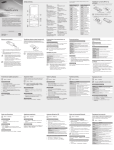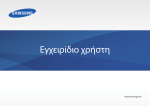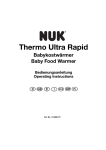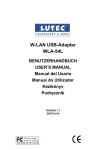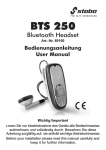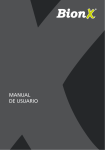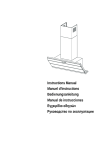Download BT77P User Manual_ Final_060707
Transcript
www.lutec.eu Bluetooth Handsfree Kit BT77P for Car, Office & Home User Manual Bedienungsanleitung Manual de Usuário Εγχειρίδιο χρηστών -1- Manual English …………………………………………………………. P.2 – P.14 Deutsch...................................................................……......P.15 – P.30 Espanol...................................................................……......P.31 – P.45 Português……………………………………………………….P.46 – P.60 Ελληνικά...………………………………………….………....…P.61 – P.75 -2- Table of Content ENGLISH 0. Introduction………………………………………………………………………………………………..P. 2 0-I What is Bluetooth?......................................................................…………………………………..P. 3 0-II Warranty and conditions………………………………………………………………………………..P. 3 0-III Declaration of Conformity……………………………………………………………………………..P. 4 0-IV Technical Specification LUTEC BT77P…………………………………………………………….. P. 4 I. Profile and Its Function………………………………………………………………………………...P. 5 I-1 Profile…………………………………………………………………………………………………...P. 5 I-2 Function………………………………………………………………………………………………...P. 5 II. How to Use …………………………………………………………………………………..…………P. 6 II-1 Charge the Batteries……………………………………..……….………………………………….P. 6 II-2 Turn on the Hands-free Car Kit……………………………………………………………………...P. 7 II-3 Pair the Hands-free Car Kit with Your Bluetooth Mobile Phone…………………………………P. 7 II-4 Establish Bluetooth Link……………………………………..………………………………………P. 8 II-5 Clip the Hands-free Car Kit under Your Sun Visor ………………………………………….……P. 8 II-6 Answer an Incoming Call………………………………………………………………………… …P. 8 II-7 Transfer Calls between This Hands-free Car Kit and Your Bluetooth Phone…………………..P. 8 II-8 Make a New Call by Using Voice Dialing……………………..……………………………………P. 8 II-9 Answer the waiting call...............................................................................................................P. 9 II-10 Mute the Microphone…………………………………………….…………………………………...P. 9 II-11 End a Call………………………………………………….………………………………………...…P. 9 II-12 Reject a Call……………………………………………………………………………………………P. 9 II-13 Redial Last Dialed Number………………………………………….……………………………...P. 10 II-14 Adjust the Speaker Volume………………………………………………………………………....P. 10 II-15 Recharge the Low Batteries………………………………………..……………………………….P. 10 II-16 Turn off the Hands-free Car Kit……………………………………………………………………...P.10 II-17 VoIP with USB Dongle………………………………………….………………………………….…P.10 II-18 Auto connection to the Bluetooth Mobile Phone........................................................................P.11 II-19 Auto power off............................................................................................................................P.11 III. Maintenance and Safe Use…………………………………………………………………………..P.11 IV. Package Contents……..………………………………………………………………………………P.11 V. Information on the rechargeable batteries …………………………………………………………….P.11 VI. Power Supply for Home Use …………………………………………………………………………..P.12 VI. Comprehensive troubleshooting / frequently asked questions…………………………………….P.12 0. Introduction With the „Full-Duplex-ready“ (simultaneous voice transmission in both direction) LUTEC BT 77P you have bought a product that was developed with the aim to create the highest effort for the usr and a high degree of safety in the future. That is why the BT 77P maybe don`t support all functions of your bluetooth mobile phone in exceptional cases. Because of the high number of devices on the market and fast moving product life cycles our main focus was on the functionality and a 100% compatibility to products of the leading manufacturers. If you find functions in this manul which you can`t use with your current mobile phone, you should give particular attention to this functionality when you buy your next mobile phone to be able to phone more comfortable when you are on the way. -3- 0-I What is Bluetooth? Bluetooth is a short-distance radio solution which was originally developed by Ericson and Nokia in 1994. Bluetooth helps to reduce the tangle of wires used for connecting information technology (IT) and telecommunication devices since all devices use a single piece of communications equipment. Nowadays, Bluetooth does not only connect mobile phones to hands-free car kits (such as BT 77P) or headsets, but also PCs to printers, scanners and other external peripheral devices. Since in many cases sensitive data and private information is exchanged, Bluetooth makes use of a special technology. Bluetooth devices “pair” with each other, i. e. a unique identifier with a length of 48 characters is used for detection and identification. However, to build up a connection the following must apply: 1. The user must confirm that both devices are permitted to communicate with each other 2. The confirmation that this permitted connection is to be enabled. Note: Ensure that the default search for other Bluetooth devices of your Bluetooth mobile phone or PC is disabled to prevent unauthorised access to confidential information or phone calls. Enable this function only if you want to add devices to your Bluetooth network. Bluetooth, as a radio technology, is subjected to the rigid directives of national and international supervisory boards and committees. However, due to the large number of electronic devices available nowadays, interferences may occur in rare occasions. In general, it is sufficient to increase the distance between the relevant equipment, since Bluetooth devices have only limited transmitting power. Note, however, that it is not recommended to carry the BT 77P on the body. Keep always a minimum distance of 20 cm (approx. 8 inches). Therefore, using the sun visor of your car is the optimum solution, combining absolute safety with user-friendly convenience. 0-II Warranty and conditions 1. The warranty period is 24 months and begins with the sale to the end user. The receipt must clearly list the date of purchase and the type of device. In addition, the receipt must be machine printed. Keep the purchase receipt for the entire warranty period, since it is required for all warranty claims. 2. During the warranty period, all defects shall be adjusted or replaced at the manufacturer’s expense, either by repairing or replacing the defective part or the entire device. Work carried out under warranty does neither extend the warranty period nor does it start a new warranty period. 3. The manufacturer reserves the right to void any warranty claim for damages or defects due to misuse, abuse or external impact (falling down, impact, ingress of water, dust, contamination or break). Wearing parts (e. g. rechargeable batteries) are excluded from warranty. 1) Manual: Read this manual carefully. 2) Webpage: You can inform yourself about frequently asked questions an actual compatibility lists on our website www.lutec.eu -4- 3) End user Hotline: You can reach us per email under [email protected]. In case you need support by phone, our end user hotline is available for you Mondays to Fridays from 9:00 to 18:00 c.e.t. 4) Direct Exchange: If the hotline tells you that your device has to be exchanged, they will give you an authorization number (RMA-Number). Please send your device with your RMA-Number on it and including all accessories and a copy of your proof of purchase to our service center. You will get an exchange directly. End user Email: [email protected] Service Center: Transmittels to our service center are only possible after you have been authorized by our hotline and with the declaration of your RMA-Number on your transmittel. Otherwise the transmittel can`t be accepted. Schiffer Service GmbH c/o Lutec RMA-Nr. : xxx (please put your RMA-Number here) Industriestr. 16 D-52134 Herzogenrath-Kohlscheid 0-III CE Statement This device has been tested and found to comply with the requirements set upon the council directive on the approximation of the law of member states relating to EMC Directive 89/336/EEC, Low Voltage Directive 72/23/EEC and R&TTE Directive 99/5/EC. 0-IV Product Specification: Product Bluetooth Hands free CarKit BT 77P Standard Bluetooth 2.0, Class II Range Up to 10 meters (33 feet) Profiles Supported Headset, Handsfree Connection Point-to-point Security Encrypted Link 0 ~ 50 °C Operating Temperature If temperature is lower than 0°C or higher than 35 °C please wait ~ 10 minutes until your CarKit is acclimatizing to the environmental temperature before switching on the device Weight 173g Talk Time Up to 9 hours -5- Standby Time External Power Supply Up to 120 hours Via: 12 ~ 24 V input from cigar lighter socket or Rechargeable Battery: AA x 3, 1500mAh Before using first time: 6 hours Charging Time After the first time: 4 hours ONLY USE RECHARGEABLE BATTERIES! I. Profile and Its Function I-1 Profile (Fig.1) 1. Volume Down (S3) 2. Volume Up (S2) 3.On/Off ( S1) 4. DC Socket 5. Microphone 6. LED 7. Speaker 8. Battery Door 9. Visor Clip I-2 Function (please refer to Fig.1) I-2-1 On/Off (S1) If you press S1, you can: Switch on and Off Pair Answer a new call Reject a call Make a new call using voice dialing I-2-2 Volume Up (S2) Increase the speaker volume -6- To mute/un-mute the microphone I-2-3 Volume Down (S3) Redial the last dialed number Decrease the speaker volume Answer a waiting call I-2-4 LED There are two LED colors (green and red) to indicate the state of this Car-Kit. I-2-5 DC Socket It serves as a recharging power socket for rechargeable batteries or supplies the power to the Car Kit when the car charger is connected to your car. I-2-6 Built-in Microphone It allows you and your friend at far end to communicate with quality voice. I-2-7 Speaker I-2-8 Battery Door Loading and unloading rechargeable batteries by opening the Battery Door. I-2-9 Visor Clip Clip the hands-free Car Kit under your car's sun visor. II. How to Use (e.g. Nokia 3650 or equivalent models) II-1 Charge the Batteries (please refer to Fig.2) Thank you for buying the Abe BT 77P, Bluetooth Hands-free Car Kit. Before you use for the first time, please charge the batteries for 6 hours. After the first time, you can fully charge your low batteries in 4 hours. Warning: Use only rechargeable batteries. Please delete the red lamination sheet before the first use (please refer to Fig. 2a) -7- II-2 Turn on the Hands-free Car Kit If the Hands-free Car Kit is powered off, press and hold S1 for 4 seconds. A low tone followed by a high tone will indicate the hands-free Car Kit has turned on. At the same time, Green LED will flash for a second. And then, green LED will keep on flashing every 3 seconds. II-3 Pair the Hands-free Car Kit with Your Bluetooth Mobile Phone What is pairing? Pairing is a procedure to link Bluetooth devices with each other. It permits to refuse access to information every time a connection is built up. Before a connection is established, the Bluetooth devices must be paired. Read carefully the instructions in the user manual of your mobile phone. Bluetooth passkey Every Car kit has a default passkey 0000 for pairing, which is stored in the not accessible internal Car Kit memory. You are usually required to enter the passkey 0000 in a pairing process with a Bluetooth mobile phone or other devices. This, however, depends on the type of Bluetooth device to which the Car Kit is connected to. Please refer to the user manual of the relevant device for the specific instructions. This key code cannot be modified. Paired devices remain paired even when one of the devices is switched off; a service connection is interrupted or the service is stopped; one or both devices are restarted. II-3-0 Connect (pair) the car kit with your Bluetooth mobile phone II-3-1 Put the hands-free Car Kit in pairing mode When the hands-free Car Kit is powered off, press and hold S1 for 5 seconds. In the first 2 seconds, a low tone followed by a high tone will indicate the hands-free Car Kit has turned on. At the same time, Blue LED will flash for a second. After 5 seconds a double tone will beheard and blue LEDs will flash alternatively, which indicates the hands-free Car Kit has entered into the pairing mode. Notice: Make Sure the batteries are fully charged. II-3-2 Put your Bluetooth mobile phone in pairing mode II-3-2-1 Follow the operation manual of your Bluetooth mobile phone to start the pairing process. Typically, this has to be done by going to a setup or connect menu and then selecting the options to discover Bluetooth devices. Bluetooth may take several seconds to establish a connection. II-3-2-2 Your phone's display will indicate that it has found the new device “BT 77P” and asks if you want to pair it. You should confirm this. The phone's display would demand a passkey or PIN, then you can enter a sequence of “0000”. II-3-3 Pair the hands-free Car Kit with your Bluetooth mobile phone The green LED of hands-free Car Kit will flash every 3 seconds indicating successful pairing. Usually the -8- phone will also ask whether you want to change the Car Kit's name. We recommend you should approve the name of “BT 77P” and do not change it. Notice: Make sure if pairing does not occur as expected, turn off the hands-free Car Kit and your phone, then wait for 10 seconds. Turn on them again and repeat from Step 3-1 to Step3-3. II-4 Establish Bluetooth Link After pairing, the mobile phone will show “connect”, then please select “YES” to establish the link. Now you are ready to make and answer calls on the hands-free Car Kit. Notice: For other phones, please follow their operation manuals to establish the link! II-5 Clip the Hands-free Car Kit onto Your Sun Visor (Please refer to Fig. 3) Fig.3 II-6 Answer an Incoming Call When an incoming call is present, the hands-free Car Kit will ring. Press S1 and you can answer the call. The green LED will continue to flash once a second while the call is in session. II-7 Transfer Calls between This Hands-free Car Kit and Your Bluetooth Phone When you are in session, calls can be transferred from your Bluetooth phone to the hands-free Car Kit and vice versa. V-7-1 From Bluetooth phone to the Car Kit Press S1 once, the call will be transferred to the Car Kit. V-7-2 From Car Kit to the Bluetooth Phone Please follow the operation manual of your phone. II-8 Make a New Call by Using Voice Dialing II-8-1 When using a Bluetooth mobile phone: II-8-1-1 Press S1 on the hands-free Car Kit shortly. Notice: Make sure that the voice dialing function is properly set up in the mobile phone and it is within the -9- range of the hands-free Car Kit. II-8-1-2 Put through the call After the beep tone on the hands-free Car Kit, you can make a voice dial by saying the name of the person on the hands-free Car Kit. The call will be connected in a few seconds. II-8-2 When using a mobile phone without Bluetooth built-in and requiring a Bluetooth dongle: II-8-2-1 Press S1 on the hands-free Car Kit shortly Notice: Make sure that the voice dialing function is properly set up in the Mobile phone and it is within the range of the hands-free Car Kit. II-8-2-2 Put through the call After the beep tone on the hands-free Car Kit, you can make a voice dial and the call will be connected in a few seconds. II-9 Answer the waiting call During the active call in session if another call is coming, press “Volume Down” for 2 seconds will make the mobile phone switch to the waiting call and place the active call on hold. Press “Volume Down” for 2 seconds again, mobile phone will come back to the first active call. II-10 Mute the Microphone II-10-1 To mute a microphone during an active call Press S2 for about 2 seconds and a beep tone will indicate the microphone is muted. A periodic beep tone will be heard while the mute function is active. II-10-2 To un-mute a call When the microphone is muted, press S2 for about 2 seconds. Then the mute function will end and the periodic beep tone will stop. II-11 End a Call While a call is in session on the hands-free Car Kit, press S1 and you will disconnect the call. A long tone will indicate that the call has ended. After the call is disconnected, the blue LED will flash normally. II-12 Reject a Call When the hands-free Car Kit is ringing, press S1 for 2 seconds, the ringing will stop and a long tone will indicate that the call is rejected. - 10 - II-13 Redial Last Dialed Number To redial the last dialed number, press S3 for 2 seconds when the Car Kit is standby. A beep tone will indicate an attempt to redial. II-14 Adjust the Speaker Volume While a call is in session, pressing and releasing S2 will increase the speaker volume, and pressing and releasing S3 will decrease the speaker volume. A double tone will be heard whenever the volume limit is reached. II-15 Recharge the Low Batteries (please refer to Fig.2) The LED of this Car Kit will flash red instead of blue when the battery are low. There will also be a short beep every 2 minutes. Please connect the charger cable to the Car Kit. II-15-1 During recharging The LED shows a steady red light if the Car Kit is off, and the red light will dim once every second while the Car Kit is on. II-15-2 Fully charge A steady blue LED represents the Car Kit is off and fully charged. And a blue LED dims once every 3 seconds represents the Car Kit is on and fully charged. Notice: When the battery level is too low, the hands-free Car Kit will automatically power off. It cannot be powered on again unless the batteries are charged sufficiently. II-16 Turn off the Hands-free Car Kit When the hands-free Car Kit is on, press and hold S1 for 5 seconds. A high tone followed by a low tone will indicate that the Car Kit is powered off. Red LED will turn on for a few seconds. At last LED will turn off when the Car Kit is powered off. II-17 VoIP with USB Dongle Plug a USB Bluetooth Dongle into your computer, follow the pairing and connecting procedure to link up your Car Kit. Once it is probably set up using the VoIP function, you can use the Car Kit as a speaker phone to - 11 - enjoy wireless telephone conversation with your friends. Your Car Kit can be used in car, or conveniently be used as a speaker conferencing unit in the office or at home any time. II-18 Auto connection to the Bluetooth Mobile Phone The Car Kit has already been paired with a Bluetooth mobile phone. If it is turned off and turned on again, it will search for available Bluetooth link. If the previously paired mobile phone’s Bluetooth feature is on, the Car Kit and the mobile phone will re-establish the Bluetooth link automatically. II-19 Auto power off In order to save power, the Car Kit will turn off automatically after it is disconnected from the Bluetooth link for an hour. III. Maintenance and Safe Use Use dry cloth to clean hands-free Car Kit! Recycle the batteries after their life time! Do not expose the Car Kit to liquid or moisture! Do not expose the Car Kit to fire or open flames! IV. Package Contents Warning: Use only rechargeable batteries. Disclaimer: Talk time and stand-by time of the Bluetooth Car Kit will vary depending on mobile phone model being used. The package contents also the Car Kit BT77P and the User Manual. V. - Information on the rechargeable batteries Maintenance of the rechargeable batteries When the rechargeable batteries are going flat, they need to be replaced with new ones of the same type. The rechargeable batteries have a longer service life when treated with care. Note that all wearing parts are exempt from warranty due to their regular use. This applies also to the rechargeable batteries of the Car Kit. The batteries may only be recharged in a temperature range between -10°C and +45°C. Use the batteries only at room temperature to ensure optimum performance. - 12 - - The battery capacity (i. e. the operating time of the Car Kit) may be reduced if the device is used in a cold environment. - The Car Kit has to be recharged every two months, when it is not in use for longer periods. Disposal/recycling of the battery The rechargeable batteries may only be disposed of completely discharged. Use battery collection containers for recycling. The batteries are completely discharged after the usual end of charge (e. g. if the device switches off due to the discharge end voltage or insufficient battery capacity). If the batteries are not completely discharged, you must take appropriate precautions against short-circuits. Short-circuits can be prevented e. g. by insulating the poles with adhesive tape. VI. Power Supply for Home Use The electrical power specification of car charger / AC adaptor for BT77P bluetooth car kit is as follows: Output: 5V 1.0A Output pin configuration: VII. Comprehensive troubleshooting / frequently asked questions: 1. Why doesn't the Car Kit work with my mobile phone, after the Car Kit has been fully charged and is switched on? A: You must first enable the Bluetooth function of your mobile phone and pair it with the Car Kit. 2. Does the Car Kit work with all types of mobile phones? A: No. It works only with mobile phones with enabled Bluetooth function. Please refer to our website www.lutec.eu to check the compatibility list. 3. What is the max. operating distance between the Car Kit and a Bluetooth mobile phone? A: The Car Kit has been tested and approved by BQB (Bluetooth Qualification Body). It is fully compliant to Bluetooth v. 2.0, class II, for headset profiles. The operating range is max. 10 metres. This distance, however, is affected by environmental factors and depends on the brand of the used mobile phone. Some mobiles phones have only a limited transmission range. 4. When my mobile phone was searching for the Car Kit BT 77P, why did several other Bluetooth devices appear on my mobile phone? - 13 - 5. 6. 7. 8. 9. 10. 11. 12. 13. 14. 15. 16. A: Most Bluetooth mobile phones with enabled Bluetooth function can search for more than one Bluetooth device within the operative range. The Car Kit will appear as “BT77P“ (BT receiver) or “Unknown Device” on your mobile phone after having been detected. Why can't my mobile phone find the Car Kit? A: If the Car Kit is not in pairing mode, your mobile phone won't be able to find the Car Kit. Enable the pairing mode of the Car Kit before starting to search for it on your mobile phone. (Refer to the user manual of your mobile phone for detailed instructions.) Do I need to pair the Car Kit with my mobile phone every time I switch on one or both devices? A: No. Once the pairing between the two devices is set up, they will remain paired even when one or both devices are switched off. During holding the button S1 to get in the pairing mode, the Car Kit turns off. A: Please start the pairing mode when the Car Kit is off. Why do I hear disturbing noise coming from the Car Kit? The mobile phone must be in an area with sufficient signal strength. 2) The mobile phone must be within the operative range. If the mobile phone receives only poor signals, you can't hear very well with the Car Kit. Insufficient audio level of the Car Kit. A: Adjust the sound volume on your mobile phone, or press the S2 button to increase volume (resp. the S3 button to reduce the volume), or check whether your mobile phone is within a reception area with sufficient signal strength. Why doesn’t the Car Kit work properly anymore? A: 1) It may be that the batteries of the Car Kit need to be recharged. If the charge level of the batteries is low, the red LED indicator starts to flash and an audible warning signal sounds in intervals of 2 minutes. 2) Some Bluetooth mobile phones have problems with the Bluetooth feature. These phones may occasionally – but not often – disable the Bluetooth function under unpredictable circumstances. When this happens, please reset your mobile phone by removing the battery. (It is not necessary to repeat pairing.) Make sure that the latest version of phone firmware is installed. Check the website of your phone manufacturer for new firmware. How can I set the volume of the Car Kit? A: Use the S2 button to increase the volume and the S3 button to decrease the volume. With which button can I accept a call and with which button can I complete it? A: Use the S1 button to either accept or complete the call. Can I use the Car Kit for redialling a number? A: Yes. You can use the S3 button for redialling, provided that your mobile phone supports this feature! Can I use the Car Kit for voice dialling? A: The Car Kit can also be used for voice-controlled dialling, provided that your phone supports this feature. Refer to the user manual of your mobile phone for detailed information. Press shortly the S1 button. Wait for the dial tone and say the name of the person you want to call. Press again the S1 button to cancel voice dialling. Refer to the user manual of your mobile phone for detailed information. Voice dialling is not supported by compatible mobile phones from Nokia! Can I also use the Car Kit for outgoing calls while having a call? A: Yes. Use the functions “dialling with the phone keys” and “voice dialling”, provided that your mobile phone supports these features. Do I need to repeat the pairing procedure for the Nokia 6310 phone every time I switch off Car Kit or mobile phone? A: Yes. In contrast to other mobile phones, you need to repeat pairing for the Nokia 6310! - 14 - 17. The power supply unit does not work! A: Check whether the cable is plugged in correctly. The arrow on the charging cable must point to the exterior of the Car Kit! During charging, the red and green control lamps on the charging cable must light up. Check also the connection of the charging cable to the car. 18. My Car Kit is defective! What else do I need to return? A: Please contact our service hotline! The service assigns a RMA number, which you will need for dispatching. Please return the defective Car Kit with all accessories. 19. How long does it take to charge the Car Kit? A: Before using the Car Kit for the first time, it needs to be charged for 6 hours. After that a complete recharge cycle will take only max. 3 hours. After the recharge cycle is completed, the LED indication changes from red to blue. 20. How long is the standby-time of the Car Kit? A: It is difficult to recommend general guidelines, since the standby-time depends strongly on the used mobile phone as well as on the distance between Car Kit and phone. 21. Is it important that the Car Kit is switched off during charging? A: Also during recharging, you may use the Car Kit with mains connection. Note that recharging will take longer in this case. Warning: Make sure that the device will not disturb or distract you while driving. The sun visor is the best place for the Car Kit, allowing you to phone without being distracted while you can focus on the road! 22. The Car Kit cannot be recharged! A: Please get in touch with our customer service: [email protected] 23. How does pairing work? A: Before performing pairing, you need to enable the pairing mode of the Bluetooth Car Kit (see operating instructions). The red and blue LED indicators start to flash alternately. Switch on your mobile phone and enable the pairing mode, as described in the manual of the mobile phone. Then, start to pair your Bluetooth phone and the Car Kit. If your mobile phone prompts you to enter a passkey/password/code, enter 0000 and confirm the entry. (Note: The code 0000 is a default PIN code pre-stored in the Car Kit). This PIN code cannot be modified. If the pairing procedure is completed successfully, the red and blue LED indicators start to flash. 24. What is the pairing code (also called passkey/password/code)? A: The pairing code is 0000! 25. My mobile phone cannot be paired with the Car Kit, although it is listed in the compatibility list! A: Have your mobile phone checked by the relevant manufacturer! - 15 - Inhaltsverzeichnis Deutsch 0. Einleitung………………………………………………………….................................................S.15 0-I. Was ist Bluetooth………………………………………………………......................................S.16 0-II. Garantieerklärung / Bedingung……………………………………......................................…..S.16 0-III. Konformitätserklärung……………………………………………….......................................…S.17 0-IV. Technische Spezifikationen LUTEC BT77P………………......................................…………S.17 I. Gesamtansicht und Funktionen…………………………………………....................................S.18 I-1 Gesamtansicht………………………………………………………….......................................S.18 I-2 Funktionen …………………………………………………………........................................…S.19 II. Handhabung..……………………………………….………………........................................…S.19 II-1 Laden der Akkus…………………………..……….……..………........................................…S.20 II-2 Einschalten des Car Kits ……………….………………………….........................................S.20 II-3 Pairing / Paarbildung……..…..............................................................................................S.20 II-4 Aktivieren der Bluetooth Verbindung………………………..…….........................................S.21 II-5 Befestigen des Car Kits an der Sonnenblende………..………….................................……S.22 II-6 Einen Anruf entgegennehmen.………………………………….........................................…S.22 II-7 Ein Gespräch zwischen Car Kit und Handy übergeben……………....................................S.22 II-8 Einen Anruf per Sprachwahl tätigen…….……………………..……......................................S.22 II-9 Ein wartendes Gespräch zurückholen………………………………………………………….S.23 II-10 Das Mikrofon stumm schalten...……………………………….…......................................... S.23 II-11 Ein Gespräch beenden.…………………………………….……….....................................…S.23 II-12 Einen Anruf abweisen……………………………………………............................................ S.24 II-13 Wahlwiederholung.………………………...…………………….……......................................S.24 II-14 Lautstärke einstellen………..………………………………………….....................................S.24 II-15 Aufladen leerer Akkus…………………………………………..…..….....................................S.24 II-16 Ausschalten des Car Kits……………………………………..................................................S.25 II-17 VoIP per USB Dongle……………………………………….……………………………………S.25 II-18 Automatische Verbindung zu einem Bluetooth Handy.........................................................S.25 II-19 Automatisches Abschalten……………………………………………………………………….S.25 III Pflege und Handhabung………………………………………………......................................S.26 IV Lieferumfang...……..………………………………………………........................................…S.26 V Angaben zu den Akkus………………………………………………........................................…S.26 VI Netzteil für den Gebrauch zu Hause………………………………………………………………S.27 VI Das 1x1 der Fehlerbeseitigung / Häufig gestellte Fragen.. ……..........................................S.27 0. Einleitung Mit dem Voll-Duplex-fähigen (gleichzeitige Sprachübertragung in beide Richtungen) LUTEC BT 77P haben Sie ein Produkt erworben, das mit dem Ziel des größtmöglichen Nutzens für den Anwender und einem hohen Grad an Zukunftssicherheit entwickelt wurde. Daher kann es sein, dass das BT 77P in Ausnahmefällen nicht alle Funktionen Ihres Bluetooth-Handys unterstützt. Bei der Vielzahl an Geräten und den schnellen Produktzyklen der Mobilfunkindustrie, wurde daher besonderes Augenmerk auf Funktionalität und 100-prozentige Kompatibilität mit den Produkten der führenden Anbieter gelegt. Sollten Sie in diesem Handbuch auf Funktionen stoßen, die Sie mit Ihrem derzeitigem Handy noch nicht nutzen können, sollten Sie bei der Wahl Ihres nächsten Mobiltelefons darauf achten, das es diese Funktionalitäten bietet, um unterwegs noch bequemer telefonieren zu können. - 16 - 0-I Was ist „Bluetooth“ Bluetooth ist eine Kurzstreckenfunktechnologie, deren Entwicklung 1994 bei Ericson und Nokia begann. Das Ziel von Bluetooth ist es, das Kabelwirrwar bei IT- und Telekommunikationsgeräte durch eine von allen Komponenten genutzte Funktechnik zu ersetzen. Heute verbindet Bluetooth nicht nur Handys mit Freisprechanlagen wie dem BT 77P oder Headsets, sondern auch Computer mit Druckern, Scannern und anderen externen Zusatzgeräten. Da in vielen Fällen sensible Daten und private Informationen ausgetauscht werden, funkt Bluetooth aber nicht einfach wahllos drauf los. In einem „Pairing“, also in etwa „Paarbildung“ genannten Schritt, erkennen Bluetooth-Geräte einander an einer individuellen, 48 Zeichen langen Nummer. Um eine Verbindung zuzulassen bedarf es aber: 1. der Bestätigung des Anwenders, dass die beiden Geräte miteinander kommunizieren dürfen 2. der Bestätigung („Connection“), dass diese zulässige Verbindung eingeschaltet werden soll. Hinweis: Stellen Sie sicher, dass Ihr Bluetooth-fähiges Handy oder ihr Computer standardmäßig keine anderen Bluetooth Geräte sucht, um Dritten nicht aus Versehen unbefugten Zugriff auf Ihre Telefonate oder Daten zu gewähren. Schalten Sie diese Funktion nur ein, wenn Sie ein neues Gerät Ihrem Bluetooth-Netzwerk hinzufügen möchten. Als Funktechnologie unterliegen alle Bluetooth-Geräte strengen Richtlinien nationaler und internationaler Funkaufsichtsbehörden und Gremien. Trotzdem ist bei der Vielzahl elektronischer Geräte heue nicht auszuschließen, dass es in seltenen Fällen zu Interferenzen kommt. In der Regel lassen sich diese schon durch eine Vergrößerung des Abstands zwischen den betroffenen Produkten beheben, da Bluetooth-Geräte nur eine begrenzte Sendeleistung haben. Beachten Sie bitte, dass Sie das BT 77P dennoch nicht am Körper tragen sollten. Ein Mindestabstand von 20 Zentimeter sollte immer eingehalten werden. Die Verwendung an der Sonnenblende Ihres Fahrzeugs ist somit der optimale Kompromiss zwischen perfekter Sicherheit und bequemer Handhabung. 0-II: Garantieerklärung / Bedingung 1. Die Garantie beträgt 24 Monate und beginnt mit dem Verkaufsdatum an den Endverbraucher. Das Kaufdatum und der Gerätetyp sind durch eine maschinelle erstellte Kaufquittung zu belegen. Bitte bewahren Sie Ihren Kaufbeleg daher für die Dauer der Garantie auf, da er Vorraussetzung für eventuelle Reklamation ist. 2. Innerhalb der Garantiezeit werden alle Mängel, wahlweise durch den Hersteller, entweder durch Instandsetzung, Austausch mangelhafter Teile oder im Austausch behoben. Die Ausführung der Garantieleistung bewirkt weder eine Verlängerung noch einen Neubeginn der Garantiezeit. 3. Eine Garantieleistung entfällt für Schäden oder Mängel die durch unsachgemäße Handhabung oder durch äußere Einwirkung (Sturz, Schlag, Wasser, Staub, Verschmutzung oder Bruch) herbeigeführt wurden. Verschleißteile (z.B. die Akkus) sind von der Garantie ausgenommen. 1) Handbuch: Lesen Sie beiliegendes Handbuch sorgfältig durch. - 17 - 2) Webpage: Unter www.lutec.eu können Sie sich über häufig gestellte Fragen, aktuellste Kompatibilitätslisten etc. Informieren 3) Endkunden-Hotline: Sie können Sie uns per Email unter [email protected] erreichen. Sollten Sie telefonische Unterstützung benötigen, so steht Ihnen unsere Endkunden-Hotline von Montag-Freitag von 9:00 bis 18:00 zu Verfügung. 4) Direct Exchange: Wenn Ihnen die Hotline mitteilt, dass Ihr Car Kit ausgetauscht werden muß, bekommen Sie von der Hotline eine Authorisierungsnummer (RMA-Nr.) mitgeteilt. Bitte senden Sie Ihr Gerät unter Angabe dieser RMA-Nr. inkl. Zubehör und einer Kopie des Kaufbelegs an unser Service-Center. Sie erhalten dann umgehend einen Austausch von uns. Endkunden-Hotline: aus Deutschland: 0180 – 500 33 23* *: EURO 0,14/ Min. aus Österreich: 08 20 – 50 08 02* *: EURO 0,145 €/ Minute (Für Anrufe aus dem Festnetz und Mobilnetz) Endkunden-Email: [email protected] Service-Center: Einsendungen an unser Service-Center sind nur nach Authorisierung durch unsere Hotline unterAngabe der RMA-Nr. möglich, ansonsten kann die Rücksendung nicht angenommen werden. Schiffer Service GmbH c/o Lutec RMA-Nr. : xxx (hier bitte die von der Hotline genannte RMA Nr. eintragen) Industriestr. 16 D-52134 Herzogenrath-Kohlscheid 0-III: Konformitätserklärung Das Produkt wurde getestet und entspricht den wesentlichen Schutzanforderungen gemäss Richtlinie des Rates in Annäherung an die Gesetze der Mitgliedstaaten bezüglich EMC Directive 89/366/EEC, Low Voltage Directive 73/23 EEC und R&TTE Directive 99/54/EC. 0-IV: Technische Spezifikationen Produkt Bluetooth Freisprechanlage BT 77P Standard Bluetooth 2.0, Klasse II Bereich Bis zu 10 m Unterstützte Profile Headset, Handsfree - 18 - Verbindung Point-to-Point Sicherheit Encrypted Link 0 ~ 50 °C Betriebstemperatur Warten Sie ca. 10 Minuten, wenn die Temperatur niedriger als 0°C oder höher als 35 °C ist, damit sich das Gerät vor dem E inschalten aussreichend akklimatisieren kann Gewicht 173 g Sprechdauer Bis zu 9 Stunden Standby-Zeit Bis zu 120 Stunden Externe 12 ~ 24 V: Über den Zigarettenanzünder oder Stromversorgung Akku mit 3x AA , 1500mAh Vor der ersten Verwendung: 6 Stunden Ladezeit Nach der ersten Verwendung: 4 Stunden ES DÜRFEN NUR WIEDERAUFLADBARE AKKUS VERWENDET WERDEN! I. Gesamtansicht und Funktionen I-1 Gesamtansicht (Fig.1) 1. Lautstärke reduzieren (S3) 2. Lautstärke erhöhen (S2) 3.Ein/Aus ( S1) 4. Gleichstrom-Anschluß 5. Mikrofon 6. LED-Anzeige 7. Lautsprecher 8. Batterieklappe 9. Befestigungsklipp (z.B. an der Sonnenblende) - 19 - I-2 Funktion (bitte beachten Sie Fig.1) I-2-1 Ein/Aus (S1) Indem Sie S1 drücken können Sie: das Gerät ein- und ausschalten eine Verbindung zu einem anderen Bluetooth-Gerät herstellen (“Pair”) einen Anruf entgegennehmen einen eingehenden Anruf ablehnen selber anrufen, indem Sie per “Voice Dialing” sprachgesteuert wählen I-2-2 Lautstärke erhöhen (S2) erhöht die Lautstärke des Lautsprechers schaltet das Mikrofon stumm (“mute”) und wieder ein (“unmute”) I-2-3 Lautstärke reduzieren (S3) erlaubt es Ihnen die letzte gewählte Telefonnummer erneut anzuwählen (“redial”) verringert die Lautstärke des Lautsprechers schaltet zu einem wartenden Gespräch I-2-4 LED-Anzeige Die beiden LED-Farben (Blau und Rot) zeigen den Status des Car-Kits an. I-2-5 Gleichstrom-Anschluß Er fungiert als Ladegerät für wieder aufladbare Akkus oder dient als Netzteil für das Car Kit, wenn das Fahrzeugladekabel an Ihr Fahrzeug angeschlossen ist. (ACHTUNG! Versuchen Sie niemals Batterien wieder aufzuladen. Explosionsgefahr!). I-2-6 Fest eingebautes Mikrofon Ermöglicht Ihnen Telefongespräche mit kristallklarer Sprachaufnahme. I-2-7 Lautsprecher I-2-8 Batterieklappe Öffnen Sie die Batterieklappe, um die Akkus zu wechseln, falls Sie ein externes Ladegerät verwenden. I-2-9 Befestigungsklipp Erlaubt Ihnen Ihr Car Kit zum Beispiel an der Sonnenblende Ihres Fahrzeugs zu befestigen. II. Handhabung (z.B. eines. Nokia 3650 oder entsprechenden anderen Modells) - 20 - II-1 Laden der Akkus (bitte beachten Sie Fig.2) Bevor Sie das LUTEC Bluetooth Car Kit BT77P zum ersten Mal benutzen, laden Sie bitte die Akkus für 6 Stunden. Nach dem ersten Volladezyklus können Akkus mit niedrigem Ladezustand dann in lediglich 4 Stunden komplett aufgeladen werden. Noch einmal der Hinweis: Verwenden Sie ausschließlich wieder aufladbare Akkus und keine Batterien! WICHTIG: BITTE ENTFERNEN SIE VOR DEM ERSTMALIGEN GEBRAUCH DIE SCHUTZFOLIO AUS DEM BATTERIENFACH! (Vgl. Abbildung 2a) Abbildung 2a II-2 Einschalten des Car Kits Ist das Car Kit ausgeschaltet, drücken Sie den Schalter S1 und halten Sie Ihn für 4 Sekunden gedrückt, um es einzuschalten. Ein niedriger Signalton gefolgt von einem hohen Siganlton zeigt Ihnen an, dass das Gerät nun eingeschaltet ist. Gleichzeitig blinkt das grüne LED-Licht schnell für eine Sekunde. Danach blinkt es alle drei Sekunden einmal, um den Aktiv-Status anzuzeigen. II- 3 Pairing / Paarbildung Was ist Paarbildung? Die Paarbildung stellt den Vorgang der Verbindung der Bluetooth-Geräte miteinander dar. Sie ermöglicht es, einen Zugang zu den Informationen bei jeder Anforderung einer Verbindung zu verweigern. Die Paarbildung der Bluetooth-Geräte untereinander muss hergestellt werden, bevor eine Verbindung möglich ist. Lesen Sie bitte hierzu genauestens die Hinweise im Benutzerhandbuch Ihres Mobiltelefons. Bluetooth-Passwort Das Car Kit ist für die Kopplung mit einem voreingestellten Passwort 0000 ausgestattet worden, das im nicht zugänglichen Innenspeicher des Car Kits abgespeichert ist. Üblicherweise muss bei einer Kopplung das Passwort 0000 zusammen mit einem Bluetooth-Handy oder einem anderen Gerät eingegeben werden. Dies hängt jedoch vom Typ des Bluetoothgerätes ab, an das das Car Kit angeschlossen werden soll. Für die Inbetriebnahme des jeweiligen Gerätes entnehmen Sie die entsprechende Anleitung bitte dem einschlägigen Benutzerhandbuch.Die Nummer kann nicht verändert werden. Die Paarbildung der Geräte bleibt bestehen, auch wenn - eines der Geräte ausgeschaltet ist; - eine Dienstleistungsverbindung unterbrochen oder abgebrochen wurde; - ein oder beide Geräte neu gestartet werden. II-3-0 Verbinden Sie (“Pair”) das Car Kit mit Ihrem Bluetooth Handy - 21 - II-3-1 Schalten Sie den Pairing-Modus ein, in dem Ihr Car Kit andere Bluetooth Geräte in der Umgebung erkennt und für diese sichtbar wird. Ist das Car Kit ausgeschaltet, drücken Sie den Schalter S1 und halten Sie Ihn für 5 Sekunden gedrückt. Nach 2 Sekunden wird ein niedriger Signalton gefolgt von einem hohen Signalton Ihnen anzeigen, dass das Gerät nun eingeschaltet ist. Gleichzeitig blinkt das blaue LED-Licht schnell für eine Sekunde. In den nachfolgenden 5 Sekunden wird ein doppelter Signalton zu hören sein. Danach blinken das rote und das blaue LED abwechselnd, was Ihnen anzeigt, dass das Car Kit nun im Pairing-Modus arbeitet. Hinweis: Bitte stellen Sie sicher, dass die Akkus voll geladen sind um eine optimale Signalqualität zu gewährleisten! II-3-2 Schalten Sie den Pairing-Modus Ihres Bluetooth Handys ein II-3-2-1 Bitte lesen Sie hierzu unbedingt das Handbuch Ihres bluetooth-fähigen Handys und folgen Sie den dortigen Anweisungen, um den Pairing-Modus zu aktivieren. Inder Regel geschieht dies, in dem ein Set-Up- oder Verbindungsmenü (Connect) aufgerufen wird. Dort finden Sie die Optionen um Bluetooth-Geräte in der Umgebung zu entdecken. Dies kann einige Sekunden dauern. II-3-2-2 Das Menü Ihres Handys wird Ihnen anzeigen, das ein neues Gerät mit der Bezeichnung “BT 77P” gefunden wurde und Sie fragen, ob eine Verbindung hergestellt werden soll (“to pair”). Bitte bestätigen Sie dies. Ihr Handy wird von Ihnen nun eine Schlüssel- oder PIN-Nummer verlangen. Sollten Sie diese nicht verändert haben ist es in der Regel die Ziffernfolge “0000”. Bitte vergewissern Sie sich jedoch in Ihrem Handbuch. II-3-3 Verbinden Sie das Car Kit mit Ihrem Bluetooth Handy Das grüne LED des Car Kits blinkt nun wieder alle drei Sekunden um die erfolgreiche Verbindung zu Ihrem Handy anzuzeigen. Üblicherweise fragt Ihr Handy Sie nun, ob Sie den Namen des Pairing-Partners, in diesem Fall des Car Kits, in der Liste ändern möchten. Wir empfehlen, das Sie die Bezeichnung “BT 77P” beibehalten und nicht ändern. Hinweis: Sollte das Pairing aus irgendeinem Grund nicht erfolgreich verlaufen sein, schalten Sie das Car Kit und Ihr Handy aus und warten Sie mindestens 10 Sekunden, bevor sie beides wieder einschalten. Folgen Sie dann bitte den zuvor angegebenen Schritten 3.1 bis 3.3. II-4 Aktivieren Sie die Bluetooth-Verbindung Nach dem erfolgreichen Pairing wird Ihr Handy Sie fragen, ob eine Verbindung hergestellt werden soll. Bitte bestätigen Sie das, indem Sie “Ja” auswählen. Nun sind Sie bereit, um Telefongespräche von Ihrem Car Kit zu - 22 - führen oder entgegenzunehmen. Hinweis: Für andere Telefone als das hier als Referenz erwähnte Nokia 3650 beachten Sie bitte unbedingt die Hinweise in dem Handbuch zu Ihrem Handy, um die Verbindungen herzustellen. II-5 Befestigen Sie das Car Kit an der Sonnenblende Ihres Fahrzeugs. (bitte beachten Sie Fig. 3) Fig.3 II-6 Einen Anruf entgegennehmen Sobald Sie angerufen werden, wird das Car Kit wie gewohnt klingeln. Drücken Sie die Taste S1 um den Anruf entgegenzunehmen. Während der Gesprächsdauer wird das grüne LED im 1-Sekunden-Rythmus blinken. II-7 Gespräche zwischen dem Car Kit und Ihrem Bluetooth Handy übergeben Während eines Gesprächs kann der Anruf vom Bluetooth Handy zum Car Kit und umgekehrt übergeben werden. V-7-1 Vom Bluetooth Telefon zum Car Kit Drücken Sie einmal S1 damit der Anruf an das Car Kit übergeben wird. V-7-2 Vom Car Kit zum Bluetooth Telefon Bitte folgen Sie den Anweisungen im Handbuch Ihres Handys. II-8 Einen Anruf per Sprachwahl “Voice Dialing” tätigen II-8-1 wenn Sie ein Bluetooth Handy verwenden: II-8-1-1 Drücken Sie kurz S1 auf dem Car Kit. Hinweis: Stellen Sie sicher, dass die Sprachwahl-Funktion Ihres Handys richtig eingestellt ist und es sich in Reichweite des Car Kits befindet. - 23 - II-8-1-2 Den Anruf durchstellen Nach dem Signalton des Car Kits können Sie die Sprachwahlfunktion nutzen, in dem Sie den Namen des gewünschten Teilnehmers in das Mikrofon des Car Kits sagen. Innerhalb weniger Sekunden wird die Verbindung hergestellt. II-8-2 wenn Sie ein Handy ohne integriertem Bluetooth haben und stattdessen einen Bluetooth Dongle verwenden: II-8-2-1 Drücken Sie kurz S1 auf dem Car Kit. Hinweis: Stellen Sie sicher, dass die Sprachwahl-Funktion Ihres Handys richtig eingestellt ist und es sich in Reichweite des Car Kits befindet. II-8-2-2 Den Anruf durchstellen Nach dem Signalton des Car Kits können Sie die Sprachwahlfunktion nutzen, in dem Sie den Namen des gewünschten Teilnehmers in das Mikrofon des Car Kits sagen. Innerhalb weniger Sekunden wird die Verbindung hergestellt. II-9 Ein wartendes Gespräch zurückholen Kommt während eines Gesprächs ein weiterer Anruf, drücken Sie die Taste S3 für 2 Sekunden, um das ankommende Gespräch anzunehmen und das andere Gespräch in die Warteschleife zu setzen. Drücken Sie nochmals S3 für 2 Sekunden, um das Gespräch aus der Warteschleife fortzuführen. II-10 Das Mikrofon stumm schalten (“Mute”) II-10-1 Um das Mikrofon während eines laufenden Telefongesprächs auszuschalten drücken Sie die Taste S2 für ungefähr 2 Sekunden. Ein Signalton zeigt Ihnen an, dass das Mikrofon stumm geschaltet ist. Ein regelmäßiger Piepton ist zu hören, solange die Mute-Funktion active ist. II-10-2 Das Mikrofon wieder anschalten (“un-mute”) Wenn das Mikrofon stumm geschaltet ist, drücken Sie für ungefähr 2 Sekunden die S2 Taste. Das Mikrofon ist dann wieder eingeschaltet und der regelmäßige Signalton hört auf. II-11 Ein Gespräch beenden Wenn Sie ein Telefongespräch beenden wollen drücken sie die Taste S1 auf dem Car Kit, um aufzulegen. Ein langer Ton signalisiert, dass das Gespräch beendet wurde. Nach der Beeindigung des Anrufs, ist blinkt das blaue LED wieder alle 3 Sekunden im Aktive-Modus - 24 - II-12 Einen Anruf abweisen Um einen eingehenden Anruf abzuweisen, drücken Sie die S1 Taste des Car Kit für 2 Sekunden. Das Klingeln hört auf und ein langer Ton signalisiert, dass der Anruf abgewiesen wurde. II-13 Wahlwiederholung Um die letzte gewählte Telefonnummer erneut zu wählen, drücken Sie für 2 Sekunden die Taste S3 wenn sich das Car Kit im Standby-Modus befindet. Ein Piepton signalisiert den erneuten Wahlversuch. II-14 Lautstärke einstellen Während eine Telefonats können Sie durch Drücken der Taste S2 die Lautstärke lauter und durch Drücken der Taste S3 leiser machen. Ist die gewünschte Lautstärke erreicht, brauchen Sie die jeweilige Taste nur loszulassen. Sie hören zwei Pieptöne hintereinander, wenn die minimale bzw. maximale Lautstärke erreicht wurde. II-15 Aufladen leerer Akkus (bitte beachten Sie Fig.2) Die LED-Anzeige des Car Kit blinkt rot anstatt blau, wenn die Akkus beinahe leer sind. Zusätzlich weist ein kurzer Signalton alle 2 Minuten auf den unzureichenden Ladezustand hin. Bitte verbinden Sie dann das Ladekabel mit dem Car Kit und dem Zigarettenanzünder Ihres Fahrzeugs, um die Akkus aufzuladen. II-15-1 Während des Ladevorgangs Ist das Car Kit während des Ladevorgangs ausgeschaltet, leuchtet die LED-Anzeige mit einem stetigen roten Licht. Bleibt das Car Kit angeschaltet, wird das rote LED alle 3 Sekunden kurz gedimmt, analog dem blauen Signal im Akku-Betrieb bei ausreichendem Ladezustand. II-15-2 Voller Ladezustand Wenn die Akkus wieder komplett geladen sind, wechselt die LED-Anzeige wieder von rot auf blau. Eine konstante blaue LED-Anzeige, während das Car Kit an das Netzteil angeschlossen ist, bedeutet: das Car Kit ist vollständig geladen, aber ausgeschaltet. Hinweis: Ist der Ladezustand der Akkus zu niedrig, schaltet sich das Car Kit selbständig automatisch ab, um eine Tiefenentladung der Akkus zu vermeiden. Es kann dann nicht wieder eingeschaltet werden, bevor die Akkus nicht ausreichend geladen wurden. - 25 - II-16 Ausschalten des Car Kit Um das Car Kit auszuschalten drücken Sie den Schalter S1 und halten Sie ihn für 5 Sekunden gedrückt. Eine Tonfolge von einem hohen und einem tiefen Ton zeigt Ihnen an, dass das Car Kit nun ausgeschaltet wird. Das LED wechselt für einige Sekunden auf Rot, um dann auszugehen, wenn das Kit abgeschaltet ist. II-17 VoIP mit Ihrem bluetooth-fähigen PC oder Notebook Entweder haben Sie bereits einen bluetooth-fähigen PC / Notebook oder Sie verbinden einen USB Bluetooth Dongle mit Ihrem Computer / Notebook (sehen Sie dazu bitte in das Handbuch Ihres Rechners und die Installationsanleitung des USB Bluetooth Dongles). Folgen Sie dann wie gewohnt den Schritten II-2 (“pairing”) und II-3 (“connecting”) dieser Anleitung um das Car Kit mit dem Rechner zu verbinden. Sobald dies erfolgreich geschehen ist, können Sie Car Kit als “schnurloses Telefongerät” benutzen, um per Voice over IP (VoIP) zu telefonieren. Sie können das Car Kit also bequem im Wagen, bei der Arbeit oder daheim nutzen, um als handliche Freisprechanlage via Bluetooth zu funktionieren. Hinweis: Bitte beachten Sie, das VoIP keine Funktionalität des BT 77P ist, sondern das Gerät nur als schnurlose Sprachaufnahme- und Wiedergabe-Einheit im Zusammenspiel mit Ihrem Rechner (PC, Mac, Notebook) dient. II.18 Automatische Verbindung zu einem Bluetooth Handy Das Car Kit wurde bereits mit einem Bluetooth Handy verbunden. Wird das Car Kit erneut eingeschaltet, sucht es automatisch nach einer Bluetooth Verbindung. Sollte die Bluetooth-Funktion des Handys, mit dem es bereits einmal verbunden war eingeschaltet sein, so verbindet sich das Car Kit automatisch mit diesem Handy. II.19 Automatisches Abschalten Um Strom zu sparen, schaltet sich das Car Kit automatisch ab, sobald es eine Stunde lang keine Bluetooth-Verbindung gehabt hat. - 26 - III. Pflege und Handhabung Verwenden Sie nur trockene Tücher, um das Car Kit zu reinigen! Die Akkus am Ende ihrer Lebensdauer nicht in den Hausmüll werfen, sondern wie alle Batterien zum Recycling bringen! Das Car Kit niemals Nässe oder Feuchtigkeit aussetzen! Das Car Kit niemals der Nähe von offenem Feuer aussetzen! IV. Lieferumfang Der Lieferumfang enthält zudem das Car Kit BT 77P und das Benutzerhandbuch! Hinweis: Nur wiederaufladbare Akkus verwenden! Verwendungsanmerkung: Sprech- und Standby-Zeit des Bluetooth Car Kits BT 77P hängen stark von dem jeweils verwendeten Mobiltelefon ab. V. Angaben zu den Akkus - Pflege der wiederaufladbaren Akkus - Sollten die Akkus nicht mehr leistungsfähig sein, ersetzen Sie diese bitte nur durch gleichwertige wiederaufladbare Akkus. - Durch einen sachgemäßen Umgang erhöht sich die Lebensdauer der Akkus. - Bitte beachten Sie, dass Verschleißteile durch regelmäßigen Gebrauch von der Garantie ausgeschlossen sind. Dazu gehört auch die im Car Kit eingebauten Akkus. - Die Akkus dürfen nur in einem Temperaturbereich von -10°C bis +45°C aufgeladen werden. - Für die beste Leistung betreiben Sie die Akkus nur bei Raumtemperatur. - Die Akkuleistung (Betriebsdauer des Car Kits) kann durch eine kalte Umgebung beeinträchtigt werden. - Das Car Kit muß alle zwei Monate aufgeladen werden, falls er über eine längere Zeitdauer nicht benutzt wird. - Entsorgung der Akkus Die Akkus bitte nur im entladenen Zustand in die Altbatteriensammelgefäße im Handel und bei öffentlich-rechtlichen Entsorgungsträgern entsorgen. - 27 - Eine vollständige Entladung der Akkus ist erst mit üblichem Gebrauchsende (z.B. Abschalten des Gerätes bei Erreichen der Entladeschlussspannung oder einsetzende Funktionsbeeinträchtigung wegen unzureichender Batteriekapazität) erreicht. Bei nicht vollständig entladenen Akkus muß Vorsorge gegen Kurzschlüsse getroffen werden. Ein Kurzschluß kann z.B. durch Isolieren der Pole mit Klebeband verhindert werden. VI. Netzteil für den Gebrauch zu Hause Sollten Sie ein Netzteil benötigen für den Home Use benötigen, achten Sie bitte darauf, dass die u.g. Spezifikationen (siehe Zeichnung) erfüllt werden. Sie können das Netzteil auch in unserem Online-Shop http://shop.mylutec.com/ bestellen. The electrical power specification of car charger / AC adaptor for BT77P bluetooth car kit is as follows: Output: 5V 1.0A Output pin configuration: VII. Das 1x1 der Fehlerbehebung / Häufig gestellte Fragen: 1. Weshalb funktioniert das Car Kit nicht mit dem Handy, nachdem das Car Kit vollständig geladen und eingeschaltet wurde? A: Zuerst muß die Bluetooth-Funktion Ihres Handys aktiviert und zwischen diesem und dem Car Kit eine Paarbildung durchgeführt werden. 2. Funktioniert das Car Kit mit allen Handy-Modellen? A: Nein. Er funktioniert nur mit bluetoothbetriebenen Handys gemäß Kompatibiltätsliste unter www.lutec.eu. 3. Wie groß ist die maximale Betriebsdistanz zwischen dem Car Kit und einem Bluetooth-betriebenen Handy? A: Das Car Kit wurde durch die BQB (Bluetooth Qualification Body) getested and zugelassen. Er entspricht den Anforderungen des Bluetooth v. 2.0, Klasse II, für Hörerprofile. Die maximale Betriebsdistanz reicht bis zu 10 Metern. Diese Distanz kann jedoch durch unterschiedliche Umstände und verschiedenen Marken der Handys beeinträchtigt werden. Einige Handys bieten nur geringere Bluetooth Sendereichweiten. 4. Weshalb werden beim Suchen des Handys neben dem Car Kit BT77P mehrere weitere Bluetooth-Geräte auf dem Handy angezeigt? - 28 - A: Die meisten Bluetooth-betriebenen Handys, deren Bluetooth-Funktion aktiviert ist, können mehr als nur ein Bluetooth-Gerät innerhalb der Betriebsdistanz finden. Ihr Car Kit wird auf Ihrem Handy als “BT77P” (BT-Hörer) oder als “Unknown Device” (unbekanntes Gerät) angezeigt, nachdem dieses Gerät erkannt worden ist. 5. Weshalb findet das Handy das Car Kit nicht? A: Ihr Handy kann das Car Kit nicht erkennen, falls der Paarbildungsmodus des Car Kits nicht aktiviert wurde. Stellen Sie das Car Kit in den Paarbildungsmodus ein, bevor Sie mit Ihrem Handy nach dem Car Kit suchen. (Detaillierte Einzelheiten darüber finden Sie in der Bedienungsanleitung Ihres Mobiltelefons.) 6. Muß zwischen dem Car Kit und dem Handy bei jedem Einschalten eines dieser beiden Geräte oder beider Geräte jeweils eine Paarbildung gemacht werden? A: Nein. Nach dem Einrichten der Paarbildung zwischen diesen beiden Geräten bleibt diese Paarbildung selbst bei einem Ausschalten eines dieser Geräte oder beider Geräte bestehe. 7. Weshalb ertönt manchmal ein Geräusch im Car Kit? Handy muß sich in einem Bereich befinden, in dem eine gute Signalübertragung möglich ist. 2) Das Handy muß sich innerhalb der Betriebsdistanz befinden. Ertönt von Ihrem Handy ein schwaches Signal, können Sie auch mit dem Car Kit nicht deutlich hören. 8. Das Car Kit geht aus, wenn versuche, es in den Pairing Modus zu schalten. A: Starten Sie den Pairing Vorgang, wenn das Gerät aus ist. 9. Keine klare Tonausgabe aus dem Car Kit. A: Stellen Sie die Lautstärke Ihres Handys ein, drücken Sie die S2-Taste um die Lautstärke zu erhöhen oder die S3-Taste um sie zu verringern, oder prüfen Sie nach, ob der Signalempfang mit Ihrem Handy deutlich ist. 10. Weshalb funktioniert das Car Kit plötzlich nicht mehr? A: 1) Eventuell ist die Ladung des Akkus im Car Kit aufgebraucht. Bei einer niedrigen Akkuladung blinkt die rote LED-Diode und alle 2 Minuten ertönt ein akustisches Warnsignal. 2) Einige Bluetooth-Handys, bei denen beim Betrieb unter Bluetooth Schwierigkeiten auftreten, werden manchmal, aber nicht häufig, unter unvorgesehenen Umständen in den Bluetooth-Ausschaltstatus geschaltet. In diesem Fall stellen Sie das Handy neu ein, indem Sie dessen Batterie herausnehmen. (Dabei muß die Paarbildung jedoch nicht noch einmal ausgeführt werden.) Stellen Sie sicher, ass Ihr Telefon über die neuste Firmwareversion verfügt. Für Informationen über eine neue Firmwareversion gehen Sie zur entsprechenden Webseite. 11. Wie kann ich Lautstärke am Car Kit einstellen? A: Mit der S2-Taste können Sie die Lautstärke erhöhen und mit der S3-Taste können Sie die Lautstärke reduzieren. 12. Mit welcher Taste kann ich ein Telefonat annehmen und mit welcher Taste kann ich dieses beenden? A: Mit der S1-Taste können Sie das Gespräch sowohl annehmen als auch beenden. 13. Gibt es die Möglichkeit, über das Car Kit eine Wahlwiederholung durchzuführen? A: Ja, mit der S3-Taste und sofern Ihr Mobilfunktelefon dies unterstützt! 14. Ist über das Car Kit sprachgesteuertes Wählen möglich? A: Das Car Kit kann auch für sprachgesteuertes Wählen benutzt werden, falls dieses Merkmal von Ihrem Telefon unterstützt wird. Detaillierte Angaben hierzu finden Sie im Benutzerhandbuch Ihres Mobilfunktelefons. Drücken Sie kurz die S1-Taste. Warten Sie auf den Wählton und sagen Sie den Namen der Person, die Sie anrufen möchten. Zum Löschen des sprachgesteuerten Wählens drücken Sie die S1-Taste erneut. Detaillierte Angaben hierzu finden Sie im Benutzerhandbuch Ihres Mobilfunktelefons. Bei kompatiblen Nokia – Mobilfunktelefonen funktioniert die Sprachanwahl nicht! 15. Kann ich beim Telefonieren auch abgehende Gespräche über das Car Kit führen? - 29 - A: Ja, das funktioniert über „Wählen mit der Telefontastatur“ und, falls von Ihrem Mobilfunktelefon unterstützt, auch „sprachgesteuertes Wählen“. 16. Ich muß das Pairing bei Nokia 6310 immer neu durchführen, wenn Car Kit oder Handy aus waren! A: Beim Nokia 6310 ist dies, im Gegensatz zu anderen Mobilfunktelefonen, erforderlich! 17. Das Netzteil funktioniert nicht! A: Bitte prüfen Sie, ob Sie das Kabel richtig eingesteckt ist! Der Pfeil auf dem Ladekabel muß auf die Aussenseite des Car Kits zeigen! Während des Ladens müssen die rote und die grüne Kontrolllampe am Ladekabel leuchten. Überprüfen Sie bitte auch den Anschluß des Ladekabels zum Fahrzeug. 18. Mein Car Kit ist defekt! Was muss ich alles mit einsenden? A: Bitte wenden Sie sich an unsere Hotline! Diese vergibt eine RMA-Nummer, die Sie für das Versenden benötigen. Bitte senden Sie das defekte Car Kit mit allem Zubehör ein. 19. Wie lange muß das Car Kit geladen werden? A: Bitte laden Sie das Car Kit beim ersten Mal 6 Stunden lang. Danach ist es nach spätestens 3 Stunden komplett aufgeladen. Der Wechsel der LED-Anzeige von Rot auf Grün zeigt ihnen das Ende des Ladevorgangs an. 20. Wie lange ist die Stand by – Zeit des Car Kits? A: Da dies sehr stark von dem verwendeten Mobilfunktelefon und der Entfernung zwischen Car Kit und Handy abhängt, sind dazu leider keine allgemein gültigen Aussagen möglich. 21. Ist es wichtig, dass das Car Kits beim Laden ausgeschaltet ist? A: Sie könne das Car Kit auch während des Lades im Netzbetrieb nutzen. Dadurch verlängert sich allerdings die Ladezeit. Warnung: Stellen Sie sicher, dass Sie dadurch nicht beim Führen Ihres Fahrzeugs behindert oder Irritiert werden. Der optimale Platz für das Car Kit ist an der Sonnenblende des Wagens, da Sie so sprechen können ohne abgelenkt zu sein oder den Blick von der Strasse nehmen zu müssen! 22. Das Car Kit lässt sich nicht aufladen! A: Bitte wenden Sie sich an unseren Endkunden Support [email protected] 23. Wie funktioniert das Pairing? A: Vor der Herstellung der Paarbildung muss das Bluetooth Car Kit im Pairing-Modus aktiviert werden (Siehe Handbuch). Es blinken dann abwechselnd die rote und die grüne LED-Anzeige. Schalten Sie Ihr Mobilfunktelefon ein und aktivieren Sie den Pairingmodus, wie in Ihrem Mobilfunktelefon-Handbuch beschrieben. Beginnen Sie mit dem Paarbildung zwischen Ihrem Bluetooth Mobilfunktelefon und dem Car Kit. Falls das Mobilfunktelefon die Eingabe des Passkey/Password/Kennung verlangt, geben Sie 0000 ein. und bestätigen Sie diese Eingabe (Hinweis: Der Code 0000 ist ein voreingestellter Pin-Code, der im Car Kit im voraus gespeichert wurde). Dieser Pin-Code kann nicht verändert werden. Nach einer erfolgreichen Paarbildung erlischt die rote LED-Anzeige und die grüne LED-Anzeige blinkt. 24. Wie lautet der Pairing Code (auch Passkey/Password/Kennung genannt)? A: Der Pairingcode lautet 0000 25. Mein Mobilfunktelefon läßt sich nicht mit dem Car Kit paaren, obwohl es in der Kompatibilitätsliste steht! A: Bitte lassen Sie das Mobilfunktelefon vom Hersteller überprüfen! - 30 - Indice Espanol 0. Introducción........................................................................................................................................P.31 0-I ¿Qué es “Bluetooth”?.........................................................................................................................P.32 0-II Declaración de garantía / Condiciones...............................................................................................P.32 0-III Declaración de conformidad CE.........................................................................................................P.33 0-IV Especificación de producto:................................................................................................................P.33 I. Vista de conjunto y funciones..................................................................................................................P.34 I-1 Vista de conjunto (Fig.1)........................................................................................................................P.34 I-2 Funciones (véase la Fig.1)...................................................................................................................P.34 II. Manejo (p.ej. de un equipo Nokia 3650 o de otro modelo correspondiente)........................................P.35 II-1 Recargar las pilas (véase la Fig.2).......................................................................................................P.35 II-2 Puesta en marcha del kit......................................................................................................................P.36 II-3 Pairing / emparejamiento.....................................................................................................................P.36 II-4 Active la conexión Bluetooth................................................................................................................P.37 II-5 Fije el kit de coche al parasol de su vehículo (véase la fig. 3)..............................................................P.38 II-6 Contestar una llamada..........................................................................................................................P.38 II-7 Pasar llamadas entre el kit de coche y su teléfono móvil Bluetooth.....................................................P.38 II-8 Realizar una llamada a través de la marcación por voz (“Voice Dialing”).............................................P.38 II-9 Silenciar el teléfono móvil (“Mute”).........................................................................................................P.39 II-10 Finalizar una llamada.......................................................................................................................P.39 II-11 Rechazaruna llamada......................................................................................................................P.39 II-12 Rellamada........................................................................................................................................P.39 II-13 Ajustar el volumen............................................................................................................................P.40 II-14 Recarga de pilas agotadas (véase la fig. 2).....................................................................................P.40 II-15 Apagar el kit de coche......................................................................................................................P.40 II-16 VoIP con su PC u ordenador portátil compatible con Bluetooth........................................................P.41 III. Conservación y manejo...........................................................................................................................P.41 IV. Alcance de suministro.............................................................................................................................P.41 V. Información sobre las pilas.....................................................................................................................P.42 VI. Guía rápida de solución de problemas / Preguntas frecuentes:.............................................................P.42 0. Introducción Con la compra del LUTEC BT 77P usted ha adquirido un producto desarrollado con el objetivo de aportar el máximo beneficio posible para el usuario y un alto grado de seguridad de cara al futuro. Por eso, y en casos aislados, puede que el BT 77P no soporte todas las funciones de su teléfono móvil Bluetooth. Dado el gran número de equipos disponibles, y ante los rápidos ciclos de producto en la industria de la telefonía móvil, hemos puesto nuestra mira no sólo en la funcionalidad, sino muy especialmente también en la compatibilidad al 100% con los productos de los ofertantes líderes del mercado. - 31 - Si en el presente manual usted se encontrara con funciones que su teléfono móvil actual todavía no le permite utilizar, sería conveniente que al elegir su próximo teléfono móvil preste atención a que éste le brinde todas estas funcionalidades, para así poder telefonear de una manera aún más cómoda cuando esté viajando o fuera de casa. 0-I ¿Qué es “Bluetooth”? Bluetooth es una radiotecnología para corta distancia cuyo desarrollo inició con Ericson y Nokia en 1994. Es el objetivo de Bluetooth sustituir la confusión de cables en los equipos de técnica informativa y de telecomunicación con una radiotécnica utilizada en todos los componentes. En nuestros días, la técnica de Bluetooth no sirve solamente para conectar teléfonos móviles con kits de manos libres tales como el BT 77P o con auriculares sino también ordenadores con impresoras, escáneres y otros dispositivos externos. Como en la mayoría de los casos se intercambian datos sensibles e informaciones íntimas, Bluetooth no transmite éstos al acaso. En una operación llamada “Pairing” (emparejamiento), quiere decir aproximádamente “formación de pares“, los equipos Bluetooth se detectan según un número individual de 48 carácteres. Pero para permitir una conexión es necesario: 1. que el usuario autorice la comunicación entre ambos equipos. 2. que se confirme (“Connection”) la puesta en marcha de esta conexión admisible. Nota: Asegure que su teléfono móvil compatible con Bluetooth o su ordenador no busque otros equipos Bluetooth para no autorizar a terceros, por equivocación o descuidado, el acceso no autorizado a sus llamadas telefónicas o a sus datos. Active esta función solamente si quiere añadir un nuevo aparato a su red Bluetooth. Todos los equipos Bluetooth de la radiotecnología están sujetos a directivas nacionales e internacionales estrictas de las autoridades inspectoras y organismos de la radiotécnica. A pesar de ello, no se puede excluir que habrá interferencias en algunos casos raros por la multiplicidad de dispositivos electrónicos. Estas interferencias pueden eliminarse generalmente ya por el aumento de la distancia entre los productos en cuestión pues que equipos Bluetooth disponen solamente de una potencia de emisión limitada. Rogamos tenga en cuenta que el BT 77P sin embargo no se llevará al cuerpo. Una distancia mínima de 20 centímetros deberá siempre ser observada. La utilización del equipo fijado en el parasol de su vehículo es entonces el compromiso óptimo entre la seguridad perfecta y el manejo cómodo. 0-II Declaración de garantía / Condiciones 1. El periodo de garantía es de 24 meses a contar de la fecha de venta al consumidor final. La fecha de compra y el tipo de aparato se deben documentar mediante un comprobante de compra hecho a máquina. Conserve por tanto, por favor, su justificante de compra durante el plazo de duración de la garantía, ya que es requisito indispensable para una eventual reclamación. 2. Durante el periodo de garantía serán corregidos por el fabricante todos los defectos facultativamente, ya sea mediante reparación, cambio de las piezas defectuosas o mediante la sustitución del aparato. La prestación de garantía no tiene como efecto ni una prolongación ni un nuevo comienzo del periodo de garantía. - 32 - 3. La prestación de garantía no se extiende a daños o defectos producidos por un manejo inadecuado o por influencias externas (caídas, golpes, agua, polvo, suciedad o roturas). Las piezas de desgaste (p. ej. la batería) están excluidas de la garantía. 1) Manual del usuario: Lea atentamente este manual adjunto. 2) Página Web: Bajo www.lutec.eu puede informarse sobre preguntas frecuentemente puestas, listas de compatibilidades actuales etc. 3) Hotline para clientes finales: Puede contactarnos vía la dirección siguiente de correo electrónico: [email protected]. Si necesita asistencia telefónica estaremos a su disposición con nuestra hotline de cliente final de lunes a viernes de las 9.00 hasta las 18.00 horas: Hotline para clientes: 800 300 100 4) Direct Exchange: Cuando la hotline le comunica que su kit de coche deberá ser cambiado, la hotline le transmitirá un número de autorización (n° RMA). Rogamos envíe su equipo indi cando este número RAM incluso los accesorios y una copia del comprobante de compra a nuestro Centro de servicio. Le mandaremos lo más pronto posible un recambio. Centro de servicio: Envíos a nuestro Centro de Servicio se permiten solamente tras autorización por nuestra hotline indicando el número RMA, en caso contrario no se puede aceptar la devolución. Schiffer Service GmbH c/o n° Lutec RMA: xxx (rogamos anote áquí el número RMA indicado por la hotline) Industriestr. 16 D-52134 Herzogenrath-Kohlscheid 0-III Declaración de conformidad CE Este aparato ha side probado y cumple los requisitos de seguridad esenciales establecidos según la Directiva del Consejo en materia de armonización de las legilaciones de los Estados miembros relativa a la Directiva EMC 89/366/CEE, Directiva de bajo voltaje 73/23/CEE y Directiva RTTE 99/5/CE. 0-IV Especificación de producto: Producto Bluetooth – kit de manos libres BT 77R Estándar Bluetooth 2.0, clase II Espacio de Hasta 10 metros funcionamiento Perfiles Bluetooth Headset (auriculares) y Handsfree (manos libres) - 33 - soportados Conexión PPP (Point-to-Point Protocol) Seguridad Encrypted Link (acoplamiento cifrado) Temperatura funcionamiento de 0 ~ 50 °C Cuando la temperatura es más baja de 0°C o más alta de 35 °C, espere 10 minutos hasta que el kit de coche antes de encender el dispositivo Peso 173 g Tiempo de charla Hasta 9 horas Tiempo en stand-by Alimentación Hasta 120 horas Adaptador del alumbrador del cigarrillo para las fuentes de 12 ~ 24 V Pilas recargables: AA x 3, 1500mAh Antes de la primera utilización: 6 horas Charging Time Después de la primera utilización: 4 horas ¡Utilice solamente pilas recargables y no utilice baterías! I. Vista de conjunto y funciones I-1 Vista de conjunto (Fig.1) 1. Bajar el volumen (S3) 2. Subir del volumen (S2) 3. ON/OFF ( S1) 4. Toma de corriente continua 5. Micrófono 6. Indicador LED 7. Altavoz 8. Tapa de batería 9. Pinza de fijación (p.ej. en el parasol) I-2 Funciones (véase la Fig.1) I-2-1 ON/OFF (S1) - 34 - Al apretar S1 usted podrá: conectar y desconectar el equipo. establecer una conexión con otro equipo Bluetooth (“Pair”, emparejamiento) contestar una llamada rechazar una llamada entrante llamar usted mismo estableciendo la comunicación a través de la marcación por voz (“Voice Dialing”). I-2-2 Subir del volumen (S2) sube el volumen del altavoz silencia el micrófono (“mute”) y vuelve a activarlo (“unmute”) I-2-3 Bajar el volumen (S3) permite a usted de volver a marcar el último número de teléfono marcado (“redial”) baja el volumen del altavoz I-2-4 Indicador LED Los dos colores de LED (verde y rojo) demuestran el estado del kit de coche. I-2-5 Toma de corriente continúa Funciona como cargador para pilas recargables o sirve como bloque de alimentación para el kit de coche cuando el cable de carga del coche está conectado con su coche. (¡IMPORTANTE! No trate nunca de recargar baterías. ¡Peligro de explosión!). I-2-6 Micrófono instalado de modo fijo Permite a usted hacer llamadas telefónicas con registro cristalino de voz. I-2-7 Altavoz I-2-8 Tapa de batería Abra la tapa de batería para recambiar los acumuladores cuando utiliza un cargador externo. I-2-9 Pinza de fijación Le permite a usted fijar su kit de coche por ejemplo en el parasol de su coche. II. Manejo (p.ej. de un equipo Nokia 3650 o de otro modelo correspondiente) - 35 - II-1 Recargar las pilas (véase la Fig.2) Antes de utilizar por primera vez el LUTEC Bluetooth kit BT77P deberá cargar las pilas durante 6 horas. Después del primer ciclo de carga completa será posible recargar completamente las pilas con estado de carga baja en solo 4 horas. Otra vez la nota: ¡Utilice solamente pilas recargables y no utilice baterías! ¡IMPORTANTE! ¡QUITE LA HOJA PROTECTORA DE LA CAMARA PARA PILAS ANTES DE LA PRIMERA UTILIZACION ! II-2 Puesta en marcha del kit Si el kit está apagado, pulse la tecla S1 y manténgala presionada durante 4 segundos para poner en marcha su kit de coche. Una señal acústica baja seguida por una señal acústica alta, le indica que su equipo está encendido. Al mismo tiempo, la luz del LED verde se pone a parpadear rápidamente durante un segundo. Después se ilumina de forma intermitente una vez todos los tres segundos para indicar el estado activo. II-3 Pairing / emparejamiento ¿Qué significa emparejamiento? El emparejamiento es el proceso de la conexión de los equipos Bluetooth entre ellos. Ofrece la posibilidad de negarse el acceso a las informaciones cada vez cuando se solicita una conexión. El emparejamiento de los equipos Bluetooth entre ellos se deberá establecer antes de que una conexión sea posible. Lea atentamente las indicaciones respectivas en el manual de su teléfono móvil. Contraseña Bluetooth Este kit de coche ha sido dotado de la contraseña por defecto 0000, la cual está guardada en la memoria interna inaccesible del kit de coche. Habitualmente, al realizarse un emparejamiento con un móvil Bluetooth u otro equipo, deberá introducirse la contraseña 0000. No obstante, esto dependerá del tipo de equipo Bluetooth al que desea conectarse el auricular. Para la puesta en marcha del equipo en cuestión, por favor, consulte las instrucciones contenidas en el manual de usuario correspondiente. El número no puede modificarse. El emparejamiento de los equipos se mantendrá, incluso: - Si uno de los equipos está apagado. - Si la conexión de servicio ha sido interrumpida o el servicio cortado. - Si uno o ambos equipos son reiniciados. II-3-0 Empareje (“Pair”) el kit de coche con su móvil Bluetooth. II-3-1 Active el modo de emparejamiento, el cual permitirá que su kit de coche detecte otros equipos Bluetooth en su entorno y sea identificado por éstos. Si el kit de coche está apagado, pulse la tecla S1 y manténgala presionada durante 5 segundos. A los 2 - 36 - segundos, una señal acústica baja, seguida por una señal acústica alta, le indicará que su equipo está encendido. Al mismo tiempo, el LED de luz azul parpadeará rápidamente durante 1 segundo. En los siguientes 5 segundos se escuchará una señal acústica alta. A continuación, parpadearán alternativamente los LEDs rojo y azul, indicándole que ahora el kit de coche está trabajando en modo de emparejamiento. Nota: ¡Por favor, asegúrese de que las pilas estén completamente cargadas, a fin de garantizar una óptima calidad de las señales! II-3-2 Active el modo de emparejamiento de su móvil Bluetooth. II-3-2-1 Por favor, lea al respecto el manual de su teléfono móvil compatible con Bluetooth y siga las correspondientes instrucciones para activar el modo de emparejamiento. Por regla general, esto se realiza abriendo un menú de configuración o de conexión (Connect). Ahí encontrará las opciones para detectar los equipos Bluetooth inmediatos. Este proceso puede tardar unos instantes. II-3-2-2 El menú de su teléfono móvil le indicará que un nuevo equipo con el nombre “BT 77P” ha sido encontrado, y le preguntará si desea establecer una conexión (“to pair”, emparejar). Por favor, confírmelo. Su móvil le pedirá ahora una clave o número de PIN. Si usted no lo hubiese modificado, normalmente se tratará de la secuencia de cifras “0000”. Pero convendrá cerciorarse de ello consultando el correspondiente manual. II-3-3 Conecte el kit de coche a su teléfono móvil Bluetooth. Ahora, el LED verde del kit de coche volverá a parpadear cada tres segundos para indicar que el emparejamiento con su teléfono móvil se ha realizado con éxito. Normalmente, su móvil le preguntará ahora si desea cambiar en la lista el nombre del equipo emparejado que, en este caso, será el kit de coche. Le recomendamos que mantenga el nombre “BT 77P” y que no lo cambie. Nota: Si por alguna razón, el emparejamiento no se hubiese efectuado con éxito, apague tanto el kit de coche como su teléfono móvil y espere al menos 10 segundos antes de volver a encender ambos. Siga entonces los pasos de 3.1 a 3.3 arriba indicados. II-4 Active la conexión Bluetooth Una vez realizado el emparejamiento con éxito, su teléfono móvil le preguntará si desea establecer una conexión. Por favor, confírmelo seleccionando “Sí”. Ahora, usted estará en condiciones para hacer o recibir llamadas a través de su kit de coche. - 37 - Nota: Para otros teléfonos distintos al Nokia 3650, que aquí se ha escogido como referencia, rogamos encarecidamente que observe las instrucciones del manual de su teléfono móvil con respecto al establecimiento de conexiones. II-5 Fije el kit de coche al parasol de su vehículo (véase la fig. 3). Fig. 3 II-6 Contestar una llamada. Al recibir una llamada, el kit de coche sonará como de costumbre. Pulse la tecla S1 para contestar la llamada. Durante la llamada telefónica, el LED verde parpadeará una vez cada segundo. II-7 Pasar llamadas entre el kit de coche y su teléfono móvil Bluetooth. Durante una llamada telefónica, puede pasarse la llamada desde el móvil Bluetooth al kit de coche, y viceversa. V-7-1 Del teléfono móvil Bluetooth al kit de coche. Pulse una sola vez la tecla S1 para pasar la llamada al kit de coche. V-7-2 Del kit de coche al teléfono móvil Bluetooth. Por favor, siga las instrucciones del manual de su teléfono móvil. II-8 Realizar una llamada a través de la marcación por voz (“Voice Dialing”). II-8-1 Si utiliza un teléfono móvil Bluetooth: II-8-1-1 Pulse brevemente la tecla S1 en su kit de coche. Nota: Asegúrese de que la función de marcación por voz de su teléfono móvil esté correctamente - 38 - configurada y de que éste se encuentre dentro del rango de alcance del kit de coche. II-8-1-2 Establecer una llamada. Tras escuchar la señal acústica del kit de coche, puede utilizar la función de marcación por voz pronunciando el nombre del abonado a través del micrófono del kit de coche. La comunicación se establecerá en pocos instantes. II-8-2 Si su teléfono móvil no dispone de Bluetooth, y si en su lugar utiliza un dongle Bluetooth: II-8-2-1 Pulse brevemente la tecla S1 en su kit de coche. Nota: Asegúrese de que la función de marcación por voz de su teléfono móvil esté correctamente configurada y de que éste se encuentre dentro del área de alcance del kit de coche. II-8-2-2 Establecer una llamada. Tras escuchar la señal acústica del kit de coche, puede utilizar la función de marcación por voz pronunciando el nombre del abonado a través del micrófono del kit de coche. La comunicación se establecerá en pocos instantes. II-9 Silenciar el teléfono móvil (“Mute”). II-9-1 Para deshabilitar el micrófono durante una llamada telefónica activa, pulse la tecla S2 durante unos 2 segundos. Una señal acústica le indicará que el micrófono está silenciado. Se escuchará un pitido regular mientras la función de silenciación esté activa. II-9-2 Volver a habilitar el micrófono (“un-mute”). Si el micrófono está silenciado, pulse durante unos 2 segundos la tecla S2. El micrófono vuelve a quedar habilitado, y la señal acústica (pitido) dejará de sonar. II-10 Finalizar una llamada. Si desea finalizar una llamada telefónica, pulse, para colgar, la tecla S1 en el kit de coche. Una vez finalizada la llamada, el LED verde volverá a parpadear cada 3 segundos indicando el modo activo. II-11 Rechazar una llamada. Para rechazar una llamada, pulse la tecla S1 del kit de coche hasta escuchar una señal acústica larga. II-12 Rellamada. - 39 - Para volver a marcar el último número de teléfono marcado, pulse durante 2 segundos la tecla S3. Unas señales acústicas cortas y bajas le indicarán el reintento de llamada. II-13 Ajustar el volumen. Durante una llamada telefónica, usted puede subir el volumen pulsando la tecla S2, y puede bajarlo pulsando la tecla S3. Una vez obtenido el volumen deseado, basta con soltar la tecla correspondiente. II-14 Recarga de pilas agotadas (véase la fig. 2). El indicador LED del kit de coche parpadeará en rojo, en lugar de verde, si las pilas están a punto de agotarse. Adicionalmente, cada 2 minutos una señal acústica corta advierte del estado de carga insuficiente. En este caso, por favor, conecte el cable de carga al kit de coche y al encendedor de cigarrillos de su vehículo, a fin de recargar las pilas. II-14-1 Durante el proceso de carga. Si el kit de coche está apagado durante el proceso de carga, el indicador LED se ilumina emitiendo una luz roja constante. Si el kit de coche permanece encendido, el LED rojo se atenúa brevemente cada 3 segundos, de forma análoga a la señal verde cuando el dispositivo está en modo operativo con las pilas suficientemente cargadas. II-14-2 Carga completa. Una vez las pilas vuelven a estar completamente cargadas, el indicador LED cambia de rojo a azul. La iluminación azul constante del LED, mientras el kit de coche está conectado a la fuente de alimentación, significa: el kit de coche está completamente cargado, pero está apagado. Correspondientemente, la luz azul se atenúa cada 3 segundos, cuando el kit de coche está completamente cargado y sigue conectado al cable de carga. Nota: Si el estado de carga de las pilas es demasiado bajo, el kit de coche se apaga automáticamente para evitar la descarga profunda de las pilas. En este caso, no podrá encenderse de nuevo, hasta que las pilas no hayan sido cargadas durante al menos 5 minutos. II-15 Apagar el kit de coche. Para apagar el kit de coche, pulse la tecla S1 y manténgala presionada durante 3 segundos. Una secuencia de una señal acústica alta y una baja le indicará que el kit de coche está a punto de ser apagado. El LED cambia durante 1 segundo a rojo para luego apagarse una vez el kit de coche está desconectado. - 40 - II-16 VoIP con su PC u ordenador portátil compatible con Bluetooth. Partimos de la base de que usted ya tiene un PC / ordenador portátil compatible con Bluetooth, o bien, de que tiene conectado un dongle USB Bluetooth a su PC / ordenador portátil. (Por favor, consulte para ello el manual de su ordenador y las instrucciones de instalación del dongle USB Bluetooth.) A continuación, siga como de costumbre los pasos II-2 (“Pairing”) y (“Connecting”) de las presentes instrucciones de uso para conectar el kit de coche a su ordenador. Una vez haya efectuado esta operación con éxito, podrá utilizar el kit de coche como si fuera un “aparato de teléfono inalámbrico” para realizar llamadas a través de VoIP (Voice over IP o Voz vía IP). Esto significa que podrá utilizar el kit de coche cómodamente, ya sea dentro del vehículo, en el trabajo o en casa, para que funcione como un manejable equipo manos libres vía Bluetooth. Nota: Por favor, observe que VoIP no es una funcionalidad del BT 77P, sino que el equipo sólo sirve como unidad grabadora y reproductora de voz en conjunción con su ordenador (PC, Mac, portátil). III. Conservación y manejo ¡Utilice únicamente un paño seco para limpiar el kit de coche! ¡Al final de su vida útil, las pilas no deberán tirarse a la basura doméstica, sino que deberán depositarse, como todas las pilas y baterías, en un punto de recogida selectiva para su reciclado! ¡No exponer el kit de coche jamás al agua o a la humedad! ¡No utilizar el kit de coche jamás cerca de fuego o llama abierta! IV. Alcance de suministro - 41 - Nota: ¡Utilizar únicamente pilas recargables! Observación sobre el uso: Los tiempos de llamada y standby del kit de coche BT 77P Bluetooth dependen en alto grado del teléfono móvil utilizado. V. - Información sobre las pilas Conservación de las pilas recargables Si las pilas ya no rindieran, sustitúyalas por otras pilas recargables que sean del mismo tipo o equivalentes. Un manejo correcto y adecuado prolongará la vida útil de las pilas. Por favor, recuerde que las piezas sujetas a desgaste por uso regular no están cubiertas por la garantía. Esto también se refiere a las pilas incorporadas en el kit de coche. Las pilas sólo deberán recargarse en un rango de temperaturas de -10°C a +45°C. Para obtener un óptimo rendimiento, convendrá recargar las pilas sólo a temperatura ambiente. La potencia de las pilas (autonomía del kit de coche) puede verse perjudicada por el frío. Si el kit de coche no se utilizara durante un tiempo prolongado, debería ir recargándose cada dos meses. Eliminación de las pilas Por favor, lleve las pilas únicamente en estado descargado a los depósitos de recogida de pilas usadas disponibles en los comercios, o bien, entréguelas a los organismos públicos de eliminación de residuos. La descarga completa de las pilas sólo se alcanza al final de su vida útil habitual (indicios de ello pueden ser, por ejemplo, la desconexión del equipo al llegar a la tensión de fin de carga, o un funcionamiento deficiente debido a una capacidad insuficiente de la pila). En el caso de las pilas no completamente descargadas, deberán tomarse medidas de protección contra los cortocircuitos. Un cortocircuito puede evitarse, por ejemplo, aislando los polos con cinta adhesiva. VI. Guía rápida de solución de problemas / Preguntas frecuentes: 1. 2. 3. ¿Por qué no funciona el kit de coche con el teléfono móvil después de haberse cargado el kit completamente y encendido? R: Primero deberá activarse la función Bluetooth de su teléfono móvil y realizarse un emparejamiento entre éste y el kit de coche. ¿Funciona el kit de coche con todos los modelos de móvil? R: No, sólo funciona con teléfonos móviles Bluetooth según la lista de compatibilidades que figura en la página xx. ¿Cuál es la distancia operativa máxima entre el kit de coche y un teléfono móvil Bluetooth? R: El kit de coche ha sido probado y homologado por el organismo calificador BQB (Bluetooth Qualification Body) y satisface los requisitos Bluetooth v. 1.1, clase II, para perfiles de auricular. La distancia operativa máxima es de hasta 10 metros. Sin embargo, esta distancia puede verse alterada - 42 - por diversas circunstancias y diferentes marcas de móviles. Algunos teléfonos móviles ofrecen radios de alcance de emisión Bluetooth más reducidos. 3. ¿Al lanzarse la búsqueda de dispositivos a través del teléfono móvil, ¿por qué se muestran otros equipos Bluetooth aparte del kit de coche BT 77R? R: La mayoría de los teléfonos móviles Bluetooth con la función Bluetooth activada pueden detectar más de un equipo Bluetooth dentro de la distancia operativa. Una vez su móvil haya reconocido el kit de coche, éste se identificará con el nombre de “BT 77R” (auricular BT), o bien, como “Unknown Device” (dispositivo desconocido). 4. ¿Por qué el móvil no encuentra el kit de coche? R: Su teléfono móvil no podrá detectar el kit de coche si el modo de emparejamiento del kit de coche no ha sido activado. Ponga el kit de coche en modo de emparejamiento antes de lanzar la búsqueda. (Para obtener detalles más precisos, consulte las instrucciones de uso de su teléfono móvil.) 5. ¿Es necesario realizar un emparejamiento entre del kit de coche y el teléfono móvil cada vez que se enciende uno de estos dispositivos o ambos? R: No. Una vez realizado un emparejamiento entre estos dos equipos, éste se mantiene incluso después de apagado uno de estos dispositivos o ambos. 6. ¿Por qué a veces se escucha un ruido en el kit de coche? R: 1) El móvil debe encontrarse en un área que permita una buena transmisión de señales. 2)El móvil debe encontrarse dentro de la distancia operativa. Si la señal de su móvil es débil, la audición a través del kit de coche tampoco será buena. 7. La emisión de sonido del kit de coche no es nítida. R: Ajuste el volumen de su teléfono móvil. Para ello, pulse la tecla S2 para subir el volumen, o la tecla S3 para bajarlo, o bien, compruebe si la recepción de señales a través de su móvil es nítida. 8. ¿Por qué el kit de coche deja de funcionar de repente? R: 1) Posiblemente las pilas del kit de coche están descargadas. Si el nivel de carga de las pilas es bajo, el diodo rojo empieza a parpadear, escuchándose cada 2 minutos una señal acústica de aviso. 2) Al presentarse problemas o imprevistos durante el funcionamiento con Bluetooth, en algunos teléfonos móviles Bluetooth puede suceder a veces, aunque no muy a menudo, que se active automáticamente el estado de desconexión Bluetooth. En este caso, deberá reiniciarse el móvil extrayendo la batería y colocándola de nuevo. (El emparejamiento, sin embargo, no tendrá que volver a realizarse.) Asegúrese de que su teléfono móvil cuente con la versión de firmware más reciente. Para obtener información sobre una versión de firmware actualizada, acuda al sitio web correspondiente. 9. ¿Cómo puedo ajustar el volumen en el kit de coche? R: Con la tecla S2 puede subir el volumen, y con la tecla S3 puede bajar el volumen. 10. ¿Con qué tecla puedo contestar una llamada, y con qué tecla la puedo finalizar? R: Con la tecla S1 puede tanto contestar como finalizar una llamada. 11. ¿Existe la posibilidad de realizar una rellamada a través del kit de coche? R: Sí, con la tecla S3, ¡siempre que su teléfono móvil soporte esta función! 12. ¿Permite el kit de coche la marcación por voz? R: El kit de coche también puede utilizarse para la marcación por voz, siempre que su teléfono móvil soporte esta función. Para obtener detalles más precisos, consulte las instrucciones de uso de su teléfono móvil. Pulse brevemente la tecla S1. Espere hasta escuchar el tono de marcación y pronuncie el nombre de la persona a la que desea llamar. Para borrar la marcación por voz, vuelva a pulsar la tecla S1. Para obtener detalles más precisos, consulte las instrucciones de uso de su teléfono móvil. ¡En los teléfonos móviles compatibles con Nokia, la marcación por voz no funciona! 13. ¿También puedo realizar llamadas salientes a través del kit de coche? - 43 - R: Sí, esto funciona a través de la opción “Marcación por teclado" y, siempre que su teléfono móvil lo soporte, también a través de “Marcación por voz”. 14. ¡Con el Nokia 6310, siempre tengo que volver a realizar el emparejamiento cada vez que el kit de coche o el móvil han estado apagados! R: ¡Al contrario de otros teléfonos móviles, esto sí que es necesario en el Nokia 6310! 15. ¡La fuente de alimentación no funciona! R: ¡Por favor, compruebe si el cable está correctamente conectado! ¡La flecha en el cable de carga deberá señalar hacia el lado externo del kit de coche! Durante el proceso de carga, deberán estar iluminados los pilotos de control rojo y verde en el cable de carga. Compruebe también la conexión del cable de carga al vehículo. 16. ¡Mi kit de coche está defectuoso! ¿Qué es lo que debo enviar juntamente con el kit? R: ¡Por favor, diríjase a nuestra hotline! Ésta le asignará un número RMA que usted necesitará para el envío. Por favor, mande el kit de coche defectuoso juntamente con todos sus accesorios. 17. ¿Cuánto tiempo debo dejar cargándose el kit de coche? R: Por favor, deje que se cargue el kit de coche la primera vez durante 6 horas. Después se cargará completamente en no más de 3 horas. El cambio de la iluminación del LED de rojo a verde le indicará la finalización del proceso de carga. 18. ¿Cuál es el tiempo standby del kit de coche? R: Dado que esto depende en alto grado del teléfono móvil utilizado y de la distancia entre el kit de coche y el móvil, no podemos facilitar datos de validez general al respecto. 19. ¿Es importante que el kit de coche esté apagado durante el proceso de carga? R: También puede utilizar el kit de coche durante la carga en modo de red. Esto, sin embargo, aumentará el tiempo de carga. Advertencia: Asegúrese de que esto no le perjudique o le irrite al conducir. ¡El lugar idóneo para colocar el kit de coche es el parasol del vehículo, ya que así podrá hablar por teléfono sin distraerse y sin necesidad de quitar la vista de la carretera! 20. ¡El kit de coche no se carga! R: Por favor, diríjase a nuestro servicio de soporte al cliente: [email protected] 21. ¿Cómo funciona el emparejamiento? R: Antes de realizarse el emparejamiento, el kit de coche Bluetooth deberá activarse en modo de emparejamiento (véase el manual). En este caso, parpadearán alternativamente los pilotos LED rojo y verde. Encienda su teléfono móvil y active el modo de emparejamiento, tal y como está descrito en el manual de su teléfono móvil. Proceda entonces al emparejamiento entre el teléfono móvil Bluetooth y el kit de coche. Si el teléfono móvil solicita la entrada de la clave/contraseña/identificación, introduzca 0000 y confirme la entrada. (Nota: El código 0000 es un código PIN por defecto que ha sido guardado previamente en el kit de coche). Este código PIN no puede modificarse. Una vez efectuado el emparejamiento con éxito, se apaga el piloto LED rojo y empieza a parpadear el LED verde. 22. ¿Cómo es el código de emparejamiento (también llamado clave/contraseña/identificación)? R: El código de emparejamiento es el 0000. 23. ¡Mi teléfono móvil no se deja emparejar con el kit de coche, a pesar de que figura en la lista de compatibilidades! - 44 - R: ¡Por favor, mande su teléfono móvil al fabricante para su revisión! - 45 - Índice Português 0. Introdução.............................................................................................................................................P.46 0-I O que é “Bluetooth”.............................................................................................................................P.47 0-II. Garantia / Condição...........................................................................................................................P.47 0-III. Declaração de conformidade............................................................................................................P.48 0-IV. Especificações técnicas....................................................................................................................P.49 I. Vista geral e funções..............................................................................................................................P.49 I-1 Vista geral.............................................................................................................................................P.49 I-2 Função..................................................................................................................................................P.50 II. Manuseamento......................................................................................................................................P.51 II-1 Carregamento das pilhas.....................................................................................................................P.51 II-2 Ligar o Car Kit......................................................................................................................................P.51 II- 3 Pairing / Emparelhamento..................................................................................................................P.51 II-4 Activar a ligação Bluetooth...................................................................................................................P.53 II-5 Fixe o Car Kit à pala pára-sol do seu veículo.......................................................................................P.53 II-6 Atender uma chamada..........................................................................................................................P.53 II-7 Transferir a chamada entre o Car Kit e o seu telemóvel Bluetooth.......................................................P.53 II-8 Efectuar uma chamada através de marcação por voz “Voice Dialing”..................................................P.53 II-9 Retomar uma chamada em espera.......................................................................................................P.54 II-10 Colocar o microfone em modo silencioso (“Mute”)............................................................................P.54 II-11 Terminar uma chamada........................................................................................................................P.54 II-12 Recusar uma chamada.........................................................................................................................P.54 II-13 Repetição da selecção..........................................................................................................................P.55 II-14 Regular o volume..................................................................................................................................P.55 II-15 Carregamento de pilhas vazias.............................................................................................................P.55 II-16 Desligar o Car Kit...................................................................................................................................P.55 II-17 VoIP com o seu PC ou Notebook com Bluetooth...................................................................................P.56 II.18 Ligação automática a um Telemóvel Bluetooth......................................................................................P.56 II.19 Desconexão automática.........................................................................................................................P.56 III. Manutenção e Manuseamento..................................................................................................................P.56 IV. Conteúdo da embalagem..........................................................................................................................P.57 V. Informações relativas às pilhas recarregáveis ..........................................................................................P.57 VI. Fonte de alimentação para utilização em casa........................................................................................P.58 VII. O princípio da eliminação de erros / Perguntas frequentes....................................................................P.58 0. Introdução Com o LUTEC BT 77P “Full Duplex” (transmissão simultânea de voz nas duas direcções), adquiriu um produto que foi desenvolvido com o objectivo de proporcionar ao utilizador a mais utilidade possível e de alcançar um elevado grau de garantia futura. Por isso, é possível que o BT 77P não suporte, em casos excepcionais, todas - 46 - as funções do seu telemóvel com Bluetooth. Devido à variedade de aparelhos e aos ciclos rápidos de crescimento da indústria de comunicações móveis, foi prestada especial atenção à funcionalidade e compatibilidade a 100% com os produtos dos principais fornecedores. Se encontrar neste manual funções que ainda não podem ser utilizadas em combinação com o seu telemóvel actual, deverá prestar atenção aquando da selecção do seu próximo telemóvel para que este ofereça as funcionalidades para poder efectuar chamadas com maior conforto durante as suas deslocações. 0-I O que é “Bluetooth” Bluetooth é uma tecnologia sem fios de curto alcance, cujo desenvolvimento foi iniciado em 1994 na Ericsson e Nokia. O objectivo do Bluetooth é substituir a interferência de cabos nos aparelhos de TI e telecomunicações através de uma tecnologia à distância utilizada por todos os componentes. Actualmente a tecnologia Bluetooth não liga apenas telemóveis com kits de mãos-livres, como o BT 77P, ou headsets, mas também liga computadores a impressoras, scanners e outros aparelhos adicionais externos. Visto que, em muitos casos, são trocados dados sensíveis e informações privadas, o Bluetooth não começa a transmitir de modo autónomo e aleatório. Num “Pairing”, ou seja, no passo denominado “emparelhamento”, os aparelhos Bluetooth reconhecem-se mutuamente através de um número individual com 48 caracteres. Mas, para permitir uma ligação, é necessário: 1. A confirmação do utilizador que os dois aparelhos podem comunicar entre si 2. A confirmação (“Connection“) que a ligação permitida deve ser estabelecida. Nota: Certifique-se que o seu telemóvel com Bluetooth ou o seu computador não procura, por norma, outros aparelhos Bluetooth para não permitir, por engano, um acesso não autorizado a terceiros aos seus telefonemas ou dados. Active esta função apenas quando pretender adicionar um novo aparelho à sua rede Bluetooth. Na condição de tecnologia sem fios, todos os aparelhos Bluetooth estão sujeitos a rígidas directivas nacionais e internacionais das respectivas autoridades fiscalizadoras e organismos. No entanto, devido à variedade actual de aparelhos electrónicos não se pode excluir a ocorrência de interferências em casos isolados. Normalmente, é possível eliminá-las aumentando a distância entre os produtos em questão, visto que os aparelhos Bluetooth possuem uma capacidade limitada de transmissão. Tenha em atenção que o BT 77P não deveria ser utilizado sobre o corpo. Deve ser sempre mantida uma distância mínima de 20 centímetros. A utilização na pala pára-sol do seu veículo é assim o equilíbrio ideal entre segurança perfeita e manuseamento confortável. 0-II: Garantia / Condição 1. A garantia inclui 24 meses e começa na data de compra do consumidor final. A data de compra e o tipo de aparelho devem ser comprovados por um talão de compra emitido por uma máquina. Por isso, guarde o seu talão de compra durante o período de garantia, visto este ser condição para uma eventual reclamação. 2. Dentro do tempo de garantia, todas as avarias são eliminadas, à escolha do fabricante, por reparação, substituição de peças danificadas ou do próprio produto. O período de garantia é alargado ou reiniciado. - 47 - 3. A garantia extingue-se em caso de danos ou avarias causadas por manuseamento incorrecto ou por influências externas (quedas, embates, água, pó, sujidade ou ruptura). As peças de desgaste (p. ex. as pilhas) estão excluídas da garantia. 1) Manual de instruções: Leia cuidadosamente o manual de instruções fornecido. 2) Página Web: Em www.lutec.eu pode informar-se acerca de perguntas feitas frequentemente, das listas mais actualizadas de compatibilidades, etc. 3) Hotline para clientes: Poderá entrar em contacto connosco através do correio electrónico [email protected]. Se necessitar de apoio por telefone, a nossa Hotline para clientes está à sua disposição de segunda a sexta, das 9:00 às 18:00. 4) Direct Exchange: Se a Hotline o informar de que terá de proceder à substituição do seu Car Kit, a Hotline atribuir-lhe-á um número de autorização (n.º RMA). Envie este aparelho sob a referência deste nº RMA, incl. acessório e uma cópia do recibo de compra para o nosso Centro de Assistência Técnica. O seu aparelho será trocado de imediato. Hotline para clientes: 707 200 925 E-mail para clientes: [email protected] Centro de Assistência Técnica: Os envios para o nosso Centro de Assistência Técnica só podem ser realizados com autorização da nossa hotline sob a referência do nº RMA. De outra forma, o reenvio não pode ser assumido. Schiffer Service GmbH a/c Lutec nº RMA: xxx (inserir nº RMA mencionado pela hotline) Industriestr. 16 D-52134 Herzogenrath-Kohlscheid 0-III: Declaração de conformidade O produto foi testado e corresponde às exigências essenciais de protecção de acordo com a directiva do Conselho para aproximação à Legislação dos Estados Membros relativamente à EMC Directive 89/366/EEC, Low Voltage Directive 73/23 EEC e R&TTE Directive 99/54/EC. - 48 - 0-IV: Especificações técnicas Produto Kit de mãos-livres Bluetooth BT 77P Padrão Bluetooth 2.0, classe II Área Até 10 m Perfis suportados Headset, Handsfree Ligação Point-to-Point Segurança Encrypted Link Temperatura funcionamento 0 ~ 50 °C de Aguarde cerca de 10 minutos, se a temperatura for inferior a 0°C ou superior a 35 °C, de modo a que o aparelho possa adaptar-se à temperatura antes de ser ligado Peso 173 g Autonomia conversação em Autonomia Standby em Alimentação tensão externa de Tempo carregamento de Até 9 horas Até 120 horas 12 ~ 24 V: Através da ligação para isqueiro ou com 3x pilhas AA , 1500mAh Antes da primeira utilização: 6 horas Após a primeira utilização: 4 horas SÓ PODEM SER UTILIZADAS PILHAS RECARREGÁVEIS! I. Vista geral e funções I-1 Vista geral (fig.1) 1. Reduzir o volume (S3) 2. Aumentar o volume (S3) 3.Ligar/desligar ( S1) 4. Ligação à corrente contínua 5. Microfone - 49 - 6. Indicador LED 7. Altifalante 8. Tampa do compartimento das pilhas 9. Clipe de fixação (p. ex. na pala pára-sol) I-2 Função (ter atenção à fig.1) I-2-1 Ligar/desligar (S1) Premindo S1 pode: ligar e desligar o aparelho estabelecer uma ligação com outro aparelho Bluetooth (“Pair”) atender uma chamada rejeitar uma chamada efectuar uma chamada, utilizando o comando por voz, “Voice Dialing” I-2-2 Aumentar o volume (S2) aumenta o volume do altifalante coloca o microfone no modo silencioso (“mute”) e volta a colocá-lo com som (“unmute”) I-2-3 Reduzir o volume (S2) permite-lhe remarcar o último número de telefone marcado (“redial”) reduz o volume do altifalante muda para uma chamada em espera I-2-4 Indicador LED Ambas as cores do LED (verde e vermelho) indicam o estado do Car-Kit. I-2-5 Ligação à corrente contínua Funciona como carregador de pilhas recarregáveis ou serve de fonte de alimentação para o Car Kit, quando o carregador de isqueiro para automóvel está ligado no seu veículo. (ATENÇÃO! Não tente recarregar pilhas não recarregáveis. Perigo de explosão!). I-2-6 Microfone integrado Permite-lhe chamadas telefónicas com uma gravação de voz de óptima qualidade. I-2-7 Altifalante I-2-8 Tampa do compartimento das pilhas Abra a tampa do compartimento das pilhas para mudar as pilhas, se utilizar um carregador externo. I-2-9 Clipe de fixação Permite-lhe, por exemplo, fixar o seu Car Kit na pala pára-sol do seu veículo. - 50 - II. Manuseamento (p. ex. com um Nokia 3650 ou outro modelo) II-1 Carregamento das pilhas (ter atenção à fig.2) Antes de utilizar o LUTEC Bluetooth Car Kit BT77P pela primeira vez, carregue as pilhas durante 6 horas. Após o primeiro ciclo de carregamento total, as pilhas vazias podem ser totalmente carregadas em apenas 4 horas. Não se esqueça: Utilize unicamente pilhas recarregáveis e nunca pilhas normais! IMPORTANTE: ANTES DA PRIMEIRA UTILIZAÇÃO REMOVA A PELÍCULA DE PROTECÇÃO VERMELHA DO COMPARTIMENTO PARA AS PILHAS (ver fig.2a)! Fig 2a II-2 Ligar o Car Kit Se o Car Kit se encontrar desligado, prima o Interruptor S1 e mantenha-o premido por 4 segundos, para o ligar. Um som de aviso baixo, seguido de um som de aviso mais alto indicam que o aparelho se encontra agora ligado. Em simultâneo o LED verde pisca rapidamente durante um segundo. Depois pisca de três em três segundos, para indicar que o aparelho se encontra activo. II- 3 Pairing / Emparelhamento O que é o emparelhamento? O emparelhamento representa o processo da ligação de aparelhos Bluetooth entre si. Ele permite impedir o acesso a informações de cada vez que é pedida uma ligação. O emparelhamento de aparelhos Bluetooth entre si deve ser efectuado antes de ser possível uma ligação. Para tal, leia com atenção as indicações no Manual do utilizador do seu telemóvel. Palavra-passe Bluetooth O Car Kit foi equipado para a ligação com uma palavra-passe predefinida como 0000, memorizada na memória interna inacessível do Car Kit. Geralmente, numa ligação, é necessário introduzir a palavra-passe 0000, em conjunto com um telemóvel Bluetooth ou outro aparelho. No entanto, isto depende do tipo de aparelho Bluetooth ao qual os kit mãos-livres ser ligados. Para a colocação em funcionamento do respectivo aparelho consulte o respectivo manual no manual de utilizador apropriado. O número não pode ser alterado. - 51 - O emparelhamento de aparelhos mantém-se, mesmo quando - um dos aparelhos é desligado; - é interrompida ou cancelada uma ligação de prestação de serviços; - um ou ambos os aparelhos foram reiniciados. II-3-0 Ligue (“Pair”) o Car Kit ao seu telemóvel Bluetooth II-3-1 Ligue o modo Pairing: o seu Car Kit detecta outros aparelhos Bluetooth nas proximidades e torna-se visível para estes. Se o Car Kit se encontrar desligado, prima o Interruptor S1 e mantenha-o premido por 5 segundos. Após 2 segundos é audível um som de aviso baixo, seguido de um som de aviso mais alto que lhe indicam que o aparelho se encontra agora ligado. Em simultâneo o LED azul pisca rapidamente durante um segundo. Após 5 segundos, será ouvido um som duplo. De seguida, o LED vermelho e o LED azul piscam alternadamente, indicando-lhe que o Car Kit se encontra agora no modo Pairing. Nota: Certifique-se que as baterias estão com a carga completa, de modo a garantir uma qualidade de sinal perfeita! II-3-2 Ligue o modo Pairing do seu telemóvel Bluetooth II-3-2-1 Para tal, leia atentamente o manual de utilizador do sue telemóvel compatível com Bluetooth e siga as instruções aí contidas para a activação do modo Pairing. Geralmente é necessário chamar um menu Set-Up ou um menu de ligação (Connect). Aí pode encontrar as opções para a detecção de aparelhos Bluetooth nas proximidades. Este processo pode demorar alguns segundos. II-3-2-2 O menu do seu telemóvel indica-lhe que foi encontrado um novo aparelho com a designação “BT 77P” e pergunta-lhe se pretende estabelecer uma ligação (“to pair”). Confirme. O seu telemóvel irá agora pedir-lhe um código ou um número de PIN. Caso não tenha alterado este número, geralmente trata-se da sequência “0000”. No entanto, certifique-se no seu manual. II-3-3 Ligue o Car Kit ao seu telemóvel Bluetooth O LED verde do Car Kit pisca agora a cada três segundos para sinalizar a ligação bem sucedida ao seu telemóvel. O seu telemóvel deverá agora perguntar-lhe se pretende alterar na lista o nome do parceiro de Pairing, neste caso do Car Kit. Aconselhamos a manter a designação “BT 77P” e não alterar. Nota: Caso, por qualquer motivo, o Pairing não seja efectuado com sucesso, desligue o Car Kit e o seu telemóvel e aguarde pelo menos 10 segundos antes de os voltar a ligar. De seguida, volte a efectuar os passos 3.1 a 3.3 anteriormente indicados. - 52 - II-4 Activar a ligação Bluetooth Após um Pairing bem sucedido, o seu telemóvel irá perguntar se pretende estabelecer uma ligação. Por favor confirme, seleccionando "Sim". Agora está pronto para efectuar e receber chamadas telefónicas no seu Car Kit. Nota: Para outros telefones que não o Nokia 3650, aqui mencionado como referência, tenha em atenção as indicações no manual do seu telemóvel para efectuar a ligação. II-5 Fixe o Car Kit à pala pára-sol do seu veículo. (tenha em atenção a Fig. 3) Fig.3 II-6 Atender uma chamada Mal receba uma chamada, o Car Kit toca como habitualmente. Prima a tecla S1 para atender a chamada. Durante a chamada o LED verde irá piscar em intervalos de 1 segundo. II-7 Transferir a chamada entre o Car Kit e o seu telemóvel Bluetooth Durante uma chamada telefónica, é possível transferir esta do telemóvel Bluetooth para o Car Kit e vice-versa. V-7-1 Do telemóvel Bluetooth para o Car Kit Prima uma vez S1 para transferir a chamada para o Car Kit. V-7-2 Do Car Kit para o telemóvel Bluetooth Siga as instruções no manual de utilizador do seu telemóvel. II-8 Efectuar uma chamada através de marcação por voz “Voice Dialing” II-8-1 se utilizar um telemóvel Bluetooth: II-8-1-1 Prima brevemente S1 no Car Kit. - 53 - Nota: Certifique-se que a função de marcação por voz do seu telemóvel está correctamente configurada e que este se encontra ao alcance do Car Kit. II-8-1-2 Transferir a chamada Após o sinal de aviso do Car Kit pode utilizar a função de marcação por voz, ditando para o microfone do Car Kit o nome do participante que deseja. Em alguns segundos é estabelecida a ligação. II-8-2 se possuir um telemóvel sem Bluetooth integrado e, em substituição, utilizar um dongle Bluetooth: II-8-2-1 Prima brevemente S1 no Car Kit. Nota: Certifique-se que a função de marcação por voz do seu telemóvel está correctamente configurada e que este se encontra ao alcance do Car Kit. II-8-2-2 Transferir a chamada Após o sinal de aviso do Car Kit pode utilizar a função de marcação por voz, ditando para o microfone do Car Kit o nome do participante que deseja. Em alguns segundos é estabelecida a ligação. II-9 Retomar uma chamada em espera Se, durante uma conversa telefónica, receber outra chamada, prima durante 2 segundos a tecla S3 para aceitar a nova chamada e colocar em espera a chamada actual. Prima novamente S3 durante 2 segundos para continuar com a chamada que se encontrava em espera. II-10 Colocar o microfone em modo silencioso (“Mute”) II-10-1 Para desligar o microfone durante uma chamada telefónica em curso, prima a tecla S2 durante aprox. 2 segundos. Um sinal sonoro indica-lhe que o microfone se encontra agora em modo silencioso. É audível um sinal de bip regular enquanto se encontrar activo o modo silencioso do microfone. II-10-2 Voltar a ligar o microfone (“un-mute”) Quando o microfone se encontra no modo silencioso, prima a tecla S3 durante aprox. 2 segundos. O microfone volta a ligar-se e deixa de ser audível o sinal sonoro regular. II-11 Terminar uma chamada Se pretender terminar uma chamada prima a tecla S1 no Car Kit para desligar. Um som contínuo indicará que a chamada terminou. Após ter terminado a chamada o LED azul pisca a cada 3 segundos no modo activo. II-12 Recusar uma chamada Para recusar uma chamada de entrada, prima a tecla S1 durante 2 segundos. O toque de chamada irá parar e - 54 - um som contínuo irá indicar que a mesma foi rejeitada. II-13 Repetição da selecção Para voltar a seleccionar o último número de telefone prima durante 2 segundos a tecla S3 Quando o kit mãos-livres está em modo de espera. Um som “bip” indicam uma nova tentativa de marcação. II-14 Regular o volume Durante uma chamada telefónica pode aumentar o volume premindo a tecla S2 e diminuir com a tecla S3. Ao atingir o volume pretendido precisa apenas de soltar a respectiva tecla. II-15 Carregamento de pilhas vazias (ter em atenção Fig.2) A indicação LED do Car Kit pisca a vermelho em vez de azul quando as baterias se encontram quase vazias. Também é audível um breve sinal sonoro a cada 2 minutos quando o estado de carga das pilhas se torna insuficiente. Ligue então o carregador ao Car Kit e à ligação de isqueiro do veículo para carregar as pilhas. II-15-1 Durante o processo de carga Se o Car Kit estiver desligado durante o processo de carga, a indicação de LED é com uma luz vermelha sempre acesa. Se o Car Kit permanecer ligado, a luminosidade do LED vermelho reduz brevemente durante 3 segundos, semelhante ao sinal verde no funcionamento a pilhas em caso de carga insuficiente. II-15-2 Estado de carga completo Uma indicação de LED azul permanente enquanto o Car Kit se encontra ligado à fonte de alimentação significa que: o Car Kit está totalmente carregado mas desligado. Em concordância, a luminosidade da luz azul reduz a cada 3 segundos enquanto o Car Kit se encontra completamente carregado ligado ao carregador. Nota: Se as pilhas estiverem com pouca carga, o Car Kit desliga-se automaticamente para evitar um descarregamento total das pilhas. Não pode ser ligado novamente até que as As pilhas estão suficientemente carregadas. II-16 Desligar o Car Kit Para desligar o Car Kit, prima o Interruptor S1 e mantenha-o premido por 3 segundos. Uma sequência de sons de um som alto para um mais baixo indica que o Car Kit vai ser desligado. O LED muda durante um Alguns segundos para vermelho, para depois assumir se o Kit está desligado. - 55 - II-17 VoIP com o seu PC ou Notebook com Bluetooth Ou já possui um PC / Notebook com adaptação Bluetooth ou tem de ligar um Dongle Bluetooth USB ao seu computador / Notebook (para tal consulte o manual do seu computador e as instruções de instalação do Dongle Bluetooth USB). Em seguida, siga normalmente os passos II-2 (“pairing”) e II-3 (“connecting”) destas instruções para ligar o Car Kit ao computador. Assim que tiver efectuado a ligação com sucesso, pode utilizar o Car Kit como um “telefone sem fios” para telefonar via Voice over IP (VoIP). Pode, portanto, usar o Car Kit confortavelmente no carro, no trabalho ou em casa, para trabalhar com sistema de mãos-livres via Bluetooth. Nota: Tenha em atenção que o VoIP não se trata de nenhuma funcionalidade do BT 77P, o aparelho serve apenas como unidade de gravação de voz e de reprodução em combinação com o seu computador (PC, Mac, Notebook). II.18 Ligação automática a um Telemóvel Bluetooth O Car Kit foi já ligado a um telemóvel Bluetooth. Quando o Car Kit é ligado novamente efectua a procura automática de uma ligação Bluetooth. Se se ligar a função Bluetooth do telemóvel à qual o telemóvel já tenha estado ligado, o Car Kit conecta-se de forma automática a este telemóvel. II.19 Desconexão automática De forma a poupar energia, o Car Kit desliga-se automaticamente, desde que não tenha tido nenhuma ligação Bluetooth durante uma hora. III. Manutenção e Manuseamento Utilize apenas panos secos para limpar o Car Kit! Como com todas as pilhas, não depositar as baterias no lixo doméstico após estarem gastas, mas sim separá-las para reciclagem! Nunca expor o Car Kit a vapores ou humidade! Nunca colocar o Car Kit nas proximidades de fogo! - 56 - IV. Conteúdo da embalagem: Equipamento mãos-livres BT77P Carregador de isqueiro para automóvel 3 pilhas recarregáveis (3x AA 1500mAh) Manual do utilizador Nota: Utilizar somente pilhas recarregáveis! Indicação de utilização: O tempo de conversação e de stand by do Car Kit Bluetooth BT 77P depende muito do telemóvel utilizado. V. Informações relativas às pilhas recarregáveis - Manutenção das pilhas recarregáveis - Caso as pilhas deixem de ter carga, substitua-as por pilhas recarregáveis equivalentes. - Através de uma utilização correcta, a durabilidade das pilhas pode ser aumentada. - Tenha em atenção que as peças desgastadas pelo uso regular estão excluídas da garantia. As baterias montadas no Car Kit também se incluem neste parâmetro. - As baterias só devem ser carregadas numa amplitude de temperatura de -10°C a +45°C. - Para uma melhor eficiência, utilize as pilhas apenas à temperatura ambiente. - A eficácia da pilha (tempo de serviço do Car Kit) pode ser influenciada negativamente por intermédio de um ambiente frio. - O Car Kit tem de ser carregado a cada dois meses, caso não seja utilizado por um longo período de tempo. - Eliminação das pilhas recarregáveis Depositar as pilhas no pilhão apenas quando descarregadas, nos pilhões usuais ou nos pontos de reciclagem públicos. Consegue-se um descarregamento total das pilhas através de um fim de utilização normal (p. ex., se o aparelho se desligar ao atingir-se a tensão final de descarga ou se se constatar dificuldades de funcionamento devido a bateria insuficiente). No caso de pilhas não descarregadas totalmente, devem ser tomadas precauções para evitar curto-circuitos. É possível evitar um curto-circuito, p. ex., isolando os pólos com fita-cola. - 57 - VI. Fonte de alimentação para utilização em casa Caso necessite de utilizar uma fonte de alimentação para o Home Use, certifique-se de que as especificações abaixo indicadas (ver figura) são cumpridas. Pode também encomendar a fonte de alimentação na nossa loja online em http://shop.mylutec.com/. The electrical power specification of car charger / AC adaptor for BT77P Bluetooth car kit is as follows: Output: 5V 1.0A Output pin configuration: VII. O princípio da eliminação de erros / Perguntas frequentes: 1. Qual o motivo pelo qual o Car Kit não funciona com o telemóvel, depois de ser totalmente carregado e ligado? A: Em primeiro lugar a função de Bluetooth do seu telemóvel tem de ser activada e é necessário efectuar um emparelhamento entre este e o Car Kit. 2. O Car Kit funciona com todos os modelos de telemóvel? A: Não. Funciona apenas com telemóveis com Bluetooth de acordo com a lista de compatibilidades da página xx 3. Qual a distância máxima de funcionamento entre um Car Kit e um telemóvel com Bluetooth? A: O Car Kit foi testado e autorizado pelo BQB (Bluetooth Qualification Body). Corresponde às exigências do Bluetooth v. 2.0, classe II, para Headset Profile. A distância máxima de funcionamento é de 10 metros. Esta distância pode ser influenciada negativamente por diferentes circunstâncias e marcas de telemóvel. Alguns telemóveis oferecem apenas um alcance de transmissão Bluetooth bastante reduzido. 4. Por que motivo é que no telemóvel são indicados vários aparelhos Bluetooth, para além do Car Kit BT77P, aquando da procura no telemóvel? A: A maioria dos telemóveis Bluetooth, cuja função Bluetooth está activa, conseguem detectar mais do que apenas um aparelho Bluetooth no âmbito da distância de funcionamento. O seu Car Kit é identificado no seu telemóvel como “BT77P” (BT-Headset) ou como “Unknown Device” (aparelho desconhecido), depois de este aparelho ter sido reconhecido. 5. Por que motivo o telemóvel não detecta o Car Kit? A: O seu telemóvel não consegue detectar o Car Kit caso o modo de emparelhamento do Car Kits não tenha sido activado. Coloque o Car Kit no modo de emparelhamento, antes de começar a procurar o Car Kit através do seu telemóvel. (Para mais detalhes, consulte o manual de instruções do seu telefone móvel.) - 58 - 6. É necessário efectuar um emparelhamento entre o Car Kit e o telemóvel aquando de cada ligação de um destes aparelhos ou de ambos os aparelhos? A: Não. Após a instalação do emparelhamento entre ambos os aparelhos, este emparelhamento mantém-se mesmo quando um destes aparelhos ou ambos os aparelhos são desligados 7. Por que motivo se ouve às vezes um ruído no Car Kit? O telemóvel deve encontra-se numa área na qual é possível uma boa transmissão de sinais. 2) O telemóvel encontra-se no âmbito da distância de funcionamento. Se o seu telemóvel emitir um sinal fraco, terá dificuldades de comunicação com o Car Kit. 8. Ausência de uma emissão clara do tom a partir do Car Kit. A: Regule o volume do seu telemóvel, prima a tecla S2 para aumentar ou a tecla S3 para reduzir o volume, ou verifique se a recepção do sinal no seu telemóvel é clara. 9. Por que motivo o Car Kit deixa, de repente, de funcionar? A: 1) Eventualmente, o Car Kit está sem bateria. Se a bateria estiver fraca, o LED díodo vermelho pisca e, de 2 em 2 minutos, ouve-se um sinal acústico de aviso. 2) Alguns telemóveis Bluetooth, nos quais surgem dificuldades aquando do funcionamento Bluetooth, passam às vezes, embora não frequentemente, sob determinadas circunstâncias, para o estado de desactivação. Neste caso, ajuste novamente o telemóvel retirando a bateria. (Aqui o emparelhamento não tem de ser efectuado novamente.) Certifique-se de que o seu telemóvel dispõe da mais recente versão de Firmware. Para mais informações acerca da nova versão de Firmware, consulte a respectiva página da Internet. 10. Como posso regular o volume no Car Kit? A: Com a tecla S2 pode aumentar o volume e com S3 reduzi-lo. 11. Com que teclas posso aceitar e terminar uma chamada? A: Com a tecla S1 pode aceitar e terminar a conversação. 12. Existe a possibilidade de efectuar uma repetição da selecção através do Car Kit? A: Sim, com a tecla S3 e desde que o seu telefone móvel o suporte! 13. É possível efectuar uma selecção utilizando o comando por voz através do Car Kit? A: O Car Kit pode ser utilizado também para uma selecção comandada por voz, caso esta propriedade seja suportada pelo seu telefone. Para dados detalhados consulte o manual do utilizador do seu telefone móvel. Prima brevemente a tecla S1. Aguarde pelo tom de selecção e pronuncie o nome da pessoa a quem pretende telefonar. Para apagar a selecção utilizando o comando por voz, prima novamente a tecla S1. Para dados detalhados consulte o manual do utilizador do seu telefone móvel. Nos telefones móveis compatíveis da marca Nokia, esta funcionalidade não está disponível! 14. É possível efectuar também chamadas através do Car Kit? A: Sim, esta funcionalidade está disponível através de “Seleccionar com o teclado do telemóvel” e, caso suportado pelo seu telefone móvel, também através de “Seleccionar por comando de voz”. 15. Tenho de efectuar o Pairing no Nokia 6310 sempre que o Car Kit ou o telemóvel são desligados! A: Ao contrário de outros telefones móveis, no Nokia 6310 isto é necessário! 16. A fonte de alimentação não funciona! A: Por favor verifique se o cabo está correctamente inserido! A seta no carregador de isqueiro tem de apontar para o lado exterior do Car Kits! Durante o carregamento, a lâmpada de controlo vermelha e verde têm de acender no carregador de isqueiro. Por favor verifique a ligação do carregador de isqueiro ao veículo. 17. O meu Car Kit está avariado! O que necessito de enviar? A: Por favor dirija-se à nossa Hotline! Esta atribuir-lhe-á um número RMA que necessitará para o envio. Por favor envie o Car Kit avariado com todos os acessórios. 18. Qual a duração do carregamento do Car Kit? - 59 - 19. 20. 21. 22. 23. 26. A: Na primeira vez, carregue o Car Kit durante 6 horas. Posteriormente, são necessárias 3 horas para carregar completamente. A mudança da indicação LED de vermelho para verde indica-lhe o fim do processo de carregamento. Qual a duração do tempo em Stand by do Car Kit? A: Uma vez que este estado depende fortemente do telefone móvel utilizado e da distância entre o Car Kit e o telemóvel, não é possível fazer afirmações válidas. É importante que o Car Kit esteja desligado durante o processo de carga? A: Pode utilizar o Car Kit mesmo enquanto este carrega. Naturalmente, o tempo de carregamento é assim prolongado. Aviso: Certifique-se que o Car Kit não o incomoda ou perturba durante a condução do veículo. O melhor local para a aplicação do Car Kit é a pala pára-sol do veículo: assim pode falar sem precisar de se distrair nem ter de tirar os olhos da estrada! O Car Kit não carrega! A: Por favor dirija-se ao nosso apoio ao cliente [email protected] Como funciona o Pairing? A: Antes de efectuar o emparelhamento é necessário activar o Bluetooth Car Kit no modo Pairing (consultar o manual). Os LEDs azul e vermelham piscam então alternadamente. Ligue o seu telemóvel e active o modo Pairing, tal como descrito no manual de utilizador do telemóvel. Comece o emparelhamento entre o seu telemóvel Bluetooth e o Car Kit. Caso o telemóvel exija a introdução de uma Passkey/palavra-passe/identificação, insira 0000 e confirme esta introdução (Nota: O código 0000 é um Pin predefinido, memorizado antecipadamente no Car Kit). Este código Pin não pode ser alterado. Após um emparelhamento bem sucedido o LED vermelho apaga-se e o LED verde pisca. Qual é o Pairing Code (também designado de Passkey/palavra-passe/identificação)? A: O código Pairing é 0000 Não é possível emparelhar o meu telemóvel com o Car Kit apesar de constar na lista de compatibilidades! A: Mande o seu telemóvel para ser verificado pelo fabricante! - 60 - Πίνακας περιεχοµένων Ελληνικά 0. Εισαγωγή………………………………………………………………………………………………………...P.62 0-I Τι είναι το "Bluetooth"............................................................................................................................P.62 0-II: ∆ήλωση εγγύησης / Όροι εγγύησης………………………………………………………………………...P.62 0-III: ∆ήλωση συµµόρφωσης……………………………………………………………………………………..P.63 0-IV: Τεχνικές προδιαγραφές……………………………………………………………………………………..P.64 I. Γενική άποψη και λειτουργίες………………………………………………………………………….………..P.64 I-1 Γενική άποψη…………………………………………………………………………………………………...P.64 I-2 Λειτουργία……………………………………………………………………………………………………….P.65 II. Χειρισµός…………………………………………………………………………………………………………P.66 II-1 Φόρτιση των µπαταριών………………………………………………………………………………………P.66 II-2 Ενεργοποίηση του Car Kit…………………………………………………………………………………….P.66 II- 3 Pairing / Συντονισµός…………………………………………………………………………………………P.66 II-4 Ενεργοποιήστε τη σύνδεση Bluetooth……………………………………………………………………….P.68 II-5 Στερεώστε το Car Kit στο σκιάδιο του αυτοκινήτου σας……………………………………………………P.68 II-6 Αποδοχή κλήσεων……………………………………………………………………………………………...P.68 II-7 Μετάδοση συνοµιλιών µεταξύ του Car Kit και του κινητού σας τηλεφώνου Bluetooth………………….P.68 II-8 Πραγµατοποίηση φωνητικών κλήσεων "Voice Dialing"…………………………………………………….P.69 II-9 Λήψη µιας κλήσης σε αναµονή………………………………………………………………………….…….P.69 II-10 Απενεργοποίηση του ήχου του µικροφώνου ("Mute")…………………………………………………..P.69 II-11 Τερµατισµός µιας συνοµιλίας………………………………………………………………………………...P.70 II-12 Απόρριψη κλήσεων…………………………………………………………………………………………...P.70 II-13 Επανάληψη κλήσης…………………………………………………………………………………………...P.70 II-14 Ρύθµιση έντασης………………………………………………………………………………………………P.70 II-15 Φόρτιση άδειων µπαταριών………………………………………………………………………………….P.70 II-16 Απενεργοποίηση του Car Kit…………………………………………………………………………………P.71 II-17 VoIP µε τον προσωπικό ή φορητό σας υπολογιστή µε δυνατότητα bluetooth………………………….P.71 II.18 Αυτόµατη σύνδεση µε ένα κινητό τηλέφωνο Bluetooth……………………………………………………P.72 II.19 Αυτόµατη απενεργοποίηση…………………………………………………………………………………..P.72 III. Φροντίδα και χειρισµός………………………………………………………………………………………….P.72 IV. Παραδοτέος εξοπλισµός………………………………………………………………………………………...P.72 V. Πληροφορίες για τις µπαταρίες………………………………………………………………………………….P.72 VI. Τροφοδοτικό για οικιακή χρήση………………………………………………………………………………...P.73 VII. Aποκατάσταση σφαλµάτων / Συχνές ερωτήσεις……………………………………………………………..P.73 - 61 - 0. Εισαγωγή Το LUTEC BT 77P full-duplex (ταυτόχρονη αµφίδροµη φωνητική µετάδοση) είναι ένα προϊόν το οποίο σχεδιάστηκε µε στόχο τη µεγαλύτερη δυνατή ευκολία χρήσης και τον υψηλό βαθµό µελλοντικής ασφάλειας. Γι αυτό, σε εξαιρετικές περιπτώσεις, µπορεί το BT 77P να µην υποστηρίζει όλες τις λειτουργίες του κινητού σας τηλεφώνου Bluetooth. Λόγω της πληθώρας των συσκευών και των ταχύτατων κύκλων παραγωγής της βιοµηχανίας κινητής τηλεφωνίας, δόθηκε ιδιαίτερη προσοχή στη λειτουργικότητα και την 100% συµβατότητα µε τα προϊόντα των µεγάλων εταιρειών. Σε περίπτωση που σε αυτό το εγχειρίδιο βρείτε λειτουργίες που το τωρινό κινητό σας δεν τις υποστηρίζει, τότε θα πρέπει να προσέξετε το επόµενο κινητό που θα αγοράσετε να διαθέτει αυτές τις λειτουργίες, ώστε να µπορείτε να πραγµατοποιείτε τις καθ' οδόν συνοµιλίες σας ακόµα ευκολότερα. 0-I Τι είναι το "Bluetooth" Το Bluetooth είναι µια ασύρµατη τεχνολογία µικρής εµβέλειας, η οποία άρχισε να αναπτύσσεται το 1994 από την Ericsson και τη Nokia. Στόχος του Bluetooth είναι η αντικατάσταση των καλωδίων στις συσκευές πληροφοριακών συστηµάτων και τηλεπικοινωνιών µε µια ασύρµατη τεχνολογία που µπορεί να χρησιµοποιείται από όλα τα µέρη. Σήµερα το Bluetooth δεν συνδέει µόνο κινητά τηλέφωνα µε συσκευές ανοιχτής συνοµιλίας όπως είναι το BT 77P ή τα ακουστικά, αλλά και υπολογιστές µε εκτυπωτές, σαρωτές και λοιπές πρόσθετες περιφερειακές συσκευές. Επειδή συχνά γίνεται ανταλλαγή απόρρητων δεδοµένων και προσωπικών πληροφοριών, το Bluetooth δεν λειτουργεί αλόγιστα σε αυτές τις περιπτώσεις. Με τη διαδικασία pairing, δηλαδή "συντονισµού", γίνεται η αµοιβαία αναγνώριση των συσκευών Bluetooth µε βάση έναν µοναδικό αριθµό 48 χαρακτήρων. Για να επιτραπεί όµως η διασύνδεση απαιτείται: 1. η επιβεβαίωση του χρήστη, ότι οι δύο συσκευές επιτρέπεται να συνδεθούν 2. η επιβεβαίωση ("Connection") ότι η εγκεκριµένη σύνδεση µπορεί να ενεργοποιηθεί. Υπόδειξη: Βεβαιωθείτε ότι το κινητό σας ή ο υπολογιστής σας, που υποστηρίζει την τεχνολογία Bluetooth, δεν αναζητά διαρκώς άλλες συσκευές Bluetooth, ούτως ώστε να µην παραχωρήσετε κατά λάθος σε τρίτους δικαίωµα πρόσβασης στα τηλεφωνήµατα και τα δεδοµένα σας. Ενεργοποιήστε αυτή τη λειτουργία µόνο όταν θέλετε να προσθέσετε µια νέα συσκευή στο δίκτυο Bluetooth σας. Ως ασύρµατη τεχνολογία όλες οι συσκευές Bluetooth υπόκεινται σε αυστηρές διατάξεις εθνικών και διεθνών ελεγκτικών αρχών και επιτροπών. Παρόλα αυτά, λόγω της πληθώρας των ηλεκτρονικών συσκευών δεν αποκλείεται σε σπάνιες περιπτώσεις το ενδεχόµενο παρεµβολών. Κατά κανόνα οι παρεµβολές µπορούν να αντιµετωπιστούν µε τη µεγιστοποίηση της απόστασης µεταξύ των συγκεκριµένων συσκευών, µιας και οι συσκευές Bluetooth έχουν περιορισµένη ακτίνα εκποµπής. Προσέξτε όµως να µην φοράτε το BT 77P πάνω στο σώµα σας. Πρέπει να τηρείτε πάντα την ελάχιστη απόσταση των 20 εκατοστών. Η χρήση του στο σκιάδιο του αυτοκινήτου σας αποτελεί το βέλτιστο συµβιβασµό ανάµεσα στην απόλυτη ασφάλεια και τον εύκολο χειρισµό. 0-II: ∆ήλωση εγγύησης / Όροι εγγύησης 1. Η εγγύηση ισχύει για 24 µήνες και ξεκινάει από την ηµεροµηνία πώλησης στον τελικό χρήστη. Η ηµεροµηνία αγοράς και ο τύπος της συσκευής αποδεικνύονται µε την επίδειξη της απόδειξης αγοράς. Για αυτό φυλάξτε την απόδειξη αγοράς για όλη τη διάρκεια της εγγύησης, επειδή είναι απαραίτητη για µια ενδεχόµενη δήλωση παραπόνων. - 62 - 2. Κατά τη διάρκεια της περιόδου της εγγύησης αποκαθίστανται όλα τα ελαττώµατα κατά την κρίση του κατασκευαστή είτε µε επιδιόρθωση, είτε µε αντικατάσταση των ελαττωµατικών µέρών ή µε πλήρη αντικατάσταση. Η εκτέλεση της εγγύησης δεν επιφέρει παράταση ούτε επανέναρξη της περιόδου εγγύησης. 3. Από την εγγύηση εξαιρούνται βλάβες ή ελαττώµατα που οφείλονται σε µη ενδεδειγµένη χρήση ή σε εξωτερικές επιδράσεις (πτώση, χτύπηµα, νερό, σκόνη, βρωµιά ή θραύση). Τα αναλώσιµα µέρη (π.χ. οι µπαταρίες) εξαιρούνται από την εγγύηση. 1) Εγχειρίδιο: ∆ιαβάστε προσεκτικά το συνοδευτικό εγχειρίδιο. 2) Ιστοσελίδα: Στη διεύθυνση www.lutec.eu µπορείτε να ενηµερωθείτε για τις συχνές ερωτήσεις (FAQ), τις επίκαιρες λίστες συµβατότητας κ.λπ. 3) Ανοιχτή γραµµή επικοινωνίας πελατών: Μπορείτε να επικοινωνήσετε µαζί µας στο e-mail [email protected]. Εάν χρειάζεστε τηλεφωνική υποστήριξη, η ανοιχτή τηλεφωνική γραµµή µας επικοινωνίας είναι διαθέσιµη ∆ευτέρα-Παρασκευή από 9:00 έως 18:00. 4) Άµεση αντικατάσταση: Αν ενηµερωθείτε από την ανοιχτή γραµµή επικοινωνίας ότι το Car Kit σας χρειάζεται αντικατάσταση, τότε θα σας δοθεί ένας αριθµός εξουσιοδότησης επιστροφής υλικού (Αρ. RMA). Στείλτε τη συσκευή σας δηλώνοντας αυτόν τον αριθµό µαζί µε τα εξαρτήµατα και ένα αντίγραφο της απόδειξης αγοράς στο κέντρο τεχνικής υποστήριξης. Τότε θα λάβετε από εµάς άµεσα µια νέα συσκευή. Τηλεφωνική γραµµή τεχνικής υποστήριξης: από τη από Ελλάδα: 0080044143966 E-mail επικοινωνίας πελατών: [email protected] Κέντρο τεχνικής υποστήριξης: Οι επιστροφές στο κέντρο τεχνικής υποστήριξης είναι δυνατές µόνο µέσω της ανοιχτής γραµµής επικοινωνίας δηλώνοντας τον αρ. RMA, διαφορετικά δεν µπορεί να γίνει αποδεκτή η επιστροφή. Schiffer Service GmbH c/o Lutec αρ. RMA. : xxx (καταχωρήστε εδώ τον αρ. RMA που σας δόθηκε από τη γραµµή επικοινωνίας) Industriestr. 16 D-52134 Herzogenrath-Kohlscheid 0-III: ∆ήλωση συµµόρφωσης Το προϊόν είναι ελεγµένο και συµµορφώνεται µε τις βασικές διατάξεις προστασίας που καθορίζονται στην Κοινοτική Οδηγία σχετικά µε την προσέγγιση των νοµοθεσιών των κρατών-µελών σχετικά µε την οδηγία ΗΜΣ - 63 - 89/366/ΕΟΚ, την οδηγία περί χαµηλής τάσης 73/23 ΕΟΚ και την οδηγία για το ραδιοεξοπλισµό και τον τηλεπικοινωνιακό τερµατικό εξοπλισµό 99/54/ΕΚ. 0-IV: Τεχνικές προδιαγραφές Προϊόν Συσκευή ανοιχτής συνοµιλίας Bluetooth BT 77P Βασικό Bluetooth 2.0, κατηγορία II Περιοχή Μέχρι 10 m Υποστηριζόµενα προφίλ Ακουστικά, handsfree Σύνδεση Point-to-Point Ασφάλεια Κρυπτογραφηµένη σύνδεση (Encrypted Link) Θερµοκρασία λειτουργίας 0 ~ 50 °C Περιµένετε περ. 10 λεπτά, αν η θερµοκρασία είναι χαµηλότερη από 0°C ή υψηλότερη από 35 °C, ούτως ώστε η συσκευή να µπορεί να εγκλιµατιστεί επαρκώς πριν ενεργοποιηθεί Βάρος 173 g ∆ιάρκεια οµιλίας Μέχρι 9 ώρες ∆ιάρκεια αναµονής Μέχρι 120 ώρες 12 ~ 24 V: Μέσω του αναπτήρα του αυτοκινήτου ή µέσω µπαταριών µε 3x AA, 1500mAh Εξωτερική τροφοδοσία Χρόνος φόρτισης Πριν την πρώτη χρήση: 6 ώρες Μετά την πρώτη χρήση: 4 ώρες ΕΠΙΤΡΕΠΕΤΑΙ Η ΧΡΗΣΗ ΜΟΝΟ ΕΠΑΝΑΦΟΡΤΙΖΟΜΕΝΩΝ ΜΠΑΤΑΡΙΩΝ! I. Γενική άποψη και λειτουργίες I-1 Γενική άποψη (σχ. 1) 1. Μείωση έντασης (S3) 2. Αύξηση έντασης (S2) 3.On/Off ( S1) - 64 - 4. Σύνδεση συνεχούς ρεύµατος 5. Μικρόφωνο 6. Λυχνία LED 7. Ηχείο 8. Κάλυµµα µπαταρίας 9. Κλιπσάκι στερέωσης (π.χ. στο σκιάδιο) I-2 Λειτουργία (δείτε το σχ. 1) I-2-1 On/Off (S1) Πατώντας το S1 µπορείτε: να ενεργοποιήσετε και απενεργοποιήσετε τη συσκευή να δηµιουργήσετε µια σύνδεση ("Pair") µε µια άλλη συσκευή Bluetooth να απαντήσετε σε µια κλήση να απορρίψετε µια εισερχόµενη κλήση να πραγµατοποιήσετε µια κλήση µέσω φωνητικής κλήσης ("Voice Dialing") I-2-2 Αύξηση έντασης (S2) αυξάνει την ένταση του ηχείου απενεργοποιεί τον ήχο του µικροφώνου ("mute") και τον επανενεργοποιεί ("unmute") I-2-3 Μείωση έντασης (S3) σας επιτρέπει να επιλέξετε εκ νέου τον τελευταίο επιλεγµένο αριθµό κλήσης ("redial") µειώνει την ένταση του ηχείου µεταβαίνετε σε µια κλήση που βρίσκεται σε αναµονή I-2-4 Λυχνία LED Τα δύο χρώµατα των LED (πράσινο και κόκκινο) επισηµαίνουν την κατάσταση του Car-Kit σας. I-2-5 Σύνδεση συνεχούς ρεύµατος Λειτουργεί ως φορτιστής για επαναφορτιζόµενες µπαταρίες ή χρησιµεύει ως τροφοδοτικό για το Car Kit όταν ο φορτιστής του αυτοκινήτου είναι συνδεδεµένος στο αυτοκίνητό σας. (ΠΡΟΣΟΧΗ! Μην επιχειρήσετε ποτέ να επαναφορτίσετε µπαταρίες. Κίνδυνος έκρηξης!). I-2-6 Σταθερά ενσωµατωµένο µικρόφωνο Επιτρέπει την πραγµατοποίηση τηλεφωνικών συνοµιλιών µε πεντακάθαρη φωνητική λήψη. I-2-7 Ηχείο I-2-8 Κάλυµµα µπαταρίας Ανοίξτε το κάλυµµα της µπαταρίας για να αντικαταστήσετε τις µπαταρίες σε περίπτωση που χρησιµοποιείτε εξωτερικό φορτιστή. - 65 - I-2-9 Κλιπσάκι στερέωσης Σας επιτρέπει να στερεώσετε το Car Kit σας για παράδειγµα στο σκιάδιο του αυτοκινήτου σας. II. Χειρισµός (π.χ. ενός Nokia 3650 ή αντίστοιχου µοντέλου) II-1 Φόρτιση των µπαταριών (δείτε το σχ. 2) Πριν χρησιµοποιήσετε για πρώτη φορά το LUTEC Bluetooth Car Kit BT77P φορτίστε τις µπαταρίες για 6 ώρες. Μετά τον πρώτο κύκλο πλήρους φόρτισης οι άδειες µπαταρίες φορτίζου πλήρως σε περίπου 4 ώρες. Ακόµα µια φορά η υπόδειξη: Χρησιµοποιείτε αποκλειστικά και µόνο επαναφορτιζόµενες µπαταρίες! ΣΗΜΑΝΤΙΚΟ: ΠΡΙΝ ΤΗΝ ΠΡΩΤΗ ΧΡΗΣΗ ΑΠΟΜΑΚΡΥΝΕΤΕ ΤΗΝ ΚΟΚΚΙΝΗ ΠΡΟΣΤΑΤΕΥΤΙΚΗ ΜΕΜΒΡΑΝΗ ΑΠΟ ΤΗ ΘΗΚΗ ΤΩΝ ΜΠΑΤΑΡΙΩΝ (δείτε το σχ. 2α)! σχ. 2α II-2 Ενεργοποίηση του Car Kit Αν το Car Kit είναι απενεργοποιηµένο, πιέστε το πλήκτρο S1 και κρατήστε το πατηµένο για 5 δευτερόλεπτα για να το ενεργοποιήσετε. Ένα χαµηλό ηχητικό σήµα ακολουθούµενο από ένα υψηλό ηχητικό σήµα επισηµαίνει ότι η συσκευή έχει ενεργοποιηθεί. Παράλληλα αναβοσβήνει γρήγορα η πράσινη λυχνία LED για ένα δευτερόλεπτο. Στη συνέχεια αναβοσβήνει κάθε τρία δευτερόλεπτα επισηµαίνοντας την ενεργή κατάσταση. II- 3 Pairing / Συντονισµός Τι είναι ο συντονισµός; Ο συντονισµός είναι η διαδικασία της σύνδεσης των συσκευών Bluetooth. Επιτρέπει την άρνηση της πρόσβασης σε πληροφορίες ανάλογα µε τις εκάστοτε απαιτήσεις της σύνδεσης. Ο συντονισµός των συσκευών Bluetooth µεταξύ τους πρέπει να γίνει προτού είναι δυνατή µια σύνδεση. ∆ιαβάστε προσεκτικά τις σχετικές οδηγίες στο εγχειρίδιο χρήστη του κινητού σας τηλεφώνου. - 66 - Κωδικός πρόσβασης Bluetooth Το Car Kit είναι εξοπλισµένο µε τον προρυθµισµένο κωδικό πρόσβασης 0000 για τη σύνδεση, ο οποίος είναι αποθηκευµένος στη µη προσβάσιµη εσωτερική µνήµη του Car Kit. Συνήθως για µια σύνδεση πρέπει να καταχωρηθεί ο κωδικός πρόσβασης 0000 και ένα κινητό µε δυνατότητα Bluetooth ή µια άλλη συσκευή. Αυτό εξαρτάται από τον τύπο της συσκευής Bluetooth στην οποία θα Car Kit τα ακουστικό. Για την έναρξη λειτουργίας της εκάστοτε συσκευής ανατρέξτε στις οδηγίες του αντίστοιχου εγχειριδίου χρήστη. ∆εν µπορείτε να αλλάξετε τον αριθµό. Ο συντονισµός των συσκευών παραµένει, ακόµα και αν - είναι απενεργοποιηµένη µια συσκευή, - έχει διακοπεί ή ακυρωθεί µια σύνδεση, - πρέπει να επανεκκινηθεί η µία ή και οι δύο συσκευές. II-3-0 Συντονίστε ("Pair") το Car Kit µε το κινητό σας τηλέφωνο Bluetooth II-3-1 Ενεργοποιήστε τη λειτουργία Pairing, µε την οποία το Car Kit σας αναγνωρίζει άλλες συσκευές Bluetooth που βρίσκονται κοντά και για τις οποίες γίνεται ορατό. Αν το Car Kit είναι απενεργοποιηµένο, πιέστε το πλήκτρο S1 και κρατήστε το πατηµένο για 5 δευτερόλεπτα. Μετά από 2 δευτερόλεπτα ένα χαµηλό ηχητικό σήµα ακολουθούµενο από ένα υψηλό ηχητικό σήµα επισηµαίνει ότι η συσκευή έχει ενεργοποιηθεί. Παράλληλα αναβοσβήνει γρήγορα η πράσινη Μπλε LED για ένα δευτερόλεπτο. Μετά από 5 δευτερόλεπτα θα ακουστεί ένας διπλός ήχος. Στη συνέχεια αναβοσβήνουν εναλλάξ η κόκκινη και η πράσινη Μπλε LED, επισηµαίνοντας ότι το Car Kit βρίσκεται στη λειτουργία Pairing. Υπόδειξη: Βεβαιωθείτε ότι οι µπαταρίες είναι πλήρως φορτισµένες για να εξασφαλίσετε βέλτιστη ποιότητα σήµατος! II-3-2 Ενεργοποιήστε τη λειτουργία Pairing του κινητού σας τηλεφώνου Bluetooth II-3-2-1 ∆ιαβάστε οπωσδήποτε το εγχειρίδιο του κινητού σας που υποστηρίζει την τεχνολογία bluetooth και ακολουθήστε τις οδηγίες που περιγράφονται για να ενεργοποιήσετε τη λειτουργία Pairing. Κατά κανόνα αυτό γίνεται µε την εµφάνιση ενός µενού ρύθµισης ή σύνδεσης (Connect). Εκεί θα βρείτε τις επιλογές για την ανίχνευση συσκευών Bluetooth που βρίσκονται κοντά. Αυτό µπορεί να διαρκέσει µερικά δευτερόλεπτα. II-3-2-2 Το µενού του κινητού σας θα σας επισηµάνει ότι έχει ανιχνευθεί µία νέα συσκευή µε το όνοµα "BT 77P" και θα σας ρωτήσει αν επιθυµείτε να γίνει συντονισµός ("to pair"). Επιβεβαιώστε την ερώτηση. Το κινητό σας θα σας ζητήσει έναν κωδικό ή έναν αριθµό PIN. Σε περίπτωση που δεν τον έχετε αλλάξει πρέπει κατά κανόνα να πληκτρολογήστε τον αριθµό "0000". Σιγουρευτείτε όµως συµβουλευόµενοι το εγχειρίδιό σας. II-3-3 Συντονίστε το Car Kit µε το κινητό σας τηλέφωνο Bluetooth Η πράσινη λυχνία LED του Car Kit αναβοσβήνει πάλι κάθε τρία δευτερόλεπτα επισηµαίνοντας την επιτυχηµένη σύνδεση µε το κινητό σας. Συνήθως το κινητό σας ρωτάει αν επιθυµείτε να αλλάξετε στη λίστα το όνοµα της - 67 - συνδεδεµένης συσκευής, στην περίπτωση αυτή το Car Kit. Σας συνιστούµε να διατηρήσετε το όνοµα "BT 77P" και να µην το αλλάξετε. Υπόδειξη: Αν για κάποιο λόγο δεν επιτευχθεί το Pairing, απενεργοποιήστε το Car Kit και το κινητό σας και περιµένετε τουλάχιστον 10 δευτερόλεπτα προτού τα επανενεργοποιήσετε. Στη συνέχεια ακολουθήστε τα βήµατα που περιγράφηκαν παραπάνω στο 3.1 έως 3.3. II-4 Ενεργοποιήστε τη σύνδεση Bluetooth Μετά το επιτυχηµένο Pairing, το κινητό σας θα σας ρωτήσει αν θέλετε να γίνει σύνδεση Επιβεβαιώστε την ερώτηση επιλέγοντας "Ναι". Τώρα είστε έτοιµοι να πραγµατοποιήσετε ή να δεχθείτε κλήσεις µέσω του Car Kit σας. Υπόδειξη: Για άλλες συσκευές τηλεφώνου πέρα από το Nokia 3650 προσέξτε οπωσδήποτε τις οδηγίες που περιλαµβάνονται στο εγχειρίδιο του κινητού σας, για να µπορέσετε να δηµιουργήσετε µια σύνδεση. II-5 Στερεώστε το Car Kit στο σκιάδιο του αυτοκινήτου σας. (δείτε το σχ. 3) Σχ. 3 II-6 Αποδοχή κλήσεων Μόλις δεχθείτε µια κλήση το Car Kit θα ηχήσει ως συνήθως. Πιέστε το πλήκτρο S1 για να απαντήσετε στην κλήση. Κατά τη διάρκεια της συνοµιλίας η πράσινη λυχνία LED αναβοσβήνει κάθε 1 δευτερόλεπτο. II-7 Μετάδοση συνοµιλιών µεταξύ του Car Kit και του κινητού σας τηλεφώνου Bluetooth Κατά τη διάρκεια µιας συνοµιλίας µπορεί η κλήση να µεταδοθεί από το κινητό σας τηλέφωνο Bluetooth στο Car Kit και αντίστροφα. V-7-1 Από το κινητό τηλέφωνο Bluetooth στο Car Kit - 68 - Πιέστε µια φορά το S1 για να µεταδοθεί η κλήση στο Car Kit. V-7-2 Από το Car Kit στο κινητό τηλέφωνο Bluetooth Ακολουθήστε τις οδηγίες που περιγράφονται στο εγχειρίδιο του κινητού σας. II-8 Πραγµατοποίηση φωνητικών κλήσεων "Voice Dialing" II-8-1 Αν χρησιµοποιείτε κινητό τηλέφωνο Bluetooth: II-8-1-1 Πιέστε για λίγο το πλήκτρο S1 που βρίσκεται στο Car Kit. Υπόδειξη: Βεβαιωθείτε ότι η λειτουργία φωνητικών κλήσεων του κινητού σας είναι σωστά ρυθµισµένη και ότι το κινητό σας βρίσκεται κοντά στο Car Kit. II-8-1-2 Πραγµατοποιήστε την κλήση Μετά το ηχητικό σήµα του Car Kit µπορείτε να χρησιµοποιήσετε τη λειτουργία φωνητική κλήσης, εκφωνώντας το όνοµα της επιθυµητής επαφής στο µικρόφωνο του Car Kit. Μέσα σε λίγα δευτερόλεπτα πραγµατοποιείται η σύνδεση. II-8-2 Αν χρησιµοποιείτε κινητό χωρίς ενσωµατωµένο Bluetooth και αντί για αυτό χρησιµοποιείτε Bluetooth Dongle: II-8-2-1 Πιέστε για λίγο το πλήκτρο S1 που βρίσκεται στο Car Kit. Υπόδειξη: Βεβαιωθείτε ότι η λειτουργία φωνητικών κλήσεων του κινητού σας είναι σωστά ρυθµισµένη και ότι το κινητό σας βρίσκεται κοντά στο Car Kit. II-8-2-2 Πραγµατοποιήστε την κλήση Μετά το ηχητικό σήµα του Car Kit µπορείτε να χρησιµοποιήσετε τη λειτουργία φωνητική κλήσης, εκφωνώντας το όνοµα της επιθυµητής επαφής στο µικρόφωνο του Car Kit. Μέσα σε λίγα δευτερόλεπτα πραγµατοποιείται η σύνδεση. II-9 Λήψη µιας κλήσης σε αναµονή Αν κατά τη διάρκεια µιας συνοµιλίας δεχθείτε µια άλλη εισερχόµενη κλήση, πιέστε το πλήκτρο S3 για 2 δευτερόλεπτα, για να αποδεχθείτε την κλήση και να θέσετε την άλλη συνοµιλία σε αναµονή. Πιέστε ξανά το πλήκτρο S3 για 2 δευτερόλεπτα, για να βγάλετε τη συνοµιλία από την αναµονή. II-10 Απενεργοποίηση του ήχου του µικροφώνου ("Mute") II-10-1 Για να απενεργοποιήσετε το µικρόφωνο κατά τη διάρκεια µιας τρέχουσας τηλεφωνικής συνοµιλίας πιέστε το πλήκτρο S2 για περίπου 2 δευτερόλεπτα. Ένα ηχητικό σήµα επισηµαίνει ότι το µικρόφωνο έχει απενεργοποιηθεί. Όσο είναι ενεργή η λειτουργία Mute ακούγεται ένα συνεχόµενο µπιπ. - 69 - II-10-2 Επανενεργοποίηση του µικροφώνου ("un-mute") Αν έχετε απενεργοποιήσει τον ήχο του µικροφώνου, πιέστε το πλήκτρο S2 για περίπου 2 δευτερόλεπτα. Το µικρόφωνο επανενεργοποιείται και το συνεχόµενο ηχητικό σήµα σταµατάει. II-11 Τερµατισµός µιας συνοµιλίας Εάν θέλετε να τερµατίσετε µια τηλεφωνική συνοµιλία πιέστε το πλήκτρο S1 που βρίσκεται στο Car Kit. Ένας παρατεταµένος ήχος θα επισηµάνει ότι η κλήση έχει τερµατιστεί. Μόλις τερµατιστεί η συνοµιλία αναβοσβήνει ξανά η πράσινη Μπλε LED κάθε 3 δευτερόλεπτα επισηµαίνοντας την ενεργή λειτουργία II-12 Απόρριψη κλήσεων Για να απορρίψετε µια εισερχόµενη κλήση πιέστε το πλήκτρο S1 του Car Kit για περίπου 2 δευτερόλεπτα. Ο τόνος κλήσης θα σταµατήσει και ένας παρατεταµένος ήχος θα επισηµάνει ότι η κλήση απορρίφθηκε. II-13 Επανάληψη κλήσης Για να επιλέξετε εκ νέου τον τελευταίο επιλεγµένο αριθµό κλήσης πιέστε το πλήκτρο S3 για 2 δευτερόλεπτα Όταν το car kit βρίσκεται σε κατάσταση αναµονής. Ένας ήχος µπιπ ήχοι επισηµαίνουν την καινούρια προσπάθεια κλήσης. II-14 Ρύθµιση έντασης Κατά τη διάρκεια µιας τηλεφωνικής συνοµιλίας µπορείτε να αυξήσετε την ένταση πατώντας το πλήκτρο S2 και να τη µειώσετε πατώντας το πλήκτρο S3. Αν έχετε φτάσει στην επιθυµητή ένταση απελευθερώστε απλά το εκάστοτε πλήκτρο. II-15 Φόρτιση άδειων µπαταριών (δείτε το σχ. 2) Η Μπλε LED του Car Kit αναβοσβήνει κόκκινη αντί για πράσινη, όταν οι µπαταρίες είναι σχεδόν άδειες. Επίσης ένα σύντοµο ηχητικό σήµα κάθε 2 λεπτά επισηµαίνει την ανεπαρκή κατάσταση φόρτισης. Συνδέστε τότε το φορτιστή µε το Car Kit και τον αναπτήρα του αυτοκινήτου για να φορτίσετε τις µπαταρίες. II-15-1 Κατά τη διάρκεια της διαδικασίας φόρτισης Αν το Car Kit είναι απενεργοποιηµένο κατά τη διαδικασία φόρτισης, τότε η λυχνία LED είναι διαρκώς αναµµένη κόκκινη. Αν το Car Kit παραµείνει ενεργοποιηµένο, τότε η κόκκινη λυχνία LED ανάβει κάθε 3 δευτερόλεπτα µε εξασθένιση, όπως ανάβει το πράσινο σήµα στη λειτουργία των µπαταριών σε περίπτωση επαρκούς φόρτισης. II-15-2 Πλήρης φόρτιση Η διαρκώς πράσινη Μπλε LED, κατά τη διάρκεια της σύνδεσης του Car Kit στο τροφοδοτικό, σηµαίνει: ότι το Car Kit είναι πλήρως φορτισµένο αλλά απενεργοποιηµένο. Αντίστοιχα το πράσινο φως εξασθενεί κάθε 3 - 70 - δευτερόλεπτα, όσο το Car Kit είναι πλήρως φορτισµένο και συνδεδεµένο µε το φορτιστή. Υπόδειξη: Αν η κατάσταση φόρτισης των µπαταριών είναι πολύ χαµηλή, τότε το Car Kit απενεργοποιείται αυτόµατα για να αποφευχθεί µια πλήρης αποφόρτιση των µπαταριών. ∆εν µπορεί να επανενεργοποιηθεί αν δεν φορτιστούν προηγουµένως οι µπαταρίες τουλάχιστον Οι µπαταρίες είναι επαρκώς φορτισµένες. II-16 Απενεργοποίηση του Car Kit Για να απενεργοποιήσετε το Car Kit, πιέστε το πλήκτρο S1 και κρατήστε το πατηµένο για 5 δευτερόλεπτα. Μια ακολουθία ήχων αποτελούµενη από έναν υψηλό και έναν χαµηλό ήχο επισηµαίνει ότι το το Car Kit Μερικά δευτερόλεπτα. Η λυχνία LED γίνεται κόκκινη για ένα δευτερόλεπτο, για να σβήσει στη συνέχεια µόλις απενεργοποιηθεί το Car Kit. II-17 VoIP µε τον προσωπικό ή φορητό σας υπολογιστή µε δυνατότητα bluetooth Είτε διαθέτετε ήδη έναν προσωπικό / φορητό υπολογιστή µε δυνατότητα bluetooth ή συνδέετε ένα USB Bluetooth Dongle µε τον προσωπικό / φορητό υπολογιστή σας (ανατρέξτε στο εγχειρίδιο του υπολογιστή σας και στις οδηγίες εγκατάστασης του USB Bluetooth Dongle). Στη συνέχεια ακολουθήστε κανονικά τα βήµατα II-2 ("pairing") και II-3 ("connecting") του παρόντος εγχειριδίου για να συνδέσετε το Car Kit µε τον υπολογιστή. Μόλις ολοκληρωθεί επιτυχώς η σύνδεση, µπορείτε να χρησιµοποιήσετε το Car Kit ως "ασύρµατη συσκευή τηλεφώνου" για να τηλεφωνήσετε µέσω Voice over IP (VoIP). Μπορείτε δηλαδή να χρησιµοποιήσετε εύκολα το Car Kit στο αυτοκίνητό σας, στη δουλειά ή στο σπίτι, για να λειτουργήσει ως συσκευή ανοιχτής συνοµιλίας µέσω Bluetooth. Υπόδειξη: Προσέξτε ότι το VoIP δεν είναι λειτουργία του BT 77P, αλλά η συσκευή χρησιµεύει µόνο ως ασύρµατη µονάδα φωνητικής λήψης και αναπαραγωγής σε συνδυασµό µε τον υπολογιστή σας (PC, Mac, φορητός υπολογιστής). - 71 - II.18 Αυτόµατη σύνδεση µε ένα κινητό τηλέφωνο Bluetooth Το Car Kit έχει ήδη συνδεθεί µε ένα κινητό τηλέφωνο Bluetooth. Αν ενεργοποιήσετε εκ νέου το Car Kit τότε αυτό αναζητά αυτόµατα µια σύνδεση Bluetooth. Αν η λειτουργία Bluetooth του κινητού, µε το οποίο έχει ήδη συνδεθεί µια φορά, είναι ενεργοποιηµένη, τότε το Car Kit συνδέεται αυτόµατα µε το συγκεκριµένο κινητό. II.19 Αυτόµατη απενεργοποίηση Για να εξοικονοµήσετε ρεύµα, το Car Kit απενεργοποιείται αυτόµατα, εφόσον µετά από µία ώρα δεν έχει γίνει καµία σύνδεση Bluetooth. III. Φροντίδα και χειρισµός Χρησιµοποιείτε µόνο στεγνό πανί για να καθαρίσετε το Car Kit Μετά το τέλος της διάρκειας ζωής των µπαταριών µην τις απορρίπτετε στα οικιακά απορρίµµατα αλλά ανακυκλώστε τις όπως γίνεται µε όλες τις µπαταρίες! Μην εκθέτετε ποτέ το Car Kit σε νερό ή υγρασία! Μην εκθέτετε ποτέ το Car Kit σε φωτιά! IV. Παραδοτέος εξοπλισµός Συσκευή ανοιχτής συνοµιλίας BT77P Φορτιστής αυτοκινήτου 3x επαναφορτιζόµενες µπαταρίες (3x AA 1500mAh) Εγχειρίδιο χρήστη Υπόδειξη: Χρησιµοποιείτε µόνο επαναφορτιζόµενες µπαταρίες! Παρατήρηση: Ο χρόνος οµιλίας και αναµονής του Bluetooth Car Kit BT 77P εξαρτάται κατά πολύ από το εκάστοτε κινητό τηλέφωνο που χρησιµοποιείται. V. Πληροφορίες για τις µπαταρίες - Φροντίδα των επαναφορτιζόµενων µπαταριών - Εάν οι µπαταρίες δεν είναι πλέον αποδοτικές, αντικαταστήστε τις µε επαναφορτιζόµενες µπαταρίες ίδιου τύπου. - Ο σωστός χειρισµός των µπαταριών αυξάνει τη διάρκεια ζωής τους. - Προσέξτε ότι τα αναλώσιµα µέρη που έχουν υποστεί λάθος χρήση εξαιρούνται από την εγγύηση. Σε αυτά συµπεριλαµβάνονται και οι ενσωµατωµένες µπαταρίες στο Car Kit. - 72 - - Οι µπαταρίες επιτρέπεται να φορτίζονται µόνο σε θερµοκρασίες από -10°C έως +45°C. - Για βέλτιστη απόδοση χρησιµοποιείτε τις µπαταρίες µόνο σε θερµοκρασία δωµατίου. - Η απόδοση των µπαταριών (διάρκεια λειτουργίας του Car Kit) µπορεί να επηρεαστεί αρνητικά από ένα ψυχρό περιβάλλον. - Πρέπει να φορτίζετε το Car Kit κάθε δύο µήνες, σε περίπτωση που δεν το χρησιµοποιείτε για µεγάλο χρονικό διάστηµα. - Απόρριψη των µπαταριών Απορρίπτετε τις µπαταρίες µόνο εφόσον είναι αποφορτισµένες στους κάδους συλλογής παλιών µπαταριών που υπάρχουν σε διάφορα καταστήµατα ή σε αρµόδιους δηµόσιους φορείς. Μια πλήρης αποφόρτιση των µπαταριών επιτυγχάνεται µόνο µε τον κανονικό τερµατισµό της χρήσης (π.χ. απενεργοποίηση της συσκευής µόλις επιτευχθεί η τελική τάση εκφόρτισης ή διαταραχή της λειτουργίας λόγω ανεπαρκούς χωρητικότητας της µπαταρίας). Σε περίπτωση µη πλήρως αποφορτισµένων µπαταριών πρέπει να ληφθούν µέτρα για ενδεχόµενα βραχυκυκλώµατα. Ένα βραχυκύκλωµα µπορεί να αποφευχθεί π.χ. µε µόνωση των πόλων µε µονωτική ταινία. VI. Τροφοδοτικό για οικιακή χρήση Αν χρειάζεστε ένα τροφοδοτικό για οικιακή χρήση, προσέξτε να πληρούνται οι παρακάτω προδιαγραφές (δείτε το σχέδιο). Μπορείτε να παραγγείλετε το τροφοδοτικό και από τη ηλεκτρονικό µας κατάστηµα http://shop.mylutec.com/. Οι προδιαγραφές ηλεκτρικής τροφοδοσίας ενός φορτιστή αυτοκινήτου / µετασχηµατιστή AC για το BT77P bluetooth car kit έχουν ως εξής: Έξοδος: 5V 1,0A Συνδεσµολογία ακροδεκτών εξόδου: VII. Aποκατάσταση σφαλµάτων / Συχνές ερωτήσεις: 1. Για ποιο λόγο δεν λειτουργεί το Car Kit µε το κινητό τηλέφωνο, αφότου έχει φορτιστεί πλήρως το Car Kit και έχει ενεργοποιηθεί; A: Αρχικά πρέπει να ενεργοποιηθεί η λειτουργία Bluetooth του κινητού σας και πρέπει να γίνει συντονισµός του κινητού µε το Car Kit. 2. Το Car Kit λειτουργεί µε όλα τα µοντέλα κινητών; A: Όχι. Λειτουργεί µόνο µε κινητά που υποστηρίζουν την τεχνολογία Bluetooth σύµφωνα µε τη λίστα συµβατότητας στη σελίδα xx 3. Πόσο µεγάλη είναι µέγιστη απόσταση λειτουργίας ανάµεσα στο Car Kit και ένα κινητό που υποστηρίζει την τεχνολογία Bluetooth; - 73 - A: Το Car Kit είναι δοκιµασµένο και εγκεκριµένο από την επιτροπή BQB (Bluetooth Qualification Body). Συµµορφώνεται µε τις απαιτήσεις του Bluetooth v. 2.0, κατηγορία II, για προφίλ ακουστικών. Η µέγιστη απόσταση λειτουργίας είναι 10 µέτρα. Η απόσταση αυτή όµως µπορεί να επηρεαστεί από διάφορες συνθήκες και διαφορετικές µάρκες κινητών. Μερικά κινητά διαθέτουν περιορισµένη εµβέλεια εκποµπής Bluetooth. 4. Γιατί κατά την αναζήτηση του κινητού εµφανίζονται σε αυτό πέρα από το Car Kit BT77P και άλλες συσκευές Bluetooth; A: Τα περισσότερα κινητά που υποστηρίζουν την τεχνολογία Bluetooth, και των οποίων η λειτουργία Bluetooth είναι ενεργοποιηµένη, µπορεί να ανιχνεύσουν περισσότερες από µια συσκευές Bluetooth µέσα στα όρια της απόστασης λειτουργίας. Το Car Kit εµφανίζεται στο κινητό σας ως "BT77P" (ακουστικό BT) ή ως "Unknown Device" (άγνωστη συσκευή), αφότου αναγνωριστεί αυτή η συσκευή. 5. Για ποιο λόγο δεν µπορεί το κινητό να βρει το Car Kit; A: Το κινητό σας δεν µπορεί να αναγνωρίσει το Car Kit, στην περίπτωση που δεν έχει ενεργοποιηθεί η λειτουργία συντονισµού του Car Kit. Ρυθµίστε το Car Kit στη λειτουργία συντονισµού, πριν αρχίσετε τη διαδικασία αναζήτησης του Car Kit µε το κινητό σας. (Λεπτοµερείς σχετικές πληροφορίες θα βρείτε στις οδηγίες χρήσης του κινητού σας τηλεφώνου.) 6. Πρέπει ανάµεσα στο Car Kit και το κινητό να γίνεται ένας συντονισµός µε κάθε ενεργοποίηση µιας εκ των δύο ή και των δυο συσκευών; A: Όχι. Μετά τη δηµιουργία του συντονισµού ανάµεσα σε αυτές τις δύο συσκευές ο συντονισµός παραµένει ακόµα και µε την απενεργοποίηση µιας εκ των δύο ή και των δύο συσκευών 7. Για ποιο λόγο ακούγεται µερικές φορές ένας θόρυβος στο Car Kit; Το κινητό πρέπει να βρίσκεται σε σηµείο που είναι δυνατή µια καλή µετάδοση σήµατος. 2) Το κινητό πρέπει να βρίσκεται µέσα στα όρια της απόστασης λειτουργίας. Αν το κινητό σας παράγει ένα αδύναµο σήµα δεν µπορείτε να ακούσετε καθαρά ούτε από το Car Kit. 8. ∆εν είναι καθαρό το ηχητικό σήµα του Car Kit. A: Ρυθµίστε την ένταση του κινητού σας, πιέστε το πλήκτρο S2 για να αυξήσετε την ένταση ή το πλήκτρο S3 για να τη µειώσετε, ή ελέγξτε αν είναι καθαρή η λήψη του σήµατος του κινητού σας. 9. Για ποιο λόγο δεν λειτουργεί ξαφνικά το Car Kit; A: 1) Ενδεχοµένως να έχουν αδειάσει οι µπαταρίες του Car Kit. Στην περίπτωση χαµηλής φόρτισης των µπαταριών αναβοσβήνει η κόκκινη λυχνία LED κάθε 2 λεπτά και ακούγεται ένα προειδοποιητικό σήµα. 2) Μερικά κινητά τηλέφωνα Bluetooth, των οποίων η λειτουργία Bluetooth παρουσιάζει προβλήµατα, απενεργοποιούν µερικές φορές, όχι συχνά, τη λειτουργία Bluetooth κάτω από απρόβλεπτες συνθήκες. Στην περίπτωση αυτή κλείστε και ανοίξτε το κινητό σας, βγάζοντας την µπαταρία του. (Σε αυτή την περίπτωση δεν χρειάζεται να επαναλάβετε το συντονισµό). Βεβαιωθείτε ότι το κινητό σας διαθέτει την τελευταία έκδοση λογισµικού. Για πληροφορίες σχετικά µε µια νέα έκδοση λογισµικού ανατρέξτε στην αντίστοιχη ιστοσελίδα. 10. Πώς µπορώ να ρυθµίσω την ένταση του Car Kit; A: Με το πλήκτρο S2 µπορείτε να αυξήσετε την ένταση και µε το πλήκτρο S3 να τη µειώσετε. 11. Με ποιο πλήκτρο µπορώ να αποδεχθώ µια κλήση και µε ποιο πλήκτρο µπορώ να την τερµατίσω; A: Με το πλήκτρο S1 µπορείτε να αποδεχθείτε και να τερµατίσετε την κλήση. 12. Υπάρχει η δυνατότητα επανάληψης κλήσης από το Car Kit; A: Ναι, µε το πλήκτρο S3 και εφόσον το κινητό σας υποστηρίζει αυτή τη λειτουργία! 13. Είναι δυνατή η πραγµατοποίηση φωνητικής κλήσης µέσω του Car Kit; A: Το Car Kit µπορεί να χρησιµοποιηθεί και για φωνητική κλήση, στην περίπτωση που το κινητό σας υποστηρίζει αυτή τη λειτουργία. Λεπτοµερείς σχετικές πληροφορίες θα βρείτε στο εγχειρίδιο χρήστη του κινητού σας τηλεφώνου. Πιέστε για λίγο το πλήκτρο S1. Περιµένετε να ακούσετε τον τόνο επιλογής και εκφωνήστε το όνοµα της επαφής που θέλετε να καλέσετε. Για να διαγράψετε τη φωνητική κλήση - 74 - πιέστε εκ νέου το πλήκτρο S1. Λεπτοµερείς σχετικές πληροφορίες θα βρείτε στο εγχειρίδιο χρήστη του κινητού σας τηλεφώνου. Σε συµβατά κινητά τηλέφωνα Nokia δεν είναι δυνατή η λειτουργία φωνητικής κλήσης! 14. Μπορώ να πραγµατοποιήσω και εξερχόµενες κλήσεις µε το Car Kit; A: Ναι, η λειτουργία αυτή είναι δυνατή επιλέγοντας "κλήση µέσω το πληκτρολογίου του τηλεφώνου", και στην περίπτωση που το κινητό σας υποστηρίζει αυτή τη λειτουργία µέσω "φωνητικής κλήσης". 15. Στο Nokia 6310 πρέπει να κάνω συνέχεια εκ νέου συντονισµό, αφού έχει απενεργοποιηθεί το Car Kit ή το κινητό! A: Στο Nokia 6310 αυτό είναι αναγκαίο σε αντίθεση µε άλλα κινητά τηλέφωνα! 16. ∆εν λειτουργεί το τροφοδοτικό! A: Ελέγξτε αν είναι σωστά συνδεδεµένο το καλώδιο! Το βέλος πάνω στο καλώδιο φόρτισης πρέπει να δείχνει προς την εξωτερική πλευρά του Car Kit! Κατά τη διάρκεια φόρτισης πρέπει να ανάβει η κόκκινη και η πράσινη λυχνία ελέγχου του φορτιστή. Ελέγξτε επίσης τη σύνδεση του φορτιστή στο αυτοκίνητό σας. 17. Το Car Kit µου είναι ελαττωµατικό! Τι πρέπει να συµπεριλάβω στη συσκευασία επιστροφής του; A: Απευθυνθείτε στην ανοιχτή γραµµή επικοινωνίας πελατών! Θα σας δοθεί ένας αριθµός RMA που θα σας χρειαστεί για την επιστροφή του προϊόντος. Επιστρέψτε το ελαττωµατικό Car Kit µε όλο τον εξοπλισµό του. 18. Πόση ώρα πρέπει να φορτίσω το Car Kit; A: Την πρώτη φορά φορτίστε το Car Kit για 6 ώρες. Μετά φορτίζεται πλήρως µετά από το πολύ 3 ώρες. Η αλλαγή της λυχνίας LED από κόκκινο σε πράσινο σας επισηµαίνει τον τερµατισµό της διαδικασίας φόρτισης. 19. Πόσο διαρκεί ο χρόνος αναµονής του Car Kit; A: Επειδή αυτό εξαρτάται κατά πολύ από το κινητό που χρησιµοποιείτε και από την απόσταση µεταξύ του Car Kit και του κινητού, δεν είναι δυνατόν να δοθούν περισσότερες γενικά ισχύουσες πληροφορίες. 20. Είναι σηµαντικό να είναι απενεργοποιηµένο το Car Kit κατά τη διάρκεια της φόρτισης; A: Μπορείτε να χρησιµοποιήσετε το Car Kit ακόµα και όταν φορτίζεται. Έτσι όµως παρατείνεται ο χρόνος φόρτισης. Προειδοποίηση: Βεβαιωθείτε ότι δεν εµποδίζεστε ή αποσπάστε κατά την οδήγηση του αυτοκινήτου σας. Το καλύτερο σηµείο για το Car Kit είναι το σκιάδιο του αυτοκινήτου, επειδή έτσι µπορείτε να µιλάτε χωρίς να αποσπάστε ή να παίρνετε το βλέµµα σας από το δρόµο! 21. ∆εν φορτίζεται το Car Kit! A: Απευθυνθείτε στο τµήµα τεχνικής υποστήριξης[email protected] 22. Πώς λειτουργεί το Pairing ή συντονισµός; A: Πριν το συντονισµό πρέπει το Bluetooth Car Kit να ενεργοποιηθεί στη λειτουργία Pairing (δείτε το εγχειρίδιο). Στη συνέχεια αναβοσβήνουν εναλλάξ η κόκκινη και η πράσινη λυχνία LED. Ενεργοποιήστε το κινητό σας και ενεργοποιήστε τη λειτουργία Pairing όπως περιγράφεται στο εγχειρίδιο του κινητού σας τηλεφώνου. Ξεκινήστε µε το συντονισµό του κινητού σας τηλεφώνου Bluetooth µε το Car Kit. Σε περίπτωση που το κινητό σας ζητήσει να εισαγάγετε τον κωδικό, πληκτρολογήστε 0000 και επιβεβαιώστε την καταχώρηση (Υπόδειξη: Ο κωδικός 0000 είναι ένας προρυθµισµένος κωδικός Pin που έχει αποθηκευθεί εκ των προτέρων στο Car Kit). ∆εν µπορείτε να αλλάξετε αυτό τον κωδικό Pin. Μετά από έναν επιτυχή συντονισµό σβήνει η κόκκινη λυχνία LED και αναβοσβήνει η πράσινη λυχνία LED. 23. Ποιο είναι το Pairing Code ή κωδικός συντονισµού; A: Το Pairingcode είναι 0000 27. Το κινητό µου δεν συντονίζεται µε το Car Kit, παρόλο που περιλαµβάνεται στη λίστα συµβατότητας! A: ∆ώστε το κινητό σας για έλεγχο στον κατασκευαστή του! - 75 -