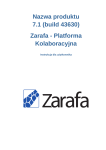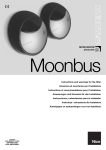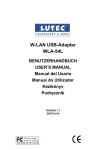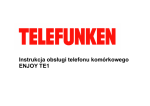Download P 1-P 80 of BT77R User Manual01 UPDATE
Transcript
www.lutec.eu Bluetooth Handsfree Kit BT77R for Car, Office & Home User Manual Bedienungsanleitung Manuel Utilisateur Manual de Usuario Instrukcja uzytkowania Manual English …………………………………………………………. P.2 – P.13 Deutsch...................................................................……......P.14 – P.28 Francais…………………………………………………………P.29 – P.41 Espanol……………………………………………….…………P.42 – P.56 Polish …………………………………………………………...P.57 – P.80 -1- Table of Content ENGLISH 0. Introduction………………………………………………………………………………………………..P. 2 0-I What is Bluetooth?......................................................................…………………………………..P. 2 0-II Warranty and conditions………………………………………………………………………………..P. 3 0-III Declaration of Conformity……………………………………………………………………………..P. 3 0-IV Technical Specification LUTEC BT77R…………………………………………………………….. P. 3 0-V Compatibility…………………………………………………………………………………………….P. 4 I. Profile and Its Function………………………………………………………………………………..P. 5 I-1 Profile…………………………………………………………………………………………………...P. 5 I-2 Function……………………………………………………………………………………………… P. 5 II. How to Use …………………………………………………………………………………..…………P. 6 II-1 Charge the Batteries……………………………………..……….………………………………….P. 6 II-2 Turn on the Hands-free Car Kit……………………………………………………………………..P. 6 II-3 Pair the Hands-free Car Kit with Your Bluetooth Mobile Phone…………………………………P. 6 II-4 Establish Bluetooth Link……………………………………..………………………………………P. 7 II-5 Clip the Hands-free Car Kit under Your Sun Visor ………………………………………….……P. 8 II-6 Answer an Incoming Call………………………………………………………………………… …P. 8 II-7 Transfer Calls between This Hands-free Car Kit and Your Bluetooth Phone…………………..P. 8 II-8 Make a New Call by Using Voice Dialing……………………..……………………………………P. 8 II-9 Mute the Microphone…………………………………………….………………………………….…P. 9 II-10 End a Call………………………………………………….………………………………………..…P. 9 II-11 Reject a Call……………………………………………………………………………………………P. 9 II-12 Redial Last Dialed Number………………………………………….…………………………….…P. 9 II-13 Adjust the Speaker Volume………………………………………………………………………..…P. 9 II-14 Recharge the Low Batteries………………………………………..………………………………..P. 9 II-15 Turn off the Hands-free Car Kit……………………………………………………………………...P.10 II-16 VoIP with USB Dongle………………………………………….………………………………….…P.10 III. Maintenance and Safe Use…………………………………………………………………………..P.10 IV. Package Contents……..………………………………………………………………………………P.10 V. Information on the rechargeable batteries …………………………………………………………….P.11 VI. Power Supply for Home Use …………………………………………………………………………..P.11 VI. Comprehensive troubleshooting / frequently asked questions…………………………………….P.12 0. Introduction 0-I What is Bluetooth? Bluetooth is a short-distance radio solution which was originally developed by Ericson and Nokia in 1994. Bluetooth helps to reduce the tangle of wires used for connecting information technology (IT) and telecommunication devices since all devices use a single piece of communications equipment. Nowadays, Bluetooth does not only connect mobile phones to hands-free car kits (such as BT 77R) or headsets, but also PCs to printers, scanners and other external peripheral devices. Since in many cases sensitive data and private information is exchanged, Bluetooth makes use of a special technology. Bluetooth devices “pair” with each other, i. e. a unique identifier with a length of 48 characters is used for detection and identification. However, to build up a connection the following must apply: 1. The user must confirm that both devices are permitted to communicate with each other -2- 2. The confirmation that this permitted connection is to be enabled. Note: Ensure that the default search for other Bluetooth devices of your Bluetooth mobile phone or PC is disabled to prevent unauthorised access to confidential information or phone calls. Enable this function only if you want to add devices to your Bluetooth network. Bluetooth, as a radio technology, is subjected to the rigid directives of national and international supervisory boards and committees. However, due to the large number of electronic devices available nowadays, interferences may occur in rare occasions. In general, it is sufficient to increase the distance between the relevant equipment, since Bluetooth devices have only limited transmitting power. Note, however, that it is not recommended to carry the BT 77R on the body. Keep always a minimum distance of 20 cm (approx. 8 inches). Therefore, using the sun visor of your car is the optimum solution, combining absolute safety with user-friendly convenience. 0-II Warranty and conditions 1. The warranty period is 24 months and begins with the sale to the end user. The receipt must clearly list the date of purchase and the type of device. In addition, the receipt must be machine printed. Keep the purchase receipt for the entire warranty period, since it is required for all warranty claims. 2. During the warranty period, all defects shall be adjusted or replaced at the manufacturer’s expense, either by repairing or replacing the defective part or the entire device. Work carried out under warranty does neither extend the warranty period nor does it start a new warranty period. 3. The manufacturer reserves the right to void any warranty claim for damages or defects due to misuse, abuse or external impact (falling down, impact, ingress of water, dust, contamination or break). Wearing parts (e. g. rechargeable batteries) are excluded from warranty. 0-III CE Statement This device has been tested and found to comply with the requirements set upon the council directive on the approximation of the law of member states relating to EMC Directive 89/336/EEC, Low Voltage Directive 72/23/EEC and R&TTE Directive 99/5/EC. 0-IV Product Specification: Product Bluetooth Hands free CarKit BT 77R Standard Bluetooth 1.2, Class II Range Up to 10 meters (33 feet) Profiles Supported Headset, Handsfree Connection Point-to-point Security Encrypted Link -3- 0 ~ 50 °C Operating Temperature If temperature is lower than 0°C or higher than 35 °C please wait ~ 10 minutes until your CarKit is acclimatizing to the environmental temperature before switching on the device Weight 173g Talk Time Up to 9 hours Standby Time Power Supply Up to 120 hours 12 ~ 24 V input from cigar lighter socket Rechargeable Battery: AA x 3, 1500mAh Before using first time: 6 hours Charging Time After the first time: 4 hours ONLY USE RECHARGEABLE BATTERIES! 0-V Compatibility: Depending on the individual construction type, not all mobile phones support the full functionality of the LUTEC Car Kit BT77R. If you have any question please contact our e-mail support via [email protected] or call our hotline BT77R is compatible with most popular Bluetooth mobile phone models such as 1) Sony Ericssion T610, T630, T68, T68i, K700i, K750i, W800i, Z800, P900, P910i 2) Motorola V500, V3, V3X, A1200, E680i, Mpx220 3) Nokia 6230, 3650, 8800, 6270 4) Siemens S55 5) Samsung S55, SGH-D508, E785, D600, E758 6) Philips fisio 826 7) O2 Xda II, Xphone II -4- I. Profile and Its Function I-1 Profile (Fig.1) 1. Volume Down (S3) 2. Volume Up (S2) 3.On/Off ( S1) 4. DC Socket 5. Microphone 6. LED 7. Speaker 8. Battery Door 9. Visor Clip I-2 Function (please refer to Fig.1) I-2-1 On/Off (S1) If you press S1, you can: Switch on and Off Pair Answer a new call Reject a call Make a new call using voice dialing I-2-2 Volume Up (S2) Increase the speaker volume To mute/un-mute the microphone I-2-3 Volume Down (S3) Redial the last dialed number Decrease the speaker volume I-2-4 LED -5- There are two LED colors (green and red) to indicate the state of this Car-Kit. I-2-5 DC Socket It serves as a recharging power socket for rechargeable batteries or supplies the power to the Car Kit when the car charger is connected to your car. I-2-6 Built-in Microphone It allows you and your friend at far end to communicate with quality voice. I-2-7 Speaker I-2-8 Battery Door Loading and unloading rechargeable batteries by opening the Battery Door. I-2-9 Visor Clip Clip the hands-free Car Kit under your car's sun visor. II. How to Use (e.g. Nokia 3650 or equivalent models) II-1 Charge the Batteries (please refer to Fig.2) Thank you for buying the Abe BT 77R, Bluetooth Hands-free Car Kit. Before you use for the first time, please charge the batteries for 6 hours. After the first time, you can fully charge your low batteries in 4 hours. Warning: Use only rechargeable batteries. II-2 Turn on the Hands-free Car Kit If the Hands-free Car Kit is powered off, press and hold S1 for 4 seconds. A low tone followed by a high tone will indicate the hands-free Car Kit has turned on. At the same time, Green LED will flash for a second. then, green LED will keep on flashing every 3 seconds. II-3 Pair the Hands-free Car Kit with Your Bluetooth Mobile Phone What is pairing? -6- And Pairing is a procedure to link Bluetooth devices with each other. It permits to refuse access to information every time a connection is built up. Before a connection is established, the Bluetooth devices must be paired. Read carefully the instructions in the user manual of your mobile phone. Bluetooth passkey Every Car kit has a default passkey 0000 for pairing, which is stored in the not accessible internal Car Kit memory. You are usually required to enter the passkey 0000 in a pairing process with a Bluetooth mobile phone or other devices. This, however, depends on the type of Bluetooth device to which the headset is connected to. Please refer to the user manual of the relevant device for the specific instructions. This key code cannot be modified. Paired devices remain paired even when one of the devices is switched off; a service connection is interrupted or the service is stopped; one or both devices are restarted. II-3-0 Connect (pair) the car kit with your Bluetooth mobile phone II-3-1 Put the hands-free Car Kit in pairing mode When the hands-free Car Kit is powered off, press and hold S1 for 8 seconds. In the first 4 seconds, a low tone followed by a high tone will indicate the hands-free Car Kit has turned on. At the same time, Green LED will flash for a second. In the 2nd 4 seconds, a high tone will occur. Then the red and green LEDs will flash alternatively, which indicates the hands-free Car Kit has entered into the pairing mode. Notice: Make Sure the batteries are fully charged. II-3-2 Put your Bluetooth mobile phone in pairing mode II-3-2-1 Follow the operation manual of your Bluetooth mobile phone to start the pairing process. Typically, this has to be done by going to a setup or connect menu and then selecting the options to discover Bluetooth devices. Bluetooth may take several seconds to establish a connection. II-3-2-2 Your phone's display will indicate that it has found the new device “BT 77R” and asks if you want to pair it. You should confirm this. The phone's display would demand a passkey or PIN, then you can enter a sequence of “0000”. II-3-3 Pair the hands-free Car Kit with your Bluetooth mobile phone The green LED of hands-free Car Kit will flash every 3 seconds indicating successful pairing. Usually the phone will also ask whether you want to change the Car Kit's name. We recommend you should approve the name of “BT 77R” and do not change it. Notice: Make sure if pairing does not occur as expected, turn off the hands-free Car Kit and your phone, then wait for 10 seconds. Turn on them again and repeat from Step 3-1 to Step3-3. II-4 Establish Bluetooth Link After pairing, the mobile phone will show “connect”, then please select “YES” to establish the link. Now you are -7- ready to make and answer calls on the hands-free Car Kit. Notice: For other phones, please follow their operation manuals to establish the link! II-5 Clip the Hands-free Car Kit onto Your Sun Visor (Please refer to Fig. 3) Fig.3 II-6 Answer an Incoming Call When an incoming call is present, the hands-free Car Kit will ring. Press S1 and you can answer the call. The green LED will continue to flash once a second while the call is in session. II-7 Transfer Calls between This Hands-free Car Kit and Your Bluetooth Phone When you are in session, calls can be transferred from your Bluetooth phone to the hands-free Car Kit and vice versa. V-7-1 From Bluetooth phone to the Car Kit Press S1 once, the call will be transferred to the Car Kit. V-7-2 From Car Kit to the Bluetooth Phone Please follow the operation manual of your phone. II-8 Make a New Call by Using Voice Dialing II-8-1 When using a Bluetooth mobile phone: II-8-1-1 Press S1 on the hands-free Car Kit shortly. Notice: Make sure that the voice dialing function is properly set up in the mobile phone and it is within the range of the hands-free Car Kit. II-8-1-2 Put through the call After the beep tone on the hands-free Car Kit, you can make a voice dial by saying the name of the person on the hands-free Car Kit. The call will be connected in a few seconds. II-8-2 When using a mobile phone without Bluetooth built-in and requiring a Bluetooth dongle: -8- II-8-2-1 Press S1 on the hands-free Car Kit shortly Notice: Make sure that the voice dialing function is properly set up in the Mobile phone and it is within the range of the hands-free Car Kit. II-8-2-2 Put through the call After the beep tone on the hands-free Car Kit, you can make a voice dial and the call will be connected in a few seconds. II-9 Mute the Microphone II-9-1 To mute a microphone during an active call Press S2 for about 2 seconds and a beep tone will indicate the microphone is muted. A periodic beep tone will be heard while the mute function is active. II-9-2 To un-mute a call When the microphone is muted, press S2 for about 2 seconds. Then the mute function will end and the periodic beep tone will stop. II-10 End a Call While a call is in session on the hands-free Car Kit, press S1 and you will disconnect the call. After the call is disconnected, the green LED will flash normally. II-11 Reject a Call When the hands-free Car Kit is ringing, press S1 until you hear a long beep tone. II-12 Redial Last Dialed Number To redial the last dialed number, press S3 for 2 seconds. Short low tones will indicate an attempt to redial. II-13 Adjust the Speaker Volume While a call is in session, pressing and releasing S2 will increase the speaker volume, and pressing and releasing S3 will decrease the speaker volume. II-14 Recharge the Low Batteries (please refer to Fig.2) The LED of this Car Kit will flash red instead of green when the battery are low. There will also be a short beep every 2 minutes. Please connect the charger cable to the Car Kit. II-14-1 During recharging The LED shows a steady red light if the Car Kit is off, and the red light will dim once every second while the Car Kit is on. -9- II-14-2 Fully charge When the batteries are fully charged, the red and green LED will be exchanged. A steady green LED represents the Car Kit is off and fully charged. And a green LED dims once every 3 seconds represents the Car Kit is on and fully charged. Notice: When the battery level is too low, the hands-free Car Kit will automatically power off. It cannot be powered on again unless the batteries are charged after 5 minutes. II-15 Turn off the Hands-free Car Kit When the hands-free Car Kit is on, press and hold S1 for 3 seconds. A high tone followed by a low tone will indicate that the Car Kit is powered off. Red LED will turn on for a second. At last LED will turn off when the Car Kit is powered off. II-16 VoIP with USB Dongle Plug a USB Bluetooth Dongle into your computer, follow the pairing and connecting procedure to link up your Car Kit. Once it is probably set up using the VoIP function, you can use the Car Kit as a speaker phone to enjoy wireless telephone conversation with your friends. Your Car Kit can be used in car, or conveniently be used as a speaker conferencing unit in the office or at home any time. III. Maintenance and Safe Use Use dry cloth to clean hands-free Car Kit! Recycle the batteries after their life time! Do not expose the Car Kit to liquid or moisture! Do not expose the Car Kit to fire or open flames! IV. Package Contents - 10 - Warning: Use only rechargeable batteries. Disclaimer: Talk time and stand-by time of the Bluetooth Car Kit will vary depending on mobile phone model being used. V. - Information on the rechargeable batteries Maintenance of the rechargeable batteries - When the rechargeable batteries are going flat, they need to be replaced with new ones of the same type. - The rechargeable batteries have a longer service life when treated with care. - Note that all wearing parts are exempt from warranty due to their regular use. This applies also to the rechargeable batteries of the Car Kit. - The batteries may only be recharged in a temperature range between -10°C and +45°C. - Use the batteries only at room temperature to ensure optimum performance. - The battery capacity (i. e. the operating time of the Car Kit) may be reduced if the device is used in a cold environment. - The Car Kit has to be recharged every two months, when it is not in use for longer periods. - Disposal/recycling of the battery The rechargeable batteries may only be disposed of completely discharged. Use battery collection containers for recycling. The batteries are completely discharged after the usual end of charge (e. g. if the device switches off due to the discharge end voltage or insufficient battery capacity). If the batteries are not completely discharged, you must take appropriate precautions against short-circuits. Short-circuits can be prevented e. g. by insulating the poles with adhesive tape. VI. Power Supply for Home Use The electrical power specification of car charger / AC adaptor for BT77R bluetooth car kit is as follows: Output: 5V 1.0A Output pin configuration: - 11 - VII. Comprehensive troubleshooting / frequently asked questions: 1. Why doesn't the Car Kit work with my mobile phone, after the Car Kit has been fully charged and is switched on? A: You must first enable the Bluetooth function of your mobile phone and pair it with the Car Kit. 2. Does the Car Kit work with all types of mobile phones? A: No. It works only with mobile phones with enabled Bluetooth function. Refer to the compatibility list on page xx for more information. 3. What is the max. operating distance between the Car Kit and a Bluetooth mobile phone? A: The Car Kit has been tested and approved by BQB (Bluetooth Qualification Body). It is fully compliant to Bluetooth v. 1.1, class II, for headset profiles. The operating range is max. 10 metres. This distance, however, is affected by environmental factors and depends on the brand of the used mobile phone. Some mobiles phones have only a limited transmission range. 4. When my mobile phone was searching for the Car Kit BT 77R, why did several other Bluetooth devices appear on my mobile phone? A: Most Bluetooth mobile phones with enabled Bluetooth function can search for more than one Bluetooth device within the operative range. The Car Kit will appear as “BT77R“ (BT receiver) or “Unknown Device” on your mobile phone after having been detected. 5. Why can't my mobile phone find the Car Kit? A: If the Car Kit is not in pairing mode, your mobile phone won't be able to find the Car Kit. Enable the pairing mode of the Car Kit before starting to search for it on your mobile phone. (Refer to the user manual of your mobile phone for detailed instructions.) 6. Do I need to pair the Car Kit with my mobile phone every time I switch on one or both devices? A: No. Once the pairing between the two devices is set up, they will remain paired even when one or both devices are switched off. 7. Why do I hear disturbing noise coming from the Car Kit? The mobile phone must be in an area with sufficient signal strength. 2) The mobile phone must be within the operative range. If the mobile phone receives only poor signals, you can't hear very well with the Car Kit. 8. Insufficient audio level of the Car Kit. A: Adjust the sound volume on your mobile phone, or press the S2 button to increase volume (resp. the S3 button to reduce the volume), or check whether your mobile phone is within a reception area with sufficient signal strength. 9. Why doesn’t the Car Kit work properly anymore? A: 1) It may be that the batteries of the Car Kit need to be recharged. If the charge level of the batteries is low, the red LED indicator starts to flash and an audible warning signal sounds in intervals of 2 minutes. 2) Some Bluetooth mobile phones have problems with the Bluetooth feature. These phones may occasionally – but not often – disable the Bluetooth function under unpredictable circumstances. When this happens, please reset your mobile phone by removing the battery. (It is not necessary to repeat pairing.) Make sure that the latest version of phone firmware is installed. Check the website of your phone manufacturer for new firmware. 10. How can I set the volume of the Car Kit? A: Use the S2 button to increase the volume and the S3 button to decrease the volume. 11. With which button can I accept a call and with which button can I complete it? A: Use the S1 button to either accept or complete the call. 12. Can I use the Car Kit for redialling a number? - 12 - 13. 14. 15. 16. 17. 18. 19. 20. 21. 22. 23. 24. A: Yes. You can use the S3 button for redialling, provided that your mobile phone supports this feature! Can I use the Car Kit for voice dialling? A: The Car Kit can also be used for voice-controlled dialling, provided that your phone supports this feature. Refer to the user manual of your mobile phone for detailed information. Press shortly the S1 button. Wait for the dial tone and say the name of the person you want to call. Press again the S1 button to cancel voice dialling. Refer to the user manual of your mobile phone for detailed information. Voice dialling is not supported by compatible mobile phones from Nokia! Can I also use the Car Kit for outgoing calls while having a call? A: Yes. Use the functions “dialling with the phone keys” and “voice dialling”, provided that your mobile phone supports these features. Do I need to repeat the pairing procedure for the Nokia 6310 phone every time I switch off Car Kit or mobile phone? A: Yes. In contrast to other mobile phones, you need to repeat pairing for the Nokia 6310! The power supply unit does not work! A: Check whether the cable is plugged in correctly. The arrow on the charging cable must point to the exterior of the Car Kit! During charging, the red and green control lamps on the charging cable must light up. Check also the connection of the charging cable to the car. My Car Kit is defective! What else do I need to return? A: Please contact our service hotline! The service assigns a RMA number, which you will need for dispatching. Please return the defective Car Kit with all accessories. How long does it take to charge the Car Kit? A: Before using the Car Kit for the first time, it needs to be charged for 6 hours. After that a complete recharge cycle will take only max. 3 hours. After the recharge cycle is completed, the LED indication changes from red to green. How long is the standby-time of the Car Kit? A: It is difficult to recommend general guidelines, since the standby-time depends strongly on the used mobile phone as well as on the distance between Car Kit and phone. Is it important that the Car Kit is switched off during charging? A: Also during recharging, you may use the Car Kit with mains connection. Note that recharging will take longer in this case. Warning: Make sure that the device will not disturb or distract you while driving. The sun visor is the best place for the Car Kit, allowing you to phone without being distracted while you can focus on the road! The Car Kit cannot be recharged! A: Please get in touch with our customer service: [email protected] How does pairing work? A: Before performing pairing, you need to enable the pairing mode of the Bluetooth Car Kit (see operating instructions). The red and green LED indicators start to flash alternately. Switch on your mobile phone and enable the pairing mode, as described in the manual of the mobile phone. Then, start to pair your Bluetooth phone and the Car Kit. If your mobile phone prompts you to enter a passkey/password/code, enter 0000 and confirm the entry. (Note: The code 0000 is a default PIN code pre-stored in the Car Kit). This PIN code cannot be modified. If the pairing procedure is completed successfully, the red and green LED indicators start to flash. What is the pairing code (also called passkey/password/code)? A: The pairing code is 0000! My mobile phone cannot be paired with the Car Kit, although it is listed in the compatibility list! A: Have your mobile phone checked by the relevant manufacturer! - 13 - Inhaltsverzeichnis Deutsch 0. Einleitung………………………………………………………….................................................S.14 0-I. Was ist Bluetooth………………………………………………………......................................S.14 0-II. Garantieerklärung / Bedingung……………………………………......................................…..S.15 0-III. Konformitätserklärung……………………………………………….......................................…S.16 0-IV. Technische Spezifikationen LUTEC BT77R………………......................................…………S.16 0-V. Kompatibiltät……………………………………………………............................................... ..S.17 I. Gesamtansicht und Funktionen…………………………………………....................................S.17 I-1 Gesamtansicht………………………………………………………….......................................S.18 I-2 Funktionen …………………………………………………………........................................…S.19 II. Handhabung..……………………………………….………………........................................…S.19 II-1 Laden der Akkus…………………………..……….……..………........................................…S.19 II-2 Einschalten des Car Kits ……………….………………………….........................................S.19 II-3 Pairing / Paarbildung……..…..............................................................................................S.19 II-4 Aktivieren der Bluetooth Verbindung………………………..…….........................................S.21 II-5 Befestigen des Car Kits an der Sonnenblende………..………….................................……S.21 II-6 Einen Anruf entgegennehmen.………………………………….........................................…S.21 II-7 Ein Gespräch zwischen Car Kit und Handy übergeben……………....................................S.21 II-8 Einen Anruf per Sprachwahl tätigen…….……………………..……......................................S.22 II-9 Das Mikrofon stumm schalten...……………………………….…......................................... S.22 II-10 Ein Gespräch beenden.…………………………………….……….....................................…S.23 II-11 Einen Anruf abweisen……………………………………………............................................ S.23 II-12 Wahlwiederholung.………………………...…………………….…….....................................S.23 II-13 Lautstärke einstellen………..………………………………………….....................................S.23 II-14 Aufladen leerer Akkus…………………………………………..…..….....................................S.23 II-15 Ausschalten des Car Kits……………………………………..................................................S.23 II-16 VoIP per USB Dongle……………………………………….………………………………….…S.24 III Pflege und Handhabung………………………………………………......................................S.24 IV Lieferumfang...……..………………………………………………........................................…S.24 V Angaben zu den Akkus………………………………………………........................................…S.25 VI Netzteil für den Gebrauch zu Hause………………………………………………………………S.25 VI Das 1x1 der Fehlerbeseitigung / Häufig gestellte Fragen.. …….........................................S.26 0. Einleitung Mit dem LUTEC BT 77R haben Sie ein Produkt erworben, das mit dem Ziel des größtmöglichen Nutzens für den Anwender und einem hohen Grad an Zukunftssicherheit entwickelt wurde. Daher kann es sein, dass das BT 77R in Ausnahmefällen nicht alle Funktionen Ihres Bluetooth-Handys unterstützt. Bei der Vielzahl an Geräten und den schnellen Produktzyklen der Mobilfunkindustrie, wurde daher besonderes Augenmerk auf Funktionalität und 100-prozentige Kompatibilität mit den Produkten der führenden Anbieter gelegt. Sollten Sie in diesem Handbuch auf Funktionen stoßen, die Sie mit Ihrem derzeitigem Handy noch nicht nutzen können, sollten Sie bei der Wahl Ihres nächsten Mobiltelefons darauf achten, das es diese Funktionalitäten bietet, um unterwegs noch bequemer telefonieren zu können. 0-I Was ist „Bluetooth“ Bluetooth ist eine Kurzstreckenfunktechnologie, deren Entwicklung 1994 bei Ericson und Nokia begann. Das - 14 - Ziel von Bluetooth ist es, das Kabelwirrwar bei IT- und Telekommunikationsgeräte durch eine von allen Komponenten genutzte Funktechnik zu ersetzen. Heute verbindet Bluetooth nicht nur Handys mit Freisprechanlagen wie dem BT 77R oder Headsets, sondern auch Computer mit Druckern, Scannern und anderen externen Zusatzgeräten. Da in vielen Fällen sensible Daten und private Informationen ausgetauscht werden, funkt Bluetooth aber nicht einfach wahllos drauf los. In einem „Pairing“, also in etwa „Paarbildung“ genannten Schritt, erkennen Bluetooth-Geräte einander an einer individuellen, 48 Zeichen langen Nummer. Um eine Verbindung zuzulassen bedarf es aber: 1. der Bestätigung des Anwenders, dass die beiden Geräte miteinander kommunizieren dürfen 2. der Bestätigung („Connection“), dass diese zulässige Verbindung eingeschaltet werden soll. Hinweis: Stellen Sie sicher, dass Ihr Bluetooth-fähiges Handy oder ihr Computer standardmäßig keine anderen Bluetooth Geräte sucht, um Dritten nicht aus Versehen unbefugten Zugriff auf Ihre Telefonate oder Daten zu gewähren. Schalten Sie diese Funktion nur ein, wenn Sie ein neues Gerät Ihrem Bluetooth-Netzwerk hinzufügen möchten. Als Funktechnologie unterliegen alle Bluetooth-Geräte strengen Richtlinien nationaler und internationaler Funkaufsichtsbehörden und Gremien. Trotzdem ist bei der Vielzahl elektronischer Geräte heue nicht auszuschließen, dass es in seltenen Fällen zu Interferenzen kommt. In der Regel lassen sich diese schon durch eine Vergrößerung des Abstand zwischen den betroffenen Produkten beheben, da Bluetooth-Geräte nur eine begrenzte Sendeleistung haben. Beachten Sie bitte, dass Sie das BT 77R dennoch nicht am Körper tragen sollten. Ein Mindestabstand von 20 Zentimeter sollte immer eingehalten werden. Die Verwendung an der Sonnenblende Ihres Fahrzeugs ist somit der optimale Kompromiss zwischen perfekter Sicherheit und bequemer Handhabung. 0-II: Garantieerklärung / Bedingung 1. Die Garantie beträgt 24 Monate und beginnt mit dem Verkaufsdatum an den Endverbraucher. Das Kaufdatum und der Gerätetyp sind durch eine maschinelle erstellte Kaufquittung zu belegen. Bitte bewahren Sie Ihren Kaufbeleg daher für die Dauer der Garantie auf, da er Vorraussetzung für eventuelle Reklamation ist. 2. Innerhalb der Garantiezeit werden alle Mängel, wahlweise durch den Hersteller, entweder durch Instandsetzung, Austausch mangelhafter Teile oder im Austausch behoben. Die Ausführung der Garantieleistung bewirkt weder eine Verlängerung noch einen Neubeginn der Garantiezeit. 3. Eine Garantieleistung entfällt für Schäden oder Mängel die durch unsachgemäße Handhabung oder durch äußere Einwirkung (Sturz, Schlag, Wasser, Staub, Verschmutzung oder Bruch) herbeigeführt wurden. Verschleißteile (z.B. die Akkus) sind von der Garantie ausgenommen. 1) Handbuch: Lesen Sie beiliegendes Handbuch sorgfältig durch. 2) Webpage: Unter www.lutec.eu können Sie sich über häufig gestellte Fragen, aktuellste Kompatibilitätslisten etc. Informieren - 15 - 3) Endkunden-Hotline: Sie können Sie uns per Email unter [email protected] erreichen. Sollten Sie telefonische Unterstützung benötigen, so steht Ihnen unsere Endkunden-Hotline von Montag-Freitag von 9:00 bis 18:00 zu Verfügung. 4) Direct Exchange: Wenn Ihnen die Hotline mitteilt, dass Ihr Car Kit ausgetauscht werden muß, bekommen Sie von der Hotline eine Authorisierungsnummer (RMA-Nr.) mitgeteilt. Bitte senden Sie Ihr Gerät unter Angabe dieser RMA-Nr. inkl. Zubehör und einer Kopie des Kaufbelegs an unser Service-Center. Sie erhalten dann umgehend einen Austausch von uns. Endkunden-Hotline: aus Deutschland: 0180 5 – 14 00 13* *: EURO 0,12/ Min. aus Österreich: 0820 – 50 08 02** **: EURO 0,145/Min. Endkunden-Email: [email protected] Service-Center: Einsendungen an unser Service-Center sind nur nach Authorisierung durch unsere Hotline unterAngabe der RMA-Nr. möglich, ansonsten kann die Rücksendung nicht angenommen werden. Schiffer Service GmbH c/o Lutec RMA-Nr. : xxx (hier bitte die von der Hotline genannte RMA Nr. eintragen) Industriestr. 16 D-52134 Herzogenrath-Kohlscheid 0-III: Konformitätserklärung Das Produkt wurde getestet und entspricht den wesentlichen Schutzanforderungen gemäss Richtlinie des Rates in Annäherung an die Gesetze der Mitgliedstaaten bezüglich EMC Directive 89/366/EEC, Low Voltage Directive 73/23 EEC und R&TTE Directive 99/54/EC. 0-IV: Technische Spezifikationen Produkt Bluetooth Freisprechanlage BT 77R Standard Bluetooth 1.2, Klasse II Bereich Bis zu 10 m Unterstützte Profile Headset, Handsfree Verbindung Point-to-Point Sicherheit Encrypted Link Betriebstemperatur 0 ~ 50 °C Warten Sie ca. 10 Minuten, wenn die Temperatur niedriger als 0°C oder - 16 - höher als 35 °C ist, damit sich das Gerät vor dem E inschalten aussreichend akklimatisieren kann Gewicht 173 g Sprechdauer Bis zu 9 Stunden Standby-Zeit Bis zu 120 Stunden 12 ~ 24 V Eingang über den Zigarettenanzünder Stromversorgung Akku: AA x 3, 1500mAh Vor der ersten Verwendung: 6 Stunden Ladezeit Nach der ersten Verwendung: 4 Stunden ES DÜRFEN NUR WIEDERAUFLADBARE AKKUS VERWENDET WERDEN! 0-V: Kompatibilität Bauartbedingt können nicht alle Mobiltelefone die volle Funktionalität des LUTEC Car Kits BT77R unterstützen. Bei Fragen wenden Sie sich bitte an unsere Email-Support Adresse [email protected] oder an unsere telefonische Hotline. Das BT77R ist mit den moisten, gängigen Bluetooth Mobiltelefonen kompatibel, wie z.B. mit 1) Sony Ericssion T610, T630, T68, T68i, K700i, K750i, W800i, Z800, P900, P910i 2) Motorola V500, V3, V3X, A1200, E680i, Mpx220 3) Nokia 6230, 3650, 8800, 6270 4) Siemens S55 5) Samsung S55, SGH-D508, E785, D600, E758 6) Philips fisio 826 7) O2 Xda II, Xphone II I. Gesamtansicht und Funktionen I-1 Gesamtansicht (Fig.1) 1. Lautstärke reduzieren (S3) 2. Lautstärke erhöhen (S2) 3.Ein/Aus ( S1) 4. Gleichstrom-Anschluß 5. Mikrofon 6. LED-Anzeige - 17 - 7. Lautsprecher 8. Batterieklappe 9. Befestigungsklipp (z.B. an der Sonnenblende) I-2 Funktion (bitte beachten Sie Fig.1) I-2-1 Ein/Aus (S1) Indem Sie S1 drücken können Sie: das Gerät ein- und ausschalten eine Verbindung zu einem anderen Bluetooth-Gerät herstellen (“Pair”) einen Anruf entgegennehmen einen eingehenden Anruf ablehnen selber anrufen, indem Sie per “Voice Dialing” sprachgesteuert wählen I-2-2 Lautstärke erhöhen (S2) erhöht die Lautstärke des Lautsprechers schaltet das Mikrofon stumm (“mute”) und wieder ein (“unmute”) I-2-3 Lautstärke reduzieren (S3) erlaubt es Ihnen die letzte gewählte Telefonnummer erneut anzuwählen (“redial”) verringert die Lautstärke des Lautsprechers I-2-4 LED-Anzeige Die beiden LED-Farben (Grün und Rot) zeigen den Status des Car-Kits an. I-2-5 Gleichstrom-Anschluß Er fungiert als Ladegerät für wieder aufladbare Akkus oder dient als Netzteil für das Car Kit, wenn das Fahrzeugladekabel an Ihr Fahrzeug angeschlossen ist. (ACHTUNG! Versuchen Sie niemals Batterien wieder aufzuladen. Explosionsgefahr!). I-2-6 Fest eingebautes Mikrofon Ermöglicht Ihnen Telefongespräche mit kristallklarer Sprachaufnahme. I-2-7 Lautsprecher I-2-8 Batterieklappe Öffnen Sie die Batterieklappe, um die Akkus zu wechseln, falls Sie ein externes Ladegerät verwenden. I-2-9 Befestigungsklipp Erlaubt Ihnen Ihr Car Kit zum Beispiel an der Sonnenblende Ihres Fahrzeugs zu befestigen. - 18 - II. Handhabung (z.B. eines. Nokia 3650 oder entsprechenden anderen Modells) II-1 Laden der Akkus (bitte beachten Sie Fig.2) Bevor Sie das LUTEC Bluetooth Car Kit BT77R zum ersten Mal benutzen, laden Sie bitte die Akkus für 6 Stunden. Nach dem ersten Volladezyklus können Akkus mit niedrigem Ladezustand dann in lediglich 4 Stunden komplett aufgeladen werden. Noch einmal der Hinweis: Verwenden Sie ausschließlich wieder aufladbare Akkus und keine Batterien! WICHTIG: BITTE ENTFERNEN SIE VOR DEM ERSTMALIGEN GEBRAUCH DIE SCHUTZFOLIO AUS DEM BATTERIENFACH! II-2 Einschalten des Car Kits Ist das Car Kit ausgeschaltet, drücken Sie den Schalter S1 und halten Sie Ihn für 4 Sekunden gedrückt, um es einzuschalten. Ein niedriger Signalton gefolgt von einem hohen Siganlton zeigt Ihnen an, dass das Gerät nun eingeschaltet ist. Gleichzeitig blinkt das grüne LED-Licht schnell für eine Sekunde. Danach blinkt es alle drei Sekunden einmal, um den Aktiv-Status anzuzeigen. II- 3 Pairing / Paarbildung Was ist Paarbildung? Die Paarbildung stellt den Vorgang der Verbindung der Bluetooth-Geräte miteinander dar. Sie ermöglicht es, einen Zugang zu den Informationen bei jeder Anforderung einer Verbindung zu verweigern. Die Paarbildung der Bluetooth-Geräte untereinander muss hergestellt werden, bevor eine Verbindung möglich ist. Lesen Sie bitte hierzu genauestens die Hinweise im Benutzerhandbuch Ihres Mobiltelefons. Bluetooth-Passwort Das Car Kit ist für die Kopplung mit einem voreingestellten Passwort 0000 ausgestattet worden, das im nicht zugänglichen Innenspeicher des Car Kits abgespeichert ist. Üblicherweise muss bei einer Kopplung das Passwort 0000 zusammen mit einem Bluetooth-Handy oder einem anderen Gerät eingegeben werden. Dies hängt jedoch vom Typ des Bluetoothgerätes ab, an das der Kopfhörer angeschlossen werden soll. Für die Inbetriebnahme des jeweiligen Gerätes entnehmen Sie die entsprechende Anleitung bitte dem einschlägigen Benutzerhandbuch.Die Nummer kann nicht verändert werden. - 19 - Die Paarbildung der Geräte bleibt bestehen, auch wenn - eines der Geräte ausgeschaltet ist; - eine Dienstleistungsverbindung unterbrochen oder abgebrochen wurde; - ein oder beide Geräte neu gestartet werden. II-3-0 Verbinden Sie (“Pair”) das Car Kit mit Ihrem Bluetooth Handy II-3-1 Schalten Sie den Pairing-Modus ein, in dem Ihr Car Kit andere Bluetooth Geräte in der Umgebung erkennt und für diese sichtbar wird. Ist das Car Kit ausgeschaltet, drücken Sie den Schalter S1 und halten Sie Ihn für 8 Sekunden gedrückt. Nach 4 Sekunden wird ein niedriger Signalton gefolgt von einem hohen Signalton Ihnen anzeigen, dass das Gerät nun eingeschaltet ist. Gleichzeitig blinkt das grüne LED-Licht schnell für eine Sekunde. In den nachfolgenden 4 Sekunden wird ein hoher Signalton zu hören sein. Danach blinken das rote und das grüne LED abwechselnd, was Ihnen anzeigt, dass das Car Kit nun im Pairing-Modus arbeitet. Hinweis: Bitte stellen Sie sicher, dass die Akkus voll geladen sind um eine optimale Signalqualität zu gewährleisten! II-3-2 Schalten Sie den Pairing-Modus Ihres Bluetooth Handys ein II-3-2-1 Bitte lesen Sie hierzu unbedingt das Handbuch Ihres bluetooth-fähigen Handys und folgen Sie den dortigen Anweisungen, um den Pairing-Modus zu aktivieren. Inder Regel geschieht dies, in dem ein Set-Up- oder Verbindungsmenü (Connect) aufgerufen wird. Dort finden Sie die Optionen um Bluetooth-Geräte in der Umgebung zu entdecken. Dies kann einige Sekunden dauern. II-3-2-2 Das Menü Ihres Handys wird Ihnen anzeigen, das ein neues Gerät mit der Bezeichnung “BT 77R” gefunden wurde und Sie fragen, ob eine Verbindung hergestellt werden soll (“to pair”). Bitte bestätigen Sie dies. Ihr Handy wird von Ihnen nun eine Schlüssel- oder PIN-Nummer verlangen. Sollten Sie diese nicht verändert haben ist es in der Regel die Ziffernfolge “0000”. Bitte vergewissern Sie sich jedoch in Ihrem Handbuch. II-3-3 Verbinden Sie das Car Kit mit Ihrem Bluetooth Handy Das grüne LED des Car Kits blinkt nun wieder alle drei Sekunden um die erfolgreiche Verbindung zu Ihrem Handy anzuzeigen. Üblicherweise fragt Ihr Handy Sie nun, ob Sie den Namen des Pairing-Partners, in diesem Fall des Car Kits, in der Liste ändern möchten. Wir empfehlen, das Sie die Bezeichnung “BT 77R” beibehalten und nicht ändern. Hinweis: Sollte das Pairing aus irgendeinem Grund nicht erfolgreich verlaufen sein, schalten Sie das Car Kit und Ihr Handy aus und warten Sie mindestens 10 Sekunden, bevor sie beides wieder einschalten. - 20 - Folgen Sie dann bitte den zuvor angegebenen Schritten 3.1 bis 3.3. II-4 Aktivieren Sie die Bluetooth-Verbindung Nach dem erfolgreichen Pairing wird Ihr Handy Sie fragen, ob eine Verbindung hergestellt werden soll. Bitte bestätigen Sie das, indem Sie “Ja” auswählen. Nun sind Sie bereit, um Telefongespräche von Ihrem Car Kit zu führen oder entgegenzunehmen. Hinweis: Für andere Telefone als das hier als Referenz erwähnte Nokia 3650 beachten Sie bitte unbedingt die Hinweise in dem Handbuch zu Ihrem Handy, um die Verbindungen herzustellen. II-5 Befestigen Sie das Car Kit an der Sonnenblende Ihres Fahrzeugs. (bitte beachten Sie Fig. 3) Fig.3 II-6 Einen Anruf entgegennehmen Sobald Sie angerufen werden, wird das Car Kit wie gewohnt klingeln. Drücken Sie die Taste S1 um den Anruf entgegenzunehmen. Während der Gesprächsdauer wird das grüne LED im 1-Sekunden-Rythmus blinken. II-7 Gespräche zwischen dem Car Kit und Ihrem Bluetooth Handy übergeben Während eines Gesprächs kann der Anruf vom Bluetooth Handy zum Car Kit und umgekehrt übergeben werden. V-7-1 Vom Bluetooth Telefon zum Car Kit Drücken Sie einmal S1 damit der Anruf an das Car Kit übergeben wird. V-7-2 Vom Car Kit zum Bluetooth Telefon Bitte folgen Sie den Anweisungen im Handbuch Ihres Handys. - 21 - II-8 Einen Anruf per Sprachwahl “Voice Dialing” tätigen II-8-1 wenn Sie ein Bluetooth Handy verwenden: II-8-1-1 Drücken Sie kurz S1 auf dem Car Kit. Hinweis: Stellen Sie sicher, dass die Sprachwahl-Funktion Ihres Handys richtig eingestellt ist und es sich in Reichweite des Car Kits befindet. II-8-1-2 Den Anruf durchstellen Nach dem Signalton des Car Kits können Sie die Sprachwahlfunktion nutzen, in dem Sie den Namen des gewünschten Teilnehmers in das Mikrofon des Car Kits sagen. Innerhalb weniger Sekunden wird die Verbindung hergestellt. II-8-2 wenn Sie ein Handy ohne integriertem Bluetooth haben und statt dessen einen Bluetooth Dongle verwenden: II-8-2-1 Drücken Sie kurz S1 auf dem Car Kit. Hinweis: Stellen Sie sicher, dass die Sprachwahl-Funktion Ihres Handys richtig eingestellt ist und es sich in Reichweite des Car Kits befindet. II-8-2-2 Den Anruf durchstellen Nach dem Signalton des Car Kits können Sie die Sprachwahlfunktion nutzen, in dem Sie den Namen des gewünschten Teilnehmers in das Mikrofon des Car Kits sagen. Innerhalb weniger Sekunden wird die Verbindung hergestellt. II-9 Das Mikrofon stumm schalten (“Mute”) II-9-1 Um das Mikrofon während eines laufenden Telefongesprächs auszuschalten drücken Sie die Taste S2 für ungefähr 2 Sekunden. Ein Signalton zeigt Ihnen an, dass das Mikrofon stumm geschaltet ist. Ein regelmäßiger Piepton ist zu hören, solange die Mute-Funktion active ist. II-9-2 Das Mikrofon wieder anschalten (“un-mute”) Wenn das Mikrofon stumm geschaltet ist, drücken Sie für ungefähr 2 Sekunden die S2 Taste. Das Mikrofon ist dann wieder eingeschaltet und der regelmäßige Signalton hört auf. II-10 Ein Gespräch beenden Wenn Sie ein Telefongespräch beenden wollen drücken sie die Taste S1 auf dem Car Kit, um aufzulegen. Nachdem der Anruf beendet ist blinkt das grüne LED wieder alle 3 Sekunden im Aktive-Modus - 22 - II-11 Einen Anruf abweisen Um einen eingehenden Anruf abzuweisen drücken sie die S1 Taste des Car Kit so lange, bis ein langer Signalton zu hören ist. II-12 Wahlwiederholung Um die letzte gewählte Telefonnummer erneut zu wählen, drücken Sie für 2 Sekunden die Taste S3. Kurze tiefe Töne zeigen dann den erneuten Wahlversuch an. II-13 Lautstärke einstellen Während eine Telefonats können Sie durch Drücken der Taste S2 die Lautstärke lauter und durch Drücken der Taste S3 leiser machen. Ist die gewünschte Lautstärke erreicht, brauchen Sie die jeweilige Taste nur loszulassen. II-14 Aufladen leerer Akkus (bitte beachten Sie Fig.2) Die LED-Anzeige des Car Kit blinkt rot anstatt grün, wenn die Akkus beinahe leer sind. Zusätzlich weist ein kurzer Signalton alle 2 Minuten auf den unzureichenden Ladezustand hin. Bitte verbinden Sie dann das Ladekabel mit dem Car Kit und dem Zigarettenanzünder Ihres Fahrzeugs, um die Akkus aufzuladen. II-14-1 Während des Ladevorgangs Ist das Car Kit während des Ladevorgangs ausgeschaltet, leuchtet die LED-Anzeige mit einem stetigen rote Licht. Bleibt das Car Kit angeschaltet, wird das rote LED alle 3 Sekunden kurz gedimmt, analog dem grünen Signal im Akku-Betrieb bei ausreichendem Ladezustand. II-14-2 Voller Ladezustand Wenn die Akkus wieder komplett geladen sind, wechselt die LED-Anzeige wieder von rot auf grün. Eine konstante grüne LED-Anzeige, während das Car Kit an das Netzteil angeschlossen ist, bedeutet: das Car Kit ist vollständig geladen, aber ausgeschaltet. Entsprechend dimmt das grüne Licht alle 3 Sekunden, während das Car Kit voll geladen an das Ladekabel angeschlossen ist. Hinweis: Ist der Ladezustand der Akkus zu niedrig, schaltet sich das Car Kit selbständig automatisch ab, um eine Tiefenentladung der Akkus zu vermeiden. Es kann dann nicht wieder eingeschaltet werden, bevor die Akkus nicht wenigstens 5 Minuten geladen wurden. II-15 Ausschalten des Car Kit Um das Car Kit auszuschalten drücken Sie den Schalter S1 und halten Sie ihn für 3 Sekunden gedrückt. Eine Tonfolge von einem hohen und einem tiefen Ton zeigt Ihnen an, dass das Car Kit nun ausgeschaltet wird. Das - 23 - LED wechselt für eine Sekunde auf Rot, um dann auszugehen, wenn das Kit abgeschaltet ist. II-16 VoIP mit Ihrem bluetooth-fähigen PC oder Notebook Entweder haben Sie bereits einen bluetooth-fähigen PC / Notebook oder Sie verbinden einen USB Bluetooth Dongle mit Ihrem Computer / Notebook (sehen Sie dazu bitte in das Handbuch Ihres Rechners und die Installationsanleitung des USB Bluetooth Dongles). Folgen Sie dann wie gewohnt den Schritten II-2 (“pairing”) und II-3 (“connecting”) dieser Anleitung um das Car Kit mit dem Rechner zu verbinden. Sobald dies erfolgreich geschehen ist, können Sie Car Kit als “schnurloses Telefongerät” benutzen, um per Voice over IP (VoIP) zu telefonieren. Sie können das Car Kit also bequem im Wagen, bei der Arbeit oder daheim nutzen, um als handliche Freisprechanlage via Bluetooth zu funktionieren. Hinweis: Bitte beachten Sie, das VoIP keine Funktionalität des BT 77R ist, sondern das Gerät nur als schnurlose Sprachaufnahme- und Wiedergabe-Einheit im Zusammenspiel mit Ihrem Rechner (PC, Mac, Notebook) dient. III. Pflege und Handhabung Verwenden Sie nur trockene Tücher, um das Car Kit zu reinigen! Die Akkus am Ende ihrer Lebensdauer nicht in den Hausmüll werfen, sondern wie alle Batterien zum Recycling bringen! Das Car Kit niemals Nässe oder Feuchtigkeit aussetzen! Das Car Kit niemals der Nähe von offenem Feuer aussetzen! IV. Lieferumfang Hinweis: Nur wieder aufladbare Akkus verwenden! - 24 - Verwendungsanmerkung: Sprech- und Standby-Zeit des Bluetooth Car Kits BT 77R hängen stark von dem jeweils verwendeten Mobiltelefon ab. V. Angaben zu den Akkus - Pflege der wiederaufladbaren Akkus - Sollten die Akkus nicht mehr leistungsfähig sein, ersetzen Sie diese bitte nur durch gleichwertige wiederaufladbare Akkus. - Durch einen sachgemäßen Umgang erhöht sich die Lebensdauer der Akkus. - Bitte beachten Sie, dass Verschleißteile durch regelmäßigen Gebrauch von der Garantie ausgeschlossen sind. Dazu gehört auch die im Car Kit eingebauten Akkus. - Die Akkus dürfen nur in einem Temperaturbereich von -10°C bis +45°C aufgeladen werden. - Für die beste Leistung betreiben Sie die Akkus nur bei Raumtemperatur. - Die Akkuleistung (Betriebsdauer des Car Kits) kann durch eine kalte Umgebung beeinträchtigt werden. - Das Car Kit muß alle zwei Monate aufgeladen werden, falls er über eine längere Zeitdauer nicht benutzt wird. - Entsorgung der Akkus Die Akkus bitte nur im entladenen Zustand in die Altbatteriensammelgefäße im Handel und bei öffentlich-rechtlichen Entsorgungsträgern entsorgen. Eine vollständige Entladung der Akkus ist erst mit üblichem Gebrauchsende (z.B. Abschalten des Gerätes bei Erreichen der Entladeschlussspannung oder einsetzende Funktionsbeeinträchtigung wegen unzureichender Batteriekapazität) erreicht. Bei nicht vollständig entladenen Akkus muß Vorsorge gegen Kurzschlüsse getroffen werden. Ein Kurzschluß kann z.B. durch Isolieren der Pole mit Klebeband verhindert werden. VI. Netzteil für den Gebrauch zu Hause Sollten Sie ein Netzteil benötigen für den Home Use benötigen, achten Sie bitte darauf, dass die u.g. Spezifikationen (siehe Zeichnung) erfüllt werden. Sie können das Netzteil auch in unserem Online-Shop http://shop.mylutec.com/ bestellen. The electrical power specification of car charger / AC adaptor for BT77R bluetooth car kit is as follows: Output: 5V 1.0A Output pin configuration: - 25 - VII. Das 1x1 der Fehlerbehebung / Häufig gestellte Fragen: 1. Weshalb funktioniert das Car Kit nicht mit dem Handy, nachdem das Car Kit vollständig geladen und eingeschaltet wurde? A: Zuerst muß die Bluetooth-Funktion Ihres Handys aktiviert und zwischen diesem und dem Car Kit eine Paarbildung durchgeführt werden. 2. Funktioniert das Car Kit mit allen Handy-Modellen? A: Nein. Er funktioniert nur mit Bluetooth-betriebenen Handys gemäß Kompatibiltätsliste von Seite xx 3. Wie groß ist die maximale Betriebsdistanz zwischen dem Car Kit und einem Bluetooth-betriebenen Handy? A: Das Car Kit wurde durch die BQB (Bluetooth Qualification Body) getested and zugelassen. Er entspricht den Anforderungen des Bluetooth v. 1.1, Klasse II, für Hörerprofile. Die maximale Betriebsdistanz reicht bis zu 10 Metern. Diese Distanz kann jedoch durch unterschiedliche Umstände und verschiedenen Marken der Handys beeinträchtigt werden. Einige Handys bieten nur geringere Bluetooth Sendereichweiten. 4. Weshalb werden beim Suchen des Handys neben dem Car Kit BT77Rmehrere weitere Bluetooth-Geräte auf dem Handy angezeigt? A: Die meisten Bluetooth-betriebenen Handys, deren Bluetooth-Funktion aktiviert ist, können mehr als nur ein Bluetooth-Gerät innerhalb der Betriebsdistanz finden. Ihr Car Kit wird auf Ihrem Handy als “BT77R” (BT-Hörer) oder als “Unknown Device” (unbekanntes Gerät) angezeigt, nachdem dieses Gerät erkannt worden ist. 5. Weshalb findet das Handy das Car Kit nicht? A: Ihr Handy kann das Car Kit nicht erkennen, falls der Paarbildungsmodus des Car Kits nicht aktiviert wurde. Stellen Sie das Car Kit in den Paarbildungsmodus ein, bevor Sie mit Ihrem Handy nach dem Car Kit suchen. (Detaillierte Einzelheiten darüber finden Sie in der Bedienungsanleitung Ihres Mobiltelefons.) 6. Muß zwischen dem Car Kit und dem Handy bei jedem Einschalten eines dieser beiden Geräte oder beider Geräte jeweils eine Paarbildung gemacht werden? A: Nein. Nach dem Einrichten der Paarbildung zwischen diesen beiden Geräten bleibt diese Paarbildung selbst bei einem Ausschalten eines dieser Geräte oder beider Geräte bestehen 7. Weshalb ertönt manchmal ein Geräusch im Car Kit? Handy muß sich in einem Bereich befinden, in dem eine gute Signalübertragung möglich ist. 2) Das Handy muß sich innerhalb der Betriebsdistanz befinden. Ertönt von Ihrem Handy ein schwaches Signal, können Sie auch mit dem Car Kit nicht deutlich hören. 8. Keine klare Tonausgabe aus dem Car Kit. A: Stellen Sie die Lautstärke Ihres Handys ein, drücken Sie die S2-Taste um die Lautstärke zu erhöhen oder die S3-Taste um sie zu verringern, oder prüfen Sie nach, ob der Signalempfang mit Ihrem Handy deutlich ist. 9. Weshalb funktioniert das Car Kit plötzlich nicht mehr? A: 1) Eventuell ist die Ladung des Akkus im Car Kit aufgebraucht. Bei einer niedrigen Akkuladung blinkt die rote LED-Diode und alle 2 Minuten ertönt ein akustisches Warnsignal. 2) Einige Bluetooth-Handys, bei denen beim Betrieb unter Bluetooth Schwierigkeiten auftreten, werden manchmal, aber nicht häufig, unter unvorgesehenen Umständen in den Bluetooth-Ausschaltstatus geschaltet. In diesem Fall stellen Sie das Handy neu ein, indem Sie dessen Batterie herausnehmen. (Dabei muß die Paarbildung jedoch nicht noch einmal ausgeführt werden.) Stellen Sie sicher, ass Ihr Telefon über die neuste Firmwareversion verfügt. Für Informationen über eine neue Firmwareversion gehen Sie zur entsprechenden Webseite. - 26 - 10. Wie kann ich Lautstärke am Car Kit einstellen? A: Mit der S2-Taste können Sie die Lautstärke erhöhen und mit der S3-Taste können Sie die Lautstärke reduzieren. 11. Mit welcher Taste kann ich ein Telefonat annehmen und mit welcher Taste kann ich dieses beenden? A: Mit der S1-Taste können Sie das Gespräch sowohl annehmen als auch beenden. 12. Gibt es die Möglichkeit, über das Car Kit eine Wahlwiederholung durchzuführen? A: Ja, mit der S3-Taste und sofern Ihr Mobilfunktelefon dies unterstützt! 13. Ist über das Car Kit sprachgesteuertes Wählen möglich? A: Das Car Kit kann auch für sprachgesteuertes Wählen benutzt werden, falls dieses Merkmal von Ihrem Telefon unterstützt wird. Detaillierte Angaben hierzu finden Sie im Benutzerhandbuch Ihres Mobilfunktelefons. Drücken Sie kurz die S1-Taste. Warten Sie auf den Wählton und sagen Sie den Namen der Person, die Sie anrufen möchten. Zum Löschen des sprachgesteuerten Wählens drücken Sie die S1-Taste erneut. Detaillierte Angaben hierzu finden Sie im Benutzerhandbuch Ihres Mobilfunktelefons. Bei kompatiblen Nokia – Mobilfunktelefonen funktioniert die Sprachanwahl nicht! 14. Kann ich beim Telefonieren auch abgehende Gespräche über das Car Kit führen? A: Ja, das funktioniert über „Wählen mit der Telefontastatur“ und, falls von Ihrem Mobilfunktelefon unterstützt, auch „sprachgesteuertes Wählen“. 15. Ich muß das Pairing bei Nokia 6310 immer neu durchführen, wenn Car Kit oder Handy aus waren! A: Beim Nokia 6310 ist dies, im Gegensatz zu anderen Mobilfunktelefonen, erforderlich! 16. Das Netzteil funktioniert nicht! A: Bitte prüfen Sie, ob Sie das Kabel richtig eingesteckt ist! Der Pfeil auf dem Ladekabel muß auf die Aussenseite des Car Kits zeigen! Während des Ladens müssen die rote und die grüne Kontrolllampe am Ladekabel leuchten. Überprüfen Sie bitte auch den Anschluß des Ladekabels zum Fahrzeug. 17. Mein Car Kit ist defekt! Was muss ich alles mit einsenden? A: Bitte wenden Sie sich an unsere Hotline! Diese vergibt eine RMA-Nummer, die Sie für das Versenden benötigen. Bitte senden Sie das defekte Car Kit mit allem Zubehör ein. 18. Wie lange muß das Car Kit geladen werden? A: Bitte laden Sie das Car Kit beim ersten Mal 6 Stunden lang. Danach ist es nach spätestens 3 Stunden komplett aufgeladen. Der Wechsel der LED-Anzeige von Rot auf Grün zeigt ihnen das Ende des Ladevorgangs an. 19. Wie lange ist die Stand by – Zeit des Car Kits? A: Da dies sehr stark von dem verwendeten Mobilfunktelefon und der Entfernung zwischen Car Kit und Handy abhängt, sind dazu leider keine allgemein gültigen Aussagen möglich. 20. Ist es wichtig, dass das Car Kits beim Laden ausgeschaltet ist? A: Sie könne das Car Kit auch während des Lades im Netzbetrieb nutzen. Dadurch verlängert sich allerdings die Ladezeit. Warnung: Stellen Sie sicher, dass Sie dadurch nicht beim Führen Ihres Fahrzeugs behindert oder Irritiert werden. Der optimale Platz für das Car Kit ist an der Sonnenblende des Wagens, da Sie so sprechen können ohne abgelenkt zu sein oder den Blick von der Strasse nehmen zu müssen! 21. Das Car Kit lässt sich nicht aufladen! A: Bitte wenden Sie sich an unseren Endkunden Support [email protected] 22. Wie funktioniert das Pairing? A: Vor der Herstellung der Paarbildung muss das Bluetooth Car Kit im Pairing-Modus aktiviert werden (Siehe Handbuch). Es blinken dann abwechselnd die rote und die grüne LED-Anzeige. Schalten Sie Ihr Mobilfunktelefon ein und aktivieren Sie den Pairingmodus, wie in Ihrem Mobilfunktelefon-Handbuch beschrieben. Beginnen Sie mit dem Paarbildung zwischen Ihrem Bluetooth Mobilfunktelefon und dem Car Kit. Falls das Mobilfunktelefon die Eingabe des Passkey/Password/Kennung verlangt, geben Sie 0000 ein. und bestätigen Sie diese Eingabe (Hinweis: Der Code 0000 ist ein voreingestellter Pin-Code, der im Car Kit im voraus gespeichert wurde). Dieser Pin-Code kann nicht verändert werden. Nach einer erfolgreichen Paarbildung erlischt die rote LED-Anzeige und die grüne LED-Anzeige blinkt. - 27 - 23. Wie lautet der Pairing Code (auch Passkey/Password/Kennung genannt)? A: Der Pairingcode lautet 0000 24. Mein Mobilfunktelefon läßt sich nicht mit dem Car Kit paaren, obwohl es in der Kompatibilitätsliste steht! A: Bitte lassen Sie das Mobilfunktelefon vom Hersteller überprüfen! - 28 - Table des matières Francais 0. Introduction ………………………………………………………………………………………….P.29 0-I Qu'est-ce que « Bluetooth » ? …………………………………………………………………….P.30 0-II Conditions de garantie …………………………………………………………………………… P.30 0-III Déclaration de conformité ………………………………………………………………………….P.31 0-IV Données du produit ………………………………………………………………………………...P.31 0-V Compabilité …………………………………………………………………………………………..P.32 I. Vue d’ensemble et fonctionnalités ……………………………………………………………………P.32 I-1 Vue d’ensemble (fig. 1) ………………………………………………………………………………P.32 I-2 Fonctionnalité (regarder la fig. 1) ………………………………………………………………….P.33 II. Utilisation (p. ex. d’un Nokia 3650 ou d’un autre modèle correspondant)…………………….P.33 II-1 Recharge des accus (regarder la fig. 2) ………………………………………………………….P.34 II-2 Allumer le Car-Kit ……………………………………………………………………………………P.34 II-3 Appariement …………………………………………………………………………………………P.34 II-4 Activez la communication Bluetooth ………………………………………………………………P.35 II-5 Fixez le Car-Kit au pare-soleil de votre voiture. (regarder la fig. 3) ……………………………P.36 II-6 Répondre à un appel ……………………………………………………………………………….P.36 II-7 Transmission d’une communication entre le Car-Kit et votre téléphone mobile Bluetooth …P.36 II-8 Faire un appel téléphonique à l’aide de la numérotation vocale « Voice Dialing » ………….P.36 II-9 Éteindre le microphone (« mute ») ………………………………………………………………..P.37 II-10 Terminer une communication …………………………………………………………………P.37 II-11 Refuser une communication ………………………………………………………………….P.37 II-12 Répétition du dernier numéro composé ……………………………………………………..P.37 II-13 Ajustage du volume ………………………………………………………………………… P.37 II-14 Recharge des accus vides ……………………………………………………………………P.38 II-15 Extinction du Car-Kit …………………………………………………………………………..P.38 II-16 VoIP (Voice over IP) avec votre PC ou carnet électronique Bluetooth …………………..P.38 III. Entretien et mise en service ……………………………………………………………………….P.39 IV. Fourniture …………………………………………………………………………………………….P.39 V. Informations sur les accus ………………………………………………………………………….P.39 VI. L’usage domestique…………………………………………………………………………………P.40 VI. Comment remédier des problèmes / questions souvent posées ……………………………...P.40 - 29 - 0. Introduction Ayant acheté LUTEC BT 77R, vous avez acquis un produit qui a été développé pour faire profiter au maximum l’utilisateur, tout en vous offrant un haut degré de sécurité pour l’avenir. Il est cependant possible dans des cas exceptionnels que BT 77R ne prend pas en charge toutes les fonctionnalités de votre téléphone mobile Bluetooth. Etant donné le nombre élevé des appareils et des cycles de produit rapides en industrie du téléphone mobile, on a fixé son attention sur la fonctionnalité et la compatibilité parfaite avec les produits des principaux fournisseurs. Si vous découvrez dans ce manuel des fonctionnalités que votre téléphone mobile actuel ne possède pas, nous vous conseillons d’insister sur ces fonctionnalités à l’achat de votre prochain téléphone mobile pour avoir un confort encore plus grand. 0-I Qu’est-ce que « Bluetooth » ? Bluetooth est une technologie à courte distance qu’Ericson et Nokia ont commencé à développer en 1994. L’objectif de Bluetooth est de remplacer le désordre des câbles des appareils IT et de télécommunication par une radiotechnique utilisée par toutes les composantes. Aujourd’hui, Bluetooth ne connecte pas seulement des téléphones mobiles à installation mains-libres comme BT 77R ou des casques, mais aussi des ordinateurs à imprimante, à scanneurs et à d’autres dispositifs additionnels externes. Comme la télécommunication comporte souvent des dates sensibles ou des informations privées, Bluetooth évite l’émission au hasard. Dans un processus nommé appariement, les appareils Bluetooth se reconnaissent entre eux par un nombre individuel à 48 signes. Les points suivants sont nécessaires pour établir une communication : 1. l’autorisation d’une communication entre les deux appareils donnée par l’utilisateur 2. la confirmation (« Connection ») d’établir cette communication autorisée. Remarque : Assurez-vous que votre téléphone mobile Bluetooth ou bien votre ordinateur ne cherche pas d’établir par défaut une communication avec d’autres appareils Bluetooth, afin de ne pas donner accès à vos communications téléphoniques ou à vos dates involontairement à un tiers. Ne choisissez donc ces fonctionnalités qu’afin d’ajouter un appareil nouveau à votre réseau Bluetooth. Comme radiotechnique, tous les appareils Bluetooth sont strictement soumis aux directives des autorités et des commissions nationales et internationales de surveillance de la radio. Il n’est cependant pas possible d’exclure, dans des cas rares, des interférences vu la multiplicité des appareils électroniques de nos jours. Normalement, ces interférences peuvent être éliminées en agrandissant la distance entre les produits concernés, car les appareils Bluetooth ne possèdent que d’une puissance d’émission restreinte. Cependant, évitez de porter BT 77R sur votre corps. Il est recommandé de garder toujours un écart minimum de 20 centimètres. L’utilisation sur le pare-soleil de votre voiture est donc le compromis idéal entre sécurité parfaite et utilisation confortable. 0-II : Conditions de garantie 1. La période de garantie est de 24 mois, à compter de la date d’achat par le client chez le distributeur. La garantie doit être prouvée par la présentation de la facture ou du reçu original, sur lequel sont mentionnés la date de l’achat et le type de l’unité. Pour l'admission des réclamations éventuelles le client est prié de conserver la quittance d'achat pour la période de garantie. - 30 - 2. Pendant la période de garantie, toutes les réparations ont été prises en charge par le producteur. Cette correction consistera à réparer le produit ou, si le producteur l'estime nécessaire, à le remplacer. La période de garantie n’est pas prolongée si l’appareil est échangé ou réparé par le producteur. 3. Les dégâts ou pannes causés par un mauvais traitement, une utilisation incorrecte ou les dégâts causés par des facteurs extérieurs ne sont pas couverts par la garantie. Les consommables ou les pièces d'usure tel que, par exemple, piles, accus etc., ne sont pas couverts par la garantie. 1) Manuel : Pour profiter pleinement du confort de votre produit, veuillez lire attentivement ce manuel. 2) Site web : Allez sur le site web www.lutec.eu pour plus d'info sur des questions posées fréquemment, des listes à jour sur les modèles compatibles, etc. 0-III: Déclaration de conformité Ce produit a été testé et déclaré conforme aux exigences définies par la Directive du Conseil concernant le rapprochement des législations des États Membres relatives à la compatibilité électromagnétique (89/336/CEE), la Directive sur les basses tensions (73/23/CEE) et la Directive R&TTE (99/54/CE). 0-IV: Données du produit : Produit Installation mains-libres Bluetooth BT 77R Standard Bluetooth 1.2, catégorie II Portée 10 m au maximum Profils pris en charge Casque (« Headset »), installation mains-libres (« Handsfree ») Communication PPP (protocole point à point) Sécurité Lien encrypté 0 ~ 50 °C Température de travail Attendez environ 10 minutes si la température est inférieure à 0°C ou bien supérieure à 35 °C, afin que l’appareil puisse s’y adapter avant d’être allumé Poids Durée communication Durée du mode veille Alimentation 173 g de 9 heures au maximum 120 heures au maximum 12 ~ 24 V à l’entrée par l’allume-cigarette Accu: AA x 3, 1500mAh Avant la première utilisation: 6 heures Temps de charge Après la première utilisation: 4 heures UTILISER EXCLUSIVEMENT DES ACCUS ! - 31 - 0-V Compabilité Dû aux différents modèles, pas tous les téléphones mobiles prennent en charge la pleine fonctionalité du LUTEC Car Kits BT77R. Si vous avez des questions, contactez notre support par e-mail à l'adresse [email protected]. BT77R est compatible avec 1) Sony Ericssion T610, T630, T68, T68i, K700i, K750i, W800i, Z800, P900, P910i 2) Motorola V500, V3, V3X, A1200, E680i, Mpx220 3) Nokia 6230, 3650, 8800, 6270 4) Siemens S55 5) Samsung S55, SGH-D508, E785, D600, E758 6) Philips fisio 826 7) O2 Xda II, Xphone II I. Vue d’ensemble et fonctionnalités I-1 Vue d’ensemble (fig. 1) 1. Diminution du volume (S3) 2. Augmentation du volume (S2) 3. Marche/Arrêt ( S1) 4. Branchement au courant continu 5. Microphone 6. Indicateur 7. Haut-parleur 8. Couvercle de batterie 9. Clip de fixation (p.ex. au pare-soleil) - 32 - I-2 Fonctionnalité (regarder la fig. 1) I-2-1 Marche/Arrêt (S1) En appuyant sur S1, vous pouvez allumer et éteindre l’appareil établir une communication avec un autre appareil Bluetooth (appariement ; « pairing ») répondre à un appel refuser un appel entrant Faire un appel téléphonique à l’aide de la numérotation vocale « voice dialing » I-2-2 Augmentation du volume (S2) augmente le volume du haut-parleur éteint le microphone (« mute ») et le rallume (« unmute ») I-2-3 Diminution du volume (S3) vous permet la recomposition du dernier numéro de téléphone (« redial ») diminue le volume du haut-parleur I-2-4 Indicateur Les couleurs de DEL (vert et rouge) indiquent l’état du Car-Kit. I-2-5 Branchement au courant continu Celui-ci sert de chargeur pour les accus rechargeables ou de bloc d’alimentation pour le Car-Kit, quand le câble de charge de la voiture est branché à votre voiture. (ATTENTION! N’essayez jamais de recharger les batteries ! Danger d’explosion !). I-2-6 Microphone intégré Celui-ci vous permet une communication téléphonique cristalline. I-2-7 Haut-parleur I-2-8 Couvercle de batterie Ouvrez le couvercle de batterie pour échanger les accus si vous vous servez d’un chargeur externe. I-2-9 Clip de fixation Celui-ci vous permet de fixer votre Car-Kit p.ex. sur le pare-soleil de votre voiture. II. Utilisation (p. ex. d’un Nokia 3650 ou d’un autre modèle correspondant) - 33 - II-1 Recharge des accus (regarder la fig. 2) Veuillez charger les accus pendant 6 heures avant la première utilisation de LUTEC Bluetooth Car-Kit BT77R. Après le premier cycle de recharge complète, les accus à bas niveau de chargement pourront être rechargés en 4 heures seulement. Notre conseil : Veuillez utiliser exclusivement des accus rechargeables et non pas des piles ! IMPORTANT: RETIREZ LA FEUILLE PROTECTRICE DU COMPARTIMENT À BATTERIE AVANT LA PREMIÈRE UTILISATION ! II-2 Allumer le Car-Kit Si le Car-Kit est éteint, veuillez appuyer sur la touche S1 et laissez-la appuyée pendant 4 secondes pour allumer le Car-Kit. Une tonalité basse, suivi d’une tonalité haute, vous indiquera alors que l’appareil est allumé. En même temps, la DEL verte clignotera rapidement pendant une seconde. Après, il clignotera une fois toutes les trois secondes pour indiquer l’état actif. II-3 Appariement Qu'est-ce que l'appariement ? L'appariement est un processus pour créer un lien entre les appareils Bluetooth. L’appariement permet de refuser l'accès aux informations chaque fois qu'une connexion est établie. Une fois les appareils appariés, les communications entre les appareils Bluetooth ne nécessitent plus aucun authentification ou autorisation. Reportez-vous aux consignes dans le manuel de votre téléphone mobile. Code d’appariement Bluetooth Le Car-Kit est configuré pour l’appariement à l’aide d’une clé d'accès 0000 par défaut stockée dans sa mémoire interne. Pour l'appariement, il vous faut d’habitude entrer le code 0000 avec un téléphone mobile Bluetooth ou tout autre appareil. Cependant, cela dépend de la sorte d’appareil Bluetooth auquel l’oreillette est connectée. Reportez-vous au manuel de l'appareil spécifique pour le mettre en service. Manuel de l'appareil. Ce code principal ne peut pas être modifié. Les appareils appariés restent appariés même quand - un des appareils n'est pas allumé; - une connexion de service est interrompue ou si le service est arrêté; - un ou les deux appareils sont redémarrés. II-3-0 Connectez (« Pair ») le Car-Kit avec votre téléphone mobile Bluetooth II-3-1 Activez le mode d’appariement à l’aide duquel votre Car-Kit détectera d’autres appareils Bluetooth environnants et sera visible pour ceux-ci. Si le Car-Kit est éteint, veuillez appuyer sur la touche S1 et laissez-la appuyée pendant 8 secondes. Après 4 - 34 - secondes, une tonalité basse, suivi d’une tonalité haute, vous indiquera que l’appareil est allumé. En même temps, la DEL verte clignotera rapidement pendant une seconde. Dans les 4 secondes suivantes, vous entendrez une tonalité haute. Après cela, la DEL verte et rouge clignoteront tour à tour. Ceci vous indiquera que le Car-Kit est actuellement en mode d’appariement. Remarque : Rassurez-vous que les accus sont complètement chargés afin de garantir une qualité de signal optimale! II-3-2 Activez le mode d’appariement de votre téléphone mobile Bluetooth II-3-2-1 Veuillez lire attentivement le manuel de votre téléphone mobile Bluetooth et suivez les instructions pour activer le mode d’appariement. Ceci se fait normalement en ouvrant un menu d’installation ou de connexion («Connect»). Vous y trouverez les options pour découvrir des appareils Bluetooth dans votre environnement. Ceci peut durer quelques secondes. II-3-2-2 Le menu de votre téléphone mobile vous indiquera qu’un nouvel appareil appelé « BT 77R » a été trouvé et vous demandera si vous voulez établir une communication («to pair»). Veuillez affirmer cette question. Votre téléphone mobile demandera alors un numéro clé ou bien un numéro PIN. Si vous n’avez pas modifié ce dernier, c’est normalement la combinaison 0000. Cependant, veuillez vous rassurer en consultant votre manuel. II-3-3 Connectez (« Pair ») le Car-Kit avec votre téléphone mobile Bluetooth La DEL verte du Car-Kit clignotera alors toutes les trois secondes pour indiquer la communication établie avec votre téléphone mobile. D’habitude, votre téléphone mobile vous demandera si vous voudriez changer le nom de votre partenaire d’appariement (c.-à-d. du Car-Kit dans ce cas) dans la liste. Nous vous conseillons de garder l’appellation «BT 77R». Remarque : Si pour une raison quelconque l’appariement n’a par réussi, éteignez le Car-Kit et votre téléphone mobile et attendez au moins 10 secondes avant de les rallumer. Ensuite, suivez les instructions précédentes de 3.1 à 3.3. II-4 Activez la communication Bluetooth L’appariement réussi, votre téléphone vous demandera si vous voudriez établir une communication. Répondez à cette question en choisissant «oui». Vous serez alors prêt à faire ainsi qu’à prendre une communication - 35 - téléphonique. Remarque : Veuillez lire attentivement les remarques concernant votre téléphone mobile dans le manuel s’il s’agit d’autres téléphones le Nokia 3650 cité en référence ici. II-5 Fixez le Car-Kit au pare-soleil de votre voiture. (regarder la fig. 3) Fig. 3 II-6 Répondre à un appel Lorsque vous recevez un appel téléphonique, le Car-Kit sonnera comme d’habitude. Appuyez sur la touche S1 pour répondre à l’appel. Pendant la communication, la DEL verte clignotera dans l'intervalle d'une seconde. II-7 Transmission d’une communication entre le Car-Kit et votre téléphone mobile Bluetooth Une communication peut être transmise du téléphone mobile Bluetooth au Car-Kit et vice versa. V-7-1 Transmission du téléphone Bluetooth au Car-Kit Appuyez une fois sur la touche S1 pour transmettre la communication au Car-Kit. V-7-2 Transmission du Car-Kit au téléphone Bluetooth Veuillez suivre les instructions du manuel de votre téléphone mobile. II-8 Faire un appel téléphonique à l’aide de la numérotation vocale « Voice Dialing » II-8-1 Si vous utilisez un téléphone mobile Bluetooth: II-8-1-1 Appuyez brièvement sur la touche S1 du Car-Kit. Remarque : Rassurez-vous que la fonctionnalité de numérotation vocale de votre téléphone mobile est ajusté - 36 - correctement et que votre téléphone se trouve à portée du Car-Kit. II-8-1-2 Passer la communication Après la tonalité émise par le Car-Kit vous pouvez vous servir de la numérotation vocale en prononçant le nom de l’abonné souhaité au microphone du Car-Kit. La communication sera établie au bout de quelques secondes. II-8-2 Si vous vous servez d’un Dongle Bluetooth, faute de téléphone à Bluetooth intégré: II-8-2-1 Appuyez brièvement sur la touche S1 du Car-Kit. Remarque : Rassurez-vous que la fonctionnalité de numérotation vocale de votre téléphone mobile est ajusté correctement et que votre téléphone se trouve à portée du Car-Kit. II-8-2-2 Passer la communication Après la tonalité émise par le Car-Kit vous pouvez vous servir de la numérotation vocale en prononçant le nom de l’abonné souhaité au microphone du Car-Kit. La communication sera établie au bout de quelques secondes. II-9 Éteindre le microphone (« mute ») II-9-1 Pour éteindre le microphone pendant une communication, appuyez la touche S2 pendant 2 secondes à peu près. Une tonalité vous indiquera alors que le microphone est éteint. Vous entendrez un son bîpe régulier autant que la fonctionnalité « Mute » (éteint) sera activée. II-9-2 Rallumer le microphone (« un-mute ») Si le microphone est éteint, appuyez sur la touche S2 pendant environ 2 secondes. Le microphone sera alors rallumé et la tonalité régulière disparaîtra. II-10 Terminer une communication Si vous voulez terminer une communication, appuyez sur la touche S1 du Car-Kit pour raccrocher. Après cela, la DEL verte se remettra à clignoter tous les 3 secondes en mode actif. II-11 Refuser une communication Pour refuser un appel entrant, appuyez sur la touche S1 jusqu’à ce que vous entendiez une tonalité longue. II-12 Répétition du dernier numéro composé Pour recomposer le dernier numéro, appuyez sur la touche S3 pendant 2 secondes. Des tonalités brèves et basses vous indiqueront alors la composition répétée. II-13 Ajustage du volume Pendant une communication, vous pouvez augmenter le volume en appuyant sur la touche S2. De même, le - 37 - volume peut être diminué en appuyant sur la touche S3. Lorsque vous avez atteint le volume qui vous convient, lâchez la touche correspondante. II-14 Recharge des accus vides (regarder fig. 2) L’indicateur du Car-Kit clignote en rouge et non pas en vert quand les accus sont presque vides. En outre, une tonalité courte vous indique tous les 2 minutes le bas niveau de chargement. Veuillez alors raccorder le câble de charge avec le Car-Kit et avec l’allume-cigarettes de votre voiture pour recharger les accus. II-14-1 Processus de recharge Si le Car-Kit est éteint pendant la recharge, l’indicateur s’allume en rouge en permanence. Si le Car-Kit reste allumé, la lumière de la DEL rouge sera baissée toutes les 3 secondes, analogiquement au signal vert indiquant un niveau de chargement suffisant des accus. II-14-2 Haut niveau de chargement Quand les accus sont complètement rechargés, l’indicateur passe du rouge au vert. Quand le Car-Kit est raccordé avec le bloc d'alimentation, l’indicateur vert en permanence indique le suivant: Le Car-Kit est complètement chargé, mais éteint. La lumière verte est donc baissée toutes les 3 secondes, pendant que le Car-Kit complètement chargé est raccordé avec le câble de charge. Remarque : Si le niveau de chargement des accus est trop bas, le Car-Kit s’éteint automatiquement pour éviter un déchargement profond des accus. Il ne peut alors être rallumé sans recharge des accus pendant au moins 5 minutes. II-15 Extinction du Car-Kit Pour éteindre le Car-Kit, veuillez appuyer sur la touche S1 et la laisser appuyée pendant 3 secondes. Une tonalité haute suivie d’une tonalité basse vous indiquera que le Car-Kit va s’éteindre. La DEL passe au rouge pendant une seconde; il s’éteindra quand le Kit sera aussi éteint. II-16 VoIP (Voice over IP) avec votre PC ou carnet électronique Bluetooth Vous possédez peut-être déjà un PC ou un carnet électronique Bluetooth ou bien vous raccordez un Dongle USB Bluetooth avec votre PC ou carnet électronique (veuillez consulter le manuel de votre ordinateur en vue - 38 - des instructions pour l’installation du Dongle USB Bluetooth). Suivez-y les instructions II-2 (« appariement ») et II-3 (« connexion ») comme d’habitude pour raccorder le Car-Kit avec l’ordinateur. Après cela, vous pourrez utiliser le Car-Kit comme « téléphone sans corde » pour téléphoner à l’aide de VoIP. Vous pouvez donc vous servir du Car-Kit comme installation mains-libres pratique grâce à Bluetooth – en voiture, au travail ou à la maison. Remarque : Veuillez tenir compte du fait que VoIP n’est pas une fonctionnalité de BT 77R. L’appareil sert uniquement d’unité d’enregistrement et de rendu vocal sans corde en combinaison avec votre ordinateur (PC, Mac, carnet électronique). III. Entretien et mise en service ?N’utilisez que des chiffons secs pour nettoyer le Car-Kit ! ?Ne jetez pas les accus usés à la poubelle, mais mettez-les au recyclage comme les piles ! ?N’exposez jamais le Car-Kit à l’humidité ! ?N’exposez jamais le Car-Kit au feu à proximité ! IV. Fourniture Remarque : N’utilisez que des accus rechargeables ! Remarque relative à l’utilisation: Le temps disponible aux communications ainsi qu’en mode veille du Car-Kit BT 77R Bluetooth dépendent fortement du téléphone mobile utilisé. V. - Informations sur les accus Entretien des accus rechargeables - Si les accus ne sont plus puissants, substituez-les uniquement par des accus rechargeables équivalents. - L’accu durera longtemps s’il est traité avec soin. - 39 - - Veuillez tenir compte du fait que les consommables ou les pièces d'usure ne sont pas couverts par la garantie. Ceci vaut aussi pour les accus intégrés au Car-Kit. - Les accus peuvent seulement être chargés à une température allant de -10°C à +45°C. - Utilisez les accus à température ambiante pour une capacité d’accu maximum. - La capacité des accus (durée de fonctionnement du Car-Kit) peut diminuer si vous les utilisez dans un environnement froid. - Le Car-Kit doit être rechargé tous les deux mois, s’il n'est pas utilisé pendant une période prolongée. - Renseignements sur le recyclage des accus Pour la protection de l’environnement, jeter les accus en respectant les instructions et les normes locales en vigueur. Les accus sont complètement déchargés après la mise hors service (par exemple lorsque la tension de décharge de l’appareil est trop basse ou lorsque l’état de charge insuffisante de la batterie provoque une perturbation dans le fonctionnement). Si les accus ne sont pas complètement déchargés, il faut protéger l’appareil contre des courts-circuits. Pour éviter un court-circuit, vous pouvez protéger les pôles d’accu à l’aide de ruban adhésif, par exemple. VI. L´usage domestique Si vous avez besoin d’un bloc d’alimentation pour l’usage domestique, veuillez respecter les spécifications (voir l’illustration). Vous pouvez aussi commander le bloc d’alimentation dans notre magasin sur Internet http://shop.mylutec.com The electrical power specification of car charger / AC adaptor for BT77R bluetooth car kit is as follows: Output: 5V 1.0A Output pin configuration: VII. Comment remédier des problèmes / questions souvent posées 1. 2. Pourquoi le Car-Kit ne fonctionne-t-il pas avec mon téléphone mobile une fois que le Car-Kit a été complètement rechargé et allumé ? R: Vous devez d'abord activer la fonctionnalité Bluetooth de votre téléphone mobile et l'apparier avec le Car-Kit. Le Car-Kit fonctionne-t-il avec tous les types de téléphones mobiles ? R: Non. II fonctionne uniquement avec les téléphones mobiles adaptés à Bluetooth (référez-vous à la liste de compatibilité à la page xx). - 40 - 3. Quelle est la distance de fonctionnement maximale entre le Car-Kit et un téléphone mobile adapté à Bluetooth ? R: Le Car-Kit a été testé et approuvé par BQB (« Bluetooth Qualification Body »). II est entièrement compatible avec le profil de casque Bluetooth v. 1.1, classe II. La distance de fonctionnement maximale peut aller jusqu'à 10 mètres, Cependant, elle peut être affectée et réduite par différentes circonstances et différentes marques de téléphones mobiles. Certains téléphones mobiles offrent des distances de transmission Bluetooth assez limitées. 4. Pourquoi plusieurs appareils Bluetooth apparaissent-ils sur mon téléphone mobile en outre du Car-Kit BT 77R pendant la recherche du téléphone mobile ? R: La plupart des téléphones mobiles adaptés à Bluetooth avec la fonctionnalité Bluetooth activée peuvent rechercher plus d'un périphérique Bluetooth dans le domaine de fonctionnement. Votre Car-Kit apparaîtra comme « BT 77R » (« oreillette BT ») ou « Appareil inconnu » (« Unknown Device ») sur votre téléphone mobile une fois qu'il aura été trouvé par votre téléphone mobile. 5. Pourquoi mon téléphone mobile ne peut-il pas trouver le Car-Kit ? R: Votre téléphone mobile ne peut pas trouver le Car-Kit, si le mode d’appariement n’a pas été activé. Mettez le Car-Kit en mode d'appariement avant de commencer à rechercher le Car-Kit à l’aide de votre téléphone mobile. (Reportez-vous au mode d'emploi de votre c pour des renseignements détaillés.) 6. Un appariement entre le Car-Kit et le téléphone mobile est-il nécessaire à chaque fois que j’allume un des deux appareils ou bien tous les ceux ? R: Non. Une fois que l'appariement est fait entre les deux appareils, ils resteront appariés même quand l'un ou les deux appareils sont éteints. 7. Pourquoi un bruit perturbateur sort-il du Car-Kit ? Votre téléphone mobile doit être situé dans une zone favorable à la transmission de signal. Votre téléphone mobile doit être situé à l’intérieur du domaine de fonctionnement. Si votre téléphone mobile émet une tonalité faible, vous n'entendrez pas plus clairement avec le Car-Kit. 8. Le rendu tonal du Car-Kit n’est pas clair R : Ajustez le volume sonore de votre téléphone mobile, appuyez sur la touche S2 pour augmenter le volume ou bien sur la touche S3 pour la diminuer, ou vérifiez si votre téléphone mobile a un bon signal. 9. Pourquoi le Car-Kit s’arrête-t-il de fonctionner de façon soudaine ? R : 1) Il se peut que la charge de l’accu du Car-Kit soit épuisée. Quand la charge de l’accu est basse, la DEL rouge clignote et une tonalité d’avertissement est émise toutes les 2 minutes. 2) Certains téléphones mobiles Bluetooth, avec un problème d’implémentation Bluetooth, pourront quelquefois – mais pas souvent – entrer en mode de désactivation de Bluetooth dans des circonstances imprévisibles. Dans ce cas, réinitialisez votre téléphone mobile en retirant la batterie. (II n’est pas nécessaire d’apparier les deux appareils à nouveau.) Assurez-vous que votre téléphone dispose de la dernière version du microprogramme. Reportez-vous au site web correspondant pour le nouveau microprogramme. 10. Comment puis-je ajuster le volume du Car-Kit ? R : Vous pouvez augmenter le volume à l’aide de la touche S2 et le diminuer à l’aide de la touche S3. 11. Avec quelle touche puis-je répondre à un appel et avec quelle touche puis-je le terminer ? R : A l’aide de la touche S1 vous pouvez aussi bien répondre à un appel que le terminer. 12. Y a-t-il une possibilité de recomposer le dernier numéro à l'aide du Car-Kit ? R: Oui, à l'aide de la touche S3 et pourvu que votre téléphone mobile prend en charge cette fonctionnalité ! 13. Le Car-Kit est-il configuré pour la numérotation vocale ? R: Le Car-Kit peut être utilisé avec la numérotation vocale si votre téléphone mobile prend en charge cette fonctionnalité. Reportez-vous au manuel d'utilisation de votre téléphone mobile pour les renseignements détaillés. Appuyez brièvement sur la touche S1. Attendez un bip et dites le nom de la personne que vous voulez appeler. Appuyez à nouveau sur la touche S1 pour annuler la numérotation - 41 - 14. 15. 16. 17. 18. 19. 20. vocale. Reportez-vous au manuel d'utilisation de votre téléphone mobile pour les renseignements détaillés. La numérotation vocale ne fonctionne qu'avec les téléphones mobiles Nokia compatibles ! Puis-je utiliser le Car-Kit pour faire des appels sortants ? R: Oui. Utilisez les fonctionnalités « Utiliser les touches du téléphone pour appeler » et « numérotation vocale », à condition que votre téléphone mobile prenne en charge ces fonctionnalités. Il faut toujours que je répète l’appariement pour le Nokia 6310 quand le Car-Kit ou le téléphone mobile ont été éteints ! R: Contrairement à d'autres téléphones mobiles, vous devez répéter l'appariement pour le Nokia 6310 ! Le bloc d’alimentation ne marche pas ! R : Vérifiez si le câble est branché correctement ! Il faut que la flèche du câble de charge montre en direction de l’extérieur du Car-Kit ! Pendant la charge, les DEL rouge et verte sur le câble de charge doivent s’allumer. Veuillez aussi vérifier le branchement entre le câble de charge et la voiture. Mon Car-Kit est en panne ! Qu’est-ce que je dois ajouter avant de renvoyer le Car-Kit ? R: Veuillez contacter notre service téléphonique ! Le service vous donnera un numéro RMA dont vous aurez besoin pour le renvoi. Veuillez renvoyer le Car-Kit défectueuse avec tous les accessoires. Combien de temps prend-il pour charger Car-Kit ? R : La première fois, veuillez charger le Car-Kit pendant 6 heures. Après cela, il sera complètement rechargé au bout de 3 heures. Le passage de l’indicateur du rouge au vert vous indique la fin du processus de recharge. Combien de temps dure le mode veille du Car-Kit ? R : Comme cela dépend fortement du téléphone mobile utilisé ainsi que de la distance entre le Car-Kit et le téléphone mobile, il n’est pas possible de donner des informations précises à ce sujet. Est-il important que le Car-Kit soit éteint pendant la recharge ? R: Vous pouvez vous servir du Car-Kit aussi pendant la recharge grâce à l’alimentation électrique. Cependant, ceci prolongera le temps de recharge. Avertissement: Assurez-vous que ceci ne vous entrave pas pendant que vous conduisez votre voiture. La position optimale pour le Car-Kit est le pare-soleil de votre voiture, car vous pouvez ainsi téléphoner sans distraction et sans détourner les yeux de la route ! 21. Le Car-Kit ne peut pas être chargé ! R : Veuillez contacter notre support clients à l’adresse e-mail [email protected] 23. Comment l’appariement se fait-il ? R : Avant l’appariement, il faut activer le Car-Kit Bluetooth en mode d’appariement (voir manuel). Les indicateurs rouge et vert clignoteront alors tour à tour. Allumez votre téléphone mobile et activez le mode d’appariement comme décrit dans le manuel de votre téléphone mobile. Commencez la procédure d’appariement de votre téléphone mobile Bluetooth avec le Car-Kit. Quand le téléphone mobile vous demande le code PIN / la clé d’accès / l’identification, entrez 0000 et confirmez. (Remarque : Chaque Car-Kit est fourni avec un code PIN 0000 par défaut pour apparier, qui est stocké dans sa mémoire interne). Ce code PIN ne peut pas être modifié. Quand l’appariement est réussi, l’indicateur rouge s’éteint et l’indicateur bleu clignote. 23. Quel est le code d’appariement (également appelé code PIN / clé d’accès / identification) ? R : Le code d’appariement est 0000 ! 24. Mon téléphone mobile ne peut pas être apparié avec le Car-Kit malgré l’information qui figure dans la liste de compatibilité ! R: Veuillez retourner votre téléphone mobile au fabriquant ! - 42 - Indice Espanol 0. Introducción ............................................................................................................................P.43 0-I ¿Qué es “Bluetooth”? .............................................................................................................P.43 0-II Declaración de garantía / Condiciones ..................................................................................P.44 0-III Declaración de conformidad CE ............................................................................................P.45 0-IV Especificación de producto: ………………………………………………………………………..P.45 0-V Compatibilidades ....................................................................................................................P.46 I. Vista de conjunto y funciones ....................................................................................................P.46 I-1 Vista de conjunto (Fig.1) ..........................................................................................................P.47 I-2 Funciones (véase la Fig.1) .....................................................................................................P.47 II. Manejo (p.ej. de un equipo Nokia 3650 o de otro modelo correspondiente) ..........................P.48 II-1 Recargar las pilas (véase la Fig.2) .........................................................................................P.48 II-2 Puesta en marcha del kit ........................................................................................................P.48 II-3 Pairing / emparejamiento .......................................................................................................P.49 II-4 Active la conexión Bluetooth ..................................................................................................P.50 II-5 Fije el kit de coche al parasol de su vehículo (véase la fig. 3)................................................P.50 II-6 Contestar una llamada............................................................................................................P.51 II-7 Pasar llamadas entre el kit de coche y su teléfono móvil Bluetooth.......................................P.51 II-8 Realizar una llamada a través de la marcación por voz (“Voice Dialing”)...............................P.51 II-9 Silenciar el teléfono móvil (“Mute”)..........................................................................................P.52 II-10 Finalizar una llamada.......................................................................................................P.52 II-11 Rechazar una llamada.....................................................................................................P.52 II-12 Rellamada........................................................................................................................P.52 II-13 Ajustar el volumen............................................................................................................P.52 II-14 Recarga de pilas agotadas (véase la fig. 2).....................................................................P.52 II-15 Apagar el kit de coche......................................................................................................P.53 II-16 VoIP con su PC u ordenador portátil compatible con Bluetooth.......................................P.53 III. Conservación y manejo ..........................................................................................................P.54 IV. Alcance de suministro ............................................................................................................P.54 V. Información sobre las pilas .....................................................................................................P.54 VI. El Uso domestico......................................................................................................................P.55 VI. Guía rápida de solución de problemas / Preguntas frecuentes: .............................................P.55 0. Introducción Con la compra del LUTEC BT 77R usted ha adquirido un producto desarrollado con el objetivo de aportar el máximo beneficio posible para el usuario y un alto grado de seguridad de cara al futuro. Por eso, y en casos aislados, puede que el BT 77R no soporte todas las funciones de su teléfono móvil Bluetooth. Dado el gran - 43 - número de equipos disponibles, y ante los rápidos ciclos de producto en la industria de la telefonía móvil, hemos puesto nuestra mira no sólo en la funcionalidad, sino muy especialmente también en la compatibilidad al 100% con los productos de los ofertantes líderes del mercado. Si en el presente manual usted se encontrara con funciones que su teléfono móvil actual todavía no le permite utilizar, sería conveniente que al elegir su próximo teléfono móvil preste atención a que éste le brinde todas estas funcionalidades, para así poder telefonear de una manera aún más cómoda cuando esté viajando o fuera de casa. 0-I ¿Qué es “Bluetooth”? Bluetooth es una radiotecnología para corta distancia cuyo desarrollo inició con Ericson y Nokia en 1994. Es el objetivo de Bluetooth sustituir la confusión de cables en los equipos de técnica informativa y de telecomunicación con una radiotécnica utilizada en todos los componentes. En nuestros días, la técnica de Bluetooth no sirve solamente para conectar teléfonos móviles con kits de manos libres tales como el BT 77R o con auriculares sino también ordenadores con impresoras, escáneres y otros dispositivos externos. Como en la mayoría de los casos se intercambian datos sensibles e informaciones íntimas, Bluetooth no transmite éstos al acaso. En una operación llamada “Pairing” (emparejamiento), quiere decir aproximádamente “formación de pares“, los equipos Bluetooth se detectan según un número individual de 48 carácteres. Pero para permitir una conexión es necesario: 1. que el usuario autorice la comunicación entre ambos equipos. 2. que se confirme (“Connection”) la puesta en marcha de esta conexión admisible. Nota: Asegure que su teléfono móvil compatible con Bluetooth o su ordenador no busque otros equipos Bluetooth para no autorizar a terceros, por equivocación o descuidado, el acceso no autorizado a sus llamadas telefónicas o a sus datos. Active esta función solamente si quiere añadir un nuevo aparato a su red Bluetooth. Todos los equipos Bluetooth de la radiotecnología están sujetos a directivas nacionales e internacionales estrictas de las autoridades inspectoras y organismos de la radiotécnica. A pesar de ello, no se puede excluir que habrá interferencias en algunos casos raros por la multiplicidad de dispositivos electrónicos. Estas interferencias pueden eliminarse generalmente ya por el aumento de la distancia entre los productos en cuestión pues que equipos Bluetooth disponen solamente de una potencia de emisión limitada. Rogamos tenga en cuenta que el BT 77R sin embargo no se llevará al cuerpo. Una distancia mínima de 20 centímetros deberá siempre ser observada. La utilización del equipo fijado en el parasol de su vehículo es entonces el compromiso óptimo entre la seguridad perfecta y el manejo cómodo. 0-II Declaración de garantía / Condiciones 1. El periodo de garantía es de 24 meses a contar de la fecha de venta al consumidor final. La fecha de compra y el tipo de aparato se deben documentar mediante un comprobante de compra hecho a máquina. Conserve por tanto, por favor, su justificante de compra durante el plazo de duración de la garantía, ya que es requisito indispensable para una eventual reclamación. 2. Durante el periodo de garantía serán corregidos por el fabricante todos los defectos facultativamente, ya sea mediante reparación, cambio de las piezas defectuosas o mediante la sustitución del aparato. La prestación de garantía no tiene como efecto ni una prolongación ni un nuevo comienzo del periodo de garantía. - 44 - 3. La prestación de garantía no se extiende a daños o defectos producidos por un manejo inadecuado o por influencias externas (caídas, golpes, agua, polvo, suciedad o roturas). Las piezas de desgaste (p. ej. la batería) están excluidas de la garantía. 1) Manual del usuario: Lea atentamente este manual adjunto. 2) Página Web: Bajo www.lutec.eu puede informarse sobre preguntas frecuentemente puestas, listas de compatibilidades actuales etc. 3) Hotline para clientes finales: Puede contactarnos vía la dirección siguiente de correo electrónico: [email protected]. Si necesita asistencia telefónica estaremos a su disposición con nuestra hotline de cliente final de lunes a viernes de las 9.00 hasta las 18.00 horas 4) Direct Exchange: Cuando la hotline le comunica que su kit de coche deberá ser cambiado, la hotline le transmitirá un número de autorización (n° RMA). Rogamos envíe su equipo indi cando este número RAM incluso los accesorios y una copia del comprobante de compra a nuestro Centro de servicio. Le mandaremos lo más pronto posible un recambio. Hotline para clientes finales: de Espana: 800 300 100* *:EURO 0,23/minuto E-mail para clientes finales: [email protected] Centro de servicio: Envíos a nuestro Centro de Servicio se permiten solamente tras autorización por nuestra hotline indicando el número RMA, en caso contrario no se puede aceptar la devolución. Schiffer Service GmbH c/o n° Lutec RMA: xxx (rogamos anote áquí el número RMA indicado por la hotline) Industriestr. 16 D-52134 Herzogenrath-Kohlscheid 0-III Declaración de conformidad CE Este aparato ha side probado y cumple los requisitos de seguridad esenciales establecidos según la Directiva del Consejo en materia de armonización de las legilaciones de los Estados miembros relativa a la Directiva EMC 89/366/CEE, Directiva de bajo voltaje 73/23/CEE y Directiva RTTE 99/5/CE. 0-IV Especificación de producto: Producto Bluetooth – kit de manos libres BT 77R Estándar Bluetooth 1.2, clase II - 45 - Espacio de Hasta 10 metros funcionamiento Perfiles Bluetooth Headset (auriculares) y Handsfree (manos libres) soportados Conexión PPP (Point-to-Point Protocol) Seguridad Encrypted Link (acoplamiento cifrado) Temperatura funcionamiento de 0 ~ 50 °C Cuando la temperatura es más baja de 0°C o más alta de 35 °C, espere 10 minutos hasta que el kit de coche antes de encender el dispositivo Peso 173 g Tiempo de charla Hasta 9 horas Tiempo en stand-by Alimentación Hasta 120 horas Adaptador del alumbrador del cigarrillo para las fuentes de 12 ~ 24 V Pilas recargables: AA x 3, 1500mAh Antes de la primera utilización: 6 horas Charging Time Después de la primera utilización: 4 horas ¡Utilice solamente pilas recargables y no utilice baterías! 0-V. Compatibilidades Dependiendo del modelo individual, no todos los teléfonos móviles apoyan la funcionalidad completa del LUTEC Car Kit BT77R. Si usted tiene cualesquiera preguntas, por favor entre en contacto con nuestro soporte de e-mail vía [email protected] o llame nuestro teléfono directo. BT77R es compatible con 1) Sony Ericssion T610, T630, T68, T68i, K700i, K750i, W800i, Z800, P900, P910i 2) Motorola V500, V3, V3X, A1200, E680i, Mpx220 3) Nokia 6230, 3650, 8800, 6270 4) Siemens S55 5) Samsung S55, SGH-D508, E785, D600, E758 6) Philips fisio 826 7) O2 Xda II, Xphone II - 46 - I. Vista de conjunto y funciones I-1 Vista de conjunto (Fig.1) 1. Bajar el volumen (S3) 2. Subir del volumen (S2) 3. ON/OFF ( S1) 4. Toma de corriente continua 5. Micrófono 6. Indicador LED 7. Altavoz 8. Tapa de batería 9. Pinza de fijación (p.ej. en el parasol) I-2 Funciones (véase la Fig.1) I-2-1 ON/OFF (S1) Al apretar S1 usted podrá: conectar y desconectar el equipo. establecer una conexión con otro equipo Bluetooth (“Pair”, emparejamiento) contestar una llamada rechazar una llamada entrante llamar usted mismo estableciendo la comunicación a través de la marcación por voz (“Voice Dialing”). I-2-2 Subir del volumen (S2) sube el volumen del altavoz silencia el micrófono (“mute”) y vuelve a activarlo (“unmute”) I-2-3 Bajar el volumen (S3) permite a usted de volver a marcar el último número de teléfono marcado (“redial”) - 47 - baja el volumen del altavoz I-2-4 Indicador LED Los dos colores de LED (verde y rojo) demuestran el estado del kit de coche. I-2-5 Toma de corriente continúa Funciona como cargador para pilas recargables o sirve como bloque de alimentación para el kit de coche cuando el cable de carga del coche está conectado con su coche. (¡IMPORTANTE! No trate nunca de recargar baterías. ¡Peligro de explosión!). I-2-6 Micrófono instalado de modo fijo Permite a usted hacer llamadas telefónicas con registro cristalino de voz. I-2-7 Altavoz I-2-8 Tapa de batería Abra la tapa de batería para recambiar los acumuladores cuando utiliza un cargador externo. I-2-9 Pinza de fijación Le permite a usted fijar su kit de coche por ejemplo en el parasol de su coche. II. Manejo (p.ej. de un equipo Nokia 3650 o de otro modelo correspondiente) II-1 Recargar las pilas (véase la Fig.2) Antes de utilizar por primera vez el LUTEC Bluetooth kit BT77R deberá cargar las pilas durante 6 horas. Después del primer ciclo de carga completa será posible recargar completamente las pilas con estado de carga baja en solo 4 horas. Otra vez la nota: ¡Utilice solamente pilas recargables y no utilice baterías! ¡IMPORTANTE! ¡QUITE LA HOJA PROTECTORA DE LA CAMARA PARA PILAS ANTES DE LA PRIMERA UTILIZACION ! II-2 Puesta en marcha del kit Si el kit está apagado, pulse la tecla S1 y manténgala presionada durante 4 segundos para poner en marcha su kit de coche. Una señal acústica baja seguida por una señal acústica alta, le indica que su equipo está - 48 - encendido. Al mismo tiempo, la luz del LED verde se pone a parpadear rápidamente durante un segundo. Después se ilumina de forma intermitente una vez todos los tres segundos para indicar el estado activo. II-3 Pairing / emparejamiento ¿Qué significa emparejamiento? El emparejamiento es el proceso de la conexión de los equipos Bluetooth entre ellos. Ofrece la posibilidad de negarse el acceso a las informaciones cada vez cuando se solicita una conexión. El emparejamiento de los equipos Bluetooth entre ellos se deberá establecer antes de que una conexión sea posible. Lea atentamente las indicaciones respectivas en el manual de su teléfono móvil. Contraseña Bluetooth Este kit de coche ha sido dotado de la contraseña por defecto 0000, la cual está guardada en la memoria interna inaccesible del kit de coche. Habitualmente, al realizarse un emparejamiento con un móvil Bluetooth u otro equipo, deberá introducirse la contraseña 0000. No obstante, esto dependerá del tipo de equipo Bluetooth al que desea conectarse el auricular. Para la puesta en marcha del equipo en cuestión, por favor, consulte las instrucciones contenidas en el manual de usuario correspondiente. El número no puede modificarse. El emparejamiento de los equipos se mantendrá, incluso: - Si uno de los equipos está apagado. - Si la conexión de servicio ha sido interrumpida o el servicio cortado. - Si uno o ambos equipos son reiniciados. II-3-0 Empareje (“Pair”) el kit de coche con su móvil Bluetooth. II-3-1 Active el modo de emparejamiento, el cual permitirá que su kit de coche detecte otros equipos Bluetooth en su entorno y sea identificado por éstos. Si el kit de coche está apagado, pulse la tecla S1 y manténgala presionada durante 8 segundos. A los 4 segundos, una señal acústica baja, seguida por una señal acústica alta, le indicará que su equipo está encendido. Al mismo tiempo, el LED de luz verde parpadeará rápidamente durante 1 segundo. En los siguientes 4 segundos se escuchará una señal acústica alta. A continuación, parpadearán alternativamente los LEDs rojo y verde, indicándole que ahora el kit de coche está trabajando en modo de emparejamiento. Nota: ¡Por favor, asegúrese de que las pilas estén completamente cargadas, a fin de garantizar una óptima calidad de las señales! II-3-2 Active el modo de emparejamiento de su móvil Bluetooth. II-3-2-1 Por favor, lea al respecto el manual de su teléfono móvil compatible con Bluetooth y siga las - 49 - correspondientes instrucciones para activar el modo de emparejamiento. Por regla general, esto se realiza abriendo un menú de configuración o de conexión (Connect). Ahí encontrará las opciones para detectar los equipos Bluetooth inmediatos. Este proceso puede tardar unos instantes. II-3-2-2 El menú de su teléfono móvil le indicará que un nuevo equipo con el nombre “BT 77R” ha sido encontrado, y le preguntará si desea establecer una conexión (“to pair”, emparejar). Por favor, confírmelo. Su móvil le pedirá ahora una clave o número de PIN. Si usted no lo hubiese modificado, normalmente se tratará de la secuencia de cifras “0000”. Pero convendrá cerciorarse de ello consultando el correspondiente manual. II-3-3 Conecte el kit de coche a su teléfono móvil Bluetooth. Ahora, el LED verde del kit de coche volverá a parpadear cada tres segundos para indicar que el emparejamiento con su teléfono móvil se ha realizado con éxito. Normalmente, su móvil le preguntará ahora si desea cambiar en la lista el nombre del equipo emparejado que, en este caso, será el kit de coche. Le recomendamos que mantenga el nombre “BT 77R” y que no lo cambie. Nota: Si por alguna razón, el emparejamiento no se hubiese efectuado con éxito, apague tanto el kit de coche como su teléfono móvil y espere al menos 10 segundos antes de volver a encender ambos. Siga entonces los pasos de 3.1 a 3.3 arriba indicados. II-4 Active la conexión Bluetooth Una vez realizado el emparejamiento con éxito, su teléfono móvil le preguntará si desea establecer una conexión. Por favor, confírmelo seleccionando “Sí”. Ahora, usted estará en condiciones para hacer o recibir llamadas a través de su kit de coche. Nota: Para otros teléfonos distintos al Nokia 3650, que aquí se ha escogido como referencia, rogamos encarecidamente que observe las instrucciones del manual de su teléfono móvil con respecto al establecimiento de conexiones. II-5 Fije el kit de coche al parasol de su vehículo (véase la fig. 3). Fig. 3 - 50 - II-6 Contestar una llamada. Al recibir una llamada, el kit de coche sonará como de costumbre. Pulse la tecla S1 para contestar la llamada. Durante la llamada telefónica, el LED verde parpadeará una vez cada segundo. II-7 Pasar llamadas entre el kit de coche y su teléfono móvil Bluetooth. Durante una llamada telefónica, puede pasarse la llamada desde el móvil Bluetooth al kit de coche, y viceversa. V-7-1 Del teléfono móvil Bluetooth al kit de coche. Pulse una sola vez la tecla S1 para pasar la llamada al kit de coche. V-7-2 Del kit de coche al teléfono móvil Bluetooth. Por favor, siga las instrucciones del manual de su teléfono móvil. II-8 Realizar una llamada a través de la marcación por voz (“Voice Dialing”). II-8-1 Si utiliza un teléfono móvil Bluetooth: II-8-1-1 Pulse brevemente la tecla S1 en su kit de coche. Nota: Asegúrese de que la función de marcación por voz de su teléfono móvil esté correctamente configurada y de que éste se encuentre dentro del rango de alcance del kit de coche. II-8-1-2 Establecer una llamada. Tras escuchar la señal acústica del kit de coche, puede utilizar la función de marcación por voz pronunciando el nombre del abonado a través del micrófono del kit de coche. La comunicación se establecerá en pocos instantes. II-8-2 Si su teléfono móvil no dispone de Bluetooth, y si en su lugar utiliza un dongle Bluetooth: II-8-2-1 Pulse brevemente la tecla S1 en su kit de coche. Nota: Asegúrese de que la función de marcación por voz de su teléfono móvil esté correctamente configurada y de que éste se encuentre dentro del área de alcance del kit de coche. II-8-2-2 Establecer una llamada. Tras escuchar la señal acústica del kit de coche, puede utilizar la función de marcación por voz pronunciando - 51 - el nombre del abonado a través del micrófono del kit de coche. La comunicación se establecerá en pocos instantes. II-9 Silenciar el teléfono móvil (“Mute”). II-9-1 Para deshabilitar el micrófono durante una llamada telefónica activa, pulse la tecla S2 durante unos 2 segundos. Una señal acústica le indicará que el micrófono está silenciado. Se escuchará un pitido regular mientras la función de silenciación esté activa. II-9-2 Volver a habilitar el micrófono (“un-mute”). Si el micrófono está silenciado, pulse durante unos 2 segundos la tecla S2. El micrófono vuelve a quedar habilitado, y la señal acústica (pitido) dejará de sonar. II-10 Finalizar una llamada. Si desea finalizar una llamada telefónica, pulse, para colgar, la tecla S1 en el kit de coche. Una vez finalizada la llamada, el LED verde volverá a parpadear cada 3 segundos indicando el modo activo. II-11 Rechazar una llamada. Para rechazar una llamada, pulse la tecla S1 del kit de coche hasta escuchar una señal acústica larga. II-12 Rellamada. Para volver a marcar el último número de teléfono marcado, pulse durante 2 segundos la tecla S3. Unas señales acústicas cortas y bajas le indicarán el reintento de llamada. II-13 Ajustar el volumen. Durante una llamada telefónica, usted puede subir el volumen pulsando la tecla S2, y puede bajarlo pulsando la tecla S3. Una vez obtenido el volumen deseado, basta con soltar la tecla correspondiente. II-14 Recarga de pilas agotadas (véase la fig. 2). El indicador LED del kit de coche parpadeará en rojo, en lugar de verde, si las pilas están a punto de agotarse. Adicionalmente, cada 2 minutos una señal acústica corta advierte del estado de carga insuficiente. En este caso, por favor, conecte el cable de carga al kit de coche y al encendedor de cigarrillos de su vehículo, a fin de recargar las pilas. II-14-1 Durante el proceso de carga. Si el kit de coche está apagado durante el proceso de carga, el indicador LED se ilumina emitiendo una luz roja constante. Si el kit de coche permanece encendido, el LED rojo se atenúa brevemente cada 3 segundos, - 52 - de forma análoga a la señal verde cuando el dispositivo está en modo operativo con las pilas suficientemente cargadas. II-14-2 Carga completa. Una vez las pilas vuelven a estar completamente cargadas, el indicador LED cambia de rojo a verde. La iluminación verde constante del LED, mientras el kit de coche está conectado a la fuente de alimentación, significa: el kit de coche está completamente cargado, pero está apagado. Correspondientemente, la luz verde se atenúa cada 3 segundos, cuando el kit de coche está completamente cargado y sigue conectado al cable de carga. Nota: Si el estado de carga de las pilas es demasiado bajo, el kit de coche se apaga automáticamente para evitar la descarga profunda de las pilas. En este caso, no podrá encenderse de nuevo, hasta que las pilas no hayan sido cargadas durante al menos 5 minutos. II-15 Apagar el kit de coche. Para apagar el kit de coche, pulse la tecla S1 y manténgala presionada durante 3 segundos. Una secuencia de una señal acústica alta y una baja le indicará que el kit de coche está a punto de ser apagado. El LED cambia durante 1 segundo a rojo para luego apagarse una vez el kit de coche está desconectado. II-16 VoIP con su PC u ordenador portátil compatible con Bluetooth. Partimos de la base de que usted ya tiene un PC / ordenador portátil compatible con Bluetooth, o bien, de que tiene conectado un dongle USB Bluetooth a su PC / ordenador portátil. (Por favor, consulte para ello el manual de su ordenador y las instrucciones de instalación del dongle USB Bluetooth.) A continuación, siga como de costumbre los pasos II-2 (“Pairing”) y (“Connecting”) de las presentes instrucciones de uso para conectar el kit de coche a su ordenador. Una vez haya efectuado esta operación con éxito, podrá utilizar el kit de coche como si fuera un “aparato de teléfono inalámbrico” para realizar llamadas a través de VoIP (Voice over IP o Voz vía IP). Esto significa que podrá utilizar el kit de coche cómodamente, ya sea dentro del vehículo, en el trabajo o en casa, para que funcione como un manejable equipo manos libres vía Bluetooth. - 53 - Nota: Por favor, observe que VoIP no es una funcionalidad del BT 77R, sino que el equipo sólo sirve como unidad grabadora y reproductora de voz en conjunción con su ordenador (PC, Mac, portátil). III. Conservación y manejo ¡Utilice únicamente un paño seco para limpiar el kit de coche! ¡Al final de su vida útil, las pilas no deberán tirarse a la basura doméstica, sino que deberán depositarse, como todas las pilas y baterías, en un punto de recogida selectiva para su reciclado! ¡No exponer el kit de coche jamás al agua o a la humedad! ¡No utilizar el kit de coche jamás cerca de fuego o llama abierta! IV. Alcance de suministro Nota: ¡Utilizar únicamente pilas recargables! Observación sobre el uso: Los tiempos de llamada y standby del kit de coche BT 77R Bluetooth dependen en alto grado del teléfono móvil utilizado. V. - Información sobre las pilas Conservación de las pilas recargables Si las pilas ya no rindieran, sustitúyalas por otras pilas recargables que sean del mismo tipo o equivalentes. Un manejo correcto y adecuado prolongará la vida útil de las pilas. Por favor, recuerde que las piezas sujetas a desgaste por uso regular no están cubiertas por la garantía. Esto también se refiere a las pilas incorporadas en el kit de coche. Las pilas sólo deberán recargarse en un rango de temperaturas de -10°C a +45°C. Para obtener un óptimo rendimiento, convendrá recargar las pilas sólo a temperatura ambiente. La potencia de las pilas (autonomía del kit de coche) puede verse perjudicada por el frío. Si el kit de coche no se utilizara durante un tiempo prolongado, debería ir recargándose cada dos meses. - 54 - Eliminación de las pilas Por favor, lleve las pilas únicamente en estado descargado a los depósitos de recogida de pilas usadas disponibles en los comercios, o bien, entréguelas a los organismos públicos de eliminación de residuos. La descarga completa de las pilas sólo se alcanza al final de su vida útil habitual (indicios de ello pueden ser, por ejemplo, la desconexión del equipo al llegar a la tensión de fin de carga, o un funcionamiento deficiente debido a una capacidad insuficiente de la pila). En el caso de las pilas no completamente descargadas, deberán tomarse medidas de protección contra los cortocircuitos. Un cortocircuito puede evitarse, por ejemplo, aislando los polos con cinta adhesiva. VI. El Uso domestico Si usted necesita una alimentación para el uso doméstico, respecte las especificaciones (véase la ilustración). Usted puede también pedirla en nuestro negocio en el Internet http://shop.mylutec.com The electrical power specification of car charger / AC adaptor for BT77R bluetooth car kit is as follows: Output: 5V 1.0A Output pin configuration: VII. Guía rápida de solución de problemas / Preguntas frecuentes: 1. ¿Por qué no funciona el kit de coche con el teléfono móvil después de haberse cargado el kit completamente y encendido? R: Primero deberá activarse la función Bluetooth de su teléfono móvil y realizarse un emparejamiento entre éste y el kit de coche. 2. ¿Funciona el kit de coche con todos los modelos de móvil? R: No, sólo funciona con teléfonos móviles Bluetooth según la lista de compatibilidades que figura en la página xx. 3. ¿Cuál es la distancia operativa máxima entre el kit de coche y un teléfono móvil Bluetooth? R: El kit de coche ha sido probado y homologado por el organismo calificador BQB (Bluetooth Qualification Body) y satisface los requisitos Bluetooth v. 1.1, clase II, para perfiles de auricular. La distancia operativa máxima es de hasta 10 metros. Sin embargo, esta distancia puede verse alterada por diversas circunstancias y diferentes marcas de móviles. Algunos teléfonos móviles ofrecen radios de alcance de emisión Bluetooth más reducidos. 4. ¿Al lanzarse la búsqueda de dispositivos a través del teléfono móvil, ¿por qué se muestran otros equipos Bluetooth aparte del kit de coche BT 77R? - 55 - R: La mayoría de los teléfonos móviles Bluetooth con la función Bluetooth activada pueden detectar más de un equipo Bluetooth dentro de la distancia operativa. Una vez su móvil haya reconocido el kit de coche, éste se identificará con el nombre de “BT 77R” (auricular BT), o bien, como “Unknown Device” (dispositivo desconocido). 5. ¿Por qué el móvil no encuentra el kit de coche? R: Su teléfono móvil no podrá detectar el kit de coche si el modo de emparejamiento del kit de coche no ha sido activado. Ponga el kit de coche en modo de emparejamiento antes de lanzar la búsqueda. (Para obtener detalles más precisos, consulte las instrucciones de uso de su teléfono móvil.) 6. ¿Es necesario realizar un emparejamiento entre del kit de coche y el teléfono móvil cada vez que se enciende uno de estos dispositivos o ambos? R: No. Una vez realizado un emparejamiento entre estos dos equipos, éste se mantiene incluso después de apagado uno de estos dispositivos o ambos. 7. ¿Por qué a veces se escucha un ruido en el kit de coche? R: 1) El móvil debe encontrarse en un área que permita una buena transmisión de señales. 2)El móvil debe encontrarse dentro de la distancia operativa. Si la señal de su móvil es débil, la audición a través del kit de coche tampoco será buena. 8. La emisión de sonido del kit de coche no es nítida. R: Ajuste el volumen de su teléfono móvil. Para ello, pulse la tecla S2 para subir el volumen, o la tecla S3 para bajarlo, o bien, compruebe si la recepción de señales a través de su móvil es nítida. 9. ¿Por qué el kit de coche deja de funcionar de repente? R: 1) Posiblemente las pilas del kit de coche están descargadas. Si el nivel de carga de las pilas es bajo, el diodo rojo empieza a parpadear, escuchándose cada 2 minutos una señal acústica de aviso. 2) Al presentarse problemas o imprevistos durante el funcionamiento con Bluetooth, en algunos teléfonos móviles Bluetooth puede suceder a veces, aunque no muy a menudo, que se active automáticamente el estado de desconexión Bluetooth. En este caso, deberá reiniciarse el móvil extrayendo la batería y colocándola de nuevo. (El emparejamiento, sin embargo, no tendrá que volver a realizarse.) Asegúrese de que su teléfono móvil cuente con la versión de firmware más reciente. Para obtener información sobre una versión de firmware actualizada, acuda al sitio web correspondiente. 10. ¿Cómo puedo ajustar el volumen en el kit de coche? R: Con la tecla S2 puede subir el volumen, y con la tecla S3 puede bajar el volumen. 11. ¿Con qué tecla puedo contestar una llamada, y con qué tecla la puedo finalizar? R: Con la tecla S1 puede tanto contestar como finalizar una llamada. 12. ¿Existe la posibilidad de realizar una rellamada a través del kit de coche? R: Sí, con la tecla S3, ¡siempre que su teléfono móvil soporte esta función! 13. ¿Permite el kit de coche la marcación por voz? R: El kit de coche también puede utilizarse para la marcación por voz, siempre que su teléfono móvil soporte esta función. Para obtener detalles más precisos, consulte las instrucciones de uso de su teléfono móvil. Pulse brevemente la tecla S1. Espere hasta escuchar el tono de marcación y pronuncie el nombre de la persona a la que desea llamar. Para borrar la marcación por voz, vuelva a pulsar la tecla S1. Para obtener detalles más precisos, consulte las instrucciones de uso de su teléfono móvil. ¡En los teléfonos móviles compatibles con Nokia, la marcación por voz no funciona! 14. ¿También puedo realizar llamadas salientes a través del kit de coche? R: Sí, esto funciona a través de la opción “Marcación por teclado" y, siempre que su teléfono móvil lo soporte, también a través de “Marcación por voz”. 15. ¡Con el Nokia 6310, siempre tengo que volver a realizar el emparejamiento cada vez que el kit de coche o el móvil han estado apagados! R: ¡Al contrario de otros teléfonos móviles, esto sí que es necesario en el Nokia 6310! - 56 - 16. ¡La fuente de alimentación no funciona! R: ¡Por favor, compruebe si el cable está correctamente conectado! ¡La flecha en el cable de carga deberá señalar hacia el lado externo del kit de coche! Durante el proceso de carga, deberán estar iluminados los pilotos de control rojo y verde en el cable de carga. Compruebe también la conexión del cable de carga al vehículo. 17. ¡Mi kit de coche está defectuoso! ¿Qué es lo que debo enviar juntamente con el kit? R: ¡Por favor, diríjase a nuestra hotline! Ésta le asignará un número RMA que usted necesitará para el envío. Por favor, mande el kit de coche defectuoso juntamente con todos sus accesorios. 18. ¿Cuánto tiempo debo dejar cargándose el kit de coche? R: Por favor, deje que se cargue el kit de coche la primera vez durante 6 horas. Después se cargará completamente en no más de 3 horas. El cambio de la iluminación del LED de rojo a verde le indicará la finalización del proceso de carga. 19. ¿Cuál es el tiempo standby del kit de coche? R: Dado que esto depende en alto grado del teléfono móvil utilizado y de la distancia entre el kit de coche y el móvil, no podemos facilitar datos de validez general al respecto. 20. ¿Es importante que el kit de coche esté apagado durante el proceso de carga? R: También puede utilizar el kit de coche durante la carga en modo de red. Esto, sin embargo, aumentará el tiempo de carga. Advertencia: Asegúrese de que esto no le perjudique o le irrite al conducir. ¡El lugar idóneo para colocar el kit de coche es el parasol del vehículo, ya que así podrá hablar por teléfono sin distraerse y sin necesidad de quitar la vista de la carretera! 21. ¡El kit de coche no se carga! R: Por favor, diríjase a nuestro servicio de soporte al cliente: [email protected] 22. ¿Cómo funciona el emparejamiento? R: Antes de realizarse el emparejamiento, el kit de coche Bluetooth deberá activarse en modo de emparejamiento (véase el manual). En este caso, parpadearán alternativamente los pilotos LED rojo y verde. Encienda su teléfono móvil y active el modo de emparejamiento, tal y como está descrito en el manual de su teléfono móvil. Proceda entonces al emparejamiento entre el teléfono móvil Bluetooth y el kit de coche. Si el teléfono móvil solicita la entrada de la clave/contraseña/identificación, introduzca 0000 y confirme la entrada. (Nota: El código 0000 es un código PIN por defecto que ha sido guardado previamente en el kit de coche). Este código PIN no puede modificarse. Una vez efectuado el emparejamiento con éxito, se apaga el piloto LED rojo y empieza a parpadear el LED verde. 23. ¿Cómo es el código de emparejamiento (también llamado clave/contraseña/identificación)? R: El código de emparejamiento es el 0000. 24. ¡Mi teléfono móvil no se deja emparejar con el kit de coche, a pesar de que figura en la lista de compatibilidades! R: ¡Por favor, mande su teléfono móvil al fabricante para su revisión! - 57 - Spis treści Polish 0. Wprowadzenie ...........................................................................................................................P.58 0-I Co to jest "Bluetooth"? ...............................................................................................................P.59 0-II: Gwarancja / Warunki .................................................................................................................P.60 0-III: Oświadczenie zgodności ..........................................................................................................P.62 0-IV: Specyfikacja produktów ............................................................................................................P.62 0-V: Kompatybilne .............................................................................................................................P.63 I. Widok ogólny i funkcje …………………………………………………………………………………….P.63 I-1 widok ogólny ……………………………………………………………………………………………..P.63 I-2 Funkcje …………………………………………………………………………………………………..P.63 II. UŜytkowanie (np. modelu Nokia 3650 lub innego odpowiedniego modelu) ……………………..P.65 II-1 Ładowanie akumulatorów (proszę zwrócić uwagę na rys. 2) ……………………………………..P.65 II-2 Uruchamianie zestawu ………………………………………………………………………………...P.65 II- 3 Pairing / " Łączenie w pary”........................................................................................................P.65 II-4 Aktywacja połączenia Bluetooth.................................................................................................P.68 II-5 Zestaw samochodowy naleŜy umocować na osłonie przeciwsłonecznej pojazdu.....................P.69 II-6 Odbieranie połączeń .................................................................................................................P.69 II-7 Przekierowywanie połączeń między samochodowym zestawem głośnomówiącym a ..............P.69 II-8 Wybieranie połączeń za pomocą komend głosowych "voice dialing”.........................................P.69 II-9 Deaktywacja mikrofonu ("mute”) ................................................................................................P.70 II-10 Zakończenie rozmowy ........................................................................................................P.71 II-11 Odrzucanie połączeń przychodzących................................................................................P.71 II-12 Ponownie wybieranie ostatnio wybranego numeru.............................................................P.71 II-13 Ustawianie głośności.........................................................................................................P.72 II-14 Ładowanie pustych akumulatorów (proszę spojrzeć na rys. 2)...........................................P.72 II-15 Wyłączanie zestawu głośnomówiącego .............................................................................P.73 II-16 Telefonia VoIP z wykorzystaniem kompatybilnego z technologią Bluetooth komputera osobistego lub notebooka ................................................................................................P.73 III. Konserwacja i eksploatacja .......................................................................................................P.74 IV. Zawartość zestawu ...................................................................................................................P.74 V. Informacje dotyczące akumulatorów .........................................................................................P.75 VI. UŜywania sprzętu w domu...........................................................................................................P.76 VII. Usuwanie usterek 1x1 / Najczęściej zadawane pytania ............................................................P.76 0. Wprowadzenie Kupując LUTEC BT 77R nabyli Państwo produkt skonstruowany z myślą o maksymalnych korzyściach dla uŜytkownika i wysokim poziomie bezpieczeństwa. Dlatego w wyjątkowych wypadkach BT 77R nie będzie wspierał wszystkich funkcji Państwa telefonu komórkowego działającego w systemie Bluetooth. Mając na uwadze duŜą liczbę urządzeń i dynamikę rozwoju przemysłu telefonicznego w zakresie telefonii komórkowej główny nacisk połoŜono na funkcjonalność i stuprocentową kompatybilność z produktami wiodących producentów. Jeśli w niniejszej instrukcji napotkają Państwo na funkcje, z których nie mogą Państwo korzystać uŜywając aktualnie posiadanego telefonu komórkowego, przy zakupie następnego powinni Państwo kierować się jego - 58 - funkcjonalnością, umoŜliwiającą jeszcze wygodniejsze telefonowanie podczas prowadzenia pojazdu. 0-I Co to jest "Bluetooth"? Bluetooth jest technologią przesyłu danych i głosu na bliskie odległości, której rozwój zapoczątkowały w roku 1994 koncerny Ericson i Nokia. Celem technologii Bluetooth jest zastąpienie plątaniny kabli urządzeń telekomunikacyjnych i komputerowych poprzez wykorzystanie we wszystkich uŜywanych urządzeniach osprzętowych techniki łączności bezprzewodowej. Obecnie system Bluetooth umoŜliwia nawiązywanie połączeń nie tylko z telefonami komórkowymi wyposaŜonymi w zestawy głośnomówiące takie jak BT 77R lub bezprzewodowe zestawy słuchawkowe, lecz takŜe z komputerami wyposaŜonymi w drukarki, skanery i inne akcesoria zewnętrzne. PoniewaŜ w wielu przypadkach przesyłane informacje są poufne i prywatne, system Bluetooth nie nawiązuje połączeń losowo. W pierwszym etapie nazywanym "pairing” czyli "łączenie w pary” urządzenia Bluetooth identyfikują się nawzajem za pomocą osobistego numeru składającego się z szeregu 48 znaków. W celu zezwolenia na utworzenie łącza konieczne jest jednak: 1. potwierdzenie uŜytkownika zezwalające na połączenie obu urządzeń 2. potwierdzenie ("connection") zezwalające na uruchomienie dopuszczonego łącza. Uwaga: Proszę się upewnić, Ŝe Państwa telefon komórkowy z modułem Bluetooth nie wyszukuje innych urządzeń typu Bluetooth, by w ten sposób uniknąć przypadkowego nieautoryzowanego dostępu osób trzecich do Państwa rozmów i transferowanych danych. Funkcję tę prosimy włączać tylko wówczas, gdy do podsieci Bluetooth chcą Państwo podłączyć nowe urządzenie. Wszystkie urządzenie systemu Bluetooth jako urządzenia technologii telekomunikacyjnej podlegają - 59 - wytycznym krajowych i międzynarodowych gremiów i urzędów nadzoru systemów telekomunikacyjnych. W związku z istnieniem duŜej liczby urządzeń elektronicznych nie da się jednak wykluczyć sporadycznego występowania zjawiska interferencji. Z reguły dają się one zniwelować juŜ poprzez zwiększenie odstępu między odpowiednimi urządzeniami, gdyŜ urządzenia systemu Bluetooth posiadają ograniczoną moc nadawczą. Proszę pamiętać, by nie nosić BT 77R przymocowanego do ciała. Zawsze naleŜy zachować minimalny odstęp wynoszący 20 centymetrów. Wykorzystanie osłony przeciwsłonecznej Państwa pojazdu do umocowania urządzenia jest idealnym kompromisem między optymalnym bezpieczeństwem i wygodnym dostępem. 0-II: Gwarancja / Warunki 1. Okres gwarancji wynosi 24 miesiące i liczony jest od dnia sprzedaŜy urządzenia uŜytkownikowi. Data sprzedaŜy i typ urządzenia powinny zostać potwierdzone na sporządzonym maszynowo dowodzie zakupu. Proszę zachować dowód zakupu do czasu zakończenia okresu gwarancyjnego, gdyŜ stanowi on podstawę ewentualnej reklamacji. 2. W okresie gwarancyjnym wszelkie usterki, w tym zawinione przez producenta, usuwane są przez naprawę, wymianę wadliwych części lub wymianę urządzenia. Wykonanie usługi objętej gwarancją nie powoduje przedłuŜenia okresu gwarancji ani teŜ rozpoczęcia nowego okresu gwarancyjnego. 3. Usługi gwarancyjne nie obejmują usterek spowodowanych niewłaściwym uŜytkowaniem lub działaniem czynników zewnętrznych (upadek, uderzenie, woda, kurz, brud czy pęknięcie). Podzespoły zuŜywalne (np. akumulatorki) nie są objęte gwarancją. 1) Instrukcja: - 60 - Proszę dokładnie zapoznać się z dołączoną instrukcją. 2) Strona internetowa: Na stronie www.lutec.eu mogą zapoznać się Państwo z najczęściej zadawanymi pytaniami oraz listą kompatybilności. 3) "Gorąca linia” dla uŜytkowników: Mogą się Państwo z nami skontaktować pisząc na adres [email protected]. Jeśli potrzebują Państwo porady telefonicznej, nasza "gorąca linia” dla uŜytkowników jest do Państwa dyspozycji od poniedziałku do piątku w godzinach od 9:00 do 18:00. 4) Bezpośrednia wymiana: Jeśli konsultanci "gorącej linii” poinformują o konieczności wymiany Państwa głośnomówiącego zestawu samochodowego Car-Kit, otrzymają Państwo od nich numer autoryzacji (nr RMA). Prosimy o przesłanie Państwa urządzenia wraz z informacją o numerze RMA, akcesoriami i kopią dowodu zakupu do naszego Centrum Serwisowego. Nowe urządzenie otrzymają Państwo od nas natychmiast. "Gorąca linia" dla uŜytkowników: Adres poczty elektronicznej dla uŜytkowników: 0 0800 1212594* *: EURO 0,17/ min. [email protected] - 61 - Centrum Serwisowe: Przesyłanie przesyłek adresowanych do naszego Centrum Serwisowego moŜliwe jest jedynie po autoryzacji przez "gorącą linię" i uzyskaniu numeru RMA, w przeciwnym wypadku wysyłka zwrotna nie jest moŜliwa. Schiffer Service GmbH c/o Lutec RMA-Nr. : xxx (tu proszę wpisać nadany przez "gorącą linię” numer RMA) Industriestr. 16 D-52134 Herzogenrath-Kohlscheid 0-III: Oświadczenie zgodności Produkt został poddany testom i odpowiada najwaŜniejszym wymogom bezpieczeństwa zgodnie z wytycznymi Rady Europy i przepisami krajów członkowskich w zakresie EMC Directive 89/366/EEC, Low Voltage Directive 73/23 EEC, R&TTE Directive 99/54/EC. 0-IV: Specyfikacja produktów: Model Bluetooth – zestawy głośnomówiące BT 77R Specyfikacja bluetooth Bluetooth 1.2, Class II Zasięg Max. 10 metrów Obsługiwane profile Headset, Handsfree bluetooth Połączenie Point-to-point Bezpieczeństwo Zakres Encrypted Link temperatury pracy 0 ~ 50 °C Unikać ekstremalnych temperatur. Zalecany zakres temperatur: od 0°C do 35 °C. Odczeka ć co najmniej 10 minut i ponownie odstawiamy. Waga Maksymalny 173 g czas 9 godzin rozmawiają Maksymalny czas 120 godzin czuwania Zasilanie 12 ~ 24 V samochodowe gniazdo zasilania (zapalniczka) - 62 - Akumulatorów: AA x 3, 1500mAh Pierwsze ładowanie powinno trwać 6 godzin Czas ładowania Kolejne ładowania do poziomu całkowitego naładowania trwają maksymalnie 3 godziny NaleŜy uŜywać tylko akumulatorów, które moŜna ładować! 0-V: Kompatybilne: Ze względu na róŜnice konstrukcyjne pełna funkcjonalność LUTEC Car Kits BT77R nie jest wspierana przez wszystkie typy telefonów komórkowych. Ewentualne pytania prosimy kierować mailem na adres [email protected] lub telefonicznie na numer naszej „gorącej linii”. Kompatybilne: 1) Sony Ericssion T610, T630, T68, T68i, K700i, K750i, W800i, Z800, P900, P910i 2) Motorola V500, V3, V3X, A1200, E680i, Mpx220 3) Nokia 6230, 3650, 8800, 6270 4) Siemens S55 5) Samsung S55, SGH-D508, E785, D600, E758 6) Philips fisio 826 7) O2 Xda II, Xphone II I. Widok ogólny i funkcje I-1 widok ogólny (rys.1) 1. Ściszanie (S3) 2. Zwiększanie natęŜenia dźwięku (S2) 3. Włączanie/Wyłączanie ( S1) 4. Przyłącze do podłączenia do prądu stałego 5. Mikrofon 6. Dioda sygnalizacyjna LED 7. Głośnik 8. Pokrywa baterii 9. Klip mocujący (np. do przymocowania na osłonie przeciwsłonecznej) I-2 Funkcje (proszę zwrócić uwagę na rys. 1) I-2-1 Włączanie/Wyłączanie (S1) Przyciskając S1 mogą Państwo: włączyć lub wyłączyć urządzenie przyłączyć inne urządzenie pracujące w technologii Bluetooth ("pair”) - 63 - przyjąć rozmowę odrzucić połączenie przychodzące zrealizować połączenie za pomocą opcji wybierania numerów za pomocą komend głosowych "voice dialing” I-2-2 Ściszanie (S2) zwiększanie natęŜenia dźwięku wyłączanie mikrofonu ("mute”) i ponowne włączanie mikrofonu ("unmute”) I-2-3 redukcja głośności (S3) umoŜliwia ponownie wybieranie ostatnio wybranego numeru ("redial”) zmniejszanie poziomu głośności I-2-4 Dioda sygnalizacyjna LED Kolory diody LED (zielony i czerwony) sygnalizują status zestawu samochodowego Car-Kit. I-2-5 Przyłącze do podłączenia do prądu stałego SłuŜy jako ładowarka do akumulatorów wymienialnych i jako część sieci do zestawu samochodowego Car-Kit, jeśli pojazd Państwa podłączony jest do kabla ładującego. (UWAGA! Proszę nie próbować ładować baterii. Niebezpieczeństwo wybuchu!). I-2-6 Wbudowany na stałe mikrofon Zapewnia krystaliczną czystość dźwięku podczas prowadzonych rozmów telefonicznych. I-2-7 Głośnik I-2-8 Pokrywa baterii Jeśli uŜywają Państwo ładowarki zewnętrznej, celem wymiany akumulatorów naleŜy otworzyć pokrywę baterii I-2-9 Klip mocujący UmoŜliwia Państwu przymocowanie zestawu samochodowego Car-Kit np. do osłony przeciwsłonecznej. - 64 - II. UŜytkowanie (np. modelu Nokia 3650 lub innego odpowiedniego modelu) II-1 Ładowanie akumulatorów (proszę zwrócić uwagę na rys. 2) Przed pierwszym uŜyciem głośnomówiącego zestawu samochodowego LUTEC Bluetooth Car-Kit BT77R akumulatory naleŜy ładować przez 6 godzin. Po pierwszym pełnym ładowaniu akumulatory o słabym poziomie naładowania ładować moŜna tylko 3 godziny. Uwaga: Proszę uŜywać wyłącznie akumulatorów a nie baterii! WAśNE: PRZED PIERWSZYM UśYCIEM Z MIEJSCA W KTÓRE WKŁADA SIĘ BATERIE NALEśY USUNĄĆ FOLIĘ! II-2 Uruchamianie zestawu Jeśli głośnomówiący zestaw samochodowy Car-Kit jest wyłączony proszę przycisnąć przycisk S1 i przytrzymać go 4 sekundy by włączyć zestaw. Niski a następnie wysoki sygnał oznacza, Ŝe urządzenie jest włączone. Jednocześnie na zielono przez jedną sekundę zamruga dioda sygnalizacyjna LED. Następnie w odstępach trzysekundowych dioda będzie migać sygnalizując aktywny status urządzenia. II- 3 Pairing / " Łączenie w pary” Co to jest "łączenie w pary”? Tworzenie par oznacza proces tworzenia łącza dwupunktowego z urządzeń typu Bluetooth. UmoŜliwia ono zablokowanie dostępu do informacji podczas kaŜdej próby nawiązania połączenia. Utworzenie par pomiędzy urządzeniami typu Bluetooth jest koniecznie do przyłączenia. Proszę zapoznać się w tym celu z informacjami zawartymi w instrukcji Państwa telefonu komórkowego. Hasło dostępu Bluetooth - 65 - Celem uzyskania sprzęŜenia głośnomówiący zestaw samochodowy Car-Kit wyposaŜony jest w ustawione standardowo jako 0000 hasło, zapisane w niedostępnej pamięci wewnętrznej zestawu samochodowego. Hasło 0000 musi by podawane kaŜdorazowo w celu sprzęŜenia z telefonem komórkowym modułu Bluetooth lub innym urządzeniem. UzaleŜnione jest to jednak od typu urządzenia typu Bluetooth, do którego mają zostać podłączone słuchawki. Wskazówki dotyczące uruchamiania znajdą Państwo w instrukcji obsługi danego urządzenia. Podanego numeru nie moŜna zmienić. Urządzenia są ze sobą połączone nawet gdy - jedno z nich jest wyłączone; - połączenie między nimi zostało przerwane bądź zresetowane; - jedno lub oba urządzenia muszą zostać uruchomione ponownie. II-3-0 Proszę przyłączyć ("pair”) głośnomówiący zestaw samochodowy Car-Kit do Państwa telefonu komórkowego typu Bluetooth II-3-1 Proszę włączyć moduł Pairing, w którym Państwa zestaw samochodowy rozpozna i pokaŜe inne będące w zasięgu urządzenia technologii Bluetooth. Jeśli głośnomówiący zestaw samochodowy jest wyłączony, proszę przycisnąć przycisk S1 i trzymać wciśnięty przez 8 sekund. Po 4 sekundach pojawi się niski a następnie wysoki sygnał, co będzie oznaczało, Ŝe urządzenie jest włączone. Jednocześnie zapali na zielono na 1 sekundę dioda sygnalizacyjna LED. W ciągu następnych 4 sekund usłyszeć będzie moŜna wysoki sygnał. Następnie na zmianę będą migać na czerwono i zielono diody LED, co oznacza, Ŝe zestaw pracuje w module pairing. - 66 - Uwaga: W celu uzyskania optymalnej jakości sygnału proszę się upewnić, Ŝe poziom naładowania akumulatorów jest wysoki! II-3-2 Proszę włączyć moduł pairing w Państwa telefonie komórkowym pracującym w standardzie Bluetooth II-3-2-1 Proszę koniecznie zapoznać się z instrukcją obsługi Państwa telefonu komórkowego działającego w technologii Bluetooth i postępować według podanych tam wskazówek dotyczących aktywacji modułu pairing. Z reguły aktywacja następuje po wywołaniu menu set-up lub menu połączeń (connect). Tam znajdą Państwo opcje słuŜące do wykrywania znajdujących się w zasięgu urządzeń typu Bluetooth. MoŜe to potrwać do kilku minut. II-3-2-2 W menu Państwa telefonu komórkowego pojawi się informacja, Ŝe znaleziono nowy sprzęt o nazwie "BT 77R”, następnie pojawi się pytanie, czy chcą Państwo się przyłączyć ("to pair”). Proszę potwierdzić. Telefon zaŜąda podania klucza i numeru PIN. Jeśli nie dokonywali Państwo Ŝadnych zmian numerów, standardowo jest to ciąg cyfr "0000”. Proszę jednak sprawdzić w Państwa instrukcji obsługi. II-3-3 Proszę przyłączyć głośnomówiący zestaw samochodowy Car-Kit do telefonu komórkowego Dioda LED głośnomówiącego zestawu samochodowego ponownie będzie migać na zielono w trzysekundowych odstępach sygnalizując w ten sposób pomyślne przyłączenie do Państwa telefonu. Telefon pyta z reguły, czy chcieliby Państwo zmienić nazwę sparowanego partnera, w tym wypadku zestawu samochodowego. Zalecamy pozostawienie nazwy "BT 77R" i nie zmienianie jej. - 67 - Uwaga: JeŜeli z jakichś powodów przyłączenie nie przebiegło pomyślnie, radzimy wyłączyć głośnomówiący zestaw samochodowy i telefon, odczekać najmniej 10 sekund i włączyć ponownie. Następnie postępować zgodnie ze wskazówkami opisanymi w punktach od 3.1 do 3.3. II-4 Aktywacja połączenia Bluetooth Po pomyślnym sparowaniu telefon spyta Państwa, czy przyłączenie ma być wykonane. Proszę potwierdzić wybierając "tak". Teraz mogą juŜ Państwo wykonywać i odbierać rozmowy telefoniczne za pomocą zestawu samochodowego. Uwaga: W przypadku telefonów innych niŜ podany tu jako model referencyjny telefon Nokia 3650 w celu przyłączenia konieczne jest zapoznanie się ze wskazówkami w instrukcji obsługi Państwa telefonu komórkowego. II-5 Zestaw samochodowy naleŜy umocować na osłonie przeciwsłonecznej pojazdu. (proszę spojrzeć na rys. 3) rys. 3 - 68 - II-6 Odbieranie połączeń Połączenie przychodzące sygnalizowane jest sygnałem dzwonka samochodowego zestawu głośnomówiącego. W celu odebrania połączenia proszę przycisnąć przycisk S1. W trakcie rozmowy dioda sygnalizacyjna LED będzie migać na zielono w rytmie jednosekundowym. II-7 Przekierowywanie połączeń między samochodowym zestawem głośnomówiącym a telefonem komórkowym posiadającym moduł Bluetooth V-7-1 Z telefonu posiadającego moduł Bluetooth na głośnomówiący zestaw samochodowy śeby przekierować połączenie na głośnomówiący zestaw samochodowy proszę przycisnąć raz S1 . V-7-2 Z głośnomówiącego zestawu samochodowego na telefon posiadający moduł Bluetooth Proszę postępować według wskazówek zawartych w instrukcji obsługi Państwa telefonu. II-8 Wybieranie połączeń za pomocą komend głosowych "voice dialing” II-8-1 Jeśli uŜywają Państwo telefonu komórkowego posiadający moduł Bluetooth: II-8-1-1 Proszę krótko przycisnąć S1 na zestawie głosnomówiącym. Uwaga: Proszę sprawdzić, czy funkcja wybierania głosowego Państwa telefonu ustawiona jest prawidłowo a telefon znajduje się w obszarze zasięgu zestawu głośnomówiącego. - 69 - II-8-1-2 Przełączanie połączeń Po usłyszeniu sygnału z zestawu mogą Państwo korzystać z funkcji identyfikacji głosu i wybrać rozmówcę podając jego nazwę/nazwisko do mikrofonu znajdującego się w zestawie głośnomówiącym. Połączenie zostanie zrealizowane w ciągu kilku sekund. II-8-2 Jeśli posiadają Państwo telefon bez zintegrowanego modułu Bluetooth i uŜywają zamiast tego Bluetooth Dongle: II-8-2-1 Proszę krótko przycisnąć S1 na zestawie głośnomówiącym. Uwaga: Proszę sprawdzić, czy funkcja wybierania głosowego Państwa telefonu ustawiona jest prawidłowo a telefon znajduje się w obszarze zasięgu zestawu głośnomówiącego. II-8-2-2 Przełączanie połączeń Po usłyszeniu sygnału z zestawu mogą Państwo korzystać z funkcji identyfikacji głosu i wybrać rozmówcę podając jego nazwę/nazwisko do mikrofonu znajdującego się w zestawie głośnomówiącym. Połączenie zostanie zrealizowane w ciągu kilku sekund. II-9 Deaktywacja mikrofonu ("mute”) II-9-1 Jeśli chcą Państwo wyłączyć mikrofon w trakcie prowadzonej rozmowy telefonicznej proszę wcisnąć przycisk S2 i przytrzymać około 2 sekund. Sygnał dźwiękowy oznacza, Ŝe mikrofon został deaktywowany. Ciągły wysoki dźwięk słyszalny jest w czasie, kiedy funkcja "mute" jest włączona. - 70 - II-9-2 Ponowna aktywacja mikrofonu ("un-mute”) Gdy mikrofon jest wyłączony, proszę wcisnąć przycisk S2 i przytrzymać około 2 sekund. Mikrofon jest ponownie włączony a ciągły wysoki dźwięk się wyłącza. II-10 Zakończenie rozmowy Jeśli chcą Państwo zakończyć rozmowę w celu rozłączenia proszę przycisnąć przycisk S1 na zestawie głośnomówiącym. Po zakończeniu rozmowy zielone światło diody LED ponownie będzie migało co trzy sekundy w module aktywnym. II-11 Odrzucanie połączeń przychodzących W celu odrzucenia połączenia przychodzącego proszę przycisnąć przycisk S1 na zestawie głośnomówiącym i trzymać do momentu usłyszenia długiego dźwięku. II-12 Ponownie wybieranie ostatnio wybranego numeru śeby ponownie wybrać ostatni wybierany numer naleŜy przez 2 sekundy przycisnąć przycisk S3. Krótkie wysokie dźwięki sygnalizują ponowną próbę wybierania. II-13 Ustawianie głośności Przyciskając podczas rozmowy przycisk S2 mogą Państwo zwiększyć a przyciskając przycisk S3 zmniejszyć poziom natęŜenia dźwięku. Jeśli ustawili Państwo optymalną głośność wystarczy tylko puścić przycisk. - 71 - II-14 Ładowanie pustych akumulatorów (proszę spojrzeć na rys. 2) JeŜeli akumulatory są prawie prawie rozładowane, dioda sygnalizacyjna LED zestawu głośnomówiącego miga na czerwono zamiast na zielono. Stan rozładowania sygnalizowany jest dodatkowo krótkim sygnałem dźwiękowym pojawiającym się co dwie minuty. W celu naładowania akumulatorów proszę podłączyć kabel zestawu głośnomówiącego do gniazda zapalniczki Państwa pojazdu. II-14-1 Podczas ładowania JeŜeli zestaw głośnomówiący podczas ładowania jest wyłączony, sygnalizowane jest to ciągłym świeceniem diody LED na czerwono. Jeśli zestaw głośnomówiący jest włączony, czerwone światło diody LED jest co 3 sekundy na krótko przyciemniane, podobnie jak zielone światło , sygnalizujące wystarczający poziom naładowania akumulatorów. II-14-2 Pełne naładowanie Jeśli akumulatorki są całkowicie naładowane, kolor diody LED ponownie zmieni się z czerwonego na zielony. Jednostajne zielone światło diody LED świecące w czasie, kiedy zestaw głośnomówiący podłączony jest do zasilacza oznacza, Ŝe zestaw jest całkowicie naładowany ale wyłączony. Zielone światło diody jest przyciemniane w trzysekundowych odstępach jeśli całkowicie naładowany zestaw głośnomówiący podłączony jest do kabla. Uwaga: Jeśli stan naładowania akumulatorów jest zbyt niski, zestaw głośnomówiący automatycznie się wyłącza zapobiegając tym samym samorozładowaniu akumulatorków. Zestawu nie wolno ponownie włączyć zanim nie doładują akumulatorków Państwo przez najmniej 5 minut. - 72 - II-15 Wyłączanie zestawu głośnomówiącego Zestaw głośnomówiący wyłączamy przyciskając przez 3 sekundy przycisk S1. Seria następujących po sobie na zmianę wysokich i niskich dźwięków oznacza, Ŝe zestaw głośnomówiący został wyłączony. Dioda LED na sekundę zaświeci się na czerwono a następnie zgaśnie, gdy zestaw będzie wyłączony. II-16 Telefonia VoIP z wykorzystaniem kompatybilnego z technologią Bluetooth komputera osobistego lub notebooka By móc korzystać z usługi powinni Państwo posiadać kompatybilny z technologią Bluetooth komputer osobisty lub notebook lub podłaczyć USB Bluetooth Dongle do Państwa komputera/notebooka (proszę sprawdzić instrukcję państwa komputera i zalecenia instalacyjne dotyczące USB Bluetooth Dongles). Następnie proszę postępować zgodnie ze wskazówkami opisanymi w punkcie II-2 ("pairing”) i II-3 ("connecting”) niniejszej instrukcji Ŝeby podłączyć zestaw głośnomówiący do komputera. Po pomyślnym podłączeniu mogą Państwo korzystać z zestawu głośnomówiącego jak z "telefonu bezprzewodowego”, wykorzystując do telefonowania technologię Voice over IP (VoIP). Z zestawu Car-Kit mogą Państwo korzystać wygodnie w samochodzie, w pracy lub w domu, gdyŜ dzięki zastosowaniu technologii Bluetooth jest on poręcznym zestawem - 73 - głośnomówiącym. Uwaga: Proszę pamiętać, Ŝe usługa VoIP nie jest funkcją zestawu BT 77R, lecz słuŜy on jako urządzenie do bezprzewodowego nadawania i odbierania przekazów głosowych jedynie w połączeniu z Państwa komputerem (PC, Mac, notebook). III. Konserwacja i eksploatacja Do czyszczenia zestawu głośnomówiącego uŜywać naleŜy tylko suchych szmatek! Akumulatorów nie nadających się juŜ do ładowania nie naleŜy wyrzucać do śmieci lecz jak wszystkie baterie oddać do punktu zajmującego się recyklingiem! Zestaw głośnomówiący naleŜy chronić przed kontaktem z wodą i wilgocią! Zestawu głośnomówiącego nie wolno umieszczać w pobliŜu otwartych okien! IV. Zawartość zestawu Uwaga: NaleŜy uŜywać tylko akumulatorów, które moŜna ładować! Uwaga dotycząca uŜytkowania: czas trwania prowadzonych rozmów i czuwania zestawu Bluetooth Car-Kits BT 77R zaleŜą w duŜej mierze od rodzaju uŜywanego telefonu komórkowego. - 74 - V. Informacje dotyczące akumulatorów - Konserwacja akumulatorów - Akumulatorki nie nadające się juŜ do uŜytku zastąpić naleŜy nowymi o takiej samej wydajności. - Kompetentne obchodzenie się z akumulatorami wydłuŜa czas ich zastosowania. - Proszę pamiętać, Ŝe regularnie uŜywane podzespoły zuŜywalne nie są objęte umową gwarancyjną. Dotyczy to takŜe wbudowanych w zestaw akumulatorów. - Ładowanie akumulatorów odbywać się moŜe jedynie w zakresie temperatur od -10°C do +45°C. - W celu maksymalizacji wydajności akumulatorów powinno się uŜywać tylko w temperaturze pokojowej. - Wydajność akumulatorów (czas działania zestawu) moŜe zostać zmniejszona przez niskie temperatury otoczenia. - Zestaw naleŜy ładować co dwa miesiące, jeŜeli jest on nieuŜywany przez dłuŜszy czas. - Utylizacja akumulatorów Akumulatory nie nadające się do dalszej eksploatacji wyrzucać naleŜy do przeznaczonych do tego celu pojemników w sklepach lub publicznych zakładach utylizacyjnych. Całkowite rozładowanie akumulatorów następuje z reguły w momencie zakończenia jego funkcjonowania (np. wyłączenie urządzenia w momencie gdy napięcie na akumulatorze osiągnie wartość napięcia końcowego rozładowania lub gdy pojawią się zakłócenia w działaniu urządzenia spowodowane niedostateczną pojemnością baterii). W przypadku akumulatorów nie do końca rozładowanych naleŜy podjąć czynności zapobiegające zwarciom. - 75 - Zwarć uniknąć moŜna np. izolując końce akumulatorków taśmą klejącą. VI. UŜywania sprzętu w domu JeŜeli potrzebują Państwo zasilacza sieciowego do uŜywania sprzętu w domu, proszę pamiętać, Ŝe musi on spełniać opisane w specyfikacji warunki (patrz rysunek). Zasilacz sieciowy mogą Państwo teŜ zamówić w naszym sklepie internetowym pod adresem http://shop.mylutec.com/. The electrical power specification of car charger / AC adaptor for BT77R bluetooth car kit is as follows: Output: 5V 1.0A Output pin configuration: VII. Usuwanie usterek 1x1 / Najczęściej zadawane pytania: 1. Dlaczego zestaw nie współdziała z telefonem komórkowym, mimo Ŝe został całkowicie naładowany i włączony? Odp.: Najpierw naleŜy aktywować funkcję Bluetooth w telefonie i utworzyć łącze dwupunktowe między zestawem głośnomówiącym i Pańskim telefonem. 2. Czy zestaw działa ze wszystkimi modelami telefonów komórkowych? Odp.: Nie. Zestaw działa jedynie z telefonami działającymi w systemie Bluetooth zgodnie z listą kompatybilności na stronie xx 3. Ile wynosi maksymalna odległość eksploatacyjna pomiędzy zestawem głośnomówiącym a telefonem działającym w systemie Bluetooth? - 76 - Odp.: Zestaw głośnomówiący Car-Kit został przetestowany i dopuszczony przez BQB (Bluetooth Qualification Body). Odpowiada on wymogom technologii Bluetooth 1.1, klasa II, dla profili sprzętu akustycznego. Odległość eksploatacyjna wynosi maksymalnie 10 metrów. MoŜe ona jednak ulec zmniejszeniu w wyniku róŜnych czynników i róŜnych typów telefonów komórkowych. Niektóre telefony komórkowe posiadają ograniczony zasięg nadawczy w systemie Bluetooth. 4. Dlaczego podczas wyszukiwania telefonu komórkowego oprócz zestawu Car-Kit BT77R w telefonie pokazuje się wiele innych urządzeń działających w technologii Bluetooth? Odp.: Większość telefonów działających w systemie Bluetooth z aktywowaną funkcją Bluetooth jest w stanie wyszukać więcej niŜ jedno urządzenie systemu Bluetooth znajdujące się w odległości eksploatacyjnej. Po zidentyfikowaniu urządzenia Państwa zestaw wyświetlany jest w telefonie jako "BT77R” (BT-słuchawki) lub jako "Unknown Device” (nieznane urządzenie). 5. Dlaczego telefon nie znajduje zestawu głośnomówiącego? Odp.: Pański telefon komórkowy nie rozpoznaje zestawu głośnomówiącego jeŜeli moduł tworzenia łącza dwupunktowego nie został aktywowany. Proszę dołączyć zestaw głośnomówiący do modułu tworzenia łącza zanim zaczną Państwo za pomocą telefonu wyszukiwać zestawu głośnomówiącego. (Szczegółowe informacje na ten temat znajdą Państwo w instrukcji obsługi uŜywanego przez Państwa telefonu komórkowego.) 6. Czy łącze dwupunktowe pomiędzy zestawem głośnomówiącym i telefonem musi być tworzone kaŜdorazowo przy włączeniu jednego z urządzeń czy moŜe obu z nich? Odp.: Nie. Po utworzeniu łącza składającego się z tych dwóch urządzeń istnieje ono jako podsieć nawet po wyłączeniu jednego lub obu urządzeń. 7. Dlaczego w zestawie głośnomówiącym słychać czasem szmery? Odp.: 1) Telefon komórkowy musi znajdować się na obszarze, gdzie moŜliwe jest odpowiednio dobre przekazywanie sygnału. 2) Telefon musi znajdować się w promieniu odległości eksploatacyjnej. Jeśli sygnał z - 77 - telefonu jest słaby, odbiór przez zestaw głośnomówiący takŜe będzie niewyraźny. 8. Dźwięk zestawu głośnomówiącego nie jest czysty. Odp.: Proszę ustawić głośność telefonu przyciskając przycisk S2 w celu jej zwiększenia lub przycisk S3 w celu jej zmniejszenia. Powinni Państwo takŜe sprawdzić, czy odbiór sygnału za pomocą telefonu komórkowego jest wyraźny. 9. Dlaczego zestaw głośnomówiący przestaje nagle działać? Odp.: 1) MoŜliwym powodem moŜe być rozładowanie się akumulatorów. Przy niskim poziomie naładowania dioda LED miga na czerwono a co 2 minuty włącza się dźwięk ostrzegawczy. 2) Niektóre telefony komórkowe dostosowane do technologii Bluetooth, działające jednak podczas pracy w tym systemie nieprawidłowo, są czasami, jednak niezbyt często, z nieprzewidzianych powodów odrzucane przez system Bluetooth i przenoszone w stan wyłączenia. W takim wypadku naleŜy wyjąć z telefonu baterię i ponownie go włączyć. (Ponowne tworzenie łącza dwupunktowego nie jest juŜ konieczne.) Proszę się upewnić, Ŝe Państwa telefon wyposaŜony jest w najnowsze oprogramowanie producenta. Informacje na temat nowych wersji oprogramowania producenta znajdą Państwo na odpowiedniej stronie internetowej. 10. Jak mogę ustawić głośność zestawu? Odp.: Przycisk S2 słuŜy do zwiększenia, przycisk S3 do zmniejszenia poziomu natęŜenia dźwięku. 11. Który przycisk słuŜy do odebrania a który do zakończenia połączenia? Odp.: Przyciskiem S1 mogą Państwo zarówno odebrać jak i zakończyć połączenie. 12. Czy moŜliwe jest powtórzenie wybierania ostatniego numeru za pomocą zestawu głośnomówiącego? Odp.: Tak, za pomocą przycisku S3, pod warunkiem, Ŝe Państwa telefon komórkowy posiada taką funkcję! 13. Czy za pomocą zestawu głośnomówiącego moŜliwe jest głosowe wybieranie numeru? - 78 - Odp.: Zestaw głośnomówiący moŜe być wykorzystany do głosowego wybierania pod warunkiem, Ŝe funkcję taką posiada Państwa telefon komórkowy. Dokładne informacje na ten temat znajdą Państwo w instrukcji obsługi swojego telefonu komórkowego. NaleŜy krótko przycisnąć przycisk S1. Proszę poczekać na sygnał wybierania i podać nazwisko osoby, do której chcieliby Państwo zadzwonić. W celu rezygnacji z opcji wybierania głosowego naleŜy ponownie przycisnąć przycisk S1. Dokładne informacje na ten temat znajdą Państwo w instrukcji obsługi swojego telefonu komórkowego. Kompatybilne telefony komórkowe firmy Nokia nie posiadają funkcji wybierania głosowego! 14. Czy za pomocą zestawu głośnomówiącego mogę realizować połączenia wychodzące? Odp.: Tak, jest to moŜliwe dzięki funkcji "wybieranie z klawiatury telefonu" i, jeśli posiadany telefon komórkowy funkcję taką posiada, za pomocą funkcji "wybieranie głosowe”. 15. Korzystając z telefonu Nokia 6310 muszę kaŜdorazowo, kiedy zestaw głośnomówiący lub telefon były wyłączone, utworzyć łącze! Odp.: W odróŜnieniu od innych telefonów komórkowych w przypadku Nokii 6310 jest to konieczne! 16. Ładowarka nie działa! Odp.: Proszę sprawdzić, czy kabel ładujący jest prawidłowo podłączony! Strzałka na kablu musi być skierowana na zewnątrz zestawu głośnomówiącego. Podczas ładowania zielona i czerwona lampka na kablu powinny świecić. Proszę takŜe sprawdzić podłączenie kabla do pojazdu. 17. Mój zestaw głośnomówiący jest zepsuty! Co muszę wysłać? Odp.: Proszę skontaktować się z naszą "gorącą linią"! Tam zostanie państwu nadany numer referencyjny RMA, który potrzebny będzie Państwu przy wysyłce. Prosimy o przesłanie wadliwego zestawu głośnomówiącego wraz ze wszystkimi akcesoriami. 18. Jak długo zestaw głośnomówiący musi być ładowany? - 79 - Odp.: Pierwsze ładowanie powinno trwać 6 godzin. Kolejne ładowania do poziomu całkowitego naładowania trwają maksymalnie 3 godziny. Zmiana koloru diody LED z czerwonego na zielony sygnalizuje koniec procesu ładowania. 19. Ile wynosi okres czuwania "standby” zestawu głośnomówiącego? Odp.: PoniewaŜ uzaleŜnione jest to od uŜywanego telefonu komórkowego i odległości pomiędzy telefonem i zestawem głośnomówiącym nie jest moŜliwe udzielenie jednoznacznej odpowiedzi na to pytanie.. 20. Czy zestaw głośnomówiący powinien być podczas ładowania wyłączony? Odp.: Zestawu głośnomówiącego mogą Państwo uŜywać takŜe podczas ładowania ładowarką. WydłuŜa się jednak przez to czas ładowania. OstrzeŜenie: Proszę się upewnić, Ŝe uŜywanie zestawu nie irytuje Państwa ani teŜ nie przeszkadza w prowadzeniu pojazdu. Optymalnym miejscem dla zestawu głośnomówiącego jest osłona przeciwsłoneczna samochodu. Dzięki temu nie są Państwo rozpraszani ani teŜ nie muszą odrywać wzroku od jezdni. 21. Nie moŜna naładować zestawu głośnomówiącego! Odp.: Prosimy zwrócić się do naszego punktu pomocy dla uŜytkowników pod adresem [email protected]. 22. W jaki sposób tworzone jest łącze dwupunktowe? Odp.: Przed utworzeniem dwupunktowego łącza w zestawie głośnomówiącym działającym według technologii w Bluetooth musi zostać aktywowany moduł tworzenia łącza "pairing” (patrz instrukcja). Dioda LED miga na przemian na czerwono i na zielono. Proszę włączyć telefon komórkowy i zgodnie ze wskazówkami w instrukcji obsługi Państwa telefonu aktywować moduł tworzenia łącza "pairing”. - 80 - Proszę zacząć od tworzenia łacza pomiędzy pracującym w systemie Bluetooth telefonem komórkowym z zestawem głośnomówiącym Car-Kit. Jeśli telefon komórkowy Ŝąda podania klucza/hasła/kodu prosimy wpisać 0000 i potwierdzić (uwaga: kod 0000 jest ustalonym z góry kodem PIN zapisanym w zestawie głośnomówiącym ). Kodu PIN nie moŜna zmienić. Po pomyślnym utworzeniu dwupunktowego łącza znika czerwony kolor diody LED a dioda miga na zielono. 23. Jak jest kod tworzenia łącza "pairing” (nazywany teŜ kluczem/hasłem/kodem)? Odp.: Kod tworzenia łacza "pairing" brzmi 0000. 24. Mój telefon komórkowy nie chce utworzyć łącza z zestawem głośnomówiącym, mimo Ŝe jest wymieniony na liście kompatybilności! Odp.: Proszę oddać telefon producentowi do przeglądu! - 81 - www.lutec.eu Bluetooth Handsfree Kit BT77R for Car, Office & Home - 82 -