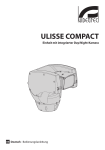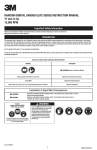Download Manuel d'instruction
Transcript
ULISSE NETCAM Unit for network cameras EN English - Instructions manual IT Italiano - Manuale di istruzioni FR Français - Manuel d’instructions DE Deutsch - Bedienungslanleitung ULISSE NETCAM Unit for network cameras EN English - Instructions manual Contents ENGLISH 1.1 Typographical conventions................................................................................................................................... 7 2 Notes on copyright and information on trademarks................................................... 7 3 Safety rules..................................................................................................................... 7 4 Identification................................................................................................................. 10 4.1 Product description and type designation...................................................................................................10 4.2 Product markings...................................................................................................................................................10 4.2.1 Checking the markings........................................................................................................................................................10 5 Versions......................................................................................................................... 11 5.1 Absolute positioning (Encoder).........................................................................................................................11 5.2 Integrated Wiper.....................................................................................................................................................11 5.3 LED illuminators......................................................................................................................................................11 5.4 Germanium glass....................................................................................................................................................11 6 Preparing the product for use..................................................................................... 12 6.1 Safety precautions before use............................................................................................................................12 6.2 Unpacking and contents......................................................................................................................................12 6.2.1 Unpacking.................................................................................................................................................................................12 6.2.2 Contents.....................................................................................................................................................................................12 6.3 Safely disposing of packaging material..........................................................................................................12 6.4 Preparatory work before installation...............................................................................................................13 6.4.1 Attaching the support..........................................................................................................................................................13 6.4.1.1 Attachment with bracket (optional).....................................................................................................................................................13 6.4.1.2 Attachment with a pole support (optional).......................................................................................................................................13 6.4.2 Cables management.............................................................................................................................................................13 7 Assembling and installing........................................................................................... 14 7.1 Assembly....................................................................................................................................................................14 7.1.1 Camera's required features for installation...................................................................................................................14 7.1.2 Assembling the camera and motorised lenses............................................................................................................15 7.1.2.1 How to open the housing.........................................................................................................................................................................15 7.1.2.2 How to install the camera.........................................................................................................................................................................15 7.1.3 Connection of the camera and motorised lens...........................................................................................................16 7.1.3.1 Motorised lens PTZ board.........................................................................................................................................................................16 7.1.3.2 Connector for camera/motorised lenses............................................................................................................................................16 7.1.3.3 Adjustment of the supply voltage of the lens motors...................................................................................................................17 7.1.3.4 Connection of the communication line..............................................................................................................................................17 7.1.4 Infrared LED illuminators installation..............................................................................................................................18 7.1.4.1 Fitting the bracket.......................................................................................................................................................................................18 7.1.4.2 Fitting the illuminator on the bracket..................................................................................................................................................18 7.1.5 Connection of the LED infrared illuminators................................................................................................................19 7.1.6 Salts desiccant.........................................................................................................................................................................20 7.1.7 Closing the housing...............................................................................................................................................................20 7.1.8 Setting of the LED illuminators and synchronization mode with the camera.................................................20 7.1.8.1 Description of the infrared illuminator................................................................................................................................................20 7.1.8.2 Synchronisation with an external twilight switch...........................................................................................................................21 3 Instructions manual - English - EN 1 About this manual.......................................................................................................... 7 EN - English - Instructions manual 7.1.8.3 Synchronising the unit with the infrared illuminators...................................................................................................................21 7.1.8.4 Manually activate the infrared illuminator.........................................................................................................................................21 7.1.8.5 Adjusting the illuminator trip threshold.............................................................................................................................................22 7.1.8.6 Adjusting the power of the infrared illuminators............................................................................................................................22 7.2 Installation.................................................................................................................................................................23 7.2.1 Connecting the cables to the base..................................................................................................................................23 7.2.2 Fixing the base to the support..........................................................................................................................................24 7.2.3 Connection of the connector board................................................................................................................................24 7.2.3.1 Connection of the power supply line...................................................................................................................................................24 7.2.3.2 Connection of the 24Vac power supply line......................................................................................................................................26 7.2.3.3 Connection of the 120/230Vac power supply line..........................................................................................................................26 7.2.3.4 Connection of the alarm inputs, of the twilight switch and of the relays...............................................................................27 7.2.4 Connection of the ethernet cable....................................................................................................................................27 7.2.5 Fixing the top unit..................................................................................................................................................................28 7.3 Configuration...........................................................................................................................................................28 7.3.1 Configuration of the dip-switches....................................................................................................................................28 7.3.2 DIP1 configuration.................................................................................................................................................................28 8 Switching on................................................................................................................. 29 9 Configuration................................................................................................................ 30 9.1 Web interface...........................................................................................................................................................30 9.1.1 First access................................................................................................................................................................................30 9.1.2 Home...........................................................................................................................................................................................31 9.1.3 User Controls............................................................................................................................................................................31 9.1.4 Device Parameters.................................................................................................................................................................32 9.1.5 Device Statistics......................................................................................................................................................................32 9.1.6 Network Configuration.........................................................................................................................................................32 9.1.7 User Configuration.................................................................................................................................................................33 9.1.8 Movement Parameters.........................................................................................................................................................33 9.1.8.1 Autopan..........................................................................................................................................................................................................34 9.1.8.2 Patrol................................................................................................................................................................................................................34 9.1.8.3 Motions Recall...............................................................................................................................................................................................34 9.1.9 Preset Parameters...................................................................................................................................................................34 9.1.10 Preset Parameters (Advanced)........................................................................................................................................34 9.1.11 Digital I/O................................................................................................................................................................................35 9.1.12 Washer......................................................................................................................................................................................35 9.1.13 Camera Parameters.............................................................................................................................................................36 9.1.14 Tools..........................................................................................................................................................................................36 9.1.15 Factory Default......................................................................................................................................................................37 9.2 VTTunnel....................................................................................................................................................................37 10 Accessories.................................................................................................................. 38 10.1 Washer......................................................................................................................................................................38 10.1.1 Connecting the pump........................................................................................................................................................38 11 Instructions for exceptional operation..................................................................... 39 11.1 How to switch from ONVIF communication mode to RS-485 (telemetry) mode.........................39 11.2 How to change communication mode........................................................................................................39 12 Maintaining and cleaning.......................................................................................... 40 12.1 Maintaining............................................................................................................................................................40 12.1.1 Fuses replacement...............................................................................................................................................................40 4 12.2 Cleaning...................................................................................................................................................................41 13 Disposal of waste materials....................................................................................... 41 14 Troubleshooting......................................................................................................... 42 15 Technical data............................................................................................................. 43 15.1 General.....................................................................................................................................................................43 15.2 Mechanical..............................................................................................................................................................43 15.3 Electrical..................................................................................................................................................................44 15.4 Communications..................................................................................................................................................44 15.5 Protocols..................................................................................................................................................................44 15.6 Environment..........................................................................................................................................................44 15.7 Certifications..........................................................................................................................................................44 16 Technical drawings..................................................................................................... 45 5 Instructions manual - English - EN 12.2.1 Window and plastic cover cleaning (PC).....................................................................................................................41 12.2.2 Cleaning germanium glass...............................................................................................................................................41 6 EN - English - Instructions manual 1 About this manual 1.1 Typographical conventions DANGER! High level hazard. Risk of electric shock. Disconnect the power supply before proceeding with any operation, unless indicated otherwise. DANGER! Hot surface. Avoid contact. Surfaces are hot and may cause personal injury if touched. DANGER! Mechanical hazard. Risk of crushing or shearing. WARNING! Medium level hazard. This operation is very important for the system to function properly. Please read the procedure described very carefully and carry it out as instructed. INFO Description of system specifications. We recommend reading this part carefully in order to understand the subsequent stages. 2 Notes on copyright and information on trademarks The quoted names of products or companies are trademarks or registered trademarks. The electrical system to which the unit is connected must be equipped with a 20A max. bipolar protection switch. This switch must be of the Listed type. The minimum distance between the contacts must be 3mm (0.1in). The circuit breaker must be provided with protection against the fault current towards the ground (differential) and the overcurrent (magnetothermal). The manufacturer declines all responsibility for any damage caused by an improper use of the appliances mentioned in this manual. Furthermore, the manufacturer reserves the right to modify its contents without any prior notice. The documentation contained in this manual has been collected with great care, the manufacturer, however, cannot take any liability for its use. The same thing can be said for any person or company involved in the creation and production of this manual. If it is necessary to transport the device, this should be done with great care. Abrupt stops, bumps and violent impact could damage the unit or injure the user. The integrated positioning systems for video surveillance comprising the ULISSE line of devices comply with current legislation and standards in force at the time of publication of this handbook. Nevertheless, in order to ensure the user’s safety (installer technician and operator) the following warnings are specified in order to work in maximum safety: • The device must be installed only and exclusively by qualified technical personnel. • Before any technical work on the appliance, disconnect the power supply. • Do not use power supply cables that seem worn or old. 7 Instructions manual - English - EN Before installing and using this unit, please read this manual carefully. Be sure to keep it handy for later reference. 3 Safety rules EN - English - Instructions manual • Never, under any circumstances, make any changes or connections that are not shown in this handbook. Improper use of the appliance can cause serious hazards, risking the safety of personnel and of the installation. • Use only original spare parts. Non-original spare parts could cause fire, electrical discharge or other hazards. • Before proceeding with installation check the supplied material to make sure it corresponds to the order specification by examining the identification labels (4.2 Product markings, page 10). • This device was designed to be permanently installed on a building or on a suitable structure. • Installation category (also called Overvoltage Category) specifies the level of mains voltage surges that the equipment will be subjected to. The category depends upon the location of the equipment, and on any external surge protection provided. Equipment in an industrial environment, directly connected to major feeders/short branch circuits, is subjected to Installation Category III. If this is the case, a reduction to Installation Category II is required. This can be achieved by use of an insulating transformer with an earthed screen between primary and secondary, or by fitting listed Surge Protective Devices (SPDs) from live to neutral and from neutral to earth. Listed SPDs shall be designed for repeated limiting of transient voltage surges, suitable rated for operating voltage and designated as follows: Type 2 (Permanently connected SPDs intended for installation on the load side of the service equipment overcurrent device); Nominal Discharge Current (In) 20kA min. For example: FERRAZ SHAWMUT, STT2240SPG-CN, STT2BL240SPG-CN rated 120/240Vac, (In=20kA). Maximum distance between installation and reduction is 5m. • Use a Class 2 listed UL tranformer, compliant with the Standards in force, only for products marked UL, powered at 24Vac. • A disconnecting device, readily and easily accessible, must be incorporated in the electrical system of the building for rapid intervention. • The separate protective earthing terminal provided on this product shall be permanently connected to earth. • For continued protection against risk of fire, replace only with same type and rating of fuse. Fuses must be replaced only by service personnel. • The installation is type TNV-1, do not connect it to SELV circuits. • In order to reduce the risk of fire, only use UL Listed or CSA certified telecommunication line cord sizes greater than or equal to 26AWG. • Hazardous moving parts. Keep fingers and other body parts away. • Connect the device to a power source corresponding to the indications given on the marking label. Before proceeding with installation make sure that the power line is properly isolated. The supply voltage should never exceed the limit (+/-10%). • For safety reasons, power must be supplied through a double-insulation SELV transformer or by means of the UPTIRPS120 kit, supplied as optional. • The 230Vac UPTIRPS230 power supply kit is available for the European market. • The device should be mounted so that it is accessible only to the technician/installer because the moving parts constitute a residual risk of injury caused by movement of said parts. • Attach the Dangerous Moving Parts label near the device. (Fig. 5, page 12). • Do not use the appliance in the presence of inflammable substances. 8 • Do not allow children or unauthorised people to use the appliance. • Only skilled personnel should carry out maintenance on the device. When carrying out maintenance, the operator is exposed to the risk of electrocution and other hazards. • Use only the accessories indicated by the manufacturer. Any change that is not expressly approved by the manufacturer will invalidate the guarantee. Instructions manual - English - EN • The appliance should only be considered switched off when the power supply has been disconnected and the connecting cables to other devices have been removed. • Take all necessary precautions to prevent the apparatus from being damaged by electrostatic discharge. • The unit has been made for connection using a 3-pole cable. To make a correct connection to the earth circuit, follow the instructions in this handbook. • Handle the unit with great care, high mechanical stress could damage it. • Make especially sure that the power supply line is insulated at a sufficient distance from all the other cables, including lightning protection devices. • Connect the coaxial cable to earth. • Before connecting all the cables make sure the device is properly connected to the earth circuit. • If the device has to be removed from the installation, always disconnect the earth cable last. 9 EN - English - Instructions manual 4 Identification 4.2 Product markings 4.1 Product description and type designation ULISSE NETCAM was specifically designed for external IP video surveillance applications, in combination with modern SD, HD and Megapixel cameras. A special feature on this device is the ability to easily control, via the network, all the camera's pan & tilt functions (including wiper, preset and set-up) with a vast majority of the VMS on the market. The outstanding added feature is the ability to use any cameras compatible with ONVIF, S profile, or proprietary protocol over RS-485, while the entire system management requires only an IP address. Pan & tilt devices have a label complying with CE markings. Fig. 1 Control of the positioning system is done via the network, using the ONVIF, S profile, protocol. The label on the body shows: ULISSE NETCAM supports network cameras with motorised standalone lenses or integrated lenses. • Power supply voltage (Volt) The positioning unit can be used in several kinds of installations, such as: coast and border patrol, harbour control, urban settings, highway and traffic monitoring, stadiums, industries, prisons or military applications, and perimeter surveillance. • Model identification code (Extended 3/9 bar code) • Frequency (Hertz). • Current consumption (Amps). • IP protection degree. • Serial number. 4.2.1 Checking the markings Before proceeding further with installation, make sure the material supplied corresponds to the order specification by examining the marking labels. Never, under any circumstances, make any changes or connections that are not described in this handbook: the use of inappropriate appliances may expose personnel and the system to serious safety hazards. 10 5 Versions This system can also be equipped with incremental encoders which guarantee a real position in any operating condition. 5.2 Integrated Wiper The version with LED illuminators can only powered at 24Vac. Unit with bracket for two UPTIRN LED illuminators for night surveillance (illuminators not included). The UPTIRPS230 or UPTIRPS120 power supplies can be used to supply the device. The product can be fitted with a wiper. Fig. 3 Fig. 2 For further information refer to the relative chapter (7.1.4 Infrared LED illuminators installation, page 18). For further information refer to the relative chapter (9.1.3 User Controls, page 31). If the pan & tilt is fitted with a wiper, it can also have an external pump supplying water to clean the glass. For further information refer to the relative chapter (10.1 Washer, page 38). 5.4 Germanium glass The version with germanium glass has been developed for applications with thermal cameras. Fig. 4 11 Instructions manual - English - EN 5.1 Absolute positioning (Encoder) 5.3 LED illuminators EN - English - Instructions manual 6 Preparing the product for use Any change that is not expressly approved by the manufacturer will invalidate the guarantee. All other parts must not be disassembled or tampered (excepting for mounting and maintenance operations according the present manual). 6.1 Safety precautions before use The appliance includes moving parts. Make sure that the unit is positioned where it is inaccessible under normal operating conditions. Attach the warning label supplied with the appliance, placing it near the unit so that it can be seen easily. 6.2 Unpacking and contents 6.2.1 Unpacking When the product is delivered, make sure that the package is intact and that there are no signs that it has been dropped or scratched. If there are obvious signs of damage, contact the supplier immediately. Keep the packaging in case you need to send the product for repairs. Unpack the sunshield from the device, taking care not to damage the housing. 6.2.2 Contents Check the contents to make sure they correspond with the list of materials as below: • Positioning unit • Power supply base • Accessories box: • Serial adapter • Serial extension cable • Allen wrenches • Spacers (not available in the version with integrated camera) • Label • Ties • Silicon sheath • Reduction gaskets for cable glands • Instructions manual • Attachment plate for desiccant bag. (not available in the versions with LED illuminators) • Desiccant salt bag • Bolts and screws • Bracket for attachment of infrared illuminators. (available in the versions with LED illuminators) 6.3 Safely disposing of packaging material The packaging material can all be recycled. The installer technician will be responsible for separating the material for disposal, and in any case for compliance with the legislation in force where the device is to be used. When returning a faulty product we recommend using the original packaging for shipping. Fig. 5 12 6.4 Preparatory work before installation 6.4.1.2 Attachment with a pole support (optional) Instructions manual - English - EN The column support allows the internal passage of the connection cables. 6.4.1 Attaching the support There are two kinds of support, choose the most suitable one for your installation and follow all the instructions given in this section. Take special care when attaching and fastening down the apparatus. If it is to be attached to a concrete surface you must use dowel pins with a traction torque rating of at least 300dN each; for a metal surface use screws with a diameter of at least 8mm and of an appropriate length. However, the clamping system must be able to support at least 4 times the weight of the entire equipment, including P&T, lenses and camera. Ø7 The device should be assembled vertically. Any other position could impair the performance of the appliance. Do not attach the device upside down. Ø 101.6 Fig. 7 6.4.2 Cables management The connection cables should not be accessible from the outside. It is necessary to fasten the cables securely to the pole in order to prevent excessive weight pulling them out accidentaly. You must use cables suited to the type of installation. 6.4.1.1 Attachment with bracket (optional) The bracket is drilled to make it easy the connection cables through it. Insert the cables into the support so that they protrude by about 50cm. 50cm 150 50cm Ø9 110 Fig. 8 Fig. 6 13 7 Assembling and installing EN - English - Instructions manual The assembly and installation must be performed only by skilled personnel. This is a Class A product. In a domestic environment this product may cause radio interference. In this case the user may be required to take adequate measures. Only network cameras with specific technical characteristics can be installed (7.1.1 Camera's required features for installation, page 14). 7.1 Assembly 7.1.1 Camera's required features for installation • Only cameras with a 100 baseTx type ethernet communication port can be mounted. • Only cameras powered by a terminal can be mounted as the Pan & Tilt cannot supply power directly on the ethernet cable (power over ethernet). • The power supply voltage of the camera must be 12Vdc. • The maximum absorbed current by the camera must be less than 800mA. • The communication protocol must be ONVIF, S profile, protocol. The camera must be preconfigured in order to communicate via the ONVIF, S profile, protocol. • The operation temperature range of the camera must be between -10/+60°C. • The camera must be pre-configured in order to acquire the IP address via DHCP. 14 7.1.2 Assembling the camera and motorised lenses The customer has to take care of assembling the camera and lenses. Take out the inner support slide (01) loosening the fastening screws (02). Attach the camera using the 1/4" screw and adjust the internal slide so that the lens and camera are positioned correctly. Fasten down the adjustable slide in the correct position using the appropriate screws. When positioning the camera use also the spacers supplied for this purpose (03). 7.1.2.1 How to open the housing Loosen the 2 screws on the side, turn the cover and the upper half of the body about the opening hinge axis. 03 02 01 Fig. 9 Fig. 10 Reposition the inner slide and tighten the screws that had been loosened previously. 15 Instructions manual - English - EN The correct device working, in the stated temperature range, is guaranteed with the use of camera and lens with temperature from -10°C up to +60°C. 7.1.2.2 How to install the camera EN - English - Instructions manual 7.1.3 Connection of the camera and motorised lens 7.1.3.2 Connector for camera/motorised lenses 7.1.3.1 Motorised lens PTZ board All connections illustrated below should be made only and exclusively by expert installers who should comply with all the wiring and power supply specifications for the devices. The following is a description of the electronics board inside the housing, which controls all functions of the motorised lens. Motorised lens PTZ board Terminal Description CN1 Not used. CN2 Motorised lens motor control connector CN3 Motorised lens potentiometer connector CN6 Not used. CN7 Camera power supply, additional lines Tab. 1 CN6 CN7 The electronics board is designed to control cameras with motorised lenses (Focus, Iris, Zoom), which may or may not have potentiometers to control the position reached. Before making the connections make sure that the voltages supplied by the board fall within the limits allowed for the apparatus. Connector for camera/motorised lenses Camera power supply +12V, 800mA max Lens potentiometer power supply +5V, 15mA max Lens motor power supply 6-15V (adjustable), 200mA max (Focus+ Zoom+Iris) Tab. 2 CN1 To power the camera perform the connections as shown in the figure. CN3 CN2 Fig. 11 +12V GND +12V GND A B F1 F2 Fig. 12CN7. 16 In the case of lenses with reverse polarity motors, connect as shown in the figure. M M + Before powering the Pan & Tilt, set the lens power voltage using DIP1. FOCUS + FOCUS IRIS + IRIS ZOOM + ZOOM - + + Instructions manual - English - EN M 7.1.3.3 Adjustment of the supply voltage of the lens motors CN2 DIP1 Fig. 13CN2. In the case of lenses with common wire motors, it is necessary to enable the corresponding menu option (9.1.13 Camera Parameters, page 36). Make the connections as shown in figure. M M M + FOCUS + FOCUS IRIS + IRIS ZOOM + ZOOM - + + Fig. 16 Adjustment of the supply voltage of the lens motors DIP 1 DIP 2 Configuration OFF OFF 15Vdc ON OFF 12Vdc OFF ON 9Vdc ON ON 6Vdc Tab. 3 7.1.3.4 Connection of the communication line CN2 Connect the Ethernet cable to the camera. Fig. 14CN2. IRIS ZOOM FOCUS The potentiometer connections must be made as shown in the following diagram. Fig. 15CN3. + POT FOCUS IRIS ZOOM - POT GND Fig. 17 CN3 Gather the excess cable to avoid it interfering with the wiper operation (in the versions in which they are available). 17 EN - English - Instructions manual 7.1.4 Infrared LED illuminators installation 7.1.4.2 Fitting the illuminator on the bracket Together with the bracket supplied as standard, the pan & tilt is preset for the installation of 2 VIDEOTEC LED infrared illuminators. Place the fixings of the illuminator (01) on those of the bracket (02). 02 01 To work properly both illuminators must be installed together. 7.1.4.1 Fitting the bracket Position the bracket (01) on the bottom of the housing as shown in the illustration. Install the screws and the washers (02) in the holes (03) and tighten them. Make sure the bracket is fastened down firmly. Use only the material supplied with the kit. 01 02 Fig. 19 Insert the 16mm screws and washers. 03 01 03 Fig. 20 02 Fig. 18 Pay attention to the fixing. Tightening torque: 4Nm. 18 Pay attention to the fixing. Tightening torque: 6Nm. 7.1.5 Connection of the LED infrared illuminators. Connect the cables as shown in the figure. 25cm Instructions manual - English - EN Open the housing (Fig. 9, page 15). 25cm Left illuminator Right illuminator Fig. 21 To ensure the safety and the correct operation of the unit do not leave a surplus of the cable externally. Fig. 23 Connection of the LED infrared illuminators. Left illuminator Right illuminator Reference on Cable color the board Reference on Cable color the board WH White WH White BK Black BK Black A1 Green A2 Green B1 Red B2 Red Tab. 4 Fig. 22 19 7.1.6 Salts desiccant EN - English - Instructions manual Attach the essicant bag using the bracket for this purpose. 7.1.8 Setting of the LED illuminators and synchronization mode with the camera Once the adjustment is done the illuminator on the left (MASTER) synchronizes and controls the illuminator on the right (SLAVE). The dusk switch detects the amount of light in the environment and sends a signal to the illuminator to switch on and off when the light has reached the level set by the operator. Fig. 24 When the LED illuminators are active the camera goes to night mode with the special ONVIF control. 7.1.8.1 Description of the infrared illuminator • Photocell: Detects the light level. • Cable: Power supply and control. Fig. 25 Available in the versions with LED illuminators. 7.1.7 Closing the housing Close the housing following the opposite procedure ( 7.1.2.1 How to open the housing, page 15). • Switch-on threshold regulator: This potentiometer allows adjusting the sensitivity threshold to switch on the illuminator. • Infrared power control: This potentiometer allows adjusting the power of the illuminator. Photocell Cable Switch-on threshold regulator Infrared power control Fig. 26 20 7.1.8.2 Synchronisation with an external twilight switch • Connect the twilight switch to the terminals: AL1/A GND (7.2.3.4 Connection of the alarm inputs, of the twilight switch and of the relays, page 27). • Adjustment of the illuminator on the left (MASTER): • Lighting threshold: Set the value to OFF ( 7.1.8.5 Adjusting the illuminator trip threshold, page 22). • Infrared power: Set the value as needed (7.1.8.6 Adjusting the power of the infrared illuminators, page 22). • Adjustment of the the illuminator on the right (SLAVE): • Lighting threshold: Set the value to the maximum (7.1.8.5 Adjusting the illuminator trip threshold, page 22). • Infrared power: Set the value to the minimum (7.1.8.6 Adjusting the power of the infrared illuminators, page 22). From the IR Probe entry select the External option ( 9.1.13 Camera Parameters, page 36). On the I/O digital board set the values in the following manner: • Alarm ID: 1 • Type: NORMALLY OPEN • Lighting threshold: Set the value to the maximum (7.1.8.5 Adjusting the illuminator trip threshold, page 22). • Infrared power: Set the value to the minimum (7.1.8.6 Adjusting the power of the infrared illuminators, page 22). From the Camera Parameters entry select the Internal option (9.1.13 Camera Parameters, page 36). 7.1.8.4 Manually activate the infrared illuminator. To turn on the infrared illuminators: • Adjustment of the illuminator on the left (MASTER): • Lighting threshold: Set the value to OFF ( 7.1.8.5 Adjusting the illuminator trip threshold, page 22). • Infrared power: Set the value as needed (7.1.8.6 Adjusting the power of the infrared illuminators, page 22). • Adjustment of the the illuminator on the right (SLAVE): • Lighting threshold: Set the value to the maximum (7.1.8.5 Adjusting the illuminator trip threshold, page 22). • Infrared power: Set the value to the minimum (7.1.8.6 Adjusting the power of the infrared illuminators, page 22). • Action: IR_FILT 7.1.8.3 Synchronising the unit with the infrared illuminators To synchronise the unit with the infrared illuminators it is necessary to: • Adjustment of the illuminator on the left (MASTER): • Lighting threshold: Set the value as needed ( 7.1.8.5 Adjusting the illuminator trip threshold, page 22). • Infrared power: Set the value as needed (7.1.8.6 Adjusting the power of the infrared illuminators, page 22). 21 Instructions manual - English - EN To synchronise the illuminators and camera with an external dusk switch you need to: • Adjustment of the the illuminator on the right (SLAVE): 7.1.8.5 Adjusting the illuminator trip threshold 7.1.8.6 Adjusting the power of the infrared illuminators EN - English - Instructions manual The illuminator on the right must always be set to maximum brightness. The illuminator on the right must always be set to minimum power. The illuminator is set in the factory to provide maximum power. If long distances should not be reached or if the image is over-exposed for excessive brightness, decrease the power, so that energy saving is also obtained. Switch-on threshold regulator Fig. 27 Remove the protective cap, then adjust the activation threshold with the potentiometer. To increase the threshold, turn the potentiometer clockwise. To decrease the threshold, turn the potentiometer anticlockwise. Fig. 29 MIN OFF Infrared power control MAX To adjust the power of the infrared illuminator, loosen the hermetic plug. Adjust the potentiometer, clockwise to enhance the power of the infrared illuminators and anti-clockwise to decrease it. Fig. 28 After making the adjustments make sure that the plug is closed tight to ensure perfect sealing. MIN POWER MAX POWER Fig. 30 After the adjustments, ensure that the blanking plugs are appropriately tightened to ensure that the product is hermetically sealed. 22 7.2 Installation Insert the cables into the cable glands and, holding the base at about 20cm from the support, lock the cable glands with a torque wrench setting of 5Nm. The cable glands are suitable for cables with diameters of between 5 and 10mm. Instructions manual - English - EN Do not make any changes or install connections that are not included in this handbook. Failure to follow the connection instructions that are given in the handbook may create serious safety hazards for people and for the installation. 7.2.1 Connecting the cables to the base Do not change the wiring in the product as it is supplied to you. Failure to follow this instruction may create serious safety hazards for people and for the installation, and will also invalidate the guarantee. Keep a connection diagram for future reference. If using the washer kit, the spray support should be installed before positioning the pan & tilt and the wiring. For further explanations see the specific handbook for the kit. Fig. 32 For smaller cables (from 3 to 7mm) use the supplied gaskets. Fig. 33 Fig. 31 23 EN - English - Instructions manual 7.2.2 Fixing the base to the support Use the screws and the washers supplied with the base. After having positioned gasket (01), fasten base (02) on support (03) using screws (04), toothed spring washers (05) and the rings for screw (06). 7.2.3 Connection of the connector board The following is a description of the connector board located inside the P&T base. Ethernet CN4 CN7 02 01 03 06 05 CN1 04 Fig. 34 Fig. 37 02 01 03 06 05 04 Fig. 35 Align the 3 notches on the base with those on the support as shown in the following figure. Fig. 36 Apply a thread-locker on the holes of the screws (Loctite 243®). Pay attention to the fixing. Tightening torque: 4Nm. 24 7.2.3.1 Connection of the power supply line The device is available in versions for different power supply voltages: the value for the particular device is shown on its identification label (4.2 Product markings, page 10). Electrical connections must be performed with the power supply disconnected and the circuit-breaker open. The electrical system to which the unit is connected must be equipped with a 20A max. bipolar protection switch. The minimum distance between the contacts must be 3mm (0.1in). The circuit breaker must be provided with protection against the fault current towards the ground (differential) and the overcurrent (magnetothermal). All signal cables must be grouped together by means of a strap. Instructions manual - English - EN When commencing installation make sure that the specifications for the power supply for the installation correspond with those required by the device. Make sure that the power source and connecting cables are suitable for the power consumption of the system. Earth cable should be about 10mm longer than the other two, so that it will not be disconnected accidentally if pulled. The power supply cable should also be covered by the silicone sheath (01) supplied for this purpose, and fastened with the corresponding tie (02). Fig. 39 Cut the cables to the correct length and make the connections. Connect the power supply to the terminal: CN1. CN1 N a L 01 02 Fig. 38 25 7.2.3.2 Connection of the 24Vac power supply line 7.2.3.3 Connection of the 120/230Vac power supply line EN - English - Instructions manual Only for products marked UL intended for the North American market, use a class 2 UL listed transformer. To connect the power supply line use the appropriate junction-box (UPTJBUL). For further information, refer to the product use and installation manual. Power the device with an SELV type, 24Vac, 8A isolated source derived from a double isolation UL Listed transformer specially protected in output. Alternatively, use the UPTIRPS120 power supply and control kit. CN1 CN1 N L GND a Fig. 41 24Vac 24Vac GND a Connect the power supply cables as described in the table below. Connection of the power supply line Fig. 40 Colour Connect the power supply cables as described in the table below. Power supply 230Vac Terminals Blue N (Neutral) Connection of the power supply line Brown L (Phase) Colour Yellow/Green GND Terminals Power supply 120Vac Power supply 24Vac 24Vac Blue N (Neutral) Defined by the installer 24Vac Brown L (Phase) Yellow/Green GND Yellow/Green GND Defined by the installer Tab. 5 26 Tab. 6 7.2.3.4 Connection of the alarm inputs, of the twilight switch and of the relays In order to reduce the risk of fire, only use cable sizes greater than or equal to 26AWG (0.13mm²). Terminals Description O1-C1 and O2-C2 Clean output contacts, can be activated by alarm or by user control AL1, AL2, AL3, AL4 and AGND Self powered alarm inputs referring to AGND Tab. 7 All signal cables must be grouped together by means of a strap. Connect the twilight switch to the AGND and AL1 terminals. AL1 is the default alarm contact for the light sensitive switch. 7.2.4 Connection of the ethernet cable Connect the ethernet cable to the connector. Ethernet O1 C1 O2 C2 V Fig. 42 V Relay contact connection. Fig. 44 AGND Fig. 43 AL1 AL2 AL3 AL4 Alarm connection. 27 Instructions manual - English - EN The installation is type TNV-1, do not connect it to SELV circuits. Connection of the alarm inputs, of the twilight switch and of the relays 7.3 Configuration EN - English - Instructions manual 7.2.5 Fixing the top unit Inside the bottom cover there is a sachet containing desiccant that is used to prevent moisture formation in the base and near the connector boards. Remove the sachet during installation. Before powering the device it must be configured correctly by setting the dip-switches inside the configuration hatch. Open the hatch by undoing the screws as shown in the figure. Attach the top unit (01) to the base (02) using the attachment screws (03), supplied with the corresponding seals (04). Make sure the base seal is present and in good condition (05). Pay attention to the fixing. Tightening torque: 4Nm. Fig. 47 7.3.1 Configuration of the dip-switches 01 Once the configuration cover is opened the dipswitches will appear as shown in the figure. 02 03 05 Fig. 48 04 7.3.2 DIP1 configuration When the dip-switch rocker is up it represents the value 1 (ON). When the dip-switch rocker is down it represents the value 0 (OFF). Fig. 45 There is only one way to anchor the base with the top part. Align the tabs on the sides to make sure the parts are positioned correctly. Dip-switch 1 is used to update the firmware. Fig. 49 DIP1 configuration Description Fig. 46 Firmware updating Tab. 8 28 SW 4 SW 3 SW 2 SW 1 Configuration Set up enabled – – – ON – – – OFF Set up disabled 8 Switching on During normal operation the surface of the illuminator can reach high temperatures. Do not, therefore, allow direct contact and position the appliance where it is inaccessible to unauthorised persons. Before touching switch off the illuminator and allow to cool for a minimum period of 10 minutes. The automatic pre-heating (de-ice) process could be started whenever the device is switched on and the air temperature is below 0°C. This process is used to ensure that the device works properly even at low temperatures. The duration ranges between 60 and 105 minutes, depending on conditions. The unit is switched on by simply connecting the power supply. To switch off the unit disconnect the power. Do not stay in the vicinity of the device when it is powered. Always disconnect the power supply before working on the device. 29 Instructions manual - English - EN Make sure that the unit and other components of the installation are closed so that it is impossible to come into contact with live parts. Make sure that all parts are fastened down firmly and safely. 9 Configuration EN - English - Instructions manual During the first connection assign an address other than 192.168.0.100. Browsers supported: Microsoft Internet Explorer, Google Chrome, Mozilla Firefox. The MAC Address is contained on the label that is on the CPU board. 9.1 Web interface 9.1.1 First access For proper operation, the pan & tilt must be configured in relation to the installed camera. The required parameters are: • The IP protocol used to communicate with the camera. • The type of installed lenses (motorized, fixed or integrated). • The credentials required to connect to the IP camera (username and password of the installed camera). Fig. 50 The first operation in configuring the P&T unit consists in connecting to the web interface. In the predefined settings for the configured P&T, to automatically acquire an address through a DHCP protocol, it is possible to detect the device through the ONVIF, S profile, protocol. If no DHCP server is available, the P&T unit will configure itself automatically with the address 192.168.0.100. If no VMS is available with the Auto Discovery functions based on ONVIF, the acquired address can be read in the DHCP server logs. To access the Pan & Tilt web interface, simply use a browser to connect to the address http://<ip address> and log in to Pan & Tilt using the predefined credentials for username admin and password admin. 30 Fig. 51 The IP camera installed in Pan & Tilt must be configured to acquire the IP address using the DHCP. The virtual keyboard contains the following controls: If you log in successfully, the Pan & Tilt management interface will appear. • Speed selector: It selects the speed of the pan & tilt movements. Fig. 54 • Zoom wide/Zoom tele Fig. 55 • Focus far/Focus near/Auto focus Fig. 52 9.1.3 User Controls To control Pan & Tilt movement through the browser, select the User control entry. A new window will open with a virtual keyboard to enter commands. Fig. 56 • Iris close/Iris open/Auto iris Fig. 57 • Wiper/Washer Fig. 58 • Day: Activate the camera's IR filter. If available, it turns off the infrared illuminators. Fig. 53 Fig. 59 • Night: Deactivate the camera's IR filter. If available, it turns on the infrared illuminators. Fig. 60 31 Instructions manual - English - EN 9.1.2 Home EN - English - Instructions manual 9.1.4 Device Parameters 9.1.6 Network Configuration From menu entry Device Parameters it is possible to set the name of the pan & tilt and view other additional information. From menu entry Network Configuration it is possible to change the setting of the Pan & Tilt network. It is possible to decide whether the device requires an address assigned statically, dynamically with DHCP or self-generated. The device supports the Internet Protocol (IP) in version 4. With self-generated address the device will automatically assign itself an address in the range 169.254.0.0/16. From the same page it is possible to configure two DNS and decide which mechanisms must be enabled to automatically identify the devices in the local network. Fig. 61 9.1.5 Device Statistics From menu entry Device Statistics all of the statistics are gathered during Pan & Tilt operation are provided in read-only mode. Fig. 63 Fig. 62 32 It is also possible to specify if the device needs to be synchronised with an external NTP (Network Time Protocol) server. 9.1.8 Movement Parameters • NTP -> DHCP: Select this option if you wish to synchronise the date and time of the device with those of an NTP server (Network Time Protocol) indicated by the DHCP server. • Offset Pan: The pan & tilt has a mechanically defined 0° position. The Offset Pan function allows the definition of a different 0° position using software. • NTP -> STATIC: Select this option if you wish to synchronise date and time of the device with those of the NTP server specified by the static address. • Maximum Speed: Sets the maximum manual speed. For the device to operate correctly, the pan & tilt must be synchronised with the VMS software using an NTP server. For correct operation of the device it is necessary to synchronise the camera with the Pan & Tilt. In order to achieve this synchronisation, from the web page for the camera select option NTP from DHCP, or specify the address 192.0.0.1 as a static address of the NTP server. • Speed With Zoom: Enables the option Speed with Zoom. When enabled, this parameter automatically slows down the Pan & Tilt speed, based on the Zoom factor. • Tilt factor: Sets the reduction factor of the tilt axis manual speed. • Pan Limits: Enables the limits of Pan. • Pan Start: Sets the start limit of Pan. • Pan End: Sets the end limit of Pan. • Tilt Start: Sets the start limit of Tilt. • Tilt End: Sets the end limit of Tilt. 9.1.7 User Configuration From menu entry User Configuration it is possible to administer all users that have access to Pan & Tilt. Administrator type users can access the product configuration. Users such as Operators, Users and Anonymous have limited access to the management pages. Fig. 65 Fig. 64 The device can be configured only by users with administration privileges. 33 Instructions manual - English - EN • NTP -> DISABLED: Select this option if you do not wish to synchronise date and time of the device. From menu entry Movement Parameters it is possible to control, via web, all Pan & Tilt parameters that used to be configured through an On-Screen Menu in previous models. EN - English - Instructions manual 9.1.8.1 Autopan 9.1.9 Preset Parameters In the Autopan subsection it is possible to specify the preset autopan start and end.. From menu entry Preset Parameters a number of parameters relative to the presets can be configured: • Scanning Speed: The speed, measured in degrees to the second, at which a preset is reached by explicit operator request. • Ramp type: This allows you to select the Pan & Tilt accelerations. • Speed Of Movements (Default): The speed used in autopan and patrol operations. Fig. 66 9.1.8.2 Patrol • Impose default speed: The default speed will also be set as the scanning speed for all presets. In the Patrol subsection it is possible to specify the preset patrol start and end. It is possible to specify whether the scan of the presets needs to be carried out randomly or otherwise. • Impose default pause: The default pause will be set for all presets. • Default Dwell Time: The amount of time, in seconds, it stays in each preset by default. Fig. 67 9.1.8.3 Motions Recall In the Motion Recall subsection it is possible to specify a time interval of inactivity after which Pan & Tilt will carry out one of the following functions: return to Home position, start autopan or start patrol. Fig. 69 9.1.10 Preset Parameters (Advanced) In the Preset Parameters (Advanced) section it is possible to customise the speed and pause values for each preset, in addition to enabling/disabling the presets themselves. The settable options are therefore similar to those shown in the previous screen. Fig. 68 Fig. 70 34 9.1.12 Washer In the Digital I/O tab it is possible to configure the digital channels available in Pan & Tilt. What follows is a brief description of the configurable parameters for each digital input. The Pan & Tilt wash pump is configured in the Washer tab where it is possible to associate a preset to the washing operation, set the duration of washing and specify the wiper on/off delay. • Alarm ID: Field used to select the desired digital input. • Type: It indicates the default state of the digital input. It can be set Normally Open or Normally Closed. • Action: Each input can be associated with an action. The action is activated when the contact is in a state other than default. The available actions are listed below: • NONE: No action. Fig. 72 • SCAN: Position the pan & tilt on the selected preset. • PATROL: Activate the PATROL. • AUTO-PAN: Activate AUTOPAN. • WIPER: Activate the Wiper. • WASHER: Activate the glass cleaning sequence. • RELAY 1: Activate Relay 1. • RELAY 2: Activate Relay 2. • IR FILT: Deactivate the camera's IR Filter. If available, it turns on the infrared illuminators. To check correct operation of the alarms, a dot will appear on the web page. The dot will be green in normal conditions and red when an alarm is detected. Fig. 71 35 Instructions manual - English - EN 9.1.11 Digital I/O EN - English - Instructions manual 9.1.13 Camera Parameters 9.1.14 Tools The parameters of the IP camera that were set at first start up can be edited in the Camera Parameters section. In the Camera Parameters section it is possible to specify zoom factor and precision of the zoom position. This section also displays the data for the different ONVIF profiles exported from the camera. From menu entry Tools it is possible to re-set the predefined values for the entire configuration of Pan & Tilt or only for a number of specific sections. From the Lenses menu item you can select one of the following options: • Download the VTTunnel application to enable the connection with the IP camera needed to access its web page. • Motorized: P&T controlled. This section: • Update the firmware of the device. • Restart the pan & tilt. • Integrated: Camera controlled. • Fixed: Not controllable. In the case of motorized lenses it is possible to set up the connection (common wire or reverse polarity) and the rotation polarity of the zoom, the Focus and the Iris. Fig. 74 Fig. 73 To modify the camera settings, select the VTTunnel button (9.1.14 Tools, page 36). 36 9.2 VTTunnel 9.1.15 Factory Default The application works only with Java™. If Java™ is not installed download the latest version at www.java.com. • Turn on the unit. • Open the cover of the dip-switches. The application can be connected only to the first interface of the network. Leave only the network cable connected to the pan & tilt. • Locate dip-switch 1 (01) and lower it, 1 (ON) value. • Wait for the temporary shutdownf of the LEDs (02). • Bring dip-switch 1 up, 0 (OFF) value. • Close the cover The execution of the application requires computer administrator privileges. The following message may appear on the screen: You have to execute Javaw as administrator. In this case the execution properties of the file in the Java installation folder must be modified. 01 02 In order to connect the web camera you must use the program VTTunnel, available in the Tools menu. When the program starts, a list of networked devices will be shown. To connect to the camera select the pan & tilt desired and press the Connect button. Fig. 75 Once the connection is established, the web page of the IP camera can be reached at 192.0.0.64. When the operations on the camera are done, you can close the connection by clicking the Disconnect button. It is possible to connect to one camera at a time, so you need to disconnect from the P&T unit before operating on a different unit. Fig. 76 37 Instructions manual - English - EN To restore the factory settings relative to the network, user access and camera configuration follow this procedure: 10 Accessories 10.1.1 Connecting the pump The connections illustrated below should be made only and exclusively by skilled operatives who should comply scrupulously with all the wiring and power supply instructions. Failure to do so could create serious risks for the operator and would invalidate the guarantee. EN - English - Instructions manual 10.1 Washer If the pan & tilt is fitted with a wiper, it can also have an external pump supplying water to clean the glass. As shown in the picture, the spray to clean the glass is outside the pan & tilt. The diagram shows: • O1 - C1: Clean contact for starting the water pump. O1 C1 Fig. 77 Once the command has been sent the pan & tilt positions itself with the glass facing the spray (9.1.3 User Controls, page 31). The pump and wiper are activated for a set period of time. At the end of the operation the P&T returns to its initial position. For further information refer to the relative chapter (9.1.3 User Controls, page 31). 38 Fig. 78 Turn off the P&T. Switch the dip switches to OFF. Instructions manual - English - EN 11 Instructions for exceptional operation 11.1 How to switch from ONVIF communication mode to RS-485 (telemetry) mode The P&T is by default set to communicate via ONVIF protocol. 11.2 How to change communication mode Turn off the P&T. Set the dip switches (7.3 Configuration, page 28). Follow the procedure as shown: Baud rate: 38400 (ON ON ON OFF) Protocol: MACRO (OFF OFF OFF OFF OFF ON ON ON) Serial communication and telemetry address: RS485 half-duplex, address 1 (ON ON OFF OFF OFF OFF OFF ON) Fig. 80 Set the serial communication of the P&T as required by the camera. Set the serial communication dip switches. (7.3 Configuration, page 28). Connect the serial port of the camera to the P&T connector. Turn on the P&T. Set the browser address to <ip_address>/cgi-bin/ pc.cgi. Fig. 81 Grey: RS-485 +. Pink: RS-485 -. Power the camera. +12V GND Fig. 79 Change product part number: symbol N is replaced by symbol Y. Example: From UPT2SVUAN00E to UPT2SVUAY00E. Click Send. Allow product restart. Set the browser address to <ip_address>/cgi-bin/ pc.cgi to verify that the product part number was actually changed. In case of failure repeat the procedure from the beginning. A GND +12Vdc B F1 F2 Fig. 82 Turn on the P&T. The P&T is now configured to communicate via serial telemetry (RS-485). 39 EN - English - Instructions manual 12 Maintaining and cleaning Before doing any technical work on the device, disconnect the power supply. 12.1 Maintaining Maintenance must be carried out by personnel trained to operate on electrical circuits. 12.1.1 Fuses replacement Maintenance must be performed with the power supply disconnected and the circuitbreaker open. F1 F2 Fig. 83 40 Fuses replacement Voltage Fuse F1 Fuse F2 24Vac, 50/60Hz F 6.3A L 250V 5x20 T 8A H 250V 5x20 120Vac, 50/60Hz F 6.3A L 250V 5x20 T 4A H 250V 5x20 230Vac, 50/60Hz F 6.3A L 250V 5x20 T 2A H 250V 5x20 Tab. 9 12.2 Cleaning 12.2.1 Window and plastic cover cleaning (PC) Avoid ethyl alcohol, solvents, hydrogenated hydrocarbide, strong acid and alkali. Such products may irreparably damage the surface. Surface dirt should be rinsed away with water and then the window cleaned with a neutral soap diluted with water, or specific products for spectacle lens cleaning. These should be applied with a soft cloth. 12.2.2 Cleaning germanium glass This symbol mark and recycle system are applied only to EU countries and not applied to the countries in the other area of the world. Your product is designed and manufactured with high quality materials and components which can be recycled and reused. This symbol means that electrical and electronic equipment, at their end-of-life, should be disposed of separately from your household waste. Please dispose of this equipment at your local Community waste collection or Recycling centre. In the European Union there are separate collection systems for used electrical and electronic products. When cleaning the germanium glass take extra care not to scratch or damage the outer surface treated with carbon coating. Damage to this coating could also interfere with the transparency of the surface to infrared light. Do not use ethyl alcohol, solvents, hydrogenated hydrocarbons, strong acids or alkalis. These products will irreparably damage the surface of the glass. We recommend using neutral soap diluted in water. 41 Instructions manual - English - EN Die Schwenk-Neige-Köpfe bedürfen keiner aufwendigen Wartung. Für die Reinigung des Gerätes Neutralreiniger und nicht schleifende Tücher benutzen. Es sei daran erinnert, dass die Einrichtung wasserundurchlässig ist. 13 Disposal of waste materials 14 Troubleshooting EN - English - Instructions manual Ask for assistance from skilled personnel if: • The unit is damaged after being dropped; • There is noticeable deterioration in performance of the unit. • The unit does not work properly, even though all the instructions in this handbook have been followed. Problem The device is off and shows no signs of life. Cause Wiring error, blown fuse. Solution Make sure the connections are correct. Check the continuity of the fuses and if one is blown replace it using the size as indicated in the table. If blown fuses are a frequent problem, contact your authorised service centre. Problem The preset position settings do not correspond to the shooting area. Cause Loss of absolute position reference point. Solution Follow the procedure to calibrate the P&T from the keyboard (see the appropriate handbook), or reset the apparatus by switching it off and on again. Problem In special zoom conditions the housing or sunshield interfere with the image being shot (only for versions with motorised zoom lens). Cause The camera is positioned too far back with respect to the window. Solution Adjust the camera position on the slide until the correct position is obtained. 42 Problem It is not possible to connect with the camera. Cause Incorrect camera connection. Solution Check camera connections. Problem During start-up the pan & tilt is disabled. Cause Air temperature is very low. Solution Wait until the end of the pre-heating procedure. Problem It is not possible to control the Pan & Tilt. Cause Incorrect communication line configuration. Solution Check dip-switches configuration ( 7.3 Configuration, page 28). 15 Technical data In order to reduce the risk of fire, only use cable sizes greater than or equal to 26AWG (0.13mm²). 15.1 General Built in aluminium and ABS Epoxypolyester powder painting, RAL9002 colour Top mount (OTT) Cable glands: 3xM16 Horizontal rotation: continuous Vertical rotation: +90° to -40° Horizontal speed (variable): from 0.02° up to 100°/s (from 0.02° up to 40°/s, with LED illuminators) Tilt speed (variable): from 0.02° up to 40°/s (from 0.02° up to 30°/s,with LED illuminators) Internal usable area: see drawings Enclosure glass window (WxH): 118x75mm (4.6x2.7in) Preset accuracy: 0.02° Transmission through toothed belt Unit weight: 16.3kg (36lb) (16.8kg (37lb), with LED illuminators bracket) Slip-ring ULISSE NETCAM, for thermal cameras: Electronic limit switches Germanium glass Plug installation thanks to connector and easy replacement on-site -- Dimensions (Ø): 70mm (2.8in) (external), 55mm (2.1in) (internal) Zero backlash -- Thick:2mm (0.07in) Configuration of telemetry protocol parameters through dip-switch for RS485 -- External scratch-resistant treatment: Hard Carbon Coating (DLC) -- Internal antireflection treatment -- Spectral range: 7.5μm ÷ 14μm -- Medium transmittance (7.5μm ÷ 11.5μm): 94% -- Medium transmittance (11.5μm ÷ 14μm): 90% 43 Instructions manual - English - EN The installation is type TNV-1, do not connect it to SELV circuits. 15.2 Mechanical EN - English - Instructions manual 15.3 Electrical 15.6 Environment Suitable for use with network cameras Indoor/Outdoor Input voltage: -- 230Vac, 50/60Hz, 100W Operating temperature (with heater): -20°C (-4°F)/+60°C (140°F) -- 24Vac, 50/60Hz, 100W (150-190W max, with LED illuminators) Operating temperature (with reinforced heater): -30°C/+60°C (140°F) -- 120Vac, 50/60Hz, 100W Wind resistance (without LED illuminators): Current consumption: -- 230Vac, 0.4A -- Operational: up to 160km/h -- Stationary: up to 210km/h -- 24Vac, 4A (8A, with LED illuminators) Resistant to salty fog (EN50130-5, EN60068-2-52) -- 120Vac, 0.8A Surge immunity: up to 2KV line to line, up to 4KV line to earth (Class 4) Camera power supply: 12Vdc (800mA) 4 self-powered alarm inputs 2 clean contacts: 30Vdc max or30Vac, @ 1A 15.4 Communications Ethernet connection: IEEE 802.3 100Base-Tx 15.5 Protocols ONVIF, S profil 44 15.7 Certifications CE: EN60950-1, EN60950-22, EN61000-6-4, EN55022 Class A, EN50130-4 IP66 EN60529 cULus Listed (not for thermal cameras version) 16 Technical drawings Instructions manual - English - EN The dimensions of the drawings are in millimetres. 514 40° 90 ° 258 584 734 R360 374 73 R365 Fig. 84 ULISSE NETCAM. 45 496 514 40° 90 EN - English - Instructions manual 317 ° 258 584 734 R360 374 73 R365 Fig. 85 46 ULISSE NETCAM, pre-arranged version for two LED illuminators installation. 514 90 Instructions manual - English - EN 40° ° 258 55 584 734 R360 374 73 R365 Fig. 86 ULISSE NETCAM, version for thermal cameras. 47 104 82 USABLE AREA USABLE AREA B-B B-B 330 280 50 USABLE AREA 65 EN - English - Instructions manual 70 5 A A-A 140 190 20 A SLIDE IN STANDARD POSITION, REINFORCED HEATER USABLE AREA B B D D F F H H 13 72 SLIDE IN STANDARD POSITION 104 82 USABLE AREA USABLE AREA 330 280 50 69 14 140 190 20 D-D 124 C-C D-D SLIDE IN REVERSED SLIDE, REINFORCED HEATER USABLE AREA 13 REVERSED SLIDE 72 C USABLE AREA 65 78 10 30° 84 5 C 104 12 82 270 USABLE AREA 53 70 13 E USABLE AREA USABLE AREA E-E F-F F-F 80 20 SLIDE IN STANDARD POSITION, INTEGRATED WIPER, REINFORCED HEATER 190 USABLE AREA 13 SLIDE IN STANDARD POSITION, INTEGRATED WIPER 72 E 104 82 12 270 57 USABLE AREA USABLE AREA USABLE AREA 10 84 30° 13 G H-H H-H 80 190 REVERSED SLIDE, INTEGRATED WIPER, REINFORCED HEATER 13 REVERSED SLIDE, INTEGRATED WIPER 72 20 G G-G Fig. 87 48 ULISSE NETCAM, housing. USABLE AREA Headquarters Italy Videotec S.p.A. UK Representative office Via Friuli, 6 - I-36015 - Schio (VI) Italy Tel. +39 0445 697411 - Fax +39 0445 697414 Email: [email protected] Tel./Fax +44 01353 775438 (Sales) Tel. +44 0113 815 0047 (Technical support) Tel. +44 0113 815 0031 (Orders/Shipping dept.) Email: [email protected] France Videotec France S.à.r.l. Asia Pacific Videotec (HK) Ltd Voie du Futur, Zac des Portes - 27100 - Val-de-Reuil, France Tel. +33 2 32094900 - Fax +33 2 32094901 Email: [email protected] Unit C 24 Floor - Gold King Industrial Building 35-41, Tai Lin Pai Road - Kwai Chung, NT, Hong Kong Tel. +852 2333 0601 - Fax +852 2311 0026 Email: [email protected] Americas Videotec Security, Inc. 35 Gateway Drive, Suite 100 - Plattsburgh, NY 12901 - U.S.A. Tel. +1 518 8250020 - Fax +1 425 648 4289 Email: [email protected] - www.videotec.us www.videotec.com MNVCUPT3_1322_EN ULISSE NETCAM Unità per telecamere network IT Italiano - Manuale di istruzioni Sommario ITALIANO 1 Informazioni sul presente manuale.............................................................................. 7 1.1 Convenzioni tipografiche...................................................................................................................................... 7 4.1 Descrizione e designazione del prodotto......................................................................................................10 4.2 Marcatura del prodotto........................................................................................................................................10 4.2.1 Controllo della marcatura....................................................................................................................................................10 5 Versioni.......................................................................................................................... 11 5.1 Posizionamento assoluto (Encoder)................................................................................................................11 5.2 Tergicristallo integrato..........................................................................................................................................11 5.3 Illuminatori a LED...................................................................................................................................................11 5.4 Vetro al germanio...................................................................................................................................................11 6 Preparazione del prodotto per l'utilizzo..................................................................... 12 6.1 Precauzioni di sicurezza prima dell'utilizzo...................................................................................................12 6.2 Disimballaggio e contenuto...............................................................................................................................12 6.2.1 Disimballaggio.........................................................................................................................................................................12 6.2.2 Contenuto.................................................................................................................................................................................12 6.3 Smaltimento in sicurezza dei materiali di imballaggio.............................................................................12 6.4 Lavoro preparatorio prima dell’installazione................................................................................................13 6.4.1 Fissaggio del supporto.........................................................................................................................................................13 6.4.1.1 Fissaggio con staffa (opzionale).............................................................................................................................................................13 6.4.1.2 Fissaggio con supporto a colonna (opzionale).................................................................................................................................13 6.4.2 Passaggio cavi..........................................................................................................................................................................13 7 Assemblaggio e installazione...................................................................................... 14 7.1 Assemblaggio..........................................................................................................................................................14 7.1.1 Caratteristiche della telecamera necessarie per l'installazione.............................................................................14 7.1.2 Montaggio telecamera e ottiche motorizzate.............................................................................................................15 7.1.2.1 Apertura della custodia.............................................................................................................................................................................15 7.1.2.2 Installazione della telecamera................................................................................................................................................................15 7.1.3 Collegamento della telecamera e dell’ottica motorizzata.......................................................................................16 7.1.3.1 Scheda ottiche motorizzate PTZ............................................................................................................................................................16 7.1.3.2 Connettore telecamera/ottiche motorizzate.....................................................................................................................................16 7.1.3.3 Regolazione della tensione di alimentazione dei motori delle ottiche...................................................................................17 7.1.3.4 Collegamento della linea di comunicazione.....................................................................................................................................17 7.1.4 Montaggio degli illuminatori infrarossi a LED..............................................................................................................18 7.1.4.1 Montaggio della staffa...............................................................................................................................................................................18 7.1.4.2 Montaggio dell'illuminatore sulla staffa..............................................................................................................................................18 7.1.5 Collegamento degli illuminatori infrarossi a LED.......................................................................................................19 7.1.6 Sali esiccanti.............................................................................................................................................................................20 7.1.7 Chiusura della custodia........................................................................................................................................................20 7.1.8 Impostazione degli illuminatori a LED e modalità di sincronizzazione con la telecamera..........................20 7.1.8.1 Descrizione dell'illuminatore infrarosso..............................................................................................................................................20 7.1.8.2 Sincronizzazione con un interruttore crepuscolare esterno........................................................................................................21 3 Manuale di istruzioni - Italiano - IT 2 Note sul copyright e informazioni sui marchi commerciali......................................... 7 3 Norme di sicurezza......................................................................................................... 7 4 Identificazione.............................................................................................................. 10 7.1.8.3 Sincronizzare l’unità con gli illuminatori infrarosso........................................................................................................................21 7.1.8.4 Attivazione manuale dell'illuminatore ad infrarosso......................................................................................................................21 7.1.8.5 Regolazione della soglia di accensione...............................................................................................................................................22 7.1.8.6 Regolazione della potenza degli infrarossi........................................................................................................................................22 7.2 Installazione..............................................................................................................................................................23 IT - Italiano - Manuale di istruzioni 7.2.1 Collegamento dei cavi alla base........................................................................................................................................23 7.2.2 Fissaggio della base al supporto.......................................................................................................................................24 7.2.3 Collegamento della scheda connettori..........................................................................................................................24 7.2.3.1 Collegamento della linea di alimentazione.......................................................................................................................................24 7.2.3.2 Collegamento della linea di alimentazione in 24Vac......................................................................................................................26 7.2.3.3 Collegamento della linea di alimentazione in 120/230Vac..........................................................................................................26 7.2.3.4 Collegamento degli ingressi di allarme, dell'interruttore crepuscolare e dei relè...............................................................27 7.2.4 Collegamento del cavo di rete ethernet........................................................................................................................27 7.2.5 Fissaggio dell’unità superiore............................................................................................................................................28 7.3 Configurazione........................................................................................................................................................28 7.3.1 Configurazione dei dip-switch..........................................................................................................................................28 7.3.2 Configurazione del DIP1......................................................................................................................................................28 8 Accensione.................................................................................................................... 29 9 Configurazione............................................................................................................. 30 9.1 Interfaccia web........................................................................................................................................................30 9.1.1 Primo accesso..........................................................................................................................................................................30 9.1.2 Home...........................................................................................................................................................................................31 9.1.3 Controlli Utente.......................................................................................................................................................................31 9.1.4 Parametri Dispositivo............................................................................................................................................................32 9.1.5 Statistiche Dispositivo..........................................................................................................................................................32 9.1.6 Configurazione Rete..............................................................................................................................................................32 9.1.7 Configurazione Utenti..........................................................................................................................................................33 9.1.8 Parametri Movimento...........................................................................................................................................................33 9.1.8.1 Autopan..........................................................................................................................................................................................................34 9.1.8.2 Patrol................................................................................................................................................................................................................34 9.1.8.3 Richiamo Movimenti..................................................................................................................................................................................34 9.1.9 Parametri Preset......................................................................................................................................................................34 9.1.10 Parametri Preset (Avanzato).............................................................................................................................................34 9.1.11 I/O Digitali...............................................................................................................................................................................35 9.1.12 Washer......................................................................................................................................................................................35 9.1.13 Parametri Camera................................................................................................................................................................36 9.1.14 Strumenti................................................................................................................................................................................36 9.1.15 Factory Default......................................................................................................................................................................37 9.2 VTTunnel....................................................................................................................................................................37 10 Accessori..................................................................................................................... 38 10.1 Impianto di lavaggio...........................................................................................................................................38 10.1.1 Collegamento della pompa..............................................................................................................................................38 11 Istruzioni di funzionamento eccezionale................................................................. 39 11.1 Modifica della modalità di comunicazione (da protocollo ONVIF a telemetria seriale).............39 11.2 Procedura di modifica della modalità di comunicazione......................................................................39 12 Manutenzione e pulizia.............................................................................................. 40 12.1 Manutenzione.......................................................................................................................................................40 12.1.1 Sostituzione dei fusibili......................................................................................................................................................40 4 12.2 Pulizia........................................................................................................................................................................41 12.2.1 Pulizia del vetro e delle parti in plastica (PC).............................................................................................................41 12.2.2 Pulizia del vetro al germanio...........................................................................................................................................41 15.1 Generale..................................................................................................................................................................43 15.2 Meccanica...............................................................................................................................................................43 15.3 Elettrico....................................................................................................................................................................44 15.4 Comunicazioni......................................................................................................................................................44 15.5 Protocolli.................................................................................................................................................................44 15.6 Ambiente.................................................................................................................................................................44 15.7 Certificazioni..........................................................................................................................................................44 16 Disegni tecnici............................................................................................................ 45 5 Manuale di istruzioni - Italiano - IT 13 Smaltimento dei rifiuti............................................................................................... 41 14 Troubleshooting......................................................................................................... 42 15 Dati tecnici.................................................................................................................. 43 6 IT - Italiano - Manuale di istruzioni 1 Informazioni sul presente manuale 1.1 Convenzioni tipografiche PERICOLO! Pericolosità elevata. Rischio di scosse elettriche. Prima di eseguire qualsiasi operazione assicurarsi di togliere tensione al prodotto, salvo diversa indicazione. PERICOLO! Superficie calda. Evitare il contatto. Le superfici sono calde e potrebbero causare danni alla persona in caso di contatto. PERICOLO! Pericolo di natura meccanica. Rischio di schiacciamento o cesoiamento. ATTENZIONE! Pericolosità media. L'operazione è molto importante per il corretto funzionamento del sistema. Si prega di leggere attentamente la procedura indicata e di eseguirla secondo le modalità previste. INFO Descrizione delle caratteristiche del sistema. Si consiglia di leggere attentamente per comprendere le fasi successive. L’impianto elettrico al quale è collegata l’unità deve essere dotato di un interruttore di protezione bipolare da 20A max. Tale interruttore deve essere di tipo Listed. La distanza minima tra i contatti deve essere di 3mm. L’interruttore deve essere provvisto di protezione contro la corrente di guasto verso terra (differenziale) e la sovracorrente (magnetotermico). Il produttore declina ogni responsabilità per eventuali danni derivanti da un uso improprio delle apparecchiature menzionate in questo manuale. Si riserva inoltre il diritto di modificarne il contenuto senza preavviso. Ogni cura è stata posta nella raccolta e nella verifica della documentazione contenuta in questo manuale, tuttavia il produttore non può assumersi alcuna responsabilità derivante dall'utilizzo della stessa. Lo stesso dicasi per ogni persona o società coinvolta nella creazione e nella produzione di questo manuale. È possibile trasportare il dispositivo solo prestando la massima attenzione. Fermate brusche, dislivelli e impatti violenti possono causare danneggiamenti all’oggetto o ferite per l’utente. I sistemi di posizionamento integrati per video sorveglianza della linea ULISSE sono dispositivi conformi alle normative vigenti all’atto della pubblicazione del presente manuale. Si desidera tuttavia garantire gli utilizzatori (tecnico installatore e operatore) specificando alcune avvertenze per operare nella massima sicurezza: 2 Note sul copyright e informazioni sui marchi commerciali • L'installazione e la manutenzione del dispositivo deve essere eseguita solo da personale tecnico qualificato. I nomi di prodotto o di aziende citati sono marchi commerciali o marchi commerciali registrati appartenenti alle rispettive società. • Non utilizzare cavi di alimentazione con segni di usura o invecchiamento. • Prima di effettuare interventi tecnici sull'apparecchio togliere l'alimentazione elettrica. 7 Manuale di istruzioni - Italiano - IT Prima di installare e utilizzare questa unità, leggere attentamente questo manuale. Conservare questo manuale a portata di mano come riferimento futuro. 3 Norme di sicurezza IT - Italiano - Manuale di istruzioni • Non effettuare per nessun motivo alterazioni o collegamenti non previsti in questo manuale. L'uso di apparecchi non idonei può portare a gravi pericoli per la sicurezza del personale e dell'impianto. • Utilizzare solo parti di ricambio originali. Pezzi di ricambio non originali potrebbero causare incendi, scariche elettriche o altri pericoli. • Prima di procedere con l'installazione controllare che il materiale fornito corrisponda alle specifiche richieste esaminando le etichette di marcatura (4.2 Marcatura del prodotto, pagina 10). • Questo dispositivo è stato progettato per essere installato in maniera permanente su un edificio o su una struttura adeguata. • La categoria di installazione (detta anche categoria di sovratensione) specifica i livelli della tensione transitoria di rete alla quale l’apparato è soggetto. La categoria dipende dal luogo di installazione e dalla presenza di dispositivi di protezione contro le sovratensioni. Un dispositivo per ambienti industriali, connesso ai rami principali dell’impianto di alimentazione è soggetto alla categoria di installazione III. Se questo è il caso, è richiesta una riduzione alla categoria II. Ciò può essere ottenuto utilizzando un trasformatore di isolamento con schermatura connessa a terra tra il primario ed il secondario, o tramite l’impiego di dispositivi di protezione contro le sovratensioni (SPD), UL listed, connessi tra la fase ed il neutro a tra il neutro e terra. I dispositivi SPD UL listed, dovranno essere predisposti per limitare sovratensioni transitorie in modo ripetitivo e per la seguenti condizioni nominali di funzionamento: Tipo 2 (Dispositivi SPD connessi permanentemente alla rete di alimentazione, per istallazioni dal lato del carico del dispositivo di servizio); Corrente nominale di scarica (In) 20kA minimi. Si possono utilizzare ad esempio: FERRAZ SHAWMUT, ST23401PG-CN, ST240SPG-CN specificati per 120/240Vac, (In=20kA). La distanza massima tra l'installazione e la riduzione è di 5m. 8 • Per i soli prodotti marcati UL alimentati a 24Vac, utilizzare un trasformatore UL listed Classe 2, conforme alle normative vigenti. • Un dispositivo di scollegamento, prontamente e facilmente accessibile, deve essere incorporato nell'impianto elettrico dell'edificio per un intervento rapido. • Il terminale di terra disponibile nel prodotto deve essere collegato permanentemente alla terra. • Per assicurare la protezione contro il rischio di incendio, sostituire i fusibili con lo stesso tipo e valore. I fusibili devono essere sostituiti solo da personale qualificato. • L'installazione è di tipo TNV-1, non collegare a circuiti SELV. • Per ridurre il rischio di incendio usare solamente cavi per telecomunicazioni certificati UL Listed o CSA aventi dimensioni maggiori o uguali a 26AWG. • Parti mobili pericolose. Non avvicinare dita e altre parti del corpo. • Collegare il dispositivo ad una sorgente d’alimentazione corrispondente a quella indicata nell’etichetta di marcatura. Prima di procedere con l’installazione verificare che la linea elettrica sia opportunamente sezionata. La tensione di alimentazione non deve eccedere i limiti (+/-10%). • Per ragioni di sicurezza, l'alimentazione deve essere fornita da un trasformatore SELV a doppio isolamento oppure attraverso l'apposito kit opzionale UPTIRPS120. • Per il mercato europeo è disponibile la versione del kit di alimentazione in 230Vac UPTIRPS230. • Il dispositivo va montato in modo da non essere accessibile al personale diverso dal tecnico/ installatore in quanto, essendo dotato di parti mobili, rimane residuo il pericolo di ferirsi a seguito dei movimenti delle parti mobili. • Applicare l’etichetta Parti Mobili Pericolose vicino all'unità (Fig. 5, pagina 12). • Non utilizzare l’apparecchio in presenza di sostanze infiammabili. • Non permettere l’uso dell’apparecchio a bambini o personale non autorizzato. • La manutenzione del dispositivo deve essere eseguita solo da personale qualificato. Durante le operazioni di manutenzione l'operatore è esposto al rischio di folgorazione o ad altri pericoli. • Utilizzare solo gli accessori indicati dal costruttore. Qualsiasi cambiamento non espressamente approvato dal costruttore fa decadere la garanzia. • L’unità è stata realizzata per essere collegata con cavo tripolare. Seguire le indicazioni per un corretto collegamento del circuito di terra descritte nel presente manuale. • Maneggiare con cura l'unità, forti sollecitazioni meccaniche potrebbero danneggiarla. • Porre particolare attenzione alle distanze di isolamento tra la linea di alimentazione e tutti gli altri cavi compresi i dispositivi di protezione conto i fulmini. • Collegare a terra il cavo coassiale. • Prima di collegare tutti i cavi di segnale verificare che l'unità sia opportunamente collegato al circuito di terra. • Se il dispositivo deve essere rimosso dall’impianto, scollegare sempre per ultimo il cavo di terra. 9 Manuale di istruzioni - Italiano - IT • L’apparecchio si considera disattivato soltanto quando l’alimentazione è stata tolta e i cavi di collegamento con altri dispositivi sono stati rimossi. • Adottare le dovute precauzioni per evitare di danneggiare l’apparecchiatura con scariche elettrostatiche. 4 Identificazione 4.2 Marcatura del prodotto IT - Italiano - Manuale di istruzioni 4.1 Descrizione e designazione del prodotto ULISSE NETCAM è stato creato appositamente per applicazioni esterne di videosorveglianza IP, in combinazione con le moderne telecamere SD, HD e Megapixel. La particolarità di questo apparecchio è la possibilità di controllare facilmente tramite rete tutte le funzioni della telecamera e del brandeggio (inclusi tergicristallo, preset e set-up) utilizzando la maggior parte dei VMS sul mercato. L’eccezionale caratteristica aggiunta é la possibilità di utilizzare qualsiasi telecamera compatibile ONVIF, profilo S, oppure protocollo proprietario su RS-485, mentre l’intera gestione del sistema necessita unicamente di un indirizzo IP. Il controllo del sistema di posizionamento avviene direttamente via rete, sfruttando il protocollo ONVIF, profilo S. Sui brandeggi è applicata una etichetta conforme alla marcatura CE. Fig. 1 L'etichetta presente sul corpo riporta: • Codice di identificazione del modello (Codice a barre Extended 3/9). • Tensione di alimentazione (Volt). ULISSE NETCAM supporta telecamere network con obiettivi motorizzati stand alone o integrati. • Frequenza (Hertz). L'unità di posizionamento può essere utilizzata per un’ampia gamma d’installazioni quali: controlli costieri e portuali, sorveglianza di frontiere, monitoraggio traffico e autostrade, stadi e industrie, prigioni e installazioni militari, sorveglianze perimetrali. • Grado di protezione IP. • Corrente assorbita (Ampere). • Numero di serie. 4.2.1 Controllo della marcatura Prima di procedere con l’installazione controllare che il materiale fornito corrisponda alle specifiche richieste, esaminando le etichette di marcatura. Non effettuare per nessun motivo alterazioni o collegamenti non previsti in questo manuale: l’uso di apparecchi non idonei può portare a gravi pericoli per la sicurezza del personale e dell’impianto. 10 5 Versioni 5.1 Posizionamento assoluto (Encoder) 5.2 Tergicristallo integrato La versione con illuminatori a LED è alimentabile solamente in 24Vac. Unità con supporto per montaggio di due illuminatori a LED UPTIRN per la visione notturna (illuminatori non inclusi). Manuale di istruzioni - Italiano - IT Questo sistema può essere dotato di encoder incrementali che assicurano la reale posizione in qualsiasi condizione di utilizzo. 5.3 Illuminatori a LED Per alimentare il dispositivo è possibile utilizzare l'alimentatore UPTIRPS230 o UPTIRPS120. Il prodotto può essere provvisto di tergicristallo. Fig. 3 Fig. 2 Per ulteriori informazioni fare riferimento al relativo capitolo (7.1.4 Montaggio degli illuminatori infrarossi a LED, pagina 18). Per ulteriori informazioni fare riferimento al relativo capitolo (9.1.3 Controlli Utente, pagina 31). Il brandeggio, se provvisto di tergicristallo, può essere dotato anche di una pompa esterna che fornisce acqua per la pulizia del vetro. Per ulteriori informazioni fare riferimento al relativo capitolo (10.1 Impianto di lavaggio, pagina 38). 5.4 Vetro al germanio La versione con vetro al germanio è stato studiata per applicazioni con telecamere termiche. Fig. 4 11 IT - Italiano - Manuale di istruzioni 6 Preparazione del prodotto per l'utilizzo Qualsiasi cambiamento non espressamente approvato dal costruttore fa decadere la garanzia. Tutte le altre parti dell'unità non devono essere smontate o manomesse (eccetto per operazioni di montaggio e manutenzione previste nel presente manuale). 6.1 Precauzioni di sicurezza prima dell'utilizzo L'apparecchiatura comprende parti mobili. Assicurarsi che l'unità venga posizionata in un'area non accessibile durante le normali condizioni di funzionamento. Applicare l'apposita etichetta fornita assieme all'apparecchio nelle vicinanze dell'oggetto ed in modo ben visibile. 6.2 Disimballaggio e contenuto 6.2.1 Disimballaggio Alla consegna del prodotto verificare che l'imballo sia integro e non abbia segni evidenti di cadute o abrasioni. In caso di evidenti segni di danno all'imballo contattare immediatamente il fornitore. Conservare l'imballo nel caso sia necessario inviare il prodotto in riparazione. Disimballare il tettuccio dal dispositivo avendo cura di non danneggiare la custodia. Fig. 5 12 6.2.2 Contenuto Controllare che il contenuto sia corrispondente alla lista del materiale sotto elencata: • Unitá di posizionamento • Base di alimentazione • Scatola accessori: • Adattatore seriale • Cavo prolunga seriale • Chiavi a brugola • Distanziali (non presenti nella versione con telecamera integrata) • Etichetta • Fascette • Guaina siliconica • Guarnizioni di riduzione per pressacavi • Manuale di istruzioni • Piastra di fissaggio per sacchetto sali essiccanti (non presente nelle versioni con illuminatori a LED) • Sacchetto sali essiccanti • Viteria • Staffa per fissaggio illuminatori ad infrarosso (presente nelle versioni con illuminatori a LED) 6.3 Smaltimento in sicurezza dei materiali di imballaggio I materiali d'imballo sono costituiti interamente da materiale riciclabile. Sarà cura del tecnico installatore smaltirli secondo le modalità di raccolta differenziata o comunque secondo le norme vigenti nel Paese di utilizzo. In caso di restituzione del prodotto malfunzionamente è consigliato l'utilizzo dell'imballaggio originale per il trasporto. 6.4 Lavoro preparatorio prima dell’installazione 6.4.1.2 Fissaggio con supporto a colonna (opzionale) Il supporto a colonna permette il passaggio interno dei cavi di collegamento. 6.4.1 Fissaggio del supporto Porre particolare attenzione ai sistemi di fissaggio dell'apparecchiatura. Se l'apparecchiatura deve essere fissata ad una superficie di calcestruzzo bisogna utilizzare tasselli con coppia di trazione minima pari a 300dN cadauno, se la superficie è di metallo usare viti di diametro minimo pari a 8mm e di lunghezza appropriata. Il sistema di fissaggio deve essere comunque in grado di reggere almeno 4 volte il peso dell’intera apparecchiatura, comprensiva di brandeggio, lenti e telecamera. 6.4.1.1 Fissaggio con staffa (opzionale) La staffa è forata per consentire il passaggio dei cavi di collegamento. Ø7 Il dispositivo deve essere montato in posizione verticale. Ogni posizionamento alternativo potrebbe compromettere le prestazioni dell'apparecchiatura. Non montare il dispositivo capovolto. Manuale di istruzioni - Italiano - IT Esistono due tipi di supporti, scegliere il supporto più adatto all'installazione e seguire tutte le indicazioni riportate in questo capitolo. Ø 101.6 Fig. 7 6.4.2 Passaggio cavi I cavi di collegamento non devono essere accessibili dall'esterno. I cavi devono essere opportunamente fissati al palo per evitare che l'eccessivo peso ne comporti lo sfilamento accidentale. I cavi utilizzati devono essere conformi al tipo di installazione. Introdurre i cavi all’interno del supporto in modo che fuoriescano per circa 50cm. 50cm 150 50cm Ø9 110 Fig. 8 Fig. 6 13 7 Assemblaggio e installazione IT - Italiano - Manuale di istruzioni L'assemblaggio e l'installazione vanno eseguiti solo da personale qualificato. Questo è un prodotto di Classe A. In un ambiente residenziale questo prodotto può provocare radiodisturbi. In questo caso può essere richiesto all'utilizzatore di prendere misure adeguate. Possono essere installate solamente telecamere di rete con determinate caratteristiche tecniche (7.1.1 Caratteristiche della telecamera necessarie per l'installazione, pagina 14). 7.1 Assemblaggio 7.1.1 Caratteristiche della telecamera necessarie per l'installazione • Si possono montare solo telecamere con porta di comunicazione ethernet di tipo 100 baseTx. • Si possono montare solo telecamere che prevedono l’alimentazione tramite morsetto in quanto il brandeggio non è in grado di fornire alimentazione direttamente sul cavo ethernet (power over ethernet). • La tensione di alimentazione dalla telecamera deve essere 12Vdc. • La corrente massima assorbita dalla telecamera deve essere inferiore a 800mA. • Il protocollo di comunicazione deve essere ONVIF, profilo S. La telecamera deve essere preconfigurata per comunicare tramite il protocollo ONVIF, profilo S. • La gamma di temperature di funzionamento della telecamera deve essere compresa tra -10/+60°C. • La telecamera deve essere pre-configurata per acquisire l’indirizzo IP mediante DHCP. 14 7.1.2 Montaggio telecamera e ottiche motorizzate Il montaggio della telecamera e dei relativi obiettivi è a cura del cliente. Estrarre la slitta interna d’appoggio (01) svitando le viti di fissaggio (02). Fissare la telecamera con la vite da 1/4" e regolare la slitta interna per posizionare correttamente ottica e telecamera. Fissare la slitta regolabile nella posizione corretta con le apposite viti. Per il posizionamento della telecamera possono essere utilizzati anche i distanziali forniti in dotazione (03). Manuale di istruzioni - Italiano - IT Il corretto funzionamento dell’apparecchiatura, nel range temperatura indicato, é garantito con l’utilizzo di telecamera e ottica con temperatura da -10° a +60°C. 7.1.2.2 Installazione della telecamera 7.1.2.1 Apertura della custodia Svitare le 2 viti poste sul fianco, far ruotare tettuccio e corpo superiore attorno all’asse delle cerniere di apertura. 03 02 01 Fig. 9 Fig. 10 Ricollocare la slitta interna fissando le viti precedentemente allentate. 15 7.1.3 Collegamento della telecamera e dell’ottica motorizzata 7.1.3.2 Connettore telecamera/ottiche motorizzate IT - Italiano - Manuale di istruzioni 7.1.3.1 Scheda ottiche motorizzate PTZ Tutti i collegamenti illustrati di seguito devono essere eseguiti solo da installatori esperti e devono essere rispettate tutte le specifiche di cablaggio e di alimentazione dei dispositivi. Di seguito è descritta la scheda elettronica all’interno della custodia che controlla tutte le funzioni dell’ottica motorizzata. Scheda ottiche motorizzate PTZ Morsetto Descrizione CN1 Non utilizzato CN2 Connettore controllo motori ottiche motorizzate CN3 Connettore potenziometri ottiche motorizzate CN6 Non utilizzato CN7 Alimentazione telecamera, linee addizionali Tab. 1 CN6 CN7 La scheda elettronica è predisposta per poter controllare telecamere con ottiche motorizzate (Focus, Iris, Zoom), dotate o meno di potenziometri per il controllo della posizione raggiunta. Prima di procedere ai collegamenti, verificare che le tensioni fornite dalla scheda rientrino nei limiti previsti per l’apparecchiatura. Connettore della telecamera con ottiche motorizzate Alimentazione telecamera +12V, 800mA max Alimentazione potenziometri ottiche +5V, 15mA max Alimentazione motori ottiche 6-15V (regolabile), 200mA max (Focus+ Zoom+Iris) Tab. 2 CN1 CN3 Per l'alimentazione della telecamera effettuare i collegamenti come illustrato in figura. CN2 Fig. 11 +12V GND +12V GND A B F1 F2 Fig. 12CN7. 16 Nel caso di ottiche con motori ad inversione di polarità, eseguire le connessioni come illustrato in figura. M M FOCUS + FOCUS IRIS + IRIS ZOOM + ZOOM - + + Prima di alimentare il brandeggio, impostare la tensione di alimentazione delle ottiche agendo sul DIP1. CN2 DIP1 Fig. 13CN2. Nel caso di ottiche con motori a filo comune è necessario abilitare la relativa opzione nel menu (9.1.13 Parametri Camera, pagina 36). Eseguire le connessioni come illustrato in figura. M M M + FOCUS + FOCUS IRIS + IRIS ZOOM + ZOOM - + + Fig. 16 Regolazione della tensione di alimentazione dei motori delle ottiche DIP 1 DIP 2 Configurazione OFF OFF 15Vdc ON OFF 12Vdc OFF ON 9Vdc ON ON 6Vdc Tab. 3 7.1.3.4 Collegamento della linea di comunicazione CN2 Collegare il cavo Ethernet alla telecamera. Fig. 14CN2. IRIS ZOOM FOCUS Eseguire le connessioni dei potenziometri come indicato nello schema seguente. Fig. 15CN3. + POT FOCUS IRIS ZOOM - POT GND Fig. 17 CN3 Raggruppare il cavo in eccesso per evitare interferenze con il funzionamento del tergicristallo (nelle versioni che ne sono equipaggiate). 17 Manuale di istruzioni - Italiano - IT M + 7.1.3.3 Regolazione della tensione di alimentazione dei motori delle ottiche IT - Italiano - Manuale di istruzioni 7.1.4 Montaggio degli illuminatori infrarossi a LED Il brandeggio, in combinazione con la staffa fornita in dotazione, è predisposto per l'installazione di 2 illuminatori infrarossi a LED VIDEOTEC. 7.1.4.2 Montaggio dell'illuminatore sulla staffa Posizionare i fissaggi dell'illuminatore (01) su quelli della staffa (02). 02 01 Per un corretto funzionamento si devono sempre installare entrambi i fari. 7.1.4.1 Montaggio della staffa Posizionare la staffa (01) sulla parte inferiore della custodia come illustrato in figura. Inserire le viti e le rondelle (02) nei fori (03) e fissarle. Verificare che il fissaggio sia solido. Non utilizzare materiali non forniti nel kit. 01 02 Fig. 19 Inserire le viti da 16mm e le rondelle. 03 01 03 Fig. 20 02 Fig. 18 Prestare attenzione durante il fissaggio. Coppia di serraggio: 4Nm. 18 Prestare attenzione durante il fissaggio. Coppia di serraggio: 6Nm. 7.1.5 Collegamento degli illuminatori infrarossi a LED Collegare i cavi come illustrato in figura. Aprire la custodia (Fig. 9, pagina 15). 25cm Illuminatore sinistro Illuminatore destro Fig. 21 Per non compromettere la sicurezza e il funzionamento dell'unità non lasciare eccedenza di cavo all'esterno. Manuale di istruzioni - Italiano - IT 25cm Fig. 23 Collegamento degli illuminatori infrarossi a LED Illuminatore sinistro Illuminatore destro Riferimento sulla scheda Colore cavo Riferimento sulla scheda Colore cavo WH Bianco WH Bianco BK Nero BK Nero A1 Verde A2 Verde B1 Rosso B2 Rosso Tab. 4 Fig. 22 19 7.1.6 Sali esiccanti IT - Italiano - Manuale di istruzioni Fissare il sacchetto di sali essiccanti con l’apposita staffa. 7.1.8 Impostazione degli illuminatori a LED e modalità di sincronizzazione con la telecamera Una volta effettuata la regolazione l'illuminatore di sinistra (MASTER) sincronizza e controlla l'illuminatore di destra (SLAVE). L’interruttore crepuscolare rileva la luce dell’ambiente e manda il segnale di accensione e spegnimento agli illuminatori quando la luce raggiunge il livello impostato dall’utilizzatore. Fig. 24 Quando gli illuminatori a LED sono attivi la telecamera passa in modalità notte tramite l’apposito comando ONVIF. 7.1.8.1 Descrizione dell'illuminatore infrarosso • Fotocellula: Rileva il livello di luminosità. • Cavo: Alimentazione e controllo. Fig. 25 Presente nelle versioni con illuminatori a LED. 7.1.7 Chiusura della custodia Chiudere la custodia seguendo il procedimento inverso (7.1.2.1 Apertura della custodia, pagina 15). • Regolatore soglia accensione: Questo potenziometro permette di regolare il livello di sensibilità per l’accensione dell’illuminatore. • Regolatore potenza infrarossi: Questo potenziometro permette di regolare la potenza dell’illuminatore. Fig. 26 20 Fotocellula Cavo Regolatore soglia accensione Regolatore potenza infrarossi 7.1.8.2 Sincronizzazione con un interruttore crepuscolare esterno Per sincronizzare gli illuminatori e la telecamera con un crepuscolare esterno è necessario: • Regolazione dell'illuminatore sinistro (MASTER): • Soglia di accensione: Impostare il valore su OFF (7.1.8.5 Regolazione della soglia di accensione, pagina 22). • Potenza degli infrarossi: Impostare il valore secondo necessità (7.1.8.6 Regolazione della potenza degli infrarossi, pagina 22). • Regolazione dell'illuminatore destro (SLAVE): • Soglia di accensione: Impostare il valore al massimo (7.1.8.5 Regolazione della soglia di accensione, pagina 22). • Potenza degli infrarossi: Impostare il valore al minimo (7.1.8.6 Regolazione della potenza degli infrarossi, pagina 22). Dalla voce Sonda IR selezionare l'opzione Esterna ( 9.1.13 Parametri Camera, pagina 36). Nella scheda I/O Digitali impostare i valori nel seguente modo: • ID Allarme: 1 • Soglia di accensione: Impostare il valore al massimo (7.1.8.5 Regolazione della soglia di accensione, pagina 22). • Potenza degli infrarossi: Impostare il valore al minimo (7.1.8.6 Regolazione della potenza degli infrarossi, pagina 22). Dalla voce Parametri Camera selezionare l'opzione Interna (9.1.13 Parametri Camera, pagina 36). 7.1.8.4 Attivazione manuale dell'illuminatore ad infrarosso Se si desidera attivare l'illuminatore infrarosso è necessario: • Regolazione dell'illuminatore sinistro (MASTER): • Soglia di accensione: Impostare il valore su OFF (7.1.8.5 Regolazione della soglia di accensione, pagina 22). • Potenza degli infrarossi: Impostare il valore secondo necessità (7.1.8.6 Regolazione della potenza degli infrarossi, pagina 22). • Regolazione dell'illuminatore destro (SLAVE): • Soglia di accensione: Impostare il valore al massimo (7.1.8.5 Regolazione della soglia di accensione, pagina 22). • Potenza degli infrarossi: Impostare il valore al minimo (7.1.8.6 Regolazione della potenza degli infrarossi, pagina 22). • Tipo: NORMALMENTE APERTO • Azione: IR_FILT 7.1.8.3 Sincronizzare l’unità con gli illuminatori infrarosso Per sincronizzare l’unità con gli illuminatori infrarosso è necessario: • Regolazione dell'illuminatore sinistro (MASTER): • Soglia di accensione: Impostare il valore secondo necessità (7.1.8.5 Regolazione della soglia di accensione, pagina 22). • Potenza degli infrarossi: Impostare il valore secondo necessità (7.1.8.6 Regolazione della potenza degli infrarossi, pagina 22). 21 Manuale di istruzioni - Italiano - IT • Collegare l’interruttore crepuscolare ai morsetti: AL1/AGND (7.2.3.4 Collegamento degli ingressi di allarme, dell'interruttore crepuscolare e dei relè, pagina 27). • Regolazione dell'illuminatore destro (SLAVE): 7.1.8.5 Regolazione della soglia di accensione 7.1.8.6 Regolazione della potenza degli infrarossi IT - Italiano - Manuale di istruzioni L'illuminatore destro deve sempre essere impostato a luminosità massima. L'illuminatore destro deve sempre essere impostato a potenza minima. L'illuminatore viene regolato in fabbrica per erogare la massima potenza. Qualora non servisse raggiungere lunghe distanze o se l’immagine risultasse sovraesposta per l’eccessiva luminosità, effettuare la regolazione della potenza per diminuirla e ottenere un risparmio energetico. Regolatore soglia accensione Fig. 27 Rimuovere il tappo protettivo, quindi regolare la soglia di accensione agendo sul potenziometro. Per aumentare la soglia, ruotare il potenziometro in senso orario. Per diminuire la soglia, ruotare il potenziometro in senso antiorario. MIN OFF Regolatore potenza infrarossi Fig. 29 MAX Per regolare la potenza degli infrarossi, per prima cosa svitare il tappo di chiusura ermetica. Regolare il potenziometro in senso orario per aumentare la potenza degli infrarossi e in senso antiorario per diminuirla. Fig. 28 Al termine delle regolazioni accertarsi che il tappo di chiusura sia adeguatamente serrato per garantire la tenuta ermetica del prodotto. MIN POWER MAX POWER Fig. 30 Al termine delle regolazioni accertarsi che i tappi di chiusura siano adeguatamente serrati per garantire la tenuta ermetica del prodotto. 22 7.2 Installazione Introdurre i cavi all’interno dei pressacavi e tenendo la base a circa 20cm dal supporto serrare i pressacavi con coppia pari a 5Nm. I pressacavi sono adatti a cavi con diametro compreso tra 5 e 10mm. Manuale di istruzioni - Italiano - IT Non effettuare alterazioni o collegamenti non previsti in questo manuale. Il mancato rispetto delle indicazioni fornite nel manuale in merito ai collegamenti può portare a gravi pericoli per la sicurezza del personale e dell’impianto. 7.2.1 Collegamento dei cavi alla base Non modificare i cablaggi già presenti nel prodotto. Il mancato rispetto di questa indicazione può portare a gravi pericoli per la sicurezza del personale e dell’impianto, oltre a far decadere la garanzia. Mantenere uno schema di collegamento per successive consultazioni. In caso d'utilizzo del kit lavavetro, il supporto per lo spruzzo deve essere installato prima del posizionamento del brandeggio e dei cablaggi. Per ulteriori chiarimenti, fare riferimento al manuale del kit specifico. Fig. 32 Per cavi di diametro minore (da 3 a 7mm) utilizzare gli appositi gommini in dotazione. Fig. 33 Fig. 31 23 7.2.2 Fissaggio della base al supporto IT - Italiano - Manuale di istruzioni Utilizzare le viti e le rondelle fornite con la base. Dopo aver posizionato la guarnizione (01), fissare la base (02) sul supporto (03) utilizzando le viti (04), le rondelle dentellate (05) e gli anelli per vite (06). 7.2.3 Collegamento della scheda connettori Di seguito è descritta la scheda connettori presente all'interno della base del brandeggio. Ethernet CN4 CN7 02 01 03 06 05 CN1 04 Fig. 34 Fig. 37 02 01 03 06 05 04 Fig. 35 Allineare le 3 tacche sulla base con quelle presenti sui supporti come illustrato nella figura seguente. Fig. 36 Applicare nei fori delle viti del frenafiletti (Loctite 243®). Prestare attenzione durante il fissaggio. Coppia di serraggio: 4Nm. 24 7.2.3.1 Collegamento della linea di alimentazione Il dispositivo è disponibile in versioni con tensioni di alimentazione diverse, il cui valore è riportato nell'etichetta identificativa del prodotto (4.2 Marcatura del prodotto, pagina 10). Eseguire le connessioni elettriche in assenza di alimentazione e con dispositivo di sezionamento aperto. L’impianto elettrico al quale è collegata l’unità deve essere dotato di un interruttore di protezione bipolare da 20A max. La distanza minima tra i contatti deve essere di 3mm. L’interruttore deve essere provvisto di protezione contro la corrente di guasto verso terra (differenziale) e la sovracorrente (magnetotermico). All’atto dell’installazione controllare che le caratteristiche di alimentazione fornita dall'impianto corrispondano a quelle richieste dal dispositivo. Tutti i cavi di segnale devono essere raggruppati con una fascetta. Manuale di istruzioni - Italiano - IT Controllare che le fonti di alimentazione ed i cavi di collegamento siano in grado di sopportare il consumo del sistema. Il cavo di terra deve essere più lungo degli altri due di circa 10mm per prevenirne il distacco accidentale a causa dello stiramento. Il cavo di alimentazione deve essere coperto con la guaina siliconica (01) presente nella dotazione e fissata con l’apposita fascetta (02). Fig. 39 Tagliare a misura i cavi e realizzare i collegamenti. Collegare la linea di alimentazione al seguente morsetto: CN1. CN1 N a L 01 02 Fig. 38 25 7.2.3.2 Collegamento della linea di alimentazione in 24Vac 7.2.3.3 Collegamento della linea di alimentazione in 120/230Vac IT - Italiano - Manuale di istruzioni Solo per i prodotti marcati UL destinati al mercato Nordamericano, utilizzare un trasformatore UL listed, in classe 2. Per la connessione della linea di alimentazione utilizzare l’apposita junction-box (UPTJBUL). Fare riferimento al manuale d’uso ed installazione del prodotto per ulteriori informazioni. Alimentare il dispositivo con una sorgente isolata di tipo SELV, 24Vac, 8A derivata da un trasformatore a doppio isolamento UL Listed opportunamente protetto in uscita. In alternativa utilizzare il kit di alimentazione e controllo UPTIRPS120. CN1 CN1 N L GND a Fig. 41 24Vac 24Vac GND a Collegare i cavi di alimentazione come descritto nella tabella sottostante. Collegamento della linea di alimentazione Fig. 40 Colore Collegare i cavi di alimentazione come descritto nella tabella sottostante. Alimentazione 230Vac Morsetti Blu N (Neutro) Collegamento della linea di alimentazione Marrone L (Fase) Colore Giallo/Verde GND Morsetti Alimentazione 120Vac Alimentazione 24Vac Definito dall'installatore Definito dall'installatore Giallo/Verde Tab. 5 26 24Vac Blu N (Neutro) 24Vac Marrone L (Fase) GND Giallo/Verde GND Tab. 6 7.2.3.4 Collegamento degli ingressi di allarme, dell'interruttore crepuscolare e dei relè L'installazione è di tipo TNV-1, non collegare a circuiti SELV. Morsetti Descrizione O1-C1 e O2-C2 Contatti puliti di uscita attivabili da allarme o da comando utente AL1, AL2, AL3, Ingressi di allarme auto-alimentati riferiti a AL4 e AGND AGND Tab. 7 Collegare l'interruttore crepuscolare ai morsetti AGND e AL1. Il contatto di allarme AL1 è dedicato di default all'interruttore crepuscolare. Tutti i cavi di segnale devono essere raggruppati con una fascetta. 7.2.4 Collegamento del cavo di rete ethernet Collegare il cavo ethernet al connettore. Ethernet O1 C1 O2 C2 V Fig. 42 V Collegamento dei contatti dei relè. Fig. 44 AGND Fig. 43 AL1 AL2 AL3 AL4 Collegamento degli allarmi. 27 Manuale di istruzioni - Italiano - IT Per ridurre il rischio di incendio usare solamente cavi aventi dimensioni maggiori o uguali a 26AWG (0.13mm²). Collegamento degli ingressi di allarme, dell'interruttore crepuscolare e dei relè 7.3 Configurazione IT - Italiano - Manuale di istruzioni 7.2.5 Fissaggio dell’unità superiore All’interno della calotta inferiore, è presente un sacchetto contenente i sali disidratanti, utile per evitare la formazione di umidità nella base ed in corrispondenza alle schede connettori. Rimuovere il sacchetto durante l’installazione. Prima di alimentare il dispositivo è necessario configurarlo correttamente tramite i dipswitch presenti all’interno dello sportellino di configurazione. Aprire lo sportellino svitando le viti come illustrato in figura. Fissare l’unità superiore (01) alla base (02) tramite le viti di fissaggio (03), dotate di relative guarnizioni (04). Controllare che sia presente e in buono stato la guarnizione della base (05). Prestare attenzione durante il fissaggio. Coppia di serraggio: 4Nm. Fig. 47 7.3.1 Configurazione dei dip-switch 01 Una volta aperto lo sportellino di configurazione i dip-switch si presenteranno come illustrato in figura. 02 03 05 Fig. 48 04 7.3.2 Configurazione del DIP1 La levetta del dip-switch verso l'alto rappresenta il valore 1 (ON). La levetta verso il basso rappresenta il valore 0 (OFF). Fig. 45 Esiste un unico modo per ancorare la base con la parte superiore. Allineare le sporgenze laterali per essere sicuri del corretto posizionamento. Il dip-switch 1 è utilizzato per l’aggiornamento del firmware. Fig. 49 Configurazione del DIP1 Fig. 46 Descrizione SW 4 SW 3 SW 2 SW 1 Configurazione Aggiornamento firmware – – – ON Programmazione abilitata – – – OFF Programmazione disabilitata Tab. 8 28 8 Accensione Durante il normale funzionamento la superficie dell'illuminatore può raggiungere temperature elevate. Evitare pertanto il contatto diretto e posizionare l’apparecchiatura in luogo non accessibile al personale non autorizzato. Per qualunque operazione di manutenzione spegnere il dispositivo d’illuminazione e lasciarlo raffreddare per almeno 10 minuti. La procedura di preriscaldamento automatico (De-Ice) si potrebbe attivare tutte le volte che il dispositivo viene acceso ad una temperatura ambiente inferiore ai 0°C. La procedura serve a garantire la corretta funzionalità del dispositivo anche alle basse temperature. La durata varia tra 60 e 105 minuti a seconda delle condizioni. Per l’accensione dell’unità è sufficiente collegare l’alimentazione elettrica. Scollegare l’alimentazione elettrica per spegnere l'unità. Non sostare nei pressi del dispositivo quando alimentato. Agire sul dispositivo sempre in mancanza di alimentazione. 29 Manuale di istruzioni - Italiano - IT Assicurarsi che l'unità e gli altri componenti dell’impianto siano chiusi in modo idoneo a impedire il contatto con componenti sotto tensione. Accertarsi che tutte le parti siano fissate in maniera solida ed affidabile. 9 Configurazione Alla prima connessione assegnare un indirizzo diverso da 192.168.0.100. IT - Italiano - Manuale di istruzioni Browser supportati: Microsoft Internet Explorer, Google Chrome, Mozilla Firefox. Il MAC Address è riportato sull’etichetta presente sulla scheda CPU. 9.1 Interfaccia web 9.1.1 Primo accesso Per un corretto funzionamento, il brandeggio deve essere configurato in funzione della telecamera installata. I parametri necessari sono: • Il protocollo IP usato per comunicare con la telecamera. • Il tipo di lenti installate (motorizzata, fissa o integrata). • Le credenziali necessarie per connettersi alla camera IP (nome utente e password della telecamera installata). Fig. 50 La prima operazione per configurare il brandeggio consiste nel connettersi alla sua interfaccia web. Nelle impostazioni predefinite il brandeggio è configurato per acquisire autonomamente un indirizzo mediante protocollo DHCP ed è possibile rilevare il dispositivo mediante il protocollo ONVIF, profilo S. Nel caso in cui non sia disponibile alcun server DHCP, il brandeggio provvederà automaticamente a configurarsi con l'indirizzo 192.168.0.100. Nel caso in cui non fosse disponibile un VMS con funzionalità di Auto Discovery mediante ONVIF, l'indirizzo acquisito può essere letto nei log del server DHCP. Per accedere al brandeggio sarà sufficiente collegarsi con un browser all'indirizzo http://<indirizzo ip> e effettuare il login al brandeggio con le credenziali predefinite username admin e password admin. 30 Fig. 51 È necessario che la camera IP installata nel brandeggio sia configurata per acquisire l'indirizzo IP mediante DHCP. 9.1.2 Home Nella tastiera virtuale si trovano i seguenti comandi: Se il login viene effettuato con successo verrà mostrata l'interfaccia di gestione del brandeggio. • Selettore velocità: Permette di selezionare la velocità dei movimenti del brandeggio. Manuale di istruzioni - Italiano - IT Fig. 54 • Zoom wide/Zoom tele Fig. 55 • Focus far/Focus near/Auto focus Fig. 52 9.1.3 Controlli Utente Per controllare la movimentazione del brandeggio via browser, selezionare la voce Controlli Utente. Si aprirà una nuova finestra con una tastiera virtuale per inviare i comandi. Fig. 56 • Iris close/Iris open/Auto iris Fig. 57 • Wiper/Washer Fig. 58 • Day: Attiva il filtro IR della camera. Se presenti, spegne gli illuminatori ad infrarosso. Fig. 59 Fig. 53 • Night: Disattiva il filtro IR della camera. Se presenti, accende gli illuminatori ad infrarosso. Fig. 60 31 9.1.6 Configurazione Rete Alla voce del menu Parametri Dispositivo è possibile impostare il nome del brandeggio e visualizzare altre informazioni aggiuntive. Alla voce del menu Configurazione Rete è possibile cambiare l'impostazione di rete del brandeggio. È possibile decidere se il dispositivo debba avere un indirizzo assegnato staticamente, dinamicamente con DHCP o autogenerato. Il dispositivo supporta il protocollo Internet Protocol (IP) in versione 4. IT - Italiano - Manuale di istruzioni 9.1.4 Parametri Dispositivo Con indirizzo autogenerato il dispositivo provvederà automaticamente ad assegnarsi un indirizzo nel range 169.254.0.0/16. Sempre nella stessa pagina è possibile configurare due DNS e decidere quali meccanismi per identificare automaticamente i dispositivi nella rete locale debbano essere attivi. Fig. 61 9.1.5 Statistiche Dispositivo Alla voce del menu Statistiche Dispositivo vengono riportate per la sola consultazione tutte le statistiche raccolte durante il funzionamento del brandeggio. Fig. 63 Fig. 62 32 È possibile inoltre specificare se il dispositivo debba sincronizzarsi con un server NTP (Network Time Protocol) esterno. • NTP -> DHCP: Selezionare questa opzione nel caso si vogliano sincronizzare data e ora del dispositivo con quelle di un server NTP (Network Time Protocol) indicato dal server DHCP. • NTP -> STATICO: Selezionare questa opzione nel caso si vogliano sincronizare data e ora del dispositivo con quelle del server NTP specificato dall'indirizzo statico. Per un corretto funzionamento del dispositivo è necessario sincronizzare il brandeggio con il software VMS utilizzando un server NTP. Per un corretto funzionamento del dispositivo è necessario sincronizzare la camera con il brandeggio. Al fine di ottenere tale sincronizzazione, selezionare, dalla pagina web della camera, l'opzione NTP from DHCP, oppure specificare l'indirizzo 192.0.0.1 come indirizzo statico del server NTP. Alla voce del menu Parametri Movimento è possibile controllare via web tutti i parametri del brandeggio che nei modelli precedenti del brandeggio erano configurabili via On-Screen Menu. • Offset Pan: Il brandeggio ha una posizione di 0° definita meccanicamente. La funzione Offset Pan permette di definire via software una diversa posizione di 0°. • Velocità Massima: Imposta la velocità manuale massima. • Velocità Con Zoom: Abilita l’opzione Velocità con Zoom. Tale parametro, se abilitato, riduce automaticamente la velocità di Pan e Tilt in funzione del fattore di Zoom. • Fattore Tilt: Imposta il fattore di riduzione della velocità manuale dell’asse tilt. • Limiti Pan: Abilita i limiti del Pan. • Pan Inizio: Imposta il limite iniziale del Pan. • Pan Fine: Imposta il limite finale del Pan. • Tilt Inizio: Imposta il limite iniziale del Tilt. • Tilt Fine: Imposta il limite finale del Tilt. 9.1.7 Configurazione Utenti Alla voce del menu Configurazione Utenti è possibile amministrare gli utenti che possono accedere al brandeggio. Gli utenti di tipo Administrator possono accedere alla configurazione del prodotto. Gli utenti di tipo Operator, User e Anonymous hanno accesso limitato alle pagine di gestione. Fig. 65 Fig. 64 Il dispositivo può essere configurato solo da utenti con privilegi di amministratore. 33 Manuale di istruzioni - Italiano - IT • NTP -> DISABILITATO: Selezionare questa opzione se non si vogliono sincronizzare data e ora del dispositivo. 9.1.8 Parametri Movimento IT - Italiano - Manuale di istruzioni 9.1.8.1 Autopan 9.1.9 Parametri Preset Nella sottosezione Autopan e possibile specificare il preset di inizio e di fine dell'autopan. Alla voce del menu Parametri Preset sono configurabili alcuni parametri relativi ai preset: • Velocità Scan: La velocità in gradi al secondo con cui viene raggiunto un preset su richiesta esplicita dell'operatore. • Tipo Di Rampa: Permette di selezionare le accelerazioni del brandeggio. • Velocità Movimenti (Default): La velocità usata nelle operazioni di autopan e patrol. Fig. 66 9.1.8.2 Patrol Nella sottosezione Patrol è possibile specificare il preset di inizio e di fine del patrol. È inoltre possibile specificare se la scansione dei preset debba avvenire in modo casuale o meno. • Imponi Velocità Di Default: La velocità di default verrà impostata anche come velocità di scan per tutti i preset. • Pausa Default: Il tempo in secondi di permanenza di default in ogni preset. • Imponi Pausa Di Default: La pausa di default verrà impostata per tutti i preset. Fig. 67 9.1.8.3 Richiamo Movimenti Nella sottosezione Richiamo Movimenti è possibile specificare un intervallo di tempo di inattività oltre il quale il brandeggio provvederà ad eseguire una delle seguenti funzioni: ritorno alla posizione Home, avvio dell'autopan o avvio del patrol. Fig. 69 9.1.10 Parametri Preset (Avanzato) Nella sezione Parametri Preset (Avanzato) è possibile personalizzare i valori di velocità e pausa per ciascun preset, oltre che ad abilitare/disabilitare i preset stessi. Le opzioni impostabili sono quindi simili a quelle mostrate nella schermata precedente. Fig. 68 Fig. 70 34 9.1.12 Washer Nella scheda I/O Digitali è possibile configurare i canali digitali presenti nel brandeggio. Segue una breve descrizione dei parametri configurabili per ciascun ingresso digitale. La pompa per il lavaggio del brandeggio è configurata nella scheda Washer dove è possibile associare un preset all'operazione di lavaggio, impostare la durata del lavaggio del vetro e specificare il ritardo di attivazione e disattivazione del tergicristallo. • ID Allarme: Campo utilizzato per selezionare l'ingresso digitale desiderato. • Tipo: Indica lo stato di default dell'ingresso digitale. Può essere impostato su Normalmente Aperto o Normalmente Chiuso. • Azione: A ciascun ingresso può essere associata un'azione. L'azione viene attivata nel momento in cui il contatto passa in uno stato diverso da quello di default. Di seguito sono elencate le azioni disponibili: • NONE: Nessuna azione. Fig. 72 • SCAN: Posiziona il brandeggio sul preset selezionato. • PATROL: Attiva il PATROL. • AUTOPAN: Attiva l'AUTOPAN. • WIPER: Attiva il Wiper. • WASHER: Attiva la sequenza di lavaggio del vetro. • RELE' 1: Attiva il Relè 1. • RELE' 2: Attiva il Relè 2. • IR FILT: Disattiva il Filtro IR della camera. Se presenti, accende gli illuminatori ad infrarosso. Per un controllo del corretto funzionamento degli allarmi, nella pagina web è presente un pallino. Il pallino sarà verde in condizioni normali e rosso quando viene rilevato un allarme. Fig. 71 35 Manuale di istruzioni - Italiano - IT 9.1.11 I/O Digitali IT - Italiano - Manuale di istruzioni 9.1.13 Parametri Camera 9.1.14 Strumenti I parametri della camera IP che sono stato impostati al primo avvio sono modificabili alla voce del menu Parametri Camera. Alla voce del menu Parametri Camera è possibile inoltre specificare il fattore di zoom e la precisione della posizione dello zoom. In questa sezione è possibile anche visualizzare i dati relativi ai diversi profili ONVIF esportati dalla camera. Alla voce del menu Strumenti è possibile reimpostare i valori predefiniti per tutta la configurazione del brandeggio o solo per alcune sezioni specifiche. Alla voce del menu Lenti è possibile selezionare una delle seguenti opzioni: • Scaricare l'applicativo VTTunnel per abilitare la connessione con la camera IP indispensabile per accedere alla pagina web della stessa. • Motorizzate: Controllo da brandeggio. In questa sezione è inoltre possibile: • Aggiornare il firmware del dispositivo. • Riavviare il brandeggio. • Integrate: Controllo da telecamera. • Fisse: Non controllabili. Nel caso di lenti motorizzate sarà possibile impostare la connessione (a filo comune o a polarità inversa) e la polarità di rotazione dello Zoom, del Focus e dell'Iris. Fig. 74 Fig. 73 Per modificare le impostazioni della telecamera selezionare il pulsante VTTunnel (9.1.14 Strumenti, pagina 36). 36 9.2 VTTunnel 9.1.15 Factory Default Per ripristinare le impostazioni di fabbrica relative alla rete, all'accesso utenti e alla configurazione della camera seguire la procedura: • Accendere l'unità. • Aprire lo sportellino dei dip-switch. L’applicativo può collegarsi solo alla prima interfaccia di rete attiva. Lasciare connesso solo il cavo di rete collegato al brandeggio. • Localizzare il dip-switch 1 (01) e portarlo verso il basso, valore 1 (ON). • Attendere lo spegnimento temporaneo dei LED (02). L'esecuzione dell'applicativo richiede i privilegi di amministrazione del computer. Potrebbe apparire a monitor il messaggio You have to execute Javaw as administrator. In questo caso sarà necessario modificare le proprietà di esecuzione del file javaw. exe situato nella cartella di installazione di Java. • Riportare il dip-switch 1 verso l'alto, valore 0 (OFF). • Chiudere lo sportellino. 01 02 Per potersi connettere all'interfaccia web della telecamera è necessario utilizzare l'applicativo VTTunnel, avviabile dalla voce di menu Strumenti. Fig. 75 All'avvio dell'applicativo verrà mostrato un elenco di dispositivi collegati in rete. Per collegarsi alla camera è necessario selezionare il brandeggio desiderato e premere il bottone Connect. Una volta stabilita la connessione, la pagina web della telecamera IP sarà raggiungibile all'indirizzo 192.0.0.64 . Terminate le operazioni sulla telecamera, si potrà chiudere la connessione premendo il bottone Disconnect. È possibile collegarsi ad una sola telecamera alla volta, quindi è necessario disconnettersi dal brandeggio prima di poter operare su un'altra unità di posizionamento. Fig. 76 37 Manuale di istruzioni - Italiano - IT L'applicativo funziona solo con Java™. Se Java™ non è stato precedentemente installato scaricare l’ultima versione dal sito www.java.com. 10 Accessori 10.1.1 Collegamento della pompa I collegamenti di seguito illustrati devono essere eseguiti soltanto da personale qualificato e devono essere rispettate scrupolosamente tutte le indicazioni di alimentazione e cablaggio, per evitare gravi rischi per l’operatore e la decadenza della garanzia. IT - Italiano - Manuale di istruzioni 10.1 Impianto di lavaggio Il brandeggio, se provvisto di tergicristallo, può essere dotato anche di una pompa esterna che fornisce acqua per la pulizia del vetro. Come indicato in figura, lo spruzzo è in posizione esterna rispetto al brandeggio. Nello schema sono indicati: • O1 - C1: Contatto pulito per attivazione della pompa dell’acqua. O1 C1 Fig. 77 Quando si invia il comando il brandeggio si posiziona con il vetro di fronte allo spruzzo (9.1.3 Controlli Utente, pagina 31). Vengono attivati la pompa ed il tergicristallo per un tempo determinato. Alla fine della procedura il brandeggio ritorna nella posizione iniziale. Per ulteriori informazioni fare riferimento al relativo capitolo (9.1.3 Controlli Utente, pagina 31). 38 Fig. 78 11 Istruzioni di funzionamento eccezionale Spegnere il brandeggio. Portare su OFF i dip-switch illustrati in figura. Il brandeggio è nativamente configurato per comunicare via protocollo ONVIF. 11.2 Procedura di modifica della modalità di comunicazione Spegnere il brandeggio. Settare i dip-switch (7.3 Configurazione, pagina 28). Seguire la procedura indicata di seguito: Baud rate: 38400 (ON ON ON OFF) Protocollo: MACRO (OFF OFF OFF OFF OFF ON ON ON) Comunicazione seriale e indirizzo di telemetria: RS-485 half-duplex, indirizzo 1 (ON ON OFF OFF OFF OFF OFF ON) Fig. 80 Configurare la comunicazione seriale del brandeggio come richiesto dalla telecamera. Agire sui dip-switch delle comunicazioni seriali. (7.3 Configurazione, pagina 28). Connettere la porta seriale della telecamera al connettore. Accendere il brandeggio. Da browser, digitare l'indirizzo <indirizzo_ip>/cgibin/pc.cgi. Fig. 81 Grigio: RS-485 +. Rosa: RS-485 -. Collegare l'alimentazione della telecamera. +12V GND Cambiare il codice prodotto: la lettera N viene sostituita da Y. Esempio: Da UPT2SVUAN00E a UPT2SVUAY00E. Fare Click su Invia. Confermare il riavvio del prodotto. Da browser, digitare l'indirizzo <indirizzo_ip>/ cgi-bin/pc.cgi per verificare che il codice prodotto sia stato cambiato. In caso di problemi ripetere la procedura dall'inizio. A GND +12Vdc Fig. 79 B F1 F2 Fig. 82 Accendere il brandeggio. Il brandeggio è ora configurato per comunicare via telemetria seriale (RS-485). 39 Manuale di istruzioni - Italiano - IT 11.1 Modifica della modalità di comunicazione (da protocollo ONVIF a telemetria seriale) 12 Manutenzione e pulizia IT - Italiano - Manuale di istruzioni Prima di effettuare interventi tecnici sull’apparecchio togliere l’alimentazione elettrica. 12.1 Manutenzione La manutenzione deve essere eseguita solo da personale qualificato ad intervenire su circuiti elettrici. 12.1.1 Sostituzione dei fusibili Eseguire la manutenzione in assenza di alimentazione e con il dispositivo di sezionamento aperto. F1 F2 Fig. 83 40 Sostituzione dei fusibili Tensione Fusibile F1 Fusibile F2 24Vac, 50/60Hz F 6.3A L 250V 5x20 T 8A H 250V 5x20 120Vac, 50/60Hz F 6.3A L 250V 5x20 T 4A H 250V 5x20 230Vac, 50/60Hz F 6.3A L 250V 5x20 T 2A H 250V 5x20 Tab. 9 12.2 Pulizia I brandeggi non necessitano di particolare manutenzione. Per la pulizia del dispositivo utilizzare detergenti neutri e panni non abrasivi. Si ricorda che il dispositivo è impermeabile. Evitare alcool etilico, solventi, idrocarburi idrogenati, acidi forti e alcali. L’utilizzo di detti prodotti danneggia in modo irreparabile la superficie trattata. Si consigliano saponi neutri diluiti con acqua o prodotti specifici per la pulizia delle lenti degli occhiali con l’utilizzo di un panno morbido. 12.2.2 Pulizia del vetro al germanio Questo simbolo e il sistema di riciclaggio sono validi solo nei paesi dell'EU e non trovano applicazione in altri paesi del mondo. Manuale di istruzioni - Italiano - IT 12.2.1 Pulizia del vetro e delle parti in plastica (PC) 13 Smaltimento dei rifiuti Il vostro prodotto è costruito con materiali e componenti di alta qualità, che sono riutilizzabili o riciclabili. Prodotti elettrici ed elettronici che portano questo simbolo alla fine dell'uso devono essere smaltiti separatamente dai rifiuti casalinghi. Vi preghiamo di smaltire questo apparecchio in un Centro di raccolta o in un'Ecostazione. Nell'Unione Europea esistono sistemi di raccolta differenziata per prodotti elettrici ed elettronici. Pulire il vetro al germanio prestando attenzione a non graffiare o rigare la superficie esterna trattata con carbon coating. Danneggiando tale rivestimento c’è il rischio di compromettere la trasparenza all’infrarosso della superficie. Sono da evitare alcool etilico, solventi, idrocarburi idrogenati, acidi forti e alcali. L’utilizzo di detti prodotti danneggia in modo irreparabile la superficie del vetro. Si consigliano saponi neutri diluiti con acqua. 41 14 Troubleshooting Problema Richiedere l’intervento di personale qualificato quando: Non è possibile collegarsi alla telecamera. Causa Errato collegamento della telecamera. Soluzione Verificare i collegamenti della telecamera. Problema Durante l’accensione il brandeggio rimane bloccato. Causa La temperatura ambiente è molto bassa. Soluzione Attendere il termine della procedura di preriscaldamento. Problema Non è possibile controllare il brandeggio. Causa Errata configurazione della linea di comunicazione. Soluzione Verificare la configurazione dei dipswitch (7.3 Configurazione, pagina 28). IT - Italiano - Manuale di istruzioni • L’unità si è danneggiata a seguito di una caduta; • Le prestazioni dell’unità hanno avuto un evidente peggioramento; • L’unità non funziona correttamente anche se sono state seguite tutte le indicazioni riportate nel presente manuale. Problema Il dispositivo è spento e non dà segni di vita. Causa Errato cablaggio, rottura dei fusibili. Soluzione Verificare la corretta esecuzione delle connessioni. Verificare la continuità dei fusibili e, in caso di guasto, sostituire secondo i valori indicati in tabella. Nel caso di ripetuti guasti sui fusibili, rivolgersi al centro di assistenza autorizzato. Problema Le posizioni di preset impostate non corrispondono all’area ripresa. Causa Perdita del riferimento di posizione assoluto. Soluzione Eseguire la procedura di calibrazione del brandeggio da tastiera (fare riferimento al relativo manuale), oppure resettare l’apparecchiatura spegnendo e riaccendendo. Problema In particolari condizioni di zoom c’è interferenza della custodia o del tettuccio nell’immagine ripresa (solo per versioni con ottica motorizzata). Causa Posizione della telecamera troppo arretrata rispetto al vetro. Soluzione Regolare la posizione della telecamera agendo sulla slitta fino ad ottenere la posizione corretta. 42 15 Dati tecnici L'installazione è di tipo TNV-1, non collegare a circuiti SELV. 15.1 Generale Costruzione in pressofusione di alluminio e ABS Verniciatura a polveri di epossipoliestere, colore RAL9002 Top mount (OTT) Trasmissione per mezzo di cinghia dentata Slip-ring Finecorsa elettronici Installazione semplificata grazie al connettore e facilità di sostituzione in loco Assenza di gioco meccanico Configurazione parametri del protocollo di telemetria via dip-switch per RS485 Pressacavi: 3xM16 Rotazione orizzontale: continua Rotazione verticale: da +90° a -40° Velocità orizzontale (variabile): da 0.02° fino a 100°/s (da 0.02° fino a 40°/s, con illuminatori a LED) Velocità verticale (variabile): da 0.02° fino a 40°/s (da 0.02° fino a 30°/s,con illuminatori a LED) Dimensioni utili interne: vedi disegni Vetro della custodia (WxH): 118x75mm Accuratezza del richiamo posizioni preset: 0.02° Peso unitario: 16.3kg (16.8kg, con supporto per illuminatori a LED) ULISSE NETCAM, per telecamere termiche: Vetro al germanio -- Dimensioni (Ø): 70mm (esterno), 55mm (interno) -- Spessore:2mm -- Trattatamento esterno antigraffio: Hard Carbon Coating (DLC) -- Trattatamento interno antiriflesso -- Range spettrale: 7.5μm ÷ 14μm -- Trasmittanza media (7.5μm ÷ 11.5μm): 94% -- Trasmittanza media (11.5μm ÷ 14μm): 90% 43 Manuale di istruzioni - Italiano - IT Per ridurre il rischio di incendio usare solamente cavi aventi dimensioni maggiori o uguali a 26AWG (0.13mm²). 15.2 Meccanica IT - Italiano - Manuale di istruzioni 15.3 Elettrico 15.6 Ambiente Adatto all’impiego con telecamere network Interno/Esterno Tensione di ingresso: -- 230Vac, 50/60Hz, 100W Temperatura di esercizio (con riscaldamento): -20°C /+60°C -- 24Vac, 50/60Hz, 100W (150-190W max, con illuminatori a LED) Temperatura di esercizio (con riscaldamento potenziato): -30°C/+60°C -- 120Vac, 50/60Hz, 100W Resistenza al vento (senza illuminatori a LED): Corrente assorbita: -- 230Vac, 0.4A -- 24Vac, 4A (8A, con illuminatori a LED) -- 120Vac, 0.8A Alimentazione telecamere: 12Vdc (800mA) 4 ingressi di allarme autoalimentati -- In movimento: fino a 160km/h -- A riposo: fino a 210km/h Resistente alle nebbie saline (EN50130-5, EN600682-52) Immunità agli impulsi: fino a 2KV tra linea e linea, fino a 4KV tra linea e terra (Classe 4) 2 contatti puliti: 30Vdc max o30Vac, @ 1A 15.7 Certificazioni 15.4 Comunicazioni CE: EN60950-1, EN60950-22, EN61000-6-4, EN55022 Classe A, EN50130-4 Connessione Ethernet: IEEE 802.3 100Base-Tx IP66 EN60529 15.5 Protocolli cULus Listed (esclusa versione per telecamere termiche) ONVIF, profilo S 44 16 Disegni tecnici Le dimensioni dei disegni sono espresse in millimetri. Manuale di istruzioni - Italiano - IT 514 40° 90 ° 258 584 734 R360 374 73 R365 Fig. 84 ULISSE NETCAM. 45 496 514 40° 317 90 IT - Italiano - Manuale di istruzioni ° 258 584 734 R360 374 73 R365 Fig. 85 46 ULISSE NETCAM, versione con predisposizione per il montaggio di due illuminatori a LED. 514 40° 90 ° 258 Manuale di istruzioni - Italiano - IT 55 584 734 R360 374 73 R365 Fig. 86 ULISSE NETCAM, versione per telecamere termiche. 47 104 82 AREA UTILE AREA UTILE B-B B-B 330 280 50 AREA UTILE 65 70 5 A IT - Italiano - Manuale di istruzioni A-A 140 190 20 A SLITTA IN POSIZIONE STANDARD, RISCALDAMENTO POTENZIATO AREA UTILE B B D D F F H H 13 72 SLITTA IN POSIZIONE STANDARD 104 82 AREA UTILE AREA UTILE 330 280 50 69 14 140 190 20 D-D 124 C-C D-D SLITTA IN POSIZIONE ROVESCIATA, RISCALDAMENTO POTENZIATO AREA UTILE 13 SLITTA IN POSIZIONE ROVESCIATA 72 C AREA UTILE 65 78 10 30° 84 5 C 104 12 82 270 AREA UTILE 53 70 13 E AREA UTILE AREA UTILE E-E F-F F-F 80 20 SLITTA IN POSIZIONE STANDARD, TERGICRISTALLO INTEGRATO, RISCALDAMENTO POTENZIATO 190 AREA UTILE 13 SLITTA IN POSIZIONE STANDARD, TERGICRISTALLO INTEGRATO 72 E 104 82 12 270 57 AREA UTILE AREA UTILE AREA UTILE 10 84 30° 13 G H-H H-H 80 190 SLITTA IN POSIZIONE ROVESCIATA, TERGICRISTALLO INTEGRATO, RISCALDAMENTO POTENZIATO 13 SLITTA IN POSIZIONE ROVESCIATA, TERGICRISTALLO INTEGRATO 72 20 G G-G Fig. 87 48 ULISSE NETCAM, custodia. AREA UTILE Headquarters Italy Videotec S.p.A. UK Representative office Via Friuli, 6 - I-36015 - Schio (VI) Italy Tel. +39 0445 697411 - Fax +39 0445 697414 Email: [email protected] Tel./Fax +44 01353 775438 (Sales) Tel. +44 0113 815 0047 (Technical support) Tel. +44 0113 815 0031 (Orders/Shipping dept.) Email: [email protected] France Videotec France S.à.r.l. Asia Pacific Videotec (HK) Ltd Voie du Futur, Zac des Portes - 27100 - Val-de-Reuil, France Tel. +33 2 32094900 - Fax +33 2 32094901 Email: [email protected] Unit C 24 Floor - Gold King Industrial Building 35-41, Tai Lin Pai Road - Kwai Chung, NT, Hong Kong Tel. +852 2333 0601 - Fax +852 2311 0026 Email: [email protected] Americas Videotec Security, Inc. 35 Gateway Drive, Suite 100 - Plattsburgh, NY 12901 - U.S.A. Tel. +1 518 8250020 - Fax +1 425 648 4289 Email: [email protected] - www.videotec.us www.videotec.com MNVCUPT3_1322_IT ULISSE NETCAM Unité pour caméras network FR Français - Manuel d’instructions Sommaire FRANÇAIS 1 À propos de ce mode d’emploi...................................................................................... 7 1.1 Conventions typographiques.............................................................................................................................. 7 4.1 Description et désignation du produit...........................................................................................................10 4.2 Marquage du produit............................................................................................................................................10 4.2.1 Contrôle du marquage.........................................................................................................................................................10 5 Versions......................................................................................................................... 11 5.1 Encodeur pour la précision de positionnement..........................................................................................11 5.2 Essuie-glace intégré...............................................................................................................................................11 5.3 Projecteurs à LED....................................................................................................................................................11 5.4 Verre au germanium..............................................................................................................................................11 6 Préparation du produit en vue de l’utilisation........................................................... 12 6.1 Précautions de sécurité avant l’utilisation.....................................................................................................12 6.2 Déballage et contenu............................................................................................................................................12 6.2.1 Déballage..................................................................................................................................................................................12 6.2.2 Contenu.....................................................................................................................................................................................12 6.3 Élimination sans danger des matériaux d’emballage................................................................................12 6.4 Opérations à effectuer avant l’installation.....................................................................................................13 6.4.1 Fixation du support...............................................................................................................................................................13 6.4.1.1 Fixation avec support mural (en option).............................................................................................................................................13 6.4.1.2 Fixation avec colonne de support (en option)..................................................................................................................................13 6.4.2 Passage des câbles.................................................................................................................................................................13 7 Assemblage et installation.......................................................................................... 14 7.1 Assemblage..............................................................................................................................................................14 7.1.1 Caractéristiques des caméras necessaires pour l'installation.................................................................................14 7.1.2 Montage caméras, systèmes optiques motorisés.......................................................................................................15 7.1.2.1 Ouverture du caisson.................................................................................................................................................................................15 7.1.2.2 Installation de la camera...........................................................................................................................................................................15 7.1.3 Branchement de la caméra et de l'optique motorisée..............................................................................................16 7.1.3.1 Carte de connexions pour l'optique motorisée PTZ.......................................................................................................................16 7.1.3.2 Connecteur caméra/optiques motorisées..........................................................................................................................................16 7.1.3.3 Réglage de la tension d'alimentation des moteurs des optiques..............................................................................................17 7.1.3.4 Branchement de la ligne de communication....................................................................................................................................17 7.1.4 Montage des projecteurs infrarouges à LED................................................................................................................18 7.1.4.1 Montage de l’étrier......................................................................................................................................................................................18 7.1.4.2 Montage du projecteur sur l’étrier.........................................................................................................................................................18 7.1.5 Branchement des projecteur infrarouges à LED.........................................................................................................19 7.1.6 Sels déshydratants.................................................................................................................................................................20 7.1.7 Fermeture du caisson............................................................................................................................................................20 7.1.8 Configuration des projecteurs à LED et modalité de synchronisation avec la caméra.................................20 7.1.8.1 Description du projecteur infrarouge..................................................................................................................................................20 7.1.8.2 Synchronisation avec un interrupteur crépusculaire externe.....................................................................................................21 3 Manuel d'instructions - Français - FR 2 Notes sur le copyright et informations sur les marques de commerce...................... 7 3 Normes de securité......................................................................................................... 7 4 Identification................................................................................................................. 10 7.1.8.3 Synchroniser l’unité avec les projecteurs infrarouge......................................................................................................................21 7.1.8.4 Activation manuelle du projecteur à infrarouge..............................................................................................................................21 7.1.8.5 Réglage du seuil d’allumage du projecteur.......................................................................................................................................22 7.1.8.6 Réglage de la puissance des infrarouges............................................................................................................................................22 7.2 Installation.................................................................................................................................................................23 FR - Français - Manuel d'instructions 7.2.1 Connexion des câbles à la base.........................................................................................................................................23 7.2.2 Fixage de la base au support..............................................................................................................................................24 7.2.3 Connexion de la carte de connexion...............................................................................................................................24 7.2.3.1 Connexion de la ligne d'alimentation..................................................................................................................................................24 7.2.3.2 Connexion de la ligne d'alimentation en 24Vac...............................................................................................................................26 7.2.3.3 Connexion de la ligne d'alimentation en 120/230Vac...................................................................................................................26 7.2.3.4 Branchement des entrées d'alarme, de l'interrupteur crépusculaire et des relais...............................................................27 7.2.4 Branchement du câble de réseau ethernet..................................................................................................................27 7.2.5 Montage de la partie supérieure......................................................................................................................................28 7.3 Configuration...........................................................................................................................................................28 7.3.1 Configuration des dip-switch.............................................................................................................................................28 7.3.2 Configuration du DIP1..........................................................................................................................................................28 8 Allumage....................................................................................................................... 29 9 Configuration................................................................................................................ 30 9.1 Interface web...........................................................................................................................................................30 9.1.1 Premier accès...........................................................................................................................................................................30 9.1.2 Home...........................................................................................................................................................................................31 9.1.3 Contrôles Utilisateur..............................................................................................................................................................31 9.1.4 Paramètres Dispositif............................................................................................................................................................32 9.1.5 Statistiques Dispositif............................................................................................................................................................32 9.1.6 Configuration Réseau...........................................................................................................................................................32 9.1.7 Configuration Utilisateurs...................................................................................................................................................33 9.1.8 Paramètres Mouvement.......................................................................................................................................................33 9.1.8.1 Autopan..........................................................................................................................................................................................................34 9.1.8.2 Patrouille.........................................................................................................................................................................................................34 9.1.8.3 Rappel Mouvements..................................................................................................................................................................................34 9.1.9 Paramètres Preset...................................................................................................................................................................34 9.1.10 Paramètres Preset (Avancé)..............................................................................................................................................34 9.1.11 I/O Digitaux............................................................................................................................................................................35 9.1.12 Washer......................................................................................................................................................................................35 9.1.13 Paramètres Caméra.............................................................................................................................................................36 9.1.14 Instruments............................................................................................................................................................................36 9.1.15 Factory Default......................................................................................................................................................................37 9.2 VTTunnel....................................................................................................................................................................37 10 Accessoires.................................................................................................................. 38 10.1 Système de lavage...............................................................................................................................................38 10.1.1 Branchement de la pompe...............................................................................................................................................38 11 Instructions de fonctionnement exceptionnel........................................................ 39 11.1 Modification de la modalité de communication (depuis protocole ONVIF à télémétrie sérielle)..............................................................................................................................................................................39 11.2 Procédure de modification de la modalité de communication..........................................................39 12 Entretien et nettoyage............................................................................................... 40 12.1 Entretien..................................................................................................................................................................40 4 12.1.1 Remplacement des fusibles.............................................................................................................................................40 12.2 Nettoyage...............................................................................................................................................................41 12.2.1 Entretiens de la vitre et des parties en plastique (PC)............................................................................................41 12.2.2 Nettoyage de la vitre en germanium............................................................................................................................41 15.1 Généralités..............................................................................................................................................................43 15.2 Mécanique..............................................................................................................................................................43 15.3 Électrique................................................................................................................................................................44 15.4 Communications..................................................................................................................................................44 15.5 Protocoles...............................................................................................................................................................44 15.6 Environnement.....................................................................................................................................................44 15.7 Certifications..........................................................................................................................................................44 16 Dessins techniques..................................................................................................... 45 5 Manuel d'instructions - Français - FR 13 Élimination des déchets............................................................................................. 41 14 Troubleshooting......................................................................................................... 42 15 Données techniques................................................................................................... 43 6 FR - Français - Manuel d'instructions 1 À propos de ce mode d’emploi Avant d’installer et d’utiliser cet appareil, veuillez lire attentivement ce mode d’emploi. Conservez-le à portée de main pour pouvoir vous y reporter en cas de besoin. DANGER! Risque élevé. Risque de choc électrique. Sauf indication contraire, sectionner l'alimentation avant de procéder à toute opération. DANGER! Surface à température élevée. Evitez le contact. La température des surfaces est élevée et leur contact peut provoquer des blessures corporelles. DANGER! Danger mécanique. Risque d’écrasement ou de cisaillement. ATTENTION! Risque moyen. Opération extrêmement importante en vue d’un fonctionnement correct du système; lire avec attention les opérations indiquées et s’y conformer rigoureusement. REMARQUE Description des caractéristiques du système. Il est conseillé de procéder à une lecture attentive pour une meilleure compréhension des phases suivantes. Le circuit électrique auquel l'unité est reliée doit être équipé d'un interrupteur de protection bipolaire de 20A max. Cet interrupteur doit être de type Listed. La distance minimale entre les contacts doit être de 3mm. L'interrupteur doit être équipé de protection contre le courant de défaut vers la terre (différentiel) et le surintensité (magnétothermique). Le producteur décline toute responsabilité pour les dommages éventuels dus à une utilisation non appropriée des appareils mentionnés dans ce manuel. On réserve en outre le droit d’en modifier le contenu sans préavis. La documentation contenue dans ce manuel a été rassemblée et vérifiée avec le plus grand soin, cependant, le producteur ne peut pas s’assumer aucune responsabilité dérivante de l’emploi de celle là. La même chose vaut pour chaque personne ou société impliquées dans la création et la production de ce manuel. En cas de transport du dispositif, faire preuve d'une attention extrême. Tout arrêt brusque, dénivellations et chocs violents risque de l'endommager et d’entraîner des blessures. Les systèmes de positionnement intégrés pour vidéo-surveillance de la série ULISSE sont conformes aux normes en vigueur lors de la publication de ce manuel. Il est toutefois nécessaire de fournir aux utilisateurs (techniciens installateurs et opérateurs) plusieurs indications leur permettant d'opérer dans des conditions de sécurité optimales. 2 Notes sur le copyright et informations sur les marques de commerce • L’installation et l’entretien du dispositif doivent être exclusivement être effectués par un personnel technique qualifié. Les noms de produit ou de sociétés cités sont des marques de commerce ou des marques de commerce enregistrées. • Ne pas utiliser de câbles d’alimentation usés ou endommagés. • Sectionner l’alimentation électrique avant toute intervention technique sur l’appareil. 7 Manuel d'instructions - Français - FR 1.1 Conventions typographiques 3 Normes de securité • Ne procéder sous aucun prétexte à des modifications ou des connexions non prévues dans ce manuel. L'utilisation d’appareils non adéquats peut comporter des dangers graves pour la sécurité du personnel et de l’installation. FR - Français - Manuel d'instructions • Utiliser uniquement des pièces de rechange d’origine. Les pièces non d’origine peuvent être source d’incendies, de choc électrique ou autres. • Avant de procéder à l’installation, contrôler que le matériel fourni correspond à la commande et examiner les étiquettes de marquage (4.2 Marquage du produit, page 10). • Cette appareil est conçu pour une installation permanente sur un bâtiment ou une structure adéquate. • La catégorie d’installation (ou catégorie de surtension) spécifie les niveaux de la tension de secteur correspondant à l’appareil. La catégorie dépend du lieu d’installation et du dispositif de protection contre les surtensions installé. En cas d’environnement industriel directement connecté aux circuits de dérivation du système d’alimentation, l’équipement est classé dans la catégorie d’installation III. Dans ce cas, un déclassement à la catégorie II est nécessaire et peut être obtenu au moyen d’un transformateur d’isolement avec blindage électrostatique entre le primaire et le secondaire ou en utilisant des dispositifs de protection contre les surtensions (SPD) entre la phase et le neutre et entre le neutre et la terre. Les dispositifs SPD UL cités doivent être prévus pour limiter les surtensions transitoires en mode répétitif et pour les conditions nominales de fonctionnement suivantes : Type 2 (dispositifs SPD reliés en permanence au côté charge du côté du dispositif de protection contre les surintensités) ; courant nominal de décharge (In) 20kA min. Exemples d’utilisation possible : FERRAZ SHAWMUT, ST23401PG-CN, ST240SPG-CN spécifiés pour 120/240Vca, (In=20kA). La distance maximale entre installation et réduction est de 5m. • Il faut, uniquement pour les produits marqués UL alimentés à 24Vac, utiliser un transformateur UL listed Classe 2, conforme aux normes en vigueur. • Un dispositif de déconnexion, rapide et facile d'accès, doit être incorporé dans le circuit électrique du bâtiment pour une intervention rapide. • La borne de terre disponible dans le produit doit être connecté en permanence à la terre. • Pour assurer la protection contre le risque d'incendie, remplacer les fusibles avec le même type et valeur. Les fusibles doivent etre remplacer seulement par un personnel qualifié. • L'installation est du type TNV-1, ne pas la connecter à des circuits SELV. • Pour réduire les risques d’incendie, utiliser uniquement des câbles pour télécommunications certifiés UL Listed ou CSA de dimensions égales ou supérieures à 26AWG. • Parties mobiles dangereux. Ne pas approcher les doigts ou d'autres parties du corps. • Raccorder le système à une source d'alimentation conforme à celle figurant sur l'étiquette de marquage du produit. Avant de procéder à l'installation, vérifier que la ligne électrique est sectionnée. La tension d'alimentation doit être comprise dans les limites (+/-10%). • Pour des raisons de sécurité, l'alimentation doit être fournie par un transformateur SELV à double isolation ou à l’aide du kit UPTIRPS120 optionnel prévu à cet effet. • Pour le marché européen, la version du kit d’alimentation en 230Vac UPTIRPS230 est disponible. • Les parties mobiles du système représentant un risque potentiel d'accident, le système doit être installé de façon à en empêcher l'accès aux personnes non autorisées. • Appliquer l'étiquette Parties mobiles dangereuses près de l'unité. (Fig. 5, page 12). • Ne pas utiliser l'appareil en présence de substances inflammables. 8 • Ne pas laisser l'appareil à portée des enfants ou de personnes non autorisées. • L’appareil ne doit être considéré comme désactivé qu'avec l'alimentation sectionnée et les câbles de connexion aux autres dispositifs débranchés. • Utiliser uniquement les accessoires indiqués par le fabricant. Toute modification non approuvée expressément par le fabricant entraînera l’annulation de la garantie. • L'unité a été réalisée pour un branchement avec câble tri-polaire. Se conformer aux indications fournies dans ce manuel pour un branchement correct du circuit de terre. • Manipuler avec soin l'unité, toute sollicitation mécanique importante risque de l'endommager. • Accorder une attention particulière aux distances d'isolement entre la ligne d'alimentation et tous les autres câbles, dispositifs de protection contre la foudre compris. • Brancher à la terre le câble coaxial. • Avant de brancher tous les câbles de signalisation, vérifier que l'unité est correctement branché à la terre. • En cas de transfert du dispositif de l'installation, toujours débrancher le câble de terre en dernier. 9 Manuel d'instructions - Français - FR • L'entretien du dispositif doit uniquement être effectué par un personnel qualifié. Durant les opérations d'entretien, l'opérateur est exposé au risque d'électrocution ou autres. • Adopter les précautions utiles pour éviter d'endommager l'appareil à la suite de décharges électrostatiques. 4 Identification 4.2 Marquage du produit FR - Français - Manuel d'instructions 4.1 Description et désignation du produit ULISSE NETCAM a été créé spécifiquement pour des applications externes de vidéosurveillance IP, en combinaison avec les caméras modernes SD, HD et Mégapixel. La particularité de cet appareil est la possibilité de contrôler facilement, par réseau, toutes les fonctions de la caméra et de la tourelle (y compris l'essuie-glace, la préposition et l'organisation) en utilisant la plupart des VMS sur le marché. L'exceptionnelle caractéristique ajoutée est la possibilité d'utiliser n'importe quelle caméra compatible ONVIF, profil S, ou protocole propriétaire via RS-485, alors que toute la gestion du système n'a besoin que d'une adresse IP. Le contrôle du système de positionnement s'effectue directement via réseau, en utilisant le protocole ONVIF, profil S. Les tourelles portent un étiquette conforme au marquage CE. Fig. 1 L'étiquette fixée sur la structure indique: • Code d'identification du modèle (Code barres Extended 3/9 ) • Tension d'alimentation (Volts) ULISSE NETCAM supporte des caméras network avec des objectifs motorisés stand alone ou des objectifs intégrés. • Fréquence (Hertz). L’ unité de positionnement peut être utilisé dans une grande variété d'installations, comme par example: côtes, postes de contrôle aux frontières et dans les ports, surveillance d’autoroute et trafic, stades et industries, prisons et installations militaires, surveillance de périmètres. • Numéro de série. • Courant absorbé (Ampères). • Degré de protection IP. 4.2.1 Contrôle du marquage Avant de procéder à l’installation, contrôler que le matériel fourni correspond à la commande et examiner les étiquettes de marquage. N’effectuer sous aucun prétexte des modifications ou connexions non prévues dans ce manuel: l’utilisation d’appareils inadéquats peut comporter des risques sérieux pour les appareils et la sécurité du personnel. 10 5 Versions 5.1 Encodeur pour la précision de positionnement Le système peut en autre être équipé de encodeurs incrementaux qui assurent une réelle position dans n’importe quelle condition d’utilisation. La version avec projecteurs à LED peut être alimentée uniquement en 24Vac. Unité avec support pour l’utilisation de deux projecteurs à LED UPTIRN pour vision nocturne (projecteurs à prévoir en plus). Pour alimenter le dispositif, il est possible d'utiliser l'alimentateur UPTIRPS230 ou UPTIRPS120. Manuel d'instructions - Français - FR 5.2 Essuie-glace intégré 5.3 Projecteurs à LED Le produit peut être munie d’un essuie-glace. Fig. 3 Fig. 2 Pour d'autres renseignements se référer à le chapitre relatif (7.1.4 Montage des projecteurs infrarouges à LED, page 18). Pour d'autres renseignements se référer à le chapitre relatif (9.1.3 Contrôles Utilisateur, page 31). La tourelle, si elle est munie d’un essuie-glace, peut aussi être équipée d’une pompe externe qui fournit l’eau pour le nettoyage de la glace. Pour d'autres renseignements se référer à le chapitre relatif (10.1 Système de lavage, page 38). 5.4 Verre au germanium La version équipé d’une vitre au germanium, est prévu pour protéger les caméras thermiques des agressions climatiques extérieures. Fig. 4 11 6 Préparation du produit en vue de l’utilisation FR - Français - Manuel d'instructions Toute modification non approuvée expressément par le fabricant entraînera l’annulation de la garantie. Toutes les autres parties de l'unité ne doivent pas être désassemblées (sauf pour opérations de montage et d'entretien prévues dans ce manuel). 6.1 Précautions de sécurité avant l’utilisation L'appareil comprend des parties mobiles: s'assurer que l'unité est positionnée dans une zone non accessible pendant le fonctionnement. Appliquer l'étiquette fournie avec l'appareil près de l'objet et en position visible. 6.2 Déballage et contenu 6.2.1 Déballage Lors de la livraison du produit, vérifier que l’emballage est en bon état et l’absence de tout signe évident de chute ou d’abrasion. En cas de dommages évidents, contacter immédiatement le fournisseur. Conserver l’emballage en cas de nécessité d’expédition du produit pour réparation. Déballer le toit pare-soleil du dispositif en ayant soin de ne pas endommager le caisson. Fig. 5 12 6.2.2 Contenu Contrôler que le contenu correspond à la liste matériel indiquée ci-dessous: • Unité de positionnement • Base d'alimentation • Emballage accessoires: • Adaptateur sériel • Rallonge sérielle • Clés Allen • Entretoises (pas présents dans la version avec caméra intégrée) • Étiquette • Colliers • Gaine en silicone • Joints de réduction pour presse-étoupes • Manuel d'instructions • Plaque de fixation pour sac sels siccatifs (pas présent dans les versions avec projecteurs à LED) • Sachet sel déshydratant • Vis • Étrier pour la fixation des projecteur à infrarouge (présent dans les versions avec projecteurs à LED) 6.3 Élimination sans danger des matériaux d’emballage Le matériel d’emballage est entièrement composé de matériaux recyclables. Le technicien chargé de l’installation est tenu de l’éliminer conformément aux dispositions en matière de collecte sélective et selon les normes en vigueur dans le pays d’utilisation. En cas de retour du produit défectueux, il est conseillé d'utiliser l'emballage original pour le transport. 6.4 Opérations à effectuer avant l’installation 6.4.1 Fixation du support 6.4.1.2 Fixation avec colonne de support (en option) Le support en colonne permet le passage interne des câbles de branchement. Parmi les 2 types de supports disponibles, choisir le plus adapté à l'installation et se conformer aux indications de ce chapitre. Accorder une attention particulière aux systèmes de fixation de l'appareil. Si ce dernier doit être fixé à une surface en béton, utiliser des chevilles avec un couple de traction de 300dN chacune tandis que, en cas de surface métallique, utiliser des vis d'un diamètre min. de 8mm et d'une longueur adéquate. Le système de fixation doit être tout de même être en mesure de supporter au moins quatre fois le poids de tout l'appareil, y compris la tourelle, les verres et les caméras. Ø7 Ø 101.6 Fig. 7 6.4.2 Passage des câbles Les câbles de connexion ne doivent pas être accessibles de l'extérieur. Les câbles de connexion ne doivent pas être accessibles de l'extérieur et, pour éviter qu'ils ne se déplacent, doivent être fixés au mât pour éviter que le poids excessif n'entraîne leur sortie accidentelle et compromette la sécurité de l'appareil. 6.4.1.1 Fixation avec support mural (en option) Le support creux permet le passage des câbles de raccordement. Les câbles utilisés doivent être conformes au type d'installation. Passer les câbles à l'intérieur du support jusqu'à ce qu'ils dépassent d'environ 50cm. 50cm 150 50cm Ø9 110 Fig. 8 Fig. 6 13 Manuel d'instructions - Français - FR L'appareil doit être monté en position verticale. Tout autre position compromettrait le bon fonctionnement du système. Il est impératif de ne pas monter la tête en bas. 7 Assemblage et installation L’assemblage et l’installation doivent être effectués par un personnel qualifié. FR - Français - Manuel d'instructions Ce produit appartient à la Classe A. Dans un milieu résidentiel ce produit peut être la cause de radioperturbations. Dans ce cas il est préferable de prendre des mésures appropritées. Seules les caméras de réseau ayant des caractéristiques techniques déterminées peuvent être installées (7.1.1 Caractéristiques des caméras necessaires pour l'installation, page 14). 7.1 Assemblage 7.1.1 Caractéristiques des caméras necessaires pour l'installation • On peut monter seulement des caméras avec porte de communication Ethernet de type 100 baseTx. • On peut monter seulement des caméras qui prévoient l’alimentation à travers une borne car la tourelle n'est pas en mesure de fournir d'alimentation directement sur le câble Ethernet (power over Ethernet). • La tension d’alimentation de la caméra doit être de 12Vdc. • Le courant maximum absorbé par la caméra doit être inférieur à 800mA. • Le protocole de communication doit etre ONVIF, profil S. La caméra doit être préconfigurée pour communiquer par le protocole ONVIF, profil S. • La gamme de températures de fonctionnement de la caméra doit être comprise entre -10/+60°C. • La caméra doit être préconfigurée pour acquérir l'adresse IP par DHCP. 14 7.1.2 Montage caméras, systèmes optiques motorisés Le fonctionnement correct, dans la gamme de température indiquée, est assuré avec l’utilisation de caméra et optique avec température de -10°C jusqu’à +60°C. Extraire la glissière interne d'appui (01) en desserrant les vis de fixation (02). Fixer la caméra au moyen de la vis de 1/4" et régler la glissière interne pour positionner correctement le système optique et la caméra. Fixer la glissière réglable en position correcte au moyen de les vis prévues. Pour le positionnement de la caméra, utiliser les entretoises fournies (03). 7.1.2.1 Ouverture du caisson Dévisser les 2 vis placées sur le côté, faire tourner le toit pare-soleil et le corps supérieur autour de l’axe des charnières d’ouverture. 03 02 01 Fig. 9 Fig. 10 Replacer la glissière interne en fixant les vis précédemment desserrées. 15 Manuel d'instructions - Français - FR Le montage de la caméra et des objectifs correspondants est laissé aux soins du client. 7.1.2.2 Installation de la camera 7.1.3 Branchement de la caméra et de l'optique motorisée 7.1.3.2 Connecteur caméra/optiques motorisées 7.1.3.1 Carte de connexions pour l'optique motorisée PTZ Tous les branchements illustrés ci-après doivent exclusivement être exécutés par des installateurs experts et toutes les spécifications de câblage et d'alimentation des dispositifs doivent être respectées. FR - Français - Manuel d'instructions Voir plus bas la description de la carte électronique à l'intérieur du caisson, laquelle contrôle toutes les fonctions de l'optique motorisée. Carte de connexions pour l'optique motorisée PTZ La carte électronique est prévue pour contrôler les caméras avec optiques motorisées (Focus, Iris, Zoom), éventuellement équipées de potentiomètres pour le contrôle de la position atteinte. Borne Description CN1 Non utilisé CN2 Connecteur contrôle moteurs optiques motorisées CN3 Connecteur potentiomètres optiques motorisées CN6 Non utilisé Alimentation caméra +12V, 800mA max CN7 Alimentation caméra, lignes additionnelles Alimentation potentiomètres optiques +5V, 15mA max Alimentation moteurs optiques 6-15V (réglable), 200mA max (Focus+ Zoom+Iris) Tab. 1 CN6 CN7 Avant de procéder aux branchements, vérifier que les tensions fournies par la carte sont dans les limites prévues pour l'appareil. Connecteur caméra/optiques motorisées Tab. 2 Pour l'alimentation de la caméra, effectuer les branchements comme illustré sur la figure. CN1 CN3 CN2 +12V GND +12V GND Fig. 11 A B F1 F2 Fig. 12CN7. 16 Dans le cas d'optiques avec moteurs à inversion de polarité, effectuer les connexions comme indiqué dans la figure. M M FOCUS + FOCUS IRIS + IRIS ZOOM + ZOOM - + + Avant d'alimenter la tourelle, programmer la tension d’alimentation des optiques en agissant sur le DIP1. CN2 Manuel d'instructions - Français - FR M + 7.1.3.3 Réglage de la tension d'alimentation des moteurs des optiques DIP1 Fig. 13CN2. Fig. 16 Dans le cas d'optiques avec moteurs à fil commun, il faut valider l'option correspondante dans le menu ( 9.1.13 Paramètres Caméra, page 36). Effectuer les connexions comme indiqué dans la figure. M M M + FOCUS + FOCUS IRIS + IRIS ZOOM + ZOOM - + + Réglage de la tension d'alimentation des moteurs des optiques DIP 1 DIP 2 Configuration OFF OFF 15Vdc ON OFF 12Vdc OFF ON 9Vdc ON ON 6Vdc Tab. 3 7.1.3.4 Branchement de la ligne de communication CN2 Brancher le câble Ethernet à la caméra. Fig. 14CN2. IRIS ZOOM FOCUS Effectuer les connexions des potentiomètres comme indiqué sur le schéma suivant. Fig. 15CN3. + POT FOCUS IRIS ZOOM - POT GND Fig. 17 CN3 Regrouper le câble en excès pour éviter les interférences avec le fonctionnement de l'essuie-glace (dans les versions qui en sont équipées). 17 7.1.4 Montage des projecteurs infrarouges à LED 7.1.4.2 Montage du projecteur sur l’étrier FR - Français - Manuel d'instructions La tourelle, associée à l’étrier fourni avec la commande, est prédisposée pour l'installation de 2 projecteurs à infrarouges à LED VIDEOTEC. Positionner les fixations du projecteur (01) sur celles de l'étrier (02). 02 01 Pour en correct fonctionnement les deux projecteurs doivent toujours être montés ensemble. 7.1.4.1 Montage de l’étrier Positionner l’étrier (01) sur la partie inférieure du caisson, voir figure. Introduire les vis et les rondelles (02) dans les trous (03) et les fixer. Vérifier la solidité de la fixation. Ne pas utiliser de matériel non fourni dans le kit. 01 02 Fig. 19 Inserer les vis de 16mm et les rondelles. 03 01 03 Fig. 20 02 Fig. 18 Faire attention pendant la fixation. Couple de serrage: 4Nm. 18 Faire attention pendant la fixation. Couple de serrage: 6Nm. 7.1.5 Branchement des projecteur infrarouges à LED Brancher les câbles comme indiqué sur la figure. Ouvrir le caisson (Fig. 9, page 15). 25cm 25cm Projecteur gauche Fig. 21 Pour garantir la sécurité et le fonctionnement de l’unité, ne pas laisser du câble excédentaire à l'extérieur. Manuel d'instructions - Français - FR Projecteur gauche Fig. 23 Branchement des projecteur infrarouges à LED Projecteur gauche Projecteur gauche Référence sur la carte Couleur du cable Référence sur la carte Couleur du cable WH Blanc WH Blanc BK Noir BK Noir A1 Vert A2 Vert B1 Rouge B2 Rouge Tab. 4 Fig. 22 19 7.1.6 Sels déshydratants Fixer le sachet de sels déshydratants au moyen de la bride prévue. 7.1.8 Configuration des projecteurs à LED et modalité de synchronisation avec la caméra FR - Français - Manuel d'instructions Une fois effectué le réglage, le projecteur de gauche (MASTER) synchronise et contrôle le projecteur de droite (SLAVE). L’interrupteur crépusculaire détecte la lumière de la pièce et envoie le signal d'allumage et d'extinction aux projecteurs quand la lumière atteint le niveau programmé par l’utilisateur. Lorsque les projecteurs à LED sont actifs, la caméra passe en mode nuit par la commande ONVIF prévue à cet effet. Fig. 24 7.1.8.1 Description du projecteur infrarouge • Photocellule: Détecte le niveau de luminosité. • Câble: Alimentation et contrôle. • Régulateur du seuil d'allumage: Ce potentiomètre permet de régler le niveau de sensibilité pour l’allumage du projecteur. Fig. 25 Présent dans les versions avec projecteurs à LED. 7.1.7 Fermeture du caisson Fermer le caisson en repetant au contraire les operations (7.1.2.1 Ouverture du caisson, page 15). • Régulateur puissance infrarouges: Ce potentiomètre permet de régler la puissance du projecteur. Photocellule Câble Régulateur du seuil d'allumage Régulateur puissance infrarouges Fig. 26 20 7.1.8.2 Synchronisation avec un interrupteur crépusculaire externe Pour synchroniser les illuminateurs et la caméra avec un crépusculaire externe, procéder comme suit: • Relier l'interrupteur crépusculaire aux bornes: AL1 /AGND (7.2.3.4 Branchement des entrées d'alarme, de l'interrupteur crépusculaire et des relais, page 27). • Seuil d'allumage: Configurer la valeur sur OFF (7.1.8.5 Réglage du seuil d’allumage du projecteur, page 22). • Puissance des infrarouges: Configurer la valeur selon la nécessité (7.1.8.6 Réglage de la puissance des infrarouges, page 22). • Réglage du projecteur de droite (SLAVE): • Seuil d'allumage: Configurer la valeur au maximum (7.1.8.5 Réglage du seuil d’allumage du projecteur, page 22). • Puissance des infrarouges: Configurer la valeur au minimum (7.1.8.6 Réglage de la puissance des infrarouges, page 22). Depuis la rubrique Sonde IR, sélectionner l'option Externe (9.1.13 Paramètres Caméra, page 36). Dans la carte I/O Numériques, configurer les valeurs de la façon suivante : • ID Alarme: 1 • Seuil d'allumage: Configurer la valeur au maximum (7.1.8.5 Réglage du seuil d’allumage du projecteur, page 22). • Puissance des infrarouges: Configurer la valeur au minimum (7.1.8.6 Réglage de la puissance des infrarouges, page 22). Depuis la rubrique Paramètres Chambre, sélectionner l'option Interne (9.1.13 Paramètres Caméra, page 36). 7.1.8.4 Activation manuelle du projecteur à infrarouge Si on souhaite activer le projecteur à infrarouge, il faut : • Réglage du projecteur de gauche (MASTER): • Seuil d'allumage: Configurer la valeur sur OFF (7.1.8.5 Réglage du seuil d’allumage du projecteur, page 22). • Puissance des infrarouges: Configurer la valeur selon la nécessité (7.1.8.6 Réglage de la puissance des infrarouges, page 22). • Réglage du projecteur de droite (SLAVE): • Seuil d'allumage: Configurer la valeur au maximum (7.1.8.5 Réglage du seuil d’allumage du projecteur, page 22). • Puissance des infrarouges: Configurer la valeur au minimum (7.1.8.6 Réglage de la puissance des infrarouges, page 22). • Type: NORMALEMENT OUVERT • Action: IR_FILT 7.1.8.3 Synchroniser l’unité avec les projecteurs infrarouge Pour synchroniser l'unité avec les projecteurs infrarouge, procéder comme suit: • Réglage du projecteur de gauche (MASTER): • Seuil d'allumage: Configurer la valeur selon la nécessité (7.1.8.5 Réglage du seuil d’allumage du projecteur, page 22). • Puissance des infrarouges: Configurer la valeur selon la nécessité (7.1.8.6 Réglage de la puissance des infrarouges, page 22). 21 Manuel d'instructions - Français - FR • Réglage du projecteur de gauche (MASTER): • Réglage du projecteur de droite (SLAVE): 7.1.8.5 Réglage du seuil d’allumage du projecteur 7.1.8.6 Réglage de la puissance des infrarouges FR - Français - Manuel d'instructions Le projecteur de droite doit toujours être configuré à la luminosité maximum. Le projecteur de droite doit toujours être configuré à la puissance minimum. Le projecteur est réglé en usine afin de distribuer la puissance maximale. S'il ne fallait pas atteindre de longues distances ou si l’image était surexposée à cause de la luminosité excessive, effectuer le réglage de la puissance pour l'abaisser et pour obtenir une économie énergétique. Régulateur du seuil d'allumage Fig. 27 Enlever le bouchon de protection, puis régler le seuil d'allumage en actionnant le potentiomètre. Pour augmenter le seuil, tourner le potentiomètre dans le sens des aiguilles d’une montre. Pour diminuer le seuil, tourner le potentiomètre dans le sens inverse des aiguilles d’une montre. Fig. 29 MIN OFF Régulateur puissance infrarouges MAX Pour régler la puissance des infrarouges, dévisser tout d'abord le bouchon de fermeture hermétique. Régler le potentiomètre, dans le sens horaire pour augmenter la puissance des infrarouges et dans le sens antihoraire pour l'abaisser. Fig. 28 Au terme des réglages, vérifier que le bouchon de fermeture soit bien serré pour garantir l'étanchéité hermétique du produit. MIN POWER MAX POWER Fig. 30 Au terme des réglages, vérifier que les bouchons de fermeture soit bien serrés pour garantir l'étanchéité hermétique du produit. 22 7.2 Installation N'effectuer des modifications ou connexions non prévues dans ce manuel. L’utilisation d’appareils inadéquats peut comporter des risques sérieux pour les appareils et la sécurité du personnel. 7.2.1 Connexion des câbles à la base Passer et serrer les câbles dans les presse-câbles en maintenant la base à environ 20cm du support avec un couple de 5Nm. Les presse-câbles sont prévus pour des câbles avec un diamètre compris entre 5 et 10mm. Manuel d'instructions - Français - FR Ne pas modifier les câblages du produit. La non observation de cette indication peut entraîner des risques graves pour la sécurité du personnel de l'installation et annuler la garantie. Conserver un schéma de connexion pour toute consultation nécessaire. En cas d'utilisation du kit de lavage du vitre, le support pour le jet doit être installé avant le positionnement de la tourelle et des câblages. Pour plus d'informations, se référer au manuel du kit correspondant. Fig. 32 Pour de cables de diamètre les plus petits (de 3 à 7mm) utiliser les joints en dotation. Fig. 33 Fig. 31 23 7.2.2 Fixage de la base au support Utiliser les vis et les rondelles fournies avec la base. FR - Français - Manuel d'instructions Après avoir installé la garniture (01), fixer la base (02) sur son support (03) au moyen des vis (04), des rondelles dentées (05) et des anneaux pour vis (06). 7.2.3 Connexion de la carte de connexion Voir plus bas la description de la carte de connexion qui se trouve à l'intérieur de la base de la tourelle. Ethernet CN4 CN7 02 01 03 06 05 CN1 04 Fig. 34 Fig. 37 02 01 03 06 05 04 Fig. 35 Aligner les 3 encoches de la base avec celles des supports comme sur la figure suivante. Fig. 36 Appliquer sur les trous des vis un produit de freinage du filet (Loctite 243®). Faire attention pendant la fixation. Couple de serrage: 4Nm. 24 7.2.3.1 Connexion de la ligne d'alimentation Le dispositif est disponible en versions avec différentes tensions d'alimentation dont la valeur figure sur l'étiquette d'identification du produit (4.2 Marquage du produit, page 10). Il faut effectuer les connexions électriques en absence d'alimentation et lorsque le dispositif de sectionnement ouvert. Le circuit électrique auquel l'unité est reliée doit être équipé d'un interrupteur de protection bipolaire de 20A max. La distance minimale entre les contacts doit être de 3mm. L'interrupteur doit être équipé de protection contre le courant de défaut vers la terre (différentiel) et le surintensité (magnétothermique). Contrôler que les sources d'alimentation et les câbles de branchement sont en mesure de supporter la consommation du système. Tous les câbles de signalisation doivent également être regroupés avec un collier. Procéder exclusivement aux connexions de la base avec l'alimentation sectionnée et le dispositif de sectionnement ouvert. Manuel d'instructions - Français - FR Le câble de terre doit être plus long des deux autres d'environ 10mm pour éviter tout détachement accidentel. Le câble d'alimentation doit en outre être couvert de la gaine en silicone (01) fournie et fixée au moyen du collier prévu (02). Couper les câbles à la longueur nécessaire et procéder aux connexions. Connecter la ligne d'alimentation avec la borne: CN1. Fig. 39 CN1 N a L 01 02 Fig. 38 25 7.2.3.2 Connexion de la ligne d'alimentation en 24Vac 7.2.3.3 Connexion de la ligne d'alimentation en 120/230Vac Seulement pour les produits marqués UL destinés au marché de l'Amérique du Nord, utiliser un transformateur UL listed, en classe 2. Pour connecter la ligne d'alimentation utiliser le junction-box spécifique (UPTJB UL). Pour plus d'informations, se référer au manuel d'utilisation et d'installation du produit. FR - Français - Manuel d'instructions Alimenter le dispositif avec une source isolée de type SELV, 24Vac, 8A dérivée par un transformateur à double isolement UL Listed opportunément protégé en sortie. En alternative, utiliser le kit d’alimentation et de contrôle UPTIRPS120. CN1 CN1 N L GND a Fig. 41 24Vac 24Vac GND a Connecter les câbles d'alimentation comme décrit dans le tableau ci-dessous. Connexion de la ligne d'alimentation Couleur Fig. 40 Bornes Alimentation 230Vac Connecter les câbles d'alimentation comme décrit dans le tableau ci-dessous. Bleue N (Neutre) Marron L (Phase) Connexion de la ligne d'alimentation Jaune/Vert GND Couleur Alimentation 120Vac Bornes Alimentation 24Vac Bleue N (Neutre) Défini par l'installateur 24Vac Marron L (Phase) Défini par l'installateur 24Vac Jaune/Vert GND Jaune/Vert GND Tab. 5 26 Tab. 6 7.2.3.4 Branchement des entrées d'alarme, de l'interrupteur crépusculaire et des relais L'installation est du type TNV-1, ne pas la connecter à des circuits SELV. Pour réduire les risques d’incendie, utiliser uniquement des câbles de dimensions égales ou supérieures à 26AWG (0.13mm²). Branchement des entrées d'alarme, de l'interrupteur crépusculaire et des relais Bornes Description O1-C1 et O2-C2 Contacts secs de sortie activantes par alarme ou commande utilisateur AL1, AL2, AL3, Entrées d'alarme auto-alimentées relatives AL4 et AGND à AGND Tab. 7 Manuel d'instructions - Français - FR Relier l'interrupteur crépusculaire aux bornes AGND et AL1. Le contact d'alarme AL1 est dédié par défaut à l'interrupteur crépuscolaire. Tous les câbles de signalisation doivent également être regroupés avec un collier. 7.2.4 Branchement du câble de réseau ethernet Connecter le cable ethernet avec le connecteur. Ethernet O1 C1 O2 C2 V Fig. 42 V Branchement des contacts des relais. Fig. 44 AGND Fig. 43 AL1 AL2 AL3 AL4 Branchement des alarmes. 27 7.2.5 Montage de la partie supérieure FR - Français - Manuel d'instructions La calotte inférieure contient un sachet de sels déshydratants permettant d'éviter la formation d'humidité dans la base et à hauteur des cartes des connecteurs. Retirer le sachet durant l'installation. 7.3 Configuration Avant de mettre l'appareil sous tension, il est nécessaire de le configurer correctement au moyen des dip-switches installés derrière le panneau de configuration. Ouvrir le panneau de configuration en desserrant les vis comme indiqué sur la figure. Fixer le groupe supérieur (01) à la base (02) au moyen des vis de fixation (03) équipées de leurs joints (04). Contrôler que le joint de la base est en place et en bon état (05). Faire attention pendant la fixation. Couple de serrage: 4Nm. Fig. 47 01 7.3.1 Configuration des dip-switch Une fois que le volet de configuration est ouvert, les commutateurs DIP se présenteront comme illustré en figure. 02 03 05 04 Fig. 48 7.3.2 Configuration du DIP1 Fig. 45 Le levier du dip-switch vers le haut représente la valeur 1 (ON). Le levier du dip-switch vers le bas représente la valeur 0 (OFF). Il n'existe qu'un seul moyen de fixer la base à la partie supérieure. Aligner les saillies latérales pour s'assurer que le positionnement est correct. Le dip-switch 1 est utilisé pour la mise à jour du micrologiciel. Fig. 49 Fig. 46 Configuration du DIP1 Description SW 4 SW 3 SW 2 SW 1 Configuration Mise à jour micrologiciel – – – ON Programmation validée – – – OFF Programmation désactivé Tab. 8 28 8 Allumage S'assurer que l'unité et les autres composants de l'installation soient fermés de façon à empêcher le contact avec les composants sous tension. La procédure de préchauffage automatique (De-Ice) peut être activée chaque fois que le dispositif est mis en fonction à une température ambiante inférieure à 0°C. La procédure permet de garantir un fonctionnement correct du dispositif également à basse température. La durée varie entre 60 et 105 minutes en fonction des conditions. Pour allumer l'unité, il suffit de brancher l'alimentation électrique. Débrancher l'alimentation électrique pour éteindre l'unité. Ne pas rester en proximité de l'appareil lorsqu'il est sous tension. Toujours débrancher l'alimentation avant d'intervenir sur l'appareil. 29 Manuel d'instructions - Français - FR Durant le fonctionnement normal, la surface du projecteur peut atteindre des températures élevées. Éviter par conséquent tout contact direct et positionner l’appareil dans un endroit non accessible au personnel non autorisé. Avant de la toucher, éteindre le dispositif d’illumination et le laisser refroidir durant 10 minutes minimum. Ne pas stationner à proximité du dispositif sous tension. N'intervenir sur le dispositif qu'avec l'alimentation coupée. 9 Configuration FR - Français - Manuel d'instructions À la première connexion, donner une adresse différente de 192.168.0.100. 9.1 Interface web 9.1.1 Premier accès Pour un fonctionnement correct, la tourelle doit être configurée en fonction la caméra installée. Logiciels de navigation supportés: Microsoft Internet Explorer, Google Chrome, Mozilla Firefox. Les paramètres nécessaires sont les suivants : L'adresse MAC est indiquée sur étiquette présente sur la carte CPU. • Le type d'optiques installées (motorisée, fixe ou intégrée). • Le protocole IP utilisé pour communiquer avec la caméra. • Les données nécessaires pour se connecter à la caméra IP (nom utilisateur et mot de passe de la caméra installée). Fig. 50 La première opération pour configurer la tourelle consiste en la connexion à son interface web. Dans les configurations prédéfinies, la tourelle est configurée pour acquérir de façon autonome une adresse par protocole DHCP et il est possible de détecter le dispositif par le protocole ONVIF, profil S. Dans le cas où aucun serveur DHCP n'est pas disponible, la tourelle se configure automatiquement avec l'adresse 192.168.0.100. Si un VMS ne serait pas disponible avec les fonctions de Auto Discovery par ONVIF, l'adresse acquise peut être lue dans les log du serveur DHCP. Pour accéder à la tourelle il suffira de se connecter avec un navigateur à l'adresse http://<adresse ip> et d'effectuer le login à la tourelle avec les données prédéfinies nom d'utilisateur admin et mot de passe admin. 30 Fig. 51 Il faut que la caméra IP installée dans la tourelle soit configurée pour acquérir l'adresse IP à travers DHCP. 9.1.2 Home Si le login est effectué avec succès, on pourra voir l'interface de gestion de la tourelle. Sur le clavier virtuel, se trouve les commandes suivantes : • Sélecteur vitesse: Il permet de sélectionner la vitesse des mouvements de la tourelle. Manuel d'instructions - Français - FR Fig. 54 • Zoom wide/Zoom tele Fig. 55 Fig. 52 • Focus far/Focus near/Auto focus 9.1.3 Contrôles Utilisateur Pour contrôler le mouvement de la tourelle par navigateur, sélectionner la mention Contrôle Utilisateur. Une nouvelle fenêtre s'ouvrira, avec un clavier virtuel pour sélectionner les commandes. Fig. 56 • Iris close/Iris open/Auto iris Fig. 57 • Wiper/Washer Fig. 58 • Day: Activer le filtre IR de la chambre. Si présents, éteint les projecteurs à infrarouge. Fig. 53 Fig. 59 • Night: Désactiver le filtre IR de la chambre. Si présents, allume les projecteurs à infrarouge. Fig. 60 31 FR - Français - Manuel d'instructions 9.1.4 Paramètres Dispositif 9.1.6 Configuration Réseau A la mention du menu Paramètres Dispositif il est possible de configurer le nom de la tourelle et d'afficher d'autres informations supplementaire. A la mention du menu Configuration Réseau il est possible de changer la configuration de réseau de la tourelle. Il est possible de décider si le dispositif doit avoir une adresse attribuée de manière statique, dynamique avec DHCP, ou auto-générée. Le dispositif supporte le protocole Internet Protocol (IP) dans la version 4. Avec adresse auto-générée, le dispositif s'attribue automatiquement une adresse dans la gamme 169.254.0.0/16. Toujours sur la même page, il est possible de configurer deux DNS et de décider quels mécanismes pour identifier automatiquement les dispositifs dans le réseau local doivent être actifs. Fig. 61 9.1.5 Statistiques Dispositif A la mention du menu Statistiques Dispositif on trouve, uniquement pour consultation, toutes les statistiques recueillies pendant le fonctionnement de la tourelle. Fig. 63 Fig. 62 32 Il est également possible de mentionner si le dispositif doit se synchroniser avec un serveur NTP (Network Time Protocol) externe. • NTP -> DESACTIVE: Sélectionner cette option si on ne souhaite pas synchroniser date et heure du dispositif. • NTP -> STATIQUE: Sélectionner cette option au cas où on souhaite synchroniser date et heure du dispositif avec celles du serveur NTP indiqué par l'adresse statique. Pour un fonctionnement correct du dispositif, il est nécessaire de synchroniser la tourelle avec le logiciel VMS au moyen d'un serveur NTP. Pour un fonctionnement correct du dispositif, il est nécessaire de synchroniser la caméra avec la tourelle. Afin d'obtenir cette synchronisation, sélectionner, par la page web de la caméra, l'option NTP from DHCP, ou bien indiquer l'adresse 192.0.0.1 comme adresse statique du serveur NTP. A la mention du menu Paramètres Mouvement il est possible de contrôler par web tous les paramètres de la tourelle qui, dans les modèles précédents de tourelle, étaient configurables par On-Screen Menu. • Offset Pan: La tourelle a une position de 0° définie mécaniquement. La fonction Offset Pan permet de définir une position différente de 0° à l’aide du logiciel. • Vitesse Maximale: Configure la vitesse manuelle maximale. • Vitesse Avec Zoom: Active l’option Vitesse avec Zoom. L’activation de ce paramètre réduit automatiquement la vitesse de Pan et Tilt en fonction du facteur de Zoom. • Facteur Tilt: Configure le facteur de réduction de la vitesse manuelle de l’axe tilt. • Limites Pan: Valide les limites de Pan. • Pan Début: Configure la limite initiale de Pan. • Pan Fin: Configure la limite finale de Pan. • Tilt Début: Configure la limite initiale de Tilt. • Tilt Fin: Configure la limite finale de Tilt. 9.1.7 Configuration Utilisateurs A la mention du menu Configuration Utilisateurs il est possible d'administrer les utilisateurs qui peuvent accéder à la tourelle. Les utilisateurs du type Administrator peuvent accéder à la configuration du produit. Les utilisateurs du type Operator, User et Anonymous ont un accès limité aux pages de gestion. Fig. 65 Fig. 64 Le dispositif peut être configuré uniquement par un utilisateur avec les droits d'administrateur. 33 Manuel d'instructions - Français - FR • NTP -> DHCP: Sélectionner cette option au cas où on souhaite synchroniser date et heure du dispositif avec celles d'un serveur NTP (Network Time Protocol) indiqué par le serveur DHCP. 9.1.8 Paramètres Mouvement 9.1.8.1 Autopan 9.1.9 Paramètres Preset Dans la sous-section Autopan il est possible d'indiquer le preset de début et de fin de l'autopan. A la mention du menu Paramètres Preset on peut configurer certains paramètres concernant les preset: • Vitesse De Scan: La vitesse en degrés à la seconde, avec laquelle un preset est atteint, sur demande explicite de l'opérateur. FR - Français - Manuel d'instructions • Type de rampe: Permet de sélectionner les accélérations de la tourelle. • Vitesse Mouvements (Par Défaut): La vitesse utilisée dans les opérations d'autopan et patrol. Fig. 66 9.1.8.2 Patrouille Dans la sous-section Patrol il est possible d'indiquer le preset de début et de fin du patrol. Il est possible d'indiquer si l'analyse des preset doit avoir lieu de façon causale ou non. • Imposer vitesse par défaut: La vitesse par défaut sera configurée aussi comme vitesse de scan pour tous les preset. • Pause Par Défaut: Le temps en secondes de permanence par défaut de chaque preset. • Imposer pause par défaut: La pause par défaut sera configurée pour tous les preset. Fig. 67 9.1.8.3 Rappel Mouvements Dans la sous-section Rappel Mouvements il est possible d'indiquer un intervalle de temps d'inactivité au-delà duquel la tourelle effectuera une des suivants fonctions: retour à la position Home, mise en marche de l'autopan ou mise en marche du patrol. Fig. 69 9.1.10 Paramètres Preset (Avancé) Dans la section Paramètres Preset (Avancé) il est possible de personnaliser les valeurs de vitesse et pause pour chaque preset, en plus que d'activer/désactiver les preset mêmes. Les options configurables sont donc similaires à celles montrées dans l'écran précédent. Fig. 68 Fig. 70 34 9.1.11 I/O Digitaux 9.1.12 Washer Dans la carte I/O Digitaux il est possible de configurer les canaux digitaux présents dans la tourelle. Il y a ci-dessous une courte description des paramètres configurables pour chaque entrée numérique. La pompe pour le lavage de la tourelle est configurée dans la carte Washer, où il est possible d'associer un preset à l'opération de lavage, de configurer la durée du lavage du verre et d'indiquer le retard d'activation et de désactivation de l'essuie-glace. • ID Alarme: Champ utilisé pour sélectionner l'entrée numérique souhaitée. Manuel d'instructions - Français - FR • Type: Indique l'état par défaut de l'entrée numérique. Il peut être configuré sur Normalement Ouvert ou Normalement Fermé. • Action: À chaque entrée, une action peut être associée. L'action est activée dès que le contact passe dans un état différent de celui par défaut. Les actions disponibles sont énumérées ci-dessous : • NONE: Aucune action. Fig. 72 • SCAN: Positionner la tourelle sur la préposition sélectionnée. • PATROL: Activer le PATROL. • AUTOPAN: Activer l'AUTOPAN. • WIPER: Activer le Wiper. • WASHER: Activer la séquence de lavage de la vitre. • RELAIS 1: Activer le Relais 1. • RELAIS 2: Activer le Relais 2. • IR FILT: Désactiver le Filtre IR de la chambre. Si présents, allume les projecteurs à infrarouge. Pour un contrôle du fonctionnement correct des alarmes, dans la page web se trouve un petit rond. Le petit rond sera vert dans les conditions normales et rouge quand une alarme est détectée. Fig. 71 35 FR - Français - Manuel d'instructions 9.1.13 Paramètres Caméra 9.1.14 Instruments Les paramètres de la caméra IP qui ont été configurés à la première mise en marche sont modifiables dans la section Paramètres Caméra. Dans la section Paramètres Caméra il est possible également d'indiquer le facteur de zoom et la précision de la position du zoom. Dans cette section, il est également possible de visualiser les données relatives aux différents profils ONVIF exportés par la chambre. A la mention du menu Instruments il est possible de reconfigurer les valeurs prédéfinies pour toute la configuration de la tourelle ou seulement pour certaines sections spécifiques. À la mention du menu Lentilles il est possible de sélectionner l'une des options suivantes : • Télécharger le logiciel VTTunnel pour activer la connexion avec la chambre IP, indispensable pour accéder à la page web de celle-ci. • Motorisées: Contrôle par la tourelle. Dans cette section, il est en outre possible : • Mettre à jour le firmware du dispositif. • Redémarrer la tourelle. • Integrées: Contrôle par la camera. • Fixe: Non contrôllables. Dans le cas de lentilles motorisées, la connexion (à fil commun ou à inversion de polarité) et la polarité de rotation du Zoom, du Focus et de l'Iris peuvent être configurées. Fig. 74 Fig. 73 Pour modifier les configurations de la caméra, sélectionner le bouton VTTunnel (9.1.14 Instruments, page 36). 36 9.2 VTTunnel 9.1.15 Factory Default Pour restaurer les configurations d'usine relatives au réseau, à l'accès utilisateurs et à la configuration de la chambre, suivre la procédure : Le logiciel fonctionne seulement avec Java™. Si Java™ n'a pas été précédemment installé, télécharger la dernière version du site www.java.com. • Allumer l'unité. • Ouvrir le volet du commutateur DIP. • Attendre l'extinction temporarire des LED (02). • Rapporter le commutateur DIP 1 vers le haut, la valeur 0 (OFF.) L'exécution du logiciel requiert les privilèges d'administration de l'ordinateur. Le message You have to execute Javaw as administrator pourrait apparaître sur le moniteur. Dans ce cas, il sera nécessaire de modifier les propriétés d'exécution du fichier javaw.exe situé dans le dossier d'installation de Java. • Fermer le panneau. 01 02 Afin de connecter la caméra IP, vous devez utiliser le programme de VTTunnel, démarrable du menu Instruments. Fig. 75 Au lancement du programme, sera montrée une liste des dispositifs en réseau. Pour se connecter à la chambre, il est nécessaire de sélectionner la tourelle souhaitée et d'appuyer sur le bouton Connect. Une fois que la connexion est établie, la page Web de la caméra IP sera atteinte à l'adresse 192.0.0.64. Lorsque les opérations sur la caméra seront terminées, vous pouvez fermer la connexion en cliquant sur le bouton Disconnect. Il est possible de se connecter à une caméra à la fois et donc necessaire de se déconnecter de la tourelle avant d'agir sur un'autre unité de positionnement. Fig. 76 37 Manuel d'instructions - Français - FR Le logiciel peut se connecter seulement à la première interface de réseau actif. Ne laisser connecté que le câble de réseau, relié à la tourelle. • Localiser le commutateur DIP 1 (01) et le mettre vers le bas, valeur 1 (ON.) 10 Accessoires 10.1.1 Branchement de la pompe Les branchements illustrés ci-après doivent être exécutés seulement par du personnel qualifié. Il faut respecter scrupuleusement toutes les indications d'alimentation et de câblage, pour éviter de graves risques pour l'opérateur et l'annulation de la garantie. 10.1 Système de lavage La tourelle, si elle est munie d’un essuie-glace, peut aussi être équipée d’une pompe externe qui fournit l’eau pour le nettoyage de la glace. FR - Français - Manuel d'instructions Comme on le voit sur la figure, le jet est en position externe par rapport à la tourelle. Le schéma représente: • O1 - C1: Contact propre pour activation de la pompe à eau. O1 C1 Fig. 77 Quand on envoie la commande la tourelle se place avec la glace devant le jet (9.1.3 Contrôles Utilisateur, page 31). La pompe et l’essuie-glace sont validés pendant une durée déterminée. À la fin de la procédure la tourelle revient dans sa position initiale. Pour d'autres renseignements se référer à le chapitre relatif (9.1.3 Contrôles Utilisateur, page 31). 38 Fig. 78 11 Instructions de fonctionnement exceptionnel Éteindre la tourelle. Mettre sur OFF les dip-switch illustrés sur la figure. Manuel d'instructions - Français - FR 11.1 Modification de la modalité de communication (depuis protocole ONVIF à télémétrie sérielle) La tourelle est configurée à l'origine pour communiquer par protocole ONVIF. 11.2 Procédure de modification de la modalité de communication Éteindre la tourelle. Régler les dip-swich (7.3 Configuration, page 28). Suivre la procédure indiquée ci-après: Baud rate: 38400 (ON ON ON OFF) Fig. 80 Configurer la communication sérielle de la tourelle comme requis par la caméra. Agir sur les dip-switch des communications sérielles. (7.3 Configuration, page 28). Connecter la porte sérielle de la caméra au connecteur. Protocole: MACRO (OFF OFF OFF OFF OFF ON ON ON) Communication sérielle et adresse de télémétrie: RS-485 half-duplex, adresse 1 (ON ON OFF OFF OFF OFF OFF ON) Allumer la tourelle. À partir du browser, saisir l'adresse <indirizzo_ip>/ cgi-bin/pc.cgi. Fig. 81 Gris: RS-485 +. Rose: RS-485 -. Brancher l'alimentation des caméras. +12V GND A GND +12Vdc B F1 F2 Fig. 79 Changer le code produit: la lettre N est remplacée par Y. Exemple: De UPT2SVUAN00E à UPT2SVUAY00E. Cliquer sur Envoi. Confirmer le redémarrage du produit. Fig. 82 Allumer la tourelle. La tourelle est alors configurée pour communiquer par télémétrie sérielle (RS-485). À partir du browser, saisir l'adresse <indirizzo_ip>/ cgi-bin/pc.cgi pour vérifier que le code produit soit changé. En cas de problèmes, répéter la procédure depuis le début. 39 12 Entretien et nettoyage Sectionner l’alimentation électrique avant toute intervention technique sur l’appareil. FR - Français - Manuel d'instructions 12.1 Entretien L’entretien doit être uniquement effectué par un personnel qualifié en matière de circuits électriques. 12.1.1 Remplacement des fusibles Il faut effectuer l'entretien en absence d'alimentation et lorsque le dispositif de sectionnement ouvert. F1 F2 Fig. 83 40 Remplacement des fusibles Tension Fusible F1 Fusible F2 24Vac, 50/60Hz F 6.3A L 250V 5x20 T 8A H 250V 5x20 120Vac, 50/60Hz F 6.3A L 250V 5x20 T 4A H 250V 5x20 230Vac, 50/60Hz F 6.3A L 250V 5x20 T 2A H 250V 5x20 Tab. 9 12.2 Nettoyage Les tourelles n'exigent aucun entretien particulier. Pour le nettoyage de l'appareil, utiliser des détergents neutres et des chiffons non abrasifs. Le dispositif est imperméable. 12.2.1 Entretiens de la vitre et des parties en plastique (PC) Nous conseillons l’emploi, avec un chiffon souple, de savons neutres dilués avec de l’eau ou bien de produits spécifiques pour le nettoyage des vitres de lunettes. Ce symbole et le système de recyclage ne sont appliqués que dans les pays UE et non dans les autres pays du monde. Votre produit est conçu et fabriqué avec des matèriels et des composants de qualité supérieure qui peuvent être recyclés et réutilisés. Ce symbole signifie que les équipements électriques et électroniques en fin de vie doivent être éliminés séparément des ordures ménagères. Nous vous prions donc de confier cet équipement à votre Centre local de collecte ou Recyclage. Dans l’Union Européenne, il existe des systèmes sélectifs de collecte pour les produits électriques et électroniques usagés. 12.2.2 Nettoyage de la vitre en germanium Nettoyer la fenêtre de la vitre en germanium en ayant soin de ne pas rayer ni érafler l’enduit protecteur de carbone externe. L’endommagement du revêtement risque de compromettre la transparence à l’infrarouge de la surface. Éviter toute utilisation d’alcool éthylique, de solvants, d’hydrocarbures hydrogénés, d’acides forts et d’alcalis. L’utilisation de ce type de produit endommagera irrémédiablement la surface de la vitre. Il est conseillé d’utiliser un savon neutre dilué à l’eau. 41 Manuel d'instructions - Français - FR On doit éviter alcool éthylique, solvants, hydrocarbures hydro-génés, acides forts et alcali. L’emploi de ce type de produits abîme d’une façon irréparable la surface traitée. 13 Élimination des déchets 14 Troubleshooting Problème Demander l'intervention d'un personnel qualifié dans les cas suivants: Il n'est pas possible de se brancher à la caméra. Cause Branchement erroné de la caméra. Solution Vérifier les branchements de la caméra. Problème Durant la mise en service, la tourelle reste bloquée. Cause La température ambiante est très basse. Solution Attendre la fin de la procédure de préchauffage. Problème Il n'est pas possible de contrôler la tourelle. Cause Configuration erronée de la ligne de communication. Solution Check dip-switch configuration (7.3 Configuration, page 28). • L'unité est endommagée à la suite d'une chute; • Les performances de l'unité ont baissé. FR - Français - Manuel d'instructions • L'unité ne fonctionne pas correctement après avoir respecté toutes les indications de ce manuel. Problème Le dispositif est éteint et ne réagit pas. Cause Câblage incorrect, rupture des fusibles. Solution Vérifier les connexions. Vérifier la continuité des fusibles et, en cas de panne, les remplacer conformément aux valeurs indiquées dans le tableau. En cas de pannes répétées des fusibles, s'adresser au centre d'assistance autorisé. Problème Les positions de preset configurées ne correspondent pas à la zone filmée. Cause Perte de référence de position absolue. Solution Effectuer la procédure d'étalonnage de la tourelle sur le pupitre (se reporter au manuel correspondant) ou resetter l'appareil en l'éteignant et en le réallumant. Problème En conditions particulières de zoom, il y a une interférence du caisson ou du double toit dans l'image reprise (seulement pour les versions avec optique motorisée.) Cause Position de la caméra trop en retrait du vitre. Solution Régler la position de la caméra au moyen de la glissière jusqu'à obtenir la position correcte. 42 15 Données techniques L'installation est du type TNV-1, ne pas la connecter à des circuits SELV. Pour réduire les risques d’incendie, utiliser uniquement des câbles de dimensions égales ou supérieures à 26AWG (0.13mm²). Fabriqué en fonte d’aluminium et en ABS Vernissage avec poudres époxypolyester, couleur RAL9002 Caisson positionné en partie supérieure (OTT) Transmission par courroie dentée de haute précision Slip-ring Fins de course électroniques Installation et intervention simplifiée grâce au connecteur Aucun jeu mécanique Paramètres de configuration du protocole de télémétrie par dip-switch pour RS485 Presse-étoupes: 3xM16 Rotation horizontale: continu Rotation vertical: de +90° à -40° Vitesse horizontale (variable): de 0.02° à 100°/s (de 0.02° à 40°/s, pour projecteurs à LED) Vitesse verticale (variable): de 0.02° à 40°/s (de 0.02° à 30°/s,pour projecteurs à LED) Surface intérieure utile: voir dessins Dimensions de la vitre (WxH): 118x75mm Précision du rappel des prépositions: 0.02° Poids net: 16.3kg (16.8kg, avec support pour projecteurs à LED) ULISSE NETCAM, puor cameras thermiques: Verre au germanium -- Dimensions (Ø): 70mm (externe), 55mm (interne) -- Épaisseur:2mm -- Traitement externe anti-rayures: Hard Carbon Coating (DLC) -- Traitement intérieur anti-reftets -- Réponse spectrale: 7.5μm ÷ 14μm -- Transmittance moyenne (7.5μm ÷ 11.5μm): 94% -- Transmittance moyenne (11.5μm ÷ 14μm): 90% 43 Manuel d'instructions - Français - FR 15.1 Généralités 15.2 Mécanique FR - Français - Manuel d'instructions 15.3 Électrique 15.6 Environnement Compatible avec des caméras network Intérieur/Extérieur Tension d’entrée: -- 230Vac, 50/60Hz, 100W Température d'exploitation (avec chauffage): -20°C/ +60°C -- 24Vac, 50/60Hz, 100W (150-190W max, pour projecteurs à LED) Température d'exploitation (avec chauffage renforcé): -30°C/+60°C -- 120Vac, 50/60Hz, 100W Résistance au vent (sans projecteurs à LED): Courant absorbé: -- 230Vac, 0.4A -- 24Vac, 4A (8A, pour projecteurs à LED) -- 120Vac, 0.8A Alimentation caméra: 12Vdc (800mA) 4 sorties d’alarmes auto-alimentées -- En service: jusqu'à 160 km/h -- Stationnaire: jusqu'à 210 km/h Résistant aux brumes salines (EN50130-5, EN600682-52) Protection contre les impulsions: jusqu’à 2KV entre deux lignes, jusqu’à 4KV entre ligne et terre (Classe 4) 2 contacts secs: 30Vdc max ou30Vac, @ 1A 15.7 Certifications 15.4 Communications CE: EN60950-1, EN60950-22, EN61000-6-4, EN55022 Classe A, EN50130-4 Connexion Ethernet: IEEE 802.3 100Base-Tx IP66 EN60529 15.5 Protocoles cULus Listed (à l’exclusion de la version pour caméras thermiques) ONVIF, profil S 44 16 Dessins techniques Les dimensions des dessins sont exprimées en millimètres. 514 40° Manuel d'instructions - Français - FR 90 ° 258 584 734 R360 374 73 R365 Fig. 84 ULISSE NETCAM. 45 496 514 40° 317 90 ° 258 584 734 FR - Français - Manuel d'instructions R360 374 73 R365 Fig. 85 46 ULISSE NETCAM, version avec prédisposition pour le montage des deux projecteurs à LED. 514 40° 90 ° 258 55 584 734 Manuel d'instructions - Français - FR R360 374 73 R365 Fig. 86 ULISSE NETCAM, version pour caméras thermiques. 47 104 82 SURFACE UTILE SURFACE UTILE B-B B-B 330 280 50 SURFACE UTILE 65 70 5 A A-A CHARIOT EN POSITION STANDARD 190 CHARIOT EN POSITION STANDARD, CHAUFFAGE RENFORCÉ SURFACE UTILE B B D D F F H H 13 72 FR - Français - Manuel d'instructions 140 20 A 104 82 SURFACE UTILE SURFACE UTILE 330 280 50 69 14 140 190 20 D-D 124 C-C D-D CHARIOT RENVERSÉ, CHAUFFAGE RENFORCÉ SURFACE UTILE 13 CHARIOT RENVERSÉ 72 C SURFACE UTILE 65 78 10 30° 84 5 C 104 12 82 270 SURFACE UTILE 53 70 13 E SURFACE UTILE SURFACE UTILE E-E F-F F-F 80 20 CHARIOT EN POSITION STANDARD, ESSUIE-GLACE INTÉGRÉ, CHAUFFAGE RENFORCÉ 190 SURFACE UTILE 13 CHARIOT EN POSITION STANDARD, ESSUIE-GLACE INTÉGRÉ 72 E 104 82 12 270 57 SURFACE UTILE SURFACE UTILE SURFACE UTILE 10 84 30° 13 G H-H H-H 80 190 CHARIOT RENVERSÉ, ASSUIE-GLACE INTÉGRÉ, CHAUFFAGE RENFORCÉ 13 CHARIOT RENVERSÉ, AVEC ESSUIE-GLACE INTÉGRÉ 72 20 G G-G Fig. 87 48 ULISSE NETCAM, caisson. SURFACE UTILE Headquarters Italy Videotec S.p.A. UK Representative office Via Friuli, 6 - I-36015 - Schio (VI) Italy Tel. +39 0445 697411 - Fax +39 0445 697414 Email: [email protected] Tel./Fax +44 01353 775438 (Sales) Tel. +44 0113 815 0047 (Technical support) Tel. +44 0113 815 0031 (Orders/Shipping dept.) Email: [email protected] France Videotec France S.à.r.l. Asia Pacific Videotec (HK) Ltd Voie du Futur, Zac des Portes - 27100 - Val-de-Reuil, France Tel. +33 2 32094900 - Fax +33 2 32094901 Email: [email protected] Unit C 24 Floor - Gold King Industrial Building 35-41, Tai Lin Pai Road - Kwai Chung, NT, Hong Kong Tel. +852 2333 0601 - Fax +852 2311 0026 Email: [email protected] Americas Videotec Security, Inc. 35 Gateway Drive, Suite 100 - Plattsburgh, NY 12901 - U.S.A. Tél. +1 518 8250020 - Fax +1 425 648 4289 Email: [email protected] - www.videotec.us www.videotec.com MNVCUPT3_1322_FR ULISSE NETCAM Einheit für Netzwerk-Kameras DE Deutsch - Bedienungslanleitung Inhaltsverzeichnis DEUTSCH 1 Allgemeines.................................................................................................................... 7 1.1 Schreibweisen............................................................................................................................................................ 7 2 Anmerkungen zum Copyright und Informationen zu den Handelsmarken.............. 7 3 Sicherheitsnormen......................................................................................................... 7 4 Identifizierung.............................................................................................................. 10 4.2.1 Prüfung der Kennzeichnung..............................................................................................................................................10 5 Versionen...................................................................................................................... 11 5.1 Encoders für absolute Positionierung.............................................................................................................11 5.2 Vorinstallierter Wischer.........................................................................................................................................11 5.3 Integrierte LED Scheinwerfer.............................................................................................................................11 5.4 Germaniumglas.......................................................................................................................................................11 6 Vorbereitung des Produktes auf den Gebrauch......................................................... 12 6.1 Sicherheitsvorkehrungen vor dem Gebrauch..............................................................................................12 6.2 Entfernen der Verpackung und Inhalt.............................................................................................................12 6.2.1 Entfernen der Verpackung..................................................................................................................................................12 6.2.2 Inhalt...........................................................................................................................................................................................12 6.3 Sichere Entsorgung der Verpackungsmaterialien......................................................................................12 6.4 Auf die Installation vorbereitende Tätigkeiten.............................................................................................13 6.4.1 Befestigung der Halterung..................................................................................................................................................13 6.4.1.1 Befestigung mit Halterung (Optional).................................................................................................................................................13 6.4.1.2 Befestigung mit Haltesäule (Optional).................................................................................................................................................13 6.4.2 Kabelführung...........................................................................................................................................................................13 7 Zusammenbau und Installation.................................................................................. 14 7.1 Zusammenbau.........................................................................................................................................................14 7.1.1 Nötige Merkmale der Videokameras für die Installation.........................................................................................14 7.1.2 Montage Kamera und motorisch bewegte Optiken..................................................................................................15 7.1.2.1 Öffnung des Schutzgehause...................................................................................................................................................................15 7.1.2.2 Installation der Kamera.............................................................................................................................................................................15 7.1.3 Anschluss der Kamera und der motorisch bewegten Optik...................................................................................16 7.1.3.1 Platine fur motorisch bewegte PTZ Optiken.....................................................................................................................................16 7.1.3.2 Anschluss Kamera / motorisch bewegte Optik.................................................................................................................................16 7.1.3.3 Einstellung der Versorgungsspannung der Motoren der Optiken............................................................................................17 7.1.3.4 Anschluss der Kommunikationslinie....................................................................................................................................................17 7.1.4 Montage der Infrarotscheinwerfer mit Leuchtdioden..............................................................................................18 7.1.4.1 Bügelmontage..............................................................................................................................................................................................18 7.1.4.2 Montage des Scheinwerfers auf den Bügel.......................................................................................................................................18 7.1.5 Anschluss der Led-Infrarot-Scheinwerfer......................................................................................................................19 7.1.6 Entfeuchtungssalz..................................................................................................................................................................20 7.1.7 Schließen des Gehäuses......................................................................................................................................................20 7.1.8 Einstellung der LED-Scheinwerfer und Vorgehensweise zur Gleichschaltung mit der Kamera................20 7.1.8.1 Beschreibung des Infrarot-Scheinwerfers..........................................................................................................................................20 7.1.8.2 Synchronisierung mit einem externen Dämmerungsschalter....................................................................................................21 3 Bedienungslanleitung - Deutsch - DE 4.1 Beschreibung und Bezeichnung des Produktes..........................................................................................10 4.2 Kennzeichnung des Produkts............................................................................................................................10 7.1.8.3 Die Einheit mit den Infrarot-Scheinwerfern synchronisieren......................................................................................................21 7.1.8.4 Manuelle Aktivierung des Infrarot-Scheinwerfers...........................................................................................................................21 7.1.8.5 Einstellung der Schwelle für das Einschalten des Scheinwerfers...............................................................................................22 7.1.8.6 Einstellung der Leistung der Infrarot-Scheinwerfer........................................................................................................................22 7.2 Installation.................................................................................................................................................................23 DE - Deutsch - Bedienungslanleitung 7.2.1 Anschließen der Kabel an die Basis..................................................................................................................................23 7.2.2 Befestigung der Basis an der Halterung.........................................................................................................................24 7.2.3 Anschluss der Verbinderplatine........................................................................................................................................24 7.2.3.1 Anschluss der Stromversorgung............................................................................................................................................................24 7.2.3.2 Anschluss der Stromversorgunglinie 24Vac......................................................................................................................................26 7.2.3.3 Anschluss der Stromversorgunglinie 120/230Vac...........................................................................................................................26 7.2.3.4 Anschluss der Alarmeingänge, der Dämmerungsschalter und der Relais..............................................................................27 7.2.4 Anschluss der Ethernet-Netz-Kabel.................................................................................................................................27 7.2.5 Montage der oberen Einheit..............................................................................................................................................28 7.3 Konfiguration...........................................................................................................................................................28 7.3.1 Konfiguration der Dip-Switches........................................................................................................................................28 7.3.2 Konfiguration der DIP1.........................................................................................................................................................28 8 Einschaltung................................................................................................................. 29 9 Konfiguration................................................................................................................ 30 9.1 Web-Schnittstelle....................................................................................................................................................30 9.1.1 Erster Zugriff.............................................................................................................................................................................30 9.1.2 Home...........................................................................................................................................................................................31 9.1.3 Benutzersteuerung................................................................................................................................................................31 9.1.4 Geräteparameter....................................................................................................................................................................32 9.1.5 Gerätestatistiken.....................................................................................................................................................................32 9.1.6 Netzwerk-Konfiguration......................................................................................................................................................32 9.1.7 Benutzer-Konfiguration........................................................................................................................................................33 9.1.8 Bewegungsparameter..........................................................................................................................................................33 9.1.8.1 Autopan..........................................................................................................................................................................................................34 9.1.8.2 Patrol................................................................................................................................................................................................................34 9.1.8.3 Bewegungsanforderung...........................................................................................................................................................................34 9.1.9 Preset-Parameter....................................................................................................................................................................34 9.1.10 Preset-Parameter (Erweitert)............................................................................................................................................34 9.1.11 Digitale I/O.............................................................................................................................................................................35 9.1.12 Washer......................................................................................................................................................................................35 9.1.13 Kamera-Parameter...............................................................................................................................................................36 9.1.14 Werkzeuge..............................................................................................................................................................................36 9.1.15 Factory Default......................................................................................................................................................................37 9.2 VTTunnel....................................................................................................................................................................37 10 Zubehör....................................................................................................................... 38 10.1 Waschanlage..........................................................................................................................................................38 10.1.1 Anschluss der Pumpe.........................................................................................................................................................38 11 Anleitung für den Sonderbetrieb.............................................................................. 39 11.1 Den Datenübertragungsmodus bearbeiten (von ONVIF-Protokoll auf serielle Telemetrie).....39 11.2 Verfahren zur Bearbeitung des Datenübertragungsmodus.................................................................39 12 Wartung und Reinigung............................................................................................. 40 12.1 Wartung...................................................................................................................................................................40 12.1.1 Wechsel der Sicherungen..................................................................................................................................................40 4 12.2 Reinigung................................................................................................................................................................41 12.2.1 Reinigung des Glases und der Kunststoffteile (PC).................................................................................................41 12.2.2 Reinigung der Germanium-Scheibe.............................................................................................................................41 13 Müllentsorgungsstellen............................................................................................. 41 14 Troubleshooting......................................................................................................... 42 15 Technische Daten........................................................................................................ 43 16 Technische Zeichnungen........................................................................................... 45 5 Bedienungslanleitung - Deutsch - DE 15.1 Allgemeines............................................................................................................................................................43 15.2 Mechanik.................................................................................................................................................................43 15.3 Elektrik......................................................................................................................................................................44 15.4 Kommunikation....................................................................................................................................................44 15.5 Protokolle................................................................................................................................................................44 15.6 Umgebung.............................................................................................................................................................44 15.7 Zertifizierungen....................................................................................................................................................44 6 DE - Deutsch - Bedienungslanleitung 1 Allgemeines Lesen Sie bitte vor dem Installieren und dem Verwenden dieses Gerätes die Bedienungsanleitung sorgfältig durch. Bewahren Sie sie zum späteren Nachschlagen auf. 1.1 Schreibweisen GEFAHR! Heiße Oberfläche. Nicht berühren. Die Oberflächen sind heiß und können bei Berührung zu Verbrennungen führen. GEFAHR! Gefahr mechanischer Natur. Quetsch- oder Scherkantengefahr. ACHTUNG! Mittlere Gefährdung. Der genannte Vorgang hat große Bedeutung für den einwandfreien Betrieb des Systems: es wird gebeten, sich die Verfahrensweise anzulesen und zu befolgen. ANMERKUNG Beschreibung der Systemmerkmale. Eine sorgfältige Lektüre wird empfohlen, um das Verständnis der folgenden Phasen zu gewährleisten. 2 Anmerkungen zum Copyright und Informationen zu den Handelsmarken Die angeführten Produkt- oder Firmennamen sind Handelsmarken oder eingetragene Handelsmarken. Die elektrische Anlage, an der die Einheit angeschlossen ist, muss mit einem zweipoligen Schutzschalter max 20A ausgestattet sein. Dieser Schalter muss vom Typ Listed sein. Zwischen den Kontakten muss mindestens ein Abstand von 3mm vorhanden sein. Der Schalter muss eine Schutzeinrichtung gegen Erde Fehlerstrom (Differenzial) und gegen Überstrom haben (magnetothermisch). Der Hersteller lehnt jede Haftung für eventuelle Schäden ab, die aufgrund unsachgemäßer Anwendung der in diesem Handbuch erwähnten Geräte entstanden ist. Ferner behält er sich das Recht vor, den Inhalt ohne Vorkündigung abzuändern. Die Dokumentation in diesem Handbuch wurde sorgfältig ausgeführt und überprüft, dennoch kann der Hersteller keine Haftung für die Verwendung übernehmen. Dasselbe gilt für jede Person oder Gesellschaft, die bei der Schaffung oder Produktion von diesem Handbuch miteinbezogen ist. Die Einrichtung darf nur mit größter Vorsicht transportiert werden. Ruckartige Haltemanöver, Höhenunterschiede und starke Aufpralle können das Objekt schädigen oder den Benutzer verletzten. Die zur Baureihe ULISSE gehörenden Positionierungssysteme für die Videoüberwachung entsprechen den Vorschriften, die zum Zeitpunkt der Veröffentlichung dieses Handbuches Gültigkeit besaßen. Trotzdem sollen den Benutzern (Installationstechnikern und Bedienern) einige Hinweise an die Hand gegeben werden, die es ihnen ermöglichen, unter sicherstmöglichen Bedingungen zu arbeiten: • Die Installation und Wartung der Vorrichtung ist technischen Fachleuten vorbehalten. • Vor technischen Eingriffen am Gerät muss die Stromversorgung unterbrochen werden. • Es dürfen keine Versorgungskabel mit Verschleißoder Alterungsspuren verwendet werden. 7 Bedienungslanleitung - Deutsch - DE GEFAHR! Erhöhte Gefährdung. Stromschlaggefahr. Falls nichts anderes angegeben, unterbrechen Sie die Stromversorgung, bevor die beschriebenen Arbeiten durchgeführt werden. 3 Sicherheitsnormen • Unter keinen Umständen dürfen Veränderungen oder Anschlüsse vorgenommen werden, die in diesem Handbuch nicht genannt sind. Der Gebrauch ungeeigneten Geräts kann die Sicherheit des Personals und der Anlage schwer gefährden. DE - Deutsch - Bedienungslanleitung • Es dürfen nur Original-Ersatzteile verwendet werden. Nicht originale Ersatzteile können zu Bränden, elektrischen Entladungen oder anderen Gefahren führen. • Vor der Installation ist anhand des Kennzeichnungsschildes nachzuprüfen, ob das gelieferte Material die gewünschten Eigenschaften (4.2 Kennzeichnung des Produkts, Seite 10). • Die Einrichtung ist für den dauerhaften Einbau in ein Gebäude oder eine andere geeignete Struktur konzipiert. • Die Installationskategorie (auch als Überspannungskategorie bezeichnet) gibt den Pegel der Netzspannungsstöße an, denen die Ausrüstung ausgesetzt ist. Die Kategorie hängt vom Installationsort der Ausrüstung und von den externen Schutzeinrichtungen gegen Spannungsstöße ab. Ausrüstungen in einer gewerblichen Umgebung, die direkt mit den Hauptzweigen der Versorgungsanlage verbunden sind, gehören zur Installationskategorie III. In diesem Fall ist eine Abstufung auf Installationskategorie II erforderlich. Dies kann durch den Einsatz eines Isoliertransformators mit einem geerdeten Schirm zwischen Primär- und Sekundärwicklung erreicht werden. Alternativ können UL-gelistete Überspannungsschutzvorrichtungen (SPD) von Fase zu Nullleiter und von Nullleiter zur Erde geführt werden. UL-gelistete Überspannungsschutzvorrichtungen sind für die wiederholte Begrenzung kurzzeitig auftretender Spannungsspitzen und für die folgenden nominellen Betriebsbedingungen auszulegen: Typ 2 (Dauerhaft angeschlossene Überspannungsschutzvorrichtungen für die Installation auf der Ladungsseite der Hilfseinrichtung); Nennentladestrom (In) 20kA min. Benutzt werden können beispielsweise: FERRAZ SHAWMUT, STT2240SPG-CN, STT2BL240SPGCN, spezifiziert für 120/240Vac, (In=20kA). Der maximale Abstand zwischen dem Einbau und der Abkürzung ist 5m. 8 • Lediglich für die Produkte mit UL - Markierung mit 24Vac - Versorgung ein UL - Speisetransformator der Klasse 2 verwenden, welches den geltenden Richtlinien entspricht. • Eine sofort und problemlos zugängliche Abtrennvorrichtung muss in die Elektroanlage des Gebäudes eingebaut werden, um einen schnellen Eingriff zu garantieren. • Der im Gerät verfügbare Erdungsanschluss muss ständig geerdet sein. • Damit ein ständiger Brandschutz garantiert wird, sind die Sicherungen nur in dem gleichen Typ und Wert zu ersetzen. Die Sicherungen sind nur von Fachleuten zu ersetzen. • Die Anlage gehört zum Typ TNV-1, nicht an Kreisläufe SELV anschließen. • Zur Senkung der Brandgefahr dürfen nur UL Listed oder CSA zertifizierte Telekomunikationskabel benutzt werden, die mindestens der Größe 26AWG entsprechen. • Gefährliche Losteile. Finger und andere Körperteile fernhalten. • Vorgeschrieben ist der Anschluss an eine Versorgungsquelle, deren Eigenschaften den Angaben auf dem Kennzeichnungsschild entsprechen. Vor der Installation ist zu prüfen, ob die Stromleitung sachgerecht abgetrennt ist. Die Versorgungsspannung darf die Toleranzen (+/10%) nicht überschreiten. • Aus Sicherheitsgründen muss die Versorgung von einem doppelt isolierten Transformator SELV oder durch das als Sonderausstattung erhältliche Kit UPTIRPS120 bereitgestellt werden. • Für den europäischen Markt ist die 230Vac-Version des Versorgungskits UPTIRPS230 erhältlich. • Die Einrichtung ist so zu montieren, dass sie für keine andere Person als den Techniker oder Installateur zugänglich ist. Da sie mit beweglichen Teilen ausgestattet ist, bleibt ein Restrisiko, sich an den Bewegungselementen zu verletzen. • Bringen Sie das Schildchen Gefährliche Bewegungsteile in der Nähe der Einrichtung an. ( Abb. 5, Seite 12). • Das Gerät nicht in der Nähe entzündlicher Stoffe benutzen. • Kindern oder unbefugten Personen ist der Gebrauch des Gerätes zu untersagen. • Das Gerät gilt erst dann als deaktiviert, wenn die Stromversorgung ausgeschaltet und die Verbindungskabel zu den anderen Einrichtungen entfernt worden sind. • Die Wartung der Einrichtung ist Fachleuten vorbehalten. Während der Wartungsarbeiten ist die tätige Person der Gefahr von Stromschlägen und anderen Gefahren ausgesetzt. • Die Einheit ist dafür ausgelegt, über ein dreipoliges Kabel angeschlossen zu werden. Folgen Sie den Anleitungen in diesem Handbuch für den korrekten Anschluss des Erdungskreises. • Die Einrichtung ist vorsichtig zu handhaben, starke mechanische Beanspruchungen könnten sie beschädigen. • Achten Sie besonders auf die Isolierabstände zwischen der Versorgungsleitung und allen anderen Kabeln einschließlich der Vorrichtungen zum Schutz gegen Blitzeinschlag. Bedienungslanleitung - Deutsch - DE • Verwenden Sie nur vom Hersteller empfohlenes Zubehör. Jede vom Hersteller nicht ausdrücklich genehmigte Veränderung führt zum Verfall der Gewährleistungsrechte. • Vermeiden Sie durch gebotene Vorkehrungen, dass das Gerät durch elektrostatische Entladungen beschädigt wird. • Erden SIe das Koaxialkabel. • Vor dem Anschluss sämtlicher Signalkabel ist zu prüfen, ob die Einrichtung sachgerecht mit dem Erdungskreis verbunden ist. • Wenn die Einrichtung von der Anlage getrennt werden muss, ist das Erdungskabel stets zuletzt abzuklemmen. 9 4 Identifizierung 4.2 Kennzeichnung des Produkts DE - Deutsch - Bedienungslanleitung 4.1 Beschreibung und Bezeichnung des Produktes ULISSE NETCAM wurde eigens für externe IPÜberwachungsanwendungen entworfen, in Kombination mit modernen SD, HD und MegapixelVideokameras. Die Besonderheit dieses Gerätes besteht in der Möglichkeit, auf einfache Weise über das Netz alle Funktionen der Videokamera und des Schwenk-Neige-Kopfes (einschließlich Scheibenwischer, Preset und Set-up) mit dem Großteil der auf dem Markt erhältlichen VMS kontrollieren zu können. Die einzigartige hinzugefügte Funktion ist die Fähigkeit, jede ONVIF, S- Profil, kompatible Kamera oder proprietäres Protokoll über RS-485 zu verwenden, während die gesamte Systemsteuerung nur eine IP Adresse benötigt. Die Steuerung des Positioniersystems erfolgt direkt über das Netzwerk, unter Verwendung des ONVIF, S-Profil, Protokolls. ULISSE NETCAM unterstützt Network-Videokameras mit motorisierten stand alone Objektiven oder mit integrierten Objektiven. Die Einheit kann in einer Vielzahl von Anlagen eingesetzt werden: in Küstenwacht, für Grenz- und Hafenkontrolle, Überwachung von Innenstädten, Autobahnen und Verkehrsströmen, in Stadien und Industrieunternehmen, in Gefängnissen und Militäranlagen, Überwachung umlaufender Sperranlagen. Auf den Schwenk-Neige-Köpfen befindet sich ein Schildchen, das der CEKennzeichnung entspricht. Abb. 1 Das Schildchen auf dem Korpus nennt: • Identifikationsnummer des Modells (Strichcode Extended 3/9 ) • Versorgungsspannung (Volt) • Frequenz (Hertz). • Stromaufnahme (Ampere). • Schutzart IP. • Seriennummer. 4.2.1 Prüfung der Kennzeichnung Vor Beginn der Installationsarbeiten ist zu kontrollieren, ob das gelieferte Material den jeweiligen Anforderungen entspricht. Zu erkennen ist dies anhand der Kennzeichnungsschilder. Unter keinen Umständen dürfen Änderungen oder Anschlüsse vorgenommen werden, die in diesem Handbuch nicht genannt sind: Der Gebrauch ungeeigneten Gerätes kann eine schwere Gefahr für die Sicherheit des Personals und der Anlage bedeuten. 10 5 Versionen 5.3 Integrierte LED Scheinwerfer 5.1 Encoders für absolute Positionierung Die Version mit LED- Scheinwerfern kann nur mit einer Spannung von 24Vac betrieben werden. Außerdem kann es mit inkrementalen Encoder ausgerüstet sein, die eine wirkliche Stellung in jeder Betriebsbedingung sichern. Einheit mit Halterung für zwei UPTIRN LEDScheinwerfer für die Nachtüberwachung (Scheinwerfer nicht eingeschlossen). 5.2 Vorinstallierter Wischer Für die Versorgung des Gerätes kann das Netzteil UPTIRPS230 oder UPTIRPS120 verwendet werden. Bedienungslanleitung - Deutsch - DE Das Produkt kann mit einem Scheibenwischer ausgestattet sein. Abb. 3 Abb. 2 Für weitere Infos bitte entsprechendes Kapitel beachten (7.1.4 Montage der Infrarotscheinwerfer mit Leuchtdioden, Seite 18). Für weitere Infos bitte entsprechendes Kapitel beachten (9.1.3 Benutzersteuerung, Seite 31). Ist der Schwenk-Neige-Kopf mit Scheibenwischer versehen, kann er auch eine externe Pumpe besitzen, die Wasser für die Reinigung der Scheibe heranführt. Für weitere Infos bitte entsprechendes Kapitel beachten (10.1 Waschanlage, Seite 38). 5.4 Germaniumglas Die Version ist mit Germaniumglas ausgestattet, das eigens für Anlagen mit Wärmebildkameras ausgelegt ist. Abb. 4 11 6 Vorbereitung des Produktes auf den Gebrauch Jede vom Hersteller nicht ausdrücklich genehmigte Veränderung führt zum Verfall der Gewährleistungsrechte. 6.2.2 Inhalt Prüfen Sie, ob der Inhalt mit der nachstehenden Materialliste übereinstimmt: • Positionierungseinheit • Basis für Netzstromversorgung • Zubehör Schachtel: • Serieller Adapter DE - Deutsch - Bedienungslanleitung • Serielles Verlängerungskabel Alle andere Teile der Einheit mußen nicht ausmontiert werden (außer der Montageund Wartungsvorgänge in diesem Handbuchvorgesehen). 6.1 Sicherheitsvorkehrungen vor dem Gebrauch Das Gerät umfasst bewegliche Teile. Stellen Sie sicher, dass die Einheit an einer Stelle positioniert wird, die unter normalen Betriebsbedingungen nicht zugänglich ist. Bringen Sie das im Lieferumfang des Gerätes enthaltene Schildchen in der Nähe des Objektes an gut sichtbarer Stelle an. • Innensechskantschlüssel • Abstandsstücke (nicht vorhanden bei der Version mit integrierter Videokamera) • Schildchen • Kabelbinder • Silikonummantelung • Reduzierdichtungen für Kabelschellen • Bedienungslanleitung • Befestigungsplatte für Trockenmittelbeutel (nicht vorhanden bei den Versionen mit LEDScheinwerfern) • Beutelchen mit Salz • Schrauben 6.2 Entfernen der Verpackung und Inhalt • Befestigungsbügel für Infrarot-Scheinwerfer (vorhanden bei den Versionen mit LEDScheinwerfern) 6.2.1 Entfernen der Verpackung 6.3 Sichere Entsorgung der Verpackungsmaterialien Bei der Lieferung des Produktes ist zu prüfen, ob die Verpackung intakt ist oder offensichtliche Anzeichen von Stürzen oder Abrieb aufweist. Bei offensichtlichen Schadensspuren an der Verpackung muss umgehend der Lieferant verständigt werden. Bewahren Sie die Verpackung auf für den Fall, dass das Produkt zur Reparatur eingesendet werden muss. Die Haube der Vorrichtung Einrichtung vorsichtig auspacken, damit das Gehäuse keinen Schaden nimmt. Abb. 5 12 Die Verpackungsmaterialien sind vollständig wiederverwertbar. Es ist Sache des Installationstechnikers, sie getrennt, auf jeden Fall aber nach den geltenden Vorschriften des Anwendungslandes zu entsorgen. Im Falle der Rückgabe des nicht korrekt funktionierenden Produktes empfiehlt sich die Verwendung der Originalverpackung für den Transport. 6.4 Auf die Installation vorbereitende Tätigkeiten 6.4.1.2 Befestigung mit Haltesäule (Optional) Der Ständer ermöglicht die interne Führung der Verbindungskabel. 6.4.1 Befestigung der Halterung Es gibt zwei Arten von Halterungen. Wählen Sie diejenige Halterung aus, die der Anlage am besten entspricht und befolgen Sie sämtliche Anweisungen aus diesem Kapitel. Besondere Aufmerksamkeit verlangen die Befestigungssysteme des Gerätes. Soll das Gerät an einer Betonfläche fixiert werden, müssen Dübel verwendet werden, deren Zugmoment jeweils mindestens 300 dN beträgt. Ist die Fläche aus Metall, verwenden Sie Schrauben angemessener Länge mit einem Mindestdurchmesser von 8mm. Das Befestigungssystem muss in jedem Fall in der Lage sein, mindestens das vierfache Gewicht der gesamten Appartur mitsamt S-N-Kopf, Linsen und Kamera zu tragen. 6.4.1.1 Befestigung mit Halterung (Optional) Ø7 Ø 101.6 Abb. 7 6.4.2 Kabelführung Die Verbindungskabel dürfen von außen nicht zugänglich sein. Die Kabel mussen gegen Lösen durch Abziehen sachgerecht am Pfahl fixiert werden, damit es verhindert wird, dass es durch das hohe Gewicht unbeabsichtigt abgezogen wird. Die verwendeten Kabel müssen der Anlagenart angemessen sein. Die Kabel so in die Halterung einführen, dass sie ungefähr 50cm hervorschauen. 50cm 50cm 150 Die Halterung hat ein Loch zum Durchführen der Anschlusskabel. Bedienungslanleitung - Deutsch - DE Die Einrichtung muss in senkrechter Lage montiert werden. Jede andere Stellung könnte die Leistungen des Gerätes beeinträchtigen. Den Schwenk-Neige-Kopf nicht umgekehrt montieren. Ø9 110 Abb. 8 Abb. 6 13 7 Zusammenbau und Installation Zusammenbau und Installation sind qualifizierten Fachleuten vorbehalten. DE - Deutsch - Bedienungslanleitung Dies ist ein Produkt der Klasse A. Dieses Produkt kann im Wohnbereich Funkstörungen verursachen. In diesem Fall kann vom Betreiber verlangt werden, angemessene Maßnahmen durchzuführen. Nur Netzwerk-Kameras mit bestimmten technischen Eigenschaften können installiert werden (7.1.1 Nötige Merkmale der Videokameras für die Installation, Seite 14). 7.1 Zusammenbau 7.1.1 Nötige Merkmale der Videokameras für die Installation • Nur Kameras mit Ethernet-Kommunikations anschluss vom Typ 100 baseTx können montiert werden. • Nur solche Kameras können montiert werden, die über Klemme mit Strom versorgt werden. Der Schwenk-Neige-Kopf ist nämlich nicht in der Lage, direkt über das Ethernetkabel Strom bereitzustellen (Power over ethernet). • Die Versorgungsspannung der Kamera muss 12Vdc betragen. • Die maximale Stromaufnahme der Kamera muss unter 800mA liegen. • Das Kommunikationsprotokoll muss ONVIF, S-Profil, sein. Die Videokamera muss für einen Datenaustausch mit dem ONVIF, S-Profil, Protokoll vor-konfiguriert werden. • Der Betriebstemperaturbereich der Kamera muss zwischen -10 und +60°C liegen. • Die Videokamera muss vor-konfiguriert werden, um die IP-Adresse mit DHCP erfassen zu können. 14 7.1.2 Montage Kamera und motorisch bewegte Optiken Der richtige Anlagebetrieb ist, im angegebenen Temperaturbereich, nur mit der kamera- und Optik- Benutzung mit Temperatur bei -10° bis zu +60°C garantiert. Die Kamera und die zugehörigen Objektive sind vom Kunden selbst zu montieren. 7.1.2.1 Öffnung des Schutzgehause Den internen Auflageschlitten (01) herausziehen, indem man die Befestigungsschrauben löst (02). Die Kamera mit der Schraube 1/4" fixieren und den Innenschlitten so einstellen, dass Optik und Kamera korrekt positioniert sind Den verstellbaren Schlitten mit den zugehörigen Schrauben in der richtigen Position feststellen. Für die Positionierung der Videokamera können auch die Abstandhalter verwendet werden, die im Lieferumfang enthalten sind (03). Bedienungslanleitung - Deutsch - DE Die beiden an der Flanke befindlichen Schrauben abdrehen, nun die Haube und den oberen Korpus um die Achse der Öffnungsscharniere drehen. 7.1.2.2 Installation der Kamera 03 02 Abb. 9 01 Abb. 10 Den internen Schlitten wieder an Ort und Stelle bringen und die zuvor gelockerten Schrauben anziehen. 15 7.1.3 Anschluss der Kamera und der motorisch bewegten Optik 7.1.3.2 Anschluss Kamera / motorisch bewegte Optik 7.1.3.1 Platine fur motorisch bewegte PTZ Optiken Alle nachstehend erläuterten Anschlüsse dürfen nur von Fachleuten ausgeführt werden und müssen den Anforderungen entsprechen, die hinsichtlich der Verdrahtung und Speisung der Einrichtungen bestehen. Nachstehend ist die elektronische Platine innerhalb des Gehäuses beschrieben, die alle Funktionen der motorisch bewegten Optik steuert. Platine fur motorisch bewegte PTZ Optiken DE - Deutsch - Bedienungslanleitung Klemme Beschreibung CN1 Nicht verwendet. CN2 Steckverbinder Steuerung Motoren motorbetriebene Optiken CN3 Steckverbinder Potenziometer motorbetriebene Optiken CN6 Nicht verwendet. CN7 Kamera Stromversorgung, Zusatzleitungen Tab. 1 CN6 CN7 Die elektronische Platine ist zur Steuerung von Kameras mit solchen motorgeführten Optiken ausgelegt (Focus, Iris, Zoom), welche Potentiometer für die Positionssteuerung besitzen oder nicht. Bevor die Anschlüsse vorgenommen werden, ist zu prüfen, ob die von der Platine bereitgestellten Spannungswerte innerhalb der für das Gerät geltenden Grenzwerte liegen. Anschluss Kamera/motorisch bewegte Optik Kamera Stromversorgung +12V, 800mA max Speisung Potentiometer zur Regelung der Optiken +5V, 15mA max Speisung Antriebsmotoren der Optiken 6-15V (einstellbar), 200mA max (Focus+ Zoom+Iris) Tab. 2 CN1 CN3 CN2 Für die Versorgung der Videokamera müssen die Anschlüsse wie in der Abbildung dargestellt ausgeführt werden. Abb. 11 +12V GND +12V GND A B F1 F2 Abb. 12CN7. 16 Bei Optiken mit Motoren mit Politaritätsumschaltung sind die Anschlüsse so vorzunehmen, wie in der Abbildung gezeigt. M M M + Bevor die Stromversorgung des Schwenk-NeigeKopfes hergestellt wird, ist die Versorgungsspannung der Optiken mithilfe von DIP1 einzustellen. FOCUS + FOCUS IRIS + IRIS ZOOM + ZOOM - + + 7.1.3.3 Einstellung der Versorgungsspannung der Motoren der Optiken Abb. 13CN2. Bedienungslanleitung - Deutsch - DE CN2 DIP1 Bei Optiken mit Motoren mit gemeinsamem Draht muss die zugehörige Option im Menü aktiviert werden (9.1.13 Kamera-Parameter, Seite 36). Die Verbindungen so durchführen, wie in der Abbildung dargestellt. M M M + FOCUS + FOCUS IRIS + IRIS ZOOM + ZOOM - + + Abb. 16 Einstellung der Versorgungsspannung der Motoren der Optiken DIP 1 DIP 2 Konfiguration OFF OFF 15Vdc ON OFF 12Vdc OFF ON 9Vdc ON ON 6Vdc Tab. 3 7.1.3.4 Anschluss der Kommunikationslinie CN2 Anschluss des Ethernet-Kabels an die Videokamera. Abb. 14CN2. IRIS ZOOM FOCUS Anschlüsse der Potentiometer wie im folgenden Schema ausführen. Abb. 15CN3. + POT FOCUS IRIS ZOOM - POT GND Abb. 17 CN3 Das überschüssige Kabel aufwickeln, um Interferenzen mit dem Betrieb des Scheibenwischers zu verhindern. (bei den Versionen, die damit ausgestattet sind). 17 7.1.4 Montage der Infrarotscheinwerfer mit Leuchtdioden Der Schwenk-Neige-Kopf ist in Kombination mit dem im Lieferumfang enthaltenen Bügel für die Installation von 2 Infrarot-Scheinwerfern mit LED VIDEOTEC eingerichtet. 7.1.4.2 Montage des Scheinwerfers auf den Bügel Befestigungen des Scheinwerfers (01) an denen des Bügels (02) anbringen. 02 01 DE - Deutsch - Bedienungslanleitung Aus funktionstechnischen Gründen müssen stets beide Scheinwerfer zusammen montiert werden. 7.1.4.1 Bügelmontage Den Bügel (01) im unteren Teil des Gehäuses positionieren, wie in der Abbildung dargestellt. Die Schrauben und die Unterlegescheiben (02) in die Bohrungen (03) einfügen und fixieren. Auf festen Halt prüfen. Keine Materialien benutzen, die nicht im Lieferumfang des Bausatzes enthalten sind. 01 02 Abb. 19 Die 16mm Schrauben und die Unterlegscheiben einsetzen. 03 01 03 Abb. 20 02 Abb. 18 Auf die Befestigung achten. Anzugsdrehmoment: 4Nm. 18 Auf die Befestigung achten. Anzugsdrehmoment: 6Nm. 7.1.5 Anschluss der Led-InfrarotScheinwerfer Die Kabel so anschließen, wie in der Abbildung dargestellt. Das Gehäuse öffnen (Abb. 9, Seite 15). 25cm 25cm Linker Scheinwerfer Abb. 21 Damit die Sicherheit und die gute Funktion der Einheit nicht beeinträchtigt wird, keinen Kabelüberschuss lassen. Bedienungslanleitung - Deutsch - DE Rechter Scheinwerfer Abb. 23 Anschluss der Led-Infrarot-Scheinwerfer Rechter Scheinwerfer Linker Scheinwerfer Bezug auf die Karte Kabelfarbe Bezug auf die Karte Kabelfarbe WH Weiß WH Weiß BK Schwarz BK Schwarz A1 Grün A2 Grün B1 Rot B2 Rot Tab. 4 Abb. 22 19 7.1.6 Entfeuchtungssalz Das Beutelchen mit dem Entfeuchtungssalz mit dem zugehörigen Bügel fixieren. 7.1.8 Einstellung der LEDScheinwerfer und Vorgehensweise zur Gleichschaltung mit der Kamera DE - Deutsch - Bedienungslanleitung Nach der Regelung synchronisiert und steuert der linke Scheinwerfer (MASTER ) den rechten Scheinwerfer (SLAVE). Abb. 24 Der Dämmerungsschalter erfasst die Lichtstärke der Umgebung und sendet das Signal für die Ein- und Ausschaltung an die Scheinwerfer, wenn das Licht einen vom Benutzer eingestellten Stärkepegel erreicht. Wenn die LED-Scheinwerfer aktiviert sind, geht die Videokamera mit der entsprechenden Steuerung ONVIF in Nacht-Modus über. 7.1.8.1 Beschreibung des InfrarotScheinwerfers • Fotozelle: Erfasst den Helligkeitsgrad. • Kabel: Versorgung und Steuerung. Abb. 25 Vorhanden bei den Versionen mit LED-Scheinwerfern. 7.1.7 Schließen des Gehäuses Machen Sie das Gehäuse mit dem entgegengesetzten Bedienungsverfahren zu (7.1.2.1 Öffnung des Schutzgehause, Seite 15). • Regler der Einschaltung-Grenze: Dieses Potenziometer regelt den Empfindlichkeitsgrad für die Einschaltung des Scheinwerfers. • Regler der Infrarot- Stärke: Dieses Potenziometer regelt die Leistung des Scheinwerfers. Fotozelle Kabel Regler der Einschaltung-Grenze Regler der InfrarotStärke Abb. 26 20 7.1.8.2 Synchronisierung mit einem externen Dämmerungsschalter Die Scheinwerfer und die Kamera werden folgendermaßen mit einem externen Dämmerungsschalter synchronisiert: • Anschluss des Dämmerungsschalters an die Klemmen: AL1/AGND (7.2.3.4 Anschluss der Alarmeingänge, der Dämmerungsschalter und der Relais, Seite 27). • Regelung des linken Scheinwerfers (MASTER): • Infrarotleistung: Wert entsprechend dem Bedarf einstellen (7.1.8.6 Einstellung der Leistung der Infrarot-Scheinwerfer, Seite 22). • Regelung des rechten Scheinwerfers (SLAVE): • Einschaltschwelle: Wert auf Maximum einstellen (7.1.8.5 Einstellung der Schwelle für das Einschalten des Scheinwerfers, Seite 22). • Infrarotleistung: Wert auf Minimum einstellen (7.1.8.6 Einstellung der Leistung der InfrarotScheinwerfer, Seite 22). Über den Menüpunkt Sonde IR die Option Extern auswählen (9.1.13 Kamera-Parameter, Seite 36). In der Karte digitale I/O die Werte auf folgende Weise einstellen: • ID Alarm: 1 • Einschaltschwelle: Wert auf Maximum einstellen (7.1.8.5 Einstellung der Schwelle für das Einschalten des Scheinwerfers, Seite 22). • Infrarotleistung: Wert auf Minimum einstellen (7.1.8.6 Einstellung der Leistung der InfrarotScheinwerfer, Seite 22). Über den Menüpunkt Parameter Kamera die Option Intern auswählen (9.1.13 Kamera-Parameter, Seite 36). 7.1.8.4 Manuelle Aktivierung des InfrarotScheinwerfers. Bedienungslanleitung - Deutsch - DE • Einschaltschwelle: Den Wert auf OFF stellen. (7.1.8.5 Einstellung der Schwelle für das Einschalten des Scheinwerfers, Seite 22). • Regelung des rechten Scheinwerfers (SLAVE): Für die Aktivierung des Infrarot-Scheinwerfers ist Folgendes notwendig: • Regelung des linken Scheinwerfers (MASTER): • Einschaltschwelle: Den Wert auf OFF stellen. (7.1.8.5 Einstellung der Schwelle für das Einschalten des Scheinwerfers, Seite 22). • Infrarotleistung: Wert entsprechend dem Bedarf einstellen (7.1.8.6 Einstellung der Leistung der Infrarot-Scheinwerfer, Seite 22). • Regelung des rechten Scheinwerfers (SLAVE): • Einschaltschwelle: Wert auf Maximum einstellen (7.1.8.5 Einstellung der Schwelle für das Einschalten des Scheinwerfers, Seite 22). • Infrarotleistung: Wert auf Minimum einstellen (7.1.8.6 Einstellung der Leistung der InfrarotScheinwerfer, Seite 22). • Art: NORMALERWEISE GEÖFFNET • Aktion: IR_FILT 7.1.8.3 Die Einheit mit den InfrarotScheinwerfern synchronisieren Die Einheit wird wie folgt mit den InfrarotScheinwerfern synchronisiert: • Regelung des linken Scheinwerfers (MASTER): • Einschaltschwelle: Wert entsprechend dem Bedarf einstellen (7.1.8.5 Einstellung der Schwelle für das Einschalten des Scheinwerfers, Seite 22). • Infrarotleistung: Wert entsprechend dem Bedarf einstellen (7.1.8.6 Einstellung der Leistung der Infrarot-Scheinwerfer, Seite 22). 21 7.1.8.5 Einstellung der Schwelle für das Einschalten des Scheinwerfers 7.1.8.6 Einstellung der Leistung der InfrarotScheinwerfer DE - Deutsch - Bedienungslanleitung Der rechte Scheinwerfer muss immer auf die maximale Helligkeit eingestellt sein. Der rechte Scheinwerfer muss immer auf die minimale Leistung eingestellt sein. Der Scheinwerfer wird im Werk zur Erbringung maximaler Leistung eingestellt. Falls es nicht nötig sein sollte, entfernte Ziele zu erreichen oder wenn das Bild wegen zu hoher Lichtintensität zu stark angestrahlt ist, die Leistung regulieren, sie zu verringern und Energie zu sparen. Regler der Einschaltung-Grenze Abb. 27 Den Schutzverschluss abnehmen, dann mithilfe des Potentiometers die Einschaltschwelle regulieren. Zur Erhöhung der Schwelle das Potenziometer im Uhrzeigersinn drehen. Zur Absenkung der Schwelle das Potenziometer entgegen dem Uhrzeigersinn drehen. Abb. 29 MIN OFF Regler der InfrarotStärke MAX Zu Einstellung der Infrarot-Scheinwerfer zuerst die hermetische Verschlusskappe abdrehen. Den Potentiometer in Uhrzeigersinn einstellen, um die Leistung der Infrarot-Scheinwerfer zu erhöhen in in Gegenuhrzeigersinn, um die Leistung zu senken. Abb. 28 Nach den Einstellungen prüfen, dass der Verschlussdeckel angemessen angezogen ist, um die hermetische Dichtheit des Produkts zu garantieren. MIN POWER MAX POWER Abb. 30 Nach den Einstellungen prüfen, dass die Verschlussdeckel angemessen angezogen sind, um die hermetische Dichtheit des Produkts zu garantieren. 22 7.2 Installation Unter keinen Umständen dürfen Änderungen oder Anschlüsse vorgenommen werden, die in diesem Handbuch nicht vorgesehen sind. Die Missachtung der Angaben, die das Handbuch zu den Anschlüssen macht, kann die Sicherheit von Personen und die Sicherheit der Anlage stark gefährden. 7.2.1 Anschließen der Kabel an die Basis Die Kabel in die Kabelhalter einführen und die Kabelhalter mit einem Anzugsmoment von 5Nm befestigen, während die Basis etwa 20cm von der Halterung entfernt gehalten wird. Die Kabelhalter eignen sich für Kabeldurchmesser zwischen 5 und 10mm. Bewahren Sie ein Anschlussbild für die zukünftige Einsichtnahme auf. Falls das Scheibenreinigungsset von verwendet wird, muss die Halterung für die Spritzvorrichtung vor der Positionierung des Schwenk-Neige-Kopfes und der Kabel installiert werden. Weitere Informationen können dem Handbuch des Bausatzes entnommen werden. Abb. 32 Für Kabel mit kleinerem Durchmesser (3-7mm) die im Lieferumfang enthaltenen Gummidichtungen benutzen. Abb. 33 Abb. 31 23 Bedienungslanleitung - Deutsch - DE Die Vorverkabelungen des Produktes dürfen nicht verändert werden. Die Missachtung dieses Verbotes kann die Sicherheit des Personals und der Anlage stark gefährden und führt sie zum Verlust der Gewährleistungsrechte. 7.2.2 Befestigung der Basis an der Halterung Verwenden Sie die mit der Basis gelieferten Schrauben und Unterlegscheiben. 7.2.3 Anschluss der Verbinderplatine Nachstehend ist die Verbinderplatine innerhalb der S-N-Kopf-Basis beschrieben. Ethernet DE - Deutsch - Bedienungslanleitung Nach der Positionierung der Dichtung (01) muss die Basis (02) auf der Halterung (03) befestigt werden. Verwenden Sie dazu die Schrauben (04), die Zahnscheiben (05) und die Schraubenringe (06). 02 01 CN4 CN7 03 CN1 06 05 Abb. 37 04 7.2.3.1 Anschluss der Stromversorgung Abb. 34 02 01 03 06 05 04 Abb. 35 Die 3 Markierungen auf der Basis an den Markierungen auf den Halterungen ausrichten, wie in der folgenden Abbildung dargestellt. Abb. 36 Auf das Loch der Schrauben ein Gewindesicherungsmittel auftragen (Loctite 243®). Auf die Befestigung achten. Anzugsdrehmoment: 4Nm. 24 Die Einrichtung ist in Ausführungen mit unterschiedlichen Versorgungsspannungen erhältlich. Der tatsächliche Wert ist auf dem Kennzeichnungsschild des Produktes angeben (4.2 Kennzeichnung des Produkts, Seite 10). Die elektrischen Anschlüsse nur durchführen, wenn die Stromversorgung abgetrennt und die Trennvorrichtung offen ist. Die elektrische Anlage, an der die Einheit angeschlossen ist, muss mit einem zweipoligen Schutzschalter max 20A ausgestattet sein. Zwischen den Kontakten muss mindestens ein Abstand von 3mm vorhanden sein. Der Schalter muss eine Schutzeinrichtung gegen Erde Fehlerstrom (Differenzial) und gegen Überstrom haben (magnetothermisch). Im Zuge der Installation ist zu prüfen, ob die Merkmale der von der Anlage bereitgestellten Versorgung mit den erforderlichen Merkmalen der Einrichtung übereinstimmen. Alle Signalkabel mit einem Kabelbinder müssen zusammengefasst werden. Es ist zu prüfen, ob die Versorgungsquellen und die Anschlusskabel für den Systemverbrauch ausgelegt sind. Ferner muss das Versorgungskabel von einer Silikonummantelung (01) überzogen sein, die im Lieferumfang enthalten ist und mit dem zugehörigen Binder (02) fixiert wird. Bedienungslanleitung - Deutsch - DE Das Erdungskabel muss um etwa 10mm länger sein, als die anderen beiden Kabel, um das ungewollte Lösen durch Ziehen des Kabels zu verhindern. Abb. 39 Die Kabel zuschneiden und die unten beschriebenen Anschlüsse vornehmen. Die Versorgungsleitung am Klemmen anschließen: CN1. CN1 N a L 01 02 Abb. 38 25 7.2.3.2 Anschluss der Stromversorgunglinie 24Vac 7.2.3.3 Anschluss der Stromversorgunglinie 120/230Vac Für die Produkte mit UL - Markierung, die für den nordamerikanischen Markt bestimmt sind, utilisieren ein UL listed - Speisetransformator der Klasse 2 verwenden. Für den Anschluss der Versorgungsleitung die entsprechende Junction-box verwenden (UPTJBUL). Für weitere Informationen siehe Bedienungs- und Installationshandbuch des Produktes. DE - Deutsch - Bedienungslanleitung Die Vorrichtung mit einer isolierten Quelle Typ SELV 24Vac, 8A, von einem Transformator mit doppelter Isolierung UL Listed kommend, der entsprechend am Ausgang geschützt ist, versorgen. Alternativ kann das Versorgungs- und Kontrollkit UPTIRPS120 benutzt werden. CN1 CN1 N L GND a Abb. 41 Die Versorgungskabel sind nach der folgenden Tabelle anzuschließen. 24Vac 24Vac GND a Die Versorgungskabel sind nach der folgenden Tabelle anzuschließen. Anschluss der Stromversorgung Klemmen Stromversorgung 24Vac Vom Installateur festgelegt. 24Vac Vom Installateur festgelegt. 24Vac Gelb/Grün GND Tab. 5 26 Farbe Klemmen Netzteil 230Vac Abb. 40 Farbe Anschluss der Stromversorgung Blau N (Nullleiter) Braun L (Phase) Gelb/Grün GND Netzteil 120Vac Blau N (Nullleiter) Braun L (Phase) Gelb/Grün GND Tab. 6 7.2.3.4 Anschluss der Alarmeingänge, der Dämmerungsschalter und der Relais Die Anlage gehört zum Typ TNV-1, nicht an Kreisläufe SELV anschließen. Zur Senkung der Brandgefahr dürfen nur Kabel benutzt werden, die mindestens der Größe 26AWG entsprechen (0.13mm²). Anschluss der Alarmeingänge, der Dämmerungsschalter und der Relais Klemmen Beschreibung O1-C1 und O2-C2 Potentialfreie Ausgangskontakte, die durch Alarm oder Benutzerbefehl ansprechbar sind AL1, AL2, AL3, AL4 und AGND Selbstgespeiste Alarmeingänge bezogen auf AGND Tab. 7 Alle Signalkabel mit einem Kabelbinder müssen zusammengefasst werden. 7.2.4 Anschluss der Ethernet-Netz-Kabel Das Ethernetkabel am Verbinder anschließen. Ethernet O1 C1 O2 C2 V V Abb. 42 Anschluss der Relaiskontakte. Abb. 44 AGND AL1 AL2 AL3 AL4 Abb. 43 Anschluss der Alarme. 27 Bedienungslanleitung - Deutsch - DE Anschluss des Dämmerungsschalters an die Klemmen AGND und AL1. Der Kontakt des Alarms AL1 ist standardmäßig auf die Dämmerungsschalter ausgerichtet. 7.3 Konfiguration 7.2.5 Montage der oberen Einheit Im Innern der unteren Haube befindet sich ein Beutelchen mit Entfeuchtungssalz, das der Bildung von Feuchtigkeit in der Basis und an den Anschlussplatinen entgegenwirkt. Entfernen Sie dieses Beutelchen während der Installation. Bevor die Einrichtung mit Strom versorgt wird, muss sie richtig mit den Dipschaltern innerhalb des Konfigurierungskläppchens konfiguriert werden. Das Konfigurierungskläppchen wird durch Entfernen der Schrauben geöffnet, wie in der Abbildung dargestellt. DE - Deutsch - Bedienungslanleitung Die obere Einheit (01) mit den Befestigungsschrauben (03) samt ihren Abdichtungen (04) an der Basis (02) befestigen. Prüfen Sie, ob die Dichtung (05) der Basis vorhanden und in einwandfreiem Zustand ist. Auf die Befestigung achten. Anzugsdrehmoment: 4Nm. Abb. 47 7.3.1 Konfiguration der Dip-Switches 01 Nach dem Öffnen der Konfigurationsklappe sind die Dipschalter wie in der Abbildung dargestellt sichtbar. 02 03 05 Abb. 48 04 7.3.2 Konfiguration der DIP1 Der nach oben zeigende Kipphebel des Dipschalters steht für den Wert 1 (ON). Der nach unten zeigende Kipphebel des Dipschalters steht für den Wert 0 (OFF). Abb. 45 Es besteht eine einzige Möglichkeit zur Verankerung der Basis mit dem oberen Teil. Die seitlich überstehenden Bereiche müssen auf einer Linie ausgerichtet werden, um die korrekte Positionierung sicherzustellen. Dipschalter 1 wird für die Aktualisierung der Firmware benutzt. Abb. 49 Konfiguration der DIP1 Abb. 46 Beschreibung SW 4 SW 3 SW 2 SW 1 Konfiguration FirmwareUpdate – – – ON Programmierung befähigt – – – OFF Programmierung gesperrt Tab. 8 28 8 Einschaltung Sicherstellen, das die Einheit und die anderen Bauteile der Anlage korrekt geschlossen sind, um den Kontakt mit unter Spannung stehenden Bauteilen zu verhindern. Der automatische Vorheizvorgang (de-ice) könnte immer dann aktiviert werden, wenn das Gerät bei einer Umgebungstemperatur von unter 0°C in Betrieb genommen wird. Dieser Vorgang dient dazu, auch bei niedrigen Temperaturen den einwandfreien Betrieb der Einrichtungen sicherzustellen. Die Dauer liegt je nach Bedingungen zwischen 60 und 105 Minuten. Für das Einschalten der Einheit ist es ausreichend die elektrische Versorgung anzulegen. Die elektrische Versorgung abtrennen, um die Einheit abzuschalten. Nicht die Nähe der Einrichtung aufsuchen, wenn sie mit Strom gespeist ist. Tätigkeiten an der Einrichtung sind nur dann erlaubt, wenn die Stromversorgung unterbrochen ist. 29 Bedienungslanleitung - Deutsch - DE Im normalen Betrieb kann der Scheinwerfer an der Oberfläche Hohe Temperaturen. erreichen. Vermeiden Sie deshalb die direkte Berührung und positionieren Sie das Gerät an einem Ort, der für Unbefugte unzugänglich ist. Bevor man sie berührt, muss deshalb die Ausleuchtungseinrichtung abgeschaltet werden und mindestens 10 Minuten lang abkühlen. Vergewissern Sie sich, dass alle Teile solide und zuverlässig befestigt sind. 9 Konfiguration Beim ersten Anschluss eine Adresse zuweisen, die nicht 192.168.0.100. ist. Unterstützte Browser: Microsoft Internet Explorer, Google Chrome, Mozilla Firefox. DE - Deutsch - Bedienungslanleitung Die MAC Address wird auf dem Etikett an der CPU-Karte angegeben. 9.1 Web-Schnittstelle 9.1.1 Erster Zugriff Für einen korrekten Betrieb muss der SchwenkNeige-Kopf gemäß der installierten Videokamera konfiguriert werden. Erforderliche Parameter: • Für den Datenaustausch mit der Kamera verwendetes IP-Protokoll. • Typ der installierten Linsen (Motorzoom, fest oder integriert). • Für die Verbindung mit der IP-Kamera erforderliche Zugangsdaten (Benutzername und Passwort der installierten Videokamera). Abb. 50 Der erste Schritt zur Konfiguration des S-N-Kopfes ist die Verbindung mit seiner Web-Schnittstelle. In den Voreinstellungen ist der S-N-Kopf so konfiguriert, dass automatisch eine Adresse mit dem DHCPProtokoll festgelegt wird und das Gerät mithilfe des Protokolls ONVIF, S-Profil, erkannt werden kann. Sollte kein DHCP Server verfügbar sein, wird der S-NKopf automatisch mit der Adresse 192.168.0.100 sich konfigurieren. Sollte kein VMS mit diesen Auto Discovery Funktionen durch ONVIF verfügbar sein, kann die erworbene Adresse in den Logs des DHCP-Servers gelesen werden. Um die Web-Schnittstelle des S-N-Kopfes zugreifen, kann man mit einem Browser die Adresse http://<IPAdresse> aufgerufen und die Anmeldung mit folgenden voreingestellten Zugangsdaten erfolgen: username admin, password admin. 30 Abb. 51 Die im Schwenk-Neige-Kopf installierte Kamera muss so konfiguriert sein, dass sie ihre IP-Adresse über DHCP erhält. 9.1.2 Home Wenn die Anmeldung erfolgreich war, öffnet sich die Schnittstelle zur Steuerung des Schwenk-NeigeKopfes. Auf der virtuellen Tastatur befinden sich die folgenden Steuerungen: • Wahlschalter Geschwindigkeit: Ermöglicht die Auswahl der Geschwindigkeit der Bewegungen des Schenk-Neigekopfes. Abb. 54 Bedienungslanleitung - Deutsch - DE • Zoom wide/Zoom tele Abb. 55 Abb. 52 • Focus far/Focus near/Auto focus 9.1.3 Benutzersteuerung Um die Bewegungen des Schwenk-Neige-Kopfes via Browser zu steuern, wählen Sie den Eintrag Benutzersteuerung. Es öffnet sich ein neues Fenster mit einer virtuellen Tastatur zum Absenden von Befehlen. Abb. 56 • Iris close/Iris open/Auto iris Abb. 57 • Wiper/Washer Abb. 58 • Day: Aktivierung Filter IR der Kamera. Falls vorhanden, werden die Infrarot-Scheinwerfer ausgeschaltet. Abb. 53 Abb. 59 • Night: Deaktivierung des Filters IR der Kamera. Falls vorhanden, werden die Infrarot-Scheinwerfer eingeschaltet. Abb. 60 31 9.1.4 Geräteparameter 9.1.6 Netzwerk-Konfiguration Im Menü-Eintrag Geräteparameter können der Name des Schwenk-Neige-Kopfes eingestellt und andere Zusatzinformationen angezeigt werden. Im Menü-Eintrag Netzwerk-Konfiguration kann die Netzwerk-Einstellung des Schwenk-Neige-Kopfes geändert werden. Es kann eingestellt werden, ob das Gerät eine statisch oder dynamisch mit DHCP zugewiesene oder eine selbstgenerierte Adresse haben muss. Das Gerät unterstützt das Internet Protocol (IP) in Version 4. DE - Deutsch - Bedienungslanleitung Bei selbstgenerierter Adresse wird sich das Gerät eine Adresse im Range169.254.0.0/16 selbst geben. Auf derselben Seite können außerdem zwei DNS konfiguriert und eingestellt werden, welche Mechanismen aktiv sein müssen, um die Geräte im lokalen Netzwerk automatisch zu identifizieren. Abb. 61 9.1.5 Gerätestatistiken Im Menü-Eintrag Gerätestatistiken können alle während des Betriebs des Schwenk-Neige-Kopfes gesammelten Statistiken eingesehen aber nicht geändert werden. Abb. 63 Abb. 62 32 Außerdem kann angegeben werden, ob das Gerät sich mit einem externen NTP (Network Time Protocol) Server synchronisieren muss. 9.1.8 Bewegungsparameter • NTP -> DHCP: Stellen Sie diese Option ein, wenn Datum und Uhrzeit des Geräts mit einem durch den DHCP-Server angegebenen NTP-Server (Network Time Protocol) synchronisiert werden sollen. • Offset Pan: Der Schwenk-Neige-Kopf hat eine Position von 0°, die mechanisch definiert ist. Die Funktion Offset Pan ermöglicht es, auf Softwareebene eine andere Position als 0° festzulegen. • NTP -> STATISCH: Stellen Sie diese Option ein, wenn Datum und Uhrzeit des Geräts mit einem durch statische Adresse angegebenen NTP-Server synchronisiert werden sollen. • Höchstgeschwindigkeit: Hier kann die Höchstgeschwindigkeit bei manueller Steuerung vorgegeben werden.. Für einen korrekten Betrieb des Gerätes muss die Schwenkung mit der Software VMS mithilfe eines Servers NTP synchronisiert werden. Damit das Gerät einwandfrei funktioniert, muss die Kamera mit dem Schwenk-NeigeKopf synchronisiert werden. Um diese Synchronisierung zu erreichen, wählen Sie auf der Web-Seite der Kamera die Option NTP from DHCP oder geben Sie die Adresse 192.0.0.1 als statische Adresse des NTPServers an. 9.1.7 Benutzer-Konfiguration Im Menü-Eintrag Benutzer-Konfiguration können die Benutzer verwaltet werden, die Zugriff auf den Schwenk-Neige-Kopf haben. Die Benutzer Typ Administrator können auf die Produktkonfiguration zugreifen. Die Benutzer Typ Operator, User und Anonymous haben begrenzten Zugriff auf die Verwaltungsseiten. • Geschwindigkeit Mit Zoom: Zum Einschalten der Geschwindigkeit mit Zoom. Bei Aktivierung dieses Parameters wird die Geschwindigkeit für Pan und Tilt automatisch in Abhängigkeit vom Zoomfaktor reduziert. • Tilt-Faktor: Reduzierfaktor für die manuelle Geschwindigkeit der Tiltachse. • Grenzpunkte Pan: Aktiviert die Grenzpunkte für die Funktion Pan (Kameraschwenk). • Beginn Pan: Vorgabe der Grenzposition zu Beginn des Kameraschwenks (Pan). • Ende Pan: Vorgabe der Grenzposition am Ende des Kameraschwenks (Pan). • Beginn Tilt: Vorgabe der Grenzposition zu Beginn der Kameraneigung (Tilt) • Ende Tilt: Vorgabe der Grenzposition am Ende der Kameraneigung (Tilt). Abb. 65 Abb. 64 Das Gerät kann nur von Anwendern mit Administratorrechten konfiguriert werden. 33 Bedienungslanleitung - Deutsch - DE • NTP -> DEAKTIVIERT: Stellen Sie diese Option ein, wenn Datum und Uhrzeit des Geräts nicht synchronisiert werden sollen. Im Menü-Eintrag Bewegungsparameter können via Internet alle Parameter des Schwenk-Neige-Kopfes kontrolliert werden, die bei den früheren Modellen des Schwenk-Neige-Kopfes über On-Screen-Menü konfigurierbar waren. 9.1.8.1 Autopan 9.1.9 Preset-Parameter Im Unterabschnitt Autopan können die Presets für Beginn und Ende des Autopan angegeben werden. Im Menü-Eintrag Preset-Parameter sind einige Parameter der Presets konfigurierbar: • Abtastgeschwindigkeit: Geschwindigkeit in Grad pro Sekunde, mit der ein Preset auf ausdrückliche Aufforderung des Bedieners erreicht wird. • Rampentyp: Erlaubt die Wahl der Beschleunigungen des Schwenk-Neige-Kopfes. DE - Deutsch - Bedienungslanleitung Abb. 66 9.1.8.2 Patrol Im Unterabschnitt Patrol können die Presets für Beginn und Ende des Patrol angegeben werden. Außerdem kann angegeben werden, ob die Abtastung der Presets in kausaler Weise oder nicht erfolgen soll. • Bewegungsgeschwindigkeit (Default): Die bei den Funktionen Autopan und Patrol benutzten Geschwindigkeiten. • Default-Geschwindigkeit vorgeben: Die Default-Geschwindigkeit wird auch als Abtastgeschwindigkeit für alle Presets eingestellt. • Default Pause: Default-Verweilzeit in jedem Preset in Sekunden. • Default-Pause vorgeben: Die Default-Pause wird für alle Presets eingestellt. Abb. 67 9.1.8.3 Bewegungsanforderung Im Unterabschnitt Aufruf Bewegungen kann eine Inaktivitätsdauer angegeben werden, nach der der Schwenk-Neige-Kopf eine der folgenden Funktionen ausführt: Rückkehr in die Home-Position, Start des Autopan oder Start des Patrol. Abb. 69 9.1.10 Preset-Parameter (Erweitert) Im Abschnitt Preset-Parameter (Erweitert) können die Werte für Geschwindigkeit und Pause für jeden Preset individuell angepasst, sowie die Presets selbst aktiviert/deaktiviert werden. Die einstellbaren Optionen sind somit ähnlich denen, die in der vorigen Bildschirmseite angezeigt wurden. Abb. 68 Abb. 70 34 9.1.11 Digitale I/O 9.1.12 Washer In der Registerkarte Digitale I/O können die digitalen Kanäle des Schwenk-Neige-Kopfes konfiguriert werden. Es folgt eine kurze Beschreibung der konfigurierbaren Parameter für jeden Digitaleingang. Die Pumpe für die Waschanlage des Schwenk-NeigeKopfes wird in der Registerkarte Washer konfiguriert, in der mit dem Waschvorgang ein Preset verknüpft, die Dauer des Scheibenwaschvorgangs eingestellt und die Verzögerung für die Aktivierung und Deaktivierung des Scheibenwischers angegeben werden können. • ID Alarm: Verwendetes Feld für die Auswahl des gewünschten Digitaleingangs • Art: Zeigt den Standard-Status des Digitaleingangs an. Kann auf normalerweise geöffnet oder normalerweise geschlossen eingestellt werden. Bedienungslanleitung - Deutsch - DE • Aktion: Jedem Eingang kann eine Aufnahme zugeordnet werden. Die Aufnahme wird in dem Moment aktiviert, in dem der Kontakt in einen anderen als den Standard-Status übergeht. Es folgt eine Liste der verfügbaren Aufnahmen: • NONE: Keine Aufnahme. • SCAN: Positionierung des Schwenk-NeigeKopfes am ausgewählten Preset. Abb. 72 • PATROL: Aktivierung PATROL. • AUTOPAN: Aktivierung AUTOPAN. • WIPER: Aktivierung Wiper. • WASHER: Aktivierung Waschsequenz Glas • RELAIS 1: Aktivierung Relais 1. • RELAIS 2: Aktivierung Relais 2. • IR FILT: Deaktivierung des Filters IR der Kamera. Falls vorhanden, werden die InfrarotScheinwerfer eingeschaltet. Zur Kontrolle des einwandfreien Betriebs der Alarme erscheint auf der Web-Seite ein Punkt, der im Normalzustand grün ist, und rot, wenn ein Alarm erkannt wird. Zur Kontrolle des einwandfreien Betriebs der Alarme erscheint auf der Web-Seite ein Punkt, der im Normalzustand grün ist, und rot, wenn ein Alarm erkannt wird. Abb. 71 35 DE - Deutsch - Bedienungslanleitung 9.1.13 Kamera-Parameter 9.1.14 Werkzeuge Die Parameter der IP-Kamera, die beim ersten Start eingestellt wurden, können im Abschnitt KameraParameter geändert werden. Im Abschnitt KameraParameter können außerdem der Zoomfaktor und die Genauigkeit der Zoom-Position angegeben werden. In diesem Abschnitt können auch die Daten der unterschiedlichen von der Kamera exportierten Profile ONVIF visualisiert werden. Im Menü-Eintrag Werkzeuge können die gesamte Konfiguration des Schwenk-Neige-Kopfes oder nur bestimmte Abschnitte auf die vordefinierten Werte zurückgesetzt werden. Im Menüpunkt Linsen kann eine der folgenden Optionen ausgewählt werden: • Die Anwendung VTTunnel herunterladen, um die Verbindung mit der IP-Kamera zu aktivieren, unbedingt nötig, um auf ihre Web-Seite zuzugreifen. • Motorisiert: S-N-Kopf gesteuert. • Integriert: Kamera gesteuert. Außerdem kann in diesem Abschnitt: • Die Firmware der Vorrichtung aktualisieren. • Den Schwenk-Neige-Kopf wieder starten. • Fest: Nicht kontrollierbar. Im Falle von motorisierten Linsen besteht die Möglichkeit den Anschluss (gemeinsamer Leiter oder umgekehrte Polarität) und die Rotation der Polarität von Zoom, Focus und Iris einzuschalten. Abb. 74 Abb. 73 Um die Einstellungen der Videokamera zu verändern, die Taste VTTunnel drücken. (9.1.14 Werkzeuge, Seite 36). 36 9.2 VTTunnel 9.1.15 Factory Default Für den Reset der werkseitigen Einstellungen bezüglich Netz, Benutzerzugriff und Konfiguration der Kamera folgende Prozedur ausführen: Die Anwendung funktioniert nur mit Java™. Wenn Java™ nicht zuvor installiert wurde, die letzte Version von der Website www. java.com herunterladen. • Die Einheit einschalten. • Die Tür der Dipschalter öffnen. • Das vorläufige Ausschalten der LED abwarten (02). • Den Dipschalter 1 wieder nach oben stellen, Wert 0 (OFF). • Die Klappe schließen. Die Ausführung der Anwendung erfordert die Administratorrechte des Computers. Auf dem Monitor könnte die Meldung "You have to execute Javaw as administrator" angezeigt werden. In diesem Fall müssen die Ausführungseigenschaften der Datei javaw.exe im Java-Installationsordner verändert werden. 01 02 Um die IP-Kamera anzuschließen, müssen Sie das VTTunnel- Programm verwenden, aus dem Menü Werkzeuge bootfähig. Abb. 75 Beim Start des Programmes,wird eine Liste von vernetzten Geräten angezeigt. Für den Anschluss an die Kamera muss der gewünschte Schwenk-NeigeKopf ausgewählt werden und der Button Connect gedrückt werden. Sobald die Verbindung hergestellt ist, kann die WebSeite der IP-Kamera an 192.0.0.64 erreicht werden. Wenn die Operationen an der Kamera zu Ende sind, kann man die Verbindung durch Klicken auf die Disconnect- Schaltfläche schließen. Es ist möglich, je eine Kamera zu verbinden, so müssen Sie aus dem S-N-Kopf trennen, bevor man auf einer anderen Positioniereinheit arbeiten kann. Abb. 76 37 Bedienungslanleitung - Deutsch - DE Die Anwendung kann nur mit der ersten aktiven Netzwerk-Schnittstelle in Verbindung treten. Am Schwenk-NeigeKopf nur das Netzkabel angeschlossen lassen. • Den Dipschalter 1 (01) lokalisieren und nach unten stellen, Wert 1 (ON). 10 Zubehör 10.1.1 Anschluss der Pumpe Die nachstehend erläuterten Anschlüsse dürfen nur von Fachleuten vorgenommen werden und müssen genauestens den Vorgaben zur Speisung und Verdrahtung entsprechen, um schwere Gefahren für den Bediener und den Verfall der Gewährleistungsrechte auszuschließen. 10.1 Waschanlage Ist der Schwenk-Neige-Kopf mit Scheibenwischer versehen, kann er auch eine externe Pumpe besitzen, die Wasser für die Reinigung der Scheibe heranführt. DE - Deutsch - Bedienungslanleitung Wie in der Abbildung gezeigt, befindet sich die Spritzvorrichtung außerhalb des Schwenk-NeigeKopfes. Im Schaltbild sind verzeichnet: • O1 - C1: Potentialfreier Kontakt für die Aktivierung der Wasserpumpe. O1 C1 Abb. 77 Wenn der Befehl erteilt wird, positioniert sich der Schwenk-Neige-Kopf mit der Scheibe vor der Spritzanlage (9.1.3 Benutzersteuerung, Seite 31). Es werden nun für eine bestimmte Zeit die Pumpe und der Scheibenwischer aktiviert. Am Ende des Vorgangs kehrt der S-N-Kopf in die Ausgangsposition zurück. Für weitere Infos bitte entsprechendes Kapitel beachten (9.1.3 Benutzersteuerung, Seite 31). 38 Abb. 78 11 Anleitung für den Sonderbetrieb Den Schwenk-Neige-Kopf ausschalten. Die in der Abbildung gezeigten DIP-Schalter auf OFF stellen. 11.1 Den Datenübertragungsmodus bearbeiten (von ONVIF-Protokoll auf serielle Telemetrie) 11.2 Verfahren zur Bearbeitung des Datenübertragungsmodus Den Schwenk-Neige-Kopf ausschalten. Abb. 80 Die DIP-Schalter einstellen (7.3 Konfiguration, Seite 28). Das im Folgenden angegebene Verfahren befolgen: Die serielle Datenübertragung des Schwenk-NeigeKopfs konfigurieren, wie von der Videokamera gefordert. Die DIP-Schalter der seriellen Datenübertragungen betätigen. (7.3 Konfiguration, Seite 28). Baud Rate: 38400 (ON ON ON OFF) Protokoll: MACRO (OFF OFF OFF OFF OFF ON ON ON) Serielle Datenübertragung und Telemetrieadresse: RS-485 Halb-Duplex, Adresse 1 (ON ON OFF OFF OFF OFF OFF ON) Die serielle Schnittstelle der Videokamera an den Verbinder anschließen. Den Schwenk-Neige-Kopf einschalten. Im Browser die Adresse <indirizzo_ip>/cgi-bin/pc.cgi eingeben. Abb. 81 Grau: RS-485 +. Rosa: RS-485 -. Die Versorgung der Videokamera anschließen. +12V GND A GND +12Vdc Abb. 79 Den Produkt-Code ändern: der Buchstabe N wird durch Y ersetzt. Beispiel: Von UPT2SVUAN00E bis UPT2SVUAY00E. Auf Eingabe klicken. Den Neustart des Produkts bestätigen. Im Browser die Adresse <indirizzo_ip>/cgi-bin/pc.cgi eingeben, um zu prüfen, dass der Produkt-Code geändert wurde. Bei Problemen den Vorgang von Anfang an wiederholen. B F1 F2 Abb. 82 Den Schwenk-Neige-Kopf einschalten. Der Schwenk-Neige-Kopf ist nun für die Datenübertragung über serielle Telemetrie (RS-485) konfiguriert. 39 Bedienungslanleitung - Deutsch - DE Der Schwenk-Neige-Kopf ist ursprünglich für die Datenübertragung über ONVIF-Protokoll konfiguriert. 12 Wartung und Reinigung Vor technischen Eingriffen am Gerät muss die Stromversorgung unterbrochen werden. 12.1 Wartung DE - Deutsch - Bedienungslanleitung Die Wartung darf nur von Fachleuten vorgenommen werden, die befähigt sind, an elektrischen Schaltkreisen tätig zu werden. 12.1.1 Wechsel der Sicherungen Wartung nur durchführen, wenn die Stromversorgung abgetrennt und die Trennvorrichtung offen ist. F1 F2 Abb. 83 40 Wechsel der Sicherungen Spannung Schmelz- sicherung F1 Schmelz- sicherung F2 24Vac, 50/60Hz F 6.3A L 250V 5x20 T 8A H 250V 5x20 120Vac, 50/60Hz F 6.3A L 250V 5x20 T 4A H 250V 5x20 230Vac, 50/60Hz F 6.3A L 250V 5x20 T 2A H 250V 5x20 Tab. 9 12.2 Reinigung Die Schwenk-Neige-Köpfe bedürfen keiner aufwendigen Wartung. Für die Reinigung des Gerätes Neutralreiniger und nicht schleifende Tücher benutzen. Es sei daran erinnert, dass die Einrichtung wasserundurchlässig ist. 12.2.1 Reinigung des Glases und der Kunststoffteile (PC) Es werden empfohlen verwässerte neutrale Seifen oder spezifische Produkte zur Reinigung der Brillenlinsen zusammen mit einem weichen Tuch. Dieses Symbol und das entsprechende Recycling-System gelten nur für EULänder und finden in den anderen Ländern der Welt keine Anwendung. Ihr Produkt wurde entworfen und hergestellt mit qualitativ hochwertigen Materialien und Komponenten, die recycelt und wiederverwendet werden können. Dieses Symbol bedeutet, daß elektrische und elektronische Geräte am Ende ihrer Nutzungsdauer von Hausmüll getrennt entsorgt werden sollen. Bedienungslanleitung - Deutsch - DE Zu vermeiden sind Äthylalkohol, Lösungsmittel, hydrierte Kohlenwasserstoffe, starke Säuren und Alkali. Diese Produkte können die behandelte Oberfläche beschädigen. 13 Müllentsorgungsstellen Bitte entsorgen Sie dieses Gerät bei Ihrer örtlichen Sammelstelle oder im Recycling Centre. In der Europäischen Union gibt es unterschiedliche Sammelsysteme für Elektrik- und Elektronikgeräte. 12.2.2 Reinigung der GermaniumScheibe Bei der Reinigung des Glases aus Germanium ist darauf zu achten, dass die mit Carbon Coating behandelte Oberfläche nicht verkratzt oder gerillt wird. Wenn diese Beschichtung Schaden nimmt, besteht die Gefahr, dass die Durchlässigkeit der Oberfläche für Infrarotstrahlen beeinträchtigt wird. Zu vermeiden sind Äthylalkohol, Lösungsmittel, hydrierte Kohlenwasserstoffe, starke Säuren und Alkalien. Durch diese Produkte wird die Oberfläche des Glases irreparabel geschädigt. Empfohlen wird eine in Wasser verdünnte Neutralseife. 41 14 Troubleshooting Fordern Sie Fachleute für die Arbeiten an, wenn: • Die Einheit nach einem Sturz beschädigt ist; • Die Leistungen der Einheit merklich abgefallen sind. DE - Deutsch - Bedienungslanleitung • Die Einheit trotz der Befolgung sämtlicher Ausführungen in diesem Handbuch nicht korrekt funktioniert. Problem Die Einrichtung ist aus und gibt keine Lebenszeichen von sich. Ursache Falsche Verkabelung, Schmelzsicherungen durchgebrannt. Lösung Anschlüsse prüfen. Überprüfung der Sicherungen auf Durchgang und im Schadensfall Austausch durch Sicherungen mit den tabellarisch genannten Werten. Bei wiederholten Schäden an den Schmelzsicherungen wenden Sie sich bitte an eine der angeschlossenen Kundendienststellen. Problem Die vorgegebenen PresetPositionen entsprechen nicht dem aufgenommenen Bereich. Ursache Verlust der absoluten Referenzposition. Lösung Der S-N-Kopf von der Tastatur aus kalibrieren (siehe das entsprechende Handbuch) oder durch Aus- und Wiedereinschalten ein Geräte-Reset vornehmen. Problem Unter bestimmten ZoomBedingungen kommt es zur Interferenz des Gehäuses oder des Sonnenschutzdaches im aufgenommenen Bild (nur für Versionen mit motorisierter Optik). Ursache Die Kamera ist im Verhältnis zur Scheibe zu weit hinten positioniert. Lösung Die Kameraposition mit Hilfe des Schlittens korrekt einstellen. 42 Problem Es kann keine Verbindung zur Kamera hergestellt werden. Ursache Fehlerhafter Anschluss der Kamera. Lösung Prüfen Sie bitte die Kameraanschlüsse. ProblemBeim Einschalten bleibt die S-N- Kopf blockiert. Ursache Die Umgebungs-temperatur ist sehr niedrig. Lösung Ende des Vorheizvorgangs abwarten. Problem Es ist nicht möglich, den Schwenk-Neige-Kopf zu steuern. Ursache Fehlerhafte Konfiguration der Kommunikationsleitung. Lösung Die Konfiguration der Dipschalter prüfen (7.3 Konfiguration, Seite 28). 15 Technische Daten Die Anlage gehört zum Typ TNV-1, nicht an Kreisläufe SELV anschließen. Zur Senkung der Brandgefahr dürfen nur Kabel benutzt werden, die mindestens der Größe 26AWG entsprechen (0.13mm²). 15.2 Mechanik Kabelschellen: 3xM16 Horizontale Drehung: kontinuierlich Neigung: +90° bis -40° Schwenkgeschwindigkeit rechts - links (einstellbar): von 0.02° bis 100°/s (von 0.02° bis 40°/s, mit LED Scheinwerfern) Pulverlackierung mit Epoxydpolyester, Farbe RAL9002 Innere Nutzabmessungen: siehe Zeichnungen Top mount (OTT) Glasscheibe des Gehäuses (WxH): 118x75mm Zahnriemenantrieb Genauigkeit bei der Anfahrt von Vorwahlpositionen: 0.02° Slip-ring Elektronische Endschalter Vereinfachte Installation dank Steckverbinder und der leichten Austauschbarkeit an Ort und Stelle Kein mechanisches Spiel Konfigurationsparameter des Telemetrie-Protokoll durch Dip-Schalter für RS485 Einheitsgewicht: 16.3kg (16.8kg, mit LED Scheinwerferbuegel) ULISSE NETCAM, für Thermalkameras: Germaniumglas -- Abmessungen (Ø): 70mm (aussen), 55mm (innen) -- Stärke:2mm -- Externes kratzfestes Finish: Hard Carbon Coating (DLC) -- Entspiegelte Innenbehandlung -- Spektralbereich: 7.5μm ÷ 14μm -- Mittel Transmittanz (7.5μm ÷ 11.5μm): 94% -- Mittel Transmittanz (11.5μm ÷ 14μm): 90% 43 Bedienungslanleitung - Deutsch - DE Konstruktion aus Aluminiumdruckguß und ABS Neigegeschwindigkeit Auf-Ab einstellbar (einstellbar): von 0.02° bis 40°/s (von 0.02° bis 30°/s,mit LED Scheinwerfern) 15.1 Allgemeines 15.3 Elektrik 15.6 Umgebung Kompatibel mit Netzwerk-Kameras Innen/Äußere Installationen Eingangsspannung: Betriebstemperatur (mit Heizung): -20°C/+60°C -- 230Vac, 50/60Hz, 100W -- 24Vac, 50/60Hz, 100W (150-190W max, mit LED Scheinwerfern) -- 120Vac, 50/60Hz, 100W DE - Deutsch - Bedienungslanleitung Stromaufnahme: Betriebstemperatur (mit leistungsstärkerer Heizung): -30°C/+60°C Windfestigkeit (ohne LED- Scheinwerfer): -- In Betrieb: bis zu 160 km/h -- Fest stehend: bis zu 210 km/h -- 230Vac, 0.4A Salznebelbeständig (EN50130-5, EN60068-2-52) -- 24Vac, 4A (8A, mit LED Scheinwerfern) Impulsfestigkeit: Bis zu 2KV zwischen zwei Leitungen, bis zu 4KV zwischen Leitung und Erde (Klasse 4) -- 120Vac, 0.8A Speisung Videokamera: 12Vdc (800mA) 4 Selbstgespeiste Alarmeingänge 2 potentialfreie Kontakte: 30Vdc max oder30Vac, @ 1A 15.4 Kommunikation Ethernet-Verbindung: IEEE 802.3 100Base-Tx 15.5 Protokolle ONVIF, S- Profil 44 15.7 Zertifizierungen CE: EN60950-1, EN60950-22, EN61000-6-4, EN55022 Klasse A, EN50130-4 IP66 EN60529 cULus Listed (ausser der Version für Thermalkameras) 16 Technische Zeichnungen Die Abmessungen der Zeichnungen sind in Millimeter angegeben. 514 40° 90 ° 258 Bedienungslanleitung - Deutsch - DE 584 734 R360 374 73 R365 Abb. 84 ULISSE NETCAM. 45 496 514 40° 317 90 ° 258 584 DE - Deutsch - Bedienungslanleitung 734 R360 374 73 R365 Abb. 85 ULISSE NETCAM, Version mit Vorrüstung für zwei LED-Scheinwerfer. 46 514 40° 90 ° 258 55 584 Bedienungslanleitung - Deutsch - DE 734 R360 374 73 R365 Abb. 86 ULISSE NETCAM, Version für Wärmebildkameras. 47 104 82 NUTZFLÄCHE NUTZFLÄCHE B-B B-B 330 280 50 NUTZFLÄCHE 65 70 5 A A-A 140 190 20 A SCHLITTEN IN STANDARD POSITION, VERSTÄRKTE HEIZUNG NUTZFLÄCHE B B D D F F H H DE - Deutsch - Bedienungslanleitung 13 72 SCHLITTEN IN STANDARD POSITION 104 82 NUTZFLÄCHE NUTZFLÄCHE 330 280 50 69 14 140 190 20 D-D 124 C-C D-D UMGEKEHERTEN SCHLITTEN, VERSTÄRKTE HEIZUNG NUTZFLÄCHE 13 UMGEKEHERTEN SCHLITTEN 72 C NUTZFLÄCHE 65 78 10 30° 84 5 C 104 12 82 270 NUTZFLÄCHE 53 70 13 E NUTZFLÄCHE NUTZFLÄCHE E-E F-F F-F 80 20 SCHLITTEN IN STANDARD POSITION, INTEGRIERTEM SCHEIBENWISCHER, VERSTÄRKTE HEIZUNG 190 NUTZFLÄCHE 13 SCHLITTEN IN STANDARD POSITION, INTEGRIERTEM SCHEIBENWISCHER 72 E 104 82 12 270 57 NUTZFLÄCHE NUTZFLÄCHE NUTZFLÄCHE 10 84 30° 13 G H-H H-H 80 190 UMGEKEHERTEN SCHLITTEN, INTEGRIERTEM SCHEIBENWISCHER, VERSTÄRKTE HEIZUNG 13 UMGEKEHERTEN SCHLITTEN, INTEGRIERTEM SCHEIBENWISCHER 72 20 G G-G Abb. 87 ULISSE NETCAM, Gehäuse. 48 NUTZFLÄCHE Headquarters Italy Videotec S.p.A. UK Representative office Via Friuli, 6 - I-36015 - Schio (VI) Italy Tel. +39 0445 697411 - Fax +39 0445 697414 Email: [email protected] Tel./Fax +44 01353 775438 (Sales) Tel. +44 0113 815 0047 (Technical support) Tel. +44 0113 815 0031 (Orders/Shipping dept.) Email: [email protected] France Videotec France S.à.r.l. Asia Pacific Videotec (HK) Ltd Voie du Futur, Zac des Portes - 27100 - Val-de-Reuil, France Tel. +33 2 32094900 - Fax +33 2 32094901 Email: [email protected] Unit C 24 Floor - Gold King Industrial Building 35-41, Tai Lin Pai Road - Kwai Chung, NT, Hong Kong Tel. +852 2333 0601 - Fax +852 2311 0026 Email: [email protected] Americas Videotec Security, Inc. 35 Gateway Drive, Suite 100 - Plattsburgh, NY 12901 - U.S.A. Tel. +1 518 8250020 - Fax +1 425 648 4289 Email: [email protected] - www.videotec.us www.videotec.com MNVCUPT3_1322_DE Headquarters Italy Videotec S.p.A. UK Representative office Via Friuli, 6 - I-36015 - Schio (VI) Italy Tel. +39 0445 697411 - Fax +39 0445 697414 Email: [email protected] Tel./Fax +44 01353 775438 (Sales) Tel. +44 0113 815 0047 (Technical support) Tel. +44 0113 815 0031 (Orders/Shipping dept.) Email: [email protected] France Videotec France S.à.r.l. Asia Pacific Videotec (HK) Ltd Voie du Futur, Zac des Portes - 27100 - Val-de-Reuil, France Tel. +33 2 32094900 - Fax +33 2 32094901 Email: [email protected] Unit C 24 Floor - Gold King Industrial Building 35-41, Tai Lin Pai Road - Kwai Chung, NT, Hong Kong Tel. +852 2333 0601 - Fax +852 2311 0026 Email: [email protected] Americas Videotec Security, Inc. 35 Gateway Drive, Suite 100 - Plattsburgh, NY 12901 - U.S.A. Tel. +1 518 8250020 - Fax +1 425 648 4289 Email: [email protected] - www.videotec.us www.videotec.com MNVCUPT3_1322