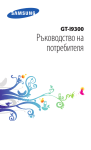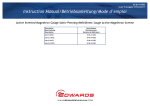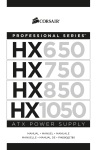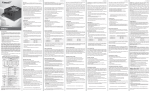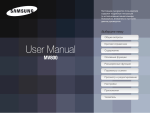Download HOV Hi-PoE IPM
Transcript
HOV Hi-PoE IPM Aluminium housing with IPM technology for IP cameras EN English - Instructions manual IT Italiano - Manuale di istruzioni FR Français - Manuel d’instructions DE Deutsch - Bedienungslanleitung RU Русский - Руководство по эксплуатации HOV Hi-PoE IPM Aluminium housing with IPM technology for IP cameras EN English - Instructions manual Contents ENGLISH 1 About this manual.......................................................................................................... 3 1.1 Typographical conventions................................................................................................................................... 3 2 Notes on copyright and information on trademarks................................................... 3 3 Safety rules..................................................................................................................... 3 4 Identification................................................................................................................... 4 4.1 Product description and type designation..................................................................................................... 4 4.2 Product markings..................................................................................................................................................... 4 5 Preparing the product for use....................................................................................... 5 5.1 Unpacking and contents........................................................................................................................................ 5 5.1.1 Unpacking................................................................................................................................................................................... 5 5.1.2 Contents....................................................................................................................................................................................... 5 5.2 Safely disposing of packaging material............................................................................................................ 5 5.3 Preparatory work before installation................................................................................................................. 5 5.3.1 Attaching the bracket............................................................................................................................................................. 5 6 Assembling and installing............................................................................................. 6 6.1 Installation................................................................................................................................................................... 6 6.1.1 How to open the housing...................................................................................................................................................... 6 6.1.2 Removal of the slide................................................................................................................................................................ 6 6.1.3 Cable glands assembly........................................................................................................................................................... 6 6.1.4 Installation of the GEKO IRH illuminator (optional)...................................................................................................... 6 6.1.5 Installation of the version with double filter for air renewal..................................................................................... 7 6.1.6 Ethernet cable installation.................................................................................................................................................... 7 6.1.7 How to install the camera...................................................................................................................................................... 8 6.1.8 Connection of the GEKO IRH illuminator (optional).................................................................................................... 8 6.1.9 PoE cable connection.............................................................................................................................................................. 9 6.1.10 Connection of the de-icing heating of the glass (optional)................................................................................... 9 6.1.11 Connection of the blower with double filter for air renewal (optional)............................................................. 9 7 Configuration.................................................................................................................. 9 8 Switching on................................................................................................................. 10 9 Maintaining and cleaning............................................................................................ 11 9.1 Maintaining...............................................................................................................................................................11 9.1.1 Kit for upgrading of the systems.......................................................................................................................................11 9.2 Cleaning.....................................................................................................................................................................11 9.2.1 Window and plastic cover cleaning.................................................................................................................................11 10 Disposal of waste materials....................................................................................... 12 11 Technical data............................................................................................................. 12 11.1 General.....................................................................................................................................................................12 11.2 Mechanical..............................................................................................................................................................12 11.3 Electrical..................................................................................................................................................................12 11.4 Environment..........................................................................................................................................................12 11.5 Certifications..........................................................................................................................................................12 12 Technical drawings..................................................................................................... 13 1 About this manual 1.1 Typographical conventions DANGER! High level hazard. Risk of electric shock. Disconnect the power supply before proceeding with any operation, unless indicated otherwise. CAUTION! Medium level hazard. This operation is very important for the system to function properly. Please read the procedure described very carefully and carry it out as instructed. INFO Description of system specifications. We recommend reading this part carefully in order to understand the subsequent stages. 2 Notes on copyright and information on trademarks The quoted names of products or companies are trademarks or registered trademarks. CAUTION! The device must be installed only and exclusively by qualified technical personnel. • The manufacturer declines all responsibility for any damage caused by an improper use of the appliances mentioned in this manual. Furthermore, the manufacturer reserves the right to modify its contents without any prior notice. The documentation contained in this manual has been collected with great care. The manufacturer, however, cannot take any liability for its use. The same thing can be said for any person or company involved in the creation and production of this manual. • Before starting any operation, make sure the power supply is disconnected. • Do not use cables that seem worn or old. • Never, under any circumstances, make any changes or connections that are not shown in this handbook. Improper use of the appliance can cause serious hazards, risking the safety of personnel and of the installation. • Use only original spare parts. Non-original spare parts could cause fire, electrical discharge or other hazards. • Before proceeding with installation, check the supplied material to make sure it corresponds to the order specification by examining the identification labels (4.2 Product markings, page 4). • This device was designed to be permanently installed on a building or on a suitable structure. The device must be installed permanently before any operation. • When installing the device, comply with all the national standards. MNVCHOVHPOE_1511_EN 3 Instructions manual - English - EN Before installing and using this unit, please read this manual carefully. Be sure to keep it handy for later reference. 3 Safety rules EN - English - Instructions manual • CAUTION! The electrical system to which the unit is connected must be equipped with a automatic bipolar circuit breaker. The circuit breaker for main supply voltage phase units must have a level of intervention of 20A max. The circuit breaker for low voltage units must have a level of intervention of 6A max. This circuit breaker must be of the Listed type. The minimum distance between the contacts must be 3mm (0.1in). The circuit breaker must be provided with protection against the fault current towards the ground (differential) and the overcurrent (magnetothermal). • For all connections, use cables that are able to withstand temperatures of at least 75°C (167°F). • Any device which could be installed inside the product must comply with the current safety standards. • Use Listed copper tube crimping lugs for the connection of the network conductors to the terminals. The copper tube crimping lugs must be suitable for the type of installation (from -20°C (-4°F) a +80°C (+176°F) min., V-0). Copper tube crimping lugs examples: RP, BP o YP (Cembre). • If the installation is NEMA TYPE 4X, the installer must replace the cable glands of the product with NEMA TYPE 4X cable glands. • The product is designed to house only cameras that are properly certified (7W max). • A disconnecting device, readily and easily accessible, must be incorporated in the electrical system of the building for rapid intervention. • To connect the power supply line use the appropriate junction-box (UPTJBUL). For further information, refer to the product use and installation manual. • Installation category (also called Overvoltage Category) specifies the level of mains voltage surges that the equipment will be subjected to. The category depends upon the location of the equipment, and on any external surge protection provided. Equipment in an industrial environment, directly connected to major feeders/short branch circuits, is subjected to Installation Category III. If this is the case, a reduction to Installation Category II is required. This can be achieved by use of an insulating transformer with an earthed screen between primary and secondary, or by fitting listed Surge Protective Devices (SPDs) from live to neutral and from neutral to earth. Listed SPDs shall be designed for repeated limiting of transient voltage surges, suitable rated for operating voltage and designated as follows: Type 2 (Permanently connected SPDs intended for installation on the load side of the service equipment overcurrent device); Nominal Discharge Current (In) 20kA min. For example: FERRAZ SHAWMUT, STT2240SPGCN, STT2BL240SPG-CN rated 120Vac/240Vac, (In=20kA). Maximum distance between installation and reduction is 5m. 4 Identification • Power supply to the product must be exclusively provided by the PoE cable (Power over Ethernet). The analog system, with previously installed camera housings, can be retrofitted on IPM system simply by changing the slide and the internal electronics. This enables the digital conversion, speeding up the installation and thereby minimizing costs and environmental impact. 4.1 Product description and type designation The HOV Hi-PoE IPM housing exploits in an optimal way the POE and Hi-POE technology, using the power supplied by the Ethernet cable as the sole source of power for all the devices connected, thus ensuring the maximum efficiency and flexibility of the network system as well as user-friendly installation and low costs. The innovative IPM (Intelligent Power Management) system enables extremely quick and easy installation with the use of a single Ethernet connecting cable. The Hi-POE IPM system automatically detects all the options, like heating, fan and illuminator and then autonomously balances the power to ensure suitable distribution of the same to the connected devices. This guarantees the optimal operation of the IP camera between -30°C (-22°F) and +60°C (140°F), with heat regulation and cold start (activation at low temperature). 4.2 Product markings See the label attached to the product. 4 MNVCHOVHPOE_1511_EN Any change that is not expressly approved by the manufacturer will invalidate the guarantee. 5.1 Unpacking and contents 5.1.1 Unpacking 5.2 Safely disposing of packaging material The packaging material can all be recycled. The installer technician will be responsible for separating the material for disposal, and in any case for compliance with the legislation in force where the device is to be used. When returning a faulty product we recommend using the original packaging for shipping. When the product is delivered, make sure that the package is intact and that there are no signs that it has been dropped or scratched. 5.3 Preparatory work before installation If there are obvious signs of damage, contact the supplier immediately. 5.3.1 Attaching the bracket Keep the packaging in case you need to send the product for repairs. 5.1.2 Contents Check the contents to make sure they correspond with the list of materials as below: Instructions manual - English - EN 5 Preparing the product for use The product must be fastened with suitable equipment. The fastening means must guarantee the mechanical seal when a force equal to at least 4 times the weight of the device is applied. • Housing • RJ45 wiring • Housing equipment: • Allen wrench • Spacers • Cable glands gaskets • Cable glands (x3) • Bolts and screws • Screws for camera • Instructions manual • Desiccant bag MNVCHOVHPOE_1511_EN 5 EN - English - Instructions manual 6 Assembling and installing 6.1.3 Cable glands assembly For the internal cable routing brackets it is necessary to use the sealing ring kit (OWBIP). The reduced space does not allow the use of the supplied cable glands. The kit must be bought separately. The assembly and installation must be performed only by skilled personnel. The product may be interfaced with devices not manufactured by VIDEOTEC. VIDEOTEC recommends a test prior to installation. VIDEOTEC will not be liable for any installation costs or lost revenues in the event a compatibility problem will occur. 6.1 Installation Inside the supply are 3 cable glands that must be installed at the bottom of the housing as shown in figure. The cable glands that are not used must be sealed with the cap to avoid water entering the housing. 6.1.1 How to open the housing Loosen the 2 screws on the side, turn the cover and the upper half of the body about the opening hinge axis. At the end of istallation and cabling operations close the housing. 6.1.2 Removal of the slide To remove the slide it is necessary to partially unscrew the fixing screws as shown in figure. Move the slide, by sliding it until the holes coincide with the slide locking screws. Fig. 2 6.1.4 Installation of the GEKO IRH illuminator (optional) Maximum power of the illuminator must not exceed 6W. To install the illuminator it is necessary to use the illuminator bracket (OSUPPIR). The kit must be bought separately. Use the cable glands or the smallest sealing ring to avoid water entering the housing. Fig. 1 For installation information on the illuminator on housing refer to the product's use and installation manual. For further details on configuration and use refer to the relative chapter (6.1.8 Connection of the GEKO IRH illuminator (optional), page 8). 6 MNVCHOVHPOE_1511_EN 6.1.5 Installation of the version with double filter for air renewal Insert the Ethernet cable in the gasket and block it as shown in figure. Fig. 5 Fit the gasket (01) to the cable gland M20 (02). Fasten the cable gland to the bottom of the housing (03) using the M20 nut (04). Pay attention to the fixing. Tightening torque: 7Nm. Fig. 3 Depending on the angle of inclination of the housing, the orientation of the filter fins must prevent water penetrating in case of rain: Pass the cable with connector RJ45 (05) through the M20 cable gland (02). Tighten the cable gland plug (06). To guarantee the weatherproof, install the housing on the support following the inclination limits as shown in the picture. 04 01 02 05 06 03 45° 45° 0˚ Fig. 6 Fig. 4 Maximum tilt of the transversal axis: 0°. Maximum tilt of the longitudinal axis: ±45°. MNVCHOVHPOE_1511_EN 7 Instructions manual - English - EN During installation pay attention to the orientation of the air inlet filter fins. 6.1.6 Ethernet cable installation EN - English - Instructions manual 6.1.7 How to install the camera The correct operation of the equipment, within the temperature range indicated, is guaranteed only if you use camera and lens with temperature limits equal to at least -10°C and + 60°C. 6.1.8 Connection of the GEKO IRH illuminator (optional) Connect the illuminator to the J6 terminal as described in the diagram below. 1 It is possible to install only PoE type cameras. 2 3 4 Mount the camera using the supplied screws (01) and spacers (02). Apply at least one spacer to guarantee electrical isolation between the slide and the camera. Position the camera lens close to the glass to avoid visual interference or optical reflections. Connect the camera to the J2 connector (PoE OUT) with the supplied cable (03). Fig. 9 CONNECTION OF THE GEKO IRH ILLUMINATOR 03 02 01 Illuminator Terminal J6 Brown (telemetry) 1 Blue (telemetry) 2 White (supply) 3 Black (supply) 4 Tab. 1 To adjust the lighting threshold of the illuminator refer to the product's use and installation manual. Fig. 7 Refit the slide in its housing and fix the previously loosened screws. Fig. 8 8 MNVCHOVHPOE_1511_EN 6.1.9 PoE cable connection Fig. 10 Before powering the device, you must set the maximum power consumption of the housing operating on dip switch SW1 (7 Configuration, page 9). 6.1.10 Connection of the de-icing heating of the glass (optional) Connect the fan cable to the J4 connector. Instructions manual - English - EN Connect the PoE cable from the Power Injector to the J1 connector. 6.1.11 Connection of the blower with double filter for air renewal (optional) Fig. 12 7 Configuration Before powering the device, you must set the maximum power consumption of the housing operating on dip switch SW1. Connect the heating cable of the de-icing glass to the J3 connector. Fig. 13 ABSORBED POWER CONFIGURATION Fig. 11 SW1 Maximum power OFF PoE class 3 (13W max) ON Hi-PoE class 4 (25W max) Tab. 2 According to the absorbed power, the system can supply the options described in the table (Tab. 3, page 10). MNVCHOVHPOE_1511_EN 9 EN - English - Instructions manual HOV HI-POE IPM AVAILABLE MODELS AND FEATURES Operating temperature Injector Camera Demisting system Illuminator Heater Anti-icing heated glass Fan with double air filter From -10° (14°F) a +60°C (140°F) PoE classe 3 (13W) PoE max. class 2 (7W) p – – – p Hi-PoE class 4 (25W) PoE max. class 3 (13W) p p – – p PoE classe 3 (13W) PoE max. class 2 (7W) p – – – – Hi-PoE class 4 (25W) PoE max. class 3 (13W) p p – – – Hi-PoE class 4 (25W) PoE max. class 3 (13W) p – p – – Hi-PoE class 4 (25W) PoE max. class 3 (13W) p – p p – From -10° (14°F) a +60°C (140°F) From -30°C (-22°F ) a +60°C (140°F) Tab. 3 8 Switching on The LEDs shown in the figure allow to check the product's operating status. The automatic pre-heating (De-Ice) process could be started whenever the device is switched on and the air temperature is below 0°C. This process is used to ensure that the device works properly even at low temperatures. The duration ranges between 60 and 120 minutes, depending on conditions. During the lighting phase the device reads the status of the dip switch and automatically detects all the connected options for the correct energy management of the housing. Fig. 14 Refer to the table to identify the operating status. 10 MNVCHOVHPOE_1511_EN OPERATING STATUS LED Status Apparatus Status LD1 (Power supply) Off The device is not powered On The device is correctly powered LD2 (Camera) Off The camera is not connected or Cold Start is active On The camera is correctly powered 1 flashing The camera has a low identification resistance 2 flashings The camera has a high identification resistance 5 flashings The camera has an excessive energy consumption 9 flashings The camera requires more energy than the available Off Demisting was not correctly detected 1 flashing Standard demisting is inactive 2 flashings The anti-ice system (optional) is inactive On Demisting, or anti-ice system, is in function Off Heating is not available or power available is not sufficient 1 flashing Heating is inactive On Heating is active Off The illuminator (optional) is not detected or the available power is not sufficient 1 flashing The illuminator is correctly powered (illuminator activation is controlled by its photocell) Off Heating is not available 1 flashing The pre-heating procedure is inactive On The pre-heating procedure is underway LD3 (Demisting) LD4 (Heater) LD5 (Illuminator) LD6 (Delayed activation) 9 Maintaining and cleaning 9.1 Maintaining 9.1.1 Kit for upgrading of the systems The kit cannot be installed in the housing versions equipped with wiper. Remove the slide (01), the electronic board (02) and the heating (03). 01 02 03 Fig. 15 For kit installation information refer to chapter 6 Assembling and installing, page 6. 9.2 Cleaning 9.2.1 Window and plastic cover cleaning Avoid ethyl alcohol, solvents, hydrogenated hydrocarbide, strong acid and alkali. Such products may irreparably damage the surface. We recommend using a soft cloth with neutral soaps diluted with water or specific products to clean the glasses lenses. Tab. 4 MNVCHOVHPOE_1511_EN 11 Instructions manual - English - EN LED EN - English - Instructions manual 10 Disposal of waste materials This symbol mark and recycle system are applied only to EU countries and not applied to the countries in the other area of the world. Your product is designed and manufactured with high quality materials and components which can be recycled and reused. This symbol means that electrical and electronic equipment, at their end-of-life, should be disposed of separately from your household waste. Please dispose of this equipment at your local Community waste collection or Recycling centre. In the European Union there are separate collection systems for used electrical and electronic products. 11 Technical data 11.3 Electrical Power absorbed in input: PoE class 3 (13W) or Hi-PoE class 4 (25W) selectable from dip switch Available power for camera (PoE IN class 3): PoE Class 2 (7W) Available power for camera (Hi-PoE IN class 4): PoE class 3 (13W) with Ton -10°C ±2°C “cold start” function Data line: 10/100Base-T Illuminator GEKO IRH, low power: 6W Heater: 8W, electronically controlled, Ton 20°C±2°C (68°F±4°F), Toff 23°C±2°C (73.4°F±4°F) Fan with thermostat for camera cooling for versions with double air filter: Ton 35°C±2°C (95°F±4°F), Toff 32°C±2°C (89.6°F±4°F) Demisting with forced hot air: 5W Anti-icing heated glass: 5W, Ton 30°C±2°C (86°F±4°F), Toff 33°C±2°C (91.4°F±4°F) Compatible with IEEE 802.3af, IEEE 802.3at/PoE Plus 11.1 General Compatible with the Power Injector (OHEPOWINJ: VIDEOTEC optional accessory) Constructed from aluminium 11.4 Environment Sunshield in ABS Epoxypolyester powder painting, RAL9002 colour Indoor/Outdoor Stainless steel external screws Operating temperature: From -10° (14°F) a +60°C (140°F) 11.2 Mechanical Operating temperature (with heater): From -30°C (-22°F ) a +60°C (140°F) Cable glands: 1xM12, 1xM16, 1xM20 Glass window (WxH): 118x75mm (4.6x2.7in) Internal usable area (WxHxL): 100x70x250mm (3.9x2.7x9.8in) Unit weight: 3.1kg (6.6lb) 11.5 Certifications Electrical safety (CE): EN60950-1 Electromagnetic compatibility (CE): EN50130-4, EN61000-6-4 IP protection degree: EN60529 • IP66/IP67 (with cable glands) • IP66/IP67 (with special gaskets and bracket with internal cable channel) • IP55 (with bracket with internal cable channel) • IP44 (for models with double filter for ventilation) Salty fog resistance: ISO9227, to 1000 hours UL certification: cULus Listed,TYPE 4X (except for version with double filter for the air exchange, HOV32K2A716) EAC certification 12 MNVCHOVHPOE_1511_EN 12 Technical drawings 100 250 A-A 70 USABLE AREA USABLE AREA B-B 514 176 B 131 158 B 115 A 142 70 Instructions manual - English - EN The dimensions of the drawings are in millimetres. A 70 189 114 70 62 70 40 413 165 401 Fig. 16 HOV HiPoE IPM. MNVCHOVHPOE_1511_EN 13 Headquarters Italy Videotec S.p.A. France Videotec France SARL Asia Pacific Videotec (HK) Ltd Americas Videotec Security, Inc. Via Friuli, 6 - I-36015 Schio (VI) - Italy Tel. +39 0445 697411 - Fax +39 0445 697414 Email: [email protected] Flat 8, 19/F. On Dak Industrial Building, No. 2-6 Wah Sing Street Kwai Chung, New Territories - Hong Kong Tel. +852 2333 0601 - Fax +852 2311 0026 Email: [email protected] Immeuble Le Montreal, 19bis Avenue du Québec, ZA de Courtaboeuf 91140 Villebon sur Yvette - France Tel. +33 1 60491816 - Fax +33 1 69284736 Email: [email protected] Gateway Industrial Park, 35 Gateway Drive, Suite 100 Plattsburgh, NY 12901 - U.S.A. Tel. +1 518 825 0020 - Fax +1 518 825 0022 Email: [email protected] - www.videotec.us www.videotec.com MNVCHOVHPOE_1511_EN HOV Hi-PoE IPM Custodia in alluminio con tecnologia IPM per telecamere IP IT Italiano - Manuale di istruzioni Sommario ITALIANO 1 Informazioni sul presente manuale.............................................................................. 3 1.1 Convenzioni tipografiche...................................................................................................................................... 3 2 Note sul copyright e informazioni sui marchi commerciali......................................... 3 3 Norme di sicurezza......................................................................................................... 3 4 Identificazione................................................................................................................ 4 4.1 Descrizione e designazione del prodotto........................................................................................................ 4 4.2 Marcatura del prodotto.......................................................................................................................................... 4 5 Preparazione del prodotto per l'utilizzo....................................................................... 5 5.1 Disimballaggio e contenuto................................................................................................................................. 5 5.1.1 Disimballaggio........................................................................................................................................................................... 5 5.1.2 Contenuto................................................................................................................................................................................... 5 5.2 Smaltimento in sicurezza dei materiali di imballaggio............................................................................... 5 5.3 Lavoro preparatorio prima dell’installazione.................................................................................................. 5 5.3.1 Fissaggio del supporto........................................................................................................................................................... 5 6 Assemblaggio e installazione........................................................................................ 6 6.1 Installazione................................................................................................................................................................ 6 6.1.1 Apertura della custodia.......................................................................................................................................................... 6 6.1.2 Rimozione della slitta.............................................................................................................................................................. 6 6.1.3 Assemblaggio dei pressacavi............................................................................................................................................... 6 6.1.4 Installazione dell'illuminatore GEKO IRH (opzionale).................................................................................................. 6 6.1.5 Installazione della versione con doppio filtro per ricambio dell'aria..................................................................... 7 6.1.6 Installazione del cavo Ethernet........................................................................................................................................... 7 6.1.7 Installazione della telecamera............................................................................................................................................. 8 6.1.8 Collegamento dell'illuminatore GEKO IRH (opzionale)............................................................................................... 8 6.1.9 Collegamento del cavo PoE.................................................................................................................................................. 9 6.1.10 Collegamento del riscaldamento antighiaccio del vetro (opzionale)................................................................. 9 6.1.11 Collegamento del ventilatore con doppio filtro per il ricambio dell'aria (opzionale)................................... 9 7 Configurazione............................................................................................................... 9 8 Accensione.................................................................................................................... 10 9 Manutenzione e pulizia................................................................................................ 11 9.1 Manutenzione..........................................................................................................................................................11 9.1.1 Kit per ammodernamento degli impianti......................................................................................................................11 9.2 Pulizia..........................................................................................................................................................................11 9.2.1 Pulizia del vetro e delle parti in plastica.........................................................................................................................11 10 Smaltimento dei rifiuti............................................................................................... 12 11 Dati tecnici.................................................................................................................. 12 11.1 Generale..................................................................................................................................................................12 11.2 Meccanica...............................................................................................................................................................12 11.3 Elettrico....................................................................................................................................................................12 11.4 Ambiente.................................................................................................................................................................12 11.5 Certificazioni..........................................................................................................................................................12 12 Disegni tecnici............................................................................................................ 13 Prima di installare e utilizzare questa unità, leggere attentamente questo manuale. Conservare questo manuale a portata di mano come riferimento futuro. 1.1 Convenzioni tipografiche PERICOLO! Pericolosità elevata. Rischio di scosse elettriche. Prima di eseguire qualsiasi operazione assicurarsi di togliere tensione al prodotto, salvo diversa indicazione. ATTENZIONE! Pericolosità media. L'operazione è molto importante per il corretto funzionamento del sistema. Si prega di leggere attentamente la procedura indicata e di eseguirla secondo le modalità previste. INFO Descrizione delle caratteristiche del sistema. Si consiglia di leggere attentamente per comprendere le fasi successive. 2 Note sul copyright e informazioni sui marchi commerciali I nomi di prodotto o di aziende citati sono marchi commerciali o marchi commerciali registrati appartenenti alle rispettive società. 3 Norme di sicurezza ATTENZIONE! L'installazione e la manutenzione del dispositivo deve essere eseguita solo da personale tecnico qualificato. • Il produttore declina ogni responsabilità per eventuali danni derivanti da un uso improprio delle apparecchiature menzionate in questo manuale. Si riserva inoltre il diritto di modificarne il contenuto senza preavviso. Ogni cura è stata posta nella raccolta e nella verifica della documentazione contenuta in questo manuale. Il produttore, tuttavia, non può assumersi alcuna responsabilità derivante dall'utilizzo della stessa. Lo stesso dicasi per ogni persona o società coinvolta nella creazione e nella produzione di questo manuale. • Prima di eseguire qualsiasi operazione assicurarsi di togliere tensione al prodotto. • Non utilizzare cavi con segni di usura o invecchiamento. • Non effettuare per nessun motivo alterazioni o collegamenti non previsti in questo manuale. L'uso di apparecchi non idonei può portare a gravi pericoli per la sicurezza del personale e dell'impianto. • Utilizzare solo parti di ricambio originali. Pezzi di ricambio non originali potrebbero causare incendi, scariche elettriche o altri pericoli. • Prima di procedere con l'installazione, controllare che il materiale fornito corrisponda alle specifiche richieste esaminando le etichette di marcatura (4.2 Marcatura del prodotto, pagina 4). • Questo dispositivo è stato progettato per essere installato in maniera permanente su un edificio o su una struttura adeguata. Il dispositivo deve essere installato in maniera permanente prima di effettuare qualsiasi operazione. • Si devono rispettare le normative nazionali per l'installazione del dispositivo. MNVCHOVHPOE_1511_IT 3 Manuale di istruzioni - Italiano - IT 1 Informazioni sul presente manuale IT - Italiano - Manuale di istruzioni • ATTENZIONE! L’impianto elettrico al quale è collegata l’unità deve essere dotato di un interruttore di protezione bipolare automatico. L'interruttore per le unità a tensione di rete deve avere un livello di intervento di 20A max. L'interruttore per le unità a bassa tensione deve avere un livello di intervento di 6A max. Tale interruttore deve essere di tipo Listed. La distanza minima tra i contatti deve essere di 3mm. L’interruttore deve essere provvisto di protezione contro la corrente di guasto verso terra (differenziale) e la sovracorrente (magnetotermico). • Ogni dispositivo che può essere installato all’interno del prodotto deve essere conforme alle norme di sicurezza attuali. • Se l'installazione deve essere di tipo NEMA TYPE 4X, l'installatore deve sostituire i pressacavi del prodotto con dei pressacavi di tipo NEMA TYPE 4X. • La categoria di installazione (detta anche categoria di sovratensione) specifica i livelli della tensione transitoria di rete alla quale l’apparato è soggetto. La categoria dipende dal luogo di installazione e dalla presenza di dispositivi di protezione contro le sovratensioni. Un dispositivo per ambienti industriali, connesso ai rami principali dell’impianto di alimentazione è soggetto alla categoria di installazione III. Se questo è il caso, è richiesta una riduzione alla categoria II. Ciò può essere ottenuto utilizzando un trasformatore di isolamento con schermatura connessa a terra tra il primario ed il secondario, o tramite l’impiego di dispositivi di protezione contro le sovratensioni (SPD), UL listed, connessi tra la fase ed il neutro a tra il neutro e terra. I dispositivi SPD UL listed, dovranno essere predisposti per limitare sovratensioni transitorie in modo ripetitivo e per la seguenti condizioni nominali di funzionamento: Tipo 2 (Dispositivi SPD connessi permanentemente alla rete di alimentazione, per istallazioni dal lato del carico del dispositivo di servizio); Corrente nominale di scarica (In) 20kA minimi. Si possono utilizzare ad esempio: FERRAZ SHAWMUT, ST23401PG-CN, ST240SPG-CN specificati per 120Vac/240Vac, (In=20kA). La distanza massima tra l'installazione e la riduzione è di 5m. • L'alimentazione del prodotto deve essere fornita esclusivamente dal cavo PoE (Power over Ethernet). • Per tutte le connessioni, utilizzare cavi idonei a sopportare temperature di almeno 75°C. • Il prodotto è progettato per alloggiare solo telecamere opportunamente certificate (7W max). • Un dispositivo di scollegamento, prontamente e facilmente accessibile, deve essere incorporato nell'impianto elettrico dell'edificio per un intervento rapido. • Per la connessione della linea di alimentazione utilizzare l’apposita scatola di connessione (UPTJ BUL). Per ulteriori informazioni fare riferimento al manuale d’uso ed installazione del prodotto. • Utilizzare dei capicorda Listed per la connessione dei conduttori di rete ai morsetti. I capicorda devo essere adeguati al tipo di installazione (da -20°C a +80°C min., V-0). Esempi di capicorda: RP, BP o YP (Cembre). 4 Identificazione 4.1 Descrizione e designazione del prodotto La custodia HOV Hi-PoE IPM sfrutta in maniera ottimale la tecnologia POE e Hi-POE, utilizzando la potenza resa disponibilie dal cavo Ethernet come unica fonte di alimentazione per tutti i dispositivi gestiti e ottenere così una maggiore affidabilità e flessibilità dell’impianto network oltre alla semplificazione nelle operazioni d’installazione e riduzione dei costi. Grazie all’innovativo sistema IPM (Intelligent Power Management), si semplifica e si riducono sensibilmente i tempi di installazione con l’utilizzo di un unico cavo Ethernet per il collegamento. In automatico il sistema Hi-POE IPM rileva tutte le opzioni presenti, come riscaldamento, ventilatore e illuminatore, per poi effettuare autonomamente un bilanciamento della potenza e quindi un’adeguata distribuzione della stessa ai dispositivi collegati. Viene così assicurato un funzionamento ottimale della telecamera IP da -30°C a +60°C, con termoregolazione e cold start (avvio a basse temperature). Il sistema IPM offre la possibilità di retrofit su impianti analogici con custodie già installate, con il semplice cambio di alloggiamento ed elettronica interna. Questo permette la conversione in digitale, ottimizzando i tempi di realizzo dell’installazione con conseguente riduzione dei costi e dell’impatto ambientale. 4.2 Marcatura del prodotto Vedere l’etichetta posta sul prodotto. 4 MNVCHOVHPOE_1511_IT Qualsiasi cambiamento non espressamente approvato dal costruttore fa decadere la garanzia. 5.1 Disimballaggio e contenuto 5.1.1 Disimballaggio Alla consegna del prodotto verificare che l'imballo sia integro e non abbia segni evidenti di cadute o abrasioni. In caso di evidenti segni di danno all'imballo contattare immediatamente il fornitore. Conservare l'imballo nel caso sia necessario inviare il prodotto in riparazione. 5.1.2 Contenuto Controllare che il contenuto sia corrispondente alla lista del materiale sotto elencata: 5.2 Smaltimento in sicurezza dei materiali di imballaggio I materiali d'imballo sono costituiti interamente da materiale riciclabile. Sarà cura del tecnico installatore smaltirli secondo le modalità di raccolta differenziata o comunque secondo le norme vigenti nel Paese di utilizzo. In caso di restituzione del prodotto malfunzionante è consigliato l'utilizzo dell'imballaggio originale per il trasporto. 5.3 Lavoro preparatorio prima dell’installazione 5.3.1 Fissaggio del supporto Il prodotto deve essere fissato con mezzi adeguati. I mezzi di fissaggio devono garantire la tenuta meccanica applicando una forza pari almeno a 4 volte il peso complessivo dell’apparecchiatura. • Custodia • Cablaggio RJ45 • Dotazione per custodia: • Chiave a brugola • Distanziali • Guarnizioni per pressacavi • Pressacavi (x3) • Viteria • Viti per telecamera • Manuale di istruzioni • Sacchetto disidratante MNVCHOVHPOE_1511_IT 5 Manuale di istruzioni - Italiano - IT 5 Preparazione del prodotto per l'utilizzo IT - Italiano - Manuale di istruzioni 6 Assemblaggio e installazione 6.1.3 Assemblaggio dei pressacavi Con i supporti per passaggio cavi interno è necessario l’utilizzo del kit di anelli di tenuta (OWBIP). Lo spazio ridotto non permette l’utilizzo dei pressacavi forniti in dotazione. Il kit deve essere acquistato separatamente. L'assemblaggio e l'installazione vanno eseguiti solo da personale qualificato. Il prodotto può essere interfacciato con dispositivi non prodotti da VIDEOTEC. VIDEOTEC suggerisce un test prima di qualsiasi installazione. VIDEOTEC non è responsabile di qualsiasi ulteriore costo d’installazione nel caso di problemi di compatibilità. All’interno della dotazione sono presenti 3 pressacavi che devono essere installati sul fondo della custodia come illustrato in figura. I pressacavi non utilizzati devono essere sigillati con il tappo di chiusura per evitare l’ingresso di acqua nella custodia. 6.1 Installazione 6.1.1 Apertura della custodia Svitare le 2 viti poste sul fianco, far ruotare tettuccio e corpo superiore attorno all’asse delle cerniere di apertura. Al termine delle operazioni di installazione e cablaggio richiudere la custodia. 6.1.2 Rimozione della slitta Per la rimozione della slitta è necessario svitare parzialmente le viti di fissaggio come illustrato in figura. Muovere la slitta facendola scorrere fino a far coincidere i fori con le viti di bloccaggio della stessa. Fig. 2 6.1.4 Installazione dell'illuminatore GEKO IRH (opzionale) La potenza massima dell'illuminatore non deve superare i 6W. Per l’installazione dell’illuminatore è necessario l’utilizzo del supporto per illuminatore (OSUPPIR). Il kit deve essere acquistato separatamente. Utilizzare il pressacavo o l’anello di tenuta più piccolo per evitare l’ingresso di acqua nella custodia. Per l'installazione dell'illuminatore su custodia fare riferimento al manuale d’uso ed installazione del prodotto. Fig. 1 6 Per ulteriori dettagli sulla configurazione e l’utilizzo fare riferimento al relativo capitolo (6.1.8 Collegamento dell'illuminatore GEKO IRH (opzionale), pagina 8). MNVCHOVHPOE_1511_IT 6.1.5 Installazione della versione con doppio filtro per ricambio dell'aria Inserire il cavo Ethernet nella guarnizione e bloccare il tutto come illustrato in figura. Fig. 5 Assemblare la guarnizione (01) al pressacavo M20 (02). Fissare il pressacavo al fondo custodia (03) tramite il dado M20 (04). Prestare attenzione durante il fissaggio. Coppia di serraggio: 7Nm. Fig. 3 A seconda dell'angolo di inclinazione della custodia, l'orientamento delle alette del filtro deve prevenire la penetrazione di acqua in caso di pioggia. Far passare il cavo con connettore RJ45 (05) attraverso il pressacavo M20 (02). Avvitare il tappo del pressacavo (06). 04 Al fine di garantire il grado di protezione, installare la custodia al supporto rispettando i limiti di inclinazione riportati in figura. 01 02 05 06 03 45° 0˚ 45° Fig. 6 Fig. 4 Massima inclinazione dell'asse trasversale: 0°. Massima inclinazione dell'asse longitudinale: ±45°. MNVCHOVHPOE_1511_IT 7 Manuale di istruzioni - Italiano - IT Durante l'installazione prestare attenzione all'orientamento delle alette del filtro di ingresso dell'aria. 6.1.6 Installazione del cavo Ethernet IT - Italiano - Manuale di istruzioni 6.1.7 Installazione della telecamera Il corretto funzionamento dell’apparecchiatura, nel range di temperatura indicato, é garantito solo se si utilizzano telecamera ed ottica con limiti di temperatura pari ad almeno -10°C e + 60°C. 6.1.8 Collegamento dell'illuminatore GEKO IRH (opzionale) Collegare l’illuminatore al morsetto J6 come descritto nello schema sottostante. 1 È possibile installare solo telecamere di tipo PoE. 2 3 4 Fissare la telecamera utilizzando le viti (01) e i distanziali (02) forniti in dotazione. Applicare almeno un distanziale per garantire l’isolamento elettrico tra la slitta e la telecamera. Posizionare la lente della telecamera a ridosso del vetro per evitare interferenza visiva o riflessi ottici. Collegare la telecamera al connettore J2 (PoE OUT) con il cavo fornito in dotazione (03). 03 Fig. 9 COLLEGAMENTO ILLUMINATORE GEKO IRH Illuminatore Morsetto J6 Marrone (telemetria) 1 Blu (telemetria) 2 Bianco (alimentazione) 3 Nero (alimentazione) 4 Tab. 1 02 01 Per la regolazione della soglia di accensione dell’illuminatore fare riferimento al manuale d’uso ed installazione del prodotto. Fig. 7 Riposizionare la slitta nel proprio alloggiamento e fissare le viti precedentemente allentate. Fig. 8 8 MNVCHOVHPOE_1511_IT 6.1.9 Collegamento del cavo PoE Collegare il cavo del ventilatore al connettore J4. Fig. 10 Prima di alimentare il dispositivo è necessario impostare la potenza massima assorbita dalla custodia agendo sul dip-switch SW1 (7 Configurazione, pagina 9). 6.1.10 Collegamento del riscaldamento antighiaccio del vetro (opzionale) Fig. 12 7 Configurazione Prima di alimentare il dispositivo è necessario impostare la potenza massima assorbita dalla custodia agendo sul dip-switch SW1. Collegare il cavo per il riscaldamento del vetro antighiaccio al connettore J3. Fig. 13 Fig. 11 CONFIGURAZIONE POTENZA ASSORBITA SW1 Potenza massima OFF PoE classe 3 (13W max) ON Hi-PoE classe 4 (25W max) Tab. 2 In base alla potenza assorbita il sistema può alimentare le opzioni descritte in tabella (Tab. 3, pagina 10). MNVCHOVHPOE_1511_IT 9 Manuale di istruzioni - Italiano - IT Collegare il cavo PoE proveniente dal Power Injector al connettore J1. 6.1.11 Collegamento del ventilatore con doppio filtro per il ricambio dell'aria (opzionale) IT - Italiano - Manuale di istruzioni HOV HI-POE IPM MODELLI DISPONIBILI E CARATTERISTICHE Temperatura d'esercizio Injector Telecamera Disappannatore Illuminatore Riscaldamento Vetro riscaldato antighiaccio Ventilatore con doppio filtro aria Da -10°C a +60°C PoE classe 3 (13W) PoE max. classe 2 (7W) p – – – p Hi-PoE classe 4 (25W) PoE max. classe 3 (13W) p p – – p PoE classe 3 (13W) PoE max. classe 2 (7W) p – – – – Hi-PoE classe 4 (25W) PoE max. classe 3 (13W) p p – – – Hi-PoE classe 4 (25W) PoE max. classe 3 (13W) p – p – – Hi-PoE classe 4 (25W) PoE max. classe 3 (13W) p – p p – Da -10°C a +60°C Da -30°C a +60°C Tab. 3 8 Accensione La procedura di preriscaldamento automatico (De-Ice) si potrebbe attivare tutte le volte che il dispositivo viene acceso ad una temperatura ambiente inferiore a 0°C. La procedura serve a garantire la corretta funzionalità del dispositivo anche alle basse temperature. La durata varia tra 60 e 120 minuti a seconda delle condizioni. I LED illustrati in figura permettono in qualsiasi momento di verificare lo stato di funzionamento del prodotto. Durante la fase di accensione il dispositivo legge lo stato del dip-switch e rileva in modo automatico tutte le opzioni collegate per la corretta gestione energetica della custodia. Fig. 14 Fare riferimento alla tabella per identificare lo stato di funzionamento. 10 MNVCHOVHPOE_1511_IT STATO DI FUNZIONAMENTO Stato LED Stato Apparato LD1 (Alimentazione) Spento Il dispositivo non è alimentato Acceso Il dispositivo è alimentato correttamente LD2 (Teleca- Spento mera) La telecamera non è connessa o è attivo il Cold Start LD3 (Disappannamento) LD4 (Riscaldamento) 9.1 Manutenzione 9.1.1 Kit per ammodernamento degli impianti Il kit non può essere installato nelle versioni di custodia munite di tergicristallo. Acceso La telecamera è alimentata in modo corretto 1 lampeggio La telecamera ha una resistenza di identificazione bassa 2 lampeggi La telecamera ha una resistenza di identificazione alta 5 lampeggi La telecamera ha un consumo eccessivo 9 lampeggi La telecamera richiede più potenza di quella disponibile Spento Il disappannamento non è stato rilevato correttamente 1 lampeggio Il disappannamento standard è inattivo Fig. 15 2 lampeggi Il sistema anti-ghiaccio (opzionale) è inattivo Per l’installazione del kit fare riferimento al capitolo 6 Assemblaggio e installazione, pagina 6. Acceso Il disappannamento o sistema anti-ghiaccio è in funzione 9.2 Pulizia Spento Il riscaldamento non è disponibile o la potenza disponibile non è sufficiente 9.2.1 Pulizia del vetro e delle parti in plastica 1 lampeggio Il riscaldamento è inattivo Acceso Il riscaldamento è attivo Spento L'illuminatore (opzionale) non è stato rilevato o la potenza disponibile non è sufficiente 1 lampeggio L'illuminatore è alimentato correttamente (l'attivazione dell'illuminatore viene controllata dalla fotocellula dello stesso) LD6 Spento (Accensione 1 lampegritardata) gio Il riscaldamento non è disponibile LD5 (Illuminatore) 9 Manutenzione e pulizia Acceso Rimuovere la slitta (01), la scheda elettronica (02) e il riscaldamento (03). 01 02 03 Evitare alcool etilico, solventi, idrocarburi idrogenati, acidi forti e alcali. L’utilizzo di detti prodotti danneggia in modo irreparabile la superficie trattata. Si consiglia di utilizzare un panno morbido con saponi neutri diluiti con acqua o prodotti specifici per la pulizia delle lenti degli occhiali. La procedura di pre-riscaldamento è inattiva La procedura di pre-riscaldamento è in funzione Tab. 4 MNVCHOVHPOE_1511_IT 11 Manuale di istruzioni - Italiano - IT LED IT - Italiano - Manuale di istruzioni 10 Smaltimento dei rifiuti Questo simbolo e il sistema di riciclaggio sono validi solo nei paesi dell'EU e non trovano applicazione in altri paesi del mondo. Il vostro prodotto è costruito con materiali e componenti di alta qualità, che sono riutilizzabili o riciclabili. Prodotti elettrici ed elettronici che riportano questo simbolo, alla fine dell'uso, devono essere smaltiti separatamente dai rifiuti casalinghi. Vi preghiamo di smaltire questo apparecchio in un Centro di raccolta o in un'Ecostazione. Nell'Unione Europea esistono sistemi di raccolta differenziata per prodotti elettrici ed elettronici. 11 Dati tecnici 11.1 Generale Costruzione in alluminio Tettuccio in ABS Verniciatura a polveri di epossipoliestere, colore RAL9002 11.3 Elettrico Potenza assorbita in ingresso: PoE classe 3 (13W) oppure Hi-PoE classe 4 (25W) selezionabile da dip switch Potenza disponibile per telecamera (PoE IN classe 3): PoE classe 2 (7W) Potenza disponibile per telecamera (Hi-PoE IN classe 4): PoE classe 3 (13W) con funzione "cold start" Ton -10°C ±2°C Linea dati: 10/100Base-T Illuminatore GEKO IRH a bassa potenza: 6W Riscaldamento: 8W, controllato elettronicamente, Ton 20°C±2°C, Toff 23°C±2°C Ventilatore termostatato per raffreddamento della telecamera per versioni con doppio filtro: Ton 35°C±2°C, Toff 32°C±2°C Disappannamento ad aria calda forzata: 5W Vetro riscaldato anti-ghiaccio: 5W, Ton 30°C±2°C, Toff 33°C±2°C Compatibile con IEEE 802.3af, IEEE 802.3at/PoE Plus Compatibile con Power Injector (OHEPOWINJ: accessorio opzionale VIDEOTEC) Viteria esterna in acciaio inox 11.4 Ambiente 11.2 Meccanica Interno/Esterno Pressacavi: 1xM12, 1xM16, 1xM20 Finestra in vetro (WxH): 118x75mm Dimensioni utili interne (WxHxL): 100x70x250mm Peso unitario: 3.1kg Temperatura di esercizio: Da -10°C a +60°C Temperatura di esercizio (con riscaldamento): Da -30°C a +60°C 11.5 Certificazioni Sicurezza elettrica (CE): EN60950-1 Compatibilità elettromagnetica (CE): EN50130-4, EN61000-6-4 Grado di protezione IP: EN60529 • IP66/IP67 (con pressacavi) • IP66/IP67 (con passaggio interno cavi con anelli di tenuta) • IP55 (con supporto con passaggio interno cavi) • IP44 (per modelli con doppio filtro per ventilazione) Resistenza alla nebbia salina: ISO9227, fino a 1000 ore Certificazione UL: cULus Listed,TYPE 4X (ad eccezione della versione con doppio filtro per il ricambio dell'aria, HOV32K2A716) Certificazione EAC 12 MNVCHOVHPOE_1511_IT 12 Disegni tecnici 100 250 A-A 70 AREA UTILE AREA UTILE B-B 514 176 B 131 158 B 115 A 142 70 Manuale di istruzioni - Italiano - IT Le dimensioni dei disegni sono espresse in millimetri. A 70 189 114 70 62 70 40 413 165 401 Fig. 16 HOV HiPoE IPM. MNVCHOVHPOE_1511_IT 13 Headquarters Italy Videotec S.p.A. France Videotec France SARL Asia Pacific Videotec (HK) Ltd Americas Videotec Security, Inc. Via Friuli, 6 - I-36015 Schio (VI) - Italy Tel. +39 0445 697411 - Fax +39 0445 697414 Email: [email protected] Flat 8, 19/F. On Dak Industrial Building, No. 2-6 Wah Sing Street Kwai Chung, New Territories - Hong Kong Tel. +852 2333 0601 - Fax +852 2311 0026 Email: [email protected] Immeuble Le Montreal, 19bis Avenue du Québec, ZA de Courtaboeuf 91140 Villebon sur Yvette - France Tel. +33 1 60491816 - Fax +33 1 69284736 Email: [email protected] Gateway Industrial Park, 35 Gateway Drive, Suite 100 Plattsburgh, NY 12901 - U.S.A. Tel. +1 518 825 0020 - Fax +1 518 825 0022 Email: [email protected] - www.videotec.us www.videotec.com MNVCHOVHPOE_1511_IT HOV Hi-PoE IPM Caisson en aluminium avec technologie IPM pour caméras IP FR Français - Manuel d’instructions Sommaire FRANÇAIS 1 À propos de ce mode d’emploi...................................................................................... 3 1.1 Conventions typographiques.............................................................................................................................. 3 2 Notes sur le copyright et informations sur les marques de commerce...................... 3 3 Normes de securité......................................................................................................... 3 4 Identification................................................................................................................... 4 4.1 Description et désignation du produit............................................................................................................. 4 4.2 Marquage du produit.............................................................................................................................................. 4 5 Préparation du produit en vue de l’utilisation............................................................. 5 5.1 Déballage et contenu.............................................................................................................................................. 5 5.1.1 Déballage.................................................................................................................................................................................... 5 5.1.2 Contenu....................................................................................................................................................................................... 5 5.2 Élimination sans danger des matériaux d’emballage.................................................................................. 5 5.3 Opérations à effectuer avant l’installation....................................................................................................... 5 5.3.1 Fixation du support................................................................................................................................................................. 5 6 Assemblage et installation............................................................................................ 6 6.1 Installation................................................................................................................................................................... 6 6.1.1 Ouverture du caisson.............................................................................................................................................................. 6 6.1.2 Retrait de la glissière................................................................................................................................................................ 6 6.1.3 Assemblage des presse-étoupes........................................................................................................................................ 6 6.1.4 Installation du projecteur GEKO IRH (en option).......................................................................................................... 6 6.1.5 Installation de la version avec double filtre pour le changement d'air................................................................. 7 6.1.6 Installation du câble Ethernet.............................................................................................................................................. 7 6.1.7 Installation de la caméra........................................................................................................................................................ 8 6.1.8 Branchement du projecteur GEKO IRH (en option)...................................................................................................... 8 6.1.9 Branchement du câble PoE................................................................................................................................................... 9 6.1.10 Branchement du chauffage antigivrant du verre (en option)................................................................................ 9 6.1.11 Branchement du ventilateur avec double filtre pour le changement d'air (en option)............................... 9 7 Configuration.................................................................................................................. 9 8 Allumage....................................................................................................................... 10 9 Entretien et nettoyage................................................................................................. 11 9.1 Entretien.....................................................................................................................................................................11 9.1.1 Kit pour modernisation des systèmes.............................................................................................................................11 9.2 Nettoyage..................................................................................................................................................................11 9.2.1 Entretiens de la vitre et des parties en plastique........................................................................................................11 10 Élimination des déchets............................................................................................. 12 11 Données techniques................................................................................................... 12 11.1 Généralités..............................................................................................................................................................12 11.2 Mécanique..............................................................................................................................................................12 11.3 Électrique................................................................................................................................................................12 11.4 Environnement.....................................................................................................................................................12 11.5 Certifications..........................................................................................................................................................12 12 Dessins techniques..................................................................................................... 13 Avant d’installer et d’utiliser cet appareil, veuillez lire attentivement ce mode d’emploi. Conservez-le à portée de main pour pouvoir vous y reporter en cas de besoin. 1.1 Conventions typographiques DANGER! Risque élevé. Risque de choc électrique. Sauf indication contraire, sectionner l'alimentation avant de procéder à toute opération. ATTENTION! Risque moyen. Opération extrêmement importante en vue d’un fonctionnement correct du système; lire avec attention les opérations indiquées et s’y conformer rigoureusement. REMARQUE Description des caractéristiques du système. Il est conseillé de procéder à une lecture attentive pour une meilleure compréhension des phases suivantes. 2 Notes sur le copyright et informations sur les marques de commerce Les noms de produit ou de sociétés cités sont des marques de commerce ou des marques de commerce enregistrées. 3 Normes de securité ATTENTION! L’installation et l’entretien du dispositif doivent être exclusivement être effectués par un personnel technique qualifié. • Le fabricant décline toute responsabilité pour les dommages éventuels dus à une utilisation non appropriée des appareils mentionnés dans ce manuel. On réserve en outre le droit d’en modifier le contenu sans préavis. La documentation contenue dans ce manuel a été rassemblée et vérifiée avec le plus grand soin. Le fabricant, cependant, ne peut assumer aucune responsabilité dérivant de l’emploi de celle là. La même chose vaut pour chaque personne ou société impliquées dans la création et la production de ce manuel. • Sectionner l'alimentation avant de procéder à toute opération. • Ne pas utiliser de câbles usés ou endommagés. • Ne procéder sous aucun prétexte à des modifications ou des connexions non prévues dans ce manuel. L'utilisation d’appareils non adéquats peut comporter des dangers graves pour la sécurité du personnel et de l’installation. • Utiliser uniquement des pièces de rechange d’origine. Les pièces non d’origine peuvent être source d’incendies, de choc électrique ou autres. • Avant de procéder à l’installation, contrôler que le matériel fourni correspond à la commande et examiner les étiquettes de marquage (4.2 Marquage du produit, page 4). • Cette appareil est conçu pour une installation permanente sur un bâtiment ou une structure adéquate. L'appareil doit être installé d'une façon permanente avant d'effectuer toute opération. • Il faut respecter les législations nationales pour l'installation du dispositif. MNVCHOVHPOE_1511_FR 3 Manuel d’instructions - Français - FR 1 À propos de ce mode d’emploi FR - Français - Manuel d’instructions • ATTENTION! L'installation électrique à laquelle l'unité est branchée doit être équipée d'un interrupteur de protection bipolaire automatique. L'interrupteur pour les unités a tensione di rete doit avoir un niveau d'intervention de 20A max. L'interrupteur pour les unités à basse tension doit avoir un niveau d'intervention de 6A max. Cet interrupteur doit être de type Listed. La distance minimale entre les contacts doit être de 3mm. L'interrupteur doit être équipé de protection contre le courant de défaut vers la terre (différentiel) et le surintensité (magnétothermique). • Chaque appareils pouvant être installés à l'intérieur du produit doivent être conformes aux normes de sécurité en vigueur. • Si l'installation doit être de type NEMA TYPE 4X, l'installateur devra remplacer les presse-étoupes du produit avec des presse-étoupes de type NEMA TYPE 4X. • Pour tous les branchements, utiliser les câbles spécifiques pouvant résister à des températures d'au moins 75°C. • Le projet a été conçu pour ne loger que des caméras dûment certifiées (7W max). • Un dispositif de déconnexion, rapide et facile d'accès, doit être incorporé dans le circuit électrique du bâtiment pour une intervention rapide. • Pour raccorder la ligne d'alimentation utiliser le boîtier de connexion spécifique (UPTJBUL). Pour plus d'informations, se référer au manuel d'utilisation et d'installation du produit. • Utiliser des cosses Listed pour relier les conducteurs de réseau aux bornes. Les cosses doit être appropriés au type d'installation (de -20°C a +80°C min., V-0). Exemples de cosses: RP, BP o YP (Cembre). • La catégorie d’installation (ou catégorie de surtension) spécifie les niveaux de la tension de secteur correspondant à l’appareil. La catégorie dépend du lieu d’installation et du dispositif de protection contre les surtensions installé. En cas d’environnement industriel directement connecté aux circuits de dérivation du système d’alimentation, l’équipement est classé dans la catégorie d’installation III. Dans ce cas, un déclassement à la catégorie II est nécessaire et peut être obtenu au moyen d’un transformateur d’isolement avec blindage électrostatique entre le primaire et le secondaire ou en utilisant des dispositifs de protection contre les surtensions (SPD) entre la phase et le neutre et entre le neutre et la terre. Les dispositifs SPD UL cités doivent être prévus pour limiter les surtensions transitoires en mode répétitif et pour les conditions nominales de fonctionnement suivantes : Type 2 (dispositifs SPD reliés en permanence au côté charge du côté du dispositif de protection contre les surintensités) ; courant nominal de décharge (In) 20kA min. Exemples d’utilisation possible : FERRAZ SHAWMUT, ST23401PG-CN, ST240SPG-CN spécifiés pour 120Vac/240Vca, (In=20kA). La distance maximale entre installation et réduction est de 5m. 4 Identification • L'alimentation du produit doit être fournie exclusivement par le câble PoE (Power over Ethernet). Le système IPM offre la possibilité de retrofit sur les installations analogiques avec des caissons déjà installés, grâce au simple changement de la glissière et d'électronique interne. Ceci permet la conversion au format numérique, optimisant ainsi les temps de réalisation de l'installation, avec une réduction conséquente des coûts et de l'impact environnemental. 4.1 Description et désignation du produit Le caisson HOV Hi-PoE IPM exploite la technologie POE et Hi-POE de manière optimale, en utilisant la puissance rendue disponible par le câble Ethernet comme unique source d'alimentation pour tous les dispositifs gérés et obtenir ainsi une plus grande fiabilité et flexibilité de l'installation network en plus de la simplification lors des opérations d'installation et de réduction des coûts. Grâce au système innovant IPM (Intelligent Power Management), les temps d'installation sont réduits sensiblement par l'utilisation d'un câble Ethernet unique pour le raccordement. Le système Hi-POE IPM détecte automatiquement toutes les options présentes, comme le chauffage, le ventilateur et le projecteur, pour effectuer ensuite de manière autonome un équilibrage de la puissance, et donc une distribution adéquate de celle-ci aux dispositifs raccordés. Cela garantit un fonctionnement optimal des caméras IP de -30°c à + 60°C, avec régulation thermique et cold start (mise en marche à basse température). 4.2 Marquage du produit Voir l'étiquette positionné sur le produit. 4 MNVCHOVHPOE_1511_FR Toute modification non approuvée expressément par le fabricant entraînera l’annulation de la garantie. 5.1 Déballage et contenu 5.1.1 Déballage Lors de la livraison du produit, vérifier que l’emballage est en bon état et l’absence de tout signe évident de chute ou d’abrasion. En cas de dommages évidents, contacter immédiatement le fournisseur. Conserver l’emballage en cas de nécessité d’expédition du produit pour réparation. 5.1.2 Contenu Contrôler que le contenu correspond à la liste matériel indiquée ci-dessous: 5.2 Élimination sans danger des matériaux d’emballage Le matériel d’emballage est entièrement composé de matériaux recyclables. Le technicien chargé de l’installation est tenu de l’éliminer conformément aux dispositions en matière de collecte sélective et selon les normes en vigueur dans le pays d’utilisation. En cas de retour du produit défectueux, il est conseillé d'utiliser l'emballage original pour le transport. 5.3 Opérations à effectuer avant l’installation 5.3.1 Fixation du support Le produit doit être fixé à l'aide des moyens appropriés. Les moyens de fixation doivent garantir l'étanchéité mécanique et appliquer une force égale au moins à 4 fois le poids total de l’appareil. • Caisson • Câblage RJ45 • Dotation pour caisson: • Clé Allen • Entretoises • Joints pour presse-étoupes • Presse-étoupes (x3) • Vis • Vis pour caméra • Manuel d'instructions • Sachet déshydratant MNVCHOVHPOE_1511_FR 5 Manuel d’instructions - Français - FR 5 Préparation du produit en vue de l’utilisation FR - Français - Manuel d’instructions 6 Assemblage et installation 6.1.3 Assemblage des presse-étoupes Avec les supports pour passage des câbles interne, vous devez utiliser le kit de bagues d'étanchéité (OWBIP). L'espace réduit ne permet pas d'utiliser les presse-étoupes fournis avec l'équipement. Le kit doit être acheté séparément. L’assemblage et l’installation doivent être effectués par un personnel qualifié. Le produit peut être interfacée avec dispositifs pas manufacturé par VIDEOTEC. VIDEOTEC conseille par conséquent de procéder à un essai avant toute installation. VIDEOTEC décline toute responsabilité en cas de coûts d’installations supplémentaires entraînés par des problèmes de compatibilité. 6.1 Installation Dans les équipements, 3 presse-étoupes sont présents; ils doivent être installés au fond du caisson comme illustré en figure. Les presse-étoupes non utilisés doivent être scellés à l'aide du bouchon de fermeture afin d'éviter que de l'eau puisse rentrer dans le caisson. 6.1.1 Ouverture du caisson Dévisser les 2 vis placées sur le côté, faire tourner le toit pare-soleil et le corps supérieur autour de l’axe des charnières d’ouverture. Après l'installation et le câblage, fermer le caisson. 6.1.2 Retrait de la glissière Pour retirer la glissière, il faut dévisser partiellement les vis de fixage comme illustré en figure. Déplacer la glissière en la faisant glisser jusqu’à ce que les trous coïncident avec les vis de blocage de celle-ci. Fig. 2 6.1.4 Installation du projecteur GEKO IRH (en option) La puissance maximale du projecteur ne doit pas dépasser les 6W. Pour l'installation du projecteur, il faut utiliser le support pour projecteur (OSUPPIR). Le kit doit être acheté séparément. Fig. 1 Utiliser le presse-étoupe ou la bague d'étanchéité la plus petite afin d'éviter que de l'eau puisse rentrer dans le caisson. Pour l'installation du projecteur sur le caisson, se référer au manuel d'utilisation et installation du produit. Pour de plus amples informations quant à la configuration et l'utilisation, consulter le chapitre spécifique (6.1.8 Branchement du projecteur GEKO IRH (en option), page 8). 6 MNVCHOVHPOE_1511_FR 6.1.5 Installation de la version avec double filtre pour le changement d'air Insérer le câble Ethernet dans le joint de protection et les bloquer comme illustré en figure. Fig. 5 Assembler la garniture (01) au presse-étoupe M20 (02). Fixer le presse-étoupe au fond du caisson (03) via l'écrou M20 (04). Faire attention pendant la fixation. Couple de serrage: 7Nm. Fig. 3 Selon l'angle d'inclinaison de la gaine, l'orientation des ailettes du filtre doit empêcher à l'eau de pénétrer en cas de pluie. Faire passer le câble avec connecteur RJ45 (05) à travers le presse-étoupe M20 (02). Serrer le bouchon du presse-étoupe (06). 04 Pour garantir un degré de protection, installer le caisson au support en respectant les limites d'inclinaison selon la figure. 01 02 05 06 03 45° 0˚ 45° Fig. 6 Fig. 4 Inclination maximal de l’axe transversal: 0°. Inclination maximal de l’axe longitudinal: ±45°. MNVCHOVHPOE_1511_FR 7 Manuel d’instructions - Français - FR Durant l'installation prêter l'installation à l'orientation des ailettes du filtre d'entrée de l'air. 6.1.6 Installation du câble Ethernet FR - Français - Manuel d’instructions 6.1.7 Installation de la caméra Le bon fonctionnement de l'unité, à l'intérieur de l'intervalle de température indiqué, est garanti uniquement si la caméra et le système optique sont utilisés avec un intervalle de température égal à min. -10°C et + 60°C. 6.1.8 Branchement du projecteur GEKO IRH (en option) Brancher le projecteur à la borne J6 comme décrit dans le schéma ci-dessous. 1 Vous ne pouvez installer que des caméras de type PoE. 2 3 4 Fixer la caméra en utilisant les vis (01) et les entretoises (02) fournies avec l'équipement. Appliquer au moins une entretoise afin de garantir l'isolement électrique entre la glissière et la caméra. Placer la lentille de la caméra à l'abri du verre pour éviter toute interférence visuelle ou des reflets optiques. Brancher la caméra au connecteur J2 (PoE OUT) à l'aide du câble fourni avec l'équipement (03). 03 Fig. 9 BRANCHEMENT PROJECTEUR GEKO IRH Projecteur Borne J6 Marron (télémétrie) 1 Bleue (télémétrie) 2 Blanc (alimentation) 3 Noir (alimentation) 4 Tab. 1 02 Pour le réglage du seuil d'allumage du projecteur, se référer au manuel d'utilisation et installation du produit. 01 Fig. 7 Replacer la glissière dans son emplacement et fixer les vis desserrées précédemment. Fig. 8 8 MNVCHOVHPOE_1511_FR 6.1.9 Branchement du câble PoE Brancher le câble du ventilateur au connecteur J4. Fig. 10 Avant d'alimenter le dispositif, il faut régler la puissance maximale absorbée par le caisson en agissant sur le dip-switch SW1 (7 Configuration, page 9). 6.1.10 Branchement du chauffage antigivrant du verre (en option) Fig. 12 7 Configuration Avant d'alimenter le dispositif, il faut régler la puissance maximale absorbée par le caisson en agissant sur le dip-switch SW1. Brancher le câble pour le chauffage du verre antigivrant au connecteur J3. Fig. 13 Fig. 11 CONFIGURATION PUISSANCE ABSORBÉE SW1 Puissance maximale OFF PoE classe 3 (13W max) ON Hi-PoE classe 4 (25W max) Tab. 2 En fonction de la puissance absorbée, le système peut alimenter les options décrites dans le tableau ( Tab. 3, page 10). MNVCHOVHPOE_1511_FR 9 Manuel d’instructions - Français - FR Brancher le câble PoE provenant de Power Injector au collecteur J1. 6.1.11 Branchement du ventilateur avec double filtre pour le changement d'air (en option) FR - Français - Manuel d’instructions HOV HI-POE IPM MODÈLES DISPONIBLES ET CARACTÉRISTIQUES Température de fonctionnement: Injector Caméra Désembueur Projecteur Chauffage Vitre chauffée antigel Ventilateur avec double filtre à air De -10° a +60°C PoE classe 3 (13W) PoE max. classe 2 (7W) p – – – p Hi-PoE classe 4 (25W) PoE max. classe 3 (13W) p p – – p PoE classe 3 (13W) PoE max. classe 2 (7W) p – – – – Hi-PoE classe 4 (25W) PoE max. classe 3 (13W) p p – – – Hi-PoE classe 4 (25W) PoE max. classe 3 (13W) p – p – – Hi-PoE classe 4 (25W) PoE max. classe 3 (13W) p – p p – De -10° a +60°C De -30°C a +60°C Tab. 3 8 Allumage La procédure de préchauffage automatique (De-Ice) peut être activée chaque fois que le dispositif est mis en fonction à une température ambiante inférieure à 0°C. La procédure permet de garantir un fonctionnement correct du dispositif également à basse température. La durée varie entre 60 et 120 minutes en fonction des conditions. Les LED illustrés sur la figure permettent à tout moment de vérifier l'état de fonctionnement du produit. Lors de l'allumage, le dispositif lit l'état du dip-switch et relève automatiquement toutes les options reliées pour la bonne gestion énergétique du caisson. Fig. 14 Se référer au tableau afin d'identifier l'état de fonctionnement. 10 MNVCHOVHPOE_1511_FR ÉTAT DE FONCTIONNEMENT État LED État Appareil LD1 (Alimentation) Éteint Le dispositif n'est pas alimenté Allumé Le dispositif est alimenté correctement LD2 (Cam éra) Éteint La caméra n'est pas branchée ou le Cold Start est actif Allumé La caméra est alimentée correctement 1 clignotement La caméra a une résistance d'identification basse 2 clignotements La caméra a une résistance d'identification haute 5 clignotements La caméra consomme de manière excessive 9 clignotements La caméra demande plus de puissance par rapport à celle disponible Éteint LD3 (Désembuage) 1 clignotement LD4 (Chauffage) LD5 (Projec teur) LD6 (Allumage retardé) Le désembuage n'a pas été détecté correctement Le désembuage standard est inactif 2 clignotements Le système antigivrant (en option) est inactif Allumé Le désembuage ou système antigivrant est en marche Éteint Le chauffage n'est pas disponible ou la puissance disponible est insuffisante 1 clignotement Le chauffage est inactif Allumé Le chauffage est actif Éteint Le projecteur (en option) n'a pas été détecté ou la puissance disponible est insuffisante 1 clignotement Le projecteur est alimenté correctement (l'activation du projecteur est contrôlée par sa photocellule) Éteint Le chauffage n'est pas disponible 1 clignotement La procédure de préchauffage est inactive Allumé La procédure de préchauffage est en marche 9 Entretien et nettoyage 9.1 Entretien 9.1.1 Kit pour modernisation des systèmes Le kit ne peut être installé dans les versions de caisson équipées d'essuie-glace. Retirer la glissière (01), la carte électronique (02) et le chauffage (03). 01 02 03 Fig. 15 Pour l'installation du kit, se référer au chapitre 6 Assemblage et installation, page 6. 9.2 Nettoyage 9.2.1 Entretiens de la vitre et des parties en plastique On doit éviter alcool éthylique, solvants, hydrocarbures hydro-génés, acides forts et alcali. L’emploi de ce type de produits abîme d’une façon irréparable la surface traitée. Il est conseillé d'utiliser un chiffon souple avec des savons neutres dilués avec de l'eau ou des produits spécifiques pour le nettoyage des verres des lunettes. Tab. 4 MNVCHOVHPOE_1511_FR 11 Manuel d’instructions - Français - FR LED FR - Français - Manuel d’instructions 10 Élimination des déchets Ce symbole et le système de recyclage ne sont appliqués que dans les pays UE et non dans les autres pays du monde. Votre produit est conçu et fabriqué avec des matèriels et des composants de qualité supérieure qui peuvent être recyclés et réutilisés. Ce symbole signifie que les équipements électriques et électroniques en fin de vie doivent être éliminés séparément des ordures ménagères. 11.3 Électrique Puissance absorbée en entrée: PoE classe 3 (13W) ou Hi-PoE classe 4 (25W) sélectionnable par dip switch Puissance disponible pour caméra (PoE IN classe 3): PoE Classe 2 (7W) Puissance disponible pour caméra (Hi-PoE IN classe 4): PoE classe 3 (13 W) avec fonction « cold start » Ton -10°C ±2°C Ligne données: 10/100Base-T Projecteur GEKO IRH basse puissance: 6W Nous vous prions donc de confier cet équipement à votre Centre local de collecte ou Recyclage. Chauffage: 8W, contrôlé électroniquement, Ton 20°C±2°C, Toff 23°C±2°C Dans l’Union Européenne, il existe des systèmes sélectifs de collecte pour les produits électriques et électroniques usagés. Ventilateur avec thermostat pour le refroidissement de la caméra pour les versions avec double filtre: Ton 35°C±2°C, Toff 32°C±2°C 11 Données techniques Désembuage à air chaud forcé: 5W 11.1 Généralités Construction en aluminium Double toit en ABS Vernissage avec poudres époxypolyester, couleur RAL9002 Visserie extérieure en acier inox 11.2 Mécanique Presse-étoupes: 1xM12, 1xM16, 1xM20 Fenêtre en verre (WxH): 118x75mm Surface intérieure utile (WxHxL): 100x70x250mm Poids net: 3.1kg Vitre chauffée antigel: 5W, Ton 30°C±2°C, Toff 33°C±2°C Compatible avec IEEE 802.3af, IEEE 802.3at/PoE Plus Compatible avec le Power Injector à PoE (OHEPOWINJ: accessoire VIDEOTEC en option) 11.4 Environnement Intérieur/Extérieur Température de fonctionnement: De -10° a +60°C Température de fonctionnement (avec chauffage): De -30°C a +60°C 11.5 Certifications Sécurité électrique (CE): EN60950-1 Compatibilité électromagnétique (CE): EN50130-4, EN61000-6-4 Degré de protection IP: EN60529 • IP66/IP67 (avec presse-étoupes) • IP66/IP67 (avec support avec passage interne des câbles et avec anneaux d’étanchéité) • IP55 (avec support avec passage interne des câbles) • IP44 (pour modèle avec double filtre pour ventilation) Résistant au brume saline: ISO9227, jusqu’à 1000 heures Certification UL: cULus Listed,TYPE 4X (à l'exception de la version avec double filtre pour l'échange d'air HOV32K2A716) Certification EAC 12 MNVCHOVHPOE_1511_FR 12 Dessins techniques 100 250 A-A 70 SURFACE UTILE SURFACE UTILE B-B 514 176 B 131 158 B 115 A 142 70 Manuel d’instructions - Français - FR Les dimensions des dessins sont exprimées en millimètres. A 70 189 114 70 62 70 40 413 165 401 Fig. 16 HOV HiPoE IPM. MNVCHOVHPOE_1511_FR 13 Headquarters Italy Videotec S.p.A. France Videotec France SARL Asia Pacific Videotec (HK) Ltd Americas Videotec Security, Inc. Via Friuli, 6 - I-36015 Schio (VI) - Italy Tel. +39 0445 697411 - Fax +39 0445 697414 Email: [email protected] Flat 8, 19/F. On Dak Industrial Building, No. 2-6 Wah Sing Street Kwai Chung, New Territories - Hong Kong Tel. +852 2333 0601 - Fax +852 2311 0026 Email: [email protected] Immeuble Le Montreal, 19bis Avenue du Québec, ZA de Courtaboeuf 91140 Villebon sur Yvette - France Tel. +33 1 60491816 - Fax +33 1 69284736 Email: [email protected] Gateway Industrial Park, 35 Gateway Drive, Suite 100 Plattsburgh, NY 12901 - U.S.A. Tel. +1 518 825 0020 - Fax +1 518 825 0022 Email: [email protected] - www.videotec.us www.videotec.com MNVCHOVHPOE_1511_FR HOV Hi-PoE IPM Aluminiumgehäuse mit IPM-Technologie für Netzwerk-Kamera DE Deutsch - Bedienungslanleitung Inhaltsverzeichnis DEUTSCH 1 Allgemeines.................................................................................................................... 3 1.1 Schreibweisen............................................................................................................................................................ 3 2 Anmerkungen zum Copyright und Informationen zu den Handelsmarken.............. 3 3 Sicherheitsnormen......................................................................................................... 3 4 Identifizierung................................................................................................................ 4 4.1 Beschreibung und Bezeichnung des Produktes............................................................................................ 4 4.2 Kennzeichnung des Produkts................................................................................................................................. 5 Vorbereitung des Produktes auf den Gebrauch.......................................................... 5 5.1 Entfernen der Verpackung und Inhalt............................................................................................................... 5 5.1.1 Entfernen der Verpackung.................................................................................................................................................... 5 5.1.2 Inhalt............................................................................................................................................................................................. 5 5.2 Sichere Entsorgung der Verpackungsmaterialien........................................................................................ 5 5.3 Auf die Installation vorbereitende Tätigkeiten............................................................................................... 5 5.3.1 Befestigung der Halterung.................................................................................................................................................... 5 6 Zusammenbau und Installation.................................................................................... 6 6.1 Installation................................................................................................................................................................... 6 6.1.1 Öffnung des Schutzgehause................................................................................................................................................ 6 6.1.2 Entfernen des Schlittens........................................................................................................................................................ 6 6.1.3 Zusammenbau der Kabelverschraubungen................................................................................................................... 6 6.1.4 Installation des Scheinwerfers GEKO IRH (optional).................................................................................................... 6 6.1.5 Installation der Version mit Doppelfilter für den Luftaustausch............................................................................. 7 6.1.6 Installation des Ethernet-Kabels......................................................................................................................................... 7 6.1.7 Installation der Kamera.......................................................................................................................................................... 8 6.1.8 Anschluss des Scheinwerfers GEKO IRH (Sonderausstattung)................................................................................. 8 6.1.9 Anschluss des PoE-Kabels..................................................................................................................................................... 9 6.1.10 Anschluss der Frostschutzheizung der Glasscheibe (Sonderausstattung)....................................................... 9 6.1.11 Anschluss des Lüfters mit Doppelfilter für den Luftaustausch (Sonderausstattung)................................... 9 7 Konfiguration.................................................................................................................. 9 8 Einschaltung................................................................................................................. 10 9 Wartung und Reinigung............................................................................................... 11 9.1 Wartung......................................................................................................................................................................11 9.1.1 Bausatz für die Modernisierung der Anlagen..............................................................................................................11 9.2 Reinigung..................................................................................................................................................................11 9.2.1 Reinigung des Glases und der Kunststoffteile.............................................................................................................11 10 Müllentsorgungsstellen............................................................................................. 12 11 Technische Daten........................................................................................................ 12 11.1 Allgemeines............................................................................................................................................................12 11.2 Mechanik.................................................................................................................................................................12 11.3 Elektrik......................................................................................................................................................................12 11.4 Umgebung.............................................................................................................................................................12 11.5 Zertifizierungen....................................................................................................................................................12 12 Technische Zeichnungen........................................................................................... 13 1 Allgemeines 1.1 Schreibweisen GEFAHR! Erhöhte Gefährdung. Stromschlaggefahr. Falls nichts anderes angegeben, unterbrechen Sie die Stromversorgung, bevor die beschriebenen Arbeiten durchgeführt werden. ACHTUNG! Mittlere Gefährdung. Der genannte Vorgang hat große Bedeutung für den einwandfreien Betrieb des Systems: es wird gebeten, sich die Verfahrensweise anzulesen und zu befolgen. ANMERKUNG Beschreibung der Systemmerkmale. Eine sorgfältige Lektüre wird empfohlen, um das Verständnis der folgenden Phasen zu gewährleisten. 2 Anmerkungen zum Copyright und Informationen zu den Handelsmarken Die angeführten Produkt- oder Firmennamen sind Handelsmarken oder eingetragene Handelsmarken. ACHTUNG! Die Installation und Wartung der Vorrichtung ist technischen Fachleuten vorbehalten. • Der Hersteller lehnt jede Haftung für eventuelle Schäden ab, die aufgrund unsachgemäßer Anwendung der in diesem Handbuch erwähnten Geräte entstanden ist. Ferner behält er sich das Recht vor, den Inhalt ohne Vorkündigung abzuändern. Die Dokumentation in diesem Handbuch wurde sorgfältig ausgeführt und überprüft. Der Hersteller kann dennoch keine Haftung für die Verwendung übernehmen. Dasselbe gilt für jede Person oder Gesellschaft, die bei der Schaffung oder Produktion von diesem Handbuch miteinbezogen ist. • Unterbrechen Sie die Stromversorgung, bevor die beschriebenen Arbeiten durchgeführt werden. • Es dürfen keine Kabel mit Verschleiß- oder Alterungsspuren verwendet werden. • Unter keinen Umständen dürfen Veränderungen oder Anschlüsse vorgenommen werden, die in diesem Handbuch nicht genannt sind. Der Gebrauch ungeeigneten Geräts kann die Sicherheit des Personals und der Anlage schwer gefährden. • Es dürfen nur Original-Ersatzteile verwendet werden. Nicht originale Ersatzteile können zu Bränden, elektrischen Entladungen oder anderen Gefahren führen. • Vor der Installation ist anhand des Kennzeichnungsschildes nachzuprüfen, ob das gelieferte Material die gewünschten Eigenschaften (4.2 Kennzeichnung des Produkts, Seite 4). • Die Einrichtung ist für den dauerhaften Einbau in ein Gebäude oder eine andere geeignete Struktur konzipiert. Vor jeder Operation muss die Einrichtung dauerhaft eingebaut werden. • Die nationalen Vorschriften für die Installation der Einrichtung sind einzuhalten. MNVCHOVHPOE_1511_DE 3 Bedienungslanleitung - Deutsch - DE Lesen Sie bitte vor dem Installieren und dem Verwenden dieses Gerätes die Bedienungsanleitung sorgfältig durch. Bewahren Sie sie zum späteren Nachschlagen auf. 3 Sicherheitsnormen DE - Deutsch - Bedienungslanleitung • ACHTUNG! Die elektrische Anlage, an der die Einheit angeschlossen ist, muss mit einem automatischen zweipoligen Schutzschalter versehen werden. Der Schalter für die mit Netzspannung betriebenen Einheiten muss eine Auslöseschwelle von max. 20A haben. Der Schalter für die mit Niederspannung betriebenen Einheiten muss eine Auslöseschwelle von max. 6A haben. Dieser Schalter muss vom Typ Listed sein. Zwischen den Kontakten muss mindestens ein Abstand von 3mm vorhanden sein. Der Schalter muss eine Schutzeinrichtung gegen Erde Fehlerstrom (Differenzial) und gegen Überstrom haben (magnetothermisch). • Jede Art in das Produkt installierbares Gerät muss den geltenden Sichereitsnormen genügen. • Bei einer Installation vom Typ NEMA TYPE 4X müssen die Kabelverschraubungen des Produkts durch Kabelverschraubungen vom Typ NEMA TYPE 4X ersetzt werden. • Die Installationskategorie (auch als Überspannungskategorie bezeichnet) gibt den Pegel der Netzspannungsstöße an, denen die Ausrüstung ausgesetzt ist. Die Kategorie hängt vom Installationsort der Ausrüstung und von den externen Schutzeinrichtungen gegen Spannungsstöße ab. Ausrüstungen in einer gewerblichen Umgebung, die direkt mit den Hauptzweigen der Versorgungsanlage verbunden sind, gehören zur Installationskategorie III. In diesem Fall ist eine Abstufung auf Installationskategorie II erforderlich. Dies kann durch den Einsatz eines Isoliertransformators mit einem geerdeten Schirm zwischen Primär- und Sekundärwicklung erreicht werden. Alternativ können UL-gelistete Überspannungsschutzvorrichtungen (SPD) von Fase zu Nullleiter und von Nullleiter zur Erde geführt werden. UL-gelistete Überspannungsschutzvorrichtungen sind für die wiederholte Begrenzung kurzzeitig auftretender Spannungsspitzen und für die folgenden nominellen Betriebsbedingungen auszulegen: Typ 2 (Dauerhaft angeschlossene Überspannungsschutzvorrichtungen für die Installation auf der Ladungsseite der Hilfseinrichtung); Nennentladestrom (In) 20kA min. Benutzt werden können beispielsweise: FERRAZ SHAWMUT, STT2240SPG-CN, STT2BL240SPG-CN, spezifiziert für 120Vac/240Vac, (In=20kA). Der maximale Abstand zwischen dem Einbau und der Abkürzung ist 5m. • Die Stromversorgung des Produkts darf ausschließlich über das PoE-Kabel erfolgen. (Power over Ethernet). 4 • Benutzen Sie für alle Verbindungen Kabel, die bis mindestens 75°C hitzebeständig sind. • Das Produkt kann nur für entsprechend zertifizierte Kameras benutzt werden (7W max). • Eine sofort und problemlos zugängliche Abtrennvorrichtung muss in die Elektroanlage des Gebäudes eingebaut werden, um einen schnellen Eingriff zu garantieren. • Für den Anschluss der Versorgungsleitung den entsprechenden Anschlusskasten verwenden (UPTJB UL). Für weitere Informationen siehe Bedienungs- und Installationshandbuch des Produktes. • Für den Anschluss der Netzleiter an die Klemmen Listed-Kabelschuhe verwenden. Die Kabelschuhe müssen für die Art der Installation geeignet sein. (von -20°C a +80°C min., V-0). Beispiele für Kabelschuhe: RP, BP o YP (Cembre). 4 Identifizierung 4.1 Beschreibung und Bezeichnung des Produktes Das Gehäuse HOV Hi-PoE IPM nützt die PoE- und HiPoE-Technologie optimal aus, da es die vom EthernetKabel, das als einzige Versorgungsquelle für alle gesteuerten Vorrichtungen vorgesehen ist, gelieferte Leistung verwendet und somit, abgesehen von einer Vereinfachung der Installationstätigkeiten und einer Kostenreduzierung, auch eine höhere Zuverlässigkeit und Flexibilität der Netzwerk-Anlage erreicht werden kann. Dank des innovativen IPM-Systems (Intelligent Power Management), können die Installationszeiten deutlich verringert werden, da für die Verbindung nur ein einziges Ethernet-Kabel benötigt wird. Das Hi-PoE IPM-System erfasst automatisch alle vorhandenen Optionen, wie Heizung, Lüfter und Scheinwerfer und sorgt dann selbständig für einen Leistungsausgleich, d.h für eine angemessene Leistungsverteilung auf die verbundenen Vorrichtungen. Dadurch kann ein optimaler Betrieb der IP-Videokamera von -30 °C bis +60 °C mit Temperaturregelung und Cold Start (Inbetriebnahme bei niedrigen Temperaturen) gewährleistet werden. Das IPM-System kann für analoge Anlagen mit bereits installierten Gehäusen nachgerüstet werden. Dafür sind einfach nur das Gehäuse und die interne Elektronik auszutauschen. Dadurch wird eine Umstellung auf Digitalbetrieb ermöglicht, wodurch die Installationszeiten optimiert und in Folge sowohl die Kosten, als auch die Umweltauswirkungen reduziert werden können. 4.2 Kennzeichnung des Produkts Siehe die Etikett auf dem Produkt. MNVCHOVHPOE_1511_DE Jede vom Hersteller nicht ausdrücklich genehmigte Veränderung führt zum Verfall der Gewährleistungsrechte. 5.1 Entfernen der Verpackung und Inhalt 5.2 Sichere Entsorgung der Verpackungsmaterialien Die Verpackungsmaterialien sind vollständig wiederverwertbar. Es ist Sache des Installationstechnikers, sie getrennt, auf jeden Fall aber nach den geltenden Vorschriften des Anwendungslandes zu entsorgen. 5.1.1 Entfernen der Verpackung Im Falle der Rückgabe des nicht korrekt funktionierenden Produktes empfiehlt sich die Verwendung der Originalverpackung für den Transport. Bei der Lieferung des Produktes ist zu prüfen, ob die Verpackung intakt ist oder offensichtliche Anzeichen von Stürzen oder Abrieb aufweist. 5.3 Auf die Installation vorbereitende Tätigkeiten Bei offensichtlichen Schadensspuren an der Verpackung muss umgehend der Lieferant verständigt werden. 5.3.1 Befestigung der Halterung Bewahren Sie die Verpackung auf für den Fall, dass das Produkt zur Reparatur eingesendet werden muss. 5.1.2 Inhalt Prüfen Sie, ob der Inhalt mit der nachstehenden Materialliste übereinstimmt: Bedienungslanleitung - Deutsch - DE 5 Vorbereitung des Produktes auf den Gebrauch Das Produkt muss mit geeigneten Mitteln befestigt werden. Die Befestigungsmittel müssen die mechanische Festigkeit beim Anlegen von mindestens dem 4-fachen Gesamtgewicht des Gerätes garantieren. • Gehäuse • RJ45 Verkabelung • Innensechskantschlüssel: • Innensechskantschlüssel • Abstandsstücke • Dichtungen für Kabelverschraubungen • Kabelverschraubungen (x3) • Schrauben • Schrauben für Kamera • Bedienungslanleitung • Trockenmittelbeutel MNVCHOVHPOE_1511_DE 5 DE - Deutsch - Bedienungslanleitung 6 Zusammenbau und Installation 6.1.3 Zusammenbau der Kabelverschraubungen Zusammen mit den Halterungen für die interne Kabeldurchführung muss der Satz Dichtungsringe (OWBIP) verwendet werden. Der begrenzte Platz mach die Verwendung der mitgelieferten Kabelverschraubungen unmöglich. Der Bausatz muss getrennt gekauft werden. Zusammenbau und Installation sind qualifizierten Fachleuten vorbehalten. Die Einheit kann über Schnittstellen mit Produkten verbunden werden, die nicht von VIDEOTEC produziert sind. Deshalb empfiehlt VIDEOTEC vor jeder Installation einen Test. VIDEOTEC lehnt die Haftung für etwaige Installationskosten bei Kompatibilitätsprobleme ab. 6.1 Installation Im Lieferumfang sind 3 Kabelverschraubungen enthalten, die am Boden des Gehäuses installiert werden müssen, wie in der Abbildung gezeigt. Die nicht verwendeten Kabelverschraubungen müssen mit dem Verschlussdeckel versiegelt werden, um das Eindringen von Wasser ins Gehäuse zu vermeiden. 6.1.1 Öffnung des Schutzgehause Die beiden an der Flanke befindlichen Schrauben abdrehen, nun die Haube und den oberen Korpus um die Achse der Öffnungsscharniere drehen. Am Ende der Montage und der Verkabelung das Gehäuse schliessen. 6.1.2 Entfernen des Schlittens Für die Entfernung des Schlittens müssen die Befestigungsschrauben teilweise gelöst werden, wie in der Abbildung gezeigt. Nun den Schlitten soweit gleiten lassen, bis seine Bohrungen mit den Befestigungsschrauben übereinstimmen. Abb. 2 6.1.4 Installation des Scheinwerfers GEKO IRH (optional) Die maximale Leistung des Scheinwerfers darf 6W nicht überschreiten. Für die Installation des Scheinwerfers muss die Halterung für Scheinwerfer verwendet werden (OSUPPIR). Der Bausatz muss getrennt gekauft werden. Abb. 1 Die kleinste Kabelverschraubung oder Dichtring verwenden, um das Eindringen von Wasser in das Gehäuse zu vermeiden. Für die Installation des Scheinwerfers auf Gehäuse, siehe das Betriebs- und Installationshandbuch des Produkts. Für weitere Details zur Konfiguration und zum Gebrauch beachten Sie bitte das entsprechende Kapitel. (6.1.8 Anschluss des Scheinwerfers GEKO IRH (Sonderausstattung), Seite 8). 6 MNVCHOVHPOE_1511_DE 6.1.5 Installation der Version mit Doppelfilter für den Luftaustausch Das Ethernet Kabel in die Dichtung in einsetzen und alles blockieren, wie in der Abbildung gezeigt. Bedienungslanleitung - Deutsch - DE Während der Installation auf die Ausrichtung der Luftklappen am Lufteinlassfilter achten. 6.1.6 Installation des Ethernet-Kabels Abb. 5 Die Dichtung (01) an der M20-Kabelverschraubung (02) montieren. Die Kabelverschraubung mit der Mutter M20 (04) unten am Gehäuse (03) befestigen. Auf die Befestigung achten. Anzugsdrehmoment: 7Nm. Abb. 3 Je nach Neigungswinkel des Gehäuses müssen die Luftklappen am Filter so ausgerichtet sein, dass bei Regen kein Wasser eindringen kann. Das Kabel mit dem Verbinder RJ45 (05) durch die M20Kabelverschraubung (02) führen. Den Stopfen der Kabelverschraubung zuschrauben (06). Das Gehäuse auf der Halterung gemäß den Neigungsbegrenzungen des Bildes installieren, um den Schutzgrad zu garantieren. 04 01 02 05 06 03 45° 45° 0˚ Abb. 6 Abb. 4 Maximale Neigung der Querachse: 0°. Maximale Neigung der Längsachse: ±45°. MNVCHOVHPOE_1511_DE 7 DE - Deutsch - Bedienungslanleitung 6.1.7 Installation der Kamera Der korrekte Betrieb des Gerätes innerhalb des angezeigten Temperaturbereichs ist nur garantiert, wenn die Temperaturschwellen der verwendeten Kamera und Optik mindestens zwischen -10°C und + 60°C liegen. 6.1.8 Anschluss des Scheinwerfers GEKO IRH (Sonderausstattung) Den Scheinwerfer an die Klemme J6 anschließen, wie im Schema unten beschrieben. 1 2 3 4 Es können nur Kameras vom Typ PoE installiert werden. Die Kamera mithilfe der mitgelieferten Schrauben (01) und Abstandsstücke (02) befestigen. Mindestens ein Abstandsstück anbringen, um die elektrische Isolation zwischen Schlitten und Kamera zu gewährleisten. Die Kameralinse vor dem Glas positionieren, um Sichtstörung oder optische Reflexe zu vermeiden. Die Kamera an den Verbinder J2 (PoE OUT) anschließen, mit dem im Lieferumfang enthaltenen Kabel (03). 03 Abb. 9 ANSCHLUSS SCHEINWERFER GEKO IRH Scheinwerfer Klemme J6 Braun (Telemetrie) 1 Blau (Telemetrie) 2 Weiß (Stromversorgung) 3 Schwarz (Stromversorgung) 4 Tab. 1 02 Für die Einstellung der Einschaltgrenze des Scheinwerfers, siehe das Betriebs- und Installationshandbuch des Produkts. 01 Abb. 7 Den Schlitten wieder in seiner Aufnahme positionieren und die zuvor gelockerten Schrauben festziehen. Abb. 8 8 MNVCHOVHPOE_1511_DE 6.1.9 Anschluss des PoE-Kabels Bedienungslanleitung - Deutsch - DE Verbinden Sie das vom Power Injector kommende PoE-Kabel mit dem Verbinder J1. 6.1.11 Anschluss des Lüfters mit Doppelfilter für den Luftaustausch (Sonderausstattung) Das Kabel des Lüfters an den Verbinder J4 anschließen. Abb. 10 Bevor das Gerät mit Strom versorgt wird, muss die maximale Leistungsaufnahme vom Gehäuse eingestellt werden, indem der Dip-Schalter SW1 betätigt wird (7 Konfiguration, Seite 9). 6.1.10 Anschluss der Frostschutzheizung der Glasscheibe (Sonderausstattung) Das Kabel für die Frostschutz-Heizung der Glasscheibe an den Verbinder J3 anschließen. Abb. 12 7 Konfiguration Bevor das Gerät mit Strom versorgt wird, muss die maximale Leistungsaufnahme vom Gehäuse eingestellt werden, indem der Dip-Schalter SW1 betätigt wird. Abb. 13 Abb. 11 KONFIGURATION LEISTUNGSAUFNAHME SW1 Maximale Leistung OFF PoE Klasse 3 (13W max) ON Hi-PoE Klasse 4 (25W max) Tab. 2 In Abhängigkeit der Leistungsaufnahme kann das System die in der Tabelle beschriebenen Optionen versorgen (Tab. 3, Seite 10). MNVCHOVHPOE_1511_DE 9 DE - Deutsch - Bedienungslanleitung HOV HI-POE IPM VERFÜGBARE MODELLE UND MERKMALE Betriebstemperatur Injector Kamera Beschlagentfernung Scheinwerfer Heizung Heizbares VereisungsschutzGlas Lüfter mit doppeltem Luftfilter Von -10° a +60°C PoE Klasse 3 (13W) PoE max. Klasse 2 (7W) p – – – p Hi-PoE Klasse 4 (25W) PoE max. Klas- p se 3 (13W) p – – p PoE Klasse 3 (13W) PoE max. Klasse 2 (7W) p – – – – Hi-PoE Klasse 4 (25W) PoE max. Klas- p se 3 (13W) p – – – Hi-PoE Klasse 4 (25W) PoE max. Klas- p se 3 (13W) – p – – Hi-PoE Klasse 4 (25W) PoE max. Klas- p se 3 (13W) – p p – Von -10° a +60°C Von -30°C a +60°C Tab. 3 8 Einschaltung Mithilfe der LEDs aus der Abbildung kann jederzeit der Betriebszustand des Produkts überprüft werden. Der automatische Vorheizvorgang (De-Ice) könnte immer dann aktiviert werden, wenn das Gerät bei einer Umgebungstemperatur von unter 0°C in Betrieb genommen wird. Dieser Vorgang dient dazu, auch bei niedrigen Temperaturen den einwandfreien Betrieb der Einrichtungen sicherzustellen. Die Dauer liegt je nach Bedingungen zwischen 60 und 120 Minuten. Während der Einschaltphase liest das Gerät den Zustand des Dip-Schalters und erfasst automatisch alle verbundenen Optionen, für eine korrekte Energiesteuerung des Gehäuses. Abb. 14 Nehmen Sie Bezug auf die Tabelle, um den Betriebszustand zu erkennen. 10 MNVCHOVHPOE_1511_DE BETRIEBSZUSTAND 9 Wartung und Reinigung LEDZustand Gerätezustand LD1 (Netz teil) Aus Das Gerät wird nicht versorgt Auf Das Gerät wird ordnungsgemäß versorgt LD2 (Kamera) Aus Die Kamera ist nicht angeschlossen oder der Cold Start ist aktiviert Auf Die Kamera wird ordnungsgemäß versorgt 1-mal Blinken Die Kamera hat einen niedrigen Identifikationswiderstand 2-mal Blinken Die Kamera hat einen hohen Identifikationswiderstand 5-mal Blinken Die Kamera hat einen zu hohen Verbrauch 9-mal Blinken Die Kamera benötigt mehr Leistung als verfügbar Aus Die Beschlagentfernung wurde nicht ordnungsgemäß erfasst Abb. 15 1-mal Blinken Die Standard-Beschlagentfernung ist nicht in Betrieb 2-mal Blinken Die Frostschutzanlage (Optional) ist nicht in Betrieb Für die Installation des Bausatzes siehe Kapitel 6 Zusammenbau und Installation, Seite 6. Auf Die Beschlagentfernung oder Frostschutzanlage ist in Betrieb Aus Die Heizung ist nicht verfügbar oder die verfügbare Leistung ist nicht ausreichend 1-mal Blinken Die Heizung ist nicht in Betrieb Auf Die Heizung ist in Betrieb LD3 (Beschlagentfernung) LD4 (Heiz ung) Aus LD5 (Scheinwerfer) 1-mal Blinken Aus LD6 (Verzöger1-mal tes Einschal- Blinken ten) Auf Der Scheinwerfer (optional) wurde nicht erfasst oder die verfügbare Leistung ist nicht ausreichend Der Scheinwerfer wird ordnungsgemäß versorgt (seine Aktivierung wird von einer Fotozelle am Scheinwerfer kontrolliert) 9.1 Wartung 9.1.1 Bausatz für die Modernisierung der Anlagen Der Bausatz kann nicht in Gehäuse-Versionen mit Scheibenwischer installiert werden. Den Schlitten (01), die Platine (02) und die Heizung (03) entfernen. 01 02 03 9.2 Reinigung 9.2.1 Reinigung des Glases und der Kunststoffteile Zu vermeiden sind Äthylalkohol, Lösungsmittel, hydrierte Kohlenwasserstoffe, starke Säuren und Alkali. Diese Produkte können die behandelte Oberfläche beschädigen. Es wird empfohlen, ein weiches Tuch und neutrale mit Wasser verdünnte Seife oder ein spezifisches Reinigungsmittel für Brillengläser zu verwenden. Die Heizung ist nicht verfügbar Das Vorheizverfahren ist nicht in Betrieb Das Vorheizverfahren ist in Betrieb Tab. 4 MNVCHOVHPOE_1511_DE 11 Bedienungslanleitung - Deutsch - DE LED DE - Deutsch - Bedienungslanleitung 10 Müllentsorgungsstellen Dieses Symbol und das entsprechende Recycling-System gelten nur für EULänder und finden in den anderen Ländern der Welt keine Anwendung. Ihr Produkt wurde entworfen und hergestellt aus qualitativ hochwertigen Materialien und Komponenten, die recycelt und wiederverwendet werden können. Dieses Symbol bedeutet, daß elektrische und elektronische Geräte am Ende ihrer Nutzungsdauer von Hausmüll getrennt entsorgt werden sollen. Bitte entsorgen Sie dieses Gerät bei Ihrer örtlichen Sammelstelle oder im Recycling Centre. In der Europäischen Union gibt es unterschiedliche Sammelsysteme für Elektrik- und Elektronikgeräte. 11 Technische Daten 11.1 Allgemeines Aus Aluminium Sonnenschutzdach aus ABS Pulverlackierung mit Epoxydpolyester, Farbe RAL9002 Externe Schrauben aus rostfreiem Stahl 11.2 Mechanik 11.3 Elektrik Leistungsaufnahme am Eingang: PoE Klasse 3 (13 W) oder Hi-PoE Klasse 4 (25 W) wählbar über DIPSchalter Verfügbare Leistung für Kamera (PoE IN Klasse 3): PoE Klasse 2 (7W) Verfügbare Leistung für Kamera (Hi-PoE IN Klasse 4): PoE Klasse 3 (13 W) mit „Cold Start”-Funktion Ton -10 °C ± 2 °C Datenleitung: 10/100Base-T GEKO IRH Scheinwerfer, niedrige Leistung: 6W Heizung: 8W, elektronisch gesteuert, Ton 20°C±2°C, Toff 23°C±2°C Mit Thermostat versehener Lüfter zur Kühlung der Videokamera für Ausführungen mit doppeltem Filter: Ton 35°C±2°C, Toff 32°C±2°C Beschlagentfernung Warmluftgebläse: 5W Heizbares Vereisungsschutz-Glas: 5W, Ton 30°C±2°C, Toff 33°C±2°C Kompatibel mit IEEE 802.3af, IEEE 802.3at/PoE Plus Kompatibel mit Power Injector 1 Kanal (OHEPOWINJ: VIDEOTEC wahlfreies Zubehör) 11.4 Umgebung Innen/Außen Betriebstemperatur: Von -10° a +60°C Kabelverschraubungen: 1xM12, 1xM16, 1xM20 Betriebstemperatur (mit Heizung): Von -30°C a +60°C Glasfenster (WxH): 118x75mm 11.5 Zertifizierungen Innere Nutzabmessungen (WxHxL): 100x70x250mm Einheitsgewicht: 3.1kg Elektrische Sicherheit (CE): EN60950-1 Elektromagnetische Verträglichkeit (CE): EN50130-4, EN61000-6-4 Schutzart IP: EN60529 • IP66/IP67 (mit Kabelverschraubungen) • IP66/IP67 (mit innerer Kabelführung und Dichtungsringen) • IP55 (mit Halterung mit innerer Kabelführung) • IP44 (für Modelle mit Doppelfilter für die Lüftung) Salznebelbeständig: ISO9227, bis 1000 Stunden UL- Zertifizierung: cULus Listed,TYPE 4X (mit Ausnahme für die Version mit Doppelfilter für den Luftaustausch, HOV32K2A716) EAC-Zertifizierung 12 MNVCHOVHPOE_1511_DE 12 Technische Zeichnungen 100 250 A-A 70 NUTZFLÄCHE NUTZFLÄCHE B-B 514 176 B 131 158 B 115 A 142 70 Bedienungslanleitung - Deutsch - DE Die Abmessungen der Zeichnungen sind in Millimeter angegeben. A 70 189 114 70 62 70 40 413 165 401 Abb. 16 HOV HiPoE IPM. MNVCHOVHPOE_1511_DE 13 Headquarters Italy Videotec S.p.A. France Videotec France SARL Asia Pacific Videotec (HK) Ltd Americas Videotec Security, Inc. Via Friuli, 6 - I-36015 Schio (VI) - Italy Tel. +39 0445 697411 - Fax +39 0445 697414 Email: [email protected] Flat 8, 19/F. On Dak Industrial Building, No. 2-6 Wah Sing Street Kwai Chung, New Territories - Hong Kong Tel. +852 2333 0601 - Fax +852 2311 0026 Email: [email protected] Immeuble Le Montreal, 19bis Avenue du Québec, ZA de Courtaboeuf 91140 Villebon sur Yvette - France Tel. +33 1 60491816 - Fax +33 1 69284736 Email: [email protected] Gateway Industrial Park, 35 Gateway Drive, Suite 100 Plattsburgh, NY 12901 - U.S.A. Tel. +1 518 825 0020 - Fax +1 518 825 0022 Email: [email protected] - www.videotec.us www.videotec.com MNVCHOVHPOE_1511_DE HOV Hi-PoE IPM Алюминиевый кожух с технологией IPM для IP-камер RU Русский - Руководство по эксплуатации Индекс РУССКИЙ 1 Информация о настоящем руководстве............................................................................................ 3 1.1 Типографские обозначения..................................................................................................................................................................3 2 Примечания по авторскому праву и торговым маркам................................................................. 3 3 Правила безопасности.......................................................................................................................... 3 4 Идентификация...................................................................................................................................... 4 4.1 Описание и назначение изделия........................................................................................................................................................4 4.2 Маркировка изделия................................................................................................................................................................................. 5 Подготовка изделия к использованию.............................................................................................. 5 5.1 Распаковка и содержание......................................................................................................................................................................5 5.1.1 Распаковка.......................................................................................................................................................................................................................5 5.1.2 Содержимое....................................................................................................................................................................................................................5 5.2 Переработка в отходы в условиях безопасности материалов упаковки.........................................................................5 5.3 Подготовительная работа перед установкой...............................................................................................................................5 5.3.1 Установка кронштейна...............................................................................................................................................................................................5 6 Сборка и установка............................................................................................................................... 6 6.1 Монтаж............................................................................................................................................................................................................6 6.1.1 Открытие корпуса........................................................................................................................................................................................................6 6.1.2 Снятие салазок...............................................................................................................................................................................................................6 6.1.3 Сборка кабельных муфт.............................................................................................................................................................................................6 6.1.4 Установка осветителя GEKO IRH (опционально).............................................................................................................................................6 6.1.5 Установка версии с двойным фильтром для воздухообмена..................................................................................................................7 6.1.6 Установка кабеля Ethernet........................................................................................................................................................................................7 6.1.7 Установка телекамеры...............................................................................................................................................................................................8 6.1.8 Подключение осветителя GEKO IRH (опция)....................................................................................................................................................8 6.1.9 Подключение кабеля PoEt........................................................................................................................................................................................9 6.1.10 Подключение противообледенительного нагревателя стекла (опция)...........................................................................................9 6.1.11 Подключение вентилятора с двойным фильтром для воздухообмена (опция)............................................................................9 7 Конфигурация........................................................................................................................................ 9 8 Включение............................................................................................................................................ 10 9 Техобслуживание и очистка............................................................................................................... 11 9.1 Техобслуживание....................................................................................................................................................................................11 9.1.1 Комплект для модернизации установок......................................................................................................................................................... 11 9.2 Уборка..........................................................................................................................................................................................................11 9.2.1 Очистка стекла и пластмассовых частей........................................................................................................................................................ 11 10 Вывоз в отходы.................................................................................................................................. 12 11 Технические параметры................................................................................................................... 12 11.1 Общее........................................................................................................................................................................................................12 11.2 Механика..................................................................................................................................................................................................12 11.3 Электрические характеристики....................................................................................................................................................12 11.4 Среда..........................................................................................................................................................................................................12 11.5 Сертификация........................................................................................................................................................................................12 12 Технические чертежи........................................................................................................................ 13 Перед монтажом и использованием настоящего блока, внимательно прочитать настоящее руководство. Хранить данное руководство под рукой для будущих консультаций. 1.1 Типографские обозначения ОПАСНОСТЬ! Повышенная опасность. Опасность удара электрическим током. Если не указано иным образом, отключите питание, Прежде чем приступить к выполнению операций, если не указано иным образом, отключите питание. ПРЕДУПРЕЖДЕНИЕ! Средняя опасность. Эта операция очень важна для правильной работы системы. Просим внимательно прочитать приведенную процедуру и выполнить ее указанным способом. INFO Описание характеристик системы. Рекомендуется внимательно для выполнения следующих фаз. 2 Примечания по авторскому праву и торговым маркам Упомянутые название компаний и продукции являются торговыми марками или зарегистрированными торговыми марками, принадлежащими соответствующим компаниям. 3 Правила безопасности ПРЕДУПРЕЖДЕНИЕ! Следует использовать только кронштейны или принадлежности, рекомендуемые для монтажа. • Производитель снимает с себя какую-либо ответственность за возможный ущерб, вызванный использованием не по назначению упомянутого в данном руководстве оборудования. Также сохраняется право изменять содержание без предварительного извещения. При тщательном сборе документации, содержащейся в настоящем руководстве, были сделаны все необходимые проверки. Производитель, однако, не может взять на себя какую-либо ответственность, связанную с его использованием. Это относится к любому лицу или обществу, вовлеченному в создание и производство данного руководства. • Перед началом любой операции, убедитесь, что электропитание отключено. • Не использовать кабели со следами повреждений или старения. • Ни в коем случае не вносить изменений и не выполнять подключений, не предусмотренных данным руководством. Использование оборудования не по назначению, может привести к серьёзным рискам и опасно, как для персонала, так и для системы. • Используйте только оригинальные запасные части. Номера для оригинальных запасных частей может привести к пожару, электрический разряд или других опасностей. • Перед монтажом проверить, что поставляемый материал соответствует требуемым техническим спецификация, проверив этикетки маркировки (4.2 Маркировка изделия, страница 4). • Это устройство предназначено для постоянно действующей установки на здании или на соответствующей конструкции. Устройство должно быть установлено на постоянной основе перед выполнением любой операции. • При установке устройства должны соблюдаться национальные нормативы. MNVCHOVHPOE_1511_RU 3 Руководство по эксплуатации - Русский - RU 1 Информация о настоящем руководстве RU - Русский - Руководство по эксплуатации • ПРЕДУПРЕЖДЕНИЕ! Система электропитания, к которой подключен прибор, должен быть оснащена биполярный автоматический выключатель защиты. Выключатель для узлов, работающих в условиях напряжения сети, должен иметь уровень срабатывания макс. 20А. Выключатель для узлов, работающих в условиях низкого напряжения, должен иметь уровень срабатывания макс. 6А. Этот выключатель выбирается из перечисленных в списке. Минимальное расстояние между контактами должно быть 3mm. Выключатель должен иметь защиту против пробоя тока на землю (дифференциальную) и сверхток (магнитотермический). • Каждое устройство, которое может быть установлено внутри изделия, должно соответствовать действующим нормам безопасности. • Если установка должна быть типа NEMA TYPE 4X, монтажник должен заменить кабельные муфты изделия кабельными муфтами типа NEMA TYPE 4X. • Категория установки (называемая также категория перенапряжения) указывает уровни скачков напряжения сети, которым подвержен прибор. Категория зависит от места установки и присутствия устройств защиты от перенапряжений. Устройство для промышленных условий, подключенное к основным ответвлениям линии питания, относится к категории установки III. Если речь идет о данном случае, требуется уменьшение до категории II. Этого можно достичь с помощью разделительного трансформатора с заземленным экраном между первичной и вторичной обмоткой или с помощью устройств защиты от перенапряжений (SPD) с маркировкой UL, подключенных между фазой и нейтралью и между нейтралью и землей. Устройства SPD с маркировкой UL используются для повторяющегося подавления кратковременных перенапряжений и при следующих номинальных условиях функционирования: Тип 2 (Устройства SPD, постоянно подключенные к сети питания, для установки со стороны загрузки рабочего устройства); Номинальный ток разряда (In) минимум 20кA Например, можно использовать: FERRAZ SHAWMUT, ST23401PG-CN, ST240SPG-CN, указанные для 120/240Vac, (In=20kA). Максимальное расстояние между установкой и переходником составляет 5м. • Питание прибора должно быть обеспечено только с помощью кабеля PoE. (Питание через Ethernet (Power over Ethernet)). • Для всех подключений использовать кабели, способные выдерживать, как минимум, температуру 75°C. • Изделие разработано только для размещения телекамер, соответственно сертифицированных. (7W max). • Размыкающее устройство, с быстрым и лёгким доступом, предназначенное для встраивания в электросистему здания и обеспечивающее быстрое срабатывание. • Для подключения линии питания используйте специальную соединительную коробку (UPTJBUL). Для получения дополнительной информации смотреть руководство по эксплуатации и установки изделия. • Используйте обжимные соединители Listed для подключения сетевых проводов к клеммам. Обжимные соединители должны соответствовать типу установки (от -20°C a +80°C min., V-0). Примеры обжимных соединителей: RP, BP o YP (Cembre). 4 Идентификация 4.1 Описание и назначение изделия Футляр HOV Hi-PoE IPM оптимально использует технологию POE e Hi-POE, используя мощность, получаемую с помощью кабеля Ethernet, как единый источник питания для всех управляемых устройств и, таким образом, гарантирует большую надежность и универсальность системы network, упрощение операций по установке и снижение стоимости. Благодаря новаторской системе IPM (Intelligent Power Management) упрощается и значительно сокращается время установки с использованием единого кабеля связи Ethernet. Автоматически система Hi-POE IPM выявит все присутствующие опции, такие как нагревание, вентиляция, осветитель, чтобы затем автономно выполнить уравновешивание мощности и, следовательно, ее адекватное распределение между подключенными устройствами. Таким образом обеспечивается оптимальное функционирование телекамеры IP от -30°C до +60°C, с терморегуляцией и cold start (пуск при низких температурах). Система IPM дает возможность доводки на аналоговых установках с уже установленными футлярами с помощью обычной замены места установки и внутренней электроники. Это позволяет выполнять цифровую конверсию, оптимизируя время монтажа с последующим уменьшением стоимости и воздействия на окружающую среду. 4.2 Маркировка изделия См. ярлык на продукт. 4 MNVCHOVHPOE_1511_RU Любое изменение, выполненное без разрешения изготовителя, ведёт к потери гарантии. 5.1 Распаковка и содержание 5.1.1 Распаковка При поставке изделия убедитесь в том, что упаковка не повреждена и не имеет явных признаков падений или царапин. В случае видимых повреждений упаковки немедленно свяжитесь с поставщиком. Храните упаковку на случай, если необходимо отправка изделия для ремонта. 5.1.2 Содержимое Убедитесь в том, что содержимое будет соответствовать списку материалов, приведённому ниже: • Кожух • Прокладка кабеля RJ45 5.2 Переработка в отходы в условиях безопасности материалов упаковки Материалы упаковки полностью состоят из рекуперируемого материала. Техник по установке должен переработать их в отходы в соответствии с порядком дифференцированного сбора или, в любом случае, в соответствии действующими правилами в стране использования. В случае возврата некачественной продукции, рекомендуем использовать первоначальную оригинальную упаковку для транспортировки. 5.3 Подготовительная работа перед установкой 5.3.1 Установка кронштейна Устройство должно крепиться с помощью адекватных средств. Крепежные элементы должны гарантировать механическую герметичность, оказывая воздействие, равное хотя бы 4-кратному общему весу аппаратуры. • Оснащение для футляра: • Ключ шестигранник • Распорки • Уплотнители для кабельных муфт • Кабельная муфта (x3) • Набор винтов • Винты для телекамеры • Учебник инструкции • Пакетик с осушителем MNVCHOVHPOE_1511_RU 5 Руководство по эксплуатации - Русский - RU 5 Подготовка изделия к использованию RU - Русский - Руководство по эксплуатации 6 Сборка и установка 6.1.3 Сборка кабельных муфт Вместе с суппортами для внутреннего прохождения кабелей необходимо использовать набор уплотнительных колец (OWBIP). Небольшое пространство не позволяет использовать кабели, входящие в комплект поставки. Комплект необходимо приобрести отдельно. Монтаж и установка оборудования должны выполняться только квалифицированным для этого персоналом. Изделие может соединяться с устройствами, не произведенными VIDEOTEC. VIDEOTEC рекомендует всегда проводить предварительные испытания перед монтажом. VIDEOTEC не несет ответственности за дополнительные расходы при монтаже, в случае возникновения проблем с совместимостью. В комплект поставки входят 3 кабельные муфты, которые должны устанавливаться на днище футляра как показано на рисунке. Неиспользованные кабельные муфты должны быть закрыты заглушкой, чтобы предотвратить проникновение воды в футляр. 6.1 Монтаж 6.1.1 Открытие корпуса Отвинтите 2 винта, установленные на боку, поверните крышку и верхний корпус вокруг оси петель открывания. По завершении операций по установке и прокладке кабеля закройте футляр. 6.1.2 Снятие салазок Для снятия салазок необходимо частично отвинтить крепежные винты как показано на рисунке. Перемещайте салазки до тех пор, пока не совпадут отверстия с блокировочными винтами.. Рис. 2 6.1.4 Установка осветителя GEKO IRH (опционально) Максимальная мощность осветителя не должна превышать 6W. Для установки осветителя необходимо использовать кронштейн для осветителя. (OSUPPIR). Комплект необходимо приобрести отдельно. Используйте кабельные муфты поменьше, чтобы предотвратить проникновение воды в футляр. Рис. 1 6 По вопросам установки осветителя на футляр см. руководство по эксплуатации и установке изделия . За дополнительной информацией по конфигурации и эксплуатации обращайтесь к соответствующей главе (6.1.8 Подключение осветителя GEKO IRH (опция), страница 8). MNVCHOVHPOE_1511_RU 6.1.5 Установка версии с двойным фильтром для воздухообмена Введите кабель Ethernet в уплотнитель и заблокируйте все как показано на рисунке. Руководство по эксплуатации - Русский - RU Во время установки обратите внимание на ориентировку ребер фильтра на входе воздуха. 6.1.6 Установка кабеля Ethernet Рис. 5 Соберите уплотнитель (01) с кабельной муфтой M20 (02). Закрепите кабель на днище футляра (03) с помощью гайки М20 (04). Будьте осторожны при установке. Момент затяжки: 7Нм. Рис. 3 В зависимости от угла наклона футляра, ориентировка ребер фильтра должна быть такой, чтобы предупредить проникновение воды в случае дождя. Пропустите кабель с разъемом RJ45 (05) через кабельную муфту M20 (02). Завинтите пробку кабельной муфты (06). 04 01 В целях обеспечения соответствующей степени защиты установите футляр на кронштейн, соблюдая пределы наклона, приведенные на рисунке. 02 05 06 03 45° 0˚ 45° Рис. 6 Рис. 4 Максимальный наклон поперечной оси: 0°. Максимальный наклон продольной оси: ±45°. MNVCHOVHPOE_1511_RU 7 RU - Русский - Руководство по эксплуатации 6.1.7 Установка телекамеры Исправная работа оборудования в указанном диапазоне температуры гарантируется только в том случае, если используются видеокамера и объектив для пределов температуры от -10°C до + 60°C. 6.1.8 Подключение осветителя GEKO IRH (опция) Подключите осветитель к разъему J6, как описано в схеме ниже. 1 2 3 4 Можно установить только камеры типа PoE. Закрепите телекамеру с помощью винтов (01) и распорок (02), прилагающихся в комплекте. Установите не менее одной распорки, чтобы обеспечить электрическую изоляцию между салазками и телекамерой. Расположите телекамеру позади стекла, чтобы избежать зрительных помех или оптических отблесков. Подключите телекамеру к разъему 2 (PoE OUT) с помощью кабеля, входящего в комплект поставки (03). 03 Рис. 9 ПОДКЛЮЧЕНИЕ ОСВЕТИТЕЛЯ GEKO IRH Осветитель Клемма J6 Коричневый (телеуправл ение) 1 Синий (телеуправление) 2 белый (питание) 3 Черный (питание) 4 Таб. 1 02 По вопросам порога включения осветителя см. руководство по эксплуатации и установке изделия . 01 Рис. 7 Снова установите салазки в гнездо и затяните ранее снятые винты. Рис. 8 8 MNVCHOVHPOE_1511_RU 6.1.9 Подключение кабеля PoEt Подключите кабель вентилятора к разъему J4. Рис. 10 Рис. 12 Перед подачей напряжения на устройство установите максимальную потребляемую мощность с помощью dipпереключателя SW1 (7 Конфигурация, страница 9). 7 Конфигурация 6.1.10 Подключение противообледенительного нагревателя стекла (опция) Руководство по эксплуатации - Русский - RU Подключите кабель PoE, идущий от инжектора питания (Power Injector) к разъему J1. 6.1.11 Подключение вентилятора с двойным фильтром для воздухообмена (опция) Перед подачей напряжения на устройство установите максимальную потребляемую мощность с помощью dipпереключателя SW1. Подключите кабель для противообледенительного нагревания стекла к разъему J3. Рис. 13 КОНФИГУРАЦИЯ ПОТРЕБЛЯЕМОЙ МОЩНОСТИ Рис. 11 SW1 Максимальная мощность: OFF РoE класса 3 (макс. 13W) ON Hi-PoE класса 4 (макс. 25W) Таб. 2 В зависимости от потребляемой мощности система может обеспечивать опции, перечисленные в таблице (Таб. 3, страница 10). MNVCHOVHPOE_1511_RU 9 RU - Русский - Руководство по эксплуатации HOV HI-POE IPM ИМЕЮЩИЕСЯ МОДЕЛИ И ХАРАКТЕРИСТИКИ Рабочая Инжектор температура Камеры Антизапотевание Осветитель Нагреватель Стекло подогретое с противообледенением Вентиляторы с двойным воздушным фильтром От -10°C a +60°C PoE класса 3 (13W) PoE макс. класса 2 (7W) p – – – p Hi-PoE класса 4 (25W) PoE макс. класса 3 (13W) p p – – p PoE класса 3 (13W) PoE макс. класса 2 (7W) p – – – – Hi-PoE класса 4 (25W) PoE макс. класса 3 (13W) p p – – – Hi-PoE класса 4 (25W) PoE макс. класса 3 (13W) p – p – – Hi-PoE класса 4 (25W) PoE макс. класса 3 (13W) p – p p – От -10°C a +60°C От -30°C a +60°C Таб. 3 8 Включение Светодиоды, показанные на рисунке, позволяют в любой момент проверять режим функционирования прибора. Процедура автоматического предварительного подогрева (De-Ice) может быть активирована всегда, когда устройство включается при температуре окружающей среды ниже 0°C. Процедура служит для обеспечения правильного функционирования прибора даже при низких температурах. Долгота меняется от 60 до 120 минут в соответствии с условиями. В фазу включения устройство считывает состояние dipпереключателя и автоматически обнаруживает все опции, касающиеся правильного энергоуправления футляра. Рис. 14 Воспользуйтесь таблицей, чтобы идентифицировать режим функционирования. 10 MNVCHOVHPOE_1511_RU РЕЖИМ ФУНКЦИОНИРОВАНИЯ Режим LED LD1 (Источник питания) Выключено На устройство не подается питание LD2 (Кам еры) Выключено Телекамера не подключена или активирована функция Cold Start LD3 (Анти запотева ние) LD4 (Нагре ватель) LD5 (Освет итель) Включено Режим аппарата: 9.1 Техобслуживание 9.1.1 Комплект для модернизации установок Питание на устройство подается правильно Включено Питание на телекамеру подается правильно 1 мигание Телекамера имеет низкую идентификационную резистентность 2 мигания Телекамера имеет высокую идентификационную резистентность 5 миганий Телекамера потребляет слишком много энергии 9 миганий Телекамера требует большей мощности, чем имеется Выключено Функция Антизапотевания не выявлена правильно 1 мигание Стандартная функция антизапотевание неактивна 2 мигания Система противообледенения (опционально) неактивна Включено Система антизапотевания или противообледенения функционрует Выключено Нагревание отсутствует или же имеющаяся мощность недостаточна 1 мигание Нагревание отключено Включено Нагревание подключено Выключено Осветитель (опционально) не обнаружен или же имеющаяся мощность недостаточна 1 мигание 9 Техобслуживание и очистка Устройство могут конфигурировать только пользователи со статусом администратора. Снимите салазки (01), электронную плату (02) и устройство нагревания (03). 01 02 03 Рис. 15 По вопросам установки набора смотрите главу 6 Сборка и установка, страница 6. 9.2 Уборка 9.2.1 Очистка стекла и пластмассовых частей Избегать применение этилового спирта, растворителей, гидрированных углеводородов, сильных кислот и щелочей. Использование названных продуктов наносит непоправимый вред обрабатываемой поверхности. Для очистки линз очков рекомендуется пользоваться мягкой тканью с раствором нейтрального мыла или специальных чистящих средств в воде. Питание на осветитель подается правильно (активация осветителя управляется его собственным фотоэлементом) LD6 Выключено Нагревание отсутствует (Включение 1 мигание Процедура предварительного с нагревания неактивна задержкой) Включено Процедура предварительного нагревания функционирует Таб. 4 MNVCHOVHPOE_1511_RU 11 Руководство по эксплуатации - Русский - RU LED RU - Русский - Руководство по эксплуатации 10 Вывоз в отходы Этот символ и система утилизации имеют значение только в странах ЕС и не находят применения в других странах мира. Ваше изделие были изготовлено из материалов и компонентов высокого качества, могущих быть повторно использованными или утилизированными. Электрические и электронные материалы, на которых имеется указанный символ, в конце срока службы должны выбрасываться отдельно от бытовых отходов. Просим вывезти это устройство в Центр сбора или на экологическую станцию. В Европейском Сообществе существуют системы дифференцированного сбора мусора для электронных и электрических изделий. 11.3 Электрические характеристики Потребляемая мощность на входе: PoE класса 3 (13W) или Hi-PoE класса 4 (25W), выбирается с dip-переключателя Доступная мщность для камеры (PoE IN класса 3): PoE класса 2 (7W) Доступная мщность для камеры (Hi-PoE IN класса 4): PoE класса 3 (13W) с функцией "cold start" Ton -10°C ±2°C Линия данных: 10/100Base-T Осветитель GEKO IRH малой мощности: 6W Нагреватель: 8W, прошедший электронную проверку, Ton 20°C±2°C, Toff 23°C±2°C Вентилятор с термостатом для охлаждения телекамеры для версий с двойным фильтром: Ton 35°C±2°C, Toff 32°C±2°C Антизапотевание с помощью нагнетаемого горячего воздуха: Потребление 5W макс. 11 Технические параметры Стекло подогретое с противообледенением: Потребление 5W макс., Ton 30°C±2°C, Toff 33°C±2°C 11.1 Общее Совместим с IEEE 802.3af, IEEE 802.3at/PoE Plus Корпус из алюминия Солнечный козырек из ABS пластика Эпоксиполиэстеровое порошковое покрытие, цвет RAL9002 Совместимость с инжектором питания (OHEPOWINJ: дополнительный аксессуар VIDEOTEC) 11.4 Среда Внешние винты из нержавеющей стали Внутренняя/Наружная установка 11.2 Механика Рабочая температура: От -10°C a +60°C Рабочая температура (с нагревателем): От -30°C a +60°C Кабельная муфта: 1xM12, 1xM16, 1xM20 11.5 Сертификация Солнечный козырек (ШхВ): 118/75mm Полезные внутренние размеры (WxHxL): 100x70x250mm Вес устройства: 3,1kg Электрическая безопасность (CE): EN60950-1 Электромагнитная совместимость (CE): EN50130-4, EN610006-4 Степень защиты IP корпуса: EN60529 • IP66/IP67 (с кабельной муфтой) • IP66/IP67 (с внутренним прохождением кабелей с уплотнительными кольцами) • IP55 (с кронштейном с внутренним прохождением кабелей.) • IP44 (для моделей с двойным фильтром для вентиляции) Защита от соленого тумана: ISO9227, туману 1000 часов Сертификация UL: cULus Listed,TYPE 4X (за исключением версий с двойным фильтром для воздухообмена, HOV32K2A716) Сертификат EAC 12 MNVCHOVHPOE_1511_RU 12 Технические чертежи 100 250 A-A 70 ПОЛЕЗНАЯ ОБЛАСТЬ ПОЛЕЗНАЯ ОБЛАСТЬ B-B 514 176 B 131 158 B 115 A 142 70 Руководство по эксплуатации - Русский - RU Размеры в чертежах выражены в миллиметрах. A 70 189 114 70 62 70 40 413 165 401 Рис. 16 HOV HiPoE IPM. MNVCHOVHPOE_1511_RU 13 Headquarters Italy Videotec S.p.A. France Videotec France SARL Asia Pacific Videotec (HK) Ltd Americas Videotec Security, Inc. Via Friuli, 6 - I-36015 Schio (VI) - Italy Tel. +39 0445 697411 - Fax +39 0445 697414 Email: [email protected] Flat 8, 19/F. On Dak Industrial Building, No. 2-6 Wah Sing Street Kwai Chung, New Territories - Hong Kong Tel. +852 2333 0601 - Fax +852 2311 0026 Email: [email protected] Immeuble Le Montreal, 19bis Avenue du Québec, ZA de Courtaboeuf 91140 Villebon sur Yvette - France Tel. +33 1 60491816 - Fax +33 1 69284736 Email: [email protected] Gateway Industrial Park, 35 Gateway Drive, Suite 100 Plattsburgh, NY 12901 - U.S.A. Tel. +1 518 825 0020 - Fax +1 518 825 0022 Email: [email protected] - www.videotec.us www.videotec.com MNVCHOVHPOE_1511_RU Headquarters Italy Videotec S.p.A. France Videotec France SARL Asia Pacific Videotec (HK) Ltd Americas Videotec Security, Inc. Via Friuli, 6 - I-36015 Schio (VI) - Italy Tel. +39 0445 697411 - Fax +39 0445 697414 Email: [email protected] Flat 8, 19/F. On Dak Industrial Building, No. 2-6 Wah Sing Street Kwai Chung, New Territories - Hong Kong Tel. +852 2333 0601 - Fax +852 2311 0026 Email: [email protected] Immeuble Le Montreal, 19bis Avenue du Québec, ZA de Courtaboeuf 91140 Villebon sur Yvette - France Tel. +33 1 60491816 - Fax +33 1 69284736 Email: [email protected] Gateway Industrial Park, 35 Gateway Drive, Suite 100 Plattsburgh, NY 12901 - U.S.A. Tel. +1 518 825 0020 - Fax +1 518 825 0022 Email: [email protected] - www.videotec.us www.videotec.com MNVCHOVHPOE_1511