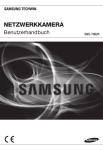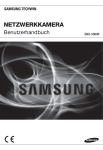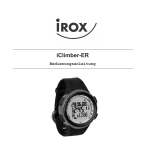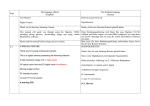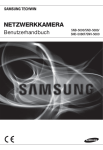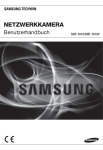Download NETZWERKKAMERA
Transcript
NETZWERKKAMERA Benutzerhandbuch SND-1011 Netzwerkkamera Benutzerhandbuch Copyright ©2012 Samsung Techwin Co., Ltd. Alle Rechte vorbehalten. Handelsmarke ist eine eingetragene Marke der Samsung Techwin Co., Ltd. Der Name dieses Produkts ist eine eingetragene Marke der Techwin Co., Ltd. Ander eingetragenen Marken in diesem Handbuch eingetragene Marken ihrer jeweiligen Inhaber. Richtlinien Dieser Handbuch ist urheberrechtlich geschützt und Eigentum der Samsung Techwin Co., Ltd. Unter keinen Umständen, dürfen dieses Dokument ohne die schriftliche Genehmigung der Samsung Techwin Co., Ltd vollständig oder teilweise reproduziert oder anderweitig verfügbar gemacht werden. Haftungsausschluss Samsung Techwin ist bemüht, die Korrektheit Integrität des Inhaltes dieses Dokuments sicherzustellen, wird aber keine Garantie zur Verfügung gestellt. Die Verwendung dieses Dokuments und der darauffolgenden Ergebnisse erfolgt auf alleinige Verantwortung des Benutzers. Samsung Techwin behält sich das Recht vor, Änderungen der Dokumenteninhalte ohne vorherige Ankündigung vorzunehmen. Design und technische Daten können ohne vorherige Ankündigung geändert werden. Das voreingestellte Passwort kann einem Hacker angriff ausgesetzt sein. Es wird daher empfohlen, das Passwort nach der Installation zu ändern. Beachten Sie, dass für die Sicherheit und andere durch ein unverändertes Passwort verursachte Probleme der Benutzer die Verantwortung trägt. übersicht Wichtige Sicherheitshinweise 1. Lesen Sie diese Anweisungen. 3. Beachten Sie alle Warnungen. 4. Befolgen Sie alle Anweisungen. 5. Verwenden Sie dieses Gerät nicht in der Nähe von Wasser. 6. Reinigen Sie es nur mit einem trockenen Lappen. 7. Blockieren Sie keine Belüftungsöffnungen. Installieren Sie es gemäß den Herstelleranweisungen. 8. Installieren Sie das Gerät nicht in der Nähe von Wärmequellen wie beispielsweise von Radiatoren, Heizkörpern oder anderen Geräten (einschließlich Verstärkern), die Wärme erzeugen. 9. Bitte achten Sie darauf, die Schutzvorrichtung des gepolten bzw. geerdeten Steckers nicht zu beschädigen. Ein gepolter Stecker verfügt über zwei Stifte, von denen einer breiter als der andere ist. Ein geerdeter Stecker hat zwei Stifte und einen Erdungsstift. Der breite Stift oder der dritte Stift ist für Ihre Sicherheit vorgesehen. Wenn der vorgesehene Stecker nicht in Ihre Steckdose passt, wenden Sie sich an einen Elektriker, um die veraltete Steckdose austauschen zu lassen. 10.Schützen Sie das Netzkabel so, dass nicht darauf getreten wird, und dass es insbesondere an den Steckern oder passenden Steckdosen bzw. der Stelle, an der das Kabel das Gerät verlässt, nicht abgeklemmt wird. 11.Verwenden Sie nur die vom Hersteller angegebenen Zusatzgeräte/Zubehörteile. 12.Verwenden Sie für das Gerät nur Gestelle, Ständer, Stative, Konsolen und Tische, die vom Hersteller empfohlen oder in Verbindung mit dem Gerät verkauft werden. Bei Verwendung eines Transportwagens bewegen Sie das Gerät nur mit äußerster Vorsicht, um Verletzungen durch Umkippen zu vermeiden. 13.Trennen Sie das Gerät bei Gewitter oder längerer Abwesenheit vom Stromnetz. 14.Überlassen Sie alle Wartungsarbeiten qualifiziertem Kundendienstpersonal. Wartungsarbeiten sind erforderlich, wenn das Gerät in irgendeiner Weise beschädigt wurde, wie zum Beispiel ein beschädigtes Netzkabel oder Stecker, verschüttete Flüssigkeiten oder Gegenstände, die in das Gerät gefallen sind, das Gerät Regen oder Feuchtigkeit ausgesetzt wurde, nicht normal funktioniert oder fallen gelassen wurde. Deutsch _3 ● Übersicht 2. Bewahren Sie sie auf. übersicht WARNUNG SETZEN SIE DIESES GERÄT NICHT REGEN ODER FEUCHTIGKEIT AUS, UM DIE GEFAHR EINES BRANDS ODER ELEKTROSCHOCKS ZU REDUZIEREN. STECKEN SIE KEINE METALLGEGENSTÄNDE DURCH DIE BELÜFTUNGSSCHLITZE ODER ANDERE ÖFFNUNGEN DER AUSRÜSTUNG. Schützen Sie das Gerät vor Flüssigkeitsspritzern und Tropfen. Stellen Sie keine mit Flüssigkeiten gefüllten Behälter auf dem Gerät ab (z. B. Vasen). VORSICHT VORSICHT GEFAHR EINES ELEKTROSCHOCKSNICHT ÖFFNEN VORSICHT : NICHT DIE RÜCKSEITIGE ABDECKUNG ÖFFNEN, ABDECKUNG (ODER RÜCKSEITE) NICHT ABNEHMEN. KEINE VOM BENUTZER ZU WARTENDE TEILE INNEN. WENDEN SIE SICH AN QUALIFIZIERTESKUNDENDIENSTPERSONAL. ERKLÄRUNG DER GRAPHISCHEN SYMBOLE Das Blitzsymbol im gleichseitigen Dreieck warnt den Benutzer davor, dass im Inneren des Produkts nicht isolierte, „gefährliche Spannungen“ anliegen. Dies kann zu einem elektrischen Schlag führen und stellt eine ernsthafte Verletzungsgefahr dar. Das Ausrufezeichen im gleichseitigen Dreieck soll Benutzer darauf hinweisen, dass die zum Lieferumfang des Produkts gehörende Dokumentation wichtige Bedienungs- und Instandhaltungsanweisungen (Reparaturanweisungen) enthält. 4_ übersicht Klasse nbauart Ein Gerät der KLASSE sollte nur an einen NETZ-Anschluss mit Schutzerdung angeschlossen werden. Akkus (Akkusatz oder eingelegter Akku) dürfen keiner extremen Hitze, z. B. Sonneneinstrahlung, Feuer oder Ähnlichem, ausgesetzt werden. Wenn die Akkus falsch eingelegt werden, droht Explosionsgefahr. Verwenden Sie ausschließlich Akkus des gleichen Typs. Trennung des Geräts Trennen Sie den Hauptstecker vom Gerät, wenn dieser beschädigt ist. Und wenden Sie sich bitte für die Reparatur an einen Fachmann in Ihrer Nähe. Außerhalb der USA könnte ein HAR-Code verwendet werden. Eine Fachwerkstatt wird mit Zubehör einer Fachwerkstatt beauftragt. ACHTUNG Diese Hinweise zur Wartung und Reparatur gelten nur für qualifiziertes Kundendienstpersonal. Um die Gefahr von Stromschlägen zu verringern, führen Sie nur die Reparaturen aus, die in der Bedienungsanleitung enthalten sind. Überlassen Sie alle weiterführenden Reparaturarbeiten qualifiziertem Personal. Der BNC-Out-Anschluss des Produkts ist Zweck einer unkomplizierten Installation mitgeliefert, und ist für die Überwachung nicht empfohlen. Wenn das BNC-Kabel angeschlossen bleibt, können beim Produkt durch Blitzschlag Schäden oder Fehlfunktionen hervorgerufen werden. Bitte verwenden Sie die Eingangsleistung für nur eine Kamera und schließen Sie keine zusätzlichen Geräte an. Deutsch _5 ● Übersicht Akku übersicht Lesen Sie die folgenden empfohlenen Sicherheitsmaßnahmen sorgfältig durch. yy Stellen sie das Gerät nicht auf eine unebene Fläche. yy Setzen Sie das Gerät keiner direkten Sonneneinstrahlung aus, stellen Sie es nicht in der Nähe von Heizgeräten oder in sehr kalten Bereichen auf. yy Das Gerät nicht in der Nähe von leitendem Material aufstellen. yy Versuchen Sie auf keinen Fall, selbst Reparaturarbeiten auszuführen. yy Stellen Sie kein Glas Wasser auf das Produkt. yy Stellen Sie das Gerät nicht in der Nähe einer magnetischen Quelle auf. yy Blockieren Sie nicht die Belüftungsöffnungen. yy Legen Sie keine schweren Gegenstände auf das Produkt. Das Benutzerhandbuch ist ein Anleitungsbuch zur Art der Verwendung von Produkten Die Verwendungshinweise im Handbuch bedeuten folgendes yy Referenz : Im Falle einer weiterleitenden Information als Hilfe bei der Produktverwendung yy Hinweis : Wenn die Möglichkeit besteht, dass Güter oder Menschen durch das Nichtbefolgen der Anleitung zu Schaden kommen Bitte lesen Sie das vorliegende Benutzerhandbuch zur eigenen Sicherheit vor der Verwendung von Gütern sorgfältig durch, und heben Sie es an einem sicheren Ort auf. 6_ übersicht INHALTE übersicht installation & verbindung 14 netzwerkverbindung und konfiguration 22 14Installation 17 Einsetzen/Entfernen einer SD-Speicherkarte 19Speicherkarteninformation (Nicht Enthalten) 19 Anschluss an Andere Geräte 22 Direktes Verbinden der Kamera an das LAN 23 Verbinden der Kamera Direkt mit Einem DHCP Basierten DSL/ Kabelmodem 24 Die Kamera Direkt mit Einem PPPoE-Modem Verbinden 25 Verbinden der Kamera an Einen Breitband-Router über das PPPoE/Kabelmodem 26 Schaltflächen des IP-Installationsprogramms 27 Einstellung der Statischen IP 31 Einstellung der Dynamischen IP 32Portbereichweiterleitung Konfigurieren (Port Mapping) 34 Von Einem Gemeinsamen Lokalen PC Eine Verbindung zu der Kamera Herstellen 34 Von Einem Entfernten PC eine Verbindung zu der Kamera über das Internet Herstellen Deutsch _7 ● Übersicht 3 3 Wichtige Sicherheitshinweise 9Produkt-Funktionen 10 Empfohlene PC-Spezifikationen 10 Empfohlene Micro SD/SDHCSpeicherkarte Spezifikationen 11Lieferumfang 12 Auf Einen Blick übersicht web viewer 35 setup-bildschirm 47 anhang 83 8_ übersicht 35 Verbindung mit der Kamera 36Anmelden 37 Installieren der Silverlight Runtime 41 Installation des STW WebViewer Plug-ins 42 Den Live-Bildschirm Benutzen 44 Suche und Wiedergabe nach Ereignis 45 Suche und Wiedergabe nach Zeit 47Konfiguration 47Video-Setup 57Netzwerk-Setup 66Ereigniss-Setup 76System-Setup 83Spezifikationen 87PRODUKTANSICHT 88Fehlersuche 90 Open Source Announcement Produkt-Funktionen Deutsch _9 ● Übersicht yy Multi-Übertragung Dieser Netzwerk Encoder kann Videos in verschiedenen Auflösungen und Qualitäten über verschieden CODECs gleichzeitig anzeigen. yy Überwachung über Webbrowser Der Webbrowser kann verwendet werden, um die Bildanzeige in einer lokalen Netzwerkumgebung wiederzugeben. yy Alarm Beim Auftreten eines Ereignisses, wird das mit dem Ereignis zusammenhängende Video an die vom Benutzer festgelegte E-Mail Adresse gesendet oder auf der SD-Speicherkarte gespeichert. yy Bewegungserkennung Erkennt Bewegungen auf den von der Kamera eingehenden Videobildern. yy Gesichtserkennung Erkennt Gesichter auf den von der Kamera eingehenden Videobildern. yy Automatische Erkennung eines unterbrochenes Netzwerk Erkennt die Unterbrechung der Netzwerkverbindung, bevor ein Alarm ausgelöst wird. yy ONVIF Compliance Dieses Gerät unterstützt ONVIF. Weitere Informationen finden Sie unter www.onvif.org. übersicht Empfohlene PC-Spezifikationen yy CPU : Intel Core 2 Duo 2,4 GHz oder höher yy Betriebssystem : Windows XP, VISTA, 7, Mac OS yy Auflösung : 1280X1024 Pixel oder höher yy RAM : 2GB oder höher yy Webbrowser : Internet Explorer 7.0 oder neuer, Firefox 3.0 oder neuer, Chrome 8.0 oder neuer, Safari 4.0 oder neuer `` Im Gegensatz zu der auf der Webseite des Unternehmens veröffentlichten Version, wird weder die die BetaTestversion noch die Entwickler-Version unterstützt. `` Es wird empfohlen, das IPv6-Protokoll unter Windows 7 zu verwenden. yy Videospeicher : 256MB oder höher der Treiber oder der Video-Grafik-Adapter nicht ordnungsgemäß installiert oder wird nicht die JJ `` Istneueste Version verwendet, wird das Video möglicherweise nicht ordnungsgemäß wiedergegeben. `` Bei Mehrfach-Überwachungssystemen, die wenigstens 2 Bildschirme umfassen, kann die Wiedergabeleistung je nach System verschlechtert sein. Empfohlene Micro SD/SDHC-Speicherkarte Spezifikationen yy 4GB ~ 32GB yy Es wird empfohlen, Speicherkarten wenigstens der Klasse 6 zu verwenden. 10_ übersicht Lieferumfang Überprüfen Sie bitte, ob in der Produktverpackung die Kamera und alle Zubehörteile enthalten sind. Bezeichnung Menge Beschreibung Kamera 1 Benutzerhandbuch, Installations-CD, CMS Software DVD 2 Kurzanleitung 1 Testmonitor-Kabel 1 Wird zum Testen des Kameraanschlusses an ein tragbares Displaygerät verwendet Eisen Schraube 3 Zum Befestigen an eine eiserne Platte Deutsch _11 ● Übersicht Produktdesign übersicht Auf Einen Blick Aufbau N = Alarm IN BROW K = GND BLAC Bezeichnung Beschreibung a Kuppelabdeckung Gehäuseabdeckung zum Schutz des Objektivs und der Haupteinheit. b Haupteinheit Besteht aus: Objektiv, Schaltbrett, Platine und Schrauben. c Stromanschluss Zum Anschluss des Stromkabels. d Alarmeingang e Netzwerkanschluss 12_ übersicht BROWN = Alarm IN Für den Anschluss des Alarm Eingangssensors. BLACK = GND Masseanschluss. Wird zum Anschließen eines PoE- oder LAN-Kabels verwendet. Komponenten 3 ● Übersicht VIDEO OUT RESET FRONT Bezeichnung 4 Beschreibung a Micro SDSpeicherkartenfach Fach für die Micro SD-Speicherkarte. b Monitor-Ausgang Das Monitor-Testkabel ist mit einem nicht fest installierten Anzeigegerät verbunden und dient dazu, die Kamera zu testen. (für die Installation) Zum Zurücksetzen der Kameraeinstellungen auf die Standardeinstellungen. Drücken und 5 Sekunden gedrückt halten, um das System neu zu starten. c Reset-Taste d Kabelabdeckung J Wenn Sie die Kamera zurücksetzen, werden die Netzwerkeinstellungen so eingestellt, dass DHCP aktiviert sein kann. Wenn kein DHCP-Server m Netzwerk verfügbar ist, muss das IP-Installer-Programm gestartet werden und Netzwerkeinstellungen wie IP-Adresse, Subnetzmaske, Gateway usw. konfiguriert werden, damit das System mit dem Internet verbunden werden kann. Die Kabel durch diese Öffnung führen. Deutsch _13 installation & verbindung Installation Bevor Sie mit der Installation beginnen Bitte lesen Sie die folgenden Anweisungen, bevor Sie die Kamera installieren: yy Achten Sie darauf, dass die Stelle, an der Sie die Kamera installieren (Decke oder Wand) mindestens das fünffache Gewicht der Kamera aushält. yy Verklemmte Kabel oder ein abgelöster Kabelschutz können zu Schäden an dem Produkt und Brandgefahr führen. yy Halten Sie aus Sicherheitsgründen andere Personen von dem Ort der Kamerainstallation fern. Achten Sie darauf, dass sich in der Nähe der Kamerainstallation keine Gegenstände des Personals befinden. Kamera installieren 1. Mit der einen Hand den unteren Teil der Kamera festhalten und die Abdeckung im entgegengesetzten Uhrzeigersinn drehen, um die Teile zu trennen. Durch Entfernen der Abdeckung wird die Haupteinheit freigelegt. 14_ installation & verbindung 2. Die Sperre nach außen drücken und die Halterung im entgegengesetzten Uhrzeigersinn drehen, um die Elemente zu trennen. FRONT 4. Verlegen Sie die Kabel durch die Halterung zur Decke oder Wand. Wenn beabsichtigt wird eine Öffnung für die Kabel an der Montagestelle zu bohren, die Kabelabdeckung entfernen um Zugang zu der Öffnung zu erhalten. Die Kabel durch die Öffnung führen. Wenn Sie die Kabel ohne ein Bohrloch arrangieren möchten, verwenden Sie für die Verkabelung den leeren Bereich gegenüber der Aufschrift <FRONT>. ● installation & verbindung 3. Verwenden Sie die mitgelieferten Schrauben (3 Stück), um die Halterung an der gewünschten Stelle zu befestigen (Decke oder Wand). `` Achten Sie darauf, dass die Aufschrift <FRONT> auf der Halterung in Richtung der Kameraüberwachung zeigt. 5. Bringen Sie die Haupteinheit an der Halterung an. Gleichen Sie das Markierungsloch der Haupteinheit mit der Aufschrift <FRONT> ab. Drehen Sie das Gerät dann in Richtung <LOCK>. Kabelabdeckung 6. Stellen Sie das Objektiv in eine gewünschte Richtung ein. Zum Einstellen der Richtung des Objektivs, lesen Sie den Abschnitt „Überwachungsrichtung der Kamera einstellen“. (Seite 16) 7. Bringen Sie die Abdeckung an die Haupteinheit an. Führen Sie die hervorstehende Stelle innerhalb der Abdeckung in das entsprechende Loch der Haupteinheit ein und drehen Sie die Abdeckung, um sie zu befestigen. Deutsch _15 installation & verbindung Überwachungsrichtung der Kamera einstellen Schwenken Neigen Objektivdrehung `` Anpassen der Überwachungsrichtung 0˚ 0˚ ~ 90˚ Sie können die Richtung der Kamera nur einstellen, wenn die Kamera an der Decke befestigt ist. Ein Drehen der Kamera nach links oder rechts wird als „Schwenken“ bezeichnet und „Neigen“ bezieht sich auf den Neigungswinkel. Beim Schwenken kann die Kamera 176° im Uhrzeigersinn und 176° gegen den Uhrzeigersinn gedreht werden. Dadurch steht ein gesamter Winkel von 352° zur Verfügung; möchten Sie die Kamera über diese Begrenzung hinaus drehen, wird dies von einem Stopper blockiert. -- Stellen Sie den Schwenk-Winkel so ein, dass die Kamera in der richtigen horizontale Position bleibt. Sie können das schwenken bis zu 176° in jeder Richtung und 176° in der anderen Richtung, insgesamt 352°, einstellen. -- Stellen Sie den Neige-Winkel so ein, dass die Kamera in der richtigen horizontale Position bleibt. Sie können die Neigung zwischen 0 und 90° einstellen. -- Der total Rotationsbereich ist 355°. Sie können Anpassungen bis zu 125° in eine Richtung und 230° in der anderen Richtung machen. `` Anpassungsmethode yy Im Falle einer Wandmontage ① Nach einer Wandmontage der Kamera, stellen Sie den Schwenkwinkel so ein, dass beim Neigen, die Kamera eine gewünschte Richtung blickt. ② Stellen Sie die Drehposition ein, um das Video in der Bildschirm-Umrandung hineinzupassen. ③ Stellen Sie danach den Neigungswinkel so ein, dass die Kamera die Überwachungsrichtung blickt. yy Im Falle einer Deckenmontage ① Nach einer Deckenmontage der Kamera, stellen Sie den Schwenkwinkel entsprechend der Überwachungsrichtung ein. Sie sollten den Schwenkwinkel einstellen, anderenfalls wird das Video verkehrt auf dem Bildschirm angezeigt. ② Stellen Sie die Drehposition ein, um das Video in der Bildschirm-Umrandung hineinzupassen. ③S tellen Sie danach den Neigungswinkel so ein, dass die Kamera die Überwachungsrichtung blickt. JJ `` Um eine reibungslose Rotationsanpassung zu erzielen, stellen Sie die Neigungsposition zwischen 60° und 80° ein. 16_ installation & verbindung Einsetzen/Entfernen einer SD-Speicherkarte Einsetzen einer SD-Speicherkarte Drücken Sie die SD-Speicherkarte in Pfeilrichtung, wie im Schaubild dargestellt. ● installation & verbindung Sie die SD-Speicherkarte nicht gewaltsam verkehrt ein. Dadurch kann die SD-Speicherkarte JJ `` Legen beschädigt werden. Deutsch _17 installation & verbindung Entfernen einer SD-Speicherkarte Drücken Sie leicht am ungeschützten Ende der Speicherkarte, wie im Schaubild zu sehen, um die Speicherkarte aus dem Steckplatz auszuwerfen. zu starkes Drücken auf die SD-Speicherkarte kann bewirken, dass die Karte unkontrolliert aus JJ `` Ein dem Steckplatz herausspringt. `` Um die SD-Speicherkarte zu entfernen, muss die Karte im <Speicherkapazität> Menü auf <Aus> gestellt und die [Anwenden ( )] Taste gedrückt werden. (Seite 68) `` Wenn die SD-Speicherkarte während eines Speichervorgangs entfernt wird, können die auf der Karte gespeicherten Daten beschädigt werden. 18_ installation & verbindung Speicherkarteninformation (Nicht Enthalten) Was ist eine Speicherkarte? Wählen Sie eine für Ihre Zwecke geeignete Speicherkarte Ihre Kamera unterstützt Micro SD/SDHC-Speicherkarten. Sie können jedoch Kompabilitätsprobleme abhängig vom Modell und der Marke der Speicherkarte erhalten. Wir empfehlen Ihnen für Ihre Kamera die Verwendung einer Speicherkarte der folgenden Hersteller: Micro SD/SDHC-Speicherkarte : Sandisk, Transcend Für die Verwendung mit dieser Kamera werden Speicherkarten mit einer Speicherkapazität von 4 GB bis 32 GB empfohlen. Die Wiedergabeleistung kann abhängig von der Geschwindigkeit der Speicherkarte beeinträchtigt werden, verwenden Sie deshalb eine Hochgeschwindigkeits-Speicherkarte. Es wird empfohlen, Speicherkarten wenigstens der Klasse 6 zu verwenden. Anschluss an Andere Geräte Halterung Energie Ethernet Deutsch _19 ● installation & verbindung Die Speicherkarte ist ein externes Datenspeichergerät, das entwickelt wurde, um einen völlig neuen Weg für die Aufnahme und die Freigabe von Video-, Audio- und Textdaten mithilfe digitaler Geräte anzubieten. VIDEO OUT RESET installation & verbindung BNC-Out-Anschluss des Produkts ist Zweck einer unkomplizierten Installation mitgeliefert, und JJ `` Der ist für die Überwachung nicht empfohlen. Wenn das BNC-Kabel angeschlossen bleibt, können beim Produkt durch Blitzschlag Schäden oder Fehlfunktionen hervorgerufen werden. Ethernet-Verbindung Verbinden Sie das Ethernetkabel mit dem lokalen Netzwerk oder dem Internet. Stromversorgung. Verwenden Sie einen Schraubenzieher, um die verschiedenen Leitungen (+, –) des Stromkabels an die entsprechenden Stromanschlüsse der Kamera anzuschließen. Sie beim Anschluss des Stromkabels darauf, Plus- und Minuspol nicht zu vertauschen. JJ `` Achten Sie können ebenfalls einen Router verwenden, der die Funktion PoE (Stromversorgung über Ethernet) unterstützt, um die Kamera mit Strom zu versorgen. `` Wenn sowohl die PoE als auch die 12V Gleichstromversorgung angeschlossen sind, wird das Gerät von der zuerst angeschlossenen Stromquelle gespeist. `` Beim Anschließen der Kamera an den Monitor sicherstellen, dass beide Geräte ausgeschaltet sind. Alarm Eingang Kabelanschlussplan ALARM IN GND 1 2 20_ installation & verbindung (5mA sink) Anschließen an den Alarm Eingang Das Alarmeingangssignal an den Kabelanschluss anschließen. SENSOR Port ARM-IN Beschreibung Alarm Eingang Sensor Anschluss Port Beschreibung GND Erdungsanschluss Anschließen des Alarm-Eingangssignals Eine Ader jedes Signalkabels (2-adrig) des Sensors an den [ARM-IN] Anschluss und die zweite Ader an den [GND] Anschluss anschließen. Deutsch _21 ● installation & verbindung OWN = Alarm IN BR K = GND BLAC netzwerkverbindung und konfiguration Sie können die Netzwerkeinstellungen gemäß Ihrer Netzwerkkonfigurationen einrichten. Direktes Verbinden der Kamera an das LAN Anschluss an die Kamera von einem lokalen PC im LAN 1. Starten sie einen Internetbrowser am lokalen PC. 2. Geben sie die IP-adresse der kamera in die adressenleiste des browsers ein. Kamera INTERNET Switch Kamera Lokaler PC Firewall Externer Fern-PC DDNS-Server (Datenzentrum, KOREA) <Lokales Netzwerk> Fern-PC in einem externen Internetausgang des LAN Netzwerks kann eventuell die im Intranet MM `` Ein installierte Kamera nicht ansteuern, wenn die Portweiterleitung nicht korrekt festgelegt oder eine Firewall eingestellt ist. Wenden Sie sich in dem Fall zur Lösung des Problems an Ihren Netzwerkadministrator. `` Standardmäßig, wird die IP-Adresse vom DHCP-Server automatisch zugeteilt. Wenn keinen DHCP-Server verfügbar ist, wird die IP-Adresse auf 192.168.1.100 gesetzt. Verwenden Sie die IP-Adresse, um den IP-Installer zu ändern. Weitere Informationen zur Verwendung des IP-Installers finden Sie unter „Einstellung der statischen IP“. (Seite 27) 22_ netzwerkverbindung und konfiguration Verbinden der Kamera Direkt mit Einem DHCP Basierten DSL/Kabelmodem Kamera Externer Fern-PC DDNS-Server (Datenzentrum, KOREA) 1. Benützen Sie das LAN-Crosskabel um das Netzwerkkabel direkt am PC anzuschliessen. 2. Führen Sie den IP-Installer aus und ändern Sie die IP-Adresse der Kamera, damit Sie den Webbrowser Ihres Desktops mit dem Internet verbinden können. 3. Verwenden Sie den Webbrowser, um eine Verbindung mit dem Web Viewer herzustellen. 4. Gehen Sie weiter zur [Setup] Seite. 5. Gehen Sie weiter zum [Network] – [DDNS] und konfigurieren Sie die DDNS-Einstellungen. 6. Gehen Sie weiter zu [Network] – [Schnittstelle] und stellen Sie den Netzwerktyp auf [DHCP]. 7. Verbinden Sie die Kamera, die von Ihrem PC entfernt wurde, direkt mit dem Modem. 8. Starten Sie die Kamera erneut. das Registrieren der DDNS-Einstellungen, siehe „Registrierung unter DDNS vornehmen”. MM `` Für (Seite 60) `` Für die Konfiguration der DDNS-Einstellungen, siehe „DDNS”. (Seite 59) `` Für das Einstellen des Netzwerktyps, siehe „Schnittstelle”. (Seite 57) Deutsch _23 ● Netzwerkverbindung und Konfiguration INTERNET DSL/Kabel modem netzwerkverbindung und konfiguration Die Kamera Direkt mit Einem PPPoE-Modem Verbinden INTERNET PPPoE Modem Externer Fern-PC Kamera DDNS-Server (Datenzentrum, KOREA) 1. Benützen Sie das LAN-Crosskabel um das Netzwerkkabel direkt am PC anzuschliessen. 2. Führen Sie den IP-Installer aus und ändern Sie die IP-Adresse der Kamera, damit Sie den Webbrowser Ihres Desktops mit dem Internet verbinden können. 3. Verwenden Sie den Webbrowser, um eine Verbindung mit dem Web Viewer herzustellen. 4. Gehen Sie weiter zur [Setup] Seite. 5. Gehen Sie weiter zum [Network] – [DDNS] und konfigurieren Sie die DDNS-Einstellungen. 6. Gehen Sie weiter zu [Network] – [Schnittstelle] und stellen Sie den Netzwerktyp auf [PPPoE]. 7. Verbinden Sie die Kamera, die von Ihrem PC entfernt wurde, direkt mit dem Modem. 8. Starten Sie die Kamera erneut. das Registrieren der DDNS-Einstellungen, siehe „Registrierung unter DDNS vornehmen”. MM `` Für (Seite 60) `` Für die Konfiguration der DDNS-Einstellungen, siehe „DDNS”. (Seite 59) `` Für das Einstellen des Netzwerktyps, siehe „Schnittstelle”. (Seite 57) 24_ netzwerkverbindung und konfiguration Verbinden der Kamera an Einen Breitband-Router über das PPPoE/Kabelmodem Kamera INTERNET Kamera Lokaler PC BreitbandRouter PPPoE oder Kabelmodem PPPoE oder Kabelmodem Externer Fern-PC DDNS-Server (Datenzentrum, KOREA) Konfigurieren der Netzwerkeinstellungen des an einen Breitband-Router Befolgen Sie die nachfolgenden Anweisungen zur Konfiguration der Netzwerkeinstellungen des an einen Breitband-Router angeschlossenen lokalen PCs. yy Wählen Sie : <Network Neighborhood> <Properties> <Local Area Connection> <Properties> <General> <Internet Protocol (TCP/IP)> <Properties> <Obtain an IP address automatically> oder <Use the following IP address>. yy Befolgen Sie die nachfolgenden Anweisungen bei der Auswahl von <Use the following IP address>: bsp1) Wenn die Adresse (LAN IP)des Breitband-Routers 192.168.1.1 ist IP-Adresse : 192.168.1.100 Subnetz Maske : 255.255.255.0 Standard Gateway : 192.168.1.1 bsp2) Wenn die Adresse (LAN IP)des Breitband-Routers 192.168.0.1 ist IP-Adresse : 192.168.0.100 Subnetz Maske : 255.255.255.0 Standard Gateway : 192.168.0.1 bsp3) Wenn die Adresse (LAN IP)des Breitband-Routers 192.168.xxx.1 ist IP-Adresse : 192.168.xxx.100 Subnetz Maske : 255.255.255.0 Standard Gateway : 192.168.xxx.1 Sie bezüglich der Adresse des Breitband-Routers in der Dokumentation des Gerätes nach. MM ```` Sehen Für weitere Informationen über due Portweiterleitung des Breitband Routers, bitte unter “Portbereichweiterleitung Konfigurieren (Port Mapping)” nachschlagen. (Seite 32) Deutsch _25 ● Netzwerkverbindung und Konfiguration Das ist für eine kleine Netzwerkumgebung wie zum Beispiel Eigenheime, SOHO und gewöhnliche Geschäfte. netzwerkverbindung und konfiguration Schaltflächen des IP-Installationsprogramms Bezeichnung Beschreibung a Device Name Modellname der verbundenen Kamera. Klicken Sie auf die Spalte, um die Liste nach Modellnamen zu sortieren. Wenn Sie jedoch während einer Suche darauf klicken, wird die Suche gestoppt. b Alias Diese Funktion steht zurzeit nicht zur Verfügung. c Mode Für den aktuellen Verbindungsstatus des Netzwerkes wird entweder <Static>, <Dynamic> oder <PPPoE> angezeigt. d MAC(Ethernet) Address Ethernetadresse der verbundenen Kamera. Klicken Sie auf die Spalte, um die Liste nach Ethernetadressen zu sortieren. Wenn Sie jedoch während einer Suche darauf klicken, wird die Suche gestoppt. e IP Address IP-Adresse. Klicken Sie auf die Spalte, um die Liste nach IP-Adressen zu sortieren. Wenn Sie jedoch während einer Suche darauf klicken, wird die Suche gestoppt. f Protocol Netzwerkeinstellungen der Kamera. Standardmäßig ist „IPv4“ eingestellt. Kameras mit der Einstellung „IPv6“ werden mit „IPv6“ angezeigt. 26_ netzwerkverbindung und konfiguration Bezeichnung Beschreibung URL h IPv4 i IPv6 j Search k l m Auto Set Der IP-Installer konfiguriert die Netzwerkeinstellungen automatisch. Manual Set Sie müssen die Netzwerkeinstellungen manuell vornehmen. Exit Damit wird das IP-Installationsprogramm beendet. Sucht nach Kameras mit der Einstellung IPv4. Sucht nach Kameras mit der Einstellung IPv6. Ist nur in einer IPv6 kompatiblen Umgebung aktiviert. Sucht nach Kameras, die zurzeit mit dem Netzwerk verbunden sind. Wenn weder IPv4 noch IPv6 aktiviert sind, wird diese Schaltfläche grau dargestellt. der Installation des IP-Installers nur das auf der Installations-CD gelieferte MM `` Bei Installationsprogramm oder, falls vorhanden, die neueste Version verwenden. Die neueste Softwareversion kann von der Samsung Electronics-Website (www.samsungcctv.com) heruntergeladen werden. Einstellung der Statischen IP Manuelle Netzwerkeinstellung Führen Sie die Datei <IP Installer_v2.XX.exe> aus, um die Kamerasuchliste anzuzeigen. Anfangs werden sowohl [Auto Set] als auch [Manual Set] grau dargestellt. gefundene Kameras mit der Einstellung IPv6 werden diese Schaltflächen grau dargestellt, da MM `` Für die Kameras diese Funktion nicht unterstützen. 1. Wählen Sie eine Kamera aus der Suchliste. Lesen Sie die MAC-Adresse der Kamera vom Etikett der Kamera ab. Die Schaltflächen [Auto Set] und [Manual Set] sind nun aktiviert. 2. Klicken Sie auf [Manual Set]. Das Dialogfenster für die Manual Setting erscheint. Die Standardwerte von <IP Address>, <Subnet Mask>, <Gateway>, <HTTP Port> und <VNP Port> der Kamera werden angezeigt. Deutsch _27 ● Netzwerkverbindung und Konfiguration DDNS URL-Adresse für den externen Zugriff vom Internet aus. Diese wird jedoch von der <IP Address> der Kamera ersetzt, wenn die DDNS-Registrierung fehlschlug. g netzwerkverbindung und konfiguration 3. Geben Sie die nötigen Informationen in dem Fenster <Address> an. yy MAC (Ethernet) Address : Die auf dem Etikett der Kamera abgedruckte MAC-Adresse wird automatisch angezeigt und erfordert keine Einstellung durch den Benutzer. MM `` Sie können die statistischen IP-Einstellungen konfigurieren, nur wenn Sie DHCP auswählen. Wenn Sie keinen Breitband-Router verwenden Kontaktieren Sie ihren Netzwerkadministrator für die Einstellung der <IP Address>, <Subnet Mask> und für das <Gateway>. 4. Geben Sie die nötigen Informationen in dem Fenster <Port> an. yy HTTP Port : Zum Zugriff auf die Kamera über den Internetbrowser. Standardmäßig ist der Wert 80 eingestellt. yy VNP Port : Wird verwendet, um die Videosignalübertragung zu steuern. Der Standardwert lautet 4520. 5. Geben Sie das Kennwort ein. Geben Sie das Passwort des “admin” Kontos für den Zugriff auf die Kamera ein. Das Standardkennwort lautet „4321“. voreingestellte Passwort kann einem Hacker angriff ausgesetzt sein. Es wird daher JJ `` Das empfohlen, das Passwort nach der Installation zu ändern. Beachten Sie, dass für die Sicherheit und andere durch ein unverändertes Passwort verursachte Probleme der Benutzer die Verantwortung trägt. `` Wenn das Passwort geändert werde soll, bitte unter “Administrator-Kennwort Ändern” im Benutzer Setup nachschlagen. (Seite 78) 6. Klicken Sie auf [OK]. Die manuelle Netzwerkeinstellung ist beendet. 28_ netzwerkverbindung und konfiguration Bei Verwendung eines Breitband-Routers Netzwerkeinstellungen können sich je nach verbundenem Breitband-Router modell unterscheiden. MM `` Die Für mehr Informationen, lesen Sie im Benutzerhandbuch des Routers nach. `` Für weitere Informationen über due Portweiterleitung des Breitband Routers, bitte unter “Portbereichweiterleitung Konfigurieren (Port Mapping)” nachschlagen. (Seite 32) Wenn mehrere Kameras mit dem Breitband-Router verbunden sind Konfigurieren Sie die IP- und Port-Einstellungen für jede Kamera einzeln und in Übereinstimmung mit den anderen. bsp) Kategorie Kamera #1 Kamera #2 IP-Einstellungen IP Address Subnet Mask Gateway 192.168.1.100 255.255.255.0 192.168.1.1 192.168.1.101 255.255.255.0 192.168.1.1 Port-Einstellungen HTTP Port VNP Port 8080 4520 8081 4521 der Wert des <HTTP port> nicht 80 ist, müssen Sie die <Port>-Nummer in die MM `` Wenn Internetadresszeile eingeben, bevor Sie auf die Kamera zugreifen können. bsp) http://IP-Adresse: HTTP-Port http://192.168.1.100:8080 Deutsch _29 ● Netzwerkverbindung und Konfiguration yy IP Address : Geben Sie eine Adresse ein, die sich im IP-Bereich des Breitband-Routers befindet. bsp ) 192.168.1.2~254, 192.168.0.2~254, 192.168.XXX.2~254 yy Subnet Mask : Die <Subnet Mask> des Breitband-Routers ist ebenfalls die <Subnet Mask> der Kamera. yy Gateway : Die <Local IP Address> des Breitband-Routers ist das <Gateway> der Kamera. netzwerkverbindung und konfiguration Automatische Netzwerkeinstellung Führen Sie die Datei <IP Installer_v2.XX.exe> aus, um die Kamerasuchliste anzuzeigen. Anfangs werden sowohl [Auto Set] als auch [Manual Set] grau dargestellt. gefundene Kameras mit der Einstellung IPv6 werden diese Schaltflächen grau dargestellt, da MM `` Für die Kameras diese Funktion nicht unterstützen. 1. Wählen Sie eine Kamera aus der Suchliste. Lesen Sie die MAC-Adresse der Kamera vom Etikett der Kamera ab. Die Schaltflächen [Auto Set] und [Manual Set] sind nun aktiviert. 2. Klicken Sie auf [Auto Set]. Das Dialogfenster für die Auto Setting erscheint. Die <IP Address>, <Subnet Mask> und das <Gateway> werden automatisch eingerichtet. 3. Geben Sie das Kennwort ein. Geben Sie das Passwort des “admin” Kontos für den Zugriff auf die Kamera ein. Das Standardkennwort lautet „4321“. voreingestellte Passwort kann einem JJ `` Das Hacker angriff ausgesetzt sein. Es wird daher empfohlen, das Passwort nach der Installation zu ändern. Beachten Sie, dass für die Sicherheit und andere durch ein unverändertes Passwort verursachte Probleme der Benutzer die Verantwortung trägt. `` Wenn das Passwort geändert werde soll, bitte unter “Administrator-Kennwort Ändern” im Benutzer Setup nachschlagen. (Seite 78) 4. Klicken Sie auf [OK]. Die automatische Netzwerkeinstellung ist beendet. 30_ netzwerkverbindung und konfiguration Einstellung der Dynamischen IP Einstellung der dynamischen IP-Umgebung Die dynamische IP überprüfen 1. Führen Sie den IP-Installer auf dem lokalen Computer des Benutzers aus. Kameras mit <Dynamic IP> werden in der Liste angezeigt. 2. Wählen Sie eine Kamera aus den Suchergebnissen aus. 3. Klicken Sie auf die Schaltfläche [Manual Set] und prüfen Sie die <Dynamic IP> der Kamera. Wenn die Markierung von <DHCP>, gelöscht wird, kann IP auf <Static> eingestellt werden. Deutsch _31 ● Netzwerkverbindung und Konfiguration yy Beispiel einer dynamischen IP-Umgebung -- Wenn einem Breitband-Router, mit dem Kameras verbunden sind, eine IP-Adresse von einem DHCP-Server zugewiesen wird -- Wenn die Kamera direkt mit einem xDSL- oder Kabelmodem mithilfe eines DHCPProtokolls verbunden wird -- Wenn die IP-Adressen von dem internen DHCP-Server über eine LAN-Verbindung zugewiesen werden netzwerkverbindung und konfiguration Portbereichweiterleitung Konfigurieren (Port Mapping) Wenn Sie einen Breitband-Router mit verbundener Kamera installiert haben, müssen Sie die Weiterleitung des Portbereichs für den Breitband-Router einstellen, damit auch ein entfernter Computer auf die verbundene Kamera zugreifen kann. Manuelle Portbereichweiterleitung 1. Wählen Sie aus dem Einstellungsmenü des Breitband-Routers <Applications & Gaming> - <Port Range Forward>. Für die Einstellung der Portbereichweiterleitung eines Breitband-Routers von einem anderen Anbieter lesen Sie die Bedienungsanleitung dieses BreitbandRouters. 2. Wählen Sie <TCP> und <UDP Port> für jede Kamera, die mit dem Breitband-Router verbunden ist. Jede im Router eingerichtete Portnummer muss der unter <Setup> <Network> - <Port> im Web Viewer Menü der Kamera festgelegten Portnummer entsprechen. 3. Wenn Sie fertig sind, klicken Sie auf [Save Settings]. Ihre Einstellungen werden gespeichert. MM `` Die oben Beispielanweisungen basieren auf dem CISCO’s Breitband-Router. `` Die Netzwerkeinstellungen können sich je nach Breitband-Routermodell unterscheiden. Für mehr Informationen, lesen Sie im Benutzerhandbuch des Routers nach. 32_ netzwerkverbindung und konfiguration Einstellen des Portweiterleitungsbereichs für mehrere Netzwerkkameras Wenn mehrere Netzwerkkamera an einen Breitband-Routergerät angeschlossen ist, sollten Sie den TCP 943 -Port des Routers am TCP 943-Port der angeschlossenen Kamera weiterleiten. yy TCP 943-Port ist ein Port für die Silverlight-Sicherheitsrichtlinien einer Kamera. yy Sie können auf dem Breitband-Router-Gerät durch seine Webseitekonfiguration Portweiterleitung-Richlinien setzen. yy Sie können den Silverlight-Sicherheitsrichtlinien-Port der Kamera nicht ändern. yy Sie können den Port der Kamera außer dem Sicherheitsrichtlinien-Port durch seine Konfigurationswebseiten ändern. Wenn Kamera 1 und Kamera 2 an einen Router angeschlossen sind : Benutzer Internet Start 943 3000 3001 4520 4521 8080 8081 Breitband-Router Ende Protokoll 943 TCP 3000 TCP/UDP 3001 TCP/UDP 4520 TCP/UDP 4521 TCP/UDP 8080 TCP/UDP 8081 TCP/UDP IP-Adresse 192.168.1.100 192.168.1.100 192.168.1.101 192.168.1.100 192.168.1.101 192.168.1.100 192.168.1.101 Kamera1 (192.168.1.100) Web Server-Port 8080 Geräteport 4520 RTSP-port 3000 Sicherheitsrichtlinien-port 943 Kamera2 (192.168.1.101) Web Server-Port 8081 Geräteport 4521 RTSP-port 3001 Sicherheitsrichtlinien-port 943 Deutsch _33 ● Netzwerkverbindung und Konfiguration Sie den TCP 943 Anschluss des Routers nicht richtig einstellen, können Sie kein JJ `` Wenn Videostream von der Webseite der Kamera empfangen. netzwerkverbindung und konfiguration Von Einem Gemeinsamen Lokalen PC Eine Verbindung zu der Kamera Herstellen 1. Führen den IP-Installer aus. Es wird nach verbundenen Kameras gesucht und eine entsprechende Liste angezeigt. 2. Doppelklicken Sie auf eine Kamera, um auf sie zuzugreifen. Der Internetbrowser wird gestartet und stellt eine Verbindung zu der Kamera her. können ebenfalls auf die Kamera zugreifen, indem Sie die IP-Adresse der gefundenen Kamera MM `` Sie in der Adresszeile des Internetbrowsers eingeben. Von Einem Entfernten PC eine Verbindung zu der Kamera über das Internet Herstellen Da die Verwendung des IP-Installers auf einem Remotecomputer der nicht im Netzwerk-Cluster des Breitband-Routersverbunden ist, nicht zugelassen wird, können Benutzer auf die Kameras innerhalb des Breitband-Router-Netzwerks über die DDNS URL der Kamera zugreifen. 1. Bevor Sie auf eine Kamera im Breitband-Routernetzwerk zugreifen können, sollten Sie die Portbereichweiterleitung für den Breitband-Router eingestellt haben. 2. Starten Sie den Internetbrowser auf dem entfernten Computer und geben Sie die DDNS-URL der Kamera oder die IP-Adresse des Breitband-Routers in die Adresszeile ein. bsp) http://www.samsungipolis.com/[Produkt ID] das Registrieren der DDNS-Einstellungen, siehe „Registrierung unter DDNS vornehmen”. MM `` Für (Seite 60) 34_ netzwerkverbindung und konfiguration web viewer Verbindung mit der Kamera Sie würden, normalerweise, 1. Starten Sie den Internetbrowser. ● web viewer 2. Die IP-Adresse der Kamera in die Adresszeile eingeben. bsp) • IP Addresse (IPv4) : 192.168.1.100 http://192.168.1.100 - Der Anmeldedialog sollte erscheinen. • IP Adresse (IPv6) : 2001:230:abcd: ffff:0000:0000:ffff:1111 http://[2001:230:abcd:ffff:0000 :0000:ffff:1111] - Der Anmeldedialog sollte erscheinen. Falls die Nummer des HTTP-Ports nicht 80 ist 1. Starten Sie den Internetbrowser. 2. Geben Sie in die Adressleiste des Browsers die IP-Adresse und die HTTP-Portnummer ein. bsp) IP Addresse: 192.168.1.100:HTTP-Portnummer(8080) http://192.168.1.100:8080 - Der Anmeldedialog sollte erscheinen. URL Benutzen 1. Starten Sie den Internetbrowser. 2. Geben Sie in die Adressleiste des Browsers die DDNS-URL-Adresse der Kamera ein. bsp) URL-Addresse: http://www.samsungipolis.com/[Produkt ID] - Der Anmeldedialog sollte erscheinen. Deutsch _35 web viewer `` So überprüfen Sie die DDNS-Adresse Wenn die Kamera direkt mit dem DHCP-Kabelmodem, DSL-Modem oder PPPoEModem verbunden ist, wird die IP-Adresse Ihres Netzwerks jedes Mal geändert, wenn Sie versuchen eine Verbindung mit dem ISP (Internetserviceanbieter) -Server aufzunehmen. In diesem Fall werden Sie nicht über die durch DDNS geänderte IP-Adresse informiert. Sobald Sie ein auf dynamischer IP basierendes Gerät beim DDNS-Server registrieren, können Sie die geänderte IP-Adresse einfach überprüfen, wenn Sie versuchen auf das Gerät zuzugreifen. Um das Gerät auf dem <DDNS> Server zu registrieren, besuchen Sie bitte www.samsungipolis. com, registrieren Sie zuerst Ihr Gerät stellen Sie anschließen im Net Viewer unter <Network> <DDNS> auf <Samsung DDNS> und geben Sie ebenfalls die <Produkt-ID> ein, die Sie bei der DDNS-Registrierung verwendet haben. Anmelden Immer, wenn Sie auf die Kamera zugreifen, wird das Anmeldefenster angezeigt. Geben Sie den Benutzernamen und das Passwort ein, um auf die Kamera zuzugreifen. 1. Geben Sie „admin“ in das <User Name> Eingabefeld ein. Die Administrator ID, „admin“, kann nicht verändert werden. 2. Geben Sie „4321“ in das <Password> Eingabefeld ein. Wurde das Kennwort verändert, geben Sie stattdessen das veränderte Kennwort ein. 3. Klicken Sie auf [OK]. Wenn Sie sich erfolgreich angemeldet haben, werden Sie den Live Viewer Bildschirm sehen. voreingestellte Benutzer-ID ist MM `` Die „admin“ und der voreingestellten Kennwort ist „4321“. `` Aus Sicherheitsgründen sollten Sie sicherstellen das Passwort über <System> - <Benutzer> zu ändern. `` Das voreingestellte Passwort kann einem Hacker angriff ausgesetzt sein. Es wird daher JJ empfohlen, das Passwort nach der Installation zu ändern. Beachten Sie, dass für die Sicherheit und andere durch ein unverändertes Passwort verursachte Probleme der Benutzer die Verantwortung trägt. `` Wenn Sie die Option „Remember my password“ wählen, nachdem Ihre Eingabe beendet ist, werden Sie automatisch angemeldet ohne zukünftig aufgefordert zu werden, Ihre Anmeldedaten einzugeben. `` Die beste Bildqualität wird erreicht, wenn die Bildschirmgröße auf 100% eingestellt ist. Reduzierung des Bildseitenverhältnis kann das Bild an den Rändern abschneiden. 36_ web viewer Installieren der Silverlight Runtime `` Installation unter Windows 1. Klicken Sie auf <Click Here>. 2. Wenn der Dateidownload-Dialog erscheint klicken Sie auf <Run>. 3. Wenn der Download abgeschlossen ist klicken Sie auf <Run>. 4. Die Silverlight Runtime Installationsseite wird angezeigt werden. Klicken Sie <Install now> um mit der Installation fortzufahren. Deutsch _37 ● web viewer Wenn Ihr PC Silverlight Runtime nicht installiert hat oder nur eine ältere Version, werden Sie automatisch auf die Silverlight Runtime Installationsseite weitergeleitet, wenn sie auf den Web Viewer zugreifen. web viewer 5. Nach Abschluss klicken Sie <Close>. `` Installation unter MAC OS 1. Führen Sie die Datei mit der Dateiendung “.dmg” aus. 2. Führen Sie die automatisch erstellte Installationsdatei mit der Dateiendung “.pkg” aus. 3. Auf <Continue> klicken. 38_ web viewer 4. Wählen Sie Ihre Sprache im Fenster für die Sprachauswahl aus und klicken Sie auf <Continue>. ● web viewer 5. Klicken Sie auf <Agree>. 6. Klicken Sie auf <Install>. Deutsch _39 web viewer 7. Geben Sie das Passwort des Kontos ein an dem Sie gerade angemeldet sind und klicken Sie auf <Install Software> um fortzufahren. 8. Nach Abschluss auf <Close> klicken. 40_ web viewer Installation des STW WebViewer Plug-ins Microsoft Visual C++ 2010 Redistribute Package muss zuerst auf dem PC installiert werden, MM `` Das bevor das Web Viewer Plug-in installiert werden kann. Wenn Visual Studio 2010 noch nicht installiert ist, erscheint die Fehlermeldung “Es ist keine VC++ 2010 Laufzeitbibliothek installiert. Bitte installieren Sie die Laufzeitbibliothek.” Führen Sie die Datei Vcredist_x86.exe aus, die Sie auf der Samsung Webseite unter www.samsungcctv.com oder auf der mitgelieferten Installations-CD finden. Bei der Datei vcredist_x86.exe handelt es sich um das Installationsprogramm für Microsofts Visual Studio 2010 redistributable package für 32-bit Betriebssysteme. 1. Beim Zugriff auf den Startbildschirm der Überwachungsseite klicken Sie auf die gelbe Warnmeldung im oberen Bereich der Seite. 2. Klicken Sie auf <Run Add-on>. 3. Das Fenster mit einer Sicherheitswarnung erscheint. Klicken Sie auf [Run]. 4. Wenn das Web Viewer Plug-in richtig installiert ist, wird der Live Bildschirm angezeigt. Deutsch _41 ● web viewer Wenn zum ersten Mal eine Verbindung zu einer Kamera hergestellt wird, sehen Sie die Installationsmeldung. Installieren Sie anschließend das erforderliche Web Viewer Plug-in, um auf die Kamera zugreifen und die Videobilder der Kamera in Echtzeit zu steuern. web viewer Den Live-Bildschirm Benutzen a b c d e f g h i j Bezeichnung Beschreibung a Überwachen Gehen Sie zum Überwachungsbildschirm. b Wiedergabe Schaltet zu dem Überwachungsbildschirm, der die auf der SD-Speicherkarte gespeicherten Daten wiedergibt. c Setup Gehen Sie zum Setup-Bildschirm. d Gibt das Live-Video auf dem Bildschirm wieder. Viewer-Bildschirm `` Sie können das Mausrad verwenden, um den Digitalzoom auf dem Viewer Bildschirm zu aktivieren. e Profiltyp `` Wenn eine Verbindung zum Web Viewer besteht, werden die Informationen des f Bildschirm Optimierung Die Größe der Videobilder der Kamera wird auf die Webbrowser Größe umgeschaltet. g Fixiert die Auflösung 42_ web viewer Sie können einen Profiltyp in <Video Profil> im <Video> Setupmenü auswählen. gerade verwendeten Profils angezeigt. Unabhängig von der in der Kamera eingestellten Auflösung, wird die Auflösung auf 640 x 480 eingestellt. Noch einmal drücken, um zur Standardauflösung zurückzukehren. Bezeichnung j Vollbild Schaltet das aktuelle Videobild auf die maximale Größe des Monitors um. Aufnahme Speichert den Schnappschuss als Bild im .bmp oder .jpg Format. Kontextmenü verbergen ● web viewer h i Beschreibung Das Menüsymbol des Kontextmenüs der linken Ecke verschwindet. Den Schnappschuss aufnehmen 1. Klicken Sie [Aufnahme ( )] auf die Szene um aufzunehmen. Der Aufnahmedialog sollte erscheinen. 2. Bestätigen Sie den Speicherpfad und klicken Sie auf die [Save] Schaltfläche. Der Bildschirmschnappschuss wird im gewählten Pfad gespeichert. eine Videounterbrechung bei der MM `` Wenn Aufnahme eines Bildes mit dem IE8 auf einem Rechner mit Windows 7 Betriebssystem festgestellt wird, unter “Extras – Internetoptionen – Sicherheit” die Markierung bei “Geschützten Modus aktivieren” entfernen. An den Vollbildschirm anpassen 1. Klicken Sie den [Vollbild ( )] Schalter. 2. Dadurch wird der Viewer in den Vollbildschirmmodus gebracht. 3. Um den Vollbildschirmmodus zu verlassen drücken Sie [Esc] auf der Tastatur. den Internet Explorer und Google Chrome Browsern kann auf den Vollbild Modus MM `` Bei umgeschaltet werden. Deutsch _43 web viewer Suche und Wiedergabe nach Ereignis 1. Klicken Sie auf die Taste [Playback ( )]. 2. Legen Sie die Start- und Endzeit Ihrer Suche fest. 3. Einen Ereignistyp für die Suche innerhalb des angegebenen Zeitraums auswählen. 4. Klicken Sie auf die Taste [Ereignissuche]. Die Suchresultate werden in der Liste angezeigt. während einem Suchzeitraum mehr MM `` Wenn als 500 Ereignisse aufgezeichnet sind, wird Ihre Suche bis zu das Datum des 500. aufgezeichnete Ereignis begrenzt. Wenn beispielsweise ein Suchzeitraum zwischen 10. und 15. Tag des Monats liegt, und zwischen 10. und 11.Tag mehr als 500 Ereignisse aufgezeichnet wurden, wird Ihre Suche bis zum 11. Tag mit eine Summe von 500 Ereignisse begrenzt, und Ereignisse danach (von 12. Tag) werden nicht gefunden. 5. Wählen Sie einen Datenpunkt in der Suchliste zum Abspielen. 6. Klicken Sie auf die Taste [Wiedergabe )]. ( 7. Um die Wiedergabe anzuhalten, drücken Sie auf [Anhalten ( )]. 8. Um zum Suchbildschirm zurückzukeh)]. ren drücken Sie [Beenden ( 44_ web viewer Suche und Wiedergabe nach Zeit 1. Auf [Time Search ( )] klicken. ● web viewer 2. Ein gewünschtes Datum im Kalender anklicken. Das an diesem Tag aufgezeichnete Video wird wiedergegeben. 3. Wenn die Video Wiedergabe angehalten ist, wählen Sie eine Zeit aus und )]. klicken Sie auf [Wiedergabe ( Das Video wird von der angegebenen Zeit an wiedergegeben. 4. Während das Video wiedergegeben wird, wird die Aufnahmezeit für das aktuelle Video angezeigt. 5. Sucht nach dem Video vorwärts oder rückwärts und steuert die Wiedergabegeschwindigkeit. -- Einstellen der Wiedergabegeschwindigkeit Wenn ) ausgewählt wird, schaltet die Schaltfläche zwischen x1, x2, x4, x8, und die Wiedergabegeschwindigkeit steigt entsprechend. Wenn ( ausgewählt wird, schaltet die Schaltfläche zwischen x8, x4, x2, x1, und die Wiedergabegeschwindigkeit verringert sich entsprechend. -- Einstellen der Wiedergaberichtung Wenn die Schaltfläche ) mit der Wiedergabegeschwindigkeit angezeigt, das Video wird vorwärts wiedergegeben; wenn hingegen die Schaltfläche ( mit der Wiedergabegeschwindigkeit angezeigt wird, wird das Video rückwärts wiedergegeben. 6. Geht [Zeitleiste ( )] zu dem gewünschten Zeitpunkt des Videos bevor die Wiedergabe startet. Die Zeit mit einer normalen Aufnahmedatei wird in blau markiert; die Zeit mit der Ereignisaufnahme wird rot markiert. So überprüfen Sie die verbleibende Aufnahmezeit des Videos. 1. Klicken Sie die Taste [Über ( )]. 2. Datum- und Zeit- Information erscheinen auf dem Bildschirm. Deutsch _45 web viewer Das herausgesuchte Video sichern. 1. Während der Wiedergabe in der zu sichernden Szene auf [ ] klicken. Das Planungsfenster zum Einstellen der Start- und Endzeit des Backups erscheint. 2. Klicken Sie auf die Schaltfläche [ ]. Das Speichern unter Fenster erscheint. 3. Bestätigen Sie den Speicherpfad und klicken Sie auf die [Save] Schaltfläche. Der Bildschirmschnappschuss wird im festgelegten Pfad gesichert. Zum Abspielen des Sicherungsvideos Das Sicherungsvideo wird im .avi Format gespeichert. Das Backup Video kann mit jedem Media Player wiedergegeben werden, der das Format unterstützt. 46_ web viewer setup-bildschirm Konfiguration Sie können die Video, Netzwerk, Ereignis und Systemeinstellungen der Kamera im Netzwerk konfigurieren. )] im Live-Bildschirm. Sliverlight 4.0 muss auf dem PC installiert werden, um die Video-Vorschau zu JJ `` Microsoft ermöglichen. Wenn Silverlight nicht installiert ist, wird das Silverlihgt Setup automatisch gestartet. Video-Setup Video Profil 1. Wählen Sie die Registerkarte <Video )> aus dem Setup-Menü. ( 2. Klicken Sie <Video Profil>. 3. Stellen Sie die <Video Profil Verbindungsregel> ein. •• Verbindung aufrechterhalten, wenn Profileinstellung geändert wird: Wenn die Eigenschaften eines Profils geändert werden, das von einer bestehenden Verbindung verwendet wird, hat dies keine Auswirkungen auf die Verbindung, die weiter mit der alten Profileinstellung ausgeführt wird. Falls nicht eingestellt, wird bei Änderung eines Profils, das eine bestehende Verbindung benutzt, die Verbindung unterbrochen. 4. Wählen Sie die Profileigenschaften aus. Deutsch _47 ● Setup-Bildschirm 1. Klicken Sie [Setup ( 2. Der Setup-Bildschirm erscheint. setup-bildschirm 5. Klicken Sie in das Eingabefeld jedes Punktes und geben Sie ein oder wählen Sie einen gewünschten Wert aus. `` Das Kontextmenü kann abhängig vom gewählten Codec-Typ verschieden sein. •• Standard profil : Wenn bei der Verwendung des Web Viewer kein Profil angegeben wird, wird das Standard Videoprofil verwendet. •• E-mail/FTP Profil : Video-Profil zur festgelegten E-Mail oder FTP-Seite übertragen. `` Nur der MJPEG Codec kann als das E-mail/FTP Profil festgelegt werden. •• Aufnahmeprofil : Dieses Profil wird für die Videoaufnahmen verwendet. 6. Stellen Sie gemäß Ihrer Situation den ATC (Auto Transmit Control) ein. •• ATC Modus : Stellt die Videoeigenschaften entsprechend den Veränderungen in der Bandbreite des Netzwerks ein, indem die Bitrate geregelt wird. Die Einstellung der Bitrate hängt vom ATC-Modus ab. -- Bildfrequenz regeln : Reduziert die Bildfrequenz, wenn die Bandbreite des Netzwerks absinkt. -- Kompression regeln : Regelt die Kompressionsrate, wenn die Bandbreite des Netzwerks absinkt. Die Kompression kann zu einer Verschlechterung der Bildqualität führen. `` Wenn <Bitrate-Kontr.> auf <CBR> eingestellt ist, wird die Priorität der Codierung gemäß dem ATC-Modus wie folgt fest eingestellt: Bitrate-Kontr. / ATC Modus CBR Bildfrequenz regeln Bildfrequenz Kompression regeln Kompression •• ATC empfindlichkeit : Beeinflusst die Übertragungsgeschwindigkeit je nach Veränderung der Bandbreite des Netzwerks. Die Übertragungsgeschwindigkeit wird auf das Maximum eingestellt, wenn die Bandbreite <Sehr hoch> ist und auf das Minimum, wenn die Bandbreite <Sehr niedrig> ist. •• ATC limit : Wenn die Qualität oder Bildfrequenz eingestellt ist, wird die Eigenschaft auf den eingegebenen Wert (%) in Bezug auf die vorherige Einstellung (100 %) eingestellt. Beachten Sie, dass wenn der Wert dieser Eigenschaft zu stark reduziert wird, es zu einem Flimmern auf dem Bildschirm kommen kann. Es wird empfohlen, den Wert innerhalb der Grenzwerte einzustellen. wird empfohlen, die ATC-Steuerung nur für Kameras zu verwenden, die ATC unterstützen. JJ ```` EsStellen Sie die ATC-Empfindlichkeit in Netzwerkumgebungen mit hohen Schwankungen in der Bandbreite des Netzwerks auf <Sehr niedrig>. `` Wenn die Netzwerkverbindung instabil ist, kann es zu einem Flimmern auf dem Bildschirm kommen. 7. Klicken Sie auf [Anwenden ( haben. 48_ setup-bildschirm )], wenn Sie die Einstellungen vorgenommen Ein Videoprofil hinzufügen Sie können so viele codecs wie notwendig hinzufügen, sodass eine Vielfalt an Profilen je nach Aufnahmebedingungen angewendet werden kann. die Bitrate entsprechend der Auflösung, der Bildfrequenz, und der Bildschirmkomplexität JJ `` Daeingestellt werden kann, kann die aktuelle Bitrate höher sein, als die maximale Bitrate. Beachten Sie also diese Bedingungen bei der Einstellung dieses Werts. •• Bitrate-Kontr. : Sie können eine der Konstante Bitrate und variable Bitrate für die Komprimierung auswählen. Konstante Bitrate (CBR) variiert die Videoqualität und fixiert die Netzwerkübertragungsbitrate, während variable Bitrate die Qualität durch das Variieren der Netzwerkübertragungsbitrate hervorhebt. •• Priorität Kodierung : Die Videotransfermethode kann auf Bildfrequenz oder Kompression gestellt werden. •• GOV Länge : Wählen Sie eine GOV-Länge zwischen 1 und 150. •• Profil : Sie können die H.264-Profilierungsmethode auswählen. •• Entropiekodierung : Reduziert den möglichen Kompressionsverlust durch das Codieren. •• Multicast (SVNP) : Legen Sie die Benutzung des SVNP-Protokolls fest. -- IP-Adresse : Geben Sie eine IPv4 Addresse ein, mit der Sie eine Verbindung zum IPv4 Netzwerk herstellen können. -- Port : Legen Sie den Port für die Videokommunikation fest. -- TTL : Legen die TTL für das SVNP Packet fest. •• Multicast (RTP) : Legen Sie die Benutzung des RTP-Protokolls fest. -- IP-Adresse : Geben Sie eine IPv4 Addresse ein, mit der Sie eine Verbindung zum IPv4 Netzwerk herstellen können. -- Port : Legen Sie den Port für die Videokommunikation fest. -- TTL : Sie können die TTL für das RTP-Packet festlegen. Deutsch _49 ● Setup-Bildschirm 1. Wählen Sie eine der <Video Profil> Optionen. 2. Geben sie einen namen und wählen sie ein codec aus. 3. Legen sie die umstände fest unter welchen der codec angewendet werden wird. 4. Legen sie die details des gewählten codec fest, inklusive auflösung und bildwiederholrate. Klicken Sie auf <Fortgeschritten>, um das Kontextmenü anzuzeigen. •• Auflösung : Bestimmen Sie die Videogröße von H.264 und MJPEG Dateien. •• Bildfrequenz : Festlegen der Bildwiederholrate. •• Kompression : Legen Sie die Kompressionsrate des Videos fest. •• Maximale Bitrate : Legt die maximale Bitrate des Videos fest. setup-bildschirm Was ist die GOV-Länge? GOV (Group of Video object planes) ist ein Satz an Videobildern für die H.264 Kompression, die eine Sammlung an Einzelbildern vom ersten I-Frame (Schlüsselbild) bis zum nächsten I-Frame anzeigt. GOV besteht aus zwei Arten an Einzelbildern I-Frame und P-Frame. I-Frame ist das grundlegende Einzelbild für die Kompression, auch als Key Frame bekannt, welches die kompletten Bilddaten enthält. P-Frame enthält nur die Daten, die sich seit dem vorhergehenden I-Frame geändert haben. Sie können einen Wert zwischen 1 und 150 für den H.264-CODEC einstellen. Video Setup 1. Wählen Sie die Registerkarte <Video )> aus dem Setup-Menü. ( 2. Klicken Sie <Video Setup>. 3. Wählen Sie einen <Videoquelle> Modus. •• Modus Flip : Drehen Sie das von der Kamera aufgenommene Bild herum. •• Spiegel Modus : Drehen Sie das von der Kamera aufgenommene Bild horizontal. 4. Den <Videoausgang> einstellen. -- Falls <Aus> eingestellt wird, wird das Videosignal nicht über den VIDEO OUT Ausgang wiedergegeben. 5. Den Video Typ auswählen. 6. Legen Sie die Privatsphärenzone fest. 7. Klicken Sie auf [Anwenden ( haben. 50_ setup-bildschirm )], wenn Sie die Einstellungen vorgenommen Privatezone einrichten Sie können einen speziellen Bereich des Videos als geschützten Bereich für ihre Privatsphäre festlegen. )], 2. Klicken Sie auf [Anwenden ( wenn Sie die Einstellungen vorgenommen haben. 3. Wählen Sie 4 Eckpunkte auf dem Video. 4. Einen Namen und die Farbe eingeben. Anschließend [OK] drücken. 5. Wenn ein Bereich aus der Liste gelöscht werden soll, das Element markieren und auf [Löschen ( )] klicken. Kamera Einstellungen Sie können die Kameraeinstellungen je nach Kameraumgebung ändern. 1. Wählen Sie die Registerkarte <Video ( )> aus dem Setup-Menü. 2. Klicken Sie <Kamera Einstellungen>. 3. Konfigurieren Sie nach Bedarf die Einstellungen für : SSDR, Weißabgleich, Gegenlicht, Belichtung, Spezial, OSD, Uhrzeit OSD )], 4. Klicken Sie auf [Anwenden ( wenn Sie die Einstellungen vorgenommen haben. `` Wenn innerhalb einer bestimmten Zeit (240s) nach der Änderung von Einstellungen die [Anwenden ( )] Taste nicht gedrückt wird, werden die Änderungen nicht übernommen. Deutsch _51 ● Setup-Bildschirm 1. Stellen Sie es auf <Ein>. setup-bildschirm SSDR (Samsung Super Dynamic Range) Setup In einer Szene mit starkem Unterschied zwischen hell und dunkel, können Sie die Helligkeit des dunklen Bereichs separat erhöhen um die allgemeine Heiligkeit zu regulieren. 1. Wählen Sie <SSDR>. 2. Stellen Sie <Modus> auf <Ein> ein. 3. Die <Pegel> Einstellung wie erforderlich einstellen. •• Pegel : Passt den Level des dynamischen Bereichs an. Einstellungen für den Weißabgleich Sie können die auf Weiß basierenden Bildfarben unter allen Lichtverhältnissen korrigieren. 1. Wählen Sie <Weißab>. 2. Wählen Sie <Modus>. •• ATW : Korrigiert die Farben des Kamera-Videos automatisch. •• Manual : Regelt die Rot- und Blauanteile des Kamera-Videos manuell. •• AWC : Regelt die Farben des Kamera-Videos um eine Optimierung entsprechend der Lichtverhältnisse und des Bildschirmmodus zu erreichen. •• Außen : Die Videofarben der Kamera werden automatisch für die Aussenumgebung optimiert. •• Innen : Die Videofarben der Kamera werden automatisch für die Innenumgebung optimiert. AWC Modus die [AWC Set] drücken, wenn der der Grad des Weißabgleichs des aktuellen MM `` ImBildes beibehalten werden soll. 52_ setup-bildschirm Weißabgleich könnte aus folgenden Gründen möglicherweise nicht einwandfrei funktionieren: JJ `` Der In solch einem Fall, schalten Sie den AWC Modus um. -- Wenn die Umgebung rund um das Objekt außerhalb des Temperaturkorrekturbereichs ist. bsp) Klarer Himmel, Sonnenuntergang Kamera an einem Ort mit mehreren Typen von Beleuchtungen installiert ist, kann die Leistung der Weißabgleich instabil sein. BLC Setup Sie können manuell einen gewünschten Bereich im Video festlegen und diesen mit höherer Klarheit darstellen. 1. Wählen Sie <Gegenlicht>. 2. Stellen Sie <Modus> auf <BLC> ein. 3. Stellen Sie <BLC pegel> ein. Sie können den Pegel ändern um die Helligkeit des Überwachungsbereichs anzupassen. 4. Legen Sie die <Oben, Unten, Links, Rechts> Pegel fest um den Zielbereich zu definieren. Deutsch _53 ● Setup-Bildschirm -- Wenn die Umgebung rund um das Motiv dunkel ist -- Wenn der Fokus der Kamera direkt gegenüber fluoreszierendem Licht steht oder wenn die setup-bildschirm Einst Belichtung Sie können den Belichtungspegel der Kamera anpassen. 1. Wählen Sie <Belichtung>. 2. Wählen Sie jeden Punkt aus und stellen Sie ihn angemessen ein. •• Helligkeit : Stellen Sie die Bildschirmhelligkeit ein. •• Verschluss modus : Stellen Sie den elektronischen Verschluss der Kamera ein. -- ESC (Elektronische Verschlusssteuerung) : Stellt die Auslösergeschwindigkeit automatisch entsprechend des Umgebungslichts ein. -- Manuell : Wählen Sie die Verschlussgeschwindikeit der Kamera manuell aus. -- A.FLK (Anti Flimmer) : Diesen Wert auswählen, wenn ein Flackern auf dem Bildschirm aufgrund von Interferenzen mit der Beleuchtung auftreten. •• Verschluss geschwind : Steuern Sie die Verschlussgeschwindigkeit manuell. •• SSNR3 : Stellen Sie den Pegel der Rauschunterdrückung ein. •• SSNR3 pegel : Stellen Sie den Pegel der Rauschunterdrückung ein. •• Sens-up modus : Stellt automatisch den Grad der Dunkelheit bei Nacht oder in einer Szene mit wenig Kontrast fest und erweitert die Akkumulationszeit entsprechend um ein helles und scharfes Bild zu erreichen. `` Wenn Sie den Verschlussmodus auf Manual/A.FLK stellen, wird der Modus SENS-UP deaktiviert. `` Je größer der Sens-Up Faktor ist, desto heller wird der Bildschirm, es kann jedoch zu Nachbildern oder Video Verzögerungen kommen. •• Sens-up limit : Stellen Sie in einer kontrastarmen Szene die Arbeitsweise in den automatischen Modus. •• AGC modus : Den Verstärkungsfaktor für das Video wählen (insbesondere für Aufnahmen die unter kontrastarmen Bedingungen aufgenommen wurden und die einen niedrigeren Helligkeitsgrad aufweisen als normal), um die Helligkeit des Videos zu regeln. 54_ setup-bildschirm Einst. Spezial 1. Wählen Sie <Spezial> aus. -- EXTERN S/W : Kontrollieren Sie die Bild-Modi für Farbe und S/W, wenn ein externer IR über den Alarm Ein-Port synchronisiert ist. •• Schwellzeit : Das ist die Zeit in der jede anwendbare Beleuchtungssituation beibehalten wird um das Umschalten zwischen Tag- und Nachtmodus zu ermöglichen. •• Zeitraum : Die Geschwindigkeit für die Beleuchtung auswählen, die den Modusschalter auslöst. •• Schärfe : Verändert die allgemeine Bildschärfe. Wenn Sie <Ein> auswählen, können Sie die Schärfe eines Bildes anpassen. •• Einst pegel schärfe : Je höher der Pegel, umso schärfer und klarer werden die Bildumrisse. •• Gamma : Verändert den Bildkontrast. •• Farb pegel : Passt den Farbpegel des Bildes an. •• Alarm ein : Stellen Sie das Bild auf Farbe oder S/W je nach dem Stand des mit dem IR synchronisiertes Alarm-Sensors. `` Wenn der Tag und Nacht-Modus auf Extern-SW eingestellt wird, wird die Alarm-Ein-Funktion der Event-Alarmeingangsseite deaktiviert. •• Negativ modus : Zeigt das invertierte Bild des Videos an. Deutsch _55 ● Setup-Bildschirm 2. Wählen Sie jeden Punkt aus und stellen Sie ihn angemessen ein. •• Tag/nacht : Sie können den Modus wechseln um den Schwarz/WeißPegel und die Farben anzupassen. -- Color : Stellt das Videobild immer in Farbe dar. -- B/W : Stellt das Videobild immer in schwarz und weiß dar. -- Auto : Wird während der normalen Tageszeit im Farbmodus angezeigt und Schaltet in einen schwarzen-/weißenmodus, im kontrastarmen Szenen bei nacht um. `` Wenn Sie den AGC-Modus auf Aus von <Belichtung> stellen, wird der AUTO TAG/NACHTModus entsprechend deaktiviert. setup-bildschirm OSD Setup 1. <OSD> auswählen. 2. Jeden Menüpunkt auswählen und richtig einstellen. •• Titel kam : Festlegen, ob der Kameratitel auf dem Bildschirm angezeigt werden soll, oder nicht. `` Der Name kann aus bis zu 15 Zeichen bestehen. •• Titel kam position X, Y : Die Koordinaten festlegen, an denen der Kameratitel auf dem Bildschirm angezeigt werden soll. Uhrzeit OSD Setup 1. Time <Uhrzeit OSD> auswählen. 2. Jeden Menüpunkt auswählen und richtig einstellen. •• Uhrzeit display : Schaltet die Zeitanzeige auf dem Bildschirm ein oder aus. •• Datumsformat : Legt das auf dem Bildschirm angezeigt Datumsformat fest. •• Uhrzeit positions-anzeige X, Y : Die Position der Zeitanzeige auf dem Bildschirm festlegen. •• Wochentag anzeigen : Schaltet die Datumsanzeige auf dem Bildschirm ein oder aus. 56_ setup-bildschirm Netzwerk-Setup Schnittstelle 2. Klicken Sie auf <Schnittstelle>. 3. Konfigurieren Sie das <Schnittstelle>. •• IP-Typ : Wählen Sie einen IPVerbindungs-Typ. -- Manuell : Legen Sie IP Addresse, Subnetmaske, Gateway, DNS1, und DNS2 fest. -- DHCP : Legen Sie DNS1 und DNS2 fest. -- PPPoE : Geben Sie DNS1, DNS2, ID und das Passwort an. `` Wenn Sie auf <Manuell> stellen, sollten Sie IP, SubnetzMaske, Gateway und DNS 1 & 2 manuell festlegen. •• MAC-Adresse : Zeigt die MAC Adresse an. •• IP-Adresse : Zeigt die gegenwärtige IP Adresse an. •• Subnetzmaske : Zeigt die <Subnetzmaske> für die gewählte IP. •• Gateway : Hier wird das <Gateway> für die gewählte IP-Adresse angezeigt. •• DNS1/DNS2 : Hier wird die Adresse des DNS (Domain Name Service)-Servers angezeigt. 4. Konfigurieren Sie das <IPv6 Setup>. `` Stellen Sie diese Option auf <Verwendung> um IPv6 Adressen verwenden zu können. •• Stand. : Verwenden Sie die Standard IPv6 Adresse. •• DHCP : Die über den DHCP-Server bezogene IPv6-Adresse anzeigen und verwenden. •• Manuell : Geben Sie die zu verwendende IP-Adresse und das Gateway manuell ein. 5. Klicken Sie auf [Anwenden ( haben. )], wenn Sie die Einstellungen vorgenommen Zuweisung der IP-Adresse wird auf DHCP voreingestellt. Wenn kein DHCP-Server gefunden JJ `` Die wird, werden die vorherigen Einstellungen automatisch wieder hergestellt. `` Wenn die Bearbeitung abgeschlossen ist, auf [Anwenden ( )] klicken, um die Änderungen zu übernehmen und den Browser zu verlassen. Stellen Sie nach einer gewissen Zeit erneut eine Verbindung mit der geänderten IP her. Deutsch _57 ● Setup-Bildschirm 1. Wählen Sie die Registerkarte <Network ( )> aus dem Setup-Menü. setup-bildschirm Port 1. Wählen Sie die Registerkarte <Network ( )> aus dem Setup-Menü. 2. Klicken Sie auf <Port> aus. 3. Machen Sie nach Bedarf Ihre Eingaben im Port-Menü. `` Der Port-Bereich kann sich nicht zwischen 0 und 1023 befinden und der Port 3702 steht nicht zur Verfügung. •• HTTP Port : Der HTTP-Port, mit dem über den Webbrowser auf die Kamera zugegriffen wird. Die Standardeinstellung ist 80 (TCP). `` Die Einstellung des HTTP-Ports auf 65535 ist aufgrund der Sicherheitsrichtlinie für Safari und Google Chrome nicht erlaubt. •• Geräteport : Legen Sie einen Port fest, der zur Übertragung von Videosignalen mit Hilfe der Samsung-Protokolle verwendet wird. •• RTSP Port : Wird verwendet, um Videos im RTSP-Modus zu übertragen; die Standardeinstellung ist 554. •• Web streaming Port : Wird verwendet, um Videos zum Web Viewer zu übertragen; die Standardeinstellung ist 4520. •• Silverlight policy Port : Silverlight dient zur Genehmigung des Zugriffs auf ein Netzwerk; die Voreinstellung ist 943. der HTTP-Port geändert wurde, wird der Browser verlassen. MM `` Wenn Anschließend muss die Adresse den neu zugewiesenen HTTP-Port gefolgt von der IP-Adresse enthalten. Beisp.: IP-Adresse 192.168.1.100, HTTP-Port : 8080 http://192.168.1.100:8080 (Wenn der HTTP-Port auf 80 eingestellt ist, muss keine Portnummer angegeben werden.) `` Der Portbereich für das Web Streaming liegt zwischen 4502 und 4534. Wenn der Port des Geräts sich in diesem Bereich befindet, sollte der Web Streaming Port auf den gleichen Port eingestellt werden, wie der Port des Geräts. `` Der Web Streaming /Silverlight Policy Server Port einer Kamera kann nicht geändert werden. 4. Klicken Sie auf [Anwenden ( haben. 58_ setup-bildschirm )], wenn Sie die Einstellungen vorgenommen DDNS DDNS steht für „Dynamic Domain Name Service“. Dieser Service konvertiert die IP-Adresse einer Kamera in einen allgemeinen Hostnamen, damit der Benutzer sich besser daran erinnern kann. 2. Klicken Sie auf <DDNS>. 3. Wählen Sie als Verbindungstyp <DDNS> aus. 4. Geben Sie entsprechend des ausgewählten Typs die DDNS-Angaben ein. •• Samsung DynDNS : Wählen Sie diese Option, wenn Sie den von Samsung Techwin zur Verfügung gestellten DDNS-Server benutzen. -- Produkt-ID : Geben Sie die im Samsung DDNS Dienst registrierte Produkt-ID ein. -- Quick connect: Stellt die Portweiterleitung automatisch ein, wenn ein Router mit UPnP (Universal Plug and Play) verwendet wird. •• Öffentliche DynDNS : Wählen Sie einer der verfügbaren Öffentlichen DDNS-Server aus, wenn Sie einen Öffentlichen DDNS-Server benutzen. -- Service: Wählen Sie den gewünschten Server für den DDNS-Service aus. -- Hostname : Geben Sie den Hostnamen ein, der auf dem DDNS-Server registriert ist. -- Benutzername : Geben Sie einen Benutzernamen für den DDNS-Service ein. -- Kennwort : Geben Sie das Kennwort für den DDNS-Service ein. 5. Klicken Sie auf [Anwenden ( haben. )], wenn Sie die Einstellungen vorgenommen JJ `` Wenn <Quick connect>, eingestellt wurde, wählen Sie den Samsung DDNS Service aus. Deutsch _59 ● Setup-Bildschirm 1. Wählen Sie die Registerkarte <Network )> aus dem Setup-Menü. ( setup-bildschirm Registrierung unter DDNS vornehmen Ihr Produkt unter Samsung DDNS registrieren 1. Besuchen Sie die Webseite von iPOLiS (www.samsungipolis.com) und melden Sie sich mit einem gültigen Benutzerkonto an. 2. Wählen Sie aus der oberen Menüleiste <DDNS SERVICE>-<MY DDNS>. 3. Klicken Sie auf [PRODUCT REGISTRATION]. 4. Die Produkt-ID eingeben. `` Es muss geprüft werden, ob die von Ihnen eingegebene ID bereits vorhanden ist. 5. Wählen Sie eine <CLASSIFICATION> und geben Sie die <MODEL NUMBER> an. 6. Wenn nötig, geben Sie den Standort des Produktes und eine Beschreibung an. 7. Klicken Sie auf [REGISTRATION]. Das Produkt wird zu der Produktliste hinzugefügt, die Sie überprüfen können. 60_ setup-bildschirm Über das Kamera-Setup eine Verbindung zu Samsung DDNS herstellen 1. Stellen Sie im DDNS-Setup <DDNS> auf <Samsung DynDNS>. 3. Klicken Sie auf [Anwenden ( Wenn die Verbindung erfolgreich hergestellt wurde, erscheint die Nachricht <(Success)> auf dem Bildschirm. ● Setup-Bildschirm 2. Den <Produkt-ID > eingeben, der bei der Registrierung des Produkts auf der DDNS-Seite festgelegt wurde. )]. Öffentliches DDNS in Kameraeinstellungen Konfigurieren 1. Öffnen Sie die Seite der DDNS-Einstellungen und wählen Sie <Öffentliche DynDNS> für <DDNS> aus. 2. Geben Sie der entsprechenden Hostname der Seite, das Benutzerkennwort und Passwort ein. )]. 3. Klicken Sie auf die Taste [Anwenden ( Wenn die Verbindung ordnungsgemäß hergestellt wird, erscheint <(Success)>. 4. Klicken Sie auf [Anwenden ( haben. )], wenn Sie die Einstellungen vorgenommen den DDNS-Dienst richtig nutzen zu können, ist ein DDNS-Setup und die Einrichtung der MM `` Um Portweiterleitung des Routers erforderlich. Für die Portweiterleitung bitte unter “Portbereichweiterleitung Konfigurieren (Port Mapping)”. (Seite 32) Deutsch _61 setup-bildschirm IP-Entstörung Sie können eine Liste von IPs erstellen, denen der Zugang erlaubt oder verweigert wird. 1. Wählen Sie die Registerkarte <Network ( )> aus dem Setup-Menü. 2. Klicken Sie auf <IP-Entstörung>. 3. Wählen Sie <Filterung-Typ>. •• Abgelehnt : Wenn Sie diese Option wählen, wird den IP-Adressen, die dieser Filterliste hinzugefügt wurden, der Zugang verweigert. •• Zulassen : Wenn Sie diese Option wählen, wird nur den IP-Adressen, die dieser Filterliste hinzugefügt wurden, der Zugang erlaubt. 4. Klicken Sie auf die [Hinzufügen ( Die IP-Liste wird erstellt. )] Schaltfläche. 5. Geben Sie die IP-Adresse ein, für die Sie den Zugriff gewähren oder verbieten wollen. Wenn Sie eine IP-Adresse und einen Präfix eingeben, erscheint die Liste der verfügbaren IP-Adressen in der rechten Filterbereichspalte. für die IP-Filterung <Zulassen> und für <IPv6 Setup> unter <Interface>auf MM `` Wenn <Verwendung> gestellt wurde, müssen die IPv4 und IPv& Adressen des gerade konfigurierten Computers zugewiesen werden. `` Die IP-Adresse des für die Einrichtung verwendeten Computers darf nicht zu der <Abgelehnt> Liste hinzugefügt werden, sondern muss zur <Zulassen> Liste hinzugefügt werden. `` Nur die IP-Adressen, die auf <Verwendung> eingestellt sind, werden in der Filterspalte angezeigt. 6. Die zu löschende IP-Adresse aus der Liste auswählen. Klicken Sie auf die [Löschen ( )] Schaltfläche. 7. Klicken Sie auf [Anwenden ( haben. 62_ setup-bildschirm )], wenn Sie die Einstellungen vorgenommen SSL Sie können ein sicheres Verbindungssystem oder ein öffentliches Zertifikat zu diesem Zweck auswählen. 2. Klicken Sie auf <SSL>. 3. Wählen Sie ein sicheres Verbindungssystem aus. `` Um über den HTTPS-Modus auf eine Kamera zuzugreifen, müssen Sie die IP-Adresse wie folgt eingeben: https://<Kamera_IP>. Wenn im Internet Explorer die Konfiguration der Web Viewer Einstellungen im HTTPS-Modus fehlgeschlagen ist, könne die Internetoptionen wie folgt eingestellt werden: <Menü Extras Internetoptionen Erweitert Sicherheit Markierung bei TLS 1.0 löschen und bei TLS 1.1, TLS 1.2 setzen> 4. Suchen Sie nach einem öffentlichen Zertifikat, das Sie auf Ihrer Kamera installieren möchten. Sie müssen einen Zertifikatnamen (dieser kann beliebig vom Benutzer gewählt werden), eine Zertifikatsdatei der Zertifikatsstelle und eine Schlüsseldatei angeben, um das Zertifikat auf der Kamera zu installieren. `` Die Option <HTTPS (Sicherer Verb.modus verw. öffentliches Zertifikat)> ist nur aktiv, wenn ein öffentliches Zertifikat installiert wurde. 5. Klicken Sie auf [Anwenden ( haben. )], wenn Sie die Einstellungen vorgenommen Einlegen des Zertifikats 1. Zertifikatname eingeben 2. Wählen Sie die Zertifikatdatei die installiert werden soll und die Zertifikatschlüssel )] button. aus, und klicken Sie auf die Taste [Installieren ( Das Zertifikat Löschen 1. Klicken Sie auf die Taste [Löschen ( )] button. 2. Um ein öffentliches Zertifikat zu löschen, muss auf den Netzwerk Video Decoder im <HTTP (Keine sichere Verb. verwend.)> oder <HTTPS (Sicherer Verb.modus verw. besonderes Zertifikat)> Modus zugegriffen werden. Deutsch _63 ● Setup-Bildschirm 1. Wählen Sie die Registerkarte <Network ( )> aus dem Setup-Menü. setup-bildschirm 802.1x Bei dem Verbindungsaufbau mit einem Netzwerk kann festgelegt werden, ob das 802.1x Protokoll verwendet werden soll und anschließend das Zertifikat installiert werden. 1. Wählen Sie die Registerkarte <Network ( )> aus dem Setup-Menü. 2. Klicken Sie auf <802.1x>. 3. <IEEE 802.1x einstellung(EAPOL mit EAP-TLS verwenden)> einstellen. •• IEEE 802.1x aktivieren : Die Verwendung des 802.1x Protokolls einstellen •• EAPOL version : Version 1 oder 2 auswählen. •• ID : Geben Sie die Zertifikat-ID des Clients ein. •• Kennwort : Geben Sie den privaten Schlüssel des Clients ein. Wenn die Datei mit dem Schlüssel nicht verschlüsselt ist, muss er nicht eingegeben werden. das angeschlossene Netzwerkgerät das 802. 1x Protokoll nicht unterstützt, funktioniert das JJ `` Wenn Protokoll nicht einwandfrei, selbst wenn sie es eingestellt haben. 4. Installieren/Entfernen von Zertifikaten. •• CA Zertifikate : Wählen Sie ein öffentliches Zertifikat, das einen öffentlichen Schlüssel enthält. •• Kundenzertifikat : Wählen Sie ein öffentliches Zertifikat, das einen Client Zertifikat Schlüssel enthält. •• Privater Kundenschlüssel : Wählen Sie ein öffentliches Zertifikat, das den Privaten Client Schlüssel enthält. 5. Klicken Sie auf [Anwenden ( haben. )], wenn Sie die Einstellungen vorgenommen Installieren/Löschen der 802.1x Zertifikate 1. Die [Durchsucher ( )] Tasten für jede Position drücken und das zu installierende Zertifikat auswählen. 2. Wenn kein Zertifikat installiert ist, erscheint die Meldung “Nicht verfügbar” neben der ausgewählten Position. 3. Die [Installieren ( 4. Die [Löschen ( 64_ setup-bildschirm )] Taste neben der Information “Installiert” drücken. )] Taste drücken, um das Zertifikat zu löschen. QoS Es kann die Priorität festgelegt werden, um eine stabile Übertragungsgeschwindigkeit für eine bestimmte IP zu sichern. ● Setup-Bildschirm 1. Wählen Sie die Registerkarte <Network ( )> aus dem Setup-Menü. 2. Klicken Sie auf <QoS>. 3. Klicken Sie auf die [Hinzufügen ( )] Schaltfläche. Die IP-Liste wird erstellt. 4. Geben Sie eine IP-Adresse ein, der QoS zugeordnet werden soll. voreingestellte Präfix für IPv4 lautet 32; MM `` Der Für DSCP ist die Voreinstellung 63. `` Nur die IP-Adressen, die auf <Verwendung> eingestellt sind, können priorisiert werden. 5. Die zu löschende IP-Adresse aus der Liste auswählen. )] Schaltfläche. Klicken Sie auf die [Löschen ( 6. Klicken Sie auf [Anwenden ( haben. )], wenn Sie die Einstellungen vorgenommen SNMP Mit Hilfe des SNMP Protokolls kann der System- oder Netzwerk Administrator die Netzwerkgeräte aus der Ferne überwachen und die Umgebungseinstellungen konfigurieren. 1. Wählen Sie die Registerkarte <Network ( )> aus dem Setup-Menü. 2. Klicken Sie auf <SNMP>. 3. Das <SNMP> festlegen. •• SNMP v1 aktivieren : SNMP Version 1 ist aktiviert. •• SNMP v2c aktivieren : SNMP Version 2 ist aktiviert. -- Lesen Gruppe : Den Namen der Read Community die auf die SNMP Informationen zugreifen kann. Der voreingestellte Name lautet <public>. -- Schreiben Gruppe : Den Namen der Write Community die auf die SNMP Informationen zugreifen kann. Der voreingestellte Name lautet <write>. Deutsch _65 setup-bildschirm •• SNMP v3 aktivieren : SNMP Version 3 ist aktiviert. -- Kennwort : Das Standard Passwort für SNMP Version 3 festlegen. Das voreingestellte Passwort lautet <admin4321>. `` Das voreingestellte Passwort kann einem Hacker angriff ausgesetzt sein. Es wird daher empfohlen, das Passwort nach der Installation zu ändern. Beachten Sie, dass für die Sicherheit und andere durch ein unverändertes Passwort verursachte Probleme der Benutzer die Verantwortung trägt. `` Das Passwort sollte wenigstens 8 und nicht mehr als 16 Zeichen haben. 4. Klicken Sie auf [Anwenden ( haben. )], wenn Sie die Einstellungen vorgenommen v3 kann nur dann eingestellt werden, wenn der sichere Datenübertragungsmodus HTTPS JJ `` SNMP eingestellt ist. Schlagen Sie unter “SSL” nach. (Seite 63) Ereigniss-Setup FTP / E-mail Es können die FTP / E-Mail Server Einstellungen konfiguriert werden, sodass die mit der Kamera aufgenommenen Bilder an Ihren PC gesendet werden, wenn ein Ereignis eintritt. 1. Wählen Sie die Registerkarte <Event )> aus dem Setup-Menü. ( 2. Klicken Sie auf <FTP / E-mail>. 3. Wählen Sie <FTP-Konfiguration> oder <E-mail-Konfiguration> und geben/ löschen Sie einen gewünschten Wert ein. •• FTP-Konfiguration -- Serveradresse : Geben Sie die IPAdresse des FTP-Servers ein, an den die Bilder eines Alarms oder Ereignisses gesendet werden sollen. -- ID : Geben Sie die Benutzer-ID ein, mit der Sie sich auf dem FTP-Server anmelden werden. -- Kennwort : Geben Sie ein Benutzerkennwort ein, um sich beim FTP-Server anzumelden. -- Verzeichnis Hochladen : Geben Sie den Pfad auf dem FTP-Server an, unter dem die Bilder eines Alarms oder Ereignisses gespeichert werden. 66_ setup-bildschirm -- Port : Standardmäßig wird für den FTP-Server Port 21 verwendet; Sie können die Portnummer jedoch den FTP-Servereinstellungen entsprechend ändern. -- Passivmodus : Wählen Sie <Ein>, wenn aufgrund der Firewall- oder FTPServereinstellungen eine Verbindung mit Passivmodus erforderlich ist. 4. Klicken Sie auf [Anwenden ( haben. )], wenn Sie die Einstellungen vorgenommen Deutsch _67 ● Setup-Bildschirm •• E-mail-Konfiguration -- Serveradresse : Geben Sie die IP-Adresse des E-Mail-Servers ein, an den die Bilder eines Alarms oder Ereignisses gesendet werden sollen. -- Verwendung Authentifizierung : Berechtigung Benutzen: Wählen ob die Berechtigung benutzt werden soll. -- SSL Verwendung : Legen Sie die Verwendung von SSL fest. -- ID : Geben Sie den Benutzernamen zur Anmeldung auf dem E-Mail-Server ein. -- Kennwort : Geben Sie das Benutzerkennwort ein, um sich beim E-Mail-Server anzumelden. -- Port : Standardmäßig wird für den E-Mail-Server Port 25 verwendet; Sie können die Portnummer jedoch den E-Mail-Servereinstellungen entsprechend ändern. -- Empfänger : Geben Sie die E-Mail-Adresse des Empfängers ein. -- Absender : Geben Sie die E-Mail-Adresse des Absenders ein. Wenn Sie eine falsche Absenderadresse eingeben, wird die E-Mail vom E-Mail-Server eventuell als SPAM eingestuft und nicht verschickt. -- Betreff : Geben Sie einen Betreff für Ihre E-Mail ein. -- Textfeld : Geben Sie den Text Ihrer Nachricht ein. Fügen Sie die Bilder des Alarms oder Ereignisses an die E-Mail an, die Sie gerade bearbeiten. setup-bildschirm Speicherkapazität Es kann eingestellt werden, ob eine SD-Speicherkarte für die Aufnahme verwendet werden soll und es können die Größe der gespeicherten Daten geprüft die SD-Speicherkarte formatiert sowie die Aufnahmebedingungen festgelegt werden. 1. Wählen Sie die Registerkarte <Event ( )> aus dem Setup- Menü. 2. Klicken Sie auf <Speicherkapazität>. Auf die SD-Speicherkarte aufnehmen 1. Prüfen Sie die <Frei> und die <Gesamt> der Speicherkarte. 2. Wenn genügend freier Speicherplatz zur Verfügung steht, stellen Sie für dieses Gerät <Ein> ein. Wenn dies nicht der Fall ist, die gespeicherten Daten überprüfen und falls diese unwichtig sind, auf <Format> klicken, um die SD-Speicherkarte zu formatieren. `` Wenn die Speichergeschwindigkeit der SD-Speicherkarte niedrig ist, wird nur ein Bild pro Sekunde gespeichert. `` Bei SD-Speicherkarten mit hoher Speicherkapazität dauert die Formatierung entsprechend länger. `` Wenn höhere Werte für die Auflösung, Bitrate und Bildfrequenz eingestellt werden, wird die Menge der produzierten Daten erhöht. Wenn die Datenmenge stark ansteigt, können die übertragenen Videobilder nur mit 1 BpS gespeichert werden, auch wenn die Bildqualität auf Alle Bilder eingestellt ist. 3. Legen Sie die Speicheraktion fest. •• Aufnahmeprofil : Zeigt den Codec des Aufnahmeprofils an. •• Überschreiben : Wenn die SD-Speicherkarte voll ist, werden die alten Daten gelöscht und durch neue ersetzt. •• Vor-Alarmdauer : Wählen Sie einen Zeitpunkt vor dem Alarmauftritt aus; alle Bilder, die von diesem Zeitpunkt an aufgenommen wurden, werden übertragen. Sie können bis 5 Sekunden vor dem Einsetzen des Alarms auswählen. •• Nach-Alarmdauer : Wählen Sie einen Zeitpunkt nach dem Alarmauftritt aus; alle Bilder, die bis zu diesem Zeitpunkt aufgenommen wurden, werden übertragen. Sie können bis 120 Sekunden nach dem Einsetzen des Alarms auswählen. •• Normal : Macht Aufnahmen bei einer bestimmten Bildfrequenz. •• Ereignis : Stellt den Aufnahmetyp für bestimmte eintretenden Ereignisse ein. 4. Legen Sie die <Normal Aufnahme Setup> fest. •• Immer : Speichert die aufgezeichneten Videos immer auf der SD-Speicherkarte. `` Wenn Immer eingestellt ist, kann die Aktivierungszeit nicht geändert werden. •• Nur festgelegte Zeit : Führt die Aufnahme zur festgelegten Zeit am festgelegten Wochentag durch. •• [Entfernen ( )] : Setzt alle Einstellungen zurück. )], wenn Sie die Einstellungen vorgenommen 5. Klicken Sie auf [Anwenden ( haben. 68_ setup-bildschirm Alarmeingabe Sie können die Art des Alarmeingangs, die Aktivierungszeit und den Betriebsmodus einstellen. 2. Klicken Sie auf <Ereigniseinrichtung>. 3. Wählen Sie <Alarmeingabe> unter <Ereignis Aktion Setup> aus. 4. Entscheiden Sie, ob Sie die Option auf <Aktiviern> einstellen möchten oder nicht. 5. Legen Sie ein Eingangsgerät fest. •• Typ -- Normal Öffnen : Ist normalerweise geöffnet, wird es jedoch geschlossen, so wird ein Alarm ausgelöst. -- Normal schliessen : Ist normalerweise geschlossen, wird es jedoch geöffnet, so wird ein Alarm ausgelöst. 6. Legen Sie die <Aktivierungszeit> fest. •• Immer : Überprüfen Sie immer, wenn ein Alarmsignal auftritt. Bei Eintreten eines Alarmzustands wird es im Betriebsmodus aktiviert. `` Wenn <Immer> eingestellt ist, kann die Aktivierungszeit nicht geändert werden. •• Nur festgelegte Zeit : Überprüfen Sie of ein Alarm an einem bestimmten Wochentag um eine bestimmte Zeitperiode auftritt. Bei Eintreten eines Alarmzustands wird es im Betriebsmodus aktiviert. •• [Entfernen ( )] : Setzt alle Einstellungen zurück. 7. Legen Sie eine Funktion fest, die durchgeführt werden soll, wenn ein Alarm auftritt. •• FTP : Legen Sie den Gebrauch von FTP-Übertragung im Alarmeingangs-Setup fest. •• E-mail : Legen Sie die Verwendung der E-Mail-Übertragung im Setup für den Alarmeingang fest. •• Speichern : Dreht die Kamera zum voreingestellten Bereich, wenn der Alarm eingestellt wird. 8. Klicken Sie auf [Anwenden ( haben. )], wenn Sie die Einstellungen vorgenommen Deutsch _69 ● Setup-Bildschirm 1. Wählen Sie die Registerkarte <Event ( )> aus dem Setup- Menü. setup-bildschirm Zeitplan Es kann eingestellt werden, die Videodaten in bestimmten Intervallen zu speichern, unabhängig davon ob ein Ereignis eingetreten ist. 1. Wählen Sie die Registerkarte <Event ( )> aus dem Setup- Menü. 2. Klicken Sie auf <Ereigniseinrichtung>. 3. Wählen Sie <Zeitplan> unter <Ereignis Aktion Setup> aus. 4. Entscheiden Sie, ob Sie die Option auf <Aktiviern> einstellen möchten oder nicht 5. Legen Sie das <Übertragungsintervall> fest. 6. Legen Sie die <Aktivierungszeit> fest. •• Immer : Wird immer im Betriebsmodus am eingestellten Intervall aktiviert. •• Nur festgelegte Zeit : Wird regelmäßig im Betriebsmodus am festgelegten Datum und Uhrzeit aktiviert. 7. Legen Sie die Aktivierungsbedingungen fest. •• FTP : Legen Sie die Verwendung der FTP-Übertragung fest, wenn ein Ereignis auftritt. 8. Klicken Sie auf [Anwenden ( haben. 70_ setup-bildschirm )], wenn Sie die Einstellungen vorgenommen Bewegungserkennung Ereignisse der Bewegungserkennung können so eingestellt werden, dass sie die Ausgabe eines Ereignis Signals auslösen. ● Setup-Bildschirm 1. Wählen Sie die Registerkarte <Event ( )> aus dem Setup- Menü. 2. Klicken Sie auf <Ereigniseinrichtung>. 3. Wählen Sie <Bewegungserkennung> unter <Ereignis Aktion Setup> aus. 4. Entscheiden Sie, ob Sie die Option auf <Aktiviern> einstellen möchten oder nicht. 5. Stellen Sie <Empfindlichkeit>, <Größe> und <Bereich> ein. 6. Stellen Sie ein, ob <Erkennungsergebnis Einblendung> verwendet werden soll. Wenn eine Bewegung erkannt wird, wird deren Größe und Position durch ein Rechteck auf dem Bildschirm markiert. `` Der dunkle Bereich am unteren Rand ist von der Bewegungserkennung ausgeschlossen. 7. Legen Sie die Aktivierungszeit und Aktivierungsbedingung fest. `` Weitere Informationen über <Aktivierungszeit> und <Aktion> finden Sie unter „Alarmeingabe“. (Seite 69) 8. Klicken Sie auf [Anwenden ( haben. )], wenn Sie die Einstellungen vorgenommen Deutsch _71 setup-bildschirm Sie zuerst die minimale und maximale Bewegungsgröße ein, um den zu erkennenden JJ `` Stellen Bewegungsbereich anzupassen. `` Die erkannte Größe eines Objekts kann aufgrund seiner Form von der tatsächlichen Größe abweichen. `` Bis zu 16 Objekte vom oberen Rand des Bildschirms können angezeigt werden. `` In den folgenden Fällen kann die Bewegungserkennung eingeschränkt sein oder eine ungenaue Erkennung liefern. -- Die Farbe oder Helligkeit des Objekts ist ähnlich zum Hintergrund. -- Geringe Aktivitäten in der Nähe des Randbereichs des Sichtfelds der Kamera. -- Es treten laufend mehrere zufällige Bewegungen aufgrund eines Szenenwechsels, schnelle Änderungen der Lichtverhältnisse oder andere Gründe auf. -- Ein feststehendes Objekt bewegt sich laufend an der selben Stelle. -- Bewegungen mit geringen Positionswechseln, wie das Annähern an die oder sich entfernen von der Kamera. Das sich bewegende Objekt erscheint zu dicht an der Kamera. Ein Objekt verbirgt andere Objekte hinter sich. Zwei oder mehr Objekte überlappen oder ein Objekt teilt sich in mehrere Teile auf. Das Objekt ist zu schnell (für eine korrekte Erkennung muss sich ein Objekt in den überlappenden Bereichen der aneinander angrenzenden Rahmen befinden). -- Reflexionen / Unschärfe / Schatten aufgrund starken Lichteinfalls, wie direkte Sonneneinstrahlung, Beleuchtung oder Scheinwerfer. -- Heftiger Regen, Schneefall, Wind oder bei Dämmerung / Halbdunkel. ----- 72_ setup-bildschirm Bewegungserkennung verwenden Es werden Bewegungen erkannt, die alle unter Empfindlichkeit, Größe und Bereich festgelegten Bedingungen erfüllen. ● Setup-Bildschirm 1. Einen Bewegungserkennungsmodus auswählen. 2. Wählen Sie die Karteikarte <Empfindlichkeit>, um eine Empfindlichkeitsstufe einzustellen. Sie können die Empfindlichkeit des Sensors so einstellen, dass Bewegungen im Hintergrund erkannt werden. in den deutlich Objekte JJ `` InimSituationen, Hintergrund erkannt werden, eine niedrige Empfindlichkeitsstufe einstellen. Im entgegengesetzten Fall, wenn Objekte schwer erkannt werden, wie bei schwachen Lichtverhältnissen, eine hohe Empfindlichkeitsstufe einstellen. 3. Wählen Sie die Karteikarte <Größe>. Sie können die minimale/maximale Größe der zu erkennenden Bewegung festlegen. die kleiner oder größer JJ `` Bewegungen, als die Minimale oder Maximale Größe sind, werden nicht erkannt. Um eine falsche Erkennung zu verhindern, die durch starkes oder schwaches Rauschen verursacht werden kann, die maximale/maximale Größe der Bewegung entsprechend an Ihre Umgebung anpassen. Beachten Sie bitte, dass die gleichen Bewegungen am gleichen Standort aufgrund der Erkennungsgröße unterschiedlich erkannt werden können; es wird empfohlen, die akzeptablen Abweichungen bei der Einstellung der minimalen/maximalen Erkennungsgrüße zu berücksichtigen. Deutsch _73 setup-bildschirm 4. Wählen Sie die Karteikarte <Bereich>. Sie können einen Bereich auf dem Bildschirm auswählen, der von der Erkennung eingeschlossen oder ausgeschlossen werden soll. Es können bis zu 4 Bereiche definiert werden. •• Erkennungsbereich: Schließt den gesamten Bildschirm von der Erkennung aus und fügt einen festgelegten Bereich für die Bewegungserkennung fest. Legen Sie Ihren bevorzugten Bereich für die Bewegungserkennung mit der Maus fest. •• Erkennungsfreier Bereich: Der gesamte Bildschirm wird von der Erkennung eingeschlossen und fügt einen Bereich hinzu, der von der Erkennung ausgeschlossen werden soll. Legen Sie den Bereich, der von der Bewegungserkennung ausgeschlossen werden soll, mit der Maus fest. 5. Um einen Bereich zu löschen, mit der rechten Maustaste auf den Bildschirm klicken, um das Popup Kontextmenü zu öffnen. Wählen Sie Löschen und klicken Sie auf [OK]. JJ `` Alle definierten Bereiche werden gelöscht. 6. Klicken Sie auf [Anwenden ( haben. 74_ setup-bildschirm )], wenn Sie die Einstellungen vorgenommen Gesichtserkennung Sie können einstellen Gesichter zu erkennen und ein entsprechendes Ereignis auszulösen. ● Setup-Bildschirm 1. Wählen Sie die Registerkarte <Event ( )> aus dem Setup- Menü. 2. Klicken Sie auf <Ereigniseinrichtung>. 3. Wählen Sie <Gesichtserkennung> unter <Ereignis Aktion Setup> aus. 4. Entscheiden Sie, ob Sie die Option auf <Aktiviern> einstellen möchten oder nicht. 5. Wählen Sie die Karteikarte <Empfindlichkeit>, um eine Empfindlichkeitsstufe einzustellen. `` Wenn die Empfindlichkeit erhöht wird, wird die Gesichtserkennung genauer. 6. Wählen Sie die Karteikarte <Bereich> und markieren Sie auf dem Bildschirm durch Ziehen den gewünschten Erkennungsbereich. Es können bis zu vier Erkennungsbereiche festgelegt werden. das Gesicht auf dem Bildschirm um MM `` Wenn mehr als +/- 45° gedreht ist, kann es von der Bewegungserkennung nicht erfasst werden. `` Wenn der Spiegeln Modus eingeschaltet ist, funktioniert die Bewegungserkennung nicht richtig. Schalten Sie in solch einem Fall den <Drehen Modus> oder <Spiegeln Modus> unter <Video Setup> aus. 7. Um einen festgelegten Bereich zu löschen, in der Karteikarte Bereich auf [Entfernen] klicken. 8. Stellen Sie ein, ob <Erkennungsergebnis Einblendung> verwendet werden soll. Wenn Gesichter erkannt werden, werden deren Positionen und Größen mit Rechtecken auf dem Bildschirm markiert. 9. Legen Sie die Aktivierungszeit und Aktivierungsbedingung fest. `` Weitere Informationen über <Aktivierungszeit> und <Aktion> finden Sie unter „Alarmeingabe“. (Seite 69) 10.Klicken Sie auf [Anwenden ( )], wenn Sie die Einstellungen vorgenommen haben. Deutsch _75 setup-bildschirm Netzwerkverbindung unterbrochen Sie können Ereignisse eines nicht verbundenen Netzwerks empfangen und speichern. 1. Wählen Sie die Registerkarte <Event ( )> aus dem Setup- Menü. 2. Klicken Sie auf <Ereigniseinrichtung>. 3. Wählen Sie <Netzwerkverbindung unterbrochen> unter <Ereignis Aktion Setup> aus. 4. Entscheiden Sie, ob Sie die Option auf <Aktiviern> einstellen möchten oder nicht. 5. Legen Sie die Aktivierungszeit und Aktivierungsbedingung fest. `` Weitere Informationen über <Aktivierungszeit> und <Aktion> finden Sie unter „Alarmeingabe“. (Seite 69) 6. Klicken Sie auf [Anwenden ( haben. )], wenn Sie die Einstellungen vorgenommen System-Setup Produktinformation 1. Wählen Sie die Registerkarte <System ( )> aus dem Setup- Menü. 2. Klicken Sie auf <Produktinformation>. 3. Überprüfen Sie die Kamerainformationen oder geben Sie Einzelheiten bezüglich Ihrer Netzwerkumgebung an. •• Modell : Modellname des Geräts. •• Seriennummer : Seriennummer des Geräts. •• Gerätename : Den Gerätenamen eingeben, der auf dem Live Screnn angezeigt wird. •• Standort : Geben Sie den Ort an, an dem die Kamera installiert ist. •• Beschreibung : Geben Sie detaillierte Informationen des Installationsortes der Kamera an. •• Memo (Notizen) : Geben Sie für ein besseres Verständnis eine Beschreibung der Kamera an. •• Sprache : Wählen Sie die gewünschte Sprache für das OSD des Web Viewers. MM `` Die Standardsprache ist auf <English> eingestellt. 4. Klicken Sie auf [Anwenden ( haben. 76_ setup-bildschirm )], wenn Sie die Einstellungen vorgenommen Datum und Zeit 1. Wählen Sie die Registerkarte <System ( )> aus dem Setup- Menü. 3. Legen Sie das Datum und die Uhrzeit fest, die für die Kamera übernommen werden sollen. •• Aktuelle Systemzeit : Die aktuellen Zeiteinstellungen Ihres Systems werden angezeigt. •• Timezone (Zeitzone) : Legen Sie die lokale Zeitzone basierend auf der Greenwich-Zeit (GMT) fest. •• Daylight Saving Time (Sommerzeit) : Wenn diese Option ausgewählt ist, wird die Zeit für den festgelegten Zeitraum eine Stunde vor der lokalen Zeitzone eingestellt. Diese Option wird nur in Gegenden angezeigt, in denen die Sommerzeit angewendet wird. •• Einstellung der Systemzeit : Legen Sie das Datum und die Zeit fest, die für Ihr System angewendet werden. -- Benutzerhandbuch : Legen Sie die Zeit manuell fest. -- Mit dem NTP-Server Synchronisieren : Die Zeit wird mit der Zeit der festgelegten Serveradresse synchronisiert. -- Mit dem PC Viewer Synchronisieren : Stellt die Zeit auf die Zeit des angeschlossenen Computers ein. 4. Klicken Sie auf [Anwenden ( haben. )], wenn Sie die Einstellungen vorgenommen <Mit dem PC Viewer Synchronisieren> eingestellt wurde, muss die eingestellte JJ `` Wenn Standard-Zeitzone dieselbe sein, wie im PC. Deutsch _77 ● Setup-Bildschirm 2. Klicken Sie auf <Datum und Zeit>. setup-bildschirm Benutzer 1. Wählen Sie die Registerkarte <System )> aus dem Setup- Menü. ( 2. Klicken Sie auf <Benutzer>. 3. Geben Sie die nötigen Benutzerinformationen an. •• Administrator-Kennwort Ändern : Ändern Sie das AdministratorKennwort. `` Das voreingestellte Passwort kann einem Hacker angriff ausgesetzt sein. Es wird daher empfohlen, das Passwort nach der Installation zu ändern. Beachten Sie, dass für die Sicherheit und andere durch ein unverändertes Passwort verursachte Probleme der Benutzer die Verantwortung trägt. •• Einstellung : Wenn Sie <Gast Zugriff erlauben> ausgewählt haben, kann über das Gast Konto auf den Web Viewer zugegriffen werden, wobei jedoch nur der Live Viewer Bildschirm betrachtet werden kann. `` Die ID/das Passwort für das Gast Konto lautet <guest/guest> und kann nicht geändert werden. •• Authentifizierungseinstellungen : Wenn Sie <RTSP Verbinden ohne Authentifizierung ermöglichen>, wählen, können Sie auf RTSP ohne Anmeldung zugreifen und Videobilder betrachten. •• Aktueller Benutzer : Wenn Sie <Verwenden> wählen, können Sie die Benutzerberechtigungen einstellen oder bearbeiten. `` Profil : Wenn Sie <Stand.> wählen, können Sie nur Videobilder mit dem Voreinstellung Profil ansehen; wenn Sie <Alle> wählen, können Sie Videobilder aller Profile ansehen. für registrierte Benutzer verfügbaren ONVIF Funktionen sind auf die Benutzer beschränkt, die JJ `` Die über die entsprechenden Rechte verfügen. 4. Klicken Sie auf [Anwenden ( haben. 78_ setup-bildschirm )], wenn Sie die Einstellungen vorgenommen Aktualisierung / Neustart 1. Wählen Sie die Registerkarte <System )> aus dem Setup- Menü. ( 3. Wählen Sie einen bestimmten Menüpunkt und stellen Sie ihn entsprechend ein. •• Upgraden : Führt eine Systemaktualisierung durch. •• Standardwerte : Das System wird auf die Werkseinstellungen zurückgesetzt. -- Außer netzwerkparameter : Setzt alle Einstellungen außer den Netzwerkeinstellungen zurück. -- Alle : Alle Einstellungen, einschließlich der Kameraeinstellungen, werden zurückgesetzt. (die Protokollinformationen werden jedoch beibehalten) `` Die Zuweisung der IP-Adresse wird auf DHCP voreingestellt, wenn die Kamera zurückgesetzt wird. Wenn kein DHCP-Server gefunden wird, werden die vorherigen Einstellungen automatisch wieder hergestellt. •• Konfiguration Backup und Wiederherstellen : Zur Erzeugung einer Sicherungskopie der Systemeinstellungen, bevor der Wiederherstellungsprozess durchgeführt wird. Das System startet automatisch neu nach einem Backup oder einer. •• Neu starten : Das System wird neu gestartet. Eine Aktualisierung durchführen 1. Klicken Sie auf [Aktualisierung]. 2. Klicken Sie auf [Durchsucher] und legen Sie eine Datei für die Aktualisierung fest. 3. Klicken Sie auf [Senden]. 4. Der Dialog „Aktualisierung“ erscheint und der Fortschritt wird im unteren Bereich angezeigt. 5. Nachdem die Aktualisierung abgeschlossen ist, wird der Browser geschlossen und die Kamera neu gestartet. Deutsch _79 ● Setup-Bildschirm 2. Klicken Sie auf <Aktualisierung / Neustart>. setup-bildschirm Aktualisierung kann maximal 20 Minuten in Anspruch nehmen. MM `` Die Wenn Sie den Aktualisierungsprozess abbrechen, so kann er nicht fertiggestellt werden. `` Während des System Neustarts findet der Zugriff über Web Viewer nicht statt. `` Die neueste Softwareversion kann von der Samsung Electronics-Website (www.samsungcctv. com) heruntergeladen werden. Sicherung der aktuellen Einstellungen 1. Klicken Sie auf [Backup]. Das „Speichern unter“-Dialogfeld erscheint. 2. Wählen Sie einen Backup-Pfad mit einem ordnungsgemäßen Dateinamen und klicken Sie auf [Save]. Die Backup-Datei wird unter dem festgelegten Pfad und in dem Format „.bin“ gespeichert. Wiederherstellen der gesicherten Einstellungen 1. Klicken Sie auf [Wiederhersteller] um die Backup-Einstellungen. 2. Wählen Sie eine Backup-Datei und klicken Sie auf [Open]. Sie eine Sicherungskopie anlegen MM `` Wenn oder eine Wiederherstellung der Daten vornehmen, wird der Browser geschlossen und die Kamera startet neu. 80_ setup-bildschirm Protokoll Sie können das System- oder das Ereignisprotokoll überprüfen. 1. Wählen Sie die Registerkarte <System ( )> aus dem Setup- Menü. ● Setup-Bildschirm 2. Klicken Sie auf <Protokoll>. 3. Wählen Sie einen Protokolltyp aus. •• System : Sie können anhand der Systemprotokolle nachprüfen, an welcher Stelle Systemänderungen, gemeinsam mit Zeitangaben, aufgezeichnet wurden. •• Ereigniss : Sie können die Ereignisprotokolle gemeinsam mit Zeitangaben überprüfen. 4. Wählen Sie aus der rechten Protokollliste ein Element, nach dem gesucht werden soll. •• Wenn Sie <All> in dem Aufklappmenü oben links wählen, werden alle Protokolle des entsprechenden Protokolltyps angezeigt. 5. Wenn alle verfügbaren Protokolle nicht auf einer Seite angezeigt werden können, verwenden Sie die unteren Schaltflächen, um zum vorherigen, nächsten oder letzten Element zu wechseln. Sie Details eines Protokolls betrachten möchten, klicken Sie in der rechten Spalte des Protokolls MM `` Wenn auf [Info. ( )]; die Informationen zu dem Protokoll werden im unteren Bereich angezeigt. `` Auf jeder Seite werden 15 Protokolle angezeigt, wobei das Aktuellste stets ganz oben angezeigt wird. `` Die Ereignis-/Systemprotokoll-Liste kann bis zu 1000 Protokolle beinhalten; wird diese Anzahl überschritten, so wird jeweils das älteste Protokoll überschrieben, wenn ein neues erstellt wird. Deutsch _81 setup-bildschirm Profil Zugriff Sie können die Angaben der Profil überprüfen. 1. Wählen Sie die Registerkarte <System ( )> aus dem Setup- Menü. 2. Klicken Sie auf <Profil Zugriff>. •• Profil Zugriff : Zeigt die Angaben des neu hinzugefügten Profils an. -- Profil : Zeigt die Angaben des neu hinzugefügten Codecs an. -- Bitrate(kbps) : Zeigt sowohl die aktuelle als auch die eingestellte Bitrate an. -- Bildfrequenz(fps) : Zeigt sowohl die aktuelle als auch die eingestellte Bildfrequenz an. -- ATC (%) : Zeigt den ATC-Status an. -- Anzahl der gleichzeitigen benutzer : Zeigt die Anzahl der Benutzer an, die zur gleichen Zeit auf das Profil zugreifen. •• Aktuelle Benutzer : Zeigt Informationen über die Benutzer an, die auf den Web Viewer zugreifen und Überwachungsvideo anzeigen. -- Profil : Zeigt den Namen des Profils an, auf das vom Benutzer zugegriffen wird. -- IP-Adresse : Zeigt die IP-Adresse des aktuellen Benutzers an. -- Bitrate(kbps) : Zeigt die aktuelle Bitrate an. -- Netzwerk Verbindungsstatus : Sie können den Verbindungsstatus des Netzwerks prüfen. Informationen über das gerade verwendete Profil zu erhalten, erneut auf <Profil Zugriff> MM `` Um drücken, um die Informationen zu aktualisieren. 82_ setup-bildschirm anhang Spezifikationen Elemente Bildaufnahmegerät 1/4” PS CMOS Effektive Pixel 640(H) X 480(V) Video Abtastsystem Mindestbeleuchtung Signal-Rauschabstand Videoausgang Brennweite (Zoomrate) Max. Blendenverhältnis Sichtwinkelfeld Objektiv Mindestentfernung zum Objekt Fokus-Steuerung 680(H) X 512(V) ● Anhang Gesamtpixelanzahl Beschreibung Progressiv 2,0lux(50 IRE)@F2,0 50dB DIP Anschluss, für Installation 3mm Fest F2.0 H : 70˚, V : 50˚ 40cm (0.4m) - Zoom- Bewegungsgeschwindigkeit - Objektivart typ - Schwenkbereich 0°~355° Montagetyp Schwenken / Neigen / Drehen Schwenkgeschwindigkeit Neigebereich Neigegeschwindigkeit Drehbereich Integriert - 17°~90° - 0°~355° Deutsch _83 anhang Elemente Aus / Ein (bis zu 15 Zeichen werden angezeigt) /us Gegenlichtkompensation Aus / BLC Tag und Nacht BREIT-Dynamischer Bereich Kontraststeigerung Digitale Rauschunterdrückung Digitale Bildstabilisierung Bewegungserkennung Privatsphärenausblendung Funktionsweise Beschreibung Kameratitel Autom. (Software) / Farbe / B/W / Extern S/W - SSDR (Samsung Super Dynamischer Bereich) (Aus / Ein) SSNRIII (2D+3D Rauschunterdrückung) (Aus / Ein) - Aus / Ein / (4 programmierbare Zonen) Aus / Ein (32x, 4 Punkte Polygonal) Sens-up (Rahmen-Integration) Aus / Autom. (x2~x60) Weißabgleich ATW / AWC / Manuell / Außenbereich / Innenbereich Verstärkungssteuerung Aus / Gering / Mittel / Hoch Verstärkungssteuerung Aus / Gering / Mittel / Hoch Weißabgleich Elektronischer Blendenverschluss ATW / AWC / Manuell / Außenbereich / Innenbereich ESC / A.FLK / Manuell (1/30~1/12000Sek.) Digitalzoom - Intelligente Video-Analyse Gesichtserkennung Umdrehen / Spiegel Alarm E/A Fernbedienungsschnittstelle RS-485 Protokoll Alarm Auslöser Aus / Ein Digitaleingang 1x - Bewegungserkennung, Sensor Eingang, Netzwerk Unterbrechung yy Datei Hochladen über FTP, E-Mail Alarmereignisse 84_ anhang yy Benachrichtigung über E-Mail, TCP yy Lokale Speicherung (SD/SDHC) der Aufnahme bei Unterbrechung der Netzwerkverbindung Elemente Ethernet Videokomprimierungsformat Max. Framerate Video Qualität Anpassung Bitrate Steuerungsmethode Netzwerk Streaming Kapazität Audio E/A Audiokomprimierungsformat Audiokommunikation IP Protokoll H.264, MJPEG <H.264> 640x480 / 320x240 / 160x120 ● Anhang Auflösung Beschreibung RJ-45 (10/100 BASE-T) <MJPEG> 640x480 / 320x240 / 160x120 Max. 30 BpS bei allen Auflösungen H.264 : Komprimierungsstufe, Zielbitrate Pegelsteuerung MJPEG : Pegelsteuerungs-Qualität H.264 : CBR oder VBR MJPEG : VBR Mehrfach Streaming (Bis zu 10 Profile) - IPv4, IPv6 TCP/IP, UDP/IP, RTP(UDP), RTP(TCP), RTSP, NTP, HTTP, HTTPS, SSL, DHCP, PPPoE, FTP, SMTP, ICMP, IGMP, SNMPv1/v2c/v3(MIB-2), ARP, DNS, DDNS, QoS HTTPS (SSL) Authentifizierungsprotokoll Sicherheit Anmelde-Übersicht Authentifizierung IP-Adressfilter Benutzerzugriff Protokoll 802.1X Authentifizierungsmethode Deutsch _85 anhang Elemente Unicast/Multicast Speicherkartensteckplatz Micro SD/SDHC Speicherkartensteckplatz Max. Benutzerzugriff ONVIF-Übereinstimmung Netzwerk Sprache der Webseite Web Viewer Betriebsbedingungen Elektrisch Mechanisch 86_ anhang Beschreibung Streaming-Methode 10 Benutzer im Unicast-Modus Ja Englisch, Französisch, Deutsch, Spanisch, Italienisch, Chinesisch, Koreanisch, Russisch, Japanisch, Schwedisch, Dänisch, Portugiesisch, Tschechisch, Polnisch, Türkisch, Rumänisch, Niederländisch, Kroatisch, Hungarisch, Griechisch, Finnland, Norwegen Unterstützte Betriebssystem : Windows XP / VISTA / 7, MAC OS Unterstützte Browser : Internet Explorer 7.0 oder Höher, Firefox, Chrome, Safari Software zur zentralen Verwaltung NET-i viewer Schutz vor Eindringling - Energieverbrauch Max. 3,4W(12V Gleichstrom), Max. 4W (PoE) Abmessungen (ØxH) Ø107,6 x H83,7 mm Betriebstemperatur / Feuchtigkeit -10°C ~ +55°C (+14°F ~ +131°F) / 20% ~ 80% RH Eingangsspannung / Strom Farbe / Materiell Gewicht 12V Gleichstrom, PoE(IEEE802.3af) Elfenbein, Kunststoff 280g PRODUKTANSICHT Einheit: mm (inch) 39.15 (1.54") 83.7 (3.29") ● Anhang 107.6 (4.33") Deutsch _87 anhang Fehlersuche PROBLEM Ich kann von einem Webbrowser nicht auf die Kamera zugreifen. LÖSUNG yy Überprüfen Sie, ob die Netzwerkeinstellungen der Kamera entsprechend sind. yy Kontrollieren Sie, oballe Netzwerkkabel korrekt angechlossen wurden. yy Prüfen Sie bei einer Verbindung über DHCP, ob die Kamera dynamische IP-Adressen problemlos erhalten kann. yy Prüfen Sie, wenn die Kamera mit einem Router verbunden ist, ob die Portweiterleitung korrekt konfiguriert ist. Der Viewer wurde während der Überwachung getrennt. Ich kann mit einem Registerbrowser von Internet Explorer 7.0 nicht an das System verbinden. Die an das Netzwerk verbundene Kamera wird im IPInstallationsprogramm nicht erkannt. yy Verbundene Viewer werden nach etwaigen Änderungen an der Kamera oder den Netzwerkkonfigurationen getrennt. yy Prüfen Sie alle Netzwerkverbindungen. yy Wenn die Kamera über ein PPPoE-Netzwerk verbunden ist, kann der Viewer bei schlechten Netzwerkbedingungen getrennt werden. yy Wenn Sie versuchen das System mit einem Registerbrowser zu verbinden, wird dieselbe Cookie-Information gemeinsam benutzt und führt bei der Verbindung zu Fehlern. Öffnen Sie deshalb ein neues Browserfenster, um zum System zu verbinden, statt einen Registerbrowser zu verwenden. yy Schalten Sie die Firewall-Einstellungen an Ihrem PC aus und suchen Sie dann die Kamera erneut. Die Bilder überlappen. yy Prüfen Sie, ob zwei oder mehr Kameras auf einer einzigen MulticastAdresse anstelle verschiedener Adressen festgelegt sind. Wenn eine einzige Adresse für mehrere Kameras verwendet wird, können die Bilder überlappen. Es wird kein Bild eingeblendet. yy Wenn die Übertragungsmethode auf Multicast festgelegt ist, müssen Sie überprüfen, ob ein Router vorhanden ist der Multicast im LAN, an das die Kamera verbunden ist, unterstützt. 88_ anhang PROBLEM LÖSUNG Auf die SD-Speicherkarte kann nicht aufgenommen werden. Die SD-Speicherkarte ist eingelegt, aber die Kamera funktioniert nicht richtig. Die SD-Speicherkarte kann nicht formatiert werden. yy Auf die SD-Speicherkarte kann nicht aufgenommen werden. yy Überprüfen Sie, ob der Schutzschieber der Speicherkarte auf „LOCK“ gestellt ist. yy Überprüfen Sie, ob die Speicherkarte richtig herum eingelegt wurde. Für diese Kamera kann nicht garantiert werden, dass eine Speicherkarte, die mit einem anderen Gerät formatiert wurde, reibungslos funktioniert. yy Formatieren Sie die Speicherkarte über das Menü <Setup> <Event> <Speicherkapazität>. yy Überprüfen Sie, ob der Schutzschieber der Speicherkarte auf „LOCK“ gestellt ist. Deutsch _89 ● Anhang <Bewegungserkennung> unter yy Überprüfen Sie die Einstellungen in der folgenden Reihenfolge: <Ereigniseinrichtung> ist auf A. Prüfen Sie die Einstellungen unter <Datum & Uhrzeit>. <Aktivieren> eingestellt, aber B. D ie <Bewegungserkennung> muss auf <Aktivieren> gestellt sein. ich empfange keine E-Mail C. Prüfen Sie, ob die Option <E-mail> im <Ereignis Aktion Setup> Benachrichtigung, selbst wenn ein Menü markiert ist. Ereignis eingetreten ist. Open Source Announcement GPL/LGPL software license The software included in this product contains copyrighted software that is licensed under the GPL/LGPL. You may obtain the complete Corresponding Source code from us for a period of three years after our last shipment of this product by sending email to [email protected] If you want to obtain the complete Corresponding Source code in the physical medium such as CD-ROM, the cost of physically performing source distribution might be charged. •• GPL S/W -- Base Kernel, Busybox, Sysvinit, dosfstools, DSP-SW-package •• LGPL S/W -- gLibc, Inetutils GNU GENERAL PUBLIC LICENSE Version 2, June 1991 Copyright (C)1989, 1991 Free Software Foundation, Inc. 51 Franklin Street,Fifth Floor, Boston, MA 02110-1301, USA Everyone is permitted to copy and distribute verbatim copies of this license document, but changing it is not allowed. Preamble The licenses for most software are designed to take away your freedom to share and change it. By contrast, the GNU General Public License is intended to guarantee your freedom to share and change free software-- to make sure the software is free for all its users. This General Public License applies to most of the Free Software Foundation’s software and to any other program whose authors commit to using it. (Some other Free Software Foundation software is covered by the GNU Lesser General Public License instead.) You can apply it to your programs, too. When we speak of free software, we are referring to freedom, not price. Our General Public Licenses are designed to make sure that you have the freedom to distribute copies of free software (and charge for this service if you wish), that you receive source code or can get it if you want it, that you can change the software or use pieces of it in new free programs ; and that you know you can do these things. To protect your rights, we need to make restrictions that forbid anyone to deny you these rights or to ask you to surrender the rights. These restrictions translate to certain responsibilities for you if you distribute copies of the software, or if you modify it. For example, if you distribute copies of such a program, whether gratis or for a fee, you must give the recipients all the rights that you have. You must make sure that they, too, receive or can get the source code. And you must show them these terms so they know their rights. We protect your rights with two steps : (1)copyright the software, and (2)offer you this license which gives you legal permission to copy, distribute and/or modify the software. Also, for each author’s protection and ours, we want to make certain that everyone understands that there is no warranty for this free software. If the software is modified by someone else and passed on, we want its recipients to know that what they have is not the original, so that any problems introduced by others will not reflect on the original authors’ reputations. Finally, any free program is threatened constantly by software patents. We wish to avoid the danger that redistributors of a free program will individually obtain patent licenses, in effect making the program proprietary. To prevent this, we have made it clear that any patent must be licensed for everyone’s free use or not licensed at all. The precise terms and conditions for copying, distribution and modification follow. TERMS AND CONDITIONS FOR COPYING, DISTRIBUTION AND MODIFICATION Version 2, June 1991 Copyright (C) 1989, 1991 Free Software Foundation, Inc. 51 Franklin S 0. This License applies to any program or other work which contains a notice placed by the copyright holder saying it may be distributed under the terms of this General Public License. The “Program”, below, refers to any such program or work, and a “work based on the Program” means either the Program or any derivative work under copyright law : that is to say, a work containing the Program or a portion of it, either verbatim or with modifications and/or translated into another language. (Hereinafter, translation is included without limitation in the term “modification”.) Each licensee is addressed as “you”. Activities other than copying, distribution and modification are not covered by this License ; they are outside its scope. The act of running the Program is not restricted, and the output from the Program is covered only if its contents constitute a work based on the Program (independent of having been made by running the Program). Whether that is true depends on what the Program does. 1. You may copy and distribute verbatim copies of the Program’s source code as you receive it, in any medium, provided that you conspicuously and appropriately publish on each copy an appropriate copyright notice and disclaimer of warranty; keep intact all the notices that refer to this License and to the absence of any warranty ; and give any other recipients of the Program a copy of this License along with the Program. You may charge a fee for the physical act of transferring a copy, and you may at your option offer warranty protection in exchange for a fee. 2. You may modify your copy or copies of the Program or any portion of it, thus forming a work based on the Program, and copy and distribute such modifications or work under the terms of Section 1 above, provided that you also meet all of these conditions : a) Y ou must cause the modified files to carry prominent notices stating that you changed the files and the date of any change. b) You must cause any work that you distribute or publish, that in whole or in part contains or is derived from the Program or any part thereof, to be licensed as a whole at no charge to all third parties under the terms of this License. c) If the modified program normally reads commands interactively when run,you must cause it, when started running for such interactive use in the most ordinary way, to print or display an announcement including an appropriate copyright notice and a notice that there is no warranty (or else, saying that you provide a warranty) and that users may redistribute the program under these conditions, and telling the user how to view a copy of this License. (Exception:if the Program itself is interactive but does not normally print such an announcement, your work based on the Program is not required to print an announcement.) These requirements apply to the modified work as a whole. If identifiable sections of that work are not derived from the Program, and can be reasonably considered independent and separate works in themselves, then this License, and its terms, do not apply to those sections when you distribute them as separate works. But when you distribute the same sections as part of a whole which is a work based on the Program, the distribution of the whole must be on the terms of this License, whose permissions for other licensees extend to the entire whole, and thus to each and every part regardless of who wrote it. Thus, it is not the intent of this section to claim rights or contest your rights to work written entirely by you ; rather, the intent is to exercise the right to control the distribution of derivative or collective works based on the Program. In addition, mere aggregation of another work not based on the Program with the Program (or with a work based on the Program)on a volume of a storage or distribution medium does not bring the other work under the scope of this License. 3. You may copy and distribute the Program (or a work based on it, under Section 2)in object code or executable form under the terms of Sections 1 and 2 above provided that you also do one of the following : a) Accompany it with the complete corresponding machine-readable source code, which must be distributed under the terms of Sections 1 and 2 above on a medium customarily used for software interchange ; or, b) Accompany it with a written offer, valid for at least three years, to give any third party, for a charge no more than your cost of physically performing source distribution, a complete machinereadable copy of the corresponding source code, to be distributed under the terms of Sections 1 and 2 above on a medium customarily used for software interchange ; or, c) Accompany it with the information you received as to the offer to distribute corresponding source code. (This alternative is allowed only for noncommercial distribution and only if you received the program in object code or executable form with such an offer, in accord with Subsection b above.) The source code for a work means the preferred form of the work for making modifications to it. For an executable work, complete source code means all the source code for all modules it contains, plus any associated interface definition files, plus the scripts used to control compilation and installation of the executable. However, as a special exception, the source code distributed need not include anything that is normally distributed (in either source or binary form) with the major components (compiler, kernel, and so on) of the operating system on which the executable runs, unless that component itself accompanies the executable. If distribution of executable or object code is made by offering access to copy from a designated place, then offering equivalent access to copy the source code from the same place counts as distribution of the source code, even though third parties are not compelled to copy the source along with the object code. 4. You may not copy, modify, sublicense, or distribute the Program except as expressly provided under this License. Any attempt otherwise to copy, modify, sublicense or distribute the Program is void, and will automatically terminate your rights under this License. However, parties who have received copies, or rights, from you under this License will not have their licenses terminated so long as such parties remain in full compliance. 5. You are not required to accept this License, since you have not signed it. However, nothing else grants you permission to modify or distribute the Program or its derivative works. These actions are prohibited by law if you do not accept this License.Therefore, by modifying or distributing the Program (or any work based on the Program), you indicate your acceptance of this License to do so, and all its terms and conditions for copying, distributing or modifying the Program or works based on it. 6. Each time you redistribute the Program (or any work based on the Program), the recipient automatically receives a license from the original licensor to copy, distribute or modify the Program subject to these terms and conditions. You may not impose any further restrictions on the recipients’ exercise of the rights granted herein. You are not responsible for enforcing compliance by third parties to this License. 7. If, as a consequence of a court judgment or allegation of patent infringement or for any other reason (not limited to patent issues), conditions are imposed on you (whether by court order, agreement or otherwise)that contradict the conditions of this License, they do not excuse you from the conditions of this License. If you cannot distribute so as to satisfy simultaneously your obligations under this License and any other pertinent obligations, then as a consequence you may not distribute the Program at all. For example, if a patent license would not permit royaltyfree redistribution of the Program by all those who receive copies directly or indirectly through you, then the only way you could satisfy both it and this License would be to refrain entirely from distribution of the Program. If any portion of this section is held invalid or unenforceable under any particular circumstance, the balance of the section is intended to apply and the section as a whole is intended to apply in other circumstances. It is not the purpose of this section to induce you to infringe any patents or other property right claims or to contest validity of any such claims; this section has the sole purpose of protecting the integrity of the free software distribution system, which is implemented by public license practices. Many people have made generous contributions to the wide range of software distributed through that system in reliance on consistent application of that system ; it is up to the author/donor to decide if he or she is willing to distribute software through any other system and a licensee cannot impose that choice. This section is intended to make thoroughly clear what is believed to be a consequence of the rest of this License. 8. If the distribution and/or use of the Program is restricted in certain countries either by patents or by copyrighted interfaces, the original copyright holder who places the Program under this License may add an explicit geographical distribution limitation excluding those countries,so that distribution is permitted only in or among countries not thus excluded. In such case, this License incorporates the limitation as if written in the body of this License. 9. The Free Software Foundation may publish revised and/ or new versions of the General Public License from time to time. Such new versions will be similar in spirit to the present version, but may differ in detail to address new problems or concerns. Each version is given a distinguishing version number. If the Program specifies a version number of this License which applies to it and “any later version”, you have the option of following the terms and conditions either of that version or of any later version published by the Free Software Foundation. If the Program does not specify a version number of this License, you may choose any version ever published by the Free Software Foundation. 10. If you wish to incorporate parts of the Program into other free programs whose distribution conditions are different, write to the author to ask for permission. For software which is copyrighted by the Free Software Foundation,write to the Free Software Foundation ; we sometimes make exceptions for this. Our decision will be guided by the two goals of preserving the free status of all derivatives of our free software and of promoting the sharing and reuse of software generally. NO WARRANTY 11. BECAUSE THE PROGRAM IS LICENSED FREE OF CHARGE, THERE IS NO WARRANTY FOR THE PROGRAM, TO THE EXTENT PERMITTED BY APPLICABLE LAW. EXCEPT WHEN OTHERWISE STATED IN WRITING THE COPYRIGHT HOLDERS AND/OR OTHER PARTIES PROVIDE THE PROGRAM “ASIS” WITHOUT WARRANTY OF ANY KIND, EITHER EXPRESSED OR IMPLIED, INCLUDING, BUT NOT LIMITED TO, THE IMPLIED WARRANTIES OF MERCHANTABILITY AND FITNESS FOR A PARTICULAR PURPOSE. THE ENTIRE RISK AS TO THE QUALITY AND PERFORMANCE OF THE PROGRAM IS WITH YOU. SHOULD THE PROGRAMPROVE DEFECTIVE, YOU ASSUME THE COST OF ALL NECESSARY SERVICING, REPAIR OR CORRECTION. 12. IN NO EVENT UNLESS REQUIRED BY APPLICABLE LAW OR AGREED TO IN WRITING WILL ANY COPYRIGHT HOLDER, OR ANY OTHER PARTY WHO MAY MODIFY AND/OR REDISTRIBUTE DAMAGES, INCLUDING ANY GENERAL, SPECIAL, INCIDENTAL OR CONSEQUENTIAL DAMAGES ARISING OUT OF THE USE OR INABILITY TO USE THE PROGRAM (INCLUDING BUT NOT LIMITED TO LOSS OF DATA OR DATA BEING RENDERED INACCURATE OR LOSSES SUSTAINED BY YOU OR THIRD PARTIES OR A FAILURE OF THE PROGRAM TO OPERATE WITH ANY OTHER PROGRAMS), EVEN IF SUCH HOLDER OR OTHER PARTY HAS BEEN ADVISED OF THE POSSIBILITY OF SUCH DAMAGES. END OF TERMS AND CONDITIONS How to Apply These Terms to Your New Programs If you develop a new program, and you want it to be of the greatest possible use to the public, the best way to achieve this is to make it free software which everyone can redistribute and change under these terms. To do so, attach the following notices to the program. It is safest to attach them to the start of each source file to most effectively convey the exclusion of warranty ; and each file should have at least the “copyright” line and a pointer to where the full notice is found.one line to give the program’s name and an idea of what it does. Copyright (C)yyyy name of author This program is free software ; you can redistribute it and/or modify it under the terms of the GNU General Public License as published by the Free Software Foundation ; either version 2 of the License, or (at your option)any later version. This program is distributed in the hope that it will be useful, but WITHOUT ANY WARRANTY ; without even the implied warranty of MERCHANTABILITY or FITNESS FOR A PARTICULAR PURPOSE. See the GNU General Public License for more details. You should have received a copy of the GNU General Public License along with this program ; if not, write to the Free Software Foundation, Inc.,51 Franklin Street, Fifth Floor, Boston, MA 02110-1301, USA. Also add information on how to contact you by electronic and paper mail. If the program is interactive, make it output a short notice like this when it starts in an interactive mode : Gnomovision version 69, Copyright (C) year name of author Gnomovision comes with ABSOLUTELY NO WARRANTY ; for details type ‘show w’. This is free software, and you are welcome to redistribute it under certain conditions ; type ‘show c’ for details. The hypothetical commands ‘show w’ and ‘show c’ should show the appropriate parts of the General Public License. Of course, the commands you use may be called something other than ‘show w’ and ‘show c’ ; they could even be mouse-clicks or menu items-- whatever suits your program. You should also get your employer (if you work as a programmer)or your school, if any, to sign a “copyright disclaimer” for the program,if necessary. Here is a sample ; alter the names: Yoyodyne, Inc.,hereby disclaims all copyright interest in the program ‘Gnomovision’ (which makes passes at compilers) written by James Hacker. signature of Ty Coon, 1 April 1989 Ty Coon, President of Vice This General Public License does not permit incorporating your program into proprietary programs. If your program is a subroutine library, you may consider it more useful to permit linking proprietary applications with the library. If this is Lwihcaetn ysoeu want to do, use the GNU Lesser General Public instead of this License. GNU GENERAL PUBLIC LICENSE Version 3, 29 June 2007 Copyright (C) 2007 Free Software Foundation, Inc. <http://fsf. org/> Everyone is permitted to copy and distribute verbatim copies of this license document, but changing it is not allowed. Preamble The GNU General Public License is a free, copyleft license for software and other kinds of works. The licenses for most software and other practical works are designed to take away your freedom to share and change the works. By contrast, the GNU General Public License is intended to guarantee your freedom to share and change all versions of a program--to make sure it remains free software for all its users. We, the Free Software Foundation, use the GNU General Public License for most of our software; it applies also to any other work released this way by its authors. You can apply it to your programs, too. When we speak of free software, we are referring to freedom, not price. Our General Public Licenses are designed to make sure that you have the freedom to distribute copies of free software (and charge for them if you wish), that you receive source code or can get it if you want it, that you can change the software or use pieces of it in new free programs, and that you know you can do these things. To protect your rights, we need to prevent others from denying you these rights or asking you to surrender the rights. Therefore, you have certain responsibilities if you distribute copies of the software, or if you modify it: responsibilities to respect the freedom of others. For example, if you distribute copies of such a program, whether gratis or for a fee, you must pass on to the recipients the same freedoms that you received. You must make sure that they, too, receive or can get the source code. And you must show them these terms so they know their rights. Developers that use the GNU GPL protect your rights with two steps: (1) assert copyright on the software, and (2) offer you this License giving you legal permission to copy, distribute and/or modify it. For the developers’ and authors’ protection, the GPL clearly explains that there is no warranty for this free software. For both users’ and authors’ sake, the GPL requires that modified versions be marked as changed, so that their problems will not be attributed erroneously to authors of previous versions. Some devices are designed to deny users access to install or run modified versions of the software inside them, although the manufacturer can do so. This is fundamentally incompatible with the aim of protecting users’ freedom to change the software. The systematic pattern of such abuse occurs in the area of products for individuals to use, which is precisely where it is most unacceptable. Therefore, we have designed this version of the GPL to prohibit the practice for those products. If such problems arise substantially in other domains, we stand ready to extend this provision to those domains in future versions of the GPL, as needed to protect the freedom of users. Finally, every program is threatened constantly by software patents. States should not allow patents to restrict development and use of software on general-purpose omputers, but in those that do, we wish to avoid the special anger that patents applied to a free program could make it ffectively proprietary. To prevent this, the GPL assures that atents cannot be used to render the program non-free. he precise terms and conditions for copying, distribution and modification follow. TERMS AND CONDITIONS 0. Definitions. “This License” refers to version 3 of the GNU General Public License. “Copyright” also means copyright-like laws that apply to other kinds of works, such as semiconductor masks. “The Program” refers to any copyrightable work licensed under this License. Each licensee is addressed as “you”. “Licensees” and “recipients” may be individuals or organizations. To “modify” a work means to copy from or adapt all or part of the work in a fashion requiring copyright permission, other than the making of an exact copy. The resulting work is called a “modified version” of the earlier work or a work “based on” the earlier work. A “covered work” means either the unmodified Program or a work based on the Program. To “propagate” a work means to do anything with it that, without permission, would make you directly or secondarily liable for infringement under applicable copyright law, except executing it on a computer or modifying a private copy. Propagation includes copying, distribution (with or without modification), making available to the public, and in some countries other activities as well. To “convey” a work means any kind of propagation that enables other parties to make or receive copies. Mere interaction with a user through a computer network, with no transfer of a copy, is not conveying. An interactive user interface displays “Appropriate Legal Notices” to the extent that it includes a convenient and prominently visible feature that (1) displays an appropriate copyright notice, and (2) tells the user that there is no warranty for the work (except to the extent that warranties are provided), that licensees may convey the work under this License, and how to view a copy of this License. If the interface presents a list of user commands or options, such as a menu, a prominent item in the list meets this criterion. 1. Source Code. The “source code” for a work means the preferred form of the work for making modifications to it. “Object code” means any non-source form of a work. A “Standard Interface” means an interface that either is an official standard defined by a recognized standards body, or, in the case of interfaces specified for a particular programming language, one that is widely used among developers working in that language. The “System Libraries” of an executable work include anything, other than the work as a whole, that (a) is included in the normal form of packaging a Major Component, but which is not part of that Major Component, and (b) serves only to enable use of the work with that Major Component, or to implement a Standard Interface for which an implementation is available to the public in source code form. A “Major Component”, in this context, means a major essential component (kernel, window system, and so on) of the specific operating system (if any) on which the executable work runs, or a compiler used to produce the work, or an object code interpreter used to run it. The “Corresponding Source” for a work in object code form means all the source code needed to generate, install, and (for an executable work) run the object code and to modify the work, including scripts to control those activities. However, it does not include the work’s System Libraries, or generalpurpose tools or generally available free programs which are used unmodified in performing those activities but which are not part of the work. For example, Corresponding Source includes interface definition files associated with source files for the work, and the source code for shared libraries and dynamically linked subprograms that the work is specifically designed to require, such as by intimate data communication or control flow between those subprograms and other parts of the work. The Corresponding Source need not include anything that users can regenerate automatically from other parts of the Corresponding Source. The Corresponding Source for a work in source code form is that same work. 2. Basic Permissions. All rights granted under this License are granted for the term of copyright on the Program, and are irrevocable provided the stated conditions are met. This License explicitly affirms your unlimited permission to run the unmodified Program. The output from running a covered work is covered by this License only if the output, given its content, constitutes a covered work. This License acknowledges your rights of fair use or other equivalent, as provided by copyright law. You may make, run and propagate covered works that you do not convey, without conditions so long as your license otherwise remains in force. You may convey covered works to others for the sole purpose of having them make modifications exclusively for you, or provide you with facilities for running those works, provided that you comply with the terms of this License in conveying all material for which you do not control copyright. Those thus making or running the covered works for you must do so exclusively on your behalf, under your direction and control, on terms that prohibit them from making any copies of your copyrighted material outside their relationship with you. Conveying under any other circumstances is permitted solely under the conditions stated below. Sublicensing is not allowed; section 10 makes it unnecessary. 3. Protecting Users’ Legal Rights From anti-Circumvention Law. No covered work shall be deemed part of an effective technological measure under any applicable law fulfilling obligations under article 11 of the WIPO copyright treaty adopted on 20 December 1996, or similar laws prohibiting or restricting circumvention of such measures. When you convey a covered work, you waive any legal power to forbid circumvention of technological measures to the extent such circumvention is effected by exercising rights under this License with respect to the covered work, and you disclaim any intention to limit operation or modification of the work as a means of enforcing, against the work’s users, your or third parties’ legal rights to forbid circumvention of technological measures. 4. Conveying Verbatim Copies. You may convey verbatim copies of the Program’s source code as you receive it, in any medium, provided that you conspicuously and appropriately publish on each copy an appropriate copyright notice; keep intact all notices stating that this License and any non-permissive terms added in accord with section 7 apply to the code; keep intact all notices of the absence of any warranty; and give all recipients a copy of this License along with the Program. You may charge any price or no price for each copy that you convey, and you may offer support or warranty protection for a fee. 5. Conveying Modified Source Versions. You may convey a work based on the Program, or the modifications to produce it from the Program, in the form of source code under the terms of section 4, provided that you also meet all of these conditions: a) The work must carry prominent notices stating that you modified it, and giving a relevant date. b) T he work must carry prominent notices stating that it is released under this License and any conditions added under section 7. This requirement modifies the requirement in section 4 to “keep intact all notices”. c) You must license the entire work, as a whole, under this License to anyone who comes into possession of a copy. This License will therefore apply, along with any applicable section 7 additional terms, to the whole of the work, and all its parts, regardless of how they are packaged. This License gives no permission to license the work in any other way, but it does not invalidate such permission if you have separately received it. d) If the work has interactive user interfaces, each must display Appropriate Legal Notices; however, if the Program has interactive interfaces that do not display Appropriate Legal Notices, your work need not make them do so. A compilation of a covered work with other separate and independent works, which are not by their nature extensions of the covered work, and which are not combined with it such as to form a larger program, in or on a volume of a storage or distribution medium, is called an “aggregate” if the compilation and its resulting copyright are not used to limit the access or legal rights of the compilation’s users beyond what the individual works permit. Inclusion of a covered work in an aggregate does not cause this License to apply to the other parts of the aggregate. 6. Conveying Non-Source Forms. You may convey a covered work in object code form under the terms of sections 4 and 5, provided that you also convey the machine-readable Corresponding Source under the terms of this License, in one of these ways: a) Convey the object code in, or embodied in, a physical product (including a physical distribution medium), accompanied by the Corresponding Source fixed on a durable physical medium customarily used for software interchange. b) Convey the object code in, or embodied in, a physical product (including a physical distribution medium), accompanied by a written offer, valid for at least three years and valid for as long as you offer spare parts or customer support for that product model, to give anyone who possesses the object code either (1) a copy of the Corresponding Source for all the software in the product that is covered by this License, on a durable physical medium customarily used for software interchange, for a price no more than your reasonable cost of physically performing this conveying of source, or (2) access to copy the Corresponding Source from a network server at no charge. c) Convey individual copies of the object code with a copy of the written offer to provide the corresponding Source. This alternative is allowed only occasionally and noncommercially, and only if you received the object code with such an offer, in accord with subsection 6b. d) Convey the object code by offering access from a designated place (gratis or for a charge), and offer equivalent access to the Corresponding Source in the same way through the same place at no further charge. You need not require recipients to copy the Corresponding Source along with the object code. If the place to copy the object code is a network server, the Corresponding Source may be on a different server (operated by you or a third party) that supports equivalent copying facilities, provided you maintain clear directions next to the object code saying where to find the Corresponding Source. Regardless of what server hosts the Corresponding Source, you remain obligated to ensure that it is available for as long as needed to satisfy these requirements. e) Convey the object code using peer-to-peer transmission, provided you inform other peers where the object code and Corresponding Source of the work are being offered to the general public at no charge under subsection 6d. A separable portion of the object code, whose source code is excluded from the Corresponding Source as a System Library, need not be included in conveying the object code work. A “User Product” is either (1) a “consumer product”, which means any tangible personal property which is normally used for personal, family, or household purposes, or (2) anything designed or sold for incorporation into a dwelling. In determining whether a product is a consumer product, doubtful cases shall be resolved in favor of coverage. For a particular product received by a particular user, “normally used” refers to a typical or common use of that class of product, regardless of the status of the particular user or of the way in which the particular user actually uses, or expects or is expected to use, the product. A product is a consumer product regardless of whether the product has substantial commercial, industrial or non-consumer uses, unless such uses represent the only significant mode of use of the product. “Installation Information” for a User Product means any methods, procedures, authorization keys, or other information required to install and execute modified versions of a covered work in that User Product from a modified version of its Corresponding Source. The information must suffice to ensure that the continued functioning of the modified object code is in no case prevented or interfered with solely because modification has been made. If you convey an object code work under this section in, or with, or specifically for use in, a User Product, and the conveying occurs as part of a transaction in which the right of possession and use of the User Product is transferred to the recipient in perpetuity or for a fixed term (regardless of how the transaction is characterized), the Corresponding Source conveyed under this section must be accompanied by the Installation Information. But this requirement does not apply if neither you nor any third party retains the ability to install modified object code on the User Product (for example, the work has been installed in ROM). The requirement to provide Installation Information does not include a requirement to continue to provide support service, warranty, or updates for a work that has been modified or installed by the recipient, or for the User Product in which it has been modified or installed. Access to a network may be denied when the modification itself materially and adversely affects the operation of the network or violates the rules and protocols for communication across the network. Corresponding Source conveyed, and Installation Information provided, in accord with this section must be in a format that is publicly documented (and with an implementation available to the public in source code form), and must require no special password or key for unpacking, reading or copying. 7. Additional Terms. “Additional permissions” are terms that supplement the terms of this License by making exceptions from one or more of its conditions. Additional permissions that are applicable to the entire Program shall be treated as though they were included in this License, to the extent that they are valid under applicable law. If additional permissions apply only to part of the Program, that part may be used separately under those permissions, but the entire Program remains governed by this License without regard to the additional permissions. When you convey a copy of a covered work, you may at your option remove any additional permissions from that copy, or from any part of it. (Additional permissions may be written to require their own removal in certain cases when you modify the work.) You may place additional permissions on material, added by you to a covered work, for which you have or can give appropriate copyright permission. Notwithstanding any other provision of this License, for material you add to a covered work, you may (if authorized by the copyright holders of that material) supplement the terms of this License with terms: a) D isclaiming warranty or limiting liability differently from the terms of sections 15 and 16 of this License; or b) Requiring preservation of specified reasonable legal notices or author attributions in that material or in the Appropriate Legal Notices displayed by works containing it; or c) Prohibiting misrepresentation of the origin of that material, or requiring that modified versions of such material be marked in reasonable ways as different from the original version; or d) L imiting the use for publicity purposes of names of licensors or authors of the material; or e) Declining to grant rights under trademark law for use of some trade names, trademarks, or service marks; or f) Requiring indemnification of licensors and authors of that material by anyone who conveys the material (or modified versions of it) with contractual assumptions of liability to the recipient, for any liability that these contractual assumptions directly impose on those licensors and authors. All other non-permissive additional terms are considered “further restrictions” within the meaning of section 10. If the Program as you received it, or any part of it, contains a notice stating that it is governed by this License along with a term that is a further restriction, you may remove that term. If a license document contains a further restriction but permits relicensing or conveying under this License, you may add to a covered work material governed by the terms of that license document, provided that the further restriction does not survive such relicensing or conveying. If you add terms to a covered work in accord with this section, you must place, in the relevant source files, a statement of the additional terms that apply to those files, or a notice indicating where to find the applicable terms. Additional terms, permissive or nonpermissive, may be stated in the form of a separately written license, or stated as exceptions; the above requirements apply either way. 8. Termination. You may not propagate or modify a covered work except as expressly provided under this License. Any attempt otherwise to propagate or modify it is void, and will automatically terminate your rights under this License (including any patent licenses granted under the third paragraph of section 11). However, if you cease all violation of this License, then your license from a particular copyright holder is reinstated (a) provisionally, unless and until the copyright holder explicitly and finally terminates your license, and (b) permanently, if the copyright holder fails to notify you of the violation by some reasonable means prior to 60 days after the cessation. Moreover, your license from a particular copyright holder is reinstated permanently if the copyright holder notifies you ofthe violation by some reasonable means, this is the first time you have received notice of violation of this License (for any work) from that copyright holder, and you cure the violation prior to 30 days after your receipt of the notice. Termination of your rights under this section does not terminate the licenses of parties who have received copies or rights from you under this License. If your rights have been terminated and not permanently reinstated, you do not qualify to receive new licenses for the same material under section 10. 9. Acceptance Not Required for Having Copies. You are not required to accept this License in order to receive or run a copy of the Program. Ancillary propagation of a covered work occurring solely as a consequence of using peer-to-peer transmission to receive a copy likewise does not require acceptance. However, nothing other than this License grants you permission to propagate or modify any covered work. These actions infringe copyright if you do not accept this License. Therefore, by modifying or propagating a covered work, you indicate your acceptance of this License to do so. 10. Automatic Licensing of Downstream Recipients. Each time you convey a covered work, the recipient automatically receives a license from the original licensors, to run, modify and propagate that work, subject to this License. You are not responsible for enforcing compliance by third parties with this License. An “entity transaction” is a transaction transferring control of an organization, or substantially all assets of one, or subdividing an organization, or merging organizations. If propagation of a covered work results from an entity transaction, each party to that transaction who receives a copy of the work also receives whatever licenses to the work the party’s predecessor in interest had or could give under the previous paragraph, plus a right to possession of the Corresponding Source of the work from the predecessor in interest, if the predecessor has it or can get it with reasonable efforts. You may not impose any further restrictions on the exercise of the rights granted or affirmed under this License. For example, you may not impose a license fee, royalty, or other charge for exercise of rights granted under this License, and you may not initiate litigation (including a cross-claim or counterclaim in a lawsuit) alleging that any patent claim is infringed by making, using, selling, offering for sale, or importing the Program or any portion of it. 11. Patents. A “contributor” is a copyright holder who authorizes use under this License of the Program or a work on which the Program is based. The work thus licensed is called the contributor’s “contributor version”. A contributor’s “essential patent claims” are all patent claims owned or controlled by the contributor, whether already acquired or hereafter acquired, that would be infringed by some manner, permitted by this License, of making, using, or selling its contributor version, but do not include claims that would be infringed only as a consequence of further modification of the contributor version. For purposes of this definition, “control” includes the right to grant patent sublicenses in a manner consistent with the requirements of this License. Each contributor grants you a non-exclusive, worldwide, royaltyfree patent license under the contributor’s essential patent claims, to make, use, sell, offer for sale, import and otherwise run, modify and propagate the contents of its contributor version. In the following three paragraphs, a “patent license” is any express agreement or commitment, however denominated, not to enforce a patent (such as an express permission to practice a patent or covenant not to sue for patent infringement). To “grant” such a patent license to a party means to make such an agreement or commitment not to enforce a patent against the party. If you convey a covered work, knowingly relying on a patent license, and the Corresponding Source of the work is not available for anyone to copy, free of charge and under the terms of this License, through a publicly available network server or other readily accessible means, then you must either (1) cause the Corresponding Source to be so available, or (2) arrange to deprive yourself of the benefit of the patent license for this particular work, or (3) arrange, in a manner consistent with the requirements of this License, to extend the patent license to downstream recipients. “Knowingly relying” means you have actual knowledge that, but for the patent license, your conveying the covered work in a country, or your recipient’s use of the covered work in a country, would infringe one or more identifiable patents in that country that you have reason to believe are valid. If, pursuant to or in connection with a single transaction or arrangement, you convey, or propagate by procuring conveyance of, a covered work, and grant a patent license to some of the parties receiving the covered work authorizing them to use, propagate, modify or convey a specific copy of the covered work, then the patent license you grant is automatically extended to all recipients of the covered work and works based on it. A patent license is “discriminatory” if it does not include within the scope of its coverage, prohibits the exercise of, or is conditioned on the non-exercise of one or more of the rights that are specifically granted under this License. You may not convey a covered work if you are a party to an arrangement with a third party that is in the business of distributing software, under which you make payment to the third party based on the extent of your activity of conveying the work, and under which the third party grants, to any of the parties who would receive the covered work from you, a discriminatory patent license (a) in connection with copies of the covered work conveyedby you (or copies made from those copies), or (b) primarily for and in connection with specific products or compilations that contain the covered work, unless you entered into that arrangement, or that patent license was granted, prior to 28 March 2007. Nothing in this License shall be construed as excluding or limiting any implied license or other defenses to infringement that may otherwise be available to you under applicable patent law. 12. No Surrender of Others’ Freedom. If conditions are imposed on you (whether by court order, agreement or otherwise) that contradict the conditions of this License, they do not excuse you from the conditions of thisLicense. If you cannot convey a covered work so as to satisfy simultaneously your obligations under this License and any other pertinent obligations, then as a consequence you may not convey it at all. For example, if you agree to terms that obligate you to collect a royalty for further conveying from those to whom you convey the Program, the only way you could satisfy both those terms and this License would be to refrain entirely from conveying the Program. 13. Use with the GNU Affero General Public License. Notwithstanding any other provision of this License, you have permission to link or combine any covered work with a work licensed under version 3 of the GNU Affero General Public License into a single combined work, and to convey the resulting work. The terms of this License will continue to apply to the part which is the covered work, but the special requirements of the GNU Affero General Public License, section 13, concerning interaction through a network will apply to the combination as such. 14. Revised Versions of this License. The Free Software Foundation may publish revised and/ or new versions of the GNU General Public License from time to time. Such new versions will be similar in spirit to the present version, but may differ in detail to address new problems or concerns. Each version is given a distinguishing version number. If the Program specifies that a certain numbered version of the GNU General Public License “or any later version” applies to it, you have the option of following the terms and conditions either of that numbered version or of any later version published by the Free Software Foundation. If the Program does not specify a version number of the GNU General Public License, you may choose any version ever published by the Free Software Foundation. If the Program specifies that a proxy can decide which future versions of the GNU General Public License can be used, that proxy’s public statement of acceptance of a version permanently authorizes you to choose that version for the Program. Later license versions may give you additional or different permissions. However, no additional obligations are imposed on any author or copyright holder as a result of your choosing to follow a later version. 15. Disclaimer of Warranty. THERE IS NO WARRANTY FOR THE PROGRAM, TO THE EXTENT PERMITTED BY APPLICABLE LAW. EXCEPT WHEN OTHERWISE STATED IN WRITING THE COPYRIGHT HOLDERS AND/OR OTHER PARTIES PROVIDE THE PROGRAM “AS IS” WITHOUT WARRANTY OF ANY KIND, EITHER EXPRESSED OR IMPLIED, INCLUDING, BUT NOT LIMITED TO, THE IMPLIED WARRANTIES OF MERCHANTABILITY AND FITNESS FOR A PARTICULAR PURPOSE. THE ENTIRE RISK AS TO THE QUALITY AND PERFORMANCE OF THE PROGRAM IS WITH YOU. SHOULD THE PROGRAM PROVE DEFECTIVE, YOU ASSUME THE COST OF ALL NECESSARY SERVICING, REPAIR OR CORRECTION. 16. Limitation of Liability. IN NO EVENT UNLESS REQUIRED BY APPLICABLE LAW OR AGREED TO IN WRITING WILL ANY COPYRIGHT HOLDER, OR ANY OTHER PARTY WHO MODIFIES AND/ OR CONVEYS THE PROGRAM AS PERMITTED ABOVE, BE LIABLE TO YOU FOR DAMAGES, INCLUDING ANY GENERAL, SPECIAL, INCIDENTAL OR CONSEQUENTIAL DAMAGES ARISING OUT OF THE USE OR INABILITY TO USE THE PROGRAM (INCLUDING BUT NOT LIMITED TO LOSS OF DATA OR DATA BEING RENDERED INACCURATE OR LOSSES SUSTAINED BY YOU OR THIRD PARTIES OR A FAILURE OF THE PROGRAM TO OPERATE WITH ANY OTHER PROGRAMS), EVEN IF SUCH HOLDER OR OTHER PARTY HAS BEEN ADVISED OF THE POSSIBILITY OF SUCH DAMAGES. 17. Interpretation of Sections 15 and 16. If the disclaimer of warranty and limitation of liability provided above cannot be given local legal effect according to their terms, reviewing courts shall apply local law that most closely approximates an absolute waiver of all civil liability in connection with the Program, unless a warranty or assumption of liability accompanies a copy of the Program in return for a fee. END OF TERMS AND CONDITIONS GNU LESSER GENERAL PUBLIC LICENSE Version 2.1, February 1999 Copyright (C) 1991, 1999 Free Software Foundation, Inc. 51Franklin Street, Fifth Floor, Boston, MA 02110-1301 USA Everyone is permitted to copy and distribute verbatim copies of this license document, but changing it is not allowed. [This is the first released version of the Lesser GPL. It also counts as the successor of the GNU Library Public License, version 2, hence the version number 2.1.] Preamble The licenses for most software are designed to take away your freedom to share and change it. By contrast, the GNU General Public Licenses are intended to guarantee your freedom to share and change free software to make sure the software is free for all its users. This license, the Lesser General Public License, applies to some specially designated software packages-typically libraries-of the Free Software Foundation and other authors who decide to use it. You can use it too, but we suggest you first think carefully about whether this license or the ordinary General Public License is the better strategy to use in any particular case, based on the explanations below. When we speak of free software, we are referring to freedom of use, not price. Our General Public Licenses are designed to make sure that you have the freedom to distribute copies of free software (and charge for this service if you wish); that you receive source code or can get it if you want it; that you can change the software and use pieces of it in new free programs; and that you are informed that you can do these things. To protect your rights, we need to make restrictions that forbid distributors to deny you these rights or to ask you to surrender these rights. These restrictions translate to certain responsibilities for you if you distribute copies of the library or if you modify it. For example, if you distribute copies of the library, whether gratis or for a fee, you must give the recipients all the rights that we gave you. You must make sure that they, too, receive or can get the source code. If you link other code with the library, you must provide complete object files to the recipients, so that they can relink them with the library after making changes to the library and recompiling it. And you must show them these terms so they know their rights. We protect your rights with a two-step method: (1) we copyright the library, and (2) we offer you this license, which gives you legal permission to copy, distribute and/or modify the library. To protect each distributor, we want to make it very clear that there is no warranty for the free library. Also, if the library is modified by someone else and passed on, the recipients should know that what they have is not the original version, so that the original author’s reputation will not be affected by problems that might be introduced by others. Finally, software patents pose a constant threat to the existence of any free program. We wish to make sure that a company cannot effectively restrict the users of a free program by obtaining a restrictive license from a patent holder. Therefore, we insist that any patent license obtained for a version of the library must be consistent with the full freedom of use specified in this license. Most GNU software, including some libraries, is covered by the ordinary GNU General Public License. This license, the GNU Lesser General Public License, applies to certain designated libraries, and is quite different from the ordinary General Public License. We use this license for certain libraries in order to permit linking those libraries into non-free programs. When a program is linked with a library, whether statically or using a shared library, the combination of the two is legally speaking a combined work, a derivative of the original library. The ordinary General Public License therefore permits such linking only if the entire combination fits its criteria of freedom. The Lesser General Public License permits more lax criteria for linking other code with the library. We call this license the “Lesser” General Public License because it does Less to protect the user’s freedom than the ordinary General Public License. It also provides other free software developers Less of an advantage over competing non-free programs. These disadvantages are the reason we use the ordinary General Public License for many libraries. However, the Lesser license provides advantages in certain special circumstances. For example, on rare occasions, there may be a special need to encourage the widest possible use of a certain library, so that it becomes a de-facto standard. To achieve this, nonfree programs must be allowed to use the library. A more frequent case is that a free library does the same job as widely used non-free libraries. In this case, there is little to gain by limiting the free library to free software only, so we use the Lesser General Public License. In other cases, permission to use a particular library in nonfree programs enables a greater number of people to use a large body of free software. For example, permission to use the GNU C Library in non-free programs enables many more people to use the whole GNU operating system, as well as its variant, the GNU/ Linux operating system. Although the Lesser General Public License is Less protective of the users’ freedom, it does ensure that the user of a program that is linked with the Library has the freedom and the wherewithal to run that program using a modified version of the Library. The precise terms and conditions for copying, distribution and modification follow. Pay close attention to the difference between a “work based on the library” and a “work that uses the library”. The former contains code derived from the library, whereas the latter must be combined with the library in order to run. TERMS AND CONDITIONS FOR COPYING, DISTRIBUTION AND MODIFICATION 0. This License Agreement applies to any software library or other program which contains a notice placed by the copyright holder or other authorized party saying it may be distributed under the terms of this Lesser General Public License (also called “this License”). Each licensee is addressed as “you”. A “library” means a collection of software functions and/ or data prepared so as to be conveniently linked with application programs (which use some of those functions and data) to form executables. The “Library”, below, refers to any such software library or work which has been distributed under these terms. A “work based on the Library” means either the Library or any derivative work under copyright law: that is to say, a work containing the Library or a portion of it, either verbatim or with modifications and/or translated straightforwardly into another language. (Hereinafter, translation is included without limitation in the term “modification”.) “Source code” for a work means the preferred form of the work for making modifications to it. For a library, complete source code means all the source code for all modules it contains, plus any associated interface definition files, plus the scripts used to control compilation and installation of the library. Activities other than copying, distribution and modification are not covered by this License; they are outside its scope. The act of running a program using the Library is not restricted, and output from such a program is covered only if its contents constitute a work based on the Library (independent of the use of the Library in a tool for writing it). Whether that is true depends on what the Library does and what the program that uses the Library does. 1. You may copy and distribute verbatim copies of the Library’s complete source code as you receive it, in any medium, provided that you conspicuously and appropriately publish on each copy an appropriate copyright notice and disclaimer of warranty; keep intact all the notices that refer to this License and to the absence of any warranty; and distribute a copy of this License along with the Library. You may charge a fee for the physical act of transferring a copy, and you may at your option offer warranty protection in exchange for a fee. 2. You may modify your copy or copies of the Library or any portion of it, thus forming a work based on the Library, and copy and distribute such modifications or work under the terms of Section 1 above, provided that you also meet all of these conditions: a) The modified work must itself be a software library. b) Y ou must cause the files modified to carry prominent notices stating that you changed the files and the date of any change. c) You must cause the whole of the work to be licensed at no charge to all third parties under the terms of this License. d) If a facility in the modified Library refers to a function or a table of data to be supplied by an application program that uses the facility, other than as an argument passed when the facility is invoked, then you must make a good faith effort to ensure that, in the event an application does not supply such function or table, the facility still operates, and performs whatever part of its purpose remains meaningful. (For example, a function in a library to compute square roots has a purpose that is entirely well-defined independent of the application. Therefore, Subsection 2d requires that any application-supplied function or table used by this function must be optional: if the application does not supply it, the square root function must still compute square roots.) These requirements apply to the modified work as a whole. If identifiable sections of that work are not derived from the Library, and can be reasonably considered independent and separate works in themselves, then this License, and its terms, do not apply to those sections when you distribute them as separate works. But when you distribute the same sections as part of a whole which is a work based on the Library, the distribution of the whole must be on the terms of this License, whose permissions for other licensees extend to the entire whole, and thus to each and every part regardless of who wrote it. Thus, it is not the intent of this section to claim rights or contest your rights to work written entirely by you; rather, the intent is to exercise the right to control the distribution of derivative or collective works based on the Library. In addition, mere aggregation of another work not based on the Library with the Library (or with a work based on the Library) on a volume of a storage or distribution medium does not bring the other work under the scope of this License. 3. You may opt to apply the terms of the ordinary GNU General Public License instead of this License to a given copy of the Library. To do this, you must alter all the notices that refer to this License, so that they refer to the ordinary GNU General Public License, version 2, instead of to this License. (If a newer version than version 2 of the ordinary GNU General Public License has appeared, then you can specify that version instead if you wish.) Do not make any other change in these notices. Once this change is made in a given copy, it is irreversible for that copy, so the ordinary GNU General Public License applies to all subsequent copies and derivative works made from that copy. This option is useful when you wish to copy part of the code of the Library into a program that is not a library. 4. Y ou may copy and distribute the Library (or a portion or derivative of it, under Section 2) in object code or executable form under the terms of Sections 1 and 2 above provided t hat you accompany it with the complete corresponding machine-readable source code, which must be distributed under the terms of Sections 1 and 2 above on a medium customarily used for software interchange. If distribution of object code is made by offering access to copy from a designated place, then offering equivalent access to copy the source code from the same place satisfies the requirement to distribute the source code, even though third parties are not compelled to copy the source along with the object code. 5. A program that contains no derivative of any portion of the Library, but is designed to work with the Library by being compiled or linked with it, is called a “work that uses the Library”. Such a work, in isolation, is not a derivative work of the Library, and therefore falls outside the scope of this License. However, linking a “work that uses the Library” with the Library creates an executable that is a derivative of the Library (because it contains portions of the Library), rather than a “work that uses the library”. The executable is therefore covered by this License. Section 6 states terms for distribution of such executables. When a “work that uses the Library” uses material from a header file that is part of the Library, the object code for the work may be a derivative work of the Library even though the source code is not. Whether this is true is especially significant if the work can be linked without the Library, or if the work is itself a library. The threshold for this to be true is not precisely defined by law. If such an object file uses only numerical parameters, data structure layouts and accessors, and small macros and small inline functions (ten lines or less in length), then the use of the object file is unrestricted, regardless of whether it is legally a derivative work. (Executables containing this object code plus portions of the Library will still fall under Section 6.) Otherwise, if the work is a derivative of the Library, you may distribute the object code for the work under the terms of Section 6. Any executables containing that work also fall under Section 6, whether or not they are linked directly with the Library itself. 6. A s an exception to the Sections above, you may also combine or link a “work that uses the Library” with the Library to produce a work containing portions of the Library, and distribute that work under terms of your choice, provided that the terms permit modification of the work for the customer’s own use and reverse engineering for debugging such modifications. You must give prominent notice with each copy of the work that the Library is used in it and that the Library and its use are covered by this License. You must supply a copy of this License. If the work during execution displays copyright notices, you must include the copyright notice for the Library among them, as well as a reference directing the user to the copy of this License. Also, you must do one of these things: a) Accompany the work with the complete corresponding machine-readable source code for the Library including whatever changes were used in the work (which must be distributed under Sections 1 and 2 above); and, if the work is an executable linked with the Library, with the complete machine readable “work that uses the Library”, as object code and/or source code, so that the user can modify the Library and then relink to produce a modified executable containing the modified Library. (It is understood that the user who changes the contents of definitions files in the Library will not necessarily be able to recompile the application to use the modified definitions.) b) U se a suitable shared library mechanism for linking withthe Library. A suitable mechanism is one that (1) uses at run time a copy of the library already present on the user’s computer system, rather than copying library functions into the executable, and (2) will operate properly with a modified version of the library, if the user installs one, as long as the modified version is interface-compatible with the version that the work was made with. c) Accompany the work with a written offer, valid for at least three years, to give the same user the materials specified in Subsection 6a, above, for a charge no more than the cost of performing this distribution. d) If distribution of the work is made by offering access to copy from a designated place, offer equivalent access to copy the above specified materials from the same place. e) Verify that the user has already received a copy of these materials or that you have already sent this user a copy. For an executable, the required form of the “work that uses the Library” must include any data and utility programs needed for reproducing the executable from it. However, as a special exception, the materials to be distributed need not include anything that is normally distributed (in either source or binary form) with the major components (compiler, kernel, and so on) of the operating system on which the executable runs, unless that component itself accompanies the executable. It may happen that this requirement contradicts the license restrictions of other proprietary libraries that do not normally accompany the operating system. Such a contradiction means you cannot use both them and the Library together in an executable that you distribute. 7. Y ou may place library facilities that are a work based on the Library side-by-side in a single library together with other library facilities not covered by this License, and distribute such a combined library, provided that the separate distribution of the work based on the Library and of the other library facilities is otherwise permitted, and provided that you do these two things: a) Accompany the combined library with a copy of the same work based on the Library, uncombined with any other library facilities. This must be distributed under the terms of the Sections above. b) Give prominent notice with the combined library of the fact that part of it is a work based on the Library, and explaining where to find the accompanying uncombined form of the same work. 8. You may not copy, modify, sublicense, link with, or distribute the Library except as expressly provided under this License. Any attempt otherwise to copy, modify, sublicense, link with, or distribute the Library is void, and will automatically terminate your rights under this License. However, parties who have received copies, or rights, from you under this License will not have their licenses terminated so long as such parties remain in full compliance. 9. You are not required to accept this License, since you have not signed it. However, nothing else grants you permission to modify or distribute the Library or its derivative works. These actions are prohibited by law if you do not accept this License. Therefore, by modifying or distributing the Library (or any work based on the Library), you indicate your acceptance of this License to do so, and all its terms and conditions for copying, distributing or modifying the Library or works based on it. 10. Each time you redistribute the Library (or any work based on the Library), the recipient automatically receives a license from the original licensor to copy, distribute, link with or modify the Library subject to these terms and conditions. You may not impose any further restrictions on the recipients’ exercise of the rights granted herein. You are not responsible for enforcing compliance by third parties with this License. 11. If, as a consequence of a court judgment or allegation of patent infringement or for any other reason (not limited to patent issues), conditions are imposed on you (whether by court order, agreement or otherwise) that contradict the conditions of this License, they do not excuse you from the conditions of this License. If you cannot istribute so as to satisfy simultaneously your obligations nder this License and any other pertinent obligations, then as a consequence you may not distribute the Library at all. For example, if a patent license would not permit royalty free redistribution of the Library by all those who receive copies directly or indirectly through you, then the only way you could satisfy both it and this License would be to refrain entirely from distribution of the Library. If any portion of this section is held invalid or unenforceable under any particular circumstance, the balance of the section is intended to apply, and the section as a whole is intended to apply in other circumstances. It is not the purpose of this section to induce you to infringe any patents or other property right claims or to contest validity of any such claims; this section has the sole purpose of protecting the integrity of the free software distribution system which is implemented by public license practices. Many people have made generous contributions to the wide range of software distributed through that system in reliance on consistent application of that system; it is up to the author/donor to decide if he or she is willing to distribute software through any other system and a licensee cannot impose that choice. This section is intended to make thoroughly clear what is believed to be a consequence of the rest of this License. 12. If the distribution and/or use of the Library is restricted in certain countries either by patents or by copyrighted interfaces, the original copyright holder who places the Library under this License may add an explicit geographical distribution limitation excluding those countries, so that distribution is permitted only in or among countries not thus excluded. In such case, this License incorporates the limitation as if written in the body of this License. 13. The Free Software Foundation may publish revised and/ or new versions of the Lesser General Public License from time to time. Such new versions will be similar in spirit to the present version, but may differ in detail to address new problems or concerns. Each version is given a distinguishing version number. If the Library specifies a version number of this License which applies to it and “any later version”, you have the option of following the terms and conditions either of that version or of any later version published by the Free Software Foundation. If the Library does not specify a license version number, you may choose any version ever published by the Free Software Foundation. 14. If you wish to incorporate parts of the Library into other free programs whose distribution conditions are incompatible with these, write to the author to ask for permission. For software which is copyrighted by the Free Software Foundation, write to the Free Software Foundation; we sometimes make exceptions for this. Our decision will be guided by the two goals of preserving the free status of all derivatives of our free software and of promoting the sharing and reuse of software generally. NO WARRANTY 15. BECAUSE THE LIBRARY IS LICENSED FREE OF CHARGE, THERE IS NO WARRANTY FOR THE LIBRARY, TO THE EXTENT PERMITTED BY APPLICABLE LAW. EXCEPT WHEN OTHERWISE STATED IN WRITING THE COPYRIGHT HOLDERS AND/OR OTHER PARTIES PROVIDE THE LIBRARY “AS IS” WITHOUT WARRANTY OF ANY KIND, EITHER EXPRESSED OR IMPLIED, INCLUDING, BUT NOT LIMITED TO, THE IMPLIED WARRANTIES OF MERCHANTABILITY AND FITNESS FOR A PARTICULAR PURPOSE. THE ENTIRE RISK AS TO THE QUALITY AND PERFORMANCE OF THE LIBRARY IS WITH YOU. SHOULD THE LIBRARY PROVE DEFECTIVE, YOU ASSUME THE COST OF ALL NECESSARY SERVICING, REPAIR OR CORRECTION. 16. IN NO EVENT UNLESS REQUIRED BY APPLICABLE LAW OR AGREED TO IN WRITING WILL ANY COPYRIGHT HOLDER, OR ANY OTHER PARTY WHO MAY MODIFY AND/OR REDISTRIBUTE THE LIBRARY AS PERMITTED ABOVE, BE LIABLE TO YOU FOR DAMAGES, INCLUDING ANY GENERAL, SPECIAL, INCIDENTAL OR CONSEQUENTIAL DAMAGES ARISING OUT OF THE USE OR INABILITY TO USE THE LIBRARY (INCLUDING BUT NOT LIMITED TO LOSS OF DATA OR DATA BEING RENDERED INACCURATE OR LOSSES SUSTAINED BY YOU OR THIRD PARTIES OR A FAILURE OF THE LIBRARY TO OPERATE WITH ANY OTHER SOFTWARE), EVEN IF SUCH HOLDER OR OTHER PARTY HAS BEEN ADVISED OF THE POSSIBILITY OF SUCH DAMAGES. END OF TERMS AND CONDITIONS How to Apply These Terms to Your New Libraries If you develop a new library, and you want it to be of the greatest possible use to the public, we recommend making it free software that everyone can redistribute and change. You can do so by permitting redistribution under these terms (or, alternatively, under the terms of the ordinary General Public License). To apply these terms, attach the following notices to the library. It is safest to attach them to the start of each source file to most effectively convey the exclusion of warranty; and each file should have at least the “copyright” line and a pointer to where the full notice is found. one line to give the library’s name and an idea of what it does. Copyright (C) year name of author This library is free software; you can redistribute it and/ or modify it under the terms of the GNU Lesser General Public License as published by the Free Software Foundation; either version 2.1 of the License, or (at your option) any later version. This library is distributed in the hope that it will be useful, but WITHOUT ANY WARRANTY; without even the implied warranty of MERCHANTABILITY or FITNESS FOR A PARTICULAR PURPOSE. See the GNU Lesser General Public License for more details. You should have received a copy of the GNU Lesser General Public License along with this library; if not, write to the Free Software Foundation, Inc., 51 Franklin Street, Fifth Floor, Boston, MA 02110-1301 USA Also add information on how to contact you by electronic and paper mail. You should also get your employer (if you work as a programmer) or your school, if any, to sign a “copyright disclaimer” for the library, if necessary. Here is a sample; alter the names: Yoyodyne, Inc., hereby disclaims all copyright interest in the library ‘Frob’ (a library for tweaking knobs) written by James Random Hacker. signature of Ty Coon, 1 April 1990 Ty Coon, President of Vice. Open SSL LICENSE Copyright (c) 1998-2006 The OpenSSL Project. All rights reserved. Redistribution and use in source and binary forms, with or without modification, are permitted provided that the following conditions are met: 1. Redistributions of source code must retain the above copyright notice, this list of conditions and the following disclaimer. 2. Redistributions in binary form must reproduce the above copyright notice, this list of conditions and the following disclaimer in the documentation and/or other materials provided with the distribution. 3. All advertising materials mentioning features or use of this software must display the following acknowledgment: “This product includes software developed by the OpenSSL Project for use in the OpenSSL Toolkit. (http:// www. openssl.org/)” 4. The names “OpenSSL Toolkit” and “OpenSSL Project” must not be used to endorse or promote products derived from this software without prior written permission. For written permission, please contact openssl-core@ openssl.org. 5. Products derived from this software may not be called “OpenSSL” nor may “OpenSSL” appear in their names without prior written permission of the OpenSSL Project. 6. Redistributions of any form whatsoever must retain the following acknowledgment: “This product includes software developed by the OpenSSL Project for use in the OpenSSL Toolkit (http://www.openssl.org/)” THIS SOFTWARE IS PROVIDED BY THE OpenSSL PROJECT “AS IS” AND ANY EXPRESSED OR IMPLIED WARRANTIES, INCLUDING, BUT NOT LIMITED TO, THE IMPLIED WARRANTIES OF MERCHANTABILITY AND FITNESS FOR A PARTICULAR PURPOSE ARE DISCLAIMED. IN NO EVENT SHALL THE OpenSSL PROJECT OR ITS CONTRIBUTORS BE LIABLE FOR ANY DIRECT, INDIRECT, INCIDENTAL, SPECIAL, EXEMPLARY, OR CONSEQUENTIAL DAMAGES (INCLUDING, BUT NOT LIMITED TO, PROCUREMENT OF SUBSTITUTE GOODS OR SERVICES; LOSS OF USE, DATA, OR PROFITS; OR BUSINESS INTERRUPTION) HOWEVER CAUSED AND ON ANY THEORY OF LIABILITY, WHETHER IN CONTRACT, STRICT LIABILITY, OR TORT (INCLUDING NEGLIGENCE OR OTHERWISE) ARISING IN ANY WAY OUT OF THE USE OF THIS SOFTWARE, EVEN IF ADVISED OF THE POSSIBILITY OF SUCH DAMAGE. This product includes cryptographic software written by Eric Young ([email protected]). This product includes software written by Tim Hudson(tjh@ cryptsoft.com). Original SSLEAY License Copyright (C) 1995-1998 Eric Young (eay@cryptsoft. com) All rights reserved. This package is an SSL implementation written by Eric Young (eay@cryptsoft. com). The implementation was written so as to conform with Netscapes SSL. This library is free for commercial and non-commercial use as long as the following conditions are aheared to. The following conditions apply to all code found in this distribution, be it the RC4, RSA, lhash, DES, etc., code; not just the SSL code. The SSL documentation included with this distribution is covered by the same copyright terms except that the holder is Tim Hudson ([email protected]). Copyright remains Eric Young’s, and as such any Copyright notices in the code are not to be removed. If this package is used in a product, Eric Young should be given attribution as the author of the parts of the library used. This can be in the form of a textual message at program startup or in documentation (online or textual) provided with the package. Redistribution and use in source and binary forms, with or without modification, are permitted provided that the following conditions are met: 1. Redistributions of source code must retain the copyright notice, this list of conditions and the following disclaimer. 2. Redistributions in binary form must reproduce the above copyright notice, this list of conditions and the following disclaimer in the documentation and/or other materials provided with the distribution. 3. All advertising materials mentioning features or use of this software must display the following acknowledgement: “This product includes cryptographic software written by Eric Young (eay@ cryptsoft.com)” The word ‘cryptographic’ can be left out if the rouines from the library being used are not cryptographic related :-). 4. If you include any Windows specific code (or a derivative thereof) from the apps directory (application code) you must include an acknowledgement: “This product includes software written by Tim Hudson (tjh@ cryptsoft.com)” THIS SOFTWARE IS PROVIDED BY ERIC YOUNG ‘‘AS IS AND ANY EXPRESS OR IMPLIED WARRANTIES, INCLUDING, BUT NOT LIMITED TO, THE IMPLIED WARRANTIES OF MERCHANTABILITY AND FITNESS FOR A PARTICULAR PURPOSE ARE DISCLAIMED. IN NO EVENT SHALL THE AUTHOR OR CONTRIBUTORS BE LIABLE FOR ANY DIRECT, INDIRECT, INCIDENTAL, SPECIAL, EXEMPLARY, OR CONSEQUENTIAL DAMAGES (INCLUDING, BUT NOT LIMITED TO, PROCUREMENT OF SUBSTITUTE GOODS OR SERVICES; LOSS OF USE, DATA, OR PROFITS; OR BUSINESS INTERRUPTION) HOWEVER CAUSED AND ON ANY THEORY OF LIABILITY, WHETHER IN CONTRACT, STRICT LIABILITY, OR TORT (INCLUDING NEGLIGENCE OR OTHERWISE) ARISING IN ANY WAY OUT OF THE USE OF THIS SOFTWARE, EVEN IF ADVISED OF THE POSSIBILITY OF SUCH DAMAGE. The licence and distribution terms for any publically available version or derivative of this code cannot be changed. i.e. this code cannot simply be copied and put under another distribution licence [including the GNU Public Licence. BSD License Some software components of this product incorporate source code covered under the BSD license as follows. Component Name License URL net-snmp-5.4 lighttpd 1.4.25 Game-ws MiniUPnP Project Client BSD BSD 2.0 BSD 2.0 BSD 2.0 http://www.net-snmp.org/about/license.html http://www.opensource.org/licenses/bsd-license.html lighttpd is a secure, fast, compliant, and very flexible webserver that has been optimized for high-performance environments. It has a very low memory footprint compared to other webservers and takes care of cpuload. Its advanced feature-set (FastCGI, CGI, Auth, Output- Compression, URL-Rewriting and many more) make lighttpd the perfect webserver-software for every server that suffers load problems. Simple Network Management Protocol (SNMP) is an Internetstandard protocol for managing devices on IP networks. It is used mostly in network management systems to monitor the devices attached to the network for conditions that need administrative attention. Net-SNMP is a suite of applications used to implement SNMP v1, SNMP v2c and SNMP v3 using both IPv4 and IPv6. For more additional information, send email to [email protected]. This Product uses the Source Code of T-Kernel under T-License granted by the T-Engine Forum (www.t-engine.org) Copyright (C) 2004, Kneschke, incremental All rights reserved. Redistribution and use in source and binary forms, with or without modification, are permitted provided that the following conditions are met : - Redistributions of source code must retain the above copyright notice, this list of conditions and the following disclaimer. - Redistributions in binary form must reproduce the above copyright notice, this list of conditions and the following disclaimer in the documentation and/or other materials provided with the distribution. - Neither the name of the ‘incremental’ nor the names of its contributors may be used to endorse or promote products derived from this software without specific prior written permission. THIS SOFTWARE IS PROVIDED BY THE COPYRIGHT HOLDERS AND CONTRIBUTORS “AS IS” AND ANY EXPRESS OR IMPLIED WARRANTIES, INCLUDING, BUT NOT LIMITED TO, THE IMPLIED WARRANTIES OF MERCHANTABILITY AND FITNESS FOR A PARTICULAR PURPOSE ARE DISCLAIMED. IN NO EVENT SHALL THE COPYRIGHT OWNER OR CONTRIBUTORS BE LIABLE FOR ANY DIRECT, INDIRECT, INCIDENTAL, SPECIAL, EXEMPLARY, OR CONSEQUENTIAL DAMAGES (INCLUDING, BUT NOT LIMITED TO, PROCUREMENT OF SUBSTITUTE GOODS OR SERVICES; LOSS OF USE, DATA, OR PROFITS; OR BUSINESS INTERRUPTION) HOWEVER CAUSED AND ON ANY THEORY OF LIABILITY, WHETHER IN CONTRACT, STRICT LIABILITY, OR TORT (INCLUDING NEGLIGENCE OR OTHERWISE) ARISING IN ANY WAY OUT OF THE USE OF THIS SOFTWARE, EVEN IF ADVISED OF THE POSSIBILITY OF SUCH DAMAGE. Copyright (c) 1998-2001 University College London All rights reserved. Redistribution and use in source and binary forms, with or without modification, is permitted provided that the following conditions are met : 1. Redistributions of source code must retain the above copyright notice, this list of conditions and the following disclaimer. 2. Redistributions in binary form must reproduce the above copyright notice, this list of conditions and the following disclaimer in the documentation and/or other materials provided with the distribution. 3. All advertising materials mentioning features or use of this software must display the following acknowledgement: This product includes software developed by the Computer Science Department at University College London. 4. Neither the name of the University nor of the Department may be used to endorse or promote products derived from this software without specific prior written permission. THIS SOFTWARE IS PROVIDED BY THE AUTHORS AND CONTRIBUTORS ``AS IS’’ AND ANY EXPRESSED OR IMPLIED WARRANTIES, INCLUDING, BUT NOT LIMITED TO, THE IMPLIED WARRANTIES OF MERCHANTABILITY AND FITNESS FOR A PARTICULAR PURPOSEARE DISCLAIMED. IN NO EVENT SHALL THE AUTHORS OR CONTRIBUTORS BE LIABLE FOR ANY DIRECT, INDIRECT, INCIDENTAL, SPECIAL, EXEMPLARY, OR CONSEQUENTIAL DAMAGES (INCLUDING, BUT NOT LIMITED TO, PROCUREMENT OF SUBSTITUTE GOODS OR SERVICES; LOSS OF USE, DATA, OR PROFITS; OR BUSINESS INTERRUPTION) HOWEVER CAUSED AND ON ANY THEORY OF LIABILITY, WHETHER IN CONTRACT, STRICT LIABILITY, OR TORT (INCLUDING NEGLIGENCE OR OTHERWISE) ARISING IN ANY WAY OUT OF THE USE OF THIS SOFTWARE, EVEN IF ADVISED OF THE POSSIBILITY OF SUCH DAMAGE. Copyright (c) 1991, 1993 The Regents of the University of California. All rights reserved. Redistribution and use in source and binary forms, with or without modification, are permitted provided that the following conditions are met: 1. Redistributions of source code must retain the above copyright notice, this list of conditions and the following disclaimer. 2. Redistributions in binary form must reproduce the above copyright notice, this list of conditions and the following disclaimer in the documentation and/or other materials provided with the distribution. 3. Neither the name of the Regents of the University of California nor the names of its contributors may be used to endorse or promote products derived from this software without specific prior written permission. THIS SOFTWARE IS PROVIDED BY THE COPYRIGHT HOLDERS AND CONTRIBUTORS "AS IS" AND ANY EXPRESS OR IMPLIED WARRANTIES, INCLUDING, BUT NOT LIMITED TO, THE IMPLIED WARRANTIES OF MERCHANTABILITY AND FITNESS FOR A PARTICULAR PURPOSE ARE DISCLAIMED. IN NO EVENT SHALL THE COPYRIGHT OWNER OR CONTRIBUTORS BE LIABLE FOR ANY DIRECT, INDIRECT, INCIDENTAL, SPECIAL, EXEMPLARY, OR CONSEQUENTIAL DAMAGES (INCLUDING, BUT NOT LIMITED TO, PROCUREMENT OF SUBSTITUTE GOODS OR SERVICES; LOSS OF USE, DATA, OR PROFITS; OR BUSINESS INTERRUPTION) HOWEVER CAUSED AND ON ANY THEORY OF LIABILITY, WHETHER IN CONTRACT, STRICT LIABILITY, OR TORT (INCLUDING NEGLIGENCE OR OTHERWISE) ARISING IN ANY WAY OUT OF THE USE OF THIS SOFTWARE, EVEN IF ADVISED OF THE POSSIBILITY OF SUCH DAMAGE. Copyright (c) 2006, Creative Labs Inc All rights reserved. Redistribution and use in source and binary forms, with or without modification, are permitted provided that the following conditions are met: 1. Redistributions of source code must retain the above copyright notice, this list of conditions and the following disclaimer. 2. Redistributions in binary form must reproduce the above copyright notice, this list of conditions and the following disclaimer in the documentation and/or other materials provided with the distribution. 3. Neither the name of the Creative Labs nor the names of its contributors may be used to endorse or promote products derived from this software without specific prior written permission. THIS SOFTWARE IS PROVIDED BY THE COPYRIGHT HOLDERS AND CONTRIBUTORS "AS IS" AND ANY EXPRESS OR IMPLIED WARRANTIES, INCLUDING, BUT NOT LIMITED TO, THE IMPLIED WARRANTIES OF MERCHANTABILITY AND FITNESS FOR A PARTICULAR PURPOSE ARE DISCLAIMED. IN NO EVENT SHALL THE COPYRIGHT OWNER OR CONTRIBUTORS BE LIABLE FOR ANY DIRECT, INDIRECT, INCIDENTAL, SPECIAL, EXEMPLARY, OR CONSEQUENTIAL DAMAGES (INCLUDING, BUT NOT LIMITED TO, PROCUREMENT OF SUBSTITUTE GOODS OR SERVICES; LOSS OF USE, DATA, OR PROFITS; OR BUSINESS INTERRUPTION) HOWEVER CAUSED AND ON ANY THEORY OF LIABILITY, WHETHER IN CONTRACT, STRICT LIABILITY, OR TORT (INCLUDING NEGLIGENCE OR OTHERWISE) ARISING IN ANY WAY OUT OF THE USE OF THIS SOFTWARE, EVEN IF ADVISED OF THE POSSIBILITY OF SUCH DAMAGE. Copyright (c) 2005-2012, Thomas BERNARD All rights reserved. Redistribution and use in source and binary forms, with or without modification, are permitted provided that the following conditions are met: 1. Redistributions of source code must retain the above copyright notice, this list of conditions and the following disclaimer. 2. Redistributions in binary form must reproduce the above copyright notice, this list of conditions and the following disclaimer in the documentation and/or other materials provided with the distribution. 3. Neither the name of Thomas BERNARD nor the names of its contributors may be used to endorse or promote products derived from this software without specific prior written permission. THIS SOFTWARE IS PROVIDED BY THE COPYRIGHT HOLDERS AND CONTRIBUTORS "AS IS" AND ANY EXPRESS OR IMPLIED WARRANTIES, INCLUDING, BUT NOT LIMITED TO, THE IMPLIED WARRANTIES OF MERCHANTABILITY AND FITNESS FOR A PARTICULAR PURPOSE ARE DISCLAIMED. IN NO EVENT SHALL THE COPYRIGHT OWNER OR CONTRIBUTORS BE LIABLE FOR ANY DIRECT, INDIRECT, INCIDENTAL, SPECIAL, EXEMPLARY, OR CONSEQUENTIAL DAMAGES (INCLUDING, BUT NOT LIMITED TO, PROCUREMENT OF SUBSTITUTE GOODS OR SERVICES; LOSS OF USE, DATA, OR PROFITS; OR BUSINESS INTERRUPTION) HOWEVER CAUSED AND ON ANY THEORY OF LIABILITY, WHETHER IN CONTRACT, STRICT LIABILITY, OR TORT (INCLUDING NEGLIGENCE OR OTHERWISE) ARISING IN ANY WAY OUT OF THE USE OF THIS SOFTWARE, EVEN IF ADVISED OF THE POSSIBILITY OF SUCH DAMAGE. Various copyrights apply to this package, listed in various separate parts below. Please make sure that you read all the parts. Part 1: CMU/UCD copyright notice: (BSD like) Copyright 1989, 1991, 1992 by Carnegie Mellon University Derivative Work - 1996, 1998-2000 Copyright 1996, 1998-2000 The Regents of the University of California All Rights Reserved Permission to use, copy, modify and distribute this software and its documentation for any purpose and without fee is hereby granted, provided that the above copyright notice appears in all copies and that both that copyright notice and this permission notice appear in supporting documentation, and that the name of CMU and The Regents of the University of California not be used in advertising or publicity pertaining to distribution of the software without specific written permission. CMU AND THE REGENTS OF THE UNIVERSITY OF CALIFORNIA DISCLAIM ALL WARRANTIES WITH REGARD TO THIS SOFTWARE, INCLUDING ALL IMPLIED WARRANTIES OF MERCHANTABILITY AND FITNESS. IN NO EVENT SHALL CMU OR THE REGENTS OF THE UNIVERSITY OF CALIFORNIA BE LIABLE FOR ANY SPECIAL, INDIRECT OR CONSEQUENTIAL DAMAGES OR ANY DAMAGES WHATSOEVER RESULTING FROM THE LOSS OF USE, DATA OR PROFITS, WHETHER IN AN ACTION OF CONTRACT, NEGLIGENCE OR OTHER TORTIOUS ACTION, ARISING OUT OF OR IN CONNECTION WITH THE USE OR PERFORMANCE OF THIS SOFTWARE. Part 2: Networks Associates Technology, Inc copyright notice (BSD) Copyright (c) 2001-2003, Networks Associates Technology, Inc All rights reserved. Redistribution and use in source and binary forms, with or without modification, are permitted provided that the following conditions are met: yy Redistributions of source code must retain the above copyright notice, this list of conditions and the following disclaimer. yy Redistributions in binary form must reproduce the above copyright notice, this list of conditions and the following disclaimer in the documentation and/or other materials provided with the distribution. yy Neither the name of the Networks Associates Technology, Inc nor the names of its contributors may be used to endorse or promote products derived from this software without specific prior written permission. THIS SOFTWARE IS PROVIDED BY THE COPYRIGHT HOLDERS AND CONTRIBUTORS “AS IS” AND ANY EXPRESS OR IMPLIED WARRANTIES, INCLUDING, BUT NOT LIMITED TO, THE IMPLIED WARRANTIES OF MERCHANTABILITY AND FITNESS FOR A PARTICULAR PURPOSE ARE DISCLAIMED. IN NO EVENT SHALL THE COPYRIGHT HOLDERS OR CONTRIBUTORS BE LIABLE FOR ANY DIRECT, INDIRECT, INCIDENTAL, SPECIAL, EXEMPLARY, OR CONSEQUENTIAL DAMAGES (INCLUDING, BUT NOT LIMITED TO, PROCUREMENT OF SUBSTITUTE GOODS OR SERVICES; LOSS OF USE, DATA, OR PROFITS; OR BUSINESS INTERRUPTION) HOWEVER CAUSED AND ON ANY THEORY OF LIABILITY, WHETHER IN CONTRACT, STRICT LIABILITY, OR TORT (INCLUDING NEGLIGENCE OR OTHERWISE) ARISING IN ANY WAY OUT OF THE USE OF THIS SOFTWARE, EVEN IF ADVISED OF THE POSSIBILITY OF SUCH DAMAGE. THIS SOFTWARE IS PROVIDED BY THE COPYRIGHT HOLDERS AND CONTRIBUTORS “AS IS” AND ANY EXPRESS OR IMPLIED WARRANTIES, INCLUDING, BUT NOT LIMITED TO, THE IMPLIED WARRANTIES OF MERCHANTABILITY AND FITNESS FOR A PARTICULAR PURPOSE ARE DISCLAIMED. IN NO EVENT SHALL THE COPYRIGHT HOLDERS OR CONTRIBUTORS BE LIABLE FOR ANY DIRECT, INDIRECT, INCIDENTAL, SPECIAL, EXEMPLARY, OR CONSEQUENTIAL DAMAGES (INCLUDING, BUT NOT LIMITED TO, PROCUREMENT OF SUBSTITUTE GOODS OR SERVICES; LOSS OF USE, DATA, OR PROFITS; OR BUSINESS INTERRUPTION) HOWEVER CAUSED AND ON ANY THEORY OF LIABILITY, WHETHER IN CONTRACT, STRICT LIABILITY, OR TORT (INCLUDING NEGLIGENCE OR OTHERWISE) ARISING IN ANY WAY OUT OF THE USE OF THIS SOFTWARE, EVEN IF ADVISED OF THE POSSIBILITY OF SUCH DAMAGE. Portions of this code are copyright (c) 2001-2003, Cambridge Broadband Ltd. Copyright (c) 2003-2009, Sparta, Inc Part 3: Cambridge Broadband Ltd. copyrightnotice (BSD) All rights reserved. Redistribution and use in source and binary forms, with or without modification, are permitted provided that the following conditions are met: yy Redistributions of source code must retain the above copyright notice, this list of conditions and the following disclaimer. yy Redistributions in binary form must reproduce the above copyright notice, this list of conditions and the following disclaimer in the documentation and/or other materials provided with the distribution. yy The name of Cambridge Broadband Ltd. may not be used to endorse or promote products derived from this software without specific prior written permission. THIS SOFTWARE IS PROVIDED BY THE COPYRIGHT HOLDER “AS IS” AND ANY EXPRESS OR IMPLIED WARRANTIES, INCLUDING, BUT NOT LIMITED TO, THE IMPLIED WARRANTIES OF MERCHANTABILITY AND FITNESS FOR A PARTICULAR PURPOSE ARE DISCLAIMED. IN NO EVENT SHALL THE COPYRIGHT HOLDER BE LIABLE FOR ANY DIRECT, INDIRECT, INCIDENTAL, SPECIAL, EXEMPLARY, OR CONSEQUENTIAL DAMAGES (INCLUDING, BUT NOT LIMITED TO, PROCUREMENT OF SUBSTITUTE GOODS OR SERVICES; LOSS OF USE, DATA, OR PROFITS; OR BUSINESS INTERRUPTION) HOWEVER CAUSED AND ON ANY THEORY OF LIABILITY, WHETHER IN CONTRACT, STRICT LIABILITY, OR TORT (INCLUDING NEGLIGENCE OR OTHERWISE) ARISING IN ANY WAY OUT OF THE USE OF THIS SOFTWARE, EVEN IF ADVISED OF THE POSSIBILITY OF SUCH DAMAGE. Part 4: Sun Microsystems, Inc. copyright notice (BSD) Copyright (c) 2003 Sun Microsystems, Inc., 4150 Network Circle, Santa Clara, California 95054, U.S.A. All rights reserved. Use is subject to license terms below. This distribution may include materials developed by third parties. Sun, Sun Microsystems, the Sun logo and Solaris are trademarks or registered trademarks of Sun Microsystems, Inc. in the U.S. and other countries. Redistribution and use in source and binary forms, with or without modification, are permitted provided that the following conditions are met: yy Redistributions of source code must retain the above copyright notice, this list of conditions and the following disclaimer. yy Redistributions in binary form must reproduce the above copyright notice, this list of conditions and the following disclaimer in the documentation and/or other materials provided with the distribution. yy Neither the name of the Sun Microsystems, Inc. nor the names of its contributors may be used to endorse or promote products derived from this software without specific prior written permission. Part 5: Sparta, Inc copyright notice (BSD) All rights reserved. Redistribution and use in source and binary forms, with or without modification, are permitted provided that the following conditions are met: yy Redistributions of source code must retain the above copyright notice, this list of conditions and the following disclaimer. yy Redistributions in binary form must reproduce the above copyright notice, this list of conditions and the following disclaimer in the documentation and/or other materials provided with the distribution. yy Neither the name of Sparta, Inc nor the names of its contributors may be used to endorse or promote products derived from this software without specific prior written permission. THIS SOFTWARE IS PROVIDED BY THE COPYRIGHT HOLDERS AND CONTRIBUTORS “AS IS” AND ANY EXPRESS OR IMPLIED WARRANTIES, INCLUDING, BUT NOT LIMITED TO, THE IMPLIED WARRANTIES OF MERCHANTABILITY AND FITNESS FOR A PARTICULAR PURPOSE ARE DISCLAIMED. IN NO EVENT SHALL THE COPYRIGHT HOLDERS OR CONTRIBUTORS BE LIABLE FOR ANY DIRECT, INDIRECT, INCIDENTAL, SPECIAL, EXEMPLARY, OR CONSEQUENTIAL DAMAGES (INCLUDING, BUT NOT LIMITED TO, PROCUREMENT OF SUBSTITUTE GOODS OR SERVICES; LOSS OF USE, DATA, OR PROFITS; OR BUSINESS INTERRUPTION) HOWEVER CAUSED AND ON ANY THEORY OF LIABILITY, WHETHER IN CONTRACT, STRICT LIABILITY, OR TORT (INCLUDING NEGLIGENCE OR OTHERWISE) ARISING IN ANY WAY OUT OF THE USE OF THIS SOFTWARE, EVEN IF ADVISED OF THE POSSIBILITY OF SUCH DAMAGE. Part 6: Cisco/BUPTNIC copyright notice (BSD) Copyright (c) 2004, Cisco, Inc and Information Network Center of Beijing University of Posts and Telecommunications. All rights reserved. Redistribution and use in source and binary forms, with or without modification, are permitted provided that the following conditions are met: yy Redistributions of source code must retain the above copyright notice, this list of conditions and the following disclaimer. yy Redistributions in binary form must reproduce the above copyright notice, this list of conditions and the following disclaimer in the documentation and/or other materials provided with the distribution. yy Neither the name of Cisco, Inc, Beijing University of Posts and Telecommunications, nor the names of their contributors may be used to endorse or promote products derived from this software without specific prior written permission. THIS SOFTWARE IS PROVIDED BY THE COPYRIGHT HOLDERS AND CONTRIBUTORS “AS IS” AND ANY EXPRESS OR IMPLIED WARRANTIES, INCLUDING, BUT NOT LIMITED TO, THE IMPLIED WARRANTIES OF MERCHANTABILITY AND FITNESS FOR A PARTICULAR PURPOSE ARE DISCLAIMED. IN NO EVENT SHALL THE COPYRIGHT HOLDERS OR CONTRIBUTORS BE LIABLE FOR ANY DIRECT, INDIRECT, INCIDENTAL, SPECIAL, EXEMPLARY, OR CONSEQUENTIAL DAMAGES (INCLUDING, BUT NOT LIMITED TO, PROCUREMENT OF SUBSTITUTE GOODS OR SERVICES; LOSS OF USE, DATA, OR PROFITS; OR BUSINESS INTERRUPTION) HOWEVER CAUSED AND ON ANY THEORY OF LIABILITY, WHETHER IN CONTRACT, STRICT LIABILITY, OR TORT (INCLUDING NEGLIGENCE OR OTHERWISE) ARISING IN ANY WAY OUT OF THE USE OF THIS SOFTWARE, EVEN IF ADVISED OF THE POSSIBILITY OF SUCH DAMAGE. Part 7: Fabasoft R&D Software GmbH & Co KG copyright notice (BSD) Copyright (c) Fabasoft R&D Software GmbH & Co KG, [email protected] Author: Bernhard Penz Redistribution and use in source and binary forms, with or without modification, are permitted provided that the following conditions are met: yy Redistributions of source code must retain the above copyright notice, this list of conditions and the following disclaimer. yy Redistributions in binary form must reproduce the above copyright notice, this list of conditions and the following disclaimer in the documentation and/or other materials provided with the distribution. yy The name of Fabasoft R&D Software GmbH & Co KG or any of its subsidiaries, brand or product names may not be used to endorse or promote products derived from this software without specific prior written permission. THIS SOFTWARE IS PROVIDED BY THE COPYRIGHT HOLDER “AS IS” AND ANY EXPRESS OR IMPLIED WARRANTIES, INCLUDING, BUT NOT LIMITED TO, THE IMPLIED WARRANTIES OF MERCHANTABILITY AND FITNESS FOR A PARTICULAR PURPOSE ARE DISCLAIMED. IN NO EVENT SHALL THE COPYRIGHT HOLDER BE LIABLE FOR ANY DIRECT, INDIRECT, INCIDENTAL, SPECIAL, EXEMPLARY, OR CONSEQUENTIAL DAMAGES (INCLUDING, BUT NOT LIMITED TO, PROCUREMENT OF SUBSTITUTE GOODS OR SERVICES; LOSS OF USE, DATA, OR PROFITS; OR BUSINESS INTERRUPTION) HOWEVER CAUSED AND ON ANY THEORY OF LIABILITY, WHETHER IN CONTRACT, STRICT LIABILITY, OR TORT (INCLUDING NEGLIGENCE OR OTHERWISE) ARISING IN ANY WAY OUT OF THE USE OF THIS SOFTWARE, EVEN IF ADVISED OF THE POSSIBILITY OF SUCH DAMAGE. Part 8: Apple Inc. copyright notice (BSD) Copyright (c) 2007 Apple Inc. All rights reserved. Redistribution and use in source and binary forms, with or without modification, are permitted provided that the following conditions are met: 1. Redistributions of source code must retain the above copyright notice, this list of conditions and the following disclaimer. 2. Redistributions in binary form must reproduce the above copyright notice, this list of conditions and the following disclaimer in the documentation and/or other materials provided with the distribution. 3. Neither the name of Apple Inc. (“Apple”) nor the names of its contributors may be used to endorse or promote products derived from this software without specific prior written permission. THIS SOFTWARE IS PROVIDED BY APPLE AND ITS CONTRIBUTORS “AS IS” AND ANY EXPRESS OR IMPLIED WARRANTIES, INCLUDING, BUT NOT LIMITED TO, THE IMPLIED WARRANTIES OF MERCHANTABILITY AND FITNESS FOR A PARTICULAR PURPOSE ARE DISCLAIMED. IN NO EVENT SHALL APPLE OR ITSCONTRIBUTORS BE LIABLE FOR ANY DIRECT, INDIRECT, INCIDENTAL, SPECIAL, EXEMPLARY, OR CONSEQUENTIAL DAMAGES (INCLUDING, BUT NOT LIMITED TO, PROCUREMENT OF SUBSTITUTE GOODS OR SERVICES; LOSS OF USE, DATA, OR PROFITS; OR BUSINESS INTERRUPTION) HOWEVER CAUSED AND ON ANY THEORY OF LIABILITY, WHETHER IN CONTRACT, STRICT LIABILITY, OR TORT (INCLUDING NEGLIGENCE OR OTHERWISE) ARISING IN ANY WAY OUT OF THE USE OF THIS SOFTWARE, EVEN IF ADVISED OF THE POSSIBILITY OF SUCH DAMAGE. Part 9: ScienceLogic, LLC copyright notice(BSD) Copyright (c) 2009, ScienceLogic, LLC All rights reserved. Redistribution and use in source and binary forms, with or without modification, are permitted provided that the following conditions aremet: yy Redistributions of source code must retain the above copyright notice, this list of conditions and the following disclaimer. yy Redistributions in binary form must reproduce the above copyright notice, this list of conditions and the following disclaimer in the documentation and/or other materials provided with the distribution. yy Neither the name of ScienceLogic, LLC nor the names of its contributors may be used to endorse or promote products derived from this software without specific prior written permission. THIS SOFTWARE IS PROVIDED BY THE COPYRIGHT HOLDERS AND CONTRIBUTORS “AS IS” AND ANY EXPRESS OR IMPLIED WARRANTIES, INCLUDING, BUT NOT LIMITED TO, THE IMPLIED WARRANTIES OF MERCHANTABILITY AND FITNESS FOR A PARTICULAR PURPOSE ARE DISCLAIMED. IN NO EVENT SHALL THE COPYRIGHT HOLDERS OR CONTRIBUTORS BE LIABLE FOR ANY DIRECT, INDIRECT, INCIDENTAL, SPECIAL, EXEMPLARY, OR CONSEQUENTIAL DAMAGES (INCLUDING, BUT NOT LIMITED TO, PROCUREMENT OF SUBSTITUTE GOODS OR SERVICES; LOSS OF USE, DATA, OR PROFITS; OR BUSINESS INTERRUPTION) HOWEVER CAUSED AND ON ANY THEORY OF LIABILITY, WHETHER IN CONTRACT, STRICT LIABILITY, OR TORT (INCLUDING NEGLIGENCE OR OTHERWISE) ARISING IN ANY WAY OUT OF THE USE OF THIS SOFTWARE, EVEN IF ADVISED OF THE POSSIBILITY OF SUCH DAMAGE The MIT License Some software components of this product incorporate source code covered under the MIT license as follows MIT License 2.0 - Acewidget, bettermeans, jquery-ui, libxml, libxml2, Mesa3D-MesaLib,mwEmbed,OpenGL Samples Pack, Wide Studio, xorg-server Copyright (c) 2011, The Dojo Foundation Copyright 2010, AUTHORS.txt (http://jqueryui.com/about) Dual licensed under the MIT or GPL Version 2 licenses. - http://jquery.org/license - http://docs.jquery.com/UI/Widget Copyright Daniel Veillard Copyright Igor Zlatovic <[email protected]> Copyright Aleksey Sanin Copyright Gary Pennington <[email protected]> Copyright Alfred Mickautsch <[email protected]> Copyright Bjorn Reese <[email protected]> Copyright Joel W. Reed Copyright William Brack <[email protected]> Copyright (c) 2007-2010 The Khronos Group Inc. Copyright Atish Kumar Patra Permission is hereby granted, free of charge, to any person obtaining a copy of this software and associated documentation files (the "Software"), to deal in the Software without restriction, including without limitation the rights to use, copy, modify, merge, publish, distribute, sublicense, and/or sell copies of the Software, and to permit persons to whom the Software is furnished to do so, subject to the following conditions: The above copyright notice and this permission notice shall be included in all copies or substantial portions of the Software. THE SOFTWARE IS PROVIDED "AS IS", WITHOUT WARRANTY OF ANY KIND, EXPRESS OR IMPLIED, INCLUDING BUT NOT LIMITED TO THE WARRANTIES OF MERCHANTABILITY, FITNESS FOR A PARTICULAR PURPOSE AND NONINFRINGEMENT. IN NO EVENT SHALL THE AUTHORS OR COPYRIGHT HOLDERS BE LIABLE FOR ANY CLAIM, DAMAGES OR OTHER LIABILITY, WHETHER IN AN ACTION OF CONTRACT, TORT OR OTHERWISE, ARISING FROM, OUT OF OR IN CONNECTION WITH THE SOFTWARE OR THE USE OR OTHER DEALINGS IN THE SOFTWARE. The Independent JPEG Group’s JPEG Software The software included in this product contains copyrighted software that is licensed under the JPEG license. •• JPEG license -- Code project – Generating Outline OpenGL, Libjpeg This distribution contains the sixth public release of the Independent JPEG Group’s free JPEG software. You are welcome to redistribute this software and to use it for any purpose, subject to the conditions under LEGAL ISSUES, below. Serious users of this software (particularly those incorporating it into larger programs) should contact IJG at jpeg-info@ uunet.uu.net to be added to our electronic mailing list. Mailing list members are notified of updates and have a chance to participate in technical discussions, etc. This software is the work of Tom Lane, Philip Gladstone, Jim Boucher, Lee Crocker, Julian Minguillon, Luis Ortiz, George Phillips, Davide Rossi, Guido Vollbeding, Ge’ Weijers, and other members of the Independent JPEG Group. IJG is not affiliated with the official ISO JPEG standards committee. LEGAL ISSUES ============ In plain English: 1. We don’t promise that this software works. (But if you find any bugs, please let us know!) 2. You can use this software for whatever you want. You don’t have to pay us. 3. You may not pretend that you wrote this software. If you use it in a program, you must acknowledge somewhere in your documentation that you’ve used the IJG code. In legalese: The authors make NO WARRANTY or representation, either express or implied, with respect to this software, its quality, accuracy, merchantability, or fitness for a particular purpose. This software is provided "AS IS", and you, its user, assume the entire risk as to its quality and accuracy. This software is copyright (C) 1991-1998, Thomas G. Lane. All Rights Reserved except as specified below. Permission is hereby granted to use, copy, modify, and distribute this software (or portions thereof) for any purpose, without fee, subject to these conditions: (1) If any part of the source code for this software is distributed, then this README file must be included, with this copyright and no-warranty notice unaltered; and any additions, deletions, or changes to the original files must be clearly indicated in accompanying documentation. (2) If only executable code is distributed, then the accompanying documentation must state that "this software is based in part on the work of the Independent JPEG Group". (3) Permission for use of this software is granted only if the user accepts full responsibility for any undesirable consequences; the authors accept NO LIABILITY for damages of any kind. These conditions apply to any software derived from or based on the IJG code, not just to the unmodified library. If you use our work, you ought to acknowledge us. Permission is NOT granted for the use of any IJG author’s name or company name in advertising or publicity relating to this software or products derived from it. This software may be referred to only as "the Independent JPEG Group’s software". We specifically permit and encourage the use of this software as the basis of commercial products, provided that all warranty or liability claims are assumed by the product vendor. ansi2knr.c is included in this distribution by permission of L. Peter Deutsch, sole proprietor of its copyright holder, Aladdin Enterprises of Menlo Park, CA. ansi2knr.c is NOT covered by the above copyright and conditions, but instead by the usual distribution terms of the Free Software Foundation; principally, that you must include source code if you redistribute it. (See the file ansi2knr.c for full details.) However, since ansi2knr. c is not needed as part of any program generated from the IJG code, this does not limit you more than the foregoing paragraphs do. The Unix configuration script "configure" was produced with GNU Autoconf. It is copyright by the Free Software Foundation but is freely distributable. The same holds for its supporting scripts (config.guess, config.sub, ltconfig, ltmain. sh). Another support script, install-sh, is copyright by M.I.T. but is also freely distributable. It appears that the arithmetic coding option of the JPEG spec is covered by patents owned by IBM, AT&T, and Mitsubishi. Hence arithmetic coding cannot legally be used without obtaining one or more licenses. For this reason, support for arithmetic coding has been removed from the free JPEG software. (Since arithmetic coding provides only a marginal gain over the unpatented Huffman mode, it is unlikely that very many implementations will support it.) So far as we are aware, there are no patent restrictions on the remaining code. The IJG distribution formerly included code to read and write GIF files. To avoid entanglement with the Unisys LZW patent, GIF reading support has been removed altogether, and the GIF writer has been simplified to produce "uncompressed GIFs". This technique does not use the LZW algorithm; the resulting GIF files are larger than usual, but are readable by all standard GIF decoders. We are required to state that "The Graphics Interchange Format(c) is the Copyright property of CompuServe Incorporated. GIF(sm) is a Service Mark property of CompuServe Incorporated." Mozilla Public License Since we, at Samsung Techwin, used the Mozilla Firefox component without modifying the source code according to the MOZILLA Public license 1.1, we are not obliged to provide the source code of the corresponding component. •• Version 1.1 1. Definitions. 1.0.1. "Commercial Use" means distribution or otherwise making the Covered Code available to a third party. 1.1. ‘’Contributor’’ means each entity that creates or contributes to the creation of Modifications. 1.2. ‘’Contributor Version’’ means the combination of the Original Code, prior Modifications used by a Contributor, and the Modifications made by that particular Contributor. 1.3. ‘’Covered Code’’ means the Original Code or Modifications or the combination of the Original Code and Modifications, in each case including portions thereof. 1.4. ‘’Electronic Distribution Mechanism’’ means a mechanism generally accepted in the software development community for the electronic transfer of data. 1.5. ‘’Executable’’ means Covered Code in any form other than Source Code. 1.6. ‘’Initial Developer’’ means the individual or entity identified as the Initial Developer in the Source Code notice required by Exhibit A. 1.7. ‘’Larger Work’’ means a work which combines Covered Code or portions thereof with code not governed by the terms of this License. 1.8. ‘’License’’ means this document. 1.8.1. "Licensable" means having the right to grant, to the maximum extent possible, whether at the time of the initial grant or subsequently acquired, any and all of the rights conveyed herein. 1.9. ‘’Modifications’’ means any addition to or deletion from the substance or structure of either the Original Code or any previous Modifications. When Covered Code is released as a series of files, a Modification is: A. Any addition to or deletion from the contents of a file containing Original Code or previous Modifications. B. Any new file that contains any part of the Original Code or previous Modifications. 1.10. ‘’Original Code’’ means Source Code of computer software code which is described in the Source Code notice required by Exhibit A as Original Code, and which, at the time of its release under this License is not already Covered Code governed by this License. 1.10.1. "Patent Claims" means any patent claim(s), now owned or hereafter acquired, including without limitation, method, process, and apparatus claims, in any patent Licensable by grantor. 1.11. ‘’Source Code’’ means the preferred form of the Covered Code for making modifications to it, including all modules it contains, plus any associated interface definition files, scripts used to control compilation and installation of an Executable, or source code differential comparisons against either the Original Code or another well known, available Covered Code of the Contributor’s choice. The Source Code can be in a compressed or archival form, provided the appropriate decompression or de-archiving software is widely available for no charge. 1.12. "You’’ (or "Your") means an individual or a legal entity exercising rights under, and complying with all of the terms of, this License or a future version of this License issued under Section 6.1. For legal entities, "You’’ includes any entity which controls, is controlled by, or is under common control with You. For purposes of this definition, "control’’ means (a) the power, direct or indirect, to cause the direction or management of such entity, whether by contract or otherwise, or (b) ownership of more than fifty percent (50%) of the outstanding shares or beneficial ownership of such entity. 2. Source Code License. 2.1. The Initial Developer Grant. The Initial Developer hereby grants You a world-wide, royalty-free, non-exclusive license, subject to third party intellectual property claims: (a) under intellectual property rights (other than patent or trademark) Licensable by Initial Developer to use, reproduce, modify, display, perform, sublicense and distribute the Original Code (or portions thereof) with or without Modifications, and/or as part of a Larger Work; and (b) under Patents Claims infringed by the making, using or selling of Original Code, to make, have made, use, practice, sell, and offer for sale, and/or otherwise dispose of the Original Code (or portions thereof). (c) the licenses granted in this Section 2.1(a) and (b) are effective on the date Initial Developer first distributes Original Code under the terms of this License. (d) Notwithstanding Section 2.1(b) above, no patent license is granted: 1) for code that You delete from the Original Code; 2) separate from the Original Code; or 3) for infringements caused by: i) the modification of the Original Code or ii) the combination of the Original Code with other software or devices. 2.2. Contributor Grant. Subject to third party intellectual property claims, each Contributor hereby grants You a world-wide, royalty-free, non-exclusive license (a) under intellectual property rights (other than patent or trademark) Licensable by Contributor, to use, reproduce, modify, display, perform, sublicense and distribute the Modifications created by such Contributor (or portions thereof) either on an unmodified basis, with other Modifications, as Covered Code and/or as part of a Larger Work; and (b) under Patent Claims infringed by the making, using, or selling of Modifications made by that Contributor either alone and/or in combination with its Contributor Version (or portions of such combination), to make, use, sell, offer for sale, have made, and/or otherwise dispose of: 1) Modifications made by that Contributor (or portions thereof); and 2) the combination of Modifications made by that Contributor with its Contributor Version (or portions of such combination). (c) the licenses granted in Sections 2.2(a) and 2.2(b) are effective on the date Contributor first makes Commercial Use of the Covered Code. (d) Notwithstanding Section 2.2(b) above, no patent license is granted: 1) for any code that Contributor has deleted from the Contributor Version; 2) separate from the Contributor Version; 3) for infringements caused by: i) third party modifications of Contributor Version or ii) the combination of Modifications made by that Contributor with other software (except as part of the Contributor Version) or other devices; or 4) under Patent Claims infringed by Covered Code in the absence of Modifications made by that Contributor. 3. Distribution Obligations. 3.1. Application of License. The Modifications which You create or to which You contribute are governed by the terms of this License, including without limitation Section 2.2. The Source Code version of Covered Code may be distributed only under the terms of this License or a future version of this License released under Section 6.1, and You must include a copy of this License with every copy of the Source Code You distribute. You may not offer or impose any terms on any Source Code version that alters or restricts the applicable version of this License or the recipients’ rights hereunder. However, You may include an additional document offering the additional rights described in Section 3.5. 3.2. Availability of Source Code. Any Modification which You create or to which You contribute must be made available in Source Code form under the terms of this License either on the same media as an Executable version or via an accepted Electronic Distribution Mechanism to anyone to whom you made an Executable version available; and if made available via Electronic Distribution Mechanism, must remain available for at least twelve (12) months after the date it initially became available, or at least six (6) months after a subsequent version of that particular Modification has been made available to such recipients. You are responsible for ensuring that the Source Code version remains available even if the Electronic Distribution Mechanism is maintained by a third party. 3.3. Description of Modifications. You must cause all Covered Code to which You contribute to contain a file documenting the changes You made to create that Covered Code and the date of any change. You must include a prominent statement that the Modification is derived, directly or indirectly, from Original Code provided by the Initial Developer and including the name of the Initial Developer in (a) the Source Code, and (b) in any notice in an Executable version or related documentation in which You describe the origin or ownership of the Covered Code. 3.4. Intellectual Property Matters (a) Third Party Claims. If Contributor has knowledge that a license under a third party’s intellectual property rights is required to exercise the rights granted by such Contributor under Sections 2.1 or 2.2, Contributor must include a text file with the Source Code distribution titled "LEGAL’’ which describes the claim and the party making the claim in sufficient detail that a recipient will know whom to contact. If Contributor obtains such knowledge after the Modification is made available as described in Section 3.2, Contributor shall promptly modify the LEGAL file in all copies Contributor makes available thereafter and shall take other steps (such as notifying appropriate mailing lists or newsgroups) reasonably calculated to inform those who received the Covered Code that new knowledge has been obtained. (b) Contributor APIs. If Contributor’s Modifications include an application programming interface and Contributor has knowledge of patent licenses which are reasonably necessary to implement that API, Contributor must also include this information in the LEGAL file. (c) Representations. Contributor represents that, except as disclosed pursuant to Section 3.4(a) above, Contributor believes that Contributor’s Modifications are Contributor’s original creation(s) and/or Contributor has sufficient rights to grant the rights conveyed by this License. 3.5. Required Notices. You must duplicate the notice in Exhibit A in each file of the Source Code. If it is not possible to put such notice in a particular Source Code file due to its structure, then You must include such notice in a location (such as a relevant directory) where a user would be likely to look for such a notice. If You created one or more Modification(s) You may add your name as a Contributor to the notice described in Exhibit A. You must also duplicate this License in any documentation for the Source Code where You describe recipients’ rights or ownership rights relating to Covered Code. You may choose to offer, and to charge a fee for, warranty, support, indemnity or liability obligations to one or more recipients of Covered Code. However, You may do so only on Your own behalf, and not on behalf of the Initial Developer or any Contributor. You must make it absolutely clear than any such warranty, support, indemnity or liability obligation is offered by You alone, and You hereby agree to indemnify the Initial Developer and every Contributor for any liability incurred by the Initial Developer or such Contributor as a result of warranty, support, indemnity or liability terms You offer. 3.6. Distribution of Executable Versions. You may distribute Covered Code in Executable form only if the requirements of Section 3.1-3.5 have been met for that Covered Code, and if You include a notice stating that the Source Code version of the Covered Code is available under the terms of this License, including a description of how and where You have fulfilled the obligations of Section 3.2. The notice must be conspicuously included in any notice in an Executable version, related documentation or collateral in which You describe recipients’ rights relating to the Covered Code. You may distribute the Executable version of Covered Code or ownership rights under a license of Your choice, which may contain terms different from this License, provided that You are in compliance with the terms of this License and that the license for the Executable version does not attempt to limit or alter the recipient’s rights in the Source Code version from the rights set forth in this License. If You distribute the Executable version under a different license You must make it absolutely clear that any terms which differ from this License are offered by You alone, not by the Initial Developer or any Contributor. You hereby agree to indemnify the Initial Developer and every Contributor for any liability incurred by the Initial Developer or such Contributor as a result of any such terms You offer. 3.7. Larger Works. You may create a Larger Work by combining Covered Code with other code not governed by the terms of this License and distribute the Larger Work as a single product. In such a case, You must make sure the requirements of this License are fulfilled for the Covered Code. 4. Inability to Comply Due to Statute or Regulation. If it is impossible for You to comply with any of the terms of this License with respect to some or all of the Covered Code due to statute, judicial order, or regulation then You must: (a) comply with the terms of this License to the maximum extent possible; and (b) describe the limitations and the code they affect. Such description must be included in the LEGAL file described in Section 3.4 and must be included with all distributions of the Source Code. Except to the extent prohibited by statute or regulation, such description must be sufficiently detailed for a recipient of ordinary skill to be able to understand it. 5. Application of this License. This License applies to code to which the Initial Developer has attached the notice in Exhibit A and to related Covered Code. 6. Versions of the License. 6.1. New Versions. Netscape Communications Corporation (‘’Netscape’’) may publish revised and/or new versions of the License from time to time. Each version will be given a distinguishing version number. 6.2. Effect of New Versions. Once Covered Code has been published under a particular version of the License, You may always continue to use it under the terms of that version. You may also choose to use such Covered Code under the terms of any subsequent version of the License published by Netscape. No one other than Netscape has the right to modify the terms applicable to Covered Code created under this License. 6.3. Derivative Works. If You create or use a modified version of this License (which you may only do in order to apply it to code which is not already Covered Code governed by this License), You must (a) rename Your license so that the phrases ‘’Mozilla’’, ‘’MOZILLAPL’’, ‘’MOZPL’’, ‘’Netscape’’, "MPL", ‘’NPL’’ or any confusingly similar phrase do not appear in your license (except to note that your license differs from this License) and (b) otherwise make it clear that Your version of the license contains terms which differ from the Mozilla Public License and Netscape Public License. (Filling in the name of the Initial Developer, Original Code or Contributor in the notice described in Exhibit A shall not of themselves be deemed to be modifications of this License.) 7. DISCLAIMER OF WARRANTY. COVERED CODE IS PROVIDED UNDER THIS LICENSE ON AN "AS IS’’ BASIS, WITHOUT WARRANTY OF ANY KIND, EITHER EXPRESSED OR IMPLIED, INCLUDING, WITHOUT LIMITATION, WARRANTIES THAT THE COVERED CODE IS FREE OF DEFECTS, MERCHANTABLE, FIT FOR A PARTICULAR PURPOSE OR NON-INFRINGING. THE ENTIRE RISK AS TO THE QUALITY AND PERFORMANCE OF THE COVERED CODE IS WITH YOU. SHOULD ANY COVERED CODE PROVE DEFECTIVE IN ANY RESPECT, YOU (NOT THE INITIAL DEVELOPER OR ANY OTHER CONTRIBUTOR) ASSUME THE COST OF ANY NECESSARY SERVICING, REPAIR OR CORRECTION. THIS DISCLAIMER OF WARRANTY CONSTITUTES AN ESSENTIAL PART OF THIS LICENSE. NO USE OF ANY COVERED CODE IS AUTHORIZED HEREUNDER EXCEPT UNDER THIS DISCLAIMER. 8. TERMINATION. 8.1. This License and the rights granted hereunder will terminate automatically if You fail to comply with terms herein and fail to cure such breach within 30 days of becoming aware of the breach. All sublicenses to the Covered Code which are properly granted shall survive any termination of this License. Provisions which, by their nature, must remain in effect beyond the termination of this License shall survive. 8.2. If You initiate litigation by asserting a patent infringement claim (excluding declatory judgment actions) against Initial Developer or a Contributor (the Initial Developer or Contributor against whom You file such action is referred to as "Participant") alleging that: (a) such Participant’s Contributor Version directly or indirectly infringes any patent, then any and all rights granted by such Participant to You under Sections 2.1 and/or 2.2 of this License shall, upon 60 days notice from Participant terminate prospectively, unless if within 60 days after receipt of notice You either: (i) agree in writing to pay Participant a mutually agreeable reasonable royalty for Your past and future use of Modifications made by such Participant, or (ii) withdraw Your litigation claim with respect to the Contributor Version against such Participant. If within 60 days of notice, a reasonable royalty and payment arrangement are not mutually agreed upon in writing by the parties or the litigation claim is not withdrawn, the rights granted by Participant to You under Sections 2.1 and/or 2.2 automatically terminate at the expiration of the 60 day notice period specified above. (b) any software, hardware, or device, other than such Participant’s Contributor Version, directly or indirectly infringes any patent, then any rights granted to You by such Participant under Sections 2.1(b) and 2.2(b) are revoked effective as of the date You first made, used, sold, distributed, or had made, Modifications made by that Participant. 8.3. If You assert a patent infringement claim against Participant alleging that such Participant’s Contributor Version directly or indirectly infringes any patent where such claim is resolved (such as by license or settlement) prior to the initiation of patent infringement litigation, then the reasonable value of the licenses granted by such Participant under Sections 2.1 or 2.2 shall be taken into account in determining the amount or value of any payment or license. 8.4. In the event of termination under Sections 8.1 or 8.2 above, all end user license agreements (excluding distributors and resellers) which have been validly granted by You or any distributor hereunder prior to termination shall survive termination. 9. LIMITATION OF LIABILITY. UNDER NO CIRCUMSTANCES AND UNDER NO LEGAL THEORY, WHETHER TORT (INCLUDING NEGLIGENCE), CONTRACT, OR OTHERWISE, SHALL YOU, THE INITIAL DEVELOPER, ANY OTHER CONTRIBUTOR, OR ANY DISTRIBUTOR OF COVERED CODE, OR ANY SUPPLIER OF ANY OF SUCH PARTIES, BE LIABLE TO ANY PERSON FOR ANY INDIRECT, SPECIAL, INCIDENTAL, OR CONSEQUENTIAL DAMAGES OF ANY CHARACTER INCLUDING, WITHOUT LIMITATION, DAMAGES FOR LOSS OF GOODWILL, WORK STOPPAGE, COMPUTER FAILURE OR MALFUNCTION, OR ANY AND ALL OTHER COMMERCIAL DAMAGES OR LOSSES, EVEN IF SUCH PARTY SHALL HAVE BEEN INFORMED OF THE POSSIBILITY OF SUCH DAMAGES. THIS LIMITATION OF LIABILITY SHALL NOT APPLY TO LIABILITY FOR DEATH OR PERSONAL INJURY RESULTING FROM SUCH PARTY’S NEGLIGENCE TO THE EXTENT APPLICABLE LAW PROHIBITS SUCH LIMITATION. SOME JURISDICTIONS DO NOT ALLOW THE EXCLUSION OR LIMITATION OF INCIDENTAL OR CONSEQUENTIAL DAMAGES, SO THIS EXCLUSION AND LIMITATION MAY NOT APPLY TO YOU. 10. U.S. GOVERNMENT END USERS. The Covered Code is a ‘’commercial item,’’ as that term is defined in 48 C.F.R. 2.101 (Oct. 1995), consisting of ‘’commercial computer software’’ and ‘’commercial computer software documentation,’’ as such terms are used in 48 C.F.R. 12.212 (Sept. 1995). Consistent with 48 C.F.R. 12.212 and 48 C.F.R. 227.7202-1 through 227.7202-4 (June 1995), all U.S. Government End Users acquire Covered Code with only those rights set forth herein. 11. MISCELLANEOUS. This License represents the complete agreement concerning subject matter hereof. If any provision of this License is held to be unenforceable, such provision shall be reformed only to the extent necessary to make it enforceable. This License shall be governed by California law provisions (except to the extent applicable law, if any, provides otherwise), excluding its conflictof-law provisions. With respect to disputes in which at least one party is a citizen of, or an entity chartered or registered to do business in the United States of America, any litigation relating to this License shall be subject to the jurisdiction of the Federal Courts of the Northern District of California, with venue lying in Santa Clara County, California, with the losing party responsible for costs, including without limitation, court costs and reasonable attorneys’ fees and expenses. The application of the United Nations Convention on Contracts for the International Sale of Goods is expressly excluded. Any law or regulation which provides that the language of a contract shall be construed against the drafter shall not apply to this License. 12. RESPONSIBILITY FOR CLAIMS. As between Initial Developer and the Contributors, each party is responsible for claims and damages arising, directly or indirectly, out of its utilization of rights under this License and You agree to work with Initial Developer and Contributors to distribute such responsibility on an equitable basis. Nothing herein is intended or shall be deemed to constitute any admission of liability. 13. MULTIPLE-LICENSED CODE. Initial Developer may designate portions of the Covered Code as Multiple-Licensed. Multiple-Licensedmeans that the Initial Developer permits you to utilize portions of the Covered Code under Your choice of the MPL or the alternative licenses, if any, specified by the Initial Developer in the file described in Exhibit A. EXHIBIT A -Mozilla Public License. ``The contents of this file are subject to the Mozilla Public License Version 1.1 (the "License"); you may not use this file except in compliance with the License. You may obtain a copy of the License at http://www.mozilla.org/MPL/ Software distributed under the License is distributed on an "AS IS" basis, WITHOUT WARRANTY OF ANY KIND, either express or implied. See the License for the specific language governing rights and limitations under the License. The Original Code is ___________________________________. The Initial Developer of the Original Code is ________________________. Portions created by ______________________ are Copyright (C) ______ _______________________. All Rights Reserved. Contributor(s): ______________________________________. Alternatively, the contents of this file may be used under the terms of the _____ license (the [___] License), in which case the provisions of [______] License are applicable instead of those above. If you wish to allow use of your version of this file only under the terms of the [____] License and not to allow others to use your version of this file under the MPL, indicate your decision by deleting the provisions above and replace them with the notice and other provisions required by the [___] License. If you do not delete the provisions above, a recipient may use your version of this file under either the MPL or the [___] License." [NOTE: The text of this Exhibit A may differ slightly from the text of the notices in the Source Code files of the Original Code. You should use the text of this Exhibit A rather than the text found in the Original Code Source Code for Your Modifications Samsung Techwin hat sich dem Schutz der Umwelt verpflichtet und wendet in allen Phasen des Produktherstellungsprozesses umweltfreundliche Verfahren an, um seinen Kunden umweltgerechtere Produkte zu liefern. Das Eco-Gütesiegel ist ein Zeichen für die Absicht von Samsung Techwin, Produkte zu liefern, und zeigt an, dass die Produkte die RoHS-Richtlinie der EU erfüllen. Korrekte Entsorgung von Altgeräten (Elektroschrott) (In den Ländern der Europäischen Union und anderen europäischen Ländern mit einem separaten Sammelsystem) Die Kennzeichnung auf dem Produkt, Zubehörteilen bzw. auf der dazugehörigen Dokumentation gibt an, dass das Produkt und Zubehörteile (z. B. Ladegerät, Kopfhörer, USB-Kabel) nach ihrer Lebensdauer nicht zusammen mit dem normalen Haushaltsmüll entsorgt werden dürfen. Entsorgen Sie dieses Gerät und Zubehörteile bitte getrennt von anderen Abfällen, um der Umwelt bzw. der menschlichen Gesundheit nicht durch unkontrollierte Müllbeseitigung zu schaden. Helfen Sie mit, das Altgerät und Zubehörteile fachgerecht zu entsorgen, um die nachhaltige Wiederverwertung von stoffl ichen Ressourcen zu fördern. Private Nutzer wenden sich an den Händler, bei dem das Produkt gekauft wurde, oder kontaktieren die zuständigen Behörden, um in Erfahrung zu bringen, wo Sie das Altgerät bzw. Zubehörteile für eine umweltfreundliche Entsorgung abgeben können. Gewerbliche Nutzer wenden sich an ihren Lieferanten und gehen nach den Bedingungen des Verkaufsvertrags vor. Dieses Produkt und elektronische Zubehörteile dürfen nicht zusammen mit anderem Gewerbemüll entsorgt werden. Korrekte Entsorgung der Batterien dieses Produkts (In den Ländern der Europäischen Union und anderen europäischen Ländern mit einem separaten Altbatterie-Rücknahmesystem) Die Kennzeichnung auf der Batterie bzw. auf der dazugehörigen Dokumentation oder Verpackung gibt an, dass die Batterie zu diesem Produkt nach seiner Lebensdauer nicht zusammen mit dem normalen Haushaltsmüll entsorgt werden darf. Wenn die Batterie mit den chemischen Symbolen Hg, Cd oder Pb gekennzeichnet ist, liegt der Quecksilber-, Cadmium- oder Blei-Gehalt der Batterie über den in der EG-Richtlinie 2006/66 festgelegten Referenzwerten. Wenn Batterien nicht ordnungsgemäß entsorgt werden, können sie der menschlichen Gesundheit bzw. der Umwelt schaden. Bitte helfen Sie, die natürlichen Ressourcen zu schützen und die nachhaltige Wiederverwertung von stofflichen Ressourcen zu fördern, indem Sie die Batterien von anderen Abfällen getrennt über Ihr örtliches kostenloses Altbatterie-Rücknahmesystem entsorgen. VERKAUFSNETZWERK SAMSUNG TECHWIN CO., LTD. Samsungtechwin R&D Center, 701, Sampyeong-dong, Bundang-gu, Seongnam-si, Gyeonggi-do, Korea, 463-400 TEL : +82-70-7147-8740~60 FAX : +82-31-8018-3745 SAMSUNG TECHWIN AMERICA Inc. 100 Challenger Rd. Suite 700 Ridgefield Park, NJ 07660 Toll Free : +1-877-213-1222 Direct : +1-201-325-6920 Fax : +1-201-373-0124 www.samsungcctvusa.com www.samsungtechwin.com www.samsungsecurity.com www.samsungipolis.com SAMSUNG TECHWIN EUROPE LTD. Samsung House, 1000 Hillswood Drive, Hillswood Business Park Chertsey, Surrey, UNITED KINGDOM KT16 OPS TEL : +44-1932-45-5300 FAX : +44-1932-45-5325


















































































































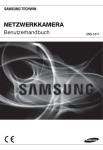
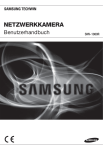
![(deutsch) [PDF ]](http://vs1.manualzilla.com/store/data/006791834_1-91db48f115369a900b203d8fc8261bdb-150x150.png)

![Handbuch (deutsch) [PDF ]](http://vs1.manualzilla.com/store/data/006796800_1-cbf54affdce1ad3315a659d893f0554a-150x150.png)