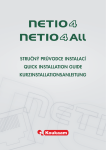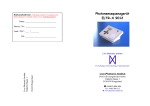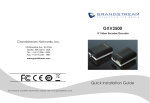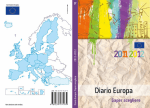Download QIG_NETIO4_142,6 x 202,4 mm_Layout 1
Transcript
STRUČNÝ PRŮVODCE INSTALACÍ QUICK INSTALLATION GUIDE KURZINSTALLATIONSANLEITUNG Stručný průvodce instalací Děkujeme, že jste zakoupili výrobek společnosti KOUKAAM a.s. Před jeho prvním použitím si prosím pečlivě přečtěte tento krátký návod. Předejdete tak chybné instalaci či nesprávnému používání zařízení. Pro další informace použijte Uživatelský manuál, který naleznete na http://netio-produkty.cz. Přečtěte si pozorně následující upozornění. Zařízení NETIO4/NETIO4 All pracuje pod napětím. Vlivem chybné manipulace může dojít k jeho poškození, ztrátě záruky nebo zranění či úmrtí osoby, která se zařízením manipuluje. Bezpečnostní upozornění 1. Výrobce neodpovídá za možné poškození způsobené nesprávným používáním nebo umístěním do nevhodného prostředí. 2. Zařízení není určeno pro venkovní použití. 3. Nepoužívejte zařízení při silných vibracích. 4. Neoprávněné úpravy tohoto zařízení mohou vést k jeho poškození nebo vzniku požáru. 5. Zabraňte styku s kapalinami, nevystavujte zařízení vysokým teplotám. 6. Chraňte zařízení před pádem. 7. Je povoleno připojovat pouze zařízení, která jsou schválena pro provoz v elektrické síti. 8. Nezapojujte zařízení za sebe. 9. Kabelová zástrčka zařízení musí být snadno přístupná. 10. Zařízení je zcela vypnuto až po jeho odpojení ze zásuvky. 11. Pokud zařízení nefunguje správně, odpojte jej od elektrické sítě a kontaktujte svého prodejce. 12. V případě poškození přívodního kabelu prosím odešlete zařízení autorizovanému servisu na opravu - poškozené zařízení nesmí být dále používáno. Minimální požadavky na systém Zařízení s internetovým prohlížečem (Microsoft Internet Explorer, Opera, Mozilla Firefox, Chrome a další) se zapnutou podporou JavaScriptu a Cookies. Obsah balení V balení naleznete: ● NETIO4/NETIO4 All ● Stručný průvodce instalací ● Příslušenství pro zavěšení na zeď ● 2x všesměrová anténa 3 dBi s RP-SMA konektorem (pouze NETIO4 All) 1 Popis zařízení Čelní pohled 1. 2. 3. 4. 5. 6. 7. Spínané zásuvky (typ zásuvek dle regionu). Indikační LED diody. Tlačítka pro spínání/vypínání zásuvek. Indikační LED diody pro Wi-Fi a Bluetooth (BT pouze model NETIO4 All). Přívodní kabel se síťovou zástrčkou. RP-SMA konektory pro přípojení dvou dodávaných antén (pouze model NETIO4 All). Fixní všesměrová anténa 3 dBi pro Wi-Fi (pouze model NETIO4). NETIO4 All 4 5 2 6 3 1 NETIO4 7 4 5 2 3 1 Boční pohled 2 1. Tlačítko ochranné pojistky proti přetížení. 2. Hlavní vypínač zařízení. 3. Konektor RJ-45 pro připojení k počítačové síti. 3 1 Připojení zařízení NETIO4/NETIO4 All 1. 2. 3. 4. 5. Přišroubujte k zařízení obě dodávané antény (pouze model NETIO4 All). Připojte NETIO4/NETIO4 All do počítačové sítě síťovým kabelem a/nebo použijte Wi-Fi viz dále. Připojte NETIO4/NETIO4 All pomocí napájecího kabelu do zásuvky. Připojte ovládané zařízení k požadovanému výstupu (zásuvce). Zapněte NETIO4/NETIO4 All spínačem na boční straně. Poznámka: první spuštění může vlivem počáteční konfigurace firmware trvat několik minut. 2 Prvotní nastavení Webová služba http://discover.koukaam.com, kterou využijete v dalších krocích, vyžaduje aktivní přístup k Internetu a nainstalovanou aktuální verzi Java SE vč. funkčního pluginu v internetovém prohlížeči. Aktuální verzi Javy SE získáte na adrese https://java.com/getjava. Pro offline verzi programu Discover navštivte stránku Ke stažení na http://netio-produkty.cz v sekci Podpora. Pokud ve vaší síti používáte DHCP server, bude síťový adaptér zařízení NETIO4/NETIO4 All nastaven automaticky. V opačném případě bude NETIO4/NETIO4 All dostupné na výchozí adrese http://192.168.1.78/. Pro zjištění nebo změnu síťové adresy zařízení NETIO4/NETIO4 All použijte následující postup: 1. V internetovém prohlížeči přejděte na adresu http://discover.koukaam.com. 2. Zobrazí se seznam všech zařízení NETIO dostupných ve vaší síti. Pro opětovné vyhledání, např. po připojení dalšího zařízení do sítě, stiskněte tlačítko Find Devices. 3. Používáte-li ve vaší síti DHCP server a nechcete měnit síťová nastavení, pokračujte bodem 6. 4. Vyberte požadované zařízení a stiskněte tlačítko Device Setup. Zobrazí se okno pro nastavení síťových parametrů. Poznámka: Nelze měnit nastavení Wi-Fi. 3 5. Proveďte nastavení síťových parametrů a klikněte na tlačítko Change settings. Tím dojde k uložení nastavení a restartu síťových služeb zařízení. Po restartu síťových služeb bude zařízení dostupné na zvolené síťové adrese. 6. Do webového rozhraní zařízení NETIO4/NETIO4 All se dostanete zadáním jeho IP adresy do internetového prohlížeče nebo dvojklikem na IP adresu zařízení nalezeného webovou službou http://discover.koukaam.com. 7. Zobrazí se přihlašovací stránka. Zadejte uživatelské jméno, heslo a klikněte na tlačítko Přihlásit se. Tímto se dostanete do webového rozhraní zařízení. Výchozí uživatelské jméno i heslo je “admin”. Po prvním přihlášení doporučujeme aktualizovat firmware na poslední dostupnou verzi, dále změnit výchozí heslo, nastavit časovou zónu, datum a čas. Dále doporučujeme změnit výchozí hodnoty pro připojení k Wi-Fi. Wi-Fi přístupový bod (Access Point) Zařízení NETIO4/NETIO4 All podporuje bezdrátové sítě Wi-Fi 802.11 b/g/n 2.4 GHz (režim AP a klient). Při prvním spuštění je zařízení NETIO4/NETIO4 All nakonfigurováno jako Wi-Fi přístupový bod (režim Access Point) tak, aby bylo možné se k němu připojit pomocí bezdrátového adaptéru Wi-Fi osobního počítače nebo jiného zařízení. Pro připojení k Wi-Fi použijte následující parametry: Network SSID: Netio4 Security: WPA2-PSK Encryption: AES Password: 12345678-Netio4 Zařízení NETIO4/NETIO4 All bude po připojení k Wi-Fi dostupné na adrese http://192.168.2.78/. Wi-Fi klienti připojení k zařízení NETIO4/NETIO4 All obdrží od DHCP serveru IP adresu ze síťového rozsahu 192.168.2.0/24. Poznámka: síťový adaptér zařízení NETIO4/NETIO4 All zůstává nadále v činnosti. Další informace o podpoře bezdrátových sítí a jejich režimech naleznete v Uživatelském manuálu v kapitolách Nastavení Wi-Fi a Síťový režim. 4 Přehled funkcí LED diod, tlačítek a zvukové signalizace Indikační LED diody [1] až [4] Start zařízení [1] až [4] svítí červeně Normální režim [1] až [4] jsou zhasnuté (nebo svítí zeleně při zapnutém výstupu) Servisní režim [4] svítí červeně Probíhá obnova továrního nastavení [1] až [4] blikají červeně Probíhá upgrade firmware [3] bliká červeně, [4] svítí červeně Stav výstupu (zásuvek) LED zapnutého výstupu svítí zeleně, bliká zeleně při jeho startu, nesvítí pokud je vypnutý Funkce Locate [1] bliká červeně Selhání DHCP [2] svítí červeně Indikační LED diody pro Wi-Fi a Bluetooth (BT pouze model NETIO4 All) Aktivní Svítí Neaktivní Nesvítí Problém Bliká Funkce tlačítek Kolébkový vypínač Zapnuto/vypnuto Ovládání výstupu [1] až [4] Pro zapnutí/vypnutí výstupu držte stisknuté tlačítko po dobu 2 vteřin Nastartování do servisního režimu Při startu držte stisknuté tlačítko [4] do doby než zařízení 2x pípne Obnovení továrního nastavení Při startu držte stisknutá tlačítka [1] a [2] do doby než zařízení 2x pípne Zvuková signalizace Start zařízení 1x pípne Zachycen požadavek na restart do servisního módu 2x pípne Zachycen požadavek na obnovu továrního nastavení 2x pípne Dokončení obnovy továrního nastavení 2x pípne Ochranná pojistka proti přetížení - zařízení je vybaveno vratnou pojistkou. Při poruše připojeného zařízení, nebo přetížení výstupu dojde k odpojení přívodu napájení. To se projeví vyskočením tlačítka pojistky. Po odstranění závady (odpojení vadné zátěže) a uplynutí cca 30 - 60 vteřin je možné stiskem tohoto tlačítka uvést zařízení do původního stavu. 5 Podpora V případě problémů se zařízením NETIO4/NETIO4 All se prosím obraťte na obchodníka, který Vám zařízení prodal, případně přímo na technickou podporu výrobce, společnost KOUKAAM a.s., na adrese [email protected]. Před tím než tak učiníte prosím zkontrolujte, zda je NETIO4/NETIO4 All vybaveno nejnovější verzí firmware (Váš problém je v nové verzi možná vyřešen). Doporučujeme také navštívit stránky Časté dotazy a Diskuzní fórum na http://netio-produkty.cz v sekci Podpora. Věříme, že s naším produktem budete spokojeni. V případě dotazů nebo připomínek týkajících se funkčnosti zařízení NETIO4/NETIO4 All, nás prosím kontaktujte. Tým KOUKAAM KOUKAAM a.s. Türkova 2319/5b 149 00 Praha 4 http://www.koukaam.com [email protected] Výrobce nenese odpovědnost za jakékoliv technické nebo typografické chyby a vyhrazuje si právo na provedení jakýchkoliv změn v produktu nebo v tomto uživatelském manuálu bez předchozího upozornění. Tyto změny budou oznámeny prostřednictvím webových stránek výrobce http://netio-produkty.cz. Výrobce neposkytuje záruky jakéhokoliv druhu s ohledem na informace obsažené v tomto uživatelském manuálu, ani na případné odvozené záruky prodejnosti produktu, či jeho vhodnosti pro konkrétní použití. Výrobce neposkytuje zejména záruky za vady způsobené nesprávným použitím produktu, nerespektováním pokynů a doporučení uvedených v uživatelském manuálu a vady způsobené neodbornou činností třetích osob mimo autorizovaný záruční servis výrobce. Leden 2015 © 2015 KOUKAAM a.s. Všechna práva vyhrazena. 6 Specifikace Napájení 90-240 V; 50/60 Hz; 15 A Spínané výstupy EU – 15[8] A / 90-240 V ~ celkem 8[8] A / 90-240 V ~ každá zásuvka US – 15[8] A / 90-240 V ~ celkem 12[8] A / 90-240 V ~ každá zásuvka Pojistka Vestavěná ochranná pojistka 15 A Mikro-odpojení µ Max. počet spínacích cyklů 1E5 Max. impulzní napětí 1,5 kV Spotřeba 4,1 W Materiál Požití skupiny materiálů IIIa Rozhraní 1x RJ-45 10/100 Mbit/s Wi-Fi 802.11b/g/n 2,4 GHz Bluetooth 4.0 LE 2,4 GHz (pouze NETIO4 All) Antény NETIO4: 1x fixní všesměrová anténa s 2 dB ziskem NETIO4 All: 2x všesměrová anténa (jedna pro Wi-Fi, jedna pro Bluetooth) s 3 dB ziskem, připojení přes reverzní SMA F konektor Rozměry 302 × 58 × 90 mm (v × š × h) Délka přívodního kabelu 1,2 m Prostředí Provozní teplota 0 - 50 °C Zařízení pro stupeň znečištění 2 Pro trvalý provoz do 2000 m n. m. Zařízení nevyžaduje dodatečné chlazení Stupeň krytí IP30 Stupeň ochrany Třída 1 Odolnost spínače proti teplu 1 a hoření 7 ES PROHLÁŠENÍ O SHODĚ Výrobce/Dovozce: KOUKAAM a.s. Adresa: Türkova 2319/5b 149 00 Praha 4, Česká Republika Výrobek: NETIO Smart Socket NETIO4 DE v3, NETIO 4 ALL DE v3, NETIO4 FR v3, NETIO4 ALL FR v3 RTTED: Prohlašujeme, že výše uvedené výrobky jsou ve shodě se základními požadavky nařízení vlády č. 483/2002 Sb. a nařízení vlády č. 251/2003 Sb. (Směrnice Rady 1999/5/ES) o rádiových zařízeních a telekomunikačních koncových zařízeních a vzájemném uznávání jejich shody. K posouzení výrobku o shodě byly použity následující normy: EN 55022:2010 EN 61000-3-2:2006+A1:2009+A2:2009 EN 61000-3-3:2013 EN 55024:2010 ETSI EN 301489-1 V1.9.2:2011 ETSI EN 301489 17 V2.2.1:2012 ETSI EN 300 328 V1.8.1 LVD: Prohlašujeme, že výše uvedené výrobky jsou ve shodě se základními požadavky nařízení vlády č. 17/2003 Sb. (Směrnice Rady 2006/95/ES) o elektrických zařízeních určených pro používání v určitých mezích napětí. K posouzení výrobku o shodě byly použity následující normy: EN 60950-1:2006+A11:2009+A1:2010+A12:2011+A2:2013 RoHS: Prohlašujeme, že výše uvedené výrobky jsou ve shodě se základními požadavky nařízení vlády č. 481/2012 Sb. (Směrnice Rady 2011/65/ES) o omezení používání některých nebezpečných látek v elektrických a elektronických zařízeních. K posouzení výrobku o shodě byly použity následující normy: EN 50581:2012 Praha, 4. květen 2015 Petr Seliger Předseda představenstva Quick installation guide Thank you for your purchase of this KOUKAAM product. Before using the device, please read this quick installation guide carefully. It will help you to avoid problems with installation or incorrect usage of the device. For more information, please see the User’s manual available at http://netio-products.com. Please read carefully the following notice. The NETIO4/NETIO4 All device operates under a certain voltage. Mishandling may damage the device, void your warranty or result in injury or death of the person that manipulates it. Safety Notices 1. The manufacturer is not liable for any damage caused by incorrect usage of the device or by operating it in an unsuitable environment. 2. The device is not rated for outdoor use. 3. Do not expose the device to strong vibrations. 4. Unauthorized modifications may damage the device or cause a fire. 5. Protect the device from liquids and excessive temperatures. 6. Make sure the device does not fall. 7. Only approved equipment may be connected to NETIO. 8. Do not plug in to another relocatable power tap. 9. Cable plug must be easily accessible. 10. Power is dead only when unplugged. 11. If the device malfunctions, disconnect it from the electrical power supply and contact your vendor. 12. In the case of broken power cable please send the device to an authorized service center for repair - broken device must not be used. Minimal system requirements A device equipped with an Internet browser (Microsoft Internet Explorer, Opera, Mozilla Firefox, Chrome, etc.) with the support of JavaScript and cookies enabled. What’s in the package The package contains: ● NETIO4/NETIO4 All ● Quick installation guide ● Wall mount accessory ● Two 3 dBi omnidirectional antennas with an RP-SMA connector (NETIO4 All only) 8 Device description The front 1. 2. 3. 4. 5. 6. 7. Switched outlets (outlet type varies according to region). LED indicators. Buttons for switching the outlets on and off manually. LED indicators for Wi-Fi and Bluetooth (Bluetooth applicable only to NETIO4 All). Power cable with a mains power plug. RP-SMA connectors for connecting two supplied antennas (NETIO4 All only). Fixed 3 dBi omnidirectional Wi-Fi antenna (NETIO4 only). NETIO4 All 4 5 2 6 3 1 NETIO4 7 4 5 2 3 1 The side 2 1. Resettable fuse button. 2. Main power switch. 3. RJ-45 connector for connecting to a computer network. 3 1 Connecting the NETIO4/NETIO4 All device 1. 2. 3. 4. 5. Attach two supplied antennas to the device (NETIO4 All only). Connect NETIO4/NETIO4 All to a computer network with the Ethernet cable and/or use Wi-Fi, see below. Connect NETIO4/NETIO4 All to the power supply with the power cable. Connect the chosen device to the desired outlet. Switch on NETIO4/NETIO4 All with the power switch on the side. Note: the first power-up can take a few minutes due to the initial configuration of the firmware. 9 First configuration The web service http://discover.koukaam.com, which you will use in the next steps, requires access to the Internet and the latest version of Java SE installed, including a functional browser plug-in. The latest version of Java SE can be downloaded from https://java.com/getjava. To get an offline version of the Discover utility, please visit the Downloads page at http://netio-products.com in the Support section. If there is a DHCP server in your network, the NETIO4/NETIO4 All network adapter will be configured automatically. Otherwise, NETIO4/NETIO4 All will be available at the default address http://192.168.1.78/. To find out your NETIO4/NETIO4 All network address and to understand how to change it, please follow these instructions: 1. Go to website http://discover.koukaam.com. 2. A list of all NETIO devices available in your network will appear. To search again, for example after you have added another device to the network, click on Find Devices. 3. If there is a DHCP server in your network and you do not want to change the network settings, skip to article 6. 4. Select the desired device and click on Device Setup. The network parameters setting window will open. Note: The Wi-Fi settings cannot be changed. 10 5. Configure the network parameters and click on Change settings. This will save the settings and restart the device network services. After the restart of the network services, the device will be available at the selected network address. 6. To access the NETIO4/NETIO4 All web interface, point the browser to its IP address or double-click on the IP address of the device detected by the http://discover.koukaam.com web service. 7. The login page will display. Enter your username, password and click Log in. The web interface of the device will show. The default username is: "admin", the password is: "admin". After the first login, we recommend that you update the firmware to the latest version available, change the default password, set the time zone, date and time. We also recommend changing the default parameters for connecting to Wi-Fi. Wi-Fi Access Point The NETIO4/NETIO4 All device supports Wi-Fi 802.11 b/g/n 2.4 GHz wireless networks (AP and client modes). After the first power-up, the NETIO4/NETIO4 All is configured as a Wi-Fi Access Point so that you can connect to it from any personal computer or other device using a Wi-Fi adapter. For connecting to Wi-Fi, please use the following parameters: Network SSID: Netio4 Security: WPA2-PSK Encryption: AES Password: 12345678-Netio4 After connecting to the Wi-Fi, the NETIO4/NETIO4 All device will be available at this address: http://192.168.2.78/. The DHCP server assigns an IP address to the Wi-Fi clients connected to the NETIO4/NETIO4 All device from the address range 192.168.2.0/24. Note: the network adapter in the NETIO4/NETIO4 All device remains active. More information on the support for wireless networks and their modes can be found in the User’s guide in the chapters Setting up Wi-Fi and Network mode. 11 Overview of the functions of LEDs, buttons and sound signals LED indicators [1] to [4] Device power-up [1] to [4] reds are on Standard mode [1] to [4] are off (or solid green if an outlet is switched on) Maintenance mode [4] red is on Reset to factory settings in progress [1] to [4] blinks red Firmware upgrade in progress [3] blinks red, [4] is solid red Output states (outlets) The LED indicating an active outlet is solid green; blinks green during power-up; is off when the outlet is switched off Locate function [1] blinks red DHCP failure [2] red is on LED indicators for Wi-Fi and Bluetooth (Bluetooth only on NETIO4 All) Active Is lit Inactive Light is out Problem Blinks Button functions Rocker switch On/off Outlet controls [1] to [4] To switch on/off, press the button and hold it for 2 seconds Restart in maintenance mode On power-up, press button [4] and hold it until the device beeps twice Reset to factory settings On power-up, press buttons [1] and [2] and hold them until the device beeps twice Sound signals Device power-up One beep Request to restart in maintenance mode received Two beeps Request to reset to factory settings received Two beeps Reset to factory settings complete Two beeps Resettable fuse - the device is equipped with a resettable fuse. If a connected device has a defect or an outlet is overloaded, the power supply will be shut off. As a result, the fuse button will come out. After the defect has been removed (the faulty load disconnected) and 30 - 60 seconds have elapsed, you can press this button to return the device to the original state. 12 Support If you have any problems with the NETIO4/NETIO4 All device, please consult your vendor or contact directly the technical support of the manufacturer, KOUKAAM a.s., at [email protected]. Before you do so, please verify that your NETIO4/NETIO4 All device has the latest firmware version (your problem may be solved in the new version). We also recommend visiting the FAQ and Discussion web pages at http://netio-products.com in the Support section. We hope that you will be satisfied with our product. If you have any questions or comments regarding the functionality of the NETIO4/NETIO4 All device, please do not hesitate to contact us. Your KOUKAAM team KOUKAAM a.s. Türkova 2319/5b 149 00 Praha 4 http://www.koukaam.com [email protected] The manufacturer assumes no responsibility for any technical or printing errors and reserves the right to make any changes to the product or the user’s manual without prior notice. These changes will be announced on the manufacturer’s website at http://www.netio-products.com. The manufacturer disclaims warranties of any kind with respect to the information included in this user’s manual or any implied warranties of merchantability or fitness for any particular purpose. In particular, the manufacturer disclaims all responsibility for any damage caused by incorrect usage of the product, failure to comply with the instructions or recommendations included in the user’s manual and for any damages caused by unprofessional actions of third parties not authorized by the manufacturer to perform warranty services. January 2015 © 2015 KOUKAAM a.s. All rights reserved. 13 Specifications Power supply 90-240 V; 50/60 Hz; 15 A Switching outputs EU – 15[8] A / 90-240 V ~ total 8[8] A / 90-240 V ~ per each outlet US – 15[8] A / 90-240 V ~ total 12[8] A / 90-240 V ~ per each outlet Fuse Built in 15 A protection fuse Micro-disconnection µ Max. switching cycles 1E5 Max. impulse voltage 1.5 kV Consumption 4.1 W Material Using material group IIIa Interfaces 1x RJ-45 10/100 Mbit/s Wi-Fi 802.11b/g/n 2.4 GHz Bluetooth 4.0 LE 2.4 GHz (NETIO4 All only) Antennas NETIO4: 1x fixed antenna with 2 dB gain NETIO4 All: 2x antenna with 3 dB gain (one for Wi-Fi and one for BT) connected with SMA reverse F connector Dimensions 302 × 58 × 90 mm (h × w × d) 11.89 x 2.283 x 3.543 inches (h × w × d) Cable lenght 1.2 m / 47.24 inches Environment Operating temperature 0 - 50 °C (32 - 122 °F) Suitable for pollution level 2 For use in to 2.000 meters above sea level The device does not require additional cooling Protection rating IP30 Protection class Class I Switch category 1 14 DECLARATION OF CONFORMITY Manufacturer/Importer: KOUKAAM a.s. Address: Türkova 2319/5b 149 00 Praha 4, Czech Republic Product: NETIO4 DE v3, NETIO 4 ALL DE v3, NETIO4 FR v3, NETIO4 ALL FR v3 RTTED: The product mentioned above to which this declaration relates is in conformity with the essential requirements and other relevant requirements of the R&TTE Directive (1999/5/EC). The product mentioned above is in conformity with the following standards and/or other normative documents: EN 55022:10 EN 61000-3-2:06+A1:09+A2:09 EN 61000-3-3:13 EN 55024:10 ETSI EN 301489-1 V1.9.2:2011 ETSI EN 301489-17 V2.2.1:2012 ETSI EN 300 328 v1.8.1 LVD: The product mentioned above to which this declaration relates is in conformity with the essential requirements and other relevant requirements of the Directive 2006/95/EC. The product mentioned above is in conformity with the following standards and/or other normative documents: EN 60950-1:2006+A11:2009+A1:2010+A12:2011+A2:2013 RoHS: The product mentioned above to which this declaration relates is in conformity with the essential requirements and other relevant requirements of the Directive 2011/65/EU (restriction of the use of certain hazardous substances in electrical and electronic equipment). The product mentioned above is in conformity with the following standards and/or other normative documents: EN 50581: 2012 Czech Republic, Prague, May, 4, 2015 Petr Seliger Chief of the board Kurzinstallationsanleitung Vielen Dank, dass Sie sich das Produkt von Gesellschaft KOUKAAM a.s. gekauft haben. Vor seiner ersten Inbetriebnahme lesen Sie bitte sorgfältig diese Kurzanleitung. Dadurch verhindern Sie eine Fehlinstallation oder die unsachgemäße Benutzung des Gerätes. Für weitere Informationen benutzen Sie das Benutzerhandbuch, das Sie unter http://netio-products.com finden. Lesen Sie aufmerksam folgende Hinweise. Das Gerät NETIO4/NETIO4 All arbeitet unter Spannung. Ein fehlerhafter Umgang kann zu seiner Beschädigung, Verlust der Garantie, Verletzung oder Tod der Person führen, die mit dem Gerät manipuliert. Sicherheitshinweise 1. Der Hersteller haftet nicht für mögliche Schäden, die durch eine unsachgemäße Nutzung oder Aufstellung verursacht werden. 2. Das Gerät ist nicht für die Anwendung im Außenbereich bestimmt. 3. Verwenden Sie das Gerät nicht bei starken Vibrationen. 4. Unbefugt vorgenommene Änderungen an diesem Gerät können zu seiner Beschädigung führen und einen Brand auslösen. 5. Verhindern Sie den Kontakt mit Flüssigkeiten, setzen Sie das Gerät nicht hohen Temperaturen aus. 6. Bewahren Sie das Gerät vor Fall. 7. Schließen Sie nur die Geräte an, die für den elektrischen Netzbetrieb genehmigt sind. 8. Nicht hintereinander stecken. 9. Kabelstecker muss leicht zugänglich sein. 10. Spannungsfrei nur bei gezogenem Stecker. 11. Funktioniert das Gerät nicht richtig, trennen Sie es vom Stromnetz und kontaktieren Sie Ihren Verkäufer. 12. Im Fall von Kabelbruch schicken Sie das Gerät an einen autorisierten Kundendienst zur Reparatur - beschädigte Geräte dürfen nicht verwendet werden. Minimalforderungen ans System Ein Computer mit Web-Browser (Microsoft Internet Explorer, Opera, Mozilla Firefox, Chrome u. weitere) mit eingeschalteter Cookie- und JavaScript-Unterstützung. Lieferumfang In der Packung finden Sie: ● NETIO4/NETIO4 All ● Kurzinstallierungsanleitung ● Aufhängungshalter an die Wand ● 2x Rundstrahlantenne 3 dBi mit RP-SMA Stecker (nur NETIO4 All) 15 Beschreibung des Gerätes Frontansicht 1. 2. 3. 4. 5. 6. 7. Geschaltete Steckdosen (Typ der Steckdosen der Region gemäß). LED-Anzeigedioden. Tasten zum Einschalten/Ausschalten der Steckdosen. LED-Anzeigedioden für Wi-Fi und Bluetooth (BT nur Modell NETIO4 All). Netzkabel mit Netzstecker. RP-SMA Stecker zum Anschließen von zwei gelieferten Antennen (nur Modell NETIO4 All). Feste Rundstrahlantenne 3 dBi für Wi-Fi (nur Modell NETIO4). NETIO4 All 4 5 2 6 3 1 NETIO4 7 4 5 2 3 1 Seitenansicht 2 1. Taste der schützenden Überlastsicherung. 2. Hauptschalter des Gerätes. 3. RJ-45 Stecker zum Anschließen ans Computernetzwerk. 3 1 Anschluss des NETIO4/NETIO4 All Gerätes 1. Schrauben Sie beide gelieferte Antennen ans Gerät an (nur Modell NETIO4 All). 2. Schließen Sie das NETIO4/NETIO4 All mit einem Netzkabel ans Computernetzwerk an und/oder nutzen Sie Wi-Fi – siehe weiter. 3. Stecken Sie den Stecker vom Anschlusskabel des NETIO4/NETIO4 All Gerätes in die Steckdose. 4. Verbinden Sie das zu steuernde Gerät mit dem Ausgang (der Steckdose). 5. Schalten Sie das NETIO4/NETIO4 All mit dem Schalter an der Seite ein. Anmerkung: Das erste Einschalten kann wegen der Anfangskonfiguration der Firmware ein paar Minuten dauern. 16 Primäreinstellung Der Webdienst http://discover.koukaam.com, den Sie bei weiteren Schritten verwenden, erfordert den aktiven Zugang zum Internet und die installierte aktuelle Version von Java SE einschl. des funktionellen Plugin im Web-Browser. Die aktuelle Version von Java SE erwerben Sie unter der Adresse https://java.com/getjava. Um die Offline-Version des Programmes Discover zu gewinnen, besuchen die Webseite Zum Herunterladen unter http://netio-products.com in der Sektion Unterstützung. Sofern Sie in Ihrem Netzwerk einen DHCP Server benutzen, wird der Netzwerkadapter des NETIO4/NETIO4 All Gerätes automatisch eingestellt. Anderenfalls wird das NETIO4/NETIO4 All unter der voreingestellten Adresse http://192.168.1.78/ erreichbar. Zur Feststellung oder Änderung der Netzwerkadresse des NETIO4/NETIO4 All Gerätes verwenden Sie das folgende Verfahren: 1. Im Web-Browser finden Sie die Adresse http://discover.koukaam.com. 2. Es wird die Liste aller in Ihrem Netzwerk erreichbaren NETIO Geräte angezeigt. Zum widerholten Aussuchen z. B. nach dem Anschluss eines weiteren Gerätes ans Netzwerk drücken Sie die Taste Find Devices. 3. Verwenden Sie in Ihrem Netzwerk einen DHCP Server und wollen Sie die Netzwerkeistellung nicht ändern, so fahren Sie mit Punkt 6 fort. 4. Wählen Sie das angeforderte Gerät aus und drücken Sie die Device Setup Taste. Es wird das Fenster zur Einstellung der Netzwerkparameter angezeigt. Anmerkung: Die Wi-Fi-Einstellung kann nicht geändert werden. 17 5. Führen Sie die Einstellung der Netzwerkparameter durch und klicken Sie auf die Change settings Taste. Dadurch kommt es zum Speichern der Einstellung und Restart von Netzwerkdiensten des Gerätes. Nach dem Restart der Netzwerkdienste wird das Gerät unter der gewählten Netzwerkadresse erreichbar sein. 6. In die Webschnittstelle des NETIO4/NETIO4 All Gerätes geraten Sie durch die Eingabe seiner IP-Adresse im Web-Browser oder durch ein doppeltes Anklicken der IP-Adresse des vom Webdienst http://discover.koukaam.com gefundenen Gerätes. 7. Es wird die Login Seite angezeigt. Geben Sie Benutzernamen, Passwort ein und klicken Sie auf die Anmelden-Taste. Dadurch sind Sie in der Webschnittstelle des Gerätes. Der voreingestellte Benutzername und das voreingestellte Passwort sind “admin”. Nach dem ersten Login empfehlen wir die Firmware auf die letzte erreichbare Version zu aktualisieren, das voreingestellte Passwort zu wechseln und Zeitzone, Datum, Zeit einzustellen und das verbieten der Änderung von Netzwerkeinstellung durch das Programm zu der suche des Geräts im Netzwerk. Weiter empfehlen wir, die voreingestellten Werte für den Anschluss an Wi-Fi zu verändern. Wi-Fi Zugangspunkt (Access Point) Das NETIO4/NETIO4 All Gerät unterstützt Wi-Fi Funknetzwerke 802.11 b/g/n 2.4 GHz (AP- und Client-Modus). Bei der ersten Einschaltung ist das NETIO4/NETIO4 All Gerät als Wi-Fi Zugangspunkt (Access Point Modus) so konfiguriert, damit es möglich ist, sich mit NETIO4/NETIO4 All mittels Wi-Fi Funkadapters vom PC oder einem anderen Gerät anzuschließen. Zum Anschluss an Wi-Fi benutzen Sie folgende Parameter: Network SSID: Netio4 Security: WPA2-PSK Encryption: AES Password: 12345678-Netio4 Das NETIO4/NETIO4 All Gerät wird nach dem Anschluss an Wi-Fi unter der Adresse http://192.168.2.78/ erreichbar sein. Die an das Gerät NETIO4/NETIO4 All angeschlossenen Wi-Fi Clients erhalten vom DHCP Server die IP-Adresse aus dem Netzwerkumfang 192.168.2.0/24. Anmerkung: Der Netzwerkadapter des NETIO4/NETIO4 All Gerätes bleibt weiter im Betrieb. Weitere Informationen über die Unterstützung von Funknetzwerken und ihre Modi finden Sie im Benutzerhandbuch in den Kapiteln Wi-Fi-Einstellung und Netzwerkmodus. 18 Tabelle der Funktionen von LED-Dioden, Tasten und akustischer Anzeige LED [1] bis [4] Start des Gerätes Die LEDs [1] bis [4] leuchten rot Normalmodus Die LEDs [1] bis [4] sind erlöscht (oder sie leuchten grün beim beim eingeschalten Ausgang) Service-Modus Die LED [4] leuchtet rot Die Erneuerung der Fabrikeinstellung verläuft Die LEDs [1] bis [4] blinken rot Das Upgrade der Firmware verläuft Die LED [3] blinkt rot, die LED [4] leuchtet rot Zustand der Ausgänge (Steckdosen) Die LED des eingeschalten Ausganges leuchtet grün, blinkt grün bei seinem Start, leuchtet nicht, wenn er ausgeschaltet ist Locate Funktion Die LED [1] blinkt rot Defekt vom DHCP Die LED [2] leuchtet rot LED für Wi-Fi und Bluetooth (BT nur Modell NETIO4 All) Aktiv Sie leuchtet Inaktiv Sie leuchtet nicht Problem Sie blinkt Funktionen der Tasten Kippschalter Eingeschaltet/ausgeschaltet Steuerung der Ausgänge [1] bis [4] Zum Einschalten/ Ausschalten des Ausganges halten Sie die Taste für 2 Sekunden gedrückt Starten in den Service-Modus Beim Start halten Sie die Taste [4] gedrückt, bis das Gerät 2x piepst Erneuerung der Fabrikeinstellung Beim Start halten Sie die Tasten [1] und [2] gedrückt, bis das Gerät 2x piepst Akustische Anzeige Start des Gerätes Es piepst 1x Es wurde die Anforderung an den Restart in den Service-Modus abgefangen Es piepst 2x Es wurde die Anforderung an die Erneuerung der Fabrikeinstellung abgefangen Es piepst 2x Beendung der Erneuerung von der Fabrikeinstellung Es piepst 2x Schützende Überlastsicherung - Das Gerät ist mit der Umkehrsicherung ausgestattet. Bei einer Störung des angeschlossenen Gerätes oder bei einer Überlastung des Ausganges kommt es zur abschaltung. Sie zeigt sich durch das Herausspringen der Taste von der Sicherung. Nach der Behebung der Störung und dem Ablauf von ca. 30 - 60 Sekunden ist es möglich, das Gerät durch das Drücken dieser Taste in den ursprünglichen Zustand bringen. 19 Unterstützung Im Falle von Problemen mit dem NETIO4/NETIO4 All Gerät wenden Sie sich bitte an den Händler, der Ihnen das Gerät verkaufte, bzw. direkt an die technische Unterstützung des Herstellers – Gesellschaft KOUKAAM a.s. unter der Adresse [email protected]. Bevor Sie es machen, überprüfen Sie bitte, ob das NETIO4/NETIO4 All Gerät mit der neuesten Version der Firmware ausgestattet ist (Ihr Problem kann in der neuen Version gelöst werden). Auch empfehlen wir die Webseite http://netio-products.com in der Sektion Unterstützung unter FAQs/Diskussion zu besuchen. Wir hoffen darauf, dass Sie mit unserem Produkt zufrieden sein werden. Bei Fragen oder Anmerkungen bezüglich der Funktionalität des NETIO4/NETIO4 All Gerätes kontaktieren Sie uns bitte. Team KOUKAAM KOUKAAM a.s. Türkova 2319/5b 149 00 Praha 4 http://www.koukaam.com [email protected] Der Hersteller haftet nicht für alle beliebigen technischen und typografischen Fehler und behält sich das Recht auf jegliche Änderungen im Produkt oder in diesem Benutzerhandbuch ohne Vorankündigung vor. Diese Änderungen werden auf der Webseite des Herstellers http://netio-products.com. bekannt gegeben. Der Hersteller übernimmt weder eine Gewährleistung im Hinblick auf Informationen, die in diesem Benutzermanual enthalten sind, noch auf eventuelle hergeleitete Garantien der Verkäuflichkeit des Produktes oder Eignung für konkrete Anwendungen. Der Hersteller übernimmt insbesondere keine Gewährleistung bei Schäden, die durch unsachgemäßen Umgang entstanden sind, wenn die im Benutzerhandbuch genannten Anweisungen und Empfehlungen nicht befolgt wurden. Weiterhin wenn Schäden durch unsachgemäßen Eingriff Dritter außer dem autorisierten Garantieservice des Herstellers entstanden sind. Januar 2015 © 2015 KOUKAAM a.s. Alle Rechte vorbehalten. 20 Spezifikation Versorgungsspannung 90-240 V; 50/60 Hz; 15 A Geschaltete Ausgänge EU – 15[8] A / 90-240 V ~ ingesamt 8[8] A / 90-240 V ~ jeder Ausgang US – 15[8] A / 90-240 V ~ ingesamt 12[8] A / 90-240 V ~ jeder Ausgang Sicherung Eingebaute 15 A Sicherung Mit Mikroabschaltung µ Schaltzyklen, maximal 1E5 Maximale Stoßspannung 1.5 kV Verbrauch 4.1 W Materialien Materialgruppe IIIa Schnittstelle 1x RJ-45 10/100 Mbit/s Wi-Fi 802.11b/g/n 2.4 GHz Bluetooth 4.0 LE 2.4 GHz (nur für NETIO4 All) Antennen NETIO4: 1x Festantenne mit 2 dB Antennenverstärkung NETIO4 All: 2x Antenne (eine für WLAN, eine für Bluetooth) mit 3 dB Antennenverstärkung über Reverse-SMA-F-Verbinder Abmessungen 302 × 58 × 90 mm (H × B × T) Kabellänge 1.2 m Umgebung Betriebstemperatur 0 - 50 °C Dauerbetrieb bis zu 2.000 m über Meeresspiegel Verschmutzungsgrad 2 Das Gerät benötigt keine zusätzliche Kühlung Schutzart IP30 Schutzklasse Klasse I Schalter der Kategorie 1 21 EG KONFORMITÄTSERKLÄRUNG Hersteller/Importeur: KOUKAAM a.s. Adresse: Türkova 2319/5b 149 00 Praha 4, Tschechische Republik Produktbeschreibung: NETIO4 DE v3, NETIO 4 ALL DE v3, NETIO4 FR v3, NETIO4 ALL FR v3 EMV: Für das oben genannte Produkt wird hiermit bestätigt, dass es den wesentlichen Schutzanforderungen entspricht, die in der Richtlinie über die elektromagnetische Verträglichkeit 1999/5/EG festgelegt sind. Harmonisierter Standard Zur Beurteilung des Erzeugnisses hinsichtlich der elektromagnetischen Verträglichkeit wurden folgende Normen herangezogen: EN 55022:2010 EN 61000-3-2:2006+A1:2009+A2:2009 EN 61000-3-3:2013 EN 55024:2010 ETSI EN 301489-1 V1.9.2:2011 ETSI EN 301489 17 V2.2.1:2012 ETSI EN 300 328 V1.8.1 Niederspannungsrichtlinie: Für das oben genannte Produkt erklären wir hiermit, dass es den grundlegenden Anforderungen der EG-Richtlinie 2006/95/EG zur Angleichung der Rechtsvorschriften der Mitgliedsstaaten betreffend elektrische Betriebsmittel (Niederspannungsrichtlinie) entspricht. Harmonisierter Standard Zur Beurteilung des Erzeugnisses hinsichtlich der Einhaltung der Niederspannungsrichtlinie wurde folgende Norm herangezogen: EN 60950-1:2006+A11:2009+A1:2010+A12:2011+A2:2013 RoHS: Für das oben bezeichnete Produkt erklären wir hiermit, dass es den grundlegenden Anforderungen der EG-Richtlinie 2011/65/EU über die Beschränkung der Verwendung bestimmter gefährlicher Stoffe in Elektround Elektronikgeräten (englisch: restriction of the use of certain hazardous substances in electrical and electronic equipment, kurz RoHS) entspricht. Harmonisierter Standard Zur Beurteilung des Erzeugnisses hinsichtlich der Dokumentation zur RoHS wurde folgende Norm herangezogen: EN 50581:2012 Tschechische Republik, Prag, Mai, 4, 2015 Petr Seliger 22 Vorstandsvorsitzender www.netio-products.com