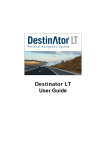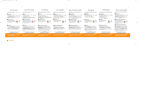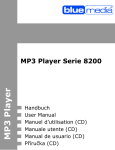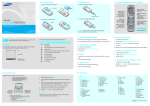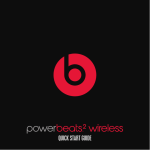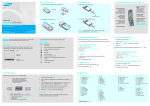Download Handbuch BM-2120_multi
Transcript
USB Stick Leder Edition Serie 2120 Handbuch User Manual Manuel d’utilisation Manuale utente Manual de usuario Příručka Danke, dass Sie sich für den bluemedia® USB Stick Serie 2120 entschieden haben. Bitte lesen Sie die Bedienungsanleitung vor dem Betrieb des Produktes, um den vollen Nutzen aus den vielen Funktionen ziehen zu können. Bitte bewahren Sie das Handbuch auch nach dem Lesen zum späteren Nachschlagen auf. Geschütze Warenzeichen bluemedia® ist ein eingetragenes Warenzeichen. Microsoft® und Windows ® sind eingetragene Warenzeichen oder Warenzeichen der Microsoft Corporation in den USA und/oder anderen Ländern. Die in diesem Handbuch genannten anderen Firmen- und Produktnamen sind eingetragene Warenzeichen oder Warenzeichen der jeweiligen Inhaber/Hersteller. © Copyright 2005, Netsquare. Alle Rechte vorbehalten. 2 Deutschtsch…………………………………………… Lieferumfang..................................................... 3 Überblick............................................................. 3 Systemanforderungen....................................... 3 Anschließen an den PC....................................... 3 Sicheres Entfernen vom PC................................ 4 Installieren des Treibers.................................... 4 Verwenden des Dienstprogramms..................... 4 Technische Daten.............................................. 5 Service............................................................... 7 Bitte lesen Sie die Bedienungsanleitung aufmerksam von dem Gebrauch! 3 Lieferumfang: USB Stick, Trageschlaufe, USB-Kabel, Treiber CD, Handbuch Überblick Die USB-Flash-Disk ist eine Wechselfestplatte mit Speichermedien aus Flash-Chips. Sie tauscht über den USBAnschluss Daten mit dem PC aus. Sie bietet eine hohe Speicherkapazität, eine schnelle Übertragungsgeschwindigkeit, eine kompakte Größe, ein geringes Gewicht, längere Datenhaltungszeiten und mehr Sicherheit. Systemanforderungen Hardware: IBM PC & kompatibler PC, Notebook mit USBAnschluss Betriebssystem: Windows 98/SE, Windows ME, Windows 2000, Windows XP, MAC 8.6 oder höher, Linux 2.4.0 oder höher. Anschließen an den PC Zum Anschließen des Geräts an den PC entfernen Sie die USBAbdeckung und stecken Sie den USB-Stecker in den USBAnschluss des PCs. Wenn Sie im „Arbeitsplatz“ einen Wechseldatenträger sehen, war das Anschließen erfolgreich. 4 Sicheres Entfernen vom PC Um einen Datenverlust zu vermeiden, entfernen Sie die USBFlash-Disk bitte auf sichere Weise vom PC. Bei Windows 2000/XP: (1) Klicken Sie mit der linken Maustaste auf das Symbol in der rechten Ecke der Task-Leiste. (2) Klicken Sie auf das kleine Pop-up-Fenster mit der Meldung „Massenspeichergerät anhalten – Laufwerk (X)”. (3) Ziehen Sie das Gerät heraus, wenn die Meldung „Das USB-Massenspeichergerät kann jetzt sicher vom System entfernt werden“ Sie dazu auffordert. Stellen Sie bei Windows 98 sicher, dass die Datenübertragung beendet ist, bevor Sie das Gerät ausstecken. *Installieren des Treibers Die USB-Flash-Disk ist unter Windows 2000/ME/XP ein Plugand-Play-Gerät. Bei Windows 98/SE aber ist es notwendig, dass Sie den Treiber installieren, bevor Sie das Gerät an den PC anschließen. Führen Sie zum Installieren des Treibers einfach die Datei Setup.exe auf der Treiber-CD aus und befolgen Sie dann zum Abschließen der Installation die Bildschirmanweisungen. Für genaue Informationen zur Installation des Treibers, sehen Sie den Abschnitt „Installation des Treibers“ im Benutzerhandbuch, das auf der Treiber-CD enthalten ist. 5 *Verwenden des Dienstprogramms Das mit der USB-Flash-Disk gelieferte Dienstprogramm ermöglicht die Partitionierung und Verschlüsselung der Disk. Mit diesen Eigenschaften können Sie die Disk Ihren Bedürfnissen anpassen und die Daten darauf schützen. Für genaue Informationen über die Bedienung des Dienstprogramms sehen Sie den Abschnitt „Verwenden des Dienstprogramms der USB-Flash-Disk“ im Benutzerhandbuch, das auf der Treiber-CD enthalten ist. Technische Daten Begriff Spannungsversorgung USB-Host-Interface Datenhaltungszeit Datenübertragungsrate Betriebstemperatur Lagerungstemperatur Relative Feuchtigkeit beim Betrieb Relative Feuchtigkeit bei der Lagerung EMI-Erfüllung Spezifikation über USB-Bus (4,5 V bis 5,5 V) Universal Serial Bus 1.0/1.1/2.0 (USB 1.0/1.1/2.0) >=10 Jahre 480 MB/s 0 °C ~ +55 °C 0 °C ~ +55 °C 20 % ~ 90 % (40 °C) 20 % ~ 93 % (40 °C) FCC (Klasse B), CE 6 Anmerkung ◆ Überprüfen Sie bitte, ob der Packungsinhalt mit der Packliste übereinstimmt. Wenden Sie sich an den Händler, falls irgendetwas fehlt. ◆ Stecken Sie das Gerät nicht aus, so lange es mit dem PC in Verbindung steht. Andernfalls könnte ein Datenverlust die Folge sein. ◆ Sollte die tatsächliche Funktion von der in dieser Anleitung beschriebenen abweichen, nehmen Sie bitte Bezug auf die aktuelle Situation. Bemerkung: Die mit „*“ gekennzeichneten Inhalte gelten nur für die USB-Flash-Disk mit Treiber-CD. Die Treiber-CD kann abhängig vom Modell des Geräts geliefert werden. 7 Service Wir wissen, wie wichtig Qualität und gut funktionierender Service für unsere Kunden ist. Deshalb achten wir schon bei der Herstellung auf die Qualität der verwendeten Komponenten. Aber was passiert, wenn doch einmal ein Produkt defekt ist? Im Defektfall tauschen wir Ihnen die Produkte aus. Rufen Sie uns an: + 49 (0) 700 – EASYCARE* + 49 (0) 700 – 327 922 73* *(0,12 €/Minute aus dem Festnetz der Deutschen Telekom) Unter dieser Nummer steht Ihnen ein kompetenter Ansprechpartner zur Verfügung, der Ihnen schnell und unbürokratisch weiterhelfen wird. Unser Customer-CareCenter steht Ihnen mit Rat und Tat zur Seite. 8 English…………………………………….ö…………..…………………………. Packing content……………………………………………. 10 Product Overview…………………………………………. 10 System Requirements…………………………………… 10 Connect to the PC…………………………………………. 10 Disconnect from the PC safely……………………….. 10 Install the Driver………………………………………….. 11 Use the utility………………………………………………. 11 Technical Specifications………………………………… 11 Service…………………..…………………………………….. 12 Please read the instructions carefully before using! 9 Packing content: USB stick, neck strap, USB cable, driver CD, user manual Product Overview The USB Flash Disk is a removable hard disk with storage media of flash chips. It exchanges data with PC through the USB port. It provides large capacity, high-speed transfer rate, compact size, light weight, longer data retention and more safety. System Requirements Hardware: IBM PC & Compatible PC, Notebook with USB port Operating System: Windows 98/SE, Windows ME, Windows 2000, Windows XP, MAC 8.6 or above, Linux 2.4.0 or above. Connect to the PC To connect the device to the PC, take off the USB cover and plug the USB connector to the USB port of the PC. When you see a removable disk in “My Computer”, the connection is successful. Disconnect from the PC safely Please remove the USB flash disk from the PC safely in order to avoid data loss. For Windows2000/XP: (1) Left click the icon at the right hand corner of the taskbar. (2) Click the pop-up mini-window with message of “Stop the USB Mass Storage Device – Drive (X)”. 10 (3) When you are prompted by the message “The USB mass storage device can now be safely removed from the system”, pull out the device. For Win98, please make sure to stop transferring data before unplugging the device. *Install the Driver The USB flash disk is a plug & play device for Windows 2000/ME/XP. But for Windows98/SE, you are required to install the driver before connecting the device to the PC. To install the driver, just execute the Setup.exe file on the driver CD and then follow the on-screen prompt to finish installation. For detail information about driver installation, see the “Driver Installation” section in the included user manual on the driver CD. *Use the utility The utility included with the USB flash disk provides disk partition, disk encryption feature. With these features, you can customize the disk and secure the data on it. For detail information about the utility operation, see the “Using the USB flash disk utility program” section in the included user manual on the driver CD. Technical Specifications Item Power Supply USB Host Interface Specification USB bus powered (4.5V to 5.5V) Universal Serial Bus 1.0/1.1/2.0 (USB 11 Data Retention Data Transfer Rate Operating Temp. Storage Temp. Relative Humidity Under Operation Relative Humidity Under Storage EMI Compliance Notice ◆ Please check whether 1.0/1.1/2.0) >=10 years 480MB/s 0°C ~ +55°C 0°C ~ +55°C 20%~ 90% (40°C) 20%~ 93% (40°C) FCC (Class B), CE the package contents matches with the packing list. If any item is missed, contact the dealer. ◆ Do not unplug the USB Flash Disk when it is in connection with the PC. Otherwise, data loss may be caused ◆ If actual operation is different from that described in this manual, please refer to the actual situation. Remark: The content marked “*”is just for the USB flash disk with driver CD. The driver CD may be provided depending on the device model. 12 After Sales Service We know that our customers focus on quality and a well functioning after sales service. Thus, from the very beginning we pay close attention to the quality of the components, which will be used, for our production. But what to do if one of our products happens to be defective? Any defective products will be exchanged. You can reach us as follows: + 49 (0) 700 – EASYCARE* + 49 (0) 700 – 327 922 73* *(0,12 €/minute in Germany) Calling this number, you will reach a competent contact person, helping you out in a fast and unbureaucratic way. Our customer care centre is at your disposal by word and deed. 13 Français…………………………………………………….. Contenu de la livraison………………………………….. 14 Aperçu produit……………………………………………… 14 Contraintes système……………………………………… 14 Connexion au PC……………………………………………. 14 Déconnecter du PC en toute sécurité…………………. 14 Installer le pilote…………………………………………… 15 Fonctions des utilitaires…………………………………. 15 Spécifications techniques……………………………….. 16 Service après-vente……………..……………..…………. 18 Veuillez lire attentivement les instructions avant utilisation ! 14 Contenu de la livraison : clé USB, dragonne, Câble USB, CD d`installation, Mode d`emploi Aperçu produit Le disque flash USB est un disque dur portable équipé de puces de stockage flash. Il permet d’échanger des données avec votre PC, via le port USB. Il est d’une grande capacité, bénéficie d’une vitesse de transfert élevée, d’une taille compacte, il est ultra-léger et offre une conservation des données plus longue ainsi que plus de sécurité. Contraintes système Matériel : PC IBM & PC compatible, Notebook avec port USB Système d’exploitation : Windows 98/SE, Windows ME, Windows 2000, Windows XP, MAC 8.6 ou plus, Linux 2.4.0 ou plus. Connexion au PC Pour connecter le disque au PC, retirez le capot USB et branchez la prise USB au port USB du PC. Lorsque vous voyez un disque amovible dans « My Computer », la connexion a réussi. Déconnecter du PC en toute sécurité Merci de déconnecter avec précaution le disque flash USB du PC afin d’éviter toute perte de données. 15 Pour Windows 2000/XP : (1) Clic gauche sur l’icône situé dans l’angle à droite de la barre des tâches. (2) Cliquez sur la mini-fenêtre pop-up contenant le message « Stop the USB Mass Storage Device – Drive (X) ». (3) Lorsque vous recevez le message « The USB mass storage device can now be safely removed from the system », vous pouvez retirer le disque. Pour Win98, assurez-vous S.V.P. d’avoir achevé le transfert de données avant de retirer le disque. *Installer le pilote Le disque flash USB est un support plug & play pour Windows 2000/ME/XP. Pour Windows98/SE, vous devez installer le pilote avant de connecter le disque au PC. Pour installer le pilote, il vous suffit d’exécuter le fichier « Setup.exe » sur le CD fourni et de suivre les inscriptions à l’écran pour achever l’installation. Pour plus de détails concernant l’installation du pilote, consultez la partie « Driver Installation » dans le manuel d’utilisation sur le CD. *Fonctions des utilitaires Les utilitaires livrés avec le disque flash USB contiennent entre autres un partitionneur de disque et un outil de cryptage. Grâce à ces possibilités, vous êtes en mesure de personnaliser le disque et de sécuriser les données contenues. Pour plus de renseignements sur l’exploitation des utilitaires, merci de vous référer à la partie 16 « Using the USB flash disk utility program » contenue dans le manuel d’utilisation sur le CD joint. Spécifications techniques Critère Spécification USB bus (4.5V à 5.5V) Bus série universel 1.0/1.1/2.0 Interface hôte USB (USB 1.0/1.1/2.0) Conservation des données >=10 ans Vitesse de transfert des données 480MB/s Temp. d’exploitation 0°C~ +55°C Temp. de stockage 0°C~ +55°C Humidité relative en exploitation 20%~ 90% (40°C) Humidité relative en stockage 20%~ 93% (40°C) Norme EMI FCC (classe B), CE Notice ◆ Merci de vérifier si le contenu du coffret correspond à la liste Alimentation des éléments. Si ce n’est pas le cas, contactez le revendeur. ◆ Ne débranchez pas le disque flash USB lorsqu’il est connecté au PC. Vous risquez sinon de perdre des données. ◆ Si l’opération actuelle est différente de celle décrite dans ce manuel, merci de vous référer à la situation actuelle. 17 Remarque : Les éléments contant «*» ne sont valables que pour le disque flash USB contenant un CD pilote. Le CD contenant le pilote peut être obtenu selon les modèles de disque. 18 Service après-vente Nous savons que nos clients prêtent une grande attention à la qualité mais aussi à la compétence du service après vente. C´est pourquoi, dès le début, nous faisons très attention à la qualité des composants qui sont utilisés au cours de notre production. Mais que faire si un de nos produits défectueux? Tous les produits défectueux sont échangés. devait être Vous pouvez nous joindre comme suit : + 49 (0) 700 – EASYCARE* + 49 (0) 700 – 327 922 73* *(0,12 €/minute en Allemagne) Composez ce numéro, et vous aurez un interlocuteur compétent qui vous aide rapidement et sans complications. Notre service client est à votre écoute pour des conseils et des faits. 19 Español.............................................................. Contenido del envío………………………………………. 20 Visión general del producto…………………………… 20 Requisitos del sistema........................................ 20 Conexión al PC.................................................... 20 Desconexión segura del PC................................ 20 Instalación del controlador................................ 21 Uso de la utilidad................................................ 21 Especificaciones técnicas.................................... 22 Servicio posventa…………………..…....................... 23 ¡Lea las instrucciones detenidamente antes de usar! 20 21 Contenido del envío: Palo de USB; cordón de transporte, cable USB, CD de instalación, manual de usuario Visión general del producto El USB Flash Disk es un disco duro externo con un medio de almacenamiento de chips de flash. Intercambia datos con el PC a través de un puerto USB. Ofrece gran capacidad, alta velocidad de transferencia, tamaño compacto, peso leve, retención de datos más prolongada y mayor seguridad. Requisitos del sistema Hardware: IBM PC y PC compatibles, portátiles con puertos USB Sistemas operativos: Windows 98/SE, Windows ME, Windows 2000, Windows XP, MAC 8.6 o superior, Linux 2.4.0 o superior. Conexión al PC Para conectar el dispositivo al PC, retire la tapa USB y conecte el conector USB al puerto USB del PC. Cuando vea un disco extraíble en “Mi PC”, la conexión abra sido efectuada correctamente. Desconexión segura del PC Retire el disco flash USB del PC de forma segura para evitar pérdidas de datos. 22 Para Windows2000/XP: (1) Haga clic en el icono situado en el canto derecho de la barra de tareas. (2) Haga clic en el pequeña ventana emergente con el mensaje “Extracción segura del dispositivo USB de almacenamiento masivo – Unidad (X)”. (3) Cuando aparezca el mensaje “El dispositivo USB de almacenamiento masivo puede retirarse ahora del sistema de forma segura”, desconecte el dispositivo. En Win98, asegúrese de detener la transferencia de datos antes de desconectar el dispositivo. *Instalación del controlador El disco flash USB es un dispositivo plug & play para Windows 2000/ME/XP. Pero en Windows98/SE, es necesario instalar un controlador antes de conectar el dispositivo al PC. Para instalar el controlador, ejecute simplemente el archivo Setup.exe del CD del controlador y siga las indicaciones que aparecen en pantalla para finalizar la instalación. Para más información sobre la instalación del controlador, consulte la sección “Instalación del controlador” del manual de usuario incluido en el CD del controlador. *Uso de la utilidad La utilidad incluida en el disco flash USB ofrece funciones de partición del disco y funciones de encriptación del disco. Con estas funciones, puede personalizar el disco y proteger su contenido. Para más información sobre el funcionamiento de la utilidad, 23 consulte el la sección “Utilización del programa de utilidad del disco flash USB” del manual de usuario incluido en el CD del controlador. Especificaciones técnicas Elemento Suministro eléctrico Interfaz Host USB Especificaciones Alimentado por bus USB (de 4.5V a 5.5V) Bus serie universal 1.0/1.1/2.0 (USB 1.0/1.1/2.0) >=10 años Retención de datos Velocidad de transferencia 480MB/s de datos Temp. de funcionamiento 0°C~ +55°C Temp. de 0°C~ +55°C almacenamiento Humedad relativa en 20%~ 90% (40°C) funcionamiento Humedad relativa en 20%~ 93% (40°C) almacenamiento En conformidad con EMI FCC (Clase B), CE 24 Advertencia ◆ Compruebe si el contenido del paquete corresponde con la lista de embalaje. Si falta algún elemento, póngase en contacto con el proveedor. ◆ No desconecte el disco flash USB si se encuentra conectado al PC. De lo contrario, podría causar pérdidas de datos ◆ Si el funcionamiento real difiere del descrito en este manual, consulte la situación real. Nota: El contenido marcado “*” se destina sólo al disco flash USB con CD controlador. El CD controlador es proveído dependiendo del modelo del dispositivo. 25 Servicio posventa Somos conscientes de que a nuestros clientes les interesa la calidad y un servicio posventa que funcione bien. Por esta razón prestamos mucha atención, desde el principio, a la calidad de los componentes que se usen para la producción. Pero, ¿qué hacer si uno de nuestros productos es defectuoso? Se cambian todos los productos defectuosos. Nos puede localizar en: + 49 (0) 700 – EASYCARE* + 49 (0) 700 – 327 922 73* *(0,12 €/minuto en Alemania) Cuando llame a este número le atenderá una persona cualificada, que le ayudará de forma rápida y sin complicaciones. Nuestro centro de atención al cliente está a su completa disposición. 26 Italiano………………………………………………………. Contenuto dell`imballo....................................... 26 Generalità sul Prodotto…………………………………. 26 Requisiti di Sistema……………………………………... 26 Collegamento al PC…………………………………….… 26 Disinserimento sicuro dal PC…………………………. 26 Installazione del Driver………………………………... 27 Utilizzo del Programma di Utilità……………………. 27 Specifiche Tecniche…………………………………….… 28 Assistenza postvendita…………….…………………… Leggete attentamente le istruzioni prima dell’uso! 27 30 Contenuto dell`imballo: Chiavetta USB, cappio portata, Cavo USB, CD dínstallazione, Manuale Generalità sul Prodotto Il Disco Flash USB è un disco rigido amovibile, con sistema chip di memorizzazione flash. Lo scambio di dati con il PC avviene attraverso la porta USB. Il disco offre grande capacità, alta velocità di trasferimento, dimensioni compatte, peso leggero, una prolungata ritenzione dei dati e maggiore sicurezza. Requisiti di Sistema Hardware: PC IBM & PC Compatibile, Notebook con porta USB Sistema Operativo: Windows 98/SE, Windows ME, Windows 2000, Windows XP, MAC 8.6 o superiore, Linux 2.4.0 o superiore. Collegamento al PC Per collegare il dispositivo al PC, togliere l'involucro dell'USB e inserire il connettore USB nella porta USB del PC. Quando si vedrà un disco mobile in “Il Mio Computer” [Risorse del Computer], vorrà dire che il collegamento è stato realizzato. Disinserimento sicuro dal PC Come estrarre il disco flash USB dal PC in modo sicuro per evitare perdite di dati. Per Windows2000/XP: 28 (1) Cliccare con il tasto sinistro sull'icona nell'angolo destro della barra delle applicazioni. (2) Nella piccola finestra a tendina cliccare sulla scritta “Arresta Dispositivo USB di Memoria di Massa – Drive (X)”. (3) Quando compare la scritta “Il dispositivo USB di memoria di massa può ora essere rimosso con sicurezza dal sistema", estrarre il dispositivo. Con Win98 assicurarsi di aver arrestato il trasferimento dati, prima di disinserire il dispositivo. *Installazione del Driver Il disco flash USB è un dispositivo plug & play per Windows 2000/ME/XP. Tranne che per Windows98/SE, prima di collegare il dispositivo al PC sarà chiesto di installare il driver. Per installare il driver, eseguire semplicemente il file Setup.exe sul CD del driver, quindi seguire le indicazioni sullo schermo per completare l'installazione. Per informazioni dettagliate sull'installazione del driver, vedere la sezione "Installazione Driver" del manuale utente sull'accluso CD del driver. *Utilizzo del Programma di Utilità Il programma d'utilità incluso nel disco flash USB consente la partizione del disco e presenta la caratteristica di cifratura. Con queste caratteristiche è possibile personalizzare il disco e mettere in sicurezza i dati in esso contenuti. Per informazioni dettagliate sulla gestione del programma d'utilità, vedere la sezione "Utilizzo 29 del programma d'utilità del disco flash USB" nel manuale utente sull'accluso CD del driver. Specifiche Tecniche Descrizione Alimentazione Specifiche Tramite bus USB (da 4.5V a 5.5V) Bus Seriale Universale 1.0/1.1/2.0 (USB Interfaccia host USB 1.0/1.1/2.0) Ritenzione dati >=10 anni Velocità di 480MB/s trasferimento dati Temper. 0°C~ +55°C d’esercizio Temper. di 0°C~ +55°C memorizzazione Umidità Relativa in 20%~ 90% (40°C) fase d'esercizio Umidità Relativa in fase di 20%~ 93% (40°C) memorizzazione Compatibilità FCC (Classe B), CE elettromagnetica 30 No ◆ Controllare che il contenuto della confezione corrisponda a quanto descritto sul packing list. Qualora mancasse qualche pezzo, contattare il venditore. ◆ Non disinserire il Disco Flash USB quando è connesso al PC, altrimenti si potrebbero avere perdite di dati. ◆ Se il funzionamento effettivo è diverso da quanto descritto nel presente manuale, si faccia riferimento alla situazione concreta. Avvertenza: Il testo preceduto da “*” è relativo al solo disco flash USB con CD del driver. Il CD del driver può essere fornito in funzione del modello del dispositivo. 31 Assistenza Postvendita Sappiamo quanto sia importante offrire ai nostri clienti un servizio postvendita efficiente ed un’alta qualità nei nostri prodotti. In questo senso prestiamo grande attenzione alla qualità dei componenti che usiamo in fase di produzione. Ma che succede se uno dei nostri prodotti dovesse essere difettoso? Tutti i prodotti difettosi verranno cambiati. Potete contattarci a questi numeri: + 49 (0) 700 – EASYCARE* + 49 (0) 700 – 327 922 73* *(0,12 €/minuto in Germania) Chiamando questo numero parlerete con una persona competente che vi aiuterà in modo semplice e rapido. Il nostro centro assistenza è a vostra disposizione. 32 Česky ........................ Obsah dodávky …………………………….................. 32 Přehled výrobku................................................. 32 Systémové předpoklady...................................... 32 Připojení k počítači............................................. 32 Bezpečné odpojení od počítače........................... 32 Instalace driveru................................................ 33 Použití pomůcek................................................. 33 Technické specifikace......................................... 34 Poprodejní servis……………………........................ 36 Před použitím si prosím pečlivě přečtěte tyto pokyny! 33 Obsah dodávky náčiní,popruh, USB kabel, driver CD, příručka Přehled výrobku USB flash disk je externí pevný disk s paměťovým médiem flash chipů. Vyměňuje data s PC prostřednictvím USB rozhraní. Poskytuje velkou kapacitu, vysokorychlostní tok převodu, kompaktní velikost, nízkou hmotnost, delší uchování dat a více bezpečnosti. Systémové předpoklady Hardware: IBM počítač & kompatibilní počítač, notebook s USB rozhraním Operační systém: Windows 98/SE, Windows ME, Windows 2000, Windows XP, MAC 8.6 nebo vyšší, Linux 2.4.0 nebo vyšší. Připojení k počítači Pro připojení tohoto zařízení k počítači sundejte kryt USB a zastrčte USB konektor do USB rozhraní počítače. Spatříte-li v “Můj počítač” externí disk, připojení proběhlo úspěšně. Bezpečné odpojení od počítače Odeberte prosím USB flash disk od počítače bezpečně, tím nedojde ke ztrátě dat. U Windows2000/XP: (1) Levé kliknutí na symbol v pravém rohu systémové lišty. 34 (2) Kliknutí na malé pop-up okno s hlášením “Stop the USB Mass Storage Device – Drive (X)” (“Zastavení USB paměťového zařízení – Disková jednotka (X)”). (3) Vytáhněte zařízení, jste-li pobídnuti hlášením “The USB mass storage device can now be safely removed from the system” (“Nyní můžete bezpečně odpojit USB paměťové zařízení ze systému”). U Win98 se prosím před odpojením zařízení ujistěte, že je převádění dat ukončeno. *Instalace driveru USB flash disk je u Windows 2000/ME/XP plug & play zařízením. U Windows 98/SE je před připojením zařízení k počítači nutná instalace driveru. K instalaci driveru pouze spusťte soubor Setup.exe na driver CD a poté se k ukončení instalace řiďte pokyny na obrazovce. Pro podrobnější informace o instalování driveru nahlédněte do odstavce “Driver Installation” (“Instalování driveru”) v příručce přiložené k driver CD. *Použití pomůcek Pomůcky zahrnuté v USB flash disku umožňují rozdělení disku, výhodnou vlastnost šifrování disku. Pomocí těchto vlastností můžete disk přizpůsobit a údaje na něm zajistit. Pro podrobnější informace o činnosti pomůcek nahlédněte do odstavce “Using the USB flash disk utility program” (“Použití programu pomůcek USB flash disku”) v příručce přiložené k driver CD. 35 Technické specifikace Prvek Zdroj napájení Specifikace USB bus napájen (4.5V do 5.5V) Universal Serial Bus 1.0/1.1/2.0 (USB USB hlavní rozhraní 1.0/1.1/2.0) Uchování dat >=10 let Přenosová rychlost dat 480MB/s Pracovní teplota 0°C~ +55°C Sklad. teplota 0°C~ +55°C Relativní pracovní vlhkost 20%~ 90% (40°C) Relativní skladovací 20%~ 93% (40°C) vlhkost EMI splnění FCC (Class B), CE Poznámka ◆ Prosím zkontrolujte, zda se dodaný obsah shoduje s balicím seznamem. Chybí-li některá z jednotek, kontaktujte obchodníka. ◆ Neodpojujte USB flash disk, je-li připojen k počítači. Mohlo by tím totiž dojít ke ztrátě dat. ◆ Liší-li se skutečná činnost od činnosti popsané v této příručce, řiďte se prosím skutečným stavem. 36 Zmínka: Obsah označený “*” se vztahuje pouze na USB flash disk s driver CD. Driver CD může být dodáváno v závislosti na modelu zařízení. 37 Poprodejní servis Víme, jak důležitá je pro naše zákazníky kvalita a dobře fungující servis. Proto věnujeme od samého počátku velikou pozornost kvalitě dílčích prvků, které pak používáme k naší výrobě. Ale co dělat, když se opravdu jeden z našich výrobků pokazí? Všechny vadné výrobky budou vyměněny. Kontaktovat nás můžete následovně: + 49 (0) 700 – EASYCARE* + 49 (0) 700 – 327 922 73* *(0,12 €/minuta v Německu) Zavoláním na toto číslo zastihnete kompetentní kontaktní osobu, která se Vám bude snažit pomoci rychlým a nebyrokratickým způsobem. Naše zákaznické centrum je Vám slovem a činem k dispozici od pondělí do pátku. 38 Notizen 39 Notizen 40 + 49 (0) 700 – EASYCARE * +49 (0) 700 – 327 922 73* *0,12 €/Minute aus dem deutschen Festnetz der Deutschen Telekom Irrtümer, Druckfehler sowie technische Änderungen vorbehalten. We do not take any liability for any errors, misprints or technical changes. The information contained my be changed at any time without prior notice. 41