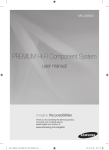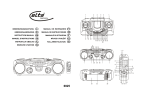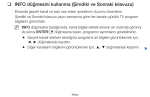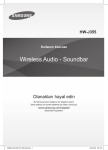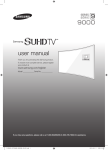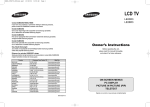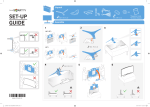Download Samsung MX-JS9000 Kullanıcı Klavuzu
Transcript
MX-JS9000 PREMIUM HI-FI Component System user manual imagine the possibilities Thank you for purchasing this Samsung product. To receive more complete service, please register your product at www.samsung.com/register [MX-JS9000-TK]AH68-02850L-00ENG.indd 1 2015-04-03 오후 2:36:10 Safety Information Warning TO REDUCE THE RISK OF ELECTRIC SHOCK, DO NOT REMOVE THE COVER (OR BACK). NO USER-SERVICEABLE PARTS ARE INSIDE. REFER SERVICING TO QUALIFIED SERVICE PERSONNEL. CAUTION This symbol indicates "dangerous voltage" inside the product that presents a risk of electric shock or personal injury. RISK OF ELECTRIC SHOCK DO NOT OPEN CAUTION: TO PREVENT ELECTRIC SHOCK, MATCH WIDE BLADE OF PLUG TO WIDE SLOT, FULLY INSERT. WARNING • To reduce the risk of fire or electric shock, do not expose this appliance to rain or moisture. CLASS 1 LASER PRODUCT This Compact Disc player is classified as a CLASS 1 LASER product. Use of controls, adjustments or performance of procedures other than those specified herein may result in hazardous radiation exposure. Complies with 21CFR 1040.10 except for deviations pursuant to Laser Notice No. 50, dated June 24, 2007. DANGER : • VISIBLE AND INVISIBLE LASER RADIATION WHEN OPEN. AVOID DIRECT EXPOSURE TO BEAM. (FDA 21 CFR) This symbol indicates important instructions accompanying the product. CAUTION : • CLASS 3B VISIBLE AND INVISIBLE LASER RADIATION WHEN OPEN. AVOID EXPOSURE TO THE BEAM. (IEC 60825-1) • THIS PRODUCT UTILIZES A LASER. USE OF CONTROLS OR ADJUSTMENTS OR PERFORMANCE OF PROCEDURES OTHER THAN THOSE SPECIFIED HEREIN MAY RESULT IN HAZARDOUS RADIATION EXPOSURE. DO NOT OPEN COVER AND DO NOT REPAIR YOURSELF. REFER SERVICING TO QUALIFIED PERSONNEL. CLASS 1 KLASSE 1 LUOKAN 1 KLASS 1 PRODUCTO LASER PRODUCT LASER PRODUKT LASER LAITE LASER APPARAT LÁSER CLASE 1 • An administration fee may be charged if either (a) an engineer is called out at your request and there is no defect in the product (i.e. where you have failed to read this user's manual). (b) you bring the unit to a repair centre and there is no defect in the product (i.e. where you have failed to read this user's manual). • The amount of such administration charge will be advised to you before any work or home visit is carried out. 2 [MX-JS9000-TK]AH68-02850L-00ENG.indd 2 English 2015-04-03 오후 2:36:11 Precautions [MX-JS9000-TK]AH68-02850L-00ENG.indd 3 Safety Information 3 01 • Ensure that the AC power supply in your house complies with the identification sticker located on the back of your product. • Install your product horizontally, on a suitable base (furniture), with enough space around it for ventilation (3 - 4 inches/7.5 - 10 cm). • Do not place the product on amplifiers or other equipment which may become hot. Make sure the ventilation slots are not covered. • Do not stack anything on top of the product. • Before moving the product, ensure the Disc Insert tray is empty. • To turn off the product completely, disconnect the AC plug from the wall outlet. Disconnect the AC plug from the wall outlet if you will leave the device unused for a long period of time. • During thunderstorms, disconnect the AC plug from the wall outlet. Voltage spikes due to lightning could damage the product. • Do not expose the product to direct sunlight or other heat sources. This could cause the product to overheat and malfunction. • Protect the product from moisture, excess heat, and equipment creating strong magnetic or electric fields (i.e. speakers.). • Disconnect the power cable from the AC supply if the product malfunctions. • Your product is not intended for industrial use. It is for personal use only. • Condensation may occur if your product or disc has been stored in cold temperatures. If transporting the product during the winter, wait approximately 2 hours until the product has reached room temperature before using. • The batteries used with this product contain chemicals that are harmful to the environment. Do not dispose of batteries in the general household trash. • Place the loudspeakers at a reasonable distance on either side of the system to ensure good stereo sound. • Direct the loudspeakers towards the listening area. • Do not expose this apparatus to dripping or splashing. Do not place objects filled with liquids, such as vases, on the apparatus. • To turn this apparatus off completely, you must disconnect it from the wall outlet. Consequently, the wall outlet and power plug must be readily accessible at all times. • Use only a properly grounded plug and receptacle. -- An improper ground may cause electric shock or equipment damage. (Class 1 Equipment only.) • Please check the volume level before playing not to startle the elderly, infirm and pregnant woman at a sudden loud sound. Disc Storage & Management • Holding Discs -- Fingerprints or scratches on a disc may reduce sound and picture quality or cause skipping. -- Avoid touching the surface of a disc where data has been recorded. -- Hold the disc by the edges so that fingerprints will not get on the surface. -- Do not stick paper or tape on the disc. • Cleaning Discs -- If you get fingerprints or dirt on a disc, clean it with a mild detergent diluted in water and wipe with a soft cloth. -- When cleaning, wipe gently from the inside to the outside of the disc. • Disc Storage `` Do not keep in direct sunlight. `` Keep in a cool ventilated area. `` Keep in a clean protection jacket and store vertically. English 2015-04-03 오후 2:36:11 Contents Safety Information 2 Warning 3 Disc Storage & Management 3 12 12 12 13 13 13 13 Precautions Getting Started 6 Front Panel 8 Remote Control 7 9 9 9 14 14 Rear Panel 14 14 15 15 Accessories Connecting the Speakers Cautions on Moving the Speakers 15 16 17 Functions 10 10 10 10 10 10 11 11 11 11 12 12 17 Using Samsung Audio Remote App Install Samsung Audio Remote App Accessing the Samsung Audio Remote App The Display function 17 18 18 Changing Display mode The DEMO function Playing a CD 4 [MX-JS9000-TK]AH68-02850L-00ENG.indd 4 USB Device Playback To Select a File from a USB Device To repeat To Use High Speed Search To Delete a File To Move to the Next/Previous Folder and Next/Previous File To safely remove a USB device Read Before Connecting USB Storage Devices Searching for a Track Quickly Using the MY LIST Function Viewing or Editing MY LIST Tracks Bluetooth What is Bluetooth? To connect the Hi-Fi Component to a Bluetooth device To disconnect the Bluetooth device from the Hi-Fi Component To disconnect the Hi-Fi Component from the Bluetooth device Using Bluetooth Power On TV SoundConnect 18 To connect the Hi-Fi Component to a SoundConnect Compatible Samsung TV To disconnect the TV from the Hi-Fi Component To disconnect the Hi-Fi Component from the TV Using My Karaoke 19 Listening to the Radio 18 Loading a Compact Disc CD/MP3/CD-R Playback Selecting a Track Searching for a Specific Music Passage on a CD Repeat One or All Tracks on a CD Playing USB Devices 18 19 19 20 Auto Change Function To Store the Stations You Want Selecting a Stored Station English 2015-04-03 오후 2:36:12 20 Timer Function 22 24 24 Basic Recording Recording Speed Special Sound Effects 24 24 25 25 25 25 26 26 26 27 27 27 28 28 Setting the Clock Setting the Timer Cancelling the Timer Setting the Sleep The Recording Function Contents 20 20 22 22 22 Selecting PRESET EQ Mode Selecting USER EQ Mode FOOTBALL MODE function GIGA PARTY Function BEAT WAVING Function DJ BEAT Function +PANNING Function NON-STOP MUSIC RELAY Function TEMPO Function BOOTING SOUND Function PARTY BEAT Function Software Update Disc and Format Compatibility Supported Audio Formats Appendix 29 30 Troubleshooting Specifications 5 [MX-JS9000-TK]AH68-02850L-00ENG.indd 5 English 2015-04-03 오후 2:36:12 Getting Started Front Panel 1 @ 2 2 ! 3 0 4 5 9 6 7 8 1 2 3 4 5 6 7 Display Panel PARTY BEAT Pads PARTY SOUND ◄ / ► button PARTY BEAT button MIC 1/2 jacks MIC VOL JOG TEMPO button AUTO CHANGE button NON-STOP MUSIC RELAY button BEAT WAVING button SEARCH button FOLDER -/+ button MEMORY button DELETE button ENTER button AUX 1/2 Source buttons TUNER Source button DJ BEAT button for DJ sound effect +PANNING button for DJ sound effect Remote control sensor DISC tray BACKWARD SEARCH/SKIP button 7 8 9 0 ! @ 6 [MX-JS9000-TK]AH68-02850L-00ENG.indd 6 STOP button CD Source button PLAY/PAUSE button FORWARD SEARCH/SKIP button OPEN/CLOSE button for Disc VOLUME/SEARCH JOG MY LIST button USB 1/2 Source buttons USB REC button USB 1 jack for Playback only. USB 2 jack for Playing and USB Recording Bluetooth Source button TV SOUNDCONNECT Source button POWER button • Press this button to switch your product on or off. Equalizer Jogs for adjusting 5-Band EQ 80Hz / 200Hz / 800Hz / 2kHz / 8kHz PRESET EQ button USER EQ button GIGA PARTY button FOOTBALL MODE button DISPLAY/DEMO button English 2015-04-03 오후 2:36:23 Rear Panel 2 34 5 6 7 8 02 Getting Started 1 1 POWER • Insert only the provided power cable. 5 FM Antenna Terminals 2 1. Connect the FM antenna to the FM antenna connector terminal. 2. Slowly move the antenna wire until you find a location where reception is good, then fasten it to a wall or other rigid surface. AUX IN 2 Terminals 3 1. Use an Audio Cable (not supplied) to connect AUX IN 2 on the main unit to Audio Out on an external analog output device. • Be sure to match connector colors. • If the external analog output device has only one Audio Out jack, connect either left or right. • Press the AUX 1/2 button to select AUX 2. • If the product is in AUX mode for more than eight hours and no buttons on the front panel or remote are pushed, the system will turn off. 6 7 ONLY FOR SERVICE • This jack is for testing only. Please do not use. Cooling fan • The fan operates while the unit is powered on. If you set the unit to the minimum volume, the fan won't operate. Secure a minimum 6 inches (15 cm) of clear space on all sides of the fan when installing the main unit. 2.2 CH Speaker Terminals 8 AUX IN 1 Terminals 4 LED Terminals for Speaker Beat Waving. 1. To achieve the correct sound quality, when you connect the speakers, match the color of the speaker plugs to the color of the speaker jacks. See below. • LEFT channel (marked , White/Purple). • RIGHT channel (marked , Red/Purple). • Don't force the Purple SUBWOOFER connector into the White or Red speaker jack. 1. Use to connect an external device such as an MP3 player. • Connect AUX IN 1 on the rear panel of the main unit to the Audio Out of an external device/MP3 player. • Press the AUX 1/2 button to select AUX1. 7 [MX-JS9000-TK]AH68-02850L-00ENG.indd 7 English 2015-04-03 오후 2:36:25 Getting Started Remote Control MUTE (Turn off the sound temporarily. Press again to turn the sound back on.) Power BEAT WAVING Bluetooth CD TV SoundConnect USB REC REC SPEED USB TUNING MODE TUNER/AUX MO/ST, TEMPO DJ BEAT +PANNING USER EQ NON-STOP MUSIC RELAY PRESET EQ MEMORY FORWARD, BACKWARD SEARCH SKIP/TUNING PLAY/PAUSE STOP REPEAT GIGA PARTY AUTO CHANGE FOOTBALL VOLUME - VOLUME + FOLDER (-, +), EFFECT (-, +) ,,. MY LIST SEARCH DISPLAY DELETE SLEEP (Set a sleep time to shut off the product.) TIMER SET TIMER ON/OFF MY KARAOKE MIC VOLUME (-, +) Installing Batteries In The Remote Control • Place batteries in the remote control so they match the polarity of the illustrations in the battery compartment. : (+) to (+) and (–) to (–). • Do not dispose of batteries in a fire. • Do not short circuit, disassemble, or overheat the batteries. • There is a danger of explosion if the battery is replaced with the wrong battery type. Replace only with the same or equivalent type. • The remote control can be used up to approximately 23 feet (7 meters) in a straight line from the system. 8 [MX-JS9000-TK]AH68-02850L-00ENG.indd 8 English 2015-04-03 오후 2:36:26 Accessories 02 Check for the supplied accessories below. Getting Started User Manual Remote Control / Batteries Power Cable FM Antenna • Figures and illustrations in this user's manual are provided for reference only and may differ from actual product appearance. Connecting the Speakers Recommended speaker setup. ||IMPORTANT | ✎✎ The product may not operate properly if it is subject to shaking or external shocks or if the speakers are not installed as recommended. ✎✎ Do not stretch the speaker wires or place a heavy object on them. Cautions on Moving the Speakers • When moving the main unit and speakers, make sure to separate all connected speaker cables before. 9 [MX-JS9000-TK]AH68-02850L-00ENG.indd 9 English 2015-04-03 오후 2:36:28 Functions Using Samsung Audio Remote App Install Samsung Audio Remote App To control the product with your Smart Device and the Samsung Audio Remote app, download the Samsung Audio Remote App by accessing the app through Google Play store. ||NOTE | ✎✎ The APP function only supports Android mobile phone devices running Android OS 3.0 or later. Market search : Samsung Audio Remote The DEMO function ANDROID APP ON Accessing the Samsung Audio Remote App After you install the Samsung Audio Remote app, follow the instructions in the app. Press the DISPLAY/DEMO button for 5 seconds to start the Demo mode. When you press the DISPLAY/DEMO button while displaying the demo, the function operates as follows: DIMMER ; LED Off (unit/speaker) ; --:-- [time display] ; LED On (unit/speaker) To cancel the Demo mode • Press the DISPLAY/DEMO again for 5 seconds. The DEMO mode is canceled and the product turns off. • Press the CD, Bluetooth, TUNER, AUX1/2, TV SOUNDCONNECT or USB1, USB2 button. The DEMO mode is canceled and the mode is changed to the mode you selected. The Display function You can view functions available on the display, adjust the brightness of the display and set the Display/LED either on or off. Changing Display mode Press the DISPLAY/DEMO button on the main unit. Each time you press this button, the mode will change as follows: -- The display automatically darkens if there is no operation of the main unit or the remote control for 5 minutes, and turns on again upon key/ remote operation. Note that percussion input will not revive the display. 10 [MX-JS9000-TK]AH68-02850L-00ENG.indd 10 -- Set the Dimmer function to ON to keep the display dimmed out. • The Dimmer function The Dimmer function is selected and the display darkens. • LED OFF The Front display LED and speaker LED is turned off while the dimmer function is working. • Clock ON The Clock you set is displayed. • Display/LED ON All displays and the LED are turned on. ||NOTES | ✎✎ When the DEMO function is on, only the POWER ( ), VOL, MUTE buttons and the buttons mentioned above work. ✎✎ It mutes DEMO music automatically after 3 minutes. The message remains displayed on the front panel after its playback. ✎✎ There are two tracks of DEMO music. You can switch between them using 1 and 2 buttons while playing. English 2015-04-03 오후 2:36:29 Playing a CD <CD Playback Display> 1. Press the OPEN/CLOSE button, Place a disc gently into the tray with the disc's label facing up. After putting in the disc, press the OPEN/ CLOSE button to start playing the disc. • You can load or unload compact discs when the radio, USB, or auxiliary source function is selected. When you press the OPEN/CLOSE button, all the other functions will change to the CD mode. • If no buttons are pressed on the main unit. or remote control for more than 3 minutes when the product is in Pause mode, it will change to Stop mode. • If no buttons are pressed on the main unit. or remote control for more than 25 minutes when the product is in Stop mode, the product will turn off. CD/MP3/CD-R Playback ||IMPORTANT | ✎✎ This product is designed to play the following audio disc types: CD-ROM, CD-R, CD-RW. 1. Press the OPEN/CLOSE button and put a disc into the disc tray with its label face upwards. 2. After putting in the disc, press the OPEN/ CLOSE button to start playing the disc. • For MP3/WMA file, it may take several minutes for the product to finish scanning the disc tracks. • If you play a file with an English title, the song title will be shown in the display. (Titles in other languages can not be displayed.) • An English-titled track containing a special character (@, $, *, etc.) will not be displayed. 11 [MX-JS9000-TK]AH68-02850L-00ENG.indd 11 3. To adjust the volume: • Turn the VOLUME control on the main unit. • Press the VOL+ or VOL- button on the remote control. The volume level can be adjusted in 51 steps (Vol min, Vol 1 ~ Vol 49, and Vol max). Functions You can play standard compact discs that require no adapter. Playtime Indicator 03 Track Indicator Loading a Compact Disc 4. PAUSING PLAYBACK Main Unit/Remote control To pause playback temporarily, press the button. Press the button to continue playing the disc. 5. To end playing, press the 5 button. ||NOTEs | ✎✎ If there is no CD inserted in the disc tray, the unit displays "NO DISC". ✎✎ The quality of MP3/WMA-CD playback may vary depending on the condition of the disc or the condition of the recorder used to create the disc. ✎✎ If a disc contains different types of files or unnecessary folders, you will have problems with playback. ✎✎ Gently insert a CD into the disc tray. Do not apply excessive force. -- Do not apply force to the product or place a heavy object on the product. -- Do not insert an out-of-spec or oddly shaped CD (heart shaped, octangular, etc.). You can damage the product. -- Carefully maintain your CDs. Selecting a Track You can select a desired track while the disc is being played. English 2015-04-03 오후 2:36:29 Functions To play the current track from the beginning • DIR (DIRECTORY) : Repeatedly plays all tracks in the selected folder. • ALL : Repeatedly plays the entire disc. Press the 1 button, 3 seconds after the current track started playing. To play the previous track Press the 1 button twice, 3 seconds or more after the previous track starts playing. • RANDOM : Plays tracks in random order. Playing USB Devices Press the 2 button. Connect an external storage device such as a USB flash memory or external HDD (Hard Disk Drive) to the main unit. You can play files in MP3/ WMA format. Press the 1 or 2 button to move to a desired track. 1. Connect the external USB storage device to your main unit. When listening to a CD, you can quickly search for a specific music passage on a track. 3. The first file of the first directory plays automatically. To play the next track USB Device Playback To play the track of your choice Searching for a Specific Music Passage on a CD Forward Search.....................4 Backward Search..................3 You can also press and hold the 1, 2 buttons on the main unit to automatically scan for a track. Repeat One or All Tracks on a CD You can play a CD or tracks on a CD repeatedly. 1. Press the REPEAT button on the remote control. Each time you press this button, the mode changes as follows: MP3/WMA : OFF ; TRACK ; DIR ; ALL ; RANDOM CD : OFF; TRACK ; ALL ; RANDOM 2. When you want to stop the repeat function, press the REPEAT button until "OFF" is displayed. • OFF : Cancels repeat playback. • TRACK : Repeatedly plays the selected track. 12 [MX-JS9000-TK]AH68-02850L-00ENG.indd 12 2. Select the USB mode by pressing the USB1, USB2 button on the main unit or the USB button on the remote control. 4. T o stop playing Press the 5 button to stop playing. ||IMPORTANT | ✎✎ Do not connect a USB recharger to the USB port of this main unit. You can damage the product. ✎✎ A maximum of 999 files can be played per USB DEVICE. To Select a File from a USB Device You can select an MP3 file while the product is playing. ||NOTE | ✎✎ If you want to move to the previous/next track, press the 1, 2 buttons briefly. -- The unit moves to the previous/next track within the directory. -- If you press the 1, 2 buttons more times than the number of the files in the directory, the unit moves to the next directory. English 2015-04-03 오후 2:36:30 To repeat You can delete a file from your USB device. 1. Select a file you want to delete. • TRACK : Repeatedly plays the selected file. 4. Please select "DELETE YES" and press the ¬ button. "DELETE END" appears and deletion is completed. 2. W hen you want to stop the repeat function, press the REPEAT button until "OFF" is displayed. • OFF : Cancels repeat playback. • DIR (DIRECTORY) : Repeatedly plays all files in the selected folder. • ALL : Repeatedly plays all files. • RANDOM : Plays files in random order. ||NOTE | ✎✎ If the file selected to be played is located in a folder all the files within that folder are played in random order. If the file selected is located in the root folder all files will be played in random order. To Use High Speed Search You can search a desired section quickly while the product is playing. Press the 3, 4 button. • Each time you press the 3, 4 button, you move through the section forward/backward quickly. ||IMPORTANT | ✎✎ The product does not output sound during a high speed search. ✎✎ You can also press and hold the 1 or 2 button on the main unit to automatically scan for a track. 3. Use the VOLUME/SEARCH JOG on the main unit or the ,/. buttons on the remote control to select YES/NO. Functions OFF ; TRACK ; DIR ; ALL ; RANDOM 2. Press the DELETE button on the main unit or remote control. "DELETE YES/NO" is displayed. 03 1. Press the REPEAT button on the remote control. Each time you press this button, the mode changes as follows: To Delete a File To Move to the Next/Previous Folder and Next/Previous File Use SEARCH and FOLDER-, + buttons on the remote control or on the main unit to move to the next/previous file and folder. 1. Press the SEARCH button to display the current and the next tracks on the panel. 2. To browse folders, press the FOLDER-, + button on the main unit or remote control once and the current folder is displayed. Press it again to move to the next folder. 3. Press the ¬ button when the desired folder is displayed, then it moves to the first track of the selected folder. If no input is detected for 3 seconds after a folder is displayed, then it moves to the first track of the folder. 4. File search remains the same as before. At step 1, use VOLUME/SEARCH JOG on the main unit or ,/. button on the remote control to select the desired file. 5. Once a folder is selected at step 2, Use the adjusting VOLUME/SEARCH JOG on the main unit or press ,/. button on the remote control. within 3 seconds to find the desired file from the selected folder. ||NOTE | ✎✎ When sound files are stored in the root directory rather than in a folder, press the FOLDER-, + button to go to the first TRACK. 13 [MX-JS9000-TK]AH68-02850L-00ENG.indd 13 English 2015-04-03 오후 2:36:30 Functions To safely remove a USB device 1. Press the 5 button twice while the USB is playing or press the 5 button once when play has stopped. 2. When the "REMOVE" message appears on the display, remove the USB device. Read Before Connecting USB Storage Devices • Some USB devices may not work properly with this product. • This product only supports external HDD`s that are formatted in the FAT file system. • USB 2.0 HDDs should be connected to a separate power source. Otherwise, the USB 2.0 HDDs will not work. • If multiple USB external storage are connected together, only the music files in the first HDD will be played. • If a USB external device that has multi partition, only the first partition which support file system is recognized. • Files with Digital Rights Management (DRM) are not supported. DRM restricts unauthorized access to a DRM file so that file is protected from piracy. • Even if a file has an .mp3 extension, the file cannot be played if it is formatted in MPEG layer 1 or 2. • Do not use an unrecognized USB hub. • Only the first 15 characters of an audio file name are shown on the product's display. • Only removable HDDs with less than 160GB are supported. Depending on the device, a 160GBor more removable HDD may not be supported. • It can take several minutes for the product to recognize the files on some USB devices. • Some USB devices (USB HDDs, in particular) may cause a delay when moving from track to track. 14 [MX-JS9000-TK]AH68-02850L-00ENG.indd 14 • With USB storage devices supporting USB VER1.1 only, the product may access files slowly or may not recognize the file properties. • The maximum electrical current provided by each USB port to connected USB devices is 0.5A (based on DC 5V). • If there is no USB connection or STOP mode lasts for more than 25 minutes, the product will automatically turn off. • Some USB devices, digital cameras, USB card readers, iPods, iPhones, and Smart Phones may not be supported. Searching for a Track Quickly You can select a track directly without the 1, 2 button. CD-DA/MP3-CD/USB 1. Press the SEARCH button. After pressing the SEARCH button, turn the VOLUME/SEARCH JOG control on the main unit to the left or right to select a desired track. 2. Press the ¬ button when the desired track is displayed, then it moves to the selected track. If no input is detected for 3 seconds, then it moves to the selected track. • You can move to the selected track directly. 3. When searching is done, the track will automatically start playing. Using the MY LIST Function You can program the playback order of up to 99 tracks of your choice. 1. Press the MY LIST button to display the message below: LIST 01--- (01= LIST number, ---= track number) English 2015-04-03 오후 2:36:30 Viewing or Editing MY LIST Tracks 2. Use the VOLUME/SEARCH JOG on the main unit or ,/. button on the remote control to move to a desired track. You can view and edit a list of programmed tracks. 4. To select another track, follow Steps 2 and 3 above. 5. Press the or MY LIST buttons to play the my list tracks. 6. Press MY LIST button for 5 seconds to display "MY LIST ON/OFF". Use VOLUME/ SEARCH JOG on the main unit or ,/. button on the remote control to select ON or OFF and press ¬ button to set. • Selection will be cancelled automatically if there is no input for 5 seconds. Even when the MY LIST is set to OFF, saved LIST items are maintained. • If you eject the disc, CD list is deleted. If you turn off the product, CD/USB list is deleted. • If a USB is disconnected while being used, the USB list will be deleted. ||NOTES | ✎✎ CD/USB MY LIST play will stop if you try to switch to another mode. ✎✎ USB REC and DELETE, SEARCH buttons will not work in MY LIST mode. If you press such buttons in MY LIST mode, "MY LIST PLAY" will be displayed instead. ✎✎ If a file in the MY LIST to be played was not in a supported format, playback skips to the next file automatically. ✎✎ When the recording or copy is completed, the My List of the USB 2 will be canceled. SAVED 01 002 (01= List number, 002= track number) 2. Repeatedly press the ¬ button until the desired track is displayed. Functions LIST 02--- is displayed. 03 1. Press MY LIST once and FOLDER-, + button to display the message below: 3. Press the ¬ button to confirm your selection. The selection is stored and 3. Use the VOLUME/SEARCH JOG on the main unit or ,/. button on the remote control to select a different track. 4. Press the ¬ button to confirm your selection. 5. To play the my list tracks, press the button. 6. If you press DELETE button while a SAVED track is displayed, "REMOVE YES/NO" appears. Use ,/. button on the remote to select an option and then press ¬ button to remove the track of the My List track list. • Selection will be cancelled automatically if there is no input for about 5 seconds. To repeat 1. Press the REPEAT button. Each time you press this button, the mode changes as follows: OFF ; TRACK ; ALL Bluetooth You can use a Bluetooth device to enjoy music with high quality stereo sound, all without wires! What is Bluetooth? Bluetooth is a technology that enables Bluetooth compliant devices to interconnect easily with each other using a short, wireless connection. 15 [MX-JS9000-TK]AH68-02850L-00ENG.indd 15 English 2015-04-03 오후 2:36:30 Functions • A Bluetooth device may cause noise or malfunction, depending on usage, when: -- A part of your body is in contact with the receiving/transmitting system of the Bluetooth device or the Hi-Fi Component. -- It is subject to electrical variation from obstructions caused by a wall, corner, or office partitioning. -- It is exposed to electrical interference from same frequency-band devices including medical equipment, microwave ovens, and wireless LANs. • Pair the Hi-Fi Component with the Bluetooth device while they are close together. • The greater the distance between the Hi-Fi Component and the Bluetooth device, the worse the quality. If the distance exceeds the Bluetooth operational range, the connection is lost. • In poor reception areas, the Bluetooth connection may not work properly. • The Bluetooth connection only works when the Bluetooth device and the Hi-Fi Component are close together. The connection will be automatically cut off if the Bluetooth device is out of range. Even within range, the sound quality may be degraded by obstacles such as walls or doors. • This wireless device may cause electric interference during its operation. To connect the Hi-Fi Component to a Bluetooth device Before you begin, confirm that your Bluetooth device supports the Bluetooth-compliant stereo headset function. 1. Press the Bluetooth button of the Hi-Fi Component to display the BLUETOOTH message. • You will see WAIT for a short period of time and then READY on the front display of the Hi-Fi Component. 16 [MX-JS9000-TK]AH68-02850L-00ENG.indd 16 2. Select the Bluetooth menu on the Bluetooth device you want to connect. (Refer to the Bluetooth device's user manual.) 3. Select "[Samsung] HI-FI XXXXXX J-Series" from the list. • When the product is connected to the Bluetooth device, it will display Device name ; CONNECTED ; BLUETOOTH on the front display. • If the Bluetooth device has failed to pair with the product, delete the previous "[Samsung] HI-FI XXXXXX J-Series" found by the Bluetooth device and have it search for the product again. 4. You can listen to the music playing on the connected Bluetooth device over the Hi-Fi Component system. • In Bluetooth mode, some model's Play/ Stop/Next/Back functions are not available. ||NOTEs | ✎✎ The product only supports Middle Quality SBC data (up to 237kbps@48kHz), and does not support High Quality SBC data ([email protected]). ✎✎ The AVRCP feature is not supported. ✎✎ Connect only to a Bluetooth device that supports the A2DP (AV) function. ✎✎ You cannot connect to a Bluetooth device that supports only the HF (Hands Free) function. ✎✎ Only one Bluetooth device can be paired at a time. ✎✎ Once you have turned off the Hi-Fi Component and the pairing is disconnected, the pairing will not be restored automatically. To reconnect, you must pair the device again. ✎✎ The Hi-Fi Component system may not search or connect properly in the following cases: English 2015-04-03 오후 2:36:30 You can disconnect the Bluetooth device from the Hi-Fi Component. For instructions, see the Bluetooth device's user manual. • The Hi-Fi Component will be disconnected. • When the Hi-Fi Component is disconnected from the Bluetooth device, the Hi-Fi Component displays DISCONNECTED ; READY on its display. To disconnect the Hi-Fi Component from the Bluetooth device Press another mode button on the front panel of the Hi-Fi Component to switch from Bluetooth mode to another mode or turn off the Hi-Fi Component. The currently connected device is disconnected. ||NOTEs | ✎✎ The connected Bluetooth device will wait a certain amount of time for a response from the Hi-Fi Component before terminating the connection. (Disconnection time may differ, depending on the Bluetooth device.) ✎✎ In Bluetooth connection mode, the Bluetooth connection will be lost if the distance between the Hi-Fi Component and the Bluetooth device exceeds 32.80 feet (10 meters). 17 [MX-JS9000-TK]AH68-02850L-00ENG.indd 17 ✎✎ The Hi-Fi Component automatically turns off after 25 minutes in the Ready mode. ✎✎ When a Bluetooth device is connected to the Hi-Fi Component system, the Hi-Fi Component System automatically switches to the Bluetooth mode if it was in a different mode. Functions To disconnect the Bluetooth device from the Hi-Fi Component ✎✎ If the Bluetooth device comes back into the effective range after disconnecting, you can restart the Hi-Fi Component to restore the pairing with the Bluetooth device. 03 -- If there is a strong electrical field around the Hi-Fi Component. -- If the Bluetooth device is turned off, not in place, or malfunctions. -- Note that such devices as microwave ovens, wireless LAN adaptors, fluorescent lights, and gas stoves use the same frequency range as the Bluetooth device, which can cause electric interference. Using Bluetooth Power On When the product is turned off, you can connect your smart device to the product via a Bluetooth connection to turn it on. 1. Press and hold the Bluetooth button on the remote to set the Bluetooth Power On function On. Bluetooth Power On appears on the display. 2. When the product is off, connect your smart device to the product via Bluetooth. (For information on Bluetooth connections, refer to your smart device’s manual.) The Bluetooth device must have been paired with the Hi-Fi Component before. 3. When the connection is complete, the product turns itself on automatically in Bluetooth mode. • Select the desired music to play from your smart device. ||NOTE | ✎✎ Press and hold the Bluetooth button on the remote control to turn the Bluetooth Power On function on or off. Each time you press and hold this button, the Hi-Fi Component displays Bluetooth Power On ; Off on its display. English 2015-04-03 오후 2:36:30 Functions TV SoundConnect To disconnect the TV from the Hi-Fi Component You can listen to the sound from your SoundConnect Compatible Samsung TV through the Hi-Fi Component by using the TV SoundConnect function. To connect the Hi-Fi Component to a SoundConnect Compatible Samsung TV Before activating this function, be sure to set the Samsung TV's SoundConnect or SoundShare function to On. 1. Press the TV SoundConnect button of the Hi-Fi Component to display the TV SOUNDCONNECT message. WAIT ; SEARCH ; REQUEST 2. Set Add New Device to On in the TV's SoundConnect Settings menu. (Refer to the TV's user manual for details.) 3. When the Hi-Fi Component is connected to the TV, it will display [TV] Name ; CONNECTED ; TV on the front display. 4. The audio from the connected TV plays over the Hi-Fi Component system. ||NOTEs | ✎✎ The SoundConnect feature is available on some Samsung TVs released since 2012. Check whether your TV supports the SoundShare or SoundConnect function. (For further details, refer to the TV's user's manual.) ✎✎ If you unplug the Hi-Fi Component, the TV SoundConnect connection is terminated. To re-establish the connection, plug the Hi-Fi Component into an outlet, and then set the TV SoundConnect connection again. ✎✎ Only one Hi-Fi Component can be connected to a TV via TV SoundConnect at time. ✎✎ To connect to another TV in TV SoundConnect mode, press the button for more than 5 seconds, and then connect to the other TV by following the directions above. 18 [MX-JS9000-TK]AH68-02850L-00ENG.indd 18 You can disconnect the TV from Hi- Fi Component. For instructions, see the TV's user manual. • When the Hi-Fi Component is disconnected from the TV, the Hi-Fi Component displays DISCONNECTED ; REQUEST on its display. To disconnect the Hi-Fi Component from the TV Press another mode button on the front panel of the Hi-Fi Component to switch from TV SoundConnect mode to another mode or turn off the Hi-Fi Component. The currently connected device is disconnected. ||NOTEs | ✎✎ The connected TV will wait a certain amount of time for a response from the Hi-Fi Component before terminating the connection. (Disconnection time may differ, depending on the TV) ✎✎ The connection may be lost or sound may stutter if the distance between the TV and the Hi-Fi Component exceeds 6.5 feet (2 m). ✎✎ Instability in the network environment may cause the connection to be lost or sound to stutter. ✎✎ The Hi-Fi Component automatically turns off after 25 minutes if it is not connected to a TV. Using My Karaoke You can use the MY Karaoke function to sing along with your favorite CDs and USB tracks. 1. Connect the microphone to the MIC jack on the front of the main unit. • If your microphone plug is smaller than the 6.3mm MIC jack, you need a ConnectorAdaptor (not supplied) to complete the connection. English 2015-04-03 오후 2:36:30 3. Press the MY KARAOKE button on the remote control to suppress the vocal if you need to. Each time you press the button, the selection changes as follows: MY KARAOKE ON ; MY KARAOKE OFF • If you hear strange noises (squealing or howling) while using the Karaoke feature, move the microphone away from the speakers. Turning down the microphone's volume or the speaker volume is also effective. Do not aim the MICROPHONE towards the SPEAKERS. • When USB is playing, if you disconnected the USB, the AUTO CHANGE function automatically switches to "OFF" mode. • For My Karaoke mode, this mode works only for CD/MP3, USB playback. and this mode cannot be applied during Tuner, Bluetooth, AUX and TV Sound Connect modes. • When DISC play ends, if there's no USB 1, the unit will play music from USB 2. • If there's no USB1, it will jump to USB2. • When the auto change mode is "ALL/MY LIST", the DELETE , MY LIST and REPEAT functions do not work, and the unit displays "AUTO CHANGE ALL/MY LIST". • The microphone does not operate in the AUX and TUNER mode. • MY KARAOKE is available when a microphone is disconnected to the Hi-Fi component. • When you turn My Karaoke off, all My Karaoke settings are lost. Functions 2. Use the MIC VOL JOG on the main unit or the MIC VOL -, + button on the remote control to adjust the volume of the microphone. 03 • When the AUTO CHANGE mode is "ALL", -- The music will be played on DISC ; USB1 ; USB2 continuously. -- When the AUTO CHANGE mode is "MY LIST", the Hi-Fi Component will play My List tracks from DISC, USB1, and USB2 continuously. -- If you press the POWER button, function change button or the OPEN/CLOSE button, the AUTO CHANGE function automatically switches to "OFF" mode. -- The REPEAT function can't work and automatically changes to OFF. -- First, connect the Connector-Adaptor to the MIC jack on the front of the main unit. -- Second, connect the microphone (with larger jack) to the Connector-Adaptor. • When DISC play ends, if there's no USB 1 and USB 2, the unit will continue to play the disc. • When USB 2 play ends, if there's no DISC, the unit will play music from USB 1. Listening to the Radio To Store the Stations You Want Auto Change Function You can circularly play between the disc and the USB. 1. Press the AUTO CHANGE button to select a mode and press ¬ to apply your selection. • If MY LIST Play has not been set in CD/USB AUTO CHANGE OFF ; AUTO CHANGE ALL You can store up to: 15 FM stations. 1. Select FM by pressing the TUNER button. 2. To search for a station, press the TUNING MODE button on the remote control or the @ button on the main unit one or more times until MANUAL is displayed. • If MY LIST Play has been set in CD/USB AUTO CHANGE OFF ; AUTO CHANGE ALL ; AUTO CHANGE MY LIST 19 [MX-JS9000-TK]AH68-02850L-00ENG.indd 19 English 2015-04-03 오후 2:36:30 Functions 3. Press the MO/ST button to switch between stereo and mono. • In a poor reception area, select MONO for a clear, interference-free broadcast. • This applies only when listening to an FM station. 4. Find a station by: • Pressing and holding the TUNING 1/2 or ,/. button on the remote control to automatically search for broadcasting stations. 5. If you do not want to store the radio station found, go back to Step 3 and search for another station. Otherwise: a. Press the ¬ button. b. Or, press the TUNING 1/2 or ,/. button on the remote control to select a program number in the PRESET mode. c. Press the ¬ button to save the preset. 6. To store other radio frequencies, repeat Steps 4 to 5. ||NOTE | ✎✎ In Tuner mode -- In the MANUAL mode, you can use the 1 or 2 button. -- In the PRESET mode, you can use the 1 or 2 button on the main unit to search a stored radio station. Selecting a Stored Station To listen to a stored station, follow these steps: 1. Select FM by pressing the TUNER button on the main unit or remote control. 2. Press the TUNING MODE button on the remote control or the 5 button on the main unit one or more times until "PRESET" is displayed. 20 [MX-JS9000-TK]AH68-02850L-00ENG.indd 20 3. Press the MEMORY button on the main unit or remote control, when the desired station is displayed, then the station stored. 4. Press the 1, 2 buttons on the main unit or the TUNING 1/2 or ,/. buttons on the remote control to select a preset number. or You can use the TUNING 1/2 or ,/. button to select the stored station. Timer Function Setting the Clock For each step, you have a few seconds to set the required options. If you exceed this time, you must start again. 1. Press the TIMER SET button on the remote control twice. "CLOCK SET" is displayed. 2. Press the ¬ button on the remote control. The hour flashes. • To increase the hours: , • To decrease the hours: . 3. When the correct hour is displayed, press the ¬ button, and then the minutes flash. • To increase the minutes: , • To decrease the minutes: . 4. When the correct minute is displayed, press the ¬ button. "TIMER PLAY SET" appears in the display. Setting the Timer The timer enables you to set the product to switch on or off at specific times automatically. • Before setting the timer, check that the current time is correct. • For each step, you have a few seconds to set the required options. If you exceed this time, you must start again. • If you no longer want the product to be switched on or off automatically, you must cancel the timer by pressing the TIMER ON/OFF button. English 2015-04-03 오후 2:36:31 Example: You want to wake up to music every morning. If you select FM (radio) CD (compact disc) 3. Set the timer switch-on time. USB1/USB2 a. Press the ,/. button on the remote control to set the hours. Load a compact disc. Connect a USB device. 7. Press the ¬ button. Result: TIMER REC SET (Do you want to record?) is displayed. b. Press the ¬ button. Result: The minutes flash. c. Press the ,/. button on the remote control to set the minutes. d. Press the ¬ button. Result: OFF TIME is displayed for a few seconds. You can now set the timer switch-off time. 8. Press the ¬ button. Result: REC SET YES/NO is displayed. You can press the ,/. button on the remote control to select REC YES or REC NO, and then press ¬ button. 1) If you select REC NO, it will cancel tuner timer recording and any currently set tuner timer recording. Note that selecting REC NO does not cancel the Timer setting. 4. Set the timer switch-off time. a. Press the ,/. button on the remote control to set the hours. 2) If you select REC YES, you can set the tuner timer recording on and off times. b. Press the ¬ button. Result: The minutes flash. a. Press the ¬ button. Result: ON TIME is displayed for a few seconds. You can set the tuner timer recording switch-on time. c. Press the ,/. button on the remote control to set the minutes. d. Press the ¬ button. Result: VOLUME XX is displayed, where XX corresponds to the volume already set. 5. Press the ,/. button on the remote control to adjust the volume level and press the ¬ button. Result: The source to be selected is displayed. 6. Press the ,/. button on the remote control to select the source the Hi-Fi Component will play when it switches on. 21 [MX-JS9000-TK]AH68-02850L-00ENG.indd 21 b. Select a preset station by pressing the ,/. button on the remote control. Functions 2. Press the ¬ button. Result: ON TIME is displayed for a few seconds. You can set the timer switch-on time. a. Press the ¬ button. 03 1. Press the TIMER SET button until TIMER PLAY SET is displayed. You must also b. Press the ¬ button. Result: OFF TIME is displayed for a few seconds. You can set the tuner timer recording switch-off time. ||NOTEs | ✎✎ Tuner timer recording On/Off times can differ from Timer On/Off times. ✎✎ If the timer switch on and off times are identical, the word ERROR is displayed. ✎✎ If the switch-on or -off time is the same as the timer recording time, only the switch-on or -off time is effective, and the timer recording is not applied. English 2015-04-03 오후 2:36:31 Functions ✎✎ When you use the auto timer, you may need an additional step to use a CD or USB device with it, depending on the disc (or device). Consequently, it is easier to use the tuner instead. 2. Play a disc or USB, turn on the radio and select a station, or connect an external source to your main unit as described below. CD • Press the CD button on the main unit to select the CD function. ✎✎ If you select CD or USB mode when there is no disc or no USB in the main unit, it will automatically change to TUNER. • Insert a CD gently into the disc tray. • Use the CD selection (1 or 2) buttons to select the desired song. Cancelling the Timer After you have set the timer, it will start automatically. When it starts, the TIMER ON message appears on the display. If you no longer want to use the timer, you must cancel it. • As TIMER ON/OFF button, you can select the Timer ON/OFF. TUNER • Select FM by pressing the TUNER button. • Select the radio frequency you want to record. USB 1 (Recording device is on USB 2) ||NOTE | ✎✎ When you select the TIMER OFF mode, the TIMER RECORDING and TIME function are not available. • Connect the USB device with the files you want to record to USB 1 jack. • Press the USB1 button to select USB 1. Setting the Sleep • Play a song from the USB 1. SLEEP buttons on the remote to set the SLEEP mode. External Source • Connect an External device/MP3 player to the main unit. 1. Pressing the SLEEP button cycles through the time settings below. 10 ; 20 ; 30 ; 60 ; 90 ; 120 ; 150 ; OFF 2. Number is counted as minutes, and the remaining time appears on the screen. 3. If cancelled, SLEEP mode switches to the "OFF" mode. • Press the AUX 1/2 button on the main unit to select AUX IN 1 or AUX IN 2. • Play a song from the external device. 3. Press the USB REC button on the remote control to start recording. CD The Recording Function • CD recording starts and "TRACK RECORD" and the current track number appear on the display alternately. Basic Recording • If you want to record all the tracks on the disc, press and hold the USB REC button. "FULL CD RECORD" is displayed. You can record from a CD, a USB device, a radio broadcast, or an external source to a USB storage device. 1. Connect an external USB storage device to ) jack on your main unit. You a USB ( can use USB 2. 22 [MX-JS9000-TK]AH68-02850L-00ENG.indd 22 English 2015-04-03 오후 2:36:31 RADIO • "TUNER RECORD" is displayed and recording starts. • "FILE COPY" is displayed and COPY starts. • You can also copy a folder containing MP3/ WMA files to a device on USB 2. Press and hold the USB REC button while the system plays an MP3 or WMA file located in a folder. Your system displays "FOLDER COPY", and will record all the files in that folder. • When the recording is done, "STOP" is displayed. • If there is a file with the same name on the USB 2 device, "FILE ALRADY EXISTS" is displayed, and the function is canceled. • If a microphone is connected to the main unit and you press the USB REC button, the currently playing mp3 file and the sound from the microphone is recorded onto the USB2 device. • Press the USB REC button for a second to start FILE COPY. Press and hold the USB REC button for a few seconds to start FOLDER COPY. External Source • "AUX RECORD" is displayed and recording starts. CD/USB1(MP3) & MIC • "MP3 RECORD" is displayed and recording starts. 4. To stop recording, press the 5 button. The recording is automatically saved as an MP3 file. 23 [MX-JS9000-TK]AH68-02850L-00ENG.indd 23 ||NOTEs | ✎✎ WMA/MP2 files can only be copied not recorded. Functions CD-ROM/USB 03 5. After the recording is finished, a directory named "RECORDING(DISCxxxx)"(FULL CD RECORDING), "RECORDING"(TRACK RECORDING) "CD COPY"(CD-ROM/ USB), "TUNER RECORDING", "AUX RECORDING" or "MP3 RECORDING" is created in your device. ✎✎ Do not disconnect the USB device or the AC Cord during recording. You can cause file damage. ✎✎ If you disconnected the USB device during recording, the product will turn off and you will not be able to delete the file that has been recorded. If this occurs, connect the USB device to a PC, back up the USB data to the PC, and then reformat the USB device. ✎✎ If the USB device does not have enough memory, "NOT ENOUGH MEMORY" will appear on the display. ✎✎ The Recording function supports the FAT file systems only. The NTFS file system is not supported. ✎✎ When you use the CD high speed search function, the CD recording function is unavailable. ✎✎ With some USB devices, recording time may be longer. ✎✎ In the MY LIST mode, you can't use the recording function. ✎✎ When the Recording function is active, the EQ and GIGA PARTY functions automatically turn off and are unavailable. ✎✎ During a CD recording, the REPEAT function automatically turns off and is unavailable. ✎✎ If you use the MIC function during a CD recording, the voice from the microphone will be recorded. English 2015-04-03 오후 2:36:31 Functions ✎✎ You can not record audio from the radio when searching for a station or if there are no frequencies available when the product is set to Tuner mode. ✎✎ Note that setting the input level too loud when recording music from an external device through the AUX or USB channel may introduce noise into the recording. If this occurs, lower the external device’s volume level. ✎✎ The maximum TUNER/AUX recording time is 5 hours. ✎✎ If USB2 has no USB device connected, and you press the USB REC button, "USB2 NOT READY" is displayed. Recording Speed You can select the recording speed before recording. During the CDDA disc mode, each time you press the REC SPEED button on the remote control, the recording speed will change as follows: NORMAL SPEED RECORD ; HIGH SPEED RECORD • When you record from the tuner or an external source, you cannot change the recording speed. • If you select HIGH SPEED RECORD, sound is not produced during the recording. • If you connect the microphone, you have one recording speed mode available: NORMAL SPEED RECORD. • During recording, if you disconnect the microphone, the recording will stop. If you reconnect the microphone, the recording will not restart. ||NOTE | ✎✎ Even when HIGH SPEED RECORD is set, recording may not be made in x4 speed depending on the used USB storage device. Special Sound Effects Selecting PRESET EQ Mode Your Hi-Fi Component system provides predefined equalizer settings that are optimized for particular music genre. 1. Press the PRESET EQ button. Each time you press the PRESET EQ button repeatedly, or press the PRESET EQ button, and then turn the VOLUME/SEARCH JOG control on the product, the mode will change as follows: HIP HOP ; ROCK ; JAZZ ; CLASSIC ; ELECTRONIC ; FLAT ; ARABIC MUSIC ; PERSIAN MUSIC ; GENGE ; BONGO ; RHUMBA ; ESKISTA ; AFROPOP1 ; AFROPOP2 ; INDIAN POP ; PARTY ; POP 2. After selecting the desired mode, Use the adjusting JOG for each 80Hz, 200Hz, 800Hz, 2kHz and 8kHz levels to fine tune EQ. 3. After adjusting your desired band among the PRESET EQs, press the MEMORY button to display the "SAVE TO USER EQ". The adjusted EQ is then saved as USER EQ. ||NOTE | ✎✎ Preset EQ Default value is HIP HOP. Selecting USER EQ Mode USER EQ mode shows up to 5 equalizer bands according to the user’s setup. 1. To configure the EQ manually, press USER EQ button. You can adjust levels manually. 2. Use the adjusting JOG for each 80Hz, 200Hz, 800Hz, 2kHz and 8kHz levels to fine tune EQ. ||NOTEs | ✎✎ When the Hi-Fi Component is recording, the EQ function is turned off automatically and is unavailable. ✎✎ If no buttons are pressed within 8 seconds, your settings will automatically be cancelled and the previous settings will be saved. 24 [MX-JS9000-TK]AH68-02850L-00ENG.indd 24 English 2015-04-03 오후 2:36:31 BEAT WAVING Function ✎✎ The PRESET EQ mode may be different depending on your region. ✎✎ Once switched to a PRESET EQ mode by using the PRESET EQ or ¬ button, the EQ screen will disappear. FOOTBALL MODE function The football mode brings greater realism to sports broadcasts. 1. Press the FOOTBALL MODE button on the main unit or FOOTBALL button on the remote control. Each time you press this button, the mode changes as follows: 1. Press the BEAT WAVING button on the main unit or on the remote control. Each time you press this button, the mode changes as follows: STARDUST ; EMERALD MOON ; SOLAR BOMB ; SHOOTING STAR ; STAR ; PARTY 1 ; PARTY 2 ; FUN 1 ; FUN 2 ; PURE ; FRESH ; LOVE ; JOY ; SUNSET ; SUNRISE ; NATURE 1 ; NATURE 2 ; WAVE 1 ; WAVE 2 ; AURORA ; OFF 2. If you select the GIGA PARTY ON at GIGA PARTY mode 1) If the BEAT WAVING is not set to STARDUST, EMERALD MOON, SOLAR BOMB, SHOOTING STAR or STAR modes, it will automatically switch to one of those, at random. OFF ; ANNOUNCER ; STADIUM 2. To cancel this function, press the FOOTBALL MODE button on the main unit or FOOTBALL button on the remote control until "OFF" is displayed. GIGA PARTY Function The GIGA PARTY function amplifies the bass sound and provides twice the bass for powerful, realistic sound. 1. Press the GIGA PARTY button on the main unit or the GIGA button on the remote control. Each time you press this button, the mode changes as follows: GIGA PARTY ON ; GIGA PARTY OFF 2. To cancel this function, press the GIGA PARTY button on the main unit or GIGA button on the remote control until "GIGA PARTY OFF" is displayed. 2) If selected BEAT WAVING is one of the 5 listed modes, it is maintained. 3) You can select another general mode by pressing the BEAT WAVING button. ||NOTE | ✎✎ If you select BEAT WAVING OFF, all the speaker LED lighting is turned off. DJ BEAT Function The DJ Beat function lets you turn on the DJ Beat sound effect functions. The level of each effect is adjustable. Press the DJ BEAT button on the remote control or on the main unit. Each time you press this button, the mode changes as follows: ||IMPORTANT | ✎✎ You can set each of the DJ Beat functions from -15 to +15. The initial setting for all functions is 0. 25 [MX-JS9000-TK]AH68-02850L-00ENG.indd 25 Functions ✎✎ You can apply the GIGA PARTY effect to the FOOTBALL, EQ functions. The Beat Waving function lets you change the Speaker LED display mode. 03 ✎✎ When switched to a PRESET EQ mode by using the PRESET EQ button, the selected EQ mode is activated after 2 seconds. English 2015-04-03 오후 2:36:31 Functions • FLANGER : Creates an effect similar to the sound of a jet engine revving up and down. • CHORUS : Creates an effect similar to a singing chorus. • WAHWAH : Creates a 'Wah~ Wah~' effect. • TREMOLO : Repeatedly and rapidly turns the volume up and down. • FUZZ : Distorts the original sound to make it harder and harsher. • PHASER : Alters the original sound from clear to dull. • SLAPBACK : Creates the effect of a slapback echo following the original sound. • DJ BEAT OFF : Turns off this function. ||NOTEs | ✎✎ You can control the intensity of the effect with the FOLDER -, + button. ✎✎ To cancel an effect, press the effect's button again. ✎✎ You can also control the effect using the EFFECT-, + button on the remote control. ✎✎ Use the FOLDER -, + button to control the intensity of the effect that was activated last. For example, if you activated the WahWah effect and then the Panning effect, the FOLDER -, + button will control the Panning effect. ✎✎ To control the intensity of the effect you applied first, press the button of effect that you applied last to turn it off. Then, you can use the FOLDER -, + button to control the intensity of the first effect. +PANNING Function Increases the left and right speaker's output in turn and makes it seem as if the sound is moving from side to side. NON-STOP MUSIC RELAY Function The NON-STOP MUSIC RELAY function plays music continuously without an interval between tracks/files. If there were two mp3 files, it skips to the next file’s 10 seconds from the start position when the previous track reaches its 10 seconds before the end position. Press the NON-STOP MUSIC RELAY button on the main unit or NON-STOP RELAY button on the remote control. Each time you press this button, the mode changes as follows: NON-STOP RELAY ON ; NON-STOP RELAY OFF ||NOTE | ✎✎ This function is only available during playback of a CD/USB. TEMPO Function Use this to change the TEMPO while music is playing. 1. During playback (CD-DA/MP3/WMA), press the TEMPO button on the remote control or on the main unit. 2. Select the desired TEMPO by using the EFFECT-, + button on the remote control or VOLUME/SEARCH JOG on the main unit. ||NOTEs | ✎✎ You can set each of the TEMPO functions from -10 to +10. The initial setting for all functions is 0. ✎✎ TEMPO Function does not operate in the Bluetooth, TV SoundConnect, TUNER and AUX mode. ✎✎ When you turn TEMPO off, all TEMPO settings are lost. ||NOTE | ✎✎ To apply the PANNING effect to another effect, press the +PANNING button when the other effect is active or press another effect button when the PANNING effect is active. 26 [MX-JS9000-TK]AH68-02850L-00ENG.indd 26 English 2015-04-03 오후 2:36:31 BOOTING SOUND Function 2. Press the product's GIGA PARTY button or the remote control's GIGA button for about 3 seconds to turn the BOOTING SOUND. PARTY BEAT Function The PARTY BEAT function provides percussion sound effect by tapping on the pads with hands. According to the percussion dynamics, it provides lifelike sound effects. 1. Press the PARTY BEAT button on the main unit to toggle PARTY BEAT ON or PARTY BEAT OFF. Display panel shows current PARTY BEAT status if this button pushed first. 2. Select the percussion sound by keying the PARTY SOUND► or PARTY SOUND◄ button during PARTY BEAT ON. ||CAUTION | ✎✎ Do not hit the pad with things other than your palm to avoid damage to the product. (e.g.: drumstick, club, etc.) ✎✎ Check the volume before using the pad. ✎✎ A sudden loud noise may startle the elderly, infirm, children or those who are pregnant. ✎✎ Hitting the percussion pad with excessive force may damage the inserted CD’s surface or may cause malfunction of the product. ||NOTEs | ✎✎ Gently tap with your bare palm on the circular pad. ✎✎ This function only works when both vibration and touch are recognized. ✎✎ Be careful not to contaminate the pad when using it. When cleaning it, use a soft brush or wet towel. ✎✎ To prevent deterioration and denaturing of the rubber pad, avoid exposing the product to direct sunlight, high temperature or high humidity to excess. Functions 1. Press the product's GIGA PARTY button or the remote control's GIGA button for about 3 seconds. The BOOTING SOUND menu appears on the display panel. ✎✎ Do not put things on the percussion pad (coffee, water, liquid) and keep its surface clear of dust. 03 When the Booting Sound Function is on, your Hi-Fi component demonstrates it's audio prowess as it boots up. ||Management | Software Update Samsung may offer updates for the product's system firmware in the future. If an update is offered, you can update the firmware by connecting a USB device with the firmware update stored on it to the USB port on your product. Note that if there are multiple update files, you must load them onto the USB device singly and use them to update the firmware one file at a time. Please visit samsung.com or contact the Samsung Call Center to receive more information about downloading updates files. • Select USB function, insert a USB device containing the firmware update into the USB port on the main unit. • Updating firmware may not work properly if audio files supported by the product are stored in the USB storage device. • Do not disconnect the power or remove the USB device while updates are being applied. The main unit will turn off automatically after completing the firmware update. • After the update, all settings are reset to their factory default settings. We recommend you write down your settings so that you can easily reset them after the update. If the firmware fails to update, we recommend formatting the USB device in FAT16/FAT32 and trying again. ✎✎ Too frequent tapping may cause an intermittent stuttering. 27 [MX-JS9000-TK]AH68-02850L-00ENG.indd 27 English 2015-04-03 오후 2:36:32 Functions • Once the software update is completed, turn on the product with no disc inserted. The "NO DISC" message appears on the display. Press and hold the STOP button on the main unit for longer than 5 seconds. "INITIAL" appears on the display and the unit powers off. The upgrade is complete. • Do not format the USB device in the NTFS format. The product does not support the NTFS file system. • Depending on the manufacturer, some USB devices may not be supported. • If the firmware fails to update, most functions will become inoperable and "PLEASE UPDATE MPEG SW" will appear on the display. Update the firmware again. Disc and Format Compatibility This product does not support Secure (DRM) Media files. • Only a consecutively written multisession disc can be played. If there is a blank segment in the Multisession disc, the disc can be played only up to the blank segment. • If the disc is not closed, it will take longer to begin playback and not all of the recorded files may play. • For files encoded in the Variable Bit Rate (VBR) format, (i.e. files encoded in both low bit rate and high bit rate - 32Kbps ~ 320Kbps), the sound may skip during playback. • A maximum of 999 files can be played per CD. Supported Audio Formats File Extension *.mp3 CD-R Discs • Some CD-R discs may not be playable depending on the disc recording device (CDRecorder or PC) and the condition of the disc. • Use 650MB/74 minute CD-R discs. Do not use CD-R discs over 700MB/80 minutes as they may not be played back. • Some CD-RW (Rewritable) media may not be playable. • Only CD-Rs that are properly "closed" can be fully played. If the session is closed, but the disc is left open, you may not be able to fully play the disc. MP3-CD Discs Audio Codec MPEG 1 Layer3 MPEG 2 Layer3 MPEG 2.5 Layer3 *.wma Sampling Rate Bit Rate 16KHz ~ 80Kbps ~ 48KHz 320Kbps 16KHz ~ 80Kbps ~ 48KHz 320Kbps 16KHz ~ 80Kbps ~ 48KHz 320Kbps Wave_Format_ 16KHz ~ 56Kbps ~ 48KHz 128Kbps MSAudio1 Wave_Format_ 16KHz ~ 56Kbps ~ 48KHz 128Kbps MSAudio2 ||NOTEs | ✎✎ Does not support WMA Professional codec. ✎✎ The above table shows supported sampling rates and bit rates. Files of not supported formats may not be played properly. • Only CD-R discs with MP3 files in ISO 9660 or Joliet format can be played. • MP3 file names should contain no blank spaces or special characters (. / = +). • Use discs recorded with a compression/ decompression data rate greater than 128Kbps. 28 [MX-JS9000-TK]AH68-02850L-00ENG.indd 28 English 2015-04-03 오후 2:36:32 Appendix Troubleshooting Check/Remedy • Is the power cord plugged securely into the outlet? • Turn off the power and then turn it back on. Playback does not start immediately when the Play/Pause button is pressed. • Are you using a deformed disc or a disc with scratches on the surface? • Wipe the disc clean. Sound is not produced. • No sound is heard during fast playback, slow playback, and step motion playback. • Are the speakers connected properly? Is the speaker setup correctly customized? • Is the disc severely damaged? The remote control does not work. • Is the remote control being operated within its operational angle and distance range? • Are the batteries drained? Appendix Symptom I cannot eject the disc. 04 Refer to the chart below when this product does not function properly. If the problem you are experiencing is not listed below or if the instructions below do not help, turn off the product, disconnect the power cord, and contact the nearest authorized dealer or Samsung Electronics Service Center. • Press the @ button (on front panel) for more than 5 seconds The product is not working. (Example: The power goes out or the with no disc inside. The initialization message appears on the front panel buttons don't work, or screen, and the power will turn off automatically. When you you hear a strange noise.) turn your product on again, all the settings will be reset. Don't use this unless absolutely necessary. The product is not working normally. Can't receive radio broadcast. • Is the antenna connected properly? • If the antenna's input signal is weak, install an external FM antenna in an area with good reception. 29 [MX-JS9000-TK]AH68-02850L-00ENG.indd 29 English 2015-04-03 오후 2:36:33 Appendix Specifications Weight General Dimensions Main unit 8.3 Kg Main unit 525 (W) x 238 (H) x 408 (D) mm Speaker 30.6 Kg x 2 Speaker 561 (W) x 752 (H) x 503 (D) mm Operating Temperature Range FM Tuner CD Disc 5°C~35°C Operating Humidity Range 10 % to 75 % Usable sensitivity 10 dB Signal/Noise ratio 55 dB Total harmonic distortion 1% CD : 12 cm (COMPACT DISC) Reading Speed : 4.8 ~ 5.6 m/sec. Front speaker output 850W/CH (4Ω) Maximum Play Time : 74 min. Subwoofer output Amplifier 850W/CH (4Ω) Frequency range 22Hz~20KHz S/N Ratio 65 dB Channel separation 60 dB Input sensitivity AUX IN1 1.2V, AUX IN2 2.0V *: Nominal specification -- Samsung Electronics Co., Ltd reserves the right to change the specifications without notice. -- Weight and dimensions are approximate. -- Design and specifications are subject to change without prior notice. -- For the power supply and Power Consumption, refer to the label attached to the product. Open Source Announcement To send inquiries and requests regarding open sources, contact Samsung via Email (oss.request@ samsung.com). • Hereby, Samsung Electronics, declares that this equipment is in compliance with the essential requirements and other relevant provisions of Directive 1999/5/EC. The original Declaration of Conformity may be found at http://www.samsung.com, go to Support > Search Product Support and enter the model name. This equipment may be operated in all EU countries. This equipment may only be used indoors. 30 [MX-JS9000-TK]AH68-02850L-00ENG.indd 30 English 2015-04-03 오후 2:36:34 Contact SAMSUNG WORLD WIDE If you have any questions or comments relating to Samsung products, please contact the SAMSUNG customer care centre. TURKEY Country 444 77 11 Contact Centre Web Site www.samsung.com/tr/support Correct disposal of batteries in this product (Applicable in the European Union and other European countries with separate battery return systems.) This marking on the battery, manual or packaging indicates that the batteries in this product should not be disposed of with other household waste at the end of their working life. Where marked, the chemical symbols Hg, Cd or Pb indicate that the battery contains mercury, cadmium or lead above the reference levels in EC Directive 2006/66. If batteries are not properly disposed of, these substances can cause harm to human health or the environment. To protect natural resources and to promote material reuse, please separate batteries from other types of waste and recycle them through your local, free battery return system. Correct Disposal of This Product (Waste Electrical & Electronic Equipment) (Applicable in the European Union and other European countries with separate collection systems) This marking on the product, accessories or literature indicates that the product and its electronic accessories (e.g. charger, headset, USB cable) should not be disposed of with other household waste at the end of their working life. To prevent possible harm to the environment or human health from uncontrolled waste disposal, please separate these items from other types of waste and recycle them responsibly to promote the sustainable reuse of material resources. Household users should contact either the retailer where they purchased this product, or their local government office, for details of where and how they can take these items for environmentally safe recycling. Business users should contact their supplier and check the terms and conditions of the purchase contract. This product and its electronic accessories should not be mixed with other commercial wastes for disposal. [MX-JS9000-TK]AH68-02850L-00ENG.indd 31 2015-04-03 오후 2:36:34 MX-JS9000 PREMIUM HI-FI Bileşen Sistemi kullanıcı kılavuzu olasılıkları hayal edin Bu Samsung ürününü aldığınız için teşekkürler. Daha ayrıntılı hizmet için, lütfen aşağıdaki web adresinden ürün kaydınızı yapın www.samsung.com/register [MX-JS9000-TK]AH68-02850L-00TUR.indd 1 2015-04-30 오후 4:39:18 Güvenlik Bilgileri Uyarı ELEKTRİK ÇARPMASI RİSKİNİ AZALTMAK İÇİN, KAPAĞI (VEYA CİHAZIN ARKASINI) AÇMAYIN. KULLANICI TARAFINDAN ONARILABİLECEK PARÇA İÇERMEZ. SERVİS İÇİN YETKİLİ SERVİS PERSONELİNE BAŞVURUN. DİKKAT ELEKTRİK ÇARPMASI RİSKİ AÇMAYIN Bu sembol, ürünün içinde elektrik çarpması veya yaralanma riski teşkil eden "tehlikeli voltaj" bulunduğunu ifade eder. DİKKAT: ELEKTRİK ÇARPMASINI ÖNLEMEK İÇİN, FİŞİN GENİŞ UCUNU GENİŞ YUVAYLA EŞLEŞTİRİN VE TAMAMEN TAKIN. Bu sembol, ürünle birlikte verilen önemli talimatları belirtir. UYARI • Yangın veya elektrik çarpması riskini azaltmak için, cihazı yağmurdan veya nemden uzak tutun. SINIF 1 LAZER ÜRÜNÜ Bu Kompakt Disk oynatıcı bir SINIF 1 LAZER ürünü olarak sınıflandırılmıştır. Kontrollerin veya ayarların kullanılması veya prosedürlerin yürütülmesi burada belirtilenden farklı olarak gerçekleştirilmesi, tehlikeli radyasyona maruz kalınmasıyla sonuçlanabilir. 24 Haziran 2007 tarihli 50 numaralı Lazer Bildirimi kapsamındaki sapmalar haricinde 21CFR 1040.10 ile uyumludur. TEHLİKE : • AÇIK DURUMDAYKEN GÖRÜNÜR VE GÖRÜNMEZ LAZER RADYASYONU. IŞINA DOĞRUDAN MARUZ KALMAKTAN KAÇININ. (FDA 21 CFR) DİKKAT: • AÇIK DURUMDAYKEN SINIF 3B GÖRÜNÜR VE GÖRÜNMEZ LAZER RADYASYONU. IŞINA MARUZ KALMAKTAN KAÇININ. (IEC 60825-1) • BU ÜRÜN LAZER TEKNOLOJİSİ KULLANMAKTADIR. KUMANDALARIN, AYARLARIN VEYA İŞLEMLERİN BURADA BELİRTİLENLERİN DIŞINDA UYGULANMASI TEHLİKELİ RADYASYONA MARUZ KALMAYLA SONUÇLANABİLİR. KAPAĞI AÇMAYIN VE KENDİNİZ TAMİR ETMEYİN. SERVİS İÇİN YETKİLİ SERVİS PERSONELİNE BAŞVURUN. CLASS 1 KLASSE 1 LUOKAN 1 KLASS 1 PRODUCTO LASER PRODUCT LASER PRODUKT LASER LAITE LASER APPARAT LÁSER CLASE 1 • Aşağıdaki durumlarda servis ücreti alınabilir a. talebiniz üzerine bir mühendis geldiğinde ama üründe hiçbir arıza olmadığında (yani bu kullanım kılavuzunu okumadıysanız). b. üniteyi bir onarım merkezine getirdiğinizde ama üründe hiçbir arıza olmadığında (yani bu kullanım kılavuzunu okumadıysanız). • Evinize onarım için gelinmeden veya herhangi bir onarım yapılmadan önce servis ücreti size bildirilir. 2 [MX-JS9000-TK]AH68-02850L-00TUR.indd 2 Türkçe 2015-04-30 오후 4:39:19 Önlemler [MX-JS9000-TK]AH68-02850L-00TUR.indd 3 Güvenlik Bilgileri 3 01 • Evinizdeki AC güç kaynağının, ürününüzün arkasında yer alan tanımlama etiketiyle uyumlu olduğundan emin olun. • Ürününüzü, etrafında havalandırma için yeterli boşluk (3 - 4 inç/7,5 - 10 cm) olacak şekilde, uygun bir taban (mobilya) üzerine yatay biçimde yerleştirin. • Ürünü amplifikatörlerin veya ısınabilen diğer ekipmanların üzerine koymayın. Havalandırma deliklerinin kapatılmadığından emin olun. • Ürünün üzerine hiçbir şey koymayın. • Ürünü taşımadan önce Disk Takma Yuvasının boş olduğundan emin olun. • Ürünü tamamen kapatmak için AC fişini duvardaki prizden çıkarın. Ürünü uzun bir süre kullanmayacaksanız, AC fişini duvardaki prizden çekin. • Fırtına sırasında, AC fişini duvardaki prizden çıkarın. Yıldırımdan kaynaklanan ani voltaj artışları ürüne zarar verebilir. • Ürünü doğrudan güneş ışığına veya diğer ısı kaynaklarına maruz bırakmayın. Bu durum ürünün aşırı ısınmasına ve arızalanmasına neden olabilir. • Ürünü nemden, aşırı sıcaklıktan ve güçlü manyetik alan veya elektrik alanı oluşturan ekipmanlardan (örn. hoparlör) koruyun. • Ürün arızalanırsa, güç kablosunun AC güç kaynağı ile olan bağlantısını kesin. • Ürününüz endüstriyel amaçlı kullanıma yönelik değildir. Yalnızca kişisel kullanım içindir. • Ürününüz veya disk soğuk ortamlarda muhafaza edilmişse, yoğuşma oluşabilir. Ürünü kış mevsiminde naklediyorsanız, kullanmadan önce ürün oda sıcaklığına ulaşana kadar yaklaşık 2 saat bekleyin. • Bu ürünle birlikte kullanılan piller çevreye zararlı kimyasal maddeler içerir. Pilleri genel ev çöpleriyle birlikte atmayın. • İyi bir stereo ses elde etmek için, hoparlörleri sistemin iki yanına, makul bir mesafe bırakarak yerleştirin. • Hoparlörleri dinleme alanına doğru çevirin. • Bu cihaza sıvı damlatılmamalı veya dökülmemelidir. Cihazın üzerine vazo gibi sıvıyla dolu nesneler koymayın. • Cihazı tamamen kapatmak için, fişi prizden çekmeniz gerekir. Bu nedenle, priz ve fiş her zaman kolaylıkla ulaşılabilen bir noktada olmalıdır. • Yalnızca düzgün şekilde topraklanmış bir fiş ve priz girişi kullanın. -- Düzgün bir topraklama olmaması elektrik çarpmasına veya ekipmanın hasar görmesine neden olabilir. (Yalnız 1. Sınıf Ekipman.) • Çalmaya başlamadan önce, ani yüksek sesin yaşlıları, hastaları ve gebe kadınları korkutmaması için lütfen ses seviyesini kontrol edin. Disklerin Saklanması ve Yönetimi • Disklerin Tutulması -- Diskin üzerinde bulunan parmak izleri veya çizikler ses ve görüntü kalitesini düşürebilir veya atlamaya neden olabilir. -- Bir diskin verilerin kaydedildiği yüzeyine dokunmaktan kaçının. -- Diski parmak izlerinizin yüzeye gelmeyeceği şekilde, kenarlarından tutun. -- Diske kağıt veya bant yapıştırmayın. • Disklerin Temizlenmesi -- Disk kirlenir veya üzerinde parmak izleriniz çıkarsa, diski suyla seyreltilmiş yumuşak bir deterjanla temizleyin ve yumuşak bir bezle silin. -- Temizlerken, nazikçe diskin iç tarafından dış tarafına doğru silin. • Disklerin Saklanması `` Doğrudan güneş ışığı alır halde muhafaza etmeyin. `` Serin ve havalandırmalı bir alanda muhafaza edin. `` Temiz bir koruma kılıfında tutun ve dikey olarak saklayın. Türkçe 2015-04-30 오후 4:39:19 İçindekiler Güvenlik Bilgileri 2 Uyarı 3 Disklerin Saklanması ve Yönetimi 3 Başlarken Ön Panel 8 Uzaktan Kumanda 7 9 9 9 Arka Panel Aksesuarlar Hoparlörleri Bağlama Hoparlörlerin Taşınmasında Dikkat Edilecek Noktalar İşlevler 10 10 10 10 10 10 11 11 11 11 12 12 Samsung Audio Remote Uygulamasının Kullanılması Samsung Audio Remote Uygulamasını Kurulumu Samsung Audio Remote Uygulamasına Erişim Görüntü işlevi 15 16 17 Bluetooth nedir? Hi-Fi Bileşenini Bluetooth cihazına bağlama Bluetooth cihazının Hi-Fi Bileşeniyle bağlantısını kesme Hi-Fi Bileşeninin Bluetooth cihazı ile bağlantısını kesme Bluetooth Güç Açık Kullanma TV SoundConnect 17 17 18 18 Görüntü modunun değiştirilmesi DEMO işlevi CD oynatma 18 18 18 Hi-Fi Bileşenini SoundConnect Uyumlu Bir Samsung TV'ye bağlama TV'nin Hi-Fi Bileşeni ile bağlantısını kesme Hi-Fi Bileşeninin TV ile bağlantısını kesme My Karaoke'yi Kullanma 19 Radyo Dinleme 19 Kompakt Disk Yükleme CD/MP3/CD-R Oynatma Parça Seçme CD'de belli bir Müzik Metni arama CD'deki Bir Parçayı veya Tüm Parçaları Tekrar Çalma 19 20 4 [MX-JS9000-TK]AH68-02850L-00TUR.indd 4 USB Cihazlarının Oynatılması 12 USB Cihazı Oynatma 12 USB Cihazından Dosya Seçme 13Tekrarlama 13 Yüksek Hızlı Aramayı Kullanma 13 Dosya Silme 13 Önceki/Sonraki Klasörüne ve Önceki/ Sonraki Dosyasına Geçme 14 USB cihazını güvenle kaldırma 14 USB Depolama Cihazlarını Bağlamadan Önce Okuyun 14 Hızlı Parça Arama 14 MY LIST İşlevini Kullanma 15 MY LIST Parçalarının Görüntülenmesi veya Düzenlenmesi 15 Bluetooth Önlemler 6 12 Otomatik Değiştirme İşlevi İstediğiniz İstasyonları Kaydetme Kayıtlı İstasyon Seçme Türkçe 2015-04-30 오후 4:39:20 20 Zamanlayıcı İşlevi 22 24 24 Temel Kayıt Kayıt Hızı Özel Ses Efektleri Saati Ayarlama Zamanlayıcıyı Ayarlama Zamanlayıcıyı İptal Etme Uykunun Ayarlanması Kayıt İşlevi İçindekiler 20 20 22 22 22 24 PRESET EQ Modu Seçimi 24 USER EQ Modu Secimi 25 FUTBOL MODU işlevi 25GIGA PARTY İşlevi 25 RİTM DALGALANDIRMA İşlevi 25 DJ RİTMİ İşlevi 26 +PANNING İşlevi 26 KESİNTİSİZ MÜZİK ÇALMA İşlevi 26 TEMPO İşlevi 27 BOOTING SOUND İşlevi 27 PARTY BEAT İşlevi 27 Yazılım Güncellemesi 28 28 Disk ve Format Uyumluluğu Desteklenen Ses Biçimleri Ek 29 30 Sorun Giderme Özellikler 5 [MX-JS9000-TK]AH68-02850L-00TUR.indd 5 Türkçe 2015-04-30 오후 4:39:20 Başlarken Ön Panel 1 @ 2 2 ! 3 0 4 5 9 6 7 8 1 2 3 4 5 6 7 Ekran Paneli PARTY BEAT Pedleri PARTY SOUND ◄ / ► düğmesi PARTY BEAT düğmesi MIC 1/2 jakları MIC VOL JOG TEKERLEĞİ TEMPO düğmesi AUTO CHANGE düğmesi NON-STOP MUSIC RELAY düğmesi BEAT WAVING düğmesi SEARCH düğmesi FOLDER -/+ düğmesi MEMORY düğmesi DELETE düğmesi ENTER düğmesi AUX 1/2 Kaynak düğmeleri TUNER Kaynak düğmesi DJ ses efekti için DJ BEAT düğmesi DJ ses efekti için +PANNING düğmesi Uzaktan kumanda sensörü DİSK tepsisi GERİYE DOĞRU ARAMA/ATLAMA düğmesi 7 8 9 0 ! @ 6 [MX-JS9000-TK]AH68-02850L-00TUR.indd 6 DURDURMA düğmesi CD Kaynak düğmesi OYNATMA/DURAKLATMA düğmesi İLERİ DOĞRU ARAMA/ATLAMA düğmesi Disk için AÇ/KAPAT düğmesi VOLUME/SEARCH JOG TEKERLEĞİ MY LIST düğmesi USB 1/2 Kaynak düğmeleri USB REC düğmesi Sadece Oynatma için USB 1 jakı. Oynatma ve USB Kaydı için USB 2 jakı Bluetooth Kaynak düğmesi TV SOUNDCONNECT Kaynak düğmesi POWER düğmesi • Ürününüzü açmak veya kapatmak için bu düğmeye basın. 5 Bant EQ 80Hz / 200Hz / 800Hz / 2kHz / 8kHz ayarı için Ekolayzer Jog Tekerlekleri PRESET EQ düğmesi USER EQ düğmesi GIGA PARTY düğmesi FOOTBALL MODE düğmesi DISPLAY/DEMO düğmesi Türkçe 2015-04-30 오후 4:39:30 Arka Panel 2 34 5 6 7 8 02 Başlarken 1 1 2 3 POWER • Sadece ürünle birlikte verilen güç kablosunu takın. 5 FM Anteni Terminalleri 1. FM antenini FM anteni konnektör terminaline bağlayın. 2. Sinyal alımının iyi olduğu bir yer bulana kadar anten kablosunu yavaşça hareket ettirin, daha sonra bir duvara veya başka bir sert yüzeye sabitleyin. AUX IN 2 Terminalleri 1. Ürün üzerindeki AUX IN 2 terminalini harici bir analog çıkış cihazındaki Ses Çıkışına bağlamak için bir Ses Kablosu (ürünle birlikte verilmez) kullanın. • Konnektör renklerinin eşleştiğinden emin olun. • Harici analog çıkış cihazının yalnızca bir Ses Çıkışı jakı varsa, kabloyu sol ya da sağ jaka bağlayın. • AUX 2'yi seçmek için AUX 1/2 düğmesine basın. • Ürün sekiz saatten uzun süre AUX modunda bırakılır ve ön paneldeki veya uzaktan kumandadaki hiçbir düğmeye basılmazsa, sistem kapanır. 6 7 Hoparlör Ritim Dalgalanması için LED Terminalleri. ONLY FOR SERVICE • Bu jak yalnızca test amaçlıdır. Lütfen kullanmayın. Soğutma fanı • Fan, ünite açık olduğunda çalışır. Üniteyi minimum ses seviyesine getirirseniz fan çalışmaz. Ürünü kurarken fanın her tarafından minimum 15 cm (6 inç) boşluk bırakın. 2.2 CH Hoparlör Terminalleri 8 1. Doğru ses kalitesini elde etmek için, hoparlörleri bağlarken hoparlör fişleri ile hoparlör jaklarının renklerini eşleştirin. Aşağıya bakın. • SOL kanal ( işaretli, Beyaz/Mor). • SAĞ kanal ( işaretli, Kırmızı/Mor). • Mor SUBWOOFER konnektörünü Beyaz veya Kırmızı hoparlör jakına takmaya çalışmayın. AUX IN 1 Terminalleri 4 1. MP3 çalar gibi harici bir cihazı bağlamak için kullanın. • Ana ünitenin arka panelindeki AUX IN 1 girişini harici bir cihazın/MP3 çaların Ses Çıkışına bağlayın. • AUX1'i seçmek için AUX 1/2 düğmesine basın. 7 [MX-JS9000-TK]AH68-02850L-00TUR.indd 7 Türkçe 2015-04-30 오후 4:39:31 Başlarken Uzaktan Kumanda SESSİZ (sesi geçici olarak kapatır. Sesi yeniden açmak için tekrar basın.) Güç BEAT WAVING Bluetooth CD TV SoundConnect USB REC REC SPEED USB TUNING MODE TUNER/AUX MO/ST, TEMPO DJ BEAT +PANNING USER EQ NON-STOP MUSIC RELAY PRESET EQ MEMORY İLERİ DOĞRU ARAMA/ATLAMA SKIP/TUNING OYNATMA/DURAKLATMA DURDURMA REPEAT GIGA PARTY AUTO CHANGE FOOTBALL VOLUME - VOLUME + FOLDER (-, +), EFFECT (-, +) ,,. MY LIST SEARCH DISPLAY DELETE SLEEP (Ürünü kapatmak için bir uyku zamanı belirleyin.) TIMER SET TIMER ON/OFF MY KARAOKE MIC VOLUME (-, +) Uzaktan Kumandaya Pillerin Takılması • Pilleri, pil bölmesindeki resimde gösterilen kutuplara eşleşecek şekilde uzaktan kumandaya takın. : (+) kutup (+) işareti olan yere, (–) kutup (–) işareti olan yere gelmelidir. • Pilleri ateşe atmayın. • Pillere kısa devre yaptırmayın, içini açmayın veya aşırı ısıtmayın. • Piller yanlış pil tipi ile değiştirilirse patlama tehlikesi ortaya çıkar. Pilleri değiştirirken yalnızca aynı veya eşdeğer tipte pil kullanın. • Uzaktan kumanda, düz bir çizgide sisteme en fazla yaklaşık 7 metre mesafeden kullanılabilir. 8 [MX-JS9000-TK]AH68-02850L-00TUR.indd 8 Türkçe 2015-04-30 오후 4:39:32 Aksesuarlar 02 Aşağıdaki aksesuarların sağlanıp sağlanmadığını kontrol edin. Başlarken Kullanım Kılavuzu Uzaktan Kumanda / Piller Güç Kablosu FM Anteni • Bu kullanma kılavuzundaki şekiller ve çizimler yalnızca referans amaçlı olarak verilmiştir ve gerçek ürün görünümünden farklı olabilir. Hoparlörleri Bağlama Önerilen hoparlör ayarı. ||ÖNEMLİ | ✎✎ Ürün titremeye veya harici sarsıntılara maruz kalırsa veya hoparlörler önerilen şekilde kurulmazsa ürün düzgün şekilde çalışmayabilir. ✎✎ Hoparlör kablolarını germeyin veya kabloların üzerine ağır bir nesne yerleştirmeyin. Hoparlörlerin Taşınmasında Dikkat Edilecek Noktalar • Ana cihaz ve hoparlörü taşırken bağlı tüm hoparlör kablolarını önceden ayırmaya dikkat edin. 9 [MX-JS9000-TK]AH68-02850L-00TUR.indd 9 Türkçe 2015-04-30 오후 4:39:33 İşlevler Samsung Audio Remote Uygulamasının Kullanılması Samsung Audio Remote Uygulamasını Kurulumu Ürünü Samsung Audio Remote uygulaması aracılığıyla Akıllı Cihazınızla kontrol etmek için Google Play mağazasından Samsung Audio Remote Uygulamasını indirin. ||NOT | ✎✎ Uygulama işlevi yalnızca Android OS 3.0 veya üstü işletim sistemine sahip Android cihazları desteklemektedir. Mağaza arama: Samsung Audio Remote -- Ekranı kapalı tutmak için Karartma işlevini AÇIK olarak ayarlayın. • Karartma işlevi Karartma işlevi seçildiğinde ekran kararır. • LED OFF Karartma işlevi çalışırken Ön ekran LED'i ve hoparlör LED'i kapanır. • Clock ON Ayarladığınız Saat görüntülenir. • Display/LED ON Tüm ekranlar ve LED açılır. DEMO işlevi Demo modunu başlatmak için DISPLAY/DEMO düğmesini 5 saniye boyunca basılı tutun. Demo görüntülenirken DISPLAY/DEMO düğmesine bastığınızda işlev şu şekilde çalışır: DIMMER ; LED Off (ünite/hoparlör) ; --:-- [saat göstergesi] ; LED On (ünite/hoparlör) ANDROID APP ON Samsung Audio Remote Uygulamasına Erişim Samsung Audio Remote uygulamasını yükledikten sonra uygulamadaki talimatları izleyin. Demo modunu iptal etmek için • DISPLAY/DEMO düğmesini tekrar 5 saniye boyunca basılı tutun. DEMO modu iptal edilir ve ürün kapanır. • CD, Bluetooth, TUNER, AUX1/2, TV SOUNDCONNECT veya USB1, USB2 düğmesine basın. Mevcut mod iptal edilir ve seçmiş olduğunuz moda geçilir. ||NOTLAR | Görüntü işlevi Ekranda mevcut işlevleri görüntüleyebilir, ekranın parlaklığını ayarlayabilir ve Ekran/LED'i açık veya kapalı konuma getirebilirsiniz. Görüntü modunun değiştirilmesi Ürünün üzerindeki DISPLAY/DEMO düğmesine basın. Bu düğmeye her bastığınızda, mod aşağıdaki şekilde değişir: -- Ana ünitenin veya uzaktan kumandanın 5 dakika çalışmaması halinde ekran otomatik olarak kararır ve tuşa/uzaktan kumandaya basıldığında tekrar açılır. Perküsyon girişinin ekranı yeniden açmayacağını unutmayın. 10 [MX-JS9000-TK]AH68-02850L-00TUR.indd 10 ✎✎ DEMO Müzik görüntülenirken, yalnızca Güç ( VOL, SESSİZ düğmeleri ile yukarıda belirtilen düğmeler çalışır. ), ✎✎ 3 dakika sonra DEMO müziğin sesi otomatik olarak kapanır. Mesaj, oynatıldıktan sonra ön panelde görüntülenmeye devam eder. ✎✎ İki DEMO müzik parçası bulunmaktadır. Çalarken 1 ve 2 düğmelerini kullanarak parçalar arasında geçiş yapabilirsiniz. Türkçe 2015-04-30 오후 4:39:34 CD oynatma <CD Oynatma Ekranı> 1. OPEN/CLOSE düğmesine basın ve tepsiye etiketi yukarı bakacak şekilde nazikçe bir disk yerleştirin. Diski yerleştirdikten sonra diski oynatmaya başlamak için OPEN/CLOSE düğmesine basın. • Radyo, USB veya yardımcı kaynak işlevi seçildiğinde kompakt diskleri yükleyebilir veya boşaltabilirsiniz. OPEN/CLOSE düğmesine bastığınızda, diğer tüm işlevler CD moduna geçer. • Ürün Duraklatma modundayken 3 dakikadan daha uzun bir süre ürün veya uzaktan kumanda üzerinde bir düğmeye basılmazsa ürün Durma moduna geçer. • Ürün Durma modundayken 25 dakikadan daha uzun bir süre ürün veya uzaktan kumanda üzerinde bir düğmeye basılmazsa ürün kapanır. CD/MP3/CD-R Oynatma ||ÖNEMLİ | ✎✎ Bu ürün aşağıdaki ses diski türlerini oynatmak üzere tasarlanmıştır: CD-ROM, CD-R, CD-RW. 1. OPEN/CLOSE düğmesine basın ve disk tepsisine etiketi yukarı bakacak şekilde bir disk yerleştirin. 2. Diski yerleştirdikten sonra diski oynatmaya başlamak için OPEN/CLOSE düğmesine basın. • MP3/WMA dosyası için, ürünün diskteki parçaları taramayı bitirmesi birkaç dakika sürebilir. • İngilizce başlığa sahip bir dosyayı oynattığınızda, şarkı adı ekranda gösterilir. (Diğer dillerdeki başlıklar görüntülenemez.) 3. Sesi ayarlamak için: • Ürünün üzerindeki SES kontrolünü açın. İşlevler Adaptör gerektirmeyen standart kompakt diskleri oynatabilirsiniz. Oynatma Süresi Göstergesi 03 Parça Göstergesi Kompakt Disk Yükleme • Uzaktan kumandadaki VOL+ veya VOLdüğmesine basın. Ses seviyesi 51 seviyede ayarlanabilir (Ses min, Ses 1 ~ Ses 49 ve Ses maks). 4. Oynatmayı durdurma Ana Ünite/Uzaktan kumanda Oynatmayı geçici olarak duraklatmak için düğmesine basın. Diski oynatmaya devam etmek için düğmesine yeniden basın. 5. Oynatmayı sonlandırmak için 5 düğmesine basın. ||NOTLAR | ✎✎ Disk yuvasında CD yoksa, ekranda "NO DISC" yazısı görünür. ✎✎ MP3/WMA-CD oynatma kalitesi, diskin durumuna veya diski oluşturmak için kullanılan kayıt cihazının durumuna bağlı olarak değişebilir. ✎✎ Disk farklı türde dosyalar veya gereksiz klasörler içeriyorsa, oynatma ile ilgili sorunlar yaşarsınız. ✎✎ Disk yuvasına CD'yi yavaşça yerleştirin. Aşırı güç uygulamayın. -- Ürüne güç uygulamayın veya üzerine ağır bir nesne yerleştirmeyin. -- Özellikleri uygun olmayan veya farklı şekildeki (kalp şeklinde, sekizgen, vb.) CD'leri takmayın. Ürüne zarar verebilirsiniz. -- CD'lerinizi dikkatli şekilde saklayın. Parça Seçme Disk oynatılırken istediğiniz parçayı seçebilirsiniz. • Özel bir karakter (@, $, *, vb.) içeren İngilizce başlıklı bir parça ekranda görüntülenmez. 11 [MX-JS9000-TK]AH68-02850L-00TUR.indd 11 Türkçe 2015-04-30 오후 4:39:35 İşlevler Geçerli parçayı baştan çalmak için • DIR (DIRECTORY) : Seçilen klasördeki tüm parçaları tekrar çalar. Geçerli parça çalınmaya başladıktan 3 saniye sonra 1 düğmesine basın. • ALL : Diskin tamamını tekrar çalar. • RANDOM : Parçaları rasgele sırayla çalar. Bir önceki parçayı çalmak için Geçerli parça çalınmaya başladıktan 3 saniye veya daha sonra 1 düğmesine iki kez basın. Bir sonraki parçayı çalmak için 2 düğmesine basın. İstediğiniz parçayı çalmak için Ürüne USB blash bellek veya harici HDD (Sabit Disk Sürücüsü) gibi bir harici depolama cihazı bağlayın. MP3/WMA biçimindeki dosyaları çalabilirsiniz. USB Cihazı Oynatma İstediğiniz parçaya geçmek için 1 veya 2 düğmesine basın. 1. USB depolama cihazını ürününüze bağlayın. 2. Ürünün üzerindeki USB1, USB2 düğmesine veya uzaktan kumandadaki USB düğmesine basarak USB modunu seçin. CD'de belli bir Müzik Metni arama Bir CD dinlerken, bir parçadaki belli bir müzik metnini hızlıca arayabilirsiniz. 3. İlk dizinin ilk dosyası otomatik olarak çalar. İleri Arama..............................4 Geriye Doğru Arama..............3 Bir parçayı otomatik olarak aramak için ürünün üzerindeki 1, 2 düğmelerini basılı tutabilirsiniz. CD'deki Bir Parçayı veya Tüm Parçaları Tekrar Çalma Bir CD'yi veya bir CD'deki parçaları tekrar çalabilirsiniz. 1. Uzaktan kumandadaki REPEAT düğmesine basın. Bu düğmeye her bastığınızda, mod aşağıdaki şekilde değişir: MP3/WMA : OFF ; TRACK ; DIR ; ALL ; RANDOM CD : OFF; TRACK ; ALL ; RANDOM 2. Tekrarlama işlevini durdurmak istediğinizde REPEAT düğmesine "OFF" görüntülenene kadar basın. • OFF : Tekrar oynatmayı iptal eder. • TRACK : Seçilen parçayı tekrar tekrar çalar. 12 [MX-JS9000-TK]AH68-02850L-00TUR.indd 12 USB Cihazlarının Oynatılması 4. Oynatmayı durdurmak için Oynatmayı durdurmak için 5 düğmesine basın. ||ÖNEMLİ | ✎✎ Bu ürünün USB bağlantı noktasına USB uçlu bir şarj cihazı bağlamayın. Ürüne zarar verebilirsiniz. ✎✎ USB CİHAZI başına maksimum 999 dosya oynatılabilir. USB Cihazından Dosya Seçme Ürün bir dosyayı oynatırken bir MP3 dosyası seçebilirsiniz. ||NOT | ✎✎ Bir önceki/sonraki parçaya geçmek istiyorsanız, 1, 2 düğmelerine kısaca basın. -- Ünite, dizin içindeki önceki/sonraki parçaya geçer. -- 1, 2 düğmelerine, dizindeki dosya sayısından daha fazla defa basarsanız, ünite bir sonraki dizine geçer. Türkçe 2015-04-30 오후 4:39:35 Tekrarlama • TRACK : Seçilen dosyayı tekrar çalar. • DIR (DIRECTORY) : Seçilen klasördeki tüm dosyaları tekrar çalar. • ALL : Tüm dosyları tekrar çalar. • RANDOM : Dosyaları rasgele sırayla çalar. ||NOT | ✎✎ Oynatmak için seçtiğiniz dosya bir klasör içindeyse, o klasördeki tüm dosyalar rasgele sırayla oynatılır. Oynatmak için seçtiğiniz dosya kök klasör içindeyse, cihazdaki tüm dosyalar rasgele sırayla oynatılır. Yüksek Hızlı Aramayı Kullanma Ürün bir dosyayı oynatırken istediğiniz bir bölümü hızlıca arayabilirsiniz. 3, 4 düğmesine basın. • 3, 4 düğmesine her bastığınızda, bölümde hızlıca ileri/geri gidersiniz. ||ÖNEMLİ | ✎✎ Yüksek hızlı arama sırasında üründen ses çıkmaz. 1. Silmek istediğiniz bir dosyayı seçin. 2. Ana ünitedeki veya uzaktan kumandadaki DELETE düğmesine basın. "DELETE YES/ NO" görüntülenir. 3. Ana ünitedeki VOLUME/SEARCH JOG TEKERLEĞİNİ veya uzaktan kumandadaki ,/. düğmelerini kullanarak YES/NO öğelerinden birini seçin. İşlevler OFF ; TRACK ; DIR ; ALL ; RANDOM 2. Tekrarlama işlevini durdurmak istediğinizde REPEAT düğmesine "OFF" görüntülenene kadar basın. • OFF : Tekrar oynatmayı iptal eder. USB cihazınızdan bir dosyayı silebilirsiniz. 03 1. U zaktan kumanda üzerindeki REPEAT düğmesine basın. Bu düğmeye her bastığınızda, mod aşağıdaki şekilde değişir: Dosya Silme 4. Lütfen "DELETE YES" öğesisin seçin ve ¬ düğmesine basın. "DELETE END" görüntülenir ve silme işlemi tamamlanır. Önceki/Sonraki Klasörüne ve Önceki/ Sonraki Dosyasına Geçme Bir sonraki/önceki dosya veya klasöre geçmek için uzaktan kumandadaki veya ana ünitedeki SEARCH ve FOLDER-, + düğmelerini kullanın. 1. Paneldeki mevcut ve sıradaki parçaları görüntülemek için SEARCH düğmesine basın. 2. Klasörlere göz atmak için ana ünitedeki veya uzaktan kumandadaki FOLDER-, + düğmesine bir kez basın, mevcut klasör görüntülenecektir. Bir sonraki klasöre geçmek için tekrar basın. 3. İstediğiniz klasör görüntülendiğinde ¬ düğmesine basın, seçilen klasördeki ilk parçaya geçecektir. Bir klasör görüntülendikten sonra 3 saniye içinde bir giriş algılanmadığında klasördeki ilk parçaya geçecektir. 4. Dosya arama öncekiyle aynı şekildedir. 1. adımda ana ünitedeki VOLUME/SEARCH JOG TEKERLEĞİNİ veya uzaktan kumandadaki ,/. düğmesini kullanarak istediğiniz dosyayı seçin. ✎✎ Bir parçayı otomatik olarak aramak için ana ünitedeki 1 veya 2 düğmelerini de basılı tutabilirsiniz. 5. 2. adımda bir dosya seçildikten sonra 3 saniye içinde ana ünitedeki VOLUME/ SEARCH JOG TEKERLEĞİNİ veya uzaktan kumandadaki ,/. düğmesini kullanarak seçili klasör içinde aradığınız dosyayı bulun. ||NOT | 13 [MX-JS9000-TK]AH68-02850L-00TUR.indd 13 ✎✎ Ses dosyaları bir klasöre değil, kök dizine kaydedildiğinde, ilk PARÇA'ya gitmek için FOLDER-, + düğmesine basın. Türkçe 2015-04-30 오후 4:39:35 İşlevler USB cihazını güvenle kaldırma 1. USB çalınırken 5 düğmesine iki kez basın veya çalma işlemi durduğunda 5 düğmesine bir kez basın. 2. Ekranda "REMOVE" mesajı göründüğünde USB cihazını çıkarın. USB Depolama Cihazlarını Bağlamadan Önce Okuyun • Bazı USB cihazları bu ürünle düzgün çalışmayabilir. • Bu ürün yalnızca FAT dosya sisteminde biçimlendirilmiş harici HDD'leri destekler. • USB 2.0 HDD'ler ayrı bir güç kaynağına bağlanmalıdır. Aksi halde USB 2.0 HDD'ler çalışmaz. • Birden çok USB harici depolama cihazı birlikte bağlanırsa, yalnızca ilk Sabit Disk Sürücüsündeki müzik dosyaları çalınır. • Çoklu bölümleri olan bir USB cihazında, sadece dosya sistemini destekleyen ilk bölüm tanınır. • DRM korumalı dosyalar desteklenmez. Dijital Haklar Yönetimi (DRM), dosyanın korsan uygulamalara karşı korunabilmesi için bir DRM dosyasına izinsiz erişimi kısıtlar. • Bir dosya .mp3 uzantısına sahip olsa bile, 1. veya 2. MPEG katmanında biçimlendirilmişse dosya oynatılamaz. • Tanınmayan bir USB hub'ı kullanmayın. • Ürünün ekranında bir ses dosyası adının yalnızca ilk 15 karakteri görüntülenir. • Yalnızca 160 GB'tan küçük olan çıkarılabilir HDD'ler desteklenir. Cihaza bağlı olarak, 160 GB veya daha büyük olan çıkarılabilir HDD'ler desteklenmeyebilir. • Ürünün bazı USB cihazlarındaki dosyaları tanıması birkaç dakika sürebilir. • Bazı USB cihazları (özellikle USB HDD'ler) parçadan parçaya geçilirken gecikmeye neden olabilir. 14 [MX-JS9000-TK]AH68-02850L-00TUR.indd 14 • Yalnızca USB VER1.1'i destekleyen USB depolama cihazlarında, ürün dosyalara yavaş erişebilir veya dosya özelliklerini tanımayabilir. • Her bir USB bağlantı noktasının USB cihazlara sağladığı maksimum elektrik akımı 0,5A'dır (DC 5V'a bağlı olarak). • USB bağlantısı olmadığında veya DURDURMA modu 25 dakikadan uzun sürerse, ürün otomatik olarak kapanır. • Bazı USB cihazları, dijital fotoğraf makineleri, USB kart okuyucuları, iPod'lar, iPhone'lar ve Akıllı Telefonlar desteklenmeyebilir. Hızlı Parça Arama Bir parçayı 1, 2 düğmesini kullanmadan, doğrudan seçebilirsiniz. CD-DA/MP3-CD/USB 1. SEARCH düğmesine basın. SEARCH düğmesine bastıktan sonra, istediğiniz bir parçayı seçmek için ürünün üzerindeki SES SEVİYESİ/ARAMA JOGU'unu sağa veya sola çevirin. 2. İstediğiniz parça görüntülendiğinde ¬ düğmesine basın, böylece seçilen parçaya geçecektir. 3 saniye içinde bir giriş algılanmadığında seçili parçaya geçecektir. • Doğrudan seçtiğiniz parçaya geçebilirsiniz. 3. Arama tamamlandığında, parça otomatik olarak çalmaya başlar. MY LIST İşlevini Kullanma Oynatma sırasını, seçtiğiniz 99 parçaya kadar programlayabilirsiniz. 1. Aşağıdaki mesajı görüntülemek için MY LIST düğmesine basın: LIST 01--- (01= LİSTE numarası, ---= parça numarası) Türkçe 2015-04-30 오후 4:39:35 1. Bir kez MY LIST'e ve FOLDER-, + düğmesine basarak aşağıdaki mesajı görüntüleyin: LIST 02--- görüntülenir. 4. Başka bir parça seçmek için yukarıdaki 2. ve 3. adımları uygulayın. 5. My List parçalarını oynatmak için LIST düğmesine basın. Programlanan parçaların listesini görüntüleyebilir veya düzenleyebilirsiniz. veya MY 6. "MY LIST ON/OFF" öğesini görüntülemek için MY LIST düğmesini 5 saniye boyunca basılı tutun. Ana ünitedeki VOLUME/ SEARCH JOG TEKERLEĞİNİ veya uzaktan kumandadaki ,/. düğmesini kullanarak ON veya OFF öğesini seçin ve ayarlamak için ¬ düğmesine basın. • 5 saniye içinde giriş yapılmadığında seçim otomatik olarak iptal edilecektir. MY LIST OFF olarak ayarlandığında bile kayıtlı LIST nesneleri korunur. • Diski çıkarırsanız CD listesi silinir. Ürünü kapatırsanız CD/USB listesi silinir. • Kullanım sırasında bir USB'nin çıkarılması halinde USB listesi silinir. ||NOTLAR | ✎✎ Başka bir moda çevirmeye çalışırsanız, CD/ USB MY LIST oynatma işlemi durur. ✎✎ USB REC, DELETE ve SEARCH düğmeleri MY LIST modunda çalışmaz. MY LIST modundayken bu düğmelere basarsanız "MY LIST PLAY" yazısı görüntülenir. ✎✎ Çalınacak bir MY LIST dosyası desteklenen bir formatta değilse, çalma işlemi otomatik olarak sonraki dosyaya atlar. ✎✎ Kayıt veya kopyalama tamamlandığında USB 2'nin MY LIST'i iptal olur. İşlevler 3. Seçiminizi onaylamak için ¬ düğmesine basın. Seçim kaydedilir ve ekranda MY LIST Parçalarının Görüntülenmesi veya Düzenlenmesi 03 2. Ana ünitedeki VOLUME/SEARCH JOG TEKERLEĞİNİ veya uzaktan kumandadaki ,/. düğmesini kullanarak istediğiniz parçaya gidin. SAVED 01 002 (01= LİSTE numarası, 002= parça numarası) 2. İstenen parça görüntülenene kadar ¬ düğmesine sürekli basın. 3. Ana ünitedeki VOLUME/SEARCH JOG TEKERLEĞİNİ veya uzaktan kumandadaki ,/. düğmesini kullanarak farklı bir parça seçin. 4. Seçiminizi onaylamak için ¬ düğmesine basın. 5. My list parçalarını oynatmak için, düğmesine basın. 6. Bir SAVED parça görüntülenirken DELETE düğmesine basarsanız "REMOVE YES/NO" belirir. Bir parçayı My List parça listesinden çıkarmak için uzaktan kumandadaki ,/. düğmesini kullanarak bir seçeneği belirleyin ve ardından ¬ düğmesine basın. • Yaklaşık 5 saniye içinde giriş yapılmadığında seçim otomatik olarak iptal edilecektir. Tekrarlama 1. REPEAT düğmesine basın. Bu düğmeye her bastığınızda, mod aşağıdaki şekilde değişir: OFF ; TRACK ; ALL Bluetooth Bluetooth özellikli bir cihaz kullanarak müzik dosyalarınızı yüksek kaliteli stereo sesle, üstelik hiç kablo kullanmadan dinleyebilirsiniz! Bluetooth nedir? Bluetooth, Bluetooth uyumlu cihazların kısa mesafeli bir kablosuz bağlantı kullanarak birbirine kolayca bağlanmasını sağlayan bir teknolojidir. 15 [MX-JS9000-TK]AH68-02850L-00TUR.indd 15 Türkçe 2015-04-30 오후 4:39:35 İşlevler • Aşağıdaki durumlarda, kullanıma bağlı olarak Bluetooth cihazı parazite veya arızaya neden olabilir: -- Vücudunuz Bluetooth cihazının ya da Hi-Fi Bileşeninin alıcı/verici sistemiyle temas halinde olduğunda. -- Duvar, köşe veya ofis bölmeleri gibi engellerden kaynaklanan elektrik dalgalanmalarına maruz kaldığında. -- Tıbbi ekipman, mikrodalga fırın ve kablosuz LAN dahil olmak üzere aynı frekans bandını kullanan cihazların neden olduğu elektrik girişimine maruz kaldığında. • Birbirlerine yakın konumdayken Hi-Fi Bileşenini Bluetooth cihazı ile eşleştirin. • Hi-Fi Bileşeni ile Bluetooth cihazı arasındaki mesafe ne kadar artarsa kalite de o denli düşer. Bu mesafe Bluetooth'un çalışma aralığını aştığında bağlantı kaybolur. • Sinyal alımının düşük olduğu alanlarda Bluetooth bağlantısı düzgün çalışmayabilir. • Bluetooth bağlantısı yalnızca Bluetooth cihazı ile Hi-Fi Bileşeni birbirine yakın olduğunda çalışır. Bluetooth cihazı aralıktan çıkarsa bağlantı otomatik olarak kesilir. Aralık içinde bile, duvar veya kapı gibi engeller ses kalitesini düşürebilir. • Bu kablosuz cihaz çalışırken elektrik geçirgenliğine neden olabilir. Hi-Fi Bileşenini Bluetooth cihazına bağlama Başlamadan önce, Bluetooth cihazınızın Bluetooth uyumlu stereo kulaklık işlevini desteklediğinden emin olun. 1. BLUETOOTH mesajını görüntülemek için Hi-Fi Bileşeninin Bluetooth düğmesine basın. • Hi-Fi Bileşeninin ön ekranında kısa süre WAIT mesajı, ardından READY mesajı görüntülenir. 16 [MX-JS9000-TK]AH68-02850L-00TUR.indd 16 2. Bağlanmak istediğiniz Bluetooth cihazındaki Bluetooth menüsünü açın. (Bluetooth cihazının kullanım kılavuzuna bakın.) 3. Listeden "[Samsung] HI-FI XXXXXX J-Series" öğesini seçin. • Ürün Bluetooth cihazına bağlandığında, ön ekranda Device name ; CONNECTED ; BLUETOOTH görüntülenir. • Bluetooth cihazı ile Ürün eşleşmezse, Bluetooth cihazı tarafından bulunan önceki "[Samsung] HI-FI XXXXXX J-Series" öğesini silin ve cihazın ürünü tekrar aramasını sağlayın. 4. Bağlanan Bluetooth cihazında çalınan müziği Hi-Fi Bileşeni sisteminden dinleyebilirsiniz. • Bluetooth modunda, bazı modellerin Oynat/Durdur/İleri/Geri işlevleri kullanılamaz. ||NOTLAR | ✎✎ Ürün sadece Orta Kaliteli SBC verilerini (48kHz'de maksimum 237kbps) destekler; Yüksek Kaliteli SBC verilerini (44,1kHz'de 328kbps) desteklemez. ✎✎ AVRCP özelliği desteklenmez. ✎✎ Yalnızca A2DP (AV) işlevini destekleyen bir Bluetooth cihazını bağlayın. ✎✎ Yalnızca HF (Eller Serbest) işlevini destekleyen bir Bluetooth cihazını bağlayamazsınız. ✎✎ Bir defada sadece bir Bluetooth cihazı eşleştirilebilir. ✎✎ Hi-Fi Bileşenini kapattığınızda ve eşleştirme sonlandığında, eşleştirme otomatik olarak yapılmayacaktır. Yeniden bağlanmak için cihazı tekrar eşleştirmeniz gerekmektedir. ✎✎ Hi-Fi Bileşeni sistemi aşağıdaki durumlarda düzgün şekilde arama yapmayabilir ya da bağlanmayabilir: Türkçe 2015-04-30 오후 4:39:35 Bluetooth cihazının Hi-Fi Bileşeniyle bağlantısını kesebilirsiniz. Talimatlar için Bluetooth cihazının kullanım kılavuzuna bakın. • Hi-Fi Bileşeniyle bağlantısı kesilecektir. • Hi-Fi Bileşeninin Bluetooth cihazı ile bağlantısı kesildiğinde Hi-Fi Bileşeni ekranında DISCONNECTED ; READY mesajı görüntülenir. ✎✎ Hi-Fi Bileşeni Hazır modundayken 25 dakika sonra otomatik olarak kapanır. ✎✎ Hi-Fi Bileşeni sistemine bir Bluetooth cihazı bağlandığında, sistem farklı bir moddaysa otomatik olarak Bluetooth moduna geçer. Bluetooth Güç Açık Kullanma Ürün kapalıyken, açmak için akıllı cihazınızı bir Bluetooth bağlantısı ile ürüne bağlayabilirsiniz. 1. Bluetooth Güç Açık işlevini Açık moda getirmek için, uzaktan kumandadaki Bluetooth düğmesini basılı tutun. Ekranda Bluetooth Power On mesajı görünür. Hi-Fi Bileşeninin Bluetooth cihazı ile bağlantısını kesme 2. Ürün kapalıyken, akıllı cihazınızı bir Bluetooth bağlantısı ile ürüne bağlayın. (Bluetooth bağlantıları hakkında bilgi için akıllı cihazınızın kullanım kılavuzuna bakın.) Hi-Fi Bileşeni ile Bluetooth cihazı önceden eşleştirilmiş olmalıdır. ||NOTLAR | ||NOT | Bluetooth modundan başka bir moda geçmek için Hi-Fi Bileşeninin ön panelindeki başka bir mod düğmesine basın veya Hi-Fi Bileşeni kapatın. Halihazırda bağlı olan cihazın bağlantısı kesilir. ✎✎ Bağlantı sonlandırılmadan önce bağlı Bluetooth cihazı belli bir süre boyunca Hi-Fi Bileşeninden yanıt gelmesini bekleyecektir. (Bağlantının kesilme süresi, Bluetooth cihazına bağlı olarak farklılık gösterebilir.) ✎✎ Bluetooth bağlantısı modunda, Hi-Fi Bileşeni ile Bluetooth cihazı arasındaki mesafe 10 metreyi (32,80 fit) aştığında Bluetooth bağlantısı kaybolur. 17 [MX-JS9000-TK]AH68-02850L-00TUR.indd 17 İşlevler Bluetooth cihazının Hi-Fi Bileşeniyle bağlantısını kesme ✎✎ Bağlantı kesildikten sonra Bluetooth cihazı etki aralığına geri dönerse, Bluetooth cihazıyla eşleştirmeyi yeniden sağlamak için Hi-Fi Bileşeni yeniden başlatabilirsiniz. 03 -- Hi-Fi Bileşeninin çevresinde güçlü bir elektrik alanı olduğunda. -- Bluetooth cihazı kapalı olduğunda, yerinde olmadığında veya arızalı olduğunda. -- Mikrodalga fırın, kablosuz LAN adaptör, floresan lamba ve gazlı fırın gibi cihazların Bluetooth cihazıyla aynı frekans aralığını kullandığını ve bu durumun elektrik geçirgenliğine neden olabileceğini unutmayın. 3. Bağlantı tamamlandığında ürün otomatik olarak Bluetooth modunda açılır. • Akıllı cihazınızdan çalmak istediğiniz müziği seçin. ✎✎ Bluetooth Güç Açık işlevini Açık veya Kapalı konuma getirmek için, uzaktan kumandadaki Bluetooth düğmesini basılı tutun. Bu düğmeye her bastığınızda ve basılı tuttuğunuzda, Hi-Fi Bileşeni ekranında Bluetooth Power On ; Off mesajı görüntülenir. Türkçe 2015-04-30 오후 4:39:35 İşlevler TV SoundConnect TV SoundConnect işlevini kullanarak, sesi HiFi Bileşeni ile SoundConnect Uyumlu Samsung TV'nizden dinleyebilirsiniz. Hi-Fi Bileşenini SoundConnect Uyumlu Bir Samsung TV'ye bağlama Bu işlevi etkinleştirmeden önce, Samsung TV'nin SoundConnect veya SoundShare işlevini On konumuna getirdiğinizden emin olun. 1. TV SoundConnect mesajını görüntülemek için Hi-Fi Bileşeninin TV SoundConnect düğmesine basın. WAIT ; SEARCH ; REQUEST 2. TV'nin SoundConnect Ayarları menüsünde Add New Device öğesini On olarak ayarlayın. (Ayrıntılar için TV kullanım kılavuzuna başvurun.) 3. Hi-Fi Bileşeni TV'ye bağlandığında, ön ekranda [TV] Name ; CONNECTED ; TV mesajı görüntülenir. 4. Bağlı TV'nin sesi, Hi-Fi Bileşeni sisteminden gelir. ||NOTLAR | ✎✎ SoundConnect özelliği, 2012'den beri piyasaya sürülen bazı Samsung TV'lerde bulunmaktadır. Televizyonunuzun SoundShare veya SoundConnect işlevini destekleyip desteklemediğini kontrol edin. (Ayrıntılar için TV kullanım kılavuzuna başvurun.) ✎✎ Hi-Fi Bileşeninin fişini çekerseniz, TV SoundConnect bağlantısı sona erer. Bağlantıyı yeniden kurmak için, Hi-Fi Bileşeninin fişini bir prize takın ve ardından TV SoundConnect bağlantısını yeniden ayarlayın. ✎✎ TV SoundConnect üzerinden televizyona yalnızca bir Hi-Fi Bileşeni bağlanabilir. ✎✎ TV SoundConnect modunda başka bir televizyona bağlanmak için, düğmesine 5 saniyeden uzun süre basın ve ardından yukarıdaki talimatları uygulayarak diğer TV'ye bağlanın. 18 [MX-JS9000-TK]AH68-02850L-00TUR.indd 18 TV'nin Hi-Fi Bileşeni ile bağlantısını kesme TV'nin Hi-Fi Bileşeni bağlantısını kesebilirsiniz. Talimatlar için televizyonun kullanım kılavuzuna bakın. • Hi-Fi Bileşeninin TV ile bağlantısı kesildiğinde Hi-Fi Bileşeni ekranında DISCONNECTED ; REQUEST mesajı görüntülenir. Hi-Fi Bileşeninin TV ile bağlantısını kesme TV SoundConnect modundan başka bir moda geçmek için Hi-Fi Bileşeninin ön panelindeki diğer mod düğmesine basın veya Hi-Fi Bileşeni kapatın. Halihazırda bağlı olan cihazın bağlantısı kesilir. ||NOTLAR | ✎✎ Bağlı televizyon, bağlantıyı sonlandırmadan önce belli bir süre boyunca Hi-Fi Bileşeninden yanıt gelmesini bekleyecektir. (Bağlantının kesilme süresi, televizyona bağlı olarak farklılık gösterebilir) ✎✎ TV ve Hi-Fi Bileşeni arasındaki mesafe, 2 metrenin (6,5 fit) üzerindeyse bağlantı kesilebilir veya ses takılabilir. ✎✎ Ağ ortamındaki instabilite bağlantının kesilmesine veya sesin takılmasına neden olabilir. ✎✎ Ürün bir televizyona bağlı değilse, Hi-Fi Bileşeni 25 dakika sonra otomatik olarak kapanır. My Karaoke'yi Kullanma En sevdiğiniz CD'lere ve USB'deki parçalara eşlik etmek için MY Karaoke işlevini kullanabilirsiniz. 1. Mikrofonu ürünün ön tarafındaki MİKROFON jakına bağlayın. • Mikrofonunuzun ucu 6,3 mm'lik MIC jakından daha genişse, bağlantıyı tamamlamak için bir Konnektör-Adaptöre ihtiyacınız vardır (ürünle birlikte verilmez). Türkçe 2015-04-30 오후 4:39:35 3. Gerekirse vokalin sesini bastırmak için, uzaktan kumandadaki MY KARAOKE düğmesine basın. Düğmeye her basıldığında, seçim aşağıdaki şekilde değişir: MY KARAOKE ON ; MY KARAOKE OFF • USB'deki parçalar çalınırken USB'yi çıkarırsanız, AUTO CHANGE işlevi otomatik olarak "OFF" moda geçer. • Karaoke özelliğini kullanırken garip sesler duyarsanız (uğultu veya cızırtı) mikrofonu hoparlörden uzağa götürün. Mikrofonun veya hoparlörün ses seviyesini azaltmak da bu sorunu gidermede etkili olur. MİKROFONU HOPARLÖRLERE doğru tutmayın. • USB1 yoksa, USB2'ye atlar. • Auto Change modu "ALL/MY LIST" olduğunda, DELETE, MY LIST ve REPEAT işlevleri çalışmaz ve birim "AUTO CHANGE ALL/MY LIST"i gösterir. • Mikrofon AUX ve TUNER modunda çalışmaz. • DİSK çalma sona erdiğinde, USB 1 yoksa ünite USB 2'deki parçaları çalar. • My Karaoke modu sadece CD/MP3, USB oynatma için çalışır ve bu mod Tuner, Bluetooth, AUX ve TV SoundConnect modlarında uygulanamaz. • MY KARAOKE yalnızca Hi-Fi Bileşenine bir mikrofon bağlandığında kullanılabilir. • My Karaoke'yi kapattığınızda, tüm My Karaoke ayarları silinir. İşlevler 2. Mikrofonun ses seviyesini ayarlamak için ana ünitedeki MIC VOL JOG TEKERLEĞİNİ veya uzaktan kumandadaki MIC VOL -, + düğmesini kullanın. 03 • AUTO CHANGE Modu "ALL" olduğunda, -- DISC ; USB1 ; USB2'deki müzikler sürekli olarak çalar. -- AUTO CHANGE Modu "MY LIST" olduğunda, Hi-Fi Bileşeni DISC, USB1 ve USB2'den My List parçalarını art arda çalar. -- POWER düğmesine, işlev değiştirme düğmesine veya OPEN/CLOSE düğmesine basarsanız, AUTO CHANGE işlevi otomatik olarak "OFF" moda geçer. -- REPEAT işlevi çalışamaz ve otomatik olarak OFF moda geçer. -- Öncelikle, Konnektör-Adaptörü ürünün ön tarafındaki MIC jakına bağlayın. -- Sonra, (daha büyük jaklı olan) mikrofonu Konnektör-Adaptöre bağlayın. • DİSK çalma bittiğinde, USB 1 ve USB 2 yoksa diski çalar. • USB 2 çalma bittiğinde, DİSK yoksa ünite USB 1'deki parçaları çalar. Radyo Dinleme İstediğiniz İstasyonları Kaydetme Otomatik Değiştirme İşlevi En fazla: 15 FM istasyonu kaydedebilirsiniz. Disk ile USB arasında dönüşümlü olarak parça oynatabilirsiniz. 1. TUNER düğmesine basarak FM'i seçin. 1. Bir mod seçmek için AUTO CHANGE düğmesine basın ve seçiminizi uygulamak için ¬ düğmesine basın. • CD/USB'de MY LIST Oynatma ayarlanmamışsa 2. Bir istasyon aramak için, uzaktan kumandadaki TUNING MODE düğmesine veya ürünün üzerindeki @ düğmesine, MANUAL yazısı görüntülenene kadar bir veya birkaç kez basın. AUTO CHANGE OFF ; AUTO CHANGE ALL • CD/USB'de MY LIST Oynatma ayarlanmışsa AUTO CHANGE OFF ; AUTO CHANGE ALL ; AUTO CHANGE MY LIST 19 [MX-JS9000-TK]AH68-02850L-00TUR.indd 19 Türkçe 2015-04-30 오후 4:39:35 İşlevler 3. Stereo ile mono arasında geçiş yapmak için MO/ST düğmesine basın. • Sinyal alımının zayıf olduğu bir alanda, net, parazitsiz bir yayın almak için MONO seçeneğini seçin. • Bu yalnızca bir FM istasyonunu dinlerken geçerlidir. 4. Bir istasyon seçmek için: • Aktif yayın yapan istasyonları otomatik olarak aramak için, uzaktan kumandadaki TUNING 1/2 veya ,/. düğmesini basılı tutun. 5. Bulunan radyo istasyonunu kaydetmek istemiyorsanız, 3. Adıma geri gidin ve başka bir istasyon arayın. Ya da: a. ¬ düğmesine basın. b. Veya, uzaktan kumandadaki TUNING 1/2 veya ,/. düğmesine basarak PRESET modunda bir program numarası seçin. c. Ön ayarı kaydetmek için ¬ düğmesine basın. 6. Başka radyo frekanslarını kaydetmek için, 4-5 arasındaki Adımları tekrarlayın. ||NOT | ✎✎ Tuner modunda -- MANUAL modunda 1 veya 2 düğmesini kullanabilirsiniz. -- PRESET modunda kayıtlı bir radyo istasyonunu aramak için ana ünitedeki 1 veya 2 düğmesini kullanabilirsiniz. Kayıtlı İstasyon Seçme Kayıtlı bir istasyonu dinlemek için, aşağıdaki adımları izleyin: 1. Ürünün üzerindeki veya uzaktan kumandadaki TUNER düğmesine basarak FM'i seçin. 2. "PRESET" yazısı görüntülenene kadar uzaktan kumandadaki TUNING MODE düğmesine veya ana ünitedeki 5 düğmesine bir veya birkaç kez basın. 20 [MX-JS9000-TK]AH68-02850L-00TUR.indd 20 3. İstediğiniz istasyon görüntülendiğinde ana ünitedeki veya uzaktan kumandadaki MEMORY düğmesine basın, böylece istasyon kaydedilecektir. 4. Bir ön ayar numarasını seçmek için ana ünitedeki 1, 2 düğmelerine veya uzaktan kumandadaki TUNING 1/2 veya ,/. düğmelerine basın. veya Kayıtlı istasyonu seçmek için TUNING 1/2 veya ,/. düğmesine basabilirsiniz. Zamanlayıcı İşlevi Saati Ayarlama Her bir adım için, gerekli seçenekleri ayarlamak için birkaç saniyeniz vardır. Bu süreyi aşmanız halinde, baştan başlamanız gerekir. 1. Uzaktan kumanda üzerindeki TIMER SET düğmesine iki kez basın. "CLOCK SET" görüntülenir. 2. Uzaktan kumanda üzerindeki ¬ düğmesine basın. Saat yanıp söner. • Saati artırın: , • Saati azaltın: . 3. Doğru saat görüntülendiğinde ¬ düğmesine basın, daha sonra dakika kısmı yanıp söner. • Dakikaları artırın: , • Dakikaları azaltın: . 4. Doğru dakika görüntülendiğinde ¬ düğmesine basın, ardından ekranda "TIMER PLAY SET" mesajı görüntülenir. Zamanlayıcıyı Ayarlama Zamanlayıcı, ürünü belli saatlerde otomatik olarak açılıp kapanacak şekilde ayarlamanızı sağlar. • Zamanlayıcıyı ayarlamadan önce, geçerli saatin doğru olduğunu kontrol edin. • Her bir adım için, gerekli seçenekleri ayarlamak için birkaç saniyeniz vardır. Bu süreyi aşmanız halinde, baştan başlamanız gerekir. • Ürünün otomatik olarak açılmasını veya kapanmasını istemiyorsanız, TIMER ON/OFF düğmesine basarak zamanlayıcıyı iptal etmeniz gerekir. Türkçe 2015-04-30 오후 4:39:36 2. ¬ düğmesine basın. Sonuç: Birkaç saniyeliğine ON TIME görüntülenir. Zamanlayıcının açılma saatini ayarlayabilirsiniz. CD (kompakt disk) Bir kompakt disk yükleyin. 1. TIMER SET düğmesine, ekranda TIMER PLAY SET görüntülenene kadar basın. FM (radyo) 3. Zamanlayıcının açılma saatinin ayarlanması. a. Saati ayarlamak için uzaktan kumandadaki ,/. düğmesine basın. b. ¬ düğmesine basın. Sonuç: Dakika kısmı yanıp söner. USB1/USB2 a. ¬ düğmesine basın. b. Uzaktan kumandadaki ,/. düğmesine basarak bir ön ayarlı istasyon seçin. İşlevler Bunu seçerseniz Bunu da seçmeniz gerekir 03 Örnek: Her sabah müzikle uyanmak istiyorsunuz. Bir USB cihazı bağlayın. 7. ¬ düğmesine basın. Sonuç: TIMER REC SET (Kaydetmek istiyor musunuz?) mesajı görüntülenir. 8. ¬ düğmesine basın. Sonuç: REC SET YES/NO görüntülenir. ,/. düğmesine basarak REC YES veya REC NO öğesini seçin ve ardından ¬ düğmesine basın. c. Dakikayı ayarlamak için uzaktan kumandadaki ,/. düğmesine basın. d. ¬ düğmesine basın. Sonuç: Birkaç saniyeliğine OFF TIME görüntülenir. Şimdi zamanlayıcının kapanma saatini ayarlayabilirsiniz. 1) REC NO öğesini seçerseniz, ayarlayıcı zamanlama kaydını ve ayarlanmış tüm geçerli ayarlayıcı zamanlama kayıtlarını iptal eder. REC NO'nun seçilmesinin, Zamanlayıcı ayarlarını iptal etmediğini unutmayın. 4. Zamanlayıcının kapanma saatinin ayarlanması. a. Saati ayarlamak için uzaktan kumandadaki ,/. düğmesine basın. b. ¬ düğmesine basın. Sonuç: Dakika kısmı yanıp söner. 2) REC YES öğesini seçerseniz, ayarlayıcı zamanlama kaydının açılma ve kapanma saatlerini ayarlayabilirsiniz. c. Dakikayı ayarlamak için uzaktan kumandadaki ,/. düğmesine basın. a. ¬ düğmesine basın. Sonuç: Birkaç saniyeliğine ON TIME görüntülenir. Ayarlayıcı zamanlama kaydının açılma saatini ayarlayabilirsiniz. d. ¬ düğmesine basın. Sonuç: VOLUME XX görüntülenir; burada XX ayarlanmış geçerli ses seviyesini belirtir. b. ¬ düğmesine basın. Sonuç: Birkaç saniyeliğine OFF TIME görüntülenir. Ayarlayıcı zamanlama kaydının kapanma saatini ayarlayabilirsiniz. 5. Ses seviyesini ayarlamak için uzaktan kumandadaki ,/. düğmesine basın ve sonra ¬ düğmesine basın. Sonuç: Seçilecek kaynak görüntülenir. 6. Açıldığında Hi-Fi Bileşeninin oynatacağı kaynağı seçmek için uzaktan kumandadaki ,/. düğmesine basın. ||NOTLAR | ✎✎ Ayarlayıcı zamanlama kaydının Açılma/ Kapanma saatleri, Zamanlayıcı Açılma/ Kapanma saatlerinden farklı olabilir. ✎✎ Zamanlayıcı açılma ve kapanma saatleri aynı ise, ekranda ERROR sözcüğü görüntülenir. ✎✎ Açılma veya kapanma saati zamanlayıcı kayıt saati ile aynıysa, yalnızca açılma veya kapanma saati etkin olur ve zamanlayıcı kaydı uygulanmaz. 21 [MX-JS9000-TK]AH68-02850L-00TUR.indd 21 Türkçe 2015-04-30 오후 4:39:36 İşlevler ✎✎ Otomatik zamanlayıcıyı kullandığınızda, CD veya USB cihazını birlikte kullanmak için diske (veya cihaza) bağlı olarak ilave adım gerekebilir. Sonuç olarak, onun yerine ayarlayıcıyı kullanmak daha kolaydır. 2. Bir disk veya USB oynatın, radyoyu açın ve bir istasyon seçin veya aşağıda açıklanan şekilde ürününüze harici bir kaynak bağlayın. CD ✎✎ Üründe disk veya USB olmadığında CD veya USB modunu seçerseniz, otomatik olarak TUNER'a geçer. • CD işlevini seçmek için ürünün üzerindeki CD düğmesine basın. • Disk yuvasına bir CD yerleştirin. Zamanlayıcıyı İptal Etme • İstediğiniz şarkıyı seçmek için CD seçme düğmelerini (1 veya 2) kullanın. Zamanlayıcıyı ayarladıktan sonra, otomatik olarak çalışmaya başlar. Başladığında, ekranda TIMER ON mesajı görüntülenir. Zamanlayıcıyı artık kullanmak istemiyorsanız, iptal etmeniz gerekir. • TIMER ON/OFF düğmesi olarak Saat ON/ OFF'u seçebilirsiniz. TUNER • TUNER düğmesine basarak FM'i seçin. • Kaydetmek istediğiniz radyo frekansını seçin. ||NOT | USB 1 (Kayıt cihazı USB 2'dedir) ✎✎ TIMER OFF modunu seçtiğinizde, TIMER RECORDING ve TIME işlevleri kullanılamaz. • Kaydetmek istediğiniz dosyaları içeren USB cihazını USB 1 jakına bağlayın. Uykunun Ayarlanması • USB 1'i seçmek için USB1 düğmesine basın. Uzaktan kumandadaki SLEEP düğmeleri SLEEP modunu ayarlamak için kullanılır. • USB 1'den bir şarkı çalın. 1. SLEEP düğmesine basılarak aşağıdaki saat ayarları arasında geçiş yapılır. 10 ; 20 ; 30 ; 60 ; 90 ; 120 ; 150 ; OFF Harici Kaynak • Ürüne bir Harici cihaz/MP3 çalar bağlayın. • AUX 1/2 düğmesine basarak AUX IN 1 veya AUX IN 2'yi seçin. 2. Zaman dakika olarak sayılır ve kalan süre ekranda görünür. 3. İptal edildiğinde SLEEP modu "OFF" moduna geçer. • Harici cihazdan bir şarkı çalın. 3. Kaydı başlatmak için uzaktan kumandanın USB REC düğmesine basın. CD Kayıt İşlevi • CD kaydı başlar ve ekranda dönüşümlü olarak "TRACK RECORD" ve geçerli parça numarası görüntülenir. Temel Kayıt Bir CD veya USB cihazından, radyo yayınından veya harici kaynaktan bir USB depolama cihazına kayıt yapabilirsiniz. • CD'deki bütün parçaları kaydetmek istiyorsanız, uzaktan kumanda üzerindeki USB REC düğmesini basılı tutun. Ekranda "FULL CD RECORD" görüntülenir. ) jakına harici 1. Ürününüzdeki bir USB ( bir USB depolama cihazı bağlayın. USB 2'yi kullanabilirsiniz. 22 [MX-JS9000-TK]AH68-02850L-00TUR.indd 22 Türkçe 2015-04-30 오후 4:39:36 RADYO • "FILE COPY" görüntülenir ve kayıt başlar. • Ayrıca, MP3/WMA dosyaları içeren bir klasörü USB 2'ye takılı bir cihaza kopyalayabilirsiniz. Sistem bir klasörde bulunan bir MP3 veya WMA dosyasını oynatırken USB REC düğmesini basılı tutun. Sisteminizin ekranında "FOLDER COPY" mesajı görüntülenir ve bu klasördeki tüm dosyalar kaydedilir. • Kayıt bittiğinde, ekranda "STOP" görüntülenir. • USB 2 cihazında aynı adlı bir dosya varsa, ekranda "FILE ALRADY EXISTS" görüntülenir ve işlev iptal edilir. • Ürüne bir mikrofon bağlıyken USB REC düğmesine bastığınızda, Kopyalama işlevini değil, MP3 Kaydetme işlevini etkinleştirirsiniz. • DOSYA KOPYALAMA işlevini başlatmak için, USB REC düğmesine bir saniye süreyle basın. DOSYA KOPYALAMA işlevini başlatmak için, USB REC düğmesini birkaç saniye basılı tutun. Harici Kaynak ✎✎ WMA/MP2 dosyaları kaydedilmez, sadece kopyalanabilir. ✎✎ Kayıt işlemi sırasında USB cihazı veya AC Kablosunun bağlantısını kesmeyin. Dosyanın hasar görmesine neden olabilirsiniz. ✎✎ Kayıt işlemi sırasında USB cihazının bağlantısnı keserseniz, ürün kapanır ve kaydedilmiş dosyayı silemezsiniz. Bu durumda, USB cihazını bir bilgisayara bağlayın, USB verilerini bilgisayara yedekleyin ve ardından USB cihazını yeniden biçimlendirin. ✎✎ USB cihazda yeterli bellek yoksa, ekranda "NOT ENOUGH MEMORY" mesajı görüntülenir. ✎✎ Kayıt işlevi yalnızca FAT dosya sistemlerini destekler. NTFS dosya sistemi desteklenmez. ✎✎ CD yüksek hızlı arama işlevini kullanırken, CD kaydetme işlevi kullanılamaz. ✎✎ Bazı USB cihazlarında kayıt işlemi daha uzun sürebilir. ✎✎ MY LIST modundayken kayıt işlevini kullanamazsınız. • "AUX RECORD" görüntülenir ve kayıt başlar. ✎✎ Kayıt işlevi etkin durumdayken, EQ ve GIGA PARTY işlevleri otomatik olarak kapanır ve kullanılamaz. CD/USB1(MP3) & MIC • "MP3 RECORD" görüntülenir ve kayıt başlar. 4. Kayıt işlemini durdurmak için 5 düğmesine basın. Kayıt otomatik olarak MP3 dosyası olarak kaydedilir. 23 [MX-JS9000-TK]AH68-02850L-00TUR.indd 23 ||NOTLAR | İşlevler CD-ROM/USB 03 • "TUNER RECORD" görüntülenir ve kayıt başlar. 5. Kayıt işlemi bittikten sonra, cihazınızda "RECORDING(DISCxxxx)"(FULL CD RECORDING), "RECORDING"(TRACK RECORDING) "CD COPY"(CD-ROM/ USB), "TUNER RECORDING", "AUX RECORDING" veya "MP3 RECORDING" adlı bir dizin oluşturulur. ✎✎ CD kaydı sırasında TEKRARLAMA işlevi otomatik olarak kapanır ve kullanılamaz. ✎✎ Bir CD kaydı sırasında MIC işlevini kullanırsanız, mikrofonun sesi kaydedilecektir. Türkçe 2015-04-30 오후 4:39:36 İşlevler Özel Ses Efektleri ✎✎ İstasyon ararken veya ürün Ayarlayıcı modundayken geçerli frekans olmadığında, radyodan ses kaydı yapamazsınız. PRESET EQ Modu Seçimi ✎✎ Bir harici cihazdan AUX veya USB kanalı üzerinden müzik kaydı yapılırken giriş seviyesinin çok yüksek olarak ayarlanması, kayıtta parazite neden olabilir. Bu durumda, harici cihazın ses seviyesini düşürün. Hi-Fi Bileşeni sisteminiz, belli müzik türleri için optimize edilmiş, önceden tanımlı ekolayzer ayarları sunar. ✎✎ Maksimum TUNER/AUX kayıt süresi 5 saattir. ✎✎ USB2'ye bağlı USB cihazı yoksa, USB REC düğmesine bastığınızda "USB2 NOT READY" görüntülenir. Kayıt Hızı Kaydetmeye başlamadan önce kayıt hızını seçebilirsiniz. CDDA disk modu sırasında uzaktan kumandadaki REC SPEED düğmesine her bastığınızda kayıt hızı aşağıdaki şekilde değişir: NORMAL SPEED RECORD ; HIGH SPEED RECORD • Ayarlayıcıdan veya harici bir kaynaktan kayıt yaparken, kayıt hızını değiştiremezsiniz. • HIGH SPEED RECORD'ü seçerseniz, kayıt sırasında ses üretilmez. • Mikrofonu bağlarsanız, yalnızca bir kayıt hızı modunu kullanabilirsiniz: NORMAL SPEED RECORD. • Kayıt sırasında mikrofonu çıkarırsanız, kayıt durur. Kayıt sırasında mikrofonu yeniden bağladığınızda, kayıt yeniden başlamaz. ||NOT | ✎✎ HIGH SPEED RECORD ayarlı olsa da, kullanılan USB depolama aygıtına bağlı olarak x4 hızda kayıt yapılamayabilir. 1. PRESET EQ düğmesine basın. PRESET EQ düğmesine her bastığınızda veya PRESET EQ düğmesine basıp ürünün üzerindeki VOLUME/SEARCH JOG TEKERLEĞİNİ çevirdiğinizde, mod aşağıdaki şekilde değişir: HIP HOP ; ROCK ; JAZZ ; CLASSIC ; ELECTRONIC ; FLAT ; ARABIC MUSIC ; PERSIAN MUSIC ; GENGE ; BONGO ; RHUMBA ; ESKISTA ; AFROPOP1 ; AFROPOP2 ; INDIAN POP ; PARTY ; POP 2. İstediğiniz modu seçtikten sonra EQ hassas ayarı için her bir 80Hz, 200Hz, 800Hz, 2kHz ve 8kHz seviyesinin ayarlama JOG TEKERLEĞİNİ kullanın. 3. PRESET EQ'lar arasında arzu ettiğiniz bandı ayarladıktan sonra MEMORY düğmesine basarak "SAVE TO USER EQ" yazısını görüntüleyin. Ayarlanan EQ daha sonra USER EQ olarak kaydedilir. ||NOT | ✎✎ Ön ayarlı EQ Varsayılan değeri HIP HOP'tır. USER EQ Modu Secimi USER EQ modu kullanıcı kurulumuna göre 5 ekolayzer bandını gösterir. 1. EQ'yu manuel olarak yapılandırmak için USER EQ düğmesine basın. Seviyeleri manuel olarak ayarlayabilirsiniz. 2. EQ hassas ayarı için her bir 80Hz, 200Hz, 800Hz, 2kHz ve 8kHz seviyesinin ayarlama JOG TEKERLEĞİNİ kullanın. ||NOTLAR | ✎✎ Hi-Fi Bileşeni kayıt yaparken, EQ işlevi otomatik olarak kapanır ve kullanılamaz. ✎✎ 8 saniye içinde hiçbir düğmeye basılmazsa, ayarlarınız otomatik olarak iptal edilir ve önceki ayarlar kaydedilir. 24 [MX-JS9000-TK]AH68-02850L-00TUR.indd 24 Türkçe 2015-04-30 오후 4:39:36 RİTM DALGALANDIRMA İşlevi ✎✎ PRESET EQ modu bulunduğunuz bölgeye göre farklılık gösterebilir. ✎✎ PRESET EQ veya ¬ düğmesi kullanılarak bir PRESET EQ moduna geçildiğinde EQ ekranı kaybolur. FUTBOL MODU işlevi Futbol modu, spor yayınlarına daha fazla gerçeklik katar. 1. Ana ünitedeki FOOTBALL MODE düğmesine veya uzaktan kumandadaki FOOTBALL düğmesine basın. Bu düğmeye her bastığınızda, mod aşağıdaki şekilde değişir: 1. Ürünün üzerindeki veya uzaktan kumandadaki BEAT WAVING düğmesine basın. Bu düğmeye her bastığınızda, mod aşağıdaki şekilde değişir: STARDUST ; EMERALD MOON ; SOLAR BOMB ; SHOOTING STAR ; STAR ; PARTY 1 ; PARTY 2 ; FUN 1 ; FUN 2 ; PURE ; FRESH ; LOVE ; JOY ; SUNSET ; SUNRISE ; NATURE 1 ; NATURE 2 ; WAVE 1 ; WAVE 2 ; AURORA ; OFF 2. GIGA PARTY modunda GIGA PARTY ON'u seçerseniz 1) BEAT WAVING modu STARDUST, EMERALD MOON, SOLAR BOMB, SHOOTING STAR veya STAR modlarına ayarlanmadığında otomatik olarak rastgele bu modlardan birine geçecektir. OFF ; ANNOUNCER ; STADIUM 2. Bu işlevi iptal etmek için, "OFF" yazısı belirinceye kadar ana ünitedeki FOOTBALL MODE düğmesine veya uzaktan kumandadaki FOOTBALL düğmesine basın. GIGA PARTY İşlevi GIGA PARTY işlevi bas sesini yükselterek, güçlü, gerçekçi bir ses elde etmek için iki kat bas sunar. 1. Ana ünitedeki GIGA PARTY düğmesine veya uzaktan kumandadaki GIGA düğmesine basın. Bu düğmeye her bastığınızda, mod aşağıdaki şekilde değişir: GIGA PARTY ON ; GIGA PARTY OFF 2. Bu işlevi iptal etmek için, "GIGA PARTY OFF" yazısı belirinceye kadar ana ünitedeki GIGA PARTY düğmesine veya uzaktan kumandadaki GIGA düğmesine basın. 25 [MX-JS9000-TK]AH68-02850L-00TUR.indd 25 İşlevler ✎✎ GIGA PARTY efektini FOOTBALL, EQ işlevlerine uygulayabilirsiniz. Ritm Dalgalandırma işlevi, Hoparlör LED ekran modunu değiştirmenizi sağlar. 03 ✎✎ PRESET EQ düğmesi kullanılarak bir PRESET EQ moduna geçildiğinde, seçilen EQ modu 2 saniye sonra etkinleşir. 2) Seçilen BEAT WAVING listelenen 5 moddan biriyse, mod bu şekilde sürdürülür. 3) BEAT WAVING düğmesine basarak başka bir genel modu seçebilirsiniz. ||NOT | ✎✎ BEAT WAVING OFF öğesini seçerseniz, tüm hoparlör LED ekranları kapanır. DJ RİTMİ İşlevi DJ Ritmi işlevi, DJ ses efekti işlevlerini açmanızı sağlar. Her bir efektin seviyesi ayarlanabilir. Ürünün üzerindeki veya uzaktan kumandadaki DJ BEAT düğmesine basın. Bu düğmeye her bastığınızda, mod aşağıdaki şekilde değişir: ||ÖNEMLİ | ✎✎ -15 ila +15 DJ Beat işlevlerinin her birini ayarlayabilirsiniz. Tüm işlevlerin başlangıç ayarı 0'dır. Türkçe 2015-04-30 오후 4:39:36 İşlevler • FLANGER : Bir jet motorun hızlanıp yavaşlama sesine benzer bir efekt yaratır. • CHORUS : Bir şarkı korosuna benzer bir efekt yaratır. • WAHWAH : Bir 'Wah~ Wah~' efekti yaratır. • TREMOLO : Sesi sürekli ve hızlı şekilde açıp kısar. • FUZZ : Orijinal sesi daha sert ve daha güçlü yapmak için bozar. • PHASER : Orijinal sesi net halden donuk hale çevirir. • SLAPBACK : Orijinal sesin ardından hemen bir eko efekti yaratır. • DJ BEAT OFF : Bu işlevi kapatır. ||NOTLAR | KESİNTİSİZ MÜZİK ÇALMA işlevi, parçalar/ dosyalar arasında ara vermeden, sürekli müzik çalar. İki mp3 dosyası varsa, önceki dosya bitiş noktasından 10 saniye önceye ulaştığında, bir sonraki dosyanın başlangıç noktasından 10 saniye sonrasına atlar. Ürünün üzerindeki NON-STOP MUSIC RELAY düğmesine veya uzaktan kumandadaki NONSTOP RELAY düğmesine basın. Bu düğmeye her bastığınızda, mod aşağıdaki şekilde değişir: NON-STOP RELAY ON ; NON-STOP RELAY OFF ||NOT | ✎✎ FOLDER -, + düğmesini kullanarak efektin yoğunluğunu kontrol edebilirsiniz. ✎✎ Efekti iptal etmek için efektin düğmesine tekrar basın. ✎✎ Efekti, uzaktan kumandadaki EFFECT-, + düğmesini kullanarak da kontrol edebilirsiniz. ✎✎ Son etkinleştirilen efektin yoğunluğunu kumanda etmek için FOLDER -, + düğmesini kullanın. Örneğin, WahWah efektini ve ardından Panning efektini etkinleştirdiyseniz, FOLDER -, + düğmesi Panning efektini kontrol eder. ✎✎ İlk olarak uyguladığınız efektin yoğunluğunu kontrol etmek için, en son uyguladığınız efektin düğmesine basarak o efekti kapatın. Ardından, ilk efektin yoğunluğunu kontrol etmek için FOLDER -, + düğmesini kullanabilirsiniz. +PANNING İşlevi Sol ve sağ hoparlörlerin ses çıkışını sırayla artırarak sesin bir yandan diğer yana hareket ediyormuş gibi görünmesini sağlar. ||NOT | ✎✎ PANNING efektini başka bir efekte uygulamak için, diğer efekt etkin durumdayken +PANNING düğmesine basın veya PANNING efekti etkin durumdayken başka bir efekt düğmesine basın. 26 [MX-JS9000-TK]AH68-02850L-00TUR.indd 26 KESİNTİSİZ MÜZİK ÇALMA İşlevi ✎✎ Bu işlev, sadece CD/USB oynatma sırasında kullanılabilir. TEMPO İşlevi Müzik çalınırken TEMPO'yu değiştirmek için bunu kullanın. 1. Oynatma sırasında (CD-DA/MP3/WMA), uzaktan kumandanın ya da ana ünitenin TEMPO düğmesine basın. 2. Uzaktan kumandadaki EFFECT-, + düğmesini veya ana ünitedeki VOLUME/SEARCH JOG TEKERLEĞİNİ kullanarak istediğiniz TEMPO'yu seçin. ||NOTLAR | ✎✎ -10 ila +10 TEMPO fonksiyonlarının her birini ayarlayabilirsiniz. Tüm fonksiyonların başlangıç ayarı 0'dır. ✎✎ TEMPO fonksiyonu Bluetooth, TV SoundConnect, TUNER ve AUX modunda çalışmaz. ✎✎ TEMPO fonksiyonunu kapattığınızda, tüm TEMPO ayarları silinir. Türkçe 2015-04-30 오후 4:39:36 BOOTING SOUND İşlevi 2. BOOTING SOUND işlevini çalıştırmak için, ürün üzerindeki GIGA PARTY düğmesine veya uzaktan kumandadaki GIGA düğmesini yaklaşık 3 saniye boyunca basılı tutun. PARTY BEAT İşlevi PARTY BEAT işlevi, pedlere ellerle dokunulduğunda perküsyon ses efekti sağlar. Perküsyon dinamiğine göre gerçeğe benzer ses efektleri sağlamaktadır. 1. PARTY BEAT ON veya PARTY BEAT OFF arasında geçiş yapmak için ana ünitedeki PARTY BEAT düğmesine basın. İlk bu düğmeye basılırsa, ekran paneli güncel PARTY BEAT durumunu gösterir. 2. PARTY BEAT ON sırasında PARTY SOUND► veya PARTY SOUND◄ düğmesine basarak perküsyon sesini seçin. ||DİKKAT | ✎✎ Ürünün zarar görmemesi için pedlere eliniz dışında başka şeylerle (örn; baget, sopa, vb.) vurmayın. ✎✎ Pedi kullanmadan önce sesi kontrol edin. ✎✎ Ani gürültülü ses yaşlıları, bebekleri, çocukları veya hamileleri ürkütebilir. ✎✎ Perküsyon pedine aşırı kuvvetle vurulması takılan CD'nin yüzeyine zarar verebilir veya ürünün düzgün çalışmamasına neden olabilir. ||NOTLAR | ✎✎ Dairesel pede avuç içinizle nazikçe vurun. ✎✎ Bu işlev sadece hem titreşim hem de dokunma algılandığında çalışır. ✎✎ Aşırı sık vurma kesintili bir tutukluğa yol açabilir. 27 [MX-JS9000-TK]AH68-02850L-00TUR.indd 27 ✎✎ Kullanırken pedi kirletmemeye dikkat edin. Temizlerken yumuşak bir fırça veya ıslak havlu kullanın. İşlevler 1. Ürün üzerindeki GIGA PARTY düğmesine veya uzaktan kumandadaki GIGA düğmesini yaklaşık 3 saniye boyunca basılı tutun. Ekran panelinde BOOTING SOUND menüsü görüntülenir. ✎✎ Perküsyon pedinin üzerine hiçbir şey (kahve, su, sıvı) koymayın ve yüzeyinde birikin tozları silin. 03 Sesi Yükseltme İşlevi açıkken, Hi-Fi Bileşeniniz ses becerilerini gösterir. ||KULLANIM | ✎✎ Kauçuk pedin bozulmasını ve yapısını kaybetmesini önlemek için ürünü doğrudan gün ışığına, yüksek sıcaklığa veya aşırı neme maruz bırakmayın. Yazılım Güncellemesi Samsung ileride ürün sisteminin yazılımı için güncellemeler sunabilir. Bir aygıt yazılımı güncellemesi sunulduğunda, yazılım güncellemesini kaydettiğiniz bir USB cihazını ürününüzün USB bağlantı noktasına takarak cihaz yazılımını güncelleyebilirsiniz. Birden çok güncelleme dosyası varsa, bunları USB cihazına tek tek yüklemeniz ve aygıt yazılımını güncellemek üzere tek tek kullanmanız gerektiğini unutmayın. Güncelleme dosyalarının indirilmesi hakkında daha fazla bilgi almak için lütfen samsung.com adresini ziyaret edin veya Samsung Müşteri Hizmetleri ile irtibat kurun. • USB işlevini seçin, aygıt yazılımı güncellemesini içeren bir USB cihazını ana ünitedeki USB bağlantı noktasına takın. • Ürün tarafından desteklenen ses dosyaları USB depolama aygıtında kayıtlıysa, aygıt yazılımı düzgün bir şekilde güncellenmeyebilir. • Güncellemeler uygulanırken gücü kapatmayın veya USB cihazını çıkarmayın. Ana ünite, aygıt yazılımı güncellemesi tamamlandıktan sonra otomatik olarak kapanır. • Güncellemeden sonra, tüm ayarlar varsayılan fabrika ayarlarına döner. Güncellemeden sonra kolaylıkla tekrar ayarlayabilmeniz için, ayarlarınızı bir yere not etmenizi öneririz. Aygıt yazılımı güncellemesi başarısız olursa, USB cihazını FAT16/FAT32'de biçimlendirmenizi ve tekrar denemenizi öneririz. Türkçe 2015-04-30 오후 4:39:36 İşlevler • Yazılım güncellemesi tamamlandıktan sonra diski takmadan ürünü açın. Ekranda "NO DISC" mesajı görünür. Ana ünitedeki STOP düğmesini 5 saniyeden uzun süre basılı tutun. Ekranda "INITIAL" mesajı görüntülenir ve ünite kapanır. Güncelleme tamamlandı. • USB cihazını NTFS formatında biçimlendirmeyin. Ürün NTFS dosya sistemini desteklemez. • Üreticiye bağlı olarak bazı USB cihazlar desteklenmeyebilir. • Aygıt yazılımı güncellemesi başarısız olursa fonksiyonların çoğu kullanılamaz hale gelir ve ekranda "PLEASE UPDATE MPEG SW" mesajı belirir. Aygıt yazılımını tekrar güncelleyin. Disk ve Format Uyumluluğu Bu ürün Güvenli (DRM) Ortam dosyalarını desteklemez. CD-R Diskler • Disk kayıt cihazına (CD Kaydedicisi veya Bilgisayar) ve diskin durumuna bağlı olarak bazı CD-R diskler oynatılamayabilir. • 650MB/74 dakikalık CD-R diskler kullanın. 700MB/80 dakikanın üzerindeki CD-R diskleri kullanmayın, çünkü bu diskler oynatılmayabilirler. • Bazı CD-RW (tekrar yazılabilir) ortamlar oynatılamayabilir. • Yalnızca düzgün biçimde "kapatılan" CD-R'ler tamamen oynatılabilir. Oturum kapatılmış ama disk açık bırakılmışsa diski tam olarak oynatamayabilirsiniz. MP3-CD Diskleri • MP3 dosyaları barındıran CD-R disklerden yalnızca ISO 9660 veya Joliet biçimindekiler oynatılabilir. • MP3 dosya adları boşluk veya özel karakter (. / = +) içermemelidir. • 128Kbps'ten daha yüksek bir sıkıştırma/açma veri hızında kaydedilen diskleri kullanın. 28 [MX-JS9000-TK]AH68-02850L-00TUR.indd 28 • Yalnızca arka arkaya yazılan çoklu oturum diskleri oynatılabilir. Çoklu oturum diskinde boş bir bölüm varsa, disk yalnızca boş bölüme kadar oynatılabilir. • Disk kapatılmamışsa oynatmayı başlatmak daha uzun sürer ve kaydedilen dosyaların tamamı oynatılamayabilir. • Değişken Bit Hızı (VBR) formatında kodlanan dosyalar, (yani hem düşük bit hızı hem de yüksek bit hızında kodlanan dosyalar - 32Kbps ~ 320Kbps) oynatılırken seste atlamalar olabilir. • CD başına maksimum 999 dosya oynatılabilir. Desteklenen Ses Biçimleri Dosya Uzantısı Ses Codec'i *.mp3 MPEG 2 Katman3 16KHz ~ 80Kbps ~ 48KHz 320Kbps Dalga_ Formatı_ MSAudio1 16KHz ~ 56Kbps ~ 48KHz 128Kbps MPEG 1 Katman 3 MPEG 2,5 Katman3 *.wma Dalga_ Formatı_ MSAudio2 Örnekleme Hızı Bit Hızı 16KHz ~ 80Kbps ~ 48KHz 320Kbps 16KHz ~ 80Kbps ~ 48KHz 320Kbps 16KHz ~ 56Kbps ~ 48KHz 128Kbps ||NOTLAR | ✎✎ WMA Profesyonel codec desteklenmez. ✎✎ Yukarıdaki tabloda desteklenen örnekleme hızları ve bit hızları gösterilmiştir. Desteklenmeyen biçimdeki dosyalar düzgün şekilde oynatılamayabilir. Türkçe 2015-04-30 오후 4:39:37 Ek Sorun Giderme Kontrol/Çözüm Diski çıkaramıyorum. • Güç kablosu prize sıkıca takılı mı? • Gücü kapatıp tekrar açın. Oynat/Duraklat düğmesine basıldığında oynatma hemen başlamıyor. • Şekli bozulmuş veya yüzeyinde çizikler olan bir disk mi kullanıyorsunuz? • Diski silerek temizleyin. Ses duyulmuyor. • Hızlı oynatma, yavaş oynatma ve adım adım oynatma sırasında hiçbir ses duyulmuyor. • Hoparlörler düzgün bir biçimde bağlanmış mı? Hoparlör ayarları doğru şekilde özelleştirilmiş mi? • Disk ağır hasarlı mı? Uzaktan kumanda çalışmıyor. • Uzaktan kumanda çalışma açı ve mesafesi aralığı dahilinde mi kullanılıyor? • Piller bitmiş mi? Ek Semptom 04 Ürün düzgün bir şekilde çalışmadığında aşağıdaki tabloya başvurun. Karşılaştığınız sorun aşağıda listelenmemişse veya aşağıdaki talimatlar size yardımcı olmuyorsa, ürünü kapatın, güç kablosunun bağlantısını kesin ve size en yakın yetkili satıcı veya Samsung Electronics Servis Merkezi ile bağlantı kurun. Ürün çalışmıyor. • Cihazın içinde disk yokken, @ düğmesini (ön paneldeki) 5 (Örneğin: Güç kesiliyor veya ön panel saniyeden uzun bir süre basılı tutun. Ekranda başlangıç mesajı düğmeleri çalışmıyor veya garip bir görüntülenir ve güç otomatik olarak açılır. Cihazınızı yeniden ses duyuluyor.) açtığınızda, tüm ayarlar sıfırlanır. Kesinlikle gerekli olmadıkça bunu kullanmayın. Ürün normal şekilde çalışmıyor. Radyo yayını alınamıyor. • Anten doğru bağlanmış mı? • Antenin giriş sinyali zayıfsa, sinyallerin iyi alındığı bir alana harici bir FM anteni takın. 29 [MX-JS9000-TK]AH68-02850L-00TUR.indd 29 Türkçe 2015-04-30 오후 4:39:37 Ek Özellikler Ağırlık Genel Boyutlar Ana ünite 8,3 Kg Ana ünite 525 (G) x 238 (Y) x 408 (D) mm Hoparlör 30,6 Kg x 2 Hoparlör 561 (G) x 752 (Y) x 503 (D) mm Çalışma Sıcaklığı Aralığı 5°C~35°C Çalışma Nem Aralığı % 10 ila % 75 Sinyal/Gürültü oranı 55 dB FM Ayarı Kullanılabilir hassaslık 10 dB CD Disk CD : 12 cm (KOMPAKT DİSK) Toplam harmonik bozulma %1 Ön hoparlör çıkışı Maksimum Oynatma Süresi : 74 dak. 850W/CH (4Ω) Subwoofer çıkışı Amplifikatör Okuma Hızı : 4,8 ~ 5,6 m/sn. 850W/CH (4Ω) Frekans aralığı 22Hz~20KHz S/N Oranı 65 dB Kanal ayırma 60 dB Giriş hassaslığı AUX IN1 1.2V, AUX IN2 2.0V *: Nominal spesifikasyon -- Samsung Electronics Co., Ltd bu spesifikasyonları önceden bildirim yapmadan değiştirme hakkını saklı tutar. -- Ağırlık ve boyutlar yaklaşık olarak verilmiştir. -- Tasarım ve spesifikasyonlar önceden bilgi verilmeksizin değiştirilebilir. -- Güç kaynağı ve Güç Tüketimi için, ürüne yapıştırılan etikete bakın. Açık Kaynak Bildirimi Açık kaynaklarla ilgili soru ve talepleriniz için E-posta yoluyla Samsung'a başvurun (oss.request@ samsung.com). • İşbu belge ile, Samsung Electronics bu ekipmanın 1999/5/EC Direktifinin esas gerekliliklerine ve diğer ilgili hükümlerine uygun olduğunu beyan eder. Orijinal Uyumluluk Beyanı http://www.samsung.com adresinde bulunabilir, Destek > Ürün Desteği Ara bölümüne gidin ve model adını girin. Bu cihaz tüm AB ülkelerinde kullanılabilir. Bu cihaz yalnızca iç mekanlarda kullanılabilir. 30 [MX-JS9000-TK]AH68-02850L-00TUR.indd 30 Türkçe 2015-04-30 오후 4:39:37 İthalatçı Firma SAMSUNG Electronics İstanbul Pazarlama ve Ticaret LTD.ŞTİ. Flatofis İstanbul İş Merkezi,Otakçılar Cad. Bina No: 78, Kat:3, No: B3, 34050, Eyüp, İstanbul /Türkiye Tel : (0212) 467 06 00 Bu ürünün ortalama yaşam süresi 10 yıldır İ m a l a t ç ı : (Maetan dong) 129, Samsung-ro, Yeongtong-Gu, Suwon Si. Gyeonggi-Do 443-742 Korea L V D : Korea Testing Laboratory 87, Digital-ro 26-gil, Guro-gu, Seoul 152-718 KOREA, REPUBLIC OF Tel : +82 2 8601 114 / Tax : +82 2 8601 285 E M C : SEC EMC Laboratory (Maetan dong) 129, Samsung-ro, Yeongtong-Gu, Suwon Si. Gyeonggi-Do 443-742 Korea CTK Co.,Ltd. (Ho-dong), 113, Yejik-ro, Cheoin-gu, Yongin-si, Gyeonggi-do, Korea SAMSUNG WORLD WIDE ile iletişim Samsung ürünleri ile ilgili soru ve taleplerinizde lütfen Samsung Çağrı Merkezi ile iletişime geçiniz. TURKEY Country 444 77 11 Contact Centre Web Site www.samsung.com/tr/support Bu ürünün doğru şekilde atılması (Avrupa Birliği ve ayrı pil iade sistemleri olan diğer Avrupa ülkeleri için geçerlidir) Pildeki, kılavuzdaki veya ambalajdaki bu işaret bu üründeki pillerin kullanım ömürlerinin sonunda diğer ev atıkları ile birlikte atılmaması gerektiğini belirtir. Hg, Cd veya Pb kimyasal sembolleri pilin EC Yönetmeliği 2006/66'da belirtilen referans değerlerin üstünde cıva, kadmiyum veya kurşun içerdiğini gösterir. Piller düzgün atılmazsa, bu maddeler insan sağlığına veya ortama zarar verebilir. Doğal kaynakları korumak ve malzemelerin yeniden kullanılmasını özendirmek için pilleri diğer atık türlerinden ayırıp bölgenizdeki ücretsiz pil iade sistemiyle geri dönüştürülmesini sağlayın. Bu Ürünün Doğru Şekilde Atılması (Atık Elektrikli ve Elektronik Cihazlar) (Avrupa Birliği ve ayrı toplama sistemleri olan diğer Avrupa ülkeleri için geçerlidir) Ürünün, aksesuarların veya ilgili belgelerin üzerinde bulunan bu işaret, ürünün ve elektronik aksesuarlarının (örn. şarj cihazı, kulaklık, USB kablo) kullanım ömrü sonunda diğer ev atıklarıyla birlikte atılmaması gerektiğini belirtir. Atıkların kontrolsüz olarak imha edilmesinin çevre ve insan sağlığı üzerindeki zararlı etkisini engellemek için lütfen bunu diğer atık türlerinden ayırın ve malzeme kaynaklarının sürdürülebilir şekilde yeniden kullanılabilmesi için geri dönüştürülmesini sağlayın. Ev kullanıcıları, bu ürünü çevresel açıdan güvenli bir geri dönüştürme işlemi için nereye ve nasıl ulaştıracakları hakkında ayrıntılı bilgi için ürünü satın aldıkları bayi ile veya yerel resmi makamla irtibat kurmalıdır. İş kullanıcıları tedarikçileri ile irtibat kurup satın alma sözleşmesinin hüküm ve koşullarına bakmalıdır. Bu ürün ve ürünün elektronik aksesuarları, imha için diğer ticari atıklarla karıştırılmamalıdır. AH68-02850L-00 [MX-JS9000-TK]AH68-02850L-00TUR.indd 31 AEEE Yönetmeliğine Uygundur AH68-02850L-00 AH68-02850L 2015-04-30 오후 4:39:39
This document in other languages
- Türkçe: Samsung MX-JS9000