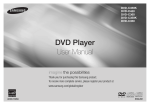Download Samsung DVD-P375 Manuel de l'utilisateur
Transcript
ﺟﻬﺎز ﺗﺸﻐﻴﻞ د ي ﻓﻲ د ي
DVD-P375
www.samsung.com/mea
AK68-01301G
10. China (traditional)
ψլലᇘᆜᡜ࣍ዠֽࢨែֽऱֱچΔٵழլലᇘֽڶऱढٙΰڕक़
10. China (traditional)
ψլലᇘᆜᡜ࣍ዠֽࢨែֽऱֱچΔٵழլലᇘֽڶऱढٙΰڕक़
α࣋ڇᇘᆜՂ૿Ζω
α࣋ڇᇘᆜՂ૿Ζω
ψലؑሽ༺ᙰ܂شឰၲຑᒵᇘᆜΔ،ᚨᇠᙟழຟױᖙ܂Ζω
ψലؑሽ༺ᙰ܂شឰၲຑᒵᇘᆜΔ،ᚨᇠᙟழຟױᖙ܂Ζω
11. Thailand
“ϏϚνΣυεΙηϏΖ ΩϣσΕόσ
ϓ ξϓόΣϓμλϨϔϬ ύυϙϏιϬϔλϨϔϬ ΣυϒϟζϦλϢόΕϣ11.
σΕωϔΕ Thailand
ΣυεϗϢζϥ
“ϏϚνΣυεΙ
ηϏΖνΩϣσΕ
ϓ ξϓόΣϓμλϨϔϬ ύυϙϏιϬϔλϨϔϬ ΣυϒϟζϦλϢόΕϣσΕωϔΕ ΣυεϗϢζϥ
ϠχϒύΖϔσλϬϔςϔάλϒιϗμ
ϧ υυΪϚΤϏΩϟύχω ϟάΕλ ϠΪΣϓλ ωϔΩϣωΖ
μλϏϚ
ΣυεΙό”σ
ϠχϒύΖ
ϔσλϬϔςϔάλϒιϗ
μ
ϧ υυΪϚΤϏϏΩϟύχω
“νχϓϩΣόϔτϣρύχϓΣϢάΖόϔϬ ύυϓμηϓζΣϔυϟάϙϧϏσηΕϏϏϚνΣυεΙ
ϠχϒΦωυϏτϛ
ΕϢλόθϔλϒπυΖ
σιϬϔΩϔλϟάΕλ ϠΪΣϓλ ωϔΩϣωΖμλϏϚνΣυεΙ”
“νχϓϩΣόϔτϣρύχϓΣϢάΖόϔϬ ύυϓμηϓζΣϔυϟάϙϧϏσηΕϏϏϚνΣυεΙϠχϒΦωυϏτϛΕϢλόθϔλϒπυΖϏσιϬϔΩϔ
ιϚΣΦυϓϨΩ”
ιϚΣΦυϓϨΩ”
mf:fªk0¸*
mf:fªk0¸*
12. Vietnam
8|G*
“Khoâng ñöôïc ñeå
nöôùc rôi hoaëc baén vaøo thieát
bò vaø khoâng ñöôïc2*a<(¸*
12. Vietnam
2*a<(
¸*
8|G*
ñaët vaät chöùa nöôùc, chaúng haïn nhö bình
nöôùc, leân
thieát bò.”
G
“Khoâng
ñöôïctreân
ñeå nöôùc
rôi hoaëc
baén vaøo thieát bò vaø khoâng ñöôïc
u¯j8f»*
7|G*2*§H *awk6f+
8|G*ª¡- a<hqM ¢H«»*$~¹f+2§/§¼*M|kG*H¾(
*
*§/|G*¨/|
*§/|G*¨/|M
(
§/|G*¨/|
ñaët vaät chöùa nöôùc, chaúng R haïn nhö bình nöôùc, leân treân thieát bò.” G
u¯j8f»*
7|G*2*§H *awk6f+
8|G*ª¡- a<hqM
*( §/|G*¨/|
*§/|G*¨/|
¢HfJÔ=K&*£fJaG*ªw-)f6K&
*¢M~¡gG*K&
*mѪqkG*
“OÅ
caém
Mains ñöôïc söû duïng ¢H«»*$~¹f+2§/§¼*M|kG*H¾(
laøm thieát
bò ngaét keát noái*§/|G*¨/|M
vaø saün R ªkGjtªtG*jªkG§G*j/42jD|¼¼*
¢HfJÔ=K&*£fJaG*ªw-)f6K&
*¢M~¡gG*K&
*mѪqkG*
10.
China
(traditional)
-pKa0·hgk-aE«kG*KL|1&
¸*,|Mfk¼*mfgM{¼*
ªkGjtªtG*jªkG§G*j/42jD|¼¼*
saøng
hoaït
ñoäng
baát
cöù
luùc
naøo.”
“OÅ
caém
Mains
ñöôïc
söû duïng laøm thieát bò ngaét keát noái vaø saün
-pKa0·hgk-aE«kG*KL|1&
¸*,|Mfk¼*mfgM{¼*
6Mj)ÑHjM§¤-mftk+2K~HKa¡8·¼*hªFÎ+E
ψլലᇘᆜᡜ࣍ዠֽࢨែֽऱֱچΔٵழլലᇘֽڶऱढٙΰڕक़
8|G*u+
10. China
(traditional)
10.
China
(traditional)
saøng
hoaït
ñoäng baát cöù luùc naøo.”
6
M
j)ÑHjM§¤-mftk+2K~HKa¡8·¼*hªFÎ+E
8|G*u+
vfGmfI§¼*¢H¬&
f+j8f»*jM§¤kG*mftkDa6 a<hqM ψլലᇘᆜᡜ࣍ዠֽࢨែֽऱֱچΔٵழլലᇘֽڶऱढٙΰڕक़
ψլലᇘᆜᡜ࣍ዠֽࢨែֽऱֱچΔٵழլലᇘֽڶऱढٙΰڕक़
α࣋ڇᇘᆜՂ૿Ζω
La0(*( ¢H
8|G*H*
8|G*m*4f7
*( u6
¼ a<hqM vfGmfI§¼*¢H¬&f+j8f»*jM§¤kG*mftkDa6 a<hqM
La0(*( ¢H
8|G*H*
8|G*m*4f7
*( u6
¼ a<hqM α࣋ڇᇘᆜՂ૿Ζω
α࣋ڇᇘᆜՂ૿Ζω $*§¤G*£*4Ka+
k¡¼f+,2§/§¼*jtkG*K*§º*
$*§¤G*£*4Ka+
k¡¼f+,2§/§¼*jtkG*K*§º*
ψലؑሽ༺ᙰ܂شឰၲຑᒵᇘᆜΔ،ᚨᇠᙟழຟױᖙ܂Ζω
fMKaM1*aG*¾
f
MN KaM1*aG*¾*(
8*|E&¸*s42D2 a<hqM
7fEjEfHawkHu¼f+f
7fEjEf
HN awkHu¼f+fH-¸KD|+j+|-&
HawkHu¼f+fH-¸KD|+j+|-&
HawkHu¼f+fN
NH-¸KD|+j+|-&¸*uH* fMKaM1*aG*¾
f
MKaM1*aG*¾*(
8*|E&¸*s42D2 a<hqM N
ψലؑሽ༺ᙰ܂شឰၲຑᒵᇘᆜΔ،ᚨᇠᙟழຟױᖙ܂Ζω
ψലؑሽ༺ᙰ܂شឰၲຑᒵᇘᆜΔ،ᚨᇠᙟழຟױᖙ܂Ζω
7fEjEfHawkHu¼f+f
7fEjEf
HawkHu¼f+fH-¸KD|+j+|-&
HawkHu¼f+fN
NH-¸KD|+j+|-&
¸*Kf+fJ3
*uH*
NHawkHu¼f+fH-¸KD|+j+|-&
mfI§¼*
Ma- a<hqM
8|G*§Df+fM
8|G*§Df
(*Kf
fJ3 N+fM*Kf
N++fJ3
mfI§¼*
Ma- a<hqM
8|G*§Df+fM
8|G*§Df
(*KfN++fJ3
*Kf+fJ3
fJ3
N+fM*Kf
13. Arabic
¼*M|³gEmfI§¼*ª/ª-fM((*¢HaF&f- ¼*M|³gEmfI§¼*ª/ª-fM(
¢HaF&
ϞϮγ
ϰϠϋ ϱϮΘΤΗ ˯Ύϴη ϪϴϠϋ ϊοϮϳ ϥ ΐΠϳ ϻ ΎϤϛ ˯ΎϤϟ ΫΫέ ϭ
ΕήτϘϟ ίΎϬΠϟ νήόΗ (*ϡΪϋ
ΐΠϳf- *
13.˯ΎϤϟ
Arabic
11. Thailand
*{¤+f¤ª8§-gEL|1&
¸*mfI§¼*ª-fM(*( ¢HaF&f- .
έϮϫΰϟ
Δϴϧ
ϞϮγ
ϰϠϋ
ϱϮΘΤΗ
˯Ύϴη
ϪϴϠϋ
ϊοϮϳ
ϥfΐΠϳ
*{¤+f¤ª8§-gEL|1&
¸
*mfI§¼*ª-fM(
*
(
¢HaF&
- ϞΜϣ
ϻ ΎϤϛ ˯ΎϤϟ ΫΫέ ϭ ˯ΎϤϟ ΕήτϘϟ ίΎϬΠϟ νήόΗ ϡΪϋ ΐΠϳ
“ϏϚ
ΣυεΙjªcªgG*mfH§¼*
ηϏΖ ΩϣσΕόσ
ϓ ξϓόΣϓμλϨϔϬ ύυϙϏιϬϔλϨϔϬ ΣυϒϟζϦλ11.
ϢόΕThailand
ϣσΕωϔΕ ΣυεϗϢζϥ
11.νThailand
¼*
jªcªgG*mfH§¼*
.έϮϫΰϟ Δϴϧ
¼*
ϠχϒύΖ
ϔςϔάλϒιϗ
ϧ μυυΪϚ
Τύυϙ
ϏΩϟύχω
ϟάΕ
λ
ϠΪΣϓ
λ
ωϔΩϣωΖ
μ
λϏϚ
ν
ΣυεΙ
”
“ϏϚν
ΣυεΙϔησλϬ
ϏΖ ΩϣσΕ
όσ
ϓ ξϓόΣϓ"μ
λϨ
ϔ
Ϭ
Ϗ
ιϬ
ϔ
λϨ
ϔ
Ϭ
ΣυϒϟζϦ
λ
ϢόΕ
ϣ
σΕ
ω
ϔ
Ε
Συεϗ
Ϣ
ζϥ
“ϏϚ
ν
ΣυεΙ
η
Ϗ
Ζ
ΩϣσΕ
ό
σ
ϓ
ξϓ
ό
Σϓ
μ
λϨ
ϔ
Ϭ
ύυϙ
Ϗ
ιϬ
ϔ
λϨ
ϔ
Ϭ
ΣυϒϟζϦ
λϢόΕϣσΕωϔΕ ΣυεϗϢζϥ
(*¢HaF&ϢΘϳ
f- "
Ϟψϳ ϥ ΐΠϳϭ Ϟμϓ ίΎϬΠϛ ϲδϴήϟ(*K
8|G*s*|1
ΔϗΎτϟ βΒϘϣ ϡΪΨΘγ
jcªgGf+,4f9jMKfªF2*§H¨<rk¡¼**{J·jHawk¼*jM4fgG*¬§k³ Ζϗϭ ϱ ϲϓ ˱ΰ˱ ϫΎΟ ¢H$f¤kI¸*a+¼*ª-fM(
¢H$f¤kI¸*a+¼*ª-fM(
(*¢HaF&
fλ
- Ϟψϳ
ϠΪΣϓ
ϠχϒύΖ
ϔςϔάλϒιϗ
μ
ϧ υυΪϚ
ΤϏΩϟύχω
ϟάΕ
λϧϏσηΕ
ϠΪΣϓϏλ
λϏϚ
νΣυεΙΕϢ(*”K
8|G*s*|1
ϔσλϬ
ϔςϔάλϒιϗ
μ
ϧ υυΪϚ
ΤϏΩϟύχω
λ ωϔΩϣωΖμλϏϚνΣυεΙ”
jcªgGf+,4f9jMKfªF2*§H¨<rk¡¼**{J·jHawk¼*jM4fgG*¬§k³
“νχϓϔϩΣσλϬ
όϔτϣρύχϓ
ΣϢάΖ
όϔϬ ύυϓ
μηϓζΣϔυϟάϙ
ϏϚϠχϒύΖ
νωϔΩϣωΖ
ΣυεΙ
ϠμχϒΦωυϏτϛ
λόθϔλϒπυΖ
σιϬ˱ΰ˱ϟάΕ
ϔϫΎΟ
Ωϔλ
jM§:,ÎG¥H*awk6* a< ~k-l¡F*3(
(*fª6¸K *awk6¸*
"Ζϗϭ ϱϏϲϓ
ϥ ΐΠϳϭ Ϟμϓ ίΎϬΠϛ ϲδϴήϟ ΔϗΎτϟ βΒϘϣ ϡΪΨΘγ ϢΘϳ
fNDKjtªtG*jM|Gf+mfM4fgG*¢H
wkG*¨/|
DKjtªtG*jM|Gf+mfM4fgG*¢H
wkG*¨/|RM*{G DKjtªtG*jM|Gf+mfM4fgG*¢H
wkG*¨/|M*{G
fª6¸K *awk6¸*
ΦυϓϨΩ”
“νχϓιϚϩΣΣόϔτϣρύχϓ
ΣϢάΖ
όϬϔύυϓ
μηϓζΣϔυϟάϙϧϏjM§:,ÎG¥H*awk6* a< ~k-l¡F*3(
σηΕϏϏϚνΣυεΙ
χϒΦωυϏτϛΣΕϢλόθϔλϒπυΖ
σιϬϔΩϔλ
“νχϓϩΣϠόϔτϣρύχϓ
ϢάΖόϔϬ (*ύυϓ
μηϓζϏΣϔυϟάϙ
ϧϏσηΕϏϏϚνΣυεΙϠχϒΦωυϏτϛΕϢλόθϔλϒπυΖϏσιϬϔΩϔλ
fNDKjtªtG*jM|Gf+mfM4fgG*¢H
wkG*¨/|
DKjtªtG*jM|Gf+mfM4fgG*¢H
wkG*¨/|
DKjtªtG*jM|Gf+mfM4fgG*¢H
wkG*¨/|M*{G
M
*{G
R
jª×*KjªGKaG*KjªG*4aªG*ÕI*§G
ιϚΣΦυϓϨΩ”
ιϚΣΦυϓϨΩ”
jª×*KjªGKaG*KjªG*4aªG*ÕI*§G
14. Farsi
ΕΎόϳΎϣ ί ϩΪη ή̡ ˯ϲη ̨ϴϫ ΪϳΎΒϧ ϭ ϪΘϓή̳ έήϗ ΕΎόϳΎϣ ϥΪη ϩΪϴηΎ̡14.Ύϳ Farsi
Εήτϗ εΰϳέ νήόϣ έΩ ΪϳΎΒϧ ϩΎ̴ΘγΩ"
kHÑG
kHÑG
12. Vietnam
,2aÁjM|DjªH§ºf
,2aÁjM|DjªH§ºfDKj1|HªGaG**{¤+jD|¼*rk¡¼*,a0K
,2aÁjM|DjªH§ºfN
έήϗ
ϱϭέ
ˬϥΪϠ̳ ΪϨϧΎϣ
ΕΎόϳΎϣ".ίΩϮη
ϩΪηϩΩΩ
˯ϲηϩΎ̴ΘγΩ
̨ϴϫ ΪϳΎΒϧ
ϭ ϪΘϓή̳
,2aÁjM|DjªH§ºf
,2aÁjM|DjªH§ºfDKj1|HªGaG**{¤+jD|¼*rk¡¼*,a0K
,2aÁjM|DjªH§ºfN
“Khoâng
ñöôïc
ñeå*mfF|G
nöôùc rôi tkG*4*45&
hoaëc baén
vaøo
thieát
bòή̡vaø
khoâng
ñöôïc έήϗ ΕΎόϳΎϣ ϥΪη ϩΪϴηΎ̡ Ύϳ Εήτϗ εΰϳέ νήόϣ έΩ ΪϳΎΒϧ ϩΎ̴Θγ
* *awk6*¬2§MaE4~ªG*f7rk¡¼**{J awkM
§' MaE4~ªG*f7rk¡¼**{J awkM
§MaE4~ªG*f7rk¡¼**{J awkM
12. Vietnam
12. Vietnam
Ô=
8f»* *awk6¸*¨<
ª1ÎG**{J|kML|1&
**|:&
".ΩϮη ϩΩΩ έήϗ ϩΎ̴ΘγΩ ϱϭέ ˬϥΪϠ̳ Ϊ
tkG*4*45&
* *awk6*¬2§MaE4~ªG*f7rk¡¼**{J awkM
§' MaE4~ªG*f7rk¡¼**{J awkM
§MaE4~ªG*f7rk¡¼**{J awkM
Ô=
8f»* *awk6¸*¨<
ª1ÎG**{J|kML|1&
**|:&
*mfF|G
ªGaG**{¤+,24*§G*Ñw+m*$*|/(
(**{ª¡-K&
{ª¡-K&
*ϩΎ̴ΘγΩ
gG*m*2*a<
(**K&
K&*Gbaén
ñaët
vaät
chöùa
haïn
nhö
bình
nöôùc,
treân
thieát
bò.”
“Khoâng
ñöôïc
ñeå
nöôùc
rôi
hoaëc
baén
vaøo
bò leân
vaø
khoâng
ñöôïc
ñöôïc
ñeå
nöôùc
rôi
hoaëc
vaøo thieát bò vaø khoâng ñöôïc
a/§-¸Kj1|R¼*mfM§k×*¢Hk¡¼*«)f¤¡G*ªG*j6*§+¬4fqkG*
a/§-¸Kj1|
a/§-¸Kj1|¼*mfM§k×*¢Hk¡¼*«)f¤¡G*ªG*j6*§+¬4fqkG*
R
ϪΑ ϩΩΎϔΘγ
ϱήΑ
ΪϳΎΑ
ϥnöôùc,
ΖϴόϗϮϣ chaúng
άϟ ΩϮη
ϲϣ
ϩΩήΑ
έΎϛ
ϪΑ“Khoâng
ϩΪϨϨϛthieát
ϊτϗ
ϪϠϴγϭ
Ϛϳ
ϥϮϨόΑ
ϲϠλ
ϪΧΎηϭΩ
ªGaG**{¤+,24*§G*Ñw+m*$*|/(
(**{ª¡-K&
{ª¡-K&
*gG*m*2*a<
(**K&
K&**( "
a/§-¸Kj1|R¼*mfM§k×*¢Hk¡¼*«)f¤¡G*ªG*j6*§+¬4fqkG*
a/§-¸Kj1|
a/§-¸Kj1|¼*mfM§k×*¢Hk¡¼*«)f¤¡G*ªG*j6*§+¬4fqkG*
R
Ô»*f7ÑG
9|kG*¾
Ñ
(
G
9|kG*¾
ñaët
vaät chöùa nöôùc, chaúng haïn nhö bình
leân
treân
thieát
bò.”
G
ñaëtnöôùc,
vaät
chöùa
nöôùc,
chaúng
haïn
nhö
bình
nöôùc,
leân Ϛϳ
treân
ª1ÎG**{J«M¸jM4f±
9*|=&
¸5f¤¹**{J *awk6¸j0§¡Ã§0
".ΪηΎΑ
αήΘγΩ
έΩ ϲϣ
ϲϧΎγ
ϪΑ ϩΩΎϔΘγ ϱήΑÔ»*f7ÑG
9|kG*¾
ΪϳΎΑ ϥ
ΖϴόϗϮϣ
άϟ ΩϮη
ϩΩήΑ έΎϛ ϪΑ ϩΪϨϨϛ ϊτϗ ϪϠϴγϭ
ϥϮϨόΑthieát
ϩΎ̴ΘγΩbò.”
ϲϠλ GϪΧΎηϭ
Ñ
( vaø
G
9|kG*¾
ª1ÎG**{J«M¸jM4f±
9*|=&
¸“OÅ
5f¤¹**{J *awk6¸j0§¡Ã§0
caém Mains
ñöôïc söû
laøm thieát(¸bò
ngaét keát
noái
saün *( ¬&*
ª1ÎG*M¸G{FK,a0§G*¦{JÑw+L|1&
*rk¡H,a0K¬&
* duïng
".ΪηΎΑ αήΘγΩ έΩ ϲϧ
|-*¡+vÑ8(
*mfª<$*|/
(*Kjª=&
*Kjª=&
¸*ukD a<hqM
¬&*
ª1ÎG*M¸G{FK,a0§G*¦{JÑw+L|1&
*rk¡H,a0K¬&
* luùc
|-*¡+vÑ8(
(¸ngaét
*mfª<$*|/
(*ñöôïc
Kjª=&
¸söû
*ukD a<hqM
saøng
hoaït
ñoäng
baát
naøo.”
caém
Mains
ñöôïc
söûcöù
duïng
laøm
thieát
keát *Kjª=&
noái
vaø
saün
“OÅbòcaém
Mains
duïng laøm
DÕJ§HÕª¡GjIfªG*f<&
'§§HÕª¡GjIfªG*f<&
HÕª¡GjIfªG*f<&
* thieát bò ngaét keát noái vaø saün
K&*!+''-*
“OÅ
+f-j1|HÔ=jª<K&
*rk¡H,a0K
DÕJ§HÕª¡GjIfªG*f<&
'§§HÕª¡GjIfªG*f<&
HÕª¡GjIfªG*f<&
*
K&*!+''-*
saøng
+f-j1|HÔ=jª<K&
*rk¡H,a0K
hoaït
ñoäng
baát
cöù
luùc
naøo.”
saøng
hoaït
ñoäng
baát
cöù
luùc
naøo.”
rk¡¼*,a0§+jD|Hfg- &* awk
awkR
awk-lIfF$*§6
!+''-*
rk¡¼*,a0§+jD|Hfg- &
* awk
awkR
awk-lIfF$*§6
!+''-*
K&*KÔkGjªGfº*rk¡¼*,a0K *awk6*D
ª1ÎG*«MG{FjªGfº*
K&*KÔkGjªGfº*rk¡¼*,a0K *awk6*D
ª1ÎG*«MG{FjªGfº*
K&* !+''-*
H+fk-«kG*m§G*mfHÔ-D
¥ªg¡-
K&* !+''-*
H+fk-«kG*m§G*mfHÔ-D
¥ªg¡-
fªD
ª1ÎG**{Jh/§¯§0u¡HkM½!+''-*
fªD
ª1ÎG**{Jh/§¯§0u¡HkM½!+''-*
¢GKjª<f¡8
9*|=&
*
·¥H*awk6*kªG¼*ª-kM½
K&*!+''-*
+f-¸«kG*¥)f;KK&*rk¡¼*m*~ª¯kM
¢GKjª<f¡8
9*|=&
*·¥H*awk6*kªG¼*ª-kM½
D«wG* *awk6ÑGrk¡¼**{JjªG~¡H
9*|=&
¸ K&*!+''-*
+f-¸«kG*¥)f;KK&
13.!+''-*
Arabic*rk¡¼*m*~ª¯kM
D«wG* *awk6ÑGrk¡¼**{JjªG~¡H
9*|=&¸
!+''-*
ϞϮγ
ϰϠϋ ϱϮΘΤΗ ˯Ύϴη ϪϴϠϋ ϊοϮϳ ϥ ΐΠϳjªIaH f/&
ϻ ΎϤϛ ˯ΎϤϟ*13.
ΫΫέ
ϭ
˯ΎϤϟ ΕήτϘϟ ίΎϬΠϟ*9K a<hqM
νήόΗ ϡΪϋ ΐΠϳ *
¬&
*K&Arabic
*)f+,$§ÃjMKf0jM&
13.
Arabic
jªIaH f/&
*¬&ϭ*K&˯ΎϤϟ
*)f+,$§ÃjMKf0jM&
*9K a<hqM
˯ΎϤϟ ΫΫέ ϭ ˯ΎϤϟ ΕήτϘϟ ίΎϬΠϟ νήόΗ ϡΪϋ ΐΠϳ *
.έϮϫΰϟ
Δϴϧ
ϞϮγ ϰϠϋ ϱϮΘΤΗ ˯Ύϴη ϪϴϠϋ ϊοϮϳ ϥ ΐΠϳ ϻ ΎϤϛ ˯ΎϤϟ ΫΫέ
ΕήτϘϟ˯Ύϴη
ίΎϬΠϟ
νήόΗ
ϡΪϋ
* ϻ ϞΜϣ
¼*¨<L|1&
*,Ô8
ϞϮγ
ϰϠϋ
ϱϮΘΤΗ
ϪϴϠϋ
ϊοϮϳ
ϥΐΠϳ
ΐΠϳ
ΎϤϛ
m*$*|/((*{ª¡-K&*gG*m*2*a<(*K&*tkG*4*45&* *awk6*¬2'§MaE¥ªg¡§MaE¥ªg¡¼*¨<L|1&
,Ô8
.έϮϫΰϟ *Δϴϧ
ϞΜϣ
.έϮϫΰϟ Δϴϧ ϞΜϣ
m*$*|/((*{ª¡-K&*gG*m*2*a<
*
(
K&
*
tkG*4*45&
*
*awk6*¬2
§
§MaE¥ªg¡'
MaE¥ªg¡¨<j¡FfG*$f+|¤G*KÌGfFjª/4f»*H*§G*|.§-£&
§' -£&*¢Ê
Ô»*f7ÑG
9|kG*¾
Ñ
( G
9|kG*¾*( ªGaG**{¤+,24*§G*Ñw+
"Ζϗϭ ϱ ϲϓ ˱ΰ˱ ϫΎΟ Ϟψϳ
ϥ ΐΠϳϭ Ϟμϓ ίΎϬΠϛ ϲδϴήϟ ΔϗΎτϟ βΒϘϣ ϡΪΨΘγ
ϢΘϳ"
¨<j¡FfG*$f+|¤G*KÌGfFjª/4f»*H*§G*|.§-£&
§' -£&*¢Ê
Ô»*f7ÑG
9|kG*¾
Ñ
( G
9|kG*¾*( ªGaG**{¤+,24*§G*Ñw+
Dj¼*¦{Jl¤/*K*3(*¼**{¤G«ªgG*ªkG*
Dj¼*¦{Jl¤/*K*3
Dj¼*¦{Jl¤/*K*3*¼**{¤G«ªgG*ªkG*
*( ¼**{¤G«ªgG*ªkG*
"Ζϗϭ ϱ ϲϓ ˱ΰ˱ ϫΎΟ Ϟψϳ ϥDj¼*¦{Jl¤/*K*3*¼**{¤G«ªgG*ªkG*
ΐΠϳϭ Ϟμϓ ίΎϬΠϛ ϲδϴήϟ*¼**{¤G«ªgG*ªkG*
ΔϗΎτϟ
βΒϘϣ
ϡΪΨΘγ
" ϥ ΐΠϳϭ Ϟμϓ ίΎϬΠϛ ϲδϴήϟ ΔϗΎτϟ βΒϘϣ ϡΪΨΘγ ϢΘϳ"
"Ζϗϭ
ϱ ϲϓ
˱ΰ˱ ϫΎΟϢΘϳϞψϳ
Dj¼*¦{Jl¤/*K*3(
Dj¼*¦{Jl¤/*K*3
*( ¼**{¤G«ªgG*ªkG*
4~G*¨<Gf+¥ª-a<&
*.¼*ª-fM (f+
4~G*¨<Gf+¥ª-a<&
*
.¼*ª-fM
¥ª8§-a<&*.22μ*«+|¤G*4fªkG*6D*K&*('/*(f+
¥ª8§-a<&
*.22μ*«+|¤G*4fªkG*6D*K&*('/*
«ªg:§tI¨<¼*ª622μ*«+|¤G*4fªkG*{¡¯
14. Farsi
«ªg:§tI¨<¼*ª622μ*«+|¤G*4fªkG*{¡¯
ΕΎ
όϳΎϣ
ί
ϩΪη
ή̡
˯ϲη
̨ϴϫ
ΪϳΎΒϧ
ϭ
ϪΘϓή̳
έήϗ
ΕΎόϳΎϣ
ϥΪη14.
ϩΪϴηΎ̡
Ύϳ Εήτϗ εΰϳέ νήόϣ έΩ ΪϳΎΒϧ ϩΎ̴ΘγΩ"
14. Farsi
Farsi
m*Ôª-pKaºjqªkI¼*1*2.f-pKa0jGf0·
m*Ôª-pKaºjqªkI¼*1*2.f-pKa0jGf0·
ϥΪη ϩΪϴηΎ̡ Ύϳ Εήτϗ εΰϳέ νήόϣ έΩ ΪϳΎΒϧ ϩΎ̴ΘγΩ"
".ΩϮη
ϩΩΩ έήϗ
ϩΎ̴ΘγΩ
ϱϭέϩΎ̴ΘγΩ
ˬϥΪϠ̳ΕΎόϳΎϣ
ΕΎόϳΎϣ ί ϩΪη ή̡ ˯ϲη ̨ϴϫ ΪϳΎΒϧ ϭ ϪΘϓή̳ έήϗª6§tI¨<¼*M¸f¯4,4*|º*mf/42·,aMa7
ΕΎόϳΎϣ
ϥΪηΕΎϩΪϴηΎ̡
Εήτϗ
νήόϣ
έΩϭ ΪϳΎΒϧ
"ΪϨϧΎϣ
όϳΎϣ ίΎϳ ϩΪη
ή̡ εΰϳέ
˯ϲη
̨ϴϫ
ΪϳΎΒϧ
ϪΘϓή̳
έήϗ
ª6§tI¨<¼*M¸f¯4,4*|º*mf/42·,aMa7
".ΩϮη ϩΩΩ έήϗ ϩΎ̴ΘγΩ ϱϭέ ˬϥΪϠ̳ ΪϨϧΎϣ
".ΩϮη ϩΩΩ έήϗ ϩΎ̴ΘγΩ ϱϭέ ˬϥΪϠ̳ ΪϨϧΎϣ
,4*|0j/42·¼*|-*j¼*¦{JpKa0jGf0·
ϪΑ ϩΩΎϔΘγ ϱήΑ ΪϳΎΑ ϥ ΖϴόϗϮϣ άϟ ΩϮη G*
ϲϣ ϩΩήΑ
έΎϛ ϪΑ ϩΪϨϨϛ
,4*|0j/42·¼*|-*j¼*¦{JpKa0jGf0·
akHKf
akHKfDf/¼*¢H«1*aG*$~¹*ugM¨k0jD|G*
N ϊτϗ ϪϠϴγϭ Ϛϳ ϥϮϨόΑ ϩΎ̴ΘγΩ ϲϠλ ϪΧΎηϭΩ"
NakHKfDf/¼*¢H«1*aG*$~¹*ugM¨k0jD|G*
".ΪηΎΑ
αήΘγΩ
ϲϧΎγ
akHKf
kHKf
N ϩΩΎϔΘγ
NaϪΑ
ϪΑ ϩΩΎϔΘγ ϱήΑ ΪϳΎΑ ϥ ΖϴόϗϮϣ άϟ ΩϮη ϲϣ G*
ϩΩήΑ έΎϛakHKfDf/¼*¢H«1*aG*$~¹*ugM¨k0jD|G*
ϩΪϨϨϛ
ϊτϗ ϪϠϴγϭ
ϥϮϨόΑ
ϩΎ̴ΘγΩ
" έΎϛ ϪΑ ϩΪϨϨϛ ϊτϗ ϪϠϴγϭ Ϛϳ ϥϮϨόΑ ϩΎ̴ΘγΩ ϲϠλ ϪΧΎηϭΩ"
ϪΑ Df/¼*¢H«1*aG*$~¹*ugM¨k0jD|G*
ϱήΑϚϳΪϳΎΑ
ϥ ΖϴόϗϮϣ
άϟϲϠλ
ΩϮηϪΧΎηϭΩ
ϲϣέΩϩΩήΑ
".ΪηΎΑ αήΘγΩ έΩ ϲϧΎγ
".ΪηΎΑ αήΘγΩ έΩ ϲϧΎγ
10. China (traditional)
ψլലᇘᆜᡜ࣍ዠֽࢨែֽऱֱچΔٵழլലᇘֽڶ
10. China (traditional)
ψլലᇘᆜᡜ࣍ዠֽࢨែֽऱֱچΔٵழլലᇘڶ
α࣋ڇᇘᆜՂ૿Ζω
α࣋ڇᇘᆜՂ૿Ζω
ψലؑሽ༺ᙰ܂شឰၲຑᒵᇘᆜΔ،ᚨᇠᙟழຟױᖙ܂Ζ
ψലؑሽ༺ᙰ܂شឰၲຑᒵᇘᆜΔ،ᚨᇠᙟழຟױᖙ܂
mft¼*
mft¼*
jª+|G*
jª+|G*
mf:fªk0¸*
ªkG*
$a+ gE
mf:fªk0¸*
ªkG*
$a+ gE
2*a<(
¸*
jHf<m*~ªH
2*a<(¸*
¥)f1 K
8|G*
§I
jHf<m*~ªH
8§G*
¥)f1 K
8|G*
§I
aR+ ¢< tkG* ,a0K fk6*
8§G*
aR+ ¢< tkG* ,a0K
fk6*
mѪ8§kG*
mѪ8§kG*
a0&* 4fªk1*
mѪ8§kG*
jª6f6&
mѪ8§kG*
a0&* 4fªk1*
¸& *)f;§G*
ª
jª6f6&¸&
8|G*
*)f;§G*
«wkG*K otgG* «kª;K
8|G* *awk6*
ª
9|G*«kª;K
jª;K *awk6*
«wkG*K otgG*
8*|E&¸*K ¢MKf¡G*
9|G* «k)fE
jª;K *awk6*
)f;§G*«k)fE
j)fE *awk6*
8*|E&¸*K ¢MKf¡G*
ªkG*
4*|)f;§G* j)fE
*awk6*
$«gG*
ªkG*ªkG*
4*|$«gG* ªkG*
jHak¼*)f;§G*
%:6)%7
9|G*¾(jHak¼*)f;§G*
*( f-4¸*jgIg9
m§G* jG aMa³
%:6)%7
9|G*¾(*( f-4¸*jgIg9
jg0f¼*j/ÎG*jG
m§G* jG aMa³
*ÔHfG*
jMK*5aMa³
Ôª
jg0f¼*j/ÎG*jG
¬4§G*ªkG*,2f<((*«wkG* jª;K *awk6*
*ÔHfG* jMK*5 Ôªjª;K *awk6*
*awk6*
¬4§G*ªkG*,2f<((*mfHÑG*
«wkG* jª;K
ÔkG*ÔgkG*
mfHÑG* jª;K *awk6*
jª;K *awk6*
§¼*
8|E -0%'"(/%%(
:f¼*j)fE
mfH
ÔkG*ÔgkG*
jª;K *awk6*
aÖ* aMa³
§¼*
8|E -0%'"(/%%( mfH :f¼*j)fE
§¼* m§G*
8|E -0/%
aÖ*ªaMa³
-0%' ª §¼* m§G*
8|E -0/%
ª 4§Gf+
8f»* §¼*
-0%'
«
8|G*ª§¼*
8|G*
4§Gf+
8f»* 2*a<(
F¸( «*j)fEÔªF ª;
F¸( (¸**j)fEÔªF *awk6*
;
2*a<(
2*a<(
j)fE
jG*m*~ªH2*a<(
2*a<((¸* j)fE *awk6**
m§G*m*4fª12*a<(
jG*m*~ªH2*a<(**
9|G*m*4fª12*a<(**
m§G*m*4fª12*a<(
$f+%¸*³2*a<(**
9|G*m*4fª12*a<(
/|¼**
$f+%¸*³2*a<(
HO
I0DQ /|¼*
f¤0Ñ8(*( K$f1&
*fk6*
HO
I0D¸Q
f¤0Ñ8(*( K$f1&¸* mf8*§¼*
fk6*
mf8*§¼*
aR+¢<tkG*,a0Km fM4f+
q0 fM4f+
aR+¢<tkG*,a0Km
q0
aR+¢<tkG*,a0K
aR+¢<tkG*,a0K
§MaªG*m§G*+fF
§MaªG*m§G*+fF
a+R ¢<tkG*,a0K·mfM4fgG*hªF|a+R ¢<tkG*,a0K·mfM4fgG*hªF|aR+¢<tkG*,a0K¢H«»*$~¹f+2§/§¼*jM4fgG*$f=ukD*
qt+ÕkM4f+hF4
aR+¢<tkG*,a0K¢H«»*$~¹f+2§/§¼*jM4fgG*$f=ukD*
¢HaF&f qt+ÕkM4f+hF4
uªt8§tI¨<hGfG*Kh/§¼*ÕgG*,*3fÁ
¢HaF&fjM4fgG*$f=a<&*
uªt8§tI¨<hGfG*Kh/§¼*ÕgG*,*3fÁ
jM4fgG*$f=a<&*
ª6§tI¨<a+R ¢<tkG*,a0Kª- a<jGf0·
jDf/jª1jgGfG*Kjg/§¼*mfM4fgG*ifE&
*,*3fÁjt8¢HaF&f-
ª6§tI¨<a
+R ¢<tkG*,a0Kª- a<jGf0·
mfM4fgG*2fI a<¢HaF&
fkG
tD*
jDf/jª1jgGfG*Kjg/§¼*mfM4fgG*ifE&
*,*3fÁjt8¢HaF&
f-
)*§Gf+a+R ¢<tkG*,a0K|kH2*aI* a<¢HaF&
mfM4fgG*2fI a<¢HaF&fkG
tD*
,a0§G*¢Hi|Gf+l¡64§D,$f9(
*( 4aH¬&*f¡J£fF*3
*( fÃaF&f-
)*§Gf+a
R+¢<tkG*,a0K|kH2*aI* a<¢HaF&
fkG
tD*
,a0§G*¢Hi|Gf+l¡64§D,$f9(*( 4aH¬&*f¡J£fF*3*( fÃaF&f-
2*a<
( ¸*
2*a<(2*a<
¸ * ( ¸*
2*a<(
¸*
jHf<m*~ªH
jHf<m*~ªH
j0ÑH j0ÑH
5fkÃm§85fkÃm§8
jF|7gE¢HfJ|M§-¶jª¡-«JK
C@6L=;=G5@
jª¡-u¡µ jª¡-u¡µ
C@6LjF|7gE¢HfJ|M§-¶jª¡-«JK
C@6L=;=G5@
¼**{JHf¤ª-¢Ê¸«kG*
8*|E&
¸* ¼**{JHf¤ª-¢Ê¸«kG*
8*|E&
¸* C@6L
v§9§G*)fDfN
v§9§G*)fDf
v§9§G*)fDf-§8
N
-§8
$56CE5GCE=9F
v§9§G*)fDfN
v§9§G*)fDf
v§9§G*)fDf-§8
N
-§8
$56CE5GCE=9F
.
*%P
P
.
*%P .
*'%
.
*'%
P
.P .P
*'%
*'%
P
P
j7fG* j7fG*
.P .P
! P ! P
$*§6a0¨<jM2fG*KjM|G*j7fG*4§8
9|<¢Ê
$*§6a0¨<jM2fG*KjM|G*j7fG*4§8
9|<¢Ê
P *¢Ê P
mfH§6|G*£K2Dm§G*ªk+
8*|E&
* §-£&
*¢Ê* §-£&
mfH§6|G*£K2Dm§G*ªk+
8*|E&
jcªgG*jF|º
jcªgG*jF|º
ªqkG*K|;¨<ªkG*¨<,4aG*E§k-f¯4
ªqkG*K|;¨<ªkG*¨<,4aG*E§k-f¯4
jcªgG*jF|ºf+jHf¤G*aJf¼*a0&
*
9|<¢Ê*
9|<¢Ê
jcªgG*jF|ºf+jHf¤G*aJf¼*a0&
*.
*
P
*.
*
P
*/ */
P
P
'$f+%'
¸*³
$f+%¸*³
.9K .
*/
K&* .*/
8*|E&* P
8*|E&* P¢Hf:&¸*¡¼ 5ÑG*L§k¼*g9ÕHawkG$f+%
.9K .
*/
K&* .*/
¸*³jª;Kuªk¢Hf:&¸*¡¼ 5ÑG*L§k¼*g9ÕHawkG$f+%
¸*³jª;Kuªk*¡<aJfHf¤+«kG*kF,4fG* ÑD&
¸*,aJfH ¸*,aJfH
a0&*Kf¡k-«kG*K&
*¡<aJfHf¤+«kG*kF,4fG* ÑD&
*/K
*/
*
8*|E&
*
+ª-¢H,a0§G*¢k-¸aE
K *
8*|E&*
+ª-¢H,a0§G*¢k-¸aE
a0&*Kf¡k-«kG*K&
G3¾(**fHK4fgGf+j8f»*mf<§9§¼*
( fHK4fgGf+j8f»*mf<§9§¼*
G3¾(**fHK4fgGf+j8f»*mf<§9§¼*
( fHK4fgGf+j8f»*mf<§9§¼*
ªqkG*K|;K&
*
8|G*§Ihg+
.
*K .
*K
ªqkG*K|;K&
*
8|G*§Ihg+
x¡G*¢HjMfº*
x¡G*¢HjMfº*
,2ak¼*j7fG*j)fE)f;K
,2ak¼*j7fG*j)fE)f;K
fM*K5Km§G*jg0f¼*j/ÎG*mfG*Õ+¢HaMaG*4fªk1*¢Ê
fM*K5Km§G*jg0f¼*j/ÎG*mfG*Õ+¢HaMaG*4fªk1*¢Ê
ÑD&¸*,aJf¯fkk6¸*$f¡.&
*j7fG* *j7fG*
ÑD&¸*,aJf¯fkk6¸*$f¡.&
*{¤GKx¡G*¢HjMftG,|+,2K~¼*
.
8*|E&.
*¢HaMaG*a/§M
*{¤GKx¡G*¢HjMftG,|+,2K~¼*
8*|E&*¢HaMaG*a/§M
5f¤q+,|7fgH5f¤q+,|7fgH
.
8*|E&.
*Hª8§-Dª<hqMhgG*
8*|E&*Hª8§-Dª<hqMhgG*
ak¼*
9*|k6¸*
ak¼*
9*|k6¸*
5f¤q+,a0§G*¦{Jª8§-¢<rk¡Moª0§MaªG*,~¤/&
*a0&f+
ªGK5fkG*
5f¤q+,a0§G*¦{Jª8§-¢<rk¡Moª0§MaªG*,~¤/&
*a0&f+
ªGK5fkG*
9*|k6*§1m*3j¡Á,4§8$fI(
*( ¨< ak¼*
9*|k6¸*,~ªH
9*|k6*§1m*3j¡Á,4§8$fI(
*( ¨< ak¼*
9*|k6¸*,~ªHx¡G*a9jª×*
.
8*|E&.
*¢HjJ§H,4§84§¤;§MaªD
x¡G*a9jª×*
8*|E&*¢HjJ§H,4§84§¤;§MaªD
jMaª-j1*akH,4§+j8f»*
9*|k6¸*§19
jMaª-j1*akH,4§+j8f»*
9*|k6¸*§19
j6*§+jª×*|¡G*Kx¡G*§0¨<fº*jª¡k+5f¤¹**{JkkM
j6*§+jª×*|¡G*Kx¡G*§0¨<fº*jª¡k+5f¤¹**{JkkM
'+'(
'+'(
§0K*Î1¸*m*$*|+
+j6*§+j<§9§Hmf:*Î7*Kmf6fª6
§0K*Î1¸*m*$*|+
+j6*§+j<§9§Hmf:*Î7*Kmf6fª6
5fkG*j7f7q0Hh6f¡k-oªt+,4§G*g9¤G*
9|G*uªkM
%57ECI=F=CB
jF|7f¤kµ«kG*j¡ª¼*L|1&
¸*jªM|H&¸*jM|G*jª¼*
%57ECI=F=CB
jF|7f¤kµ«kG*j¡ª¼*L|1&
¸*jªM|H&¸*jM|G*jª¼*5fkG*j7f7q0Hh6f¡k-oªt+,4§G*g9¤G*
9|G*uªkM
K&*
K&*
v|-£&
v|R
R--£&
£&*hqM§º*¦{¤GjGf¼*L|1&
¸*mf¤¹*K ¸CEDCE5G=CB
v|-£&
v|R
R--£&
£&*hqM§º*¦{¤GjGf¼*L|1&
*mf¤¹*K CEDCE5G=CB
§0jMf0jª¡- *awk6f+
%57ECI=F=CBCEDCE5G=CB
jF|7
§0jMf0jª¡- *awk6f+
%57ECI=F=CBCEDCE5G=CB
jF|7
" jªE|G*jªD*|=§-§G*4§G*
94f<
" jªE|G*jªD*|=§-§G*4§G*
94f<
mfH*awk6¸*K¿~¡¼* *awk6ÑG
ª1ÎG*£§M£&
*K¦{J|¡G*Kx¡G*
mfH*awk6¸*K¿~¡¼* *awk6ÑG
ª1ÎG*£§M£&
*K¦{J|¡G*Kx¡G*
5fkG*5f¤/¨<jªE4jªD*|=§-§D4§8
9|<ªk5fkG*5f¤/¨<jªE4jªD*|=§-§D4§8
9|<ªk¢HG3Ô+uM|kG*kM½fHD,2Ka×*
9|G*jªIfH
**m*3L|1&
( m*3L|1&¸**m*3L|1&
*
¢HG3Ô+uM|kG*kM½fHD,2Ka×*
9|G*jªIfH
( m*3L|1&
¸*
jªG*j6a¡¤Gf+ fªG*|t
jªG*j6a¡¤Gf+ fªG*|tM
MR %57ECI=F=CBCEDCE5G=CB
gS
gE
jªG*j6a¡¤Gf+ fªG*|t
jªG*j6a¡¤Gf+ fªG*|tM
MR %57ECI=F=CBCEDCE5G=CB
gS
gE
#0:0,= #0:0,=
G*K&* G*K&*
*(,
4~G*¨<G*2|q¯ªDK&
*jª¡=&*4*|-¡Ê
*(,
4~G*¨<G*2|q¯ªDK&
*jª¡=&*4*|-¡Ê
::
::
ak¼*
9*|k6¸*mf/|Â
(525P) ak¼*
9*|k6¸*mf/|Â
"(
"(
m*35fkG*,~¤/&
*FlªG¥I&*FlªG¥I&
*¾((*¦fgkI¸*Õ¤k¼*¨<ÕkM
m*35fkG*,~¤/&
*¾((*¦fgkI¸*Õ¤k¼*¨<ÕkM
%(/%
mfH¢HfJKfI
K' fI*( ¶
8*|E&
*ª-,a0§G*¦{¤G¢Ê
%(/%
mfH¢HfJKfI
K' fI
*( ¶
8*|E&*ª-,a0§G*¦{¤G¢Ê
i§ª<4§¤;·hgk-aEKrk¡¼**{JHf
i§ª<4§¤;·hgk-aEKrk¡¼**{JHfHfµjD*§kHjªGfG*v§9§G*j/42
HfµjD*§kHjªGfG*v§9§G*j/42
i§ª<4§¤;·hgk-aEKrk¡¼**{JHf
i§ª<4§¤;·hgk-aEKrk¡¼**{JHfHfµjD*§kHjªGfG*v§9§G*j/42
HfµjD*§kHjªGfG*v§9§G*j/42
NHfµjD*§kHjªGfG*v§9§G*j/42
NHfµjD*§kHjªGfG*v§9§G*j/42
· ak¼*
9*|k6¸*4§8·mÑH4§¤;jGf0·,4§G*·jª)|H
· ak¼*
9*|k6¸*4§8·mÑH4§¤;jGf0·,4§G*·jª)|H
' ¬4§G*ªkG*,2f<
' ¬4§G*ªkG*,2f<
s|1¾(*j8§G*Magk+ awk¼* §M£&
s|1¾
s|1¾*j8§G*Magk+ awk¼* §M£&
(*j8§G*Magk+ awk¼* §M£&
*¨8§
¨8§MK&
MR K&
MK&
*Õ9§G*
s|1¾(*j8§G*Magk+ awk¼* §M£&
s|1¾
s|1¾*j8§G*Magk+ awk¼* §M£&
(*j8§G*Magk+ awk¼* §M£&
*¨8§
¨8§MK&
MR K&*Õ9§G*
MK&
P£*§.,aHª-,2f<
P£*§.,aHª-,2f<
¿fº*9§¼*¢HªG*¢Hj+f6
£*§.,aHª-,2f<(
£*§.,aHª-,2f<¸jª;§G*¦{J awk¸jª;§G*¦{J awk¸
( jª;§G*¦{J awk¿fº*9§¼*¢HªG*¢Hj+f6
£*§.,aHª-,2f<(
£*§.,aHª-,2f<¸jª;§G*¦{J awk¸jª;§G*¦{J awk¸
( jª;§G*¦{J awkH5fkG*5f¤/D*§k+k-jc6*jM&
*
MaGlIfF*3*
MaGlIfF*3
*
(
*
«
6fªG*M|kG*
H5fkG*5f¤/D*§k+k-jc6*jM&*MaGlIfF*3
MaGlIfF*3*
(*
«6fªG*M|kG*
*
f-¸*¨/|f-¸*¨/|M
f-¸*¨/|M
8*|E&*H¢H5*|G**{J
f-¸*¨/|
( K&*(.
8*|E&*H¢H5*|G**{J
R ( K&R *(.
' ¬4§G*«wkG*
' ¬4§G*«wkG*
+%+-&
C+
8f»*$ÑG*jHa1~F|¯
+%+-&
C+
8f»*$ÑG*jHa1~F|¯
fH&ÑGP££*§.4*a¯ªkG*jª;§G*¦{J¨wk*§.4*a¯ªkG*jª;§G*¦{J¨wk fH&ÑGP££*§.4*a¯ªkG*jª;§G*¦{J¨wk*§.4*a¯ªkG*jª;§G*¦{J¨wk# #
[0;;00 ^
[0
`0;;00#&
90??0
0==00 ^?0
7710
==0
O00^?0
b
10
¦P0>>O0]0
:0)¦P0>> ]0==:0
^
`0
D90
#&
?0D90
9010
??0
0
?07710
==:0
b
:0)
v2F:
v2F:
¥)f1K
8|G*§I
,|;f¡¼*m*4fG*m*3
8*|E&¸*¢HjªGfkG**§I&¸*ª-MaMÕ+¬{G* .
8*|E&*HªkM
)f»*
jª+|G*
m§Gj)fD,2§/¨< .
8|E¬§ktM fIK C@6L=;=G5@ jª¡-+§MaªG*K
%(
j7fG*Km§G*)f;K¢HaMaG*aMa³¢Ê j7fG*j)fEÑ1¢HjG§¤+
%(
m§G*9jª¡k+~ªkM§MaªD
8|E §¼*
8|G*m§8K . +,2§/K
m*3jªE4,4f7(f( F§¼*
8|G*ªq-kM 4§Ja-ª-HE&*
M§-KD&*m§8,2§/
lE§G*4K|¯m§G*,2§/
ªkG*¢H~G¨E&¸& * aº*
8|G* q0
m*3
8*|E&ÑGjªE2
a0*§G*¥/§G*
m*3
8*|E&ÑGjªE2
Õ¤/§G*
6
m*3
8*|E&ÑGjªE2
a0*§G*¥/§G*
m*3
8*|E&ÑGjªE2
Õ¤/§G*
6
jªE2
6
jªE2
6
jªE2
6
8|G* q0
mѪqkG**§I&*
'
m§G*
§MaªG*
'!
m§G*
§MaªG*
&!
m§G*
jªE2
j¡¼*E4
a+¸Kj¡¼*h0 .
8*|E&*HK
8*|E&*¢HF~ªH|-kM
D*§- a<jGf0·
8|G*ª-¢Ê¨k0:f¡¼*5§H4D*§k-£&*
8|G*ª-kM¢G5§H|G*
jª»*j0§G*¨<¼**{¤Gj¡¼*~H4¨<4§nG*¢ÊK
6
8|G*mfHÑ<
j¡¼*E4
G3¾((*fHKfªIf¼&*KfI|DK,atk¼*j¼*·($ o+ fI
:F.6BD:7:65 § :F. O6
66
D
i
F
D2
2%% D6661
2
1§
1
_>>>0O
_§ :F.$6DG@B<C?4 FD!
!
vU???
Q E
b(
(
($
«E|G*«gGK2
8|E
§MÎ6*
8|E
«E|G*m§G*
8|E
5@* z?999
M
$%#!
%
$!& ,+
8|E
%(
8|E
¢Ê¸oª0,a0*§G*,|¼*·Da0*K '
8|Ef12(*( ª<hqM
¯-p*a0((*·G3hgkMf¯4Kf¤ª-KÐF*& K&*& Õ8|Ef12*(
'
8*|E&*
jªHfH&¸& *j0§G*
jªHfH&¸& *j0§G*³4*45*&
jªHfH&¸& *j0§G*³4*45*&
jªHfH&¸& *j0§G*³4*45*&
*&
jªHfH&¸& *j0§G*³4*45
9|G*j7f7 f¡JªkG*m*|7§H
9|<kM
'
jªHfH&
¸& *j0§G*³
jªHfH&
¸& *j0§G*³4*
8§G*
jªHfH&¸*j0§G*³4*45&*
jªHfH&
jªHfH&¸& *j0§G*³4*45
¸& *j0§
¸& jªHfH&
*j0§G*³4*45
*&
9|G*j7f7 DVD-P360K
6
$% *!
¼*MK|7§¼*d¡M
7'
+,&1'& ªkGG*
$% *!
9|G*j7f7
¼*MK|7§¼*d¡M
7'
+,&1'& ªkGG*a¡<
$%$%
*!
* |7
' «wkG*
otgG*
9|G*j7f7
¼*MK|7§¼*d¡M
7'
+,&1'& ªkGG*a¡
f¡JªkG*m*|7§H
9|<kM
|7§¼**{J$«M¾K&
' +,&1'&
¸*,|G,a0§G*ª8§-
¼*MK|7§¼*d¡M
7'
ªkGG*a¡<
f¡JªkG*m*|7§H
9|<kM
'
4~G**{J awk6*
8*|E&
¸
*a0&
*
Ñ1»* fH&
¸
*¾(
*
(
ot+$*|/
*
(
GuªkM
$%
*!
9|G*j7f7
$%
*
|7'
§
H
otgG* «wkG* $% * |7'§
otgG*
«wkG*
«wkG*DVD-P365K
jq¼*,2f¼*K&
*£*§¡G*«wkG
¼*MK|7§¼*d¡M
7'
+,&1'&|7§¼**{J$«M¾K&
ªkGG*a¡<
f¡JªkG*m*|7§H
9|<kM
'
¸*,|G,a0§G*ª8§-a¡<
8*|E&
$% *
|7'§¸& H*s
4~G**{J awk6*
8*|E&
¸*a0&' *Ñ1»* fH&¸*¾(*( ot+$*|/(*GuªkM
otgG*
*G*K&
|7§¼**{J$«M¾K&
'
¸*,|G,a0§G*ª8§-a¡
4~G**{J awk6*
8*|E&¸*a0&*Ñ1»* fH&¸*¾(*( ot+$*|/(*GuªkM
f¡J
8|G*
|7§¼**{J$«M¾K&
'
¸$%
*,|G,a0§G*ª8§-a¡<
jq¼*,2f¼*K&
*G*K&
*£*§¡G*«wkG
*!
$%
$%
*!
fM(
*
4~G**{J awk6*
8*|E&
¸
*a0&
*
Ñ1»* fH&
¸
*¾(
*
(
ot+$*|/
*
(
GuªkM
9|G*j7f7
9|G*j7f7
$%
*
|7'
§
H
8*|E&
¸
&
*s42
otgG* «wkG* jq¼*,2f¼*K&*6
G*K&*£*§¡G*«wkG 8 9
1
8*|E&
¸& *s4
8
8|G*ª-fM(
jq¼*,2f¼*K&
*G*K&' f¡JªkG*m*|7§H
9|<kM
*£*§¡G*«wkG ' ¸
¼*MK|7§¼*d¡M
7' ¼*MK|7§¼*d¡M
+,&1'&
7'
ªkGG*a¡<
ª
f¡JªkG*m*|7§H
9|<kM
7' ¸*¾(*( ot+$*|/
+,&1'&
'
¸*,|G,a0§G*ª8§-a¡<
f¡J
8|G*9
8*|E&
¸& *s42
a0&*¼*MK|7§¼*d¡M
Ñ1»* fH&
(*GuªkM ªkGG*a¡<
fM(* |7§¼**{J$«M¾K&
+,&1'&
!"
!
f¡J
8|G*
fM(
*
f¡J
8|G*9
jq¼*,2f¼*K&*G*K&
8|G*ª-fM(
¥EÑ=(
*
(
K
8*|E&
¸
*s42ukG4~G**{J¨<
lE§¼*fM
'
¸
(
*ªkG*
fM(
*
$%
*
|7'
$%
§
H
$%*!
*
|7'§H ¸
8*|E&¸& *s42 !"
*£*§¡G*«wkG
$%
otgG*
otgG*
«wkG*
¸ «wkG* !$
8|G*ª-fM(
!"*,|G,a0§G
!$
fNkE¸
' *¾(
§H¥ª-fM
(*K&(*GuªkM
*
8|G*ª-$agG
8|G*ª-fM(
¸
|7§¼**{J$«M¾K&
'
|7§¼**{J$«M¾K&
¸' *,|G,a0§G*ª8§-a¡<
' +,&1'&
¸*,|G,a0§G*ª8§-a¡<
f¡J
8|G*9
¼*MK|7§¼*d¡M
7' |7§¼**{J$«M¾K&
4~G**{J awk6*
8*|E&
4~G**{J awk6*
8*|E&
*a0&*Ñ1»* fH&
¸f*a0&
*Ñ1»* fH&
*( ot+$*|/
¸*¾(*( ot+$*|/
(*GuªkM
¥EÑ=(*( K
8*|E&
¸¸*s42ukG4~G**{J¨<9*
fM(
*ªkGG*a¡<
lE§¼*fM
(¸*ªkG* !" ¸!$
'
¥EÑ=(*( K
8*|E&¸*s42ukG4~G**{J¨<
*G*K&
jq¼*,2f¼*K&
lE§¼*fM
*ªkG*
jq¼*,2f¼*K&
*(¸
G*K&
8|G*ª-fM(
f$%
fNkE§H¥ª-fM
' ¸ *
(*K&¸
8*|E&¸& *s42
8*
lE§¼*fM
' ' *£*§¡G*«wkG
(¸*ªkG*
8*|E&
& §*
8|G*ª-$agG
*s42
*£*§¡G*«wkG
$% *!
¥EÑ=(*( K
8*|E&¸*s42ukG4~G**{J¨<9*
9|G*j7f7
|7'
H !"
!$
ffkEN §H¥ª-fM
'
(*K&*
8|G*ª-$agG
f¡J
8|G*9 f¡J
ffNkE§H¥ª-fM
' ¼*MK|7§¼*d¡M
(*K&7' *
8|G*ª-$agG
+,&1'&
f¡JªkG*m*|7§H
9|<kM
'
¸*,|G,a0§G*ª8§-a¡<
fM(
* fM(ªkGG*a¡<
* ¥EÑ=(*( K
8*|E&
¸*s42ukG4~G**{J¨<9*
|7§¼**{J$«M¾K&
' lE§¼*fM
f¡J
8|G*9
'
(¸*ªkG*
'
$% *! f¡JªkG*m*|7§H
9|<kM
5
3 4
7
!" !$
!"
¥EÑ=(*( K
8*|E&¸*s42ukG4~G**{J¨<9*
¥EÑ=(*( K
8*|E&¸*s42ukG4~G**{
jq¼*,2f¼*K&
*G*K&*£*§¡G*«wkG
¥EÑ=(*K
8*|E&
¸*s42ukG4~G**{J¨<9*
8*|E&¸& *s42 f¡J
8|G*9
fM(*
9|G*j7f7
$% * |7'§H jªHfH&¸& *j0§G*
9|
8|G*ª-fM(
f¡JªkG*m*|7'
§H
9|<kM ¸
|7'§¼**{J$«M¾K&¸*,|G,a0§G*ª8§-a¡<
!" !$ jªHfH&
¸
&
*j0§G*
9|<j7f7
¥EÑ=(
*
(
K
8*|E&
¸
*s42ukG4~G**{J¨<9*
lE§¼*fM
'
¸
(
*ªkG*
1/2 otgG* «wkG* jªHfH&¸& *j0§G*
9|<
ffkEN §H¥ª-fM
'
(*K&*
8|G*ª-$agG
8*|E&
!"¸
!$
& *s42
otgG* «wkG* ¥EÑ=(*( K
8*|E&¸*s42ukG4~G**{J¨<9*
f¡J
8|G*9
4~G**{J awk6*
8*|E&¸*a0&*Ñ1»* fH&
*¾(*( ot+$*|/
(*GuªkM ¸!"
!$
!" !$
¥EÑ=(*( K
8*|E&¸*s42ukG4~G**{J¨<9*
ffNkE§H¥ª-fM
'
(*K&*
8|G*ª-$agG
4~G**{J awk6*
8*|E&¸*a0&*Ñ1»* fH&
¸*¾(*ot+$*|/(
*GuªkM
jq¼*,2f¼*K&*G*K&*£*§¡G*«wkG
8|G*ª-fM(
8|G*ª-fM(
¸
¸
$% * |7'§H
lE§¼*fM
' |7§¼**{J$«M¾K&
(¸' *ªkG*
lE§¼*fM
' (¸¸*,|G,a0§G*ª8§-a¡<
*ªkG*
$% *!
ffNkE'§H¥ª-fM
(*K&
ff*NkE
8|G*ª-$agG
' §¼*d¡M+,&1'&
§H¥ª-fM
(*K&*
8|G*ª-$agG
¼*MK|7'
ªkGG*a¡<
«FK4fF)f;KªkG£§DK|ª¼*ª8§kG
jªHfH&¸& *j0§G*
9|<j7
Gf+4~G**{J *awk6*kMK£§DK|ª¼*m§8L§kHgG awkMR
m§G*L§kH·tkGÕªGK&*4fªG¥M|tk+E¥ª<
jªHfH&¸& *j0§G*
9|<j7f7
jªHfH&¸& *j0§G
jªHfH&¸& *j0§G*
9|<j7f7
jªHfH&¸& *j0§G*
9|<j7f7
8|G*ª-fM(¸
jªHfH&¸& *j0§G*
9|<j7f7
fM(*
£§DK|ª¼* m§8
8*|E&¸*s42 lE'§¼*fM(¸*ªkG*
f¡J
8|G*9
fNkE'§H¥ª-fM(*K&*
8|G*ª-$agG
jªHfH&¸¸& *j0§G*
9|<j7f7
*j0§G*
9|<j7f7
jªHfH&
!K $%!"K "* nHmfª+k-
,aMa<)f64
9|-ªkG*lEKf/(*
!K $%!"K "* nHmfª+k-
,aMa<)f64
9|-ªkG*lEK
8|E¬&*f12((*kM½ B
!K $%!"K "* nHmfª+k-
,aMa<
)f64
9|-ªkG*
v§kH
8*|E&lEK
¸* s42
!
K
$%!"
K
"*
nH
mfª+
k-
,aMa<
)f64
9|-ªkG*
lEK
§Mf
8|E¬&*f12((*kM½ BC8+
8|G* mfH§H
ªtk+
¼*
8|E¬&
*
f12(
*
(
kM½
BC
v§kH
8*|E&¸* s42'(B
8|E¬&
*
f12(
*
(
kM½
BC8+
!K $%!"K "* nHmfª+k-
,aMa<)f64
9|-ªkG*lEK
f/(*
v§kH
8*|E&¸* s42'
8|G* mfH§H ªtk+ ¼* §M $'8
v§kH
8*|E&
¸
*
s42
'(
8|G* mfH§H ªtk+ ¼* §M $
8|E¬&*f12((*kM½ BC8+
8|G* mfH§H ªtk+ ¼* §M $'
v§kH
8*|E&¸* s42'(B
!K $%!"
!
K "*
K $%!"
nHmfª+
K "*
k-
nH
,aMa<
mfª+
)f64
k-
9|-ªkG*
,aMa<)f64
lEK
9|-ª
f/(*
nHmfª+k-,aMa<)f64
9|-ªkG*lEKf/(*
8|G* mfH§H ªtk+ ¼* §M $'8
8|E¬&*f12((*kM½
8|E¬&
BC8+
*f12(*(
8|E¬&*f12((*kM½ BC8+
v§kH
8*|E&¸* s42
v§kH
8*|
'(B
v§kH
8*|E&¸* s42'(B
mfª+k-,aMa<)f64
lEK §M
f/(
*
8|G* mfH§H ªtk+
8|G*¼*
mfH§H
§M ªtk+
$'8
8|G*
9|-ªkG*
mfH§H ªtk+ ¼*
$'8
8|E¬&*f12((*kM½ BC8+
v§kH
8*|E&¸* s42'(B
!
!KK $%!"
$%!"KK"*
"*nHmfª+k-,aMa<)f64
9|-ªkG*lEK¿f/(
nHmfª+k-,aMa<)f64
9|-ªkG*lEKf/(* *
8|G* mfH§H ªtk+ ¼* §M $'8
8|E¬&*f12(
*f12(*kM½
(*kM½BC8+
BC8+
8|E¬&
v§kH
8*|E&¸¸* *s42
s42'(B
'(B
v§kH
8*|E&
8|G* mfH§H ªtk+ ¼* §M
§M $'8
$'8
8|G*mfH§Hªtk+¼*
jª»*j0§G*
jª+|G*
&!!&%
+fH
m§G*§MaªG*fgk6*5f¤/K&*5fkGf+m§G*s|1
+f¯ª8§kG
'!!&%
+fE
5fkG*5f¤q+§MaªDs|1
+f+ª8§kG§MaªD+fF awk6*
K&*+
.=89C¨<2*a<(¸
( *j)fE·§MaªG*s|1g9 hqM
CADCB9BG!
+&
$'!!&%
gH
+
.=89C
g¯
g¼**{Jª8§kG+
.=89C+fF awk6*
¨<&*,4§8,2§/¨<§tG5fkG*5f¤q+
+
.=89C ¨<2*a<&¸*j)fE·§MaªG*s|1g9hqM
%&!!&%
+fH
«gGK2fgk6*5f¤/ª8§kG¢M4§Á*3K&*ffªN )§9ffªE4
N NÑ+fFfH((* awk6*
D*§kH«E4
Ô-D5f¤/¨<¬§ktM§MaªDm§8wHª8§kG awk-
«E4«gGK2K&*%(K&* ,+
!"! %'!!&%
+fH
§MaªD12
+f¯*2N K~H5fkG*5f¤/£fF*3*(
+f¼*¦{J awk6*
1 ( (* §MaªD
+f¼*¦{J a-£§H
· CADCB9BG(
+&§MaªG*s|1aMa³¶*3(*( ak¼*
9*|k6¸*9KªD2*a<((¸*j)fE
j)fE· CADCB9BG!
+&§MaG*s|1aMa³¶*3(*( 1*ak¼*
9*|k6¸*9KªD2*a<((¸*
j0ÑH
m*2f74((*g-* ak¼*
9*|k6¸*ª<a-jGf0·¸ &* ak¼*
9*|k6¸*<aM awk¼*5fkG*£fF*3(*fHjD|¼5fkG* awkHªG2¾(*§/|G*«g¡M 5fkG*)*§E fI· ak¼*
9*|k6¸*m*2*a<((f+kMfªD5fkG* awkHªG2
+
.=89CK .=89C M¢D2*a<(¸
( *j)fE·CADCB9BG (
+& .=89C'HGDHG aMa³¶*3(* 2*a<(¸
( *j)fE *awk6*jªªF§0mfH§¼*¢HaM~¼*¨<§tG M mftG*|I* a+R ¢<tkG*,a0Kfk6*
$% %#"* 45
9§¼*¢HjM*a+ªG*¢Hj+f6 P£*§.ª-,2f<¸
( jª;§G*¦{J awk¿fº*
$" 45 ,2f¼*K&*G*K&*£*§¡G*«wkG£fHawkM
$%!" 45 & 45 + '( 45 5fkG*5f¤/j7f7qºfNfDKjG§¤+
9|G*¾*( f-4¸*jgIg9¢Ê
K&*
.
8*|E&*Hj)fE4f¤;(¸
(
%#
4*45&*
Mag-vfkF4~G**{JM
$ & 45
8*|E¸*j)fE4f¤;(¸
(
$&%% 45 &! 45
8|G*¨<,2§/§¼*,2ak¼*m§G*)f;K¾((*§8§G4~G**{J awk6*
+!! 45 . ,4§8ÔgkG
45
!" !$
¥EÑ=((*K
8*|E&¸*s42ukG
$%" 45 ,|HF·a0*K4f:(*( ª-ËakG
$% %$" 45 fH&ÑG P£*§.4*a¯ªkG*jª;§G*¦{J¨wk-
"*"&$ 45
8|GlE§¼*ªkG*fM
'
(*ªkG*$agG
#%&# 45 j+f6j)fE¾((*§/|G
! 45 ¿fº*
8|G*9K
9|G
45 j7fG*¢HjGfº*
9K|<K&*)*§G*$f1(¸
( 4~G**{J awk6*
2%0%!4 !" 45 wR::: d ¦ , R777 RR;;; £P
#"% 45
8|EK&*jqH,2fHK&*DK&*£*§¡<ª-4*|-4~G**{JuªkM
'
8*|E&&*¼ "!(# 4~G*
f¤ª-fM((*K&*,a0§G*ªkG
fE4&¸& *4*45*& '!$ 45 §MaªG*s|1mfª¡-aMatkG
$# 45
8|G*Ñ1»* fH&¸*¾(*( otgG*G£ftªkM
mѪ8§kG*
mѪ8§kG*La0((*4fªk1*
jª+|G*
L|1&¸*mfI§¼*K5fkG*5f¤q+ .
8*|E&*Hª8§kG *awk6¸*j)f7mѪ8§-jªGfkG*jnH&¸*
9|-
'
8*|E&*& ¯ª8§kG*gE
f¤DK&*mÑ+fF¬&*ª8§-gEL|1&¸*mfI§¼*K5fkG*K .
8*|E&*Hª-fM(*¢Hf
*( ¢HfN)*2aF&f- *¢Hf)*2aF&
j8f»*mfI§¼*-§0mfH§¼*¢H aP M~H¨<§tGf¤ª8§k+ §-«kG*jªDf9(¸*mfI§G awk¼*ªG2¾*§/|G*¨/|M
*( §/|G*¨/|R *§/|G*¨/|
§MaªG5f-5f¤q+ª8§kG*
'!ª8§kG*·|:ª8§k+E§MaªG*m§G*mÑ+fF *awk6f+
8*|E&*H¢H«»*$~¹f+ |0&¸& *K
ª+¸& * AUDIO
&!!&%|8&¸& *
|0&¸& *K
ª+¸& * &! |8&¸& * '!ª8§-·|:.
5fkG*5f¤q+
5fkG*K.
8*|E&*Hªk+E
|0&¸*
ª+&¸*
m§G*+fF
|0&¸*
ª+&¸*
|8&¸*
§MaªG*+fF
|8&¸*
aMatkG5fkG*5f¤¹a+¢<tkG*,a0§+
aMatkG5fkG*5f¤¹a
R+¢<tkG*,a0§+ %''!4~G*¨<9*
'4/09
j0ÑH
«+|¤G*4fªkG*+fF¢Hi|G*aMa7m§G*+fF£fF*3(*(
M§-patMaE ¾(*( ¢HmftG*|I*m§G*wHª8§-jt8¾*§/|G*¨/|
*( §/|G*¨/|RªDm§8w¯ª8§kG*m24&**3*( *§/|G*¨/|ªDm§8w¯ª8§kG*m24&
5fkGf+
8f»* awk¼*ªG2¾(*§/|G*¨/|
*( §/|G*¨/|MR 5fkG*5f¤/h0f¤9§HKª8§kG**|:&*2a<kwM *§/|G*¨/|M5fkG*5f¤/h0f¤9§HKª8§kG**|:&
.
8*|E&*¯2§/§¼*
ª+&¸* 3|M&¸*43-!''-,4ª8§-|+¥ª8§k+E5fkG*5f¤q+a0*Km§812ª8§-|:2§/KjGf0· $'4/09 5f-5f¤q+ª8§kG*
+
.=89C+fF *awk6f+5f-5f¤q+¼*ª8§- ËakG jI§Hm*4f7(*( K1$fª+K$*2§6m*4f7(*( ¾*( ,4§G*|¡< +
.=89Cª8§kG*|:M,2§¹*j)fD4§8,aJf¯kk- §6 m§G*s|1Ñ1m§G*m*4f7(*( s|w-¬2fG*§MaªG*129K¢HffN0§9KÐF&*4§8
ª8§-·|:ª8§k+ED|HÔ= +
.=89C+fF *awk6f+
ª8§-·|+.
8*|E&*¼«»*$~¹f+ $'!!&%
5fkG*5f¤q+ $'!
&!!&%ª8§-·|:ª8§k+Em§G*mÑ+fF *awk6f+
ª8§-·|+ .
8*|E&*H¢H«»*$~¹f+ |0&¸& *K
ª+&¸*
8*|E&*Hªk+E5fkG*5f¤q+ |0&¸& *K
ª+&¸* &!
5fkG*K .
|0&¸& *
ª+&¸& *
m§G*+fF
|0&¸& *
ª ¸&*
ª+
+
.=89C+fF
D|HÔ=
5fkG*5f¤¹aR+¢<tkG*,a0§+ %''!4~G*¨<9*
$'4/09aMatkG
9|G*j7f72*a<((*j)fE· $'4/09¨<§MaªG*s|1g9*
¾(*( ¢HmftG*|I*
j0ÑH
¾(*( ¢HmftG*|I*m§G*wHª8§-jt8¾*( §/|G*¨/||RªDm§8w¯ª8§kG*m24&**3*( 5fkGf+
8f»* awk¼*ªG2¾((*§/|G*¨/||RM5fkG*5f¤/h0f¤9§HKª8§kG**|:&*2a<kwM ª-K
M§-pKa0G3hgMaEoª0lE§G*
I·CADCB9BG.=89CK 1(6(Es|1ª8§- a<¨/||RM §MaªG*s|1,2§/
1*a-5f-5f¤q+ª8§kG*
CADCB9BG §MaªG*mÑ+fF *awk6f+5f-5f¤q+ª8§kG* (*$*|0K(*$fE45K1$fª+K$*2§6m*4f7(*( ¾(*,4§G*|¡<£§¼*§MaªDMjªE2£*§G&*Kj)fD,2§/m*34§8,aJf¯kk-§6 m§G*s|1Ñ1m§G*m*4f7(*( s|w-jªIKjt9*K4§8ËakG
jª+|G*
ª8§-|:ª8§k+EjD|HÔ=£§¼*§MaªDmÑ+fF *awk6f+
¼«»*$~¹f+2§/§¼* !"! %'!!&%
5fkG*5f¤q+ !"! % ª8§-|+.
8*|E&*
|0&¸& *
45&&¸*
&!!&% ª8§-·|:ª8§k+Em§G*mÑ+fF *awk6f+
|1&¸& *
ª8§-·|+ .
8*|E&*H¢H«»*$~¹f+ |0&¸& *K
ª+¸& *
8*|E&*Hªk+E5fkG* 5f¤q+|0&¸& *K
ª+¸& * &!
5fkG*K.
|0&¸& *
ª+&¸& *
m§G*+fF
|0&¸& *
ª+&¸*
|0&¸& * 45&&¸*
|1&&¸*
+
.=89C +fF
D|HÔ=
aMatkG5fkG*5f¤¹aR+¢<tkG*,a0§+ %''! 4~G*¨<9*
' K&* 97:9808=
9|G*j7f72*a<(*( j)fE· $ ¨<§MaªG*s|1g9*
¾(*( ¢HmftG*|I*
j0ÑH
£§G*$*|0j7fG*ug-$'4/09¨<jtªt8Ô=jM|+§MaªG*s|1g9jGf0 · ¾(*( ¢HmftG*|I*m§G*wHª8§-jt8¾(*§/|G*¨/||ªR Dm§8w¯ª8§kG*m24&**3*( 1 ( (*
¢HN¸a+ 1 6 E
K&*
1 1 *
1N
mfHÑGf+5fkG*5f¤q+
8f»*£§¼*ª8§-|:~ªªµ¢Ê
¢
5fkGf+
8f»* awk¼*ªG2¾(*( §/|G*¨/||MR 5fkG*5f¤/h0f¤9§HKª8§kG**|:&*2a<kwMj¡¼*j¤qG
akH5f-5f¤q+ª8§kG*
ª8§-|:ª8§k+EjD|HÔ=£§¼*§MaªDmÑ+fF *awk6f+
¼«»*$~¹f+2§/§¼* !"! %'!!&%
5fkG*5f¤q+!"! % ª8§-|+ .
8*|E&*
|0&&¸*
|0&¸& *
ª+&¸& *
|0&¸& * 45&¸*
|1&¸& *
&!!&% ª8§-·|:ª8§k+Em§G*mÑ+fF *awk6f+
ª8§-·|+ .
8*|E&*H¢H«»*$~¹f+ |0&¸& *K
ª+¸& *
8*|E&*Hªk+E5fkG*5f¤q+ |0&¸& *K
ª+¸& * &!
5fkG*K .
ª+&¸*
m§G*+fF
|0&¸& *
45&&¸*
|1&&¸*
£§¼*+fF
D|HÔÔ=
5fkG*5f¤¹aR+¢<tkG*,a0§+ %''! 4~G*¨<9*
'K&* 97:9808= aMatkG
9|G*j7f72*a<(*( j)fE· "$ ¨<§MaªG*s|1g9*
¾(*( ¢HmftG*|I*
ak¼*§MaªG*s|1
9|G
ªG2mfª-g-fD ak¼*
9*|k6¸*<aM5fkG*£fF*3(*( K¸ *& ak¼*
9*|k6¸*<aM awk¼*5fkG*£fF*3(*fHjD|¼5fkG* awkHªG2¾(*§/|G*«g¡M 1CHB9985,.F9GFHDDCEG=B;G<9DEC;E9FF=I9F75B
CHB9985,.F9GFHDDCEG=B;G<9
DEC;E9FF=I9F75B
5 ·
|
f( +kMfªD5fkG* awkH
=BDHG ( :HB7G=CBB8LCH<5I9GCF9GHDG<9,
:HB7G=CBB8LCH<5I9GCF9GHDG<9,.
ak¼*
9*|k6¸*1¨<5fkG*j)fE2*a<
K
|
K 5 5 ¤ ¾,.
*( sfk³ j0ÑH
"
ak¼*
9*|k6¸*
§JfH ak¼*
9*|k6¸*jM|:t¡µ£&*¢Ê1*akG*s|1jM|+j8f»*
9*|k6¸*§19
9*|k6*§1¢kM¥I&f+ ak¼*
9*|k6¸*~ªkM
D&*Ku9K&*,4§8,2§/
m*§¡G*«)f¡.m§8wHm§8 f¡+ª8§kG*
jª+|G*
&!!&% ª8§-·|:ª8§k+Em§G*mÑ+fF *awk6f+
ª8§-·|+ .
8*|E&*H¢H«»*$~¹f+
ª+&¸& *K|0¸& *
m§G*w¯
ª+&¸& *K |0&¸& * &!
ª8§kG**|:&*ª8§k+E§MaªG*m*4f7((*mÑ+fF+fF *awk6f+
«»* $~¹f+ !"! %!&% K&* $'! K&* '!
K&* $'! K&* '! ª8§-|+ .
8*|E&*H¢H
5fkG*5f¤q+ !"! %
|0&¸& *
|0&¸& *
ª+&¸& *
ª+&¸& *
m§G*wHK5fkG*K .
8*|E&*Hªk+E
fG «/4f»* 1aG*aMatkGm§G*w¼1aG*aMa³45¨<9*
.
8*|E&*H¢Hm§G*
j0ÑH
£3&&¸*¨<Ô.f& kG*Kmf<fG*-pKa0d/f¼*m§G*f-4*hgMaDm§G*wHª-a¡<m§G*L§kH
1¨/||RM ¾(*( ¢HmftG*|I*m§G*w¼ffNDKj)fG*j7f7·m§G*g9¨/||MR m§G*w¯
8f»* awk¼*ªG2¾(*( §/|G*¨/||MR m§G*wHh0ª8§kG**|:&*9§HkwM %$ m§G*wHK&*
"
K&* 96-B/424=,6m§8 f¡+ª8§kG*
ª8§-|:ª8§k+DD|HÔ=«)§G*+fG* awk-l¡F*3(*
«»*$~¹f+2§/§¼* %&!!&%!"%
&! !"%ª8§-|+ .
8*|E&*¼
m§G*w¼%
|:ª8§k+DD|HÔ=¢M4§Á*3NÑ+fF awk-l¡F*3(*
2§/§¼* %&!!&%!) ª8§ª8§-|+.
8*|E&*¼«»*$~¹f+
m§G*w¼ %&! IN (COAXIAL)
«)§9+fF
D|HHÔ=
K&*
¢M4§ÁK3+fF
D|HÔ=
ª8§kG**|:&*ª8§k+E§MaªG*m*4f7(*( mÑ+fF+fF *awk6f+
$~¹f+ !"! %!&% K&* $'! K&* '!
K&* '!ª8§-|+.
8*|E&*H¢H«»*
5fkG*5f¤q+2§/§¼* !"! %!&% K&* $'!
m§G*wHK5fkG*K.
8*|E&*Hªk+E
fG «ª/4f»*1aG*aMatkGm§G*w¼1aG*aMa³45¨<9*
.
8*|E&*H¢Hm§G*
j0ÑH
m§G*s|wM¢D !11 ¨<¥g9¶*3(*( m§G*2*a<*j)fE·
(
!8 ¨<%$ g9* %$
8|Eª-K %$ m§G*w¯'
8*|E&*& Hª8§-a¡<
,aMa7$f9§9¥¡H4ak6K&*
£3&¸& *¨<Ô.f& kG*Kmf<fG*-pKa0d/f¼*m§G*f-4*hgMaDm§G*wHª-a¡<m§G*L§kH
1¨/||MR
¾(*( ¢HmftG*|I*m§G*w¼ffNDKj)fG*j7f7·m§G*g9¨/||MR
m§G*w¯
8f»* awk¼*ªG2¾(*( §/|G*¨/||RMm§G*wHh0ª8§kG**|:&*9§HkwM
¥H*awk6* a<jGf0·L|1&*,|H+fG*¨<$fG*9K.D|HÔ=«)§G*+fG* *awk6*gEj+|-&¸*$f=~I¨/||RM
jª6f6
&¸¸*)f;§G*
*)f;§G*
jª6f6
&¸¸*)f;§G*
*)f;§G*
jª6f6&
jª6f6&
8|G*ª
8|G*ª-
ªkG*fM(
* *
ªkG*fM(
jª+|G*
jª+|G*
ªkG*$f¡.&
* *$%!"
4~G*¨<
9* 9*
ªkG*$f¡.&
$%!"
4~G*¨<
8|G*s*|1(
* *
8|G*s*|1(
!"
!$
4~G*¨<9*
!"
!$
4~G*¨<9*
ªkG*gE
ªkG*gE
Gf+uªtG*§MaªG*12¨<¥g9*K5fkG*5f¤/ªk+
E E Gf+uªtG*§MaªG*12¨<¥g9*K5fkG*5f¤/ªk+
5fkGf+j8f»*a
5fkGf+j8f»*a+¢<tkG*,a0§+
,..!'
4~G*¨<
5fkGf+j8f»*a
5fkGf+j8f»*a+¢<tkG*,a0§+
,..!'
4~G*¨<
R+¢<tkG*,a0§+
R+¢<tkG*,a0§+
ffkEkEN '§HªkG*fM
§HªkG*fM
(* (*
ffkENkE'§HªkG*fM
§HªkG*fM
4~G*K&*4~G*K&* "*"&$
4~G*¨<9*
"*"&$
4~G*¨<9*
ªkG*$f¡.&
*a
a+¢<tkG*,a0§+2§/§¼*
$%"
ªkG*$f¡.&
*a
a+¢<tkG*,a0§+2§/§¼*
$%"
R+¢<tkG*,a0§+2§/§¼*
R+¢<tkG*,a0§+2§/§¼*
fN-§84aM¸Kj7fG*E§k-
f
f-§84aM¸Kj7fG*E§k-
fN-§84aM¸Kj7fG*E§k-
f
f-§84aM¸Kj7fG*E§k-
L|1&L|1&
*,|H *,|H ($1(-+
4~G*¨<9*ªkG*f¡ck6¸
($1(-+
4~G*¨<9*ªkG*f¡ck6¸
m§G* fIªk+E«/4f1m§8 fIª8§-jGf0·
m§G* fIªk+E«/4f1m§8 fIª8§-jGf0·
uªtG*m§G*12¨<¥g9*K
uªtG*m§G*12¨<¥g9*K
4~G*¨<f¤ªD-«kG*¾K&
¸*,|¼*·j7fG*¦{J|¤-¼*ª8§-a+
4~G*¨<f¤ªD-«kG*¾K&
¸*,|¼*·j7fG*¦{J|¤-¼*ª8§-a+
§¼*
8|G*$f¡nk6f+4f:(
f( +4f:f(*ª-
§¼*
8|G*$f¡nk6f+4f:(
+4f:*( ª-
8*|E&*¯
8f»*
"!(#
9fDmfG*La0(
*( 4fªk1*m24&
**3*( .
8*|E&*¯
8f»*
"!(#
9fDmfG*La0(
*( 4fªk1*m24&
**3*( .
&#
¾K&¸¾K&
*,|G¼*ª8§-a¡<Dj7fG*¦{J|¤-
45¨< 45¨<
&#
¸*,|G¼*ª8§-a¡<Dj7fG*¦{J|¤-
ªkG*$f¡.&
*a
a+¢<tkG*,a0§+
+R ¢<tkG*,a0§+
$%"
4~G*¨<9*
ªkG*$f¡.&
*a
a+¢<tkG*,a0§+
$%"
4~G*¨<9*
R+¢<tkG*,a0§+
4~G*¨<f¤ªD-,|HF·aMa/4f:(
*( |¤M*( |¤M
4~G*¨<f¤ªD-,|HF·aMa/4f:(
+,(
9§G*ª-$f¡.&
*m§8¬&
*
M¸
+,(
9§G*ª-$f¡.&
*m§8¬&
*
M¸
MR ¸
RM¸
¬2fG*ªkG*f¡ck6¸
4~G*¨<9*
¬2fG*ªkG*f¡ck6¸ ($1(-+
($1(-+
4~G*¨<9*
«HfH&¸«HfH&
*¦f±¸*·4f:(
f( +4f:*( ª-$*|/
*( D¢Ê
¸*¦f±¸*·4f:(
f( +4f:*( ª-$*|/
*( D¢Ê
K&*ªkGf+ §-f¡ª0m*2*a<(
(¸*Ôk-aDªkG*$a+j7f7g9kM½*3
(*
K&*ªkGf+ §-f¡ª0m*2*a<(
(¸*Ôk-aDªkG*$a+j7f7g9kM½*3
(*
f¤H*awk6*2*|¼*jG*4fªk1*¢HaF&
f-hgG**{¤GªkG*fM(
*
f¤H*awk6*2*|¼*jG*4fªk1*¢HaF&
f-hgG**{¤GªkG*fM(
*
4~G*¨<Gf+fJÔª-¡Êj)fG*mfGLa0(
*( 4fªk1*2|q¯
4~G*¨<Gf+fJÔª-¡Êj)fG*mfGLa0(
*( 4fªk1*2|q¯
jcªgG*jF|ºf+ªkG*
|¤M.,a0§G*·
8|G*2§/KH
jcªgG*jF|ºf+ªkG*
P£*§.¢<aM~-,a¼,a0§GjªHfH&
P£*§.¢<aM~-,a¼,a0§GjªHfH&
¸*j0§Gf+
|¤M.,a0§G*·
8|G*2§/KH
¸*j0§Gf+
Õ+ªkG*j<|64fªk1¸
4~G*¨<9*
Õ+ªkG*j<|64fªk1¸
$#
$#
4~G*¨<9*
+,(
K&*(-+
9§G*$f¡.&
*¬2fG*ªkG*¢HKK
+,(
K&*(-+
9§G*$f¡.&
*¬2fG*ªkG*¢HKK
$«gG*9§G*$f¡.&
*m§8¬&
*
M¸
$«gG*9§G*$f¡.&
*m§8¬&
*
M¸
RM¸
RM¸
¬2fG*ªkG*f¡ck6¸
4~G*¨<9*
¬2fG*ªkG*f¡ck6¸($1(-+
($1(-+
4~G*¨<9*
,2f<(*( ¡Êoª0L|1&
*,|H(*$%
&&
&
4f:(* 4f:(*
,2f<(*( ¡Êoª0L|1&
*,|H(*$%
&
ªG(
ªG*j¼*
*( j¼*
ªG(
ªG*j¼*
*( jG*Õªj¼*jG*Õª-
j0ÑH
j0ÑH
£Ka+,a0*KjªE2¢<aM~-,a¼E§kG*9K·¼*|-jGf0·
£Ka+,a0*KjªE2¢<aM~-,a¼E§kG*9K·¼*|-jGf0·
4~G*¨<9*E§kG*j7f7ª¡-kM awk¼*1a4~G*¨<9*E§kG*j7f7ª¡-kM awk¼*1a¬2fG*ªkG*f¡ck6¸
¬2fG*ªkG*f¡ck6¸($1(-+
($1(-+
kMfgM|-jªE2¢<aM~-,a¼E§kG*9K·¼*|-jGf0·
kMf
gN M|-jªE2¢<aM~-,a¼E§kG*9K·¼*|-jGf0·
kMfgM|-jªE2¢<aM~-,a¼E§kG*9K·¼*|-jGf0·
kMf
NgM|-jªE2¢<aM~-,a¼E§kG*9K·¼*|-jGf0·
ªkG*
fª)f-ªkG*fM
f
*( jª;K*( jª;K
%!ª8§-a¡<¸(
*( fNª)f-ªkGÑ=
*fª)f-ªkGÑ=
*f
*(
ªkG*
fª)f-ªkG*fM
f
%!ª8§-a¡<¸(
*( fNª)f-ªkGÑ=
*fª)f-ªkGÑ=
*f
*(
Nª)f-ªkG*fM
Nª)f-ªkG*fM
lE§¼*fM
§' ¼*fM
¸
¸*9K·fgM|-)fE2,a¼¥F|-jGf0·¼*E§kª6
¸*9K·f
( *9K·f
gN M|-)fE2,a¼¥F|-jGf0·¼*E§kª6
lE§¼*fM
§' ¼*fM
¸
¸*9K·fgM|-)fE2,a¼¥F|-jGf0·¼*E§kª6
¸*9K·f
( *9K·f
gN M|-)fE2,a¼¥F|-jGf0·¼*E§kª6
kMK$%
* *
|7'§' ¼*$§9d¡M
|7§¼*$§9d¡M
!" !"
!$
4~G*¨<9*
kMK$%
|7'§' ¼*$§9d¡M
|7§¼*$§9d¡M
!$
4~G*¨<9*
uªt8Ô=45¨<G*jGKfÁ¾(
*( *( ~H|G*ÔM
uªt8Ô=45¨<G*jGKfÁ¾(
~H|G*ÔM
s4aG*ukD
s4aG*ukD
¨<&¸
8|G*H¥/K£§Moªt+s4aG*·D|+
8|G*9
¨<&¸
8|G*H¥/K£§Moªt+s4aG*·D|+
8|G*9
f12(*( ¢Ê¸oª0,|HF·a0*K
..
8|Ef12(
*( Dª<hqM
f12(*( ¢Ê¸oª0,|HF·a0*K
8|Ef12(
*( Dª<hqM
..
8*|E&*¯-p*a0(
*( ·G3hgkMf¯4Kf¤ª-KÐF&
*K&*Õ8|E
8*|E&*¯-p*a0(
*( ·G3hgkMf¯4Kf¤ª-KÐF&
*K&*Õ8|E
!"
!$
4~G*K&*4~G*K&*"*"&$
"*"&$
4~G*¨<9*
!"
!$
"*"&$
"*"&$
4~G*¨<9*
8*|E&¸
*s42Ñ=(
¸
(
8*|E&
¸*s42Ñ=(
¸
(
¦a¡<ªkG*fM(
*( ¶¬{G*9§¼*¼*|F{kM
8|G*ª-fM
*( a¡<*( a¡<
¦a¡<ªkG*fM(
*( ¶¬{G*9§¼*¼*|F{kM
8|G*ª-fM
¼*4fkwML|1&
*,|H *,|H ($1(-+
4~G*¨<G*a¡<*{G
¼*4fkwML|1&
($1(-+
4~G*¨<G*a¡<*{G
¦a¡<lE§-¬{G*9§¼*
¦a¡<lE§-¬{G*9§¼*
9|G*jª;K *awk6*
''
8|Eª-a¡<
aR+¢<tkG*,a0§+ !4~G*¨<9*ªkG*$f¡.&*
%&- 4~G*¨<Gf+)f;§G*j)fE·mfH§¼*aMa³¢Ê
i§¼*|¡G*aMatkG
45¨<9*
j9F¬2§' .
8*|E&¸D %9BH'::jª;KvfkRk-
%9BH'::K%9BH'B Õ+MagkG*¾(* !+%&- 4~G*¨<
«wkG*KotgG*«kª;K *awk6*
jª;K *awk6*KjqH,2fHK&*DÑ1j<|+otgG*¡ÊªkG*$f¡.&*
¿fkG*aMatkG*¾((*fkIÑG«wkG*
aR+¢<tkG*,a0§+
%#4~G*¨<9*.i§¼*2*a<¸*$*|/
<(( /(¸(
45¨<9*
§8§Ga+R ¢<tkG*,a0§+j8f»* fE4&¸*4*45&* awk-aE
i§¼*lE§G*¢HªkG*$agGK&*DK&*£*§¡<¾(*( ,|7fgH
L|1&*,|H ! 4~G*¨<9*j7fG*$f1(¸
( j0ÑH
8|E¢HÐF&*2§/K a<jGf0·i§¼*£*§¡G*¾((*§8§G
.
8|E¨<ªD¢HÐF&*2§/KjGf0·fn¼*ªg6¨<
ªDF¨<|kG*kM
¨<4§nG*¡Ê¨k0§D·.
8*|E&*Hªq-kM
§Hm§8|E¨<jq¼*2*§¼*¥g-2aÁH
$agG*lEKf12(*( hqMi§¼*lE§G*¢HªG*ª-j0f-¸
(
8*|E&¸*
+HlE§G*¢<otgG*jª;K-¸/|F
,2f¼*ª-kMfn¼*·ªGjq¼*jª-§G*,2f¼*jG¾(*( ,4f7Ñ
( G
¬§ktM£&*¢Ê B;@=F< m§8·jq¼*jª-§G*
jkÂjqHjª-§82*§H£f.¾(*( MfH¨<.
8|E
¢kk6
8|G*¨<,|D§k¼*jg0f¼*j/ÎG*mfG¾((*,4f7(ÑG
*3((*j7fG*¢Hf¤ª-fM(*K&*jg0f¼*j/ÎG*mfG4fªk1*¢H
¾(*( MfH¨<.
8|E¬§ktM£&*¢ÊG3-l¡F
G
jkÂjg0fHj/|- G
jqH,2fHK&*& DÑ1otgG*
K&*
$#4~G*¨<9*ªkG*$f¡.&*
jªIf.¢<aM~-,a¼
.
0000
.
00
000
j0ÑH
jªG*ªkG*j<|6¢<jª;§G*¦{J·j¡ªg¼*j<|G*kw-aE
¢
·
j:§¼*
8*|E&¸*$f¡nk6f+otgG*9K$f¡.&*m§8¬&*4aM¸
%4=60
jq¼*2*§¼*«w3,:=0;
K&*
$" 4~G*¨<9*ªkG*$f¡.&*
+#!(4~G*¨<Gf+lE*3(* .
8|Eª-a¡<
+#!( 4~G*¨<G*jGf0·¿fkG*G*¾(*( k¡ªD
+f6DjM*a+¾(*( ¥GfkI*¾*( ¥ª<L|1&*j9¬2§-G*jM*a+¾
'
*( k¡M
.
8|EK&*%9BH'::9K·.
8|Eª-a¡<
,2f¼*¾(*( k¡ªD
+#!( 4~G*¨<l9*3(*( §H
8|E K&*
jM*a+¾(*( k¡M +#!( 4~G*¨<G*jGf0·jªGfkG*jq¼*
j+f6jqH,2fHjM*a+¾(*( ¥GfkI*¾*( ¥ª<L|1&*j9¬2§-jq¼*,2f¼*
'
lEK.
8|Eª-a¡<jªE2jq¼*,2f¼*,aHm5Kf± *3(*( )fE2 4*a¯ fH&¸* ¾((*k¡ªD 4~G* ¨< Gf+
)fE24*a¯»*¾(*( k¡ªD
4~G*¨<l9*3(*
%470
>/49
$>-=4=60
j0ÑH
¨<j9F¬2§' .G
8*|E&¸D%9BH':: jª;KvfkRkG
GG
ΔΑϮϠτϤϟ Angle ϭ Bookmark Δϔϴχϭ ϰϟ· ϝϮλϮϠϟ G*
%9BH'::K %9BH'B
Õ+MagkG*¾(* !+%&-4~G*
ϭ Bookmark
Δϔϴχϭιήϗ
ϰϟ· ϝϮλϮϠϟ
* ΔΑϮϠτϤϟ Angle ϭ Bookmark Δϔϴχϭ ϰϟ· ϝϮλϮϠϟ G *
ΓέϮλ Δϳ ϲϓΔΑϮϠτϤϟ
ΎϤϣ ήϴΜϜΑAngle
ήΜϛ Δϳϭί
ϒΎχϭ ΎϬΑ
'9'
ξόΑ
v
¥
b=
=6
=
6
6
F
O
[;
;%
;
%
_
W
Q
S
hortcut
ϭ Bookmark
Δϔϴχϭιήϗ
ϰϟ· ϝϮλϮϠϟ
*ΔΑϮϠτϤϟ
ΓέϮλιήϗ
Δϳ ϲϓ
ΎϤϣ ήϴΜϜΑ
ήΜϛΓΩΎϣ
Δϳϭί
ΎϬΑ '9' ιήϗ
ξόΑ
Menu Off Δϔϴχϭ 9&' ϭ '9'
Ϧϣ Ϟμϓ
ϭ ΔϠΠδϣ
ϰϠϋ ϒΎχϭ
έϮΜόϟ Bookmark
Δϔϴχϭ
Ϛϟ
ϴΘΗ
ΓέϮλ
Δϳ
ϲϓ
ΎϤϣ ήϴΜϜΑAngle
ήΜϛ Δϳϭί
ϒΎχϭ ΎϬΑ '9'
ξόΑ **
vFf
f
§Q666%%Δϔϴχϭ
F0Bookmark
D1119&'
F tϭ[;;;%'9'
%ΓέϮλ
_Ϛϟιήϗ
D<ϴΘΗ
<<;Δϳ;; *
ϲϓ
ήΜϛΓΩΎϣ
Δϳϭί
ΎϬΑ '9' ιήϗ
Menu Off Δϔϴχϭ 9&' ϭ '9' ιήϗ Ϧϣ Ϟμϓ ϭ ΔϠΠδϣ
ΓΩΎϣ ϰϠϋ
έϮΜόϟ
Δϔϴχϭ
Menu
Off
ϞμϓήϴΜϜΑ
ϭ ΔϠΠδϣ
ϰϠϋ ϒΎχϭ
έϮΜόϟ Bookmark
Δϔϴχϭ ξόΑ
Ϛϟ ϴΘΗ
GϦϣ ΎϤϣ
QL FD111 F ]===:::))Menu
cD???eeD999;;;Off
D>>> D?Δϔϴχϭ
??Q???0??7779&'
_ tQ???777g
gϭ[;'9'
;;%% F Gιήϗ
D Ϧϣ
GG Ϟμϓ ϭ ΔϠΠδϣ ΓΩΎϣ ϰϠϋ έϮΜόϟ Bookmark Δϔϴχϭ Ϛϟ ϴΘΗ
G
GG
G
G
j0ÑH
.jkG* )f;§G* ¢H jª;K aMatkG
¢M4~G* ¨< 9* jª;K ¾(* §8§G %# 4~G* K&*
4~G* ¨< 9*
f¤Gj+f¼*4*45&¸* *awk6f+,|7fgH)f;§G*¦{JaMa³¢ÊG{F
aR+¢<tkG*,a0§+
!&' 2 .!/ *(, )f;§G*j)fE *awk6*
ªkG*4*|-
e
e
e
Repeat Play
Repeat Play 4fkÂEK&*¿fº*£*§¡G*K&*G*K&*jq¼*,2f¼*ª-4*|-ªkRepeat Play
¥F&f&+
8|G*K&
*
4~G*¨<9*
Repeat the current track, chapter, title, a chosenªkG*$f¡.&* Repeat
current
a chosen
9*.
>8.=498 aMatkG
8|Eª-a¡<
¢M4~G* ¨< 9* ''
section the
(A-B),
or alltrack,
of thechapter,
disc. title,
Repeat
the
current
track,
chapter,
title,
a chosen
section
(A-B),
or all ofathe
disc.
%# 4~G* K&*
4~G* ¨<
When
playing
DVD/VCD
section (A-B), or all of the disc.
aR+¢<tkG*,a0§+ #"%4~G*¨<9*
When
playing
a DVD/VCD
jtG*|I*mfH§¼*
1. Press the
REPEAT button
on the remote control.
4*|kG*j7f7|¤kD
When
playing
a DVD/VCD
English
English
English
ey
y
y
1. Press
thescreen
REPEAT
button on the remote control.
¾(*( ¢HmftG*|I*ÔkG*ÔgkG*
Repeat
appears.
1. Press the REPEAT button on 9*.
the remote
control.
K&* %4=60 K&* 3,:=0; jtG*|I*mfHÑG*
aMatkG
¢M4~G*¨<9* screen
appears.
2.Repeat
Press
the
¥/
buttons
to
select
Chapter,
Title
or A-B,
Repeat screen appears.
%# 4~G*¨<
¾(
*
(
¢HmftG*|I*4*|kG*
2. Press
the
¥/
buttons
to
select
Chapter,
Title
or
A-B,
then press the ENTER button.
2. Press the ¥/ buttons to select Chapter,
Title
A-B,**( G*h0ªkG*
8*|E&*4|R
-K£*§¡G*K&
R or¾(
.
¢HmftG*|I*
2
8|E4|M
9|<
then
press
the ENTER
- DVD
repeats
play bybutton.
chapter or title, VCD repeat play
then press the ENTER button.
jq¼*,2f¼*K&
*
8|G*h0ªkG* .
¾(*( ¢HmftG*|I*jMK*~G*
- DVD
repeats
play by chapter or title, VCD repeat play
by disc
or track.
- DVD repeats play by chapter or title, VCD repeat
play
¥ª-¬4f¹*G*4*|kG
<5DG9E by
disc or (track.
- Chapter
): repeats the chapter that is playing.
by disc or track.
¥ª-¬4f¹*£*§¡G*4*|kG ,=G@9 --Chapter
(
):
repeats
the
chapter
that
is
playing.
Title ( ): repeats the title that is playing.
- Chapter ( ): repeats the chapter that is playing. ¥ª-¬4f¹*
8|G*4*|kG =F7 --Title
Disc( ( ):):repeats
repeatsthe
thetitle
discthat
thatisisplaying.
playing.
- Title ( ): repeats the title that is playing. f¤ª-¬4f¹*jq¼*,2f¼*4*|kG ,E57? --Disc
( ( ): ):
repeats
the
disc
thatthat
is playing.
Track
repeats
the
track
is playing.
- Disc ( ): repeats the disc that is playing.
¦aMatk+lE
8|G*¢H$~/4*|kG --Track
( ): repeats
the track
that
is that
playing.
A-B: repeats
a segment
of the
disc
you select.
- Track ( ): repeats the track that is playing.
- A-B: repeats a segment of the disc that you select.
- A-B: repeats a segment of the
DVDdisc that you select. .
DVD!11 DVD Off 01 01 A - B
Off .jkG*
01
01 )f;§G*
A-B
¢H jª;K aMatkG
¢M4~G* ¨< 9* Off
01
01 A - B
jª;K ¾(* §8§G %# 4~G* K&*
4~G* ¨< 9*
VCDf¤Gj+f¼*4*45&¸* *awk6f+,|7fgH)f;§G*¦{JaMa³¢ÊG{F
.
VCD
a+R ¢<tkG*,a0§+
A-B
VCD !11Off 01 01
!&' Off
01
01 A - B
Off
01
01 A - B
2 .!/ *(, jª+|G*
press the
press the
press the
T
T
T
Menu
Menu
y not
not
not
he
e
ol.
e
s.. only
sy only
s only
%# #"%
ENTER
ENTER REPEAT
REPEAT
%
TT
%
T
ENTER REPEAT
T
ENTER REPEAT
T
T
D
D
¢MKf¡G*j)fE *awk6*
tkG*,a0§+ & 4~G*¨<9*.
8|Eª-$f¡.&*
a+R ¢<
8*|E&&¸*K¢MKf¡G*«k)fE *awk6*
«
¨<9*.%4=6008> aMatkG
45 ¨<9* %# 4~G*K&* 4~G*
& 4~G*¨<9* .
8|Eª-$f¡.&*
aR+¢<tkG*,a0§+
8*|E&¸& *j)fE *awk6*
¨<9*.4<.08> aMatkG
¢M4~G* ¨< 9* 4~G*
%# 4~G*K&*
j0ÑH
%
T
Menu
Menu
8|GfNfDK=F7%9BHjª;K-¸aE !+ 4~G* *awk6f+
8*|E&¸*j)fE *awk6*¡ÊG{F aR+¢<tkG*,a0§+%&¨<j9F¬2§' .
8*|E&¸D%9BH':: jª;KvfkRk- %9BH'::K %9BH'B Õ+MagkG*¾(*!+%&- 4~G*
8|GfNfDK,=G@9%9BH jª;K-¸aE
¨<ÕI*§¡<2§/KjGf0·D,=G@9%9BH jª;K
9|<kª6
8|G*¨<E&¸*
j0ÑH
8|GfNfDK=F7%9BHjª;K-¸aE !+ 4~G* *awk6f+
8*|E&¸*j)fE *awk6*¡ÊG{F aR+¢<tkG*,a0§+%&¨<j9F¬2§' .
8*|E&¸D%9BH':: jª;KvfkRk- %9BH'::K %9BH'B Õ+MagkG*¾(*!+%&- 4~G*
%# #"%
ENTER
ENTER REPEAT
REPEAT
T
D
ENTER REPEAT
T
D
ENTER REPEAT
Using the A-B Repeat
function
4*|-jª;K *awk6*
Using the A-B Repeat function
1. Pressthe
theA-B
REPEAT
A-B button
at the point where
you
aR+¢<tkG*,a0§+
#"% 4~G*¨<9* Using
Repeat
function
ªkG*4*|-
1. Press the REPEAT A-B button at the point where you
4~G* aMatkG
¢M4~G* ¨< 9* want repeat
play toA-B
startbutton
(A). Batis the
automatically
highlighted.
1. Press
the REPEAT
point where
you
4*|-$a+·h=|-«kG*j¡G*a¡<
%# 4~G*¨<9*
4fkÂEK&
*¿fº*£*§¡G*K&
*G*K&*jq¼*,2f¼*ª-4*|-ªkwant repeat play to start (A).
B is automatically
highlighted.
2.want
Press
the REPEAT
A-B(A).
button
the point where
you
repeat
play to start
B isatautomatically
highlighted.
ffª)f- ~ªªµkMfJa¡<
ªkG*
¥F&f+
8|G*K&
*
2. Press the REPEAT A-B button at the point where you N
press the
want the
repeat
play
to button
stop (B).
4*|-fM(
*( where
·h=|-«kG*j¡G*a¡<
%# 4~G*¨<9*
2.
Press
the
REPEAT
A-B
at
the
point
you
press the
want the repeat play to stop (B).
fJa¡< ªkG*
press the
- want
To return
to normal
press
the repeat
playplay,
to stop
(B).the CANCEL button.
abutton.
4~G*¨<9*¬2fG*ªkG*¾(
*( §/|G
- To return to normal play, press the CANCEL
+R ¢<tkG*,a0§+
#"%4~G*¨<9*
- 3.ToToreturn
the CANCEL
returntotonormal
normal play,
play, press
press REPEAT
buttonbutton.
again, then
4*|kG*j7f7|¤kD
,|H #"%
4~G*¨<9*¬2fG*ªkG*¾(
*( §/|G
3. To
return
normal
play, to
press
REPEAT
then
press
theto¥/
buttons
select
Off andbutton
pressagain,
ENTER
y
ey
¨<9*K
!11
aMatkG
. L|1&* 3. To return to normal play, press9*.
REPEAT
button
again,
then ¢M4~G*
K&* %4=60
K&* 3,:=0;
aMatkG¨< 9*
¢M4~G*¨<9*
press
the ¥/ buttons to select Off and
press
ENTER
button.
%#
%#
4~G*
press the ¥/ buttons to select Off and press ENTER
4~G*¨<
button.
button.
DVD
8*|E&*4|R
-K£*§¡G*K&
R
*G*h0ªkG* .
8|E4|M
.
DVD Off 01 01 A - B jq¼*,2f¼*K&
*
8|G*h0ªkG* .
DVD !11 + '( 4~G*¨<9*
Off
01
01 A - B ¥ª-¬4f¹*G*4*|kG
<5DG9E Off
01
01 A - B
H+4~G*¨<G*a¡<j7fG*q0ÔkM
¥ª-¬4f¹*£*§¡G*4*|kG ,=G@9 KkÂ+j7fG*Ô-Ôg-9KM
¥ª-¬4f¹*
8|G*4*|kG =F7 VCD
=FD@5L+9GHD j)fE
y not
VCD
f¤ª-¬4f¹*jq¼*,2f¼*4*|kG ,E57? + '( 4~GuªtG*ªkG*¢HaF&fkG
.
VCD Off 01 01 A - B
not
¦aMatk+lE
8|G*¢H$~/4*|kG 2*a<(*( j)fE·jtªtG*
9|G*¾(*f-4¸*
not
Off
01
01 A - B
!11
Off
01
01 A - B
are at¾(*( ¢HmftG*|I* 4<
are at
.
tkG*,a0§+ ¢MKf¡G*j)fE *awk6*
cj*
& 4~G*¨<9*.
8|Eª-$f¡.&
aR+¢<
¨<9*.%4=6008> aMatkG
45 ¨<9* %# 4~G*K&* 4~G*
''
8|Eª-a¡<
|G*¾((*f-4¸*jgIg9
+'40@
f-4¸*jgI *awk6f+ªkG
T
T
Menu
Menu
Menu
ENTER
ENTER REPEAT
REPEAT
T
%# #"%
ENTER REPEAT
T
ENTER REPEAT
%
%
Menu
T
T
D
D
T
T
are at
!11
ENTER REPEAT
D
%
ENTER
ENTER REPEAT
REPEAT
ENTER REPEAT
%# #"%
D
%
j0ÑH
8|GfNfDK,=G@9%9BH jª;K-¸aE
¨<ÕI*§¡<2§/KjGf0·D,=G@9%9BH jª;K
9|<kª6
8|G*¨<E&¸*
%# #"%
j0ÑH
'(
.*(, jª;Ku-¸
$fI*¨k0j¡G*g+G !11 j¡G*g9a+ªkG*¢H5¢HE&
¸*¨< P£*§.
*9D95G jª;K-¸f¯4
8|G*h0
45¨<G*¬2'2§M .
8*|E&¸D %9BH'::jª;§G*vfk-- %9BH'::K%9BH'BÕ+MagkG*¾*,|HF·
(
-&%+!
%
-4¸*jg¡+*N5f- awk-l¡F*3(*
¾((*f-4¸*jg¡+-«kG*
8*|E&ÑG
($# f-4¸*jgI· . £*§¡<L§kÁ
9|G
$# % 7fG*¢HjªG*KjM§G*$*~/&¸*
8fkE*kM
G*$*2§G*j:|7&¸*«kw-
9|G*
kw-¸aE
8|G*§Ih0ff ªN 6&*4,4§G*
+!!% L|ªG*KjªG*KjM§G*$*~/&¸*
8fkE*kM
j7fG*¢H6K&¸*$~¹*Ôg-
¾((*f-4¸*jg¡+-«kG*
8*|E&ÑG
!#( *f-4¸*jg¡+ . £*§¡<L§kÁ
9|G
ffNªD&*,4§G*
$# % %# #"%
17
17
17
$«gG*ªkG*
*awk6*aJfH¨<¬§k³«kG*aJfG$«gG*ªkG*,~ª¼*¦{JGuªki|E¢<f¤k6*42¡Êoªt+fJÔ=K¨ª6§¼*KjF|º*Kjª9fM|G*m*K2&¸*
'
8|Eª-a¡<
"*"&$4~G*¨<9*ªkG*$f¡.&* Õ+¢HªkG*j<|64fªk1¸
$# 4~G*¨<9*
K&* (-+9§G*·«ªgG*j<|G*aH¢HKK
cj
9|G*¾((*f-4¸*jgIg9
+'40@
4~G*¨<9*¬2fG*ªkG*¾(*( §/|G
,|H #"% 4~G*¨<9*¬2fG*ªkG*¾(*( §/|G
¨<9*K !11 aMatkG
¢M4~G* ¨< 9* . L|1&*
%# 4~G*
'
9|G*¾((*f-4¸*jgI *awk6f+ªkG
.
+ '( 4~G*¨<9*
4|kH+4~G*¨<G*a¡<j7fG*q0ÔkM
·j7fG*2*a<(¸
( ffNDKkÂ+j7fG*Ô-Ôg-9KM
=FD@5L+9GHD j)fE
jgIg9ª<ÕkM + '( 4~GuªtG*ªkG*¢HaF&fkG
2*a<(*( j)fE·jtªtG*
9|G*¾(*f-4¸*
¾(*( ¢HmftG*|I* 4<
0==0;9A
!11
%
%# #"%
.
!11
%
%# #"%
4*|-jª;K *awk6*
j0ÑH
aR
+'(
9|G*¾(*( f-4¸*jg¡+*N5f- awk-l¡F*3(*
9|G*¾(
(*f-4¸*jgIg9&ÑG
9|G*¾(
(*f-4¸*jg¡+-«kG*
8*|E
+'40@
($#
9|G*¾(*( f-4¸*jgI· . £*§¡<L§kÁ
9|G
$# % ¾(*( f-4¸*jg¡+
8|Eª-a¡<j7fG*¢HjªG*KjM§G*$*~/&¸*
8fkE*kM
|¤HaHkMj7fGjªG*KjM§G*$*2§G*j:|7&
aQ
¸*«kw-
9|G*
HfGf+$*2§G*j:|7&¸*«kw-¸aE
8|G*§Ih0ff Nª6&*4,4§G*
+ '(
4~G*¨<9*
+!!%
4|kH+4~G*¨<G*a¡<j7fG*q0ÔkM
¾(( jDf9(¸f+j7fG*¢H¨¡ªG*KL|ªG*KjªG*KjM§G*$*~/&
¸*
8fkE*kM
·j7fG*2*a<(¸
( ffNDKkÂ+j7fG*Ô-Ôg-9KM
j7fG*¢H6K&¸*$~¹*Ôg=FD@5L+9GHD j)fE
jgIg9ª<ÕkM
'( 4~GuªtG*ªkG*¢HaF&&Ñ
fkG
9|G*¾(+
(*f-4¸*jg¡+-«kG*
8*|E
G
2*a<(*( j)fE·jtªtG*
9|G*¾(*f-4¸*
!#(
¾(*( ¢HmftG*|I* 4<
|¤HaaQHkM
9|G*¾*( f-4¸*jg¡+ . £*§¡<L§kÁ
9|G
ffNªD&*,4§G*
#"% 4~G*¨<9* $fI*¨k0j¡G*g+G
jª;Ku-¸
4~G**(,
aMatkG
¢M4~G* ¨< 9* %#¸4~G*¨<9*
4*|-$a+·h=|-«kG*j¡G*a¡<
j¡G*g9a+ªkG*¢H5¢HE&
*¨< P£*§.
ffNª)f- ~ªªµkMfJa¡<ªkG*
*9D95G jª;K-¸f¯4
8|G*h0
4*|-fM(*( ·h=|-«kG*j¡G*a¡< %# 4~G*¨<9*
45¨<G*¬2'2§M .
8*|E&¸D %9BH'::jª;§G*vfk-- fJa¡< ªkG*
%9BH'::K%9BH'B
Õ+MagkG*¾
(
-&%+!
*,|HF·
4~G*¨<9*¬2fG*ªkG*¾(
*( §/|G
¨
'
9|G*¾((*f-4¸*jgI *awk6f+ªkG
K! 1
G
¢
.
(
¨
| &
%# 4~G*
$«gG*ªkG*
*awk6*aJfH¨<¬§k³«kG*aJfG$«gG*ªkG*,~ª¼*¦{JGuªk!11
i|E¢<f¤k6*42¡Êoªt+fJÔ=K¨ª6§¼*KjF|º*Kjª9fM|G*m*K2&¸*
%# #"%
%
'
8|Eª-a¡<
.
!11
"*"&$4~G*¨<9*ªkG*$f¡.&* %
%# #"%
Õ+¢HªkG*j<|64fªk1¸
$# 4~G*¨<9*
K&* (-+9§G*·«ªgG*j<|G*aH¢HKK
+,( 9§G*
$# % jHfG* j7fG*
9|< ¾(*( jDf9(¸f+j7fG*¢HjªG*KjM§G*$*~/&¸*
8fkE* kM
ffNª6&*4,4§G*|¤HaaQHkM
0==0;9A
+!!% ¾(( jDf9(¸f+j7fG*¢H¨¡ªG*KL|ªG*KjªG*KjM§G*$*~/&¸*
8fkE*kM
j7fG*¢H6K&¸*$~¹*Ôg'0;=4.,64= jgI¬35f- *awk6f+
9|G*¾(*( f-4¸*jg¡+.
8|E
9|<a¡<
pKa0¡¼j7fG¢Ê&¸*K|M&¸*hIf¹*¨<$*2§G*j:|7&¸*|¤-
,4§G*|¤H·«D&*2*akH*&ÑG
9|G*¾((*f-4¸*jg¡+-«kG*
8*|E
+'(
P
9|G*¾(*( f-4¸*jg¡+*N5f- awk-l¡F*3(*
($#
9|G*¾(*( f-4¸*jgI· . £*§¡<L§kÁ
9|G
$# % ¾(*( f-4¸*jg¡+
8|Eª-a¡<j7fG*¢HjªG*KjM§G*$*~/&¸*
8fkE*kM
|¤HaHkMj7fGjªG*KjM§G*$*2§G*j:|7&
aQ
¸*«kw-
9|G*
HfGf+$*2§G*j:|7&¸*«kw-¸aE
8|G*§Ih0ff Nª6&*4,4§G*
+!!% ¾(( jDf9(¸f+j7fG*¢H¨¡ªG*KL|ªG*KjªG*KjM§G*$*~/&¸*
8fkE*kM
j7fG*¢H6K&¸*$~¹*Ôg-
'
(
9|G*¾((*f-4¸*jg¡+-«kG*
8*|E&ÑG
!#( |¤HaaQHkM
9|G*¾*( f-4¸*jg¡+ . £*§¡<L§kÁ
9|G
ffNªD&*,4§G*
$# % jHfG* j7fG*
9|< ¾(*( jDf9(¸f+j7fG*¢HjªG*KjM§G*$*~/&¸*
8fkE* kM
ffªN 6&*4,4§G*|¤HaaHQ kM
+!!% ¾(( jDf9(¸f+j7fG*¢H¨¡ªG*KL|ªG*KjªG*KjM§G*$*~/&¸*
8fkE*kM
j7fG*¢H6K&¸*$~¹*Ôg'0;=4.,64= jgI¬35f- *awk6f+
9|G*¾(*( f-4¸*jg¡+.
8|E
9|<a¡<
pKa0¡¼j7fG¢Ê&¸*K|M&¸*hIf¹*¨<$*2§G*j:|7&¸*|¤-
,4§G*|¤H·«D&*2*akH*
j0ÑH
-¸aEK
8|G*¨<fJÔ-¶«kG*m§G*mfG¨<jª;§G*¦{Jak- m§8mfG¾(*( MfH¨< .
8|EL§ktM£&*¢Ê .
8|Eª-¶¨kHm§G*jG
I *awk6¸ jt+ NNm§G*jG *awk6*NN ¾(*/4
9|G*¾(*( f-4¸*jg¡+5f- awk-l¡F*3(*
9|G*¾((*f-4¸*jgIm*3
8*|E&ÑG
0==0;9A $*2§G*j:|7&¸*|¤k6
9|G*¾*f-4¸*jg¡+
*( f-4¸*jg¡+. £*§¡< L§kÁ
9|G
j7fG*¢H«G*K¬§G*$~¹*·
",8$.,8
jª+|G*
jg0f¼*j/ÎG*jGaMa³
$~¹*Ôg-
9|<¾(*( jDf9¸
( f+j7fG*¢H¨¡ªG*KL|ªG*$*~/&¸*
8fkE*kM
9|G*¾(*( f-4¸*jg¡+j7fG*¢H6K&¸*
$# %
4~G* *awk6f+M|6§tI¨<j+§¼*jg0f¼*j/ÎG*aMa³¡Ê
.
8*|E&* +-,!,$ 4~G* *awk6*+-,!,$
¾((*jDf9(¸f+j7fG*¢H¨¡ªG*KL|ªG*KjªG*KjM§G*$*~/&¸*
8fkE*kM
j7fG* ¢H 6K&¸* $~¹* Ôg-
*awk6f+,|D*§k¼*jg0f¼*j/ÎG*mfG
9|<kM $&%%4~G*¨<9*
4|kH+4~G*¨<G*a¡<jg0f¼*j/ÎG*Ôª-kMm*4fk1¸*
¾((*jDf9(¸f+j7fG*¢H¨¡ªG*KL|ªG*KjªG*KjM§G*$*~/&¸*
8fkE*kM
j7fG*¢H6K&¸*$~¹*Ôg-
'
8*|E&* $&%% 4~G* *awk6*
+!!%
9|G*¾(*( f-4¸*jg¡+-«kG*
8*|EÑ
& G
9;7,6$.;008 .
++
9|G*¾(*( f-4¸*jg¡+. £*§¡<L§kÁ
9|G
! $# % jHfG*j7fG*
9|<¾(*( jDf9¸
¸f+j7fG*¢HjªG*KjM§G*$*~/&
( f+j7fG*¢HjªG*KjM§G*$*~/&¸*
8fkE*kM
fª6&
f
ª6&
4,4§G*|¤HaHkM
Nª6&*4,4§G*|¤Ha
Q
+!!%
¾((*jDf9(¸f+j7fG*¢H¨¡ªG*KL|ªG*KjªG*KjM§G*$*~/&¸*
8fkE*kM
j7fG*¢H6K&¸*$~¹*Ôg-
j0ÑH
8|G*§Ih0jkÂr)fkI¾(*( jª;§G*¦{J¬2§§-aE
' -aE
m§G*jGaMa³
-!' 4~G* *awk6f+M|6§tI¨<j+§¼*m§G*jGaMa³¡Ê
#&
!:91
%'&&
35"4)4,%R c;; W77f
f
F<
<
Q F77 OO
c;; D
OQ d F
D2
2%%
R c;; W77f
f _ #&
vq£b
p !&$
&!45 *awk6*
4|kH+4~G*¨<G*a¡<m§G*ÔkM &!4~G*¨<9*
m*4fk1¸* j6*§+m§G*mfG
9|<kM
.
!*%
#%&# 4~G*K&* 4~G*¨< 9* $&%% ~H|G*jG*5(¸( j0ÑH
j)fE·j+§¼*jg0f¼*j/ÎG*Ôª-¾
j)fE·j+§¼*jg0f¼*j/ÎG*Ôª-¾(*( sfk³aE
4~G*¨<9*
8|G*§Ih0
¨<fJÔ-¶«kG*jg0f¼*j/ÎG*mfG¨<jª;§G*¦{Jak-
.
8*|E&*F¨<-¸aEK
8|G*
jg0f¼*j/ÎGjG¾(*( MfH¨<.
8|EL§ktM£&*¢Ê
¬&*·.
8|Eª-a¡<jg0f¼*j/ÎG*jG
I
9|G
jt+NNjg0f¼*j/ÎG*jG *awk6*NN ¾(*/4*lEK
&!
.
$=0;09
&!
$=0;09
&!
#&
¡Ê .
8|Eª-a¡<
K&*$=0;09Õ+¢HaMatkG*
#423 K&*601=
!5$)/R c;;
W77f
f
¦OQ ©P b2
2 OO
c;;
W77f
f _ #& c;;
v!&$ R
#%&# 4~G*K&* 4~G*¨<9* &!~H|G*jG*5(¸
( jª
(DVD)
9|G
9957,;5
¾(*j7fG*¨<
jDf9(¸f+j7fG*¢H¨¡ªG*KL|ªG*KjªG*KjM§G*$*~/&
¸*
8fkE*kM *
&$
jª;§G*|¤kD,2akHfM*K5¨<kM
8|G*£fF*3(
#0:0,=
SCREEN FIT j7fG*¢H6K&¸*$~¹*Ôg+'40@
4~G*K&* (DVD
¨<9*.
>8.=498
aMatkG
¢M4~G*¨<9*
jHfG*j7fG*
9|<¾(
*
jDf9(
¸
f+j7fG*¢HjªG*KjM§G*$*~/&
¸*
8fkE*kM
819
8*|E&
* SUBTITLE
4~G* *awk6*
a+R ¢<tkG*,a0§+
a+¢<tkG*,a0§+
&
4~G*¨<9*ªkG*9K$f¡.&
*
8260
ZOOM FIT %#
fªN 6&*4,4§G*|¤HaHQ +997
kM
* ¨<9*.
>8.=498 aMatkG
9957,;5
¾(*jDf9(4~G*K&
¸f+j7fG*¢H¨¡ªG*KL|ªG*KjªG*KjM§G*$*~/&
¸¢M4~G*¨<9*
*
8fkE*kM
RETURN4~G*K&
* CANCEL
4~G*¨< 9*
~H|G*jG*5(
¸ *awk6f+,|D*§k¼*jg0f¼*j/ÎG*mfG
9|<kM
.SUBTITLE
4~G*¨<9*
SUBTITLE
ZOOM
FIT
#0:0,=
%#
j7fG*¢H6K&¸*$~¹*Ôg4|kH+4~G*¨<G*a¡<jg0f¼*j/ÎG*Ôª-kMm*4fk1¸*
+'40@
¾(
*
jDf9(
¸
f+j7fG*¢H¨¡ªG*KL|ªG*KjªG*KjM§G*$*~/&
¸
*
8fkE*kM
¨<9*.
9957,;5
8260
4~G*K&
*
9|G*¾(
¨<9*.
8260 aMatkG
¢M4~G*¨<9*
*f-4¸*jg¡+-«kG*
8*|E&
ÑGj7fG*¢H6K&¸*$~¹*Ôg819
a+¢<tkG*,a0§+
a
+R ¢<tkG*,a0§+
8*|E&
&4~G*¨<9*lE§¼*fM
¸*K&
¸
( *K&*ªkG*9K$f¡.&
*
DVD
* SUBTITLE§' ¼*fM
4~G* *awk6*
SUBTITLE
8=0;
#0=>;8
08>
j0ÑH
·j7fG*2*a
jgIg9ª<
%#
%#4~G*K&
*
DVD MENUj)fE·j+§¼*jg0f¼*j/ÎG*Ôª-¾(*sfk³aE
.DISC
Normal Screen j0ÑH
.DISC MENU 4~G*¨<9*
8|G*§Ih0
- -
9|G*¾(
*f-4¸*jg¡+ DVD £*§¡<L§kÁ
9|G
Off #0:0,=
¨<fJÔ-¶«kG*jg0f¼*j/ÎG*mfG¨<jª;§G*¦{Jak-
a+¢<tkG*,a0§+ fE4&
a
+R ¢<tkG*,a0§+ fE4&
¸*4*45&* *awk6*
8|G*§Ih0jkÂr)fkI¾(*jª;§G*¦{J¬2'
§-aE
+'40@
819
SCREEN FIT 8260
.DVD
8*|E&*F¨<-¸aEK
8|G*
+997
mfHÑG*
jHfG*j7fG*
9|<¾(
*jDf9(¸f+j7fG*¢HjªG*KjM§G*$*~/&¸*
8fkE*kM
jg0f¼*j/ÎGjG¾(*MfH¨< DVD
8|EL§ktM£&
¨k0~ªªµ¢Ê*¢Ê
9957,;5
%# 4~G*¨<9*¦~ªªµi§¼*a¤¼*¾(*( §8§G*a¡<
fNª6&*4,4§G*|¤HaQHkM
#0:0,=
¬&*· 9*
DVD SUBTITLE
8|Eª-a¡<jg0f¼*j/ÎG*jG
I
9|G
RETURN4~G*K&* CANCEL4~G*¨<
~H|G*jG*5(¸ ,a0*§G*,|¼*·aJfHj.Ñ.
+'40@
4:3 Letter Box
ZOOM FIT ¨<9*.9957,;5
aMatkG ''jg0f¼*j/ÎG*jG *awk6*
¢M4~G*¨<9*
8260
jt+
'' ¾(*/4*lEK
.AUDIO 4~G* *awk6f+M|6§tI¨<j+§¼*m§G*jGaMa³¡Ê
¾(*jDf9(¸f+j7fG*¢H¨¡ªG*KL|ªG*KjªG*KjM§G*$*~/&
¸*
8fkE*kM
1 - 8=0;
+997
#0=>;8
08>
9957,;5
SUBTITLE
8=0;
#0=>;8
m§G*jGaMa³
08>
j0ÑH
%# 4~G*K&*
8=0;
#0=>;8
AUDIO45 *awk6*
j7fG*¢H6K&¸*$~¹*Ôg-
08>
*ÔHfG*jMK*5ÔªÔgkG*jª;§G*
jª;§G* *awk6*
.DISC MENU
j)fE·j+§¼*jg0f¼*j/ÎG*Ôª-¾(*sfk³aE
- - 4|kH+4~G*¨<G*a¡<m§G*ÔkM .AUDIO4~G*¨<9*
j0ÑHj6*§+m§G*mfG
9|<kM
a+¢<tkG*,a0§+ fE4&
a
¢M4~G*¨<9*
.DISC MENUmfHÑG*
4~G*¨<9*
8|G*§Ih0
,~ª¼*¦{J-¢DD,a0*KjMK*5¨
R+¢<tkG*,a0§+ fE4&¸*4*45&* *awk6*¡ÊK&*
9|G*¾(*
m*4fk1¸*
j0ÑH
¡ÊÕHa¤¼,2akHfM*K5¨<¬§ktM
DVD
8|E£fF*3(
*
j+§¼*jMK*~G*aMatkG
,~ª¼*¦{J¨<
8*|E&¸*
¨<fJÔ-¶«kG*jg0f¼*j/ÎG*mfG¨<jª;§G*¦{Jak-
8|G*§Ih0jkÂr)fkI¾(*jª;§G*¦{J¬2'
§-aE
mfHÑG*
¡ÊÕHa¤¼,2akHfM*K5¨<¬§ktM
.
8|E£fF*3(*
G*¬2'
§M .
8*|E&¸D%9BH'::
jª;Kvfk-
.
8|EK&
* .
8|E$*~/&
f¤D{0i§¼*jHÑG*E4aMatkG
¢M4~G*¨<9*
)f;§G*¦{J
.DVD
8*|E&*¨<jHÑ<9K,~ª¼*¦{JGuªk*F¨<-¸aEK
8|G*
¨k0~ªªµ¢Ê
%#
4~G*¨<9*¦~ªªµi§¼*a¤¼*¾(
*( §8§G*a¡<.ANGLEjª;K *awk6*
9
Õ+MagkG*¾(*( ,|HF·!+%&45¨<
&$jª;K *awk6*
0¸lEK·j<|+f¤ªG(*MfH¨<
*( §8§G*¡Êoªt+
%9BH'::
9K
jt+
jg0f¼*j/ÎGjG¾(
DVD
8|EL§ktM£&
*
¢Ê
)f;§G*¦{J-¸aE
8|G*§Ih0
,a0*§G*,|¼*·aJfHj.Ñ.
DVD
8*|E&* ANGLEjª;K *awk6*
%9BH'::
K
%9BH'B
fHÑG*jª;K *awk6*
·,24*§G*-H
M¢Hm*§»*.fk-M
9|
'
8*|E&*jª;K-¸aE
8|G*§Ih0
jª;K *awk6*
¬&
*·
mDVD
8|Eª-a¡<jg0f¼*j/ÎG*jG
I
9|G
''
8*|E&
&*ANGLE
mfHÑG*jª;K *awk6*
j0ÑH
CC?A5E?
j7fG*¨<
jª;§G*|¤kD,2akHfM*K5¨<kM
8|G*£fF*3(
*
1 - jt+
''
jg0f¼*j/ÎG*jG *awk6*
''
¾(
*
/4*lEK
j7fG*¨<&$jª;§G*|¤kD,2akHfM*K5¨<kM
8|G*£fF*3(
*
aR+¢<tkG*,a0§+ a+¢<tkG*,a0§+
&4~G*¨<9*lE§¼*fM
§' ¼*fM¸
¸*K&
( *K&*ªkG*9K$f¡.&
*
DVD
INFO
jHÑ<uH
¾(*f-4¸*jg¡+
8|Eª.AUDIO 4~G* *awk6f+M|6§tI¨<j+§¼*m§G*jGaMa³¡Ê
aR+¢<tkG*,a0§+ MENU 4~G*¨<9*ªkG*9K$f¡.&
*
jªHfH&*P££*§.ªkG*¨wkª
*§.ªkG*¨wkª
j0ÑH*6 '
8|E&
*& ¬4§G*ª
4~G*K&* ¨<9*.
>8.=498 aMatkG
¢M4~G*¨<9*
.Shortcut
f¤D{0i§¼*jHÑG*E4aMatkG
¢M4~G*¨<9*
jHÑ+~ªÃa¤H$f<ak6*
|¤Ha
a+R ¢<tkG*,a0§+ a+¢<tkG*,a0§+
&
4~G*¨<9*ªkG*9K$f¡.&
QHkMj7fGjª
INFO
ENG DOLBY
DIGITAL %$"
5.1CH 45 *awk6*
jHÑ+~ªR¼*a¤¼*«wkG4~G*K&* "*"&$
jHÑ+~ª
jHÑ+~ª¼*a¤¼*«wkG
4~G*¨<9*
4~G*¨<9*
AUDIO
$%
¨<9*.Function
aMatkG
¢M4~G*¨<9*
,~ª¼*¦{J-¢DD,a0*KjMK*5¨<¬§ktM
8|G*£fF*3(
*
(
¦{J *awk6f+L|1&
*NN,|H¥9|<IfH
HfGf+$*2§G*j:|
%#
jt+
)f;§G*¦{J-¸aE
8|G*§Ih0
4~G*K&
*
¨<9*.
>8.=498
aMatkG
¢M4~G*¨<9*
ENTER
4|kH+4~G*¨<G*a¡<m§G*ÔkM
.AUDIO
4~G*¨<9*
.Shortcut
j0ÑH
DVD
m
fHÑG*jª;K *awk6*
·,24*§G*-H
M¢Hm*§»*.fk-
,~ª¼*¦{J¨<
8*|E&
¸*¢HªE2a<¬§ktMf
*¢HªE2a<¬§ktMfªGf0
Gf0 M
Nª%#
mfHÑG*jª;K *awk6*
·,24*§G*-HM¢Hm*§»*.fk-M
m*4fk1¸* j6*§+m§G*mfG
9|<kM
j0ÑH
G*¬2'
§M .
8*|E&4~G*K&
¸D* %9BH'::
¾(*jDf9(¸f+j7fG*¢H¨¡
¿fº*a¤¼*¢HjªHfH&
*P£*§.ªkG*¨wkM«Gjª;§G*¦{J awk6*
jt+
¡ÊÕHa¤¼,2akHfM*K5¨<¬§ktM
DVDjª;Kvfk-
8|E£fF*3(
*
¨<9*.
Angle
aMatkG
¢M4~G*¨<9*
)f;§G*¦{J-¸aE
8|G*§Ih0
»*¾(*( ¿fº*a¤¼*k¡ªD $% %
1 2 3
Õ+MagkG*¾(
*( ,|HF·!+%&45¨<
jHÑ<uH
4~G*K&*
¨<9*.
8260
aMatkG
¢M4~G*¨<9*
ENTER
jHÑ+~ªÃa¤HaMatkG
¢M4~G*¨<9*
.ANGLEjª;K *awk6*
VCD
¬4§G*«wkG*jª;K *awk6*
819
6
jªHfH&*P££*§.ªkG*¨wkª
*§.ªkG*¨wkª
%9BH'::K%9BH'B
%#
¡Ê VCD
8|Eª-a¡<
+997
DVD
8*|E&*jª;K-¸aE
8|G*§Ih0
ANGLE
jª;K *awk6*
jHÑ+~ªR
jHÑ+~ª
jHÑ+~ª¼*a¤¼*«wkG
¼*a¤¼*«wkG
"*"&$
4~G*¨<9*
4~G*¨<9*
$%
%$"
Stereo
NgM|-
CC?A5E?
9
¥ª-kMKfgM|-
¥ª-kMKf
£P *§.4*a¯
¬4§G*
9957,;5
K&* StereoÕ+¢HaMatkG*
jHÑ+~ªÃa¤HaMatkG
¢M4~G*¨<9*
1 2 3
#0:0,= jª;§G*|¤kD,2akHfM*K5¨<kM
8|G*£fF*3(*
»*¾(*( ¿fº*a¤¼*k¡ªD
$% %#"*4~G*¨<G*¶*3(*
j7fG*¨<VCD
ANGLE
Righ K&* left
jt+
¿fº*a¤¼*¢HjªHfH&
*£P *§.ªkG*¨
+'40@
'
8|E&
*& ¬4§G*ªkG*,2f<
*( jª;K *awk6*
DVD
|¤HaQHkM
9
jHÑ+~ªÃa¤H$f<ak6*
¿fº*a¤¼*¢HjªHfH&
*£P *§.ªkG*¨wkM«Gjª;§G*¦{J awk6*
819
jª;§G*
8260
a
+R ¢<tkG*,a0§+
MENU
4~G*¨<9*ªkG*9K$f¡.&
* M
mfHÑG*jª;K *awk6*
·,24*§G*-H
M¢Hm*§»*.fk-
+997
1 2 3
¦{J *awk6f+L|1&
*NN,|H¥9|<IfH
f( gDÕHa¤H
9|<-fD*3
*( *(
¦{J *awk6f+L|1&
*NN,|H¥9|<IfH
f( gDÕHa¤H
9|<-fD*3
¬4§G*«wkG*jª;K *awk6*
9957,;5
ENG DOLBY
DIGITAL 5.1CH
$%
jHÑ+~ªR
jHÑ+~ª
jHÑ+~ª¼*a¤¼*«wkG
¼*a¤¼*«wkG
"*"&$4~G*¨<9*
4~G*K&
* ¨<9*.Function
aMatkG M¢Hm*§»*.fk-
¢M4~G*¨<9*
mfHÑG*jª;K *awk6*
·,24*§G*-H
M
jª;§G* AUDIO~H|G*jG*5(¸
jHÑ+~ªÃa¤H$f<ak6*
.RETURN4~G*K&* CANCEL
4~G*¨<9*
#0:0,=
'
8|E&
*
&
¬4§G*ªkG*,2f<
*
(
jª;K *awk6*
NgM|-P£*§.4*a¯
ENTER
jHfG*j7fG*
9|<¾(*jDf9
¥ª-kMKfgM|-
¥ª-kMKf
jt+
+'40@
*ÔHfG*jMK*5Ôªm§G*jGaMa³
*ÔHfG*jMK*5Ôª-
¬4§G*ªkG*,2f<(*( «w
AUDIO
¬4§G*ªkG*,2f<(*( «wkG*jª;K *awk6*
AUDIO
8=0;
#0=>;8
08>
AUDIO
jHÑ+~ªÃa¤HaMatkG
¢M4~G*¨<9*
¨<9*.9957,;5
aMatkG
¢M4~G*¨<9*
jHÑ+~ªÃa¤HaMatkG
¢M4~G*¨<9*
4~G*K&* ¨<9*.
AngleaMatkG
¢M4~G*¨<9*
jt+
CC?A5E?
jª;K-¸aE
8|G*§Ih0
%#
4~G*K&*
ENTER
mfHÑG*jª;K *awk6*
·,24*§G*-H
M¢Hm*§»*.fk-
M
%9BH'::
K%9BH'B
*( ,|HF·!+%&-45¨<
Õ+MagkG*¾(
jHÑ+~ªÃa¤H$f<ak6*
G*¬2'§M .
8*|E&¸D
%9BH'::jª;Kvfk-
1- -2 -3
jHÑ<uH
»*¾(*( ¿fº*a¤¼*k¡ªD $% %#"*4~G*¨<G*¶*3(*
8260
»*¾(*( ¿fº*a¤¼*k¡ªD
$% %#"*4~G*¨<G*¶*3(*
¥ª-kMKfgM|-
¥ª-kMKf
NgM|-P£*§.4*a¯
mfHÑG*jª;K *awk6*
·,24*§G*-H
M¢Hm*§»*.fk-
M
VCD
jª;§G*
¡Ê f( gDÕHa¤H
9|<-fD*3
VCD
8|Eª-a¡<
jt+
¦{J *awk6f+L|1&*NN,|H¥9|<IfH
*(
Stereo
)f;§G*¦{J-¸aE
8|G*§Ih0
K&* Stereo
Õ+¢HaMatkG*
¿fº*a¤¼*¢HjªHfH&
*P£¸*§.ªkG*¨wkM«Gjª;§G*¦{J awk6*
f¤D{0i§¼*jHÑG*E4aMatkG
¢M4~G*¨<9*
a+¢<tkG*,a0§+ fE4&
a
*4*45&* *awk6*¡ÊK&
*
¢M4~G*¨<9*
R+¢<tkG*,a0§+ fE4&
,~ª¼*¦{J¨<
8*|E&¸*¢HªE2a<¬§ktMf
*¢HªE2a<¬§ktMfªGf0
Righ K&* leftNªGf0
j+§¼*jMK*~G*aMatkG
¬4§G*ªkG*,2f<(*( «wkG*jª;K *awk6*
j0ÑH
#0=>;8
08>
,~ª¼*¦{J-¢DD,a0*KjMK*5¨<¬§ktM
8|G*£fF*3(
(*
$% %$" 4~G*¨<9*
¬4§G*ªkG*,2f<(
*( «wkG*jª;K *awk6*
j0ÑH
jªHfH&*P££*§.ªkG*¨wkª
*§.ªkG*¨wkª6
.RETURN4~G*K&* CANCEL 4~G*¨<9* AUDIO~H|G*jG*5(¸
)f;§G*¦{J-¸aE
8|G*§Ih0
j0ÑH
NªGf0
,~ª¼*¦{J¨<
8*|E&¸*¢HªE2a<¬§ktMf
*¢HªE2a<¬§ktMfªGf0
)f;§G*¦{J-¸aE
8|G*§Ih0
j0ÑH
,~ª¼*¦{J-¢DD,a0*KjMK*5¨<¬§ktM
8|G*£fF*3(
(*
,~ª¼*¦{J-¢DD,a0*KjMK*5¨<¬§ktM
8|G*£fF*3(
(*
j0ÑH
mfHÑG*
j+§¼*jMK*~G*aMatkG
,~ª¼*¦{J¨<
8*|E&¸*¢HªE2a<¬§ktMf
*¢HªE2a<¬§ktMfªGf0
NªGf0
R+¢<tkG*,a0§+ fE4&
a+¢<tkG*,a0§+ fE4&
a
¸*4*45&* *awk6*¡ÊK&*
¢M4~G*¨<9*
)f;§G*¦{J-¸aE
8|G*§Ih0
mfHÑG*jª;K *awk6*
·,24*§G*-HM¢Hm*§»*.fk-M
,a0*§G*,|¼*·aJfHj.Ñ.
jt+
¨k0~ªªµ¢Ê f¤D{0i§¼*jHÑG*E4aMatkG
%# 4~G*¨<9*¦~ªªµi§¼*a¤¼*¾(
*( §8§G*a¡<
¢M4~G*¨<9*
j0ÑH
1 - G*¬2'§M .
8*|E&¸D%9BH'::jª;Kvfk-
- - Õ+MagkG*¾(
*( ,|HF·!+%&-45¨<
,a0*§G*,|¼*·aJfHj.Ñ.
%9BH'::
K
%9BH'B
%# 4~G*K&*
¨k0~ªªµ¢ÊCC?A5E?
%# 4~G*¨<9*¦~ªªµi§¼*a¤¼*¾(
*( §8§G*a¡<
jª;K-¸aE
8|G*§Ih0
¨<9*.9957,;5 aMatkG
¢M4~G*¨<9*mfHÑG*
¬4§G*ªkG*,2f<(*( «wkG*jª;K *awk6*
- 8=0;
-
#0=>;8
08>
jHÑ+~ªÃa¤H$f<ak6*
8=0;
#0=>;8
08>
j+§¼*jMK*~G*aMatkG
'
8|E&*& ¬4§G*ªkG*,2f<
R+¢<tkG*,a0§+ fE4&
a+¢<tkG*,a0§+ fE4&
a
¸*4*45&* *awk6*¡ÊK&**( jª;K *awk6*
¢M4~G*¨<9*
8260
+'40@
#0:0,=
9957,;5
¦{J *awk6f+L|1&
*NN,|H¥9|<IfHf( gDÕHa¤H
9|<-fD*3*(
+997
jª;§G*
819
mfHÑG*jª;K *awk6*
·,24*§G*-HM¢Hm*§»*.fk-M
8260
%# 4~G*K&*
+'40@
jt+
$% %#"*4~G*¨<G*¶*3(*
#0:0,=
8260
¨<9*.
9957,;5 aMatkG
¢M4~G*¨<9* »*¾(*( ¿fº*a¤¼*k¡ªD
¢M4~G*¨<9*
9957,;5jHÑ+~ªÃa¤HaMatkG
+'40@
¥ª-kMKfgM|-
¥ª-kMKf
NgM|-P£*§.4*a¯
+997
#0:0,=
%#
819
9957,;5
4~G*K&+997
*
¨<9*. 8260 aMatkG
¢M4~G*¨<9*
1 2 3
8=0;
8=0;
#0=>;8
#0=>;8
08>
¬4§G*«wkG*jª;K *awk6*
08>
819 * P£*§.ªkG*¨wkM«Gjª;§G*¦{J awk6*
¿fº*a¤¼*¢HjªHfH&
8260
+'40@
#0:0,=
%#
9957,;5
jHÑ+~ªR¼*a¤¼*«wkG
jHÑ+~ª
jHÑ+~ª¼*a¤¼*«wkG
"*"&$4~G*¨<9*
4~G*K&+997
* ¨<9*.>8.=498 aMatkG
¢M4~G*¨<9*
jHÑ<uH
''
8*|E&
*
&
mfHÑG*jª;K *awk6*
mfHÑG*jª;K *awk6*
·,24*§G*-HM¢Hm*§»*.fk-M
819
a+¢<tkG*,a0§+
a
+R ¢<tkG*,a0§+ &4~G*¨<9*lE§¼*fM
§' ¼*fM¸
¸*K&
( *K&*ªkG*9K$f¡.&*
%#
0¸lEK·j<|+f¤ªG(*( §8§G*¡Êoªt+jt+
%9BH'::
9K
*f¤D{0i§¼*jHÑG*E4aMatkG
¨<9*.
>8.=498
aMatkG ¢M4~G*¨<9*
¢M4~G*¨<9*
.4~G*K&
8|EK&
* .
8|E$*~/&
*¨<jHÑ<9K,~ª¼*¦{JGuªk-
ÔgkG*jª;§G*
jª;§G* *awk6*
mfHÑG*
''
8*|E&&*mfHÑG*jª;K *awk6*
%#
¨<9*.>8.=498 aMatkG
¢M4~G*¨<9*
$% %$" 4~G*¨<9* *
aR+¢<tkG*,a0§+ & 4~G*¨<9*ªkG*9K$f¡.&
a+¢<tkG*,a0§+
%#
jªHfH&*P££*§.ªkG*¨wkª
*§.ªkG*¨wkª
6
4~G*K&
*
¨<9*.
8260 aMatkG
¢M4~G*¨<9**
j7fG*¨<
&$
jª;§G*|¤kD,2akHfM*K5¨<kM
8|G*£fF*3(
4~G*K&*
j0ÑH
%#
'
8*|E&* jª;K *awk6*
4~G*K&*
¨<9*.
>8.=498 aMatkG
¢M4~G*¨<9*
)f;§G*¦{J-¸aE
8|G*§Ih0
&$jª;K *awk6*
a+¢<tkG*,a0§+
a
+R ¢<tkG*,a0§+ & 4~G*¨<9*ªkG*9K$f¡.&
**
¡ÊÕHa¤¼,2akHfM*K5¨<¬§ktM
.
8|E£fF*3(
*ÔHfG*jMK*5Ôª-
R+¢<tkG*,a0§+ &4~G*¨<9*lE§¼*fM
a+¢<tkG*,a0§+
a
§' ¼*fM¸
¸*K&
( *K&*ªkG*9K$f¡.&*
j7fG*¨<&$jª;§G*|¤kD,2akHfM*K5¨<kM
8|G*£fF*3(*
0¸lEK·j<|+f¤ªG(*( §8§G*¡Êoªt+%9BH'::9K
.
8|EK&* .
8|E$*~/&*¨<jHÑ<9K,~ª¼*¦{JGuªk-
&$jª;K *awk6*
¡ÊÕHa¤¼,2akHfM*K5¨<¬§ktM.
8|E£fF*3(*
ÔgkG*jª;§G*
jª;§G* *awk6*
mfHÑG*
¾(*jDf9(¸f+j7fG*¢H¨¡
)f;§G*¦{J
AUDIO
j0ÑHmfHÑG*
CC?A5E?
jª;K-¸aE
8|G*§Ih0
jHÑ+~ªR
jHÑ+~ª
jHÑ+~ª¼*a¤¼*«wkG
"*"&$4~G*¨<9*
¨k0~ªªµ¢Ê
¼*a¤¼*«wkG
%#
4~G*¨<9*¦~ªªµi§¼*a¤¼*¾(
*( §8§G*a¡<
%9BH'::
K%9BH'B
,a0*§G*,|¼*·aJfHj.Ñ.
jHÑ<uH
Õ+MagkG*¾(*( ,|HF·!+%&45¨<
1 - G*¬2'
1 - §-M .
8*|E&¸D%9BH'::jª;Kvfk-
¬4§G*«wkG*jª;K *awk6*
'
8|E&*& ¬4§G*ªkG*,2f<*( jª;K *awk6*
8=0;
'
8*|E&* jª;K *awk6*
*ÔHfG*jMK*5Ôª-
jgI¬35f- *awk6f+
pKa0¡¼j7fG¢Ê&¸*K
ffªN Gf0ªkG*aªE¼*6*
jHÑG* E4 {º 4~G*¨<9*
jHÑG* E4 {º 4~G*¨<9*
$B3B;66B(QJ303DJH
jª+|G*jª+|G*jª+|G*
¿fº*ªkG*¢H5 ffªN Gf0ªkG*aªE¼*6*
jHÑG*E4 {º 4~G*¨<9*
¢<hª-ÎGf+fJaMa³¢Êf9K&*j+4&*a/§-¿fº*ªkG*9K
¿fº*ªkG*¢H5 fªGf0ªkG*aªE¼*6*
f
NªGf0ªkG*aªE¼*6*
#"% 4~G*¨<G*M|:
¢<hª-ÎGf+fJaMa³¢Êf9K&*j+4&*a/§-¿fº*ªkG*9K
1 2 3
¬2f<ª':: ¿fº*ªkG*¢H5
jªGfº*jq¼*,2f¼*4*|,E57?
#"% 4~G*¨<G*M|:
3UHVVWKH&$1&(/ EXWWRQWRGHOHWHDERRNPDUNQXPEHU
1DPHRIFXUUHQWO\SOD\LQJILOH
¿fº*
aÖ* 4*|-+("#. ¢<hª-ÎGf+fJaMa³¢Êf9K&*j+4&
*a/§-¿fº*ªkG*9K
¬2f<ª- ':: ,a0§+ & 4~G*¨<9*lE§¼*fM
'
¸
( *K&*ªkG*9K$f¡.&*
«)*§<hª-Î+
8|G*¨<,2§/§¼*mf¼*ª-kª6 *"+) jªGfº*jq¼*,2f¼*4*|- ,E57?
&XUUHQW3OD\EDFN7LPH
a
+R ¢<tkG*
#"%
4~G*¨<G*M|:
¿fº* aÖ*
4*|-+("#. %#
4~G*K&
* ¨<9*.
>8.=498' aMatkG ¸
¢M4~G*¨<9*
,a0§+
& 4~G*¨<9*lE§¼*fM
*
«)*§<hª-Î+
8|G*¨<,2§/§¼*mf¼*ª-kª6
H~H4
¬2f<ª
%(*"+)
'::
H~H4
( *K&*ªkG*9K$f¡.&
&XUUHQW3OD\EDFN0RGH7KHUHDUHIRXU
a
R+¢<tkG*
jªGfº*jq¼*,2f¼*4*|- ,E57?
%# 4~G*K&* ¨<9*. +997aMatkG
¢M4~G*¨<9*
PRGHV7KH\FDQEHVHOHFWHGLQRUGHUE\
8VLQJWKH=RRP)XQFWLRQ
+("#H~H4
. 4*|-/%
¿fº*aÖ*~H4 ¿fº*aÖ*
¦Ôgk+
%#
4~G*K&
* j7fG*
¨<9*.
>8.=498
¢M4~G*¨<9*
i§¼*
aMatkG
¢M4~G*
K&* ¸
¢M4~G*
¨< 9**
H~H4
%(*"+)
H~H4
,a0§+
&$~/
4~G*¨<9*lE§¼*fM
§' aMatkG
¼*fM
( *K&*ªkG*9K$f¡.&
«)*§<hª-Î+
8|G*¨<,2§/§¼*mf¼*ª-kª6
SUHVVLQJWKH5(3($7 EXWWRQ
8VLQJWKH=RRP)XQFWLRQ
%# a+¢<tkG*
4~G*¨<9*
%# 4~G*K&* ¨<9*. +997aMatkG
¢M4~G*¨<9*
a
R+¢<tkG*
"(
H~H4
~1 ¨<9* .
8|Eª-$f¡.&
*
2II1RUPDO3OD\EDFN
'9'9&'
/% H~H4 ¿fº*aÖ*~H4 $~/ aMatkG
¢M4~G*
K&*
¢M4~G*
¨< 9* ¦Ôgk+
%#i§¼*
4~G*K&* j7fG*
¨<9*.
>8.=498
aMatkG
¢M4~G*¨<9*
H~H4
%( H~H4
hª-ÎGf+ &CQ@ÔgkG
7UDFN5HSHDWVWKHFXUUHQWWUDFN
'XULQJSOD\RUSDXVHPRGHSUHVVWKH=220
EXWWRQRQWKH
%#
4~G*¨<9*
R
, [;;
%# 4~G*K&* ¨<9*.
+997aMatkG
¢M4~G*¨<9*
~1 ¨<9*
.
8|Eª-$f¡.&
*
"(
H~H4 ~1 ¨<9* .
8|Eª-$f¡.&
*
UHPRWHFRQWUROSUHVVWKH(17(5EXWWRQ
)ROGHU5HSHDWVWKHFXUUHQWIROGHU
/% H~H4 ¿fº*aÖ*~H4 hª-ÎGf+
&CQ@¢M4~G*¨<9*
ÔgkG
¦Ôgk+i§¼*j7fG*$~/aMatkG
¢M4~G*K&
*
hª-ÎGf+
&CQ@
ÔgkG
3UHVVWKH/
¥/EXWWRQVWRVHOHFWWKHSDUWRIWKH
5DQGRP)LOHVLQWKHGLVFZLOOEHSOD\HGLQ
§Hm§8
8|EH~H4
R
, [;;
%#
4~G*¨<9*
~1 ¨<9* .
8|Eª-$f¡.&
*
VFUHHQ\RXZDQWWR]RRPLQRQ
"(
H~H4 UDQGRPRUGHU
~1¨<9*
.
8|Eª-$f¡.&
*
hª-ÎGf+
&CQ@
ÔgkG
'XULQJ'9'SOD\SUHVV(17(5WR]RRPLQ
hª-ÎGf+ &CQ@ÔgkG
§Hm§8
8|EH~H4
u
;
R
, [;
;;;1RUPDOLQRUGHU
03ILOHLFRQ
&'$XGLRILOHLFRQ
~1¨<9*
.
8|Eª-$f¡.&
*
hª-ÎGf+ &CQ@ÔgkG
'XULQJ9&'SOD\SUHVV(17(5WR]RRPLQ
(@5L K&*+GCD
9§G*¢HF·aÖ*aMa³¢Ê
§Hm§8
8|EH~H4
;;;1RUPDO LQRUGHU
:0$ ILOHLFRQ
)ROGHULFRQ
ÔkG*ÔgkG*jª;§G* *awk6*
''
8*|E&&*ÔgkG*jª;K *awk6*
ÔkG*ÔgkG*
jª;§G* *awk6*
''
8*|E&&*ÔgkG*jª;K *awk6*
ÔkG*ÔgkG*jª;§G* *awk6*
''
8*|E&&*ÔgkG*jª;K *awk6*
u
u
aÖ*aMa³
aÖ*aMa³
«ª)|G*aÖ*aMatkG
(@5L K&*+GCD
9§G*¢HF·aÖ*aMa³¢Ê
¢M4~G*¨<9*K&*«ª)|G*aÖ*¾(
(*fkIÑG
#%&# 4~G*¨<9*
«ª)|G*aÖ*¾((*k¡-«F %# ¨<9*.
aMatkG
aÖ*aMa³
«ª)|G*aÖ*aMatkG
Ô¡G*aÖ*aMatkG
¢M4~G*¨<9*K&*«ª)|G*aÖ*¾(
(*fkIÑG
#%&#
4~G*¨<9*
(@5L K&*+GCD
9§G*¢HF·aÖ*aMa³¢Ê
-3(*ILOHLFRQ
$9,ILOHLFRQ
&XUUHQW)ROGHULFRQ
%#¨<9*.i§¼*aÖ*aMatkG
«ª)|G*aÖ*¾(
(*k¡-«F %# ¨<9*.
¢M4~G*¨<9*
aMatkG
«ª)|G*aÖ*aMatkG
«<|G*aÖ*aMatkG
Ô¡G*aÖ*aMatkG
¢M4~G*¨<9*K&*«ª)|G*aÖ*¾(*( fkIÑG #%&# 4~G*¨<9*
%#
%#¨<9*.i§¼*aÖ*aMatkG
¨<9*.i§¼*aÖ*aMatkG
«ª)|G*aÖ*¾(
(*k¡-«F %# ¨<9*.
¢M4~G*¨<9*
¢M4~G*¨<9*
aMatkG
)ROGHU6HOHFWLRQ
«<|G*aÖ*aMatkG
Ô¡G*aÖ*aMatkG
%#
%#¨<9*.i§¼*aÖ*aMatkG
¨<9*.i§¼*aÖ*aMatkG
¢M4~G*¨<9*
¢M4~G*¨<9*
§P"
"
«<|G*aÖ*aMatkG
%#¨<9*.i§¼*aÖ*aMatkG
¢M4~G*¨<9*
§P"
"
-#
&
-#
`Ob D
f
f
F?
?D
?
D
f
f
`Ob D
f
f
?
?
D
D
f
D
f
F?
?
?
F?
Q
f
f
`
Ob D
f
f
F?
?
?
F?
Q
D
f
f
?D
D
f
f
F
§D
D
f
f
F?
?
Q
D
f
f
F
§D
D
f
f
F
§D
D
f
f
#&
§P"
"
7KHIROGHUFDQEHVHOHFWHGLQ6WRSRU3OD\PRGH
7RVHOHFWWKH3DUHQW)ROGHU
3UHVVWKH5(7851 EXWWRQWRJRWRSDUHQWIROGHURUSUHVVWKH
"%'*0%'7-!-0 / EXWWRQVWRVHOHFW´µDQGSUHVV(17(5 WRJRWRWKH
SDUHQWIROGHU
mfH:fHj)fE
§Hm§8
8|E
"%'*0%'7-!-0mfH:fHj)fE
7RVHOHFWWKH3HHU)ROGHU
mfH¢k-«kG*
8*|E&¸*K&*j:§¼*m§G*
8*|E&
*¬§k³
§Hm§8
8|E
-#
3UHVVWKH/ EXWWRQVWRVHOHFWWKHGHVLUHGIROGHUWKHQ
&OLSV0HQXIRU03:0$
·f¤ª¡-¢Ê«kG*4§G*K&
*Kj8f1 P£f=&*¨<
-0%'"(7-!-0
#&
"%'*0%'7-!-0
mfH:fHj)fE
SUHVV (17(5
£§L -3(*03(*&'$XGLR
|-§ªgG* *awk6*jM|:H¥+fk-«JK¦fI2&
*
u9§¼*§t¡G*¨<m*aÀ
&
mfH¢k-«kG*
8*|E&¸*K&*j:§¼*m§G*
8*|E&*¬§k³
c9
9?
?
?
b%
%
c9
9?
?
?
b%
%
&
§Hm§8
8|E
·f¤ª¡-¢Ê«kG*4§G*K&*Kj8f1 P£f=&jkÂm*aÀ·mf¼*9§G
*¨< -0%'"(7-!-0
dD
#&
7RVHOHFWWKH6XE)ROGHU
£§L&'$XGLRRUGLVFVZLWK03:0$-3(*FRQWDLQ
|-§ªgG* *awk6*jM|:H¥+fk-«JK¦fI2&*u9§¼*§t¡G*¨<m*aÀ
mfH¢k-«kG*
8*|E&
¸
*K&
*
j:§¼*m§G*
8*|E&
3UHVVWKH/*¬§k³
EXWWRQVWRVHOHFWWKHGHVLUHGIROGHU
y F?
?=
?
=
=
[
;
;
c9
9?
?
LQGLYLGXDOVRQJVDQGRUSLFWXUHVWKDWFDQEHRUJD
b%
%
jkÂm*aÀ·mf¼*9§G
dD
QL]HGLQWRIROGHUVDVVKRZQEHORZ7KH\DUHVLPLODU
·f¤ª¡-¢Ê«kG*4§G*K&*Kj8f1 P£f=&*¨< -0%'"(7-!-0
WKHQSUHVV(17(5
z F?
?=
?
=
=
[;;
£§LWRKRZ\RXXVH\RXUFRPSXWHUWRSXWILOHVLQWRGLIIHU
|-§ªgG* *awk6*jM|:H¥+fk-«JK¦fI2&*u9§¼*§t¡G*¨<m*aÀ
y F?
?=
?
=
=
[;;
jkÂm*aÀ·mf¼*9§G
{
F?
?=
?
=
=
[
;
;
¸*s42ukD
5 R
8*|E&
RW
HQWIROGHUV
d
D
z F?
?=
?
=
=
[;;
s4aG*·
8|G*9
: 0$
#&
8;;;
8
6WRS
s4aG*=&*
2II
y F?
?=
=
[;;
D8
{2SHQWKHGLVFWUD\
F?
?=
?
=
=
[;;
8*|E&
- 3 ( * ¸*s42ukD
(*kM
· U I¹≈
· U I¹≈
3ODFHWKHGLVFRQWKHWUD\
s4aG*·
8|G*9
z F?
?=
=
[;;
3 D U H Q W ) R O G HU
0 3
jªGfkG*j7fG*
#& D8
8;
8
;
;
s4aG*=&*
&ORVHWKHWUD\
&XUUHQW)ROGHU
0
8
6
,&
{ F?
?=
=
[;;
8*|E&¸*s42ukD
(*kM
7KHWUD\FORVHVDQGWKLV
s4aG*·
8|G*9
jªGfkG*j7fG*
VW
VFUHHQGLVSOD\V
#&
D8
8;;
6XE)ROGHUV
s4aG*=&*
QG
Enter
Return
Menu
*( kM
Menu
Enter
Return
6 2 1 * ) , / ( jªGfkG*j7fG*
00:00:00
WMA
JPEG
T
00:00:00
WMA MP3
JPEG
MP3
MPEG4
6 2 1 * ) , / ( 3HHU)ROGHUV
6 2 1 * ) , / ( 03(*),/(6
fJ
mѪq-ªk+ §ª6.
8*|E&*H£&f+f
+fIf9¦Ñ<&
+fN
NIf9¦Ñ<&*,4§F{¼*mfª8§kG*Ìk-¸
mfHªq-hªGf6&*Kmfª¡-
+£&*j0ÑHhqMm§G*,2§/¨<*NaªF&f-K&*%(
8*|E&*
H *awk6f+mf¼*¦{¤GnH&
HH *awk6f+mf¼*¦{¤GnH&
*ªkG*¡µ
*
*
8*|E&*¨<%(
R *awk6f+mf¼*¦{¤GnH&¸*ªkG*¡µ
mf¼*,$*|E¢<m¸fº*
+·¼*~q<Km§G*,2§/
9fwIfF .
a0*§G*
8|G*·¨E&*atFaÀKH¨k0ª-,a0§G*¦{Jªk-
"( ª§¼*m§G*
8|E
s4aG*=&*s4aG*·
8|G*9
8*|E&¸*s42ukD*
¢HF¨<aÖ*K&*
8|G*L§k0*¨kHmf¼*¢HDa0*K§Iª-kM
/%K%( mfH
jª¡=&*HaMatkG
¢M4~G*¨<9* jª¡=&¸*Hª-$agG %# ¨<9*
# T::22,
,
ÔgkG*jª;§G* *awk6*
d
# T::22,
,c
##7-C A33::
vbO??88§ b2
2 DD?? +<
<3
3 , D88;;
¤O
_
W99 n2F:n [;;
O
D>> d , \??
== D88;;
^??771
1 `::)
)
M
Y
O ^
*s4aG*·
8|G*9
8*|E&
Q99 Yf
f vQL¸
vO \;;
vs4aG*=&
M
*s42ukD*
:F.
p 2F:v [;;
OO
§p V
W `R W77f
f v!&$ W77f
f _ tq.F:
«)*§G*ªkG*K4*|kG*
nHª-f9K&*j+4&*a/§-ªkG*9KÔªkG #"%4~G*¨<9*
#,8/97K 96/0;K %;,.5K !11
¬2f<ª- !11
¿fº*jª¡=&¸*H4*|kG %;,.5
¿fº*aÖ*·2*akH¸*·j¤+fk¼*Éf=&¸*mfH4*|kG 96/0; «)*§<hª-Î+2*akH¸*·j+fk¼*Éf=&¸*mfHª-kª6 #,8/97 4~G*¨<9*¬2fG*ªkG*f¡ck6¸
#
8|+ "(H
T::22,
,x xJJ55
^??771
1 Yf
f§ Q????77 $#& R c;;
W77f
f
tDf
f§ F66 O
b
:701< § q¡i
p "22 ^
p § qO;;
p
`
D>>==????66 _ +4
499 + FD
vq¤O
%% ^
, D8
8;;
Q:: O;;- u
vdD#
# O0;;- d O
h S88 D>> d
va;0;0??771
1 ©D"
" ¥b==66 Q:: ¥b==66 u
a;0
vO.
. [;;%% `
Y4
499
Q:: Y4
499
u
«MfH¾(*( §/|G*¨/|M#
8|E¨< (K&* " mfHªq-a¡<
!%K&* $! ª¡k+ (K"mfH£§-£&*hqM
ªkG* fI H /%K&*%(mf¼"C@=9G< !+' ª¡-D*§kM
DD@9ªkG* fIK%=7ECFC:G/=B8CJFK%=7CEFC:G'+
75%
12&*& KK|06¸*5KfqkM¸*& hqM
mfHjª-a¡<
"
¢HaF&f-£*§¡G*¢M§Fa¡< ,=G@9JA5K&*,=G@9AD 6ÑG fG*ª¡kG*
K|º* *awk6*h¡±K6¸*·mfDfH2§/K a<KE&*K&*K|0 *awk6*
?G3·f¯j8f»*
" mfHªq-a¡<jªIfnG*·lMf+§ªF¢<M¸9DIaH awk6*
G*DG*aH¨<«6f6&*+%(mfHm§8,2§/akj¡ª<aH|D§k:§¼*m§G*
8|Em§8¨<§º*hkM2a×*
·lMf+§ªF¢<M¸f¯%(ª¡-¾(*( M§tkG*«¡Mf¯«E4¬|;f¡nH¨<&¸*m¸a¼*4fªk1*¬2§M¸f¡ª+jªIfnG*·lMf+§ªF¨k0KjªIfnG*
§' M¸f¡ª+jªIfnG*·lMf+§ªF¨k0KjªIfnG*
·¸(*( D&*m§8,2§/¨<§º*¾*( aM~MfHK&*jªIfnG*·lMf+§ªF
M¬{G*G*DaHm*3mf¼*ª-kM¢G
Gf+K,42f¡G*m¸fº*
uªt8+jªIfnG*·lMf+§ªF¢<
( mfHªq-a¡<jªIfnG*·lMf+§ªF¢<M¸9DIaH awk6*
2a×*G*DG*aH¨<«6f6&*+ /%mfHm§8,2§/akf¯«E4¬|;f¡-j¡ª<aH|D§k:§¼*m§G*
8|Em§8¨<§º*hkM
¨k0KjªIfnG*·lMf+§ªF¢<M¸f¯ /%ª¡-¾(*( M§tkG*«¡M
G*Dm¸aHm*3mf¼*ª-kM¢G
G*¨<KjªIfnG*·lMf+§ªF
uªt8+jªIfnG*·lMf+§ªF¢HÐF&*K&*jªIfnG*·lMf+§ªF¢HE&¸*
|¡G*KgG*§0h/§¯jª×* "mfHªq-Kf³¸
¦{J«k¡-ɧIfG*Ô=x¡G*¡¼5§H|Gf+f¤kMf0K
jª×*
mf¼*
+Ô-¶
,%
jF|GjqHjM4f±jHÑ< /=B8CJF%98=5 jª-%¸**§I&¸*¾(*( mf¼*
jF|GjqHjM4f±jHÑ< +%!,% K%=7ECFC:G!B7
mf¼*¦{JnHxI¡Ê¸ +%!CHB85G=CB
4§G*
8|Eª4§G*
8|Eª4§Gf+
8f»*
§¼*
4§Gf+
8f»*
§¼*
#
A33::
XXA3x3::
Q]
#
XX]
xQ]
]
i§¼*aÖ*2a0
i§¼*aÖ*2a0
jª+|G*
jª+|G*
.
9*
9*
f¼
:
f .
j
§ ·* ,4§G
§G
H
a* atk
aH
tkG aM
9*
¨<
9*
* j)
fEff¼·
:
* j)
j,4§G
fEf§G
§ aM
tkG
a atk
atkG
tkG ¢M4~G* ¨<
¢M4~G*
9*
9* %#
4~G*¨<
%#4~G*¨<
i§¼*j)fG*aMatkGa+¢<tkG*,a0§+
i§¼*j)fG*aMatkGa
+R ¢<tkG*,a0§+
!4~G*¨<9*
i§¼*j)fG*aMatkGa+¢<tkG*,a0§+
i§¼*j)fG*aMatkGa
!4~G*¨<9*
R+¢<tkG*,a0§+
%#
4~G*¨<9*.f¤9|<
%#4~G*¨<9*.f¤9|<
%# #%&#
%# #%&#
PxJJ""x P
A
3
xJ3]
J"]
"x A
33]
]
u
u
u
c;;
W7
7f
f
^?
?7
71
1
?7
71
1
D==
H
c;
;
W7
7f
f
^?
D==H
W77f
fW7
_
fq _§q §
p )(
q §q §
p p
7f
p )(
Q
H
¨
Q
u vQ vF
Q
F
Q
;;
H
;
;¨Q
Q
Q
Q F
Q
H
D
]
M<
Q
F
Q
H
D
<
]
M<
<
qr t rqr|trt zrp|v,
D88;;
d
;
trzpv,
D88;
d
z{ z{
j0ÑH
j0ÑH
Q]
]XXxQ]
]XXxA33::
XXxA33::
XXx
R W7
7f
f
t^?
?771
?7
71
1
D==
4
d4
R
W7
7f
f
1
t^?
D==d4
4
§ ¤D
§j
9
O9
t 9;;§t § q §q §p p
¤'
D
O9
j
;;
'
v\eeDv\e
}eD
O%
;
;
;
D
;
% }[;
O%
% ;
[;
;
kD
k
^ F
^
Q
H
D
]
M<
^?
1
?7
71
F
Q
H
D
<
]
M<
<
?771
^?
1
v, v,
D88;;
d
;
d4
4
4
D88;
d
d4
qrywzqrtryywwz|trt yrwy|wt prywp
z{ z{
_ Q
d
O
D
Q>
5
^?
1
?7
71
_
^
Q
^Od
O
O
>5
D
Q>>5
5
?771
^?
1
v)*&v)*&
R c;
W7
73
3
73
D>>?
? D>>?
b4
4
4
b4
4
;
R
c;
;
W7
3
?
b4
b4
4
:f¼*j)fE¾(
*§/|G
+,'(
4~G*¨<9*
:f¼*j)fE¾(
*§/|G
+,'(
4~G*¨<9*
9|-
#C85?(=7GHE9
8|Eª-a¡<
9|-
#C85?(=7GHE9
8|Eª-a¡<
:f¼*j)fE
ªGKN
,|7fgH4§G*,a0§G*
:f¼*j)fE
ªGKN
,|7fgH4§G*,a0§G*
{ {
|MKakG*|MKakG*
4*a¯,4§G*|MKa-¾(
*,|HF·
%#
§M §M 4*a¯,4§G*|MKa-¾(
*,|HF·
4~G*¨<G*¬2'
%#4~G*¨<G*¬2'
j<fG*i4f<¦f±*·j/42
j<fG*i4f<¦f±*·j/42
©D
w©rzD
wrw|rwzrwzr|E?
?Q0%%#0%%#
w?
rzQ
E?
qQ??70702
2
w?70
Q?
::
qQ?
70?
2
2
wpQ??::p
v[eeD
beD
¦
P
^0¦<
<6
6
O
#&
[;;
c;
;
;
D<
<
ªD<
u
v[e
b
P
^0h<
<6
6
h O #&
[;
ªc;
;
<
u
$(
Q66 Q66
$(
b70
70F
3%
3
70b
O?
O?
D90
==
^?
?70
701
1
?70
70O
bO
¦P
Y?0
4
4
%b70
3%
3
%?8
8
b
?88
90??
D90
90??
=
=
^?
1
1
b
¦?0P
Y?0
?04
4
ÔgkG*ÔgkG*F
v, [;
;
[;
\??
=
?
£=
i
£
`
`
v,
;
=
\?
=
i
a |- ¬{G
aM
¬{aM
j ¬{G
ff
G
G* $~/
aG*atk
a$~/
tkG aM
tkG
*
9*
¨<
9*
a*|-j7
¬{
j ff
j7
G
aM
a atk
atkG
tkG ¢M4~G* K&¢M4~G*
K&* ¢M4~G* ¨<
¢M4~G*
9*
9* %#
§M §%#
4~G*¨<9*¦Ôg 4~G*¨<G*¬2'
%#4~G*¨<G*¬2'
M %#
4~G*¨<9*¦ÔgG
G
* 4*a¯
aG
a¯
§a¯
§G
Ôg§G
Ôg* ,|H F
G*,4§G
4*a¯
a * ,4§G
§ ¾(* ÔgÔg
¾(* ,|H F
:F.
Db
u
:F.
Db
u
W??
?
[
Q6
Q6
[;
;
;
D
c;
;
p c;
:F.
Db
u
W?
6
[
6
[;
D
;
p :F.
Db
u
u)*|G*
9|<
u)*|G*
9|<
q#&
q#&
u)*|G*
9|<9K¾(
*,a0§G*k¡
u)*|G*
9|<9K¾(
*,a0§G*k¡P
PFDf
fk
#&
W??
[
Q6
[;
p[;
:F.
Db
u
FDDf
f
kD #&
W?
?
6
[
Q6;
6
;
p :F.
Db
u
4§G*Õ+«¡H~G*8fG*g9hqMu)*|G*
9|<$a+gE
4§G*Õ+«¡H~G*8fG*g9hqMu)*|G*
9|<$a+gE
P
P'A6= 'A6=
F
§R%
%§F?
>?
b
?
^
R?
_
?
c
c
F
?>
R%
%?
F?
?>>?
b
D
k
D
k
^
?
R?
_
qv#
§
qv#
§
8fDa+fª)f-4§G*ÔkkD
8fDa+f
%#
a¡< a¡< P
8fDa+fª)f-4§G*ÔkkD
8fDa+f
4~G*¨<G*K~H|G**{JaMa³
%# 4~G*¨<G*K~H|G**{JaMa³
P
Nª)f-4§G*ÔkkD
Nª)f-4§G*ÔkkD
ffgM|-
§ffgM|-
«¡
«P£¡H¡H5
H*§.
§.
§5 «¡
§.
«¡H¡H5
H5
NgM|-P£*§.
NgM|-
8fDa+f
8fDa+fª)f-4§G*ÔkªN )f-4§G*Ôk
8fDa+fª)f-4§G*Ôk8fDa+f
P
Nª)f-4§G*ÔkfgM|-jªIf.
f
fgM|-jªIf.
f
NgM|-jªIf.
NgM|-jªIf.
8fDa+fª)f-4§G*Ôk8fDa+f
8fDa+fª)f-4§G*Ôk8fDa+f
P
Nª)f-4§G*ÔkNª)f-4§G*ÔkfgM|-jªIf.
f
fgM|-jªIf.
f
NgM|-jªIf.
NgM|-jªIf.
%#
%#
%# #%&#
P
P
v.F:#&
Y
F99
b
%
%
D
.
.Db.
u. u
v.F:#&
Y
F9
9
b%
%b
v¦Dv¦F
f
%f
S?
99%%?
DD0F
D1
F
O
¦P
_
O
D
f
b%
F
f
b%?
%D0S?
99%
%D
1
F
D1
1
F
bO
b
¦P
_
O
:F.:F.
.F:§.F:
:F.
§ :F.
§ :F.
§ :F.
H7AC
G £O6
6
P
P
P
O
H7AC
G
£O6
6
P O
H7AC
Q??881
1Q?
?8
]
d4
4
4
D>>"
"
b9
9 O
H7AC
81
1
]
d4
¤D>>"
"
¤b99 O
%# #%&#
G
hO6
hd2
2
2
d0
§F?
?
?
G
hO6
hO6
R
G
6
O6
6
d2
O
d0
O
D6
§6F?
D66
G
6
6
R
#3AC#3AC b
O=
¨O=
Q
¨Q
81
?8
81
]
]
=
b
=
Q
Q?
?8
Q
1
Q?
1
vd66??4
6?
?
¦4
4
b
G
%£O6
6
v4
d6
%
¦%b
%
G
£O66
j0ÑH
j0ÑH
A00__
A00__
fNkÂ
kÂ,4§8
k
§kÂF
8fG
8f
8f
a £§M
aH
a£§M
aE
¼
* h
q0
h
0 h
0
fNkÂ
§8
k
,4§8
§Õ+F
§8
Õ+G*8f
¢H~G*
8fG*4*aH
8fG
¢H~G*
4*aH
a aE
aH
a * ¼
0
q0
h
0 vd2
2
vd2
Q2
b?
?<
<Qc;
;
<<
Dc;
D1
1
D&d0
0 &
#&
D88;; V6
6
;^??7
71
1
`:
:)
)
h O
:)
u h O u
b?
?
;
D1
1
d0
0
#&
D8
8;
V6
6
^?
?7
71
1
`:
)
ªGaG**{J¢<
ªGaG**{J¢<
gb<
<;;D88g
c;;
L<;;Fc;O;L§qF
Og
qR?0?0Q
?0b
p@564*IA6
_ _ _
hP_
h P
v
g
b<
Og
§pq,6BC:@?
Og
gp §,6BC:@?
§qR?0
Q
bp @564*IA6
Ñ ffª)f-u)*|G*
9|<&
Ñ1
*agªD45¬&
*¨<G*kM½*3(
* * vD88g
Ñ
Ñ1
ffª)f-u)*|G*
9|<&
*agªD45¬&
*¨<G*kM½*3(
Nª)f-u)*|G*
9|<&
Nª)f-u)*|G*
9|<&
vn)%
\??
==n\?
Y
=
\
\
D(
(#&
d0 Fb:
O
b ¦P
b
_O¦Pu_O u
vn)%
?
=nb
Y
b D(
( #&
d0:%%F(
(b::%% (
(O
P£*§.
P£*§.
«9*ÎD*+
«9*ÎD*+
2*a<
*j)fEÔª2*a<((¸¸*j)fEÔª-
jG*m*~ªH2*a<(*
2*a<(¸( ¸*j)fG* *awk6*
*j)fG* *awk6*
jG*mѪ-aMatk+vfG*M|:¢<
jG*mѪ-aMatk+vfG*M|:¢<.
. H
ªwH
ªw-+9GHD
+9GHDj)fG*Guªkj)fG*GuªkMaG,|D§k¼*5fkG*j7f7§I¨<¼*g9K+«ª)4L§kH2*a<(
MaG,|D§k¼*5fkG*j7f7§I¨<¼*g9K+«ª)4L§kH2*a<(*( KjkØ*
*( KjkØ*
tkG*,a0§+
tkG*,a0§+ &
& 4~G*¨<9*
4~G*¨<9* +GCD
+GCD 9§G*¨<,a0§G*g9$f¡.&
9§G*¨<,a0§G*g9$f¡.&*
*
%#
¢M4~G* awk6*a
R+¢<
%#4~G*K&
4~G*K&** ¨<9*.
¨<9*. $0=>:
$0=>:aMatkG
aMatkG
¢M4~G* awk6*a
¢M4~G* awk6*a+¢<
R
8|G*
I¨<,2§/§H "(K %( mfH£§-£&*hqM
9* +GCD9§G*¨<,a0§G*g9$f¡.&*
¢M4~G*¨<9*
%# 4~G*K&*
jª+|G*
0$0=>: aMatkG
¨<
¢M4~G* ¨< 9* %# 4~G*¨<
.:f¼*j)fE· "( HaMatkG
¢M4~G* ¨< 9* %# 4~G*¨<9*
jM*agG*¢H¨ª6§¼*ª-kª6
ªkG*fM((*aM|-fHa¡<+GCD 4~G*¨<9*
¼*j)fEjG *awk6*
¢M4~G*¨<9*
%#4~G*
jªwF¨ª6§¼* *awk6*H "( mfHª-¡Ê
9*.:f¼*j)fE· %( HaMatkG
§G*jGK
8|E&¸*j)fEK¼*j)fEg9¶*3(*
kM,|HF·«)f-+fª/|¤kDgH
kM,|HF·«)f-+f
N ª/|¤kDgH
$0=>: aMatkG
"" ª-
j0ÑH
¢M4~G*¨<9*
%#4~G*K&*
"2*akHf+mfHm*3 #
8*|E&*
¢M4~G*¨<9*
%#
9GHDj)fE¾((*j7fG*2§-KjG*aMa³kM
4~G*¨<9*2*a<(¸
( *j)fE
9|<$f1¸
( D NN"(K >D;2*akH¸*m*3mf¼*ª-¢Ê
jDfGª-4{kMaEKªkG*$agG§:&*ffNkEK|kªDHÔ=
8|G*£fF*3(* jq¼*mf¼*
ª¡k+ "(mfH¨<k-«kG* *
8*|E&*ª-¢Ê
D "C@=9G K&* !+'
¨<kM¸&*hqMKK|0¢H§:&* "( H6*£§M£&*5§qM¸
j8f1K|0K&*j=4fDmfDfH
mf¹*
8|EL§k0**3(*( Dj+fkkHmf/¨<¥k+fkFlµ
8|Eª-¢Ê
D4fG*¼*¨k0
9|G*ª-¢ªD4fDH¨<,2ak¼*
a0*K§H
8|E¨<¨E&*atF,4§8ªq-¢Ê
#C85?(=7GHE9
8*|E&* *awk6f+u¡¡RM
"(mfHª-¢Ê#C85?(=7GHE9
8|Eª-a¡<
4§G*aÀ· D
aÀ·,2§/§¼*"( mfHª-¢Ê #C85?(=7GHE9
8|E
«)f-+4§G*
mfH2atD,4§G*
9|<aM|-l¡F*3(* #CB=75(=7GHE9
8|E
:f¼*j)fE· "(
"(mfH2atD,4§G*
9|<aM|-l¡F*3(* H>=(=7GHE9
8|E
:f¼*j)fE ·
8|Eª-,a0§G*ªk-¸aE )++(=7GHE9
8|E
)++(=7GHE9
¢ªDH¢<aM~MDa0*K
8|E·,2§/§¼*mf¼*2a<£fF*3(*( D "(ª¡k+Hª¢ªDaÀ¢<aM~MDa0*K
8|E·,2§/§¼*m*aÖ*2a<£fF*3(*( aÀ·D "( mfHª-
;08> aMatkG
+§¼*jG*aMatkG
8|E&¸& *j)fEjG *awk6*
¨<
9K|¼*
¡G*jGÔª-¾(*( jª;§G*¦{J¬2§§' <9* $=9: 9§G*¨<,a0§G*g9$f¡.&*
. $0=>:aMatkG
0$0=>: aMatkG
¢M4~G*¨<9*
¢M4~G*¨<9*
%# 4~G*K&*
7%9BH aMatkG
%# 4~G*K&*
+§¼*jG*aMatkG
¨<
¢M4~G*¨<9*
¨<
¢M4~G*¨<9*
%#4~G*
D
8|G*¨<jqHÔ=,2a×*jG*lIfF*3(*( #/0,j)fE¾(*( j7fG*2§-KjG*aMa³kM
4~G*¨<9*2*a<(¸
( *j)fE
9|<$f1¸
( jG*2*a<(
$5B;H5;H9+9GHD
$
jG*2*a<(¸¸
$5B;H5;H9+9GHD
m§G*m*4fª12*a<(
(¸
m§G*m*4fª12*a<(¸
( H8=C+9GHD
H8=C+9GHD
§IaMatkG4fª»**{J awk6*
9|G*j7f7m*4fª12*a<(
§IaMatkG4fª»**{J awk6*
9|G*j7f7m*4fª12*a<(¸(¸(=FD@5L+9GHD
=FD@5L+9GHD
9|G*j7fG,2akHm*4fª1¾(
¾*( *jDf9¸f+f¤9|<i§¼*j7f
9¸f+f¤9|<i§¼*j7fG
(¸
9|G*j7fG,2akHm*4fª1¾(
9|G*j7fG,2akHm*4fª1¾*jDf9
*( jDf9
*jDf9(
jDf9
¸f+f¤9|<i§¼*j7fG*
( f+f¤9|<i§¼*j7fGG*G*
L§k¼*
L§k¼*g9ÕHawkGuªkM«ª)|G*L§k¼*2*a<(
g9ÕHawkGuªkM«ª)|G*L§k¼*2*a<(¸(¸((5E9BG5@+9GHD
(5E9BG5@+9GHD
ÑD&
ÑD&¸¸*nHj)ÑG*Ô= ÑD&
*nHj)ÑG*Ô= ÑD&¸¸*
9|<¢Hf:&
*
9|<¢Hf:&¸¸*¡¼ 5ÑG*
*¡¼ 5ÑG*
xG(
xG(*( D4fgGf+j8f»*mf<§9§¼*K¡<aJfH¢k-«kG*
*( D4fgGf+j8f»*mf<§9§¼*K¡<aJfH¢k-«kG*
¤¤¤O
^7
771
1
%%^?
??
^?
??0?
R
¤¤O
Q
:F.(
??
D
D
^7
71
^?
?
^?0
?0
R
O
D
D
Q
:F.(^?
^?
?
?
¤O
1%
vvGGG5:FH4@>
F@5
^9
99
O
R%
%% _;_;;;6
66
vv:F.(,:56@%?6>2?5
??
==
c
^9
9
O
R%
GGG5:FH4@>
F@5c
;6
6
:F.(,:56@%?6>2?5\
\?
?
=
=
K&K&**
¨<
9* jkØ* m*~ª¼*
¾(*(*( §8§G
¢M4~G*
¨< 9* ¨<9*jkØ*
m*~ª¼*¾(
§8§G
¢M4~G*¨<9*
jª<|G*m*~ª¼*¾(
jª<|G*m*~ª¼*¾((*§8§G
(*§8§G %#
%# 4~G*
4~G*
N,N,|H
(¸
|H &4~G*¨<9*2*a<(
4~G*¨<9*2*a<((¸¸
( *$*|/
*$*|/(*a+2*a<
*( a+2*a<(¸¸
( *j7f7
9|<$f1
*j7f7
9|<$f1¸
( L|1
L|1&&**
j0ÑH
j0ÑH
+,-(%&-
j0fk¼*m*4fª»*
+-¸aE
8|G*h 0
+,-(%&-·
·j0fk¼*m*4fª»*
+-¸aE
8|G*h0
jG*m*~ªH2*a<(*
m§G*jG *awk6*
& 4~G*¨<9* +GCD 9§G*¨<,a0§G*g9$f¡.&* %# 4~G*K&*
¨<9* $0=>:aMatkG
¨<9*. ,82>,20$0=>: aMatkG
jª+|G*
%# 4~G*K&*
¨<9*.>/49 aMatkG
¢M4~G*¨<9* ¢M4~G* ¨< 9* %# 4~G*K&*
+jg0f¼*j/ÎG*jGKm§G*jGK
8|E&¸*j)fEK¼*j)fEg9¶*3(*
ªD
9|<f¤ªDkM,|HF·«)f-+ffNª/|¤kDgH
¼*j)fEjG *awk6*
& 4~G*¨<9* +GCD9§G*¨<,a0§G*g9$f¡.&*
¢M4~G*¨<9*
%#4~G*K&* ¨<9*.j+§¼*jG*aMatkG
¢M4~G*¨<9*
oªt+jq¼*,2fGjª9*ÎD¸*jG*g9aM|-l¡F*3(* 'E=;=B5@ 2a0
8|G*ªqkGjª8&¸*jG*£§jª8&¸*jG*aMa³kªD
8|G*¨<jqHÔ=,2a×*jG*lIfF*3(* ªqkG*jgH
$5B;H5;9+9GHDj)fE¾((*j7fG*2§-KjG*aMa³kM %&- 4~G*¨<9(2*a<((¸*j)fE
9|<$f1(¸ K&*
¨< 9* . $0=>: aMatkG
¢M4~G* ¨< 9* %#4~G*
9*. ,82>,20$0=>: aMatkG
¢M4~G* ¨< 9* %# 4~G* K&*
¨<9*. "6,B0;08> aMatkG
4~G* K&*
¨<
¢M4~G* ¨< 9* %#4~G*K&*
¨< 9* . j+§¼* jG* aMatkG
¢M4~G* ¨< 9* %#
$5B;H5;9+9GHDj)fE¾((*j7fG*2§-KjG*aMa³kM
%&-4~G*¨<9*2*a<((¸*j)fE
9|<$f1(¸
jg0f¼*j/ÎG*jG *awk6*
&4~G*¨<9* +GCD 9§G* ¨< ,a0§G* g9 $f¡.&* K&*
¨< 9* . $0=>: aMatkG
¢M4~G* ¨<9* %#4~G*
¨<9*.,82>,20$0=>: aMatkG
¢M4~G* ¨<9* %# 4~G*K&*
%#4~G*K&*
¨<9*.$>-=4=60 aMatkG
¢M4~G*¨<9*
%#4~G*K&* ¨<9*.j+§¼*jG*aMatkG
¢M4~G*¨<9*
jG*
I¨<jg0f¼*j/ÎG*jGg9aM|-l¡F*3(* HGCA5G=7 2a0 m§G*jFfJaMa³¶«kG*
jGfº*¦{J·K¾K&*jFfJaMa³¶«kG*jG¨<
8*|E&¸*
+k-¸aE jª8&¸*jG*2*a<((*
8|G* awkM
2*a<((¸*j)fE¾(*j7fG*2§-KjG*aMa³kM %&-4~G*¨<9*2*a<(¸
( *j)fE
9|<$f1(¸
8|E&¸& *j)fEjG *awk6*
D
8|G*j)fEmf7f7¨<
9K|¼*
¡G*jGÔª-¾(*( jª;§G*¦{J¬2§'
&4~G*¨<9* $=9: 9§G*¨<,a0§G*g9$f¡.&*
%#4~G*K&*
¨<9*. $0=>:aMatkG
9*. ,82>,20$0=>: aMatkG
¢M4~G*¨<9*
¢M4~G* ¨< 9* %# 4~G* K&*
9*. =F7%9BH aMatkG
%# 4~G* K&*
K&*
¨< 9* . j+§¼* jG* aMatkG
¨<
¢M4~G* ¨< 9* ¨<
¢M4~G* ¨< 9* %#4~G*
ªqkG*jgHjª8&¸*jG*aMa³kªD
8|G*¨<jqHÔ=,2a×*jG*lIfF*3(*( *$0 $##/0,j)fE¾(*( j7fG*2§-KjG*aMa³kM
%&-4~G*¨<9*2*a<(¸
( *j)fE
9|<$f1¸
( C@6L=;=G5@'HG
(% m§8¾(*( M§tkG (%
«E|Gf/|»*Ñ1¢H C@6L=;=G5@ m*4f7(*( s*|1¸( =GFGE95A C@6L=;=G5@ Ô-D5f¤q+ª8§kG*a¡<=GFGE95A 2a0
%(
=;=G5@'HG
(% m§8¾((*M§tkG (% %(
=;=G5@=GFGE95A ¾(*( M§tkG =GFGE95A «E|G*m§G*s|1 *awk6*a¡< =GFGE95A%2a0 K ,+
,+ Ô-D5f¤q+ª8§kG*a¡< 'B 2a0
jªE4m*4f7(*( s*|1*( ¾*( ¬2§M¸
'
':: «E|G*s|»*M|:¢<,+C+
8f»*lgG*Da-s*|1(*( ¾*( ¬2§' M 'B j0ÑH
,+ m§8
8|Eª-a¡<¬|;f¡-m§8s|1a/§M¸
s
P
jg0f¼*j/ÎG*jG *awk6*
&4~G*¨<9* +GCD 9§G* ¨< ,a0§G* g9 $f¡.&* K&*
¨<9* . $0=>: aMatkG
¢M4~G* ¨<9* %#4~G*
¨<9*.,82>,20$0=>: aMatkG
¢M4~G* ¨<9* %# 4~G*K&*
%#4~G*K&*
¨<9*.'LY;6XEWLWOH aMatkG
¢M4~G*¨<9*
%#4~G*K&* ¨<9*.j+§¼*jG*aMatkG
¢M4~G*¨<9*
jG*
I¨<jg0f¼*j/ÎG*jGg9aM|-l¡F*3(* HGCA5G=72a0 m§G*jFfJaMa³¶«kG*
jGfº*¦{J·K¾K&*jFfJaMa³¶«kG*jG¨<
8*|E&¸*
+k-¸aE jª8&¸*jG*2*a<((*
8|G* awkM
2*a<((¸*j)fE¾(*j7fG*2§-KjG*aMa³kM %&-4~G*¨<9*2*a<((¸*j)fE
9|<$f1¸
( LB5A=7CADE9FF=CB
«ªHf¡MaG*G*aMatkG 'B ¬4fª¼*f¡G*aMatkG ':: (%CJB+5AD@=B;
22|-HD*§kHÔ=¼f+k¼*m§G*wH£fF*3(*( 4fª»**{J2a0 'B ¾(*( ~-|J§ªF22ÎG*m*4f7*(
1kª6jGfº*¦{J·K~-|J§ªF
~-|J§ªF
22|-HD*§kH ¼f+k¼*m§G*wH£§MfHa¡<4fª»**{J2a0 ':: m*Ôª-¬&*$*|/(*( £K2m*4f7¸*Fs*|1
(
*( kMjGfº*¦{J·K~-|J§ªF
j0ÑH
'::4fª»*¨< (%CJB+5AD@=B;g9$f¡.&*¨k0
¢HDjw¡¼*j¡Mf¼*¬3m§G*s*|1(f( +
8*|E&¸*
+ §k6 P
jªE|G*mf/*|1(¸
( *Ñ1
%&- 4~G*¨<9* +9GHD j)fE
9|<$f1(¸
( P
m§G*m*4fª12*a<(*
m§G*jGf0m*2*a<(*( Km§G*5f¤/2*a<*( m§G*m*4fª1Guªk awk¼*m§G* fIh0
&4~G*¨<9* +GCD 9§G*¨<,a0§G*g9$f¡.&*
%#4~G* K&*
C@6L$56CE5GCE=9F ¢H
ª1|-h/§¯ª¡kG*¶
C@6L CGÕkHÑ<£ÑnÊs2K~¼* |0~H4KC@6L
$56CE5GCE=9F
£fkM4f±£fkHÑ<,+=;=G5@'HG K,+
=;=G5@,<95G9E+LFG9AF!B7 CG£fkqH
¨<9*.$0=>:aMatkG
¢M4~G*¨<9*
¨<9*. >/49$0=>:aMatkG
¢M4~G*¨<9*
%# 4~G* K&*
¨< 9* . i§¼* |¡G* aMatkG
¢M4~G* ¨< 9* %#4~G* K&*
9|G*m*4fª12*a<(*
%'$B<=07
&,+
8|E *awk6*jGf0· &,+ 4fªk1*ª<hqªDD ($§MaªD12¨<¬§ktM5fkG* fI£fF*3(*P
s|1¨<1*akG*s|1ª¡-g9kªD($
4fªk1*¶*3(* ($
~-|J22Î+ ($
&,+4fªk1*ª<hqªDD &,+ ¨<¬§ktM5fkG* fI£fF *3(* P
jª+|G*
($
8|E *awk6*jGf0· ($ 4fªk1*ª<hqªDD &,+§MaªD12¨<¬§ktM5fkG* fI£fF*3(*P
&,+
4fªk1*ª<hqªDD ($12¨<¬§ktM5fkG* fI£fF*3(*P
($
.=89C'HGDHt 2a0
.=89C s|1 *awk6*aM|-fHa¡<4fª»**{J2a0 +
.=89C s|1 *awk6*aM|-fHa¡<¦2a0 CADCB9BG !
+& .(525i) CADCB9BG!BG9E@579
==
s|1 *awk6*aM|-fHa¡<¦2a0 CADCB9BG(
+& .(525p)CADCB9BG(EC;E9FF=I9
DD
=FD@5L j)fE¢Hjª<|G*j)fG*·&C K&*19F 4fª»*aMa³kM½*3(* P
j+fG*j)fG*¾((*j7fG*2§kDP£*§.£§=·+9GHD
GjkØ*§MaªG*)f;Kg9
9|G*m*4fª1Guªk &4~G*¨<9*$=9:9§G*¨<,a0§G*g9$f¡.&*
4~G* K&*
¨< 9* . +9GHD aMatkG
¢M4~G* ¨< 9* %#
¨<9*.4<:6,B$0=>: aMatkG
¢M4~G* ¨< 9* %# 4~G*K&*
4~G* K&*
¨< 9* . i§¼* |¡G* aMatkG
¢M4~G* ¨< 9* %#
%'<:0.=
f-4¸*jgIj7fG*2*a<(*( g9¾*( sfk³aEMaG|D§k¼*5fkG*§Ih0
9|G*¾(*
jg¡+-«kG*j7fG*
9|<aM|-fHa¡<4fª»**{J2a0 $9GG9E g9jGf0·¨k0.
8*|E&*fJ|D§-«kG*
9|G*¾(*( f-4¸*
$~¹*·$*2§G*j:|7&¸*|¤k6
9|G*¾(*( f-4¸*jgI¨<5fkG*
j7fG*¢H«G*K¬§G*
Pan Scan 4:3
¬aªkG*qº*m*35fkG*,~¤/&*H4fª»**{J2a0(5B+75B
¾(*( f-4¸*jg¡+-«kG*j7fG*¢H«ª)|G*$~¹*
9|<aM|-fHa¡<
ªG*,4§8¢H¨E&¸*¢Ê&¸*K|M&¸*hIf¹*
8fkE*kª6
9|G*
f-4¸*jg¡+f¤9|<kM«kG*jHfG*,4§G*
9|<¡ÊWide
/=89 16:9 jM|G*j7fG*¬35fkG*¨<
9|G*¾(*
ak¼*u¼*<aM5fkG*£fF*3(*( fH¨<|kG5fkG* awkHªG2¾*( /4* P
ªG2·,24*§G*mfªkG*g-fD ak¼*
9*|k6¸*<aM5fkG*£fF*3(*( K
5fkG* fIj)fE· ak¼*
9*|k6¸*m*2*a<(f( +kMfªD5fkG* awkH
|¤-¸aDjtªt8Ô=jM|+ '4/09!>=:>= g9jGf0· P
j7fG*
$=4669/0
9|<¾(*( jDf9(¸f+mfgnG*9K·,4§G*5*~kJ*¡H¨<m*4fª»*¦{Ja<fk6
u9K&*+ÔG*
¡G*
«)f-+ =9@8E5A99§G*M§³kªDHGCaMa³a¡<HGC HGC 9§G*·,4§G*5*~kJ*a¡<,~ª¼*¦{J2a0=9@8 ·u9K&*+,ÔG*K|º*
9|<aM|-fHa¡<,~ª¼*¦{J2a0 E5A9 HGC 9K
$.;0080<<,20<
f¤ª-fM(*( K&*j7fG*¨<j9K|¼*)f6|G*ªkG4fª»**{J *awk6*kM
6,.50?06
9§G*·M¸K'::K&*'Bj7fG*§6gG4fª»**{J awkMR
(EC;E9FF=I9
4~G* K&*
���� ������������� + ���� 9§G*¨<,a0§G*g9$f¡.*
¨<9*. $0=>: aMatkG
¢M4~G*¨<9* %#
$f+%¸*³2*a<(*
ª¡-Õª-¶«kG* .
8*|E&*H*Î7¸f+
(5E9BG5@jª;KfJaJf-«kG* .
8*|E&* *§I&* · tkG* ¨< a<f- oªt+ f¤G
8|G*¨<ª¡-mfM§kH¾(*( MfHa/§M,|6&¸*
ª¡kG*L§kH2*a<(*
& 4~G*¨<9* +GCD 9§G*¨<,a0§G*g9$f¡.&*
%# 4~G* K&*
¨<9*. ",;08=,6$0=>: aMatkG
¨< 9* . $0=>:aMatkG
¢M4~G* ¨< 9* %# 4~G*K&*
¨<9*.",;08=,6$0=>: aMatkG
¢M4~G* ¨< 9* %# 4~G*K&*
¨< 9* .#,=4820?06 aMatkG
¢M4~G* ¨< 9* %# 4~G*
¨<9*.3,820",<<@9;/ aMatkG
4~G*¨<9* jF12&*jª9*ÎD¸*4K|¼*jF4K|¼*jF12&* %# 4~G*K&*
,aMa¹*4K|¼*
K&*
4K|¼*jF12&*
«9*ÎD*+¨<4K|¼*jFg9¶ 9*.i§¼* *5G=B;$9I9@ aMatkG
¨< 9* %# 4~G* K&*
¨<
4/<$,10 9§G*·2*a<((¸*nH
j0ÑH
ªG2·
4K|¼*jF£fªI
|IfD+j8f»*4K|¼*jFlªI*3
f¤0Ñ8(*( K$f1&¸*fk6**(
/|¼*
D?JJJx CH
vO \;;;
_ tqdD<
f <
<
p &:>-7 OO
`R W777f
d
HO p F
D
Q>>>5
5
5
v!&$ R W777f
f
jª+|G*
AH444
+
FD
O
c I
Q HO
)2>CE?8 _
O D
q
p
GQ c;;;
)2>CE?8 Yb
£i
`
]§ tO
b ¦P
vqGGGC2>CE?84@>p
ª
q
p
:B>G2B6 H
O
O0<
<0660 v¦b>>>0
§ #& OO0" D$
$ R0??
Q0 Q0<
<0h ªQ5
50
5
O
H0
0 I0DQ0 c;;;0 D0Q
_0 d0 D0==???0
0
O
^ , Q ^7771
1
1
c;;;
b
b%% I0DQ c FDf
fkD ¤O
%%
H0O
0 I0DQ0 c;;;0 D0Q
_0 d0 D0==???0
0
Q0 O6660 vD?
ª ??0eD999;;;0 O M0 _0???
tF0D0:: D0== u
v+0999??? db
D5
5h c
5
Q tQ999
O
b ¡i
_???
tD
=== O
b HO FD
d u
O0==0 vO0 ¡i00 O0660 d00eD0990;;0 ^00::01
10 D0>>00;;0??07701
100 _0
vF???D0 F
D1
1 Q
1
_???
tO
b ^???7771
1
1
JJJ444x CH
A:::333:::
¤O
D t(- § ( Q c;;;
a0;;???<
<
& ©P [;;;%% E
F???D O
k ¤
W777f
f vFb;;;4
4%% F777;;; OO
4
¤DL c;;;
Yb
£i
`
OO
[;;;
^???<
<
E
@G?=@256?D6B@7)2>CE?8?D6B?6D):D6
qG0Q c;;;
)2>CE?8 i???<
< RQ
p
vqGGGC2>CE?84@>p
v] D$
$ Qb???<
<::: c;;;
<
(- ¤O
D Q c;;;
[;;;%% E A000_
_
_
A000_
_
_
F777 OO p n)6=64D#6?E"2?8E286n b>>>
¤O
FD
d u
n)2>CE?8)6BF:466?D6Bn 00 £D02
200h c0Q00 tqF0<
<00eD09900
vqb
D
F
O
RQ
p
d0Q0>>0:: D0??00 R0 ^02
28880 _0§ © c0;;0 W77703
30 h u
HO
D===
E00 0§ Y00 b00 0 Y00 tH00 O00 0
00 00 0 Q00 Q00 ??00 07700 00 0 O00 u
qGGGC2>CE?84@>p
v[;;;%% ¤D5
5=== (%#)% ¨b
5
)% UeeD2
2
2
F
b<
<
<
Q888===
F
;;;
tD>>>
F???4
4 FD::: F
4
Q
CHx {xuxJJJw
j
vO \;;;
vO ^
Q999 Yf
f vQL M Q
; HO F
vI
D
D
Q>>>5
5
5
Q666 F
D
c;;;
F
D1
1 HO
1
u
u
u
u
Q>>>5
5
5
f¤0Ñ8((*K$f1&¸* fk6*
«MfH¾(*( §/|G*¨/|Mf¤0Ñ8*( K$f1&¸*fk6*jIfªG*h:gE
jt8
jt8
jt8
jt8
M jt8
m*$*|/(¸*
aR+¢<tkG*,a0K·,2§/§¼*jM4fgG*
tD*
G* ,
·,
¼* f G*
D*P
jM4fgG**agk6*¾(*( sfk³aE
ffNHaE¢<aM~-¸jDf¯aR+¢<tkG*,a0Kªk+EP
,a0K1*2ªEaG*rGf¼*htG,aMa<)fEaG4*45&¸*¢HÐF&*K&*a0*K¨<4*|k6¸*H9*KjM4fgG*s|1&*P
L|1&* N,|HaR+¢<tkG*,a0Kª-,2f<(*Kf0KjM4fgG*hªF|-a<&*¥gGaR+¢<tkG*
j6*§+jª<jM&*$*|/(*( ¢Ê¸
aR+¢<tkG*,a0K
¨<&¸jEfgG*tM¬{G*¥/§G*£§Moªt+
8|G*hªF|-¢HaF&f- P
8|+
8f»*j¡¼*E4
tD* P
M¸
8|G*
D jªGfkG* K|G* |D§- a¡< ,f¡G* m§8 sfkI(* kM AP
h6f¡¼*m§G*w¯kH.
8*|E&*H
A,f¡Em§8 *awk6f+
8|G*ªq-¶
«/4f»*uG*¨< !% jHÑG*tMªkG*aªE
8|G*£fF*3(
(*fH
tD* P
h6f¡H§tI¨<MK ÑkHm§G* fI£fF*3(
N
*( fH aF&f- P
"=GFGE95A ¨<§gHH8=C'HGDHG 2*a<((¸*J+,-( j)fG*· P
s|wM¸A,f¡G*m§8
£&¸,|¼*¦{J·$*|/(¸
( *K&*m*~ª¼*fk6*¢Ê¸ P
G3|tM .
8|+
8f»*rHfIÌG* fM*K~G*nH,~ª¼*¦{J<aM¸ .
8|+
8f»*rHfIÌG* £%¸*j0fkHÔ=,~ª¼*
f¡G*s4f1ot+¢H5K&*DE4K&*fNfI*§¡<lg:aG %9BH 4fª»*¨<¬§ktM
8|G*£fF*3((* fH aF&f- P
Mjt8
j¼*
j7fG* ¨<
~H|G* |¤M
|¤-¸=F7%9BH j)fE
*awk6f+
8|G*Ô-kM½*3(*( h6f¡H+ +9GHD%9BH j)fG*·,2a×*)f;§G*
+-¸aE P 2*a<¸*¢<kwMªkG*9K
(
j+f¼*jª;§G*
+9GHD%9BH j)fE·2a×*
f¤Hawk-«kG* .
8*|E&*¨<,2aÁj7fGf+j8f»*
9|G*¾((*f-4¸*jgI P
¾(*( f-4¸*jgIÔª-¢Ê¸
j7fGf+j8f»*
9|G*
m§G*m*4fª1j)fE·uªtG*«E|G*s|»*aMa³¢HaF&f- P
m§8a/§M¸
jt8
2§k6 1*aGf+
8|E ¬&* 2§/K a< $f¡.&* P£*§.¢HÐF&*,a¼jªHfH&¸*j0§G*¨<
4~G* ¨< 9* P
L|1&* N,|H¡¼*m*2*a<((*¾(* m*2*a<(¸*jDfF
,4§Áj7fG*
jt8
jDfF2§k61*aGf+
8|E¬&*2§/K a<$f¡.&* P£*§.¢HÐF&*,a¼jªHfH&¸*j0§G*¨<
4~G*¨<9+P
L§G*,4K|G*jGf0·¸(*( G3 *awk6*¾*( &fq-¸4K|¼*jFG3·f¯¡¼*m*2*a<*( ªE¾*( m*2*a<¸
( *
Mjt8
M jt8
g-*KjªGfº*j¼f+jk¼*mfªt9§kG*¨<kM¬{G*$~¹*¢<ot+*KmfªkG*ªG2mfM§kÁ¾((*/4* P
L|1&* N,|H$*|/((¸*
akHjIfª8~F|Hi|E&f+f-¸*¨/ÔDf¤0£K2j¼*m|k6**3(* P
jt8
7KaÂK&&*xkHÔ=
8|G*£&
G &*aF&&f- P
8|G*ª¡k+E P
4K|¼*jF|F{-¢Ê¸
L|1&*mÑH
jJ§HK&*jt9*KÔ=,4§G*
{?33]
]xXX""x
R0Q
}xw~x t Gb z|xuyyx Q
D??
§
_
yJ
qD88p _;0;0 { r q\<
<
p _;;
zx} r qQ
p _;;
|{x
F0b
F
{} s c Fb
F
}s
jª+|G*
jª+|G*
o } c oyx
F0??Dw¤ |Jx~ u {J| Q99 F
Q
^??771
1 G§ db
^??771
1 D;;4
4
deeDQ>>:: D?? ¢i>>
¥b
¤D66
D66L
^??771
1 Q
F
¡D4
4
^??771
1 Fb
¡D4
4
© d ©
qhD<
<66
h O66
d<
< Qp
F99?? y{} qF0Q F99
`
Q t ©Q ED
p
F0??Dw¤ }J~ u |J Q99 F
Q
_
yz © d
F099?? | c2
2L c;;
^??771
1 G§
F0??Dw¤ }J~ u |J Q99 F
Q
qI
Qp
® O
_
© d
F099?? zx c2
2L c;;
^??771
1 G§
qI
Qp
® O
F0??Dw¤ }J~ u |J Q99 F
Q
qb§ s bO??p F99?0
?0 | c2
2L c;;
^??771
1 G§
q¤§ } ^<0
<0p ,AA yJx O
§ D==
Q99
_
yz © d
d
E®Q
bO??
q¤§ } ^<
<
p ,AA yJx /
q¤§ } ^<
<
p ,AA xJx &B
bO??88 ¥b::
q¤§ } ^<
<
p ,AA xJx &3
q¤§ } ^0<
<
p ,AA yJx b4
4
D
q¤§ } ^0<
<
p ,AA xJ{ ¥b;; D
q+)
)w
wzp +)
) t qD
wy p D
q`b
§w
wdeebf
fp %AD:42=
@2H:2=
RQ
b;;?? zz c R0Q
| F==??66 P
h RQ
b;;?? |
RQ
b;;?? || c RQ0 | F==??66 P
L RQ
b;;?? ~
^??
yyx
^??
yxx
o xJxx|
Q
b2
2
¡b8
u bO??
® 8
¥DD==
d<
<Q b2
2 Q
Q FD
Q
b2
2
D
k I??
f
f F
d::??
D==O ¨O%% \b%% ab1
1 b<
<
O
D88g
gb
D88g
gb%% Q????77 d D>>99
qD??§Q::l §O.
. b
D
p )2>CE?8=64DB@?:4C@"D5 FQ
X88
u
vD4
4
\D
¥§
vF??Q99 D66L§ ¥b u
Contact SAMSUNG WORLD WIDE
If you have any questions or comments relating to Samsung products, please contact the SAMSUNG
customer care centre.
Region
Country
CANADA
MEXICO
&RXQWU\
U.S.A
ARGENTINE
Customer Care Center
Web Site
1-800-SAMSUNG (7267864)
www.samsung.com/ca
North America
01-800-SAMSUNG (7267864)
www.samsung.com/mx
5HJLRQ
&XVWRPHU&DUH&HQWHU
:HE6LWH
www.samsung.com
1-800-SAMSUNG
(7267864)
$$& www.samsung.com/ar
BBB>,8>@92.:8.,
0800-333-3733
:=?380=4.,
)!
$$& BBB>,8>@92.:88C
0800-124-421
BRAZIL
www.samsung.com/br
4004-0000
$$& &$
BBB>,8>@92.:8
CHILE # % 800-726-7864
(SAMSUNG)
www.samsung.com/cl
BBB>,8>@92.:8,=
COSTA #+
RICA
0-800-507-7267
www.samsung.com/latin
BBB>,8>@92.:8-=
ECUADOR
1-800-10-7267
www.samsung.com/latin
BBB>,8>@92.:8.7
EL SALVADOR
800-6225 $$& www.samsung.com/latin
!$% #
BBB>,8>@92.:87,?49
GUATEMALA
1-800-299-0013
www.samsung.com/latin
Latin America
&!#
BBB>,8>@92.:87,?49
JAMAICA
1-800-234-7267
www.samsung.com/latin
$'!#
BBB>,8>@92.:87,?49
PANAMA
800-7267 www.samsung.com/latin
PUERTO&%
RICO
1-800-682-3180
www.samsung.com/latin
BBB>,8>@92.:87,?49
,?4980=4., REP. DOMINICA
1-800-751-2676
www.samsung.com/latin
BBB>,8>@92.:87,?49
TRINIDAD
TOBAGO
1-800-7267-864
www.samsung.com/latin
" &
BBB>,8>@92.:87,?49
VENEZUELA
0-800-100-5303
www.samsung.com/latin
"&#%!#!
BBB>,8>@92.:87,?49
COLOMBIA
01-8000112112
www.samsung.com.co
#"! BBB>,8>@92.:87,?49
BELGIUM
02
201
2418
www.samsung.com/be
%# %!!
BBB>,8>@92.:87,?49
844 000 844
' +&
BBB>,8>@92.:87,?49
Distributor
pro Českou republiku :
CZECH&
REPUBLIC
www.samsung.com/cz
BBB>,8>@92.:8-0
Samsung Zrt., česka organizační složka
+#"&Vyskočilova
BBB>,8>@92.:8.E
4, 14000 Praha 4
DENMARK
38 322 887
www.samsung.com/dk
#
BBB>,8>@92.:8/6
FINLAND
09 693 79 554
www.samsung.com/fi
BBB>,8>@92.:814
3260 SAMSUNG
or
F49
BBB>,8>@92.:81=
FRANCE# www.samsung.com/fr
08 25 08 65
65 (€ 0,15/Min)
# *
F
49
BBB>,8>@92/0
GERMANY
01805 - 121213 (€ 0,14/Min)
www.samsung.de
& #*
BBB>,8>@92.:83@
HUNGARY
06-80-SAMSUNG
(7267864)
www.samsung.com/hu
BBB>,8>@92.:84?
ITALIA %
800-SAMSUNG
(7267864)
www.samsung.com/it
Europe
&)&#
BBB>,8>@927@
@=:;0
LUXEMBURG
0032 (0)2 201 24 18
www.samsung.lu
%# $ 0900 20 200
F
49
BBB>,8>@92.:897
NETHERLANDS
88 (€ 0,10/Min)
www.samsung.com/nl
BBB>,8>@92.:89:
NORWAY!#(*
231 627 22
www.samsung.com/no
"! BBB>,8>@92.:8;7
POLAND
0 801 801 881
www.samsung.com/pl
PORTUGAL
80 8 200 128
www.samsung.com/pt
"!#%&
BBB>,8>@92.:8;?
SLOVAKIA
0800-SAMSUNG
(726786)
www.samsung.com/sk
$!'
BBB>,8>@92.:8>6
SPAIN $"
902 10 11 30
www.samsung.com/es
BBB>,8>@92.:80>
SWEDEN
08 585 367 87
www.samsung.com/se
BBB>,8>@92.:8>0
U.K $(
0870 SAMSUNG
(7267864)
www.samsung.com/uk
&
BBB>,8>@92.:8@6
Republic
of Ireland
0818 717 100
www.samsung.com/uk
#&$$
BBB>,8>@92=@
Switzerland
0800-7267864
www.samsung.com/ch
$
BBB>,8>@92.:8@=
RUSSIA&# 8-800-200-0400
www.samsung.ru
KAZAHSTAN
8-800-080-1188
www.samsung.kz
&$%#
BBB>,8>@92.:8,@
UZBEKISTAN
8-800-120-0400
www.samsung.uz
BBB>,8>@92.:8.9
CIS
UKRAINE
8-800-502-0000
www.samsung.com/ur
! ! BBB>,8>@92.:836
LITHUANIA
8-800-77777
www.samsung.lt
LATVIA 800-7267
www.samsung.com/lv/index.htm
BBB>,8>@92.:849
ESTONIA
800-7267 www.samsung.ee
! $
BBB>,8>@92.:84/
AUSTRALIA
1300 362 603
www.samsung.com/au
>4,",.414. CHINA "
BBB>,8>@92.:85;
800-810-5858,
010-6475 1880
www.samsung.com.cn
BBB>,8>@92.:88D
HONG *$
KONG
3698 - 4698
www.samsung.com/hk
3030 8282
$$& BBB>,8>@92.:8;3
INDIA """ $
www.samsung.com/in
1800
110011
$ "!#
$$& BBB>,8>@92.:8>2
INDONESIA
0800-112-8888
www.samsung.com/id
BBB>,8>@92.:8?3
JAPAN % 0120-327-527
www.samsung.com/jp
Asia Pacific
MALAYSIA
1800-88-9999
www.samsung.com/my
%(
BBB>,8>@92.:8?B
PHILIPPINES
1800-10-SAMSUNG (7267864)
www.samsung.com/ph
'% BBB>,8>@92.:8A9
SINGAPORE
1800-SAMSUNG
(7267864)
www.samsung.com/sg
$!&%# 1800-29-3232
$$& BBB>,8>@92.:8E,
THAILAND
www.samsung.com/th
4//70,>?1=4.,
02-689-3232
&
$$& BBB>,8>@92.:880,
TAIWAN
0800-329-999
www.samsung.com/tw
VIETNAM
1 800 588 889
www.samsung.com/vn
SOUTH AFRICA
0860 7267864 (SAMSUNG)
www.samsung.com/za
Middle East & Africa
800SAMSUNG (7267864)
U.A.E
www.samsung.com/mea
8000-4726
,|F{H
DVD Player
DVD-P375
www.samsung.com/mea
AK68-01301G
PRECAUTIONS
1. Setting up
- Refer to the identification label located on
the rear of your player for its proper operating voltage.
- Install your player in a cabinet with adequate ventilation holes. (7~10cm) Do not
block ventilation holes on any of the components for air circulation.
- Do not push the disc tray in by hand.
- Do not stack components.
- Be sure to turn all components off before
moving the player.
- Before connecting other components to this
player, be sure to turn them off.
- Be sure to remove the disc and turn off the
player after use, especially if you are not
going to use it for a long time.
- The mains plug is used as a disconnect
device and shall stay readly operable at any
time.
2. For your safety
- This product utilizes a laser. Use of controls
or adjustments or performance of procedures other than those specified herein may
result in hazardous radiation exposure.
- Do not open covers and do not repair yourself. Refer servicing to qualified personal.
3. Caution
- Your player is not intended for industrial use
but for domestic purposes. Use of this product is for personal use only.
- Apparatus shall not be exposed to dripping
or splashing and no objects filled with liquids, such as vese, shall be placed on the
apparatus.
- Exterior influences such as lightning and
static electricity can affect normal operation
of this player. If this occurs, turn the player
off and on again with the POWER button, or
disconnect and then reconnect the AC
power cord to the AC power outlet. The
player will operate normally.
- When condensation forms inside the player
due to sharp changes in temperature, the
2
player may not operate correctly. If this
occurs, leave the player at room temperature until the inside of the player becomes
dry and operational.
4. Disc
- Do not clean disc using record-cleaning
sprays, benzene, thinner, or other volatile
solvents that may cause damage to the disc
surface.
- Do not touch the disc’s signal surface. Hold
by the edges or by one edge and the hole
in the center.
- Wipe the dirt away gently; never wipe a
cloth back and forth over the disc.
5. Environmental info
- The battery used in this product contains
chemicals that are harmful to the environ
ment.
- So, dispose of batteries in the proper man
ner, according to federal, state, and local
regulations.
The product unit accompanying this user manual is
licensed under certain intellectual property rights of
certain third parties. This license is limited to private
non-commercial use by end-user consumers for
licensed contents. No rights are granted for
commercial use. The license does not cover any
product unit other than this product unit and the
license does not extend to any unlicensed product
unit or process conforming to ISO/OUR 11172-3 or
ISO/OUR 13818-3 used or sold in combination with
this product unit. The license only covers the use of
this product unit to encode and/or decode audio files
conforming to the ISO/OUR 11172-3 or ISO/OUR
13818-3. No rights are granted under this license for
product features or functions that do not conform to
the ISO/OUR 11172-3 or ISO/OUR 13818-3.
CAUTION: USE OF ANY CONTROLS,
ADJUSTMENTS, OR PROCEDURES OTHER
THAN SPECIFIED HEREIN MAY RESULT IN
HAZARDOUS RADIATION EXPOSURE.
Precautions. . . . . . . . . . . . . . . . . . . . . . . . . . . . . . . 2
Before you start . . . . . . . . . . . . . . . . . . . . . . . . . . . 3
Accessories
-
Remote Control
User’s Manual
TABLE OF
CONTENTS
Batteries for Remote
Control (AAA Size)
Video/Audio
Cable
Install Batteries in the Remote control
1. Open the battery cover on the back of the remote
control.
2. Insert two AAA batteries.
Make sure that the
polarities (+ and -) are aligned correctly.
3. Replace the battery cover.
If remote control doesn’t operate
properly:
- Check the polarity + - of the batteries (Dry-Cell)
- Check if the batteries are drained.
- Check if remote control sensor is blocked by
obstacles.
- Check if there is any fluorescent lighting nearby.
Setup
General Features . . . . . . . . . . . . . . . . . . . . . . . . . . 4
Disc Type and Characteristics . . . . . . . . . . . . . . . . 5
Description . . . . . . . . . . . . . . . . . . . . . . . . . . . . . . . 6
Tour of the Remote Control . . . . . . . . . . . . . . . . . . 8
Connections
Choosing a Connection . . . . . . . . . . . . . . . . . . . . . 9
Basic Functions
Playing a Disc . . . . . . . . . . . . . . . . . . . . . . . . . . . 15
Using the Search and Skip Functions . . . . . . . . . 16
Using the Display Function . . . . . . . . . . . . . . . . . 16
Using the Disc and Title Menu . . . . . . . . . . . . . . 17
Repeat Play . . . . . . . . . . . . . . . . . . . . . . . . . . . . . 17
Slow Play . . . . . . . . . . . . . . . . . . . . . . . . . . . . . . . 18
Advanced Functions
Adjusting the Aspect Ratio (EZ View) . . . . . . . . . 18
Selecting the Audio Language . . . . . . . . . . . . . . . 19
Selecting the Subtitle Language. . . . . . . . . . . . . . 19
Changing the Camera Angle . . . . . . . . . . . . . . . . 20
Using the Instant Replay/Skip Function . . . . . . . . 20
Using the Bookmark Function . . . . . . . . . . . . . . . 20
Using the Zoom Function . . . . . . . . . . . . . . . . . . . 21
Clips Menu for MP3/WMA/JPEG/MPEG4/
CD Audio . . . . . . . . . . . . . . . . . . . . . . . . . . . . . . . 21
Folder Selection . . . . . . . . . . . . . . . . . . . . . . . . . . 21
MP3/WMA/CD Audio Playback. . . . . . . . . . . . . . . 22
MPEG4 Playback . . . . . . . . . . . . . . . . . . . . . . . . . 22
Picture CD Playback. . . . . . . . . . . . . . . . . . . . . . . 23
Changing Setup Menu
Using the Setup Menu . . . . . . . . . . . . . . . . . . . . . 24
Setting Up the Language Features . . . . . . . . . . . 25
Setting Up the Audio Options . . . . . . . . . . . . . . . . 26
Setting Up the Display Options . . . . . . . . . . . . . . 27
Setting Up the Parental Control . . . . . . . . . . . . . . 28
Reference
Firmware upgrade . . . . . . . . . . . . . . . . . . . . . . . . 29
Troubleshooting . . . . . . . . . . . . . . . . . . . . . . . . . . 30
Specifications . . . . . . . . . . . . . . . . . . . . . . . . . . . . 31
3
English
BEFORE YOU
STAR T
SETUP
General Features
Excellent Sound
Dolby Digital, a technology developed by Dolby
Laboratories, provides crystal clear sound reproduction.
Screen
Both regular and widescreen(16:9) pictures can be
viewed.
Slow Motion
An important scene can be viewed in slow motion.
Parental Control (DVD)
The parental control allows users to set the level
necessary to prohibit children from viewing harmful
movies such as those with violence, adult subject
matter, etc.
Various On-Screen Menu Functions
You can select various languages (Audio/Subtitle)
and screen angles while enjoying movies.
Progressive Scan
Progressive scanning creates an improved picture
with double the scan lines of a conventional interlaced picture.
EZ VIEW (DVD)
Easy View enables picture adjustment to match
your TV's screen size (16:9 or 4:3).
Digital Photo Viewer (JPEG)
You can view Digital Photos on your TV.
Repeat
You can repeat a song or movie simply by pressing
the REPEAT button.
MP3/WMA
This unit can play discs created from MP3/WMA
files.
Instant Replay (DVD)
This function is used to replay the previous 10
seconds of a movie from the current position.
Instant Skip (DVD)
This function skips playback ahead 10 seconds
MPEG4
This unit can play MPEG4 formats within an avi file.
4
Note
- Discs which cannot be played with this
player.
• DVD-ROM
• DVD-RAM
• CD-ROM
• CDV
• CDI
• CVD
• CDGs play audio only, not graphics.
- Ability to play back may depend on recording
conditions.
• DVD-R, +R
• CD-RW
• DVD+RW, -RW (V mode)
- The unit may not play certain CD-R, CD-RW
and DVD-R due to the disc type or recording
conditions.
COPY PROTECTION
Many DVD discs are encoded with copy protection.
Because of this, you should only connect your DVD
player directly to your TV, not to a VCR. Connecting
to a VCR results in a distorted picture from copyprotected DVD discs.
This product incorporates copyright protection
technology that is protected by methods claims of
certain U.S. patents and other intellectual property
rights owned by Macrovision Corporation and other
rights owners. Use of this copyright protection technology must be auzthorized by Macrovision
Corporation, and is intended for home and other
limited viewing uses only unless otherwise authorized by Macrovision Corporation. Reverse engineering or disassembly is prohibited.
PROGRESSIVE SCAN OUTPUTS
(525p)
“CONSUMERS SHOULD NOTE THAT NOT ALL
HIGH DEFINITION TELEVISION SETS ARE FULLY
COMPATIBLE WITH THIS PRODUCT AND MAY
CAUSE ARTIFACTS TO BE DISPLAYED IN THE
PICTURE, IN CASE OF 525 PROGRESSIVE
SCAN PICTURE PROBLEMS, IT IS RECOMMENDED THAT THE USER SWITCH THE CONNECTION TO THE ‘STANDARD DEFINITION’ OUTPUT. IF THERE ARE QUESTIONS
REGARDING YOUR TV SET COMPATIBILITY
WITH THIS MODEL 525p DVD PLAYER, PLEASE
CONTACT SAMSUNG'S CUSTOMER SERVICE
CENTER.”
Disc Type and Characteristics
This DVD player is capable of playing the following types of discs with the corresponding logos:
Recording Types
DVD
VIDEO-CD
Audio
+
Video
Audio
+
Video
AUDIO-CD
Disc Size
Max. Playing Time
12 Cm
Single-sided 240 min.
Double-sided 480 min.
- DVD contains excellent sound and
video due to Dolby Digital and MPEG2 system.
8 Cm
Single-sided 80 min.
Double-sided 160 min.
- Various screen and audio functions
can be easily selected through the onscreen menu.
12 Cm
74 min.
8 Cm
20 min.
12 Cm
74 min.
8 Cm
20 min.
Audio
Disc Markings
~
PAL
Play Region Number
PAL broadcast system in U.K, France,
Germany, etc.
Dolby Digital disc
STEREO
DIGITAL
SOUND
Stereo disc
Digital Audio disc
Characteristics
- Video with CD sound, VHS quality &
MPEG-1 compression technology.
- CD is recorded as a Digital Signal
with better audio quality, less distortion and less deterioration of audio
quality over time.
Region Number
Both the DVD player and the discs are coded
by region. These regional codes must match in
order for the disc to play. If the codes do not
match, the disc will not play.
The Region Number for this player is
described on the rear panel of the player.
DTS disc
MP3 disc
You must only insert one DVD disc at a time.
Inserting two or more discs will not allow to
play them back and it may cause damage to
the DVD player.
DivX Certification
DivX, DivX Certified,
and associated logos are trademarks of
DivXNetworks, Inc and are used under
license
5
English
Disc Types (Logos)
Description
Front Panel Controls
5
DVD-P375
1 2
1.
STANDBY/ON (
)
When STANDBY/ON is pressed on, the indicator goes
out and the player is turned on.
2.
3.
4.
4
3
5.
6.
STANDBY indicator
When the unit is first plugged in, this indicator lights.
DISC TRAY
Place the disc here.
OPEN/CLOSE (
)
Press to open and close the disc tray.
7.
8.
6 7
8
6
DISPLAY
Operation indicators are displayed here.
SKIP (
/
) SEARCH
Allow you to search forward/backward through
a disc. Use to skip the title, chapter or track.
STOP (
)
Stops disc play.
PLAY/PAUSE (
Begin or pause disc play.
)
Front Panel Display
Total playing time/Displays various messages concerning operations such as PLAY,
STOP, LOAD ...
nodSC: No disc loaded.
OPEn: The disc tray is open.
LOAd: Player is loading disc information.
6
Rear Panel
2
English
1
1
1.
2.
3
DIGITAL AUDIO OUT JACKS
- Use either an optical or coaxial digital cable to connect to a compatible Dolby Digital receiver.
- Use either an optical or coaxial digital cable to connect to an A/V Amplifier that contains a Dolby Digital,
MPEG2 or DTS decoder.
COMPONENT VIDEO OUT JACKS
- Use these jacks if you have a TV with Component
Video in jacks. These jacks provide PR, PB and Y
video.
- If P-SCAN Video Output is selected in Setup Menu,
progressive scan mode will work.
- If I-SCAN Video Output is selected in Setup Menu,
interlaced scan mode will work.
4
3.
4.
5.
5
AUDIO OUT JACKS
- Connect to the Audio input jacks of your television or
audio/video receiver.
VIDEO OUT JACK
- Use a video cable to connect to the Video input jack
on your television.
- The Video Output in Setup Menu must be set to
S-Video.
S-VIDEO OUT JACK
- Use the S-Video cable to connect this jack to the
S-Video jack on your television for higher picture
quality.
- The Video Output in Setup Menu must be set to
S-Video.
Note
- Consult your TV User’s Manual to find out if your TV supports Progressive Scan.
If Progressive Scan is supported, follow the TV User’s Manual regarding Progressive Scan settings in
the TV’s menu system.
- If P-SCAN Video Output is selected in Setup Menu, S-Video will not work.
- See pages 27 to get more information on how to use the setup menu.
7
Tour of the Remote Control
14
15
1
2
16
3
4
5
6
7
8
5.
INSTANT REPLAY Button
This function is used to replay the previous 10 seconds
of a movie from the current position.
6.
SKIP Buttons (
)
/
Use to skip the title, chapter or track.
7.
STOP Button (
8.
MENU Button
Brings up the DVD player’s menu.
9.
/,¥/ Buttons
ENTER/
This button functions as a toggle switch.
)
17
10. EZ VIEW Button
The aspect ratio of a picture can easily be adjusted
according to the screen size of your TV (16:9 or 4:3).
18
19
12. SUBTITLE Button
11. DISC MENU Button
Brings up the Disc menu.
13. AUDIO Button
Use this button to access various audio functions on a disc.
9
10
11
20
21
12
13
22
23
14. ZOOM Button
Enlarge DVD Picture
15. OPEN/CLOSE (
) Button
To open and close the disc tray.
16. STEP Button
Advances play one frame at a time.
17. INSTANT SKIP Button
This function skips playback ahead 10 seconds.
18. PLAY/PAUSE Button (
Begin/Pause disc play.
19. RETURN Button
Returns to a previous menu.
)
20. INFO Button
Displays the current disc mode.
1.
DVD POWER Button
Turns the power on or off.
2.
NUMBER Buttons
3.
VIDEO SEL. Button
Selects video output formats
4.
SEARCH Buttos (
)
/
Allow you to search forward/backward through a disc.
8
21. CANCEL Button
Use to remove menus or status displays from the
screen.
22. REPEAT A-B Button
Allows you to repeat A-B disc.
23. REPEAT Button
Allows you to repeat play a title, chapter, track, or disc.
CONNECTIONS
The following shows examples of connections commonly used to connect the DVD player with a TV and
other components.
Before Connecting the DVD Player
- Always turn off the DVD player, TV, and other components before you connect or disconnect any cables.
- Refer to the user’s manual of the additional components you are connecting for more information on those
particular components.
Connection to a TV (For Video)
1
Using video/audio cables, connect the VIDEO
(yellow)/AUDIO (red and white) OUT terminals on the rear
of the DVD player to the VIDEO (yellow)/AUDIO (red and
white) IN terminals of TV.
2
Turn on the DVD player and TV..
RED
WHITE
OR
Audio
Cable
RED
YELLOW
Video
Cable
WHITE
YELLOW
3
Press the TV/VIDEO button on the TV's remote control to
select Video.
Note
- Noise may be generated if the audio cable is too close to the power cable.
- If you want to connect to an Amplifier, please refer to the Amplifier connection page. (See pages 13 to 14)
- The number and position of terminals can vary depending on your TV set. Please refer to the user's manual of the TV.
- If there is one audio input terminal on the TV, connect it to the [AUDIO OUT][left] (white) terminal of the
DVD player.
9
English
Choosing a Connection
Connection to a TV (S-Video)
- Connecting to your TV using an S-Video cable.
- You will enjoy high quality images. S-Video separates the picture element into black and white(Y) and
color(C) signals to present clearer images than regular video input mode. (Audio signals aredelivered
through the audio output.)
1
Using an S-Video cable (not included), connect the SVIDEO OUT terminal on the rear of the DVD player to the
S-VIDEO IN terminal of TV.
2
Using the audio cables, connect the AUDIO (red and
white) OUT terminals on the rear of the DVD player to the
AUDIO (red and white) IN terminals of TV. Turn on the
DVD player and TV.
RED
3
Press the input selector on your TV remote control until the
S-Video signal from the DVD player appears on your TV
screen.
WHITE
Audio Cable
RED
S-Video Cable
(not included)
WHITE
4
Set the Video Output to S-Video in the Display Setup
menu. (See pages 27)
Note
- If you want to connect to an Amplifier, please refer to the Amplifier connection page. (See pages 13 to 14)
- The number and position of terminals can vary depending on the TV set.
Please refer to the user's manual of the TV.
- Please do not connect S-Video and Component Video (Y, Pb, Pr) output simultaneously, as they may
interfere and degrade both video output quality.
10
Connection to a TV (Interlace)
- Connecting to your TV using Component video cables.
English
- You will enjoy high quality and accurate color reproduction images. Component video separates the picture element into black and white(Y), blue(PB), red(PR) signals to present clear and clean images. (Audio
signals are delivered through the audio output.)
1
Using component video cables (not included), connect the
COMPONENT VIDEO OUT terminal on the rear of the
DVD player to the COMPONENT IN terminal of TV.
2
Using the audio cables, connect the AUDIO (red and
white) OUT terminals on the rear of the DVD player to the
AUDIO (red and white) IN terminals of TV. Turn on the
DVD player and TV.
RED
BLUE
GREEN
3
Press the input selector on your TV remote control until the
Component signal from the DVD player appears on the TV
screen.
RED
WHITE
Audio Cable
RED
WHITE
RED
BLUE
GREEN
Component cable
(not included)
4
Set the Video Output to I-SCAN in the Display Setup
menu. (See pages 27)
Note
- If Video output is incorrectly set to S-Video, with the Component cables connected, the screen will
turn red.
- If you want to connect to an Amplifier, please refer to the Amplifier connection page. (See pages 13 to 14)
- The component terminal of TV can be marked by “R-Y, B-Y, Y” or “Cr, Cb, Y” instead of “PR, PB, Y”
depending on the manufacturer. The number and position of terminals can vary depending on the TV set.
Please refer to the user's manual of the TV.
11
Connection to a TV (Progressive)
1
Using component video cables (not included), connect the
COMPONENT VIDEO OUT terminal on the rear of the
DVD player to the COMPONENT IN terminal of TV.
2
Using the audio cables, connect the AUDIO (red and
white) OUT terminals on the rear of the DVD player to the
AUDIO (red and white) IN terminals of TV. Turn on the
DVD player and TV.
RED
Press the input selector on your TV remote control until the
Component signal from the DVD player appears on the TV
screen.
GREEN
WHITE
RED
3
BLUE
Audio Cable
RED
WHITE
RED
BLUE
GREEN
Component cable
(not included)
4
Set the Video Output to P-SCAN in the Display Setup
menu. (See pages 27)
To see the progressive video output,
-You
Consult
TVsupporting
User’s Manual
to find out
need ayour
TV set
the progressive
scanif your TV supports Progressive Scan. If Progressive
Scan isfunction.
supported,
follow
TV up
User’s
Manual regarding Progressive Scan settings in the TV’s
input
And you
havethe
to set
the TV
menu system.
- Depending on your TV, the connection method may differ from the illustration above.
Note
- What is "Progressive Scan"?
Progressive scan has twice as many scanning lines as the interlace output method has. Progressive
scanning method can provide better and clearer picture quality.
12
Connection to an Audio System (2 Channel Amplifier)
1
English
Using the audio cables, connect the AUDIO (red and
white) OUT terminals on the rear of the DVD player to the
AUDIO (red and white) IN terminals of the Amplifier.
2
Using the video signal cable(s), connect the VIDEO, SVIDEO or COMPONENT OUT terminals on the rear of the
DVD player to the VIDEO, S-VIDEO or COMPONENT IN
terminal of your TV as described on pages 9 to 12.
3
RED
Turn on the DVD player, TV, and Amplifier.
WHITE
Audio Cable
RED
WHITE
4
Press the input select button of the Amplifier to select
external input in order to hear sound from the DVD player.
Refer to your Amplifier's user manual to set the Amplifier's
audio input.
Note
- Please turn the volume down when you turn on the Amplifier. Sudden loud sound may cause
damage to the speakers and your ears.
- Please set the audio in the menu screen according to the Amplifier. (See pages 26)
- The position of terminals can vary depending on the Amplifier.
Please refer to the user's manual of the Amplifier.
13
Connection to an Audio System (Dolby digital, MPEG2 or DTS Amplifier)
1
If using an optical cable (not included), connect the DIGITAL AUDIO OUT (OPTICAL) terminal on the rear of the
DVD player to the DIGITAL AUDIO IN (OPTICAL) terminal
of the Amplifier.
If using a coaxial cable (not included), connect the DIGITAL AUDIO OUT (COAXIAL) terminal on the rear of the
DVD player to the DIGITAL AUDIO IN (COAXIAL) terminal of the Amplifier.
2
Using the video signal cable(s), connect the VIDEO, S-
VIDEO or COMPONENT OUT terminals on the rear of the
DVD player to the VIDEO, S-VIDEO or COMPONENT IN
terminal of your TV as described on pages 9 to 12
or
Optical Cable
(not included)
Coaxial Cable
(not included)
3
Turn on the DVD player, TV, and Amplifier.
4
Press the input select button of the Amplifier to select
external input in order to hear sound from the DVD player.
Refer to your Amplifier's user manual to set the Amplifier's
audio input.
Note
- When you connect the DVD player to DTS Amplifier and play a DTS disc, set the DTS to On in
Audio Setup menu. If it is set to Off, sound doesn't come out or there will be a big noise.
- Please turn the volume down when you turn on the Amplifier. Sudden loud sound may cause
damage to the speakers and your ears.
- Please set the audio in the menu screen according to the Amplifier. (See pages 26)
- The position of terminals can vary depending on the Amplifier.
Please refer to the user's manual of the Amplifier.
- Please remove the dust cover before using the optical cable (not included) and put the cover on the cable
again when it's not used.
14
BASIC FUNCTIONS
Before Play
- Turn on your TV and set it to the correct Video
Input by pressing TV/VIDEO button on the TV
remote control.
- If you connected an external Audio System, turn
on your Audio System and set it to the correct
Audio Input.
After plugging in the player, the first time you press the DVD
POWER button, this screen comes up: If you want to select
a language, press a NUMBER button. (This screen will only
appear when you plug in the player for the first time.)
If the language for the startup screen is not set, the settings
may change whenever you turn the power on or off.
Therefore, make sure that you select the language you want
to use.
Once you select a menu language, you can change it by
pressing the
button on the front panel of the unit for
more than 5 seconds with no disc in the unit. Then the
SELECT MENU LANGUAGE window appears again where
you can reset your preferred language.
Playback
1. Press the OPEN/CLOSE ( ) button. The STANDBY
indicator light goes out and the tray opens.
2. Place a disc gently into the tray with the disc’s label facing
up.
3. Press the PLAY/PAUSE ( ) button or OPEN/ CLOSE
( ) button to close the disc tray.
- When you stop disc play, the player remembers
where you stopped, so when you press
PLAY/PAUSE ( ) button again, it will pick up where
you left off.
4. Stopping Play
Press the STOP (
) button during play.
5. Removing Disc
Press the OPEN/CLOSE (
) button.
English
Playing a Disc
6. Pausing Play
Press the PLAY/PAUSE ( ) or STEP button on the
remote control during play.
- Screen stops, no sound.
To resume, press the PLAY/PAUSE ( )
button once again.
7. Step Motion Play (Except CD)
Press the STEP button on the remote control during play.
- Each time the button is pressed, a new frame will
appear.
- No sound is heard during STEP mode.
- Press the PLAY/PAUSE ( ) button to resume
normal play.
- You can only perform step motion play in the
forward direction.
8. Slow Motion Play
Press the SEARCH ( / ) button to choose the play
speed between 1/8, 1/4 and 1/2 of normal during PAUSE
or STEP mode.
- No sound is heard during slow mode.
- Press the PLAY/PAUSE ( ) button to resume
normal play.
Note
- If the player is left in the stop mode for more
than one minute without any user interaction, a
screen saver will be activated. Press the
PLAY/PAUSE ( ) button to resume normal play.
- If the player is left in the stop mode for more than
about 30 minutes, the power will automatically
shut off except when the MIC is connected.
(Automatic Power-Off Function)
- If the player is left for about 5 minutes in pause
mode, it will stop.
- This (
) icon indicates an invalid button press.
15
Using the Search and Skip
Functions
During play, you can search quickly through a chapter or
track, and use the skip function to jump to the next selection.
Searching through a Chapter or
Track
During play, press the SEARCH (
or
remote control for more than 1 second.
DVD
2X, 4X, 64X, 128X
CD
2X, 4X, 8X
VCD
4. To make the screen disappear, press the INFO button
again.
Note
Skipping Tracks
) button.
- When playing a DVD, if you press the SKIP (
1. During play, press the INFO button on the remote control.
- You can select Info in the function menu by pressing
the MENU button.
3. Press the ¥/ buttons to make the desired setup and then
press the ENTER button.
- You may use the number buttons of the remote control
to directly access a title, chapter or to start the play
back from a desired time.
Note
- The speed marked in this function may be
different from the actual playback speed.
- No sound is hearing during search mode
(Except CD).
or
When Playing a DVD/VCD/MPEG4
2. Press the /buttons to select the desired item.
- When playing VCD2.0, this function works only when
the menu is off. Select Menu Off by pressing the DISC
MENU button.
) button on the
4X, 8X
During play, press the SKIP (
Using the Display Function
Title
) button, it
moves to the next chapter. If you press the SKIP (
)
button, it moves to the beginning of the chapter. One more
Chapter
press makes it move to the beginning of the previous
chapter.
- When playing a VCD 2.0 in Menu Off mode, or a VCD 1.1
or a CD, if you press the SKIP (
) button, it moves to
the next track. If you press the SKIP (
Time
) button, it moves
to the beginning of the track. One more press makes it
move to the beginning of the previous track.
Audio
- If a track exceeds 15 minutes when playing a VCD and
you press the
If you press the
button, it moves forward 5minutes.
button, it moves backward 5 minutes.
Note
When playing VCD2.0, this function works only
when the menu is off. Select Menu Off by pressing
the DISC MENU button.
16
Subtitle
Shortcut
To access the desired title when there is
more than one in the disc. For example, if
there is more than one movie on a DVD,
each movie will be identified.
Most DVD discs are recorded in chapters so
that you can quickly find a specific passage
(similar to tracks on an video CD).
Allows playback of the film from a desired
time. You must enter the starting time as a
reference.The time search function does not
operate on some disc.
Refers to the language of the film soundtrack.
In the example, the soundtrack is played in
English 5.1CH. A DVD disc can have up to
eight different soundtracks.
Refers to the subtitle languages available in
the disc. You will be able to choose the
subtitle languages or, if you prefer, turn them
off from the screen. A DVD disc can have up
to 32 different subtitles.
To access the desired Bookmark or Angle
function.
Some DVD discs are have more angle function from any picture.
Bookmark function make you easily and
quickly to find a track or chapter from DVD
or VCD ( Menu Off).
Using the Disc and Title
Menu
Repeat Play
Repeat the current track, chapter, title, a chosen
section (A-B), or all of the disc.
When playing a DVD/VCD
1. During Stop mode, press the MENU button
on the remote control.
2. Press the / buttons to select Disc Menu, then press the
or ENTER button.
Press ENTER key
for Disc Menu
1. Press the REPEAT button on the remote control.
Repeat screen appears.
2. Press the ¥/ buttons to select Chapter, Title or A-B,
then press the ENTER button.
- DVD repeats play by chapter or title, VCD repeat play
by disc or track.
- Chapter ( ): repeats the chapter that is playing.
- Title ( ): repeats the title that is playing.
- Disc ( ): repeats the disc that is playing.
- Track ( ): repeats the track that is playing.
- A-B: repeats a segment of the disc that you select.
T
Enter
Return
Menu
Note
- Depending on a disc, the Disc Menu may not
work.
- You can also use the Disc Menu, using the
DISC MENU button on the remote control.
- When playing VCD2.0, this function works only
when the menu is off. Select Menu Off by
pressing the DISC MENU button.
DVD
Off
01
T
01 A - B
ENTER REPEAT
01 A - B
ENTER REPEAT
VCD
Off
T
01
D
Using the A-B Repeat function
Using the Title Menu
1. Press the REPEAT A-B button at the point where you
1. During Stop mode, press the MENU button
on the remote control.
want repeat play to start (A). B is automatically highlighted.
2. Press the / buttons to select Title Menu, then press the
or ENTER button.
2. Press the REPEAT A-B button at the point where you
want the repeat play to stop (B).
- To return to normal play, press the CANCEL button.
3. To return to normal play, press REPEAT button again, then
press the ¥/ buttons to select Off and press ENTER
button.
Press ENTER key
for Title Menu
DVD
Off
Enter
Return
01
T
01 A - B
ENTER REPEAT
01 A - B
ENTER REPEAT
Menu
Note
- Depending on a disc, the Title Menu may not
work.
- Title Menu will only be displayed if there are at
least two titles in the disc.
VCD
Off
T
01
D
17
English
Using the Disc Menu
Note
- A-B REPEAT allows you to set point (B) until at
least 5 seconds of play back time has elapsed
after point (A) has been set
- Depending on a disc, the Repeat function may not
work.
- When playing VCD2.0, this function works only when
the menu is off. Select Menu Off by pressing the DISC
MENU button.
Slow Play
This feature allows you slowly to repeat scenes containing sports, dancing, musical instruments being
played etc., so you can study them more closely.
When playing a DVD
1. During play, press the PLAY/PAUSE (
) button.
2. Press the SEARCH (
) button to choose the play
/
speed between 1/8, 1/4 and 1/2 of normal during PAUSE or
STEP mode.
ADVANCED
FUNCTIONS
Adjusting the Aspect Ratio
(EZ View)
To play back using aspect ratio
(DVD)
Press the EZ VIEW button.
- The screen size changes when the button is pressed
repeatedly.
- The screen zoom mode operates differently depending on the
screen setting in the Display Setup menu.
- To ensure correct operation of the EZ VIEW button, you
should set the correct aspect ratio in the Display Setup
menu. (See pages 27).
4:3 Letter Box
EZ VIEW
If you are using a 16:9 TV
For 16:9 aspect ratio discs
- WIDE SCREEN
Displays the content of the DVD title in 16:9 aspect ratio.
- SCREEN FIT
The top and bottom portions of the screen are cut off.
When playing a 2.35:1 aspect ratio disc, the black bars at
the top and bottom of the screen will disappear. The picture
will look vertically stretched. (Depending on a type of disc,
the black bars may not disappear completely.)
- ZOOM FIT
The top, bottom, left and right of the screen are cut off and
the central portion of the screen is enlarge
For 4:3 aspect ratio discs
- Normal Wide
Displays the content of the DVD title in 16:9 aspect ratio.
The picture will look horizontally stretched.
- SCREEN FIT
The top and bottom portions of the screen are cut off and
the full screen appears.
The picture will look vertically stretched.
- ZOOM FIT
The top, bottom, left and right portions of the screen are
cut off and the central portion of the screen is enlarged.
- Vertical Fit
When a 4:3 DVD is viewed on a 16:9 TV, black bars will
appear at the left and right of the screen in order to prevent
the picture from looking horizontally stretched.
18
For 16:9 aspect ratio discs
- 4:3 Letter Box
Displays the content of the DVD title in 16:9 aspect ratio. The
black bars will appear at the top and bottom of the screen.
- 4:3 Pan Scan
The left and right portions of the screen are cut off and the
central portion of the 16:9 screen is displayed.
- SCREEN FIT
The top and bottom portions of the screen are cut off and a
full screen appears. The picture will look vertically stretched.
- ZOOM FIT
The top, bottom, left and right of the screen are cut off and
the central portion of the screen is enlarged.
For 4:3 aspect ratio discs
- Normal Screen
Displays the content of the DVD title in 4:3 aspect ratio.
- SCREEN FIT
The top and bottom portions of the screen are cut off and the
full screen appears. The picture will look vertically stretched.
- ZOOM FIT
The top, bottom, left and right portions of the screen are cut
off and the central portion of the screen is enlarged.
Note
This function may behave differently depending on
the type of disc.
2. To remove the AUDIO icon, press the CANCEL or RETURN
button.
Note
- This function depends on audio languages are
encoded on the disc and may not work.
- A DVD disc can contain up to 8 audio languages.
- To have the same audio language come up
whenever you play a DVD;
Refer to “Using the Audio Language” on page 25.
Selecting the Subtitle
Language
You can select a desired subtitle quickly and
easily with the SUBTITLE button.
Using the SUBTITLE button
(DVD/MPEG4)
1. Press the SUBTITLE button. The subtitle languages are
represented by abbreviations.
The subtitle changes when DVD
the button is pressed
Off
repeatedly.
SUBTITLE
MPEG4
Subtitle Selection
Selecting the Audio
Language
External Subtitle option
will appear, depends on
the DivX disc.
External Subtitle Off
readme.TXT
Non-standard fonts are not supported
You can select a desired audio language quickly and
easily with the AUDIO button.
Using the AUDIO button
(DVD/VCD/MPEG4)
1. Press the AUDIO button. The Audio changes when the
button is pressed repeatedly.
The audio languages are DVD
represented by
ENG DOLBY DIGITAL 5.1CH
abbreviations.
AUDIO
When playing a VCD you
can select among Stereo,
Right or Left.
VCD
Press Audio button at
remocon repeatedly to
select the desired Audio
on MPEG4 then press
the ENTER .
MPEG4
Stereo
PCM 1/2
AUDIO
AUDIO
Press SUBTITLE button at
remocon repeatedly to
select the desired subtitle language on a
MPEG4 then press the
ENTER .
Enter
Return
Menu
MPEG4
Off
SUBTITLE
2. To remove the SUBTITLE icon, press the CANCEL or
RETURN button.
Note
- You have to change the desired subtitle in the
Disc Menu, according to discs. Press the DISC
MENU button.
- This function depends on what subtitles are
encoded on the disc and may not work on all DVDs.
- A DVD disc can contain up to 32 subtitle
languages.
- To have the same subtitle language come up
whenever you play a DVD; Refer to “Using the
Subtitle Language” on page 25.
19
English
If you are using a 4:3 TV
Changing the Camera
Angle
Using the Bookmark
Function
When a DVD contains multiple angles of a particular
scene, you can use the ANGLE function.
Using the ANGLE button (DVD)
If the disc contains multiple angles, the ANGLE
appears on the screen.
This feature lets you bookmark sections of a DVD or
VCD (Menu Off mode) so you can quickly find them
at a later time.
Using the Bookmark Function
(DVD/VCD)
1. During play, press the INFO button on the remote control.
2. Press the / buttons to select Shortcut.
3. Press the ¥/buttons to select Angle, then press the
ENTER button.
1. During play, press the INFO button on the remote control.
2. Press the / buttons to select Shortcut.
Shortcut
Angle
DVD
Enter
Shortcut
Bookmark
Enter
VCD
4. Press the ¥/ buttons or you can use the number buttons
on the remote control to select the desired angle.
4/6
Note
- If the disc has only one angle, this feature won’t
work. Currently, very few discs have this feature.
- Depending on the disc, these functions may not
work.
Using the Instant
Replay/Skip Function
Using the Instant Replay function
(DVD)
If you miss a scene, you can see it again using this
function.
If you press the INSTANT REPLAY button, the current scene
moves backward about 10 seconds, and plays back.
Using the Instant Skip function
(DVD)
Use this function to skip playback about 10 seconds
ahead of the current scene.
Press the INSTANT SKIP button.
- Playback will skip ahead 10 seconds.
Note
Depending on the disc, these functions may not
work.
20
Shortcut
Bookmark
Enter
3. Press the ¥/ buttons to select Bookmark (except VCD),
then press the ENTER button.
4. When you reach the scene you want to mark, press the
ENTER button. Up to three scenes may be marked at a time.
1 - -
Note
- When VCD 2.0 is in Menu Off mode only, this
function works. Select Menu Off by pressing
the DISC MENU button.
- Depending on a disc, the Bookmark function
may not work.
Recalling a Marked Scene
1~3. The first 1~3 steps are the same as those for “Using the
Bookmark Function” on page 20.
4. Press the ¥/ buttons to select a marked scene.
1 2 3
5. Press the PLAY/PAUSE (
scene.
) button to skip to the marked
Clearing a Bookmark
1~3. The first 1~3 steps are the same as those for “Using the
Bookmark Function” on page 20.
4. Press the ¥/ buttons to select the bookmark number you
want to delete.
5. Press the CANCEL button to delete a bookmark number.
1 2 3
Using the Zoom Function
-
: Name of currently playing file.
-
: Current Playback Time.
-
: Current Playback Mode : There are four
modes. They can be selected in order by
Using the Zoom Function
(DVD/VCD)
pressing the REPEAT button.
1. During play or pause mode, press the ZOOM button on the
remote control, press the ENTER button.
2. Press the / / ¥/buttons to select the part of the
screen you want to zoom in on.
- Folder: Repeats the current folder
- During DVD play, press ENTER to zoom in
2X/4X/2X/Normal in order.
- During VCD play, press ENTER to zoom in
2X/4X/2X/Normal in order.
English
- Off: Normal Playback
- Track: Repeats the current track.
- Random: Files in the disc will be played in
random order.
-
: MP3 file icon.
-
: CD Audio file icon.
-
: WMA file icon.
-
: Folder icon.
-
: JPEG file icon
-
: Current Folder icon.
-
: AVI file icon.
Folder Selection
The folder can be selected in Stop or Play mode.
- To select the Parent Folder
Press the RETURN button to go to parent folder, or press the
/
buttons to select “..” and press ENTER to go to the
parent folder.
- To select the Peer Folder
buttons to select the desired folder, then
Press the /
press ENTER.
Clips Menu for MP3/WMA/
JPEG/ MPEG4/CD Audio
CD Audio or discs with MP3/WMA/JPEG contain
individual songs and/or pictures that can be organized into folders as shown below. They are similar
to how you use your computer to put files into different folders.
Open the disc tray.
Place the disc on the tray.
Close the tray.
The tray closes and this
screen displays.
Stop
- To select the Sub-Folder
buttons to select the desired folder,
Press the /
then press ENTER.
R oot
W MA
JPEG
P arent Fol der
MP 3
MU S IC
1s t
Off
00:00:00
WMA
2nd
C urrent Fol der
S ub-Fol ders
S ON G FILE 1
JPEG
MP3
S ON G FILE 2
P eer Fol ders
S ON G FILE 3
Enter
Return
Menu
MP E G4 FILE S
21
MP3/WMA/CD Audio
Playback
1. Open the disc tray. Place the disc on the tray. Close the tray.
- Only one kind of file is played back when a disc or a
folder contains both MP3 and WMA files.
or ¥/
buttons to select a song file.
2. Press the /
Press ENTER to begin playback of the song file.
Play
Off
00:00:23
B e c a u s e Yo u
...
B e c a u s e Yo u
Cactus
Sad Dayu
Wonderful
Enter
Return
REPEAT
Repeat
Repeat/Random playback
Press the REPEAT button to change the playback mode. There
are four modes, such as Off, Track, Folder and Random.
- Off: Normal Playback
- Track: Repeats the current song file.
- Folder: Repeats the song files which have the same
extension in the current folder.
- Random: Song files which have the same extension will be
played in random order.
To resume normal play, press the CANCEL button.
CD-R MP3/WMA file
When you record MP3 or WMA files on CD-R, please refer
to the following.
- Your MP3 or WMA files should be ISO 9660 or JOLIET
format.
ISO 9660 format and Joliet MP3 or WMA files are
compatible with Microsoft's DOS and Windows, and with
Apple's Mac. This format is the most widely used.
- When naming your MP3 or WMA files, do not exceed 8
characters, and enter “.mp3, .wma” as the file extension.
General name format : Title.mp3. or Title.wma. When
composing your title, make sure that you use 8 characters or
less, have no spaces in the name, and avoid the use of
special characters including: (.,/,\,=,+).
- Use a decompression transfer rate of at least 128 Kbps
when recording MP3 files.
Sound quality with MP3 files basically depends on the rate of
compression/decompression you choose. Getting CD audio
sound requires an analog/digital sampling rate, that is
conversion to MP3 format, of at least 128 Kbps and up to 160
Kbps. However, choosing higher rates, like 192 Kbps or more,
only rarely give better sound quality. Conversely, files with
decompression rates below 128 Kbps will not be played
properly.
22
- Use a decompression transfer rate of at least 64Kbps
when recording WMA files.
Sound quality with WMA files basically depends on the rate of
compression/decompression you choose.
Getting CD audio sound requires an analog/digital sampling
rate, that is conversion to WMA format, of at least 64Kbps
and up to 192Kbps. Conversely, files with decompression
rates below 64Kbps or over 192Kbps will not be played
properly.
- Do not try recording copyright protected MP3 files.
Certain "secured" files are encrypted and code protected to
prevent illegal copying. These files are of the following types:
TM
Windows Media (registered trade mark of Microsoft Inc) and
TM
SDMI (registered trade mark of The SDMI Foundation). You
cannot copy such files.
- Important:
The above recommendations cannot be taken as a
guarantee that the DVD player will play MP3 recordings, or as
an assurance of sound quality. You should note that certain
technologies and methods for MP3 file recording on CD-Rs
prevent optimal playback of these files on your DVD player
(degraded sound quality and in some cases, inability of the
player to read the files).
- This unit can play a maximum of 500 files and 500 folders
per disc.
MPEG4 Playback
MPEG4 Play Function
AVI files are used to contain the audio and video data. Only
AVI format files with the “.avi” extensions can be played.
1. Open the disc tray. Place the disc on the tray.
Close the tray.
or ¥/
buttons to select an avi file
2. Press the /
(DivX/XviD) and then press ENTER button.
Stop
Off
/MPEG4
T
00:00:00
...
a01_divx51b-8
a02_divx505b-8
a03_divx502sp-8
a04_divx412-8
Enter
Return
Menu
Repeat playback
Press the REPEAT button to change playback mode. There are
4 modes, such as Off, Folder, Title an A-B (a distance between
two points appointed by user)
- Folder : repeats the AVI files which have the same extension
in the current folder.
- Title : repeats the title that is playing.
- A-B : repeats a segment of the file that you select.
MPEG4 Function Description
Description
Reference page
During play, press the
or
button, it moves forward
or backward 5 minutes.
During play, press the SEARCH
(
or
) button and press
Search
again to search at a faster
(
or
) speed. Allows you to search
at a faster speed in an AVI
file. (2X, 4X, 8X)
Allows you to search at a
Slow Motion slower speed in an AVI file.
Play
(1/8X, 1/4X, 1/2X)
Each time the STEP button
Step Motion is pressed, a new frame will
Play
appear.
(
Skip
or
ZOOM
)
2X/4X/2X/Normal in order
-
-
Picture CD Playback
1. Select the desired folder.
buttons to select a Picture file in the clips
2. Press the /
menu and then press the ENTER button.
3. Press the INFO button on the remote control to select the
menu you want to view and then press the ENTER button.
English
Function
ENTER RETURN
P 15
Note
- Press the STOP button to return to the clips menu.
- When playing a Kodak Picture CD, the unit
displays the Photo directly, not the clips menu.
P 15
P 21
- These functions may not work depending on MPEG4
file.
Rotation
CD-R AVI file
Zoom
This unit can play the following video compression formats
within the AVI file format:
- DivX 3.11 contents
- DivX 4 contents (Based on MPEG-4 Simple Profile)
- DivX 5 contents (MPEG-4 simple profile plus additional
features such as bi-directional frames. Qpel and GMC are
also supported.)
- XviD MPEG-4 compliant Contents.
buttons to select the part of the
: Press the /
screen you want to zoom in on.
Press the ENTER button. Each time the ENTER button is pressed, the picture is enlarged up to 2X.
Slide Show
This unit supports all resolutions up to maximum below.
DivX3.11 & DivX4 & XviD
Bitrate may fluctuate:
Device may skip decoding
the high bitrate portions
and begin decoding again
when Bitrate returns to
normal.
DivX5
720 x 480 @30fps
720 x 576 @25fps
: Maximum bitrate : 4Mbps
Note
• Some MPEG-4 files created on a personal computer
may not be play back. That is why Codec Type,
Version and Higher resolution over specification is
not supported.
• This unit supports CD-R/RW written in MPEG4 in
accordance with the “ISO9660 format”.
: Each time the ENTER button is pressed, the
picture rotates 90 degrees clockwise.
•
: The unit enters slide show mode.
• Before beginning the Slide Show, the picture interval must
be set.
•
: When this icon is selected and ENTER is
pressed, the pictures change automatically
with about a 6 second interval.
•
: The pictures change automatically with
about a 12 second interval.
•
: The pictures change automatically with
about a 18 second interval.
Timer :
ENTER RETURN
Note
- Depending on a file size, the amount of time between
each picture may be different from the manual.
- If you don’t press any button, the slide show will
start automatically in about 10 seconds by default.
23
CD-R JPEG Disc
- Only files with the “.jpg” and “.JPG” extensions can be played.
- If the disc is not closed, it will take longer to start playing and
not all of the recorded files may be played.
- Only CD-R discs with JPEG files in ISO 9660 or Joliet format
can be played.
- The name of the JPEG file may not be longer than 8
characters and should contain no blank spaces or special
characters (. / = +).
- Only a consecutively written multi-session disc can be played.
If there is a blank segment in the multi-session disc, the disc
can be played only up to the blank segment.
- A maximum of 3000 images can be stored on a single CD.
- Kodak Picture CDs are recommended.
- When playing a Kodak Picture CD, only the JPEG files in the
pictures folder can be played.
- Kodak Picture CD: The JPEG files in the pictures folder can
be played automatically.
- Konica Picture CD: If you want to see the Picture, select the
JPEG files in the clips menu.
- Fuji Picture CD: If you want to see the Picture, select the
JPEG files in the clips menu.
- QSS Picture CD: The unit may not play QSS Picture CD.
- If the number of files in 1 Disc is over 500, only 500 JPEG
files can be played.
- If the number of folders in 1 Disc is over 500, only JPEG
files in 500 folders can be played
CHANGING SETUP
MENU
Using the Setup Menu
The Setup menu lets you customize your DVD player by
allowing you to select various language preferences, set up
a parental level, even adjust the player to the type of
television screen you have.
1. With the unit in Stop mode, press the MENU button on the
buttons to select Setup, then
remote control. Use the /
press the or ENTER button.
Language Setup
Audio Setup
Display Setup
Parental Setup :
Setup DivX(R) Registration
Enter
Return
Menu
❶ Language Setup: Setup of the Language.
❷ Audio Setup : Setup of the Audio Options.
❸ Display Setup : Setup of the Display Options. Use to
select which type of screen you want to
watch and several display options.
❹ Parental Setup : Setup of the Parental Level. Allows
users to set the level necessary to
prevent children from viewing unsuitable
movies such as those with violence,
adult subject matter, etc.
❺ Divx(R) Registration : Please use the Registration code
to register this player with the
DivX(R) Video On Demand
format. To learn more go to
www.divx.com/vod.
buttons to access the different features.
2. Press the /
Press the or ENTER button to access the sub features.
3. To make the setup screen disappear after setting up, press
the MENU button again.
Note
Depending on the disc, some Setup Menu
selections may not work.
24
If you set the player menu, disc menu, audio and subtitle
language in advance, they will come up automatically every
time you watch a movie.
Using the Player Menu Language
1. With the unit in Stop mode, press the MENU button.
2. Press the / buttons to select Setup, then press the
or ENTER button.
3. Press the / buttons to select Language Setup, then
press the or ENTER button.
4. Press the / buttons to select Player Menu, then press
the or ENTER button.
5. Press the / buttons to select the desired language,
then press the or ENTER button.
- The language is selected and the screen
returns to Language Setup menu.
- To make the setup menu disappear, press the MENU
button.
Using the Audio Language
1. With the unit in Stop mode, press the MENU button.
2. Press the / buttons to select Setup, then press the
or ENTER button.
3. Press the / buttons to select Language Setup, then
press the or ENTER button.
4. Press the / buttons to select Audio, then press the
or ENTER button.
5. Press the / buttons to select the desired language, then
press the or ENTER button.
- Select “Original” if you want the default soundtrack
language to be the original language the disc is
recorded in.
- If the selected language is not recorded on the disc, the
original pre-recorded language is selected.
- The language is selected and the screen returns to
Language Setup menu.
- To make the setup menu disappear, press the
MENU button.
LANGUAGE SETUP
Player Menu
Disc Menu
LANGUAGE SETUP
Player Menu
: English
English
: English
Disc Menu
Audio
: English
Subtitle
: English
DivX Subtitle
: Unicode
Setup
Enter
Return
Menu
Using the Disc Menu Language
This function changes the text language only on the disc
menu screens.
1. With the unit in Stop mode, press the MENU button.
2. Press the / buttons to select Setup, then press the
or ENTER button.
3. Press the / buttons to select Language Setup, then
press the or ENTER button.
4. Press the / buttons to select Disc Menu, then press
the or ENTER button.
5. Press the / buttons to select the desired language,
then press the or ENTER button.
- If the selected language is not recorded on the disc,
the original pre-recorded language is selected.
- The language is selected and the screen returns to
Language Setup menu.
- To make the setup menu disappear, press the MENU
button.
Audio
Subtitle
Setup
DivX Subtitle
Player
Menu
Disc
Menu
Audio
Subtitle
Setup
DivX Subtitle
Enter
ʚ English
Français
: English
Deutsch
Español
Italiano
Nederland
Return
Menu
Return
Enter
Menu
Using the Subtitle Language
1. With the unit in Stop mode, press the MENU button.
2. Press the / buttons to select Setup, then press the
or ENTER button.
3. Press the / buttons to select Language Setup, then
press the or ENTER button.
4. Press the / buttons to select Subtitle, then press the
or ENTER button.
5. Press the / buttons to select the desired language,
then press the or ENTER button.
- Select “Automatic” if you want the subtitle language to
be the same as the language selected as the audio
language.
- Some discs may not contain the language you select as
your initial language; in that case the disc will use its
original language setting.
- The language is selected and the screen returns to
setup menu.
- To make the setup menu disappear, press the MENU
button.
LANGUAGE SETUP
LANGUAGE SETUP
Player Menu
Original
Chinese
ʚ English
Korean
Japanese
Français
Player Menu
Disc Menu
Audio
Subtitle
Setup
DivX Subtitle
Enter
ʚ Automatic
Chinese
English
Korean
Japanese
Français
Return
Menu
25
English
Setting Up the Language
Features
Using the DivX Subtitle Language
❶ Dolby Digital Out
- PCM : Converts to PCM(2CH) audio.
1. With the unit in Stop mode, press the MENU button.
buttons to select Setup, then press the
2. Press the /
or ENTER button.
- Bitstream : Outputs Dolby Digital or DTS via the digital
output. Select Bitstream when connecting to a
Note
buttons to select Language Setup, then
3. Press the /
press the or ENTER button.
buttons to select DivX Subtitle, then press
4. Press the /
the or ENTER button.
• There is no analog audio output when you play a DTS
sound disc.
❷ MPEG-2 Digital Out
- PCM : Converts to PCM(2CH) audio.
buttons to select the desired language,
5. Press the /
- Bitstream : Converts to MPEG-2 Digital Bitstream (5.1CH
then press the or ENTER button.
or 8CH). Select Bitstream when using the
- The language is selected and the screen returns to
Language Setup menu.
❸ DTS
- To make the setup menu disappear, press the
LANGUAGE SETUP
Player Menu
: English
Disc Menu
: English
Subtitle
: Automatic
√ Unicode
Arabic
DivX Subtitle
Return
- Off : Doesn’t output digital signal.
- On : Outputs DTS Bitstream via digital output.
❹ Dynamic Compression
: English
Audio
Enter
Digital Audio Output.
Select On when connecting to a DTS Decoder.
MENU button.
Setup
Dolby Digital or DTS Decoder.
Menu
- On : To select dynamic compression.
- Off : To select the standard range.
❺ PCM Down Sampling
- On : Select this when the Amplifier connected to the player
Setting Up the Audio
Options
is not 96KHz compatible. In this case, the 96KHz
signals will be down converted to 48KHZ.
Audio Options allows you to setup the audio device
and sound status settings depending on the audio
system in use.
1. With the unit in Stop mode, press the MENU button.
buttons to select Setup, then press the
2. Press the /
or ENTER button.
- Off : Select this when the Amplifier connected to the player
is 96KHz compatible. In this case, all signals will be
output without any changes.
Note :
Even when PCM Down sampling is Off
buttons to select Audio Setup, then press
3. Press the /
• Some discs will only output down sampled
buttons to select the desired item, then
4. Press the /
• To make the Setup menu disappear, press the
MENU button.
the or ENTER button.
press the or ENTER button.
Setup
Language Setup
Audio Setup
Display Setup
Parental Setup :
DivX(R) Registration
Enter
Return
Menu
AUDIO SETUP
Dolby Digital Out
: PCM
MPEG-2 Digital Out
: PCM
DTS
: Off
Dynamic Compression : On
Setup
PCM Down Sampling
Enter
26
Return
: On
Menu
audio through the digital outputs.
Manufactured under license from Dolby
Laboratories. “Dolby” and the double-D symbol
are trademarks of Dolby Laboratories.
“DTS” and “DTS Digital Out” are trademarks of
Digital Theater Systems, Inc.
❺ TV System
- NTSC : In case of using NTSC disc
Display options enable you to set various video functions of
the player.
1. With the unit in Stop mode, press the MENU button.
buttons to select Setup, then press the
2. Press the /
or ENTER button.
buttons to select Display Setup, then press
3. Press the /
the or ENTER button.
buttons to select the desired item, then
4. Press the /
press the or ENTER button.
• If your TV system only has PAL-Video input, you
must choose “PAL”. When you choose “PAL”,
Interlace output format is PAL 60 Hz output.
• If your TV system only has NTSC, input you
must choose “NTSC ”.
- PAL : In case of using PAL disc
• If your TV system only has NTSC-Video input,
you must choose “NTSC”.
• If your TV system only has PAL input, you must
choose “PAL ”.
DISPLAY SETUP
Language Setup
Audio Setup
TV Aspect
Display Setup
Still Mode
: Auto
Parental Setup :
Screen Message
: On
Setup DivX(R) Registration
Enter
Return
Menu
❶ TV Aspect
Depending on a type of television you have, you
may want to adjust the screen setting (aspect ratio).
- 4:3 Letter Box : Select when you want to see
the total 16:9 ratio screen DVD
supplies, even though you have a TV with a 4:3
ratio screen. Black bars will appear at the top
and bottom of the screen.
- 4:3 Pan&Scan : Select this for conventional
size TVs when you want to see the central portion of the 16:9 screen. (Extreme left and right
side of movie picture will be cut off.)
- 16:9 Wide : You can view the full 16:9
picture on your wide screen TV.
: 4:3 L-Box
Black Level
: Off
TV System
System
TV
: PAL NTSC
√ PAL
Setup Video Output
➏ Video Output
Select Video Output.
- S-Video : Select when you want to use Video
and S-Video Out.
- I-SCAN : Select when you want to use
Component Interlace (525i) Out.
- P-SCAN : Select when you want to use
Component Progressive (525p) Out.
• If the Yes/No selection in the Display Setup
sub Menu is not made within 10 seconds, the
screen returns to the previous menu.
DISPLAY SETUP
Aspect
Ratio
TV Aspect
Screen Message
Setup
√ 4:3 Letter Box
4:3 Pan&Scan
16:9 Wide
Black Level
: Off
TV System
: PAL
Video Output
: S-Video
Enter
DISPLAY SETUP
: 16:9 Wide
Still Mode
Return
Menu
❷ Still Mode
These options will help prevent picture shake in
still mode and display small text clearer.
- Auto : When selecting Auto, Field/Frame mode
will be automatically converted.
- Field : Select this feature when the screen
shakes in the Auto mode.
- Frame : Select this feature when you want to
see small letters more clearly in the Auto mode.
TV Aspect
Still Mode
Screen Messages
Black Level
TV System
VideoOutput
Output
Setup Video
: 4:3 L-Box
: Auto
: On
√ S-Video
I-SCAN
: COMPOSIT/SVID
P-SCAN
• Consult your TV User’s Manual to find
out if your TV supports Progressive Scan. If
Progressive Scan is supported, follow the TV
User’s Manual regarding Progressive Scan
settings in the TV’s menu system.
• If Video Output is set incorrectly, the screen
may be blocked.
❸ Screen Messages
Use to turn on-screen messages On or Off.
❹ Black Level
Adjusts the brightness of the screen.(On or Off) It
does not function in Progressive mode.
27
English
Setting Up the Display
Options
Setting Up the Parental
Control
The Parental Control function works in conjunction
with DVDs that have been assigned a rating, which
helps you control the types of DVDs that your family
watches. There are up to 8 rating levels on a disc.
Setting Up the Rating Level
1. With the unit in Stop mode, press the MENU button.
buttons to select Setup, then press the
2. Press the /
or ENTER button.
To make the setup menu disappear, press the MENU
button. For example, if you select up to Level 6, discs
that contain Level 7,8 will not play.
Changing the Password
1. With the unit in Stop mode, press the MENU button.
buttons to select Setup, then press the
2. Press the /
or ENTER button.
Language Setup
Audio Setup
Language Setup
Display Setup
Audio Setup
Parental Setup :
Display Setup
Parental Setup :
Setup DivX(R) Registration
Enter
Return
Menu
buttons to select Parental Setup, then
3. Press the /
press the or ENTER button.
Language Setup
Audio Setup
Display Setup
Parental Setup :
Setup DivX(R) Registration
Setup DivX(R) Registration
Enter
Return
buttons to select Parental Setup, then
3. Press the /
press the or ENTER button. The Enter Password screen
appears. Enter your password.
Language Setup
Audio Setup
Display Setup
Parental Setup :
Setup DivX(R) Registration
Enter
Enter
Return
Menu
Return
Menu
Menu
buttons to select Rating Level, then press
4. Press the /
the or ENTER button.
PARENTAL SETUP
Rating Level
button to select Change Password, then
4. Press the /
press the or ENTER button. Enter your new password
again.
PARENTAL SETUP
: Kids Safe
Rating Level
Change Password
:Kids Safe
Change Password
Setup
Setup
Enter
Return
Menu
Enter
5. Enter your password.
- By default, password is set to 0000.
PARENTAL SETUP
Rating Level
Enter Password
Enter Password
Setup
Setup
Enter
Enter
Return
PARENTAL SETUP
Change Passwor
Setup
Return
Return
Menu
Menu
PARENTAL SETUP
buttons to select the Rating Level you want,
6. Press the /
then press the or ENTER button.
e.g) Setting up in Kids Safe.
Rating
RatingLevel
Level
:Kids Safe
Change Password
: Kids Safe
Change Password
Enter
Menu
Rating Level
PARENTAL SETUP
28
Return
Rating Level
:Kids Safe
Change Password
Enter New Password
Setup
: Kids Safe
√ Kids Safe
Level 2
Level 3
Level 4
Level 5
Level 6
Menu
Enter
Return
Menu
Note
If you have forgotten your password, see
“Forgot Password” in the Troubleshooting Guide.
REFERENCE
Firmware upgrade
2. Press the ¥/ buttons to select Total, then press the
ENTER button.
English
Introduction
Samsung will often support the software upgrade to
improve the performance of this unit to the latest
status, through Samsung Internet Site
(www.samsung.com).
Because the specially new mpeg4 codec continues and
it is appearing. What improvements are made depends
on the upgrade software you are using as well as the
software that your DVD-player contained before the
upgrade.
How to make an upgrade disc
Write the downloaded file onto a blank CD-R or CDRW disc, using the following settings:
Firmware upgrade starts
- In the middle of the writing, the tray will open
automatically. After taking out the disc, please wait for
about 2 minutes.
- If the unit was succesfully updated, the unit will turn off
and on after closing the tray automatically. When the
unit turns on, this screen will display.
3. Press the number buttons to select the desired language
1. You have to download a new file through Download Center
of Samsung Internet Site (www.samsung.com).
2. Write the file to Disc using CD-RW of your computer.
Note
- File System CD-ROM ISO Level
- Character set ISO 9660
- Finalized, single session
- Write speed low
Upgrade procedure
1. Open the disc tray. Place the disc on the tray. Close the
tray. The Firmware upgrade screen appears.
Note
- If the “Select Menu Language” doesn’t appear,
please contact to “Samsung Service Center”.
- Do not press any button and unplug the power
cord during upgrade.
- The upgrade procedure may change, refer to
the web site (www.samsung.com).
Firmware upgrade
appears on the display
29
Troubleshooting
Before requesting service (troubleshooting), please check the following.
Problem
Action
No operations can be
performed with the
remote control.
• Check the batteries in the remote control.
They may need replacing.
• Operate the remote control at a distance of no more than 20 feet.
• Remove batteries and hold down one or more buttons for several minutes to drain
the microprocessor inside the remote control to reset it. Reinstall batteries and try
to operate the remote control again.
Disc does not play.
• Ensure that the disc is installed with the label side facing up.
• Check the region number of the DVD.
5.1 channel sound is
not being reproduced.
The
icon appears
on screen.
• 5.1 channel sound is reproduced only when the following conditions are met. :
1) The DVD player is connected with the proper Amplifier
2) The disc is recorded with 5.1 channel sound.
• Check whether the disc being played has the “5.1 ch” mark on the outside.
• Check if your audio system is connected and working properly.
• In a SETUP Menu, is the Audio Output set to Bitstream?
• The features or action cannot be completed at this time because:
1. The DVD’s software restricts it.
2. The DVD’s software doesn’t support the feature (e.g., angles).
3. The feature is not available at the moment.
4. You’ve requested a title or chapter number or search time that is out of range.
Page
P3
P5
P13-14
P26
Disc Menu doesn’t appear. • Check if the disc has a Menu.
Play mode differs from the
Setup Menu selection.
• Some of the functions selected in the Setup Menu may not work properly if the
disc is not encoded with the corresponding function.
The screen ratio
cannot be changed.
• The Screen Ratio is fixed on your DVDs.
No audio.
• Make sure you have selected the correct Digital Output in the Audio Options
Menu.
The screen is blocked
Forgot password
If you experience
other problems.
The picture is noisy or
distorted
30
• Press the
button (in front panel) for more than 5 seconds under no disc
inside. All settings will revert to the factory settings.
• Press the
button (in front panel ) for more than 5 seconds
under no disc inside. All settings including the password will
revert to the factory
settings. Don't use this unless absolutely necessary.
• Go to the contents and find the section of the instruction book that contains the
explanations regarding the current problem, and follow the procedure once again.
• If the problem still cannot be solved, please contact your nearest authorized service center.
• Make sure that the disc is not dirty or scratched.
• Clean the disc.
P24~28
P27
P26
P15
P28
P2
Specifications
AC 110-240 V ~ 50/60 Hz
Power Consumption
9W
Weight
Dimensions
430mm (W) X 207mm (D) X 37mm (H)
Operating Temperature Range
+5°C to +35°C
Operating Humidity Range
10 % to 75 %
DVD
(DIGITAL VERSATILE DISC)
CD : 12Cm
Disc
1.7 Kg
(COMPACT DISC)
CD : 8Cm
(COMPACT DISC)
VCD : 12Cm
Composite Video
English
General
Power Requirements
Reading Speed : 3.49 ~ 4.06 m/sec.
Approx. Play Time
(Single Sided, Single Layer Disc) : 135 min.
Reading Speed : 4.8 ~ 5.6 m/sec.
Maximum Play Time : 74 min.
Reading Speed : 4.8 ~ 5.6 m/sec.
Maximum Play Time : 20 min.
Reading Speed : 4.8 ~ 5.6 m/sec.
Maximum Play Time : 74 min. (Video + Audio)
1 channel : 1.0 Vp-p (75 Ω load)
Y : 1.0 Vp-p (75 Ω load)
Video
Output
Component Video
S-Video
2 Channel
*Frequency Response
Audio
Output
*S/N Ratio
*Dynamic Range
*Total Harmonic Distortion
Pr : 0.70 Vp-p (75 Ω load)
Pb : 0.70 Vp-p (75 Ω load)
Luminance Signal : 1.0 Vp-p (75 Ω load)
Chrominance Signal : 0.3 Vp-p (75 Ω load)
L(1/L), R(2/R)
48 kHz Sampling : 4 Hz to 22 kHz
96 kHz Sampling : 4 Hz to 44 kHz
110 dB
100 dB
0.004 %
*: Nominal specification
- Samsung Electronics Co., Ltd reserves the right to change the specifications with out notice.
- Weight and dimensions are approximate.
31
Contact SAMSUNG WORLD WIDE
If you have any questions or comments relating to Samsung products, please contact the SAMSUNG
customer care centre.
Region
North America
Country
CANADA
MEXICO
U.S.A
ARGENTINE
BRAZIL
Latin America
CHILE
COSTA RICA
ECUADOR
EL SALVADOR
GUATEMALA
JAMAICA
PANAMA
PUERTO RICO
REP. DOMINICA
TRINIDAD & TOBAGO
VENEZUELA
COLOMBIA
BELGIUM
CZECH REPUBLIC
DENMARK
FINLAND
FRANCE
Europe
CIS
GERMANY
HUNGARY
ITALIA
LUXEMBURG
NETHERLANDS
NORWAY
POLAND
PORTUGAL
SLOVAKIA
SPAIN
SWEDEN
U.K
Republic of Ireland
Switzerland
RUSSIA
KAZAHSTAN
UZBEKISTAN
UKRAINE
LITHUANIA
LATVIA
ESTONIA
AUSTRALIA
CHINA
HONG KONG
INDIA
Asia Pacific
INDONESIA
JAPAN
MALAYSIA
PHILIPPINES
SINGAPORE
THAILAND
TAIWAN
VIETNAM
SOUTH AFRICA
Middle East & Africa
U.A.E
Customer Care Center
1-800-SAMSUNG (7267864)
01-800-SAMSUNG (7267864)
1-800-SAMSUNG (7267864)
0800-333-3733
0800-124-421
4004-0000
800-726-7864 (SAMSUNG)
0-800-507-7267
1-800-10-7267
800-6225
1-800-299-0013
1-800-234-7267
800-7267
1-800-682-3180
1-800-751-2676
1-800-7267-864
0-800-100-5303
01-8000112112
02 201 2418
844 000 844
Distributor pro Českou republiku :
Samsung Zrt., česka organizační složka
Vyskočilova 4, 14000 Praha 4
38 322 887
09 693 79 554
3260 SAMSUNG or
08 25 08 65 65 (€ 0,15/Min)
01805 - 121213 (€ 0,14/Min)
06-80-SAMSUNG (7267864)
800-SAMSUNG (7267864)
0032 (0)2 201 24 18
0900 20 200 88 (€ 0,10/Min)
231 627 22
0 801 801 881
80 8 200 128
0800-SAMSUNG (726786)
902 10 11 30
08 585 367 87
0870 SAMSUNG (7267864)
0818 717 100
0800-7267864
8-800-200-0400
8-800-080-1188
8-800-120-0400
8-800-502-0000
8-800-77777
800-7267
800-7267
1300 362 603
800-810-5858, 010-6475 1880
3698 - 4698
3030 8282
1800 110011
0800-112-8888
0120-327-527
1800-88-9999
1800-10-SAMSUNG (7267864)
1800-SAMSUNG (7267864)
1800-29-3232
02-689-3232
0800-329-999
1 800 588 889
0860 7267864 (SAMSUNG)
800SAMSUNG (7267864)
8000-4726
Web Site
www.samsung.com/ca
www.samsung.com/mx
www.samsung.com
www.samsung.com/ar
www.samsung.com/br
www.samsung.com/cl
www.samsung.com/latin
www.samsung.com/latin
www.samsung.com/latin
www.samsung.com/latin
www.samsung.com/latin
www.samsung.com/latin
www.samsung.com/latin
www.samsung.com/latin
www.samsung.com/latin
www.samsung.com/latin
www.samsung.com.co
www.samsung.com/be
www.samsung.com/cz
www.samsung.com/dk
www.samsung.com/fi
www.samsung.com/fr
www.samsung.de
www.samsung.com/hu
www.samsung.com/it
www.samsung.lu
www.samsung.com/nl
www.samsung.com/no
www.samsung.com/pl
www.samsung.com/pt
www.samsung.com/sk
www.samsung.com/es
www.samsung.com/se
www.samsung.com/uk
www.samsung.com/uk
www.samsung.com/ch
www.samsung.ru
www.samsung.kz
www.samsung.uz
www.samsung.com/ur
www.samsung.lt
www.samsung.com/lv/index.htm
www.samsung.ee
www.samsung.com/au
www.samsung.com.cn
www.samsung.com/hk
www.samsung.com/in
www.samsung.com/id
www.samsung.com/jp
www.samsung.com/my
www.samsung.com/ph
www.samsung.com/sg
www.samsung.com/th
www.samsung.com/tw
www.samsung.com/vn
www.samsung.com/za
www.samsung.com/mea
Memo