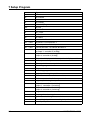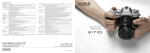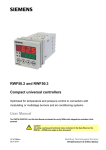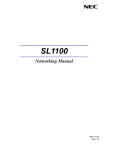Download B 70.0101 Operating Instructions
Transcript
Process controller for the meat processing industry B 70.0101 Operating Instructions for equipment manufacturers 10.01 /00385193 Contents 1 Introduction 1.1 Preface .................................................................................................................... 5 1.2 Arrangement of the documentation ..................................................................... 5 1.3 Typographical conventions ................................................................................... 6 1.3.1 1.3.2 1.3.3 5 Warning signs ........................................................................................................ 6 Note signs .............................................................................................................. 6 Representation ...................................................................................................... 7 2 Identifying the instrument version 2.1 Type designation .................................................................................................... 9 2.2 Delivery package .................................................................................................. 10 2.3 Accessories .......................................................................................................... 10 2.4 Plug-in boards for expansion/retrofitting .......................................................... 10 3 Installation 3.1 Dimensions ........................................................................................................... 11 3.2 Mounting ............................................................................................................... 12 4 Electrical Connection 4.1 Installation notes .................................................................................................. 13 4.2 Connection diagram ............................................................................................ 14 4.2.1 4.2.2 4.2.3 4.2.4 4.2.5 4.2.6 4.2.7 4.2.8 4.2.9 4.2.10 4.2.11 4.2.12 4.3 I/O module (slot 1) ............................................................................................... I/O module (slot 2) ............................................................................................... Logic module (slot 3) ........................................................................................... Universal interface (slot 3) ................................................................................... Relay module (slot 4) ........................................................................................... Relay module (slot 5) ........................................................................................... Logic module (slot 6) ........................................................................................... Relay module (slot 6) ........................................................................................... Connector 13 ....................................................................................................... Connector 14 ....................................................................................................... Connector 15 ....................................................................................................... Connector 16 ....................................................................................................... 9 11 13 14 15 15 16 16 16 17 17 17 18 18 18 Electrical isolation ................................................................................................ 19 IMAGO F3000 / 10.01 Contents 5 Instrument Description 5.1 Display and control elements ............................................................................. 21 5.1.1 5.1.2 5.1.3 5.1.4 5.1.5 21 Color screen ........................................................................................................ Keypad for numerical and text entry ................................................................... Freely assignable function keys ........................................................................... LED displays ........................................................................................................ Start/End key ....................................................................................................... 23 24 24 25 25 5.2 Operating summary ............................................................................................. 26 6 Operation 6.1 Basic status .......................................................................................................... 27 6.2 Program design .................................................................................................... 28 6.2.1 6.2.2 6.3 6.3.1 6.4 6.4.1 6.4.2 27 General ................................................................................................................ 28 Program entry ...................................................................................................... 29 Start program ....................................................................................................... 36 Special function: Quick Start ............................................................................... 37 Automatic operation ............................................................................................ 38 Pause program .................................................................................................... 38 Temporary alterations .......................................................................................... 39 6.5 Manual operation ................................................................................................. 40 6.6 Stop program ........................................................................................................ 41 6.7 Program end signal .............................................................................................. 41 6.8 General .................................................................................................................. 42 6.9 MENU configuration ............................................................................................. 42 6.9.1 6.9.2 6.9.3 6.9.4 6.9.5 6.9.6 6.9.7 6.9.8 6.9.9 Setup interface .................................................................................................... Fieldbus interface ................................................................................................ Analog inputs ....................................................................................................... Controller ............................................................................................................. Core probe ........................................................................................................... Program source ................................................................................................... Process step editor ............................................................................................. Temperature unit .................................................................................................. Password (config) ................................................................................................ 42 42 43 43 43 43 44 44 45 6.10 MENU parameterization ...................................................................................... 45 6.10.1 Controller parameter sets .................................................................................... 45 6.10.2 Limit comparators ............................................................................................... 45 IMAGO F3000 / 10.01 Contents 6.10.3 Smoke generator ................................................................................................. 45 6.10.4 Self-optimization .................................................................................................. 45 6.10.5 Password (parameter) .......................................................................................... 45 6.11 User data ............................................................................................................... 46 6.11.1 Contrast ............................................................................................................... 46 6.11.2 Display ................................................................................................................. 46 6.11.3 Instrument data ................................................................................................... 46 6.12 MENU counter ...................................................................................................... 46 6.13 MENU instrument access .................................................................................... 46 6.14 Plug & Play (P&P) .................................................................................................. 47 6.14.1 Write data to P&P memory .................................................................................. 6.14.2 Activate automatic save ...................................................................................... 6.14.3 Activate/de-activate write protection .................................................................. 6.14.4 Copying programs ............................................................................................... 6.14.5 Replacing a faulty instrument .............................................................................. 6.14.6 Retrofitting a P&P memory .................................................................................. 6.14.7 Making a backup copy ........................................................................................ 6.14.8 Commissioning a new instrument ....................................................................... 6.14.9 P&P memory, programming by OEM .................................................................. 6.14.10 Loading data for a write-protected P&P memory on site .................................... 6.14.11 Load new instrument software ............................................................................ 49 49 50 52 53 54 54 54 54 54 55 6.15 Instrument-only settings ..................................................................................... 56 7 Setup Program 7.1 Selectors ............................................................................................................... 58 7.2 Process steps ....................................................................................................... 60 7.2.1 7.2.2 57 List of the process steps ..................................................................................... 60 Editing process steps .......................................................................................... 61 7.3 Screen representation ......................................................................................... 63 7.4 Configuration ........................................................................................................ 63 7.4.1 7.4.2 7.4.3 7.4.4 7.4.5 7.4.6 7.5 Interfaces ............................................................................................................. Special settings in interface operation with mTRON modules ............................ Analog inputs ....................................................................................................... Controller ............................................................................................................. Core changeover ................................................................................................. Program source ................................................................................................... 63 63 64 65 67 68 Parameterization .................................................................................................. 70 IMAGO F3000 / 10.01 Contents 7.5.1 7.5.2 7.5.3 7.6 7.6.1 7.6.2 7.7 7.7.1 7.7.2 7.7.3 7.7.4 7.7.5 7.7.6 7.7.7 7.7.8 7.7.9 7.7.10 7.7.11 7.7.12 7.8 Controller parameters .......................................................................................... 70 Limit comparators ............................................................................................... 71 Smoke generator ................................................................................................. 73 User data ............................................................................................................... 74 Screen saver ........................................................................................................ 74 Instrument data ................................................................................................... 74 Setup-only settings .............................................................................................. 75 7-segment displays ............................................................................................. Function keys ...................................................................................................... Texts .................................................................................................................... Names ................................................................................................................. Analog outputs .................................................................................................... Assignment of the relay outputs .......................................................................... Logic and alarm functions ................................................................................... Fan control ........................................................................................................... Math/logic ............................................................................................................ Software locks ..................................................................................................... Operating hours counter ..................................................................................... Production data ................................................................................................... 75 75 76 77 77 78 79 82 83 87 87 88 Setup data info ..................................................................................................... 88 IMAGO F3000 / 10.01 1 Introduction 1.1 Preface These instructions are valid for the software version: 152.00.19 The version can be called up under MENU ➔ Configuration ➔ User data ➔ Instrument data Version Warranty H Technical data Technical data can be found on the Internet at: www.jumo.net Products ➔ Electronic controllers ➔ Programmers ➔ JUMO Imago F3000 Electrostatic discharge 1.2 E If any difficulties should arise during commissioning, please do not make any unauthorized manipulations to the instrument. This could endanger your rights under the instrument warranty. In such a case, please contact your local representative or the main factory. When returning instrument modules, assemblies or components, the rules of EN 100 015 “Protection of electrostatically sensitive components” must be observed. Use only the appropriate ESD packaging for transport. Please note that we cannot accept any liability for damage caused by ESD (electrostatic discharge). Arrangement of the documentation Operating Instructions B 70.0101 These operating instructions are addressed to equipment manufacturers (OEMs) who have had appropriate professional training. In addition to installation and electrical connection, they also include all the information required for commissioning the instrument and setting its parameters. B Expanding / retrofitting B 70.0101.5.1 Please read these operating instructions before commissioning the equipment. Keep the operating instructions in a place that is accessible to all users at all times. Please help us to improve these instructions where necessary. Phone: +49 661 6003 - 0 Fax: +49 661 6003 - 607 These instructions will be included in the package if accessory modules are ordered at a later date. They contain information on installing the modules and safety procedures for internal operations within the equipment. IMAGO F3000 / 10.01 5 1 Introduction 1.3 Typographical conventions 1.3.1 Warning signs Danger V Caution A ESD E This sign is used where there may be danger to personnel if the instructions are ignored or not followed correctly! This sign is used where there may be damage to equipment or data if the instructions are ignored or not followed correctly! This sign is used where precautionary measures must be taken for handling electrostatically sensitive components. 1.3.2 Note signs Note Reference H v This sign is used where your special attention is drawn to a comment. This sign refers to additional information in other manuals, chapters or sections. Footnote abc1 Footnotes are remarks that refer to specific points in the text. Footnotes consist of two parts: A marker in the text, and the footnote text itself. The markers in the text are arranged as continuous superscript numbers. Instructions for action h This sign marks the description of a required action. The individual steps are indicated by this asterisk, e.g. h Insert the instrument into the panel cut-out from the front. 6 IMAGO F3000 / 10.01 1 Introduction 1.3.3 Representation Softkeys and their operation Menu items Keys are shown as they appear on the color screen in the bottom line. They are labeled by symbols or texts. If a key has a multiple function, then the text used it that which corresponds to the function at the moment. File ➔ save as IMAGO F3000 / 10.01 Small arrows between the words indicate a sequence of commands to be performed one after another. 7 1 Introduction 8 IMAGO F3000 / 10.01 2 Identifying the instrument version 2.1 Type designation The nameplate is glued onto the housing. The type designation that is printed on it must correspond to the text of the order. (1) Basic version J IMAGO F3000 700101 x x x x 1 2 8 9 x x x 1 2 3 Code 0 1 2 3 4 5 6 7 8 9 (2) Basic type extension Format 332mm x 165mm, portait format 165mm x 332mm, landscape format Version Standard, with factory settings Customized programming according to specification Language for the configuration level German English French (3) Slot assignments Plug-in boards for inputs, outputs, interfaces not used Relay module: 10 relay outputs (8 make contacts, 2 changeover) Input module: 4 analog inputs, 5 logic inputs for floating contacts I/O module: 4 analog inputs, 5 logic inputs for floating contacts, 2 analog outputs Logic module: 11 logic inputs for floating contacts, 5 relay outputs (make) Universal interface: MODbus (electrically isolated) Universal interface: Profibus-DP (electrically isolated) Input module: 4 analog inputs, 5 logic inputs for PLC signal levels I/O module: 4 analog inputs, 5 logic inputs for PLC signal levels Logic module: 11 logic inputs for PLC signal levels, 5 relay outputs (make) 1 2 X Slot number 2 3 4 5 0 0 - X - - 1 1 X - - X - - - 6 0 X - X X - X X - X - X X X X - - - cannot be assigned X can be assigned kstandard assignment x x 23 25 (4) Supply 110 — 240V AC -15/+10%, 48 — 63Hz 20 — 30V AC/DC, 48 — 63Hz x x 00 54 (5) Interface for teleservice and visualization no interface Interface RS422/485 (MODbus slave, connector 13) x x 000 211 (6) Extra codes no extra code Plug & Play memory x x 000 061 (7) Approvals none Underwriters Laboratories Inc. (UL) (1) Order code Order example (2) / 700101 IMAGO F3000 / 10.01 / (3) - 181 - (4) - 200110 - (5) - 23 - (6) (7) , 00 , 000 - 000 9 2 Identifying the instrument version 2.2 Delivery package - Operating Instructions B 70.0101 for the equipment manufacturer - Operating Instructions B 70.0101.1 for the user - 4 mounting brackets 2.3 Accessories Product designation Sales No. Setup program with program editor for Windows 95/98/NT4.0 Setup program with program editor and teleservice for Windows 95/98/NT4.0 Program editor Interface converter, RS232 to RS422 PC interface cable for setup program, to connect the instrument to a PC, length 2 m Relay module: 10 relay outputs (8 make, 2 changeover) Input module: 4 analog inputs, 5 logic inputs I/O module: 4 analog inputs, 5 logic inputs, 2 analog outputs Logic module: 11 logic inputs, 5 relay outputs (make) Universal interface: MODbus master (electrically isolated) Universal interface: Profibus-DP (electrically isolated) Plug & Play memory 70/00376969 70/00301315 - Hardware requirements for the setup program: - PC486DX2-100 or better - 32 Mbyte RAM - 15 Mbyte free space on the hard disk - CD-ROM - 1 free serial interface 2.4 Plug-in boards for expansion/retrofitting Plug-in boards for expansion/retrofitting Sales No. Relay module: 10 relay outputs (8 make, 2 changeover) Input module: 4 analog inputs, 5 logic inputs I/O module: 4 analog inputs, 5 logic inputs, 2 analog outputs Logic module: 11 logic inputs, 5 relay outputs (make contacts) Interface for teleservice and visualization, RS422/485 (MODbus slave) 10 70/00398349 70/00398351 70/00398352 70/00398350 70/00398353 IMAGO F3000 / 10.01 3 Installation 3.1 Dimensions Portrait format Front panel cut-out to ISO 43 700 Landscape format 315 137 171 91.6 1380+1 (122.6) 15 107.6 281 282+1.3 0 Schalttafelausschnitt nach DIN ISO 43700 Front panel cut-out to ISO 43 700 IMAGO F3000 / 10.01 11 3 Installation 3.2 Mounting Front panel cut-out h (1) Insert the instrument from the front into the front panel cut-out h (2) From the back of the panel, push the mounting brackets into the guide slots on the sides of the housing h (3) Use a screwdriver to tighten up the mounting brackets evenly Close mounting If several instruments are mounted in the same front panel, either above one another or side-by-side, then a minimum spacing of 35 mm must be allowed between each cut-out in the panel. Care of the front panel The front panel can be cleaned with normal commercial detergents and cleaning agents. It is resistant to organic solvents (such as ethyl alcohol, turpentine substitute, P1, xylol and the like). A 12 It is not resistant to corrosive acids or lyes, abrasives, or cleaning with high-pressure cleaners! IMAGO F3000 / 10.01 4 Electrical Connection 4.1 A Installation notes ■ The choice of cable material, the installation and the electrical connections to the equipment must meet the requirements of VDE 0100 “Regulations on the Installation of Power Circuits with Nominal Voltages below 1000V”, or the appropriate local regulations. ■ Work inside the equipment must only be carried out to the extent described and, like the electrical connections, must only be performed by qualified personnel. ■ If it is possible to make bodily contact with live parts while working on the equipment, it must be completely (2-pole) isolated from the supply. ■ The electromagnetic compatibility (EMC) conforms to the standards and regulations cited under Technical Data. vData Sheet T 70.0101 ■ All input and output cables which are not connected to the supply network must be implemented as twisted and shielded cables. The shield must be grounded at one end. ■ As far as possible, do not run input and output cabling close to currentcarrying components or cables, but route them separately and not parallel to such cables. ■ Inductive loads in the vicinity of the equipment, such as contactors or solenoid valves, should be fitted with RC modules for interference suppression. ■ Earth the equipment to the protective earth at the PE terminal. The earthing cable must have the same conductor cross-section as the power supply cables. ■ Earth/ground cables must be routed in a star configuration to a common earthing point that is connected to the protective earth of the supply installation. Earth cables must not be looped (“daisy-chained”), i.e. they must not be routed through one piece of equipment after another. ■ Do not connect any additional loads to the supply terminals of the equipment. ■ The equipment is not suitable for installation in Ex areas (areas with an explosion hazard). IMAGO F3000 / 10.01 13 4 Electrical Connection 4.2 Connection diagram V The electrical connections must only be made by qualified personnel. 4.2.1 I/O module (slot 1) Analog input No. 1 3 4+ 6- 4 Thermocouple 1+ 3- Resistance thermometer 1 2 3 Current input 0(4) — 20mA 2+ 3- 5+ 6- 8+ 9- 11 + 12 - Voltage input 0(2) — 10V 1+ 3- 4+ 6- 7+ 9- 10 + 12 - (a) (b) (c) Logic input No. 4 5 6 1 7+ 9(a) (b) (c) 7 8 9 2 (a) (b) (c) 3 10 11 12 (a) (b) (c) 4 5 13 S 18 P 14 S 18 P 15 S 18 P 16 S 18 P 17 S 18 P 24V DC LO level: -30 to +6V HI level: 13 to 30V 13 + 18 COM 14 + 18 COM 15 + 18 COM 16 + 18 COM 17 + 18 COM 0(4) — 20mA 0(2) — 10V configurable 1 19 + 20 - Symbol 10 + 12 - Floating contact, or PLC input Analog output No. 14 2 2 Symbol Symbol 21 + 22 - IMAGO F3000 / 10.01 4 Electrical Connection 4.2.2 I/O module (slot 2) Analog input No. 5 6 7 26 + 28 - 8 Thermocouple 23 + 25 - Resistance thermometer 23 24 25 Current input 0(4) — 20mA 24 + 25- 27 + 28 - 30 + 31 - 33 + 34 - Voltage input 0(2) — 10V 23 + 25 - 26 + 28 - 29 + 31 - 32 + 34 - (a) (b) (c) Logic input No. Floating contact, or PLC input: 24V DC LO level: -30 to +6V HI level: +13 to +30V 26 27 28 6 (a) (b) (c) 29 30 31 7 32 + 34 (a) (b) (c) 8 32 33 34 9 (a) (b) (c) 10 35 S 40 P 36 S 40 P 37 S 40 P 38 S 40 P 39 S 40 P 35 + 40 COM 36 + 40 COM 37 + 40 COM 38 + 40 COM 39 + 40 COM Analog output No. 0(4) — 20mA 0(2) — 10V configurable 29 + 31 - 3 4 41 + 42 - Symbol Symbol Symbol 43 + 44 - 4.2.3 Logic module (slot 3) Logic input No. 22 23 24 25 26 27 28 29 30 31 32 Floating contact, or PLC input: 24V DC LO level: -30 to +6V HI level: +13 to +30V 45 S 56 P 46 S 56 P 47 S 56 P 48 S 56 P 49 S 56 P 50 S 56 P 51 S 56 P 52 S 56 P 53 S 56 P 54 S 56 P 55 S 56 P 45 + 56 COM 46 + 47 + 48 + 49 + 50 + 51 + 52 + 53 + 54 + 55 + 56 COM 56 COM 56 COM 56 COM 56 COM 56 COM 56 COM 56 COM 56 COM 56 COM Relay output No. 3A 230V IMAGO F3000 / 10.01 31 57 P 58 S 32 59 P 60 S 33 61 P 62 S 34 63 P 64 S 35 Symbol Symbol 65 P 66 S 15 4 Electrical Connection 4.2.4 Universal interface (slot 3) Connection for Assignment PROFIBUS-DP RS422 interface, electrically isolated 4 RxD (+) 9 RxD (-) 3 TxD (+) 8 TxD (-) 5 GND 8 A(+) 3 B(-) 6 VCC 5 GND 9 GND RS485 interface, electrically isolated 3 RxD/TxD A(+) 8 RxD/TxD B(-) 5 GND Symbol 4.2.5 Relay module (slot 4) Relay output No. 3A 230V 1 67 P 68 O 69 S Relay output No. 3A 230V 2 70 P 71 O 72 S 6 79 P 80 S 3 73 P 74 S 7 81 P 82 S 4 75 P 76 S 8 83 P 84 S 5 Symbol 10 Symbol 15 Symbol 77 P 78 S 9 85 P 86 S 87 P 88 S 4.2.6 Relay module (slot 5) Relay output No. 3A 230V 11 89 P 90 O 91 S Relay output No. 3A 230V 16 16 101 P 102 S 12 92 P 93 O 94 S 17 103 P 104 S 13 95 P 96 S 14 97 P 98 S 18 105 P 106 S 99 P 100 S 19 107 P 108 S 20 Symbol 109 P 110 S IMAGO F3000 / 10.01 4 Electrical Connection 4.2.7 Logic module (slot 6) Logic input No. 11 12 13 14 15 16 17 18 19 20 21 Floating contact, or PLC input: DC 24V LO level: -30 to +6V HI level: +13 to +30V 111 S 122 P 112 S 122 P 113 S 122 P 114 S 122 P 115 S 122 P 116 S 122 P 117 S 122 P 118 S 122 P 119 S 122 P 120 S 122 P 121 S 122 P 111 + 112 + 113 + 114 + 115 + 116 + 117 + 118 + 119 + 120 + 121 + 122 COM 122 COM 122 COM 122 COM 122 COM 122 COM 122 COM 122 COM 122 COM 122 COM 122 COM Relay output No. 3A 230V Symbol 26 123 P 124 S 27 125 P 126 S 28 127 P 128 S 29 129 P 130 S 30 Symbol 131 P 132 S 4.2.8 Relay module (slot 6) Relay output No. 3A 230V 21 111 P 112 O 113 S Relay output No. 3A 230V 22 114 P 115 O 116 S 26 123 P 124 S 27 125 P 126 S 23 117 P 118 S 24 119 P 120 S 28 127 P 128 S 29 129 P 130 S 25 Symbol 121 P 122 S 30 Symbol 131 P 132 S 4.2.9 Connector 13 Teleservice, visualization RS 422 RS422/485 interface 4 RxD (+) 9 RxD (-) 3 TxD (+) 8 TxD (-) 5 GND IMAGO F3000 / 10.01 RS 485 Symbol 8 RxD/TxD B(-) 3 RxD/TxD A(+) 5 GND 17 4 Electrical Connection 4.2.10 Connector 14 Connection for Picture Symbol Connection for Diagram Symbol Setup connector PC interface with TTL/RS232 converter Plug & Play interface 4.2.11 Connector 15 4.2.12 Connector 16 Connection Assignment Supply voltage, as per nameplate L1 phase/line N neutral PE protective earth 18 Symbol IMAGO F3000 / 10.01 4 Electrical Connection 4.3 Electrical isolation IMAGO F3000 / 10.01 19 4 Electrical Connection 20 IMAGO F3000 / 10.01 5 Instrument Description 5.1 Display and control elements Portrait format Color display Softkeys with variable meanings Freely assignable function keys Keypad for numerical and text entry Keys for temporary alteration of the remaining segment time LED displays Start/end key for starting and ending the program IMAGO F3000 / 10.01 21 5 Instrument Description Landscape format 22 In this format the color display and the softkeys are placed at the left. The function keys correspond to those in the portrait version of the instrument, so it is not necessary to provide another detailed description. IMAGO F3000 / 10.01 5 Instrument Description 5.1.1 Color screen Graphics elements No. 1 2 3 Field Time Date Manufacturer’s designation or system/plant name 4 5 3 freely editable screens Info icon / alarm bell Meaning v Chapter 6.11.3 “Instrument data” v Chapter 6.11.3 “Instrument data” v Chapter 7.6.2 “Instrument data” ➔ Device designation v See “Screen layout” info is available alarm state 6 Info line / alarm line This displays either latest info (blue) or alarms (red) v Chapter 7.7.7 “Logic and alarm functions” 7 Present meaning of softkeys Pressing on changes the meaning of all the other function keys v Chapter 6.2.2 “Program entry” 8 Instrument status Manual operation, automatic operation, pause, program end 9 Softkeys Short-action keys with tactile feedback IMAGO F3000 / 10.01 23 5 Instrument Description 5.1.2 Keypad for numerical and text entry Function This can be used to enter large or small letters, or numbers, or both, depending on which dialog the instrument is in at the moment. 5.1.3 Freely assignable function keys As standard, the instrument is delivered with the function keys assigned as shown in the following table. Standard assignment Key Function Quick Start Explanation the program that was used before is started immediately Previous program segment go back one segment during automatic operation Next program segment go forwards one segment during automatic operation Pause the program sequence is paused during automatic operation Change process step a different process step can be selected during the current process step Manual operation only accessible from the basic status: v Chapter 6.5 “Manual operation” Program1 starts program No.1 from the program list Program2 starts program No.2 from the program list Program3 starts program No.3 from the program list The key assignments can be altered within the setup program. v Chapter 7.7.2 “Function keys” 24 IMAGO F3000 / 10.01 5 Instrument Description 5.1.4 LED displays Assignment The following measurements are shown as standard in the red 7-segment displays: Chamber temperature Relative humidity Core temperature Remaining program running time in automatic operation. In the basic status, this display shows the time. The assignments of the values that are displayed can be altered by the system manufacturer. v Chapter 7.7.1 “7-segment displays” 5.1.5 Start/End key This key is used to start or stop programs at any time. The instruments checks for a start delay and product data, as well as for program links. Start The program is selected from a list or from program icons. End The current program is stopped, without a confirmation query, and the instrument returns to the basic status. Further info v Chapter 6.3 “Start program” IMAGO F3000 / 10.01 25 5 Instrument Description 5.2 Operating summary Basic status (factory setting) Details on: - analog inputs/outputs - logic inputs/outputs - hardware configuration - lk’s, math, logic Configuration v Chapter 6.9 “MENU configuration” Program selection Program table or ... ... program icons Step on screen in loop Program entry v Chapter 6.2.2 “Program entry” Production data Can only be activated via setup v Chapter 7.7.12 “Production data” 26 Start delay v Chapter 6.3 “Start program” IMAGO F3000 / 10.01 6 Operation 6.1 Basic status Switch on instrument If the instrument has been switched on by applying the supply power (poweron) and no program is running, then the screen for the basic status will be displayed. What is shown? The values that have already been recorded are shown in the LED displays. The representation on the color screen looks like this: Company logo You can select a different background picture (wallpaper) instead of the one that is set at the factory. This could, for instance, be your own logo or a diagram of the installation. A bitmap file is required, with a resolution of 320 x 185 pixels in the 16 colors of the standard Windows palette. This can be arranged in the setup program. Process step The state of the plant in its initial condition is defined through a process step in the setup program. This process step contains the information on the standby condition of the instrument when no program is running. This is defined in the setup program. v Chapter 7.2 “Process steps” v Chapter 7.4.6 “Program source” IMAGO F3000 / 10.01 27 6 Operation 6.2 Program design 6.2.1 General Program design Up to 99 programs can be stored in the instrument. Each program can have up to 99 program segments which are processed sequentially. The instrument can store a maximum of 3600 program segments. A process step is assigned to each segment. These are normally defined by the system manufacturer, through the setup program. Process steps Each one of these process steps is associated with a specific state of the process system, which has to be configured by the system manufacturer. The user has no access to this setup, since it requires special knowledge of the system functions and operation. Up to 99 segments can be programmed, that include - control functions - controller parameter sets - activation of setpoints for controllers and limit parameters - setpoints as fixed definitions. Tip: The comfortable way of working is to enter the process steps in the setup program, and transfer them to the instrument afterwards. If a few corrections are required, these can be made directly on the instrument. v Chapter 6.9.7 “Process step editor” H 28 IMAGO F3000 / 10.01 6 Operation Program segments During the program entry, the user can add in the following setpoints for the program segments, as defined by the system manufacturer: - chamber temperature, chamber humidity, core temperature - delta-cooking, F-value, C-value, intensity of smoke generation, additional values 1 and 2 - Segment running time The additional values 1 and 2 can be used for special functions that have been assigned to the system. Programs Are executable programs that can be linked to one another and designated by a program name or icon. 6.2.2 Program entry This description assumes that the system manufacturer has already defined the process steps. Process steps can be defined or altered in the instrument or within the setup program. H Select program location Programs can not only be put together on the instrument, but also very comfortably by using the PC. The software to do this is available as an accessory, called Program editor IMAGO F3000. h Press the key h Use the arrow keys to select a vacant program location h Confirm it with Scrolling pages If a page has been programmed with 5 segments, then the double-arrow keys or can be used to scroll through the pages. IMAGO F3000 / 10.01 29 6 Operation Enter segment A segment will automatically be defined by process step 1. gray explanation line: The step that is active at the moment looks like a “pushed-in” button white setpoints can be edited h Press red background: The value that is active at the moment also appears in the program segment as a pushed-in button gray setpoints cannot be edited, because they have not been activated by the setup program for this particular process step and then the window appears for the process steps h Use the arrow keys to select process steps from the list, and acknowledge with h Use the arrow keys to choose setpoints for chamber, core and segment time, entering them directly with the numerical keypad and acknowledging with delete last figure The window steps on to the next enabled setpoint h Repeat the entry procedure until all setpoints have been entered 30 IMAGO F3000 / 10.01 6 Operation h Pressing results in a new segment being created below the last segment that was entered. One program segment has now been completely programmed, and the setpoints have been accepted. h Enter segment can be repeated as often as is necessary, until all the segments have been programmed. Humidity regulation The relative humidity in the chamber can either be regulated, or controlled through an adjustable on/off (pulse/pause) ratio. Since this setting depends on the system, the system manufacturer gives it a fixed setting for the process step, as “controlled” or “regulated”. The abbreviation “Pause-T” as a softkey will only appear if control is being used, to indicate the pause (OFF time) in humidifying. The humidifying pulse (ON time) can be adjusted at the configuration level: v Chapter 6.9.6 “Program source” ➔ Humidifying pulse time The pause time is entered on the instrument. h Select the segment: humidity h Press The softkey “Pause-T” appears h Press h Enter the value for the pause time h Confirm the entry with A “P” now appears in front of the setpoint Humidity controller Instead of the pause time, just enter a setpoint value. The controller automatically takes care of the chamber humidity. H IMAGO F3000 / 10.01 The key can be used to switch over a segment from humidity regulation back to humidity control. 31 6 Operation Wrong entry Each segment is tested for incorrect entries. If an error message appears, this may be due to several causes: 1. Segment incorrectly programmed At the very least, a time must be entered with a value greater than 00:00 ! 2. Value too high or too low The value must lie within the measuring range! Decimal point h Press the key h Leave program entry by pressing Assign an icon The list of programs appears. The newly created program (highlighted in green) is automatically given the name Prog. Name XX. h Press repeatedly, until h Press , the selection menu appears appears h Confirm icon selection by pressing 32 IMAGO F3000 / 10.01 6 Operation h Use the arrow keys to select the icon you want, and confirm the selection with Enter program name h Confirm “Edit program name” with h Delete the automatically assigned name Prog. Name XX by pressing Repeated pressing of the same key brings up the letters with a red background, in the same order in which they are printed on the key. Example: to get an “R”, press the key 3 times The letter will be accepted automatically after 3 seconds. Pressing deletes a letter h Press Shift between upper and lower case letters h Accept the program name with IMAGO F3000 / 10.01 33 6 Operation Special characters h Press A window will appear that contains all kinds of special characters. Make a selection with the cursor keys. End program entry h Press “Exit” twice Program entry is now finished. The instrument returns to the basic status. Other functions h During program entry, press appear repeatedly, until other functions The arrow keys and are used to navigate around a segment. Rotating through three levels, the meanings change to allow better navigation in the program entry and deleting or copying functions. Copy or insert a segment h Use the arrow keys to select the segment that is to be copied h Press repeatedly, until h Press board to copy the segment highlighted in red to the clip- appears h Use the arrow keys to select the segment in front of which the copy will be inserted h Press to insert the copied segment in front of the one highlighted in red. The following segment numbers will be incremented accordingly. H Delete a segment 34 If no segment was copied to the clipboard, then a segment will be inserted that is filled with default values. h Use the arrow keys to select the segment that is to be deleted. h Press repeatedly, until h Press to delete the segment highlighted in red appears IMAGO F3000 / 10.01 6 Operation Copy a program Use the cursor keys to select the program within the program editing window. Press “copy” and place it in a vacant program location. The first character of the copied program appears as a question mark, and the program name can be altered at will. IMAGO F3000 / 10.01 35 6 Operation 6.3 Start program Summary Initiate program start h Press the “Start/End” key Direct program selection h Use the arrow keys to select the program from the program or icon list H h Press Linking programs The way the program is shown can be set in the setup program: v Chapter 7.6.2 “Instrument data” ➔ Program selection to accept the program highlighted in red Up to 3 programs can be linked together h Press twice h Press h Enter the “No.” of the program to be linked, using the keypad or 36 IMAGO F3000 / 10.01 6 Operation select it with the arrow keys and confirm with h Press and confirm with h Press Enter a start delay It is possible to start the program immediately, using lay the start by up to a month. , or to de- h Enter the date and time on the numerical keypad (numbers 1 to 9) h Confirm with Enter production data H This query will only appear if it has been activated by the setup. v Chapter 7.7.12 “Production data” h Enter the production data from the keyboard h Press and enter the data h Confirm with H As soon as the production data have been confirmed by “Enter”, the instrument returns to automatic operation. 6.3.1 Special function: Quick Start The most recently used program will be started. If production data have to be activated in the setup program, these must now be entered. IMAGO F3000 / 10.01 37 6 Operation 6.4 Automatic operation In automatic operation, both process screens are presented with all the setpoints that have been defined. All the controllers which have been selected for the process steps are activated, and the “Automatic” symbol appears at bottom right. Screen changeover H These screen layouts can be freely arranged in the setup v Chapter “Screen layout” 6.4.1 Pause program If this is pressed once, the program run timer is paused, and a coffee-cup symbol appears in the screen at bottom right. h Press the key again The coffee cup disappears, and the program continues to run from the point where it was interrupted. 38 IMAGO F3000 / 10.01 6 Operation 6.4.2 Temporary alterations – through function keys in the present segment It is possible to alter the parameters “Process step”, “Chamber temperature”, “Chamber humidity”, “Core temperature” and “Segment time” while the program is running, by using the appropriate function keys. However, such temporary alterations are only valid for a single run of the program. When the program is started again, the original values are re-activated. h Press “Chamber”, “Core”, “Humidity” or “Segment time” h Enter the new value on the keyboard (numbers 1 to 9) The display accepts the value after 30 seconds, or h Confirm with Enter. – in the present and all following segments h Press the Features A segment that has already been processed is marked by “OK”. The present segment is highlighted in red, and marked by an “x”. “TAlt” is shown in the screen at top right. key The representation in the display is the same as for program entry. h Use the arrow keys to move to the value you want h Press to make a temporary alteration to the selected value h Confirm with h Finish making temporary changes with H IMAGO F3000 / 10.01 Segments that have already been processed (marked OK) cannot be altered afterwards! 39 6 Operation 6.5 Manual operation Manual operation is initiated from the basic status. Start h Press the function key A program segment with process step No. 1 now appears on the color screen, which is distinguished by the text “Hand” at top right. h Use the arrow keys to select the required value or process step h Enter the value directly from the keyboard, or h Confirm the process step with arrow keys and make a selection with the h After all setpoints have been entered, activate manual operation with the key H A hand now appears in the screen at bottom right. Manual operation is now active until the preset time has elapsed. The key can be used to display other setpoints and actual values that have been entered, as defined in the screen “Automatic2”. 40 IMAGO F3000 / 10.01 6 Operation Alter setpoint h Press the key. A screen appears with one process step, where setpoints can be temporarily altered. h Confirm with Enter h Press Exit to activate the new setpoint End h Press the function key again, or press The hand symbol at bottom right disappears. The instrument returns to the basic status. 6.6 Stop program All programs which are running in automatic operation or manual operation can be stopped by using the “Start/End” key. h Press the “Start/End” key H 6.7 The symbols for automatic or manual operation at the bottom right of the screen are no longer visible, and the instrument returns to the basic status. Program end signal The program end signal becomes active at the end of a program. The duration of this signal and the relay that it operates can be defined. v Chapter 6.9.6 “Program source” v Chapter 7.4.6 “Program source” IMAGO F3000 / 10.01 41 6 Operation 6.8 General The instrument can be completely configured through the setup program. There are just a few parameters that can only be set in the instrument. Many functions can be set up in the instrument, using the MENU key, as well as through the setup program. H . Summary 6.9 This is a summary of settings that only need to be made once per installation, and are therefore very rarely changed. The configuration is divided into 3 levels and protected by a password. MENU configuration 6.9.1 Setup interface A connection to the setup program can only be established if the settings match those in the device list. v Chapter 7 “Setup Program” Device list 6.9.2 Fieldbus interface This interface is used for communication with process control systems, and is available as an option “Universal interface” for slot 3. v Chapter 4.2.4 “Universal interface (slot 3)” 42 IMAGO F3000 / 10.01 6 Operation 6.9.3 Analog inputs Here you can make the configuration settings for probe type, linearization, measurement range limits and offset. All unused inputs are shown in gray and cannot be configured. As soon as the instrument detects a new plug-in module, the color changes to black. As delivered ex-factory, 4 analog inputs can be configured. v Chapter 7.4.3 “Analog inputs” 6.9.4 Controller Here you can define the settings for controller inputs, controller type, activation of self-optimization, and the output level feedback. v Chapter 7.4.4 “Controller” 6.9.5 Core probe Here you can define the method that will be used to determine the core temperature. v Chapter 7.4.5 “Core changeover” 6.9.6 Program source Restart data, program end signal, segment step-on, setpoint limits, decimal places and setpoint values for the basic status are all set up here. v Chapter 7.4.6 “Program source” IMAGO F3000 / 10.01 43 6 Operation 6.9.7 Process step editor In the setup program Process steps can be entered in the instrument, and very comfortably through the setup. v Chapter 7.2 “Process steps” In the instrument In the instrument, the function is accessed through the key. h In the basic status, press h Select Configuration ➔ Configuration ➔ Process steps A list appears of all the process steps that have been set up. h Use the arrow keys to select the process step you want, and confirm with Here you can set up the control contacts, adjustable values, controllers, limit comparators and setpoints within the limits given and as explained in the setup program. v Chapter 7.2.2 “Editing process steps” h Confirm all entries with 6.9.8 Temperature unit Here you can set the dimensional unit to be used for the display of temperature setpoints and actual values. v Chapter 7.6.2 “Instrument data” 44 IMAGO F3000 / 10.01 6 Operation 6.9.9 Password (config) The factory-set password is 9200. The password can be defined separately for the parameter and configuration levels. v Chapter 7.6.2 “Instrument data” 6.10 MENU parameterization This includes all the settings that must be made during commissioning and adapted to suit the system during test running. 6.10.1 Controller parameter sets 8 different parameter sets can be entered here. v Chapter 7.5.1 “Controller parameters” The assignment of the parameter sets to the controllers is made during the definition of the process steps. v Chapter 7.2 “Process steps” 6.10.2 Limit comparators Here you can enter the switching action, limits, switching differential, action and switching status on probe break. v Chapter 7.5.2 “Limit comparators” 6.10.3 Smoke generator The settings for operating a smoke generator with a conveyor screw are made here. Chapter 7.5.3 “Smoke generator” 6.10.4 Self-optimization Here you can define which controllers are to be optimized, and which parameter set is to be used to store the parameters which are determined. Self-optimization can only be initiated on the instrument itself. 6.10.5 Password (parameter) The factory-set password is 9200. The password can be defined separately for the parameter and configuration levels. v Chapter 7.6.2 “Instrument data” IMAGO F3000 / 10.01 45 6 Operation 6.11 User data The settings are not protected by a password, and can be set up individually by each user. 6.11.1 Contrast This alters the brightness of the screen. 6.11.2 Display Here you can define a time after which the screen goes dark, or light up the screen for a preset length of time. 6.11.3 Instrument data Instrument data which can be set are: the instrument name at the top of the screen, local language, date/time and summer-time changeover, and the type and method of program selection. 6.12 MENU counter The counter is an operating-hours counter. It is used to record the running time of external equipment, such as a pump. The counter starts to run when a logic signal changes state to a logical “1”. If the counter has reached a preset value, then an output is set. This output can be used to operate a relay or produce an alarm signal. 6.13 MENU instrument access Enabling access to the instrument can be understood as follows: the OEM manufacturer can deliver the equipment to the end user with access enabled for a fixed period. At the end of this period it is no longer possible to run a program, and a password must be used to enable the system again. 46 IMAGO F3000 / 10.01 6 Operation 6.14 Plug & Play (P&P) Explanation The Plug & Play memory is available as an option. The Plug & Play memory is used for automatic saving of the configuration, the programs and the process steps. It is also possible to load a new version of the instrument software into the Imago F3000. Indication You can recognize the operating status from the color of the diskette symbol for the P&P memory, in the screen at bottom right. Applications Diskette color Explanation gray Plug & Play memory is inserted correctly, no other function blue Plug & Play memory is inserted correctly, automatic saving is active - Duplicate the IMAGO F3000 This creates an image copy of an instrument, so that if it is transferred to an unconfigured instrument, this instrument will behave exactly like the first one. - Copy programs to another instrument. - Data backup in the event of a fault A The automatic save must be activated in order for the instrument to automatically record all the changes up to the time of the fault. v Chapter 6.14.2 “Activate automatic save” A faulty instrument can be replaced without any problems, by inserting the Plug & Play memory into the new instrument. LED indication A red LED indicates the operating status. LED indication Explanation LED off Plug & Play memory not inserted correctly IMAGO F3000 / 10.01 47 6 Operation LED lit up continuously Plug & Play memory is active LED blinks Plug & Play module is being accessed at the moment A The Plug & Play memory must not be removed while the LED is blinking. Password comparison The password for the configuration level is stored in the Plug & Play memory. If the module is plugged into another instrument, the passwords are compared, and data can only be read out if the passwords match. The screen indicates that it is not possible to read out data from the Plug & Play memory (diskette symbol). Unexpected data format The symbol of a canceled diskette shows that a read error has occurred. h Acknowledge with Another window now appears, with a more detailed description of the error. For instance: differences in hardware equipment levels when copying data from one instrument to another. 48 IMAGO F3000 / 10.01 6 Operation 6.14.1 Write data to P&P memory h Press the key h Acknowledge with h Confirm with A All previously stored data will be overwritten. 6.14.2 Activate automatic save When automatic save is used, all changes to the instrument are permanently updated in the P&P memory. h Click on Yes The gray diskette symbol changes its color to blue. IMAGO F3000 / 10.01 49 6 Operation 6.14.3 Activate/de-activate write protection This write protection has a similar function to the write-protect tab on a diskette. Activate This function is set in the Plug & Play menu h Confirm with h Press or h Acknowledge with h Press the 50 key IMAGO F3000 / 10.01 6 Operation h Use the or to select the write-protection function key h Press h Select Yes, by using the or key h Confirm with h Press h Use write protection. to save the latest data in the memory, and then set the Since it is no longer possible to write to the P&P memory, any previously activated automatic save cannot be performed, and the following message will appear: h Acknowledge with Representation The write protection is represented by a canceled diskette symbol. h Press Remove write protection h Click on Yes It is now possible to write to the P&P memory again. IMAGO F3000 / 10.01 51 6 Operation 6.14.4 Copying programs The system always writes all the programs into the memory. However, it is possible to make a selection of the programs when reading the contents out into another instrument. Data source h Insert the P&P memory h Write all the data to the P&P memory Data target h Remove the P&P memory and insert it into a new instrument h Press h Press the key h Select password entry h Press h Enter the password A 52 The password in the P&P memory (source instrument) must match the password for the configuration level of the target instrument. IMAGO F3000 / 10.01 6 Operation h Go to the program selection, and h Select the program to be copied (a tick appears) h Confirm with All the data marked by Yes will be copied from the P&P memory. 6.14.5 Replacing a faulty instrument Condition The data must have been stored in the memory by automatic save before the instrument became faulty. v Chapter 6.14.2 “Activate automatic save” h Replace the faulty instrument by a new one h Insert the P&P memory into the new instrument The read symbol will appear. h Acknowledge with A message informs you that the data are being loaded into the instrument. IMAGO F3000 / 10.01 53 6 Operation 6.14.6 Retrofitting a P&P memory If no P&P memory has been inserted previously, then it must first be recognized by the instrument. h Insert the P&P memory (available as an accessory) A gray diskette symbol should appear in the screen at bottom right h Ackowledge with h Confirm the security query with as well. 6.14.7 Making a backup copy v Chapter 6.14.1 “Write data to P&P memory” 6.14.8 Commissioning a new instrument This involves copying all the data from a write-protected P&P memory to a new instrument. v Chapter 6.14.4 “Copying programs” 6.14.9 P&P memory, programming by OEM v Chapter 6.14.1 “Write data to P&P memory” 6.14.10 Loading data for a write-protected P&P memory on site h Insert the P&P memory The symbol for a write-protected P&P memory appears h Confirm with 54 IMAGO F3000 / 10.01 6 Operation h Confirm with A progress bar appears, to indicate that the data are being copied and have been accepted. h Acknowledge with 6.14.11 Load new instrument software h Load the instrument software into the P&P memory h Confirm with A message indicates that data are being loaded into the P&P memory. h Press the key h Enter the password for the configuration level After entering the password, the gray lettering changes color to black, to indicate that the instrument software can now be set. h Set instrument software to Yes h Press h Confirm with A progress bar shows that the data are being loaded and accepted. IMAGO F3000 / 10.01 55 6 Operation A The transmission of the data will take somewhat longer! Press No, so that no automatic save is made, which would delete the instrument software. h Click on NO h The P&P memory can now be inserted into another instrument The read symbol will appear. or h Acknowledge with A message appears to show that data are being loaded into the instrument. 6.15 Instrument-only settings 56 Function MENU / Chapter Contrast Configuration ➔ Instrument data via arrow keys from 0 to 100% Self-optimization Configuration ➔ Parameterization ➔ Self-optimization IMAGO F3000 / 10.01 7 Setup Program Access authorization The range of functions that is available in the setup program can be restricted by applying a “Specialist” password. “Specialist” access is extended to cover the following functions: - Instrument calibration (analog inputs and outputs) - Test functions - Undocumented parameters (additional functions) - Definition of system texts “Specialist” access can be protected by the use of a password. File ➔ Password H If no password is defined, then “Specialist” access will be available without restriction. If a password has been defined, then “Maintenance” access only provides access to the setup program. Device list For communication with one or more instruments, the PC interface has to be configured and entered in a device list. Data transfer ➔ Establish connection (F2) The settings for the device addresses and interface parameters must match those for the instrument (= device). Pressing the Save button stores the settings permanently (also for later program calls). Communication with the instrument can be protected by a password. The password is defined in the instrument. Device assistant Whenever a new configuration file is created, the hardware configuration of the attached instrument must be transmitted to the setup program. The entry options for doing this are as follows: Edit ➔ Hardware User-defined setting: The assignments of the slots are selected manually, through pull-down menus. Entry of the type code: The hardware configuration is defined by entering the type code. Automatic detection: The hardware configuration is read out from the instrument. To do this, the instrument must be connected and the interface must be configured. Factory setting: The hardware setting is defined as the default setting for the standard version of the instrument (see data sheet). IMAGO F3000 / 10.01 57 7 Setup Program General The complete configuration of the instrument is shown in the desktop display. Clicking on the arrows next to the headings brings up the configuration data for the individual functions. A double-click on an individual parameter brings up the corresponding entry form. Navigation tree to find setup settings and program names quickly Dialog window to display the setup settings and the program editor table Teleservice window for remote monitoring of an instrument via a modem The entry forms for the individual functions can also be accessed through the Edit menu. 7.1 Selectors Selectors are the selection menus that open out for setting up individual parameters. The range of choices available for inputs and outputs depends on the hardware configuration level of the instrument. In order to maintain clarity, two standard selectors have been defined for the following configuration tables: Analog selector Selection Switched off Analog input 1 — 8 Relative humidity X core X F-value 58 Description Switched off Signals from the analog inputs Relative humidity Actual core temperature (adjusted process) Actual (process) F-value IMAGO F3000 / 10.01 7 Setup Program Selection X C-value W chamber W chamber display Description Actual C-value Setpoint for the chamber Chamber setpoint, taking into account the deltacooking procedure W humidity Humidity setpoint W humidity pulse time Humidity setpoint, using humidity regulation W core Core setpoint W DeltaT DeltaT setpoint W F-value Setpoint for F-value W C-value Setpoint for C-value W intensity, smoke generator 1 Setpoint for smoke intensity W extra 1+2 Extra setpoints W 1 — 5 (process step) Setpoints for the process step Math 1 — 4 Calculated results from the math functions Control deviation 1 — 4 Control deviations Output 1, controller 1 — 4 (prop.) Output signals from the first controller Output 2, controller 1 — 4 (prop.) Output signals from the second controller Output level, controller 1 — 4 Output levels of the controllers Present process step Process step number Present program number Program number Present segment number Segment number Ext. setpoint 1 — 4 (interface) External setpoints from the MODbus interface Logic selector Selection Switched off Combined alarm Logic input 1 — 32 Control contact 1 — 36 Limit comparator 1 — 8 Logic 1 — 8 Output 1, controller 1 — 4 (switching) Output 2, controller 1 — 4 (switching) Program end signal Fan stage 1 — 3 Ignite smoke generator 1+2 Intensity, smoke generator 1 (interface) Ext. logic input 1 — 4 (interface) Humidity regulation Active Inactive IMAGO F3000 / 10.01 Description Switched off Combined alarm Signals from the logic inputs Signals for the control functions Signals from the limit comparators Logical results from the logic functions Output signals from the first controller Output signals from the second controller Program end signal Fan control Signal for ignition of smoke generators Control signal for smoke generator 1 External logic inputs from the MODbus interface Logic signal for active humidity regulation in the present segment logical 1 (Yes) logical 0 (No) 59 7 Setup Program 7.2 Process steps Up to 99 process steps can be defined, and these can then be put together by the program editor (in software or on the instrument) to form programs. 7.2.1 List of the process steps Summary The setup form provides a summary of all the process steps with their names, active control contacts (1 = active), setpoints and active controllers. The following actions can be performed: Editing Calls up the setup form for editing of the process step which is marked. v Chapter 7.2.2 “Editing process steps” Delete Resets all the settings for the marked process step, and labels the process step as “inactive”. Copy Copies the marked process step to the clipboard. Replace Replaces the marked process step by one from the clipboard. 60 IMAGO F3000 / 10.01 7 Setup Program 7.2.2 Editing process steps Control contacts This defines whether a control contact is active during this process step, and which type of switching action it follows. Switching action Function Selection/settinge No response Switching is activated Direct action Switch-on delayed Switch-off delayed Switch-on advanced Switch-off advanced Stop delay Start and stop delay Description Defines whether a control contact should use a specific type of switching action. Stop delay: Start and stop delay: Ts = control function time Control function time ON pulse time OFF pause time 0 — 32767sec see above 0 — 32767sec 0 — 32767sec Defines a pulse action while the contact is active, always starting with TON Example (“Direct”): TON = ON pulse time TOFF = OFF pause time k / bold = factory setting IMAGO F3000 / 10.01 61 7 Setup Program Adjustable values You can select which parameters are intended to be editable on the instrument during the process step. - Chamber setpoint - Humidity setpoint - Core setpoint - Delta T setpoint - F-value setpoint - C-value setpoint - Extra setpoint 1 - Extra setpoint 2 - Smoke generator intensity - Program pause (with door contact closed): The program segment time is stopped while the corresponding door contact is closed. - Program pause and all outputs off (with door contact open): If the corresponding door contact is open, none of the outputs produces a signal. - All relays & analog outputs off (with door contact closed): If the corresponding door contact is closed, all the relays drop out and none of the outputs produces a signal. - Humidity control: The humidity is not controlled during the process step, but regulated by a pulse/pause ratio. H Values which are not selected will be shown in gray in the program editor, and it will not be possible to alter them! Controller The controllers (controller 1 — 4) and their corresponding parameter sets (parameter sets 1 — 8) can be activated for the process step. Limit comparators The limit comparators (limit comparator 1 — 8) which are relevant to the process step can be activated. Setpoints The setpoints (setpoint 1 — 5) are defined for the process step. Procedure h Define a name for the process step h Mark the control contact in the list h Activate the control contact h Define the switching action and the switching times 62 IMAGO F3000 / 10.01 7 Setup Program h Define which values are to be adjustable within the process step h Activate the controllers and limit comparators for the process step h Define setpoint 1 — 5 h Press OK 7.3 Screen representation 2 screen layouts can be freely arranged in the Imago F3000. However, this can only be done via the setup program. List of pictures This is a library within the setup program that contains the wallpaper/ high-light colors for icons and program icons. Screen layout Here you can arrange the positions of the displayed values, icons, objects, and the background/highlight colors for the screen. v Operating Instructions B 70.0101.6 (on CD) 7.4 Configuration 7.4.1 Interfaces A setup progam can be transmitted via one of the three interfaces. The instrument must have the same interface settings as the setup program. 1.) Setup interface for the PC interface (blue connector 15) 2.) Interface for teleservice/visualization (RS422/485 connector 13) 3.) Universal interface for MODbus (RS422/485 connector 3) v Chapter 4.2 “Connection diagram” 7.4.2 Special settings in interface operation with mTRON modules In the setup program, in the menu: Device list ➔ Features ➔ Features ➔ Expanded the value for the word length must not be larger than 30! IMAGO F3000 / 10.01 63 7 Setup Program 7.4.3 Analog inputs Up to eight analog inputs are available. Analog input 1 — 8 Probe type Linearization Start End Offset Selection/settings No function Resistance thermometer Thermocouple Voltage 0 — 1000mV Voltage 0 — 10V Current 0 — 20mA Current 4 — 20mA Linear Pt100 Fe-Con J NiCr-Ni K Fe-Con L Measuring range -9999 to 0 to +9999 °C/°F (depending on the sensor type and linearization) v Data Sheet 70.0101 -9999 to 0 to +9999 °C/°F (depending on the sensor type and linearization) v Data sheet 70.0101 -9999 to 0.0 to +9999 °C/°F Description Defines the type of probe/sensor to be connected to the individual analog input. Defines the linearization function for the sensor. The display depends on the type of sensor that has been set. For standard signals: Defines the display value (measurement) for the start of the input signal range. The value defines the display value (measurement) for the end of the input signal range. The offset is used to correct the measurement upwards or downwards by a fixed amount. Examples: Measured value Offset 294.7 295.3 +0.3 - 0.3 A Humidity calculation Dry temperature 64 Humidity calculation ON OFF Analog input 1 k / bold = factory setting Displayed value 295.0 295.0 The controller uses the corrected value (= displayed value) for its calculations. This value is not the same as the value at the point of measurement. Incorrect use of this function may produce impermissible values for the control variable. The analog input 1 (or one of 3 — 8) is used to acquire the dry temperature. Analog input 2 is used to acquire the wet temperature. This two values are used to calculate the psychrometric humidity. Source for dry temperature IMAGO F3000 / 10.01 7 Setup Program Selection/settings Filter time constant 0.0 — 1.5 — 40.0sec Description For adjustment of the 2nd. order digital input filter. 0 sec = filter OFF For a step change in the signal, the response is 63% of the change after 2x filter time constant. If the filter time constant is long: - high damping of interference signals - slow response of the process value display to changes in the process value - low upper frequency limit (2nd. order low-pass filter) k / bold = factory setting 7.4.4 Controller The type of controller and the input variables are defined here. Settings are also made for self-optimization on the unit. Controller 1—4 Controller type Action Selection/settings Inactive Single-setpoint controller1 Double-setpoint controller2 Modulating controller Proportional controller with integrated actuator driver Proportional controller Direct Reversed Description Defines the type of controller Reversed: The output level Y of the controller is > 0 if the process value is smaller than the setpoint (e.g. heating). Direct: The output level Y of the controller is > 0 if the process value is larger than the setpoint (e.g. cooling). k / bold = factory setting 1. factory setting for controllers 3 and 4 2. factory setting for controllers 1 and 2 IMAGO F3000 / 10.01 65 7 Setup Program Controller inputs Process value Setpoint selection Output level feedback Selection/settings (Analog selector) Description Defines the signal sources for the process value, setpoint, output level feedback k / bold = factory setting Factory settings Controller Process value Setpoint Output level feedback 1 Analog input 1 W chamber off 2 Relative humidity W chamber off 3 off off off 4 off off off Self-optimization (TUNE) Selection/settings Enabled Inhibited Controller output 1 Relay and logic for TUNE Solid-state Controller output 2 Analog for TUNE k / bold = factory setting Self-optimization Method 66 Description Defines whether it is possible to start the selfoptimization on the unit. The hardware type of the outputs which are assigned to the controller outputs must be set here. The self-optimization function SO determines the optimum controller parameters for a PID or PI controller. The following controller parameters are determined, depending on the type of controller: Reset time (Tn1, Tn2), derivative time (Tv1, Tv2), proportional band (Xp1, Xp2), switching cycle time (Cy1, Cy2), filter time constant (dF). The controller selects one of two methods, a or b, depending on the size of the control deviations: IMAGO F3000 / 10.01 7 Setup Program 7.4.5 Core changeover Up to 4 temperature sensors can be used to acquire the core temperature. The following methods are available: Selection method Selection/settings None Minimum of signals 1—4 Maximum of signals 1—4 First valid measurement from signals 1—4 Average of signals 1—4 Replacement value Error message for probe break Chamber process value Signal 1 — 4 (Analog selector) OFF1 Analog input 32 Description No selection; output is the replacement value. Minimum of signals 1—4: The smallest value measured counts as the core temperature. Maximum of signals 1—4: The largest value measured counts as the core temperature. First valid measurement from signals 1—4: If one or more probes have a fault, then the next valid measurement is taken as the core temperature (sequence: signal 1 — signal 4). An average is formed, and this is then used as the core temperature measurement. The replacement value can either be a value that is output to replace the missing core temperature, or an error message. Signal sources for the core temperature k / bold = factory setting 1. factory settings for signals 2 — 4 2. factory setting for signal 1 IMAGO F3000 / 10.01 67 7 Setup Program 7.4.6 Program source Various parameters that influence the running of the program are set here. General Selection/settings Description Restart after power interruption Cancel program Continue from interruption Standstill Continue at X % chamber temp. Program end time 0 — 60 — 9999sec The program is canceled: The present program is canceled at the point of the power interruption. The instrument is then in the basic status. Continue: The instrument continues the program automatically from the point where the interruption occured. Standstill: When power returns, the program remains in standstill at the point where the interruption occured. “Standstill” appears in the alarm line. The program can be canceled or continued from the keyboard. Continue at X % chamber temp. If the difference between the actual temperature in the chamber before and after the power interruption is no larger than this % value, then the program continues automatically. If the difference is larger, then the instrument responds as for standstill. Duration of the program end signal v Chapter 7.7.6 “Assignment of the relay outputs” Process value signals Chamber Core (Analog selector) Analog input 11 Analog input 32 Pulse time for humidity control 0 — 5 — 9999sec Segment step-on core/time Core OR time Core AND time Signal sources for chamber and core temperatures If the actual value (process value) in the chamber goes beyond the measuring range limits, all controllers will be switched off. The ON time for the humidifier. The pause (OFF) time is entered in the program v Chapter 6.2.2 “Program entry” Condition for stepping on to the next segment: Reaching the core setpoint AND/OR elapse of the segment time. k / bold = factory setting 1. factory setting for chamber 2. factory setting for core Setpoint limits Limits can be defined for the setpoint entry on the instrument. Value range 68 The range of values for all setpoints is 0 — 999. IMAGO F3000 / 10.01 7 Setup Program Decimal places Factory setting One, two or three decimal places can be defined for the entry and display of the setpoints. Factory setting: no decimal places Setpoints Chamber Humidity Core Delta T F-value C-value Smoke intensity Add.1 Add.2 Setpoints in process steps 0 — 200 0 — 100 0 — 200 0 — 100 0 — 999 0 — 999 0 — 100 0 — 999 0 — 999 Setpoint 1 Setpoint 2 Setpoint 3 Setpoint 4 Setpoint 5 0 — 999 0 — 999 0 — 999 0 — 999 0 — 999 Basic status All the setpoints that are active in the basic status are defined here. Factory setting The factory setting for all setpoints in the basic status is 0. These settings are contained in process step 99. IMAGO F3000 / 10.01 69 7 Setup Program 7.5 Parameterization 7.5.1 Controller parameters The controller parameters are used to adapt the controller to the control loop. Controller parameter set 1 — 8 Controller structure Selection/settings P, I, PD, PI, PID Proportional band 0 — 9999 Derivative time Reset time Switching cycle time 0 — 80 — 9999 sec 0 — 350 — 9999 sec 0 — 20 — 9999 sec Contact spacing 0 — 9999 Switching differential 0 — 1 — 9999 Actuator time 15 — 60 — 3000 sec Working point -100 — 0 — +100% Output level max. limit Output level min. limit 0 to 100% Minimum relay ON time -100 to +100% 0 — 60 sec Description Controller structure 2 for the output of a doublesetpoint controller. Modulating controllers can only use PI or PID. Xp1, Xp2 The controller structure is ineffective if Xp1, 2 = 0 ! (thermostat function) Xp1, 2 must be > 0 for proportional controllers. Tv1, Tv2 Tn1, Tn2 Cy1, Cy2 With a switching output, the switching cycle should be chosen so that the pulsewise energy feed does not cause impermissible fluctuations in the process values, while at the same time not overloading the switching devices through excessive switching. Xsh Spacing between the two control contacts in double-setpoint or modulating controllers, or proportional controllers with integral actuator driver. Xd1, Xd2 Hysteresis in switching controllers with Xp = 0 TT The time range used for the regulator valve in double-setpoint controllers or proportional controllers with an integrated actuator driver. Y0 Output level for P and PD controllers (for x = w , y = Y0) Y1, Y2 Output level limiting restricts the controller output signal to values between the maximum (Ymax.) and minimum (Ymin.) limits. Example: in a proportional controller TK1, TK2 Limits the frequency of output switching. k / bold = factory setting 70 IMAGO F3000 / 10.01 7 Setup Program 7.5.2 Limit comparators Limit comparators (limit monitors, limit contacts) are used to monitor the size of an input variable (actual value for the comparator) in comparison with a fixed threshold or another variable (set value for the comparator). If the signal goes beyond the limit (threshold) a signal can be output or an internal function can be initiated. Limit comparators 1 — 8 Function LK actual value LK set value Action Selection/settings No function lk1 — lk8 (Analog selector) OFF Absolute Relative 0 — 32000sec -199.0 to 0 to +999.9 0.0 — 1.0 — 999.9 Description Switching function of the limit comparator, see description below Signal sources for the input variables to the limit comparator See description below Delay time for the “Relative” action Defines the switching point of the limit comparator Hysteresis Time Limit value (AL) Switching differential (Xsd) Switch-on delay 0 — 32000sec on segment change Relay drops out Function for overrange / Relay pulls in underrange k / bold = factory setting Limit comparator functions The time delay when the segment changes The response if one of the input variables goes above/below the given range lk1 lk2 lk3 On On On lk4 lk5 lk6 On On On lk7 lk8 On On lk1 — lk6: Monitoring relative to a set value (setpoint) for the limit comparator. lk7/lk8: Monitoring relative to a fixed limit AL w = set value for limit comparator, AL = limit, x = actual value for limit comparator, XSd = switching differential IMAGO F3000 / 10.01 71 7 Setup Program Action Absolute: At the moment of change, the limit comparator responds with its normal function. Relative: The limit comparator is in the OFF state. If a change of the limit value or the (limit comparator) set value occurs that would normally cause the comparator to switch to the ON state, this reaction is suppressed. This condition remains in force until the actual input value to the comparator has again gone outside the switching region (gray area). Example: Monitoring the process value x of the controller, using the lk4 function Setpoint change w1 → w2 a) Initial state b) State at the moment of change. The limit comparator remains OFF, although the actual value has moved into the switching region! w1 = c) Controlled state The limit comparator continues to fulfil its normal function. This function is used, for example, to prevent a limit comparator switching during the run-up phase. 72 IMAGO F3000 / 10.01 7 Setup Program 7.5.3 Smoke generator Two smoke generators can be configured. The parameters for the conveyor screw can only be set for smoke generator 1. Ignition time Time for one turn Selection/settings (Logic selector) OFF 0 — 9999sec 0 — 8 — 9999sec Max. pause time 0 — 9999 sec Control contact Description Logic signal used to activate the smoke generator. Duration of the ignition for the smoke generator. The time that the conveyor screw (for sawdust) requires to make a single turn. The time after which sawdust needs to be fed in again. k / bold = factory setting Description The smoke generator is activated by a control function. Two outputs operate the ignition of the sawdust and its transport (only for smoke generator 1). While the program is running, the smoke intensity can be regulated by entering a setpoint WSMOKE in the program. Configuration h Assign names to the control functions for operating the smoking and sawdust ignition Edit ➔ Setup-only settings ➔ Names h Define a process step “Smoke” - Set values to activate the control functions - Define the smoke intensity as a preset value, if such a parameter is to be used h Assign the logic outputs for “Smoke generator ignition” and “Intensity, smoke generator 1” and the setting for the ignition time IMAGO F3000 / 10.01 73 7 Setup Program 7.6 User data 7.6.1 Screen saver To save the screen, the graphics display can be switched off after a preset time without any user action, or by a control signal. from to Switch-off event Waiting time Control signal Selection/settings Continuous operation 00:00:00 — 23:59:59 05:30:00 00:00:00 — 23:59:59 16:00:00 Switch-off Waiting time Control signal 0 — 32767 min (Logic selector) OFF k / bold = factory setting Description The time for which the screen remains switched on. The screen is switched off after a preset waiting time following the last key stroke, or by a control signal. 7.6.2 Instrument data Various settings for the basic operation of the instrument are made here. Selection/settings Device designation (max. 31 characters) IMAGO F3000 German Language English French Program icon Program selection Program name °C Unit °F 50Hz Frequency 60Hz Passwords (4-digit numerical code) Password for configuration 9200 (4-digit numerical code) Password for parameterization 9200 Summer time OFF Changeover Manual Automatic DD.MM.YYYY Start : date 25.03.2001 00:00:00 — 23:59:59 Start : time 02:00:00 k / bold = factory setting 74 Description Name of the instrument, as used for the data sets in the protocol. The language used for operating the instrument. Defines the presentation of the program selection on the instrument. The dimensional unit for all temperature values Supply power frequency Access code for the configuration level Access code for the parameter level Defines how the changeover to/from summer time is to be carried out. Date for automatically changing over to summer time Time for automatically changing over to summer time IMAGO F3000 / 10.01 7 Setup Program End : date End : time 7.7 Selection/settings DD.MM.YYYY 28.10.2001 00:00:00 — 23:59:59 03:00:00 k / bold = factory setting Description Date for automatically changing back from summer time Time for automatically changing back from summer time Setup-only settings 7.7.1 7-segment displays The values which are displayed on the four 7-segment displays can be configured. Display 1 — 4 Display 1 — 3 Display 4 Selection/settings (Analog selector) Analog input 11 Analog input 32 Relative humidity3 Remaining segment time Program run-time Remaining program time Description The values which can be displayed in the displays 1 — 3. Time remaining until the end of the segment Time since the start of the program Time remaining until the end of the program Since not all the program segments are under timecontrol, it is not possible to give a 100% precise value for the remaining program time. The complete (remaining) program time is derived by using the previous run of the program as a reference. k / bold = factory setting 1. factory setting for display 1 2. factory setting for display 2 3. factory setting for display 3 7.7.2 Function keys The 12 freely assignable function keys can be assigned to various control and display functions. Function keys 1 — 12 Function No function Next segment Previous segment Previous program Process step IMAGO F3000 / 10.01 Description The key does not have a function. In automatic operation: the program continues from the next segment (entry on the instrument). In automatic operation: the program goes back to the previous segment (entry on the instrument). Starts the last program that was run previously, from the basic status. Calls up the current process step. 75 7 Setup Program Function Toggle relay 01 — 35 Temporary alteration: Extra SP1 Temporary alteration: Extra SP2 Temporary alteration: F-value Temporary alteration: C-value Temporary alteration: DeltaT Temporary alteration: chamber Temporary alteration: humidity Temporary alteration: core Program pause Manual operation Temp. alt. remaining seg. time Start program 1—25 Factory settings Key 1 2 3 4 5 6 7 Function Temporary alteration: chamber Previous program Previous segment Next segment Temporary alteration: humidity Program pause Process step Description The switching state of a relay can be changed by hand (manual toggle). If the relay is already ON it is switched off. If the relay is already OFF it is switched on. The resulting state remains valid until the change to the next segment, whereupon the relay takes up the state defined in the next process step. Temporary extra setpoints Temporary F-value Temporary C-value Temporary Delta T value Temporary chamber setpoint Temporary humidity setpoint Temporary core setpoint Program pause/continue Changeover to manual operation Remaining program time Program start Key 8 9 10 11 12 Function Manual operation Temporary alteration: core No function No function No function 7.7.3 Texts User texts Up to 100 texts can be defined here, and then displayed on the instrument when various events occur. System texts The system texts, which are used to guide the user on screen, can be altered here according to user requirements. 76 IMAGO F3000 / 10.01 7 Setup Program 7.7.4 Names Designations can be defined here for - Control contacts - Relay outputs - Logic inputs - Analog inputs - Analog outputs to correspond to their functions. These names appear in the various selection lists in the setup program, and make configuration easier. The names can be up to 16 characters long. 7.7.5 Analog outputs Here you can define the signals that are given out on the (max.) four analog outputs, and the response to overrange/underrange. Analog output 1— 4 Function Output signal Zero point End value Selection/settings (Analog selector) Analog input 1 Analog input 2 Analog input 3 Analog input 4 0 — 10V 2 — 10V 0 — 20mA 4 — 20mA -1999 to 0 to +9999 -1999 to 100 to +9999 Description The value which is to be presented at the analog output. The electrical signal on the output. The range of values for an output variable is assigned to an electrical output signal. Example: An analog output (0 — 20mA) is to be used to give out setpoint 1 (range of values: 150 — 500°C) i.e. 150 — 500°C corresponds to 0 — 20mA, Zero point: 150 / End value: 500 H Offset -1999 to 0 to +9999 Overrange/ underrange Accept the present value Value entry k / bold = factory setting IMAGO F3000 / 10.01 Setting a controller output for cooling. With proportional controllers using direct action for cooling (or double-setpoint controllers), the settings must be made as follows: Zero point: 0 / End value: -100 A constant shift that is applied to all the analog output values. The last value is given out continuously. 0 — 100: fixed value is given out 77 7 Setup Program 7.7.6 Assignment of the relay outputs Here you can assign specific functions to the logic outputs that are available on the instrument (max. 40). Relay output 1 — 20 Function Timing Time ON Time OFF 78 Selection/settings Switched off Logic input 1 — 5 Control contact 1 — 36 Limit comparator 1 — 8 Logic 1 — 8 Output 1, controller 1 — 4 Output 2, controller 1 — 4 Program end signal Fan stage 1 — 3 Ignition, smoke generator 1 — 2 Intensity, smoke generator 1 Ext. logic input 1 — 4 (interface) Humidity control Combined alarm Active Inactive No timing Time delay Pulse time 0 — 32000sec 0 — 32000sec k / bold = factory setting Description All the functions described can be assigned to a relay output. Time delay: The ON and OFF switching transitions (edges) can be delayed for a specified time. Pulse time: The output can be operated in a specified pulse/pause ratio. Timing cannot be defined for control contacts and controller outputs. Delay for transition to ON, or pulse time Delay for transition to OFF, or pause time IMAGO F3000 / 10.01 7 Setup Program 7.7.7 Logic and alarm functions Logic signals or a probe break can trigger various events and messages which are defined here. The following signals can be assigned to logic and alarm functions: - Probe break - Logic inputs - Limit comparators - Logic modules - Control contacts - Others (program end, program lock, equipment/operating hours counter) Function Text Selection/settings No function Keypad lock Keypad lock, except Start/Stop Lock configuration Lock process steps Lock programs Program start Program stop Cancel program Next segment Previous segment Door contact Standard text Text 1 — 100 No text Delay 0 — 9999 sec Message (active) (inactive) (active) (inactive) k / bold = factory setting Alarm IMAGO F3000 / 10.01 Description The event that is to be triggered Door contact: Timebase on hold, all relays OFF, analog outputs = 0 The text to be displayed on the screen. Standard text: An appropriate text that is stored in the instrument Text 1 — 100: Freely defined user texts, system texts h Change to menu item “User texts” with (...) A message or alarm is generated after a delay (in seconds). A message is generated. An alarm message is generated. 79 7 Setup Program Where are alarms and messages displayed? Alarms (with a red bell) and information messages (with an “i”) are displayed in the bottom line of the screen. Alarms have a higher priority than messages, and the alarm message will only disappear when it has been acknowledged. Messages disappear automatically as soon as the condition that triggered the messages no longer exists. 5 message types: 1.) Immediate message: just click on the message button 2.) Delayed message: click on the message button and enter the delay time 3.) Immediate alarm: just click on the alarm button 4.) Delayed alarm: click on the alarm button and enter the delay time 5.) Message turning into an alarm after a delay: click on both the message and alarm buttons, and enter the delay. Priorities The alarm or message shown is always the one with the highest priority. System messages Message text are displayed like alarms, and cannot be configured STANDSTILL Comment Priority high CALIB-MODE ACTIVE Calibration mode is ON IO-BOARD NOT CALIB. I/O board is plugged in, but not calibrated MATH ERROR1 Infringement of mathematical rules triggers an alarm e.g. division by 0 MATH ERROR2 MATH ERROR3 MATH ERROR4 80 LOGIC ERROR1— 8 Logic module triggers an alarm RESET TIME Time is not set correctly RESTART ERROR3 Checksum error in the data on restart, (for instance, after a power interruption). low IMAGO F3000 / 10.01 7 Setup Program Logic functions Message text Comment Texts for alarms or messages are configurable in the setup program RANGE ERROR E.1 — 8 Overrange or underrange, probe break Logic input 1 — 32 Logic inputs trigger an alarm or message text. Limit comp1 — 8 Limit comparator triggers an alarm or message text. Logic1 — 8 Logic module triggers an alarm or message text. Ctrl. contact 1 — 36 Control contacts trigger an alarm or message text. Program end Signal for program end triggers an alarm or message text. Program lock Priority high low Equipment hours IMAGO F3000 / 10.01 81 7 Setup Program 7.7.8 Fan control The speed control and the response to speed changes are defined here for a fan with up to 3 stages. Run-up time Selection/settings OFF ON 0 — 9999sec Run-down time 0 — 9999sec Activate stage 1 — 3 Switched off (Logic selector) k / bold = factory setting Timing The fan control follows the given speed stages in the segments (through control contacts), taking into account the run-up and run-down times. 2-stage fan For 2-stage fans, the lower speed should be defined as stage 2, and the higher speed as stage 3. The behavior will then be analog to that above (activate stage 1 = switch off). If several inputs have a simultaneous influence on the fan control function, then the output is the highest stage for the fan speed. If, for instance, stages 1 and 2 are simultaneously activated by inputs, then only the output for stage 2 will be activated. Fan control 82 Description The function is switched on or off here. Defines the time for the fan to run at stage 2 when the speed is increased. Defines the time during which the fan is switched off when the speed is reduced. Signal to control the fan speed. IMAGO F3000 / 10.01 7 Setup Program 7.7.9 Math/logic Four mathematical functions and eight logical formulae can be defined. Math 1 — 4 Function Variable a Variable b Start End Selection/settings No function Difference (a - b) Ratio (a/b) Humidity Formula (Analog selector) Switched off Measurement range restriction -1999 to +9999 -1999 to +9999 Description Difference, ratio and humidity calculation A formula can be entered in the line provided for this purpose, or via the formula editor. Variables for difference, ratio and humidity calculation An alarm message is generated if the result of the calculation lies outside the restricted range of measurement. k / bold = factory setting Humidity A psychrometric humidity sensor is used to calculate the relative humidity, via the mathematical combination of the wet and dry temperatures. Formula entry - The string for the formula consists of ASCII characters, and has a maximum length of 70 characters. - A formula can only be entered in the setup program. - The formulae can be freely entered according to normal mathematical rules. - Any number of space characters may be used within the formula character string. No spaces are permitted within function designations, variable names or constants. - The maximum calculation time must not be longer than 12 seconds. If this time is exceeded, the setup program will generate an error message. Math symbols and functions Priority high Math elements/functions Comment () Brackets SQRT, MIN, MAX, LOG, LN, SIN, Functions COS, TAN, ABS, EXP, INT, FRC low Variables ** Exponential (xy) +, - Sign *, / Multiplication, division +, - Addition, subtraction Variable name Comment E1 — E8 Analog input 1 to analog input 8 XRF Relative humidity XKE Core temperature XC X C-value IMAGO F3000 / 10.01 83 7 Setup Program Variable name Comment 84 XF X F-value WK W chamber WKA W chamber A WF W humidity WFR W humidityReg WKE W core WDT W Delta T WF W F-value WC W C-value WR W smoke WZ1 — WZ2 W extra 1 to W extra 2 WV1 — WV5 W process 1 to W process 5 M1 — M4 Math output 1 to math output 4 XW1 — XW4 Control deviation 1 to control deviation 4 YH1 — YH4 Output 1, controller 1 (analog) to output 1, controller 4 (analog) YK1 — YK4 Output 2, controller 1 (analog) to output 2, controller 4 (analog) Y1 — Y4 Output level display cntrl. 1 to output level display cntrl. 4 VS Present process step EW1 — EW4 Ext. setpoint 1 to ext. setpoint 4 TAR Remaining segment time TP Program run-time TPR Remaining program time B1 — B32 Logic input 1 to logic input 32 SK1 — SK36 Control contact 1 to control contact 36 LK1 — LK8 Limit comparator 1 to limit comparator 8 L1 — L8 Logic output 1 to logic output 8 YSH1 — YSH4 Output 1, controller 1 (switching) to output 1, controller 4 (switching) YSK1 — YSK4 Output 2, controller 1 (switching) to output 2, controller 4 (switching) PEND Program end FAN1 — FAN3 Fan stage 1 to fan stage 3 ZR1 — ZR2 Ignition, smoke 1 to ignition, smoke 2 EB1 — EB4 External logic input 1 to external logic input 4 FS Humidity setpoint IMAGO F3000 / 10.01 7 Setup Program Functions Syntax Function SQRT(a) Square root of a Examples: SQRT(E2) SQRT(13.5+E3) MIN (a1, a2 …) Finds the lowest value in a string of arguments Examples: MIN(3, 7) (returns the value 3) MIN(E1, E2, E3, 0.1) MAX (a1, a2 …) Finds the largest value in a string of arguments Examples: MAX(3, 7) (returns the value 7) MAX(E1, E3, E3, 0.1) LOG(a) Logarithm to base 10 Examples: LOG(1000) (returns the value 3) LOG(E1/100) LN(a) Logarithm to base e Examples: LN(2.71828128) (returns the value 1) LN(E1/100) SIN(a) Sine of a a in degrees (0 — 360°) Examples: SIN(90) (returns the value 1) SIN(E1*360/100) COS(a) Cosine of a a in degrees (0 — 360°) Examples: COS(180) (returns the value -1) COS (E1*360/100) TAN(a) Tangent of a a in degrees (0 — 360°) Examples: TAN(45) (returns the value 1) TAN(E1*45/100) ABS(a) Absolute value of a Examples: ABS(-12) (returns the value 12) ABS(13.5+E3) EXP(a) Exponential function ea Examples: EXP(1) (returns the value 2.718) EXP(E1/100) INT(a) Integer portion of a Examples: INT(8.3) (returns the value 8) INT(E1) FRC(a) Decimal portion of a Examples: FRC(8.3) (returns the value 0.3) FRC(E1) IMAGO F3000 / 10.01 85 7 Setup Program Logic 1 — 8 Formula entry - The string for the formula consists of ASCII characters, and has a maximum length of 70 characters. - A formula can only be entered in the setup program. - The formulae can be freely entered according to normal mathematical rules. - Any number of space characters may be used within the formula character string. No spaces are permitted within function designations, variable names or constants. - The maximum calculation time for all 8 logic formulae must not be longer than 12 seconds. If this time is exceeded, the setup program will generate an error message. Logical operators Priority high low Edge detection Variables 86 Operator Comment () Brackets NOT, ! Negation AND, & AND combination XOR, ^ Exclusive-OR combination OR, ¦ OR combination Edge Comment / Variable (e.g. /B1) is only “TRUE” for a rising edge \ Variable (e.g. \B1) is only “TRUE” for a falling edge Variable name Comment B1 — B32 Logic input 1 to logic input 32 SK1 — SK36 Control contact 1 to control contact 36 LK1 — LK8 Limit comparator 1 to limit comparator 8 L1 — L8 Logic output 1 to logic output 8 YSH1 — YSH4 Output 1, controller 1 (switching) to output 1, controller 4 (switching) YSK1 — YSK4 Output 2, controller 1 (switching) to output 2, controller 4 (switching) PEND Program end FAN1 — FAN3 Fan stage 1 to fan stage 3 ZR1 — ZR2 Ignition, smoke 1 to ignition, smoke 2 EB1 — EB4 External logic input 1 to external logic input 4 FS Humidity control IMAGO F3000 / 10.01 7 Setup Program Constants Constant name Comment TRUE logical 1 FALSE logical 0 7.7.10 Software locks Various operating facilities on the instrument can be inhibited. A These locks can only be removed through the setup program! It is not possible to do this on the instrument! The following operating facilities can be locked: - Keypad - Keypad, except Start/Stop key - Editing of programs - Temporary alterations 7.7.11 Operating hours counter Two separate operating hours counter/timers are provided in the instrument. The operational time for a connected piece of equipment and the instrument (in automatic operation) can be monitored and restricted. Input Hours Selection/settings Equipment (Logic selector) Switched off 0 — 32767 Description The start of counting is triggered by a logic signal. The permissible number of operating hours If this number is reached, a message or alarm is generated. v Chapter 7.7.7 “Logic and alarm functions” Permitted operating hours Password System 0 — 32767 (max. 8 figures) 0 0 = switched off When the permitted number of operating hours has been reached, it is no longer possible to start a program. A message window appears on the screen and requests the entry of the password. When the password has been entered, the instrument carries on functioning as normal. k / bold = factory setting IMAGO F3000 / 10.01 87 7 Setup Program 7.7.12 Production data Production data, if activated are queried and displayed on the instrument every time the program starts (configuration: “Entry type”). During the queries, texts or numbers can (“optional”) or must (“obligatory”) be entered. Texts can be entered for 8 displays/queries, each 16 characters long (e.g. operator No. or batch No.). These data can be read out for recording and visualization. 7.8 Setup data info This is used for the documentation of various items of information that appear in the print-out of the setup data. 88 IMAGO F3000 / 10.01 M. K. JUCHHEIM GmbH & Co Hausadresse: Moltkestraße 13 - 31 36039 Fulda, Germany Lieferadresse: Mackenrodtstraße 14 36039 Fulda, Germany Postadresse: 36035 Fulda, Germany Telefon: (06 61) 60 03-0 Telefax: (06 61) 60 03-5 00 E-Mail: [email protected] Internet: www.jumo.net