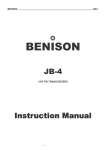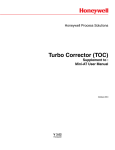Download Installation Manual ADMINISTRATOR USB CARD READER C-ADM-U
Transcript
Installation Manual ADMINISTRATOR USB CARD READER C-ADM-U VERSION 1.0 Installation & operation manual 1. GENERAL INFORMATION Administrator card reader C-ADM-U is designed for quickly loading card numbers into a database of KaDe software. This model is intended only to read cards UNIQUE (125 kHz). The reader is equipped with a USB interface, which lets you connect it to a standard USB port on the computer running supervisory KaDe. software reader can be used also for other applications because it can work with any text editor or editable fields in different applications. When you place a card on the reader, it automatically read the card number and this number appears in the field where the cursor was. In the case of the supervisory KaDe software reader can be used as one of the options in the process of input card numbers into the database system. This is the most convenient option especially for a large number of cards. Reader specifications: • • • • • Card Format - UNIQUE (125 kHz) EM-ASK Read range - up to 5 cm Dimensions: 106 x 82 x 25 mm Power - 5 VDC, 100 mA (power from USB port) Environmental parameters - only for internal use. Administrator card reader C-ADM-U ALL rights reserved © AAT Holding sp. z o.o. 2 Installation & operation manual Window with the right-click menu for enter card numbers through the card reader C-ADM-U To use the reader C-ADM-U in the supervisory KaDe software, go to Setup - employee> Card window. From the context menu select items: Card distributor add card. Then close one by one card to the reader. Loaded numbers will be automatically added to the list in the window. That loaded numbers card can then be assigned to users in the Employee menu. Equipment set: • Card Reader • USB Cable ALL rights reserved © AAT Holding sp. z o.o. 3