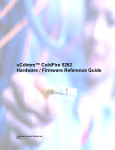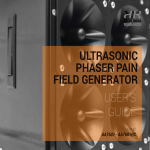Download USER MANUAL uSign™ API Reference Guide V1.01
Transcript
USER MANUAL uSign™ API Reference Guide V1.01 81084503-001-A Dec 28, 2007 User Manual, uSign API Guide Revision History Revision Date A 12/28/2007 Description of Changes Initial Release By GS This document contains proprietary information of ID TECH. Its receipt or possession does not convey any rights to reproduce or disclose its contents or to manufacture, use or sell anything it may describe. Reproduction, disclosure, or use without specific written authorization from ID TECH is strictly forbidden. The information in this document is proprietary & confidential to International Technologies & Systems Corporation. Page 2 of 19 User Manual, uSign API Guide Software License Agreement CAREFULLY READ ALL THE TERMS, CONDITIONS AND RESTRICTIONS OF THIS LICENSE AGREEMENT BEFORE USING OR INSTALLING THE SOFTWARE. YOUR USE OR INSTALLATION OF THE SOFTWARE PRESUMES YOUR AGREEMENT WITH AND ACCEPTANCE OF THE TERMS, CONDITIONS, AND RESTRICTIONS CONTAINED IN THIS AGREEMENT. IF YOU DO NOT AGREE WITH THESE TERMS, CONDITIONS, AND RESTRICTIONS, PROMPTLY RETURN THE SOFTWARE AND RELATED DOCUMENTATION TO – ID TECH Support, 10721 Walker Street, Cypress, CA 90630. TERMS, CONDITIONS AND RESTRICTIONS ID TECH, Incorporated (the "Licensor") owns and has the right to distribute the described software and documentation, collectively referred to as the "Software". LICENSE: Licensor grants you (the "Licensee") the right to use the Software in conjunction with ID TECH products. LICENSEE MAY NOT COPY, MODIFY OR TRANSFER THE SOFTWARE IN WHOLE OR IN PART EXCEPT AS EXPRESSLY PROVIDED IN THIS AGREEMENT. Licensee may not decompile, disassemble, or in any other manner attempt to reverse engineer the Software. Licensee shall not tamper with, bypass, or alter any security features of the software or attempt to do so. TRANSFER: Licensee may not transfer the Software or license to the Software to another party without prior written authorization of the Licensor. If Licensee transfers the Software without authorization, all rights granted under this Agreement are automatically terminated. COPYRIGHT: The Software is copyrighted. Licensee may not copy the Software except to archive the Software or to load the Software for execution purposes. All other copies of the Software are in violation of this Agreement. TERM: This Agreement is in effect as long as Licensee continues the use of the Software. The Licensor also reserves the right to terminate this Agreement if Licensee fails to comply with any of the terms, conditions, or restrictions contained herein. Should Licensor terminate this Agreement due to Licensee's failure to comply, Licensee agrees to return the Software to Licensor. Receipt of returned Software by the Licensor shall mark the termination. The information in this document is proprietary & confidential to International Technologies & Systems Corporation. Page 3 of 19 User Manual, uSign API Guide LIMITED WARRANTY: Licensor warrants to the Licensee that the disk(s) or other media on which the Software is recorded to be free from defects in material or workmanship under normal use. THE SOFTWARE IS PROVIDED AS IS WITHOUT WARRANTY OF ANY KIND, EITHER EXPRESS OR IMPLIED, INCLUDING, BUT NOT LIMITED TO, THE IMPLIED WARRANTIES OF MERCHANTABILITY AND FITNESS FOR A PARTICULAR PURPOSE. Because of the diversity of conditions and PC hardware under which the Software may be used, Licensor does not warrant that the Software will meet Licensee specifications or that the operation of the Software will be uninterrupted or free of errors. IN NO EVENT WILL LICENSOR BE LIABLE FOR ANY DAMAGES, INCLUDING ANY LOST PROFITS, LOST SAVINGS OR OTHER INCIDENTAL OR CONSEQUENTIAL DAMAGES ARISING OUT OF THE USE OR INABILITY TO USE THE SOFTWARE. Licensee's sole remedy in the event of a defect in material or workmanship is expressly limited to replacement of the Software disk(s) if applicable. GOVERNING LAW: If any provision of this Agreement is found to be unlawful, void or unenforceable, that provision shall be removed from consideration under this Agreement and will not affect the enforceability of any of the remaining provisions. This Agreement shall be governed by the laws of the State of California and shall insure to the benefit of International Technologies & Systems Corporation (d/b/a ID TECH), its successors, or assigns. ACKNOWLEDGMENT: LICENSEE ACKNOWLEDGES THAT HE HAS READ THIS AGREEMENT, UNDERSTANDS ALL OF ITS TERMS, CONDITIONS, AND RESTRICTIONS AND AGREES TO BE BOUND BY THEM. LICENSEE ALSO AGREES THAT THIS AGREEMENT SUPERSEDES ANY AND ALL, VERBAL AND WRITTEN, COMMUNICATIONS BETWEEN LICENSOR AND LICENSEE OR THEIR ASSIGNS RELATING TO THE SUBJECT MATTER OF THIS AGREEMENT. QUESTIONS REGARDING THIS AGREEMENT SHOULD BE ADDRESSED IN WRITING TO ID TECH, INCORPORATED, ATTENTION: CUSTOMER SUPPORT, AT THE ABOVE ADDRESS OR E-MAILED TO: [email protected] Information Provided The information contained herein is provided to the user as a convenience. While every effort has been made to ensure accuracy, ID TECH is not responsible for damages that might occur because of errors or omissions, including any loss of profit or other commercial damage, nor for any infringements or patents or other rights of third parties that may result from its use. The specifications described herein were current at the time of publication, but are subject to change at any time without prior notice. ID TECH is a registered trademark of International Technologies & Systems Corporation. uSign and Value through Innovation are trademarks of International Technologies & Systems Corporation. The information in this document is proprietary & confidential to International Technologies & Systems Corporation. Page 4 of 19 User Manual, uSign API Guide CONTENTS 1.0 Introduction .......................................................................... 6 2.0 The DLL ............................................................................... 6 3.0 API Functions....................................................................... 6 3.1 uSign_ GetSDKVersion .................................................... 7 3.2 uSign_OpenPort ............................................................... 7 3.3 uSign_ClosePort............................................................... 7 3.4 uSign_SetBaud................................................................. 7 3.5 uSign_OpenUSBHID ........................................................ 8 3.6 uSign_SetParity................................................................ 8 3.7 uSign_SetStopBit ............................................................. 8 3.8 uSign_GetFirmware.......................................................... 8 3.9 uSign_GetSerialNum ........................................................ 9 3.10 uSign_GetSignFormat ...................................................... 9 3.11 uSign_SetSignFormat....................................................... 9 3.12 uSign_GetClipArea ......................................................... 10 3.13 uSign_SetClipArea ......................................................... 10 3.14 uSign_ClearData ............................................................ 10 3.15 uSign_StartBufCapture................................................... 10 3.16 uSign_StopBufCapture ................................................... 11 3.17 uSign_GetSampleRate ................................................... 11 3.18 uSign_SetSampleRate ................................................... 11 3.19 uSign_LEDControl .......................................................... 11 3.20 uSign_TurnRedled.......................................................... 12 3.21 uSign_GetScriptCount .................................................... 12 3.22 uSign_StopCapturing...................................................... 12 3.23 uSign_StartCapturing ..................................................... 12 3.24 uSign_AddPointHandle................................................... 13 3.25 uSign_ClearScreen ........................................................ 13 3.26 uSign_ClearCMPData .................................................... 13 3.27 uSign_SimulatePW120................................................... 13 3.28 uSign_ResetPointsCounter ............................................ 13 3.29 uSign_InitDevice............................................................. 14 3.30 uSign_GetPW120Version............................................... 14 3.31 uSign_TestPW120Device............................................... 14 3.32 uSign_SetCTSControl .................................................... 14 3.33 uSign_SetInterval ........................................................... 15 3.34 uSign_CalibrateDevice ................................................... 15 3.35 uSign_SetOffset ............................................................. 15 3.36 uSign_EnableOffset........................................................ 15 3.37 uSign_DrawLine ............................................................. 16 3.38 uSign_DrawRectangle .................................................... 16 3.39 uSign_DrawText ............................................................. 16 4.0 Return Values .................................................................... 17 5.0 API Example ...................................................................... 17 The information in this document is proprietary & confidential to International Technologies & Systems Corporation. Page 5 of 19 User Manual, uSign API Guide 1.0 Introduction The ID TECH’s new product, uSign™, is an electronic signature capture device with a LCD and pressure sensitive screen. The uSign provides a real-time stylus trace when a user authors their signature. The DLL is into the Host application processor memory and allows access to all the functions needed by an application operating with the uSign. This document provides the information for using the API. A separate document is available for uSign operation and installation. 2.0 The DLL The {name}.DLL file is fully contained, which means the Host machine does not need any other support files for its function. The design will allow operation on Terminals and PC platforms. The DLL zip folder is available free, on line at www.idtechproducts.com. Sample dll calls are provided to show how to use the API commands in single thread method. 3.0 API Functions The API Functions are listed below. Each function call provides the operation and passes a parameter or parameters as listed. The returned result indicates the function result. 1 indicates a function success; other value indicates the function operation was not successful. See Appendix A for more information of return value. The information in this document is proprietary & confidential to International Technologies & Systems Corporation. Page 6 of 19 User Manual, uSign API Guide 3.1 uSign_ GetSDKVersion Function: Description: Prototype: Parameters: Return: Example: 3.2 uSign_OpenPort Function: Description: Prototype: Parameters: Return: Example: 3.3 uSign_GetSDKVersion Get DLL version number. BYTE uSign_GetSDKVersion(char *sVersion, int sLength, int *rLength) sVersion The data of DLL version number sLength The length of sVersion rLength The length of get DLL version number Appendix A BYTE res = uSign_GetSDKVersion(Version,128, &length); uSign_OpenPort Open port for RS232 communication. BYTE uSign_OpenPort(int Comport, long Baud, char Parity, int Stopbit) Baud baud rate Parity parity bit Stopbit stop bit ComPort Port for RS232 communication Appendix A BYTE res = uSign_OpenPort(1,9600, ‘E’, 1) uSign_ClosePort Function: Description: Prototype: Parameters: Return: Example: uSign_ ClosePort Close port for RS232 communication and USB HID interface bool uSign_ClosePort() None Appendix A uSign_ClosePort() 3.4 uSign_SetBaud Function: uSign_SetBaud Description: Set up baud rate for RS232 communication. Prototype: BYTE uSign_SetBaud(long Baud) Parameters: Baud (1200, 2400, 4800, 9600, 14400, 19200, 38400, 57600 or 115200) Return: Appendix A Example: uSign_SetBaud(9600) The information in this document is proprietary & confidential to International Technologies & Systems Corporation. Page 7 of 19 User Manual, uSign API Guide 3.5 uSign_OpenUSBHID Function: uSign_OpenUSBHID Description: Open the USB HID interface Prototype: BYTE uSign_OpenUSBHID( ) Parameters: None Return: Appendix A Example: uSign_OpenUSBHID( ) 3.6 uSign_SetParity Function: uSign_SetParity Description: Set up parity for RS232 communication Prototype: BYTE uSign_SetParity(char Parity) Parameters: Parity N (None), O (Odd) , E (Even), M (Mark) or S(Space) Return: Appendix A Example: uSign_SetParity(‘E’) 3.7 uSign_SetStopBit Function: uSign_SetStopBit Description: Set up number of stop bits for RS232 communication Prototype: BYTE uSign_SetStopBit(int Stopbit) Parameters: Stopbit 1 or 2 Return: Appendix A Example uSign_SetStopBit(1) 3.8 uSign_GetFirmware Function: uSign_GetFirmware Description: Get firmware version Prototype: uSign_GetFirmware(char *sFirmware, int sLength, int *rLength) Parameters sFirmware The data of firmware version sLength The length of sFirmware rLength The length of getting formware version Return: Appendix A Example BYTE res = uSign_GetFirmware(Version, 128,&length) The information in this document is proprietary & confidential to International Technologies & Systems Corporation. Page 8 of 19 User Manual, uSign API Guide 3.9 uSign_GetSerialNum Function: uSign_GetSerialNum Description: Get Serial number Prototype: BYTE uSign_GetSerialNum(char *sSerialNum,int sLength, int *rLength); Parameters: sSerialNum The data of Serial number sLength The length of sSerialNum rLength The length of get Serial number Return: Appendix A Example: BYTE res = uSign_GetSerialNum(Version,128, &length) 3.10 uSign_GetSignFormat Function: uSign_GetSignFormat Description: Get Signature data Prototype: BYTE uSign_GetSignFormat(BYTE s_Type, char *Sign_Data, int sLength, int *rLength) Parameters: s_Type 0x01 SIG format signature data 0x02 CMP format signature data 0x04 RAW format signature data 0x10 BMP format signature data Sign_Data Get the signature data sLength The length of Sign_Data rLength The length of getting the signature data Return: Appendix A Example: BYTE res = uSign_GetSignFormat(0x01, Sign_Data, 8192, &length) 3.11 uSign_SetSignFormat Function: uSign_SetSignFormat Description: Send signature to uSign Prototype: BYTE uSign_SetSignFormat(BYTE s_Type, char *Sign_Data, int sLength) Parameters: s_Type 0x01/0x81 SIG format signature data,0x81 means to clear old signature data,while 0x01 not. 0x02/0x82 CMP format signature data,0x82 means to clear old signature data,while 0x02 not. 0x04/0x84 RAW format signature data,0x84 means to clear old signature data,while 0x04 not. 0x10/0x90 BMP format signature data,0x90 means to clear old signature data, while 0x10 not. Sign_Data the signature data for sending to uSign sLength The length of signature data Return: Appendix A Example: BYTE res = uSign_SetSignFormat(0x01, Sign_Data, 128) The information in this document is proprietary & confidential to International Technologies & Systems Corporation. Page 9 of 19 User Manual, uSign API Guide 3.12 uSign_GetClipArea Function: uSign_GetClipArea Description: Get current clip area the clip area range is (0,0) – (191,63) Prototype: BYTE uSign_GetClipArea(int *left, int *top, int *right, int *bottom) Parameters left The left of clip area top The top of clip area right The right of clip area bottom The bottom of clip area Return: Appendix A Example uSign_GetClipArea(10,10,150,50) 3.13 uSign_SetClipArea Function: uSign_SetClipArea Description: Set new clip area the clip area range is (0,0) – (191,63) Prototype: BYTE uSign_SetClipArea(int left, int top, int right, int bottom) Parameters: left The left of new clip area top The top of new clip area right The right of new clip area bottom The bottom of new clip area Return: Appendix A Example: uSign_SetClipArea(10,10,150,50) 3.14 uSign_ClearData Function: uSign_ClearData Description: Clear buffered data and display Prototype: BYTE uSign_ClearData() Parameters: None Return Appendix A Example: uSign_ClearData() 3.15 uSign_StartBufCapture Function: uSign_StartBufCapture Description: Start capture without data out during script Prototype: BYTE uSign_StartBufCapture() Parameters: None Return: Appendix A Example: uSign_StartBufCapture() The information in this document is proprietary & confidential to International Technologies & Systems Corporation. Page 10 of 19 User Manual, uSign API Guide 3.16 uSign_StopBufCapture Function: uSign_StopBufCapture Description: Stop buffered capture without clearing buffered data Prototype: BYTE uSign_StopBufCapture(long *pCount) Parameters: pCount Buffered points count Return: Appendix A Example: uSign_StopBufCapture(&pCount) 3.17 uSign_GetSampleRate Function: uSign_GetSampleRate Description: Get current sample rate Prototype: BYTE uSign_GetSampleRate(int *rate) Parameters: rate Sample rate Return: Appendix A Example: uSign_GetSampleRate(&rate) 3.18 uSign_SetSampleRate Function: uSign_SetSampleRate Description: Get new sample rate Prototype: BYTE uSign_SetSampleRate(int rate) Parameters: rate Sample rate (0x09 to 0x22) Return: Appendix A Example: uSign_SetSampleRate(0x20) 3.19 uSign_LEDControl Function: uSign_LEDControl Description: Control the red led and green led Prototype: BYTE uSign_LEDControl(BYTE l_Mask, BYTE c_Mask) Parameters: l_Mask Defined as bxxxxxxGR,where 1 means select c_Mask Defined as bxxxxxxGR,where 1 means ON and 0 mean OFF Return: Appendix A Example: uSign_LEDContro(1,1) The information in this document is proprietary & confidential to International Technologies & Systems Corporation. Page 11 of 19 User Manual, uSign API Guide 3.20 uSign_TurnRedled Function: uSign_TurnRedled Description: Turn red LED on or off Prototype: BYTE uSign_TurnRedled(bool f_Led) Parameters: f_Led true Turn red LED on false Turn red LED off Return: Appendix A Example: uSign_TurnRedled(true) 3.21 uSign_GetScriptCount Function: uSign_GetScriptCount Description: Get script points count Prototype: BYTE uSign_GetScriptCount(long * pCount) Parameters: pCount The script points count Return: Appendix A Example: uSign_GetScriptCount(&pCount) 3.22 uSign_StopCapturing Function: uSign_StopCapturing Description: Stop capturing sign Prototype: BYTE uSign_StopCapturing() Parameters: None Return: Appendix A Example: uSign_StopCapturing() 3.23 uSign_StartCapturing Function: uSign_StartCapturing Description: Start capturing sign using non-buffered mode Prototype: BYTE uSign_StartCapturing(BYTE s_Type) Parameters: s_Type 0x00 Start capturing use FBP format 0 0x01 Start capturing use FBP format 1 Return: Success no return value and other return value see Appendix A Example: uSign_StartCapturing(BYTE s_Type) The information in this document is proprietary & confidential to International Technologies & Systems Corporation. Page 12 of 19 User Manual, uSign API Guide 3.24 uSign_AddPointHandle Function: uSign_AddPointHandle Description: Register a call-back function for sending the sign data Prototype: BYTE uSign_AddPointHandle(PKEY_FUNC func,LPVOID pParam) Parameters: func The name of call-back function pParam The currently pointer Return: Appendix A Example: uSign_AddPointHandle(key_handle,this) 3.25 uSign_ClearScreen Function: uSign_ClearScreen Description: Clear display Prototype: BYTE uSign_ClearScreen() Parameters: None Return Appendix A Example: uSign_ClearScreen() 3.26 uSign_ClearCMPData Function: uSign_ClearCMPData Description: Reset CMP format mode data Prototype: BYTE uSign_ClearCMPData() Parameters: None Return: Appendix A Example: uSign_ClearCMPData() 3.27 uSign_SimulatePW120 Function: uSign_SimulatePW120 Description: Simulate PW120 command Prototype: BYTE uSign_SimulatePW120() Parameters: None Return: Appendix A Example: uSign_SimulatePW120() 3.28 uSign_ResetPointsCounter Function: uSign_ResetPointsCounter Description: Reset the points counter in using Prototype: BYTE uSign_ResetPointsCounter() Parameters: None Return: Appendix A Example: uSign_ResetPointsCounter() The information in this document is proprietary & confidential to International Technologies & Systems Corporation. Page 13 of 19 User Manual, uSign API Guide 3.29 uSign_InitDevice Function: uSign_InitDevice Description: Initialize uSign Prototype: BYTE uSign_InitDevice () Parameters: None Return: Appendix A Example: uSign_InitDevice () 3.30 uSign_GetPW120Version Function: uSign_GetPW120Version Description: Get PW120 version Prototype: BYTE uSign_GetPW120Version(char *sVersion, int sLength, int *rLength) Parameters: sVersion PW120 version sLength The length of sVersion rLength The length of PW120 version Return: Appendix A Example: uSign_GetPW120Version(sVersion,128,&length) 3.31 uSign_TestPW120Device Function: uSign_TestPW120Device Description: Test PW120 device. Prototype: BYTE uSign_TestPW120Device() Parameters: None Return: Appendix A Example: uSign_TestPW120Device() 3.32 uSign_SetCTSControl Function: uSign_SetCTSControl Description: Enable or disable CTS control for RS232 interface. Prototype: BYTE uSign_SetCTSControl(bool f_CTS) Parameters: f_CTS true Enabe false Disable Return: Appendix A Example: uSign_SetCTSControl(true) The information in this document is proprietary & confidential to International Technologies & Systems Corporation. Page 14 of 19 User Manual, uSign API Guide 3.33 uSign_SetInterval Function: uSign_SetInterval Description: Set interval between two consecutive points.if exceeded,the display will disappear Prototype: BYTE uSign_SetInterval(BYTE Time) Parameters: Time The interval between two consecutive points Return: Appendix A Example: uSign_SetInterval(10) 3.34 uSign_CalibrateDevice Function: uSign_CalibrateDevice Description: Calibrate uSign Prototype: BYTE uSign_CalibrateDevice() Parameters: None Return: Appendix A Example: uSign_CalibrateDevice() 3.35 uSign_SetOffset Function: uSign_SetOffset Description: Set the offset position Prototype: BYTE uSign_SetOffset(int x_Off, int y_Off) Parameters: x_Off X axial y_Off Y axial Return: Appendix A Example: uSign_SetOffset(10,10) 3.36 uSign_EnableOffset Function: uSign_EnableOffset Description: Enable of disable offset Prototype: BYTE uSign_EnableOffset(bool f_Off) Parameters: f_Off true Enable false Disable Return: Appendix A Example: uSign_EnableOffset(true) The information in this document is proprietary & confidential to International Technologies & Systems Corporation. Page 15 of 19 User Manual, uSign API Guide 3.37 uSign_DrawLine Function: uSign_DrawLine Description: Draw line defined by two points Prototype: BYTE uSign_DrawLine(int x1, int y1, int x2, int y2) Parameters: x1 The x axial of start point y1 The y axial of start point x2 The x axial of end point y2 The y axial of end point Return: Appendix A Example: uSign_DrawLine(10,10,30,30) 3.38 uSign_DrawRectangle Function: uSign_DrawRectangle Description: Draw hollow or solid rectangle Prototype: BYTE uSign_DrawRectangle(bool d_Type,int x1, int y1, int width, int height) Parameters: d_Type true Draw solid rectangle false Draw hollow rectangle x1 The x axial of start point y1 The y axial of start point width The width of rectangle height The height of rectangle Return: Appendix A Example: uSign_DrawRectangle(false,10,10,40,40) 3.39 uSign_DrawText Function: uSign_DrawText Description: Write characters in uSign Prototype: uSign_DrawText(int x1, int y1,int sLength, char *strData) Parameters: x1 The x axial of start point y1 The y axial of start point sLength The length of strData strData Write characters Return: Appendix A Example: uSign_DrawText(10, 10,24, strData) The information in this document is proprietary & confidential to International Technologies & Systems Corporation. Page 16 of 19 User Manual, uSign API Guide 4.0 Return Values Return Value 0 1 50 99 101 200 201 Description FAIL SUCCESS NOT_SUPPORTED PARAMETER_ERR BUFFER_LACK PORT_ OPENED PORT_CLOSED 5.0 API Example Target Device: uSign Describe: Support uSign Platform: Microsoft Windows XP, Windows 2000, Vista DLL Usage (Microsoft Visual C++ 6.0) Add uSignKit.lib to Project->Settings->Link->Object/library modules and include the head file uSignKit.h , then call the DLL function directly. Example for DLL call: //include head file #include "uSignKit.h" //add Lib(uSignKit.lib):Add uSignKit.lib to Project->Settings->Link->Object/library The information in this document is proprietary & confidential to International Technologies & Systems Corporation. Page 17 of 19 User Manual, uSign API Guide //Call DLL functions using single-thread method: //uSign_GetSDKVersion char Version[128]; int length = 0; BYTE res = uSign_GetFirmware(Version, 128,&length); //uSign_OpenPort BYTE res = uSign_OpenPort(1,9600, ‘N’, 1); //uSign_ClosePort bool Flag = uSign_ClosePort(); //uSign_SetBaud BYTE res = uSign_SetBaud(9600); //uSign_OpenUSBHID int res = uSign_OpenUSBHID(); //uSign_SetParity BYTE res = uSign_SetParity('N'); //uSign_SetStopBit BYTE res = uSign_SetStopBit(1); //uSign_GetFirmware char Version[128]; int length = 0; BYTE res = uSign_GetFirmware(Version, 128,&length); //uSign_GetSerialNum char SerialNum[128]; int length = 0; BYTE res = uSign_GetSerialNum(SerialNum,128, &length); //uSign_GetSignFormat char Sign_Data[8192]; int length = 0; BYTE res = uSign_GetSignFormat(0x01, Sign_Data, 8192, &length); The information in this document is proprietary & confidential to International Technologies & Systems Corporation. Page 18 of 19 User Manual, uSign API Guide // Call DLL functions using multi-threads methods: // uSign_StartCapturing void __stdcall key_handle (int *buf,int rev,LPVOID pParam) { CUSignTestDlg* pthis = (CUSignTestDlg*)pParam; pthis->p_Count = 0; memset(pthis->p_Array,0,50); pthis->SendMessage(WM_SWITCH_UPDATE, 0, 0); for(int i = 0; i < rev;) { pthis->p_Array[pthis->p_Count].x = *buf++; pthis->p_Array[pthis->p_Count].y = *buf++; i++; i++; pthis->p_Count++; } pthis->ClearRect(false); pthis->SendMessage(WM_SWITCH_UPDATE, 0, 0); } static UINT ThreadProc( LPVOID pParam ) { CUSignTestDlg* pthis = (CUSignTestDlg*)pParam; int res = uSign_StartCapturing(0); TRACE("Start capturing result:%d\n", res); return 0; } void CUSignTestDlg::OnStartcapturing() { // TODO: Add your control notification handler code here uSign_AddPointHandle(key_handle,this); AfxBeginThread(ThreadProc, this); } The information in this document is proprietary & confidential to International Technologies & Systems Corporation. Page 19 of 19